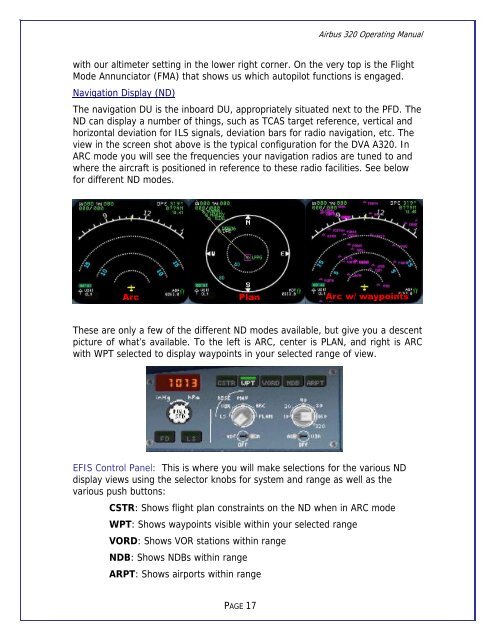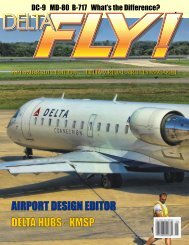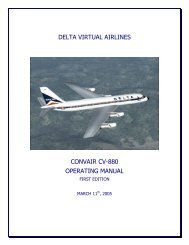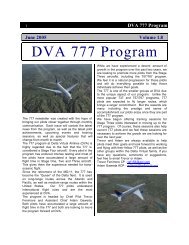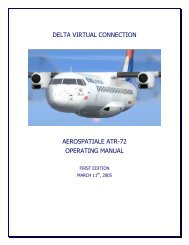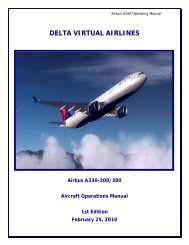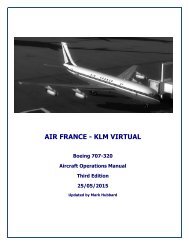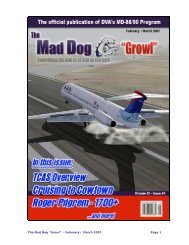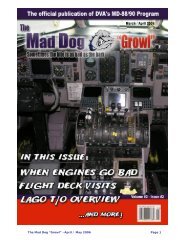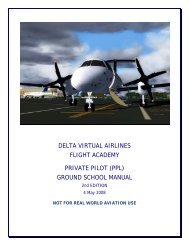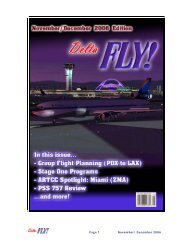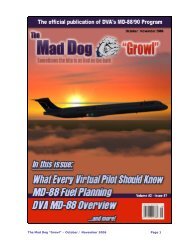A320 Operating Manual - Delta Virtual Airlines
A320 Operating Manual - Delta Virtual Airlines
A320 Operating Manual - Delta Virtual Airlines
Create successful ePaper yourself
Turn your PDF publications into a flip-book with our unique Google optimized e-Paper software.
Airbus 320 <strong>Operating</strong> <strong>Manual</strong><br />
with our altimeter setting in the lower right corner. On the very top is the Flight<br />
Mode Annunciator (FMA) that shows us which autopilot functions is engaged.<br />
Navigation Display (ND)<br />
The navigation DU is the inboard DU, appropriately situated next to the PFD. The<br />
ND can display a number of things, such as TCAS target reference, vertical and<br />
horizontal deviation for ILS signals, deviation bars for radio navigation, etc. The<br />
view in the screen shot above is the typical configuration for the DVA <strong>A320</strong>. In<br />
ARC mode you will see the frequencies your navigation radios are tuned to and<br />
where the aircraft is positioned in reference to these radio facilities. See below<br />
for different ND modes.<br />
These are only a few of the different ND modes available, but give you a descent<br />
picture of what’s available. To the left is ARC, center is PLAN, and right is ARC<br />
with WPT selected to display waypoints in your selected range of view.<br />
EFIS Control Panel: This is where you will make selections for the various ND<br />
display views using the selector knobs for system and range as well as the<br />
various push buttons:<br />
CSTR: Shows flight plan constraints on the ND when in ARC mode<br />
WPT: Shows waypoints visible within your selected range<br />
VORD: Shows VOR stations within range<br />
NDB: Shows NDBs within range<br />
ARPT: Shows airports within range<br />
PAGE 17