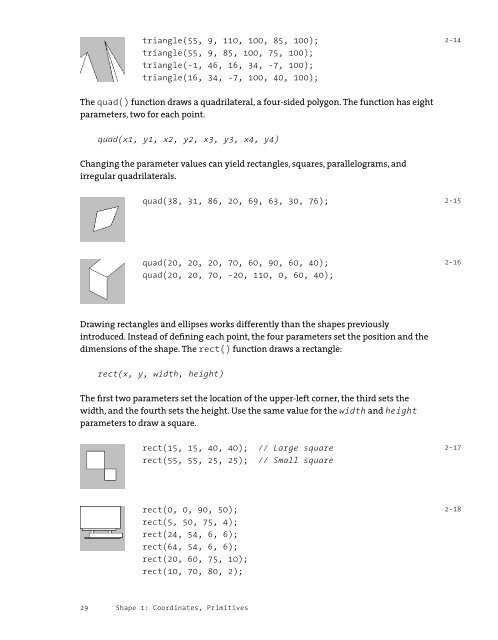Fractal.Invaders, Substrate (Interview with Jared Tarbell) - Processing
Fractal.Invaders, Substrate (Interview with Jared Tarbell) - Processing
Fractal.Invaders, Substrate (Interview with Jared Tarbell) - Processing
Create successful ePaper yourself
Turn your PDF publications into a flip-book with our unique Google optimized e-Paper software.
triangle(55, 9, 110, 100, 85, 100);<br />
triangle(55, 9, 85, 100, 75, 100);<br />
triangle(-1, 46, 16, 34, -7, 100);<br />
triangle(16, 34, -7, 100, 40, 100);<br />
The quad() function draws a quadrilateral, a four-sided polygon. The function has eight<br />
parameters, two for each point.<br />
quad(x1, y1, x2, y2, x3, y3, x4, y4)<br />
Changing the parameter values can yield rectangles, squares, parallelograms, and<br />
irregular quadrilaterals.<br />
quad(38, 31, 86, 20, 69, 63, 30, 76);<br />
quad(20, 20, 20, 70, 60, 90, 60, 40);<br />
quad(20, 20, 70, -20, 110, 0, 60, 40);<br />
Drawing rectangles and ellipses works differently than the shapes previously<br />
introduced. Instead of defi ning each point, the four parameters set the position and the<br />
dimensions of the shape. The rect() function draws a rectangle:<br />
rect(x, y, width, height)<br />
The fi rst two parameters set the location of the upper-left corner, the third sets the<br />
width, and the fourth sets the height. Use the same value for the width and height<br />
parameters to draw a square.<br />
rect(15, 15, 40, 40); // Large square<br />
rect(55, 55, 25, 25); // Small square<br />
rect(0, 0, 90, 50);<br />
rect(5, 50, 75, 4);<br />
rect(24, 54, 6, 6);<br />
rect(64, 54, 6, 6);<br />
rect(20, 60, 75, 10);<br />
rect(10, 70, 80, 2);<br />
29 Shape 1: Coordinates, Primitives<br />
2-14<br />
2-15<br />
2-16<br />
2-17<br />
2-18