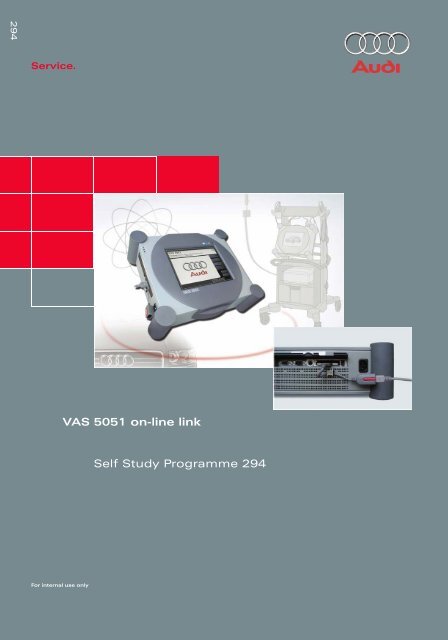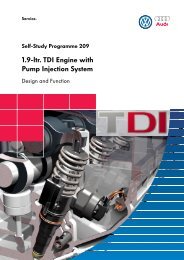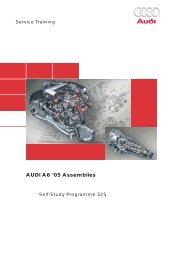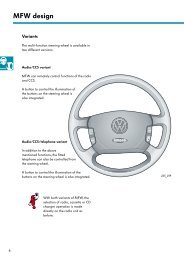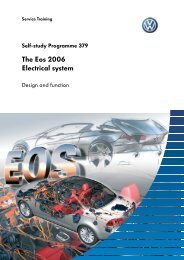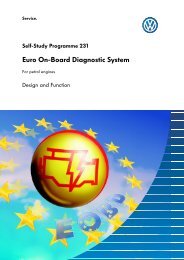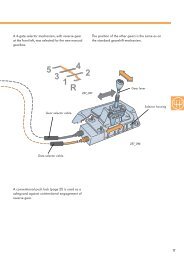Immobilizer - VolksPage.Net
Immobilizer - VolksPage.Net
Immobilizer - VolksPage.Net
Create successful ePaper yourself
Turn your PDF publications into a flip-book with our unique Google optimized e-Paper software.
294<br />
Service.<br />
For internal use only<br />
VAS 5051 on-line link<br />
Self Study Programme 294
2<br />
To date, the diagnosis system VAS 5051 only<br />
permitted communication with the vehicle.<br />
The on-line link extends the potential offered<br />
by the tester.<br />
To coincide with the market launch of the<br />
Audi A8 '03, two on-line functions are<br />
available for the diagnosis tester.<br />
Firstly, telediagnosis which permits remote<br />
control of the tester from another location.<br />
Secondly, the diagnosis tester link to a central<br />
data base.<br />
Fully automatic adaption of the immobilizer<br />
components is effected by means of direct<br />
communication between data base and<br />
tester.<br />
This facilitates the procedure when replacing<br />
such components in the vehicle and also<br />
further enhances system reliability.
Contents<br />
Page<br />
Prerequisites<br />
Diagnosis tester link to PC network . . . . . . . . . . . . . . . . . . . . . . . . . . . . . . . . . . . . . .4<br />
Software required . . . . . . . . . . . . . . . . . . . . . . . . . . . . . . . . . . . . . . . . . . . . . . . . . . . . .4<br />
Telediagnosis<br />
What is the purpose of telediagnosis? . . . . . . . . . . . . . . . . . . . . . . . . . . . . . . . . . . . .6<br />
Activating telediagnosis . . . . . . . . . . . . . . . . . . . . . . . . . . . . . . . . . . . . . . . . . . . . . . . .7<br />
<strong>Immobilizer</strong><br />
What is immobilizer 4? . . . . . . . . . . . . . . . . . . . . . . . . . . . . . . . . . . . . . . . . . . . . . . . . .8<br />
Central data base FAZIT . . . . . . . . . . . . . . . . . . . . . . . . . . . . . . . . . . . . . . . . . . . . . . . .8<br />
Access requirements for mechanics . . . . . . . . . . . . . . . . . . . . . . . . . . . . . . . . . . . . . .9<br />
Mandatory entries . . . . . . . . . . . . . . . . . . . . . . . . . . . . . . . . . . . . . . . . . . . . . . . . . . . . .9<br />
New features of immobilizer 4. . . . . . . . . . . . . . . . . . . . . . . . . . . . . . . . . . . . . . . . . .10<br />
System components . . . . . . . . . . . . . . . . . . . . . . . . . . . . . . . . . . . . . . . . . . . . . . . . . .11<br />
<strong>Immobilizer</strong> control unit . . . . . . . . . . . . . . . . . . . . . . . . . . . . . . . . . . . . . . . . . . . . . . .12<br />
Engine control unit . . . . . . . . . . . . . . . . . . . . . . . . . . . . . . . . . . . . . . . . . . . . . . . . . . .12<br />
Vehicle key . . . . . . . . . . . . . . . . . . . . . . . . . . . . . . . . . . . . . . . . . . . . . . . . . . . . . . . . . .12<br />
Entry and start authorisation switch -E415 . . . . . . . . . . . . . . . . . . . . . . . . . . . . . . .13<br />
Steering column lock control element -N360. . . . . . . . . . . . . . . . . . . . . . . . . . . . . .13<br />
Other components . . . . . . . . . . . . . . . . . . . . . . . . . . . . . . . . . . . . . . . . . . . . . . . . . . .13<br />
Re-adaption following immobilizer control unit theft. . . . . . . . . . . . . . . . . . . . . . .14<br />
Key programming at the factory . . . . . . . . . . . . . . . . . . . . . . . . . . . . . . . . . . . . . . . .14<br />
Adaption for immobilizer 4. . . . . . . . . . . . . . . . . . . . . . . . . . . . . . . . . . . . . . . . . . . . .15<br />
Adaption for immobilizers 1 to 3 . . . . . . . . . . . . . . . . . . . . . . . . . . . . . . . . . . . . . . . .15<br />
Menues for immobilizers 1 to 3 . . . . . . . . . . . . . . . . . . . . . . . . . . . . . . . . . . . . . . . . .15<br />
Radio Code<br />
Radio code enquiry (not for A8 '03) . . . . . . . . . . . . . . . . . . . . . . . . . . . . . . . . . . . . . .16<br />
Component Protection<br />
What is meant by component protection? . . . . . . . . . . . . . . . . . . . . . . . . . . . . . . . .18<br />
Component protection function . . . . . . . . . . . . . . . . . . . . . . . . . . . . . . . . . . . . . . . .18<br />
Adaption of new control unit . . . . . . . . . . . . . . . . . . . . . . . . . . . . . . . . . . . . . . . . . . .19<br />
Service<br />
Component protection diagnosis . . . . . . . . . . . . . . . . . . . . . . . . . . . . . . . . . . . . . . .20<br />
Fault-finding strategy . . . . . . . . . . . . . . . . . . . . . . . . . . . . . . . . . . . . . . . . . . . . . . . . .20<br />
Checking on-line link. . . . . . . . . . . . . . . . . . . . . . . . . . . . . . . . . . . . . . . . . . . . . . . . . .21<br />
The Self Study Programme contains information on design<br />
features and functions.<br />
The Self Study Programme is not intended as a Workshop<br />
Manual.<br />
Values given are only intended to help explain the subject<br />
matter and relate to the software version applicable when the<br />
SSP was compiled.<br />
Use should always be made of the latest technical publications<br />
when performing maintenance and repair work.<br />
New<br />
Attention<br />
Note<br />
3
4<br />
Prerequisites<br />
Diagnosis tester link to PC network<br />
For implementation of on-line functions with<br />
the diagnosis tester, a tester upgrade kit VAS<br />
5051/45 is now available.<br />
This is an Ethernet PC card specially tailored<br />
to the requirements of the tester and includes<br />
the necessary accessories. Upgrading the<br />
tester with this card enables it to be linked to<br />
the dealer's PC network.<br />
Software required<br />
Telediagnosis is integrated into the basic<br />
software as of version 03.10.<br />
The immobilizer 4 and component protection<br />
functions (refer to Pages 18 and 19) require<br />
basic software as of version 4.0.<br />
Administration<br />
List of directories<br />
Select directory<br />
Basic<br />
Audi<br />
Unit number: 02759<br />
Importer number: 123<br />
Dealership number: 00370<br />
Service<br />
Jump Print Help<br />
294_002<br />
V03.10 28/01/2002<br />
V03.32 24/01/2002<br />
294_003
Notes<br />
5
6<br />
Telediagnosis<br />
What is the purpose of telediagnosis?<br />
To date, product consultants could only<br />
provide support for workshops by way of<br />
telephone and telefax.<br />
Telediagnosis enables product consultants to<br />
observe and control the tester screen<br />
information alongside the mechanic in the<br />
workshop.<br />
294_005
Activating telediagnosis<br />
If telephone assistance proves not to be<br />
adequate to solve a particular problem, the<br />
product consultant can decide to activate<br />
telediagnosis. Data are transferred by way of<br />
the Ethernet link.<br />
All the screen information from the workshop<br />
unit is available on the product consultant's<br />
PC. The unit can be operated either by the<br />
mechanic in the workshop or from the<br />
product consultant's workplace.<br />
Instructions, for example concerning the<br />
connection of test cables or the<br />
implementation of functions on the vehicle,<br />
can be given by way of the parallel telephone<br />
link.<br />
To be able to establish the link, the product<br />
consultant must be aware of which diagnosis<br />
tester has been activated for telediagnosis.<br />
This involves informing the product<br />
consultant of the computer name in the<br />
network. If the product consultant is only<br />
informed of the dealership number from the<br />
"Administration" menu, it will not be possible<br />
to clearly identify the diagnosis tester as<br />
there may be several dealership testers<br />
available for selection on the product<br />
consultant's PC.<br />
Administration<br />
Select function<br />
Update installation<br />
Self-test<br />
Alter dealership code<br />
Signal generator<br />
Date/time<br />
Extended function<br />
Select start display<br />
Directory<br />
Print format<br />
Touch screen calibration<br />
ESIS installation or update<br />
User's manual<br />
Telediagnosis activation<br />
Enter IP address<br />
Unit number: 02807<br />
Importer number: 001<br />
Dealership number: 00370<br />
AUDI AG I/VK-35<br />
Jump Print Help<br />
294_006<br />
7
8<br />
<strong>Immobilizer</strong><br />
What is immobilizer 4?<br />
<strong>Immobilizer</strong> 4 is not a control unit but rather a function.<br />
This includes:<br />
– Storage of all theft-specific control unit features in a central data base<br />
– <strong>Immobilizer</strong> control unit communication with the other components involved<br />
– Encoding procedures for data communication between the components involved<br />
Central data base FAZIT<br />
An essential immobilizer 4 component is the central data base FAZIT at Audi in Ingolstadt.<br />
FAZIT in German stands for Vehicle information and central identification tool. This data base<br />
contains all the theft-specific data of the control units integrated into the "<strong>Immobilizer</strong>" and<br />
"Component protection" functions.<br />
The control units involved cannot be adapted without an on-line link to FAZIT.<br />
294_007
Access requirements for mechanics<br />
All users of the GeKo system (standing for<br />
security and component protection) with the<br />
tester functions "<strong>Immobilizer</strong> adaption",<br />
"Radio code enquiry" and "Component<br />
protection" must be individually registered in<br />
the dealership user administration system.<br />
The registration procedure includes the<br />
release form, which is sent to the importer or<br />
regional sales centre as confirmation.<br />
Following access authorisation, the mechanic<br />
receives a personal user ID and password.<br />
Mandatory entries<br />
The following entries always have to be made<br />
on accessing FAZIT:<br />
– Vehicle chassis number<br />
– Name of customer<br />
– Number of customer's identity document<br />
– Customer's nationality<br />
– Mechanic's user ID<br />
– Mechanic's password<br />
294_008<br />
Assisted fault-finding<br />
Audi V03.32 24/01/2002<br />
Functional test<br />
Other vehicles for immobilizer on-line<br />
All Model Years<br />
Radio code enquiry<br />
Enter customer name<br />
Enter customer's first name and surname:<br />
All versions<br />
All engine code letters<br />
Measurement<br />
HANS MUSTERMANN<br />
Jump<br />
Print Help<br />
294_032<br />
9
10<br />
<strong>Immobilizer</strong><br />
New features of immobilizer 4<br />
– On-line enquiry by the diagnosis tester is<br />
the only way of ensuring safe, rapid and<br />
reliable data transfer to the vehicle.<br />
<strong>Immobilizer</strong> component PIN enquiries by<br />
fax and provisional component release are<br />
not possible.<br />
– All components involved with the<br />
immobilizer must be adapted on-line.<br />
VAS 5051<br />
DATA EXCHANGE<br />
– All vehicle keys - including re-orders - are<br />
pre-encoded at the factory for a particular<br />
vehicle and can only be matched to this<br />
vehicle.<br />
J533 J518<br />
294_009
System components<br />
Control unit not integrated into immobilizer<br />
Control unit integrated into immobilizer<br />
Master control unit<br />
PC/mainframe<br />
Wireless data transfer<br />
Bidirectional data transfer<br />
Convenience CAN<br />
Diagnosis CAN<br />
Drive system CAN<br />
PC network<br />
E415<br />
VAS 5051<br />
E415 Entry and start authorisation<br />
switch<br />
J518 Entry and start authorisation<br />
control unit<br />
N360 Steering column lock control<br />
element<br />
J533 Data bus diagnostic interface<br />
J220 Motronic control unit<br />
This Self Study Programme only describes the component features of relevance to the<br />
"<strong>Immobilizer</strong>" function in the AUDI A8 '03.<br />
J518<br />
J533<br />
N360<br />
J220<br />
A general functional description can be found in the Self Study Programme 287<br />
"AUDI A8 '03 - Electrical Components".<br />
294_011<br />
11
12<br />
<strong>Immobilizer</strong><br />
<strong>Immobilizer</strong> control unit<br />
To date, vehicles were either fitted with<br />
separate immobilizer control units or the<br />
control system was integrated into the dash<br />
panel insert. Both are possible with<br />
immobilizer 4.<br />
In the Audi A8 '03, the immobilizer is<br />
integrated into the entry and start<br />
authorisation control unit -J518. On this<br />
vehicle, the dash panel insert is not part of<br />
the immobilizer, but does form part of the<br />
component protection system (refer to Pages<br />
18 and 19).<br />
On-line adaption is the only means of<br />
releasing the control unit.<br />
Engine control unit<br />
All engine control units form part of the<br />
immobilizer and their release involves on-line<br />
adaption.<br />
Vehicle key<br />
The key has a mechanically encoded hinged<br />
bit, used exclusively for the functions in the<br />
lock cylinders (driver's door, tailgate/boot lid).<br />
The transponder function is an integral part<br />
of the electronics and can be used even<br />
without battery voltage in the key. The keys<br />
for the Advanced Key function additionally<br />
contain electronics for wireless bidirectional<br />
communication with the entry and start<br />
authorisation control unit.<br />
Up to 8 keys can be matched to the system.<br />
294_014<br />
294_012<br />
294_013<br />
The vehicle keys for immobilizer 4 vehicles<br />
are mechanically and electronically preencoded<br />
at the factory for the corresponding<br />
vehicle, i.e. the internal profile of the key is<br />
milled and basic encoding performed so that<br />
the key can only be matched to the vehicle for<br />
which it was ordered.
Entry and start authorisation switch -E415<br />
The Audi A8 '03 does not feature a<br />
conventional ignition/starter switch. The<br />
entry and start authorisation switch does not<br />
evaluate the mechanical encoding of the key.<br />
An integral feature of the key is the reader<br />
coil which transmits the transponder data of<br />
the ignition key in encoded form via a<br />
bidirectional data wire to the entry and start<br />
authorisation control unit.<br />
The entry and start authorisation switch does<br />
not have to be matched to the immobilizer<br />
system.<br />
Steering column lock control element -N360<br />
The steering column lock control element -<br />
N360 is actuated by the entry and start<br />
authorisation control unit. It locks and<br />
releases the steering column. Encoded data<br />
transfer between -J518 and -N360 only takes<br />
place at term. 15.<br />
The steering column lock control element<br />
forms part of the immobilizer and has to be<br />
adapted to the system following<br />
replacement.<br />
Other components<br />
294_015<br />
294_016<br />
None of the other electronic components, such as door handles, aerials and start/stop buttons<br />
feature microcontroller actuation and they are not integrated into the "<strong>Immobilizer</strong>" and<br />
"Component protection" security systems.<br />
13
14<br />
<strong>Immobilizer</strong><br />
Re-adaption following immobilizer control unit theft<br />
The "New identity" menu provides all control<br />
units integrated into immobilizer 4 with new<br />
basic encoding.<br />
The central data base FAZIT is informed of the<br />
new basic encoding.<br />
If the engine control unit, for example, has<br />
been stolen, it is not necessary to replace all<br />
control units integrated into the immobilizer.<br />
The "New identity" menu is integrated into<br />
the assisted fault-finding routine under entry<br />
and start authorisation control unit.<br />
After re-encoding, any vehicle keys which<br />
were still functional and the steering column<br />
lock control element can no longer be used.<br />
Key programming at the factory<br />
Options available:<br />
Basic encoding<br />
1. Adaption of drive authorisation system to<br />
existing immobilizer<br />
2. Issuing of new immobilizer identity with<br />
component matching<br />
3. Termination of functional test<br />
294_018<br />
Re-ordered keys are provided with their basic encoding from the FAZIT data base. If a<br />
vehicle has been given a "new identity",<br />
– "new identity" must be quoted on ordering the keys or<br />
Assisted fault-finding Audi V04.08 11/06/2002<br />
Functional test<br />
Audi A8 2003><br />
2003 (3)<br />
Drive authorisation system adaption Saloon<br />
BFL 3.7l Motronic / 206 kW<br />
Test sequence call-up<br />
Measurement Vehicle<br />
self-diagnosis<br />
– the keys are not to be ordered until the "new identity" has been issued.<br />
Jump<br />
1.<br />
2.<br />
3.<br />
Print Help<br />
294_017
Adaption for immobilizer 4<br />
All immobilizer adaption function menues are implemented as part of "Assisted fault-finding"<br />
mode and are menu-driven. The functions are vehicle-specific. Use can therefore not be made<br />
of the "Other vehicles" option (see below).<br />
The engine cannot be started for 5 minutes if one or more of the<br />
following components has/have been adapted:<br />
– Steering column lock control element<br />
– Entry and start authorisation control unit<br />
– Key set with new first key<br />
The disable time can be read out in the entry and start<br />
authorisation control unit as measured value block.<br />
Adaption for immobilizers 1 to 3<br />
All vehicles which cannot be specifically<br />
selected are covered by the "Other vehicles<br />
for immobilizer on-line" menu item. For<br />
"Other vehicles", the vehicle system test is<br />
restricted to immobilizer-specific systems.<br />
Other control units are not interrogated.<br />
Menues for immobilizers 1 to 3<br />
The adaption of all components of<br />
immobilizer generations 1 to 3 is menudriven.<br />
For older immobilizer systems, it may be<br />
necessary to manually enter the chassis<br />
number via an input mask.<br />
As with immobilizer 4, all adaption operations<br />
require FAZIT data base login with personal<br />
user ID and password.<br />
Assisted fault-finding<br />
Vehicle identification<br />
Select model<br />
Audi A2 2002><br />
Audi A3 1997><br />
Audi A4 1995><br />
Audi A4 2001><br />
Audi A6 1998><br />
Audi A8 1994><br />
Audi TT 1999><br />
Other vehicles for immobilizer on-line<br />
Audi A4 USA 1995><br />
Audi A4 USA 2001><br />
Audi A6 USA 1998><br />
Audi A8 USA 1997><br />
Audi TT USA 1999><br />
Measurement Vehicle<br />
self-diagnosis<br />
Jump<br />
Audi V03.32 24/01/2002<br />
Print Help<br />
294_020<br />
Assisted fault-finding<br />
Audi V03.32 24/01/2002<br />
Functional test<br />
Other vehicles for immobilizer on-line<br />
All Model Years<br />
<strong>Immobilizer</strong> adaption<br />
Test sequence call-up<br />
All versions<br />
All engine code letters<br />
The following immobilizer III adaption functions<br />
1.<br />
can be selected:<br />
2.<br />
1. Following replacement of dash panel insert<br />
3.<br />
2. Following replacement of engine control unit<br />
4.<br />
3. Following replacement of dash panel insert<br />
and engine control unit<br />
4. Following replacement of injection pump with<br />
V6 TDI (MY ’02 onwards)<br />
Measurement Vehicle<br />
self-diagnosis<br />
Jump<br />
5.<br />
Print Help<br />
294_019<br />
294_021<br />
15
16<br />
Radio Code<br />
Radio code enquiry (not for A8 '03)<br />
The on-line link also permits call-up of the 4position<br />
radio codes. These are indicated on<br />
the tester display and have to be entered in<br />
the usual manner via the radio buttons for<br />
radio release.<br />
The diagnosis tester does not have to be<br />
connected to a vehicle for implementing the<br />
menu item "Radio code enquiry".<br />
Selecting "Other vehicles for immobilizer online"<br />
avoids a complete vehicle system test<br />
which would involve connecting the vehicle<br />
to the tester.<br />
Once the vehicle has been selected and the<br />
immobilizer system automatically<br />
recognised, the "Radio code enquiry" menu<br />
can be called up under "Function/component<br />
selection".<br />
In addition to the general mandatory entries<br />
such as chassis number, user ID and<br />
password, the serial number of the radio is<br />
also requested for radio code enquiry.<br />
The procedure is logged in the FAZIT data<br />
base via the on-line link and the radio code<br />
then displayed on the diagnosis tester.<br />
Assisted fault-finding<br />
Function/component selection<br />
Select function/component<br />
Radio code enquiry<br />
On-line system test<br />
Documents<br />
Assisted fault-finding<br />
Functional test<br />
Radio code enquiry<br />
Data output<br />
Radio PIN:<br />
Measurement Vehicle<br />
self-diagnosis<br />
0751<br />
- Enter this code in radio.<br />
END OF TEST<br />
Measurement Vehicle<br />
self-diagnosis<br />
Jump<br />
Jump<br />
Audi V03.32 24/01/2002<br />
Other vehicles for immobilizer on-line<br />
All Model Years<br />
All versions<br />
All engine code letters<br />
Print Help<br />
Audi V03.32 24/01/2002<br />
Other vehicles for immobilizer on-line<br />
All Model Years<br />
All versions<br />
All engine code letters<br />
Print Help<br />
294_022<br />
294_023
Notes<br />
17
18<br />
Component Protection<br />
What is meant by component protection?<br />
Component protection is an electronic safeguard for control units designed to prevent their<br />
use in other vehicles if stolen.<br />
The control units integrated into the component protection system are mainly from the<br />
infotainment and convenience sectors.<br />
In multimedia components in the Audi A8 '03, the "Component protection" function replaces<br />
the 4-position radio code.<br />
Component protection function<br />
Control units with component protection function are encoded for a specific vehicle.<br />
Functions will be restricted if a control unit has not been adapted to the vehicle.<br />
A message is displayed in the dash panel insert and front information display unit when<br />
component protection is active.<br />
In addition, a fault memory entry will be stored in the non-adapted control unit.<br />
Memory<br />
Manual<br />
Radio FM<br />
Component protection<br />
A fitted component is<br />
not authenticated.<br />
Please consult an Audi<br />
dealer.<br />
TP TMC<br />
Tape<br />
Sound<br />
294_031
Adaption of new control unit<br />
If control units with component protection<br />
function are installed in a vehicle or even just<br />
swapped between 2 vehicles on a trial basis,<br />
the control units concerned must be adapted<br />
to the appropriate vehicle.<br />
The adaption process is similar to that for a<br />
control unit integrated into the immobilizer.<br />
Here again the diagnosis tester requires an<br />
on-line link and the mechanic concerned<br />
needs password access to the FAZIT data<br />
base at Audi.<br />
Assisted fault-finding<br />
Audi V04.08 11/06/2002<br />
Function/component selection<br />
Audi A8 2003><br />
2003 (3)<br />
Select function/component<br />
Saloon<br />
BFL 3.7l Motronic / 206 kW<br />
05 - Vehicle authorisation system<br />
J518 - Entry and start authorisation control unit, functions<br />
Component protection functions<br />
J285 - Dash panel insert, component protection<br />
E87 - Air conditioner, component protection<br />
J364 - Additional heater, component protection<br />
J589 - Driver identification, component protection<br />
J393 - Convenience system central control unit, component protection<br />
R118 - Media player, position 1, component protection<br />
R119 - Media player, position 2, component protection<br />
R120 - Media player, position 3, component protection<br />
R121 - Media player, position 4, component protection<br />
J521 - Front passenger seat memory, component protection<br />
J521 - Front passenger seat memory, component protection<br />
Measurement Vehicle Jump<br />
Print Help<br />
self-diagnosis<br />
294_027<br />
19
20<br />
Service<br />
Component protection diagnosis<br />
The following entries are stored in the fault memory for a control unit with active component<br />
protection:<br />
Fault location Type of fault Background<br />
Component<br />
protection<br />
active<br />
<strong>Immobilizer</strong><br />
control unit<br />
Component<br />
protection<br />
No communication<br />
No or<br />
incorrect<br />
basic setting/<br />
adaption<br />
Fault-finding strategy<br />
The new component protection and battery<br />
management features in the vehicle may<br />
influence component functions.<br />
This gives rise to an extended fault-finding<br />
concept in which components are first to be<br />
checked for routine functional restrictions<br />
before commencing standard fault-finding.<br />
Fault is always output as being "static" when functions are<br />
restricted.<br />
Fault status switches from "static" to "sporadic" if<br />
functional restrictions are cancelled again within a<br />
terminal 15 cycle.<br />
Fault is erased automatically following implementation of a<br />
valid adaption procedure for learning new vehicle data.<br />
Corresponding bus error is entered in the event of<br />
communication problems on data wires.<br />
This fault is entered as long as control unit still has "brand<br />
new" status. Fault cannot be cancelled via "Erase fault<br />
memory". Fault is erased automatically following<br />
implementation of a valid adaption procedure for learning<br />
new vehicle data.<br />
Fault does not then become "sporadic", but rather is<br />
removed directly.<br />
Functional restriction<br />
Check battery and closedcircuit<br />
current management<br />
Check encoding and adaption<br />
Check immobilizer and component<br />
protection status<br />
Perform standard fault-finding<br />
294_028<br />
294_033
Checking on-line link<br />
An on-line link test is provided under<br />
Administration -> Self-test. If the result is OK,<br />
a data link is established with the Volkswagen<br />
network. This link test does not check access<br />
to the Audi data base. An additional test is<br />
provided for this purpose in the "Assisted<br />
fault-finding" menu.<br />
The on-line system test as part of assisted<br />
fault-finding checks the transfer of data from<br />
the tester via the Volkswagen network to the<br />
Audi data base and back again and is thus<br />
more comprehensive than the<br />
"Administration" -> "Self-test" menu.<br />
This test does not require the diagnosis tester<br />
to be connected to a vehicle. The user ID and<br />
password of the mechanic are however<br />
needed and are also checked by way of the<br />
on-line link. The system test will not be OK if<br />
ID or password is not correctly entered.<br />
Administration<br />
Self-test<br />
Measurement - Unit<br />
Diagnosis bus - Unit<br />
On-line link<br />
Assisted fault-finding<br />
Function/component selection<br />
Select function/component<br />
Radio code enquiry<br />
On-line system test<br />
Documents<br />
Measurement<br />
Vehicle<br />
self-diagnosis<br />
Unit number: 02759<br />
Importer number: 123<br />
Dealership number: 00370<br />
Service<br />
OK<br />
Jump Print Help<br />
Jump<br />
294_029<br />
Audi V03.32 24/01/2002<br />
Other vehicles for immobilizer on-line<br />
All Model Years<br />
All versions<br />
All engine code letters<br />
Print Help<br />
294_030<br />
21
22<br />
Notes
Notes<br />
23
294<br />
All rights reserved. Subject to<br />
technical modification.<br />
Copyright* 2002 AUDI AG, Ingolstadt<br />
Department I/VK-35<br />
D-85045 Ingolstadt<br />
Fax 0841/89-36367<br />
000.2811.14.20<br />
Technical status as at 08/02<br />
Printed in Germany