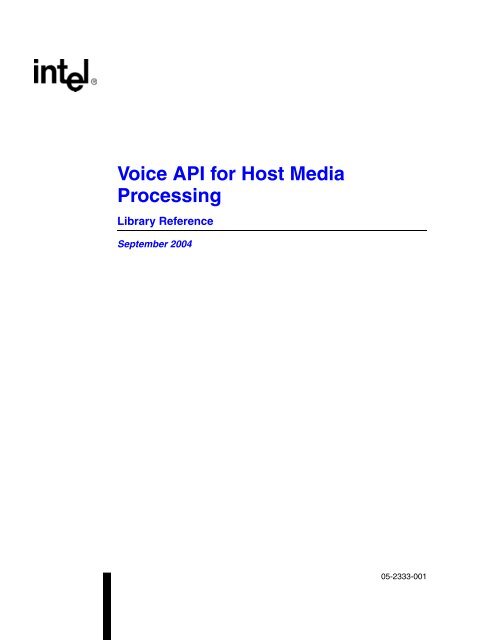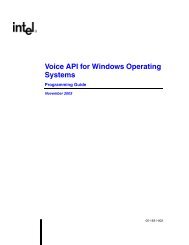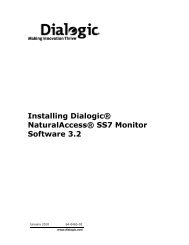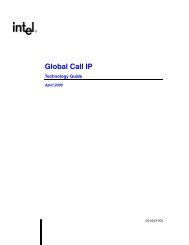Voice API for HMP Library Reference - Dialogic
Voice API for HMP Library Reference - Dialogic
Voice API for HMP Library Reference - Dialogic
Create successful ePaper yourself
Turn your PDF publications into a flip-book with our unique Google optimized e-Paper software.
<strong>Voice</strong> <strong>API</strong> <strong>for</strong> Host Media<br />
Processing<br />
<strong>Library</strong> <strong>Reference</strong><br />
September 2004<br />
05-2333-001
INFORMATION IN THIS DOCUMENT IS PROVIDED IN CONNECTION WITH INTEL® PRODUCTS. NO LICENSE, EXPRESS OR IMPLIED, BY<br />
ESTOPPEL OR OTHERWISE, TO ANY INTELLECTUAL PROPERTY RIGHTS IS GRANTED BY THIS DOCUMENT. EXCEPT AS PROVIDED IN<br />
INTEL'S TERMS AND CONDITIONS OF SALE FOR SUCH PRODUCTS, INTEL ASSUMES NO LIABILITY WHATSOEVER, AND INTEL DISCLAIMS<br />
ANY EXPRESS OR IMPLIED WARRANTY, RELATING TO SALE AND/OR USE OF INTEL PRODUCTS INCLUDING LIABILITY OR WARRANTIES<br />
RELATING TO FITNESS FOR A PARTICULAR PURPOSE, MERCHANTABILITY, OR INFRINGEMENT OF ANY PATENT, COPYRIGHT OR OTHER<br />
INTELLECTUAL PROPERTY RIGHT. Intel products are not intended <strong>for</strong> use in medical, life saving, or life sustaining applications.<br />
Intel may make changes to specifications and product descriptions at any time, without notice.<br />
This <strong>Voice</strong> <strong>API</strong> <strong>for</strong> Host Media Processing <strong>Library</strong> <strong>Reference</strong> as well as the software described in it is furnished under license and may only be used or<br />
copied in accordance with the terms of the license. The in<strong>for</strong>mation in this manual is furnished <strong>for</strong> in<strong>for</strong>mational use only, is subject to change without<br />
notice, and should not be construed as a commitment by Intel Corporation. Intel Corporation assumes no responsibility or liability <strong>for</strong> any errors or<br />
inaccuracies that may appear in this document or any software that may be provided in association with this document.<br />
Except as permitted by such license, no part of this document may be reproduced, stored in a retrieval system, or transmitted in any <strong>for</strong>m or by any<br />
means without express written consent of Intel Corporation.<br />
Copyright © 2003, Intel Corporation<br />
BunnyPeople, Celeron, Chips, <strong>Dialogic</strong>, EtherExpress, ETOX, FlashFile, i386, i486, i960, iCOMP, InstantIP, Intel, Intel Centrino, Intel Centrino logo,<br />
Intel logo, Intel386, Intel486, Intel740, IntelDX2, IntelDX4, IntelSX2, Intel Inside, Intel Inside logo, Intel NetBurst, Intel NetMerge, Intel NetStructure,<br />
Intel SingleDriver, Intel SpeedStep, Intel StrataFlash, Intel Xeon, Intel XScale, IPLink, Itanium, MCS, MMX, MMX logo, Optimizer logo, OverDrive,<br />
Paragon, PDCharm, Pentium, Pentium II Xeon, Pentium III Xeon, Per<strong>for</strong>mance at Your Command, Sound Mark, The Computer Inside., The Journey<br />
Inside, VTune, and Xircom are trademarks or registered trademarks of Intel Corporation or its subsidiaries in the United States and other countries.<br />
* Other names and brands may be claimed as the property of others.<br />
Publication Date: September 2004<br />
Document Number: 05-2333-001<br />
Intel Converged Communications, Inc.<br />
1515 Route 10<br />
Parsippany, NJ 07054<br />
For Technical Support, visit the Intel Telecom Support Resources website at:<br />
http://developer.intel.com/design/telecom/support<br />
For Products and Services In<strong>for</strong>mation, visit the Intel Telecom Products website at:<br />
http://www.intel.com/design/network/products/telecom<br />
For Sales Offices and other contact in<strong>for</strong>mation, visit the Where to Buy Intel Telecom Products page at:<br />
http://www.intel.com/buy/wtb/wtb1028.htm<br />
<strong>Voice</strong> <strong>API</strong> <strong>for</strong> <strong>HMP</strong> <strong>Library</strong> <strong>Reference</strong> – September 2004
Contents<br />
Revision History . . . . . . . . . . . . . . . . . . . . . . . . . . . . . . . . . . . . . . . . . . . . . . . . . . . . . . . . . . . . . . 8<br />
About This Publication . . . . . . . . . . . . . . . . . . . . . . . . . . . . . . . . . . . . . . . . . . . . . . . . . . . . . . . . 9<br />
Purpose . . . . . . . . . . . . . . . . . . . . . . . . . . . . . . . . . . . . . . . . . . . . . . . . . . . . . . . . . . . . . . . . 9<br />
Applicability . . . . . . . . . . . . . . . . . . . . . . . . . . . . . . . . . . . . . . . . . . . . . . . . . . . . . . . . . . . . . 9<br />
Intended Audience. . . . . . . . . . . . . . . . . . . . . . . . . . . . . . . . . . . . . . . . . . . . . . . . . . . . . . . . 9<br />
How to Use This Publication . . . . . . . . . . . . . . . . . . . . . . . . . . . . . . . . . . . . . . . . . . . . . . . 10<br />
Related In<strong>for</strong>mation . . . . . . . . . . . . . . . . . . . . . . . . . . . . . . . . . . . . . . . . . . . . . . . . . . . . . . 10<br />
1 Function Summary by Category . . . . . . . . . . . . . . . . . . . . . . . . . . . . . . . . . . . . . . . . . . . . . . . . 13<br />
1.1 Device Management Functions . . . . . . . . . . . . . . . . . . . . . . . . . . . . . . . . . . . . . . . . . . . . . 13<br />
1.2 Configuration Functions. . . . . . . . . . . . . . . . . . . . . . . . . . . . . . . . . . . . . . . . . . . . . . . . . . . 14<br />
1.3 I/O Functions . . . . . . . . . . . . . . . . . . . . . . . . . . . . . . . . . . . . . . . . . . . . . . . . . . . . . . . . . . . 14<br />
1.4 I/O Convenience Functions . . . . . . . . . . . . . . . . . . . . . . . . . . . . . . . . . . . . . . . . . . . . . . . . 15<br />
1.5 Streaming to Board Functions . . . . . . . . . . . . . . . . . . . . . . . . . . . . . . . . . . . . . . . . . . . . . . 16<br />
1.6 Call Status Transition (CST) Event Functions . . . . . . . . . . . . . . . . . . . . . . . . . . . . . . . . . . 17<br />
1.7 TDM Routing Functions . . . . . . . . . . . . . . . . . . . . . . . . . . . . . . . . . . . . . . . . . . . . . . . . . . . 17<br />
1.8 Global Tone Detection (GTD) Functions . . . . . . . . . . . . . . . . . . . . . . . . . . . . . . . . . . . . . . 18<br />
1.9 Global Tone Generation (GTG) Functions. . . . . . . . . . . . . . . . . . . . . . . . . . . . . . . . . . . . . 19<br />
1.10 Volume Functions . . . . . . . . . . . . . . . . . . . . . . . . . . . . . . . . . . . . . . . . . . . . . . . . . . . . . . . 19<br />
1.11 Call Progress Analysis Functions . . . . . . . . . . . . . . . . . . . . . . . . . . . . . . . . . . . . . . . . . . . 20<br />
1.12 File Manipulation Functions . . . . . . . . . . . . . . . . . . . . . . . . . . . . . . . . . . . . . . . . . . . . . . . . 20<br />
1.13 Structure Clearance Functions . . . . . . . . . . . . . . . . . . . . . . . . . . . . . . . . . . . . . . . . . . . . . 21<br />
1.14 Extended Attribute Functions. . . . . . . . . . . . . . . . . . . . . . . . . . . . . . . . . . . . . . . . . . . . . . . 21<br />
2 Function In<strong>for</strong>mation . . . . . . . . . . . . . . . . . . . . . . . . . . . . . . . . . . . . . . . . . . . . . . . . . . . . . . . . . 23<br />
2.1 Function Syntax Conventions . . . . . . . . . . . . . . . . . . . . . . . . . . . . . . . . . . . . . . . . . . . . . . 23<br />
ATDX_BDNAMEP( ) – return a pointer to the board device name. . . . . . . . . . . . . . . . . . . . . . . . 24<br />
ATDX_BDTYPE( ) – return the board type <strong>for</strong> the device . . . . . . . . . . . . . . . . . . . . . . . . . . . . . . 26<br />
ATDX_CHNAMES( ) – retrieve all channel names <strong>for</strong> a board . . . . . . . . . . . . . . . . . . . . . . . . . . 28<br />
ATDX_CHNUM( ) – return the channel number . . . . . . . . . . . . . . . . . . . . . . . . . . . . . . . . . . . . . . 30<br />
ATDX_CONNTYPE( ) – return the connection type <strong>for</strong> a completed call. . . . . . . . . . . . . . . . . . . 32<br />
ATDX_CPERROR( ) – return the call progress analysis error . . . . . . . . . . . . . . . . . . . . . . . . . . . 35<br />
ATDX_CPTERM( ) – return the last result of call progress analysis termination . . . . . . . . . . . . . 38<br />
ATDX_DEVTYPE( ) – return the device type . . . . . . . . . . . . . . . . . . . . . . . . . . . . . . . . . . . . . . . . 41<br />
ATDX_STATE( ) – return the current state of the channel . . . . . . . . . . . . . . . . . . . . . . . . . . . . . . 43<br />
ATDX_TERMMSK( ) – return the reason <strong>for</strong> the last I/O function termination . . . . . . . . . . . . . . . 45<br />
ATDX_TONEID( ) – return user-defined tone ID that terminated I/O function . . . . . . . . . . . . . . . 48<br />
ATDX_TRCOUNT( ) – return the byte count <strong>for</strong> the last I/O transfer . . . . . . . . . . . . . . . . . . . . . . 51<br />
dx_addtone( ) – add a user-defined tone . . . . . . . . . . . . . . . . . . . . . . . . . . . . . . . . . . . . . . . . . . . 53<br />
dx_addvoldig( ) – set a DTMF digit to adjust volume . . . . . . . . . . . . . . . . . . . . . . . . . . . . . . . . . . 58<br />
dx_adjsv( ) – adjust volume immediately . . . . . . . . . . . . . . . . . . . . . . . . . . . . . . . . . . . . . . . . . . . 61<br />
dx_blddt( ) – define a user-defined dual-frequency tone . . . . . . . . . . . . . . . . . . . . . . . . . . . . . . . 64<br />
dx_blddtcad( ) – define a user-defined dual frequency cadenced tone . . . . . . . . . . . . . . . . . . . . 67<br />
<strong>Voice</strong> <strong>API</strong> <strong>for</strong> <strong>HMP</strong> <strong>Library</strong> <strong>Reference</strong> – September 2004 3
Contents<br />
dx_bldstcad( ) – define a user-defined single-frequency cadenced tone . . . . . . . . . . . . . . . . . . . 70<br />
dx_bldst( ) – define a user-defined single-frequency tone. . . . . . . . . . . . . . . . . . . . . . . . . . . . . . . 73<br />
dx_bldtngen( ) – define a tone <strong>for</strong> generation . . . . . . . . . . . . . . . . . . . . . . . . . . . . . . . . . . . . . . . . 76<br />
dx_close( ) – close a channel or board device handle . . . . . . . . . . . . . . . . . . . . . . . . . . . . . . . . . 78<br />
dx_CloseStreamBuffer( ) – delete a circular stream buffer . . . . . . . . . . . . . . . . . . . . . . . . . . . . . . 80<br />
dx_clrcap( ) – clear all fields in a DX_CAP structure. . . . . . . . . . . . . . . . . . . . . . . . . . . . . . . . . . . 82<br />
dx_clrdigbuf( ) – clear all digits in the firmware digit buffer . . . . . . . . . . . . . . . . . . . . . . . . . . . . . . 84<br />
dx_clrsvcond( ) – clear all volume adjustment conditions . . . . . . . . . . . . . . . . . . . . . . . . . . . . . . . 86<br />
dx_clrtpt( ) – clear all fields in a DV_TPT structure . . . . . . . . . . . . . . . . . . . . . . . . . . . . . . . . . . . . 88<br />
dx_createtone( ) – create a new tone definition <strong>for</strong> a specific call progress tone . . . . . . . . . . . . . 90<br />
dx_deletetone( ) – delete a specific call progress tone . . . . . . . . . . . . . . . . . . . . . . . . . . . . . . . . . 94<br />
dx_deltones( ) – delete all user-defined tones. . . . . . . . . . . . . . . . . . . . . . . . . . . . . . . . . . . . . . . . 97<br />
dx_dial( ) – dial an ASCIIZ string. . . . . . . . . . . . . . . . . . . . . . . . . . . . . . . . . . . . . . . . . . . . . . . . . . 99<br />
dx_distone( ) – disable detection of a user-defined tone. . . . . . . . . . . . . . . . . . . . . . . . . . . . . . . 105<br />
dx_enbtone( ) – enable detection of a user-defined tone . . . . . . . . . . . . . . . . . . . . . . . . . . . . . . 108<br />
dx_fileclose( ) – close a file . . . . . . . . . . . . . . . . . . . . . . . . . . . . . . . . . . . . . . . . . . . . . . . . . . . . . 111<br />
dx_fileerrno( ) – return the system error value . . . . . . . . . . . . . . . . . . . . . . . . . . . . . . . . . . . . . . 113<br />
dx_fileopen( ) – open a file . . . . . . . . . . . . . . . . . . . . . . . . . . . . . . . . . . . . . . . . . . . . . . . . . . . . . 116<br />
dx_fileread( ) – read data from a file . . . . . . . . . . . . . . . . . . . . . . . . . . . . . . . . . . . . . . . . . . . . . .118<br />
dx_fileseek( ) – move a file pointer . . . . . . . . . . . . . . . . . . . . . . . . . . . . . . . . . . . . . . . . . . . . . . .121<br />
dx_filewrite( ) – write data from a buffer into a file. . . . . . . . . . . . . . . . . . . . . . . . . . . . . . . . . . . . 124<br />
dx_getctinfo( ) – get in<strong>for</strong>mation about a voice device . . . . . . . . . . . . . . . . . . . . . . . . . . . . . . . . 127<br />
dx_getcursv( ) – return the specified current volume settings . . . . . . . . . . . . . . . . . . . . . . . . . . . 129<br />
dx_getdig( ) – collect digits from a channel digit buffer . . . . . . . . . . . . . . . . . . . . . . . . . . . . . . . . 132<br />
dx_GetDllVersion( ) – retrieve the voice DLL version number . . . . . . . . . . . . . . . . . . . . . . . . . . 138<br />
dx_getevt( ) – monitor channel events synchronously . . . . . . . . . . . . . . . . . . . . . . . . . . . . . . . . 140<br />
dx_getfeaturelist( ) – retrieve feature support in<strong>for</strong>mation <strong>for</strong> the device . . . . . . . . . . . . . . . . . . 143<br />
dx_getparm( ) – get the current parameter settings . . . . . . . . . . . . . . . . . . . . . . . . . . . . . . . . . . 147<br />
dx_GetStreamInfo( ) – retrieve in<strong>for</strong>mation about the circular stream buffer . . . . . . . . . . . . . . . 150<br />
dx_getsvmt( ) – return the current volume modification table . . . . . . . . . . . . . . . . . . . . . . . . . . . 152<br />
dx_getxmitslot( ) – get TDM bus time slot number of voice transmit channel . . . . . . . . . . . . . . . 155<br />
dx_libinit( ) – initialize the voice library DLL. . . . . . . . . . . . . . . . . . . . . . . . . . . . . . . . . . . . . . . . .158<br />
dx_listen( ) – connect a voice listen channel to TDM bus time slot . . . . . . . . . . . . . . . . . . . . . . . 160<br />
dx_open( ) – open a voice device and return a unique device handle . . . . . . . . . . . . . . . . . . . . 163<br />
dx_OpenStreamBuffer( ) – create and initialize a circular stream buffer. . . . . . . . . . . . . . . . . . . 166<br />
dx_play( ) – play recorded voice data . . . . . . . . . . . . . . . . . . . . . . . . . . . . . . . . . . . . . . . . . . . . . 168<br />
dx_playf( ) – synchronously play voice data . . . . . . . . . . . . . . . . . . . . . . . . . . . . . . . . . . . . . . . . 175<br />
dx_playiottdata( ) – play back recorded voice data from multiple sources . . . . . . . . . . . . . . . . . 178<br />
dx_playtone( ) – play tone defined by TN_GEN structure . . . . . . . . . . . . . . . . . . . . . . . . . . . . . . 182<br />
dx_playtoneEx( ) – play the cadenced tone defined by TN_GENCAD . . . . . . . . . . . . . . . . . . . . 186<br />
dx_playvox( ) – play voice data stored in a single VOX file. . . . . . . . . . . . . . . . . . . . . . . . . . . . . 190<br />
dx_playwav( ) – play voice data stored in a single WAVE file . . . . . . . . . . . . . . . . . . . . . . . . . . . 193<br />
dx_PutStreamData( ) – place data into a circular stream buffer . . . . . . . . . . . . . . . . . . . . . . . . . 196<br />
dx_querytone( ) – get tone in<strong>for</strong>mation <strong>for</strong> a specific call progress tone . . . . . . . . . . . . . . . . . . . 198<br />
dx_rec( ) – record voice data from a single channel . . . . . . . . . . . . . . . . . . . . . . . . . . . . . . . . . . 201<br />
dx_recf( ) – record voice data to a single file. . . . . . . . . . . . . . . . . . . . . . . . . . . . . . . . . . . . . . . . 208<br />
4 <strong>Voice</strong> <strong>API</strong> <strong>for</strong> <strong>HMP</strong> <strong>Library</strong> <strong>Reference</strong> – September 2004
Contents<br />
dx_reciottdata( ) – record voice data to multiple destinations . . . . . . . . . . . . . . . . . . . . . . . . . . 212<br />
dx_recvox( ) – record voice data to a single VOX file. . . . . . . . . . . . . . . . . . . . . . . . . . . . . . . . . 216<br />
dx_recwav( ) – record voice data to a single WAVE file. . . . . . . . . . . . . . . . . . . . . . . . . . . . . . . 219<br />
dx_ResetStreamBuffer( ) – reset internal data <strong>for</strong> a circular stream buffer . . . . . . . . . . . . . . . . 222<br />
dx_setdevuio( ) – install and retrieve user-defined I/O functions . . . . . . . . . . . . . . . . . . . . . . . . 224<br />
dx_setdigtyp( ) – control the types of digits detected by the voice channel . . . . . . . . . . . . . . . . 227<br />
dx_setevtmsk( ) – enable detection of call status transition (CST) events . . . . . . . . . . . . . . . . . 230<br />
dx_setgtdamp( ) – set up the tone detection amplitudes . . . . . . . . . . . . . . . . . . . . . . . . . . . . . . 235<br />
dx_setparm( ) – set physical parameters of a channel or board device . . . . . . . . . . . . . . . . . . . 237<br />
dx_setsvcond( ) – set conditions that adjust volume of play . . . . . . . . . . . . . . . . . . . . . . . . . . . 241<br />
dx_setsvmt( ) – change default values of the volume modification table . . . . . . . . . . . . . . . . . . 245<br />
dx_setuio( ) – install user-defined I/O functions . . . . . . . . . . . . . . . . . . . . . . . . . . . . . . . . . . . . . 249<br />
dx_SetWaterMark( ) – set water mark <strong>for</strong> the circular stream buffer . . . . . . . . . . . . . . . . . . . . . 252<br />
dx_stopch( ) – <strong>for</strong>ce termination of currently active I/O functions. . . . . . . . . . . . . . . . . . . . . . . . 254<br />
dx_unlisten( ) – disconnect voice receive channel from TDM bus . . . . . . . . . . . . . . . . . . . . . . . 257<br />
nr_scroute( ) – make a full or half-duplex connection. . . . . . . . . . . . . . . . . . . . . . . . . . . . . . . . . 259<br />
nr_scunroute( ) – break a full or half-duplex connection . . . . . . . . . . . . . . . . . . . . . . . . . . . . . . 265<br />
3 Events . . . . . . . . . . . . . . . . . . . . . . . . . . . . . . . . . . . . . . . . . . . . . . . . . . . . . . . . . . . . . . . . . . . . 271<br />
3.1 Overview of Events . . . . . . . . . . . . . . . . . . . . . . . . . . . . . . . . . . . . . . . . . . . . . . . . . . . . . 271<br />
3.2 Termination Events . . . . . . . . . . . . . . . . . . . . . . . . . . . . . . . . . . . . . . . . . . . . . . . . . . . . . 271<br />
3.3 Unsolicited Events . . . . . . . . . . . . . . . . . . . . . . . . . . . . . . . . . . . . . . . . . . . . . . . . . . . . . . 273<br />
3.4 Call Status Transition (CST) Events . . . . . . . . . . . . . . . . . . . . . . . . . . . . . . . . . . . . . . . . 273<br />
4 Data Structures. . . . . . . . . . . . . . . . . . . . . . . . . . . . . . . . . . . . . . . . . . . . . . . . . . . . . . . . . . . . . 275<br />
CT_DEVINFO – channel/time slot device in<strong>for</strong>mation . . . . . . . . . . . . . . . . . . . . . . . . . . . . . . . . 276<br />
DV_DIGIT – user digit buffer . . . . . . . . . . . . . . . . . . . . . . . . . . . . . . . . . . . . . . . . . . . . . . . . . . . 278<br />
DV_TPT – termination parameter table . . . . . . . . . . . . . . . . . . . . . . . . . . . . . . . . . . . . . . . . . . . 279<br />
DX_CAP – call progress analysis parameters . . . . . . . . . . . . . . . . . . . . . . . . . . . . . . . . . . . . . . 285<br />
DX_CST – call status transition (CST) in<strong>for</strong>mation . . . . . . . . . . . . . . . . . . . . . . . . . . . . . . . . . . 288<br />
DX_EBLK – call status transition event block. . . . . . . . . . . . . . . . . . . . . . . . . . . . . . . . . . . . . . . 289<br />
DX_IOTT – input/output transfer table . . . . . . . . . . . . . . . . . . . . . . . . . . . . . . . . . . . . . . . . . . . . 290<br />
DX_STREAMSTAT – status of stream buffer. . . . . . . . . . . . . . . . . . . . . . . . . . . . . . . . . . . . . . . 293<br />
DX_SVCB – speed and volume adjustment condition block . . . . . . . . . . . . . . . . . . . . . . . . . . . 295<br />
DX_SVMT – speed and volume modification tables . . . . . . . . . . . . . . . . . . . . . . . . . . . . . . . . . 298<br />
DX_UIO – user-defined input/output . . . . . . . . . . . . . . . . . . . . . . . . . . . . . . . . . . . . . . . . . . . . . 300<br />
DX_XPB – input/output transfer parameter block. . . . . . . . . . . . . . . . . . . . . . . . . . . . . . . . . . . . 301<br />
FEATURE_TABLE – feature in<strong>for</strong>mation . . . . . . . . . . . . . . . . . . . . . . . . . . . . . . . . . . . . . . . . . . 303<br />
SC_TSINFO – TDM bus time slot in<strong>for</strong>mation . . . . . . . . . . . . . . . . . . . . . . . . . . . . . . . . . . . . . . 306<br />
TN_GEN – tone generation template . . . . . . . . . . . . . . . . . . . . . . . . . . . . . . . . . . . . . . . . . . . . . 307<br />
TN_GENCAD – cadenced tone generation template . . . . . . . . . . . . . . . . . . . . . . . . . . . . . . . . . 308<br />
TONE_DATA – tone in<strong>for</strong>mation . . . . . . . . . . . . . . . . . . . . . . . . . . . . . . . . . . . . . . . . . . . . . . . . 310<br />
5 Error Codes. . . . . . . . . . . . . . . . . . . . . . . . . . . . . . . . . . . . . . . . . . . . . . . . . . . . . . . . . . . . . . . . 313<br />
6 Supplementary <strong>Reference</strong> In<strong>for</strong>mation . . . . . . . . . . . . . . . . . . . . . . . . . . . . . . . . . . . . . . . . . 317<br />
6.1 DTMF and MF Tone Specifications . . . . . . . . . . . . . . . . . . . . . . . . . . . . . . . . . . . . . . . . . 317<br />
6.2 DTMF and MF Detection Errors. . . . . . . . . . . . . . . . . . . . . . . . . . . . . . . . . . . . . . . . . . . . 318<br />
<strong>Voice</strong> <strong>API</strong> <strong>for</strong> <strong>HMP</strong> <strong>Library</strong> <strong>Reference</strong> – September 2004 5
Contents<br />
Glossary . . . . . . . . . . . . . . . . . . . . . . . . . . . . . . . . . . . . . . . . . . . . . . . . . . . . . . . . . . . . . . . . . . . 321<br />
Index . . . . . . . . . . . . . . . . . . . . . . . . . . . . . . . . . . . . . . . . . . . . . . . . . . . . . . . . . . . . . . . . . . . . . . 329<br />
6 <strong>Voice</strong> <strong>API</strong> <strong>for</strong> <strong>HMP</strong> <strong>Library</strong> <strong>Reference</strong> – September 2004
Tables<br />
Contents<br />
1 Valid Dial String Characters. . . . . . . . . . . . . . . . . . . . . . . . . . . . . . . . . . . . . . . . . . . . . . . . . . . 101<br />
2 System Error Values . . . . . . . . . . . . . . . . . . . . . . . . . . . . . . . . . . . . . . . . . . . . . . . . . . . . . . . . 113<br />
3 Play Mode Selections . . . . . . . . . . . . . . . . . . . . . . . . . . . . . . . . . . . . . . . . . . . . . . . . . . . . . . . 169<br />
4 Record Mode Selections . . . . . . . . . . . . . . . . . . . . . . . . . . . . . . . . . . . . . . . . . . . . . . . . . . . . . 203<br />
5 <strong>Voice</strong> Board Parameters . . . . . . . . . . . . . . . . . . . . . . . . . . . . . . . . . . . . . . . . . . . . . . . . . . . . . 238<br />
6 <strong>Voice</strong> Channel Parameters . . . . . . . . . . . . . . . . . . . . . . . . . . . . . . . . . . . . . . . . . . . . . . . . . . . 238<br />
7 DV_TPT Field Settings Summary . . . . . . . . . . . . . . . . . . . . . . . . . . . . . . . . . . . . . . . . . . . . . . 283<br />
8 G.711 <strong>Voice</strong> Coder Support Fields . . . . . . . . . . . . . . . . . . . . . . . . . . . . . . . . . . . . . . . . . . . . . 302<br />
9 Linear PCM <strong>Voice</strong> Coder Support Fields . . . . . . . . . . . . . . . . . . . . . . . . . . . . . . . . . . . . . . . . 302<br />
10 OKI ADPCM <strong>Voice</strong> Coder Support Fields . . . . . . . . . . . . . . . . . . . . . . . . . . . . . . . . . . . . . . . . 302<br />
11 G.726 <strong>Voice</strong> Coder Support Fields . . . . . . . . . . . . . . . . . . . . . . . . . . . . . . . . . . . . . . . . . . . . . 302<br />
12 DTMF Tone Specifications . . . . . . . . . . . . . . . . . . . . . . . . . . . . . . . . . . . . . . . . . . . . . . . . . . . 317<br />
13 MF Tone Specifications (CCITT R1 Tone Plan) . . . . . . . . . . . . . . . . . . . . . . . . . . . . . . . . . . . 318<br />
14 Detecting MF Digits . . . . . . . . . . . . . . . . . . . . . . . . . . . . . . . . . . . . . . . . . . . . . . . . . . . . . . . . . 319<br />
15 Detecting DTMF Digits. . . . . . . . . . . . . . . . . . . . . . . . . . . . . . . . . . . . . . . . . . . . . . . . . . . . . . . 319<br />
<strong>Voice</strong> <strong>API</strong> <strong>for</strong> <strong>HMP</strong> <strong>Library</strong> <strong>Reference</strong> – September 2004 7
Revision History<br />
This revision history summarizes the changes made in each published version of this document.<br />
Document No. Publication Date Description of Revisions<br />
05-2333-001 September 2004 Initial version of document.<br />
<strong>Voice</strong> <strong>API</strong> <strong>for</strong> <strong>HMP</strong> <strong>Library</strong> <strong>Reference</strong> — September 2004 8
About This Publication<br />
The following topics provide in<strong>for</strong>mation about this publication:<br />
• Purpose<br />
Applicability<br />
Intended Audience<br />
How to Use This Publication<br />
Related In<strong>for</strong>mation<br />
Purpose<br />
This guide provides details about the voice <strong>API</strong> that is supplied with the Intel® NetStructure<br />
Host Media Processing (<strong>HMP</strong>) product, including function descriptions, data structures, and error<br />
codes supported on the Linux* and Windows* operating systems. This document is a companion<br />
guide to the <strong>Voice</strong> <strong>API</strong> <strong>for</strong> Host Media Processing Programming Guide, which provides<br />
instructions <strong>for</strong> developing applications using the voice <strong>API</strong>.<br />
Host Media Processing (<strong>HMP</strong>) software per<strong>for</strong>ms media processing tasks on general-purpose<br />
servers based on Intel architecture without the need <strong>for</strong> specialized hardware. When installed on a<br />
system, <strong>HMP</strong> per<strong>for</strong>ms like a virtual DM3 board to the customer application, but all media<br />
processing takes place on the host processor. In this document, the term “board” represents the<br />
virtual DM3 board.<br />
Applicability<br />
This document is published <strong>for</strong> Intel® NetStructure Host Media Processing Software Release<br />
1.2 <strong>for</strong> Linux operating system.<br />
This document may also be applicable to later software releases (including service packs and<br />
feature packs) on Linux or Windows. Check the Release Guide <strong>for</strong> your software release to<br />
determine whether this document is supported.<br />
Intended Audience<br />
This guide is intended <strong>for</strong> software developers who will access the voice software. They may<br />
include any of the following:<br />
Distributors<br />
System Integrators<br />
<strong>Voice</strong> <strong>API</strong> <strong>for</strong> <strong>HMP</strong> <strong>Library</strong> <strong>Reference</strong> — September 2004 9
About This Publication<br />
Toolkit Developers<br />
Independent Software Vendors (ISVs)<br />
Value Added Resellers (VARs)<br />
Original Equipment Manufacturers (OEMs)<br />
How to Use This Publication<br />
Refer to this publication after you have installed the hardware and the system software which<br />
includes the voice software. This publication assumes that you are familiar with the Linux or<br />
Windows operating systems and the C programming language.<br />
The in<strong>for</strong>mation in this guide is organized as follows:<br />
Chapter 1, “Function Summary by Category” introduces the categories of voice functions and<br />
provides a brief description of each function.<br />
Chapter 2, “Function In<strong>for</strong>mation” provides an alphabetical reference to all voice functions<br />
supported on <strong>HMP</strong>.<br />
Chapter 3, “Events” provides an alphabetical reference to events that may be returned by the<br />
voice software on <strong>HMP</strong>.<br />
Chapter 4, “Data Structures” provides an alphabetical reference to all voice data structures<br />
supported on <strong>HMP</strong>.<br />
Chapter 5, “Error Codes” provides a listing of all error codes that may be returned by the voice<br />
software on <strong>HMP</strong>.<br />
Chapter 6, “Supplementary <strong>Reference</strong> In<strong>for</strong>mation” provides additional reference in<strong>for</strong>mation<br />
on topics such as DTMF and MF Tone Specifications.<br />
A glossary and index are provided <strong>for</strong> your reference.<br />
Related In<strong>for</strong>mation<br />
Refer to the following sources <strong>for</strong> more in<strong>for</strong>mation:<br />
For in<strong>for</strong>mation about <strong>Voice</strong> library features and guidelines <strong>for</strong> building applications using<br />
voice software, see the <strong>Voice</strong> <strong>API</strong> <strong>for</strong> Host Media Processing Programming Guide.<br />
For details on the Standard Runtime <strong>Library</strong> (SRL), supported programming models, and<br />
programming guidelines <strong>for</strong> building all applications, Standard Runtime <strong>Library</strong> <strong>API</strong><br />
Programming Guide. The Standard Runtime <strong>Library</strong> is a device-independent library that<br />
consists of event management functions and standard attribute functions.<br />
For details on all functions and data structures in the Standard Runtime <strong>Library</strong> (SRL) library,<br />
see the Standard Runtime <strong>Library</strong> <strong>API</strong> <strong>Library</strong> <strong>Reference</strong>.<br />
For in<strong>for</strong>mation on the software release, system requirements, features, and documentation,<br />
see the Release Guide <strong>for</strong> the software release you are using.<br />
10 <strong>Voice</strong> <strong>API</strong> <strong>for</strong> <strong>HMP</strong> <strong>Library</strong> <strong>Reference</strong> — September 2004
About This Publication<br />
For details on known problems and late-breaking updates or corrections to the release<br />
documentation, see the Release Update.<br />
Be sure to check the Release Update <strong>for</strong> the software release you are using <strong>for</strong> any updates or<br />
corrections to this publication. Release Updates are available on the Telecom Support<br />
Resources website at<br />
http://resource.intel.com/telecom/support/documentation/releases/index.htm<br />
For details on installing the <strong>HMP</strong> software, see the installation guide <strong>for</strong> your <strong>HMP</strong> software<br />
release.<br />
For details on obtaining, activating, and working with <strong>HMP</strong> licenses, see the License Manager<br />
Administration Guide <strong>for</strong> your <strong>HMP</strong> software release.<br />
For guidelines on building applications using Global Call software (a common signaling<br />
interface <strong>for</strong> network-enabled applications, regardless of the signaling protocol needed to<br />
connect to the local telephone network), see the Global Call <strong>API</strong> <strong>for</strong> Host Media Processing<br />
Programming Guide.<br />
For details on all functions and data structures in the Global Call library, see the Global Call<br />
<strong>API</strong> <strong>for</strong> Host Media Processing <strong>Library</strong> <strong>Reference</strong>.<br />
For Global Call IP-specific in<strong>for</strong>mation, see the Global Call IP <strong>for</strong> Host Media Processing<br />
Technology Guide.<br />
For details on all functions and data structures in the IP Media <strong>Library</strong>, see the IP Media<br />
<strong>Library</strong> <strong>API</strong> <strong>for</strong> Host Media Processing <strong>Library</strong> <strong>Reference</strong>.<br />
For guidelines on building applications using the IP Media software, see the IP Media <strong>Library</strong><br />
<strong>API</strong> <strong>for</strong> Host Media Processing Programming Guide.<br />
<strong>Voice</strong> <strong>API</strong> <strong>for</strong> <strong>HMP</strong> <strong>Library</strong> <strong>Reference</strong> — September 2004 11
About This Publication<br />
12 <strong>Voice</strong> <strong>API</strong> <strong>for</strong> <strong>HMP</strong> <strong>Library</strong> <strong>Reference</strong> — September 2004
1.Function Summary by Category<br />
This chapter describes the categories into which the voice library functions can be logically<br />
grouped.<br />
Device Management Functions . . . . . . . . . . . . . . . . . . . . . . . . . . . . . . . . . . . . . . . . . . . 13<br />
Configuration Functions . . . . . . . . . . . . . . . . . . . . . . . . . . . . . . . . . . . . . . . . . . . . . . . . 14<br />
I/O Functions . . . . . . . . . . . . . . . . . . . . . . . . . . . . . . . . . . . . . . . . . . . . . . . . . . . . . . . . . 14<br />
I/O Convenience Functions . . . . . . . . . . . . . . . . . . . . . . . . . . . . . . . . . . . . . . . . . . . . . . 15<br />
Streaming to Board Functions . . . . . . . . . . . . . . . . . . . . . . . . . . . . . . . . . . . . . . . . . . . . 16<br />
Call Status Transition (CST) Event Functions . . . . . . . . . . . . . . . . . . . . . . . . . . . . . . . 17<br />
TDM Routing Functions . . . . . . . . . . . . . . . . . . . . . . . . . . . . . . . . . . . . . . . . . . . . . . . . 17<br />
Global Tone Detection (GTD) Functions . . . . . . . . . . . . . . . . . . . . . . . . . . . . . . . . . . . 18<br />
Global Tone Generation (GTG) Functions . . . . . . . . . . . . . . . . . . . . . . . . . . . . . . . . . . 19<br />
Volume Functions . . . . . . . . . . . . . . . . . . . . . . . . . . . . . . . . . . . . . . . . . . . . . . . . . . . . . 19<br />
Call Progress Analysis Functions . . . . . . . . . . . . . . . . . . . . . . . . . . . . . . . . . . . . . . . . . 20<br />
File Manipulation Functions . . . . . . . . . . . . . . . . . . . . . . . . . . . . . . . . . . . . . . . . . . . . . 20<br />
Structure Clearance Functions. . . . . . . . . . . . . . . . . . . . . . . . . . . . . . . . . . . . . . . . . . . . 21<br />
Extended Attribute Functions . . . . . . . . . . . . . . . . . . . . . . . . . . . . . . . . . . . . . . . . . . . . 21<br />
1.1 Device Management Functions<br />
Device management functions open and close devices, which include boards and channels.<br />
Be<strong>for</strong>e you can call any other library function on a device, that device must be opened using a<br />
device management function. The dx_open( ) function returns a unique voice device handle. This<br />
handle is the only way the device can be identified once it has been opened. The dx_close( )<br />
function closes a device via its handle.<br />
Device management functions do not cause a device to be busy. In addition, these functions will<br />
work on a device whether the device is busy or idle.<br />
For more in<strong>for</strong>mation about opening and using voice devices, see the <strong>Voice</strong> <strong>API</strong> Programming<br />
Guide. Also see this guide <strong>for</strong> more in<strong>for</strong>mation about naming conventions <strong>for</strong> board and channel<br />
devices.<br />
Use Standard Runtime <strong>Library</strong> device mapper functions to return in<strong>for</strong>mation about the structure of<br />
the system, such as a list of all boards. This device in<strong>for</strong>mation is used as input to device<br />
<strong>Voice</strong> <strong>API</strong> <strong>for</strong> <strong>HMP</strong> <strong>Library</strong> <strong>Reference</strong> — September 2004 13<br />
1
Function Summary by Category<br />
management functions. For more in<strong>for</strong>mation on device mapper functions, see the Standard<br />
Runtime <strong>Library</strong> <strong>API</strong> <strong>Library</strong> <strong>Reference</strong>.<br />
Note: These device management functions are separate and distinct from the Device Management <strong>API</strong><br />
library, which provides run-time control and management of configurable system devices.<br />
The device management functions are:<br />
dx_close( )<br />
closes a board or channel device handle<br />
dx_open( )<br />
opens a board or channel device handle<br />
1.2 Configuration Functions<br />
Configuration functions allow you to alter, examine, and control the physical configuration of an<br />
open device. In general, configuration functions operate on an idle device. Configuration functions<br />
cause a device to be busy and return the device to an idle state when the configuration is complete.<br />
See the <strong>Voice</strong> <strong>API</strong> Programming Guide <strong>for</strong> in<strong>for</strong>mation about busy and idle states.<br />
The configuration functions are:<br />
dx_clrdigbuf( )<br />
clears all digits in the firmware digit buffer<br />
dx_GetDllVersion( ) (Windows only)<br />
returns the voice dynamic link library (DLL) version number<br />
dx_getfeaturelist( )<br />
returns in<strong>for</strong>mation about the features supported on the device<br />
dx_getparm( )<br />
gets the current parameter settings <strong>for</strong> an open device<br />
dx_libinit( ) (Windows only)<br />
initializes the voice dynamic link library (DLL)<br />
dx_setdigtyp( )<br />
controls the types of digits detected by the device<br />
dx_setparm( )<br />
sets physical parameters <strong>for</strong> the device<br />
1.3 I/O Functions<br />
An I/O function transfers data to and from an open, idle channel. All I/O functions cause a channel<br />
to be busy while data transfer is taking place and return the channel to an idle state when data<br />
transfer is complete.<br />
I/O functions can be run synchronously or asynchronously, with some exceptions (<strong>for</strong> example,<br />
dx_setuio( ) can be run synchronously only). When running synchronously, they return after<br />
14 <strong>Voice</strong> <strong>API</strong> <strong>for</strong> <strong>HMP</strong> <strong>Library</strong> <strong>Reference</strong> — September 2004
Function Summary by Category<br />
completing successfully or after an error. When running asynchronously, they return immediately<br />
to indicate successful initiation (or an error), and continue processing until a termination condition<br />
is satisfied. See the Standard Runtime <strong>Library</strong> <strong>API</strong> Programming Guide <strong>for</strong> more in<strong>for</strong>mation on<br />
asynchronous and synchronous operation.<br />
A set of termination conditions can be specified <strong>for</strong> I/O functions, except <strong>for</strong> dx_stopch( ). These<br />
conditions dictate what events will cause an I/O function to terminate. The termination conditions<br />
are specified just be<strong>for</strong>e the I/O function call is made. Obtain termination reasons <strong>for</strong> I/O functions<br />
by calling the extended attribute function ATDX_TERMMSK( ). See the <strong>Voice</strong> <strong>API</strong> Programming<br />
Guide <strong>for</strong> in<strong>for</strong>mation about I/O terminations.<br />
The I/O functions are:<br />
dx_dial( )<br />
dials an ASCIIZ string of digits<br />
dx_getdig( )<br />
collects digits from a channel digit buffer<br />
dx_play( )<br />
plays voice data from any combination of data files, memory, or custom devices<br />
dx_playiottdata( )<br />
plays voice data from any combination of data files, memory, or custom devices, and lets the<br />
user specify <strong>for</strong>mat in<strong>for</strong>mation<br />
dx_rec( )<br />
records voice data to any combination of data files, memory, or custom devices<br />
dx_reciottdata( )<br />
records voice data to any combination of data files, memory, or custom devices, and lets the<br />
user specify <strong>for</strong>mat in<strong>for</strong>mation<br />
dx_setdevuio( ) (Windows only)<br />
installs and retrieves user-defined I/O functions in your application<br />
dx_setuio( )<br />
installs user-defined I/O functions in your application<br />
dx_stopch( )<br />
<strong>for</strong>ces termination of currently active I/O functions<br />
Notes: 1. The dx_playtone( ) function, which is grouped with global tone generation functions, can also<br />
be classified as an I/O function and all I/O characteristics apply.<br />
2. The dx_playvox( ) and dx_recvox( ) functions, which are grouped with I/O convenience<br />
functions, can also be classified as I/O functions and all I/O characteristics apply.<br />
1.4 I/O Convenience Functions<br />
Convenience functions enable you to easily implement certain basic functionality of the library<br />
functions. I/O convenience functions simplify synchronous play and record.<br />
<strong>Voice</strong> <strong>API</strong> <strong>for</strong> <strong>HMP</strong> <strong>Library</strong> <strong>Reference</strong> — September 2004 15
Function Summary by Category<br />
The dx_playf( ) function per<strong>for</strong>ms a playback from a single file by specifying the filename. The<br />
same operation can be done by using dx_play( ) and supplying a DX_IOTT structure with only one<br />
entry <strong>for</strong> that file. Using dx_playf( ) is more convenient <strong>for</strong> a single file playback because you do<br />
not have to set up a DX_IOTT structure <strong>for</strong> the one file and the application does not need to open<br />
the file. dx_recf( ) provides the same single-file convenience <strong>for</strong> the dx_rec( ) function.<br />
The dx_playvox( ) function also plays voice data stored in a single VOX file. This function<br />
internally calls dx_playiottdata( ). Similarly, dx_recvox( ) records VOX files using<br />
dx_reciottdata( ).<br />
The I/O convenience functions are:<br />
dx_playf( )<br />
plays voice data from a single VOX file without the need to specify DX_IOTT<br />
dx_playvox( )<br />
plays voice data from a single VOX file using dx_playiottdata( )<br />
dx_playwav( )<br />
plays voice data stored in a single WAVE file<br />
dx_recf( )<br />
records voice data from a channel to a single VOX file without the need to specify DX_IOTT<br />
dx_recvox( )<br />
records voice data from a channel to a single VOX file using dx_reciottdata( )<br />
dx_recwav( )<br />
records voice data to a single WAVE file<br />
1.5 Streaming to Board Functions<br />
The streaming to board feature enables real time data streaming to the board. Streaming to board<br />
functions allow you to create, maintain, and delete a circular stream buffer within the library. These<br />
functions also provide notification when high and low water marks are reached. See the <strong>Voice</strong> <strong>API</strong><br />
Programming Guide <strong>for</strong> more in<strong>for</strong>mation about the streaming to board feature.<br />
The streaming to board functions include:<br />
dx_CloseStreamBuffer( )<br />
deletes a circular stream buffer<br />
dx_GetStreamInfo( )<br />
retrieves in<strong>for</strong>mation about the circular stream buffer<br />
dx_OpenStreamBuffer( )<br />
creates and initializes a circular stream buffer<br />
dx_PutStreamData( )<br />
places data into the circular stream buffer<br />
dx_ResetStreamBuffer( )<br />
resets internal data <strong>for</strong> a circular stream buffer<br />
16 <strong>Voice</strong> <strong>API</strong> <strong>for</strong> <strong>HMP</strong> <strong>Library</strong> <strong>Reference</strong> — September 2004
dx_SetWaterMark( )<br />
sets high and low water marks <strong>for</strong> the circular stream buffer<br />
Function Summary by Category<br />
1.6 Call Status Transition (CST) Event Functions<br />
Call status transition (CST) event functions set and monitor CST events that can occur on a device.<br />
CST events indicate changes in the status of the call, such as rings or a tone detected, or the line<br />
going on-hook or off-hook. See the call status transition structure (DX_CST) description <strong>for</strong> a full<br />
list of CST events.<br />
The dx_getevt( ) function retrieves CST events in a synchronous environment. To retrieve CST<br />
events in an asynchronous environment, use the Standard Runtime <strong>Library</strong> event management<br />
functions.<br />
dx_setevtmsk( ) enables detection of CST event(s). User-defined tones are CST events, but<br />
detection <strong>for</strong> these events is enabled using dx_addtone( ) or dx_enbtone( ), which are global tone<br />
detection functions.<br />
The call status transition event functions are:<br />
dx_getevt( )<br />
gets a CST event in a synchronous environment<br />
dx_setevtmsk( )<br />
enables detection of CST events<br />
1.7 TDM Routing Functions<br />
TDM routing functions are used in time division multiplexing (TDM) bus configurations, which<br />
include the CT Bus and SCbus. A TDM bus is a resource sharing bus that allows in<strong>for</strong>mation to be<br />
transmitted and received among resources over multiple time slots. On <strong>HMP</strong>, no physical TDM bus<br />
exists but its functionality is implemented in the software.<br />
TDM routing functions enable the application to make or break a connection between voice,<br />
telephone network interface, and other resource channels connected via TDM bus time slots. Each<br />
device connected to the bus has a tr ansmit component that can transmit on a time slot and a receive<br />
component that can listen to a time slot.<br />
The transmit component of each channel of a device is assigned to a time slot at system<br />
initialization and download. To listen to other devices on the bus, the receive component of the<br />
device channel is connected to any one time slot. Any number of device channels can listen to a<br />
time slot.<br />
TDM routing convenience functions, nr_scroute( ) and nr_scunroute( ), are provided to make or<br />
break a half or full-duplex connection between any two channels transmitting on the bus. These<br />
functions are not a part of any library but are provided in a separate C source file called sctools.c.<br />
The functions are defined in sctools.h.<br />
<strong>Voice</strong> <strong>API</strong> <strong>for</strong> <strong>HMP</strong> <strong>Library</strong> <strong>Reference</strong> — September 2004 17
Function Summary by Category<br />
The TDM routing functions are:<br />
dx_getctinfo( )<br />
returns in<strong>for</strong>mation about voice device connected to TDM bus<br />
dx_getxmitslot( )<br />
returns the number of the TDM bus time slot connected to the transmit component of a voice<br />
channel<br />
dx_listen( )<br />
connects the listen (receive) component of a voice channel to a TDM bus time slot<br />
dx_unlisten( )<br />
disconnects the listen (receive) component of a voice channel from TDM bus time slot<br />
nr_scroute( )<br />
makes a half or full-duplex connection between two channels transmitting on the TDM bus<br />
nr_scunroute( )<br />
breaks a half or full-duplex connection between two TDM bus devices<br />
1.8 Global Tone Detection (GTD) Functions<br />
The global tone detection (GTD) functions define and enable detection of single and dual<br />
frequency tones that fall outside the range of those automatically provided with the voice driver.<br />
They include tones outside the standard DTMF range of 0-9, a-d, *, and #.<br />
The GTD dx_blddt( ), dx_blddtcad( ), dx_bldst( ), and dx_bldstcad( ) functions define tones<br />
which can then be added to the channel using dx_addtone( ). This enables detection of the tone on<br />
that channel. See the <strong>Voice</strong> <strong>API</strong> Programming Guide <strong>for</strong> a full description of global tone detection.<br />
The global tone detection functions are:<br />
dx_addtone( )<br />
adds a user-defined tone<br />
dx_blddt( )<br />
builds a user-defined dual frequency tone description<br />
dx_blddtcad( )<br />
builds a user-defined dual frequency tone cadence description<br />
dx_bldst( )<br />
builds a user-defined single frequency tone description<br />
dx_bldstcad( )<br />
builds a user-defined single frequency tone cadence description<br />
dx_deltones( )<br />
deletes all user-defined tones<br />
dx_distone( )<br />
disables detection of user-defined tones<br />
18 <strong>Voice</strong> <strong>API</strong> <strong>for</strong> <strong>HMP</strong> <strong>Library</strong> <strong>Reference</strong> — September 2004
dx_enbtone( )<br />
enables detection of user-defined tones<br />
dx_setgtdamp( )<br />
sets amplitudes used by global tone detection (GTD)<br />
1.9 Global Tone Generation (GTG) Functions<br />
Function Summary by Category<br />
Global tone generation (GTG) functions define and play single and dual tones that fall outside the<br />
range of those automatically provided with the voice driver.<br />
The dx_bldtngen( ) function defines a tone template structure, TN_GEN. The dx_playtone( )<br />
function can then be used to generate the tone.<br />
See the <strong>Voice</strong> <strong>API</strong> Programming Guide <strong>for</strong> a full description of global tone generation.<br />
The global tone generation functions are:<br />
dx_bldtngen( )<br />
builds a user-defined tone template structure, TN_GEN<br />
dx_playtone( )<br />
plays a user-defined tone as defined in TN_GEN structure<br />
dx_playtoneEx( )<br />
plays the cadenced tone defined by TN_GENCAD structure<br />
Note: The dx_playtone( ) and dx_playtoneEx( ) functions can also be classified as an I/O function and<br />
all I/O characteristics apply.<br />
1.10 Volume Functions<br />
Volume functions adjust the volume of the play. A volume modification table is associated with<br />
each channel, and can be used <strong>for</strong> increasing or decreasing the volume. These tables have default<br />
values which can be changed using the dx_setsvmt( ) function.<br />
See the <strong>Voice</strong> <strong>API</strong> Programming Guide <strong>for</strong> more in<strong>for</strong>mation about the volume feature and volume<br />
modification tables.<br />
The volume functions are:<br />
dx_adjsv( )<br />
adjusts volume immediately<br />
dx_clrsvcond( )<br />
clears volume conditions<br />
dx_getcursv( )<br />
returns current volume settings<br />
<strong>Voice</strong> <strong>API</strong> <strong>for</strong> <strong>HMP</strong> <strong>Library</strong> <strong>Reference</strong> — September 2004 19
Function Summary by Category<br />
dx_getsvmt( )<br />
returns current volume modification table<br />
dx_setsvcond( )<br />
sets conditions (such as digit) <strong>for</strong> volume adjustment<br />
dx_setsvmt( )<br />
changes default values of volume modification table<br />
1.11 Call Progress Analysis Functions<br />
Call progress analysis functions are used to change the default definition of call progress analysis<br />
tones. See the <strong>Voice</strong> <strong>API</strong> Programming Guide <strong>for</strong> more in<strong>for</strong>mation about call progress analysis.<br />
The call progress analysis functions are:<br />
dx_createtone( )<br />
creates a new tone definition <strong>for</strong> a specific call progress tone<br />
dx_deletetone( )<br />
deletes a specific call progress tone<br />
dx_querytone( )<br />
returns tone in<strong>for</strong>mation <strong>for</strong> a specific call progress tone<br />
1.12 File Manipulation Functions<br />
Supported on Windows only. These file manipulation functions map to C run-time functions, and<br />
can only be used if the file is opened with the function. The arguments <strong>for</strong> these Intel® <strong>Dialogic</strong>®<br />
functions are identical to the equivalent Microsoft* Visual C++ run-time functions.<br />
dx_fileclose( )<br />
closes the file associated with the handle<br />
dx_fileerrno( )<br />
obtains the system error value<br />
dx_fileopen( )<br />
opens the file specified by filep<br />
dx_fileread( )<br />
reads data from the file associated with the handle<br />
dx_fileseek( )<br />
moves a file pointer associated with the handle<br />
dx_filewrite( )<br />
writes data from a buffer into a file associated with the handle<br />
20 <strong>Voice</strong> <strong>API</strong> <strong>for</strong> <strong>HMP</strong> <strong>Library</strong> <strong>Reference</strong> — September 2004
1.13 Structure Clearance Functions<br />
Function Summary by Category<br />
These functions do not affect a device. The dx_clrcap( ) and dx_clrtpt( ) functions provide a<br />
convenient method <strong>for</strong> clearing the DX_CAP and DV_TPT data structures. These structures are<br />
discussed in Chapter 4, “Data Structures”.<br />
dx_clrcap( )<br />
clears all fields in a DX_CAP structure<br />
dx_clrtpt( )<br />
clears all fields in a DV_TPT structure<br />
1.14 Extended Attribute Functions<br />
<strong>Voice</strong> library extended attribute functions return in<strong>for</strong>mation specific to the voice device specified<br />
in the function call.<br />
ATDX_BDNAMEP( )<br />
returns a pointer to the board device name string<br />
ATDX_BDTYPE( )<br />
returns the board type <strong>for</strong> the device<br />
ATDX_CHNAMES( )<br />
returns a pointer to an array of channel name strings<br />
ATDX_CHNUM( )<br />
returns the channel number on board associated with the channel device handle<br />
ATDX_CONNTYPE( )<br />
returns the connection type <strong>for</strong> a completed call<br />
ATDX_CPERROR( )<br />
returns call progress analysis error<br />
ATDX_CPTERM( )<br />
returns last call progress analysis termination<br />
ATDX_DEVTYPE( )<br />
returns device type (board or channel)<br />
ATDX_STATE( )<br />
returns the current state of the device<br />
ATDX_TERMMSK( )<br />
returns the reason <strong>for</strong> last I/O function termination in a bitmap<br />
ATDX_TONEID( )<br />
returns the tone ID (used in global tone detection)<br />
ATDX_TRCOUNT( )<br />
returns the last record or play transfer count<br />
<strong>Voice</strong> <strong>API</strong> <strong>for</strong> <strong>HMP</strong> <strong>Library</strong> <strong>Reference</strong> — September 2004 21
Function Summary by Category<br />
22 <strong>Voice</strong> <strong>API</strong> <strong>for</strong> <strong>HMP</strong> <strong>Library</strong> <strong>Reference</strong> — September 2004
2.Function In<strong>for</strong>mation<br />
This chapter provides an alphabetical reference to the functions in the voice library. A general<br />
description of the function syntax convention is provided be<strong>for</strong>e the detailed function in<strong>for</strong>mation.<br />
2.1 Function Syntax Conventions<br />
The voice functions use the following syntax:<br />
data_type voice_function(device_handle, parameter1, ... parameterN)<br />
where:<br />
data type<br />
refers to the data type, such as integer, long or void<br />
voice_function<br />
represents the function name. Typically, voice functions begin with “dx” although there are<br />
exceptions. Extended attribute functions begin with “ATDX.”<br />
device_handle<br />
represents the device handle, which is a numerical reference to a device, obtained when a<br />
device is opened. The device handle is used <strong>for</strong> all operations on that device.<br />
parameter1<br />
represents the first parameter<br />
parameterN<br />
represents the last parameter<br />
<strong>Voice</strong> <strong>API</strong> <strong>for</strong> <strong>HMP</strong> <strong>Library</strong> <strong>Reference</strong> — September 2004 23<br />
2
ATDX_BDNAMEP( ) — return a pointer to the board device name<br />
ATDX_BDNAMEP( )<br />
return a pointer to the board device name<br />
Name: char * ATDX_BDNAMEP(chdev)<br />
Inputs: int chdev valid channel device handle<br />
Returns: pointer to board device name string if successful<br />
pointer to ASCIIZ string “Unknown device” if error<br />
Includes: srllib.h<br />
dxxxlib.h<br />
Category: Extended Attribute<br />
Mode: synchronous<br />
� Description<br />
The ATDX_BDNAMEP( ) function returns a pointer to the board device name on which the<br />
channel accessed by chdev resides.<br />
As illustrated in the example, this may be used to open the board device that corresponds to a<br />
particular channel device prior to setting board parameters.<br />
Parameter Description<br />
chdev specifies the valid channel device handle obtained when the channel was opened<br />
using dx_open( )<br />
� Cautions<br />
None.<br />
� Errors<br />
This function will fail and return a pointer to “Unknown device” if an invalid channel device handle<br />
is specified in chdev.<br />
� Example<br />
#include <br />
#include <br />
#include <br />
main()<br />
{<br />
int chdev, bddev;<br />
char *bdnamep;<br />
.<br />
.<br />
/* Open the channel device */<br />
if ((chdev = dx_open("dxxxB1C1", NULL)) == -1) {<br />
/* Process error */<br />
}<br />
24 <strong>Voice</strong> <strong>API</strong> <strong>for</strong> <strong>HMP</strong> <strong>Library</strong> <strong>Reference</strong> — September 2004
eturn a pointer to the board device name — ATDX_BDNAMEP( )<br />
/* Display board name */<br />
bdnamep = ATDX_BDNAMEP(chdev);<br />
printf("The board device is: %s\n", bdnamep);<br />
/* Open the board device */<br />
if ((bddev = dx_open(bdnamep, NULL)) == -1) {<br />
/* Process error */<br />
}<br />
.<br />
.<br />
}<br />
� See Also<br />
None.<br />
<strong>Voice</strong> <strong>API</strong> <strong>for</strong> <strong>HMP</strong> <strong>Library</strong> <strong>Reference</strong> — September 2004 25
ATDX_BDTYPE( ) — return the board type <strong>for</strong> the device<br />
ATDX_BDTYPE( )<br />
return the board type <strong>for</strong> the device<br />
Name: long ATDX_BDTYPE(dev)<br />
Inputs: int dev valid board or channel device handle<br />
Returns: board or channel device type if successful<br />
AT_FAILURE if error<br />
Includes: srllib.h<br />
dxxxlib.h<br />
Category: Extended Attribute<br />
Mode: synchronous<br />
� Description<br />
The ATDX_BDTYPE( ) function returns the board type <strong>for</strong> the device specified in dev.<br />
A typical use would be to determine whether or not the device can support particular features, such<br />
as call progress analysis.<br />
Parameter Description<br />
dev specifies the valid device handle obtained when a board or channel was opened<br />
using dx_open( )<br />
Possible return values are the following:<br />
DI_D41BD<br />
D/41 Board Device. This value represents the “dxxxBn type” devices (virtual boards).<br />
DI_D41CH<br />
D/41 Channel Device. This value represents the “dxxxBnCm” type devices (channel device).<br />
The values DI_D41BD and DI_D41CH will be returned <strong>for</strong> any D/41 board, and any board which<br />
emulates the voice resources of multiple D/41 boards.<br />
� Cautions<br />
None.<br />
� Errors<br />
This function will fail and return AT_FAILURE if an invalid board or channel device handle is<br />
specified in dev.<br />
26 <strong>Voice</strong> <strong>API</strong> <strong>for</strong> <strong>HMP</strong> <strong>Library</strong> <strong>Reference</strong> — September 2004
� Example<br />
#include <br />
#include <br />
#include <br />
#define ON 1<br />
main()<br />
{<br />
int bddev;<br />
long bdtype;<br />
int call_analysis=0;<br />
/* Open the board device */<br />
if ((bddev = dx_open("dxxxB1",NULL)) == -1) {<br />
/* Process error */<br />
}<br />
if((bdtype = ATDX_BDTYPE(bddev)) == AT_FAILURE) {<br />
/* Process error */<br />
}<br />
if(bdtype == DI_D41BD) {<br />
printf("Device is a D/41 Board\n");<br />
call_analysis = ON;<br />
}<br />
.<br />
.<br />
}<br />
� See Also<br />
None.<br />
return the board type <strong>for</strong> the device — ATDX_BDTYPE( )<br />
<strong>Voice</strong> <strong>API</strong> <strong>for</strong> <strong>HMP</strong> <strong>Library</strong> <strong>Reference</strong> — September 2004 27
ATDX_CHNAMES( ) — retrieve all channel names <strong>for</strong> a board<br />
ATDX_CHNAMES( )<br />
retrieve all channel names <strong>for</strong> a board<br />
Name: char ** ATDX_CHNAMES(bddev)<br />
Inputs: int bddev valid board device handle<br />
Returns: pointer to array of channel names if successful<br />
pointer to array of pointers that point to “Unknown device” if error<br />
Includes: srllib.h<br />
dxxxlib.h<br />
Category: Extended Attribute<br />
Mode: synchronous<br />
� Description<br />
The ATDX_CHNAMES( ) function returns a pointer to an array of channel names associated with<br />
the specified board device handle, bddev.<br />
A possible use <strong>for</strong> this attribute is to display the names of the channel devices associated with a<br />
particular board device.<br />
Parameter Description<br />
bddev specifies the valid board device handle obtained when the board was opened<br />
using dx_open( )<br />
� Cautions<br />
None.<br />
� Errors<br />
This function will fail and return the address of a pointer to “Unknown device” if an invalid board<br />
device handle is specified in bddev.<br />
� Example<br />
#include <br />
#include <br />
#include <br />
main()<br />
{<br />
int bddev, cnt;<br />
char **chnames;<br />
long subdevs;<br />
.<br />
.<br />
/* Open the board device */<br />
if ((bddev = dx_open("dxxxB1",NULL)) == -1) {<br />
/* Process error */<br />
28 <strong>Voice</strong> <strong>API</strong> <strong>for</strong> <strong>HMP</strong> <strong>Library</strong> <strong>Reference</strong> — September 2004
}<br />
retrieve all channel names <strong>for</strong> a board — ATDX_CHNAMES( )<br />
}<br />
.<br />
.<br />
/* Display channels on board */<br />
chnames = ATDX_CHNAMES(bddev);<br />
subdevs = ATDV_SUBDEVS(bddev); /* number of sub-devices on board */<br />
printf("Channels on this board are:\n");<br />
<strong>for</strong>(cnt=0; cnt
ATDX_CHNUM( ) — return the channel number<br />
ATDX_CHNUM( )<br />
return the channel number<br />
Name: long ATDX_CHNUM(chdev)<br />
Inputs: int chdev valid channel device handle<br />
Returns: channel number if successful<br />
AT_FAILURE if error<br />
Includes: srllib.h<br />
dxxxlib.h<br />
Category: Extended Attribute<br />
Mode: synchronous<br />
� Description<br />
The ATDX_CHNUM( ) function returns the channel number associated with the channel device<br />
chdev. Channel numbering starts at 1.<br />
For example, use the channel as an index into an array of channel-specific in<strong>for</strong>mation.<br />
Parameter Description<br />
chdev specifies the valid channel device handle obtained when the channel was opened<br />
using dx_open( )<br />
� Cautions<br />
None.<br />
� Errors<br />
This function will fail and return AT_FAILURE if an invalid channel device handle is specified in<br />
chdev.<br />
� Example<br />
#include <br />
#include <br />
main()<br />
{<br />
int chdev;<br />
long chno;<br />
.<br />
.<br />
/* Open the channel device */<br />
if ((chdev = dx_open("dxxxB1C1", NULL)) == -1) {<br />
/* Process error */<br />
}<br />
/* Get Channel number */<br />
if((chno = ATDX_CHNUM(chdev)) == AT_FAILURE) {<br />
/* Process error */<br />
30 <strong>Voice</strong> <strong>API</strong> <strong>for</strong> <strong>HMP</strong> <strong>Library</strong> <strong>Reference</strong> — September 2004
}<br />
}<br />
/* Use chno <strong>for</strong> application-specific purposes */<br />
.<br />
.<br />
� See Also<br />
None.<br />
return the channel number — ATDX_CHNUM( )<br />
<strong>Voice</strong> <strong>API</strong> <strong>for</strong> <strong>HMP</strong> <strong>Library</strong> <strong>Reference</strong> — September 2004 31
ATDX_CONNTYPE( ) — return the connection type <strong>for</strong> a completed call<br />
ATDX_CONNTYPE( )<br />
return the connection type <strong>for</strong> a completed call<br />
Name: long ATDX_CONNTYPE(chdev)<br />
Inputs: int chdev valid channel device handle<br />
Returns: connection type if success<br />
AT_FAILURE if error<br />
Includes: srllib.h<br />
dxxxlib.h<br />
Category: Extended Attribute<br />
Mode: synchronous<br />
� Description<br />
The ATDX_CONNTYPE( ) function returns the connection type <strong>for</strong> a completed call on the<br />
channel device chdev. Use this function when a CR_CNCT (called line connected) is returned by<br />
ATDX_CPTERM( ) after termination of dx_dial( ) with call progress analysis enabled.<br />
See the <strong>Voice</strong> <strong>API</strong> Programming Guide <strong>for</strong> more in<strong>for</strong>mation about call progress analysis.<br />
Parameter Description<br />
chdev specifies the valid channel device handle obtained when the channel was opened<br />
using dx_open( )<br />
Possible return values are the following:<br />
CON_CAD<br />
Connection due to cadence break<br />
CON_PVD<br />
Connection due to positive voice detection<br />
CON_PAMD<br />
Connection due to positive answering machine detection<br />
� Cautions<br />
None.<br />
� Errors<br />
This function will fail and return AT_FAILURE if an invalid channel device handle is specified in<br />
chdev.<br />
32 <strong>Voice</strong> <strong>API</strong> <strong>for</strong> <strong>HMP</strong> <strong>Library</strong> <strong>Reference</strong> — September 2004
� Example<br />
#include <br />
#include <br />
#include <br />
main()<br />
{<br />
int dxxxdev;<br />
int cares;<br />
/*<br />
return the connection type <strong>for</strong> a completed call — ATDX_CONNTYPE( )<br />
/*<br />
* Open the <strong>Voice</strong> Channel Device and Enable a Handler<br />
*/<br />
if ( ( dxxxdev = dx_open( "dxxxB1C1", NULL) ) == -1 ) {<br />
perror( "dxxxB1C1" );<br />
exit( 1 );<br />
}<br />
* Delete any previous tones<br />
*/<br />
if ( dx_deltones(dxxxdev) < 0 ) {<br />
/* handle error */<br />
}<br />
/*<br />
* Now enable call progress analysis with above changed settings.<br />
*/<br />
if (dx_initcallp( dxxxdev )) {<br />
/* handle error */<br />
}<br />
/*<br />
* Take the phone off-hook<br />
*/<br />
if ( dx_sethook( dxxxdev, DX_OFFHOOK, EV_SYNC ) == -1 ) {<br />
printf( "Unable to set the phone off-hook\n" );<br />
printf( "Lasterror = %d Err Msg = %s\n",<br />
ATDV_LASTERR( dxxxdev ), ATDV_ERRMSGP( dxxxdev ) );<br />
dx_close( dxxxdev );<br />
exit( 1 );<br />
}<br />
/*<br />
* Per<strong>for</strong>m an outbound dial with call progress analysis, using<br />
* the default call progress analysis parameters.<br />
*/<br />
if ((cares=dx_dial( dxxxdev, ",84",(DX_CAP *)NULL, DX_CALLP ) ) == -1 ) {<br />
printf( "Outbound dial failed - reason = %d\n",<br />
ATDX_CPERROR( dxxxdev ) );<br />
dx_close( dxxxdev );<br />
exit( 1 );<br />
}<br />
printf( "call progress analysis returned %d\n", cares );<br />
if ( cares == CR_CNCT ) {<br />
switch ( ATDX_CONNTYPE( dxxxdev ) ) {<br />
case CON_CAD:<br />
printf( "Cadence Break\n" );<br />
break;<br />
case CON_LPC:<br />
printf( "Loop Current Drop\n" );<br />
break;<br />
<strong>Voice</strong> <strong>API</strong> <strong>for</strong> <strong>HMP</strong> <strong>Library</strong> <strong>Reference</strong> — September 2004 33
ATDX_CONNTYPE( ) — return the connection type <strong>for</strong> a completed call<br />
}<br />
}<br />
case CON_PVD:<br />
printf( "Positive <strong>Voice</strong> Detection\n" );<br />
break;<br />
case CON_PAMD:<br />
printf( "Positive Answering Machine Detection\n" );<br />
break;<br />
default:<br />
printf( "Unknown connection type\n" );<br />
break;<br />
}<br />
/*<br />
* Continue Processing<br />
* .<br />
* .<br />
* .<br />
*/<br />
/*<br />
* Close the opened <strong>Voice</strong> Channel Device<br />
*/<br />
if ( dx_close( dxxxdev ) != 0 ) {<br />
perror( "close" );<br />
}<br />
/* Terminate the Program */<br />
exit( 0 );<br />
� See Also<br />
dx_dial( )<br />
ATDX_CPTERM( )<br />
DX_CAP data structure<br />
34 <strong>Voice</strong> <strong>API</strong> <strong>for</strong> <strong>HMP</strong> <strong>Library</strong> <strong>Reference</strong> — September 2004
ATDX_CPERROR( )<br />
return the call progress analysis error<br />
Name: long ATDX_CPERROR(chdev)<br />
Inputs: int chdev valid channel device handle<br />
Returns: call progress analysis error if success<br />
AT_FAILURE if function fails<br />
Includes: srllib.h<br />
dxxxlib.h<br />
Category: Extended Attribute<br />
Mode: synchronous<br />
� Description<br />
return the call progress analysis error — ATDX_CPERROR( )<br />
The ATDX_CPERROR( ) function returns the call progress analysis error that caused dx_dial( )<br />
to terminate when checking <strong>for</strong> operator intercept Special In<strong>for</strong>mation Tone (SIT) sequences. See<br />
the <strong>Voice</strong> <strong>API</strong> Programming Guide <strong>for</strong> more in<strong>for</strong>mation about call progress analysis.<br />
Parameter Description<br />
chdev specifies the valid channel device handle obtained when the channel was opened<br />
using dx_open( )<br />
� Cautions<br />
None.<br />
� Errors<br />
When dx_dial( ) terminates due to a call progress analysis error, CR_ERROR is returned by<br />
ATDX_CPTERM( ).<br />
If CR_ERROR is returned, use ATDX_CPERROR( ) to determine the call progress analysis error.<br />
One of the following values will be returned:<br />
CR_LGTUERR<br />
lower frequency greater than upper frequency<br />
CR_MEMERR<br />
out of memory trying to create temporary Special In<strong>for</strong>mation Tone (SIT) tone templates<br />
(exceeds maximum number of templates)<br />
CR_MXFRQERR<br />
invalid ca_maxtimefrq field in DX_CAP. If the ca_mxtimefrq parameter <strong>for</strong> each SIT is<br />
nonzero, it must have a value greater than or equal to the ca_timefrq parameter <strong>for</strong> the same<br />
SIT.<br />
<strong>Voice</strong> <strong>API</strong> <strong>for</strong> <strong>HMP</strong> <strong>Library</strong> <strong>Reference</strong> — September 2004 35
ATDX_CPERROR( ) — return the call progress analysis error<br />
CR_OVRLPERR<br />
overlap in selected SIT tones<br />
CR_TMOUTOFF<br />
timeout waiting <strong>for</strong> SIT tone to terminate (exceeds a ca_mxtimefrq parameter)<br />
CR_TMOUTON<br />
timeout waiting <strong>for</strong> SIT tone to commence<br />
CR_UNEXPTN<br />
unexpected SIT tone (the sequence of detected tones did not correspond to the SIT sequence)<br />
CR_UPFRQERR<br />
invalid upper frequency selection. This value must be nonzero <strong>for</strong> detection of any SIT.<br />
� Example<br />
#include <br />
#include <br />
#include <br />
main()<br />
{<br />
int dxxxdev;<br />
int cares;<br />
/*<br />
* Open the <strong>Voice</strong> Channel Device and Enable a Handler<br />
*/<br />
if ( ( dxxxdev = dx_open( "dxxxB1C1", NULL) ) == -1 ) {<br />
perror( "dxxxB1C1" );<br />
exit( 1 );<br />
}<br />
/*<br />
* Take the phone off-hook<br />
*/<br />
if ( dx_sethook( dxxxdev, DX_OFFHOOK, EV_SYNC ) == -1 ) {<br />
printf( "Unable to set the phone off-hook\n" );<br />
printf( "Lasterror = %d Err Msg = %s\n",<br />
ATDV_LASTERR( dxxxdev ), ATDV_ERRMSGP( dxxxdev ) );<br />
dx_close( dxxxdev );<br />
exit( 1 );<br />
}<br />
/*<br />
* Per<strong>for</strong>m an outbound dial with call progress analysis, using<br />
* the default call progress analysis parameters.<br />
*/<br />
if((cares = dx_dial( dxxxdev,",84",(DX_CAP *) NULL, DX_CALLP )) == -1 ) {<br />
printf( "Outbound dial failed - reason = %d\n",<br />
ATDX_CPERROR( dxxxdev ) );<br />
dx_close( dxxxdev );<br />
exit( 1 );<br />
}<br />
/*<br />
* Continue Processing<br />
* .<br />
* .<br />
* .<br />
*/<br />
36 <strong>Voice</strong> <strong>API</strong> <strong>for</strong> <strong>HMP</strong> <strong>Library</strong> <strong>Reference</strong> — September 2004
}<br />
/*<br />
* Close the opened <strong>Voice</strong> Channel Device<br />
*/<br />
if ( dx_close( dxxxdev ) != 0 ) {<br />
perror( "close" );<br />
}<br />
/* Terminate the Program */<br />
exit( 0 );<br />
� See Also<br />
dx_dial( )<br />
ATDX_CPTERM( )<br />
DX_CAP data structure<br />
return the call progress analysis error — ATDX_CPERROR( )<br />
<strong>Voice</strong> <strong>API</strong> <strong>for</strong> <strong>HMP</strong> <strong>Library</strong> <strong>Reference</strong> — September 2004 37
ATDX_CPTERM( ) — return the last result of call progress analysis termination<br />
ATDX_CPTERM( )<br />
return the last result of call progress analysis termination<br />
Name: long ATDX_CPTERM(chdev)<br />
Inputs: int chdev valid channel device handle<br />
Returns: last call progress analysis termination if successful<br />
AT_FAILURE if error<br />
Includes: srllib.h<br />
dxxxlib.h<br />
Category: Extended Attribute<br />
Mode: synchronous<br />
� Description<br />
The ATDX_CPTERM( ) function returns the last result of call progress analysis termination on<br />
the channel chdev. Call this function to determine the call status after dialing out with call progress<br />
analysis enabled.<br />
See the <strong>Voice</strong> <strong>API</strong> Programming Guide <strong>for</strong> more in<strong>for</strong>mation about call progress analysis.<br />
Parameter Description<br />
chdev specifies the valid channel device handle obtained when the channel was opened<br />
using dx_open( )<br />
Possible return values are the following:<br />
CR_BUSY<br />
Called line was busy.<br />
CR_CEPT<br />
Called line received Operator Intercept (SIT). Extended attribute functions provide<br />
in<strong>for</strong>mation on detected frequencies and duration.<br />
CR_CNCT<br />
Called line was connected.<br />
CR_FAXTONE<br />
Called line was answered by fax machine or modem.<br />
CR_NOANS<br />
Called line did not answer.<br />
CR_NORB<br />
No ringback on called line.<br />
CR_STOPD<br />
Call progress analysis stopped due to dx_stopch( ).<br />
38 <strong>Voice</strong> <strong>API</strong> <strong>for</strong> <strong>HMP</strong> <strong>Library</strong> <strong>Reference</strong> — September 2004
eturn the last result of call progress analysis termination — ATDX_CPTERM( )<br />
CR_ERROR<br />
Call progress analysis error occurred. Use ATDX_CPERROR( ) to return the type of error.<br />
� Cautions<br />
None.<br />
� Errors<br />
This function will fail and return AT_FAILURE if an invalid channel device handle is specified in<br />
chdev.<br />
� Example<br />
/* Call progress analysis with user-specified parameters */<br />
#include <br />
#include <br />
main()<br />
{<br />
int chdev;<br />
DX_CAP capp;<br />
.<br />
.<br />
/* open the channel using dx_open( ). Obtain channel device descriptor<br />
* in chdev<br />
*/<br />
if ((chdev = dx_open("dxxxB1C1",NULL)) == -1) {<br />
/* process error */<br />
}<br />
/* take the phone off-hook */<br />
if (dx_sethook(chdev,DX_OFFHOOK,EV_SYNC) == -1) {<br />
/* process error */<br />
} else {<br />
}<br />
.<br />
.<br />
/* Clear DX_CAP structure */<br />
dx_clrcap(&capp);<br />
/* Set the DX_CAP structure as needed <strong>for</strong> call progress analysis.<br />
* Allow 3 rings be<strong>for</strong>e no answer.<br />
*/<br />
capp.ca_nbrdna = 3;<br />
/* Per<strong>for</strong>m the outbound dial with call progress analysis enabled. */<br />
if (dx_dial(chdev,"5551212",&capp,DX_CALLP|EV_SYNC) == -1) {<br />
/* per<strong>for</strong>m error routine */<br />
}<br />
/* Examine last call progress termination on the device */<br />
switch (ATDX_CPTERM(chdev)) {<br />
case CR_CNCT: /* Call Connected, get some additional info */<br />
.<br />
.<br />
break;<br />
case CR_CEPT: /* Operator Intercept detected */<br />
.<br />
.<br />
break;<br />
<strong>Voice</strong> <strong>API</strong> <strong>for</strong> <strong>HMP</strong> <strong>Library</strong> <strong>Reference</strong> — September 2004 39
ATDX_CPTERM( ) — return the last result of call progress analysis termination<br />
}<br />
.<br />
.<br />
case AT_FAILURE: /* Error */<br />
}<br />
� See Also<br />
dx_dial( )<br />
DX_CAP data structure<br />
40 <strong>Voice</strong> <strong>API</strong> <strong>for</strong> <strong>HMP</strong> <strong>Library</strong> <strong>Reference</strong> — September 2004
ATDX_DEVTYPE( )<br />
return the device type<br />
Name: long ATDX_DEVTYPE(dev)<br />
Inputs: int dev valid board or channel device handle<br />
Returns: device type if successful<br />
AT_FAILURE if error<br />
Includes: srllib.h<br />
dxxxlib.h<br />
Category: Extended Attribute<br />
Mode: synchronous<br />
� Description<br />
return the device type — ATDX_DEVTYPE( )<br />
The ATDX_DEVTYPE( ) function returns the device type of the board or channel dev.<br />
Parameter Description<br />
dev specifies the valid device handle obtained when a board or channel was opened<br />
using dx_open( )<br />
Possible return values are the following:<br />
DT_DXBD<br />
Board device (indicates virtual board)<br />
DT_DXCH<br />
Channel device<br />
� Cautions<br />
None.<br />
� Errors<br />
This function will fail and return AT_FAILURE if an invalid board or channel device handle is<br />
specified in dev.<br />
� Example<br />
#include <br />
#include <br />
#include <br />
main()<br />
{<br />
int bddev;<br />
long devtype;<br />
<strong>Voice</strong> <strong>API</strong> <strong>for</strong> <strong>HMP</strong> <strong>Library</strong> <strong>Reference</strong> — September 2004 41
ATDX_DEVTYPE( ) — return the device type<br />
}<br />
/* Open the board device */<br />
if ((bddev = dx_open("dxxxB1",NULL)) == -1) {<br />
/* Process error */<br />
}<br />
if((devtype = ATDX_DEVTYPE(bddev)) == AT_FAILURE) {<br />
/* Process error */<br />
}<br />
if(devtype == DT_DXBD) {<br />
printf("Device is a Board\n");<br />
}<br />
/* Continue processing */<br />
.<br />
.<br />
� See Also<br />
None.<br />
42 <strong>Voice</strong> <strong>API</strong> <strong>for</strong> <strong>HMP</strong> <strong>Library</strong> <strong>Reference</strong> — September 2004
ATDX_STATE( )<br />
return the current state of the channel<br />
Name: long ATDX_STATE(chdev)<br />
Inputs: int chdev valid channel device handle<br />
Returns: current state of channel if successful<br />
AT_FAILURE if error<br />
Includes: srllib.h<br />
dxxxlib.h<br />
Category: Extended Attribute<br />
Mode: synchronous<br />
� Description<br />
return the current state of the channel — ATDX_STATE( )<br />
The ATDX_STATE( ) function returns the current state of the channel chdev.<br />
Parameter Description<br />
chdev specifies the valid channel device handle obtained when the channel was opened<br />
using dx_open( )<br />
Possible return values are the following:<br />
CS_DIAL<br />
Dial state<br />
CS_CALL<br />
Call state<br />
CS_GTDIG<br />
Get Digit state<br />
CS_HOOK<br />
Hook state<br />
CS_IDLE<br />
Idle state<br />
CS_PLAY<br />
Play state<br />
CS_RECD<br />
Record state<br />
CS_STOPD<br />
Stopped state<br />
CS_TONE<br />
Playing tone state<br />
Note: A device is idle if there is no I/O function active on it.<br />
<strong>Voice</strong> <strong>API</strong> <strong>for</strong> <strong>HMP</strong> <strong>Library</strong> <strong>Reference</strong> — September 2004 43
ATDX_STATE( ) — return the current state of the channel<br />
� Cautions<br />
This function extracts the current state from the driver and requires the same processing resources<br />
as many other functions. For this reason, applications should not base their state machines on this<br />
function.<br />
� Errors<br />
This function will fail and return AT_FAILURE if an invalid channel device handle is specified in<br />
chdev.<br />
� Example<br />
#include <br />
#include <br />
#include <br />
main()<br />
{<br />
int chdev;<br />
long chstate;<br />
}<br />
/* Open the channel device */<br />
if ((chdev = dx_open("dxxxB1C1",NULL)) == -1) {<br />
/* Process error */<br />
}<br />
.<br />
.<br />
/* Examine state of the channel. Per<strong>for</strong>m application specific action based<br />
* on state of the channel<br />
*/<br />
if((chstate = ATDX_STATE(chdev)) == AT_FAILURE) {<br />
/* Process error */<br />
}<br />
printf("current state of channel %s = %ld\n", ATDX_NAMEP(chdev), chstate);<br />
.<br />
.<br />
� See Also<br />
None.<br />
44 <strong>Voice</strong> <strong>API</strong> <strong>for</strong> <strong>HMP</strong> <strong>Library</strong> <strong>Reference</strong> — September 2004
ATDX_TERMMSK( )<br />
return the reason <strong>for</strong> the last I/O function termination — ATDX_TERMMSK( )<br />
return the reason <strong>for</strong> the last I/O function termination<br />
Name: long ATDX_TERMMSK(chdev)<br />
Inputs: int chdev valid channel device handle<br />
Returns: channel’s last termination bitmap if successful<br />
AT_FAILURE if error<br />
Includes: srllib.h<br />
dxxxlib.h<br />
Category: Extended Attribute<br />
Mode: synchronous<br />
� Description<br />
The ATDX_TERMMSK( ) function returns a bitmap containing the reason <strong>for</strong> the last I/O<br />
function termination on the channel chdev. The bitmap is set when an I/O function terminates.<br />
Parameter Description<br />
chdev specifies the valid channel device handle obtained when the channel was opened<br />
using dx_open( )<br />
Possible return values are the following:<br />
TM_DIGIT<br />
Specific digit received<br />
TM_EOD<br />
End of data reached (on playback, receive)<br />
TM_ERROR<br />
I/O device error<br />
TM_IDDTIME<br />
Inter-digit delay<br />
TM_MAXDTMF<br />
Maximum DTMF count<br />
TM_MAXSIL<br />
Maximum period of silence<br />
TM_MAXTIME<br />
Maximum function time exceeded<br />
TM_NORMTERM<br />
Normal termination (<strong>for</strong> dx_dial( ))<br />
TM_TONE<br />
Tone-on/off event<br />
<strong>Voice</strong> <strong>API</strong> <strong>for</strong> <strong>HMP</strong> <strong>Library</strong> <strong>Reference</strong> — September 2004 45
ATDX_TERMMSK( ) — return the reason <strong>for</strong> the last I/O function termination<br />
TM_USRSTOP<br />
Function stopped by user<br />
� Cautions<br />
� Errors<br />
If several termination conditions are met at the same time, several bits will be set in the<br />
termination bitmap.<br />
When both DX_MAXDTMF and DX_DIGMASK termination conditions are specified in the<br />
DV_TPT structure, and both conditions are satisfied, the ATDX_TERMMSK( ) function will<br />
return the TM_MAXDTMF termination event only.<br />
For example, with a DX_MAXDTMF condition of 2 digits maximum and a DX_DIGMASK<br />
condition of digit “1”, if the digit string “21” is received, both conditions are satisfied but only<br />
TM_MAXDTMF will be reported by ATDX_TERMMSK( ).<br />
This behavior differs from Springware products, where both TM_MAXDTMF and<br />
TM_DIGIT will be returned when both DX_MAXDTMF and DX_DIGMASK termination<br />
conditions are specified in the DV_TPT structure and both are satisfied by the user input.<br />
This function will fail and return AT_FAILURE if an invalid channel device handle is specified in<br />
chdev.<br />
� Example<br />
#include <br />
#include <br />
#include <br />
#include <br />
main()<br />
{<br />
int chdev;<br />
long term;<br />
DX_IOTT iott;<br />
DV_TPT tpt[4];<br />
/* Open the channel device */<br />
if ((chdev = dx_open("dxxxB1C1",NULL)) == -1) {<br />
/* Process error */<br />
}<br />
/* Record a voice file. Terminate on receiving a digit, silence, loop<br />
* current drop, max time, or reaching a byte count of 50000 bytes.<br />
*/<br />
/* set up DX_IOTT */<br />
iott.io_type = IO_DEV|IO_EOT;<br />
iott.io_bufp = 0;<br />
iott.io_offset = 0;<br />
iott.io_length = 50000;<br />
if((iott.io_fhandle = dx_fileopen("file.vox", O_RDWR)) == -1) {<br />
/* process error */<br />
}<br />
46 <strong>Voice</strong> <strong>API</strong> <strong>for</strong> <strong>HMP</strong> <strong>Library</strong> <strong>Reference</strong> — September 2004
}<br />
return the reason <strong>for</strong> the last I/O function termination — ATDX_TERMMSK( )<br />
/* set up DV_TPTs <strong>for</strong> the required terminating conditions */<br />
dx_clrtpt(tpt,4);<br />
tpt[0].tp_type = IO_CONT;<br />
tpt[0].tp_termno = DX_MAXDTMF; /* Maximum digits */<br />
tpt[0].tp_length = 1; * terminate on the first digit */<br />
tpt[0].tp_flags = TF_MAXDTMF; /* Use the default flags */<br />
tpt[1].tp_type = IO_CONT;<br />
tpt[1].tp_termno = DX_MAXTIME; /* Maximum time */<br />
tpt[1].tp_length = 100; /* terminate after 10 secs */<br />
tpt[1].tp_flags = TF_MAXTIME; /* Use the default flags */<br />
tpt[2].tp_type = IO_CONT;<br />
tpt[2].tp_termno = DX_MAXSIL; /* Maximum Silence */<br />
tpt[2].tp_length = 30; /* terminate on 3 sec silence */<br />
tpt[2].tp_flags = TF_MAXSIL; /* Use the default flags */<br />
tpt[3].tp_type = IO_EOT; /* last entry in the table */<br />
tpt[3].tp_termno = DX_LCOFF; /* terminate on loop current drop */<br />
tpt[3].tp_length = 10; /* terminate on 1 sec silence */<br />
tpt[3].tp_flags = TF_LCOFF; /* Use the default flags */<br />
/* Now record to the file */<br />
if (dx_rec(chdev,&iott,tpt,EV_SYNC) == -1) {<br />
/* process error */<br />
}<br />
/* Examine bitmap to determine if digits caused termination */<br />
if((term = ATDX_TERMMSK(chdev)) == AT_FAILURE) {<br />
/* Process error */<br />
}<br />
if(term & TM_MAXDTMF) {<br />
printf("Terminated on digits\n");<br />
.<br />
.<br />
}<br />
� See Also<br />
DV_TPT data structure to set termination conditions<br />
Event Management functions to retrieve termination events asynchronously (in the Standard<br />
Runtime <strong>Library</strong> <strong>API</strong> Programming Guide and Standard Runtime <strong>Library</strong> <strong>API</strong> <strong>Library</strong><br />
<strong>Reference</strong>)<br />
ATEC_TERMMSK( ) in the Continuous Speech Processing <strong>API</strong> <strong>Library</strong> <strong>Reference</strong><br />
<strong>Voice</strong> <strong>API</strong> <strong>for</strong> <strong>HMP</strong> <strong>Library</strong> <strong>Reference</strong> — September 2004 47
ATDX_TONEID( ) — return user-defined tone ID that terminated I/O function<br />
ATDX_TONEID( )<br />
return user-defined tone ID that terminated I/O function<br />
Name: long ATDX_TONEID(chdev)<br />
Inputs: int chdev valid channel device handle<br />
Returns: user-defined tone ID if successful<br />
AT_FAILURE if error<br />
Includes: srllib.h<br />
dxxxlib.h<br />
Category: Extended Attribute<br />
Mode: synchronous<br />
� Description<br />
The ATDX_TONEID( ) function returns the user-defined tone ID that terminated an I/O function.<br />
This termination is indicated by ATDX_TERMMSK( ) returning TM_TONE.<br />
Parameter Description<br />
chdev specifies the valid channel device handle obtained when the channel was opened<br />
using dx_open( )<br />
� Cautions<br />
None.<br />
� Errors<br />
This function will fail and return AT_FAILURE if an invalid channel device handle is specified in<br />
chdev.<br />
� Example<br />
#include <br />
#include <br />
#include <br />
#define TID_1 101<br />
main()<br />
{<br />
TN_GEN tngen;<br />
DV_TPT tpt[ 5 ];<br />
int chdev;<br />
48 <strong>Voice</strong> <strong>API</strong> <strong>for</strong> <strong>HMP</strong> <strong>Library</strong> <strong>Reference</strong> — September 2004
eturn user-defined tone ID that terminated I/O function — ATDX_TONEID( )<br />
/*<br />
* Open the D/xxx Channel Device and Enable a Handler<br />
*/<br />
if ( ( chdev = dx_open( "dxxxB1C1", NULL ) ) == -1 ) {<br />
perror( "dxxxB1C1" );<br />
exit( 1 );<br />
}<br />
/*<br />
* Describe a Simple Dual Tone Frequency Tone of 950-<br />
* 1050 Hz and 475-525 Hz using leading edge detection.<br />
*/<br />
if ( dx_blddt( TID_1, 1000, 50, 500, 25, TN_LEADING )== -1 ) {<br />
printf( "Unable to build a Dual Tone Template\n" );<br />
}<br />
/*<br />
* Add the Tone to the Channel<br />
*/<br />
if ( dx_addtone( chdev, NULL, 0 ) == -1 ) {<br />
printf( "Unable to Add the Tone %d\n", TID_1 );<br />
printf( "Lasterror = %d Err Msg = %s\n",<br />
ATDV_LASTERR( chdev ), ATDV_ERRMSGP( chdev ) );<br />
dx_close( chdev );<br />
exit( 1 );<br />
}<br />
/*<br />
* Build a Tone Generation Template.<br />
* This template has Frequency1 = 1140,<br />
* Frequency2 = 1020, amplitute at -10dB <strong>for</strong><br />
* both frequencies and duration of 100 * 10 msecs.<br />
*/<br />
dx_bldtngen( &tngen, 1140, 1020, -10, -10, 100 );<br />
/*<br />
* Set up the Terminating Conditions<br />
*/<br />
tpt[0].tp_type = IO_CONT;<br />
tpt[0].tp_termno = DX_TONE;<br />
tpt[0].tp_length = TID_1;<br />
tpt[0].tp_flags = TF_TONE;<br />
tpt[0].tp_data = DX_TONEON;<br />
tpt[1].tp_type = IO_CONT;<br />
tpt[1].tp_termno = DX_TONE;<br />
tpt[1].tp_length = TID_1;<br />
tpt[1].tp_flags = TF_TONE;<br />
tpt[1].tp_data = DX_TONEOFF;<br />
tpt[2].tp_type = IO_EOT;<br />
tpt[2].tp_termno = DX_MAXTIME;<br />
tpt[2].tp_length = 6000;<br />
tpt[2].tp_flags = TF_MAXTIME;<br />
if (dx_playtone( chdev, &tngen, tpt, EV_SYNC ) == -1 ){<br />
printf( "Unable to Play the Tone\n" );<br />
printf( "Lasterror = %d Err Msg = %s\n",<br />
ATDV_LASTERR( chdev ), ATDV_ERRMSGP( chdev ) );<br />
dx_close( chdev );<br />
exit( 1 );<br />
}<br />
if ( ATDX_TERMMSK( chdev ) & TM_TONE ) {<br />
printf( "Terminated by Tone Id = %d\n", ATDX_TONEID( chdev ) );<br />
}<br />
<strong>Voice</strong> <strong>API</strong> <strong>for</strong> <strong>HMP</strong> <strong>Library</strong> <strong>Reference</strong> — September 2004 49
ATDX_TONEID( ) — return user-defined tone ID that terminated I/O function<br />
}<br />
/*<br />
* Continue Processing<br />
* .<br />
* .<br />
* .<br />
*/<br />
/*<br />
* Close the opened D/xxx Channel Device<br />
*/<br />
if ( dx_close( chdev ) != 0 ) {<br />
perror( "close" );<br />
}<br />
/* Terminate the Program */<br />
exit( 0 );<br />
� See Also<br />
None.<br />
50 <strong>Voice</strong> <strong>API</strong> <strong>for</strong> <strong>HMP</strong> <strong>Library</strong> <strong>Reference</strong> — September 2004
ATDX_TRCOUNT( )<br />
return the byte count <strong>for</strong> the last I/O transfer<br />
Name: long ATDX_TRCOUNT(chdev)<br />
Inputs: int chdev valid channel device handle<br />
Returns: last play/record transfer count if successful<br />
AT_FAILURE if error<br />
Includes: srllib.h<br />
dxxxlib.h<br />
Category: Extended Attribute<br />
Mode: synchronous<br />
� Description<br />
return the byte count <strong>for</strong> the last I/O transfer — ATDX_TRCOUNT( )<br />
The ATDX_TRCOUNT( ) function returns the number of bytes transferred during the last play or<br />
record on the channel chdev.<br />
Parameter Description<br />
chdev specifies the valid channel device handle obtained when the channel was opened<br />
using dx_open( )<br />
� Cautions<br />
None.<br />
� Errors<br />
This function will fail and return AT_FAILURE if an invalid channel device handle is specified in<br />
chdev.<br />
� Example<br />
#include <br />
#include <br />
#include <br />
#include <br />
main()<br />
{<br />
int chdev;<br />
long trcount;<br />
DX_IOTT iott;<br />
DV_TPT tpt[2];<br />
/* Open the channel device */<br />
if ((chdev = dx_open("dxxxB1C1",NULL)) == -1) {<br />
/* Process error */<br />
}<br />
<strong>Voice</strong> <strong>API</strong> <strong>for</strong> <strong>HMP</strong> <strong>Library</strong> <strong>Reference</strong> — September 2004 51
ATDX_TRCOUNT( ) — return the byte count <strong>for</strong> the last I/O transfer<br />
}<br />
/* Record a voice file. Terminate on receiving a digit, max time,<br />
* or reaching a byte count of 50000 bytes.<br />
*/<br />
.<br />
.<br />
/* set up DX_IOTT */<br />
iott.io_type = IO_DEV|IO_EOT;<br />
iott.io_bufp = 0;<br />
iott.io_offset = 0L;<br />
iott.io_length = 50000L;<br />
if((iott.io_fhandle = dx_fileopen("file.vox", O_RDWR)) == -1) {<br />
/* process error */<br />
}<br />
/* set up DV_TPTs <strong>for</strong> the required terminating conditions */<br />
dx_clrtpt(tpt,2);<br />
tpt[0].tp_type = IO_CONT;<br />
tpt[0].tp_termno = DX_MAXDTMF; /* Maximum digits */<br />
tpt[0].tp_length = 1; /* terminate on the first digit */<br />
tpt[0].tp_flags = TF_MAXDTMF; /* Use the default flags */<br />
tpt[1].tp_type = IO_EOT;<br />
tpt[1].tp_termno = DX_MAXTIME; /* Maximum time */<br />
tpt[1].tp_length = 100; /* terminate after 10 secs */<br />
tpt[1].tp_flags = TF_MAXTIME; /* Use the default flags */<br />
/* Now record to the file */<br />
if (dx_rec(chdev,&iott,tpt,EV_SYNC) == -1) {<br />
/* process error */<br />
}<br />
/* Examine transfer count */<br />
if((trcount = ATDX_TRCOUNT(chdev)) == AT_FAILURE) {<br />
/* Process error */<br />
}<br />
printf("%ld bytes recorded\n", trcount);<br />
.<br />
.<br />
� See Also<br />
None.<br />
52 <strong>Voice</strong> <strong>API</strong> <strong>for</strong> <strong>HMP</strong> <strong>Library</strong> <strong>Reference</strong> — September 2004
dx_addtone( )<br />
add a user-defined tone<br />
� Description<br />
add a user-defined tone — dx_addtone( )<br />
Name: int dx_addtone(chdev, digit, digtype)<br />
Inputs: int chdev valid channel device handle<br />
unsigned char digit optional digit associated with the bound tone<br />
unsigned char digtype digit type<br />
Returns: 0 if success<br />
-1 if failure<br />
Includes: srllib.h<br />
dxxxlib.h<br />
Category: Global Tone Detection<br />
Mode: synchronous<br />
The dx_addtone( ) function adds a user-defined tone that was defined by the most recent<br />
dx_blddt( ) (or other global tone detection build-tone) function call, to the specified channel.<br />
Adding a user-defined tone to a channel downloads it to the board and enables detection of tone-on<br />
and tone-off events <strong>for</strong> that tone by default.<br />
Use dx_distone( ) to disable detection of the tone, without removing the tone from the channel.<br />
Detection can be enabled again using dx_enbtone( ). For example, if you only want to be notified<br />
of tone-on events, you should call dx_distone( ) to disable detection of tone-off events.<br />
For more in<strong>for</strong>mation on user-defined tones and global tone detection (GTD), see the <strong>Voice</strong> <strong>API</strong><br />
Programming Guide.<br />
Parameter Description<br />
chdev specifies the valid channel device handle obtained when the channel was<br />
opened using dx_open( )<br />
digit specifies an optional digit to associate with the tone. When the tone is<br />
detected, the digit will be placed in the DV_DIGIT digit buffer. These digits<br />
can be retrieved using dx_getdig( ) (they can be used in the same way as<br />
DTMF digits, <strong>for</strong> example).<br />
If you do not specify a digit, the tone will be indicated by a DE_TONEON<br />
event or DE_TONEOFF event.<br />
<strong>Voice</strong> <strong>API</strong> <strong>for</strong> <strong>HMP</strong> <strong>Library</strong> <strong>Reference</strong> — September 2004 53
dx_addtone( ) — add a user-defined tone<br />
Parameter Description<br />
digtype specifies the type of digit the channel will detect<br />
The valid value is:<br />
DG_USER1<br />
Up to twenty digits can be associated with each of these digit types.<br />
Note: These types can be specified in addition to the digit types already<br />
defined <strong>for</strong> the voice library (DTMF, MF) which are specified using<br />
dx_setdigtyp( ).<br />
� Cautions<br />
� Errors<br />
Ensure that dx_blddt( ) (or another appropriate “build tone” function) has been called to<br />
define a tone prior to adding it to the channel using dx_addtone( ), otherwise an error will<br />
occur.<br />
Do not use dx_addtone( ) to change a tone that has previously been added.<br />
There are limitations to the number of tones or tone templates that can be added to a channel,<br />
depending on the type of board and other factors. See the global tone detection topic in the<br />
<strong>Voice</strong> <strong>API</strong> Programming Guide <strong>for</strong> details.<br />
When using this function in a multi-threaded application, use critical sections or a semaphore<br />
around the function call to ensure a thread-safe application. Failure to do so will result in “Bad<br />
Tone Template ID” errors.<br />
If the function returns -1, use the Standard Runtime <strong>Library</strong> (SRL) Standard Attribute function<br />
ATDV_LASTERR( ) to obtain the error code or use ATDV_ERRMSGP( ) to obtain a descriptive<br />
error message. One of the following error codes may be returned:<br />
EDX_ASCII<br />
Invalid ASCII value in tone template description<br />
EDX_BADPARM<br />
Invalid parameter<br />
EDX_BADPROD<br />
Function not supported on this board<br />
EDX_CADENCE<br />
Invalid cadence component value<br />
EDX_DIGTYPE<br />
Invalid dg_type value in tone template description<br />
EDX_FREQDET<br />
Invalid tone frequency<br />
EDX_INVSUBCMD<br />
Invalid sub-command<br />
EDX_MAXTMPLT<br />
Maximum number of user-defined tones <strong>for</strong> the board<br />
54 <strong>Voice</strong> <strong>API</strong> <strong>for</strong> <strong>HMP</strong> <strong>Library</strong> <strong>Reference</strong> — September 2004
EDX_SYSTEM<br />
Error from operating system<br />
EDX_TONEID<br />
Invalid tone template ID<br />
� Example<br />
#include <br />
#include <br />
#include <br />
#define TID_1 101<br />
#define TID_2 102<br />
#define TID_3 103<br />
#define TID_4 104<br />
main()<br />
{<br />
int dxxxdev;<br />
/*<br />
* Open the <strong>Voice</strong> Channel Device and Enable a Handler<br />
*/<br />
if ( ( dxxxdev = dx_open( "dxxxB1C1", NULL) ) == -1 ) {<br />
perror( "dxxxB1C1" );<br />
exit( 1 );<br />
}<br />
/*<br />
* Describe a Simple Dual Tone Frequency Tone of 950-<br />
* 1050 Hz and 475-525 Hz using leading edge detection.<br />
*/<br />
if ( dx_blddt( TID_1, 1000, 50, 500, 25, TN_LEADING ) == -1 ) {<br />
printf( "Unable to build a Dual Tone Template\n" );<br />
}<br />
/*<br />
* Bind the Tone to the Channel<br />
*/<br />
if ( dx_addtone( dxxxdev, NULL, 0 ) == -1 ) {<br />
printf( "Unable to Bind the Tone %d\n", TID_1 );<br />
printf( "Lasterror = %d Err Msg = %s\n",<br />
ATDV_LASTERR( dxxxdev ), ATDV_ERRMSGP( dxxxdev ));<br />
dx_close( dxxxdev );<br />
exit( 1 );<br />
}<br />
add a user-defined tone — dx_addtone( )<br />
/*<br />
* Describe a Dual Tone Frequency Tone of 950-1050 Hz<br />
* and 475-525 Hz. On between 190-210 msecs and off<br />
* 990-1010 msecs and a cadence of 3.<br />
*/<br />
if ( dx_blddtcad( TID_2, 1000, 50, 500, 25, 20, 1, 100, 1, 3 ) == -1 ) {<br />
printf("Unable to build a Dual Tone Cadence Template\n" );<br />
}<br />
/*<br />
* Bind the Tone to the Channel<br />
*/<br />
if ( dx_addtone( dxxxdev, 'A', DG_USER1 ) == -1 ) {<br />
printf( "Unable to Bind the Tone %d\n", TID_2 );<br />
<strong>Voice</strong> <strong>API</strong> <strong>for</strong> <strong>HMP</strong> <strong>Library</strong> <strong>Reference</strong> — September 2004 55
dx_addtone( ) — add a user-defined tone<br />
}<br />
}<br />
printf( "Lasterror = %d Err Msg = %s\n",<br />
ATDV_LASTERR( dxxxdev ), ATDV_ERRMSGP( dxxxdev ));<br />
dx_close( dxxxdev );<br />
exit( 1 );<br />
/*<br />
* Describe a Simple Single Tone Frequency Tone of<br />
* 950-1050 Hz using trailing edge detection.<br />
*/<br />
if ( dx_bldst( TID_3, 1000, 50, TN_TRAILING ) == -1 ) {<br />
printf( "Unable to build a Single Tone Template\n" );<br />
}<br />
/*<br />
* Bind the Tone to the Channel<br />
*/<br />
if ( dx_addtone( dxxxdev, 'D', DG_USER2 ) == -1 ) {<br />
printf( "Unable to Bind the Tone %d\n", TID_3 );<br />
printf( "Lasterror = %d Err Msg = %s\n",<br />
ATDV_LASTERR( dxxxdev ), ATDV_ERRMSGP( dxxxdev ) );<br />
dx_close( dxxxdev );<br />
exit( 1 );<br />
}<br />
/*<br />
* Describe a Single Tone Frequency Tone of 950-1050 Hz.<br />
* On between 190-210 msecs and off 990-1010 msecs and<br />
* a cadence of 3.<br />
*/<br />
if ( dx_bldstcad( TID_4, 1000, 50, 20, 1, 100, 1, 3 ) == -1 ) {<br />
printf("Unable to build a Single Tone Cadence Template\n");<br />
}<br />
/*<br />
* Bind the Tone to the Channel<br />
*/<br />
if ( dx_addtone( dxxxdev, NULL, 0 ) == -1 ) {<br />
printf( "Unable to Bind the Tone %d\n", TID_4 );<br />
printf( "Lasterror = %d Err Msg = %s\n",<br />
ATDV_LASTERR( dxxxdev ), ATDV_ERRMSGP( dxxxdev ) );<br />
dx_close( dxxxdev );<br />
exit( 1 );<br />
}<br />
/*<br />
* Continue Processing<br />
* .<br />
* .<br />
* .<br />
*/<br />
/*<br />
* Close the opened <strong>Voice</strong> Channel Device<br />
*/<br />
if ( dx_close( dxxxdev ) != 0 ) {<br />
perror( "close" );<br />
}<br />
/* Terminate the Program */<br />
exit( 0 );<br />
� See Also<br />
dx_blddt( ), dx_bldst( ), dx_blddtcad( ), dx_bldstcad( )<br />
56 <strong>Voice</strong> <strong>API</strong> <strong>for</strong> <strong>HMP</strong> <strong>Library</strong> <strong>Reference</strong> — September 2004
dx_distone( )<br />
dx_enbtone( )<br />
global tone detection in the <strong>Voice</strong> <strong>API</strong> Programming Guide<br />
dx_getevt( )<br />
DX_CST data structure<br />
add a user-defined tone — dx_addtone( )<br />
sr_getevtdatap( ) in the Standard Runtime <strong>Library</strong> <strong>API</strong> <strong>Library</strong> <strong>Reference</strong><br />
dx_getdig( )<br />
dx_setdigtyp( )<br />
DV_DIGIT data structure<br />
<strong>Voice</strong> <strong>API</strong> <strong>for</strong> <strong>HMP</strong> <strong>Library</strong> <strong>Reference</strong> — September 2004 57
dx_addvoldig( ) — set a DTMF digit to adjust volume<br />
dx_addvoldig( )<br />
set a DTMF digit to adjust volume<br />
Name: int dx_addvoldig(chdev, digit, adjval)<br />
Inputs: int chdev valid channel device handle<br />
char digit DTMF digit<br />
short adjval volume adjustment value<br />
Returns: 0 if success<br />
-1 if failure<br />
Includes: srllib.h<br />
dxxxlib.h<br />
Category: Volume<br />
Mode: synchronous<br />
� Description<br />
The dx_addvoldig( ) function is a convenience function that sets a DTMF digit to adjust volume<br />
by a specified amount, immediately and <strong>for</strong> all subsequent plays on the specified channel (until<br />
changed or cancelled).<br />
This function assumes that the volume modification table has not been modified using the<br />
dx_setsvmt( ) function.<br />
For more in<strong>for</strong>mation about volume control, see the <strong>Voice</strong> <strong>API</strong> Programming Guide. For<br />
in<strong>for</strong>mation about volume data structures, see the DX_SVMT and the DX_SVCB data structures.<br />
Parameter Description<br />
chdev specifies the valid channel device handle obtained when the channel was<br />
opened using dx_open( )<br />
digit specifies a DTMF digit (0-9, *, #) that will modify volume by the amount<br />
specified in adjval<br />
adjval specifies a volume adjustment value to take effect whenever the digit specified<br />
in digit occurs<br />
The following are valid values:<br />
SV_ADD2DB – increase play volume by 2 dB<br />
SV_SUB2DB – decrease play volume by 2 dB<br />
SV_NORMAL – set play volume to origin when the play begins (digit must<br />
be set to NULL)<br />
To start play volume at the origin, set digit to NULL and set adjval to SV_NORMAL.<br />
58 <strong>Voice</strong> <strong>API</strong> <strong>for</strong> <strong>HMP</strong> <strong>Library</strong> <strong>Reference</strong> — September 2004
� Cautions<br />
� Errors<br />
set a DTMF digit to adjust volume — dx_addvoldig( )<br />
Calls to this function are cumulative. To reset or remove any condition, you should clear all<br />
adjustment conditions and reset if required. For example, if DTMF digit “1” has already been<br />
set to increase play volume by one step, a second call that attempts to redefine digit “1” to the<br />
origin will have no effect on the volume, but will be added to the array of conditions; the digit<br />
will retain its original setting.<br />
The digit that causes the play adjustment will not be passed to the digit buffer, so it cannot be<br />
retrieved using dx_getdig( ) and will not be included in the result of ATDX_BUFDIGS( )<br />
which retrieves the number of digits in the buffer.<br />
Digits that are used <strong>for</strong> play adjustment may also be used as a terminating condition. If a digit<br />
is defined as both, then both actions are applied upon detection of that digit.<br />
If the function returns -1, use the Standard Runtime <strong>Library</strong> (SRL) Standard Attribute function<br />
ATDV_LASTERR( ) to obtain the error code or use ATDV_ERRMSGP( ) to obtain a descriptive<br />
error message. One of the following error codes may be returned:<br />
EDX_BADPARM<br />
Invalid parameter<br />
EDX_BADPROD<br />
Function not supported on this board<br />
EDX_SVADJBLKS<br />
Invalid number of play adjustment blocks<br />
EDX_SYSTEM<br />
Error from operating system<br />
� Example<br />
#include <br />
#include <br />
#include <br />
/*<br />
* Global Variables<br />
*/<br />
main()<br />
{<br />
int dxxxdev;<br />
/*<br />
* Open the <strong>Voice</strong> Channel Device and Enable a Handler<br />
*/<br />
if ( ( dxxxdev = dx_open( "dxxxB1C1", NULL) ) == -1 ) {<br />
perror( "dxxxB1C1" );<br />
exit( 1 );<br />
}<br />
/*<br />
* Add a Speed Adjustment Condition - decrease the<br />
* playback volume by 2dB whenever DTMF key 2 is pressed. */<br />
if ( dx_addvoldig( dxxxdev, '2', SV_SUB2DB ) == -1 ) {<br />
printf( "Unable to Add a Volume Adjustment" );<br />
printf( " Condition\n");<br />
<strong>Voice</strong> <strong>API</strong> <strong>for</strong> <strong>HMP</strong> <strong>Library</strong> <strong>Reference</strong> — September 2004 59
dx_addvoldig( ) — set a DTMF digit to adjust volume<br />
}<br />
}<br />
printf( "Lasterror = %d Err Msg = %s\n",<br />
ATDV_LASTERR( dxxxdev ), ATDV_ERRMSGP( dxxxdev ) );<br />
dx_close( dxxxdev );<br />
exit( 1 );<br />
/*<br />
* Continue Processing<br />
* .<br />
* .<br />
* .<br />
*/<br />
/*<br />
* Close the opened <strong>Voice</strong> Channel Device<br />
*/<br />
if ( dx_close( dxxxdev ) != 0 ) {<br />
perror( "close" );<br />
}<br />
/* Terminate the Program */<br />
exit( 0 );<br />
� See Also<br />
dx_adjsv( )<br />
dx_clrsvcond( )<br />
dx_getcursv( )<br />
dx_getsvmt( )<br />
dx_setsvcond( )<br />
dx_setsvmt( )<br />
60 <strong>Voice</strong> <strong>API</strong> <strong>for</strong> <strong>HMP</strong> <strong>Library</strong> <strong>Reference</strong> — September 2004
dx_adjsv( )<br />
adjust volume immediately<br />
� Description<br />
adjust volume immediately — dx_adjsv( )<br />
Name: int dx_adjsv(chdev, tabletype, action, adjsize)<br />
Inputs: int chdev valid channel device handle<br />
unsigned short tabletype type of table to set (volume)<br />
unsigned short action how to adjust (absolute position, relative change, or toggle)<br />
unsigned short adjsize adjustment size<br />
Returns: 0 if successful<br />
-1 if failure<br />
Includes: srllib.h<br />
dxxxlib.h<br />
Category: Volume<br />
Mode: synchronous<br />
The dx_adjsv( ) function adjusts volume immediately, and <strong>for</strong> all subsequent plays on a specified<br />
channel (until changed or cancelled). The volume can be set to a specific value, adjusted<br />
incrementally, or can be set to toggle. See the action parameter description <strong>for</strong> in<strong>for</strong>mation. On<br />
<strong>HMP</strong>, speed adjustment is not supported.<br />
The dx_adjsv( ) function uses the volume modification table to make adjustments to play volume.<br />
This table has 21 entries that represent different levels of volume. There are up to ten levels above<br />
and below the regular volume. This table can be set with explicit values using dx_setsvmt( ) or<br />
default values can be used. See the <strong>Voice</strong> <strong>API</strong> Programming Guide <strong>for</strong> detailed in<strong>for</strong>mation about<br />
this table.<br />
Notes: 1. This function is similar to dx_setsvcond( ). Use dx_adjsv( ) to explicitly adjust the play<br />
immediately, and use dx_setsvcond( ) to adjust the play in response to specified conditions. See<br />
the description of dx_setsvcond( ) <strong>for</strong> more in<strong>for</strong>mation.<br />
2. Whenever a play is started, its volume is based on the most recent modification.<br />
Parameter Description<br />
chdev specifies the valid channel device handle obtained when the channel was<br />
opened using dx_open( )<br />
tabletype specifies the volume modification table:<br />
SV_VOLUMETBL – retrieve the volume modification table values<br />
<strong>Voice</strong> <strong>API</strong> <strong>for</strong> <strong>HMP</strong> <strong>Library</strong> <strong>Reference</strong> — September 2004 61
dx_adjsv( ) — adjust volume immediately<br />
Parameter Description<br />
action specifies the type of adjustment to make. Set to one of the following:<br />
SV_ABSPOS – set volume to a specified position in the appropriate table.<br />
(The position is set using the adjsize parameter.)<br />
SV_RELCURPOS – adjust volume by the number of steps specified using<br />
the adjsize parameter<br />
SV_TOGGLE – toggle between values specified using the adjsize<br />
parameter<br />
adjsize specifies the size of the adjustment. The adjsize parameter has a different<br />
value depending on how the adjustment type is set using the action parameter.<br />
� Cautions<br />
None.<br />
� Errors<br />
If the function returns -1, use the Standard Runtime <strong>Library</strong> (SRL) Standard Attribute function<br />
ATDV_LASTERR( ) to obtain the error code or use ATDV_ERRMSGP( ) to obtain a descriptive<br />
error message. One of the following error codes may be returned:<br />
EDX_BADPARM<br />
Invalid parameter<br />
EDX_BADPROD<br />
Function not supported on this board<br />
EDX_SYSTEM<br />
Error from operating system<br />
� Example<br />
#include <br />
#include <br />
#include <br />
If action is SV_ABSPOS, adjsize specifies the position between -10 to +10<br />
in the volume modification table that contains the required volume<br />
adjustment. The origin (regular volume) has a value of 0 in the table.<br />
If action is SV_RELCURPOS, adjsize specifies the number of positive or<br />
negative steps in the volume modification table by which to adjust the<br />
volume. For example, specify -2 to lower the volume by 2 steps.<br />
If action is SV_TOGGLE, adjsize specifies the values between which<br />
volume will toggle.<br />
SV_CURLASTMOD sets the current volume to the last modified volume<br />
level.<br />
SV_CURORIGIN resets the current volume level to the origin (that is,<br />
regular volume).<br />
SV_RESETORIG resets the current volume to the origin and the last<br />
modified volume to the origin.<br />
SV_TOGORIGIN sets the volume to toggle between the origin and the last<br />
modified level of volume.<br />
62 <strong>Voice</strong> <strong>API</strong> <strong>for</strong> <strong>HMP</strong> <strong>Library</strong> <strong>Reference</strong> — September 2004
main()<br />
{<br />
int dxxxdev;<br />
}<br />
/*<br />
* Open the <strong>Voice</strong> Channel Device and Enable a Handler<br />
*/<br />
if ( ( dxxxdev = dx_open( "dxxxB1C1", 0 ) ) == -1 ) {<br />
perror( "dxxxB1C1" );<br />
exit( 1 );<br />
}<br />
adjust volume immediately — dx_adjsv( )<br />
/*<br />
* Modify the Volume of the playback so that it is 4dB<br />
* higher than normal.<br />
*/<br />
if ( dx_adjsv( dxxxdev, SV_VOLUMETBL, SV_ABSPOS, SV_ADD4DB ) == -1 ) {<br />
printf( "Unable to Increase Volume by 4dB\n" );<br />
printf( "Lasterror = %d Err Msg = %s\n",<br />
ATDV_LASTERR( dxxxdev ), ATDV_ERRMSGP( dxxxdev ) );<br />
dx_close( dxxxdev );<br />
exit( 1 );<br />
}<br />
/*<br />
* Continue Processing<br />
* .<br />
* .<br />
* .<br />
*/<br />
/*<br />
* Close the opened <strong>Voice</strong> Channel Device<br />
*/<br />
if ( dx_close( dxxxdev ) != 0 ) {<br />
perror( "close" );<br />
}<br />
/* Terminate the Program */<br />
exit( 0 );<br />
� See Also<br />
dx_setsvcond( )<br />
dx_clrsvcond( )<br />
dx_getcursv( )<br />
dx_getsvmt( )<br />
volume modification table in the <strong>Voice</strong> <strong>API</strong> Programming Guide<br />
DX_SVMT data structure<br />
<strong>Voice</strong> <strong>API</strong> <strong>for</strong> <strong>HMP</strong> <strong>Library</strong> <strong>Reference</strong> — September 2004 63
dx_blddt( ) — define a user-defined dual-frequency tone<br />
dx_blddt( )<br />
define a user-defined dual-frequency tone<br />
Name: int dx_blddt(tid, freq1, fq1dev, freq2, fq2dev, mode)<br />
Inputs: unsigned int tid tone ID to assign<br />
unsigned int freq1 frequency 1 in Hz<br />
unsigned int fq1dev frequency 1 deviation in Hz<br />
unsigned int freq2 frequency 2 in Hz<br />
unsigned int fq2dev frequency 2 deviation in Hz<br />
unsigned int mode leading or trailing edge<br />
Returns: 0 if success<br />
-1 if failure<br />
Includes: srllib.h<br />
dxxxlib.h<br />
Category: Global Tone Detection<br />
Mode: synchronous<br />
� Description<br />
The dx_blddt( ) function defines a user-defined dual-frequency tone. Subsequent calls to<br />
dx_addtone( ) will enable detection of this tone, until another tone is defined.<br />
Issuing dx_blddt( ) defines a new tone. You must use dx_addtone( ) to add the tone to the channel<br />
and enable its detection.<br />
For more in<strong>for</strong>mation about global tone detection, see the <strong>Voice</strong> <strong>API</strong> Programming Guide.<br />
Parameter Description<br />
tid specifies a unique identifier <strong>for</strong> the tone. See Cautions <strong>for</strong> more in<strong>for</strong>mation<br />
about the tone ID.<br />
freq1 specifies the first frequency (in Hz) <strong>for</strong> the tone<br />
frq1dev specifies the allowable deviation (in Hz) <strong>for</strong> the first frequency<br />
freq2 specifies the second frequency (in Hz) <strong>for</strong> the tone<br />
frq2dev specifies the allowable deviation (in Hz) <strong>for</strong> the second frequency<br />
mode specifies whether tone detection notification will occur on the leading or<br />
trailing edge of the tone. Set to one of the following:<br />
TN_LEADING<br />
TN_TRAILING<br />
64 <strong>Voice</strong> <strong>API</strong> <strong>for</strong> <strong>HMP</strong> <strong>Library</strong> <strong>Reference</strong> — September 2004
� Cautions<br />
� Errors<br />
define a user-defined dual-frequency tone — dx_blddt( )<br />
Only one tone per process can be defined at any time. Ensure that dx_blddt( ) is called <strong>for</strong><br />
each dx_addtone( ). The tone is not created until dx_addtone( ) is called, and a second<br />
consecutive call to dx_blddt( ) will replace the previous tone definition <strong>for</strong> the channel. If you<br />
call dx_addtone( ) without calling dx_blddt( ) an error will occur.<br />
On Windows, do not use tone IDs 261, 262 and 263; they are reserved <strong>for</strong> library use.<br />
When using this function in a multi-threaded application, use critical sections or a semaphore<br />
around the function call to ensure a thread-safe application. Failure to do so will result in “Bad<br />
Tone Template ID” errors.<br />
If this function returns -1 to indicate failure, call the Standard Runtime <strong>Library</strong> (SRL) Standard<br />
Attribute function ATDV_LASTERR( ) to obtain the error code, or use ATDV_ERRMSGP( ) to<br />
obtain a descriptive error message. For a list of error codes returned by ATDV_LASTERR( ), see<br />
the Error Codes chapter.<br />
� Example<br />
#include <br />
#include <br />
#include <br />
#define TID_1 101<br />
main()<br />
{<br />
int dxxxdev;<br />
/*<br />
* Open the <strong>Voice</strong> Channel Device and Enable a Handler<br />
*/<br />
if ( ( dxxxdev = dx_open( "dxxxB1C1", 0 ) ) == -1 ) {<br />
perror( "dxxxB1C1" );<br />
exit( 1 );<br />
}<br />
/*<br />
* Describe a Simple Dual Tone Frequency Tone of 950-<br />
* 1050 Hz and 475-525 Hz using leading edge detection.<br />
*/<br />
if ( dx_blddt( TID_1, 1000, 50, 500, 25, TN_LEADING ) == -1 ) {<br />
printf( "Unable to build a Dual Tone Template\n" );<br />
}<br />
/*<br />
* Continue Processing<br />
* .<br />
* .<br />
* .<br />
*/<br />
/*<br />
* Close the opened <strong>Voice</strong> Channel Device<br />
*/<br />
if ( dx_close( dxxxdev ) != 0 ) {<br />
perror( "close" );<br />
}<br />
<strong>Voice</strong> <strong>API</strong> <strong>for</strong> <strong>HMP</strong> <strong>Library</strong> <strong>Reference</strong> — September 2004 65
dx_blddt( ) — define a user-defined dual-frequency tone<br />
}<br />
/* Terminate the Program */<br />
exit( 0 );<br />
� See Also<br />
global tone detection topic in <strong>Voice</strong> <strong>API</strong> Programming Guide<br />
dx_bldst( )<br />
dx_blddtcad( )<br />
dx_bldstcad( )<br />
dx_addtone( )<br />
dx_distone( )<br />
dx_enbtone( )<br />
66 <strong>Voice</strong> <strong>API</strong> <strong>for</strong> <strong>HMP</strong> <strong>Library</strong> <strong>Reference</strong> — September 2004
dx_blddtcad( )<br />
define a user-defined dual frequency cadenced tone — dx_blddtcad( )<br />
define a user-defined dual frequency cadenced tone<br />
Name: int dx_blddtcad(tid, freq1, fq1dev, freq2, fq2dev, ontime, ontdev, offtime, offtdev, repcnt)<br />
Inputs: unsigned int tid tone ID to assign<br />
unsigned int freq1 frequency 1 in Hz<br />
unsigned int fq1dev frequency 1 deviation in Hz<br />
unsigned int freq2 frequency 2 in Hz<br />
unsigned int fq2dev frequency 2 deviation in Hz<br />
unsigned int ontime tone-on time in 10 msec<br />
unsigned int ontdev tone-on time deviation in 10 msec<br />
unsigned int offtime tone-off time in 10 msec<br />
unsigned int offtdev tone-off time deviation in 10 msec<br />
unsigned int repcnt number of repetitions if cadence<br />
Returns: 0 if success<br />
-1 if failure<br />
Includes: srllib.h<br />
dxxxlib.h<br />
Category: Global Tone Detection<br />
Mode: synchronous<br />
� Description<br />
The dx_blddtcad( ) function defines a user-defined dual frequency cadenced tone. Subsequent<br />
calls to dx_addtone( ) will use this tone, until another tone is defined. A dual frequency cadence<br />
tone has dual frequency signals with specific on/off characteristics.<br />
Issuing dx_blddtcad( ) defines a new tone. You must use dx_addtone( ) to add the tone to the<br />
channel and enable its detection.<br />
For more in<strong>for</strong>mation about global tone detection, see the <strong>Voice</strong> <strong>API</strong> Programming Guide.<br />
Parameter Description<br />
tid specifies a unique identifier <strong>for</strong> the tone. See Cautions <strong>for</strong> more in<strong>for</strong>mation on<br />
the tone ID.<br />
freq1 specifies the first frequency (in Hz) <strong>for</strong> the tone<br />
frq1dev specifies the allowable deviation (in Hz) <strong>for</strong> the first frequency<br />
freq2 specifies the second frequency (in Hz) <strong>for</strong> the tone<br />
frq2dev specifies the allowable deviation (in Hz) <strong>for</strong> the second frequency<br />
ontime specifies the length of time <strong>for</strong> which the cadence is on (in 10 msec units)<br />
<strong>Voice</strong> <strong>API</strong> <strong>for</strong> <strong>HMP</strong> <strong>Library</strong> <strong>Reference</strong> — September 2004 67
dx_blddtcad( ) — define a user-defined dual frequency cadenced tone<br />
Parameter Description<br />
ontdev specifies the allowable deviation <strong>for</strong> on time (in 10 msec units)<br />
offtime specifies the length of time <strong>for</strong> which the cadence is off (in 10 msec units)<br />
offtdev specifies the allowable deviation <strong>for</strong> off time (in 10 msec units)<br />
repcnt specifies the number of repetitions <strong>for</strong> the cadence (that is, the number of times<br />
that an on/off signal is repeated)<br />
� Cautions<br />
� Errors<br />
Only one user-defined tone per process can be defined at any time. dx_blddtcad( ) will<br />
replace the previous user-defined tone definition.<br />
On Windows, do not use tone IDs 261, 262 and 263; they are reserved <strong>for</strong> library use.<br />
When using this function in a multi-threaded application, use critical sections or a semaphore<br />
around the function call to ensure a thread-safe application. Failure to do so will result in “Bad<br />
Tone Template ID” errors.<br />
If this function returns -1 to indicate failure, call the Standard Runtime <strong>Library</strong> (SRL) Standard<br />
Attribute function ATDV_LASTERR( ) to obtain the error code, or use ATDV_ERRMSGP( ) to<br />
obtain a descriptive error message. For a list of error codes returned by ATDV_LASTERR( ), see<br />
the Error Codes chapter.<br />
� Example<br />
#include <br />
#include <br />
#include <br />
#define TID_2 102<br />
main()<br />
{<br />
int dxxxdev;<br />
/*<br />
* Open the <strong>Voice</strong> Channel Device and Enable a Handler<br />
*/<br />
if ( ( dxxxdev = dx_open( "dxxxB1C1", 0 ) ) == -1 ) {<br />
perror( "dxxxB1C1" );<br />
exit( 1 );<br />
}<br />
/*<br />
* Describe a Dual Tone Frequency Tone of 950-1050 Hz<br />
* and 475-525 Hz. On between 190-210 msecs and off<br />
* 990-1010 msecs and a cadence of 3.<br />
*/<br />
if ( dx_blddtcad( TID_2, 1000, 50, 500, 25, 20, 1,<br />
100, 1, 3 ) == -1 ) {<br />
printf( "Unable to build a Dual Tone Cadence" );<br />
printf( " Template\n");<br />
}<br />
68 <strong>Voice</strong> <strong>API</strong> <strong>for</strong> <strong>HMP</strong> <strong>Library</strong> <strong>Reference</strong> — September 2004
}<br />
/*<br />
* Continue Processing<br />
* .<br />
* .<br />
*/<br />
define a user-defined dual frequency cadenced tone — dx_blddtcad( )<br />
/*<br />
* Close the opened <strong>Voice</strong> Channel Device<br />
*/<br />
if ( dx_close( dxxxdev ) != 0 ) {<br />
perror( "close" );<br />
}<br />
/* Terminate the Program */<br />
exit( 0 );<br />
� See Also<br />
global tone detection topic in <strong>Voice</strong> <strong>API</strong> Programming Guide<br />
dx_bldst( )<br />
dx_blddt( )<br />
dx_bldstcad( )<br />
dx_addtone( )<br />
dx_distone( )<br />
dx_enbtone( )<br />
<strong>Voice</strong> <strong>API</strong> <strong>for</strong> <strong>HMP</strong> <strong>Library</strong> <strong>Reference</strong> — September 2004 69
dx_bldstcad( ) — define a user-defined single-frequency cadenced tone<br />
dx_bldstcad( )<br />
define a user-defined single-frequency cadenced tone<br />
Name: int dx_bldstcad(tid, freq, fqdev, ontime, ontdev, offtime, offtdev, repcnt)<br />
Inputs: unsigned int tid tone ID to assign<br />
unsigned int freq frequency in Hz<br />
unsigned int fqdev frequency deviation in Hz<br />
unsigned int ontime tone on time in 10 msec<br />
unsigned int ontdev on time deviation in 10 msec<br />
unsigned int offtime tone off time in 10 msec<br />
unsigned int offtdev off time deviation in 10 msec<br />
unsigned int repcnt repetitions if cadence<br />
Returns: 0 if success<br />
-1 if failure<br />
Includes: srllib.h<br />
dxxxlib.h<br />
Category: Global Tone Detection<br />
Mode: synchronous<br />
� Description<br />
The dx_bldstcad( ) function defines a user-defined, single-frequency, cadenced tone. Subsequent<br />
calls to dx_addtone( ) will use this tone, until another tone is defined. A single-frequency cadence<br />
tone has single-frequency signals with specific on/off characteristics.<br />
Issuing a dx_bldstcad( ) defines a new tone. You must use dx_addtone( ) to add the tone to the<br />
channel and enable its detection.<br />
For more in<strong>for</strong>mation about global tone detection, see the <strong>Voice</strong> <strong>API</strong> Programming Guide.<br />
Parameter Description<br />
tid specifies a unique identifier <strong>for</strong> the tone. See Cautions <strong>for</strong> more in<strong>for</strong>mation<br />
about the tone ID.<br />
freq specifies the frequency (in Hz) <strong>for</strong> the tone<br />
frqdev specifies the allowable deviation (in Hz) <strong>for</strong> the frequency<br />
ontime specifies the length of time <strong>for</strong> which the cadence is on (in 10 msec units)<br />
ontdev specifies the allowable deviation <strong>for</strong> on time (in 10 msec units)<br />
offtime specifies the length of time <strong>for</strong> which the cadence is off (in 10 msec units)<br />
70 <strong>Voice</strong> <strong>API</strong> <strong>for</strong> <strong>HMP</strong> <strong>Library</strong> <strong>Reference</strong> — September 2004
� Cautions<br />
� Errors<br />
define a user-defined single-frequency cadenced tone — dx_bldstcad( )<br />
Parameter Description<br />
offtdev specifies the allowable deviation <strong>for</strong> off time (in 10 msec units)<br />
repcnt specifies the number of repetitions <strong>for</strong> the cadence (i.e., the number of times<br />
that an on/off signal is repeated)<br />
Only one tone per application may be defined at any time. dx_bldstcad( ) will replace the<br />
previous user-defined tone definition.<br />
On Windows, do not use tone IDs 261, 262 and 263; they are reserved <strong>for</strong> library use.<br />
When using this function in a multi-threaded application, use critical sections or a semaphore<br />
around the function call to ensure a thread-safe application. Failure to do so will result in “Bad<br />
Tone Template ID” errors.<br />
If this function returns -1 to indicate failure, call the Standard Runtime <strong>Library</strong> (SRL) Standard<br />
Attribute function ATDV_LASTERR( ) to obtain the error code, or use ATDV_ERRMSGP( ) to<br />
obtain a descriptive error message. For a list of error codes returned by ATDV_LASTERR( ), see<br />
the Error Codes chapter.<br />
� Example<br />
#include <br />
#include <br />
#include <br />
#define TID_4 104<br />
main()<br />
{<br />
int dxxxdev;<br />
/*<br />
* Open the <strong>Voice</strong> Channel Device and Enable a Handler<br />
*/<br />
if ( ( dxxxdev = dx_open( "dxxxB1C1", 0 ) ) == -1 ) {<br />
perror( "dxxxB1C1" );<br />
exit( 1 );<br />
}<br />
/*<br />
* Describe a Single Tone Frequency Tone of 950-1050 Hz.<br />
* On between 190-210 msecs and off 990-1010 msecs and<br />
* a cadence of 3.<br />
*/<br />
if ( dx_bldstcad( TID_4, 1000, 50, 20, 1, 100, 1, 3 ) == -1 ) {<br />
printf( "Unable to build a Single Tone Cadence" );<br />
printf( " Template\n");<br />
}<br />
/*<br />
* Continue Processing<br />
* .<br />
* .<br />
* .<br />
*/<br />
<strong>Voice</strong> <strong>API</strong> <strong>for</strong> <strong>HMP</strong> <strong>Library</strong> <strong>Reference</strong> — September 2004 71
dx_bldstcad( ) — define a user-defined single-frequency cadenced tone<br />
}<br />
/*<br />
* Close the opened <strong>Voice</strong> Channel Device<br />
*/<br />
if ( dx_close( dxxxdev ) != 0 ) {<br />
perror( "close" );<br />
}<br />
/* Terminate the Program */<br />
exit( 0 );<br />
� See Also<br />
global tone detection topic in <strong>Voice</strong> <strong>API</strong> Programming Guide<br />
dx_blddtcad( )<br />
dx_blddt( )<br />
dx_bldst( )<br />
dx_addtone( )<br />
dx_distone( )<br />
dx_enbtone( )<br />
72 <strong>Voice</strong> <strong>API</strong> <strong>for</strong> <strong>HMP</strong> <strong>Library</strong> <strong>Reference</strong> — September 2004
dx_bldst( )<br />
define a user-defined single-frequency tone<br />
Name: int dx_bldst(tid, freq, fqdev, mode)<br />
Inputs: unsigned int tid tone ID to assign<br />
unsigned int freq frequency in Hz<br />
unsigned int fqdev frequency deviation in Hz<br />
unsigned int mode leading or trailing edge<br />
Returns: 0 if success<br />
-1 if failure<br />
Includes: srllib.h<br />
dxxxlib.h<br />
Category: Global Tone Detection<br />
Mode: synchronous<br />
� Description<br />
define a user-defined single-frequency tone — dx_bldst( )<br />
The dx_bldst( ) function defines a user-defined single-frequency tone. Subsequent calls to<br />
dx_addtone( ) will use this tone, until another tone is defined.<br />
Issuing a dx_bldst( ) defines a new tone. You must use dx_addtone( ) to add the tone to the<br />
channel and enable its detection.<br />
For more in<strong>for</strong>mation about global tone detection, see the <strong>Voice</strong> <strong>API</strong> Programming Guide.<br />
Parameter Description<br />
tid specifies a unique identifier <strong>for</strong> the tone. See Cautions <strong>for</strong> more in<strong>for</strong>mation<br />
about the tone ID.<br />
freq specifies the frequency (in Hz) <strong>for</strong> the tone<br />
frqdev specifies the allowable deviation (in Hz) <strong>for</strong> the frequency<br />
mode specifies whether detection is on the leading or trailing edge of the tone. Set to<br />
one of the following:<br />
TN_LEADING<br />
TN_TRAILING<br />
� Cautions<br />
Only one tone per application may be defined at any time. dx_bldst( ) will replace the<br />
previous user-defined tone definition.<br />
On Windows, do not use tone IDs 261, 262 and 263; they are reserved <strong>for</strong> library use.<br />
<strong>Voice</strong> <strong>API</strong> <strong>for</strong> <strong>HMP</strong> <strong>Library</strong> <strong>Reference</strong> — September 2004 73
dx_bldst( ) — define a user-defined single-frequency tone<br />
� Errors<br />
When using this function in a multi-threaded application, use critical sections or a semaphore<br />
around the function call to ensure a thread-safe application. Failure to do so will result in “Bad<br />
Tone Template ID” errors.<br />
If this function returns -1 to indicate failure, call the Standard Runtime <strong>Library</strong> (SRL) Standard<br />
Attribute function ATDV_LASTERR( ) to obtain the error code, or use ATDV_ERRMSGP( ) to<br />
obtain a descriptive error message. For a list of error codes returned by ATDV_LASTERR( ), see<br />
the Error Codes chapter.<br />
� Example<br />
#include <br />
#include <br />
#include <br />
#define TID_3 103<br />
main()<br />
{<br />
int dxxxdev;<br />
}<br />
/*<br />
* Open the <strong>Voice</strong> Channel Device and Enable a Handler<br />
*/<br />
if ( ( dxxxdev = dx_open( "dxxxB1C1", 0 ) ) == -1 ) {<br />
perror( "dxxxB1C1" );<br />
exit( 1 );<br />
}<br />
/*<br />
* Describe a Simple Single Tone Frequency Tone of<br />
* 950-1050 Hz using trailing edge detection.<br />
*/<br />
if ( dx_bldst( TID_3, 1000, 50, TN_TRAILING ) == -1 ) {<br />
printf( "Unable to build a Single Tone Template\n" );<br />
}<br />
/*<br />
* Continue Processing<br />
* .<br />
* .<br />
* .<br />
*/<br />
/*<br />
* Close the opened <strong>Voice</strong> Channel Device<br />
*/<br />
if ( dx_close( dxxxdev ) != 0 ) {<br />
perror( "close" );<br />
}<br />
/* Terminate the Program */<br />
exit( 0 );<br />
� See Also<br />
global tone detection topic in <strong>Voice</strong> <strong>API</strong> Programming Guide<br />
dx_blddtcad( )<br />
74 <strong>Voice</strong> <strong>API</strong> <strong>for</strong> <strong>HMP</strong> <strong>Library</strong> <strong>Reference</strong> — September 2004
dx_blddt( )<br />
dx_bldstcad( )<br />
dx_addtone( )<br />
dx_distone( )<br />
dx_enbtone( )<br />
define a user-defined single-frequency tone — dx_bldst( )<br />
<strong>Voice</strong> <strong>API</strong> <strong>for</strong> <strong>HMP</strong> <strong>Library</strong> <strong>Reference</strong> — September 2004 75
dx_bldtngen( ) — define a tone <strong>for</strong> generation<br />
dx_bldtngen( )<br />
define a tone <strong>for</strong> generation<br />
Name: void dx_bldtngen(tngenp, freq1, freq2, ampl1, ampl2, duration)<br />
Inputs: TN_GEN *tngenp pointer to tone generation structure<br />
unsigned short freq1 frequency of tone 1 in Hz<br />
unsigned short freq2 frequency of tone 2 in Hz<br />
short ampl1 amplitude of tone 1 in dB<br />
short ampl2 amplitude of tone 2 in dB<br />
short duration duration of tone in 10 msec units<br />
Returns: none<br />
Includes: srllib.h<br />
dxxxlib.h<br />
Category: Global Tone Generation<br />
Mode: synchronous<br />
� Description<br />
The dx_bldtngen( ) function is a convenience function that defines a tone <strong>for</strong> generation by setting<br />
up the tone generation template (TN_GEN) and assigning specified values to the appropriate fields.<br />
The tone generation template is placed in the user’s return buffer and can then be used by the<br />
dx_playtone( ) function to generate the tone.<br />
For more in<strong>for</strong>mation about Global Tone Generation, see the <strong>Voice</strong> <strong>API</strong> Programming Guide.<br />
Parameter Description<br />
tngenp points to the TN_GEN data structure where the tone generation template is<br />
output<br />
freq1 specifies the frequency of tone 1 in Hz. Valid range is 200 to 3000 Hz.<br />
freq2 specifies the frequency of tone 2 in Hz. Valid range is 200 to 3000 Hz. To<br />
define a single tone, set freq1 to the desired frequency and set freq2 to 0.<br />
ampl1 specifies the amplitude of tone 1 in dB. Valid range is 0 to -40 dB. Calling this<br />
function with ampl1 set to R2_DEFAMPL will set the amplitude to -10 dB.<br />
ampl2 specifies the amplitude of tone 2 in dB. Valid range is 0 to -40 dB. Calling this<br />
function with ampl2 set to R2_DEFAMPL will set the amplitude to -10 dB.<br />
duration specifies the duration of the tone in 10 msec units. A value of -1 specifies<br />
infinite duration (the tone will only terminate upon an external terminating<br />
condition).<br />
Generating a tone with a high frequency component (approximately 700 Hz or higher) will cause<br />
the amplitude of the tone to increase. The increase will be approximately 1 dB at 1000 Hz. Also,<br />
the amplitude of the tone will increase by 2 dB if an analog (loop start) device is used.<br />
76 <strong>Voice</strong> <strong>API</strong> <strong>for</strong> <strong>HMP</strong> <strong>Library</strong> <strong>Reference</strong> — September 2004
� Cautions<br />
None.<br />
� Errors<br />
None.<br />
� Example<br />
#include <br />
#include <br />
#include <br />
main()<br />
{<br />
TN_GEN tngen;<br />
int dxxxdev;<br />
}<br />
/*<br />
* Open the <strong>Voice</strong> Channel Device and Enable a Handler<br />
*/<br />
if ( ( dxxxdev = dx_open( "dxxxB1C1", 0 ) ) == -1 ) {<br />
perror( "dxxxB1C1" );<br />
exit( 1 );<br />
}<br />
/*<br />
* Build a Tone Generation Template.<br />
* This template has Frequency1 = 1140,<br />
* Frequency2 = 1020, amplitute at -10dB <strong>for</strong><br />
* both frequencies and duration of 100 * 10 msecs.<br />
*/<br />
dx_bldtngen( &tngen, 1140, 1020, -10, -10, 100 );<br />
/*<br />
* Continue Processing<br />
* .<br />
* .<br />
* .<br />
*/<br />
/*<br />
* Close the opened <strong>Voice</strong> Channel Device<br />
*/<br />
if ( dx_close( dxxxdev ) != 0 ) {<br />
perror( "close" );<br />
}<br />
/* Terminate the Program */<br />
exit( 0 );<br />
� See Also<br />
TN_GEN structure<br />
dx_playtone( )<br />
global tone generation topic in <strong>Voice</strong> <strong>API</strong> Programming Guide<br />
define a tone <strong>for</strong> generation — dx_bldtngen( )<br />
<strong>Voice</strong> <strong>API</strong> <strong>for</strong> <strong>HMP</strong> <strong>Library</strong> <strong>Reference</strong> — September 2004 77
dx_close( ) — close a channel or board device handle<br />
dx_close( )<br />
close a channel or board device handle<br />
Name: int dx_close(dev)<br />
Inputs: int dev valid channel or board device handle<br />
Returns: 0 if successful<br />
-1 if error<br />
Includes: srllib.h<br />
dxxxlib.h<br />
Category: Device Management<br />
Mode: synchronous<br />
� Description<br />
The dx_close( ) function closes a channel device handle or board device handle that was previously<br />
opened using dx_open( ).<br />
This function does not affect any action occurring on a device. It does not affect the hook state or<br />
any of the parameters that have been set <strong>for</strong> the device. It releases the handle and breaks the link<br />
between the calling process and the device, regardless of whether the device is busy or idle.<br />
Note: The dx_close( ) function disables the generation of all events.<br />
Parameter Description<br />
dev specifies the valid device handle obtained when a board or channel was opened<br />
using dx_open( )<br />
� Cautions<br />
� Errors<br />
Once a device is closed, a process can no longer act on that device using that device handle.<br />
Other handles <strong>for</strong> that device that exist in the same process or other processes will still be<br />
valid.<br />
The only process affected by dx_close( ) is the process that called the function.<br />
Do not use the operating system close( ) command to close a voice device; unpredictable<br />
results will occur.<br />
The dx_close( ) function discards any outstanding events on that handle.<br />
If you close a device via dx_close( ) after modifying volume table values using dx_setsvmt( ),<br />
the dx_getcursv( ) function may return incorrect volume settings <strong>for</strong> the device. This is<br />
because the next dx_open( ) resets the volume tables to their default values.<br />
In Windows, if this function returns -1 to indicate failure, a system error has occurred; use<br />
dx_fileerrno( ) to obtain the system error value. Refer to the dx_fileerrno( ) function <strong>for</strong> a list of<br />
the possible system error values.<br />
78 <strong>Voice</strong> <strong>API</strong> <strong>for</strong> <strong>HMP</strong> <strong>Library</strong> <strong>Reference</strong> — September 2004
close a channel or board device handle — dx_close( )<br />
In Linux, if this function returns -1 to indicate failure, check errno <strong>for</strong> one of the following<br />
reasons:<br />
EBADF<br />
Invalid file descriptor<br />
EINTR<br />
A signal was caught<br />
EINVAL<br />
Invalid argument<br />
� Example<br />
This example illustrates how to close a channel device handle.<br />
#include <br />
#include <br />
main()<br />
{<br />
int chdev; /* channel descriptor */<br />
.<br />
.<br />
.<br />
}<br />
/* Open Channel */<br />
if ((chdev = dx_open("dxxxB1C1",NULL)) == -1) {<br />
/* process error */<br />
}<br />
.<br />
.<br />
.<br />
/* Close channel */<br />
if (dx_close(chdev) == -1) {<br />
/* process error */<br />
}<br />
� See Also<br />
dx_open( )<br />
<strong>Voice</strong> <strong>API</strong> <strong>for</strong> <strong>HMP</strong> <strong>Library</strong> <strong>Reference</strong> — September 2004 79
dx_CloseStreamBuffer( ) — delete a circular stream buffer<br />
dx_CloseStreamBuffer( )<br />
delete a circular stream buffer<br />
Name: int dx_CloseStreamBuffer(hBuffer)<br />
Inputs: int hBuffer stream buffer handle<br />
Returns: 0 if successful<br />
-1 if failure<br />
Includes: srllib.h<br />
dxxxlib.h<br />
Category: streaming to board<br />
Mode: synchronous<br />
� Description<br />
The dx_CloseStreamBuffer( ) function deletes the circular stream buffer identified by the stream<br />
buffer handle. If the stream buffer is currently in use (playing), this function returns -1 as an error.<br />
Parameter Description<br />
hBuffer specifies the stream buffer handle obtained from<br />
dx_OpenStreamBuffer( )<br />
� Cautions<br />
You cannot delete a circular stream buffer while it is in use by a play operation. If you try to delete<br />
the buffer in this situation, the dx_CloseStreamBuffer( ) function will return -1 as an error.<br />
� Errors<br />
This function returns -1 on error. The error can occur if you passed the wrong buffer handle to the<br />
function call or if the buffer is in use by an active play.<br />
To see if the buffer is in use by an active play, call dx_GetStreamInfo( ) and check the item<br />
“currentState” in the DX_STREAMSTAT structure. A value of ASSIGNED_STREAM_BUFFER<br />
<strong>for</strong> this item means that the buffer is currently in use in a play. A value of<br />
UNASSIGNED_STREAM_BUFFER means that the buffer is not being used currently in any play.<br />
Unlike other voice <strong>API</strong> library functions, the streaming to board functions do not use SRL device<br />
handles. There<strong>for</strong>e, ATDV_LASTERR( ) and ATDV_ERRMSGP( ) cannot be used to retrieve<br />
error codes and error descriptions.<br />
80 <strong>Voice</strong> <strong>API</strong> <strong>for</strong> <strong>HMP</strong> <strong>Library</strong> <strong>Reference</strong> — September 2004
� Example<br />
#include <br />
#include <br />
main()<br />
{<br />
int nBuffSize = 32768, vDev = 0;<br />
int hBuffer = -1;<br />
char pData[1024];<br />
DX_IOTT iott;<br />
DV_TPT ptpt;<br />
}<br />
� See Also<br />
if ((hBuffer = dx_OpenStreamBuffer(nBuffSize)) < 0)<br />
{<br />
printf("Error opening stream buffer \n");<br />
exit(1);<br />
}<br />
if ((vDev = dx_open("dxxxB1C1", 0)) < 0)<br />
{<br />
printf("Error opening voice device\n");<br />
exit(2);<br />
}<br />
iott.io_type = IO_STREAM|IO_EOT;<br />
iott.io_bufp = 0;<br />
iott.io_offset = 0;<br />
iott.io_length = -1; /* play until STREAM_EOD */<br />
iott.io_fhandle = hBuffer;<br />
dx_clrtpt(&tpt,1);<br />
tpt.tp_type = IO_EOT;<br />
tpt.tp_termno = DX_MAXDTMF;<br />
tpt.tp_length = 1;<br />
tpt.tp_flags = TF_MAXDTMF;<br />
delete a circular stream buffer — dx_CloseStreamBuffer( )<br />
if (dx_play(vDev, &iott, &tpt, EV_ASYNC) < 0)<br />
{<br />
printf("Error in dx_play() %d\n", ATDV_LASTERR(vDev));<br />
}<br />
/* Repeat the following until all data is streamed */<br />
if (dx_PutStreamData(hBuffer, pData, 1024, STREAM_CONT) < 0)<br />
{<br />
printf("Error in dx_PutStreamData \n");<br />
exit(3);<br />
}<br />
/* Wait <strong>for</strong> TDX_PLAY event and other events as appropriate */<br />
if (dx_CloseStreamBuffer(hBuffer) < 0)<br />
{<br />
printf("Error closing stream buffer \n");<br />
}<br />
dx_OpenStreamBuffer( )<br />
dx_GetStreamInfo( )<br />
<strong>Voice</strong> <strong>API</strong> <strong>for</strong> <strong>HMP</strong> <strong>Library</strong> <strong>Reference</strong> — September 2004 81
dx_clrcap( ) — clear all fields in a DX_CAP structure<br />
dx_clrcap( )<br />
clear all fields in a DX_CAP structure<br />
Name: void dx_clrcap(capp)<br />
Inputs: DX_CAP *capp pointer to call progress analysis parameter data structure<br />
Returns: none<br />
Includes: srllib.h<br />
dxxxlib.h<br />
Category: Structure Clearance<br />
Mode: synchronous<br />
� Description<br />
The dx_clrcap( ) function clears all fields in a DX_CAP structure by setting them to zero.<br />
dx_clrcap( ) is a VOID function that returns no value. It is provided as a convenient way of<br />
clearing a DX_CAP structure.<br />
Parameter Description<br />
capp pointer to call progress analysis parameter data structure, DX_CAP. For more<br />
in<strong>for</strong>mation on this structure, see DX_CAP, on page 285.<br />
� Cautions<br />
Clear the DX_CAP structure using dx_clrcap( ) be<strong>for</strong>e the structure is used as an argument in a<br />
dx_dial( ) function call. This will prevent parameters from being set unintentionally.<br />
� Errors<br />
None.<br />
� Example<br />
#include <br />
#include <br />
main()<br />
{<br />
DX_CAP cap;<br />
int chdev;<br />
/* open the channel using dx_open */<br />
if ((chdev = dx_open("dxxxB1C1",NULL)) == -1) {<br />
/* process error */<br />
}<br />
.<br />
.<br />
/* set call progress analysis parameters be<strong>for</strong>e doing call progress analysis */<br />
dx_clrcap(&cap);<br />
cap.ca_nbrdna = 5; /* 5 rings be<strong>for</strong>e no answer */<br />
.<br />
82 <strong>Voice</strong> <strong>API</strong> <strong>for</strong> <strong>HMP</strong> <strong>Library</strong> <strong>Reference</strong> — September 2004
}<br />
.<br />
/* continue with call progress analysis */<br />
.<br />
.<br />
� See Also<br />
dx_dial( )<br />
DX_CAP data structure<br />
clear all fields in a DX_CAP structure — dx_clrcap( )<br />
call progress analysis topic in the <strong>Voice</strong> <strong>API</strong> Programming Guide<br />
<strong>Voice</strong> <strong>API</strong> <strong>for</strong> <strong>HMP</strong> <strong>Library</strong> <strong>Reference</strong> — September 2004 83
dx_clrdigbuf( ) — clear all digits in the firmware digit buffer<br />
dx_clrdigbuf( )<br />
clear all digits in the firmware digit buffer<br />
Name: int dx_clrdigbuf(chdev)<br />
Inputs: int chdev valid channel device handle<br />
Returns: 0 if success<br />
-1 if failure<br />
Includes: srllib.h<br />
dxxxlib.h<br />
Category: Configuration<br />
Mode: synchronous<br />
� Description<br />
The dx_clrdigbuf( ) function clears all digits in the firmware digit buffer of the channel specified<br />
by chdev.<br />
Parameter Description<br />
chdev specifies the valid channel device handle obtained when the channel was opened<br />
using dx_open( )<br />
� Cautions<br />
The function will fail and return -1 if the channel device handle is invalid or the channel is busy.<br />
� Errors<br />
If the function returns -1, use the Standard Runtime <strong>Library</strong> (SRL) Standard Attribute function<br />
ATDV_LASTERR( ) to obtain the error code or use ATDV_ERRMSGP( ) to obtain a descriptive<br />
error message. One of the following error codes may be returned:<br />
EDX_BADPARM<br />
Invalid parameter<br />
EDX_SYSTEM<br />
Error from operating system<br />
� Example<br />
See the Example code in the function descriptions <strong>for</strong> dx_getdig( ), dx_play( ), and dx_rec( ) <strong>for</strong><br />
more examples of how to use dx_clrdigbuf( ).<br />
#include <br />
#include <br />
84 <strong>Voice</strong> <strong>API</strong> <strong>for</strong> <strong>HMP</strong> <strong>Library</strong> <strong>Reference</strong> — September 2004
main()<br />
{<br />
int chdev; /* channel descriptor */<br />
.<br />
.<br />
.<br />
/* Open Channel */<br />
if ((chdev = dx_open("dxxxB1C1",NULL)) == -1) {<br />
/* process error */<br />
}<br />
}<br />
/* Clear digit buffer */<br />
if (dx_clrdigbuf(chdev) == -1) {<br />
/* process error*/<br />
}<br />
.<br />
.<br />
� See Also<br />
None.<br />
clear all digits in the firmware digit buffer — dx_clrdigbuf( )<br />
<strong>Voice</strong> <strong>API</strong> <strong>for</strong> <strong>HMP</strong> <strong>Library</strong> <strong>Reference</strong> — September 2004 85
dx_clrsvcond( ) — clear all volume adjustment conditions<br />
dx_clrsvcond( )<br />
clear all volume adjustment conditions<br />
Name: int dx_clrsvcond(chdev)<br />
Inputs: int chdev valid channel device handle<br />
Returns: 0 if success<br />
-1 if failure<br />
Includes: srllib.h<br />
dxxxlib.h<br />
Category: Volume<br />
Mode: synchronous<br />
� Description<br />
The dx_clrsvcond( ) function clears all volume adjustment conditions that have been previously<br />
set using dx_setsvcond( ) or the convenience function dx_addvoldig( ). On <strong>HMP</strong>, speed<br />
adjustment is not supported.<br />
Be<strong>for</strong>e resetting an adjustment condition, you must first clear all current conditions by using this<br />
function, and then reset conditions using dx_setsvcond( ) or dx_addvoldig( ).<br />
Parameter Description<br />
chdev specifies the valid channel device handle obtained when the channel was opened<br />
using dx_open( )<br />
� Cautions<br />
None.<br />
� Errors<br />
If the function returns -1, use the Standard Runtime <strong>Library</strong> (SRL) Standard Attribute function<br />
ATDV_LASTERR( ) to obtain the error code or use ATDV_ERRMSGP( ) to obtain a descriptive<br />
error message. One of the following error codes may be returned:<br />
EDX_BADPARM<br />
Invalid parameter<br />
EDX_BADPROD<br />
Function not supported on this board<br />
EDX_SYSTEM<br />
Error from operating system<br />
86 <strong>Voice</strong> <strong>API</strong> <strong>for</strong> <strong>HMP</strong> <strong>Library</strong> <strong>Reference</strong> — September 2004
� Example<br />
#include <br />
#include <br />
#include <br />
main()<br />
{<br />
int dxxxdev;<br />
}<br />
/*<br />
* Open the <strong>Voice</strong> Channel Device and Enable a Handler<br />
*/<br />
if ( ( dxxxdev = dx_open( "dxxxB1C1", 0) ) == -1 ) {<br />
perror( "dxxxB1C1" );<br />
exit( 1 );<br />
}<br />
clear all volume adjustment conditions — dx_clrsvcond( )<br />
/*<br />
* Clear all Volume Conditions<br />
*/<br />
if ( dx_clrsvcond( dxxxdev ) == -1 ) {<br />
printf( "Unable to Clear the Volume" );<br />
printf( " Conditions\n" );<br />
printf( "Lasterror = %d Err Msg = %s\n",<br />
ATDV_LASTERR( dxxxdev ), ATDV_ERRMSGP( dxxxdev ) );<br />
dx_close( dxxxdev );<br />
exit( 1 );<br />
}<br />
/*<br />
* Continue Processing<br />
* .<br />
* .<br />
* .<br />
*/<br />
/*<br />
* Close the opened <strong>Voice</strong> Channel Device<br />
*/<br />
if ( dx_close( dxxxdev ) != 0 ) {<br />
perror( "close" );<br />
}<br />
/* Terminate the Program */<br />
exit( 0 );<br />
� See Also<br />
dx_setsvmt( )<br />
dx_addvoldig( )<br />
volume modification tables in <strong>Voice</strong> <strong>API</strong> Programming Guide<br />
DX_SVCB data structure<br />
<strong>Voice</strong> <strong>API</strong> <strong>for</strong> <strong>HMP</strong> <strong>Library</strong> <strong>Reference</strong> — September 2004 87
dx_clrtpt( ) — clear all fields in a DV_TPT structure<br />
dx_clrtpt( )<br />
clear all fields in a DV_TPT structure<br />
Name: int dx_clrtpt(tptp, size)<br />
Inputs: DV_TPT *tptp pointer to Termination Parameter Table structure<br />
int size number of entries to clear<br />
Returns: 0 if success<br />
-1 if failure<br />
Includes: srllib.h<br />
dxxxlib.h<br />
Category: Structure Clearance<br />
Mode: synchronous<br />
� Description<br />
The dx_clrtpt( ) function clears all fields except tp_type and tp_nextp in the specified number of<br />
DV_TPT structures. This function is provided as a convenient way of clearing a DV_TPT<br />
structure, be<strong>for</strong>e reinitializing it <strong>for</strong> a new set of termination conditions.<br />
Parameter Description<br />
tptp points to the first DV_TPT structure to be cleared<br />
size indicates the number of DV_TPT structures to clear. If size is set to 0, the<br />
function will return a 0 to indicate success. For more in<strong>for</strong>mation on this<br />
structure, see DV_TPT, on page 279.<br />
Notes: 1. The DV_TPT is defined in srllib.h rather than dxxxlib.h since it can be used by other non-voice<br />
devices.<br />
2. Be<strong>for</strong>e calling dx_clrtpt( ), you must set the tp_type field of DV_TPT as follows:<br />
IO_CONT if the next DV_TPT is contiguous<br />
IO_LINK if the next DV_TPT is linked<br />
IO_EOT <strong>for</strong> the last DV_TPT<br />
� Cautions<br />
If tp_type in the DV_TPT structure is set to IO_LINK, you must set tp_nextp to point to the next<br />
DV_TPT in the chain. The last DV_TPT in the chain must have its tp_type field set to IO_EOT. By<br />
setting the tp_type and tp_nextp fields appropriately, dx_clrtpt( ) can be used to clear a<br />
combination of contiguous and linked DV_TPT structures.<br />
To reinitialize DV_TPT structures with a new set of conditions, call dx_clrtpt( ) only after the<br />
links have been set up properly, as illustrated in the Example.<br />
88 <strong>Voice</strong> <strong>API</strong> <strong>for</strong> <strong>HMP</strong> <strong>Library</strong> <strong>Reference</strong> — September 2004
� Errors<br />
clear all fields in a DV_TPT structure — dx_clrtpt( )<br />
The function will fail and return -1 if IO_EOT is encountered in the tp_type field be<strong>for</strong>e the<br />
number of DV_TPT structures specified in size have been cleared.<br />
� Example<br />
#include <br />
#include <br />
main()<br />
{<br />
DV_TPT tpt1[2];<br />
DV_TPT tpt2[2];<br />
}<br />
/* Set up the links in the DV_TPTs */<br />
tpt1[0].tp_type = IO_CONT;<br />
tpt1[1].tp_type = IO_LINK;<br />
tpt1[1].tp_nextp = &tpt2[0];<br />
tpt2[0].tp_type = IO_CONT;<br />
tpt2[1].tp_type = IO_EOT;<br />
/* set up the other DV_TPT fields as required <strong>for</strong> termination */<br />
.<br />
.<br />
/* play a voice file, get digits, etc. */<br />
.<br />
.<br />
/* clear out the DV_TPT structures if required */<br />
dx_clrtpt(&tpt1[0],4);<br />
/* now set up the DV_TPT structures <strong>for</strong> the next play */<br />
.<br />
.<br />
� See Also<br />
DV_TPT data structure<br />
<strong>Voice</strong> <strong>API</strong> <strong>for</strong> <strong>HMP</strong> <strong>Library</strong> <strong>Reference</strong> — September 2004 89
dx_createtone( ) — create a new tone definition <strong>for</strong> a specific call progress tone<br />
dx_createtone( )<br />
create a new tone definition <strong>for</strong> a specific call progress tone<br />
Name: int dx_createtone(brdhdl, toneid, *tonedata, mode)<br />
Inputs: int brdhdl a valid board device handle<br />
int toneid tone ID of the call progress tone<br />
TONE_DATA *tonedata pointer to the TONE_DATA structure<br />
unsigned short mode mode<br />
Returns: 0 if successful<br />
-1 if failure<br />
Includes: srllib.h<br />
dxxxlib.h<br />
Category: Call Progress Analysis<br />
Mode: Asynchronous or synchronous<br />
� Description<br />
The dx_createtone( ) function creates a new tone definition <strong>for</strong> a specific call progress tone. On<br />
successful completion of the function, the TONE_DATA structure is used to create a tone definition<br />
<strong>for</strong> the specified call progress tone.<br />
Prior to creating a new tone definition with dx_createtone( ), use dx_querytone( ) to get tone<br />
in<strong>for</strong>mation <strong>for</strong> that tone, then use dx_deletetone( ) to delete that tone.<br />
90 <strong>Voice</strong> <strong>API</strong> <strong>for</strong> <strong>HMP</strong> <strong>Library</strong> <strong>Reference</strong> — September 2004
create a new tone definition <strong>for</strong> a specific call progress tone — dx_createtone( )<br />
Parameter Description<br />
brdhdl specifies a valid board device handle (not a virtual board device) of the<br />
<strong>for</strong>mat brdBn obtained by a call to dx_open( )<br />
toneid specifies the tone ID of the call progress tone whose definition needs to be<br />
created. Valid values are:<br />
TID_DIAL_LCL<br />
TID_DIAL_INTL<br />
TID_BUSY1<br />
TID_RNGBK1<br />
TID_BUSY2<br />
TID_RNGBK2<br />
TID_DISCONNECT<br />
TID_FAX1<br />
TID_FAX2<br />
TID_SIT_NC (no circuit found)<br />
TID_SIT_IC (operator intercept)<br />
TID_SIT_VC (vacant circuit)<br />
TID_SIT_RO (reorder)<br />
tonedata specifies a pointer to the TONE_DATA data structure which contains the<br />
tone in<strong>for</strong>mation to be created <strong>for</strong> the call progress tone identified by<br />
toneid<br />
mode specifies how the function should be executed, either EV_ASYNC<br />
(asynchronous) or EV_SYNC (synchronous)<br />
When running asynchronously, the function returns 0 to indicate that it initiated successfully and<br />
generates the TDX_CREATETONE event to indicate completion or the<br />
TDX_CREATETONE_FAIL event to indicate failure.<br />
By default, this function runs synchronously and returns 0 to indicate completion.<br />
� Cautions<br />
Only the default call progress tones as listed in the toneid parameter description are supported<br />
<strong>for</strong> this function.<br />
If you call dx_createtone( ) prior to calling dx_deletetone( ), then dx_createtone( ) will fail<br />
with an error EDX_TNQUERYDELETE.<br />
To modify a default tone definition, use the three functions dx_querytone( ),<br />
dx_deletetone( ), and dx_createtone( ) in this order, <strong>for</strong> one tone at a time.<br />
When dx_createtone( ) is issued on a board device in asynchronous mode, and the function is<br />
immediately followed by another similar call prior to completion of the previous call on the<br />
same device, the subsequent call will fail with device busy.<br />
<strong>Voice</strong> <strong>API</strong> <strong>for</strong> <strong>HMP</strong> <strong>Library</strong> <strong>Reference</strong> — September 2004 91
dx_createtone( ) — create a new tone definition <strong>for</strong> a specific call progress tone<br />
� Errors<br />
If the function returns -1, use the Standard Runtime <strong>Library</strong> (SRL) Standard Attribute function<br />
ATDV_LASTERR( ) to obtain the error code or use ATDV_ERRMSGP( ) to obtain a descriptive<br />
error message. One of the following error codes may be returned:<br />
EDX_BADPARM<br />
invalid parameter<br />
EDX_SYSTEM<br />
error from operating system<br />
EDX_TNPARM<br />
invalid tone template parameter<br />
EDX_TNQUERYDELETE<br />
tone not queried or deleted prior to create<br />
� Example<br />
#include "srllib.h"<br />
#include "dxxxlib.h"<br />
main()<br />
{<br />
int brdhdl; /* board handle */<br />
.<br />
.<br />
.<br />
}<br />
/* Open board */<br />
if ((brdhdl = dx_open("brdB1",0)) == -1) {<br />
printf("Cannot open board\n");<br />
/* Per<strong>for</strong>m system error processing */<br />
exit(1);<br />
}<br />
/* Get the Tone In<strong>for</strong>mation <strong>for</strong> the TID_BUSY1 tone*/<br />
int result;<br />
TONE_DATA tonedata;<br />
if ((result = dx_querytone(brdhdl, TID_BUSY1, &tonedata, EV_ASYNC)) == -1) {<br />
printf("Cannot obtain tone in<strong>for</strong>mation <strong>for</strong> TID_BUSY1 \n");<br />
/* Per<strong>for</strong>m system error processing */<br />
exit(1);<br />
}<br />
/* Delete the current TID_BUSY1 call progress tone be<strong>for</strong>e creating a new definition*/<br />
if ((result = dx_deletetone(brdhdl, TID_BUSY1, EV_ASYNC)) == -1) {<br />
printf("Cannot delete the TID_BUSY1 tone\n");<br />
/* Per<strong>for</strong>m system error processing */<br />
exit(1);<br />
/* Change call progress default Busy tone */<br />
tonedata.numofseg = 1; /* Single segment tone */<br />
toneinfo.toneseg[0].tn1_min = 0; /* Min. Frequency <strong>for</strong> Tone 1 (in Hz) */<br />
toneinfo.toneseg[0].tn1_max = 450; /* Max. Frequency <strong>for</strong> Tone 1 (in Hz) */<br />
toneinfo.toneseg[0].tn2_min = 0; /* Min. Frequency <strong>for</strong> Tone 2 (in Hz) */<br />
toneinfo.toneseg[0].tn2_max = 150; /* Max. Frequency <strong>for</strong> Tone 2 (in Hz) */<br />
toneinfo.toneseg[0].tnon_min = 400; /* Debounce Min. ON Time */<br />
toneinfo.toneseg[0].tnon_max = 550; /* Debounce Max. ON Time */<br />
92 <strong>Voice</strong> <strong>API</strong> <strong>for</strong> <strong>HMP</strong> <strong>Library</strong> <strong>Reference</strong> — September 2004
}<br />
� See Also<br />
create a new tone definition <strong>for</strong> a specific call progress tone — dx_createtone( )<br />
toneinfo.toneseg[0].tnoff_min = 400; /* Debounce Min. OFF Time */<br />
toneinfo.toneseg[0].tnoff_max = 550; /* Debounce Max. OFF Time */<br />
tonedata.toneseg[0].tn_rep_cnt = 4;<br />
if ((result = dx_createtone(brdhdl, TID_BUSY1, &tonedata, EV_SYNC)) == -1) {<br />
printf("create tone <strong>for</strong> TID_BUSY1 failed\n");<br />
/* Per<strong>for</strong>m system error processing */<br />
exit(1);<br />
dx_deletetone( )<br />
dx_querytone( )<br />
<strong>Voice</strong> <strong>API</strong> <strong>for</strong> <strong>HMP</strong> <strong>Library</strong> <strong>Reference</strong> — September 2004 93
dx_deletetone( ) — delete a specific call progress tone<br />
dx_deletetone( )<br />
delete a specific call progress tone<br />
Name: int dx_deletetone(brdhdl, toneid, mode)<br />
Inputs: int brdhdl a valid board device handle<br />
int toneid tone ID of the call progress tone<br />
unsigned short mode mode<br />
Returns: 0 if successful<br />
-1 if failure<br />
Includes: srllib.h<br />
dxxxlib.h<br />
Category: Call Progress Analysis<br />
Mode: Asynchronous or synchronous<br />
� Description<br />
The dx_deletetone( ) function deletes the specified call progress tone.<br />
Prior to creating a new tone definition with dx_createtone( ), use dx_querytone( ) to get tone<br />
in<strong>for</strong>mation <strong>for</strong> that tone, then use dx_deletetone( ) to delete that tone.<br />
Parameter Description<br />
brdhdl specifies a valid board device handle (not a virtual board device) of the<br />
<strong>for</strong>mat brdBn obtained by a call to dx_open( )<br />
toneid specifies the tone ID of the call progress tone. Valid values are:<br />
TID_DIAL_LCL<br />
TID_DIAL_INTL<br />
TID_BUSY1<br />
TID_RNGBK1<br />
TID_BUSY2<br />
TID_RNGBK2<br />
TID_DISCONNECT<br />
TID_FAX1<br />
TID_FAX2<br />
TID_SIT_NC (no circuit found)<br />
TID_SIT_IC (operator intercept)<br />
TID_SIT_VC (vacant circuit)<br />
TID_SIT_RO (reorder)<br />
mode specifies how the function should be executed, either EV_ASYNC<br />
(asynchronous) or EV_SYNC (synchronous)<br />
94 <strong>Voice</strong> <strong>API</strong> <strong>for</strong> <strong>HMP</strong> <strong>Library</strong> <strong>Reference</strong> — September 2004
delete a specific call progress tone — dx_deletetone( )<br />
When running asynchronously, the function returns 0 to indicate that it initiated successfully and<br />
generates the TDX_DELETETONE event to indicate completion or the<br />
TDX_DELETETONE_FAIL event to indicate failure. The TONE_DATA structure should remain<br />
in scope until the application receives these events.<br />
By default, this function runs synchronously and returns 0 to indicate completion.<br />
� Cautions<br />
� Errors<br />
Only the default call progress tones as listed in the toneid parameter description are supported<br />
<strong>for</strong> this function.<br />
When dx_deletetone( ) is issued on a board device in asynchronous mode, and the function is<br />
immediately followed by another similar call prior to completion of the previous call on the<br />
same device, the subsequent call will fail with device busy.<br />
If the function returns -1, use the Standard Runtime <strong>Library</strong> (SRL) Standard Attribute function<br />
ATDV_LASTERR( ) to obtain the error code or use ATDV_ERRMSGP( ) to obtain a descriptive<br />
error message. One of the following error codes may be returned:<br />
EDX_BADPARM<br />
invalid parameter<br />
EDX_SYSTEM<br />
error from operating system<br />
EDX_TONEID<br />
bad tone template ID<br />
� Example<br />
#include "srllib.h"<br />
#include "dxxxlib.h"<br />
main()<br />
{<br />
int brdhdl; /* board handle */<br />
.<br />
.<br />
.<br />
/* Open board */<br />
if ((brdhdl = dx_open("brdB1",0)) == -1)<br />
{<br />
printf("Cannot open board\n");<br />
/* Per<strong>for</strong>m system error processing */<br />
exit(1);<br />
}<br />
}<br />
/* Delete the current TID_BUSY1 call progress tone*/<br />
int result;<br />
if ((result = dx_deletetone(brdhdl, TID_BUSY1, &tonedata, EV_SYNC)) == -1)<br />
{<br />
printf("Cannot delete the TID_BUSY1 tone \n");<br />
/* Per<strong>for</strong>m system error processing */<br />
exit(1);<br />
}<br />
<strong>Voice</strong> <strong>API</strong> <strong>for</strong> <strong>HMP</strong> <strong>Library</strong> <strong>Reference</strong> — September 2004 95
dx_deletetone( ) — delete a specific call progress tone<br />
� See Also<br />
dx_createtone( )<br />
dx_querytone( )<br />
96 <strong>Voice</strong> <strong>API</strong> <strong>for</strong> <strong>HMP</strong> <strong>Library</strong> <strong>Reference</strong> — September 2004
dx_deltones( )<br />
delete all user-defined tones<br />
Name: int dx_deltones(chdev)<br />
Inputs: int chdev valid channel device handle<br />
Returns: 0 if successful<br />
-1 if error<br />
Includes: srllib.h<br />
dxxxlib.h<br />
Category: Global Tone Detection<br />
Mode: synchronous<br />
� Description<br />
delete all user-defined tones — dx_deltones( )<br />
The dx_deltones( ) function deletes all user-defined tones previously added to a channel with<br />
dx_addtone( ). If no user-defined tones were previously enabled <strong>for</strong> this channel, this function has<br />
no effect.<br />
Note: Calling this function deletes ALL user-defined tones set by dx_blddt( ), dx_bldst( ),<br />
dx_bldstcad( ), or dx_blddtcad( ).<br />
Parameter Description<br />
chdev specifies the valid channel device handle obtained when the channel was opened<br />
using dx_open( )<br />
� Cautions<br />
When using this function in a multi-threaded application, use critical sections or a semaphore<br />
around the function call to ensure a thread-safe application. Failure to do so will result in “Bad<br />
Tone Template ID” errors.<br />
� Errors<br />
If the function returns -1, use the Standard Runtime <strong>Library</strong> (SRL) Standard Attribute function<br />
ATDV_LASTERR( ) to obtain the error code or use ATDV_ERRMSGP( ) to obtain a descriptive<br />
error message. One of the following error codes may be returned:<br />
EDX_BADPARM<br />
Invalid parameter<br />
EDX_BADPROD<br />
Function not supported on this board<br />
EDX_SYSTEM<br />
Error from operating system<br />
<strong>Voice</strong> <strong>API</strong> <strong>for</strong> <strong>HMP</strong> <strong>Library</strong> <strong>Reference</strong> — September 2004 97
dx_deltones( ) — delete all user-defined tones<br />
� Example<br />
#include <br />
#include <br />
#include <br />
main()<br />
{<br />
int dxxxdev;<br />
}<br />
/*<br />
* Open the <strong>Voice</strong> Channel Device and Enable a Handler<br />
*/<br />
if ( ( dxxxdev = dx_open( "dxxxB1C1", 0 ) ) == -1 ) {<br />
perror( "dxxxB1C1" );<br />
exit( 1 );<br />
}<br />
/*<br />
* Delete all Tone Templates<br />
*/<br />
if ( dx_deltones( dxxxdev ) == -1 ) {<br />
printf( "Unable to Delete all the Tone Templates\n" );<br />
printf( "Lasterror = %d Err Msg = %s\n",<br />
ATDV_LASTERR( dxxxdev ), ATDV_ERRMSGP( dxxxdev ) );<br />
dx_close( dxxxdev );<br />
exit( 1 );<br />
}<br />
/*<br />
* Continue Processing<br />
* .<br />
* .<br />
* .<br />
*/<br />
/*<br />
* Close the opened <strong>Voice</strong> Channel Device<br />
*/<br />
if ( dx_close( dxxxdev ) != 0 ) {<br />
perror( "close" );<br />
}<br />
/* Terminate the Program */<br />
exit( 0 );<br />
� See Also<br />
Adding and Enabling User-defined Tones:<br />
dx_addtone( )<br />
dx_enbtone( )<br />
Building Tones:<br />
dx_blddt( )<br />
dx_bldst( )<br />
dx_bldstcad( )<br />
dx_blddtcad( )<br />
98 <strong>Voice</strong> <strong>API</strong> <strong>for</strong> <strong>HMP</strong> <strong>Library</strong> <strong>Reference</strong> — September 2004
dx_dial( )<br />
dial an ASCIIZ string<br />
� Description<br />
dial an ASCIIZ string — dx_dial( )<br />
Name: int dx_dial(chdev, dialstrp, capp, mode)<br />
Inputs: int chdev valid channel device handle<br />
char *dialstrp pointer to the ASCIIZ dial string<br />
DX_CAP *capp pointer to call progress analysis parameter structure<br />
unsigned short mode asynchronous/synchronous setting and call progress analysis flag<br />
Returns: 0 to indicate successful initiation (asynchronous)<br />
≥0 to indicate call progress analysis result if successful (synchronous)<br />
-1 if failure<br />
Includes: srllib.h<br />
dxxxlib.h<br />
Category: I/O<br />
Mode: asynchronous or synchronous<br />
The dx_dial( ) function dials an ASCIIZ string on an open, idle channel and optionally enables call<br />
progress analysis to provide in<strong>for</strong>mation about the call. For detailed in<strong>for</strong>mation on call progress<br />
analysis, see the <strong>Voice</strong> <strong>API</strong> Programming Guide. See also the Global Call <strong>API</strong> Programming<br />
Guide <strong>for</strong> in<strong>for</strong>mation on call progress analysis.<br />
To determine the state of the channel during a dial and/or call progress analysis, use<br />
ATDX_STATE( ).<br />
Notes: 1. dx_dial( ) doesn’t affect the hook state.<br />
2. dx_dial( ) doesn’t wait <strong>for</strong> dial tone be<strong>for</strong>e dialing.<br />
Parameter Description<br />
chdev specifies the valid channel device handle obtained when the channel was<br />
opened using dx_open( )<br />
dialstrp points to the ASCII dial string. dialstrp must contain a null-terminated<br />
string of ASCII characters. For a list of valid dialing and control<br />
characters, see Table 1.<br />
<strong>Voice</strong> <strong>API</strong> <strong>for</strong> <strong>HMP</strong> <strong>Library</strong> <strong>Reference</strong> — September 2004 99
dx_dial( ) — dial an ASCIIZ string<br />
Parameter Description<br />
capp points to the call progress analysis parameter structure, DX_CAP.<br />
To use the default call progress analysis parameters, specify NULL in<br />
capp and DX_CALLP in mode.<br />
mode specifies whether the ASCIIZ string will be dialed with or without call<br />
progress analysis enabled, and whether the function will run<br />
asynchronously or synchronously. This parameter is a bit mask that can be<br />
set to a combination of the following values:<br />
DX_CALLP – enables call progress analysis<br />
EV_ASYNC – runs dx_dial( ) asynchronously<br />
EV_SYNC – runs dx_dial( ) synchronously (default)<br />
If dx_dial( ) with call progress analysis is per<strong>for</strong>med on a channel that is<br />
onhook, the function will only dial digits. Call progress analysis will not<br />
occur.<br />
� Asynchronous Operation<br />
For asynchronous operation, set the mode field to EV_ASYNC, using a bitwise OR. The function<br />
returns 0 to indicate it has initiated successfully, and generates one of the following termination<br />
events to indicate completion:<br />
TDX_CALLP<br />
termination of dialing (with call progress analysis)<br />
TDX_DIAL<br />
termination of dialing (without call progress analysis)<br />
Use SRL Event Management functions to handle the termination event.<br />
If asynchronous dx_dial( ) terminates with a TDX_DIAL event, use ATDX_TERMMSK( ) to<br />
determine the reason <strong>for</strong> termination. If dx_dial( ) terminates with a TDX_CALLP event, use<br />
ATDX_CPTERM( ) to determine the reason <strong>for</strong> termination.<br />
� Synchronous Operation<br />
By default, this function runs synchronously, and returns a 0 to indicate that it has completed<br />
successfully.<br />
When synchronous dialing terminates, the function returns the call progress result (if call progress<br />
analysis is enabled) or 0 to indicate success (if call progress analysis isn’t enabled).<br />
� Valid Dial String Characters<br />
The following is a list of valid dialing and control characters.<br />
100 <strong>Voice</strong> <strong>API</strong> <strong>for</strong> <strong>HMP</strong> <strong>Library</strong> <strong>Reference</strong> — September 2004
Table 1. Valid Dial String Characters<br />
When using dx_dial( ), be aware of the following considerations:<br />
� Cautions<br />
Dial string characters are case-sensitive.<br />
The default dialing mode is “T” (DTMF tone dialing).<br />
dial an ASCIIZ string — dx_dial( )<br />
Characters<br />
On Keypad<br />
Description<br />
Valid in Dial Mode<br />
DTMF MF<br />
0 1 2 3 4 5 6 7 8 9 digits Yes Yes<br />
* asterisk or star Yes Yes (KP)<br />
#<br />
Not on Keypad<br />
pound, hash, number, or octothorpe Yes Yes (ST)<br />
a Yes Yes<br />
(ST1) (Windows)<br />
(PST) (Linux)<br />
b Yes Yes (ST2)<br />
c Yes Yes (ST3)<br />
d Yes<br />
Special Control<br />
, pause <strong>for</strong> 2.5 seconds (comma) Yes Yes<br />
T Dial Mode: Tone (DTMF) (default) Yes Yes<br />
M Dial Mode: MF Yes Yes<br />
When you change the dialing mode by specifying the M or T control characters, the dialing<br />
mode remains in effect <strong>for</strong> that dx_dial( ) invocation only. The dialing mode is reset to the<br />
default of T (DTMF) <strong>for</strong> the next invocation, unless you specify otherwise.<br />
The dx_dial( ) function does not support dial tone detection.<br />
Dialing parameter default values can be set or retrieved using dx_getparm( ) and<br />
dx_setparm( ); see board and channel parameter defines in these function descriptions.<br />
Invalid characters that are part of a dial string are ignored and an error will not be generated.<br />
For instance, a dial string of “(123) 456-7890” is equivalent to “1234567890”.<br />
If you attempt to dial a channel in MF mode and do not have MF capabilities on that channel,<br />
DTMF tone dialing is used.<br />
Issuing a dx_stopch( ) on a channel that is dialing with call progress analysis disabled has no<br />
effect on the dial, and will return 0. The digits specified in the dialstrp parameter will still be<br />
dialed.<br />
Issuing a dx_stopch( ) on a channel that is dialing with call progress analysis enabled will<br />
cause the dialing to complete, but call progress analysis will not be executed. The digits<br />
<strong>Voice</strong> <strong>API</strong> <strong>for</strong> <strong>HMP</strong> <strong>Library</strong> <strong>Reference</strong> — September 2004 101
dx_dial( ) — dial an ASCIIZ string<br />
� Errors<br />
specified in the dialstrp parameter will be dialed. Any call progress analysis in<strong>for</strong>mation<br />
collected prior to the stop will be returned by extended attribute functions.<br />
Issue this function when the channel is idle.<br />
Clear the DX_CAP structure using dx_clrcap( ) be<strong>for</strong>e the structure is used as an argument in<br />
a dx_dial( ) function call. This will prevent parameters from being set unintentionally.<br />
If the function returns -1, use the Standard Runtime <strong>Library</strong> (SRL) Standard Attribute function<br />
ATDV_LASTERR( ) to obtain the error code or use ATDV_ERRMSGP( ) to obtain a descriptive<br />
error message. One of the following error codes may be returned:<br />
EDX_BADPARM<br />
Invalid parameter<br />
EDX_BUSY<br />
Channel is busy<br />
EDX_SYSTEM<br />
Error from operating system<br />
� Example<br />
This example demonstrates how to use dx_dial( ) and call progress analysis (synchronous mode)<br />
on Springware boards. On <strong>HMP</strong>, dx_dial( ) supports call progress analysis directly; you do not use<br />
dx_initcallp( ) to initialize call progress analysis.<br />
#include <br />
#include <br />
#include <br />
main()<br />
{<br />
DX_CAP cap_s;<br />
int ddd, car;<br />
char *chnam, *dialstrg;<br />
chnam = "dxxxB1C1";<br />
dialstrg = "L1234";<br />
/*<br />
* Open channel<br />
*/<br />
if ((ddd = dx_open( chnam, NULL )) == -1 ) {<br />
/* handle error */<br />
}<br />
/*<br />
* Delete any previous tones<br />
*/<br />
if ( dx_deltones(ddd) < 0 ) {<br />
/* handle error */<br />
}<br />
/*<br />
* Change call progress analysis default local dial tone<br />
*/<br />
if (dx_chgfreq( TID_DIAL_LCL, 425, 150, 0, 0 ) < 0) {<br />
/* handle error */<br />
}<br />
102 <strong>Voice</strong> <strong>API</strong> <strong>for</strong> <strong>HMP</strong> <strong>Library</strong> <strong>Reference</strong> — September 2004
}<br />
/*<br />
* Change call progress analysis default busy cadence<br />
*/<br />
if (dx_chgdur( TID_BUSY1, 550, 400, 550, 400 ) < 0) {<br />
/* handle error */<br />
}<br />
if (dx_chgrepcnt( TID_BUSY1, 4 ) < 0) {<br />
/* handle error */<br />
}<br />
/*<br />
* Now enable call progress analysis with above changed settings.<br />
*/<br />
if (dx_initcallp( ddd )) {<br />
/* handle error */<br />
}<br />
/*<br />
* Set off Hook<br />
*/<br />
if ((dx_sethook( ddd, DX_OFFHOOK, EV_SYNC )) == -1) {<br />
/* handle error */<br />
}<br />
dial an ASCIIZ string — dx_dial( )<br />
/*<br />
* Dial<br />
*/<br />
if ((car = dx_dial( ddd, dialstrg,(DX_CAP *)&cap_s, DX_CALLP|EV_SYNC))==-1) {<br />
/* handle error */<br />
}<br />
switch( car ) {<br />
case CR_NODIALTONE:<br />
printf(" Unable to get dial tone\n");<br />
break;<br />
case CR_BUSY:<br />
printf(" %s engaged\n", dialstrg );<br />
break;<br />
case CR_CNCT:<br />
printf(" Successful connection to %s\n", dialstrg );<br />
break;<br />
default:<br />
break;<br />
}<br />
/*<br />
* Set on Hook<br />
*/<br />
if ((dx_sethook( ddd, DX_ONHOOK, EV_SYNC )) == -1) {<br />
/* handle error */<br />
}<br />
dx_close( ddd );<br />
� See Also<br />
dx_stopch( )<br />
event management functions in the Standard Runtime <strong>Library</strong> <strong>API</strong> <strong>Library</strong> <strong>Reference</strong><br />
ATDX_CPTERM( ) (to retrieve termination reason and events <strong>for</strong> dx_dial( ) with call<br />
progress analysis)<br />
ATDX_TERMMSK( ) (to retrieve termination reason <strong>for</strong> dx_dial( ) without call progress<br />
analysis)<br />
<strong>Voice</strong> <strong>API</strong> <strong>for</strong> <strong>HMP</strong> <strong>Library</strong> <strong>Reference</strong> — September 2004 103
dx_dial( ) — dial an ASCIIZ string<br />
DX_CAP data structure<br />
call progress analysis topic in the <strong>Voice</strong> <strong>API</strong> Programming Guide<br />
ATDX_CONNTYPE( )<br />
ATDX_CPERROR( )<br />
104 <strong>Voice</strong> <strong>API</strong> <strong>for</strong> <strong>HMP</strong> <strong>Library</strong> <strong>Reference</strong> — September 2004
dx_distone( )<br />
disable detection of a user-defined tone<br />
Name: int dx_distone(chdev, toneid, evt_mask)<br />
Inputs: int chdev valid channel device handle<br />
int toneid tone template identification<br />
int evt_mask event mask<br />
Returns: 0 if success<br />
-1 if error<br />
Includes: srllib.h<br />
dxxxlib.h<br />
Category: Global Tone Detection<br />
Mode: synchronous<br />
� Description<br />
disable detection of a user-defined tone — dx_distone( )<br />
The dx_distone( ) function disables detection of a user-defined tone on a channel, as well as the<br />
tone-on and tone-off events <strong>for</strong> that tone. Detection capability <strong>for</strong> user-defined tones is enabled on<br />
a channel by default when dx_addtone( ) is called.<br />
Parameter Description<br />
chdev specifies the valid channel device handle obtained when the channel was<br />
opened using dx_open( )<br />
toneid specifies the user-defined tone identifier <strong>for</strong> which detection is being disabled<br />
To disable detection of all user-defined tones on the channel, set toneid to<br />
TONEALL.<br />
evt_mask specifies whether to disable detection of the user-defined tone going on or<br />
going off. Set to one or both of the following using a bitwise-OR ( | ) operator.<br />
DM_TONEON – disable TONE ON detection<br />
DM_TONEOFF – disable TONE OFF detection<br />
evt_mask affects the enabled/disabled status of the tone template and remains<br />
in effect until dx_distone( ) or dx_enbtone( ) is called again to reset it.<br />
� Cautions<br />
When using this function in a multi-threaded application, use critical sections or a semaphore<br />
around the function call to ensure a thread-safe application. Failure to do so will result in “Bad<br />
Tone Template ID” errors.<br />
<strong>Voice</strong> <strong>API</strong> <strong>for</strong> <strong>HMP</strong> <strong>Library</strong> <strong>Reference</strong> — September 2004 105
dx_distone( ) — disable detection of a user-defined tone<br />
� Errors<br />
If the function returns -1, use the Standard Runtime <strong>Library</strong> (SRL) Standard Attribute function<br />
ATDV_LASTERR( ) to obtain the error code or use ATDV_ERRMSGP( ) to obtain a descriptive<br />
error message. One of the following error codes may be returned:<br />
EDX_BADPARM<br />
Invalid parameter<br />
EDX_BADPROD<br />
Function not supported on this board<br />
EDX_SYSTEM<br />
Error from operating system<br />
EDX_TNMSGSTATUS<br />
Invalid message status setting<br />
EDX_TONEID<br />
Bad tone ID<br />
� Example<br />
#include <br />
#include <br />
#include <br />
#define TID_1 101<br />
main()<br />
{<br />
int dxxxdev;<br />
/*<br />
* Open the <strong>Voice</strong> Channel Device and Enable a Handler<br />
*/<br />
if ( ( dxxxdev = dx_open( "dxxxB1C1", 0 ) ) == -1 ) {<br />
perror( "dxxxB1C1" );<br />
exit( 1 );<br />
}<br />
/*<br />
* Describe a Simple Dual Tone Frequency Tone of 950-<br />
* 1050 Hz and 475-525 Hz using leading edge detection.<br />
*/<br />
if ( dx_blddt( TID_1, 1000, 50, 500, 25, TN_LEADING ) == -1 ) {<br />
printf( "Unable to build a Dual Tone Template\n" );<br />
}<br />
/*<br />
* Bind the Tone to the Channel<br />
*/<br />
if ( dx_addtone( dxxxdev, NULL, 0 ) == -1 ) {<br />
printf( "Unable to Bind the Tone %d\n", TID_1 );<br />
printf( "Lasterror = %d Err Msg = %s\n",<br />
ATDV_LASTERR( dxxxdev ), ATDV_ERRMSGP( dxxxdev ) );<br />
dx_close( dxxxdev );<br />
exit( 1 );<br />
}<br />
106 <strong>Voice</strong> <strong>API</strong> <strong>for</strong> <strong>HMP</strong> <strong>Library</strong> <strong>Reference</strong> — September 2004
}<br />
disable detection of a user-defined tone — dx_distone( )<br />
/*<br />
* Disable Detection of ToneId TID_1<br />
*/<br />
if ( dx_distone( dxxxdev, TID_1, DM_TONEON | DM_TONEOFF ) == -1 ) {<br />
printf( "Unable to Disable Detection of Tone %d\n", TID_1 );<br />
printf( "Lasterror = %d Err Msg = %s\n",<br />
ATDV_LASTERR( dxxxdev ), ATDV_ERRMSGP( dxxxdev ) );<br />
dx_close( dxxxdev );<br />
exit( 1 );<br />
}<br />
/*<br />
* Continue Processing<br />
* .<br />
* .<br />
* .<br />
*/<br />
/*<br />
* Close the opened <strong>Voice</strong> Channel Device<br />
*/<br />
if ( dx_close( dxxxdev ) != 0 ) {<br />
perror( "close" );<br />
}<br />
/* Terminate the Program */<br />
exit( 0 );<br />
� See Also<br />
dx_addtone( )<br />
dx_blddt( ), dx_bldst( ), dx_blddtcad( ), dx_bldstcad( )<br />
dx_enbtone( )<br />
global tone detection topic in the <strong>Voice</strong> <strong>API</strong> Programming Guide<br />
dx_getevt( )<br />
DX_CST data structure<br />
sr_getevtdatap( ) in the Standard Runtime <strong>Library</strong> <strong>API</strong> <strong>Library</strong> <strong>Reference</strong><br />
<strong>Voice</strong> <strong>API</strong> <strong>for</strong> <strong>HMP</strong> <strong>Library</strong> <strong>Reference</strong> — September 2004 107
dx_enbtone( ) — enable detection of a user-defined tone<br />
dx_enbtone( )<br />
enable detection of a user-defined tone<br />
Name: int dx_enbtone(chdev, toneid, evt_mask)<br />
Inputs: int chdev valid channel device handle<br />
int toneid tone template identification<br />
int evt_mask event mask<br />
Returns: 0 if success<br />
-1 if failure<br />
Includes: srllib.h<br />
dxxxlib.h<br />
Category: Global Tone Detection<br />
Mode: synchronous<br />
� Description<br />
The dx_enbtone( ) function enables detection of a user-defined tone on a channel, including the<br />
tone-on and tone-off events <strong>for</strong> that tone. Detection capability <strong>for</strong> tones is enabled on a channel by<br />
default when dx_addtone( ) is called.<br />
See the dx_addtone( ) function description <strong>for</strong> in<strong>for</strong>mation about retrieving call status transition<br />
(CST) tone-on and tone-off events.<br />
Use dx_enbtone( ) to enable a tone that was previously disabled using dx_distone( ).<br />
Parameter Description<br />
chdev specifies the valid channel device handle obtained when the channel was<br />
opened using dx_open( )<br />
toneid specifies the user-defined tone identifier <strong>for</strong> which detection is being enabled<br />
To enable detection of all user-defined tones on the channel, set toneid to<br />
TONEALL.<br />
evt_mask specifies whether to enable detection of the user-defined tone going on or<br />
going off. Set to one or both of the following using a bitwise-OR ( | ) operator.<br />
DM_TONEON – disable TONE ON detection<br />
DM_TONEOFF – disable TONE OFF detection<br />
evt_mask affects the enabled/disabled status of the tone template and will<br />
remain in effect until dx_enbtone( ) or dx_distone( ) is called again to reset it.<br />
� Cautions<br />
When using this function in a multi-threaded application, use critical sections or a semaphore<br />
around the function call to ensure a thread-safe application. Failure to do so will result in “Bad<br />
Tone Template ID” errors.<br />
108 <strong>Voice</strong> <strong>API</strong> <strong>for</strong> <strong>HMP</strong> <strong>Library</strong> <strong>Reference</strong> — September 2004
� Errors<br />
enable detection of a user-defined tone — dx_enbtone( )<br />
If the function returns -1, use the Standard Runtime <strong>Library</strong> (SRL) Standard Attribute function<br />
ATDV_LASTERR( ) to obtain the error code or use ATDV_ERRMSGP( ) to obtain a descriptive<br />
error message. One of the following error codes may be returned:<br />
EDX_BADPARM<br />
Invalid parameter<br />
EDX_BADPROD<br />
Function not supported on this board<br />
EDX_SYSTEM<br />
Error from operating system<br />
EDX_TONEID<br />
Bad tone ID<br />
EDX_TNMSGSTATUS<br />
Invalid message status setting<br />
� Example<br />
#include <br />
#include <br />
#include <br />
#define TID_1 101<br />
main()<br />
{<br />
int dxxxdev;<br />
/*<br />
* Open the <strong>Voice</strong> Channel Device and Enable a Handler<br />
*/<br />
if ( ( dxxxdev = dx_open( "dxxxB1C1", 0 ) ) == -1 ) {<br />
perror( "dxxxB1C1" );<br />
exit( 1 );<br />
}<br />
/*<br />
* Describe a Simple Dual Tone Frequency Tone of 950-<br />
* 1050 Hz and 475-525 Hz using leading edge detection.<br />
*/<br />
if ( dx_blddt( TID_1, 1000, 50, 500, 25, TN_LEADING ) == -1 ) {<br />
printf( "Unable to build a Dual Tone Template\n" );<br />
}<br />
/*<br />
* Bind the Tone to the Channel<br />
*/<br />
if ( dx_addtone( dxxxdev, NULL, 0 ) == -1 ) {<br />
printf( "Unable to Bind the Tone %d\n", TID_1 );<br />
printf( "Lasterror = %d Err Msg = %s\n",<br />
ATDV_LASTERR( dxxxdev ), ATDV_ERRMSGP( dxxxdev ) );<br />
dx_close( dxxxdev );<br />
exit( 1 );<br />
}<br />
<strong>Voice</strong> <strong>API</strong> <strong>for</strong> <strong>HMP</strong> <strong>Library</strong> <strong>Reference</strong> — September 2004 109
dx_enbtone( ) — enable detection of a user-defined tone<br />
}<br />
/*<br />
* Enable Detection of ToneId TID_1<br />
*/<br />
if ( dx_enbtone( dxxxdev, TID_1, DM_TONEON | DM_TONEOFF ) == -1 ) {<br />
printf( "Unable to Enable Detection of Tone %d\n", TID_1 );<br />
printf( "Lasterror = %d Err Msg = %s\n",<br />
ATDV_LASTERR( dxxxdev ), ATDV_ERRMSGP( dxxxdev ) );<br />
dx_close( dxxxdev );<br />
exit( 1 );<br />
}<br />
/*<br />
* Continue Processing<br />
* .<br />
* .<br />
* .<br />
*/<br />
/*<br />
* Close the opened <strong>Voice</strong> Channel Device<br />
*/<br />
if ( dx_close( dxxxdev ) != 0 ) {<br />
perror( "close" );<br />
}<br />
/* Terminate the Program */<br />
exit( 0 );<br />
� See Also<br />
dx_addtone( )<br />
dx_blddt( ), dx_bldst( ), dx_blddtcad( ), dx_bldstcad( )<br />
dx_distone( )<br />
global tone detection in <strong>Voice</strong> <strong>API</strong> Programming Guide<br />
dx_getevt( )<br />
DX_CST data structure<br />
sr_getevtdatap( ) in Standard Runtime <strong>Library</strong> <strong>API</strong> <strong>Library</strong> <strong>Reference</strong><br />
110 <strong>Voice</strong> <strong>API</strong> <strong>for</strong> <strong>HMP</strong> <strong>Library</strong> <strong>Reference</strong> — September 2004
dx_fileclose( )<br />
close a file<br />
Name: int dx_fileclose(handle)<br />
Inputs: int handle handle returned from dx_fileopen( )<br />
Returns: 0 if success<br />
-1 if failure<br />
Includes: srllib.h<br />
dxxxlib.h<br />
Category: File Manipulation<br />
Mode: synchronous<br />
� Description<br />
close a file — dx_fileclose( )<br />
Supported on Windows only. The dx_fileclose( ) function closes a file associated with the device<br />
handle returned by the dx_fileopen( ) function. See the _close function in the Microsoft Visual<br />
C++ Run-Time <strong>Library</strong> <strong>Reference</strong> <strong>for</strong> more in<strong>for</strong>mation.<br />
Use dx_fileclose( ) instead of _close to ensure the compatibility of applications with the libraries<br />
across various versions of Visual C++.<br />
� Cautions<br />
None.<br />
� Errors<br />
If this function returns -1 to indicate failure, a system error has occurred.<br />
� Example<br />
/*<br />
* Play a voice file. Terminate on receiving 4 digits or at end of file<br />
*/<br />
#include <br />
#include <br />
#include <br />
#include <br />
main()<br />
{<br />
int chdev;<br />
DX_IOTT iott;<br />
DV_TPT tpt;<br />
DV_DIGIT dig;<br />
.<br />
.<br />
<strong>Voice</strong> <strong>API</strong> <strong>for</strong> <strong>HMP</strong> <strong>Library</strong> <strong>Reference</strong> — September 2004 111
dx_fileclose( ) — close a file<br />
}<br />
/* Open the device using dx_open( ). Get channel device descriptor in<br />
* chdev.<br />
*/<br />
if ((chdev = dx_open("dxxxB1C1",NULL)) == -1) {<br />
/* process error */<br />
}<br />
/* set up DX_IOTT */<br />
iott.io_type = IO_DEV|IO_EOT;<br />
iott.io_bufp = 0;<br />
iott.io_offset = 0;<br />
iott.io_length = -1; /* play till end of file */<br />
if((iott.io_handle = dx_fileopen("prompt.vox",<br />
O_RDONLY|O_BINARY)) == -1) {<br />
/* process error */<br />
}<br />
/* set up DV_TPT */<br />
dx_clrtpt(&tpt,1);<br />
tpt.tp_type = IO_EOT; /* only entry in the table */<br />
tpt.tp_termno = DX_MAXDTMF; /* Maximum digits */<br />
tpt.tp_length = 4; /* terminate on four digits */<br />
tpt.tp_flags = TF_MAXDTMF; /* Use the default flags */<br />
/* clear previously entered digits */<br />
if (dx_clrdigbuf(chdev) == -1) {<br />
/* process error */<br />
}<br />
/* Now play the file */<br />
if (dx_play(chdev,&iott,&tpt,EV_SYNC) == -1) {<br />
/* process error */<br />
}<br />
/* get digit using dx_getdig( ) and continue processing. */<br />
.<br />
.<br />
if (dx_fileclose(iott.io_handle) == -1) {<br />
/* process error */<br />
}<br />
� See Also<br />
dx_fileopen( )<br />
dx_fileseek( )<br />
dx_fileread( )<br />
dx_filewrite( )<br />
112 <strong>Voice</strong> <strong>API</strong> <strong>for</strong> <strong>HMP</strong> <strong>Library</strong> <strong>Reference</strong> — September 2004
dx_fileerrno( )<br />
return the system error value<br />
Name: int dx_fileerrno(void)<br />
Inputs: none<br />
Returns: system error value<br />
Includes: srllib.h<br />
dxxxlib.h<br />
Category: File Manipulation<br />
Mode: synchronous<br />
� Description<br />
return the system error value — dx_fileerrno( )<br />
Supported on Windows only. The dx_fileerrno( ) function returns the global system error value<br />
from the operating system.<br />
Call dx_fileerrno( ) to obtain the correct system error value, which provides the reason <strong>for</strong> the<br />
error. For example, if dx_fileopen( ) fails, the error supplied by the operating system can only be<br />
obtained by calling dx_fileerrno( ).<br />
Note: Unpredictable results can occur if you use the global variable errno directly to obtain the system<br />
error value. Earlier versions of Visual C++ use different Visual C++ runtime library names. The<br />
application and Intel® <strong>Dialogic</strong>® libraries may then be using separate C++ runtime libraries with<br />
separate errno values <strong>for</strong> each.<br />
See the Microsoft Visual C++ Run-Time <strong>Library</strong> <strong>Reference</strong> or MSDN documentation <strong>for</strong> more<br />
in<strong>for</strong>mation on system error values and their meanings. All error values, which are defined as<br />
manifest constants in errno.h, are UNIX-compatible. The values valid <strong>for</strong> 32-bit Windows<br />
applications are a subset of these UNIX values.<br />
Table 2 lists the system error values that may be returned by dx_fileerrno( ).<br />
Table 2. System Error Values<br />
Value Description<br />
E2BIG Argument list too long.<br />
EACCES Permission denied; indicates a locking or sharing violation. The file’s permission setting or<br />
sharing mode does not allow the specified access. This error signifies that an attempt was<br />
made to access a file (or, in some cases, a directory) in a way that is incompatible with the<br />
file’s attributes. For example, the error can occur when an attempt is made to read from a<br />
file that is not open, to open an existing read-only file <strong>for</strong> writing, or to open a directory<br />
instead of a file. The error can also occur in an attempt to rename a file or directory or to<br />
remove an existing directory.<br />
EAGAIN No more processes. An attempt to create a new process failed because there are no more<br />
process slots, or there is not enough memory, or the maximum nesting level has been<br />
reached.<br />
<strong>Voice</strong> <strong>API</strong> <strong>for</strong> <strong>HMP</strong> <strong>Library</strong> <strong>Reference</strong> — September 2004 113
dx_fileerrno( ) — return the system error value<br />
Table 2. System Error Values<br />
� Cautions<br />
None.<br />
� Errors<br />
None.<br />
� Example<br />
Value Description<br />
EBADF Bad file number; invalid file descriptor (file is not opened <strong>for</strong> writing). Possible causes: 1)<br />
The specified file handle is not a valid file-handle value or does not refer to an open file. 2)<br />
An attempt was made to write to a file or device opened <strong>for</strong> read-only access or a locked<br />
file.<br />
EDOM Math argument.<br />
EEXIST Files exist. An attempt has been made to create a file that already exists. For example, the<br />
_O_CREAT and _O_EXCL flags are specified in an _open call, but the named file already<br />
exists.<br />
EINTR A signal was caught.<br />
EINVAL Invalid argument. An invalid value was given <strong>for</strong> one of the arguments to a function. For<br />
example, the value given <strong>for</strong> the origin or the position specified by offset when positioning a<br />
file pointer (by means of a call to fseek) is be<strong>for</strong>e the beginning of the file. Other possibilities<br />
are as follows: The dev/evt/handler triplet was not registered or has already been<br />
registered. Invalid timeout value. Invalid flags or pmode argument.<br />
EIO Error during a Windows open.<br />
EMFILE Too many open files. No more file handles are available, so no more files can be opened.<br />
ENOENT No such file or directory; invalid device name; file or path not found. The specified file or<br />
directory does not exist or cannot be found. This message can occur whenever a specified<br />
file does not exist or a component of a path does not specify an existing directory.<br />
ENOMEM Not enough memory. Not enough memory is available <strong>for</strong> the attempted operation. The<br />
library has run out of space when allocating memory <strong>for</strong> internal data structures.<br />
ENOSPC Not enough space left on the device <strong>for</strong> the operation. No more space <strong>for</strong> writing is available<br />
on the device (<strong>for</strong> example, when the disk is full).<br />
ERANGE Result too large. An argument to a math function is too large, resulting in partial or total loss<br />
of significance in the result. This error can also occur in other functions when an argument<br />
is larger than expected.<br />
ESR_TMOUT Timed out waiting <strong>for</strong> event.<br />
EXDEV Cross-device link. An attempt was made to move a file to a different device (using the<br />
rename function).<br />
rc=dx_fileopen(FileName, O_RDONLY);<br />
if (rc == -1) {<br />
printf('Error opening %s, system error: %d\n", FileName, dx_fileerrno( ) );<br />
}<br />
114 <strong>Voice</strong> <strong>API</strong> <strong>for</strong> <strong>HMP</strong> <strong>Library</strong> <strong>Reference</strong> — September 2004
� See Also<br />
None.<br />
return the system error value — dx_fileerrno( )<br />
<strong>Voice</strong> <strong>API</strong> <strong>for</strong> <strong>HMP</strong> <strong>Library</strong> <strong>Reference</strong> — September 2004 115
dx_fileopen( ) — open a file<br />
dx_fileopen( )<br />
open a file<br />
Name: int dx_fileopen(filep, flags, pmode)<br />
Inputs: const char *filep filename<br />
int flags type of operations allowed<br />
int pmode permission mode<br />
Returns: file handle if success<br />
-1 if failure<br />
Includes: srllib.h<br />
dxxxlib.h<br />
Category: File Manipulation<br />
Mode: synchronous<br />
� Description<br />
Supported on Windows only. The dx_fileopen( ) function opens a file specified by filep, and<br />
prepares the file <strong>for</strong> reading and writing, as specified by flags. See the _open function in the<br />
Microsoft Visual C++ Run-Time <strong>Library</strong> <strong>Reference</strong> <strong>for</strong> more in<strong>for</strong>mation.<br />
Use dx_fileopen( ) instead of _open to ensure the compatibility of applications with the libraries<br />
across various versions of Visual C++.<br />
� Cautions<br />
When using dx_reciottdata( ) to record WAVE files, you cannot use the O_APPEND mode with<br />
dx_fileopen( ), because <strong>for</strong> each record, a WAVE file header will be created.<br />
� Errors<br />
If this function returns -1 to indicate failure, a system error has occurred.<br />
� Example<br />
/* Play a voice file. Terminate on receiving 4 digits or at end of file*/<br />
#include <br />
#include <br />
#include <br />
#include <br />
main()<br />
{<br />
int chdev;<br />
DX_IOTT iott;<br />
DV_TPT tpt;<br />
DV_DIGIT dig;<br />
.<br />
.<br />
116 <strong>Voice</strong> <strong>API</strong> <strong>for</strong> <strong>HMP</strong> <strong>Library</strong> <strong>Reference</strong> — September 2004
}<br />
/* Open the device using dx_open( ). Get channel device descriptor in<br />
* chdev.<br />
*/<br />
if ((chdev = dx_open("dxxxB1C1",NULL)) == -1) {<br />
/* process error */<br />
}<br />
/* set up DX_IOTT */<br />
iott.io_type = IO_DEV|IO_EOT;<br />
iott.io_bufp = 0;<br />
iott.io_offset = 0;<br />
iott.io_length = -1; /* play till end of file */<br />
if((iott.io_handle = dx_fileopen("prompt.vox", O_RDONLY|O_BINARY)) == -1) {<br />
/* process error */<br />
}<br />
/* set up DV_TPT */<br />
dx_clrtpt(&tpt,1);<br />
tpt.tp_type = IO_EOT; /* only entry in the table */<br />
tpt.tp_termno = DX_MAXDTMF; /* Maximum digits */<br />
tpt.tp_length = 4; /* terminate on four digits */<br />
tpt.tp_flags = TF_MAXDTMF; /* Use the default flags */<br />
/* clear previously entered digits */<br />
if (dx_clrdigbuf(chdev) == -1) {<br />
/* process error */<br />
}<br />
/* Now play the file */<br />
if (dx_play(chdev,&iott,&tpt,EV_SYNC) == -1) {<br />
/* process error */<br />
}<br />
/* get digit using dx_getdig( ) and continue processing. */<br />
.<br />
.<br />
if (dx_fileclose(iott.io_handle) == -1) {<br />
/* process error */<br />
}<br />
� See Also<br />
dx_fileclose( )<br />
dx_fileseek( )<br />
dx_fileread( )<br />
dx_filewrite( )<br />
open a file — dx_fileopen( )<br />
<strong>Voice</strong> <strong>API</strong> <strong>for</strong> <strong>HMP</strong> <strong>Library</strong> <strong>Reference</strong> — September 2004 117
dx_fileread( ) — read data from a file<br />
dx_fileread( )<br />
read data from a file<br />
Name: int dx_fileread(handle, buffer, count)<br />
Inputs: int handle handle returned from dx_fileopen( )<br />
void *buffer storage location <strong>for</strong> data<br />
unsigned int count maximum number of bytes<br />
Returns: number of bytes if success<br />
-1 if failure<br />
Includes: srllib.h<br />
dxxxlib.h<br />
Category: File Manipulation<br />
Mode: synchronous<br />
� Description<br />
Supported on Windows only. The dx_fileread( ) function reads data from a file associated with the<br />
file handle. The function will read the number of bytes from the file associated with the handle into<br />
the buffer. The number of bytes read may be less than the value of count if there are fewer than<br />
count bytes left in the file or if the file was opened in text mode. See the _read function in the<br />
Microsoft Visual C++ Run-Time <strong>Library</strong> <strong>Reference</strong> <strong>for</strong> more in<strong>for</strong>mation.<br />
Use dx_fileread( ) instead of _read to ensure the compatibility of applications with the libraries<br />
across various versions of Visual C++.<br />
� Cautions<br />
None.<br />
� Errors<br />
If this function returns -1 to indicate failure, a system error has occurred.<br />
� Example<br />
#include <br />
#include <br />
#include <br />
#include <br />
main()<br />
{<br />
int cd; /* channel device descriptor */<br />
DX_UIO myio; /* user definable I/O structure */<br />
118 <strong>Voice</strong> <strong>API</strong> <strong>for</strong> <strong>HMP</strong> <strong>Library</strong> <strong>Reference</strong> — September 2004
*<br />
* User defined I/O functions<br />
*/<br />
int my_read(fd,ptr,cnt)<br />
int fd;<br />
char * ptr;<br />
unsigned cnt;<br />
{<br />
}<br />
printf("My read\n");<br />
return(dx_fileread(fd,ptr,cnt));<br />
/*<br />
* my write function<br />
*/<br />
int my_write(fd,ptr,cnt)<br />
int fd;<br />
char * ptr;<br />
unsigned cnt;<br />
{<br />
printf("My write \n");<br />
return(dx_filewrite(fd,ptr,cnt));<br />
}<br />
/*<br />
* my seek function<br />
*/<br />
long my_seek(fd,offset,whence)<br />
int fd;<br />
long offset;<br />
int whence;<br />
{<br />
printf("My seek\n");<br />
return(dx_fileseek(fd,offset,whence));<br />
}<br />
void main(argc,argv)<br />
int argc;<br />
char *argv[];<br />
{<br />
.<br />
. /* Other initialization */<br />
.<br />
DX_UIO uioblk;<br />
/* Initialize the UIO structure */<br />
uioblk.u_read=my_read;<br />
uioblk.u_write=my_write;<br />
uioblk.u_seek=my_seek;<br />
/* Install my I/O routines */<br />
dx_setuio(uioblk);<br />
vodat_fd = dx_fileopen("JUNK.VOX",O_RDWR|O_BINARY);<br />
/*This block uses standard I/O functions */<br />
iott->io_type = IO_DEV|IO_CONT<br />
iott->io_fhandle = vodat_fd;<br />
iott->io_offset = 0;<br />
iott->io_length = 20000;<br />
/*This block uses my I/O functions */<br />
iottp++;<br />
iottp->io_type = IO_DEV|IO_UIO|IO_CONT<br />
iottp->io_fhandle = vodat_fd;<br />
iott->io_offset = 20001;<br />
iott->io_length = 20000;<br />
read data from a file — dx_fileread( )<br />
<strong>Voice</strong> <strong>API</strong> <strong>for</strong> <strong>HMP</strong> <strong>Library</strong> <strong>Reference</strong> — September 2004 119
dx_fileread( ) — read data from a file<br />
/*This block uses standard I/O functions */<br />
iottp++<br />
iott->io_type = IO_DEV|IO_CONT<br />
iott->io_fhandle = vodat_fd;<br />
iott->io_offset = 20002;<br />
iott->io_length = 20000;<br />
/*This block uses my I/O functions */<br />
iott->io_type = IO_DEV|IO_UIO|IO_EOT<br />
iott->io_fhandle = vodat_fd;<br />
iott->io_offset = 10003;<br />
iott->io_length = 20000;<br />
devhandle = dx_open("dxxxB1C1", 0);<br />
dx_sethook(devhandle, DX-ONHOOK,EV_SYNC)<br />
dx_wtring(devhandle,1,DX_OFFHOOK,EV_SYNC);<br />
dx_clrdigbuf;<br />
if(dx_rec(devhandle,iott,(DX_TPT*)NULL,RM_TONE|EV_SYNC) == -1) {<br />
perror("");<br />
exit(1);<br />
}<br />
dx_clrdigbuf(devhandle);<br />
if(dx_play(devhandle,iott,(DX_TPT*)EV_SYNC) == -1 {<br />
perror("");<br />
exit(1);<br />
}<br />
dx_close(devhandle);<br />
}<br />
� See Also<br />
dx_fileopen( )<br />
dx_fileclose( )<br />
dx_fileseek( )<br />
dx_filewrite( )<br />
120 <strong>Voice</strong> <strong>API</strong> <strong>for</strong> <strong>HMP</strong> <strong>Library</strong> <strong>Reference</strong> — September 2004
dx_fileseek( )<br />
move a file pointer<br />
Name: long dx_fileseek(handle, offset, origin)<br />
Inputs: int handle handle returned from dx_fileopen( )<br />
long offset number of bytes from the origin<br />
int origin initial position<br />
Returns: number of bytes read if success<br />
-1 if failure<br />
Includes: srllib.h<br />
dxxxlib.h<br />
Category: File Manipulation<br />
Mode: synchronous<br />
� Description<br />
move a file pointer — dx_fileseek( )<br />
Supported on Windows only. The dx_fileseek( ) function moves a file pointer associated with the<br />
file handle to a new location that is offset bytes from origin. The function returns the offset, in<br />
bytes, of the new position from the beginning of the file. See the _lseek function in the Microsoft<br />
Visual C++ Run-Time <strong>Library</strong> <strong>Reference</strong> <strong>for</strong> more in<strong>for</strong>mation.<br />
Use dx_fileseek( ) instead of _lseek to ensure the compatibility of applications with the libraries<br />
across various versions of Visual C++.<br />
� Cautions<br />
Do not use dx_fileseek( ) against files that utilize encoding <strong>for</strong>mats with headers (such as GSM).<br />
The dx_fileseek( ) function is not designed to make adjustments <strong>for</strong> the various header sizes that<br />
some encoding <strong>for</strong>mats use.<br />
� Errors<br />
If this function returns -1 to indicate failure, a system error has occurred.<br />
� Example<br />
#include <br />
#include <br />
#include <br />
#include <br />
main()<br />
{<br />
int cd; /* channel device descriptor */<br />
DX_UIO myio; /* user definable I/O structure */<br />
<strong>Voice</strong> <strong>API</strong> <strong>for</strong> <strong>HMP</strong> <strong>Library</strong> <strong>Reference</strong> — September 2004 121
dx_fileseek( ) — move a file pointer<br />
/*<br />
* User defined I/O functions<br />
*/<br />
int my_read(fd,ptr,cnt)<br />
int fd;<br />
char * ptr;<br />
unsigned cnt;<br />
{<br />
printf("My read\n");<br />
return(dx_fileread(fd,ptr,cnt));<br />
}<br />
/*<br />
* my write function<br />
*/<br />
int my_write(fd,ptr,cnt)<br />
int fd;<br />
char * ptr;<br />
unsigned cnt;<br />
{<br />
printf("My write \n");<br />
return(dx_filewrite(fd,ptr,cnt));<br />
}<br />
/*<br />
* my seek function<br />
*/<br />
long my_seek(fd,offset,whence)<br />
int fd;<br />
long offset;<br />
int whence;<br />
{<br />
printf("My seek\n");<br />
return(dx_fileseek(fd,offset,whence));<br />
}<br />
void main(argc,argv)<br />
int argc;<br />
char *argv[];<br />
{<br />
.<br />
. /* Other initialization */<br />
.<br />
DX_UIO uioblk;<br />
/* Initialize the UIO structure */<br />
uioblk.u_read=my_read;<br />
uioblk.u_write=my_write;<br />
uioblk.u_seek=my_seek;<br />
/* Install my I/O routines */<br />
dx_setuio(uioblk);<br />
vodat_fd = dx_fileopen("JUNK.VOX",O_RDWR|O_BINARY);<br />
/*This block uses standard I/O functions */<br />
iott->io_type = IO_DEV|IO_CONT<br />
iott->io_fhandle = vodat_fd;<br />
iott->io_offset = 0;<br />
iott->io_length = 20000;<br />
/*This block uses my I/O functions */<br />
iottp++;<br />
iottp->io_type = IO_DEV|IO_UIO|IO_CONT<br />
iottp->io_fhandle = vodat_fd;<br />
iott->io_offset = 20001;<br />
iott->io_length = 20000;<br />
122 <strong>Voice</strong> <strong>API</strong> <strong>for</strong> <strong>HMP</strong> <strong>Library</strong> <strong>Reference</strong> — September 2004
*This block uses standard I/O functions */<br />
iottp++<br />
iott->io_type = IO_DEV|IO_CONT<br />
iott->io_fhandle = vodat_fd;<br />
iott->io_offset = 20002;<br />
iott->io_length = 20000;<br />
/*This block uses my I/O functions */<br />
iott->io_type = IO_DEV|IO_UIO|IO_EOT<br />
iott->io_fhandle = vodat_fd;<br />
iott->io_offset = 10003;<br />
iott->io_length = 20000;<br />
devhandle = dx_open("dxxxB1C1", NULL);<br />
dx_sethook(devhandle, DX-ONHOOK,EV_SYNC)<br />
dx_wtring(devhandle,1,DX_OFFHOOK,EV_SYNC);<br />
dx_clrdigbuf;<br />
if(dx_rec(devhandle,iott,(DX_TPT*)NULL,RM_TONE|EV_SYNC) == -1) {<br />
perror("");<br />
exit(1);<br />
}<br />
dx_clrdigbuf(devhandle);<br />
if(dx_play(devhandle,iott,(DX_TPT*)EV_SYNC) == -1 {<br />
perror("");<br />
exit(1);<br />
}<br />
dx_close(devhandle);<br />
}<br />
� See Also<br />
dx_fileopen( )<br />
dx_fileclose( )<br />
dx_fileread( )<br />
dx_filewrite( )<br />
move a file pointer — dx_fileseek( )<br />
<strong>Voice</strong> <strong>API</strong> <strong>for</strong> <strong>HMP</strong> <strong>Library</strong> <strong>Reference</strong> — September 2004 123
dx_filewrite( ) — write data from a buffer into a file<br />
dx_filewrite( )<br />
write data from a buffer into a file<br />
Name: int dx_filewrite(handle, buffer, count)<br />
Inputs: int handle handle returned from dx_fileopen( )<br />
void *buffer data to be written<br />
unsigned int count number of bytes<br />
Returns: number of bytes if success<br />
-1 if failure<br />
Includes: srllib.h<br />
dxxxlib.h<br />
Category: File Manipulation<br />
Mode: synchronous<br />
� Description<br />
Supported on Windows only. The dx_filewrite( ) function writes data from a buffer into a file<br />
associated with file handle. The write operation begins at the current position of the file pointer (if<br />
any) associated with the given file. If the file was opened <strong>for</strong> appending, the operation begins at the<br />
current end of the file. After the write operation, the file pointer is increased by the number of bytes<br />
actually written. See the _write function in the Microsoft Visual C++ Run-Time <strong>Library</strong> <strong>Reference</strong><br />
<strong>for</strong> more in<strong>for</strong>mation.<br />
Use dx_filewrite( ) instead of _write to ensure the compatibility of applications with the libraries<br />
across various versions of Visual C++.<br />
� Cautions<br />
None.<br />
� Errors<br />
If this function returns -1 to indicate failure, a system error has occurred.<br />
� Example<br />
#include <br />
#include <br />
#include <br />
#include <br />
main()<br />
{<br />
int cd; /* channel device descriptor */<br />
DX_UIO myio; /* user definable I/O structure */<br />
124 <strong>Voice</strong> <strong>API</strong> <strong>for</strong> <strong>HMP</strong> <strong>Library</strong> <strong>Reference</strong> — September 2004
*<br />
* User defined I/O functions<br />
*/<br />
int my_read(fd,ptr,cnt)<br />
int fd;<br />
char * ptr;<br />
unsigned cnt;<br />
{<br />
printf("My read\n");<br />
return(dx_fileread(fd,ptr,cnt));<br />
}<br />
/*<br />
* my write function<br />
*/<br />
int my_write(fd,ptr,cnt)<br />
int fd;<br />
char * ptr;<br />
unsigned cnt;<br />
{<br />
printf("My write \n");<br />
return(dx_filewrite(fd,ptr,cnt));<br />
}<br />
/*<br />
* my seek function<br />
*/<br />
long my_seek(fd,offset,whence)<br />
int fd;<br />
long offset;<br />
int whence;<br />
{<br />
printf("My seek\n");<br />
return(dx_fileseek(fd,offset,whence));<br />
}<br />
void main(argc,argv)<br />
int argc;<br />
char *argv[];<br />
{<br />
.<br />
. /* Other initialization */<br />
.<br />
DX_UIO uioblk;<br />
/* Initialize the UIO structure */<br />
uioblk.u_read=my_read;<br />
uioblk.u_write=my_write;<br />
uioblk.u_seek=my_seek;<br />
/* Install my I/O routines */<br />
dx_setuio(uioblk);<br />
vodat_fd = dx_fileopen("JUNK.VOX",O_RDWR|O_BINARY);<br />
/*This block uses standard I/O functions */<br />
iott->io_type = IO_DEV|IO_CONT<br />
iott->io_fhandle = vodat_fd;<br />
iott->io_offset = 0;<br />
iott->io_length = 20000;<br />
/*This block uses my I/O functions */<br />
iottp++;<br />
iottp->io_type = IO_DEV|IO_UIO|IO_CONT<br />
iottp->io_fhandle = vodat_fd;<br />
iott->io_offset = 20001;<br />
iott->io_length = 20000;<br />
write data from a buffer into a file — dx_filewrite( )<br />
<strong>Voice</strong> <strong>API</strong> <strong>for</strong> <strong>HMP</strong> <strong>Library</strong> <strong>Reference</strong> — September 2004 125
dx_filewrite( ) — write data from a buffer into a file<br />
/*This block uses standard I/O functions */<br />
iottp++<br />
iott->io_type = IO_DEV|IO_CONT<br />
iott->io_fhandle = vodat_fd;<br />
iott->io_offset = 20002;<br />
iott->io_length = 20000;<br />
/*This block uses my I/O functions */<br />
iott->io_type = IO_DEV|IO_UIO|IO_EOT<br />
iott->io_fhandle = vodat_fd;<br />
iott->io_offset = 10003;<br />
iott->io_length = 20000;<br />
devhandle = dx_open("dxxxB1C1", NULL);<br />
dx_sethook(devhandle, DX-ONHOOK,EV_SYNC)<br />
dx_wtring(devhandle,1,DX_OFFHOOK,EV_SYNC);<br />
dx_clrdigbuf;<br />
if(dx_rec(devhandle,iott,(DX_TPT*)NULL,RM_TONE|EV_SYNC) == -1) {<br />
perror("");<br />
exit(1);<br />
}<br />
dx_clrdigbuf(devhandle);<br />
if(dx_play(devhandle,iott,(DX_TPT*)EV_SYNC) == -1 {<br />
perror("");<br />
exit(1);<br />
}<br />
dx_close(devhandle);<br />
}<br />
� See Also<br />
dx_fileopen( )<br />
dx_fileclose( )<br />
dx_fileseek( )<br />
dx_fileread( )<br />
126 <strong>Voice</strong> <strong>API</strong> <strong>for</strong> <strong>HMP</strong> <strong>Library</strong> <strong>Reference</strong> — September 2004
dx_getctinfo( )<br />
get in<strong>for</strong>mation about a voice device<br />
� Description<br />
get in<strong>for</strong>mation about a voice device — dx_getctinfo( )<br />
Name: int dx_getctinfo(chdev, ct_devinfop)<br />
Inputs: int chdev valid channel device handle<br />
CT_DEVINFO *ct_devinfop pointer to device in<strong>for</strong>mation structure<br />
Returns: 0 on success<br />
-1 on error<br />
Includes: srllib.h<br />
dxxxlib.h<br />
Category: TDM Routing<br />
Mode: synchronous<br />
The dx_getctinfo( ) function returns in<strong>for</strong>mation about a voice channel of a voice device. The<br />
in<strong>for</strong>mation includes the device family, device mode, type of network interface, bus architecture,<br />
and PCM encoding. The in<strong>for</strong>mation is returned in the CT_DEVINFO structure.<br />
Parameter Description<br />
chdev specifies the valid voice channel handle obtained when the channel was<br />
opened using dx_open( )<br />
ct_devinfop specifies a pointer to the CT_DEVINFO structure that will contain the<br />
voice channel device in<strong>for</strong>mation<br />
� Cautions<br />
This function will fail if an invalid voice channel handle is specified.<br />
� Errors<br />
If the function returns -1, use the Standard Runtime <strong>Library</strong> (SRL) Standard Attribute function<br />
ATDV_LASTERR( ) to obtain the error code or use ATDV_ERRMSGP( ) to obtain a descriptive<br />
error message. One of the following error codes may be returned:<br />
EDX_BADPARM<br />
Parameter error<br />
EDX_SH_BADEXTTS<br />
TDM bus time slot is not supported at current clock rate<br />
EDX_SH_BADINDX<br />
Invalid Switch Handler index number<br />
EDX_SH_BADTYPE<br />
Invalid local time slot channel type (voice, analog, etc.)<br />
<strong>Voice</strong> <strong>API</strong> <strong>for</strong> <strong>HMP</strong> <strong>Library</strong> <strong>Reference</strong> — September 2004 127
dx_getctinfo( ) — get in<strong>for</strong>mation about a voice device<br />
EDX_SH_CMDBLOCK<br />
Blocking command is in progress<br />
EDX_SH_LIBBSY<br />
Switch Handler library is busy<br />
EDX_SH_LIBNOTINIT<br />
Switch Handler library is uninitialized<br />
EDX_SH_MISSING<br />
Switch Handler is not present<br />
EDX_SH_NOCLK<br />
Switch Handler clock fallback failed<br />
EDX_SYSTEM<br />
Error from operating system<br />
� Example<br />
#include <br />
#include <br />
main()<br />
{<br />
int chdev; /* Channel device handle */<br />
CT_DEVINFO ct_devinfo; /* Device in<strong>for</strong>mation structure */<br />
}<br />
/* Open board 1 channel 1 devices */<br />
if ((chdev = dx_open("dxxxB1C1", 0)) == -1) {<br />
/* process error */<br />
}<br />
/* Get Device In<strong>for</strong>mation */<br />
if (dx_getctinfo(chdev, &ct_devinfo) == -1) {<br />
printf("Error message = %s", ATDV_ERRMSGP(chdev));<br />
exit(1);<br />
}<br />
printf("%s Product Id = 0x%x, Family = %d, Mode = %d, Network = %d, Bus<br />
...mode = %d, Encoding = %d", ATDV_NAMEP(chdev), ct_devinfo.ct_prodid,<br />
...ct_devinfo.ct_devfamily, ct_devinfo.ct_devmode, ct_devinfo.ct_nettype,<br />
...ct_devinfo.ct_busmode, ct_devinfo.ct_busencoding);<br />
� See Also<br />
gc_GetCTInfo( )in the Global Call <strong>API</strong> <strong>Library</strong> <strong>Reference</strong><br />
ipm_GetCTInfo( ) in the IP Media <strong>Library</strong> <strong>API</strong> <strong>Library</strong> <strong>Reference</strong><br />
128 <strong>Voice</strong> <strong>API</strong> <strong>for</strong> <strong>HMP</strong> <strong>Library</strong> <strong>Reference</strong> — September 2004
dx_getcursv( )<br />
return the specified current volume settings<br />
� Description<br />
return the specified current volume settings — dx_getcursv( )<br />
Name: int dx_getcursv(chdev, curvolp, curspeedp)<br />
Inputs: int chdev valid channel device handle<br />
int * curvolp pointer to current absolute volume setting<br />
int * curspeedp this parameter is not supported in <strong>HMP</strong><br />
Returns: 0 if success<br />
-1 if failure<br />
Includes: srllib.h<br />
dxxxlib.h<br />
Category: Volume<br />
Mode: synchronous<br />
The dx_getcursv( ) function returns the specified current volume settings on a channel. For<br />
example, use dx_getcursv( ) to determine the volume level set interactively by a listener using<br />
DTMF digits during a play. DTMF digits are set as play adjustment conditions using<br />
dx_setsvcond( ) or dx_addvoldig( ). On <strong>HMP</strong>, speed adjustment is not supported.<br />
Parameter Description<br />
chdev specifies the valid channel device handle obtained when the channel was<br />
opened using dx_open( )<br />
curvolp points to an integer that represents the current absolute volume setting <strong>for</strong> the<br />
channel. This value will be between -30 dB and +10 dB.<br />
curspeedp this parameter is not supported in <strong>HMP</strong><br />
� Cautions<br />
If you close a device via dx_close( ) after modifying volume table values using dx_setsvmt( ), the<br />
dx_getcursv( ) function may return incorrect volume settings <strong>for</strong> the device. This is because the<br />
next dx_open( ) resets the volume tables to their default values.<br />
� Errors<br />
If the function returns -1, use the Standard Runtime <strong>Library</strong> (SRL) Standard Attribute function<br />
ATDV_LASTERR( ) to obtain the error code or use ATDV_ERRMSGP( ) to obtain a descriptive<br />
error message. One of the following error codes may be returned:<br />
EDX_BADPARM<br />
Invalid parameter<br />
EDX_BADPROD<br />
Function not supported on this board<br />
<strong>Voice</strong> <strong>API</strong> <strong>for</strong> <strong>HMP</strong> <strong>Library</strong> <strong>Reference</strong> — September 2004 129
dx_getcursv( ) — return the specified current volume settings<br />
EDX_SYSTEM<br />
Error from operating system<br />
� Example<br />
Note that speed control is not supported in <strong>HMP</strong>.<br />
#include <br />
#include <br />
#include <br />
#include <br />
/*<br />
* Global Variables<br />
*/<br />
main()<br />
{<br />
int dxxxdev;<br />
int curspeed, curvolume;<br />
}<br />
/*<br />
* Open the <strong>Voice</strong> Channel Device and Enable a Handler<br />
*/<br />
if ( ( dxxxdev = dx_open( "dxxxB1C1", 0 ) ) == -1 ) {<br />
perror( "dxxxB1C1" );<br />
exit( 1 );<br />
}<br />
/*<br />
* Get the Current Volume and Speed Settings<br />
*/<br />
if ( dx_getcursv( dxxxdev, &curvolume, &curspeed ) == -1 ) {<br />
printf( "Unable to Get the Current Speed and" );<br />
printf( " Volume Settings\n");<br />
printf( "Lasterror = %d Err Msg = %s\n",<br />
ATDV_LASTERR( dxxxdev ), ATDV_ERRMSGP( dxxxdev ) );<br />
dx_close( dxxxdev );<br />
exit( 1 );<br />
} else {<br />
printf( "Volume = %d Speed = %d\n", curvolume, curspeed );<br />
}<br />
/*<br />
* Continue Processing<br />
* .<br />
* .<br />
* .<br />
*/<br />
/*<br />
* Close the opened <strong>Voice</strong> Channel Device<br />
*/<br />
if ( dx_close( dxxxdev ) != 0 ) {<br />
perror( "close" );<br />
}<br />
/* Terminate the Program */<br />
exit( 0 );<br />
� See Also<br />
dx_adjsv( )<br />
130 <strong>Voice</strong> <strong>API</strong> <strong>for</strong> <strong>HMP</strong> <strong>Library</strong> <strong>Reference</strong> — September 2004
dx_addvoldig( )<br />
dx_setsvmt( )<br />
dx_getsvmt( )<br />
dx_setsvcond( )<br />
dx_clrsvcond( )<br />
return the specified current volume settings — dx_getcursv( )<br />
volume modification tables in the <strong>Voice</strong> <strong>API</strong> Programming Guide<br />
DX_SVMT data structure<br />
<strong>Voice</strong> <strong>API</strong> <strong>for</strong> <strong>HMP</strong> <strong>Library</strong> <strong>Reference</strong> — September 2004 131
dx_getdig( ) — collect digits from a channel digit buffer<br />
dx_getdig( )<br />
collect digits from a channel digit buffer<br />
Name: int dx_getdig(chdev, tptp, digitp, mode)<br />
Inputs: int chdev valid channel device handle<br />
DV_TPT *tptp pointer to Termination Parameter Table structure<br />
DV_DIGIT *digitp pointer to User Digit Buffer structure<br />
unsigned short mode asynchronous/synchronous setting<br />
Returns: 0 to indicate successful initiation (asynchronous)<br />
number of digits (+1 <strong>for</strong> terminating null character) if successful (synchronous)<br />
-1 if failure<br />
Includes: srllib.h<br />
dxxxlib.h<br />
Category: I/O<br />
Mode: asynchronous or synchronous<br />
� Description<br />
The dx_getdig( ) function initiates the collection of digits from an open channel’s digit buffer.<br />
Upon termination of the function, the collected digits are written in ASCIIZ <strong>for</strong>mat into the local<br />
buffer, which is arranged as a DV_DIGIT structure.<br />
The type of digits collected depends on the digit detection mode set by the dx_setdigtyp( )<br />
function (<strong>for</strong> standard voice board digits) or by the dx_addtone( ) function (<strong>for</strong> user-defined<br />
digits).<br />
Note: The channel must be idle, or the function will return an EDX_BUSY error.<br />
Parameter Description<br />
chdev specifies the valid channel device handle obtained when the channel was<br />
opened using dx_open( )<br />
tptp points to the Termination Parameter Table structure, DV_TPT, which specifies<br />
termination conditions <strong>for</strong> this function. For a list of possible termination<br />
conditions, see DV_TPT, on page 279.<br />
digitp points to the User Digit Buffer structure, DV_DIGIT, where collected digits<br />
and their types are stored in arrays. For a list of digit types, see DV_DIGIT, on<br />
page 278.<br />
For more in<strong>for</strong>mation about creating user-defined digits, see dx_addtone( ).<br />
mode specifies whether to run dx_getdig( ) asynchronously or synchronously.<br />
Specify one of the following:<br />
EV_ASYNC – run asynchronously<br />
EV_SYNC – run synchronously (default)<br />
132 <strong>Voice</strong> <strong>API</strong> <strong>for</strong> <strong>HMP</strong> <strong>Library</strong> <strong>Reference</strong> — September 2004
collect digits from a channel digit buffer — dx_getdig( )<br />
The channel’s digit buffer contains 31 or more digits, collected on a First-In First-Out (FIFO) basis.<br />
Since the digits remain in the channel’s digit buffer until they are overwritten or cleared using<br />
dx_clrdigbuf( ), the digits in the channel’s buffer may have been received prior to this function<br />
call. The DG_MAXDIGS define in dxxxlib.h specifies the maximum number of digits that can be<br />
returned by a single call to dx_getdig( ).<br />
Notes: 1. The maximum size of the digit buffer varies with the board type and technology. Multiple calls to<br />
dx_getdig( ) may be required to retrieve all digits in the digit buffer.<br />
2. By default, after the maximum number of digits is received, all subsequent digits will be<br />
discarded.<br />
3. Instead of getting digits from the DV_DIGIT structure using dx_getdig( ), an alternative method<br />
is to enable the DE_DIGITS call status transition event using dx_setevtmsk( ) and get them from<br />
the DX_EBLK event queue data (ev_data) using dx_getevt( ) or from the DX_CST call status<br />
transition data (cst_data) using sr_getevtdatap( ).<br />
� Asynchronous Operation<br />
To run this function asynchronously, set the mode parameter to EV_ASYNC. In asynchronous<br />
mode, this function returns 0 to indicate success, and generates a TDX_GETDIG termination event<br />
to indicate completion. Use the Standard Runtime <strong>Library</strong> (SRL) Event Management functions to<br />
handle the termination event. For more in<strong>for</strong>mation, see the Standard Runtime <strong>Library</strong> <strong>API</strong> <strong>Library</strong><br />
<strong>Reference</strong>.<br />
When operating asynchronously, ensure that the digit buffer stays in scope <strong>for</strong> the duration of the<br />
function.<br />
After dx_getdig( ) terminates, use the ATDX_TERMMSK( ) function to determine the reason <strong>for</strong><br />
termination.<br />
� Synchronous Operation<br />
By default, this function runs synchronously. Termination of synchronous digit collection is<br />
indicated by a return value greater than 0 that represents the number of digits received (+1 <strong>for</strong> null<br />
character). Use ATDX_TERMMSK( ) to determine the reason <strong>for</strong> termination.<br />
If the function is operating synchronously and there are no digits in the buffer, the return value from<br />
this function will be 1, which indicates the null character terminator.<br />
� Cautions<br />
Global DPD is not supported (DG_DPD_ASCII is not available).<br />
Some MF digits use approximately the same frequencies as DTMF digits (see Section 6.1,<br />
“DTMF and MF Tone Specifications”, on page 317). Because there is a frequency overlap, if<br />
you have the incorrect kind of detection enabled, MF digits may be mistaken <strong>for</strong> DTMF digits,<br />
and vice versa. To ensure that digits are correctly detected, only one kind of detection should<br />
be enabled at any time. To set MF digit detection, use the dx_setdigtyp( ) function.<br />
A digit that is set to adjust play speed or play volume (using dx_setsvcond( )) will not be<br />
passed to dx_getdig( ), and will not be used as a terminating condition. If a digit is defined<br />
both to adjust play and to terminate play, then the play adjustment will take priority.<br />
<strong>Voice</strong> <strong>API</strong> <strong>for</strong> <strong>HMP</strong> <strong>Library</strong> <strong>Reference</strong> — September 2004 133
dx_getdig( ) — collect digits from a channel digit buffer<br />
� Errors<br />
The dx_getdig( ) does not support terminating on a user-defined tone (GTD). Specifying<br />
DX_TONE in the DV_TPT tp_termno field has no effect on dx_getdig( ) termination and will<br />
be ignored.<br />
In a TDM bus configuration, when a caller on one voice board is routed in a conversation on an<br />
analog line with a caller on another voice board (analog inbound/outbound configuration) and<br />
either caller sends a DTMF digit, both voice channels will detect the DTMF digit if the<br />
corresponding voice channels are listening. This occurs because the network functionality of<br />
the voice board cannot be separated from the voice functionality in an analog connection<br />
between two callers. In this situation, you are not able to determine which caller sent the<br />
DTMF digit.<br />
If the function returns -1, use the Standard Runtime <strong>Library</strong> (SRL) Standard Attribute function<br />
ATDV_LASTERR( ) to obtain the error code or use ATDV_ERRMSGP( ) to obtain a descriptive<br />
error message. One of the following error codes may be returned:<br />
EDX_BADPARM<br />
Invalid parameter<br />
EDX_BADTPT<br />
Invalid DV_TPT entry<br />
EDX_BUSY<br />
Channel busy<br />
EDX_SYSTEM<br />
Error from operating system<br />
� Example 1<br />
This example illustrates how to use dx_getdig( ) in synchronous mode.<br />
#include <br />
#include <br />
#include <br />
main()<br />
{<br />
DV_TPT tpt[3];<br />
DV_DIGIT digp;<br />
int chdev, numdigs, cnt;<br />
/* open the channel with dx_open( ). Obtain channel device descriptor<br />
* in chdev<br />
*/<br />
if ((chdev = dx_open("dxxxB1C1",NULL)) == -1) {<br />
/* process error */<br />
}<br />
/* initiate the call */<br />
.<br />
.<br />
/* Set up the DV_TPT and get the digits */<br />
dx_clrtpt(tpt,3);<br />
tpt[0].tp_type = IO_CONT;<br />
tpt[0].tp_termno = DX_MAXDTMF; /* Maximum number of digits */<br />
tpt[0].tp_length = 4; /* terminate on 4 digits */<br />
134 <strong>Voice</strong> <strong>API</strong> <strong>for</strong> <strong>HMP</strong> <strong>Library</strong> <strong>Reference</strong> — September 2004
}<br />
collect digits from a channel digit buffer — dx_getdig( )<br />
tpt[0].tp_flags = TF_MAXDTMF; /* terminate if already in buf. */<br />
tpt[1].tp_type = IO_CONT;<br />
tpt[1].tp_termno = DX_LCOFF; /* LC off termination */<br />
tpt[1].tp_length = 3; /* Use 30 msec (10 msec resolution timer) */<br />
tpt[1].tp_flags = TF_LCOFF|TF_10MS; /* level triggered, clear history,<br />
* 10 msec resolution */<br />
tpt[2].tp_type = IO_EOT;<br />
tpt[2].tp_termno = DX_MAXTIME; /* Function Time */<br />
tpt[2].tp_length = 100; /* 10 seconds (100 msec resolution timer) */<br />
tpt[2].tp_flags = TF_MAXTIME; /* Edge-triggered */<br />
/* clear previously entered digits */<br />
if (dx_clrdigbuf(chdev) == -1) {<br />
/* process error */<br />
}<br />
if ((numdigs = dx_getdig(chdev,tpt, &digp, EV_SYNC)) == -1) {<br />
/* process error */<br />
}<br />
<strong>for</strong> (cnt=0; cnt < numdigs; cnt++) {<br />
printf("\nDigit received = %c, digit type = %d",<br />
digp.dg_value[cnt], digp.dg_type[cnt]);<br />
}<br />
/* go to next state */<br />
.<br />
.<br />
� Example 2<br />
This example illustrates how to use dx_getdig( ) in asynchronous mode.<br />
#include <br />
#include <br />
#include <br />
#define MAXCHAN 24<br />
int digit_handler();<br />
DV_TPT stpt[3];<br />
DV_DIGIT digp[256];<br />
main()<br />
{<br />
int i, chdev[MAXCHAN];<br />
char *chnamep;<br />
int srlmode;<br />
/* Set SRL to run in polled mode. */<br />
srlmode = SR_POLLMODE;<br />
if (sr_setparm(SRL_DEVICE, SR_MODEID, (void *)&srlmode) == -1) {<br />
/* process error */<br />
}<br />
<strong>for</strong> (i=0; i
dx_getdig( ) — collect digits from a channel digit buffer<br />
}<br />
* completion events on this channel.<br />
*/<br />
if (sr_enbhdlr(chdev[i], TDX_GETDIG, digit_handler) == -1) {<br />
/* process error */<br />
}<br />
/* initiate the call */<br />
.<br />
.<br />
/* Set up the DV_TPT and get the digits */<br />
dx_clrtpt(tpt,3);<br />
tpt[0].tp_type = IO_CONT;<br />
tpt[0].tp_termno = DX_MAXDTMF; /* Maximum number of digits */<br />
tpt[0].tp_length = 4; /* terminate on 4 digits */<br />
tpt[0].tp_flags = TF_MAXDTMF; /* terminate if already in buf*/<br />
tpt[1].tp_type = IO_CONT;<br />
tpt[1].tp_termno = DX_LCOFF; /* LC off termination */<br />
tpt[1].tp_length = 3; /* Use 30 msec (10 msec resolution timer) */<br />
tpt[1].tp_flags = TF_LCOFF|TF_10MS; /* level triggered, clear<br />
* history, 10 msec resolution */<br />
tpt[2].tp_type = IO_EOT;<br />
tpt[2].tp_termno = DX_MAXTIME; /* Function Time */<br />
tpt[2].tp_length = 100; /* 10 seconds (100 msec resolution timer) */<br />
tpt[2].tp_flags = TF_MAXTIME; /* Edge triggered */<br />
/* clear previously entered digits */<br />
if (dx_clrdigbuf(chdev[i]) == -1) {<br />
/* process error */<br />
}<br />
if (dx_getdig(chdev[i], tpt, &digp[chdev[i]], EV_ASYNC) == -1) {<br />
/* process error */<br />
}<br />
/* Use sr_waitevt() to wait <strong>for</strong> the completion of dx_getdig().<br />
* On receiving the completion event, TDX_GETDIG, control is transferred<br />
* to the handler function previously established using sr_enbhdlr().<br />
*/<br />
.<br />
.<br />
}<br />
int digit_handler()<br />
{<br />
int chfd;<br />
int cnt, numdigs;<br />
chfd = sr_getevtdev();<br />
numdigs = strlen(digp[chfd].dg_value);<br />
<strong>for</strong>(cnt=0; cnt < numdigs; cnt++) {<br />
printf("\nDigit received = %c, digit type = %d",<br />
digp[chfd].dg_value[cnt], digp[chfd].dg_type[cnt]);<br />
}<br />
}<br />
/* Kick off next function in the state machine model. */<br />
.<br />
.<br />
return 0;<br />
� See Also<br />
dx_addtone( )<br />
136 <strong>Voice</strong> <strong>API</strong> <strong>for</strong> <strong>HMP</strong> <strong>Library</strong> <strong>Reference</strong> — September 2004
dx_setdigtyp( )<br />
DV_DIGIT data structure<br />
collect digits from a channel digit buffer — dx_getdig( )<br />
<strong>Voice</strong> <strong>API</strong> <strong>for</strong> <strong>HMP</strong> <strong>Library</strong> <strong>Reference</strong> — September 2004 137
dx_GetDllVersion( ) — retrieve the voice DLL version number<br />
dx_GetDllVersion( )<br />
retrieve the voice DLL version number<br />
Name: dx_GetDllVersion (dwfileverp, dwprodverp)<br />
Inputs: LPDWORD dwfileverp voice DLL version number<br />
LPDWORD dwprodverp product version of this release<br />
Returns: 0 if success<br />
-1 if failure<br />
Includes: srllib.h<br />
dxxxlib.h<br />
Category: Configuration<br />
Mode: synchronous<br />
� Description<br />
Supported on Windows only. The dx_GetDllVersion( ) function returns the voice DLL version<br />
number <strong>for</strong> the file and product.<br />
DLL Version Number functions return the file version number and product version number. The<br />
file version number specifies the version of the DLL. The product version number specifies the<br />
version of the software release that includes the DLL. Each function returns both version numbers<br />
in hexadecimal <strong>for</strong>mat. For example, if the DLL version is 4.13, the function returns it as<br />
0x0004000D. If the product version is 11.3, the function returns it as 0x000bB0003. In each case,<br />
the high word represents the major number, and the low word represents the minor number.<br />
Parameter Description<br />
dwfileverp pointer to where to return file version in<strong>for</strong>mation<br />
dwprodverp pointer to where to return product version in<strong>for</strong>mation<br />
� Cautions<br />
None.<br />
� Errors<br />
None.<br />
� Example<br />
/*$ dx_GetDllVersion( ) example $*/<br />
#include <br />
#include <br />
#include <br />
int InitDevices( )<br />
{<br />
DWORD dwfilever, dwprodver;<br />
/************************************************************************<br />
138 <strong>Voice</strong> <strong>API</strong> <strong>for</strong> <strong>HMP</strong> <strong>Library</strong> <strong>Reference</strong> — September 2004
}<br />
retrieve the voice DLL version number — dx_GetDllVersion( )<br />
* Initialize all the DLLs required. This will cause the DLLs to be<br />
* loaded and entry points to be resolved. Entry points not resolved<br />
* are set up to point to a default not implemented function in the<br />
* 'C' library. If the DLL is not found all functions are resolved<br />
* to not implemented.<br />
************************************************************************/<br />
if (sr_libinit(DLGC_MT) == -1) {<br />
/* Must be already loaded, only reason if sr_libinit( ) was already called */<br />
}<br />
/* Call technology specific dx_libinit( ) functions to load voice DLL */<br />
if (dx_libinit(DLGC_MT) == -1) {<br />
/* Must be already loaded, only reason if dx_libinit( ) was already called */<br />
}<br />
/*********************************************************************************<br />
* <strong>Voice</strong> library initialized so all other voice functions may be called<br />
* as normal. Display the version number of the DLL<br />
**********************************************************************************/<br />
dx_GetDllVersion(&dwfilever, &dwprodver);<br />
printf("File Version <strong>for</strong> voice DLL is %d.%02d\n",<br />
HIWORD(dwfilever), LOWORD(dwfilever));<br />
printf("Product Version <strong>for</strong> voice DLL is %d.%02d\n",<br />
HIWORD(dwprodver), LOWORD(dwprodver));<br />
/* Now open all the voice devices */<br />
� See Also<br />
fx_GetDllVersion( ) in the Fax Software <strong>Reference</strong><br />
sr_GetDllVersion( ) in the Standard Runtime <strong>Library</strong> <strong>API</strong> <strong>Library</strong> <strong>Reference</strong><br />
<strong>Voice</strong> <strong>API</strong> <strong>for</strong> <strong>HMP</strong> <strong>Library</strong> <strong>Reference</strong> — September 2004 139
dx_getevt( ) — monitor channel events synchronously<br />
dx_getevt( )<br />
monitor channel events synchronously<br />
Name: int dx_getevt(chdev, eblkp, timeout)<br />
Inputs: int chdev valid channel device handle<br />
DX_EBLK *eblkp pointer to Event Block structure<br />
int timeout timeout value in seconds<br />
Returns: 0 if success<br />
-1 if failure<br />
Includes: srllib.h<br />
dxxxlib.h<br />
Category: Call Status Transition Event<br />
Mode: synchronous<br />
� Description<br />
The dx_getevt( ) function monitors channel events synchronously <strong>for</strong> possible call status transition<br />
events in conjunction with dx_setevtmsk( ). The dx_getevt( ) function blocks and returns control<br />
to the program after one of the events set by dx_setevtmsk( ) occurs on the channel specified in the<br />
chdev parameter. The DX_EBLK structure contains the event that ended the blocking.<br />
Parameter Description<br />
chdev specifies the valid channel device handle obtained when the channel was<br />
opened using dx_open( )<br />
eblkp points to the Event Block structure DX_EBLK, which contains the event that<br />
ended the blocking<br />
timeout specifies the maximum amount of time in seconds to wait <strong>for</strong> an event to<br />
occur. timeout can have one of the following values:<br />
number of seconds – maximum length of time dx_getevt( ) will wait <strong>for</strong> an<br />
event. When the time specified has elapsed, the function will terminate<br />
and return an error.<br />
-1 – dx_getevt( ) will block until an event occurs; it will not time out.<br />
0 – The function will return -1 immediately if no event is present.<br />
Notes: 1. When the time specified in timeout expires, dx_getevt( ) will terminate and return an error. Use<br />
the Standard Attribute function ATDV_LASTERR( ) to determine the cause of the error, which<br />
in this case is EDX_TIMEOUT.<br />
2. On Linux, an application can stop the dx_getevt( ) function from within a process or from<br />
another process.<br />
From within a process, a signal handler may issue a dx_stopch( ) with the handle <strong>for</strong> the device<br />
waiting in dx_getevt( ). The mode parameter to dx_stopch( ) should be OR’ed with the<br />
EV_STOPGETEVT flag to stop dx_getevt( ). In this case dx_getevt( ) will successfully return<br />
with the event DE_STOPGETEVT. The EV_STOPGETEVT flag influences dx_getevt( ) only.<br />
140 <strong>Voice</strong> <strong>API</strong> <strong>for</strong> <strong>HMP</strong> <strong>Library</strong> <strong>Reference</strong> — September 2004
monitor channel events synchronously — dx_getevt( )<br />
It does not affect the existing functionality of dx_stopch( ). Specifically, if a different function<br />
besides dx_getevt( ) is in progress when dx_stopch( ) is called with the EV_STOPGETEVT<br />
mode, that function will be stopped as usual. EV_STOPGETEVT will be ignored if dx_getevt( )<br />
is not in progress.<br />
From another process, the dx_getevt( ) function may be stopped using the Inter-Process Event<br />
Communication mechanism. A process can receive an event from another process on the handle<br />
<strong>for</strong> the device waiting in dx_getevt( ). The event-sending process needs to open the same device<br />
and call the new function dx_sendevt( ) with its device handle. The dx_getevt( ) function in this<br />
case will return with the event specified in dx_sendevt( ).<br />
� Cautions<br />
It is recommended that you enable only one process per channel. The event that dx_getevt( ) is<br />
waiting <strong>for</strong> may change if another process sets a different event <strong>for</strong> that channel. See<br />
dx_setevtmsk( ) <strong>for</strong> more in<strong>for</strong>mation.<br />
� Errors<br />
If the function returns -1, use the Standard Runtime <strong>Library</strong> (SRL) Standard Attribute function<br />
ATDV_LASTERR( ) to obtain the error code or use ATDV_ERRMSGP( ) to obtain a descriptive<br />
error message. One of the following error codes may be returned:<br />
EDX_BADPARM<br />
Invalid parameter<br />
EDX_SYSTEM<br />
Error from operating system<br />
EDX_TIMEOUT<br />
Timeout time limit is reached<br />
� Example<br />
#include <br />
#include <br />
#include <br />
main()<br />
{<br />
int chdev; /* channel descriptor */<br />
int timeout; /* timeout <strong>for</strong> function */<br />
DX_EBLK eblk; /* Event Block Structure */<br />
.<br />
.<br />
.<br />
/* Open Channel */<br />
if ((chdev = dx_open("dxxxB1C1",NULL)) == -1) {<br />
/* process error */<br />
}<br />
/* Set RINGS or WINK as events to wait on */<br />
if (dx_setevtmsk(chdev,DM_RINGS|DM_WINK) == -1) {<br />
/* process error */<br />
}<br />
<strong>Voice</strong> <strong>API</strong> <strong>for</strong> <strong>HMP</strong> <strong>Library</strong> <strong>Reference</strong> — September 2004 141
dx_getevt( ) — monitor channel events synchronously<br />
}<br />
/* Set timeout to 5 seconds */<br />
timeout = 5;<br />
if (dx_getevt(chdev,&eblk,timeout) == -1){<br />
/* process error */<br />
if (ATDV_LASTERR(chdev) == EDX_TIMEOUT) { /* check if timed out */<br />
printf("Timed out waiting <strong>for</strong> event.\n");<br />
}<br />
else {<br />
/* further error processing */<br />
.<br />
.<br />
}<br />
}<br />
switch (eblk.ev_event) {<br />
case DE_RINGS:<br />
printf("Ring event occurred.\n");<br />
break;<br />
case DE_WINK:<br />
printf("Wink event occurred.\n");<br />
break;<br />
}<br />
.<br />
.<br />
� See Also<br />
dx_setevtmsk( )<br />
DX_EBLK data structure<br />
142 <strong>Voice</strong> <strong>API</strong> <strong>for</strong> <strong>HMP</strong> <strong>Library</strong> <strong>Reference</strong> — September 2004
dx_getfeaturelist( )<br />
retrieve feature support in<strong>for</strong>mation <strong>for</strong> the device — dx_getfeaturelist( )<br />
retrieve feature support in<strong>for</strong>mation <strong>for</strong> the device<br />
Name: int dx_getfeaturelist(dev, feature_tablep)<br />
Inputs: int dev valid board or channel device handle<br />
FEATURE_TABLE *feature_tablep pointer to features in<strong>for</strong>mation structure<br />
Returns: 0 on success<br />
-1 on error<br />
Includes: srllib.h<br />
dxxxlib.h<br />
Category: Configuration<br />
Mode: synchronous<br />
� Description<br />
The dx_getfeaturelist( ) function returns in<strong>for</strong>mation about the features supported on the device.<br />
This in<strong>for</strong>mation is contained in the FEATURE_TABLE data structure.<br />
Parameter Description<br />
dev specifies the valid device handle obtained when a board (in the <strong>for</strong>mat<br />
dxxxBn) or channel (dxxxBnCm) was opened using dx_open( ).<br />
Note: Retrieving in<strong>for</strong>mation <strong>for</strong> a channel device can be time-consuming as<br />
each channel is opened one by one. You can retrieve in<strong>for</strong>mation <strong>for</strong> the<br />
board device instead. All channel devices belonging to the specific board<br />
device have the same features as the parent board.<br />
feature_tablep specifies a pointer to the FEATURE_TABLE data structure which contains the<br />
bitmasks of various features supported such as data <strong>for</strong>mat <strong>for</strong> play/record, fax<br />
features, and more. For more in<strong>for</strong>mation on this structure, see<br />
FEATURE_TABLE, on page 303.<br />
� Cautions<br />
� Errors<br />
This function fails if an invalid device handle is specified.<br />
If the function returns -1, use the Standard Runtime <strong>Library</strong> (SRL) Standard Attribute function<br />
ATDV_LASTERR( ) to obtain the error code or use ATDV_ERRMSGP( ) to obtain a descriptive<br />
error message. One of the following error codes may be returned:<br />
EDX_BADPARM<br />
Parameter error<br />
EDX_SH_BADEXTTS<br />
TDM bus time slot is not supported at current clock rate<br />
<strong>Voice</strong> <strong>API</strong> <strong>for</strong> <strong>HMP</strong> <strong>Library</strong> <strong>Reference</strong> — September 2004 143
dx_getfeaturelist( ) — retrieve feature support in<strong>for</strong>mation <strong>for</strong> the device<br />
EDX_SH_BADINDX<br />
Invalid Switch Handler index number<br />
EDX_SH_BADTYPE<br />
Invalid local time slot channel type (voice, analog, etc.)<br />
EDX_SH_CMDBLOCK<br />
Blocking command is in progress<br />
EDX_SH_LIBBSY<br />
Switch Handler library is busy<br />
EDX_SH_LIBNOTINIT<br />
Switch Handler library is uninitialized<br />
EDX_SH_MISSING<br />
Switch Handler is not present<br />
EDX_SH_NOCLK<br />
Switch Handler clock fallback failed<br />
EDX_SYSTEM<br />
Error from operating system<br />
� Example<br />
#include <br />
#include "srllib.h"<br />
#include “dxxxlib.h”<br />
void main(int argc, char ** argv)<br />
{<br />
char chname[32] = "dxxxB1C1";<br />
int dev;<br />
FEATURE_TABLE feature_table;<br />
if ((dev = dx_open(chname, 0)) == -1) {<br />
printf("Error opening \"%s\"\n", chname);<br />
exit(1);<br />
}<br />
if (dx_getfeaturelist(dev, &feature_table) == -1) {<br />
printf("%s: Error %d getting featurelist\n", chname, ATDV_LASTERR(dev));<br />
exit(2);<br />
}<br />
printf("\n%s: Play Features:-\n", chname);<br />
if (feature_table.ft_play & FT_ADPCM) {<br />
printf("ADPCM ");<br />
}<br />
if (feature_table.ft_play & FT_PCM) {<br />
printf("PCM ");<br />
}<br />
if (feature_table.ft_play & FT_ALAW) {<br />
printf("ALAW ");<br />
}<br />
if (feature_table.ft_play & FT_ULAW) {<br />
printf("ULAW ");<br />
}<br />
144 <strong>Voice</strong> <strong>API</strong> <strong>for</strong> <strong>HMP</strong> <strong>Library</strong> <strong>Reference</strong> — September 2004
etrieve feature support in<strong>for</strong>mation <strong>for</strong> the device — dx_getfeaturelist( )<br />
if (feature_table.ft_play & FT_LINEAR) {<br />
printf("LINEAR ");<br />
}<br />
if (feature_table.ft_play & FT_ADSI) {<br />
printf("ADSI ");<br />
}<br />
if (feature_table.ft_play & FT_DRT6KHZ) {<br />
printf("DRT6KHZ ");<br />
}<br />
if (feature_table.ft_play & FT_DRT8KHZ) {<br />
printf("DRT8KHZ ");<br />
}<br />
if (feature_table.ft_play & FT_DRT11KHZ) {<br />
printf("DRT11KHZ");<br />
}<br />
printf("\n\n%s: Record Features:-\n", chname);<br />
if (feature_table.ft_record & FT_ADPCM) {<br />
printf("ADPCM ");<br />
}<br />
if (feature_table.ft_record & FT_PCM) {<br />
printf("PCM ");<br />
}<br />
if (feature_table.ft_record & FT_ALAW) {<br />
printf("ALAW ");<br />
}<br />
if (feature_table.ft_record & FT_ULAW) {<br />
printf("ULAW ");<br />
}<br />
if (feature_table.ft_record & FT_LINEAR) {<br />
printf("LINEAR ");<br />
}<br />
if (feature_table.ft_record & FT_ADSI) {<br />
printf("ADSI ");<br />
}<br />
if (feature_table.ft_record & FT_DRT6KHZ) {<br />
printf("DRT6KHZ ");<br />
}<br />
if (feature_table.ft_record & FT_DRT8KHZ) {<br />
printf("DRT8KHZ ");<br />
}<br />
if (feature_table.ft_record & FT_DRT11KHZ) {<br />
printf("DRT11KHZ");<br />
}<br />
printf("\n\n%s: Tone Features:-\n", chname);<br />
if (feature_table.ft_tone & FT_GTDENABLED) {<br />
printf("GTDENABLED ");<br />
}<br />
if (feature_table.ft_tone & FT_GTGENABLED) {<br />
printf("GTGENABLED ");<br />
}<br />
<strong>Voice</strong> <strong>API</strong> <strong>for</strong> <strong>HMP</strong> <strong>Library</strong> <strong>Reference</strong> — September 2004 145
dx_getfeaturelist( ) — retrieve feature support in<strong>for</strong>mation <strong>for</strong> the device<br />
}<br />
if (feature_table.ft_tone & FT_CADENCE_TONE) {<br />
printf("CADENCE_TONE");<br />
}<br />
printf("\n\n%s: E2P Board Configuration Features:-\n", chname);<br />
if (feature_table.ft_e2p_brd_cfg & FT_DPD) {<br />
printf("DPD ");<br />
}<br />
if (feature_table.ft_e2p_brd_cfg & FT_SYNTELLECT) {<br />
printf("SYNTELLECT");<br />
}<br />
printf("\n\n%s: FAX Features:-\n", chname);<br />
if (feature_table.ft_fax & FT_FAX) {<br />
printf("FAX ");<br />
}<br />
if (feature_table.ft_fax & FT_VFX40) {<br />
printf("VFX40 ");<br />
}<br />
if (feature_table.ft_fax & FT_VFX40E) {<br />
printf("VFX40E ");<br />
}<br />
if (feature_table.ft_fax & FT_VFX40E_PLUS) {<br />
printf("VFX40E_PLUS");<br />
}<br />
if( (feature_table.ft_fax & FT_FAX_EXT_TBL)<br />
&& !(feature_table.ft_send & FT_SENDFAX_TXFILE_ASCII) )<br />
printf("SOFTFAX !\n");<br />
}<br />
printf("\n\n%s: FrontEnd Features:-\n", chname);<br />
if (feature_table.ft_front_end & FT_ANALOG) {<br />
printf("ANALOG ");<br />
}<br />
if (feature_table.ft_front_end & FT_EARTH_RECALL) {<br />
printf("EARTH_RECALL");<br />
}<br />
printf("\n\n%s: Miscellaneous Features:-\n", chname);<br />
if (feature_table.ft_misc & FT_CALLERID) {<br />
printf("CALLERID");<br />
}<br />
printf("\n");<br />
dx_close(dev);<br />
� See Also<br />
dx_getctinfo( )<br />
146 <strong>Voice</strong> <strong>API</strong> <strong>for</strong> <strong>HMP</strong> <strong>Library</strong> <strong>Reference</strong> — September 2004
dx_getparm( )<br />
get the current parameter settings<br />
� Description<br />
get the current parameter settings — dx_getparm( )<br />
Name: int dx_getparm(dev, parm, valuep)<br />
Inputs: int dev valid channel or board device handle<br />
unsigned long parm parameter type to get value of<br />
void *valuep pointer to variable <strong>for</strong> returning parameter value<br />
Returns: 0 if success<br />
-1 if failure<br />
Includes: srllib.h<br />
dxxxlib.h<br />
Category: Configuration<br />
Mode: synchronous<br />
The dx_getparm( ) function returns the current parameter settings <strong>for</strong> an open device. This<br />
function returns the value of one parameter at a time.<br />
A different set of parameters is available <strong>for</strong> board and channel devices. Board parameters affect all<br />
channels on the board. Channel parameters affects the specified channel only.<br />
The channel must be idle (that is, no I/O function running) when calling dx_getparm( ).<br />
Parameter Description<br />
dev specifies the valid device handle obtained when a board or channel was<br />
opened using dx_open( )<br />
<strong>Voice</strong> <strong>API</strong> <strong>for</strong> <strong>HMP</strong> <strong>Library</strong> <strong>Reference</strong> — September 2004 147
dx_getparm( ) — get the current parameter settings<br />
Parameter Description<br />
parm Specifies the define <strong>for</strong> the parameter type whose value is to be returned in the<br />
variable pointed to by valuep.<br />
The voice device parameters allow you to query and control device-level<br />
in<strong>for</strong>mation and settings related to the voice functionality. These parameters<br />
are described in the dx_setparm( ) function description.<br />
Board parameter defines are described in Table 5, “<strong>Voice</strong> Board Parameters”,<br />
on page 238 and channel parameter defines are described in Table 6, “<strong>Voice</strong><br />
Channel Parameters”, on page 238.<br />
valuep Points to the variable where the value of the parameter specified in parm<br />
should be returned.<br />
Note: You must use a void* cast on the returned parameter value, as<br />
demonstrated in the Example section code <strong>for</strong> this function.<br />
Note: valuep should point to a variable large enough to hold the value of the<br />
parameter. The size of a parameter is encoded in the define <strong>for</strong> the<br />
parameter. The defines <strong>for</strong> parameter sizes are PM_SHORT, PM_BYTE,<br />
PM_INT, PM_LONG, PM_FLSTR (fixed length string), and PM_VLSTR<br />
(variable length string). Most parameters are of type short.<br />
� Cautions<br />
Clear the variable in which the parameter value is returned prior to calling dx_getparm( ), as<br />
illustrated in the Example section. The variable whose address is passed to should be of a size<br />
sufficient to hold the value of the parameter.<br />
� Errors<br />
If the function returns -1, use the Standard Runtime <strong>Library</strong> (SRL) Standard Attribute function<br />
ATDV_LASTERR( ) to obtain the error code or use ATDV_ERRMSGP( ) to obtain a descriptive<br />
error message. One of the following error codes may be returned:<br />
EDX_BADPARM<br />
Invalid parameter<br />
EDX_BUSY<br />
Channel is busy (when channel device handle is specified) or first channel is busy (when board<br />
device handle is specified)<br />
EDX_SYSTEM<br />
Error from operating system<br />
� Example<br />
#include <br />
#include <br />
#include <br />
main()<br />
{<br />
int bddev;<br />
unsigned short parmval;<br />
148 <strong>Voice</strong> <strong>API</strong> <strong>for</strong> <strong>HMP</strong> <strong>Library</strong> <strong>Reference</strong> — September 2004
}<br />
get the current parameter settings — dx_getparm( )<br />
/* open the board using dx_open( ). Obtain board device descriptor in<br />
* bddev<br />
*/<br />
if ((bddev = dx_open("dxxxB1",NULL)) == -1) {<br />
/* process error */<br />
}<br />
parmval = 0; /* CLEAR parmval */<br />
/* get the number of channels on the board. DXBD_CHNUM is of type<br />
* unsigned short as specified by the PM_SHORT define in the definition<br />
* <strong>for</strong> DXBD_CHNUM in dxxxlib.h. The size of the variable parmval is<br />
* sufficient to hold the value of DXBD_CHNUM.<br />
*/<br />
if (dx_getparm(bddev, DXBD_CHNUM, (void *)&parmval) == -1) {<br />
/* process error */<br />
}<br />
printf("\nNumber of channels on board = %d",parmval);<br />
.<br />
.<br />
� See Also<br />
dx_setparm( )<br />
<strong>Voice</strong> <strong>API</strong> <strong>for</strong> <strong>HMP</strong> <strong>Library</strong> <strong>Reference</strong> — September 2004 149
dx_GetStreamInfo( ) — retrieve in<strong>for</strong>mation about the circular stream buffer<br />
dx_GetStreamInfo( )<br />
retrieve in<strong>for</strong>mation about the circular stream buffer<br />
Name: int dx_GetStreamInfo(hBuffer, &StreamStatStruct)<br />
Inputs: int hBuffer stream buffer handle<br />
DX_STREAMSTAT<br />
pointer to stream status structure<br />
StreamStatStruct<br />
Returns: 0 if successful<br />
-1 if failure<br />
Includes: srllib.h<br />
dxxxlib.h<br />
Category: streaming to board<br />
Mode: synchronous<br />
� Description<br />
The dx_GetStreamInfo( ) function populates the stream status structure with the current status<br />
in<strong>for</strong>mation about the circular stream buffer handle passed into it. The data returned is a snapshot<br />
of the status at the time dx_GetStreamInfo( ) is called.<br />
Parameter Description<br />
hBuffer specifies the circular stream buffer handle<br />
StreamStatStruct specifies a pointer to the DX_STREAMSTAT data structure. For more<br />
in<strong>for</strong>mation on this structure, see DX_STREAMSTAT, on page 293.<br />
� Cautions<br />
None.<br />
� Errors<br />
Unlike other voice <strong>API</strong> library functions, the streaming to board functions do not use SRL device<br />
handles. There<strong>for</strong>e, ATDV_LASTERR( ) and ATDV_ERRMSGP( ) cannot be used to retrieve<br />
error codes and error descriptions.<br />
� Example<br />
#include <br />
#include <br />
main()<br />
{<br />
int nBuffSize = 32768;<br />
int hBuffer = -1;<br />
DX_STREAMSTAT streamStat;<br />
if ((hBuffer = dx_OpenStreamBuffer(nBuffSize)) < 0)<br />
{<br />
150 <strong>Voice</strong> <strong>API</strong> <strong>for</strong> <strong>HMP</strong> <strong>Library</strong> <strong>Reference</strong> — September 2004
}<br />
retrieve in<strong>for</strong>mation about the circular stream buffer — dx_GetStreamInfo( )<br />
printf("Error opening stream buffer \n" );<br />
}<br />
if (dx_GetStreamInfo(hBuffer, &streamStat) < 0)<br />
{<br />
printf("Error getting stream buffer info \n");<br />
}<br />
else<br />
{<br />
printf("version=%d,<br />
bytesIn=%d,<br />
bytesOut=%d,<br />
headPointer=%d,<br />
tailPointer=%d,<br />
currentState=%d,<br />
numberOfBufferUnderruns=%d,<br />
numberOfBufferOverruns=%d,<br />
BufferSize=%d,<br />
spaceAvailable=%d,<br />
highWaterMark=%d,<br />
lowWaterMark=%d \n";<br />
streamStat.version,streamStat.bytesIn,streamStat.bytesOut,streamStat.headPointer,<br />
streamStat.tailPointer,streamStat.currentState,streamStat.numberOfBufferUnderruns,<br />
streamStat.numberOfBufferOverruns,streamStat.BufferSize,streamStat.spaceAvailable,<br />
streamStat.highWaterMark,streamStat.lowWaterMark);<br />
}<br />
if (dx_CloseStreamBuffer(hBuffer) < 0)<br />
{<br />
printf("Error closing stream buffer \n");<br />
}<br />
� See Also<br />
dx_OpenStreamBuffer( )<br />
<strong>Voice</strong> <strong>API</strong> <strong>for</strong> <strong>HMP</strong> <strong>Library</strong> <strong>Reference</strong> — September 2004 151
dx_getsvmt( ) — return the current volume modification table<br />
dx_getsvmt( )<br />
return the current volume modification table<br />
Name: int dx_getsvmt(chdev, tabletype, svmtp )<br />
Inputs: int chdev valid channel device handle<br />
unsigned short tabletype type of table to retrieve (volume)<br />
DX_SVMT * svmtp pointer to volume modification table structure to retrieve<br />
Returns: 0 if success<br />
-1 if failure<br />
Includes: srllib.h<br />
dxxxlib.h<br />
Category: Volume<br />
Mode: synchronous<br />
� Description<br />
The dx_getsvmt( ) function returns the current volume modification table to the DX_SVMT<br />
structure. On <strong>HMP</strong>, speed adjustment is not supported.<br />
Parameter Description<br />
chdev specifies the valid channel device handle obtained when the channel was<br />
opened using dx_open( )<br />
tabletype specifies the volume modification table:<br />
SV_VOLUMETBL – retrieve the volume modification table values<br />
svmtp points to the DX_SVMT structure that contains the volume modification table<br />
entries<br />
� Cautions<br />
None.<br />
� Errors<br />
If the function returns -1, use the Standard Runtime <strong>Library</strong> (SRL) Standard Attribute function<br />
ATDV_LASTERR( ) to obtain the error code or use ATDV_ERRMSGP( ) to obtain a descriptive<br />
error message. One of the following error codes may be returned:<br />
EDX_BADPARM<br />
Invalid parameter<br />
EDX_BADPROD<br />
Function not supported on this board<br />
EDX_SPDVOL<br />
Must specify either SV_SPEEDTBL or SV_VOLUMETBL<br />
152 <strong>Voice</strong> <strong>API</strong> <strong>for</strong> <strong>HMP</strong> <strong>Library</strong> <strong>Reference</strong> — September 2004
EDX_SYSTEM<br />
Error from operating system<br />
� Example<br />
#include <br />
#include <br />
#include <br />
/*<br />
* Global Variables<br />
*/<br />
main()<br />
{<br />
DX_SVMT svmt;<br />
int dxxxdev, index;<br />
}<br />
return the current volume modification table — dx_getsvmt( )<br />
/*<br />
* Open the <strong>Voice</strong> Channel Device and Enable a Handler<br />
*/<br />
if ( ( dxxxdev = dx_open( "dxxxB1C1", 0 ) ) == -1 ) {<br />
perror( "dxxxB1C1" );<br />
exit( 1 );<br />
}<br />
/*<br />
* Get the Current Volume Modification Table<br />
*/<br />
memset( &svmt, 0, sizeof( DX_SVMT ) );<br />
if (dx_getsvmt( dxxxdev, SV_VOLUMETBL, &svmt ) == -1 ){<br />
printf( "Unable to Get the Current Volume" );<br />
printf( " Modification Table\n" );<br />
printf( "Lasterror = %d Err Msg = %s\n",<br />
ATDV_LASTERR( dxxxdev ), ATDV_ERRMSGP( dxxxdev ) );<br />
dx_close( dxxxdev );<br />
exit( 1 );<br />
} else {<br />
printf( "Volume Modification Table is:\n" );<br />
<strong>for</strong> ( index = 0; index < 10; index++ ) {<br />
printf( "decrease[ %d ] = %d\n", index, svmt.decrease[ index ] );<br />
}<br />
}<br />
printf( "origin = %d\n", svmt.origin );<br />
<strong>for</strong> ( index = 0; index < 10; index++ ) {<br />
printf( "increase[ %d ] = %d\n", index, svmt.increase[ index ] );<br />
}<br />
/*<br />
* Continue Processing<br />
* .<br />
* .<br />
* .<br />
*/<br />
/*<br />
* Close the opened <strong>Voice</strong> Channel Device<br />
*/<br />
if ( dx_close( dxxxdev ) != 0 ) {<br />
perror( "close" );<br />
}<br />
/* Terminate the Program */<br />
exit( 0 );<br />
<strong>Voice</strong> <strong>API</strong> <strong>for</strong> <strong>HMP</strong> <strong>Library</strong> <strong>Reference</strong> — September 2004 153
dx_getsvmt( ) — return the current volume modification table<br />
� See Also<br />
dx_addvoldig( )<br />
dx_adjsv( )<br />
dx_clrsvcond( )<br />
dx_getcursv( )<br />
dx_setsvcond( )<br />
dx_setsvmt( )<br />
volume modification tables in <strong>Voice</strong> <strong>API</strong> Programming Guide<br />
DX_SVMT data structure<br />
154 <strong>Voice</strong> <strong>API</strong> <strong>for</strong> <strong>HMP</strong> <strong>Library</strong> <strong>Reference</strong> — September 2004
dx_getxmitslot( )<br />
get TDM bus time slot number of voice transmit channel — dx_getxmitslot( )<br />
get TDM bus time slot number of voice transmit channel<br />
Name: int dx_getxmitslot(chdev, sc_tsinfop)<br />
Inputs: int chdev valid channel device handle<br />
SC_TSINFO *sc_tsinfop pointer to TDM bus time slot in<strong>for</strong>mation structure<br />
Returns: 0 on success<br />
-1 on error<br />
Includes: srllib.h<br />
dxxxlib.h<br />
Category: TDM routing<br />
Mode: synchronous<br />
� Description<br />
The dx_getxmitslot( ) function returns the time division multiplexing (TDM) bus time slot number<br />
of the voice transmit channel. The TDM bus time slot in<strong>for</strong>mation is contained in an SC_TSINFO<br />
structure that includes the number of the TDM bus time slot connected to the voice transmit<br />
channel. For more in<strong>for</strong>mation on this structure, see SC_TSINFO, on page 306.<br />
Note: TDM bus convenience function nr_scroute( ) includes dx_getxmitslot( ) functionality.<br />
Parameter Description<br />
chdev specifies the voice channel device handle obtained when the channel was<br />
opened using dx_open( )<br />
sc_tsinfop specifies a pointer to the data structure SC_TSINFO<br />
A voice channel on a TDM bus-based board can transmit on only one TDM bus time slot.<br />
� Cautions<br />
� Errors<br />
This function fails when an invalid channel device handle is specified.<br />
If the function returns -1, use the Standard Runtime <strong>Library</strong> (SRL) Standard Attribute function<br />
ATDV_LASTERR( ) to obtain the error code or use ATDV_ERRMSGP( ) to obtain a descriptive<br />
error message. One of the following error codes may be returned:<br />
EDX_BADPARM<br />
Parameter error<br />
EDX_SH_BADCMD<br />
Command is not supported in current bus configuration<br />
EDX_SH_BADINDX<br />
Invalid Switch Handler index number<br />
<strong>Voice</strong> <strong>API</strong> <strong>for</strong> <strong>HMP</strong> <strong>Library</strong> <strong>Reference</strong> — September 2004 155
dx_getxmitslot( ) — get TDM bus time slot number of voice transmit channel<br />
EDX_SH_BADLCLTS<br />
Invalid channel number<br />
EDX_SH_BADMODE<br />
Function is not supported in current bus configuration<br />
EDX_SH_BADTYPE<br />
Invalid channel type (voice, analog, etc.)<br />
EDX_SH_CMDBLOCK<br />
Blocking command is in progress<br />
EDX_SH_LCLDSCNCT<br />
Channel is already disconnected from TDM bus<br />
EDX_SH_LIBBSY<br />
Switch Handler library is busy<br />
EDX_SH_LIBNOTINIT<br />
Switch Handler library is uninitialized<br />
EDX_SH_MISSING<br />
Switch Handler is not present<br />
EDX_SH_NOCLK<br />
Switch Handler clock fallback failed<br />
EDX_SYSTEM<br />
Error from operating system<br />
� Example<br />
#include <br />
#include <br />
main()<br />
{<br />
int chdev; /* Channel device handle */<br />
SC_TSINFO sc_tsinfo; /* Time slot in<strong>for</strong>mation structure */<br />
long scts; /* TDM bus time slot */<br />
}<br />
/* Open board 1 channel 1 devices */<br />
if ((chdev = dx_open("dxxxB1C1", 0)) == -1) {<br />
/* process error */<br />
}<br />
/* Fill in the TDM bus time slot in<strong>for</strong>mation */<br />
sc_tsinfo.sc_numts = 1;<br />
sc_tsinfo.sc_tsarrayp = &scts;<br />
/* Get TDM bus time slot connected to transmit of voice channel 1 on board ...1 */<br />
if (dx_getxmitslot(chdev, &sc_tsinfo) == -1) {<br />
printf("Error message = %s", ATDV_ERRMSGP(chdev));<br />
exit(1);<br />
}<br />
printf("%s transmitting on TDM bus time slot %d", ATDV_NAMEP(chdev),scts);<br />
return(0);<br />
� See Also<br />
dx_listen( )<br />
156 <strong>Voice</strong> <strong>API</strong> <strong>for</strong> <strong>HMP</strong> <strong>Library</strong> <strong>Reference</strong> — September 2004
get TDM bus time slot number of voice transmit channel — dx_getxmitslot( )<br />
fx_listen( ) in the Fax Software <strong>Reference</strong><br />
<strong>Voice</strong> <strong>API</strong> <strong>for</strong> <strong>HMP</strong> <strong>Library</strong> <strong>Reference</strong> — September 2004 157
dx_libinit( ) — initialize the voice library DLL<br />
dx_libinit( )<br />
initialize the voice library DLL<br />
Name: dx_libinit ( flags )<br />
Inputs: unsigned short flags specifies the programming model<br />
Returns: 0 if success<br />
-1 if failure<br />
Includes: srllib.h<br />
dxxxlib.h<br />
Category: Configuration<br />
Mode: synchronous<br />
� Description<br />
Supported on Windows only. The dx_libinit( ) function initializes the voice library DLL by<br />
loading and resolving all entry points in LIBDXXMT.DLL.<br />
� Cautions<br />
The sr_libinit( ) function must be called prior to using the dx_libinit( ) function.<br />
� Errors<br />
The dx_libinit( ) function fails if the library has already been initialized. For example, if you try to<br />
make a second call to sr_libinit( ), it fails.<br />
� Example<br />
/*$ dx_libinit( ) example $*/<br />
#include <br />
#include <br />
#include <br />
int InitDevices( )<br />
{<br />
Parameter Description<br />
flags This flag has two possible values:<br />
DLGC_MT – specify if using a multi-threaded or window callback model<br />
DLGC_ST – specify if using the single-threaded model<br />
DWORD dwfilever, dwprodver;<br />
/************************************************************************<br />
* Initialize all the DLLs required. This will cause the DLLs to be<br />
* loaded and entry points to be resolved. Entry points not resolved<br />
* are set up to point to a default not implemented function in the<br />
* 'C' library. If the DLL is not found all functions are resolved<br />
* to not implemented.<br />
************************************************************************/<br />
158 <strong>Voice</strong> <strong>API</strong> <strong>for</strong> <strong>HMP</strong> <strong>Library</strong> <strong>Reference</strong> — September 2004
}<br />
initialize the voice library DLL — dx_libinit( )<br />
if (sr_libinit(DLGC_MT) == -1) {<br />
/* Must be already loaded, only reason if sr_libinit( ) was already called */<br />
}<br />
/* Call technology specific dx_libinit( ) functions to load voice DLL */<br />
if (dx_libinit(DLGC_MT) == -1) {<br />
/* Must be already loaded, only reason if dx_libinit( ) was already called */<br />
}<br />
/*********************************************************************************<br />
* <strong>Voice</strong> library initialized so all other voice functions may be called<br />
* as normal. Display the version number of the DLL<br />
**********************************************************************************/<br />
dx_GetDllVersion(&dwfilever, &dwprodver);<br />
printf("File Version <strong>for</strong> voice DLL is %d.%02d\n",<br />
HIWORD(dwfilever), LOWORD(dwfilever));<br />
printf("Product Version <strong>for</strong> voice DLL is %d.%02d\n",<br />
HIWORD(dwprodver), LOWORD(dwprodver));<br />
/* Now open all the voice devices */<br />
� See Also<br />
fx_libinit( ) in the Fax Software <strong>Reference</strong><br />
sr_libinit( ) in the Standard Runtime <strong>Library</strong> <strong>API</strong> <strong>Library</strong> <strong>Reference</strong><br />
<strong>Voice</strong> <strong>API</strong> <strong>for</strong> <strong>HMP</strong> <strong>Library</strong> <strong>Reference</strong> — September 2004 159
dx_listen( ) — connect a voice listen channel to TDM bus time slot<br />
dx_listen( )<br />
connect a voice listen channel to TDM bus time slot<br />
Name: int dx_listen(chdev, sc_tsinfop)<br />
Inputs: int chdev valid channel device handle<br />
SC_TSINFO *sc_tsinfop pointer to TDM bus time slot in<strong>for</strong>mation structure<br />
Returns: 0 on success<br />
-1 on error<br />
Includes: srllib.h<br />
dxxxlib.h<br />
Category: TDM Routing<br />
Mode: synchronous<br />
� Description<br />
The dx_listen( ) function connects a voice listen channel to a TDM bus time slot. This function<br />
uses the in<strong>for</strong>mation stored in the SC_TSINFO data structure to connect the receive voice (listen)<br />
channel to a TDM bus time slot. This function sets up a half-duplex connection. For a full-duplex<br />
connection, the receive (listen) channel of the other device must be connected to the voice transmit<br />
channel.<br />
Note: TDM bus convenience function nr_scroute( ) includes dx_listen( ) functionality.<br />
Parameter Description<br />
chdev specifies the voice channel device handle obtained when the channel was<br />
opened using dx_open( )<br />
sc_tsinfop specifies a pointer to the SC_TSINFO structure<br />
Upon return from the dx_listen( ) function, the voice receive channel will be connected to the<br />
TDM bus time slot.<br />
Although multiple voice channels may listen (be connected) to the same TDM bus time slot, the<br />
receive of a voice channel can connect to only one TDM bus time slot.<br />
� Cautions<br />
This function fails when an invalid channel device handle is specified or when an invalid TDM<br />
bus time slot number is specified.<br />
160 <strong>Voice</strong> <strong>API</strong> <strong>for</strong> <strong>HMP</strong> <strong>Library</strong> <strong>Reference</strong> — September 2004
� Errors<br />
connect a voice listen channel to TDM bus time slot — dx_listen( )<br />
If the function returns -1, use the Standard Runtime <strong>Library</strong> (SRL) Standard Attribute function<br />
ATDV_LASTERR( ) to obtain the error code or use ATDV_ERRMSGP( ) to obtain a descriptive<br />
error message. One of the following error codes may be returned:<br />
EDX_BADPARM<br />
Parameter error<br />
EDX_SH_BADCMD<br />
Command is not supported in current bus configuration<br />
EDX_SH_BADEXTTS<br />
TDM bus time slot is not supported at current clock rate<br />
EDX_SH_BADINDX<br />
Invalid Switch Handler index number<br />
EDX_SH_BADLCLTS<br />
Invalid channel number<br />
EDX_SH_BADMODE<br />
Function not supported in current bus configuration<br />
EDX_SH_CMDBLOCK<br />
Blocking command is in progress<br />
EDX_SH_LCLTSCNCT<br />
Channel is already connected to TDM bus<br />
EDX_SH_LIBBSY<br />
Switch Handler library busy<br />
EDX_SH_LIBNOTINIT<br />
Switch Handler library uninitialized<br />
EDX_SH_MISSING<br />
Switch Handler is not present<br />
EDX_SH_NOCLK<br />
Switch Handler clock fallback failed<br />
EDX_SYSTEM<br />
Error from operating system<br />
� Example<br />
#include <br />
#include <br />
main()<br />
{<br />
int chdev; /* Channel device handle */<br />
SC_TSINFO sc_tsinfo; /* Time slot in<strong>for</strong>mation structure */<br />
long scts; /* TDM bus time slot */<br />
/* Open board 1 channel 1 device */<br />
if ((chdev = dx_open("dxxxB1C1", 0)) == -1) {<br />
/* process error */<br />
}<br />
<strong>Voice</strong> <strong>API</strong> <strong>for</strong> <strong>HMP</strong> <strong>Library</strong> <strong>Reference</strong> — September 2004 161
dx_listen( ) — connect a voice listen channel to TDM bus time slot<br />
}<br />
/* Fill in the TDM bus time slot in<strong>for</strong>mation */<br />
sc_tsinfo.sc_numts = 1;<br />
sc_tsinfo.sc_tsarrayp = &scts;<br />
/* Get TDM bus time slot connected to transmit of analog channel 1 on board 1 */<br />
if (ag_getxmitslot(chdev, &sc_tsinfo) == -1) {<br />
printf("Error message = %s", ATDV_ERRMSGP(chdev));<br />
exit(1);<br />
}<br />
/* Connect the receive of voice channel 1 on board 1 to TDM bus time slot<br />
...of analog channel 1 */<br />
if (dx_listen(chdev, &sc_tsinfo) == -1) {<br />
printf("Error message = %s", ATDV_ERRMSGP(chdev));<br />
exit(1);<br />
}<br />
� See Also<br />
fx_getxmitslot( ) in the Fax Software <strong>Reference</strong><br />
dx_unlisten( )<br />
162 <strong>Voice</strong> <strong>API</strong> <strong>for</strong> <strong>HMP</strong> <strong>Library</strong> <strong>Reference</strong> — September 2004
dx_open( )<br />
open a voice device and return a unique device handle — dx_open( )<br />
open a voice device and return a unique device handle<br />
Name: int dx_open(namep, oflags)<br />
Inputs: char *namep pointer to device name to open<br />
Returns: >0 to indicate valid device handle if successful<br />
-1 if failure<br />
Includes: srllib.h<br />
dxxxlib.h<br />
Category: Device Management<br />
Mode: synchronous<br />
� Description<br />
The dx_open( ) function opens a voice board device or channel device, and returns a unique device<br />
handle to identify the device. All subsequent references to the opened device must be made using<br />
the handle until the device is closed.<br />
The device handle returned by this function is defined by Intel. It is not a standard operating system<br />
file descriptor. Any attempts to use operating system commands such as read( ), write( ), or ioctl( )<br />
will produce unexpected results.<br />
On Windows, by default, the maximum number of times you can simultaneously open the same<br />
channel in your application is set to 30 in the Windows Registry.<br />
Use Standard Runtime <strong>Library</strong> device mapper functions to return in<strong>for</strong>mation about the structure of<br />
the system. This device in<strong>for</strong>mation is used as input in the dx_open( ) function. For more<br />
in<strong>for</strong>mation on these functions, see the Standard Runtime <strong>Library</strong> <strong>API</strong> <strong>Library</strong> <strong>Reference</strong>.<br />
Parameter Description<br />
namep points to an ASCIIZ string that contains the name of the valid device. These<br />
valid devices can be either boards or channels.<br />
The standard board device naming convention <strong>for</strong> voice devices is: dxxxB1,<br />
dxxxB2, and so on.<br />
The standard channel device naming convention <strong>for</strong> voice devices is:<br />
dxxxB1C1, dxxxB1C2, and so on.<br />
oflags reserved <strong>for</strong> future use. Set this parameter to 0.<br />
� Cautions<br />
Do not use the operating system open( ) function to open a voice device. Unpredictable results<br />
will occur.<br />
<strong>Voice</strong> <strong>API</strong> <strong>for</strong> <strong>HMP</strong> <strong>Library</strong> <strong>Reference</strong> — September 2004 163
dx_open( ) — open a voice device and return a unique device handle<br />
� Errors<br />
In applications that spawn child processes from a parent process, the device handle is not<br />
inheritable by the child process. Make sure devices are opened in the child process.<br />
Two processes cannot open and access the same device.<br />
In Linux, If STDOUT has been closed and an Intel® <strong>Dialogic</strong>® device is then opened, the<br />
device may get the same handle as STDOUT. Subsequent calls to printf( ) (which goes to<br />
STDOUT) may cause a kernel panic.<br />
On Springware boards in Linux, when developing an application <strong>for</strong> a large system (more than<br />
350 devices), the application should open all the voice devices (board and/or channel) first, and<br />
then open all other devices.<br />
In Windows, if this function returns -1 to indicate failure, a system error has occurred; use<br />
dx_fileerrno( ) to obtain the system error value. Refer to the dx_fileerrno( ) function <strong>for</strong> a list of<br />
the possible system error values.<br />
In Linux, if this function returns -1 to indicate failure, check errno <strong>for</strong> one of the following reasons:<br />
EBADF<br />
Invalid file descriptor<br />
EINTR<br />
A signal was caught<br />
EINVAL<br />
Invalid argument<br />
EIO<br />
Error during a Linux STREAMS open<br />
This function will fail and return -1 if:<br />
The device name is invalid.<br />
A hardware error on the board or channel is discovered.<br />
� Example<br />
This example illustrates how to open a channel device.<br />
#include "srllib.h>"<br />
#include "dxxxlib.h>"<br />
main()<br />
{<br />
int chdev; /* channel descriptor */<br />
.<br />
.<br />
.<br />
}<br />
/* Open Channel */<br />
if ((chdev = dx_open("dxxxB1C1",0)) == -1) {<br />
/* process error */<br />
}<br />
.<br />
.<br />
164 <strong>Voice</strong> <strong>API</strong> <strong>for</strong> <strong>HMP</strong> <strong>Library</strong> <strong>Reference</strong> — September 2004
� See Also<br />
dx_close( )<br />
open a voice device and return a unique device handle — dx_open( )<br />
<strong>Voice</strong> <strong>API</strong> <strong>for</strong> <strong>HMP</strong> <strong>Library</strong> <strong>Reference</strong> — September 2004 165
dx_OpenStreamBuffer( ) — create and initialize a circular stream buffer<br />
dx_OpenStreamBuffer( )<br />
create and initialize a circular stream buffer<br />
Name: int dx_OpenStreamBuffer(BuffSize)<br />
Inputs: int BuffSize size in bytes of circular stream buffer<br />
Returns: stream buffer handle if successful<br />
-1 if failure<br />
Includes: srllib.h<br />
dxxxlib.h<br />
Category: streaming to board<br />
Mode: synchronous<br />
� Description<br />
The dx_OpenStreamBuffer( ) function allocates and initializes a circular stream buffer <strong>for</strong><br />
streaming to a voice device.<br />
Parameter Description<br />
BuffSize specifies the size in bytes of the circular stream buffer to allocate<br />
You can create as many stream buffers as needed on a channel; however, you are limited by the<br />
amount of memory on the system. You can use more than one stream buffer per play via the<br />
DX_IOTT structure. In this case, specify that the data ends in one buffer using the STREAM_EOD<br />
flag so that the play can process the next DX_IOTT structure in the chain. For more in<strong>for</strong>mation<br />
about using the streaming to board feature, see the <strong>Voice</strong> <strong>API</strong> Programming Guide.<br />
This function initializes the circular stream buffer to the same initial state as<br />
dx_ResetStreamBuffer( ).<br />
� Cautions<br />
The buffer identified by the circular stream buffer handle cannot be used by multiple channels <strong>for</strong><br />
the play operation.<br />
� Errors<br />
This function fails with -1 error if there is not enough system memory available to process this<br />
request.<br />
Unlike other voice <strong>API</strong> library functions, the streaming to board functions do not use SRL device<br />
handles. There<strong>for</strong>e, ATDV_LASTERR( ) and ATDV_ERRMSGP( ) cannot be used to retrieve<br />
error codes and error descriptions.<br />
166 <strong>Voice</strong> <strong>API</strong> <strong>for</strong> <strong>HMP</strong> <strong>Library</strong> <strong>Reference</strong> — September 2004
� Example<br />
#include <br />
#include <br />
create and initialize a circular stream buffer — dx_OpenStreamBuffer( )<br />
main()<br />
{<br />
int nBuffSize = 32768, vDev = 0;<br />
int hBuffer = -1;<br />
char pData[1024];<br />
DX_IOTT iott;<br />
DV_TPT ptpt;<br />
}<br />
� See Also<br />
if ((hBuffer = dx_OpenStreamBuffer(nBuffSize)) < 0)<br />
{<br />
printf("Error opening stream buffer \n");<br />
exit(1);<br />
}<br />
if ((vDev = dx_open("dxxxB1C1", 0)) < 0)<br />
{<br />
printf("Error opening voice device\n");<br />
exit(2);<br />
}<br />
iott.io_type = IO_STREAM|IO_EOT;<br />
iott.io_bufp = 0;<br />
iott.io_offset = 0;<br />
iott.io_length = -1; /* play until STREAM_EOD */<br />
iott.io_fhandle = hBuffer;<br />
dx_clrtpt(&tpt,1);<br />
tpt.tp_type = IO_EOT;<br />
tpt.tp_termno = DX_MAXDTMF;<br />
tpt.tp_length = 1;<br />
tpt.tp_flags = TF_MAXDTMF;<br />
if (dx_play(vDev, &iott, &tpt, EV_ASYNC) < 0)<br />
{<br />
printf("Error in dx_play() %d\n", ATDV_LASTERR(vDev));<br />
}<br />
/* Repeat the following until all data is streamed */<br />
if (dx_PutStreamData(hBuffer, pData, 1024, STREAM_CONT) < 0)<br />
{<br />
printf("Error in dx_PutStreamData \n");<br />
exit(3);<br />
}<br />
/* Wait <strong>for</strong> TDX_PLAY event and other events as appropriate */<br />
if (dx_CloseStreamBuffer(hBuffer) < 0)<br />
{<br />
printf("Error closing stream buffer \n");<br />
}<br />
dx_CloseStreamBuffer( )<br />
dx_SetWaterMark( )<br />
<strong>Voice</strong> <strong>API</strong> <strong>for</strong> <strong>HMP</strong> <strong>Library</strong> <strong>Reference</strong> — September 2004 167
dx_play( ) — play recorded voice data<br />
dx_play( )<br />
play recorded voice data<br />
Name: int dx_play(chdev, iottp, tptp, mode)<br />
Inputs: int chdev valid channel device handle<br />
DX_IOTT *iottp pointer to I/O Transfer Table structure<br />
DV_TPT *tptp pointer to Termination Parameter Table structure<br />
unsigned short mode asynchronous/synchronous playing mode bit mask <strong>for</strong> this play session<br />
Returns: 0 if success<br />
-1 if failure<br />
Includes: srllib.h<br />
dxxxlib.h<br />
Category: I/O<br />
Mode: asynchronous or synchronous<br />
� Description<br />
The dx_play( ) function plays recorded voice data, which may come from any combination of data<br />
files, memory, or custom devices.<br />
For a single file synchronous play, dx_playf( ) is more convenient because you do not have to set<br />
up a DX_IOTT structure. See the dx_playf( ) function description <strong>for</strong> more in<strong>for</strong>mation.<br />
To specify <strong>for</strong>mat in<strong>for</strong>mation about the data to be played, including file <strong>for</strong>mat, data encoding,<br />
sampling rate, and bits per sample, use dx_playiottdata( ).<br />
Parameter Description<br />
chdev Specifies the valid channel device handle obtained when the channel was<br />
opened using dx_open( ).<br />
iottp Points to the I/O Transfer Table Structure, DX_IOTT, which specifies the<br />
order of playback and the location of voice data. See DX_IOTT, on page 290,<br />
<strong>for</strong> in<strong>for</strong>mation about the data structure.<br />
tptp Points to the Termination Parameter Table structure, DV_TPT, which<br />
specifies termination conditions <strong>for</strong> playing. For more in<strong>for</strong>mation on this<br />
structure, see DV_TPT, on page 279.<br />
Note: In addition to DV_TPT terminations, the function can fail due to<br />
maximum byte count, dx_stopch( ), or end of file. See<br />
ATDX_TERMMSK( ) <strong>for</strong> a full list of termination reasons.<br />
168 <strong>Voice</strong> <strong>API</strong> <strong>for</strong> <strong>HMP</strong> <strong>Library</strong> <strong>Reference</strong> — September 2004
Parameter Description<br />
play recorded voice data — dx_play( )<br />
mode Defines the play mode and asynchronous/synchronous mode. One or more of<br />
the play mode parameters listed below may be selected in the bit mask <strong>for</strong><br />
play mode combinations (see Table 3).<br />
Choose one only:<br />
EV_ASYNC – run asynchronously<br />
EV_SYNC – run synchronously (default)<br />
Choose one or more of the following:<br />
MD_ADPCM – play using Adaptive Differential Pulse Code Modulation<br />
encoding algorithm (4 bits per sample). Playing with ADPCM is the<br />
default setting.<br />
MD_PCM – play using Pulse Code Modulation encoding algorithm<br />
PM_ALAW – play using A-law<br />
PM_SR6 – play using 6 kHz sampling rate (6000 samples per second)<br />
PM_SR8 – play using 8 kHz sampling rate (8000 samples per second)<br />
PM_TONE – transmit a tone be<strong>for</strong>e initiating play. If this mode is not<br />
selected, no tone will be transmitted. No tone transmitted is the default<br />
setting.<br />
Notes: 1. The rate specified in the last play function applies to the next play function, unless the rate was<br />
changed in the parameter DXCH_PLAYDRATE using dx_setparm( ).<br />
2. Specifying PM_SR6 or PM_SR8 changes the setting of the parameter DXCH_PLAYDRATE.<br />
DXCH_PLAYDRATE can also be set and queried using dx_setparm( ) and dx_getparm( ). The<br />
default setting <strong>for</strong> DXCH_PLAYDRATE is 6 kHz.<br />
3. Make sure data is played using the same encoding algorithm and sampling rate used when the<br />
data was recorded.<br />
Table 3 shows play mode selections when transmitting or not transmitting a tone be<strong>for</strong>e initiating<br />
play. The first column of the table lists the two play features (tone or no tone), and the first row lists<br />
each type of encoding algorithm (ADPCM or PCM) and data storage rate <strong>for</strong> each<br />
algorithm/sampling rate combination in parenthesis (24 kbps, 32 kbps, 48 kbps, or 64 kbps).<br />
Select the desired play feature in the first column of the table and look across that row until the<br />
column containing the desired encoding algorithm and data-storage rate is reached. The play<br />
modes that must be entered in the mode bit mask are provided where the feature row and encoding<br />
algorithm/data-storage rate column intersect. Parameters listed in braces, { }, are default settings<br />
and do not have to be specified.<br />
Table 3. Play Mode Selections<br />
Feature(s) ADPCM (24 kbps) ADPCM (32 kbps) PCM (48 kbps) PCM (64 kbps)<br />
Tone PM_TONE<br />
PM_SR6<br />
{MD_ADPCM}<br />
PM_TONE<br />
PM_SR8<br />
{MD_ADPCM}<br />
PM_TONE<br />
PM_ALAW*<br />
PM_SR6<br />
MD_PCM<br />
PM_TONE<br />
PM_ALAW*<br />
PM_SR8<br />
MD_PCM<br />
<strong>Voice</strong> <strong>API</strong> <strong>for</strong> <strong>HMP</strong> <strong>Library</strong> <strong>Reference</strong> — September 2004 169
dx_play( ) — play recorded voice data<br />
Table 3. Play Mode Selections<br />
Feature(s) ADPCM (24 kbps) ADPCM (32 kbps) PCM (48 kbps) PCM (64 kbps)<br />
No Tone PM_SR6<br />
{MD_ADPCM}<br />
{ } = Default modes.<br />
* = Select if file was encoded using A-law<br />
� Asynchronous Operation<br />
To run this function asynchronously, set the mode field to EV_ASYNC. When running<br />
asynchronously, this function returns 0 to indicate it has initiated successfully, and generates a<br />
TDX_PLAY termination event to indicate completion.<br />
Termination conditions <strong>for</strong> play are set using the DV_TPT structure. Play continues until all data<br />
specified in DX_IOTT has been played, or until one of the conditions specified in DV_TPT is<br />
satisfied.<br />
Termination of asynchronous play is indicated by a TDX_PLAY event. Use the Standard Runtime<br />
<strong>Library</strong> (SRL) Event Management functions to handle the termination event.<br />
After dx_play( ) terminates, the current channel’s status in<strong>for</strong>mation, including the reason <strong>for</strong><br />
termination, can be accessed using extended attribute functions. Use the ATDX_TERMMSK( )<br />
function to determine the reason <strong>for</strong> termination.<br />
Note: The DX_IOTT structure must remain in scope <strong>for</strong> the duration of the function if running<br />
asynchronously.<br />
� Synchronous Operation<br />
By default, this function runs synchronously, and returns a 0 to indicate that it has completed<br />
successfully.<br />
Termination conditions <strong>for</strong> play are set using the DV_TPT structure. Play continues until all data<br />
specified in DX_IOTT has been played, or until one of the conditions specified in DV_TPT is<br />
satisfied.<br />
Termination of synchronous play is indicated by a return value of 0. After dx_play( ) terminates,<br />
use the ATDX_TERMMSK( ) function to determine the reason <strong>for</strong> termination.<br />
� Cautions<br />
PM_SR8<br />
{MD_ADPCM}<br />
PM_SR6<br />
MD_PCM<br />
PM_SR8<br />
MD_PCM<br />
Whenever dx_play( ) is called, its volume is based on the most recent adjustment made using<br />
dx_adjsv( ) or dx_setsvcond( ).<br />
If A-law encoding is selected (RM_ALAW), the A-law parameter must be passed each time<br />
the play function is called or the setting will return to mu-law (the default).<br />
170 <strong>Voice</strong> <strong>API</strong> <strong>for</strong> <strong>HMP</strong> <strong>Library</strong> <strong>Reference</strong> — September 2004
� Errors<br />
play recorded voice data — dx_play( )<br />
If the function returns -1, use the Standard Runtime <strong>Library</strong> (SRL) Standard Attribute function<br />
ATDV_LASTERR( ) to obtain the error code or use ATDV_ERRMSGP( ) to obtain a descriptive<br />
error message. One of the following error codes may be returned:<br />
EDX_BADPARM<br />
Invalid parameter<br />
EDX_BADIOTT<br />
Invalid DX_IOTT entry<br />
EDX_BADTPT<br />
Invalid DV_TPT entry<br />
EDX_BUSY<br />
Busy executing I/O function<br />
EDX_SYSTEM<br />
Error from operating system<br />
� Example 1<br />
This example illustrates how to use dx_play( ) in synchronous mode.<br />
/* Play a voice file. Terminate on receiving 4 digits or at end of file */<br />
#include <br />
#include <br />
#include <br />
main()<br />
{<br />
int chdev;<br />
DX_IOTT iott;<br />
DV_TPT tpt;<br />
DV_DIGIT dig;<br />
.<br />
.<br />
/* Open the device using dx_open( ). Get channel device descriptor in<br />
* chdev.<br />
*/<br />
if ((chdev = dx_open("dxxxB1C1",NULL)) == -1) {<br />
/* process error */<br />
}<br />
/* set up DX_IOTT */<br />
iott.io_type = IO_DEV|IO_EOT;<br />
iott.io_bufp = 0;<br />
iott.io_offset = 0;<br />
iott.io_length = -1; /* play till end of file */<br />
if((iott.io_fhandle = dx_fileopen("prompt.vox", O_RDONLY|O_BINARY))<br />
== -1) {<br />
/* process error */<br />
}<br />
/* set up DV_TPT */<br />
dx_clrtpt(&tpt,1);<br />
tpt.tp_type = IO_EOT; /* only entry in the table */<br />
tpt.tp_termno = DX_MAXDTMF; /* Maximum digits */<br />
tpt.tp_length = 4; /* terminate on four digits */<br />
tpt.tp_flags = TF_MAXDTMF; /* Use the default flags */<br />
<strong>Voice</strong> <strong>API</strong> <strong>for</strong> <strong>HMP</strong> <strong>Library</strong> <strong>Reference</strong> — September 2004 171
dx_play( ) — play recorded voice data<br />
}<br />
/* clear previously entered digits */<br />
if (dx_clrdigbuf(chdev) == -1) {<br />
/* process error */<br />
}<br />
/* Now play the file */<br />
if (dx_play(chdev,&iott,&tpt,EV_SYNC) == -1) {<br />
/* process error */<br />
}<br />
/* get digit using dx_getdig( ) and continue processing. */<br />
.<br />
.<br />
� Example 2<br />
This example illustrates how to use dx_play( ) in asynchronous mode.<br />
#include <br />
#include <br />
#include <br />
#define MAXCHAN 24<br />
int play_handler();<br />
DX_IOTT prompt[MAXCHAN];<br />
DV_TPT tpt;<br />
DV_DIGIT dig;<br />
main()<br />
{<br />
int chdev[MAXCHAN], index, index1;<br />
char *chname;<br />
int i, srlmode, voxfd;<br />
/* Set SRL to run in polled mode. */<br />
srlmode = SR_POLLMODE;<br />
if (sr_setparm(SRL_DEVICE, SR_MODEID, (void *)&srlmode) == -1) {<br />
/* process error */<br />
}<br />
/* initialize all the DX_IOTT structures <strong>for</strong> each individual prompt */<br />
.<br />
.<br />
/* For Windows applications: open the vox file to play; the file descriptor will be used<br />
* by all channels.<br />
*/<br />
if ((voxfd = dx_fileopen("prompt.vox", O_RDONLY|O_BINARY)) == -1) {<br />
/* process error */<br />
}<br />
/* For Linux applications, open the vox file to play; the file descriptor will be used<br />
* by all channels.<br />
*/<br />
if ((voxfd = open("prompt.vox", O_RDONLY)) == -1) {<br />
/* process error */<br />
}<br />
/* For each channel, open the device using dx_open(), set up a DX_IOTT<br />
* structure <strong>for</strong> each channel, and issue dx_play() in asynchronous mode. */<br />
<strong>for</strong> (i=0; i
}<br />
/* Set chname to the channel name, e.g., dxxxB1C1, dxxxB1C2,... */<br />
/* Open the device using dx_open( ). chdev[i] has channel device<br />
* descriptor.<br />
*/<br />
if ((chdev[i] = dx_open(chname,NULL)) == -1) {<br />
/* process error */<br />
}<br />
/* Use sr_enbhdlr() to set up handler function to handle play<br />
* completion events on this channel.<br />
*/<br />
if (sr_enbhdlr(chdev[i], TDX_PLAY, play_handler) == -1) {<br />
/* process error */<br />
}<br />
play recorded voice data — dx_play( )<br />
/* Set the DV_TPT structures up <strong>for</strong> MAXDTMF. Play until one digit is<br />
* pressed or the file is played<br />
*/<br />
dx_clrtpt(&tpt,1);<br />
tpt.tp_type = IO_EOT; /* only entry in the table */<br />
tpt.tp_termno = DX_MAXDTMF; /* Maximum digits */<br />
tpt.tp_length = 1; /* terminate on the first digit */<br />
tpt.tp_flags = TF_MAXDTMF; /* Use the default flags */<br />
prompt[i].io_type = IO_DEV|IO_EOT; /* play from file */<br />
prompt[i].io_bufp = 0;<br />
prompt[i].io_offset = 0;<br />
prompt[i].io_length = -1; /* play till end of file */<br />
prompt[i].io_nextp = NULL;<br />
prompt[i].io_fhandle = voxfd;<br />
/* play the data */<br />
if (dx_play(chdev[i],&prompt[i],&tpt,EV_ASYNC) == -1) {<br />
/* process error */<br />
}<br />
/* Use sr_waitevt to wait <strong>for</strong> the completion of dx_play().<br />
* On receiving the completion event, TDX_PLAY, control is transferred<br />
* to the handler function previously established using sr_enbhdlr().<br />
*/<br />
.<br />
.<br />
}<br />
int play_handler()<br />
{<br />
long term;<br />
/* Use ATDX_TERMMSK() to get the reason <strong>for</strong> termination. */<br />
term = ATDX_TERMMSK(sr_getevtdev());<br />
if (term & TM_MAXDTMF) {<br />
printf("play terminated on receiving DTMF digit(s)\n");<br />
} else if (term & TM_EOD) {<br />
printf("play terminated on reaching end of data\n");<br />
} else {<br />
printf("Unknown termination reason: %x\n", term);<br />
}<br />
}<br />
/* Kick off next function in the state machine model. */<br />
.<br />
.<br />
return 0;<br />
� See Also<br />
dx_playf( )<br />
<strong>Voice</strong> <strong>API</strong> <strong>for</strong> <strong>HMP</strong> <strong>Library</strong> <strong>Reference</strong> — September 2004 173
dx_play( ) — play recorded voice data<br />
dx_playiottdata( )<br />
dx_playvox( )<br />
dx_setparm( ), dx_getparm( )<br />
dx_adjsv( )<br />
dx_setsvcond( )<br />
DX_IOTT data structure (to identify source or destination of the voice data)<br />
event management functions in Standard Runtime <strong>Library</strong> <strong>API</strong> <strong>Library</strong> <strong>Reference</strong><br />
ATDX_TERMMSK( )<br />
DV_TPT data structure (to specify a termination condition)<br />
dx_setuio( )<br />
174 <strong>Voice</strong> <strong>API</strong> <strong>for</strong> <strong>HMP</strong> <strong>Library</strong> <strong>Reference</strong> — September 2004
dx_playf( )<br />
synchronously play voice data<br />
� Description<br />
synchronously play voice data — dx_playf( )<br />
Name: int dx_playf(chdev, fnamep, tptp, mode)<br />
Inputs: int chdev valid channel device handle<br />
char *fnamep pointer to name of file to play<br />
DV_TPT *tptp pointer to Termination Parameter Table structure<br />
unsigned short mode playing mode bit mask <strong>for</strong> this play session<br />
Returns: 0 if success<br />
-1 if failure<br />
Includes: srllib.h<br />
dxxxlib.h<br />
Category: I/O Convenience<br />
Mode: synchronous<br />
dx_playf( ) is a convenience function that synchronously plays voice data from a single file.<br />
Calling dx_playf( ) is the same as calling dx_play( ) and specifying a single file entry in the<br />
DX_IOTT structure. Using dx_playf( ) is more convenient <strong>for</strong> single file playback, because you do<br />
not have to set up a DX_IOTT structure <strong>for</strong> one file, and the application does not need to open the<br />
file. The dx_playf( ) function opens and closes the file specified by fnamep.<br />
Parameter Description<br />
chdev specifies the valid channel device handle obtained when the channel was<br />
opened using dx_open( )<br />
fnamep points to name of file from which voice data will be played<br />
tptp points to the Termination Parameter Table structure, DV_TPT, which specifies<br />
termination conditions <strong>for</strong> playing. For more in<strong>for</strong>mation on this structure, see<br />
DV_TPT, on page 279.<br />
mode specifies the mode. This function supports EV_SYNC (synchronous mode)<br />
only.<br />
� Cautions<br />
None.<br />
<strong>Voice</strong> <strong>API</strong> <strong>for</strong> <strong>HMP</strong> <strong>Library</strong> <strong>Reference</strong> — September 2004 175
dx_playf( ) — synchronously play voice data<br />
� Errors<br />
If the function returns -1, use the Standard Runtime <strong>Library</strong> (SRL) Standard Attribute function<br />
ATDV_LASTERR( ) to obtain the error code or use ATDV_ERRMSGP( ) to obtain a descriptive<br />
error message. One of the following error codes may be returned:<br />
EDX_BADPARM<br />
Invalid parameter<br />
EDX_BADIOTT<br />
Invalid DX_IOTT entry<br />
EDX_BADTPT<br />
Invalid DX_TPT entry<br />
EDX_BUSY<br />
Busy executing I/O function<br />
EDX_SYSTEM<br />
Error from operating system<br />
� Source Code<br />
/***************************************************************************<br />
* NAME: int dx_playf(devd,filep,tptp,mode)<br />
* DESCRIPTION: This function opens and plays a<br />
* named file.<br />
* INPUTS: devd - channel descriptor<br />
* tptp - pointer to the termination control block<br />
* filep - pointer to file name<br />
* OUTPUTS: Data is played.<br />
* RETURNS: 0 - success -1 - failure<br />
* CALLS: open() dx_play() close()<br />
* CAUTIONS: none.<br />
*************************************************************************/<br />
int dx_playf(devd,filep,tptp,mode)<br />
int devd;<br />
char *filep;<br />
DV_TPT *tptp;<br />
USHORT mode;<br />
{<br />
DX_IOTT iott;<br />
int rval;<br />
/*<br />
* If Async then return Error<br />
* Reason: IOTT's must be in scope <strong>for</strong> the duration of the play<br />
*/<br />
if ( mode & EV_ASYNC ) {<br />
return( -1 );<br />
}<br />
/* Open the File */<br />
if ((iott.io_fhandle = open(filep,O_RDONLY)) == -1) {<br />
return -1;<br />
}<br />
/* Use dx_play() to do the Play */<br />
iott.io_type = IO_EOT | IO_DEV;<br />
iott.io_offset = (unsigned long)0;<br />
iott.io_length = -1;<br />
176 <strong>Voice</strong> <strong>API</strong> <strong>for</strong> <strong>HMP</strong> <strong>Library</strong> <strong>Reference</strong> — September 2004
}<br />
rval = dx_play(devd,&iott,tptp,mode);<br />
if (close(iott.io_fhandle) == -1) {<br />
return -1;<br />
}<br />
return rval;<br />
� Example<br />
#include <br />
#include <br />
main()<br />
{<br />
int chdev;<br />
DV_TPT tpt[2];<br />
}<br />
synchronously play voice data — dx_playf( )<br />
/* Open the channel using dx_open( ). Get channel device descriptor in<br />
* chdev.<br />
*/<br />
if ((chdev = dx_open("dxxxB1C1",NULL)) == -1) {<br />
/* process error */<br />
}<br />
/* Set up the DV_TPT structures <strong>for</strong> MAXDTMF. Play until one digit is<br />
* pressed or the file has completed play<br />
*/<br />
dx_clrtpt(tpt,1);<br />
tpt[0].tp_type = IO_EOT; /* only entry in the table */<br />
tpt[0].tp_termno = DX_MAXDTMF; /* Maximum digits */<br />
tpt[0].tp_length = 1; /* terminate on the first digit */<br />
tpt[0].tp_flags = TF_MAXDTMF; /* Use the default flags */<br />
if (dx_playf(chdev,"weather.vox",tpt,EV_SYNC) == -1) {<br />
/* process error */<br />
}<br />
.<br />
.<br />
� See Also<br />
dx_play( )<br />
dx_playiottdata( )<br />
dx_playvox( )<br />
dx_setparm( ), dx_getparm( )<br />
dx_adjsv( ) (<strong>for</strong> volume control)<br />
dx_setsvcond( ) (<strong>for</strong> volume control)<br />
ATDX_TERMMSK( )<br />
DV_TPT data structure (to specify a termination condition)<br />
<strong>Voice</strong> <strong>API</strong> <strong>for</strong> <strong>HMP</strong> <strong>Library</strong> <strong>Reference</strong> — September 2004 177
dx_playiottdata( ) — play back recorded voice data from multiple sources<br />
dx_playiottdata( )<br />
play back recorded voice data from multiple sources<br />
Name: short dx_playiottdata(chdev, iottp, tptp, xpbp, mode)<br />
Inputs: int chdev valid channel device handle<br />
DX_IOTT *iottp pointer to I/O Transfer Table<br />
DV_TPT *tptp pointer to Termination Parameter Block<br />
DX_XPB *xpbp pointer to I/O Transfer Parameter Block<br />
unsigned short mode play mode<br />
Returns: 0 if success<br />
-1 if failure<br />
Includes: srllib.h<br />
dxxxlib.h<br />
Category: I/O<br />
Mode: asynchronous or synchronous<br />
� Description<br />
The dx_playiottdata( ) function plays back recorded voice data, which may come from any<br />
combination of data files, memory, or custom devices.<br />
The file <strong>for</strong>mat <strong>for</strong> the files to be played is specified in the wFileFormat field of the DX_XPB.<br />
Other fields in the DX_XPB describe the data <strong>for</strong>mat. For files that include data <strong>for</strong>mat in<strong>for</strong>mation<br />
(<strong>for</strong> example, WAVE files), these other fields are ignored.<br />
The dx_playiottdata( ) function is similar to dx_play( ), but takes an extra parameter, xpbp,<br />
which allows you to specify <strong>for</strong>mat in<strong>for</strong>mation about the data to be played. This includes file<br />
<strong>for</strong>mat, data encoding, sampling rate, and bits per sample.<br />
178 <strong>Voice</strong> <strong>API</strong> <strong>for</strong> <strong>HMP</strong> <strong>Library</strong> <strong>Reference</strong> — September 2004
� Cautions<br />
� Errors<br />
play back recorded voice data from multiple sources — dx_playiottdata( )<br />
Parameter Description<br />
chdev Specifies the valid channel device handle obtained when the channel was<br />
opened using dx_open( ).<br />
iottp Points to the I/O Transfer Table structure, DX_IOTT, which specifies the order<br />
of playback and the location of voice data. See DX_IOTT, on page 290, <strong>for</strong><br />
in<strong>for</strong>mation about the data structure.<br />
The order of playback and the location of the voice data is specified in an array<br />
of DX_IOTT structures pointed to by iottp.<br />
tptp Points to the Termination Parameter Table structure, DV_TPT, which specifies<br />
termination conditions <strong>for</strong> this function. For more in<strong>for</strong>mation on termination<br />
conditions, see DV_TPT, on page 279.<br />
xpbp Points to the I/O Transfer Parameter Block, DX_XPB. The file <strong>for</strong>mat <strong>for</strong> the<br />
files to be played is specified in the wFileFormat field of the DX_XPB. Other<br />
fields in the DX_XPB describe the data <strong>for</strong>mat.<br />
For more in<strong>for</strong>mation about this structure, see the description <strong>for</strong> DX_XPB, on<br />
page 301. For in<strong>for</strong>mation about supported data <strong>for</strong>mats, see the <strong>Voice</strong> <strong>API</strong><br />
Programming Guide.<br />
mode Specifies the play mode and synchronous/asynchronous mode. For a list of all<br />
valid values, see the dx_play( ) function description.<br />
PM_TONE – play 200 msec audible tone<br />
EV_SYNC – synchronous mode<br />
EV_ASYNC – asynchronous mode<br />
All files specified in the DX_IOTT table must be of the same file <strong>for</strong>mat type and match the<br />
file <strong>for</strong>mat indicated in DX_XPB.<br />
All files specified in the DX_IOTT table must contain data of the type described in DX_XPB.<br />
When playing or recording VOX files, the data <strong>for</strong>mat is specified in DX_XPB rather than<br />
through the mode argument of this function.<br />
The DX_IOTT data area must remain in scope <strong>for</strong> the duration of the function if running<br />
asynchronously.<br />
The DX_XPB data area must remain in scope <strong>for</strong> the duration of the function if running<br />
asynchronously.<br />
Playing an empty WAVE file results in an invalid offset error. To play a silent WAVE file<br />
successfully, ensure that there is at least one byte of silence data (0xFF) in the payload.<br />
When set to play WAVE files, all other fields in the DX_XPB are ignored.<br />
When set to play WAVE files, this function will fail if an unsupported data <strong>for</strong>mat is attempted<br />
to be played. For in<strong>for</strong>mation about supported data <strong>for</strong>mats, see the description <strong>for</strong> DX_XPB,<br />
on page 301 and the <strong>Voice</strong> <strong>API</strong> Programming Guide.<br />
In asynchronous mode, the function returns immediately and a TDX_PLAY event is queued upon<br />
completion. Check ATDX_TERMMSK( ) <strong>for</strong> the termination reason. If a failure occurs during<br />
<strong>Voice</strong> <strong>API</strong> <strong>for</strong> <strong>HMP</strong> <strong>Library</strong> <strong>Reference</strong> — September 2004 179
dx_playiottdata( ) — play back recorded voice data from multiple sources<br />
playback, then a TDX_ERROR event will be queued. Use ATDV_LASTERR( ) to determine the<br />
reason <strong>for</strong> the error. In some limited cases such as when invalid arguments are passed to the library,<br />
the function may fail be<strong>for</strong>e starting the play. In such cases, the function returns -1 immediately to<br />
indicate failure and no event is queued.<br />
In synchronous mode, if this function returns -1 to indicate failure, use the Standard Runtime<br />
<strong>Library</strong> (SRL) Standard Attribute function ATDV_LASTERR( ) to obtain the error code or use<br />
ATDV_ERRMSGP( ) to obtain a descriptive error message. One of the following error codes may<br />
be returned:<br />
EDX_BADIOTT<br />
Invalid DX_IOTT setting<br />
EDX_BADWAVFILE<br />
Invalid WAVE file<br />
EDX_BUSY<br />
Channel is busy<br />
EDX_SH_BADCMD<br />
Unsupported command or WAVE file <strong>for</strong>mat<br />
EDX_SYSTEM<br />
Error from operating system<br />
EDX_XPBPARM<br />
Invalid DX_XPB setting<br />
� Example<br />
This example illustrates how to play back a VOX file in synchronous mode.<br />
#include <br />
#include <br />
main()<br />
{<br />
int chdev; /* channel descriptor */<br />
int fd; /* file descriptor <strong>for</strong> file to be played */<br />
DX_IOTT iott; /* I/O transfer table */<br />
DV_TPT tpt; /* termination parameter table */<br />
DX_XPB xpb; /* I/O transfer parameter block */<br />
.<br />
.<br />
.<br />
/* Open channel */<br />
if ((chdev = dx_open("dxxxB1C1",0)) == -1) {<br />
printf("Cannot open channel\n");<br />
/* per<strong>for</strong>m system error processing */<br />
exit(1);<br />
}<br />
/* Set to terminate play on 1 digit */<br />
tpt.tp_type = IO_EOT;<br />
tpt.tp_termno = DX_MAXDTMF;<br />
tpt.tp_length = 1;<br />
tpt.tp_flags = TF_MAXDTMF;<br />
180 <strong>Voice</strong> <strong>API</strong> <strong>for</strong> <strong>HMP</strong> <strong>Library</strong> <strong>Reference</strong> — September 2004
}<br />
play back recorded voice data from multiple sources — dx_playiottdata( )<br />
/* For Windows applications: open VOX file to play */<br />
if ((fd = dx_fileopen("HELLO.VOX",O_RDONLY|O_BINARY)) == -1) {<br />
printf("File open error\n");<br />
exit(2);<br />
}<br />
/* For Linux applications: Open VOX file to play */<br />
if ((fd = open("HELLO.VOX",O_RDONLY)) == -1) {<br />
printf("File open error\n");<br />
exit(2);<br />
}<br />
/* Set up DX_IOTT */<br />
iott.io_fhandle = fd;<br />
iott.io_bufp = 0;<br />
iott.io_offset = 0;<br />
iott.io_length = -1;<br />
iott.io_type = IO_DEV | IO_EOT;<br />
/*<br />
* Specify VOX file <strong>for</strong>mat <strong>for</strong> ADPCM at 8KHz<br />
*/<br />
xpb.wFileFormat = FILE_FORMAT_VOX;<br />
xpb.wDataFormat = DATA_FORMAT_DIALOGIC_ADPCM;<br />
xpb.nSamplesPerSec = DRT_8KHZ;<br />
xpb.wBitsPerSample = 4;<br />
/* Wait <strong>for</strong>ever <strong>for</strong> phone to ring and go offhook */<br />
if (dx_wtring(chdev,1,DX_OFFHOOK,-1) == -1) {<br />
printf("Error waiting <strong>for</strong> ring - %s\n", ATDV_LASTERR(chdev));<br />
exit(3);<br />
}<br />
/* Start playback */<br />
if (dx_playiottdata(chdev,&iott,&tpt,&xpb,EV_SYNC)==-1) {<br />
printf("Error playing file - %s\n", ATDV_ERRMSGP(chdev));<br />
exit(4);<br />
}<br />
� See Also<br />
dx_play( )<br />
dx_playf( )<br />
dx_playwav( )<br />
dx_playvox( )<br />
dx_setuio( )<br />
<strong>Voice</strong> <strong>API</strong> <strong>for</strong> <strong>HMP</strong> <strong>Library</strong> <strong>Reference</strong> — September 2004 181
dx_playtone( ) — play tone defined by TN_GEN structure<br />
dx_playtone( )<br />
play tone defined by TN_GEN structure<br />
Name: int dx_playtone(chdev, tngenp, tptp, mode)<br />
Inputs: int chdev valid channel device handle<br />
TN_GEN *tngenp pointer to the Tone Generation template structure<br />
DV_TPT *tptp pointer to a Termination Parameter Table structure<br />
int mode asynchronous/synchronous<br />
Returns: 0 if success<br />
-1 if failure<br />
Includes: srllib.h<br />
dxxxlib.h<br />
Category: Global Tone Generation<br />
Mode: asynchronous or synchronous<br />
� Description<br />
The dx_playtone( ) function plays tones defined by the TN_GEN structure, which defines the<br />
frequency, amplitude, and duration of a single- or dual-frequency tone to be played.<br />
Parameter Description<br />
chdev specifies the valid channel device handle obtained when the channel was<br />
opened using dx_open( )<br />
tngenp points to the TN_GEN structure, which defines the frequency, amplitude, and<br />
duration of a single- or dual-frequency tone. For more in<strong>for</strong>mation, see<br />
TN_GEN, on page 307. You can use the dx_bldtngen( ) function to set up the<br />
structure.<br />
tptp points to the DV_TPT data structure, which specifies a terminating condition<br />
<strong>for</strong> this function. For more in<strong>for</strong>mation, see DV_TPT, on page 279.<br />
mode specifies whether to run this function asynchronously or synchronously. Set to<br />
one of the following:<br />
EV_ASYNC – run dx_playtone( ) asynchronously<br />
EV_SYNC – run dx_playtone( ) synchronously (default)<br />
� Asynchronous Operation<br />
To run this function asynchronously, set the mode parameter to EV_ASYNC. This function returns<br />
0 to indicate it has initiated successfully, and generates a TDX_PLAYTONE termination event to<br />
indicate completion. Use the Standard Runtime <strong>Library</strong> (SRL) Event Management functions to<br />
handle the termination event; see the Standard Runtime <strong>Library</strong> <strong>API</strong> <strong>Library</strong> <strong>Reference</strong> <strong>for</strong> more<br />
in<strong>for</strong>mation.<br />
182 <strong>Voice</strong> <strong>API</strong> <strong>for</strong> <strong>HMP</strong> <strong>Library</strong> <strong>Reference</strong> — September 2004
play tone defined by TN_GEN structure — dx_playtone( )<br />
Set termination conditions using a DV_TPT structure, which is pointed to by the tptp parameter.<br />
After dx_playtone( ) terminates, use the ATDX_TERMMSK( ) function to determine the reason<br />
<strong>for</strong> termination.<br />
� Synchronous Operation<br />
By default, this function runs synchronously, and returns a 0 to indicate that it has completed<br />
successfully.<br />
Set termination conditions using a DV_TPT structure, which is pointed to by the tptp parameter.<br />
After dx_playtone( ) terminates, use the ATDX_TERMMSK( ) function to determine the reason<br />
<strong>for</strong> termination.<br />
� Cautions<br />
� Errors<br />
The channel must be idle when calling this function.<br />
If the tone generation template contains an invalid tg_dflag, or the specified amplitude or<br />
frequency is outside the valid range, dx_playtone( ) will generate a TDX_ERROR event if<br />
asynchronous, or -1 if synchronous.<br />
The DX_MAXTIME termination condition is not supported by tone generation functions,<br />
which include dx_playtone( ).<br />
If the function returns -1, use the Standard Runtime <strong>Library</strong> (SRL) Standard Attribute function<br />
ATDV_LASTERR( ) to obtain the error code or use ATDV_ERRMSGP( ) to obtain a descriptive<br />
error message. One of the following error codes may be returned:<br />
EDX_AMPLGEN<br />
Invalid amplitude value in TN_GEN structure<br />
EDX_BADPARM<br />
Invalid parameter<br />
EDX_BADPROD<br />
Function not supported on this board<br />
EDX_BADTPT<br />
Invalid DV_TPT entry<br />
EDX_BUSY<br />
Busy executing I/O function<br />
EDX_FLAGGEN<br />
Invalid tn_dflag field in TN_GEN structure<br />
EDX_FREQGEN<br />
Invalid frequency component in TN_GEN structure<br />
EDX_SYSTEM<br />
Error from operating system<br />
<strong>Voice</strong> <strong>API</strong> <strong>for</strong> <strong>HMP</strong> <strong>Library</strong> <strong>Reference</strong> — September 2004 183
dx_playtone( ) — play tone defined by TN_GEN structure<br />
� Example<br />
#include <br />
#include <br />
#include <br />
#define TID_1 101<br />
main()<br />
{<br />
TN_GEN tngen;<br />
DV_TPT tpt[ 5 ];<br />
int dxxxdev;<br />
/*<br />
* Open the <strong>Voice</strong> Channel Device and Enable a Handler<br />
*/<br />
if ( ( dxxxdev = dx_open( "dxxxB1C1", 0 ) ) == -1 ) {<br />
perror( "dxxxB1C1" );<br />
exit( 1 );<br />
}<br />
/*<br />
* Describe a Simple Dual Tone Frequency Tone of 950-<br />
* 1050 Hz and 475-525 Hz using leading edge detection.<br />
*/<br />
if ( dx_blddt( TID_1, 1000, 50, 500, 25, TN_LEADING ) == -1 ) {<br />
printf( "Unable to build a Dual Tone Template\n" );<br />
}<br />
/*<br />
* Bind the Tone to the Channel<br />
*/<br />
if ( dx_addtone( dxxxdev, NULL, 0 ) == -1 ) {<br />
printf( "Unable to Bind the Tone %d\n", TID_1 );<br />
printf( "Lasterror = %d Err Msg = %s\n",<br />
ATDV_LASTERR( dxxxdev ), ATDV_ERRMSGP( dxxxdev ) );<br />
dx_close( dxxxdev );<br />
exit( 1 );<br />
}<br />
/*<br />
* Enable Detection of ToneId TID_1<br />
*/<br />
if ( dx_enbtone( dxxxdev, TID_1, DM_TONEON | DM_TONEOFF ) == -1 ) {<br />
printf( "Unable to Enable Detection of Tone %d\n", TID_1 );<br />
printf( "Lasterror = %d Err Msg = %s\n",<br />
ATDV_LASTERR( dxxxdev ), ATDV_ERRMSGP( dxxxdev ) );<br />
dx_close( dxxxdev );<br />
exit( 1 );<br />
}<br />
/*<br />
* Build a Tone Generation Template.<br />
* This template has Frequency1 = 1140,<br />
* Frequency2 = 1020, amplitute at -10dB <strong>for</strong><br />
* both frequencies and duration of 100 * 10 msecs.<br />
*/<br />
dx_bldtngen( &tngen, 1140, 1020, -10, -10, 100 );<br />
/*<br />
* Set up the Terminating Conditions<br />
*/<br />
tpt[0].tp_type = IO_CONT;<br />
tpt[0].tp_termno = DX_TONE;<br />
tpt[0].tp_length = TID_1;<br />
tpt[0].tp_flags = TF_TONE;<br />
184 <strong>Voice</strong> <strong>API</strong> <strong>for</strong> <strong>HMP</strong> <strong>Library</strong> <strong>Reference</strong> — September 2004
}<br />
tpt[0].tp_data = DX_TONEON;<br />
tpt[1].tp_type = IO_CONT;<br />
tpt[1].tp_termno = DX_TONE;<br />
tpt[1].tp_length = TID_1;<br />
tpt[1].tp_flags = TF_TONE;<br />
tpt[1].tp_data = DX_TONEOFF;<br />
play tone defined by TN_GEN structure — dx_playtone( )<br />
tpt[2].tp_type = IO_EOT;<br />
tpt[2].tp_termno = DX_MAXTIME; /* On <strong>HMP</strong>, DX_MAXTIME not supported */<br />
tpt[2].tp_length = 6000;<br />
tpt[2].tp_flags = TF_MAXTIME;<br />
if (dx_playtone( dxxxdev, &tngen, tpt, EV_SYNC ) == -1 ){<br />
printf( "Unable to Play the Tone\n" );<br />
printf( "Lasterror = %d Err Msg = %s\n",<br />
ATDV_LASTERR( dxxxdev ), ATDV_ERRMSGP( dxxxdev ) );<br />
dx_close( dxxxdev );<br />
exit( 1 );<br />
}<br />
/*<br />
* Continue Processing<br />
* .<br />
* .<br />
* .<br />
*/<br />
/*<br />
* Close the opened <strong>Voice</strong> Channel Device<br />
*/<br />
if ( dx_close( dxxxdev ) != 0 ) {<br />
perror( "close" );<br />
}<br />
/* Terminate the Program */<br />
exit( 0 );<br />
� See Also<br />
dx_bldtngen( )<br />
TN_GEN data structure<br />
global tone generation topic in <strong>Voice</strong> <strong>API</strong> Programming Guide<br />
event management functions in Standard Runtime <strong>Library</strong> <strong>API</strong> <strong>Library</strong> <strong>Reference</strong><br />
DV_TPT data structure (to specify a termination condition)<br />
ATDX_TERMMSK( )<br />
<strong>Voice</strong> <strong>API</strong> <strong>for</strong> <strong>HMP</strong> <strong>Library</strong> <strong>Reference</strong> — September 2004 185
dx_playtoneEx( ) — play the cadenced tone defined by TN_GENCAD<br />
dx_playtoneEx( )<br />
play the cadenced tone defined by TN_GENCAD<br />
Name: int dx_playtoneEx(chdev, tngencadp, tptp, mode)<br />
Inputs: int chdev valid channel device handle<br />
TN_GENCAD *tngencadp pointer to the Cadenced Tone Generation template structure<br />
DV_TPT *tptp pointer to a Termination Parameter Table structure<br />
int mode asynchronous/synchronous<br />
Returns: 0 if success<br />
-1 if failure<br />
Includes: srllib.h<br />
dxxxlib.h<br />
Category: Global Tone Generation<br />
Mode: asynchronous or synchronous<br />
� Description<br />
The dx_playtoneEx( ) function plays the cadenced tone defined by TN_GENCAD, which<br />
describes a signal by specifying the repeating elements of the signal (the cycle) and the number of<br />
desired repetitions. The cycle can contain up to four segments, each with its own tone definition<br />
and on/off duration, which creates the signal pattern or cadence. Each segment consists of a<br />
TN_GEN single- or dual-tone definition (frequency, amplitude and duration) followed by a<br />
corresponding off-time (silence duration) that is optional. The dx_bldtngen( ) function can be used<br />
to set up the TN_GEN components of the TN_GENCAD structure. The segments are seamlessly<br />
concatenated in ascending order to generate the signal cycle.<br />
This function returns the same errors, return codes, and termination events as the dx_playtone( )<br />
function. Also, the TN_GEN array in the TN_GENCAD data structure has the same requirements<br />
as the TN_GEN used by the dx_playtone( ) function.<br />
Set termination conditions using the DV_TPT structure. This structure is pointed to by the tptp<br />
parameter. After dx_playtoneEx( ) terminates, use the ATDX_TERMMSK( ) function to<br />
determine the termination reason.<br />
For signals that specify an infinite repetition of the signal cycle (cycles = 255) or an infinite<br />
duration of a tone (tg_dur = -1), you must specify the appropriate termination conditions in the<br />
DV_TPT structure used by dx_playtoneEx( ). Valid values are <strong>for</strong> the cycles field of<br />
TN_GENCAD is 1 to 40 cycles.<br />
186 <strong>Voice</strong> <strong>API</strong> <strong>for</strong> <strong>HMP</strong> <strong>Library</strong> <strong>Reference</strong> — September 2004
play the cadenced tone defined by TN_GENCAD — dx_playtoneEx( )<br />
Parameter Description<br />
chdev specifies the valid channel device handle obtained when the channel was<br />
opened using dx_open( )<br />
tngencadp points to a TN_GENCAD structure (which defines a signal by specifying a<br />
cycle and its number of repetitions)<br />
tptp points to the DV_TPT data structure, which specifies one or more terminating<br />
conditions <strong>for</strong> this function. For more in<strong>for</strong>mation on this structure, see<br />
DV_TPT, on page 279.<br />
mode specifies whether to run this function asynchronously or synchronously. Set to<br />
one of the following:<br />
EV_ASYNC – run the function asynchronously<br />
EV_SYNC – run the function synchronously (default)<br />
To run this function asynchronously, set the mode parameter to EV_ASYNC. When running<br />
asynchronously, this function will return 0 to indicate that it has initiated successfully, and will<br />
generate a TDX_PLAYTONE termination event to indicate successful termination.<br />
By default, this function will run synchronously, and will return a 0 to indicate successful<br />
termination of synchronous play.<br />
� Cautions<br />
� Errors<br />
The channel must be idle when calling this function.<br />
If a TN_GEN tone generation template contains an invalid tg_dflag, or the specified amplitude<br />
or frequency is outside the valid range, dx_playtoneEx( ) will generate a TDX_ERROR event<br />
if asynchronous, or -1 if synchronous.<br />
The DX_MAXTIME termination condition is not supported by tone generation functions,<br />
which include dx_playtoneEx( ).<br />
If the function returns -1, use the Standard Runtime <strong>Library</strong> (SRL) Standard Attribute function<br />
ATDV_LASTERR( ) to obtain the error code or use ATDV_ERRMSGP( ) to obtain a descriptive<br />
error message. One of the following error codes may be returned:<br />
EDX_AMPLGEN<br />
Invalid amplitude value in TN_GEN structure<br />
EDX_BADPARM<br />
Invalid parameter<br />
EDX_BADPROD<br />
Function not supported on this board<br />
EDX_BADTPT<br />
Invalid DV_TPT entry<br />
<strong>Voice</strong> <strong>API</strong> <strong>for</strong> <strong>HMP</strong> <strong>Library</strong> <strong>Reference</strong> — September 2004 187
dx_playtoneEx( ) — play the cadenced tone defined by TN_GENCAD<br />
EDX_BUSY<br />
Busy executing I/O function<br />
EDX_FLAGGEN<br />
Invalid tg_dflag field in TN_GEN structure<br />
EDX_FREQGEN<br />
Invalid frequency component in TN_GEN structure<br />
EDX_SYSTEM<br />
Error from operating system<br />
� Example<br />
/*$ dx_playtoneEx( ) example $*/<br />
#include <br />
#include <br />
#include <br />
main()<br />
{<br />
TN_GEN tngen;<br />
TN_GENCAD tngencad;<br />
DV_TPT tpt[ 2 ];<br />
int dxxxdev;<br />
long term;<br />
/*<br />
* Open the <strong>Voice</strong> Channel Device and Enable a Handler<br />
*/<br />
if ( ( dxxxdev = dx_open( "dxxxB1C1", 0 ) ) == -1 ) {<br />
perror( "dxxxB1C1" );<br />
exit( 1 );<br />
}<br />
/*<br />
* Set up the Terminating Conditions.<br />
* (Play until a digit is pressed or until time-out at 45 seconds.)<br />
*/<br />
tpt[0].tp_type = IO_CONT;<br />
tpt[0].tp_termno = DX_MAXDTMF;<br />
tpt[0].tp_length = 1;<br />
tpt[0].tp_flags = TF_MAXDTMF;<br />
tpt[1].tp_type = IO_EOT;<br />
tpt[1].tp_termno = DX_MAXTIME; /* On <strong>HMP</strong>, DX_MAXTIME not supported */<br />
tpt[1].tp_length = 450;<br />
tpt[1].tp_flags = TF_MAXTIME;<br />
/*<br />
* Build a custom cadence dial tone to indicate that a priority message is waiting.<br />
* Signal cycle has 4 segments & repeats <strong>for</strong>ever (cycles=255) until tpt termination:<br />
* Note that cycles = 255 is not supported on <strong>HMP</strong>.<br />
* 1) 350 + 440 Hz at -17dB ON <strong>for</strong> 125 * 10 msec and OFF <strong>for</strong> 10 *10 msec<br />
* 2) 350 + 440 Hz at -17dB ON <strong>for</strong> 10 * 10 msec and OFF <strong>for</strong> 10 *10 msec<br />
* 3) 350 + 440 Hz at -17dB ON <strong>for</strong> 10 * 10 msec and OFF <strong>for</strong> 10 *10 msec<br />
* 4) 350 + 440 Hz at -17dB ON <strong>for</strong> 10 * 10 msec and OFF <strong>for</strong> 10 *10 msec<br />
*/<br />
188 <strong>Voice</strong> <strong>API</strong> <strong>for</strong> <strong>HMP</strong> <strong>Library</strong> <strong>Reference</strong> — September 2004
}<br />
tngencad.cycles = 255;<br />
tngencad.numsegs = 4;<br />
tngencad.offtime[0] = 10;<br />
tngencad.offtime[1] = 10;<br />
tngencad.offtime[2] = 10;<br />
tngencad.offtime[3] = 10;<br />
play the cadenced tone defined by TN_GENCAD — dx_playtoneEx( )<br />
dx_bldtngen( &tngencad.tone[0], 350, 440, -17, -17, 125 );<br />
dx_bldtngen( &tngencad.tone[1], 350, 440, -17, -17, 10 );<br />
dx_bldtngen( &tngencad.tone[2], 350, 440, -17, -17, 10 );<br />
dx_bldtngen( &tngencad.tone[3], 350, 440, -17, -17, 10 );<br />
/*<br />
* Play the custom dial tone.<br />
*/<br />
if (dx_playtoneEx( dxxxdev, &tngencad, tpt, EV_SYNC ) == -1 ) {<br />
printf( "Unable to Play the Cadenced Tone\n" );<br />
printf( "Lasterror = %d Err Msg = %s\n",<br />
ATDV_LASTERR( dxxxdev ), ATDV_ERRMSGP( dxxxdev ) );<br />
dx_close( dxxxdev );<br />
exit( 1 );<br />
}<br />
/*<br />
/* Examine termination reason in bitmap.<br />
/* If time-out caused termination, play reorder tone.<br />
*/<br />
if((term = ATDX_TERMMSK(dxxxdev)) == AT_FAILURE) {<br />
/* Process error */<br />
}<br />
if(term & TM_MAXTIME) {<br />
/*<br />
* Play the standard Reorder Tone (fast busy) using the predefined tone<br />
* from the set of standard call progress signals.<br />
*/<br />
if (dx_playtoneEx( dxxxdev, CP_REORDER, tpt, EV_SYNC ) == -1 ) {<br />
printf( "Unable to Play the Cadenced Tone\n" );<br />
printf( "Lasterror = %d Err Msg = %s\n",<br />
ATDV_LASTERR( dxxxdev ), ATDV_ERRMSGP( dxxxdev ) );<br />
dx_close( dxxxdev );<br />
exit( 1 );<br />
}<br />
}<br />
/* Terminate the Program */<br />
dx_close( dxxxdev );<br />
exit( 0 );<br />
� See Also<br />
dx_playtone( )<br />
dx_bldtngen( )<br />
TN_GEN data structure<br />
TN_GENCAD data structure<br />
<strong>Voice</strong> <strong>API</strong> <strong>for</strong> <strong>HMP</strong> <strong>Library</strong> <strong>Reference</strong> — September 2004 189
dx_playvox( ) — play voice data stored in a single VOX file<br />
dx_playvox( )<br />
play voice data stored in a single VOX file<br />
Name: int dx_playvox(chdev, filenamep, tptp, xpbp, mode)<br />
Inputs: int chdev valid channel device handle<br />
char *filenamep pointer to name of file to play<br />
DV_TPT *tptp pointer to Termination Parameter Table structure<br />
DX_XPB *xpbp pointer to I/O Transfer parameter block structure<br />
unsigned short mode play mode<br />
Returns: 0 if successful<br />
-1 if failure<br />
Includes: srllib.h<br />
dxxxlib.h<br />
Category: I/O Convenience<br />
Mode: synchronous<br />
� Description<br />
The dx_playvox( ) convenience function plays voice data stored in a single VOX file. This<br />
function calls dx_playiottdata( ).<br />
Parameter Description<br />
chdev specifies the valid channel device handle obtained when the channel was<br />
opened using dx_open( )<br />
filenamep points to name of VOX file to play<br />
tptp points to the Termination Parameter Table structure, DV_TPT, which specifies<br />
termination conditions <strong>for</strong> this function. For more in<strong>for</strong>mation on termination<br />
conditions, see DV_TPT, on page 279.<br />
xpbp points to the I/O Transfer Parameter Block structure, which specifies the file<br />
<strong>for</strong>mat, data <strong>for</strong>mat, sampling rate, and resolution of the voice data. For more<br />
in<strong>for</strong>mation, see DX_XPB, on page 301.<br />
If xpbp is set to NULL, this function interprets the data as 6 kHz linear<br />
ADPCM.<br />
mode specifies the play mode. The following two values must be ORed together:<br />
PM_TONE – play 200 msec audible tone<br />
EV_SYNC – synchronous operation (must be specified)<br />
� Cautions<br />
When playing or recording VOX files, the data <strong>for</strong>mat is specified in DX_XPB rather than through<br />
the mode parameter of dx_playvox( ).<br />
190 <strong>Voice</strong> <strong>API</strong> <strong>for</strong> <strong>HMP</strong> <strong>Library</strong> <strong>Reference</strong> — September 2004
� Errors<br />
play voice data stored in a single VOX file — dx_playvox( )<br />
If the function returns -1, use the Standard Runtime <strong>Library</strong> (SRL) Standard Attribute function<br />
ATDV_LASTERR( ) to obtain the error code or use ATDV_ERRMSGP( ) to obtain a descriptive<br />
error message. One of the following error codes may be returned:<br />
EDX_BADIOTT<br />
Invalid DX_IOTT setting<br />
EDX_BADWAVFILE<br />
Invalid WAVE file<br />
EDX_BUSY<br />
Channel is busy<br />
EDX_SH_BADCMD<br />
Unsupported command or WAVE file <strong>for</strong>mat<br />
EDX_SYSTEM<br />
Error from operating system<br />
EDX_XPBPARM<br />
Invalid DX_XPB setting<br />
� Example<br />
#include "srllib.h"<br />
#include "dxxxlib.h"<br />
main()<br />
{<br />
}<br />
int chdev; /* channel descriptor */<br />
DV_TPT tpt; /* termination parameter table */.<br />
.<br />
.<br />
/* Open channel */<br />
if ((chdev = dx_open("dxxxB1C1",0)) == -1) {<br />
printf("Cannot open channel\n");<br />
/* Per<strong>for</strong>m system error processing */<br />
exit(1);<br />
}<br />
/* Set to terminate play on 1 digit */<br />
tpt.tp_type = IO_EOT;<br />
tpt.tp_termno = DX_MAXDTMF;<br />
tpt.tp_length = 1;<br />
tpt.tp_flags = TF_MAXDTMF;<br />
/* Wait <strong>for</strong>ever <strong>for</strong> phone to ring and go offhook */<br />
if (dx_wtring(chdev,1,DX_OFFHOOK,-1) == -1) {<br />
printf("Error waiting <strong>for</strong> ring - %s\n", ATDV_LASTERR(chdev));<br />
exit(3);<br />
}<br />
/* Start 6KHz ADPCM playback */<br />
if (dx_playvox(chdev,"HELLO.VOX",&tpt,NULL,EV_SYNC) = = -1) {<br />
printf("Error playing file - %s\n", ATDV_ERRMSGP(chdev));<br />
exit(4);<br />
}<br />
<strong>Voice</strong> <strong>API</strong> <strong>for</strong> <strong>HMP</strong> <strong>Library</strong> <strong>Reference</strong> — September 2004 191
dx_playvox( ) — play voice data stored in a single VOX file<br />
� See Also<br />
dx_play( )<br />
dx_playf( )<br />
dx_playiottdata( )<br />
dx_playwav( )<br />
192 <strong>Voice</strong> <strong>API</strong> <strong>for</strong> <strong>HMP</strong> <strong>Library</strong> <strong>Reference</strong> — September 2004
dx_playwav( )<br />
play voice data stored in a single WAVE file<br />
� Description<br />
play voice data stored in a single WAVE file — dx_playwav( )<br />
Name: int dx_playwav(chdev, filenamep, tptp, mode)<br />
Inputs: int chdev valid channel device handle<br />
char *filenamep pointer to name of file to play<br />
DV_TPT *tptp pointer to Termination Parameter Table structure<br />
unsigned short mode play mode<br />
Returns: 0 if successful<br />
-1 if failure<br />
Includes: srllib.h<br />
dxxxlib.h<br />
Category: I/O Convenience<br />
Mode: synchronous<br />
The dx_playwav( ) convenience function plays voice data stored in a single WAVE file. This<br />
function calls dx_playiottdata( ).<br />
The function does not specify a DX_XPB structure because the WAVE file contains the necessary<br />
<strong>for</strong>mat in<strong>for</strong>mation.<br />
Parameter Description<br />
chdev specifies the valid channel device handle obtained when the channel was<br />
opened using dx_open( )<br />
tptp points to the Termination Parameter Table structure, DV_TPT, which specifies<br />
termination conditions <strong>for</strong> playing. For more in<strong>for</strong>mation on this function, see<br />
DV_TPT, on page 279.<br />
filenamep points to the name of the file to play<br />
mode specifies the play mode. The following two symbolic values can be used<br />
individually or ORed together:<br />
PM_TONE – play 200 msec audible tone<br />
EV_SYNC – synchronous operation (must be specified)<br />
� Cautions<br />
This function fails when an unsupported WAVE file <strong>for</strong>mat is attempted to be played. For<br />
in<strong>for</strong>mation on supported data <strong>for</strong>mats, see the description <strong>for</strong> DX_XPB, on page 301 and the <strong>Voice</strong><br />
<strong>API</strong> Programming Guide.<br />
<strong>Voice</strong> <strong>API</strong> <strong>for</strong> <strong>HMP</strong> <strong>Library</strong> <strong>Reference</strong> — September 2004 193
dx_playwav( ) — play voice data stored in a single WAVE file<br />
� Errors<br />
If the function returns -1, use the Standard Runtime <strong>Library</strong> (SRL) Standard Attribute function<br />
ATDV_LASTERR( ) to obtain the error code or use ATDV_ERRMSGP( ) to obtain a descriptive<br />
error message. One of the following error codes may be returned:<br />
EDX_BADIOTT<br />
Invalid DX_IOTT setting<br />
EDX_BADWAVFILE<br />
Invalid WAVE file<br />
EDX_BUSY<br />
Channel is busy<br />
EDX_SH_BADCMD<br />
Unsupported command or WAVE file <strong>for</strong>mat<br />
EDX_SYSTEM<br />
Error from operating system<br />
EDX_XPBPARM<br />
Invalid DX_XPB setting<br />
� Example<br />
#include <br />
#include <br />
main()<br />
{<br />
int chdev; /* channel descriptor */<br />
DV_TPT tpt; /* termination parameter table */<br />
.<br />
.<br />
.<br />
/* Open channel */<br />
if ((chdev = dx_open("dxxxB1C1",0)) == -1) {<br />
printf("Cannot open channel\n");<br />
/* Per<strong>for</strong>m system error processing */<br />
exit(1);<br />
}<br />
/* Set to terminate play on 1 digit */<br />
tpt.tp_type = IO_EOT;<br />
tpt.tp_termno = DX_MAXDTMF;<br />
tpt.tp_length = 1;<br />
tpt.tp_flags = TF_MAXDTMF;<br />
/* Wait <strong>for</strong>ever <strong>for</strong> phone to ring and go offhook */<br />
if (dx_wtring(chdev,1,DX_OFFHOOK,-1) == -1) {<br />
printf("Error waiting <strong>for</strong> ring - %s\n", ATDV_LASTERR(chdev));<br />
exit(3);<br />
}<br />
/* Start playback */<br />
if (dx_playwav(chdev,"HELLO.WAV",&tpt,EV_SYNC) == -1) {<br />
printf("Error playing file - %s\n", ATDV_ERRMSGP(chdev));<br />
exit(4);<br />
}<br />
194 <strong>Voice</strong> <strong>API</strong> <strong>for</strong> <strong>HMP</strong> <strong>Library</strong> <strong>Reference</strong> — September 2004
}<br />
� See Also<br />
dx_playiottdata( )<br />
dx_playvox( )<br />
play voice data stored in a single WAVE file — dx_playwav( )<br />
<strong>Voice</strong> <strong>API</strong> <strong>for</strong> <strong>HMP</strong> <strong>Library</strong> <strong>Reference</strong> — September 2004 195
dx_PutStreamData( ) — place data into a circular stream buffer<br />
dx_PutStreamData( )<br />
place data into a circular stream buffer<br />
Name: int dx_PutStreamData(hBuffer, pNewData, BuffSize, flag)<br />
Inputs: int hBuffer stream buffer handle<br />
char* pNewData pointer to user buffer of data to place in the stream buffer<br />
int BuffSize number of bytes in the user buffer<br />
int flag flag indicating last block of data<br />
Returns: 0 if successful<br />
-1 if failure<br />
Includes: srllib.h<br />
dxxxlib.h<br />
Category: streaming to board<br />
Mode: synchronous<br />
� Description<br />
The dx_PutStreamData( ) function puts data into the specified circular stream buffer. If there is<br />
not enough room in the buffer (an overrun condition), an error of -1 is returned and none of the data<br />
will be placed in the stream buffer. Writing 0 bytes of data to the buffer is not considered an error.<br />
The flag field is used to indicate that this is the last block of data. Set this flag to STREAM_CONT<br />
(0) <strong>for</strong> all buffers except the last one, which should be set to STREAM_EOD (1). This function can<br />
be called at any time between the opening and closing of the stream buffer.<br />
Parameter Description<br />
hBuffer specifies the circular stream buffer handle obtained from<br />
dx_OpenStreamBuffer( )<br />
pNewData a pointer to the user buffer containing data to be placed in the circular<br />
stream buffer<br />
BuffSize specifies the number of bytes in the user buffer<br />
flag a flag indicating whether this is the last block of data in the user buffer.<br />
Valid values are:<br />
STREAM_CONT – <strong>for</strong> all buffers except the last one<br />
STREAM_EOD – <strong>for</strong> the last buffer<br />
� Cautions<br />
None.<br />
� Errors<br />
If there is not enough room in the buffer (an overrun condition), this function returns an error of -1.<br />
196 <strong>Voice</strong> <strong>API</strong> <strong>for</strong> <strong>HMP</strong> <strong>Library</strong> <strong>Reference</strong> — September 2004
place data into a circular stream buffer — dx_PutStreamData( )<br />
Unlike other voice <strong>API</strong> library functions, the streaming to board functions do not use SRL device<br />
handles. There<strong>for</strong>e, ATDV_LASTERR( ) and ATDV_ERRMSGP( ) cannot be used to retrieve<br />
error codes and error descriptions.<br />
� Example<br />
#include <br />
#include <br />
main()<br />
{<br />
int nBuffSize = 32768, vDev = 0;<br />
int hBuffer = -1;<br />
char pData[1024];<br />
DX_IOTT iott;<br />
DV_TPT ptpt;<br />
}<br />
� See Also<br />
if ((hBuffer = dx_OpenStreamBuffer(nBuffSize)) < 0)<br />
{<br />
printf("Error opening stream buffer \n");<br />
exit(1);<br />
}<br />
if ((vDev = dx_open("dxxxB1C1", 0)) < 0)<br />
{<br />
printf("Error opening voice device\n");<br />
exit(2);<br />
}<br />
iott.io_type = IO_STREAM|IO_EOT;<br />
iott.io_bufp = 0;<br />
iott.io_offset = 0;<br />
iott.io_length = -1; /* play until STREAM_EOD */<br />
iott.io_fhandle = hBuffer;<br />
dx_clrtpt(&tpt,1);<br />
tpt.tp_type = IO_EOT;<br />
tpt.tp_termno = DX_MAXDTMF;<br />
tpt.tp_length = 1;<br />
tpt.tp_flags = TF_MAXDTMF;<br />
if (dx_play(vDev, &iott, &tpt, EV_ASYNC) < 0)<br />
{<br />
printf("Error in dx_play() %d\n", ATDV_LASTERR(vDev));<br />
}<br />
/* Repeat the following until all data is streamed */<br />
if (dx_PutStreamData(hBuffer, pData, 1024, STREAM_CONT) < 0)<br />
{<br />
printf("Error in dx_PutStreamData \n");<br />
exit(3);<br />
}<br />
/* Wait <strong>for</strong> TDX_PLAY event and other events as appropriate */<br />
if (dx_CloseStreamBuffer(hBuffer) < 0)<br />
{<br />
printf("Error closing stream buffer \n");<br />
}<br />
dx_OpenStreamBuffer( )<br />
<strong>Voice</strong> <strong>API</strong> <strong>for</strong> <strong>HMP</strong> <strong>Library</strong> <strong>Reference</strong> — September 2004 197
dx_querytone( ) — get tone in<strong>for</strong>mation <strong>for</strong> a specific call progress tone<br />
dx_querytone( )<br />
get tone in<strong>for</strong>mation <strong>for</strong> a specific call progress tone<br />
Name: int dx_querytone(brdhdl, toneid, tonedata, mode)<br />
Inputs: int brdhdl a valid board level device<br />
int toneid tone ID of the call progress tone<br />
TONE_DATA *tonedata pointer to the TONE_DATA structure<br />
unsigned short mode mode<br />
Returns: 0 if successful<br />
-1 if failure<br />
Includes: srllib.h<br />
dxxxlib.h<br />
Category: Call Progress Analysis<br />
Mode: asynchronous or synchronous<br />
� Description<br />
The dx_querytone( ) function returns tone in<strong>for</strong>mation <strong>for</strong> a call progress tone currently available<br />
on the board device. On successful completion of the function, the TONE_DATA structure contains<br />
the relevant tone in<strong>for</strong>mation.<br />
Prior to creating a new tone definition with dx_createtone( ), use dx_querytone( ) to get tone<br />
in<strong>for</strong>mation <strong>for</strong> that tone, then use dx_deletetone( ) to delete that tone.<br />
198 <strong>Voice</strong> <strong>API</strong> <strong>for</strong> <strong>HMP</strong> <strong>Library</strong> <strong>Reference</strong> — September 2004
get tone in<strong>for</strong>mation <strong>for</strong> a specific call progress tone — dx_querytone( )<br />
Parameter Description<br />
brdhdl specifies a valid board device handle (not a virtual board device) of the<br />
<strong>for</strong>mat brdBn obtained by a call to dx_open( )<br />
toneid specifies the tone ID of the call progress tone. Valid values are:<br />
When running asynchronously, the function returns 0 to indicate that it initiated successfully and<br />
generates the TDX_QUERYTONE event to indicate completion or TDX_QUERYTONE_FAIL to<br />
indicate failure. The TONE_DATA structure should remain in scope until the application receives<br />
these events.<br />
By default, this function runs synchronously and returns 0 to indicate completion.<br />
� Cautions<br />
TID_DIAL_LCL<br />
TID_DIAL_INTL<br />
TID_BUSY1<br />
TID_RNGBK1<br />
TID_BUSY2<br />
TID_RNGBK2<br />
TID_DISCONNECT<br />
TID_FAX1<br />
TID_FAX2<br />
TID_SIT_NC (no circuit found)<br />
TID_SIT_IC (operator intercept)<br />
TID_SIT_VC (vacant circuit)<br />
TID_SIT_RO (reorder)<br />
tonedata specifies a pointer to the TONE_DATA data structure that contains the<br />
tone in<strong>for</strong>mation <strong>for</strong> the call progress tone identified by toneid<br />
mode specifies how the function should be executed, either EV_ASYNC<br />
(asynchronous) or EV_SYNC (synchronous)<br />
Only the default call progress tones as listed in the toneid parameter description are supported<br />
<strong>for</strong> this function.<br />
To modify a default tone definition, use the three functions dx_querytone( ),<br />
dx_deletetone( ), and dx_createtone( ) in this order, <strong>for</strong> one tone at a time.<br />
When dx_querytone( ) is issued on a board device in asynchronous mode, and the function is<br />
immediately followed by another similar call prior to completion of the previous call on the<br />
same device, the subsequent call will fail with device busy.<br />
<strong>Voice</strong> <strong>API</strong> <strong>for</strong> <strong>HMP</strong> <strong>Library</strong> <strong>Reference</strong> — September 2004 199
dx_querytone( ) — get tone in<strong>for</strong>mation <strong>for</strong> a specific call progress tone<br />
� Errors<br />
If the function returns -1, use the Standard Runtime <strong>Library</strong> (SRL) Standard Attribute function<br />
ATDV_LASTERR( ) to obtain the error code or use ATDV_ERRMSGP( ) to obtain a descriptive<br />
error message. One of the following error codes may be returned:<br />
EDX_BADPARM<br />
invalid parameter<br />
EDX_SYSTEM<br />
error from operating system<br />
EDX_TONEID<br />
bad tone template ID<br />
� Example<br />
#include "srllib.h"<br />
#include "dxxxlib.h"<br />
main()<br />
{<br />
int brdhdl; /* board handle */<br />
.<br />
.<br />
.<br />
/* Open board */<br />
if ((brdhdl = dx_open("brdB1",0)) == -1)<br />
{<br />
printf("Cannot open board\n");<br />
/* Per<strong>for</strong>m system error processing */<br />
exit(1);<br />
}<br />
}<br />
� See Also<br />
/* Get the tone in<strong>for</strong>mation <strong>for</strong> the TID_BUSY1 Tone*/<br />
int result;<br />
TONE_DATA tonedata;<br />
if ((result = dx_querytone(brdhdl, TID_BUSY1, &tonedata, EV_SYNC)) == -1)<br />
{<br />
printf("Cannot obtain tone in<strong>for</strong>mation <strong>for</strong> TID_BUSY1 \n");<br />
/* Per<strong>for</strong>m system error processing */<br />
exit(1);<br />
}<br />
dx_deletetone( )<br />
dx_createtone( )<br />
200 <strong>Voice</strong> <strong>API</strong> <strong>for</strong> <strong>HMP</strong> <strong>Library</strong> <strong>Reference</strong> — September 2004
dx_rec( )<br />
record voice data from a single channel<br />
� Description<br />
record voice data from a single channel — dx_rec( )<br />
Name: int dx_rec(chdev, iottp, tptp, mode)<br />
Inputs: int chdev valid channel device handle<br />
DX_IOTT *iottp pointer to I/O Transfer Table structure<br />
DV_TPT *tptp pointer to Termination Parameter Table structure<br />
unsigned short mode asynchronous/synchronous setting and recording mode bit mask<br />
Returns: 0 if successful<br />
-1 if failure<br />
Includes: srllib.h<br />
dxxxlib.h<br />
Category: I/O<br />
Mode: asynchronous or synchronous<br />
The dx_rec( ) function records voice data from a single channel. The data may be recorded to a<br />
combination of data files, memory, or custom devices. The order in which voice data is recorded is<br />
specified in the DX_IOTT structure.<br />
After dx_rec( ) is called, recording continues until dx_stopch( ) is called, until the data<br />
requirements specified in the DX_IOTT are fulfilled, or until one of the conditions <strong>for</strong> termination<br />
in the DV_TPT is satisfied. When dx_rec( ) terminates, the current channel’s status in<strong>for</strong>mation,<br />
including the reason <strong>for</strong> termination, can be accessed using extended attribute functions. Use the<br />
ATDX_TERMMSK( ) function to determine the reason <strong>for</strong> termination.<br />
Note: For a single file synchronous record, dx_recf( ) is more convenient because you do not have to set<br />
up a DX_IOTT structure. See the function description of dx_recf( ) <strong>for</strong> in<strong>for</strong>mation.<br />
Parameter Description<br />
chdev specifies the valid channel device handle obtained when the channel was<br />
opened using dx_open( )<br />
iottp points to the I/O Transfer Table Structure, DX_IOTT, which specifies the order<br />
of recording and the location of voice data. This structure must remain in<br />
scope <strong>for</strong> the duration of the function if using asynchronously. See DX_IOTT,<br />
on page 290, <strong>for</strong> more in<strong>for</strong>mation on this data structure.<br />
<strong>Voice</strong> <strong>API</strong> <strong>for</strong> <strong>HMP</strong> <strong>Library</strong> <strong>Reference</strong> — September 2004 201
dx_rec( ) — record voice data from a single channel<br />
Parameter Description<br />
tptp points to the Termination Parameter Table Structure, DV_TPT, which specifies<br />
termination conditions <strong>for</strong> recording. For more in<strong>for</strong>mation on this structure,<br />
see DV_TPT, on page 279.<br />
Note: In addition to DV_TPT terminations, the function can fail due to<br />
maximum byte count, dx_stopch( ), or end of file. See<br />
ATDX_TERMMSK( ) <strong>for</strong> a full list of termination reasons.<br />
mode defines the recording mode. One or more of the values listed below may be<br />
selected in the bit mask using bitwise OR (see Table 4 <strong>for</strong> record mode<br />
combinations).<br />
Choose one only:<br />
EV_ASYNC – run asynchronously<br />
EV_SYNC – run synchronously (default)<br />
Choose one or more:<br />
MD_ADPCM – record using Adaptive Differential Pulse Code Modulation<br />
encoding algorithm (4 bits per sample). Recording with ADPCM is the<br />
default setting.<br />
MD_GAIN – record with Automatic Gain Control (AGC). Recording with<br />
AGC is the default setting.<br />
MD_NOGAIN – record without AGC<br />
MD_PCM – record using Pulse Code Modulation encoding algorithm (8<br />
bits per sample)<br />
RM_ALAW – record using A-law<br />
RM_TONE – transmit a tone be<strong>for</strong>e initiating record. If this mode is not<br />
selected, no tone will be transmitted (the default setting).<br />
RM_SR6 – record using 6 kHz sampling rate (6000 samples per second).<br />
This is the default setting.<br />
RM_SR8 – record using 8 kHz sampling rate (8000 samples per second)<br />
Notes: 1. If both MD_ADPCM and MD_PCM are set, MD_PCM will take precedence. If both MD_GAIN<br />
and MD_NOGAIN are set, MD_NOGAIN will take precedence. If both RM_TONE and NULL<br />
are set, RM_TONE takes precedence. If both RM_SR6 and RM_SR8 are set, RM_SR6 will take<br />
precedence.<br />
2. Specifying RM_SR6 or RM_SR8 in mode changes the setting of the parameter<br />
DXCH_RECRDRATE. DXCH_RECRDRATE can also be set and queried using dx_setparm( )<br />
and dx_getparm( ). The default setting <strong>for</strong> DXCH_RECRDRATE is 6 kHz.<br />
3. The rate specified in the last record function will apply to the next record function, unless the rate<br />
was changed in the parameter DXCH_RECRDRATE using dx_setparm( ).<br />
4. When using the RM_TONE bit <strong>for</strong> tone-initiated record, each time slot must be “listening” to the<br />
transmit time slot of the recording channel because the alert tone can only be transmitted on the<br />
recording channel transmit time slot.<br />
Table 4 shows recording mode selections. The first column of the table lists all possible<br />
combinations of record features, and the first row lists each type of encoding algorithm (ADPCM<br />
or PCM) and the data-storage rate <strong>for</strong> each algorithm/sampling rate combination in parenthesis<br />
(24 kbps, 32 kbps, 48 kbps, or 64 kbps).<br />
202 <strong>Voice</strong> <strong>API</strong> <strong>for</strong> <strong>HMP</strong> <strong>Library</strong> <strong>Reference</strong> — September 2004
ecord voice data from a single channel — dx_rec( )<br />
Select the desired record feature in the first column of the table and move across that row until the<br />
column containing the desired encoding algorithm and data storage rate is reached. The record<br />
modes that must be entered in dx_rec( ) are provided where the features row, and encoding<br />
algorithm/data storage rate column intersect. Parameters listed in braces, { }, are default settings<br />
and do not have to be specified.<br />
Table 4. Record Mode Selections<br />
Feature ADPCM (24 kbps) ADPCM (32 kbps) PCM (48 kbps) PCM (64 kbps)<br />
AGC<br />
No Tone<br />
No AGC<br />
No Tone<br />
AGC<br />
Tone<br />
No AGC<br />
Tone<br />
RM_SR6<br />
{MD_ADPCM}<br />
{MD_GAIN}<br />
MD_NOGAIN<br />
RM_SR6<br />
{MD_ADPCM}<br />
RM_TONE<br />
RM_SR6<br />
{MD_ADPCM}<br />
{MD_GAIN}<br />
MD_NOGAIN<br />
RM_TONE<br />
RM_SR6<br />
{MD_ADPCM}<br />
{ } = Default modes.<br />
* = Select if A-law encoding is required<br />
� Asynchronous Operation<br />
To run this function asynchronously, set the mode parameter to EV_ASYNC. When running<br />
asynchronously, this function returns 0 to indicate it has initiated successfully, and generates a<br />
TDX_RECORD termination event to indicate completion.<br />
Set termination conditions using the DV_TPT structure, which is pointed to by the tptp parameter.<br />
Termination of asynchronous recording is indicated by a TDX_RECORD event. Use the Standard<br />
Runtime <strong>Library</strong> (SRL) event management functions to handle the termination event.<br />
After dx_rec( ) terminates, use the ATDX_TERMMSK( ) function to determine the reason <strong>for</strong><br />
termination.<br />
Note: The DX_IOTT data area must remain in scope <strong>for</strong> the duration of the function if running<br />
asynchronously.<br />
� Synchronous Operation<br />
RM_SR8<br />
{MD_ADPCM}<br />
{MD_GAIN}<br />
MD_NOGAIN<br />
RM_SR8<br />
{MD_ADPCM}<br />
RM_TONE<br />
RM_SR8<br />
{MD_ADPCM}<br />
{MD_GAIN}<br />
MD_NOGAIN<br />
RM_TONE<br />
RM_SR8<br />
{MD_ADPCM}<br />
RM_SR6<br />
RM_ALAW*<br />
MD_PCM<br />
{MD_GAIN}<br />
MD_NOGAIN<br />
RM_SR6<br />
MD_PCM<br />
RM_TONE<br />
RM_ALAW*<br />
RM_SR6<br />
MD_PCM<br />
{MD_GAIN}<br />
MD_NOGAIN<br />
MD_PCM<br />
RM_SR6<br />
RM_TONE<br />
RM_ALAW*<br />
RM_SR8<br />
RM_ALAW*<br />
MD_PCM<br />
{MD_GAIN}<br />
MD_NOGAIN<br />
RM_SR8<br />
MD_PCM<br />
RM_TONE<br />
RM_ALAW *<br />
RM_SR8<br />
MD_PCM<br />
{MD_GAIN}<br />
MD_NOGAIN<br />
MD_PCM<br />
RM_SR8<br />
RM_TONE<br />
RM_ALAW *<br />
By default, this function runs synchronously, and returns a 0 to indicate that it has completed<br />
successfully.<br />
<strong>Voice</strong> <strong>API</strong> <strong>for</strong> <strong>HMP</strong> <strong>Library</strong> <strong>Reference</strong> — September 2004 203
dx_rec( ) — record voice data from a single channel<br />
Set termination conditions using the DV_TPT structure, which is pointed to by the tptp parameter.<br />
After dx_rec( ) terminates, use the ATDX_TERMMSK( ) function to determine the reason <strong>for</strong><br />
termination.<br />
� Cautions<br />
� Errors<br />
If A-law data encoding is selected (RM_ALAW), the A-law parameters must be passed each<br />
time the record function is called or the setting will return to mu-law (the default).<br />
<strong>Voice</strong> channels must be listening to a TDM bus time slot in order <strong>for</strong> any voice streaming<br />
functions, such as dx_rec( ), to work. In other words, you must issue a dx_listen( ) function<br />
call on the device handle be<strong>for</strong>e calling any voice streaming function <strong>for</strong> that device handle.<br />
Furthermore, the dx_listen( ) function must be called within the same process as the voice<br />
streaming functions. The actual recording operation will start only after the voice channel is<br />
listening to the proper external time slot.<br />
The io_fhandle member of the DX_IOTT is normally set to the value of the descriptor<br />
obtained when opening the file used <strong>for</strong> recording. That file cannot be opened in append mode<br />
since multiple recordings would corrupt the file during playback because of different coders<br />
used, header and other <strong>for</strong>mat-related issues. Consequently, when opening a file, the<br />
O_APPEND flag is not supported and will cause TDX_ERROR to be returned if used.<br />
If the function returns -1, use the Standard Runtime <strong>Library</strong> (SRL) Standard Attribute function<br />
ATDV_LASTERR( ) to obtain the error code or use ATDV_ERRMSGP( ) to obtain a descriptive<br />
error message. One of the following error codes may be returned:<br />
EDX_BADDEV<br />
Invalid Device Descriptor<br />
EDX_BADIOTT<br />
Invalid DX_IOTT entry<br />
EDX_BADPARM<br />
Invalid parameter<br />
EDX_BADTPT<br />
Invalid DX_TPT entry<br />
EDX_BUSY<br />
Busy executing I/O function<br />
EDX_SYSTEM<br />
Error from operating system<br />
� Example 1<br />
This example illustrates how to using dx_rec( ) in synchronous mode.<br />
#include <br />
#include <br />
#include <br />
#define MAXLEN 10000<br />
204 <strong>Voice</strong> <strong>API</strong> <strong>for</strong> <strong>HMP</strong> <strong>Library</strong> <strong>Reference</strong> — September 2004
main()<br />
{<br />
DV_TPT tpt;<br />
DX_IOTT iott[2];<br />
int chdev;<br />
char basebufp[MAXLEN];<br />
}<br />
/*<br />
* open the channel using dx_open( )<br />
*/<br />
if ((chdev = dx_open("dxxxB1C1",NULL)) == -1) {<br />
/* process error */<br />
}<br />
record voice data from a single channel — dx_rec( )<br />
/*<br />
* Set up the DV_TPT structures <strong>for</strong> MAXDTMF<br />
*/<br />
dx_clrtpt(&tpt,1);<br />
tpt.tp_type = IO_EOT; /* last entry in the table */<br />
tpt.tp_termno = DX_MAXDTMF; /* Maximum digits */<br />
tpt.tp_length = 1; /* terminate on the first digit */<br />
tpt.tp_flags = TF_MAXDTMF; /* Use the default flags */<br />
/*<br />
* Set up the DX_IOTT. The application records the voice data to memory<br />
* allocated by the user.<br />
*/<br />
iott[0].io_type = IO_MEM|IO_CONT; /* Record to memory */<br />
iott[0].io_bufp = basebufp; /* Set up pointer to buffer */<br />
iott[0].io_offset = 0; /* Start at beginning of buffer */<br />
iott[0].io_length = MAXLEN; /* Record 10,000 bytes of voice data */<br />
iott[1].io_type = IO_DEV|IO_EOT; /* Record to file, last DX_IOTT entry */<br />
iott[1].io_bufp = 0; /* Set up pointer to buffer */<br />
iott[1].io_offset = 0; /* Start at beginning of buffer */<br />
iott[1].io_length = MAXLEN; /* Record 10,000 bytes of voice data */<br />
/* For Windows applications */<br />
if((iott[1].io_fhandle = dx_fileopen("file.vox",<br />
O_RDWR|O_CREAT|O_TRUNC|O_BINARY,0666)) == -1) {<br />
/* process error */<br />
}<br />
/* For Linux applications */<br />
if((iott[1].io_fhandle = open("file.vox", O_RDWR|O_CREAT|O_TRUNC,<br />
0666)) == -1) {<br />
/* process error */<br />
}<br />
/* clear previously entered digits */<br />
if (dx_clrdigbuf(chdev) == -1) {<br />
/* process error */<br />
}<br />
if (dx_rec(chdev,&iott[0],&tpt,RM_TONE|EV_SYNC) == -1) {<br />
/* process error */<br />
}<br />
/* Analyze the data recorded */<br />
.<br />
.<br />
� Example 2<br />
This example illustrates how to use dx_rec( ) in asynchronous mode.<br />
<strong>Voice</strong> <strong>API</strong> <strong>for</strong> <strong>HMP</strong> <strong>Library</strong> <strong>Reference</strong> — September 2004 205
dx_rec( ) — record voice data from a single channel<br />
#include <br />
#include <br />
#include <br />
#include <br />
#define MAXLEN 10000<br />
#define MAXCHAN 24<br />
int record_handler();<br />
DV_TPT tpt;<br />
DX_IOTT iott[MAXCHAN];<br />
int chdev[MAXCHAN];<br />
char basebufp[MAXCHAN][MAXLEN];<br />
main()<br />
{<br />
int i, srlmode;<br />
char *chname;<br />
/* Set SRL to run in polled mode. */<br />
srlmode = SR_POLLMODE;<br />
if (sr_setparm(SRL_DEVICE, SR_MODEID, (void *)&srlmode) == -1) {<br />
/* process error */<br />
}<br />
/* Start asynchronous dx_rec() on all the channels. */<br />
<strong>for</strong> (i=0; i
}<br />
}<br />
record voice data from a single channel — dx_rec( )<br />
/* Start asynchronous dx_rec() on the channel */<br />
if (dx_rec(chdev[i],&iott[i],&tpt,RM_TONE|EV_ASYNC) == -1) {<br />
/* process error */<br />
}<br />
/* Use sr_waitevt to wait <strong>for</strong> the completion of dx_rec().<br />
* On receiving the completion event, TDX_RECORD, control is transferred<br />
* to a handler function previously established using sr_enbhdlr().<br />
*/<br />
.<br />
.<br />
int record_handler()<br />
{<br />
long term;<br />
}<br />
/* Use ATDX_TERMMSK() to get the reason <strong>for</strong> termination. */<br />
term = ATDX_TERMMSK(sr_getevtdev());<br />
if (term & TM_MAXDTMF) {<br />
printf("record terminated on receiving DTMF digit(s)\n");<br />
} else if (term & TM_NORMTERM) {<br />
printf("normal termination of dx_rec()\n");<br />
} else {<br />
printf("Unknown termination reason: %x\n", term);<br />
}<br />
/* Kick off next function in the state machine model. */<br />
.<br />
.<br />
return 0;<br />
� See Also<br />
dx_recf( )<br />
dx_reciottdata( )<br />
dx_recvox( )<br />
dx_setparm( )<br />
dx_getparm( )<br />
DX_IOTT data structure (to identify source or destination of the voice data)<br />
event management functions in Standard Runtime <strong>Library</strong> <strong>API</strong> <strong>Library</strong> <strong>Reference</strong><br />
ATDX_TERMMSK( )<br />
DV_TPT data structure (to specify a termination condition)<br />
dx_setuio( )<br />
<strong>Voice</strong> <strong>API</strong> <strong>for</strong> <strong>HMP</strong> <strong>Library</strong> <strong>Reference</strong> — September 2004 207
dx_recf( ) — record voice data to a single file<br />
dx_recf( )<br />
record voice data to a single file<br />
Name: int dx_recf(chdev, fnamep, tptp, mode)<br />
Inputs: int chdev valid channel device handle<br />
char *fnamep pointer to name of file to record to<br />
DV_TPT *tptp pointer to Termination Parameter Table structure<br />
unsigned short mode recording mode bit mask <strong>for</strong> this record session<br />
Returns: 0 if success<br />
-1 if failure<br />
Includes: srllib.h<br />
dxxxlib.h<br />
Category: I/O Convenience<br />
Mode: synchronous<br />
� Description<br />
The dx_recf( ) function is a convenience function that records voice data from a channel to a single<br />
file.<br />
Calling dx_recf( ) is the same as calling dx_rec( ) and specifying a single file entry in the<br />
DX_IOTT structure. Using dx_recf( ) is more convenient <strong>for</strong> recording to one file, because you do<br />
not have to set up a DX_IOTT structure <strong>for</strong> one file, and the application does not need to open the<br />
file. The dx_recf( ) function opens and closes the file specified by fnamep.<br />
Parameter Description<br />
chdev specifies the valid channel device handle obtained when the channel was<br />
opened using dx_open( )<br />
fnamep points to the name of the file where voice data will be recorded<br />
tptp points to the Termination Parameter Table structure, DV_TPT, which specifies<br />
termination conditions <strong>for</strong> recording. For more in<strong>for</strong>mation on this structure,<br />
see DV_TPT, on page 279.<br />
mode defines the recording mode. One or more of the values listed in the mode<br />
description of dx_rec( ) may be selected in the bitmask using bitwise OR (see<br />
Table 4, “Record Mode Selections”, on page 203 <strong>for</strong> record mode<br />
combinations).<br />
� Cautions<br />
None.<br />
208 <strong>Voice</strong> <strong>API</strong> <strong>for</strong> <strong>HMP</strong> <strong>Library</strong> <strong>Reference</strong> — September 2004
� Errors<br />
record voice data to a single file — dx_recf( )<br />
If the function returns -1, use the Standard Runtime <strong>Library</strong> (SRL) Standard Attribute function<br />
ATDV_LASTERR( ) to obtain the error code or use ATDV_ERRMSGP( ) to obtain a descriptive<br />
error message. One of the following error codes may be returned:<br />
EDX_BADIOTT<br />
Invalid DX_IOTT entry<br />
EDX_BADPARM<br />
Invalid parameter<br />
EDX_BADTPT<br />
Invalid DX_TPT entry<br />
EDX_BUSY<br />
Busy executing I/O function<br />
EDX_SYSTEM<br />
Error from operating system<br />
� Source Code<br />
/***************************************************************************<br />
* NAME: int dx_recf(devd,filep,tptp,mode)<br />
* DESCRIPTION: Record data to a file<br />
* INPUTS: devd - channel descriptor<br />
* tptp - TPT pointer<br />
* filep - ASCIIZ string <strong>for</strong> name of file to read into<br />
* mode - tone initiation flag<br />
* OUTPUTS: Data stored in file, status in CSB pointed to by csbp<br />
* RETURNS: 0 or -1 on error<br />
* CALLS: open() dx_rec() close()<br />
* CAUTIONS: none.<br />
****************************************************************************<br />
*/<br />
int dx_recf(devd,filep,tptp,mode)<br />
int devd;<br />
char *filep;<br />
DV_TPT *tptp;<br />
USHORT mode;<br />
{<br />
int rval;<br />
DX_IOTT iott;<br />
/*<br />
* If Async then return Error<br />
* Reason: IOTT's must be in scope <strong>for</strong> the duration of the record<br />
*/<br />
if ( mode & EV_ASYNC ) {<br />
return( -1 );<br />
}<br />
/* Open the File */<br />
if ((iott.io_fhandle = open(filep,(O_WRONLY|O_CREAT|O_TRUNC),0666)) == -<br />
1) {<br />
return -1;<br />
}<br />
<strong>Voice</strong> <strong>API</strong> <strong>for</strong> <strong>HMP</strong> <strong>Library</strong> <strong>Reference</strong> — September 2004 209
dx_recf( ) — record voice data to a single file<br />
}<br />
/* Use dx_rec() to do the record */<br />
iott.io_type = IO_EOT | IO_DEV;<br />
iott.io_offset = (long)0;<br />
iott.io_length = -1;<br />
rval = dx_rec(devd,&iott,tptp,mode);<br />
if (close(iott.io_fhandle) == -1) {<br />
return -1;<br />
}<br />
return rval;<br />
� Example<br />
#include <br />
#include <br />
main()<br />
{<br />
int chdev;<br />
long termtype;<br />
DV_TPT tpt[2];<br />
}<br />
/* Open the channel using dx_open( ). Get channel device descriptor in<br />
* chdev<br />
*/<br />
if ((chdev = dx_open("dxxxB1C1",NULL)) == -1) {<br />
/* process error */<br />
}<br />
/* Set the DV_TPT structures up <strong>for</strong> MAXDTMF and MAXSIL */<br />
dx_clrtpt(tpt,2);<br />
tpt[0].tp_type = IO_CONT;<br />
tpt[0].tp_termno = DX_MAXDTMF; /* Maximum digits */<br />
tpt[0].tp_length = 1; /* terminate on the first digit */<br />
tpt[0].tp_flags = TF_MAXDTMF; /* Use the default flags */<br />
/*<br />
* If the initial silence period be<strong>for</strong>e the first non-silence period<br />
* exceeds 4 seconds then terminate. If a silence period after the<br />
* first non-silence period exceeds 2 seconds then terminate.<br />
*/<br />
tpt[1].tp_type = IO_EOT; /* last entry in the table */<br />
tpt[1].tp_termno = DX_MAXSIL; /* Maximum silence */<br />
tpt[1].tp_length = 20; /* terminate on 2 seconds of<br />
* continuous silence */<br />
tpt[1].tp_flags = TF_MAXSIL|TF_SETINIT; /* Use the default flags and<br />
* initial silence flag */<br />
tpt[1].tp_data = 40; /* Allow 4 seconds of initial<br />
* silence */<br />
if (dx_recf(chdev,"weather.vox",tpt,RM_TONE) == -1) {<br />
/* process error */<br />
}<br />
termtype = ATDX_TERMMSK(chdev); /* investigate termination reason */<br />
if (termtype & TM_MAXDTMF) {<br />
/* process DTMF termination */<br />
}<br />
. . .<br />
� See Also<br />
dx_rec( )<br />
210 <strong>Voice</strong> <strong>API</strong> <strong>for</strong> <strong>HMP</strong> <strong>Library</strong> <strong>Reference</strong> — September 2004
dx_reciottdata( )<br />
dx_recvox( )<br />
dx_setparm( )<br />
dx_getparm( )<br />
ATDX_TERMMSK( )<br />
DV_TPT data structure (to specify a termination condition)<br />
record voice data to a single file — dx_recf( )<br />
<strong>Voice</strong> <strong>API</strong> <strong>for</strong> <strong>HMP</strong> <strong>Library</strong> <strong>Reference</strong> — September 2004 211
dx_reciottdata( ) — record voice data to multiple destinations<br />
dx_reciottdata( )<br />
record voice data to multiple destinations<br />
Name: int dx_reciottdata(chdev, iottp, tptp, xpbp, mode)<br />
Inputs: int chdev valid channel device handle<br />
DX_IOTT *iottp pointer to I/O Transfer Table structure<br />
DV_TPT *tptp pointer to Termination Parameter Table structure<br />
DX_XPB *xpbp pointer to I/O Transfer Parameter block<br />
unsigned short mode play mode<br />
Returns: 0 if success<br />
-1 if failure<br />
Includes: srllib.h<br />
dxxxlib.h<br />
Category: I/O<br />
Mode: asynchronous or synchronous<br />
� Description<br />
The dx_reciottdata( ) function records voice data to multiple destinations, a combination of data<br />
files, memory, or custom devices.<br />
dx_reciottdata( ) is similar to dx_rec( ), but takes an extra parameter, xpbp, which allows the user<br />
to specify <strong>for</strong>mat in<strong>for</strong>mation about the data to be recorded. This includes file <strong>for</strong>mat, data<br />
encoding, sampling rate, and bits per sample.<br />
Parameter Description<br />
chdev specifies the valid channel device handle obtained when the channel was<br />
opened using dx_open( )<br />
iottp points to the I/O Transfer Table Structure, DX_IOTT, which specifies the order<br />
of recording and the location of voice data. This structure must remain in<br />
scope <strong>for</strong> the duration of the function if using asynchronously. See DX_IOTT,<br />
on page 290, <strong>for</strong> more in<strong>for</strong>mation on this data structure.<br />
tptp points to the Termination Parameter Table Structure, DV_TPT, which specifies<br />
termination conditions <strong>for</strong> recording. For more in<strong>for</strong>mation on this structure,<br />
see DV_TPT, on page 279.<br />
212 <strong>Voice</strong> <strong>API</strong> <strong>for</strong> <strong>HMP</strong> <strong>Library</strong> <strong>Reference</strong> — September 2004
Parameter Description<br />
� Cautions<br />
record voice data to multiple destinations — dx_reciottdata( )<br />
xpbp points to the I/O Transfer Parameter Block, DX_XPB, which specifies the file<br />
<strong>for</strong>mat, data <strong>for</strong>mat, sampling rate, and resolution <strong>for</strong> I/O data transfer. For<br />
more in<strong>for</strong>mation on this structure, see Table , “DX_XPB”, on page 301.<br />
mode specifies the recording mode. One or more of the values listed below may be<br />
selected in the bit mask using bitwise OR.<br />
EV_ASYNC – asynchronous mode<br />
EV_SYNC – synchronous mode<br />
PM_TONE – play 200 msec audible tone<br />
RM_TONE – transmit a tone be<strong>for</strong>e initiating record. If this mode is not<br />
selected, no tone will be transmitted (the default setting). For a list of all<br />
valid values, see dx_rec( ).<br />
� Errors<br />
<strong>Voice</strong> channels must be listening to a TDM bus time slot in order <strong>for</strong> any voice streaming<br />
functions, such as dx_rec( ), to work. In other words, you must issue a dx_listen( ) function<br />
call on the device handle be<strong>for</strong>e calling any voice streaming function <strong>for</strong> that device handle.<br />
Furthermore, the dx_listen( ) function must be called within the same process as the voice<br />
streaming functions. The actual recording operation will start only after the voice channel is<br />
listening to the proper external time slot.<br />
All files specified in the DX_IOTT structure will be of the file <strong>for</strong>mat described in DX_XPB.<br />
All files recorded to will have the data encoding and sampling rate as described in DX_XPB.<br />
When playing or recording VOX files, the data <strong>for</strong>mat is specified in DX_XPB rather than<br />
through the dx_setparm( ) function.<br />
The DX_IOTT data area must remain in scope <strong>for</strong> the duration of the function if running<br />
asynchronously.<br />
The DX_XPB data area must remain in scope <strong>for</strong> the duration of the function if running<br />
asynchronously.<br />
The io_fhandle member of the DX_IOTT is normally set to the value of the descriptor<br />
obtained when opening the file used <strong>for</strong> recording. That file cannot be opened in append mode<br />
since multiple recordings would corrupt the file during playback because of different coders<br />
used, header and other <strong>for</strong>mat-related issues. Consequently, when opening a file, the<br />
O_APPEND flag is not supported and will cause TDX_ERROR to be returned if used.<br />
In asynchronous mode, the function returns immediately and a TDX_RECORD event is queued<br />
upon completion. Check ATDX_TERMMSK( ) <strong>for</strong> the termination reason. If a failure occurs<br />
during recording, then a TDX_ERROR event will be queued. Use ATDV_LASTERR( ) to<br />
determine the reason <strong>for</strong> error. In some limited cases such as when invalid arguments are passed to<br />
the library, the function may fail be<strong>for</strong>e starting the record. In such cases, the function returns -1<br />
immediately to indicate failure and no event is queued.<br />
<strong>Voice</strong> <strong>API</strong> <strong>for</strong> <strong>HMP</strong> <strong>Library</strong> <strong>Reference</strong> — September 2004 213
dx_reciottdata( ) — record voice data to multiple destinations<br />
In synchronous mode, if this function returns -1 to indicate failure, use the Standard Runtime<br />
<strong>Library</strong> (SRL) Standard Attribute function ATDV_LASTERR( ) to obtain the error code or use<br />
ATDV_ERRMSGP( ) to obtain a descriptive error message. One of the following error codes may<br />
be returned:<br />
EDX_BADIOTT<br />
Invalid DX_IOTT setting<br />
EDX_BADWAVFILE<br />
Invalid WAVE file<br />
EDX_BUSY<br />
Channel is busy<br />
EDX_SYSTEM<br />
Error from operating system<br />
EDX_XPBPARM<br />
Invalid DX_XPB setting<br />
EDX_SH_BADCMD<br />
Unsupported command or WAVE file <strong>for</strong>mat<br />
� Example<br />
#include <br />
#include <br />
main()<br />
{<br />
int chdev; /* channel descriptor */<br />
int fd; /* file descriptor <strong>for</strong> file to be played */<br />
DX_IOTT iott; /* I/O transfer table */<br />
DV_TPT tpt; /* termination parameter table */<br />
DX_XPB xpb; /* I/O transfer parameter block */<br />
.<br />
.<br />
.<br />
/* Open channel */<br />
if ((chdev = dx_open("dxxxB1C1",0)) == -1) {<br />
printf("Cannot open channel\n");<br />
/* Per<strong>for</strong>m system error processing */<br />
exit(1);<br />
}<br />
/* Set to terminate play on 1 digit */<br />
tpt.tp_type = IO_EOT;<br />
tpt.tp_termno = DX_MAXDTMF;<br />
tpt.tp_length = 1;<br />
tpt.tp_flags = TF_MAXDTMF;<br />
/* For Windows applications: open file */<br />
if ((fd = dx_fileopen("MESSAGE.VOX",O_RDWR|O_BINARY)) == -1) {<br />
printf("File open error\n");<br />
exit(2);<br />
}<br />
214 <strong>Voice</strong> <strong>API</strong> <strong>for</strong> <strong>HMP</strong> <strong>Library</strong> <strong>Reference</strong> — September 2004
}<br />
record voice data to multiple destinations — dx_reciottdata( )<br />
/* For Linux applications: open file */<br />
if ((fd = open("MESSAGE.VOX",O_RDWR)) == -1) {<br />
printf("File open error\n");<br />
exit(2);<br />
}<br />
/* Set up DX_IOTT */<br />
iott.io_fhandle = fd;<br />
iott.io_bufp = 0;<br />
iott.io_offset = 0;<br />
iott.io_length = -1;<br />
iott.io_type = IO_DEV | IO_EOT;<br />
/*<br />
* Specify VOX file <strong>for</strong>mat <strong>for</strong> PCM at 8KHz.<br />
*/<br />
xpb.wFileFormat = FILE_FORMAT_VOX;<br />
xpb.wDataFormat = DATA_FORMAT_PCM;<br />
xpb.nSamplesPerSec = DRT_8KHZ;<br />
xpb.wBitsPerSample = 8;<br />
/* Wait <strong>for</strong>ever <strong>for</strong> phone to ring and go offhook */<br />
if (dx_wtring(chdev,1,DX_OFFHOOK,-1) == -1) {<br />
printf("Error waiting <strong>for</strong> ring - %s\n", ATDV_LASTERR(chdev));<br />
exit(3);<br />
}<br />
/* Play intro message */<br />
if (dx_playvox(chdev,"HELLO.VOX",&tpt,&xpb,EV_SYNC) == -1) {<br />
printf("Error playing file - %s\n", ATDV_ERRMSGP(chdev));<br />
exit(4);<br />
}<br />
/* Start recording */<br />
if (dx_reciottdata(chdev,&iott,&tpt,&xpb,PM_TONE|EV_SYNC) == -1) {<br />
printf("Error recording file - %s\n", ATDV_ERRMSGP(chdev));<br />
exit(4);<br />
}<br />
� See Also<br />
dx_rec( )<br />
dx_recf( )<br />
dx_recvox( )<br />
dx_recwav( )<br />
dx_setuio( )<br />
<strong>Voice</strong> <strong>API</strong> <strong>for</strong> <strong>HMP</strong> <strong>Library</strong> <strong>Reference</strong> — September 2004 215
dx_recvox( ) — record voice data to a single VOX file<br />
dx_recvox( )<br />
record voice data to a single VOX file<br />
Name: int dx_recvox(chdev, filenamep, tptp, xpbp, mode)<br />
Inputs: int chdev valid channel device handle<br />
char *filenamep pointer to name of file to record to<br />
DV_TPT *tptp pointer to Termination Parameter Table structure<br />
DX_XPB *xpbp pointer to I/O Transfer Parameter Block structure<br />
unsigned short mode record mode<br />
Returns: 0 if successful<br />
-1 if failure<br />
Includes: srllib.h<br />
dxxxlib.h<br />
Category: I/O Convenience<br />
Mode: synchronous<br />
� Description<br />
The dx_recvox( ) function records voice data from a channel to a single VOX file. This is a<br />
convenience function.<br />
Parameter Description<br />
chdev specifies the valid channel device handle obtained when the channel was<br />
opened using dx_open( )<br />
filenamep points to the name of the VOX file to record to<br />
tptp points to the Termination Parameter Table Structure, DV_TPT, which<br />
specifies termination conditions <strong>for</strong> recording. For more in<strong>for</strong>mation on this<br />
structure, see DV_TPT, on page 279.<br />
xpbp points to the I/O Transfer Parameter Block structure, which specifies the file<br />
<strong>for</strong>mat, data <strong>for</strong>mat, sampling rate, and resolution of the voice data. For more<br />
in<strong>for</strong>mation, see DX_XPB, on page 301.<br />
Note: If xpbp is set to NULL, this function interprets the data as 6 kHz linear<br />
ADPCM.<br />
mode specifies the record mode. The following two values must be ORed together:<br />
PM_TONE – play 200 msec audible tone<br />
EV_SYNC – synchronous operation (must be specified)<br />
� Cautions<br />
<strong>Voice</strong> channels must be listening to a TDM bus time slot in order <strong>for</strong> any voice streaming<br />
functions, such as dx_rec( ), to work. In other words, you must issue a dx_listen( ) function<br />
call on the device handle be<strong>for</strong>e calling any voice streaming function <strong>for</strong> that device handle.<br />
216 <strong>Voice</strong> <strong>API</strong> <strong>for</strong> <strong>HMP</strong> <strong>Library</strong> <strong>Reference</strong> — September 2004
� Errors<br />
record voice data to a single VOX file — dx_recvox( )<br />
Furthermore, the dx_listen( ) function must be called within the same process as the voice<br />
streaming functions. The actual recording operation will start only after the voice channel is<br />
listening to the proper external time slot.<br />
When playing or recording VOX files, the data <strong>for</strong>mat is specified in DX_XPB rather than<br />
through the mode parameter of dx_recvox( ).<br />
If the function returns -1, use the Standard Runtime <strong>Library</strong> (SRL) Standard Attribute function<br />
ATDV_LASTERR( ) to obtain the error code or use ATDV_ERRMSGP( ) to obtain a descriptive<br />
error message. One of the following error codes may be returned:<br />
EDX_BADIOTT<br />
Invalid DX_IOTT setting<br />
EDX_BUSY<br />
Channel is busy<br />
EDX_SH_BADCMD<br />
Unsupported command or VOX file <strong>for</strong>mat<br />
EDX_SYSTEM<br />
Error from operating system<br />
EDX_XPBPARM<br />
Invalid DX_XPB setting<br />
� Example<br />
#include "srllib.h"<br />
#include "dxxxlib.h"<br />
main()<br />
{<br />
int chdev; /* channel descriptor */<br />
DV_TPT tpt; /* termination parameter table */<br />
DX_XPB xpb; /* I/O transfer parameter block */<br />
.<br />
.<br />
.<br />
/* Open channel */<br />
if ((chdev = dx_open("dxxxB1C1",0)) == -1) {<br />
printf("Cannot open channel\n");<br />
/* Per<strong>for</strong>m system error processing */<br />
exit(1);<br />
}<br />
/* Set to terminate play on 1 digit */<br />
tpt.tp_type = IO_EOT;<br />
tpt.tp_termno = DX_MAXDTMF;<br />
tpt.tp_length = 1;<br />
tpt.tp_flags = TF_MAXDTMF;<br />
/* Wait <strong>for</strong>ever <strong>for</strong> phone to ring and go offhook */<br />
if (dx_wtring(chdev,1,DX_OFFHOOK,-1) == -1) {<br />
printf("Error waiting <strong>for</strong> ring - %s\n", ATDV_LASTERR(chdev));<br />
exit(3);<br />
}<br />
<strong>Voice</strong> <strong>API</strong> <strong>for</strong> <strong>HMP</strong> <strong>Library</strong> <strong>Reference</strong> — September 2004 217
dx_recvox( ) — record voice data to a single VOX file<br />
}<br />
/* Start prompt playback */<br />
if (dx_playvox(chdev,"HELLO.VOX",&tpt,EV_SYNC) == -1) {<br />
printf("Error playing file - %s\n", ATDV_ERRMSGP(chdev));<br />
exit(4);<br />
}<br />
/* clear digit buffer */<br />
dx_clrdigbuf(chdev);<br />
/* Start 6KHz ADPCM recording */<br />
if (dx_recvox(chdev,"MESSAGE.VOX",&tpt,NULL,RM_TONE|EV_SYNC) == -1){<br />
printf("Error recording file - %s\n", ATDV_ERRMSGP(chdev));<br />
exit(4);<br />
}<br />
� See Also<br />
dx_rec( )<br />
dx_recf( )<br />
dx_reciottdata( )<br />
dx_recwav( )<br />
218 <strong>Voice</strong> <strong>API</strong> <strong>for</strong> <strong>HMP</strong> <strong>Library</strong> <strong>Reference</strong> — September 2004
dx_recwav( )<br />
record voice data to a single WAVE file<br />
� Description<br />
record voice data to a single WAVE file — dx_recwav( )<br />
Name: int dx_recwav(chdev, filenamep, tptp, xpbp, mode)<br />
Inputs: int chdev valid channel device handle<br />
char *filenamep pointer to name of file to record to<br />
DV_TPT *tptp pointer to Termination Parameter Table structure<br />
DX_XPB *xpbp pointer to I/O Transfer Parameter Block<br />
unsigned short mode record mode<br />
Returns: 0 if successful<br />
-1 if failure<br />
Includes: srllib.h<br />
dxxxlib.h<br />
Category: I/O Convenience<br />
Mode: synchronous<br />
The dx_recwav( ) convenience function records voice data to a single WAVE file. This function in<br />
turn calls dx_reciottdata( ).<br />
Parameter Description<br />
chdev specifies the valid channel device handle obtained when the channel was<br />
opened using dx_open( )<br />
tptp points to the Termination Parameter Table structure, DV_TPT, which specifies<br />
termination conditions <strong>for</strong> playing. For more in<strong>for</strong>mation on this function, see<br />
DV_TPT, on page 279.<br />
filenamep points to the name of the file to record to<br />
xpbp points to the I/O Transfer Parameter Block, DX_XPB, which specifies the file<br />
<strong>for</strong>mat, data <strong>for</strong>mat, sampling rate, and resolution. For more in<strong>for</strong>mation on<br />
this structure, see DX_XPB, on page 301.<br />
Note: If xpbp is set to NULL, the function will record in 11 kHz linear 8-bit<br />
PCM.<br />
mode specifies the play mode. The following two symbolic values may be used<br />
individually or ORed together:<br />
EV_SYNC – synchronous operation (must be specified)<br />
PM_TONE – play 200 msec audible tone<br />
� Cautions<br />
<strong>Voice</strong> channels must be listening to a TDM bus time slot in order <strong>for</strong> any voice streaming functions,<br />
such as dx_rec( ), to work. In other words, you must issue a dx_listen( ) function call on the device<br />
<strong>Voice</strong> <strong>API</strong> <strong>for</strong> <strong>HMP</strong> <strong>Library</strong> <strong>Reference</strong> — September 2004 219
dx_recwav( ) — record voice data to a single WAVE file<br />
handle be<strong>for</strong>e calling any voice streaming function <strong>for</strong> that device handle. Furthermore, the<br />
dx_listen( ) function must be called within the same process as the voice streaming functions. The<br />
actual recording operation will start only after the voice channel is listening to the proper external<br />
time slot.<br />
� Errors<br />
If the function returns -1, use the Standard Runtime <strong>Library</strong> (SRL) Standard Attribute function<br />
ATDV_LASTERR( ) to obtain the error code or use ATDV_ERRMSGP( ) to obtain a descriptive<br />
error message. One of the following error codes may be returned:<br />
EDX_BADIOTT<br />
Invalid DX_IOTT setting<br />
EDX_BADWAVFILE<br />
Invalid WAVE file<br />
EDX_BUSY<br />
Channel is busy<br />
EDX_SH_BADCMD<br />
Unsupported command or WAVE file <strong>for</strong>mat<br />
EDX_SYSTEM<br />
Error from operating system<br />
EDX_XPBPARM<br />
Invalid DX_XPB setting<br />
� Example<br />
#include <br />
#include <br />
main()<br />
{<br />
int chdev; /* channel device handle */<br />
DV_TPT tpt; /* termination parameter table */<br />
DX_XPB xpb; /* I/O transfer parameter block */<br />
.<br />
.<br />
.<br />
/* Open channel */<br />
if ((chdev = dx_open("dxxxB1C1",0)) == -1) {<br />
printf("Cannot open channel\n");<br />
/* Per<strong>for</strong>m system error processing */<br />
exit(1);<br />
}<br />
/* Set to terminate play on 1 digit */<br />
tpt.tp_type = IO_EOT;<br />
tpt.tp_termno = DX_MAXDTMF;<br />
tpt.tp_length = 1;<br />
tpt.tp_flags = TF_MAXDTMF;<br />
220 <strong>Voice</strong> <strong>API</strong> <strong>for</strong> <strong>HMP</strong> <strong>Library</strong> <strong>Reference</strong> — September 2004
}<br />
record voice data to a single WAVE file — dx_recwav( )<br />
/* Wait <strong>for</strong>ever <strong>for</strong> phone to ring and go offhook */<br />
if (dx_wtring(chdev,1,DX_OFFHOOK,-1) == -1) {<br />
printf("Error waiting <strong>for</strong> ring - %s\n", ATDV_LASTERR(chdev));<br />
exit(3);<br />
}<br />
/* Start playback */<br />
if (dx_playwav(chdev,"HELLO.WAV",&tpt,EV_SYNC) == -1) {<br />
printf("Error playing file - %s\n", ATDV_ERRMSGP(chdev));<br />
exit(4);<br />
}<br />
/* clear digit buffer */<br />
dx_clrdigbuf(chdev);<br />
/* Start 11 kHz PCM recording */<br />
if (dx_recwav(chdev,"MESSAGE.WAV", &tpt, (DX_XPB *)NULL,PM_TONE|EV_SYNC) == -1) {<br />
printf("Error recording file - %s\n", ATDV_ERRMSGP(chdev));<br />
exit(4);<br />
}<br />
� See Also<br />
dx_reciottdata( )<br />
dx_recvox( )<br />
<strong>Voice</strong> <strong>API</strong> <strong>for</strong> <strong>HMP</strong> <strong>Library</strong> <strong>Reference</strong> — September 2004 221
dx_ResetStreamBuffer( ) — reset internal data <strong>for</strong> a circular stream buffer<br />
dx_ResetStreamBuffer( )<br />
reset internal data <strong>for</strong> a circular stream buffer<br />
Name: int dx_ResetStreamBuffer(hBuffer)<br />
Inputs: int hBuffer stream buffer handle<br />
Returns: 0 if successful<br />
-1 if failure<br />
Includes: srllib.h<br />
dxxxlib.h<br />
Category: streaming to board<br />
Mode: synchronous<br />
� Description<br />
The dx_ResetStreamBuffer( ) function resets the internal data <strong>for</strong> a circular stream buffer,<br />
including zeroing out internal counters as well as the head and tail pointers. This allows a stream<br />
buffer to be reused without having to close and open the stream buffer. This function will report an<br />
error if the stream buffer is currently in use (playing).<br />
Parameter Description<br />
hBuffer specifies the circular stream buffer handle<br />
� Cautions<br />
You cannot reset or delete the buffer while it is in use by a play operation.<br />
� Errors<br />
This function returns -1 when the buffer is in use by a play operation.<br />
Unlike other voice <strong>API</strong> library functions, the streaming to board functions do not use SRL device<br />
handles. There<strong>for</strong>e, ATDV_LASTERR( ) and ATDV_ERRMSGP( ) cannot be used to retrieve<br />
error codes and error descriptions.<br />
� Example<br />
#include <br />
#include <br />
main()<br />
{<br />
int nBuffSize = 32768;<br />
int hBuffer = -1;<br />
if ((hBuffer = dx_OpenStreamBuffer(nBuffSize)) < 0)<br />
{<br />
printf("Error opening stream buffer \n");<br />
exit(1);<br />
}<br />
222 <strong>Voice</strong> <strong>API</strong> <strong>for</strong> <strong>HMP</strong> <strong>Library</strong> <strong>Reference</strong> — September 2004
}<br />
� See Also<br />
reset internal data <strong>for</strong> a circular stream buffer — dx_ResetStreamBuffer( )<br />
if (dx_ResetStreamBuffer(hBuffer) < 0)<br />
{printf("Error resetting stream buffer \n");<br />
exit (2);<br />
}<br />
if (dx_CloseStreamBuffer(hBuffer) < 0)<br />
{<br />
printf("Error closing stream buffer \n");<br />
}<br />
dx_OpenStreamBuffer( )<br />
dx_CloseStreamBuffer( )<br />
<strong>Voice</strong> <strong>API</strong> <strong>for</strong> <strong>HMP</strong> <strong>Library</strong> <strong>Reference</strong> — September 2004 223
dx_setdevuio( ) — install and retrieve user-defined I/O functions<br />
dx_setdevuio( )<br />
install and retrieve user-defined I/O functions<br />
Name: int dx_setdevuio(chdev, devuiop, retuiop)<br />
Inputs: int chdev valid channel device handle<br />
DX_UIO *devuiop pointer to user I/O routines structure<br />
DX_UIO **retuiop pointer to return pointer <strong>for</strong> user I/O routines structure<br />
Returns: 0 if successful<br />
-1 error return code<br />
Includes: srllib.h<br />
dxxxlib.h<br />
Category: I/O<br />
Mode: synchronous<br />
� Description<br />
Supported on Windows only. The dx_setdevuio( ) function installs and retrieves user-defined I/O<br />
functions on a per channel device basis. These user I/O functions are used on all subsequent I/O<br />
operations per<strong>for</strong>med on the channel even if the application installs global user I/O functions <strong>for</strong> all<br />
devices using the dx_setuio( ) function. The user I/O functions are installed by installing a pointer<br />
to a DX_UIO structure which contains addresses of the user-defined I/O functions.<br />
Parameter Description<br />
chdev the channel <strong>for</strong> which the user-defined I/O functions will be installed<br />
devuiop a pointer to an application-defined global DX_UIO structure which<br />
contains the addresses of the user-defined I/O functions. This pointer to<br />
the DX_UIO structure will be stored in the voice DLL <strong>for</strong> the specified<br />
chdev channel device. The application must not overwrite the DX_UIO<br />
structure until dx_setdevuio( ) has been called again <strong>for</strong> this device with<br />
the pointer to another DX_UIO structure.<br />
retuiop the address of a pointer to a DX_UIO structure. Any previously installed<br />
I/O functions <strong>for</strong> the chdev device are returned to the application as a<br />
pointer to DX_UIO structure in retuiop. If this is the first time<br />
dx_setdevuio( ) is called <strong>for</strong> a device, then retuiop will be filled with the<br />
pointer to the global DX_UIO structure which may contain addresses of<br />
the user-defined I/O function that apply to all devices.<br />
Either of devuiop or retuiop may be NULL, but not both at the same<br />
time. If retuiop is NULL, the dx_setdevuio( ) function will only install<br />
the user I/O functions specified via the DX_UIO pointer in devuiop but<br />
will not return the address of the previously installed DX_UIO structure.<br />
If devuiop is NULL, then the previously installed DX_UIO structure<br />
pointer will be returned in retuiop but no new functions will be installed.<br />
224 <strong>Voice</strong> <strong>API</strong> <strong>for</strong> <strong>HMP</strong> <strong>Library</strong> <strong>Reference</strong> — September 2004
� Cautions<br />
� Errors<br />
install and retrieve user-defined I/O functions — dx_setdevuio( )<br />
The DX_UIO structure pointed to by devuiop must not be altered until the next call to<br />
dx_setdevuio( ) with new values <strong>for</strong> user-defined I/O functions.<br />
For proper operation, it is the application’s responsibility to properly define the three DX_UIO<br />
user routines: u_read, u_write and u_seek. NULL is not permitted <strong>for</strong> any function. Refer to<br />
DX_UIO, on page 300 <strong>for</strong> more in<strong>for</strong>mation.<br />
User-defined I/O functions installed by dx_setdevuio( ) are called in a different thread than the<br />
main application thread. If data is being shared among these threads, the application must<br />
carefully protect access to this data using appropriate synchronization mechanisms (such as<br />
mutex) to ensure data integrity.<br />
If the function returns -1 to indicate an error, use the SRL Standard Attribute function<br />
ATDV_LASTERR( ) to obtain the error code or you can use ATDV_ERRMSGP( ) to obtain a<br />
descriptive error message. The error codes returned by ATDV_LASTERR( ) are:<br />
EDX_BADDEV<br />
Invalid device descriptor<br />
EDX_BADPARM<br />
Invalid parameter<br />
� Example<br />
#include "windows.h"<br />
#include "srllib.h"<br />
#include "dxxxlib.h"<br />
int chdev; /* channel descriptor */<br />
DX_UIO devio; /* User defined I/O functions */<br />
DX_UIO *getiop; /* Retrieve I/O functions */<br />
int appread(fd, ptr, cnt)<br />
int fd;<br />
char *ptr;<br />
unsigned cnt;<br />
{<br />
printf("appread: Read request\n");<br />
return(read(fd, ptr, cnt));<br />
}<br />
int appwrite(fd, ptr, cnt)<br />
int fd;<br />
char *ptr;<br />
unsigned cnt;<br />
{<br />
printf("appwrite: Write request\n");<br />
return(write(fd, ptr, cnt));<br />
}<br />
int appseek(fd, offset, whence)<br />
int fd;<br />
long offset;<br />
int whence;<br />
{<br />
printf("appseek: Seek request\n");<br />
return(lseek(fd, offset, whence));<br />
}<br />
<strong>Voice</strong> <strong>API</strong> <strong>for</strong> <strong>HMP</strong> <strong>Library</strong> <strong>Reference</strong> — September 2004 225
dx_setdevuio( ) — install and retrieve user-defined I/O functions<br />
main(argc, argv)<br />
int argc;<br />
char *argv[];<br />
{<br />
/* Open channel */<br />
if ((chdev = dx_open("dxxxB1C1",0)) == -1) {<br />
printf("Cannot open channel\n");<br />
/* Per<strong>for</strong>m system error processing */<br />
exit(1);<br />
}<br />
.<br />
. /* Other initialization */<br />
.<br />
}<br />
/* Initialize the device specific UIO structure */<br />
devio.u_read = appread;<br />
devio.u_write = appwrite;<br />
devio.u_seek = appseek;<br />
/* Install the applications I/O routines */<br />
if (dx_setdevuio(chdev, &devio, &getiop) == -1) {<br />
printf("error registering the UIO routines = %d\n", ATDV_LASTERR(chdev) );<br />
}<br />
� See Also<br />
dx_setuio( )<br />
226 <strong>Voice</strong> <strong>API</strong> <strong>for</strong> <strong>HMP</strong> <strong>Library</strong> <strong>Reference</strong> — September 2004
dx_setdigtyp( )<br />
control the types of digits detected by the voice channel — dx_setdigtyp( )<br />
control the types of digits detected by the voice channel<br />
Name: int dx_setdigtyp(chdev, dmask)<br />
Inputs: int chdev valid channel device handle<br />
unsigned short dmask type of digit the channel will detect<br />
Returns: 0 if successful<br />
-1 if failure<br />
Includes: srllib.h<br />
dxxxlib.h<br />
Category: Configuration<br />
Mode: synchronous<br />
� Description<br />
The dx_setdigtyp( ) function controls the types of digits the voice channel detects.<br />
Notes: 1. This function only applies to the standard voice board digits; that is, DTMF, MF. To set userdefined<br />
digits, use the dx_addtone( ) function.<br />
2. dx_setdigtyp( ) does not clear the previously detected digits in the digit buffer.<br />
Parameter Description<br />
chdev specifies the valid channel device handle obtained when the channel was<br />
opened using dx_open( )<br />
dmask sets the type of digits the channel will detect. More than one type of digit<br />
detection can be enabled in a single function call, as shown in the function<br />
example.<br />
The following are valid values:<br />
DM_DTMF – enable DTMF digit detection<br />
DM_MF – enable MF digit detection<br />
NULL – disable digit detection<br />
Notes: 1. MF detection can only be enabled on systems with MF capability.<br />
2. The digit detection type specified in dmask will remain valid after the channel has been closed<br />
and reopened.<br />
3. dx_setdigtyp( ) overrides digit detection enabled in any previous use of dx_setdigtyp( ).<br />
For any digit detected, you can determine the digit type by using the DV_DIGIT data structure in<br />
the application. When a dx_getdig( ) call is per<strong>for</strong>med, the digits are collected and transferred to<br />
the user’s digit buffer. The digits are stored as an array inside the DV_DIGIT structure. For more<br />
in<strong>for</strong>mation on this structure, see DV_DIGIT, on page 278.<br />
<strong>Voice</strong> <strong>API</strong> <strong>for</strong> <strong>HMP</strong> <strong>Library</strong> <strong>Reference</strong> — September 2004 227
dx_setdigtyp( ) — control the types of digits detected by the voice channel<br />
� Cautions<br />
Some MF digits use approximately the same frequencies as DTMF digits (see Chapter 6,<br />
“Supplementary <strong>Reference</strong> In<strong>for</strong>mation”). Because there is a frequency overlap, if you have the<br />
incorrect kind of detection enabled, MF digits may be mistaken <strong>for</strong> DTMF digits, and vice versa.<br />
To ensure that digits are correctly detected, do NOT enable DTMF and MF detection at the same<br />
time.<br />
� Errors<br />
If the function returns -1, use the Standard Runtime <strong>Library</strong> (SRL) Standard Attribute function<br />
ATDV_LASTERR( ) to obtain the error code or use ATDV_ERRMSGP( ) to obtain a descriptive<br />
error message. One of the following error codes may be returned:<br />
EDX_BADPARM<br />
Invalid parameter<br />
EDX_SYSTEM<br />
Error from operating system<br />
� Example<br />
On <strong>HMP</strong>, dial pulse detection (DPD) is not supported.<br />
/*$ dx_setdigtyp( )and dx_getdig( ) example <strong>for</strong> Global Dial Pulse Detection $*/<br />
#include <br />
#include <br />
#include <br />
void main(int argc, char **argv)<br />
{<br />
int dev; /* device handle */<br />
DV_DIGIT dig;<br />
DV_TPT tpt;<br />
/*<br />
* Open device, make or accept call<br />
*/<br />
/* setup TPT to wait <strong>for</strong> 3 digits and terminate */<br />
dx_clrtpt(&tpt, 1);<br />
tpt.tp_type = IO_EOT;<br />
tpt.tp_termno = DX_MAXDTMF;<br />
tpt.tp_length = 3;<br />
tpt.tp_flags = TF_MAXDTMF;<br />
/* enable DPD and DTMF digits */<br />
dx_setdigtyp(dev, D_DPDZ|D_DTMF);<br />
/* clear the digit buffer */<br />
dx_clrdigbuf(dev);<br />
/* collect 3 digits from the user */<br />
if (dx_getdig(dev, &tpt, &dig, EV_SYNC) == -1) {<br />
/* error, display error message */<br />
printf("dx_getdig error %d, %s\n", ATDV_LASTERR(dev), ATDV_ERRMSGP(dev));<br />
} else {<br />
228 <strong>Voice</strong> <strong>API</strong> <strong>for</strong> <strong>HMP</strong> <strong>Library</strong> <strong>Reference</strong> — September 2004
}<br />
control the types of digits detected by the voice channel — dx_setdigtyp( )<br />
/* display digits received and digit type */<br />
printf("Received \"%s\"\n", dig.dg_value);<br />
printf("Digit type is ");<br />
/*<br />
* digit types have 0x30 ORed with them strip it off<br />
* so that we can use the DG_xxx equates from the header files<br />
*/<br />
switch ((dig.dg_type[0] & 0x000f)) {<br />
case DG_DTMF:<br />
printf("DTMF\n");<br />
break;<br />
case DG_DPD:<br />
printf("DPD\n");<br />
break;<br />
default:<br />
printf("Unknown, %d\n", (dig.dg_type[0] &0x000f));<br />
}<br />
/*<br />
* continue processing call<br />
*/<br />
� See Also<br />
dx_addtone( )<br />
<strong>Voice</strong> <strong>API</strong> <strong>for</strong> <strong>HMP</strong> <strong>Library</strong> <strong>Reference</strong> — September 2004 229
dx_setevtmsk( ) — enable detection of call status transition (CST) events<br />
dx_setevtmsk( )<br />
enable detection of call status transition (CST) events<br />
Name: int dx_setevtmsk(chdev, mask)<br />
Inputs: int chdev valid channel device handle<br />
unsigned int mask event mask of events to enable<br />
Returns: 0 if successful<br />
-1 if failure<br />
Includes: srllib.h<br />
dxxxlib.h<br />
Category: Call Status Transition Event<br />
Mode: synchronous<br />
� Description<br />
The dx_setevtmsk( ) function enables detection of call status transition (CST) event or group of<br />
events. This function can be used by synchronous or asynchronous applications waiting <strong>for</strong> a CST<br />
event.<br />
When you enable detection of a CST event and the event occurs, it will be placed on the event<br />
queue. You can collect the event by getting it or waiting <strong>for</strong> it with an event handling function, such<br />
as sr_waitevt( ), sr_waitevtEx( ), or dx_getevt( ). For a list of call status transition events, see<br />
Section 3.4, “Call Status Transition (CST) Events”, on page 273.<br />
Note: This function can enable detection <strong>for</strong> all CST events except user-defined tone detection. See<br />
dx_addtone( ) and dx_enbtone( ) <strong>for</strong> in<strong>for</strong>mation.<br />
230 <strong>Voice</strong> <strong>API</strong> <strong>for</strong> <strong>HMP</strong> <strong>Library</strong> <strong>Reference</strong> — September 2004
enable detection of call status transition (CST) events — dx_setevtmsk( )<br />
Parameter Description<br />
chdev specifies the valid channel device handle obtained when the channel was<br />
opened using dx_open( )<br />
mask specifies the events to enable. To poll <strong>for</strong> multiple events, per<strong>for</strong>m an OR<br />
operation on the bit masks of the events you want to enable. The first enabled<br />
CST event to occur will be returned. If an event is not specified in the mask,<br />
the event will be disabled. If an event is enabled, it will remain enabled until it<br />
is disabled through another function call; exceptions are DM_DIGITS and<br />
DM_DIGOFF.<br />
One or more of the following bits can be set:<br />
DM_SILOF – wait <strong>for</strong> non-silence<br />
DM_SILON – wait <strong>for</strong> silence<br />
DM_DIGITS – enable digit reporting on the event queue (each detected<br />
digit is reported as a separate event on the event queue)<br />
DM_DIGOFF – disable digit reporting on the event queue (as enabled by<br />
DM_DIGITS). This is the only way to disable DM_DIGITS.<br />
DM_UNDERRUN – enables firmware underrun reporting<br />
(TDX_UNDERRUN event) <strong>for</strong> streaming to board feature. This mask<br />
works like a toggle key. If set once, the next call to the function will unset<br />
this mask.<br />
DM_VADEVTS – voice activity detector (VAD) event notification (used in<br />
conjunction with the continuous speech processing (CSP) <strong>API</strong> library<br />
only)<br />
DM_CONVERGED – echo cancellation convergence notification (used in<br />
conjunction with the continuous speech processing (CSP) <strong>API</strong> library<br />
only)<br />
If DM_DIGITS is specified, a digits flag is set that causes individual digit events to queue until this<br />
flag is turned off by DM_DIGOFF. Setting the event mask <strong>for</strong> DM_DIGITS and then subsequently<br />
resetting the event mask without DM_DIGITS does not disable the queueing of digit events. Digit<br />
events will remain in the queue until collected by an event handling function such as sr_waitevt( ),<br />
sr_waitevtEx( ), or dx_getevt( ). The event queue is not affected by dx_getdig( ) calls.<br />
To enable DM_DIGITS:<br />
/* Set event mask to collect digits */<br />
if (dx_setevtmsk(chdev, DM_DIGITS) == -1) {<br />
To disable DM_DIGITS (turn off the digits flag and stop queuing digits):<br />
dx_setevtmsk(DM_DIGOFF);<br />
dx_clrdigbuf(chdev); /*Clear out queue*/<br />
The following outlines the synchronous or asynchronous handling of CST events:<br />
Synchronous Application Asynchronous Application<br />
Call dx_setevtmsk( ) to enable CST events. Call dx_setevtmsk( ) to enable CST events.<br />
<strong>Voice</strong> <strong>API</strong> <strong>for</strong> <strong>HMP</strong> <strong>Library</strong> <strong>Reference</strong> — September 2004 231
dx_setevtmsk( ) — enable detection of call status transition (CST) events<br />
Call dx_getevt( ) to wait <strong>for</strong> CST events.<br />
Events are returned to the DX_EBLK<br />
structure.<br />
� Cautions<br />
� Errors<br />
If you call this function on a busy device, and specify DM_DIGITS as the mask argument, the<br />
function will fail.<br />
On Linux, events are preserved between dx_getevt( ) function calls. The event that was set<br />
remains the same until another call to dx_setevtmsk( ) changes it.<br />
On Linux, in a TDM bus configuration, when a voice resource is not listening to a network<br />
device, it may report spurious silence-off transitions and ring events if the events are enabled.<br />
To eliminate this problem:<br />
Disable the ring and silence detection on unrouted/unlistened channels using the<br />
dx_setevtmsk( ) function.<br />
When you need to change the resource currently connected to your network device, do a<br />
half duplex disconnect of the current resource to disconnect the transmit time slot of the<br />
current resource (since two resources cannot transmit on the same time slot, although they<br />
can both listen), and a full duplex connect on the new resource using the appropriate<br />
listen/unlisten functions or the convenience functions nr_scroute( ) and nr_scunroute( ).<br />
This function will fail and return -1 if the channel device handle is invalid or if any of the masks set<br />
<strong>for</strong> that device are invalid.<br />
If the function returns -1, use the Standard Runtime <strong>Library</strong> (SRL) Standard Attribute function<br />
ATDV_LASTERR( ) to obtain the error code or use ATDV_ERRMSGP( ) to obtain a descriptive<br />
error message. One of the following error codes may be returned:<br />
EDX_BADPARM<br />
Invalid parameter<br />
EDX_SYSTEM<br />
Error from operating system<br />
� Example<br />
This example illustrates how to use dx_setevtmsk( ) to handle call status transition events in an<br />
asynchronous application.<br />
#include <br />
#include <br />
#include <br />
#define MAXCHAN 24<br />
int cst_handler();<br />
Use Standard Runtime <strong>Library</strong> (SRL) to<br />
asynchronously wait <strong>for</strong> TDX_CST events.<br />
Use sr_getevtdatap( ) to retrieve DX_CST<br />
structure.<br />
232 <strong>Voice</strong> <strong>API</strong> <strong>for</strong> <strong>HMP</strong> <strong>Library</strong> <strong>Reference</strong> — September 2004
main()<br />
{<br />
int chdev[MAXCHAN];<br />
char *chname;<br />
int i, srlmode;<br />
}<br />
enable detection of call status transition (CST) events — dx_setevtmsk( )<br />
/* Set SRL to run in polled mode. */<br />
srlmode = SR_POLLMODE;<br />
if (sr_setparm(SRL_DEVICE, SR_MODEID, (void *)&srlmode) == -1) {<br />
/* process error */<br />
}<br />
<strong>for</strong> (i=0; icst_event) {<br />
case DE_RINGS:<br />
printf("Ring event occurred on channel %s\n",<br />
ATDX_NAMEP(sr_getevtdev()));<br />
break;<br />
case DE_WINK:<br />
printf("Wink event occurred on channel %s\n",<br />
ATDX_NAMEP(sr_getevtdev()));<br />
break;<br />
case DE_LCON:<br />
printf("Loop current ON event occurred on channel %s\n",<br />
ATDX_NAMEP(sr_getevtdev()));<br />
<strong>Voice</strong> <strong>API</strong> <strong>for</strong> <strong>HMP</strong> <strong>Library</strong> <strong>Reference</strong> — September 2004 233
dx_setevtmsk( ) — enable detection of call status transition (CST) events<br />
}<br />
}<br />
break;<br />
case DE_LCOFF:<br />
.<br />
.<br />
/* Kick off next function in the state machine model. */<br />
.<br />
.<br />
return 0;<br />
� See Also<br />
dx_getevt( ) (to handle call status transition events, synchronous operation)<br />
sr_getevtdatap( ) (to handle call status transition events, asynchronous operation)<br />
DX_CST data structure<br />
dx_addtone( )<br />
234 <strong>Voice</strong> <strong>API</strong> <strong>for</strong> <strong>HMP</strong> <strong>Library</strong> <strong>Reference</strong> — September 2004
dx_setgtdamp( )<br />
set up the tone detection amplitudes<br />
� Description<br />
set up the tone detection amplitudes — dx_setgtdamp( )<br />
Name: void dx_setgtdamp(gtd_minampl1, gtd_maxampl1, gtd_minampl2, gtd_maxampl2)<br />
Inputs: short int gtd_minampl1 minimum amplitude of the first frequency<br />
short int gtd_maxampl1 maximum amplitude of the first frequency<br />
short int gtd_minampl2 minimum amplitude of the second frequency<br />
short int gtd_maxampl2 maximum amplitude of the second frequency<br />
Returns: void<br />
Includes: srllib.h<br />
dxxxlib.h<br />
Category: Global Tone Detection<br />
Mode: synchronous<br />
The dx_setgtdamp( ) function sets up the amplitudes to be used by the general tone detection. This<br />
function must be called be<strong>for</strong>e calling dx_blddt( ), dx_blddtcad( ), dx_bldst( ), or dx_bldstcad( )<br />
followed by dx_addtone( ). Once called, the values set will take effect <strong>for</strong> all dx_blddt( ),<br />
dx_blddtcad( ), dx_bldst( ), and dx_bldstcad( ) function calls.<br />
Parameter Description<br />
gtd_minampl1 specifies the minimum amplitude of tone 1, in dB<br />
gtd_maxampl1 specifies the maximum amplitude of tone 1, in dB<br />
gtd_minampl2 specifies the minimum amplitude of tone 2, in dB<br />
gtd_maxampl2 specifies the maximum amplitude of tone 2, in dB<br />
If this function is not called, then the MINERG firmware parameters that were downloaded remain<br />
at the following settings: -42 dBm <strong>for</strong> minimum amplitude and 0 dBm <strong>for</strong> maximum amplitude.<br />
� Cautions<br />
Default Value Description<br />
GT_MIN_DEF Default value in dB <strong>for</strong> minimum GTD amplitude that can be entered <strong>for</strong><br />
gtd_minampl* parameters.<br />
GT_MAX_DEF Default value in dB <strong>for</strong> maximum GTD amplitude that can be entered <strong>for</strong><br />
gtd_maxampl* parameters.<br />
If this function is called, then the amplitudes set will take effect <strong>for</strong> all tones added afterwards.<br />
To reset the amplitudes back to the defaults, call this function with the defines GT_MIN_DEF<br />
and GT_MAX_DEF <strong>for</strong> minimum and maximum defaults.<br />
<strong>Voice</strong> <strong>API</strong> <strong>for</strong> <strong>HMP</strong> <strong>Library</strong> <strong>Reference</strong> — September 2004 235
dx_setgtdamp( ) — set up the tone detection amplitudes<br />
� Errors<br />
None.<br />
� Example<br />
When using this function in a multi-threaded application, use critical sections or a semaphore<br />
around the function call to ensure a thread-safe application. Failure to do so will result in “Bad<br />
Tone Template ID” errors.<br />
#include <br />
#include <br />
#include <br />
#define TID 1; /* Tone ID */<br />
.<br />
.<br />
.<br />
/*<br />
* Set amplitude <strong>for</strong> GTD;<br />
* freq1 -30dBm to 0 dBm<br />
* freq2 -30dBm to 0 dBm<br />
*/<br />
dx_setgtdamp(-30,0,-30,0);<br />
/*<br />
* Build temporary simple dual tone frequency tone of<br />
* 950-1050 Hz and 475-525 Hz. using trailing edge detection, and<br />
* -30dBm to 0dBm.<br />
if (dx_blddt(TID1, 1000, 50, 500, 25, TN LEADING) ==-1) {<br />
/* Per<strong>for</strong>m system error processing */<br />
exit(3);<br />
}<br />
.<br />
.<br />
.<br />
� See Also<br />
None.<br />
236 <strong>Voice</strong> <strong>API</strong> <strong>for</strong> <strong>HMP</strong> <strong>Library</strong> <strong>Reference</strong> — September 2004
dx_setparm( )<br />
set physical parameters of a channel or board device — dx_setparm( )<br />
set physical parameters of a channel or board device<br />
Name: int dx_setparm(dev, parm, valuep)<br />
Inputs: int dev valid channel or board device handle<br />
unsigned long parm parameter type to set<br />
void *valuep pointer to parameter value<br />
Returns: 0 if successful<br />
-1 if failure<br />
Includes: srllib.h<br />
dxxxlib.h<br />
Category: Configuration<br />
Mode: synchronous<br />
� Description<br />
The dx_setparm( ) function sets physical parameters of a channel or board device, such as<br />
off-hook delay, length of a pause, and flash character. You can set only one parameter at a time.<br />
A different set of parameters is available <strong>for</strong> board and channel devices. Board parameters affect all<br />
channels on the board. Channel parameters affect the specified channel only.<br />
The channel must be idle (that is, no I/O function running) when calling dx_setparm( ).<br />
Parameter Description<br />
dev Specifies the valid channel or board device handle obtained when the channel<br />
or board was opened using dx_open( ).<br />
parm Specifies the channel or board parameter to set. The voice device parameters<br />
allow you to query and control device-level in<strong>for</strong>mation and settings related to<br />
the voice functionality.<br />
See Table 5 <strong>for</strong> board parameter defines and Table 6 <strong>for</strong> channel parameter<br />
defines.<br />
Note: The parameters set in parm will remain valid after the device has been<br />
closed and reopened.<br />
valuep Points to the 4-byte variable that specifies the channel or board parameter to<br />
set.<br />
Note: You must use a void * cast on the address of the parameter being sent to<br />
the driver in valuep as shown in the Example section.<br />
The dxxxlib.h file contains defined masks <strong>for</strong> parameters that can be examined and set using<br />
dx_getparm( ) and dx_setparm( ).<br />
<strong>Voice</strong> <strong>API</strong> <strong>for</strong> <strong>HMP</strong> <strong>Library</strong> <strong>Reference</strong> — September 2004 237
dx_setparm( ) — set physical parameters of a channel or board device<br />
The voice device parameters fall into two classes:<br />
Board parameters, which apply to all channels on the board; voice board parameter defines<br />
have a DXBD_ prefix.<br />
Channel parameters, which apply to individual channels on the board; voice channel<br />
parameter defines have a DXCH_ prefix.<br />
� Board Parameter Defines<br />
The supported board parameter defines are shown in Table 5.<br />
Table 5. <strong>Voice</strong> Board Parameters<br />
Define Bytes<br />
Read/<br />
Write<br />
Default Description<br />
DXBD_CHNUM 1 R - Channel Number. Number of channels on the board<br />
DXBD_SYSCFG 1 R - System Configuration. On <strong>HMP</strong>, 1 is always returned.<br />
� Channel Parameter Defines<br />
The supported channel parameter defines are shown in Table 6. All time units are in multiples of 10<br />
msec unless otherwise noted.<br />
Table 6. <strong>Voice</strong> Channel Parameters<br />
Define Bytes<br />
Read/<br />
Write<br />
Default Description<br />
DXCH_AGC_MAXGAIN 2 W 116 Automatic Gain Control. Specifies the maximum gain measured<br />
in 0.1 dB units. The default value of 116 is equivalent to 11.6<br />
dB.<br />
DXCH_AGC_MEMORY<br />
MAXIMUMSIZE<br />
DXCH_AGC_MEMORY<br />
SILENCERESET<br />
DXCH_AGC_NOISE<br />
THRESHOLD<br />
DXCH_AGC_SPEECH<br />
THRESHOLD<br />
DXCH_AGC_TARGET<br />
OUTPUTLEVEL<br />
2 W 300 Automatic Gain Control. Specifies the maximum size of<br />
memory measured in 1 msec units.<br />
2 W 50 Automatic Gain Control. Specifies the size of memory after<br />
each long silence between words or sentences measured in 1<br />
msec units.<br />
2 W -780 Automatic Gain Control. AGC noise threshold level. Specifies<br />
the lower threshold <strong>for</strong> noise level estimate: below is<br />
considered noise. Measured in 0.1 dB units. The default value<br />
of -780 is equivalent to -78 dB.<br />
2 W -400 Automatic Gain Control. AGC speech threshold level. Specifies<br />
the upper threshold <strong>for</strong> noise level estimate: above is<br />
considered speech. Measured in 0.1 dB units. The default<br />
value of -400 is equivalent to -40 dB.<br />
2 W -196 Automatic Gain Control. Specifies the AGC target level; also<br />
known as AGC K constant. Measured in 0.1 dB units. The<br />
default value of -196 is equivalent to -19.6 dB.<br />
238 <strong>Voice</strong> <strong>API</strong> <strong>for</strong> <strong>HMP</strong> <strong>Library</strong> <strong>Reference</strong> — September 2004
� Cautions<br />
set physical parameters of a channel or board device — dx_setparm( )<br />
Table 6. <strong>Voice</strong> Channel Parameters (Continued)<br />
Define Bytes<br />
� Errors<br />
A constant cannot be used in place of valuep. The value of the parameter to be set must be<br />
placed in a variable and the address of the variable cast as void * must be passed to the<br />
function.<br />
When setting channel parameters, the channel must be open and in the idle state.<br />
When setting board parameters, all channels on that board must be idle.<br />
If the function returns -1, use the Standard Runtime <strong>Library</strong> (SRL) Standard Attribute function<br />
ATDV_LASTERR( ) to obtain the error code or use ATDV_ERRMSGP( ) to obtain a descriptive<br />
error message. One of the following error codes may be returned:<br />
EDX_BADPARM<br />
Invalid parameter<br />
EDX_SYSTEM<br />
Error from operating system<br />
� Example<br />
#include <br />
#include <br />
Read/<br />
Write<br />
Default Description<br />
DXCH_PLAYDRATE 2 R/W 6000 Play Digitization Rate. Sets the digitization rate of the voice<br />
data that is played on this channel. <strong>Voice</strong> data must be played<br />
at the same rate at which it was recorded. Valid values are:<br />
6000 – 6 kHz sampling rate<br />
8000 – 8 kHz sampling rate<br />
DXCH_RECRDRATE 2 R/W 6000 Record Digitization Rate. Sets the rate at which the recorded<br />
voice data is digitized. Valid values are:<br />
6000 – 6 kHz sampling rate<br />
8000 – 8 kHz sampling rate<br />
main()<br />
{<br />
int bddev, parmval;<br />
/* Open the board using dx_open( ). Get board device descriptor in<br />
* bddev.<br />
*/<br />
if ((bddev = dx_open("dxxxB1",NULL)) == -1) {<br />
/* process error */<br />
}<br />
/* Set the inter-ring delay to 6 seconds (default = 8) */<br />
parmval = 6;<br />
if (dx_setparm(bddev, DXBD_R_IRD, (void *)&parmval) == -1) {<br />
/* process error */<br />
}<br />
<strong>Voice</strong> <strong>API</strong> <strong>for</strong> <strong>HMP</strong> <strong>Library</strong> <strong>Reference</strong> — September 2004 239
dx_setparm( ) — set physical parameters of a channel or board device<br />
}<br />
/* now wait <strong>for</strong> an incoming ring */<br />
. . .<br />
� See Also<br />
dx_getparm( )<br />
240 <strong>Voice</strong> <strong>API</strong> <strong>for</strong> <strong>HMP</strong> <strong>Library</strong> <strong>Reference</strong> — September 2004
dx_setsvcond( )<br />
set conditions that adjust volume of play<br />
� Description<br />
set conditions that adjust volume of play — dx_setsvcond( )<br />
Name: int dx_setsvcond( chdev, numblk, svcbp)<br />
Inputs: int chdev valid channel device handle<br />
unsigned short numblk number of DX_SVCB blocks<br />
DX_SVCB * svcbp pointer to array of DX_SVCB structures<br />
Returns: 0 if success<br />
-1 if failure<br />
Includes: srllib.h<br />
dxxxlib.h<br />
Category: Volume<br />
Mode: synchronous<br />
The dx_setsvcond( ) function sets adjustments and adjustment conditions <strong>for</strong> all subsequent plays<br />
on the specified channel (until changed or cancelled).<br />
An adjustment is a modification to play volume due to an adjustment condition such as start of<br />
play, or the occurrence of an incoming digit during play. This function uses the specified channel’s<br />
Volume Modification Table. For more in<strong>for</strong>mation about this table, see the <strong>Voice</strong> <strong>API</strong> Programming<br />
Guide. On <strong>HMP</strong>, speed adjustment is not supported.<br />
Note: Calls to dx_setsvcond( ) are cumulative. If adjustment blocks have been set previously, calling this<br />
function adds more adjustment blocks to the list. To replace existing adjustment blocks, clear the<br />
current set of blocks using dx_clrsvcond( ) be<strong>for</strong>e issuing a dx_setsvcond( ).<br />
The following adjustments and adjustment conditions are defined in the Speed and Volume<br />
Adjustment Condition Blocks structure (DX_SVCB):<br />
Volume Modification Table to use<br />
adjustment type (increase/decrease, absolute value, toggle)<br />
adjustment conditions (incoming digit, beginning of play)<br />
level/edge sensitivity <strong>for</strong> incoming digits<br />
See DX_SVCB <strong>for</strong> a full description of the data structure. Up to 20 DX_SVCB blocks can be<br />
specified in the <strong>for</strong>m of an array.<br />
Notes: 1. For volume adjustment, this function is similar to dx_adjsv( ). Use dx_adjsv( ) to explicitly<br />
adjust the play immediately and use dx_setsvcond( ) to adjust the play in response to specified<br />
conditions. See the description of dx_adjsv( ) <strong>for</strong> more in<strong>for</strong>mation.<br />
2. Whenever the play is started, its volume is based on the most recent modification.<br />
<strong>Voice</strong> <strong>API</strong> <strong>for</strong> <strong>HMP</strong> <strong>Library</strong> <strong>Reference</strong> — September 2004 241
dx_setsvcond( ) — set conditions that adjust volume of play<br />
Parameter Description<br />
chdev specifies the valid channel device handle obtained when the channel was<br />
opened using dx_open( )<br />
numblk specifies the number of DX_SVCB blocks in the array. Set to a value between<br />
1 and 20.<br />
svcbp points to an array of DX_SVCB structures<br />
� Cautions<br />
� Errors<br />
Speed control is supported only at the 8 kHz sampling rate using the PCM voice coder with Alaw<br />
or mu-law coding, or the OKI ADPCM voice coder.<br />
Digits that are used <strong>for</strong> play adjustment may also be used as a terminating condition. If a digit<br />
is defined as both, then both actions are applied upon detection of that digit.<br />
When adjustment is associated with a DTMF digit, speed can be increased or decreased in<br />
increments of 1 (10%) only.<br />
When adjustment is associated with a DTMF digit, volume can be increased or decreased in<br />
increments of 1 (2 dB) only.<br />
Condition blocks can only be added to the array (up to a maximum of 20). To reset or remove<br />
any condition, you should clear the whole array, and reset all conditions if required. For<br />
example, if DTMF digit 1 has already been set to increase play volume by one step, a second<br />
call that attempts to redefine digit 1 to the origin will have no effect; the digit will retain its<br />
original setting.<br />
The digit that causes the play adjustment will not be passed to the digit buffer, so it cannot be<br />
retrieved using dx_getdig( ).<br />
If the function returns -1, use the Standard Runtime <strong>Library</strong> (SRL) Standard Attribute function<br />
ATDV_LASTERR( ) to obtain the error code or use ATDV_ERRMSGP( ) to obtain a descriptive<br />
error message. One of the following error codes may be returned:<br />
EDX_BADPARM<br />
Invalid parameter<br />
EDX_BADPROD<br />
Function not supported on this board<br />
EDX_SVADJBLKS<br />
Invalid number of speed/volume adjustment blocks<br />
EDX_SYSTEM<br />
Error from operating system<br />
� Example<br />
#include <br />
#include <br />
#include <br />
242 <strong>Voice</strong> <strong>API</strong> <strong>for</strong> <strong>HMP</strong> <strong>Library</strong> <strong>Reference</strong> — September 2004
set conditions that adjust volume of play — dx_setsvcond( )<br />
/*<br />
* Global Variables<br />
*/<br />
DX_SVCB svcb[ 10 ] = {<br />
/* BitMask AjustmentSize AsciiDigit DigitType */<br />
{ SV_SPEEDTBL | SV_RELCURPOS, 1, '1', 0 }, /* 1 */<br />
{ SV_SPEEDTBL | SV_ABSPOS, -4, '2', 0 }, /* 2 */<br />
{ SV_VOLUMETBL | SV_ABSPOS, 1, '3', 0 }, /* 3 */<br />
{ SV_SPEEDTBL | SV_ABSPOS, 1, '4', 0 }, /* 4 */<br />
{ SV_SPEEDTBL | SV_ABSPOS, 1, '5', 0 }, /* 5 */<br />
{ SV_VOLUMETBL | SV_ABSPOS, 1, '6', 0 }, /* 6 */<br />
{ SV_SPEEDTBL | SV_RELCURPOS, -1, '7', 0 }, /* 7 */<br />
{ SV_SPEEDTBL | SV_ABSPOS, 6, '8', 0 }, /* 8 */<br />
{ SV_VOLUMETBL | SV_RELCURPOS, -1, '9', 0 }, /* 9 */<br />
{ SV_SPEEDTBL | SV_ABSPOS, 10, '0', 0 }, /* 10 */ };<br />
main()<br />
{<br />
int dxxxdev;<br />
}<br />
/*<br />
* Open the <strong>Voice</strong> Channel Device and Enable a Handler<br />
*/<br />
if ( ( dxxxdev = dx_open( "dxxxB1C1", 0 ) ) == -1 ) {<br />
perror( "dxxxB1C1" );<br />
exit( 1 );<br />
}<br />
/*<br />
* Set Speed and Volume Adjustment Conditions<br />
*/<br />
if ( dx_setsvcond( dxxxdev, 10, svcb ) == -1 ) {<br />
printf( "Unable to Set Speed and Volume" );<br />
printf( " Adjustment Conditions\n" );<br />
printf( "Lasterror = %d Err Msg = %s\n",<br />
ATDV_LASTERR( dxxxdev ), ATDV_ERRMSGP( dxxxdev ) );<br />
dx_close( dxxxdev );<br />
exit( 1 );<br />
}<br />
/*<br />
* Continue Processing<br />
* .<br />
* .<br />
* .<br />
*/<br />
/*<br />
* Close the opened <strong>Voice</strong> Channel Device<br />
*/<br />
if ( dx_close( dxxxdev ) != 0 ) {<br />
perror( "close" );<br />
}<br />
/* Terminate the Program */<br />
exit( 0 );<br />
� See Also<br />
dx_setsvcond( )<br />
DX_SVCB structure<br />
dx_setsvmt( )<br />
dx_getcursv( )<br />
<strong>Voice</strong> <strong>API</strong> <strong>for</strong> <strong>HMP</strong> <strong>Library</strong> <strong>Reference</strong> — September 2004 243
dx_setsvcond( ) — set conditions that adjust volume of play<br />
dx_getsvmt( )<br />
dx_adjsv( )<br />
volume modification table in <strong>Voice</strong> <strong>API</strong> Programming Guide<br />
244 <strong>Voice</strong> <strong>API</strong> <strong>for</strong> <strong>HMP</strong> <strong>Library</strong> <strong>Reference</strong> — September 2004
dx_setsvmt( )<br />
change default values of the volume modification table — dx_setsvmt( )<br />
change default values of the volume modification table<br />
Name: int dx_setsvmt(chdev, tabletype, svmtp, flag)<br />
Inputs: int chdev valid channel device handle<br />
unsigned short tabletype type of table to update (volume)<br />
DX_SVMT * svmtp pointer to volume modification table to modify<br />
unsigned short flag optional modification flag<br />
Returns: 0 if success<br />
-1 if failure<br />
Includes: srllib.h<br />
dxxxlib.h<br />
Category: Volume<br />
Mode: synchronous<br />
� Description<br />
The dx_setsvmt( ) function updates the volume modification table <strong>for</strong> a channel using the values<br />
contained in a specified DX_SVMT structure. On <strong>HMP</strong>, speed adjustment is not supported.<br />
This function can modify the volume modification table so that the following occurs:<br />
When volume adjustment reaches its highest or lowest value, wrap the next adjustment to the<br />
extreme opposite value. For example, if volume reaches a maximum level during a play, the<br />
next adjustment would modify the volume to its minimum level.<br />
Reset the volume modification table to its default values. Defaults are listed in the <strong>Voice</strong> <strong>API</strong><br />
Programming Guide.<br />
For more in<strong>for</strong>mation on volume modification tables, refer to DX_SVMT and see also the <strong>Voice</strong><br />
<strong>API</strong> Programming Guide.<br />
Parameter Description<br />
chdev specifies the valid channel device handle obtained when the channel was<br />
opened using dx_open( )<br />
tabletype specifies the volume modification table:<br />
SV_VOLUMETBL – update the volume modification table values<br />
<strong>Voice</strong> <strong>API</strong> <strong>for</strong> <strong>HMP</strong> <strong>Library</strong> <strong>Reference</strong> — September 2004 245
dx_setsvmt( ) — change default values of the volume modification table<br />
Parameter Description<br />
svmtp points to the DX_SVMT structure whose contents are used to update either<br />
the speed or volume modification table (speed is not supported in <strong>HMP</strong>)<br />
This structure is not used when SV_SETDEFAULT has been set in the flag<br />
parameter.<br />
flag Specifies one of the following:<br />
SV_SETDEFAULT – reset the table to its default values. See the <strong>Voice</strong> <strong>API</strong><br />
Programming Guide <strong>for</strong> a list of default values.<br />
In this case, the DX_SVMT pointed to by svmtp is ignored.<br />
SV_WRAPMOD – wrap around the volume adjustments that occur at the<br />
top or bottom of the volume modification table.<br />
Note: Set flag to 0 if you do not want to use either SV_WRAPMOD or<br />
SV_SETDEFAULT.<br />
� Cautions<br />
If you close a device via dx_close( ) after modifying volume table values using dx_setsvmt( ), the<br />
dx_getcursv( ) function may return incorrect volume settings <strong>for</strong> the device. This is because the<br />
next dx_open( ) resets the volume table to default values. There<strong>for</strong>e, it is recommended that you do<br />
not issue a dx_close( ) during a call where you have modified volume table values.<br />
� Errors<br />
If the function returns -1, use the Standard Runtime <strong>Library</strong> (SRL) Standard Attribute function<br />
ATDV_LASTERR( ) to obtain the error code or use ATDV_ERRMSGP( ) to obtain a descriptive<br />
error message. One of the following error codes may be returned:<br />
EDX_BADPARM<br />
Invalid parameter<br />
EDX_BADPROD<br />
Function not supported on this board<br />
EDX_NONZEROSIZE<br />
Reset to default was requested but size was non-zero<br />
EDX_SPDVOL<br />
Neither SV_SPEEDTBL nor SV_VOLUMETBL was specified<br />
EDX_SVMTRANGE<br />
An entry in DX_SVMT was out of range<br />
EDX_SVMTSIZE<br />
Invalid table size specified<br />
EDX_SYSTEM<br />
Error from operating system<br />
� Example<br />
#include <br />
#include <br />
#include <br />
246 <strong>Voice</strong> <strong>API</strong> <strong>for</strong> <strong>HMP</strong> <strong>Library</strong> <strong>Reference</strong> — September 2004
*<br />
* Global Variables<br />
*/<br />
change default values of the volume modification table — dx_setsvmt( )<br />
main()<br />
{<br />
DX_SVMT svmt;<br />
int dxxxdev, index;<br />
/*<br />
* Open the <strong>Voice</strong> Channel Device and Enable a Handler<br />
*/<br />
if ( ( dxxxdev = dx_open( "dxxxB1C1", 0 ) ) == -1 ) {<br />
perror( "dxxxB1C1" );<br />
exit( 1 );<br />
}<br />
/*<br />
* Set up the Speed/Volume Modification<br />
*/<br />
memset( &svmt, 0, sizeof( DX_SVMT ) );<br />
svmt.decrease[ 0 ] = -128;<br />
svmt.decrease[ 1 ] = -128;<br />
svmt.decrease[ 2 ] = -128;<br />
svmt.decrease[ 3 ] = -128;<br />
svmt.decrease[ 4 ] = -128;<br />
svmt.decrease[ 5 ] = -20;<br />
svmt.decrease[ 6 ] = -16;<br />
svmt.decrease[ 7 ] = -12;<br />
svmt.decrease[ 8 ] = -8;<br />
svmt.decrease[ 9 ] = -4;<br />
svmt.origin = 0;<br />
svmt.increase[ 0 ] = 4;<br />
svmt.increase[ 1 ] = 8;<br />
svmt.increase[ 2 ] = 10;<br />
svmt.increase[ 3 ] = -128;<br />
svmt.increase[ 4 ] = -128;<br />
svmt.increase[ 5 ] = -128;<br />
svmt.increase[ 6 ] = -128;<br />
svmt.increase[ 7 ] = -128;<br />
svmt.increase[ 8 ] = -128;<br />
svmt.increase[ 9 ] = -128;<br />
/*<br />
* Update the Volume Modification Table without Wrap Mode.<br />
*/<br />
if (dx_setsvmt( dxxxdev, SV_VOLUMETBL, &svmt, 0 ) == -1){<br />
printf( "Unable to Set the Volume Modification Table\n" );<br />
printf( "Lasterror = %d Err Msg = %s\n",<br />
ATDV_LASTERR( dxxxdev ), ATDV_ERRMSGP( dxxxdev ) );<br />
dx_close( dxxxdev );<br />
exit( 1 );<br />
}<br />
/*<br />
* Continue Processing<br />
* .<br />
* .<br />
*/<br />
/*<br />
* Close the opened <strong>Voice</strong> Channel Device<br />
*/<br />
if ( dx_close( dxxxdev ) != 0 ) {<br />
perror( "close" );<br />
}<br />
<strong>Voice</strong> <strong>API</strong> <strong>for</strong> <strong>HMP</strong> <strong>Library</strong> <strong>Reference</strong> — September 2004 247
dx_setsvmt( ) — change default values of the volume modification table<br />
}<br />
/* Terminate the Program */<br />
exit( 0 );<br />
� See Also<br />
dx_adjsv( )<br />
dx_getcursv( )<br />
dx_getsvmt( )<br />
volume modification table in <strong>Voice</strong> <strong>API</strong> Programming Guide<br />
DX_SVMT data structure<br />
248 <strong>Voice</strong> <strong>API</strong> <strong>for</strong> <strong>HMP</strong> <strong>Library</strong> <strong>Reference</strong> — September 2004
dx_setuio( )<br />
install user-defined I/O functions<br />
Name: int dx_setuio(uioblk)<br />
Inputs: uioblk DX_UIO data structure<br />
Returns: 0 if success<br />
-1 if failure<br />
Includes: srllib.h<br />
dxxxlib.h<br />
Category: I/O<br />
Mode: synchronous<br />
� Description<br />
install user-defined I/O functions — dx_setuio( )<br />
The dx_setuio( ) function installs user-defined read( ), write( ), and lseek( ) functions in your<br />
application. These functions are then used by play and record functions, such as dx_play( ) and<br />
dx_rec( ), to read and/or write to nonstandard storage media.<br />
The application provides the addresses of user-defined read( ), write( ) and lseek( ) functions by<br />
initializing the DX_UIO structure. See DX_UIO, on page 300 <strong>for</strong> more in<strong>for</strong>mation on this<br />
structure.<br />
You can override the standard I/O functions on a file-by-file basis by setting the IO_UIO flag in the<br />
io_type field of the DX_IOTT structure. You must OR the IO_UIO flag with the IO_DEV flag <strong>for</strong><br />
this feature to function properly. See DX_IOTT, on page 290 <strong>for</strong> more in<strong>for</strong>mation.<br />
Parameter Description<br />
uioblk specifies the DX_UIO structure, a user-defined I/O structure<br />
� Cautions<br />
� Errors<br />
None.<br />
In order <strong>for</strong> the application to work properly, the user-provided functions must con<strong>for</strong>m to<br />
standard I/O function semantics.<br />
A user-defined function must be provided <strong>for</strong> all three I/O functions. NULL is not permitted.<br />
User-defined I/O functions installed by dx_setuio( ) are called in a different thread than the<br />
main application thread. If data is being shared among these threads, the application must<br />
carefully protect access to this data using appropriate synchronization mechanisms (such as<br />
mutex) to ensure data integrity.<br />
<strong>Voice</strong> <strong>API</strong> <strong>for</strong> <strong>HMP</strong> <strong>Library</strong> <strong>Reference</strong> — September 2004 249
dx_setuio( ) — install user-defined I/O functions<br />
� Example<br />
#include <br />
#include <br />
#include /* voice library header file */<br />
int cd; /* channel descriptor */<br />
DX_UIO myio; /* user definable I/O structure */<br />
/*<br />
* User defined I/O functions<br />
*/<br />
int my_read9(fd,ptr,cnt)<br />
int fd;<br />
char * ptr;<br />
unsigned cnt;<br />
{<br />
printf("My read\n");<br />
return(read(fd,ptr,cnt));<br />
}<br />
/*<br />
* my write function<br />
*/<br />
int my_write(fd,ptr,cnt)<br />
int fd;<br />
char * ptr;<br />
unsigned cnt;<br />
{<br />
printf("My write \n");<br />
return(write(fd,ptr,cnt));<br />
}<br />
/*<br />
* my seek function<br />
*/<br />
long my_seek(fd,offset,whence)<br />
int fd;<br />
long offset;<br />
int whence;<br />
{<br />
printf("My seek\n");<br />
return(lseek(fd,offset,whence));<br />
}<br />
void main(argc,argv)<br />
int argc;<br />
char *argv[];<br />
{<br />
.<br />
. /* Other initialization */<br />
.<br />
DX_UIO uioblk;<br />
/* Initialize the UIO structure */<br />
uioblk.u_read=my_read;<br />
uioblk.u_write=my_write;<br />
uioblk.u_seek=my_seek;<br />
/* Install my I/O routines */<br />
dx_setuio(uioblk);<br />
vodat_fd = dx_fileopen("JUNK.VOX",O_RDWR|O_BINARY);<br />
250 <strong>Voice</strong> <strong>API</strong> <strong>for</strong> <strong>HMP</strong> <strong>Library</strong> <strong>Reference</strong> — September 2004
}<br />
/*This block uses standard I/O functions */<br />
iott->io_type = IO_DEV|IO_CONT<br />
iott->io_fhandle = vodat_fd;<br />
iott->io_offset = 0;<br />
iott->io_length = 20000;<br />
/*This block uses my I/O functions */<br />
iottp++;<br />
iottp->io_type = IO_DEV|IO_UIO|IO_CONT<br />
iottp->io_fhandle = vodat_fd;<br />
iott->io_offset = 20001;<br />
iott->io_length = 20000;<br />
/*This block uses standard I/O functions */<br />
iottp++<br />
iott->io_type = IO_DEV|IO_CONT<br />
iott->io_fhandle = vodat_fd;<br />
iott->io_offset = 20002;<br />
iott->io_length = 20000;<br />
/*This block uses my I/O functions */<br />
iott->io_type = IO_DEV|IO_UIO|IO_EOT<br />
iott->io_fhandle = vodat_fd;<br />
iott->io_offset = 10003;<br />
iott->io_length = 20000;<br />
devhandle = dx_open("dxxxB1C1", 0);<br />
dx_sethook(devhandle, DX_ONHOOK,EV_SYNC)<br />
dx_wtring(devhandle,1,DX_OFFHOOK,EV_SYNC);<br />
dx_clrdigbuf;<br />
if(dx_rec(devhandle,iott,(DX_TPT*)NULL,RM_TONE|EV_SYNC) == -1) {<br />
perror("");<br />
exit(1);<br />
}<br />
dx_clrdigbuf(devhandle);<br />
if(dx_play(devhandle,iott,(DX_TPT*)EV_SYNC) == -1 {<br />
perror("");<br />
exit(1);<br />
}<br />
dx_close(devhandle);<br />
� See Also<br />
dx_cacheprompt( )<br />
dx_play( )<br />
dx_playiottdata( )<br />
dx_rec( )<br />
dx_reciottdata( )<br />
install user-defined I/O functions — dx_setuio( )<br />
<strong>Voice</strong> <strong>API</strong> <strong>for</strong> <strong>HMP</strong> <strong>Library</strong> <strong>Reference</strong> — September 2004 251
dx_SetWaterMark( ) — set water mark <strong>for</strong> the circular stream buffer<br />
dx_SetWaterMark( )<br />
set water mark <strong>for</strong> the circular stream buffer<br />
Name: int dx_SetWaterMark(hBuffer, parm_id, value)<br />
Inputs: int hBuffer circular stream buffer handle<br />
int parm_id LOW_MARK or HIGH_MARK<br />
int value value of water mark in bytes<br />
Returns: 0 if successful<br />
-1 if failure<br />
Includes: srllib.h<br />
dxxxlib.h<br />
Category: streaming to board<br />
Mode: synchronous<br />
� Description<br />
The dx_SetWaterMark( ) function sets the low and high water marks <strong>for</strong> the specified stream<br />
buffer. If you don’t use this function, default values are in place <strong>for</strong> the low and high water marks<br />
based on the stream buffer size. See parameter description table <strong>for</strong> more in<strong>for</strong>mation.<br />
When setting the low and high water mark values <strong>for</strong> the stream buffer, do so in conjunction with<br />
the buffer size in dx_OpenStreamBuffer( ). For hints and tips on setting water mark values, see<br />
the streaming to board topic in the <strong>Voice</strong> <strong>API</strong> Programming Guide.<br />
The application receives TDX_LOWWATER and TDX_HIGHWATER events regardless of<br />
whether or not dx_SetWaterMark( ) is used in your application. These events are generated when<br />
there is a play operation with this buffer and are reported on the device that is per<strong>for</strong>ming the play.<br />
If there is no active play, the application will not receive any of these events.<br />
Parameter Description<br />
hBuffer specifies the circular stream buffer handle<br />
parm_id specifies the type of water mark. Valid values are:<br />
LOW_MARK – low water mark, which by default is set to 10% of the<br />
stream buffer size<br />
HIGH_MARK – high water mark, which by default is set to 90% of the<br />
stream buffer size<br />
value specifies the value of the water mark in bytes<br />
� Cautions<br />
None.<br />
252 <strong>Voice</strong> <strong>API</strong> <strong>for</strong> <strong>HMP</strong> <strong>Library</strong> <strong>Reference</strong> — September 2004
� Errors<br />
set water mark <strong>for</strong> the circular stream buffer — dx_SetWaterMark( )<br />
This function returns -1 in case of error.<br />
Unlike other voice <strong>API</strong> library functions, the streaming to board functions do not use SRL device<br />
handles. There<strong>for</strong>e, ATDV_LASTERR( ) and ATDV_ERRMSGP( ) cannot be used to retrieve<br />
error codes and error descriptions.<br />
� Example<br />
#include <br />
#include <br />
main()<br />
{<br />
int nBuffSize = 32768;<br />
int hBuffer = -1;<br />
}<br />
� See Also<br />
if ((hBuffer = dx_OpenStreamBuffer(nBuffSize)) < 0)<br />
{<br />
printf("Error opening stream buffer \n");<br />
exit(1);<br />
}<br />
if (dx_SetWaterMark(hBuffer, LOW_MARK, 1024) < 0)<br />
{<br />
printf("Error setting low water mark \n");<br />
exit(2);<br />
}<br />
if (dx_SetWaterMark(hBuffer, HIGH_MARK, 31744) < 0)<br />
{<br />
printf("Error getting setting high water mark \n");<br />
exit(3);<br />
}<br />
if (dx_CloseStreamBuffer(hBuffer) < 0)<br />
{<br />
printf("Error closing stream buffer \n");<br />
}<br />
dx_OpenStreamBuffer( )<br />
<strong>Voice</strong> <strong>API</strong> <strong>for</strong> <strong>HMP</strong> <strong>Library</strong> <strong>Reference</strong> — September 2004 253
dx_stopch( ) — <strong>for</strong>ce termination of currently active I/O functions<br />
dx_stopch( )<br />
<strong>for</strong>ce termination of currently active I/O functions<br />
Name: int dx_stopch(chdev, mode)<br />
Inputs: int chdev valid channel device handle<br />
unsigned short mode mode flag<br />
Returns: 0 if success<br />
-1 if failure<br />
Includes: srllib.h<br />
dxxxlib.h<br />
Category: I/O<br />
Mode: asynchronous or synchronous<br />
� Description<br />
The dx_stopch( ) function <strong>for</strong>ces termination of currently active I/O functions on a channel. It<br />
<strong>for</strong>ces a channel in the busy state to become idle. If the channel specified in chdev already is idle,<br />
dx_stopch( ) has no effect and will return a success.<br />
Running this function asynchronously will initiate dx_stopch( ) without affecting processes on<br />
other channels.<br />
Running this function synchronously within a process does not block other processing. Other<br />
processes continue to be serviced.<br />
When you issue dx_stopch( ) to terminate an I/O function, the termination reason returned by<br />
ATDX_TERMMSK( ) is TM_USRSTOP. However, if dx_stopch( ) terminates a dx_dial( )<br />
function with call progress analysis, use ATDX_CPTERM( ) to determine the reason <strong>for</strong> call<br />
progress analysis termination, which is CR_STOPD.<br />
254 <strong>Voice</strong> <strong>API</strong> <strong>for</strong> <strong>HMP</strong> <strong>Library</strong> <strong>Reference</strong> — September 2004
� Cautions<br />
<strong>for</strong>ce termination of currently active I/O functions — dx_stopch( )<br />
Parameter Description<br />
chdev specifies the valid channel device handle obtained when the channel was<br />
opened using dx_open( )<br />
mode a bit mask that specifies the mode:<br />
EV_SYNC – synchronous mode<br />
EV_ASYNC – asynchronous mode. The stop will be issued, but the driver<br />
does not “sleep” and wait <strong>for</strong> the channel to become idle be<strong>for</strong>e<br />
dx_stopch( ) returns.<br />
EV_NOSTOP – if this bit is set and the channel is idle, TDX_NOSTOP<br />
event is generated.<br />
EV_STOPGETEVT – if this bit is set and dx_stopch( ) is issued during<br />
dx_getevt( ), TDX_CST event is generated with reason of<br />
DE_STOPGETEVT.<br />
IGNORESTATE – (Windows only) Ignores the busy/idle state of the<br />
channel. Per<strong>for</strong>ms a stop on the channel regardless of whether the channel<br />
is busy or idle. If this flag is used, the function will not check <strong>for</strong> a busy<br />
state on the channel and will issue a stop even if the channel is busy.<br />
� Errors<br />
dx_stopch( ) has no effect on a channel that has any of the following functions issued:<br />
dx_dial( ) without call progress analysis enabled<br />
The functions will continue to run normally, and dx_stopch( ) will return a success. For<br />
dx_dial( ), the digits specified in the dialstrp parameter will still be dialed.<br />
If dx_stopch( ) is called on a channel dialing with call progress analysis enabled, the call<br />
progress analysis process will stop but dialing will be completed. Any call progress analysis<br />
in<strong>for</strong>mation collected prior to the stop will be returned by extended attribute functions.<br />
If an I/O function terminates (due to another reason) be<strong>for</strong>e dx_stopch( ) is issued, the reason<br />
<strong>for</strong> termination will not indicate dx_stopch( ) was called.<br />
When calling dx_stopch( ) from a signal handler, mode must be set to EV_ASYNC.<br />
On Linux, when issued on a channel that is already idle, dx_stopch( ) will return an event,<br />
TDX_NOSTOP, to specify that no STOP was needed or issued. To use this functionality, “OR”<br />
the mode flag with the EV_NOSTOP flag. This does not affect the existing functionality of<br />
dx_stopch( ). If a function is in progress when dx_stopch( ) is called with the EV_NOSTOP<br />
flag, that function will be stopped as usual and EV_NOSTOP will be ignored.<br />
On Linux, an application can use dx_stopch( ) from within a signal handler to stop the<br />
dx_getevt( ) function. To do so, “OR” the mode flag with the EV_STOPGETEVT flag. The<br />
dx_getevt( ) function will successfully return with the event DE_STOPGETEVT.<br />
If the function returns -1, use the Standard Runtime <strong>Library</strong> (SRL) Standard Attribute function<br />
ATDV_LASTERR( ) to obtain the error code or use ATDV_ERRMSGP( ) to obtain a descriptive<br />
error message. One of the following error codes may be returned:<br />
EDX_BADPARM<br />
Invalid parameter<br />
<strong>Voice</strong> <strong>API</strong> <strong>for</strong> <strong>HMP</strong> <strong>Library</strong> <strong>Reference</strong> — September 2004 255
dx_stopch( ) — <strong>for</strong>ce termination of currently active I/O functions<br />
EDX_SYSTEM<br />
Error from operating system<br />
� Example<br />
#include <br />
#include <br />
main()<br />
{<br />
int chdev, srlmode;<br />
}<br />
/* Set SRL to run in polled mode. */<br />
srlmode = SR_POLLMODE;<br />
if (sr_setparm(SRL_DEVICE, SR_MODEID, (void *)&srlmode) == -1) {<br />
/* process error */<br />
}<br />
/* Open the channel using dx_open( ). Get channel device descriptor in<br />
* chdev.<br />
*/<br />
if ((chdev = dx_open("dxxxB1C1",NULL)) == -1) {<br />
/* process error */<br />
}<br />
/* continue processing */<br />
.<br />
.<br />
/* Force the channel idle. The I/O function that the channel is<br />
* executing will be terminated, and control passed to the handler<br />
* function previously enabled, using sr_enbhdlr(), <strong>for</strong> the<br />
* termination event corresponding to that I/O function.<br />
* In the asynchronous mode, dx_stopch() returns immediately,<br />
* without waiting <strong>for</strong> the channel to go idle.<br />
*/<br />
if ( dx_stopch(chdev, EV_ASYNC) == -1) {<br />
/* process error */<br />
}<br />
� See Also<br />
dx_dial( )<br />
dx_getdig( )<br />
dx_play( )<br />
dx_playf( )<br />
dx_playiottdata( )<br />
dx_playtone( )<br />
dx_playvox( )<br />
dx_rec( )<br />
dx_recf( )<br />
dx_reciottdata( )<br />
dx_recvox( )<br />
ATDX_TERMMSK( )<br />
ATDX_CPTERM( ) - dx_dial( ) with call progress analysis<br />
256 <strong>Voice</strong> <strong>API</strong> <strong>for</strong> <strong>HMP</strong> <strong>Library</strong> <strong>Reference</strong> — September 2004
dx_unlisten( )<br />
disconnect voice receive channel from TDM bus — dx_unlisten( )<br />
disconnect voice receive channel from TDM bus<br />
Name: int dx_unlisten(chdev)<br />
Inputs: int chdev voice channel device handle<br />
Returns: 0 on success<br />
-1 on error<br />
Includes: srllib.h<br />
dxxxlib.h<br />
Category: TDM Routing<br />
Mode: synchronous<br />
� Description<br />
The dx_unlisten( ) function disconnects the voice receive (listen) channel from the TDM bus.<br />
Calling the dx_listen( ) function to connect to a different TDM bus time slot automatically breaks<br />
an existing connection. Thus, when changing connections, you do not need to call the<br />
dx_unlisten( ) function first.<br />
Parameter Description<br />
chdev specifies the valid channel device handle obtained when the channel was opened<br />
using dx_open( )<br />
� Cautions<br />
This function will fail when an invalid channel device handle is specified.<br />
� Errors<br />
If the function returns -1, use the Standard Runtime <strong>Library</strong> (SRL) Standard Attribute function<br />
ATDV_LASTERR( ) to obtain the error code or use ATDV_ERRMSGP( ) to obtain a descriptive<br />
error message. One of the following error codes may be returned:<br />
EDX_BADPARM<br />
Parameter error<br />
EDX_SH_BADCMD<br />
Command is not supported in current bus configuration<br />
EDX_SH_BADEXTTS<br />
TDM bus time slot is not supported at current clock rate<br />
EDX_SH_BADINDX<br />
Invalid Switch Handler index number<br />
EDX_SH_BADLCLTS<br />
Invalid channel number<br />
<strong>Voice</strong> <strong>API</strong> <strong>for</strong> <strong>HMP</strong> <strong>Library</strong> <strong>Reference</strong> — September 2004 257
dx_unlisten( ) — disconnect voice receive channel from TDM bus<br />
EDX_SH_BADMODE<br />
Function is not supported in current bus configuration<br />
EDX_SH_BADTYPE<br />
Invalid channel type (voice, analog, etc.)<br />
EDX_SH_CMDBLOCK<br />
Blocking command is in progress<br />
EDX_SH_LCLDSCNCT<br />
Channel is already disconnected from TDM bus<br />
EDX_SH_LIBBSY<br />
Switch Handler library is busy<br />
EDX_SH_LIBNOTINIT<br />
Switch Handler library is uninitialized<br />
EDX_SH_MISSING<br />
Switch Handler is not present<br />
EDX_SH_NOCLK<br />
Switch Handler clock failback failed<br />
EDX_SYSTEM<br />
Error from operating system<br />
� Example<br />
#include <br />
#include <br />
main()<br />
{<br />
}<br />
int chdev; /* <strong>Voice</strong> Channel device handle */<br />
/* Open board 1 channel 1 device */<br />
if ((chdev = dx_open("dxxxB1C1", 0)) == -1) {<br />
/* process error */<br />
}<br />
/* Disconnect receive of board 1, channel 1 from all TDM bus time slots */<br />
if (dx_unlisten(chdev) == -1) {<br />
printf("Error message = %s", ATDV_ERRMSGP(chdev));<br />
exit(1);<br />
}<br />
� See Also<br />
dx_listen( )<br />
258 <strong>Voice</strong> <strong>API</strong> <strong>for</strong> <strong>HMP</strong> <strong>Library</strong> <strong>Reference</strong> — September 2004
nr_scroute( )<br />
make a full or half-duplex connection<br />
Name: int nr_scroute(devh1, devtype1, devh2, devtype2, mode)<br />
Inputs: int devh1 valid channel device handle<br />
unsigned short devtype1 type of device <strong>for</strong> devh1<br />
int devh2 valid channel device handle<br />
unsigned short devtype2 type of device <strong>for</strong> devh2<br />
unsigned char mode half or full duplex connection<br />
Returns: 0 on success<br />
-1 on error<br />
Includes: stdio.h<br />
varargs.h<br />
srllib.h<br />
dxxxlib.h<br />
faxlib.h (optional)<br />
sctools.h<br />
Category: TDM Routing<br />
Mode: synchronous<br />
� Description<br />
make a full or half-duplex connection — nr_scroute( )<br />
The nr_scroute( ) convenience function makes a full or half-duplex connection between two<br />
devices connected to the time division multiplexing (TDM) bus.<br />
This convenience function is not a part of any library and is provided in a separate C source file<br />
called sctools.c in the sctools subdirectory.<br />
The nr_sc prefix to the function signifies network (analog and digital) devices and resource (voice,<br />
and fax) devices accessible via the TDM bus.<br />
Note: Fax functionality may be conditionally compiled in or out of the function using the FAXSC defines<br />
in the makefile provided with the function. For example, to compile in fax functionality, link with<br />
the fax library. Error message printing may also be conditionally compiled in or out by using the<br />
PRINTON define in the makefile.<br />
Parameter Description<br />
devh1 specifies the valid channel device handle obtained when the channel was<br />
opened <strong>for</strong> the first device (the transmitting device <strong>for</strong> half duplex)<br />
devtype1 specifies the type of device <strong>for</strong> devh1:<br />
SC_VOX – voice channel device<br />
SC_FAX – fax channel device<br />
<strong>Voice</strong> <strong>API</strong> <strong>for</strong> <strong>HMP</strong> <strong>Library</strong> <strong>Reference</strong> — September 2004 259
nr_scroute( ) — make a full or half-duplex connection<br />
Parameter Description<br />
devh2 specifies the valid channel device handle obtained when the channel was<br />
opened <strong>for</strong> the second device (the listening device <strong>for</strong> half duplex)<br />
devtype2 specifies the type of device <strong>for</strong> devh1. See devtype1 <strong>for</strong> a list of defines.<br />
mode specifies full or half-duplex connection. This parameter contains one of<br />
the following defines from sctools.h to specify full or half duplex:<br />
SC_FULLDUP – full-duplex connection (default)<br />
SC_HALFDUP – half-duplex connection<br />
When SC_HALFDUP is specified, the function returns with the second<br />
device listening to the TDM bus time slot connected to the first device.<br />
� Cautions<br />
� Errors<br />
None.<br />
� Example<br />
The devtype1 and devtype2 parameters must match the types of the device handles in devh1<br />
and devh2.<br />
If you have not defined FAXSC when compiling the sctools.c file, you cannot use this function<br />
to route fax channels.<br />
If you have not defined PRINTON in the makefile, errors will not be displayed.<br />
It is recommended that you do not use the nr_scroute( ) convenience function in high<br />
per<strong>for</strong>mance or high density applications because this convenience function per<strong>for</strong>ms one or<br />
more xx_getxmitslot invocations that consume CPU cycles unnecessarily.<br />
See source code.<br />
� Source Code<br />
The C source code <strong>for</strong> this function is provided in the sctools.c file located in the sctools<br />
subdirectory. On <strong>HMP</strong>, digital network interface (DTI) library functionality and modular station<br />
interface (MSI) library functionality are not supported.<br />
#include <br />
#include <br />
#include <br />
#include <br />
#ifdef DTISC<br />
#include <br />
#endif<br />
#ifdef FAXSC<br />
#include <br />
#endif<br />
#include "sctools.h"<br />
260 <strong>Voice</strong> <strong>API</strong> <strong>for</strong> <strong>HMP</strong> <strong>Library</strong> <strong>Reference</strong> — September 2004
make a full or half-duplex connection — nr_scroute( )<br />
#if ( defined( __STDC__ ) || defined( __cplusplus ) )<br />
int nr_scroute( int devh1, unsigned short devtype1,<br />
int devh2, unsigned short devtype2 unsigned char mode )<br />
#else<br />
int nr_scroute( devh1, devtype1, devh2, devtype2, mode )<br />
int devh1;<br />
unsigned short devtype1;<br />
int devh2;<br />
unsigned short devtype2;<br />
unsigned char mode;<br />
#endif<br />
{<br />
SC_TSINFO sc_tsinfo; /* TDM bus time slot info structure */<br />
long scts; /* TDM bus time slot */<br />
/*<br />
* Setup the TDM bus time slot in<strong>for</strong>mation structure.<br />
*/<br />
sc_tsinfo.sc_numts = 1;<br />
sc_tsinfo.sc_tsarrayp = &scts;<br />
/*<br />
* Get the TDM bus time slot connected to the transmit of the first<br />
* device.<br />
*/<br />
switch (devtype1<br />
{<br />
case SC_VOX:<br />
if (dx_getxmitslot(devh1, &sc_tsinfo) == -1) {<br />
nr_scerror("nr_scroute: %s: dx_getxmitslot ERROR: %s\n",<br />
ATDV_NAMEP(devh1),ATDV_ERRMSGP(devh1));<br />
return -1;<br />
}<br />
break;<br />
case SC_LSI:<br />
if (ag_getxmitslot(devh1, &sc_tsinfo) == -1) {<br />
nr_scerror("nr_scroute: %s: ag_getxmitslot ERROR: %s\n",<br />
ATDV_NAMEP(devh1),ATDV_ERRMSGP(devh1));<br />
return -1;<br />
}<br />
break;<br />
#ifdef DTISC<br />
case SC_DTI:<br />
if (dt_getxmitslot(devh1, &sc_tsinfo) == -1) {<br />
nr_scerror("nr_scroute: %s: dt_getxmitslot ERROR: %s\n",<br />
ATDV_NAMEP(devh1),ATDV_ERRMSGP(devh1));<br />
return -1;<br />
}<br />
break;<br />
#endif<br />
#ifdef FAXSC<br />
case SC_FAX:<br />
if (fx_getxmitslot(devh1, &sc_tsinfo) == -1) {<br />
nr_scerror("nr_scroute: %s: fx_getxmitslot ERROR: %s\n",<br />
ATDV_NAMEP(devh1),ATDV_ERRMSGP(devh1));<br />
return -1;<br />
}<br />
break;<br />
#endif<br />
<strong>Voice</strong> <strong>API</strong> <strong>for</strong> <strong>HMP</strong> <strong>Library</strong> <strong>Reference</strong> — September 2004 261
nr_scroute( ) — make a full or half-duplex connection<br />
default:<br />
nr_scerror("nr_scroute: %s: ERROR: Invalid 1st device type\n",<br />
ATDV_NAMEP(devh1));<br />
return -1;<br />
}<br />
/*<br />
* Make the second device type listen to the time slot that the first<br />
* device is transmitting on. If a half duplex connection is desired,<br />
* then return. Otherwise, get the TDM bus time slot connected to the<br />
* transmit of the second device.<br />
*/<br />
switch (devtype2) {<br />
case SC_VOX:<br />
if (dx_listen(devh2, &sc_tsinfo) == -1) {<br />
nr_scerror("nr_scroute: %s: dx_listen ERROR: %s\n",<br />
ATDV_NAMEP(devh2),ATDV__ERRMSGP(devh2));<br />
return -1;<br />
}<br />
if (mode == SC_HALFDUP) {<br />
return 0;<br />
}<br />
if (dx_getxmitslot(devh2, &sc_tsinfo) == -1) {<br />
nr_scerror("nr_scroute: %s: dx_getxmitslot ERROR: %s\n",<br />
ATDV_NAMEP(devh2),ATDV_ERRMSGP(devh2));<br />
return -1;<br />
}<br />
break;<br />
case SC_LSI:<br />
if (ag_listen(devh2, &sc_tsinfo) == -1) {<br />
nr_scerror("nr_scroute: %s: ag_listen ERROR: %s\n",<br />
ATDV_NAMEP(devh2),ATDV_ERRMSGP(devh2));<br />
return -1;<br />
}<br />
if (mode == SC_HALFDUP) {<br />
return 0;<br />
}<br />
if (ag_getxmitslot(devh2, &sc_tsinfo) == -1) {<br />
nr_scerror("nr_scroute: %s: ag_getxmitslot ERROR: %s\n",<br />
ATDV_NAMEP(devh2),ATDV_ERRMSGP(devh2));<br />
return -1;<br />
}<br />
break;<br />
#ifdef DTISC<br />
case SC_DTI:<br />
if (dt_listen(devh2, &sc_tsinfo) == -1) {<br />
nr_scerror("nr_scroute: %s: dt_listen ERROR: %s\n",<br />
ATDV_NAMEP(devh2),ATDV_ERRMSGP(devh2));<br />
return -1;<br />
}<br />
if (mode == SC_HALFDUP) {<br />
return 0;<br />
}<br />
if (dt_getxmitslot(devh2, &sc_tsinfo) == -1) {<br />
nr_scerror("nr_scroute: %s: dt_getxmitslot ERROR: %s\n",<br />
ATDV_NAMEP(devh2),ATDV_ERRMSGP(devh2));<br />
return -1;<br />
}<br />
break;<br />
#endif<br />
262 <strong>Voice</strong> <strong>API</strong> <strong>for</strong> <strong>HMP</strong> <strong>Library</strong> <strong>Reference</strong> — September 2004
make a full or half-duplex connection — nr_scroute( )<br />
#ifdef FAXSC<br />
case SC_FAX:<br />
if (fx_listen(devh2, &sc_tsinfo) == -1) {<br />
nr_scerror("nr_scroute: %s: fx_listen ERROR: %s\n",<br />
ATDV_NAMEP(devh2),ATDV_ERRMSGP(devh2));<br />
return -1;<br />
}<br />
if (mode == SC_HALFDUP) {<br />
return 0;<br />
}<br />
if (fx_getxmitslot(devh2, &sc_tsinfo) == -1) {<br />
nr_scerror("nr_scroute: %s: fx_getxmitslot ERROR: %s\n",<br />
ATDV_NAMEP(devh2),ATDV_ERRMSGP(devh2));<br />
return -1;<br />
}<br />
break;<br />
#endif<br />
default:<br />
nr_scerror("nr_scroute: %s: ERROR: Invalid 2nd device type\n",<br />
ATDV_NAMEP(devh2));<br />
return -1;<br />
}<br />
/*<br />
* Now make the first device listen to the transmit TDM bus time slot<br />
* of the second device.<br />
*/<br />
switch (devtype1) {<br />
case SC_VOX:<br />
if (dx_listen(devh1, &sc_tsinfo) == -1) {<br />
nr_scerror("nr_scroute: %s: dx_listen ERROR: %s\n",<br />
ATDV_NAMEP(devh1),ATDV__ERRMSGP(devh1));<br />
return -1;<br />
}<br />
break;<br />
case SC_LSI:<br />
if (ag_listen(devh1, &sc_tsinfo) == -1) {<br />
nr_scerror("nr_scroute: %s: ag_listen ERROR: %s\n",<br />
ATDV_NAMEP(devh1),ATDV_ERRMSGP(devh1));<br />
return -1;<br />
}<br />
break;<br />
#ifdef DTISC<br />
case SC_DTI:<br />
if (dt_listen(devh1, &sc_tsinfo) == -1) {<br />
nr_scerror("nr_scroute: %s: dt_listen ERROR: %s\n",<br />
ATDV_NAMEP(devh1),ATDV_ERRMSGP(devh1));<br />
return -1;<br />
}<br />
break;<br />
#endif<br />
#ifdef FAXSC<br />
case SC_FAX:<br />
if (fx_listen(devh1, &sc_tsinfo) == -1) {<br />
nr_scerror("nr_scroute: %s: fx_listen ERROR: %s\n",<br />
ATDV_NAMEP(devh1),ATDV_ERRMSGP(devh1));<br />
return -1;<br />
}<br />
break;<br />
#endif<br />
}<br />
}<br />
return 0;<br />
<strong>Voice</strong> <strong>API</strong> <strong>for</strong> <strong>HMP</strong> <strong>Library</strong> <strong>Reference</strong> — September 2004 263
nr_scroute( ) — make a full or half-duplex connection<br />
static void nr_scerror(va_alist)<br />
va_dcl<br />
{<br />
#ifdef PRINTON<br />
va_list args;<br />
char *fmt;<br />
/*<br />
* Make args point to the 1st unnamed argument and then print<br />
* to stderr.<br />
*/<br />
va_start(args);<br />
fmt = va_arg(args, char *);<br />
vfprintf(stderr, fmt, args);<br />
va_end(args);<br />
#endif<br />
}<br />
� See Also<br />
nr_scunroute( )<br />
264 <strong>Voice</strong> <strong>API</strong> <strong>for</strong> <strong>HMP</strong> <strong>Library</strong> <strong>Reference</strong> — September 2004
nr_scunroute( )<br />
break a full or half-duplex connection<br />
Name: int nr_scunroute(devh1, devtype1, devh2, devtype2, mode)<br />
Inputs: int devh1 valid channel device handle<br />
unsigned short devtype1 type of device <strong>for</strong> devh1<br />
int devh2 valid channel device handle<br />
unsigned short devtype2 type of device <strong>for</strong> devh2<br />
unsigned char mode half or full duplex connection<br />
Returns: 0 on success<br />
-1 on error<br />
Includes: stdio.h<br />
varargs.h<br />
srllib.h<br />
dxxxlib.h<br />
faxlib.h (optional)<br />
sctools.h<br />
Category: TDM Routing<br />
Mode: synchronous<br />
� Description<br />
break a full or half-duplex connection — nr_scunroute( )<br />
The nr_scunroute( ) convenience function breaks a full or half-duplex connection between two<br />
devices connected to the time division multiplexing (TDM) bus.<br />
This convenience function is not a part of any library and is provided in a separate C source file<br />
called sctools.c in the sctools subdirectory.<br />
The nr_sc prefix to the function signifies network (analog and digital) devices and resource (voice,<br />
and fax) devices accessible via the TDM bus.<br />
Note: Fax functionality may be conditionally compiled in or out of the function using the FAXSC defines<br />
in the makefile provided with the function. For example, to compile in fax functionality, link with<br />
the fax library. Error message printing may also be conditionally compiled in or out by using the<br />
PRINTON define in the makefile.<br />
Parameter Description<br />
devh1 specifies the valid channel device handle obtained when the channel was<br />
opened <strong>for</strong> the first device (the transmitting device <strong>for</strong> half duplex)<br />
devtype1 specifies the type of device <strong>for</strong> devh1:<br />
SC_VOX – voice channel device<br />
SC_FAX – fax channel device<br />
<strong>Voice</strong> <strong>API</strong> <strong>for</strong> <strong>HMP</strong> <strong>Library</strong> <strong>Reference</strong> — September 2004 265
nr_scunroute( ) — break a full or half-duplex connection<br />
Parameter Description<br />
devh2 specifies the valid channel device handle obtained when the channel was<br />
opened <strong>for</strong> the second device (the listening device <strong>for</strong> half duplex)<br />
devtype2 specifies the type of device <strong>for</strong> devh1. See devtype1 <strong>for</strong> a list of defines.<br />
mode specifies full or half-duplex connection. This parameter contains one of<br />
the following defines from sctools.h to specify full or half duplex:<br />
SC_FULLDUP – full-duplex connection (default)<br />
SC_HALFDUP – half-duplex connection<br />
When SC_HALFDUP is specified, the function returns with the second<br />
device listening to the TDM bus time slot connected to the first device.<br />
� Cautions<br />
� Errors<br />
None.<br />
� Example<br />
The devtype1 and devtype2 parameters must match the types of the device handles in devh1<br />
and devh2.<br />
If you have not defined FAXSC when compiling the sctools.c file, you cannot use this function<br />
to route fax channels.<br />
If you have not defined PRINTON in the makefile, errors will not be displayed.<br />
It is recommended that you do not use the nr_scunroute( ) convenience function in high<br />
per<strong>for</strong>mance or high density applications because this convenience function per<strong>for</strong>ms one or<br />
more xx_getxmitslot invocations that consume CPU cycles unnecessarily.<br />
See source code.<br />
� Source Code<br />
The C source code <strong>for</strong> this function is provided in the sctools.c file located in the sctools<br />
subdirectory. On <strong>HMP</strong>, digital network interface (DTI) library functionality and modular station<br />
interface (MSI) library functionality are not supported.<br />
#include <br />
#include <br />
#include <br />
#include <br />
#ifdef DTISC<br />
#include <br />
#endif<br />
#ifdef FAXSC<br />
#include <br />
#endif<br />
#include "sctools.h"<br />
266 <strong>Voice</strong> <strong>API</strong> <strong>for</strong> <strong>HMP</strong> <strong>Library</strong> <strong>Reference</strong> — September 2004
eak a full or half-duplex connection — nr_scunroute( )<br />
#if ( defined( __STDC__ ) || defined( __cplusplus ) )<br />
int nr_scunroute( int devh1, unsigned short devtype1,<br />
int devh2, unsigned short devtype2 unsigned char mode )<br />
#else<br />
int nr_scunroute( devh1, devtype1, devh2, devtype2, mode )<br />
int devh1;<br />
unsigned short devtype1;<br />
int devh2;<br />
unsigned short devtype2;<br />
unsigned char mode;<br />
#endif<br />
{<br />
/*<br />
* Disconnect listen of second device from TDM bus listen time slot .<br />
*/<br />
switch (devtype2) {<br />
case SC_VOX:<br />
if (dx_unlisten(devh2) == -1) {<br />
nr_scerror("nr_scunroute: %s: dx_unlisten ERROR: %s\n",<br />
ATDV_NAMEP(devh2),ATDV_ERRMSGP(devh2));<br />
return -1;<br />
}<br />
break;<br />
case SC_LSI:<br />
if (ag_unlisten(devh2) == -1) {<br />
nr_scerror("nr_scunroute: %s: ag_unlisten ERROR: %s\n",<br />
ATDV_NAMEP(devh2),ATDV_ERRMSGP(devh2));<br />
return -1;<br />
}<br />
break;<br />
#ifdef DTISC<br />
case SC_DTI:<br />
if (dt_unlisten(devh2) == -1) {<br />
nr_scerror("nr_scunroute: %s: dt_unlisten ERROR: %s\n",<br />
ATDV_NAMEP(devh2),ATDV_ERRMSGP(devh2));<br />
return -1;<br />
}<br />
break;<br />
#endif<br />
#ifdef FAXSC<br />
case SC_FAX:<br />
if (fx_unlisten(devh2) == -1) {<br />
nr_scerror("nr_scunroute: %s: fx_unlisten ERROR: %s\n",<br />
ATDV_NAMEP(devh2),ATDV_ERRMSGP(devh2));<br />
return -1;<br />
}<br />
break;<br />
#endif<br />
default:<br />
nr_scerror("nr_scunroute: %s: ERROR: Invalid 2nd device type\n",<br />
ATDV_NAMEP(devh2));<br />
return -1;<br />
}<br />
/*<br />
* A half duplex connection has already been broken. If this is all<br />
* that is required, then return now.<br />
*/<br />
if (mode == SC_HALFDUP) {<br />
return 0;<br />
}<br />
<strong>Voice</strong> <strong>API</strong> <strong>for</strong> <strong>HMP</strong> <strong>Library</strong> <strong>Reference</strong> — September 2004 267
nr_scunroute( ) — break a full or half-duplex connection<br />
/*<br />
* Disconnect listen of first device from TDM bus listen time slot<br />
*/<br />
switch (devtype1) {<br />
case SC_VOX:<br />
if (dx_unlisten(devh1) == -1) {<br />
nr_scerror("nr_scunroute: %s: dx_unlisten ERROR: %s\n",<br />
ATDV_NAMEP(devh1),ATDV_ERRMSGP(devh1));<br />
return -1;<br />
}<br />
break;<br />
case SC_LSI:<br />
if (ag_unlisten(devh1) == -1) {<br />
nr_scerror("nr_scunroute: %s: ag_unlisten ERROR: %s\n",<br />
ATDV_NAMEP(devh1),ATDV_ERRMSGP(devh1));<br />
return -1;<br />
}<br />
break;<br />
#ifdef DTISC<br />
case SC_DTI:<br />
if (dt_unlisten(devh1) == -1) {<br />
nr_scerror("nr_scunroute: %s: dt_unlisten ERROR: %s\n",<br />
ATDV_NAMEP(devh1),ATDV_ERRMSGP(devh1));<br />
return -1;<br />
}<br />
break;<br />
#endif<br />
#ifdef FAXSC<br />
case SC_FAX:<br />
if (fx_unlisten(devh1) == -1) {<br />
nr_scerror("nr_scunroute: %s: fx_unlisten ERROR: %s\n",<br />
ATDV_NAMEP(devh1),ATDV_ERRMSGP(devh1));<br />
return -1;<br />
}<br />
break;<br />
#endif<br />
}<br />
default:<br />
nr_scerror("nr_scunroute: %s: ERROR: Invalid 1st device type\n",<br />
ATDV_NAMEP(devh1));<br />
return -1;<br />
}<br />
return 0;<br />
static void nr_scerror(va_alist)<br />
va_dcl<br />
{<br />
#ifdef PRINTON<br />
va_list args;<br />
char *fmt;<br />
/*<br />
* Make args point to the 1st unnamed argument and then print<br />
* to stderr.<br />
*/<br />
va_start(args);<br />
fmt = va_arg(args, char *);<br />
vfprintf(stderr, fmt, args);<br />
va_end(args);<br />
#endif<br />
}<br />
268 <strong>Voice</strong> <strong>API</strong> <strong>for</strong> <strong>HMP</strong> <strong>Library</strong> <strong>Reference</strong> — September 2004
� See Also<br />
nr_scroute( )<br />
break a full or half-duplex connection — nr_scunroute( )<br />
<strong>Voice</strong> <strong>API</strong> <strong>for</strong> <strong>HMP</strong> <strong>Library</strong> <strong>Reference</strong> — September 2004 269
nr_scunroute( ) — break a full or half-duplex connection<br />
270 <strong>Voice</strong> <strong>API</strong> <strong>for</strong> <strong>HMP</strong> <strong>Library</strong> <strong>Reference</strong> — September 2004
3.Events<br />
This chapter provides in<strong>for</strong>mation on events that may be returned by the voice software. The<br />
following topics are discussed:<br />
Overview of Events . . . . . . . . . . . . . . . . . . . . . . . . . . . . . . . . . . . . . . . . . . . . . . . . . . . . 271<br />
Termination Events . . . . . . . . . . . . . . . . . . . . . . . . . . . . . . . . . . . . . . . . . . . . . . . . . . . . 271<br />
Unsolicited Events . . . . . . . . . . . . . . . . . . . . . . . . . . . . . . . . . . . . . . . . . . . . . . . . . . . . . 273<br />
Call Status Transition (CST) Events . . . . . . . . . . . . . . . . . . . . . . . . . . . . . . . . . . . . . . . 273<br />
3.1 Overview of Events<br />
An event indicates that a specific activity has occurred on a channel. The voice host library reports<br />
channel activity to the application program in the <strong>for</strong>m of events, which allows the program to<br />
identify and respond to a specific occurrence on a channel. Events provide feedback on the<br />
progress and completion of functions and indicate the occurrence of other channel activities. <strong>Voice</strong><br />
library events are defined in the dxxxlib.h header file.<br />
Events in the voice library can be categorized as follows:<br />
termination events, which are produced when a function running in asynchronous mode<br />
terminates<br />
unsolicited events, which are not generated in response to the completion of a function. Rather,<br />
they are either generated in response to a condition of a given function or as a result of a call<br />
status transition (CST) condition that has been met.<br />
call status transition (CST) events, which indicate changes in the status of a call, such as rings<br />
or a tone detected, or the line going on-hook or off-hook. CST events are unsolicited events<br />
that are produced as a consequence of setting a CST mask.<br />
For in<strong>for</strong>mation on event handling, see the <strong>Voice</strong> <strong>API</strong> Programming Guide. For details on event<br />
management and event handling, see the Standard Runtime <strong>Library</strong> <strong>API</strong> Programming Guide.<br />
3.2 Termination Events<br />
Termination events are produced when a function running in asynchronous mode terminates. To<br />
collect termination event codes, use Standard Runtime <strong>Library</strong> (SRL) functions such as<br />
sr_waitevt( ) and sr_enbhdlr( ) depending on the programming model in use. For more<br />
in<strong>for</strong>mation, see the Standard Runtime <strong>Library</strong> documentation.<br />
<strong>Voice</strong> <strong>API</strong> <strong>for</strong> <strong>HMP</strong> <strong>Library</strong> <strong>Reference</strong> — September 2004 271<br />
3
Events<br />
The following termination events may be returned by the voice library:<br />
TDX_CALLP<br />
Termination event. Returned by dx_dial( )to indicate that dialing with call progress analysis<br />
completed. Use ATDX_CPTERM( ) to determine the reason <strong>for</strong> termination.<br />
TDX_CST<br />
Termination event. Specifies a call status transition (CST) event. See Section 3.4, “Call Status<br />
Transition (CST) Events”, on page 273 <strong>for</strong> more in<strong>for</strong>mation on these events.<br />
TDX_CREATETONE<br />
Termination event. Returned by dx_createtone( ) to indicate completion of create tone.<br />
TDX_CREATETONE_FAIL<br />
Termination event. Returned by dx_createtone( ) to indicate failure of create tone.<br />
TDX_DELETETONE<br />
Termination event. Returned by dx_deletetone( ) to indicate completion of delete tone.<br />
TDX_DELETETONE_FAIL<br />
Termination event. Returned by dx_deletetone( ) to indicate failure of delete tone.<br />
TDX_DIAL<br />
Termination event. Returned by dx_dial( )to indicate that dialing without call progress<br />
analysis completed. Use ATDX_TERMMSK( ) to determine the reason <strong>for</strong> termination.<br />
TDX_ERROR<br />
Termination event. Returned by a function running in asynchronous mode to indicate an error.<br />
May also indicate that the TN_GEN tone generation template contains an invalid tg_dflag, or<br />
the specified amplitude or frequency is outside the valid range.<br />
TDX_GETDIG<br />
Termination event. Returned by dx_getdig( )to indicate completion of asynchronous digit<br />
collection from a channel digit buffer.<br />
TDX_NOSTOP<br />
Termination event. Returned by dx_stopch( ). On Linux, when issued on a channel that is<br />
already idle, dx_stopch( ) with EV_NOSTOP flag will return this event to indicate that no<br />
STOP was needed or issued.<br />
TDX_PLAY<br />
Termination event. Returned by play functions such as dx_play( ) to indicate completion of<br />
play.<br />
TDX_PLAYTONE<br />
Termination event. Returned by dx_playtone( ) and dx_playtoneEx( ) to indicate completion<br />
of play tone.<br />
TDX_QUERYTONE<br />
Termination event. Returned by dx_querytone( ) to indicate completion of query tone.<br />
TDX_QUERYTONE_FAIL<br />
Termination event. Returned by dx_querytone( ) to indicate failure of query tone.<br />
TDX_RECORD<br />
Termination event. Returned by record functions such as dx_rec( ) to indicate completion of<br />
record.<br />
272 <strong>Voice</strong> <strong>API</strong> <strong>for</strong> <strong>HMP</strong> <strong>Library</strong> <strong>Reference</strong> — September 2004
3.3 Unsolicited Events<br />
Events<br />
Unsolicited events are produced in response to a condition of a given function or as a result of a call<br />
status transition (CST) condition that has been met. They are not generated in response to the<br />
completion of a function. For more in<strong>for</strong>mation on CST events, see Section 3.4, “Call Status<br />
Transition (CST) Events”, on page 273.<br />
The following non-CST unsolicited events may be returned by the voice library:<br />
TDX_UNDERRUN<br />
Unsolicited event. Generated when an underrun condition occurs during a streaming to board<br />
operation. This event is generated when the firmware (not the stream buffer) runs out of data.<br />
This event will only be generated when dx_setevtmsk( ) is set to DM_UNDERRUN. This<br />
works like a toggle key. If set once, the next call to the function will unset this mask.<br />
TDX_LOWWATER<br />
Unsolicited event. Generated when a low water mark is reached during a streaming to board<br />
operation.<br />
TDX_HIGHWATER<br />
Unsolicited event. Generated when a high water mark is reached during a streaming to board<br />
operation.<br />
3.4 Call Status Transition (CST) Events<br />
Call status transition (CST) events indicate changes in the status of a call, such as rings or a tone<br />
detected, or the line going on-hook or off-hook. A CST event is an unsolicited event that is<br />
produced as a consequence of setting a CST mask.<br />
The dx_setevtmsk( ) function enables detection of CST events. User-defined tones are CST events,<br />
but detection <strong>for</strong> these events is enabled using dx_addtone( ) or dx_enbtone( ).<br />
The dx_getevt( ) function retrieves CST events in a synchronous environment. Events are returned<br />
to DX_EBLK, on page 289. To retrieve CST events in an asynchronous environment, use the<br />
Standard Runtime <strong>Library</strong> (SRL) Event Management functions such as sr_getevtdatap( ). Events<br />
are returned to the DX_CST structure.<br />
The following CST events may be returned by the voice library:<br />
DE_DIGITS<br />
Call status transition event. Indicates digit received. Returned by dx_getdig( ).<br />
Instead of getting digits from the DV_DIGIT structure using dx_getdig( ), an alternative<br />
method is to enable the DE_DIGITS call status transition event using dx_setevtmsk( ) and get<br />
them from the DX_EBLK event queue data (ev_data) using dx_getevt( ) or from the DX_CST<br />
call status transition data (cst_data) using sr_getevtdatap( ).<br />
DE_DIGOFF<br />
Call status transition event. Specifies digit tone off event.<br />
DE_SILOFF<br />
Call status transition event. Indicates non-silence detected on the channel.<br />
<strong>Voice</strong> <strong>API</strong> <strong>for</strong> <strong>HMP</strong> <strong>Library</strong> <strong>Reference</strong> — September 2004 273
Events<br />
DE_SILON<br />
Call status transition event. Indicates silence detected on the channel.<br />
DE_STOPGETEVT<br />
Call status transition event. Indicates that the dx_getevt( ) function which was in progress has<br />
been stopped.<br />
DE_TONEOFF<br />
Call status transition event. Indicates tone off event received.<br />
DE_TONEON<br />
Call status transition event. Indicates tone on event received.<br />
Note: Cadence tone on events are reported differently on <strong>HMP</strong> versus Springware boards.<br />
On <strong>HMP</strong>, if a cadence tone occurs continuously, a DE_TONEON event is reported <strong>for</strong><br />
each on/off cycle. On Springware boards, a DE_TONEON event is reported <strong>for</strong> the<br />
first on/off cycle only. On <strong>HMP</strong> and on Springware boards, a DE_TONEOFF event is<br />
reported when the tone is no longer present.<br />
274 <strong>Voice</strong> <strong>API</strong> <strong>for</strong> <strong>HMP</strong> <strong>Library</strong> <strong>Reference</strong> — September 2004
4.Data Structures<br />
This chapter provides an alphabetical reference to the data structures used by voice library<br />
functions. The following data structures are discussed:<br />
CT_DEVINFO. . . . . . . . . . . . . . . . . . . . . . . . . . . . . . . . . . . . . . . . . . . . . . . . . . . . . . . . 276<br />
DV_DIGIT. . . . . . . . . . . . . . . . . . . . . . . . . . . . . . . . . . . . . . . . . . . . . . . . . . . . . . . . . . . 278<br />
DV_TPT. . . . . . . . . . . . . . . . . . . . . . . . . . . . . . . . . . . . . . . . . . . . . . . . . . . . . . . . . . . . . 279<br />
DX_CAP . . . . . . . . . . . . . . . . . . . . . . . . . . . . . . . . . . . . . . . . . . . . . . . . . . . . . . . . . . . . 285<br />
DX_CST . . . . . . . . . . . . . . . . . . . . . . . . . . . . . . . . . . . . . . . . . . . . . . . . . . . . . . . . . . . . 288<br />
DX_EBLK . . . . . . . . . . . . . . . . . . . . . . . . . . . . . . . . . . . . . . . . . . . . . . . . . . . . . . . . . . . 289<br />
DX_IOTT. . . . . . . . . . . . . . . . . . . . . . . . . . . . . . . . . . . . . . . . . . . . . . . . . . . . . . . . . . . . 290<br />
DX_STREAMSTAT . . . . . . . . . . . . . . . . . . . . . . . . . . . . . . . . . . . . . . . . . . . . . . . . . . . 293<br />
DX_SVCB . . . . . . . . . . . . . . . . . . . . . . . . . . . . . . . . . . . . . . . . . . . . . . . . . . . . . . . . . . . 295<br />
DX_SVMT . . . . . . . . . . . . . . . . . . . . . . . . . . . . . . . . . . . . . . . . . . . . . . . . . . . . . . . . . . 298<br />
DX_UIO . . . . . . . . . . . . . . . . . . . . . . . . . . . . . . . . . . . . . . . . . . . . . . . . . . . . . . . . . . . . 300<br />
DX_XPB . . . . . . . . . . . . . . . . . . . . . . . . . . . . . . . . . . . . . . . . . . . . . . . . . . . . . . . . . . . . 301<br />
FEATURE_TABLE . . . . . . . . . . . . . . . . . . . . . . . . . . . . . . . . . . . . . . . . . . . . . . . . . . . . 303<br />
SC_TSINFO . . . . . . . . . . . . . . . . . . . . . . . . . . . . . . . . . . . . . . . . . . . . . . . . . . . . . . . . . 306<br />
TN_GEN . . . . . . . . . . . . . . . . . . . . . . . . . . . . . . . . . . . . . . . . . . . . . . . . . . . . . . . . . . . . 307<br />
TN_GENCAD . . . . . . . . . . . . . . . . . . . . . . . . . . . . . . . . . . . . . . . . . . . . . . . . . . . . . . . . 308<br />
TONE_DATA. . . . . . . . . . . . . . . . . . . . . . . . . . . . . . . . . . . . . . . . . . . . . . . . . . . . . . . . . 310<br />
<strong>Voice</strong> <strong>API</strong> <strong>for</strong> <strong>HMP</strong> <strong>Library</strong> <strong>Reference</strong> — September 2004 275<br />
4
CT_DEVINFO — channel/time slot device in<strong>for</strong>mation<br />
CT_DEVINFO<br />
channel/time slot device in<strong>for</strong>mation<br />
typedef struct ct_devinfo {<br />
unsigned long ct_prodid; /* product ID */<br />
unsigned char ct_devfamily; /* device family */<br />
unsigned char ct_devmode; /* device mode */<br />
unsigned char ct_nettype; /* network interface */<br />
unsigned char ct_busmode; /* bus architecture */<br />
unsigned char ct_busencoding; /* bus encoding */<br />
union {<br />
unsigned char ct_RFU[7]; /* reserved */<br />
struct {<br />
unsigned char ct_prottype;<br />
} ct_net_devinfo;<br />
} ct_ext_devinfo;<br />
} CT_DEVINFO;<br />
� Description<br />
The CT_DEVINFO data structure supplies in<strong>for</strong>mation about a device. On return from the<br />
dx_getctinfo( ) function, CT_DEVINFO contains the relevant device and device configuration<br />
in<strong>for</strong>mation.<br />
The valid values <strong>for</strong> each field of the CT_DEVINFO structure are defined in ctinfo.h, which is<br />
referenced by dxxxlib.h.<br />
� Field Descriptions<br />
The fields of the CT_DEVINFO data structure are described as follows:<br />
ct_prodid<br />
Contains a valid product identification number <strong>for</strong> the device.<br />
ct_devfamily<br />
Specifies the device family. Possible values are:<br />
CT_DFDM3 – DM3 device<br />
CT_DF<strong>HMP</strong>DM3 – <strong>HMP</strong> device (Host Media Processing)<br />
ct_devmode<br />
Specifies the device mode. Possible values are:<br />
CT_DMRESOURCE – voice device<br />
CT_DMNETWORK – network device<br />
ct_nettype<br />
Specifies the type of network interface <strong>for</strong> the device. Possible values are:<br />
CT_NTIPT – IP connectivity<br />
ct_busmode<br />
Specifies the bus architecture used to communicate with other devices in the system. Possible<br />
values are:<br />
CT_BMSCBUS – TDM bus architecture<br />
CT_H100 – H.100 bus<br />
CT_H110 – H.110 bus<br />
276 <strong>Voice</strong> <strong>API</strong> <strong>for</strong> <strong>HMP</strong> <strong>Library</strong> <strong>Reference</strong> — September 2004
channel/time slot device in<strong>for</strong>mation — CT_DEVINFO<br />
ct_busencoding<br />
Describes the PCM encoding used on the bus. Possible values are:<br />
CT_BEULAW – mu-law encoding<br />
CT_BEALAW – A-law encoding<br />
CT_BELLAW – linear encoding<br />
CT_BEBYPASS – encoding is being bypassed<br />
ct_ext_devinfo.ct_RFU<br />
Not used in <strong>HMP</strong>.<br />
ct_ext_devinfo.ct_net_devinfo.ct_prottype<br />
Not used in <strong>HMP</strong>.<br />
� Example<br />
For an example of how to use the CT_DEVINFO structure, see the Example section <strong>for</strong><br />
dx_getctinfo( ).<br />
<strong>Voice</strong> <strong>API</strong> <strong>for</strong> <strong>HMP</strong> <strong>Library</strong> <strong>Reference</strong> — September 2004 277
DV_DIGIT — user digit buffer<br />
DV_DIGIT<br />
user digit buffer<br />
typedef struct DV_DIGIT {<br />
char dg_value[DG_MAXDIGS +1]; /* ASCII values of digits */<br />
char dg_type[DG_MAXDIGS +1]; /* Type of digits */<br />
} DV_DIGIT;<br />
� Description<br />
The DV_DIGIT data structure stores an array of digits. When dx_getdig( ) is called, the digits are<br />
collected from the firmware and transferred to the user’s digit buffer. The digits are stored as an<br />
array inside the DV_DIGIT structure.<br />
The DG_MAXDIGS define in dxxxlib.h indicates the maximum number of digits that can be<br />
returned by a single call to dx_getdig( ). The maximum size of the digit buffer varies with the<br />
board type and technology.<br />
� Field Descriptions<br />
The fields of the DV_DIGIT data structure are described as follows:<br />
dg_value<br />
Specifies a null-terminated string of the ASCII values of the digits collected.<br />
dg_type<br />
Specifies an array (terminated by DG_END) of the digit types that correspond to each of the<br />
digits contained in the dg_value string.<br />
Use the following defines to identify the digit type:<br />
DG_DTMF_ASCII – DTMF<br />
DG_MF_ASCII – MF<br />
DG_USER1 – GTD user-defined<br />
DG_USER2 – GTD user-defined<br />
DG_USER3 – GTD user-defined<br />
DG_USER4 – GTD user-defined<br />
DG_USER5 – GTD user-defined<br />
DG_END – Terminator <strong>for</strong> dg_type array<br />
� Example<br />
For an example of how to use this data structure, see the Example section <strong>for</strong> dx_getdig( ).<br />
278 <strong>Voice</strong> <strong>API</strong> <strong>for</strong> <strong>HMP</strong> <strong>Library</strong> <strong>Reference</strong> — September 2004
DV_TPT<br />
termination parameter table — DV_TPT<br />
termination parameter table<br />
typedef struct DV_TPT {<br />
unsigned short tp_type; /* Flags describing this entry */<br />
unsigned short tp_termno; /* Termination Parameter number */<br />
unsigned short tp_length; /* Length of terminator */<br />
unsigned short tp_flags; /* Parameter attribute flag */<br />
unsigned short tp_data; /* Optional additional data */<br />
unsigned short rfu; /* Reserved */<br />
DV_TPT *tp_nextp; /* Pointer to next termination<br />
* parameter if IO_LINK set */<br />
}DV_TPT;<br />
� Description<br />
The DV_TPT data structure specifies a termination condition <strong>for</strong> an I/O function. To specify<br />
multiple termination conditions <strong>for</strong> a function, use multiple DV_TPT structures configured as a<br />
linked list, an array, or a combined linked list and array, with each DV_TPT specifying a<br />
termination condition. The first termination condition that is met will terminate the I/O function.<br />
For a list of functions in the I/O category, see Chapter 1, “Function Summary by Category”. For<br />
more in<strong>for</strong>mation on termination conditions, see the I/O terminations topic in the <strong>Voice</strong> <strong>API</strong><br />
Programming Guide.<br />
The DV_TPT structure is defined in the Standard Runtime <strong>Library</strong> (srllib.h).<br />
Notes: 1. Not all termination conditions are supported by all I/O functions. Exceptions are noted in the<br />
description of the termination condition.<br />
2. Use the dx_clrtpt( ) function to clear the field values of the DV_TPT structure be<strong>for</strong>e using this<br />
structure in a function call. This action prevents possible corruption of data in the allocated<br />
memory space.<br />
� Field Descriptions<br />
The fields of the DV_TPT data structure are described as follows:<br />
tp_type<br />
Describes whether the structure is part of a linked list, part of an array, or the last DV_TPT<br />
entry in the DV_TPT table. Specify one of the following values:<br />
IO_CONT – next DV_TPT entry is contiguous in an array<br />
IO_EOT – last DV_TPT in the chain<br />
IO_LINK – tp_nextp points to next DV_TPT structure in linked list<br />
tp_termno<br />
Specifies a condition that will terminate an I/O function.<br />
The supported termination conditions are:<br />
DX_DIGMASK – digit termination <strong>for</strong> a bit mask of digits received<br />
DX_DIGTYPE – digit termination <strong>for</strong> user-defined tone. The ASCII value set in the<br />
tp_length field must match a real DTMF tone (0-9, a-d, *, #).<br />
DX_IDDTIME – maximum delay between digits. This termination condition is only<br />
supported by the dx_getdig( ) function.<br />
DX_MAXDTMF – maximum number of digits received<br />
<strong>Voice</strong> <strong>API</strong> <strong>for</strong> <strong>HMP</strong> <strong>Library</strong> <strong>Reference</strong> — September 2004 279
DV_TPT — termination parameter table<br />
DX_MAXSIL – maximum length of silence. The range is 10 msec to 250 sec (25000 in<br />
10 msec units).<br />
DX_MAXTIME – maximum function time. This termination condition is not supported<br />
by tone generation functions such as dx_playtone( ) and dx_playtoneEx( ).<br />
DX_TONE – tone on or tone off termination <strong>for</strong> global tone detection (GTD)<br />
Note: If you specify DX_IDDTIME in tp_termno, then you must specify TF_IDDTIME in<br />
tp_flags. Similarly, if you specify DX_MAXTIME in tp_termno, then you must<br />
specify TF_MAXTIME in tp_flags.<br />
Note: It is not valid to set both DX_MAXTIME and DX_IDDTIME to 0. If you do so and<br />
no other termination conditions are set, the function will never terminate.<br />
You can call the extended attribute function ATDX_TERMMSK( ) to determine all the<br />
termination conditions that occurred. This function returns a bitmap of termination conditions.<br />
The “TM_” defines corresponding to this bitmap of termination conditions are provided in the<br />
function description <strong>for</strong> ATDX_TERMMSK( ).<br />
tp_length<br />
Refers to the length or size <strong>for</strong> each specific termination condition. When tp_length represents<br />
length of time <strong>for</strong> a termination condition, the maximum value allowed is 60000. This field can<br />
represent the following:<br />
time in 10 or 100 msec units – Applies to any termination condition that specifies<br />
termination after a specific period of time, up to 60000. Units is specified in tp_flags field.<br />
Default units is 100 msec.<br />
number of digits – Applies when using DX_MAXDTMF, which specifies termination<br />
after a certain number of digits is received.<br />
digit type description – Applies when using DX_DIGTYPE, which specifies termination<br />
on a user-specified digit. Specify the digit type in the high byte and the ASCII digit value<br />
in the low byte. See the global tone detection topic in the <strong>Voice</strong> <strong>API</strong> Programming Guide<br />
<strong>for</strong> in<strong>for</strong>mation.<br />
digit bit mask – Applies to DX_DIGMASK, which specifies a bit mask of digits to<br />
terminate on. Set the digit bit mask using one or more of the appropriate “Digit Defines”<br />
from the table below:<br />
Digit Digit Define<br />
0 DM_0<br />
1 DM_1<br />
2 DM_2<br />
3 DM_3<br />
4 DM_4<br />
5 DM_5<br />
6 DM_6<br />
7 DM_7<br />
8 DM_8<br />
9 DM_9<br />
* DM_S<br />
# DM_P<br />
a DM_A<br />
b DM_B<br />
280 <strong>Voice</strong> <strong>API</strong> <strong>for</strong> <strong>HMP</strong> <strong>Library</strong> <strong>Reference</strong> — September 2004
Digit Digit Define<br />
c DM_C<br />
d DM_D<br />
termination parameter table — DV_TPT<br />
tp_flags<br />
A bit mask representing various characteristics of the termination condition to use. The defines<br />
<strong>for</strong> the termination flags are:<br />
TF_10MS – Set units of time <strong>for</strong> tp_length to 10 msec. If not set, the default unit is 100<br />
msec.<br />
TF_CLRBEG – History of this termination condition is cleared when the function begins.<br />
This bit overrides the TF_LEVEL bit. If both are set, the history will be cleared and no<br />
past history of this terminator will be taken into account.<br />
TF_CLREND – History of this termination condition is cleared when the function<br />
terminates. This bit has special meaning <strong>for</strong> DX_IDDTIME (interdigit delay). If set, the<br />
terminator will be started after the first digit is received; otherwise, the terminator will be<br />
started as soon as the function is started. This bit has no effect on <strong>HMP</strong> and will be<br />
ignored.<br />
TF_EDGE – Termination condition is edge-sensitive. Edge-sensitive means that the<br />
function will not terminate unless the condition occurs after the function starts. Refer to<br />
the table later in this section to see which termination conditions can be edge-sensitive and<br />
which can be level-sensitive. This bit has no effect on <strong>HMP</strong> and will be ignored.<br />
TF_FIRST – This bit is only used <strong>for</strong> DX_IDDTIME termination. If set, start looking <strong>for</strong><br />
termination condition (interdigit delay) to be satisfied after first digit is received.<br />
TF_IMMEDIATE – This bit is only used <strong>for</strong> DX_MAXSIL and DX_MAXNOSIL<br />
termination. If set, the silence timer starts immediately at the onset of ec_stream( )or<br />
ec_reciottdata( ) instead of waiting <strong>for</strong> dx_play( ) to finish. For more in<strong>for</strong>mation on ec_<br />
functions, see the Continuous Speech Processing <strong>API</strong> <strong>Library</strong> <strong>Reference</strong>.<br />
TF_LEVEL – Termination condition is level-sensitive. Level-sensitive means that if the<br />
condition is satisfied when the function starts, termination will occur immediately.<br />
Termination conditions that can be level-sensitive have a history associated with them<br />
which records the state of the terminator be<strong>for</strong>e the function started. Refer to the table<br />
later in this section to see which termination conditions can be edge-sensitive and which<br />
can be level-sensitive. This bit has no effect on <strong>HMP</strong> and will be ignored.<br />
TF_SETINIT – This bit is only used <strong>for</strong> DX_MAXSIL termination. If the termination is<br />
edge-sensitive and this bit is set, the tp_data field should contain an initial length of<br />
silence to terminate upon if silence is detected be<strong>for</strong>e non-silence. In general, the tp_data<br />
value should be greater than the value in tp_length. If the termination is level-sensitive,<br />
then this bit must be set to 0 and tp_length will be used <strong>for</strong> the termination.<br />
TF_USE – Terminator used <strong>for</strong> termination. If this bit is set, the terminator will be used<br />
<strong>for</strong> termination. If the bit is not set, the history <strong>for</strong> the terminator will be cleared<br />
(depending on TF_CLRBEG and TF_CLREND bits), but the terminator will still not be<br />
used <strong>for</strong> termination. This bit is not valid <strong>for</strong> the following termination conditions:<br />
DX_DIGMASK<br />
DX_IDDTIME<br />
<strong>Voice</strong> <strong>API</strong> <strong>for</strong> <strong>HMP</strong> <strong>Library</strong> <strong>Reference</strong> — September 2004 281
DV_TPT — termination parameter table<br />
DX_MAXTIME<br />
A set of default tp_flags values appropriate to the various termination conditions is also<br />
available. These default values are:<br />
Default Define Underlying Flags<br />
TF_DIGMASK (TF_LEVEL)<br />
TF_DIGTYPE (TF_LEVEL)<br />
TF_IDDTIME (TF_EDGE)<br />
TF_MAXDTMF (TF_LEVEL | TF_USE)<br />
TF_MAXNOSIL (TF_EDGE | TF_USE)<br />
TF_MAXSIL (TF_EDGE | TF_USE)<br />
TF_MAXTIME (TF_EDGE)<br />
TF_TONE (TF_LEVEL | TF_USE | TF_CLREND)<br />
Note: If you specify TF_IDDTIME in tp_flags, then you must specify DX_IDDTIME in tp_termno.<br />
Similarly, if you specify TF_MAXTIME in tp_flags, then you must specify DX_MAXTIME in<br />
tp_termno. Other flags may be set at the same time using an OR combination.<br />
The bitmap <strong>for</strong> the tp_flags field is as follows:<br />
Bit 7 6 5 4 3 2 1 0<br />
Name rfu rfu units ini use beg end level<br />
The following table shows the default sensitivity of a termination condition.<br />
Termination Condition Level-sensitive Edge-sensitive<br />
DX_DIGMASK �<br />
DX_DIGTYPE �<br />
DX_IDDTIME �<br />
DX_MAXDTMF �<br />
DX_MAXSIL �<br />
DX_MAXTIME �<br />
DX_TONE �<br />
tp_data<br />
Specifies optional additional data. This field can be used as follows:<br />
If tp_termno contains DX_MAXSIL, tp_data can specify the initial length of silence to<br />
terminate on.<br />
If tp_termno contains DX_TONE, tp_data can specify one of the following values:<br />
DX_TONEOFF (<strong>for</strong> termination after a tone-off event)<br />
DX_TONEON (<strong>for</strong> termination after a tone-on event)<br />
tp_nextp<br />
Points to the next DV_TPT structure in a linked list if the tp_type field is set to IO_LINK.<br />
282 <strong>Voice</strong> <strong>API</strong> <strong>for</strong> <strong>HMP</strong> <strong>Library</strong> <strong>Reference</strong> — September 2004
termination parameter table — DV_TPT<br />
Table 7 indicates how DV_TPT fields should be filled. In the table, the tp_flags column describes<br />
the effect of the field when set to one and not set to one. “*” indicates the default value <strong>for</strong> each bit.<br />
The default defines <strong>for</strong> the tp_flags field are listed in the description of the tp_flags, above. To<br />
override defaults, set the bits in tp_flags individually, as required.<br />
Table 7. DV_TPT Field Settings Summary<br />
tp_termno tp_type tp_length<br />
DX_MAXDTMF IO_LINK<br />
IO_EOT<br />
IO_CONT<br />
DX_MAXSIL IO_LINK<br />
IO_EOT<br />
IO_CONT<br />
DX_IDDTIME IO_LINK<br />
IO_EOT<br />
IO_CONT<br />
DX_MAXTIME IO_LINK<br />
IO_EOT<br />
IO_CONT<br />
DX_DIGMASK IO_LINK<br />
IO_EOT<br />
IO_CONT<br />
max number<br />
of digits<br />
max length<br />
silence<br />
max length<br />
interdigit<br />
delay<br />
max length<br />
function time<br />
bit 0: d (set)<br />
bit 1: 1<br />
bit 2: 2<br />
bit 3: 3<br />
bit 4: 4<br />
bit 5: 5<br />
bit 6: 6<br />
bit 7: 7<br />
bit 8: 8<br />
bit 9: 9<br />
bit 10: 0<br />
bit 11: *<br />
bit 12: #<br />
bit 13: a<br />
bit 14: b<br />
bit 15: c<br />
tp_flags:<br />
not set<br />
bit 0:<br />
TF_EDGE<br />
bit 1: no clr*<br />
bit 2: no clr*<br />
bit 3: clr hist<br />
bit 0:<br />
bit 1: no clr*<br />
bit 2: no clr*<br />
bit 3: clr hist<br />
bit 4: no-setinit<br />
bit 5: 100 msec*<br />
bit 0: TF_EDGE*<br />
bit 1: start@call*<br />
bit 2: N/A<br />
bit 3: N/A<br />
bit 4: N/A<br />
bit 5: 100 msec*<br />
bit 0: TF_EDGE*<br />
bit 1: N/A<br />
bit 2: N/A<br />
bit 3: N/A<br />
bit 4: N/A<br />
bit 5: 100 msec*<br />
tp_flags:<br />
set<br />
TF_LEVEL*<br />
TF_CLREND<br />
TF_CLRBEG<br />
TF_USE*<br />
TF_EDGE*<br />
TF_LEVEL<br />
TF_CLREND<br />
TF_CLRBEG<br />
TF_USE*<br />
TF_SETINIT<br />
TF_10MS<br />
N/A<br />
start@1st<br />
N/A<br />
N/A<br />
N/A<br />
TF_10MS<br />
N/A<br />
N/A<br />
N/A<br />
N/A<br />
N/A<br />
TF_10MS<br />
tp_data tp_nextp<br />
N/A pointer to<br />
next<br />
DV_TPT<br />
if linked<br />
list<br />
length of<br />
init silence<br />
pointer to<br />
next<br />
DV_TPT<br />
in linked<br />
list<br />
N/A pointer to<br />
next<br />
DV_TPT<br />
if linked<br />
list<br />
N/A pointer to<br />
next<br />
DV_TPT<br />
if linked<br />
list<br />
bit 0: TF_EDGE TF_LEVEL* N/A pointer to<br />
next<br />
DV_TPT<br />
if linked<br />
list<br />
<strong>Voice</strong> <strong>API</strong> <strong>for</strong> <strong>HMP</strong> <strong>Library</strong> <strong>Reference</strong> — September 2004 283
DV_TPT — termination parameter table<br />
Table 7. DV_TPT Field Settings Summary (Continued)<br />
DX_TONE IO_LINK<br />
IO_EOT<br />
IO_CONT<br />
� Example<br />
tp_termno tp_type tp_length<br />
DX_DIGTYPE IO_LINK<br />
IO_EOT<br />
IO_CONT<br />
Tone ID bit 0: TF_EDGE<br />
bit 1: no clr<br />
bit 2: no clr*<br />
bit 3: clr hist<br />
low byte:<br />
ASCII val.<br />
*hi byte:<br />
digit type<br />
tp_flags:<br />
not set<br />
tp_flags:<br />
set<br />
TF_LEVEL*<br />
TF_CRLREND*<br />
TF_CLRBEG<br />
TF_USE*<br />
tp_data tp_nextp<br />
DX_<br />
TONEON<br />
DX_<br />
TONEOFF<br />
pointer to<br />
next<br />
DV_TPT<br />
if linked<br />
list<br />
bit 0: TF_EDGE TF_LEVEL N/A pointer to<br />
next<br />
DV_TPT<br />
if linked<br />
list<br />
See dx_playiottdata( ) and dx_reciottdata( ) <strong>for</strong> an example of how to use the DV_TPT structure.<br />
284 <strong>Voice</strong> <strong>API</strong> <strong>for</strong> <strong>HMP</strong> <strong>Library</strong> <strong>Reference</strong> — September 2004
DX_CAP<br />
call progress analysis parameters<br />
* DX_CAP<br />
* call progress analysis parameters<br />
*/<br />
call progress analysis parameters — DX_CAP<br />
typedef struct DX_CAP {<br />
unsigned short ca_nbrdna; /* # of rings be<strong>for</strong>e no answer. */<br />
unsigned short ca_stdely; /* Delay after dialing be<strong>for</strong>e analysis. */<br />
unsigned short ca_cnosig; /* Duration of no signal time out delay. */<br />
unsigned short ca_lcdly; /* Delay after dial be<strong>for</strong>e lc drop connect */<br />
unsigned short ca_lcdly1; /* Delay after lc drop con. Be<strong>for</strong>e msg. */<br />
unsigned short ca_hedge; /* Edge of answer to send connect message. */<br />
unsigned short ca_cnosil; /* Initial continuous noise timeout delay. */<br />
unsigned short ca_lo1tola; /* % acceptable pos. dev of short low sig. */<br />
unsigned short ca_lo1tolb; /* % acceptable neg. dev of short low sig. */<br />
unsigned short ca_lo2tola; /* % acceptable pos. dev of long low sig. */<br />
unsigned short ca_lo2tolb; /* % acceptable neg. dev of long low sig. */<br />
unsigned short ca_hi1tola; /* % acceptable pos. dev of high signal. */<br />
unsigned short ca_hi1tolb; /* % acceptable neg. dev of high signal. */<br />
unsigned short ca_lo1bmax; /* Maximum interval <strong>for</strong> shrt low <strong>for</strong> busy. */<br />
unsigned short ca_lo2bmax; /* Maximum interval <strong>for</strong> long low <strong>for</strong> busy. */<br />
unsigned short ca_hi1bmax; /* Maximum interval <strong>for</strong> 1st high <strong>for</strong> busy */<br />
unsigned short ca_nsbusy; /* Num. of highs after nbrdna busy check. */<br />
unsigned short ca_logltch; /* Silence deglitch duration. */<br />
unsigned short ca_higltch; /* Non-silence deglitch duration. */<br />
unsigned short ca_lo1rmax; /* Max. short low dur. of double ring. */<br />
unsigned short ca_lo2rmin; /* Min. long low dur. of double ring. */<br />
unsigned short ca_intflg; /* Operator intercept mode. */<br />
unsigned short ca_intfltr; /* Minimum signal to qualify freq. detect. */<br />
unsigned short rfu1; /* reserved <strong>for</strong> future use */<br />
unsigned short rfu2; /* reserved <strong>for</strong> future use */<br />
unsigned short rfu3; /* reserved <strong>for</strong> future use */<br />
unsigned short rfu4; /* reserved <strong>for</strong> future use */<br />
unsigned short ca_hisiz; /* Used to determine which lowmax to use. */<br />
unsigned short ca_alowmax; /* Max. low be<strong>for</strong>e con. if high >hisize. */<br />
unsigned short ca_blowmax; /* Max. low be<strong>for</strong>e con. if high
DX_CAP — call progress analysis parameters<br />
� Description<br />
The DX_CAP data structure contains call progress analysis parameters.<br />
The DX_CAP structure modifies parameters that control frequency detection, cadence detection,<br />
loop current, positive voice detection (PVD), and positive answering machine detection (PAMD).<br />
The DX_CAP structure is used to modify call progress analysis channel parameters when using<br />
dx_dial( ).<br />
For more in<strong>for</strong>mation about call progress analysis as well as how and when to use the DX_CAP<br />
structure, see the <strong>Voice</strong> <strong>API</strong> Programming Guide.<br />
Notes: 1. Use the dx_clrcap( ) function to clear the field values of the DX_CAP structure be<strong>for</strong>e using this<br />
structure in a function call. This action prevents possible corruption of data in the allocated<br />
memory space.<br />
2. If you set any DX_CAP field to 0, the field will be reset to the default value <strong>for</strong> the field. The<br />
setting used by a previous call to dx_dial( ) is ignored.<br />
� Field Descriptions<br />
The following fields of the DX_CAP data structure are supported:<br />
ca_cnosig<br />
Continuous No Signal. The maximum time of silence (no signal) allowed immediately after<br />
cadence detection begins. If exceeded, a “no ringback” is returned.<br />
Length: 2 Default: 4000 Units: 10 msec<br />
ca_intflg<br />
Intercept Mode Flag. Enables or disables SIT frequency detection, positive voice detection<br />
(PVD), and/or positive answering machine detection (PAMD), and selects the mode of<br />
operation <strong>for</strong> SIT frequency detection.<br />
DX_OPTDIS – Disable SIT frequency detection, PAMD, and PVD.<br />
This setting provides call progress without SIT frequency detection.<br />
DX_OPTNOCON – Enable SIT frequency detection and return an “intercept”<br />
immediately after detecting a valid frequency.<br />
This setting provides call progress with SIT frequency detection.<br />
DX_PVDENABLE – Enable PVD and fax tone detection.<br />
This setting provides PVD call analysis only (no call progress).<br />
DX_PVDOPTNOCON – Enable PVD, DX_OPTNOCON, and fax tone detection.<br />
This setting provides call progress with SIT frequency detection and PVD call analysis.<br />
DX_PAMDENABLE – Enable PAMD, PVD, and fax tone detection.<br />
This setting provides PAMD and PVD call analysis only (no call progress).<br />
DX_PAMDOPTEN – Enable PAMD, PVD, DX_OPTNOCON, and fax tone detection.<br />
This setting provides full call progress and call analysis.<br />
Length: 1 Default: DX_OPTNOCON<br />
ca_noanswer<br />
No Answer. Length of time to wait after first ringback be<strong>for</strong>e deciding that the call is not<br />
answered.<br />
Default: 3000 Units: 10 msec<br />
286 <strong>Voice</strong> <strong>API</strong> <strong>for</strong> <strong>HMP</strong> <strong>Library</strong> <strong>Reference</strong> — September 2004
call progress analysis parameters — DX_CAP<br />
ca_pamd_failtime<br />
PAMD Fail Time. Maximum time to wait <strong>for</strong> positive answering machine detection or positive<br />
voice detection after a cadence break.<br />
Default: 400 Units: 10 msec<br />
ca_pamd_spdval<br />
PAMD Speed Value. Quick or full evaluation <strong>for</strong> PAMD detection<br />
PAMD_FULL – Full evaluation of response<br />
PAMD_QUICK – Quick look at connect circumstances<br />
PAMD_ACCU – Recommended setting. Does the most accurate evaluation detecting live<br />
voice as accurately as PAMD_FULL but is more accurate than PAMD_FULL (although<br />
slightly slower) in detecting an answering machine. Use PAMD_ACCU when accuracy is<br />
more important than speed.<br />
Default: PAMD_ACCU<br />
� Example<br />
For an example of DX_CAP, see the Example section <strong>for</strong> dx_dial( ).<br />
<strong>Voice</strong> <strong>API</strong> <strong>for</strong> <strong>HMP</strong> <strong>Library</strong> <strong>Reference</strong> — September 2004 287
DX_CST — call status transition (CST) in<strong>for</strong>mation<br />
DX_CST<br />
call status transition (CST) in<strong>for</strong>mation<br />
typedef struct DX_CST {<br />
unsigned short cst_event;<br />
unsigned short cst_data;<br />
} DX_CST;<br />
� Description<br />
The DX_CST data structure contains parameters <strong>for</strong> call status transition.<br />
DX_CST contains call status transition in<strong>for</strong>mation after an asynchronous TDX_CST termination<br />
event occurs. Use Standard Runtime <strong>Library</strong> (SRL) Event Management function,<br />
sr_getevtdatap( ), to retrieve the structure.<br />
� Field Descriptions<br />
The fields of the DX_CST data structure are described as follows:<br />
cst_event<br />
Contains the event type.<br />
Use the following defines to identify the event type:<br />
DE_DIGITS – digit received<br />
DE_DIGOFF – digit tone-off event<br />
DE_SILOFF – non-silence detected<br />
DE_SILON – silence detected<br />
DE_STOPGETEVT – dx_getevt( ) stopped<br />
DE_TONEOFF – tone off event<br />
DE_TONEON – tone on event<br />
cst_data<br />
Contains data associated with the CST event.<br />
The data are described <strong>for</strong> each event type as follows:<br />
DE_DIGITS – ASCII digit (low byte) and the digit type (high byte)<br />
DE_DIGOFF – digit tone-off event<br />
DE_SILOFF – time since previous silence started in 10 msec units<br />
DE_SILON – time since previous silence stopped in 10 msec units<br />
DE_STOPGETEVT – monitoring of channels <strong>for</strong> call status transition events has been<br />
stopped<br />
DE_TONEOFF – user-specified tone ID<br />
DE_TONEON – user-specified tone ID<br />
� Example<br />
For an example of how to use the DX_CST structure, see the Example section <strong>for</strong> dx_sendevt( )<br />
and dx_setevtmsk( ).<br />
288 <strong>Voice</strong> <strong>API</strong> <strong>for</strong> <strong>HMP</strong> <strong>Library</strong> <strong>Reference</strong> — September 2004
DX_EBLK<br />
call status transition event block<br />
typedef struct DX_EBLK {<br />
unsigned short ev_event; /* Event that occurred */<br />
unsigned short ev_data; /* Event specific data */<br />
unsigned char ev_rfu[12]; /* Reserved <strong>for</strong> future use*/<br />
}DX_EBLK;<br />
� Description<br />
call status transition event block — DX_EBLK<br />
The DX_EBLK data structure contains parameters <strong>for</strong> the Call Status Event Block. This structure<br />
is returned by dx_getevt( ) and indicates which call status transition event occurred. dx_getevt( ) is<br />
a synchronous function which blocks until an event occurs. For in<strong>for</strong>mation about asynchronously<br />
waiting <strong>for</strong> CST events, see dx_setevtmsk( ).<br />
� Field Descriptions<br />
The fields of the DX_EBLK data structure are described as follows:<br />
ev_event<br />
Contains the event type.<br />
Use the following defines to identify the event type:<br />
DE_DIGITS – digit received<br />
DE_SILOFF – non-silence detected<br />
DE_SILON – silence detected<br />
DE_TONEOFF – tone off event<br />
DE_TONEON – tone on event<br />
ev_data<br />
Contains data associated with the CST event. All durations of time are in 10 msec units.<br />
The data are described <strong>for</strong> each event type as follows:<br />
DE_DIGITS – ASCII digit (low byte) and the digit type (high byte)<br />
DE_SILOFF – length of time that silence occurred be<strong>for</strong>e non-silence (noise or<br />
meaningful sound) was detected<br />
DE_SILON – length of time that non-silence occurred be<strong>for</strong>e silence was detected<br />
DE_TONEOFF – user-specified tone ID <strong>for</strong> the tone-off event<br />
DE_TONEON – user-specified tone ID <strong>for</strong> the tone-on event<br />
� Example<br />
For an example of how to use the DX_EBLK structure, see the Example section <strong>for</strong> dx_getevt( )<br />
and dx_setevtmsk( ).<br />
<strong>Voice</strong> <strong>API</strong> <strong>for</strong> <strong>HMP</strong> <strong>Library</strong> <strong>Reference</strong> — September 2004 289
DX_IOTT — input/output transfer table<br />
DX_IOTT<br />
input/output transfer table<br />
typedef struct dx_iott {<br />
unsigned short io_type; /* Transfer type */<br />
unsigned short rfu; /* Reserved */<br />
int io_fhandle; /* File descriptor */<br />
char * io_bufp; /* Pointer to base memory */<br />
unsigned long io_offset; /* File/Buffer offset */<br />
long int io_length; /* Length of data */<br />
DX_IOTT *io_nextp; /* Pointer to next DX_IOTT if IO_LINK set */<br />
DX_IOTT *io_prevp; /* (Optional) Pointer to previous DX_IOTT */<br />
}DX_IOTT;<br />
� Description<br />
The DX_IOTT data structure contains parameters <strong>for</strong> input/output transfer. The DX_IOTT<br />
structure identifies a source or destination <strong>for</strong> voice data. It is used with various play and record<br />
functions, such as dx_play( ) and dx_rec( ), as well as other categories of functions.<br />
A DX_IOTT structure describes a single data transfer to or from one file, memory block, or custom<br />
device. If the voice data is stored on a custom device, the device must have a standard Linux or<br />
Windows device interface. The device must support open( ), close( ), read( ), and write( ) and<br />
lseek( ).<br />
To use multiple combinations, each source or destination of I/O is specified as one element in an<br />
array of DX_IOTT structures. The last DX_IOTT entry must have IO_EOT specified in the io_type<br />
field.<br />
Note: The DX_IOTT data area must remain in scope <strong>for</strong> the duration of the function if running<br />
asynchronously.<br />
� Field Descriptions<br />
The fields of the DX_IOTT data structure are described as follows:<br />
io_type<br />
This field is a bitmap that specifies whether the data is stored in a file or in memory. It also<br />
determines if the next DX_IOTT structure is contiguous in memory, linked, or if this is the last<br />
DX_IOTT in the chain. It is also used to enable WAVE data offset I/O. Set the io_type field to<br />
an OR combination of the following defines.<br />
Specify the data transfer type as follows:<br />
IO_DEV – file data<br />
IO_MEM – memory data<br />
IO_STREAM – data <strong>for</strong> streaming to board<br />
IO_UIO – nonstandard storage media data using the dx_setuio( ) function; must be ORed<br />
with IO_DEV<br />
Specify the structure linkage as follows:<br />
IO_CONT – the next DX_IOTT structure is contiguous (default)<br />
IO_LINK – the next DX_IOTT structure is part of a linked list<br />
IO_EOT – this is the last DX_IOTT structure in the chain<br />
If no value is specified, IO_CONT is assumed.<br />
Other Types:<br />
290 <strong>Voice</strong> <strong>API</strong> <strong>for</strong> <strong>HMP</strong> <strong>Library</strong> <strong>Reference</strong> — September 2004
input/output transfer table — DX_IOTT<br />
IO_USEOFFSET – enables use of the io_offset and io_length fields <strong>for</strong> WAVE data<br />
To enable offset I/O <strong>for</strong> WAVE data, set the DX_IOTT io_type field to IO_USEOFFSET ORed<br />
with the IO_DEV define (to indicate file data rather than memory buffer).<br />
Note: Wave files cannot be recorded to memory buffers or played from memory buffers.<br />
io_fhandle<br />
In Linux, specifies a unique file descriptor if IO_DEV is set in io_type. If IO_DEV is not set in<br />
io_type, io_fhandle should be set to 0.<br />
In Windows, specifies a unique file descriptor provided by the dx_fileopen( ) function if<br />
IO_DEV is set in io_type. If IO_DEV is not set in io_type, io_fhandle should be set to 0.<br />
io_bufp<br />
Specifies a base memory address if IO_MEM is set in io_type.<br />
io_offset<br />
Specifies one of the following:<br />
if IO_DEV is specified in io_type, an offset from the beginning of a file<br />
<strong>for</strong> WAVE file offset I/O (IO_DEV is ORed with IO_USEOFFSET in io_type), a file<br />
offset value that is calculated from the beginning of the WAVE audio data rather than the<br />
beginning of the file (that is, the first 80 bytes that make up the file header are not<br />
counted).<br />
if IO_MEM is specified in io_type, an offset from the base buffer address specified in<br />
io_bufp<br />
io_length<br />
Specifies the number of bytes allocated <strong>for</strong> recording or the byte length of the playback file.<br />
Specify -1 to play until end of data. During dx_play( ), a value of -1 causes playback to<br />
continue until an EOF is received or one of the terminating conditions is satisfied. During<br />
dx_rec( ), a value of -1 in io_length causes recording to continue until one of the terminating<br />
conditions is satisfied.<br />
io_nextp<br />
Points to the next DX_IOTT structure in the linked list if IO_LINK is set in io_type.<br />
io_prevp<br />
Points to the previous DX_IOTT structure. This field is automatically filled in when dx_rec( )<br />
or dx_play( ) is called. The io_prevp field of the first DX_IOTT structure is set to NULL.<br />
� Example<br />
The following example uses different sources <strong>for</strong> playback, an array or linked list of DX_IOTT<br />
structures.<br />
#include <br />
#include <br />
DX_IOTT iott[3];<br />
/* first iott: voice data in a file with descriptor fd1*/<br />
iott[0].io_fhandle = fd1;<br />
iott[0].io_offset = 0;<br />
iott[0].io_length = -1;<br />
iott[0].io_type = IO_DEV;<br />
<strong>Voice</strong> <strong>API</strong> <strong>for</strong> <strong>HMP</strong> <strong>Library</strong> <strong>Reference</strong> — September 2004 291
DX_IOTT — input/output transfer table<br />
/* second iott: voice data in a file with descriptor fd2 */<br />
iott[1].io_fhandle = fd2;<br />
iott[1].io_offset = 0;<br />
iott[1].io_length = -1;<br />
iott[1].io_type = IO_DEV;<br />
/* third iott: voice data in a file with descriptor fd3 */<br />
iott[2].io_fhandle = fd3;<br />
iott[2].io_offset = 0;<br />
iott[2].io_length = -1;<br />
iott[2].io_type = IO_DEV|IO_EOT;<br />
.<br />
.<br />
.<br />
/* play all three voice files: pass &iott[0] as argument to dx_play( )<br />
.<br />
.<br />
/* <strong>for</strong>m a linked list of iott[0] and iott[2] */<br />
iott[0].io_nextp=&iott[2];<br />
iott[0].io_type|=IO_LINK<br />
/* pass &iott[0] as argument to dx_play( ). This time only files 1 and 3<br />
* will be played.<br />
*/<br />
.<br />
292 <strong>Voice</strong> <strong>API</strong> <strong>for</strong> <strong>HMP</strong> <strong>Library</strong> <strong>Reference</strong> — September 2004
DX_STREAMSTAT<br />
status of stream buffer — DX_STREAMSTAT<br />
status of stream buffer<br />
typedef struct streamStat<br />
{<br />
unsigned int version; // version of the structure<br />
unsigned int bytesIn; // total number of bytes put into stream buffer<br />
unsigned int bytesOut; // total number of bytes sent to board<br />
unsigned int headPointer; // internal pointer to position in stream buffer<br />
unsigned int tailPointer; // internal pointer to position in stream buffer<br />
unsigned int currentState; // idle, streaming etc.<br />
unsigned int numberOfBufferUnderruns;<br />
unsigned int numberOfBufferOverruns;<br />
unsigned int BufferSize; // buffer size<br />
unsigned int spaceAvailable; // space in bytes available in stream buffer<br />
unsigned int highWaterMark; // high water mark <strong>for</strong> stream buffer<br />
unsigned int lowWaterMark; // low water mark <strong>for</strong> stream buffer<br />
} DX_STREAMSTAT;<br />
� Description<br />
The DX_STREAMSTAT data structure contains the current status of the circular stream buffer <strong>for</strong><br />
a voice device. This structure is used by the streaming to board feature and returned by the<br />
dx_GetStreamInfo( ) function. This structure is defined in dxxxlib.h.<br />
� Field Descriptions<br />
The fields of the DX_STREAMSTAT data structure are described as follows:<br />
version<br />
Contains the version of the data structure. The value is currently hardcoded to 1. This field is<br />
reserved <strong>for</strong> future use.<br />
bytesIn<br />
Contains the total number of bytes put into the circular stream buffer.<br />
bytesOut<br />
Contains the total number of bytes sent to the board.<br />
headPointer<br />
Contains an internal pointer to the head position in the circular stream buffer.<br />
tailPointer<br />
Contains an internal pointer to the tail position in the circular stream buffer.<br />
currentState<br />
Contains the current state of the circular stream buffer.<br />
ASSIGNED_STREAM_BUFFER – stream buffer is in use by a play operation and<br />
there<strong>for</strong>e is not available to any other play operation at this time<br />
UNASSIGNED_STREAM_BUFFER – stream buffer is free to be used by a play<br />
operation at this time<br />
numberOfBufferUnderruns<br />
Represents the number of times the host library tries to read from the circular stream buffer<br />
and finds that there is not enough data to satisfy that read request to send the data to the<br />
firmware. The size of the read request <strong>for</strong> the host library is determined by the transfer buffer<br />
size of the player.<br />
<strong>Voice</strong> <strong>API</strong> <strong>for</strong> <strong>HMP</strong> <strong>Library</strong> <strong>Reference</strong> — September 2004 293
DX_STREAMSTAT — status of stream buffer<br />
numberOfBufferOverruns<br />
Represents the number of times the application tries to write the data into the buffer beyond the<br />
circular stream buffer limit.<br />
BufferSize<br />
Contains the total size of the circular stream buffer.<br />
spaceAvailable<br />
Specifies the space, in bytes, available in the circular stream buffer.<br />
highWaterMark<br />
Specifies the high point in the circular stream buffer used to signal an event.<br />
lowWaterMark<br />
Specifies the low point in the circular stream buffer used to signal an event.<br />
� Example<br />
See dx_GetStreamInfo( ) <strong>for</strong> an example of how to use the DX_STREAMSTAT structure.<br />
294 <strong>Voice</strong> <strong>API</strong> <strong>for</strong> <strong>HMP</strong> <strong>Library</strong> <strong>Reference</strong> — September 2004
DX_SVCB<br />
speed and volume adjustment condition block — DX_SVCB<br />
speed and volume adjustment condition block<br />
typedef struct DX_SVCB {<br />
unsigned short type; /* Bit Mask */<br />
short adjsize; /* Adjustment Size */<br />
unsigned char digit; /* ASCII digit value that causes the action */<br />
unsigned char digtype; /* Digit Type (e.g., 0 = DTMF) */<br />
} DX_SVCB;<br />
� Description<br />
The DX_SVCB data structure contains parameters <strong>for</strong> the speed and volume adjustment condition<br />
block. Speed adjustment is not supported on <strong>HMP</strong>.<br />
This structure is used by dx_setsvcond( ) function to specify a play adjustment condition that is<br />
added to the internal volume condition table (SVCT). The play adjustment conditions in the SVCT<br />
are used to adjust volume automatically at the beginning of playback or in response to digits<br />
entered by the user during playback.<br />
The dx_setsvcond( ) and dx_addvoldig( ) functions can be used to add play adjustment conditions<br />
to the SVCT. These functions tie a volume adjustment to an external event, such as a DTMF digit.<br />
You cannot change an existing adjustment condition in the SVCT without using the<br />
dx_clrsvcond( ) function to clear the SVCT of all conditions and then adding a new set of<br />
adjustment conditions to the SVCT.<br />
This structure is used to specify the following:<br />
table type (volume modification table)<br />
adjustment type (step, index, toggle)<br />
adjustment size or action<br />
adjustment condition (incoming digit, beginning of play)<br />
level/edge sensitivity <strong>for</strong> incoming digits<br />
For more in<strong>for</strong>mation on the volume modification table, see the <strong>Voice</strong> <strong>API</strong> Programming Guide.<br />
� Field Descriptions<br />
The fields of the DX_SVCB data structure are described as follows:<br />
type<br />
Type of Playback Adjustment: specifies an OR combination of the following:<br />
Adjustment Table Type (required): specifies the volume adjustment type<br />
SV_VOLUMETBL – selects volume table to be modified<br />
Adjustment Method (required): specifies one adjustment method (step, index, or toggle),<br />
which also determines how the adjsize value is used<br />
<strong>Voice</strong> <strong>API</strong> <strong>for</strong> <strong>HMP</strong> <strong>Library</strong> <strong>Reference</strong> — September 2004 295
DX_SVCB — speed and volume adjustment condition block<br />
SV_ABSPOS – Index Mode: Sets adjsize field to specify an absolute adjustment position<br />
(index) in the volume modification table. The index value can be from -10 to +10, based<br />
on position 0, the origin, or center, of the table.<br />
Note: In the volume modification table, the default entries <strong>for</strong> index values +6 to +10 are -<br />
128 which represent a null-entry. To customize the table entries, use the<br />
dx_setsvmt( ) function.<br />
SV_RELCURPOS – Step Mode: Sets adjsize field to specify a number of steps by which<br />
to adjust the volume relative to the current position in the table. Specify a positive number<br />
of steps to increase the current volume, or a negative number of steps to decrease it. For<br />
example, specify -2 to lower the volume by two steps in the volume modification table.<br />
SV_TOGGLE – Toggle Mode: Sets adjsize field to specify one of the toggle defines,<br />
which control the values <strong>for</strong> the current and last-modified volume settings and allow you<br />
to toggle the volume between standard (the origin) and any setting selected by the user.<br />
See the description of the adjsize field <strong>for</strong> the toggle defines.<br />
Options: specifies one or no options from the following:<br />
SV_LEVEL – Level: Sets the digit adjustment condition to be level-sensitive.<br />
On Linux, at the start of play, adjustments will be made according to adjustment condition<br />
digits contained in the digit buffer. If SV_LEVEL is not specified, the digit adjustment<br />
condition is edge-sensitive, and will wait <strong>for</strong> a new occurrence of the digit be<strong>for</strong>e play<br />
adjusting.<br />
On Windows, at the start of play, existing digits in the digit buffer will be checked to see if<br />
they are level-sensitive play adjustment digits. If the first digit in the buffer is a levelsensitive<br />
play adjustment digit, it will cause a play adjustment and be removed from the<br />
buffer. Subsequent digits in the buffer will be treated the same way until the first<br />
occurrence of any digit that is not an SV_LEVEL play adjustment digit. If SV_LEVEL is<br />
not specified, the digit adjustment condition is edge-sensitive. Existing edge-sensitive<br />
play adjustment digits in the digit buffer will not cause a play adjustment; but after the<br />
playback starts, edge-sensitive digits will cause a play adjustment.<br />
SV_BEGINPLAY – Automatic: Sets the play adjustment to occur automatically at the<br />
beginning of the next playback. This sets a volume level without using a digit condition.<br />
The digit and digtype fields are ignored.<br />
adjsize<br />
Adjustment Size: Specifies the adjustment size. The valid values follow according to the<br />
adjustment method:<br />
For Index Mode (SV_ABSPOS in type field)<br />
an integer from -10 to +10 representing an absolute position in the SVMT<br />
For Step Mode (SV_RELCURPOS in type field)<br />
a positive or negative integer representing the number of steps to adjust the level relative<br />
to the current setting in the SVMT<br />
For Toggle Mode (SV_TOGGLE in type field)<br />
The following are valid values:<br />
SV_TOGORIGIN – sets the digit to toggle between the origin and the last modified<br />
volume level (<strong>for</strong> example, between the -5 and 0 levels)<br />
SV_CURORIGIN – resets the current volume level to the origin (same effect as<br />
SV_ABSPOS with adjsize 0)<br />
296 <strong>Voice</strong> <strong>API</strong> <strong>for</strong> <strong>HMP</strong> <strong>Library</strong> <strong>Reference</strong> — September 2004
speed and volume adjustment condition block — DX_SVCB<br />
digit<br />
Digit: Specifies an ASCII digit that will adjust the play.<br />
Values: 0, 1, 2, 3, 4, 5, 6, 7, 8, 9, a, b, c, d, #, *<br />
digtype<br />
Digit Type: Specifies the type of digit:<br />
DG_DTMF – DTMF digits<br />
� Example<br />
This example illustrates how to set a DTMF digit to adjust playback volume. The following<br />
DX_SVCB structure is set to decrease the volume by one step whenever the DTMF digit 1 is<br />
detected:<br />
svcb[0].type = SV_VOLUMETBL | SV_RELCURPOS;<br />
svcb[0].adjsize = - 1;<br />
svcb[0].digit = '1';<br />
svcb[0].digtype = DG_DTMF;<br />
For additional examples of how to use the DX_SVCB structure, see the Example section <strong>for</strong><br />
dx_setsvcond( ).<br />
<strong>Voice</strong> <strong>API</strong> <strong>for</strong> <strong>HMP</strong> <strong>Library</strong> <strong>Reference</strong> — September 2004 297
DX_SVMT — speed and volume modification tables<br />
DX_SVMT<br />
speed and volume modification tables<br />
typedef struct DX_SVMT{<br />
char decrease[10]; /* Ten Downward Steps */<br />
char origin; /* Regular Speed or Volume */<br />
char increase[10]; /* Ten Upward Steps */<br />
} DX_SVMT;<br />
� Description<br />
The DX_SVMT data structure contains parameters <strong>for</strong> the speed modification table and volume<br />
modification table. Speed adjustment is not supported on <strong>HMP</strong>.<br />
You can specify the rate of change <strong>for</strong> volume adjustments by customizing the volume modification<br />
table (SVMT) per channel. The DX_SVMT structure has 21 entries that represent different levels<br />
of volume. This structure is used to set or retrieve the SVMT values, using dx_setsvmt( ) or<br />
dx_getsvmt( ) respectively.<br />
For detailed in<strong>for</strong>mation on volume modification tables, see the <strong>Voice</strong> <strong>API</strong> Programming Guide.<br />
Note: Although there are 21 entries available in the DX_SVMT structure, all do not have to be utilized<br />
<strong>for</strong> changing volume; the number of entries can be as small as you require. Ensure that you insert -<br />
128 (80h) in any table entries that do not contain a volume setting.<br />
� Field Descriptions<br />
The fields of the DX_SVMT data structure are described as follows:<br />
decrease[10]<br />
Array that provides a maximum of 10 downward steps from the standard (normal) volume.<br />
The size of the steps is specified in this table. Specify the value -128 (80h) in any entry you are<br />
not using. This represents a null-entry and end-of-table marker. Valid values are:<br />
Volume – Decibel decrease from the origin (which is set to 0). Values must be between -1<br />
and -30.<br />
origin<br />
Specifies the standard play volume. This is the original setting or starting point <strong>for</strong> volume<br />
control. Set the origin to 0 to assume normal playback volume <strong>for</strong> the standard (normal volume<br />
is -8 dB).<br />
increase[10]<br />
Array that provides a maximum of 10 upward steps from the standard (normal) volume. The<br />
size of the steps is specified in this table. Specify the value -128 (80h) in any entry you are not<br />
using. This represents a null-entry and end-of-table marker. Valid values are:<br />
Volume – Decibel decrease from the origin (which is set to 0). Values must be between 1<br />
and 10.<br />
If you use dx_setsvmt( ) to customize the DX_SVMT, the changes are saved permanently. You can<br />
obtain the manufacturer’s original defaults by specifying SV_SETDEFAULT <strong>for</strong> the dx_setsvmt( )<br />
function.<br />
298 <strong>Voice</strong> <strong>API</strong> <strong>for</strong> <strong>HMP</strong> <strong>Library</strong> <strong>Reference</strong> — September 2004
� Example<br />
speed and volume modification tables — DX_SVMT<br />
For an example of how to use the DX_SVMT structure, see the Example section <strong>for</strong> dx_setsvmt( ).<br />
<strong>Voice</strong> <strong>API</strong> <strong>for</strong> <strong>HMP</strong> <strong>Library</strong> <strong>Reference</strong> — September 2004 299
DX_UIO — user-defined input/output<br />
DX_UIO<br />
user-defined input/output<br />
typedef struct DX_UIO {<br />
int (*u_read) ( );<br />
int (*u_write) ( );<br />
int (*u_seek) ( );<br />
} DX_UIO;<br />
� Description<br />
The DX_UIO data structure contains parameters <strong>for</strong> user-defined input/output.<br />
This structure, returned by dx_setuio( ), contains pointers to user-defined I/O functions <strong>for</strong><br />
accessing non-standard storage devices.<br />
� Field Descriptions<br />
The fields of the DX_UIO data structure are described as follows:<br />
u_read<br />
points to the user-defined read( ) function, which returns an integer equal to the number of<br />
bytes read or -1 <strong>for</strong> error<br />
u_write<br />
points to the user-defined write( ) function, which returns an integer equal to the number of<br />
bytes written or -1 <strong>for</strong> error<br />
u_seek<br />
points to the user-defined lseek( ) function, which returns a long equal to the offset into the I/O<br />
device where the read or write is to start or -1 <strong>for</strong> error<br />
� Example<br />
For an example of how to use the DX_UIO structure, see the Example section <strong>for</strong> dx_setuio( ).<br />
300 <strong>Voice</strong> <strong>API</strong> <strong>for</strong> <strong>HMP</strong> <strong>Library</strong> <strong>Reference</strong> — September 2004
DX_XPB<br />
input/output transfer parameter block<br />
typedef struct {<br />
USHORT wFileFormat; // file <strong>for</strong>mat<br />
USHORT wDataFormat; // audio data <strong>for</strong>mat<br />
ULONG nSamplesPerSec; // sampling rate<br />
ULONG wBitsPerSample; // bits per sample<br />
} DX_XPB;<br />
� Description<br />
input/output transfer parameter block — DX_XPB<br />
The DX_XPB data structure contains parameters <strong>for</strong> the input/output transfer parameter block.<br />
Use the I/O transfer parameter block (DX_XPB) data structure to specify the file <strong>for</strong>mat, data<br />
<strong>for</strong>mat, sampling rate, and resolution <strong>for</strong> certain play and record functions, such as dx_playvox( ),<br />
dx_recvox( ), dx_playiottdata( ), dx_reciottdata( ), and dx_recwav( ).<br />
The dx_playwav( ) convenience function does not specify a DX_XPB structure because the WAVE<br />
file header contains the necessary <strong>for</strong>mat in<strong>for</strong>mation.<br />
� Field Descriptions<br />
The fields of the DX_XPB data structure are described as follows:<br />
wFileFormat<br />
Specifies the audio file <strong>for</strong>mat. Note that this field is ignored by the convenience functions<br />
dx_recwav( ), dx_recvox( ), and dx_playvox( ).<br />
FILE_FORMAT_VOX – <strong>Dialogic</strong> VOX file <strong>for</strong>mat<br />
FILE_FORMAT_WAV – Microsoft WAVE file <strong>for</strong>mat<br />
wDataFormat<br />
Specifies the data <strong>for</strong>mat.<br />
Use one of the following data <strong>for</strong>mats:<br />
DATA_FORMAT_DIALOGIC_ADPCM – 4-bit OKI ADPCM (<strong>Dialogic</strong> registered<br />
<strong>for</strong>mat)<br />
DATA_FORMAT_MULAW or DATA_FORMAT_G711_MULAW – 8-bit mu-law<br />
G.711 PCM<br />
DATA_FORMAT_ALAW or DATA_FORMAT_G711_ALAW – 8-bit A-law G.711 PCM<br />
DATA_FORMAT_PCM – 8-bit linear PCM<br />
DATA_FORMAT_G726 – G.726 bit-exact coder<br />
nSamplesPerSec<br />
Specifies one of the following sampling rates:<br />
DRT_6KHZ – 6 kHz sampling rate<br />
DRT_8KHZ – 8 kHz sampling rate<br />
DRT_11KHZ – 11 kHz sampling rate. Note: 11 kHz OKI ADPCM is not supported.<br />
wBitsPerSample<br />
Specifies the number of bits per sample.<br />
<strong>Voice</strong> <strong>API</strong> <strong>for</strong> <strong>HMP</strong> <strong>Library</strong> <strong>Reference</strong> — September 2004 301
DX_XPB — input/output transfer parameter block<br />
� Examples<br />
The following examples explain how to fill the DX_XPB structure <strong>for</strong> various voice coders.<br />
Table 8. G.711 <strong>Voice</strong> Coder Support Fields<br />
DX_XPB Field DX_XPB Field Value Note<br />
wFileFormat FILE_FORMAT_WAV or<br />
FILE_FORMAT_VOX<br />
wDataFormat DATA_FORMAT_G711_ALAW or<br />
DATA_FORMAT_ALAW<br />
DATA_FORMAT_G711_MULAW or<br />
DATA_FORMAT_MULAW<br />
nSamplesPerSec DRT_6KHZ or<br />
DRT_8KHZ<br />
wBitsPerSample 8 48 or 64 kbps<br />
Table 9. Linear PCM <strong>Voice</strong> Coder Support Fields<br />
DX_XPB Field DX_XPB Field Value Note<br />
wFileFormat FILE_FORMAT_WAV or<br />
FILE_FORMAT_VOX<br />
wDataFormat DATA_FORMAT_PCM<br />
nSamplesPerSec DRT_11KHZ<br />
wBitsPerSample 8 88 kbps<br />
Table 10. OKI ADPCM <strong>Voice</strong> Coder Support Fields<br />
DX_XPB Field DX_XPB Field Value Note<br />
wFileFormat FILE_FORMAT_WAV or<br />
FILE_FORMAT_VOX<br />
wDataFormat DATA_FORMAT_DIALOGIC_ADPCM<br />
nSamplesPerSec DRT_6KHZ or<br />
DRT_8KHZ<br />
wBitsPerSample 4 24 or 32 kbps<br />
Table 11. G.726 <strong>Voice</strong> Coder Support Fields<br />
DX_XPB Field DX_XPB Field Value Note<br />
wFileFormat FILE_FORMAT_WAV or<br />
FILE_FORMAT_VOX<br />
wDataFormat DATA_FORMAT_G726<br />
nSamplesPerSec DRT_8KHZ<br />
wBitsPerSample 2, 4 16, 32 kbps<br />
302 <strong>Voice</strong> <strong>API</strong> <strong>for</strong> <strong>HMP</strong> <strong>Library</strong> <strong>Reference</strong> — September 2004
FEATURE_TABLE<br />
feature in<strong>for</strong>mation<br />
typedef struct feature_table {<br />
unsigned short ft_play;<br />
unsigned short ft_record;<br />
unsigned short ft_tone;<br />
unsigned short ft_e2p_brd_cfg;<br />
unsigned short ft_fax;<br />
unsigned short ft_front_end;<br />
unsigned short ft_misc;<br />
unsigned short ft_send;<br />
unsigned short ft_receive;<br />
unsigned int ft_play_ext;<br />
unsigned int ft_record_ext;<br />
unsigned short ft_device;<br />
unsigned short ft_rfu[8];<br />
} FEATURE_TABLE;<br />
� Description<br />
feature in<strong>for</strong>mation — FEATURE_TABLE<br />
The FEATURE_TABLE data structure provides in<strong>for</strong>mation about the features supported on a<br />
device. This structure is used by the dx_getfeaturelist( ) function. On return from the function, the<br />
FEATURE_TABLE structure contains the relevant in<strong>for</strong>mation <strong>for</strong> the device.<br />
Features reported by each member of the FEATURE_TABLE structure are defined in dxxxlib.h. To<br />
determine what features are enabled on a device, “bitwise AND” the returned bitmask with the<br />
defines (see the example code <strong>for</strong> dx_getfeaturelist( )).<br />
� Field Descriptions<br />
The fields of the FEATURE_TABLE data structure are described as follows:<br />
ft_play<br />
Contains a bitmask of the play features supported on the specified device.<br />
FT_ADPCM – supports ADPCM encoding<br />
FT_ALAW – supports A-law encoding<br />
FT_DRT6KHZ – supports 6 kHz sampling rate<br />
FT_DRT8KHZ – supports 8 kHz sampling rate<br />
FT_DRT11KHZ – supports 11 kHz sampling rate<br />
FT_ITU_G_726 – supports ITU-T G.726 encoding<br />
FT_LINEAR – supports linear PCM encoding<br />
FT_PCM – supports PCM encoding<br />
FT_RAW64KBIT – supports raw 64 Kbps<br />
FT_RESRVD1 – reserved<br />
FT_RESRVD2 – reserved<br />
FT_ULAW – supports mu-law encoding<br />
ft_record<br />
Contains a bitmask of the record features supported on the specified device.<br />
FT_ADPCM – supports ADPCM encoding<br />
FT_ALAW – supports A-law encoding<br />
FT_DRT6KHZ – supports 6 kHz sampling rate<br />
FT_DRT8KHZ – supports 8 kHz sampling rate<br />
FT_DRT11KHZ – supports 11 kHz sampling rate<br />
<strong>Voice</strong> <strong>API</strong> <strong>for</strong> <strong>HMP</strong> <strong>Library</strong> <strong>Reference</strong> — September 2004 303
FEATURE_TABLE — feature in<strong>for</strong>mation<br />
FT_ITU_G_726 – supports ITU-T G.726 encoding<br />
FT_LINEAR – supports linear PCM encoding<br />
FT_PCM – supports PCM encoding<br />
FT_RAW64KBIT – supports raw 64 Kbps<br />
FT_RESRVD1 – reserved<br />
FT_RESRVD2 – reserved<br />
FT_ULAW – supports mu-law encoding<br />
ft_tone<br />
Contains a bitmask of the tone features supported on the specified device.<br />
FT_GTDENABLED – supports global tone detection (GTD)<br />
FT_GTGENABLED – supports global tone generation (GTG)<br />
FT_CADENCE_TONE – supports cadenced tone generation<br />
ft_e2p_brd_cfg<br />
Contains a bitmask of the board configuration features supported on the specified device.<br />
FT_CONFERENCE – supports conferencing<br />
FT_CSP – supports continuous speech processing<br />
ft_fax<br />
Contains a bitmask of the board type and fax features supported on the specified device.<br />
FT_FAX – specifies that the device has a fax daughterboard<br />
FT_FAX_EXT_TBL – specifies send fax and receive fax feature support.<br />
FT_FAX_T38UDP – supports T.38 fax<br />
ft_front_end<br />
Not used on <strong>HMP</strong>. Contains a bitmask of the front-end features supported on the specified<br />
device.<br />
ft_misc<br />
Contains a bitmask of miscellaneous features supported on the specified device.<br />
FT_CSPEXTRATSLOT – reserves extra transmit time slot <strong>for</strong> continuous speech<br />
processing<br />
FT_PROMPTEDREC – supports prompted record (triggered by VAD)<br />
FT_RECFLOWCONTROL – supports flow control on recording channels<br />
FT_VAD – supports voice activity detection<br />
ft_send<br />
Contains a bitmask of send fax features supported on the specified device.<br />
FT_SENDFAX_TXFILE_ASCII – indicates that ASCII file transfer is supported. If this<br />
bit is turned off and the FT_FAX_EXT_TBL bit (in ft_fax) is turned on, then the device<br />
supports DSP Fax (also known as Softfax).<br />
FT_TX14400 – supports fax transmission at 14.4 kbps<br />
FT_TXASCII – supports ASCII data fax transmission<br />
FT_TXFILEMR – supports MR encoded file <strong>for</strong>mat<br />
FT_TXFILEMMR – supports MMR encoded file <strong>for</strong>mat<br />
FT_TXLINEMR – supports MR encoded file <strong>for</strong>mat over the phone line<br />
FT_TXLINEMMR – supports MMR encoded file <strong>for</strong>mat over the phone line<br />
FT_TXECM – capable of fax line transmission with error correction mode<br />
FT_TXCCTFAX – supports the header “CCT FAX” when enabled in a download<br />
parameter file<br />
ft_receive<br />
Contains a bitmask of receive fax features supported on the specified device.<br />
304 <strong>Voice</strong> <strong>API</strong> <strong>for</strong> <strong>HMP</strong> <strong>Library</strong> <strong>Reference</strong> — September 2004
feature in<strong>for</strong>mation — FEATURE_TABLE<br />
FT_RX14400 – supports fax reception at 14.4 kbps<br />
FT_RX12000 – supports fax reception at 12 kbps<br />
FT_RXFILEMR – supports MR encoded file <strong>for</strong>mat<br />
FT_RXFILEMMR – supports MMR encoded file <strong>for</strong>mat<br />
FT_RXLINEMR – supports MR encoded file <strong>for</strong>mat over the phone line<br />
FT_RXLINEMMR – supports MMR encoded file <strong>for</strong>mat over the phone line<br />
FT_RXECM – capable of fax line reception with error correction mode<br />
ft_play_ext<br />
Not used on <strong>HMP</strong>. Contains a bitmask of extended play features supported on the specified<br />
device.<br />
ft_record_ext<br />
Not used on <strong>HMP</strong>. Contains a bitmask of extended record features supported on the specified<br />
device.<br />
ft_device<br />
Reserved <strong>for</strong> future use.<br />
ft_rfu<br />
Reserved <strong>for</strong> future use.<br />
� Example<br />
See dx_getfeaturelist( ) <strong>for</strong> an example of how to use the FEATURE_TABLE structure.<br />
<strong>Voice</strong> <strong>API</strong> <strong>for</strong> <strong>HMP</strong> <strong>Library</strong> <strong>Reference</strong> — September 2004 305
SC_TSINFO — TDM bus time slot in<strong>for</strong>mation<br />
SC_TSINFO<br />
TDM bus time slot in<strong>for</strong>mation<br />
typedef struct {<br />
unsigned long sc_numts;<br />
long *sc_tsarrayp;<br />
} SC_TSINFO;<br />
� Description<br />
The SC_TSINFO data structure contains the number of time division multiplexing (TDM) bus time<br />
slots associated with a particular device and a pointer to an array that holds the actual TDM bus<br />
time slot number(s). The SC_TSINFO structure is used by TDM bus routing functions identified by<br />
the suffix:<br />
_getxmitslot( ) to supply TDM bus time slot in<strong>for</strong>mation about a device and fill the data<br />
structure<br />
_listen( ) to use this time slot in<strong>for</strong>mation to connect two devices.<br />
The prefix <strong>for</strong> these functions identifies the type of device, such as dx_ (voice) and fx_ (fax).<br />
The TDM bus includes the CT Bus and SCbus. The CT Bus has 4096 bi-directional time slots,<br />
while the SCbus has 1024 bi-directional time slots. On <strong>HMP</strong>, no physical TDM bus exists but its<br />
functionality is implemented in the software.<br />
This structure is defined in dxxxlib.h.<br />
� Field Descriptions<br />
The fields of the SC_TSINFO structure are described as follows:<br />
sc_numts<br />
initialized with the number of TDM bus time slots associated with a device, typically 1.<br />
sc_tsarrayp<br />
initialized with a pointer to an array of long integers. The first element of this array contains a<br />
valid TDM bus time slot number which is obtained by issuing a call to a _getxmitslot( )<br />
function.<br />
� Example<br />
See dx_getxmitslot( ) <strong>for</strong> an example of how to use the SC_TSINFO structure.<br />
306 <strong>Voice</strong> <strong>API</strong> <strong>for</strong> <strong>HMP</strong> <strong>Library</strong> <strong>Reference</strong> — September 2004
TN_GEN<br />
tone generation template<br />
typedef struct {<br />
unsigned short tg_dflag; /* Dual Tone - 1, Single Tone - 0 */<br />
unsigned short tg_freq1; /* Frequency <strong>for</strong> Tone 1 (HZ) */<br />
unsigned short tg_freq2; /* Frequency <strong>for</strong> Tone 2 (HZ) */<br />
short tg_ampl1; /* Amplitude <strong>for</strong> Tone 1 (dB) */<br />
short tg_ampl2; /* Amplitude <strong>for</strong> Tone 2 (dB) */<br />
short tg_dur; /* Duration of the Generated Tone */<br />
/* Units = 10 msec */<br />
} TN_GEN;<br />
� Description<br />
tone generation template — TN_GEN<br />
The TN_GEN data structure contains parameters <strong>for</strong> the tone generation template.<br />
The tone generation template defines the frequency, amplitude, and duration of a single- or dualfrequency<br />
tone to be played. You can use the convenience function dx_bldtngen( ) to set up the<br />
structure <strong>for</strong> the user-defined tone. Use dx_playtone( ) to play the tone.<br />
� Field Descriptions<br />
The fields of the TN_GEN data structure are described as follows:<br />
tg_dflag<br />
Tone Generation Dual Tone Flag: Flag indicating single- or dual-tone definition. If single, the<br />
values in tg_freq2 and tg_ampl2 will be ignored.<br />
TN_SINGLE – single tone<br />
TN_DUAL – dual tone<br />
tg_freq1<br />
specifies the frequency <strong>for</strong> tone 1 in Hz (range: 200 to 2000 Hz)<br />
tg_freq2<br />
specifies the frequency <strong>for</strong> tone 2 in Hz (range: 200 to 2000 Hz)<br />
tg_ampl1<br />
specifies the amplitude <strong>for</strong> tone 1 in dB (range: -40 to 0 dB)<br />
tg_ampl2<br />
specifies the amplitude <strong>for</strong> tone 2 in dB (range: -40 to 0 dB)<br />
tg_dur<br />
specifies the duration of the tone in 10 msec units; -1 = infinite duration<br />
� Example<br />
For an example of how to use the TN_GEN structure, see the Example section <strong>for</strong> dx_bldtngen( ).<br />
<strong>Voice</strong> <strong>API</strong> <strong>for</strong> <strong>HMP</strong> <strong>Library</strong> <strong>Reference</strong> — September 2004 307
TN_GENCAD — cadenced tone generation template<br />
TN_GENCAD<br />
cadenced tone generation template<br />
typedef struct {<br />
unsigned char cycles; /* Number of cycles */<br />
unsigned char numsegs; /* Number of tones */<br />
short offtime[4]; /* Array of off-times */<br />
/* one <strong>for</strong> each tone */<br />
TN_GEN tone[4]; /* Array of tone templates */<br />
} TN_GENCAD;<br />
� Description<br />
The TN_GENCAD data structure contains parameters <strong>for</strong> the cadenced tone generation template. It<br />
defines a cadenced tone that can be generated by using the dx_playtoneEx( ) function.<br />
TN_GENCAD defines a signal by specifying the repeating elements of the signal (the cycle) and<br />
the number of desired repetitions. The cycle can contain up to 4 segments, each with its own tone<br />
definition and on/off duration, which creates the signal pattern or cadence. Each segment consists<br />
of a TN_GEN single- or dual-tone definition (frequency, amplitude, & duration) followed by a<br />
corresponding off-time (silence duration) that is optional. The dx_bldtngen( ) convenience<br />
function can be used to set up the TN_GEN components of the TN_GENCAD structure. The<br />
segments are seamlessly concatenated in ascending order to generate the signal cycle.<br />
TN_GENCAD is defined in dxxxlib.h.<br />
� Field Descriptions<br />
The fields of the TN_GENCAD data structure are described as follows:<br />
cycles<br />
The cycles field specifies the number of times the cycle will be played.<br />
Valid values are 1 to 40 cycles.<br />
numsegs<br />
The numsegs field specifies the number of segments used in the cycle, from 1 to 4. A segment<br />
consists of a tone definition in the tone[ ] array plus the corresponding off-time in the<br />
offtime[ ] array. If you specify less than four segments, any data values in the unused segments<br />
will be ignored (if you specify two segments, the data in segments 3 and 4 will be ignored).<br />
The segments are seamlessly concatenated in ascending order to generate the cycle.<br />
offtime[4]<br />
The offtime[ ] array contains four elements, each specifying an off-time (silence duration) in<br />
10 msec units that corresponds to a tone definition in the tone[ ] array. The offtime[ ] element<br />
is ignored if the segment is not specified in numsegs.<br />
The off-times are generated after the tone on-time (TN_GEN tg_dur), and the combination of<br />
tg_dur and offtime produce the cadence <strong>for</strong> the segment. Set the offtime = 0 to specify no offtime<br />
<strong>for</strong> the tone.<br />
308 <strong>Voice</strong> <strong>API</strong> <strong>for</strong> <strong>HMP</strong> <strong>Library</strong> <strong>Reference</strong> — September 2004
cadenced tone generation template — TN_GENCAD<br />
tone[4]<br />
The tone[ ] array contains four elements that specify TN_GEN single- or dual-tone definitions<br />
(frequency, amplitude, & duration). The tone[ ] element is ignored if the segment is not<br />
specified in numsegs.<br />
The dx_bldtngen( ) function can be used to set up the TN_GEN tone[ ] elements. At least one<br />
tone definition, tone[0], is required <strong>for</strong> each segment used, and you must specify a valid<br />
frequency (tg_freq1); otherwise an EDX_FREQGEN error is produced. See the TN_GEN<br />
structure <strong>for</strong> more in<strong>for</strong>mation.<br />
� Example<br />
For examples of TN_GENCAD, see the standard call progress signals used with the<br />
dx_playtoneEx( ) function.<br />
<strong>Voice</strong> <strong>API</strong> <strong>for</strong> <strong>HMP</strong> <strong>Library</strong> <strong>Reference</strong> — September 2004 309
TONE_DATA — tone in<strong>for</strong>mation<br />
TONE_DATA<br />
tone in<strong>for</strong>mation<br />
typedef struct {<br />
unsigned int structver; /* version of TONE_SEG struct */<br />
unsigned short tn_dflag; /* Dual Tone - 1, Single Tone - 0 */<br />
unsigned short tn1_min; /* Min. Frequency <strong>for</strong> Tone 1 (in Hz) */<br />
unsigned short tn1_max; /* Max. Frequency <strong>for</strong> Tone 1 (in Hz) */<br />
unsigned short tn2_min; /* Min. Frequency <strong>for</strong> Tone 2 (in Hz) */<br />
unsigned short tn2_max; /* Max. Frequency <strong>for</strong> Tone 2 (in Hz) */<br />
unsigned short tn_twinmin; /* Min. Frequency <strong>for</strong> twin of dual tone (in Hz) */<br />
unsigned short tn_twinmax; /* Max. Frequency <strong>for</strong> twin of dual tone (in Hz) */<br />
unsigned short tnon_min; /* Debounce Min. ON Time (in 10msec units) */<br />
unsigned short tnon_max; /* Debounce Max. ON Time (in 10msec units) */<br />
unsigned short tnoff_min; /* Debounce Min. OFF Time (in 10msec units) */<br />
unsigned short tnoff_max; /* Debounce Max. OFF Time (in 10msec units) */<br />
} TONE_SEG;<br />
typedef struct {<br />
unsigned int structver; /* version of TONE_DATA struct */<br />
unsigned short tn_rep_cnt; /* Debounce Rep Count */<br />
unsigned int numofseg; /* Number of segments <strong>for</strong> a MultiSegment Tone */<br />
TONE_SEG toneseg[6];<br />
} TONE_DATA<br />
� Description<br />
The TONE_DATA data structure contains tone in<strong>for</strong>mation <strong>for</strong> a specific call progress tone. This<br />
structure is used by the dx_createtone( ) function. This structure is defined in dxxxlib.h. For<br />
in<strong>for</strong>mation on call progress analysis and default tone definitions, see the <strong>Voice</strong> <strong>API</strong> Programming<br />
Guide.<br />
The TONE_DATA structure contains a nested array of TONE_SEG substructures. A maximum of<br />
six TONE_SEG substructures can be specified.<br />
Note: Be sure to set all unused fields in the structure to 0 be<strong>for</strong>e using this structure in a function call.<br />
This action prevents possible corruption of data in the allocated memory space.<br />
� Field Descriptions<br />
The fields of the TONE_DATA structure are described as follows:<br />
TONE_SEG.structver<br />
Specifies the version of the TONE_SEG structure. Used to ensure that an application is binary<br />
compatible with future changes to this data structure.<br />
TONE_SEG.tn_dflag<br />
Specifies whether the tone is dual tone or single tone. Values are 1 <strong>for</strong> dual tone and 0 <strong>for</strong><br />
single tone.<br />
TONE_SEG.tn1_min<br />
Specifies the minimum frequency in Hz <strong>for</strong> tone 1.<br />
TONE_SEG.tn1_max<br />
Specifies the maximum frequency in Hz <strong>for</strong> tone 1.<br />
TONE_SEG.tn2_min<br />
Specifies the minimum frequency in Hz <strong>for</strong> tone 2.<br />
310 <strong>Voice</strong> <strong>API</strong> <strong>for</strong> <strong>HMP</strong> <strong>Library</strong> <strong>Reference</strong> — September 2004
tone in<strong>for</strong>mation — TONE_DATA<br />
TONE_SEG.tn2_max<br />
Specifies the maximum frequency in Hz <strong>for</strong> tone 2.<br />
TONE_SEG.tn_twinmin<br />
Specifies the minimum frequency in Hz of the single tone proxy <strong>for</strong> the dual tone.<br />
TONE_SEG.tn_twinmax<br />
Specifies the maximum frequency in Hz of the single tone proxy <strong>for</strong> the dual tone.<br />
TONE_SEG.tnon_min<br />
Specifies the debounce minimum ON time in 10 msec units.<br />
TONE_SEG.tnon_max<br />
Specifies the debounce maximum ON time in 10 msec units.<br />
TONE_SEG.tnoff_min<br />
Specifies the debounce minimum OFF time in 10 msec units.<br />
TONE_SEG.tnoff_max<br />
Specifies the debounce maximum OFF time in 10 msec units.<br />
TONE_DATA.structver<br />
Specifies the version of the TONE_DATA structure. Used to ensure that an application is<br />
binary compatible with future changes to this data structure.<br />
TONE_DATA.tn_rep_cnt<br />
Specifies the debounce repetition count.<br />
TONE_DATA.numofseg<br />
Specifies the number of segments <strong>for</strong> a multi-segment tone.<br />
� Example<br />
For an example of this structure, see the Example code <strong>for</strong> dx_createtone( ).<br />
<strong>Voice</strong> <strong>API</strong> <strong>for</strong> <strong>HMP</strong> <strong>Library</strong> <strong>Reference</strong> — September 2004 311
TONE_DATA — tone in<strong>for</strong>mation<br />
312 <strong>Voice</strong> <strong>API</strong> <strong>for</strong> <strong>HMP</strong> <strong>Library</strong> <strong>Reference</strong> — September 2004
5.Error Codes<br />
This chapter lists the error codes that may be returned <strong>for</strong> the voice library functions.<br />
If a library function fails, use the standard attribute function ATDV_LASTERR( ) to return the<br />
error code and ATDV_ERRMSGP( ) to return the error description. These functions are described<br />
in the Standard Runtime <strong>Library</strong> <strong>API</strong> <strong>Library</strong> <strong>Reference</strong>.<br />
The following errors can be returned using the ATDV_LASTERR( ) and ATDV_ERRMSGP( )<br />
functions:<br />
EDX_AMPLGEN<br />
Invalid amplitude value in tone generation template<br />
EDX_ASCII<br />
Invalid ASCII value in tone template description<br />
EDX_BADDEV<br />
Device descriptor error<br />
EDX_BADIOTT<br />
DX_IOTT structure error<br />
EDX_BADPARM<br />
Invalid parameter<br />
EDX_BADPROD<br />
Function not supported on this board<br />
EDX_BADREGVALUE<br />
Unable to locate value in registry<br />
EDX_BADTPT<br />
DV_TPT structure error<br />
EDX_BADTSFDATA<br />
Tone Set File (TSF) data was not consolidated<br />
EDX_BADTSFFILE<br />
Filename doesn’t exist, or not valid TSF<br />
EDX_BADWAVEFILE<br />
Bad/unsupported WAVE file<br />
EDX_BUSY<br />
Device or channel is busy; or invalid state<br />
EDX_CADENCE<br />
Invalid cadence component values in tone template description<br />
EDX_CHANNUM<br />
Invalid channel number specified<br />
<strong>Voice</strong> <strong>API</strong> <strong>for</strong> <strong>HMP</strong> <strong>Library</strong> <strong>Reference</strong> — September 2004 313<br />
5
Error Codes<br />
EDX_DIGTYPE<br />
Invalid dg_type value in user digit buffer, DV_DIGIT data structure<br />
EDX_FEATUREDISABLED<br />
Feature disabled<br />
EDX_FLAGGEN<br />
Invalid tg_dflag field in tone generation template, TN_GEN data structure<br />
EDX_FREQDET<br />
Invalid frequency component values in tone template description<br />
EDX_FREQGEN<br />
Invalid frequency component in tone generation template, TN_GEN data structure<br />
EDX_FWERROR<br />
Firmware error<br />
EDX_IDLE<br />
Device is idle<br />
EDX_INVSUBCMD<br />
Invalid sub-command number<br />
EDX_MAXTMPLT<br />
Maximum number of user-defined tones <strong>for</strong> the board<br />
EDX_MSGSTATUS<br />
Invalid message status setting<br />
EDX_NOERROR<br />
No error<br />
EDX_NONZEROSIZE<br />
Reset to default was requested but size was non-zero<br />
EDX_NOSUPPORT<br />
Data <strong>for</strong>mat is not supported or function parameter is not supported<br />
EDX_NOTENOUGHBRDMEM<br />
Error when downloading a cached prompt from multiple sources: total length of data to be<br />
downloaded exceeds the available on-board memory<br />
EDX_NOTIMP<br />
Function is not implemented<br />
EDX_SH_BADCMD<br />
Command is not supported in current bus configuration<br />
EDX_SH_BADEXTTS<br />
TDM bus time slot is not supported at current clock rate<br />
EDX_SH_BADINDX<br />
Invalid Switch Handler library index number<br />
EDX_SH_BADCLTS<br />
Invalid channel number<br />
EDX_SH_BADMODE<br />
Function is not supported in current bus configuration<br />
314 <strong>Voice</strong> <strong>API</strong> <strong>for</strong> <strong>HMP</strong> <strong>Library</strong> <strong>Reference</strong> — September 2004
Error Codes<br />
EDX_SH_BADTYPE<br />
Invalid time slot channel type (voice, analog, etc.)<br />
EDX_SH_CMDBLOCK<br />
Blocking command is in progress<br />
EDX_SH_LCLDSCNCT<br />
Channel is already disconnected from TDM bus<br />
EDX_SH_LCLTSCNCT<br />
Channel is already connected to TDM bus<br />
EDX_SH_LIBBSY<br />
Switch Handler library is busy<br />
EDX_SH_LIBNOTINIT<br />
Switch Handler library is uninitialized<br />
EDX_SH_MISSING<br />
Switch Handler is not present<br />
EDX_SH_NOCLK<br />
Switch Handler clock fallback failed<br />
EDX_SPDVOL<br />
Must specify SV_VOLUMETBL<br />
EDX_SVADJBLKS<br />
Invalid number of volume adjustment blocks<br />
EDX_SVMTRANGE<br />
Entry out of range in volume modification table, SV_SVMT<br />
EDX_SVMTSIZE<br />
Invalid table size specified<br />
EDX_SYSTEM<br />
Error from operating system. In Windows, use dx_fileerrno( ) to obtain error value. In Linux,<br />
check the global variable errno <strong>for</strong> more in<strong>for</strong>mation.<br />
EDX_TIMEOUT<br />
I/O function timed out<br />
EDX_TONEID<br />
Invalid tone template ID<br />
EDX_TNMSGSTATUS<br />
Invalid message status setting<br />
EDX_UNSUPPORTED<br />
Function is not supported<br />
EDX_XBPARM<br />
Bad XPB structure<br />
<strong>Voice</strong> <strong>API</strong> <strong>for</strong> <strong>HMP</strong> <strong>Library</strong> <strong>Reference</strong> — September 2004 315
Error Codes<br />
316 <strong>Voice</strong> <strong>API</strong> <strong>for</strong> <strong>HMP</strong> <strong>Library</strong> <strong>Reference</strong> — September 2004
6.Supplementary <strong>Reference</strong><br />
In<strong>for</strong>mation<br />
This chapter provides reference in<strong>for</strong>mation on the following topics:<br />
DTMF and MF Tone Specifications . . . . . . . . . . . . . . . . . . . . . . . . . . . . . . . . . . . . . . . 317<br />
DTMF and MF Detection Errors . . . . . . . . . . . . . . . . . . . . . . . . . . . . . . . . . . . . . . . . . . 318<br />
6.1 DTMF and MF Tone Specifications<br />
Table 12 provides in<strong>for</strong>mation on DTMF specifications. Table 13 provides in<strong>for</strong>mation on MF tone<br />
specifications.<br />
Table 12. DTMF Tone Specifications<br />
Code<br />
Tone Pair<br />
Frequencies (Hz)<br />
Default Length<br />
(msec)<br />
1 697, 1209 100<br />
2 697, 1336 100<br />
3 697, 1477 100<br />
4 770, 1209 100<br />
5 770, 1336 100<br />
6 770, 1477 100<br />
7 852, 1209 100<br />
8 852, 1336 100<br />
9 852, 1477 100<br />
0 941, 1336 100<br />
* 941, 1209 100<br />
# 941, 1477 100<br />
a 697, 1633 100<br />
b 770, 1633 100<br />
c 852, 1633 100<br />
d 941, 1633 100<br />
<strong>Voice</strong> <strong>API</strong> <strong>for</strong> <strong>HMP</strong> <strong>Library</strong> <strong>Reference</strong> — September 2004 317<br />
6
Supplementary <strong>Reference</strong> In<strong>for</strong>mation<br />
Table 13. MF Tone Specifications (CCITT R1 Tone Plan)<br />
Code<br />
Tone Pair<br />
Frequencies (Hz)<br />
Default Length<br />
(msec)<br />
6.2 DTMF and MF Detection Errors<br />
Some MF digits use approximately the same frequencies as DTMF digits (see Table 12 and<br />
Table 13). Because there is a frequency overlap, if you have the incorrect kind of detection enabled,<br />
MF digits may be mistaken <strong>for</strong> DTMF digits, and vice versa. To ensure that digits are correctly<br />
detected, only one kind of detection should be enabled at any time. See the dx_setdigtyp( )<br />
function description <strong>for</strong> in<strong>for</strong>mation on setting the type of digit detection.<br />
Digit detection accuracy depends on two things:<br />
the digit sent<br />
the kind of detection enabled when the digit is detected<br />
Table 14 and Table 15 show the digits that are detected when each type of detection is enabled.<br />
Table 14 shows which digits are detected when MF digits are sent. Table 15 shows which digits are<br />
detected when DTMF digits are sent.<br />
318 <strong>Voice</strong> <strong>API</strong> <strong>for</strong> <strong>HMP</strong> <strong>Library</strong> <strong>Reference</strong> — September 2004<br />
Name<br />
1 700, 900 60 1<br />
2 700, 1100 60 2<br />
3 900, 1100 60 3<br />
4 700, 1300 60 4<br />
5 900, 1300 60 5<br />
6 1100, 1300 60 6<br />
7 700, 1500 60 7<br />
8 900, 1500 60 8<br />
9 1100, 1500 60 9<br />
0 1300, 1500 60 0<br />
* 1100, 1700 60 KP<br />
# 1500, 1700 60 ST<br />
a 900, 1700 60 ST1<br />
b 1300, 1700 60 ST2<br />
c 700, 1700 60 ST3<br />
* The standard length of a KP tone is 100 msec
Table 14. Detecting MF Digits<br />
MF Digit<br />
Sent<br />
Only MF<br />
Detection Enabled<br />
String Received<br />
Only DTMF<br />
Detection Enabled<br />
Supplementary <strong>Reference</strong> In<strong>for</strong>mation<br />
MF and DTMF<br />
Detection Enabled<br />
1 1 1<br />
2 2 2<br />
3 3 3<br />
4 4 2 * 4,2 *<br />
5 5 5<br />
6 6 6<br />
7 7 3 * 7,3 *<br />
8 8 8<br />
9 9 9<br />
0 0 0<br />
* * *<br />
# # #<br />
a a a<br />
b b b<br />
c c c<br />
* = detection error<br />
Table 15. Detecting DTMF Digits<br />
DTMF<br />
Digit Sent<br />
Only DTMF<br />
Detection Enabled<br />
String Received<br />
Only MF<br />
Detection Enabled<br />
DTMF and MF<br />
Detection Enabled<br />
1 1 1<br />
2 2 4* 4,2*<br />
3 3 7* 7,3*<br />
4 4 4<br />
5 5 4* 4,5*<br />
6 6 7* 7,6*<br />
7 7 7<br />
8 8 5* 5,8*<br />
9 9 8* 8,9*<br />
0 0 5* 5,0*<br />
* * *<br />
* = detection error<br />
<strong>Voice</strong> <strong>API</strong> <strong>for</strong> <strong>HMP</strong> <strong>Library</strong> <strong>Reference</strong> — September 2004 319
Supplementary <strong>Reference</strong> In<strong>for</strong>mation<br />
Table 15. Detecting DTMF Digits (Continued)<br />
DTMF<br />
Digit Sent<br />
# # 8* 8,#*<br />
a a c* c,a*<br />
b b c* c,b*<br />
c c a* a,c*<br />
d d a* a,d*<br />
* = detection error<br />
Only DTMF<br />
Detection Enabled<br />
String Received<br />
Only MF<br />
Detection Enabled<br />
DTMF and MF<br />
Detection Enabled<br />
320 <strong>Voice</strong> <strong>API</strong> <strong>for</strong> <strong>HMP</strong> <strong>Library</strong> <strong>Reference</strong> — September 2004
Glossary<br />
A-law: Pulse Code Modulation (PCM) algorithm used in digitizing telephone audio signals in E1 areas. Contrast<br />
with mu-law.<br />
ADPCM (Adaptive Differential Pulse Code Modulation): A sophisticated compression algorithm <strong>for</strong><br />
digitizing audio that stores the differences between successive samples rather than the absolute value of each<br />
sample. This method of digitization reduces storage requirements from 64 kilobits/second to as low as 24<br />
kilobits/second.<br />
AGC (Automatic Gain Control): An electronic circuit used to maintain the audio signal volume at a constant<br />
level. AGC maintains nearly constant gain during voice signals, thereby avoiding distortion, and optimizes the<br />
perceptual quality of voice signals by using a new method to process silence intervals (background noise).<br />
analog: 1. A method of telephony transmission in which the signals from the source (<strong>for</strong> example, speech in a<br />
human conversation) are converted into an electrical signal that varies continuously over a range of amplitude<br />
values analogous to the original signals. 2. Not digital signaling. 3. Used to refer to applications that use loop start<br />
signaling.<br />
ANI (Automatic Number Identification): Identifies the phone number that is calling. Digits may arrive in<br />
analog or digital <strong>for</strong>m.<br />
<strong>API</strong> (Application Programming Interface): A set of standard software interrupts, calls, and data <strong>for</strong>mats that<br />
application programs use to initiate contact with network services, mainframe communications programs, or other<br />
program-to-program communications.<br />
ASCIIZ string: A null-terminated string of ASCII characters.<br />
asynchronous function: A function that allows program execution to continue without waiting <strong>for</strong> a task to<br />
complete. To implement an asynchronous function, an application-defined event handler must be enabled to trap<br />
and process the completed event. Contrast with synchronous function.<br />
bit mask: A pattern which selects or ignores specific bits in a bit-mapped control or status field.<br />
bitmap: An entity of data (byte or word) in which individual bits contain independent control or status<br />
in<strong>for</strong>mation.<br />
board device: On Host Media Processing (<strong>HMP</strong>) software, a board-level object that can be manipulated by a<br />
physical library. <strong>HMP</strong> per<strong>for</strong>ms like a virtual DM3 board.<br />
buffer: A block of memory or temporary storage device that holds data until it can be processed. It is used to<br />
compensate <strong>for</strong> the difference in the rate of the flow of in<strong>for</strong>mation (or time occurrence of events) when<br />
transmitting data from one device to another.<br />
bus: An electronic path that allows communication between multiple points or devices in a system.<br />
<strong>Voice</strong> <strong>API</strong> <strong>for</strong> <strong>HMP</strong> <strong>Library</strong> <strong>Reference</strong> — September 2004 321
usy device: A device that has one of the following characteristics: is stopped, being configured, has a<br />
multitasking or non-multitasking function active on it, or I/O function active on it.<br />
cadence: A pattern of tones and silence intervals generated by a given audio signal. The pattern can be classified<br />
as a single ring, a double ring, or a busy signal.<br />
cadence detection: A voice driver feature that analyzes the audio signal on the line to detect a repeating pattern<br />
of sound and silence.<br />
call progress analysis: A process used to automatically determine what happens after an outgoing call is<br />
dialed. A further distinction is made. Call progress refers to activity that occurs be<strong>for</strong>e a call is connected (preconnect),<br />
such as busy or ringback. Call analysis refers to activity that occurs after a call is connected (postconnect),<br />
such as voice detection and answering machine detection. The term call progress analysis is used to<br />
encompass both call progress and call analysis.<br />
call status transition event functions: A class of functions that set and monitor events on devices.<br />
caller ID: calling party identification in<strong>for</strong>mation.<br />
CCITT (Comite Consultatif Internationale de Telegraphique et Telephonique): One of the four<br />
permanent parts of the International Telecommunications Union, a United Nations agency based in Geneva. The<br />
CCITT is divided into three sections: 1. Study Groups set up standards <strong>for</strong> telecommunications equipment, systems,<br />
networks, and services. 2. Plan Committees develop general plans <strong>for</strong> the evolution of networks and services. 3.<br />
Specialized Autonomous Groups produce handbooks, strategies, and case studies to support developing countries.<br />
channel: 1. When used in reference to an Intel analog expansion board, an audio path, or the activity happening<br />
on that audio path (<strong>for</strong> example, when you say the channel goes off-hook). 2. When used in reference to an Intel ®<br />
digital expansion board, a data path, or the activity happening on that data path. 3. When used in reference to a bus,<br />
an electrical circuit carrying control in<strong>for</strong>mation and data.<br />
channel device: A channel-level object that can be manipulated by a physical library, such as an individual<br />
telephone line connection. A channel is also a subdevice of a board. See also subdevice.<br />
CO (Central Office): A local phone network exchange, the telephone company fadcility where subscriber lines<br />
are linked, through switches, to other subscriber lines (including local and long distance lines). The term “Central<br />
Office” is used in North America. The rest of the world calls it “PTT”, <strong>for</strong> Post, Telephone, and Telegraph.<br />
computer telephony (CT): The extension of computer-based intelligence and processing over the telephone<br />
network to a telephone. Sometimes called computer-telephony integration (CTI), it lets you interact with computer<br />
databases or applications from a telephone, and enables computer-based applications to access the telephone<br />
network. Computer telephony technology supports applications such as: automatic call processing; automatic<br />
speech recognition; text-to-speech conversion <strong>for</strong> in<strong>for</strong>mation-on-demand; call switching and conferencing; unified<br />
messaging, which lets you access or transmit voice, fax, and e-mail messages from a single point; voice mail and<br />
voice messaging; fax systems, including fax broadcasting, fax mailboxes, fax-on-demand, and fax gateways;<br />
transaction processing, such as Audiotex and Pay-Per-Call in<strong>for</strong>mation systems; and call centers handling a large<br />
number of agents or telephone operators <strong>for</strong> processing requests <strong>for</strong> products, services, or in<strong>for</strong>mation.<br />
configuration file: An un<strong>for</strong>matted ASCII file that stores device initialization in<strong>for</strong>mation <strong>for</strong> an application.<br />
322 <strong>Voice</strong> <strong>API</strong> <strong>for</strong> <strong>HMP</strong> <strong>Library</strong> <strong>Reference</strong> — September 2004
convenience function: A class of functions that simplify application writing, sometimes by calling other,<br />
lower-level <strong>API</strong> functions.<br />
CPE: customer premise equipment.<br />
CT Bus: Computer Telephony bus. A time division multiplexing communications bus that provides 4096 time<br />
slots <strong>for</strong> transmission of digital in<strong>for</strong>mation between CT Bus products. See TDM bus.<br />
data structure: Programming term <strong>for</strong> a data element consisting of fields, where each field may have a different<br />
type definition and length. A group of data structure elements usually share a common purpose or functionality.<br />
DCM: configuration manager. On Windows only, a utility with a graphical user interface (GUI) that enables you to<br />
add new boards to your system, start and stop system service, and work with board configuration data.<br />
debouncing: Eliminating false signal detection by filtering out rapid signal changes. Any detected signal change<br />
must last <strong>for</strong> the minimum duration as specified by the debounce parameters be<strong>for</strong>e the signal is considered valid.<br />
Also known as deglitching.<br />
deglitching: See debouncing.<br />
device: A computer peripheral or component controlled through a software device driver. An Intel voice and/or<br />
network interface expansion board is considered a physical board containing one or more logical board devices, and<br />
each channel or time slot on the board is a device.<br />
device channel: An Intel voice data path that processes one incoming or outgoing call at a time (equivalent to<br />
the terminal equipment terminating a phone line).<br />
device driver: Software that acts as an interface between an application and hardware devices.<br />
device handle: Numerical reference to a device, obtained when a device is opened using xx_open( ), where xx is<br />
the prefix defining the device to be opened. The device handle is used <strong>for</strong> all operations on that device.<br />
device name: Literal reference to a device, used to gain access to the device via an xx_open( ) function, where<br />
xx is the prefix defining the device to be opened.<br />
digitize: The process of converting an analog wave<strong>for</strong>m into a digital data set.<br />
DM3: Refers to Intel mediastream processing architecture, which is open, layered, and flexible, encompassing<br />
hardware as well as software components. A whole set of products from Intel are built on the Intel ® DM3<br />
architecture. Contrast with Springware, which is earlier-generation architecture.<br />
download: The process where board level program instructions and routines are loaded during board<br />
initialization to a reserved section of shared RAM.<br />
downloadable Springware firmware: Software features loaded to Intel voice hardware. Features include<br />
voice recording and playback, enhanced voice coding, tone detection, tone generation, dialing, call progress<br />
analysis, voice detection, answering machine detection, speed control, volume control, ADSI support, automatic<br />
gain control, and silence detection.<br />
<strong>Voice</strong> <strong>API</strong> <strong>for</strong> <strong>HMP</strong> <strong>Library</strong> <strong>Reference</strong> — September 2004 323
driver: A software module which provides a defined interface between an application program and the firmware<br />
interface.<br />
DSP (Digital Signal Processor): A specialized microprocessor designed to per<strong>for</strong>m speedy and complex<br />
operations on digital signals.<br />
DTMF (Dual-Tone Multi-Frequency): Push-button or touch-tone dialing based on transmitting a high- and a<br />
low-frequency tone to identify each digit on a telephone keypad.<br />
echo: The component of an analog device’s receive signal reflected into the analog device’s transmit signal.<br />
echo cancellation: Removal of echo from an echo-carrying signal.<br />
event: An unsolicited or asynchronous message from a hardware device to an operating system, application, or<br />
driver. Events are generally attention-getting messages, allowing a process to know when a task is complete or<br />
when an external event occurs.<br />
event handler: A portion of an application program designed to trap and control processing of device-specific<br />
events.<br />
extended attribute functions: A class of functions that take one input parameter (a valid Intel device handle)<br />
and return device-specific in<strong>for</strong>mation. For instance, a voice device’s extended attribute function returns<br />
in<strong>for</strong>mation specific to the voice devices. Extended attribute function names are case-sensitive and must be in<br />
capital letters. See also standard runtime library (SRL).<br />
firmware: A set of program instructions that reside on an expansion board.<br />
firmware load file: The firmware file that is downloaded to a voice board.<br />
flash: A signal generated by a momentary on-hook condition. This signal is used by the voice hardware to alert a<br />
telephone switch that special instructions will follow. It usually initiates a call transfer. See also I/O.<br />
G.726: An international standard <strong>for</strong> encoding 8 kHz sampled audio signals <strong>for</strong> transmission over 16, 24, 32 and<br />
40 kbps channels. The G.726 standard specifies an adaptive differential pulse code modulation (ADPCM) system<br />
<strong>for</strong> coding and decoding samples.<br />
GSM: A speech compression algorithm developed <strong>for</strong> the Global System <strong>for</strong> Mobile telecommunication (GSM),<br />
Europe’s popular protocol suite <strong>for</strong> digital cellular communication.<br />
I/O: Input-Output<br />
idle device: A device that has no functions active on it.<br />
in-band: The use of robbed-bit signaling (T1 systems only) on the network. The signaling <strong>for</strong> a particular channel<br />
or time slot is carried within the voice samples <strong>for</strong> that time slot, thus within the 64 kbps (kilobits per second) voice<br />
bandwidth.<br />
kernel: A set of programs in an operating system that implement the system’s functions.<br />
324 <strong>Voice</strong> <strong>API</strong> <strong>for</strong> <strong>HMP</strong> <strong>Library</strong> <strong>Reference</strong> — September 2004
mu-law: (1) Pulse Code Modulation (PCM) algorithm used in digitizing telephone audio signals in T1 areas. (2)<br />
The PCM coding and companding standard used in Japan and North America. See also A-law.<br />
PBX: Private Branch Exchange. A small version of the phone company’s larger central switching office. A local<br />
premises or campus switch.<br />
PCM (Pulse Code Modulation): A technique used in DSP voice boards <strong>for</strong> reducing voice data storage<br />
requirements. Intel supports either mu-law PCM, which is used in North America and Japan, or A-law PCM, which<br />
is used in the rest of the world.<br />
polling: The process of repeatedly checking the status of a resource to determine when state changes occur.<br />
PSTN (or STN): Public (or Private) Switched Telephony Network<br />
resource: Functionality (<strong>for</strong> example, voice-store-and-<strong>for</strong>ward) that can be assigned to a call. Resources are<br />
shared when functionality is selectively assigned to a call and may be shared among multiple calls. Resources are<br />
dedicated when functionality is fixed to the one call.<br />
resource board: An Intel expansion board that needs a network or switching interface to provide a technology<br />
<strong>for</strong> processing telecommunications data in different <strong>for</strong>ms, such as voice store-and-<strong>for</strong>ward, speech recognition,<br />
fax, and text-to-speech.<br />
RFU: reserved <strong>for</strong> future use<br />
ring detect: The act of sensing that an incoming call is present by determining that the telephone switch is<br />
providing a ringing signal to the voice board.<br />
route: Assign a resource to a time slot.<br />
sampling rate: Frequency at which a digitizer quantizes the analog voice signal.<br />
SCbus (Signal Computing Bus): A hardwired connection between Switch Handlers on SCbus-based<br />
products. SCbus is a third generation TDM (Time Division Multiplexed) resource sharing bus that allows<br />
in<strong>for</strong>mation to be transmitted and received among resources over 1024 time slots.<br />
signaling insertion: The signaling in<strong>for</strong>mation (on hook/off hook) associated with each channel is digitized,<br />
inserted into the bit stream of each time slot by the device driver, and transmitted across the bus to another resource<br />
device. The network interface device generates the outgoing signaling in<strong>for</strong>mation.<br />
silence threshold: The level that sets whether incoming data to the voice board is recognized as silence or nonsilence.<br />
SIT: (1) Standard In<strong>for</strong>mation Tones: tones sent out by a central office to indicate that the dialed call has been<br />
answered by the distant phone. (2) Special In<strong>for</strong>mation Tones: detection of a SIT sequence indicates an operator<br />
intercept or other problem in completing the call.<br />
solicited event: An expected event. It is specified using one of the device library’s asynchronous functions.<br />
<strong>Voice</strong> <strong>API</strong> <strong>for</strong> <strong>HMP</strong> <strong>Library</strong> <strong>Reference</strong> — September 2004 325
Springware: Software algorithms built into the downloadable firmware that provide the voice processing features<br />
available on older-generation Intel ® <strong>Dialogic</strong> ® voice boards. The term Springware is also used to refer to a whole<br />
set of boards from Intel built using this architecture. Contrast with DM3, which is a newer-generation architecture.<br />
SRL: See Standard Runtime <strong>Library</strong>.<br />
standard attribute functions: Class of functions that take one input parameter (a valid device handle) and<br />
return generic in<strong>for</strong>mation about the device. For instance, standard attribute functions return IRQ and error<br />
in<strong>for</strong>mation <strong>for</strong> all device types. Standard attribute function names are case-sensitive and must be in capital letters.<br />
Standard attribute functions <strong>for</strong> Intel telecom devices are contained in the SRL. See standard runtime library (SRL).<br />
standard runtime library (SRL): An Intel software resource containing event management and standard<br />
attribute functions and data structures used by Intel telecom devices.<br />
station device: Any analog telephone or telephony device (such as a telephone or headset) that uses a loop-start<br />
interface and connects to a station interface board.<br />
string: An array of ASCII characters.<br />
subdevice: Any device that is a direct child of another device. Since “subdevice” describes a relationship<br />
between devices, a subdevice can be a device that is a direct child of another subdevice, as a channel is a child of a<br />
board.<br />
synchronous function: Blocks program execution until a value is returned by the device. Also called a<br />
blocking function. Contrast with asynchronous function.<br />
system release: The software and user documentation provided by Intel that is required to develop applications.<br />
TDM (Time Division Multiplexing): A technique <strong>for</strong> transmitting multiple voice, data, or video signals<br />
simultaneously over the same transmission medium. TDM is a digital technique that interleaves groups of bits from<br />
each signal, one after another. Each group is assigned its own “time slot” and can be identified and extracted at the<br />
receiving end. See also time slot.<br />
TDM bus: Time division multiplexing bus. A resource sharing bus such as the SCbus or CT Bus that allows<br />
in<strong>for</strong>mation to be transmitted and received among resources over multiple data lines.<br />
termination condition: An event or condition which, when present, causes a process to stop.<br />
termination event: An event that is generated when an asynchronous function terminates. See also<br />
asynchronous function.<br />
time division multiplexing (TDM): See TDM (Time Division Multiplexing).<br />
time slot: The smallest, switchable data unit on a TDM bus. A time slot consists of 8 consecutive bits of data.<br />
One time slot is equivalent to a data path with a bandwidth of 64 kbps. In a digital telephony environment, a<br />
normally continuous and individual communication (<strong>for</strong> example, someone speaking on a telephone) is (1)<br />
digitized, (2) broken up into pieces consisting of a fixed number of bits, (3) combined with pieces of other<br />
individual communications in a regularly repeating, timed sequence (multiplexed), and (4) transmitted serially over<br />
a single telephone line. The process happens at such a fast rate that, once the pieces are sorted out and put back<br />
326 <strong>Voice</strong> <strong>API</strong> <strong>for</strong> <strong>HMP</strong> <strong>Library</strong> <strong>Reference</strong> — September 2004
together again at the receiving end, the speech is normal and continuous. Each individual, pieced-together<br />
communication is called a time slot.<br />
time slot assignment: The ability to route the digital in<strong>for</strong>mation contained in a time slot to a specific analog or<br />
digital channel on an expansion board. See also device channel.<br />
virtual board: In the traditional voice processing board environment, the device driver views a single physical<br />
voice board with more than four channels as multiple emulated D/4x boards. These emulated boards are called<br />
virtual boards. This concept extends to the Host Media Processing (<strong>HMP</strong>) software environment. A system with 44<br />
channels consists of 11 virtual boards.<br />
voice processing: The science of converting human voice into data that can be reconstructed and played back at<br />
a later time.<br />
voice system: A combination of expansion boards and software that lets you develop and run voice processing<br />
applications.<br />
<strong>Voice</strong> <strong>API</strong> <strong>for</strong> <strong>HMP</strong> <strong>Library</strong> <strong>Reference</strong> — September 2004 327
328 <strong>Voice</strong> <strong>API</strong> <strong>for</strong> <strong>HMP</strong> <strong>Library</strong> <strong>Reference</strong> — September 2004
Index<br />
A<br />
adjusting speed and volume<br />
explicitly 61<br />
using conditions 241<br />
using digits 241<br />
adjustment conditions<br />
digits 242<br />
maximum number 242<br />
setting 241<br />
ADPCM 169, 202<br />
AGC 202<br />
A-law 169, 301<br />
array 291<br />
asynchronous operation<br />
dialing 100<br />
digit collection 133<br />
playing 170<br />
playing tone 182<br />
recording 203<br />
stopping I/O functions 254<br />
ATDX_ functions 21<br />
ATDX_BDNAMEP( ) 24<br />
ATDX_BDTYPE( ) 26<br />
ATDX_BUFDIGS( ) 59<br />
ATDX_CHNAMES( ) 28<br />
ATDX_CHNUM( ) 30<br />
ATDX_CONNTYPE( ) 32<br />
ATDX_CPERROR( ) 35<br />
ATDX_CPTERM( ) 35, 38<br />
ATDX_DEVTYPE( ) 41<br />
ATDX_STATE( ) 43<br />
ATDX_TERMMSK( ) 45, 48<br />
ATDX_TONEID( ) 48<br />
ATDX_TRCOUNT( ) 51<br />
automatic gain control 202<br />
B<br />
base memory address 291<br />
bits per sample 301<br />
board<br />
device 41, 163<br />
device name 24<br />
parameters 237, 238<br />
setting 24<br />
board device<br />
handle 28<br />
breaking<br />
connection to a time slot 257<br />
buffer<br />
firmware digit 84<br />
busy channel<br />
<strong>for</strong>cing to idle state 254<br />
C<br />
ca_noanswer 286<br />
ca_pamd_failtime 287<br />
ca_pamd_spdval 287<br />
cached prompts<br />
playing 178<br />
cadence<br />
repetition <strong>for</strong> user-defined tones 68<br />
cadenced tone<br />
playing 186<br />
call progress analysis 38<br />
data structure 286<br />
enabling 100<br />
errors 35<br />
functions 20<br />
parameter structure 82<br />
results<br />
busy 38<br />
called line answered by 38<br />
connect 38<br />
error 39<br />
no answer 38<br />
no ringback 38<br />
operator intercept 38<br />
stopped 38<br />
stopping 102, 255<br />
termination 38<br />
using dx_dial( ) 99<br />
call progress tone 91, 94, 199<br />
<strong>Voice</strong> <strong>API</strong> <strong>for</strong> <strong>HMP</strong> <strong>Library</strong> <strong>Reference</strong> — September 2004 329
call status transition<br />
DX_CST data structure 288<br />
event block structure 289<br />
event handling 231<br />
synchronously monitoring events 140<br />
call status transition event functions 17<br />
dx_getevt( ) 140<br />
dx_setevtmsk( ) 230<br />
call status transition structure 288<br />
channel<br />
current state 43<br />
device 41, 163<br />
digit buffer 132<br />
names 28<br />
number 30<br />
number of processes 141<br />
parameters 238<br />
status<br />
dial 43<br />
get digit 43<br />
idle 43<br />
play 43<br />
playing tone 43<br />
record 43<br />
stopped 43<br />
channel device in<strong>for</strong>mation structure 276<br />
channel parameters 239<br />
clearing structures 82, 88<br />
close(_) 78<br />
close(_) function, Windows 78<br />
closing devices 78<br />
cnosig 286<br />
CON_CAD 32<br />
CON_PAMD 32<br />
CON_PVD 32<br />
configuration functions 14<br />
dx_clrdigbuf( ) 84<br />
dx_getparm( ) 147<br />
dx_libinit( ) 158<br />
dx_setdigtyp( ) 227<br />
dx_setparm( ) 237<br />
connect<br />
type 32<br />
convenience functions<br />
dx_playf( ) 175<br />
dx_playvox( ) 190<br />
dx_recf( ) 208<br />
dx_recvox( ) 216<br />
dx_recwav( ) 219<br />
I/O 15<br />
R2/MF 19<br />
TDM Routing 17<br />
CR_BUSY 38<br />
CR_CEPT 38<br />
CR_CNCT 32, 38<br />
CR_ERROR 35<br />
CR_FAXTONE 38<br />
CR_LGTUERR 35<br />
CR_MEMERR 35<br />
CR_MXFRQERR 35<br />
CR_NOANS 38<br />
CR_NORB 38<br />
CR_OVRLPERR 36<br />
CR_STOPD 38<br />
CR_TMOUTOFF 36<br />
CR_TMOUTON 36<br />
CR_UNEXPTN 36<br />
CR_UPFRQERR 36<br />
CS_CALL 43<br />
CS_DIAL 43<br />
CS_GTDIG 43<br />
CS_HOOK 43<br />
CS_IDLE 43<br />
CS_PLAY 43<br />
CS_RECD 43<br />
CS_STOPD 43<br />
CS_TONE 43<br />
cst_data 288<br />
cst_event 288<br />
CT_DEVINFO data structure 127, 276<br />
current parameter settings 147<br />
cycles 308<br />
D<br />
data <strong>for</strong>mats 301<br />
data structure<br />
user digit buffer 278<br />
330 <strong>Voice</strong> <strong>API</strong> <strong>for</strong> <strong>HMP</strong> <strong>Library</strong> <strong>Reference</strong> — September 2004
data structures<br />
cadenced tone generation template 308<br />
call progress analysis parameters 286<br />
call status transition 288<br />
clearing 21<br />
event block 289<br />
feature in<strong>for</strong>mation 303<br />
I/O<br />
user-definable 300<br />
I/O transfer table 290<br />
input/output transfer parameter block 301<br />
speed and volume adjustment conditions 295<br />
speed modification table 298<br />
TDM bus time slot in<strong>for</strong>mation 306<br />
termination parameter table 279<br />
tone generation template 307<br />
DE_DIGITS event 273, 288, 289<br />
DE_DIGOFF event 273<br />
DE_SILOFF event 273, 288, 289<br />
DE_SILON event 274, 288, 289<br />
DE_STOPGETEVT event 274<br />
DE_TONEOFF event 274, 288, 289<br />
DE_TONEON event 274, 288, 289<br />
device<br />
opening 163<br />
device handle 13, 26, 163<br />
freeing 78<br />
device in<strong>for</strong>mation structure 276<br />
device management functions 13<br />
dx_close( ) 78<br />
dx_open( ) 163<br />
device names<br />
displaying 28<br />
device type 41<br />
devices<br />
closing 78<br />
multiple processes 78<br />
returning features 303<br />
type 26<br />
DG_DTMF 278<br />
DG_END 278<br />
DG_MAXDIGS 133, 278<br />
DG_MF 278<br />
dg_type 278<br />
dg_value 278<br />
DI_D41BD 26<br />
DI_D41CH 26<br />
dialing<br />
ASCIIZ string 99<br />
asynchronous 100<br />
DTMF 101<br />
enabling call progress analysis 100<br />
flash 101<br />
MF 101<br />
pause 101<br />
pulse 101<br />
specifying dial string 99, 101<br />
stopping 101<br />
synchronous 100<br />
synchronous termination 100<br />
termination events<br />
TDX_CALLP 100, 272<br />
TDX_DIAL 100, 272<br />
with call progress analysis 100<br />
digit buffer 132, 133<br />
flushing 84<br />
digit buffer, user 278<br />
digit collection 132<br />
asynchronous 133<br />
DTMF digits 132<br />
MF digits 132<br />
synchronous 133<br />
termination 133<br />
user-defined digits 132<br />
digit detection 132<br />
disabling 105<br />
DTMF vs. MF tones 228<br />
errors 318<br />
multiple types 227<br />
setting digit types 227<br />
digits<br />
adjustment conditions 242<br />
speed and volume 59<br />
disabling detection<br />
user-defined tones 105<br />
disconnecting<br />
voice receive channel 257<br />
DLL version number functions<br />
dx_GetDllVersion( ) 138<br />
DM_DIGITS 231<br />
DM_DIGOFF 231<br />
DM_SILOF 231<br />
DM_SILON 231<br />
DM_UNDERRUN 231<br />
DSP fax 304<br />
DT_DXBD 41<br />
DT_DXCH 41<br />
<strong>Voice</strong> <strong>API</strong> <strong>for</strong> <strong>HMP</strong> <strong>Library</strong> <strong>Reference</strong> — September 2004 331
DTMF 319<br />
detection errors 318<br />
tone specifications 317<br />
DTMF digits<br />
collection 132<br />
overlap with MF digits 133<br />
DV_DIGIT data structure 132, 278<br />
specifying 132<br />
DV_TPT data structure 279<br />
clearing 88<br />
contiguous 88<br />
last entry in 88<br />
linked 88<br />
dx_addtone( ) 53<br />
dx_addvoldig( ) 58<br />
dx_adjsv( ) 61<br />
dx_blddt( ) 64<br />
dx_blddtcad( ) 67<br />
dx_bldst( ) 73<br />
dx_bldstcad( ) 70<br />
dx_bldtngen( ) 76<br />
DX_CAP data structure 286<br />
clearing 82<br />
dx_close( ) 78<br />
dx_CloseStream( ) 80<br />
dx_clrcap( ) 82<br />
dx_clrdigbuf( ) 84, 133<br />
dx_clrsvcond( ) 86, 241<br />
dx_clrtpt( ) 88<br />
dx_createtone( ) 90<br />
DX_CST data structure 288<br />
dx_deltones( ) 97<br />
dx_dial( ) 45, 82, 102, 254<br />
dx_distone( ) 53, 105<br />
DX_EBLK data structure 140, 289<br />
dx_enbtone( ) 53, 108<br />
dx_fileclose( ) 111<br />
dx_fileerrno( ) 113<br />
dx_fileopen( ) 116<br />
dx_fileread( ) 118<br />
dx_fileseek( ) 121<br />
dx_filewrite( ) 124<br />
dx_getctinfo( ) 127<br />
dx_getcursv( ) 129<br />
dx_getdig( ) 84, 132, 278<br />
dx_GetDllVersion( ) 138<br />
dx_getevt( ) 140, 232, 289<br />
dx_getfeaturelist( ) 143<br />
FEATURE_TABLE data structure 303<br />
dx_getparm( ) 147, 169, 202, 237<br />
dx_GetStreamInfo( ) 150<br />
dx_getsvmt( ) 152<br />
dx_getxmitslot( ) 155<br />
DX_IOTT data structure 290<br />
dx_listen( ) 160<br />
dx_open( ) 163<br />
dx_OpenStreamBuffer( ) 166<br />
dx_play( ) 84, 168, 175, 291<br />
dx_playf( ) 175<br />
dx_playiottdata( ) 178<br />
dx_playtone( ) 182<br />
dx_playtoneEx( ) 186<br />
dx_playvox( ) 190<br />
dx_playwav( ) 193<br />
dx_PutStreamData( ) 196<br />
dx_query( ) 198<br />
dx_querytone( ) 94<br />
dx_rec( ) 84, 201, 291<br />
dx_recf( ) 208<br />
dx_reciottdata( ) 212<br />
dx_recvox( ) 216<br />
dx_recwav( ) 219<br />
dx_ResetStreamBuffer( ) 222<br />
dx_setdevuio( ) 224<br />
dx_setdigtyp( ) 132<br />
dx_setevtmsk( ) 140, 230<br />
dx_setgtdamp( ) 235<br />
dx_setparm( ) 169, 202, 237<br />
dx_setsvcond( ) 241<br />
dx_setsvmt( ) 245<br />
dx_setuio( ) 249<br />
dx_SetWaterMark( ) 252<br />
dx_stopch( ) 101, 201, 254<br />
DX_STREAMSTAT data structure 293<br />
DX_SVCB data structure 241, 295<br />
DX_SVMT data structure 245, 298<br />
DX_UIO data structure 300<br />
used by dx_setdevuio( ) 224<br />
dx_unlisten( ) 257<br />
DX_XPB data structure 301<br />
DXCH_PLAYDRATE 169<br />
DXCH_RECRDRATE 202<br />
dxxxlib.h 237<br />
332 <strong>Voice</strong> <strong>API</strong> <strong>for</strong> <strong>HMP</strong> <strong>Library</strong> <strong>Reference</strong> — September 2004
E<br />
enabling detection<br />
user-defined tones 108<br />
enhanced call progress analysis 20<br />
errors<br />
call progress analysis 35<br />
listing (voice library) 313<br />
ev_data 289<br />
ev_event 289<br />
event<br />
mask 231<br />
event block structure 140<br />
events 17<br />
call status transition (CST) 273<br />
categories 271<br />
disabling 78<br />
termination, list 271<br />
extended attribute functions<br />
ATDX_BDNAMEP( ) 24<br />
ATDX_BDTYPE( ) 26<br />
ATDX_CHNAMES( ) 28<br />
ATDX_CHNUM( ) 30<br />
ATDX_CONNTYPE( ) 32<br />
ATDX_CPERROR( ) 35<br />
ATDX_CPTERM( ) 38<br />
ATDX_DEVTYPE( ) 41<br />
ATDX_STATE( ) 43<br />
ATDX_TERMMSK( ) 45<br />
ATDX_TONEID( ) 48<br />
ATDX_TRCOUNT( ) 51<br />
extended attribute functions category 21<br />
F<br />
feature in<strong>for</strong>mation data structure 304<br />
FEATURE_TABLE data structure 303<br />
file <strong>for</strong>mat 301<br />
file manipulation functions 20<br />
dx_fileclose( ) 111<br />
dx_fileerrno(_) 113<br />
dx_fileopen( ) 116<br />
dx_fileread( ) 118<br />
dx_fileseek( ) 121<br />
dx_filewrite( ) 124<br />
firmware digit buffer 84<br />
fixed length string 148<br />
flushing digit buffer 84<br />
functions<br />
ATDX_ 21<br />
call progress analysis 20<br />
call status transition Event 17<br />
configuration 14<br />
device management 13<br />
extended attribute 21<br />
global tone detection 18<br />
global tone generation 19<br />
I/O 14<br />
I/O convenience 15<br />
speed and volume 19<br />
structure clearance 21<br />
TDM routing 17<br />
Windows<br />
close(_) 78<br />
G<br />
G.711 PCM voice coder 301<br />
G.726 voice coder 301<br />
global tone detection<br />
adding a tone 53<br />
deleting tones 97<br />
disabling 105<br />
dual frequency cadence tones 67<br />
dual frequency tones 64<br />
enabling 108<br />
enabling detection 53<br />
functions 18<br />
dx_addtone( ) 53<br />
dx_blddt( ) 64<br />
dx_blddtcad( ) 67<br />
dx_bldst( ) 73<br />
dx_bldstcad( ) 70<br />
dx_deltones( ) 97<br />
dx_distone( ) 105<br />
dx_enbtone( ) 108<br />
dx_setgtdamp( ) 235<br />
removing tones 97<br />
single frequency cadence tones 70<br />
single frequency tones 73<br />
global tone generation<br />
functions 19<br />
dx_bldtngen( ) 76<br />
dx_playtone() 182<br />
dx_playtoneEx( ) 186<br />
playing a cadenced tone 186<br />
playing a tone 182<br />
template 307<br />
GTD Frequency Amplitude<br />
setting 235<br />
<strong>Voice</strong> <strong>API</strong> <strong>for</strong> <strong>HMP</strong> <strong>Library</strong> <strong>Reference</strong> — September 2004 333
H<br />
hook state 78<br />
I<br />
I/O<br />
function 45<br />
transfer parameter block structure 301<br />
transfer table 290<br />
user-defined structure <strong>for</strong> 300<br />
I/O convenience functions 15<br />
I/O functions 14<br />
dx_dial( ) 99<br />
dx_getdig( ) 132<br />
dx_play( ) 168<br />
dx_playiottdata( ) 178<br />
dx_rec( ) 201<br />
dx_reciottdata( ) 212<br />
dx_stopch( ) 254<br />
intflg 286<br />
io_bufp 291<br />
IO_CONT 88, 290<br />
IO_DEV 290<br />
IO_EOT 88, 290<br />
io_fhandle 291<br />
io_length 291<br />
IO_LINK 88, 290<br />
IO_MEM 290<br />
io_nextp 291<br />
io_offset 291<br />
io_prevp 291<br />
IO_STREAM 290<br />
io_type 290<br />
IO_UIO 290<br />
IO_USEOFFSET 291<br />
L<br />
leading edge notification<br />
user-defined tones 64<br />
learn mode functions 90, 94, 198<br />
line status 43<br />
M<br />
MD_ADPCM 169, 202<br />
MD_GAIN 202<br />
MD_NOGAIN 202<br />
MD_PCM 169, 202<br />
MF<br />
detection 319<br />
detection errors 318<br />
digits<br />
collection 132<br />
support 227<br />
tone specifications 317<br />
MF digits<br />
overlap with DTMF digits 133<br />
monitor channels 140<br />
monitoring events 140<br />
mu-law 301<br />
N<br />
names<br />
board device 24<br />
non-standard I/O devices<br />
dx_setdevuio( ) 224<br />
dx_setuio( ) 249<br />
numsegs 308<br />
O<br />
offset 291<br />
offtime 308<br />
OKI ADPCM voice coder 301<br />
open( ) function 163<br />
opening devices 163<br />
P<br />
parameter settings<br />
getting current 147<br />
parameters<br />
board and channel 237, 238, 239<br />
call progress analysis 82<br />
sizes 148<br />
334 <strong>Voice</strong> <strong>API</strong> <strong>for</strong> <strong>HMP</strong> <strong>Library</strong> <strong>Reference</strong> — September 2004
play<br />
asynchronous 170<br />
convenience function 175<br />
default algorithm 169<br />
default rate 169<br />
mode 169<br />
specifying mode 169<br />
specifying number of bytes 291<br />
synchronous 170<br />
termination 170<br />
TDX_PLAY 170<br />
termination events 170<br />
tone<br />
asynchronous 182<br />
asynchronous termination events 182<br />
synchronous operation 183<br />
transmitting tone be<strong>for</strong>e 169<br />
voice data 190<br />
play and record functions<br />
dx_play( ) 168<br />
dx_playf( ) 175<br />
dx_playvox( ) 190<br />
dx_rec( ) 201<br />
dx_recf( ) 208<br />
dx_reciottdata( ) 212<br />
dx_recvox( ) 216<br />
dx_recwav( ) 219<br />
playback<br />
bytes transferred 51<br />
playing<br />
see play 170<br />
playing voice data 178<br />
PM_BYTE 148<br />
PM_FLSTR 148<br />
PM_INT 148<br />
PM_LONG 148<br />
PM_SHORT 148<br />
PM_SR6 169<br />
PM_SR8 169<br />
PM_TONE 169<br />
PM_VLSTR 148<br />
positive answering machine detection 32<br />
positive voice detection 32<br />
processes per channel 141<br />
Pulse Code Modulation 169, 202<br />
R<br />
recording<br />
algorithm 202<br />
asynchronous 203<br />
asynchronous termination event<br />
TDX_RECORD 203<br />
bytes transferred 51<br />
convenience function 208<br />
default algorithm 202<br />
default gain setting 202<br />
default sampling rate 202<br />
gain control 202<br />
mode 202<br />
sampling rate 202<br />
specifying mode 202<br />
specifying number of bytes 291<br />
stopping 201<br />
synchronous 203<br />
synchronous termination 204<br />
voice data 201, 212, 216<br />
WAVE data 219<br />
with A-law 202<br />
with tone 202<br />
RM_ALAW 202<br />
RM_SR6 202<br />
RM_SR8 202<br />
RM_TONE 202<br />
routing functions<br />
dx_getctinfo( ) 127<br />
dx_getxmitslot( ) 155<br />
dx_listen( ) 160<br />
dx_unlisten( ) 257<br />
S<br />
sampling rates 301<br />
SC_TSINFO data structure 306<br />
sctools.c 259, 265<br />
Softfax 304<br />
speed<br />
adjustment conditions 241<br />
explicitly adjusting 61<br />
retrieving current 129<br />
speed and volume<br />
current 62<br />
data structure 295<br />
last modified 62<br />
modification table<br />
setting 298<br />
resetting to origin 62<br />
speed and volume convenience functions<br />
dx_addvoldig( ) 58<br />
<strong>Voice</strong> <strong>API</strong> <strong>for</strong> <strong>HMP</strong> <strong>Library</strong> <strong>Reference</strong> — September 2004 335
speed and volume function<br />
dx_setsvmt( ) 245<br />
speed and volume functions 19<br />
dx_adjsv( ) 61<br />
dx_clrsvcond( ) 86<br />
dx_getcursv( ) 129<br />
dx_getsvmt( ) 152<br />
dx_setsvcond( ) 241<br />
speed and volume modification table<br />
resetting to defaults 245, 246<br />
retrieving contents 152<br />
specifying speed 245<br />
specifying volume 245<br />
updating 245<br />
speed control 298<br />
sr_getevtdatap( ) 232<br />
stop I/O functions<br />
dial 254<br />
termination reason<br />
TM_USRSTOP 254<br />
stopping call progress analysis 255<br />
stopping I/O functions<br />
synchronous 254<br />
streaming to board<br />
creating stream buffer 166<br />
deleting stream buffer 80<br />
DX_STREAMSTAT data structure 293<br />
function summary 16<br />
getting status info 150<br />
putting data in buffer 196<br />
resetting internal data 222<br />
setting water mark 252<br />
structure clearance functions 21<br />
dx_clrcap( ) 82<br />
dx_clrtpt( ) 88<br />
structures<br />
clearing 82, 88<br />
digit buffer 132<br />
DV_DIGIT 132<br />
DX_CAP 82<br />
DX_EBLK 140<br />
DX_IOTT 168<br />
event block 140<br />
SV_ABSPOS 62<br />
SV_CURLASTMOD 62<br />
SV_CURORIGIN 62<br />
SV_RELCURPOS 62<br />
SV_RESETORIG 62<br />
SV_TOGGLE 62<br />
SV_TOGORIGIN 62<br />
SV_VOLUMETBL 61<br />
synchronous operation<br />
dial 100<br />
digit collection 133<br />
play 170<br />
playing tone 183<br />
record 203<br />
stopping I/O functions 254, 255<br />
T<br />
TDM bus<br />
time slot in<strong>for</strong>mation structure 306<br />
TDM bus routing functions 17<br />
dx_getctinfo( ) 127<br />
dx_getxmitslot( ) 155<br />
dx_listen( ) 160<br />
dx_unlisten( ) 257<br />
TDX_CALLP event 100, 272<br />
TDX_CREATETONE event 272<br />
TDX_CREATETONE_FAIL event 272<br />
TDX_CST event 272<br />
TDX_DELETETONE event 272<br />
TDX_DELETETONE_FAIL 272<br />
TDX_DIAL event 100, 272<br />
TDX_ERROR event 272<br />
TDX_GETDIG event 272<br />
TDX_HIGHWATER event 273<br />
TDX_LOWWATER event 273<br />
TDX_NOSTOP event 272<br />
TDX_PLAY event 170, 272<br />
TDX_PLAYTONE event 182, 187, 272<br />
TDX_QUERYTONE event 272<br />
TDX_QUERYTONE_FAIL event 272<br />
TDX_RECORD event 203, 272<br />
TDX_UNDERRUN event 273<br />
termination<br />
call progress analysis 38<br />
stop I/O function 254<br />
synchronous record 204<br />
termination conditions 15<br />
termination events 271<br />
termination parameter table structure 279<br />
336 <strong>Voice</strong> <strong>API</strong> <strong>for</strong> <strong>HMP</strong> <strong>Library</strong> <strong>Reference</strong> — September 2004
terminations<br />
asynchronous play 170<br />
ATDX_TERMMSK( ) 45<br />
end of data 45<br />
function stopped 46<br />
I/O device error 45<br />
I/O function 45<br />
I/O functions 254<br />
inter-digit delay 45<br />
maximum DTMF count 45<br />
maximum function time 45<br />
maximum period of silence 45<br />
normal termination 45<br />
specific digit received 45<br />
synchronous play 170<br />
tone-on/off event 45<br />
tg_dflag 307<br />
tg_freq1 307<br />
time slot device in<strong>for</strong>mation structure 276<br />
TM_DIGIT termination 45<br />
TM_EOD termination 45<br />
TM_ERROR termination 45<br />
TM_IDDTIME termination 45<br />
TM_MAXDTMFtermination 45<br />
TM_MAXSIL termination 45<br />
TM_MAXTIME termination 45<br />
TM_NORMTERM termination 45<br />
TM_TONE termination 45<br />
TM_USRSTOP termination 46<br />
TN_GEN data structure 307, 308<br />
TN_GENCAD data structure 308<br />
tone 309<br />
adding 53<br />
enabling detection 53<br />
tone definitions 76<br />
tone generation template 307<br />
tone ID 48, 64, 91, 94, 199<br />
TONE_DATA data structure 90, 198<br />
trailing edge notification<br />
user-defined tones 64<br />
U<br />
unsolicited events 273<br />
user digit buffer 278<br />
user-defined<br />
cadence 67<br />
user-defined digits<br />
collection 132<br />
user-defined functions<br />
installing 224, 249<br />
user-defined input/output data structure 300<br />
user-defined tone ID 48<br />
user-defined tones 53<br />
cadence repetition 68<br />
disabling detection 105<br />
dual frequency 64<br />
dual frequency cadence 67<br />
enabling detection 108<br />
first frequency 64<br />
first frequency deviation 64<br />
ID 64<br />
leading or trailing edge notification 64<br />
playing 186<br />
also see playing tone 182<br />
removing 97<br />
second frequency 64<br />
second frequency deviation 64<br />
single frequency 73<br />
single frequency cadence 70<br />
V<br />
variable length string 148<br />
version number<br />
product 138<br />
volume<br />
adjusting 58<br />
adjustment conditions 241<br />
explicitly adjusting 61<br />
retrieving current 129<br />
volume control 298<br />
W<br />
water mark 252<br />
WAVE files<br />
playing 193<br />
Windows functions<br />
close(_) 78<br />
<strong>Voice</strong> <strong>API</strong> <strong>for</strong> <strong>HMP</strong> <strong>Library</strong> <strong>Reference</strong> — September 2004 337
338 <strong>Voice</strong> <strong>API</strong> <strong>for</strong> <strong>HMP</strong> <strong>Library</strong> <strong>Reference</strong> — September 2004