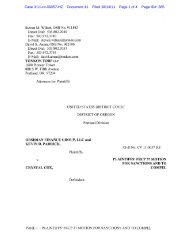64 bit Editions of Windows Evaluation Guide - Technology and Trends
64 bit Editions of Windows Evaluation Guide - Technology and Trends
64 bit Editions of Windows Evaluation Guide - Technology and Trends
You also want an ePaper? Increase the reach of your titles
YUMPU automatically turns print PDFs into web optimized ePapers that Google loves.
Getting Familiar with the <strong>64</strong> <strong>bit</strong> <strong>Editions</strong> <strong>of</strong> <strong>Windows</strong> �<br />
� Eventquery.vbs - Used to specify the type <strong>of</strong> events to extract from the event log<br />
<strong>and</strong> to display the selected events on the screen or save to a file.<br />
� Eventcreate.exe - Used to write a user-defined event to any <strong>of</strong> the event logs.<br />
� GPresult.exe - Used to get the Resulting Set <strong>of</strong> Policies (RSoP) <strong>and</strong> list <strong>of</strong> policies<br />
that are applied to a computer or user.<br />
� IIS scripts - Many new scripts (IISWeb.vbs, IISVdir.vbs, etc.) provide comm<strong>and</strong> line<br />
tools to configure, provision, <strong>and</strong> manage Internet Information Services (IIS) server<br />
<strong>and</strong> Active Server Page (ASP) applications.<br />
� Ipseccmd.exe - Used to view <strong>and</strong> modify the policies <strong>and</strong> properties <strong>of</strong> Internet<br />
Protocol (IP) security.<br />
� NetDom.exe – Used to get/set the Machine Name, set the computer name <strong>and</strong><br />
Domain Name System (DNS) first label <strong>of</strong> a machine.<br />
� NetSh.exe - Extensive network configuration tool now adds the basic network<br />
diagnostic features provided by older NetDiag.exe tool.<br />
� Openfiles.exe - Used to view the list <strong>of</strong> connected users <strong>and</strong> files in use per share<br />
on a computer.<br />
� Pagefileconfig.vbs - Used to get the current pagefile size or set a new pagefile<br />
size.<br />
� Print scripts - Many new scripts (prncnfg.vbs, prnjobs.vbs,etc.) used to manage<br />
printer services, drivers <strong>and</strong> queues.<br />
� Reg.exe - Used to view, set <strong>and</strong> edit registry keys.<br />
� SC.exe - Used to start/stop <strong>and</strong> manage Win32 services.<br />
� SchTasks.exe - Used to get, set or edit a scheduled task using the existing Win32<br />
scheduling service.<br />
� Shutdown.exe - Used to shut down or re-start a computer <strong>and</strong> allows a re-start<br />
explanation to be written to the event log.<br />
� Systeminfo.exe - Used to view basic properties <strong>of</strong> a machine (such as CPU <strong>and</strong><br />
memory).<br />
� TaskKill.exe - Used to kill or stop a running process.<br />
� TaskList.exe - Used to view or identify all running processes with PIDs.<br />
� Tsecimp.exe - Used to import Telephony Application Programming Interface<br />
(TAPI) user account properties <strong>and</strong> access rights.<br />
Automated System Recovery<br />
The Automated System Recovery (ASR) feature provides the ability to save <strong>and</strong> restore<br />
applications. This feature also provides the Plug <strong>and</strong> Play mechanism required by ASR to<br />
back up Plug <strong>and</strong> Play portions <strong>of</strong> the registry <strong>and</strong> restore that information to the registry.<br />
The benefit <strong>of</strong> this new feature can be demonstrated with the following example: an IT<br />
administrator finds a server has had a hard disk failure <strong>and</strong> has lost all configuration<br />
parameters <strong>and</strong> information. Once ASR is applied, the backup <strong>of</strong> the server’s data is<br />
restored automatically.<br />
Industry Update Controls<br />
The Industry Update Controls extends coverage <strong>of</strong> driver updates <strong>and</strong> retrievals to thirdparty<br />
vendors. It also provides other s<strong>of</strong>tware updates.<br />
� <strong>64</strong> <strong>bit</strong> <strong>Editions</strong> <strong>of</strong> <strong>Windows</strong> <strong>Evaluation</strong> <strong>Guide</strong> 3-5