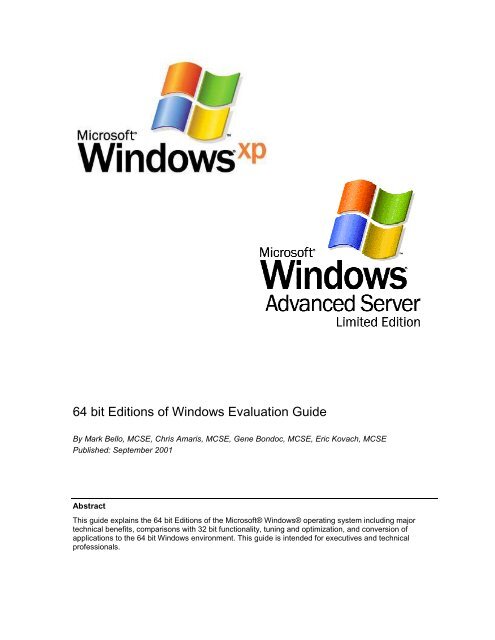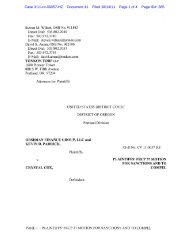64 bit Editions of Windows Evaluation Guide - Technology and Trends
64 bit Editions of Windows Evaluation Guide - Technology and Trends
64 bit Editions of Windows Evaluation Guide - Technology and Trends
You also want an ePaper? Increase the reach of your titles
YUMPU automatically turns print PDFs into web optimized ePapers that Google loves.
<strong>64</strong> <strong>bit</strong> <strong>Editions</strong> <strong>of</strong> <strong>Windows</strong> <strong>Evaluation</strong> <strong>Guide</strong><br />
By Mark Bello, MCSE, Chris Amaris, MCSE, Gene Bondoc, MCSE, Eric Kovach, MCSE<br />
Published: September 2001<br />
Abstract<br />
This guide explains the <strong>64</strong> <strong>bit</strong> <strong>Editions</strong> <strong>of</strong> the Micros<strong>of</strong>t® <strong>Windows</strong>® operating system including major<br />
technical benefits, comparisons with 32 <strong>bit</strong> functionality, tuning <strong>and</strong> optimization, <strong>and</strong> conversion <strong>of</strong><br />
applications to the <strong>64</strong> <strong>bit</strong> <strong>Windows</strong> environment. This guide is intended for executives <strong>and</strong> technical<br />
pr<strong>of</strong>essionals.
� <strong>64</strong> <strong>bit</strong> <strong>Editions</strong> <strong>of</strong> <strong>Windows</strong> <strong>Evaluation</strong> <strong>Guide</strong><br />
ii<br />
The information contained in this document represents the current<br />
view <strong>of</strong> Micros<strong>of</strong>t Corporation on the issues discussed as <strong>of</strong> the date<br />
<strong>of</strong> publication. Because Micros<strong>of</strong>t must respond to changing market<br />
conditions, it should not be interpreted to be a commitment on the<br />
part <strong>of</strong> Micros<strong>of</strong>t, <strong>and</strong> Micros<strong>of</strong>t cannot guarantee the accuracy <strong>of</strong><br />
any information presented after the date <strong>of</strong> publication.<br />
This White Paper is for informational purposes only. MICROSOFT<br />
MAKES NO WARRANTIES, EXPRESS OR IMPLIED, AS TO THE<br />
INFORMATION IN THIS DOCUMENT.<br />
Complying with all applicable copyright laws is the responsibility <strong>of</strong><br />
the user. Without limiting the rights under copyright, no part <strong>of</strong> this<br />
document may be reproduced, stored in or introduced into a retrieval<br />
system, or transmitted in any form or by any means (electronic,<br />
mechanical, photocopying, recording, or otherwise), or for any<br />
purpose, without the express written permission <strong>of</strong> Micros<strong>of</strong>t<br />
Corporation.<br />
Micros<strong>of</strong>t may have patents, patent applications, trademarks,<br />
copyrights, or other intellectual property rights covering subject<br />
matter in this document. Except as expressly provided in any written<br />
license agreement from Micros<strong>of</strong>t, the furnishing <strong>of</strong> this document<br />
does not give you any license to these patents, trademarks,<br />
copyrights, or other intellectual property.<br />
© 2001. Micros<strong>of</strong>t Corporation. All rights reserved.<br />
Micros<strong>of</strong>t, Active Directory, DirectX, Visual Basic, Visual C++,<br />
Win32, Win<strong>64</strong>, <strong>Windows</strong>, are either registered trademarks or<br />
trademarks <strong>of</strong> Micros<strong>of</strong>t Corporation in the United States <strong>and</strong>/or<br />
other countries.<br />
The names <strong>of</strong> actual companies <strong>and</strong> products mentioned herein may<br />
be the trademarks <strong>of</strong> their respective owners.
<strong>64</strong> <strong>bit</strong> <strong>Editions</strong> <strong>of</strong> <strong>Windows</strong> <strong>Evaluation</strong> <strong>Guide</strong> �<br />
Introducing the <strong>64</strong> <strong>bit</strong><br />
<strong>Editions</strong> <strong>of</strong> <strong>Windows</strong><br />
Introducing the <strong>64</strong> <strong>bit</strong> <strong>Editions</strong> <strong>of</strong> <strong>Windows</strong><br />
Building upon the success <strong>of</strong> earlier versions <strong>of</strong> the <strong>Windows</strong>® operating system, Micros<strong>of</strong>t has<br />
released two new <strong>64</strong> <strong>bit</strong> <strong>Editions</strong> <strong>of</strong> <strong>Windows</strong>, namely <strong>Windows</strong> XP, <strong>64</strong> <strong>bit</strong> Edition for the<br />
Workstation <strong>and</strong> <strong>Windows</strong> Advanced Server, Limited Edition for the Server. These products<br />
continue Micros<strong>of</strong>t’s trend <strong>of</strong> developing s<strong>of</strong>tware that takes advantage <strong>of</strong> improvements in<br />
hardware technologies. These versions <strong>of</strong> <strong>Windows</strong> extend the capabilities <strong>of</strong> previous versions<br />
as an enterprise class operating system, adding support for Intel’s new <strong>64</strong> <strong>bit</strong> Itanium processor<br />
<strong>and</strong> <strong>64</strong> <strong>bit</strong> processing. Since a total migration to the <strong>64</strong> <strong>bit</strong> environment will not happen overnight,<br />
the <strong>64</strong> <strong>bit</strong> <strong>Editions</strong> <strong>of</strong> <strong>Windows</strong> provide interoperability with 32 <strong>bit</strong> applications.<br />
Organizations interested in improving employee productivity <strong>and</strong> lowering capital costs should<br />
look into the merits <strong>of</strong> the <strong>64</strong> <strong>bit</strong> <strong>Editions</strong> <strong>of</strong> <strong>Windows</strong>. The combination <strong>of</strong> either <strong>of</strong> the <strong>64</strong> <strong>bit</strong><br />
<strong>Editions</strong> <strong>of</strong> <strong>Windows</strong> products <strong>and</strong> the Itanium processor provide the following:<br />
� Greater throughput by supporting parallel processing <strong>and</strong> increased memory capacity.<br />
� Application performance improvements for engineering, graphics, <strong>and</strong> encryption<br />
applications through enhanced mathematical computational ability.<br />
� Ability <strong>of</strong> servers to h<strong>and</strong>le an increased number <strong>of</strong> users <strong>and</strong> connections through<br />
an increase in memory capacity <strong>and</strong> support for faster processors <strong>and</strong> parallel<br />
processing.<br />
� Increased hardware reliability through predictive error checking <strong>and</strong> notification <strong>of</strong><br />
failures.<br />
� Improvements in network administration through new tools for managing the Active<br />
Directory service <strong>and</strong> for deploying servers.<br />
The <strong>64</strong> <strong>bit</strong> <strong>Editions</strong> <strong>of</strong> <strong>Windows</strong> <strong>of</strong>fer significant performance advantages for applications that can<br />
take advantage <strong>of</strong> the <strong>64</strong> <strong>bit</strong> architecture. The <strong>64</strong> <strong>bit</strong> platform increases the performance <strong>of</strong> these<br />
applications by providing high availability, advanced scalability, <strong>and</strong> large memory support. These<br />
features can be leveraged to provide benefits in the following areas:<br />
� Technical Computing where managing large <strong>and</strong> complex drawing <strong>and</strong> assembly<br />
models is necessary. Applications include:<br />
- CAD/CAM (Computer Aided Design/Manufacturing)<br />
- Engineering Analysis<br />
� Digital Content Creation where complex models <strong>and</strong> scenes are created which need<br />
fast rendering at high resolution. Applications include:<br />
- Photo/Image editing<br />
- Video composition <strong>and</strong> editing<br />
- 3D Animation <strong>and</strong> rendering<br />
� <strong>64</strong> <strong>bit</strong> <strong>Editions</strong> <strong>of</strong> <strong>Windows</strong> <strong>Evaluation</strong> <strong>Guide</strong> iii
� <strong>64</strong> <strong>bit</strong> <strong>Editions</strong> <strong>of</strong> <strong>Windows</strong> <strong>Evaluation</strong> <strong>Guide</strong><br />
iv<br />
� Enterprise Database where fast access <strong>and</strong> processing <strong>of</strong> data is required. The types <strong>of</strong><br />
applications that would benefit include the following:<br />
- Applications that access very large databases<br />
- Data Warehousing<br />
- Business Intelligence applications<br />
- Decision Support Systems (DSS)<br />
- Scientific <strong>and</strong> financial modeling applications<br />
� Web Services where performance <strong>and</strong> support for a large number <strong>of</strong> users is necessary.<br />
Typical scenarios include:<br />
- Internet / Intranet Web sites<br />
- Web hosting<br />
� Business / Transaction Processing where complex business needs are addressed.<br />
The <strong>64</strong> <strong>bit</strong> <strong>Editions</strong> <strong>of</strong> <strong>Windows</strong> on the Itanium processor allow more efficient<br />
processing <strong>of</strong> transaction <strong>and</strong> query operations for:<br />
- Complex business applications <strong>and</strong> electronic resource planning systems<br />
(such as PeopleS<strong>of</strong>t, SAP, <strong>and</strong> Baan)<br />
- Online transaction processing (OLTP)<br />
- Data mining<br />
� Security where access to on-line transactions <strong>and</strong> corporate resources requires<br />
protection. The protection capabilities <strong>of</strong> the <strong>64</strong> <strong>bit</strong> <strong>Editions</strong> <strong>of</strong> <strong>Windows</strong> can be realized<br />
by organizations that provide the following:<br />
- E-commerce <strong>and</strong> E-business applications<br />
- Extranets<br />
- Access to corporate data <strong>and</strong> Intranets by mobile <strong>and</strong>/or remote users<br />
- Web hosting<br />
As the use <strong>of</strong> <strong>64</strong> <strong>bit</strong> <strong>Editions</strong> <strong>of</strong> <strong>Windows</strong> continues to grow, the features can be leveraged while<br />
current IT investments are protected through support <strong>of</strong> 32 <strong>bit</strong> applications. Within the next<br />
calendar year, Enterprise <strong>and</strong> Datacenter versions <strong>of</strong> the s<strong>of</strong>tware will be released which are<br />
members <strong>of</strong> the next generation <strong>of</strong> Micros<strong>of</strong>t’s <strong>Windows</strong> Server family, <strong>Windows</strong>.net.<br />
Reference Materials<br />
� <strong>Windows</strong> 2000 Advanced Server, Limited Edition Web site -<br />
http://www.micros<strong>of</strong>t.com/WINDOWS2000/<strong>64</strong><strong>bit</strong>/overview<br />
� <strong>Windows</strong> XP Web site - http://www.micros<strong>of</strong>t.com/windowsxp/
Purpose <strong>of</strong> this <strong>Evaluation</strong> <strong>Guide</strong><br />
<strong>64</strong> <strong>bit</strong> <strong>Editions</strong> <strong>of</strong> <strong>Windows</strong> <strong>Evaluation</strong> <strong>Guide</strong> �<br />
Purpose <strong>of</strong> this<br />
<strong>Evaluation</strong> <strong>Guide</strong><br />
“Begin with the end in mind.”<br />
Covey<br />
The purpose <strong>of</strong> this guide is to furnish the information necessary to evaluate Micros<strong>of</strong>t’s <strong>64</strong> <strong>bit</strong><br />
<strong>Editions</strong> <strong>of</strong> <strong>Windows</strong>. Specifically, this comprehensive guide delivers on four major areas:<br />
� How to evaluate the <strong>64</strong> <strong>bit</strong> <strong>Editions</strong> <strong>of</strong> <strong>Windows</strong><br />
� The major technical benefits <strong>of</strong> the <strong>64</strong> <strong>bit</strong> <strong>Editions</strong> <strong>of</strong> <strong>Windows</strong><br />
� Evaluating the <strong>64</strong> <strong>bit</strong> <strong>Editions</strong> <strong>of</strong> <strong>Windows</strong> in a prototype lab environment<br />
� Evaluating specific s<strong>of</strong>tware applications for the <strong>64</strong> <strong>bit</strong> <strong>Editions</strong> <strong>of</strong> <strong>Windows</strong><br />
This guide is directed towards executives <strong>and</strong> technical pr<strong>of</strong>essionals who are familiar with the 32<br />
<strong>bit</strong> <strong>Windows</strong> 2000 Operating System. In-depth technical information is provided to assist with the<br />
evaluation, including:<br />
� Comparing the <strong>64</strong> <strong>bit</strong> <strong>Editions</strong> <strong>of</strong> <strong>Windows</strong> environment with 32 <strong>bit</strong> <strong>Windows</strong><br />
� Tuning <strong>and</strong> optimizing the <strong>64</strong> <strong>bit</strong> <strong>Editions</strong> <strong>of</strong> <strong>Windows</strong><br />
� Converting (porting) applications to the <strong>64</strong> <strong>bit</strong> <strong>Editions</strong> <strong>of</strong> <strong>Windows</strong> environment<br />
This guide is divided into sections by topic, allowing the reader to easily refer to specific areas <strong>of</strong><br />
interest. Each section begins with an overview <strong>of</strong> what is covered in the section <strong>and</strong> concludes<br />
with sources for related <strong>and</strong> referenced material.<br />
� <strong>64</strong> <strong>bit</strong> <strong>Editions</strong> <strong>of</strong> <strong>Windows</strong> <strong>Evaluation</strong> <strong>Guide</strong> v
� <strong>64</strong> <strong>bit</strong> <strong>Editions</strong> <strong>of</strong> <strong>Windows</strong> <strong>Evaluation</strong> <strong>Guide</strong><br />
vi<br />
(This page intentionally left blank)
Table <strong>of</strong> Contents<br />
<strong>64</strong> <strong>bit</strong> <strong>Editions</strong> <strong>of</strong> <strong>Windows</strong> <strong>Evaluation</strong> <strong>Guide</strong> �<br />
Section 1 How to Evaluate <strong>64</strong> <strong>bit</strong> <strong>Editions</strong> <strong>of</strong> <strong>Windows</strong> .......................... 1<br />
Section 2 - <strong>64</strong> <strong>bit</strong> <strong>Editions</strong> <strong>of</strong> <strong>Windows</strong> Background Information............ 1<br />
Workstation Applications.............................................................................................................. 3<br />
Server Applications ...................................................................................................................... 3<br />
Section 3 –Getting Familiar with <strong>64</strong> <strong>bit</strong> <strong>Editions</strong> <strong>of</strong> <strong>Windows</strong> ................. 1<br />
Improving the End User Experience ............................................................................................ 3<br />
A New Look .............................................................................................................................................................. 3<br />
Internet Explorer 6.0................................................................................................................................................. 3<br />
Built-in playback support for Flash <strong>and</strong> Shockwave files. ........................................................................................ 4<br />
Dynamic Update....................................................................................................................................................... 4<br />
System Restore........................................................................................................................................................ 4<br />
Enhancements for IT Administration............................................................................................ 4<br />
New Comm<strong>and</strong> Line Tools ....................................................................................................................................... 4<br />
Automated System Recovery................................................................................................................................... 5<br />
Industry Update Controls.......................................................................................................................................... 5<br />
Feature <strong>Guide</strong> .............................................................................................................................. 6<br />
Section 4 – <strong>64</strong> <strong>bit</strong> <strong>Editions</strong> <strong>of</strong> <strong>Windows</strong> <strong>and</strong> Active Directory ................. 1<br />
Object Picker User Interface ........................................................................................................ 2<br />
WMI Providers for Replication <strong>and</strong> Trust Monitoring ................................................................... 2<br />
Global Catalog not required for Logon......................................................................................... 2<br />
Group Membership Replication Improvements ........................................................................... 3<br />
Improved Inter-Site Replication Topology Generator .................................................................. 3<br />
Install Replica from Media............................................................................................................ 3<br />
Migration Tool Enhancements ..................................................................................................... 3<br />
Active Directory Users <strong>and</strong> Computers Snap-in: Saved Queries ................................................ 4<br />
<strong>64</strong> <strong>bit</strong> Active Directory .................................................................................................................. 4<br />
Interoperability with 32 <strong>bit</strong> systems .............................................................................................. 4<br />
Flexibility <strong>of</strong> Active Directory Security .......................................................................................... 5<br />
32 <strong>bit</strong> Tools Ported to <strong>64</strong> <strong>bit</strong> ......................................................................................................... 5<br />
Section 5 –Comparing32 <strong>bit</strong> <strong>Windows</strong> to <strong>64</strong> <strong>bit</strong> <strong>Editions</strong> <strong>of</strong> <strong>Windows</strong> ..... 1<br />
Detecting Hardware Failures ....................................................................................................... 4<br />
Application Migration <strong>and</strong> Development ...................................................................................... 4<br />
Section 6 - Preparing for the <strong>64</strong> <strong>bit</strong> <strong>Editions</strong> <strong>of</strong> <strong>Windows</strong>........................ 1<br />
Hardware Requirements .............................................................................................................. 2<br />
Hardware <strong>and</strong> S<strong>of</strong>tware Compatibility Check .............................................................................. 2<br />
Obtain Network Information ......................................................................................................... 2<br />
Obtain <strong>64</strong> <strong>bit</strong> Application S<strong>of</strong>tware for <strong>Evaluation</strong>........................................................................ 3<br />
Conduct <strong>Evaluation</strong> in a Lab Environment................................................................................... 3<br />
Upgrade vs. New Installation ....................................................................................................... 3<br />
Hardware Requirements .............................................................................................................. 3<br />
� <strong>64</strong> <strong>bit</strong> <strong>Editions</strong> <strong>of</strong> <strong>Windows</strong> <strong>Evaluation</strong> <strong>Guide</strong> vii
� <strong>64</strong> <strong>bit</strong> <strong>Editions</strong> <strong>of</strong> <strong>Windows</strong> <strong>Evaluation</strong> <strong>Guide</strong><br />
viii<br />
Hardware <strong>and</strong> S<strong>of</strong>tware Compatibility Check .............................................................................. 4<br />
Obtain Network Information ......................................................................................................... 4<br />
Choose Components to Install..................................................................................................... 4<br />
Obtain <strong>64</strong> <strong>bit</strong> Application S<strong>of</strong>tware for <strong>Evaluation</strong>........................................................................ 5<br />
Conduct <strong>Evaluation</strong> in a Lab Environment................................................................................... 6<br />
Upgrade vs. New Install ............................................................................................................... 6<br />
Section 7 –Installing <strong>64</strong> <strong>bit</strong> <strong>Editions</strong> <strong>of</strong> <strong>Windows</strong> .................................... 1<br />
Disk Partitioning Requirements for Itanium-based Computers ................................................ 2<br />
Starting an Itanium-based Computer for the First Time........................................................... 2<br />
Running the Setup Wizard ........................................................................................................... 2<br />
Installing from the CD................................................................................................................... 2<br />
Starting Setup on an Itanium-based Computer........................................................................ 8<br />
Running the Setup Wizard ........................................................................................................... 8<br />
Installing from the CD................................................................................................................... 8<br />
Configuring the Server ............................................................................................................... 16<br />
Section 8 –Performance Tuning <strong>and</strong> Optimization .................................. 1<br />
Cast a Wide Net ........................................................................................................................... 3<br />
Look Deeper................................................................................................................................. 4<br />
Processor <strong>and</strong> Processes ............................................................................................................ 4<br />
General Processor Malaise.......................................................................................................... 4<br />
Processes .................................................................................................................................... 5<br />
Interrupts ...................................................................................................................................... 5<br />
Context Switches ......................................................................................................................... 6<br />
Tuning Performance..................................................................................................................... 6<br />
Slim Down .................................................................................................................................... 6<br />
Bulk up ......................................................................................................................................... 7<br />
Reduce GUI Use .......................................................................................................................... 7<br />
Application Priority ....................................................................................................................... 7<br />
Memory ........................................................................................................................................ 8<br />
How Much Is Enough? ................................................................................................................. 8<br />
Current usage........................................................................................................................................................... 8<br />
Controlling Swapping ................................................................................................................... 9<br />
Virtual memory ......................................................................................................................................................... 9<br />
Impact on performance ............................................................................................................................................ 9<br />
Pagefile ...................................................................................................................................... 11<br />
Sizing...................................................................................................................................................................... 11<br />
Placement .............................................................................................................................................................. 11<br />
Splitting................................................................................................................................................................... 11<br />
Changing the pagefile ............................................................................................................................................ 12<br />
Throughput................................................................................................................................. 12<br />
Measuring throughput ............................................................................................................................................ 12<br />
Improving throughput ............................................................................................................................................. 13<br />
Disk Performance <strong>and</strong> Memory Use .......................................................................................... 13<br />
Disk I/O vs. memory I/O ......................................................................................................................................... 14<br />
Onboard disk cache ............................................................................................................................................... 14<br />
Turning on disk write caching................................................................................................................................. 14<br />
Memory <strong>and</strong> Network Access .................................................................................................... 15<br />
Server optimization settings ................................................................................................................................... 15<br />
Setting server optimization ..................................................................................................................................... 16<br />
File Fragmentation ..................................................................................................................... 16<br />
Identifying Fragmentation........................................................................................................... 16<br />
Defragmentation......................................................................................................................... 17<br />
When to Defragment.................................................................................................................. 17
<strong>64</strong> <strong>bit</strong> <strong>Editions</strong> <strong>of</strong> <strong>Windows</strong> <strong>Evaluation</strong> <strong>Guide</strong> �<br />
Pagefile Fragmentation.............................................................................................................. 17<br />
Section 9 –Porting your Application to <strong>64</strong> <strong>bit</strong> <strong>Editions</strong> <strong>of</strong> <strong>Windows</strong> ........ 1<br />
Planning ....................................................................................................................................... 2<br />
Development ................................................................................................................................ 2<br />
Testing.......................................................................................................................................... 3<br />
System Requirements.................................................................................................................. 4<br />
To Obtain the Platform SDK ........................................................................................................ 4<br />
System Requirements.................................................................................................................. 5<br />
Section 10 –Evaluating <strong>64</strong> <strong>bit</strong> Desktop Applications............................... 1<br />
Evaluating the Engineering Desktop............................................................................................ 2<br />
3D Animation <strong>and</strong> Rendering....................................................................................................... 2<br />
Evaluating the Graphics Desktop................................................................................................. 3<br />
Section 11 –Evaluating Internet Information Services 6.0...................... 1<br />
Reliability...................................................................................................................................... 2<br />
Scalability ..................................................................................................................................... 3<br />
Performance................................................................................................................................. 3<br />
Interoperability.............................................................................................................................. 3<br />
Section 12 –Evaluating SQL Server 2000 (<strong>64</strong> <strong>bit</strong>).................................... 1<br />
Increase in Physical Memory ....................................................................................................... 2<br />
Increase in Scalability .................................................................................................................. 2<br />
Improvements in SQL Installation ................................................................................................ 2<br />
Integration with 32 <strong>bit</strong> Versions <strong>of</strong> SQL Server 2000................................................................... 3<br />
Other Enhancements in SQL Server 2000 (<strong>64</strong> <strong>bit</strong>) ...................................................................... 3<br />
About the Authors.................................................................................... 1<br />
Acknowledgements ................................................................................. 1<br />
� <strong>64</strong> <strong>bit</strong> <strong>Editions</strong> <strong>of</strong> <strong>Windows</strong> <strong>Evaluation</strong> <strong>Guide</strong> ix
<strong>64</strong> <strong>bit</strong> <strong>Editions</strong> <strong>of</strong> <strong>Windows</strong><br />
<strong>Evaluation</strong> <strong>Guide</strong><br />
Section 1 How to Evaluate <strong>64</strong> <strong>bit</strong> <strong>Editions</strong> <strong>of</strong> <strong>Windows</strong><br />
Section Summary<br />
Section 1<br />
How to Evaluate<br />
the <strong>64</strong> <strong>bit</strong> <strong>Editions</strong> <strong>of</strong><br />
<strong>Windows</strong><br />
� The successful evaluation <strong>of</strong> a new operating system is more than just<br />
installing the s<strong>of</strong>tware in a lab <strong>and</strong> looking for “cool features” <strong>and</strong> new games.<br />
The “Setup Wizard” does allow an engineer to install the <strong>64</strong> <strong>bit</strong> <strong>Editions</strong> <strong>of</strong><br />
<strong>Windows</strong> with little or no planning; however, a careful evaluation requires that the<br />
engineer know what to look for, how it fits with their business needs, how to<br />
validate it, <strong>and</strong> how to measure it.This requires a sound methodology.<br />
Employing a well-constructed methodology will greatly enhance the quality <strong>of</strong> the<br />
evaluation. Alternatively, a haphazard <strong>and</strong> unsystematic evaluation will tend to<br />
produce r<strong>and</strong>om <strong>and</strong> unconstructive data.<br />
This section outlines a methodology for evaluating the <strong>64</strong> <strong>bit</strong> <strong>Editions</strong> <strong>of</strong><br />
<strong>Windows</strong>, producing results that are meaningful <strong>and</strong> useful for making a wellfounded<br />
business decision about Micros<strong>of</strong>t’s next generation operating system.
� <strong>64</strong> <strong>bit</strong> <strong>Editions</strong> <strong>of</strong> <strong>Windows</strong> <strong>Evaluation</strong> <strong>Guide</strong><br />
Methodology to evaluate the <strong>64</strong> <strong>bit</strong> <strong>Editions</strong> <strong>of</strong> <strong>Windows</strong><br />
Both <strong>Windows</strong> XP <strong>64</strong> <strong>bit</strong> Edition <strong>and</strong> <strong>Windows</strong> Advanced Server, Limited Edition contain many<br />
new features <strong>and</strong> enhancements (detailed in the following sections). Some <strong>of</strong> these features may<br />
prove to be compelling reasons to adopt the <strong>64</strong> <strong>bit</strong> <strong>Editions</strong> <strong>of</strong> <strong>Windows</strong>; some <strong>of</strong> these features<br />
may have limited benefit, while other features may have little impact in the decision process. A<br />
carefully planned evaluation can determine the impact <strong>of</strong> the <strong>64</strong> <strong>bit</strong> <strong>Editions</strong> <strong>of</strong> <strong>Windows</strong> in your<br />
environment.<br />
1. Underst<strong>and</strong> your technical <strong>and</strong> business needs<br />
a) Underst<strong>and</strong> Information <strong>Technology</strong> (IT) related tasks currently performed<br />
b) Determine which applications are business critical<br />
c) Identify strengths <strong>and</strong> problems in your current IT environment<br />
d) Determine the cost to provide IT related services<br />
e) Estimate growth (scalability) over the next one to five years<br />
2. Review the <strong>64</strong> <strong>bit</strong> <strong>Editions</strong> <strong>of</strong> <strong>Windows</strong><br />
a) Review the features <strong>of</strong> the <strong>64</strong> <strong>bit</strong> <strong>Editions</strong> <strong>of</strong> <strong>Windows</strong> (see Sections 2 through 4)<br />
b) Review the “Feature <strong>Guide</strong>” found on the product CD<br />
c) Review the hardware requirements<br />
d) Review the compatibility with 32 <strong>bit</strong> applications<br />
3. Align these features with your business needs<br />
a) Determine which features may address your business needs<br />
b) Determine which features may enhance your IT related services<br />
c) Determine which features may solve IT related problems<br />
d) Prioritize these features as they relate to impacting your business<br />
4. Align specific applications with the business needs<br />
a) Identify <strong>64</strong> <strong>bit</strong> server applications to evaluate (e.g. SQL 2000)<br />
b) Identify <strong>64</strong> <strong>bit</strong> services to evaluate (e.g. IIS)<br />
c) Identify <strong>64</strong> <strong>bit</strong> desktop applications to evaluate (e.g. CAD/CAM, graphics, etc)<br />
5. Build a prototype lab<br />
a) Assemble a prototype lab based on Itanium based servers <strong>and</strong> workstations<br />
(see Section 6)<br />
b) Install <strong>and</strong> configure the <strong>64</strong> <strong>bit</strong> <strong>Editions</strong> <strong>of</strong> <strong>Windows</strong> (see Section 7)<br />
c) Perform performance tuning <strong>and</strong> optimization (see Section 8)<br />
d) Install <strong>and</strong> configure applications <strong>and</strong> services to be evaluated<br />
e) Add 32 <strong>bit</strong> servers <strong>and</strong> workstations to perform comparative analysis<br />
6. Perform a detailed analysis <strong>of</strong> OS <strong>and</strong> specific applications<br />
a) Verify new reliability features (see Section 4)<br />
b) Verify compatibility <strong>and</strong> interoperability with 32 <strong>bit</strong> applications (if necessary)<br />
c) Verify performance <strong>of</strong> 32 <strong>bit</strong> applications (if necessary)<br />
d) Quantify performance <strong>and</strong>/or scalability features (using performance tools (e.g.<br />
Perfmon, Intel’s SPEC, WinBench, etc)<br />
e) Look for abnormalities in OS or applications (if any)<br />
7. Document the results<br />
a) Reliability (<strong>and</strong> reliability features)<br />
b) Compatibility with 32 <strong>bit</strong> applications<br />
c) Scalability (number <strong>of</strong> connections, number <strong>of</strong> sessions, number <strong>of</strong> users, etc)<br />
d) Performance (search times, task completion, rendering time, etc.)<br />
1-2 How to Evaluate <strong>64</strong> <strong>bit</strong> <strong>Editions</strong> <strong>of</strong> <strong>Windows</strong> �
e) Abnormalities in OS or applications (if any)<br />
f) Compare data from <strong>64</strong> <strong>bit</strong> <strong>and</strong> 32 <strong>bit</strong> platforms<br />
How to Evaluate the <strong>64</strong> <strong>bit</strong> <strong>Editions</strong> <strong>of</strong> <strong>Windows</strong> �<br />
8. Determine the costs <strong>and</strong> benefits <strong>of</strong> moving to the <strong>64</strong> <strong>bit</strong> <strong>Editions</strong> <strong>of</strong> <strong>Windows</strong><br />
Operating System<br />
a) Translate performance results to benefits (e.g. 35% performance gain reduces<br />
computational time, increases engineering productivity)<br />
b) Translate scalability to business benefits (e.g. 23% more sessions allow for 20%<br />
fewer servers <strong>and</strong> the cost associated with them)<br />
c) Determine the value <strong>of</strong> other benefits <strong>of</strong> the <strong>64</strong> <strong>bit</strong> <strong>Editions</strong> <strong>of</strong> <strong>Windows</strong> (e.g.<br />
increased reliability, increased customer satisfaction, reduction in management<br />
costs, etc.)<br />
d) Determine cost <strong>and</strong> effort to deploy the <strong>64</strong> <strong>bit</strong> <strong>Editions</strong> <strong>of</strong> <strong>Windows</strong> (hardware,<br />
application s<strong>of</strong>tware, labor, etc.)<br />
9. Plan the next steps<br />
a) Plan additional prototyping as needed (more applications, more detailed analysis,<br />
etc.)<br />
b) Determine timing <strong>of</strong> deployment by considering<br />
i) Hardware availability<br />
ii) OS availability<br />
iii) Application availability<br />
iv) End <strong>of</strong> life cycle for current hardware <strong>and</strong> applications<br />
v) Other business requirements (budget, staffing, other projects, etc.)<br />
c) Identify additional resources (training, publications, Micros<strong>of</strong>t Partners, etc.)<br />
The methodology outlined above can be used to perform a thorough evaluation <strong>of</strong> the <strong>64</strong> <strong>bit</strong><br />
<strong>Editions</strong> <strong>of</strong> <strong>Windows</strong>. A complete evaluation plan would also include a deeper level <strong>of</strong> detail<br />
including resources, responsibilities, <strong>and</strong> scheduling <strong>of</strong> tasks. And because each organization is<br />
unique, additional steps <strong>and</strong> considerations will likely be required to meet your specific business<br />
needs. Having a well-conceived methodology <strong>and</strong> plan will add great value to your evaluation.<br />
� <strong>64</strong> <strong>bit</strong> <strong>Editions</strong> <strong>of</strong> <strong>Windows</strong> <strong>Evaluation</strong> <strong>Guide</strong> 1-3
� <strong>64</strong> <strong>bit</strong> <strong>Editions</strong> <strong>of</strong> <strong>Windows</strong> <strong>Evaluation</strong> <strong>Guide</strong><br />
(This page intentionally left blank)<br />
1-4 How to Evaluate <strong>64</strong> <strong>bit</strong> <strong>Editions</strong> <strong>of</strong> <strong>Windows</strong> �
<strong>64</strong> <strong>bit</strong> <strong>Editions</strong> <strong>of</strong> <strong>Windows</strong><br />
<strong>Evaluation</strong> <strong>Guide</strong><br />
Section 2<br />
<strong>64</strong> <strong>bit</strong> <strong>Editions</strong> <strong>of</strong> <strong>Windows</strong><br />
Background Information<br />
Section 2 - <strong>64</strong> <strong>bit</strong> <strong>Editions</strong> <strong>of</strong> <strong>Windows</strong> Background Information<br />
Section Summary<br />
� Powered by Intel’s new Itanium <strong>64</strong> <strong>bit</strong> Processor, Micros<strong>of</strong>t’s <strong>64</strong> <strong>bit</strong> <strong>Editions</strong><br />
<strong>of</strong> <strong>Windows</strong> capitalize on the capabilities <strong>of</strong> the new processor technology. The<br />
<strong>64</strong> <strong>bit</strong> <strong>Editions</strong> <strong>of</strong> <strong>Windows</strong>, coupled with the <strong>64</strong> <strong>bit</strong> Itanium processor, are<br />
designed to address the most dem<strong>and</strong>ing needs <strong>of</strong> today’s business. The <strong>64</strong> <strong>bit</strong><br />
<strong>Editions</strong> <strong>of</strong> <strong>Windows</strong> provide a solid platform for workstation <strong>and</strong> server<br />
applications that require high-level processing <strong>and</strong> memory b<strong>and</strong>width. The <strong>64</strong> <strong>bit</strong><br />
<strong>Editions</strong> <strong>of</strong> <strong>Windows</strong> platform will benefit both the developers <strong>and</strong> end-users by<br />
empowering them with a high- performing, reliable <strong>and</strong> feature-rich operating<br />
system. The <strong>64</strong> <strong>bit</strong> <strong>Editions</strong> <strong>of</strong> <strong>Windows</strong> also meet performance <strong>and</strong> scalability<br />
needs <strong>of</strong> mission critical e-business applications <strong>and</strong> large databases.<br />
The <strong>64</strong> <strong>bit</strong> <strong>Editions</strong> <strong>of</strong> <strong>Windows</strong> add value to business by improving employee<br />
productivity <strong>and</strong> lowering total cost <strong>of</strong> ownership. Workers will increase their<br />
productivity by spending less time waiting for the s<strong>of</strong>tware to finish its tasks. Each<br />
server can support larger numbers <strong>of</strong> users <strong>and</strong> applications, so your business<br />
will require fewer servers. This translates directly into less management<br />
overhead, one <strong>of</strong> the highest costs in any computing environment.
� <strong>64</strong> <strong>bit</strong> <strong>Editions</strong> <strong>of</strong> <strong>Windows</strong> <strong>Evaluation</strong> <strong>Guide</strong><br />
Introduction to the <strong>64</strong> <strong>bit</strong> <strong>Editions</strong> <strong>of</strong> <strong>Windows</strong><br />
The <strong>Windows</strong> operating system has evolved from an 8 <strong>and</strong> 16 <strong>bit</strong> graphical user interface for file<br />
<strong>and</strong> data organization in an MS-DOS®-based environment, to the highly successful 32 <strong>bit</strong><br />
<strong>Windows</strong> operating system that spans the desktop (<strong>Windows</strong> 95, <strong>Windows</strong> 98, <strong>Windows</strong> ME,<br />
<strong>Windows</strong> NT®, <strong>and</strong> <strong>Windows</strong> 2000 Pr<strong>of</strong>essional) to the high-end server infrastructure (<strong>Windows</strong><br />
NT Server, <strong>Windows</strong> 2000 Server / Advanced Server / Datacenter). With the release <strong>of</strong> the<br />
Itanium <strong>64</strong> <strong>bit</strong> Processor, Micros<strong>of</strong>t’s <strong>Windows</strong> operating system again evolves to capitalize on<br />
the capabilities <strong>of</strong> the processor technology. The <strong>64</strong> <strong>bit</strong> <strong>Editions</strong> <strong>of</strong> <strong>Windows</strong> are available in both<br />
a desktop version (<strong>Windows</strong> XP <strong>64</strong> <strong>bit</strong> Edition) <strong>and</strong> a server version (<strong>Windows</strong> Advanced Server,<br />
Limited Edition).<br />
Introduction to the Intel Itanium Processor<br />
The Itanium processor is Intel’s first <strong>64</strong> <strong>bit</strong> microprocessor. It was designed to meet the<br />
dem<strong>and</strong>ing computing needs <strong>of</strong> today’s business. Based on the Explicitly Parallel Instruction<br />
Computing (EPIC) design technology, the Itanium processor enables greater instruction<br />
parallelism than previous Intel processors. EPIC enables the Itanium processor to perform up<br />
to 20 processes simultaneously through advanced compiling techniques <strong>and</strong> large processor<br />
resources. EPIC technology includes features like predication (ability to maximize parallel<br />
processes by “predicting” lines <strong>of</strong> code before they go through the compiler) <strong>and</strong> speculation<br />
(ability <strong>of</strong> the processor to cache instructions <strong>and</strong> data), as well as large system resource support<br />
<strong>of</strong> 128 integer <strong>and</strong> 128 floating point registers (allows the processor to process more data <strong>and</strong><br />
numerical computations at one time).<br />
The Itanium processor also provides 2MB or 4MB <strong>of</strong> L3cache <strong>and</strong> <strong>64</strong> <strong>bit</strong> addressability. The<br />
performance <strong>of</strong> the Itanium processor is targeted toward high-end workstation <strong>and</strong> server<br />
applications needs such as large database management, data mining, secure e-Commerce,<br />
computer-aided engineering, <strong>and</strong> high-performance scientific <strong>and</strong> engineering computing.<br />
Why the <strong>64</strong> <strong>bit</strong> <strong>Editions</strong> <strong>of</strong> <strong>Windows</strong><br />
The <strong>64</strong> <strong>bit</strong> <strong>Editions</strong> <strong>of</strong> <strong>Windows</strong> platform provides a scalable <strong>and</strong> high-performance solution for<br />
today’s computing environment. Its architecture allows more efficient processing <strong>of</strong> extremely<br />
large amounts <strong>of</strong> data, supporting up to 16 terabytes <strong>of</strong> virtual memory. With the <strong>64</strong> <strong>bit</strong> <strong>Editions</strong> <strong>of</strong><br />
<strong>Windows</strong>, applications can pre-load substantially more data into virtual memory to enable rapid<br />
access by the Itanium processor. This reduces the time for loading data into virtual memory, as<br />
well as seeking, reading, <strong>and</strong> writing time to data storage devices, thereby allowing applications<br />
to run faster <strong>and</strong> more efficiently. The <strong>64</strong> <strong>bit</strong> <strong>Editions</strong> <strong>of</strong> <strong>Windows</strong> platform will also bring the<br />
following benefits to developers <strong>and</strong> end users:<br />
� The full advantage <strong>of</strong> Itanium's reliable, high-performance, <strong>and</strong> high-availability<br />
architecture.<br />
� Compatibility with <strong>Windows</strong> 2000-based applications <strong>and</strong> existing 32 <strong>bit</strong> applications.<br />
� Compatibility between the Win<strong>64</strong> API <strong>and</strong> Win32® API environments.<br />
� Scalability <strong>of</strong> virtual memory up to 16 terabytes.<br />
� Interoperability with systems based on existing 32 <strong>bit</strong> architectures<br />
2-2 <strong>64</strong> <strong>bit</strong> <strong>Editions</strong> <strong>of</strong> <strong>Windows</strong> Background Information �
<strong>64</strong> <strong>bit</strong> <strong>Editions</strong> <strong>of</strong> <strong>Windows</strong> Background Information �<br />
Target Market for the <strong>64</strong> <strong>bit</strong> <strong>Editions</strong> <strong>of</strong> <strong>Windows</strong><br />
The <strong>64</strong> <strong>bit</strong> <strong>Editions</strong> <strong>of</strong> <strong>Windows</strong> <strong>of</strong>fer significant performance advantages for applications where<br />
the <strong>64</strong> <strong>bit</strong> architecture is most effective. These include large database applications, business<br />
processing applications, <strong>and</strong> technical computing applications. The <strong>64</strong> <strong>bit</strong> <strong>Editions</strong> <strong>of</strong> <strong>Windows</strong><br />
platform increases the performance <strong>of</strong> these applications by providing high availability, advanced<br />
scalability <strong>and</strong> large memory support. The Intel <strong>64</strong> <strong>bit</strong> Itanium processor <strong>of</strong>fers added<br />
performance with its extensive multiprocessing features, powerful floating-point arithmetic<br />
extensions, <strong>and</strong> multimedia-specific instructions. The <strong>64</strong> <strong>bit</strong> <strong>Editions</strong> <strong>of</strong> <strong>Windows</strong> can significantly<br />
exceed the performance <strong>of</strong> a 32 <strong>bit</strong> system in both workstation <strong>and</strong> server environments.<br />
Workstation Applications<br />
Workstation performance will improve significantly with the <strong>Windows</strong> XP <strong>64</strong> <strong>bit</strong> Edition<br />
architecture due to the increased processing capability <strong>and</strong> increased memory support.<br />
Workstation applications in the technical computing <strong>and</strong> digital content creation market will<br />
benefit most from the <strong>Windows</strong> XP <strong>64</strong> <strong>bit</strong> Edition. Features <strong>of</strong> the <strong>64</strong> <strong>bit</strong> <strong>Editions</strong> <strong>of</strong> <strong>Windows</strong>,<br />
such as increased floating-point performance, memory b<strong>and</strong>width, <strong>and</strong> ability to h<strong>and</strong>le large<br />
data sets, will significantly enhance performance <strong>and</strong> lead to improvements in the workstation<br />
market. The <strong>Windows</strong> XP <strong>64</strong> <strong>bit</strong> Edition architecture can be leveraged for:<br />
� Technical Computing where managing large <strong>and</strong> complex drawing <strong>and</strong> assembly<br />
models is required. Technical <strong>and</strong> engineering applications that can benefit from the <strong>64</strong><br />
<strong>bit</strong> architecture include:<br />
- CAD/CAM (Computer Aided Design/Manufacturing)<br />
- Engineering Analysis<br />
� Digital Content Creation by providing the capability to work with large <strong>and</strong> complex<br />
models <strong>and</strong> scenes that require fast rendering at high resolution.<br />
- Photo/Image editing<br />
- Video composition <strong>and</strong> editing<br />
- 3D Animation <strong>and</strong> rendering<br />
Server Applications<br />
The <strong>Windows</strong> Advanced Server, Limited Edition provides a solid platform for <strong>64</strong> <strong>bit</strong><br />
applications <strong>and</strong> meets high-end server needs. The <strong>Windows</strong> Advanced Server, Limited<br />
Edition is an ideal platform for server-based applications <strong>and</strong> services such as large<br />
databases, e-business <strong>and</strong> security applications. Significant advancements in scalability for<br />
large databases <strong>and</strong> e-business applications are easily attainable due to the <strong>Windows</strong><br />
Advanced Server, Limited Edition’s high memory b<strong>and</strong>width <strong>and</strong> ability to fully integrate into<br />
existing IT infrastructures. These features are best leveraged in the following areas:<br />
� Enterprise Database where fast access <strong>and</strong> processing <strong>of</strong> data is necessary. More<br />
memory for data storage <strong>and</strong> manipulation is available under the <strong>64</strong> <strong>bit</strong> <strong>Editions</strong> <strong>of</strong><br />
<strong>Windows</strong>, thus providing improved performance for data access. In addition, features <strong>of</strong><br />
the Itanium processors such as instruction pipelining <strong>and</strong> large register set capability<br />
enable transactions <strong>and</strong> query operations to be processed more efficiently under the <strong>64</strong><br />
<strong>bit</strong> <strong>Editions</strong> <strong>of</strong> <strong>Windows</strong>. The types <strong>of</strong> applications that would benefit include the<br />
following:<br />
- Applications that access very large databases<br />
- Data Warehousing<br />
� <strong>64</strong> <strong>bit</strong> <strong>Editions</strong> <strong>of</strong> <strong>Windows</strong> <strong>Evaluation</strong> <strong>Guide</strong> 2-3
� <strong>64</strong> <strong>bit</strong> <strong>Editions</strong> <strong>of</strong> <strong>Windows</strong> <strong>Evaluation</strong> <strong>Guide</strong><br />
- Business Intelligence applications<br />
- Decision Support Systems (DSS)<br />
- Modeling for scientific <strong>and</strong> financial applications<br />
� Web Services where performance <strong>and</strong> support for a large number <strong>of</strong> users is necessary.<br />
The large amount <strong>of</strong> memory that the <strong>Windows</strong> Advanced Server, Limited Edition<br />
supports enables the ability to cache large numbers <strong>of</strong> Web pages <strong>and</strong> directories in a<br />
large virtual address space, resulting in faster throughput. Faster throughput increases<br />
the number <strong>of</strong> concurrent connections that servers can support. Typical scenarios<br />
include:<br />
- Internet / intranet Web sites<br />
- Web page hosting<br />
� Business / Transaction Processing where complex business needs are addressed.<br />
The <strong>Windows</strong> Advanced Server, Limited Edition on the Itanium processor allows more<br />
efficient processing <strong>of</strong> transaction <strong>and</strong> query operations for:<br />
- Complex business applications <strong>and</strong> electronic resource planning systems<br />
(such as PeopleS<strong>of</strong>t, SAP, <strong>and</strong> Baan)<br />
- Online transaction processing (OLTP)<br />
- Data mining<br />
� Security where access to on-line transactions <strong>and</strong> corporate resources requires<br />
protection. Web environments <strong>of</strong>ten use s<strong>of</strong>tware that relies on security algorithms that<br />
require high-end processing capabilities. E-commerce <strong>and</strong> business environments also<br />
require protocols for authentication, data protection, <strong>and</strong> transaction monitoring. The<br />
<strong>Windows</strong> Advanced Server, Limited Edition, in conjunction with the Itanium processor<br />
speeds up the authentication <strong>and</strong> encryption process. Common protocols <strong>and</strong><br />
technologies supported include Secure Socket Layer encryption (SSL), Public Key<br />
Infrastructure (PKI), virtual private networking (VPN).<br />
The protection capabilities <strong>of</strong> the <strong>Windows</strong> Advanced Server, Limited Edition can be<br />
realized by organizations that provide the following:<br />
- E-commerce <strong>and</strong> E-business applications<br />
- Extranets<br />
- Access to corporate data <strong>and</strong> Intranets by mobile <strong>and</strong>/or remote users<br />
- Web hosting<br />
<strong>64</strong> <strong>bit</strong>: the Operating System <strong>of</strong> Choice<br />
The 32 <strong>bit</strong> Operating System platform will remain the workhorse <strong>of</strong> the industry for several years.<br />
Currently, systems with 32 <strong>bit</strong> processors are more affordable <strong>and</strong> enjoy a greater availability <strong>of</strong><br />
32 <strong>bit</strong> applications. Also, the availability <strong>of</strong> a mobile version <strong>of</strong> the 32 <strong>bit</strong> processor benefits the<br />
growing mobile workforce. There will be 32 <strong>bit</strong> mainstay applications, desktops, <strong>and</strong> servers<br />
running side-by-side with extremely focused <strong>64</strong> <strong>bit</strong> systems. However, like all previous<br />
processors, once a critical mass is achieved based on price, availability, flexibility, <strong>and</strong><br />
functionality, <strong>64</strong> <strong>bit</strong> processors will replace 32 <strong>bit</strong> processors on the desktop <strong>and</strong> server platforms.<br />
<strong>64</strong> <strong>bit</strong> computing is inevitable.<br />
2-4 <strong>64</strong> <strong>bit</strong> <strong>Editions</strong> <strong>of</strong> <strong>Windows</strong> Background Information �
<strong>64</strong> <strong>bit</strong> <strong>Editions</strong> <strong>of</strong> <strong>Windows</strong> Background Information �<br />
Another major driving force to the <strong>64</strong> <strong>bit</strong> <strong>Editions</strong> <strong>of</strong> <strong>Windows</strong> is the commitment by Independent<br />
S<strong>of</strong>tware Vendors (ISVs) to develop their applications to leverage the capabilities <strong>of</strong> <strong>64</strong> <strong>bit</strong><br />
<strong>Editions</strong> <strong>of</strong> <strong>Windows</strong>.<br />
32 <strong>bit</strong> versus <strong>64</strong> <strong>bit</strong> Applications<br />
The <strong>64</strong> <strong>bit</strong> <strong>Editions</strong> <strong>of</strong> <strong>Windows</strong> include features that overcome many <strong>of</strong> the limitations <strong>of</strong> the 32<br />
<strong>bit</strong> <strong>Windows</strong> system. For example, the <strong>64</strong> <strong>bit</strong> <strong>Editions</strong> <strong>of</strong> <strong>Windows</strong> support far more physical<br />
memory than a 32 <strong>bit</strong> operating system (32 <strong>bit</strong> <strong>Windows</strong> supports 4 gigabytes <strong>of</strong> memory, while<br />
the <strong>64</strong> <strong>bit</strong> <strong>Editions</strong> <strong>of</strong> <strong>Windows</strong> supports 16 terabytes <strong>of</strong> memory). Increased physical memory<br />
allows more applications to run simultaneously <strong>and</strong> remain completely resident in the system's<br />
main memory. This reduces or eliminates the performance penalty <strong>of</strong> swapping pages to <strong>and</strong><br />
from disk.<br />
Win32-based applications run on the <strong>64</strong> <strong>bit</strong> <strong>Editions</strong> <strong>of</strong> <strong>Windows</strong> using an emulation layer.<br />
However, 32 <strong>bit</strong> applications will run significantly slower on the <strong>64</strong> <strong>bit</strong> <strong>Editions</strong> <strong>of</strong> <strong>Windows</strong> than on<br />
32 <strong>bit</strong> systems. Running 32 <strong>bit</strong> applications is not recommended for organizations looking for the<br />
best price <strong>and</strong> performance benefits <strong>of</strong> the <strong>64</strong> <strong>bit</strong> <strong>Editions</strong> <strong>of</strong> <strong>Windows</strong>. In summary, performance<br />
for 32 <strong>bit</strong> applications will be greater on 32 <strong>bit</strong> hardware.<br />
In general, only applications that require the increased power <strong>of</strong> <strong>64</strong> <strong>bit</strong> technology should be<br />
developed in <strong>64</strong> <strong>bit</strong> <strong>and</strong> run on a <strong>64</strong> <strong>bit</strong> Itanium processor. The 32 <strong>bit</strong> emulator in the <strong>64</strong> <strong>bit</strong><br />
<strong>Editions</strong> <strong>of</strong> <strong>Windows</strong> is designed to run 32 <strong>bit</strong> productivity applications needed by s<strong>of</strong>tware<br />
developers <strong>and</strong> administrators, not to run 32 <strong>bit</strong> applications for the end user.<br />
Micros<strong>of</strong>t is working with Independent S<strong>of</strong>tware Vendors in conjunction with the <strong>64</strong> <strong>bit</strong> product<br />
development programs to develop s<strong>of</strong>tware that will run unmodified on both 32 <strong>bit</strong> <strong>and</strong> <strong>64</strong> <strong>bit</strong><br />
<strong>Editions</strong> <strong>of</strong> <strong>Windows</strong>-based computers. This will give companies the ability to add <strong>64</strong> <strong>bit</strong> <strong>Editions</strong><br />
<strong>of</strong> <strong>Windows</strong>-based systems to existing networks without changing the 32 <strong>bit</strong> applications currently<br />
in use.<br />
As organizations begin to deploy the <strong>64</strong> <strong>bit</strong> <strong>Editions</strong> <strong>of</strong> <strong>Windows</strong>, most <strong>of</strong> the applications they run<br />
on 32 <strong>bit</strong> <strong>Windows</strong>-based computers will need to be ported over to the <strong>64</strong> <strong>bit</strong> environment,<br />
allowing applications to leverage the new benefits <strong>of</strong> the <strong>64</strong> <strong>bit</strong> platform. Micros<strong>of</strong>t provides the<br />
S<strong>of</strong>tware Development Kit (SDK) <strong>and</strong> the Driver Development Kit (DDK) to easily migrate<br />
applications to the new <strong>64</strong> <strong>bit</strong> <strong>Editions</strong> <strong>of</strong> <strong>Windows</strong> on Itanium Processor systems. (More<br />
information about Micros<strong>of</strong>t’s SDK <strong>and</strong> DDK is provided in the section “Porting Your Applications<br />
to <strong>64</strong> <strong>bit</strong>”.) Micros<strong>of</strong>t also supports migrating applications using the <strong>64</strong> <strong>bit</strong> <strong>Editions</strong> <strong>of</strong> <strong>Windows</strong><br />
data model. This data model provides the capability to write a single-source code that can run on<br />
both 32 <strong>bit</strong> <strong>and</strong> <strong>64</strong> <strong>bit</strong> computers.<br />
� <strong>64</strong> <strong>bit</strong> <strong>Editions</strong> <strong>of</strong> <strong>Windows</strong> <strong>Evaluation</strong> <strong>Guide</strong> 2-5
� <strong>64</strong> <strong>bit</strong> <strong>Editions</strong> <strong>of</strong> <strong>Windows</strong> <strong>Evaluation</strong> <strong>Guide</strong><br />
Technical Summary<br />
The following chart lists the benefits <strong>of</strong> the <strong>64</strong> <strong>bit</strong> <strong>Editions</strong> <strong>of</strong> <strong>Windows</strong> on the Itanium processor.<br />
Feature Benefit<br />
Itanium processor-EPIC (Explicitly<br />
Parallel Instruction Computing)<br />
technology<br />
Memory Support<br />
<strong>64</strong> <strong>bit</strong> <strong>Editions</strong> <strong>of</strong> <strong>Windows</strong><br />
Compatibility / Interoperability<br />
Reference Materials<br />
Enables greater floating point processing,<br />
performs up to 20 processes simultaneously,<br />
2MB or 4MB <strong>of</strong> L3 cache,<br />
<strong>64</strong> <strong>bit</strong> addressability<br />
Virtual memory support up to 16 terabytes,<br />
Reduces swapping pages to disk<br />
Compatible with <strong>Windows</strong> 2000-based <strong>and</strong> existing<br />
32 <strong>bit</strong> applications,<br />
Win<strong>64</strong> <strong>and</strong> Win32 API compatibility,<br />
Interoperability with existing 32 <strong>bit</strong> architectures<br />
� Technical article – Introducing <strong>64</strong> <strong>bit</strong> <strong>Editions</strong> <strong>of</strong> <strong>Windows</strong>, MSDN<br />
� <strong>Windows</strong> 2000 Advanced Server, Limited Edition Web site -<br />
http://www.micros<strong>of</strong>t.com/WINDOWS2000/<strong>64</strong><strong>bit</strong>/overview<br />
� <strong>Windows</strong> XP Web site - http://www.micros<strong>of</strong>t.com/windowsxp/<br />
� White Paper – IA-<strong>64</strong> Architecture <strong>and</strong> Itanium, WWW.Dell.com/r&d<br />
� White Paper - Micros<strong>of</strong>t® <strong>Windows</strong>® Advanced Server Limited Edition, Micros<strong>of</strong>t<br />
� Technical article – What is <strong>64</strong> <strong>bit</strong> computing? http://devresource.hp.com<br />
� White Paper - Intel's Itanium: Who Benefits from Early Adoption<br />
http://developer.intel.com/design/ia-<strong>64</strong>/downloads/ia<strong>64</strong>rev2.htm<br />
2-6 <strong>64</strong> <strong>bit</strong> <strong>Editions</strong> <strong>of</strong> <strong>Windows</strong> Background Information �
<strong>64</strong> <strong>bit</strong> <strong>Editions</strong> <strong>of</strong> <strong>Windows</strong><br />
<strong>Evaluation</strong> <strong>Guide</strong><br />
Section 3 –Getting Familiar with <strong>64</strong> <strong>bit</strong> <strong>Editions</strong> <strong>of</strong> <strong>Windows</strong><br />
Section 3<br />
Getting Familiar with<br />
the <strong>64</strong> <strong>bit</strong> <strong>Editions</strong> <strong>of</strong><br />
<strong>Windows</strong><br />
Section Summary<br />
� This section provides an overview <strong>of</strong> the new features, functions, <strong>and</strong> tools <strong>of</strong><br />
<strong>Windows</strong> XP <strong>64</strong> <strong>bit</strong> Edition <strong>and</strong> <strong>Windows</strong> Advanced Server, Limited Edition.<br />
These enhancements are designed to improve the end user experience <strong>and</strong><br />
enhance IT administration.<br />
Features that are unique to the <strong>64</strong> <strong>bit</strong> <strong>Editions</strong> <strong>of</strong> <strong>Windows</strong> are highlighted. Next,<br />
new features that are common to both 32 <strong>bit</strong> <strong>and</strong> <strong>64</strong> <strong>bit</strong> systems are explored.<br />
Finally, a list <strong>of</strong> features that are not yet available to the <strong>64</strong> <strong>bit</strong> <strong>Editions</strong> <strong>of</strong><br />
<strong>Windows</strong> is provided.
� <strong>64</strong> <strong>bit</strong> <strong>Editions</strong> <strong>of</strong> <strong>Windows</strong> <strong>Evaluation</strong> <strong>Guide</strong><br />
Features Unique to the <strong>64</strong> <strong>bit</strong> <strong>Editions</strong> <strong>of</strong> <strong>Windows</strong><br />
One <strong>of</strong> the major differences between 32 <strong>bit</strong> <strong>and</strong> <strong>64</strong> <strong>bit</strong> <strong>Editions</strong> <strong>of</strong> <strong>Windows</strong>-based servers is in<br />
memory support. Currently, 32 <strong>bit</strong> <strong>Windows</strong> can support up to <strong>64</strong> GB <strong>of</strong> system memory on<br />
<strong>Windows</strong> 2000 Datacenter Server, with up to 2 GB <strong>of</strong> dedicated memory per process. <strong>Windows</strong><br />
Advanced Server, Limited Edition currently supports up to 16 terabytes <strong>of</strong> virtual memory.<br />
The table below highlights features unique to the <strong>64</strong> <strong>bit</strong> <strong>Editions</strong> <strong>of</strong> <strong>Windows</strong>:<br />
Feature Benefit<br />
Group policy: Support<br />
for <strong>64</strong> <strong>bit</strong> s<strong>of</strong>tware<br />
deployment<br />
Printing: 32 <strong>bit</strong> <strong>and</strong> <strong>64</strong><br />
<strong>bit</strong> interoperability<br />
Driver installation for<br />
<strong>64</strong> <strong>bit</strong><br />
<strong>Windows</strong> installer:<br />
Support for installing<br />
<strong>64</strong> <strong>bit</strong> applications<br />
Cluster services: <strong>64</strong> <strong>bit</strong><br />
support<br />
This feature provides support for <strong>64</strong> <strong>bit</strong> s<strong>of</strong>tware deployment with<br />
Group Policy. New options in the Application Deployment Editor (ADE)<br />
will help determine if 32 <strong>bit</strong> applications should be deployed to <strong>64</strong> <strong>bit</strong><br />
clients. The ADE will also allow existing <strong>Windows</strong> 2000 deployments<br />
to be managed with the same level <strong>of</strong> functionality provided by<br />
<strong>Windows</strong> Advanced Server, Limited Edition.<br />
For example, an IT administrator is planning to deploy a <strong>Windows</strong><br />
Installer package to a group <strong>of</strong> users. The <strong>Windows</strong> Installer package<br />
is for 32 <strong>bit</strong> operating systems <strong>and</strong> applications but some <strong>of</strong> the users<br />
have <strong>64</strong> <strong>bit</strong> computers <strong>and</strong> operating systems. The IT administrator<br />
knows the 32 <strong>bit</strong> package works correctly on <strong>64</strong> <strong>bit</strong> computers <strong>and</strong><br />
operating systems <strong>and</strong> uses the new Make 32 <strong>bit</strong> x86 <strong>Windows</strong><br />
Installer Application Available to Itanium machines option in ADE<br />
<strong>and</strong> the package is deployed to all users.<br />
This feature allows 32 <strong>bit</strong> applications to print to a <strong>64</strong> <strong>bit</strong> print server.<br />
An IT administrator running a 32 <strong>bit</strong> management application on a<br />
computer with 32 <strong>bit</strong> operating system can add, delete <strong>and</strong> configure<br />
ports <strong>of</strong> a <strong>64</strong> <strong>bit</strong> print server.<br />
A user changes from a 32 <strong>bit</strong> application on a 32 <strong>bit</strong> operating system<br />
to the <strong>64</strong> <strong>bit</strong> <strong>Editions</strong> <strong>of</strong> <strong>Windows</strong>. This ability to display driver pages,<br />
query device capabilities <strong>and</strong> print is still available.<br />
A user with a 32 <strong>bit</strong> application on the <strong>64</strong> <strong>bit</strong> <strong>Editions</strong> <strong>of</strong> <strong>Windows</strong> can<br />
add or delete printer connections.<br />
To allow for the installation <strong>of</strong> device drivers on both 32 <strong>bit</strong> <strong>and</strong> <strong>64</strong> <strong>bit</strong><br />
computers, the INF file definition supports the new .NTIA<strong>64</strong> platform<br />
extension to designate a driver for installation only on <strong>64</strong> <strong>bit</strong><br />
computers. Thus, a developer can create an INF file that installs a <strong>64</strong><br />
<strong>bit</strong> driver only on <strong>64</strong> <strong>bit</strong> computers.<br />
This feature enables the <strong>64</strong> <strong>bit</strong> <strong>Editions</strong> <strong>of</strong> <strong>Windows</strong> Installer packages<br />
to include both 32 <strong>bit</strong> <strong>and</strong> <strong>64</strong> <strong>bit</strong> components. The installer will<br />
correctly install <strong>and</strong> register 32 <strong>bit</strong> components with the WOW<strong>64</strong><br />
subsystem when they are installed.<br />
This feature provides <strong>64</strong> <strong>bit</strong> support <strong>of</strong> clustering services on <strong>Windows</strong><br />
Advanced Server, Limited Edition.<br />
3-2 Getting Familiar with the <strong>64</strong> <strong>bit</strong> <strong>Editions</strong> <strong>of</strong> <strong>Windows</strong> �
Getting Familiar with the <strong>64</strong> <strong>bit</strong> <strong>Editions</strong> <strong>of</strong> <strong>Windows</strong> �<br />
Feature <strong>Guide</strong> for the <strong>64</strong> <strong>bit</strong> <strong>Editions</strong> <strong>of</strong> <strong>Windows</strong><br />
Note: The complete feature set for <strong>Windows</strong> XP <strong>64</strong> <strong>bit</strong> Edition <strong>and</strong> <strong>Windows</strong> Advanced<br />
Server, Limited Edition can be found on the <strong>Windows</strong> Advanced Server, Limited Edition<br />
CD.<br />
This section highlights some <strong>of</strong> the features available to both the 32 <strong>and</strong> <strong>64</strong> <strong>bit</strong> versions <strong>of</strong><br />
<strong>Windows</strong>. Because some major new features will be <strong>of</strong> interest to end users <strong>and</strong> others to users<br />
<strong>of</strong> the server family, this section is divided into the following categories:<br />
� Improving the end user Experience.<br />
� Enhancements for IT Administration.<br />
Improving the End User Experience<br />
A New Look<br />
<strong>Windows</strong> XP <strong>64</strong> <strong>bit</strong> Edition provides two visual styles: the classic <strong>Windows</strong> style <strong>and</strong> the<br />
new style.<br />
In the new style, the task bar has been completely overhauled to address the problem <strong>of</strong><br />
finite space on the task bar. If a user has so many windows open at one time that the<br />
buttons become too small, <strong>Windows</strong> XP <strong>64</strong> <strong>bit</strong> Edition will begin to group the buttons. For<br />
example, if the user has five Micros<strong>of</strong>t Word documents currently open, rather than<br />
having five buttons displayed, there is only one. Clicking the button opens another menu<br />
opens listing all <strong>of</strong> the open Word documents.<br />
The notification area has also been redesigned. It is no longer a place for notifying the<br />
user <strong>of</strong> current issues; it is now a place for launching applications. <strong>Windows</strong> XP <strong>64</strong> <strong>bit</strong><br />
Edition reduces clutter by hiding icons that are not actively notifying the user. The user<br />
exposes hidden icons with chevrons <strong>and</strong> can decide to override this behavior, choosing<br />
which icons to always show <strong>and</strong> always hide.<br />
Also, the way in which <strong>Windows</strong> opens has changed. To reduce desktop clutter, all icons<br />
except the Recycle bin are moved to the new, larger start menu, where system-supplied<br />
functions appear in a separate blue section, alongside a display <strong>of</strong> the user's most<br />
frequently used applications. To further reduce desktop clutter, <strong>Windows</strong> XP <strong>64</strong> <strong>bit</strong><br />
Edition periodically searches the desktop for unused application icons, <strong>and</strong> a desktop<br />
wizard then prompts the user to remove them from the desktop. Any data kept on the<br />
desktop remains unchanged.<br />
Internet Explorer 6.0<br />
Internet Explorer 6.0, a component <strong>of</strong> <strong>Windows</strong> XP <strong>64</strong> <strong>bit</strong> Edition, includes the following<br />
enhancements:<br />
- Visual refresh <strong>and</strong> enhanced support for Document Object Model (DOM) Level<br />
1 <strong>and</strong> Cascading Style Sheet (CSS) Level 1.<br />
- Media Acquisition enhancements – includes a new pop-up menu to make<br />
saving images more discoverable <strong>and</strong> support for My Videos <strong>and</strong> My Music<br />
folders as defaults for those media types.<br />
� <strong>64</strong> <strong>bit</strong> <strong>Editions</strong> <strong>of</strong> <strong>Windows</strong> <strong>Evaluation</strong> <strong>Guide</strong> 3-3
� <strong>64</strong> <strong>bit</strong> <strong>Editions</strong> <strong>of</strong> <strong>Windows</strong> <strong>Evaluation</strong> <strong>Guide</strong><br />
Built-in playback support for Flash <strong>and</strong> Shockwave files.<br />
Networking enhancements include changes to cookie h<strong>and</strong>ling to enhance privacy <strong>and</strong><br />
changes to Passport <strong>and</strong> other authentication dialogs in line with <strong>Windows</strong> credential<br />
management.<br />
Dynamic Update<br />
Dynamic Update provides application <strong>and</strong> device compatibility updates, some driver<br />
updates, <strong>and</strong> emergency fixes for setup or security issues at operating system Setup<br />
time. Once the need for a Dynamic Update package has been determined by Micros<strong>of</strong>t, it<br />
is provided from <strong>Windows</strong> Update. Internet access <strong>and</strong>, at minimum, Internet Explorer<br />
4.01 are required to download a Dynamic Update package.<br />
System Restore<br />
System Restore enables users to restore their computers to a previous state in the event<br />
<strong>of</strong> a problem without losing personal data files such as documents, drawings, or e-mail.<br />
System Restore actively monitors changes to the system <strong>and</strong> some application files <strong>and</strong><br />
automatically creates easily identifiable restore points so users do not have to remember<br />
to back up. Restore points are created at the time <strong>of</strong> significant system events (such as<br />
application or driver installation) <strong>and</strong> periodically (every day). Users can also create <strong>and</strong><br />
name their own restore points at any time.<br />
Enhancements for IT Administration<br />
New Comm<strong>and</strong> Line Tools<br />
New comm<strong>and</strong> line tools or utilities are provided in <strong>Windows</strong> Advanced Server, Limited<br />
Edition to improve management <strong>and</strong> administration <strong>of</strong> computers. A new <strong>and</strong> updated<br />
comm<strong>and</strong> line help file (A-Z) is included as well to document the CMD.exe shell <strong>and</strong><br />
every tool. Comm<strong>and</strong> line tools include:<br />
� Bootcfg.exe – Used to view or set the properties (such as debug on/<strong>of</strong>f) <strong>of</strong> the<br />
boot.ini file on a local or remote server (not on <strong>64</strong> <strong>bit</strong>).<br />
� DriverQuery.exe - Used to view the currently loaded device drivers <strong>and</strong> their<br />
memory usage.<br />
� <strong>bit</strong>scli.exe - Used to manage Background Intelligent Transfer Service (BITS)<br />
downloads.<br />
� dsadd - Used to create an object instance <strong>of</strong> a specified type to the Active<br />
Directory.<br />
� dsmod - Used to modify select attributes <strong>of</strong> an existing object in the Active<br />
Directory.<br />
� dsrm - Used to remove an object or the complete sub-tree under an object in the<br />
Active Directory.<br />
� dsmove - Used to move an object from its current location to a new parent location<br />
within the same naming context or to rename an object in the Active Directory.<br />
� dsquery - Used to find objects in the Active Directory that match specified search<br />
criteria.<br />
� dsget - Used to get or view select properties <strong>of</strong> an existing object in the Active<br />
Directory when the location <strong>of</strong> the object to be viewed is specifically known.<br />
� Eventtriggers.exe - Used to launch a process based on the occurrence <strong>of</strong> an event<br />
written to the event log.<br />
3-4 Getting Familiar with the <strong>64</strong> <strong>bit</strong> <strong>Editions</strong> <strong>of</strong> <strong>Windows</strong> �
Getting Familiar with the <strong>64</strong> <strong>bit</strong> <strong>Editions</strong> <strong>of</strong> <strong>Windows</strong> �<br />
� Eventquery.vbs - Used to specify the type <strong>of</strong> events to extract from the event log<br />
<strong>and</strong> to display the selected events on the screen or save to a file.<br />
� Eventcreate.exe - Used to write a user-defined event to any <strong>of</strong> the event logs.<br />
� GPresult.exe - Used to get the Resulting Set <strong>of</strong> Policies (RSoP) <strong>and</strong> list <strong>of</strong> policies<br />
that are applied to a computer or user.<br />
� IIS scripts - Many new scripts (IISWeb.vbs, IISVdir.vbs, etc.) provide comm<strong>and</strong> line<br />
tools to configure, provision, <strong>and</strong> manage Internet Information Services (IIS) server<br />
<strong>and</strong> Active Server Page (ASP) applications.<br />
� Ipseccmd.exe - Used to view <strong>and</strong> modify the policies <strong>and</strong> properties <strong>of</strong> Internet<br />
Protocol (IP) security.<br />
� NetDom.exe – Used to get/set the Machine Name, set the computer name <strong>and</strong><br />
Domain Name System (DNS) first label <strong>of</strong> a machine.<br />
� NetSh.exe - Extensive network configuration tool now adds the basic network<br />
diagnostic features provided by older NetDiag.exe tool.<br />
� Openfiles.exe - Used to view the list <strong>of</strong> connected users <strong>and</strong> files in use per share<br />
on a computer.<br />
� Pagefileconfig.vbs - Used to get the current pagefile size or set a new pagefile<br />
size.<br />
� Print scripts - Many new scripts (prncnfg.vbs, prnjobs.vbs,etc.) used to manage<br />
printer services, drivers <strong>and</strong> queues.<br />
� Reg.exe - Used to view, set <strong>and</strong> edit registry keys.<br />
� SC.exe - Used to start/stop <strong>and</strong> manage Win32 services.<br />
� SchTasks.exe - Used to get, set or edit a scheduled task using the existing Win32<br />
scheduling service.<br />
� Shutdown.exe - Used to shut down or re-start a computer <strong>and</strong> allows a re-start<br />
explanation to be written to the event log.<br />
� Systeminfo.exe - Used to view basic properties <strong>of</strong> a machine (such as CPU <strong>and</strong><br />
memory).<br />
� TaskKill.exe - Used to kill or stop a running process.<br />
� TaskList.exe - Used to view or identify all running processes with PIDs.<br />
� Tsecimp.exe - Used to import Telephony Application Programming Interface<br />
(TAPI) user account properties <strong>and</strong> access rights.<br />
Automated System Recovery<br />
The Automated System Recovery (ASR) feature provides the ability to save <strong>and</strong> restore<br />
applications. This feature also provides the Plug <strong>and</strong> Play mechanism required by ASR to<br />
back up Plug <strong>and</strong> Play portions <strong>of</strong> the registry <strong>and</strong> restore that information to the registry.<br />
The benefit <strong>of</strong> this new feature can be demonstrated with the following example: an IT<br />
administrator finds a server has had a hard disk failure <strong>and</strong> has lost all configuration<br />
parameters <strong>and</strong> information. Once ASR is applied, the backup <strong>of</strong> the server’s data is<br />
restored automatically.<br />
Industry Update Controls<br />
The Industry Update Controls extends coverage <strong>of</strong> driver updates <strong>and</strong> retrievals to thirdparty<br />
vendors. It also provides other s<strong>of</strong>tware updates.<br />
� <strong>64</strong> <strong>bit</strong> <strong>Editions</strong> <strong>of</strong> <strong>Windows</strong> <strong>Evaluation</strong> <strong>Guide</strong> 3-5
� <strong>64</strong> <strong>bit</strong> <strong>Editions</strong> <strong>of</strong> <strong>Windows</strong> <strong>Evaluation</strong> <strong>Guide</strong><br />
� This allows IT administrators to improve management <strong>of</strong> computers, as the Industry<br />
Updates helps them keep up-to-date with third-party drivers.<br />
� A developer can install components using the dependency mechanism in Industry<br />
Update.<br />
Features to be Added to the <strong>64</strong> <strong>bit</strong> <strong>Editions</strong> <strong>of</strong> <strong>Windows</strong><br />
The following table lists features that are present in the 32 <strong>bit</strong> versions <strong>of</strong> <strong>Windows</strong> XP that are<br />
not yet available in the <strong>64</strong> <strong>bit</strong> <strong>Editions</strong> <strong>of</strong> <strong>Windows</strong>. There are plans to have these features<br />
included in future releases <strong>of</strong> the <strong>64</strong> <strong>bit</strong> <strong>Editions</strong> <strong>of</strong> <strong>Windows</strong>. For a detailed description <strong>of</strong> each<br />
feature, please refer to the Feature <strong>Guide</strong> on the <strong>Windows</strong> Advanced Server, Limited Edition CD:<br />
Category Feature<br />
Improving the End User<br />
Experience<br />
Enhancements for Developers<br />
Improving Fundamentals <strong>and</strong><br />
<strong>Technology</strong><br />
Enhancements for IT<br />
Administration<br />
Feature <strong>Guide</strong><br />
CD-Burning,<br />
Compressed Zip Folders,<br />
Digital Media: Movie Maker,<br />
Files <strong>and</strong> Settings Transfer Wizard,<br />
Internet Connection Sharing,<br />
Internet Home Networking Wizard,<br />
Search Companion Integration,<br />
<strong>Windows</strong> Media Player 8<br />
Speech Recognition <strong>and</strong> Text-to-Speech API,<br />
DirectMusic,<br />
Digital Media: Micros<strong>of</strong>t TV Technologies for <strong>Windows</strong>,<br />
Digital Media: Video Mixing Renderer,<br />
Universal Plug <strong>and</strong> Play: Control Point<br />
Internet Network Bridge<br />
Networking: Infrared Modem<br />
Networking: Media Bridge<br />
<strong>Windows</strong> Error Reporting<br />
<strong>Windows</strong> Product Activation<br />
User State Migration Tool<br />
The complete feature set is too long to include here, but can be found on the <strong>Windows</strong><br />
Advanced Server, Limited Edition CD. The feature guide organizes all new features into the<br />
following sub-categories:<br />
- Improving the End User Experience<br />
- Improving the Fundamentals <strong>and</strong> <strong>Technology</strong><br />
3-6 Getting Familiar with the <strong>64</strong> <strong>bit</strong> <strong>Editions</strong> <strong>of</strong> <strong>Windows</strong> �
- Enhancements for IT Administration<br />
- Enhancements for Developers<br />
- Of Interest to Original Equipment Manufacturers (OEMs)<br />
Getting Familiar with the <strong>64</strong> <strong>bit</strong> <strong>Editions</strong> <strong>of</strong> <strong>Windows</strong> �<br />
Each feature in the guide is presented in a format that includes the following elements:<br />
- Feature Name –short title <strong>of</strong> the feature.<br />
- Description –briefly explains the feature.<br />
- Scenario – provides some example uses <strong>of</strong> the feature. There may be<br />
instances where a scenario is not provided.<br />
- Product – provides information on which product the feature is found.<br />
Products include: Personal, Pr<strong>of</strong>essional, <strong>and</strong> Server. Note: Server includes<br />
the family <strong>of</strong> server products.<br />
- Other Information –identifies whether the feature applies to the 32 <strong>bit</strong> <strong>and</strong> <strong>64</strong><br />
<strong>bit</strong> <strong>Editions</strong> <strong>of</strong> <strong>Windows</strong> or to 32 <strong>bit</strong> only.<br />
Reference Materials<br />
� Document - Whistler Feature <strong>Guide</strong> for Beta 2. Whistler Advanced Server Limited Edition<br />
CD. June 11, 2001.<br />
� Document - <strong>Windows</strong> Advanced Server Limited Edition White Paper. May 2001.<br />
� <strong>64</strong> <strong>bit</strong> <strong>Editions</strong> <strong>of</strong> <strong>Windows</strong> <strong>Evaluation</strong> <strong>Guide</strong> 3-7
� <strong>64</strong> <strong>bit</strong> <strong>Editions</strong> <strong>of</strong> <strong>Windows</strong> <strong>Evaluation</strong> <strong>Guide</strong><br />
(This page intentionally left blank)<br />
3-8 Getting Familiar with the <strong>64</strong> <strong>bit</strong> <strong>Editions</strong> <strong>of</strong> <strong>Windows</strong> �
<strong>64</strong> <strong>bit</strong> <strong>Editions</strong> <strong>of</strong> <strong>Windows</strong><br />
<strong>Evaluation</strong> <strong>Guide</strong><br />
Section 4 – <strong>64</strong> <strong>bit</strong> <strong>Editions</strong> <strong>of</strong> <strong>Windows</strong> <strong>and</strong> Active Directory<br />
Section Summary<br />
Section 4<br />
<strong>64</strong> <strong>bit</strong> <strong>Editions</strong> <strong>of</strong><br />
<strong>Windows</strong> <strong>and</strong><br />
Active Directory<br />
� <strong>Windows</strong> Advanced Server, Limited Edition on an Itanium-based platform<br />
supports Micros<strong>of</strong>t’s Active Directory service. Several enhancements have been<br />
added to the Active Directory with <strong>Windows</strong> Advanced Server, Limited Edition<br />
that will improve IT administration <strong>and</strong> reduce costs. For example, the<br />
interoperability <strong>of</strong> <strong>64</strong> <strong>bit</strong> <strong>and</strong> 32 <strong>bit</strong> Active Directory infrastructure components will<br />
save time <strong>and</strong> prevent costly upgrades when considering adding <strong>64</strong> <strong>bit</strong><br />
technology into a business environment. Also, user migration from a 32 <strong>bit</strong> Active<br />
Directory environment to a <strong>64</strong> <strong>bit</strong> Active Directory environment does not require<br />
changing security access control lists.
� <strong>64</strong> <strong>bit</strong> <strong>Editions</strong> <strong>of</strong> <strong>Windows</strong> <strong>Evaluation</strong> <strong>Guide</strong><br />
Active Directory<br />
Active Directory is a <strong>Windows</strong> 2000-based directory service designed for distributed networking<br />
environments <strong>and</strong> is the foundation for a broad range <strong>of</strong> Intranet services. Though current Active<br />
Directory deployments on 32 <strong>bit</strong> <strong>Windows</strong> 2000 environments <strong>of</strong>fer many beneficial features <strong>and</strong><br />
technologies, it is likely that increased performance dem<strong>and</strong>s will require significant capacity relief<br />
in the future. Active Directory on an Itanium based platform can be a key component in<br />
addressing these needs.<br />
New Features <strong>and</strong> Enhancements<br />
Object Picker User Interface<br />
The Object Picker is a component User Interface (UI) that other administrative UIs can launch<br />
to allow an administrator to select one or more users, computers, groups, or contacts from<br />
the Active Directory. The Object Picker is used by numerous UIs <strong>and</strong> is available for use by<br />
third-party developers. It provides public <strong>and</strong> private interfaces that the launcher can use to<br />
customize the behavior to fill their needs. For example, it can be launched in single-select<br />
mode or in multi-select mode. It can also be launched to allow only one specific type <strong>of</strong> object<br />
(such as Users) to be selected.<br />
For <strong>Windows</strong> Advanced Server, Limited Edition, the Object Picker has been redesigned <strong>and</strong><br />
enhanced, as follows:<br />
- Optimized administrator workflow allows for very quick finding <strong>of</strong> directory<br />
objects.<br />
- Directory Service impact on a network is reduced.<br />
- Ability to scope a search down to a specific Organizational Unit (OU) within the<br />
directory.<br />
- More flexible querying capabilities for finding objects in the directory based<br />
upon their attributes.<br />
WMI Providers for Replication <strong>and</strong> Trust Monitoring<br />
<strong>Windows</strong> Management Instrumentation (WMI) classes monitor whether Domain Controllers<br />
are successfully replicating Active Directory information. Because many <strong>Windows</strong> 2000<br />
components, such as Active Directory replication, rely on inter-domain trust, this feature also<br />
provides a method for monitoring that trusts are functioning correctly.<br />
Global Catalog not required for Logon<br />
When processing a logon for a user in a native mode domain under <strong>Windows</strong> 2000 32 <strong>bit</strong><br />
version, a Domain Controller (DC) had to contact a Global Catalog (GC) server to exp<strong>and</strong> a<br />
user’s Universal Group membership. This requirement compelled some organizations to<br />
deploy GC servers in remote <strong>of</strong>fices to avoid logon failures if the network link that connected<br />
the remote site to the rest <strong>of</strong> the organization was disconnected.<br />
In <strong>Windows</strong> Advanced Server, Limited Edition, DCs in a site that does not contain a GC<br />
server can be configured to cache Universal Group membership lookups when processing<br />
user logons. This allows a DC to process logons when a GC server is unavailable. Group<br />
memberships for users that log on to the DC in the site will be cached. The cache will be<br />
refreshed on a periodic basis as determined by the replication schedule.<br />
4-2 <strong>64</strong> <strong>bit</strong> <strong>Editions</strong> <strong>of</strong> <strong>Windows</strong> <strong>and</strong> Active Directory �
Group Membership Replication Improvements<br />
<strong>64</strong> <strong>bit</strong> <strong>Editions</strong> <strong>of</strong> <strong>Windows</strong> <strong>and</strong> Active Directory �<br />
In <strong>Windows</strong> 2000 Active Directory, the membership <strong>of</strong> a group is stored <strong>and</strong> replicated as a<br />
single unit. As a result, a change to a group with large membership caused the entire<br />
membership to replicate, consuming a less-than-optimal amount <strong>of</strong> network b<strong>and</strong>width <strong>and</strong><br />
processor load. In addition, if the membership <strong>of</strong> a group was updated simultaneously on two<br />
or more domain controllers, some <strong>of</strong> the membership updates could be lost during replication<br />
conflict resolution.<br />
When a forest is switched to <strong>Windows</strong> Advanced Server, Limited Edition Forest Native Mode,<br />
group membership is changed to store <strong>and</strong> replicate values for individual members instead <strong>of</strong><br />
treating the entire membership as a single unit. This results in lower network b<strong>and</strong>width <strong>and</strong><br />
processor usage during replication <strong>and</strong> virtually eliminates the possibility <strong>of</strong> lost updates<br />
during simultaneous updates.<br />
Improved Inter-Site Replication Topology Generator<br />
In <strong>Windows</strong> 2000 32 <strong>bit</strong>, the process that automatically created replication connections<br />
between Domain Controllers in different sites could not be used when a forest contained a<br />
large number <strong>of</strong> sites. Instead, administrators had to create <strong>and</strong> maintain manual inter-site<br />
replication topologies.<br />
In <strong>Windows</strong> Advanced Server, Limited Edition, the Inter-Site Topology Generator (ISTG) has<br />
been updated to use improved algorithms <strong>and</strong> will scale to support forests with a greater<br />
number <strong>of</strong> sites than in 32 <strong>bit</strong> version <strong>of</strong> <strong>Windows</strong> 2000.<br />
Install Replica from Media<br />
This feature enables faster creation <strong>of</strong> replica Domain Controllers (DCs) for a pre-existing<br />
domain. Instead <strong>of</strong> replicating a complete copy <strong>of</strong> the Active Directory database over the<br />
network, this feature allows an administrator to use files created when backing up an existing<br />
DC or Global Catalog server to create the Active Directory database. The backup files,<br />
generated by any Active Directory-aware backup utility, can be transported to the c<strong>and</strong>idate<br />
DC using media such as tape, Compact Disk (CD), Digital Video Disc (DVD), or the file can<br />
be copied over the network.<br />
Migration Tool Enhancements<br />
The Active Directory Migration Tool (ADMT) is enhanced in <strong>Windows</strong> Advanced Server,<br />
Limited Edition to provide:<br />
- ADMT version 2 allows migrating passwords from <strong>Windows</strong> NT4 to <strong>Windows</strong><br />
2000 32 <strong>bit</strong> or from <strong>Windows</strong> 2000 32 <strong>bit</strong> to <strong>Windows</strong> Advanced Server,<br />
Limited Edition domains.<br />
- For the most commonly used migration tasks, such as migration <strong>of</strong> users,<br />
groups <strong>and</strong> computers, a new scripting interface has been added. ADMT can<br />
now be driven from any language <strong>and</strong> supports COM interfaces, such as<br />
Visual Basic® Script, Visual Basic <strong>and</strong> Visual C++.®<br />
- The scripting interface has also been extended to provide comm<strong>and</strong> line<br />
support. All scriptable tasks can be executed directly from a comm<strong>and</strong> line or<br />
through batch files.<br />
- When performing the security translation, the source domain can be<br />
decommissioned at the time when security translation runs.<br />
- ADMT allows specifying a mapping file that can be used as input for security<br />
translations.<br />
� <strong>64</strong> <strong>bit</strong> <strong>Editions</strong> <strong>of</strong> <strong>Windows</strong> <strong>Evaluation</strong> <strong>Guide</strong> 4-3
� <strong>64</strong> <strong>bit</strong> <strong>Editions</strong> <strong>of</strong> <strong>Windows</strong> <strong>Evaluation</strong> <strong>Guide</strong><br />
Active Directory Users <strong>and</strong> Computers Snap-in: Saved Queries<br />
A query is a search against a data set (the directory) for items that match particular criteria<br />
(such as directory object attribute values). This feature allows queries to be saved, reopened,<br />
refreshed <strong>and</strong> e-mailed. Query objects <strong>and</strong> results can be viewed <strong>and</strong> manipulated in the<br />
User Interface. This feature allows an administrator to perform the following tasks:<br />
- Export the results <strong>of</strong> an attribute query for reporting or analysis. They can<br />
refresh the query on a periodic basis <strong>and</strong> save time in completing<br />
management reports.<br />
- Select a set <strong>of</strong> users based upon their attribute properties <strong>and</strong> add them en<br />
masse to a group.<br />
- Query the directory to find a particular set <strong>of</strong> user objects, then edit the<br />
properties on all objects at once (as described in the feature “Active Directory:<br />
Editing <strong>of</strong> Multiple User Objects”).<br />
Examples <strong>of</strong> queries an IT administrator can conduct:<br />
- Identify all disabled accounts<br />
- Identify all accounts that expire on a specific date<br />
- Identify all user accounts with non-expiring passwords<br />
- Identify RAS-enabled system accounts<br />
- Find user accounts with passwords older than a specific number <strong>of</strong> days<br />
- Find accounts with RAS callback enabled<br />
- Find all accounts without managers<br />
Active Directory in Action<br />
Active Directory installed on Intel Itanium-based servers in a 32 <strong>bit</strong> environment supports the<br />
following functionality:<br />
� <strong>Windows</strong> Advanced Server, Limited Edition on Itanium- based servers supports Active<br />
Directory services to end-users.<br />
� 32 <strong>bit</strong> <strong>and</strong> <strong>64</strong> <strong>bit</strong> Active Directory components are interoperable.<br />
� Active Directory’s security is flexible enough to support users in an isolated forest, while<br />
maintaining users’ access to all production network resources.<br />
� Internally developed 32 <strong>bit</strong> tools are portable to run as native <strong>64</strong> <strong>bit</strong> tools.<br />
<strong>64</strong> <strong>bit</strong> Active Directory<br />
<strong>Windows</strong> Advanced Server, Limited Edition supports Active Directory services to end-users:<br />
� All users are able to reliably use the <strong>64</strong> <strong>bit</strong> domain controller for all <strong>of</strong> their Active<br />
Directory security services, even with prototype servers <strong>and</strong> pre-beta versions <strong>of</strong><br />
Micros<strong>of</strong>t’s <strong>Windows</strong> Advanced Server, Limited Edition operating system.<br />
� Users are able to log onto the corporate network <strong>and</strong> access production resources such<br />
as e-mail, enterprise applications, <strong>and</strong> shared file <strong>and</strong> print services.<br />
Interoperability with 32 <strong>bit</strong> systems<br />
32 <strong>bit</strong> <strong>and</strong> <strong>64</strong> <strong>bit</strong> Active Directory components are interoperable.<br />
4-4 <strong>64</strong> <strong>bit</strong> <strong>Editions</strong> <strong>of</strong> <strong>Windows</strong> <strong>and</strong> Active Directory �
<strong>64</strong> <strong>bit</strong> <strong>Editions</strong> <strong>of</strong> <strong>Windows</strong> <strong>and</strong> Active Directory �<br />
- Active Directory content is successfully replicated among domain controllers in<br />
the <strong>64</strong> <strong>bit</strong> domain, including both Itanium-based servers <strong>and</strong> a 32 <strong>bit</strong><br />
Pentium III-based server.<br />
- Users are able to use Active Directory services transparently <strong>and</strong> easily from<br />
their 32 <strong>bit</strong> <strong>Windows</strong> 2000 clients, regardless <strong>of</strong> the platform architecture that<br />
provided the service.<br />
- Security credentials can be migrated from the production 32 <strong>bit</strong> Active<br />
Directory to an Itanium- based processor domain controller. It is not<br />
necessary to change the security access control lists on any <strong>of</strong> the migrated<br />
users’ files, shares, or applications.<br />
Flexibility <strong>of</strong> Active Directory Security<br />
The flexibility <strong>of</strong> security in Active Directory permits the execution <strong>of</strong> a <strong>64</strong> <strong>bit</strong> domain in an<br />
isolated forest while maintaining each user’s access to all resources on the production<br />
network.<br />
- From their user accounts <strong>and</strong> client machines in the <strong>64</strong> <strong>bit</strong> domain, participants<br />
have complete <strong>and</strong> unrestricted access to all <strong>of</strong> their resources in the downlevel<br />
<strong>Windows</strong> NT 4.0 <strong>and</strong> <strong>Windows</strong> 2000 domain infrastructures.<br />
- There are no problems with Trust relationships, SID migration, security access<br />
control lists, or sharing resources.<br />
32 <strong>bit</strong> Tools Ported to <strong>64</strong> <strong>bit</strong><br />
If a company has internally developed migration tools to work with their 32 <strong>bit</strong> <strong>Windows</strong> 2000<br />
infrastructure <strong>and</strong> requires that they work with <strong>Windows</strong> Advanced Server, Limited Edition,<br />
the internally developed user migration tool can be quickly <strong>and</strong> easily ported to the Itanium<br />
processor architecture.<br />
Reference Materials<br />
� Document – Intel Information <strong>Technology</strong> Pilot <strong>of</strong> Micros<strong>of</strong>t Active Directory on the<br />
Itanium Processor Architecture. May 2001.<br />
� Document - Whistler Feature <strong>Guide</strong> for Beta 2. Whistler Advanced Server Limited Edition.<br />
� <strong>64</strong> <strong>bit</strong> <strong>Editions</strong> <strong>of</strong> <strong>Windows</strong> <strong>Evaluation</strong> <strong>Guide</strong> 4-5
� <strong>64</strong> <strong>bit</strong> <strong>Editions</strong> <strong>of</strong> <strong>Windows</strong> <strong>Evaluation</strong> <strong>Guide</strong><br />
(This page intentionally left blank)<br />
4-6 <strong>64</strong> <strong>bit</strong> <strong>Editions</strong> <strong>of</strong> <strong>Windows</strong> <strong>and</strong> Active Directory �
<strong>64</strong> <strong>bit</strong> <strong>Editions</strong> <strong>of</strong> <strong>Windows</strong><br />
<strong>Evaluation</strong> <strong>Guide</strong><br />
Section 5<br />
Comparing 32 <strong>bit</strong> <strong>Windows</strong><br />
to <strong>64</strong> <strong>bit</strong> <strong>Editions</strong> <strong>of</strong><br />
<strong>Windows</strong><br />
Section 5 –Comparing32 <strong>bit</strong> <strong>Windows</strong> to <strong>64</strong> <strong>bit</strong> <strong>Editions</strong> <strong>of</strong> <strong>Windows</strong><br />
Section Summary<br />
� The <strong>64</strong> <strong>bit</strong> <strong>Editions</strong> <strong>of</strong> <strong>Windows</strong> environment is a solid platform for <strong>64</strong> <strong>bit</strong><br />
applications <strong>and</strong> high-end server needs. The <strong>64</strong> <strong>bit</strong> <strong>Editions</strong> <strong>of</strong> <strong>Windows</strong> break<br />
through 32 <strong>bit</strong> <strong>Windows</strong> memory barriers <strong>and</strong> increases performance, reliability<br />
<strong>and</strong> scalability <strong>of</strong> memory-intensive applications. The <strong>64</strong> <strong>bit</strong> <strong>Editions</strong> <strong>of</strong> <strong>Windows</strong><br />
architecture allows more efficient processing <strong>of</strong> extremely large data. It also<br />
supports 16 terabytes <strong>of</strong> flat virtual memory, breaking the 4GB memory limit <strong>of</strong> 32<br />
<strong>bit</strong> <strong>Windows</strong>. The <strong>64</strong> <strong>bit</strong> <strong>Editions</strong> <strong>of</strong> <strong>Windows</strong>, along with the Itanium processor,<br />
also provide an increase in performance through more floating-point accuracy<br />
<strong>and</strong> computing capability. The <strong>64</strong> <strong>bit</strong> <strong>Editions</strong> <strong>of</strong> <strong>Windows</strong> also improve reliability<br />
through its Machine Check Architecture (MCA).
� <strong>64</strong> <strong>bit</strong> <strong>Editions</strong> <strong>of</strong> <strong>Windows</strong> Operating System <strong>Evaluation</strong> <strong>Guide</strong><br />
Benchmark Tools<br />
When comparing the 32 <strong>bit</strong> <strong>and</strong> <strong>64</strong> <strong>bit</strong> <strong>Editions</strong> <strong>of</strong> <strong>Windows</strong>, tools like Performance Monitor<br />
(perfmon), Winstone <strong>and</strong> WinBench can be used to compare <strong>and</strong> measure system counters as<br />
well as applications <strong>and</strong> system performance. A list <strong>of</strong> some performance counters to measure<br />
<strong>and</strong> compare the 32 <strong>bit</strong> <strong>and</strong> <strong>64</strong> <strong>bit</strong> platforms includes the following.<br />
Object \ Counter Description<br />
Memory\Available Bytes<br />
Memory\Cache Bytes<br />
Memory\Pages/sec<br />
Memory\Pages Input/sec<br />
Memory\Pages Output/sec<br />
Memory\Page Reads/sec<br />
Processor/% Processor Time<br />
Process (All_processes)\Working Set<br />
Physical Disk\Avg. Disk Bytes/Read<br />
System/Processor Queue Length<br />
Shows the amount <strong>of</strong> physical memory available to<br />
processes running on the computer in bytes<br />
Shows the sum <strong>of</strong> the System Cache Resident Bytes,<br />
System Driver Resident Bytes, System Code Resident<br />
Bytes, <strong>and</strong> Pool Paged Resident Bytes counters.<br />
Shows the number <strong>of</strong> pages read from or written to<br />
disk to resolve hard page faults.<br />
Shows the number <strong>of</strong> pages read from disk to resolve<br />
hard page faults. This counter was designed as a<br />
primary indicator <strong>of</strong> the kinds <strong>of</strong> faults that cause<br />
system wide delays.<br />
Shows the number <strong>of</strong> pages written to disk to free up<br />
space in physical memory.<br />
Shows the number <strong>of</strong> times that the disk was read to<br />
resolve hard page faults.<br />
Shows the percentage <strong>of</strong> time the processor was busy<br />
during the sampling interval.<br />
Shows the current number <strong>of</strong> bytes in the working set<br />
<strong>of</strong> a process. The working set is the set <strong>of</strong> memory<br />
pages touched recently by the threads in the process.<br />
Shows the average number <strong>of</strong> bytes transferred from<br />
the disk during read operations.<br />
Performs an instantaneous count <strong>of</strong> threads that are<br />
in the processor queue.<br />
5-2 Comparing 32 <strong>bit</strong> <strong>Windows</strong> to <strong>64</strong> <strong>bit</strong> <strong>Editions</strong> <strong>of</strong> <strong>Windows</strong> �
Why the <strong>64</strong> <strong>bit</strong> <strong>Editions</strong> <strong>of</strong> <strong>Windows</strong> is Better<br />
Comparing 32 <strong>bit</strong> <strong>Windows</strong> to <strong>64</strong> <strong>bit</strong> <strong>Editions</strong> <strong>of</strong> <strong>Windows</strong> �<br />
The major difference between 32 <strong>bit</strong> <strong>and</strong> <strong>64</strong> <strong>bit</strong> <strong>Editions</strong> <strong>of</strong> <strong>Windows</strong> architecture is memory<br />
support. Currently, 32 <strong>bit</strong> <strong>Windows</strong> is capable <strong>of</strong> supporting up to 4 GB <strong>of</strong> virtual memory. The <strong>64</strong><br />
<strong>bit</strong> <strong>Editions</strong> <strong>of</strong> <strong>Windows</strong> support up to <strong>64</strong> GB <strong>of</strong> physical memory, with the potential to support up<br />
to 16 terabytes <strong>of</strong> virtual memory as hardware capabilities <strong>and</strong> memory sizes grow. The<br />
increased memory capabilities <strong>of</strong> computers based on <strong>64</strong> <strong>bit</strong> <strong>Editions</strong> <strong>of</strong> <strong>Windows</strong> <strong>and</strong> the<br />
Itanium processor are compared with existing 32 <strong>bit</strong> capabilities in the table below.<br />
Architectural<br />
Component<br />
<strong>64</strong> <strong>bit</strong> <strong>Editions</strong> <strong>of</strong><br />
<strong>Windows</strong> 2000<br />
32 <strong>bit</strong> <strong>Windows</strong><br />
2000<br />
Virtual Memory 16 terabytes 4 GB<br />
Paging file size 512 terabytes 16 terabytes<br />
Hyperspace 8 GB 4 MB<br />
Paged pool 128 GB 470 MB<br />
Non-paged pool 128 GB 256 MB<br />
System cache 1 terabytes 1 GB<br />
System PTE 128 GB 660 MB<br />
Applications will benefit greatly from the computing power <strong>of</strong> the <strong>64</strong> <strong>bit</strong> <strong>Editions</strong> <strong>of</strong> <strong>Windows</strong> on<br />
the Itanium platform. Features such as <strong>64</strong> <strong>bit</strong> addressing, arithmetic capabilities <strong>and</strong> increased<br />
system resources will improve application performance in comparison to applications based on<br />
the 32 <strong>bit</strong> platform.<br />
The table below summarizes the differences between <strong>64</strong> <strong>bit</strong> <strong>and</strong> 32 <strong>bit</strong> application processing.<br />
Feature <strong>64</strong> <strong>bit</strong> platform 32 <strong>bit</strong> platform<br />
Addressing<br />
Integer<br />
Arithmetic<br />
Scalability <strong>and</strong><br />
performance<br />
<strong>64</strong> <strong>bit</strong> registers,<br />
<strong>64</strong> <strong>bit</strong> integer data path,<br />
Flat addressing <strong>of</strong> 18 EB<br />
2<strong>64</strong> = 1.84E+19,<br />
Increased performance on large<br />
data types<br />
Stores single file in memory,<br />
Reduces swapping to disk<br />
32 <strong>bit</strong> registers,<br />
32 <strong>bit</strong> integer data path,<br />
Flat memory addressing <strong>of</strong> 4GB<br />
232 = 4.29E+09<br />
Uses multiple files to represent a single file,<br />
Requires frequent swapping to disk<br />
� <strong>64</strong> <strong>bit</strong> <strong>Editions</strong> <strong>of</strong> <strong>Windows</strong> <strong>Evaluation</strong> <strong>Guide</strong> 5-3
� <strong>64</strong> <strong>bit</strong> <strong>Editions</strong> <strong>of</strong> <strong>Windows</strong> Operating System <strong>Evaluation</strong> <strong>Guide</strong><br />
Detecting Hardware Failures<br />
The <strong>64</strong> <strong>bit</strong> <strong>Editions</strong> <strong>of</strong> <strong>Windows</strong> eliminate guessing about what caused a hardware failure by<br />
detecting errors <strong>and</strong> predicting hardware failures before they happen. Using the <strong>64</strong> <strong>bit</strong><br />
<strong>Editions</strong> <strong>of</strong> <strong>Windows</strong> Machine Check Architecture (MCA), the CPU traps hardware errors <strong>and</strong><br />
reports them to the <strong>Windows</strong> operating system (ex. PCI-I/O, Memory, Hardware Specific –<br />
cooling system). Hardware errors are written to the event log whether or not they are<br />
correctable. Non-correctable errors are written to the logs after restart.<br />
Application Migration <strong>and</strong> Development<br />
The <strong>64</strong> <strong>bit</strong> <strong>Editions</strong> <strong>of</strong> <strong>Windows</strong> <strong>of</strong>fer a solid platform for creating new scalable <strong>64</strong> <strong>bit</strong><br />
applications. Micros<strong>of</strong>t is fully committed to helping developers migrate from Win32-based to<br />
Win<strong>64</strong>-based applications, as well as developing new <strong>64</strong> <strong>bit</strong> application designs. Independent<br />
S<strong>of</strong>tware Vendors (ISVs) working on Win<strong>64</strong>-based applications will find the same <strong>Windows</strong><br />
programming model as the Win32 environment. This makes porting existing 32 <strong>bit</strong> <strong>Windows</strong><br />
applications to the <strong>64</strong> <strong>bit</strong> environment easier. Micros<strong>of</strong>t has also provided a S<strong>of</strong>tware<br />
Development Kit (SDK) <strong>and</strong> Driver Development Kit (DDK) to help ISVs migrate their<br />
applications as well as develop new applications for the <strong>64</strong> <strong>bit</strong> <strong>Editions</strong> <strong>of</strong> <strong>Windows</strong>.<br />
Bits versus Megahertz<br />
A processor’s performance is usually associated with its clock speed, commonly measured in<br />
Megahertz (million cycles per second). The amount <strong>of</strong> data that a processor can h<strong>and</strong>le per cycle<br />
is typically measured in <strong>bit</strong>s (binary digits; ones <strong>and</strong> zeroes) determined by its architecture. For<br />
example, Intel’s Pentium processor has a 32 <strong>bit</strong> architecture, while Intel’s Itanium processor<br />
has a <strong>64</strong> <strong>bit</strong> architecture; the Itanium processor is capable <strong>of</strong> h<strong>and</strong>ling twice as much data per<br />
cycle as the Pentium processor. The actual processing throughput <strong>of</strong> a processor is a<br />
combination <strong>of</strong> the number <strong>of</strong> cycles per second <strong>and</strong> the amount <strong>of</strong> data per cycle.<br />
The actual performance <strong>of</strong> an application, however, depends on clock speed, architecture, <strong>and</strong><br />
the nature <strong>of</strong> the application itself. An application running on a 32 <strong>bit</strong> system may not outperform<br />
a <strong>64</strong> <strong>bit</strong> system, even if the <strong>64</strong> <strong>bit</strong> system has a slower clock speed. For example, a 32 <strong>bit</strong> 1.2<br />
GHz system may not perform better than a <strong>64</strong> <strong>bit</strong> 800 MHz system.<br />
St<strong>and</strong>ard <strong>of</strong>fice applications such as word processing <strong>and</strong> spreadsheets may get better<br />
performance from a 32 <strong>bit</strong> <strong>Windows</strong> system if the applications were developed on the 32 <strong>bit</strong><br />
platform <strong>and</strong> are not written to take advantage <strong>of</strong> the <strong>64</strong> <strong>bit</strong> <strong>Editions</strong> <strong>of</strong> <strong>Windows</strong> benefits, such as<br />
large memory support, floating point extensions <strong>and</strong> multi-processing capabilities. For<br />
applications that can take advantage <strong>of</strong> the <strong>64</strong> <strong>bit</strong> <strong>Editions</strong> <strong>of</strong> <strong>Windows</strong>, such as CAD,<br />
Engineering analysis <strong>and</strong> 3D imaging, the <strong>64</strong> <strong>bit</strong> <strong>Editions</strong> <strong>of</strong> <strong>Windows</strong> system will out-perform the<br />
32 <strong>bit</strong> <strong>Windows</strong> system with a similar processor clock speed.<br />
Applications perform better in Native Mode than in Emulation Mode. The <strong>64</strong> <strong>bit</strong> <strong>Editions</strong> <strong>of</strong><br />
<strong>Windows</strong> provide an emulation mode to provide compatibility with applications written in the 32 <strong>bit</strong><br />
environment. This emulation requires additional resources, which causes 32 <strong>bit</strong> applications to<br />
run slower on the <strong>64</strong> <strong>bit</strong> <strong>Editions</strong> <strong>of</strong> <strong>Windows</strong> system than when running Native on a 32 <strong>bit</strong><br />
<strong>Windows</strong> system.<br />
5-4 Comparing 32 <strong>bit</strong> <strong>Windows</strong> to <strong>64</strong> <strong>bit</strong> <strong>Editions</strong> <strong>of</strong> <strong>Windows</strong> �
CPU <strong>and</strong> OS are only Part <strong>of</strong> the Equation<br />
Comparing 32 <strong>bit</strong> <strong>Windows</strong> to <strong>64</strong> <strong>bit</strong> <strong>Editions</strong> <strong>of</strong> <strong>Windows</strong> �<br />
When configuring a system for optimum performance, the processor (CPU) <strong>and</strong> operating system<br />
are not the only factors to consider. Slow system components (input/output bus, memory bus,<br />
hard drive or slow peripherals) may affect the performance <strong>of</strong> a system.<br />
It is important to know the difference between CPU, system bus <strong>and</strong> RAM memory speed. These<br />
speed differences are represented in megahertz (MHz), or millions <strong>of</strong> cycles per second.<br />
However, other variables like data paths, the number <strong>of</strong> instructions per cycle, bus speed <strong>and</strong> the<br />
type <strong>and</strong> speed <strong>of</strong> memory affect a system’s overall performance.<br />
A system may have different or matching MHz speeds running in different subsystems. For<br />
example, a PC may have a 350 MHz CPU with a 100 MHz bus running 100 MHz SDRAM. The<br />
data flowing within a Pentium 400 Megahertz CPU will run at 400 Megahertz. As data travels<br />
outside <strong>of</strong> the CPU <strong>and</strong> through the main memory bus to other devices, it will adjust to the lower<br />
bus speeds (e.g. 66 or 100MHz). A faster bus or system peripheral can reduce the data travel<br />
time, which will improve a system’s overall performance.<br />
The speed <strong>of</strong> storage devices should also be considered. Device type, rotational speed <strong>and</strong><br />
transfer rates can also affect the performance <strong>of</strong> a system. There are different CPU speeds for<br />
different subsystems, but all the system components need to work as one unit to provide optimum<br />
performance.<br />
Why some Apps are not Faster on <strong>64</strong> <strong>bit</strong><br />
All applications are not designed for or require a <strong>64</strong> <strong>bit</strong> Edition <strong>of</strong> <strong>Windows</strong> platform. The <strong>64</strong> <strong>bit</strong><br />
<strong>Editions</strong> <strong>of</strong> <strong>Windows</strong> benefit applications that require large memory support, multiple processing<br />
<strong>and</strong> floating-point arithmetic extensions. Certain applications <strong>and</strong> services such as Micros<strong>of</strong>t<br />
Exchange <strong>and</strong> file/print, which primarily store <strong>and</strong>/or route data, do not leverage the full<br />
capabilities <strong>of</strong> the <strong>64</strong> <strong>bit</strong> <strong>Editions</strong> <strong>of</strong> <strong>Windows</strong> operating system.<br />
Applications that take full advantage <strong>of</strong> <strong>64</strong> <strong>bit</strong> <strong>Editions</strong> <strong>of</strong> <strong>Windows</strong> <strong>and</strong> the Itanium processor<br />
features experience increased performance. In some cases, however, applications will perform<br />
better when compiled as 32 <strong>bit</strong> binary because when a 32 <strong>bit</strong> application is recompiled for <strong>64</strong> <strong>bit</strong>s,<br />
the <strong>64</strong> <strong>bit</strong> binary will usually be larger than the 32 <strong>bit</strong> binary. As a result, with a limited system<br />
cache size, application performance will decline due to a greater number <strong>of</strong> cache misses when<br />
running in <strong>64</strong> <strong>bit</strong> binary.<br />
Reference Materials<br />
� Technical article – Introducing <strong>64</strong> <strong>bit</strong> <strong>Editions</strong> <strong>of</strong> <strong>Windows</strong>, MSDN<br />
� White Paper – IA-<strong>64</strong> Architecture <strong>and</strong> Itanium, WWW.Dell.com/r&d<br />
� White Paper - Micros<strong>of</strong>t® <strong>Windows</strong>® Advanced Server Limited Edition, Micros<strong>of</strong>t<br />
� Technical article – What is <strong>64</strong> <strong>bit</strong> computing?, http://devresource.hp.com,<br />
� Technical article – The Fuss About the Bus, http://kingston.com/tools/<strong>bit</strong>s/<strong>bit</strong>21.asp<br />
� Technical article – Building the Perfect Box, Eric S. Raymond, December 1996<br />
� <strong>64</strong> <strong>bit</strong> <strong>Editions</strong> <strong>of</strong> <strong>Windows</strong> <strong>Evaluation</strong> <strong>Guide</strong> 5-5
� <strong>64</strong> <strong>bit</strong> <strong>Editions</strong> <strong>of</strong> <strong>Windows</strong> Operating System <strong>Evaluation</strong> <strong>Guide</strong><br />
(This page intentionally left blank)<br />
5-6 Comparing 32 <strong>bit</strong> <strong>Windows</strong> to <strong>64</strong> <strong>bit</strong> <strong>Editions</strong> <strong>of</strong> <strong>Windows</strong> �
<strong>64</strong> <strong>bit</strong> <strong>Editions</strong> <strong>of</strong> <strong>Windows</strong><br />
<strong>Evaluation</strong> <strong>Guide</strong><br />
Section 6<br />
Preparing for the <strong>64</strong><br />
<strong>bit</strong> <strong>Editions</strong> <strong>of</strong> <strong>Windows</strong><br />
Section 6 - Preparing for the <strong>64</strong> <strong>bit</strong> <strong>Editions</strong> <strong>of</strong> <strong>Windows</strong><br />
Section Summary<br />
� This section covers pre-planning steps <strong>and</strong> requirements for installing<br />
<strong>Windows</strong> XP <strong>64</strong> <strong>bit</strong> Edition <strong>and</strong> <strong>Windows</strong> Advanced Server, Limited Edition. To<br />
ensure a successful installation <strong>and</strong> evaluation, it is important to collect the<br />
information <strong>and</strong> resources outlined in this section before beginning the<br />
installation.<br />
The <strong>64</strong> <strong>bit</strong> <strong>Editions</strong> <strong>of</strong> <strong>Windows</strong> are covered separately, starting with <strong>Windows</strong><br />
XP <strong>64</strong> <strong>bit</strong> Edition <strong>and</strong> followed by <strong>Windows</strong> Advanced Server, Limited Edition.<br />
This section also addresses issues related to upgrades as opposed to new<br />
installations.
� <strong>64</strong> <strong>bit</strong> <strong>Editions</strong> <strong>of</strong> <strong>Windows</strong> <strong>Evaluation</strong> <strong>Guide</strong><br />
<strong>Windows</strong> XP <strong>64</strong> <strong>bit</strong> Edition<br />
When installing <strong>Windows</strong> XP <strong>64</strong> <strong>bit</strong> Edition, complete the following tasks to help ensure a<br />
successful deployment. Each bulleted item will be explained in more detail following the list.<br />
� Obtain <strong>Windows</strong> XP <strong>64</strong> <strong>bit</strong> Edition compatible hardware <strong>and</strong> OS s<strong>of</strong>tware, including<br />
upgrade packs, new drivers, etc.<br />
� Verify the hardware components meet the minimum requirements<br />
� Obtain network information (e.g. Hostname, IP address, Default Gateway, etc.)<br />
� Obtain <strong>64</strong> <strong>bit</strong> application s<strong>of</strong>tware for evaluation (e.g. CAD/CAM, 3D graphics, etc.)<br />
� Conduct evaluation in a lab environment<br />
Hardware Requirements<br />
Minimum hardware requirements for <strong>Windows</strong> XP <strong>64</strong> <strong>bit</strong> Edition:<br />
- 800 megahertz (MHz) Intel Itanium microprocessor<br />
- 128 MB <strong>of</strong> RAM<br />
- 1 GB <strong>of</strong> free space on a 2-GB hard disk<br />
- VGA Monitor<br />
- Keyboard<br />
- Mouse or compatible pointing device<br />
- CD-ROM or DVD drive<br />
Hardware <strong>and</strong> S<strong>of</strong>tware Compatibility Check<br />
The <strong>Windows</strong> XP <strong>64</strong> <strong>bit</strong> Edition Setup Wizard automatically checks your hardware <strong>and</strong><br />
s<strong>of</strong>tware <strong>and</strong> reports any potential conflicts. However, before attempting an installation, check<br />
the Hardware Compatibility List (HCL) to determine whether your computer hardware is<br />
compatible with <strong>Windows</strong> XP <strong>64</strong> <strong>bit</strong> Edition. To view the HCL, open the HCL.txt file in the<br />
Support folder on the <strong>Windows</strong> XP Pr<strong>of</strong>essional CD. If your hardware is not listed, the setup<br />
process might not be successful. The most recent version <strong>of</strong> this list, visit the Micros<strong>of</strong>t Web<br />
site at:<br />
http://www.micros<strong>of</strong>t.com/hcl<br />
The HCL contains devices that Micros<strong>of</strong>t has certified; however, other devices may work. If<br />
your hardware is not listed, contact the hardware manufacturer <strong>and</strong> request a <strong>Windows</strong> XP<br />
Pr<strong>of</strong>essional driver for the component. Drivers for Plug <strong>and</strong> Play devices are not required.<br />
S<strong>of</strong>tware must be compatible with <strong>Windows</strong> XP <strong>64</strong> <strong>bit</strong> Edition for successful deployment.<br />
Obtain upgrade packs from the appropriate s<strong>of</strong>tware manufacturers to use during the setup<br />
process.<br />
Obtain Network Information<br />
If the computer will not be connected to a network, skip this section. To connect to a network<br />
during the setup process, you must have a compatible Network Interface Card (NIC) installed<br />
on your computer. If your computer will participate in a workgroup or domain, setup requires<br />
the following information:<br />
- Name <strong>of</strong> the computer<br />
6-2 Preparing for the <strong>64</strong> <strong>bit</strong> <strong>Editions</strong> <strong>of</strong> <strong>Windows</strong> �
- Name <strong>of</strong> the workgroup or domain<br />
- TCP/IP address<br />
- Subnet mask, default gateway, DNS server, WINS<br />
Obtain <strong>64</strong> <strong>bit</strong> Application S<strong>of</strong>tware for <strong>Evaluation</strong><br />
Preparing for the <strong>64</strong> <strong>bit</strong> <strong>Editions</strong> <strong>of</strong> <strong>Windows</strong> �<br />
This will depend upon source code availability at the time <strong>of</strong> evaluation. Please consult your<br />
s<strong>of</strong>tware vendor for <strong>64</strong> <strong>bit</strong> code, or upgrade packs appropriate to the application(s) under<br />
evaluation.<br />
Conduct <strong>Evaluation</strong> in a Lab Environment<br />
Dedicate lab space to evaluate <strong>Windows</strong> XP <strong>64</strong> <strong>bit</strong> Edition in a controlled, non-production<br />
setting. A pilot <strong>and</strong> full deployment usually follow this prototype.<br />
Upgrade vs. New Installation<br />
Though it is possible to upgrade to the 32 <strong>bit</strong> version <strong>Windows</strong> XP Pr<strong>of</strong>essional from a variety<br />
<strong>of</strong> previous Micros<strong>of</strong>t personal <strong>and</strong> workstation platforms, the <strong>Windows</strong> XP <strong>64</strong> <strong>bit</strong> Edition<br />
requires a new installation. Upgrading is not currently an option because Intel’s new<br />
Itanium technology does not support 32 <strong>bit</strong> operating systems. The new <strong>64</strong> <strong>bit</strong> hardware<br />
platform will be able to run many 32 <strong>bit</strong> applications, but the operating system must be <strong>64</strong> <strong>bit</strong><br />
based.<br />
<strong>Windows</strong> Advanced Server, Limited Edition<br />
When installing <strong>Windows</strong> Advanced Server, Limited Edition, complete the following tasks to help<br />
ensure a successful deployment. Each bulleted item will be explained in more detail following the<br />
list.<br />
� Obtain <strong>Windows</strong> Advanced Server, Limited Edition compatible hardware <strong>and</strong> OS<br />
s<strong>of</strong>tware, including upgrade packs, new drivers, etc.<br />
� Verify the hardware components meet the minimum requirements.<br />
� Obtain network information (e.g. Hostname, IP address, Default Gateway, etc.)<br />
� Choose components to install (e.g. Terminal Services, Internet Information Services, etc.)<br />
� Obtain <strong>64</strong> <strong>bit</strong> application s<strong>of</strong>tware for evaluation (e.g. SQL 2000 <strong>64</strong> <strong>bit</strong> Release, etc )<br />
Hardware Requirements<br />
Minimum hardware requirements for <strong>Windows</strong> Advanced Server, Limited Edition:<br />
- 800 megahertz (MHz) Intel Itanium microprocessor.<br />
- 1 GB <strong>of</strong> RAM<br />
- A hard disk partition with enough free space to accommodate the Setup<br />
process. The minimum amount <strong>of</strong> space required will be approximately 1 GB.<br />
More space may be needed, depending on the following:<br />
� The number <strong>of</strong> components installed<br />
� File system used: FAT requires 100-200 MB more free disk space<br />
than other file systems.<br />
� <strong>64</strong> <strong>bit</strong> <strong>Editions</strong> <strong>of</strong> <strong>Windows</strong> <strong>Evaluation</strong> <strong>Guide</strong> 6-3
� <strong>64</strong> <strong>bit</strong> <strong>Editions</strong> <strong>of</strong> <strong>Windows</strong> <strong>Evaluation</strong> <strong>Guide</strong><br />
- VGA Monitor<br />
- Keyboard<br />
� Method used for installation: if installing across a network, allow 100-<br />
200 MB more space than if installing from the CD-ROM. (More driver<br />
files need to be available during installation across a network.)<br />
� Amount <strong>of</strong> RAM: The size <strong>of</strong> the Pagefile (which is stored on disk) is<br />
directly related to the amount or RAM installed.<br />
- Mouse or compatible pointing device<br />
- CD-ROM or DVD drive<br />
Note: For the development <strong>of</strong> this <strong>Evaluation</strong> <strong>Guide</strong>, <strong>Windows</strong> Advanced Server, Limited<br />
Edition was installed on a pre-production Hewlett Packard RX4610 server with 4-way<br />
processing <strong>and</strong> 4 GB RAM.<br />
Hardware <strong>and</strong> S<strong>of</strong>tware Compatibility Check<br />
The <strong>Windows</strong> Advanced Server, Limited Edition Setup Wizard automatically checks your<br />
hardware <strong>and</strong> s<strong>of</strong>tware <strong>and</strong> reports any potential conflicts. However, before attempting an<br />
installation, check the Hardware Compatibility List (HCL) to determine whether your computer<br />
hardware is compatible with <strong>Windows</strong> Advanced Server, Limited Edition. To view the HCL,<br />
open the HCL.txt file in the Support folder on the <strong>Windows</strong> Advanced Server, Limited Edition<br />
CD. If your hardware is not listed, the setup process might not be successful. The most<br />
recent version <strong>of</strong> this list, visit the Micros<strong>of</strong>t Web site at:<br />
http://www.micros<strong>of</strong>t.com/hcl<br />
<strong>Windows</strong> Advanced Server, Limited Edition supports only those devices listed in the HCL. If<br />
your hardware is not listed, contact the hardware manufacturer <strong>and</strong> request a <strong>Windows</strong><br />
Advanced Server, Limited Edition driver for the component. Drivers for Plug <strong>and</strong> Play devices<br />
are not required.<br />
Many 32 <strong>bit</strong> s<strong>of</strong>tware applications will run on the <strong>64</strong> <strong>bit</strong> platform. Check with your s<strong>of</strong>tware<br />
vendors for compatibility <strong>and</strong>/or upgradeability <strong>of</strong> existing 32 <strong>bit</strong> applications. Some s<strong>of</strong>tware<br />
vendors may have upgrade packs available.<br />
Obtain Network Information<br />
If the computer will not be connected to a network, skip this section. To connect to a network<br />
during the setup process, you must have a compatible Network Interface Card (NIC)<br />
installed. If the computer will participate in a workgroup or domain, collect the following<br />
information:<br />
- Name <strong>of</strong> the computer<br />
- Name <strong>of</strong> the workgroup or domain<br />
- TCP/IP address<br />
- Default Gateway, Subnet Mask, DNS Server, WINS<br />
Choose Components to Install<br />
<strong>Windows</strong> Advanced Server, Limited Edition includes a variety <strong>of</strong> core components, including<br />
a number <strong>of</strong> administrative tools, which Setup installs automatically. In addition, a number <strong>of</strong><br />
6-4 Preparing for the <strong>64</strong> <strong>bit</strong> <strong>Editions</strong> <strong>of</strong> <strong>Windows</strong> �
Preparing for the <strong>64</strong> <strong>bit</strong> <strong>Editions</strong> <strong>of</strong> <strong>Windows</strong> �<br />
optional components can be selected during setup that extends the functionality <strong>of</strong> <strong>Windows</strong><br />
Advanced Server, Limited Edition.<br />
Components can also be added later through Add/Remove Programs in the Control Panel.<br />
Since each component requires additional disk space, select only those components that are<br />
necessary. The following table lists various server functions <strong>and</strong> the components required for<br />
those functions.<br />
Server Function Related Components<br />
DHCP, DNS, <strong>and</strong>/or WINS server<br />
Centralized administration <strong>of</strong> networks<br />
Authentication <strong>and</strong> secure communications<br />
File access<br />
Print access<br />
Terminal Services<br />
Application Support<br />
Internet (Web) infrastructure<br />
Dial-up access support<br />
Multimedia communications<br />
Dynamic Host Configuration Protocol<br />
(DHCP), DNS, <strong>and</strong>/or <strong>Windows</strong> Internet<br />
Name Service (WINS)<br />
Management <strong>and</strong> Monitoring Tools,<br />
Remote Installation Services,<br />
Terminal Services<br />
Internet Authentication Service Certificate<br />
Services<br />
Indexing Service, Remote Storage<br />
Other Network File <strong>and</strong> Print Services<br />
Terminal Services <strong>and</strong> Licensing<br />
Message Queuing,<br />
QoS Admission Control<br />
Obtain <strong>64</strong> <strong>bit</strong> Application S<strong>of</strong>tware for <strong>Evaluation</strong><br />
Internet Information Services,<br />
Site Server ILS Service<br />
Connection manager Administration Kit,<br />
Connection Point Services<br />
<strong>Windows</strong> Media Services<br />
Contact Independent S<strong>of</strong>tware Vendors (ISVs) for <strong>64</strong> <strong>bit</strong> versions <strong>of</strong> their applications.<br />
� <strong>64</strong> <strong>bit</strong> <strong>Editions</strong> <strong>of</strong> <strong>Windows</strong> <strong>Evaluation</strong> <strong>Guide</strong> 6-5
� <strong>64</strong> <strong>bit</strong> <strong>Editions</strong> <strong>of</strong> <strong>Windows</strong> <strong>Evaluation</strong> <strong>Guide</strong><br />
Conduct <strong>Evaluation</strong> in a Lab Environment<br />
Dedicate lab space to evaluate <strong>Windows</strong> Advanced Server, Limited Edition in a controlled,<br />
non-production setting. A pilot <strong>and</strong> full deployment usually follow this prototype.<br />
Upgrade vs. New Install<br />
Though it is possible to upgrade to the 32 <strong>bit</strong> version <strong>Windows</strong> 2000 Advanced Server from a<br />
variety <strong>of</strong> previous Micros<strong>of</strong>t server platforms, <strong>Windows</strong> Advanced Server, Limited Edition<br />
requires a new installation. Upgrading is not currently an option because Intel’s Itanium<br />
processor does not support 32 <strong>bit</strong> operating systems. The new <strong>64</strong> <strong>bit</strong> hardware platform will<br />
be able to run many 32 <strong>bit</strong> applications, but the operating system must be <strong>64</strong> <strong>bit</strong> based.<br />
In addition, <strong>Windows</strong> XP <strong>64</strong> <strong>bit</strong> Edition cannot be upgraded to <strong>Windows</strong> Advanced Server,<br />
Limited Edition.<br />
6-6 Preparing for the <strong>64</strong> <strong>bit</strong> <strong>Editions</strong> <strong>of</strong> <strong>Windows</strong> �
<strong>64</strong> <strong>bit</strong> <strong>Editions</strong> <strong>of</strong> <strong>Windows</strong><br />
<strong>Evaluation</strong> <strong>Guide</strong><br />
Section 7<br />
Installing<br />
<strong>64</strong> <strong>bit</strong> <strong>Editions</strong> <strong>of</strong> <strong>Windows</strong><br />
Section 7 –Installing <strong>64</strong> <strong>bit</strong> <strong>Editions</strong> <strong>of</strong> <strong>Windows</strong><br />
Section Summary<br />
� This section details the installation process <strong>of</strong> the <strong>Windows</strong> XP<strong>64</strong> <strong>bit</strong> Edition<br />
<strong>and</strong> <strong>Windows</strong> Advanced Server, Limited Edition operating systems. Installing<br />
both systems is a simple process guided by a Setup Wizard run from the CD-<br />
ROM. The Setup Wizard has a text-based stage, <strong>and</strong> a GUI stage during which<br />
the installer will be prompted for:<br />
� Partition information<br />
� Regional <strong>and</strong> language options<br />
� Licensing information<br />
� Date <strong>and</strong> time settings<br />
� Computer name, user name, <strong>and</strong> network information<br />
For the <strong>Windows</strong> Advanced Server, Limited Edition, the installer will also have an<br />
opportunity to:<br />
� Install Server Components<br />
� Configure Server Role
� <strong>64</strong> <strong>bit</strong> <strong>Editions</strong> <strong>of</strong> <strong>Windows</strong> <strong>Evaluation</strong> <strong>Guide</strong><br />
Installing <strong>Windows</strong> XP <strong>64</strong> <strong>bit</strong> Edition<br />
Using step-by-step procedures, this section guides you through installing the <strong>Windows</strong> XP <strong>64</strong> <strong>bit</strong><br />
Edition on a desktop using the Setup Wizard.<br />
Disk Partitioning Requirements for Itanium-based Computers<br />
Itanium-based computers that use Extensible Firmware Interface (EFI) have specific<br />
partitioning requirements. The current EFI specification is capable <strong>of</strong> underst<strong>and</strong>ing the FAT<br />
file system only. One FAT partition is used to store programs <strong>and</strong> information files that EFI<br />
uses to automatically start <strong>Windows</strong> XP <strong>64</strong> <strong>bit</strong> Edition.<br />
The current recommended size <strong>of</strong> the FAT partition is no less than 100 megabytes (MB) <strong>and</strong><br />
no more than 1 gigabyte (GB).<br />
Starting an Itanium-based Computer for the First Time<br />
When you start an Itanium-based computer without an installed operating system, the<br />
computer stops at the shell prompt. During startup, the EFI shell tries to identify file systems<br />
that it recognizes <strong>and</strong> assigns drive mapping similar to the MS-DOS-based drive letter<br />
assignment.<br />
The drive mappings are listed as fs0, fs1, <strong>and</strong> so on. A list <strong>of</strong> all recognized file systems <strong>and</strong><br />
block-accessed hardware appears above the shell prompt when the computer is started. For<br />
example, a drive mapping similar to the list below might appear:<br />
fs0 : VenHw(Unknown Device:FF) /CDROM(Entry1)<br />
blk0 : VenHw(Unknown Device:01)<br />
blk1 : VenHw(Unknown Device:80)<br />
Note: To change to a specific drive from the comm<strong>and</strong> prompt, type its name followed by a<br />
colon. For example, to switch to the CD-ROM drive, type fs0:<br />
Running the Setup Wizard<br />
The installation process for <strong>Windows</strong> systems is divided into two phases. The first phase is<br />
text-mode setup. In the second phase, the <strong>Windows</strong> Setup Wizard gathers information such<br />
as regional settings, user names <strong>and</strong> passwords, <strong>and</strong> network information.<br />
During text-mode setup, files are copied to the computer, partitions are created, <strong>and</strong> a<br />
manual or automatic installation is done. The Setup Wizard then copies the appropriate files<br />
to the hard disk, checks the hardware, <strong>and</strong> configures the installation. When the installation is<br />
complete, <strong>Windows</strong> XP, <strong>64</strong> <strong>bit</strong> Edition is ready for logon. You will notice that the computer<br />
restarts several times during the setup process.<br />
Installing from the CD<br />
To install from a CD:<br />
1. Turn on the computer <strong>and</strong> insert the CD into the CD-ROM drive. After<br />
approximately one minute, the EFI shell screen appears.<br />
2. When the shell prompt appears, type Fs0 <strong>and</strong> press Enter. The comm<strong>and</strong> prompt<br />
now reads fs0:\>. This is the CD-ROM drive.<br />
7-2 Installing the <strong>64</strong> <strong>bit</strong> <strong>Editions</strong> <strong>of</strong> <strong>Windows</strong> �
Installing the <strong>64</strong> <strong>bit</strong> <strong>Editions</strong> <strong>of</strong> <strong>Windows</strong> �<br />
Note: If partitions on the hard drive already exist, the mapping for the CD-ROM<br />
might be different than the previous example. To locate the CD, look for the FS<br />
mapping that reads CD-ROM<br />
3. At the fs0:\> prompt, type SETUPLDR. Text-mode setup for <strong>Windows</strong> starts.<br />
During text-mode setup, the Wizard prompts you to create <strong>and</strong> delete partitions. There must<br />
be at least two partitions. One partition is for the operating system loader files; it must be a<br />
minimum <strong>of</strong> 100 MB <strong>and</strong> formatted as FAT.<br />
After creating the FAT partition, create additional partitions for the operating system. The file<br />
system on these partitions can be FAT, FAT32, or NTFS.<br />
After text-mode setup completes, the computer restarts automatically. If the computer stops<br />
responding after restarting, turn <strong>of</strong>f or reset the computer.<br />
� <strong>64</strong> <strong>bit</strong> <strong>Editions</strong> <strong>of</strong> <strong>Windows</strong> <strong>Evaluation</strong> <strong>Guide</strong> 7-3
� <strong>64</strong> <strong>bit</strong> <strong>Editions</strong> <strong>of</strong> <strong>Windows</strong> <strong>Evaluation</strong> <strong>Guide</strong><br />
When the computer restarts, GUI-mode setup starts automatically.<br />
The Setup Wizard helps gather information about the user <strong>and</strong> the computer. Although much<br />
<strong>of</strong> this installation process is automatic, some information on the following Wizard pages<br />
needs to be entered, depending on the configuration <strong>of</strong> the computer.<br />
4. Select Special Options. You can customize the installation, language, <strong>and</strong> accessibility<br />
settings for new installations. <strong>Windows</strong> can be set up to use multiple languages <strong>and</strong> regional<br />
settings.<br />
7-4 Installing the <strong>64</strong> <strong>bit</strong> <strong>Editions</strong> <strong>of</strong> <strong>Windows</strong> �
Installing the <strong>64</strong> <strong>bit</strong> <strong>Editions</strong> <strong>of</strong> <strong>Windows</strong> �<br />
5. Personalize the S<strong>of</strong>tware. Type the full name <strong>of</strong> the person to whom this copy is licensed<br />
<strong>and</strong> optionally, the organization.<br />
6. Enter the Product Key that accompanied the installation CD on this screen.<br />
� <strong>64</strong> <strong>bit</strong> <strong>Editions</strong> <strong>of</strong> <strong>Windows</strong> <strong>Evaluation</strong> <strong>Guide</strong> 7-5
� <strong>64</strong> <strong>bit</strong> <strong>Editions</strong> <strong>of</strong> <strong>Windows</strong> <strong>Evaluation</strong> <strong>Guide</strong><br />
7. Computer Name <strong>and</strong> Password. A unique computer name that differs from other<br />
computers is required. The Setup Wizard suggests a computer name, but it can be changed.<br />
8. Date <strong>and</strong> Time Settings. Verify the date <strong>and</strong> time for the region, select the appropriate<br />
time zone, <strong>and</strong> select whether to automatically adjust for daylight-savings time.<br />
7-6 Installing the <strong>64</strong> <strong>bit</strong> <strong>Editions</strong> <strong>of</strong> <strong>Windows</strong> �
Installing the <strong>64</strong> <strong>bit</strong> <strong>Editions</strong> <strong>of</strong> <strong>Windows</strong> �<br />
9. Networking Settings. Select the Typical settings option for your network configuration<br />
unless custom settings are required. To manually configure network clients, services, <strong>and</strong><br />
protocols, select the Custom settings.<br />
10. Workgroup or Computer Domain. During the setup process, join either a workgroup or a<br />
domain. If the system will not be connected to a network, select the option to join a<br />
workgroup.<br />
Once the GUI-mode setup is complete, the computer restarts automatically <strong>and</strong> <strong>Windows</strong> XP,<br />
<strong>64</strong> <strong>bit</strong> Edition is installed. You can log on with the administrator password provided during<br />
Setup.<br />
At this point, you may wish to proceed to the “Performance Tuning <strong>and</strong> Optimization” section<br />
<strong>of</strong> this evaluation guide.<br />
� <strong>64</strong> <strong>bit</strong> <strong>Editions</strong> <strong>of</strong> <strong>Windows</strong> <strong>Evaluation</strong> <strong>Guide</strong> 7-7
� <strong>64</strong> <strong>bit</strong> <strong>Editions</strong> <strong>of</strong> <strong>Windows</strong> <strong>Evaluation</strong> <strong>Guide</strong><br />
Installing <strong>Windows</strong> Advanced Server, Limited Edition<br />
Using step-by-step procedures, this document describes how to run the Setup Wizard <strong>and</strong> install<br />
<strong>Windows</strong> Advanced Server, Limited Edition on a single computer.<br />
Starting Setup on an Itanium-based Computer<br />
This section explains how to start Setup on an Itanium-based computer.<br />
Important: Itanium-based computers require a minimum 100-MB FAT partition for the<br />
operation <strong>of</strong> the Extensible Firmware Interface (EFI). This EFI system partition stores<br />
programs <strong>and</strong> information files that EFI uses to start the operating system. Do not delete or<br />
reformat this partition.<br />
<strong>Windows</strong> Advanced Server, Limited Edition supports a new partition style called GUID<br />
partition table (GPT). The installation partition on an Itanium-based computer must be<br />
GPT. You can still read <strong>and</strong> write to Master Boot Record (MBR) volumes, which are common<br />
to most computers, but you cannot install on one. Dynamic MBR disks can be accessed by<br />
x86-based computers <strong>and</strong> Itanium-based computers running <strong>Windows</strong> 2000 or XP.<br />
Dynamic GPT disks can be accessed only by Itanium-based computers running <strong>Windows</strong> XP<br />
Pr<strong>of</strong>essional <strong>64</strong> <strong>bit</strong> or <strong>Windows</strong> Advanced Server, Limited Edition.<br />
When you start an Itanium-based computer without an installed operating system, the<br />
computer stops at the shell prompt. During startup, the EFI shell tries to identify file systems<br />
that it recognizes <strong>and</strong> assigns drive mapping similar to the MS-DOS-based drive letter<br />
assignment.<br />
The drive mappings are listed as fs0, fs1, <strong>and</strong> so on. A list <strong>of</strong> all recognized file systems <strong>and</strong><br />
block-accessed hardware appears above the shell prompt when the computer is started. For<br />
example, a drive mapping similar to the chart below might appear:<br />
fs0 : VenHw(Unknown Device:FF) /CDROM(Entry1)<br />
blk0 : VenHw(Unknown Device:01)<br />
blk1 : VenHw(Unknown Device:80)<br />
Note: To change to a specific drive from the comm<strong>and</strong> prompt, type its name followed by a<br />
colon. For example, to switch to the CD-ROM drive, type fs0:<br />
Running the Setup Wizard<br />
The installation process for <strong>Windows</strong> systems is divided into two phases. The first phase is<br />
text-mode setup. In the second phase, the <strong>Windows</strong> Setup Wizard gathers information such<br />
as regional settings, user names <strong>and</strong> passwords, <strong>and</strong> network information.<br />
During text-mode setup, files are copied to the computer, partitions are created, <strong>and</strong> a<br />
manual or automatic installation is done. The Setup Wizard then copies the appropriate files<br />
to the hard disk, checks the hardware, <strong>and</strong> configures the installation. When the installation is<br />
complete, <strong>Windows</strong> Advanced Server, Limited Edition is ready for logon. You will notice that<br />
the computer restarts several times during the setup process.<br />
Installing from the CD<br />
To install <strong>Windows</strong> Advanced Server, Limited Edition from a CD:<br />
7-8 Installing the <strong>64</strong> <strong>bit</strong> <strong>Editions</strong> <strong>of</strong> <strong>Windows</strong> �
Installing the <strong>64</strong> <strong>bit</strong> <strong>Editions</strong> <strong>of</strong> <strong>Windows</strong> �<br />
1. Turn on the computer <strong>and</strong> insert the CD into the CD-ROM drive. After<br />
approximately one minute, the EFI shell screen appears.<br />
2. When the shell prompt appears, type Fs0 <strong>and</strong> press Enter. The comm<strong>and</strong> prompt<br />
now reads fs0:\>. This is the CD-ROM drive.<br />
Note: If partitions on the hard drive already exist, the mapping for the CD-ROM might be<br />
different than the previous example. To locate the CD, look for the FS mapping that reads<br />
CD-ROM<br />
3. At the fs0:\> prompt, type SETUPLDR. Text-mode setup starts:<br />
During text-mode setup, the Wizard prompts you to create <strong>and</strong> delete partitions. There must<br />
be at least two partitions. One partition is for the operating system loader files; it must be a<br />
minimum <strong>of</strong> 100 MB <strong>and</strong> must be formatted as FAT. The other partition(s) will be for the<br />
actual operating system.<br />
� <strong>64</strong> <strong>bit</strong> <strong>Editions</strong> <strong>of</strong> <strong>Windows</strong> <strong>Evaluation</strong> <strong>Guide</strong> 7-9
� <strong>64</strong> <strong>bit</strong> <strong>Editions</strong> <strong>of</strong> <strong>Windows</strong> <strong>Evaluation</strong> <strong>Guide</strong><br />
After creating the FAT partition, create additional partitions for the operating system. The file<br />
system on these partitions can be FAT, FAT32, or NTFS.<br />
After the text-mode setup completes, the computer restarts automatically. If the computer<br />
stops responding after restarting, turn <strong>of</strong>f or reset the computer.<br />
When the computer restarts, the GUI-mode setup starts automatically.<br />
7-10 Installing the <strong>64</strong> <strong>bit</strong> <strong>Editions</strong> <strong>of</strong> <strong>Windows</strong> �
Installing the <strong>64</strong> <strong>bit</strong> <strong>Editions</strong> <strong>of</strong> <strong>Windows</strong> �<br />
The Setup Wizard helps gather information about the user <strong>and</strong> the computer. Although much<br />
<strong>of</strong> this installation process is automatic, some information on the following Wizard pages<br />
needs to be entered, depending on the configuration <strong>of</strong> the computer.<br />
4. Select Special Options. Customize the <strong>Windows</strong> installation, language, <strong>and</strong> accessibility<br />
settings for new installations. Whistler can be set up to use multiple languages <strong>and</strong> regional<br />
settings.<br />
� <strong>64</strong> <strong>bit</strong> <strong>Editions</strong> <strong>of</strong> <strong>Windows</strong> <strong>Evaluation</strong> <strong>Guide</strong> 7-11
� <strong>64</strong> <strong>bit</strong> <strong>Editions</strong> <strong>of</strong> <strong>Windows</strong> <strong>Evaluation</strong> <strong>Guide</strong><br />
5. Personalize Your S<strong>of</strong>tware. Type the full name <strong>of</strong> the person to whom this copy is<br />
licensed <strong>and</strong> optionally, the organization.<br />
6. Enter the Product Key that accompanied the installation CD.<br />
7-12 Installing the <strong>64</strong> <strong>bit</strong> <strong>Editions</strong> <strong>of</strong> <strong>Windows</strong> �
Installing the <strong>64</strong> <strong>bit</strong> <strong>Editions</strong> <strong>of</strong> <strong>Windows</strong> �<br />
7. License Modes. Products in the <strong>Windows</strong> Server family support two licensing modes: Per<br />
Seat <strong>and</strong> Per Server. The Per Seat mode requires a separate Client Access License (CAL)<br />
for each computer that accesses a server. The Per Server mode requires a separate CAL for<br />
each concurrent connection to a server.<br />
8. Computer Name <strong>and</strong> Password. Type a unique computer name that differs from other<br />
computer, workgroup, or domain names on the network. The Setup Wizard suggests a<br />
computer name, but it can be changed.<br />
� <strong>64</strong> <strong>bit</strong> <strong>Editions</strong> <strong>of</strong> <strong>Windows</strong> <strong>Evaluation</strong> <strong>Guide</strong> 7-13
� <strong>64</strong> <strong>bit</strong> <strong>Editions</strong> <strong>of</strong> <strong>Windows</strong> <strong>Evaluation</strong> <strong>Guide</strong><br />
9. Install Components. Components <strong>of</strong>ten needed on networks using TCP/IP include DHCP,<br />
DNS, <strong>and</strong> WINS. To install these components during Setup, select Networking Services, click<br />
Details, <strong>and</strong> then select the component or components required in the <strong>Windows</strong> Components<br />
dialog box. Components can also be added after Setup completes.<br />
10. Date <strong>and</strong> Time Settings. Verify the date <strong>and</strong> time for your region, select the appropriate<br />
time zone, <strong>and</strong> then select whether to automatically adjust for daylight-savings time.<br />
7-14 Installing the <strong>64</strong> <strong>bit</strong> <strong>Editions</strong> <strong>of</strong> <strong>Windows</strong> �
Installing the <strong>64</strong> <strong>bit</strong> <strong>Editions</strong> <strong>of</strong> <strong>Windows</strong> �<br />
11. Networking Settings. Select custom settings for configuring a server, network clients,<br />
services, <strong>and</strong> protocols.<br />
12. Workgroup or Computer Domain. During the setup process, join either a workgroup or a<br />
domain. If the system will not be working on a network, select the option to join a workgroup.<br />
Once the GUI-mode setup is complete, the computer restarts automatically <strong>and</strong> <strong>Windows</strong><br />
Advanced Server, Limited Edition is installed. You can log on with the administrator password<br />
provided during Setup.<br />
� <strong>64</strong> <strong>bit</strong> <strong>Editions</strong> <strong>of</strong> <strong>Windows</strong> <strong>Evaluation</strong> <strong>Guide</strong> 7-15
� <strong>64</strong> <strong>bit</strong> <strong>Editions</strong> <strong>of</strong> <strong>Windows</strong> <strong>Evaluation</strong> <strong>Guide</strong><br />
Configuring the Server<br />
When Setup completes the installation, the computer restarts. The Configure Your Server<br />
Wizard appears when you log on as the Administrator. Register this copy <strong>of</strong> <strong>Windows</strong><br />
Advanced Server, Limited Edition before using Configure Your Server.<br />
To open <strong>Windows</strong> Help <strong>and</strong> Support Services, click Start, Help <strong>and</strong> Support. One <strong>of</strong> the<br />
features useful features in <strong>Windows</strong> Help <strong>and</strong> Support is New ways to do familiar tasks,<br />
available in the Help topics or by using Search in Help <strong>and</strong> Support Services.<br />
Use the Configure Your Server Wizard to finish installing optional components that you chose<br />
during Setup <strong>and</strong> to configure domain controllers or member servers, including file servers,<br />
print servers, Web <strong>and</strong> streaming media servers, application servers, Micros<strong>of</strong>t SharePoint<br />
servers, <strong>and</strong> networking <strong>and</strong> communications servers.<br />
To start the Configure Your Server Wizard, click Start, point to Programs, point to<br />
Administrative Tools, <strong>and</strong> click Configure Your Server. Other configuration tools are also<br />
available from Administrative Tools.<br />
Note: This should complete your installation. For performance tuning <strong>and</strong> optimization, refer to<br />
the following section.<br />
7-16 Installing the <strong>64</strong> <strong>bit</strong> <strong>Editions</strong> <strong>of</strong> <strong>Windows</strong> �
<strong>64</strong> <strong>bit</strong> <strong>Editions</strong> <strong>of</strong> <strong>Windows</strong><br />
<strong>Evaluation</strong> <strong>Guide</strong><br />
Section 8 –Performance Tuning <strong>and</strong> Optimization<br />
Section 8<br />
Performance Tuning<br />
<strong>and</strong> Optimization<br />
Section Summary<br />
� Like <strong>Windows</strong> 2000, the <strong>64</strong> <strong>bit</strong> <strong>Editions</strong> <strong>of</strong> <strong>Windows</strong> are fundamentally selftuning<br />
operating systems. At startup, it examines the hardware configuration <strong>and</strong><br />
configures settings to appropriately balance performance. During operation, the<br />
operating system constantly monitors conditions <strong>and</strong> adjusts numerous<br />
parameters to meet those conditions.<br />
Even with this built-in optimization, the operating system benefits from<br />
administrator intervention. Sometimes a balanced approach is not what’s<br />
needed, but rather a tilting <strong>of</strong> the scales to favor one aspect <strong>of</strong> performance or<br />
another. If the system is being optimized for a memory intensive application, then<br />
tuning the system to favor memory use over disk performance is exactly what is<br />
needed. Micros<strong>of</strong>t sees the <strong>64</strong> <strong>bit</strong> <strong>Editions</strong> <strong>of</strong> <strong>Windows</strong> being used in scientific<br />
computing, large database, data warehousing, business intelligence, <strong>and</strong> large<br />
Web serving <strong>and</strong> caching environments. Each <strong>of</strong> these specific applications<br />
requires different optimizations.<br />
Performance tuning <strong>and</strong> optimization are fundamentally about finding out where<br />
subsystems are running slow (also known as “bottlenecks”) <strong>and</strong> adjusting the<br />
configuration to eliminate the slowness. This is a process <strong>of</strong> measuring, adjusting<br />
<strong>and</strong> then measuring again. Often, the elimination <strong>of</strong> one bottleneck will lead to<br />
finding the next bottleneck, which can then be tuned. The tuning for <strong>Windows</strong> XP
� <strong>64</strong> <strong>bit</strong> <strong>Editions</strong> <strong>of</strong> <strong>Windows</strong> <strong>Evaluation</strong> <strong>Guide</strong><br />
is almost exactly the same as tuning <strong>Windows</strong> 2000. In this section, we examine<br />
quick tuning at a high level, then drill down into tweaking the specific<br />
subsystems, such as memory <strong>and</strong> disk.<br />
8-2 Performance Tuning <strong>and</strong> Optimization �
Quick Tuning<br />
Performance Tuning <strong>and</strong> Optimization �<br />
This “quick tuning” section will help you identify performance problems quickly <strong>and</strong> find their<br />
sources. If the problem is caused by an issue that can be resolved easily, such as by the addition<br />
<strong>of</strong> memory, this section can help you get quick results. However, if the problem is more<br />
widespread or complex, this section will only help you get to the first step in solving it, but may not<br />
guide you to quick results. To help you resolve more pervasive <strong>and</strong> complicated problems, the<br />
rest <strong>of</strong> the section shows you how to carefully analyze the entire system <strong>and</strong> tune all components.<br />
Cast a Wide Net<br />
When evaluating the <strong>Windows</strong> XP <strong>64</strong> <strong>bit</strong> Edition, you might find that a particular application or<br />
the entire system is running slower than expected. Since the applications should run faster,<br />
there is probably a tuning problem in one <strong>of</strong> the subsystems. The quickest way to narrow<br />
down the problem is to “cast a wide net” <strong>and</strong> see what is caught.<br />
The following counters cast a wide net over the performance <strong>of</strong> the system, covering all <strong>of</strong> the<br />
key subsystems <strong>of</strong> a workstation. Open a System Monitor session <strong>and</strong> add these counters:<br />
Object \ Counter What to Look For<br />
Memory\Available Bytes<br />
Memory\Cache Bytes<br />
Memory\Pages/sec<br />
LogicalDisk\% Free Space<br />
PhysicalDisk\Disk Reads/sec<br />
PhysicalDisk\Disk Writes/sec<br />
PhysicalDisk\Avg. Disk Queue Length<br />
Processor(All_Instances)\%<br />
Processor Time<br />
System\Processor Queue Length<br />
Check whether this value is low during slow periods.<br />
Check whether this value is low during slow periods.<br />
Check whether this value is less than 60 for low-end<br />
systems <strong>and</strong> less than 200 for high-end systems.<br />
Ensure that there is at least 25 percent free space.<br />
Check whether this value is high during slow periods.<br />
Check whether this value is high during slow periods.<br />
Check whether this value is 2 or greater.<br />
Check whether the total or the value for any one<br />
processor is higher than 85 percent.<br />
Check whether this value is 2 or greater.<br />
If any one or more <strong>of</strong> the wide-net counters show problem values, drill down on those to try to<br />
determine what the problem might be. After checking these counters, you should have a clear<br />
idea <strong>of</strong> where to take the next steps. Go to the appropriate section, Memory, Disk or<br />
Processor.<br />
� <strong>64</strong> <strong>bit</strong> <strong>Editions</strong> <strong>of</strong> <strong>Windows</strong> <strong>Evaluation</strong> <strong>Guide</strong> 8-3
� <strong>64</strong> <strong>bit</strong> <strong>Editions</strong> <strong>of</strong> <strong>Windows</strong> <strong>Evaluation</strong> <strong>Guide</strong><br />
Look Deeper<br />
In <strong>and</strong> <strong>of</strong> themselves, the counters do not indicate a problem in the subsystem. The values<br />
could be normal operating conditions for the workstation or could be problem conditions.<br />
Also, a high value in one subsystem may be the result <strong>of</strong> a constraint in another subsystem.<br />
For example, a high PhysicalDisk\ Ave Disk Queue Length may be the result <strong>of</strong> constrained<br />
system memory, resulting in excessive paging <strong>and</strong> high disk utilization.<br />
The rest <strong>of</strong> this section goes into the details <strong>of</strong> performance tuning for each <strong>of</strong> the areas<br />
covered by the wide-net counters.<br />
Processor <strong>and</strong> Processes<br />
The Itanium processor benefits are inherent to the use <strong>of</strong> the Itanium processor. These<br />
include potentially higher clock speeds <strong>and</strong> the Explicitly Parallel Instruction Computing<br />
(EPIC) which allows the chip to process up to six instructions per cycle. The Itanium<br />
processor also provides very fast floating point support. However, these features do not<br />
require tuning.<br />
While individual processors cannot be tuned, the overall system can be tuned with regard to<br />
processors. You can add processors or reduce processes if a system is processing<br />
constrained.<br />
General Processor Malaise<br />
The counters below can help you determine at a high level whether the processor is<br />
impacted. Processor utilization is the common measure <strong>of</strong> the amount <strong>of</strong> work that a system<br />
is doing, <strong>and</strong> a good rule <strong>of</strong> thumb is that a well-tuned system should have a sustained<br />
processor utilization value <strong>of</strong> below 85 to 90 percent.<br />
Object/Counter Description<br />
Processor/% Processor Time<br />
System/Processor Queue Length<br />
Shows the percentage <strong>of</strong> time the processor<br />
is busy during the sampling interval. This<br />
counter is equivalent to Task Manager’s CPU<br />
Usage counter. For the total processor<br />
utilization rate system wide in multiprocessor<br />
systems, use the Processor _Total)\ %<br />
Processor Time counter.<br />
Performs an instantaneous count <strong>of</strong> threads<br />
that are in the processor queue.<br />
The queue length counters, however, are better indicators <strong>of</strong> processor bottlenecks than the<br />
percentage utilization counters because in a high-throughput system, high utilization rates<br />
should be acceptable. Many systems are over-engineered, so that if the system approaches<br />
maximum utilization, there is a problem. In a well-engineered system, a high utilization rate<br />
simply means that the system is being used to its maximum potential.<br />
In contrast, the processor queue length is a good indicator <strong>of</strong> bottlenecks. According to<br />
queuing theory, a queue length that is consistently over 2 very likely indicates a bottleneck.<br />
Although queues are most likely to grow when the system is very busy (that is, when the<br />
processor utilization rate is high), they can still grow when utilization is well below 85 percent.<br />
This can happen if requests arrive at irregular intervals, or if they take a long time to service.<br />
8-4 Performance Tuning <strong>and</strong> Optimization �
Performance Tuning <strong>and</strong> Optimization �<br />
Note: A queue is essentially a waiting line, similar to a line for a bank teller. Queuing<br />
theory is the mathematical theory <strong>of</strong> queues, or waiting lines. A. K. Erlang <strong>of</strong> the<br />
Copenhagen Telephone Company initially developed the theory for telephony purposes in<br />
the early 1900s. It has since been exp<strong>and</strong>ed to include computer science, manufacturing,<br />
air traffic control, <strong>and</strong> many other disciplines. There is quite a <strong>bit</strong> <strong>of</strong> math behind it <strong>and</strong><br />
different models), but for the purposes <strong>of</strong> performance tuning, queuing theory can be<br />
distilled to a simple rule <strong>of</strong> thumb: on average, keep queue length to less than 2.<br />
Processes<br />
To quickly track down the application or process that is causing high processor utilization,<br />
follow these steps:<br />
1. Launch Performance Tool.<br />
2. Click Add to add a counter.<br />
3. Select Process\% Processor Time <strong>and</strong> select the All Instances radio button.<br />
4. Click the Add button.<br />
5. Click the Close button.<br />
6. Right-click the graph <strong>and</strong> select Properties.<br />
7. Select the Histogram radio button in the View window.<br />
8. Click the Close button.<br />
9. Click the Highlight button (the light bulb icon on the menu).<br />
With the Performance Monitor configured, the administrator can see a histogram <strong>of</strong> all<br />
running processes <strong>and</strong> their individual processor utilization values. There may be many<br />
processes, but scrolling through the legend at the bottom <strong>of</strong> the System Monitor will highlight<br />
the corresponding counter in the graph to make it easy to identify. The instance name in the<br />
legend identifies the application, such as explorer for Internet Explorer. The monitor also<br />
shows maximum, minimum, <strong>and</strong> average values for the counters, making performance<br />
counters easy to set up <strong>and</strong> monitor without having to watch the counters constantly.<br />
Interrupts<br />
High counts for interrupts, which can be checked using the counter below, can affect<br />
processor performance <strong>and</strong> may signal hardware problems. The Processor\ Interrupts/sec<br />
counter reports the number <strong>of</strong> interrupts that the processor is servicing from applications or<br />
hardware devices. Even in a completely idle state, expect interrupts to be higher than 100 per<br />
second for a system running <strong>Windows</strong> XP, even in an idle state. While a system is running a<br />
processor <strong>and</strong> I/O-intensive operations such as disk defragmentation, interrupts may average<br />
more than 250 per second with much higher peak values.<br />
Object / Counter Description<br />
Processor\Interrupts/sec<br />
Shows the average rate per second at<br />
which the processor h<strong>and</strong>les interrupts from<br />
applications or hardware devices. High<br />
activity rates can indicate hardware<br />
problems.<br />
The interrupt rate depends on the rate <strong>of</strong> disk I/O operations per second <strong>and</strong> network packets<br />
per second. The range varies from system to system, so a baseline should be established. If<br />
the interrupt counter values are out <strong>of</strong> range, the system may have hardware problems or<br />
older hardware such as 16-<strong>bit</strong> network adapters.<br />
� <strong>64</strong> <strong>bit</strong> <strong>Editions</strong> <strong>of</strong> <strong>Windows</strong> <strong>Evaluation</strong> <strong>Guide</strong> 8-5
� <strong>64</strong> <strong>bit</strong> <strong>Editions</strong> <strong>of</strong> <strong>Windows</strong> <strong>Evaluation</strong> <strong>Guide</strong><br />
Context Switches<br />
A context switch occurs when the kernel switches the processor from one thread to another—<br />
for example, when a thread with a higher priority than the running thread becomes ready.<br />
Context switching activity is important <strong>and</strong> can be measured using the counters in the table<br />
below. A typical rate <strong>of</strong> context switches per second for a <strong>Windows</strong> XP <strong>64</strong> <strong>bit</strong> Edition system<br />
is 300 or more when idling <strong>and</strong> 1,500 when several applications are running. While launching<br />
several applications simultaneously, you can expect peaks <strong>of</strong> 15,000 or more per second.<br />
Object/Counter Description<br />
System\Context Switches/sec<br />
Thread(_Total)\Context Switches/sec<br />
Shows the average rate per second at<br />
which the context switches among threads<br />
on the computer. High activity rates can<br />
result from inefficient hardware or poorly<br />
designed applications. The counter reports<br />
system wide context switches.<br />
Reports the total number <strong>of</strong> context<br />
switches generated per second by all<br />
threads.<br />
Context switches can be a problem if the rate is either too high or too low, as compared to a<br />
baseline established prior to troubleshooting performance problems. An application that<br />
dominates the processor lowers the rate <strong>of</strong> context switches because it does not allow<br />
processor time for the other applications. A reasonable rate <strong>of</strong> context switching usually<br />
means that the processor is being shared equally. A high context-switch rate <strong>of</strong>ten indicates<br />
that too many threads are competing for the processors on the system, forcing the processor<br />
to juggle the threads.<br />
An Itanium system with <strong>Windows</strong> XP <strong>64</strong> <strong>bit</strong> Edition can support a much higher context<br />
switch rate than would have been possible in a Pentium based system with <strong>Windows</strong> 2000.<br />
Tuning Performance<br />
Very little tuning can be done to the processor itself. It is hard-wired, encased in ceramic, <strong>and</strong><br />
buried deep inside the computer system. That being the case, the two options for tuning are<br />
to reduce the load on the processor by slimming down, or to bulk up the processor by adding<br />
another one or replacing it with a bigger one. You can also reduce the graphics use <strong>of</strong> the<br />
interface <strong>and</strong> tune servers to optimize for either foreground or background applications. A<br />
final <strong>and</strong> rarely used method is to force the priority <strong>of</strong> an application.<br />
Slim Down<br />
If your system is experiencing performance problems, decrease the number <strong>of</strong> processes <strong>and</strong><br />
threads that are running on the system by reducing the number <strong>of</strong> applications running on the<br />
system.<br />
For systems in which a single process is causing a performance problem, consider not<br />
running the process. This may seem a simple-minded solution, but it is worth considering. If<br />
the application in question is a screen saver, the decision should be straightforward; the most<br />
obvious answer is sometimes the right answer.<br />
In other cases, a line-<strong>of</strong>-business application may be consuming a large percentage <strong>of</strong> the<br />
resources but cannot be removed as it is critical to the business function <strong>of</strong> the system.<br />
However, you can still slim down the system by removing less-critical applications. For<br />
8-6 Performance Tuning <strong>and</strong> Optimization �
Performance Tuning <strong>and</strong> Optimization �<br />
example, consider eliminating personal Web servers, instant messaging applications, or<br />
fancy screen savers. While not reducing the load that the line-<strong>of</strong>-business application places<br />
on the system, this will reduce the overall load on the system <strong>and</strong> free up resources for the<br />
line-<strong>of</strong>-business application to use.<br />
Bulk up<br />
For systems with point source application performance problems, consider adding a second<br />
processor or upgrading the existing one to bulk up the capacity. Adding a processor is<br />
effective only if the application is multi-threaded, as adding a processor will then allow the<br />
application to run on multiple processors. A single-threaded application will not benefit from a<br />
second processor, as the system cannot distribute thread activity across processors. In that<br />
case, run the application on a faster processor or on a computer with extra processing<br />
capacity.<br />
Measure the proportion <strong>of</strong> active threads to verify the likely benefit, even for applications<br />
purported to be multi-threaded. If the threads in a process are inactive most <strong>of</strong> the time, then<br />
simply adding a processor will not help performance. This can be the case if an application<br />
has been written to be multi-threaded but is not optimized to run on multiple processors. On<br />
the other h<strong>and</strong>, if there are a high proportion <strong>of</strong> active threads, the additional processor will<br />
likely translate to performance gains.<br />
Under normal circumstances, using a faster processor will usually yield more performance<br />
improvement than installing additional processors. The additional management overhead<br />
required to juggle the processors takes away some <strong>of</strong> the benefits. This is an area where the<br />
Itanium processor really shines, as it provides a faster processor upgrade path.<br />
Reduce GUI Use<br />
<strong>Windows</strong> XP <strong>64</strong> <strong>bit</strong> Edition includes a quick setup option to adjust the performance <strong>of</strong> the<br />
graphical user interface (GUI). You can adjust the system to reduce the number <strong>of</strong> bells <strong>and</strong><br />
whistles, which will enhance the performance for more productive processes.<br />
1. On the desktop, right-click My Computer <strong>and</strong> select Properties.<br />
2. Click the Advanced tab.<br />
3. Click the Performance box, click on the Settings button.<br />
4. Click on the Best Performance button to uncheck all the boxes.<br />
5. Click OK, then OK to exit<br />
This configures the system to not waste processor time generating cool graphic effects such<br />
as fading menus <strong>and</strong> animating windows when they are maximizing / minimizing.<br />
Application Priority<br />
Application priority can be tuned in general <strong>and</strong> for specific processes. General tuning is done<br />
by setting the foreground <strong>and</strong> background priority, which determines how <strong>Windows</strong> XP, <strong>64</strong> <strong>bit</strong><br />
Edition balances process scheduling. If set to applications, then user applications (such as<br />
Word) will be given priority. If set to background, then services such as SQL server will be<br />
given priority. To set the processor scheduling:<br />
1. On the desktop, right-click My Computer <strong>and</strong> select Properties.<br />
2. Click the Advanced tab.<br />
3. Click the Performance box, click on the Settings button.<br />
4. Click on the Advanced tab<br />
5. Select the appropriate radio button in the Processor scheduling frame.<br />
6. Click OK, then OK to exit<br />
Individual applications or processes can be given a specific priority to tune their performance.<br />
Use the START comm<strong>and</strong> to launch applications with specific priority. This comm<strong>and</strong> has<br />
� <strong>64</strong> <strong>bit</strong> <strong>Editions</strong> <strong>of</strong> <strong>Windows</strong> <strong>Evaluation</strong> <strong>Guide</strong> 8-7
� <strong>64</strong> <strong>bit</strong> <strong>Editions</strong> <strong>of</strong> <strong>Windows</strong> <strong>Evaluation</strong> <strong>Guide</strong><br />
/low, /normal, /high, <strong>and</strong> /realtime switches to start programs with varying levels <strong>of</strong> priority.<br />
This comm<strong>and</strong> is the only means <strong>of</strong> externally influencing the priority <strong>of</strong> individual programs.<br />
Memory<br />
More, more! That has been the mantra <strong>of</strong> <strong>Windows</strong> 2000 administrators the world over. Now<br />
with the Itanium processor <strong>and</strong> the <strong>64</strong> <strong>bit</strong> <strong>Editions</strong> <strong>of</strong> <strong>Windows</strong>, they can finally make use <strong>of</strong><br />
all the memory they want.<br />
Memory has become the limiting component in most <strong>Windows</strong>-based systems. This is not<br />
necessarily a bad thing, as it is an easy performance problem to address. In fact, the<br />
common response to a performance problem is to throw h<strong>and</strong>fuls <strong>of</strong> SIMM or DIMM chips at<br />
the system, because administrators have had this solution work so <strong>of</strong>ten. However, the 32 <strong>bit</strong><br />
systems with <strong>Windows</strong> 2000 were architecturally limited in the maximum addressable<br />
memory, which <strong>64</strong> <strong>bit</strong> Itanium system <strong>and</strong> <strong>Windows</strong> XP <strong>64</strong> <strong>bit</strong> Edition increase by a factor<br />
<strong>of</strong> 4,000. The increase in addressable memory also allows the increase in a whole host <strong>of</strong><br />
other memory related resources, which are listed in the table below.<br />
Architectural<br />
<strong>64</strong> <strong>bit</strong><br />
32 <strong>bit</strong><br />
Component<br />
<strong>Windows</strong> 2000<br />
<strong>Windows</strong> 2000<br />
Virtual Memory 16 terabytes 4 GB<br />
Paging file size 512 terabytes 16 terabytes<br />
Hyperspace 8 GB 4 MB<br />
Paged pool 128 GB 470 MB<br />
Non-paged pool 128 GB 256 MB<br />
System cache 1 terabytes 1 GB<br />
System PTE 128 GB 660 MB<br />
Even with all the potential memory space, the most economically feasible solution is not to<br />
just add memory to the system. This section takes a more analytical approach. Rather than<br />
waste resources by over-engineering the memory, this section shows you how to evaluate<br />
memory usage to underst<strong>and</strong> what the operating system needs <strong>and</strong> how to function with less<br />
memory by reducing the dem<strong>and</strong>—useful knowledge in times <strong>of</strong> belt tightening.<br />
How Much Is Enough?<br />
The normal response to a performance problem is to throw memory at it <strong>and</strong> hope that it<br />
sticks—that is, solves the problem. This is wasteful from a resource <strong>and</strong> time perspective,<br />
<strong>and</strong> over-engineering the memory may mask the real problem <strong>and</strong> delay finding it. There are<br />
much more effective methods for correctly sizing the memory in a system.<br />
The first step is to verify the amount <strong>of</strong> memory in the system, which can be done in a variety<br />
<strong>of</strong> ways. The simplest is to look at the Performance tab <strong>of</strong> the Task Manager. Look at the<br />
Physical Memory box, in the Total row. As an added bonus, the available memory is also<br />
listed there, in the Available row.<br />
Current usage<br />
To give you a good feel for how memory is being used <strong>and</strong> whether there is a shortage,<br />
<strong>Windows</strong> XP <strong>64</strong> <strong>bit</strong> Edition provides a number <strong>of</strong> Performance Monitor counters. The<br />
counters in the table below are the most important to watch to identify memory shortages.<br />
8-8 Performance Tuning <strong>and</strong> Optimization �
Object\Counter Description<br />
Memory\Available Bytes<br />
Process (All_processes)\Working Set<br />
Memory\Pages/sec<br />
Memory\Cache Bytes<br />
Performance Tuning <strong>and</strong> Optimization �<br />
Shows the amount <strong>of</strong> physical memory<br />
available to processes running on the<br />
computer, in bytes. This counter displays the<br />
last observed value only; it is not an average.<br />
Shows the current number <strong>of</strong> bytes in the<br />
Working Set <strong>of</strong> this process. The Working Set<br />
is the set <strong>of</strong> memory pages touched recently<br />
by the threads in the process.<br />
Shows the number <strong>of</strong> pages read from or<br />
written to disk to resolve hard page faults.<br />
This counter displays the difference between<br />
the values observed in the last two samples<br />
divided by the duration <strong>of</strong> the sample interval.<br />
Shows the sum <strong>of</strong> the System Cache<br />
Resident Bytes, System Driver Resident<br />
Bytes, System Code Resident Bytes, <strong>and</strong><br />
Pool Paged Resident Bytes counters. This<br />
counter displays the last observed value only;<br />
it is not an average.<br />
These counters can indicate current memory shortages. If these counters indicate<br />
memory shortage conditions, consider adding additional memory.<br />
Controlling Swapping<br />
Even with advances in memory technology <strong>and</strong> ever-increasing amounts <strong>of</strong> memory<br />
configured into systems, the operating system’s memory use can still outrun the available<br />
physical memory. How does the operating system h<strong>and</strong>le this?<br />
Virtual memory<br />
Although the operating system tries to keep everything in RAM, when everything does<br />
not fit, the operating system swaps the least recently used memory pages to the hard<br />
disk <strong>and</strong> stores them in the paging file. When a user needs the swapped pages, the<br />
operating system loads them back into RAM <strong>and</strong> swaps other pages to disk to make<br />
room for the pages that the user needs. This simulation <strong>of</strong> memory by mapping it to disk<br />
is called virtual memory.<br />
To see how much virtual memory your <strong>Windows</strong> XP <strong>64</strong> <strong>bit</strong> Edition system uses or has<br />
used over time, start all <strong>of</strong> the applications that are normally in use <strong>and</strong> access the Task<br />
Manager to check the Peak Commit Charge value. This value appears in the Commit<br />
Charge (K) box on the Performance tab. The commit charge is the number <strong>of</strong> pages<br />
reserved for virtual memory that are backed by the paging file.<br />
Impact on performance<br />
Unfortunately, there is a performance cost to swapping. The disk speed is extremely slow<br />
in comparison to physical memory, so the system takes a performance hit by swapping<br />
memory to disk. The average computer memory chip today has an access time <strong>of</strong> 50<br />
� <strong>64</strong> <strong>bit</strong> <strong>Editions</strong> <strong>of</strong> <strong>Windows</strong> <strong>Evaluation</strong> <strong>Guide</strong> 8-9
� <strong>64</strong> <strong>bit</strong> <strong>Editions</strong> <strong>of</strong> <strong>Windows</strong> <strong>Evaluation</strong> <strong>Guide</strong><br />
nanoseconds, or 5x10–8 seconds. Very fast disk access time today is about 6<br />
milliseconds, or 6x10–3 seconds. Do a <strong>bit</strong> <strong>of</strong> quick math, <strong>and</strong> it turns out that physical<br />
memory is 120,000 times faster than memory swapped to disk. To put that in human<br />
terms, if it takes a minute to get a <strong>bit</strong> <strong>of</strong> information from physical memory, then it would<br />
take almost 12 weeks to get the same information from disk. Put another way, the<br />
decrease in speed is worse than the difference between sending e-mail to someone <strong>and</strong><br />
shipping that person a package using Third-Class Book Rate through the U.S. Mail.<br />
So, swapping can have a significant impact on performance, delaying the launch <strong>of</strong><br />
applications <strong>and</strong> the switching between applications. In the case <strong>of</strong> large<br />
line-<strong>of</strong>-business applications with many dynamic link libraries <strong>and</strong> loadable modules, the<br />
application itself will run slowly as modules are forced to load <strong>and</strong> unload. Therefore, the<br />
placement <strong>of</strong> the paging file is important <strong>and</strong> can dramatically affect performance.<br />
To monitor the impact <strong>of</strong> swapping on the performance <strong>of</strong> the system, load the counters<br />
listed below into System Monitor. These counters will give you a good picture <strong>of</strong> the rate<br />
<strong>of</strong> page faults, which are memory pages being swapped to disk.<br />
Object \ Counter Description<br />
Memory\Pages/sec<br />
Process<br />
(All_processes)\Worki<br />
ng Set<br />
Memory\Pages<br />
Input/sec<br />
Memory\Pages<br />
Output/sec<br />
Shows the number <strong>of</strong> pages read from or written to disk to<br />
resolve hard page faults. This counter displays the difference<br />
between the values observed in the last two samples divided by<br />
the duration <strong>of</strong> the sample interval.<br />
Shows the current number <strong>of</strong> bytes in the working set <strong>of</strong> this<br />
process. The working set is the set <strong>of</strong> memory pages touched<br />
recently by the threads in the process. If free memory in the<br />
computer is above a threshold, pages are left in the working set<br />
<strong>of</strong> a process even though they are not in use. When free<br />
memory falls below a threshold, pages are trimmed from<br />
working sets. If these pages are needed, they will then be s<strong>of</strong>tfaulted<br />
back into the working set before they leave main<br />
memory.<br />
Shows the number <strong>of</strong> pages read from disk to resolve hard<br />
page faults. This counter was designed as a primary indicator<br />
<strong>of</strong> the kinds <strong>of</strong> faults that cause system wide delays.<br />
Shows the number <strong>of</strong> pages written to disk to free up space in<br />
physical memory. Pages are written back to disk only if they are<br />
changed in physical memory, so they are likely to hold data, not<br />
code. A high rate <strong>of</strong> pages output may indicate a memory<br />
shortage.<br />
For the Memory\Pages/sec counter, the value should be less than 60 per second for<br />
older computers <strong>and</strong> less than 200 per second for newer computers. The value really<br />
depends on the disk subsystem, because the page is being written to <strong>and</strong> read from the<br />
disk.<br />
A simple response to a high rate <strong>of</strong> page faults is to add more physical memory. When<br />
this is not possible, try optimizing the pagefile.<br />
8-10 Performance Tuning <strong>and</strong> Optimization �
Pagefile<br />
Performance Tuning <strong>and</strong> Optimization �<br />
The pagefile is the source <strong>of</strong> the most problematic interaction between hardware<br />
components. It creates a performance link between memory <strong>and</strong> disk that is a frequent<br />
source <strong>of</strong> performance problems. This section looks at how to size <strong>and</strong> place the pagefile for<br />
maximum benefit, as well as how to optimize the performance <strong>of</strong> the pagefile itself.<br />
Sizing<br />
The default size <strong>of</strong> the pagefile is 1.5 times the physical memory. Exp<strong>and</strong>ing the default<br />
size <strong>of</strong> the paging file can increase performance if applications are consuming virtual<br />
memory <strong>and</strong> the full capacity <strong>of</strong> the existing file is being used. The best way to determine<br />
how large the pagefile needs to be is to look at the system workload by monitoring the<br />
Process (_Total)\Page File Bytes Peak counter. This counter indicates, in bytes, the<br />
amount <strong>of</strong> the paging file used by processes.<br />
Consider exp<strong>and</strong>ing the pagefile whenever this counter reaches 75 percent <strong>of</strong> the total<br />
size, in bytes, <strong>of</strong> the pagefile. This will ensure that the pagefile always has headroom.<br />
Rather than set a large maximum size, use the same initial <strong>and</strong> maximum sizes to avoid<br />
pagefile fragmentation.<br />
Remember: in the case <strong>of</strong> the pagefile, bigger is better!<br />
Placement<br />
Because <strong>Windows</strong> XP <strong>64</strong> <strong>bit</strong> Edition puts the pagefile on the same drive as the operating<br />
system by default, the operating system’s access to loadable modules <strong>and</strong> settings is in<br />
direct contention with the virtual memory system’s use <strong>of</strong> the pagefile. The disk<br />
subsystem becomes a bottleneck during periods <strong>of</strong> high activity in both areas.<br />
Moving the pagefile to a separate drive from the operating system is especially helpful in<br />
limited-memory systems, as these systems rely heavily on virtual memory <strong>and</strong> thus use<br />
the pagefile more. For a system with 256 <strong>of</strong> memory, the performance improvement can<br />
be as much as 30 percent.<br />
Object\Counter Description<br />
Memory\Page Reads/sec<br />
Physical Disk\Avg. Disk Bytes/Read<br />
Splitting<br />
Shows the number <strong>of</strong> times that the disk was<br />
read to resolve hard page faults. This counter<br />
counts the number <strong>of</strong> read operations, without<br />
regard to the number <strong>of</strong> pages retrieved by<br />
each operation.<br />
Shows the average number <strong>of</strong> bytes<br />
transferred from the disk during read<br />
operations.<br />
Putting the pagefile on two separate drives can increase performance in medium-memory<br />
pr<strong>of</strong>ile systems. For example, splitting the pagefile for a low-memory configuration only<br />
increases the overhead the system has to manage, so the net benefit is less than when<br />
you use just one pagefile on a separate drive. In large-memory pr<strong>of</strong>ile systems, swapping<br />
is minimal, <strong>and</strong> so any net benefits are minimal as well. Splitting the pagefile is very<br />
effective is in medium-memory pr<strong>of</strong>ile systems, where systems might see about a 15<br />
percent improvement in performance over the use <strong>of</strong> just a single pagefile. Most Itanium<br />
� <strong>64</strong> <strong>bit</strong> <strong>Editions</strong> <strong>of</strong> <strong>Windows</strong> <strong>Evaluation</strong> <strong>Guide</strong> 8-11
� <strong>64</strong> <strong>bit</strong> <strong>Editions</strong> <strong>of</strong> <strong>Windows</strong> <strong>Evaluation</strong> <strong>Guide</strong><br />
systems will have over a gigabyte <strong>of</strong> memory <strong>and</strong> some can have significantly more, so<br />
make sure that there is adequate disk space for the pagefile.<br />
Remember that these benefits require that the drives be actual physically separate<br />
drives, not just logical partitions on the same physical drive.<br />
Changing the pagefile<br />
Changing the pagefile setting requires a reboot, as the system cannot modify its virtual<br />
memory pr<strong>of</strong>ile while in operation.<br />
To change the pagefile settings, follow these steps:<br />
Disk<br />
1. On the desktop, right-click My Computer <strong>and</strong> select Properties.<br />
2. Click the Advanced tab.<br />
3. Click the Performance box, click on the Settings button.<br />
4. Click on the Advanced tab.<br />
5. In the Virtual Memory box, click the Change button.<br />
6. Modify the setting as appropriate.<br />
7. Click Set to change the settings.<br />
8. Click OK to exit.<br />
After memory, disk performance is usually the workstation bottleneck. The operating system, all<br />
applications, <strong>and</strong> all data eventually reside on disk, so everything must go onto <strong>and</strong> eventually<br />
come <strong>of</strong>f <strong>of</strong> the disk. This disk is also the safety valve for memory overflows, where the pagefile<br />
simulates memory. Compounding this memory overflow problem is the large performance ratio<br />
between the memory subsystem <strong>and</strong> the disk subsystem.<br />
Fortunately, the disk is also a place where a lot <strong>of</strong> tuning, such as defragmenting a volume, can<br />
be done with great success. This section examines how to measure the performance <strong>of</strong> the disk<br />
subsystem <strong>and</strong> how to tweak it to make the disk perform better.<br />
Throughput<br />
Throughput is a measure <strong>of</strong> how fast a flow <strong>of</strong> information is passed through the system,<br />
rather than how fast a piece <strong>of</strong> information is passed through the system. Throughput is a<br />
better indicator <strong>of</strong> performance than just read <strong>and</strong> writes times, because it measures how<br />
much real work gets done.<br />
Measuring throughput<br />
Use the counters in the table below to measure the throughput <strong>of</strong> the disk subsystem.<br />
Use these counters in conjunction with other counters to determine the causes <strong>of</strong> low<br />
throughput.<br />
8-12 Performance Tuning <strong>and</strong> Optimization �
Object \ Counter Description<br />
LogicalDisk\Disk Bytes/sec<br />
PhysicalDisk\Disk Bytes/sec<br />
LogicalDisk\Avg. Disk Bytes/Transfer<br />
PhysicalDisk\Avg. Disk Bytes/Transfer<br />
LogicalDisk\Disk Transfers/sec<br />
PhysicalDisk\Disk Transfers/sec<br />
LogicalDisk\Avg. Disk sec/Transfer<br />
PhysicalDisk\Avg. Disk sec/Transfer<br />
Performance Tuning <strong>and</strong> Optimization �<br />
Indicates the rate at which bytes are<br />
transferred <strong>and</strong> is the primary measure <strong>of</strong><br />
disk throughput<br />
Measures the size <strong>of</strong> I/O operations. The disk<br />
is efficient if it transfers large amounts <strong>of</strong> data<br />
relatively quickly. Watch this counter when<br />
measuring maximum throughput.<br />
Indicates the number <strong>of</strong> read <strong>and</strong> write<br />
operations completed per second, regardless<br />
<strong>of</strong> how much data they involve. Measures<br />
disk utilization. If the value exceeds 50 (per<br />
physical disk in the case <strong>of</strong> a striped volume),<br />
then a bottleneck may be developing.<br />
Indicates how quickly, in seconds, data is<br />
being moved. The counter measures the<br />
average time for each data transfer,<br />
regardless <strong>of</strong> the number <strong>of</strong> bytes read or<br />
written. A high value for this counter may<br />
mean that the system is retrying requests due<br />
to lengthy queuing or, less commonly, disk<br />
failures.<br />
As with the disk performance counters, the counters above give the total for both read<br />
<strong>and</strong> write operations. If you see high values, immediately begin monitoring the read <strong>and</strong><br />
write versions <strong>of</strong> the counters to underst<strong>and</strong> the nature <strong>of</strong> the high values at a finer level<br />
<strong>of</strong> detail.<br />
Improving throughput<br />
To improve throughput, limit the use <strong>of</strong> file compression <strong>and</strong> encryption. These features<br />
can consume quite a <strong>bit</strong> <strong>of</strong> overhead <strong>and</strong> will degrade throughput. Use them sparingly<br />
<strong>and</strong> only where specifically required.<br />
Another way to improve throughput is to place multiple drives on separate I/O buses,<br />
particularly if a disk has an I/O-intensive workload. Many systems have dual PCI IDE<br />
buses, <strong>and</strong> systems with dual drives can place a separate drive on each one. Of course,<br />
there may be ramifications for systems that have other devices such as CD-ROM drives,<br />
so testing <strong>and</strong> a complete underst<strong>and</strong>ing <strong>of</strong> the effects are required.<br />
Disk Performance <strong>and</strong> Memory Use<br />
Memory tuning is key to ensuring that the disk subsystem performs at optimal capacity.<br />
Improper memory configurations can have disastrous effects on disk subsystem<br />
performance. For example, a system configured with memory that is insufficient to support<br />
applications <strong>and</strong> services relies heavily on the disk subsystem for virtual memory, placing an<br />
� <strong>64</strong> <strong>bit</strong> <strong>Editions</strong> <strong>of</strong> <strong>Windows</strong> <strong>Evaluation</strong> <strong>Guide</strong> 8-13
� <strong>64</strong> <strong>bit</strong> <strong>Editions</strong> <strong>of</strong> <strong>Windows</strong> <strong>Evaluation</strong> <strong>Guide</strong><br />
added <strong>and</strong> unnecessary strain on the disk drives. The disks will constantly be accessed <strong>and</strong><br />
used as backup for memory, limiting the disk subsystem’s ability to perform its normal<br />
responsibilities.<br />
Disk I/O vs. memory I/O<br />
The symptoms <strong>of</strong> a memory shortage are similar to those <strong>of</strong> a disk bottleneck. When<br />
physical memory runs low, the system starts paging. The less memory the system has<br />
the more paging that occurs <strong>and</strong> the more the disk is used, resulting in a greater load on<br />
the disk system. Therefore, monitor memory counters along with disk counters when<br />
investigating a performance problem with your disk system, as it may be a memory<br />
problem in disguise.<br />
Onboard disk cache<br />
Several caching techniques are designed specifically to improve disk subsystem<br />
performance. More advanced drives, such as Seagate’s Barracuda family <strong>of</strong> drives<br />
(http://www.seagate.com), incorporate caches on the drives themselves. Most drives<br />
available today ship with a minimum <strong>of</strong> 2MB <strong>and</strong> a maximum <strong>of</strong> 16MB <strong>of</strong> onboard disk<br />
cache. The goal <strong>of</strong> caching is to anticipate requests for code or data <strong>and</strong> retrieve the<br />
requested object before the system asks for it. When the disk drive has a caching<br />
mechanism <strong>of</strong> its own, the amount <strong>of</strong> processing the system needs to perform can be<br />
reduced significantly.<br />
Is a bigger cache size better? The answer depends on how the cache is managed. Some<br />
advanced drives segment large caches <strong>and</strong> include enhanced caching algorithms to<br />
increase the cache hit rate <strong>and</strong> improve the effectiveness <strong>of</strong> the cache. Suppose, for<br />
example, that a drive with 1MB <strong>of</strong> its own cache space does not use any <strong>of</strong> these<br />
enhancements. It fills the entire cache with anticipated code or data. Then another<br />
request comes in, <strong>and</strong> it tries to anticipate future requests by reading in this data<br />
(because the anticipated requests are not currently allocated in the cache). However, it<br />
must find room in the cache to h<strong>and</strong>le the additional requests. The only choice now is to<br />
purge the entire cache memory to service the new request. All <strong>of</strong> the work performed<br />
earlier is essentially wasted because it can no longer be used.<br />
If this large amount <strong>of</strong> cache space is segmented, however, the drive will essentially have<br />
two or more caches at its disposal. Some drives, such as the ones from Seagate, can<br />
have as many as four cache segments to divide the cache load. When a cache segment<br />
becomes saturated, only that segment is purged. The other segments can still keep their<br />
contents <strong>and</strong> maintain a potentially high cache hit:miss ratio.<br />
What happens when all <strong>of</strong> the cache segments are full? This is where the advanced<br />
caching algorithms make their mark. The drive must decide which cache to purge. It does<br />
not want to purge a segment that is about to be used; the drive purges the segment with<br />
the least amount <strong>of</strong> data likely to be used next.<br />
It should be clear that disk read performance can be more efficient with an onboard disk<br />
cache. You should be sure to include this feature in your purchase if at all possible.<br />
Turning on disk write caching<br />
Some third-party programs require disk write caching to be enabled or disabled. In<br />
addition, enabling disk write caching may increase operating system performance.<br />
To enable or disable disk write caching:<br />
1. Right-click My Computer <strong>and</strong> then select Properties.<br />
2. Select the Hardware tab.<br />
3. Select Device Manager.<br />
4. Click the plus sign next to Disk Drives to exp<strong>and</strong> this item.<br />
8-14 Performance Tuning <strong>and</strong> Optimization �
Performance Tuning <strong>and</strong> Optimization �<br />
5. Right-click the drive on which you want to enable or disable disk write caching<br />
<strong>and</strong> then select Properties.<br />
6. Select the Disk Properties tab.<br />
7. Click to select or clear the Write Cache Enabled check box, as appropriate<br />
8. Click OK.<br />
Note: Enabling write caching generates the following warning: “By enabling write caching,<br />
file system corruption <strong>and</strong>/or data loss could occur if the machine experiences a power,<br />
device, or system failure <strong>and</strong> cannot be shut down properly.” This is normal, <strong>and</strong> you<br />
should disregard it.<br />
Memory <strong>and</strong> Network Access<br />
Network access also affects memory usage, as memory is allocated to caching the file<br />
system <strong>and</strong> network buffers. Different system uses need different allocation <strong>of</strong> resources to<br />
perform optimally. <strong>Windows</strong> XP <strong>64</strong> <strong>bit</strong> Edition allows you to balance the memory needs <strong>of</strong><br />
application against the memory needs <strong>of</strong> the network through the Server Optimization<br />
settings.<br />
Server optimization settings<br />
The Server Optimization has four different settings to balance memory usage. These<br />
settings provide a convenient way to change the balance <strong>of</strong> memory, but are only<br />
available on the <strong>Windows</strong> Advanced Server, Limited Edition.<br />
Setting Description<br />
Maximize memory used<br />
Balance<br />
Maximize data throughput for file sharing<br />
Maximize data throughput for network<br />
applications<br />
Specifies that the server is optimized for a<br />
small number <strong>of</strong> clients.<br />
Specifies that the server is optimized for a<br />
mixed usage <strong>of</strong> file <strong>and</strong> printer sharing, in<br />
addition to other services, such as serving<br />
as an interactive workstation.<br />
Specifies that the server is optimized to<br />
dedicate as many resources as possible to<br />
file <strong>and</strong> print server resources.<br />
Specifies that server memory is optimized<br />
for distributed applications that perform<br />
their own memory caching, such as<br />
Micros<strong>of</strong>t SQL Server.<br />
� <strong>64</strong> <strong>bit</strong> <strong>Editions</strong> <strong>of</strong> <strong>Windows</strong> <strong>Evaluation</strong> <strong>Guide</strong> 8-15
� <strong>64</strong> <strong>bit</strong> <strong>Editions</strong> <strong>of</strong> <strong>Windows</strong> <strong>Evaluation</strong> <strong>Guide</strong><br />
Setting server optimization<br />
The settings are configured on the network interface. To set the values:<br />
1. Click on Start\Settings\Network Connections<br />
2. Right-click on Local Area Connection <strong>and</strong> select Properties<br />
3. Select File <strong>and</strong> Printer Sharing for Micros<strong>of</strong>t Networks<br />
4. Click on the Properties button<br />
5. Select the appropriate Server Optimization<br />
6. Click OK, then click OK to exit<br />
This change does not require a reboot to take affect.<br />
Defragmentation<br />
Defragmentation is one <strong>of</strong> the most effective performance enhancing tweaks that you can<br />
perform. Defragmentation usually generates a significant performance increase that spans<br />
booting up, launching applications, <strong>and</strong> saving data, making it visible across a wide spectrum <strong>of</strong><br />
activities.<br />
File Fragmentation<br />
If a file resides entirely in one location with no breaks on a disk, it is said to be contiguous. A<br />
fragmented file is separated into pieces that are stored in one or more places on the disk. File<br />
fragmentation is a normal process <strong>and</strong> affects files stored on both FAT <strong>and</strong> NTFS file<br />
systems. The operating system allows files to become fragmented as a trade-<strong>of</strong>f for being<br />
able to write files to disk quickly wherever there is free space. Otherwise, the operating<br />
system would have to slow down writing while it moved files around to free up a contiguous<br />
stretch <strong>of</strong> disk space.<br />
While fragmentation allows file to be written to disk quickly, over time it degrades<br />
performance. This is because the operating system has to move the disk head to all the<br />
different points on the disk to read the fragmented files. Fragmentation also gets worse over<br />
time, as more files are added <strong>and</strong> deleted. Large files stored on a workstation, such as a<br />
database file, can be fragmented into thous<strong>and</strong>s <strong>and</strong> even tens <strong>of</strong> thous<strong>and</strong>s <strong>of</strong> individual<br />
chunks on the disk. Eventually, fragmentation slows read <strong>and</strong> write operations to a fraction <strong>of</strong><br />
their original performance. It also affects rebooting, as it takes longer to read files from disk.<br />
Fragmentation does not fix itself over time, but gets increasingly worse.<br />
Identifying Fragmentation<br />
Administrators can run the defragmentation utility to get a report on the state <strong>of</strong> disk<br />
fragmentation. This is a manual process <strong>and</strong> is somewhat intrusive. If you are monitoring on<br />
a continuous basis, using the performance counters is easier. Although there are no<br />
fragmentation-specific counters, the split I/O counters below can be used as indicators <strong>of</strong><br />
fragmentation:<br />
- LogicalDisk\Split IO/sec<br />
- PhysicalDisk\Split IO/sec<br />
These counters report the rate at which the operating system divides I/O requests to the disk<br />
into multiple requests. A split I/O request may occur if the program requests data in a size<br />
that is too large to fit into a single request, or if the disk is fragmented. Factors that influence<br />
the size <strong>of</strong> an I/O request can include application design, the file system, or drivers. A high<br />
rate <strong>of</strong> split I/O may not, in itself, represent a problem. However, on single-disk systems, a<br />
high rate for these counters tends to indicate disk fragmentation.<br />
If the split I/O counters start reading high, the administrator can initiate defragmentation.<br />
8-16 Performance Tuning <strong>and</strong> Optimization �
Defragmentation<br />
Performance Tuning <strong>and</strong> Optimization �<br />
Defragmentation is the process <strong>of</strong> making fragmented files <strong>and</strong> free space contiguous.<br />
Because both FAT <strong>and</strong> NTFS volumes can deteriorate <strong>and</strong> become badly fragmented over<br />
time, defragmentation is a vital system maintenance action. Defragmentation programs<br />
shuffle files around to consolidate the file fragments into contiguous files. This is similar to the<br />
tile puzzle game, in which there is a single open space to slide the tiles into, <strong>and</strong> the player<br />
has to move the tiles around to complete a pattern.<br />
<strong>Windows</strong> XP <strong>64</strong> <strong>bit</strong> Edition includes a utility called Disk Defragmenter that will defragment the<br />
volumes. Prior to defragmenting, the tool allows administrators to generate an analysis <strong>of</strong> the<br />
disk to see if defragmentation is necessary. The analysis recommends whether the volume<br />
should be defragmented based on the fragmentation level. This saves unnecessary work if<br />
the drive will not benefit from defragmentation.<br />
While defragmenting, the system will use between 30 <strong>and</strong> 50 percent <strong>of</strong> CPU time <strong>and</strong> about<br />
50 to 80 percent <strong>of</strong> the disk I/O subsystem time. The disk I/O is mostly reads <strong>and</strong> few writes,<br />
as might be expected. Given the load that defragmentation places on the system, it is not<br />
usually recommended that it be run while the system is being used for productive work or<br />
during testing.<br />
To effectively defragment a drive, the Disk Defragmenter needs free space in which to shuffle<br />
the files. In NTFS, the master file table (MFT) is an index file that maps everything stored on<br />
a volume. There is at least one entry in the MFT for every file on an NTFS volume. Each<br />
entry contains the size, time <strong>and</strong> date stamps, security attributes, <strong>and</strong> data location. <strong>Windows</strong><br />
XP reserves 12 percent <strong>of</strong> the space on a volume for the exclusive use <strong>of</strong> the MFT. This area<br />
is known as the MFT zone <strong>and</strong> shows up as free space. The <strong>Windows</strong> XP Disk Defragmenter<br />
cannot use this reserved area, so it is normally recommended that at least 30 percent <strong>of</strong> the<br />
volume be free to perform defragmentation effectively. If it is not, the Disk Defragmenter may<br />
continue to report that defragmentation is needed even after a defragmentation pass. To<br />
eliminate this problem, free up disk space <strong>and</strong> rerun the defragmenter.<br />
After defragmenting a disk, the Disk Defragmenter displays the results graphically <strong>and</strong><br />
generates a report. It is important to note that the disk defragmentation rarely results in a<br />
completely defragmented disk. While there are still some file fragments, the majority <strong>of</strong> the<br />
volume will be contiguous, including free space.<br />
When to Defragment<br />
Given the high impact on performance <strong>of</strong> fragmentation, it is recommended that<br />
defragmentation be performed on a regular basis for all workstations to ensure that the hard<br />
disk is operating optimally; once a week is a good rule <strong>of</strong> thumb, though this schedule can be<br />
adjusted for systems with few local files. Also, after extensive disk testing in the lab,<br />
defragment to ensure that future testing is not affected.<br />
New, upgraded, or systems with recently installed applications also benefit from<br />
defragmentation. Loading the operating system onto a br<strong>and</strong> new workstation, upgrading the<br />
operating system, or installing s<strong>of</strong>tware can create both file <strong>and</strong> free-space fragmentation.<br />
Pagefile Fragmentation<br />
The Pagefile, like any other file, is subject to fragmentation. Normally, the file is created early<br />
in the life <strong>of</strong> the system <strong>and</strong> is created in contiguous space. However, if the file grows after<br />
that, it will likely add space from noncontiguous areas <strong>of</strong> the disk <strong>and</strong> become fragmented. If<br />
it is fragmented, performance can degrade severely due to increased disk I/O times. This is<br />
particularly bad for the paging file, as it compounds the already huge difference between<br />
memory <strong>and</strong> disk I/O times.<br />
To see if the Pagefile is fragmented, run the Disk Defragmenter analysis <strong>and</strong> view the report.<br />
The section <strong>of</strong> the report with the heading “Pagefile Fragmentation” will list the total size <strong>of</strong><br />
� <strong>64</strong> <strong>bit</strong> <strong>Editions</strong> <strong>of</strong> <strong>Windows</strong> <strong>Evaluation</strong> <strong>Guide</strong> 8-17
� <strong>64</strong> <strong>bit</strong> <strong>Editions</strong> <strong>of</strong> <strong>Windows</strong> <strong>Evaluation</strong> <strong>Guide</strong><br />
the Pagefile <strong>and</strong> the number <strong>of</strong> fragments. If this number is higher than 1, then the Pagefile is<br />
fragmented.<br />
Unfortunately, the <strong>Windows</strong> XP <strong>64</strong> <strong>bit</strong> Edition Disk Defragmenter will not defragment the<br />
paging file. A workaround is to find a partition with enough space to hold the paging file, use<br />
the Disk Defragmenter to defragment the partition, <strong>and</strong> move the paging file to the<br />
defragmented partition. If necessary, the original partition can then be defragmented, <strong>and</strong> the<br />
Pagefile can be moved back to its original partition.<br />
8-18 Performance Tuning <strong>and</strong> Optimization �
<strong>64</strong> <strong>bit</strong> <strong>Editions</strong> <strong>of</strong> <strong>Windows</strong><br />
<strong>Evaluation</strong> <strong>Guide</strong><br />
Section 9<br />
Porting your Application<br />
to <strong>64</strong> <strong>bit</strong> <strong>Editions</strong> <strong>of</strong><br />
<strong>Windows</strong><br />
Section 9 –Porting your Application to <strong>64</strong> <strong>bit</strong> <strong>Editions</strong> <strong>of</strong> <strong>Windows</strong><br />
Section Summary<br />
� Micros<strong>of</strong>t is committed to helping developers port existing applications from a<br />
Win32-based environment or build entirely new applications from the ground up.<br />
The <strong>64</strong> <strong>bit</strong> <strong>Editions</strong> <strong>of</strong> <strong>Windows</strong> development environment supports the same<br />
feature set as 32 <strong>bit</strong> <strong>Windows</strong>, making it easier for developers to port their<br />
applications to the <strong>64</strong> <strong>bit</strong> platform. Micros<strong>of</strong>t provides the S<strong>of</strong>tware Developers<br />
Toolkit (SDK) <strong>and</strong> Device Driver Toolkit (DDK) to ensure that applications<br />
conform to the <strong>64</strong> <strong>bit</strong> <strong>Editions</strong> <strong>of</strong> <strong>Windows</strong> model.
� <strong>64</strong> <strong>bit</strong> <strong>Editions</strong> <strong>of</strong> <strong>Windows</strong> <strong>Evaluation</strong> <strong>Guide</strong><br />
<strong>64</strong> <strong>bit</strong> <strong>Editions</strong> <strong>of</strong> <strong>Windows</strong> Environment<br />
The <strong>64</strong> <strong>bit</strong> <strong>Editions</strong> <strong>of</strong> <strong>Windows</strong> development environment supports the same feature set as 32 <strong>bit</strong><br />
<strong>Windows</strong>. This includes user interface <strong>and</strong> programming models, networking, security, graphics,<br />
multimedia, directory service, Plug <strong>and</strong> Play, <strong>and</strong> tools features. Many <strong>of</strong> the functions have been<br />
modified to reflect the computational precision <strong>of</strong> the platform on which an application is run.<br />
The result is simplicity <strong>and</strong> a short learning curve for the developer. Writing code for the <strong>64</strong> <strong>bit</strong><br />
<strong>Editions</strong> <strong>of</strong> <strong>Windows</strong> is just like writing code for 32 <strong>bit</strong> <strong>Windows</strong>. Developers can compile a single<br />
source base to run natively on either Win32- or Win<strong>64</strong>-based systems. This strategy reduces the<br />
cost <strong>of</strong> developing applications for the <strong>64</strong> <strong>bit</strong> architecture.<br />
The <strong>64</strong> <strong>bit</strong> <strong>and</strong> 32 <strong>bit</strong> processes use their respective dynamic link libraries (dlls). However, the<br />
COM clients <strong>and</strong> remote procedure calls (RPCs) from both environments can communicate with<br />
each other.<br />
General Porting <strong>Guide</strong>lines<br />
Porting applications to the <strong>Windows</strong> XP <strong>64</strong> <strong>bit</strong> Edition will go smoothly with careful planning.<br />
Micros<strong>of</strong>t has provided some general guidelines below to help with the migration.<br />
Planning<br />
Determine the magnitude <strong>of</strong> the effort required for the port. Gauge how much work is involved<br />
by identifying the following items:<br />
� Identify problem 32 <strong>bit</strong> code. Compile your 32 <strong>bit</strong> code with the <strong>64</strong> <strong>bit</strong> compiler <strong>and</strong><br />
examine the extent <strong>of</strong> the errors <strong>and</strong> warnings.<br />
� Identify shared components or dependencies. Determine which components in your<br />
application originate from other teams <strong>and</strong> whether those teams plan to develop <strong>64</strong> <strong>bit</strong><br />
versions <strong>of</strong> their code.<br />
� Identify legacy or assembly code. 16-<strong>bit</strong> <strong>Windows</strong>-based applications do not run on <strong>64</strong> <strong>bit</strong><br />
<strong>Editions</strong> <strong>of</strong> <strong>Windows</strong> <strong>and</strong> must be rewritten. While x86 assembly code runs in emulation<br />
mode, you may want to rewrite this code to take advantage <strong>of</strong> the speed <strong>of</strong> the IA-<strong>64</strong><br />
architecture.<br />
� Port the entire application, not just portions <strong>of</strong> it. Although it is possible to port pieces <strong>of</strong><br />
an application or to limit code to 2G with /LARGEADDRESSAWARE:NO, this strategy<br />
trades short-term gain for long-term pain.<br />
� Find substitutes for technologies that will not be ported. Some technologies, including<br />
Data Access Object (DAO) <strong>and</strong> the Jet Red database engine, will not be ported to <strong>64</strong> <strong>bit</strong><br />
<strong>Editions</strong> <strong>of</strong> <strong>Windows</strong>.<br />
� Treat the <strong>Windows</strong> XP <strong>64</strong> <strong>bit</strong> Edition as a separate product release. Even though the<br />
<strong>Windows</strong> <strong>64</strong> <strong>bit</strong> Edition may share the same code base as your 32 <strong>bit</strong>, it needs additional<br />
testing <strong>and</strong> may have other release considerations.<br />
Development<br />
� Start developing compliant code now. Developers can start writing compliant code by<br />
using the latest Platform SDK header files <strong>and</strong> the new data types with no negative<br />
effects on 32 <strong>bit</strong> product development. For more information, see Getting Ready for <strong>64</strong> <strong>bit</strong><br />
<strong>Editions</strong> <strong>of</strong> <strong>Windows</strong> (http://msdn.micros<strong>of</strong>t.com/library/psdk/buildapp/<strong>64</strong><strong>bit</strong>win_410z.htm)<br />
� Ensure that your code can be compiled for both 32- <strong>and</strong> the <strong>Windows</strong> XP <strong>64</strong> <strong>bit</strong> Edition.<br />
The new data model was designed to allow 32- <strong>and</strong> <strong>64</strong> <strong>bit</strong> applications to be built from a<br />
9-2 Porting Your Application to the <strong>64</strong> <strong>bit</strong> <strong>Editions</strong> <strong>of</strong> <strong>Windows</strong> �
Porting Your Application to the <strong>64</strong> <strong>bit</strong> <strong>Editions</strong> <strong>of</strong> <strong>Windows</strong> �<br />
single code base with few modifications. The SQL Server <strong>and</strong> <strong>Windows</strong> 2000<br />
development teams are developing 32- <strong>and</strong> <strong>64</strong> <strong>bit</strong> versions <strong>of</strong> their products from the<br />
same code base.<br />
� Use the compiler's new optimization features for best performance. Code optimization for<br />
IA-<strong>64</strong> processors is more important than it was for the x86. The compiler assumes many<br />
<strong>of</strong> the optimization functions previously h<strong>and</strong>led by the microprocessor. You can<br />
maximize the performance <strong>of</strong> a <strong>64</strong> <strong>bit</strong> application by using two new optimization features<br />
<strong>of</strong> the compiler:<br />
Testing<br />
- Pr<strong>of</strong>ile <strong>Guide</strong>d Optimization involves a two-step compile process. During the<br />
first compile, the code is instrumented to capture the execution behavior. This<br />
information is used during the second compile to guide all optimization<br />
features.<br />
- Whole Program Optimization analyzes the code in all application files, not just<br />
one. This approach increases performance in several ways, including better<br />
inlining, as well as improved side-effect analysis <strong>and</strong> custom calling<br />
conventions.<br />
� Determine whether you will test <strong>64</strong>- or 32 <strong>bit</strong> code running in emulation. Some<br />
applications include both native <strong>64</strong> <strong>bit</strong> code <strong>and</strong> 32 <strong>bit</strong> code running in emulation.<br />
Investigate this closely while developing a test plan, <strong>and</strong> decide whether your test tools<br />
should be <strong>64</strong> <strong>bit</strong>, 32 <strong>bit</strong>, or a combination. You will <strong>of</strong>ten need to test both the <strong>64</strong>- <strong>and</strong> 32<br />
<strong>bit</strong> versions <strong>of</strong> your application on <strong>64</strong> <strong>bit</strong> <strong>Editions</strong> <strong>of</strong> <strong>Windows</strong>.<br />
� Test frequently used 32 <strong>bit</strong> components. Recompile your code to <strong>64</strong> <strong>bit</strong> <strong>and</strong> test, fix<br />
problems, recompile in 32 <strong>bit</strong>s, <strong>and</strong> retest. Finally, recompile to <strong>64</strong> <strong>bit</strong> <strong>and</strong> test.<br />
� Test COM <strong>and</strong> RPC components. Verify that both 32- <strong>and</strong> <strong>64</strong> <strong>bit</strong> COM <strong>and</strong> RPC<br />
components communicate correctly. You may also have to test communications with 16<strong>bit</strong><br />
components over a network.<br />
� Test your 32 <strong>bit</strong> version on <strong>Windows</strong> XP <strong>64</strong> <strong>bit</strong> Edition. Customers can continue to use 32<br />
<strong>bit</strong> applications on <strong>64</strong> <strong>bit</strong> <strong>Editions</strong> <strong>of</strong> <strong>Windows</strong> where performance <strong>and</strong> memory issues are<br />
not major considerations.<br />
� Test different memory configurations. Adding large amounts <strong>of</strong> memory on the server<br />
sometimes exposes previously unnoticed problems in either the application or the<br />
operating system.<br />
The <strong>Windows</strong> 2000 SDK <strong>and</strong> DDK provide tools for the development <strong>of</strong> single source-code<br />
for Win32- <strong>and</strong> Win<strong>64</strong>-based applications. Developers working on Win<strong>64</strong>-based applications<br />
will find the environment virtually identical to the environment for Win32-based applications;<br />
the Win<strong>64</strong> API is the same as the Win32 API.<br />
For more information on how to write new <strong>64</strong> <strong>bit</strong> applications today, see Getting Ready for <strong>64</strong><br />
<strong>bit</strong> <strong>Editions</strong> <strong>of</strong> <strong>Windows</strong>,<br />
(http://msdn.micros<strong>of</strong>t.com/library/default.asp?URL=/library/psdk/buildapp/<strong>64</strong><strong>bit</strong>win_410z.htm).<br />
Platform S<strong>of</strong>tware Development Kit (SDK)<br />
The key objectives <strong>of</strong> the Platform SDK are to simplify installation <strong>of</strong> your development<br />
environment by integrating formerly discrete SDKs, introduce you to the latest technologies, <strong>and</strong><br />
� <strong>64</strong> <strong>bit</strong> <strong>Editions</strong> <strong>of</strong> <strong>Windows</strong> <strong>Evaluation</strong> <strong>Guide</strong> 9-3
� <strong>64</strong> <strong>bit</strong> <strong>Editions</strong> <strong>of</strong> <strong>Windows</strong> <strong>Evaluation</strong> <strong>Guide</strong><br />
provide information about existing technologies. Visit the Micros<strong>of</strong>t Developer Network (MSDN®)<br />
Web site at http://msdn.micros<strong>of</strong>t.com/ for the latest information on the Platform SDK <strong>and</strong> MSDN.<br />
The Platform SDK contains the following components:<br />
� Headers, libraries, <strong>and</strong> type libraries needed to build your application.<br />
� Tools to aid in the development <strong>and</strong> debugging <strong>of</strong> applications.<br />
� <strong>Technology</strong> overviews, detailed interface references, <strong>and</strong> documentation for using the<br />
tools.<br />
� Samples to demonstrate the various technologies available.<br />
� Re-distributables to support application deployment.<br />
System Requirements<br />
The following are the system requirements for the Platform SDK:<br />
� <strong>Windows</strong> XP 32 <strong>bit</strong> (Personal or Pr<strong>of</strong>essional), <strong>Windows</strong> XP <strong>64</strong> <strong>bit</strong> Edition, Micros<strong>of</strong>t®<br />
<strong>Windows</strong>® Millennium Edition (<strong>Windows</strong> Me), Micros<strong>of</strong>t <strong>Windows</strong>® 2000 (Pr<strong>of</strong>essional or<br />
Server), Micros<strong>of</strong>t <strong>Windows</strong> NT® version 4.0 (Pr<strong>of</strong>essional or Server), or <strong>Windows</strong> 98.<br />
� Micros<strong>of</strong>t Internet Explorer 4.02 or later.<br />
� Micros<strong>of</strong>t <strong>Windows</strong> Installer version 1.2 runtime executables on <strong>Windows</strong> 98, Micros<strong>of</strong>t®<br />
<strong>Windows</strong>® Millennium Edition (<strong>Windows</strong> Me), <strong>and</strong> Micros<strong>of</strong>t <strong>Windows</strong> NT® version 4.0,<br />
<strong>and</strong> native version <strong>of</strong> Micros<strong>of</strong>t <strong>Windows</strong> Installer on other platforms.<br />
� A C/C++ compiler (Micros<strong>of</strong>t Visual C++ 6.0 or later) to build C/C++ samples. A prerelease<br />
C/C++ compilation system is provided to target <strong>Windows</strong> 2000 <strong>64</strong> <strong>bit</strong> Edition (prerelease).<br />
To gain access to the compilation system, during setup you must select Win<strong>64</strong><br />
Development Components (pre-release).<br />
� Micros<strong>of</strong>t Visual Basic to build Visual Basic samples.<br />
� Approximately 1150 MB <strong>of</strong> disk space on an NTFS partition is required for a full<br />
installation (more if compiling all the samples). Significantly more space is needed when<br />
installing to a FAT partition. Choose the Custom install option <strong>and</strong> select only the<br />
components you need to reduce disk space requirements.<br />
To Obtain the Platform SDK<br />
� Subscribe to MSDN at the Pr<strong>of</strong>essional or Universal level. An MSDN subscription at<br />
either <strong>of</strong> these levels provides access to operating systems <strong>and</strong> beta releases <strong>and</strong> the<br />
Platform SDK on CD-ROM. For details about subscribing to MSDN, see<br />
http://msdn.micros<strong>of</strong>t.com/subscriptions/default.asp.<br />
� Visit the Web site at<br />
http://www.micros<strong>of</strong>t.com/msdownload/platformsdk/setuplauncher.htm to download the<br />
Platform SDK.<br />
� Order a CD-ROM <strong>of</strong> the Platform SDK from the Developer Store. The charge is for<br />
shipping <strong>and</strong> h<strong>and</strong>ling only.<br />
� U.S. <strong>and</strong> Canadian customers go to:<br />
http://developerstore.com/devstore/product.asp?productID=7594&store=TOOLBOX_NA&<br />
DisplayCode=HIDE.<br />
� International customers go to:<br />
http://developerstore.com/devstore/product.asp?productID=7596&store=TOOLBOX_INT<br />
L&DisplayCode=HIDE.<br />
9-4 Porting Your Application to the <strong>64</strong> <strong>bit</strong> <strong>Editions</strong> <strong>of</strong> <strong>Windows</strong> �
Porting Your Application to the <strong>64</strong> <strong>bit</strong> <strong>Editions</strong> <strong>of</strong> <strong>Windows</strong> �<br />
� To view the Platform SDK documentation only, visit the MSDN Library online at<br />
http://www.msdn.micros<strong>of</strong>t.com/library/default.asp.<br />
Driver Development Kit (DDK)<br />
The Micros<strong>of</strong>t® <strong>Windows</strong>® Driver Development Kit (DDK) for <strong>Windows</strong> Advanced Server, Limited<br />
Edition provides a development environment for the creation <strong>of</strong> <strong>Windows</strong> Advanced Server,<br />
Limited Edition drivers. The DDK provides additional driver-specific headers, libraries, sources,<br />
tools, <strong>and</strong> documentation that are used to develop drivers for <strong>Windows</strong> Advanced Server, Limited<br />
Edition.<br />
System Requirements<br />
The following are required to use the DDK on a driver-development machine:<br />
- Micros<strong>of</strong>t® <strong>Windows</strong> Advanced Server, Limited Edition, <strong>Windows</strong> 2000,<br />
<strong>Windows</strong>® 98, <strong>Windows</strong>® 98 SE, or <strong>Windows</strong>® ME. If installing on <strong>Windows</strong><br />
98 Gold IE 5.x must be installed before the setup program can be run.<br />
Installation on <strong>Windows</strong> NT® 4.0 is not supported.<br />
- CD-ROM drive or Internet access.<br />
- At least <strong>64</strong>MB RAM. 128MB <strong>of</strong> RAM or more<br />
- Up to 400MB hard-disk space for a full installation. Up to 850MB may be<br />
required to compile all samples.<br />
The following are required to use the DDK on a driver-testing machine:<br />
Resources<br />
- Micros<strong>of</strong>t <strong>Windows</strong> Advanced Server, Limited Edition.<br />
- At least 128MB RAM if you are running a free or retail build <strong>of</strong> <strong>Windows</strong><br />
Advanced Server, Limited Edition, 256MB RAM if running a checked build. In<br />
some cases, checked builds may require 128MB <strong>of</strong> RAM, depending on the<br />
particular drivers loaded on the machine.<br />
- A second machine that is capable <strong>of</strong> running <strong>Windows</strong> 2000 or <strong>Windows</strong><br />
Advanced Server, Limited Edition for kernel debugging <strong>of</strong> your underdevelopment<br />
drivers. This machine can be your driver-development system if<br />
desired.<br />
Additional information on developing the <strong>64</strong> <strong>bit</strong> <strong>Editions</strong> <strong>of</strong> <strong>Windows</strong> on the Itanium processor<br />
can be found at the following links.<br />
� Micros<strong>of</strong>t Press Release<br />
(http://www.micros<strong>of</strong>t.com/presspass/press/1999/Aug99/Intel<strong>64</strong>PR.asp)<br />
� Intel's IA-<strong>64</strong> Developer Information (http://developer.intel.com/design/ia<strong>64</strong>/devinfo.htm)<br />
� Platform SDK: Getting Ready for <strong>64</strong> <strong>bit</strong> <strong>Editions</strong> <strong>of</strong> <strong>Windows</strong><br />
http://msdn.micros<strong>of</strong>t.com/library/default.asp?URL=/library/psdk/buildapp/<strong>64</strong><strong>bit</strong>win_410z.<br />
htm)<br />
� The Driver Development Kit Web Site: http://www.micros<strong>of</strong>t.com/ddk.<br />
� The Hardware Development Web Site: http://www.micros<strong>of</strong>t.com/hwdev<br />
� <strong>64</strong> <strong>bit</strong> <strong>Editions</strong> <strong>of</strong> <strong>Windows</strong> <strong>Evaluation</strong> <strong>Guide</strong> 9-5
� <strong>64</strong> <strong>bit</strong> <strong>Editions</strong> <strong>of</strong> <strong>Windows</strong> <strong>Evaluation</strong> <strong>Guide</strong><br />
� MSDN® developer program: http://msdn.micros<strong>of</strong>t.com<br />
� The DirectX® Web site: http://www.micros<strong>of</strong>t.com/directx<br />
� Platform SDK: Designing <strong>64</strong> <strong>bit</strong>-Compatible Interfaces<br />
(http://www.micros<strong>of</strong>t.com/isapi/gomsdn.asp?TARGET=/library/default.asp?URL=/library/<br />
psdk/buildapp/mi-port<strong>64</strong>_9ius.htm)<br />
Reference Materials<br />
� Document – ReadMe.htm, Micros<strong>of</strong>t Platform SDK, February 2001<br />
� Document – ReadMe.htm, Micros<strong>of</strong>t Platform DDK, February 2001<br />
� White Paper - Micros<strong>of</strong>t® <strong>Windows</strong>® Advanced Server Limited Edition, Micros<strong>of</strong>t, May<br />
2001<br />
� Technical Document – MSDN Technical Online Library, General Porting <strong>Guide</strong>lines,<br />
(http://msdn.micros<strong>of</strong>t.com/library/default.asp?URL=/library/psdk/buildapp/<strong>64</strong><strong>bit</strong>win_410z.<br />
htm)<br />
� Technical Article – <strong>64</strong> <strong>bit</strong> <strong>Editions</strong> <strong>of</strong> <strong>Windows</strong> portends enhanced enterprise computing,<br />
Robert Williams, <strong>Windows</strong> 2000 Advantage Web Magazine, 2001<br />
� Product Overview – <strong>64</strong> <strong>bit</strong> <strong>Windows</strong> Overview,<br />
http://www.micros<strong>of</strong>t.com/windows2000/future/<strong>64</strong><strong>bit</strong>/<strong>64</strong><strong>bit</strong>.asp, August 2000<br />
9-6 Porting Your Application to the <strong>64</strong> <strong>bit</strong> <strong>Editions</strong> <strong>of</strong> <strong>Windows</strong> �
<strong>64</strong> <strong>bit</strong> <strong>Editions</strong> <strong>of</strong> <strong>Windows</strong><br />
<strong>Evaluation</strong> <strong>Guide</strong><br />
Section 10 –Evaluating <strong>64</strong> <strong>bit</strong> Desktop Applications<br />
Section 10<br />
Evaluating <strong>64</strong> <strong>bit</strong><br />
Desktop Applications<br />
Section Summary<br />
� This section provides an overview for evaluating specific <strong>64</strong> <strong>bit</strong> applications<br />
designed to run on the desktop; specifically, applications that can leverage the<br />
performance <strong>and</strong> features <strong>of</strong> <strong>Windows</strong> XP <strong>64</strong> <strong>bit</strong> Edition. These applications<br />
include Computer Aided Design (CAD), Computer Aided Manufacturing (CAM),<br />
or Engineering <strong>and</strong> modeling programs. Graphic applications that are processing<br />
intensive (such as rendering <strong>and</strong> 3D-modeling) are also great c<strong>and</strong>idates to<br />
capitalize on the benefits <strong>of</strong> the <strong>64</strong> <strong>bit</strong> platform.
� <strong>64</strong> <strong>bit</strong> <strong>Editions</strong> <strong>of</strong> <strong>Windows</strong> <strong>Evaluation</strong> <strong>Guide</strong><br />
Computer Aided Design / Engineering / Manufacturing<br />
A good example <strong>of</strong> an engineering desktop is a workstation set up for a CAD/CAE/CAM user.<br />
Design <strong>and</strong> simulation analysis applications require the ability to manage large <strong>and</strong> complex<br />
drawing <strong>and</strong> assembly models. Advanced manufacturing applications begin with mathematical<br />
models <strong>of</strong> physical parts, manufacturing tolerances, <strong>and</strong> characteristics <strong>of</strong> various materials. Then<br />
engineers simulate different physical effects on the models such as motion <strong>of</strong> moving parts,<br />
airflow <strong>and</strong> stress from impact, to determine how the models will behave in real world scenarios.<br />
This type <strong>of</strong> modeling <strong>and</strong> testing will benefit from <strong>Windows</strong> XP, <strong>64</strong> <strong>bit</strong> Edition, which provides<br />
high-end processing, memory b<strong>and</strong>width <strong>and</strong> support for large data sets.<br />
This high-end workstation would be built on <strong>64</strong> <strong>bit</strong> hardware <strong>and</strong> <strong>Windows</strong> XP <strong>64</strong> <strong>bit</strong> Edition. All<br />
engineering applications installed on the workstation should be <strong>64</strong> <strong>bit</strong> as well to get the full benefit<br />
<strong>of</strong> the <strong>64</strong> <strong>bit</strong> platform. Because this workstation will need to h<strong>and</strong>le complex drawings <strong>and</strong><br />
diagrams, it should be built to include the following features:<br />
� Large memory to hold content <strong>and</strong> reduce disk read/writes<br />
� Fast b<strong>and</strong>width to move data in <strong>and</strong> out <strong>of</strong> subsystems<br />
� Advanced processor features to quickly manipulate data <strong>and</strong> process calculations<br />
� Cutting-edge graphics capability to visualize complex data sets<br />
Evaluating the Engineering Desktop<br />
When comparing the CAD/CAE/CAM applications on the <strong>64</strong> <strong>bit</strong> workstation with the 32 <strong>bit</strong><br />
versions running on 32 <strong>bit</strong> hardware, the <strong>64</strong> <strong>bit</strong> platform should show a considerable increase<br />
in performance. Hardware components such as storage device, video adapter <strong>and</strong> amount <strong>of</strong><br />
RAM should be identical on both 32 <strong>bit</strong> <strong>and</strong> <strong>64</strong>-platforms. Having a similar hardware<br />
foundation will show the true benefits <strong>of</strong> the multi-processing <strong>and</strong> memory h<strong>and</strong>ling<br />
capabilities <strong>of</strong> the <strong>Windows</strong> XP, <strong>64</strong> <strong>bit</strong> Edition on an Itanium processor system.<br />
Comparison tests should include the following:<br />
- Application <strong>and</strong> file access speed<br />
- Time required to process changes to drawing models<br />
- Ability to h<strong>and</strong>le multiple files simultaneously<br />
- Run time for mathematical analysis on design models<br />
Graphics Desktop<br />
3D Animation <strong>and</strong> Rendering<br />
A workstation configured to meet the needs <strong>of</strong> 3D Animators requires the ability to work with<br />
larger <strong>and</strong> more complex models <strong>and</strong> scenes that require faster rendering at high resolution.<br />
Applications in this category will benefit most from the <strong>64</strong> <strong>bit</strong> platform’s increased<br />
addressable memory, floating point performance <strong>and</strong> memory b<strong>and</strong>width. Animators use<br />
applications that enable them to render images at full resolution <strong>and</strong> in real-time. They<br />
generally work with wire frame models due to lack <strong>of</strong> available addressable memory.<br />
This high-end workstation would be built similar to the engineering workstation, based on <strong>64</strong><br />
<strong>bit</strong> hardware <strong>and</strong> <strong>Windows</strong> XP <strong>64</strong> <strong>bit</strong> Edition. All 3D animation applications installed on the<br />
workstation should be <strong>64</strong> <strong>bit</strong> as well to get the full benefit <strong>of</strong> the <strong>64</strong> <strong>bit</strong> platform. Because this<br />
workstation will need to h<strong>and</strong>le large files, it should be built to include the following features:<br />
10-2 Evaluating <strong>64</strong> <strong>bit</strong> <strong>Editions</strong> <strong>of</strong> <strong>Windows</strong> Desktop Applications �
- Large memory to hold content <strong>and</strong> reduce disk read/writes<br />
Evaluating <strong>64</strong> <strong>bit</strong> Desktop Applications �<br />
- Fast b<strong>and</strong>width through hardware components to move data in <strong>and</strong> out <strong>of</strong><br />
subsystems<br />
- Advanced processor features to quickly manipulate data <strong>and</strong> process<br />
calculations<br />
- Cutting-edge graphics capability to visualize complex data sets<br />
Evaluating the Graphics Desktop<br />
When comparing the animation <strong>and</strong> rendering applications on the <strong>64</strong> <strong>bit</strong> workstation with the<br />
32 <strong>bit</strong> versions running on 32 <strong>bit</strong> hardware, the <strong>64</strong> <strong>bit</strong> platform should show a considerable<br />
increase in performance. Hardware components such as storage device, video adapter <strong>and</strong><br />
amount <strong>of</strong> RAM should be identical on both 32 <strong>bit</strong> <strong>and</strong> <strong>64</strong>-platforms. Having a similar<br />
hardware foundation will show the true benefits <strong>of</strong> the advanced floating-point processing <strong>and</strong><br />
memory h<strong>and</strong>ling capabilities <strong>of</strong> <strong>Windows</strong> XP, <strong>64</strong> <strong>bit</strong> Edition on an Itanium processor<br />
system. Comparison tests should include the following:<br />
- Application <strong>and</strong> file access speed<br />
- Time required to process changes to 2D <strong>and</strong> 3D images<br />
- Ability to h<strong>and</strong>le multiple files simultaneously<br />
- Rendering speed <strong>of</strong> 2D <strong>and</strong> 3D images<br />
- Run time for processing full motion animation<br />
Reference Materials<br />
� Technical Article - Itanium-based workstations power data analysis <strong>and</strong> visualization,<br />
http://developer.intel.com/eBusiness/products/momentum/ar1008.htm<br />
� White Paper – Itanium-Based Solutions in the Manufacturing Market,<br />
http://developer.intel.com/eBusiness/products/ia<strong>64</strong>/overview/, Analysts: Kara M. Yokley,<br />
Earl Joseph II, Ph.D. <strong>and</strong> Christopher G. Willard, Ph.D.<br />
� White Paper – Itanium-Based Solutions in the Digital Content Creation Market,<br />
http://developer.intel.com/eBusiness/products/ia<strong>64</strong>/overview/, Analysts: Kara M. Yokley,<br />
Earl Joseph II, Ph.D. <strong>and</strong> Christopher G. Willard, Ph.D.<br />
� <strong>64</strong> <strong>bit</strong> <strong>Editions</strong> <strong>of</strong> <strong>Windows</strong> <strong>Evaluation</strong> <strong>Guide</strong> 10-3
� <strong>64</strong> <strong>bit</strong> <strong>Editions</strong> <strong>of</strong> <strong>Windows</strong> <strong>Evaluation</strong> <strong>Guide</strong><br />
(This page intentionally left blank)<br />
10-4 Evaluating <strong>64</strong> <strong>bit</strong> <strong>Editions</strong> <strong>of</strong> <strong>Windows</strong> Desktop Applications �
<strong>64</strong> <strong>bit</strong> <strong>Editions</strong> <strong>of</strong> <strong>Windows</strong><br />
<strong>Evaluation</strong> <strong>Guide</strong><br />
Section 11<br />
Evaluating Internet<br />
Information Services 6.0<br />
Section 11 –Evaluating Internet Information Services 6.0<br />
Section Summary<br />
� Many enhancements made to Internet Information Services 6.0 distinguish the<br />
newer version from its predecessor, IIS 5.0. IIS 6.0, a component <strong>of</strong> <strong>Windows</strong><br />
Advanced Server, Limited Edition, contains many improved features, which are<br />
described in this section.<br />
The features are explained in how they improve reliability, scalability,<br />
performance, <strong>and</strong> interoperability. Emphasis is placed on how these features<br />
benefit an organization by leveraging the strengths <strong>of</strong> the new <strong>Windows</strong><br />
Advanced Server, Limited Edition, <strong>and</strong> improving upon existing IIS functionality.<br />
This section also provides the steps for installing <strong>and</strong> configuring IIS 6.0.<br />
Suggestions for conducting an evaluation <strong>of</strong> IIS on the new <strong>64</strong> <strong>bit</strong> platform are<br />
also included.
� <strong>64</strong> <strong>bit</strong> <strong>Editions</strong> <strong>of</strong> <strong>Windows</strong> <strong>Evaluation</strong> <strong>Guide</strong><br />
Internet Information Services 6.0<br />
Internet Information Services 6.0 (IIS 6.0), an integral component <strong>of</strong> <strong>Windows</strong> Advanced Server,<br />
Limited Edition, benefits an organization with its reliability, scalability, performance, <strong>and</strong><br />
interoperability with IIS 5.0.<br />
Reliability<br />
IIS 6.0 introduces Dedicated Application Mode, which runs all application code in an isolated<br />
environment without the performance penalty <strong>of</strong> the previous versions <strong>of</strong> IIS. Dedicated<br />
application mode provides the capability to isolate anything from an individual Web<br />
application to multiple sites in their own self-contained Web service process. This prevents<br />
one application or site from stopping another.<br />
Specifically IIS 6.0 Dedicated Application Mode improves upon its predecessors in the<br />
following areas:<br />
- No reboots – The goal is to prevent having to reboot the server or shut down<br />
the entire HTTP service when performing common operations, such as<br />
upgrading content or components, debugging Web applications.<br />
- Self-healing – Support for auto-restart <strong>of</strong> failed applications <strong>and</strong> periodic restart<br />
<strong>of</strong> leaky or unreliable applications with no interruption to service<br />
- Debugging – Web application processes (worker processes) can be started<br />
under the debugger. This makes it easy to identify what is running in the<br />
process. It also supports the ability to dump a running worker process for<br />
troubleshooting.<br />
Integral to IIS 6.0 is Kernel-mode Queuing. HTTP.SYS listens for requests <strong>and</strong> queues<br />
those requests on the appropriate request queue. Each request queue corresponds to one<br />
application pool. Because no third-party or user code runs in HTTP.SYS, it cannot be<br />
affected by crashes in user mode code that normally affect the status <strong>of</strong> the W3SVC.<br />
If something causes the Worker Process serving the request queue to terminate, HTTP.SYS<br />
continues to accept <strong>and</strong> queue requests, provided the W3SVC is still up <strong>and</strong> running. Once<br />
the W3SVC notices the crashed worker process, it starts a new one.<br />
Therefore, while there may be a temporary disruption in user mode request processing<br />
ability, an end user does not experience the failure because requests continue to be<br />
accepted <strong>and</strong> queued until there are no queues available, there is no space left on the<br />
queues, or the W3SVC has been shut down.<br />
Web Administration Service (WAS) <strong>and</strong> HTTP.SYS make up the core portion <strong>of</strong> the<br />
W3SVC, where no third-party code is allowed to run. IIS 6.0 completely isolates third-party<br />
application code from the core Web server by keeping the main Web server functionality,<br />
such as configuration management <strong>and</strong> request queuing, in WAS <strong>and</strong> HTTP.SYS <strong>and</strong><br />
allowing application code to run in dedicated mini-Web server processes called worker<br />
processes. IIS 6.0 kernel driver HTTP.SYS <strong>and</strong> the WAS portion <strong>of</strong> the W3SVC reside in a<br />
“sanctified” zone where critical IIS 6.0 services reside <strong>and</strong> third-part code is never loaded.<br />
WAS configures HTTP.SYS <strong>and</strong> the various worker processes it starts, enforces many <strong>of</strong> the<br />
health detection features such as pinging, <strong>and</strong> manages the lifetime <strong>of</strong> the worker processes.<br />
All user code is h<strong>and</strong>led by Worker Processes in dedicated application mode, which is<br />
completely isolated from the core Web server. This improves upon IIS 5.0 in that Internet<br />
Server Application Programming Interface (ISAPI) is <strong>of</strong>ten hosted in-process to the core Web<br />
server. If an ISAPI load in-process in IIS 5.0 encounters an access violation, the Web server,<br />
iisadmin <strong>and</strong> any other services hosted by INETINFO are also taken down. In IIS 6.0<br />
11-2 Evaluating <strong>64</strong> <strong>bit</strong> <strong>Editions</strong> <strong>of</strong> <strong>Windows</strong> Terminal Services �
Evaluating <strong>64</strong> <strong>bit</strong>Operating System�<br />
dedicated application mode, the only thing taken down is the worker process that hosts the<br />
ISAP. The W3SVC starts up a new worker process to replace the failed worker process.<br />
Scalability<br />
Asynchronous CGI is an integral part <strong>of</strong> IIS 6.0. The Common Gateway Interface (CGI)<br />
implementation in IIS 5.0 was synchronous (the thread that executed the CGI process was<br />
blocked until the CGI process returned). IIS 6.0 provides asynchronous CGI <strong>and</strong> the result is<br />
improved scalability.<br />
The improved Dedicated Application Mode feature <strong>of</strong> IIS 6.0 supports scaling to ISP<br />
scenarios where there may be hundreds <strong>of</strong> thous<strong>and</strong>s <strong>of</strong> sites on a server. Also, IIS 6.0<br />
supports Web Gardens, where a set <strong>of</strong> equivalent processes on a computer each receives a<br />
share <strong>of</strong> the requests that are normally served by a single process. This provides better multiprocessor<br />
scalability.<br />
Performance<br />
IIS 6.0 now uses the <strong>Windows</strong> Advanced Server, Limited Edition operating system to do<br />
B<strong>and</strong>width Throttling. This allows IIS to throttle individual host-header sites <strong>and</strong> send<br />
responses for a given site in parallel when b<strong>and</strong>width throttling is on (IIS 5.0 serialized each<br />
response). As a result, an IT or Web administrator can have multiple host-header sites on a<br />
computer that share the same IP address <strong>and</strong> port. Each site can be set up for a certain<br />
amount <strong>of</strong> pre-assigned b<strong>and</strong>width, thus improving overall performance <strong>of</strong> the web server.<br />
Interoperability<br />
While dedicated application mode in IIS <strong>of</strong>fers increased isolation, reliability, availability <strong>and</strong><br />
performance, some applications may not work in this environment due to compatibility issues<br />
such as read-raw data filters <strong>and</strong> multi-instance issues. To address this, the default mode,<br />
St<strong>and</strong>ard Application Mode, was created to ensure compatibility. St<strong>and</strong>ard Application<br />
Mode is fully compatible with IIS 5.0 <strong>and</strong> takes advantage <strong>of</strong> the benefits <strong>of</strong>fered by<br />
HTTP.SYS such as the kernel cache <strong>and</strong> kernel-mode request queuing.<br />
Installation <strong>and</strong> Configuration<br />
IIS 6.0 is installed by default with <strong>Windows</strong> Advanced Server, Limited Edition. If this component<br />
was deselected during the initial installation, the component can be added with these steps:<br />
1. From Control Panel, choose Add or Remove Programs.<br />
2. Click on Add/Remove <strong>Windows</strong> Components<br />
3. Check the Internet Information Services (IIS) checkbox:<br />
� <strong>64</strong> <strong>bit</strong> <strong>Editions</strong> <strong>of</strong> <strong>Windows</strong> <strong>Evaluation</strong> <strong>Guide</strong> 11-3
� <strong>64</strong> <strong>bit</strong> <strong>Editions</strong> <strong>of</strong> <strong>Windows</strong> <strong>Evaluation</strong> <strong>Guide</strong><br />
If prompted for a CD, insert the <strong>Windows</strong> Advanced Server, Limited Edition installation CD.<br />
When the files are loaded, restart the computer.<br />
To configure Internet Information Services, open the following:<br />
1. Start – Programs – Administrative Tools – Internet Services Manager<br />
IIS creates a default Web site <strong>and</strong> FTP site when <strong>Windows</strong> Advanced Server, Limited Edition<br />
is installed. The following steps describe how to publish information on those default sites.<br />
To publish content on a web site:<br />
1. Create a home page for the Web site. There are a variety <strong>of</strong> available tools used in Web<br />
site creation.<br />
2. Name the home page file Default.htm or Default.asp.<br />
3. Copy the home page into the default Web publishing directory for IIS. The default Web<br />
publishing directory is also called the home directory, <strong>and</strong> the location provided by Setup<br />
is \Inetpub\Wwwroot.<br />
11-4 Evaluating <strong>64</strong> <strong>bit</strong> <strong>Editions</strong> <strong>of</strong> <strong>Windows</strong> Terminal Services �
Evaluating <strong>64</strong> <strong>bit</strong>Operating System�<br />
Note: If the network has a name resolution system (typically DNS), visitors can simply type<br />
the server computer name in the address bar <strong>of</strong> their browsers to reach the new site. If the<br />
network does not have a name resolution system, then visitors must type the numerical IP<br />
address <strong>of</strong> the server.<br />
To publish content on an FTP site:<br />
1. Copy or move files into the default FTP publishing directory. The default directory<br />
provided by Setup is \Inetpub\Ftproot.<br />
Note: If the network has a name resolution system (typically DNS), then visitors can type<br />
ftp:// followed by the computer name in the address bar <strong>of</strong> their browsers to reach this<br />
site. If not, then visitors must type ftp:// <strong>and</strong> the numerical IP address <strong>of</strong> the server.<br />
Evaluating Internet Information Services<br />
When comparing Internet Information Services on the <strong>64</strong> <strong>bit</strong> Server with the 32 <strong>bit</strong> version running<br />
on 32 <strong>bit</strong> hardware, the <strong>64</strong> <strong>bit</strong> platform should show a considerable increase in performance.<br />
Hardware components such as storage device, video adapter <strong>and</strong> amount <strong>of</strong> RAM should be<br />
identical on both 32 <strong>bit</strong> <strong>and</strong> <strong>64</strong>-platforms. Having a similar hardware foundation will show the true<br />
benefits <strong>of</strong> the multi-processing <strong>and</strong> memory h<strong>and</strong>ling capabilities <strong>of</strong> <strong>Windows</strong> Advanced Server,<br />
Limited Edition on an Itanium processor system. Comparison tests should include:<br />
� Number <strong>of</strong> synchronous HTTP connections.<br />
� SSL transactions performed per second.<br />
� Online transaction processing.<br />
Reference Materials<br />
� Document – Whistler Feature <strong>Guide</strong> for Beta 2. June 2001.<br />
� <strong>64</strong> <strong>bit</strong> <strong>Editions</strong> <strong>of</strong> <strong>Windows</strong> <strong>Evaluation</strong> <strong>Guide</strong> 11-5
� <strong>64</strong> <strong>bit</strong> <strong>Editions</strong> <strong>of</strong> <strong>Windows</strong> <strong>Evaluation</strong> <strong>Guide</strong><br />
(This page intentionally left blank)<br />
11-6 Evaluating <strong>64</strong> <strong>bit</strong> <strong>Editions</strong> <strong>of</strong> <strong>Windows</strong> Terminal Services �
<strong>64</strong> <strong>bit</strong> <strong>Editions</strong> <strong>of</strong> <strong>Windows</strong><br />
<strong>Evaluation</strong> <strong>Guide</strong><br />
Section 12<br />
Evaluating<br />
SQL Server 2000 (<strong>64</strong> <strong>bit</strong>)<br />
Section 12 –Evaluating SQL Server 2000 (<strong>64</strong> <strong>bit</strong>)<br />
Section Summary<br />
�This section introduces Micros<strong>of</strong>t SQL Server 2000 (<strong>64</strong> <strong>bit</strong>) for <strong>Windows</strong><br />
Advanced Server, Limited Edition. The benefits <strong>of</strong> running SQL Server 2000 for<br />
<strong>64</strong> <strong>bit</strong> include increased memory support, increased scalability, an improved<br />
installation, <strong>and</strong> other enhancements. These benefits are detailed in this section.<br />
Also, this section provides the steps for installing <strong>and</strong> evaluating SQL Server<br />
2000 (<strong>64</strong> <strong>bit</strong>).
� <strong>64</strong> <strong>bit</strong> <strong>Editions</strong> <strong>of</strong> <strong>Windows</strong> <strong>Evaluation</strong> <strong>Guide</strong><br />
Micros<strong>of</strong>t SQL Server 2000 (<strong>64</strong> <strong>bit</strong>)<br />
Micros<strong>of</strong>t SQL Server 2000 is the complete database <strong>and</strong> analysis solution for rapidly delivering<br />
the next generation <strong>of</strong> scalable Web applications. As a core component <strong>of</strong> the Micros<strong>of</strong>t® .NET<br />
Enterprise Servers, it dramatically reduces the time required to bring e-commerce, line-<strong>of</strong>business,<br />
<strong>and</strong> data warehousing applications to market while <strong>of</strong>fering the scalability needed for<br />
the most dem<strong>and</strong>ing environments. SQL Server 2000 includes rich support for XML <strong>and</strong> HTTP,<br />
performance <strong>and</strong> availability features to partition load <strong>and</strong> ensure uptime, <strong>and</strong> advanced<br />
management <strong>and</strong> tuning functionality to automate routine tasks <strong>and</strong> lower total cost <strong>of</strong> ownership.<br />
In addition to providing the necessary enterprise “abilities” for data management <strong>and</strong> analysis,<br />
SQL Server 2000 helps deliver “agility”. Agility is a characteristic <strong>of</strong> organizations that can rapidly<br />
adapt to changing environments for competitive advantage. By going beyond simple data<br />
storage/retrieval <strong>and</strong> <strong>of</strong>fering true business intelligence functionality, SQL Server 2000 allows<br />
business to underst<strong>and</strong> <strong>and</strong> analyze their data.<br />
Micros<strong>of</strong>t SQL Server 2000 (<strong>64</strong> <strong>bit</strong>)<br />
SQL Server 2000 (<strong>64</strong> <strong>bit</strong>) provides full database services for <strong>Windows</strong> Advanced Server, Limited<br />
Edition running on Intel Itanium processors. Exploiting the <strong>64</strong> <strong>bit</strong> platform, SQL Server 2000 (<strong>64</strong><br />
<strong>bit</strong>) <strong>of</strong>fers higher levels <strong>of</strong> single system scalability for the most memory intensive data<br />
applications, such as data warehousing <strong>and</strong> analytic applications.<br />
Increase in Physical Memory<br />
The <strong>64</strong> <strong>bit</strong> <strong>Editions</strong> <strong>of</strong> <strong>Windows</strong> installed on Intel Itanium systems support up to 4 terabytes<br />
<strong>of</strong> physical memory. The increased physical memory available to the <strong>Windows</strong> Advanced<br />
Server, Limited Edition includes the following benefits for database applications:<br />
� Each application can support more users. All or part <strong>of</strong> each application must be<br />
replicated for each user, which requires additional memory.<br />
� Each application has more memory for data storage <strong>and</strong> manipulation. Databases can<br />
store more <strong>of</strong> their data in the physical memory <strong>of</strong> the system. Data access is faster<br />
because there will be fewer disk reads <strong>and</strong> writes, reading from memory.<br />
Increase in Scalability<br />
The ability to install up to 16 SQL database engine instances on a single machine, coupled<br />
with <strong>Windows</strong> Advanced Server, Limited Edition, supports larger numbers <strong>of</strong> users <strong>and</strong><br />
applications, <strong>and</strong> results in a lower cost <strong>of</strong> ownership. Businesses will require fewer servers<br />
to support the same number <strong>of</strong> users.<br />
Improvements in SQL Installation<br />
The installation process for SQL Server 2000 (<strong>64</strong> <strong>bit</strong>) is a significant improvement over SQL<br />
Server 2000 32 <strong>bit</strong>. SQL Server 2000 (<strong>64</strong> <strong>bit</strong>) Setup is based on the new <strong>Windows</strong> Installer<br />
technology, adding more reliability <strong>and</strong> flexibility to the installation process.<br />
What used to be two distinct <strong>and</strong> separate setup procedures (one for the RDBMS <strong>and</strong><br />
another for SQL Server 2000 Analysis Services) has been integrated into one simple<br />
procedure. A <strong>Windows</strong> Installer based setup keeps a master set <strong>of</strong> installation tables where<br />
every application resource (files, registry keys, <strong>and</strong> so on) is clearly tied to the component or<br />
feature it supports. If an application system file gets corrupted or accidentally deleted, the<br />
12-2 Evaluating <strong>64</strong> <strong>bit</strong> SQL Server �
Evaluating <strong>64</strong> <strong>bit</strong> SQL Server �<br />
application can be repaired. The installation data is checked <strong>and</strong> any missing or corrupt files<br />
are repaired or replaced as checked.<br />
Integration with 32 <strong>bit</strong> Versions <strong>of</strong> SQL Server 2000<br />
SQL Server 2000 (<strong>64</strong> <strong>bit</strong>) ships with a <strong>64</strong> <strong>bit</strong> database server, a <strong>64</strong> <strong>bit</strong> server agent, <strong>and</strong> <strong>64</strong><br />
<strong>bit</strong> analysis server (OLAP <strong>and</strong> data mining). These components <strong>of</strong> SQL Server 2000 (<strong>64</strong> <strong>bit</strong>)<br />
are code compatible with the 32 <strong>bit</strong> version <strong>of</strong> SQL Server 2000, making it easy to integrate a<br />
<strong>64</strong> <strong>bit</strong> server with other SQL Server 2000 database servers, <strong>and</strong> providing compatibility for<br />
organizations that wish to maintain some <strong>of</strong> their 32 <strong>bit</strong> SQL Server deployments, while<br />
introducing new <strong>64</strong> <strong>bit</strong> technologies for larger, more dem<strong>and</strong>ing database applications.<br />
Database management <strong>and</strong> administration, 32 <strong>bit</strong> clients <strong>and</strong> SQL Server tools such as<br />
Enterprise Manager, Query Analyzer, <strong>and</strong> so on, can be used to remotely manage a SQL<br />
Server 2000 (<strong>64</strong> <strong>bit</strong>) database. Tools currently in use on administrators’ workstations will not<br />
require upgrades to remotely manage the new <strong>64</strong> <strong>bit</strong> databases.<br />
Other Enhancements in SQL Server 2000 (<strong>64</strong> <strong>bit</strong>)<br />
- Several key components that were traditionally a part <strong>of</strong> the SQL Server 2000<br />
database installation are now a part <strong>of</strong> the <strong>64</strong> <strong>bit</strong> <strong>Editions</strong> <strong>of</strong> <strong>Windows</strong>.<br />
Examples <strong>of</strong> these components are the Micros<strong>of</strong>t Data Access Components or<br />
MDAC 2.7, Distributed Transaction Coordinator (DTC), HTML Help, <strong>and</strong> the<br />
Micros<strong>of</strong>t Management Console (MMC).<br />
- Analysis Services now uses the SQL Server Desktop Engine 2000 (<strong>64</strong> <strong>bit</strong>)<br />
also known as MSDE 2000, to host its repository.<br />
Installing SQL Server 2000 (<strong>64</strong> <strong>bit</strong>)<br />
Details are not available at time <strong>of</strong> publication.<br />
Evaluating SQL Server 2000 (<strong>64</strong> <strong>bit</strong>)<br />
When comparing SQL Server 2000 (<strong>64</strong> <strong>bit</strong>), running on the new Itanium platform, with the 32 <strong>bit</strong><br />
version running on 32 <strong>bit</strong> hardware, the <strong>64</strong> <strong>bit</strong> platform will show some performance improvement<br />
directly related to larger memory addressability. For example, the <strong>64</strong> <strong>bit</strong> platform may show I/O<br />
savings due to larger memory buffer pools. Database applications that require working data sets<br />
larger than 4GB to be loaded in memory will benefit from the higher memory addressability <strong>of</strong> the<br />
<strong>64</strong> <strong>bit</strong> platform, as memory sensitive workloads consume more memory.<br />
For low-end implementations (4 processor servers), internal testing showed a 15% percent<br />
performance improvement on a <strong>64</strong> <strong>bit</strong> implementation over a 32 <strong>bit</strong> implementation using tests<br />
representative <strong>of</strong> typical OLTP workloads. Higher performance gains are expected for higher<br />
scale implementations (8 to 32 processor servers<br />
Reference Materials<br />
� Document - SQL Server 2000 Product <strong>Guide</strong>. January, 2001.<br />
� Document - Micros<strong>of</strong>t SQL Server 2000 (<strong>64</strong> <strong>bit</strong>) Overview. May 2001.<br />
� <strong>64</strong> <strong>bit</strong> <strong>Editions</strong> <strong>of</strong> <strong>Windows</strong> <strong>Evaluation</strong> <strong>Guide</strong> 12-3
About the Authors<br />
Convergent Computing (CCO) is a 15 year old company, providing IT related Pr<strong>of</strong>essional<br />
Services for companies in the Greater Bay Area. CCO is proud to be Micros<strong>of</strong>t’s first “Gold<br />
Certified Partner” in the world, earning the respect <strong>of</strong> clients <strong>and</strong> vendors alike. CCO provides<br />
end-to-end, Enterprise solutions through “world class” consulting, proven Project Management,<br />
<strong>and</strong> a partnership approach.<br />
Mark Bello serves as a Consulting Engineer for CCO <strong>and</strong> brings more than 16 years <strong>of</strong> IT related<br />
experience to every project. Chris Amaris serves as the Chief <strong>Technology</strong> Officer for CCO,<br />
providing leading edge technical expertise for many <strong>of</strong> their Fortune 1000 clients. Chris is the coauthor<br />
<strong>of</strong> the just released publication, “<strong>Windows</strong> 2000 Performance Tuning <strong>and</strong> Optimization”.<br />
Gene Bondoc <strong>and</strong> Eric Kovach provide consulting <strong>and</strong> engineering for CCO, using their<br />
technical skills <strong>and</strong> experience to design <strong>and</strong> deploy IT related services.<br />
Acknowledgements<br />
� Neil Kelly <strong>and</strong> Matt Zanner from Hewlett Packard, for providing the RX4610 Itanium<br />
Server.<br />
� Umesh Shah from Intel, for providing access to their Itanium lab.<br />
� Clyde Rodriguez <strong>and</strong> Kim Harrison from Micros<strong>of</strong>t for their great assistance in<br />
identifying resources <strong>and</strong> providing much background information.<br />
� Velle Kolde from Micros<strong>of</strong>t for being the driving force behind the creation <strong>of</strong> this<br />
<strong>Evaluation</strong> <strong>Guide</strong>.<br />
� R<strong>and</strong> Morimoto <strong>and</strong> Scott Selverian from Convergent Computing, for their technical<br />
<strong>and</strong> moral support throughout the project.<br />
About the Authors<br />
Acknowledgements