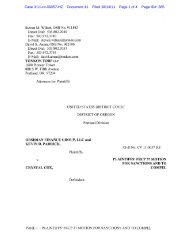64 bit Editions of Windows Evaluation Guide - Technology and Trends
64 bit Editions of Windows Evaluation Guide - Technology and Trends
64 bit Editions of Windows Evaluation Guide - Technology and Trends
Create successful ePaper yourself
Turn your PDF publications into a flip-book with our unique Google optimized e-Paper software.
CPU <strong>and</strong> OS are only Part <strong>of</strong> the Equation<br />
Comparing 32 <strong>bit</strong> <strong>Windows</strong> to <strong>64</strong> <strong>bit</strong> <strong>Editions</strong> <strong>of</strong> <strong>Windows</strong> �<br />
When configuring a system for optimum performance, the processor (CPU) <strong>and</strong> operating system<br />
are not the only factors to consider. Slow system components (input/output bus, memory bus,<br />
hard drive or slow peripherals) may affect the performance <strong>of</strong> a system.<br />
It is important to know the difference between CPU, system bus <strong>and</strong> RAM memory speed. These<br />
speed differences are represented in megahertz (MHz), or millions <strong>of</strong> cycles per second.<br />
However, other variables like data paths, the number <strong>of</strong> instructions per cycle, bus speed <strong>and</strong> the<br />
type <strong>and</strong> speed <strong>of</strong> memory affect a system’s overall performance.<br />
A system may have different or matching MHz speeds running in different subsystems. For<br />
example, a PC may have a 350 MHz CPU with a 100 MHz bus running 100 MHz SDRAM. The<br />
data flowing within a Pentium 400 Megahertz CPU will run at 400 Megahertz. As data travels<br />
outside <strong>of</strong> the CPU <strong>and</strong> through the main memory bus to other devices, it will adjust to the lower<br />
bus speeds (e.g. 66 or 100MHz). A faster bus or system peripheral can reduce the data travel<br />
time, which will improve a system’s overall performance.<br />
The speed <strong>of</strong> storage devices should also be considered. Device type, rotational speed <strong>and</strong><br />
transfer rates can also affect the performance <strong>of</strong> a system. There are different CPU speeds for<br />
different subsystems, but all the system components need to work as one unit to provide optimum<br />
performance.<br />
Why some Apps are not Faster on <strong>64</strong> <strong>bit</strong><br />
All applications are not designed for or require a <strong>64</strong> <strong>bit</strong> Edition <strong>of</strong> <strong>Windows</strong> platform. The <strong>64</strong> <strong>bit</strong><br />
<strong>Editions</strong> <strong>of</strong> <strong>Windows</strong> benefit applications that require large memory support, multiple processing<br />
<strong>and</strong> floating-point arithmetic extensions. Certain applications <strong>and</strong> services such as Micros<strong>of</strong>t<br />
Exchange <strong>and</strong> file/print, which primarily store <strong>and</strong>/or route data, do not leverage the full<br />
capabilities <strong>of</strong> the <strong>64</strong> <strong>bit</strong> <strong>Editions</strong> <strong>of</strong> <strong>Windows</strong> operating system.<br />
Applications that take full advantage <strong>of</strong> <strong>64</strong> <strong>bit</strong> <strong>Editions</strong> <strong>of</strong> <strong>Windows</strong> <strong>and</strong> the Itanium processor<br />
features experience increased performance. In some cases, however, applications will perform<br />
better when compiled as 32 <strong>bit</strong> binary because when a 32 <strong>bit</strong> application is recompiled for <strong>64</strong> <strong>bit</strong>s,<br />
the <strong>64</strong> <strong>bit</strong> binary will usually be larger than the 32 <strong>bit</strong> binary. As a result, with a limited system<br />
cache size, application performance will decline due to a greater number <strong>of</strong> cache misses when<br />
running in <strong>64</strong> <strong>bit</strong> binary.<br />
Reference Materials<br />
� Technical article – Introducing <strong>64</strong> <strong>bit</strong> <strong>Editions</strong> <strong>of</strong> <strong>Windows</strong>, MSDN<br />
� White Paper – IA-<strong>64</strong> Architecture <strong>and</strong> Itanium, WWW.Dell.com/r&d<br />
� White Paper - Micros<strong>of</strong>t® <strong>Windows</strong>® Advanced Server Limited Edition, Micros<strong>of</strong>t<br />
� Technical article – What is <strong>64</strong> <strong>bit</strong> computing?, http://devresource.hp.com,<br />
� Technical article – The Fuss About the Bus, http://kingston.com/tools/<strong>bit</strong>s/<strong>bit</strong>21.asp<br />
� Technical article – Building the Perfect Box, Eric S. Raymond, December 1996<br />
� <strong>64</strong> <strong>bit</strong> <strong>Editions</strong> <strong>of</strong> <strong>Windows</strong> <strong>Evaluation</strong> <strong>Guide</strong> 5-5