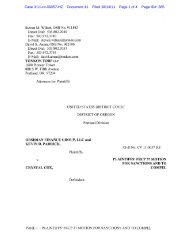64 bit Editions of Windows Evaluation Guide - Technology and Trends
64 bit Editions of Windows Evaluation Guide - Technology and Trends
64 bit Editions of Windows Evaluation Guide - Technology and Trends
You also want an ePaper? Increase the reach of your titles
YUMPU automatically turns print PDFs into web optimized ePapers that Google loves.
<strong>64</strong> <strong>bit</strong> <strong>Editions</strong> <strong>of</strong> <strong>Windows</strong><br />
<strong>Evaluation</strong> <strong>Guide</strong><br />
Section 7<br />
Installing<br />
<strong>64</strong> <strong>bit</strong> <strong>Editions</strong> <strong>of</strong> <strong>Windows</strong><br />
Section 7 –Installing <strong>64</strong> <strong>bit</strong> <strong>Editions</strong> <strong>of</strong> <strong>Windows</strong><br />
Section Summary<br />
� This section details the installation process <strong>of</strong> the <strong>Windows</strong> XP<strong>64</strong> <strong>bit</strong> Edition<br />
<strong>and</strong> <strong>Windows</strong> Advanced Server, Limited Edition operating systems. Installing<br />
both systems is a simple process guided by a Setup Wizard run from the CD-<br />
ROM. The Setup Wizard has a text-based stage, <strong>and</strong> a GUI stage during which<br />
the installer will be prompted for:<br />
� Partition information<br />
� Regional <strong>and</strong> language options<br />
� Licensing information<br />
� Date <strong>and</strong> time settings<br />
� Computer name, user name, <strong>and</strong> network information<br />
For the <strong>Windows</strong> Advanced Server, Limited Edition, the installer will also have an<br />
opportunity to:<br />
� Install Server Components<br />
� Configure Server Role