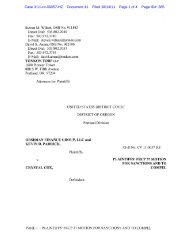64 bit Editions of Windows Evaluation Guide - Technology and Trends
64 bit Editions of Windows Evaluation Guide - Technology and Trends
64 bit Editions of Windows Evaluation Guide - Technology and Trends
You also want an ePaper? Increase the reach of your titles
YUMPU automatically turns print PDFs into web optimized ePapers that Google loves.
Installing the <strong>64</strong> <strong>bit</strong> <strong>Editions</strong> <strong>of</strong> <strong>Windows</strong> �<br />
Note: If partitions on the hard drive already exist, the mapping for the CD-ROM<br />
might be different than the previous example. To locate the CD, look for the FS<br />
mapping that reads CD-ROM<br />
3. At the fs0:\> prompt, type SETUPLDR. Text-mode setup for <strong>Windows</strong> starts.<br />
During text-mode setup, the Wizard prompts you to create <strong>and</strong> delete partitions. There must<br />
be at least two partitions. One partition is for the operating system loader files; it must be a<br />
minimum <strong>of</strong> 100 MB <strong>and</strong> formatted as FAT.<br />
After creating the FAT partition, create additional partitions for the operating system. The file<br />
system on these partitions can be FAT, FAT32, or NTFS.<br />
After text-mode setup completes, the computer restarts automatically. If the computer stops<br />
responding after restarting, turn <strong>of</strong>f or reset the computer.<br />
� <strong>64</strong> <strong>bit</strong> <strong>Editions</strong> <strong>of</strong> <strong>Windows</strong> <strong>Evaluation</strong> <strong>Guide</strong> 7-3