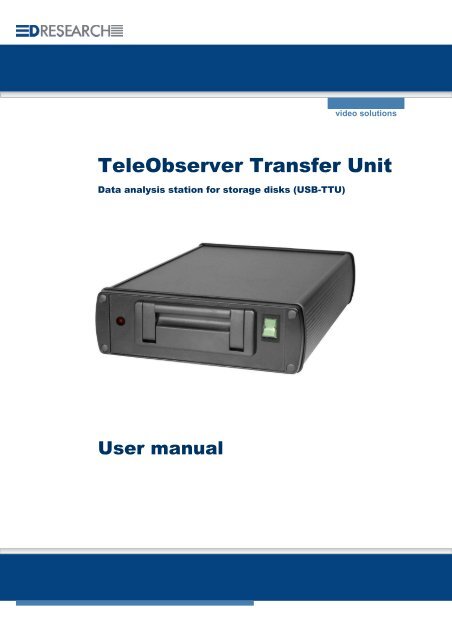Manual USB-TTU - DResearch
Manual USB-TTU - DResearch
Manual USB-TTU - DResearch
You also want an ePaper? Increase the reach of your titles
YUMPU automatically turns print PDFs into web optimized ePapers that Google loves.
video solutions<br />
TeleObserver Transfer Unit<br />
Data analysis station for storage disks (<strong>USB</strong>-<strong>TTU</strong>)<br />
User manual
<strong>DResearch</strong> – User <strong>Manual</strong> <strong>USB</strong>-TeleObserver Transfer Unit (<strong>TTU</strong>) 2011-02-03<br />
C O N T E N T S<br />
1 <strong>DResearch</strong> system overview and general information about <strong>USB</strong>-<strong>TTU</strong> ................................. 3<br />
1.1 Scope of delivery.................................................................................................................... 4<br />
1.2 Safety advice.......................................................................................................................... 4<br />
1.3 Warranty................................................................................................................................. 5<br />
1.4 Certifications, standards and conformities ............................................................................. 5<br />
1.5 Scope of use .......................................................................................................................... 6<br />
1.6 System components and device features .............................................................................. 6<br />
2 <strong>USB</strong>-<strong>TTU</strong> in detail ......................................................................................................................... 7<br />
2.1 Driver installation and commissioning with ImageFinder NX................................................. 7<br />
2.2 Device description................................................................................................................ 10<br />
2.3 Changing and inserting the removable disk......................................................................... 11<br />
3 Maintenance, problem analysis and technical support.......................................................... 12<br />
3.1 Maintenance, cleaning and care of the system.................................................................... 12<br />
3.2 Problem analysis and resolution .......................................................................................... 12<br />
3.3 Technical support from the manufacturer ............................................................................ 13<br />
4 Technical data............................................................................................................................. 14<br />
5 Technical drawing ...................................................................................................................... 15<br />
6 Abbreviations.............................................................................................................................. 15<br />
This document or parts thereof may not be copied, reproduced, abridged, translated or transmitted by<br />
any means whatsoever without the express permission of <strong>DResearch</strong>. <strong>DResearch</strong> has taken the<br />
greatest possible care in its production. <strong>DResearch</strong> shall not be responsible for the consequences of<br />
any typographical or transmission errors in relation to the user manual, which has only an informative<br />
character.<br />
<strong>DResearch</strong> reserves the right to make modifications to the content of the user manual at any time<br />
without an obligation to notify third parties of this. Any modification to this product or to the<br />
accompanying software that is not expressly approved by <strong>DResearch</strong> shall lead to the extinguishment<br />
of the operating license and of the warranty.<br />
All company and/or product names are trade names and/or protected trade names of the respective<br />
manufacturer.<br />
Copyright 2011 by <strong>DResearch</strong> Fahrzeugelektronik GmbH (Germany)<br />
2
<strong>DResearch</strong> – User <strong>Manual</strong> <strong>USB</strong>-TeleObserver Transfer Unit (<strong>TTU</strong>) 2011-02-03<br />
1 <strong>DResearch</strong> system overview and general information about <strong>USB</strong>-<strong>TTU</strong><br />
Congratulations on the acquisition of your <strong>USB</strong>-<strong>TTU</strong>!<br />
Dear customer, thank you for deciding to purchase a <strong>USB</strong>-TeleObserver Transfer Unit (<strong>TTU</strong>), we are<br />
most grateful for your custom. You have made an excellent choice in acquiring this device, a top<br />
quality product from <strong>DResearch</strong>. The <strong>USB</strong>-<strong>TTU</strong> is a compact evaluation station for analysing<br />
removable disks of the <strong>DResearch</strong> recorder.<br />
Please take some time to read the user manual carefully so that you are familiar with the complete<br />
functional scope of the system and its application requirements. The documentation for the device is<br />
provided on the software CD supplied with the device.<br />
Please note that the device is only usable with the analysing software ImageFinderNX from<br />
<strong>DResearch</strong>. This software is an element of the scope of delivery.<br />
We wish you every success in working with the evaluation system!<br />
3
<strong>DResearch</strong> – User <strong>Manual</strong> <strong>USB</strong>-TeleObserver Transfer Unit (<strong>TTU</strong>) 2011-02-03<br />
1.1 Scope of delivery<br />
� <strong>USB</strong>-<strong>TTU</strong> device<br />
� <strong>USB</strong> cable to connect <strong>USB</strong>-<strong>TTU</strong> and computer<br />
� Video analysis software ImageFinderNX<br />
� Power adaptor 5 V DC for power supply<br />
� Product CD with software and documentation<br />
1.2 Safety advice<br />
Incorrect handling can, at its worst, lead to personal injury or destruction of the device, and/or the<br />
termination of the guarantee. Therefore please be sure to note and follow the advice below before<br />
operating the device.<br />
� Insert or remove a removable disk ONLY when the device is switched off! You really have to<br />
note the warning notice on the device!<br />
� Never try to insert objects into any device openings (except the designated removable<br />
disks), this could cause short-circuits or mechanical damage.<br />
� Only use original parts or products recommended by the manufacturer in the operation of<br />
the equipment. If you have a problem please consult your system integrator.<br />
� Avoid installing locations where it could be exposed to excessive smoke, dust, vibration,<br />
chemicals, moisture, heat, direct sunlight or electromagnetic fields. Such exposure can have<br />
a detrimental effect on the operation of the device and – in the worst case – can cause<br />
damage to the device.<br />
� Never operate the device in locations where there is a danger that water might penetrate the<br />
device!<br />
This is an (EMC) Class B system and can generate wireless interference in domestic environments<br />
4
<strong>DResearch</strong> – User <strong>Manual</strong> <strong>USB</strong>-TeleObserver Transfer Unit (<strong>TTU</strong>) 2011-02-03<br />
1.3 Warranty<br />
The warranty terms for materials and manufacturing faults are, unless otherwise agreed by special<br />
negotiation, set out by <strong>DResearch</strong> Fahrzeugelektronik GmbH in its General Terms and Conditions.<br />
The General Terms and Conditions are to be found in the documents supplied. No further, expressed<br />
or tacit guarantees are accepted. The manufacturer is not responsible for claims arising from the<br />
improper handling or faulty installation by third parties.<br />
The warranty is terminated if repairs or interventions are made by people who have not been<br />
authorised by the manufacturer. Claims arising from the inappropriate use of the equipment, incorrect<br />
maintenance or the use of accessories not recommended by the manufacturer are not covered under<br />
the terms of the warranty.<br />
Neglect of safety precautions inevitably leads to the cancellation of all existing guarantee cover,<br />
guaranteed rights and agreed warranties.<br />
(e.g. changing the disks when the device is switched on, opening the device etc.)<br />
The supplied software and installation pack presuppose a conflict-free operating system. Solving<br />
problems relating to this require detailed knowledge of the systems used or their complete<br />
reinstallation. The manufacturer makes no guarantees that programs or systems operated by the user<br />
will deliver the desired benefits.<br />
If a product is returned under the terms of the warranty this is always to be agreed in advance with the<br />
supplier, otherwise the return will not be processed. If returning an item, you will be given a returns<br />
number which is to be used throughout the procedure. The manufacturer takes no responsibility for<br />
damage or insurance during transit. Cash on delivery and ‘carriage forward’ shipments are not<br />
accepted.<br />
1.4 Certifications, standards and conformities<br />
The device is made to current safety and reliability standards (Status: 09/2008) for use in a variety of<br />
environments. It meets current requirements of various European standards.<br />
Certifications, standards and conformities:<br />
� CE conformity declaration<br />
� RoHS conformity<br />
5
<strong>DResearch</strong> – User <strong>Manual</strong> <strong>USB</strong>-TeleObserver Transfer Unit (<strong>TTU</strong>) 2011-02-03<br />
1.5 Scope of use<br />
Evaluation of removable disks from <strong>DResearch</strong> MR devices<br />
The unit is used to take the removable hard disks of <strong>DResearch</strong> video systems and for analysing the<br />
recorded data. Usable for data storage disks of the devices MR3180, MR3140, TO3100 and<br />
SistoreMobile.<br />
.<br />
1.6 System components and device features<br />
An evaluation system consists of three components: The computer, the installed<br />
analysis software ImageFinderNX and the <strong>USB</strong>-<strong>TTU</strong>, which is connected with the<br />
computer over an <strong>USB</strong> cable:<br />
Computer for analysis<br />
� A standard commercial computer (Desktop, Notebook) with the following requirements:<br />
� Operating system (OS) Windows XP Prof. or Vista<br />
� At least. 1 GB RAM (optimal >= 2 GB)<br />
� free storage space as needed (depending on the size of the export/backup data)<br />
Analysis software ImageFinderNX<br />
The analysis software ImageFinderNX is used for loading and analysing the recorded data. Access to the<br />
<strong>USB</strong>-<strong>TTU</strong> through software of third-party providers is not possible.<br />
ImageFinderNX<br />
� visualisation of recorded data (video, add. data, e.g. IBIS, GPS)<br />
� Searching in recorded data according to free configurable parameters (e.g. time, events etc)<br />
� Operating systems (OS) supported: Windows XP Prof. and Vista<br />
Detailled informationen zur Software entnehmen Sie bitte dem Handbuch<br />
TeleObserver Transfer Unit (<strong>TTU</strong>)<br />
This separate device has the following uses:<br />
� takes the removable hard disk for the evaluation/analysis of data<br />
� formats the hard disk<br />
� displaying synchronous video images<br />
6
<strong>DResearch</strong> – User <strong>Manual</strong> <strong>USB</strong>-TeleObserver Transfer Unit (<strong>TTU</strong>) 2011-02-03<br />
2 <strong>USB</strong>-<strong>TTU</strong> in detail<br />
2.1 Driver installation and commissioning with ImageFinder NX<br />
You will need administrator’s rights for the installation of the driver.<br />
Before you can review the data media in a <strong>USB</strong>-<strong>TTU</strong> you have to install a driver for the <strong>TTU</strong> on the<br />
analysis-PC. To do this follow the steps below:<br />
� Start the review computer and insert the <strong>DResearch</strong> product CD.<br />
� Set a MR removable disk into the <strong>USB</strong>-<strong>TTU</strong>.<br />
� Connect the <strong>USB</strong>-<strong>TTU</strong> to the mains and switch it on.<br />
� The operating system automatically recognizes the new device and the “Found new hardware<br />
wizard” starts. Select the option “Install the software automatically” and click on “Next”.<br />
7
<strong>DResearch</strong> – User <strong>Manual</strong> <strong>USB</strong>-TeleObserver Transfer Unit (<strong>TTU</strong>) 2011-02-03<br />
Depending on the settings in your operating system a status report may be shown, indicating that the<br />
Windows logo test was not successful. Bypass the report by clicking “Continue Anyway”.<br />
Wait until the driver is installed. Click on “Finish” to complete the installation.<br />
8
<strong>DResearch</strong> – User <strong>Manual</strong> <strong>USB</strong>-TeleObserver Transfer Unit (<strong>TTU</strong>) 2011-02-03<br />
After installing the <strong>USB</strong>-<strong>TTU</strong> driver, you can use the <strong>TTU</strong> as a data source. Start therefore the<br />
software ImageFinderNX:<br />
Now you can start the analysis. By choosing the function “Start analysis” the following dialog opens.<br />
After selecting the <strong>USB</strong>-<strong>TTU</strong> as the data source, the data of the storage device in the <strong>TTU</strong> will be<br />
loaded in the software.<br />
To get a detailed description of the functions and how to work with ImageFinderNX look<br />
in the manual for the software.<br />
9
<strong>DResearch</strong> – User <strong>Manual</strong> <strong>USB</strong>-TeleObserver Transfer Unit (<strong>TTU</strong>) 2011-02-03<br />
2.2 Device description<br />
The <strong>USB</strong>-<strong>TTU</strong> is one part of the complete recording system and works without a fan. The housing is<br />
made from non-rusting, maintenance-free aluminium.<br />
Front view of the device<br />
State-LED Removable storage disk Main switch with<br />
state light<br />
Rear view of the device<br />
<strong>USB</strong>-connector<br />
5 V DC – power supply<br />
connection of the power adaptor<br />
10
<strong>DResearch</strong> – User <strong>Manual</strong> <strong>USB</strong>-TeleObserver Transfer Unit (<strong>TTU</strong>) 2011-02-03<br />
2.3 Changing and inserting the removable disk<br />
the MR recorder series’ removable disk<br />
Please ask your system integrator or the<br />
manufacturer about the sizes and models<br />
currently available.<br />
An analysis of data is in principle only possible by<br />
using disks of the MR devices. Disks of<br />
TeleObserver TO3100 can´t be analysed with<br />
<strong>USB</strong>-<strong>TTU</strong> and ImageFinderNX !<br />
Replace the disk only if the <strong>USB</strong>-<strong>TTU</strong> is switched off. A change when the device is switched on<br />
may lead to a destruction of the disk. In this case all existing warranty claims and/or<br />
warranties by the manufacturer will expire!<br />
On the top of the device this warning label shows the right procedure:<br />
11
<strong>DResearch</strong> – User <strong>Manual</strong> <strong>USB</strong>-TeleObserver Transfer Unit (<strong>TTU</strong>) 2011-02-03<br />
3 Maintenance, problem analysis and technical support<br />
3.1 Maintenance, cleaning and care of the system<br />
You have purchased a system which works largely without maintenance. Depending on the type and<br />
kind of installation will still require external cleaning of the unit. When doing so please follow these<br />
instructions:<br />
� Clean the external case with just a soft dry cloth.<br />
� Under no circumstances should the unit be dipped in water.<br />
� Never use solvents or cleaning fluids!<br />
� Except for occasional function checks and cleaning of the case and the external connections no<br />
further care is necessary.<br />
Checking the functionality of the device has to be carried out at predetermined intervals. Since this is<br />
a security system which is part of a larger security infrastructure it is subject to particular maintenance<br />
guidelines.<br />
3.2 Problem analysis and resolution<br />
Problem LED /Schalter<br />
Signalisierung<br />
� Device cannot be switched<br />
on<br />
� On the device neither light<br />
the LED, nor the main<br />
switch<br />
� ImageFinderNX does not<br />
recognize the <strong>USB</strong>-<strong>TTU</strong><br />
� Error message during the<br />
data analysis in<br />
ImageFinderNX<br />
LED = OFF<br />
LED = ON<br />
switch-light=ON<br />
LED = ON<br />
switch-light=ON<br />
Ursache/Handlungsanleitung<br />
� Check whether all the cables are properly connected to<br />
the unit.<br />
� Check whether the power adaptor works correctly and<br />
supplies the prescribed minimum voltage of 5 V<br />
(measurement).<br />
� Is he main switch turned on?<br />
� Check whether the hard disk has been correctly<br />
inserted.<br />
� The unit requires repair and needs to be sent to the<br />
manufacturer. Contact the manufacturer’s support unit.<br />
� Check whether the <strong>USB</strong> cable between <strong>USB</strong>-<strong>TTU</strong> and<br />
PC functions properly.<br />
� Check whether the hard disk has been correctly<br />
inserted.<br />
� Check whether the driver for the <strong>USB</strong>-<strong>TTU</strong> has been<br />
correctly installed. Install the driver if necessary again.<br />
� Check if the <strong>USB</strong> cable is functioning properly.<br />
12
<strong>DResearch</strong> – User <strong>Manual</strong> <strong>USB</strong>-TeleObserver Transfer Unit (<strong>TTU</strong>) 2011-02-03<br />
3.3 Technical support from the manufacturer<br />
If you have questions about your <strong>DResearch</strong> product we recommend that you first read through the<br />
product documentation. You have purchased a top quality product which generally works without<br />
servicing. The units are tested several times by <strong>DResearch</strong> in the test laboratory in order to supply<br />
you with a perfect, flawless product. If your unit suddenly does not work perfectly please first ensure<br />
that other sources of error can be definitively ruled out.<br />
Please check carefully before making the support inquiry:<br />
� Have you followed all the advice in the manual?<br />
� Are all the plugs and sockets properly and firmly connected to the unit?<br />
� Can the recorder be switched on?<br />
� Are you absolutely sure you have ruled out all other sources of error?<br />
If you need technical support please contact our support team by email<br />
(support@dresearch.de) giving them the following information:<br />
� Precise name and serial number of the device.<br />
The serial number is on the bottom of the device. Without the serial number the support<br />
request cannot be processed.<br />
� Invoice number / Delivery note number<br />
� What version number of ImageFinder NX are you using?<br />
� What operating system are you using?<br />
� At what point or in what application does the problem or error report occur? Please note<br />
down the exact wording of the error message displayed.<br />
� A description of the problem and what actions were being performed before the problem<br />
appeared.<br />
Our support team will process your request as quickly as possible and assist you in resolving the<br />
problem.<br />
If it is necessary to return an item this is always to be negotiated with the manufacturer<br />
beforehand. Only pre-agreed returns are processed. You will be provided with a special (RMA)<br />
code before you return the shipment.<br />
The manufacturer takes no responsibility for any damage incurred during transportation nor for<br />
the costs of transportation insurance. No ‘cash on delivery’ or ‘carriage forward’ shipments will be<br />
accepted.<br />
13
<strong>DResearch</strong> – User <strong>Manual</strong> <strong>USB</strong>-TeleObserver Transfer Unit (<strong>TTU</strong>) 2011-02-03<br />
4 Technical data<br />
Dimensions<br />
Dimensions (H x B x D) 80 mm x 238 mm x 240 mm<br />
Weight without HDD ca. 1200 g<br />
Weight inc. HDD ca. 1550 g<br />
Environmental conditions<br />
Parameter minimum maximum<br />
Temperature<br />
Operation (Recording) 0 °C +55 °C<br />
Extended range -20 °C +70 °C<br />
Storage -40 °C +70 °C<br />
Humidity 10 % 90 % (not condensing)<br />
Parameter<br />
Power supply via external power<br />
adaptor (100 – 240 V AC) +5 V DC<br />
Power consumption (inc. HDD) 10 W<br />
<strong>USB</strong> 2.0 High-Speed 480 MBit/s<br />
Electrical connected load<br />
Data transmission<br />
Interfaces<br />
Connectors 1 x ruond connector<br />
<strong>USB</strong> - B 1 x female<br />
14
<strong>DResearch</strong> – User <strong>Manual</strong> <strong>USB</strong>-TeleObserver Transfer Unit (<strong>TTU</strong>) 2011-02-03<br />
5 Technical drawing<br />
6 Abbreviations<br />
AC/DC Alternating Current/Direct Current<br />
PC Personal Computers<br />
<strong>TTU</strong> TeleObserver Transfer Unit<br />
<strong>USB</strong> Universal Serial Bus<br />
<strong>USB</strong>-<strong>TTU</strong> <strong>USB</strong>-TeleObserver Transfer Unit<br />
15
<strong>DResearch</strong> – User <strong>Manual</strong> <strong>USB</strong>-TeleObserver Transfer Unit (<strong>TTU</strong>) 2011-02-03<br />
Annotations:<br />
<strong>DResearch</strong><br />
Fahrzeugelektronik<br />
GmbH<br />
<strong>DResearch</strong> is member of ZVEI, BHE and VDS<br />
Otto-Schmirgal-Str. 3<br />
10319 Berlin, Germany<br />
Tel +49 (30) 515 932 -0<br />
Fax +49 (30) 515 932 -77<br />
E-Mail: contact@dresearch.de<br />
http://www.dresearch.de<br />
All brand names, product names and trade names are<br />
trademarks or registered trademarks of their respective<br />
holders.<br />
<strong>DResearch</strong> Fahrzeugelektronik GmbH © 2011<br />
16