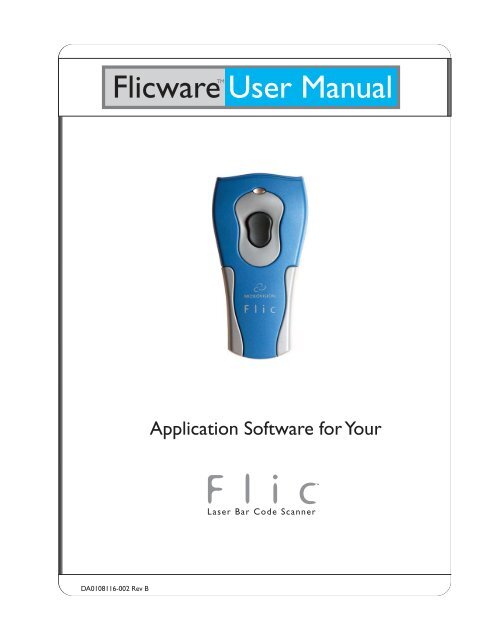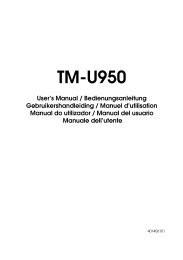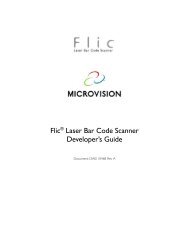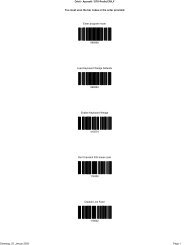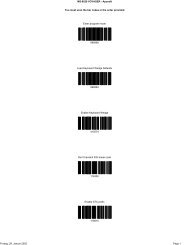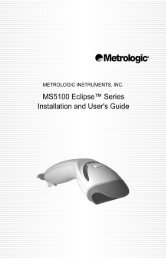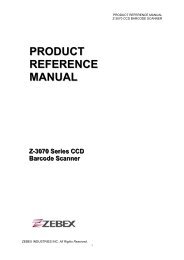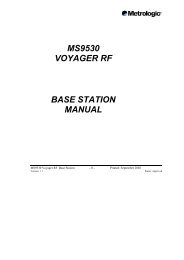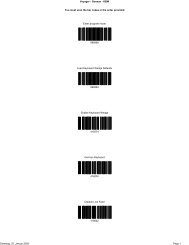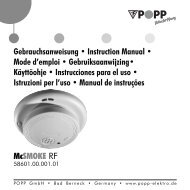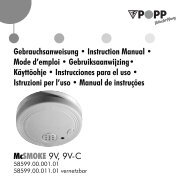Flicware Manual.qxd - Dr. Vogt GmbH
Flicware Manual.qxd - Dr. Vogt GmbH
Flicware Manual.qxd - Dr. Vogt GmbH
Create successful ePaper yourself
Turn your PDF publications into a flip-book with our unique Google optimized e-Paper software.
<strong>Flicware</strong> User <strong>Manual</strong><br />
TM<br />
DA0108116-002 Rev B<br />
Application Software for Your
Introduction<br />
Read This First!<br />
Thank you for downloading <strong>Flicware</strong>, the software wedge<br />
for your Flic laser bar code scanner.<br />
<strong>Flicware</strong> converts your Flic to a bar code “wedge” for<br />
Windows personal computers. With <strong>Flicware</strong>, any<br />
Windows program turns into a bar code application in<br />
only minutes-you can scan bar codes directly into your<br />
program just as if you’d typed the data in yourself at the<br />
keyboard.<br />
Together, the Flic and <strong>Flicware</strong> represent a major breakthrough in bar code technology.<br />
Light, portable, and extremely affordable, the Flic bar code scanner requires nothing<br />
more than this included program and three AAA batteries.<br />
<strong>Flicware</strong> uses factory settings for its operation.<br />
Technical support for <strong>Flicware</strong> is available on our website at www.flicscanner.com.<br />
Upgrade <strong>Flicware</strong> to <strong>Flicware</strong> Pro<br />
You can use <strong>Flicware</strong> to handle many standard tasks. If, after using <strong>Flicware</strong> for a while,<br />
you decide you’d like to upgrade to the state-of-the-art version of the software, simply<br />
log on to www.flicscanner.com and click on the “<strong>Flicware</strong> Pro” link.<br />
<strong>Flicware</strong> Pro has many dynamic features to help you get the most from your scanning<br />
equipment, including transaction processing, voice prompting and error messaging.You<br />
can customize the interface to send data quickly, by specifying the data type, whether to<br />
add or strip characters, and more. <strong>Flicware</strong> Pro automatically detects your application<br />
and sends data in the format the application expects.<br />
<strong>Flicware</strong> User <strong>Manual</strong> www.flicscanner.com Page 2<br />
DA0108116-002 Rev B
Software Installation<br />
Visit www.flicscanner.com and click on the link for “<strong>Flicware</strong>.” Follow the on-screen<br />
instructions to begin downloading and installing <strong>Flicware</strong>.<br />
If you choose to take advantage of the advanced features offered by <strong>Flicware</strong> Pro,<br />
visit www.flicscanner.com and click on the link for “<strong>Flicware</strong> Pro.” Follow the on-screen<br />
instructions to purchase your licensed copy of <strong>Flicware</strong> Pro.<br />
Hardware Installation<br />
All you have to do to install your hardware is to connect the Flic cable to the RS-232<br />
port on your computer, and plug the cable into your Flic scanner.<br />
We also offer many accessories for your Flic to support portable or tethered applications,<br />
including a convenient holster, docking station, USB adapter cable and protective<br />
boot.<br />
License<br />
Your use of <strong>Flicware</strong> is conditioned on your acceptance of the terms of Microvision’s<br />
end user license agreement which will be displayed prior to your first use of the<br />
<strong>Flicware</strong> software. If you do not agree to the terms of the end user license agreement,<br />
you will not be able to use the <strong>Flicware</strong> software.The terms of the end user license<br />
agreement are reproduced at the end of this manual.<br />
<strong>Flicware</strong> User <strong>Manual</strong> www.flicscanner.com Page 3<br />
DA0108116-002 Rev B
The Basics<br />
Be sure to read the Flic Operator’s Guide for tips on using the hardware.<br />
What <strong>Flicware</strong> Does<br />
<strong>Flicware</strong> is designed to work with a Flic bar code scanner connected to a serial port on<br />
a PC running Windows, version 95 or later. It also works with the Flic’s USB adapter<br />
cable, available for purchase at www.flicscanner.com.<br />
When <strong>Flicware</strong> is active, it sends ASCII data received from the serial port to the active<br />
window as keystrokes.This means that everything you scan enters the program just as if<br />
you typed it at the keyboard.<br />
Getting Started<br />
The very first time you launch <strong>Flicware</strong>, it automatically opens the Options window for<br />
you, so that you can test the Flic scanner’s connection.<br />
When this window launches, you’ll notice<br />
that the message area of the Options<br />
window says, “Status: Waiting for user<br />
input.” Ensure that the Flic scanner is<br />
attached to its cable, and that the cable<br />
is attached to an RS-232 port on your<br />
computer. Select the port’s ID, and press<br />
the Test button.<br />
<strong>Flicware</strong> User <strong>Manual</strong> www.flicscanner.com Page 4<br />
DA0108116-002 Rev B
If everything is in order, the<br />
window will display the<br />
message, “Flic detected.”<br />
If, after pressing the Test button,<br />
the status line says, “Flic<br />
not detected,” check the<br />
connections, and/or try<br />
another port.<br />
Once the test is successful and the Flic scanner is detected, close the Options window<br />
by pressing the OK button.The program’s main window launches, and you can proceed.<br />
If you want to continue with your Flic inactive, press Cancel.<br />
<strong>Flicware</strong> User <strong>Manual</strong> www.flicscanner.com Page 5<br />
DA0108116-002 Rev B
The Main Window<br />
<strong>Flicware</strong> is controlled by the File and Tools menus in the<br />
main window.These menu options are explained on the<br />
following pages.<br />
Note that when you minimize the <strong>Flicware</strong> window, it<br />
goes into the system tray instead of the task bar like<br />
most programs.The system tray is that box at the righthand<br />
side of the task bar, where you can see the time display.<br />
If no Flic has been detected, or if <strong>Flicware</strong> has not been<br />
made active (see page 11), <strong>Flicware</strong>’s system tray icon<br />
changes to remind you, as shown.<br />
<strong>Flicware</strong> User <strong>Manual</strong> www.flicscanner.com Page 6<br />
DA0108116-002 Rev B
The File Menu<br />
Exit<br />
This selection quits <strong>Flicware</strong>. Depending on which preferences that you have set, a dialog<br />
box may appear asking you to confirm that you wish to quit.<br />
About...<br />
This selection provides information about <strong>Flicware</strong> and Microvision, Inc.<br />
<strong>Flicware</strong> User <strong>Manual</strong> www.flicscanner.com Page 7<br />
DA0108116-002 Rev B
The Tools Menu<br />
Options...<br />
The Options... window lets you choose the settings that control the way that <strong>Flicware</strong><br />
operates.There are two tabs that you can select to configure your Flic scanner, or control<br />
the <strong>Flicware</strong> program’s operation.<br />
Pressing OK saves your settings and exit the Options... dialog. Pressing Cancel exits this<br />
dialog box without saving the settings that you changed.<br />
Flic Configuration<br />
When the Flic Configuration tab is selected, you can change which port the Flic scanner<br />
uses, and test to ensure your connection is working.<br />
<strong>Flicware</strong> can read from COM1 through COM16, as set by the drop-down menu at the<br />
top.<br />
Pressing the Test button checks to ensure the Flic is connected to that port, and displays<br />
an appropriate message.<br />
If the Flic is not detected, check the<br />
cable connections. If the cable is connected<br />
properly, try using other ports.<br />
<strong>Flicware</strong> User <strong>Manual</strong> www.flicscanner.com Page 8<br />
DA0108116-002 Rev B
Program Control<br />
When the Program Control tab is selected,<br />
you can change the basic way the <strong>Flicware</strong><br />
program operates.<br />
Confirmation Needed to Quit<br />
This selection can provide a measure of<br />
safety that ensures you do not accidentally<br />
quit <strong>Flicware</strong>.You can specify three different<br />
levels of safety.<br />
Always Confirm: When you check the<br />
Always Confirm radio button, <strong>Flicware</strong> will always double-check that you want to quit<br />
when the program is operational, whether or not <strong>Flicware</strong> is active.<br />
Confirm When Active: When you check the Confirm When Active radio button,<br />
<strong>Flicware</strong> will only ask you for confirmation if <strong>Flicware</strong> is currently selected to be active<br />
(and is therefore probably scanning bar codes).<br />
Never Confirm: When you check the Never Confirm radio button, <strong>Flicware</strong> will never<br />
ask you to confirm that you want to quit; it will exit the program.<br />
Active on Start-Up<br />
When you check the Active on Start-up check box, <strong>Flicware</strong> immediately sets the Flic<br />
scanner to be active when you run the <strong>Flicware</strong> program.This is useful if you want to<br />
automatically load and start <strong>Flicware</strong> and start scanning bar codes immediately when the<br />
computer boots.This is the default setting for <strong>Flicware</strong>.<br />
<strong>Flicware</strong> User <strong>Manual</strong> www.flicscanner.com Page 9<br />
DA0108116-002 Rev B
Format...<br />
This dialog box allows you to modify the data sent by the bar codes you scan. Pressing<br />
OK accepts all changes you have made; pressing the Cancel button ignores all adjustments<br />
you have made since opening the dialog box.<br />
Characters to Strip<br />
Many bar codes have standardized leading characters to identify the bar code’s language<br />
or the item’s manufacturer. In the box on the left, you can command <strong>Flicware</strong> to strip<br />
from zero to five characters from the front end of the bar code, eliminating these characters<br />
from your data.<br />
Characters to Append<br />
Most programs require additional keystrokes to properly input data and navigate program<br />
controls.You can use the boxes on the right to add one or two keystrokes to the<br />
end of the scanned data. For example, you could set your Flic so that every time it<br />
scanned a bar code, it added the {Return} and {Tab} keystrokes, just as if you had hit<br />
those keys on your computer keyboard. Likewise, the {UP}, {DOWN}, {LEFT}, and<br />
{RIGHT} characters act just like the arrow keys on your keyboard.<br />
<strong>Flicware</strong> User <strong>Manual</strong> www.flicscanner.com Page 10<br />
DA0108116-002 Rev B
Trace...<br />
Debugging may be required to<br />
properly configure <strong>Flicware</strong> for<br />
your particular application.This<br />
dialog box allows you to see<br />
exactly what data your Flic reader<br />
is sending to your computer.This<br />
will help you determine whether<br />
or not you need to strip characters<br />
and/or append characters in<br />
the format window to get your<br />
data processed properly.<br />
Pressing the OK button closes<br />
this window.<br />
Display Input Using...<br />
This lets you choose whether you wish to see ASCII characters in hexadecimal format,<br />
or the names of the characters.<br />
Input from com Port<br />
This text box shows you precisely what data are being sent. Newer transmissions are<br />
added to the end of the text shown.<br />
Active<br />
This menu option is a yes/no selection; it does not open a<br />
dialog box.<br />
When Active is checked, <strong>Flicware</strong> is ready to accept data<br />
from the Flic and insert it into your Windows application.<br />
When Active is not checked, <strong>Flicware</strong> is disabled and data<br />
from the Flic scanner will not be processed.<br />
<strong>Flicware</strong> User <strong>Manual</strong> www.flicscanner.com Page 11<br />
DA0108116-002 Rev B
Troubleshooting<br />
I hit the Test button, but the Flic is not detected.<br />
Check the cabling and ensure the Flic is plugged in. If that doesn’t work, try each port.<br />
I scan, but the data does not appear.<br />
Be sure the <strong>Flicware</strong> is Active (see page 11). Also, be sure the application where you<br />
want the data inserted is the front window. Finally, be sure the Flic scanner is set to the<br />
factory default configuration by scanning the Defaults bar code given here:<br />
The Flic is sending incorrect data.<br />
Be sure the Flic scanner is set to the factory default configuration by scanning the<br />
Defaults bar code given above. Then check the Format options for Characters to Strip<br />
and Characters to Append (see page 10) and make sure these are set correctly.<br />
When I start <strong>Flicware</strong>, I get a port setup error.<br />
Make sure another copy of <strong>Flicware</strong> is not already running. Also, make sure a data<br />
synchronization program is not using the same port. Such programs can lock up the<br />
serial port even though they are not running.<br />
<strong>Flicware</strong> User <strong>Manual</strong> www.flicscanner.com Page 12<br />
DA0108116-002 Rev B
Legal Notices<br />
Copyright Notice<br />
Software copyright ©1996-2002 by Data Technologies, Inc. All rights reserved.<br />
Distributed under license with Microvision, Inc.<br />
Changes to <strong>Manual</strong><br />
The information in this document is subject to change without notice, and does not represent<br />
a commitment or warranty on the part of Microvision, Inc., or Data Technologies,<br />
Inc. No part of this manual may be reproduced by any means for any purpose without<br />
the express written permission of Microvision, Inc., and Data Technologies, Inc.The sole<br />
exception is that purchasers of the <strong>Flicware</strong> may print copies of this document for internal<br />
use only.<br />
Trademarks<br />
Microvision and the Microvision logo are registered trademarks of Microvision, Inc. Flic<br />
and <strong>Flicware</strong> are trademarks of Microvision, Inc.<br />
Data Technologies is a trademark of Data Technologies, Incorporated.<br />
<strong>Flicware</strong> User <strong>Manual</strong> www.flicscanner.com Page 13<br />
DA0108116-002 Rev B
<strong>Flicware</strong> License Agreement<br />
FLICWARE AND FLICWARE PRO<br />
END USER SOFTWARE LICENSE AGREEMENT<br />
IMPORTANT NOTICE TO END USERS: This End User<br />
License Agreement (the “Agreement”) is a legal agreement<br />
between the purchaser of the Licensed Software being made available<br />
for use with the Microvision Flic bar code scanner (either an<br />
individual person or a single legal entity, who will be referred to in<br />
this Agreement as “You”) and Microvision, Inc.<br />
BY DOWNLOADING, INSTALLING, COPYING OR OTHER-<br />
WISE USING THE LICENSED SOFTWARE (AS DEFINED<br />
BELOW), YOU AGREE TO BE BOUND BY THE TERMS OF<br />
THIS AGREEMENT. IF YOU DO NOT AGREE TO THE<br />
TERMS OF THIS AGREEMENT, DO NOT DOWNLOAD,<br />
INSTALL, COPY OR USE THE LICENSED SOFTWARE. IF<br />
YOU ACQUIRED THE LICENSED SOFTWARE ON TANGI-<br />
BLE MEDIA (e.g. CD) WITHOUT AN OPPORTUNITY TO<br />
REVIEW THIS LICENSE AND YOU DO NOT ACCEPT THIS<br />
AGREEMENT, YOU MAY OBTAIN A REFUND OF ANY<br />
AMOUNT YOU ORIGINALLY PAID IF YOU (A) DO NOT USE<br />
THE LICENSED SOFTWARE AND (B) RETURN IT, WITH<br />
PROOF OF PAYMENT, TO THE LOCATION FROM WHICH IT<br />
WAS OBTAINED WITHIN THIRTY (30) DAYS OF THE PUR-<br />
CHASE DATE.<br />
This Agreement is effective on the date on which You manifest<br />
Your acceptance of this Agreement by downloading, installing,<br />
copying or otherwise using the Licensed Software.<br />
IMPORTANT NOTICE TO RESELLERS AND DISTRIBU-<br />
TORS: If you are an authorized reseller or distributor of the<br />
Microvision Flic bar code scanner, you may download the<br />
Licensed Software for distribution or resale to end user customers,<br />
provided that doing so is consistent with the terms of your existing<br />
distribution or reseller agreement with Microvision. Except as provided<br />
in the following sentence, your acceptance of the terms of<br />
this Agreement will not supercede, modify or amend the terms and<br />
conditions of your existing reseller or distributor agreement with<br />
Microvision. However, by downloading the Licensed Software and<br />
manifesting your acceptance of this Agreement, you agree that (i)<br />
you will only distribute the Licensed Software pursuant to this End<br />
User License Agreement between Microvision and the end user; (ii)<br />
you will provide each of your end user customers with a copy of<br />
this End User License Agreement and ensure that such end users<br />
are on notice that their use of the Licensed Software is contingent<br />
upon their acceptance of the terms and conditions of this End User<br />
License Agreement, and (iii) you will refund the purchase price of<br />
the Licensed Software to any end user customer who does not<br />
accept the terms and conditions of this End User License<br />
Agreement and returns the Licensed Software unused within thirty<br />
(30) days of their purchase date.<br />
DEFINITIONS. In this Agreement, “Licensed Software” means<br />
the computer programs, in machine-readable, interpreted, compiled<br />
or other form, furnished to You for use with Flic Scanner(s),<br />
whether owned or licensed by Microvision, and including without<br />
limitation, (i) computer programs residing on any medium and all<br />
materials or contained in any download supplied by Microvision in<br />
connection with the Licensed Software, (ii) related explanatory<br />
written materials or files (“Documentation”); and (b) upgrades,<br />
modified versions, updates, additions, and copies of the Licensed<br />
Software, if any, provided to You by Microvision, either directly or<br />
indirectly (collectively, “Updates”). The “Flic Scanner(s)”<br />
means the Microvision Flic bar code scanner(s) that Microvision<br />
sold to You, either directly or indirectly. “Microvision” means<br />
Microvision, Inc., 19910 North Creek Parkway, Bothell, WA<br />
98011-3008.<br />
LICENSE. As long as You comply with the terms of this<br />
Agreement, Microvision grants You a personal, non-exclusive,<br />
non-transferable license to use the Licensed Software (in object<br />
code form only) for Your own use in the operation of the Flic<br />
Scanner(s). The license granted hereunder is perpetual.<br />
SOFTWARE TITLE. Microvision is not selling You the<br />
Licensed Software. Title to the Licensed Software, including all<br />
translations, compilations, derivative works and copies remain<br />
with Microvision or its licensors, as the case may be.<br />
SUPPORT SERVICES. Microvision or the reseller or distributor<br />
from whom You purchased Your Flic Scanner(s) may provide<br />
You with support services related to the Licensed Software<br />
(“Support Services”). Use of Support Services is governed by the<br />
policies and programs described in the user manual, in “online”<br />
documentation, or in other materials from the support services<br />
provider. Any supplemental software code provided to You as part<br />
of the Support Services are considered part of the Licensed<br />
Software and subject to the terms and conditions of this<br />
Agreement. You acknowledge and agree that Microvision and its<br />
licensors, contractors, resellers and distributors may use technical<br />
information You provide to them as part of the Support Services for<br />
its business purposes, including for product support and development.<br />
RESTRICTIONS.<br />
You will not use the Licensed Software in conjunction with any<br />
other equipment, system, processing units, or for any purpose other<br />
than for the operation of the Flic Scanner(s) and solely for Your<br />
internal business in accordance with operating instructions<br />
Microvision or its authorized resellers or distributors may provide<br />
from time to time.<br />
<strong>Flicware</strong> User <strong>Manual</strong> www.flicscanner.com Page 14<br />
DA0108116-002 Rev B
Unless specifically and expressly permitted by Microvision, You<br />
agree not to modify, adapt or translate the Licensed Software. You<br />
also agree not to reverse engineer, decompile, disassemble or otherwise<br />
attempt to discover the source code of the Licensed<br />
Software except to the extent You may be expressly permitted to<br />
decompile under applicable law, it is essential to do so in order to<br />
achieve operability of the Licensed Software with another software<br />
program, and You have first requested Microvision to provide the<br />
information necessary to achieve such operability and Microvision<br />
has not made such information available. Microvision has the right<br />
to impose reasonable conditions and to request a reasonable fee<br />
before providing such information. Any information supplied by<br />
Microvision or obtained by You, as permitted hereunder, may only<br />
be used by You for the purpose described herein and may not be<br />
disclosed to any third party or used to create any software which is<br />
substantially similar to the expression of the Licensed Software.<br />
INTELLECTUAL PROPERTY AND CONFIDENTIALITY.<br />
The Licensed Software and any copies that You are authorized by<br />
Microvision to make are the intellectual property of and are owned<br />
by Microvision, Inc. and its licensors. The Licensed Software is<br />
protected by copyright, including without limitation by United<br />
States Copyright Law, international treaty provisions and applicable<br />
laws in the country in which it is being used. You may not copy<br />
the Licensed Software, except as set forth in Section 2 (License).<br />
Any copies that You are permitted to make pursuant to this<br />
Agreement must contain the same copyright and other proprietary<br />
notices that appear on or in the Licensed Software. Trademarks<br />
shall be used in accordance with accepted trademark practice,<br />
including identification of trademarks owners’ names. Trademarks<br />
can only be used to identify printed output produced by the<br />
Licensed Software and such use of any trademark does not give<br />
You any rights of ownership in that trademark. Except as expressly<br />
stated herein, this Agreement does not grant You any intellectual<br />
property rights in the Licensed Software and all rights not<br />
expressly granted herein are reserved by Microvision.<br />
The Licensed Software, including without limitation its structure,<br />
organization and code, and its accompanying Documentation are<br />
Microvision’s or its licensors’, as the case may be, confidential<br />
information and constitute trade secrets. You will not directly or<br />
indirectly, disclose such information except to those of its employees<br />
or consultants who require such disclosure in connection with<br />
Your use of Flic Scanner(s) and who are also subject to the same<br />
confidentiality obligations.<br />
LIMITED WARRANTY<br />
Limited Warranty. Microvision warrants that the Licensed<br />
Software will perform substantially in accordance with the accompanying<br />
materials and online documentation for a period of ninety<br />
(90) days from the date of receipt. Any supplements or updates to<br />
the Licensed Software provided to You after the expiration of ninety<br />
(90) days limited warranty period are not covered by any warranty<br />
or condition, express or implied. Microvision and its licensors<br />
and suppliers’ entire liability and Your exclusive remedy will<br />
be, at Microvison’s option, (a) return of the price paid (if any) for<br />
the Licensed Software, or (b) repair or replacement of the Licensed<br />
Software that does not meet this limited warranty and that is<br />
returned to Microvision. This Limited Warranty is void if failure<br />
of the Licensed Software has resulted from accident, abuse, misapplication,<br />
abnormal use or a virus.<br />
DISCLAIMER OF WARRANTIES. THE LIMITED WARRAN-<br />
TY THAT APPEARS ABOVE IS THE ONLY EXPRESS WAR-<br />
RANTY MADE TO YOU AND IS PROVIDED IN LIEU OF<br />
ANY OTHER EXPRESS WARRANTIES (IF ANY) CREATED<br />
BY ANY DOCUMENTATION OR PACKAGING. EXCEPT<br />
FOR THE LIMITED WARRANTY AND TO THE MAXIMUM<br />
EXTENT PERMITTED BY APPLICABLE LAW, MICROVI-<br />
SION AND ITS LICENSORS PROVIDE THE LICENSED<br />
SOFTWARE AND SUPPORT SERVICES (IF ANY) “AS IS”<br />
AND WITH ALL FAULTS, AND HEREBY DISCLAIM ALL<br />
OTHER WARRANTIES AND CONDITIONS, EITHER<br />
EXPRESS, IMPLIED OR STATUTORY, INCLUDING, BUT<br />
NOT LIMITED TO, ANY (IF ANY) IMPLIED WARRANTIES,<br />
DUTIES OR CONDITIONS OF MERCHANTABILITY, OF FIT-<br />
NESS FOR A PARTICULAR PURPOSE, OF ACCURACY OR<br />
COMPLETENESS OR RESPONSES, OF RESULTS, OF WORK-<br />
MANLIKE EFFORT, OF LACK OF VIRUSES AND OF LACK<br />
OF NEGLIGENCE, ALL WITH REGARD TO THE LICENSED<br />
SOFTWARE, AND THE PROVISION OF OR FAILURE TO<br />
PROVIDE SUPPORT SERVICES. ALSO, THERE IS NO WAR-<br />
RANTY OR CONDITION OF TITLE, NONINFRINGEMENT,<br />
QUIET ENJOYMENT, QUIET POSSESSION, CORRESPON-<br />
DENCE TO DESCRIPTION OR NON-INFRINGEMENT WITH<br />
REGARD TO THE LICENSED SOFTWARE.<br />
EXCLUSION OF CONSEQUENTIAL AND OTHER DAM-<br />
AGES. TO THE MAXIMUM EXTENT PERMITTED BY<br />
APPLICABLE LAW, NEITHER MICROVISION NOR ITS<br />
LICENSORS WILL BE LIABLE FOR ANY SPECIAL, INCI-<br />
DENTAL, INDIRECT, OR CONSEQUENTIAL DAMAGES<br />
WHATSOEVER (INCLUDING, BUT NOT LIMITED TO, DAM-<br />
AGES FOR LOSS OF PROFITS OR CONFIDENTIAL OR<br />
OTHER INFORMATION, FOR BUSINESS INTERRUPTION,<br />
FOR PERSONAL INJURY, FOR LOSS OF PRIVACY, FOR<br />
FAILURE TO MEET ANY DUTY INCLUDING OF GOOD<br />
FAITH OR OF REASONABLE CARE, FOR NEGLIGENCE,<br />
AND FOR ANY OTHER PECUNIARY OR OTHER LOSS<br />
WHATSOEVER) ARISING OUT OF OR IN ANY WAY RELAT-<br />
ED TO YOUR USE OF THE FLIC SCANNER(S) OR THE<br />
LICENSED SOFTWARE, THE PROVISION OF OR FAILURE<br />
TO PROVIDE SUPPORT SERVICES, OR OTHERWISE UNDER<br />
OR IN CONNECTION WITH THIS AGREEMENT, INCLUD-<br />
<strong>Flicware</strong> User <strong>Manual</strong> www.flicscanner.com Page 15<br />
DA0108116-002 Rev B
ING AS A RESULT OF A CLAIM OF PATENT, COPYRIGHT<br />
OR TRADEMARK INFRINGEMENT, EVEN IN THE EVENT<br />
OF THE FAULT, TORT (INCLUDING NEGLIGENCE), STRICT<br />
LIABILITY, BREACH OF CONTRACT OR BREACH OF WAR-<br />
RANTY OF MICROVISION OR ANY LICENSOR, AND EVEN<br />
IF MICROVISION OR ANY LICENSOR HAS BEEN ADVISED<br />
OF THE POSSIBILITY OF SUCH DAMAGES.<br />
LIMITATION OF LIABILITY AND REMEDIES.<br />
NOTWITHSTANDING ANY DAMAGES THAT YOU MIGHT<br />
INCUR FOR ANY REASON WHATSOEVER (INCLUDING,<br />
WITHOUT LIMITATION, ALL DAMAGES REFERENCED<br />
ABOVE AND ALL DIRECT OR GENERAL DAMAGES), THE<br />
ENTIRE LIABILITY OF MICROVISION AND ANY OF ITS<br />
LICENSORS UNDER ANY PROVISION OF THIS AGREE-<br />
MENT AND YOUR EXCLUSIVE REMEDY FOR ALL OF THE<br />
FOREGOING (EXCEPT FOR ANY REMEDY OF REPAIR OR<br />
REPLACEMENT ELECTED BY MICROVISION WITH<br />
RESPECT TO ANY BREACH OF THE LIMITED WARRANTY)<br />
SHALL BE LIMITED TO THE GREATER OF THE AMOUNT<br />
ACTUALLY PAID BY YOU FOR THE LICENSED SOFTWARE<br />
OR U.S. $5.00. THE FOREGOING LIMITATIONS, EXCLU-<br />
SIONS AND DISCLAIMERS (INCLUDING SECTIONS 6, 7,<br />
AND 8 ABOVE) SHALL APPLY TO THE MAXIMUM EXTENT<br />
PERMITTED BY APPLICABLE LAW, EVEN IF ANY REME-<br />
DY FAILS ITS ESSENTIAL PURPOSE.<br />
TERMINATION. If You breach any provision of this Agreement,<br />
then Microvision may terminate any license granted hereunder<br />
effective immediately without liability after 10 days written notice<br />
to You, and You will promptly return to Microvision all copies of<br />
the Licensed Software.<br />
ASSIGNMENT AND FLIC SCANNER(S) TRANSFER.<br />
You may not sublicense or assign this Agreement or any interest or<br />
right granted herein without Microvision’s prior written consent.<br />
The Licensed Software is configured for the sole purpose of operating<br />
with the Flic Scanner, and accordingly this Agreement<br />
shall be automatically assigned on the sale or transfer of the Flic<br />
Scanner with which the Licensed Software operates to the person<br />
or entity who takes title to such Flic Scanner, provided that such<br />
assignee or transferee abides by the obligations and restrictions set<br />
forth in this Agreement.<br />
GOVERNMENT LICENSEE. The Flic Scanner and Licensed<br />
Software and accompanying documentation were developed at private<br />
expense and no part of them is in the public domain. The<br />
Licensed Software is “Restricted Computer Software” and<br />
“Commercial Computer Software” and if You are acquiring the<br />
Licensed Software for the United States Government, then it is<br />
acquiring only “restricted rights” in the Licensed Software and its<br />
Documentation, all as defined in the applicable provisions of the<br />
Department of Defense Federal Acquisition Regulation<br />
Supplement and the Federal Acquisition Regulations. Such unit<br />
will include a “restricted rights legend” on the Flic Scanner and<br />
Licensed Software as may be necessary to insure the limitation of<br />
rights acquired by the government. Notwithstanding the foregoing,<br />
this license will not become effective with respect to the United<br />
States Government without Microvision’s prior written approval.<br />
EXPORT CONTROLS. This Agreement is subject to the laws,<br />
regulations, orders, decrees of the United States which may be<br />
imposed from time to time restricting the import/export of the<br />
Products to/from the United States. You will not export or reexport<br />
the Licensed Software, or any part of the Licensed Software,<br />
directly or indirectly, prohibited by or in violation of the laws, rules<br />
or regulations of the United States or any applicable jurisdiction.<br />
Nor will You export or re-export the Licensed Software, or any part<br />
of the Licensed Software, directly or indirectly without first obtaining<br />
the required permission to do so from the applicable governmental<br />
agencies.<br />
COMPLIANCE WITH LICENSES. If You are a business<br />
organization, You agree that upon request from Microvision or<br />
Microvision’s authorized representative, You will within thirty (30)<br />
days fully document and certify in writing that use of any and all<br />
Licensed Software at the time of the request is in conformity with<br />
Your valid license from Microvision.<br />
MISCELLANEOUS. This Agreement is governed by the laws of<br />
the State of Washington. If any term or condition of this<br />
Agreement is or will become invalid or unenforceable, then such<br />
part will be ineffective to the extent of such invalidity only, without<br />
affecting this Agreement’s remaining provisions. The third<br />
party licensors of any part of Licensed Software are third party<br />
beneficiaries hereunder and have the right to enforce the provisions<br />
hereof. Sections 3, 5, 6, 7, 8, 9, 12 and 13 will survive cancellation<br />
or termination of this Agreement. The remedies at law of either<br />
party in the event of default or impending default by the other party<br />
in the performance of any terms of this Agreement will not be adequate,<br />
and such terms may be specifically enforced by a decree for<br />
specific performance, injunction or other appropriate equitable<br />
relief. This Agreement is the entire agreement between the parties<br />
with respect to the subject matter set forth herein and supersedes all<br />
prior oral written agreements between the parties with respect<br />
thereto and may only be amended in writing by the parties.<br />
YOU ACKNOWLEDGE HAVING READ, UNDERSTOOD<br />
AND ACCEPTED THIS AGREEMENT.<br />
<strong>Flicware</strong> User <strong>Manual</strong> www.flicscanner.com Page 16<br />
DA0108116-002 Rev B