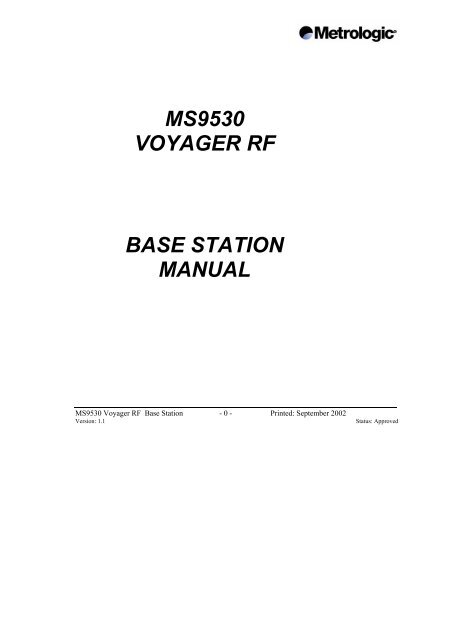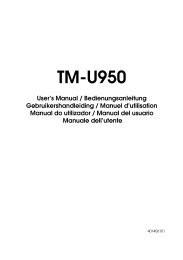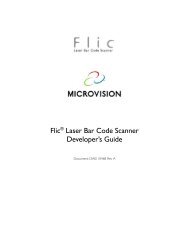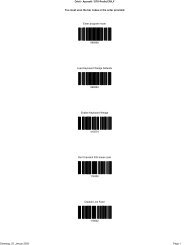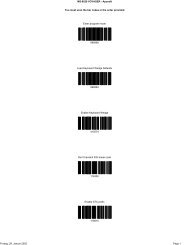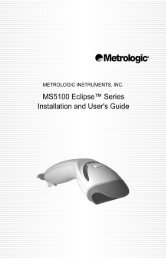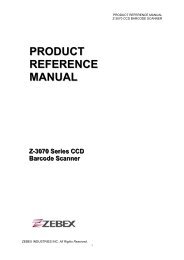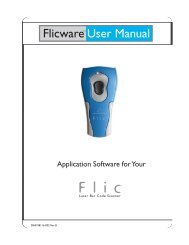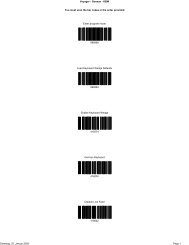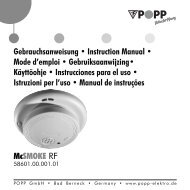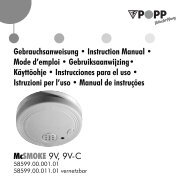The Multi Interface Controller (M.I.C.) is an on-line ... - VVV System sro
The Multi Interface Controller (M.I.C.) is an on-line ... - VVV System sro
The Multi Interface Controller (M.I.C.) is an on-line ... - VVV System sro
You also want an ePaper? Increase the reach of your titles
YUMPU automatically turns print PDFs into web optimized ePapers that Google loves.
MS9530<br />
VOYAGER RF<br />
BASE STATION<br />
MANUAL<br />
MS9530 Voyager RF Base Stati<strong>on</strong> - 0 - Printed: September 2002<br />
Versi<strong>on</strong>: 1.1 Status: Approved
TABLE OF CONTENTS<br />
INTRODUCTION ....................................................................................... 4<br />
DESCRIPTION ......................................................................................- 5 -<br />
GENERAL CHARACTERISTICS................................................................. - 6 -<br />
INTERFACE PORT.................................................................................. - 7 -<br />
PHYSICAL CHARACTERISTICS ................................................................ - 8 -<br />
INSTALLATION ....................................................................................- 9 -<br />
KEYBOARD WEDGE MODE................................................................... - 10 -<br />
RS232C MODE.................................................................................. - 11 -<br />
CONFIGURATION ..............................................................................- 12 -<br />
DOWNLOADING RS232 CONFIGURATION MODE....................... - 14 -<br />
BARCODE MENU............................................................................ - 15 -<br />
STARTING BARCODE CONFIGURATION ................................- 15 -<br />
ENTER/EXIT C<strong>on</strong>figurati<strong>on</strong>................................................................. - 15 -<br />
SYSTEM COMMAND...................................................................- 16 -<br />
Return to default.................................................................................. - 16 -<br />
Modify Parameters .............................................................................. - 16 -<br />
Update modified parameters ............................................................... - 17 -<br />
Recall last c<strong>on</strong>figurati<strong>on</strong> ...................................................................... - 17 -<br />
D<str<strong>on</strong>g>is</str<strong>on</strong>g>play Prom versi<strong>on</strong> .......................................................................... - 17 -<br />
Beeper activati<strong>on</strong>................................................................................. - 18 -<br />
WEDGE PROGRAMMING...........................................................- 19 -<br />
Terminal type....................................................................................... - 19 -<br />
Keyboard country type ........................................................................ - 19 -<br />
End of message c<strong>on</strong>trol codes ............................................................ - 21 -<br />
Caps Lock activati<strong>on</strong> ........................................................................... - 23 -<br />
Auto Caps Lock Detecti<strong>on</strong>................................................................... - 23 -<br />
Alt Mode activati<strong>on</strong> .............................................................................. - 24 -<br />
Numeric keypad activati<strong>on</strong> .................................................................. - 24 -<br />
C<strong>on</strong>trol character activati<strong>on</strong>................................................................. - 25 -<br />
RS 232 OUTPUT..........................................................................- 26 -<br />
WAND EMULATION....................................................................- 27 -<br />
Same as read barcode ........................................................................ - 27 -<br />
Different as read barcode.................................................................... - 27 -<br />
High speed tr<str<strong>on</strong>g>an</str<strong>on</strong>g>sm<str<strong>on</strong>g>is</str<strong>on</strong>g>si<strong>on</strong> ..................................................................... - 27 -<br />
Low speed tr<str<strong>on</strong>g>an</str<strong>on</strong>g>sm<str<strong>on</strong>g>is</str<strong>on</strong>g>si<strong>on</strong>...................................................................... - 27 -<br />
MS9530 Voyager RF Base Stati<strong>on</strong> - 1 - Printed: September 2002<br />
Versi<strong>on</strong>: 1.1 Status: Approved
BARCODE PARAMETERS.........................................................- 28 -<br />
Minimum Length.................................................................................. - 28 -<br />
RS-232 OUTPUT PARAMETERS ...............................................- 29 -<br />
Baud Rate ........................................................................................... - 29 -<br />
Data Bits.................................................................................................. 30<br />
Parity ....................................................................................................... 30<br />
Stop bits .................................................................................................. 31<br />
RTS / CTS Output .................................................................................. 31<br />
ACK / NAK Output....................................................................................32<br />
XON / XOFF Output..................................................................................32<br />
RS232 End of Message C<strong>on</strong>trol...............................................................33<br />
DATA FORMAT ................................................................................34<br />
Mobile ID..................................................................................................35<br />
Preambles ............................................................................................... 36<br />
Postambles.............................................................................................. 36<br />
Character Substituti<strong>on</strong>............................................................................ 37<br />
Character Substituti<strong>on</strong>: Adv<str<strong>on</strong>g>an</str<strong>on</strong>g>ced .......................................................... 38<br />
Inter Character Delay ............................................................................. 41<br />
Editing Functi<strong>on</strong>s..................................................................................... 42<br />
Remove all Masks ............................................................................... 42<br />
Mask Selecti<strong>on</strong> .................................................................................... 42<br />
Remove <strong>on</strong>e Mask .............................................................................. 43<br />
Mask definiti<strong>on</strong> .................................................................................... 43<br />
Mask Functi<strong>on</strong>s ................................................................................... 43<br />
Delay of the “Delay Character” ............................................................ 44<br />
EML .................................................................................................. 50<br />
EML Frame Data Packet descripti<strong>on</strong>....................................................... 51<br />
EML Packets ........................................................................................... 51<br />
DATA Packet....................................................................................... 51<br />
ACK Packet......................................................................................... 51<br />
NACK Packet ...................................................................................... 51<br />
SHORT BEEP Packet ......................................................................... 52<br />
LONG BEEP Packet............................................................................ 52<br />
ERROR BEEP Packet......................................................................... 52<br />
RESET Packet......................................................................................53<br />
EML Process........................................................................................... 53<br />
MS9530 Voyager RF Base Stati<strong>on</strong> - 2 - Printed: September 2002<br />
Versi<strong>on</strong>: 1.1 Status: Approved
APPENDIX.......................................................................................................... 55<br />
APPENDIX B ...................................................................................................... 56<br />
APPENDIX C........................................................................................... 64<br />
APPENDIX D........................................................................................... 65<br />
BASE STATION CONNECTION LIST .......................................................... 68<br />
SAMPLES SHEET ..............................................................................- 74 -<br />
QUICK START GUIDE........................................................................- 75 -<br />
MS9530 Voyager RF Base Stati<strong>on</strong> - 3 - Printed: September 2002<br />
Versi<strong>on</strong>: 1.1 Status: Approved
Introducti<strong>on</strong><br />
<str<strong>on</strong>g>The</str<strong>on</strong>g> Base Stati<strong>on</strong> <str<strong>on</strong>g>is</str<strong>on</strong>g> a interface decoder to which the Voyager RF <str<strong>on</strong>g>is</str<strong>on</strong>g><br />
c<strong>on</strong>nected via RF. Its functi<strong>on</strong> <str<strong>on</strong>g>is</str<strong>on</strong>g> to receive data via RF from Vo<br />
yager RF <str<strong>on</strong>g>an</str<strong>on</strong>g>d tr<str<strong>on</strong>g>an</str<strong>on</strong>g>smit it to the Host.<br />
<str<strong>on</strong>g>The</str<strong>on</strong>g>refore, the Base Stati<strong>on</strong> <str<strong>on</strong>g>is</str<strong>on</strong>g> the GateWay of the Voyager RF to the HOST<br />
It’s very powerfull <str<strong>on</strong>g>an</str<strong>on</strong>g>d fully-programmable, because it<br />
combines the ultimate RISC processor technology with our<br />
software know-how.<br />
MS9530 Voyager RF Base Stati<strong>on</strong> - 4 - Printed: September 2002<br />
Versi<strong>on</strong>: 1.1 Status: Approved
Descripti<strong>on</strong><br />
MS9530 Voyager RF Base Stati<strong>on</strong> - 5 - Printed: September 2002<br />
Versi<strong>on</strong>: 1.1 Status: Approved
General character<str<strong>on</strong>g>is</str<strong>on</strong>g>tics<br />
<str<strong>on</strong>g>Multi</str<strong>on</strong>g>-functi<strong>on</strong><br />
<str<strong>on</strong>g>The</str<strong>on</strong>g> Base Stati<strong>on</strong> <str<strong>on</strong>g>is</str<strong>on</strong>g> <str<strong>on</strong>g>an</str<strong>on</strong>g> adv<str<strong>on</strong>g>an</str<strong>on</strong>g>ced communicati<strong>on</strong> interface that <str<strong>on</strong>g>is</str<strong>on</strong>g><br />
capable of adapting the data format so that it tr<str<strong>on</strong>g>an</str<strong>on</strong>g>smits the data<br />
exactly as <str<strong>on</strong>g>is</str<strong>on</strong>g> required by a given applicati<strong>on</strong>.<br />
<str<strong>on</strong>g>Multi</str<strong>on</strong>g>-interfaces<br />
<str<strong>on</strong>g>The</str<strong>on</strong>g> BASE STATION integrates with the following popular interfaces:<br />
1- Keyboard - wedge communicati<strong>on</strong><br />
2- RS232C (using the RS232 cable)<br />
3- TTL Serial ASCII<br />
4- TTL W<str<strong>on</strong>g>an</str<strong>on</strong>g>d Emulati<strong>on</strong><br />
5- OCIA<br />
<str<strong>on</strong>g>Multi</str<strong>on</strong>g>-programming mode<br />
<str<strong>on</strong>g>The</str<strong>on</strong>g> Base Stati<strong>on</strong> c<str<strong>on</strong>g>an</str<strong>on</strong>g> be programmed in 2 ways:<br />
1) Downloading a c<strong>on</strong>figurati<strong>on</strong> using a PC Windows program<br />
2) Bar codes menu<br />
MS9530 Voyager RF Base Stati<strong>on</strong> - 6 - Printed: September 2002<br />
Versi<strong>on</strong>: 1.1 Status: Approved
<str<strong>on</strong>g>Interface</str<strong>on</strong>g> port<br />
<str<strong>on</strong>g>The</str<strong>on</strong>g> following interfaces are integrated:<br />
a) Keyboard - wedge emulati<strong>on</strong> (using <str<strong>on</strong>g>an</str<strong>on</strong>g> Y-xx cable)<br />
<str<strong>on</strong>g>The</str<strong>on</strong>g> BASE STATION must be c<strong>on</strong>nected between<br />
keyboard <str<strong>on</strong>g>an</str<strong>on</strong>g>d terminal or PC with <str<strong>on</strong>g>an</str<strong>on</strong>g> “Y” cable.<br />
Data <str<strong>on</strong>g>is</str<strong>on</strong>g> tr<str<strong>on</strong>g>an</str<strong>on</strong>g>smitted to the terminal in a format that<br />
emulates signals from the terminal’s keyboard.<br />
b) RS232C (using the single/dual RS232C output cable, ref. M-01)<br />
<str<strong>on</strong>g>The</str<strong>on</strong>g> pin assignement of the DB25 female c<strong>on</strong>nector<br />
single RS232 output cable <str<strong>on</strong>g>is</str<strong>on</strong>g>:<br />
2- TX Output<br />
3- RX Input<br />
4- RTS Output<br />
5- CTS Input<br />
7- GND<br />
13- Vcc (DC.5v) Output/Input<br />
MS9530 Voyager RF Base Stati<strong>on</strong> - 7 - Printed: September 2002<br />
Versi<strong>on</strong>: 1.1 Status: Approved
c) TTL Serial ASCII<br />
<str<strong>on</strong>g>The</str<strong>on</strong>g> RJ45 output port pin assignement <str<strong>on</strong>g>is</str<strong>on</strong>g>:<br />
4 - RX Input<br />
8 - TX Output<br />
6 - GND<br />
7 - CTS Input<br />
d) TTL W<str<strong>on</strong>g>an</str<strong>on</strong>g>d emulati<strong>on</strong><br />
<str<strong>on</strong>g>The</str<strong>on</strong>g> RJ45 output port pin assignement <str<strong>on</strong>g>is</str<strong>on</strong>g>:<br />
5 - Vcc (DC 5v.) Input<br />
6 - Ground<br />
7 - Data Pen Bar Low<br />
8 - Data Pen Bar High<br />
Physical character<str<strong>on</strong>g>is</str<strong>on</strong>g>tics<br />
Length: 85 x 83 x 86mm. Antenna Length: 182mm<br />
Weight: 150g<br />
Case: ABS.<br />
MS9530 Voyager RF Base Stati<strong>on</strong> - 8 - Printed: September 2002<br />
Versi<strong>on</strong>: 1.1 Status: Approved
Installati<strong>on</strong><br />
MS9530 Voyager RF Base Stati<strong>on</strong> - 9 - Printed: September 2002<br />
Versi<strong>on</strong>: 1.1 Status: Approved
Keyboard Wedge mode<br />
<str<strong>on</strong>g>The</str<strong>on</strong>g> Base Stati<strong>on</strong> must be c<strong>on</strong>nected between the keyboard <str<strong>on</strong>g>an</str<strong>on</strong>g>d the<br />
terminal with the “Y” cables series.<br />
<str<strong>on</strong>g>The</str<strong>on</strong>g> l<str<strong>on</strong>g>is</str<strong>on</strong>g>t of terminals supported with the required<br />
cables <str<strong>on</strong>g>is</str<strong>on</strong>g> enclosed to th<str<strong>on</strong>g>is</str<strong>on</strong>g> m<str<strong>on</strong>g>an</str<strong>on</strong>g>ual.<br />
To install the Base Stati<strong>on</strong> in keyboard wedge<br />
mode follow these steps:<br />
1 - Turn off power to the terminal.<br />
2 - Install the correct Base Stati<strong>on</strong> cables plugging the 8 pins<br />
modular c<strong>on</strong>nector to the port labelled "interface".<br />
3 - D<str<strong>on</strong>g>is</str<strong>on</strong>g>c<strong>on</strong>nect the keyboard from the terminal <str<strong>on</strong>g>an</str<strong>on</strong>g>d plug the<br />
c<strong>on</strong>nectors of the Base Stati<strong>on</strong> cables in the keyboard <str<strong>on</strong>g>an</str<strong>on</strong>g>d<br />
d<str<strong>on</strong>g>is</str<strong>on</strong>g>play.<br />
4 - C<strong>on</strong>nect the power supply, if necessary. Power up the host.<br />
<str<strong>on</strong>g>The</str<strong>on</strong>g> Base Stati<strong>on</strong> will beep <str<strong>on</strong>g>an</str<strong>on</strong>g>d after a short delay, will<br />
beep again.<br />
5 - Type <strong>on</strong> the keyboard to verify that the Base Stati<strong>on</strong> <str<strong>on</strong>g>is</str<strong>on</strong>g><br />
tr<str<strong>on</strong>g>an</str<strong>on</strong>g>sparent to the system.<br />
6 - Now, the Base Stati<strong>on</strong> <str<strong>on</strong>g>is</str<strong>on</strong>g> ready to work or, if necessary, to<br />
be c<strong>on</strong>figurated. Please read VoyagerRF Installati<strong>on</strong> <str<strong>on</strong>g>an</str<strong>on</strong>g>d<br />
User Guide for details how to link Voyager RF to Base<br />
Stati<strong>on</strong>.<br />
MS9530 Voyager RF Base Stati<strong>on</strong> - 10 - Printed: September 2002<br />
Versi<strong>on</strong>: 1.1 Status: Approved
RS232C Mode<br />
<str<strong>on</strong>g>The</str<strong>on</strong>g> installati<strong>on</strong> of the Base Stati<strong>on</strong> requires the M-01 cable <str<strong>on</strong>g>an</str<strong>on</strong>g>d a power<br />
supply (figure 3). See page 2 - 5 for pin assigment.<br />
To install the BASE STATION in RS232C Mode<br />
follow these steps:<br />
1 - Turn off power to the terminal<br />
2 - Install the M-01 cable plugging the 8<br />
pins modular c<strong>on</strong>nector to the port.<br />
Plug the jack c<strong>on</strong>nector of the power supply.<br />
3 - Power up the terminal <str<strong>on</strong>g>an</str<strong>on</strong>g>d c<strong>on</strong>figure RS232C Base<br />
Stati<strong>on</strong> parameters.<br />
NOTE: To update the c<strong>on</strong>figurati<strong>on</strong>, Base Stati<strong>on</strong> should be<br />
powered off <str<strong>on</strong>g>an</str<strong>on</strong>g>d <strong>on</strong>.<br />
MS9530 Voyager RF Base Stati<strong>on</strong> - 11 - Printed: September 2002<br />
Versi<strong>on</strong>: 1.1 Status: Approved
C<strong>on</strong>figurati<strong>on</strong><br />
MS9530 Voyager RF Base Stati<strong>on</strong> - 12 - Printed: September 2002<br />
Versi<strong>on</strong>: 1.1 Status: Approved
When you install Base Stati<strong>on</strong> for the first time, all of its parameters<br />
are bset in the default positi<strong>on</strong>. If th<str<strong>on</strong>g>is</str<strong>on</strong>g> c<strong>on</strong>figurati<strong>on</strong> doesn't corresp<strong>on</strong>d<br />
with your applicati<strong>on</strong>, you must c<strong>on</strong>figurate it.<br />
<str<strong>on</strong>g>The</str<strong>on</strong>g>re are two main ways to c<strong>on</strong>figure a Base Stati<strong>on</strong> unit:<br />
I) Via the RS232 port of a IBM PC-AT, with the special Windows<br />
based program.<br />
Th<str<strong>on</strong>g>is</str<strong>on</strong>g> user friendly software allows to updownload c<strong>on</strong>figurati<strong>on</strong>s to<br />
a large amount of Base Stati<strong>on</strong>s in a short time.<br />
No reader <str<strong>on</strong>g>is</str<strong>on</strong>g> required, just th<str<strong>on</strong>g>is</str<strong>on</strong>g> software <str<strong>on</strong>g>an</str<strong>on</strong>g>d a RS232 cable<br />
(M-01 DB25/DB9)<br />
Th<str<strong>on</strong>g>is</str<strong>on</strong>g> ONLY applies to RS232 hardware c<strong>on</strong>figured Base Stati<strong>on</strong>s<br />
II) Via a BARCODE menu. <str<strong>on</strong>g>The</str<strong>on</strong>g> user must read bar codes to c<strong>on</strong>figure<br />
the Base Stati<strong>on</strong>. A bar code reader <str<strong>on</strong>g>is</str<strong>on</strong>g> required with <strong>on</strong>e of the<br />
following interfaces: Laser, RS232 or Light pen emulati<strong>on</strong>.<br />
Once adjusted, the new parameters are saved in <str<strong>on</strong>g>an</str<strong>on</strong>g> Eprom (n<strong>on</strong><br />
volatile memory) which keeps the parameters values even if power-off.<br />
MS9530 Voyager RF Base Stati<strong>on</strong> - 13 - Printed: September 2002<br />
Versi<strong>on</strong>: 1.1 Status: Approved
DOWNLOADING RS232 CONFIGURATION MODE<br />
It <str<strong>on</strong>g>is</str<strong>on</strong>g> possible to c<strong>on</strong>figure the Base Stati<strong>on</strong> via a Windows PC program<br />
called “BASESET”.<br />
Th<str<strong>on</strong>g>is</str<strong>on</strong>g> program provides all the features of th<str<strong>on</strong>g>is</str<strong>on</strong>g> m<str<strong>on</strong>g>an</str<strong>on</strong>g>ual without the need<br />
to use <str<strong>on</strong>g>an</str<strong>on</strong>g>y reader, just simply c<strong>on</strong>nect the RS232 Base Stati<strong>on</strong> to the<br />
RS232 port of your PC (M-01 DB25/DB9 cable <str<strong>on</strong>g>is</str<strong>on</strong>g> required).<br />
“BaseSet” allows to upload c<strong>on</strong>figurati<strong>on</strong>s from Base Stati<strong>on</strong> to PC,<br />
modify <str<strong>on</strong>g>an</str<strong>on</strong>g>d download them again to Base Stati<strong>on</strong>.<br />
“BaseSet” provides the posibility to download special<br />
c<strong>on</strong>figurati<strong>on</strong>s when large qu<str<strong>on</strong>g>an</str<strong>on</strong>g>tities of Base Stati<strong>on</strong>s require to be<br />
c<strong>on</strong>figured. Just simply fix your “Master” c<strong>on</strong>figurati<strong>on</strong> <str<strong>on</strong>g>an</str<strong>on</strong>g>d c<strong>on</strong>nect<br />
the “Bl<str<strong>on</strong>g>an</str<strong>on</strong>g>k Base Stati<strong>on</strong>” to the RS232 of your PC. After few<br />
sec<strong>on</strong>ds your Base Stati<strong>on</strong> will be c<strong>on</strong>figured.<br />
All the possible expl<str<strong>on</strong>g>an</str<strong>on</strong>g>ati<strong>on</strong>s for the opti<strong>on</strong>s in the Base Stati<strong>on</strong><br />
program c<str<strong>on</strong>g>an</str<strong>on</strong>g> be taken from th<str<strong>on</strong>g>is</str<strong>on</strong>g> m<str<strong>on</strong>g>an</str<strong>on</strong>g>ual.<br />
“BaseSet” <str<strong>on</strong>g>is</str<strong>on</strong>g> d<str<strong>on</strong>g>is</str<strong>on</strong>g>tributed free. Its aim <str<strong>on</strong>g>is</str<strong>on</strong>g> to make programming of the<br />
Base Stati<strong>on</strong> user-friendly.<br />
MS9530 Voyager RF Base Stati<strong>on</strong> - 14 - Printed: September 2002<br />
Versi<strong>on</strong>: 1.1 Status: Approved
BARCODE MENU<br />
STARTING BARCODE CONFIGURATION<br />
If you w<str<strong>on</strong>g>an</str<strong>on</strong>g>t to c<strong>on</strong>figure the Base Stati<strong>on</strong> using barcode menus, install<br />
it in a terminal as described in “Installati<strong>on</strong>”. You then <strong>on</strong>ly have to<br />
sc<str<strong>on</strong>g>an</str<strong>on</strong>g> the new desired parameters.<br />
Please follow steps in “Installati<strong>on</strong> <str<strong>on</strong>g>an</str<strong>on</strong>g>d c<strong>on</strong>figurati<strong>on</strong> Guide” to get a<br />
Base Stati<strong>on</strong> linked with Voyager RF.<br />
<str<strong>on</strong>g>The</str<strong>on</strong>g> default parameters are menti<strong>on</strong>ed all al<strong>on</strong>g the “Barcode<br />
C<strong>on</strong>figurati<strong>on</strong>” secti<strong>on</strong> with a “*” beside the corresp<strong>on</strong>ding bar code.<br />
ENTER/EXIT C<strong>on</strong>figurati<strong>on</strong><br />
<str<strong>on</strong>g>The</str<strong>on</strong>g> ENTER/EXIT c<strong>on</strong>figurati<strong>on</strong> barcode should be read before starting<br />
c<strong>on</strong>figurati<strong>on</strong>. Once you have ch<str<strong>on</strong>g>an</str<strong>on</strong>g>ged all the parameters you need to<br />
read again th<str<strong>on</strong>g>is</str<strong>on</strong>g> code in order to keep <strong>on</strong> working.<br />
ENTER/EXIT<br />
MS9530 Voyager RF Base Stati<strong>on</strong> - 15 - Printed: September 2002<br />
Versi<strong>on</strong>: 1.1 Status: Approved
SYSTEM COMMAND<br />
Return to default<br />
Th<str<strong>on</strong>g>is</str<strong>on</strong>g> comm<str<strong>on</strong>g>an</str<strong>on</strong>g>d returns the reader to the original default c<strong>on</strong>figurati<strong>on</strong><br />
Modify Parameters<br />
Th<str<strong>on</strong>g>is</str<strong>on</strong>g> comm<str<strong>on</strong>g>an</str<strong>on</strong>g>d <str<strong>on</strong>g>is</str<strong>on</strong>g> used to test new parameters<br />
temporarily without storing them in perm<str<strong>on</strong>g>an</str<strong>on</strong>g>ent memory. When you<br />
power down the BASE STATION, it returns to the last set of<br />
perm<str<strong>on</strong>g>an</str<strong>on</strong>g>ent parameters stored in memory.<br />
MS9530 Voyager RF Base Stati<strong>on</strong> - 16 - Printed: September 2002<br />
Versi<strong>on</strong>: 1.1 Status: Approved
Update modified parameters<br />
Th<str<strong>on</strong>g>is</str<strong>on</strong>g> comm<str<strong>on</strong>g>an</str<strong>on</strong>g>d stores in perm<str<strong>on</strong>g>an</str<strong>on</strong>g>ent memory the modificati<strong>on</strong>s d<strong>on</strong>e<br />
with "Modify Parameters".<br />
Recall last c<strong>on</strong>figurati<strong>on</strong><br />
Th<str<strong>on</strong>g>is</str<strong>on</strong>g> comm<str<strong>on</strong>g>an</str<strong>on</strong>g>d returns the BASE STATION from modificati<strong>on</strong>s to the<br />
last m<str<strong>on</strong>g>an</str<strong>on</strong>g>agement stored parameters, without necessarily having to<br />
power down the BASE STATION.<br />
D<str<strong>on</strong>g>is</str<strong>on</strong>g>play Prom versi<strong>on</strong><br />
By sc<str<strong>on</strong>g>an</str<strong>on</strong>g>ning th<str<strong>on</strong>g>is</str<strong>on</strong>g> label, the BASE STATION will d<str<strong>on</strong>g>is</str<strong>on</strong>g>play the prom<br />
versi<strong>on</strong>.<br />
MS9530 Voyager RF Base Stati<strong>on</strong> - 17 - Printed: September 2002<br />
Versi<strong>on</strong>: 1.1 Status: Approved
Beeper activati<strong>on</strong><br />
Activate or deactivate the beeper.<br />
* Activated<br />
Not Activated<br />
MS9530 Voyager RF Base Stati<strong>on</strong> - 18 - Printed: September 2002<br />
Versi<strong>on</strong>: 1.1 Status: Approved
WEDGE PROGRAMMING<br />
Terminal type<br />
To program a terminal type, sc<str<strong>on</strong>g>an</str<strong>on</strong>g> "terminal type", then sc<str<strong>on</strong>g>an</str<strong>on</strong>g> the two<br />
digit terminal types in the appendix D from c<strong>on</strong>figurati<strong>on</strong> l<str<strong>on</strong>g>is</str<strong>on</strong>g>t that<br />
corresp<strong>on</strong>ds to your terminal or PC.<br />
Keyboard country type<br />
Sc<str<strong>on</strong>g>an</str<strong>on</strong>g> the applicable keyboard country type label below that<br />
corresp<strong>on</strong>ds with your computer.<br />
* US<br />
Germ<str<strong>on</strong>g>an</str<strong>on</strong>g><br />
(.../...)<br />
UK<br />
French<br />
MS9530 Voyager RF Base Stati<strong>on</strong> - 19 - Printed: September 2002<br />
Versi<strong>on</strong>: 1.1 Status: Approved
Itali<str<strong>on</strong>g>an</str<strong>on</strong>g><br />
Norwegi<str<strong>on</strong>g>an</str<strong>on</strong>g><br />
Sp<str<strong>on</strong>g>an</str<strong>on</strong>g><str<strong>on</strong>g>is</str<strong>on</strong>g>h<br />
Belgi<str<strong>on</strong>g>an</str<strong>on</strong>g><br />
MS9530 Voyager RF Base Stati<strong>on</strong> - 20 - Printed: September 2002<br />
Versi<strong>on</strong>: 1.1 Status: Approved
End of message c<strong>on</strong>trol codes<br />
BASE STATION sends a c<strong>on</strong>trol code after each message, which<br />
emulates a comm<str<strong>on</strong>g>an</str<strong>on</strong>g>d key of the keyboard, allowing automatic entry<br />
data.<br />
You c<str<strong>on</strong>g>an</str<strong>on</strong>g> add <str<strong>on</strong>g>an</str<strong>on</strong>g>y c<strong>on</strong>trol character by reading "User defined" <str<strong>on</strong>g>an</str<strong>on</strong>g>d then<br />
a code of the "C<strong>on</strong>trol code table" in Appendix B.<br />
* Enter<br />
N<strong>on</strong>e<br />
Tab<br />
Field Adv<str<strong>on</strong>g>an</str<strong>on</strong>g>ce<br />
Field Exit<br />
MS9530 Voyager RF Base Stati<strong>on</strong> - 21 - Printed: September 2002<br />
Versi<strong>on</strong>: 1.1 Status: Approved<br />
CR<br />
LF
F1<br />
F3<br />
F5<br />
F7<br />
User Defined<br />
F2<br />
MS9530 Voyager RF Base Stati<strong>on</strong> - 22 - Printed: September 2002<br />
Versi<strong>on</strong>: 1.1 Status: Approved<br />
F4<br />
F6<br />
F8
Caps Lock activati<strong>on</strong><br />
In order to tr<str<strong>on</strong>g>an</str<strong>on</strong>g>smit alphabetical characters in correct case, BASE<br />
STATION must be set for the caps lock positi<strong>on</strong> of the terminal<br />
keyboard to which it <str<strong>on</strong>g>is</str<strong>on</strong>g> interfaced. (BASE STATION will not check th<str<strong>on</strong>g>is</str<strong>on</strong>g><br />
opti<strong>on</strong> if Auto Caps Lock detecti<strong>on</strong> <str<strong>on</strong>g>is</str<strong>on</strong>g> active)<br />
* NOT Active<br />
Auto Caps Lock Detecti<strong>on</strong><br />
Active<br />
When it <str<strong>on</strong>g>is</str<strong>on</strong>g> impossible to determine the positi<strong>on</strong> of the Caps Lock,<br />
BASE STATION <str<strong>on</strong>g>is</str<strong>on</strong>g> able to detect its positi<strong>on</strong> automatically if th<str<strong>on</strong>g>is</str<strong>on</strong>g> opti<strong>on</strong><br />
<str<strong>on</strong>g>is</str<strong>on</strong>g> set. (Only available with AT <str<strong>on</strong>g>an</str<strong>on</strong>g>d PS2 compatible).<br />
* NOT Active<br />
Active<br />
MS9530 Voyager RF Base Stati<strong>on</strong> - 23 - Printed: September 2002<br />
Versi<strong>on</strong>: 1.1 Status: Approved
Alt Mode activati<strong>on</strong><br />
When th<str<strong>on</strong>g>is</str<strong>on</strong>g> mode <str<strong>on</strong>g>is</str<strong>on</strong>g> actived, the characters are sent to the keyboard<br />
like decimal codes.<br />
For example: “A” letter <str<strong>on</strong>g>is</str<strong>on</strong>g> sent like ALT + 65.<br />
* NOT Active<br />
Numeric keypad activati<strong>on</strong><br />
Active<br />
When th<str<strong>on</strong>g>is</str<strong>on</strong>g> mode <str<strong>on</strong>g>is</str<strong>on</strong>g> actived, the numeric characters are sent via the<br />
numeric keyboard.<br />
* NOT Active<br />
NOTE: <str<strong>on</strong>g>The</str<strong>on</strong>g> numeric keyboard should be active.<br />
Active<br />
MS9530 Voyager RF Base Stati<strong>on</strong> - 24 - Printed: September 2002<br />
Versi<strong>on</strong>: 1.1 Status: Approved
C<strong>on</strong>trol character activati<strong>on</strong><br />
"C<strong>on</strong>trol Character Activati<strong>on</strong>" allows BASE STATION to send<br />
characters below 20H with the following format:<br />
If it <str<strong>on</strong>g>is</str<strong>on</strong>g> active, the character <str<strong>on</strong>g>is</str<strong>on</strong>g> sent to the keyboard like CTRL + X,<br />
X <str<strong>on</strong>g>is</str<strong>on</strong>g> "A" for 00H, "B" for 01H, ...<br />
If "C<strong>on</strong>trol Character Activati<strong>on</strong>" <str<strong>on</strong>g>is</str<strong>on</strong>g> not active, BASE STATION will<br />
send the received character to the keyboard like a c<strong>on</strong>trol code.<br />
For example, if 00H <str<strong>on</strong>g>is</str<strong>on</strong>g> received, it will emulate a "rigth arrow", 01H<br />
will emulate a "left arrow", <str<strong>on</strong>g>an</str<strong>on</strong>g>d so <strong>on</strong>. See appendix A.<br />
* NOT Active<br />
Active<br />
MS9530 Voyager RF Base Stati<strong>on</strong> - 25 - Printed: September 2002<br />
Versi<strong>on</strong>: 1.1 Status: Approved
RS 232 OUTPUT<br />
When th<str<strong>on</strong>g>is</str<strong>on</strong>g> opti<strong>on</strong> <str<strong>on</strong>g>is</str<strong>on</strong>g> chosen, the decoded data <str<strong>on</strong>g>is</str<strong>on</strong>g> tr<str<strong>on</strong>g>an</str<strong>on</strong>g>smitted via<br />
RS232. A special cable M-01 <str<strong>on</strong>g>is</str<strong>on</strong>g> required.<br />
MS9530 Voyager RF Base Stati<strong>on</strong> - 26 - Printed: September 2002<br />
Versi<strong>on</strong>: 1.1 Status: Approved
WAND EMULATION<br />
Same as read barcode<br />
When th<str<strong>on</strong>g>is</str<strong>on</strong>g> opti<strong>on</strong> <str<strong>on</strong>g>is</str<strong>on</strong>g> chosen, the decoded data <str<strong>on</strong>g>is</str<strong>on</strong>g> tr<str<strong>on</strong>g>an</str<strong>on</strong>g>smitted like the<br />
read barcode.<br />
Different as read barcode<br />
When th<str<strong>on</strong>g>is</str<strong>on</strong>g> opti<strong>on</strong> <str<strong>on</strong>g>is</str<strong>on</strong>g> chosen, the decoded data <str<strong>on</strong>g>is</str<strong>on</strong>g> tr<str<strong>on</strong>g>an</str<strong>on</strong>g>smitted like Code<br />
39.<br />
High speed tr<str<strong>on</strong>g>an</str<strong>on</strong>g>sm<str<strong>on</strong>g>is</str<strong>on</strong>g>si<strong>on</strong><br />
Low speed tr<str<strong>on</strong>g>an</str<strong>on</strong>g>sm<str<strong>on</strong>g>is</str<strong>on</strong>g>si<strong>on</strong><br />
*<br />
MS9530 Voyager RF Base Stati<strong>on</strong> - 27 - Printed: September 2002<br />
Versi<strong>on</strong>: 1.1 Status: Approved
BARCODE PARAMETERS<br />
Minimum Length<br />
Th<str<strong>on</strong>g>is</str<strong>on</strong>g> opti<strong>on</strong> avoid to read barcodes with a length less th<str<strong>on</strong>g>an</str<strong>on</strong>g> the user<br />
defined.<br />
NOTE: When no minimum length checking <str<strong>on</strong>g>is</str<strong>on</strong>g> desired it should be<br />
fixed to 00.<br />
Minimum length<br />
MS9530 Voyager RF Base Stati<strong>on</strong> - 28 - Printed: September 2002<br />
Versi<strong>on</strong>: 1.1 Status: Approved
RS-232 OUTPUT PARAMETERS<br />
Baud Rate<br />
A baud rate <str<strong>on</strong>g>is</str<strong>on</strong>g> a unit that measures the speed with which informati<strong>on</strong><br />
<str<strong>on</strong>g>is</str<strong>on</strong>g> tr<str<strong>on</strong>g>an</str<strong>on</strong>g>sfered. <str<strong>on</strong>g>The</str<strong>on</strong>g> baud rate of the BASE STATION must equal the<br />
baud rate of the RS-232 device. Select the rate that matches the<br />
device requirements.<br />
38400<br />
* 9600<br />
2400<br />
600<br />
19200<br />
4800<br />
1200<br />
300<br />
MS9530 Voyager RF Base Stati<strong>on</strong> - 29 - Printed: September 2002<br />
Versi<strong>on</strong>: 1.1 Status: Approved
Data Bits<br />
RS-232 serial communicati<strong>on</strong> requires ASCII data to be tr<str<strong>on</strong>g>an</str<strong>on</strong>g>smitted in<br />
either 7 or 8 data bits. Select the opti<strong>on</strong> that matches the device<br />
requirement.<br />
Parity<br />
* 8 Data Bits<br />
7 Data Bits<br />
Parity <str<strong>on</strong>g>is</str<strong>on</strong>g> <str<strong>on</strong>g>an</str<strong>on</strong>g> additi<strong>on</strong>al bit that makes the number of bits in the ASCII<br />
code odd or even. <str<strong>on</strong>g>The</str<strong>on</strong>g> BASE STATION's parity must match the RS-<br />
232 sc<str<strong>on</strong>g>an</str<strong>on</strong>g>ner or device.<br />
* N<strong>on</strong>e<br />
Odd<br />
Even<br />
MS9530 Voyager RF Base Stati<strong>on</strong> - 30 - Printed: September 2002<br />
Versi<strong>on</strong>: 1.1 Status: Approved
Stop bits<br />
RS-232 serial communicati<strong>on</strong> requires <strong>on</strong>e or two stop bits at the end<br />
of the data. Select the opti<strong>on</strong> that matches the device requirements.<br />
1 Stop bit<br />
RTS / CTS Output<br />
* 2 Stop Bits<br />
When th<str<strong>on</strong>g>is</str<strong>on</strong>g> opti<strong>on</strong> <str<strong>on</strong>g>is</str<strong>on</strong>g> enabled, RTS / CTS hardware protocol <str<strong>on</strong>g>is</str<strong>on</strong>g><br />
activated. BASE STATION will output a request to send (RTS) signal<br />
when it <str<strong>on</strong>g>is</str<strong>on</strong>g> ready to send <str<strong>on</strong>g>an</str<strong>on</strong>g>y data <str<strong>on</strong>g>an</str<strong>on</strong>g>d will wait for CTS before sending<br />
it.<br />
NOTE: RTS/CTS <str<strong>on</strong>g>is</str<strong>on</strong>g> always active in the input port.<br />
* Not Active<br />
Active<br />
MS9530 Voyager RF Base Stati<strong>on</strong> - 31 - Printed: September 2002<br />
Versi<strong>on</strong>: 1.1 Status: Approved
ACK / NAK Output<br />
When th<str<strong>on</strong>g>is</str<strong>on</strong>g> opti<strong>on</strong> <str<strong>on</strong>g>is</str<strong>on</strong>g> enabled, ACK / NAK software protocol <str<strong>on</strong>g>is</str<strong>on</strong>g> activated.<br />
NOTE: D<str<strong>on</strong>g>is</str<strong>on</strong>g>able XON/XOFF <str<strong>on</strong>g>an</str<strong>on</strong>g>d RTS/CTS when th<str<strong>on</strong>g>is</str<strong>on</strong>g> opti<strong>on</strong> <str<strong>on</strong>g>is</str<strong>on</strong>g> enabled<br />
* Not Active<br />
Active<br />
*BEL / CAN<br />
When th<str<strong>on</strong>g>is</str<strong>on</strong>g> opti<strong>on</strong> <str<strong>on</strong>g>is</str<strong>on</strong>g> enabled, the Base Stati<strong>on</strong> will emit a beep<br />
whenever a BEL( 07 Hex) character <str<strong>on</strong>g>is</str<strong>on</strong>g> received.If CAN (18 Hex)<str<strong>on</strong>g>is</str<strong>on</strong>g><br />
received the sc<str<strong>on</strong>g>an</str<strong>on</strong>g>ner will exit comunicati<strong>on</strong>s loop silently. ACK / NAK<br />
software protocol must be activated.<br />
Not active<br />
Active<br />
XON / XOFF Output<br />
When th<str<strong>on</strong>g>is</str<strong>on</strong>g> opti<strong>on</strong> <str<strong>on</strong>g>is</str<strong>on</strong>g> enabled, XON / XOFF software protocol <str<strong>on</strong>g>is</str<strong>on</strong>g> activated.<br />
NOTE: D<str<strong>on</strong>g>is</str<strong>on</strong>g>able RTS/CTS <str<strong>on</strong>g>an</str<strong>on</strong>g>d ACK/NAK when th<str<strong>on</strong>g>is</str<strong>on</strong>g> opti<strong>on</strong> <str<strong>on</strong>g>is</str<strong>on</strong>g> enabled<br />
* Not Active<br />
Active<br />
MS9530 Voyager RF Base Stati<strong>on</strong> - 32 - Printed: September 2002<br />
Versi<strong>on</strong>: 1.1 Status: Approved
RS232 End of Message C<strong>on</strong>trol Code<br />
Th<str<strong>on</strong>g>is</str<strong>on</strong>g> secti<strong>on</strong> will fix the End of Message c<strong>on</strong>trol code character sent<br />
after data when RS232 output interface <str<strong>on</strong>g>is</str<strong>on</strong>g> selected.<br />
You c<str<strong>on</strong>g>an</str<strong>on</strong>g> add <str<strong>on</strong>g>an</str<strong>on</strong>g>y c<strong>on</strong>trol character by reading "User defined" <str<strong>on</strong>g>an</str<strong>on</strong>g>d then<br />
a code of the "C<strong>on</strong>trol code table" in Appendix B.<br />
CR<br />
NONE<br />
ETX<br />
LF<br />
STX<br />
User Defined<br />
Use the following barcodes to send [CR] [LF] when [CR] <str<strong>on</strong>g>is</str<strong>on</strong>g> selected as end of message c<strong>on</strong>trol<br />
code when required<br />
CR -> CR LF<br />
* CR -> CR<br />
MS9530 Voyager RF Base Stati<strong>on</strong> - 33 - Printed: September 2002<br />
Versi<strong>on</strong>: 1.1 Status: Approved
DATA FORMAT<br />
BASE STATION <str<strong>on</strong>g>is</str<strong>on</strong>g> able to m<str<strong>on</strong>g>an</str<strong>on</strong>g>age the decoded data in m<str<strong>on</strong>g>an</str<strong>on</strong>g>y different<br />
ways using special features as Preambles,Postambles,....<br />
<str<strong>on</strong>g>The</str<strong>on</strong>g> followed secuence <str<strong>on</strong>g>is</str<strong>on</strong>g>:<br />
1º) Apply EDIT FUNCTIONS<br />
2º) Apply CHARACTER SUBSTITUTION<br />
3º) Add BARCODE/DEVICE IDENTIFIERS<br />
4º) Add PREAMBLES<br />
5º) Add POSTAMBLES<br />
6º) Add END OF MESSAGE CONTROL CODES<br />
7º) Add MOBIL ID<br />
Th<str<strong>on</strong>g>is</str<strong>on</strong>g> way the data will be like th<str<strong>on</strong>g>is</str<strong>on</strong>g>:<br />
{Mobil ID}{Preambles} {Identifiers}{ EDITED Data}{Postambles}{End of Message}<br />
<str<strong>on</strong>g>The</str<strong>on</strong>g> user should notice th<str<strong>on</strong>g>is</str<strong>on</strong>g> to get the desired data.<br />
MS9530 Voyager RF Base Stati<strong>on</strong> - 34 - Printed: September 2002<br />
Versi<strong>on</strong>: 1.1 Status: Approved
MOBILE ID<br />
When th<str<strong>on</strong>g>is</str<strong>on</strong>g> opti<strong>on</strong> <str<strong>on</strong>g>is</str<strong>on</strong>g> enabled, a character: “1” to “5” will be added to the<br />
beginning of data to identify the Voyager RF which <str<strong>on</strong>g>is</str<strong>on</strong>g> sending data. Th<str<strong>on</strong>g>is</str<strong>on</strong>g> c<str<strong>on</strong>g>an</str<strong>on</strong>g><br />
be used by applicati<strong>on</strong>s to identify which sc<str<strong>on</strong>g>an</str<strong>on</strong>g>ner <str<strong>on</strong>g>is</str<strong>on</strong>g> sending data to the Host.<br />
* Not Active<br />
Active<br />
MS9530 Voyager RF Base Stati<strong>on</strong> - 35 - Printed: September 2002<br />
Versi<strong>on</strong>: 1.1 Status: Approved
Preambles<br />
When th<str<strong>on</strong>g>is</str<strong>on</strong>g> opti<strong>on</strong> <str<strong>on</strong>g>is</str<strong>on</strong>g> chosen, up to 8 programable prefix character c<str<strong>on</strong>g>an</str<strong>on</strong>g><br />
be added to the sc<str<strong>on</strong>g>an</str<strong>on</strong>g>ned data. To specify these characters read<br />
"User Defined" <str<strong>on</strong>g>an</str<strong>on</strong>g>d then the hexadecimal value of each character in<br />
the numeric keypad, finally read "End Selecti<strong>on</strong>". If you read 8 prefix <str<strong>on</strong>g>is</str<strong>on</strong>g><br />
not necessary read "End Selecti<strong>on</strong>". You c<str<strong>on</strong>g>an</str<strong>on</strong>g> see the hexadecimal<br />
value of each character in Appendix C.<br />
* N<strong>on</strong>e<br />
Postambles<br />
User Defined<br />
If you choose th<str<strong>on</strong>g>is</str<strong>on</strong>g> opti<strong>on</strong>, up to 8 programable suffix character c<str<strong>on</strong>g>an</str<strong>on</strong>g> be<br />
added to the sc<str<strong>on</strong>g>an</str<strong>on</strong>g>nerd data. To specify these characters read "User<br />
Defined" <str<strong>on</strong>g>an</str<strong>on</strong>g>d then the hexadecimal value of each character in the<br />
numeric keypad, finally read "End Selecti<strong>on</strong>". If you read 8 postfix <str<strong>on</strong>g>is</str<strong>on</strong>g><br />
not necessary read "End Selecti<strong>on</strong>". You c<str<strong>on</strong>g>an</str<strong>on</strong>g> see ASCII Table in the<br />
Appendix C.<br />
* N<strong>on</strong>e<br />
User Defined<br />
MS9530 Voyager RF Base Stati<strong>on</strong> - 36 - Printed: September 2002<br />
Versi<strong>on</strong>: 1.1 Status: Approved
Character Substituti<strong>on</strong><br />
Up to 3 sc<str<strong>on</strong>g>an</str<strong>on</strong>g>ned characters c<str<strong>on</strong>g>an</str<strong>on</strong>g> be substitued by users defined<br />
characters. To do th<str<strong>on</strong>g>is</str<strong>on</strong>g>, read "Character Substituti<strong>on</strong> 1" , "2" or "3",<br />
then read the hexadecimal value of the character to be substitued <str<strong>on</strong>g>an</str<strong>on</strong>g>d<br />
finally the hexadecimal value of the character to be tr<str<strong>on</strong>g>an</str<strong>on</strong>g>smitted in its<br />
place. Use the ASCII Table in Appendix C.<br />
To delete a character whenever it appears, sc<str<strong>on</strong>g>an</str<strong>on</strong>g> FFH as the<br />
hexadecimal value of the character to be tr<str<strong>on</strong>g>an</str<strong>on</strong>g>smitted.<br />
To remove a character substituti<strong>on</strong>, sc<str<strong>on</strong>g>an</str<strong>on</strong>g> FFH as the hexadecimal<br />
value of the character to be substitued.<br />
Character substituti<strong>on</strong> 1<br />
Character substituti<strong>on</strong> 3<br />
Character substituti<strong>on</strong> 2<br />
MS9530 Voyager RF Base Stati<strong>on</strong> - 37 - Printed: September 2002<br />
Versi<strong>on</strong>: 1.1 Status: Approved
Character Substituti<strong>on</strong>: Adv<str<strong>on</strong>g>an</str<strong>on</strong>g>ced<br />
BASE STATION allows the posibility to modify the defined character<br />
substituti<strong>on</strong> in the following way <strong>on</strong>ly for PC AT interface:<br />
- Allows substitute <strong>on</strong>e character by <str<strong>on</strong>g>an</str<strong>on</strong>g>other character.<br />
- Allows substitute <strong>on</strong>e character by a defined sc<str<strong>on</strong>g>an</str<strong>on</strong>g>code.<br />
- Allows substitute <strong>on</strong>e character by a defined sc<str<strong>on</strong>g>an</str<strong>on</strong>g>code <str<strong>on</strong>g>an</str<strong>on</strong>g>d<br />
modifies the sc<str<strong>on</strong>g>an</str<strong>on</strong>g>code as follows: Ctrl + sc<str<strong>on</strong>g>an</str<strong>on</strong>g>code, Alt+ sc<str<strong>on</strong>g>an</str<strong>on</strong>g>code, Shift+<br />
sc<str<strong>on</strong>g>an</str<strong>on</strong>g>code.<br />
Once the “Character Substituti<strong>on</strong> i” characters has been defined it c<str<strong>on</strong>g>an</str<strong>on</strong>g> be<br />
posible:<br />
Character Substituti<strong>on</strong><br />
<str<strong>on</strong>g>The</str<strong>on</strong>g> substituti<strong>on</strong> engine will c<strong>on</strong>sider that:<br />
- <str<strong>on</strong>g>The</str<strong>on</strong>g> value of the character to be substitued <str<strong>on</strong>g>is</str<strong>on</strong>g> its ASCII value.<br />
- <str<strong>on</strong>g>The</str<strong>on</strong>g> value of the character to be tr<str<strong>on</strong>g>an</str<strong>on</strong>g>smitted in its place <str<strong>on</strong>g>is</str<strong>on</strong>g> its<br />
ASCII value.<br />
<str<strong>on</strong>g>The</str<strong>on</strong>g> following barcodes should be used:<br />
Character/character<br />
when substituti<strong>on</strong> 1<br />
Character/character<br />
when substituti<strong>on</strong> 3<br />
Character/character<br />
when substituti<strong>on</strong> 2<br />
MS9530 Voyager RF Base Stati<strong>on</strong> - 38 - Printed: September 2002<br />
Versi<strong>on</strong>: 1.1 Status: Approved
Sc<str<strong>on</strong>g>an</str<strong>on</strong>g>code Substituti<strong>on</strong><br />
<str<strong>on</strong>g>The</str<strong>on</strong>g> substituti<strong>on</strong> engine will c<strong>on</strong>sider that:<br />
- <str<strong>on</strong>g>The</str<strong>on</strong>g> value of the character to be substitued <str<strong>on</strong>g>is</str<strong>on</strong>g> its ASCII value.<br />
- <str<strong>on</strong>g>The</str<strong>on</strong>g> value of the character to be tr<str<strong>on</strong>g>an</str<strong>on</strong>g>smitted in its place <str<strong>on</strong>g>is</str<strong>on</strong>g> its<br />
sc<str<strong>on</strong>g>an</str<strong>on</strong>g>code value.<br />
<str<strong>on</strong>g>The</str<strong>on</strong>g> following barcodes should be used:<br />
Character/Sc<str<strong>on</strong>g>an</str<strong>on</strong>g>code<br />
when substituti<strong>on</strong> 1<br />
Character/Sc<str<strong>on</strong>g>an</str<strong>on</strong>g>code<br />
when substituti<strong>on</strong> 3<br />
Character/Sc<str<strong>on</strong>g>an</str<strong>on</strong>g>code<br />
when substituti<strong>on</strong> 2<br />
Sc<str<strong>on</strong>g>an</str<strong>on</strong>g>code Modifiers<br />
When sc<str<strong>on</strong>g>an</str<strong>on</strong>g>code substituti<strong>on</strong> <str<strong>on</strong>g>is</str<strong>on</strong>g> selected, the substituti<strong>on</strong> engine will modify<br />
the tr<str<strong>on</strong>g>an</str<strong>on</strong>g>smitted sc<str<strong>on</strong>g>an</str<strong>on</strong>g>code as follows:<br />
** NO MODIFIER **<br />
*No modifier applied<br />
when substituti<strong>on</strong> 1<br />
*No modifier applied<br />
when substituti<strong>on</strong> 3<br />
*No modifier applied<br />
when substituti<strong>on</strong> 2<br />
MS9530 Voyager RF Base Stati<strong>on</strong> - 39 - Printed: September 2002<br />
Versi<strong>on</strong>: 1.1 Status: Approved
** CRTL MODIFIER **<br />
CTRL+Sc<str<strong>on</strong>g>an</str<strong>on</strong>g>code<br />
when substituti<strong>on</strong> 1<br />
CTRL+Sc<str<strong>on</strong>g>an</str<strong>on</strong>g>code<br />
when substituti<strong>on</strong> 3<br />
** ALT MODIFIER **<br />
ALT+Sc<str<strong>on</strong>g>an</str<strong>on</strong>g>code<br />
when substituti<strong>on</strong> 1<br />
ALT+Sc<str<strong>on</strong>g>an</str<strong>on</strong>g>code<br />
when substituti<strong>on</strong> 3<br />
** SHIFT MODIFIER **<br />
SHIFT+Sc<str<strong>on</strong>g>an</str<strong>on</strong>g>code<br />
when substituti<strong>on</strong> 1<br />
SHIFT+Sc<str<strong>on</strong>g>an</str<strong>on</strong>g>code<br />
when substituti<strong>on</strong> 3<br />
CTRL+Sc<str<strong>on</strong>g>an</str<strong>on</strong>g>code<br />
when substituti<strong>on</strong> 2<br />
ALT+Sc<str<strong>on</strong>g>an</str<strong>on</strong>g>code<br />
when substituti<strong>on</strong> 2<br />
SHIFT+Sc<str<strong>on</strong>g>an</str<strong>on</strong>g>code<br />
when substituti<strong>on</strong> 2<br />
MS9530 Voyager RF Base Stati<strong>on</strong> - 40 - Printed: September 2002<br />
Versi<strong>on</strong>: 1.1 Status: Approved
Inter Character Delay<br />
<str<strong>on</strong>g>The</str<strong>on</strong>g> inserti<strong>on</strong> of a delay between each character c<str<strong>on</strong>g>an</str<strong>on</strong>g> sometimes avoid<br />
eventual errors when data <str<strong>on</strong>g>is</str<strong>on</strong>g> tr<str<strong>on</strong>g>an</str<strong>on</strong>g>smitted too quickly. <str<strong>on</strong>g>The</str<strong>on</strong>g> time<br />
specified represents the interim of time in between tr<str<strong>on</strong>g>an</str<strong>on</strong>g>sm<str<strong>on</strong>g>is</str<strong>on</strong>g>si<strong>on</strong> of<br />
characters. It <str<strong>on</strong>g>is</str<strong>on</strong>g> possible too, to define <strong>on</strong>e, read "User Defined" <str<strong>on</strong>g>an</str<strong>on</strong>g>d<br />
then compose a value from 00 to 99, the durati<strong>on</strong> of the delay <str<strong>on</strong>g>is</str<strong>on</strong>g><br />
composed of a number of 5 ms. increments.<br />
Example: A value of 05 will result in a delay of 25 ms.<br />
* 0 ms<br />
20 ms<br />
80 ms<br />
10 ms<br />
40 ms<br />
100 ms<br />
User Defined<br />
MS9530 Voyager RF Base Stati<strong>on</strong> - 41 - Printed: September 2002<br />
Versi<strong>on</strong>: 1.1 Status: Approved
Editing Functi<strong>on</strong>s<br />
Editing functi<strong>on</strong>s allows m<str<strong>on</strong>g>an</str<strong>on</strong>g>ipulate the data before to be tr<str<strong>on</strong>g>an</str<strong>on</strong>g>smitted<br />
by using basic functi<strong>on</strong>s.<br />
BASE STATION allows to edit up to five different data at the same<br />
time which are defined by its length <str<strong>on</strong>g>an</str<strong>on</strong>g>d type (Masks).<br />
Before fixing <str<strong>on</strong>g>an</str<strong>on</strong>g>y mask parameter it <str<strong>on</strong>g>is</str<strong>on</strong>g> required that the user fixes the<br />
desired mask.<br />
Remove all Masks<br />
Remove all editing functi<strong>on</strong>s associated to all masks.<br />
Mask Selecti<strong>on</strong><br />
Always fix the desired mask before start fixing the mask definiti<strong>on</strong> <str<strong>on</strong>g>an</str<strong>on</strong>g>d the<br />
functi<strong>on</strong>s associated to it.<br />
Mask 1<br />
Mask 3<br />
Mask 5<br />
Mask 2<br />
Mask 4<br />
MS9530 Voyager RF Base Stati<strong>on</strong> - 42 - Printed: September 2002<br />
Versi<strong>on</strong>: 1.1 Status: Approved
Remove <strong>on</strong>e Mask<br />
Select the mask you w<str<strong>on</strong>g>an</str<strong>on</strong>g>t to remove (MASK SELECTION) <str<strong>on</strong>g>an</str<strong>on</strong>g>d<br />
read the following barcode. All functi<strong>on</strong>s associated to th<str<strong>on</strong>g>is</str<strong>on</strong>g> mask will be<br />
removed as well as its data type <str<strong>on</strong>g>an</str<strong>on</strong>g>d length definiti<strong>on</strong>.<br />
Remove <strong>on</strong>e mask<br />
Mask definiti<strong>on</strong><br />
Each mask <str<strong>on</strong>g>is</str<strong>on</strong>g> defined by its length <str<strong>on</strong>g>an</str<strong>on</strong>g>d data type.Allways select the<br />
desired mask in MASK SELECTION before defining “String length”<br />
<str<strong>on</strong>g>an</str<strong>on</strong>g>d “String type” parameters.<br />
String lenght<br />
String Type<br />
Mask Functi<strong>on</strong>s<br />
<str<strong>on</strong>g>The</str<strong>on</strong>g>se basic functi<strong>on</strong>s will allow the user to m<str<strong>on</strong>g>an</str<strong>on</strong>g>ipulate the decoded data.<br />
Select the mask you w<str<strong>on</strong>g>an</str<strong>on</strong>g>t to work with (MASK SELECTION) <str<strong>on</strong>g>an</str<strong>on</strong>g>d start<br />
defining functi<strong>on</strong>s for that mask.<br />
Copy & Insert<br />
Move & Insert<br />
Copy & Replace<br />
Move & Replace<br />
MS9530 Voyager RF Base Stati<strong>on</strong> - 43 - Printed: September 2002<br />
Versi<strong>on</strong>: 1.1 Status: Approved
Delete Character<br />
Insert DELAY Char.<br />
Swap Character<br />
Delay of the “Delay Character”<br />
Insert Character<br />
Delete a Block<br />
Th<str<strong>on</strong>g>is</str<strong>on</strong>g> parameter defines the “Delay character” durati<strong>on</strong> used by the<br />
Edit functi<strong>on</strong> “Insert Delay Char.”. Using appendix D compose a value<br />
from 00 to 99. <str<strong>on</strong>g>The</str<strong>on</strong>g> durati<strong>on</strong> of the delay <str<strong>on</strong>g>is</str<strong>on</strong>g> composed of a number of 5<br />
ms. increments. Example: A value of 05 will result in a delay of 25 ms.<br />
in the positi<strong>on</strong> in which the “Delay char” <str<strong>on</strong>g>is</str<strong>on</strong>g> inserted.<br />
'DELAY CHARACTER' DELAY User Defined<br />
Editing functi<strong>on</strong>s <str<strong>on</strong>g>is</str<strong>on</strong>g> a group of basic functi<strong>on</strong>s:<br />
MS9530 Voyager RF Base Stati<strong>on</strong> - 44 - Printed: September 2002<br />
Versi<strong>on</strong>: 1.1 Status: Approved
MASK DEFINTION FUNCTIONS:<br />
Input String length:<br />
Fixes the length of the data.Barcodes with different<br />
length that the defined will be tr<str<strong>on</strong>g>an</str<strong>on</strong>g>smitted normally.<br />
When fixed a length the positi<strong>on</strong>s assigned to data<br />
are: 123,... up to length.<br />
When ‘String Length’ <str<strong>on</strong>g>is</str<strong>on</strong>g> defined the ‘String Type’ <str<strong>on</strong>g>is</str<strong>on</strong>g> fixed to<br />
EDIT ALL TYPES. See ‘String Type’ for more informati<strong>on</strong>.<br />
Sc<str<strong>on</strong>g>an</str<strong>on</strong>g> two digits in the appendix D.<br />
Input String Type:<br />
It <str<strong>on</strong>g>is</str<strong>on</strong>g> possible to apply the editing functi<strong>on</strong>s to a<br />
defined barcode type, RS232 or Badge device.<br />
‘String Length’ must be defined prior to ‘String<br />
Type’ otherw<str<strong>on</strong>g>is</str<strong>on</strong>g>e <str<strong>on</strong>g>an</str<strong>on</strong>g> error will result.<br />
To fix the ‘String Type’ sc<str<strong>on</strong>g>an</str<strong>on</strong>g> two digits from appendix D<br />
using the table MASK-1:<br />
MS9530 Voyager RF Base Stati<strong>on</strong> - 45 - Printed: September 2002<br />
Versi<strong>on</strong>: 1.1 Status: Approved
EDIT ALL TYPES 00<br />
CODE 39 41<br />
TELEPEN 42<br />
CODE 128 43<br />
ALL EAN 45<br />
ALL UPC 45<br />
CODABAR 46<br />
CODE 93 47<br />
CODE 11 48<br />
2/5I 49<br />
MSI 4D<br />
PLESSEY 50<br />
STANDARD 2/5 4BARS 52<br />
STANDARD 2/5 6BARS 53<br />
AMES 58<br />
MATRIX 2/5 58<br />
Table MASK-1<br />
When EDIT ALL TYPES <str<strong>on</strong>g>is</str<strong>on</strong>g> selected no barcode type or device criteria<br />
<str<strong>on</strong>g>is</str<strong>on</strong>g> checked.<br />
Copy <str<strong>on</strong>g>an</str<strong>on</strong>g>d Insert: Th<str<strong>on</strong>g>is</str<strong>on</strong>g> functi<strong>on</strong> copies a character <str<strong>on</strong>g>an</str<strong>on</strong>g>d inserts it in<br />
other place of the data.<br />
Two lectures must be d<strong>on</strong>e:<br />
- Positi<strong>on</strong> Origin: Sc<str<strong>on</strong>g>an</str<strong>on</strong>g> two digits in the appendix D.<br />
- Positi<strong>on</strong> Destinati<strong>on</strong>: Sc<str<strong>on</strong>g>an</str<strong>on</strong>g> two digits in the appendix D.<br />
For example, if the original label <str<strong>on</strong>g>is</str<strong>on</strong>g> 12AB3456 <str<strong>on</strong>g>an</str<strong>on</strong>g>d we<br />
w<str<strong>on</strong>g>an</str<strong>on</strong>g>t to tr<str<strong>on</strong>g>an</str<strong>on</strong>g>smit the data 12AB34B56 then the origin<br />
should be 04 <str<strong>on</strong>g>an</str<strong>on</strong>g>d the destinati<strong>on</strong> should be 07.Note<br />
that the new data has got <strong>on</strong>e character more <str<strong>on</strong>g>an</str<strong>on</strong>g>d<br />
the positi<strong>on</strong>s of the data are reassigned.<br />
MS9530 Voyager RF Base Stati<strong>on</strong> - 46 - Printed: September 2002<br />
Versi<strong>on</strong>: 1.1 Status: Approved
Move <str<strong>on</strong>g>an</str<strong>on</strong>g>d Insert: Th<str<strong>on</strong>g>is</str<strong>on</strong>g> functi<strong>on</strong> moves a character <str<strong>on</strong>g>an</str<strong>on</strong>g>d inserts it in<br />
other place of the data.Two lectures must be d<strong>on</strong>e:<br />
- Positi<strong>on</strong> Origin: Sc<str<strong>on</strong>g>an</str<strong>on</strong>g> two digits in the appendix D.<br />
- Positi<strong>on</strong> Destinati<strong>on</strong>: Sc<str<strong>on</strong>g>an</str<strong>on</strong>g> two digits in the appendix D.<br />
For example, if the original label <str<strong>on</strong>g>is</str<strong>on</strong>g> 12AB3456 <str<strong>on</strong>g>an</str<strong>on</strong>g>d we<br />
w<str<strong>on</strong>g>an</str<strong>on</strong>g>t to tr<str<strong>on</strong>g>an</str<strong>on</strong>g>smit the data 12A34B56 then the origin<br />
should be 04 <str<strong>on</strong>g>an</str<strong>on</strong>g>d the destinati<strong>on</strong> should be 07.Note<br />
that the new data has got the same number of<br />
characters <str<strong>on</strong>g>an</str<strong>on</strong>g>d the positi<strong>on</strong>s of the data are reassigned.<br />
Copy <str<strong>on</strong>g>an</str<strong>on</strong>g>d Replace: Th<str<strong>on</strong>g>is</str<strong>on</strong>g> functi<strong>on</strong> copies a character <str<strong>on</strong>g>an</str<strong>on</strong>g>d replaces it<br />
in other place of the data.Two lectures must be d<strong>on</strong>e:<br />
- Positi<strong>on</strong> Origin: Sc<str<strong>on</strong>g>an</str<strong>on</strong>g> two digits in the appendix D.<br />
- Positi<strong>on</strong> Destinati<strong>on</strong>: Sc<str<strong>on</strong>g>an</str<strong>on</strong>g> two digits in the appendix D.<br />
For example, if the original label <str<strong>on</strong>g>is</str<strong>on</strong>g> 12AB3456 <str<strong>on</strong>g>an</str<strong>on</strong>g>d we<br />
w<str<strong>on</strong>g>an</str<strong>on</strong>g>t to tr<str<strong>on</strong>g>an</str<strong>on</strong>g>smit the data 12AB34B6 then the origin<br />
should be 04 <str<strong>on</strong>g>an</str<strong>on</strong>g>d the destinati<strong>on</strong> should be 07.Note<br />
that the new data has got the same number of<br />
characters <str<strong>on</strong>g>an</str<strong>on</strong>g>d the positi<strong>on</strong>s of the data are reassigned.<br />
Move <str<strong>on</strong>g>an</str<strong>on</strong>g>d Replace: Th<str<strong>on</strong>g>is</str<strong>on</strong>g> functi<strong>on</strong> moves a character <str<strong>on</strong>g>an</str<strong>on</strong>g>d replaces it<br />
in other place of the data.Two lectures must be d<strong>on</strong>e:<br />
- Positi<strong>on</strong> Origin: Sc<str<strong>on</strong>g>an</str<strong>on</strong>g> two digits in the appendix D.<br />
- Positi<strong>on</strong> Destinati<strong>on</strong>: Sc<str<strong>on</strong>g>an</str<strong>on</strong>g> two digits in the appendix D.<br />
For example, if the original label <str<strong>on</strong>g>is</str<strong>on</strong>g> 12AB3456 <str<strong>on</strong>g>an</str<strong>on</strong>g>d we<br />
w<str<strong>on</strong>g>an</str<strong>on</strong>g>t to tr<str<strong>on</strong>g>an</str<strong>on</strong>g>smit the data 12A34B6 then the origin<br />
should be 04 <str<strong>on</strong>g>an</str<strong>on</strong>g>d the destinati<strong>on</strong> should be 07. Note<br />
that the new data has got <strong>on</strong>e character less <str<strong>on</strong>g>an</str<strong>on</strong>g>d the<br />
positi<strong>on</strong>s of the data are reassigned.<br />
MS9530 Voyager RF Base Stati<strong>on</strong> - 47 - Printed: September 2002<br />
Versi<strong>on</strong>: 1.1 Status: Approved
Insert character: Th<str<strong>on</strong>g>is</str<strong>on</strong>g> functi<strong>on</strong> inserts a character in a specific<br />
positi<strong>on</strong> of the data.Two lectures must be<br />
d<strong>on</strong>e:<br />
- Positi<strong>on</strong> Destinati<strong>on</strong>: Sc<str<strong>on</strong>g>an</str<strong>on</strong>g> two digits in the appendix D.<br />
- Character to insert: Sc<str<strong>on</strong>g>an</str<strong>on</strong>g> two digits in the appendix D.<br />
See Appendix C<br />
For example, if the original label <str<strong>on</strong>g>is</str<strong>on</strong>g> 12AB3456 <str<strong>on</strong>g>an</str<strong>on</strong>g>d we<br />
w<str<strong>on</strong>g>an</str<strong>on</strong>g>t to insert the letter X (ASC 58) in the 4th positi<strong>on</strong><br />
the origin should be 04 <str<strong>on</strong>g>an</str<strong>on</strong>g>d the character to insert<br />
should be 58. <str<strong>on</strong>g>The</str<strong>on</strong>g> data will result as 12AX3456.Note<br />
that the new data has got <strong>on</strong>e character more <str<strong>on</strong>g>an</str<strong>on</strong>g>d the<br />
positi<strong>on</strong>s of the data are reassigned.<br />
Insert Delay: Th<str<strong>on</strong>g>is</str<strong>on</strong>g> functi<strong>on</strong> inserts a tr<str<strong>on</strong>g>an</str<strong>on</strong>g>sm<str<strong>on</strong>g>is</str<strong>on</strong>g>si<strong>on</strong> delay in a specific<br />
positi<strong>on</strong> of the data.One lecture must be d<strong>on</strong>e:<br />
- Positi<strong>on</strong> Destinati<strong>on</strong>: Sc<str<strong>on</strong>g>an</str<strong>on</strong>g> two digits in the appendix D.<br />
For example, if the original label <str<strong>on</strong>g>is</str<strong>on</strong>g> 12AB3456 <str<strong>on</strong>g>an</str<strong>on</strong>g>d we<br />
w<str<strong>on</strong>g>an</str<strong>on</strong>g>t to insert a delay between the 'B' <str<strong>on</strong>g>an</str<strong>on</strong>g>d the '3' the<br />
destinati<strong>on</strong> should be 05.Th<str<strong>on</strong>g>is</str<strong>on</strong>g> functi<strong>on</strong> must be the<br />
last <strong>on</strong>e that <str<strong>on</strong>g>is</str<strong>on</strong>g> implemeted .<br />
Delete a character: Th<str<strong>on</strong>g>is</str<strong>on</strong>g> functi<strong>on</strong> removes a character from the data.<br />
One lecture must be d<strong>on</strong>e:<br />
- Positi<strong>on</strong> of data to delete: Sc<str<strong>on</strong>g>an</str<strong>on</strong>g> two digits in the appendix D.<br />
For example, if the original label <str<strong>on</strong>g>is</str<strong>on</strong>g> 123456 <str<strong>on</strong>g>an</str<strong>on</strong>g>d we<br />
w<str<strong>on</strong>g>an</str<strong>on</strong>g>t to tr<str<strong>on</strong>g>an</str<strong>on</strong>g>smit the data 12356 then the positi<strong>on</strong><br />
should be 04.Note that the positi<strong>on</strong>s of the data are<br />
reassigned.<br />
Delete a block: Th<str<strong>on</strong>g>is</str<strong>on</strong>g> functi<strong>on</strong> removes a complete group of<br />
characters from the data.Two lectures must be d<strong>on</strong>e:<br />
- Positi<strong>on</strong> Origin: Sc<str<strong>on</strong>g>an</str<strong>on</strong>g> two digits in the appendix D.<br />
- Positi<strong>on</strong> Destinati<strong>on</strong>: Sc<str<strong>on</strong>g>an</str<strong>on</strong>g> two digits in the appendix D.<br />
For example, if the original label <str<strong>on</strong>g>is</str<strong>on</strong>g> 12AB3456<br />
<str<strong>on</strong>g>an</str<strong>on</strong>g>d we w<str<strong>on</strong>g>an</str<strong>on</strong>g>t to tr<str<strong>on</strong>g>an</str<strong>on</strong>g>smit the data 123456 then<br />
the origin should be 03 <str<strong>on</strong>g>an</str<strong>on</strong>g>d the destinati<strong>on</strong><br />
should be 04.<br />
Note that the positi<strong>on</strong>s of the data are reassigned.<br />
MS9530 Voyager RF Base Stati<strong>on</strong> - 48 - Printed: September 2002<br />
Versi<strong>on</strong>: 1.1 Status: Approved
Swap character: Swaps the positi<strong>on</strong>s of two characters.<br />
Two lectures must be d<strong>on</strong>e:<br />
- Positi<strong>on</strong> first character: Sc<str<strong>on</strong>g>an</str<strong>on</strong>g> two digits in the appendix D.<br />
- Positi<strong>on</strong> sec<strong>on</strong>d character : Sc<str<strong>on</strong>g>an</str<strong>on</strong>g> two digits in the appendix D.<br />
For example, if the original label <str<strong>on</strong>g>is</str<strong>on</strong>g> 123456 <str<strong>on</strong>g>an</str<strong>on</strong>g>d we w<str<strong>on</strong>g>an</str<strong>on</strong>g>t to<br />
tr<str<strong>on</strong>g>an</str<strong>on</strong>g>smit the data 153426 then the positi<strong>on</strong> for first character<br />
should be 02 <str<strong>on</strong>g>an</str<strong>on</strong>g>d for the sec<strong>on</strong>d should be 05. Note that the<br />
new data has got the same number of character <str<strong>on</strong>g>an</str<strong>on</strong>g>d the<br />
positi<strong>on</strong>s of the data are reassigned.<br />
MS9530 Voyager RF Base Stati<strong>on</strong> - 49 - Printed: September 2002<br />
Versi<strong>on</strong>: 1.1 Status: Approved
EML<br />
EML <str<strong>on</strong>g>is</str<strong>on</strong>g> a defined data format that allows the HOST to receive info about the BASE <str<strong>on</strong>g>an</str<strong>on</strong>g>d Voyager<br />
which <str<strong>on</strong>g>is</str<strong>on</strong>g> sending data.<br />
To be able to use th<str<strong>on</strong>g>is</str<strong>on</strong>g> feature, the Base Stati<strong>on</strong> :<br />
• Must be c<strong>on</strong>nected via RS232 to the Host <strong>System</strong> by using M-01 cable<br />
• Must have EML feature activated.<br />
EML Frame Data Packet descripti<strong>on</strong><br />
<str<strong>on</strong>g>The</str<strong>on</strong>g> following packet will be involved in the tr<str<strong>on</strong>g>an</str<strong>on</strong>g>sm<str<strong>on</strong>g>is</str<strong>on</strong>g>si<strong>on</strong> between the base <str<strong>on</strong>g>an</str<strong>on</strong>g>d the Host<br />
<strong>System</strong>:<br />
<br />
where ;<br />
1 Byte Character 02Hex (STX).<br />
10 Bytes Serial number of Base. Th<str<strong>on</strong>g>is</str<strong>on</strong>g> <str<strong>on</strong>g>is</str<strong>on</strong>g> used in case of<br />
several bases sends/request data from Host<br />
<strong>System</strong>.<br />
Ie : « 123456789 »<br />
1 Byte Voyager Mobil identifier. It gives informati<strong>on</strong> of<br />
the Voyager involved in the tr<str<strong>on</strong>g>an</str<strong>on</strong>g>sm<str<strong>on</strong>g>is</str<strong>on</strong>g>si<strong>on</strong>.<br />
1 Byte Type of Packet informati<strong>on</strong>.<br />
Undefined Number of bytes. Data sent /received.<br />
1 Byte Character 03Hex (ETX).<br />
EML NOT ACTIVE EML ACTIVE<br />
MS9530 Voyager RF Base Stati<strong>on</strong> - 50 - Printed: September 2002<br />
Versi<strong>on</strong>: 1.1 Status: Approved
EML Packets<br />
Actually there are the following defined EML packets:<br />
DATA Packet<br />
Data sent from Base Stati<strong>on</strong> to Host when Voyager RF sends data to Base Stati<strong>on</strong>:<br />
<br />
<br />
where ;<br />
ACK Packet<br />
= 0x61 (“a”)<br />
• Acknowledge from Base Stati<strong>on</strong> to Host when Host sends comm<str<strong>on</strong>g>an</str<strong>on</strong>g>ds to Base Stati<strong>on</strong><br />
• Acknowledge from Host to Base Stati<strong>on</strong> when Host found “Data Packet” in Data Base.<br />
When received, involved Voyager RF will perform no acti<strong>on</strong>.<br />
<br />
where ;<br />
NACK Packet<br />
= 0x62 (“b”)<br />
Bad Acknowledge from Base Stati<strong>on</strong> to Host when Host sends bad comm<str<strong>on</strong>g>an</str<strong>on</strong>g>ds to Base Stati<strong>on</strong>:<br />
<br />
where ;<br />
= 0x63 (“c”)<br />
MS9530 Voyager RF Base Stati<strong>on</strong> - 51 - Printed: September 2002<br />
Versi<strong>on</strong>: 1.1 Status: Approved
SHORT BEEP Packet<br />
Comm<str<strong>on</strong>g>an</str<strong>on</strong>g>d from Host to Base Stati<strong>on</strong> after Host has processed Data Packet received from Base<br />
Stati<strong>on</strong>. When received, involved Voyager RF will emit a short beep:<br />
<br />
where ;<br />
= 0x64 (“d”)<br />
LONG BEEP Packet<br />
Comm<str<strong>on</strong>g>an</str<strong>on</strong>g>d from Host to Base Stati<strong>on</strong> after Host has processed Data Packet received from Base<br />
Stati<strong>on</strong>. When received, involved Voyager RF will emit a l<strong>on</strong>g beep:<br />
<br />
where ;<br />
= 0x65 (“e”)<br />
ERROR BEEP Packet<br />
Comm<str<strong>on</strong>g>an</str<strong>on</strong>g>d from Host to Base Stati<strong>on</strong> after Host has processed Data Packet received from Base<br />
Stati<strong>on</strong>. When received, involved Voyager RF will emit <str<strong>on</strong>g>an</str<strong>on</strong>g> error beep:<br />
<br />
where ;<br />
= 0x66 (“f”)<br />
MS9530 Voyager RF Base Stati<strong>on</strong> - 52 - Printed: September 2002<br />
Versi<strong>on</strong>: 1.1 Status: Approved
RESET Packet<br />
Comm<str<strong>on</strong>g>an</str<strong>on</strong>g>d from Base Stati<strong>on</strong> to Host when Voyager RF timeout elpased due to Host delay<br />
<str<strong>on</strong>g>an</str<strong>on</strong>g>swer while proccessing Data Packet received from Base Stati<strong>on</strong>:<br />
<br />
where ;<br />
= 0x67 (“g”)<br />
EML Process<br />
When EML <str<strong>on</strong>g>is</str<strong>on</strong>g> active, every time a Voyager RF reads a barcode, the Base Stati<strong>on</strong> will send<br />
“Data Packets” to Host (via Wedge or RS232) so that the Host will know which Base Stati<strong>on</strong><br />
<str<strong>on</strong>g>an</str<strong>on</strong>g>d Voyager RF <str<strong>on</strong>g>is</str<strong>on</strong>g> sending data.<br />
Furthermore, the system provides a way to inform the Voyager RF if its data was found in Data<br />
Base by activating EML H<str<strong>on</strong>g>an</str<strong>on</strong>g>dshake in Base Stati<strong>on</strong>. Process <str<strong>on</strong>g>is</str<strong>on</strong>g> as follows:<br />
Voyager RF sends data to Base Stati<strong>on</strong> <str<strong>on</strong>g>an</str<strong>on</strong>g>d a “WAIT” radio comm<str<strong>on</strong>g>an</str<strong>on</strong>g>d <str<strong>on</strong>g>is</str<strong>on</strong>g> sent from Base to<br />
Voyager RF. After that, Base sends “Data packet” to Host <str<strong>on</strong>g>an</str<strong>on</strong>g>d waits for “EML Comm<str<strong>on</strong>g>an</str<strong>on</strong>g>d” from<br />
Host. When th<str<strong>on</strong>g>is</str<strong>on</strong>g> <strong>on</strong>e has been received, Base acknowledges it with a “ACK Packet” <str<strong>on</strong>g>an</str<strong>on</strong>g>d<br />
tr<str<strong>on</strong>g>an</str<strong>on</strong>g>sfers it to Voyager RF which perform the corresp<strong>on</strong>ding acti<strong>on</strong>.<br />
If Host Delays its <str<strong>on</strong>g>an</str<strong>on</strong>g>swer, Voyager will timeout <str<strong>on</strong>g>an</str<strong>on</strong>g>d will c<strong>on</strong>sider <str<strong>on</strong>g>an</str<strong>on</strong>g> error tr<str<strong>on</strong>g>an</str<strong>on</strong>g>sm<str<strong>on</strong>g>is</str<strong>on</strong>g>si<strong>on</strong> informing<br />
the Base Stati<strong>on</strong> that timeout (1 – 17 sec) has elapsed. (Please see Voyager RF Installati<strong>on</strong><br />
<str<strong>on</strong>g>an</str<strong>on</strong>g>d User Guide to see how to c<strong>on</strong>figure the Voyager RF H<str<strong>on</strong>g>an</str<strong>on</strong>g>dshaking timeout) Base will send<br />
“RESET Packet” to Host to inform of th<str<strong>on</strong>g>is</str<strong>on</strong>g> situati<strong>on</strong> <str<strong>on</strong>g>an</str<strong>on</strong>g>d will <str<strong>on</strong>g>an</str<strong>on</strong>g>swer with a “NAK Packet” to every<br />
comm<str<strong>on</strong>g>an</str<strong>on</strong>g>d coming from Host until a new Data <str<strong>on</strong>g>is</str<strong>on</strong>g> received from Voyager RF.<br />
Actually, the <strong>on</strong>ly possible “EML comm<str<strong>on</strong>g>an</str<strong>on</strong>g>ds” that Host c<str<strong>on</strong>g>an</str<strong>on</strong>g> send to Base Stati<strong>on</strong> are :<br />
• “ACK Packet”: Involved Voyager RF will make no acti<strong>on</strong>.<br />
• “NAK Packet”: Involved Voyager RF will make <str<strong>on</strong>g>an</str<strong>on</strong>g> ERROR beep.<br />
• “SHORT BEEP Packet”: Involved Voyager RF will make a SHORT beep.<br />
• “LONG BEEP Packet”: Involved Voyager RF will make a LONG beep.<br />
• “ERROR BEEP Packet”: Involved Voyager RF will make a ERROR beep.<br />
MS9530 Voyager RF Base Stati<strong>on</strong> - 53 - Printed: September 2002<br />
Versi<strong>on</strong>: 1.1 Status: Approved
Any other will be c<strong>on</strong>sidered as “NAK Packet”<br />
<str<strong>on</strong>g>The</str<strong>on</strong>g> <strong>on</strong>ly possible “EML comm<str<strong>on</strong>g>an</str<strong>on</strong>g>ds” that Base Stati<strong>on</strong> c<str<strong>on</strong>g>an</str<strong>on</strong>g> send to are :<br />
• “ACK Packet”: Received comm<str<strong>on</strong>g>an</str<strong>on</strong>g>d from Host has been accepted.<br />
• “NAK Packet”: Received comm<str<strong>on</strong>g>an</str<strong>on</strong>g>d from Host has NOT been accepted.<br />
• “RESET Packet”: Voyager RF timeout Elapsed.<br />
EML H<str<strong>on</strong>g>an</str<strong>on</strong>g>dshaking c<str<strong>on</strong>g>an</str<strong>on</strong>g> <strong>on</strong>ly be used when Base Stati<strong>on</strong> <str<strong>on</strong>g>is</str<strong>on</strong>g> c<strong>on</strong>nected in RS232 to Host via M-<br />
01 cable <str<strong>on</strong>g>an</str<strong>on</strong>g>d RS232 OUTPUT interface <str<strong>on</strong>g>is</str<strong>on</strong>g> selected.<br />
Enabling EML H<str<strong>on</strong>g>an</str<strong>on</strong>g>dshaking will automatically activate EML.<br />
EML HANDSHAKE NOT ACTIVE EML HANDSHAKE ACTIVE<br />
MS9530 Voyager RF Base Stati<strong>on</strong> - 54 - Printed: September 2002<br />
Versi<strong>on</strong>: 1.1 Status: Approved
Appendix<br />
MS9530 Voyager RF Base Stati<strong>on</strong> - 55 - Printed: September 2002<br />
Versi<strong>on</strong>: 1.1 Status:<br />
Approved
APPENDIX B<br />
_____________C<strong>on</strong>trol Codes Table_______________<br />
RIGHT ARROW<br />
LEFT ARROW<br />
UP ARROW<br />
DOWN ARROW<br />
HOME<br />
MS9530 Voyager RF Base Stati<strong>on</strong> - 56 - Printed: September 2002<br />
Versi<strong>on</strong>: 1.1 Status:<br />
Approved<br />
END<br />
ENTER<br />
SEND<br />
BACKSPACE
TAB<br />
LINE FEED<br />
CLEAR<br />
DEL<br />
RETURN<br />
FIELD +<br />
FIELD -<br />
FIELD EXIT<br />
DUP<br />
RESET<br />
BACK TAB<br />
ESC<br />
MS9530 Voyager RF Base Stati<strong>on</strong> - 57 - Printed: September 2002<br />
Versi<strong>on</strong>: 1.1 Status: Approved
F1<br />
F2<br />
F3<br />
F4<br />
F5<br />
MS9530 Voyager RF Base Stati<strong>on</strong> - 58 - Printed: September 2002<br />
F6<br />
F7<br />
F8<br />
F9<br />
F10<br />
Versi<strong>on</strong>: 1.1 Status:<br />
Approved
F11<br />
F12<br />
F13<br />
F14<br />
F15<br />
F16<br />
F17<br />
F18<br />
F19<br />
F20<br />
F21<br />
MS9530 Voyager RF Base Stati<strong>on</strong> - 59 - Printed: September 2002<br />
Versi<strong>on</strong>: 1.1 Status: Approved
F22<br />
F23<br />
F24<br />
ALT<br />
SHIFT<br />
CTRL<br />
MS9530 Voyager RF Base Stati<strong>on</strong> - 60 - Printed: September 2002<br />
Versi<strong>on</strong>: 1.1 Status:<br />
Approved
ALT+F1<br />
ALT+F2<br />
ALT+F3<br />
ALT+F4<br />
ALT+F5<br />
ALT+F6<br />
ALT+F7<br />
ALT+F8<br />
ALT+F9<br />
ALT+F10<br />
ALT+F11<br />
ALT+F12<br />
MS9530 Voyager RF Base Stati<strong>on</strong> - 61 - Printed: September 2002<br />
Versi<strong>on</strong>: 1.1 Status: Approved
SHIFT+F1<br />
SHIFT +F2<br />
SHIFT+F3<br />
SHIFT +F4<br />
SHIFT +F5<br />
SHIFT +F6<br />
SHIFT +F7<br />
SHIFT +F8<br />
SHIFT +F9<br />
SHIFT +F10<br />
SHIFT +F11<br />
SHIFT +F12<br />
MS9530 Voyager RF Base Stati<strong>on</strong> - 62 - Printed: September 2002<br />
Versi<strong>on</strong>: 1.1 Status:<br />
Approved
CTRL+F1<br />
CTRL +F2<br />
CTRL +F3<br />
CTRL +F4<br />
CTRL +F5<br />
CTRL +F6<br />
CTRL +F7<br />
CTRL +F8<br />
CTRL +F9<br />
CTRL +F10<br />
CTRL +F11<br />
CTRL +F12<br />
MS9530 Voyager RF Base Stati<strong>on</strong> - 63 - Printed: September 2002<br />
Versi<strong>on</strong>: 1.1 Status: Approved
APPENDIX C<br />
_____________ASCII Code Table_____________<br />
F i r s t R e a d i n g<br />
0 1 2 3 4 5 6 7<br />
0 NUL DLE SP 0 @ P ` p<br />
S 1 SOH DC1 ! 1 A Q a q<br />
e 2 STX DC2 “ 2 B R b r<br />
c 3 ETX DC3 # 3 C S c s<br />
o 4 EOT DC4 $ 4 D T d t<br />
n 5 ENQ NAK % 5 E U e u<br />
d 6 ACK SYN & 6 F V f v<br />
7 BEL ETB ‘ 7 G W g w<br />
R 8 BS CAN ( 8 H X h x<br />
e 9 HT EM ) 9 I Y i y<br />
a A LF SUB * : J Z j z<br />
d B VT ESC + ; K [ k {<br />
i C FF FS , < L \ l |<br />
n D CR GS - = M ] m }<br />
g E SO RS . > N ^ n ˜<br />
F SI US / ? O _ o DEL<br />
MS9530 Voyager RF Base Stati<strong>on</strong> - 64 - Printed: September 2002<br />
Versi<strong>on</strong>: 1.1 Status:<br />
Approved
APPENDIX D<br />
_______________Numeric Keypad_________________<br />
0<br />
1<br />
2<br />
3<br />
4<br />
5<br />
6<br />
7<br />
8<br />
9<br />
MS9530 Voyager RF Base Stati<strong>on</strong> - 65 - Printed: September 2002<br />
Versi<strong>on</strong>: 1.1 Status: Approved
A<br />
B<br />
C<br />
End selecti<strong>on</strong><br />
RF MODE<br />
D<br />
E<br />
F<br />
MS9530 Voyager RF Base Stati<strong>on</strong> - 66 - Printed: September 2002<br />
Versi<strong>on</strong>: 1.1 Status: Approved
NOTES:<br />
MS9530 Voyager RF Base Stati<strong>on</strong> - 67 - Printed: September 2002<br />
Versi<strong>on</strong>: 1.1 Status: Approved
BASE STATION CONNECTION LIST<br />
June 1998<br />
PC or Terminal model Num. Cables Notes<br />
A PLUS 3477 03 Y-06<br />
ACER 1120/1133 01 Y-01<br />
ACER 1120SX 01 Y-02<br />
ACER 530 Am 386 SXLV 01 Y-01<br />
ADDX / NORMEREL AT MAX 01 Y-02<br />
ADDX / NORMEREL NS 58 01 Y-02<br />
ADDX / NORMEREL S TURBO 2 02 Y-01<br />
ADDX / NORMEREL OP AT 01 Y-01<br />
APPLE MAC CLASSIC 04 Y-04 PWSR<br />
APPLE MAC SE 04 Y-04 PWSR<br />
APPLE MAC SE/30 04 Y-04 PWSR<br />
APPLE MAC CX 04 Y-04 PWSR<br />
APPLE MAC FX 04 Y-04 PWSR<br />
APPLE MAC SX 04 Y-04 PWSR<br />
APPLE MAC II 04 Y-04 PWSR<br />
APPLE MAC LC II 04 Y-04 PWSR<br />
APPLE MAC LC III 04 Y-04 PWSR<br />
APPLE MAC LC 465 04 Y-04 PWSR<br />
APPLE MAC LC 495 04 Y-04 PWSR<br />
APPLE MAC PERFORMA 450 04 Y-04 PWSR<br />
APPLE QUADRA 800/840 04 Y-04 PWSR<br />
APPLE QUADRA AV/900/950 04 Y-04 PWSR<br />
APRICOT XEN I 386 01 Y-01<br />
AST 386 SX/20 01 Y-01<br />
AST BRAVO 4/33S 01 Y-01<br />
AST BRAVO 4/66D 01 Y-01<br />
AXEL IRIS PLATINE 01 Y-02<br />
BULL HDS1 02 Y-01<br />
BULL BASE STATIONRAL 200/400 01 Y-02<br />
BULL BASE STATIONRAL 40/65/75/600 01 Y-01<br />
BULL BASE STATIONRAL 600 01 Y-01<br />
BULL QUESTAR 210 17 Y-11 PWSR<br />
BULL QUESTAR 310 18 Y-11 PWSR<br />
CANON PC A200 02 Y-01<br />
CARRY 1 01 Y-01<br />
COMMODORE 1935 386-25 01 Y-02<br />
COMMODORE 386-25 01 Y-01<br />
COMMODORE PC 02 Y-01<br />
COMPAQ 286 E / 386 S 01 Y-02<br />
COMPAQ 286/386 01 Y-01<br />
COMPAQ 36 XT 02 Y-01<br />
PC or Terminal model Num. Cables Notes<br />
COMPAQ SLT 286 01 Y-02<br />
COMPAQ DESKPRO 02 Y-01<br />
COMPAQ PROLINEA 386-25S/3-25 ZS 01 Y-02<br />
COMPAQ 286/386 01 Y-01<br />
MS9530 Voyager RF Base Stati<strong>on</strong> - 68 - Printed: September 2002<br />
Versi<strong>on</strong>: 1.1 Status: Approved
COMPAQ 286E/386S 01 Y-02<br />
COMPAQ 36XT 02 Y-01<br />
COMPAQ DESKPRO 02 Y-01<br />
COMPAQ DESKPRO 386S/XL450 01 Y-02<br />
COMPAQ SLT 286 01 Y-02<br />
COUGAR PC/AT/AT3 01 Y-01<br />
DATAPOINT 7322/7333/7373 01 Y-01<br />
DATAPOINT 7350 53 Y-21<br />
DECISION SYSTEMS INTERNATIONAL 03 Y-07<br />
DELL 210/316 SX/433 L/486 P-33 01 Y-02<br />
DELL 320 N+ 01 Y-01<br />
DONATEC PC 02 Y-01<br />
DSI 3876 03 Y-07<br />
DSI 3877 03 Y-07<br />
DSI 3781 03 Y-07<br />
DSI 3986 03 Y-02<br />
EAGLE PC 02 Y-01<br />
ELONEX 325 X 01 Y-02<br />
EPSON EQUITY 320 SX+ 01 Y-02<br />
EPSON PC AX2 01 Y-01<br />
EPSON PC E 02 Y-01<br />
ERGO SYSTEM 01 Y-01<br />
ERICSSON PC 02 Y-01<br />
FALCO 500 21 Y-01 PWSR<br />
FALCO INFINITY PC 07 Y-01<br />
FORCE F476/477M 03 Y-07<br />
FORCE TM 1471W 03 Y-07<br />
FORUM AT 286 01 Y-01<br />
FT 8700 47 Y-09 PWSR<br />
FUJITSU FT8520 29 Y-09 PWSR<br />
GOLDSTAR GS 317 01 Y-02<br />
GOUPIL G6 01 Y-02<br />
GOUPIL GOLF 01 Y-02<br />
GOUPIL G5 386 / G40 01 Y-01<br />
HARRIS ADACOM NV471 / NV472 03 Y-01<br />
HERMES H220 01 Y-02<br />
HP APOLLO 9000 715/33 IBM PC 01 Y-02<br />
HP APOLLO 9000 735 IBM PC 01 Y-02<br />
HP VECTRA 286/12 01 Y-02<br />
HP VECTRA 386/25 01 Y-01<br />
HP VECTRA 486VU/486VL/486-33 01 Y-02<br />
PC or Terminal model Num. Cables Notes<br />
HP VECTRA VL 5/100 S3 01 Y-02<br />
HP VECTRA VL 5/100 S4 01 Y-02<br />
HP VECTRA VL 5/90 S4 01 Y-02<br />
IBM INDUSTRIAL COMPUTER 01 Y-02<br />
IBM PC/AT/AT3 01 Y-01<br />
IBM PS/2 8540 01 Y-02<br />
IBM PS/2 8560 01 Y-02<br />
IBM PS1 01 Y-02<br />
IBM PS2/30 H21-H31-H41 01 Y-02<br />
MS9530 Voyager RF Base Stati<strong>on</strong> - 69 - Printed: September 2002<br />
Versi<strong>on</strong>: 1.1 Status: Approved
IBM PS2/40/50/55/60/80 01 Y-02<br />
IBM PS2 56 14 Y-02<br />
IBM PSVP SERIE 6382/6384 01 Y-02<br />
IBM 3151 03 Y-06<br />
IBM 3152-010 03 Y-06<br />
IBM 3151-020 03 Y-06<br />
IBM 3153 03 Y-16<br />
IBM 316X 03 Y-07<br />
IBM 3179 03 Y-07<br />
IBM 3180 03 Y-07<br />
IBM 319X 03 Y-07<br />
IBM 3270 03 Y-07<br />
IBM 3471 03 Y-06<br />
IBM 3472 03 Y-06<br />
IBM 3476 03 Y-06<br />
IBM 3477 03 Y-06<br />
IBM 3486 03 Y-06<br />
IBM 3487 03 Y-06<br />
IBM 3489 03 Y-06<br />
IBM 4684 (W CONNECTION) 01 Y-02<br />
IBM PC 330 01 Y-02<br />
IBM PC ET PC/XT 02 Y-01<br />
ICL P415 GE / P420 GE 01 Y-02<br />
ICL DRS 3000 01 Y-02<br />
ICL DRS M15 01 Y-02<br />
ICL DRS M40/M45/M55/M75/M95 01 Y-02<br />
ICL DRS M80 01 Y-01<br />
IDEA 276/277 03 Y-03<br />
IPC 386DX 33C 01 Y-01<br />
IPC 5349 01 Y-01<br />
ITT XTRA 02 Y-01<br />
KENITEC 486 SX-25 01 Y-02<br />
KIMTRON KT-70 PC/XT 02 Y-01<br />
KONTRON ICU/IR 01 Y-01<br />
KONTRON IPLITE 486 DX-33 LP 01 Y-02<br />
KONTRON KAT 286 01 Y-01<br />
KONTRON INLITE 386SL-25 01 Y-02<br />
KONTRON KPR8/KPR10/KPR20 01 Y-01<br />
PC or Terminal model Num. Cables Notes<br />
KONTRON MARLIN 01 Y-02<br />
LEANORD CHALLENGER 2 01 Y-01<br />
LEANORD TOWER 386 SX-16 01 Y-01<br />
MACDONNELL DOUGLAS 50 Y-20 PWSR R5=1K Ohm<br />
MAI DT 4315 01 Y-02<br />
MANNESMANN 9008 22 Y-01<br />
MANNESMANN KIENZLE 9008 22 Y-01 PWSR<br />
MANNESMANN KIENZLE PC 920 01 Y-01 PWSR<br />
MEMOREX PC 7000 02 Y-01<br />
MEMOREX TELEX 1471 09 Y-01<br />
MEMOREX TELEX 1472 09 Y-01<br />
MEMOREX TELEX 1191 09 Y-01<br />
MS9530 Voyager RF Base Stati<strong>on</strong> - 70 - Printed: September 2002<br />
Versi<strong>on</strong>: 1.1 Status: Approved
MEMOREX TELEX 1192 09 Y-01<br />
MEMOREX TELEX 1197 09 Y-01<br />
MEMOREX TELEX 1488 09 Y-01<br />
MEMOREX TELEX 1477 09 Y-01<br />
MITAC 3060 G 01 Y-02<br />
NCR 3301 01 Y-02<br />
NCR 6/8 01 Y-01<br />
NCR 7901 / 7912 48 Y-18 PWSR<br />
NCR PC 4I / 6I 02 Y-01<br />
NIXDORF M35 02 Y-01<br />
NIXDORF M55 01 Y-01<br />
NOKIA DATA DT 215 / 326 / 336 01 Y-01<br />
NOKIA VDU 191B 52 Y-01<br />
NOKIA VDU 471W 01 Y-01<br />
NORMEREL AT MAX 01 Y-02<br />
NORMEREL OP AT 01 Y-01<br />
NORMEREL S TURBO 2 02 Y-01<br />
OCIA DTS 20 Y-<br />
OCIA NCR 19 Y-<br />
OLIVETTI CP 486 01 Y-02<br />
OLIVETTI M200 02 Y-01<br />
OLIVETTI M290S 01 Y-02<br />
OLIVETTI M300 01 Y-02<br />
OLIVETTI M460 01 Y-02<br />
OLIVETTI PC PRO 386SX / 486SX 01 Y-02<br />
OLIVETTI PCS 286 01 Y-02<br />
PC AT 01 Y-PC<br />
PC XT 02 Y-PC<br />
PC 1512 06 Y-05<br />
PC 1640 06 Y-05<br />
PHILIPS P3102 02 Y-01<br />
PHILIPS P3105 02 Y-01<br />
PHILIPS P3230/P3204/P3238 01 Y-01<br />
PHILIPS P33XX 01 Y-01<br />
PHILIPS PC 02 Y-01<br />
PC or Terminal model Num. Cables Notes<br />
PLANAR ELT 320-P1 IBM PC 01 Y-01<br />
QUME QVT 61 10 Y-08<br />
QUME QVT-PCT 10 Y-08<br />
REXON SUBMIT 1000 01 Y-01<br />
SANYO PC 16 02 Y-01<br />
SANYO PC 17 01 Y-01<br />
SHARP 7100 PC 02 Y-13<br />
SHARP 7200 PC 01 Y-13<br />
SIEMENS-NIXDORF PCD-H 01 Y-02<br />
SIEMENS-NIXDORF 97801 05 Y-01<br />
SIEMENS-NIXDORF 97808 05 Y-01<br />
SIEMENS-NIXDORF M35 02 Y-01<br />
SIEMENS-NIXDORF M55 01 Y-01<br />
SIEMENS-NIXDORF OLD SM 9412 10 Y-08<br />
SIEMENS-NIXDORF NEW SM 9412 01 Y-08<br />
MS9530 Voyager RF Base Stati<strong>on</strong> - 71 - Printed: September 2002<br />
Versi<strong>on</strong>: 1.1 Status: Approved
SILICONGRAPHICS INDIGO 2 01 Y-02<br />
SPERRY UNIVAC PC 02 Y-01<br />
SUN 350/360 45 Y-14<br />
SUN 370/380 45 Y-15<br />
SUN 410/420 45 Y-15<br />
SUN SPAC 5/10/15 45 Y-15<br />
SUNRIVER ST SERIES 01 Y-01<br />
TANDON PCA 12 SL 01 Y-01<br />
TANDON PCA 20 01 Y-01<br />
TANDON PCA 30 01 Y-01<br />
TANDON PCX 10 02 Y-01<br />
TANDON PCX 20 01 Y-01<br />
TANDON PLUS TM 7630 01 Y-01<br />
TANDY 1000 SL/2 02 Y-01<br />
TANDY 3000 01 Y-01<br />
TELEVIDEO AT 01 Y-12<br />
TELEVIDEO PC 02 Y-12 PWSR<br />
THOMSON BASE STATIONROMEGA 16 02 Y-01<br />
TULIP AT COMPACT 2/3 01 Y-01<br />
UNISYS PCI 32/561 01 Y-02<br />
UNISYS PWT 120/1120 54 Y-22 R1=R2=220 OHM IN<br />
CABLE<br />
UNISYS SVT 1120 54 Y-22 R1=R2=220 OHM IN<br />
CABLE<br />
UNISYS TO 275 47 Y-09 PWSR<br />
UNISYS TO 300 47 Y-09 PWSR<br />
UNISYS UT 325 47 Y-09 PWSR<br />
VERSAL 6477 02 Y-01<br />
VICTOR V286 M/S/C/A/VPC III 01 Y-01<br />
VICTOR V286 P 01 Y-02<br />
VICTOR V386 A/S/CX/MX/SX 01 Y-01<br />
VICTOR VPC IIc VICKI 02 Y-01<br />
PC or Terminal model Num. Cables Notes<br />
VISA MC2 46 Y-09 PWSR<br />
VT 220/320/420 11 M-09 PWSR<br />
VT 510 KBD PC 13 Y-02<br />
VT 510 KBD VT 12 Y-02<br />
WANG PC - 280 01 Y-01<br />
WYSE 160 ASCII 42 Y-09 PWSR<br />
WYSE 160 AT 85 43 Y-09 PWSR<br />
WYSE 160 PC 102 KEYS 41 Y-09 PWSR<br />
WYSE 185 ES PC 103 44 Y-09 PWSR<br />
WYSE 2012 01 Y-01 PWSR<br />
WYSE 285 40 Y-09 PWSR<br />
WYSE 325 29 Y-09 PWSR<br />
WYSE 370 AT 85 39 Y-09 PWSR<br />
WYSE 370 PC 102 KEYS 38 Y-09 PWSR<br />
WYSE DECISION 386SX-20/486SX-20 01 Y-01<br />
WYSE 120 IBM 316X 28 Y-09 PWSR<br />
WYSE 120/60/65 ANSI 27 Y-09 PWSR<br />
WYSE 120/60/65 ASCII 25 Y-09 PWSR<br />
MS9530 Voyager RF Base Stati<strong>on</strong> - 72 - Printed: September 2002<br />
Versi<strong>on</strong>: 1.1 Status: Approved
WYSE 120/60/65 AT 84 KEYS 26 Y-09 PWSR<br />
WYSE 120/60/65 PC 102 KEYS 24 Y-09 PWSR<br />
WYSE 85/185 29 Y-09 PWSR<br />
ZENITH 320 SX 01 Y-01<br />
ZENITH AT Z 286 01 Y-01<br />
ZENITH Z 425 SX 01 Y-01<br />
ZENITH Z SELECT 100 XXX 01 Y-02<br />
ZENITH Z STATION 420 SN 01 Y-02<br />
ZENITH Z STATION 500 01 Y-02<br />
NOTES:<br />
PWSR : Power supply required<br />
MS9530 Voyager RF Base Stati<strong>on</strong> - 73 - Printed: September 2002<br />
Versi<strong>on</strong>: 1.1 Status: Approved
SAMPLES SHEET<br />
EAN 13 UPCA<br />
EAN8 UPCE<br />
CODE 39 CODE 128<br />
INTERLEAVED 2/5 (*) CODABAR (*)<br />
(*) <str<strong>on</strong>g>The</str<strong>on</strong>g>se barcodes are d<str<strong>on</strong>g>is</str<strong>on</strong>g>abled by default.<br />
MS9530 Voyager RF Base Stati<strong>on</strong> - 74 - Printed: September 2002<br />
Versi<strong>on</strong>: 1.1 Status: Approved
QUICK START GUIDE<br />
<str<strong>on</strong>g>The</str<strong>on</strong>g> following pages will help the user to program the BASE STATION with the most<br />
comm<strong>on</strong> used barcodes. Please refer to the m<str<strong>on</strong>g>an</str<strong>on</strong>g>ual for more details.<br />
__________C<strong>on</strong>figurati<strong>on</strong> with Voyager RF_______<br />
To c<strong>on</strong>figurate the BASE STATION with Voyager RF device the<br />
ENTER/EXIT c<strong>on</strong>figurati<strong>on</strong> barcode should be read before starting<br />
c<strong>on</strong>figurati<strong>on</strong>. Once you have ch<str<strong>on</strong>g>an</str<strong>on</strong>g>ged all the parameters you need to<br />
read th<str<strong>on</strong>g>is</str<strong>on</strong>g> code again in order to keep <strong>on</strong> working.<br />
When you are in th<str<strong>on</strong>g>is</str<strong>on</strong>g> mode a special “End selecti<strong>on</strong> RS232 MODE”<br />
must be used in the numeric keypad appendix D.<br />
ENTER/EXIT<br />
MS9530 Voyager RF Base Stati<strong>on</strong> - 75 - Printed: September 2002<br />
Versi<strong>on</strong>: 1.1 Status: Approved
_______________Return to<br />
default________________<br />
Fixes Wedge interface to IBM PS2 /56<br />
Th<str<strong>on</strong>g>is</str<strong>on</strong>g> comm<str<strong>on</strong>g>an</str<strong>on</strong>g>d returns the Base Stati<strong>on</strong> to the<br />
original default c<strong>on</strong>figurati<strong>on</strong><br />
____________Terminal type IBM PC<br />
AT_____________<br />
Fixes Wedge interface to IBM PC AT<br />
___________Terminal type IBM PS2<br />
/56_____________<br />
___________Terminal type IBM<br />
31XX_____________<br />
Fixes Wedge interface to IBM 34XX – 31XX<br />
______Terminal type Digital VT 220/320/420_______<br />
Fixes Wedge interface to Digital VT 220/320/420<br />
__________Terminal type RS232<br />
OUTPUT_________<br />
Fixes interface to RS232 OUTPUT<br />
MS9530 Voyager RF Base Stati<strong>on</strong> - 76 - Printed: September 2002<br />
Versi<strong>on</strong>: 1.1 Status: Approved
______________Keyboard country type_____________<br />
Sc<str<strong>on</strong>g>an</str<strong>on</strong>g> the applicable keyboard country type label below that<br />
corresp<strong>on</strong>ds with your computer.<br />
* US<br />
Germ<str<strong>on</strong>g>an</str<strong>on</strong>g><br />
Itali<str<strong>on</strong>g>an</str<strong>on</strong>g><br />
Norwegi<str<strong>on</strong>g>an</str<strong>on</strong>g><br />
Sp<str<strong>on</strong>g>an</str<strong>on</strong>g><str<strong>on</strong>g>is</str<strong>on</strong>g>h<br />
UK<br />
French<br />
Belgi<str<strong>on</strong>g>an</str<strong>on</strong>g><br />
MS9530 Voyager RF Base Stati<strong>on</strong> - 77 - Printed: September 2002<br />
Versi<strong>on</strong>: 1.1 Status: Approved
___________End of message c<strong>on</strong>trol<br />
codes_________<br />
BASE STATION sends a c<strong>on</strong>trol code after each message, which<br />
emulates a comm<str<strong>on</strong>g>an</str<strong>on</strong>g>d key of the keyboard, allowing automatic entry<br />
data.<br />
* Enter<br />
N<strong>on</strong>e<br />
Tab<br />
Field Adv<str<strong>on</strong>g>an</str<strong>on</strong>g>ce<br />
RS-232 PARAMETERS<br />
Field Exit<br />
MS9530 Voyager RF Base Stati<strong>on</strong> - 78 - Printed: September 2002<br />
Versi<strong>on</strong>: 1.1 Status: Approved<br />
CR<br />
LF
___________________Baud<br />
Rate__________________<br />
Th<str<strong>on</strong>g>is</str<strong>on</strong>g> parameter applies to RS232 OUTPUT port of the BASE<br />
STATION.<br />
38400<br />
* 9600<br />
2400<br />
600<br />
19200<br />
4800<br />
1200<br />
300<br />
MS9530 Voyager RF Base Stati<strong>on</strong> - 79 - Printed: September 2002<br />
Versi<strong>on</strong>: 1.1 Status: Approved
____________________Data<br />
Bits___________________<br />
Th<str<strong>on</strong>g>is</str<strong>on</strong>g> parameter applies to RS232 OUTPUT port of the BASE<br />
STATION.<br />
* 8 Data Bits<br />
7 Data Bits<br />
_____________________Parity____________________<br />
Th<str<strong>on</strong>g>is</str<strong>on</strong>g> parameter applies to RS232 OUTPUT port of the BASE<br />
STATION.<br />
* N<strong>on</strong>e<br />
Odd<br />
Even<br />
___________________Stop bits____________________<br />
Th<str<strong>on</strong>g>is</str<strong>on</strong>g> parameter applies to RS232 OUTPUT port of the BASE<br />
STATION.<br />
1 Stop bit<br />
* 2 Stop Bits<br />
MS9530 Voyager RF Base Stati<strong>on</strong> - 80 - Printed: September 2002<br />
Versi<strong>on</strong>: 1.1 Status: Approved
_______________RTS / CTS OUTPUT______________<br />
Th<str<strong>on</strong>g>is</str<strong>on</strong>g> parameter <strong>on</strong>ly applies to RS232 OUTPUT. CTS input <strong>line</strong> <str<strong>on</strong>g>is</str<strong>on</strong>g><br />
required from the HOST before sending <str<strong>on</strong>g>an</str<strong>on</strong>g>y data.<br />
* Not Active<br />
Active<br />
MS9530 Voyager RF Base Stati<strong>on</strong> - 81 - Printed: September 2002<br />
Versi<strong>on</strong>: 1.1 Status: Approved
______________Inter Character<br />
Delay______________<br />
<str<strong>on</strong>g>The</str<strong>on</strong>g> inserti<strong>on</strong> of a delay between each character c<str<strong>on</strong>g>an</str<strong>on</strong>g> sometimes avoid<br />
eventual errors due to a too quick tr<str<strong>on</strong>g>an</str<strong>on</strong>g>sm<str<strong>on</strong>g>is</str<strong>on</strong>g>si<strong>on</strong>. <str<strong>on</strong>g>The</str<strong>on</strong>g> time specified<br />
represents the interim of time in between tr<str<strong>on</strong>g>an</str<strong>on</strong>g>sm<str<strong>on</strong>g>is</str<strong>on</strong>g>si<strong>on</strong> of characters. It<br />
<str<strong>on</strong>g>is</str<strong>on</strong>g> possible too, to define <strong>on</strong>e, read "User Defined" <str<strong>on</strong>g>an</str<strong>on</strong>g>d then compose<br />
a value from 00 to 99, the durati<strong>on</strong> of the delay <str<strong>on</strong>g>is</str<strong>on</strong>g> composed of a<br />
number of 5 ms. increments.<br />
Example: A value of 05 will result in a delay of 25 ms.<br />
* 0 ms<br />
20 ms<br />
80 ms<br />
10 ms<br />
40 ms<br />
100 ms<br />
MS9530 Voyager RF Base Stati<strong>on</strong> - 82 - Printed: September 2002<br />
Versi<strong>on</strong>: 1.1 Status: Approved
MS9530 Voyager RF Base Stati<strong>on</strong> - 83 - Printed: September 2002<br />
Versi<strong>on</strong>: 1.1 Status: Approved