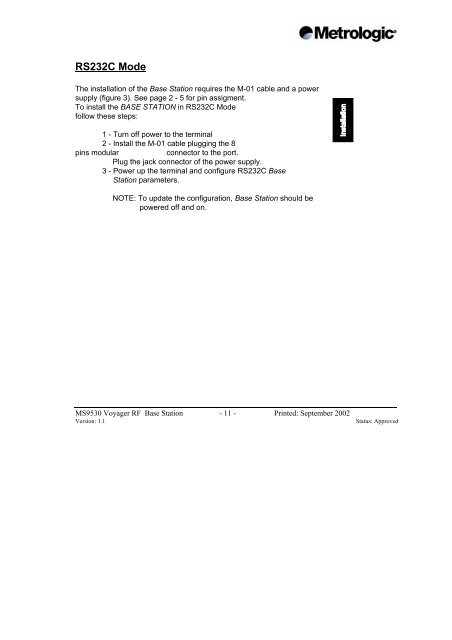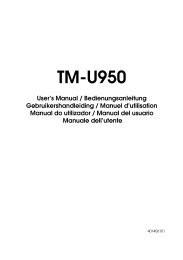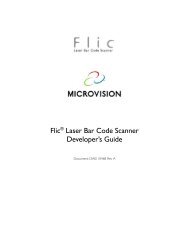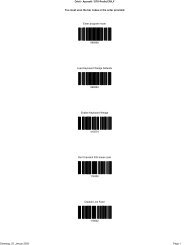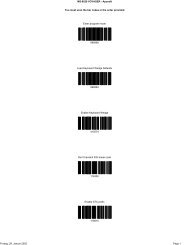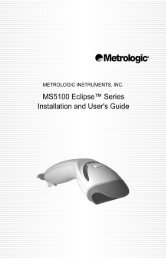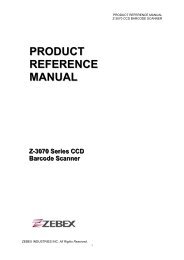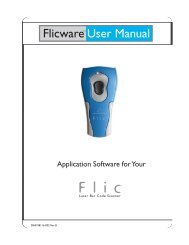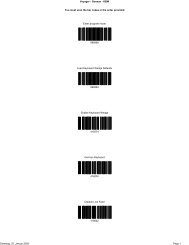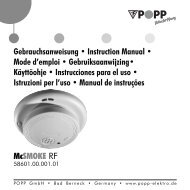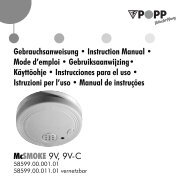The Multi Interface Controller (M.I.C.) is an on-line ... - VVV System sro
The Multi Interface Controller (M.I.C.) is an on-line ... - VVV System sro
The Multi Interface Controller (M.I.C.) is an on-line ... - VVV System sro
Create successful ePaper yourself
Turn your PDF publications into a flip-book with our unique Google optimized e-Paper software.
RS232C Mode<br />
<str<strong>on</strong>g>The</str<strong>on</strong>g> installati<strong>on</strong> of the Base Stati<strong>on</strong> requires the M-01 cable <str<strong>on</strong>g>an</str<strong>on</strong>g>d a power<br />
supply (figure 3). See page 2 - 5 for pin assigment.<br />
To install the BASE STATION in RS232C Mode<br />
follow these steps:<br />
1 - Turn off power to the terminal<br />
2 - Install the M-01 cable plugging the 8<br />
pins modular c<strong>on</strong>nector to the port.<br />
Plug the jack c<strong>on</strong>nector of the power supply.<br />
3 - Power up the terminal <str<strong>on</strong>g>an</str<strong>on</strong>g>d c<strong>on</strong>figure RS232C Base<br />
Stati<strong>on</strong> parameters.<br />
NOTE: To update the c<strong>on</strong>figurati<strong>on</strong>, Base Stati<strong>on</strong> should be<br />
powered off <str<strong>on</strong>g>an</str<strong>on</strong>g>d <strong>on</strong>.<br />
MS9530 Voyager RF Base Stati<strong>on</strong> - 11 - Printed: September 2002<br />
Versi<strong>on</strong>: 1.1 Status: Approved