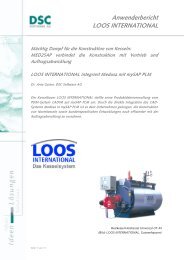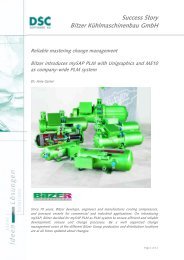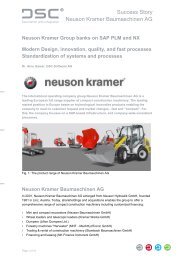VA TECH ESCHER WYSS GmbH Ravensburg - DSC Software AG
VA TECH ESCHER WYSS GmbH Ravensburg - DSC Software AG
VA TECH ESCHER WYSS GmbH Ravensburg - DSC Software AG
Create successful ePaper yourself
Turn your PDF publications into a flip-book with our unique Google optimized e-Paper software.
ess. Later on, he creates<br />
the corresponding material<br />
master record or assigns<br />
the drawing to the corresponding<br />
material and links<br />
it to the pertaining documents.<br />
Every document<br />
type is split up into classes.<br />
At the early stages of data<br />
acquisition, the designer<br />
classifies the corresponding<br />
characteristics. The<br />
classification system created<br />
on the document level<br />
in SAP by <strong>VA</strong> <strong>TECH</strong> is<br />
used for organising parts,<br />
sub-assemblies and drawings<br />
and serves for a fast<br />
access to and retrieval of<br />
components and documents,<br />
and for searching<br />
for similar and reusable<br />
components. In addition to this, designers can<br />
also use document selection in the Object<br />
Manager of PLM Integration.<br />
PLM Integration for Unigraphics ensures that<br />
Unigraphics models and drawings are securely<br />
filed in the electronic safe (vault) of R/3.<br />
Management of structures<br />
The design department creates document<br />
master records for all components, material<br />
master records, however, only for assembly<br />
drawings.<br />
To allow unambiguous allocation of documents<br />
to the final product, the material master record<br />
is linked to the project drawing and the assembly<br />
drawing for production. Via a menu item of<br />
PLM Integration, an object link for the active<br />
component in Unigraphics can automatically<br />
and directly be created in SAP PLM.<br />
In the R/3 system Unigraphics sub-assembly<br />
structures are represented as document<br />
structures. Unigraphics stores every individual<br />
component and every assembly in a separate<br />
file. Component files contain CAD geometries,<br />
sub-assembly files the references to pertaining<br />
components and sub-assemblies. The document<br />
parts list is automatically created and<br />
maintained by the Unigraphics-SAP interface<br />
in SAP. Once a sub-assembly is modified in<br />
Unigraphics, the document structure linked to it<br />
is automatically updated when saving it in<br />
SAP. The SAP Product Structure Browser can<br />
be used for displaying the product structure.<br />
The Product Structure Browser breaks up the<br />
document references and groups the referenced<br />
objects so as to provide a quick overview.<br />
The Product Structure Browser allows all<br />
required documents incl. their versions, drawings<br />
and material links to be displayed at one<br />
glance.<br />
Folders and Favourites<br />
The Object Manager is available to designers.<br />
It is the central information cockpit for R/3<br />
object management. It provides a structured<br />
and up-to-date overview of projects/products<br />
and R/3 objects contained therein, such as<br />
documents and materials. The Object Manager<br />
allows fast navigation through the data records,<br />
facilitates retrieval of data objects and<br />
allows direct access to the R/3 objects in which<br />
an interest is taken. This interface allows operations<br />
to be performed on marked R/3 objects,<br />
e.g. modifying, displaying or shifting (reclassifying)<br />
of objects.<br />
Drawings management<br />
Great emphasis is placed on efficient drawings<br />
management. <strong>VA</strong> <strong>TECH</strong> put forward the following<br />
demands:<br />
© <strong>DSC</strong> <strong>Software</strong> <strong>AG</strong>, 07/2002 Page 4 / 8