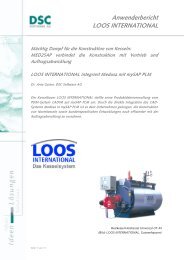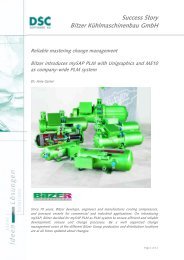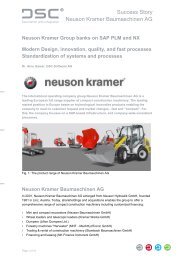SuccessStory Wirtgen Group - DSC Software AG
SuccessStory Wirtgen Group - DSC Software AG
SuccessStory Wirtgen Group - DSC Software AG
Create successful ePaper yourself
Turn your PDF publications into a flip-book with our unique Google optimized e-Paper software.
<strong>SuccessStory</strong><br />
<strong>Wirtgen</strong> <strong>Group</strong><br />
PLM in Road Construction<br />
A PLM solution enables the <strong>Wirtgen</strong> group to provide<br />
comprehensively optimized processes from<br />
development to service. Using SAP PLM, the<br />
companies <strong>Wirtgen</strong> GmbH and Joseph Vögele <strong>AG</strong>,<br />
both members of the <strong>Wirtgen</strong> <strong>Group</strong>, integrated the<br />
CAD systems Unigraphics and ME10. The product<br />
data is thus available immediately in downstream<br />
processes such as manufacturing and the drawing up<br />
of documentation.<br />
“Innovative products and complete product lines are responsible for our fast growth. For<br />
example, in less than three years our engineers have developed the complete line of small<br />
milling machines, that is nine different machine types. At Joseph Vögele <strong>AG</strong>, all serial<br />
machines are new developments from the last two years” says Dr. Peter Mielke, head of<br />
information management at <strong>Wirtgen</strong> GmbH. A high degree of innovation, a high vertical<br />
range of manufacture and increasing delivery figures constitute an enormous challenge for<br />
product development and the smooth cooperation with manufacture, logistics and service”<br />
emphasizes Dr. Peter Mielke. “Thus, an optimization of our engineering and logistics<br />
processes was all the more important” Dr. Peter Mielke explains, “to ensure high<br />
productivity”.<br />
At the start of the project, the initial situation in the companies of the <strong>Wirtgen</strong> <strong>Group</strong> varied<br />
considerably. Vögele, for example, was already using SAP as an ERP system and <strong>Wirtgen</strong><br />
Seite 1 von 8
<strong>SuccessStory</strong><br />
<strong>Wirtgen</strong> <strong>Group</strong><br />
was just introducing SAP into logistics. As of January 1 st , 2006, both companies were to<br />
work within the same client of the central SAP system, hosted by T-Systems in Frankfurt,<br />
Germany. ME10 and Unigraphics were used in construction. Teamcenter Engineering was<br />
used to manage the Unigraphics files, the ME10 drawings and released Unigraphics<br />
drawings were managed in an in-house developed 2D drawing archive, which could be<br />
accessed by the manufacturing, purchasing, service and the technical documentation<br />
departments. A uniform management of all technical documents as well as a programmed<br />
connection between CAD drawings and material masters did not exist.<br />
Keeping in view the complete process<br />
With the introduction of SAP PLM and the direct integration of Unigraphics and ME10,<br />
company-wide uniform product data management was to be implemented. Product<br />
development was to be smoothly integrated into the company processes to make up-to-date<br />
construction data available to all authorized employees. “We have implemented efficient<br />
processes by using an integrated system for ERP and PLM and by no longer redundantly<br />
managing our product data in several systems”, Dr. Mielke emphasizes the decision for SAP<br />
PLM. “Another advantage is a considerable improvement in the cooperation between the<br />
different locations. SAP PLM is our central information and content management platform for<br />
engineering. The direct integration of the technical application systems in SAP PLM allows<br />
us to make data available to all upstream and downstream processes in a centralized and<br />
controlled manner”, explains Dr. Mielke.<br />
SAP PLM at a high speed<br />
SAP PLM and the direct integrations of CAD were introduced in several, partly parallel<br />
project steps. This occurred at the same time as the SAP go-live in logistics and accounting,<br />
the move to a new final assembly plant and the start-up of an automatic high bay rack<br />
system. In the opinion of Dr. Peter Mielke “It was only possible to achieve all of this<br />
successfully because we set up a small and competent project team, because tasks and<br />
responsibilities were clearly defined and because the implementation was based on a strict<br />
time schedule”. One challenge in the project was data transfer. All ME10 drawings and all<br />
Unigraphics data were transferred. The transfer was carried out individually for each<br />
location. The project started on 1 June 2005. By 5 December 2005, Vögele in Mannheim<br />
was already able to go live with the CAD integrations for Unigraphics and ME10. <strong>Wirtgen</strong> in<br />
Windhagen followed on 27 December 2005. “The project schedule was met and we were<br />
able to implement the project within the time schedule”, praises Dr. Peter Mielke. “From my<br />
point of view, this was due to the success of the teams from <strong>Wirtgen</strong>/Vögele and the<br />
Karlsruhe service provider <strong>DSC</strong> supporting the project” says Dr. Mielke.<br />
Today CAD data is managed as documents by the SAP document management system.<br />
Different master document types were set up for this purpose: M10 for ME10 drawings and<br />
UGM for Unigraphics models. Document types UGD for Unigraphics drawings, UGA for<br />
Unigraphics Altreps and UGX for Excel sheets are available for non-master documents.<br />
Master or non-master refers to the differing behavior of the documents within the process.<br />
Seite 2 von 8
<strong>SuccessStory</strong><br />
<strong>Wirtgen</strong> <strong>Group</strong><br />
Non-master documents, for example, adopt the document number of the master document<br />
and are also versioned if the master is versioned. All documents use the same status<br />
network.<br />
<strong>Wirtgen</strong> GmbH is the world market leader in cold milling technology. The company offers 15<br />
different milling machines for all power categories.<br />
Flexible processes<br />
Today, new documents are generated exclusively with an internal number allocation. Only<br />
the existing documents continue to have descriptive numbers. This also applies to the<br />
material numbers. Material numbers are now allocated internally by the SAP system. In<br />
addition, the document number and material number no longer have to be synchronized,<br />
thus permitting a more flexible process design. The connection between document and<br />
material is ensured through object links.<br />
At <strong>Wirtgen</strong>, a difference is made between prototype phase and serial support. The prototype<br />
phase is characterized by frequent changes; CAD documents and new versions in this state<br />
of development are therefore generated without reference to a change master. In production<br />
on the other hand, documents and material masters are changed with a change master. “At<br />
<strong>Wirtgen</strong> and Vögele, SAP change management is a central process for business<br />
management. It exists throughout the complete value chain, from prefabrication, steel<br />
construction, mechanical processing and varnishing to pre-assembly and final assembly. It<br />
controls the interaction between document status, document version, material, material<br />
revision and BOM”, Dr. Mielke explains. “Material revisions and document versions are<br />
synchronized by the system”.<br />
Seite 3 von 8
<strong>SuccessStory</strong><br />
<strong>Wirtgen</strong> <strong>Group</strong><br />
The new generation of pavers of Joseph Vögele <strong>AG</strong>, Mannheim, Germany, offers a<br />
completely revised design and an ergonomic and intuitive operating concept.<br />
Controlled release<br />
When generating a new CAD file today, SAP automatically generates a document info<br />
record, document type UGM in the case of Unigraphics or M10 in the case of ME10. A<br />
material master can be generated for each CAD document. This is achieved by using drag &<br />
drop in the user interface of the integration solution. Upon saving, the CAD data is saved in<br />
the respective SAP content server.<br />
The next step in developing a construction document is the prototype phase. It is completed<br />
by prototype release. During this phase, the designer can generate new versions of the CAD<br />
model. Possibly existing related non-master documents, such as drawings, are also<br />
versioned automatically. Integrated test functions ensure that a separate versioning of the<br />
non-master documents is prevented. The link to the material master remains. Once a<br />
document has reached the prototype release – PF – status, the linked master and nonmaster<br />
documents are also subsequently put into “PF” status.<br />
Seite 4 von 8
<strong>SuccessStory</strong><br />
<strong>Wirtgen</strong> <strong>Group</strong><br />
With the newly developed small tandem rollers of the HD series, roller manufacturer Hamm<br />
<strong>AG</strong> in Tirschenreuth, Germany is opening up a new segment of the market. Hamm <strong>AG</strong> was<br />
awarded the “Design Oscar”, the iF product design award 2007 in gold, for its small tandem<br />
rollers HD8 to HD14.<br />
Transfer to serial production<br />
Documents and materials can only go into production if linked to a change master. To create<br />
this link, the user pulls the material in the user interface of the integration solution to a<br />
change master with status 01 – “Change open”. This is only possible if material, model and<br />
drawing have the “PF” prototype released status. Respective checks are performed. When a<br />
material revision is assigned, the material is released for serial production. As a<br />
consequence, the status of the change master is set from status 01 to status 02 –<br />
“engineering released” and the documents linked to the material master are automatically set<br />
to “SF”, released for serial production.<br />
Once a product is in serial production, it has to be changed by using a change number. For<br />
this purpose, the respective material master is pulled to a change master – status 01 – by<br />
using drag & drop. The related documents are thus automatically linked to the change<br />
master. The changes are carried out in the new version of the documents. This process<br />
applies only for materials which can be replaced completely. Otherwise, the designer has to<br />
copy the document to a new number and link it to a new material master. If a new material<br />
revision is assigned, the status of the change master is changed from status 01 to status 02<br />
– “engineering released” and the documents linked to the material master are automatically<br />
Seite 5 von 8
<strong>SuccessStory</strong><br />
<strong>Wirtgen</strong> <strong>Group</strong><br />
set to “SF”, released for serial production. The predecessor version of the documents will<br />
then receive the status “AB” respectively “replaced”.<br />
“Within the <strong>Wirtgen</strong> <strong>Group</strong> just as in the change master, material and/or material status have<br />
functions which control the enterprise. A great variety of economic functions such as<br />
procurement, sales, supply are triggered via the material status”, Dr. Mielke explains.<br />
Consistency checks and rules for more process security have been introduced in the project.<br />
For example, a configuration was carried out so that during the release of an assembly for<br />
serial production, checks are performed to ensure that all sub-assemblies have the “SF”<br />
status, released for serial production. Upon release of the successor version, appropriate<br />
tests and rules ensure that the predecessor version is set to the “AB” or “replaced” status.<br />
This and a certain further rules were configured via an additional module by DS<br />
Clearly defined project schedule with milestones and responsibilities<br />
Seite 6 von 8
CAD change<br />
<strong>SuccessStory</strong><br />
<strong>Wirtgen</strong> <strong>Group</strong><br />
It often occurs that an ME10-drawing in serial production is to be replaced by a new model<br />
designed with Unigraphics. The following sequence has been implemented for this purpose:<br />
when linking the material with the change number, it is checked whether a UGM/M10 pair<br />
with an identical document number exists. If this is the case, together with the related part<br />
and non-master documents the pair is entered in the change number. The user has to<br />
generate a Unigraphics drawing for the higher version of the Unigraphics model. When the<br />
material master is released, the Unigraphics model and the drawing are set to status<br />
“released for serial production”. The ME10-model, which was not changed, is set to the<br />
“replaced” or “AB” status. It can thus be seen immediately, at which point in time ME10 was<br />
replaced by Unigraphics.<br />
Viewing and Plotting<br />
In addition, a conversion process was installed. It is activated automatically in the case of a<br />
status change of the document to “prototype released”, “PF” and “released for serial<br />
production”, “SF”; and provides a wide range of lightweight and interchange formats. These<br />
are saved in the same document info record as the CAD main original. JT files are generated<br />
to display 3D models, CGM, HPGL, PDF, DXF for drawings for lasering and burning and<br />
STEP, IGES and Parasolid for data exchange with suppliers. At every workstation authorized<br />
users can display the respective lightweight formats with the EAI viewer integrated in the<br />
SAP GUI.<br />
“Output management is a central function in the <strong>Wirtgen</strong>-<strong>Group</strong>, just as change service”, Dr.<br />
Mielke explains. “For printing/plotting, we use the neutral format files saved in the respective<br />
SAP content servers. For output management, we use a plot management solution by SEAL<br />
Systems, extended by us by means of in-house programs for collecting the documents to be<br />
printed. For example, we can thus print all drawings related to a material number of a certain<br />
material revision. The latest released drawing will be printed, if no material revision is stated.<br />
Additionally, we can print details shown in the viewer. All documents are stamped during<br />
output. Another adjustment concerns automatic scaling. Formats from A0 to A3 are<br />
automatically scaled to A3, and drawings required for lasering and burning are automatically<br />
scaled to A4. It was possible to completely substitute the existing printing/plotting functions<br />
with the introduction of the company-wide output management.<br />
Company-wide use of CAD data<br />
Today, 130 product designers manage their ME10 and NX data in SAP PLM. The product<br />
data is saved per location in a database-based SAP content server, integrated into an SAN<br />
solution at <strong>Wirtgen</strong>. Above all, it is the downstream processes that benefit from verified and<br />
up-to-date product data:<br />
Today, drawings and 3D models can be displayed in production at every terminal with SAP<br />
GUI at the press of a button. For example, parts, which bogie trucks are to be equipped with<br />
Seite 7 von 8
Seite 8 von 8<br />
<strong>SuccessStory</strong><br />
<strong>Wirtgen</strong> <strong>Group</strong><br />
for powder coating, can be indicated and thus identified at every terminal. The employees,<br />
who have to store the parts for mounting directly next to the machine mounting site, can<br />
allocate the parts and transport tasks more easily. At any time they can collect information<br />
about the parts on their monitor on the fork-lift. “This considerably improves the in-house<br />
material flow”, emphasizes Dr. Mielke.<br />
In addition, Vögele America is connected to the system via VPN connection/ internet. There<br />
is a separate <strong>DSC</strong> cache server on site to buffer the drawings downloaded from the central<br />
Vögele content server. In cooperation with Joseph Vögele <strong>AG</strong> in Mannheim Germany,<br />
Joseph Vögele America constructs pavers for the US market.<br />
The CAD data managed in SAP is used directly for drawing up the technical documentation.<br />
For this purpose, <strong>DSC</strong> has implemented an integration with the Isodraw program by PTC,<br />
which is used to draw up technical illustrations and spare part catalogues. The illustrations<br />
generated with Isodraw are saved as documents in the SAP content server.<br />
“For us, SAP PLM is the company-wide platform for PLM and ERP. Consistent data,<br />
continuous processes and a company-wide uniform change process are central functions at<br />
<strong>Wirtgen</strong>/ Vögele. They are the conditions we need to constantly provide new products for our<br />
customers in a fast and flexible manner” Dr. Mielke summarizes the main reasons for SAP<br />
PLM.<br />
<strong>Wirtgen</strong> <strong>Group</strong><br />
The <strong>Group</strong> with the well-known brands <strong>Wirtgen</strong>, Vögele, Hamm and Kleemann produces and<br />
sells machines for road construction, road maintenance and material processing. The familyowned<br />
enterprise, founded in 1961, supplies a complete machine program for road<br />
construction. The <strong>Wirtgen</strong> <strong>Group</strong> is active world-wide. Apart from the German parent<br />
factories, plants exist in the USA, Brazil and China. Approximately 55 group-owned sales<br />
and service companies as well as a large number of dealers provide services for customers<br />
on all continents. With more than 4,000 employees, world-wide the <strong>Group</strong> achieved a<br />
turnover of 1,040 million Euros in 2006.<br />
<strong>DSC</strong> <strong>Software</strong> <strong>AG</strong>, Karlsruhe, Germany<br />
Tel. 0721/9774-100, Fax 0721/9774-101<br />
<strong>Wirtgen</strong>, Windhagen, Germany<br />
Tel. 02645/131-0, www.wirtgen.de