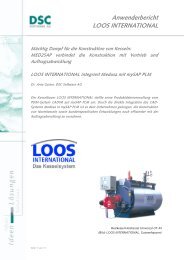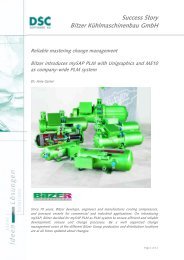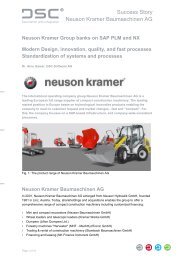Success Story Harburg Freudenberg - DSC Software AG
Success Story Harburg Freudenberg - DSC Software AG
Success Story Harburg Freudenberg - DSC Software AG
You also want an ePaper? Increase the reach of your titles
YUMPU automatically turns print PDFs into web optimized ePapers that Google loves.
Always the right GRIP<br />
Machines for the Tire Industry<br />
Dr. Arne Gaiser, <strong>DSC</strong> <strong>Software</strong> <strong>AG</strong><br />
Page 1 of 11<br />
<strong>Success</strong> <strong>Story</strong><br />
<strong>Harburg</strong> <strong>Freudenberg</strong>er<br />
<strong>Harburg</strong>-<strong>Freudenberg</strong>er Maschinenbau GmbH introduced SAP PLM for NX to manage<br />
machine and installation engineering data<br />
Direct integration features gain of information and time<br />
Until May of 2005, <strong>Harburg</strong>-<strong>Freudenberg</strong>er Maschinenbau GmbH (HF) operated as<br />
ThyssenKrupp Elastomertechnik GmbH, and was a company of ThyssenKrupp. Today,<br />
the company belongs to the conglomerate Possehl, Lübeck. HF develops, manufactures,<br />
and markets machines and installations for the rubber and edible oil industry. Among<br />
others, the company supplies Michelin and Continental with machines and has for these<br />
technologies a market share of over 25%. The products are technically highly complex,<br />
and are individually customized to customer production requirements. In order to meet<br />
future market requirements, the special machine building company focuses on<br />
company-wide continuously integrated processes and systems.
Right mixing is the key<br />
Page 2 of 11<br />
<strong>Success</strong> <strong>Story</strong><br />
<strong>Harburg</strong> <strong>Freudenberg</strong>er<br />
Whether a tire has a good grip during rain, snow, or ice, keeps the car on track at high speed,<br />
features abrasion resistance, and causes little wheeling noise is a question of the right mix of a<br />
variety of product qualities. The recipes for the rubber mix, tire makeup and tire pattern is a well<br />
sheltered know-how of the manufacturer. Thus, <strong>Harburg</strong>-<strong>Freudenberg</strong>er Maschinenbau GmbH<br />
(HF) produces each machine in a way that each manufacturer is able to optimal realizes its<br />
product and process requirements. HF is able to realize the customer's complete production<br />
process, and provides machines and installations, from provisioning, mixing and processing<br />
raw materials, and semi-finished part production, raw tire production to final vulcanization.<br />
Figure: Tire factory–Machines and Installations of <strong>Harburg</strong>-<br />
<strong>Freudenberg</strong>er Maschinenbau GmbH<br />
(Source: <strong>Harburg</strong>-<strong>Freudenberg</strong>er Maschinenbau GmbH)
Edible oil technology<br />
Page 3 of 11<br />
<strong>Success</strong> <strong>Story</strong><br />
<strong>Harburg</strong> <strong>Freudenberg</strong>er<br />
Moreover, HF develops and manufactures machines and installations for edible oil extraction.<br />
The program ranges from machinery and equipment for preparation of oilseeds to continuously<br />
operating screw presses, solvent extraction equipment, and systems for refining of edible oils.<br />
Figure: Pressing plant of edible oil technology<br />
(Source: <strong>Harburg</strong>-<strong>Freudenberg</strong>er Maschinenbau GmbH)<br />
Figure: Triplex aggregate of rubber technology<br />
(Source: <strong>Harburg</strong>-<strong>Freudenberg</strong>er Maschinenbau GmbH)
Figure: Tire mounting machine of rubber technology<br />
(Source: <strong>Harburg</strong>-<strong>Freudenberg</strong>er Maschinenbau GmbH)<br />
Figure: Tire heat press of rubber technology<br />
(Source: <strong>Harburg</strong>-<strong>Freudenberg</strong>er Maschinenbau GmbH)<br />
Page 4 of 11<br />
<strong>Success</strong> <strong>Story</strong><br />
<strong>Harburg</strong> <strong>Freudenberg</strong>er
Page 5 of 11<br />
<strong>Success</strong> <strong>Story</strong><br />
<strong>Harburg</strong> <strong>Freudenberg</strong>er<br />
Optimized development processes by 3D-CAD<br />
With the introduction of the SAP module PP for bills of material and production documents in<br />
2002, the PDM processes were analyzed. What emerged was that improvement potentials<br />
could not be used due to so far missing 3D CAD functions.<br />
Figure: Mounting an extruder head<br />
(Source: <strong>Harburg</strong>-<strong>Freudenberg</strong>er Maschinenbau GmbH)<br />
In October of 2003, HF decided for switching to 3D CAD system NX. Significant reasons were<br />
the option to generate and manage assembly structures, and the introduction of simultaneous<br />
engineering. „Assemblies designed in 3D can be checked for collisions and diffusions already<br />
in the development phase. This allows us to increase the quality of designs,“ explains Markus<br />
Voigt, Head of PLM Project at HF. An additional positive potential is the fast provision of<br />
models for mechanical production. Using the CAM module of NX omits to physically copy<br />
models realizing considerable savings in mechanical production.
No 3D without PDM System<br />
Page 6 of 11<br />
<strong>Success</strong> <strong>Story</strong><br />
<strong>Harburg</strong> <strong>Freudenberg</strong>er<br />
It became quickly apparent that the improvements in product development HF aspired were<br />
feasible only by introducing an integrated PDM system. Beginning of 2004, HF decided for SAP<br />
PLM with SAP PLM Integration for NX. „Just as engineering functionalities, data management<br />
and process integration were important for us,“ explains the responsible Head of project. „NX<br />
data are company-wide accessible, and directly usable in logistic processes. The saving<br />
potentials are considerable. Up to 30 minutes daily, each engineer saves when searching for<br />
NX components. In that, SAP classification plays a substantial role by contributing to<br />
standardization of our products,“ explains Markus Voigt. „In addition, we save a lot of time in<br />
creating and maintaining BOMs. Due to missing part structuring, previously BOMs were<br />
manually created in SAP. Today this takes place automatically. The engineer works 95% in the<br />
CAD and only 5% in the SAP environment. Today work is managed by the graphical 3D model,<br />
previously it was the BOM,“ stresses Markus Voigt.<br />
Figure: Display of an extruder head in NX<br />
(Source: <strong>Harburg</strong>-<strong>Freudenberg</strong>er Maschinenbau GmbH)
Page 7 of 11<br />
<strong>Success</strong> <strong>Story</strong><br />
<strong>Harburg</strong> <strong>Freudenberg</strong>er<br />
Figure: Desktop display of an detached assembly structure in SAP PLM<br />
Integration for NX (Source: <strong>Harburg</strong>-<strong>Freudenberg</strong>er Maschinenbau GmbH)<br />
Figure: Section of a project plan<br />
(Source: <strong>Harburg</strong>-<strong>Freudenberg</strong>er Maschinenbau GmbH)
Introduction in less than 6 months<br />
Page 8 of 11<br />
<strong>Success</strong> <strong>Story</strong><br />
<strong>Harburg</strong> <strong>Freudenberg</strong>er<br />
The solution was introduced in several phases meeting budget and schedule deadlines. An<br />
important element of the first phase was the starter kit. Resting on the basic installation of the<br />
integration, it served to transfer know-how to key user. „We were able to test our own<br />
requirements in an integrated environment, and check several process options. Together with<br />
our implementation partner <strong>DSC</strong> <strong>Software</strong> <strong>AG</strong>, we successively extended the basic installation.<br />
At the same time, CAD key user designed an engineering guideline which was continuously<br />
synchronized with the prototype. This enabled us to optimal harmonize our engineering<br />
methods with master data management and our logistic structures“, emphasizes Markus Voigt.<br />
In August of 2004, the solution approved by HF went productive.<br />
Figure: Documents content versions are filed, and also for each drawing page a secondary<br />
file in format TIFF (Source: <strong>Harburg</strong>-<strong>Freudenberg</strong>er Maschinenbau GmbH).
Document management<br />
Page 9 of 11<br />
<strong>Success</strong> <strong>Story</strong><br />
<strong>Harburg</strong> <strong>Freudenberg</strong>er<br />
The SAP system manages all NX models and structures. With the integration solution a<br />
Master-Model compliant work method was introduced. The Master represents the 3D model.<br />
Non-Master documents, such as drawings, are associatively linked to the Master. In sum,<br />
seven document types were introduced.<br />
Document type Description<br />
UGD NX drawing<br />
UGM NX models (single part and assembly model)<br />
UGN NX norm and standard parts<br />
UNC NX CAM<br />
UKI Cinematic models<br />
UFE FEM models<br />
UGX Further documents<br />
The document number is defined by an internal number assignment on creating a NX model<br />
(document type UGM). The number assignment for all other document types is external, and is<br />
set by the model. Master and NonMaster documents have the same number showing the<br />
association.<br />
Mapping of NX engineering functions<br />
in logistic structures<br />
HF attached great importance to map NX modeling techniques in SAP in a way that part and<br />
part structures are useable in downstream processes. For example, each single part of a<br />
welding assembly is mapped as a document in SAP, and linked to a material of material type<br />
"RAW". Via NX component attributes which are recorded by NX/Tools, size positions are<br />
created in the SAP material BOM on saving.<br />
Creating material masters and material BOM<br />
The engineering department also creates the material master for a NX model, i.e. basic data<br />
views and additional data. For a faster recording of relevant data, a <strong>DSC</strong> module provides<br />
defaults for specific fields. In addition, the material master is automatically linked to the<br />
document info record.<br />
On saving a CAD assembly, automatically a material BOM is created in SAP. Via a component<br />
attribute in NX, non-BOM relevant components in a NX assembly are able to be suspended.
Standardization and re-use<br />
Page 10 of 11<br />
<strong>Success</strong> <strong>Story</strong><br />
<strong>Harburg</strong> <strong>Freudenberg</strong>er<br />
For reducing part variety and to standardize products HF employs the standardization solution<br />
3D-Pool by BCT. Part families released by the standardization department are additionally<br />
available in SAP. Currently, HF checks options to introduce the solution „aClass SAP“ by BCT,<br />
which not only manages part families but also any in-house engineered components in SAP.<br />
Directly using the SAP classification in this case, avoids maintenance efforts in two systems,<br />
and data redundancy.<br />
Consistent document management in the engineering process<br />
An essential basis for fast engineering processes is an automatic connection of objects in a<br />
Master group. Objects belonging to a Master group are equally treated in the process. For<br />
example, on creating a new version of a Master document (NX model), also all Non-Master<br />
documents, such as drawings, are versioned.<br />
Figure: Status linking between document types<br />
(Source: <strong>Harburg</strong>-<strong>Freudenberg</strong>er Maschinenbau GmbH)<br />
In order to automate the release process status linking and consistency checks were<br />
implemented. On transferring a NX drawing (UGD) for check, status linking comes into play.<br />
The related NX model (UGM) is automatically set to status „25 Check Request“. At the same<br />
time, a JT file of models and a TIFF file of drawings is generated, and filed to SAP. Based on<br />
the TIFF view, the checking person decides on check release. Following the successful check<br />
of the drawing, the model (UGM) is automatically set to status „30 Checked“. After updating the<br />
drawing header of the drawing (UGD) a new TIFF file is generated. On release of the model<br />
(UGM) then automatically the drawing (UGD) is set to status „40 Released“. In advance,<br />
however, a check runs. The model is released only, in case also the material BOM is released.
Page 11 of 11<br />
<strong>Success</strong> <strong>Story</strong><br />
<strong>Harburg</strong> <strong>Freudenberg</strong>er<br />
This process definition automates reoccurring workflow as far as possible. Checks and<br />
conversion workflow are directly integrated in the process flow, and ensure consistent editing of<br />
documents.<br />
Changes with change management<br />
The change process starts with the creation of a change master record, and the assignment of<br />
the objects to be changed to this record. On versioning the Master document, all related<br />
NonMaster documents, such as drawings, are also versioned. Documents previously released<br />
are automatically set to status „50 In Modification“. On releasing the new version, the system<br />
sets the predecessor version to status „70 Historic“, this version then is invalid. Material BOMs<br />
starting with status 40 are history obligatory. Then changes are possible only via change<br />
number. The change number, and the change itself, is automatically transferred from the NX<br />
assembly to the BOM.<br />
Current status and outlook<br />
„Altogether, we made a step from person-related to system-supported information. The same<br />
direction is aimed at with the integration of the UGS check tool „Checkmate“ into the release<br />
process. On changing to release status, „Checkmate“ checks whether the models meet our<br />
engineering guidelines. However, we do not use the solution in a restrictive way. We release<br />
the documents also when this check was not successful,“, explains Markus Voigt. „However,<br />
we analyze all errors on a monthly basis. With that we expect further quality improvements.<br />
Ultimately, we want to achieve that each engineer is using „Checkmate“ before engineering<br />
release“.<br />
User contact<br />
<strong>Harburg</strong>-<strong>Freudenberg</strong>er Maschinenbau GmbH<br />
Markus.Voigt@hf-group.com<br />
Information at: www.harburg-freudenberger.com