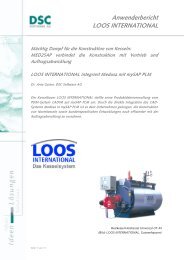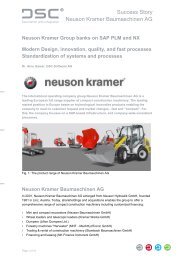Success Story Bitzer Kühlmaschinenbau GmbH - DSC Software AG
Success Story Bitzer Kühlmaschinenbau GmbH - DSC Software AG
Success Story Bitzer Kühlmaschinenbau GmbH - DSC Software AG
You also want an ePaper? Increase the reach of your titles
YUMPU automatically turns print PDFs into web optimized ePapers that Google loves.
<strong>Success</strong> <strong>Story</strong><br />
<strong>Bitzer</strong> <strong>Kühlmaschinenbau</strong> <strong>GmbH</strong><br />
Reliable mastering change management<br />
<strong>Bitzer</strong> introduces mySAP PLM with Unigraphics and ME10<br />
as company-wide PLM system<br />
Dr. Arne Gaiser<br />
Since 70 years, <strong>Bitzer</strong> develops, engineers and manufactures cooling compressors,<br />
and pressure vessels for commercial and industrial applications. On introducing<br />
mySAP, <strong>Bitzer</strong> decided for mySAP PLM as PLM system to ensure efficient and reliable<br />
development, release and change processes. By a well organized change<br />
management users at the different <strong>Bitzer</strong> Group production and distribution locations<br />
are at all times updated about changes.<br />
Page 1 of 12
<strong>Success</strong> <strong>Story</strong><br />
<strong>Bitzer</strong> <strong>Kühlmaschinenbau</strong> <strong>GmbH</strong><br />
<strong>Bitzer</strong>’s product range covers reciprocating, screw, and scroll compressor for different<br />
performance level, hermetic, semi-hermetic or open. Additional products are pressure<br />
vessels, such as, condensers, liquid receivers, oil separators or oil coolers, and units<br />
meeting regulations on pressure vessels of all major approval societies.<br />
<strong>Bitzer</strong> used the EDM system Workmanager for the management of ME10 and Unigraphics<br />
data. In addition, specifications, material masters, and change management was controlled and<br />
managed in Workmanager. Filing was organized location-dependent on a file server, data<br />
synchronization was controlled by Workmanager. The part masters were maintained in<br />
Workmanager, and status-controlled transferred to the AS/400. The master data then was<br />
further processed on the AS/400 by an in-house ERP using bills of material, work plans, and<br />
calculation. Consequently, technical, logistic and commercial data management was spread<br />
over different systems.<br />
Drawings released in Workmanager were status-controlled converted into the TIFF format, and<br />
linked with the part master. In oder to allow other departments, such as, quality management,<br />
to access technical documents, the Workmanager client was company-wide installed on<br />
required workstations. At those workstations, editing of drawings, specifications and other<br />
documents was possible according to authorization rules.<br />
Integration is crucial<br />
In January of 2003, <strong>Bitzer</strong> decided to introduce mySAP Enterprise and mySAP PLM as main<br />
PLM system. The determining factors were, among others, the avoidance of additional<br />
interfaces, a scaleable, company-spanning IT infrastructure with a central master data<br />
management and distributed filing of CAD data, the easy integration of further locations, the<br />
fast solution roll-out for other locations and subsidiaries, and the integration and unification of<br />
technical, managerial and organizational processes and data into a single system using a single<br />
user interface. Moreover, development and change processes become more efficient..<br />
Page 2 of 12
<strong>Success</strong> <strong>Story</strong><br />
<strong>Bitzer</strong> <strong>Kühlmaschinenbau</strong> <strong>GmbH</strong><br />
In the context of the SAP introduction project BIGS – <strong>Bitzer</strong> International Goes SAP, in 2003,<br />
the Karlsruhe based <strong>DSC</strong> <strong>Software</strong> <strong>AG</strong> implemented the mySAP PLM CAD solution. At each of<br />
both development locations, Schkeuditz and Sindelfingen, a SAP content/cache server for the<br />
test and the productive system, and a process-controlled conversion solution were installed.<br />
Today, each authorized user is able to access engineering data from each location, and from<br />
each subsidiary. „An essential demand of our users was to find again proved former<br />
Workmanager and CAD system functions and processes in mySAP PLM,“ says Victor Restivo,<br />
PLM-CAD Project Manager at <strong>Bitzer</strong>. The realization of the processes was achieved mainly by<br />
customizing the solution. The mySAP PLM solution at <strong>Bitzer</strong> went productive in October 2003<br />
in Schkeuditz, and in January 2004 in Sindelfingen. Initially, the CAD documents were filed to a<br />
database on a Windows 2000 server. Once the SAP SAP Content Server Version 6.30 for Unix,<br />
and storing to a file system was available, beginning 2004, the location Schkeuditz changed to<br />
the new SAP Content Server for UNIX.<br />
Figure 1: Schematic diagram demonstrating the migration process (Source: <strong>DSC</strong> <strong>Software</strong> <strong>AG</strong>)<br />
Page 3 of 12
Migration to mySAP<br />
<strong>Success</strong> <strong>Story</strong><br />
<strong>Bitzer</strong> <strong>Kühlmaschinenbau</strong> <strong>GmbH</strong><br />
Jointly with <strong>DSC</strong>, <strong>Bitzer</strong> migrated existing data from Workmanager to mySAP PLM. For the<br />
migration implementation <strong>DSC</strong> provided the program „Migration to SAP Import Toolkit“<br />
customized to <strong>Bitzer</strong>’s requirements. In a first step, meta data and originals were extracted from<br />
Workmanager. <strong>Bitzer</strong> proved, eventually corrected data in Workmanager, and re-extracted it.<br />
Then the data was prepared for import, and transferred via the program MSIT into mySAP.<br />
Figure 1 sketches this process.<br />
„Overall, 25,000 ME10 drawings, 6,000 Unigraphics drawings, 5,000 Unigraphics models and<br />
600 technical documents and 450 specifications were migrated to mySAP,“ states Victor<br />
Restivo.<br />
Solution customizing to processes at <strong>Bitzer</strong><br />
In Unigraphics <strong>Bitzer</strong> works according to the master model concept: Models and drawings are<br />
separate, associatively linked documents. In Unigraphics and ME10 drawing frames are not<br />
filed while saved, and dynamically loaded on opening. For document management the classes<br />
„models“ and „drawings“ were created. Among other things, the class „drawings“ manages<br />
the coordinates for the insertion point of the drawing frame, the frame used, the drawing type,<br />
and the change number. In ME10 the management of pure grid drawings is possible. In order<br />
to part ME10 drawings consisting of pure grid, vector or hybrid data, a specific characteristic<br />
was introduced. The class „Model“ manages model type, unfinished part weight, finished part<br />
weight, model mode, and change number.<br />
To part the different technical objects the document type is used. For ME10 drawings the<br />
document type ME10 is used, for Unigraphics models document type UGM, for Unigraphics<br />
drawings the document type UGD, for specification – these are MS Word documents –<br />
document type SPC, and for office documents the document type OFC. In addition, for each<br />
document type a separate status network was created.<br />
Page 4 of 12
<strong>Success</strong> <strong>Story</strong><br />
<strong>Bitzer</strong> <strong>Kühlmaschinenbau</strong> <strong>GmbH</strong><br />
Figure 2: Status network and authorization concept (Source: <strong>DSC</strong> <strong>Software</strong> <strong>AG</strong>)<br />
Process-controlled conversion of drawings<br />
At <strong>Bitzer</strong>, a process-controlled conversion solution was implemented. On specific status<br />
changes in mySAP, automatically a conversion process is triggered. On status change,<br />
Unigraphics drawings are converted to FR into format CGM, Unigraphics models to FR into<br />
format JT, and ME10 drawings to FR into format TIFF.<br />
Page 5 of 12
<strong>Success</strong> <strong>Story</strong><br />
<strong>Bitzer</strong> <strong>Kühlmaschinenbau</strong> <strong>GmbH</strong><br />
Figure 3: All relevant specifications are listed in the drawing (Source: <strong>Bitzer</strong>)<br />
Specifications<br />
Today all specifications are managed by mySAP. Specifications are MS Word documents, and<br />
maintained by SAP document management in mySAP. Especially for supplier, all specifications<br />
belonging to a component are listed in the drawing title block. To this end, <strong>DSC</strong> realized an<br />
user exit detecting all documents of document type SPC which are linked to the drawing’s<br />
material master. Since specifications are also subject to change, the title block lists all<br />
specifications without version display. In the mySAP system the current specification always<br />
corresponds to the highest released version. This ensures that on ordering a material always the<br />
current version is issued.<br />
Page 6 of 12
<strong>Success</strong> <strong>Story</strong><br />
<strong>Bitzer</strong> <strong>Kühlmaschinenbau</strong> <strong>GmbH</strong><br />
No product lifecycle without change management<br />
Over time, products are subject to many changes. In order to completely document changes,<br />
and to efficiently plan and control change processes, <strong>Bitzer</strong> uses the SAP change management.<br />
Figure 4: Each change is recorded in a message, and assigned to the change process (Source:<br />
<strong>Bitzer</strong>)<br />
Changes are reportable<br />
In case a component is to be changed, the engineer is required to notify the change. The<br />
change commences with the creation of a message number, and the selection of message type<br />
„change message (AM)“. The engineer describes the change and defines which department,<br />
for example, development/engineering screw compressor, is responsible for the change. The<br />
message is linked with a secondary document – a MS Word file – , and managed by the mySAP<br />
system using document type ECM. By assigning the message to a location or department, the<br />
message is fed into the related editing process.<br />
Page 7 of 12
<strong>Success</strong> <strong>Story</strong><br />
<strong>Bitzer</strong> <strong>Kühlmaschinenbau</strong> <strong>GmbH</strong><br />
In the editing process the department in charge notes in the secondary document whether it<br />
agrees or disagrees on the change.<br />
Figure 5: The secondary document displays the inspection result, and the changes made.<br />
(Source: <strong>Bitzer</strong>)<br />
Page 8 of 12
<strong>Success</strong> <strong>Story</strong><br />
<strong>Bitzer</strong> <strong>Kühlmaschinenbau</strong> <strong>GmbH</strong><br />
Figure 6: Change realization requires the creation of a change number (Source: <strong>Bitzer</strong>)<br />
Change units and change packages<br />
On releasing the change message, the SAP workflow comes into play. The system creates a<br />
change unit and change packages (location-independent and location-dependent). The change<br />
unit is location-independent and superior to change packages. The change unit and the<br />
secondary document are linked to the change message.<br />
Page 9 of 12
<strong>Success</strong> <strong>Story</strong><br />
<strong>Bitzer</strong> <strong>Kühlmaschinenbau</strong> <strong>GmbH</strong><br />
Figure 7: The change is assigned to the document by a selection of the messaage, or of the<br />
related change package (below) (Source: <strong>Bitzer</strong>)<br />
Page 10 of 12
<strong>Success</strong> <strong>Story</strong><br />
<strong>Bitzer</strong> <strong>Kühlmaschinenbau</strong> <strong>GmbH</strong><br />
Figure 8: The document is linked to a change master record (change package) (Source: <strong>Bitzer</strong>)<br />
After creation of the master data editing starts. To this end, the engineer selects the documents<br />
affected by the change and the released documents, and in PLM++Gate drags those<br />
documents onto a change package via drag&drop. This reserves the documents for the change.<br />
The released version is editable only in the respective higher version which the engineer now is<br />
able to create. The number of the change package is automatically transferred into the<br />
document info record. When the engineer has finished the change, s/he forwards the edited<br />
documents for inspection. The secondary document describes all changes.<br />
Via workflow even more reliable and effcient in change processing<br />
Within the SAP workflow, the respective department is informed about the change completion.<br />
Then the department, usually the group manager, or the standard department, releases the<br />
package. The mySAP system checks whether all affected drawings and secondary documents<br />
have been released. In case all packages are released, the change unit is ready to be released by<br />
technical management, and fed into the further work process.<br />
Page 11 of 12
Display of change unit<br />
<strong>Success</strong> <strong>Story</strong><br />
<strong>Bitzer</strong> <strong>Kühlmaschinenbau</strong> <strong>GmbH</strong><br />
The drawing header holds the number of the change unit to relate to the reference to the other<br />
change packages. The number of the change package is linked to the drawing’s dcoument info<br />
record. To this end, <strong>Bitzer</strong> mandated <strong>DSC</strong> to implement this function as customized extension.<br />
The desktop PLM++Gate displays the change units as master data. On opening the related<br />
change packages are listed.<br />
Figure 9: Explosion display of a compressor (Source: <strong>Bitzer</strong>)<br />
Standardized workflow speeds up development<br />
All Unigraphics and ME10 CAD systems are completely integrated into the mySAP PLM system.<br />
„For us the reliable and efficient guiding of changes, and the high transparency of editing<br />
processes are among the crucial aspects of PLM,“ sums up Victor Restivo. „Today changes are<br />
processed more efficient. And, in addition, everybody is at best informed about changes“. The<br />
access to drawings and other documents now is able via all workstations without the<br />
installation of additional software. The access is managed by an authorization system.<br />
User contact<br />
<strong>Bitzer</strong> <strong>Kühlmaschinenbau</strong> <strong>GmbH</strong><br />
Victor Restivo<br />
restivo@bitzer.de<br />
Page 12 of 12