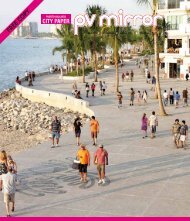You also want an ePaper? Increase the reach of your titles
YUMPU automatically turns print PDFs into web optimized ePapers that Google loves.
Hi-Tech<br />
Do you hear what I hear?…<br />
No, my Google calendar is not stuck on Dec. 25, but rather the title is<br />
a lead-in for a topic that I don’t think I’ve ever covered. Coming up on 5<br />
years and 120 articles, I realized I‘ve never talked about <strong>com</strong>puter speakers!<br />
Don’t settle for anemic audio from your <strong>com</strong>puter or even worse your<br />
laptop. It’s amazing what poor sound people put up with, whether listening<br />
to music while you work or actually trying to watch a movie! Here’s some<br />
help to find the right new sound for you.<br />
If you’re tired of the sad sound <strong>com</strong>ing from your <strong>com</strong>puter, well don’t<br />
worry, you’re not alone. Buying PC speakers should be relatively painless,<br />
but to get the most bang for your buck, you should analyze your needs<br />
before pulling out your wallet.<br />
Options run the gamut from super-cheap, space-saving stereo speakers<br />
that sound just okay, to pricey, bass-infused powerhouses that deliver<br />
loud, thumping beats. Since music lovers, movie addicts, and gamers<br />
have different sound agendas, first we’ll explore the key points everyone<br />
should consider.<br />
22 www. .<strong>com</strong> March 12 to 18, 2011<br />
Stereo, 2.1, or Surround Sound: What’s the Difference?<br />
Understanding the lingo is an important place to start. Stereo speakers<br />
consist of only a left and a right speaker, while “2.1” refers to a pair of<br />
speakers augmented by a subwoofer, and surround sound involves between<br />
five and seven speakers plus a subwoofer. The role of the subwoofer is to<br />
cover deep bass frequencies, generally below 100Hz.<br />
A solid subwoofer at a reasonable volume can add throttle to film<br />
explosions and depth to kick drums, bass guitars, orchestras, and more.<br />
Some stereo speaker pairs however, sound great even without a subwoofer,<br />
primarily because their woofers (the drivers dedicated to low-mid and low<br />
frequencies) are perfectly capable of handling the bass response.<br />
Smaller stereo pairs, or those with only one driver, tend to offer less<br />
bass response. A surround-sound speaker setup employs a stereo pair, a<br />
subwoofer, a center “channel” that covers dialogue in movies, and two or<br />
more rear satellite speakers for sounds passing behind you.<br />
If you’re a film buff, you have the room, and you don’t mind some<br />
wires, a surround system can significantly enhance your movie-watching<br />
experience. Most PC surround systems, however, are geared toward<br />
gamers. If you’re looking for a top-notch gaming sound system, try sets<br />
from Logitech, Altec Lansing, or Razer. Some systems even incorporate<br />
headsets. If you simply want to hear deep bass rumble in your movies, a<br />
2.1 system is the way to go - and fortunately, there are affordable options.<br />
Otherwise, a simple stereo pair will probably suffice for general internet<br />
work and background music.<br />
How much do you have to spend? Even if you’re on a tight budget,<br />
low-cost speakers can noticeably improve your listening experience. You<br />
can drop as little as $50 or as much as $500 on a speaker set, but the good<br />
news is that some of the best products we’ve tested start in the low $100<br />
range.<br />
Do extra features matter? You might not think much about extra<br />
features when it <strong>com</strong>es to PC speakers, but there are some things to<br />
consider: Do the speakers include bass and treble controls so you can tailor<br />
the sound to your tastes? How about a Mute button? Is there an Aux input<br />
for plugging in an MP3 player? How about a remote control?<br />
How you plan to use your speakers will also help determine your best<br />
option. Home or office? You probably don’t need a mammoth subwoofer<br />
if you’re listening at work - small speakers with decent clarity might be<br />
the wisest choice, particularly if you’re just using them to watch YouTube<br />
videos or listen to Internet radio streams.<br />
For home, maybe you want larger or more stylish speakers, and the<br />
ability to blast them without distortion (especially if your PC is your main<br />
music source).<br />
Now... what about connections? If your PC has a limited number of<br />
USB ports, you’ll probably want to go with the more <strong>com</strong>mon 3.5-mm<br />
“mini plug” audio output connector, though USB-powered speakers often<br />
<strong>com</strong>e with software that enables special functions.<br />
Personally I’m impressed with Logitech for a reasonably-priced brand<br />
here in Mexico. All the way from basic 500-peso speakers, up to 2,700peso<br />
cinema media center. Something for everyone. The sound quality<br />
seems to fit every need and budget. That’s all my time for now. See you<br />
again in 2 weeks. Until then, remember… only safe Internet!<br />
Ron can be found at The Computer Store, 153 Guayana, Col. Lazaro<br />
Cardenas - One block west of the Red Cross. Sales, Repairs, Networking,<br />
Wi-Fi, Hardware upgrades, Graphic Design, House-calls available.<br />
223-2939 or just email to TCSRon@Gmail.<strong>com</strong>. Twitter: @rbravopv