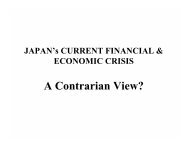You also want an ePaper? Increase the reach of your titles
YUMPU automatically turns print PDFs into web optimized ePapers that Google loves.
List of Examples<br />
xii<br />
2–1 Adding Backup Windows ......................................................................................................... 2-2<br />
2–2 Enabling Verbose Output from the NDMP Data Service ..................................................... 2-3<br />
2–3 Making a Full Backup................................................................................................................. 2-6<br />
2–4 Restricting Backups to Different Devices ................................................................................ 2-7<br />
2–5 Displaying the Transcript for a Hanging Backup .................................................................. 2-8<br />
2–6 Borrowing a Tape Drive............................................................................................................. 2-9<br />
2–7 Resuming a Job After Borrowing a Device ............................................................................. 2-9<br />
2–8 Cancelling a Backup Job.......................................................................................................... 2-10<br />
2–9 Displaying the Contents of a Dataset.................................................................................... 2-11<br />
2–10 Displaying a Job Transcript.................................................................................................... 2-14<br />
2–11 Displaying the Transcript for a Hanging Backup ............................................................... 2-15<br />
2–12 Displaying a Job Continuously .............................................................................................. 2-15<br />
2–13 Displaying Warnings for a Job............................................................................................... 2-15<br />
2–14 Changing Directories............................................................................................................... 2-17<br />
2–15 Making a Dataset Directory.................................................................................................... 2-18<br />
2–16 Browsing Policy Information ................................................................................................. 2-19<br />
2–17 Changing Classes ..................................................................................................................... 2-21<br />
2–18 Reconfiguring a Tape Drive ................................................................................................... 2-23<br />
2–19 Reconfiguring a Tape Library ................................................................................................ 2-24<br />
2–20 Changing a Host....................................................................................................................... 2-26<br />
2–21 Checking for the Existence of Backup Windows ................................................................ 2-27<br />
2–22 Checking a File for Syntax ...................................................................................................... 2-28<br />
2–23 Checking Files for Syntax ....................................................................................................... 2-28<br />
2–24 Changing Properties of a Media Family............................................................................... 2-31<br />
2–25 Changing a Backup Sch<strong>edu</strong>le................................................................................................. 2-33<br />
2–26 Adding Content Types to a Database Backup Storage Selector........................................ 2-37<br />
2–27 Changing an Oracle Secure Backup User............................................................................. 2-41<br />
2–28 Cleaning a Tape Drive............................................................................................................. 2-42<br />
2–29 Closing a Library Door............................................................................................................ 2-43<br />
2–30 Suspending the obsch<strong>edu</strong>led Daemon ................................................................................. 2-45<br />
2–31 Discovering NDMP Devices................................................................................................... 2-47<br />
2–32 Dumping the Error Log for a Tape Drive............................................................................. 2-49<br />
2–33 Checking a File for Syntax ...................................................................................................... 2-50<br />
2–34 Exiting obtool............................................................................................................................ 2-52<br />
2–35 Exporting a Volume................................................................................................................. 2-54<br />
2–36 Extracting a Volume ................................................................................................................ 2-56<br />
2–37 Displaying the Current User .................................................................................................. 2-57<br />
2–38 Identifying Volumes................................................................................................................ 2-59<br />
2–39 Importing Volumes.................................................................................................................. 2-61<br />
2–40 Notifying Oracle Secure Backup of a Manually Inserted Volume ................................... 2-63<br />
2–41 Taking an Inventory of a Tape Library................................................................................. 2-65<br />
2–42 Manually Labeling a Volume................................................................................................. 2-68<br />
2–43 Loading a Volume in a Tape Drive ....................................................................................... 2-70<br />
2–44 Displaying the Current User .................................................................................................. 2-71<br />
2–45 Displaying Information About a File ................................................................................... 2-74<br />
2–46 Listing a Backup in Long Form.............................................................................................. 2-76<br />
2–47 Listing Cataloged Backups for a Host................................................................................... 2-78<br />
2–48 Listing Catalog Backups on a Specific Date ......................................................................... 2-79<br />
2–49 Listing Backup Windows........................................................................................................ 2-80<br />
2–50 Listing Checkpoint Information ............................................................................................ 2-82<br />
2–51 Displaying Information About a Class ................................................................................. 2-84<br />
2–52 Listing Daemons in Short Form............................................................................................. 2-86<br />
2–53 Listing Daemons in Long Form ............................................................................................. 2-86<br />
2–54 Listing Daemons in Default Form ......................................................................................... 2-86