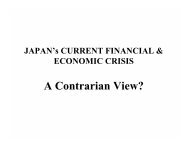Create successful ePaper yourself
Turn your PDF publications into a flip-book with our unique Google optimized e-Paper software.
Oracle® Secure Backup<br />
Reference<br />
Release 10.1<br />
B14236-01<br />
March 2006
Oracle Secure Backup Reference, Release 10.1<br />
B14236-01<br />
Copyright © 2006, Oracle. All rights reserved.<br />
Primary Author: Lance Ashdown<br />
Contributing Author: George Stabler<br />
Contributors: Donna Cooksey, Michael Chamberlain, Rhonda Day, Tony Dziedzic, Judy Ferstenberg,<br />
Radhika Vullikanti, Joe Wadleigh<br />
The Programs (which include both the software and documentation) contain proprietary information; they<br />
are provided under a license agreement containing restrictions on use and disclosure and are also protected<br />
by copyright, patent, and other intellectual and industrial property laws. Reverse engineering, disassembly,<br />
or decompilation of the Programs, except to the extent required to obtain interoperability with other<br />
independently created software or as specified by law, is prohibited.<br />
The information contained in this document is subject to change without notice. If you find any problems in<br />
the documentation, please report them to us in writing. This document is not warranted to be error-free.<br />
Except as may be expressly permitted in your license agreement for these Programs, no part of these<br />
Programs may be reproduced or transmitted in any form or by any means, electronic or mechanical, for any<br />
purpose.<br />
If the Programs are delivered to the United States Government or anyone licensing or using the Programs on<br />
behalf of the United States Government, the following notice is applicable:<br />
U.S. GOVERNMENT RIGHTS Programs, software, databases, and related documentation and technical data<br />
delivered to U.S. Government customers are "commercial computer software" or "commercial technical data"<br />
pursuant to the applicable Federal Acquisition Regulation and agency-specific supplemental regulations. As<br />
such, use, duplication, disclosure, modification, and adaptation of the Programs, including documentation<br />
and technical data, shall be subject to the licensing restrictions set forth in the applicable Oracle license<br />
agreement, and, to the extent applicable, the additional rights set forth in FAR 52.227-19, Commercial<br />
Computer Software—Restricted Rights (June 1987). Oracle Corporation, 500 Oracle Parkway, Redwood City,<br />
CA 94065<br />
The Programs are not intended for use in any nuclear, aviation, mass transit, medical, or other inherently<br />
dangerous applications. It shall be the licensee's responsibility to take all appropriate fail-safe, backup,<br />
r<strong>edu</strong>ndancy and other measures to ensure the safe use of such applications if the Programs are used for such<br />
purposes, and we disclaim liability for any damages caused by such use of the Programs.<br />
Oracle, JD Edwards, and PeopleSoft are registered trademarks of Oracle Corporation and/or its affiliates.<br />
Other names may be trademarks of their respective owners.<br />
The Programs may provide links to Web sites and access to content, products, and services from third<br />
parties. Oracle is not responsible for the availability of, or any content provided on, third-party Web sites.<br />
You bear all risks associated with the use of such content. If you choose to purchase any products or services<br />
from a third party, the relationship is directly between you and the third party. Oracle is not responsible for:<br />
(a) the quality of third-party products or services; or (b) fulfilling any of the terms of the agreement with the<br />
third party, including delivery of products or services and warranty obligations related to purchased<br />
products or services. Oracle is not responsible for any loss or damage of any sort that you may incur from<br />
dealing with any third party.
Contents<br />
Preface .............................................................................................................................................................. xvii<br />
Audience................................................................................................................................................... xviii<br />
Documentation Accessibility................................................................................................................. xviii<br />
Related Documents ................................................................................................................................. xviii<br />
Conventions ............................................................................................................................................... xix<br />
1 About obtool<br />
obtool Invocation...................................................................................................................................... 1-2<br />
obtool Login ........................................................................................................................................ 1-2<br />
obtool Interactive Mode .................................................................................................................... 1-3<br />
obtool Noninteractive Mode............................................................................................................. 1-4<br />
obtool Administrative Domain Configuration .............................................................................. 1-5<br />
obtool Version Number..................................................................................................................... 1-6<br />
obtool Online Help .................................................................................................................................. 1-6<br />
obtool Topics....................................................................................................................................... 1-7<br />
obtool Command Syntax................................................................................................................... 1-7<br />
obtool Glossary................................................................................................................................... 1-8<br />
obtool Command Categories.................................................................................................................. 1-8<br />
Backup Commands............................................................................................................................ 1-9<br />
Backup Piece Commands.................................................................................................................. 1-9<br />
Backup Window Commands ........................................................................................................... 1-9<br />
Browser Commands ....................................................................................................................... 1-10<br />
Checkpoint Commands ................................................................................................................. 1-10<br />
Class Commands ............................................................................................................................ 1-11<br />
Daemon Commands ...................................................................................................................... 1-11<br />
Database Backup Storage Selector Commands .......................................................................... 1-11<br />
Dataset Commands ........................................................................................................................ 1-12<br />
Device Commands ......................................................................................................................... 1-12<br />
File System Command.................................................................................................................... 1-13<br />
Host Commands ............................................................................................................................. 1-13<br />
Job Commands ................................................................................................................................ 1-13<br />
Library Commands ........................................................................................................................ 1-13<br />
Media Family Commands ............................................................................................................. 1-14<br />
Miscellaneous Commands ............................................................................................................ 1-15<br />
Policy Commands ........................................................................................................................... 1-15<br />
iii
iv<br />
Preferred Network Interface Commands ................................................................................... 1-15<br />
Restore Commands ........................................................................................................................ 1-15<br />
Sch<strong>edu</strong>le Commands ..................................................................................................................... 1-16<br />
Section Commands ......................................................................................................................... 1-16<br />
Snapshot Commands ..................................................................................................................... 1-16<br />
Summary Commands .................................................................................................................... 1-17<br />
User Commands.............................................................................................................................. 1-17<br />
Variable Commands ....................................................................................................................... 1-17<br />
2 obtool Commands<br />
addbw ......................................................................................................................................................... 2-2<br />
addp............................................................................................................................................................. 2-3<br />
backup ........................................................................................................................................................ 2-4<br />
borrowdev.................................................................................................................................................. 2-8<br />
canceljob ................................................................................................................................................. 2-10<br />
catds ......................................................................................................................................................... 2-11<br />
catxcr ........................................................................................................................................................ 2-13<br />
cd............................................................................................................................................................... 2-16<br />
cdds ......................................................................................................................................................... 2-18<br />
cdp ............................................................................................................................................................ 2-19<br />
chclass ..................................................................................................................................................... 2-21<br />
chdev........................................................................................................................................................ 2-22<br />
chhost....................................................................................................................................................... 2-25<br />
chkbw ...................................................................................................................................................... 2-27<br />
chkds ........................................................................................................................................................ 2-28<br />
chmf.......................................................................................................................................................... 2-30<br />
chsched .................................................................................................................................................... 2-32<br />
chssel........................................................................................................................................................ 2-35<br />
chsum....................................................................................................................................................... 2-38<br />
chuser....................................................................................................................................................... 2-40<br />
clean ......................................................................................................................................................... 2-42<br />
closedoor ................................................................................................................................................. 2-43<br />
ctldaemon................................................................................................................................................ 2-44<br />
discoverdev............................................................................................................................................. 2-46<br />
dumpdev ................................................................................................................................................. 2-48<br />
edds .......................................................................................................................................................... 2-50<br />
exit ............................................................................................................................................................ 2-52<br />
exportvol.................................................................................................................................................. 2-53<br />
extractvol ................................................................................................................................................. 2-55<br />
id ............................................................................................................................................................... 2-57<br />
identifyvol .............................................................................................................................................. 2-58<br />
importvol................................................................................................................................................. 2-60<br />
insertvol................................................................................................................................................... 2-62<br />
inventory ................................................................................................................................................. 2-65<br />
labelvol .................................................................................................................................................... 2-67<br />
loadvol .................................................................................................................................................... 2-69<br />
logout ...................................................................................................................................................... 2-71
ls................................................................................................................................................................ 2-72<br />
lsbackup .................................................................................................................................................. 2-75<br />
lsbu........................................................................................................................................................... 2-77<br />
lsbw.......................................................................................................................................................... 2-80<br />
lscheckpoint............................................................................................................................................ 2-81<br />
lsclass ....................................................................................................................................................... 2-83<br />
lsdaemon ................................................................................................................................................. 2-85<br />
lsdev ......................................................................................................................................................... 2-87<br />
lsds............................................................................................................................................................ 2-91<br />
lsfs ............................................................................................................................................................ 2-92<br />
lshost........................................................................................................................................................ 2-94<br />
lsjob.......................................................................................................................................................... 2-97<br />
lsmf......................................................................................................................................................... 2-103<br />
lsp ........................................................................................................................................................... 2-105<br />
lspiece .................................................................................................................................................... 2-107<br />
lspni........................................................................................................................................................ 2-110<br />
lsrestore ................................................................................................................................................. 2-111<br />
lssched ................................................................................................................................................... 2-113<br />
lssection................................................................................................................................................. 2-115<br />
lssnap ..................................................................................................................................................... 2-118<br />
lsssel....................................................................................................................................................... 2-120<br />
lssum ...................................................................................................................................................... 2-122<br />
lsuser ..................................................................................................................................................... 2-124<br />
lsvol ....................................................................................................................................................... 2-127<br />
mkclass ................................................................................................................................................. 2-131<br />
mkdev ................................................................................................................................................... 2-135<br />
mkds....................................................................................................................................................... 2-141<br />
mkhost ................................................................................................................................................... 2-143<br />
mkmf ..................................................................................................................................................... 2-148<br />
mkpni .................................................................................................................................................... 2-152<br />
mksched ............................................................................................................................................... 2-154<br />
mksnap ................................................................................................................................................. 2-156<br />
mkssel.................................................................................................................................................... 2-158<br />
mksum .................................................................................................................................................. 2-160<br />
mkuser .................................................................................................................................................. 2-163<br />
mountdev ............................................................................................................................................. 2-166<br />
movevol ................................................................................................................................................ 2-168<br />
opendoor ............................................................................................................................................... 2-170<br />
pingdev ................................................................................................................................................. 2-171<br />
pinghost ................................................................................................................................................ 2-173<br />
pwd......................................................................................................................................................... 2-174<br />
pwdds .................................................................................................................................................... 2-175<br />
pwdp ...................................................................................................................................................... 2-176<br />
quit ......................................................................................................................................................... 2-177<br />
renclass .................................................................................................................................................. 2-178<br />
rendev .................................................................................................................................................... 2-179<br />
rends....................................................................................................................................................... 2-180<br />
v
vi<br />
renhost ................................................................................................................................................... 2-182<br />
renmf...................................................................................................................................................... 2-183<br />
rensched ................................................................................................................................................ 2-184<br />
rensnap .................................................................................................................................................. 2-185<br />
renssel.................................................................................................................................................... 2-187<br />
rensum ................................................................................................................................................... 2-188<br />
renuser ................................................................................................................................................... 2-189<br />
resdev .................................................................................................................................................... 2-190<br />
resetp ..................................................................................................................................................... 2-192<br />
restore ................................................................................................................................................... 2-193<br />
returndev............................................................................................................................................... 2-198<br />
reusevol ................................................................................................................................................. 2-199<br />
rmbackup ............................................................................................................................................. 2-201<br />
rmbw ..................................................................................................................................................... 2-203<br />
rmcheckpoint ....................................................................................................................................... 2-204<br />
rmclass ................................................................................................................................................... 2-205<br />
rmdev .................................................................................................................................................... 2-206<br />
rmds ....................................................................................................................................................... 2-207<br />
rmhost ................................................................................................................................................... 2-208<br />
rmjob ..................................................................................................................................................... 2-210<br />
rmmf....................................................................................................................................................... 2-211<br />
rmp ........................................................................................................................................................ 2-212<br />
rmpiece .................................................................................................................................................. 2-213<br />
rmpni ..................................................................................................................................................... 2-214<br />
rmrestore ............................................................................................................................................... 2-217<br />
rmsched ................................................................................................................................................. 2-218<br />
rmsection............................................................................................................................................... 2-219<br />
rmsnap .................................................................................................................................................. 2-221<br />
rmssel .................................................................................................................................................... 2-222<br />
rmsum .................................................................................................................................................... 2-223<br />
rmuser.................................................................................................................................................... 2-224<br />
rpyjob..................................................................................................................................................... 2-225<br />
runjob ................................................................................................................................................... 2-227<br />
set............................................................................................................................................................ 2-229<br />
setbw ...................................................................................................................................................... 2-230<br />
setp ......................................................................................................................................................... 2-231<br />
show ....................................................................................................................................................... 2-232<br />
unlabelvol ............................................................................................................................................. 2-233<br />
unloadvol .............................................................................................................................................. 2-235<br />
unmountdev ......................................................................................................................................... 2-237<br />
unresdev ................................................................................................................................................ 2-239<br />
unrmsection.......................................................................................................................................... 2-240<br />
unset....................................................................................................................................................... 2-242<br />
updatehost ............................................................................................................................................ 2-243<br />
3 obtool Placeholders<br />
aspec............................................................................................................................................................ 3-2
authtype...................................................................................................................................................... 3-4<br />
backup-level .............................................................................................................................................. 3-5<br />
content ........................................................................................................................................................ 3-6<br />
data-selector............................................................................................................................................... 3-7<br />
dataset-dir-name ....................................................................................................................................... 3-8<br />
dataset-file-name ...................................................................................................................................... 3-9<br />
dataset-name........................................................................................................................................... 3-10<br />
date-range................................................................................................................................................ 3-11<br />
date-time.................................................................................................................................................. 3-12<br />
day-date ................................................................................................................................................... 3-13<br />
day-specifier ........................................................................................................................................... 3-15<br />
devicename ............................................................................................................................................. 3-16<br />
duration ................................................................................................................................................... 3-17<br />
element-spec........................................................................................................................................... 3-18<br />
filenumber .............................................................................................................................................. 3-19<br />
filenumber-list ....................................................................................................................................... 3-20<br />
iee-range.................................................................................................................................................. 3-21<br />
iee-spec .................................................................................................................................................... 3-22<br />
job-type.................................................................................................................................................... 3-23<br />
ndmp-backup-type................................................................................................................................ 3-24<br />
numberformat ........................................................................................................................................ 3-25<br />
oid............................................................................................................................................................. 3-26<br />
oid-list...................................................................................................................................................... 3-27<br />
preauth-spec ........................................................................................................................................... 3-28<br />
produce-days .......................................................................................................................................... 3-29<br />
protover ................................................................................................................................................... 3-30<br />
restriction ................................................................................................................................................ 3-31<br />
role............................................................................................................................................................ 3-32<br />
sch<strong>edu</strong>le-priority ................................................................................................................................... 3-33<br />
se-range.................................................................................................................................................... 3-34<br />
se-spec...................................................................................................................................................... 3-35<br />
summary-start-day ................................................................................................................................ 3-36<br />
time........................................................................................................................................................... 3-37<br />
time-range ............................................................................................................................................... 3-38<br />
vid............................................................................................................................................................. 3-39<br />
vol-range.................................................................................................................................................. 3-40<br />
vol-spec.................................................................................................................................................... 3-41<br />
wwn.......................................................................................................................................................... 3-42<br />
4 obtar<br />
obtar -c ........................................................................................................................................................ 4-2<br />
obtar -g........................................................................................................................................................ 4-5<br />
obtar -x ..................................................................................................................................................... 4-10<br />
obtar -t...................................................................................................................................................... 4-13<br />
obtar -z ..................................................................................................................................................... 4-17<br />
obtar -zz ................................................................................................................................................... 4-19<br />
obtar -Xlabel ........................................................................................................................................... 4-20<br />
vii
viii<br />
obtar -Xunlabel ...................................................................................................................................... 4-22<br />
obtar -Xreuse........................................................................................................................................... 4-23<br />
obtar Options ......................................................................................................................................... 4-24<br />
Backup Description File Syntax ......................................................................................................... 4-34<br />
5 Miscellaneous Programs<br />
installhere .................................................................................................................................................. 5-2<br />
installhost................................................................................................................................................... 5-3<br />
installnet..................................................................................................................................................... 5-4<br />
makedev ..................................................................................................................................................... 5-5<br />
migrate2osb ............................................................................................................................................... 5-7<br />
obcleanup................................................................................................................................................ 5-10<br />
obcm......................................................................................................................................................... 5-12<br />
obcopy...................................................................................................................................................... 5-13<br />
osbcvt ....................................................................................................................................................... 5-16<br />
stoprb ....................................................................................................................................................... 5-18<br />
uninstallob.............................................................................................................................................. 5-19<br />
A Defaults and Policies<br />
Daemon Policies ...................................................................................................................................... A-2<br />
auditlogins.......................................................................................................................................... A-2<br />
obixdmaxupdaters ............................................................................................................................ A-2<br />
obixdrechecklevel.............................................................................................................................. A-2<br />
obixdupdaternicevalue..................................................................................................................... A-3<br />
webautostart ...................................................................................................................................... A-3<br />
webpass .............................................................................................................................................. A-3<br />
windowscontrolcertificateservice ................................................................................................... A-4<br />
Device Policies......................................................................................................................................... A-4<br />
discovereddevicestate....................................................................................................................... A-4<br />
errorrate .............................................................................................................................................. A-4<br />
Index Policies ........................................................................................................................................... A-5<br />
asciiindexrepository.......................................................................................................................... A-5<br />
autoindex............................................................................................................................................ A-5<br />
earliestindexcleanuptime ................................................................................................................. A-6<br />
generatendmpindexdata .................................................................................................................. A-6<br />
indexcleanupfrequency .................................................................................................................... A-6<br />
latestindexcleanuptime .................................................................................................................... A-6<br />
maxindexbuffer ................................................................................................................................. A-7<br />
saveasciiindexfiles............................................................................................................................. A-7<br />
Log Policies............................................................................................................................................... A-7<br />
adminlogevents ................................................................................................................................. A-8<br />
adminlogfile ....................................................................................................................................... A-8<br />
clientlogevents ................................................................................................................................... A-8<br />
jobretaintime ...................................................................................................................................... A-8<br />
logretaintime...................................................................................................................................... A-9<br />
transcriptretaintime .......................................................................................................................... A-9<br />
unixclientlogfile................................................................................................................................. A-9
windowsclientlogfile ........................................................................................................................ A-9<br />
Media Policies........................................................................................................................................ A-10<br />
barcodesrequired............................................................................................................................. A-10<br />
blockingfactor .................................................................................................................................. A-10<br />
maxblockingfactor........................................................................................................................... A-11<br />
overwriteblanktape......................................................................................................................... A-11<br />
overwriteforeigntape ...................................................................................................................... A-11<br />
overwriteunreadabletape............................................................................................................... A-11<br />
volumeretaintime ............................................................................................................................ A-11<br />
writewindowtime............................................................................................................................ A-12<br />
Naming Policies..................................................................................................................................... A-12<br />
winsserver ........................................................................................................................................ A-12<br />
NDMP Policies....................................................................................................................................... A-12<br />
authenticationtype .......................................................................................................................... A-13<br />
backupev .......................................................................................................................................... A-13<br />
backuptype....................................................................................................................................... A-13<br />
password .......................................................................................................................................... A-14<br />
port .................................................................................................................................................... A-14<br />
protocolversion................................................................................................................................ A-14<br />
restoreev ........................................................................................................................................... A-14<br />
username .......................................................................................................................................... A-15<br />
Operations Policies ............................................................................................................................... A-15<br />
autohistory ....................................................................................................................................... A-16<br />
autolabel ........................................................................................................................................... A-16<br />
backupimagerechecklevel.............................................................................................................. A-16<br />
backupoptions ................................................................................................................................. A-17<br />
fullbackupcheckpointfrequency ................................................................................................... A-17<br />
incrbackupcheckpointfrequency................................................................................................... A-17<br />
mailport ............................................................................................................................................ A-18<br />
mailserver......................................................................................................................................... A-18<br />
maxcheckpointrestarts.................................................................................................................... A-18<br />
positionqueryfrequency ................................................................................................................. A-18<br />
restartablebackups .......................................................................................................................... A-19<br />
restoreoptions .................................................................................................................................. A-19<br />
rmanresourcewaittime ................................................................................................................... A-19<br />
rmanrestorestartdelay .................................................................................................................... A-20<br />
windowsskipcdfs ............................................................................................................................ A-20<br />
windowsskiplockedfiles................................................................................................................. A-20<br />
Sch<strong>edu</strong>ler Policies ................................................................................................................................. A-20<br />
applybackupsfrequency ................................................................................................................. A-21<br />
defaultstarttime ............................................................................................................................... A-21<br />
maxdataretries ................................................................................................................................. A-21<br />
pollfrequency ................................................................................................................................... A-21<br />
retainbackupmetrics ....................................................................................................................... A-21<br />
Security Policies..................................................................................................................................... A-22<br />
autocertissue .................................................................................................................................... A-22<br />
certkeysize........................................................................................................................................ A-22<br />
ix
x<br />
encryptdataintransit........................................................................................................................ A-22<br />
loginduration ................................................................................................................................... A-23<br />
securecomms.................................................................................................................................... A-23<br />
B Classes and Rights<br />
Class Rights .............................................................................................................................................. B-2<br />
browse backup catalogs with this access....................................................................................... B-2<br />
access Oracle backups....................................................................................................................... B-2<br />
display administrative domain's configuration............................................................................ B-2<br />
modify own name and password ................................................................................................... B-3<br />
modify administrative domain's configuration............................................................................ B-3<br />
perform backups as self.................................................................................................................... B-3<br />
perform backups as privileged user............................................................................................... B-3<br />
list any jobs owned by user.............................................................................................................. B-3<br />
modify any jobs owned by user...................................................................................................... B-4<br />
perform restores as self .................................................................................................................... B-4<br />
perform restores as privileged user................................................................................................ B-4<br />
receive email requesting operator assistance................................................................................ B-4<br />
receive email describing internal errors......................................................................................... B-4<br />
query and display information about devices .............................................................................. B-4<br />
manage devices and change device state ...................................................................................... B-4<br />
list any job, regardless of its owner ................................................................................................ B-5<br />
modify any job, regardless of its owner......................................................................................... B-5<br />
perform Oracle backups and restores ............................................................................................ B-5<br />
C obtool Variables<br />
drive ........................................................................................................................................................... C-2<br />
errors .......................................................................................................................................................... C-2<br />
escape......................................................................................................................................................... C-2<br />
host ............................................................................................................................................................. C-2<br />
level ............................................................................................................................................................ C-3<br />
library ........................................................................................................................................................ C-3<br />
maxlevel .................................................................................................................................................... C-3<br />
namewidth................................................................................................................................................ C-3<br />
numberformat .......................................................................................................................................... C-4<br />
verbose....................................................................................................................................................... C-4<br />
viewmode.................................................................................................................................................. C-4<br />
width .......................................................................................................................................................... C-4<br />
D Dataset Language<br />
Overview of the Dataset Language...................................................................................................... D-2<br />
Dataset Statements.................................................................................................................................. D-2<br />
after backup........................................................................................................................................ D-3<br />
before backup..................................................................................................................................... D-4<br />
cross all mountpoints........................................................................................................................ D-4<br />
cross local mountpoints.................................................................................................................... D-5
cross remote mountpoints ............................................................................................................... D-6<br />
exclude name ..................................................................................................................................... D-7<br />
exclude oracle database files............................................................................................................ D-8<br />
exclude path....................................................................................................................................... D-9<br />
include dataset................................................................................................................................... D-9<br />
include host........................................................................................................................................ D-9<br />
include path ..................................................................................................................................... D-10<br />
Dataset File Examples........................................................................................................................... D-11<br />
Backing Up Multiple Paths on Multiple Hosts........................................................................... D-11<br />
Including Dataset Files Within Dataset Files .............................................................................. D-12<br />
Defining the Scope of a Backup .................................................................................................... D-12<br />
E RMAN Media Management Parameters<br />
Index<br />
Database Backup Storage Selectors and RMAN Media Management Parameters.................... E-2<br />
OB_DEVICE[_n]...................................................................................................................................... E-2<br />
OB_MEDIA_FAMILY[_n]...................................................................................................................... E-3<br />
OB_RESOURCE_WAIT_TIME............................................................................................................. E-4<br />
xi
List of Examples<br />
xii<br />
2–1 Adding Backup Windows ......................................................................................................... 2-2<br />
2–2 Enabling Verbose Output from the NDMP Data Service ..................................................... 2-3<br />
2–3 Making a Full Backup................................................................................................................. 2-6<br />
2–4 Restricting Backups to Different Devices ................................................................................ 2-7<br />
2–5 Displaying the Transcript for a Hanging Backup .................................................................. 2-8<br />
2–6 Borrowing a Tape Drive............................................................................................................. 2-9<br />
2–7 Resuming a Job After Borrowing a Device ............................................................................. 2-9<br />
2–8 Cancelling a Backup Job.......................................................................................................... 2-10<br />
2–9 Displaying the Contents of a Dataset.................................................................................... 2-11<br />
2–10 Displaying a Job Transcript.................................................................................................... 2-14<br />
2–11 Displaying the Transcript for a Hanging Backup ............................................................... 2-15<br />
2–12 Displaying a Job Continuously .............................................................................................. 2-15<br />
2–13 Displaying Warnings for a Job............................................................................................... 2-15<br />
2–14 Changing Directories............................................................................................................... 2-17<br />
2–15 Making a Dataset Directory.................................................................................................... 2-18<br />
2–16 Browsing Policy Information ................................................................................................. 2-19<br />
2–17 Changing Classes ..................................................................................................................... 2-21<br />
2–18 Reconfiguring a Tape Drive ................................................................................................... 2-23<br />
2–19 Reconfiguring a Tape Library ................................................................................................ 2-24<br />
2–20 Changing a Host....................................................................................................................... 2-26<br />
2–21 Checking for the Existence of Backup Windows ................................................................ 2-27<br />
2–22 Checking a File for Syntax ...................................................................................................... 2-28<br />
2–23 Checking Files for Syntax ....................................................................................................... 2-28<br />
2–24 Changing Properties of a Media Family............................................................................... 2-31<br />
2–25 Changing a Backup Sch<strong>edu</strong>le................................................................................................. 2-33<br />
2–26 Adding Content Types to a Database Backup Storage Selector........................................ 2-37<br />
2–27 Changing an Oracle Secure Backup User............................................................................. 2-41<br />
2–28 Cleaning a Tape Drive............................................................................................................. 2-42<br />
2–29 Closing a Library Door............................................................................................................ 2-43<br />
2–30 Suspending the obsch<strong>edu</strong>led Daemon ................................................................................. 2-45<br />
2–31 Discovering NDMP Devices................................................................................................... 2-47<br />
2–32 Dumping the Error Log for a Tape Drive............................................................................. 2-49<br />
2–33 Checking a File for Syntax ...................................................................................................... 2-50<br />
2–34 Exiting obtool............................................................................................................................ 2-52<br />
2–35 Exporting a Volume................................................................................................................. 2-54<br />
2–36 Extracting a Volume ................................................................................................................ 2-56<br />
2–37 Displaying the Current User .................................................................................................. 2-57<br />
2–38 Identifying Volumes................................................................................................................ 2-59<br />
2–39 Importing Volumes.................................................................................................................. 2-61<br />
2–40 Notifying Oracle Secure Backup of a Manually Inserted Volume ................................... 2-63<br />
2–41 Taking an Inventory of a Tape Library................................................................................. 2-65<br />
2–42 Manually Labeling a Volume................................................................................................. 2-68<br />
2–43 Loading a Volume in a Tape Drive ....................................................................................... 2-70<br />
2–44 Displaying the Current User .................................................................................................. 2-71<br />
2–45 Displaying Information About a File ................................................................................... 2-74<br />
2–46 Listing a Backup in Long Form.............................................................................................. 2-76<br />
2–47 Listing Cataloged Backups for a Host................................................................................... 2-78<br />
2–48 Listing Catalog Backups on a Specific Date ......................................................................... 2-79<br />
2–49 Listing Backup Windows........................................................................................................ 2-80<br />
2–50 Listing Checkpoint Information ............................................................................................ 2-82<br />
2–51 Displaying Information About a Class ................................................................................. 2-84<br />
2–52 Listing Daemons in Short Form............................................................................................. 2-86<br />
2–53 Listing Daemons in Long Form ............................................................................................. 2-86<br />
2–54 Listing Daemons in Default Form ......................................................................................... 2-86
2–55 Listing Details for a Library.................................................................................................... 2-89<br />
2–56 Displaying the Contents of a Dataset Directory.................................................................. 2-91<br />
2–57 Listing File Systems on an NDMP Host ............................................................................... 2-93<br />
2–58 Displaying Host Information ................................................................................................. 2-95<br />
2–59 Filtering Jobs by State............................................................................................................ 2-100<br />
2–60 Filtering Jobs by Time ........................................................................................................... 2-101<br />
2–61 Filtering Jobs by Host ............................................................................................................ 2-101<br />
2–62 Filtering Jobs by User ............................................................................................................ 2-101<br />
2–63 Showing Superseded Jobs..................................................................................................... 2-101<br />
2–64 Displaying Job Data in Long Format ................................................................................. 2-101<br />
2–65 Displaying All Time-Related Data ...................................................................................... 2-102<br />
2–66 Listing Media Family Information ...................................................................................... 2-104<br />
2–67 Listing Log Policies................................................................................................................ 2-106<br />
2–68 Listing Policies by Type ........................................................................................................ 2-106<br />
2–69 Listing Backup Pieces ............................................................................................................ 2-108<br />
2–70 Listing Preferred Network Interfaces ................................................................................. 2-110<br />
2–71 Listing Restore Requests ....................................................................................................... 2-112<br />
2–72 Displaying Backup ................................................................................................................ 2-114<br />
2–73 Listing Backup Sections ........................................................................................................ 2-116<br />
2–74 Displaying Snapshots............................................................................................................ 2-119<br />
2–75 Displaying a Database Backup Storage Selector ............................................................... 2-121<br />
2–76 Displaying Job Summary Sch<strong>edu</strong>les .................................................................................. 2-123<br />
2–77 Displaying Oracle Secure Backup User Information........................................................ 2-125<br />
2–78 Displaying the Volumes in a Library.................................................................................. 2-129<br />
2–79 Displaying the Contents of a Volume................................................................................. 2-130<br />
2–80 Making a Class ....................................................................................................................... 2-133<br />
2–81 Configuring a Tape Drive..................................................................................................... 2-140<br />
2–82 Configuring a Tape Library.................................................................................................. 2-140<br />
2–83 Creating a Dataset.................................................................................................................. 2-141<br />
2–84 Creating a Dataset Subdirectory.......................................................................................... 2-142<br />
2–85 Creating a Dataset for a Windows Host ............................................................................. 2-142<br />
2–86 Adding a Host Running Oracle Secure Backup Locally .................................................. 2-146<br />
2–87 Adding a Host with a Large Key Size................................................................................. 2-147<br />
2–88 Adding an NDMP Host ........................................................................................................ 2-147<br />
2–89 Creating a Time-Managed Media Family .......................................................................... 2-151<br />
2–90 Creating a Content-Managed Media Family ..................................................................... 2-151<br />
2–91 Defining a Preferred Network Interface ............................................................................ 2-152<br />
2–92 Sch<strong>edu</strong>ling a Weekly Backup............................................................................................... 2-155<br />
2–93 Creating a Snapshot............................................................................................................... 2-156<br />
2–94 Creating a Database Backup Storage Selector ................................................................... 2-159<br />
2–95 Sch<strong>edu</strong>ling a Job Summary................................................................................................... 2-161<br />
2–96 Sample Job Summary ............................................................................................................ 2-162<br />
2–97 Creating an Oracle Secure Backup User............................................................................. 2-165<br />
2–98 Manually Mounting a Tape Volume................................................................................... 2-167<br />
2–99 Moving a Volume .................................................................................................................. 2-169<br />
2–100 Opening an Import/Export Door........................................................................................ 2-170<br />
2–101 Pinging a Tape Drive with Multiple Attachments............................................................ 2-172<br />
2–102 Pinging a Host ........................................................................................................................ 2-173<br />
2–103 Displaying the Current Directory........................................................................................ 2-174<br />
2–104 Displaying the Current Directory........................................................................................ 2-175<br />
2–105 Displaying the Current Directory in the Policy Tree........................................................ 2-176<br />
2–106 Quitting obtool ....................................................................................................................... 2-177<br />
2–107 Renaming a Class................................................................................................................... 2-178<br />
2–108 Renaming a Device ................................................................................................................ 2-179<br />
2–109 Renaming a Dataset............................................................................................................... 2-180<br />
xiii
xiv<br />
2–110 Renaming a Host.................................................................................................................... 2-182<br />
2–111 Renaming a Media Family.................................................................................................... 2-183<br />
2–112 Renaming a Backup Sch<strong>edu</strong>le.............................................................................................. 2-184<br />
2–113 Renaming a Snapshot............................................................................................................ 2-185<br />
2–114 Renaming a Database Backup Storage Selector................................................................. 2-187<br />
2–115 Renaming a Job Summary Sch<strong>edu</strong>le ................................................................................... 2-188<br />
2–116 Renaming an Oracle Secure Backup User .......................................................................... 2-189<br />
2–117 Reserving a Device................................................................................................................. 2-191<br />
2–118 Resetting Policies to Their Default Values ......................................................................... 2-192<br />
2–119 Performing a Raw Restore Operation Based on the Oracle Secure Backup Catalog ... 2-196<br />
2–120 Performing a Raw Restore Operation................................................................................. 2-197<br />
2–121 Returning Borrowed Devices ............................................................................................... 2-198<br />
2–122 Reusing a Volume.................................................................................................................. 2-200<br />
2–123 Deleting a Backup Request................................................................................................... 2-201<br />
2–124 Removing Backup Windows................................................................................................ 2-203<br />
2–125 Removing Checkpoints ......................................................................................................... 2-204<br />
2–126 Removing a Class................................................................................................................... 2-205<br />
2–127 Removing a Tape Drive ........................................................................................................ 2-206<br />
2–128 Removing a Dataset............................................................................................................... 2-207<br />
2–129 Removing a Host.................................................................................................................... 2-209<br />
2–130 Removing a Job ...................................................................................................................... 2-210<br />
2–131 Removing Media Families .................................................................................................... 2-211<br />
2–132 Enabling Verbose Output from the NDMP Data Service ................................................ 2-212<br />
2–133 Removing Backup Pieces ...................................................................................................... 2-213<br />
2–134 Removing All PNI Definitions for a Host .......................................................................... 2-215<br />
2–135 Removing a Client from All PNI Definitions..................................................................... 2-215<br />
2–136 Removing All PNI Definitions That Use a Specified Interface ....................................... 2-215<br />
2–137 Removing Clients from a PNI Definition ........................................................................... 2-216<br />
2–138 Removing a Restore Request................................................................................................ 2-217<br />
2–139 Removing a Backup Sch<strong>edu</strong>le.............................................................................................. 2-218<br />
2–140 Removing Backup Sections .................................................................................................. 2-220<br />
2–141 Removing a Snapshot............................................................................................................ 2-221<br />
2–142 Deleting a Database Backup Storage Selector.................................................................... 2-222<br />
2–143 Removing a Job Summary Sch<strong>edu</strong>le ................................................................................... 2-223<br />
2–144 Removing an Oracle Secure Backup User .......................................................................... 2-224<br />
2–145 Displaying Information About a Job Requesting Assistance .......................................... 2-225<br />
2–146 Displaying Information About a Job Requesting Assistance .......................................... 2-226<br />
2–147 Running a Job Now ............................................................................................................... 2-228<br />
2–148 Setting a Variable ................................................................................................................... 2-229<br />
2–149 Changing Backup Windows................................................................................................. 2-230<br />
2–150 Setting Policy Values ............................................................................................................. 2-231<br />
2–151 Showing the Value of a Variable ......................................................................................... 2-232<br />
2–152 Unlabeling a Volume............................................................................................................. 2-233<br />
2–153 Unloading a Volume from a Tape Drive ............................................................................ 2-235<br />
2–154 Unmounting a Tape Volume................................................................................................ 2-237<br />
2–155 Unreserving a Device ............................................................................................................ 2-239<br />
2–156 Undoing the Deletion of Backup Sections.......................................................................... 2-240<br />
2–157 Undefining a Variable ........................................................................................................... 2-242<br />
2–158 Updating a Host..................................................................................................................... 2-243<br />
4–1 Backing Up to a Volume ............................................................................................................ 4-3<br />
4–2 Backing Up Multiple Files ......................................................................................................... 4-3<br />
4–3 Changing Directory Information.............................................................................................. 4-3<br />
4–4 Changing Directory Information.............................................................................................. 4-3<br />
4–5 Creating a Backup Image on a Volume ................................................................................... 4-6<br />
4–6 Using a Remote BDF................................................................................................................... 4-6
4–7 Creating a Full Backup............................................................................................................... 4-6<br />
4–8 Creating an Incremental Backup .............................................................................................. 4-7<br />
4–9 Displaying Information About a Backup ................................................................................ 4-7<br />
4–10 Specifying -h ................................................................................................................................ 4-7<br />
4–11 Specifying -h and -l..................................................................................................................... 4-8<br />
4–12 Backing Up Data on Mounted File Systems............................................................................ 4-8<br />
4–13 Excluding Data on Mounted File Systems .............................................................................. 4-8<br />
4–14 Creating a Backup Image in a Specified Location.................................................................. 4-9<br />
4–15 Extracting Files from a Backup Image .................................................................................. 4-11<br />
4–16 Displaying the Contents of a Backup Image........................................................................ 4-12<br />
4–17 Displaying the Volume Label................................................................................................. 4-12<br />
4–18 Extracting Data to a Different Location ................................................................................ 4-12<br />
4–19 Preventing obtar from Overwriting Files............................................................................. 4-12<br />
4–20 Restoring a Raw File System Partition.................................................................................. 4-12<br />
4–21 Displaying the Contents of a Backup Image........................................................................ 4-14<br />
4–22 Displaying the Contents of a Backup Image on a Volume Set.......................................... 4-14<br />
4–23 Displaying Additional Information About a Backup Image............................................. 4-14<br />
4–24 Displaying Information About a File in an Image .............................................................. 4-14<br />
4–25 Displaying Information About Multiple Directories.......................................................... 4-15<br />
4–26 Displaying the Volume Label................................................................................................. 4-15<br />
4–27 Cataloging a File System Backup Image............................................................................... 4-15<br />
4–28 Cataloging an RMAN Backup Image.................................................................................... 4-16<br />
4–29 Displaying the Volume Label................................................................................................. 4-17<br />
4–30 Displaying the Volume Label................................................................................................. 4-18<br />
4–31 Displaying the Labels of All Backup Images on a Volume ............................................... 4-19<br />
4–32 Pre-Labeling a Tape ................................................................................................................. 4-21<br />
4–33 Specifying a Media Family ..................................................................................................... 4-21<br />
4–34 Unlabeling a Tape .................................................................................................................... 4-22<br />
4–35 Unlabeling a Tape .................................................................................................................... 4-23<br />
4–36 Host Name Statement ............................................................................................................. 4-35<br />
4–37 Inclusion Statement ................................................................................................................. 4-36<br />
4–38 Sample Exclusion Statements in a BDF ................................................................................ 4-37<br />
4–39 Sample Exclusion Statements in a BDF ................................................................................ 4-38<br />
4–40 Crossing Only Local Mount Points ....................................................................................... 4-39<br />
4–41 Applying Mount Point Statements to Different Paths ....................................................... 4-39<br />
4–42 Applying Mount Point Statements to Different Paths ....................................................... 4-40<br />
4–43 Sample BDF............................................................................................................................... 4-41<br />
5–1 Completing the Installation of a Client.................................................................................... 5-2<br />
5–2 Installing Oracle Secure Backup on Three Hosts ................................................................... 5-3<br />
5–3 Uninstalling Oracle Secure Backup from Three Hosts.......................................................... 5-4<br />
5–4 Creating a Device Special File for a Tape Drive ..................................................................... 5-6<br />
5–5 Migrating Legato Backups in Restore-and-Backup Mode.................................................... 5-9<br />
5–6 Sample Output from obcleanup ............................................................................................ 5-11<br />
5–7 Exporting a Signed Certificate ............................................................................................... 5-12<br />
5–8 Importing a Signed Certificate............................................................................................... 5-12<br />
5–9 Displaying Volumes in Two Libraries.................................................................................. 5-14<br />
5–10 Copying One Tape to Another with obcopy........................................................................ 5-15<br />
5–11 Displaying Volumes in Two Libraries.................................................................................. 5-17<br />
5–12 Stopping Reliaty Backup Daemons on Remote Hosts........................................................ 5-18<br />
5–13 Uninstalling Oracle Secure Backup....................................................................................... 5-19<br />
D–1 Sample Dataset ........................................................................................................................... D-2<br />
D–2 after backup Statement.............................................................................................................. D-3<br />
D–3 before backup Statement........................................................................................................... D-4<br />
D–4 Global Host Inclusion................................................................................................................ D-5<br />
D–5 Global Path Inclusion ................................................................................................................ D-5<br />
xv
xvi<br />
D–6 Local Path Inclusion .................................................................................................................. D-5<br />
D–7 Global Host Inclusion................................................................................................................ D-6<br />
D–8 Global Path Inclusion ................................................................................................................ D-6<br />
D–9 Local Path Inclusion .................................................................................................................. D-6<br />
D–10 Global Host Inclusion................................................................................................................ D-7<br />
D–11 Global Path Inclusion ................................................................................................................ D-7<br />
D–12 Local Path Inclusion .................................................................................................................. D-7<br />
D–13 exclude name Statement ........................................................................................................... D-8<br />
D–14 exclude oracle database files Statement.................................................................................. D-8<br />
D–15 exclude path Statement ............................................................................................................. D-9<br />
D–16 include dataset Statement......................................................................................................... D-9<br />
D–17 include path Statement on Windows.................................................................................... D-10<br />
D–18 include path Statement on Linux/UNIX.............................................................................. D-10<br />
D–19 include host Statements .......................................................................................................... D-11<br />
D–20 Dataset File with include host and include path Statements ............................................ D-11<br />
D–21 Dataset File with include host and include path Statements ............................................ D-11<br />
D–22 Backing Up Multiple Paths on Multiple Hosts.................................................................... D-12<br />
D–23 common-exclusions.ds ............................................................................................................ D-12<br />
D–24 Including a Dataset File........................................................................................................... D-12<br />
D–25 Applying Exclusions to a Path ............................................................................................... D-12<br />
D–26 Using Braces to Limit Scope ................................................................................................... D-12<br />
D–27 Refining the Scope of a Set of Rules ...................................................................................... D-13<br />
E–1 SBT Backup with SEND Command ........................................................................................ E-3<br />
E–2 SBT Backup with ENV Parameter ........................................................................................... E-3<br />
E–3 SBT Backup with SEND Command ........................................................................................ E-4<br />
E–4 SBT Backup with ENV Parameter ........................................................................................... E-4<br />
E–5 SBT Restore with SEND Command ........................................................................................ E-5<br />
E–6 SBT Restore with ENV Parameter ........................................................................................... E-5
This Preface contains these topics:<br />
■ Audience<br />
■ Documentation Accessibility<br />
■ Related Documents<br />
■ Conventions<br />
Preface<br />
xvii
Audience<br />
xviii<br />
This book is intended for system administrators and database administrators who<br />
perform backup and restore operations. To use this document, you need to be familiar<br />
with the operating system environment on which you plan to use Oracle Secure<br />
Backup. To perform Oracle database backup and restore operations, you should also<br />
be familiar with Oracle backup and recovery concepts, including Recovery Manager<br />
(RMAN).<br />
Documentation Accessibility<br />
Related Documents<br />
Our goal is to make Oracle products, services, and supporting documentation<br />
accessible, with good usability, to the disabled community. To that end, our<br />
documentation includes features that make information available to users of assistive<br />
technology. This documentation is available in HTML format, and contains markup to<br />
facilitate access by the disabled community. Accessibility standards will continue to<br />
evolve over time, and Oracle is actively engaged with other market-leading<br />
technology vendors to address technical obstacles so that our documentation can be<br />
accessible to all of our customers. For more information, visit the Oracle Accessibility<br />
Program Web site at<br />
http://www.oracle.com/accessibility/<br />
Accessibility of Code Examples in Documentation<br />
Screen readers may not always correctly read the code examples in this document. The<br />
conventions for writing code require that closing braces should appear on an<br />
otherwise empty line; however, some screen readers may not always read a line of text<br />
that consists solely of a bracket or brace.<br />
Accessibility of Links to External Web Sites in Documentation<br />
This documentation may contain links to Web sites of other companies or<br />
organizations that Oracle does not own or control. Oracle neither evaluates nor makes<br />
any representations regarding the accessibility of these Web sites.<br />
TTY Access to Oracle Support Services<br />
Oracle provides dedicated Text Telephone (TTY) access to Oracle Support Services<br />
within the United States of America 24 hours a day, seven days a week. For TTY<br />
support, call 800.446.2398.<br />
For more information about using Oracle Secure Backup, see the following Oracle<br />
resources:<br />
■ Oracle Secure Backup Administrator's Guide<br />
This book describes how to use Oracle Secure Backup to perform backup and<br />
restore operations. The book is oriented to the Oracle Secure Backup Web tool,<br />
which is a Web-based GUI interface.<br />
■ Oracle Secure Backup Installation Guide<br />
This book describes how to install Oracle Secure Backup. The book is relevant for<br />
both file system and database backup and restore operations.<br />
■ Oracle Secure Backup Migration Guide
Conventions<br />
This book explains how to migrate from Reliaty Backup to Oracle Secure Backup.<br />
It also explains how to migrate to Oracle Secure Backup from versions of Legato<br />
Storage Manager and Legato Single Server Version previously bundled with<br />
Oracle Database.<br />
For more information about database backup and recovery, including the Recovery<br />
Manager (RMAN) utility, see the following Oracle resources:<br />
■ Oracle Database Backup and Recovery Basics<br />
This book provides an overview of database backup and recovery and discusses<br />
backup and recovery strategies. It provides instructions for basic backup and<br />
recovery of your database using Recovery Manager (RMAN).<br />
■ Oracle Database Backup and Recovery Advanced User's Guide<br />
This book covers more advanced database backup and recovery topics, including<br />
performing user-managed backup and recovery for those who choose not to use<br />
RMAN.<br />
The Oracle Secure Backup product site is located at the following URL:<br />
http://www.oracle.com/technology/products/backup<br />
The Oracle Secure Backup download site is located at the following URL:<br />
http://www.oracle.com/technology/software<br />
This section describes the conventions used in the text and code examples of this<br />
manual. It describes:<br />
■ Conventions in Text<br />
■ Conventions in Syntax Diagrams<br />
■ Conventions in Code Examples<br />
Conventions in Text<br />
The following text conventions are used in this document:<br />
Convention Meaning<br />
boldface Boldface type indicates graphical user interface elements associated<br />
with an action, or terms defined in text or the glossary.<br />
italic Italic type indicates book titles, emphasis, or placeholder variables for<br />
which you supply particular values.<br />
monospace Monospace type indicates commands within a paragraph, URLs, code<br />
in examples, text that appears on the screen, or text that you enter.<br />
Conventions in Syntax Diagrams<br />
Syntax diagrams indicate legal syntax for Oracle Secure Backup commands. Syntax<br />
diagrams are displayed in a monospace (fixed-width) font and are preceded with a<br />
heading as shown in the following example:<br />
clean::=<br />
clean [ --drive/-D drivename ] [ --force/-f ] [--use/-u element-spec ]<br />
xix
xx<br />
The following table describes typographic conventions used in syntax diagrams.<br />
Convention Meaning Example<br />
[ ] Brackets enclose optional items from which<br />
you can choose one or none.<br />
A space is included after a beginning<br />
bracket and before a closing bracket for<br />
improved readability. Note that a<br />
comma-delimited list of tokens following a<br />
command option cannot be separated by<br />
spaces unless the entire string is enclosed<br />
within quotes.<br />
{ } Braces are required items for which you<br />
need to select one of the enclosed values.<br />
Each value is separated by a vertical bar<br />
(|).<br />
A space is included after a beginning brace<br />
and before a closing brace for improved<br />
readability. Note that a comma-delimited<br />
list of tokens following a command option<br />
cannot be separated by spaces unless the<br />
entire string is enclosed within quotes.<br />
| A vertical bar represents a choice of two or<br />
more options within brackets or braces.<br />
Enter exactly one of the options.<br />
--text/-text A slash separating two flags, each<br />
preceded by one or two dashes, indicates<br />
an either-or choice between semantically<br />
equivalent options. For example, --in/-i<br />
represents a choice between the --in and<br />
-i flags.<br />
... Horizontal ellipsis points indicate that the<br />
preceding syntax item can be repeated.<br />
Note that spaces are not permitted<br />
between comma-delimited items.<br />
A bullet within command syntax indicates<br />
that the characters between the bullet and<br />
the terminating whitespace can be omitted<br />
for convenience.<br />
Italics Italicized text indicates placeholders or<br />
variables for which you must supply<br />
particular values.<br />
Conventions in Code Examples<br />
Code examples illustrate Oracle Secure Backup command-line statements. They are<br />
displayed in a monospace (fixed-width) font and separated from normal text as shown<br />
in this example:<br />
ob> backup --dataset homedir.ds --go<br />
cancel•job [ --quiet/-q | --verbose/-v ]<br />
[ --tag/-t tag[,tag]... ]<br />
disc overdev { --host/-h hostname }...<br />
{ * | dbname[,dbname]... }<br />
ls [ --long/-l | --short/-s ]<br />
[ --level/-l backup-level ]<br />
sho w [ variable-name ]...<br />
inv entory<br />
chkds dataset-file-name ...<br />
The following table describes typographic conventions used in examples.
Convention Meaning Example<br />
courier Courier typeface indicates command line<br />
entries, system output display, options and<br />
arguments that you enter, executables,<br />
filenames, and directory names.<br />
Bold Bold typeface distinguishes user input<br />
from command output in examples in<br />
cases where the two could be confused.<br />
.<br />
.<br />
.<br />
Vertical ellipsis points in an example mean<br />
that information not directly related to the<br />
example has been omitted.<br />
ob> cdds /mydatasets<br />
ob> mkds --nq --input mydataset.ds<br />
Input the new dataset contents. Terminate<br />
with an EOF or a line containing just a<br />
dot (".").<br />
include host brhost2<br />
include path /home<br />
.<br />
ob> lsvol --library lib1<br />
Inventory of library lib1:<br />
.<br />
.<br />
.<br />
in dte: vacant<br />
xxi
xxii
1<br />
About obtool<br />
This chapter explains how to use the obtool command-line interface. The following<br />
topics are covered:<br />
■ obtool Invocation<br />
■ obtool Online Help<br />
■ obtool Command Categories<br />
About obtool 1-1
obtool Invocation<br />
obtool Invocation<br />
obtool Login<br />
This section explains how to invoke the obtool utility, which is a command-line<br />
interface to Oracle Secure Backup. You can obtain online help about obtool<br />
invocation options by running the following command at the operating system<br />
prompt:<br />
% obtool help invocation<br />
1-2 Oracle Secure Backup Reference<br />
The obtool utility displays the following output:<br />
obtool invocation:<br />
Usage: To enter interactive mode:<br />
obtool []...]<br />
Usage: To execute one command and exit:<br />
obtool []... []... []...<br />
Usage: To display program version number and exit:<br />
obtool --version/-V<br />
Usage: To create a new administrative domain with this machine acting as the<br />
administrative server:<br />
obtool --initnewdomain [--adminpassword/-A passwd] [--force]<br />
[--nullpassword/-N] [--verbose/-v]<br />
The following sections explain the obtool invocation options in more detail.<br />
The first time you invoke the obtool utility, you are required to establish your<br />
identity as an Oracle Secure Backup user. If you have not yet established a user<br />
identity, then obtool prompts you for a user name and password, as shown in the<br />
following example:<br />
% obtool<br />
Oracle Secure Backup 10.1<br />
login:<br />
On a new installation, Oracle Secure Backup creates the admin user automatically and<br />
prompts you for the password.<br />
See Also:<br />
■ "User Commands" on page 1-17 for information on setting up user<br />
identities<br />
■ "Policy Commands" on page 1-15 for more information about the<br />
security/loginduration policy<br />
Login and Preauthorization<br />
After you have logged into obtool, Oracle Secure Backup stores your identity in a<br />
login token located in the /admin/config/user subdirectory. The information for<br />
each user is stored in a separate file. The lifetime of the login token is controlled by the<br />
loginduration security policy.<br />
The Oracle Secure Backup command-line tools authenticate users either with an<br />
explicit login or with a preauthorization. In the latter case, access is authorized only for<br />
the specified operating system user on the specified host. You can create a<br />
preauthorization by specifying --preauth on the mkuser command.<br />
When you invoke an Oracle Secure Backup command-line tool, it finds the user ID<br />
according to the following rules of precedence:
obtool Interactive Mode<br />
obtool Invocation<br />
1. If you specify an explicit user ID, then the user ID is used for the operation. You<br />
must specify the correct password for this user ID.<br />
2. If you do not specify a user ID, and if an applicable login token exists that<br />
indicates that this user has a persistent explicit login, then Oracle Secure Backup<br />
uses the user ID associated with this token for the operation. Note that persistent<br />
tokens are never created for sessions that have been preauthorized.<br />
3. If you do not specify a user ID, and if no applicable persistent login token exists,<br />
then Oracle Secure Backup attempts to find a matching preauthorization. If no<br />
preauthorization exists, then some command-line tools prompt for a user ID,<br />
whereas others fail and exit.<br />
The rules for locating a matching preauthorization are the same for both<br />
command-line operations and RMAN backup and restore operations. If two or more<br />
preauthorizations could match, then Oracle Secure Backup prioritizes matches as<br />
shown in Table 1–1.<br />
Table 1–1 Priority of Preauthorization Matching<br />
priority hostname userid domain<br />
1 explicitly specified explicitly specified explicitly specified<br />
2 * explicitly specified explicitly specified<br />
3 * explicitly specified unspecified<br />
4 * unspecified unspecified<br />
To use obtool in interactive mode, enter obtool at the operating system command<br />
line once.<br />
obtool Syntax for Interactive Mode<br />
Use the following syntax when invoking obtool in interactive mode:<br />
obtool [ cl-option ]...<br />
Table 1–2 describes the legal substitutions for the cl-option placeholder.<br />
Table 1–2 cl-option<br />
Option Meaning<br />
--longerrors/-E Shows error messages in long form. See also "errors" on page C-2.<br />
--norc/-n Does not execute commands from .obtoolrc. You can put a sequence<br />
of obtool commands in this file for obtool to execute whenever it is<br />
invoked.<br />
By default, obtool automatically searches for .obtoolrc in the<br />
current directory. If this file is not found and if the HOME environment<br />
variable is defined, then obtool searches for the file in the HOME<br />
directory. When the file is located, obtool reads the file before it enters<br />
interactive mode.<br />
--verbose/-v Displays extra informational messages. See also "verbose" on page C-4.<br />
Command Execution in Interactive Mode<br />
After a successful login to obtool, the following prompt is displayed:<br />
ob><br />
About obtool 1-3
obtool Invocation<br />
You can enter the commands described in Chapter 2, "obtool Commands" at the<br />
obtool prompt. Note that some commands provide an --nq option, which specifies<br />
that no confirmation message should be displayed after you execute the command. If<br />
you do not include the --nq option for these commands, then obtool prompts you<br />
for confirmation. You must enter one of the values shown in Table 1–3 at the<br />
confirmation prompt.<br />
In the prompt, the item in brackets ([...]) indicates the default if you do not reply to<br />
the prompt.<br />
Input Redirection in Interactive Mode<br />
In interactive mode, you can redirect input to a script containing multiple obtool<br />
commands. This technique is useful if you need to run the same series of obtool<br />
commands on a regular basis. The syntax is as follows, where pathname is the path<br />
name of a file containing obtool commands:<br />
ob> < pathname<br />
For example, you can create a file called mycommands.txt with the following<br />
content:<br />
# begin mycommands.txt<br />
lsdev --long<br />
lshost --long<br />
# end<br />
1-4 Oracle Secure Backup Reference<br />
You can redirect the obtool input to this script as follows:<br />
ob> < /home/mycommands.txt<br />
Exiting obtool<br />
Use the exit command to exit obtool, as shown in the following example:<br />
ob> exit<br />
obtool Noninteractive Mode<br />
Table 1–3 Values for Confirmation Message<br />
Value Meaning<br />
y Perform the operation on the object named in the query.<br />
n Do not perform the operation on the object named in the query and proceed to the<br />
next selection (if any).<br />
q Do not perform the operation on the object named in the query and stop processing<br />
this command immediately. Note that objects for which you have already answered y<br />
have been affected.<br />
a Perform the operation on the object named in the query and on all objects that the<br />
command has not yet included in a query. Note that objects for which you have<br />
already answered n will not be affected.<br />
? Display brief help text and then redisplay the prompt.<br />
To execute commands in obtool noninteractively, use the following syntax:<br />
obtool [ cl-option ]... command-name [ option ]... [ argument ]...
obtool Invocation<br />
The following example executes the obtool lsdev command and then returns to the<br />
operating system prompt:<br />
% obtool lsdev<br />
library lib1 in service<br />
drive 1 tape1 in service<br />
library lib2 in service<br />
drive 1 tape2 in service<br />
Note: If the escape character is set to the ampersand (&) character<br />
(see "escape" on page C-2), and if you specify & as part of a file name<br />
when running obtool commands noninteractively, then enclose the<br />
file name within single quotes. For example:<br />
obtool cd -h phred '/home/markb&patti'<br />
Because the ampersand character is within single quotes, it is not<br />
interpreted and is considered part of the file name.<br />
You can also redirect input to obtool when in noninteractive mode. For example, you<br />
can create a file called mycommands.txt with the following content:<br />
# begin mycommands.txt<br />
lsdev --long<br />
lshost --long<br />
# end<br />
You can redirect the obtool input to this script as follows:<br />
obtool < /home/mycommands.txt<br />
You can also nest redirection files. For example, you can create a second command file<br />
called mycommands2.txt and then edit mycommands.txt as follows to redirect<br />
input from mycommands2.txt:<br />
# begin mycommands.txt<br />
lsdev --long<br />
lshost --long<br />
# redirect input to second command file<br />
< /home/mycommands2.txt<br />
# end<br />
Note: In the following sections, all examples of obtool commands<br />
are shown with a preceding ob> as if you were executing in<br />
interactive mode. If you are executing a single command, replace ob><br />
with obtool.<br />
obtool Administrative Domain Configuration<br />
When you run installob and specify a host as the administrative server, Oracle<br />
Secure Backup implicitly initializes the administrative domain. Initializing the domain<br />
means assigning the host the role of administrative server within the domain.<br />
In some circumstances, you may need to initialize a new domain or reinitialize an old<br />
domain. You can use the following syntax to establish the local host as the<br />
administrative server for a new Oracle Secure Backup administrative domain:<br />
obtool --initnewdomain [--adminpassword/-A passwd] [--force]<br />
About obtool 1-5
obtool Online Help<br />
obtool Version Number<br />
obtool Online Help<br />
1-6 Oracle Secure Backup Reference<br />
[--nullpassword/-N] [--verbose/-v]<br />
If the local host is already established as an administrative server, then specifying<br />
--force causes the host to reinitialize itself. The --force option is useful when you<br />
have forgotten your password.<br />
To display program version number and exit, use the following syntax:<br />
obtool --version/-V<br />
Table 1–4 displays the online help options for the obtool utility.<br />
Table 1–4 Online Help Options<br />
Help topic Command<br />
A list of help topics help topics<br />
Help for a specific topic help topic-name<br />
Usage for a specific help command-name<br />
command<br />
Usage for all commands help topic-name usage<br />
related to a topic<br />
Single glossary term help <br />
Glossary of all terms used<br />
for a topic<br />
For example, enter the following command to view help topics:<br />
ob> help topics<br />
help topic-name glossary<br />
Online help is available for the topics listed in Table 1–5.<br />
Table 1–5 Command Topics for Oracle Secure Backup<br />
Topic Description<br />
advanced Advanced and seldom-used commands<br />
backups Data backup operations<br />
backupwindow Backup window definition<br />
browser File system browser<br />
checkpoint Checkpoint management<br />
class User class rights<br />
daemon Daemon (service) display and control<br />
dataset Dataset descriptions<br />
device Device configuration<br />
fs File system operations for NAS devices<br />
host Host configuration
obtool Topics<br />
obtool Online Help<br />
For a list of commands on a particular topic, enter help followed by the topic name.<br />
For example, execute the following command to display help about the class<br />
commands:<br />
ob> help class<br />
obtool Command Syntax<br />
Table 1–5 (Cont.) Command Topics for Oracle Secure Backup<br />
Topic Description<br />
invocation obtool invocation options<br />
job Sch<strong>edu</strong>ler job management<br />
library Library and volume management operations<br />
mediafamily Media family configuration<br />
miscellany Miscellaneous commands<br />
piece Backup piece display<br />
policy Defaults and policies configuration<br />
ssel Database backup storage selector<br />
restores Data restore operations<br />
sch<strong>edu</strong>le Sch<strong>edu</strong>le configuration<br />
section Backup section database commands<br />
snapshot Snapshot management for NAS devices<br />
summary Summary report sch<strong>edu</strong>ling configuration<br />
user User configuration<br />
variables Variables that affect obtool's operation<br />
Sample output appears below:<br />
Class definition commands:<br />
chclass change the attributes of a user class<br />
lsclass list the names and attributes of one or more user classes<br />
mkclass define a user class<br />
renclass assign a new name to a user class<br />
rmclass remove a user class from the administrative domain<br />
For the syntax of a particular command, enter help followed by the command name.<br />
For example, enter the following command to display help for the lssection command:<br />
ob> help lssection<br />
The command displays the following output:<br />
Usage: lssection [--long | --short] [--noheader/-H] [--incomplete/-i]<br />
[--oid/-o ]...<br />
[ { {--vid/-v } | {--void/-V } }<br />
[--file/-f ]...]<br />
You can also display help for placeholders in the syntax. For example, you can display<br />
the help for the vid-list placeholder as follows:<br />
About obtool 1-7
obtool Command Categories<br />
obtool Glossary<br />
ob> help <br />
1-8 Oracle Secure Backup Reference<br />
The command displays the following output:<br />
one or more volume IDs (s), each separated by a comma<br />
For a glossary of terms for a topic, enter the keyword help, the topic name, and then<br />
the keyword glossary. For example, the following command displays the keyword<br />
glossary for the snapshot commands:<br />
ob> help snapshot glossary<br />
Sample output appears below:<br />
the logical or physical name of a file system that is<br />
logically connected to a host<br />
a name of a host assigned by the user via mkhost or renhost<br />
the format in which to display large numbers, one of:<br />
friendly displays large values in "KB", "MB", ...<br />
precise shows precise values (with commas)<br />
plain like precise, but eschews commas<br />
(unspecified) uses "numberformat" variable or, if<br />
unset, "friendly"<br />
The remaining sections describe the obtool commands.<br />
obtool Command Categories<br />
Chapter 2, "obtool Commands" organizes obtool commands alphabetically. Like the<br />
obtool online help, this section categorizes commands into the following categories:<br />
■ Backup Commands<br />
■ Backup Piece Commands<br />
■ Backup Window Commands<br />
■ Browser Commands<br />
■ Checkpoint Commands<br />
■ Class Commands<br />
■ Daemon Commands<br />
■ Database Backup Storage Selector Commands<br />
■ Dataset Commands<br />
■ Device Commands<br />
■ File System Command<br />
■ Host Commands<br />
■ Job Commands<br />
■ Library Commands<br />
■ Media Family Commands<br />
■ Miscellaneous Commands<br />
■ Policy Commands
Backup Commands<br />
■ Preferred Network Interface Commands<br />
■ Restore Commands<br />
■ Sch<strong>edu</strong>le Commands<br />
■ Section Commands<br />
■ Snapshot Commands<br />
■ Summary Commands<br />
■ User Commands<br />
■ Variable Commands<br />
obtool Command Categories<br />
Commands in this category enable you to create, display, and delete file system<br />
backups requests.<br />
The obtool utility includes the following commands for file system backups:<br />
■ backup<br />
■ lsbackup<br />
■ rmbackup<br />
Backup Piece Commands<br />
Commands in this category enable you to list and remove Recovery Manager (RMAN)<br />
backup pieces. A backup piece is a physical file in an Oracle proprietary format. An<br />
RMAN backup piece is created on tape as a backup image.<br />
The obtool utility includes the following backup piece commands:<br />
■ lspiece<br />
■ rmpiece<br />
Backup Window Commands<br />
Commands in this category enables you to configure backup windows. A backup<br />
window defines the times during which sch<strong>edu</strong>led backups will run. You can identify<br />
a single backup window that applies to all days of the week (a default backup<br />
window), or fine-tune backup windows based on specific days or dates.<br />
The obtool utility includes the following backup window commands:<br />
■ addbw<br />
■ chkbw<br />
■ lsbw<br />
■ rmbw<br />
■ setbw<br />
Note: If no backup windows are identified, then sch<strong>edu</strong>led backups<br />
will not run. The default backup window is daily 00:00-24:00.<br />
About obtool 1-9
obtool Command Categories<br />
Browser Commands<br />
Commands in this category enable you to browse the Oracle Secure Backup catalog.<br />
Each time Oracle Secure Backup performs a sch<strong>edu</strong>led or on-demand backup, it<br />
records the name and attributes of each file system object it backs up. It writes this<br />
data to a repository — an Oracle Secure Backup catalog — stored on the<br />
administrative server file system. Oracle Secure Backup maintains a discrete backup<br />
catalog for each client in your administrative domain.<br />
When you browse a backup catalog, Oracle Secure Backup presents the data in the<br />
form of a file system tree as it appeared on the client from which the data was saved.<br />
For example, if you backed up the /home/myfile.f file located on myhost, the<br />
backup catalog for myhost represents the contents of the backup image as<br />
/home/myfile.f.<br />
At the root of the backup catalog file system appears the super-directory, which<br />
contains all files and directories saved from the top-most file system level. The<br />
super-directory provides you with a starting point from which to access every<br />
top-level file system object stored in the backup catalog.<br />
The obtool utility includes the following browser commands:<br />
■ cd<br />
■ ls<br />
■ lsbu<br />
■ pwd<br />
Checkpoint Commands<br />
Commands in this category enable you to list and remove checkpoints. Checkpoints<br />
are position markers created periodically during restartable Network Attached Storage<br />
(NAS) backups to provide a location on the tape to which an interrupted backup can<br />
return and resume.<br />
A backup is restartable if it meets the following conditions:<br />
■ The backup client is a Network Appliance filer running Data ONTAP 6.4 or later.<br />
■ The backup image is saved to a tape drive controlled by an NDMP server version<br />
3 or later.<br />
■ The restartablebackups operations policy is enabled.<br />
■ The backup has reached a point from which it can be restarted.<br />
At the beginning of each backup job, Oracle Secure Backup automatically determines<br />
whether the backup can be restarted from a mid-point. If so, Oracle Secure Backup<br />
periodically establishes a checkpoint that it can later use to restart the backup. When<br />
each new checkpoint is recorded, the previous checkpoint is discarded. You can<br />
control checkpoint behavior with the fullbackupcheckpointfrequency,<br />
incrbackupcheckpointfrequency, and maxcheckpointrestarts operations policies.<br />
The obtool utility includes the following checkpoint commands:<br />
1-10 Oracle Secure Backup Reference<br />
Note: If you use the restartable backups feature, then ensure that the<br />
/tmp directory on the administrative server is on a partition that<br />
maintains at least 1 GB of free space.
Class Commands<br />
■ lscheckpoint<br />
■ rmcheckpoint<br />
obtool Command Categories<br />
Commands in this category enable you to configure classes. A class defines a set of<br />
rights that are granted to a user. You can assign multiple users to a class, each of whom<br />
is a member of exactly one class. A class is similar to a UNIX group, but it defines a<br />
finer granularity of access rights tailored to the needs of Oracle Secure Backup.<br />
Oracle Secure Backup automatically predefines a number of classes, which are<br />
described in Appendix B, "Classes and Rights". You can perform the same operations<br />
on these classes as on user-defined classes.<br />
The obtool utility includes the following class commands:<br />
■ chclass<br />
■ lsclass<br />
■ mkclass<br />
■ renclass<br />
■ rmclass<br />
Daemon Commands<br />
Commands in this category enable you to configure Oracle Secure Backup daemons. A<br />
daemon is a process or service that runs in the background and performs a specified<br />
operation at predefined times or in response to certain events.<br />
The obtool utility includes the following daemon commands:<br />
■ ctldaemon<br />
■ lsdaemon<br />
Database Backup Storage Selector Commands<br />
Commands in this category enable you to manage Oracle configuration data.<br />
Oracle configuration data is stored in a database backup storage selector. Storage<br />
selectors are created, named, and modified by a user belonging to a class with the<br />
modify configuration right. As with other configuration objects such as hosts, devices,<br />
and users, storage selectors are stored on the administrative server.<br />
Storage selectors give users fine-grained control over database backup operations.<br />
Oracle Secure Backup uses the information encapsulated in storage selectors when<br />
interacting with Recovery Manager (RMAN). As explained in Appendix E, "RMAN<br />
Media Management Parameters", you can override storage selectors by specifying<br />
media management parameters in RMAN.<br />
The obtool utility includes the following Oracle configuration commands:<br />
■ chssel<br />
■ lsssel<br />
■ mkssel<br />
■ renssel<br />
■ rmssel<br />
About obtool 1-11
obtool Command Categories<br />
Dataset Commands<br />
Commands in this category enable you to create and configure Oracle Secure Backup<br />
datasets. A dataset file is an editable file that describes which hosts and paths that<br />
Oracle Secure Backup should back up.<br />
Oracle Secure Backup stores and manages dataset files on the administrative server file<br />
system. Like Windows and UNIX file systems, Oracle Secure Backup datasets are<br />
organized in a naming tree. You can optionally create dataset directories to help you<br />
organize your data definitions. You can nest directories 10 levels deep.<br />
The samples subdirectory of the Oracle Secure Backup home contains sample dataset<br />
files. Before you begin to define datasets, you can view these dataset files to get an idea<br />
of how to define a strategy for constructing your own.<br />
For more details about datasets, see Oracle Secure Backup Administrator's Guide.<br />
The obtool utility includes the following dataset commands:<br />
■ catds<br />
■ cdds<br />
■ chkds<br />
■ edds<br />
■ lsds<br />
■ mkds<br />
■ pwdds<br />
■ rends<br />
■ rmds<br />
Device Commands<br />
Commands in this category enable you to configure devices for use with Oracle Secure<br />
Backup. A device is a tape drive or tape library identified by a user-defined device<br />
name.<br />
The obtool utility includes the following device commands:<br />
■ borrowdev<br />
■ chdev<br />
■ discoverdev<br />
■ dumpdev<br />
■ lsdev<br />
■ mkdev<br />
■ mountdev<br />
■ pingdev<br />
■ rendev<br />
■ resdev<br />
■ returndev<br />
■ rmdev<br />
1-12 Oracle Secure Backup Reference
■ unmountdev<br />
■ unresdev<br />
File System Command<br />
Host Commands<br />
Job Commands<br />
obtool Command Categories<br />
The lsfs command enables you to list file systems on an NDMP-accessed NAS device.<br />
Commands in this category enable you to configure one or more hosts. A host is a<br />
machine that is accessible through TCP/IP in the Oracle Secure Backup administrative<br />
server network; a host is identified by a hostname paired with an IP address.<br />
The obtool utility includes the following host commands:<br />
■ chhost<br />
■ lshost<br />
■ mkhost<br />
■ pinghost<br />
■ renhost<br />
■ rmhost<br />
■ updatehost<br />
Commands in this category enable you to manage jobs, which are backup or restore<br />
operations that you have defined with the backup or restore commands.<br />
The obtool utility includes the following job commands:<br />
■ canceljob<br />
■ catxcr<br />
■ lsjob<br />
■ rmjob<br />
Library Commands<br />
■ rpyjob<br />
■ runjob<br />
Commands in this category enable you to manage the contents of a tape library. A<br />
library is a medium changer that accepts SCSI commands to move media between<br />
storage locations and tape drives.<br />
Most library commands accept either the --library/-L or --drive/-D option,<br />
depending on the operation requested. These options interact in the following ways:<br />
■ If a command requires a library, then you can specify either a library or a drive<br />
because the identity of a drive uniquely identifies a library.<br />
■ If a command requires a drive, then you must specify a drive because a library<br />
name is sometimes insufficient to uniquely identify a drive.<br />
About obtool 1-13
obtool Command Categories<br />
If you specify neither a library nor a drive, then obtool uses the library and drive<br />
variables (see Appendix C, "obtool Variables").<br />
The obtool utility includes the following library commands:<br />
■ clean<br />
■ closedoor<br />
■ exportvol<br />
■ extractvol<br />
■ identifyvol<br />
■ importvol<br />
■ insertvol<br />
■ inventory<br />
■ labelvol<br />
■ loadvol<br />
■ lsvol<br />
■ movevol<br />
■ opendoor<br />
■ reusevol<br />
■ unlabelvol<br />
■ unloadvol<br />
Media Family Commands<br />
Commands in this category enable you to configure media families. A media family is<br />
a named classification of backup volumes that share the following characteristics:<br />
■ Volume ID sequence<br />
■ Expiration policy<br />
■ Write-allowed time period, which is called the volume write window<br />
Write windows and expiration policies give you control over tape recycling. The<br />
default for both settings is to allow tapes to be written to indefinitely and kept forever.<br />
Setting limits enables you to overwrite tapes automatically at predetermined intervals.<br />
Oracle Secure Backup is installed with a default content-managed media family<br />
named RMAN-DEFAULT. If no media family specified in an RMAN job and no<br />
matching backup storage selector exists, then RMAN uses RMAN-DEFAULT. You<br />
cannot delete or rename this default media family, although you can change specified<br />
attributes with chmf.<br />
The obtool utility includes the following media family commands:<br />
■ chmf<br />
■ lsmf<br />
■ mkmf<br />
■ renmf<br />
■ rmmf<br />
1-14 Oracle Secure Backup Reference
Miscellaneous Commands<br />
The obtool utility includes the following miscellaneous commands:<br />
■ exit<br />
■ id<br />
Policy Commands<br />
■ logout<br />
■ quit<br />
obtool Command Categories<br />
Commands in this category enable you to create and manage policies. Defaults and<br />
policies are configuration data that control how Oracle Secure Backup operates within<br />
an administrative domain. You can use policies to tailor many characteristics of Oracle<br />
Secure Backup. Appendix A, "Defaults and Policies" contains a complete list of policies<br />
and policy classes.<br />
Policies are grouped into policy classes. Each class contains policies that describe a<br />
particular area of Oracle Secure Backup operation. Use the lsp command display a list<br />
of classes and policies.<br />
The obtool utility includes the following policy commands:<br />
■ addp<br />
■ cdp<br />
■ lsp<br />
■ pwdp<br />
■ resetp<br />
■ rmp<br />
■ setp<br />
Preferred Network Interface Commands<br />
Commands in this category enable you to configure a preferred network interface<br />
(PNI). A network can have multiple physical connections between a client and the<br />
server performing an operation on behalf of the client. For example, a pair of hosts can<br />
maintain both Ethernet and FDDI connections. The PNI commands enable you to<br />
specify which of the server's network interfaces should transmit data for each client.<br />
The obtool utility includes the following preferred network interface commands:<br />
■ lspni<br />
■ mkpni<br />
■ rmpni<br />
Restore Commands<br />
Commands in this category enable you to manage restore jobs.<br />
The obtool utility includes the following restore commands:<br />
■ lsrestore<br />
■ restore<br />
About obtool 1-15
obtool Command Categories<br />
■ rmrestore<br />
Sch<strong>edu</strong>le Commands<br />
Commands in this category enable you to configure a backup sch<strong>edu</strong>le to tell Oracle<br />
Secure Backup when to back up file system data. In the backup sch<strong>edu</strong>le you describe<br />
the following:<br />
■ Triggers that indicate when the backups should occur. You an specify the days of<br />
the week, month, quarter, or year on which you want to the backup to occur and<br />
the time in each day that a backup should begin.<br />
■ Name of each dataset file describing the data to back up. Oracle Secure Backup<br />
uses the host and path names, exclusion rules, and other information from each<br />
dataset file.<br />
■ Name of a media family to use. Oracle Secure Backup uses media families to<br />
assign selected characteristics to the backup.<br />
The obtool utility includes the following sch<strong>edu</strong>le commands:<br />
■ chsched<br />
■ lssched<br />
Section Commands<br />
■ mksched<br />
■ rensched<br />
■ rmsched<br />
Commands in this category enable you to manage backup sections. When Oracle<br />
Secure Backup performs a backup (either file system or database), it creates a backup<br />
image on one or more tapes. A backup section is the portion of a backup image that<br />
occupies one physical volume. A backup image that fits on a single volume consists of<br />
one backup section.<br />
The obtool utility includes the following sch<strong>edu</strong>le commands:<br />
■ lssection<br />
■ rmsection<br />
Snapshot Commands<br />
■ unrmsection<br />
Commands in this category enable you to manage snapshots. A snapshot is a<br />
consistent copy of a volume or a file system. Snapshots are supported only for<br />
Network Appliance filers running Data ONTAP 6.4 or later.<br />
The obtool utility includes the following snapshot commands:<br />
■ lssnap<br />
■ mksnap<br />
■ rensnap<br />
■ rmsnap<br />
1-16 Oracle Secure Backup Reference
Summary Commands<br />
User Commands<br />
obtool Command Categories<br />
Commands in this category enable you to configure job summaries. A job summary is<br />
a generated text file report that indicates whether backup and restore operations were<br />
successful. A job summary sch<strong>edu</strong>le is the user-defined sch<strong>edu</strong>le according to which<br />
Oracle Secure Backup generates job summaries.<br />
Oracle Secure Backup can generate and email job summaries detailing the status of<br />
backup and restore jobs. You can configure Oracle Secure Backup to generate one or<br />
more of these summaries. For each summary, you can choose the following:<br />
■ The sch<strong>edu</strong>le according to which Oracle Secure Backup produces the summary<br />
■ The start of the time period the summary spans (the end time is always the<br />
summary generation time)<br />
■ The users to whom the summary is emailed<br />
Each job summary contains the following sections:<br />
■ Pending jobs<br />
■ Ready and running jobs<br />
■ Successful jobs<br />
■ Unsuccessful jobs<br />
The obtool utility includes the following job summary commands:<br />
■ chsum<br />
■ lssum<br />
■ mksum<br />
■ rensum<br />
■ rmsum<br />
Commands in this category enable you to configure user accounts for logging into and<br />
using Oracle Secure Backup. To configure users, you must be belong to a class with the<br />
modify administrative domain's configuration right.<br />
The obtool utility includes the following user commands:<br />
■ chuser<br />
■ lsuser<br />
■ mkuser<br />
■ renuser<br />
■ rmuser<br />
Variable Commands<br />
Commands in this category enable you to maintain a number of internal variables that<br />
control Oracle Secure Backup operation. See Appendix C, "obtool Variables" for a<br />
complete list of obtool variables. You can also access this list in online help by<br />
executing the following command:<br />
ob> help var<br />
About obtool 1-17
obtool Command Categories<br />
The obtool utility includes the following variable commands:<br />
■ set<br />
■ show<br />
■ unset<br />
1-18 Oracle Secure Backup Reference
2<br />
obtool Commands<br />
This chapter describes the obtool commands in alphabetical order.<br />
obtool Commands 2-1
addbw<br />
addbw<br />
Purpose<br />
Prerequisites<br />
Syntax<br />
Semantics<br />
Example<br />
Use the addbw command to add a new backup window, which is a time and day<br />
range, to an existing list of backup windows.<br />
You must have the modify administrative domain's configuration right to use the<br />
addbw command.<br />
addbw::=<br />
addbw { --times/-t time-range[,time-range]... }<br />
day-specifier[,day-specifier]...<br />
--times/-t time-range ...<br />
Defines a time-of-day range. Refer to "time-range" on page 3-38 for a description of the<br />
time-range placeholder.<br />
day-specifier ...<br />
Defines the day ranges for the backup window. Refer to "day-specifier" on page 3-15<br />
for a description of the day-specifier placeholder.<br />
Example 2–1 creates backup windows so that backups can run from 8 a.m. to 8 p.m. on<br />
weekends and any time other than 8 a.m. to 8 p.m. on weekdays.<br />
2-2 Oracle Secure Backup Reference<br />
See Also: "Backup Window Commands" on page 1-9 for related<br />
commands<br />
Example 2–1 Adding Backup Windows<br />
ob> addbw --times 00:00-08:00 mon-fri<br />
ob> addbw --times 20:00-24:00 mon-fri<br />
ob> addbw --times 08:00-20:00 weekend
addp<br />
Purpose<br />
Prerequisites<br />
Syntax<br />
Semantics<br />
Example<br />
Use the addp command to add a variable name-value pair to a policy.<br />
You must have the modify administrative domain's configuration right to use the<br />
addp command.<br />
addp::=<br />
See Also:<br />
■ "Policy Commands" on page 1-15 for related commands<br />
■ Appendix A, "Defaults and Policies" for a complete list of policies<br />
and policy classes<br />
addp policy-name { member-name member-value }...<br />
policy-name<br />
Specifies the name of a policy or a class of policies.<br />
member-name ...<br />
Specifies the user-assigned name of a policy, usually an environment variable name.<br />
member-value ...<br />
Specifies the user-assigned value of a policy, usually an environment variable value.<br />
Example 2–2 uses the addp command to set the VERBOSE environment variable for the<br />
backupev policy in the ndmp class.<br />
Example 2–2 Enabling Verbose Output from the NDMP Data Service<br />
ob> pwdp<br />
/<br />
ob> lsp ndmp<br />
authenticationtype negotiated [default]<br />
backupev (none) [default]<br />
backuptype (host type specific) [default]<br />
password (not set) [default]<br />
port 10000 [default]<br />
protocolversion (as proposed by server) [default]<br />
restoreev (none) [default]<br />
username root [default]<br />
ob> addp ndmp/backupev VERBOSE y<br />
ob> lsp ndmp/backupev<br />
backupev VERBOSE y<br />
addp<br />
obtool Commands 2-3
ackup<br />
backup<br />
Purpose<br />
Prerequisites<br />
Syntax<br />
Use the backup command to create a file system backup request. File system backups<br />
are distinct from database backups, which are initiated by Recovery Manager<br />
(RMAN).<br />
Backup requests are held locally in obtool until you execute the backup command<br />
with the --go option. Oracle Secure Backup forwards the requests to the sch<strong>edu</strong>ler, at<br />
which time the requests become jobs and are eligible to run.<br />
Backups made with the backup command are called on-demand backups.<br />
On-demand backups run one-time-only and run either immediately or at a specified<br />
time in the future. In contrast, sch<strong>edu</strong>led backups run according to a user-specified<br />
sch<strong>edu</strong>le, which you create with the mksched command.<br />
Each time it performs a backup, Oracle Secure Backup records the name and attributes<br />
of each file system object that it backs up. It writes this data to the Oracle Secure<br />
Backup catalog, which is stored on the administrative server. Oracle Secure Backup<br />
maintains a discrete backup catalog for each client in the administrative domain.<br />
You must have the perform backups as privileged user right if you specify the<br />
--privileged option. Otherwise, you must have the perform backups as self right.<br />
backup::=<br />
See Also:<br />
bac kup [ --level/-l backup-level ] [ --priority/-p sch<strong>edu</strong>le-priority ]<br />
[ --at/-a date-time ] [ --family/-f media-family-name ]<br />
[ --restrict/-r restriction[,restriction]... ]<br />
[ --privileged/-g | --unprivileged/-G ]<br />
[ --expirerequest/-x duration] [ --quiet/-q ]<br />
{ --dataset/-D dataset-name... | --go }<br />
2-4 Oracle Secure Backup Reference<br />
■ "Backup Commands" on page 1-9 for commands relating to<br />
on-demand backups<br />
■ "Sch<strong>edu</strong>le Commands" on page 1-16 for commands relating to<br />
sch<strong>edu</strong>led backups<br />
■ "Browser Commands" on page 1-10 for commands that enable you<br />
to browse the contents of the backup catalog of any client<br />
■ "Dataset Commands" on page 1-12 to learn how to create and<br />
manage dataset files and directories<br />
■ "Job Commands" on page 1-13 to learn how to display and<br />
manage backup jobs<br />
■ "Media Family Commands" on page 1-14 to learn how to create<br />
and manage media families
Semantics<br />
backup<br />
--level/-l backup-level<br />
Identifies a backup level. The default level is 0. Refer to "backup-level" on page 3-5 for<br />
a description of the backup-level placeholder.<br />
--priority/-p sch<strong>edu</strong>le-priority<br />
Assigns a sch<strong>edu</strong>le priority to a backup. The default priority is 100. Refer to<br />
"sch<strong>edu</strong>le-priority" on page 3-33 for a description of the sch<strong>edu</strong>le-priority placeholder.<br />
--at/-a date-time<br />
Specifies the date and optional time to perform the backup. By default the backup is<br />
eligible to run immediately. If you specify a future date, then the backup is eligible to<br />
run at the date and time specified rather than immediately. Refer to "date-time" on<br />
page 3-12 for a description of the date-time placeholder.<br />
--family/-f media-family-name<br />
Defines the media family to be used for the backup. If you do not specify a media<br />
family, then Oracle Secure Backup defaults to the null media family. In this case, the<br />
volume has no expiration time and its write window remains open forever. By default,<br />
VOL is used for the volume ID prefix, as in the volume ID VOL000002.<br />
--restrict/-r restriction ...<br />
Defines a device, host, or device/host pair in the administrative domain that identifies<br />
one or more acceptable devices for the backup. Refer to "restriction" on page 3-31 for a<br />
description of the restriction placeholder.<br />
In the absence of a device restriction, the backup runs on the first available device. You<br />
can specify the restriction as a device name (as assigned by mkdev or chdev) or as an<br />
attachment for a device.<br />
--privileged/-g<br />
Requests that the backup run in privileged mode.<br />
On Linux and UNIX hosts, a privileged backup runs under the root operating system<br />
identity. For example, Oracle Secure Backup user joeblogg runs under operating<br />
system account root. On Windows systems, the backup runs under the same account<br />
as the Oracle Secure Backup service on the Windows client.<br />
--unprivileged/-G<br />
Requests that the backup run in unprivileged mode (default).<br />
When you create an Oracle Secure Backup user with the mkuser command, or modify<br />
a user with the chuser command, you associate an operating system user with the<br />
Oracle Secure Backup user. When an Oracle Secure Backup user makes an<br />
unprivileged backup or restore of a host, the host is accessed by means of the<br />
operating system user identity associated with the Oracle Secure Backup user. For<br />
example, assume Linux user jblogg is associated with Oracle Secure Backup user<br />
joeblogg. If you log on to obtool as joeblogg and initiate an unprivileged backup<br />
of a Linux host, then the backup runs under operating system account jblogg and<br />
backs up only those files accessible to jblogg.<br />
--expirerequest/-x duration<br />
Deletes the backup job if it is not executed within the specified duration after the job<br />
first becomes eligible to run. If you specify the --at option, then the time period<br />
begins at the date and time specified by --at; if you do not specify the --at option,<br />
then the time period begins when you execute the backup command.<br />
obtool Commands 2-5
ackup<br />
Example<br />
2-6 Oracle Secure Backup Reference<br />
Refer to "duration" on page 3-17 for a description of the duration placeholder.<br />
--quiet/-q<br />
Does not display job ID or status information when a backup job is dispatched to the<br />
sch<strong>edu</strong>ler. Use this option in conjunction with the --go option.<br />
--dataset/-D dataset-name ...<br />
Identifies the dataset file, which is a file that defines the data to be backed up, or<br />
dataset directory. If you specify the name of a dataset directory, then it is equivalent to<br />
naming all of the dataset files contained within the directory tree. The --dataset and<br />
--go options are not mutually exclusive.<br />
By default, file system backups initiated by obtool do not cross mount points. Refer<br />
to "Dataset Statements" on page D-2 to learn about mount point statements that you<br />
can use in dataset files.<br />
--go<br />
Sends all backup requests that are queued in the request queue to the Oracle Secure<br />
Backup sch<strong>edu</strong>ler. Backup requests are held locally in obtool until you execute<br />
backup with the --go option or exit obtool. If you exit obtool without specifying<br />
--go, then all queued backup requests are discarded. obtool warns you before<br />
deleting the requests.<br />
If two users log in to obtool as the same Oracle Secure Backup user, and if one user<br />
creates backup requests (but not does not specify --go), then the other user does not<br />
see the requests when issuing lsbackup.<br />
When backup requests are forwarded to the sch<strong>edu</strong>ler, the sch<strong>edu</strong>ler creates a job for<br />
each backup request and adds it to the job list. At this time, the jobs are eligible for<br />
execution. If the --at option was specified for a job, then this job is not eligible for<br />
execution until the specified time arrives.<br />
Oracle Secure Backup assigns each on-demand backup job an identifier consisting of<br />
the username of the logged in user, a slash, and a unique numerical identifier. An<br />
example of a job identifier for an on-demand backup is sbt/233.<br />
Example 2–3 illustrates a privileged backup with a priority 10. The data to be backed<br />
up is defined by the home.ds file. Assume that this file contains the following entries,<br />
which specify that the /home directory on brhost2 should be backed up:<br />
include host brhost2<br />
include path /home<br />
The backup is sch<strong>edu</strong>led to run at 10 p.m. on June 14.<br />
Example 2–3 Making a Full Backup<br />
ob> backup --level full --at 2005/06/14.22:00 --priority 10 --privileged<br />
--dataset home.ds --go<br />
Info: backup request 1 (dataset home.ds) submitted; job id is admin/6.<br />
Example 2–4 creates two on-demand backup requests, one for dataset datadir.ds<br />
and the other for dataset datadir2.ds, and restricts each to a different tape drive.<br />
The backup --go command forwards the requests to the sch<strong>edu</strong>ler. The lsjob<br />
command displays information about the jobs.
Example 2–4 Restricting Backups to Different Devices<br />
ob> backup --level 0 --restrict tape1 --dataset datadir.ds<br />
ob> backup --level 0 --restrict tape2 --dataset datadir2.ds<br />
ob> backup --go<br />
Info: backup request 1 (dataset datadir.ds) submitted; job id is admin/8.<br />
Info: backup request 2 (dataset datadir2.ds) submitted; job id is admin/9.<br />
ob> lsjob --long admin/8 admin/9<br />
admin/8:<br />
Type: dataset datadir.ds<br />
Level: full<br />
Family: (null)<br />
Sch<strong>edu</strong>led time: none<br />
State: completed successfully at 2005/05/17.16:30<br />
Priority: 100<br />
Privileged op: no<br />
Run on host: (administrative server)<br />
Attempts: 1<br />
admin/9:<br />
Type: dataset datadir2.ds<br />
Level: full<br />
Family: (null)<br />
Sch<strong>edu</strong>led time: none<br />
State: completed successfully at 2005/05/17.16:30<br />
Priority: 100<br />
Privileged op: no<br />
Run on host: (administrative server)<br />
Attempts: 1<br />
backup<br />
obtool Commands 2-7
orrowdev<br />
borrowdev<br />
Purpose<br />
Prerequisites<br />
Syntax<br />
Semantics<br />
Example<br />
Use the borrowdev command to borrow a drive.<br />
You use the borrowdev command if a backup or restore job is requesting assistance.<br />
You can reply to the input request by using the rpyjob command, but this technique<br />
can be cumbersome for multiple commands because obtool issues a new prompt<br />
after each command. The borrowdev command temporarily overrides the device<br />
reservation made by the requesting job and enables you to execute arbitrary library or<br />
drive commands. You can use the returndev command to release the drive and use the<br />
catxcr or rpyjob commands to resume the job.<br />
You must have the right to manage devices and change device state to use the<br />
borrowdev command.<br />
borrowdev::=<br />
bor rowdev drive-name ...<br />
drive-name<br />
Specifies the name of the drive that you want to borrow.<br />
In Example 2–5, backup job admin/6 is not proceeding. Executing the catxcr<br />
command reveals that Oracle Secure Backup cannot find a usable tape for the backup.<br />
Example 2–5 Displaying the Transcript for a Hanging Backup<br />
End of tape has been reached. Please wait while I rewind and unload the tape. The Volume ID of the<br />
next tape to be written is VOL000007. The tape has been unloaded.<br />
obtar: couldn't perform auto-swap - can't find usable volume in library (OB device mgr)<br />
Enter a command from the following list:<br />
load .. load the tape from element into the drive<br />
unload .. unload the tape from the drive into element <br />
help .. display other commands to modify drive's database<br />
go .. to use the tape you selected<br />
quit .. to give up and abort this backup or restore<br />
:<br />
Assume that you press the Enter key to return to the obtool prompt. In Example 2–6,<br />
you insert a new tape into slot 2 of the library, borrow the tape drive, load the volume<br />
from slot 2 into the drive, and then release the drive with the returndev command.<br />
2-8 Oracle Secure Backup Reference<br />
See Also: "Device Commands" on page 1-12 for related commands
Example 2–6 Borrowing a Tape Drive<br />
ob> lsvol --long<br />
Inventory of library lib1:<br />
in mte: vacant<br />
in 1: volume VOL000006, barcode ADE201, oid 116, full<br />
in 2: vacant<br />
in 3: vacant<br />
in 4: vacant<br />
in dte: vacant<br />
ob> insertvol unlabeled 2<br />
ob> borrowdev tape1<br />
ob> loadvol 2<br />
ob> returndev tape1<br />
borrowdev<br />
In Example 2–7, you execute the catxcr command for the job and then enter go at the<br />
prompt to resume the backup.<br />
Example 2–7 Resuming a Job After Borrowing a Device<br />
ob> catxcr admin/6.1<br />
admin/6.1: 2005/04/11.18:36:44<br />
______________________________________________________________________<br />
admin/6.1: 2005/04/11.18:36:44<br />
admin/6.1: 2005/04/11.18:36:44 Transcript for job admin/6.1 running on brhost2<br />
.<br />
.<br />
.<br />
admin/6.1: Backup started on Mon Apr 11 2005 at 18:36:44<br />
admin/6.1: Volume label:<br />
admin/6.1: Enter a command from the following list:<br />
admin/6.1: load .. load the tape from element into the drive<br />
admin/6.1: unload .. unload the tape from the drive into element <br />
admin/6.1: help .. display other commands to modify drive's database<br />
admin/6.1: go .. to use the tape you selected<br />
admin/6.1: quit .. to give up and abort this backup or restore<br />
admin/6.1: :<br />
admin/6.1: : go<br />
obtool Commands 2-9
canceljob<br />
canceljob<br />
Purpose<br />
Prerequisites<br />
Syntax<br />
Semantics<br />
Example<br />
Use the canceljob command to cancel a pending or running job. You can display<br />
these jobs by specifying the --pending or --active options on the lsjob command.<br />
Canceling a job aborts the job if it is running, then marks its job record as "canceled."<br />
Oracle Secure Backup considers canceled jobs as no longer eligible to be run. If you<br />
cancel a job that has subordinates, then each of its subordinate jobs is also canceled.<br />
If you are attempting to cancel another user's jobs, then you must have the right to<br />
modify any job, regardless of its owner. If you are attempting to cancel your own jobs,<br />
then you must have the right to modify any jobs owned by user.<br />
canceljob::=<br />
cancel job [ --quiet/-q | --verbose/-v ] job-id ...<br />
--quiet/-q<br />
Suppresses output.<br />
--verbose/-v<br />
Displays verbose output.<br />
job-id ...<br />
Specifies the job identifier of the job to be canceled. You can display job identifiers with<br />
the lsjob command.<br />
Example 2–8 displays a pending job and then cancels it.<br />
Example 2–8 Cancelling a Backup Job<br />
ob> lsjob --pending<br />
Job ID Sched time Contents State<br />
---------------- ----------- ------------------------------ ---------------------sbt/8<br />
03/21.18:00 dataset fullbackup.ds future work<br />
ob> canceljob sbt/8<br />
Info: canceled job sbt/8.<br />
ob> lsjob --pending<br />
ob><br />
2-10 Oracle Secure Backup Reference<br />
See Also: "Job Commands" on page 1-13 for related commands
catds<br />
Purpose<br />
Prerequisites<br />
Syntax<br />
Semantics<br />
Example<br />
Use the catds command to list the contents of a dataset file created with the mkds<br />
command.<br />
You must have the display administrative domain's configuration right to use the<br />
catds command.<br />
catds::=<br />
See Also: "Dataset Commands" on page 1-12 for related commands<br />
catds dataset-file-name ...<br />
dataset-file-name ...<br />
Specifies the name of a dataset file. Refer to "dataset-file-name" on page 3-9 for a<br />
descriptions of the dataset-file-name placeholder.<br />
Example 2–9 displays the contents of the dataset file named basicsummary.ds,<br />
which is a sample dataset file included with Oracle Secure Backup.<br />
Example 2–9 Displaying the Contents of a Dataset<br />
ob> catds basicsummary.ds<br />
# SAMPLES/basicsummary, pfg, 03/01/02<br />
# review of basic dataset statements<br />
# This dataset ties together all of the features introduced<br />
# thusfar. It describes the root file systems and a couple of<br />
# specific directories on the /home file system of each host.<br />
# For each directory tree, it excludes any file ending in<br />
# ".a" and ".o".<br />
include dataset admin/default_rules # get domain defaults from<br />
# this file<br />
include host sporky # back up these 3 hosts,<br />
include host sparky<br />
include host spunky<br />
include path / # saving these file systems and<br />
include path /home/software # directories on each host<br />
include path /home/doc<br />
include optional pathlist /pl.qr # read additional names from<br />
# this pathlist file on each<br />
# named host, if it exists<br />
catds<br />
obtool Commands 2-11
catds<br />
exclude name *.a # but in each tree, don't save<br />
# files ending<br />
exclude name *.o # in these suffixes<br />
2-12 Oracle Secure Backup Reference
catxcr<br />
Purpose<br />
Prerequisites<br />
Syntax<br />
Semantics<br />
catxcr<br />
Use the catxcr command to display one or more job transcripts. Oracle Secure<br />
Backup maintains a running transcript for each job. The transcript describes the details<br />
of the job's operation. Oracle Secure Backup creates this transcript when dispatching<br />
the job for the first time and updates it as the job progresses. When a job requires<br />
operator assistance, Oracle Secure Backup prompts for assistance by using the<br />
transcript.<br />
If you are attempting to list another user's jobs, you must have the right to list any job,<br />
regardless of its owner. If you are attempting to list your own jobs, you must have the<br />
right to list any jobs owned by user.<br />
If you are attempting to respond to another user's jobs, you must have the right to<br />
modify any job, regardless of its owner. If you are attempting to respond to your own<br />
jobs, you must have the right to modify any jobs owned by user.<br />
catxcr::=<br />
See Also: "Job Commands" on page 1-13 for related commands<br />
catx cr [ --level/-l msglevel ] [ --noinput/-N ] [ --msgno/-m ]<br />
[ --start/-s msgno | --head/-h nlines | --tail/-t nlines ]<br />
[ --follow/-f ] job-id ...<br />
--level /-l msglevel<br />
Displays only lines with msglevel or higher message levels. You can specify msglevel<br />
either numerically or by name. The default level is 4 (request), which are the normal<br />
messages generated by Oracle Secure Backup.<br />
Each message that Oracle Secure Backup writes to a transcript is tagged with a<br />
message number and a message level. The message number indicates the position of<br />
the message in the transcript.<br />
Note: The message number may not correspond to the physical line<br />
number because a given message can span multiple physical lines.<br />
The message level identifies the content of the message as being in one of the ordered<br />
categories shown in Table 2–1.<br />
Table 2–1 Message Levels<br />
Msg Number Msg Name Msg Description<br />
0 debug2 debug (extra output) message<br />
1 debug1 debug message<br />
obtool Commands 2-13
catxcr<br />
Example<br />
Table 2–1 (Cont.) Message Levels<br />
Msg Number Msg Name Msg Description<br />
--noinput/-N<br />
Suppresses input requests. By default, when a request for input is recognized, catxcr<br />
pauses and enables you to respond to the prompt. Specifying this option suppresses<br />
this action.<br />
--msgno/-m<br />
Prefixes each line with its message number.<br />
--start/-S msgno<br />
Starts displaying at the line whose message number is msgno.<br />
--head/-h nlines<br />
Displays the first nlines of the transcript. If --level is not specified, then obtool<br />
uses --level 4 as a default, which means that nlines is a count of the default level<br />
(or higher). If --level is specified, then nlines is a count of lines of the specified level<br />
or higher.<br />
--tail nlines<br />
Displays the last nlines of the transcript. If --level is not specified, then obtool uses<br />
--level 4 as a default, which means that nlines is a count of the default level (or<br />
higher). If --level is specified, then nlines is a count of lines of the specified level or<br />
higher.<br />
--follow/-f<br />
Monitors the transcript for growth continually and displays new lines as they appear.<br />
By default, the catxcr command displays the requested number of lines and<br />
terminates. You can exit from --follow mode by pressing Ctrl-C.<br />
job-id ...<br />
Specifies job identifiers of jobs whose transcripts are to be displayed. If a job-id refers to<br />
a job that has dependent jobs, then obtool displays transcripts of all dependent jobs.<br />
When catxcr displays multiple transcripts, it prefixes each line with its job-id.<br />
Execute the lsjob command to display job identifiers.<br />
Example 2–10 displays the transcript for a job whose ID is sbt/1.1.<br />
Example 2–10 Displaying a Job Transcript<br />
ob> catxcr sbt/1.1<br />
2005/03/21.10:19:39<br />
2-14 Oracle Secure Backup Reference<br />
2 verbose verbose mode output<br />
3 info informational message<br />
4 request messaged requested by user<br />
5 summary operational summary message<br />
6 warning warning message<br />
7 error error message (operation continues)<br />
8 abort error message (operational is canceled)<br />
9 fatal error message (program terminates)
______________________________________________________________________<br />
2005/03/21.10:19:39<br />
2005/03/21.10:19:39 Transcript for job sbt/1.1 running on stadv07<br />
2005/03/21.10:19:39<br />
Volume label:<br />
Volume tag: ADE202<br />
Volume ID: RMAN-DEFAULT-000001<br />
Volume sequence: 1<br />
Volume set owner: root<br />
Volume set created: Mon Mar 21 10:19:39 2005<br />
Media family: RMAN-DEFAULT<br />
Volume set expires: never; content manages reuse<br />
catxcr<br />
In Example 2–5, backup job admin/6 is not proceeding. In Example 2–11, executing<br />
catxcr reveals that Oracle Secure Backup cannot find a usable tape for the backup.<br />
The most common cause of this problem is lack of eligible tapes in the library.<br />
You can respond to this situation by pressing the Enter key to return to the obtool<br />
prompt or opening a new window. Use the borrowdev command to gain control of the<br />
drive. After making a tape available with the unlabelvol or insertvol command,<br />
complete the job by executing catxcr and then go.<br />
Example 2–11 Displaying the Transcript for a Hanging Backup<br />
End of tape has been reached. Please wait while I rewind and unload the tape. The Volume ID of the<br />
next tape to be written is VOL000007. The tape has been unloaded.<br />
obtar: couldn't perform auto-swap - can't find usable volume in library (OB device mgr)<br />
Enter a command from the following list:<br />
load .. load the tape from element into the drive<br />
unload .. unload the tape from the drive into element <br />
help .. display other commands to modify drive's database<br />
go .. to use the tape you selected<br />
quit .. to give up and abort this backup or restore<br />
:<br />
Example 2–12 continually displays the transcript for job sbt/1.1. The example<br />
disables input requests and displays all message levels.<br />
Example 2–12 Displaying a Job Continuously<br />
ob> catxcr --noinput --follow --level 0 sbt/1.1<br />
Example 2–13 displays all errors and warnings for jobs admin/1.1 and admin/2.<br />
Example 2–13 Displaying Warnings for a Job<br />
ob> catxcr --level warning admin/1.1 admin/2<br />
obtool Commands 2-15
cd<br />
cd<br />
Purpose<br />
Prerequisites<br />
Syntax<br />
Semantics<br />
Use the cd command to change the directory that you are browsing in the Oracle<br />
Secure Backup catalog. Options to the cd command affect subsequent ls and restore<br />
commands.<br />
Browsing the catalog is equivalent to browsing the contents of backup images. The<br />
obtool utility displays the contents of the images in a directory structure much like a<br />
live file system. You can only browse directories whose contents have been backed up.<br />
The rights needed to run the cd command depend on the browse backup catalogs<br />
with this access setting for the class.<br />
cd::=<br />
cd [ --host/-h hostname ] [ --viewmode/-v viewmode ]<br />
[ --select/-s data-selector[,data-selector]... ]<br />
[ pathname ]<br />
--host/-h hostname<br />
Defines the name of the host machine assigned with the mkhost or renhost commands.<br />
You must set the host before you can browse its file system in the Oracle Secure<br />
Backup catalog. You can also use the set host command to set the host.<br />
--viewmode/-v viewmode<br />
Specifies the mode in which to view directory contents in the Oracle Secure Backup<br />
catalog. The cd command remains in viewmode until you change it to a new setting.<br />
Valid values for viewmode are as follows:<br />
■ exact makes visible only those directory entries that match the data selector.<br />
■ inclusive makes visible all entries regardless of the current data selector<br />
(default).<br />
--select/-s data-selector ...<br />
Specifies the Oracle Secure Backup catalog data that applies to an operation. Refer to<br />
"data-selector" on page 3-7 for the data-selector placeholder.<br />
Note that the data selector values specified by cd do not have an effect on the lsbu<br />
command, which lists all backups unless a data-selector is specified by lsbu.<br />
pathname<br />
Specifies the path name to browse in the Oracle Secure Backup catalog.<br />
2-16 Oracle Secure Backup Reference<br />
See Also: "Browser Commands" on page 1-10 for related commands
Example<br />
Example 2–14 sets the host to brhost2, changes into the root directory of the Oracle<br />
Secure Backup catalog, and displays its contents.<br />
Example 2–14 Changing Directories<br />
ob> cd --host brhost2<br />
ob> cd /<br />
ob> ls<br />
/home<br />
cd<br />
obtool Commands 2-17
cdds<br />
cdds<br />
Purpose<br />
Prerequisites<br />
Syntax<br />
Semantics<br />
Example<br />
Use the cdds command to change the dataset directory on the administrative server.<br />
This command enables you to move up and down a dataset directory tree.<br />
You must have the display administrative domain's configuration right to use the<br />
cdds command.<br />
cdds::=<br />
cdds [ dataset-dir-name ]<br />
dataset-dir-name<br />
Specifies the name of a dataset directory into which you want to change. Refer to<br />
"dataset-dir-name" on page 3-8 for a descriptions of the dataset-dir-name placeholder.<br />
Example 2–15 lists the contents of the top-level directory, changes into the<br />
mydatasets subdirectory, and then shows the name of the current directory.<br />
Example 2–15 Making a Dataset Directory<br />
ob> lsds<br />
Top level dataset directory:<br />
mydatasets/<br />
ob> cdds /mydatasets<br />
ob> pwdds<br />
/mydatasets<br />
2-18 Oracle Secure Backup Reference<br />
See Also: "Dataset Commands" on page 1-12 for related commands
cdp<br />
Purpose<br />
Prerequisites<br />
Syntax<br />
Semantics<br />
Example<br />
Use the cdp command to set the identity of the current policy or policy class. Policies<br />
are represented in a directory structure with / as root and the policy classes as<br />
subdirectories. You can use cdp to navigate this structure and pwdp and lsp to display<br />
policy information.<br />
See Also:<br />
■ "Policy Commands" on page 1-15 for related commands<br />
■ Appendix A, "Defaults and Policies" for a complete list of policies<br />
and policy classes<br />
You must have the display administrative domain's configuration right to use the cdp<br />
command.<br />
cdp::=<br />
cdp [ policy-name ]<br />
policy-name<br />
Specifies the name of a policy or a class of policies. If omitted, then obtool sets the<br />
current policy to "/".<br />
Example 2–16 uses the pwdp, lsp, and cdp commands to browse the policies and find<br />
the value for the daemon policy webautostart.<br />
Example 2–16 Browsing Policy Information<br />
ob> pwdp<br />
/<br />
ob> lsp<br />
daemons daemon and service control policies<br />
devices device management policies<br />
index index catalog generation and management policies<br />
local Oracle Secure Backup configuration data for the local machine<br />
logs log and history management policies<br />
media general media management policies<br />
naming WINS host name resolution server identification<br />
ndmp NDMP Data Management Agent (DMA) defaults<br />
operations policies for backup, restore and related operations<br />
sch<strong>edu</strong>ler Oracle Secure Backup backup sch<strong>edu</strong>ler policies<br />
security security-related policies<br />
testing controls for Oracle Secure Backup's test and debug tools<br />
ob> cdp daemons<br />
ob> lsp<br />
cdp<br />
obtool Commands 2-19
cdp<br />
auditlogins no [default]<br />
obixdmaxupdaters 2 [default]<br />
obixdrechecklevel structure [default]<br />
obixdupdaternicevalue 0 [default]<br />
webautostart yes<br />
webpass (set)<br />
windowscontrolcertificateservice no [default]<br />
ob> cdp webautostart<br />
ob> lsp<br />
webautostart yes<br />
2-20 Oracle Secure Backup Reference
chclass<br />
Purpose<br />
Prerequisites<br />
Syntax<br />
Semantics<br />
Example<br />
Use the chclass command to change the attributes of a user class.<br />
You must have the modify administrative domain's configuration right to use the<br />
chclass command.<br />
chclass::=<br />
See Also:<br />
■ "Class Commands" on page 1-11 for related commands<br />
■ Appendix B, "Classes and Rights" for a descriptions of the default<br />
Oracle Secure Backup classes and rights<br />
chcl ass [ --modself/-m { yes | no } ] [ --modconfig/-M { yes | no } ]<br />
[ --backupself/-k { yes | no } ] [ --backuppriv/-K { yes | no } ]<br />
[ --restself/-r { yes | no } ] [ --restpriv/-R { yes | no } ]<br />
[ --listownjobs/-j { yes | no } ] [ --modownjobs/-J { yes | no } ]<br />
[ --listanyjob/-y { yes | no } ] [ --modanyjob/-Y { yes | no } ]<br />
[ --mailinput/-i { yes | no } ] [ --mailerrors/-e { yes | no } ]<br />
[ --querydevs/-q { yes | no } ] [ --managedevs/-d { yes | no } ]<br />
[ --listconfig/-L { yes | no } ] [ --browse/-b browserights ]<br />
[ --orauser/-o { yes | no } ] [ --orarights/-O oraclerights ]<br />
classname ...<br />
See "mkclass" on page 2-131 for descriptions of the options.<br />
classname ...<br />
The name of the class to be modified. Class names are case-sensitive and must start<br />
with an alphanumeric character. They can contain only letters, numerals, dashes,<br />
underscores, and periods (no spaces). They may contain at most 127 characters.<br />
Example 2–17 lists users who do have the ability to run backups with administrator<br />
privileges, grants this privilege to user, and then confirms that the grant was<br />
successful.<br />
Example 2–17 Changing Classes<br />
ob> lsclass --backuppriv yes<br />
admin<br />
operator<br />
ob> chclass --backuppriv yes user<br />
ob> lsclass --backuppriv yes<br />
admin<br />
operator<br />
user<br />
chclass<br />
obtool Commands 2-21
chdev<br />
chdev<br />
Purpose<br />
Prerequisites<br />
Syntax<br />
Semantics<br />
Use the chdev command to change the attributes of a configured tape drive or library.<br />
Use the mkdev command to configure a device.<br />
You must have the modify administrative domain's configuration right to use the<br />
chdev command.<br />
Syntax 1<br />
Use the following syntax to reconfigure a tape drive.<br />
chdev::=<br />
chd ev [ --attach/-a aspec[,aspec]... ]<br />
[ --addattach/-A aspec[,aspec]... ] [ --rmattach/-R aspec[,aspec]... ]<br />
[ --inservice/-o | --notinservice/-O ] [ --wwn/-W wwn ]<br />
[ --library/-l devicename ] [ --dte/-d dte ]<br />
[ --blockingfactor/-f bf ] [ --maxblockingfactor/-F maxbf ]<br />
[ --automount/-m { yes | no } ] [ --erate/-e erate ]<br />
[ --current/-T se-spec ] [ --uselist/-u se-range ]<br />
[ --usage/-U duration ] [ --queryfreq/-q queryfrequency ]<br />
[ --serial/-N serial-number ] [ --model/-L model-name ]<br />
devicename ...<br />
Syntax 2<br />
Use the following syntax to reconfigure a tape library.<br />
chdev::=<br />
chd ev [ --attach/-a aspec[,aspec]... ]<br />
[ --addattach/-A aspec[,aspec]... ] [ --rmattach/-R aspec[,aspec]... ]<br />
[ --inservice/-o | --notinservice/-O ] [ --wwn/-W wwn ]<br />
[ --autoclean/-C { yes | no } ] [ --cleanemptiest/-E { yes | no } ]<br />
[ --cleaninterval/-i { duration | off } ]<br />
[ --barcodereader/-B { yes | no | default } ]<br />
[ --barcodesrequired/-b { yes | no } ] [ --unloadrequired/-Q { yes | no } ]<br />
[ --serial/-N serial-number ] [ --model/-L model-name ]<br />
devicename ...<br />
The following options enable you to reconfigure a tape drive or library. Refer to<br />
"mkdev" on page 2-135 for descriptions of options not included in this section.<br />
--addattach/-A aspec ...<br />
Adds a device attachment for a tape drive or library. Refer to "aspec" on page 3-2 for a<br />
description of the aspec placeholder.<br />
2-22 Oracle Secure Backup Reference<br />
See Also: "Device Commands" on page 1-12 for related commands
Examples<br />
--rmattach/-R aspec ...<br />
Removes a device attachment for a tape drive or library. Refer to "aspec" on page 3-2<br />
for a description of the aspec placeholder.<br />
--usage/-U duration<br />
Specifies the amount of time a drive has been used since it was last cleaned. Refer to<br />
"duration" on page 3-17 for a description of the duration placeholder.<br />
The mkdev command enables you to request a cleaning cycle for a specific interval.<br />
Specify the --usage option on chdev to initialize the configured interval to reflect<br />
drive usage since the last cleaning.<br />
devicename ...<br />
Specifies the name of the library or tape drive to be reconfigured. Refer to<br />
"devicename" on page 3-16 for the rules governing device names.<br />
Example 2–18 reconfigures tape drive tape1 in library lib1. The chdev command<br />
specifies the following:<br />
■ The tape drive is in service.<br />
■ The error rate is 16 (the default is 8).<br />
■ The blocking factor is 256, which means that obtool writes blocks of size 128K.<br />
■ Tapes can be automounted.<br />
Note that the command line has been reformatted to fit on the page.<br />
Example 2–18 Reconfiguring a Tape Drive<br />
ob> lsdev --long tape1<br />
tape1:<br />
Device type: tape (virtual)<br />
Model: [none]<br />
Serial number: [none]<br />
In service: yes<br />
Library: lib1<br />
DTE: 1<br />
Automount: yes<br />
Error rate: 8<br />
Query frequency: [undetermined]<br />
Debug mode: no<br />
Blocking factor: (default)<br />
Max blocking factor: (default)<br />
Current tape: 4<br />
Use list: all<br />
Drive usage: 33 seconds<br />
Cleaning required: no<br />
UUID: 42e073da-5a39-1028-92bf-000cf1d9be50<br />
Attachment 1:<br />
Host: brhost3<br />
Raw device: /dev/tape1<br />
ob> chdev --type tape --erate 16 --blockingfactor 256<br />
--maxblockingfactor 256 tape1<br />
Example 2–19 reconfigures a tape library called lib1. The chdev command specifies<br />
the following:<br />
■ The tape library is in service.<br />
chdev<br />
obtool Commands 2-23
chdev<br />
■ There is no barcode reader.<br />
■ The interval between automatic cleaning cycles is 30 hours.<br />
■ obtool should use the fullest cleaning tape for cleaning.<br />
Note that the command line has been reformatted to fit on the page.<br />
Example 2–19 Reconfiguring a Tape Library<br />
ob> lsdev --long --nohierarchy lib1<br />
lib1:<br />
Device type: library<br />
Model: [none]<br />
Serial number: [none]<br />
In service: yes<br />
Debug mode: no<br />
Barcode reader: default (hardware-selected)<br />
Barcodes required: no<br />
Auto clean: no<br />
Clean interval: (not set)<br />
Clean using emptiest: no<br />
UUID: f088f234-8d46-1027-90e1-000cf1d9be50<br />
Attachment 1:<br />
Host: brhost3<br />
Raw device: /dev/lib1<br />
ob> chdev --type library --inservice --barcodereader no --barcodesrequired no<br />
--autoclean yes --cleanemptiest no --cleaninterval 30hours lib1<br />
ob> lsdev --long --nohierarchy lib1<br />
lib1:<br />
Device type: library<br />
Model: [none]<br />
Serial number: [none]<br />
In service: yes<br />
Debug mode: no<br />
Barcode reader: no<br />
Barcodes required: no<br />
Auto clean: yes<br />
Clean interval: 30hours<br />
Clean using emptiest: yes<br />
UUID: f088f234-8d46-1027-90e1-000cf1d9be50<br />
Attachment 1:<br />
Host: brhost3<br />
Raw device: /dev/lib1<br />
2-24 Oracle Secure Backup Reference
chhost<br />
Purpose<br />
Prerequisites<br />
Syntax<br />
Semantics<br />
Use the chhost command to change the attributes of a configured Oracle Secure<br />
Backup host. Use the mkhost command to configure a host.<br />
You must have the modify administrative domain's configuration right to use the<br />
chhost command.<br />
chhost::=<br />
chh ost [ --access/-a { ob | ndmp } ] [ --inservice/-o | --notinservice/-O ]<br />
[ [ --role/-r role[,role]... ] |<br />
[ --addrole/-R role[,role]... ] |<br />
[ --rmrole/-E role[,role]... ] ]<br />
[ [ --ip/-i ipname[,ipname]... ] |<br />
[ --addip/-I ipname[,ipname]... ] |<br />
[ --rmip/-P ipname[,ipname]... ] ]<br />
[ --ndmpauth/-A authtype ]<br />
[ { --ndmppass/-p ndmp-password } | --queryndmppass/-q | --dftndmppass/-D ]<br />
[ --ndmpport/-n portnumber ] [ --ndmppver/-v protover ]<br />
[ --ndmpuser/-u ndmp-username ] [ --nocomm/-N ]<br />
[ --ndmpbackuptype/-B ndmp-backup-type ]<br />
[ [ --backupev/-w evariable-name=variable-value ]...<br />
{ [ --addbackupev/-W evariable-name=variable-value ]... |<br />
[ --rmbackupev/-x evariable-name ]... } ]<br />
[ [ --restoreev/-y evariable-name=variable-value ]... |<br />
{ [ --addrestoreev/-Y evariable-name=variable-value ]...<br />
[ --rmrestoreev/-z evariable-name ]... } ]<br />
hostname ...<br />
Refer to "mkhost" on page 2-143 for options not included in this section.<br />
--access/-a { ob | ndmp }<br />
Specifies an access method for the host. Your choices are:<br />
■ ob<br />
Use this option if the host has Oracle Secure Backup installed (UNIX, Linux, or<br />
Windows machine) and uses the Oracle Secure Backup internal communications<br />
protocol to communicate.<br />
■ ndmp<br />
See Also: "Host Commands" on page 1-13 for related commands<br />
Use this option if the host does not have Oracle Secure Backup installed (for<br />
example, a filer/NAS device) and uses the network data management protocol<br />
(NDMP) to communicate.<br />
chhost<br />
obtool Commands 2-25
chhost<br />
Example<br />
--addrole/-R role ...<br />
Adds a new role to a host. Refer to "role" on page 3-32 for a description of the role<br />
placeholder.<br />
--rmrole/-E role ...<br />
Removes a role from a host. Refer to "role" on page 3-32 for a description of the role<br />
placeholder.<br />
--addip/-I ipname ...<br />
Adds a new IP address to a host machine.<br />
--rmip/-P ipname ...<br />
Removes an IP address from a host machine.<br />
--nocomm/-N<br />
Suppresses communication with the host machine. This option is useful when you<br />
have a host that is no longer connected to their network, but you have tape backups of<br />
the host that you may want to restore in the future.<br />
--addbackupenv/-W evariable-name=variable-value ...<br />
Adds the specified NDMP backup environment variables.<br />
--rmbackupenv/-x evariable-name ...<br />
Removes the specified NDMP backup environmental variables.<br />
--addrestoreenv/-Y evariable-name=variable-value ...<br />
Adds the specified NDMP restore environmental variables.<br />
--rmrestoreenv/-z evariable-name ...<br />
Removes the NDMP restore environmental variables.<br />
hostname ...<br />
Specifies the name of the host machine for which you want to make configuration<br />
changes.<br />
Example 2–20 removes the role of mediaserver from host dlsun1976.<br />
Example 2–20 Changing a Host<br />
ob> lshost<br />
brhost2 client (via OB) in service<br />
brhost3 mediaserver,client (via OB) in service<br />
dlsun1976 mediaserver,client (via OB) in service<br />
ndmphost1 client (via NDMP) in service<br />
stadv07 admin,mediaserver,client (via OB) in service<br />
ob> chhost --rmrole mediaserver dlsun1976<br />
ob> lshost dlsun1976<br />
dlsun1976 client (via OB) in service<br />
2-26 Oracle Secure Backup Reference
chkbw<br />
Purpose<br />
Prerequisites<br />
Syntax<br />
Example<br />
chkbw<br />
Use the chkbw command to check for the existence of a backup window. This<br />
command determines whether at least one backup window is available during which<br />
backups can run.<br />
If any backup windows exist, then the command generates no output. If no backup<br />
windows exist, then the command generates the following output:<br />
Note: no backup windows are configured. Sch<strong>edu</strong>led backups will not run.<br />
You must have the display administrative domain's configuration right to use the<br />
chkbw command.<br />
chkbw::=<br />
chkbw<br />
See Also: "Backup Window Commands" on page 1-9 for related<br />
commands<br />
Example 2–21 checks whether backup windows exist. In this example, no windows are<br />
configured.<br />
Example 2–21 Checking for the Existence of Backup Windows<br />
ob> chkbw<br />
Note: no backup windows are configured. Sch<strong>edu</strong>led backups will not run.<br />
obtool Commands 2-27
chkds<br />
chkds<br />
Purpose<br />
Prerequisites<br />
Syntax<br />
Semantics<br />
Example<br />
Use the chkds command to check the syntax in a dataset file. The command generates<br />
no output when there are no syntax errors; otherwise, it issues an error. Empty files<br />
generate a warning.<br />
You must have the display administrative domain's configuration right to run the<br />
chkds command.<br />
chkds::=<br />
chkds dataset-file-name ...<br />
dataset-file-name ...<br />
Specifies the name of a dataset file. Refer to "dataset-file-name" on page 3-9 for a<br />
descriptions of the dataset-file-name placeholder.<br />
Example 2–22 creates a dataset file with bad syntax and then checks it.<br />
Example 2–22 Checking a File for Syntax<br />
ob> mkds --nq --input badsyntax.ds<br />
Input the new dataset contents. Terminate with an EOF or a line<br />
containing just a dot (".").<br />
icnlude host brhost2<br />
.<br />
Error: the following problems were detected in dataset badsyntax.ds:<br />
1: icnlude host brhost2<br />
Error: "icnlude" - unknown keyword<br />
ob> chkds badsyntax.ds<br />
Error: the following problems were detected in dataset badsyntax.ds:<br />
1: icnlude host brhost2<br />
Error: "icnlude" - unknown keyword<br />
Example 2–23 creates two dataset files and then checks them.<br />
Example 2–23 Checking Files for Syntax<br />
ob> mkds --nq --input empty.ds<br />
Input the new dataset contents. Terminate with an EOF or a line<br />
containing just a dot (".").<br />
.<br />
ob> mkds --nq --input goodsyntax.ds<br />
Input the new dataset contents. Terminate with an EOF or a line<br />
containing just a dot (".").<br />
2-28 Oracle Secure Backup Reference<br />
See Also: "Dataset Commands" on page 1-12 for related commands
include host brhost2<br />
include path /home<br />
.<br />
ob> chkds empty.ds goodsyntax.ds<br />
Warning: dataset empty.ds is empty<br />
chkds<br />
obtool Commands 2-29
chmf<br />
chmf<br />
Purpose<br />
Prerequisites<br />
Usage Notes<br />
Syntax<br />
Semantics<br />
Use the chmf command to alter the attributes of a media family. A media family is a<br />
named classification of backup volumes.<br />
You must have the modify administrative domain's configuration right to use the<br />
chmf command.<br />
Attributes in a media family are applied to a volume in the media family at volume<br />
creation time. The media family attributes are part of the volume's attributes. After<br />
data is first written to the volume, you cannot change the volume attributes other than<br />
by rewriting the volume. If you change the media family attributes, then these changes<br />
do not apply to any volumes that have already been created in this family.<br />
Oracle Secure Backup includes a default content-managed media family named<br />
RMAN-DEFAULT. You cannot delete or rename this media family, although you can<br />
reset any options except for the following:<br />
■ --writewindow<br />
■ --retain<br />
■ --contentmanaged<br />
chmf::=<br />
chmf [ --writewindow/-w duration ] [ --retain/-r duration ]<br />
[ [ --vidunique/-u ] | [ --vidfile/-F vid-pathname ] |<br />
[ --viddefault/-d | [ --vidfamily/-f media-family-name ] ]<br />
[ [--inputcomment/-i ] | [ --comment/-c comment ] ]<br />
[ --contentmanaged/-C ] [ --append/-a ] [ --noappend/-A ]<br />
media-family-name...<br />
Refer to "mkmf" on page 2-148 for descriptions of options that are not included in this<br />
section.<br />
--inputcomment/-i<br />
Allows input of an optional comment for the media family. After you execute chmf<br />
--inputcomment, obtool prompts you to enter the comment. Terminate the<br />
comment with a period (.) on a line by itself.<br />
--comment/-c comment<br />
Specifies information that you want to store with the media family. If you choose to<br />
embed blanks in the comment, then surround the comment with quotes.<br />
2-30 Oracle Secure Backup Reference<br />
See Also: "Media Family Commands" on page 1-14 for related<br />
commands
Example<br />
media-family-name ...<br />
Specifies the name of the media family that you want to change.<br />
chmf<br />
Example 2–24 creates a time-managed media family called full_bkup. The write<br />
window for volumes in the volume is 7 days. Because the retention period is 28 days, a<br />
volume in the media family expires 35 days after Oracle Secure Backup first writes to<br />
it. The example then changes the retention period from 7 days to 10 days.<br />
Example 2–24 Changing Properties of a Media Family<br />
ob> mkmf --vidunique --writewindow 7days --retain 28days full_bkup<br />
ob> lsmf --long full_bkup<br />
full_bkup:<br />
Write window: 7 days<br />
Keep volume set: 28 days<br />
Appendable: yes<br />
Volume ID used: unique to this media family<br />
ob> chmf --writewindow 10days full_bkup<br />
ob> lsmf --long full_bkup<br />
full_bkup:<br />
Write window: 10 days<br />
Keep volume set: 28 days<br />
Appendable: yes<br />
Volume ID used: unique to this media family<br />
obtool Commands 2-31
chsched<br />
chsched<br />
Purpose<br />
Prerequisites<br />
Syntax<br />
Semantics<br />
Use the chsched command to change an existing backup sch<strong>edu</strong>le.<br />
You must have the modify administrative domain's configuration right to use the<br />
chsched command.<br />
chsched::=<br />
chsc hed [ --dataset/-D dataset-name[,dataset-name]... ]<br />
[ --adddataset/-A dataset-name[,dataset-name]... ]<br />
[ --rmdataset/-R dataset-name[,dataset-name]... ]<br />
[ --comment/-c comment | --inputcomment/-i ]<br />
[ --priority/-p sch<strong>edu</strong>le-priority ]<br />
[ --restrict/-r restriction[,restriction]... ]<br />
[ --addrestrict/-E restriction[,restriction]... ]<br />
[ --rmrestrict/-T restriction[,restriction]... ]<br />
[ [ --addtrigger/-a ] |<br />
[ --chtrigger/-h trigger-number[,trigger-number]... ] |<br />
[ --rmtrigger/-m trigger-number[,trigger-number]... ] ]<br />
[ [ --day/-d day-date ] [ --time/-t time ]<br />
[ --level/-l backup-level ] [ --family/-f media-family-name ]<br />
[ --expires/-x duration ] ]...<br />
sch<strong>edu</strong>lename...<br />
Refer to the "mksched" on page 2-154 command for option descriptions not included<br />
in this section.<br />
--dataset/-D dataset-name ...<br />
Specifies the dataset that you want to include in the backup job.<br />
--adddataset/-A dataset-name ...<br />
Adds a dataset to the current sch<strong>edu</strong>le.<br />
--rmdataset/-R dataset-name ...<br />
Removes a dataset from the current sch<strong>edu</strong>le.<br />
--addrestrict/-E restriction ...<br />
Adds another drive to be used by the backup. Refer to "restriction" on page 3-31 for a<br />
description of the restriction placeholder.<br />
--rmrestrict/-T restriction ...<br />
Removes a restriction from a sch<strong>edu</strong>le. Refer to "restriction" on page 3-31 for a<br />
description of the restriction placeholder.<br />
2-32 Oracle Secure Backup Reference<br />
See Also: "Sch<strong>edu</strong>le Commands" on page 1-16 for related<br />
commands
Example<br />
chsched<br />
--addtrigger/-a<br />
Adds a trigger to the sch<strong>edu</strong>le. A trigger is a user-defined period in time or sets of<br />
times that causes a sch<strong>edu</strong>led backup to run. You must specify the --day option when<br />
adding a trigger. If you specify --day but do not specify a time, then the time defaults<br />
to 00:00.<br />
--chtrigger/-h trigger-number ...<br />
Edits the specified trigger in the sch<strong>edu</strong>le. Specify the --long option on the lssched<br />
command to obtain trigger numbers.<br />
--rmtrigger/-m trigger-number ...<br />
Removes a trigger from the sch<strong>edu</strong>le. Specify the --long option on the lssched<br />
command to obtain trigger numbers.<br />
sch<strong>edu</strong>lename ...<br />
Specifies the name of the backup sch<strong>edu</strong>le.<br />
Example 2–25 adds a weekday trigger to a full backup sch<strong>edu</strong>led to run every Sunday.<br />
The example then changes the Sunday trigger to run at noon instead of 8 a.m.<br />
Example 2–25 Changing a Backup Sch<strong>edu</strong>le<br />
ob> lssched --long<br />
full_backup:<br />
Dataset: fullbackup.ds<br />
Priority: 5<br />
Trigger 1:<br />
Day/date: sundays<br />
At: 08:00<br />
Backup level: full<br />
Media family: (null)<br />
ob> chsched --addtrigger --day "mon tue wed thu fri" --family full --expires<br />
30days --time 04:00 full_backup<br />
ob> lssched --long<br />
full_backup:<br />
Dataset: fullbackup.ds<br />
Priority: 5<br />
Trigger 1:<br />
Day/date: sundays<br />
At: 08:00<br />
Backup level: full<br />
Media family: (null)<br />
Trigger 2:<br />
Day/date: weekdays<br />
At: 04:00<br />
Backup level: full<br />
Media family: full<br />
Expires after: 30 days<br />
ob> chsched --chtrigger 1 --time 12:00 full_backup<br />
ob> lssched --long<br />
full_backup:<br />
Dataset: fullbackup.ds<br />
Priority: 5<br />
Trigger 1:<br />
Day/date: sundays<br />
At: 12:00<br />
Backup level: full<br />
Media family: (null)<br />
obtool Commands 2-33
chsched<br />
2-34 Oracle Secure Backup Reference<br />
Trigger 2:<br />
Day/date: weekdays<br />
At: 04:00<br />
Backup level: full<br />
Media family: full<br />
Expires after: 30 days
chssel<br />
Purpose<br />
Prerequisites<br />
Syntax<br />
Semantics<br />
Use the chssel command to change an Oracle database backup storage selector that<br />
you previously created with the mkssel command.<br />
You must have the modify administrative domain's configuration right to run the<br />
chssel command.<br />
chssel::=<br />
See Also: "Database Backup Storage Selector Commands" on<br />
page 1-11 for related commands<br />
chss el [ --dbname/-d { * | dbname[,dbname]... } ]<br />
[ --adddbname/-D { * | dbname[,dbname]... } ]<br />
[ --rmdbname/-E { dbname[,dbname]... } ]<br />
[ --dbid/-i { * | dbid[,dbid]... } ]<br />
[ --adddbid/-I { * | dbid[,dbid]... } ]<br />
[ --rmdbid/-J { * | dbid[,dbid]... } ]<br />
[ --host/-h { * | hostname[,hostname]... } ]<br />
[ --addhost/-H { * | hostname[,hostname]... } ]<br />
[ --rmhost/-K { * | hostname[,hostname]... } ]<br />
[ --content/-c { * | content[,content]... } ]<br />
[ --addcontent/-C { * | content[,content]... } ]<br />
[ --rmcontent/-F { * | content[,content]... } ]<br />
[ --restrict/-r restriction[,restriction]... ]<br />
[ --addrestrict/-R restriction[,restriction]... ]<br />
[ --rmrestrict/-S restriction[,restriction]... ]<br />
[ --copynum/-n { * | 1 | 2 | 3 | 4 } ]<br />
[ --family/-f media-family ]<br />
[ --waittime/-w duration ]<br />
sselname ...<br />
chssel<br />
--dbname/-d dbname ...<br />
Replaces the current database names for the storage selector with the specified dbname<br />
values.<br />
--adddbname/-D dbname ...<br />
Adds the specified dbname values to the databases currently associated with the<br />
storage selector.<br />
--rmdbname/-E dbname ...<br />
Removes the specified dbname values from the databases currently associated with the<br />
storage selector.<br />
--dbid/-i dbid ...<br />
Replaces the current database IDs for the storage selector with the specified dbid<br />
values.<br />
obtool Commands 2-35
chssel<br />
--adddbid/-I dbid ...<br />
Adds the specified dbid values to the database IDs currently associated with the<br />
storage selector.<br />
--rmdbid/-J dbid ...<br />
Removes the specified database IDs from the storage selector.<br />
--host/-h hostname ...<br />
Replaces the current hosts for the storage selector with the specified hostname values.<br />
--addhost/-H hostname ...<br />
Adds the specified hostname values to the hosts currently associated with the storage<br />
selector.<br />
--rmhost/-K hostname ...<br />
Removes the specified hostname values from the hosts currently associated with the<br />
storage selector.<br />
--content/-c content ...<br />
Replaces the current content types for the storage selector with the specified content<br />
types. Refer to "content" on page 3-6 for a description of the content placeholder.<br />
--addcontent/-C content ...<br />
Adds the specified content types to the content types currently associated with the<br />
storage selector.<br />
--rmcontent/-F content ...<br />
Removes the specified content types from the content types currently associated with<br />
the storage selector.<br />
--restrict/-r restriction ...<br />
Replaces the current device restrictions in the storage selector with the specified<br />
restriction values. Refer to "restriction" on page 3-31 for a description of the restriction<br />
placeholder.<br />
--addrestrict/-R restriction ...<br />
Adds the specified restriction values to the storage selector.<br />
--rmrestrict/-S restriction ...<br />
Removes the specified restriction values from the storage selector.<br />
--copynumber/-n * | 1 | 2 | 3 | 4<br />
Specifies the copy number to which this storage selector applies. The copy number<br />
must be an integer in the range 1 to 4. An asterisk (*) specifies that the storage selector<br />
applies to any copy number.<br />
--family/-f media-family<br />
Replaces the current media family for the storage selector with the specified family.<br />
You create media families with the mkmf command.<br />
--waittime/-w duration<br />
Replaces the current resource availability time for the storage selector with the<br />
specified duration. Refer to "duration" on page 3-17 for a description of the duration<br />
placeholder.<br />
sselname ...<br />
Specifies one or more names of storage selectors to modify.<br />
2-36 Oracle Secure Backup Reference
Example<br />
Example 2–26 creates a backup storage selector named ssel_full that specifies that<br />
the entire database should be backed up. The example then changes the storage<br />
selector to include archived redo logs.<br />
Example 2–26 Adding Content Types to a Database Backup Storage Selector<br />
ob> mkssel --dbid 1557615826 --host brhost2 --content full --family f1 ssel_full<br />
ob> lsssel --long<br />
ssel_full:<br />
Content: full<br />
Databases: [all]<br />
Database ID: 1557615826<br />
Host: brhost2<br />
Restrictions: [none]<br />
Copy number: [any]<br />
Media family: f1<br />
Resource wait time: 1 hour<br />
UUID: b5774d9e-92d2-1027-bc96-000cf1d9be50<br />
ob> chssel --addcontent archivelog ssel_full<br />
ob> lsssel --long<br />
ssel_full:<br />
Contents: archivelog, full<br />
Databases: [all]<br />
Database ID: 1557615826<br />
Host: brhost2<br />
Restrictions: [none]<br />
Copy number: [any]<br />
Media family: f1<br />
Resource wait time: 1 hour<br />
UUID: b5774d9e-92d2-1027-bc96-000cf1d9be50<br />
chssel<br />
obtool Commands 2-37
chsum<br />
chsum<br />
Purpose<br />
Prerequisites<br />
Syntax<br />
Semantics<br />
Example<br />
Use the chsum command to change a job summary sch<strong>edu</strong>le.<br />
You must have the modify administrative domain's configuration right to run the<br />
chsum command.<br />
chsum::=<br />
chsu m [ --days/-d produce-days[,produce-days]... ]<br />
[ --reporttime/-t time ]<br />
[ --mailto/-m email-target[,email-target]... ]<br />
[ --addmailto/-a email-target[,email-target]... ]<br />
[ --rmmailto/-r email-target[,email-target]... ]<br />
[ [ --covers/-c duration ] |<br />
[ --since/-s "summary-start-day[ ]time" ] ]<br />
[ --backup/-B { yes | no } ] [ --restore/-R { yes | no } ]<br />
[ --orabackup/-b { yes | no } ] [ --orarestore/-e { yes | no } ]<br />
[ --sch<strong>edu</strong>led/-S { yes | no } ] [ --user/-U { yes | no } ]<br />
[ --subjobs/-J { yes | no } ] [ --superseded/-D { yes | no } ]<br />
summary-name ...<br />
Refer to "mksum" on page 2-160 for options not included in this section.<br />
--addmailto/-a email-target[,email-target] ...<br />
Adds additional email addresses to the job summary sch<strong>edu</strong>le.<br />
--rmmailto/-r email-target[,email-target] ...<br />
Removes email addresses from the job summary sch<strong>edu</strong>le.<br />
summary-name ...<br />
Specifies the name of the job summary sch<strong>edu</strong>le.<br />
ob> lssum<br />
weekly_report Wed at 12:00<br />
ob> chsum --addmailto jim@company.com --days Wed,Fri --reporttime 12:00<br />
weekly_report<br />
ob> lssu --long<br />
weekly_report:<br />
Produce on: Wed Fri at 12:00<br />
Mail to: lance@company.com jim@company.com<br />
In the report, include:<br />
Backup jobs: yes<br />
Restore jobs: yes<br />
Sch<strong>edu</strong>led jobs: yes<br />
2-38 Oracle Secure Backup Reference<br />
See Also: "Summary Commands" on page 1-17 for related<br />
commands
User jobs: yes<br />
Subordinate jobs: yes<br />
Superseded jobs: no<br />
chsum<br />
obtool Commands 2-39
chuser<br />
chuser<br />
Purpose<br />
Prerequisites<br />
Syntax<br />
Semantics<br />
Use the chuser command to change the attributes of an Oracle Secure Backup user.<br />
If you need to modify the attributes of any Oracle Secure Backup user, including<br />
yourself, then you must have the modify administrative domain's configuration right.<br />
To modify only your own password and given name, then you must have the right to<br />
modify own name and password.<br />
chuser::=<br />
chu ser [ --class/-c userclass ]<br />
[ --password/-p password | --querypassword/-q ]<br />
[ --unixname/-U unix-user ] [ --unixgroup/-G unix-group ]<br />
[ --adddomain/-d { windows-domain | * },windows-account[,windows-password ] ]...<br />
[ --rmdomain/-r { windows-domain | * } ] [ --ndmpuser/-N { yes | no } ]...<br />
[ --email/-e emailaddr ] [ --givenname/-g givenname ]<br />
[ --preauth/-h preauth-spec[,preauth-spec]... ]<br />
[ --addpreauth/-H preauth-spec[,preauth-spec]... ]<br />
[ --rmpreauth/-X preauth-spec[,preauth-spec]... ]<br />
username ...<br />
Refer to "mkuser" on page 2-163 for descriptions of chuser options not included in<br />
this section.<br />
--adddomain/-d { windows-domain | * },windows-account,windows-password<br />
Adds Windows domain information to the user account. If the new domain is different<br />
from an existing domain in the user object, then --adddomain adds an entry for the<br />
new domain. If the domain name in --adddomain is same as an existing domain in<br />
the user object, then --adddomain replaces the existing information. Refer to the<br />
--domain option of the mkuser command for more information.<br />
--rmdomain/-r { windows-domain | * }<br />
Removes a Windows domain.<br />
--preauth/-h preauth-spec[,preauth-spec]... ]<br />
Authorizes the specified Oracle Secure Backup user identity for the specified operating<br />
system user on the specified host. Refer to "preauth-spec" on page 3-28 for a<br />
description of the preauth-spec placeholder.<br />
Specifying the --preauth option replaces any existing preauthorization data. You can<br />
reset the preauthorization for a user by specifying an empty string, for example,<br />
--preauth "".<br />
--addpreauth/-H preauth-spec[,preauth-spec]... ]<br />
Adds preauthorization objects and preauthorizes Oracle Backup access, but does not<br />
replace existing preauthorization data. You can add preauthorizations only if you have<br />
2-40 Oracle Secure Backup Reference<br />
See Also: "User Commands" on page 1-17 for related commands
Example<br />
chuser<br />
the modify administrative domain configuration right. Typically, only a<br />
user in the admin class has this right.<br />
Refer to "preauth-spec" on page 3-28 for a description of the preauth-spec placeholder.<br />
If you specify os-username as a Windows account name, then you must state the<br />
Windows domain name explicitly either as wild-card or a specific name. Duplicate<br />
preauthorizations are not permitted. Preauthorizations are duplicates if they have the<br />
same hostname, userid, and domain.<br />
--rmpreauth/-X preauth-spec[,preauth-spec]... ]<br />
Removes preauthorized access to the specified Oracle Backup user from the specified<br />
host or operating system user. Preauthorization attributes, if specified, are ignored.<br />
Refer to "preauth-spec" on page 3-28 for a description of the preauth-spec placeholder.<br />
You can remove preauthorizations only if you have the modify administrative<br />
domain configuration right. Typically, only a user in the admin class has this<br />
right.<br />
username ...<br />
Specifies the name of the Oracle Secure Backup user to be modified.<br />
Example 2–27 creates user lashdown, reassigns this user to the oracle class, and<br />
then displays information about this user.<br />
Example 2–27 Changing an Oracle Secure Backup User<br />
ob> mkuser lashdown --class admin --password "x45y" --givenname "lance" --unixname<br />
lashdown --unixgroup "dba" --preauth stadv07:lashdown+rman+cmdline --ndmpuser no<br />
--email lashdown@company.com<br />
ob> chuser --class oracle lashdown<br />
ob> lsuser --long lashdown<br />
lashdown:<br />
Password: (set)<br />
User class: oracle<br />
Given name: lance<br />
UNIX name: lashdown<br />
UNIX group: dba<br />
Windows domain/acct: [none]<br />
NDMP server user: no<br />
Email address: lashdown@company.com<br />
UUID: 5f437cd2-7a49-1027-8e8a-000cf1d9be50<br />
Preauthorized access:<br />
Hostname: stadv07<br />
Username: lashdown<br />
Windows domain: [all]<br />
RMAN enabled: yes<br />
Cmdline enabled: yes<br />
obtool Commands 2-41
clean<br />
clean<br />
Purpose<br />
Prerequisites<br />
Syntax<br />
Semantics<br />
Example<br />
Use the clean command to clean a tape drive.<br />
You must have the right to manage devices and change device state to use the clean<br />
command.<br />
clean::=<br />
clean [ --drive/-D drivename ] [ --force/-f ] [ --use/-u element-spec ]<br />
--drive/-D drivename<br />
Specifies the name of the drive that you want to clean. If you do not specify a tape<br />
drive name, then the drive variable must be set.<br />
--force/-f<br />
Forces Oracle Secure Backup to clean the drive. If there is a tape loaded in the drive,<br />
then this option unloads the tape, loads the cleaning tape, cleans the drive, and then<br />
reloads the tape that was originally in the drive.<br />
--use/-u element-spec<br />
Specifies the number of a storage element containing a cleaning tape. If omitted,<br />
Oracle Secure Backup chooses a cleaning tape based on the setting of the<br />
--cleanemptiest option that you specified on the mkdev command. Refer to<br />
"se-spec" on page 3-35 for a description of the se-spec placeholder.<br />
Example 2–28 informs Oracle Secure Backup that you are inserting an unused cleaning<br />
tape into element 4 of library lib1. The example uses the cleaning tape in element 4 to<br />
clean drive tape1.<br />
Example 2–28 Cleaning a Tape Drive<br />
ob> insertvol --library lib1 clean --uses 0 --maxuses 3 4<br />
ob> clean --drive tape1 --force --use 4<br />
2-42 Oracle Secure Backup Reference<br />
See Also: "Library Commands" on page 1-13 for related commands
closedoor<br />
Purpose<br />
Prerequisites<br />
Syntax<br />
Semantics<br />
Example<br />
closedoor<br />
Use the closedoor command to close the import/export door of a tape library. This<br />
command only works for libraries that support it.<br />
You must have the right to manage devices and change device state to use the<br />
closedoor command.<br />
closedoor::=<br />
See Also: "Library Commands" on page 1-13 for related commands<br />
close door [ --library/-L libraryname ]<br />
--library/-L libraryname<br />
Specifies the name of the library on which you want to close the door. If you do not<br />
specify a library name, then the library variable must be set.<br />
Example 2–29 closes the door of library lib1.<br />
Example 2–29 Closing a Library Door<br />
ob> closedoor --library lib1<br />
obtool Commands 2-43
ctldaemon<br />
ctldaemon<br />
Purpose<br />
Prerequisites<br />
Syntax<br />
Semantics<br />
Use the ctldaemon command to control the operation of an Oracle Secure Backup<br />
daemon.<br />
You must have the modify administrative domain's configuration right to run the<br />
ctldaemon command.<br />
Syntax 1<br />
Use the following syntax to suspend or resume sch<strong>edu</strong>ling.<br />
ctldaemon::=<br />
ctlda emon --command/-c { suspend | resume }<br />
Syntax 2<br />
Use the following syntax to send a command to one or more daemons.<br />
ctldaemon::=<br />
ctlda emon --command/-c { dump | reinitialize | debugon | debugoff }<br />
[ --host/-h hostname[,hostname]... ] [ daemon-id ]...<br />
--command/-c { suspend | resume }<br />
Enables you to temporarily suspend and later resume the obsch<strong>edu</strong>led daemon<br />
(Syntax 1). You can suspend obsch<strong>edu</strong>led for troubleshooting purposes.<br />
--command/-c { dump | reinitialize | debugon | debugoff }<br />
Enables you to send a control command to an Oracle Secure Backup daemon (Syntax<br />
2). Table 2–2 lists the --command values.<br />
--host/-h hostname ...<br />
Specifies the name of a host on which the daemon is running. If omitted, then the local<br />
host is assumed.<br />
2-44 Oracle Secure Backup Reference<br />
See Also: "Daemon Commands" on page 1-11 for related commands<br />
Table 2–2 Values for --command<br />
Value Meaning<br />
dump Directs the daemon to dump internal state information to its log file.<br />
reinitialize Directs the daemon to reread configuration data.<br />
debugon Directs the daemon to generate extra debugging information to its log file.<br />
debugoff Cancels debug mode. This is the default state.
Example<br />
ctldaemon<br />
daemon-id ...<br />
Identifies an Oracle Secure Backup daemon, either a process id (PID) or service name.<br />
Possible service names are observiced, obsch<strong>edu</strong>led, obrobotd, and obixd.<br />
Example 2–30 determines whether the obsch<strong>edu</strong>led daemon is in a normal state and<br />
then suspends it.<br />
Example 2–30 Suspending the obsch<strong>edu</strong>led Daemon<br />
ob> lsdaemon obsch<strong>edu</strong>led<br />
Process Daemon/ Listen<br />
ID Service State port Qualifier<br />
9436 obsch<strong>edu</strong>led normal 42130<br />
ob> ctldaemon --command suspend<br />
ob> lsdaemon obsch<strong>edu</strong>led<br />
Process Daemon/ Listen<br />
ID Service State port Qualifier<br />
9436 obsch<strong>edu</strong>led suspended 42130<br />
obtool Commands 2-45
discoverdev<br />
discoverdev<br />
Purpose<br />
Prerequisites<br />
Syntax<br />
Semantics<br />
Use the discoverdev command to detect NDMP-attached devices. The command<br />
also detects changes in configuration for NDMP-attached devices. Based on this<br />
information, discoverdev automatically updates device configuration for the<br />
administrative domain.<br />
Oracle Secure Backup detects and acts on the following kinds of changes:<br />
■ Devices that were not previously configured but have appeared. For each such<br />
device, Oracle Secure Backup creates a new device with a temporarily-assigned<br />
name and configures a device attachment for it.<br />
■ Devices that were previously configured for which a new attachment has<br />
appeared. Oracle Secure Backup adds an attachment to each existing device.<br />
■ Devices that were previously configured for which an attachment has<br />
disappeared. Oracle Secure Backup removes the attachment from each device.<br />
Oracle Secure Backup detects multiple hosts connected to the same device by<br />
comparing the serial numbers reported by the operating system. Oracle Secure Backup<br />
also determines whether any discovered device is accessible by its serial number; if so,<br />
it configures each device attachment to reference the serial number instead of any<br />
logical name assigned by the operating system.<br />
You must have the modify administrative domain's configuration right to use the<br />
discoverdev command.<br />
discoverdev::=<br />
disc overdev { --host/-h hostname }... [ --quiet/-q ] [ --noupdate/-U ]<br />
[ --missing/-m ] [ --verbose/-v ]<br />
--host hostname ...<br />
Identifies the host name on which the discovery is to take place.<br />
--quiet/-q<br />
Suppresses the display of the discovery device status.<br />
--noupdate/-U<br />
Reports changes found during the discovery, but does not make configuration<br />
changes.<br />
--missing/-m<br />
Reports devices that were previously discovered but are no longer found.<br />
2-46 Oracle Secure Backup Reference<br />
See Also: "Device Commands" on page 1-12 for related commands
Example<br />
--verbose/-v<br />
Provides verbose output describing the devices found.<br />
Example 2–31 discovers devices for NDMP host filer_ethel.<br />
Example 2–31 Discovering NDMP Devices<br />
ob> lshost<br />
filer_ethel mediaserver,client (via NDMP) in service<br />
linux_admin admin,mediaserver,client (via OB) in service<br />
lucy client (via NDMP) in service<br />
nt_client client (via OB) in service<br />
w2k client (via OB) in service<br />
ob> discoverdev --verbose --host filer_ethel<br />
Info: beginning device discovery for filer_ethel.<br />
Info: connecting to filer_ethel<br />
Info: devices found on filer_ethel:<br />
Info: ATL 1500 ...<br />
Info: mc3 attrs= [none]<br />
Info: WWN: [none]<br />
Info: SN: PMC13A0007<br />
Info: Quantum SDLT220...<br />
Info: nrst7a attrs= norewind raw<br />
Info: WWN: [none]<br />
Info: SN: CXB45H1313<br />
Info: Quantum SDLT220...<br />
Info: nrst8a attrs= norewind raw<br />
Info: WWN: [none]<br />
Info: SN: PKB51H0286<br />
filer_ethel_mc3_2 (new library)<br />
WWN: [none]<br />
new attach-point on filer_ethel, rawname mc3<br />
filer_ethel_nrst7a_2 (new drive)<br />
WWN: [none]<br />
new attach-point on filer_ethel, rawname nrst7a<br />
filer_ethel_nrst8a_2 (new drive)<br />
WWN: [none]<br />
new attach-point on filer_ethel, rawname nrst8a<br />
discoverdev<br />
obtool Commands 2-47
dumpdev<br />
dumpdev<br />
Purpose<br />
Prerequisites<br />
Syntax<br />
Semantics<br />
Example<br />
Use the dumpdev command to display device errors logged by Oracle Secure Backup.<br />
Error logs reside on the administrative server in the admin/log/device<br />
subdirectory path of the Oracle Secure Backup home.<br />
You must have the right to manage devices and change device state to use the<br />
dumpdev command.<br />
dumpdev::=<br />
dumpd ev [ --since/-s date-time ] [ --clear/-c [ --nq ] [ --nd ] ]<br />
{ --dumpfile/-f path ... | devicename ... }<br />
--since/-s date-time<br />
Limits the display to those errors that have occurred since date-time. Refer to<br />
"date-time" on page 3-12 for the date-time placeholder.<br />
--clear/-c<br />
Deletes the error log after it has been displayed. You are prompted before each log is<br />
deleted.<br />
--nq<br />
Does not display a confirmation message. If you do not specify this option, then the<br />
command displays a confirmation message. The message is described in "Command<br />
Execution in Interactive Mode" on page 1-3.<br />
--nd<br />
Suppresses the display of the error log. This is useful if you want to clear the error log<br />
without displaying it.<br />
--dumpfile/-f path ...<br />
Specifies a path name of the file to be dumped. This option is useful if you have saved<br />
a device error log file to a file that dumpdev would not normally find.<br />
devicename ...<br />
Dumps the error log file associated with devicename. Refer to "devicename" on<br />
page 3-16 for the rules governing device names.<br />
Example 2–32 dumps the error log for a tape drive named 10h_tape1.<br />
2-48 Oracle Secure Backup Reference<br />
See Also: "Device Commands" on page 1-12 for related commands
Example 2–32 Dumping the Error Log for a Tape Drive<br />
ob> dumpdev 10h_tape1<br />
Oracle Secure Backup hardware error log for "10h_tape1", version 1<br />
EXABYTE EXB-85058SQANXR1, prom/firmware id 07J0, serial number 06667256<br />
Tue Jan 10, 2005 at 16:52:26.354 (Eastern Daylight Time) devtype: 14<br />
obexec: mchamber-pc://./obt0, args to wst__exec: handle=0x0<br />
accessed via host mchamber-pc: Windows_NT 5.1<br />
op=16 (eod), buf=0x00, count=1 (0x1), parm=0x00<br />
cdb: 11 03 00 00 00 00 space, cnt=0 to eod<br />
sense data:<br />
70 00 03 FF FF FF FF 15 00 00 00 00 14 00 00 00<br />
00 00 03 00 00 00 02 56 D8 2A 03 00 00<br />
ec=0, sk=media err, asc=14, ascq=0<br />
error is: unrecoverable error<br />
flags: (none)<br />
returned status: code=unrecoverable error,<br />
resid=0 (0x0), checks=0x0 []<br />
dumpdev<br />
obtool Commands 2-49
edds<br />
edds<br />
Purpose<br />
Prerequisites<br />
Syntax<br />
Semantics<br />
Example<br />
Use the edds command to edit an existing dataset file. You can replace the entire<br />
contents of a file in one of the following ways:<br />
■ Using the --input/-i option on the command line, which enables you to input<br />
the file on the command line.<br />
■ Omitting the --input/-i option, which opens a default editor window where<br />
you can input data and make changes in the editor. You apply the changes when<br />
you exit the editor. The default editor is defined by your EDITOR environment<br />
variable.<br />
You must have the modify administrative domain's configuration right to run the<br />
edds command.<br />
edds::=<br />
edds [ --nq ] [ --nocheck/-C ] [ --input/-i ] dataset-file-name<br />
--nq<br />
Does not display a confirmation message. If you do not specify this option, then the<br />
command displays a confirmation message. The message is described in "Command<br />
Execution in Interactive Mode" on page 1-3.<br />
--nocheck/-C<br />
Disables syntactic checking of a dataset file for errors.<br />
--input/-i<br />
Enables you to input or replace the entire contents of a dataset file.<br />
dataset-file-name<br />
Specifies the name of a dataset file. Refer to "dataset-file-name" on page 3-9 for a<br />
descriptions of the dataset-file-name placeholder.<br />
Example 2–33 opens a dataset file that contains bad syntax, replaces its contents with<br />
new syntax, and then checks its syntax.<br />
Example 2–33 Checking a File for Syntax<br />
ob> catds badsyntax.ds<br />
icnlude host brhost2<br />
ob> edds --nq --input badsyntax.ds<br />
Input the replacement dataset contents. Terminate with an EOF or a line<br />
containing just a dot (".").<br />
2-50 Oracle Secure Backup Reference<br />
See Also: "Dataset Commands" on page 1-12 for related commands
include host brhost2<br />
include path /home<br />
.<br />
ob> catds badsyntax.ds<br />
include host brhost2<br />
include path /home<br />
ob> chkds badsyntax.ds<br />
edds<br />
obtool Commands 2-51
exit<br />
exit<br />
Purpose<br />
Syntax<br />
Semantics<br />
Example<br />
Use the exit command to exit obtool. This command is functionally identical to the<br />
quit command.<br />
quit::=<br />
ex it [ --force/-f ]<br />
--force/-f<br />
Exits obtool even if there are pending backup or restore requests. Specifying<br />
--force means that pending backup and restore requests are lost.<br />
Normally, you cannot exit obtool when there are pending requests. You should<br />
submit pending requests to the sch<strong>edu</strong>ler by specifying --go on the backup or restore<br />
commands.<br />
Example 2–34 uses the --force option to exit obtool when a backup job is pending.<br />
Example 2–34 Exiting obtool<br />
ob> backup --dataset fullbackup.ds<br />
ob> exit<br />
Error: one or more backup requests are pending. Use "quit --force" to<br />
quit now, or send the requests to the sch<strong>edu</strong>ler with "backup --go".<br />
ob> exit --force<br />
2-52 Oracle Secure Backup Reference<br />
See Also: "Miscellaneous Commands" on page 1-15 for related<br />
commands
exportvol<br />
Purpose<br />
Prerequisites<br />
Syntax<br />
Semantics<br />
Example<br />
exportvol<br />
Use the exportvol command to move one or more volumes to the import/export<br />
mechanism for removal from the library. Typically, you export volumes in bulk. This<br />
command is supported only for libraries that have import/export slots.<br />
You must have the right to manage devices and change device state to use the<br />
exportvol command.<br />
exportvol::=<br />
See Also: "Library Commands" on page 1-13 for related commands<br />
exp ortvol [ --library/-L libraryname | --drive/-D drivename ]<br />
{ vol-range | se-range }<br />
--library/-L libraryname<br />
Specifies the name of the library from which you want to export volumes. If a library is<br />
specified, then there are no limitations placed on the storage elements to be exported.<br />
If there are an insufficient number of vacant import/export elements to fulfill the<br />
request, then obtool reports that the command could not be fully executed.<br />
If you do not specify --library or --drive, then Oracle Secure Backup uses the<br />
value of the library or drive variable. Oracle Secure Backup issues a warning if it can<br />
obtain neither the library nor drive setting.<br />
--drive/-D drivename<br />
Specifies the name of a tape drive in the library from which you want to export<br />
volumes. If a drive is specified, then all of the elements must belong to the use list of<br />
the drive.<br />
If you do not specify --library or --drive, then Oracle Secure Backup uses the<br />
value of the library or drive variable. Oracle Secure Backup issues a warning if it can<br />
obtain neither the library nor drive setting.<br />
vol-range<br />
Specifies the volumes to be exported. Refer to "vol-range" on page 3-40 for a<br />
description of the vol-range placeholder.<br />
se-range<br />
Specifies the storage elements containing the volumes to be exported. Refer to<br />
"se-range" on page 3-34 for a description of the se-range placeholder.<br />
Example 2–35 exports volume VOL000003. Note that the sample output has been<br />
reformatted to fit on the page.<br />
obtool Commands 2-53
exportvol<br />
Example 2–35 Exporting a Volume<br />
ob> lsvol --drive tape2 --long<br />
Inventory of library lib2:<br />
in mte: vacant<br />
* in 1: volume VOL000003, barcode DEV423, oid 111, 47711360 kb<br />
remaining<br />
* in 2: vacant<br />
* in 3: vacant<br />
* in 4: vacant<br />
in iee1: vacant<br />
in iee2: vacant<br />
in iee3: vacant<br />
in dte: vacant<br />
*: in use list<br />
ob> exportvol --library lib2 --volume VOL000003<br />
ob> lsvol --drive tape2 --long<br />
Inventory of library lib2:<br />
in mte: vacant<br />
* in 1: vacant<br />
* in 2: vacant<br />
* in 3: vacant<br />
* in 4: vacant<br />
in iee1: volume VOL000003, barcode DEV423, oid 111, 47711360 kb<br />
remaining, last se 1<br />
in iee2: vacant<br />
in iee3: vacant<br />
in dte: vacant<br />
*: in use list<br />
2-54 Oracle Secure Backup Reference
extractvol<br />
Purpose<br />
Prerequisites<br />
Syntax<br />
Semantics<br />
Example<br />
extractvol<br />
Use the extractvol command to notify Oracle Secure Backup that you have<br />
manually removed or are removing one or more volumes from the library. You can<br />
specify the source of volume you are extracting.<br />
Note that you do not need to use the extractvol command if you issue the<br />
inventory command after removing the volumes.<br />
You must have the right to manage devices and change device state to use the<br />
extractvol command.<br />
extractvol::=<br />
See Also: "Library Commands" on page 1-13 for related commands<br />
extr actvol [ --library/-L libraryname | --drive/-D drivename ]<br />
{ vol-range | se-range }<br />
--library/-L libraryname<br />
Specifies the name of the library from which you want to extract volumes.<br />
If you do not specify --library or --drive, then Oracle Secure Backup uses the<br />
value of the library or drive variable. Oracle Secure Backup issues a warning if it can<br />
obtain neither the library nor drive setting.<br />
--drive/-D drivename<br />
Specifies the name of a tape drive in the library from which you want to extract<br />
volumes.<br />
If you do not specify --library or --drive, then Oracle Secure Backup uses the<br />
value of the library or drive variable. Oracle Secure Backup issues a warning if it can<br />
obtain neither the library nor drive setting.<br />
vol-range<br />
Specifies the volumes to be extracted. Refer to "vol-range" on page 3-40 for a<br />
description of the vol-range placeholder. Execute the lsvol command to display volume<br />
information.<br />
se-range<br />
Specifies a range of storage elements from which volumes are to be extracted. Refer to<br />
"se-range" on page 3-34 for a description of the se-range placeholder.<br />
Example 2–36 notifies Oracle Secure Backup that the volume in storage element 1 of<br />
library lib1 has been manually removed. Note that the sample lsvol output has been<br />
reformatted to fit on the page.<br />
obtool Commands 2-55
extractvol<br />
Example 2–36 Extracting a Volume<br />
ob> lsvol --library lib1<br />
Inventory of library lib1:<br />
in 1: volume VOL000002, barcode ADE201, 47711424 kb remaining<br />
in 2: volume VOL000001, barcode ADE203, 48359360 kb remaining<br />
in dte: volume RMAN-DEFAULT-000002, barcode ADE202, 47773408 kb<br />
remaining, content manages reuse, lastse 3<br />
ob> extractvol --library lib1 1<br />
ob> lsvol --library lib1<br />
Inventory of library lib1:<br />
in 1: vacant<br />
in 2: volume VOL000001, barcode ADE201, 48359360 kb remaining<br />
in dte: volume RMAN-DEFAULT-000002, barcode ADE202, 47773408 kb<br />
remaining, content manages reuse, lastse 3<br />
2-56 Oracle Secure Backup Reference
id<br />
Purpose<br />
Prerequisites<br />
Syntax<br />
Semantics<br />
Example<br />
Use the id command to display the name of the currently logged in user.<br />
No rights are required to run the id command.<br />
id::=<br />
See Also: "Miscellaneous Commands" on page 1-15 for related<br />
commands<br />
id [ --long/-l ]<br />
--long/-l<br />
Displays user and class. By default id displays only the class.<br />
Example 2–37 displays the current user, logs out, logs in again as a different user, and<br />
then displays current user information.<br />
Example 2–37 Displaying the Current User<br />
ob> id --long<br />
user: admin, class: admin<br />
ob> lsuser<br />
admin admin<br />
sbt admin<br />
tadmin admin<br />
ob> logout<br />
% obtool<br />
Oracle Secure Backup 10.2<br />
login: sbt<br />
ob> id<br />
sbt<br />
id<br />
obtool Commands 2-57
identifyvol<br />
identifyvol<br />
Purpose<br />
Prerequisites<br />
Syntax<br />
Semantics<br />
Use the identifyvol command to load the specified volumes into a tape drive, read<br />
their volume labels, and return the volumes to their original storage elements.<br />
This command is useful if an inventory command displays an invalid volume state<br />
such as occupied, or if you have a valid tape but do not know its contents. If a tape is<br />
not new or unlabeled, then you can use identifyvol to populate the inventory with<br />
the volume contents.<br />
You must have the right to manage devices and change device state to use the<br />
identifyvol command.<br />
identifyvol::=<br />
ident ifyvol [ --drive/-D drivename ] [ --import/-i ]<br />
[ --obtaropt/-o obtar-option ]... [ se-range ]<br />
--drive/-D drivename<br />
Specifies the name of the tape drive to be used for identifying the volumes. If you do<br />
not specify a tape drive name, then the drive variable must be set.<br />
--import/-i<br />
Reads each backup image label on the specified volumes. By default identifyvol<br />
only reads the first label on the volume. You can specify this option to update the<br />
volumes catalog in an administrative domain with information about tapes generated<br />
in other domains.<br />
identifyvol --import does not catalog the contents of the backup images on the<br />
volume. Example 4–27, "Cataloging a File System Backup Image" shows how to<br />
catalog the contents of a backup image with obtar.<br />
--obtaropt/-o obtar-option ...<br />
Specifies obtar options that are passed to obtar when the volumes are read. For<br />
example -J enables debug mode and provides more details in backup and restore<br />
transcripts. See "obtar Options" on page 4-24 for details on obtar options.<br />
2-58 Oracle Secure Backup Reference<br />
See Also: "Library Commands" on page 1-13 for related commands<br />
Note: obtool --import translates internally to obtar --zz.<br />
Thus, if you specify the --import option, then you cannot also use<br />
--obtaropt to specify options used in the obtar -c, -x, or -t<br />
modes.
Example<br />
identifyvol<br />
se-range<br />
Specifies a range of storage elements containing the volumes to be identified. If<br />
se-range is omitted, then the volume currently loaded in the specified drive is<br />
identified. Refer to "se-range" on page 3-34 for a description of the se-range placeholder.<br />
Example 2–38 loads the volumes in storage elements 1 and 3 into drive tape1 and<br />
identifies them.<br />
Example 2–38 Identifying Volumes<br />
ob> lsvol --library lib1<br />
Inventory of library lib1:<br />
in 1: occupied<br />
in 3: occupied<br />
ob> identifyvol --drive tape1 1,3<br />
obtool Commands 2-59
importvol<br />
importvol<br />
Purpose<br />
Prerequisites<br />
Syntax<br />
Semantics<br />
Use the importvol command to move one or more volumes from the import/export<br />
mechanism of a library to storage elements. This command is supported only for<br />
libraries that have import/export slots.<br />
The importvol command differs from the movevol command in the following ways:<br />
■ The library manager determines the destination storage elements to be used.<br />
■ Tapes can be identified during the move.<br />
■ A single command can move multiple tapes.<br />
You must have the right to manage devices and change device state to use the<br />
importvol command.<br />
importvol::=<br />
imp ortvol [ --library/-L libraryname | --drive/-D drivename ]<br />
[ --identify/-i | --import/-m | --unlabeled/-u ]<br />
[ --obtaropt/-o obtar-option ]...<br />
iee-range<br />
--library/-L libraryname<br />
Specifies the name of the library into which tapes are to be imported. If a library is<br />
specified, all empty storage elements in the library are valid destinations. If there are<br />
insufficient destinations to fulfill the request, obtool reports that the command could<br />
not be fully executed.<br />
If you do not specify --library or --drive, then Oracle Secure Backup uses the<br />
value of the library or drive variable. Oracle Secure Backup issues a warning if it can<br />
obtain neither the library nor drive setting.<br />
--drive/-D drivename<br />
Specifies the name of a tape drive in the library into which tapes are to be imported. If<br />
a drive is specified, valid destinations are limited to the storage elements in the drive's<br />
use list.<br />
If you do not specify --library or --drive, then Oracle Secure Backup uses the<br />
value of the library or drive variable. Oracle Secure Backup issues a warning if it can<br />
obtain neither the library nor drive setting.<br />
--identify/-i<br />
Reads the volume label on each volume. This option is equivalent to executing the<br />
identifyvol command. This option requires specification of a tape drive.<br />
2-60 Oracle Secure Backup Reference<br />
See Also: "Library Commands" on page 1-13 for related commands
Example<br />
Example 2–39 Importing Volumes<br />
--import/-m<br />
Reads each backup image label on each volume. You can use this option if you are<br />
importing volumes from another administrative domain. This option requires<br />
specification of a tape drive.<br />
--unlabeled/-u<br />
Marks each imported volume as unlabeled. You cannot specify this option in<br />
conjunction with --identify or --import.<br />
Note: This option does not actually unlabel the volumes. It is<br />
equivalent to an insertvol unlabeled command.<br />
importvol<br />
--obtaropt/-o obtar-option ...<br />
Specifies obtar options that are passed to obtar when the volumes are read. For<br />
example -J enables debug mode and provides more details in backup and restore<br />
transcripts. See the section entitled "obtar Options" on page 4-24 for details on obtar<br />
options. This option is effective only for the --identify and --import options.<br />
iee-range<br />
Specifies a range of import/export elements containing the volumes to be imported.<br />
Refer to "iee-range" on page 3-21 for acceptable values for iee-range.<br />
Example 2–39 imports volumes from import elements iee1, iee2, and iee3 into tape<br />
library lib2.<br />
ob> lsvol --long --library lib2<br />
Inventory of library lib2:<br />
in mte: vacant<br />
in 1: vacant<br />
in 2: vacant<br />
in 3: vacant<br />
in 4: vacant<br />
in iee1: volume VOL000003, barcode DEV423, oid 111, 47711360 kb remaining, lastse 1<br />
in iee2: unlabeled, barcode DEV424, oid 114, lastse 1<br />
in iee3: unlabeled, barcode DEV425, oid 115, lastse 2<br />
in dte: vacant<br />
ob> importvol --library lib2 iee1-3<br />
ob> lsvol --long --library lib2<br />
Inventory of library lib2:<br />
in mte: vacant<br />
in 1: volume VOL000003, barcode DEV423, oid 111, 47711360 kb remaining<br />
in 2: unlabeled, barcode DEV424, oid 114<br />
in 3: unlabeled, barcode DEV425, oid 115<br />
in 4: vacant<br />
in iee1: vacant<br />
in iee2: vacant<br />
in iee3: vacant<br />
in dte: vacant<br />
obtool Commands 2-61
insertvol<br />
insertvol<br />
Purpose<br />
Prerequisites<br />
Syntax<br />
Semantics<br />
Use the insertvol command to notify Oracle Secure Backup that you have manually<br />
inserted volumes into the specified destinations in the library and specify the<br />
properties of the inserted volumes. Oracle Secure Backup updates the inventory with<br />
the supplied information.<br />
You must have the right to manage devices and change device state to use the<br />
insertvol command.<br />
Syntax 1<br />
Use the following syntax to specify that you have inserted unlabeled or unknown<br />
volumes or cleaning tapes. See "Semantics for Syntax 1" on page 2-62.<br />
insertvol::=<br />
ins ertvol [ --library/-L libraryname | --drive/-D drivename ]<br />
{ unknown | unlabeled | clean --uses/-u n --maxuses/-m n }<br />
se-range<br />
Syntax 2<br />
Use the following syntax to specify that you have inserted known or labeled volumes.<br />
See "Semantics for Syntax 2" on page 2-63.<br />
insertvol::=<br />
ins ertvol [ --library/-L libraryname | --drive/-D drivename ]<br />
{ vol-spec } se-spec<br />
Semantics for Syntax 1<br />
The following options enable you to insert unlabeled or unknown volumes or cleaning<br />
tapes.<br />
--library/-L libraryname<br />
Specifies the name of the library in which you want to insert one or more volumes.<br />
If you do not specify --library or --drive, then Oracle Secure Backup uses the<br />
value of the library or drive variable. Oracle Secure Backup issues a warning if it can<br />
obtain neither the library nor drive setting.<br />
--drive/-D drivename<br />
Specifies the name of a tape drive in the library in which you want to insert one or<br />
more volumes.<br />
2-62 Oracle Secure Backup Reference<br />
See Also: "Library Commands" on page 1-13 for related commands
Example<br />
insertvol<br />
If you do not specify --library or --drive, then Oracle Secure Backup uses the<br />
value of the library or drive variable. Oracle Secure Backup issues a warning if it can<br />
obtain neither the library nor drive setting.<br />
unknown<br />
Indicates the volume being inserted is of unknown format.<br />
unlabeled<br />
Indicates that the volume inserted is known to be unlabeled or a new volume.<br />
clean<br />
Indicates that the volume being inserted is a cleaning tape. You must specify this<br />
option in conjunction with the --uses and --maxuses options.<br />
--uses/-u n<br />
Specifies the number of times that the cleaning tape has been used.<br />
--maxuses/-m m<br />
Specifies the maximum number of times that the cleaning tape can be used. The<br />
number of remaining uses for the cleaning tape is the difference between --maxuses<br />
and --uses.<br />
se-range<br />
Specifies a range of storage elements into which the volumes were inserted. Refer to<br />
"se-range" on page 3-34 for a description of the se-range placeholder.<br />
Semantics for Syntax 2<br />
The following options enable you to insert labeled or known volumes.<br />
vol-spec<br />
Specifies the volume ID of the inserted volume. Refer to "vol-spec" on page 3-41 for a<br />
description of the vol-spec placeholder.<br />
se-spec<br />
Specifies the storage element into which the volume was inserted. Refer to "se-spec" on<br />
page 3-35 for a description of the se-spec placeholder.<br />
Example 2–40 informs Oracle Secure Backup that a cleaning tape is inserted into<br />
storage element 2 of library lib1. Note that the sample output is reformatted so that it<br />
fits on the page.<br />
Example 2–40 Notifying Oracle Secure Backup of a Manually Inserted Volume<br />
ob> lsvol --library lib1 --long<br />
Inventory of library lib1:<br />
in mte: vacant<br />
in 1: volume VOL000001, barcode ADE201, oid 102, 48359360 kb<br />
remaining<br />
in 2: vacant<br />
in 3: volume RMAN-DEFAULT-000002, barcode ADE202, oid 112,<br />
47773408 kb remaining, content manages reuse<br />
in 4: vacant<br />
in iee1: vacant<br />
in iee2: vacant<br />
in iee3: vacant<br />
in dte: vacant<br />
obtool Commands 2-63
insertvol<br />
ob> insertvol --library lib1 clean --uses 0 --maxuses 3 2<br />
ob> lsvol --library lib1 --long<br />
Inventory of library lib1:<br />
in mte: vacant<br />
in 1: volume VOL000001, barcode ADE201, oid 102, 48359360 kb<br />
remaining<br />
in 2: barcode ADE203, cleaning tape: 0 uses, 3 remaining<br />
in 3: volume RMAN-DEFAULT-000002, barcode ADE202, oid 112,<br />
47773408 kb remaining, content manages reuse<br />
in 4: vacant<br />
in iee1: vacant<br />
in iee2: vacant<br />
in iee3: vacant<br />
in dte: vacant<br />
2-64 Oracle Secure Backup Reference
inventory<br />
Purpose<br />
Prerequisites<br />
Syntax<br />
Semantics<br />
Example<br />
inventory<br />
Use the inventory command to initiate a scan of the contents of a library.<br />
Oracle Secure Backup does not automatically detect changes to a library that result<br />
from manual actions such as opening the library door to move or remove a tape. Use<br />
the inventory command in such circumstances to make the library detect the<br />
changes.<br />
You must have the right to manage devices and change device state to run the<br />
inventory command.<br />
inventory::=<br />
See Also: "Library Commands" on page 1-13 for related commands<br />
inv entory [ --library/-L libraryname | --drive/-D drivename ] [ --force/-f ]<br />
--library/-L libraryname<br />
Specifies the name of the library for which you want to update the inventory.<br />
If you do not specify --library or --drive, then Oracle Secure Backup uses the<br />
value of the library or drive variable. Oracle Secure Backup issues a warning if it can<br />
obtain neither the library nor drive setting.<br />
--drive/-D drivename<br />
Specifies the name of a tape drive in the library for which you want to update the<br />
inventory.<br />
If you do not specify --library or --drive, then Oracle Secure Backup uses the<br />
value of the library or drive variable. Oracle Secure Backup issues a warning if it can<br />
obtain neither the library nor drive setting.<br />
--force/-f<br />
Forces the library to perform a physical inventory of the library. Instead of reading<br />
from its cache, the library updates the inventory by physically scanning all library<br />
elements.<br />
Example 2–41 forces the library lib1 to perform an inventory operation. Note that the<br />
sample output has been reformatted so that it fits on the page.<br />
Example 2–41 Taking an Inventory of a Tape Library<br />
ob> inventory --library lib1 --force<br />
ob> lsvol --library lib1<br />
Inventory of library lib1:<br />
* in 2: volume VOL000001, barcode ADE201, 38919872 kb remaining<br />
obtool Commands 2-65
inventory<br />
in iee1: volume VOL000002, barcode ADE203, 38273920 kb remaining, lastse 1<br />
in dte: volume RMAN-DEFAULT-000002, barcode ADE202, 38328224 kb remaining, content<br />
manages reuse, lastse 3<br />
*: in use list<br />
2-66 Oracle Secure Backup Reference
labelvol<br />
Purpose<br />
Prerequisites<br />
Syntax<br />
Semantics<br />
labelvol<br />
Use the labelvol command to load selected volumes and write new volume labels to<br />
these volumes.<br />
In Oracle Secure Backup, a volume label typically contains a Volume ID—for example,<br />
lev0-0001—and a volume tag, which is a barcode. These two attributes uniquely<br />
identify a tape. Normally, Oracle Secure Backup creates a volume label when it first<br />
writes to a tape. You may want to label a volume manually in the following<br />
circumstances:<br />
■ The volume has a barcode but resides in a library without a barcode reader. In this<br />
case, you must manually inform Oracle Secure Backup of the barcode so that it can<br />
properly be written to the volume label.<br />
■ You want to reserve the volume for use in a particular media family. In this case,<br />
prelabeling the volume restricts its use to the media family.<br />
You must have the right to manage devices and change device state to use the<br />
labelvol command.<br />
labelvol::=<br />
Caution: This command erases all existing data on the selected<br />
volumes.<br />
See Also: "Library Commands" on page 1-13 for related commands<br />
lab elvol [ --drive/-D drivename ] [ --barcode/-b barcode ]<br />
[ --force/-f ] [ --obtaropt/-o obtar-option ]... [ se-range ]<br />
--drive/-D drivename<br />
Specifies the name of the tape drive to be used to label the volume. If you do not<br />
specify a tape drive name, then the drive variable must be set.<br />
--barcode/-b barcode<br />
Specifies a barcode for the volume.<br />
--force/-f<br />
Forces the labeling of a volume. Executing the command with this option overrides<br />
any conditions that would otherwise prevent the labelvol command from<br />
functioning. This option enables you to overwrite unexpired volumes. Also, you can<br />
overwrite an incorrect manual entry for a barcode without the currently required prior<br />
step of executing an unlabelvol command.<br />
obtool Commands 2-67
labelvol<br />
Example<br />
--obtaropt/-o obtar-option ...<br />
Specifies obtar options. For example -J enables debug mode and provides more<br />
details in backup and restore transcripts. See the section entitled "obtar Options" on<br />
page 4-24 for details on obtar options.<br />
se-range<br />
Specifies a range of storage elements holding the volumes to be labeled. If omitted,<br />
then the volume currently loaded in the specified drive is labeled. Refer to "se-range"<br />
on page 3-34 for a description of the se-range placeholder.<br />
Example 2–42 reserves the tape in storage element 4 in library lib1 for use by media<br />
family mf_incr.<br />
Example 2–42 Manually Labeling a Volume<br />
ob> insertvol unlabeled --library lib1 4<br />
ob> labelvol --drive tape1 --obtaropt -Xfam:mf_incr 4<br />
2-68 Oracle Secure Backup Reference
loadvol<br />
Purpose<br />
Prerequisites<br />
Syntax<br />
Semantics<br />
Use the loadvol command to move a volume from the indicated storage element to<br />
the selected tape drive.<br />
You must have the right to manage devices and change device state to use the<br />
loadvol command.<br />
loadvol::=<br />
load vol [ --drive/-D drivename ] [ --mount/-m mode ]<br />
[ --force/-f ] [ --req/-r ] { vol-spec | element-spec }<br />
loadvol<br />
--drive/-D drivename<br />
Specifies the name of the tape drive in which you want to load a volume. If you do not<br />
specify a tape drive name, then the drive variable must be set.<br />
--mount/-m mode<br />
Indicates the mode that the system can use for a volume physically loaded into a tape<br />
drive. When a tape is mounted in a drive, the tape is positioned in the drive so that it<br />
is in the correct configuration to perform the specified action. Valid values for mode are<br />
as follows:<br />
■ read<br />
This mode mounts the volume for reading only.<br />
■ write<br />
See Also: "Library Commands" on page 1-13 for related commands<br />
This mode mounts the volume so that it can append any new backups to the end<br />
of the volume.<br />
■ overwrite<br />
This mode mounts a volume on the device and positions it at the beginning of the<br />
tape so that the existing contents of the volume are overwritten. If you use this<br />
option, then you are granting permission to overwrite an unexpired volume.<br />
--force/-f<br />
Forces the loading of a volume. If another volume is in the drive, then the volume is<br />
automatically unloaded.<br />
--req/-r<br />
Loads the volume only if it is not already loaded in the drive.<br />
obtool Commands 2-69
loadvol<br />
Example<br />
vol-spec<br />
Specifies the volume to be loaded. You specify a volume by its volume ID or its type:<br />
unknown, unlabeled, or clean. Refer to "vol-spec" on page 3-41 for a description of<br />
the vol-spec placeholder.<br />
element-spec<br />
Specifies the number of a storage element to be loaded. Refer to "element-spec" on<br />
page 3-18 for a description of the se-spec placeholder.<br />
Example 2–43 takes a volume from storage element 1 in library lib1 and loads it into<br />
drive tape1.<br />
Example 2–43 Loading a Volume in a Tape Drive<br />
ob> lsvol --library lib1 --long<br />
Inventory of library lib1:<br />
in mte: vacant<br />
in 1: volume VOL000002, barcode ADE201, oid 110, 47670368 kb remaining<br />
in 2: volume VOL000001, barcode ADE203, oid 102, 48319392 kb remaining<br />
in 3: volume RMAN-DEFAULT-000002, barcode ADE202, oid 112, 47725600 kb<br />
remaining, content manages reuse<br />
in 4: vacant<br />
in iee1: barcode ADE204, oid 114, 47725344 kb remaining, lastse 4<br />
in iee2: vacant<br />
in iee3: vacant<br />
in dte: vacant<br />
ob> loadvol --drive tape1 1<br />
ob> lsvol --drive tape1<br />
Inventory of library lib1:<br />
* in 2: volume VOL000001, barcode ADE203, 48319392 kb remaining<br />
* in 3: volume RMAN-DEFAULT-000002, barcode ADE202, 47725600 kb remaining, content<br />
manages reuse<br />
in iee1: barcode ADE204, 47725344 kb remaining, lastse 4<br />
in dte: volume VOL000002, barcode ADE201, 47670368 kb remaining, lastse 1<br />
*: in use list<br />
2-70 Oracle Secure Backup Reference
logout<br />
Purpose<br />
Syntax<br />
Example<br />
Use the logout command to exit obtool and destroy the login token. When you<br />
restart obtool, it prompts you for a username.<br />
logout::=<br />
log out<br />
See Also: "Miscellaneous Commands" on page 1-15 for related<br />
commands<br />
logout<br />
Example 2–44 displays logs out, logs in again as user admin, and then displays current<br />
user information.<br />
Example 2–44 Displaying the Current User<br />
ob> logout<br />
% obtool<br />
Oracle Secure Backup 10.2<br />
login: admin<br />
ob> id<br />
admin<br />
obtool Commands 2-71
ls<br />
ls<br />
Purpose<br />
Prerequisites<br />
Syntax<br />
Semantics<br />
Use the ls command to list the names and attributes of file system objects represented<br />
in the Oracle Secure Backup catalog.<br />
Listing the contents of the Oracle Secure Backup catalog is equivalent to listing the<br />
contents of backup images. The catalog displays the images in a directory structure<br />
much like a live file system. You can only list directories whose contents have been<br />
backed up.<br />
The rights needed to run the ls command depend on the browse backup catalogs<br />
with this access setting for the class.<br />
ls::=<br />
ls [ --long/-l | --short/-s ] [ --label/-L ] [ --oneperline/-1 ]<br />
[ --reverse/-r ] [ --directory/-d ] [ --backup/-b [ --position/-p ] ]<br />
[ --inode/-i ] [ --nobackupid/-I ] [ --noheader/-H ] [ --notype/-T ]<br />
[ --noerrors/-E ] [ --numberformat/-n numberformat ] [ --viewmode/-v viewmode ]<br />
[ --ctime/-c | --mtime/-t | --utime/-u ] [ --nosort/-X ] [ --noescape/-B ]<br />
[ --max/-M max-entries ] [ --startat/-S starting-entry ]<br />
pathname ...<br />
--long/-l<br />
Displays Oracle Secure Backup catalog data in long form.<br />
--short/-s<br />
Displays Oracle Secure Backup catalog data in short form (default).<br />
--label/-L<br />
Labels the items in the Oracle Secure Backup catalog for ease of reading. See<br />
Example 2–45 for an illustration.<br />
--oneperline/-1<br />
Puts each item on a separate line.<br />
--reverse/-r<br />
Reverses the listing order.<br />
--directory/-d<br />
Displays information on the current directory in the Oracle Secure Backup catalog.<br />
--backup/-b<br />
Displays the backup information.<br />
2-72 Oracle Secure Backup Reference<br />
See Also: "Browser Commands" on page 1-10 for related commands
--position/-p<br />
Displays the physical location of data on the tape when used with the --backup<br />
option.<br />
--inode/-i<br />
Displays inode of contents. Note that this option is only supported for backup images<br />
generated by an NDMP data service.<br />
--nobackupid/-I<br />
Does not display the backup ID.<br />
--noheader/-H<br />
Displays information without header output.<br />
--notype/-T<br />
Does not use "/" to indicate a directory.<br />
--noerrors/-E<br />
Does not display file system error messages.<br />
--numberformat/-n numberformat<br />
Specifies how to display large numbers. Refer to "numberformat" on page 3-25 for a<br />
description of the numberformat placeholder.<br />
--viewmode viewmode<br />
Specifies the mode in which to view the Oracle Secure Backup catalog directory<br />
contents. Valid values for viewmode are as follows:<br />
■ exact displays only those directory entries that match the data selector.<br />
■ inclusive displays all entries, regardless of the current data selector (default).<br />
-ctime/-c<br />
Displays inode change time if --long also specified.<br />
--mtime/-t<br />
Displays file modified time if --long also specified.<br />
--utime/-u<br />
Displays file used time if --long also specified.<br />
--nosort/-X<br />
Does not sort names for display.<br />
--noescape/-B<br />
Does not escape non-displayable characters in filenames. Specify --noescape if you<br />
want file names that include an ampersand character (&) to display normally.<br />
--max/-M max-entries<br />
Specifies the maximum number of entries to display.<br />
--startat/-S starting-entry<br />
Specifies the number where the display should start, with 1 as the first item in the<br />
listing.<br />
pathname ...<br />
Specifies the path names in the Oracle Secure Backup catalog.<br />
ls<br />
obtool Commands 2-73
ls<br />
Example<br />
Example 2–45 lists backup data on brhost2 in short form and then in long form.<br />
Example 2–45 Displaying Information About a File<br />
ob> set host brhost2<br />
ob> ls<br />
home/<br />
ob> cd home<br />
ob> ls<br />
data/<br />
ob> cd data<br />
ob> ls<br />
backup/<br />
ob> cd backup<br />
ob> ls<br />
bin/ c_files/ tree/<br />
ob> cd tree<br />
ob> ls<br />
file1 lev1a/ lev1b/<br />
ob> ls --long file1<br />
-rwx------ lashdown.g527 74 2005/03/02.09:51 file1 (4)<br />
ob> ls --long --label --backup --position file1<br />
Name: file1<br />
Backup ID: 4<br />
Mode & protection: -rwx------<br />
Last modified: 2005/03/02.09:51:33<br />
Size: 74<br />
Backup ID: 4<br />
Backup date & time: 2005/03/03.12:13:16<br />
Volume ID: VOL000002<br />
Volume tag: DEV423<br />
File number: 11<br />
File section: 1<br />
Requested level: 0<br />
Client: brhost2<br />
Device: vt1<br />
Program version: 10.2<br />
Volume creation: 2005/03/02.10:02:27<br />
Position: 0000023A0009<br />
2-74 Oracle Secure Backup Reference
lsbackup<br />
Purpose<br />
Syntax<br />
Semantics<br />
Output<br />
lsbackup<br />
Use the lsbackup command to list the backup requests that you created with the<br />
backup command. These requests are awaiting delivery to the sch<strong>edu</strong>ler.<br />
The lsbackup command only lists backup requests that have not yet been sent to the<br />
sch<strong>edu</strong>ler by means of the --go option. For example, if you create a backup request,<br />
specify --go, and then execute lsbackup, obtool does not display the request.<br />
lsbackup::=<br />
See Also: "Backup Commands" on page 1-9 for related commands<br />
lsb ackup [ --long/-l | --short/-s ] [ --noheader/-H ] [ backup-item ]...<br />
--long /-l<br />
Displays data in long form, that is, describes all of the attributes for each job and labels<br />
them. Refer to Example 2–46 for the type of data included. By default this command<br />
displays a subset of attributes in tabular form.<br />
--short /-s<br />
Displays data in short form, that is, lists job IDs only.<br />
--noheader/-H<br />
Suppresses column headers when listing data.<br />
backup-item ...<br />
Specifies an identifier assigned by obtool to a backup created with the backup<br />
command. The identifier is a small integer number.<br />
Table 2–3 describes the output of the lsbackup command.<br />
Table 2–3 lsbackup Output<br />
Label Indicates<br />
Dataset User-specified name of the dataset file used in the backup job<br />
Media family User-specified name of the media family used in the backup job<br />
Backup level Level of backup to be performed; setting is full, 1 to 10,<br />
incremental, or offsite<br />
Priority Priority level of the backup job; set a number greater than 0; 1 is the<br />
highest priority<br />
Privileged op Setting is yes or no<br />
Eligible to run Date and time at which the backup job can begin<br />
Job expires Date and time the backup job request expires<br />
obtool Commands 2-75
lsbackup<br />
Example<br />
Table 2–3 (Cont.) lsbackup Output<br />
Label Indicates<br />
Restriction Devices to which the backup job may be restricted<br />
Example 2–46 displays full details about pending backup jobs. The 1: at the beginning<br />
of the output is the backup item identifier.<br />
Example 2–46 Listing a Backup in Long Form<br />
ob> lsbackup --long<br />
1:<br />
Dataset: brhost2.ds<br />
Media family: (null)<br />
Backup level: full<br />
Priority: 10<br />
Privileged op: yes<br />
Eligible to run: 2005/06/14.21:00:00<br />
Job expires: 2005/06/19.21:00:00<br />
Restriction: any device<br />
2-76 Oracle Secure Backup Reference
lsbu<br />
Purpose<br />
Prerequisites<br />
Syntax<br />
Semantics<br />
Use the lsbu command to list cataloged backups. A catalogued backup is a backup<br />
that has completed, either successfully or with errors, and that has been logged in the<br />
Oracle Secure Backup catalog.<br />
The lsbu command lists backup date and time, volume ID, and so forth. The ls<br />
command lists the contents of cataloged backups.<br />
You must have the display administrative domain's configuration right to use the<br />
lsbu command.<br />
lsbu::=<br />
See Also: "Browser Commands" on page 1-10 for related commands<br />
lsbu [ --long/-l | --short/-s ] [ --noheader/-H ] [ --reverse/-r ]<br />
[ --level/-L backup-level | --maxlevel/-M backup-level ]<br />
[ --inclusions/-i [ --dependencies/-d ] ] [ --host/-h hostname ]...<br />
[ --path/-p pathname ]... [ data-selector ]...<br />
--long/-l<br />
Displays data in long form. The command displays all attributes of the backups and<br />
labels them. By default the command displays a subset of attributes in tabular format.<br />
--short/-s<br />
Displays data in short form. The command displays only backup IDs.<br />
--noheader/-H<br />
Does not display headers for columns.<br />
--reverse/-r<br />
Reverses the listing order.<br />
--level/-L backup-level<br />
Displays backups based on backup level. Refer to "backup-level" on page 3-5 for a<br />
description of the backup-level placeholder.<br />
--maxlevel/-M backup-level<br />
Specifies the maximum backup level that you want to display. Refer to "backup-level"<br />
on page 3-5 for a description of the backup-level placeholder.<br />
-inclusions/-i<br />
Displays the paths that were backed up.<br />
--dependencies/-d<br />
For each incremental backup listed, display the dependencies on predicate backups.<br />
lsbu<br />
obtool Commands 2-77
lsbu<br />
Output<br />
Examples<br />
--host/-h hostname ...<br />
Displays backups of client hostname.<br />
--path/-p pathname ...<br />
Displays backups based on file system objects.<br />
data-selector ...<br />
Specifies the Oracle Secure Backup catalog data that applies to an operation. Refer to<br />
"data-selector" on page 3-7 for the data-selector placeholder.<br />
Table 2–4 describes the output for the lsbu command.<br />
Table 2–4 lsbu Output<br />
Label Indicates<br />
Backup ID Unique identification number for a backup job; assigned by Oracle<br />
Secure Backup<br />
Backup date & time Starting date and time for a backup job; assigned by the sch<strong>edu</strong>ler<br />
Volume ID Unique volume name with a sequentially numbered suffix; assigned by<br />
Oracle Secure Backup<br />
File number The file number the backup job occupies on a tape containing multiple<br />
backups<br />
File section The number of times a tape is changed during a backup job that spans<br />
multiple tapes<br />
Requested level Defaults to 0 if no previous backup job exists for this directory;<br />
assigned by the user when the backup job is sch<strong>edu</strong>led<br />
Client Name of the backed up client machine<br />
Device Name of the drive to which the backup is made<br />
Program version Version of Oracle Secure Backup<br />
Volume creation Date and time at which Oracle Secure Backup wrote backup image file<br />
number 1 to a volume.<br />
Example 2–47 lists all cataloged backups for host brhost2.<br />
Example 2–47 Listing Cataloged Backups for a Host<br />
ob> lsbu --host brhost2<br />
Backup Backup Volume Volume File Sect Backup<br />
Date and Time ID ID Tag # # Level<br />
2005/03/18.19:36:56 1 VOL000001 2 1 0<br />
2005/03/18.19:39:40 2 VOL000001 3 1 0<br />
2005/03/30.17:59:38 3 VOL000002 1 1 0<br />
2005/04/08.02:45:23 4 VOL000003 00000122 2 1 0<br />
2005/04/08.06:48:03 5 VOL000004 7 1 0<br />
2005/04/08.06:48:41 6 VOL000004 8 1 0<br />
2005/04/16.14:15:14 8 default-000001 00012012 1 1 0<br />
2005/04/16.18:33:23 9 VOL000009 00123403 2 1 0<br />
2005/04/29.00:25:29 10 VOL000001 0 0 0<br />
2005/04/29.00:52:04 11 VOL000002 0 0 0<br />
Example 2–48 lists the cataloged backups made on August 29, 2005 in long format.<br />
2-78 Oracle Secure Backup Reference
Example 2–48 Listing Catalog Backups on a Specific Date<br />
ob> lsbu --long 2005/08/29<br />
Backup ID: 1<br />
Backup date & time: 2005/08/29.13:21:18<br />
Volume ID: VOL000003<br />
Volume tag: ADE203<br />
File number: 1<br />
File section: 1<br />
Requested level: 0<br />
Client: brhost2<br />
Device: tape1<br />
Program version: 10.1<br />
Volume creation: 2005/08/29.13:21:18<br />
lsbu<br />
obtool Commands 2-79
lsbw<br />
lsbw<br />
Purpose<br />
Prerequisites<br />
Syntax<br />
Semantics<br />
Example<br />
Use the lsbw command to list backup windows. If no backup windows exist, then the<br />
command displays the following message:<br />
There are no backup windows.<br />
You must have the display administrative domain's configuration right to use the<br />
lsbw command.<br />
lsbw::=<br />
lsbw [ --short/-s ] day-specifier[,day-specifier]...<br />
--short/-s<br />
Displays data in short form. The command displays only the days when the backup<br />
window is open. By default the command displays days and times.<br />
day-specifier ...<br />
Specify a time range in terms of days. Refer to "day-specifier" on page 3-15 for a<br />
description of the day-specifier placeholder.<br />
Example 2–49 shows the backup windows created in Example 2–1.<br />
Example 2–49 Listing Backup Windows<br />
ob> lsbw<br />
weekend 08:00-20:00<br />
weekday 00:00-08:00,20:00-24:00<br />
2-80 Oracle Secure Backup Reference<br />
See Also: "Backup Window Commands" on page 1-9 for related<br />
commands
lscheckpoint<br />
Purpose<br />
Prerequisites<br />
Syntax<br />
Semantics<br />
Output<br />
Use the lscheckpoint command to list the identity and attributes of current<br />
checkpoints.<br />
See Also: "Checkpoint Commands" on page 1-10 for related<br />
commands<br />
lscheckpoint<br />
You must have the right to query and display information about devices to use the<br />
lscheckpoint command.<br />
lscheckpoint::=<br />
lsch eckpoint [ --short/-s | --long/-l ] [ --host/-h hostname[,hostname]... ]...<br />
[ job-id ]...<br />
--short/-s<br />
Displays only the IDs of jobs that have checkpoints.<br />
--long/-l<br />
Displays multiple lines for each entry, describing all user-visible information for each<br />
checkpoint.<br />
--host/-h hostname ...<br />
Constrains the listing to checkpoints for the host specified by hostname.<br />
job-id ...<br />
Specifies the Oracle Secure Backup-assigned job ID whose checkpoint information you<br />
want to display. If absent, then obtool displays all checkpoints, or all checkpoints for<br />
hosts named specified with the --host/-h option.<br />
Table 2–5 describes the output of the lscheckpoint command.<br />
Table 2–5 lscheckpoint Output<br />
Label Indicates<br />
Job ID Unique identifier of a sch<strong>edu</strong>led backup or restore job; assigned by<br />
Oracle Secure Backup<br />
Host Name of host<br />
Operation Type of operation being performed<br />
Checkpoint created Date and time at which the checkpoint was created<br />
Restartable Ability to restart a backup job; setting is yes or no<br />
Current context ID Identification of the currently active checkpoint<br />
obtool Commands 2-81
lscheckpoint<br />
Example<br />
Example 2–50 displays the job information for job admin/8.1 and then displays the<br />
checkpoint information for this job.<br />
Example 2–50 Listing Checkpoint Information<br />
ob> lsjob --long admin/8.1<br />
admin/8.1:<br />
Type: backup br_filer<br />
Level: full<br />
Family: (null)<br />
Restartable: yes<br />
Sch<strong>edu</strong>led time: none<br />
State: running since 2005/05/18.17:45<br />
Priority: 100<br />
Privileged op: no<br />
Run on host: (administrative server)<br />
Attempts: 1<br />
ob> lscheckpoint --long admin/8.1<br />
Job ID: admin/8.1<br />
Host: br_filer<br />
Operation: backup<br />
Checkpoint created: 05/18.17:48<br />
Restartable: yes<br />
Current context ID: 18<br />
2-82 Oracle Secure Backup Reference
lsclass<br />
Purpose<br />
Prerequisites<br />
Syntax<br />
Semantics<br />
Output<br />
Use the lsclass command to list the names and attributes of one or more user<br />
classes.<br />
You must have the display administrative domain's configuration right to use the<br />
lsclass command.<br />
lsclass::=<br />
See Also:<br />
■ "Class Commands" on page 1-11 for related commands<br />
■ Appendix B, "Classes and Rights" for a descriptions of the default<br />
Oracle Secure Backup classes and rights<br />
lscl ass [ { --long/-l [ --abbreviate/-a ] } | --short/-s ]<br />
[ --modself/-m { yes | no } ] [ --modconfig/-M { yes | no } ]<br />
[ --backupself/-k { yes | no } ] [ --backuppriv/-K { yes | no } ]<br />
[ --restself/-r { yes | no } ] [ --restpriv/-R { yes | no } ]<br />
[ --listownjobs/-j { yes | no } ] [ --modownjobs/-J { yes | no } ]<br />
[ --listanyjob/-y { yes | no } ] [ --modanyjob/-Y { yes | no } ]<br />
[ --mailinput/-i { yes | no } ] [ --mailerrors/-e { yes | no } ]<br />
[ --querydevs/-q { yes | no } ] [ --managedevs/-d { yes | no } ]<br />
[ --listconfig/-L { yes | no } ] [ --browse/-b browserights ]<br />
[ --orauser/-o { yes | no } ] [ --orarights/-O oraclerights ]<br />
[ classname ]...<br />
lsclass<br />
Refer to "mkclass" on page 2-131 for details on options not included in this section. For<br />
the lsclass command, these options select which classes are to be listed based on<br />
whether a class has (yes) or lacks (no) the specified rights.<br />
--long/-l<br />
Displays data in long form. The command displays all classes and privileges.<br />
--abbreviate/-a<br />
Displays a short description when used with the --long option.<br />
--short/-s<br />
Displays data in short form (default). The command displays only the class names.<br />
Table 2–6 describes the output of the lsclass command.<br />
obtool Commands 2-83
lsclass<br />
Example<br />
Table 2–6 lsclass Output<br />
Label Indicates<br />
browse browse backup catalogs with this access right; values are privileged,<br />
notdenied, permitted, named, none<br />
oracle access Oracle backups right; values are owner, class, all, or none<br />
listconfig display administrative domain's configuration right; values are yes or no<br />
modself modify own name and password right; values are yes or no<br />
modconfig modify administrative domain's configuration right; values are yes or no<br />
backupself perform backups as self right; values are yes or no<br />
backuppriv perform backups as privileged user right; values are yes or no<br />
listownjobs list any jobs owned by user right; values are yes or no<br />
modownjobs modify any jobs owned by user right; values are yes or no<br />
restself perform restores as self right; values are yes or no<br />
restpriv perform restores as privileged user right; values are yes or no<br />
mailinput receive email requesting operator assistance right; values are yes or no<br />
mailerrors receive email describing internal errors right; values are yes or no<br />
querydevs query and display information about devices right; values are yes or no<br />
managedevs manage devices and change device state right; values are yes or no<br />
listanyjob list any job, regardless of its owner right; values are yes or no<br />
modanyjob modify any job, regardless of its owner right; values are yes or no<br />
oracleuser perform Oracle backups and restores right; values are yes or no<br />
Example 2–51 lists the attributes of the reader class.<br />
Example 2–51 Displaying Information About a Class<br />
ob> lsclass --long --abbreviate reader<br />
reader:<br />
browse: named<br />
oracle: none<br />
listconfig: no<br />
modself: yes<br />
modconfig: no<br />
backupself: no<br />
backuppriv: no<br />
listownjobs: no<br />
modownjobs: no<br />
restself: no<br />
restpriv: no<br />
mailinput: no<br />
mailerrors: no<br />
querydevs: no<br />
managedevs: no<br />
listanyjob: no<br />
modanyjob: no<br />
oracleuser: no<br />
2-84 Oracle Secure Backup Reference
lsdaemon<br />
Purpose<br />
Prerequisites<br />
Syntax<br />
Semantics<br />
Output<br />
lsdaemon<br />
Use the lsdaemon command to list Oracle Secure Backup daemons running on a host.<br />
You must have the display administrative domain's configuration right to use the<br />
lsdaemon command.<br />
lsdaemon::=<br />
See Also: "Daemon Commands" on page 1-11 for related commands<br />
lsda emon [ --long/-l | --short/-s ] [ --all/-a ] [ --noheader/-H ]<br />
[ --host/-h hostname[,hostname]... ] [ daemon-id ]...<br />
--long/-l<br />
Lists data in long form. The command displays the attributes of each daemon and<br />
labels them, for example, Listen port: 43983. By default lsdaemon displays this<br />
data in tabular form.<br />
--short/-s<br />
Lists only the names of the daemons.<br />
--all/-a<br />
Lists the same data as --long except in a table format, that is, with column headings<br />
instead of labels. This option is enabled by default.<br />
--noheader/-H<br />
Lists data in --all format but suppresses column names.<br />
--host/-h hostname ...<br />
Lists daemon data based on the specified host in which the daemons are running. If<br />
omitted, then the local host is assumed.<br />
daemon-id ...<br />
Identifies an Oracle Secure Backup daemon, either a process id (PID) or service name.<br />
Possible service names are observiced, obsch<strong>edu</strong>led, obrobotd, and obixd. If<br />
omitted, all daemons are displayed.<br />
Table 2–7 shows the output for the lsdaemon command.<br />
Table 2–7 lsdaemon Output<br />
Label Indicates<br />
Process ID Number identifying the process in which the daemon is running;<br />
assigned by the operating system<br />
obtool Commands 2-85
lsdaemon<br />
Examples<br />
Table 2–7 (Cont.) lsdaemon Output<br />
Label Indicates<br />
Daemon/Service Name of the daemon; assigned by Oracle Secure Backup<br />
State State of the daemon; setting is debug or normal<br />
Listen port TCP port on which the daemon or service is listening for connections<br />
Qualifier Text string that augments the Daemon/Service name<br />
Example 2–52 lists the names of all daemons.<br />
Example 2–52 Listing Daemons in Short Form<br />
ob> lsdaemon --short<br />
observiced<br />
obixd<br />
obsch<strong>edu</strong>led<br />
Example 2–53 lists the daemons in long form.<br />
Example 2–53 Listing Daemons in Long Form<br />
ob> lsdaemon --long<br />
Process ID: 9418<br />
Daemon/Service: observiced<br />
State: debug<br />
Listen port: 400<br />
Qualifier: (none)<br />
Process ID: 12652<br />
Daemon/Service: obixd<br />
State: normal<br />
Listen port: 43983<br />
Qualifier: brhost2<br />
Process ID: 9436<br />
Daemon/Service: obsch<strong>edu</strong>led<br />
State: normal<br />
Listen port: 42130<br />
Qualifier: (none)<br />
Example 2–54 lists daemon information in the default table format.<br />
Example 2–54 Listing Daemons in Default Form<br />
ob> lsdaemon<br />
Process Daemon/ Listen<br />
ID Service State port Qualifier<br />
9418 observiced debug 400<br />
12652 obixd normal 43983 brhost2<br />
9436 obsch<strong>edu</strong>led normal 42130<br />
2-86 Oracle Secure Backup Reference
lsdev<br />
Purpose<br />
Prerequisites<br />
Syntax<br />
Semantics<br />
Use the lsdev command to list the names and attributes of one or more configured<br />
devices.<br />
You must have the display administrative domain's configuration right to use the<br />
lsdev command.<br />
lsdev::=<br />
See Also: "Device Commands" on page 1-12 for related commands<br />
lsd ev [ --long/-l | --short/-s ] [ --inservice/-o | --notinservice/-O ]<br />
[ --reservations/-v | --mount/-m | --description/-d | --borrowed/-b ]<br />
[ --nocomm/-N ] [ --reserved/-r [ --me/-e ] ] [ --nohierarchy/-H ]<br />
[ --notype/-T ] [ --geometry/-g ] [ --verbose/-V ]<br />
[ --attach/-a aspec ] [ --type/-t { tape | library } ]<br />
devicename ...<br />
--long/-l<br />
Displays data in long form. The command displays the attributes of each device and<br />
labels them. Refer to Example 2–55 for sample output. By default the command<br />
displays the device name, type, and status.<br />
--short/-s<br />
Displays data in short form. The command prints the name of each device on a<br />
separate line.<br />
--inservice/-o<br />
Displays a list of devices that are logically available to Oracle Secure Backup.<br />
--notinservice/-O<br />
Displays a list of devices that are not logically available to Oracle Secure Backup.<br />
--reservations/-v<br />
Display device reservation data, for example, the name of reserving component, and<br />
so forth. You can use the resdev command to reserve a device and the unresdev to<br />
unreserve a device.<br />
--mount/-m<br />
Displays a list of devices with their mount status.<br />
--description/-d<br />
Displays a list of devices with detailed descriptions. For any device missing a<br />
description, execute the pingdev devicename command to create one.<br />
--borrowed/-b<br />
Displays a list of devices with their borrowed status.<br />
lsdev<br />
obtool Commands 2-87
lsdev<br />
Output<br />
--nocomm/-N<br />
Suppresses communication with the device.<br />
--reserved/-r<br />
Lists only those devices that are currently reserved.<br />
--me/-e<br />
Displays devices that are reserved for the logged-in user. Use with the --reserved<br />
option.<br />
--nohierarchy/-H<br />
For a library, suppresses the display of the tape drives contained in the library. By<br />
default, display of a library also displays the contained drives.<br />
--notype/-T<br />
Displays a list of devices without specifying the type (tape drive or library).<br />
--geometry/-g<br />
Displays the geometry and other characteristics of a tape library.<br />
--verbose/-V<br />
Produces verbose output (default). For each device obtool displays the device type,<br />
name, and status.<br />
--attach/-a aspec<br />
Displays the device with the specified attachment. Refer to "aspec" on page 3-2 for a<br />
description of the aspec placeholder.<br />
--type/-t tape | library<br />
Displays the specified type of device: tape or library.<br />
devicename ...<br />
Specifies the name of the device for which you want to view attribute data. Refer to<br />
"devicename" on page 3-16 for the rules governing device names.<br />
Table 2–8 shows the output for the lsdev command.<br />
Table 2–8 lsdev Output<br />
Label Indicates<br />
Device type Type of device; setting is tape drive or library<br />
Model Manufacturer model, if available<br />
Serial number Manufacturer serial number, if available<br />
In service Device eligibility for use; setting is yes or no<br />
Debug mode Assists in troubleshooting problems; setting is yes or no<br />
Barcode reader Setting is yes, no, or default<br />
Barcodes required Setting is yes or no; if yes, tapes must be barcoded to run a backup job<br />
Auto clean Automatically clean the tape drive heads; setting is yes or no;<br />
configured separately<br />
Clean interval Amount of time between cleaning<br />
2-88 Oracle Secure Backup Reference
Example<br />
Table 2–8 (Cont.) lsdev Output<br />
Label Indicates<br />
Clean using emptiest Use cleaning tape with the most remaining cleanings available; setting<br />
is yes or no<br />
Unload required Setting is yes or no<br />
UUID Universal Unique Identifier (UUID) for the hardware<br />
Attachment # Starts at 1 and increments for multiple tape drives or libraries<br />
Host Host name of the media server<br />
Raw device Device-specific file name: /dev/rbl# for a tape library and<br />
/dev/rbt# for a tape drive<br />
Library User-assigned Oracle Secure Backup name for the tape library<br />
DTE Number of the tape drive in the library<br />
Automount Automatically mounts the tape device; setting is yes or no<br />
Error rate Maximum number of errors for each tape before backup job fails<br />
Query frequency Hardware default<br />
Blocking factor Set to the default optimum value of 128 bytes; this value should not be<br />
changed arbitrarily since, if you choose a value higher than what is<br />
supported by the operating system of the server, Oracle Secure Backup<br />
aborts with an error<br />
Max blocking factor Set at optimum value by Oracle Secure Backup; Oracle recommends<br />
you do not change these values<br />
Current tape Original storage element of the tape currently in the DTE in addition to<br />
other information about the tape<br />
Use list Tapes residing in storage elements assigned for this drive to use<br />
Drive usage Amount of time since first use or since last cleaning<br />
Cleaning required Tape drive cleaning is required; setting is yes or no<br />
Example 2–55 lists detail for a tape library named filer_ethel_mc3.<br />
Example 2–55 Listing Details for a Library<br />
ob> lsdev --long filer_ethel_mc3<br />
filer_ethel_mc3:<br />
Device type: library<br />
Model: ATL<br />
In service: yes<br />
Debug mode: no<br />
Barcode reader: default (hardware-selected)<br />
Barcodes required: no<br />
Auto clean: no<br />
Clean interval: (not set)<br />
Clean using emptiest: no<br />
Unload required: yes<br />
UUID: 8249461c-585c-1027-85c6-000103e0a9fc<br />
Attachment 1:<br />
Host: filer_ethel<br />
Raw device: mc3<br />
filer_ethel_nrst7a:<br />
Device type: tape<br />
lsdev<br />
obtool Commands 2-89
lsdev<br />
Model: Quantum<br />
In service: yes<br />
Library: filer_ethel_mc3<br />
DTE: 1<br />
Automount: yes<br />
Error rate: 8<br />
Query frequency: 3003895KB (-1218978408 bytes) (from driver)<br />
Debug mode: no<br />
Blocking factor: (default)<br />
Max blocking factor: (default)<br />
Current tape: 1<br />
Use list: all<br />
Drive usage: none<br />
Cleaning required: no<br />
UUID: 82665aa4-585c-1027-85c6-000103e0a9fc<br />
Attachment 1:<br />
Host: filer_ethel<br />
Raw device: nrst7a<br />
filer_ethel_nrst8a:<br />
Device type: tape<br />
Model: Quantum<br />
In service: yes<br />
Library: filer_ethel_mc3<br />
DTE: 2<br />
Automount: yes<br />
Query frequency: 3003895KB (-1218978408 bytes) (from driver)<br />
Debug mode: no<br />
Blocking factor: (default)<br />
Max blocking factor: (default)<br />
Current tape: [unknown]<br />
Use list: all<br />
Drive usage: [not set]<br />
Cleaning required: [unknown]<br />
UUID: 82667cdc-585c-1027-85c6-000103e0a9fc<br />
Attachment 1:<br />
Host: filer_ethel<br />
Raw device: nrst8a<br />
2-90 Oracle Secure Backup Reference
lsds<br />
Purpose<br />
Prerequisites<br />
Syntax<br />
Semantics<br />
Example<br />
Use the lsds command to list dataset file and directory names.<br />
You must have the display administrative domain's configuration right to use the<br />
lsds command.<br />
lsds::=<br />
See Also: "Dataset Commands" on page 1-12 for related commands<br />
lsds [ --long/l | --short/-s ] [ --recursive/-r ] [ dataset-dir-name ]<br />
--long/-l<br />
Displays data in long form, which means that obtool labels the top-level directory.<br />
Refer to Example 2–56 for sample output. This options is the default.<br />
--short/-s<br />
Displays data in short form, which means that obtool does not label the top-level<br />
directory.<br />
--recursive/-r<br />
Recursively displays directories and dataset files under the specified directory.<br />
dataset-dir-name<br />
Specifies the name of a dataset directory assigned with mkds or rends. Refer to<br />
"dataset-dir-name" on page 3-8 for a descriptions of the dataset-dir-name placeholder.<br />
Example 2–56 changes into the root of the dataset directory tree, displays the path, and<br />
then displays the contents of the directory.<br />
Example 2–56 Displaying the Contents of a Dataset Directory<br />
ob> cdds /<br />
ob> pwdds<br />
/ (top level dataset directory)<br />
ob> lsds<br />
Top level dataset directory:<br />
mydatasets/<br />
tbrset/<br />
admin_domain.ds<br />
basicsummary.ds<br />
lsds<br />
obtool Commands 2-91
lsfs<br />
lsfs<br />
Purpose<br />
Prerequisites<br />
Syntax<br />
Semantics<br />
Output<br />
Use the lsfs command to list file systems on an NDMP-accessed NAS device.<br />
You must have the right to query and display information about devices to use the<br />
lsfs command.<br />
lsfs::=<br />
lsfs [ --short/-s | --long/-l ] [ --noheader/-H ]<br />
[ --host/-h hostname[,hostname]... ]<br />
[ --logical/-L | --physical/-P ] [ filesystem-name ]...<br />
--short/-s<br />
Displays file system data in short form.<br />
--long/-l<br />
Displays file system data in long form.<br />
--noheader/-H<br />
Suppresses the display of headings.<br />
--host/-h hostname ...<br />
Specifies the name of the host on which the file system resides.<br />
--logical/-L<br />
Indicates that filesystem-name is a logical volume name.<br />
--physical/-P<br />
Indicates that filesystem-name is a physical volume name.<br />
filesystem-name ...<br />
Specifies the name of a file system that resides on the host.<br />
Table 2–9 describes the output format of the lsfs command.<br />
Table 2–9 lsfs Output<br />
Column Indicates<br />
File system type File system type<br />
File system status File system status; setting is online or offline<br />
Logical volume Operating system-defined disk volume or partition<br />
Total space Capacity of Logical Volume<br />
Used space Amount of disk space used<br />
2-92 Oracle Secure Backup Reference
Example<br />
Table 2–9 (Cont.) lsfs Output<br />
Column Indicates<br />
Total inodes Number of inodes<br />
Used inodes Number of used inodes<br />
Example 2–57 displays the file system on the NDMP-accessed host named br_filer.<br />
Example 2–57 Listing File Systems on an NDMP Host<br />
ob> lshost<br />
br_filer client (via NDMP) in service<br />
brhost2 client (via OB) in service<br />
brhost3 mediaserver,client (via OB) in service<br />
stadv07 admin,mediaserver,client (via OB) in service<br />
ob> lsfs --host br_filer --long<br />
/vol/vol0:<br />
File system type: WAFL<br />
File system status: online<br />
Total space: 104.5 GB<br />
Used space: 71.8 GB<br />
Available space: 32.7 GB<br />
Total inodes: 11,164,856<br />
Used inodes: 4,846,130<br />
ob> lsfs --host br_filer --short<br />
/vol/vol0<br />
ob> lsfs --host br_filer<br />
FS Type FS Status Logical Volume Total Size Used Size % Full<br />
WAFL online /vol/vol0 104.5 GB 71.8 GB 68.7<br />
lsfs<br />
obtool Commands 2-93
lshost<br />
lshost<br />
Purpose<br />
Prerequisites<br />
Syntax<br />
Semantics<br />
Output<br />
Use the lshost command to display the names and attributes of one or more<br />
configured hosts.<br />
You must have the display administrative domain's configuration right to use the<br />
lshost command.<br />
lshost::=<br />
lsh ost [ --long/-l | --short/-s ] [ --inservice/-o | --notinservice/-O ]<br />
[ --noroles/-R ] [ --roles/-r role[,role]... [ hostname ]...<br />
--long/-l<br />
Displays host data in long form, which means that obtool displays all attributes and<br />
labels them. By default obtool displays a subset of these attributes in tabular form.<br />
--short/-s<br />
Displays host data in short form, which means that obtool displays only the host<br />
names.<br />
--inservice/-o<br />
Lists hosts that are logically available to Oracle Secure Backup.<br />
--notinservice/-O<br />
Lists hosts that are not logically available to Oracle Secure Backup.<br />
--noroles/-R<br />
Suppresses the display of role information.<br />
--roles/-r role ...<br />
Lists hosts having the specified roles. Refer to"role" on page 3-32 for a description of<br />
the role placeholder.<br />
hostname ...<br />
Specifies the name of the host machine for which to list data.<br />
Table 2–10 describes the output of the lshost command.<br />
2-94 Oracle Secure Backup Reference<br />
See Also: "Host Commands" on page 1-13 for related commands
Example<br />
Table 2–10 lshost Output<br />
Label Indicates<br />
Access mode Setting is OB or NDMP<br />
OB indicates the host has Oracle Secure Backup installed (on UNIX,<br />
Linux, or Windows machine) and uses Oracle Secure Backup internal<br />
communications protocol to communicate.<br />
NDMP indicates the host does not have Oracle Secure Backup installed<br />
(for example, a filer/NAS device) and uses the network data<br />
management protocol (NDMP) to communicate.<br />
IP names Indicates the IP address of the host machine<br />
In service Host is eligible for use; setting is yes or no<br />
Roles Type of role; setting is client, admin, or media server<br />
Any network Specifies whether Oracle Secure Backup daemons listen for and accept<br />
connections from any network interface; setting is default, yes or no<br />
Certificate key size Specifies the size (in bits) of the public/private key used with the<br />
identity certificate for this host<br />
UUID Universal Unique Identifier; assigned by Oracle Secure Backup<br />
NDMP port Specifies the TCP port number used for NDMP on NDMP servers (see<br />
"port" on page A-14)<br />
NDMP user name Specifies the name used to authenticate Oracle Secure Backup to an<br />
NDMP server (see "username" on page A-15)<br />
NDMP password Specifies the password used to authenticate Oracle Secure Backup to an<br />
NDMP server (see "password" on page A-14)<br />
NDMP backup type Specifies a default backup type for an NDMP server (see "backuptype"<br />
on page A-13)<br />
NDMP protocol<br />
version<br />
Specifies an NDMP protocol version for an NDMP server (see<br />
"protocolversion" on page A-14)<br />
NDMP auth type Specifies the means by which the Oracle Secure Backup NDMP client<br />
authenticates itself to an NDMP server (see "authenticationtype" on<br />
page A-13)<br />
Example 2–58 displays information in short form about all hosts and then displays<br />
information about brhost2 and br_filer in long form.<br />
Example 2–58 Displaying Host Information<br />
ob> lshost<br />
brhost2 client (via OB) in service<br />
brhost3 mediaserver,client (via OB) in service<br />
br_filer client (via NDMP) in service<br />
stadv07 admin,mediaserver,client (via OB) in service<br />
ob> lshost --long brhost2 br_filer<br />
brhost2:<br />
Access mode: OB<br />
IP names: 126.1.1.2<br />
In service: yes<br />
Roles: client<br />
Any network: default<br />
UUID: 641fca34-fb32-1027-b11e-000cf1d9be50<br />
br_filer:<br />
lshost<br />
obtool Commands 2-95
lshost<br />
2-96 Oracle Secure Backup Reference<br />
Access mode: NDMP<br />
IP names: 138.1.14.127<br />
NDMP port: (default)<br />
NDMP user name: (default)<br />
NDMP password: (set)<br />
NDMP backup type: (default)<br />
NDMP protocol version: (default)<br />
NDMP auth type: (default)<br />
In service: yes<br />
Roles: client<br />
Any network: default<br />
UUID: 1f80ef88-fb33-1027-b11e-000cf1d9be50
lsjob<br />
Purpose<br />
Prerequisites<br />
Syntax<br />
Semantics<br />
lsjob<br />
Use the lsjob command to obtain the status of sch<strong>edu</strong>led backup and restore jobs.<br />
You can select which jobs to display by date, status, and the degree of detail to display.<br />
Each job is assigned identifier consisting of the username of the logged in user, a slash,<br />
and a unique numerical identifier. An example of a job identifier is admin/15.<br />
The lsjob command shows all active and pending jobs, with one line for each job:<br />
Job-ID Sched time Contents State<br />
If you are attempting to list another user's jobs, then you must have the right to list any<br />
job, regardless of its owner. If you are attempting to list your own jobs, then you must<br />
have the right to list any jobs owned by user.<br />
lsjob::=<br />
See Also: "Job Commands" on page 1-13 for related commands<br />
lsj ob [ --active/-a ] [ --complete/-c ] [ --pending/-p ]<br />
[ --inputrequest/-i ] [ --all/-A ]<br />
[ { [ --from/-f date-time ] [ --to/-t date-time ] } |<br />
[ --today/-T ] ]<br />
[ --timesch<strong>edu</strong>led/-e ] [ --type/-Y job-type[,job-type]... ]...<br />
[ --host/-h hostname ] [ --dataset/-D dataset-name ]<br />
[ --system/-y | { --username/-u username } | --me/-m ]<br />
[ --superseded/-S ] [ --subjobs/-j | --primary/-P ]<br />
[ { --short/-s [ --oneperline/-1 ] } | --long/-l ]<br />
[ --noheader/-H ] [ --results/-r ] [ --requires/-R ]<br />
[ --times/-C ] [ --log/-L ]<br />
job-id ...<br />
Use these options to select the jobs to be shown. If you specify no state-based options,<br />
then obtool displays only active and pending jobs. Multiple options are additive.<br />
State-based job options<br />
Use these options to filter jobs by status. Refer to Example 2–59 for an illustration.<br />
--active/-a<br />
Shows active jobs, that is, jobs that are currently being executed. By default the lsjob<br />
command displays active and pending jobs.<br />
--complete/-c<br />
Shows jobs that completed either successfully or unsuccessfully.<br />
obtool Commands 2-97
lsjob<br />
--pending/-p<br />
Shows pending jobs, that is, jobs that are not running and are sch<strong>edu</strong>led to be executed<br />
in the future. By default the lsjob command displays active and pending jobs.<br />
--inputrequest/-i<br />
Shows jobs currently requesting input. For example, a job might require input if you<br />
try to restore a backup from a multi-volume volume set while using a standalone tape<br />
drive or if a volume required for a restore operation is not available in a library.<br />
--all/-A<br />
Shows jobs in all states.<br />
job-id ...<br />
Specifies the job ID of the sch<strong>edu</strong>led backup and restore job whose status you want to<br />
obtain.<br />
Time-based job options<br />
Use these options to filter jobs according to when their state was updated or when<br />
they were sch<strong>edu</strong>led to run. Refer to Example 2–60 for an illustration.<br />
--from/-f date-time<br />
Shows only jobs whose state was updated at date-time or later. For example, show jobs<br />
that went from pending to active in the last day. Refer to "date-time" on page 3-12 for<br />
the date-time placeholder.<br />
--to/-t date-time<br />
Shows only jobs whose state was updated at date-time or before. For example, show<br />
jobs that went from pending to active before yesterday. Refer to "date-time" on<br />
page 3-12 for the date-time placeholder.<br />
--today/-T<br />
Shows only jobs whose state was updated today.<br />
--timesch<strong>edu</strong>led/-e<br />
Uses sch<strong>edu</strong>led time as a selection criteria instead of job modification time. Use either<br />
--today or --from to select the date-time range. If you specify neither option, then no<br />
constraint is applied to the date-time range.<br />
Type/hostname/dataset-based job options<br />
Use these options to filter jobs according to job type, host name, or dataset identifier.<br />
Refer to Example 2–61 for an illustration.<br />
--type/-Y job-type[,job-type]...<br />
Shows only job entries of the specified type. By default obtool displays all types.<br />
Refer to "job-type" on page 3-23 for the job-type placeholder.<br />
--host/-h hostname<br />
Shows only job entries related to the specified host.<br />
--dataset/-D dataset<br />
Shows only job entries related to the specified dataset file. Execute the lsds command<br />
to display dataset file information.<br />
Username-based job options<br />
Use these options to filter jobs according to who initiated them. Refer to Example 2–62<br />
for an illustration.<br />
2-98 Oracle Secure Backup Reference
--system/-y<br />
Shows jobs sch<strong>edu</strong>led by Oracle Secure Backup.<br />
--username/-u username<br />
Shows jobs belonging to username. Execute the lsuser command to display all Oracle<br />
Secure Backup users.<br />
--me/-m<br />
Shows jobs belonging to the currently logged in user. Execute the id command to<br />
display the current Oracle Secure Backup user.<br />
Miscellaneous job options<br />
Use these options to filter jobs according to miscellaneous criteria. Refer to<br />
Example 2–63 for an illustration.<br />
--superseded/-S<br />
Shows jobs that were superseded before they were run.<br />
A job is superseded when an identical job was sch<strong>edu</strong>led after the initial job had a<br />
chance to run. For example, suppose you sch<strong>edu</strong>le an incremental backup sch<strong>edu</strong>led<br />
every night at 9 p.m. On Wednesday morning you discover that the Tuesday night<br />
backup did not run because no tapes were available in the library. The incremental<br />
backup sch<strong>edu</strong>led for Wednesday supersedes the backup from the previous night.<br />
--subjobs/-j<br />
Shows subordinate jobs if the selected job has them (default). For example, lsjob<br />
--primary shows sbt/25.1, sbt/25.2, and sbt/25.3 rather than just sbt/25.<br />
--primary/-P<br />
Shows only each primary job. For example, lsjob --primary shows sbt/25 rather<br />
than sbt/25.1, sbt/25.2, and sbt/25.3.<br />
Format control job options<br />
Use these options to control the display of job information. Refer to Example 2–64 for<br />
an illustration.<br />
--short/-s<br />
Shows only job IDs.<br />
--long/-l<br />
Shows job information in labeled rather than column format.<br />
--noheader/-H<br />
Does not display column headers.<br />
--oneperline/-1<br />
Shows one job ID for each line when used with the --short option.<br />
Content level job options<br />
Use these options to filter jobs based on how much content to include. Refer to<br />
Example 2–65 for an illustration.<br />
--results/-r<br />
Shows results for completed jobs when used in conjunction with the --completed<br />
option. For example, the results might look like the following:<br />
saved 3.4 MB to VOL000003 (tag ADE202), file 12<br />
lsjob<br />
obtool Commands 2-99
lsjob<br />
Output<br />
Examples<br />
ok: /home<br />
--requires/-R<br />
Shows resources required to run each job. For example, jobs that can run on any device<br />
display "requires any device."<br />
--times/-C<br />
Shows all relevant times for each job. For example, the job times might look like the<br />
following:<br />
introduced 2005/03/21.16:59, earliest exec 03/23.00:00, last update<br />
2005/03/21.16:59, expires never<br />
--log/-L<br />
Shows the log associated with each job. The log shows data such as when the job was<br />
created, which host it was dispatched on, when it completed, and so forth.<br />
Table 2–11 describes the output of the lsjob command.<br />
Table 2–11 lsjob Output<br />
Label Indicates<br />
Job ID Unique Oracle Secure Backup identifier assigned to a sch<strong>edu</strong>led<br />
backup or restore job<br />
Type The type of job (dataset or database)<br />
Sch<strong>edu</strong>led time Time job was sch<strong>edu</strong>led to begin<br />
Contents Dataset that was used or host that was backed up<br />
State State of the job; setting is processed, pending, completed<br />
successfully, or failed<br />
Priority Priority level of the backup sch<strong>edu</strong>le; 1 is the highest priority<br />
Privileged op Whether job requires administrator privileges<br />
Run on host Host on which the job runs<br />
Attempts Number of times Oracle Secure Backup attempted to run the job<br />
Example 2–59 shows jobs in all states: active, pending, completed, and awaiting input.<br />
Example 2–59 Filtering Jobs by State<br />
ob> lsjob --all<br />
Job ID Sched time Contents State<br />
---------------- ----------- --------------------------- --------------------------------------admin/1<br />
none dataset tbrset/entire_backup completed successfully at 2005/03/21.10:17<br />
admin/1.1 none backup brhost2 completed successfully at 2005/03/21.10:17<br />
admin/2 none restore 1 item to brhost2 completed successfully at 2005/03/21.10:17<br />
admin/3 none dataset fullbackup.ds completed successfully at 2005/03/21.10:32<br />
sbt/1 none database ob (dbid=1557818382) completed successfully at 2005/03/21.10:19<br />
sbt/1.1 none archivelog backup completed successfully at 2005/03/21.10:19<br />
sbt/2 none database ob (dbid=1557818382) completed successfully at 2005/03/21.10:19<br />
sbt/2.1 none controlfile autobackup completed successfully at 2005/03/21.10:19<br />
sbt/3 none database ob (dbid=1557818382) completed successfully at 2005/03/21.10:19<br />
sbt/3.1 none datafile backup completed successfully at 2005/03/21.10:19<br />
sbt/4 none database ob (dbid=1557818382) completed successfully at 2005/03/21.10:21<br />
2-100 Oracle Secure Backup Reference
sbt/4.1 none restore piece '03gfrui9_1_1' completed successfully at 2005/03/21.10:21<br />
sbt/5 none database ob (dbid=1557818382) completed successfully at 2005/03/21.10:21<br />
sbt/5.1 none incremental backup completed successfully at 2005/03/21.10:21<br />
Example 2–60 shows jobs that are active and pending today only.<br />
Example 2–60 Filtering Jobs by Time<br />
ob> lsjob --today<br />
Job ID Sched time Contents State<br />
---------------- ----------- ------------------------------ ---------------------admin/13<br />
03/23.00:00 dataset fullbackup.ds future work<br />
Example 2–61 shows jobs in all states on host brhost2.<br />
Example 2–61 Filtering Jobs by Host<br />
ob> lsjob --all --short --oneperline --host brhost2<br />
admin/1.1<br />
admin/2<br />
admin/3.1<br />
admin/4.1<br />
admin/5.1<br />
sbt/6.1<br />
sbt/7.1<br />
Example 2–62 shows active and pending jobs for user sbt.<br />
Example 2–62 Filtering Jobs by User<br />
ob> lsjob --user sbt<br />
Job ID Sched time Contents State<br />
---------------- ----------- ------------------------------ --------------------admin/13<br />
03/23.00:00 dataset fullbackup.ds future work<br />
Example 2–63 shows active and pending jobs that have been superseded.<br />
Example 2–63 Showing Superseded Jobs<br />
ob> lsjob --superseded<br />
Job ID Sched time Contents State<br />
---------------- ----------- ------------------------------ ---------------------admin/13<br />
03/23.00:00 dataset fullbackup.ds future work<br />
Example 2–64 shows active and pending jobs in long format.<br />
Example 2–64 Displaying Job Data in Long Format<br />
ob> lsjob --long<br />
admin/13:<br />
Type: dataset fullbackup.ds<br />
Level: full<br />
Family: (null)<br />
Sch<strong>edu</strong>led time: 03/23.00:00<br />
State: future work<br />
Priority: 100<br />
Privileged op: no<br />
Run on host: (administrative server)<br />
Attempts: 0<br />
Example 2–65 shows all time-related data for active and pending jobs.<br />
lsjob<br />
obtool Commands 2-101
lsjob<br />
Example 2–65 Displaying All Time-Related Data<br />
ob> lsjob --times<br />
Job ID Sched time Contents State<br />
---------------- ----------- ------------------------------ --------------------admin/13<br />
03/23.00:00 dataset fullbackup.ds future work<br />
introduced 2005/03/21.16:59, earliest exec 03/23.00:00, last update<br />
2005/03/21.16:59, expires never<br />
2-102 Oracle Secure Backup Reference
lsmf<br />
Purpose<br />
Prerequisites<br />
Syntax<br />
Semantics<br />
Output<br />
Example<br />
Use the lsmf command to display information about media families.<br />
You must have the display administrative domain's configuration right to use the<br />
lsmf command.<br />
lsmf::=<br />
See Also: "Media Family Commands" on page 1-14 for related<br />
commands<br />
lsmf [ --long/-l | --short/-s ] [ media-family-name ]...<br />
--long/-l<br />
Displays data in long form. This option displays all media family attributes and labels<br />
them. By default the lsmf command displays the name and type of each media family.<br />
--short/-s<br />
Displays data in short form. This option displays only media family names.<br />
media-family-name ...<br />
Specifies the name of the media family that you want to list. If you do not specify a<br />
media-family-name, then obtool displays all media families.<br />
Table 2–12 shows the output for the lsmf command.<br />
Table 2–12 lsmf Output<br />
Label Indicates<br />
Write window Indicates the length of time during which writing to a volume set is<br />
permitted<br />
Keep volume set Amount of time (added to the length of time for the Write Window)<br />
before Volume Set expires; default equals never<br />
Appendable Indicates the volume is appendable; setting is yes or no<br />
Volume ID used Volume identifier; setting is either system default, unique to<br />
this media family, same as for media fam < >, or from<br />
file < ><br />
Comment Optional user-supplied description of this media family<br />
Example 2–66 displays media family data in long format.<br />
lsmf<br />
obtool Commands 2-103
lsmf<br />
Example 2–66 Listing Media Family Information<br />
ob> lsmf --long<br />
RMAN-DEFAULT:<br />
Keep volume set: content manages reuse<br />
Appendable: yes<br />
Volume ID used: unique to this media family<br />
Comment: Default media family for RMAN backup jobs<br />
content-man-family:<br />
Write window: forever<br />
Keep volume set: content manages reuse<br />
Appendable: yes<br />
Volume ID used: unique to this media family<br />
full_bkup:<br />
Write window: 10 days<br />
Keep volume set: 28 days<br />
Appendable: yes<br />
Volume ID used: unique to this media family<br />
time-man-family:<br />
Write window: 7 days<br />
Keep volume set: 28 days<br />
Appendable: yes<br />
Volume ID used: unique to this media family<br />
2-104 Oracle Secure Backup Reference
lsp<br />
Purpose<br />
Prerequisites<br />
Syntax<br />
Semantics<br />
Use the lsp command to list defaults and policies.<br />
The policy data is represented as a directory tree with / as the root. You can use cdp to<br />
navigate the tree and lsp and pwdp to display data.<br />
See Also:<br />
■ "Policy Commands" on page 1-15 for related commands<br />
■ Appendix A, "Defaults and Policies" for a complete list of policies<br />
and policy classes<br />
You must have the display administrative domain's configuration right to use the lsp<br />
command.<br />
lsp::=<br />
lsp [ --short/-s | --long/-l ] [ --dir/-d ] [ --fullname/-f ] [ --novalue/-V ]<br />
[ --nodefault/-D | --defaultvalue/-v ] [ --type/-t ] [ policy-name ]...<br />
--short/-s<br />
Displays data in short form (default). This option displays the policy name and setting<br />
and indicates whether the setting is the default value.<br />
--long/-l<br />
Displays data in long form. This option is identical to --short except that the output<br />
includes a brief description of each policy.<br />
--dir/-d<br />
Displays the directory of the specified policy.<br />
--fullname/-f<br />
Display the full path names of the selected policies.<br />
--novalue/-V<br />
Suppresses the display of policy values.<br />
--nodefault/-D<br />
Suppresses the display of default values of the selected policies.<br />
--defaultvalue/-v<br />
Displays the default values of the selected policies.<br />
--type/-t<br />
Displays policies by type.<br />
lsp<br />
obtool Commands 2-105
lsp<br />
Examples<br />
policy-name ...<br />
Specifies the name of the policy to display.<br />
Example 2–67 displays the full path name of log policies and suppresses the display of<br />
the policy defaults.<br />
Example 2–67 Listing Log Policies<br />
ob> pwdp<br />
/<br />
ob> lsp --nodefault --fullname --long logs<br />
/logs/adminlogevents (none)<br />
Names of events that are logged in the administrative server activity log.<br />
/logs/adminlogfile (none)<br />
Pathname of the administrative server activity log.<br />
/logs/clientlogevents (none)<br />
Names of events that are logged in each client's local log file.<br />
/logs/jobretaintime 30 days<br />
Duration for which sch<strong>edu</strong>ler job database records are retained.<br />
/logs/logretaintime 7 days<br />
Duration for which Oracle Secure Backup daemon log entries are retained.<br />
/logs/transcriptretaintime 7 days<br />
Duration for which backup transcripts are retained.<br />
/logs/unixclientlogfile (none)<br />
Pathname of the local activity log file for all UNIX clients.<br />
/logs/windowsclientlogfile (none)<br />
Pathname of the local activity log file for all Windows clients.<br />
Example 2–68 displays the policies in the class daemons.<br />
Example 2–68 Listing Policies by Type<br />
ob> pwd<br />
/<br />
ob> lsp --type daemons<br />
auditlogins no [default]<br />
yes-no<br />
obixdmaxupdaters 2 [default]<br />
uint min 1<br />
obixdrechecklevel structure [default]<br />
enum none structure content<br />
obixdupdaternicevalue 0 [default]<br />
int<br />
webautostart yes<br />
yes-no<br />
webpass (set)<br />
text<br />
windowscontrolcertificateservice no [default]<br />
yes-no<br />
2-106 Oracle Secure Backup Reference
lspiece<br />
Purpose<br />
Prerequisites<br />
Syntax<br />
Semantics<br />
lspiece<br />
Use the lspiece command to display information about RMAN backup pieces.<br />
Backup pieces are the physical members of backup sets. One RMAN backup piece<br />
corresponds to one Oracle Secure Backup backup image. Oracle Secure Backup stores<br />
and reports Oracle Database metadata about the contents of each backup piece.<br />
You must have the right to query and display information about devices to use the<br />
lspiece command.<br />
lspiece::=<br />
See Also: "Backup Piece Commands" on page 1-9 for related<br />
commands<br />
lspi ece [ --long/-l | --short/-s ] [ --noheader/-H ] [ --section/-S ]<br />
[ --oid/-o oid-list ]... [ --host/-h hostname[,hostname]... ]<br />
[ --dbname/-d dbname[,dbname]... ]<br />
[ --dbid/-i dbid[,dbid]... ]<br />
[ --content/-c content[,content]... ]<br />
[ piecename ]...<br />
--long/-l<br />
Displays data in long form.<br />
--short/-s<br />
Displays data in short form.<br />
--noheader/-H<br />
Does not display header row.<br />
--section/-S<br />
Includes information about backup sections used by the backup pieces.<br />
--oid/-o oid-list ...<br />
Specifies one or more backup piece object identifiers. Refer to "oid-list" on page 3-27<br />
for a description of the oid-list placeholder.<br />
--host/-h hostname ...<br />
Specifies the name of the host machine to which the listing applies.<br />
--dbname/-d dbname ...<br />
Specifies the names of the databases whose backup pieces you want to list.<br />
--dbid/-i dbid ...<br />
Specifies the DBIDs of the databases whose backup pieces you want to list.<br />
obtool Commands 2-107
lspiece<br />
Output<br />
Example<br />
--content/-c content ...<br />
Specifies the types of backup information contained by the backup piece. Refer to<br />
"content" on page 3-6 for a description of the content placeholder.<br />
piecename ...<br />
Specifies the names of the backup pieces to which the listing applies.<br />
Table 2–13 describes the output of the lspiece command.<br />
Table 2–13 lspiece Output<br />
Label Indicates<br />
Backup piece OID The backup piece object identifier<br />
Database The name of the database that was backed up<br />
Database ID The DBID of the database that was backed up<br />
Content The content of the backup (see "content" on page 3-6)<br />
Copy number The backup piece copy number<br />
Created The creation date of the backup piece<br />
Host The database host<br />
Piece name The name of the backup piece<br />
Example 2–69 uses Recovery Manager to back up a datafile and all archived redo logs<br />
to tape by using the Oracle Secure Backup SBT interface. The example then displays<br />
information about the backup pieces on tape.<br />
Example 2–69 Listing Backup Pieces<br />
% rman TARGET /<br />
RMAN> backup datafile 3;<br />
Starting backup at 18-MAR-05<br />
allocated channel: ORA_SBT_TAPE_1<br />
channel ORA_SBT_TAPE_1: sid=23 devtype=SBT_TAPE<br />
channel ORA_SBT_TAPE_1: Oracle Secure Backup<br />
channel ORA_SBT_TAPE_1: starting full datafile backupset<br />
channel ORA_SBT_TAPE_1: specifying datafile(s) in backupset<br />
input datafile fno=00003 name=/home/oracle/dbs/data.dbf<br />
channel ORA_SBT_TAPE_1: starting piece 1 at 18-MAR-05<br />
channel ORA_SBT_TAPE_1: finished piece 1 at 18-MAR-05<br />
piece handle=05gfkmq9_1_1 tag=TAG20050318T162441 comment=API Version 2.0,MMS<br />
Version 10.2.0.0<br />
channel ORA_SBT_TAPE_1: backup set complete, elapsed time: 00:01:26<br />
Finished backup at 18-MAR-05<br />
RMAN> backup archivelog all;<br />
Starting backup at 18-MAR-05<br />
current log archived<br />
using target database control file instead of recovery catalog<br />
allocated channel: ORA_SBT_TAPE_1<br />
channel ORA_SBT_TAPE_1: sid=33 devtype=SBT_TAPE<br />
channel ORA_SBT_TAPE_1: Oracle Secure Backup<br />
2-108 Oracle Secure Backup Reference
channel ORA_SBT_TAPE_1: starting archive log backupset<br />
channel ORA_SBT_TAPE_1: specifying archive log(s) in backup set<br />
input archive log thread=1 sequence=1 recid=1 stamp=553170151<br />
input archive log thread=1 sequence=2 recid=2 stamp=553170267<br />
input archive log thread=1 sequence=3 recid=3 stamp=553278730<br />
channel ORA_SBT_TAPE_1: starting piece 1 at 18-MAR-05<br />
channel ORA_SBT_TAPE_1: finished piece 1 at 18-MAR-05<br />
piece handle=06gfkn8h_1_1 tag=TAG20050318T163215 comment=API Version 2.0,MMS<br />
Version 10.2.0.0<br />
channel ORA_SBT_TAPE_1: backup set complete, elapsed time: 00:00:08<br />
Finished backup at 18-MAR-05<br />
RMAN> EXIT;<br />
% obtool<br />
ob> lspiece --long<br />
Backup piece OID: 104<br />
Database: sample<br />
Database ID: 1557615826<br />
Content: full<br />
Copy number: 0<br />
Created: 2005/03/18.16:25<br />
Host: stadv07<br />
Piece name: 05gfkmq9_1_1<br />
Backup piece OID: 105<br />
Database: sample<br />
Database ID: 1557615826<br />
Content: archivelog<br />
Copy number: 0<br />
Created: 2005/03/18.16:32<br />
Host: stadv07<br />
Piece name: 06gfkn8h_1_1<br />
lspiece<br />
obtool Commands 2-109
lspni<br />
lspni<br />
Purpose<br />
Prerequisites<br />
Syntax<br />
Semantics<br />
Output<br />
Example<br />
Use the lspni command to list preferred network interface definitions.<br />
You must have the display administrative domain's configuration right to use the<br />
lspni command.<br />
lspni::=<br />
lspn i [ server-hostname ]...<br />
server-hostname ...<br />
Specifies the name of the server whose network interfaces are to be listed. If you do<br />
not specify a host name, then obtool displays all hosts that have a PNI created with<br />
the mkpni command.<br />
Table 2–14 describes the output for the lspni command.<br />
Example 2–70 displays the preferred network interfaces for servers brhost2 and<br />
brhost3. Each server can be accessed by client stadv07.<br />
Example 2–70 Listing Preferred Network Interfaces<br />
ob> lspni<br />
brhost2:<br />
PNI 1:<br />
interface: 126.1.1.2<br />
clients: stadv07<br />
brhost3:<br />
PNI 1:<br />
interface: 126.1.1.3<br />
clients: stadv07<br />
2-110 Oracle Secure Backup Reference<br />
See Also: "Preferred Network Interface Commands" on page 1-15<br />
for related commands<br />
Table 2–14 lspni Output<br />
Column Indicates<br />
PNI # Sequential number, starting at 1, identifying the Preferred Network<br />
Interface (PNI)<br />
interface IP address of the interface<br />
clients Names of clients using the interface
lsrestore<br />
Purpose<br />
Syntax<br />
Semantics<br />
Output<br />
Use the lsrestore command to list restore requests. These requests are awaiting<br />
delivery to the sch<strong>edu</strong>ler.<br />
See Also: "Restore Commands" on page 1-15 for related commands<br />
lsrestore::=<br />
lsr estore [ --long/-l | --detail/-d | { --short/-s [ --oneperline/-1 ] } ]<br />
[ --position/-x ] [ --noheader/-H ] [ --raw/-R ] [ --catalog/-C ]<br />
[ restore-item ]...<br />
--long/-l<br />
Displays restore request data in long form.<br />
--detail/-d<br />
Displays detailed data about the backup to be used in the restore.<br />
--short/-s<br />
Displays restore request data in short form. This item is the default.<br />
--oneperline/-1<br />
Shows one item for each line when used with the --short option.<br />
--position/-x<br />
Displays the position of the backup on tape when used with the --detail option.<br />
--noheader/-H<br />
Displays data without column headings.<br />
lsrestore<br />
--raw/-R<br />
Displays only raw restore requests, that is, restore requests that do not make use of the<br />
Oracle Secure Backup catalog. By default lsrestore lists all restore requests.<br />
--catalog/-C<br />
Displays only restore requests that use the Oracle Secure Backup catalog. If you<br />
specify --catalog, then lsrestore does not display raw restore requests. By default<br />
lsrestore lists all restore requests.<br />
restore-item ...<br />
Specifies the item number of a restore request. You can display the item numbers for<br />
restore requests by executing lsrestore without any options.<br />
Table 2–15 describes the output for the lsrestore command.<br />
obtool Commands 2-111
lsrestore<br />
Example<br />
Table 2–15 lsrestore Output<br />
Column Indicates<br />
Item # Sequential number, starting at 1, assigned to the restore job<br />
Data saved from Host and path of data that was backed up<br />
Restore data to Host and path of data to be restored<br />
Host Name of host the data is originally from or to which the host is<br />
restoring<br />
Path Operating system location of data on the file system<br />
Priority Priority of restore job<br />
Created Creation date of volume set<br />
File number File number of backup to be restored<br />
Device Name of device to be used for restore operation<br />
Backup ID Backup ID for backup to be restored<br />
Volume ID Volume ID for volume to be used in restore operation<br />
Volume tag Barcode for volume to be used in restore operation<br />
File section Backup section to be restored<br />
Position Position of backup data on tape<br />
Example 2–71 lists all restore requests in long format.<br />
Example 2–71 Listing Restore Requests<br />
ob> lsrestore --long<br />
1:<br />
Data saved from:<br />
Host: brhost2<br />
Path: /data/backup<br />
Restore data to:<br />
Host: brhost3<br />
Path: /tmp<br />
Priority: 100<br />
Created: 2005/12/02.12:37:07<br />
File number: 1<br />
Device: tape1<br />
Backup ID: 1<br />
Volume ID: VOL000003<br />
Volume tag: ADE203<br />
File section: 1<br />
Position: 000000000009<br />
2-112 Oracle Secure Backup Reference
lssched<br />
Purpose<br />
Prerequisites<br />
Syntax<br />
Semantics<br />
Output<br />
Use the lssched command to display information about backup sch<strong>edu</strong>les.<br />
You must have the display administrative domain's configuration right to use the<br />
lssched command.<br />
lssched::=<br />
See Also: "Sch<strong>edu</strong>le Commands" on page 1-16 for related<br />
commands<br />
lssc hed [ --short/-s | --long/-l ]<br />
[ --calendar/-c year/month<br />
[ --trigger trigger-number[,trigger-number]... ] ]<br />
[ sch<strong>edu</strong>lename ]...<br />
--short/-s<br />
Displays sch<strong>edu</strong>le data in short form.<br />
--long/-l<br />
Displays sch<strong>edu</strong>le data in long form.<br />
--calendar/-c year/month<br />
Restricts display to sch<strong>edu</strong>le information in the given month and year.<br />
lssched<br />
--trigger trigger-number ...<br />
Displays backup sch<strong>edu</strong>le information by trigger number. A trigger is a user-defined<br />
period in time or sets of times that causes a sch<strong>edu</strong>led backup to run.<br />
sch<strong>edu</strong>lename ...<br />
Specifies the name of the backup sch<strong>edu</strong>le to display.<br />
Table 2–16 describes the output of the lssched command.<br />
Table 2–16 lssched Output<br />
Column Indicates<br />
Sch<strong>edu</strong>le name User-supplied name identifying the sch<strong>edu</strong>le<br />
Dataset Dataset files used<br />
Restrict Device restrictions<br />
Priority Priority level of the backup sch<strong>edu</strong>le; set a number greater than 0; 1 is<br />
the highest priority<br />
Comment User-supplied comment<br />
obtool Commands 2-113
lssched<br />
Example<br />
Table 2–16 (Cont.) lssched Output<br />
Column Indicates<br />
Trigger # Instance number of this sch<strong>edu</strong>le<br />
Day/date Sch<strong>edu</strong>led date for the backup job<br />
At Sch<strong>edu</strong>led time for the backup job<br />
Backup level Level of backup to be performed; setting is full, 1 to 10,<br />
incremental, or offsite<br />
Media family Media family to use<br />
Expires after When this trigger expires<br />
Example 2–72 displays information about backup sch<strong>edu</strong>les lev2, level3, and<br />
level3-writewindow.<br />
Example 2–72 Displaying Backup<br />
ob> lssched --long<br />
lev2:<br />
Dataset: fez1<br />
jssun1<br />
wiley1<br />
Restrict: jssuntape<br />
Priority: 100<br />
Trigger 1:<br />
Day/date: day 21 each month<br />
At: 02:00<br />
Backup level: 2<br />
Media family: level2<br />
level3:<br />
Dataset: NEW_CLIENTS<br />
Priority: 100<br />
Trigger 1:<br />
Day/date: daily<br />
At: 02:00<br />
Backup level: 2<br />
Media family: level2<br />
Expires after: 1 hour<br />
level3-writewindow:<br />
Dataset: fez1<br />
jssun1<br />
wiley1<br />
Restrict: jssuntape<br />
Priority: 100<br />
Comment: write window set for 5 hours<br />
Trigger 1:<br />
Day/date: daily<br />
At: 01:00<br />
Backup level: 3<br />
Media family: lev3-ww-expires<br />
2-114 Oracle Secure Backup Reference
lssection<br />
Purpose<br />
Prerequisites<br />
Syntax<br />
Semantics<br />
lssection<br />
Use the lssection command to list backup sections matching the criteria selected on<br />
the command line. A backup section is the portion of a backup image that occupies<br />
one physical volume. Oracle Secure Backup obtains backup section data from the<br />
backup sections catalog.<br />
You must have the right to query and display information about devices to use the<br />
lssection command.<br />
lssection::=<br />
See Also: "Section Commands" on page 1-16 for related commands<br />
lsse ction [ --long/-l | --short/-s ] [ --noheader/-H ] [ --incomplete/-i ]<br />
[ --oid/-o oid-list ]... [ { { --vid/-v vid-list } | { --void/-V oid-list } }<br />
[ --file/-f filenumber-list ]... ]<br />
--long/-l<br />
Displays section data in long form.<br />
--short/-s<br />
Displays only the object ID of each backup section record selected.<br />
--noheader/-H<br />
Displays data without column headings.<br />
--incomplete/-i<br />
Displays section information even if the related volume data is missing from the<br />
backup sections catalog.<br />
--oid oid-list<br />
Selects backup sections with the object identifiers matching those in oid-list. Refer to<br />
"oid-list" on page 3-27 for a description of the oid-list placeholder.<br />
--vid vid-list<br />
Selects backup sections contained on the volumes whose IDs are supplied in vid-list. A<br />
vid-list is one or more vid values separated by commas. Refer to"vid" on page 3-39 for a<br />
description of the vid placeholder.<br />
--void void-list<br />
Selects backup sections contained on the volumes whose volume object identifiers are<br />
supplied in the list. The void-list placeholder represents an oid-list of volume IDs. Refer<br />
to "oid-list" on page 3-27 for a description of the oid-list placeholder.<br />
obtool Commands 2-115
lssection<br />
Output<br />
Example<br />
--file/-f filenumber-list<br />
Selects only those backup sections having the file numbers specified the list. Refer to<br />
"filenumber-list" on page 3-20 for a description of the filenumber-list placeholder.<br />
Table 2–17 describes the output of the lssection command.<br />
Table 2–17 lssection Output<br />
Column Indicates<br />
Backup section OID # Catalog identifier for the backup section<br />
Containing volume Volume identifier of the tape media where the backup section<br />
resides<br />
Containing volume OID Catalog identifier for the volume<br />
File File number; identifies which numbered backup the section occupies<br />
on a tape containing multiple backups<br />
Section For a backup that spans multiple tapes; identifies which tape this is<br />
in the sequence<br />
Backup level Level of backup to be performed; setting is full, 1 to 10,<br />
incremental, or offsite<br />
Client Name of Oracle Secure Backup client being backed up<br />
Created Date and time the backup section was created<br />
Attributes Information about the volume expiration<br />
Example 2–73 displays the object identifiers of all backup sections in the backup<br />
sections catalog. The lssection command then displays data for section 108 in the<br />
default standard format to determine which volume it is on. The command then<br />
displays all backup sections on this volume in long format.<br />
Example 2–73 Listing Backup Sections<br />
ob> lssection --short<br />
BSOID<br />
100<br />
105<br />
106<br />
107<br />
108<br />
ob> lssection --oid 108<br />
BSOID Volume File Sect Level Client Created Attributes<br />
108 VOL000002 2 1 0 brhost2 04/19.11:52 never expires<br />
ob> lssection --vid VOL000002 --long<br />
Backup section OID: 105<br />
Containing volume: VOL000002<br />
Containing volume OID: 111<br />
File: 1<br />
Section: 1<br />
Backup level: 0<br />
Client: brhost2<br />
Created: 2005/04/19.11:36<br />
Attributes: never expires<br />
Backup section OID: 108<br />
2-116 Oracle Secure Backup Reference
Containing volume: VOL000002<br />
Containing volume OID: 111<br />
File: 2<br />
Section: 1<br />
Backup level: 0<br />
Client: brhost2<br />
Created: 2005/04/19.11:52<br />
Attributes: never expires<br />
lssection<br />
obtool Commands 2-117
lssnap<br />
lssnap<br />
Purpose<br />
Prerequisites<br />
Syntax<br />
Semantics<br />
Output<br />
Use the lssnap command to list snapshots on NDMP hosts.<br />
You must have the right to query and display information about devices to use the<br />
lssnap command.<br />
lssnap::=<br />
lssn ap [ --short/-s | --long/-l ] [ --noheader/-H ] [ --reserve/-r ]<br />
[ --host/-h hostname[,hostname]... ]<br />
[ --fs/-f filesystem-name[,filesystem-name]... ]<br />
[ --numberformat/-n numberformat ] [ snapshot-name ]...<br />
--short/-s<br />
Displays snapshot data in short form. This option is the default.<br />
--long/-l<br />
Displays snapshot data in long form.<br />
--noheader/-H<br />
Suppresses columns headers when listing data.<br />
--reserve/-r<br />
Displays the reserved space.<br />
--host/-h hostname ...<br />
Specifies the NDMP host. If you do not specify a host name, then Oracle Secure<br />
Backup uses the value from the host variable.<br />
--fs/-f filesystem-name<br />
Specifies the file system of which the snapshot was taken.<br />
--numberformat/-n numberformat<br />
Specifies the format in which to display large numbers. Refer to "numberformat" on<br />
page 3-25 for a description of the numberformat placeholder.<br />
snapshot-name ...<br />
Specifies the name of the snapshot to list.<br />
Table 2–18 describes the output of the lssnap command.<br />
2-118 Oracle Secure Backup Reference<br />
See Also: "Snapshot Commands" on page 1-16 for related<br />
commands
Example<br />
Table 2–18 lssnap Output<br />
Label Indicates<br />
File system File system captured in the snapshot<br />
Max snapshots Maximum number of snapshots permitted on this volume<br />
Reserved space Total reserved space for all snapshots<br />
% reserved space Percentage of reserved space currently used by all snapshots<br />
Snapshot Name of the snapshot<br />
Of Name of the file system<br />
Taken at Date and time of the snapshot<br />
Used % Space consumed by this snapshot as a percentage of reserved disk<br />
space being used on the volume. This value is calculated by: snapshot<br />
size x 100% / reserved space.<br />
Total % Space consumed by this snapshot as a percentage of total disk space on<br />
the volume. This value is calculated by: snapshot size x 100% / total<br />
disk space in this volume.<br />
Busy Whether the snapshot is busy; values are yes and no<br />
Dependency Whether the snapshot has a dependency on another processing entity<br />
(such as snapmirror); values are yes and no<br />
lssnap<br />
Example 2–74 displays snapshots on the NDMP-accessed host br_filer. In this<br />
example, the lucy.0 snapshot has used 3% of the space allocated to snapshots on<br />
/vol/vol0 (3% of 44.8 GB) and 1% of the total disk space for the volume /vol/vol0<br />
(1% of 104 GB).<br />
Example 2–74 Displaying Snapshots<br />
ob> lssnap --long --host br_filer<br />
File system /vol/vol0:<br />
Max snapshots: 255<br />
Reserved space: 44.8 GB<br />
% reserved space: 30<br />
Snapshot: lucy.0<br />
Of: /vol/vol0<br />
Taken at: 2005/03/28.20:52<br />
Used %: 3<br />
Total %: 1<br />
Busy: no<br />
Dependency: no<br />
Snapshot: myhost_snap1<br />
Of: /vol/vol0<br />
Taken at: 2004/08/21.11:30<br />
Used %: 12<br />
Total %: 7<br />
Busy: no<br />
Dependency: no<br />
obtool Commands 2-119
lsssel<br />
lsssel<br />
Purpose<br />
Prerequisites<br />
Syntax<br />
Semantics<br />
Use the lsssel command to display an Oracle database backup storage selector.<br />
You must have the display administrative domain's configuration right to use the<br />
lsssel command.<br />
lsssel::=<br />
lsss el [ --long/-l | --short/-s ]<br />
[ --dbname/-d { * | dbname[,dbname]... } ]<br />
[ --dbid/-i { * | dbid[,dbid]... } ]<br />
[ --host/-h { * | hostname[,hostname]... } ]<br />
[ --content/-c { * | content[,content]... } ]<br />
[--copynum/-n { 1 | 2 | 3 | 4 } ]<br />
sselname...<br />
--long/-l<br />
Displays all attributes of all storage selectors.<br />
--short/-s<br />
Displays only the names of the selected storage selectors.<br />
--dbname/-d dbname ...<br />
Lists storage selectors applicable to the specified database names.<br />
--dbid/-i dbid ...<br />
Lists storage selectors applicable to the specified database IDs.<br />
--host/-h hostname ...<br />
Lists storage selectors applicable to the specified host names.<br />
--content/-c content ...<br />
Lists storage selectors applicable to the specified content types. Refer to "content" on<br />
page 3-6 for a description of the content placeholder.<br />
--copynum/-n 1 | 2 | 3 | 4<br />
Lists storage selectors applicable to the specified copy number.<br />
sselname ...<br />
Specifies the names of one or more storage selectors to display. This list is filtered by<br />
the other selection criteria (if any).<br />
2-120 Oracle Secure Backup Reference<br />
See Also: "Database Backup Storage Selector Commands" on<br />
page 1-11 for related commands
Output<br />
Example<br />
Table 2–19 describes the output of the lsssel command.<br />
Table 2–19 lsssel Output<br />
Label Indicates<br />
Content The content types of backups to which this storage selector applies (see<br />
"content" on page 3-6)<br />
Databases The names of the databases to which this storage selector applies<br />
Database ID The DBIDs of the databases to which this storage selector applies<br />
Host The database hosts to which this storage selector applies<br />
Restrictions The names of devices to which backups controlled by this storage<br />
selector are restricted.<br />
Copy number The copy number to which this storage selector applies<br />
Media family The name of the media family to be used for backups under the control<br />
of this storage selector object<br />
Resource wait time How long to wait for the availability of resources required by backups<br />
under the control of this storage selector<br />
UUID The universal identifier of the storage selector<br />
Example 2–75 creates a storage selector and then displays information about it.<br />
Example 2–75 Displaying a Database Backup Storage Selector<br />
ob> mkssel --dbid 1557615826 --host brhost2 --content full --family f1 ssel_full<br />
ob> lsssel --long<br />
ssel_full:<br />
Content: full<br />
Databases: [all]<br />
Database ID: 1557615826<br />
Host: brhost2<br />
Restrictions: [none]<br />
Copy number: [any]<br />
Media family: f1<br />
Resource wait time: 1 hour<br />
UUID: b5774d9e-92d2-1027-bc96-000cf1d9be50<br />
lsssel<br />
obtool Commands 2-121
lssum<br />
lssum<br />
Purpose<br />
Prerequisites<br />
Syntax<br />
Semantics<br />
Output<br />
Use the lssum command to display job summary sch<strong>edu</strong>les.<br />
You must have the display administrative domain's configuration right to use the<br />
lssum command.<br />
lssum::=<br />
lssu m [ --long/-l | --short/-s ] [ summary-name ]...<br />
--long/-l<br />
Displays job summary sch<strong>edu</strong>le data in long form.<br />
--short/-s<br />
Displays the job summary name. By default lssum displays the summary name and<br />
the date and time at which the report should be generated.<br />
summary-name ...<br />
Specifies the name of the job sch<strong>edu</strong>le summary that you want to list.<br />
Table 2–20 describes the output of the lssum command.<br />
2-122 Oracle Secure Backup Reference<br />
See Also: "Summary Commands" on page 1-17 for related<br />
commands<br />
Table 2–20 lssum Output<br />
Column Indicates<br />
Produce on Date and time to generate the report<br />
Mail to E-mail address to which to send reports<br />
Backup jobs Inclusion of information about backup jobs; setting is yes or no<br />
Restore jobs Inclusion of information about restore jobs; setting is yes or no<br />
Oracle backup jobs Inclusion of information about RMAN backup jobs; setting is yes or no<br />
Oracle restore jobs Inclusion of information about RMAN restore jobs; setting is yes or no<br />
Sch<strong>edu</strong>led jobs Inclusion of information about sch<strong>edu</strong>led jobs; setting is yes or no<br />
User jobs Inclusion of information about user jobs; setting is yes or no<br />
Subordinate jobs Inclusion of information about subordinate jobs; setting is yes or no<br />
Superseded jobs Inclusion of information about superseded jobs; setting is yes or no
Example<br />
Example 2–76 displays information about the job summary sch<strong>edu</strong>le named<br />
weekly_report.<br />
Example 2–76 Displaying Job Summary Sch<strong>edu</strong>les<br />
ob> lssum --long<br />
weekly_report:<br />
Produce on: Wed at 12:00<br />
Mail to: lance@company.com<br />
In the report, include:<br />
Backup jobs: yes<br />
Restore jobs: yes<br />
Oracle backup jobs: yes<br />
Oracle restore jobs: yes<br />
Sch<strong>edu</strong>led jobs: yes<br />
User jobs: yes<br />
Subordinate jobs: yes<br />
Superseded jobs: no<br />
lssum<br />
obtool Commands 2-123
lsuser<br />
lsuser<br />
Purpose<br />
Prerequisites<br />
Syntax<br />
Semantics<br />
Use the lsuser command to display the names and attributes of one or more Oracle<br />
Secure Backup users.<br />
If you need to list any user, then you must have the display administrative domain's<br />
configuration right. If you are only interested in listing yourself, then you must have<br />
the right to modify own name and password.<br />
lsuser::=<br />
lsu ser [ --long/-l | --short/-s ] [ --class/-c userclass ]<br />
[ --unixname/-U unix-user ] [ --unixgroup/-G unix-group ]<br />
[ --domain/-d windows-domain ] [ --ndmpuser/-N ]<br />
[ --email/-e emailaddr ] [ --givenname/-g givenname ]<br />
[ username ... ]<br />
--long/-l<br />
Displays data in long form.<br />
--short/-s<br />
Displays data in short form.<br />
--class/-c userclass<br />
Displays users belonging to a specific class.<br />
--unixname/-U unix-user<br />
Displays users and associated classes by UNIX name.<br />
--unixgroup/-G unix-group<br />
Displays users and associated classes by UNIX group.<br />
--domain/-d windows-domain<br />
Displays users and associated classes by the Windows domain name.<br />
--ndmpuser/-N<br />
Displays users that have access to NDMP servers.<br />
--email/-e emailaddr<br />
Displays users and their associated classes by their email addresses.<br />
--givenname/-g givenname<br />
Displays users with the given name givenname.<br />
2-124 Oracle Secure Backup Reference<br />
See Also: "User Commands" on page 1-17 for related commands
Output<br />
Example<br />
username ...<br />
Specifies the name of the Oracle Secure Backup user whose information you want to<br />
display.<br />
Table 2–21 describes the output of the lsuser command.<br />
Table 2–21 lsuser Output<br />
Column Indicates<br />
Password User password; setting is (set) or (not set)<br />
User class Name of the user class<br />
Given name Oracle Secure Backup name<br />
UNIX name /etc/passwd entry for the user<br />
UNIX group /etc/group entry for the user<br />
Windows domain/acct Domain or account name, if applicable<br />
NDMP server user Setting is yes or no<br />
Email address E-mail address of the user<br />
UUID Universal Unique Identifier (UUID) for the user<br />
Hostname Another machine for which the user is preauthorized to access<br />
Username User name of the user on another machine for which the user is<br />
preauthorized to access<br />
Windows domain Domain information, if applicable, on another machine for which the<br />
user is preauthorized to access<br />
RMAN enabled RMAN availability on another machine for which the user is<br />
preauthorized to access; setting is yes or no<br />
Cmdline enabled Command line availability on another machine for which the user is<br />
preauthorized to access; setting is yes or no (obtool)<br />
Example 2–77 displays information about Oracle Secure Backup user lashdown.<br />
Example 2–77 Displaying Oracle Secure Backup User Information<br />
ob> lsuser<br />
admin admin<br />
lashdown oracle<br />
sbt admin<br />
ob> lsuser --long lashdown<br />
lashdown:<br />
Password: (set)<br />
User class: oracle<br />
Given name: lance<br />
UNIX name: lashdown<br />
UNIX group: dba<br />
Windows domain/acct: [none]<br />
NDMP server user: no<br />
Email address: lashdown@company.com<br />
UUID: 5f437cd2-7a49-1027-8e8a-000cf1d9be50<br />
Preauthorized access:<br />
Hostname: stadv07<br />
lsuser<br />
obtool Commands 2-125
lsuser<br />
2-126 Oracle Secure Backup Reference<br />
Username: lashdown<br />
Windows domain: [all]<br />
RMAN enabled: yes<br />
Cmdline enabled: yes
lsvol<br />
Purpose<br />
Prerequisites<br />
Syntax<br />
Use the lsvol command to list the volumes in a library or the volumes catalog.<br />
Oracle Secure Backup uses the following SCSI terms to describe basic components of<br />
libraries:<br />
■ A storage element, identified in the lsvol output as a number, contains a volume<br />
when it is not in use.<br />
■ An import-export element, identified in the lsvol output with the prefix iee, is<br />
used to move volumes into and out of the library without opening the door (thus<br />
requiring a full physical inventory). It is sometimes called a mail slot and is<br />
physically present only on certain libraries.<br />
■ A medium transport element, identified in the lsvol output as mte, moves a<br />
volume from a storage element to another element, such as a tape drive.<br />
■ A data transfer element, identified in the lsvol output as dte, is a tape drive.<br />
Each element has a name that you and Oracle Secure Backup use to identify it. For<br />
example, the first storage element is usually named se1 and the first tape drive is<br />
dte1. You can omit the se prefix when referring to storage elements; you can refer to<br />
the drive in libraries (when libraries contain only one drive) as dte.<br />
See Also: "Library Commands" on page 1-13 for related commands<br />
You must have the right to query and display information about devices to use the<br />
lsvol command.<br />
Syntax 1<br />
Use the following syntax to list the volumes (inventory) in a library. See "Semantics for<br />
Syntax 1" on page 2-128.<br />
lsv ol [ --library/-L libraryname | --drive/-D drivename ]<br />
[ --long/-l ]<br />
Syntax 2<br />
Use the following syntax to list the volumes in the volumes catalog. See "Semantics for<br />
Syntax 2" on page 2-128.<br />
lsv ol [ --short/-s | --long/-l ] [ --relation/-r ] [ --members/-m ]<br />
[ --noheader/-H ] [ --contents/-c ]<br />
{ --all/-a |<br />
{ [ --vid/-v vid[,vid]... ] [ --barcode/-b tag[,tag]... ]<br />
[ --vset/-V vsetid[,vsetid]... ]<br />
[ --family/-f media-family-name[,media-family-name]... ]<br />
[ --attribute/-A volume-attr[,volume-attr]... ]<br />
[ --oid/-o oid[,oid]... ]<br />
}...<br />
[ --novid/-n | --nobarcode/-N ]<br />
}<br />
lsvol<br />
obtool Commands 2-127
lsvol<br />
Semantics<br />
Semantics for Syntax 1<br />
--library/-L libraryname<br />
Specifies the name of the library holding the volumes to be listed.<br />
If you do not specify --library or --drive, then Oracle Secure Backup uses the<br />
value of the library or drive variable. Oracle Secure Backup issues a warning if it can<br />
obtain neither the library nor drive setting.<br />
--drive/-D drivename<br />
Specifies the name of a tape drive in the library holding the volumes to be listed.<br />
If you do not specify --library or --drive, then Oracle Secure Backup uses the<br />
value of the library or drive variable. Oracle Secure Backup issues a warning if it can<br />
obtain neither the library nor drive setting.<br />
--long/-l<br />
Displays volume information in long format. If you specify lsvol --long with no<br />
other options, then the command displays an inventory of the DTE, MTE, and storage<br />
elements of the library. If you specify --long for particular volumes, then the<br />
command displays the OID, volume ID, barcode, volume sequence, and so forth.<br />
Semantics for Syntax 2<br />
--short/-s<br />
Displays volume information in short format. The command displays only the volume<br />
ID for each volume.<br />
--long/-l<br />
Displays volume information in long format.<br />
--relation/-r<br />
Groups volumes according to the other options specified. For example, if you specify<br />
the --family option, then obtool sorts according to volumes belonging to the<br />
specified media family.<br />
--members/-m<br />
Displays all volume set members for each volume displayed. This option is the<br />
default.<br />
--noheader/-H<br />
Displays information without header output.<br />
--contents/-c<br />
Displays information about the contents of each volume.<br />
--all/-a<br />
Displays all volumes in the volumes catalog.<br />
--vid/-v vid ...<br />
Displays the volume having the volume ID vid. Refer to "vid" on page 3-39 for a<br />
description of the vid placeholder.<br />
--barcode/-b tag ...<br />
Displays the volume with the barcode tag.<br />
2-128 Oracle Secure Backup Reference
Output<br />
Examples<br />
--vset-/V vsetid ...<br />
Displays volumes that are members of the volume set vsetid. The vsetid represents the<br />
vid of the first volume in the volume set. Refer to "vid" on page 3-39 for a description<br />
of the vid placeholder.<br />
--family/-f media-family-name ...<br />
Displays all volumes of the specified media family. The media-family-name placeholder<br />
represent the name of a media family assigned by means of the mkmf or renmf<br />
command.<br />
--attribute/-A volume-attr ...<br />
Displays all volumes with the attribute volume-attr. Valid values for this placeholder<br />
are the following:<br />
■ o pen, which means that the volume is open for writing<br />
■ c losed, which means that the volume is closed for writing<br />
■ e xpired, which means that the volume is expired<br />
■ u nexpired, which means that the volume is not expired<br />
--oid/-o oid ...<br />
Displays volumes with the specified oid. Refer to "oid" on page 3-26 for a description of<br />
the oid placeholder.<br />
--novid/-n<br />
Displays volumes with no volume ID.<br />
--nobarcode/-N<br />
Displays volumes with no barcode.<br />
Table 2–22 describes the output of the lsvol command.<br />
Table 2–22 lsvol Output<br />
Column Indicates<br />
VOID Catalog identifier for the volume<br />
Seq Number of the tape in the volume set<br />
Volume ID Unique volume identifier; typically the media family plus incrementing<br />
numbers<br />
Barcode Barcode label identifier affixed to the tape<br />
Family Media family name<br />
Created Date the volume was first written to<br />
Attributes Retention or expiration characteristics<br />
Example 2–78 displays the volumes in library lib1. Note that the sample output has<br />
been reformatted to fit on the page.<br />
Example 2–78 Displaying the Volumes in a Library<br />
ob> lsvol --long --library lib1<br />
Inventory of library lib1:<br />
lsvol<br />
obtool Commands 2-129
lsvol<br />
in mte: vacant<br />
in 1: volume VOL000002, barcode ADE201, oid 110, 16962752 kb remaining<br />
in 2: volume VOL000001, barcode ADE203, oid 102, 17619328 kb remaining<br />
in 3: vacant<br />
in 4: vacant<br />
in iee1: vacant<br />
in iee2: vacant<br />
in iee3: vacant<br />
in dte: volume RMAN-DEFAULT-000002, barcode ADE202, oid 112, 17017984 kb<br />
remaining, content manages reuse, lastse 3<br />
Example 2–79 displays the contents of volume VOL000001. Note that the sample<br />
output has been reformatted to fit on the page.<br />
Example 2–79 Displaying the Contents of a Volume<br />
ob> lsvol --contents --vid VOL000001<br />
VOID Seq Volume ID Barcode Family Created Attributes<br />
102 1 VOL000001 ADE203 03/31.10:10 never closes<br />
BSOID File Sect Level Host Created Attributes<br />
100 1 1 0 brhost2 03/31.10:10<br />
2-130 Oracle Secure Backup Reference
mkclass<br />
Purpose<br />
Prerequisites<br />
Syntax<br />
Semantics<br />
Use the mkclass command to define a user class.<br />
Oracle Secure Backup predefines a number of classes, which are described in<br />
Appendix B, "Classes and Rights".<br />
You must have the modify administrative domain's configuration right to use the<br />
mkclass command.<br />
mkclass::=<br />
See Also: "Class Commands" on page 1-11 for related commands<br />
mkcl ass [ --modself/-m { yes | no } ] [ --modconfig/-M { yes | no } ]<br />
[ --backupself/-k { yes | no } ] [ --backuppriv/-K { yes | no } ]<br />
[ --restself/-r { yes | no } ] [ --restpriv/-R { yes | no } ]<br />
[ --listownjobs/-j { yes | no } ] [ --modownjobs/-J { yes | no } ]<br />
[ --listanyjob/-y { yes | no } ] [ --modanyjob/-Y { yes | no } ]<br />
[ --mailinput/-i { yes | no } ] [ --mailerrors/-e { yes | no } ]<br />
[ --querydevs/-q { yes | no } ] [ --managedevs/-d { yes | no } ]<br />
[ --listconfig/-L { yes | no } ] [ --browse/-b browserights ]<br />
[ --orauser/-o { yes | no } ] [ --orarights/-O oraclerights ]<br />
classname...<br />
The default for all mkclass options that require a yes or no value is no.<br />
--modself/-m { yes | no }<br />
Enables users to modify their own password and given name.<br />
mkclass<br />
--modconfig/-M { yes | no }<br />
Enables users to modify (create, modify, rename, and remove) all objects in an Oracle<br />
Secure Backup administrative domain. These modifiable objects include objects<br />
representing classes, users, hosts, devices, defaults, and policies.<br />
--backupself/-k { yes | no }<br />
Enables users to run backups under their own user identity.<br />
--backuppriv/-K { yes | no }<br />
Enables users to run backups as the root or privileged user.<br />
--restself/-r { yes | no }<br />
Enables users to restore the contents of backup images under the restrictions of the<br />
access rights imposed by the user's UNIX name/group or Windows domain/account.<br />
--restpriv/-R { yes | no }<br />
Enables users to restore the contents of backup images as a privileged user. On Linux<br />
and UNIX hosts, a privileged restore operation runs under the root operating system<br />
identity. For example, Oracle Secure Backup user joeblogg runs under operating<br />
obtool Commands 2-131
mkclass<br />
system account root. On Windows systems, the restore operations runs under the<br />
same account as the Oracle Secure Backup service on the Windows client.<br />
--listownjobs/-j { yes | no }<br />
Grants users the right to view the following:<br />
■ Status of sch<strong>edu</strong>led, ongoing, and completed jobs that they configured<br />
■ Transcripts for jobs that they configured<br />
--modownjobs/-J { yes | no }<br />
Grants users the right to modify only jobs that they configured.<br />
--listanyjob/-y { yes | no }<br />
Grants users the right to view the following:<br />
■ Status of any sch<strong>edu</strong>led, ongoing, and completed jobs<br />
■ Transcripts for any job<br />
--modanyjob/-Y { yes | no }<br />
Grants users the right to make changes to all jobs.<br />
--mailinput/-i { yes | no }<br />
Enables users to receive email when Oracle Secure Backup needs manual intervention.<br />
Occasionally, during backup and restore operations, manual intervention of an<br />
operator is required. This situation can occur if a required volume cannot be found or<br />
a new tape is required to continue a backup. In such cases, Oracle Secure Backup sends<br />
email to all users who belong to classes having this right.<br />
--mailerrors/-e { yes | no }<br />
Enables users to receive email messages describing errors that occur during Oracle<br />
Secure Backup activity.<br />
--querydevs/-q { yes | no }<br />
Enables users query the state of devices.<br />
--managedevs/-d { yes | no }<br />
Enables users to control the state of devices by means of the obtool command.<br />
--listconfig/-L { yes | no }<br />
Enables users to list objects, for example, hosts, devices, and users, in the<br />
administrative domain.<br />
--browse/-b browserights<br />
Grants users browsing rights. Specify one of the following browserights values, which<br />
are listed in order of decreasing privilege:<br />
■ privileged means that users can browse all directories and catalogs.<br />
■ notdenied means that users can browse any catalog entries for which they are<br />
not explicitly denied access. This option differs from permitted in that it allows<br />
access to directories having no stat record stored in the catalog.<br />
■ permitted means that users are bound by normal UNIX permissions checking<br />
(default). Specifically, Oracle Secure Backup users can only browse directories if at<br />
least one of the following conditions is applicable:<br />
2-132 Oracle Secure Backup Reference<br />
– The UNIX user defined in the Oracle Secure Backup identity is listed as the<br />
owner of the directory, and the owner has read rights.
Example<br />
mkclass<br />
– The UNIX group defined in the Oracle Secure Backup identity is listed as the<br />
group of the directory, and the group has read rights.<br />
– Neither of the preceding conditions is met, but the UNIX user defined in the<br />
Oracle Secure Backup identity has read rights for the directory.<br />
■ named means that users are bound by normal UNIX rights checking, except that<br />
others do not have read rights. Specifically, Oracle Secure Backup users can only<br />
browse directories if at least one of the following conditions is applicable:<br />
– The UNIX user defined in the Oracle Secure Backup identity is listed as the<br />
owner of the directory, and the owner has read rights.<br />
– The UNIX group defined in the Oracle Secure Backup identity is listed as the<br />
group of the directory, and the group has read rights.<br />
■ none means that no user has no rights to browse any directory or catalog.<br />
--orauser/-o { yes | no }<br />
Enables users to perform Oracle backup and restore operations (yes or no). This right<br />
enables users to perform any SBT operation, regardless of what other rights they have.<br />
For example, a user with this right can perform SBT restore operations even if the<br />
perform restores as self right is set to no.<br />
--orarights/-O oraclerights<br />
Enables users with the specified rights to access Oracle database backups. The<br />
oraclerights placeholders can be any of the following values:<br />
■ class means that users can access SBT backups created by any Oracle Secure<br />
Backup user in the same class.<br />
■ all means that users can access all SBT backups.<br />
■ none means that users have no rights to access SBT backups.<br />
■ owner means that users can access only those SBT backups that they themselves<br />
have created (default).<br />
classname ...<br />
Specifies the name of the class to be created. Class names are case-sensitive and must<br />
start with an alphanumeric character. They can contain only letters, numerals, dashes,<br />
underscores, and periods (no spaces). They may contain at most 127 characters.<br />
Example 2–80 creates a class called backup_admin. The command accepts the default<br />
value of no for --listownjobs, --modownjobs, --listanyjob, --modanyjob,<br />
--managedevs, --orauser, and --orarights. Note that because of space<br />
constraints the mkclass command in the example spans multiple lines.<br />
Example 2–80 Making a Class<br />
ob> mkclass --listconfig yes --modself yes --modconfig yes --backupself yes<br />
--backuppriv yes --restself yes --restpriv yes --mailinput yes --mailerrors yes<br />
--querydevs yes --browse privileged backup_admin<br />
ob> lsclass --long backup_admin<br />
backup_admin:<br />
browse backup catalogs with this access: privileged<br />
access Oracle backups: owner<br />
display administrative domain's configuration: yes<br />
modify own name and password: yes<br />
modify administrative domain's configuration: yes<br />
obtool Commands 2-133
mkclass<br />
2-134 Oracle Secure Backup Reference<br />
perform backups as self: yes<br />
perform backups as privileged user: yes<br />
list any jobs owned by user: no<br />
modify any jobs owned by user: no<br />
perform restores as self: yes<br />
perform restores as privileged user: yes<br />
receive email requesting operator assistance: yes<br />
receive email describing internal errors: yes<br />
query and display information about devices: yes<br />
manage devices and change device state: no<br />
list any job, regardless of its owner: no<br />
modify any job, regardless of its owner: no<br />
user can perform Oracle backups and restores: no
mkdev<br />
Purpose<br />
Prerequisites<br />
Syntax<br />
mkdev<br />
Use the mkdev command to configure a device for use with Oracle Secure Backup.<br />
This command assigns Oracle Secure Backup names and attributes to the devices in<br />
your administrative domain.<br />
To be usable by Oracle Secure Backup, each device must have at least one attachment,<br />
which describes a data path between a host and the device itself. In the attachment,<br />
you identify a host to which the device is connected and a raw device name through<br />
which it is accessed.<br />
See Also:<br />
■ "Device Commands" on page 1-12 for related commands<br />
■ "mkhost" on page 2-143 to learn about configuring an<br />
administrative domain<br />
You must have the modify administrative domain's configuration right to use the<br />
mkdev command.<br />
You should disable any system software that scans and opens arbitrary SCSI targets<br />
before configuring Oracle Secure Backup tape devices. If Oracle Secure Backup has to<br />
contend with other system software (such as monitoring software) for access to tape<br />
libraries and drives, then unexpected behavior can result.<br />
Syntax 1<br />
Use the following syntax to configure a tape drive. See "Semantics for Syntax 1" on<br />
page 2-136.<br />
mkdev::=<br />
mkd ev --type/-t tape [ --attach/-a aspec[,aspec]... ]<br />
[ --inservice/-o | --notinservice/-O ] [ --wwn/-W wwn ]<br />
[ --library/-l devicename ] [ --dte/-d dte ]<br />
[ --blockingfactor/-f bf ] [ --maxblockingfactor/-F maxbf ]<br />
[ --automount/-m { yes | no } ] [ --erate/-e erate ]<br />
[ --current/-T se-spec ] [ --uselist/-u se-range ]<br />
[ --usage/-U duration ] [ --queryfreq/-q query_frequency ]<br />
[ --serial/-N serial-number ] [ --model/-L model-name ]<br />
devicename ...<br />
Syntax 2<br />
Use the following syntax to configure a library. See "Semantics for Syntax 2" on<br />
page 2-138.<br />
mkdev::=<br />
mkd ev --type/-t library [ --attach/-a aspec[,aspec]... ]<br />
[ --inservice/-o | --notinservice/-O ] [ --wwn/-W wwn ]<br />
[ --autoclean/-C { yes | no } ] [ --cleanemptiest/-E { yes | no } ]<br />
obtool Commands 2-135
mkdev<br />
Semantics<br />
[ --cleaninterval/-i { duration | off } ]<br />
[ --barcodereader/-B { yes | no | default } ]<br />
[ --barcodesrequired/-b { yes | no } ]<br />
[ --unloadrequired/-Q { yes | no } ]<br />
[ --serial/-N serial-number ] [ --model/-L model-name ]<br />
devicename ...<br />
Semantics for Syntax 1<br />
The following options enable you to configure a tape drive.<br />
--type/-t tape<br />
Specifies the device as a tape drive.<br />
--attach/-a aspec ...<br />
Configures an attachment, which is the physical or logical connection of a device to a<br />
host. An attachment is distinct from a device and describes a data path between a host<br />
and the device.<br />
Oracle Secure Backup uses attachments to access a device, so a device needs to have at<br />
least one attachment to be usable by Oracle Secure Backup. A Fibre Channel-attached<br />
tape drive or library often has multiple attachments, one for each host that can directly<br />
access it. Refer to "aspec" on page 3-2 for a description of the aspec placeholder.<br />
--inservice/-o<br />
Specifies that the tape drive is logically available to Oracle Secure Backup.<br />
--notinservice/-O<br />
Specifies that the tape drive is not logically available to Oracle Secure Backup.<br />
--wwn/-W wwn<br />
Specifies the world-wide name of the device. Refer to "wwn" on page 3-42 for an<br />
explanation of the wwn placeholder.<br />
--library/-l devicename<br />
Specifies the name of the library in which a tape drive resides.<br />
--dte/-d dte<br />
Specifies the Data Transfer Element (DTE) number of a tape drive within its containing<br />
library. DTE is the SCSI-2 name for a tape drive in a library. DTEs are numbered 1<br />
through n and are used to identify drives in a library.<br />
You must specify a dte number if --library is specified. The dte option is not<br />
available for standalone tape drives.<br />
--blockingfactor/-f bf<br />
Specifies a blocking factor. A blocking factor determines how many 512-byte records to<br />
include in each block of data written to tape. By default, Oracle Secure Backup writes<br />
64K blocks to tape, which is a blocking factor of 128.<br />
2-136 Oracle Secure Backup Reference<br />
See Also: Oracle Secure Backup Administrator's Guide to learn more<br />
about attachments.
mkdev<br />
--maxblockingfactor/-F maxbf<br />
Specifies a maximum blocking factor. The maximum blocking factor controls the<br />
amount of data that Oracle Secure Backup initially reads from a tape whose blocking<br />
factor is unknown.<br />
The largest value permitted for the maximum blocking factor, which is the number of<br />
512-byte records for each physical tape block, is 4096. This value represents a<br />
maximum tape block size of 2MB. This maximum is subject to device and operating<br />
system limitations that can r<strong>edu</strong>ce this maximum block size.<br />
--automount/-m { yes | no }<br />
Sets the automount mode. The mount mode indicates the way in which Oracle Secure<br />
Backup can use a volume physically loaded into a tape drive (see the description of<br />
"mountdev" on page 2-166).<br />
A value of yes (default) instructs Oracle Secure Backup to mount tapes for backup<br />
and restore operations without operator intervention. If this option is set to no, then<br />
you must manually mount volumes before they are usable.<br />
A setting of no can be useful if you dedicate a tape drive to performing on-demand<br />
restore operations, but not backups. If automount is set to yes for this drive when a<br />
backup is sch<strong>edu</strong>led, and if the drive contains an unmounted, eligible tape, then<br />
Oracle Secure Backup uses the drive for the backup.<br />
--erate/-e erate<br />
Specifies the error rate percentage. The error rate is the number of recovered errors<br />
divided by the total blocks written, multiplied by 100. Oracle Secure Backup issues a<br />
warning if the error rate reported by the device exceeds the value you specify. The<br />
default is 8.<br />
Oracle Secure Backup issues a warning if it encounters a SCSI error when trying to<br />
read or reset the error counters of the drive. Some drives do not support the SCSI<br />
commands necessary to perform these operations. To avoid these warnings, disable<br />
error rate checking by specifying none for the error rate.<br />
--current/-T se-spec<br />
Specifies the number of a storage element. This option only applies to a drive when the<br />
following criteria are met:<br />
■ The drive is in a library.<br />
■ The drive is known to be loaded with a tape.<br />
■ The hardware cannot determine from which storage element the drive was loaded.<br />
Refer to "se-spec" on page 3-35 for a description of the se-spec placeholder.<br />
--uselist/-u se-range<br />
Specifies a range of storage elements that can be used by the device. This option only<br />
applies to a tape drive contained in a library.<br />
By default, Oracle Secure Backup allows all tapes in a library to be accessed by all<br />
drives in the library. For libraries containing multiple drives in which more than one<br />
drive performs backups concurrently, you may want to partition the use of the tapes.<br />
For example, you may want the tapes in the first half of the storage elements to be<br />
available to the first drive and those in the second half to be available to the second<br />
drive. Alternatively, you may want to set up different use lists for different types of<br />
backups on a single drive.<br />
Refer to "se-range" on page 3-34 for a description of the se-range placeholder.<br />
obtool Commands 2-137
mkdev<br />
--usage/-U duration<br />
Specifies the interval for a cleaning cycle. For example, --usage 1month requests a<br />
cleaning cycle every month. Refer to "duration" on page 3-17 for a description of the<br />
duration placeholder.<br />
You can specify the --usage option on the chdev command to initialize the<br />
configured interval to reflect the amount of time that the drive has been used since the<br />
last cleaning. For example, specify --usage 1week on the chdev command to<br />
indicate that the most recent cleaning was a week ago.<br />
--queryfreq/-q kb<br />
Specifies the query frequency in terms of kb, which is the "distance" between<br />
samplings of the tape position expressed in 1KB blocks. The maximum allowed query<br />
frequency is 1048576 (1MB), which is a query frequency of 1GB. A query frequency of<br />
0 disables position sampling.<br />
During a backup, Oracle Secure Backup periodically samples the position of the tape.<br />
obtar saves this position information in the Oracle Secure Backup catalog to speed up<br />
restore operations. For some devices, however, this sampling can degrade backup<br />
performance. While Oracle Secure Backup has attempted to determine optimal query<br />
frequencies for all supported drive types, you may find that you need to adjust the<br />
query frequency.<br />
--serial/-N serial-number<br />
Specifies the serial number for the tape device.<br />
--model/-L model-name<br />
Specifies the model name for the tape device.<br />
devicename ...<br />
Specifies the name of the tape drive to be configured. If an attachment is specified,<br />
only one devicename is allowed. Refer to "devicename" on page 3-16 for the rules<br />
governing device names.<br />
Semantics for Syntax 2<br />
The following options enable you to configure a library. See "Semantics for Syntax 1"<br />
on page 2-136 for identical options not listed here.<br />
--type/-t library<br />
Specifies the device as a library.<br />
--autoclean/-C { yes | no }<br />
Specifies whether automatic tape cleaning should be enabled. A cleaning cycle is<br />
initiated either when a drive reports that it needs cleaning or when a specified usage<br />
time has elapsed.<br />
Oracle Secure Backup checks for cleaning requirements when a cartridge is either<br />
loaded into or unloaded from a drive. If at that time a cleaning is required, then Oracle<br />
Secure Backup performs the following steps:<br />
1. Loads a cleaning cartridge<br />
2. Waits for the cleaning cycle to complete<br />
3. Replaces the cleaning cartridge in its original storage element<br />
4. Continues with the requested load or unload<br />
Note that you can execute the clean command to clean a drive manually.<br />
2-138 Oracle Secure Backup Reference
Example<br />
mkdev<br />
--cleanemptiest/-E { yes | no }<br />
Specifies which cleaning tape to use. This option is useful when a library contains<br />
multiple cleaning tapes.<br />
The default value of yes specifies the emptiest cleaning tape, which causes cleaning<br />
tapes to round robin as cleanings are required.<br />
The no value specifies that obtool should use the least used cleaning tape, which<br />
uses each cleaning tape until it is exhausted, then uses the next cleaning tape until it is<br />
exhausted, and so forth.<br />
--cleaninterval/-i { duration | off }<br />
Specifies whether there should be a cleaning interval, and if so, the duration of the<br />
interval. The default is off. The duration is the interval of time a drive is used before a<br />
cleaning cycle begins. Refer to "duration" on page 3-17 for a description of the duration<br />
placeholder.<br />
If automatic drive cleaning is enabled, then duration indicates the interval between<br />
cleaning cycles. For drives that do not report cleaning requirements, you can specify a<br />
cleaning interval, for example, 30days.<br />
--barcodereader/-B { yes | no | default }<br />
Specifies whether a barcode reader is present. Many devices report whether they have<br />
a barcode reader. For these devices you can specify default. For devices that do not<br />
report this information, specify yes or no.<br />
--barcodesrequired/-b { yes | no }<br />
Specifies whether Oracle Secure Backup requires tapes in the library to have readable<br />
barcodes. The default is no. If you specify yes, and if a tape in the library does not<br />
have a readable barcode, then Oracle Secure Backup refuses to use the tape.<br />
Typically, Oracle Secure Backup does not discriminate between tapes with readable<br />
barcodes and those without. This policy ensures that Oracle Secure Backup can always<br />
solicit a tape needed for restore by using both the barcode and the volume ID.<br />
--unloadrequired/-Q { yes | no }<br />
Specifies whether an unload operation is required before moving a tape from a drive<br />
to a storage element. Typically, you should leave this option set to default of yes,<br />
which means the value comes from the external device table ob_drives. If you<br />
encounter difficulties, however, particularly timeouts waiting for offline while<br />
unloading a drive, set the value to no.<br />
--serial/-N serial-number<br />
Specifies the serial number for the tape device.<br />
--model/-L model-name<br />
Specifies the model name for the tape device.<br />
devicename ...<br />
Specifies the name of the library to be configured. If an attachment is specified, only<br />
one devicename is allowed. Refer to "devicename" on page 3-16 for the rules governing<br />
device names.<br />
Example 2–81 configures a tape drive.<br />
obtool Commands 2-139
mkdev<br />
Example 2–81 Configuring a Tape Drive<br />
ob> lsdev<br />
library lib1 in service<br />
drive 1 tape1 in service<br />
library lib2 in service<br />
drive 1 tape2 in service<br />
ob> mkdev --type tape --inservice --library lib1 --erate 8 --dte 2<br />
--blockingfactor 128 --uselist 1 --usage 4minute --automount yes hptape<br />
ob> lsdev<br />
library lib1 in service<br />
drive 1 tape1 in service<br />
drive 2 hptape in service<br />
library lib2 in service<br />
drive 1 tape2 in service<br />
Example 2–81 configures a tape library.<br />
Example 2–82 Configuring a Tape Library<br />
ob> mkdev --type library --inservice --barcodereader yes --barcodesrequired yes<br />
--autoclean no --cleanemptiest no hplib1<br />
2-140 Oracle Secure Backup Reference
mkds<br />
Purpose<br />
Prerequisites<br />
Syntax<br />
Semantics<br />
Examples<br />
Use the mkds command to make a dataset file or directory.<br />
You must have the modify administrative domain's configuration right to use the<br />
mkds command.<br />
mkds::=<br />
See Also: "Dataset Commands" on page 1-12 for related commands<br />
mkds [ --nq ] [ --dir/-d ] [ --nocheck/-C ] [ --noedit/-E ] [ --input/-i ]<br />
dataset-name ...<br />
--nq<br />
Does not display a confirmation message. If you do not specify this option, then the<br />
command displays a confirmation message. The message is described in "Command<br />
Execution in Interactive Mode" on page 1-3.<br />
--dir/-d<br />
Creates a dataset directory called dataset-name.<br />
A dataset directory is a directory that contains dataset files. Dataset directories can<br />
have a hierarchy of nested subdirectories that is up to 10 levels deep.<br />
--nocheck/-C<br />
Disables syntactic checking of a dataset file for errors.<br />
--noedit/-E<br />
Prevents a default editor window (as defined by your EDITOR environment variable)<br />
from opening when creating a dataset file.<br />
--input/-i<br />
Lets you to input the contents of a dataset file.<br />
mkds<br />
dataset-name ...<br />
Specifies the name of the dataset directory or dataset file. The mkds command creates<br />
the dataset file or directory relative to the directory indicated by the pwdds command.<br />
Refer to "dataset-name" on page 3-10 for a description of the dataset-name placeholder.<br />
Example 2–83 creates a dataset directory called mydatasets1 and then creates a<br />
dataset file called test.ds in this directory.<br />
Example 2–83 Creating a Dataset<br />
ob> pwdds<br />
/ (top level dataset directory)<br />
obtool Commands 2-141
mkds<br />
ob> mkds --dir mydatasets1<br />
ob> mkds --nq --input mydatasets1/test.ds<br />
Input the new dataset contents. Terminate with an EOF or a line<br />
containing just a dot (".").<br />
include host brhost2<br />
include path /home<br />
.<br />
ob> lsds --recursive<br />
Top level dataset directory:<br />
mydatasets1/<br />
mydatasets1/test.ds<br />
Example 2–84 creates a not_used subdirectory in the mydatasets1 directory.<br />
Example 2–84 Creating a Dataset Subdirectory<br />
ob> pwdds<br />
/mydatasets1<br />
ob> mkds --dir not_used<br />
ob> cdds ..<br />
ob> pwdds<br />
/ (top level dataset directory)<br />
ob> lsds --recursive<br />
Top level dataset directory:<br />
mydatasets1/<br />
mydatasets1/not_used/<br />
mydatasets1/test.ds<br />
Example 2–85 creates a dataset file named c-winhost1.ds. This file specifies the<br />
backup of drive C on a Windows host named winhost1.<br />
Example 2–85 Creating a Dataset for a Windows Host<br />
ob> pwdds<br />
/ (top level dataset directory)<br />
ob> mkds --nq --input c-winhost1.ds<br />
Input the new dataset contents. Terminate with an EOF or a line<br />
containing just a dot (".").<br />
include host winhost1<br />
include path "C:\" {<br />
exclude name *.log<br />
}<br />
.<br />
ob> lsds<br />
NEWCLIENTS<br />
c-winhost1.ds<br />
2-142 Oracle Secure Backup Reference
mkhost<br />
Purpose<br />
Prerequisites<br />
Usage Notes<br />
Syntax<br />
mkhost<br />
Use the mkhost command to add a host to an administrative domain. The host must<br />
run Oracle Secure Backup locally or be accessible to Oracle Secure Backup by means of<br />
NDMP.<br />
See Also: "Host Commands" on page 1-13 for related commands<br />
You must have the modify administrative domain's configuration right to run the<br />
mkhost command.<br />
If your Windows host is protected by a firewall, then the firewall must be configured<br />
to permit Oracle Secure Backup daemons on the host to communicate with the other<br />
hosts in your administrative domain. Windows XP Service Pack 2 and Windows<br />
Server 2003 contain a built-in Windows Firewall which, in the default configuration,<br />
blocks inbound traffic on ports used by Oracle Secure Backup. Refer to Oracle Secure<br />
Backup Installation Guide for more information.<br />
Syntax 1<br />
Use the following syntax to add a host to an administrative domain that runs Oracle<br />
Secure Backup locally. See "Semantics for Syntax 1" on page 2-144.<br />
mkhost::=<br />
mkh ost [ --access/-a ob ] [ --inservice/-o | --notinservice/-O ]<br />
[ --roles/-r role[,role]... ] [ --ip/-i ipname[,ipname]... ]<br />
[ --nocomm/-N ] [ --certkeysize/-k cert-key-size ]<br />
hostname ...<br />
Syntax 2<br />
Use the following syntax to add a host to an administrative domain that Oracle Secure<br />
Backup accesses by means of NDMP. See "Semantics for Syntax 2" on page 2-145.<br />
mkhost::=<br />
mkh ost --access/-a ndmp [ --inservice/-o | --notinservice/-O ]<br />
[ --role/-r role[,role]... ] [ --ip/-i ipname[,ipname]... ]<br />
[ --ndmpauth/-A authtype ]<br />
[ { --ndmppass/-p ndmp-password } | --queryndmppass/-q | --dftndmppass/-D ]<br />
[ --ndmpport/-n portnumber ] [ --ndmppver/-v protover ]<br />
[ --ndmpuser/-u ndmp-username ] [ --nocomm/-N ]<br />
[ --ndmpbackuptype/-B ndmp-backup-type ]<br />
[ --backupev/-w evariable-name=variable-value ]...<br />
[ --restoreev/-y evariable-name=variable-value ]...<br />
hostname ...<br />
obtool Commands 2-143
mkhost<br />
Semantics<br />
Semantics for Syntax 1<br />
Use these options if the host has Oracle Secure Backup installed and uses the Oracle<br />
Secure Backup internal communications protocol to communicate.<br />
--access/-a ob<br />
Specifies that the host accesses a local installation of Oracle Secure Backup. By default<br />
obtool determines dynamically whether the machine is accessed through the Oracle<br />
Secure Backup RPC protocol (plus NDMP) or solely through NDMP.<br />
--inservice/-o<br />
Specifies that the host is logically available to Oracle Secure Backup.<br />
--notinservice/-O<br />
Specifies that the host is not logically available to Oracle Secure Backup.<br />
--roles/-r role[,role]...<br />
Assigns one or more roles to the host. Refer to "role" on page 3-32 for a description of<br />
the role placeholder.<br />
--ip/-i ipname[,ipname]...<br />
Indicates the IP address of the host machine. IP addresses are represented as a series of<br />
four numbers separated by periods.You can also use host names in place of IP<br />
addresses. In this case, the host name is resolved by the underlying operating system<br />
to an IP address.<br />
If you specify ipname, then Oracle Secure Backup never uses the user-assigned host<br />
name to obtain the host IP address; instead, it considers each specified ipname until it<br />
finds one that resolves to a working IP address. If you specified a preferred network<br />
interface (PNI) for this host with the mkpni command, then Oracle Secure Backup<br />
considers the PNI address first.<br />
If you do not specify ipname, then Oracle Secure Backup tries to resolve the specified<br />
hostname to obtain the IP address.<br />
--nocomm/-N<br />
Suppresses communication with the host machine. You can use this option if you want<br />
to add a host to the domain when the host is not yet connected to the network.<br />
--certkeysize/-k cert-key-size<br />
Sets the size (in bits) of the public/private key used for the identity certificate of this<br />
host. By default Oracle Secure Backup uses the value in the certkeysize security policy.<br />
If you specify --certkeysize, then the specified value overrides the key size in the<br />
security policy. The key size set with --certkeysize applies only to this host and<br />
does not affect the key size of any other current or future hosts.<br />
Because larger key sizes require more computation time to generate the key pair than<br />
smaller key sizes, the key size setting can affect the processing time of the mkhost<br />
command. While the mkhost command is executing, obtool may display a status<br />
2-144 Oracle Secure Backup Reference<br />
Note: The use of DHCP to assign IP addresses is not supported for<br />
hosts that participate in an Oracle Secure Backup administrative<br />
domain. You must assign static IP addresses to all hosts. If you cannot<br />
use static IP addresses, then ensure that the DHCP server guarantees<br />
that a given host is always assigned the same IP address.
message every 5 seconds (see Example 2–87). obtool displays a command prompt<br />
when the process has completed.<br />
Semantics for Syntax 2<br />
Use these options if the host does not have Oracle Secure Backup installed (for<br />
example, a filer/NAS device) and uses NDMP to communicate.<br />
mkhost<br />
--access/-a ndmp<br />
Specifies that the host uses NDMP to communicate. An Network Data Management<br />
Protocol (NDMP) host is a storage appliance from third-party vendors such as<br />
NetApp, Mirapoint, or DynaStore. An NDMP host implements the NDMP protocol<br />
and employs NDMP daemons (rather than Oracle Secure Backup daemons) to back up<br />
and restore file systems.<br />
--inservice/-o<br />
Specifies that the host is logically available to Oracle Secure Backup.<br />
--notinservice/-O<br />
Specifies that the host is not logically available to Oracle Secure Backup.<br />
--role/-r role[,role]...<br />
Assigns a role to the host. Refer to "role" on page 3-32 for a description of the role<br />
placeholder.<br />
--ip/-i ipname[,ipname]...<br />
Indicates the IP address of the host machine. IP addresses are represented as a series of<br />
four numbers separated by periods. The use of DHCP to assign IP addresses is not<br />
supported for hosts that participate in an Oracle Secure Backup administrative<br />
domain. You must assign static IP addresses to all hosts. If you cannot use static IP<br />
addresses, then ensure that the DHCP server guarantees that a given host is always<br />
assigned the same IP address.<br />
Note: Host names may be used in place of IP addresses. In this case,<br />
the host name is resolved by the underlying operating system to an IP<br />
address.<br />
--ndmpauth/-A authtype<br />
Provides an authorization type. Refer to "authtype" on page 3-4 for a description of the<br />
authtype placeholder.<br />
The authorization type is the mode in which Oracle Secure Backup authenticates itself<br />
to the NDMP server. Typically, you should use the negotiated default setting. You<br />
can change the setting if necessary; for example, if you have a malfunctioning NDMP<br />
server.<br />
--ndmppass/-p ndmp-password<br />
Specifies an NDMP password. The password is used to authenticate Oracle Secure<br />
Backup to this NDMP server. If you do not specify this option, and if you do not<br />
specify --queryndmppass, then Oracle Secure Backup uses the default NDMP<br />
password defined in the ndmp/password policy.<br />
--queryndmppass/-q<br />
Prompts you for the NDMP password.<br />
obtool Commands 2-145
mkhost<br />
Examples<br />
--dftndmppass/-D<br />
Uses the default NDMP password defined in the ndmp/password policy.<br />
--ndmpport/-n portnumber<br />
Specifies a TCP port number for use with NDMP. Typically, the port 10000 is used. You<br />
can specify another port if this server uses a port other than the default.<br />
--ndmppver/-v protover<br />
Specifies a protocol version. Refer to "protover" on page 3-30 for a description of the<br />
protover placeholder. The default is null (""), which means "as proposed by server."<br />
--ndmpuser/-u ndmp-username<br />
Specifies a user name. The user name is used to authenticate Oracle Secure Backup to<br />
this NDMP server. If left blank, then the user name value in the ndmp/username<br />
policy is used.<br />
--nocomm/-N<br />
Suppresses communication with the host machine. You can use this option if you want<br />
to add a host to the domain when the host is not yet connected to the network.<br />
--ndmpbackuptype/-B ndmp-backup-type<br />
Specifies a default NDMP backup format. The default is defined by the NDMP Data<br />
Service running on the client. Refer to "ndmp-backup-type" on page 3-24 for a<br />
description of the ndmp-backup-type placeholder.<br />
--backupev/-w evariable-name=variable-value ...<br />
Declares NDMP backup environment variables that are passed to the host's NDMP<br />
Data Service for a backup.<br />
--restoreev/-y evariable-name=variable-value ...<br />
Declares NDMP restore environment variables that are passed to the host's NDMP<br />
Data Service for a restore.<br />
hostname ...<br />
Specifies name of the host to be added to the administrative domain. Note that you<br />
cannot specify multiple hosts if you specify an IP address with the --ip option.<br />
Host names are case-sensitive and must start with an alphanumeric character. They<br />
can contain only letters, numerals, dashes, underscores, and periods (no spaces). They<br />
may contain at most 127 characters.<br />
Example 2–86 adds host dlsun1976, which runs Oracle Secure Backup locally, to the<br />
administrative domain.<br />
Example 2–86 Adding a Host Running Oracle Secure Backup Locally<br />
ob> lshost<br />
brhost2 client (via OB) in service<br />
brhost3 mediaserver,client (via OB) in service<br />
stadv07 admin,mediaserver,client (via OB) in service<br />
ob> mkhost --access ob --inservice --roles mediaserver,client --nocomm dlsun1976<br />
ob> lshost<br />
brhost2 client (via OB) in service<br />
brhost3 mediaserver,client (via OB) in service<br />
dlsun1976 mediaserver,client (via OB) in service<br />
stadv07 admin,mediaserver,client (via OB) in service<br />
2-146 Oracle Secure Backup Reference
Example 2–87 adds a host with a certificate key size of 4096. The sample output<br />
shows the periodic status message.<br />
Example 2–87 Adding a Host with a Large Key Size<br />
ob> mkhost --inservice --role client --certkeysize 4096 stadf56<br />
Info: waiting for host to update certification status...<br />
Info: waiting for host to update certification status...<br />
Info: waiting for host to update certification status...<br />
Info: waiting for host to update certification status...<br />
ob> lshost stadf56<br />
stadf56 client (via OB) in service<br />
mkhost<br />
Example 2–88 adds a host that Oracle Secure Backup accesses by means of NDMP. Due<br />
to space constraints the sample command has been reformatted to fit on the page.<br />
Example 2–88 Adding an NDMP Host<br />
ob> mkhost --nocomm --access ndmp --ip 207.180.151.32 --inservice --roles client<br />
--ndmpauth none --ndmpuser jim --ndmppass mypassword --ndmppver "" ndmphost1<br />
ob> lshost<br />
brhost2 client (via OB) in service<br />
brhost3 mediaserver,client (via OB) in service<br />
dlsun1976 mediaserver,client (via OB) in service<br />
ndmphost1 client (via NDMP) in service<br />
stadv07 admin,mediaserver,client (via OB) in service<br />
obtool Commands 2-147
mkmf<br />
mkmf<br />
Purpose<br />
Prerequisites<br />
Syntax<br />
Semantics<br />
Use the mkmf command to make a new media family, which is a named classification<br />
of backup volumes. A media family ensures that volumes created at different times<br />
have similar characteristics. For example, you can create a media family for backups<br />
with a six-month retention period. If you specify this family on successive backup<br />
commands, then all created volumes have a six-month retention period.<br />
A media family has either of the following types of mutually exclusive expiration<br />
policies: content-managed (default) or time-managed. In a content-managed policy,<br />
volumes expire only when all backup pieces recorded on a volume have been marked<br />
as deleted. In a time-managed policy, volumes expire when they reach the expiration<br />
time, which is calculated as the sum of the --writewindow time, the --retain time,<br />
and the volume creation time.<br />
You must have the modify administrative domain's configuration right to use the<br />
mkmf command.<br />
mkmf::=<br />
mkmf [ --writewindow/-w duration ] [ --retain/-r duration ]<br />
[ [ --vidunique/-u ] |<br />
[ --vidfile/-F vid-pathname ] |<br />
[ --viddefault/-d ] |<br />
[ --vidfamily/-f media-family-name ] ]<br />
[ [ --inputcomment/-i |<br />
[ --comment/-c comment ] ]<br />
[ --contentmanaged/-C ] [ --append/-a ] [ --noappend/-A ]<br />
media-family-name ...<br />
--writewindow/-w duration<br />
Specifies a write-allowed time period for the media family. Refer to "duration" on<br />
page 3-17 for a description of the duration placeholder. The default is disabled,<br />
which means that Oracle Secure Backup does not consider the write window when<br />
computing the volume expiration time.<br />
A write window is the period of time for which a volume set remains open for<br />
updates, usually by appending backup images. All volumes in the family are<br />
considered part of the same volume set. The write window opens when the first file is<br />
written to the first volume in the set and closes after the specified period of time<br />
elapses. When the write window closes, Oracle Secure Backup disallows further<br />
updates to the volume set until one of the following conditions is met:<br />
■ It expires.<br />
■ It is relabeled.<br />
2-148 Oracle Secure Backup Reference<br />
See Also: "Media Family Commands" on page 1-14 for related<br />
commands
■ It is reused.<br />
■ It is unlabeled.<br />
mkmf<br />
■ It is forcibly overwritten.<br />
Oracle Secure Backup continues using the volume set for backup operations until the<br />
write window closes.<br />
Note that if you select forever or disabled as a duration, then you cannot enter a<br />
number. For example, you can set the write window as 14days or specify forever to<br />
make the volume set eligible to be updated indefinitely. All volume sets that are<br />
members of the media family remain open for updates for the same time period.<br />
--retain/-r duration<br />
Specifies the retention period, which is amount of time to retain the volumes in the<br />
volume set. By specifying this option, you indicate that this media family is<br />
time-managed rather than content-managed. Refer to "duration" on page 3-17 for a<br />
description of the duration placeholder.<br />
The volume expiration time is the date and time on which a volume expires. Oracle<br />
Secure Backup computes this time by adding the write window duration<br />
(--writewindow), if it is specified, to the time at which it wrote backup image file<br />
number 1 to a volume, and then adding the volume retention time (--retain).<br />
The retention period prevents you from overwriting any volume included as a<br />
member of this media family until the end of the specified time period. If one volume<br />
becomes full, and if Oracle Secure Backup continues the backup onto subsequent<br />
volumes, then it assigns each volume in the volume set the same retention time.<br />
You can make RMAN backups to time-managed volumes. Thus, volumes with a<br />
time-managed expiration policy can contain a mixture of file system and RMAN<br />
backup pieces.<br />
Caution: If you make RMAN backups to time-managed volumes,<br />
then it is possible for a volume to expire and be recycled while the<br />
RMAN repository reports the backup pieces as available. In this case,<br />
you must use the CROSSCHECK command in RMAN to resolve the<br />
discrepancy.<br />
Note that you can change a media family from time-managed to content-managed by<br />
specifying --contentmanaged on the chmf command.<br />
--vidunique/-u<br />
Creates a volume ID unique to this media family. The volume ID begins with the<br />
string media-family-name-000001 and increments the volume sequence number<br />
each time it is used. For example, MYVOLUME-000001 would be the volume ID for the<br />
first volume in the MYVOLUME media family, MYVOLUME-000002 would be the ID for<br />
the second volume, and so forth.<br />
--vidfile/-F vid-pathname<br />
Specifies the name of the volume sequence file for the media family that you are<br />
creating. Specify either a relative filename, in which case the file is created in the<br />
administrative directory on the administrative server, or an absolute filename.<br />
Because Oracle Secure Backup does not create this file automatically, you must create it<br />
manually. If you select the --vidfile option, then use a text editor to customize the<br />
obtool Commands 2-149
mkmf<br />
Examples<br />
vid- prefix. Enter the first volume ID to be assigned to the media family as a single<br />
line of text, for example, MYVOLUME-000001.<br />
--viddefault/-d<br />
Specifies the system default, that is, Oracle Secure Backup uses the same volume ID<br />
sequencing that it would use if no media family were assigned. The default volume ID<br />
begins at VOL000001 and increments each time it is used.<br />
--vidfamily/-f media-family-name<br />
Uses the same volume ID sequencing as is used for the media family identified by<br />
media-family-name.<br />
--inputcomment/-i<br />
Allows input of an optional comment for the media family.<br />
--comment/-c comment<br />
Specifies information that you want to store with the media family. If you choose to<br />
embed blanks in the comment, then surround the comment with quotes.<br />
--contentmanaged/-C<br />
Specifies that volumes in this media family are content-managed rather than<br />
time-managed. Volumes that use this expiration policy are intended for RMAN<br />
backups: you cannot write a file system backup to a content-managed volume.<br />
A content-managed volume is eligible to be overwritten when all backup image<br />
sections have been marked as deleted. You can delete backup pieces through Recovery<br />
Manager or through the rmpiece command in obtool. A volume in a<br />
content-managed volume set can expire even though other volumes in the same set are<br />
not expired.<br />
Note that you can change a media family from content-managed to time-managed by<br />
specifying --retain on the chmf command.<br />
--append/-a<br />
Specifies that additional backup images can be appended to volumes in the media<br />
family (default).<br />
Although a volume may be unexpired and have tape remaining, Oracle Secure Backup<br />
will not write to a volume that is lower than the most recent volume sequence number<br />
for the media family. Every backup tries to append to the most recent volume in the<br />
media family; if this volume is full, then it writes to a new one.<br />
--noappend/-A<br />
Specifies that additional backup images cannot be appended to volumes in the media<br />
family. This option ensures that a volume set contains only a single backup image,<br />
which is useful if you perform a full backup and then use the tapes to re-create the<br />
original file system.<br />
media-family-name ...<br />
Specifies the name of the media family to create. Media family names are<br />
case-sensitive and must start with an alphanumeric character. They can contain only<br />
letters, numerals, dashes, underscores, and periods (no spaces). They may contain at<br />
most 31 characters.<br />
Example 2–89 creates a time-managed media family called time-man-family.<br />
Volumes in the volume set are available for update for 7 days. Because the retention<br />
2-150 Oracle Secure Backup Reference
period is 28 days, a volume in the media family expires 35 days after Oracle Secure<br />
Backup first writes to it.<br />
Example 2–89 Creating a Time-Managed Media Family<br />
ob> mkmf --vidunique --writewindow 7days --retain 28days time-man-family<br />
Example 2–90 creates a content-managed media family called<br />
content-man-family. Because the write window is forever, volumes in this<br />
family are eligible for update indefinitely. Volumes only expire when RMAN shows<br />
the status of all backup pieces on the volumes as DELETED.<br />
Example 2–90 Creating a Content-Managed Media Family<br />
ob> mkmf --vidunique --writewindow forever content-man-family<br />
mkmf<br />
obtool Commands 2-151
mkpni<br />
mkpni<br />
Purpose<br />
Prerequisites<br />
Syntax<br />
Semantics<br />
Example<br />
Use the mkpni command to define a preferred network interface (PNI) for an existing<br />
host. You can specify an unlimited number of PNIs for a host.<br />
The PNI is the network interface that should be used to transmit data to be backed up<br />
or restored. A network can have multiple physical connections between a client and<br />
the server performing a backup or restore on behalf of that client. For example, a<br />
network can have both Ethernet and Fiber Distributed Data Interface (FDDI)<br />
connections between a pair of hosts. PNI enables you to specify, on a client-by-client<br />
basis, which of the server's network interfaces should be used.<br />
You must have the modify administrative domain's configuration right to use the<br />
mkpni command.<br />
mkpni::=<br />
mkpn i --interface/-i server-ipname<br />
{ --client/-c client-hostname[,client-hostname]... }<br />
server-hostname<br />
--interface/-i server-ipname<br />
Specifies the IP address or the DNS name that the specified clients should use when<br />
communicating with the server specified by server-hostname.<br />
--client/-c client-hostname[,client-hostname]...<br />
Specifies one or more clients that should use the server-ipname when communicating<br />
with server-hostname. The client-hostname specifies the host name or internet address of<br />
the client as seen from the server. The host name must be a host name that you created<br />
with the mkhost command.<br />
server-hostname<br />
Specifies the name of the server host.<br />
Example 2–91 defines a preferred network interface that specifies that the client hosts<br />
stadv07 and brhost3 should use the IP address 126.1.1.2 when communicating with<br />
server brhost2.<br />
Example 2–91 Defining a Preferred Network Interface<br />
ob> mkpni --interface 126.1.1.2 --client stadv07,brhost3 brhost2<br />
ob> lspni<br />
brhost2:<br />
2-152 Oracle Secure Backup Reference<br />
See Also: "Preferred Network Interface Commands" on page 1-15<br />
for related commands
PNI 1:<br />
interface: 126.1.1.2<br />
clients: stadv07, brhost3<br />
mkpni<br />
obtool Commands 2-153
mksched<br />
mksched<br />
Purpose<br />
Prerequisites<br />
Syntax<br />
Semantics<br />
Use the mksched command to create a new backup sch<strong>edu</strong>le, which describes what<br />
Oracle Secure Backup should back up. The backup sch<strong>edu</strong>le contains the name of each<br />
dataset and its associated media family.<br />
A backup sch<strong>edu</strong>le contains 0 or more triggers. A trigger is a user-defined set of days<br />
(--day) and times (--time) when the sch<strong>edu</strong>led backup should run. At the<br />
beginning of the day, Oracle Secure Backup inspects the triggers in each sch<strong>edu</strong>le. For<br />
each trigger that fires on this day, Oracle Secure Backup creates one new job for each<br />
dataset listed in the sch<strong>edu</strong>le. Unlike on-demand (one-time-only) backups created by<br />
means of the backup command, the sch<strong>edu</strong>ler creates jobs directly and does not first<br />
create backup requests.<br />
You can use the chsched command to add, change, or remove triggers in an existing<br />
sch<strong>edu</strong>le.<br />
You must have the modify administrative domain's configuration right to use the<br />
mksched command.<br />
mksched::=<br />
mksc hed [ --dataset/-D dataset-name[,dataset-name]... ]<br />
[ --comment/-c comment | --inputcomment/-i ]<br />
[ --priority/-p sch<strong>edu</strong>le-priority ]<br />
[ --restrict/-r restriction[,restriction]... ]<br />
[ [ --day/-d day-date ] [ --time/-t time ]<br />
[ --level/-l backup-level ] [ --family/-f media-family-name ]<br />
[ --expires/-x duration ] ]...<br />
sch<strong>edu</strong>lename ...<br />
--dataset/-D dataset-name ...<br />
Specifies the dataset that you want to include in the backup job.<br />
If no datasets are specified in the sch<strong>edu</strong>le, then Oracle Secure Backup will not initiate<br />
backups based on the sch<strong>edu</strong>le. You can add a dataset to an existing sch<strong>edu</strong>le by using<br />
the chsched command.<br />
--comment/-c comment<br />
Adds a comment to the sch<strong>edu</strong>le.<br />
--inputcomment/-i<br />
Prompts for a comment.<br />
2-154 Oracle Secure Backup Reference<br />
See Also: "Sch<strong>edu</strong>le Commands" on page 1-16 for related<br />
commands
Example<br />
mksched<br />
--priority/-p sch<strong>edu</strong>le-priority<br />
Assigns a sch<strong>edu</strong>le priority to a backup. Refer to "sch<strong>edu</strong>le-priority" on page 3-33 for a<br />
description of the sch<strong>edu</strong>le-priority placeholder.<br />
--restrict/-r restriction ...<br />
Restricts the backup to specific devices within an administrative domain. You can<br />
select media server hosts or specific devices on these hosts. If you do not specify a<br />
restriction (default), then the current sch<strong>edu</strong>le has no device restrictions and can use<br />
any available device on any media server at the discretion of the Oracle Secure Backup<br />
sch<strong>edu</strong>ling system. Refer to "restriction" on page 3-31 for a description of the restriction<br />
placeholder.<br />
--day/-d day-date<br />
Specifies the day on which Oracle Secure Backup will trigger the sch<strong>edu</strong>led backup. If<br />
you do not specify a day or time, then Oracle Secure Backup will not run backup jobs<br />
based on the sch<strong>edu</strong>le. If you specify a day but no time, then the time defaults to 00:00.<br />
Refer to "day-date" on page 3-13 for a description of the day-date placeholder.<br />
--time/-t time<br />
Specifies the time at which Oracle Secure Backup will trigger the sch<strong>edu</strong>led backup.<br />
You cannot specify a time without a day. Refer to "time" on page 3-37 for a description<br />
of the time placeholder.<br />
--level/-l backup-level<br />
Identifies a backup level. The default is full. Refer to "backup-level" on page 3-5 for a<br />
description of the backup-level placeholder.<br />
--family/-f media-family-name<br />
Specifies the name of the media family to which the data of this sch<strong>edu</strong>led backup<br />
should be assigned. The default is the null media family.<br />
--expires/-x duration ...<br />
Specifies an expiration time period. Refer to "duration" on page 3-17 for a description<br />
of the duration placeholder. Specifying this option expires the backup if it is not<br />
executed by duration after the trigger time.<br />
sch<strong>edu</strong>lename ...<br />
Specifies the name of the sch<strong>edu</strong>le to create. Sch<strong>edu</strong>le names are case-sensitive and<br />
must start with an alphanumeric character. They can contain only letters, numerals,<br />
dashes, underscores, and periods (no spaces). They may contain at most 127<br />
characters.<br />
Example 2–92 sch<strong>edu</strong>les a backup every Thursday at 9:00 p.m.<br />
Example 2–92 Sch<strong>edu</strong>ling a Weekly Backup<br />
ob> lssched<br />
ob> mksched --priority 5 --dataset datadir.ds --day thursday --time 21:00 datadir<br />
ob> lssched<br />
datadir thursdays datadir.ds<br />
ob> lsjob --pending<br />
Job ID Sched time Contents State<br />
---------------- ----------- ------------------------------ ----------------------<br />
3 10/06.21:00 dataset datadir.ds future work<br />
obtool Commands 2-155
mksnap<br />
mksnap<br />
Purpose<br />
Prerequisites<br />
Syntax<br />
Semantics<br />
Example<br />
Use the mksnap command to create a new snapshot. A snapshot is a consistent copy of<br />
a volume or a file system. Snapshots are supported only for Network Appliance filers<br />
running Data ONTAP 6.4 or later.<br />
You must have the right to manage devices and change device state to use the mksnap<br />
command.<br />
mksnap::=<br />
mksn ap [ --host/-h hostname ] [ --fs/-f filesystem-name ]<br />
[ --nowait/-n ] snapshot-name ...<br />
--host/-h hostname<br />
Specifies the name of an NDMP host. If you do not specify a host name, then Oracle<br />
Secure Backup uses the value from the host variable.<br />
--fs/-f filesystem-name<br />
Specifies the name of an NDMP file system. If you do not specify the --fs option,<br />
then the fs variable must be set.<br />
--nowait/-n<br />
Does not wait for the snapshot operation to complete.<br />
snapshot-name ...<br />
Specifies the name to give the new snapshot. Snapshot names must conform to the<br />
filename rules in effect where the snapshot is created.<br />
Example 2–93 creates a new snapshot of the file system /vol/vol0 on the NDMP<br />
host named lucy.<br />
Example 2–93 Creating a Snapshot<br />
ob> mksnap --host lucy --fs /vol/vol0 lucy_snap<br />
ob> lssnap --long lucy_snap<br />
File system /vol/vol0:<br />
Max snapshots: 255<br />
Reserved space: 44.8 GB<br />
% reserved space: 30<br />
Snapshot: lucy_snap<br />
Of: /vol/vol0<br />
Taken at: 2005/03/28.20:52<br />
2-156 Oracle Secure Backup Reference<br />
See Also: "Snapshot Commands" on page 1-16 for related<br />
commands
Used %: 0<br />
Total %: 0<br />
Busy: no<br />
Dependency: no<br />
mksnap<br />
obtool Commands 2-157
mkssel<br />
mkssel<br />
Purpose<br />
Prerequisites<br />
Syntax<br />
Semantics<br />
Use the mkssel command to create a database backup storage selector. Oracle Secure<br />
Backup uses the information encapsulated in storage selectors for backup jobs when<br />
interacting with Recovery Manager (RMAN). You can modify the storage selector with<br />
the chssel command.<br />
You must have the modify administrative domain's configuration right to use the<br />
mkssel command.<br />
mkssel::=<br />
See Also:<br />
mkss el<br />
{ --dbname/-d { * | dbname[,dbname]... } | --dbid/-i { * | dbid[,dbid]... } }<br />
{ --host/-h { * | hostname[,hostname]... } }<br />
{ --family/-f media-family }<br />
[ --content/-c { * | content[,content]... } ]<br />
[ --restrict/-r restriction[,restriction]... ]<br />
[ --copynum/-n { * | 1 | 2 | 3 | 4 } ]<br />
[ --waittime/-w duration ]<br />
sselname<br />
--dbname/-d dbname ...<br />
Specifies the names of the databases to which this storage selector object applies.<br />
Specifying an asterisk (*) indicates that the storage selector applies to all database<br />
names. You cannot combine the asterisk character (*) with individual database names.<br />
You must specify either --dbname, --dbid, or both. If you specify a database name<br />
but not a database ID, then the database ID defaults to all (*).<br />
--dbid/-i dbid ...<br />
Specifies the database IDs of the databases to which this storage selector object applies.<br />
Specifying an asterisk (*) indicates that the storage selector applies to all database IDs.<br />
You cannot combine the asterisk character (*) with individual database IDs.<br />
2-158 Oracle Secure Backup Reference<br />
■ "Database Backup Storage Selector Commands" on page 1-11 for<br />
related commands<br />
■ "Database Backup Storage Selectors and RMAN Media<br />
Management Parameters" on page E-2 for an explanation of how<br />
storage selectors interact with RMAN media management<br />
parameters<br />
■ Oracle Secure Backup Administrator's Guide for a conceptual<br />
explanation of storage selectors
Example<br />
You must specify either --dbname, --dbid, or both. If you specify a database ID but<br />
not a database name, then the database name defaults to all (*).<br />
--host/-h hostname ...<br />
Specifies the names of the database hosts to which this storage selector applies.<br />
Specifying an asterisk character (*) indicates that the storage selector applies to all<br />
database hosts. You cannot combine the asterisk character (*) with individual hosts.<br />
You must specify at least one host name.<br />
mkssel<br />
--family/-f media-family<br />
Specifies the name of the media family to be used for backups under the control of this<br />
storage selector object. You can specify a media family that uses either a<br />
content-managed or time-managed expiration policy. You create media families with<br />
the mkmf command.<br />
--content/-c content ...<br />
Specifies the backup contents to which this storage selector applies. Refer to "content"<br />
on page 3-6 for a description of the content placeholder. Specify an asterisk (*) to<br />
indicate all content types.<br />
--restrict/-r restriction ...<br />
Specifies the names of devices to which backups controlled by this storage selector are<br />
restricted. By default, Oracle Secure Backup uses device polling to find any available<br />
device for use in backup operations. Refer to "restriction" on page 3-31 for a<br />
description of the restriction placeholder.<br />
--copynumber/-n * | 1 | 2 | 3 | 4<br />
Specifies the copy number to which this storage selector applies. The copy number<br />
must be an integer in the range of 1 to 4. Specify an asterisk (*) to indicate that the<br />
storage selector applies to any copy number (default).<br />
--waittime/-w duration<br />
Specifies how long to wait for the availability of resources required by backups under<br />
the control of this storage selector. The default wait time is 1 hour. Refer to "duration"<br />
on page 3-17 for a description of the duration placeholder.<br />
sselname<br />
Specifies the name of the database backup storage selector. Storage selector names are<br />
case-sensitive and must start with an alphanumeric character. They can contain only<br />
letters, numerals, dashes, underscores, and periods (no spaces). They may contain at<br />
most 127 characters.<br />
Example 2–94 creates a storage selector named ssel_full. The storage selector<br />
applies to the database with a DBID of 1557185567 on host brhost2.<br />
Example 2–94 Creating a Database Backup Storage Selector<br />
ob> mkssel --dbid 1557185567 --host brhost2 --content full --family f1 ssel_full<br />
obtool Commands 2-159
mksum<br />
mksum<br />
Purpose<br />
Prerequisites<br />
Syntax<br />
Semantics<br />
Use the mksum command to create a job summary sch<strong>edu</strong>le.The sch<strong>edu</strong>le indicates<br />
when and in what circumstances Oracle Secure Backup should generate a backup or<br />
restore job summary, which is a text file report that indicates whether a backup or<br />
restore job was successful.<br />
You must have the modify administrative domain's configuration right to use the<br />
mksum command.<br />
mksum::=<br />
mksu m [ --days/-d produce-days[,produce-days]... ]<br />
[ --reporttime/-t time ]<br />
[ --mailto/-m email-target[,email-target]... ]<br />
[ [ --covers/-c duration ] |<br />
[ --since/-s "summary-start-day time" ] ]<br />
[ --backup/-B { yes | no } ] [ --restore/-R { yes | no } ]<br />
[ --orabackup/-b { yes | no } ] [ --orarestore/-e { yes | no } ]<br />
[ --sch<strong>edu</strong>led/-S { yes | no } ] [ --user/-U { yes | no } ]<br />
[ --subjobs/-J { yes | no } ] [ --superseded/-D { yes | no } ]<br />
summary-name ...<br />
--days/-d produce-days ...<br />
Specifies the days of the week on which to generate a job summary. Refer to<br />
"produce-days" on page 3-29 for a description of the produce-days placeholder.<br />
--reporttime/-t time<br />
Specifies the time at which to generate a job summary. Refer to "time" on page 3-37 for<br />
a description of the time placeholder.<br />
--mailto/-m email-target[,email-target]...<br />
Specifies email addresses of users who receive job summaries. An email system needs<br />
to be operational on the administrative server for this feature to operate. Separate<br />
multiple entries with a comma.<br />
--covers/-c duration<br />
Specifies the time frame covered by the report. Refer to "duration" on page 3-17 for a<br />
description of the duration placeholder.<br />
--since/-s "summary-start-day time"<br />
Specifies the starting point of the time period that the report covers. Refer to<br />
"summary-start-day" on page 3-36 for a description of the summary-start-day<br />
placeholder. Refer to "time" on page 3-37 for a description of the time placeholder.<br />
2-160 Oracle Secure Backup Reference<br />
See Also: "Summary Commands" on page 1-17 for related<br />
commands
Example<br />
--backup/-B { yes | no }<br />
Specifies whether backup jobs should be included in the report. The default is yes.<br />
--restore/-R { yes | no }<br />
Specifies whether restore jobs should be included in the report. The default is yes.<br />
mksum<br />
--orabackup/-b { yes | no }<br />
Specifies whether RMAN backup jobs should be included in the report. The default is<br />
yes.<br />
--orarestore/-e { yes | no }<br />
Specifies whether RMAN restore jobs should be included in the report. The default is<br />
yes.<br />
--sch<strong>edu</strong>led/-S { yes | no }<br />
Specifies whether all jobs waiting to be executed in the sch<strong>edu</strong>ler should be included<br />
in the report. A sch<strong>edu</strong>led job is a job that has yet to be run. The default is yes.<br />
--user/-U { yes | no }<br />
Specifies whether the report should include user-initiated jobs. The default is yes. If<br />
set to no, the summary only shows sch<strong>edu</strong>led jobs.<br />
--subjobs/-J { yes | no }<br />
Specifies whether the report should include subordinate jobs. The default is yes.<br />
--superseded/-D { yes | no }<br />
Specifies whether the report should include all jobs that have identical criteria. The<br />
default is no.<br />
A job is superseded when an identical job was sch<strong>edu</strong>led after the initial job had a<br />
chance to run. For example, suppose you sch<strong>edu</strong>le an incremental backup sch<strong>edu</strong>led<br />
every night at 9 p.m. On Wednesday morning you discover that the Tuesday night<br />
backup did not run because no tapes were available in the library. The incremental<br />
backup sch<strong>edu</strong>led for Wednesday supersedes the backup from the previous night.<br />
summary-name ...<br />
Specifies the name of the job summary sch<strong>edu</strong>le. Names are case-sensitive and must<br />
start with an alphanumeric character. They can contain only letters, numerals, dashes,<br />
underscores, and periods (no spaces). They may contain at most 127 characters.<br />
Example 2–95 sch<strong>edu</strong>les a backup summary named weekly_report.<br />
Example 2–95 Sch<strong>edu</strong>ling a Job Summary<br />
ob> mksum --days wed --reporttime 12:00 --mailto lance@company.com weekly_report<br />
ob> lssum --long<br />
weekly_report:<br />
Produce on: Wed at 12:00<br />
Mail to: lance@company.com<br />
In the report, include:<br />
Backup jobs: yes<br />
Restore jobs: yes<br />
Sch<strong>edu</strong>led jobs: yes<br />
User jobs: yes<br />
Subordinate jobs: yes<br />
Superseded jobs: no<br />
obtool Commands 2-161
mksum<br />
Example 2–96 shows parts of a sample summary. Note that the sample output has<br />
been reformatted to fit on the page.<br />
Example 2–96 Sample Job Summary<br />
I. Pending jobs.<br />
None.<br />
II. Ready and running jobs.<br />
None.<br />
III. Successful jobs.<br />
Sch<strong>edu</strong>led or Backup File Volume IDs<br />
Job ID *Introduced at Completed at Content Size # (Barcodes)<br />
-------------- ---------------- ---------------- --------------------- --------- --- ------admin/1<br />
*2005/03/24.09:52 2005/03/24.09:52 dataset tbrset/entire_backup<br />
admin/1.1 *2005/03/24.09:52 2005/03/24.09:52 host brhost2 3.5 MB 1 VOL000001 (ADE202)<br />
admin/2 *2005/03/24.09:52 2005/03/24.09:52 restore to brhost2<br />
IV. Unsuccessful jobs.<br />
Sch<strong>edu</strong>led or<br />
Job ID *Introduced at Content Status<br />
------------------ ---------------- ------------------------ -----------------------admin/7<br />
*2005/03/24.16:41 dataset homedir.ds failed - host isn't administrative<br />
domain member (OB job mgr)<br />
admin/7.1 *2005/03/24.16:41 host brhost4(DELETED) failed - host isn't administrative<br />
domain member (OB job mgr)<br />
2-162 Oracle Secure Backup Reference
mkuser<br />
Purpose<br />
Prerequisites<br />
Usage Notes<br />
Syntax<br />
mkuser<br />
Use the mkuser command to define an Oracle Secure Backup user. Each user account<br />
belongs to exactly one class, which defines the rights of the user.<br />
You must have the modify administrative domain's configuration right to run the<br />
mkuser command.<br />
When an Oracle Secure Backup user performs a backup or restore operation on a host<br />
with the default --unprivileged option, the host is accessed by means of an<br />
operating system identity.<br />
If a Linux or UNIX host is backed up or restored, then Oracle Secure Backup uses the<br />
--unixname and --unixgroup values for the operating system identity.<br />
If a Windows host is backed up or restored, then Oracle Secure Backup begins with the<br />
first domain triplet in the list—skipping any with a wildcard (*) for the domain<br />
name—and checks whether the domain and username allows access to the host.<br />
If access is allowed, then Oracle Secure Backup uses this logon information to run the<br />
job. If not, then Oracle Secure Backup proceeds to the next domain triplet in the list. If<br />
Oracle Secure Backup does not find a triplet that allows access to the host, it performs<br />
a final check to see whether a triplet exists with a wildcard (*) as the domain name.<br />
mkuser::=<br />
See Also:<br />
■ "User Commands" on page 1-17 for related commands<br />
■ "Class Commands" on page 1-11<br />
Note: Oracle Secure Backup uses the LookupAccountName system<br />
call to determine whether access is allowed. No attempt at logging on<br />
actually occurs during the check, nor is there any attempt to<br />
enumerate all the valid Windows domains.<br />
mku ser --class/-c userclass<br />
[ --password/-p password | --querypassword/-q ]<br />
[ --unixname/-U unix-user ] [ --unixgroup/-G unix-group ]<br />
[ --domain/-d { windows-domain | * },windows-account[,windows-password ] ]...<br />
[ --ndmpuser/-N { yes | no } ]<br />
[ --email/-e emailaddr ] [ --givenname/-g givenname ]<br />
[ --preauth/-h preauth-spec[,preauth-spec]... ]<br />
username<br />
obtool Commands 2-163
mkuser<br />
Semantics<br />
--class/-c userclass<br />
Specifies the name of the class to which the user should belong. Table B–1, " Classes<br />
and Rights" on page B-1 describes the predefined classes and rights.<br />
--password/-p password<br />
Specifies a password for the Oracle Secure Backup user when logging in to an<br />
administrative domain. The maximum character length that you can enter is 16<br />
characters. If you do not specify a password, then the password is null.<br />
--querypassword/-q<br />
Specifies that you should be prompted for the password, which is not echoed.<br />
--unixname/-U unix-user<br />
Specifies a user name for a Linux or UNIX host. The default user name is the first<br />
defined of guest, nobody, none, and user.<br />
--unixgroup/-G unix-group<br />
Specifies a group for a Linux or UNIX host. The default is none.<br />
--domain/-d { windows-domain | * },windows-account[,windows-password]<br />
Specifies a Windows domain name, user account, and password. If you do not enter<br />
the Windows password, then obtool prompts you for it. For windows-domain, enter an<br />
asterisk (*) if the windows-account and windows-password apply to all Windows<br />
domains. The --domain option has no default value.<br />
The Windows user account must have access to the following privileges so that obtar<br />
can run:<br />
■ SeBackupPrivilege<br />
2-164 Oracle Secure Backup Reference<br />
User right: Back up files and directories<br />
■ SeRestorePrivilege<br />
User Right: Restore files and directories<br />
■ SeChangeNotifyPrivilege<br />
User right: Bypass traverse checking<br />
You must grant the preceding privileges to the user account when it is created or grant<br />
them afterward.<br />
--ndmpuser/-N { yes | no }<br />
Indicates whether the user is permitted to log in to an NDMP server. Specify yes if<br />
you want to enable the user to access an NDMP server and no if you do not. The<br />
default is no. This login is achieved by means of an external client program.<br />
--email/-e emailaddr<br />
Specifies the email address for the user. When Oracle Secure Backup wants to<br />
communicate with this user, such as to deliver a job summary or notify the user of a<br />
pending input request, it sends email to this address.<br />
--givenname/-g givenname<br />
Specifies the given name of the user if different from the user name, for example,<br />
"Jim W. Smith" for user name jsmith.
Example<br />
mkuser<br />
--preauth/-h preauth-spec[,preauth-spec]... ]<br />
Grants the specified operating system user preauthorized access to the administrative<br />
domain as the Oracle Secure Backup user. By default there is no preauthorization.<br />
A preauthorization dictates how an operating system user can be automatically logged<br />
in to Oracle Secure Backup. Access is authorized only for the specified operating<br />
system user on the specified host. For each host within an Oracle Secure Backup<br />
administrative domain, you can declare one or more one-to-one mappings between<br />
operating system and Oracle Secure Backup user identities. For example, you can<br />
create a preauthorization so that UNIX user lashdown is automatically logged in to<br />
obtool as user admin.<br />
Refer to "preauth-spec" on page 3-28 for a description of the preauth-spec placeholder.<br />
Duplicate preauthorizations are not permitted. Preauthorizations are considered to be<br />
duplicates if they have the same hostname, user ID, and domain.<br />
username<br />
Specifies a name for the Oracle Secure Backup user. User names are case-sensitive and<br />
must start with an alphanumeric character. They can contain only letters, numerals,<br />
dashes, underscores, and periods (no spaces). They may contain at most 127<br />
characters.<br />
The user name must be unique among all Oracle Secure Backup user names. Formally,<br />
it is unrelated to any other name used in your computing environment or the Oracle<br />
Secure Backup administrative domain.<br />
Example 2–97 creates an administrative Oracle Secure Backup user named janedoe.<br />
This user runs unprivileged backup and restore operations on Linux and UNIX hosts<br />
under the jdoe operating system account. Because no Windows domains are<br />
specified, this user is not permitted to run backup or restore operations on Windows<br />
hosts. The jdoe operating system user is preauthorized to make RMAN backups on<br />
host stadv07.<br />
Example 2–97 Creating an Oracle Secure Backup User<br />
ob> lsuser<br />
admin admin<br />
sbt admin<br />
tadmin admin<br />
ob> mkuser janedoe --class admin --password "x45y" --givenname "jane" --unixname<br />
jdoe --unixgroup "dba" --preauth stadv07:jdoe+rman+cmdline --ndmpuser no<br />
--email jane.doe@business.com<br />
ob> lsuser<br />
admin admin<br />
janedoe admin<br />
sbt admin<br />
tadmin admin<br />
obtool Commands 2-165
mountdev<br />
mountdev<br />
Purpose<br />
Prerequisites<br />
Syntax<br />
Semantics<br />
Use the mountdev command to mount a tape volume that was previously loaded into<br />
a tape drive. When a volume is mounted in a drive, the Oracle Secure Backup<br />
sch<strong>edu</strong>ler is notified that the mounted volume is available for use. You can set the<br />
mode of use for the volume with the mountdev options.<br />
You can use this command if the tape drive is not set to automount, which is the<br />
recommended, default setting. In special situations the mountdev and unmountdev<br />
commands provide additional control over your tape drive.<br />
You must have the right to manage devices and change device state to use the<br />
mountdev command.<br />
mountdev::=<br />
mou ntdev { --read/-r | --write/-w | --overwrite/-o }<br />
[ --unmount/-u | --norewind/-R ] devicename ...<br />
--read/-r<br />
Identifies the mount mode as read. In this mode, Oracle Secure Backup mounts the<br />
volume for reading only.<br />
--write/-w<br />
Identifies the mount mode as write. In this mode, Oracle Secure Backup mounts the<br />
volume so that it can append any new backups to the end of the volume.<br />
--overwrite/-o<br />
Identifies the mount mode as overwrite. In this mode, Oracle Secure Backup mounts a<br />
volume on the device and positions it at the beginning of the tape so that the existing<br />
contents of the volume are overwritten. If you use this option, then you are granting<br />
permission to overwrite a volume even though its volume expiration policy may not<br />
deem it eligible to be overwritten. Specify this option only in situations that warrant or<br />
require overwriting unexpired volumes.<br />
--unmount/-u<br />
Unmounts the currently mounted tape before executing the mount request. If a tape is<br />
mounted in the drive, and you do not first unmount the tape by specifying<br />
--unmount, then the mountdev command fails.<br />
--norewind/-R<br />
Specifies that the tape should not be rewound when Oracle Secure Backup finishes<br />
writing to it. This option enables Oracle Secure Backup to remain in position to write<br />
the next backup image.<br />
2-166 Oracle Secure Backup Reference<br />
See Also: "Device Commands" on page 1-12 for related commands
Example<br />
mountdev<br />
devicename ...<br />
Specifies the device on which you want to mount a volume. Refer to "devicename" on<br />
page 3-16 for the rules governing device names.<br />
Example 2–98 manually unmounts a tape volume from drive tape1, which is<br />
automounted, and then manually mounts a tape in write mode. Note that the sample<br />
lsdev output has been reformatted to fit on the page.<br />
Example 2–98 Manually Mounting a Tape Volume<br />
ob> lsdev --long tape1<br />
tape1:<br />
Device type: tape<br />
Model: [none]<br />
Serial number: [none]<br />
In service: yes<br />
Library: lib1<br />
DTE: 1<br />
Automount: yes<br />
Error rate: 8<br />
Query frequency: 3145679KB (-1073791796 bytes) (from driver)<br />
Debug mode: no<br />
Blocking factor: (default)<br />
Max blocking factor: (default)<br />
Current tape: 1<br />
Use list: all<br />
Drive usage: 14 seconds<br />
Cleaning required: no<br />
UUID: b7c3a1a8-74d0-1027-aac5-000cf1d9be50<br />
Attachment 1:<br />
Host: brhost3<br />
Raw device: /dev/tape1<br />
ob> mountdev --unmount --write tape1<br />
ob> lsdev --mount tape1<br />
drive tape1 in service write rbtar VOL000003 ADE203<br />
obtool Commands 2-167
movevol<br />
movevol<br />
Purpose<br />
Prerequisites<br />
Syntax<br />
Semantics<br />
Example<br />
Use the movevol command to move a volume from one element to another element<br />
within a tape library. You can only move one volume at a time.<br />
You must have the right to manage devices and change device state to use the<br />
movevol command.<br />
movevol::=<br />
mov evol [ --library/-L libraryname | --drive/-D drivename ]<br />
{ vol-spec | element-spec } element-spec<br />
--library/-L libraryname<br />
Specifies the name of the library in which you want to move a volume.<br />
If you do not specify --library or --drive, then Oracle Secure Backup uses the<br />
value of the library or drive variable. Oracle Secure Backup issues a warning if it can<br />
obtain neither the library nor drive setting.<br />
--drive/-D drivename<br />
Specifies the name of a tape drive in the library in which you want to move a volume.<br />
If you do not specify --library or --drive, then Oracle Secure Backup uses the<br />
value of the library or drive variable. Oracle Secure Backup issues a warning if it can<br />
obtain neither the library nor drive setting.<br />
vol-spec<br />
Specifies the volume to be moved. Refer to "vol-spec" on page 3-41 for a description of<br />
the vol-spec placeholder.<br />
element-spec<br />
Specifies the number of a storage element, import/export location, or a tape drive.<br />
Refer to "element-spec" on page 3-18 for a description of the element-spec placeholder.<br />
If you specify vol-spec, then element-spec represents the location to which the volume<br />
should be moved. If you specify element-spec twice, then the first represents the<br />
location from which the volume should be moved and the second represents the<br />
location to which the volume should be moved.<br />
Example 2–99 moves the volume in storage element 3 to the import/export element<br />
iee3. Note that the sample output has been reformatted to fit on the page.<br />
2-168 Oracle Secure Backup Reference<br />
See Also: "Library Commands" on page 1-13 for related commands
movevol<br />
Example 2–99 Moving a Volume<br />
ob> lsvol --library lib1 --long<br />
Inventory of library lib1:<br />
in mte: vacant<br />
in 1: vacant<br />
in 2: volume VOL000001, barcode ADE201, oid 102, 48319392 kb remaining<br />
in 3: volume RMAN-DEFAULT-000002, barcode ADE202, oid 112, 47725600 kb<br />
remaining, content manages reuse<br />
in 4: vacant<br />
in iee1: barcode ADE203, oid 114, 47725344 kb remaining, lastse 4<br />
in iee2: volume VOL000002, barcode ADE204, oid 110, 47670368 kb remaining, lastse 1<br />
in iee3: vacant<br />
in dte: vacant<br />
ob> movevol --library lib1 3 iee3<br />
ob> lsvol --library lib1 --long<br />
Inventory of library lib1:<br />
in mte: vacant<br />
in 1: vacant<br />
in 2: volume VOL000001, barcode ADE201, oid 102, 48319392 kb remaining<br />
in 3: vacant<br />
in 4: vacant<br />
in iee1: barcode ADE203, oid 114, 47725344 kb remaining, lastse 4<br />
in iee2: volume VOL000002, barcode ADE204, oid 110, 47670368 kb remaining, lastse 1<br />
in iee3: volume RMAN-DEFAULT-000002, barcode ADE202, oid 112, 47725600 kb<br />
remaining, content manages reuse, lastse 3<br />
in dte: vacant<br />
obtool Commands 2-169
opendoor<br />
opendoor<br />
Purpose<br />
Prerequisites<br />
Syntax<br />
Semantics<br />
Example<br />
Use the opendoor command to open the import/export door of a tape library. This<br />
command only works for libraries that support it.<br />
The import/export door is a mechanism that operators use to transfer tapes into and<br />
out of the library. You can then execute the importvol command to move volumes to<br />
internal slots in the library and the exportvol command to move volumes out of the<br />
library. Because the library itself is not opened during this process, a reinventory is not<br />
required.<br />
You must have the right to manage devices and change device state to use the<br />
opendoor command.<br />
opendoor::=<br />
open door [ --library/-L libraryname ]<br />
--library/-L libraryname<br />
Specifies the name of the library on which you want to open the import/export door.<br />
If you do not specify a library name, then the library variable must be set.<br />
Example 2–100 opens the import/export door in library lib1.<br />
Example 2–100 Opening an Import/Export Door<br />
ob> lsvol --library lib1 --long<br />
Inventory of library lib1:<br />
in mte: vacant<br />
in 1: vacant<br />
in 2: volume VOL000001, barcode ADE201, oid 102, 48319392 kb remaining<br />
in 3: vacant<br />
in 4: vacant<br />
in iee1: barcode ADE203, oid 114, 47725344 kb remaining, lastse 4<br />
in iee2: volume VOL000002, barcode ADE204, oid 110, 47670368 kb remaining, lastse 1<br />
in iee3: volume RMAN-DEFAULT-000002, barcode ADE202, oid 112, 47725600 kb<br />
remaining, content manages reuse, lastse 3<br />
in dte: vacant<br />
ob> opendoor --library lib1<br />
2-170 Oracle Secure Backup Reference<br />
See Also: "Library Commands" on page 1-13 for related commands
pingdev<br />
Purpose<br />
Prerequisites<br />
Syntax<br />
Semantics<br />
Use the pingdev command to determine whether a device is accessible to Oracle<br />
Secure Backup by means of all configured attachments.<br />
For each attachment defined for the device, Oracle Secure Backup performs the<br />
following steps:<br />
1. Establishes a connection to the device<br />
2. Queries the device's identity by using the SCSI inquiry command<br />
3. Closes the connection<br />
For each attachment that is remote from the host running obtool, Oracle Secure<br />
Backup establishes an NDMP session with the remote media server to test the<br />
attachment.<br />
You must have the right to manage devices and change device state to use the<br />
pingdev command.<br />
pingdev::=<br />
See Also: "Device Commands" on page 1-12 for related commands<br />
pingd ev [ --nohierarchy/-H ] [ --quiet/-q | --verbose/-v ]<br />
[ --host/-h hostname ]... { --all/-a | devicename ... }<br />
pingdev<br />
--nohierarchy/-H<br />
Suppresses access to each drive contained in a tape library. By default, obtool pings<br />
each drive contained in the library.<br />
--quiet/-q<br />
Suppresses output. By default, obtool displays the output shown in Example 2–101.<br />
--verbose/-v<br />
Displays verbose output as shown in the following sample output:<br />
ob> pingdev --verbose lib1<br />
Info: pinging library lib1.<br />
Info: library lib1 accessible.<br />
Info: pinging drive tape1.<br />
Info: drive 1 tape1 accessible.<br />
By default, obtool displays the output shown in Example 2–101.<br />
--host/-h hostname ...<br />
Specifies the name of the host machine whose attached devices you are pinging.<br />
obtool Commands 2-171
pingdev<br />
Example<br />
--all/-a<br />
Pings all defined devices.<br />
devicename ...<br />
Specifies the name of the device that you want to ping. Refer to "devicename" on<br />
page 3-16 for the rules governing device names.<br />
Example 2–101 pings the tape drive called tape3. The tape device has attachments to<br />
multiple hosts.<br />
Example 2–101 Pinging a Tape Drive with Multiple Attachments<br />
ob> pingdev tape3<br />
Info: drive tape3 via host stadv07 accessible.<br />
Info: drive tape3 via host brhost3 accessible.<br />
ob> pingdev --host brhost3 tape3<br />
Info: drive tape3 via host brhost3 accessible.<br />
2-172 Oracle Secure Backup Reference
pinghost<br />
Purpose<br />
Prerequisites<br />
Usage Notes<br />
Syntax<br />
Semantics<br />
Example<br />
pinghost<br />
Use the pinghost command to determine whether a host in an administrative<br />
domain is responsive to requests from Oracle Secure Backup. This operation is useful<br />
for ensuring that a host is responsive on all of its configured IP addresses.<br />
You must have the display administrative domain's configuration right to use the<br />
pinghost command.<br />
This command attempts to establish a TCP connection to the host on each of the IP<br />
addresses that you have configured for it. For hosts that use the Oracle Secure Backup<br />
protocol, the command connects through TCP port 400; for hosts using NDMP, it<br />
connects through the configured NDMP TCP port, usually 10000. Oracle Secure<br />
Backup reports the status of each connection attempt and immediately closes each<br />
connection that was established successfully.<br />
pinghost::=<br />
See Also: "Host Commands" on page 1-13 for related commands<br />
ping host [ --quiet/-q | --verbose/-v ] hostname ...<br />
--quiet/-q<br />
Suppresses output.<br />
--verbose/-v<br />
Displays output. This option is the default.<br />
hostname ...<br />
Specifies the name of the host machine that you want to ping.<br />
Example 2–102 queries the hosts in the administrative domain and then pings host<br />
brhost2.<br />
Example 2–102 Pinging a Host<br />
ob> lshost<br />
brhost2 client (via OB) in service<br />
brhost3 mediaserver,client (via OB) in service<br />
dlsun1976 client (via OB) in service<br />
ndmphost1 client (via NDMP) in service<br />
stadv07 admin,mediaserver,client (via OB) in service<br />
ob> pinghost brhost2<br />
brhost2 (address 126.1.1.2): Oracle Secure Backup and NDMP services are available<br />
obtool Commands 2-173
pwd<br />
pwd<br />
Purpose<br />
Prerequisites<br />
Syntax<br />
Semantics<br />
Example<br />
Use the pwd command to display the name of the directory in the Oracle Secure<br />
Backup catalog that you are browsing.<br />
The rights needed to use the pwd command depend on the browse backup catalogs<br />
with this access setting for the class.<br />
pwd::=<br />
pwd [ --short/-s | --long/-l ] [ --noescape/-B ]<br />
--short/-s<br />
Displays data in short form.<br />
--long/-l<br />
Displays data in long form.<br />
--noescape/-B<br />
Does not escape non-displayable characters in path name. Specify --noescape if you<br />
want path names that include an ampersand character (&) to display normally.<br />
Example 2–103 displays the path information for brhost2.<br />
Example 2–103 Displaying the Current Directory<br />
ob> cd --host brhost2<br />
ob> pwd --long<br />
Browsemode: catalog<br />
Host: brhost2<br />
Data selector: latest<br />
<strong>View</strong>mode: inclusive<br />
Pathname: <br />
2-174 Oracle Secure Backup Reference<br />
See Also: "Browser Commands" on page 1-10 for related commands
pwdds<br />
Purpose<br />
Prerequisites<br />
Syntax<br />
Example<br />
Use the pwdds command to show the name of the current directory in the dataset<br />
directory tree.<br />
You must have the display administrative domain's configuration right to use the<br />
pwdds command.<br />
pwdds::=<br />
pwdds<br />
See Also: "Dataset Commands" on page 1-12 for related commands<br />
Example 2–104 shows the current directory, changes into a new directory, and then<br />
shows the current directory again.<br />
Example 2–104 Displaying the Current Directory<br />
ob> pwdds<br />
/ (top level dataset directory)<br />
ob> lsds<br />
Top level dataset directory:<br />
mydatasets1/<br />
mydatasets/<br />
admin_domain.ds<br />
ob> cdds mydatasets<br />
ob> pwdds<br />
/mydatasets<br />
pwdds<br />
obtool Commands 2-175
pwdp<br />
pwdp<br />
Purpose<br />
Prerequisites<br />
Syntax<br />
Example<br />
Use the pwdp command to display the identity of the current policy.<br />
The policy data is represented as a directory tree with / as the root. You can use cdp to<br />
navigate the tree and lsp and pwdp to display data.<br />
You must have the display administrative domain's configuration right to use the<br />
pwdp command.<br />
pwdp::=<br />
pwdp<br />
See Also:<br />
Example 2–105 uses cdp to browse the policies and pwdp to display the current<br />
directory in the policy directory tree.<br />
Example 2–105 Displaying the Current Directory in the Policy Tree<br />
ob> pwdp<br />
/<br />
ob> lsp<br />
daemons daemon and service control policies<br />
devices device management policies<br />
index index catalog generation and management policies<br />
local Oracle Secure Backup configuration data for the local machine<br />
logs log and history management policies<br />
media general media management policies<br />
naming WINS host name resolution server identification<br />
ndmp NDMP Data Management Agent (DMA) defaults<br />
operations policies for backup, restore and related operations<br />
sch<strong>edu</strong>ler Oracle Secure Backup backup sch<strong>edu</strong>ler policies<br />
security security-related policies<br />
testing controls for Oracle Secure Backup's test and debug tools<br />
ob> cdp auditlogins<br />
ob> pwdp<br />
/daemons/auditlogins<br />
ob> cdp ../..<br />
ob> pwdp<br />
/<br />
2-176 Oracle Secure Backup Reference<br />
■ "Policy Commands" on page 1-15 for related commands<br />
■ Appendix A, "Defaults and Policies" for a complete list of policies<br />
and policy classes
quit<br />
Purpose<br />
Syntax<br />
Semantics<br />
Example<br />
Use the quit command to exit obtool. This command is identical in functionality to<br />
the exit command.<br />
quit::=<br />
See Also: "Miscellaneous Commands" on page 1-15 for related<br />
commands<br />
q uit [ --force/-f ]<br />
--force/-f<br />
Exits obtool even if there are pending backup or restore requests. Specifying<br />
--force means that pending backup and restore requests are lost.<br />
Normally, you cannot quit obtool when there are pending requests. You should<br />
submit pending requests to the sch<strong>edu</strong>ler by specifying --go on the backup or restore<br />
commands.<br />
Example 2–106 uses the --force option to quit obtool when a backup job is<br />
pending.<br />
Example 2–106 Quitting obtool<br />
ob> backup --dataset fullbackup.ds<br />
ob> quit<br />
Error: one or more backup requests are pending. Use "quit --force" to<br />
quit now, or send the requests to the sch<strong>edu</strong>ler with "backup --go".<br />
ob> quit --force<br />
quit<br />
obtool Commands 2-177
enclass<br />
renclass<br />
Purpose<br />
Prerequisites<br />
Syntax<br />
Semantics<br />
Example<br />
Use the renclass command to rename a user class.<br />
You must have the modify administrative domain's configuration right to use the<br />
renclass command.<br />
renclass::=<br />
See Also:<br />
rencl ass [ --nq ] { old-classname new-classname }...<br />
--nq<br />
Does not display a confirmation message. Without this option, the command displays<br />
a confirmation message, which is described in "obtool Interactive Mode" on page 1-3.<br />
old-classname new-classname ...<br />
Renames old-classname to new-classname. Class names are case-sensitive and must start<br />
with an alphanumeric character. They can contain only letters, numerals, dashes,<br />
underscores, and periods (no spaces). They may contain at most 127 characters.<br />
Example 2–107 renames class backup_admin to bkup_admin.<br />
Example 2–107 Renaming a Class<br />
ob> renclass backup_admin bkup_admin<br />
rename class backup_admin? (a, n, q, y, ?) [y]: a<br />
ob> lsclass bkup_admin<br />
bkup_admin<br />
2-178 Oracle Secure Backup Reference<br />
■ "Class Commands" on page 1-11 for related commands<br />
■ Appendix B, "Classes and Rights" for a descriptions of the default<br />
Oracle Secure Backup classes and rights
endev<br />
Purpose<br />
Prerequisites<br />
Syntax<br />
Semantics<br />
Example<br />
Use the rendev command to rename a configured device.<br />
You must have the modify administrative domain's configuration right to use the<br />
rendev command.<br />
rendev::=<br />
See Also: "Device Commands" on page 1-12 for related commands<br />
rend ev [ --nq ] { old-devicename new-devicename }...<br />
--nq<br />
Does not display a confirmation message. If you do not specify this option, then the<br />
command displays a confirmation message. The message is described in "Command<br />
Execution in Interactive Mode" on page 1-3.<br />
old-devicename<br />
Specifies the name of the existing device. Refer to "devicename" on page 3-16 for the<br />
rules governing device names.<br />
new-devicename ...<br />
Specifies the name for the device. Refer to "devicename" on page 3-16 for the rules<br />
governing device names.<br />
Example 2–108 renames two tape devices.<br />
Example 2–108 Renaming a Device<br />
ob> lsdev<br />
library lib1 in service<br />
drive 1 tape1 in service<br />
library lib2 in service<br />
drive 1 tape2 in service<br />
ob> rendev tape1 t1 tape2 t2<br />
rename device tape1? (a, n, q, y, ?) [y]: y<br />
rename device tape2? (a, n, q, y, ?) [y]: y<br />
ob> lsdev<br />
library lib1 in service<br />
drive 1 t1 in service<br />
library lib2 in service<br />
drive 1 t2 in service<br />
rendev<br />
obtool Commands 2-179
ends<br />
rends<br />
Purpose<br />
Prerequisites<br />
Syntax<br />
Semantics<br />
Example<br />
Use the rends command to rename a dataset file or directory. For example, the<br />
following command renames old_file to new_file and moves it from old_dir to<br />
new_dir:<br />
ob> rends old_dir/old_file new_dir/new_file<br />
The following command creates new_file in the current directory:<br />
ob> rends old_dir/old_file new_file<br />
You must have the modify administrative domain's configuration right to use the<br />
rends command.<br />
rends::=<br />
rends [ --nq ] { old-dataset-name new-dataset-name }...<br />
--nq<br />
Does not display a confirmation message. If you do not specify this option, then the<br />
command displays a confirmation message. The message is described in "Command<br />
Execution in Interactive Mode" on page 1-3.<br />
old-dataset-name ...<br />
Specifies the name of the existing dataset file or directory that you want to rename.<br />
Refer to "dataset-name" on page 3-10 for a descriptions of the dataset-name placeholder.<br />
new-dataset-name ...<br />
Specifies a new name for the dataset file or directory. Note that you can use<br />
new-dataset-name to specify a new dataset path. Refer to "dataset-name" on page 3-10<br />
for a descriptions of the dataset-name placeholder.<br />
Example 2–109 renames dataset datadir.ds in the top-level directory to<br />
tbrset/ddir.ds.<br />
Example 2–109 Renaming a Dataset<br />
ob> lsds<br />
Top level dataset directory:<br />
tbrset/<br />
datadir.ds<br />
ob> rends --nq datadir.ds tbrset/ddir.ds<br />
ob> cdds tbrset<br />
2-180 Oracle Secure Backup Reference<br />
See Also: "Dataset Commands" on page 1-12 for related commands
ob> lsds<br />
Dataset directory tbrset:<br />
ddir.ds<br />
entire_backup<br />
tiny_backup<br />
rends<br />
obtool Commands 2-181
enhost<br />
renhost<br />
Purpose<br />
Prerequisites<br />
Syntax<br />
Semantics<br />
Example<br />
Use the renhost command to rename a configured Oracle Secure Backup host.<br />
You must have the modify administrative domain's configuration right to use the<br />
renhost command.<br />
renhost::=<br />
renh ost [ --nq ] [ --nocomm/-N ] { old-hostname new-hostname }...<br />
--nq<br />
Does not display a confirmation message. If you do not specify this option, then the<br />
command displays a confirmation message. The message is described in "Command<br />
Execution in Interactive Mode" on page 1-3.<br />
--nocomm/-N<br />
Suppresses communication with the host machine. Use this option if you want to<br />
rename a machine that is not connected to the network.<br />
old-hostname ...<br />
Specifies the name of the existing host that you want to rename.<br />
new-hostname ...<br />
Specifies the new name for the host. Host names are case-sensitive and must start with<br />
an alphanumeric character. They can contain only letters, numerals, dashes,<br />
underscores, and periods (no spaces). They may contain at most 127 characters.<br />
Example 2–110 displays configured hosts and then renames ndmphost1 to ndmphost.<br />
Example 2–110 Renaming a Host<br />
ob> lshost<br />
brhost2 client (via OB) in service<br />
brhost3 mediaserver,client (via OB) in service<br />
dlsun1976 client (via OB) in service<br />
ndmphost1 client (via NDMP) in service<br />
stadv07 admin,mediaserver,client (via OB) in service<br />
ob> renhost --nq ndmphost1 ndmphost<br />
ob> lshost<br />
brhost2 client (via OB) in service<br />
brhost3 mediaserver,client (via OB) in service<br />
dlsun1976 client (via OB) in service<br />
ndmphost client (via NDMP) in service<br />
stadv07 admin,mediaserver,client (via OB) in service<br />
2-182 Oracle Secure Backup Reference<br />
See Also: "Host Commands" on page 1-13 for related commands
enmf<br />
Purpose<br />
Prerequisites<br />
Syntax<br />
Semantics<br />
Example<br />
Use the renmf command to rename a media family.<br />
You must have the modify administrative domain's configuration right to use the<br />
renmf command.<br />
renmf::=<br />
See Also: "Media Family Commands" on page 1-14 for related<br />
commands<br />
renmf [ --nq ] { old-media-family-name new-media-family-name }...<br />
--nq<br />
Does not display a confirmation message. If you do not specify this option, then the<br />
command displays a confirmation message. The message is described in "Command<br />
Execution in Interactive Mode" on page 1-3.<br />
old-media-family-name ...<br />
Specifies the name of the existing media family. Note that you cannot rename the<br />
RMAN-DEFAULT media family.<br />
new-media-family-name ...<br />
Specifies the new name for the media family. Media family names are case-sensitive<br />
and must start with an alphanumeric character. They can contain only letters,<br />
numerals, dashes, underscores, and periods (no spaces). They may contain at most 31<br />
characters.<br />
Example 2–111 renames media family full_bkup to full_backup.<br />
Example 2–111 Renaming a Media Family<br />
ob> lsmf<br />
RMAN-DEFAULT content manages reuse<br />
content-man-family write forever content manages reuse<br />
full_bkup write 7 days content manages reuse<br />
time-man-family write 7 days keep 28 days<br />
ob> renmf full_bkup full_backup<br />
rename media family full_bkup? (a, n, q, y, ?) [y]: y<br />
ob> lsmf<br />
RMAN-DEFAULT content manages reuse<br />
content-man-family write forever content manages reuse<br />
full_backup write 7 days content manages reuse<br />
time-man-family write 7 days keep 28 days<br />
renmf<br />
obtool Commands 2-183
ensched<br />
rensched<br />
Purpose<br />
Prerequisites<br />
Syntax<br />
Semantics<br />
Example<br />
Use the rensched command to rename a sch<strong>edu</strong>le. Execute the lssched command to<br />
display sch<strong>edu</strong>le names.<br />
You must have the modify administrative domain's configuration right to use the<br />
rensched command.<br />
rensched::=<br />
rensc hed [ --nq ] { old-sch<strong>edu</strong>lename new-sch<strong>edu</strong>lename }...<br />
--nq<br />
Does not display a confirmation message. If you do not specify this option, then the<br />
command displays a confirmation message. The message is described in "Command<br />
Execution in Interactive Mode" on page 1-3.<br />
old-sch<strong>edu</strong>lename ...<br />
Specifies the name of an existing sch<strong>edu</strong>le.<br />
new-sch<strong>edu</strong>lename ...<br />
Specifies a new name for the old-sch<strong>edu</strong>lename sch<strong>edu</strong>le. Sch<strong>edu</strong>le names are<br />
case-sensitive and must start with an alphanumeric character. They can contain only<br />
letters, numerals, dashes, underscores, and periods (no spaces). They may contain at<br />
most 127 characters.<br />
Example 2–112 renames sch<strong>edu</strong>le full_backup to weekday_sunday_backup.<br />
Example 2–112 Renaming a Backup Sch<strong>edu</strong>le<br />
ob> lssched<br />
full_backup sundays, weekdays fullbackup.ds<br />
ob> rensched --nq full_backup weekday_sunday_backup<br />
ob> lssched<br />
weekday_sunday_backup sundays, weekdays fullbackup.ds<br />
2-184 Oracle Secure Backup Reference<br />
See Also: "Sch<strong>edu</strong>le Commands" on page 1-16 for related<br />
commands
ensnap<br />
Purpose<br />
Prerequisites<br />
Syntax<br />
Semantics<br />
Example<br />
Use the rensnap command to rename a snapshot.<br />
You must have the right to manage devices and change device state to use the<br />
rensnap command.<br />
rensnap::=<br />
See Also: "Snapshot Commands" on page 1-16 for related<br />
commands<br />
rensn ap [ --nq ] [ --host/-h hostname ] [ --fs/-f filesystem-name ]<br />
{ old-snapshot-name new-snapshot-name }...<br />
rensnap<br />
--nq<br />
Does not display a confirmation message. If you do not specify this option, then the<br />
command displays a confirmation message. The message is described in "Command<br />
Execution in Interactive Mode" on page 1-3.<br />
--host/-h hostname<br />
Specifies the name of the NDMP host machine where you want to rename the<br />
snapshot. If you do not specify a host name, then Oracle Secure Backup uses the value<br />
from the host variable.<br />
--fs/-f filesystem-name<br />
Specifies the name of the file system included in the snapshot. If you do not specify the<br />
--fs option, then the fs variable must be set.<br />
old-snapshot-name ...<br />
Specifies the name of an existing snapshot.<br />
new-snapshot-name ...<br />
Specifies a new name for old-snapshot-name.<br />
Example 2–113 renames snapshot lucy_snap to lucy.0.<br />
Example 2–113 Renaming a Snapshot<br />
ob> lssnap --long lucy_snap<br />
File system /vol/vol0:<br />
Max snapshots: 255<br />
Reserved space: 44.8 GB<br />
% reserved space: 30<br />
Snapshot: lucy_snap<br />
Of: /vol/vol0<br />
obtool Commands 2-185
ensnap<br />
Taken at: 2005/03/28.20:52<br />
Used %: 0<br />
Total %: 0<br />
Busy: no<br />
Dependency: no<br />
ob> rensnap --nq --host lucy --fs /vol/vol0 lucy_snap lucy.0<br />
ob> lssnap<br />
File system /vol/vol0:<br />
Snapshot Of Taken at %Used %Total Snapshot Name<br />
/vol/vol0 2005/03/28.21:00 0 0 hourly.0<br />
/vol/vol0 2005/03/28.20:52 0 0 lucy.0<br />
/vol/vol0 2005/03/28.17:00 0 0 hourly.1<br />
/vol/vol0 2005/03/28.13:00 0 0 hourly.2<br />
/vol/vol0 2005/03/28.05:00 0 0 nightly.0<br />
/vol/vol0 2005/03/28.01:00 0 0 hourly.3<br />
/vol/vol0 2005/03/27.21:00 0 0 hourly.4<br />
/vol/vol0 2005/03/27.17:00 0 0 hourly.5<br />
/vol/vol0 2005/03/27.05:00 0 0 nightly.1<br />
/vol/vol0 2004/08/21.11:30 22 7 myhost_snap<br />
2-186 Oracle Secure Backup Reference
enssel<br />
Purpose<br />
Prerequisites<br />
Syntax<br />
Semantics<br />
Example<br />
Use the renssel command to rename a database backup storage selector.<br />
You must have the modify administrative domain's configuration right to use the<br />
renssel command.<br />
renssel::=<br />
See Also: "Database Backup Storage Selector Commands" on<br />
page 1-11 for related commands<br />
renss el [ --nq ] { old-sselname new-sselname }...<br />
--nq<br />
Does not display a confirmation message. If you do not specify this option, then the<br />
command displays a confirmation message. The message is described in "Command<br />
Execution in Interactive Mode" on page 1-3.<br />
old-sselname ...<br />
Specifies the name of the existing database backup storage selector.<br />
new-sselname ...<br />
Specifies the new name of a database backup storage selector.<br />
Example 2–114 uses the mkssel command a storage selector and specifies the content<br />
as full. The example uses the chssel command to add archived logs to the content of<br />
the selector, then renames the selector from ssel_full to ssel_full_arch.<br />
Example 2–114 Renaming a Database Backup Storage Selector<br />
ob> mkssel --dbid 1557615826 --host brhost2 --content full --family f1 ssel_full<br />
ob> chssel --addcontent archivelog ssel_full<br />
ob> renssel ssel_full ssel_full_arch<br />
rename ssel ssel_full? (a, n, q, y, ?) [y]: y<br />
ob> lsssel --short<br />
ssel_full_arch<br />
renssel<br />
obtool Commands 2-187
ensum<br />
rensum<br />
Purpose<br />
Prerequisites<br />
Syntax<br />
Semantics<br />
Example<br />
Use the rensum command to rename a job summary sch<strong>edu</strong>le.<br />
You must have the modify administrative domain's configuration right to use the<br />
rensum command.<br />
rensum::=<br />
rensu m [ --nq ] { old-summary-name new-summary-name }...<br />
--nq<br />
Does not display a confirmation message. If you do not specify this option, then the<br />
command displays a confirmation message. The message is described in "Command<br />
Execution in Interactive Mode" on page 1-3.<br />
old-summary-name ...<br />
Specifies the name of an existing job summary sch<strong>edu</strong>le.<br />
new-summary-name ...<br />
Specifies the new name of the job summary sch<strong>edu</strong>le. Names are case-sensitive and<br />
must start with an alphanumeric character. They can contain only letters, numerals,<br />
dashes, underscores, and periods (no spaces). They may contain at most 127<br />
characters.<br />
Example 2–115 renames sch<strong>edu</strong>le weekly_report to wed_report.<br />
Example 2–115 Renaming a Job Summary Sch<strong>edu</strong>le<br />
ob> lssum<br />
weekly_report Wed at 12:00<br />
ob> rensum --nq weekly_report wed_report<br />
ob> lssum<br />
wed_report Wed at 12:00<br />
2-188 Oracle Secure Backup Reference<br />
See Also: "Summary Commands" on page 1-17 for related<br />
commands
enuser<br />
Purpose<br />
Prerequisites<br />
Syntax<br />
Semantics<br />
Example<br />
Use the renuser command to rename an Oracle Secure Backup user.<br />
You must have the modify administrative domain's configuration right to use the<br />
renuser command.<br />
renuser::=<br />
See Also: "User Commands" on page 1-17 for related commands<br />
renu ser [ --nq ] { old-username new-username }...<br />
renuser<br />
--nq<br />
Does not display a confirmation message. If you do not specify this option, then the<br />
command displays a confirmation message. The message is described in "Command<br />
Execution in Interactive Mode" on page 1-3.<br />
old-username ...<br />
Specifies the current Oracle Secure Backup user name.<br />
new-username ...<br />
Specifies the new name for the Oracle Secure Backup user. User names are<br />
case-sensitive and must start with an alphanumeric character. They can contain only<br />
letters, numerals, dashes, underscores, and periods (no spaces). They may contain at<br />
most 127 characters.<br />
Example 2–116 renames user lashdown to lance_ashdown.<br />
Example 2–116 Renaming an Oracle Secure Backup User<br />
ob> renuser --nq lashdown lance_ashdown<br />
obtool Commands 2-189
esdev<br />
resdev<br />
Purpose<br />
Prerequisites<br />
Usage Notes<br />
Syntax<br />
Semantics<br />
Example<br />
Use the resdev command to reserve a device for your exclusive use. While you hold<br />
the reservation, no Oracle Secure Backup component accesses the device.<br />
You must have the right to manage devices and change device state to use the resdev<br />
command.<br />
During normal operations, Oracle Secure Backup temporarily assigns exclusive use of<br />
shared resources to its processes and jobs. It assigns this use through a built-in<br />
resource reservation system managed by the service daemons on the administrative<br />
server.<br />
You may encounter situations in which you desire exclusive and explicit use of a<br />
device. When such situations arise, you can direct Oracle Secure Backup to reserve a<br />
device for your use and, when you are finished, to release that reservation with the<br />
unresdev command. While you hold the reservation, no Oracle Secure Backup<br />
component can access the device.<br />
The resdev command fails with an error if you try to reserve a device that is already<br />
reserved. The command also fails if you attempt to select a drive in a library but all<br />
devices are already reserved or no drives are configured.<br />
resdev::=<br />
resd ev [ --nowarn/-W ] { --in/-i libraryname ... | devicename ... }<br />
--nowarn/-W<br />
Does not warn about devices that are out of service.<br />
--in/-i libraryname ...<br />
Finds and reserves any reservable drive in the specified libraries.<br />
devicename ...<br />
Specifies either the name of a tape device or a library to be reserved.<br />
Refer to "devicename" on page 3-16 for the rules governing device names.<br />
Example 2–117 reserves all tape drives in library lib1. In this example, lib1 only<br />
contains a single drive. The example shows the warnings that result from attempting<br />
to reserve a reserved drive.<br />
2-190 Oracle Secure Backup Reference<br />
See Also: "Device Commands" on page 1-12 for related commands
Example 2–117 Reserving a Device<br />
ob> lsdev<br />
library lib1 in service<br />
drive 1 tape1 in service<br />
library lib2 in service<br />
drive 1 tape2 in service<br />
ob> lsdev --reserved<br />
ob> resdev --in lib1<br />
Drive tape1 reserved.<br />
ob> resdev --in lib1<br />
Error: no drive is available in library lib1.<br />
ob> resdev tape1<br />
Error: you already have drive tape1 reserved.<br />
resdev<br />
obtool Commands 2-191
esetp<br />
resetp<br />
Purpose<br />
Prerequisites<br />
Syntax<br />
Semantics<br />
Example<br />
Use the resetp command to reset the value of a one or more policies to the default<br />
value.<br />
The policy data is represented as a directory tree with / as the root. You can use cdp to<br />
navigate the tree and lsp and pwd to display data.<br />
You must have the modify administrative domain's configuration right to use the<br />
resetp command.<br />
resetp::=<br />
See Also:<br />
resetp [ --nq ] policy-name ...<br />
--nq<br />
Does not display a confirmation message. If you do not specify this option, then the<br />
command displays a confirmation message. The message is described in "Command<br />
Execution in Interactive Mode" on page 1-3.<br />
policy-name ...<br />
Specifies the name of a policy or a class of policies.<br />
Example 2–118 resets the policies in the logs class to their defaults.<br />
Example 2–118 Resetting Policies to Their Default Values<br />
ob> lsp logs<br />
adminlogevents all<br />
adminlogfile /tmp/logs/adminevents.log<br />
clientlogevents (none) [default]<br />
jobretaintime 60 days<br />
logretaintime 14 days<br />
transcriptretaintime 14 days<br />
unixclientlogfile (none) [default]<br />
windowsclientlogfile (none) [default]<br />
ob> resetp logs<br />
Really reset ALL logs policies [no]? y<br />
ob><br />
2-192 Oracle Secure Backup Reference<br />
■ "Policy Commands" on page 1-15 for related commands<br />
■ Appendix A, "Defaults and Policies" for a complete list of policies<br />
and policy classes
estore<br />
Purpose<br />
Prerequisites<br />
Usage Notes<br />
Syntax<br />
restore<br />
Use the restore command to create a file system restore request. File system restore<br />
operations are distinct from database restore operations, which are initiated by<br />
Recovery Manager (RMAN).<br />
You can use the restore command to perform catalog-based or raw restore<br />
operations. In a catalog-based restore, you browse the catalog for the objects to be<br />
restored. When you have located their names and selected the instances, you can<br />
restore the objects. In a raw restore, you must have independent knowledge of the<br />
secondary storage location (volume ID and backup image file number) of a backup.<br />
You can either restore all data in the backup or specify an individual file or directory.<br />
A restore request is held locally in obtool until you run the restore command with<br />
the --go, --gocatalog, or --goraw option, at which time Oracle Secure Backup<br />
converts all restore requests into jobs and sends them to the Oracle Secure Backup<br />
sch<strong>edu</strong>ler.<br />
See Also: "Restore Commands" on page 1-15 for related commands<br />
If you have specified that the restore run in privileged mode, or if you are restoring<br />
files to an NDMP-accessed host, then you must have the right to perform restores as<br />
privileged user to use the restore command. Otherwise, you must have the right to<br />
perform restores as self.<br />
obtool uses the host variable to determine the name of the host whose backups are<br />
being restored. The default value for host is the name of the host on which obtool is<br />
running. You can set the host variable with the set or cd command.<br />
Syntax 1<br />
Use the following syntax to restore data by browsing the Oracle Secure Backup<br />
catalog. See "Semantics for Syntax 1" on page 2-194.<br />
restore::=<br />
res tore [ --tohost/-h hostname ] [ --device/-d drivename ]<br />
[ --privileged/-g | --unprivileged/-G ]<br />
[ --replaceexisting/-e | --keepexisting/-E ]<br />
[ --replaceinuse/-u | --keepinuse/-U ] [ --incremental/-i ]<br />
[ --noposition/-X ] [ --priority/-p sch<strong>edu</strong>le-priority ]<br />
[ --select/-s data-selector[,data-selector]... ]<br />
[ --obtaropt/-o obtar-option ]... [ --go | --gocatalog | --goraw ]<br />
{ pathname [ --aspath/-a pathname ] }...<br />
Syntax 2<br />
Use the following syntax for raw restore operations. See "Semantics for Syntax 2" on<br />
page 2-196.<br />
obtool Commands 2-193
estore<br />
Semantics<br />
restore::=<br />
res tore --raw/-R [ --tohost/-h hostname ] [ --device/-d drivename ]<br />
[ --privileged/-g | --unprivileged/-G ]<br />
{ --filenumber/-F filenumber }<br />
{ --vid/-v vid[,vid ]... } [ --tag/-t tag[,tag]... ]<br />
[ --replaceexisting/-e | --keepexisting/-E ]<br />
[ --replaceinuse/-u | --keepinuse/-U ] [ --incremental/-i ]<br />
[ --priority/-p sch<strong>edu</strong>le-priority ]<br />
[ --obtaropt/-o obtar-option ]... [ --go | --gocatalog | --goraw ]<br />
{ --all/-A | { pathname [--aspath/-a pathname ] [ --position/-x position ] }... }<br />
Semantics for Syntax 1<br />
--tohost/-h hostname<br />
Specifies the name of the host machine to which you want to restore data.<br />
--device/-d devicename<br />
Specifies a library or tape drive used to perform the restore operation. Refer to<br />
"devicename" on page 3-16 for the rules governing device names.<br />
--privileged/-g<br />
Specifies that the restore operation should run in privileged mode.<br />
On UNIX systems, a privileged restore job runs under the root user identity. On<br />
Windows systems, the job runs under the same account identity as the Oracle Secure<br />
Backup service on the Windows client.<br />
--unprivileged/-G<br />
Specifies that the restore operation should run in unprivileged mode (default).<br />
An unprivileged restore job runs under the UNIX user or Windows account identity<br />
specified in the mkuser command. Access to file system data is constrained by the<br />
rights of the UNIX user or Windows account having this identity.<br />
--replaceexisting/-e<br />
Overwrites existing files (default).<br />
--keepexisting/-E<br />
Does not overwrite existing files.<br />
--replaceinuse/-u<br />
Replaces in-use files with those from the backup image. Windows deletes each in-use<br />
file when the last user closes it. This option is available on Windows only.<br />
--keepinuse/-U<br />
Leaves in-use files unchanged (default). This option is available on Windows only.<br />
--incremental/-i<br />
Directs NAS data servers to apply incremental restore rules. This option applies only<br />
to NAS data servers that implement this feature. This option does not apply to file<br />
system backups created with obtar.<br />
Normally, restore operations are additive: each file and directory restored from a full<br />
or an incremental backup is added to its destination directory. If files have been added<br />
to a directory since the most recent Oracle Secure Backup backup, then a restore<br />
operation does not remove the newly added files.<br />
2-194 Oracle Secure Backup Reference
When you specify --incremental, NAS data servers restore each directory to its<br />
state during the last incremental backup. Files that were deleted prior to the last<br />
incremental backup are deleted by the NAS data service when restoring this<br />
incremental backup.<br />
For example, assume you make an incremental backup of /home, which contains<br />
file1 and file2. You delete file1 and make another incremental backup of<br />
/home. After a normal restore of /home, the directory would contain file1 and<br />
file2; after an NDMP incremental restore of /home, the directory would contain<br />
only file2.<br />
--noposition/-X<br />
Indicates that Oracle Secure Backup should not use available position data to speed<br />
the restore operation. You might use this option if position data is corrupted: for<br />
example, you make a copy of a tape with obcopy, but the desired file ends up at a<br />
different physical position on the tape.<br />
--priority/-p sch<strong>edu</strong>le-priority<br />
A sch<strong>edu</strong>le priority you assign to a restore. Refer to "sch<strong>edu</strong>le-priority" on page 3-33<br />
for a description of the sch<strong>edu</strong>le-priority placeholder.<br />
restore<br />
--select/-s data-selector ...<br />
Filters data based on the specified data-selector. Refer to "data-selector" on page 3-7 for<br />
the data-selector placeholder.<br />
--obtaropt/-o obtar-option ...<br />
Specifies obtar options. For example -J enables debug mode and provides more<br />
details in the restore transcript. See the section entitled "obtar Options" on page 4-24<br />
for details on obtar options.<br />
--go<br />
Releases all queued restore requests to the Oracle Secure Backup sch<strong>edu</strong>ler.<br />
--gocatalog<br />
Releases queued restore requests from a backup catalog to the Oracle Secure Backup<br />
sch<strong>edu</strong>ler.<br />
--goraw<br />
Releases queued raw restore requests to the Oracle Secure Backup sch<strong>edu</strong>ler. A raw<br />
restore request does not use backup catalog data.<br />
pathname ...<br />
Specifies the path name obtained by browsing the backup catalog for files that you<br />
backed up. If you do not specify --aspath, then Oracle Secure Backup restores the<br />
backup to the same path. If pathname does not exist on the host to which you are<br />
restoring, then Oracle Secure Backup creates it.<br />
For example, assume that you browse the backup catalog for brhost2 and locate the<br />
/home directory, which you want to restore. The restore /home command restores<br />
the backup to the /home directory on brhost2.<br />
--aspath/-a pathname<br />
Specifies an alternative path name where Oracle Secure Backup can restore the files.<br />
For example, if you want to restore a backup of /home to /tmp/home, then specify<br />
restore /home --aspath /tmp/home.<br />
Note that if pathname does not exist on the host to which you are restoring, then Oracle<br />
Secure Backup creates it.<br />
obtool Commands 2-195
estore<br />
Example<br />
Semantics for Syntax 2<br />
Options that are also found in Syntax 1 are not described in this section.<br />
--raw/-R<br />
Specifies a raw restore operation, which is a restore operation that does not use an<br />
Oracle Secure Backup catalog. You must specify the identity (volume ID or barcode) of<br />
the tape volumes to which the file system objects were backed up as well as the<br />
backup image file number in which they are stored.<br />
--filenumber/-F filenumber<br />
Specifies the file number on the tape where the backup is located. Refer to<br />
"filenumber" on page 3-19 for a description of the filenumber placeholder.<br />
--vid/-v vid ...<br />
Selects backups based on volume ID. Refer to "vid" on page 3-39 for a description of<br />
the vid placeholder.<br />
--tag tag ...<br />
Selects backups based on the volume tag (barcode).<br />
--all/-A<br />
Restores all data in the backup.<br />
pathname ...<br />
Specifies the absolute path name of the file or directory that you backed up. If you do<br />
not know the absolute path names for the files when they were backed up, then you<br />
can use obtar -tvf to find them or restore an entire backup image. If you do not<br />
specify --aspath, then Oracle Secure Backup restores the backup to the same path.<br />
Note that if pathname does not exist on the host to which you are restoring, then Oracle<br />
Secure Backup creates it.<br />
--aspath/-a pathname<br />
Specifies an alternative path name where Oracle Secure Backup can restore the files.<br />
For example, if you want to restore a backup of /private/lashdown to<br />
/tmp/private/lashdown, then specify restore /private/lashdown --aspath<br />
/tmp/private/lashdown.<br />
Note that if pathname does not exist on the host to which you are restoring, then Oracle<br />
Secure Backup creates it.<br />
--position/-x position ...<br />
Specifies the position of the data on the tape.<br />
Example 2–119 displays the latest backup image of the /home/data directory stored<br />
in the Oracle Secure Backup catalog. The restore command submits the restore<br />
request to the sch<strong>edu</strong>ler with priority 1. Oracle Secure Backup runs the job and<br />
restores the data.<br />
Example 2–119 Performing a Raw Restore Operation Based on the Oracle Secure Backup Catalog<br />
ob> set host brhost2<br />
ob> cd /home/data<br />
ob> ls<br />
bin/ c_files/ tree/<br />
ob> lsbackup latest<br />
Backup Backup Volume Volume File Sect Backup<br />
2-196 Oracle Secure Backup Reference
estore<br />
Date and Time ID ID Tag # # Level<br />
2005/03/28.11:17:02 2 VOL000003 ADE201 1 1 0<br />
ob> restore --select latest --priority 1 --go /home/data<br />
Info: raw restore request 1 submitted; job id is admin/6.<br />
ob> lsjob admin/6<br />
Job ID Sched time Contents State<br />
---------------- ----------- ------------------------------ --------------------------------------admin/6<br />
none restore 1 item to brhost2 completed successfully at<br />
2005/03/29.16:34<br />
Example 2–120 submits a raw restore request to the sch<strong>edu</strong>ler. The request specifies<br />
that the /home/data directory should be restored from volume VOL000003. Oracle<br />
Secure Backup runs the job and restores the data.<br />
Example 2–120 Performing a Raw Restore Operation<br />
ob> restore --raw --filenumber 1 --vid VOL000003 /home/data<br />
ob> restore --go<br />
Info: raw restore request 1 submitted; job id is admin/76.<br />
ob> lsjob admin/7<br />
Job ID Sched time Contents State<br />
---------------- ----------- ------------------------------ -------------------------------------admin/7<br />
none restore 1 item to brhost2 completed successfully at<br />
2005/03/29.17:00<br />
obtool Commands 2-197
eturndev<br />
returndev<br />
Purpose<br />
Prerequisites<br />
Syntax<br />
Semantics<br />
Example<br />
Use the returndev command to return tape drives that you borrowed with the<br />
borrowdev command.<br />
You must have the right to manage devices and change device state to use the<br />
returndev command.<br />
returndev::=<br />
ret urndev { drivename ... | --all/-a }<br />
drivename ...<br />
Specifies the names of the drives to return.<br />
--all/-a<br />
Returns all the drives that you currently have borrowed.<br />
Example 2–121 returns all borrowed devices.<br />
Example 2–121 Returning Borrowed Devices<br />
ob> returndev --all<br />
2-198 Oracle Secure Backup Reference<br />
See Also: "Device Commands" on page 1-12 for related commands
eusevol<br />
Purpose<br />
Prerequisites<br />
Syntax<br />
Semantics<br />
Example<br />
reusevol<br />
Use the reusevol command to recycle selected volumes. Oracle Secure Backup loads<br />
the selected volumes and deletes their backup images.<br />
Each volume has a volume label stored at Beginning of Tape (BOT). The label consists<br />
of the Volume ID, the barcode tag (if any), and other information about the volume.<br />
The reusevol command is similar to the unlabelvol command, but reusevol directs<br />
Oracle Secure Backup to preserve the existing volume label.<br />
You must have the right to manage devices and change device state to use the<br />
reusevol command.<br />
reusevol::=<br />
See Also: "Library Commands" on page 1-13 for related commands<br />
reuse vol [ --drive/-D drivename ] [ --force/-f ]<br />
[ --obtaropt/-o obtar-option ]... se-range<br />
--drive/-D drivename<br />
Specifies the name of the drive to be used to relabel the volume. If you do not specify a<br />
tape drive name, then the drive variable must be set.<br />
--force/-f<br />
Forces the reuse of a volume. Oracle Secure Backup disregards the expiration date, if<br />
any, found in the volume label. If the --force option is not employed and the volume<br />
is not expired, then reusevol fails.<br />
--obtaropt/-o obtar-option ...<br />
Specifies obtar options. For example -J enables debug mode and provides more<br />
details in backup and restore transcripts. See the section entitled "obtar Options" on<br />
page 4-24 for details on obtar options.<br />
se-range<br />
Specifies the range of storage elements holding the volumes to be reused. If omitted,<br />
then the volume currently loaded in the drive is reused. Refer to "se-range" on<br />
page 3-34 for a description of the se-range placeholder.<br />
Example 2–122 displays information about the tape located in storage element 2 of<br />
library lib1. The volume in this storage element is not empty. The reusevol<br />
command forcibly reuses the volume, thereby deleting its contents and removing its<br />
volume ID. The barcode of the volume is retained. Note that the sample output has<br />
been reformatted to fit on the page.<br />
obtool Commands 2-199
eusevol<br />
Example 2–122 Reusing a Volume<br />
ob> lsvol --long --library lib1<br />
Inventory of library lib1:<br />
in mte: vacant<br />
in 1: barcode ADE202, oid 117, 47447360 kb remaining, content manages reuse<br />
in 2: volume VOL000004, barcode ADE204, oid 120, 47420448 kb remaining<br />
in 3: barcode ADE201, oid 116, 47462976 kb remaining<br />
in 4: volume VOL000001, barcode ADE200, oid 102, 47424064 kb remaining<br />
in iee1: barcode ADE203, oid 114, 47725344 kb remaining,<br />
lastse 4<br />
in iee2: vacant<br />
in iee3: vacant<br />
in dte: vacant<br />
ob> lsvol --barcode ADE204 --content<br />
VOID Seq Volume ID Barcode Family Created Attributes<br />
120 1 VOL000004 ADE204 04/01.09:16 never closes<br />
BSOID File Sect Level Host Created Attributes<br />
172 1 1 0 brhost2 04/01.09:16<br />
ob> reusevol --drive tape1 --force 2<br />
ob> lsvol --barcode ADE204 --content<br />
VOID Seq Volume ID Barcode Family Created Attributes<br />
122 ADE204<br />
2-200 Oracle Secure Backup Reference
mbackup<br />
Purpose<br />
Syntax<br />
Semantics<br />
Example<br />
rmbackup<br />
Use the rmbackup command to remove a backup request, set of backup requests, or<br />
all backup requests that are queued in obtool. A backup request is held locally in<br />
obtool until you execute the backup command with the --go option, at which time<br />
Oracle Secure Backup makes all backup requests into dataset backup jobs and<br />
forwards them to the sch<strong>edu</strong>ler.<br />
See Also: "Backup Commands" on page 1-9 for related commands<br />
rmbackup::=<br />
rmb ackup { --all/-a | backup-item ... }<br />
--all/-a<br />
Removes all backup requests in the queue.<br />
backup-item ...<br />
Specifies an identifier assigned by obtool to a backup request created with the<br />
backup command. The identifier is a small integer number. Execute the lsbackup<br />
command with the --long option to display backup identifiers.<br />
Example 2–123 queries the backup requests awaiting delivery to the sch<strong>edu</strong>ler and<br />
deletes the backup request with the identifier 2.<br />
Example 2–123 Deleting a Backup Request<br />
ob> lsbackup --long<br />
1:<br />
Dataset: fullbackup.ds<br />
Media family: (null)<br />
Backup level: full<br />
Priority: 100<br />
Privileged op: no<br />
Eligible to run: upon "backup --go"<br />
Job expires: never<br />
Restriction: any device<br />
2:<br />
Dataset: partialbackup.ds<br />
Media family: (null)<br />
Backup level: full<br />
Priority: 100<br />
Privileged op: no<br />
Eligible to run: upon "backup --go"<br />
Job expires: never<br />
Restriction: any device<br />
ob> rmbackup 2<br />
ob> lsbackup --long<br />
1:<br />
obtool Commands 2-201
mbackup<br />
2-202 Oracle Secure Backup Reference<br />
Dataset: fullbackup.ds<br />
Media family: (null)<br />
Backup level: full<br />
Priority: 100<br />
Privileged op: no<br />
Eligible to run: upon "backup --go"<br />
Job expires: never<br />
Restriction: any device
mbw<br />
Purpose<br />
Prerequisites<br />
Syntax<br />
Semantics<br />
Example<br />
Use the rmbw command to remove a backup window or specific time ranges. The<br />
command displays an error if no backup windows within the specified range exist.<br />
You must have the modify administrative domain's configuration right to use the<br />
rmbw command.<br />
rmbw::=<br />
See Also: "Backup Window Commands" on page 1-9 for related<br />
commands<br />
rmbw [ --times/-t time-range[,time-range]... ] day-specifier[,day-specifier]...<br />
rmbw<br />
--times/-t time-range ...<br />
Defines a time-of-day range. Refer to "time-range" on page 3-38 for a description of the<br />
time-range placeholder.<br />
day-specifier ...<br />
Defines the day ranges for the backup window. Refer to "day-specifier" on page 3-15<br />
for a description of the day-specifier placeholder.<br />
Example 2–124 removes the backup windows created by the addbw command in<br />
Example 2–1.<br />
Example 2–124 Removing Backup Windows<br />
ob> rmbw --times 00:00-08:00 mon-fri<br />
ob> rmbw --times 20:00-24:00 mon-fri<br />
ob> rmbw --times 08:00-20:00 weekend<br />
obtool Commands 2-203
mcheckpoint<br />
rmcheckpoint<br />
Purpose<br />
Prerequisites<br />
Syntax<br />
Semantics<br />
Example<br />
Use the rmcheckpoint command to remove checkpoint information for the specified<br />
jobs. When you issue this command, Oracle Secure Backup immediately removes all<br />
administrative-host resident checkpoint data for the specified job. It cleans up<br />
filer-resident data at the beginning of the next backup of this filer or within 24 hours,<br />
whichever comes first.<br />
If no checkpoints exist, then obtool displays the following error message:<br />
Error: no checkpoints matched the selection criteria.<br />
You must have the right to manage devices and change device state to use the<br />
rmcheckpoint command.<br />
rmcheckpoint::=<br />
rmch eckpoint [ --nq ] { { --host/-h hostname[,hostname]... }... | --all/-a |<br />
job-id ... }<br />
--nq<br />
Does not display a confirmation message. If you do not specify this option, then the<br />
command displays a confirmation message. The message is described in "Command<br />
Execution in Interactive Mode" on page 1-3.<br />
--host/-h hostname ...<br />
Deletes all checkpoints describing the client host specified by hostname.<br />
--all/-a<br />
Deletes all checkpoints within the administrative domain.<br />
job-id ...<br />
Deletes the checkpoint identified by job ID job-id.<br />
Example 2–125 removes two checkpoints: one specified by job ID and the other by<br />
host.<br />
Example 2–125 Removing Checkpoints<br />
ob> rmcheckpoint 1660.3<br />
ob> rmcheckpoint --host brhost2,brhost3<br />
2-204 Oracle Secure Backup Reference<br />
See Also: "Checkpoint Commands" on page 1-10 for related<br />
commands
mclass<br />
Purpose<br />
Prerequisites<br />
Syntax<br />
Semantics<br />
Example<br />
Use the rmclass command to remove a user class from an administrative domain.<br />
You must have the modify administrative domain's configuration right to use the<br />
rmclass command. The class must be empty, that is, have no users, to be deleted.<br />
rmclass::=<br />
See Also:<br />
■ "Class Commands" on page 1-11 for related commands<br />
■ Appendix B, "Classes and Rights" for a descriptions of the default<br />
Oracle Secure Backup classes and rights<br />
rmcl ass [ --nq ] classname ...<br />
rmclass<br />
--nq<br />
Does not display a confirmation message. If you do not specify this option, then the<br />
command displays a confirmation message. The message is described in "Command<br />
Execution in Interactive Mode" on page 1-3.<br />
classname ...<br />
Specifies the name of the class to delete.<br />
Example 2–126 confirms that the bkup_admin class exists, deletes it, and then<br />
confirms that the class is deleted.<br />
Example 2–126 Removing a Class<br />
ob> lsclass bkup_admin<br />
bkup_admin<br />
ob> rmclass --nq bkup_admin<br />
ob> lsclass bkup_admin<br />
Error: class bkup_admin - name not found<br />
obtool Commands 2-205
mdev<br />
rmdev<br />
Purpose<br />
Prerequisites<br />
Syntax<br />
Semantics<br />
Example<br />
Use the rmdev command to remove a device from an administrative domain. You can<br />
execute the mkdev command to reconfigure a device for use by Oracle Secure Backup.<br />
You must have the modify administrative domain's configuration right to use the<br />
rmdev command.<br />
rmdev::=<br />
rmd ev [ --nq ] devicename ...<br />
--nq<br />
Does not display a confirmation message. If you do not specify this option, then the<br />
command displays a confirmation message. The message is described in "Command<br />
Execution in Interactive Mode" on page 1-3.<br />
devicename ...<br />
Specifies the name of the device that you want to remove. Refer to "devicename" on<br />
page 3-16 for the rules governing device names.<br />
Example 2–127 removes a tape drive from a library.<br />
Example 2–127 Removing a Tape Drive<br />
ob> lsdev<br />
library lib1 in service<br />
drive 1 tape1 in service<br />
library lib2 in service<br />
drive 1 tape2 in service<br />
drive 2 tape2a in service<br />
ob> rmdev tape2a<br />
Warning: removing a device to which a job is restricted will cause the job<br />
to become unusable.<br />
remove device tape2a? (a, n, q, y, ?) [n]: y<br />
ob> lsdev<br />
library lib1 in service<br />
drive 1 tape1 in service<br />
library lib2 in service<br />
drive 1 tape2 in service<br />
2-206 Oracle Secure Backup Reference<br />
See Also: "Device Commands" on page 1-12 for related commands
mds<br />
Purpose<br />
Prerequisites<br />
Syntax<br />
Semantics<br />
Example<br />
Use the rmds command to remove a dataset file or directory.<br />
You must have the modify administrative domain's configuration right to use the<br />
rmds command.<br />
rmds::=<br />
See Also: "Dataset Commands" on page 1-12 for related commands<br />
rmds [ --nq ] dataset-name ...<br />
--nq<br />
Does not display a confirmation message. If you do not specify this option, then the<br />
command displays a confirmation message. The message is described in "Command<br />
Execution in Interactive Mode" on page 1-3.<br />
rmds<br />
dataset-name ...<br />
Specifies the name of the dataset directory or dataset file that you created with the<br />
mkds or rends command. Refer to "dataset-name" on page 3-10 for a description of the<br />
dataset-name placeholder.<br />
Example 2–128 removes a dataset directory named mydatasets as well as a dataset<br />
file named full_backup.ds.<br />
Example 2–128 Removing a Dataset<br />
ob> lsds<br />
Top level dataset directory:<br />
mydatasets/<br />
full_backup.ds<br />
ob> rmds --nq mydatasets<br />
ob> lsds<br />
Top level dataset directory:<br />
full_backup.ds<br />
ob> rmds --nq full_backup.ds<br />
ob> lsds<br />
Top level dataset directory:<br />
ob><br />
obtool Commands 2-207
mhost<br />
rmhost<br />
Purpose<br />
Prerequisites<br />
Syntax<br />
Semantics<br />
Example<br />
Use the rmhost command to remove a host from the Oracle Secure Backup<br />
administrative domain. When you remove a host, Oracle Secure Backup destroys all<br />
information pertinent to the host, including:<br />
■ Configuration data<br />
■ Incremental backup state information<br />
■ Metadata in the backup catalog<br />
■ Device attachments<br />
■ Preferred network interface references<br />
Moreover, when you remove a UNIX or Windows host, Oracle Secure Backup contacts<br />
that host and directs it to delete the administrative domain membership information<br />
that it maintains locally. You can suppress this communication if the host is no longer<br />
accessible.<br />
You must have the modify administrative domain's configuration right to use the<br />
rmhost command.<br />
rmhost::=<br />
rmh ost [ --nq ] [ --nocomm/-N ] hostname ...<br />
--nq<br />
Does not display a confirmation message. If you do not specify this option, then the<br />
command displays a confirmation message. The message is described in "Command<br />
Execution in Interactive Mode" on page 1-3.<br />
--nocomm/-N<br />
Suppresses communication with the host machine. Use this option if you want to<br />
remove a machine that is not connected to the network. This option does not apply to<br />
hosts accessible only through NDMP.<br />
hostname ...<br />
Specifies the name of the host that you want to remove.<br />
Example 2–129 shows that brhost4 is not in service and then removes brhost4 from<br />
the administrative domain.<br />
2-208 Oracle Secure Backup Reference<br />
See Also: "Host Commands" on page 1-13 for related commands
Example 2–129 Removing a Host<br />
ob> lshost<br />
brhost2 client (via OB) in service<br />
brhost3 mediaserver,client (via OB) in service<br />
brhost4 client (via OB) not in service<br />
dlsun1976 client (via OB) in service<br />
stadv07 admin,mediaserver,client (via OB) in service<br />
ob> rmhost --nq --nocomm brhost4<br />
ob> lshost<br />
brhost2 client (via OB) in service<br />
brhost3 mediaserver,client (via OB) in service<br />
dlsun1976 client (via OB) in service<br />
stadv07 admin,mediaserver,client (via OB) in service<br />
rmhost<br />
obtool Commands 2-209
mjob<br />
rmjob<br />
Purpose<br />
Prerequisites<br />
Syntax<br />
Semantics<br />
Example<br />
Use the rmjob command to remove jobs. Removing a job has the effect of canceling it<br />
and deleting all record of its existence as well as of the existence of its subordinate jobs.<br />
You can remove a job only if it is not running. After removing a job, you can no longer<br />
view its status.<br />
If you are attempting to remove another user's jobs, then you must have the right to<br />
modify any job, regardless of its owner. If you are attempting to remove your own<br />
jobs, then you must have the right to modify any jobs owned by user.<br />
rmjob::=<br />
rmj ob [ --nq ] [ --keepxcr/-k ] [ --quiet/-q | --verbose/-v ] job-id ...<br />
--nq<br />
Does not display a confirmation message. If you do not specify this option, then the<br />
command displays a confirmation message. The message is described in "Command<br />
Execution in Interactive Mode" on page 1-3.<br />
--keepxcr/-k<br />
Keeps the job transcript. The default is to delete the transcript of the job.<br />
--quiet/-q<br />
Removes the job quietly.<br />
--verbose/-v<br />
Displays verbose output about the job removal.<br />
job-id ...<br />
Specifies the job IDs of the jobs that you want to remove.<br />
Example 2–130 displays all active and pending jobs and removes them.<br />
Example 2–130 Removing a Job<br />
ob> lsjob<br />
Job ID Sched time Contents State<br />
---------------- ----------- ------------------------------ ---------------------sbt/13<br />
03/23.00:00 dataset fullbackup.ds future work<br />
ob> rmjob --nq sbt/13<br />
Info: removing job sbt/13.<br />
ob> lsjob<br />
ob><br />
2-210 Oracle Secure Backup Reference<br />
See Also: "Job Commands" on page 1-13 for related commands
mmf<br />
Purpose<br />
Prerequisites<br />
Syntax<br />
Semantics<br />
Example<br />
Use the rmmf command to remove a media family.<br />
You must have the modify administrative domain's configuration right to use the<br />
rmmf command.<br />
rmmf::=<br />
See Also: "Media Family Commands" on page 1-14 for related<br />
commands<br />
rmmf [ --nq ] media-family-name ...<br />
--nq<br />
Does not display a confirmation message. If you do not specify this option, then the<br />
command displays a confirmation message. The message is described in "Command<br />
Execution in Interactive Mode" on page 1-3.<br />
media-family-name ...<br />
Specifies the name of the media family you want to remove. Note that you cannot<br />
remove the RMAN-DEFAULT media family.<br />
Example 2–131 removes the media families named content-man-family and<br />
time-man-family.<br />
Example 2–131 Removing Media Families<br />
ob> lsmf<br />
RMAN-DEFAULT content manages reuse<br />
content-man-family write forever content manages reuse<br />
full_backup write 7 days content manages reuse<br />
time-man-family write 7 days keep 28 days<br />
ob> rmmf --nq content-man-family time-man-family<br />
ob> lsmf<br />
RMAN-DEFAULT content manages reuse<br />
full_backup write 7 days content manages reuse<br />
rmmf<br />
obtool Commands 2-211
mp<br />
rmp<br />
Purpose<br />
Prerequisites<br />
Syntax<br />
Semantics<br />
Example<br />
Use the rmp command to remove a variable name-value pair from a policy.<br />
See Also:<br />
You must have the modify administrative domain's configuration right to use the rmp<br />
command.<br />
rmp::=<br />
rmp policy-name member-name ...<br />
policy-name ...<br />
Specifies the name of a policy or a class of policies.<br />
member-name ...<br />
Specifies a user-assigned name of a policy, usually an environment variable name.<br />
Example 2–132 uses the rmp command to unset the VERBOSE environment variable for<br />
an ndmp/backupev policy. Example 2–2 shows how to set the variable for the policy.<br />
Example 2–132 Enabling Verbose Output from the NDMP Data Service<br />
ob> pwdp<br />
/<br />
ob> lsp ndmp/backupev<br />
backupev VERBOSE y<br />
ob> rmp ndmp/backupev VERBOSE<br />
ob> lsp ndmp/backupev<br />
backupev (none) [default]<br />
2-212 Oracle Secure Backup Reference<br />
■ "Policy Commands" on page 1-15 for related commands<br />
■ Appendix A, "Defaults and Policies" for a complete list of policies<br />
and policy classes
mpiece<br />
Purpose<br />
Prerequisites<br />
Syntax<br />
Semantics<br />
Example<br />
Use the rmpiece command to delete RMAN backup pieces from tape.<br />
You must have the right to manage devices and change device state to use the<br />
rmpiece command.<br />
rmpiece::=<br />
See Also: "Backup Piece Commands" on page 1-9 for related<br />
commands<br />
rmpi ece [ --nq ] [ --oid/-o oid-list ]... [ piecename ]...<br />
rmpiece<br />
--nq<br />
Does not display a confirmation message. If you do not specify this option, then the<br />
command displays a confirmation message. The message is described in "Command<br />
Execution in Interactive Mode" on page 1-3<br />
--oid/-o oid-list ...<br />
Specifies or more backup piece identifiers in the Oracle Secure Backup catalog. Refer to<br />
"oid" on page 3-26 for a description of the oid placeholder.<br />
piecename ...<br />
Specifies the names of the backup pieces to which the listing applies. The name of a<br />
backup piece is indicated by the Piece name heading in the lspiece output.<br />
Example 2–133 displays information about two RMAN backup pieces and then deletes<br />
them.<br />
Example 2–133 Removing Backup Pieces<br />
ob> lspiece<br />
POID Database Content Copy Created Host Piece name<br />
104 ob full 0 03/18.16:25 stadv07 05gfkmq9_1_1<br />
105 ob archivelog 0 03/18.16:32 stadv07 06gfkn8h_1_1<br />
ob> rmpiece --oid 104,105<br />
remove backup piece OID 104? (a, n, q, y, ?) [n]: y<br />
remove backup piece OID 105? (a, n, q, y, ?) [n]: y<br />
ob> lspiece<br />
ob><br />
obtool Commands 2-213
mpni<br />
rmpni<br />
Purpose<br />
Prerequisites<br />
Syntax<br />
Semantics<br />
Use the rmpni command to remove preferred network interface (PNI) definitions.<br />
You must have the modify administrative domain's configuration right to use the<br />
rmpni command.<br />
Syntax 1<br />
Use the following syntax to remove all preferred network interfaces defined for a<br />
server.<br />
rmpni::=<br />
rmpn i server-hostname ...<br />
Syntax 2<br />
Use the following syntax to remove a client host from all preferred network interface<br />
definitions.<br />
rmpni::=<br />
rmpn i [ --client/-c client-hostname[,client-hostname]... ]...<br />
Syntax 3<br />
Use the following syntax to remove all preferred network interfaces that use a specific<br />
interface on a server.<br />
rmpni::=<br />
rmpn i [ --interface/-i server-ipname[,server-ipname]... ]...<br />
Syntax 4<br />
Use the following syntax to remove a client host from the preferred network interface<br />
defined for the specified server.<br />
rmpni::=<br />
rmpn i [ --client/-c client-hostname[,client-hostname]... ]...<br />
server-hostname ...<br />
-client/c client-hostname[,client-hostname]...<br />
Specifies one or more client hosts from which you want to remove preferred network<br />
interfaces.<br />
2-214 Oracle Secure Backup Reference<br />
See Also: "Preferred Network Interface Commands" on page 1-15<br />
for related commands
Examples<br />
--interface/-i server-ipname[,server-ipname]...<br />
Specifies the IP address or the DNS name of the interface to be removed.<br />
server-hostname ...<br />
Specifies the name of the server machine.<br />
Example 2–134 uses the syntax shown in Syntax 1 to remove all network interfaces for<br />
host brhost3.<br />
Example 2–134 Removing All PNI Definitions for a Host<br />
ob> lspni<br />
brhost2:<br />
PNI 1:<br />
interface: 126.1.1.2<br />
clients: stadv07, brhost4, dlsun1976<br />
brhost3:<br />
PNI 1:<br />
interface: 126.1.1.3<br />
clients: stadv07, brhost4, dlsun1976<br />
ob> rmpni brhost3<br />
ob> lspni<br />
brhost2:<br />
PNI 1:<br />
interface: 126.1.1.2<br />
clients: stadv07, brhost3, dlsun1976<br />
Example 2–135 uses the syntax shown in Syntax 2 to remove the client hosts<br />
dlsun1976 and stadv07 from all network interfaces definitions.<br />
Example 2–135 Removing a Client from All PNI Definitions<br />
ob> lspni<br />
brhost2:<br />
PNI 1:<br />
interface: 126.1.1.2<br />
clients: stadv07, brhost4, dlsun1976<br />
brhost3:<br />
PNI 1:<br />
interface: 126.1.1.3<br />
clients: stadv07, brhost4, dlsun1976<br />
ob> rmpni --client dlsun1976,stadv07<br />
ob> lspni<br />
brhost2:<br />
PNI 1:<br />
interface: 126.1.1.2<br />
clients: brhost4<br />
brhost3:<br />
PNI 1:<br />
interface: 126.1.1.3<br />
clients: brhost4<br />
Example 2–136 uses the syntax shown in Syntax 3 to remove all preferred network<br />
interfaces that use interface 126.1.1.2 on a server.<br />
Example 2–136 Removing All PNI Definitions That Use a Specified Interface<br />
ob> lspni<br />
rmpni<br />
obtool Commands 2-215
mpni<br />
brhost2:<br />
PNI 1:<br />
interface: 126.1.1.2<br />
clients: stadv07, brhost4, dlsun1976<br />
brhost3:<br />
PNI 1:<br />
interface: 126.1.1.3<br />
clients: stadv07, brhost4, dlsun1976<br />
ob> rmpni --interface 126.1.1.2<br />
ob> lspni<br />
brhost3:<br />
PNI 1:<br />
interface: 126.1.1.3<br />
clients: stadv07, brhost4, dlsun1976<br />
Example 2–137 uses the syntax shown in Syntax 4 to remove the clients stadv07 and<br />
dlsun1976 from the PNI definition for server brhost2.<br />
Example 2–137 Removing Clients from a PNI Definition<br />
ob> lspni<br />
brhost2:<br />
PNI 1:<br />
interface: 126.1.1.2<br />
clients: stadv07, brhost4, dlsun1976<br />
ob> rmpni --client stadv07,dlsun1976 brhost2<br />
ob> lspni<br />
brhost2:<br />
PNI 1:<br />
interface: 126.1.1.2<br />
clients: brhost4<br />
2-216 Oracle Secure Backup Reference
mrestore<br />
Purpose<br />
Syntax<br />
Semantics<br />
Example<br />
Use the rmrestore command to remove a restore request from the queue.<br />
rmrestore::=<br />
See Also: "Restore Commands" on page 1-15 for related commands<br />
rmr estore { --all /-a | restores-item ... }<br />
--all<br />
Removes all restore requests.<br />
rmrestore<br />
restores-item ...<br />
Specifies the item number of the restore request that you want to remove. You can<br />
display the item numbers for restore requests by executing the lsrestore command.<br />
Example 2–138 removes a queued restore request by specifying its item number.<br />
Example 2–138 Removing a Restore Request<br />
ob> lsrestore<br />
Item Restore data saved from... To...<br />
# Host Path Host Path<br />
1 brhost2 /home/data/backup brhost2 (original location)<br />
ob> rmrestore 1<br />
ob> lsrestore<br />
obtool Commands 2-217
msched<br />
rmsched<br />
Purpose<br />
Prerequisites<br />
Syntax<br />
Semantics<br />
Example<br />
Use the rmsched command to remove a backup sch<strong>edu</strong>le. Execute the lssched<br />
command to display backup sch<strong>edu</strong>les.<br />
You must have the modify administrative domain's configuration right to use the<br />
rmsched command.<br />
rmsched::=<br />
rmsc hed [ --nq ] sch<strong>edu</strong>lename...<br />
--nq<br />
Does not display a confirmation message. If you do not specify this option, then the<br />
command displays a confirmation message. The message is described in "Command<br />
Execution in Interactive Mode" on page 1-3.<br />
sch<strong>edu</strong>lename ...<br />
Specifies the name of the sch<strong>edu</strong>le that you want to remove.<br />
Example 2–139 removes the backup sch<strong>edu</strong>le named incremental.<br />
Example 2–139 Removing a Backup Sch<strong>edu</strong>le<br />
ob> lssched<br />
full_backup sundays homedir.ds<br />
incremental mondays tuesdays wednesdays thursdays homedir.ds<br />
ob> rmsched --nq incremental<br />
ob> lssched<br />
full_backup sundays homedir.ds<br />
2-218 Oracle Secure Backup Reference<br />
See Also: "Sch<strong>edu</strong>le Commands" on page 1-16 for related<br />
commands
msection<br />
Purpose<br />
Prerequisites<br />
Syntax<br />
Semantics<br />
Example<br />
rmsection<br />
Use the rmsection command to inform Oracle Secure Backup that a backup section<br />
is deleted. Oracle Secure Backup does not physically remove the section from the<br />
volume, but indicates in its backup sections catalog that the section is removed. You<br />
can view the status of a section by executing the lssection command. Typically, you use<br />
rmssection only when the backup sections catalogs require manual update.<br />
You must have the right to manage devices and change device state to use the<br />
rmsection command.<br />
rmsection::=<br />
Note: If you remove a backup section that contains an RMAN<br />
backup piece, then Oracle Secure Backup responds to RMAN queries<br />
concerning the backup piece by saying that it does not exist.<br />
See Also: "Section Commands" on page 1-16 for related commands<br />
rmse ction [ --nq ] [ --oid/-o oid-list ]...<br />
[ --vid/-v vid { --file/-f filenumber-list }... ]<br />
--nq<br />
Does not display a confirmation message. If you do not specify this option, then the<br />
command displays a confirmation message. The message is described in "Command<br />
Execution in Interactive Mode" on page 1-3.<br />
--oid oid-list ...<br />
Selects backup sections with the object identifiers matching those in oid-list. Refer to<br />
"oid-list" on page 3-27 for a description of the oid-list placeholder.<br />
--vid vid ...<br />
Selects backup sections contained on the volume specified by vid. Refer to "vid" on<br />
page 3-39 for a description of the vid placeholder.<br />
--file/-f filenumber-list ...<br />
Selects the backup sections with the file numbers specified in the list. Refer to<br />
"filenumber-list" on page 3-20 for a description of the filenumber-list placeholder.<br />
Example 2–140 deletes a section that contains an RMAN backup piece. A query of the<br />
backup sections catalog shows that the backup section has the attribute deleted.<br />
obtool Commands 2-219
msection<br />
Example 2–140 Removing Backup Sections<br />
ob> lssection --short<br />
BSOID<br />
106<br />
107<br />
ob> rmsection --nq --oid 107<br />
ob> lssection --long<br />
Backup section OID: 106<br />
Containing volume: VOL000003<br />
Containing volume OID: 110<br />
File: 1<br />
Section: 1<br />
Backup level: 0<br />
Client: brhost2<br />
Created: 2005/04/19.11:36<br />
Attributes: never expires<br />
Backup section OID: 107<br />
Containing volume: RMAN-DEFAULT-000002<br />
Containing volume OID: 112<br />
File: 1<br />
Section: 1<br />
Backup level: 0<br />
Client: stadv07<br />
Created: 2005/04/19.11:37<br />
Attributes: deleted<br />
2-220 Oracle Secure Backup Reference
msnap<br />
Purpose<br />
Prerequisites<br />
Syntax<br />
Semantics<br />
Example<br />
Use the rmsnap command to remove a snapshot.<br />
See Also: "Snapshot Commands" on page 1-16 for related<br />
commands<br />
rmsnap<br />
You must have the right to manage devices and change device state to use the rmsnap<br />
command.<br />
rmsnap::=<br />
rmsn ap [ --host/-h hostname ] [ --fs/-f filesystem-name ]<br />
[ --nowait/-n ] snapshot-name ...<br />
--host/-h hostname<br />
Specifies the name of the NDMP host that contains the snapshot that you want to<br />
remove. If you do not specify a host name, then Oracle Secure Backup uses the value<br />
from the host variable.<br />
--fs/-f filesystem-name<br />
Specifies the name of the file system included in the snapshot. If you do not specify the<br />
--fs option, then the fs variable must be set.<br />
--nowait/-n<br />
Does not wait for the snapshot removal operation to complete.<br />
snapshot-name ...<br />
Specifies the name of the snapshot to remove.<br />
Example 2–141 creates a snapshot called test and then deletes it.<br />
Example 2–141 Removing a Snapshot<br />
ob> set fs /vol/vol0<br />
ob> mksnap --host lucy<br />
ob> lssnap test<br />
File system /vol/vol0:<br />
Snapshot Of Taken at %Used %Total Snapshot Name<br />
/vol/vol0 2005/03/28.21:11 0 0 test<br />
ob> rmsnap test<br />
ob> lssnap test<br />
Warning: snapshot test not found on host lucy, file system /vol/vol0.<br />
obtool Commands 2-221
mssel<br />
rmssel<br />
Purpose<br />
Prerequisites<br />
Syntax<br />
Semantics<br />
Example<br />
Use the rmssel command to remove a database backup storage selector.<br />
You must have the modify administrative domain's configuration right to use the<br />
rmssel command.<br />
rmssel::=<br />
rmss el [ --nq ] sselname ...<br />
--nq<br />
Does not display a confirmation message. If you do not specify this option, then the<br />
command displays a confirmation message. The message is described in "Command<br />
Execution in Interactive Mode" on page 1-3.<br />
sselname ...<br />
Specifies the names of the database backup storage selectors that you want to remove.<br />
Example 2–142 deletes the storage selector named ssel_full_arch.<br />
Example 2–142 Deleting a Database Backup Storage Selector<br />
ob> lsssel --short<br />
ssel_full_arch<br />
ob> rmssel ssel_full_arch<br />
remove ssel ssel_full_arch? (a, n, q, y, ?) [n]: y<br />
ob> lsssel<br />
ob><br />
2-222 Oracle Secure Backup Reference<br />
See Also: "Database Backup Storage Selector Commands" on<br />
page 1-11 for related commands
msum<br />
Purpose<br />
Prerequisites<br />
Syntax<br />
Semantics<br />
Example<br />
Use the rmsum command to remove a job summary sch<strong>edu</strong>le.<br />
You must have the modify administrative domain's configuration right to use the<br />
rmsum command.<br />
rmsum::=<br />
See Also: "Summary Commands" on page 1-17 for related<br />
commands<br />
rmsu m [ --nq ] summary-name ...<br />
--nq<br />
Does not display a confirmation message. If you do not specify this option, then the<br />
command displays a confirmation message. The message is described in "Command<br />
Execution in Interactive Mode" on page 1-3.<br />
summary-name ...<br />
Specifies the name of the job summary sch<strong>edu</strong>le to remove.<br />
Example 2–143 removes the job summary sch<strong>edu</strong>le named weekly_report.<br />
Example 2–143 Removing a Job Summary Sch<strong>edu</strong>le<br />
ob> lssum<br />
weekly_report Wed at 12:00<br />
ob> rmsum --nq weekly_report<br />
ob> lssum<br />
ob><br />
rmsum<br />
obtool Commands 2-223
muser<br />
rmuser<br />
Purpose<br />
Prerequisites<br />
Syntax<br />
Semantics<br />
Example<br />
Use the rmuser command to remove a user from the administrative domain.<br />
You must have the modify administrative domain's configuration right to use the<br />
rmuser command.<br />
rmuser::=<br />
rmu ser [ --nq ] username ...<br />
--nq<br />
Does not display a confirmation message. If you do not specify this option, then the<br />
command displays a confirmation message. The message is described in "Command<br />
Execution in Interactive Mode" on page 1-3.<br />
username ...<br />
Specifies the name of the user that you want to remove.<br />
Example 2–144 removes user lashdown.<br />
Example 2–144 Removing an Oracle Secure Backup User<br />
ob> lsuser<br />
admin admin<br />
lashdown oracle<br />
sbt admin<br />
tadmin admin<br />
ob> rmuser --nq lashdown<br />
ob> lsuser<br />
admin admin<br />
sbt admin<br />
tadmin admin<br />
2-224 Oracle Secure Backup Reference<br />
See Also: "User Commands" on page 1-17 for related commands
pyjob<br />
Purpose<br />
Prerequisites<br />
Syntax<br />
Semantics<br />
Example<br />
Use the rpyjob command to respond to a job that is prompting for input or<br />
assistance. You can display jobs of this type by specifying --inputrequest on the<br />
lsjob command. You can determine what a job is requesting by performing a catxcr<br />
command.<br />
rpyjob<br />
If you are attempting to respond to another user's job prompts, then you must have<br />
the right to modify any job, regardless of its owner. If you are attempting to respond to<br />
your own job prompts, then you must have the right to modify any jobs owned by<br />
user.<br />
rpyjob::=<br />
See Also: "Job Commands" on page 1-13 for related commands<br />
rpy job --reply/-r text job-id ...<br />
--reply/-r text<br />
Specifies the textual reply to the prompt. Enclose the reply in quotes if it contains<br />
embedded blanks.<br />
job-id ...<br />
Specifies the identifier of the job to which the reply is to be sent.<br />
Example 2–145 uses lsjob to display jobs that are requesting assistance and then<br />
executes catxcr to display the transcript for job admin/7.1.<br />
The transcript shows that the library does not contain a usable tape for the backup job.<br />
Press the Enter key after running catxcr to return to the obtool prompt.<br />
Example 2–145 Displaying Information About a Job Requesting Assistance<br />
ob> lsjob --inputrequest --long<br />
admin/7.1:<br />
Type: backup brhost2<br />
Level: full<br />
Family: (null)<br />
Sch<strong>edu</strong>led time: none<br />
State: running since 2005/05/09.12:38<br />
Priority: 100<br />
Privileged op: no<br />
Run on host: brhost2<br />
Attempts: 1<br />
ob> catxcr --tail 12 admin/7.1<br />
End of tape has been reached. Please wait while I rewind and unload the tape.<br />
obtool Commands 2-225
pyjob<br />
The Volume ID of the next tape to be written is VOL000005.<br />
The tape has been unloaded.<br />
obtar: couldn't perform auto-swap - can't find usable volume in library (OB device<br />
mgr)<br />
Enter a command from the following list:<br />
load .. load the tape from element into the drive<br />
unload .. unload the tape from the drive into element <br />
help .. display other commands to modify drive's database<br />
go .. to use the tape you selected<br />
quit .. to give up and abort this backup or restore<br />
:<br />
Example 2–146 inserts a new volume into the library and then uses rpyjob to reply<br />
with two commands: load 3 and go. Specifying --inputrequest on lsjob<br />
generates a null response, which means that no jobs require input.<br />
Example 2–146 Displaying Information About a Job Requesting Assistance<br />
ob> insertvol --library lib2 unlabeled 3<br />
ob> rpyjob --reply "load 3" admin/7.1<br />
ob> rpyjob --reply "go" admin/7.1<br />
ob> lsjob --inputrequest<br />
ob><br />
2-226 Oracle Secure Backup Reference
unjob<br />
Purpose<br />
Prerequisites<br />
Syntax<br />
Semantics<br />
Use the runjob command to control how a job is executed. The command enables<br />
you to start a job in the following ways:<br />
■ Immediately<br />
■ In an order different from that of the sch<strong>edu</strong>ler<br />
■ On a specific device or a device from which the job was previously restricted<br />
If you are attempting to control the execution of another user's jobs, then you must<br />
have the right to modify any job, regardless of its owner. If you are attempting to<br />
control the execution of your own jobs, then you must have the right to modify any<br />
jobs owned by user.<br />
runjob::=<br />
See Also: "Job Commands" on page 1-13 for related commands<br />
run job { --asap/-a | --now/-n | { --priority/-p sch<strong>edu</strong>le-priority } }<br />
[ --device/-d device-name ] [ --quiet/-q | --verbose/-v ]<br />
job-id ...<br />
--asap/-a<br />
Starts the job as soon a possible by raising it to priority 1.<br />
--now/-n<br />
Starts the job now. If unable to start the job, Oracle Secure Backup generates an error<br />
message.<br />
--priority/-p sch<strong>edu</strong>le-priority<br />
Resets the job priority to sch<strong>edu</strong>le-priority.The default priority is 100. Refer to<br />
"sch<strong>edu</strong>le-priority" on page 3-33 for a description of the sch<strong>edu</strong>le-priority placeholder.<br />
--device/-d device-name<br />
Runs the job on the device specified by device-name, ignoring job requirements.<br />
--quiet/-q<br />
Runs the job in quiet mode. --quiet directs obtool to suppress status messages it<br />
would normally write to stdout. Note that Oracle Secure Backup never suppresses<br />
error messages.<br />
--verbose/-v<br />
Displays output when running the job.<br />
job-id ...<br />
Specifies the identification number of the job you want to run. Execute the lsjob<br />
command to display job IDs.<br />
runjob<br />
obtool Commands 2-227
unjob<br />
Example<br />
Example 2–147 lists a pending job and runs it immediately.<br />
Example 2–147 Running a Job Now<br />
ob> lsjob --pending<br />
Job ID Sched time Contents State<br />
---------------- ----------- ------------------------------ --------------------sbt/23<br />
03/22.21:00 dataset workdata.ds future work<br />
ob> runjob --device tape1 --now sbt/23<br />
ob> lsjob --all sbt/23<br />
Job ID Sched time Contents State<br />
---------------- ----------- ------------------------------ --------------------sbt/23<br />
03/22.21:00 dataset workdata.ds completed successfully<br />
at 2005/03/22.18:09<br />
2-228 Oracle Secure Backup Reference
set<br />
Purpose<br />
Syntax<br />
Semantics<br />
Example<br />
Use the set command to set or reset the value of an obtool variable in the current<br />
session.<br />
See Also:<br />
■ "Variable Commands" on page 1-17 for related commands<br />
■ Appendix C, "obtool Variables" for a complete list of obtool<br />
variables<br />
set::=<br />
set [ variable-name [ variable-value ] ]<br />
variable-name<br />
Specifies the name of the variable that you want to set. If you do not specify a variable<br />
name, then set displays the variables that are currently set.<br />
variable-value<br />
Specifies the value to which variable-name should be set.<br />
Example 2–148 sets the errors variable to long so that errors include descriptive text<br />
and the obtool component name and then resets it to short.<br />
Example 2–148 Setting a Variable<br />
ob> show errors<br />
errors (not set)<br />
ob> set errors long<br />
ob> show errors<br />
errors long<br />
ob> set errors short<br />
ob> show errors<br />
errors short<br />
set<br />
obtool Commands 2-229
setbw<br />
setbw<br />
Purpose<br />
Prerequisites<br />
Syntax<br />
Semantics<br />
Example<br />
Use the setbw command to change the settings of a backup window. This command<br />
replaces an existing backup window, as opposed to the addbw command, which adds<br />
a new backup window.<br />
You must have the modify administrative domain's configuration right to use the<br />
setbw command.<br />
setbw::=<br />
setbw { --times/-t { none | time-range[,time-range]... } }<br />
day-specifier[,day-specifier]...<br />
--times/-t time-range ...<br />
Defines a time-of-day range. Refer to "time-range" on page 3-38 for a description of the<br />
time-range placeholder.<br />
day-specifier ...<br />
Defines the day ranges for the backup window. Refer to "day-specifier" on page 3-15<br />
for a description of the day-specifier placeholder.<br />
Example 2–149 changes the settings of the backup windows created in Example 2–1.<br />
The new backup windows allow backups from 7 a.m. until 9 p.m. on weekdays and<br />
any time during the weekend.<br />
Example 2–149 Changing Backup Windows<br />
ob> setbw --times 00:00-07:00 mon-fri<br />
ob> setbw --times 21:00-24:00 mon-fri<br />
ob> setbw --times 00:00-24:00 weekend<br />
2-230 Oracle Secure Backup Reference<br />
See Also: "Backup Window Commands" on page 1-9 for related<br />
commands
setp<br />
Purpose<br />
Prerequisites<br />
Syntax<br />
Semantics<br />
Example<br />
Use the setp command to set the value of a policy. Note that you can reset a value<br />
with the resetp command.<br />
The policy data is represented as a directory tree with / as the root. You can use cdp to<br />
navigate the tree and lsp and pwdp to display data.<br />
You must have the modify administrative domain's configuration right to use the<br />
setp command.<br />
setp::=<br />
See Also:<br />
■ "Policy Commands" on page 1-15 for related commands<br />
■ Appendix A, "Defaults and Policies" for a complete list of policies<br />
and policy classes<br />
setp policy-name policy-value<br />
policy-name<br />
Specifies the name of a policy or a class of policies.<br />
policy-value<br />
Specifies the policy value, which is dependent on the policy type.<br />
Example 2–150 sets the Web server password to pandora, configures the Web server<br />
so that it starts automatically, and then sets the NDMP host password to mehitibel.<br />
Example 2–150 Setting Policy Values<br />
ob> pwdp<br />
/<br />
ob> lsp daemons/webpass<br />
webpass (set)<br />
ob> setp daemons/webpass pandora<br />
ob> lsp --nodefault daemons/webauto<br />
webautostart no<br />
ob> setp daemons/webauto yes<br />
ob> lsp --nodefault ndmp/password<br />
password (not set)<br />
ob> setp ndmp/password mehitibel<br />
setp<br />
obtool Commands 2-231
show<br />
show<br />
Purpose<br />
Syntax<br />
Semantics<br />
Example<br />
Use the show command to display the value of one or more variables.<br />
show::=<br />
See Also:<br />
sho w [ variable-name ]...<br />
variable-name<br />
Specifies the name of the variable whose value you want to display. If you do not<br />
specify a variable name, then show displays all variables that are currently set.<br />
Example 2–151 sets the drive variable and then displays the drive and host<br />
variables.<br />
Example 2–151 Showing the Value of a Variable<br />
ob> show<br />
browsemode catalog<br />
escape &<br />
host stadv07<br />
viewmode inclusive<br />
ob> set drive tape1<br />
ob> show drive host<br />
drive tape1<br />
host stadv07<br />
2-232 Oracle Secure Backup Reference<br />
■ "Variable Commands" on page 1-17 for related commands<br />
■ Appendix C, "obtool Variables" for a complete list of obtool<br />
variables
unlabelvol<br />
Purpose<br />
Prerequisites<br />
Syntax<br />
Semantics<br />
Example<br />
unlabelvol<br />
Use the unlabelvol command to load selected volumes and physically remove their<br />
Oracle Secure Backup volume labels and backup data.<br />
Each volume has a volume label stored at Beginning of Tape (BOT). The label consists<br />
of the Volume ID, the barcode (if any), and other information about the volume.<br />
Typically, you use the unlabelvol command to remove all traces of a backup and its<br />
associated volume label from an unexpired tape and from the Oracle Secure Backup<br />
catalog.<br />
You must have the right to manage devices and change device state to use the<br />
unlabelvol command.<br />
unlabelvol::=<br />
unlab elvol [ --drive/-D drivename ] [ --force/-f ]<br />
[ --obtaropt/-o obtar-option ]... [ se-range ]<br />
--drive/-D drivename<br />
Specifies the name of the drive to be used to unlabel the volume. If you do not specify<br />
a tape drive name, then the drive variable must be set.<br />
--force/-f<br />
Forces obtool to ignore the expiration policy for the volume. If the --force option is<br />
not used and the volume is not expired according to its expiration policy, then<br />
unlabelvol fails.<br />
se-range<br />
Specifies the range of storage elements holding the volumes to be unlabeled. If<br />
omitted, the volume currently loaded in the drive is unlabeled. Refer to "se-range" on<br />
page 3-34 for a description of the se-range placeholder.<br />
Example 2–152 unlabels the volume in storage element 1 of library lib1.<br />
Example 2–152 Unlabeling a Volume<br />
See Also: "Library Commands" on page 1-13 for related commands<br />
ob> lsvol --library lib1 --long<br />
Inventory of library lib1:<br />
in mte: vacant<br />
in 1: volume VOL000002, barcode ADE201, oid 110, 16962752 kb remaining<br />
in 2: vacant<br />
in 3: volume RMAN-DEFAULT-000002, barcode ADE202, oid 112, 17017984 remaining,<br />
content manages reuse<br />
in 4: vacant<br />
obtool Commands 2-233
unlabelvol<br />
in iee1: vacant<br />
in iee2: vacant<br />
in iee3: vacant<br />
in dte: vacant<br />
ob> unlabelvol --force --drive tape1 1<br />
ob> lsvol --library lib1 --long<br />
Inventory of library lib1:<br />
in mte: vacant<br />
in 1: unlabeled<br />
in 2: vacant<br />
in 3: volume RMAN-DEFAULT-000002, barcode ADE202, oid 112, 17017984 remaining,<br />
content manages reuse<br />
in 4: vacant<br />
in iee1: vacant<br />
in iee2: vacant<br />
in iee3: vacant<br />
in dte: vacant<br />
2-234 Oracle Secure Backup Reference
unloadvol<br />
Purpose<br />
Prerequisites<br />
Syntax<br />
Semantics<br />
Example<br />
Use the unloadvol command to unload a volume from a tape drive. The unload<br />
operation rewinds the tape before moving it to its storage slot.<br />
You must have the right to manage devices and change device state to use the<br />
unloadvol command.<br />
unloadvol::=<br />
See Also: "Library Commands" on page 1-13 for related commands<br />
unload vol [ --drive/-D drivename ] [ element-spec ]<br />
--drive/-D drivename<br />
Specifies the name of the drive to be unloaded. If you do not specify a tape drive<br />
name, then the drive variable must be set.<br />
unloadvol<br />
element-spec<br />
Specifies the destination storage element for the volume to be unloaded. Refer to<br />
"element-spec" on page 3-35 for a description of the element-spec placeholder.<br />
You can specify vacant to make Oracle Secure Backup unload the volume to any<br />
vacant storage element. If element-spec is omitted, then the source (if known) of the<br />
volume is used. The source element of the volume in the dte is displayed after the<br />
string lastse when you execute lsvol.<br />
Example 2–43 unloads a volume from drive tape1 and inserts it into the source<br />
element for the volume. The text lastse 3 in the dte output indicates that the<br />
source for the volume is element 3. Note that the sample output has been formatted to<br />
fit on the page.<br />
Example 2–153 Unloading a Volume from a Tape Drive<br />
ob> lsvol --library lib1 --long<br />
Inventory of library lib1:<br />
in mte: vacant<br />
in 1: volume VOL000002, barcode ADE204, oid 110, 47670368 kb remaining<br />
in 2: volume VOL000001, barcode ADE201, oid 102, 48319392 kb remaining<br />
in 3: vacant<br />
in 4: vacant<br />
in iee1: barcode ADE203, oid 114, 47725344 kb remaining, lastse 4<br />
in iee2: vacant<br />
in iee3: vacant<br />
in dte: volume RMAN-DEFAULT-000002, barcode ADE202, oid 112, 47725600 kb<br />
remaining, content manages reuse, lastse 3<br />
ob> unloadvol --drive tape1<br />
obtool Commands 2-235
unloadvol<br />
ob> lsvol --library lib1 --long<br />
Inventory of library lib1:<br />
in mte: vacant<br />
in 1: volume VOL000002, barcode ADE204, oid 110, 47670368 kb remaining<br />
in 2: volume VOL000001, barcode ADE201, oid 102, 48319392 kb remaining<br />
in 3: volume RMAN-DEFAULT-000002, barcode ADE202, oid 112, 47725600 kb<br />
remaining, content manages reuse<br />
in 4: vacant<br />
in iee1: barcode ADE203, oid 114, 47725344 kb remaining, lastse 4<br />
in iee2: vacant<br />
in iee3: vacant<br />
in dte: vacant<br />
2-236 Oracle Secure Backup Reference
unmountdev<br />
Purpose<br />
Prerequisites<br />
Syntax<br />
Semantics<br />
Example<br />
unmountdev<br />
Use the unmountdev command to unmount tape volumes manually. When a tape is<br />
unmounted, the tape is no longer in a mode in which Oracle Secure Backup can read<br />
or write to it. You can use the mountdev command to mount an unmounted tape.<br />
The unmountdev command is particularly useful when the tape drive is not set to<br />
automount, which is the recommended, default configuration setting. In special<br />
situations the unmountdev and mountdev commands provide additional control over<br />
your tape drive.<br />
See Also: "Device Commands" on page 1-12 for related commands<br />
You must have the right to manage devices and change device state to use the<br />
unmountdev command.<br />
unmountdev::=<br />
unm ountdev [ --unload/-u | --norewind/-R ] devicename ...<br />
--unload/-u<br />
Unloads a volume from the tape drive.<br />
--norewind/-R<br />
Specifies that the tape should not be rewound when Oracle Secure Backup finishes<br />
writing to it.<br />
devicename ...<br />
Specifies the device from which you want to unmount a volume. Refer to<br />
"devicename" on page 3-16 for the rules governing device names.<br />
Example 2–154 unmounts an automounted tape drive called tape1.<br />
Example 2–154 Unmounting a Tape Volume<br />
ob> lsdev --long tape1<br />
tape1:<br />
Device type: tape<br />
Model: [none]<br />
Serial number: [none]<br />
In service: yes<br />
Library: lib1<br />
DTE: 1<br />
Automount: yes<br />
Error rate: 8<br />
Query frequency: 3145679KB (-1073791796 bytes) (from driver)<br />
Debug mode: no<br />
obtool Commands 2-237
unmountdev<br />
Blocking factor: (default)<br />
Max blocking factor: (default)<br />
Current tape: 1<br />
Use list: all<br />
Drive usage: 14 seconds<br />
Cleaning required: no<br />
UUID: b7c3a1a8-74d0-1027-aac5-000cf1d9be50<br />
Attachment 1:<br />
Host: brhost3<br />
Raw device: /dev/tape1<br />
ob> unmountdev --norewind tape1<br />
ob> lsdev --mount tape1<br />
drive tape1 in service unmounted<br />
2-238 Oracle Secure Backup Reference
unresdev<br />
Purpose<br />
Prerequisites<br />
Syntax<br />
Semantics<br />
Example<br />
Use the unresdev command to unreserve a device previously reserved with the<br />
resdev command.<br />
You must have the right to manage devices and change device state to run the<br />
unmountdev command.<br />
unresdev::=<br />
See Also: "Device Commands" on page 1-12 for related commands<br />
unresd ev { --all/-a | devicename ... }<br />
--all/-a<br />
Unreserve all devices reserved by the current user.<br />
unresdev<br />
devicename ...<br />
Specifies the name of the device to be unreserved. Refer to "devicename" on page 3-16<br />
for the rules governing device names.<br />
Example 2–155 unreserves tape drive tape1.<br />
Example 2–155 Unreserving a Device<br />
ob> lsdev --reserved<br />
drive 1 tape1 in service<br />
ob> unresdev tape1<br />
ob> lsdev --reserved<br />
ob><br />
obtool Commands 2-239
unrmsection<br />
unrmsection<br />
Purpose<br />
Prerequisites<br />
Syntax<br />
Semantics<br />
Example<br />
Use the unrmsection command to undo the effect of the rmsection command. The<br />
command resets the deleted flag in the backup section records, which you can view by<br />
executing the lssection command.<br />
The unrmsection command fails if the volume containing the selected backup<br />
sections has already been recycled or unlabeled after all of the backup sections it<br />
contains were deleted.<br />
You must have the right to manage devices and change device state to use the<br />
unrmsection command.<br />
unrmsection::=<br />
unrmse ction [ --nq ] [ --oid/-o oid-list ]...<br />
[ --vid/-v vid { --file/-f filenumber-list }... ]<br />
--nq<br />
Does not display a confirmation message. If you do not specify this option, then the<br />
command displays a confirmation message. The message is described in "Command<br />
Execution in Interactive Mode" on page 1-3.<br />
--oid oid-list ...<br />
Selects backup sections with the object identifiers matching those in oid-list. Refer to<br />
"oid-list" on page 3-27 for a description of the oid-list placeholder.<br />
--vid vid ...<br />
Selects backup sections contained on the volume specified by vid.<br />
--file/-f filenumber-list ...<br />
Selects the backup sections with the file numbers specified in the list. Refer to<br />
"filenumber-list" on page 3-20 for a description of the filenumber-list placeholder.<br />
Example 2–156 undoes the deletion of two backup sections that have an attribute of<br />
deleted.<br />
Example 2–156 Undoing the Deletion of Backup Sections<br />
ob> lssection<br />
BSOID Volume File Sect Level Client Created Attributes<br />
100 VOL000001 1 1 0 brhost2 03/24.09:52 never expires<br />
105 RMAN-DEFAULT-000002 1 1 0 stadv07 03/24.10:13 deleted<br />
106 VOL000002 1 1 0 brhost2 03/24.10:13 never expires<br />
107 VOL000003 1 1 0 brhost2 03/24.10:13 never expires<br />
2-240 Oracle Secure Backup Reference<br />
See Also: "Section Commands" on page 1-16 for related commands
unrmsection<br />
108 RMAN-DEFAULT-000002 2 1 0 stadv07 03/24.10:14 deleted<br />
109 VOL000003 2 1 0 brhost2 03/24.11:27 never expires<br />
110 VOL000003 3 1 0 brhost2 03/24.11:27 never expires<br />
ob> unrmsection --nq --oid 105,108<br />
ob> lssection<br />
BSOID Volume File Sect Level Client Created Attributes<br />
100 VOL000001 1 1 0 brhost2 03/24.09:52 never expires<br />
105 RMAN-DEFAULT-000002 1 1 0 stadv07 03/24.10:13 content manages reuse<br />
106 VOL000002 1 1 0 brhost2 03/24.10:13 never expires<br />
107 VOL000003 1 1 0 brhost2 03/24.10:13 never expires<br />
108 RMAN-DEFAULT-000002 2 1 0 stadv07 03/24.10:14 content manages reuse<br />
109 VOL000003 2 1 0 brhost2 03/24.11:27 never expires<br />
110 VOL000003 3 1 0 brhost2 03/24.11:27 never expires<br />
obtool Commands 2-241
unset<br />
unset<br />
Purpose<br />
Syntax<br />
Semantics<br />
Example<br />
Use the unset command to undefine a variable.<br />
unset::=<br />
See Also:<br />
unset variable-name...<br />
variable-name<br />
Specifies the name of the variable that you want to undefine.<br />
Example 2–157 unsets the drive variable.<br />
Example 2–157 Undefining a Variable<br />
ob> show drive<br />
drive tape1<br />
ob> unset drive<br />
ob> show drive<br />
drive (not set)<br />
2-242 Oracle Secure Backup Reference<br />
■ "Variable Commands" on page 1-17 for related commands<br />
■ Appendix C, "obtool Variables" for a complete list of obtool<br />
variables
updatehost<br />
Purpose<br />
Prerequisites<br />
Syntax<br />
Semantics<br />
Example<br />
updatehost<br />
Use the updatehost command to instruct Oracle Secure Backup to complete the<br />
inclusion of a host in the administrative domain. Typically, you use this command<br />
when you initially configured a host when it was offline.<br />
When you execute the mkhost or chhost command for a host, Oracle Secure Backup<br />
exchanges messages with the host to inform it of its new state. If you execute mkhost<br />
or chhost with the --nocomm option because communication with the host is not<br />
possible, then the host contains out-of-date configuration information. When the host<br />
becomes available, use an updatehost command to synchronize the Oracle Secure<br />
Backup configuration information between the administrative server and the host.<br />
You must have the modify administrative domain's configuration right to use the<br />
updatehost command.<br />
updatehost::=<br />
See Also: "Host Commands" on page 1-13 for related commands<br />
updateh ost [ --force/-f ] hostname ...<br />
--force/-f<br />
Forces an update. The updatehost command normally fails if the internal name<br />
(UUID) stored on the subject host disagrees with the internal name for the subject<br />
stored on the administrative server. This situation arises if the subject host is<br />
reassigned to this administrative domain from another domain. To update the subject<br />
host regardless of this situation, use --force.<br />
hostname ...<br />
Specifies the name of the host to update. Note that this command is useful only for<br />
hosts accessed by means of the Oracle Secure Backup protocol. NDMP hosts do not<br />
maintain any Oracle Secure Backup state data and are therefore not applicable to this<br />
function.<br />
Example 2–158 updates a host that had been offline when it was added with the<br />
mkhost command.<br />
Example 2–158 Updating a Host<br />
ob> lshost<br />
brhost2 client (via OB) in service<br />
brhost3 mediaserver,client (via OB) in service<br />
dlsun1976 client (via OB) not in service<br />
stadv07 admin,mediaserver,client (via OB) in service<br />
ob> updatehost dlsun1976<br />
obtool Commands 2-243
updatehost<br />
ob> pinghost dlsun1976<br />
dlsun1976: Oracle Secure Backup and NDMP services are available<br />
2-244 Oracle Secure Backup Reference
3<br />
obtool Placeholders<br />
This chapter describes placeholders shared by multiple obtool commands. A<br />
placeholder is italicized text in the syntax diagram for an obtool command that<br />
indicates user-specified data.<br />
obtool Placeholders 3-1
aspec<br />
aspec<br />
Description<br />
Syntax<br />
Restrictions and Usage Notes<br />
The aspec placeholder represents a physical attachment for a device. The attachment<br />
describes a data path between a host and the device.<br />
aspec::=<br />
hostname:rawdevicename[+scsidevice=altrawdevicename][+stdevice=stdevicename]\<br />
[+stcontroller=stcontroller][+sttarget=sttarget][+stlun=stlun]<br />
3-2 Oracle Secure Backup Reference<br />
See Also: Oracle Secure Backup Administrator's Guide to learn more<br />
about attachments<br />
Note that the backslash (\) is not a literal, but represents line continuation.<br />
The settings other than hostname and rawdevicename are used only for NDMP servers<br />
that run protocol version 2. The requirements to set each of these options are<br />
server-specific.<br />
Use the following guidelines when creating attachments:<br />
■ For devices connected to Linux and UNIX systems, the raw device name is the<br />
name of the device special file that was created when you set up devices for use by<br />
Oracle Secure Backup. The installob and makedev tools displayed each such<br />
name.<br />
■ For Windows systems, the raw device name is the Universal Naming Convention<br />
(UNC) name of the device.<br />
■ For NAS systems, the raw device name is a device name assigned by the host<br />
operating system (for example, Network Appliance Data ONTAP). You must<br />
choose a device name for which no ancillary tape operations, such as rewind or<br />
unload, occur either when the tape drive is opened or when it is closed. These<br />
names usually begin or end with the letter "n."<br />
The basic raw device naming convention is obln for libraries and obtn for drives,<br />
where n is 0 for the first device and increments by one for each subsequent device.<br />
Note that the l character in obln is an alphabet letter and not the numeral 1. Table 3–1<br />
shows raw device names for popular systems.<br />
Table 3–1 Raw Device Names for Popular Systems<br />
Operating System Attachment for First Drive Attachment for First Library<br />
AIX /dev/obt0 /dev/obl0<br />
Quantum NDMP server /dev/nst0 /dev/sg0<br />
HP-UX /dev/obt/0m /dev/obl/0<br />
Linux /dev/obt0 /dev/obl0<br />
SGI /dev/obt2 /dev/obl0<br />
Solaris /dev/obt /dev/obl0<br />
Windows //./obt0 //./obl0
Semantics<br />
Example<br />
Table 3–1 (Cont.) Raw Device Names for Popular Systems<br />
Operating System Attachment for First Drive Attachment for First Library<br />
Data ONTAP nrst1a mc2<br />
hostname<br />
The name of the host machine to which the device is attached.<br />
aspec<br />
rawdevicename<br />
A name assigned by the NDMP server implementer or operating system implementer<br />
to represent the device. A rawdevicename is the equivalent of a device special file<br />
name on UNIX (see Table 3–1). Note that the name can include the notation "$WWN" to<br />
refer to the world-wide name of the device.<br />
altrawdevicename<br />
The name of a separate SCSI pass-through interface that Oracle Secure Backup must<br />
use to pass through SCSI operations to the tape device.<br />
stdevicename<br />
The equivalent device name used when Oracle Secure Backup issues an<br />
NDMP_SCSI_SET_TARGET message to the server. It specifies an operating<br />
system-specific string that identifies the SCSI host bus adapter (HBA) or device.<br />
stcontroller<br />
The SCSI controller index or channel number of the device when<br />
NDMP_SCSI_SET_TARGET is used.<br />
sttarget<br />
The SCSI bus target ID of the device when NDMP_SCSI_SET_TARGET is used.<br />
stlun<br />
The SCSI LUN of the device when NDMP_SCSI_SET_TARGET is used.<br />
Sample values for aspec include the following:<br />
w0x0f:/dev/obt0 # a tape drive connected to Linux host w0x0f<br />
darth:/dev/obl0 # a tape library connected to Solaris host darth<br />
ethel:nrst0a # a tape drive connected to NetApp filer ethel<br />
winserv:\\.\obl0 # a tape library connected to Windows media server winserv<br />
//winserv/obl0 # equivalent to the preceding aspec<br />
obtool Placeholders 3-3
authtype<br />
authtype<br />
Description<br />
Syntax<br />
Semantics<br />
The authtype placeholder specifies an authorization type, which is the mode in which<br />
Oracle Secure Backup authenticates itself to the NDMP server. Typically, you should<br />
use the negotiated default setting. You can change the setting if necessary; for<br />
example, if you have a malfunctioning NDMP server.<br />
authtype::=<br />
none | negotiated | text | md5<br />
none<br />
Oracle Secure Backup sends the NDMP server an "authorize client" message<br />
specifying NDMP's "none" authentication mode. Most servers do not accept this type<br />
of authentication.<br />
negotiated<br />
Oracle Secure Backup determines (with the NDMP server) the best authentication<br />
mode to use. This is the default setting for the NDMP default and policies value.<br />
text<br />
Oracle Secure Backup uses plain, unencrypted text to authenticate.<br />
md5<br />
Oracle Secure Backup uses the MD5 digest algorithm to authenticate.<br />
3-4 Oracle Secure Backup Reference
ackup-level<br />
Description<br />
Syntax<br />
Semantics<br />
backup-level<br />
The backup-level placeholder specifies the level of a backup created with the backup<br />
command.<br />
backup-level::=<br />
full | incr_level | incr | offsite<br />
incr_level::=<br />
1 | 2 | 3 | 4 | 5 | 6 | 7 | 8 | 9<br />
full<br />
Specifies that Oracle Secure Backup should back up all files defined in a dataset<br />
regardless of when they were last backed up. This option is equivalent to level 0. This<br />
is the default value.<br />
incr_level<br />
Specifies an incremental level from 1 to 9 and backs up only those files that have<br />
changed since the last backup at a lower level.<br />
incr<br />
Specifies that Oracle Secure Backup should back up any file that has been modified<br />
since the last incremental backup at the same level or lower. The incr option is<br />
equivalent to level 10. This level is platform-dependent and is incompatible with some<br />
client operating systems such as the Netapp filer's Data ONTAP.<br />
offsite<br />
Equivalent to a full (level 0) backup except that Oracle Secure Backup keeps a record<br />
of this backup in such a way that it does not affect the full or incremental backup<br />
sch<strong>edu</strong>le. This option is useful when you want to create a backup image for offsite<br />
storage without disturbing your sch<strong>edu</strong>le of incremental backups.<br />
obtool Placeholders 3-5
content<br />
content<br />
Description<br />
Syntax<br />
Semantics<br />
The content placeholder represents the type of backup content in a database backup<br />
storage selector.<br />
content::=<br />
archivelog | full | incremental | autobackup<br />
archivelog<br />
Backs up or restores database archived redo logs.<br />
full<br />
Backs up or restores the database files, regardless of when they were last backed up.<br />
This option is the same as a level 0 backup.<br />
incremental<br />
Backs up or restores only data that has been modified since the last backup, regardless<br />
of the backup level.<br />
autobackup<br />
Backs up or restores control files.<br />
3-6 Oracle Secure Backup Reference
data-selector<br />
Description<br />
Syntax<br />
Semantics<br />
The data-selector placeholder represents Oracle Secure Backup catalog data that is<br />
selected based on user-specified values.<br />
data-selector::=<br />
latest | earliest | all | backup-id | date-time | date-range<br />
data-selector<br />
latest<br />
Most recent. If the following conditions are met, then Oracle Secure Backup includes<br />
all backups on which the incremental is dependent up to and including the preceding<br />
full backup:<br />
■ The file system object is a directory.<br />
■ The most recent instance is an incremental backup.<br />
earliest<br />
Least recent. If the file system object is a directory, then Oracle Secure Backup selects<br />
the instance of the directory and its contents found in the earliest full backup.<br />
all<br />
All instances.<br />
See Also: Oracle Secure Backup Administrator's Guide for an example<br />
of data selectors applied to backups created on successive days<br />
backup-id<br />
The specific instance contained in the backup image section identified by backup-id.<br />
The backup ID is a small integer assigned by obtool for reference purposes only.<br />
date-time<br />
The file system object as it existed in a backup no later than the given date-time (see<br />
"date-time" on page 3-12). If the file system object is a directory, and if the most recent<br />
instance is an incremental backup, then Oracle Secure Backup includes all predicates<br />
(backups on which the incremental is dependent) up to and including the preceding<br />
full backup.<br />
date-range<br />
All objects backed up exactly between the two specified date-time values (see<br />
"date-range" on page 3-11). Unlike the single date-time expression, Oracle Secure<br />
Backup gives no special consideration to incremental backups of directories.<br />
obtool Placeholders 3-7
dataset-dir-name<br />
dataset-dir-name<br />
Description<br />
Syntax<br />
Semantics<br />
The dataset-dir-name placeholder specifies the name of a dataset directory. Like<br />
Windows and UNIX file systems, Oracle Secure Backup dataset files are organized in a<br />
naming tree on the administrative server. A dataset directory is a directory that<br />
contains dataset files. Dataset directories can have a hierarchy of nested subdirectories<br />
that is up to 10 levels deep.<br />
dataset-dir-name::=<br />
dataset-dir-name<br />
dataset-dir-name<br />
Specifies the name of a dataset directory. Dataset directory names are case-sensitive<br />
and must start with an alphanumeric character. They can contain only letters,<br />
numerals, dashes, underscores, and periods (no spaces). They may contain at most 127<br />
characters.<br />
Standard notation for directory paths applies to dataset directories. For example, a<br />
single period (.) specifies the current directory and two consecutive periods (..)<br />
specifies one level above the current directory.<br />
3-8 Oracle Secure Backup Reference
dataset-file-name<br />
Description<br />
Syntax<br />
Semantics<br />
dataset-file-name<br />
The dataset-file-name placeholder specifies the name of a dataset file. As described in<br />
"dataset-dir-name" on page 3-8, dataset files are organized in a directory tree.<br />
dataset-file-name::=<br />
dataset-file-name<br />
dataset-file-name<br />
Specifies the name of a dataset file. Dataset file names are case-sensitive and must start<br />
with an alphanumeric character. They can contain only letters, numerals, dashes,<br />
underscores, and periods (no spaces). They may contain at most 127 characters.<br />
obtool Placeholders 3-9
dataset-name<br />
dataset-name<br />
Description<br />
Syntax<br />
Semantics<br />
Specifies the name of a dataset directory or dataset file.<br />
dataset-name::=<br />
dataset-file-name | dataset-dir-name<br />
The dataset-dir-name placeholder is described in "dataset-dir-name" on page 3-8. The<br />
dataset-file-name placeholder is described in "dataset-file-name" on page 3-9.<br />
3-10 Oracle Secure Backup Reference
date-range<br />
Description<br />
Syntax<br />
Semantics<br />
Example<br />
date-range<br />
The date-range placeholder represents a range of dates in a data-selector. The syntax for<br />
date-range is as follows.<br />
date-range::=<br />
date-time-date-time<br />
Refer to "date-range" on page 3-11 for a description of the date-time placeholder. Note<br />
that the format of the beginning and end of the date-range do not need to be parallel.<br />
For example, you can express the time in the beginning of the range and then omit the<br />
time in the end of the range.<br />
Sample values for date-range include the following:<br />
2005/1/1-2005/1/31<br />
5/25.08:00:00-5/25.08:30:00<br />
2005/03/01-05/3/2.22:00:00<br />
obtool Placeholders 3-11
date-time<br />
date-time<br />
Description<br />
Syntax<br />
Semantics<br />
Example<br />
The date-time placeholder represents a date and time.<br />
date-time::=<br />
[year/]month/day[.hour][:minute][:second]<br />
year<br />
Specifies a one, two, or four-digit year number. If year is absent, then the current year is<br />
assumed unless explicitly documented otherwise.<br />
month<br />
Specifies a one or two-digit month number.<br />
day<br />
Specifies a one or two-digit day number.<br />
hour<br />
Specifies a one or two-digit hour number. Hours are represented in military format.<br />
minute<br />
Specifies a one, two, or four-digit year number. If year is absent, then the current year is<br />
assumed unless explicitly documented otherwise.<br />
second<br />
Specifies a one or two-digit minute number.<br />
Sample values for date-time include the following:<br />
2005/1/1<br />
5/25.08:30:00<br />
2/2<br />
10/16.1:15<br />
3-12 Oracle Secure Backup Reference
day-date<br />
Description<br />
Syntax<br />
Semantics<br />
The day-date placeholder identifies a day or group of days.<br />
day-date::=<br />
weekday-expr | relative-weekday-expr |<br />
day n { each month | each quarter | each year } | year/month/day | month/day |<br />
month/day each quarter<br />
weekday-expr::=<br />
[ weekday-name | weekday-aggregate | weekday-range ]...<br />
weekday-name::=<br />
mon day[s] | tue sday[s] | wed nesday[s] | thu rsday[s] | fri day[s] |<br />
sat urday[s] | sun day[s]<br />
weekday-aggregate::=<br />
daily | weekend[s] | weekday[s]<br />
weekday-range::=<br />
weekday-name-weekday-name<br />
day-date<br />
relative-weekday-expr::=<br />
[ weekday-ordinal weekday-name ]... |<br />
[ { weekday_name }... except weekday-ordinal ]... |<br />
[ { weekday_name }... [ except ] { before | after } weekday-ordinal weekday-name<br />
]...<br />
weekday-ordinal::=<br />
first | second | third | fourth | fifth | last<br />
weekday-expr<br />
Identifies one or more weekdays independently of where they occur in a month.<br />
Weekday ranges must run from earlier to later in the week. For example,<br />
Sunday-Friday is permitted but not Thursday-Tuesday.<br />
relative-weekday-expr<br />
Identifies one or more weekdays based on where they occur in a month.<br />
weekday-ordinal weekday-name<br />
Identifies weekdays by the order in which they occur in the month.<br />
weekday-name except weekday-ordinal<br />
Identifies weekdays by name, but excludes those that fall within the specified order.<br />
day-of-week [ except ] { before | after } weekday-ordinal weekday-name<br />
Identifies specific weekdays that fall before or after another day, or weekdays except<br />
those that fall before or after another day.<br />
obtool Placeholders 3-13
day-date<br />
Example<br />
day n each { month | quarter | year }<br />
Identifies the nth ordinal day of each month, quarter, or year. There are 92 days in a<br />
quarter; day 92 is considered last even if there are fewer days in the quarter..<br />
year/month/day<br />
Identifies the specified day only once.<br />
month/day<br />
Identifies the specified day every year.<br />
month/day each quarter<br />
Identifies the day of the given relative month (1, 2, or 3) in every calendar quarter.<br />
Sample values include the following:<br />
daily<br />
Monday-Thursday Saturday<br />
Wednesday weekends<br />
last Saturday<br />
second Thursday third Sunday<br />
Thursday Friday Saturday except first<br />
Saturday except third<br />
Saturday Sunday after first Friday<br />
weekdays before last Saturday<br />
weekends except after last friday<br />
monday wednesday except before first sunday<br />
day 4 each month<br />
day 31 each quarter<br />
day 90 each year<br />
2005/12/25<br />
12/25<br />
3/1 each quarter<br />
3-14 Oracle Secure Backup Reference
day-specifier<br />
Description<br />
Syntax<br />
Semantics<br />
The day-specifier placeholder represents a range of time in terms of days.<br />
day-specifier<br />
day-specifier::=<br />
year/month/day | month/day | wday | wday-wday | weekday[s] | weekend[s] | daily |<br />
today | yesterday<br />
wday::=<br />
sun day[s] | mon day[s] | tue sday[s] | wed nesday[s] | thu rsday[s] | fri day[s]<br />
| sat urday[s]<br />
"day-date" on page 3-13 describes the possible values for the placeholders year, month,<br />
and day.<br />
obtool Placeholders 3-15
devicename<br />
devicename<br />
Description<br />
Syntax<br />
Semantics<br />
The devicename placeholder specifies the name of a tape library or drive. The device<br />
name must be unique among all Oracle Secure Backup device names. It is unrelated to<br />
any other name used in your computing environment or the Oracle Secure Backup<br />
administrative domain.<br />
devicename::=<br />
devicename<br />
devicename<br />
Specifies the name of a tape device. Device names are case-sensitive and must start<br />
with an alphanumeric character. They can contain only letters, numerals, dashes,<br />
underscores, and periods (no spaces). They may contain at most 127 characters.<br />
3-16 Oracle Secure Backup Reference
duration<br />
Description<br />
Syntax<br />
Semantics<br />
Example<br />
The duration placeholder represents a length of time.<br />
duration<br />
duration::=<br />
forever | disabled | number{s[econds] | mi[nutes] | h[ours] | d[ays] | w[eeks] |<br />
mo[nths] | y[ears]}<br />
forever<br />
Specifies that the duration is unlimited.<br />
disabled<br />
Specifies no duration. This value is not legal for the --waittime option in database<br />
storage selectors.<br />
number<br />
Specifies the duration in terms of an integer value of temporal units. To avoid quoting<br />
you cannot include a space between number and the value that follows it. For example,<br />
3days is a legal value, but 3 days is not. The value 3" days" is valid.<br />
Examples of duration values include the following:<br />
10minutes<br />
forever<br />
30" sec"<br />
1y<br />
obtool Placeholders 3-17
element-spec<br />
element-spec<br />
Description<br />
Syntax<br />
Semantics<br />
The element-spec placeholder represents the name of a library element.<br />
element-spec::=<br />
se-spec | ieen | dten<br />
se-spec<br />
Specifies the number of a storage element in the library. Refer to the description of<br />
se-spec in "se-spec" on page 3-35.<br />
ieen<br />
Specifies the import/export element n.<br />
dten<br />
Specifies a tape drive n.<br />
3-18 Oracle Secure Backup Reference
filenumber<br />
Description<br />
Syntax<br />
Semantics<br />
filenumber<br />
The filenumber placeholder identifies ordinal position of the backup image within the<br />
volume set.<br />
filenumber::=<br />
filenumber<br />
filenumber<br />
Specifies the file number. The first backup image of each volume set is file number 1.<br />
obtool Placeholders 3-19
filenumber-list<br />
filenumber-list<br />
Description<br />
Syntax<br />
Semantics<br />
The filenumber-list placeholder represents one or more ordinal filenumber values.<br />
filenumber-list::=<br />
filenumber[,filenumber]... | filenumber-filenumber<br />
Refer to "filenumber" on page 3-19 for a description of the filenumber placeholder.<br />
3-20 Oracle Secure Backup Reference
iee-range<br />
Description<br />
Syntax<br />
Semantics<br />
Example<br />
iee-range<br />
The iee-range placeholder represents a range of import/export elements. The elements<br />
need not be continuous.<br />
iee-range::=<br />
vacant | none | iee-subrange[,iee-subrange]...<br />
iee-subrange::=<br />
iee-spec-iee-spec | iee-spec[,iee-spec]...<br />
Refer to "iee-spec" on page 3-22 for a description of the placeholders and keywords in<br />
the iee-range syntax. The dash in iee-spec-iee-spec expresses an inclusive range of<br />
elements.<br />
Examples of iee-range values include the following:<br />
iee1<br />
iee1-iee3<br />
iee1,iee3,iee7-iee9<br />
vacant<br />
none<br />
obtool Placeholders 3-21
iee-spec<br />
iee-spec<br />
Description<br />
Syntax<br />
Semantics<br />
The iee-spec placeholder represents the number of an import/export storage element in<br />
a tape library.<br />
iee-spec::=<br />
[iee]n | none | vacant<br />
[iee]n<br />
where n is a number ranging from 1 to the maximum number of import/export<br />
elements in the library.<br />
Elements are referenced by their abbreviation (iee) followed by the number of the<br />
element, for example, iee2. When there is more than one element of a particular type,<br />
element numbering starts at 1. When there is only one element of a type, the number<br />
can be omitted: iee1 and iee both refer to the first and only import/export element.<br />
none<br />
Indicates no import/export element.<br />
vacant<br />
Indicates any empty import/export element.<br />
3-22 Oracle Secure Backup Reference
job-type<br />
Description<br />
Syntax<br />
Description<br />
The job-type placeholder represents a type of backup or restore job.<br />
job-type::=<br />
dataset | backup | restore | orabackup | orarestore<br />
job-type<br />
dataset<br />
A dataset job is a backup of a specified dataset. Oracle Secure Backup assigns a dataset<br />
job an identifier consisting of the username of the logged in user, a slash, and a unique<br />
numerical identifier. An example of a dataset job identifier is admin/15.<br />
backup<br />
For each dataset job, Oracle Secure Backup creates one subordinate job for each host<br />
that it includes. Oracle Secure Backup assigns each backup job an identifier whose<br />
prefix is the parent (dataset) job id, followed by a dot (.), then followed by a unique<br />
small number. An example of a backup job identifier is admin/15.1.<br />
restore<br />
Oracle Secure Backup creates a restore job for each backup image that must be read to<br />
initiate a restore operation. Oracle Secure Backup assigns each job an identifier<br />
consisting of the logged in username, a slash, and a unique numerical identifier. An<br />
example of a restore job identifier is admin/16.<br />
orabackup<br />
Oracle Secure Backup creates an Oracle backup job when the RMAN BACKUP<br />
command backs up database files. This job attaches to a parent job whose identifier is<br />
created by an Oracle Secure Backup user name, a slash, and a numerical identifier. The<br />
Oracle Secure Backup user name is the one that the operating system user is<br />
preauthorized to assume (see the --preauth option of the mkuser command). An<br />
example of a parent job identifier is sbt/15.<br />
The job identifier of an Oracle backup job is created by using the job identifier of the<br />
parent job followed by a dot and a unique numerical identifier to identify each<br />
subordinate job. An example of an Oracle backup job identifier is sbt/15.1.<br />
orarestore<br />
Oracle Secure Backup creates an Oracle restore job when the RMAN RESTORE<br />
command restores database files from a backup image. This job attaches to a parent job<br />
whose identifier is created by an Oracle Secure Backup user name, a slash, and a<br />
numerical identifier. The Oracle Secure Backup user name is the one that the operating<br />
system user is preauthorized to assume (see the --preauth option of the mkuser<br />
command). An example of a parent job identifier is sbt/16.<br />
The job identifier of an Oracle restore job is created by using the job identifier of the<br />
parent job followed by a dot and a unique numerical identifier to identify each<br />
subordinate job. An example of an Oracle restore job identifier is sbt/16.1.<br />
obtool Placeholders 3-23
ndmp-backup-type<br />
ndmp-backup-type<br />
Description<br />
Syntax<br />
Semantics<br />
The ndmp-backup-type placeholder specifies the type of NDMP backup for certain NAS<br />
devices.<br />
ndmp-backup-type::=<br />
dump | image<br />
dump<br />
This mode runs backups less quickly, dumps the /usr/store file system in tar<br />
format, and permits selective restore of individual user mailboxes.<br />
image<br />
This mode runs backups quickly and dumps the whole /usr/store file system. Only<br />
complete file system restore operations are possible.<br />
3-24 Oracle Secure Backup Reference
numberformat<br />
Description<br />
Syntax<br />
Semantics<br />
numberformat<br />
The numberformat placeholder specifies the format in which to display large numbers.<br />
If numberformat is not specified, then obtool uses the value of the numberformat<br />
variable; if this variable is unset, then the default is friendly.<br />
numberformat::=<br />
friendly | precise | plain<br />
friendly<br />
Specifies this keyword to display large values in KB, MB, and so on.<br />
precise<br />
Specify this keyword to display precise values with commas.<br />
plain<br />
Specify this keyword to display precise values without commas.<br />
obtool Placeholders 3-25
oid<br />
oid<br />
Description<br />
Syntax<br />
Semantics<br />
The oid placeholder represents the catalog identifier of a volume, backup image<br />
section, or backup piece record. You can obtain an oid in the following ways:<br />
■ Execute the lsvol command to display the volume ID (VOID) for a volume.<br />
■ Execute the lsbu command to display the backup ID for a backup section.<br />
■ Execute the lspiece command with the --long option to display the backup piece<br />
OID for a backup piece.<br />
oid::=<br />
oid<br />
oid<br />
Specifies the object identifier. Within the Oracle Secure Backup catalog, Oracle Secure<br />
Backup identifies each backup image section with a numerical backup ID. Oracle<br />
Secure Backup assigns backup IDs without regard to the time order of backups. For<br />
example, backup ID 25 can represent a Monday backup whereas backup ID 6<br />
represents a backup on the following day.<br />
3-26 Oracle Secure Backup Reference
oid-list<br />
Description<br />
Syntax<br />
Semantics<br />
Example<br />
oid-list<br />
The oid-list placeholder represents one or more catalog identifiers. The oid placeholder<br />
represents a catalog identifier.<br />
oid-list::=<br />
oid[,oid]... | oid-oid<br />
Refer to "oid" on page 3-26 for a description of the oid placeholder. The dash in oid-oid<br />
expresses an inclusive range of oid values.<br />
The following examples show valid values for oid-list:<br />
3,42,16<br />
1-5<br />
obtool Placeholders 3-27
preauth-spec<br />
preauth-spec<br />
Description<br />
Syntax<br />
Semantics<br />
Example<br />
The preauth-spec placeholder defines an operating system user who is preauthorized to<br />
access Oracle Secure Backup.<br />
preauth-spec::=<br />
hostname[:os-username[:windows-domain]]+preauth-attr[+preauth-attr]...<br />
hostname<br />
This placeholder specifies the host for the operating system user who has<br />
preauthorized access to Oracle Secure Backup. Use an asterisk character (*) as a<br />
wildcard to indicate all hosts in the administrative domain.<br />
os-username<br />
This placeholder grants the specified operating system preauthorized access to Oracle<br />
Secure Backup. If you specify os-username as a Windows account name, then you must<br />
explicitly state the windows-domain name either as a wildcard or a specific name. Use<br />
an asterisk character (*) as a wildcard to indicate all operating system users on the<br />
host. By default, all users on the specified host are preauthorized.<br />
windows-domain<br />
This placeholder specifies the Windows domain of hostname. This placeholder is only<br />
applicable to preauthorized logins from a Windows host. Use an asterisk character (*)<br />
as a wildcard to indicate all Windows domains. By default, preauthorized access on<br />
the specified host is permitted for all Windows domains.<br />
preauth-attr<br />
Defines the Oracle Secure Backup resources to which the preauthorized operating<br />
system user has access. You can specify the following values:<br />
■ rman<br />
3-28 Oracle Secure Backup Reference<br />
This value preauthorizes Oracle Database SBT backups through RMAN. If a<br />
matching preauthorization cannot be found for a given SBT request, then the<br />
request fails.<br />
■ cmdline<br />
This value preauthorizes login through the user-invoked Oracle Secure Backup<br />
command-line utilities.<br />
obhost1+rman<br />
obhost2:jblogg+rman+cmdline<br />
obhost2:*:Win-domain+rman<br />
*:jblogg:*+cmdline
produce-days<br />
Description<br />
Syntax<br />
Semantics<br />
produce-days<br />
The produce-days placeholder specifies days of the week on which a summary report is<br />
to be produced.<br />
produce-days::=<br />
weekday-name | daily | weekday | weekend<br />
weekday-name::=<br />
mon day[s] | tue sday[s] | wed nesday[s] | thu rsday[s] | fri day[s] |<br />
sat urday[s] | sun day[s]<br />
The values are self-explanatory.<br />
obtool Placeholders 3-29
protover<br />
protover<br />
Description<br />
Syntax<br />
Semantics<br />
The protover placeholder represents an NDMP protocol version. Typically, you can<br />
allow Oracle Secure Backup to choose the highest protocol version that the server can<br />
use to communicate. If necessary for testing or some other purpose, you can change<br />
the NDMP protocol version with which Oracle Secure Backup communicates with this<br />
server. If an NDMP server is unable to communicate using the protocol version you<br />
select, then Oracle Secure Backup reports an error rather than using a mutually<br />
supported version.<br />
protover::=<br />
version_number<br />
version_number<br />
Specifies the protocol version number. Valid values are 2, 3, 4, and null (""), which<br />
means "as proposed by server". The default is null.<br />
3-30 Oracle Secure Backup Reference
estriction<br />
Description<br />
Syntax<br />
Semantics<br />
restriction<br />
The restriction placeholder represents the restriction of an operation to a device. When<br />
more than one device restrictions are specified in a list, Oracle Secure Backup selects a<br />
device from only one of them.<br />
restriction::=<br />
devicename | @hostname | devicename@hostname<br />
devicename<br />
Uses the specified device.<br />
@hostname<br />
Uses any device attached to the host with the name hostname.<br />
devicename@hostname<br />
Uses the specified device with the specified host.<br />
obtool Placeholders 3-31
ole<br />
role<br />
Description<br />
Syntax<br />
Semantics<br />
The role placeholder represents a host role in an administrative domain.<br />
role::=<br />
admin | client | mediaserver<br />
admin<br />
Specifies the host machine in your administrative domain that contains a copy of<br />
Oracle Secure Backup software and the catalogs that store configuration settings and<br />
backup history.<br />
client<br />
Specifies a host machine whose locally-accessed data are backed up by Oracle Secure<br />
Backup. Most machines defined within the administrative domain are clients.<br />
mediaserver<br />
Specifies a host machine that has one or more secondary storage devices, such tape<br />
libraries, connected to it.<br />
3-32 Oracle Secure Backup Reference
sch<strong>edu</strong>le-priority<br />
Description<br />
Syntax<br />
Semantics<br />
sch<strong>edu</strong>le-priority<br />
The sch<strong>edu</strong>le-priority placeholder specifies a sch<strong>edu</strong>le priority for a backup or restore<br />
job. The priority for a job is a positive numeric value.<br />
The foremost decision criteria that the sch<strong>edu</strong>ler uses to perform a job (after the<br />
earliest time to execute this job has arrived) is the sch<strong>edu</strong>le priority. The sch<strong>edu</strong>ler<br />
dispatches higher priority jobs over lower priority ones, providing all resources<br />
required to run the job are available. For example, if twenty jobs are in the sch<strong>edu</strong>ler<br />
and ready for execution, then Oracle Secure Backup executes the job with the lowest<br />
numeric sch<strong>edu</strong>le priority.<br />
sch<strong>edu</strong>le-priority::=<br />
priority_num<br />
priority_num<br />
Specifies a positive numeric value. The lower the value, the greater the priority<br />
assigned to the job by the sch<strong>edu</strong>ler. The default sch<strong>edu</strong>le priority is 100. Priority 1 is<br />
the highest priority that you can assign to a job.<br />
obtool Placeholders 3-33
se-range<br />
se-range<br />
Description<br />
Syntax<br />
Semantics<br />
Example<br />
The se-range placeholder represents a range of storage elements. The elements need not<br />
be continuous.<br />
se-range::=<br />
all | none | se-subrange[,se-subrange]...<br />
se-subrange::=<br />
se-spec | se-spec-se-spec<br />
Refer to "se-spec" on page 3-35 for a description of the se-spec placeholder. The dash in<br />
se-spec-se-spec expresses an inclusive range of se-spec values.<br />
Examples of se-range values include the following:<br />
1<br />
1-2<br />
1,3,5,se10-se30<br />
all<br />
none<br />
3-34 Oracle Secure Backup Reference
se-spec<br />
Description<br />
Syntax<br />
Semantics<br />
The se-spec placeholder represents the number of a storage element in a tape library.<br />
se-spec::=<br />
[se]n | none | vacant<br />
se-spec<br />
[se]n<br />
where n is a number ranging from 1 to the maximum number of storage elements in<br />
the library.<br />
Elements are referenced by their abbreviation (se) followed by the number of the<br />
element, for example, se5. When there is more than one element of a particular type,<br />
element numbering starts at 1. When there is only one element of a type, you can omit<br />
the number: se1 and se both refer to the first and only storage element. If you omit<br />
the abbreviation, then a storage element is assumed. For example, se4 and 4 both<br />
refer to the fourth storage element.<br />
none<br />
Indicates no storage element.<br />
vacant<br />
Indicates any empty storage element. Specify vacant only if the tape drive is known<br />
to be loaded.<br />
obtool Placeholders 3-35
summary-start-day<br />
summary-start-day<br />
Description<br />
Syntax<br />
Semantics<br />
The summary-start-day placeholder specifies the first day of the week for which<br />
summary data is to be produced. The syntax for summary-start-day is as follows.<br />
summary-start-day::=<br />
weekday-name | yesterday | today<br />
weekday-name::=<br />
mon day[s] | tue sday[s] | wed nesday[s] | thu rsday[s] | fri day[s] |<br />
sat urday[s] | sun day[s]<br />
The values are self-explanatory.<br />
3-36 Oracle Secure Backup Reference
time<br />
Description<br />
Syntax<br />
Semantics<br />
Example<br />
The time placeholder identifies a time in terms of hours, minutes, and (optionally)<br />
seconds. Hours are expressed in 24-hour military format.<br />
time::=<br />
hhmm | h[h]:mm | h[h]:mm:ss<br />
h<br />
Indicates a one-digit hour number, for example, 3 (which represents 3 a.m.).<br />
hh<br />
Indicates a two-digit hour number, for example, 22 (which represents 10 p.m.).<br />
mm<br />
Indicates a two-digit minutes number, for example, 30.<br />
ss<br />
Indicates a two-digit seconds number, for example, 59.<br />
Sample values for time include the following:<br />
8:00<br />
2250<br />
14:35:30<br />
time<br />
obtool Placeholders 3-37
time-range<br />
time-range<br />
Description<br />
Syntax<br />
Semantics<br />
Example<br />
The time-range placeholder represents a time-of-day range.<br />
time-range::=<br />
start-time-end-time<br />
"time" on page 3-37 describes the formats for the start-time and end-time. The dash in<br />
start-time-end-time expresses an inclusive range of times.<br />
The time range is local-time based and takes into account Daylight Savings Time, if it<br />
applies to your locale. Sample values for time-range include the following:<br />
08:00:00-08:30:00<br />
1430-1530<br />
1430-14:35:30<br />
3-38 Oracle Secure Backup Reference
vid<br />
Description<br />
Syntax<br />
Semantics<br />
The vid placeholder represents a unique alphanumeric identifier assigned by Oracle<br />
Secure Backup when the volume was labeled.<br />
vid::=<br />
vid<br />
vid<br />
Specifies an identity for a volume. The volume ID usually includes the media family<br />
name of the volume, a dash, and a unique volume sequence number. For example, a<br />
volume ID in the RMAN-DEFAULT media family could be RMAN-DEFAULT-000002. A<br />
vid can contain up to 31 characters, in any combination of alphabetic and numeric<br />
characters, but the last 6 characters must be numeric.<br />
vid<br />
obtool Placeholders 3-39
vol-range<br />
vol-range<br />
Description<br />
Syntax<br />
Semantics<br />
Example<br />
The vol-range placeholder represents a list of volumes in a tape library. You can specify<br />
a list of volume IDs or barcodes.<br />
vol-range::=<br />
--volume/-v vid[,vid]... | --barcode/-b tag[,tag]...<br />
"vid" on page 3-39 describes the format for the vid placeholder.<br />
Sample values for vol-range include the following:<br />
--volume VOL000001,VOL000002,VOL000005<br />
--barcode ADE210,ADE202<br />
3-40 Oracle Secure Backup Reference
vol-spec<br />
Description<br />
Syntax<br />
Semantics<br />
vol-spec<br />
The vol-spec placeholder represents the specification of a volume in a tape library. The<br />
syntax for vol-spec is as follows.<br />
vol-spec::=<br />
--volume/-v vid | --barcode/-b tag<br />
"vid" on page 3-39 describes the format for the vid placeholder.<br />
obtool Placeholders 3-41
wwn<br />
wwn<br />
Description<br />
Restrictions and Usage Notes<br />
Syntax<br />
Semantics<br />
The wwn placeholder represents the World Wide Name (WWN) of a device. A WWN is<br />
a 64-bit address used to uniquely identify a device in a Fibre Channel network. A<br />
WWN is typically assigned to a device by the device manufacturer, although the<br />
WWN can be later changed by a network user.<br />
Oracle Secure Backup supports devices whose operating system-assigned logical<br />
names can vary at each operating system restart. Fibre Channel-attached tape drives<br />
and libraries connected to NAS devices fall into this category. You can refer to these<br />
devices by their WWNs, for example, nr.WWN[2:000:0090a5:0003f7].a, rather<br />
than their logical names, for example, nrst0a. Unlike the logical name, the WWN<br />
does not change when you restart.<br />
Any substring of the attachment's raw device name that is the string $WWN is replaced<br />
with the value of wwn each time the device is opened. For example, a usable raw<br />
device name for a SAN-attached Network Appliance filer is nr.$WWN.a. This name<br />
specifies a no-rewind, best-compression device having the world-wide name you<br />
specify with the --wwn/-W option, for example, --wwn<br />
WWN[2:000:0090a5:0003f7].<br />
wwn::=<br />
wwn<br />
wwn<br />
Specifies a World Wide Name.<br />
3-42 Oracle Secure Backup Reference
4<br />
obtar<br />
This chapter describes obtar, which is the underlying Oracle Secure Backup engine<br />
for backing up and restoring data. obtar is a descendent of the original Berkeley<br />
UNIX tar(1) command. The obtar command-line interface conforms to the POSIX<br />
1003.2 standards for UNIX command lines as follows:<br />
■ Options are single letters preceded with a dash, as in -c.<br />
■ If an option requires an argument, then it follows the option and can be separated<br />
from the option with a space, as in -c argument.<br />
■ Multiple options can be combined after a single dash as long as no more than one<br />
of the options requires an argument. If one of the options requires an argument,<br />
then this option must appear last in the group. For example, if -c takes an<br />
argument, then you might specify -vPZc argument.<br />
The command-line interfaces differ from the POSIX 1003.2 standards in that you<br />
cannot use a filename that begins with a dash as the argument to an option. For<br />
example, obtar returns an error if you attempt to specify -c ./-myfile.<br />
Table 4–1 explains the basic obtar modes. The description of each mode includes the<br />
most common options. "obtar Options" on page 4-24 describes additional options.<br />
Table 4–1 obtar Modes<br />
Option Description<br />
obtar -c Creates a one-time backup image of the directories and files specified on the<br />
command line.<br />
obtar -g Creates backup images for the directories and files specified in a backup<br />
description file (BDF). The syntax for BDFs is described in "Backup<br />
Description File Syntax" on page 4-34.<br />
obtar -x Restores directories and files.<br />
obtar -t Lists the contents for a backup image.<br />
obtar -z Displays a backup image or volume label on the volume in the specified<br />
drive.<br />
obtar -zz Displays a list of the backup images contained on the volume.<br />
obtar -Xlabel Writes a volume label to the tape contained in the specified drive.<br />
obtar -Xunlabel Removes the volume label from the tape contained in the specified drive.<br />
obtar -Xreuse Marks the volume contained in the specified drive as being reusable.<br />
See Also: Oracle Secure Backup Administrator's Guide to learn how to<br />
use obtar<br />
obtar 4-1
obtar -c<br />
obtar -c<br />
Purpose<br />
Syntax<br />
Semantics<br />
Use obtar -c to create a single backup image. You might use obtar -c to perform<br />
an on-demand backup or to back up data to a volume that you could transport to<br />
another site.<br />
obtar -c::=<br />
obtar -c [ -f device ]<br />
[ -H host ] [ -G ]<br />
[ -v [-v] ] [ -z ]<br />
{ [ -C directory ] pathname... }...<br />
You can specify a number of options with obtar -c; this section describes those<br />
options that you are most likely to use. Refer to "obtar Options" on page 4-24 to learn<br />
about additional obtar -c options.<br />
-f device<br />
Specifies the name of a device. If you do not specify -f, then obtar writes to the<br />
device specified by the TAPE environment variable, if it is defined.<br />
-H host<br />
Specifies the host on which the data to be backed up is located. If you do not specify<br />
-H, then obtar looks for the data on the local host.<br />
-G<br />
Writes an index of the contents of the backup image to the catalog and generates a<br />
volume label. The catalog data includes the names of all the files and directories<br />
written to the backup image. obtool uses this information to find the backup image<br />
containing the data to be restored.<br />
When you create backup images with obtar -c, obtar does not ordinarily generate<br />
the catalog files or volume identification that it does when you use obtar -g,<br />
although you can use -G to generate them.<br />
-v [-v]<br />
Displays the path names of the files and directories being backed up. If you specify -v<br />
-v (or -vv), then obtar displays the path names of files and directories being backed<br />
up and their permissions, owner, size, and date of last modification.<br />
-z<br />
Create a labeled backup image.<br />
-C directory<br />
Causes obtar to change to the specified directory before backing up the subsequent<br />
files or directories. You use this option to control the path name information that is<br />
saved in the backup image.<br />
pathname<br />
Specifies one or more files or directories to back up. obtar issues a warning message<br />
if the contents of a file that you have specified change while a backup is taking place.<br />
4-2 Oracle Secure Backup Reference
Examples<br />
obtar -c<br />
The backup image you create includes data as well as path name information. When<br />
you restore the data, obtar uses pathname as the location for the restored data. The<br />
obtar -x command, which you use to restore data, provides options that let you<br />
specify a different host or directory location for the restored data.<br />
If pathname refers to data available through a mount of a local or remote file system,<br />
then obtar -c does not cross the mount point unless you specify -Xcrossmp.<br />
You can also use the -C option to modify the pathname information that obtar<br />
records when you create the backup image.<br />
Backing Up to a Volume<br />
To create a backup image on a volume, specify a device name with the -f option.<br />
Example 4–1 backs up the directory /doc to the volume loaded on the device tape0.<br />
Example 4–1 Backing Up to a Volume<br />
obtar -c -f tape0 /doc<br />
Backing Up Multiple Files<br />
You can specify more than one directory or file to back up at a time. Example 4–2 backs<br />
up the file /jane/abc and the file /bob/xyz.<br />
Example 4–2 Backing Up Multiple Files<br />
obtar -c -f my_tape /jane/abc /bob/xyz<br />
Changing Directory Information<br />
You can use the -C option to control the path name information that is saved in the<br />
backup image. You use -C to specify the directory in which subsequent path names<br />
are located; obtar does not save that directory as part of the path name information in<br />
the backup image.<br />
Example 4–3 backs up the directory /home/jane/current; it uses the -v option to<br />
display the path names of the data being backed up.<br />
Example 4–3 Changing Directory Information<br />
obtar -cv -f tape1 -C /home/jane current<br />
current/<br />
current/file1<br />
current/file2<br />
As shown in the information displayed by the -v option, the path name information<br />
that obtar records in the backup image is the content of the relative path name<br />
current. When you subsequently restore the directory, unless you specify otherwise,<br />
obtar restores it to the directory named current, relative to your current directory.<br />
Example 4–4 backs up the files /test/proj3/trial7/test1 and<br />
/test/proj3/trial7/test2.<br />
Example 4–4 Changing Directory Information<br />
obtar -cv -f /dev/nrwst1 -C /test/proj3 trial7/test1 trial7/test2<br />
obtar 4-3
obtar -c<br />
trial7/test1<br />
trial7/test2<br />
The path name information that obtar records in the backup image includes the<br />
relative path names trial7/test1 and trial7/test2. When you subsequently<br />
restore the files, unless you specify otherwise, obtar restores them to the directory<br />
trial7 in your current working directory (first creating trial7 if it does not exist).<br />
4-4 Oracle Secure Backup Reference
obtar -g<br />
Purpose<br />
Syntax<br />
Semantics<br />
Use obtar -g to create backup images for the directories and files specified in the<br />
backup description file. obtar automatically creates a volume label (-z option),<br />
updates the backup dates files, and generates an index file (-G option).<br />
obtar -g::=<br />
obtar -g backup-description-file<br />
[ -f devicename ]<br />
[ -F { cur | end | file-number } ]<br />
[ -L backup-level ]<br />
[ -lR ] [ -v [ -v ] ] [ -z ]<br />
You can specify a number of options with obtar -g; this section describes those<br />
options that you are most likely to use. Refer to "obtar Options" on page 4-24 for<br />
information about additional obtar -g options.<br />
obtar -g<br />
-g backup-description-file<br />
Specifies the path name of the backup description file (BDF). If you specify a host<br />
name as part of the backup description file name, as in -g brhost:/work/mybdf,<br />
then the Oracle Secure Backup client software must be installed on this host. If you<br />
specify a relative path name for the backup description file, then obtar looks for it<br />
with respect to the current directory.<br />
In addition to data, obtar records each of the path names specified in the BDF as part<br />
of the backup image. When you restore that data, obtar uses this path name as the<br />
location for the restored data. The obtar -x command, which you use to restore<br />
data, provides options that let you specify a different host or directory location for the<br />
restored data.<br />
By default, obtar -g does not cross local or remote mount points. You can override<br />
this behavior by using mount point statements in a BDF (see "Mount Point Statement"<br />
on page 4-39) or specifying the -Xcrossmp option.<br />
obtar issues a warning if the contents of a file change during a backup of the file.<br />
-f devicename<br />
Specifies the name of a backup device created with the mkdev command. If you do not<br />
specify -f, then obtar writes to the device specified by the TAPE environment<br />
variable, if it is defined.<br />
-F { cur | end | file-number }<br />
If you specify cur, then obtar writes the backup image at the current volume<br />
position. cur is the default if you do not specify the -F option.<br />
If you specify end, then obtar writes the new backup image immediately after the<br />
last existing backup image on the volume set. Use this option when the last backup<br />
image was written completely. (If obtar failed with a media error while writing the<br />
last backup image, then -F end will produce undesirable results.)<br />
obtar 4-5
obtar -g<br />
Examples<br />
If you specify file-number, then obtar writes the backup image at the specified file<br />
position. obtar numbers each of the backup images on a volume beginning with 1.<br />
When you specify -F 1, obtar writes the backup image at the beginning of the<br />
volume. If you specify a number greater than 1, then at least file-number - 1 backup<br />
images must already exist on the volume.<br />
-L backup-level<br />
Specifies a backup level. If you omit this option, then obtar performs a full backup.<br />
-l<br />
Forces obtar not to cross file system mount points when backing up or restoring.<br />
Note that if you also specify -Xchkmnttab, then specifying -l causes obtar to consult<br />
the mount table (/etc/mnttab) to avoid crossing remote mount points.<br />
-R<br />
Runs obtar with root access. To use -R you must be a member of a class with the<br />
perform restores as privileged user right. You do not need to use -R if you are logged<br />
in as root.<br />
-v [ -v ]<br />
Displays the backup image label and the path names of files and directories being<br />
backed up. If you specify -v -v (or -vv),then obtar displays the backup image label<br />
as well as the path names, permissions, owner, size, and date of last modification of<br />
the files and directories being backed up.<br />
-z<br />
Displays the label of the backup image.<br />
Creating a Backup Image on a Volume<br />
The command in Example 4–5 uses the BDF named all_bdf to create a backup image<br />
at the current tape position on the volume loaded on the device tape1.<br />
4-6 Oracle Secure Backup Reference<br />
Example 4–5 Creating a Backup Image on a Volume<br />
obtar -g all_bdf -f tape1<br />
Using a Remote BDF<br />
The command in Example 4–6 creates a backup image using the BDF named rd_bdf<br />
located on the host named hershey. Note that hershey must have Oracle Secure<br />
Backup installed.<br />
Example 4–6 Using a Remote BDF<br />
obtar -g hershey:/admin/bdf/rd_bdf -f tape1<br />
Creating a Full Backup<br />
The command in Example 4–7 specifies that obtar should perform a full backup of<br />
the data specified in the BDF called all_bdf. The -R option indicates that the<br />
command should run with root privileges.<br />
Example 4–7 Creating a Full Backup<br />
obtar -g all_bdf -f tape2 -L full -R
Creating an Incremental Backup<br />
The command in Example 4–8 specifies that obtar should perform an incremental<br />
backup on that same data shown in Example 4–7.<br />
Example 4–8 Creating an Incremental Backup<br />
obtar -g all_bdf -f tape2 -L incr -R<br />
obtar -g<br />
Displaying Information About the Backup Image<br />
Example 4–9 uses -v to display information about the data being backed up. obtar<br />
displays the backup image's volume label as well as the path names of the data being<br />
backed up.<br />
Example 4–9 Displaying Information About a Backup<br />
obtar -g first_bdf -f tape1 -v<br />
Backup started on Wed Nov 09 2005 at 14:57:42<br />
Volume label:<br />
Volume ID: VOL000009<br />
Volume sequence: 1<br />
Volume set owner: root<br />
Volume set created: Tue Nov 08 14:54:32 2005<br />
Archive label:<br />
File number: 4<br />
File section: 1<br />
Owner: lashdown<br />
Client host: dlsun1976<br />
Backup level: 0<br />
S/w compression: no<br />
Archive created: Wed Nov 09 14:57:42 2005<br />
Dumping all files in /tmp<br />
/tmp/<br />
/tmp/.X11-pipe/<br />
/tmp/.X11-pipe/X0<br />
...<br />
/tmp/smc898/<br />
/tmp/smc898/boot.pid<br />
Backup complete on Wed Nov 09 2005 at 14:58:01<br />
Controlling Mount Point Behavior<br />
Assume that the path /usr/dir1 contains a number of symbolic link files that point<br />
to files on a remote file system. For example, /usr/dir1/linkfile is a symbolic<br />
link to /usr/dir2/data-file, and /usr/dir2 is an NFS mount point.<br />
Assume that you create a BDF named /tmp/example.bdf with the following syntax:<br />
+/usr/dir1<br />
You specify the -h option, which indicates that obtar should back up the data pointed<br />
to by the symbolic links, in the obtar -g statement shown in Example 4–10.<br />
Example 4–10 Specifying -h<br />
obtar -g /tmp/example.bdf -f vt1 -h<br />
obtar 4-7
obtar -g<br />
In Example 4–10, obtar will not back up the data pointed to by<br />
/usr/dir1/linkfile because by default obtar will not cross the /usr/dir2<br />
mount point. Thus, the data in /usr/dir2/data-file will not be backed up.<br />
Assume that you alter the BDF so that it uses the following syntax:<br />
+/usr/dir1<br />
@crossremotemountpoints<br />
You re-run the command shown in Example 4–10. In this case, obtar will back up the<br />
data pointed to by /usr/dir1/linkfile because the BDF directs obtar to cross<br />
remote mount points in the /usr/dir1 file system. Because /usr/dir1/linkfile<br />
points to /usr/dir2/data-file, and /usr/dir2 mounts a remote file system, the<br />
data in /usr/dir2/data-file will be backed up.<br />
Now assume that you specify -h along with -l, which forces obtar not to cross mount<br />
points regardless of other mount point options, in the obtar -g statement shown in<br />
Example 4–11.<br />
Example 4–11 Specifying -h and -l<br />
4-8 Oracle Secure Backup Reference<br />
obtar -g /tmp/example.bdf -f vt1 -h -l<br />
In Example 4–11, obtar backs up the symbolic link files but not the files to which the<br />
links point to. This behavior results because the -l option overrides the<br />
@crossremotemountpoints statement in the BDF.<br />
Restricting Backups to a File System<br />
If your file system includes local or NFS mounts points, then obtar ordinarily backs<br />
up any data that it can access through them. You can use the obtar -l option to<br />
prevent obtar from crossing mount points. For example, suppose the top-level<br />
directory of the host chicago is mounted on the /home directory of the host boston.<br />
Your BDF specifies that all data in boston's /home directory should be backed up. In<br />
Example 4–12, obtar backs up all the data in boston's /home directory as well as all<br />
the data on chicago.<br />
Example 4–12 Backing Up Data on Mounted File Systems<br />
obtar -g home_bdf -f tape1 -R<br />
If you include the -l option, as shown in Example 4–13, then obtar backs up only the<br />
data in boston's /home directory.<br />
Example 4–13 Excluding Data on Mounted File Systems<br />
obtar -g home_bdf -f tape1 -R -l<br />
If you explicitly specify an NFS mount point in a BDF, then obtar backs up the data<br />
specified by that mount point whether you have used -l or not.<br />
Specifying a Backup Image Location with -F<br />
When you are creating a backup image on a volume, obtar ordinarily begins writing<br />
the backup image in the volume's current position. In some circumstances you may<br />
want to specify explicitly where obtar should begin writing a new backup image. For<br />
example, suppose the backup fails, leaving the volume positioned in the middle of an<br />
unreadable backup image. When you redo the backup, you would want to specify that<br />
obtar begin writing before the unreadable backup image.
obtar -g<br />
You can use the -F option to cause obtar to write a backup image in a specified<br />
location. The command in Example 4–14 writes the backup image as backup image 3.<br />
Example 4–14 Creating a Backup Image in a Specified Location<br />
obtar -g all_bdf -f tape1 -F 3<br />
When obtar creates a backup image at a specified volume position, the new backup<br />
image becomes the last backup image, even if the volume previously contained<br />
additional backup images. For example, if 11 backup images existed previously, and if<br />
you write backup image number 3, then you effectively erase images 4 through 11. If<br />
you use -F cur (or omit the option altogether), and if the volume is positioned at the<br />
beginning, then obtar writes the new backup image as file 1 of a new volume,<br />
regardless of whether previous data is on the volume.<br />
When you are using a volume set and specify -F end or -F file-number, obtar<br />
first positions the volume at the requested file within the volume set. If the file is on a<br />
volume different from the one currently loaded, then obtar prompts you to make any<br />
required volume changes.<br />
obtar 4-9
obtar -x<br />
obtar -x<br />
Purpose<br />
Syntax<br />
Semantics<br />
Use obtar -x to extract files from a backup image. You can extract the entire contents<br />
of a backup image or only part of the backup image.<br />
To restore data to your own directories, you do not need special rights. To restore data<br />
into directories as root, you must be either be logged in as root or specify the -R<br />
option with the obtar command.<br />
obtar -x::=<br />
obtar -x [ -kpORvzZ ]<br />
[ -f device ]...<br />
[ -F { cur|file-number } ]<br />
[ -H destination-host ]<br />
[ -s,prefix,[replacement,] ] [ pathname ]...<br />
You can specify a number of options with obtar -x; this section describes those<br />
options that you are most likely to use. Refer to "obtar Options" on page 4-24 to learn<br />
about additional obtar -x options.<br />
pathname<br />
Specifies the path names of files or directories to be extracted from the backup image.<br />
If you specify a directory, then obtar recursively extracts the contents of the directory.<br />
If you do not specify a path name, then obtar extracts the entire contents of the<br />
backup image.<br />
-f [ device ]<br />
Specifies the name of the device where the data is located. If you do not specify -f,<br />
then obtar reads from the device specified by the TAPE environment variable, if it is<br />
defined.<br />
-F [ cur|file-number ]<br />
Specifies the number of the backup image on the volume set. If you do not specify -F,<br />
then obtar extracts the backup image at the volume's current position.<br />
If you specify cur, then obtar extracts the backup image at the volume's current<br />
position. This is the default.<br />
If you specify file-number, then obtar extracts the backup image at the specified<br />
file position.<br />
-H destination-host<br />
Specifies the host to which the data will be restored. If you do not specify -H, then<br />
obtar restores the data to the local host.<br />
-s,prefix,[replacement,]<br />
Specifies where obtar should place the extracted files and directories. Use this option<br />
to extract files from a backup image and place them in a location that differs from the<br />
place from which you backed them up.<br />
4-10 Oracle Secure Backup Reference
Examples<br />
obtar -x<br />
When you use -s, obtar substitutes the replacement string for prefix in the path<br />
name being restored. prefix must include the leftmost part of the original path name.<br />
For example, if you backed up the directory /home/jane/test, and if you wanted<br />
the data restored to /home/tmp/test, then you would specify the string as follows:<br />
-s,/home/jane,/home/tmp,.<br />
If you omit the replacement string, then obtar assumes a null string, which<br />
causes obtar to remove the prefix from every pathname where it is found. The<br />
delimiter character, shown as a comma (,) in the syntax statement, can be any<br />
character that does not occur in either the prefix or the replacement string.<br />
When you use -s, obtar displays the names of the files or directories as they are<br />
restored.<br />
-k<br />
Prevents obtar from overwriting any existing file that has the same name as a file in<br />
the backup image. In other words, obtar only restores files that do not already exist.<br />
-p<br />
Causes obtar to restore data with the same permissions and ownership that they had<br />
in the backup image. If you do not specify -p, then obtar applies the current umask<br />
to the restored permissions.<br />
-O<br />
Causes obtar to stop after restoring the requested files. If -O is not specified, then<br />
obtar searches the entire backup image for subsequent copies of the requested files.<br />
-R<br />
Causes obtar to run with root access. To use -R you must be a member of a class<br />
with the perform restores as privileged user right. You do not need to use -R if you are<br />
logged in as root.<br />
-v [-v]<br />
Displays the path names of the files and directories being restored. If you specify -v<br />
-v (or -vv), then obtar displays the path names of files and directories being restored<br />
and their permissions, owner, size, and date of last modification.<br />
-z<br />
Displays the volume label of the backup image if it has one.<br />
-Z<br />
Prevents obtar from uncompressing any data that was compressed previously with<br />
-Z. If you do not specify -Z, then obtar uncompresses any data that was compressed<br />
previously with -Z.<br />
Extracting Files from a Backup Image<br />
Example 4–15 extracts the contents of backup image 4, which is on the volume loaded<br />
on device tape1.<br />
Example 4–15 Extracting Files from a Backup Image<br />
obtar -x -f tape1 -F 4<br />
obtar 4-11
obtar -x<br />
Displaying the Contents of a Backup Image<br />
Example 4–16 uses the -v option to display the contents of the backup image as it is<br />
being extracted.<br />
Example 4–16 Displaying the Contents of a Backup Image<br />
obtar -x -v -f tape1 -F 4<br />
doc/<br />
doc/chap1<br />
doc/chap2<br />
test/<br />
test/file1<br />
test/file2<br />
Displaying the Volume Label<br />
Example 4–17 uses the -z option to display the volume label of the volume being<br />
extracted.<br />
Example 4–17 Displaying the Volume Label<br />
obtar -x -z -f tape1 -F 4<br />
Extracting Data to a Different Location<br />
Use the -s option to place the extracted data in a location different from its original<br />
location. This option is particularly useful if you have backed up data and specified<br />
absolute path names. If you do not use -s, then obtar restores the data into the<br />
original directory, overwriting any existing data with that same name. Example 4–18<br />
extracts the /doc directory and places it in a directory called /tmp/doc.<br />
Example 4–18 Extracting Data to a Different Location<br />
obtar -x -f tape1 -s,/doc,/tmp/doc, /doc<br />
Example 4–19 prevents obtar from overwriting any files in the /doc directory that<br />
have the same names as files in the backup image:<br />
Example 4–19 Preventing obtar from Overwriting Files<br />
obtar -x -f tape1 -k /doc<br />
Example 4–20 restores the contents of a raw file system partition. The partition is<br />
assumed to have been previously formatted and to be currently unmounted.<br />
Example 4–20 Restoring a Raw File System Partition<br />
obtar -x -f tape0 /dev/rdsk/dks0d10s1<br />
4-12 Oracle Secure Backup Reference
obtar -t<br />
Purpose<br />
Syntax<br />
Semantics<br />
obtar -t<br />
Use obtar -t to list the names of files and directories contained in a backup image.<br />
You can list the entire contents of a backup image or just part of the backup image. You<br />
can catalog a backup image by specifying -Gt. Note that obtar -t does not list or<br />
import NDMP backups.<br />
obtar -t::=<br />
obtar -t [ -f device ]<br />
[ -F { cur | file-number } ]<br />
[ -Gvz ]<br />
[ pathname ]...<br />
You can specify a number of options with obtar -t; this section describes those<br />
options that you are most likely to use. Refer to "obtar Options" on page 4-24 to learn<br />
about additional obtar -t options.<br />
-f device<br />
Specifies the name of a device. If you do not specify -f, then obtar reads from the<br />
device specified by the TAPE environment variable, if it is defined.<br />
-F { cur | file-number }<br />
Specifies the number of the backup image on the volume set. If the file is on a volume<br />
different from the one currently loaded, then obtar prompts you to make any<br />
required volume changes. If you do not specify -F, then obtar reads the backup<br />
image at the current position of the volume.<br />
If you specify cur, then obtar reads the backup image at the volume's current<br />
position. This is the default.<br />
If you specify file-number, then obtar reads the backup image at the specified file<br />
position.<br />
-v<br />
Displays additional information about the contents of the backup image. The output is<br />
similar to that of the UNIX ls -l command. The additional information includes file<br />
and directory permissions, owner, size, and date of last modification.<br />
-z<br />
Displays the volume label of the backup image.<br />
pathname<br />
Specifies one or more path names of files or directories you want listed. If you specify<br />
a directory, then obtar recursively lists the contents of the directory. If you do not<br />
specify any path name arguments, then obtar lists the entire contents of the backup<br />
image at the volume's current location or at the location you specify with the -F<br />
option.<br />
obtar 4-13
obtar -t<br />
Examples<br />
Displaying the Contents of a Backup Image<br />
Example 4–21 displays the contents of the backup image located at the current position<br />
of the volume loaded on device tape1.<br />
Example 4–21 Displaying the Contents of a Backup Image<br />
# obtar -t -f tape1<br />
project/<br />
project/file1<br />
project/file2<br />
project/file3<br />
Displaying the Contents of an Image on a Volume Set<br />
To display the contents of a particular backup image on a volume set, use the -F<br />
option. Example 4–22 displays the contents of backup image 4.<br />
Example 4–22 Displaying the Contents of a Backup Image on a Volume Set<br />
# obtar -t -f tape1 -F 4<br />
doc/<br />
doc/chap1<br />
doc/chap2<br />
test/<br />
test/file1<br />
test/file2<br />
Displaying Additional Information About a Backup Image<br />
To display additional information about a backup image, use the -v option.<br />
Example 4–23 uses the -v option to display additional information about backup<br />
image 4.<br />
Example 4–23 Displaying Additional Information About a Backup Image<br />
# obtar -t -v -f tape1 -F 4<br />
drwxrwxr-x jane/rd 0 Feb 24 16:53 2000 doc/<br />
-rw-r--r-- jane/rd 225 Feb 24 15:17 2000 doc/chap1<br />
-rwxrwxr-x jane/rd 779 Feb 24 15:17 2000 doc/chap2<br />
drwxrwxr-x jane/rd 0 Feb 24 16:55 2000 test/<br />
-rwxrwxr-x jane/rd 779 Feb 24 16:54 2000 test/file1<br />
-rw-r--r-- jane/rd 225 Feb 24 16:54 2000 test/file2<br />
Displaying Information About a File in an Image<br />
To display information about a particular file or directory that is contained in the<br />
backup image, include the file or directory name as the last argument on the command<br />
line. Example 4–24 displays information about the directory test, which is contained<br />
in backup image 4.<br />
Example 4–24 Displaying Information About a File in an Image<br />
# obtar -t -f tape1 -F 4 test<br />
test/<br />
test/file1<br />
4-14 Oracle Secure Backup Reference
test/file2<br />
obtar -t<br />
Displaying Information About Multiple Directories<br />
You can specify more than one path name from the backup image. Example 4–25<br />
displays information about the directories test and doc. obtar lists the directories in<br />
the order they appear in the backup image.<br />
Example 4–25 Displaying Information About Multiple Directories<br />
# obtar -t -f tape1 -F 4 test doc<br />
doc/<br />
doc/chap1<br />
doc/chap2<br />
test/<br />
test/file1<br />
test/file2<br />
Displaying the Volume Label<br />
Use the -z option to display the volume label along with the contents of the backup<br />
image. Example 4–26 illustrates this technique.<br />
Example 4–26 Displaying the Volume Label<br />
# obtar -t -z -f tape1 -F 5<br />
Volume label:<br />
Volume ID: VOL000003<br />
Volume sequence: 1<br />
Volume set owner: jane<br />
Volume set created: Mon Mar 1 19:44:05 2000<br />
Archive label:<br />
File number: 5<br />
File section: 1<br />
Owner: jane<br />
Client host: campy<br />
Backup level: 0<br />
S/w compression: no<br />
Archive created: Mon Mar 1 19:44:05 2000<br />
test1/<br />
test1/file1<br />
test1/file2<br />
Cataloging a Backup Image<br />
Use the -G option to catalog the contents of a backup image. Example 4–27 catalogs<br />
backup image 1 on the volume loaded into tape drive tape1 (only partial output is<br />
shown). In Example 4–27, the image contains a file system backup. Note that you can<br />
only catalog one backup image at a time.<br />
Example 4–27 Cataloging a File System Backup Image<br />
# obtar -f tape1 -tG -F 1<br />
Volume label:<br />
Volume tag: DEV100<br />
Volume ID: VOL000001<br />
Volume sequence: 1<br />
obtar 4-15
obtar -t<br />
4-16 Oracle Secure Backup Reference<br />
Volume set owner: root<br />
Volume set created: Tue Nov 22 15:57:36 2005<br />
Archive label:<br />
File number: 1<br />
File section: 1<br />
Owner: root<br />
Client host: stadf56<br />
Backup level: 0<br />
S/w compression: no<br />
Archive created: Tue Nov 22 15:57:36 2005<br />
/home/someuser/<br />
/home/someuser/.ICEauthority<br />
/home/someuser/.Xauthority<br />
/home/someuser/.aliases<br />
/home/someuser/.bash_history<br />
/home/someuser/.bash_logout<br />
/home/someuser/.bash_profile<br />
/home/someuser/.bashrc<br />
.<br />
.<br />
.<br />
Example 4–28 also catalogs backup image 1 on the volume loaded into tape drive<br />
tape1. In this example, the image contains an RMAN backup of archived redo logs.<br />
Example 4–28 Cataloging an RMAN Backup Image<br />
# obtar -f tape1 -tG -F 1<br />
Volume label:<br />
Volume tag: ADE202<br />
Volume ID: RMAN-DEFAULT-000002<br />
Volume sequence: 1<br />
Volume set owner: root<br />
Volume set created: Mon Feb 13 10:36:13 2006<br />
Media family: RMAN-DEFAULT<br />
Volume set expires: never; content manages reuse<br />
Archive label:<br />
File number: 1<br />
File section: 1<br />
Owner: root<br />
Client host: stadv07<br />
Backup level: 0<br />
S/w compression: no<br />
Archive created: Mon Feb 13 10:36:13 2006<br />
Backup piece name: 05hba0cd_1_1<br />
Backup db name: ob<br />
Backup db id: 1585728012<br />
Backup copy number: non-multiplexed backup<br />
Backup content: archivelog
obtar -z<br />
Purpose<br />
Syntax<br />
Semantics<br />
Examples<br />
obtar -z<br />
Use obtar -z to display the volume label of a backup image. You can also use the -z<br />
option with obtar -t and obtar -g to display a volume label, or with obtar -c<br />
to create a volume label.<br />
obtar -z::=<br />
obtar -z [ -f device ] [ -F file-number ]<br />
You can specify a number of options with obtar -z; this section describes those<br />
options that you are most likely to use. Refer to "obtar Options" on page 4-24 to learn<br />
about additional obtar -z options.<br />
-f device<br />
Specifies the name of a backup image file or device. If you omit the -f option, then<br />
obtar reads from the device specified by the TAPE environment variable, if it is<br />
defined.<br />
-F file-number<br />
Specifies the backup image file number. If you omit the backup image number, then<br />
obtar reads the backup image at the volume's current position.<br />
Example 4–29 causes obtar to display the volume label for the fourth backup image<br />
on a volume loaded on device tape1.<br />
Example 4–29 Displaying the Volume Label<br />
# obtar -z -f tape1 -F 4<br />
Volume label:<br />
Volume ID: VOL000105<br />
Volume sequence: 1<br />
Volume set owner: jane<br />
Volume set created: Tue Mar 2 10:13:14 2002<br />
Backup image label:<br />
File number: 4<br />
File section: 1<br />
Owner: jane<br />
Client host: chicago<br />
Backup level: 0<br />
S/w compression: no<br />
Archive created: Tue Mar 2 10:13:14 2002<br />
When you use obtar -z, obtar reads the backup image. Whenever obtar reads a<br />
backup image, it positions the volume after the backup image just read, and before the<br />
label of the next backup image. For example, if you entered another obtar -z<br />
command after the one shown in Example 4–29, then obtar would display the label<br />
of backup image 5, if it exists, as shown in Example 4–30.<br />
obtar 4-17
obtar -z<br />
Example 4–30 Displaying the Volume Label<br />
# obtar -zf tape0<br />
Volume label:<br />
Volume ID: VOL000003<br />
Volume sequence: 1<br />
Volume set owner: gms<br />
Volume set created: Wed May 01 14:08:23 2000<br />
Backup image label:<br />
File number: 5<br />
File section: 1<br />
Owner: gms<br />
Client host: campy<br />
Backup level: 0<br />
S/w compression: no<br />
Archive created: Wed May 01 14:08:23 2000<br />
4-18 Oracle Secure Backup Reference
obtar -zz<br />
Purpose<br />
Syntax<br />
Semantics<br />
Examples<br />
Use obtar -zz to display all labels on a volume.<br />
obtar -zz::=<br />
obtar -zz [ -f device ]<br />
obtar -zz<br />
You can specify a number of options with obtar -zz; this section describes the<br />
option that you are most likely to use. Refer to "obtar Options" on page 4-24 to learn<br />
about additional obtar -zz options.<br />
-f device<br />
Specifies the name of a backup image file or device. If you omit the -f option, then<br />
obtar reads from the device specified by the TAPE environment variable, if it is<br />
defined.<br />
As shown in Example 4–31, you can use -zz to display the labels of all backup images<br />
on a volume.<br />
Example 4–31 Displaying the Labels of All Backup Images on a Volume<br />
obtar -zzf tape0<br />
Seq Volume Volume Backup Image Client Backup Backup Image Create<br />
# ID Tag File Sect Host Level Date & Time<br />
1 VOL000003 1 1 campy 0 05/01/00 14:08:23<br />
1 VOL000003 2 1 phred 0 05/01/00 15:37:00<br />
1 VOL000003 3 1 mehitibel 0 05/01/00 15:38:08<br />
obtar 4-19
obtar -Xlabel<br />
obtar -Xlabel<br />
Purpose<br />
Usage Notes<br />
Syntax<br />
Semantics<br />
Use obtar -Xlabel to pre-label tape volumes. This action enables obtar to<br />
associate a printed label on the tape with the recorded contents of the tape.<br />
Use the following steps to pre-label a tape volume.<br />
1. Before using a volume for the first time, assign a unique identifier to it. The<br />
identifier can be between 1 and 31 characters long. Write this identifier on a<br />
printed label (the volume tag) on the outside of the tape, or use a pre-printed label.<br />
2. Place the write-enabled volume in any accessible tape drive.<br />
3. From any host on which Oracle Secure Backup is installed, do the following:<br />
4-20 Oracle Secure Backup Reference<br />
a. Log in as root, or log in to Oracle Secure Backup as a user belonging to a<br />
class having the manage devices and change device state right.<br />
b. Execute an obtar -Xlabel command in the following form:<br />
obtar -Xlabel -Xtag:volume-tag -f tape-device<br />
After you have labeled a tape, obtar retains the association between the volume tag<br />
and the volume ID. The tag is the external identifier, whereas the volume ID is the<br />
internal one. Whenever obtar displays the label for that volume, it also displays the<br />
volume tag. Similarly, when obtar prompts you for a volume at restore time, it<br />
displays both the volume ID and tag.<br />
obtar -Xlabel::=<br />
obtar -Xlabel [ -Xtag:tag ] [ -Xfamily[:family] ] [ -f device_name ]<br />
You can specify a number of options with obtar -Xlabel; this section describes<br />
those options that you are most likely to use. Refer to "obtar Options" on page 4-24 to<br />
learn about additional obtar -Xlabel options.<br />
-Xtag[:tag]<br />
Specifies tag as the volume tag (barcode) to be written to the volume label. This<br />
option is not required if Oracle Secure Backup is already aware of the volume's tag or<br />
the volume resides in a library equipped with a barcode reader and the volume has a<br />
readable barcode attached.<br />
-Xfamily[:family]<br />
Specifies that the volume being labeled belongs to the media family named family.<br />
-f device<br />
Specifies the name of a device. If you omit the -f option, then obtar reads from the<br />
device specified by the TAPE environment variable, if it is defined.
Examples<br />
Pre-Labeling a Tape<br />
Example 4–32 labels the tape volume in tape0 with the tag WKLY58010.<br />
Example 4–32 Pre-Labeling a Tape<br />
obtar -Xlabel -Xtag:WKLY58010 -f tape0<br />
obtar -Xlabel<br />
You can omit the -Xtag option if the volume has a machine-readable tag (barcode)<br />
and resides in a library equipped with a barcode reader.<br />
Pre-Labeling a Tape with a Media Family<br />
When you label a volume, you can optionally tell obtar to limit that volume's use to a<br />
specified media family. In this case, obtar will not allow data destined for media<br />
families other than the one you specify to be written to the volume.<br />
To select the media family for the volume, include the option, -Xfa:family-name on<br />
the obtar command line.<br />
Example 4–33 labels the tape in the tape drive rdrive MMR-2006 and restricts its<br />
usage to media family INCR.<br />
Example 4–33 Specifying a Media Family<br />
obtar -Xlabel -Xtag:MMR-2006 -f rdrive -Xfa:INCR<br />
obtar 4-21
obtar -Xunlabel<br />
obtar -Xunlabel<br />
Purpose<br />
Syntax<br />
Semantics<br />
Example<br />
Use obtar -Xunlabel to unlabel volumes. Unlabeling a volume causes all<br />
information stored on it to be effectively erased, including any existing volume label<br />
information.<br />
obtar -Xunlabel::=<br />
obtar -Xunlabel [ -f device ] [ -Xow ]<br />
You can specify a number of options with obtar -Xunlabel; this section describes<br />
those options that you are most likely to use. Refer to "obtar Options" on page 4-24 to<br />
learn about additional obtar -Xunlabel options.<br />
-f device<br />
Specifies the name of the device in which the volume is loaded. The device argument<br />
to -f is the name that you have assigned to a tape drive in an administrative domain.<br />
-Xow<br />
Directs obtar to disregard any expiration date in the volume label. If you try to<br />
overwrite a volume that has not yet expired, then the operation fails unless you<br />
specify -Xow.<br />
Unlabeling a Tape<br />
Example 4–34 unlabels the tape volume in tape0.<br />
Example 4–34 Unlabeling a Tape<br />
obtar -Xunlabel -f tape0 -Xow<br />
4-22 Oracle Secure Backup Reference
obtar -Xreuse<br />
Purpose<br />
Syntax<br />
Semantics<br />
Example<br />
obtar -Xreuse<br />
Use obtar -Xreuse to reuse volumes. Reusing a volume is similar to unlabeling it,<br />
but obtar preserves the existing volume label.<br />
obtar -Xreuse::=<br />
obtar -Xreuse [-f device ] [ -Xow ]<br />
You can specify a number of options with obtar -Xreuse; this section describes<br />
those options that you are most likely to use. Refer to "obtar Options" on page 4-24 to<br />
learn about additional obtar -Xreuse options.<br />
-f device<br />
Specifies the name of the device in which the volume is loaded. The device argument<br />
to -f is the name that you have assigned to a tape drive in an administrative domain.<br />
-Xow<br />
Directs obtar to disregard any expiration date in the volume label. If you try to<br />
overwrite a volume that has not yet expired, then the operation fails unless you<br />
specify -Xow.<br />
Reusing a Tape<br />
Example 4–35 reuses the tape volume in tape0.<br />
Example 4–35 Unlabeling a Tape<br />
obtar -Xreuse -f tape0 -Xow<br />
obtar 4-23
obtar Options<br />
obtar Options<br />
The rows in Table 4–2 lists obtar options alphabetically. The columns indicate the<br />
obtar modes in which the options can be specified.<br />
Table 4–2 obtar Options<br />
4-24 Oracle Secure Backup Reference<br />
Option -c -g -t -x -z -zz -Xlabel -Xreuse -Xunlabel<br />
-A x x<br />
-b x x x x x<br />
-B x x<br />
-C x<br />
-e x 1 x x x<br />
-E x 2 x<br />
-f x x x x x x x x x<br />
-F x x x x<br />
-G x x<br />
-h x x<br />
-H x x x<br />
-J x x x x x x x x x<br />
-k x<br />
-K<br />
-l x x x<br />
-L x x<br />
-m x<br />
-M x x<br />
-O x<br />
-p x<br />
-P x x<br />
-q x x<br />
-R x x x x x x x x x<br />
-s x<br />
-S x<br />
-U x<br />
-v x x x x<br />
-V<br />
-w x x x<br />
-Xchkmnttab x x x<br />
-Xcleara x x<br />
-Xcrossmp x x x
Table 4–2 (Cont.) obtar Options<br />
Option -c -g -t -x -z -zz -Xlabel -Xreuse -Xunlabel<br />
-Xdepth x x x x<br />
-Xfamily x<br />
-Xhighlatency x x<br />
-Xhome x x x<br />
-Xincrrestore x<br />
-Xkv x x<br />
-Xmarkerfiles x x<br />
-Xndmptype x x<br />
-Xnice x x x x x x x x x<br />
-Xno_mod_chk x x<br />
-Xnochaselinks x x<br />
-Xnostat x x<br />
-Xow x x x x x<br />
-Xpre20 x x<br />
-Xtag x<br />
-Xupdtu x x<br />
-Xuq x x<br />
-Xuse_ctime x x<br />
-Xverifyarchive x x<br />
-Xwq x x<br />
-Xwritev2ndmppos x x<br />
-Xww x x<br />
-y x x<br />
-Z x x x<br />
1 when -G or -z is also specified<br />
2 when -G or -z is also specified<br />
obtar Options<br />
-A<br />
Does not save Access Control Lists (ACLs), Context Dependent Files (CDFs), and other<br />
extended file system attributes for files backed up on Hewlett-Packard platforms<br />
(HP-UX operating system). By default, obtar saves all file system attributes for each<br />
file. When you restore these files on Hewlett-Packard platforms, the extended<br />
attributes are also restored.<br />
When you restore these files on other platforms, obtar ignores the ACL information.<br />
On Windows platforms, the -A flag causes obtar to save only the primary data<br />
stream associated with each file.<br />
-b blocking-factor<br />
Writes data in block sizes of blocking-factor multiplied by 512 bytes. By default,<br />
obtar uses the blocking factor specified by the blockingfactor media policy. When<br />
you restore files, obtar automatically determines the block size that was used when<br />
backing up the data.<br />
obtar 4-25
obtar Options<br />
-B<br />
Performs multiple reads to fill a block. If you are using obtar with UNIX pipes or<br />
sockets, then the UNIX read function can return partial blocks of data even if more<br />
data is coming. For example, if you pipe a remote dd(1) command to obtar, use this<br />
option so that obtar reads exactly the number of bytes to fill each block.<br />
-C directory<br />
Changes the directory structure associated with the files being backed up. With this<br />
option, obtar changes its working directory to directory and backs up files relative<br />
to it. obtar uses directory as its current directory until the next -C option on the<br />
command line. When you restore the files, they are restored relative to directory.<br />
-e volume-id<br />
Uses volume-id in the volume label for this backup image (when backing up) or<br />
looking for volume-id in the volume label (when restoring). A volume ID contains<br />
up to 31 characters, in any combination of alphabetic and numeric characters, although<br />
the last 6 characters must be numeric. If you do not specify a volume ID when backing<br />
up, then obtar uses the volume ID in the volume-sequence file in the administrative<br />
directory (the default) or the volume ID file specified with the -E option.<br />
Typically, you use -e to verify that you are restoring the correct volume when running<br />
obtar -x or obtar -t from a script. obtar tries to match the volume ID with the<br />
volume ID in the label and exits if it does not find a match. If the tape drive from<br />
which you are indexing or restoring data is contained within a library, then supplying<br />
-e on the command line directs obtar to attempt to load that volume into the drive<br />
before beginning the operation.<br />
-E volume-id-file<br />
Uses the volume ID from volume-id-file in the volume label. obtar looks for<br />
volume-id-file in the administrative directory on the administrative server. If you<br />
do not specify this option, then obtar uses the volume ID from volume-sequence, the<br />
default volume ID file.<br />
-f device<br />
Specifies the name of the device on which you want the backup image created. The<br />
device argument to -f is the name that you have assigned to a tape drive in an<br />
administrative domain.<br />
If you do not specify the -f option, then Oracle Secure Backup uses the device<br />
specified by the TAPE environment variable, if it is defined.<br />
When you are backing up a large amount of data, obtar may need to continue a<br />
backup image from one volume to the next. If the tape drive resides in a library, then<br />
obtar automatically unloads the current volume and searches the inventory of the<br />
library for another eligible volume on which to continue the backup. The way that you<br />
install and configure obtar indicates whether or not it considers a device to reside<br />
inside a library.<br />
If you are using a standalone tape drive, and if data still needs to be written at the end<br />
of a volume, then obtar rewinds the tape and unloads it. obtar displays a message<br />
like the following on the operator host (the host on which you execute the obtar<br />
command), where vol-id refers to the next volume in the volume set:<br />
End of tape has been reached. Please wait while I rewind and unload the tape. The<br />
Volume ID of the next tape to be written is vol-id.<br />
The tape has been unloaded.<br />
obtar then prompts you to load the next volume and press the Return key when you<br />
are ready:<br />
4-26 Oracle Secure Backup Reference
Please insert new tape on device<br />
and press when ready:<br />
The backup continues onto the next volume.<br />
obtar Options<br />
-F { cur | end | file-number }<br />
Writes or reads a backup image at the indicated position in a volume set, instead of the<br />
current volume position (default). Use this option only when writing to or reading<br />
from a tape device. obtar positions the tape to the requested file in the volume set. If<br />
the file is on a volume that is not loaded, then obtar prompts you to load the<br />
necessary volume.<br />
If you specify the position as cur, then obtar writes or reads the backup image at the<br />
current volume position.<br />
If you specify end, then obtar writes the new backup image immediately after the<br />
last existing backup image in the volume set.<br />
If you specify file-number, then obtar writes the backup image at the specified file<br />
position. obtar numbers each backup image on a volume set sequentially, beginning<br />
with 1.<br />
Note: When obtar creates a backup image at a specified volume<br />
position, the new backup image becomes the last backup image, even<br />
if the volume previously contained additional backup images. For<br />
example, if you write a backup image at position 6 on a volume<br />
containing 11 backup images, you effectively erase backup images 7<br />
through 11. With obtar -t and obtar -x, you can use the -q<br />
option instead of this option.<br />
-G<br />
Writes an index of the backup image contents to the catalog and generates a volume<br />
label. The contents can include file system backups or RMAN backups. obtool uses<br />
this information to find the backup image containing the data to be restored.<br />
-h<br />
Backs up the data pointed to by symbolic link files rather than the symbolic link files<br />
themselves (default). If you use obtar -g and specify symbolic links as inclusion<br />
statements (see "Inclusion Statement" on page 4-36) in the backup description file, then<br />
obtar always follows the links. If you also specify -Xnochaselinks, then links are<br />
never followed, regardless of where they appear.<br />
-H host<br />
Backs up data from or restores data to host instead of from the local host (default). If<br />
you are using obtar -g, then you can specify the host in the backup description file<br />
instead of using this option. If your backup description file already has a host, then<br />
you cannot use this option.<br />
-J<br />
Directs obtar to produce debugging output as it runs.<br />
-k<br />
Restores only the files that do not already exist. That is, obtar does not overwrite any<br />
existing files with the version from the backup image. By default, obtar overwrites<br />
any existing files.<br />
obtar 4-27
obtar Options<br />
-K mask<br />
Specify device driver debug options. mask is the bitwise inclusive or of the following<br />
values shown in Table 4–3.<br />
Table 4–3 mask Values<br />
Value Meaning<br />
800 Turn on debug modes before open<br />
400 Allow only one write at BOT<br />
200 Inject write error<br />
100 Debug kernel driver<br />
080 Enable time-outs<br />
040 Disable time-outs<br />
020 Enable debugging at EOM<br />
010 Generate early EOT<br />
008 Trace DMA activity<br />
004 Trace miscellaneous info<br />
002 Trace errors<br />
001 Trace driver calls<br />
-l<br />
Forces obtar not to cross file system mount points when backing up or restoring.<br />
By default, obtar does not cross mount points unless you explicitly include mount<br />
point statements in a backup description file (see "Mount Point Statement" on<br />
page 4-39). If you specify -l, then obtar ignores these explicit override settings and<br />
does not cross mount points.<br />
Note that if you also specify -Xchkmnttab, then specifying -l causes obtar to consult<br />
the mount table (/etc/mnttab) to avoid crossing remote mount points.<br />
When backing up or restoring an NTFS partition under Windows 2000, name<br />
surrogate reparse points (for example, directory junctions) are treated as mount points.<br />
If you use this option with the -v option, then obtar writes the names of any files it<br />
skips to standard error.<br />
-L { full | incr | exincr | offsite | n | date-time }<br />
Uses the specified backup level instead of a full backup (default).<br />
full specifies a full backup, which saves all data that is specified in the backup<br />
description file.<br />
incr specifies and incremental backup, which saves only the data that was modified<br />
since the last backup.<br />
exincr specifies an extended incremental, which saves only the data that was<br />
modified since the last full backup.<br />
4-28 Oracle Secure Backup Reference<br />
Note: This option can lead to voluminous output and should<br />
normally be used only when directed by Oracle Support Services.
obtar Options<br />
offsite can be used to generate an on-demand backup that does not affect the<br />
subsequent sch<strong>edu</strong>ling of full and incremental backups.<br />
You can also specify a numeric backup level, n, which can range from 0 to 9 and saves<br />
only the data that was modified since the last backup at a lower level. Backup level 0 is<br />
the same as full, and level 1 is the same as exincr.<br />
If you use a date-time argument, then obtar saves only the data that was modified<br />
since that time. Note that using a date-time argument does not create a true incremental<br />
backup because it cannot be used as a reference point for later incremental backups.<br />
The date-time argument must be in the form appropriate to the locale in which you run<br />
obtar. For the U.S., specify date-time in the following format:<br />
mm/dd[/yy] [hh[:mm[:ss]]]<br />
If you supply hh, hh:mm, or hh:mm:ss as part of date-time, then you must enclose<br />
date-time in quotes. If you do not supply the year (/yy), then obtar uses the<br />
preceding 12 months. If you supply hh:mm but not ss, obtar uses hh:mm:59.<br />
-m<br />
Uses the current time as the "last time modified" timestamp instead of the time that is<br />
saved with the backup image (default).<br />
-M parameter:value<br />
Sets hardware compression and format for certain tape devices.<br />
When you are using an Exabyte 8500, 8500c, or 8505 tape device, you can use -M to<br />
create backup images that can also be used with Exabyte 8200 tape devices. To set the<br />
format, specify the following:<br />
-M format:{8200|8500}<br />
Specify 8200 to change to 8200 format, and specify 8500 to change to 8500 format. If<br />
you do not specify either, then obtar uses 8500 format.<br />
You can also use -M to turn hardware compression on or off for any device that<br />
supports hardware compression. obtar turns hardware compression on by default. To<br />
set hardware compression, specify<br />
-M compress:{on|off}<br />
Specify on to turn hardware compression on, and specify off to turn hardware<br />
compression off.<br />
If you turn on hardware compression, then the device automatically uncompresses<br />
data when you restore it. You should not use hardware compression at the same time<br />
as the -Z option. Also, if you use the WangDAT 2600 device, then changing the<br />
hardware compression setting takes about 55 seconds because the drive automatically<br />
reformats the tape.<br />
-O<br />
Terminates a restore operation after first occurrence of files being restored. Normally,<br />
obtar -x scans an entire backup image looking for multiple copies of each file to be<br />
restored. If you specify -O, then the restore stops after each file has been restored once.<br />
-p<br />
Restores the permissions that were backed up with the files and directories. If you do<br />
not specify -p, then the current UNIX umask determines the permissions of restored<br />
files.<br />
obtar 4-29
obtar Options<br />
-P<br />
Condenses any sparse files when backing up. A sparse file is a file with holes—areas in<br />
the file that have never be written to. When you restore these files, obtar restores the<br />
sparse files to their original format.<br />
-q position-string<br />
Positions the volume to position-string before restoring the backup image or listing its<br />
table of contents. The string must specify the position of a file within the backup image<br />
on the volume. You can use the obtool command to display the position-string<br />
for a file.<br />
-R<br />
Runs obtar with root access. To use -R you must be a member of a class with the<br />
perform restores as privileged user or perform backups as privileged user right. You<br />
do not need to specify -R if you are logged in as root.<br />
-s ,prefix,[replacement,]<br />
Substitutes replacement for each occurrence of prefix in all path names that are<br />
being restored. prefix must include the leftmost part of the original path name. If<br />
you omit replacement, then obtar removes all occurrences of prefix in all path<br />
names being restored. If the character does not occur in either the prefix or the<br />
replacement string, then you can use another delimiter character instead of a<br />
comma (,) . You can use this option to extract files from a backup image and place<br />
them in a location different from where they were backed up.<br />
-S { a | G | U | z }<br />
Suppresses the action of options that are implicitly part of obtar -g. The G argument<br />
suppresses the generation of index data; the U argument suppresses the updating of<br />
the backup dates files; and the z argument suppresses the writing of a volume label.<br />
The a argument suppresses all three (G, U, z).<br />
-U<br />
Updates backup dates file in the administrative directory. This option overrides the<br />
setting of the autohistory operations policy.<br />
-v<br />
Writes verbose information about files to standard output or standard error.<br />
When used with obtar -c and obtar -g, this option writes the names of the files<br />
being backed up and the volume label (if one was created) to standard error.<br />
When used with obtar -t, this option writes additional information about the files,<br />
which is similar to the output of the ls -l command, instead of writing just the<br />
filenames (default) to standard output.<br />
When used with obtar -x, this option writes the names of the files being restored to<br />
standard output. If you specify -vv, then obtar writes verbose information about<br />
files, which is similar to the output of the ls -l command, to standard error (obtar<br />
-c and obtar -g), or standard output (obtar -x).<br />
-V<br />
Prints the version of obtar and exits.<br />
-w<br />
Directs obtar to check for and honor advisory file locks before backing up or<br />
restoring a file. If a lock is set, then obtar displays a warning message and skips the<br />
file.<br />
4-30 Oracle Secure Backup Reference
obtar Options<br />
-Xchkmnttab<br />
Causes obtar to consult the local mount table (/etc/mnttab) before performing<br />
stat(2) operations and to skip directories known to be remote mount points. Local<br />
mount points are not skipped. This option applies to Linux and UNIX only.<br />
The -Xchkmnttab option can avoid hangs caused by remote hosts that are down or<br />
not responding. Note that you can specify the -Xchkmnttab option in the<br />
backupoptions operations policy. The -Xchkmnttab option is overridden by<br />
-Xcrossmp.<br />
-Xcleara<br />
Clears the archive file attribute bit for each file that is successfully backed up. In the<br />
absence of this option, obtar leaves the archive file bits unmodified. Windows only.<br />
-Xcrossmp<br />
Directs obtar to cross all mount points regardless of whether the -l or -Xchkmnttab<br />
options are specified, or whether mount point statements are included in the BDF (see<br />
"Mount Point Statement" on page 4-39). By default, obtar does not cross mount<br />
points.<br />
Note that you can specify the -Xcrossmp option in the backupoptions operations<br />
policy.<br />
-Xdepth:levs<br />
Specifies the maximum number of index levels to display.<br />
-Xfamily[:family]<br />
Specifies that the volume being labeled belongs to media family family.<br />
-Xhighlatency<br />
Causes obtar to fetch data pointed to by a reparse point. Normally, when confronted<br />
with a high latency reparse point, obtar backs up the reparse point, but not the<br />
underlying data. Windows only.<br />
-Xhome:dir<br />
Sets the home directory on the client host to dir before starting a backup.<br />
-Xincrrestore<br />
Performs an incremental NDMP restore for NAS devices.<br />
-Xkv:time_spec<br />
Specifies the length of time a volume should be retained. time_spec is disabled (no<br />
retention time), forever, or n tu, where tu is one of secs (or seconds), mins<br />
(minutes), hrs (hours), days, wks (weeks), mos (months), or yrs (years). This option<br />
is effective only when writing to the first file of a volume.<br />
-Xmarkerfiles<br />
Directs obtar to honor index marker files encountered during a backup. Currently,<br />
there is a single index marker file defined: .ob_no_backup. If a file with this name<br />
appears in a directory, and if you specify -Xmarkerfiles, then obtar will not back<br />
up this directory or any of its subdirectories.<br />
-Xndmptype:type<br />
Specifies the type of NDMP backup to be performed. type is one of dump, tar, gtar,<br />
or image.<br />
obtar 4-31
obtar Options<br />
-Xnice:val<br />
Directs obtar to set the nice(1) value for the backup or restore process to val. This<br />
value is propagated to any local and remote subprocesses spawned by obtar to<br />
perform the requested operation.<br />
-Xno_mod_chk<br />
Omits a modification check when backing up a file. Normally, after obtar has backed<br />
up a file, it checks whether the file was modified while it was being backed up. If the<br />
file was modified, then obtar prints a warning message. Setting this option can<br />
improve performance.<br />
-Xnochaselinks<br />
Avoids following links anywhere, even if they are explicitly mentioned in a backup<br />
description file or on the command line.<br />
-Xnostat<br />
Does not include file stat data (ownership, permissions, size) in index file. By default,<br />
this data is written to the index file and subsequently imported into the catalog.<br />
-Xow<br />
Disregards any expiration date in the volume label. If you try to overwrite a volume<br />
that has not yet expired, then the operation will fail unless you specify -Xow.<br />
-Xpre20<br />
Restores or lists files from pre-2.0 backup images. On backup images created by<br />
versions of obtar prior to 2.0, block-special and character-special files were saved<br />
with a nonzero size (st_size), which is incorrect.<br />
-Xtag[:tag]<br />
Specifies tag as the volume tag (barcode) to be written to the volume label. This<br />
option is not required if Oracle Secure Backup is already aware of the volume's tag or<br />
the volume resides in a library equipped with a barcode reader and the volume has a<br />
readable barcode attached.<br />
-Xupdtu<br />
Does not reset a file's access time after backing it up. After obtar has backed up a file,<br />
it normally resets the file's access time (atime) back to what it was before the backup<br />
started. This means that the act of backing of a file does not change the original atime.<br />
If you are not concerned with backups changing files' atimes, then specifying this<br />
option results in a slight increase in backup performance.<br />
-Xuq:n<br />
Specifies the size of the utime helper queue. When backing up data, obtar uses a<br />
helper process to execute utime(2) calls to reset access times on files being backed<br />
up. This parameter controls the size of the input queue for the utime helper. Linux<br />
and UNIX only.<br />
-Xuse_ctime<br />
Directs obtar, when performing an incremental backup, to use the ctimes (inode<br />
change times) rather than mtimes (modified times) for files as the criteria for being<br />
included in the backup. Use of this option implies -Xupdtu.<br />
-Xverifyarchive<br />
Causes obtar, on completing a backup section, to backspace the tape to the beginning<br />
of the section and read the contents.<br />
4-32 Oracle Secure Backup Reference
obtar Options<br />
-Xwq:n<br />
Specifies the maximum number of unfinished remote writes. This parameter controls<br />
the number of writes in this queue. Linux and UNIX media servers only.<br />
-Xwritev2ndmppos<br />
Writes a version 2 NDMP position file. Such files are compatible with all Oracle Secure<br />
Backup 2.5 and 2.6 systems.<br />
-Xww:time_spec<br />
Specifies the write window expiration time for a volume. time_spec is specified as<br />
for the -Xkv option. The given time specification is added to the time at which the<br />
volume is created to determine a time after which further writes to the volume are<br />
disallowed. This option is effective only when writing to the first file of a volume.<br />
-y status-file<br />
Writes status information about the backup session to status-file. This option is<br />
useful when running obtar from a shell script.<br />
-Z<br />
Compresses data (when backing up) or keeps data compressed (when restoring).<br />
When you use -Z to create a backup image, obtar compresses files using the same<br />
algorithm as the UNIX compress(1) utility before writing them to the backup image.<br />
If the files are already compressed or would not shrink if compressed, then obtar<br />
does not compress them. When you restore files that have been compressed, obtar<br />
automatically decompresses them unless you specify -Z to suppress decompression.<br />
Note: It is almost always preferable to rely on the tape drive's<br />
hardware compression capability, if it is available.<br />
obtar 4-33
Backup Description File Syntax<br />
Backup Description File Syntax<br />
When you use obtar -g, you specify the data you want to back up in backup<br />
description file. A backup description file (BDF) is an ASCII file that contains a list of<br />
path names to include and exclude from a backup image.<br />
Typically, you create a BDF for each client host whose data you regularly back up, and<br />
execute a separate obtar -g command for each client host. You can specify only one<br />
client host for each backup session.<br />
A BDF consists of a list of statements, with one statement for each line. Each statement<br />
consists of a one-character directive, which must be in column 1, and a path name or<br />
host name.<br />
The path name can include the standard UNIX wildcard characters, which have the<br />
same meaning that they do in the UNIX shells. The wildcard characters are *, ?, [, and<br />
]. Note that if you have path names that include any of the characters, to prevent<br />
special interpretation of these characters, you must precede each such character with a<br />
\ (backslash) character.<br />
You can specify the following types of statements:<br />
■ Host Name Statement<br />
■ Inclusion Statement<br />
■ Exclusion Statement<br />
■ Include File Statement<br />
■ Mount Point Statement<br />
"BDF Example" on page 4-41 illustrates the use of all the previous types of statements.<br />
4-34 Oracle Secure Backup Reference
Host Name Statement<br />
Syntax<br />
Example<br />
Backup Description File Syntax<br />
A host name statement specifies the name of the client host, that is, the host on which<br />
the data you want to back up is located.<br />
The host name statement is equivalent to using the obtar -H option. You can only<br />
specify one client host for each backup session, either in a BDF or on the command<br />
line. If you do not use a host name statement or the -H option, then obtar assumes<br />
the data is located on the operator host, which is the host on which you execute the<br />
obtar command.<br />
:hostname::=<br />
:hostname<br />
The hostname placeholder represents the name of a host object created with the<br />
mkhost command in obtool.<br />
Example 4–36 shows a host name statement for the host named dlsun1976.<br />
Example 4–36 Host Name Statement<br />
:dlsun1976<br />
Note: To back up data from a remote host, Oracle Secure Backup<br />
must be installed on the remote host, or the data must be accessible<br />
through NFS or the Domain file system.<br />
obtar 4-35
Inclusion Statement<br />
Inclusion Statement<br />
Syntax<br />
Example<br />
An inclusion statement defines a scope for the backup operation, which means that<br />
obtar backs up all the files and subdirectories under the specified pathname. The<br />
scope ends with the next inclusion statement. You can limit the scope by specifying<br />
one or more exclusion statements immediately after the inclusion statement.<br />
Because obtar uses the pathname you specify as the default location for restoring the<br />
data, it is a good idea to specify full rather than relative path names in your BDFs.<br />
An inclusion statement can also specify a database identifier for a Windows<br />
component database such as Active Directory.<br />
+pathname::=<br />
+pathname<br />
The pathname placeholder specified a directory or file to include in the backup image.<br />
Example 4–37 shows an inclusion statement for the absolute path<br />
/private/lashdown.<br />
Example 4–37 Inclusion Statement<br />
+/private/lashdown<br />
4-36 Oracle Secure Backup Reference<br />
Note: If you add a new inclusion statement to an existing BDF,<br />
obtar will perform a full backup of the specified pathname even if<br />
you are doing incremental backups on the other directories specified<br />
in the BDF.
Exclusion Statement<br />
Syntax<br />
Example<br />
Backup Description File Syntax<br />
An exclusion statement prevents the specified files or directories from being included<br />
in the backup image. For example, you might want to exclude core dumps and<br />
application-created backup files from the backup image.<br />
If you have recently used RMAN to back up a database, then you would probably<br />
exclude Oracle database files from non-database backup operations on the host.<br />
A BDF can include the following types of exclusion statements:<br />
■ A global exclusion statement specifies a path name or wildcard pattern that is to<br />
be excluded at every level in the tree.<br />
■ An Oracle database exclusion statement specifies that Oracle database files be<br />
excluded at every level in the tree.<br />
■ A top-level exclusion statement specifies a path name or wildcard pattern that is to<br />
be excluded if found directly under the current top-level tree.<br />
Exclusion statements are relative to the current scope and cannot begin with a slash<br />
(/). If you specify an exclusion statement before the first inclusion statement, then<br />
obtar applies the exclusion to all trees included in the BDF.<br />
pathname::=<br />
!pathname<br />
In a global exclusion statement, the pathname placeholder specifies a path name or<br />
wildcard pattern that is to be excluded at every level in the tree.<br />
files::=<br />
~files<br />
An Oracle database exclusion statement specifies that Oracle database files be<br />
excluded at every level in the tree.<br />
pathname::=<br />
-pathname<br />
In a top-level exclusion statement, the pathname placeholder specifies a path name or<br />
wildcard pattern that is to be excluded if found directly under the current top-level<br />
tree.<br />
Example 4–38 shows a BDF that backs up /private/lashdown on host dlsun1976.<br />
The BDF excludes files or directories named core found anywhere in the tree, files or<br />
directories beginning with a dot (.) found in the /private/lashdown directory, or<br />
Oracle database files anywhere in the tree.<br />
Example 4–38 Sample Exclusion Statements in a BDF<br />
:dlsun1976<br />
+/private/lashdown<br />
!core<br />
-.*<br />
~files<br />
obtar 4-37
Include File Statement<br />
Include File Statement<br />
Syntax<br />
Example<br />
An include file statement enables you to include the contents of another BDF at any<br />
point in the BDF.<br />
You might want to create an include file that lists global exclusions that are common to<br />
all backups. You would then specify this include file in each BDF.<br />
You can nest include file statements. In other words, the include file that you specify<br />
may itself contain additional include file statements.<br />
.pathname:=<br />
.pathname<br />
The pathname placeholder specifies the full path name of the include file.<br />
Example 4–39 includes the /home/gms/bdf/common directory.<br />
Example 4–39 Sample Exclusion Statements in a BDF<br />
./home/gms/bdf/common<br />
4-38 Oracle Secure Backup Reference
Mount Point Statement<br />
Syntax<br />
Examples<br />
Backup Description File Syntax<br />
A mount point statement determines whether obtar crosses local and remote mount<br />
points when making backups. A local mount point mounts a local file system; a<br />
remote mount point is a local mount for a file system accessed over the network. By<br />
default, file system backups do not cross mount points.<br />
The scoping rules for mount point statements are as follows:<br />
■ A mount point statement specified before all paths is applicable to all paths.<br />
■ A mount point statement specified immediately after a particular path is<br />
applicable only to this path.<br />
■ If a mount point statement is specified before all paths, then any mount point<br />
statement after it supplements the first mount point statement.<br />
Example 4–41 and Example 4–42 provides an illustration of these rules.<br />
@crosslocalmountpoints:=<br />
@crosslocalmountpoints<br />
The @crosslocalmountpoints statement directs obtar to cross local, but not<br />
remote, mount points.<br />
@crossremotemountpoints:=<br />
@crossremotemountpoints<br />
The @crossremotemountpoints statement directs obtar to cross remote, but not<br />
local, mount points.<br />
@crossallmountpoints:=<br />
@crossallmountpoints<br />
The @crossallmountpoints statement directs obtar to cross all mount points.<br />
Example 4–40 directs obtar to cross local (but not remote) mount points when<br />
backing up /path1 and /path2.<br />
Example 4–40 Crossing Only Local Mount Points<br />
@crosslocalmountpoints<br />
+/path1<br />
+/path2<br />
Example 4–41 directs obtar to cross only local mount points when backing up<br />
/path1, all local and remote mount points when backing up /path2, and only local<br />
mount points when backing up /path3.<br />
Example 4–41 Applying Mount Point Statements to Different Paths<br />
@crosslocalmountpoints<br />
+/path1<br />
+/path2<br />
@crossremotemountpoints<br />
obtar 4-39
Mount Point Statement<br />
+/path3<br />
Example 4–42 directs obtar to cross only local mount points when backing up<br />
/path1, only remote mount points when backing up /path2, no mount points at all<br />
(default behavior) when backing up /path3, and all local or remote mount points<br />
when backing up /path4.<br />
Example 4–42 Applying Mount Point Statements to Different Paths<br />
+/path1<br />
@crosslocalmountpoints<br />
+/path2<br />
@crossremotemountpoints<br />
+/path3<br />
+/path4<br />
@crossallmountpoints<br />
4-40 Oracle Secure Backup Reference
BDF Example<br />
Backup Description File Syntax<br />
Example 4–43 shows an example of a BDF. Comment lines are preceded by a pound<br />
sign (#).<br />
Example 4–43 Sample BDF<br />
# Use the host named chicago as the client<br />
# host<br />
:chicago<br />
# cross only local mount points for the subsequent paths<br />
@crosslocalmountpoints<br />
# Back up all files and directories in the /home<br />
# directory<br />
+/home<br />
# Do not back up any directories or files with the<br />
# extension ".bak" that are in the /home directory<br />
# or any of its subdirectories<br />
!*.bak<br />
# Do not back up any directories or files that begin<br />
# with the letters "tmp" that are directly under<br />
# the /home directory<br />
-tmp*<br />
# Do not back up any Oracle database files in the /home<br />
# directory or any of its subdirectories<br />
~files<br />
Figure 4–1 shows a file tree corresponding to the BDF example in Example 4–43. The<br />
shaded names indicate the files and directories that are backed up when you use the<br />
example BDF.<br />
obtar 4-41
BDF Example<br />
Figure 4–1 File Tree<br />
4-42 Oracle Secure Backup Reference
5<br />
Miscellaneous Programs<br />
This chapter describes the following miscellaneous Oracle Secure Backup programs:<br />
■ installhere<br />
■ installhost<br />
■ installnet<br />
■ makedev<br />
■ migrate2osb<br />
■ obcleanup<br />
■ obcm<br />
■ obcopy<br />
■ osbcvt<br />
■ stoprb<br />
■ uninstallob<br />
Miscellaneous Programs 5-1
installhere<br />
installhere<br />
Purpose<br />
Prerequisites<br />
Syntax<br />
Semantics<br />
Example<br />
Use the installhere tool to complete the installation of Oracle Secure Backup on a<br />
local host only (not over the network). An installation is incomplete if the Oracle<br />
Secure Backup software has already been loaded onto the host, but has not yet been<br />
installed. You must run this utility as root.<br />
5-2 Oracle Secure Backup Reference<br />
You must run this utility as root on a Linux or UNIX system.<br />
install/installhere installtype [ -a admin-server ] [ -f ]<br />
installtype<br />
Specifies the what role is assigned to the host during installation. Valid values are<br />
client, mediaserver, and admin.<br />
-a admin-server<br />
Specifies the administrative server for the domain to which this host belongs.<br />
-f<br />
Forces an update of the /etc/obconfig file, which specifies directory defaults. The<br />
following sample obconfig file shows typical defaults:<br />
ob dir: /usr/local/oracle/backup<br />
local db dir: /usr/etc/ob<br />
temp dir: /usr/tmp<br />
admin dir: /usr/local/oracle/backup/admin<br />
The -f option is a useful way to force an update when the host is being reconfigured<br />
and Oracle Secure Backup directory defaults are changing.<br />
Example 5–1 uses installhere to complete the Oracle Secure Backup installation on<br />
this client host. The command specifies brhost2 as the administrative server for the<br />
domain.<br />
Example 5–1 Completing the Installation of a Client<br />
# install/installhere client -a brhost2
installhost<br />
Purpose<br />
Prerequisites<br />
Syntax<br />
Semantics<br />
Example<br />
installhost<br />
Use the installhost tool to install Oracle Secure Backup on multiple Linux or UNIX<br />
hosts on the network. This utility is similar to installob, except installhost does<br />
not ask you whether to reinstall on the local host because you specify the target in the<br />
command line.<br />
You must run this utility as root on a Linux or UNIX system. You must have rsh<br />
capability.<br />
install/installhost installtype hostname[,hostname]... [ -a admin-server ] [ -f ]<br />
installtype<br />
Specifies the role to be assigned to the specified hosts. Valid values are client,<br />
server (for the media server role), and admin.<br />
hostname<br />
Specifies the name of the host to which you want to copy Oracle Secure Backup.<br />
-a admin-server<br />
Specifies the administrative server to be used by the host.<br />
-f<br />
Forces an update of the /etc/obconfig file on each host. This option is a useful way<br />
to force an update when the host is being reconfigured and Oracle Secure Backup<br />
directory defaults are changing.<br />
Example 5–2 uses installhost to install Oracle Secure Backup on three new clients:<br />
brhost2, brhost3, and brhost4.<br />
Example 5–2 Installing Oracle Secure Backup on Three Hosts<br />
# install/installhost client brhost2,brhost3,brhost4<br />
Miscellaneous Programs 5-3
installnet<br />
installnet<br />
Purpose<br />
Prerequisites<br />
Syntax<br />
Semantics<br />
Example<br />
Use the installnet tool to install or uninstall Oracle Secure Backup on multiple<br />
hosts. installnet takes as its argument the name of a Network Description File<br />
(NDF).<br />
Note that installnet enables you to both install Oracle Secure Backup on a media<br />
server and configure tape devices, whereas installhost only performs installation.<br />
You must run this utility as root on a Linux or UNIX system. You must have rsh<br />
capability.<br />
install/installnet desc-file<br />
[ -f | [ [ -U | -UU ]<br />
[ -np ] ] ]<br />
[ -h hostname[,hostname]... ]<br />
desc-file<br />
Specifies the name of a network installation description file. A sample NDF named<br />
obndf is located in the install directory of the Oracle Secure Backup home.<br />
-f<br />
Forces an update of each host, regardless of whether the version of Oracle Secure<br />
Backup software on that host is already up to date.<br />
-U<br />
Uninstalls Oracle Secure Backup from each host. The admin subdirectory of the Oracle<br />
Secure Backup home is not removed from the administrative server.<br />
-UU<br />
Uninstalls Oracle Secure Backup from each host. The admin subdirectory of the Oracle<br />
Secure Backup home is removed from the administrative server.<br />
-np<br />
Suppresses confirmation message for each host to be uninstalled.<br />
-h hostname<br />
Limits the installation to the specified hosts listed in the NDF. By default,<br />
installnet installs Oracle Secure Backup on all hosts listed in the NDF.<br />
Example 5–3 uses installnet to uninstall Oracle Secure Backup from three clients.<br />
The admin subdirectory is also removed from the administrative server.<br />
5-4 Oracle Secure Backup Reference<br />
Example 5–3 Uninstalling Oracle Secure Backup from Three Hosts<br />
# install/installnet -UU client -h brhost2,brhost3,brhost4
makedev<br />
Purpose<br />
Prerequisites<br />
Usage Notes<br />
Syntax<br />
Semantics<br />
Use the makedev tool to configure devices for use with Oracle Secure Backup. This<br />
tool provides an alternative to creating device special files with installob.<br />
You must run this utility as root on a Linux or UNIX system.<br />
Note the following aspects of makedev usage:<br />
makedev<br />
■ The makedev tool creates device special files for UNIX media servers. For each<br />
tape drive that you define, makedev creates one special file. For each library you<br />
define, makedev creates a single device file.<br />
■ The makedev tool prompts you for any required information that you do not<br />
supply on the command line. You can respond to any prompt with a question<br />
mark (?) to display more information.<br />
install/makedev [ -u unit ] [ -d ] [ -b bus ] [ -t target ] [ -l lun ] [ -f ]<br />
[ -n ] [ -x ] [ -y ] [ -z ] [ -h | ? | -? ] [ -dr | -mh ]<br />
-u unit<br />
Creates the device special file for the device specified by Oracle Secure Backup logical<br />
unit number, which can range in value from 0 through 31. The Oracle Secure Backup<br />
logical unit number of a device is a number assigned by you and used by makedev to<br />
create unique filenames for the devices connected to the media server. Although it is<br />
not a requirement, unit numbers usually start at 0.<br />
-d<br />
Uses the default value for each unspecified option instead of prompting for it. Note<br />
that you must always specify a unit number (-u) even if you use this option.<br />
-b bus<br />
Specifies the SCSI bus number, address, or instance (depending on operating system<br />
type), to which the device is attached.<br />
Table 5–1 lists the default SCSI bus designation for each supported operating system<br />
type.<br />
Table 5–1 Default SCSI Bus Designations<br />
Operating System Default SCSI Bus Type<br />
Solaris esp0 (driver name/instance)<br />
-t target<br />
Specifies the SCSI target ID of the device, which can range from 0 through 15. The<br />
default depends on the logical unit number that you specified with the -u option.<br />
Miscellaneous Programs 5-5
makedev<br />
Example<br />
-l lun<br />
Specifies the SCSI logical unit number (LUN) of the device. Most operating systems<br />
support only LUN 0 and 1.The default LUN is 0.<br />
Be careful not to confuse the SCSI LUN with the Oracle Secure Backup logical unit<br />
number. The LUN is part of the hardware address of the device; the Oracle Secure<br />
Backup logical unit number is part of the device special file name.<br />
-f<br />
Replaces any existing files or drivers without prompting for confirmation. By default,<br />
makedev prompts you to confirm replacement of any existing device special files.<br />
-n<br />
Displays the commands that will be executed by makedev to generate device special<br />
files, but does not actually create the files.<br />
-x<br />
Displays all commands as they are executed by makedev.<br />
-y<br />
Traces entry and exit from each subscript as it is executed by makedev.<br />
-z (AIX only)<br />
Generates a trace file, makedev.trc, in the current directory. This file contains the<br />
output of the methods used to define and configure the device.<br />
[ -h | | -? ]<br />
Displays a summary of makedev usage. You might need to type -\? instead of -? to<br />
avoid shell wildcard expansion.<br />
-dr<br />
Creates special files for a tape drive. This the default.<br />
-mh<br />
Creates special files for a SCSI library.<br />
Example 5–4 uses makedev to create a device special file. The example creates a<br />
special file for a tape drive, unit 0, at the default SCSI bus and target.<br />
Example 5–4 Creating a Device Special File for a Tape Drive<br />
# install/makedev -u 0 -d<br />
5-6 Oracle Secure Backup Reference
migrate2osb<br />
Purpose<br />
Prerequisites<br />
Usage Notes<br />
migrate2osb<br />
Use the migrate2osb tool to migrate database backups from Legato Storage<br />
Manager and Legato Single Server Version to Oracle Secure Backup.<br />
Legato Storage Manager and Legato Single Server Version are referred to collectively<br />
as Legato. Although it is assumed that you are migrating database backups from<br />
Legato to Oracle Secure Backup, you can also use the tool to migrate database backups<br />
from any supported media management software to Oracle Secure Backup.<br />
Note: migrate2osb is not included in the standard Oracle Secure<br />
Backup installation. Download it from the following URL:<br />
http://www.oracle.com/technology/products/backup<br />
Note the following prerequisites:<br />
■ This tool is compatible with Oracle Database 10g Release 2 (10.2), Oracle Secure<br />
Backup 10.1, and any media manager compatible with RMAN.<br />
■ The following environment variables required for migrate2osb to identity the<br />
database must be set: ORACLE_HOME, ORACLE_SID, and PATH.<br />
The migrate2osb tool can operate in the following mutually exclusive modes:<br />
■ Display-Only<br />
■ Restore-Only<br />
■ Backup-Only<br />
■ Restore-and-Backup<br />
If you do not have sufficient resources to run both Legato and Oracle Secure Backup<br />
simultaneously, then you must migrate backups in two steps. Otherwise, you can use<br />
restore-and-backup mode to migrate in one step.<br />
Display-Only<br />
In this mode, the utility displays Legato backups on tape. The utility runs in this mode<br />
when you specify the --display option.<br />
Restore-Only<br />
In this mode, the utility only restores files from Legato to disk. The utility runs in this<br />
mode when you specify the --restore option but not --backup.<br />
Backup-Only<br />
In this mode, the utility only backs up files from disk to Oracle Secure Backup. The<br />
utility runs in this mode when you specify the --backup option but not --restore.<br />
Miscellaneous Programs 5-7
migrate2osb<br />
Syntax<br />
Semantics<br />
Restore-and-Backup<br />
In this mode, the utility first restores backups from Legato to disk and then backs them<br />
up to Oracle Secure Backup. The --directory option specifies the staging area. The<br />
utility performs the migration in batches of files whose size is controlled by the<br />
--size option. The utility runs in this mode when you specify both the --backup<br />
and --restore options.<br />
migrate2osb {<br />
[ --restore/-r<br />
{ all | specific | date { [ --fromdate/-f date ] [ --todate/-t date ] } }<br />
{ --mmparms/-m media_management_parameters }<br />
{ --directory/-d staging_directory_name }<br />
[ --size/-s staging_directory_size ] ]<br />
[ --backup/-b --osbparms/-o osb_parameters ] |<br />
[ --display/-y { --mmparms/-m media_manager_parameters } ]<br />
}<br />
--restore/-r<br />
Restores backup pieces from Legato to the directory specified by the --directory<br />
option. Use any of the following values for the restore_type placeholder:<br />
■ all<br />
5-8 Oracle Secure Backup Reference<br />
Restores all the pieces that were backed up using Legato based on the disk space<br />
available.<br />
■ specific<br />
Displays all backup pieces backed up by Legato and prompts you to specify which<br />
piece to restore.<br />
■ date<br />
Restores the pieces that were backed up within the time period specified by<br />
--fromdate and --todate.<br />
--fromdate date<br />
Restores only backup pieces created on or after the specified date. By default the tool<br />
restores all backup pieces starting from the first backup piece.<br />
--todate date<br />
Restores only backup pieces created on or before the specified date. By default the tool<br />
restores all backup pieces until the last backup piece.<br />
--mmparms media_management_parameters<br />
Specifies media management parameters needed to restore or display Legato backups.<br />
These parameters must be identical to those used in the RMAN ALLOCATE CHANNEL<br />
commands that you used with Legato.<br />
For example, suppose you specify the following Legato library in your RMAN scripts:<br />
ALLOCATE CHANNEL t1 DEVICE TYPE sbt<br />
PARMS 'SBT_LIBRARY=/opt/nsr/libnwora.so'<br />
You could set --mmparms in migrate2osb as follows:<br />
migrate2osb --restore all
Example<br />
--mmparms 'SBT_LIBRARY=/opt/nsr/libnwora.so' --directory /tmp<br />
migrate2osb<br />
--directory/-d staging_directory_name<br />
Specifies the staging location on disk for RMAN backup pieces. This option is required<br />
when specifying --restore or --backup.<br />
--size/-s staging_directory_size<br />
Specifies the amount of disk space available for the migration. Specify<br />
staging_directory_size in the form nB (n bytes), nK (n kilobytes), nG (n gigabytes), nT (n<br />
terabytes). By default the size is assumed to be in bytes.<br />
The --size option only functions when both --backup and --restore are<br />
specified. By default the script attempts to restore all required backups to disk before<br />
beginning the backup to Oracle Secure Backup.<br />
If the specified size is less than the space needed to store all of the backups being<br />
restored, then the migration proceeds in batches of backup pieces. The size of each<br />
batch will not exceed the specified size. If any single file exceeds the specified size,<br />
then migrate2osb displays a message and does not restore this file; if every file<br />
exceeds the specified size, then migrate2osb displays an error and exits.<br />
--backup/-b<br />
Restores backup pieces in the directory specified by the --directory option to<br />
Oracle Secure Backup.<br />
--osbparms/-p osb_parameters<br />
Specifies media management parameters needed to back up staged files to Oracle<br />
Secure Backup. These parameters must be identical to those used in the RMAN<br />
ALLOCATE CHANNEL commands that you use with Oracle Secure Backup.<br />
For example, suppose you specify the following Oracle Secure Backup library in your<br />
RMAN scripts:<br />
ALLOCATE CHANNEL t1 DEVICE TYPE sbt<br />
PARMS 'SBT_LIBRARY=usr/local/oracle/backup/lib/libobk.so'<br />
You could set --osbparms in migrate2osb as follows:<br />
migrate2osb --directory /tmp<br />
--backup --osbparms 'SBT_LIBRARY=usr/local/oracle/backup/lib/libobk.so'<br />
--display/-y<br />
Displays the complete list of backup pieces in Legato.<br />
Example 5–5 migrates Legato backups created between November 10 and December<br />
10 2005 to Oracle Secure Backup. The example stages the files in a directory named<br />
/tmp and sets a maximum size of 10 GB. The command specifies media management<br />
parameters for both Legato and Oracle Secure Backup.<br />
Example 5–5 Migrating Legato Backups in Restore-and-Backup Mode<br />
migrate2osb<br />
--restore date --fromdate '10/nov/05' --todate '10/dec/05'<br />
--mmparms 'SBT_LIBRARY=/opt/nsr/libnwora.so'<br />
--directory /tmp --size 10G<br />
--backup --osbparms 'SBT_LIBRARY=/usr/local/oracle/backup/lib/libobk.so'<br />
Miscellaneous Programs 5-9
obcleanup<br />
obcleanup<br />
Purpose<br />
Prerequisites<br />
Usage Notes<br />
Syntax<br />
Semantics<br />
Use the obcleanup tool to generate an editable file listing the volumes in the Oracle<br />
Secure Backup catalogs and to remove unneeded records.<br />
If previously used volumes are unlabeled or overwritten, then the index daemon<br />
automatically removes expired backups from the catalog at the interval set by the<br />
indexcleanupfrequency index policy (the default is 21 days). In this case, no manual<br />
intervention is necessary.<br />
If volumes expire but are not unlabeled or overwritten, then their catalog entries<br />
persist unless you remove them with obcleanup. You can also use obcleanup to<br />
remove references to volumes that are no longer needed but are not set to expire.<br />
Because the catalogs can consume considerable disk space, you may want to run<br />
obcleanup periodically to keep the admin subdirectory of the Oracle Secure Backup<br />
home to a manageable size.<br />
The obcleanup utility operates only on the administrative server.<br />
When you run the obcleanup program on the command line, it lists the contents of<br />
the catalogs in a file, which is opened in an editor. The default text editor is set by the<br />
EDITOR environment variable. On Linux and UNIX, the default is /bin/vi if the<br />
EDITOR environment variable is not set. On Windows the default is Notepad.<br />
Each line in the file contains a reference to a volume that you could purge from the<br />
catalogs. For example:<br />
#Item Identification Created Where Notes<br />
#---- ---------------------------- -------------- ----- ---------------------<br />
1 VOL000001 2004/06/07.15:51 IS IX volume is full<br />
Volumes that have expiration policies associated with them are noted in this file. If you<br />
have discarded or overwritten tapes, then use a text editor to delete the lines<br />
corresponding to these tapes from the file, save the modified file, and exit the editor.<br />
After you delete records from the generated file and save it, obixd runs in the<br />
background and automatically removes the deleted records from the catalogs. You can<br />
configure the obixd cycle time in the indexcleanupfrequency index policy. The default<br />
cycle time is 21 days.<br />
etc/obcleanup [ -a ] [ -d ] [ -s { d | v | t } ] [ -v ]...<br />
etc/obcleanup [ -V ]<br />
-a<br />
Shows individual archive records in addition to volume records.<br />
-d<br />
Shows previously deleted records.<br />
5-10 Oracle Secure Backup Reference
Example<br />
-s<br />
Sorts the list by date (d), volume id (v), or volume tag (t).<br />
-v<br />
Operates in verbose mode. The more -v options you specify, the more verbose the<br />
output.<br />
-V<br />
Displays the obcleanup version and exits.<br />
Example 5–6 shows the editable file generated by the obcleanup utility for host<br />
brhost2.<br />
Example 5–6 Sample Output from obcleanup<br />
% etc/obcleanup<br />
# This file lists all volumes described in Oracle Secure Backup's<br />
# "volumes" and "index" databases on brhost2.<br />
#<br />
# Edit this file to delete entries from Oracle Secure Backup's databases.<br />
# Delete each line whose corresponding database entry you want<br />
# to remove. Do not change the contents of the undeleted lines!<br />
#<br />
# Once you've finished, save your changes and exit the editor.<br />
# obcleanup will ask you to confirm these changes before applying<br />
# them to the databases.<br />
#<br />
#Item Identification Created Where Notes<br />
#---- ---------------------------- -------------- ----- ---------------------<br />
1 tag 00000105 IS<br />
2 tag 00000110 IS<br />
3 tag 00000111 IS<br />
4 tag 00000121 IS<br />
5 tag 00000155 IS<br />
6 tag 00000156 IS<br />
7 tag 00000157 IS<br />
8 tag 00000158 IS<br />
9 tag AEA649S IS<br />
10 tag AEA650S IS<br />
11 tag AEA655S IS<br />
12 tag AFX935 IS<br />
13 tag AFX936 IS<br />
14 tag AFX936 IS<br />
15 full-000001 2005/01/17.18:12 IX<br />
16 full-000002 2005/01/17.18:12 IX<br />
17 full-000003 2005/01/17.18:12 IX<br />
18 full-000004 2005/06/05.01:02 IX<br />
19 full-000005 2005/07/04.01:02 IX<br />
20 full-000006 2005/08/06.01:04 IX<br />
21 full-000007 2005/09/06.01:00 IX<br />
22 full-000008 2005/09/06.01:00 IX<br />
23 full-000009 2005/11/04.15:05 IX<br />
24 full-000010 2005/11/04.15:05 IX<br />
obcleanup<br />
Miscellaneous Programs 5-11
obcm<br />
obcm<br />
Purpose<br />
Prerequisites<br />
Syntax<br />
Semantics<br />
Examples<br />
Use the obcm tool to export and import identity certificates. These steps are required if<br />
you do not accept the default Oracle Secure Backup security behavior, which is for the<br />
Certification Authority to issue signed certificates to new hosts over the network.<br />
The observiced daemon on the administrative server acts as the Certification<br />
Authority. The CA has two responsibilities with respect to certificates: it accepts<br />
certificate signing requests from hosts within the administrative domain as part of the<br />
mkhost process, and sends signed certificates back to the requesting host.<br />
In manual certificate provisioning mode, you run obcm export --certificate on<br />
the administrative server to export a signed certificate for the newly configured host.<br />
You must manually transfer this signed certificate to the newly configured host.<br />
After manually transferring the certificate to the new host, run obcm import on the<br />
newly configured host to import the signed certificate into the host's wallet. In this<br />
case, obcm directly accesses the wallet of the host. After it has made changes to the<br />
local wallet, obcm notifies the local observiced so that the local observiced can<br />
re-create the obfuscated wallet.<br />
You must have write permissions in the wallet directory, which by default is<br />
/usr/etc/ob/wallet on Linux and UNIX and C:\Program<br />
Files\Oracle\Backup\db\wallet on Windows. Note that obcm always accesses<br />
the wallet in this location. You cannot override the default location.<br />
/etc/obcm [ export --certificate --file certificate_file --host hostname ]<br />
[ import --file signed_certificate_file ]<br />
export --certificate --file certificate_file --host hostname<br />
Exports a signed identity certificate for the specified host to the specified text file.<br />
import --file signed_request_file<br />
Imports a signed identity certificate from the specified text file.<br />
Example 5–7 exports a certificate for host new_client to the file<br />
new_client_cert.f. The utility is run on the administrative server.<br />
Example 5–7 Exporting a Signed Certificate<br />
obcm export --certificate --file /tmp/new_client_cert.f --host new_client<br />
Example 5–8 imports a signed identity certificate from the file client_cert.f. The<br />
utility is run on the host being added to the administrative domain.<br />
Example 5–8 Importing a Signed Certificate<br />
obcm import --file /tmp/new_client_cert.f<br />
5-12 Oracle Secure Backup Reference
obcopy<br />
Purpose<br />
Usage Notes<br />
Syntax<br />
Semantics<br />
obcopy<br />
Use the obcopy tool to copy one tape volume to another. Copying starts at the<br />
beginning of the input tape and terminates when the input drive reports blank tape<br />
(end of media). It is possible for the volumes to be different media types. For example,<br />
you can copy an 8mm tape to a 4mm tape.<br />
Note the following aspects of obcopy usage:<br />
■ The obcopy utility does not handle volume overflow conditions. Therefore, you<br />
are responsible for ensuring that the input volume or the selected portions of the<br />
volume fit on the second volume.<br />
■ By default, the compression mode of the output is the same as the mode of the<br />
input, assuming that the output device supports the compression format of the<br />
input device. You can use the -c and -u options to force the output to be<br />
compressed or uncompressed.<br />
■ Use the -v option if the input contains a file of with varying internal block sizes.<br />
■ The obtar utility does not write blocks of different sizes to a single file. On the<br />
remote chance that a file to be copied does contain varying block sizes, however,<br />
obcopy provides the -v option to accommodate such unusual circumstances.<br />
■ For both copy and verify operations, obcopy rewinds tapes before starting unless<br />
-s or -t is specified. Final disposition depends on whether the rewind or no<br />
rewind versions of the drives are being used.<br />
etc/obcopy [ -c ] [ -e ] [ -n cnt ] [ -f ] [ -s ] [ -t ] [ -u ] [ -v ]<br />
[ -V ] [ -h | ? ] input_device output_device<br />
-c<br />
Compresses output even if input is not compressed. If the output device does not<br />
support compression, obcopy issues a warning and does not compress the output.<br />
-e<br />
Performs a byte-by-byte comparison of the contents of the input and output tapes to<br />
determine whether the data is the same. No copy is performed.<br />
-n cnt<br />
Copies at most cnt files from the source tape.<br />
-f<br />
Defaults to disk file if a device name is not found.<br />
-s<br />
Does not rewind input_dev before starting copy.<br />
-t<br />
Does not rewind input_dev before starting copy.<br />
Miscellaneous Programs 5-13
obcopy<br />
Example<br />
-u<br />
Uncompresses output even if input is compressed.<br />
-v<br />
Specifies an input file with varying internal block sizes. Normally, obcopy<br />
redetermines the block size after reading a filemark. In other words, obcopy assumes<br />
that all blocks in a file (the data between two filemarks) are the same size. Specify -v<br />
only if the block size changes between files.<br />
-V<br />
Prints the obcopy version.<br />
-h<br />
Prints full help.<br />
input_device<br />
Specifies the device containing tape to be copied from.<br />
output_device<br />
Specifies the device containing tape to be copied to.<br />
Example 5–9 uses obtool to show that library lib1 has a tape containing data loaded<br />
in its drive and library lib2 has a blank tape loaded in its drive.<br />
Example 5–9 Displaying Volumes in Two Libraries<br />
ob> lsdev<br />
library lib1 in service<br />
drive 1 tape1 in service<br />
library lib2 in service<br />
drive 1 tape2 in service<br />
ob> lsvol --library lib1 --long<br />
Inventory of library lib1:<br />
in mte: vacant<br />
in 1: volume RMAN-DEFAULT-000002, barcode ADE202, oid 111, 8087104 kb remaining,<br />
content manages reuse<br />
in 2: volume VOL000002, barcode ADE201, oid 108, 8029472 kb remaining<br />
in 3: vacant<br />
in 4: vacant<br />
in dte: volume VOL000003, barcode ADE203, oid 114, 8083360 kb remaining, lastse 4<br />
ob> lsvol --library lib2 --long<br />
Inventory of library lib2:<br />
in mte: vacant<br />
in 1: volume VOL000004, barcode DEV423, oid 118, 8079520 kb remaining<br />
in 2: volume RMAN-DEFAULT-000003, barcode DEV424, oid 120, 8078656 kb remaining,<br />
content manages reuse<br />
in 3: vacant<br />
in 4: vacant<br />
in iee1: vacant<br />
in iee2: vacant<br />
in iee3: vacant<br />
in dte: unlabeled, barcode DEV425, oid 121, lastse 3<br />
ob> quit<br />
Example 5–10 uses obcopy to copy the data from the tape in the tape1 drive to the<br />
tape in the tape2 drive.<br />
5-14 Oracle Secure Backup Reference
Example 5–10 Copying One Tape to Another with obcopy<br />
% obcopy tape1 tape2<br />
3.8 MB in 3 files copied<br />
%<br />
obcopy<br />
Miscellaneous Programs 5-15
osbcvt<br />
osbcvt<br />
Purpose<br />
Usage Notes<br />
Syntax<br />
Semantics<br />
Example<br />
Use the osbcvt command-line tool to migrate Reliaty Backup configuration and<br />
catalog data to Oracle Secure Backup. The installob scripts runs osbcvt<br />
automatically during a migration, so you would not typically need to run it manually.<br />
osbcvt performs the following tasks:<br />
1. Selects the source and destination directories.<br />
2. Moves relevant information from the source to destination admin directory.<br />
Relevant information includes hosts, devices, media families, sch<strong>edu</strong>les, datasets,<br />
index directories, and archive and volume catalog files.<br />
3. Reads the /etc/rbconfig file and converts the parameters it contains to the<br />
/etc/obconfig equivalents.<br />
4. Processes server and client hosts.<br />
Note the following aspects of osbcvt usage:<br />
■ osbcvt removes most of the admin directory in your Reliaty Backup home. Thus,<br />
it is recommended that you back up your Reliaty Backup admin directory as a<br />
precaution before beginning the migration.<br />
■ osbcvt is unaware of the Oracle Secure Backup logical names for new hosts and<br />
devices. Thus, after the migration is complete you must update your host<br />
configurations and edit your device attachments to ensure that they reflect the<br />
Oracle Secure Backup equivalents.<br />
install/osbcvt [ -srcdir srcdir_name ] [ -help ]<br />
-srcdir srcdir_name<br />
Specifies the location of the admin directory in the Reliaty Backup home. If not<br />
specified, the location is determined from /etc/rbconfig. The program exits with<br />
an error message if -srcdir is not specified and the machine is not an administrative<br />
server in a Reliaty Backup domain.<br />
-help<br />
Prints usage information.<br />
Example 5–11 uses osbcvt to migrate the Reliaty Backup catalog and configuration<br />
data contained in /space/reliaty/backup_3132/admin.<br />
5-16 Oracle Secure Backup Reference<br />
See Also: Oracle Secure Backup Migration Guide to learn how to<br />
migrate from Reliaty Backup to Oracle Secure Backup
Example 5–11 Displaying Volumes in Two Libraries<br />
# install/osbcvt -srcdir /space/reliaty/backup_3132/admin<br />
Starting data migration from Reliaty Backup to Oracle Secure Backup.<br />
The Reliaty Backup admin data will be moved to /usr/local/oracle/backup<br />
Data migration from Reliaty Backup is complete.<br />
osbcvt<br />
Miscellaneous Programs 5-17
stoprb<br />
stoprb<br />
Purpose<br />
Syntax<br />
Semantics<br />
Example<br />
Use the stoprb tool to stop Reliaty Backup daemons on one or more hosts.<br />
install/stoprb [ hostname ... ]<br />
hostname ...<br />
Stops Reliaty Backup daemons on the specified hosts. If you do not specify hostname,<br />
then stoprb stops Reliaty Backup daemons on the local host.<br />
Example 5–12 stops the Reliaty Backup daemons on hosts brhost2 and brhost3.<br />
Example 5–12 Stopping Reliaty Backup Daemons on Remote Hosts<br />
stoprb brhost2 brhost3<br />
5-18 Oracle Secure Backup Reference
uninstallob<br />
Purpose<br />
Prerequisites<br />
Syntax<br />
Semantics<br />
Example<br />
Use the uninstallob tool to uninstall Oracle Secure Backup from a host in the<br />
administrative domain.<br />
You must run this utility as root on a Linux or UNIX system.<br />
install/uninstallob [ -m host ] [ -q obparmsfile ] [ -U | -UU ]<br />
uninstallob<br />
-m host<br />
Specifies the name of the host from which to uninstall Oracle Secure Backup so that<br />
the script does not prompt for the name.<br />
-q obparmsfile<br />
Specifies the name of an obparameters file so that the script does not prompt for the<br />
file name.<br />
-U<br />
Suppresses all prompts. The script does not delete the admin directory.<br />
-UU<br />
Suppresses all prompts. The script deletes the admin directory.<br />
Example 5–13 uses uninstallob to uninstall Oracle Secure Backup from client<br />
brhost2. The script runs noninteractively.<br />
Example 5–13 Uninstalling Oracle Secure Backup<br />
# install/uninstallob -m brhost2 -UU<br />
Miscellaneous Programs 5-19
uninstallob<br />
5-20 Oracle Secure Backup Reference
A<br />
Defaults and Policies<br />
Defaults and policies are configuration data that control how Oracle Secure Backup<br />
operates within an administrative domain. These policies are grouped into several<br />
policy classes. Each policy class contains policies that describe a particular area of<br />
operations.<br />
The policy classes are as follows:<br />
■ Daemon Policies<br />
■ Device Policies<br />
■ Index Policies<br />
■ Log Policies<br />
■ Media Policies<br />
■ Naming Policies<br />
■ NDMP Policies<br />
■ Operations Policies<br />
■ Sch<strong>edu</strong>ler Policies<br />
■ Security Policies<br />
See Also: "Policy Commands" on page 1-15 to learn about the<br />
obtool policy commands<br />
Defaults and Policies A-1
Daemon Policies<br />
Daemon Policies<br />
auditlogins<br />
These policies control aspects of the behavior of daemons and services. For example,<br />
you can specify whether logins should be audited and control how the index daemon<br />
updates the catalog.<br />
The daemon policies are as follows:<br />
■ auditlogins<br />
■ obixdmaxupdaters<br />
■ obixdrechecklevel<br />
■ obixdupdaternicevalue<br />
■ webautostart<br />
■ webpass<br />
■ windowscontrolcertificateservice<br />
Use the auditlogins policy to audit attempts to log in to Oracle Secure Backup.<br />
Values<br />
obixdmaxupdaters<br />
yes<br />
Enables the policy. All attempts to log in to Oracle Secure Backup are logged by the<br />
administrative observiced to its log file.<br />
no<br />
Disables the policy (default).<br />
Use the obixdmaxupdaters policy to specify the maximum number of catalog<br />
update processes that can operate concurrently.<br />
The Oracle Secure Backup index daemon (obixd) is a daemon that manages the<br />
Oracle Secure Backup catalogs for each client. Oracle Secure Backup starts the index<br />
daemon at the conclusion of each backup and at other times throughout the day.<br />
Values<br />
obixdrechecklevel<br />
n<br />
Specifies the number of concurrent obixd daemons to allow. The default is 2.<br />
Use the obixdrechecklevel policy to control the level of action by the Oracle<br />
Secure Backup index daemon to ensure that a host backup catalog is valid before<br />
making it the official catalog.<br />
Values<br />
structure<br />
Specifies that the index daemon should verify that the structure of the catalog is sound<br />
after any updates to a backup catalog (default). This verification is a safeguard<br />
A-2 Oracle Secure Backup Reference
obixdupdaternicevalue<br />
webautostart<br />
webpass<br />
Daemon Policies<br />
mechanism and is used to by the index daemon to double-check its actions after a<br />
catalog update.<br />
content<br />
Specifies that the index daemon should verify that the structure and content of the<br />
catalog is sound after any updates to a backup catalog. This is the most<br />
time-consuming as well as the most comprehensive method.<br />
none<br />
Specifies that the index daemon should take no extra action to affirm the soundness of<br />
the catalog after updates to the backup catalog. This is the fastest but also the least safe<br />
method.<br />
Use the obixdupdaternicevalue policy to set the priority at which the index<br />
daemon runs. The higher the value, the more of the CPU the index daemon yields to<br />
other competing processes. This policy is not applicable to Windows hosts.<br />
Values<br />
n<br />
Specifies the index daemon priority. The default is 0, which means that the index<br />
daemon runs at a priority assigned by the system, which is normal process priority.<br />
You can use a positive value (1 to 20) to decrease the priority, thereby making more<br />
CPU time available to other processes. To give the daemon a higher priority, enter a<br />
negative number.<br />
Use the webautostart policy to specify whether the Apache Web server<br />
automatically starts when you restart observiced.<br />
Values<br />
yes<br />
Enables the policy.<br />
Note: The installation process sets webautostart to yes, which is<br />
not the default value.<br />
no<br />
Disables the policy (default).<br />
Use the webpass policy to specify a password to be passed to the Web server.<br />
If the Web server's SSL certificate requires a password (the "PEM pass phrase"), then<br />
entering it in this policy enables observiced to pass it to the Oracle Secure Backup<br />
Web server when it is started. The password is used when decrypting certificate data<br />
stored locally on the administrative server and never leaves the machine.<br />
Defaults and Policies A-3
Device Policies<br />
Values<br />
password<br />
Specifies the password. By default no password is set.<br />
windowscontrolcertificateservice<br />
Use the windowscontrolcertificateservice to specify whether Oracle Secure<br />
Backup should attempt to put the Windows certificate service in the appropriate mode<br />
before backing up or recovering a certificate service database.<br />
Values<br />
Device Policies<br />
yes<br />
Specifies that Oracle Secure Backup should start the certificate service prior to a<br />
backup, stop it, and then restart the certificate service for a restore.<br />
no<br />
Disables the policy (default).<br />
These policies control how devices are automatically detected during device discovery<br />
as well as when device write warnings are generated.<br />
The device policies are as follows:<br />
■ discovereddevicestate<br />
■ errorrate<br />
discovereddevicestate<br />
errorrate<br />
Use the discovereddevicestate policy to determine whether devices discovered<br />
by the discoverdev command are immediately available for use by Oracle Secure<br />
Backup.<br />
Values<br />
in service<br />
Specifies that discovered devices will be immediately available to Oracle Secure<br />
Backup.<br />
not in service<br />
Specifies that discovered devices are not available to Oracle Secure Backup until<br />
explicitly placed in service (default).<br />
Use the errorrate policy to set the error rate. The error rate is the ratio of recovered<br />
write errors that occur during a backup job per the total number of blocks written,<br />
A-4 Oracle Secure Backup Reference<br />
Note: The installation script configures a password for the webpass<br />
policy. You can change this password, although in normal<br />
circumstances you should not need to.
Index Policies<br />
multiplied by 100. If the error rate for any backup is higher than this setting, then<br />
Oracle Secure Backup displays a warning message in the backup transcript.<br />
Values<br />
asciiindexrepository<br />
autoindex<br />
n<br />
Specifies the error rate to be used with the device. The default is 8.<br />
Index Policies<br />
none<br />
Disables error rate checking. You can disable error rate checking to avoid warning<br />
messages when working with a drive that does not support the SCSI commands<br />
necessary to check the error rate.<br />
These policies control how Oracle Secure Backup generates and manages the catalog.<br />
For example, you can specify the amount of elapsed time between catalog cleanups.<br />
The index policies are as follows:<br />
■ asciiindexrepository<br />
■ autoindex<br />
■ earliestindexcleanuptime<br />
■ generatendmpindexdata<br />
■ indexcleanupfrequency<br />
■ latestindexcleanuptime<br />
■ maxindexbuffer<br />
■ saveasciiindexfiles<br />
Use the asciiindexrepository policy to specify the directory where ASCII index<br />
files are saved prior to being imported into the Oracle Secure Backup catalog by the<br />
index daemon.<br />
Values<br />
pathname<br />
Specifies the path name for the index files. The default path name is the<br />
admin/history/host/hostname subdirectory of the Oracle Secure Backup home.<br />
Use the autoindex policy to specify Oracle Secure Backup whether backup catalog<br />
data should be produced for each backup it performs.<br />
Values<br />
yes<br />
Specifies that catalog data should be produced for each backup (default).<br />
no<br />
Specifies that catalog data should not be produced for each backup.<br />
Defaults and Policies A-5
Index Policies<br />
earliestindexcleanuptime<br />
Use the earliestindexcleanuptime policy to specify the earliest time of day at<br />
which catalogs are to be cleaned up. Cleanup activities should take place during<br />
periods of lowest usage of the administrative server.<br />
Values<br />
generatendmpindexdata<br />
time<br />
Specifies the time in hour and minutes. Refer to "time" on page 3-37 for a description<br />
of the time placeholder. The default value is 23:00.<br />
Use the generatendmpindexdata policy to specify whether Oracle Secure Backup<br />
should produce backup catalog information when backing up NDMP-accessible<br />
clients.<br />
Values<br />
indexcleanupfrequency<br />
yes<br />
Specifies that catalog data should be produced for backups of NDMP clients (default).<br />
no<br />
Specifies that catalog data should not be produced for backups of NDMP clients.<br />
Use the indexcleanupfrequency policy to specify the amount of elapsed time<br />
between catalog cleanups.<br />
Typically, you should direct Oracle Secure Backup to clean up catalogs on a regular<br />
basis. This technique eliminates stale data from the catalog and reclaims disk space.<br />
Catalog cleanup is a CPU-intensive and disk I/O-intensive activity, but Oracle Secure<br />
Backup performs all data backup and restore operations without interruption when<br />
catalog cleanup is in progress.<br />
Values<br />
latestindexcleanuptime<br />
duration<br />
Specifies the frequency of catalog cleanup operations. Refer to "duration" on page 3-17<br />
for a description of the duration placeholder. The default is 21days, which means that<br />
Oracle Secure Backup cleans the catalog every three weeks.<br />
Use the latestindexcleanuptime policy to specify the latest time of day at which<br />
index catalogs can be cleaned up.<br />
Values<br />
duration<br />
Specifies the latest index cleanup time. Refer to "time" on page 3-37 for a description of<br />
the duration placeholder. The default value is 07:00.<br />
A-6 Oracle Secure Backup Reference
maxindexbuffer<br />
Log Policies<br />
Use the maxindexbuffer policy to specify a maximum file size for the local index<br />
buffer file.<br />
Backup performance suffers if index data is written directly to an administrative<br />
server that is busy with other tasks. To avoid this problem, Oracle Secure Backup<br />
buffers index data in a local file on the client during the backup, which r<strong>edu</strong>ces the<br />
number of interactions that are required with an administrative server. This policy<br />
enables you to control the maximum size to which this buffer file can grow.<br />
Values<br />
saveasciiindexfiles<br />
Log Policies<br />
buffersize<br />
Specifies the buffer size in blocks of size 1 KB. The default value is 6144, which is 6<br />
MB. Setting the buffer size to 0 causes Oracle Secure Backup to perform no local<br />
buffering.<br />
Use the saveasciiindexfiles policy to determine whether to save or delete<br />
temporary ASCII files used by the index daemon.<br />
When Oracle Secure Backup performs a backup, it typically generates index<br />
information that describes each file system object it saves. Specifically, it creates a<br />
temporary ASCII file on the administrative server in the<br />
admin/history/index/client subdirectory of the Oracle Secure Backup home.<br />
When the backup completes, the index daemon imports the index information into the<br />
index catalog file for the specified client.<br />
Values<br />
yes<br />
Directs Oracle Secure Backup to retain each temporary ASCII index file. This option<br />
may be useful if you have written tools to analyze the ASCII index files and generate<br />
site-specific reports.<br />
no<br />
Directs Oracle Secure Backup to delete each temporary ASCII index file when the<br />
backup completes (default).<br />
These policies control historical logging in the administrative domain. For example,<br />
you can specify which events should be recorded in the activity log on the<br />
administrative server: all, backups only, restore operations only, and so forth.<br />
The log policies are as follows:<br />
■ adminlogevents<br />
■ adminlogfile<br />
■ clientlogevents<br />
■ jobretaintime<br />
■ logretaintime<br />
■ transcriptretaintime<br />
Defaults and Policies A-7
Log Policies<br />
adminlogevents<br />
adminlogfile<br />
clientlogevents<br />
jobretaintime<br />
■ unixclientlogfile<br />
■ windowsclientlogfile<br />
Use the adminlogevents policy to specify the events to be logged in the activity log<br />
on the administrative server. Separate multiple event types with a comma. By default<br />
this policy is not set, which means that no activity log is generated.<br />
Values<br />
backup<br />
Logs all backup events.<br />
backup.commandline<br />
Logs command-line backups that specify files to be backed up on the command line.<br />
backup.bdf<br />
Logs command-line backups that specify a backup description file.<br />
backup.sch<strong>edu</strong>ler<br />
Logs sch<strong>edu</strong>led backups.<br />
restore<br />
Logs restore operations.<br />
all<br />
Logs everything specified by the preceding options.<br />
Use the adminlogfile policy to specify the path name for the activity log on the<br />
administrative server.<br />
Values<br />
pathname<br />
Specifies the path name of a log file, for example, /var/log/admin_srvr.log. By<br />
default this policy is not set, which means that no log file is generated.<br />
Use the clientlogevents policy to specify the events to be logged in the activity<br />
log on the client host.<br />
Values<br />
See the values for the adminlogevents policy. By default this policy is not set.<br />
Use the jobretaintime policy to set the length of time to retain job list history.<br />
A-8 Oracle Secure Backup Reference
logretaintime<br />
Values<br />
duration<br />
Retains the job history for the specified duration. The default is 30days. Refer to<br />
"duration" on page 3-17 for a description of the duration placeholder.<br />
Log Policies<br />
Use the logretaintime policy to set the length of time to retain Oracle Secure<br />
Backup log files.<br />
Several components of Oracle Secure Backup maintain log files containing diagnostic<br />
messages. This option lets you limit the size of these files, which can grow quite large.<br />
Oracle Secure Backup periodically deletes all entries older than the specified duration.<br />
Values<br />
transcriptretaintime<br />
unixclientlogfile<br />
duration<br />
Retains the diagnostic logs for the specified duration. The default is 7days. Refer to<br />
"duration" on page 3-17 for a description of the duration placeholder.<br />
Use the transcriptretaintime policy to specify the length of time to retain Oracle<br />
Secure Backup job transcripts.<br />
When the Oracle Secure Backup sch<strong>edu</strong>ler runs a job, it saves the job output in a<br />
transcript file. You can specify how long transcript files are to be retained.<br />
Values<br />
duration<br />
Retains the job transcripts for the specified duration. The default is 7days. Refer to<br />
"duration" on page 3-17 for a description of the duration placeholder.<br />
Use the unixclientlogfile policy to specify the path name for log files on UNIX<br />
client hosts. Oracle Secure Backup logs each of the events selected for<br />
clientlogevents to this file on every UNIX client.<br />
Values<br />
windowsclientlogfile<br />
pathname<br />
Specifies the path name for the log files on UNIX clients. By default this policy is not<br />
set, which means that no log file is generated.<br />
Use the windowsclientlogfile to specify the path name for log files on Windows<br />
client hosts. Oracle Secure Backup logs each of the events selected for<br />
clientlogevents to this file on each Windows client.<br />
Defaults and Policies A-9
Media Policies<br />
Media Policies<br />
barcodesrequired<br />
blockingfactor<br />
Values<br />
pathname<br />
Specifies the path name for the log files on Windows clients. By default this policy is<br />
not set, which means that no log file is generated.<br />
These policies control domain-wide media management. For example, you can specify<br />
a retention period for tapes that are members of the null media family.<br />
The media policies are as follows:<br />
■ barcodesrequired<br />
■ blockingfactor<br />
■ maxblockingfactor<br />
■ overwriteblanktape<br />
■ overwriteforeigntape<br />
■ overwriteunreadabletape<br />
■ volumeretaintime<br />
■ writewindowtime<br />
Use the barcodesrequired policy to determine whether tapes are required to have<br />
readable barcodes.<br />
By default, Oracle Secure Backup does not discriminate between tapes with readable<br />
barcodes and those without. This policy ensures that Oracle Secure Backup can always<br />
solicit a tape needed for restore by using both the barcode and the volume ID. Use this<br />
feature only if all tape drives are contained in libraries with a working barcode reader.<br />
Values<br />
yes<br />
Requires tapes to have readable barcodes.<br />
no<br />
Does not require tapes to have readable barcodes (default).<br />
Use the blockingfactor policy to define the size of every tape block written during<br />
a backup or restore operation. You can modify this value so long as it does not exceed<br />
the limit set by the maxblockingfactor policy.<br />
Values<br />
blocksize<br />
Specifies the block factor in blocks of size 512 bytes. The default value is 128, which<br />
means that Oracle Secure Backup writes 64 KB blocks to tape.<br />
A-10 Oracle Secure Backup Reference
maxblockingfactor<br />
Media Policies<br />
Use the maxblockingfactor policy to define the maximum size of a tape block read<br />
or written during a backup or restore operation. Blocks over this size are not readable.<br />
Values<br />
overwriteblanktape<br />
maxblocksize<br />
Specifies the maximum block factor in blocks of size 512 bytes. The default value is<br />
128, which represents a maximum block size of 64 KB. The maximum setting is 4096,<br />
which represents a maximum tape block size of 2 MB. This maximum is subject to<br />
further constraints by device and operating system limitations outside of the scope of<br />
Oracle Secure Backup.<br />
Use the overwriteblanktape policy to specify whether Oracle Secure Backup<br />
should overwrite a blank tape.<br />
Values<br />
overwriteforeigntape<br />
yes<br />
Overwrites blank tapes (default).<br />
no<br />
Does not overwrite blank tapes.<br />
Use the overwriteforeigntape policy to specify whether Oracle Secure Backup<br />
should overwrite an automounted tape recorded in an unrecognizable format.<br />
Values<br />
overwriteunreadabletape<br />
volumeretaintime<br />
yes<br />
Overwrites tapes in an unrecognized format (default).<br />
no<br />
Does not overwrite tapes in an unrecognized format.<br />
Use the overwriteunreadabletape policy to specify whether Oracle Secure<br />
Backup should overwrite a tape whose first block cannot be read.<br />
Values<br />
yes<br />
Overwrites unreadable tapes.<br />
no<br />
Does not overwrite unreadable tapes (default).<br />
Use the volumeretaintime policy to specify a retention period for tapes that are<br />
members of the null media family.<br />
Defaults and Policies A-11
Naming Policies<br />
writewindowtime<br />
Values<br />
duration<br />
Retains the volumes for the specified duration. The default is disabled, which means<br />
that the volumes do not automatically expire. You can overwrite or unlabel the volume<br />
at any time. Refer to "duration" on page 3-17 for a description of the duration<br />
placeholder.<br />
Use the writewindowtime policy to specify a write-allowed time for tapes that are<br />
members of the null media family.<br />
Values<br />
Naming Policies<br />
winsserver<br />
NDMP Policies<br />
duration<br />
Retains the volumes for the specified duration. The default is disabled, which means<br />
that the write window never closes. Refer to "duration" on page 3-17 for a description<br />
of the duration placeholder.<br />
This class contains a single policy, which specifies a WINS server for the<br />
administrative domain.<br />
The naming policy is as follows:<br />
■ winsserver<br />
Use the winsserver policy to specify an IP address of a Windows Internet Name<br />
Service (WINS) server. The WINS server is used throughout the administrative<br />
domain.<br />
Oracle Secure Backup provides the ability for UNIX systems to resolve Windows client<br />
host names through a WINS server. Setting this policy enables Oracle Secure Backup to<br />
support clients that are assigned IP addresses dynamically by WINS.<br />
Values<br />
wins_ip<br />
Specifies a WINS server with the IP address wins_ip. By default this policy is not set.<br />
These policies specify NDMP Data Management Agent (DMA) defaults. For example,<br />
you can specify a password used to authenticate Oracle Secure Backup to each NDMP<br />
server.<br />
The NDMP policies are as follows:<br />
■ authenticationtype<br />
■ backupev<br />
■ backuptype<br />
■ password<br />
A-12 Oracle Secure Backup Reference
■ port<br />
authenticationtype<br />
backupev<br />
backuptype<br />
■ protocolversion<br />
■ restoreev<br />
■ username<br />
NDMP Policies<br />
Use the authenticationtype policy to specify the means by which the Oracle<br />
Secure Backup NDMP client authenticates itself to an NDMP server.<br />
You can change the authentication type for individual hosts by using the --ndmpauth<br />
option of the mkhost and chhost commands.<br />
Values<br />
authtype<br />
Specifies the authentication type. Refer to "authtype" on page 3-4 for a description of<br />
the authtype placeholder. The default is negotiated, which means that Oracle Secure<br />
Backup determines (with the NDMP server) the best authentication mode to use.<br />
Typically, you should use the default setting.<br />
Use the backupev policy to specify backup environment variables. Oracle Secure<br />
Backup passes each variable to the client host's NDMP data service every time it backs<br />
up NDMP-accessed data.<br />
You can also select client host-specific environment variables, which are sent to the<br />
NDMP data service each time data is backed up from or recovered to the client host,<br />
by using the --backupev and --restoreev options of the mkhost and chhost<br />
commands.<br />
Values<br />
Note: NDMP environment variables are specific to each data service.<br />
For this reason, specify them only if you are knowledgeable about the<br />
data service implementation.<br />
name=value<br />
Specifies a backup environment variable name and value, for example, VERBOSE=y.<br />
By default the policy is not set.<br />
Use the backuptype policy to specify a default backup type. Backup types are<br />
specific to NDMP data services; a valid backup type for one data service may be<br />
invalid, or undesirable, for another. By default Oracle Secure Backup chooses a backup<br />
type appropriate to each data service.<br />
You can change the backup type for individual hosts by using the<br />
--ndmpbackuptype option of the mkhost and chhost commands.<br />
Defaults and Policies A-13
NDMP Policies<br />
password<br />
port<br />
protocolversion<br />
restoreev<br />
Values<br />
ndmp-backup-type<br />
Specifies a default backup type. Refer to "ndmp-backup-type" on page 3-24 for a<br />
description of the ndmp-backup-type placeholder.<br />
Use the password policy to specify a password used to authenticate Oracle Secure<br />
Backup to each NDMP server.<br />
You can change the NDMP password for individual hosts by using the --ndmppass<br />
option of the mkhost and chhost commands.<br />
Values<br />
password<br />
Specifies a password for NDMP authentication. By default this policy is not set, that is,<br />
the default password is null.<br />
Use the port policy to specify a TCP port number for use with NDMP.<br />
You can change the TCP port for individual hosts by using the --ndmpport option of<br />
the mkhost and chhost commands.<br />
Values<br />
port_num<br />
Specifies a TCP port number. The default value for port_num is 10000.<br />
Use the protocolversion policy to specify an NDMP protocol version.<br />
Typically, you should let Oracle Secure Backup negotiate a protocol version with each<br />
NDMP server (default). If necessary for testing or some other purpose, you can change<br />
the NDMP protocol version with which Oracle Secure Backup communicates with this<br />
server. If an NDMP server is unable to communicate using the protocol version you<br />
select, then Oracle Secure Backup reports an error rather than using a mutually<br />
supported version.<br />
You can change the NDMP protocol version for individual hosts by using the<br />
--ndmppver option of the mkhost and chhost commands.<br />
Values<br />
protocol_num<br />
Specifies a protocol number. Refer to "protover" on page 3-30 for a description of the<br />
protover placeholder. The default is 0, which means "as proposed by server."<br />
Use the restoreev policy to specify restore environment variables. Oracle Secure<br />
Backup passes each variable to the client host's NDMP data service every time it<br />
recovers NDMP-accessed data.<br />
A-14 Oracle Secure Backup Reference
username<br />
Operations Policies<br />
You can also select client host-specific environment variables, which are sent to the<br />
NDMP data service each time data is backed up from or recovered to the client host,<br />
by using the --backupev and --restoreev options of the mkhost and chhost<br />
commands.<br />
Values<br />
name=value<br />
Specifies a backup environment variable name and value, for example, VERBOSE=y.<br />
By default the policy is not set.<br />
Use the username policy to specify the name used to authenticate Oracle Secure<br />
Backup to each NDMP server.<br />
You can change the NDMP username for individual hosts by using the --ndmpuser<br />
option of the mkhost and chhost commands.<br />
Values<br />
Operations Policies<br />
username<br />
Specifies a username for authentication on NDMP servers. The default is root.<br />
These policies control various backup and restore operations. For example, you can set<br />
the amount of time that an RMAN backup job waits in the Oracle Secure Backup<br />
sch<strong>edu</strong>ler queue for the required resources to become available.<br />
The operations policies are as follows:<br />
■ autohistory<br />
■ autolabel<br />
■ backupimagerechecklevel<br />
■ backupoptions<br />
■ fullbackupcheckpointfrequency<br />
■ incrbackupcheckpointfrequency<br />
■ mailport<br />
■ mailserver<br />
Note: NDMP environment variables are specific to each data service.<br />
For this reason, specify them only if you are knowledgeable with the<br />
data service implementation.<br />
■ maxcheckpointrestarts<br />
■ positionqueryfrequency<br />
■ restoreoptions<br />
■ restartablebackups<br />
■ rmanresourcewaittime<br />
Defaults and Policies A-15
Operations Policies<br />
autohistory<br />
autolabel<br />
■ rmanrestorestartdelay<br />
■ windowsskipcdfs<br />
■ windowsskiplockedfiles<br />
Use the autohistory policy to specify whether Oracle Secure Backup updates<br />
backup history data every time a client host is backed up. This history data is used to<br />
form file selection criteria for incremental backups.<br />
Values<br />
yes<br />
Updates backup history data when a client host is backed up (default). This history<br />
data is used to form file selection criteria for incremental backups.<br />
no<br />
Does not update backup history data when a client host is backed up.<br />
Use the autolabel policy to specify whether Oracle Secure Backup creates volume<br />
and backup image labels for a new backup image whenever it backs up data.<br />
Values<br />
backupimagerechecklevel<br />
yes<br />
Enables label generation (default).<br />
no<br />
Disables label generation. You should not disable label generation unless directed by<br />
Oracle Support Services.<br />
Use the backupimagerechecklevel policy to specify whether Oracle Secure<br />
Backup performs block-level verification after each backup section is completed.<br />
Oracle Secure Backup can optionally reread each block that it writes to tape during a<br />
backup job. It provides a second verification that the backup data is readable. The first<br />
check is performed by the tape drive's read-after-write logic immediately after the data<br />
is written.<br />
Values<br />
block<br />
Performs block-level verification after each backup section is completed. Oracle Secure<br />
Backup backspaces the tape to the beginning of the backup section, reads the contents,<br />
and performs one of the following actions:<br />
■ Leaves the tape positioned at the end of the backup section if it was the last section<br />
of the backup<br />
■ Continues with volume swap handling if it has more data to write<br />
A-16 Oracle Secure Backup Reference
ackupoptions<br />
none<br />
Performs no verification (default).<br />
Operations Policies<br />
Use the backupoptions policy to specify additional options to apply to<br />
sch<strong>edu</strong>ler-dispatched backups. Whenever the sch<strong>edu</strong>ler initiates a backup, it supplies<br />
the specified command-line options to obtar. For example, you can turn on<br />
diagnostic output mode in obtar by setting this value to -J.<br />
These options apply only to backups initiated by the Oracle Secure Backup sch<strong>edu</strong>ler,<br />
not through the obtool command-line interface.<br />
Values<br />
obtar-options<br />
Specifies user-supplied obtar options. See "obtar Options" on page 4-24 for details on<br />
obtar options. By default no options are set.<br />
fullbackupcheckpointfrequency<br />
Use the fullbackupcheckpointfrequency policy to specify checkpoint frequency,<br />
that is, how often Oracle Secure Backup takes a checkpoint during a full backup for<br />
restartable backups.<br />
Values<br />
nMB<br />
Takes a checkpoint after every n MB transferred to a volume.<br />
nGB<br />
Takes a checkpoint after every n GB transferred to a volume. By default, Oracle Secure<br />
Backup takes a checkpoint for every 8 GB transferred to a volume.<br />
incrbackupcheckpointfrequency<br />
Use the incrbackupcheckpointfrequency policy to specify checkpoint frequency,<br />
that is, how often Oracle Secure Backup takes a checkpoint during a incremental<br />
backup for restartable backups.<br />
Values<br />
Caution: Choosing block substantially increases the amount of time<br />
it takes to back up data.<br />
Note: Whatever you enter is passed directly to obtar, so be sure to<br />
specify valid options. Otherwise, your backup or restore jobs will fail<br />
to run.<br />
nMB<br />
Takes a checkpoint after every n MB transferred to a volume.<br />
Defaults and Policies A-17
Operations Policies<br />
mailport<br />
mailserver<br />
nGB<br />
Takes a checkpoint after every n GB transferred to a volume. By default, Oracle Secure<br />
Backup takes a checkpoint for every 2 GB transferred to a volume.<br />
Choose the period at which Oracle Secure Backup will take a checkpoint during an<br />
incremental backup for any backup that is restartable. The value is represented in<br />
volume of bytes moved. (In the default case, a checkpoint is taken for each 8 GB<br />
transferred to a volume.)<br />
Use the mailport policy to specify the TCP/IP port number to which Oracle Secure<br />
Backup sends email requests from Windows hosts.<br />
Values<br />
port_num<br />
Specifies a TCP/IP port number. The default value is 25.<br />
Use the mailserver policy to specify the name of the host to which Oracle Secure<br />
Backup sends email requests from Windows hosts.<br />
Values<br />
maxcheckpointrestarts<br />
hostname<br />
Specifies a host name. The default value is localhost.<br />
Use the maxcheckpointrestarts policy to specify the maximum number of times<br />
Oracle Secure Backup attempts to restart an operation from the same checkpoint. If<br />
this limit is reached, then Oracle Secure Backup discards the checkpoint and restarts<br />
the backup from the beginning.<br />
Values<br />
positionqueryfrequency<br />
n<br />
Specifies the maximum number of restarts. The default value is 5.<br />
Use the positionqueryfrequency policy to specify a frequency at which Oracle<br />
Secure Backup obtains position information from the drive.<br />
When obtar generates an index while creating or indexing a backup image, it<br />
periodically obtains information from the drive. Oracle Secure Backup uses this<br />
information during subsequent restore jobs to rapidly position a tape to the requested<br />
files.<br />
Values<br />
n<br />
Specifies the position query frequency in terms of KB transferred. The default value is<br />
1024 (1 MB), which means that information is obtained after each 1 MB (1024*1024) of<br />
data is written to tape.<br />
A-18 Oracle Secure Backup Reference
estartablebackups<br />
restoreoptions<br />
Operations Policies<br />
Use the restartablebackups policy to specify whether the restartable backups<br />
feature is enabled. This feature enables Oracle Secure Backup to restart certain types of<br />
failed backups from a mid-point rather than from the beginning.<br />
Values<br />
yes<br />
Enables restartable backups (default).<br />
no<br />
Disables restartable backups.<br />
Use the restoreoptions policy to specify additional options to apply to<br />
sch<strong>edu</strong>ler-dispatched restore operations. Whenever the sch<strong>edu</strong>ler initiates a restore<br />
operation, it supplies the specified command-line options to obtar. For example, you<br />
can turn on diagnostic output mode in obtar by setting this value to -J.<br />
Values<br />
rmanresourcewaittime<br />
obtar-options<br />
Specifies user-supplied obtar options. See "obtar Options" on page 4-24 for details on<br />
obtar options. By default no restore options are set.<br />
Use the rmanresourcewaittime policy to select the duration to wait for a resource.<br />
When an RMAN job has been started and requires certain resources, the resources may<br />
not be available immediately. The rmanresourcewaittime policy controls the<br />
amount of time that the job waits in the Oracle Secure Backup sch<strong>edu</strong>ler queue for the<br />
required resources to become available. If the resources are unavailable at the end of<br />
the wait time, then the job fails with an error message. If the resources become<br />
available within the specified time, then the job completes successfully.<br />
Values<br />
Note: If you use the restartable backups feature, then ensure that the<br />
/tmp directory on the administrative server is on a partition that<br />
maintains at least 1 GB of free space.<br />
Note: Whatever you enter is passed directly to obtar, so be sure to<br />
specify valid options. Otherwise, your backup or restore jobs will fail<br />
to run.<br />
duration<br />
Specifies the time to wait for a resource. Refer to "duration" on page 3-17 for a<br />
description of the duration placeholder. Note that all values are valid except<br />
disabled. The default is forever.<br />
Defaults and Policies A-19
Sch<strong>edu</strong>ler Policies<br />
rmanrestorestartdelay<br />
windowsskipcdfs<br />
Use the rmanrestorestartdelay policy to select the amount of time to wait before<br />
starting a restore operation after a restore request has been received. You can use this<br />
delay to queue all requests and optimize the retrieval of data from tape.<br />
Values<br />
delay_time<br />
Specifies the time to delay. Valid values are a number followed by seconds, minutes,<br />
or hours. The default is 10seconds.<br />
Use the windowsskipcdfs policy to determine whether Oracle Secure Backup<br />
should back up Windows CD-ROM file systems (CDFS).<br />
Values<br />
windowsskiplockedfiles<br />
yes<br />
Does not back up CDFS file systems (default).<br />
no<br />
Backs up the contents of CDFS file systems.<br />
Use the windowsskiplockedfiles policy to determine whether Oracle Secure<br />
Backup logs an error message when it encounters a locked Windows file. Files are<br />
locked when in use by another process.<br />
Values<br />
Sch<strong>edu</strong>ler Policies<br />
yes<br />
Skips locked files and does not write a message to the transcript or archive's index file.<br />
no<br />
Logs an error message to the transcript and to the archive's index file (default).<br />
These policies control the behavior of the sch<strong>edu</strong>ler. For example, you can specify a<br />
frequency at which the sch<strong>edu</strong>ler attempts to dispatch backup jobs.<br />
The sch<strong>edu</strong>ler policies are as follows:<br />
■ applybackupsfrequency<br />
■ defaultstarttime<br />
■ maxdataretries<br />
■ pollfrequency<br />
■ retainbackupmetrics<br />
A-20 Oracle Secure Backup Reference
applybackupsfrequency<br />
defaultstarttime<br />
maxdataretries<br />
pollfrequency<br />
Sch<strong>edu</strong>ler Policies<br />
Use the applybackupsfrequency policy to specify a frequency at which the Oracle<br />
Secure Backup sch<strong>edu</strong>ler attempts to dispatch jobs.<br />
Values<br />
duration<br />
Specifies how often the sch<strong>edu</strong>ler dispatches jobs. Refer to "duration" on page 3-17 for<br />
a description of the duration placeholder. Note that the forever and disabled<br />
values are not legal. The default value is 5minutes, that is, Oracle Secure Backup<br />
attempts to dispatch jobs every five minutes.<br />
Use the defaultstarttime policy to specify the default start time for each new<br />
trigger. See the Oracle Secure Backup Administrator's Guide for a description of triggers.<br />
Values<br />
time<br />
Specifies the default trigger start time. Refer to "time" on page 3-37 for a description of<br />
the time placeholder. The default value is 00:00 (midnight).<br />
Use the maxdataretries policy to specify the maximum number of times to retry a<br />
failed client backup.<br />
While attempting to back up a client, certain errors can occur that cause the backup to<br />
fail. (See the Oracle Secure Backup Administrator's Guide for a description of triggers.)<br />
Retryable failures include those caused by the client being unavailable because it is out<br />
of service or down, unable to communicate through the network, or has insufficient<br />
disk space for temporary backup files.<br />
Values<br />
n<br />
Specifies the maximum number of times to retry. The default value is 6.<br />
Use the pollfrequency policy to specify the frequency at which Oracle Secure<br />
Backup scans the contents of the sch<strong>edu</strong>ler catalog for manual changes.<br />
Values<br />
retainbackupmetrics<br />
duration<br />
Specifies the sch<strong>edu</strong>ler catalog polling frequency. Refer to "duration" on page 3-17 for a<br />
description of the duration placeholder. Note that the forever value is not legal. The<br />
default value is 30minutes.<br />
Use the retainbackupmetrics policy to specify whether Oracle Secure Backup<br />
saves a summary of metrics produced by each backup operation in the client's<br />
observiced log.<br />
Defaults and Policies A-21
Security Policies<br />
Values<br />
Security Policies<br />
autocertissue<br />
certkeysize<br />
yes<br />
Saves a metric summary.<br />
no<br />
Does not save a metric summary (default).<br />
These policies control aspects of domain security. For example, you can enable SSL<br />
encryption for backup data in transit or set the key size for host identity certificates.<br />
The security policies are as follows:<br />
■ autocertissue<br />
■ certkeysize<br />
■ encryptdataintransit<br />
■ loginduration<br />
■ securecomms<br />
Use the autocertissue policy to indicate whether observiced on the<br />
administrative server will transmit signed certificates (certificate response messages)<br />
over the network as part of the mkhost command processing.<br />
Values<br />
yes<br />
Transmits signed certificates over the network during host creation (default).<br />
no<br />
Does not transmit signed certificates over the network during host creation.<br />
Use the certkeysize policy to indicate the key size to be used when creating the<br />
public/private key pair used in identity certificates in the administrative domain.<br />
Certification Authorities typically choose key sizes of 1024 or 2048.<br />
Values<br />
encryptdataintransit<br />
size<br />
Specifies the size of the key in bytes. Valid values are 512, 768, 1024 (default), 2048,<br />
3072, or 4096. Key sizes of 512 or 768 are not regarded as secure; 1024 or 2048 are<br />
regarded as secure; and 3072 or 4096 are regarded as very secure.<br />
Use the encryptdataintransit policy to enable SSL encryption for file system and<br />
unencrypted RMAN backup data before it passes over the network. This policy does<br />
not enable or disable encryption for data at rest, that is, data stored on disk or tape.<br />
A-22 Oracle Secure Backup Reference
loginduration<br />
securecomms<br />
Security Policies<br />
Note that if RMAN backup data is already encrypted by RMAN, then this policy does<br />
not encrypt it again.<br />
Values<br />
yes<br />
Enables encryption for bulk data transferred over the network (default).<br />
no<br />
Disables encryption for bulk data transferred over the network.<br />
Use the loginduration policy to specify the amount of time a login token remains<br />
valid in obtool after it is created.<br />
Oracle Secure Backup creates a login token each time you log in through the obtool.<br />
If a valid token exists when you invoke either tool, then you do not have to log in<br />
again.<br />
Values<br />
duration<br />
Specifies the duration of the login token. Refer to "duration" on page 3-17 for a<br />
description of the duration placeholder. The default value is 15minutes.<br />
Use the securecomms policy to specify whether daemon components will utilize SSL<br />
for authentication and message integrity.<br />
Values<br />
yes<br />
Enables SSL encryption for authentication and message integrity (default).<br />
no<br />
Disables SSL encryption for authentication and message integrity.<br />
Defaults and Policies A-23
Security Policies<br />
A-24 Oracle Secure Backup Reference
Table B–1 Classes and Rights<br />
B<br />
Classes and Rights<br />
Table B–1 defines the predefined obtool classes. The rights are described in "Class<br />
Rights" on page B-2.<br />
Class RIghts admin operator oracle user reader<br />
browse backup catalogs with this access privileged notdenied permitted permitted named<br />
access Oracle backups all all owner owner none<br />
display administrative domain's<br />
configuration<br />
yes yes yes yes no<br />
modify own name and password yes yes yes yes yes<br />
modify administrative domain's<br />
configuration<br />
yes no no no no<br />
perform backups as self yes yes yes no no<br />
perform backups as privileged user yes yes no no no<br />
list any jobs owned by user yes yes yes yes no<br />
modify any jobs owned by user yes yes yes yes no<br />
perform restores as self yes yes yes yes no<br />
perform restores as privileged user yes yes no no no<br />
receive email requesting operator assistance yes yes yes no no<br />
receive email describing internal errors yes yes yes no no<br />
query and display information about devices yes yes yes yes no<br />
manage devices and change device state yes yes yes no no<br />
list any job, regardless of its owner yes yes no no no<br />
modify any job, regardless of its owner yes yes no no no<br />
perform Oracle backups and restores yes no yes no no<br />
See Also: "Class Commands" on page 1-11<br />
Classes and Rights B-1
Class Rights<br />
Class Rights<br />
This section describes the rights in Oracle Secure Backup classes.<br />
browse backup catalogs with this access<br />
access Oracle backups<br />
This right applies to browsing access to the Oracle Secure Backup catalog. The rights<br />
are listed in order of decreasing privilege. Your choices are:<br />
■ privileged means that users can browse all directories and catalogs.<br />
■ notdenied means that users can browse any catalog entries for which they are<br />
not explicitly denied access. This option differs from permitted in that it allows<br />
access to directories having no stat record stored in the catalog.<br />
■ permitted means that users are bound by normal UNIX rights checking.<br />
Specifically, Oracle Secure Backup users can only browse directories if at least one<br />
of the following conditions is applicable:<br />
– The UNIX user defined in the Oracle Secure Backup identity is listed as the<br />
owner of the directory, and the owner has read rights.<br />
– The UNIX group defined in the Oracle Secure Backup identity is listed as the<br />
group of the directory, and the group has read rights.<br />
– Neither of the preceding conditions is met, but the UNIX user defined in the<br />
Oracle Secure Backup identity has read rights for the directory.<br />
■ named means that users are bound by normal UNIX rights checking, except that<br />
others do not have read rights. Specifically, Oracle Secure Backup users can only<br />
browse directories if at least one of the following conditions is applicable:<br />
– The UNIX user defined in the Oracle Secure Backup identity is listed as the<br />
owner of the directory, and the owner has read rights.<br />
– The UNIX group defined in the Oracle Secure Backup identity is listed as the<br />
group of the directory, and the group has read rights.<br />
■ none means that the user has no rights to browse any directory or catalog.<br />
You can set this right with the --browse option of the mkclass or chclass commands.<br />
This right specifies the type of access to Oracle Database backups made through the<br />
SBT interface. The values are as follows:<br />
■ owner indicates that the user can access only SBT backups created by the user.<br />
■ class indicates that the user can access SBT backups created by any Oracle<br />
Secure Backup user in the same class.<br />
■ all indicates that the user can access all SBT backups.<br />
■ none indicates that the user has no access to SBT backups.<br />
You can set this right with the --orarights option of the mkclass or chclass<br />
commands.<br />
display administrative domain's configuration<br />
This right allows class members to list objects, for example, hosts, devices, and users,<br />
in the administrative domain.<br />
B-2 Oracle Secure Backup Reference
You can set this right with the --listconfig option of the mkclass or chclass<br />
commands.<br />
modify own name and password<br />
Class Rights<br />
This right enables class members to modify the password and given name attributes<br />
for their own user objects.<br />
You can set this right with the --modself option of the mkclass or chclass<br />
commands.<br />
modify administrative domain's configuration<br />
This right allows class members to edit, that is, create, modify, rename, and remove, all<br />
configuration data in an Oracle Secure Backup administrative domain. The data<br />
includes the following:<br />
■ Classes<br />
■ Users<br />
■ Hosts<br />
■ Devices<br />
■ Defaults and policies<br />
■ Sch<strong>edu</strong>les<br />
■ Datasets<br />
■ Media families<br />
■ Summaries<br />
perform backups as self<br />
■ Backup windows<br />
You can set this right with the --modconfig option of the mkclass or chclass<br />
commands.<br />
This right allows the class member to back up only those files and directories to which<br />
the member has access by using either UNIX user and group names or a Windows<br />
domain account.<br />
You can set this right with the --backupself option of the mkclass or chclass<br />
commands.<br />
perform backups as privileged user<br />
list any jobs owned by user<br />
This right enables class members to back up files and directories while acting as a<br />
privileged user. A privileged user is root on UNIX or a member of the Administrators<br />
group on Windows.<br />
You can set this right with the --backuppriv option of the mkclass or chclass<br />
commands.<br />
This right enables class members to view the status of sch<strong>edu</strong>led, ongoing, and<br />
completed jobs that they create as well as transcripts for jobs that they create.<br />
Classes and Rights B-3
Class Rights<br />
You can set this right with the --listanyjob option of the mkclass or chclass<br />
commands.<br />
modify any jobs owned by user<br />
perform restores as self<br />
This right enables class members to modify only jobs that they configured.<br />
You can set this right with the --modanyjob option of the mkclass or chclass<br />
commands.<br />
This right enables class members to restore the contents of backup images under the<br />
restrictions of the access rights imposed by the user's UNIX name/group or Windows<br />
domain/account.<br />
You can set this right with the --restself option of the mkclass or chclass<br />
commands.<br />
perform restores as privileged user<br />
This right enables class members to restore the contents of backup images as a<br />
privileged user. A privileged user is root on UNIX and a member of the<br />
Administrators group on Windows.<br />
You can set this right with the --restpriv option of the mkclass or chclass<br />
commands.<br />
receive email requesting operator assistance<br />
This right enables class members to receive email when Oracle Secure Backup needs<br />
manual intervention. Occasionally, during backups and restores, operator assistance<br />
might be required, as when a new tape is required to continue a backup. In such cases,<br />
Oracle Secure Backup sends email to all users who belong to classes with this attribute.<br />
You can set this right with the --mailinput option of the mkclass or chclass<br />
commands.<br />
receive email describing internal errors<br />
This right enables class members to receive email messages describing errors that<br />
occurred in any Oracle Secure Backup activity.<br />
You can set this right with the --mailerrors option of the mkclass or chclass<br />
commands.<br />
query and display information about devices<br />
This right enables class members to query the state of all storage devices configured<br />
within the administrative domain.<br />
You can set this right with the --querydevs option of the mkclass or chclass<br />
commands.<br />
manage devices and change device state<br />
This right enables class members to control the state of devices.<br />
B-4 Oracle Secure Backup Reference
You can set this right with the --managedevs option of the mkclass or chclass<br />
commands.<br />
list any job, regardless of its owner<br />
Class Rights<br />
This right enables class member to view the status of any sch<strong>edu</strong>led, ongoing, and<br />
completed jobs as well as transcripts for any job.<br />
You can set this right with the --listanyjob option of the mkclass or chclass<br />
commands.<br />
modify any job, regardless of its owner<br />
This right enables class members to make changes to all jobs.<br />
You can set this right with the --modanyjob option of the mkclass or chclass<br />
commands.<br />
perform Oracle backups and restores<br />
This right enables class members to back up and restore Oracle databases. Users with<br />
this right are Oracle Secure Backup users that are mapped to operating system<br />
accounts of Oracle database installations.<br />
You can set this right with the --orauser option of the mkclass or chclass<br />
commands.<br />
Classes and Rights B-5
Class Rights<br />
B-6 Oracle Secure Backup Reference
C<br />
obtool Variables<br />
Oracle Secure Backup maintains a number of internal variables that control various<br />
aspects of its operation. These variables are described in this appendix. The variable<br />
list is also available through online help with the following command:<br />
obtool help var<br />
This appendix describes the following variables:<br />
■ drive<br />
■ errors<br />
■ escape<br />
■ host<br />
■ level<br />
■ library<br />
■ maxlevel<br />
■ namewidth<br />
■ numberformat<br />
■ verbose<br />
■ viewmode<br />
■ width<br />
See Also: "Variable Commands" on page 1-17 to learn about the<br />
obtool variable commands<br />
obtool Variables C-1
drive<br />
drive<br />
errors<br />
escape<br />
host<br />
Use the drive variable to specify a default tape drive for library operations.<br />
Oracle Secure Backup uses the value of this variable if no --drive drive-name<br />
option is provided to library commands that require a drive specification.<br />
Values<br />
drivename<br />
Specifies the name of a tape drive. Note that setting this variable also sets the<br />
library variable to the name of the library that contains the specified drive. By<br />
default this variable is not set.<br />
Use the errors variable to set the level of detail for error messages. If the variable is<br />
not set (default), then the level of detail is set by the --longerrors/-E<br />
command-line option in obtool. The command-line option is described in "obtool<br />
Syntax for Interactive Mode" on page 1-3.<br />
Values<br />
long<br />
Includes descriptive text and the obtool component name.<br />
short<br />
Includes only descriptive text.<br />
Use the escape variable to specify the character to use for quoting special characters.<br />
The escape character is used by the obtool command-line parser to quote special<br />
characters such as single or double quotation marks. Quoting these characters disables<br />
their meaning.<br />
Values<br />
char<br />
Specifies an escape character. The default escape character is an ampersand (&).<br />
Note that if the escape character is set to an ampersand (&), and if you specify & as part<br />
of a file name when running obtool commands on the command line, enclose the file<br />
name within single quotes. For example:<br />
obtool cd -h phred '/home/markb&patti'<br />
Because the ampersand character is within single quotes, it is not interpreted and is<br />
considered part of the file name.<br />
Use the host variable to specify a default host for host operations.<br />
The value of this variable is used if no --host hostname option is provided to<br />
browser commands that accept it.<br />
C-2 Oracle Secure Backup Reference
level<br />
library<br />
maxlevel<br />
namewidth<br />
Values<br />
namewidth<br />
hostname<br />
Specifies a host name. The default value is the name of the host on which obtool is<br />
running.<br />
Use the level variable to specify an exact backup level to which the browser is<br />
constrained. You can also specify the level with the --level option of the lsbu<br />
command.<br />
Values<br />
backup-level<br />
Specifies a backup level. Refer to "backup-level" on page 3-5 for a description of the<br />
backup-level placeholder. By default this variable is not set.<br />
Use the library variable to specify a a default library for library operations.<br />
Oracle Secure Backup uses the value of this variable is used if no --library<br />
library_name option is provided to library commands that require a library<br />
specification. If this variable is reset with the unset var command, then the drive<br />
variable is also reset.<br />
Values<br />
libraryname<br />
Specifies the name of a tape library. By default this variable is not set.<br />
Use the maxlevel variable to set the maximum backup level to which the browser is<br />
constrained. You can also specify the level with the --maxlevel option of the lsbu<br />
command.<br />
Values<br />
backup-level<br />
Specifies a maximum backup level. Refer to "backup-level" on page 3-5 for a<br />
description of the backup-level placeholder. By default this variable is not set.<br />
Use the namewidth variable to set the nominal width in characters for the ls --long<br />
output. This width controls the column alignment of the Backup ID data that appears<br />
in parentheses following each name, as shown in the following example:<br />
ob> ls --long<br />
-rwx------ lashdown.g527 74 2005/05/24.12:55 file1 (1)<br />
obtool Variables C-3
numberformat<br />
numberformat<br />
verbose<br />
viewmode<br />
width<br />
Values<br />
namewidth<br />
Specifies the width of the name field as a decimal value. The default value is 18. The<br />
legal range is 1 to 4092.<br />
Use the numberformat variable to set the display format for certain large numbers.<br />
You can also control this setting with the --numberformat option of the ls command.<br />
Values<br />
numberformat<br />
Sets the display of large numbers. Refer to "numberformat" on page 3-25 for a<br />
description of the numberformat placeholder. By default the numberformat variable is<br />
unset, which is equivalent to setting it to friendly.<br />
Use the verbose variable to set the level of obtool output. If this variable is not set<br />
(default), then verbose mode is controlled by the --verbose/-v command-line<br />
option in obtool. The command-line option is described in "obtool Syntax for<br />
Interactive Mode" on page 1-3.<br />
Values<br />
yes<br />
Displays verbose output.<br />
no<br />
Suppresses verbose output.<br />
Use the viewmode variable to set the display mode for Oracle Secure Backup catalog<br />
directories. Unsetting this variable is equivalent to setting it to inclusive.<br />
You can also control the display mode with the --viewmode option of the ls<br />
command.<br />
Values<br />
exact<br />
Displays exact directory contents for selected backups.<br />
inclusive<br />
Displays all directory contents (default).<br />
Use the width variable to set the line width in characters for adjustable-width output.<br />
The number of characters displayed on each line by commands such as ls is adjustable.<br />
The width variable controls, to the degree possible, such line widths. Note that<br />
obtool exceeds this line width to accommodate long names.<br />
C-4 Oracle Secure Backup Reference
Values<br />
width<br />
Specifies the width of the name field as a decimal value. The default value is 80. The<br />
legal range is 80 to 4176.<br />
width<br />
obtool Variables C-5
width<br />
C-6 Oracle Secure Backup Reference
D<br />
Dataset Language<br />
This appendix describes the language used in dataset files. A dataset file is a text file<br />
that describes the data that Oracle Secure Backup should back up.<br />
This chapter contains the following topics:<br />
■ Overview of the Dataset Language<br />
■ Dataset Statements<br />
■ Dataset File Examples<br />
See Also:<br />
■ "Dataset Commands" on page 1-12<br />
■ The sample dataset files located in the samples subdirectory of<br />
the Oracle Secure Backup home<br />
Dataset Language D-1
Overview of the Dataset Language<br />
Overview of the Dataset Language<br />
Dataset Statements<br />
The Oracle Secure Backup dataset language provides a simple, text-based means to<br />
define file system data that you want Oracle Secure Backup to back up. The language<br />
has the following characteristics:<br />
■ Comments can appear anywhere following a pound sign (#).<br />
■ Dataset statements use the following syntax:<br />
D-2 Oracle Secure Backup Reference<br />
statement-name [ statement-argument ]<br />
The statement-name placeholder represents a dataset statement. These statements<br />
are described in "Dataset Statements" on page D-2.<br />
■ Some statements can begin a nested block. Statements within the block apply only<br />
to the statement that began the block. Nested block statements have the following<br />
form:<br />
statement-name [ statement-argument ] {<br />
statement-name [ statement-argument ]<br />
...<br />
}<br />
■ An escape character, which is represented by a backslash (\), can appear anywhere<br />
to remove the special meaning of the character following it.<br />
■ Blank lines are ignored.<br />
Example D–1 is a sample dataset file that describes a backup of directories on<br />
brhost2.<br />
Example D–1 Sample Dataset<br />
#<br />
# A sample dataset file<br />
#<br />
exclude name *.backup # never back up directories or files<br />
exclude name *~ # matching *.backup and *~<br />
include host brhost2 { # back up host brhost2<br />
include path /usr1/home { # back up /usr1/home on brhost2,<br />
exclude path /usr1/home/peter # but skip directories peter and dinesh<br />
exclude path /usr1/home/dinesh<br />
}<br />
include path /usr2/home # also back up /usr2/home, including<br />
} # peter and dinesh if they exist<br />
A dataset description can contain the following types of statements:<br />
■ after backup<br />
■ before backup<br />
■ cross all mountpoints<br />
■ cross local mountpoints<br />
■ cross remote mountpoints<br />
■ exclude name
after backup<br />
■ exclude oracle database files<br />
■ exclude path<br />
■ include dataset<br />
■ include host<br />
■ include path<br />
Dataset Statements<br />
Use the after backup statement to direct Oracle Secure Backup to run a machine<br />
executable or interpreted program after completing a backup. By using the before<br />
backup statement, you can also execute the same or a different program before the<br />
backup begins. These statements are useful, for example, when you want to shut down<br />
and restart a database server or inform users that a backup has started or completed.<br />
By default, Oracle Secure Backup stops the backup job and considers it failed if the<br />
specified executable does not exist or fails, that is, returns a nonzero exit code.<br />
Syntax<br />
See Also: "Dataset File Examples" on page D-11 for examples of<br />
description files that use these statements.<br />
after backup::=<br />
after backup [ optional ] pathname<br />
The pathname placeholder represents the name of the program to be executed on a<br />
client host. For backups using an NDMP data service, Oracle Secure Backup executes<br />
the program on the administrative server.<br />
The optional keyword specifies that Oracle Secure Backup should ignore the status<br />
returned from the invoked program and also the inability to invoke this program.<br />
Example<br />
Example D–2 directs Oracle Secure Backup to pass the argument /usr2 is being<br />
saved to program /etc/local/nfy on host brhost2 after backing up directory<br />
/usr2.<br />
Example D–2 after backup Statement<br />
include host fserver {<br />
include path /usr2<br />
after backup "/etc/local/nfy '/usr2 backup complete'"<br />
}<br />
Oracle Secure Backup automatically appends the following arguments to any that you<br />
specify:<br />
■ The token after<br />
■ The name of the client<br />
■ The name of the directory or file being backed up<br />
Thus, in Example D–2 Oracle Secure Backup executes the nfy program on brhost2 as<br />
if you entered:<br />
/usr/local/nfy '/usr2 is being saved' after brhost2 /usr2<br />
Dataset Language D-3
Dataset Statements<br />
before backup<br />
Use the before backup statement to direct Oracle Secure Backup to run a machine<br />
executable or interpreted program before beginning a backup. This statement is<br />
parallel to the after backup statement.<br />
By default, Oracle Secure Backup does not begin the backup job and considers it failed<br />
if the specified executable does not exist or fails, that is, returns a nonzero exit code.<br />
Syntax<br />
cross all mountpoints<br />
before backup::=<br />
before backup [ optional ] pathname<br />
The pathname placeholder represents the name of the program to be executed on a<br />
client host. For backups using an NDMP data service, Oracle Secure Backup executes<br />
the program on the administrative server.<br />
The optional keyword specifies that Oracle Secure Backup should ignore the status<br />
returned from the invoked program and also the inability to invoke this program.<br />
Example<br />
Example D–3 directs Oracle Secure Backup to pass the argument /usr2 is being<br />
saved to program /etc/local/nfy on host brhost2 before backing up directory<br />
/usr2.<br />
Example D–3 before backup Statement<br />
include host brhost2 {<br />
include path /usr2<br />
before backup "/etc/local/nfy '/usr2 is being saved'"<br />
}<br />
Oracle Secure Backup automatically appends the following arguments to any that you<br />
specify:<br />
■ The token before<br />
■ The name of the client<br />
■ The name of the directory or file being backed up<br />
Thus, in Example D–3 Oracle Secure Backup executes the nfy program on brhost2 as<br />
if you entered:<br />
/usr/local/nfy '/usr2 is being saved' before brhost2 /usr2<br />
Use the cross all mountpoints statement to cross local and remote mount points.<br />
A local mount point mounts a local file system; a remote mount point is a local mount<br />
of a file system accessed over the network. By default, file system backups do not cross<br />
mount points.<br />
Suppose /home/usr1/loc_data mounts a local file system, while<br />
/home/usr1/rem_data is an NFS mount point for a file system on a network host.<br />
You can use cross all mountpoints to specify that a backup of /home/usr1<br />
includes all files in this directory, whether local or mounted.<br />
D-4 Oracle Secure Backup Reference
Syntax<br />
cross local mountpoints<br />
cross all mountpoints::=<br />
cross all mountpoints<br />
Dataset Statements<br />
Examples<br />
Example D–4 crosses all local and remote mount points on hosts brhost1 and<br />
brhost2.<br />
Example D–4 Global Host Inclusion<br />
cross all mountpoints<br />
include host brhost1 {<br />
include path /home/usr1<br />
}<br />
include host brhost2 {<br />
include path /home/usr2<br />
}<br />
Example D–5 crosses all local and remote mount points in the paths for host brhost1<br />
but not brhost2.<br />
Example D–5 Global Path Inclusion<br />
include host brhost1 {<br />
cross all mountpoints<br />
include path /home/usr1<br />
}<br />
include host brhost2 {<br />
include path /home/usr2<br />
}<br />
Example D–6 crosses all local and remote mount points in the /home/usr1 path, but<br />
not in the /home/usr2 path, on brhost1.<br />
Example D–6 Local Path Inclusion<br />
include host brhost1 {<br />
include path /home/usr1 {<br />
cross all mountpoints<br />
}<br />
include path /home/usr2<br />
}<br />
Use the cross local mountpoints statement to cross local (but not remote)<br />
mount points.<br />
Suppose /home/usr1/loc_data mounts a local file system while<br />
/home/usr1/rem_data is an NFS mount point for a file system on a network host.<br />
You can use cross local mountpoints to specify that a backup of /home/usr1<br />
includes files in /home/usr1/loc_data but not /home/usr1/rem_data.<br />
Syntax<br />
cross local mountpoints::=<br />
cross local mountpoints<br />
Dataset Language D-5
Dataset Statements<br />
cross remote mountpoints<br />
Examples<br />
Example D–7 crosses only local mount points in the file systems for hosts brhost1<br />
and brhost2.<br />
Example D–7 Global Host Inclusion<br />
cross local mountpoints<br />
include host brhost1 {<br />
include path /home/usr1<br />
}<br />
include host brhost2 {<br />
include path /home/usr2<br />
}<br />
Example D–8 crosses local mount points in the /home/usr1 path on host brhost1,<br />
but does not cross mount points in the /home/usr2 path on brhost2.<br />
Example D–8 Global Path Inclusion<br />
include host brhost1 {<br />
cross local mountpoints<br />
include path /home/usr1<br />
}<br />
include host brhost2 {<br />
include path /home/usr2<br />
}<br />
Example D–9 crosses local mount points found in the /home/usr1 path, but no<br />
mount points in the /home/usr2 path, on brhost1.<br />
Example D–9 Local Path Inclusion<br />
include host brhost1 {<br />
include path /home/usr1 {<br />
cross local mountpoints<br />
}<br />
include path /home/usr2<br />
}<br />
Use the cross remote mountpoints statement to cross remote (but not local)<br />
mount points.<br />
Suppose /home/usr1/loc_data is a mount point for a local file system, while<br />
/home/usr1/rem_data is an NFS mount point for a file system on a network host.<br />
You can use cross remote mountpoints to specify that a backup of /home/usr1<br />
includes files in /home/usr1/rem_data but not /home/usr1/loc_data.<br />
Syntax<br />
cross remote mountpoints::=<br />
cross remote mountpoints<br />
Examples<br />
Example D–10 crosses only remote mount points in the file systems on hosts brhost1<br />
and brhost2.<br />
D-6 Oracle Secure Backup Reference
exclude name<br />
Example D–10 Global Host Inclusion<br />
cross remote mountpoints<br />
include host brhost1 {<br />
include path /home/usr1<br />
}<br />
include host brhost2 {<br />
include path /home/usr2<br />
}<br />
Example D–11 crosses only remote mount points in the /home/usr1 path on<br />
brhost1.<br />
Example D–11 Global Path Inclusion<br />
include host brhost1 {<br />
cross remote mountpoints brhost3<br />
include path /home/usr1<br />
}<br />
include host brhost2 {<br />
include path /home/usr2<br />
}<br />
Dataset Statements<br />
Example D–12 crosses only remote mount points in the /home/usr1 path and only<br />
local mount points in the /home/usr2 path.<br />
Example D–12 Local Path Inclusion<br />
include host brhost1 {<br />
include path /home/usr1 {<br />
cross remote mountpoints<br />
}<br />
include path /home/usr2 {<br />
cross local mountpoints<br />
}<br />
}<br />
Use the exclude name statement to identify the right-most component name, which<br />
is called the leafname, of a file system object that you want to exclude from the<br />
backup.<br />
Syntax<br />
exclude name::=<br />
exclude name leafname<br />
Oracle Secure Backup compares the component name of each file system object with<br />
the specified leafname and, if they match, does not back up the file system object; if it is<br />
a directory, then Oracle Secure Backup does not back up the directory contents.<br />
Oracle Secure Backup interprets leafname as a UNIX-style wildcard expression if it<br />
contains any of the unescaped special characters *, ?, [, or ]. If leafname contains these<br />
characters, then Oracle Secure Backup performs a wildcard comparison rather than a<br />
string comparison to determine whether the names match.<br />
Dataset Language D-7
Dataset Statements<br />
Example<br />
The dataset statements shown in Example D–13 exclude files named core and files<br />
whose names ends in .backup.<br />
Example D–13 exclude name Statement<br />
exclude name *.backup<br />
exclude name core<br />
exclude oracle database files<br />
Use the exclude oracle database files statement to exclude all Oracle<br />
database-related files that would ordinarily be backed up by RMAN or files whose<br />
backup is not recommended. Oracle Secure Backup excludes the files regardless of<br />
whether the files being excluded are part of an existing RMAN backup strategy.<br />
Oracle Secure Backup excludes the following types of files:<br />
■ Datafiles (production files and image copies of those files)<br />
■ Control files<br />
■ Redo logs, both online and archived<br />
■ Flashback logs<br />
■ Change tracking file<br />
■ Backup pieces<br />
■ Tempfiles<br />
Syntax<br />
exclude oracle database files::=<br />
exclude oracle database files<br />
Example<br />
The dataset file shown in Example D–14 excludes Oracle database-related files from<br />
the backup of host brhost2.<br />
Example D–14 exclude oracle database files Statement<br />
exclude name *.backup<br />
exclude name *~<br />
include host brhost2 {<br />
exclude oracle database files<br />
exclude path /usr1/home<br />
}<br />
D-8 Oracle Secure Backup Reference<br />
Note: You use the Oracle Enterprise Manager job sch<strong>edu</strong>ler to<br />
sch<strong>edu</strong>le database backups through RMAN and the Oracle Secure<br />
Backup job sch<strong>edu</strong>ler to sch<strong>edu</strong>le file system backups. Thus, to back<br />
up an Oracle database host with Oracle Secure Backup, you must set<br />
up two sch<strong>edu</strong>les in Enterprise Manager and Oracle Secure Backup.<br />
Use the exclude oracle files statement in the Oracle Secure<br />
Backup sch<strong>edu</strong>le so that the Oracle database-related files are not<br />
backed up twice.
exclude path<br />
include dataset<br />
include host<br />
Dataset Statements<br />
Use the exclude path statement to identify the path name of a file system object<br />
that you want to exclude from the backup.<br />
Syntax<br />
exclude path::=<br />
exclude path pathname<br />
Example<br />
The dataset statements shown in Example D–15 specify a backup up the D:\Public<br />
directory on host brhost3, but skip two subdirectories.<br />
Example D–15 exclude path Statement<br />
include host brhost3 {<br />
include path D:\Public {<br />
exclude path D:\Public\TempJournals<br />
exclude path D:\Public\TempErrors<br />
}<br />
}<br />
Use the include dataset statement to direct Oracle Secure Backup to read another<br />
dataset file and logically substitute its contents in place of the include dataset<br />
statement. This statement is analogous to include statements found in most<br />
programming languages.<br />
Syntax<br />
include dataset::=<br />
include dataset dataset_file_name<br />
The dataset_file_name placeholder represents the name of a dataset file or directory. If<br />
you supply the name of a dataset directory, then Oracle Secure Backup includes each<br />
member of the directory.<br />
Example<br />
Example D–16 includes all dataset files in the admin/default_rules directory.<br />
Example D–16 include dataset Statement<br />
include dataset admin/default_rules<br />
Use the include host statement to identify the name of a client host that you want<br />
to back up. An include host statement can be located anywhere in the dataset file.<br />
A usable dataset file must have at least one host statement either within the dataset file<br />
or within an included dataset file.<br />
Syntax<br />
The include host statements takes either of the following forms.<br />
Dataset Language D-9
Dataset Statements<br />
include path<br />
Syntax 1<br />
include host::=<br />
include host hostname<br />
Syntax 2<br />
include host::=<br />
include host hostname {<br />
statements_that_apply_to_hostname<br />
}<br />
The hostname placeholder represents the name of a client you defined earlier with the<br />
Web tool interface or the mkhost or renhost commands.<br />
Example<br />
The following sample statement includes host brhost2:<br />
include host brhost2<br />
Use the include path statement to identify the name of a file system object that you<br />
want to back up.<br />
Syntax<br />
include path::=<br />
include path absolute-pathname<br />
The absolute-pathname placeholder represents the path name of the file system object to<br />
back up, starting at the file system root. Surround path names containing spaces<br />
within single or double quotes.<br />
Examples<br />
Example D–17 shows an include path statement on a Windows system. The path<br />
contains spaces, so it is surrounded by double quotes.<br />
Example D–17 include path Statement on Windows<br />
include path "C:\Documents and Settings"<br />
For Linux and Unix systems, the include path statements do not include drive<br />
designators or quotation marks. Example D–18 shows an include path statement on a<br />
Linux or UNIX system.<br />
Example D–18 include path Statement on Linux/UNIX<br />
include path /space { # include the local root directory<br />
exclude name core # but no core files (for UNIX)<br />
exclude name *~ # and no emacs backup files<br />
}<br />
D-10 Oracle Secure Backup Reference<br />
Note: Backup paths cannot exceed the maximum path length of the<br />
file system being backed up and in any case cannot exceed 1023<br />
characters.
include path /etc<br />
Dataset File Examples<br />
You can nest an include path statement within an include host statement.<br />
Consider the dataset statements shown in Example D–19.<br />
Example D–19 include host Statements<br />
include host brhost2<br />
include host brhost3<br />
include path /home<br />
include path /project<br />
Dataset File Examples<br />
Oracle Secure Backup interprets each include path statement in the dataset file to<br />
apply to each include host statement. Thus, Oracle Secure Backup backs up the<br />
/home and /project directories on each host, brhost2 and brhost3.<br />
The statements in Example D–19 are equivalent to the statements in Example D–20.<br />
Example D–20 Dataset File with include host and include path Statements<br />
include host brhost2 {<br />
include path /home<br />
include path /project<br />
}<br />
include host brhost3 {<br />
include path /home<br />
include path /project<br />
}<br />
Example D–21 backs up /home on host brhost2 and /project on host brhost3.<br />
Example D–21 Dataset File with include host and include path Statements<br />
include host brhost2 {<br />
include path /home<br />
}<br />
include host brhost3 {<br />
include path /project<br />
}<br />
You should only include multiple host or paths in a dataset file if you always back<br />
them up together. The Oracle Secure Backup sch<strong>edu</strong>ler and on-demand backup<br />
function use dataset file names, not path names, to define each backup job.<br />
This section presents examples of dataset files. This section contains the following<br />
topics:<br />
■ Backing Up Multiple Paths on Multiple Hosts<br />
■ Including Dataset Files Within Dataset Files<br />
■ Defining the Scope of a Backup<br />
Backing Up Multiple Paths on Multiple Hosts<br />
Example D–22 shows a complex dataset file that describes four host systems to be<br />
backed up. It specifies that all files in the /home, /usr, and /usr2 directories and all<br />
files in subdirectories within these directories are to be backed up.<br />
Dataset Language D-11
Dataset File Examples<br />
All files in the /usr/tmp directory are excluded from the dataset. Files that have the<br />
name core and files that have names ending in .bak, regardless of where they reside,<br />
are also excluded from the dataset.<br />
Example D–22 Backing Up Multiple Paths on Multiple Hosts<br />
include host brhost1<br />
include host brhost2<br />
include host brhost3<br />
include host brhost4<br />
include path /home<br />
include path /usr<br />
include path /usr/usr2<br />
exclude path /usr/tmp<br />
exclude name core<br />
exclude name *.bak<br />
Including Dataset Files Within Dataset Files<br />
A dataset file can logically include the contents of another dataset file. The include<br />
dataset statement lets you include by reference the contents of another dataset file.<br />
Consider the sample dataset file called common-exclusions.ds shown in<br />
Example D–23.<br />
Example D–23 common-exclusions.ds<br />
exclude name core<br />
exclude name *~<br />
exclude name *.tmp<br />
exclude name *.temp<br />
A dataset file can use these exclusions with the statement shown in Example D–24.<br />
Example D–24 Including a Dataset File<br />
include dataset common-exclusions.ds<br />
To apply these exclusions to one path but not to another, specify the include<br />
dataset directive within braces as shown in Example D–25.<br />
Example D–25 Applying Exclusions to a Path<br />
include path /home/root # do not exclude here<br />
include path /home/frank { # do exclude here<br />
include dataset common-exclusions.ds<br />
}<br />
Defining the Scope of a Backup<br />
You can use braces with an include rule to define the scope of a backup. In<br />
Example D–26, Oracle Secure Backup backs up paths /usr1 and /usr2 on all servers<br />
and backs up /usr3 and /usr4 on brhost3 only. Note that the order in which the<br />
rules appear within the braces has no affect on the rules.<br />
Example D–26 Using Braces to Limit Scope<br />
# Common trees backed up on all servers:<br />
D-12 Oracle Secure Backup Reference
include path /usr1<br />
include path /usr2<br />
# Servers to back up; on brhost3, we also back up usr3 & usr4, too:<br />
include host brhost1<br />
include host brhost2<br />
include host brhost3 {<br />
include path /usr3<br />
include path /usr4<br />
}<br />
Dataset File Examples<br />
You can use additional braces to further refine the scope of rules. Example D–27 alters<br />
Example D–26 to exclude files ending with .junk from /usr4 on brhost3 only.<br />
Example D–27 Refining the Scope of a Set of Rules<br />
# Common trees backed up on all servers:<br />
include path /usr1<br />
include path /usr2<br />
# Servers to back up; on brhost3, back up /usr3 and /usr4, but exclude *.junk<br />
# files in /usr4 only:<br />
include host brhost1<br />
include host brhost2<br />
include host brhost3 {<br />
include path /usr3<br />
include path /usr4 {<br />
exclude name *.junk<br />
}<br />
}<br />
Dataset Language D-13
Dataset File Examples<br />
D-14 Oracle Secure Backup Reference
E<br />
RMAN Media Management Parameters<br />
This appendix describes Oracle Secure Backup-specific media management<br />
parameters that you can specify in RMAN backup and restore jobs. You can specify<br />
media management parameters in RMAN backup jobs by the following means:<br />
■ Environment variables, which are specified with the ENV parameter of the PARMS<br />
option on the CONFIGURE or ALLOCATE CHANNEL commands<br />
■ The RMAN SEND command<br />
This section describes Oracle Secure Backup parameters that are valid in RMAN jobs.<br />
This section contains the following topics:<br />
■ Database Backup Storage Selectors and RMAN Media Management Parameters<br />
■ OB_DEVICE[_n]<br />
■ OB_MEDIA_FAMILY[_n]<br />
■ OB_RESOURCE_WAIT_TIME<br />
RMAN Media Management Parameters E-1
Database Backup Storage Selectors and RMAN Media Management Parameters<br />
Database Backup Storage Selectors and RMAN Media Management<br />
Parameters<br />
You can configure device and media family restrictions in both database backup<br />
storage selectors, which are created with the mkssel command, and the OB_DEVICE<br />
and OB_MEDIA_FAMILY RMAN media management parameters. Table E–1 explains<br />
the criteria used by Oracle Secure Backup when choosing the media family and device<br />
for an RMAN backup job.<br />
Table E–1 Determining Media Family and Device Settings<br />
Matching<br />
Selector<br />
Device Set<br />
in Selector<br />
OB_DEVICE[_n]<br />
Use the OB_DEVICE[_n] parameter to define which tape drives can be used for<br />
backups.<br />
Restrictions and Usage Notes<br />
Before specifying OB_DEVICE[_n] in an RMAN job, note the following:<br />
■ This parameter does not affect restore jobs.<br />
■ Channels can only be restricted to tape drives, not tape libraries.<br />
■ Table E–1 explains the criteria used by Oracle Secure Backup when choosing the<br />
media family and device for an RMAN backup job.<br />
Syntax<br />
OB_DEVICE<br />
Set in Job<br />
OB_DEVICE::=<br />
OB_DEVICE[_n][=]drive_name<br />
E-2 Oracle Secure Backup Reference<br />
OB_MEDIA_FAMILY<br />
Set in Job Result<br />
Yes Yes No No Oracle Secure Backup uses the device and<br />
media family settings in the backup storage<br />
selector.<br />
Yes Yes or No Yes Yes Oracle Secure Backup uses the device and<br />
media family settings in the RMAN channel<br />
parameters.<br />
Yes Yes or No Yes No Oracle Secure Backup uses the OB_DEVICE<br />
setting and the media family specified in the<br />
selector.<br />
Yes Yes No Yes Oracle Secure Backup uses the device<br />
settings in the selector and media family<br />
settings in the RMAN channel parameters.<br />
Yes No No Yes Oracle Secure Backup does not restrict the<br />
device (that is, chooses any device in the<br />
domain) and uses the media family setting<br />
in the RMAN channel parameters.<br />
No N/A Yes No Oracle Secure Backup uses the OB_DEVICE<br />
setting and RMAN-DEFAULT media family.<br />
No N/A No No Oracle Secure Backup does not restrict the<br />
device (that is, chooses any device in the<br />
domain) and uses the RMAN-DEFAULT<br />
media family.
Semantics<br />
OB_MEDIA_FAMILY[_n]<br />
OB_MEDIA_FAMILY[_n]<br />
_n<br />
Specifies the copy number of duplexed backups. For duplexed backups,<br />
OB_DEVICE_1 is for the first copy, OB_DEVICE_2 is for the second copy, and so on.<br />
drive_name<br />
Specifies the name of the tape drive to which the backup should be restricted.<br />
Examples<br />
Example E–1 uses the SEND command to specify a tape drive. Note that no equal sign<br />
is inserted between the parameter OB_DEVICE and the names of the tape drives.<br />
Example E–1 SBT Backup with SEND Command<br />
RUN<br />
{<br />
ALLOCATE CHANNEL c1 DEVICE TYPE sbt;<br />
SEND 'OB_DEVICE tape2';<br />
BACKUP TABLESPACE users;<br />
}<br />
Example E–2 makes the same backup as Example E–1, but uses PARMS to set the<br />
Oracle Secure Backup media family parameter. Note that an equal sign is inserted<br />
between the parameter OB_DEVICE and the value my_full_backups.<br />
Example E–2 SBT Backup with ENV Parameter<br />
RUN<br />
{<br />
ALLOCATE CHANNEL c1 DEVICE TYPE sbt<br />
PARMS 'ENV=(OB_DEVICE_1=tape1)';<br />
ALLOCATE CHANNEL c2 DEVICE TYPE sbt<br />
PARMS 'ENV=(OB_DEVICE_2=tape2)';<br />
BACKUP COPIES 2 TABLESPACE users;<br />
}<br />
Use the OB_MEDIA_FAMILY[_n] parameter to define which media can be used for<br />
backup jobs.<br />
Restrictions and Usage Notes<br />
Before specifying OB_MEDIA_FAMILY[_n] in an RMAN job, note the following:<br />
■ This parameter does not affect restore jobs.<br />
■ You can only specify a content-managed media family. By default RMAN uses the<br />
RMAN-DEFAULT media family.<br />
■ Table E–1 explains the criteria used by Oracle Secure Backup when choosing the<br />
media family and device for an RMAN backup job.<br />
Syntax<br />
OB_MEDIA_FAMILY::=<br />
OB_MEDIA_FAMILY[_n][=]media_family_name<br />
RMAN Media Management Parameters E-3
OB_RESOURCE_WAIT_TIME<br />
Semantics<br />
_n<br />
Specifies the copy number of duplexed backups. For duplexed backups,<br />
OB_MEDIA_FAMILY_1 is for the first copy, OB_MEDIA_FAMILY_2 is for the second<br />
one, and so on.<br />
media_family_name<br />
Specifies the name of the media family.<br />
Examples<br />
Example E–3 uses the SEND command to specify the my_full_backups media family<br />
in an RMAN database backup. Note that there is no equal sign between the parameter<br />
OB_MEDIA_FAMILY and the value datafile_mf.<br />
Example E–3 SBT Backup with SEND Command<br />
SEND 'OB_MEDIA_FAMILY datafile_mf';<br />
BACKUP TABLESPACE users;<br />
Example E–4 makes the same backup as Example E–3, but uses PARMS to set the<br />
Oracle Secure Backup media family parameter. Note that there is an equal sign<br />
between the parameter OB_MEDIA_FAMILY and the value datafile_mf.<br />
Example E–4 SBT Backup with ENV Parameter<br />
CONFIGURE CHANNEL DEVICE TYPE sbt PARMS<br />
'ENV=(OB_MEDIA_FAMILY=datafile_mf)';<br />
BACKUP TABLESPACE users;<br />
OB_RESOURCE_WAIT_TIME<br />
Use the OB_RESOURCE_WAIT_TIME parameter to specify the duration for which a<br />
backup or restore job should wait for the required resources to become available.<br />
Restrictions and Usage Notes<br />
Note that you can specify RMAN resource wait times in the following locations, each<br />
of which overrides the preceding specifications in the list:<br />
1. The rmanresourcewaittime policy<br />
2. The waittime attribute in a database backup storage selector that matches an<br />
RMAN backup job<br />
3. The RMAN channel configuration parameter OB_RESOURCE_WAIT_TIME<br />
Syntax<br />
OB_RESOURCE_WAIT_TIME::=<br />
OB_RESOURCE_WAIT_TIME=duration<br />
Semantics<br />
duration<br />
Specifies how long Oracle Secure Backup should wait for the tape resources to become<br />
available. For valid values, refer to the description of the duration placeholder in<br />
"duration" on page 3-17.<br />
E-4 Oracle Secure Backup Reference
OB_RESOURCE_WAIT_TIME<br />
Examples<br />
Example E–5 uses the SEND command to specify that the restore job should wait no<br />
longer than 10 minutes for tape resources to become available. Note that there is no<br />
equal sign between the parameter OB_RESOURCE_WAIT_TIME and the value.<br />
Example E–5 SBT Restore with SEND Command<br />
RUN<br />
{<br />
ALLOCATE CHANNEL c1 DEVICE TYPE sbt;<br />
SEND 'OB_RESOURCE_WAIT_TIME 1minute';<br />
RESTORE ARCHIVELOG ALL;<br />
}<br />
Example E–6 uses the ENV parameter to specify the wait time on a configured channel.<br />
Note that there is an equal sign between the parameter OB_RESOURCE_WAIT_TIME<br />
and the value.<br />
Example E–6 SBT Restore with ENV Parameter<br />
CONFIGURE CHANNEL DEVICE TYPE sbt PARMS<br />
'ENV=(OB_RESOURCE_WAIT_TIME=1minute)';<br />
RESTORE ARCHIVELOG ALL;<br />
RMAN Media Management Parameters E-5
OB_RESOURCE_WAIT_TIME<br />
E-6 Oracle Secure Backup Reference
A<br />
-A option, of obtar, 4-25<br />
access Oracle backups right, B-2<br />
addbw command, 2-2, 2-3<br />
addp command, 2-3<br />
admin class, B-1<br />
adminlogevents policy, A-8<br />
adminlogfile policy, A-8<br />
after backup statement, D-3<br />
applybackupsfrequency policy, A-21<br />
asciiindexrepository policy, A-5<br />
aspec placeholder, 3-2<br />
attachments, 2-135, 2-171<br />
auditlogins policy, A-2<br />
authenticationtype policy, A-13<br />
authorization types for NDMP server, 2-145<br />
authtype placeholder, 3-4<br />
autocertissue policy, A-22<br />
autohistory policy, 4-30, A-16<br />
autoindex policy, A-5<br />
autolabel policy, A-16<br />
B<br />
-B option, of obtar, 4-26<br />
-b option, of obtar, 4-25<br />
backup command, 2-4<br />
backup commands, 1-9<br />
backup, 2-4<br />
lsbackup, 2-75<br />
restrictions, 2-5, 2-155<br />
rmbackup, 2-201<br />
backup description files, 4-34<br />
creating, 4-34, 4-41<br />
definition, 4-34<br />
example of remote backup description files, 4-6<br />
exclusion statement, 4-37<br />
hostname statement, 4-35<br />
include file statement, 4-38<br />
inclusion statement, 4-36<br />
mount point statement, 4-39<br />
specifying, 4-5<br />
backup images, 2-115, 2-199<br />
backup pieces and, 2-107<br />
displaying contents of, 2-16<br />
path name information included in, 4-3<br />
specifying by number, 4-8, 4-10, 4-13<br />
backup jobs, creating, 2-4<br />
backup piece commands, 1-9<br />
lspiece, 2-107<br />
rmpiece, 2-213<br />
backup pieces, 2-148<br />
listing, 2-107<br />
removing, 2-213, 2-219<br />
backup requests, 2-75, 2-154<br />
creating, 2-4<br />
removing, 2-201<br />
backup sch<strong>edu</strong>les<br />
changing, 2-32<br />
configuring, 2-154<br />
listing, 2-113<br />
removing, 2-218<br />
renaming, 2-184<br />
backup sections, 2-115<br />
deleting, 2-219<br />
backup sections catalog, 2-115<br />
backup volumes, 2-148<br />
backup window commands, 1-9<br />
addbw, 2-2, 2-3<br />
chkbw, 2-27<br />
lsbw, 2-80<br />
rmbw, 2-203<br />
setbw, 2-230<br />
backup windows<br />
adding, 2-2<br />
checking, 2-27<br />
configuring, 2-230<br />
displaying, 2-80<br />
removing, 2-203<br />
backupev policy, A-13<br />
backupimagerechecklevel policy, A-16<br />
backup-level placeholder, 3-5<br />
backupoptions policy, 4-31, A-17<br />
backups<br />
listing cataloged, 2-77<br />
on-demand, 2-154<br />
sch<strong>edu</strong>ling, 2-154<br />
backuptype policy, A-13<br />
barcode readers, 2-67<br />
barcodes, 2-67<br />
barcodesrequired policy, A-10<br />
Index<br />
Index-1
BDF. See backup description files<br />
before backup statement, D-4<br />
blockingfactor policy, 4-25, A-10<br />
borrowdev command, 2-8<br />
browse backup catalogs with this access right, B-2<br />
browse rights, B-2<br />
browser commands, 1-10<br />
cd, 2-16<br />
ls, 2-72<br />
lsbu, 2-77<br />
pwd, 2-174<br />
browsing the catalog, 2-16<br />
C<br />
-c mode, of obtar, 4-2<br />
-C option, of obtar, 4-2, 4-3, 4-26<br />
canceljob command, 2-10<br />
catalog, Oracle Secure Backup, 2-4, 2-16, 2-174, 2-233<br />
browsing, 2-16, 2-193<br />
displaying contents, 2-72<br />
catalogued backups, 2-77<br />
catds command, 2-11<br />
catxcr command, 2-13<br />
cd command, 2-16<br />
cdds command, 2-18<br />
cdp command, 2-19<br />
certkeysize policy, A-22<br />
chclass command, 2-21<br />
chdev command, 2-22<br />
checkpoint commands, 1-10<br />
lscheckpoint, 2-81<br />
rmcheckpoint, 2-204<br />
checkpoints<br />
listing attributes of, 2-81<br />
removing, 2-204<br />
chhost command, 2-25<br />
chkbw command, 2-27<br />
chkds command, 2-28<br />
chmf command, 2-30<br />
chsched command, 2-32<br />
chssel command, 2-35<br />
chsum command, 2-38<br />
chuser command, 2-40<br />
class commands, 1-11<br />
chclass, 2-21<br />
lsclass, 2-83<br />
mkclass, 2-131<br />
renclass, 2-178<br />
rmclass, 2-205<br />
class rights, 2-163<br />
access Oracle backups, B-2<br />
browse backup catalogs with this access, B-2<br />
display administrative domain’s<br />
configuration, B-2<br />
list any job, regardless of its owner, B-5<br />
list any jobs owned by user, B-3<br />
manage devices and change device state, B-4<br />
modify administrative domain’s<br />
configuration, B-3<br />
Index-2<br />
modify any job, regardless of its owner, B-5<br />
modify any jobs owned by user, B-4<br />
modify own name and password, B-3<br />
perform backups as privileged user, B-3<br />
perform backups as self, B-3<br />
perform Oracle backups and restores, B-5<br />
perform restores as privileged user, B-4<br />
perform restores as self, B-4<br />
query and display information about devices, B-4<br />
receive email describing internal errors, B-4<br />
receive email requesting operator assistance, B-4<br />
classes, 2-163<br />
admin class, B-1<br />
changing attributes of, 2-21<br />
configuring, 2-131<br />
listing, 2-83<br />
operator class, B-1<br />
oracle class, B-1<br />
reader class, B-1<br />
removing, 2-205<br />
renaming, 2-178<br />
user class, B-1<br />
clean command, 2-42<br />
cleaning tape drives, 2-42<br />
clientlogevents policy, A-8<br />
closedoor command, 2-43<br />
compression<br />
hardware, 4-29<br />
software, 4-11<br />
content placeholder, 3-6<br />
content-managed expiration policies, 2-148<br />
cross all mountpoints statements, D-4<br />
cross local mountpoints statement, D-5<br />
cross remote mountpoints statement, D-6<br />
ctldaemon command, 2-44<br />
D<br />
daemon commands, 1-11<br />
ctldaemon, 2-44<br />
lsdaemon, 2-85<br />
daemon policies, A-2<br />
auditlogins, A-2<br />
obixdmaxupdaters, A-2<br />
obixdrechecklevel, A-2<br />
obixdupdaternicevalue, A-3<br />
webautostart, A-3<br />
webpass, A-3<br />
windowscontrolcertificatesservice, A-4<br />
daemons<br />
controlling, 2-44<br />
listing, 2-85<br />
Data ONTAP operating system, 2-156<br />
data transfer elements, 2-127<br />
database backup storage selector commands, 1-11<br />
chssel, 2-35<br />
lsssel, 2-120<br />
mkssel, 2-158<br />
renssel, 2-187<br />
rmssel, 2-222
database backup storage selectors<br />
changing, 2-35<br />
configuring, 2-158<br />
listing, 2-120<br />
removing, 2-222<br />
renaming, 2-187<br />
data-selector placeholder, 3-7<br />
dataset commands, 1-12<br />
catds, 2-11<br />
cdds, 2-18<br />
chkds, 2-28<br />
edds, 2-50<br />
lsds, 2-91<br />
mkds, 2-141<br />
pwdds, 2-175<br />
rends, 2-180<br />
rmds, 2-207<br />
dataset directories, changing, 2-18<br />
dataset files<br />
checking syntax of, 2-28<br />
creating, 2-141<br />
displaying, 2-11<br />
editing, 2-50<br />
examples, D-11<br />
listing, 2-91<br />
overview, D-2<br />
removing, 2-207<br />
renaming, 2-180<br />
dataset statements, D-2<br />
after backup, D-3<br />
before backup, D-4<br />
cross all mountpoints, D-4<br />
cross local mountpoints, D-5<br />
cross remote mountpoints, D-6<br />
exclude name, D-7<br />
exclude oracle database files, D-8<br />
exclude path, D-9<br />
include dataset, D-9<br />
include host, D-9<br />
include path, D-10<br />
dataset-dir-name placeholder, 3-8<br />
dataset-file-name placeholder, 3-9<br />
dataset-name placeholder, 3-10<br />
date-range placeholder, 3-11<br />
date-time placeholder, 3-12<br />
day-date placeholder, 3-13<br />
day-specifier placeholder, 3-15<br />
defaults and policies, A-1<br />
daemon policies, A-2<br />
device policies, A-4<br />
index policies, A-5<br />
listing, 2-105<br />
log policies, A-7<br />
media policies, A-10<br />
naming policies, A-12<br />
NDMP policies, A-12<br />
operations policies, A-15<br />
removing a policy setting, 2-212<br />
sch<strong>edu</strong>ler policies, A-20<br />
security policies, A-22<br />
setting policy values, 2-231<br />
defaults. See defaults and policies<br />
defaultstarttime policy, A-21<br />
device commands, 1-12<br />
chdev, 2-22<br />
discoverdev, 2-46<br />
dumpdev, 2-48<br />
lsdev, 2-87<br />
mkdev, 2-135<br />
mountdev, 2-166<br />
pingdev, 2-171<br />
rendev, 2-179<br />
resdev, 2-190, 2-237<br />
rmdev, 2-206<br />
unmountdev, 2-237<br />
unresdev, 2-239<br />
device policies, A-4<br />
discovereddevicestate, A-4<br />
errorrate, A-4<br />
devicename placeholder, 3-16<br />
devices<br />
attachments, 2-135<br />
borrowing, 2-8<br />
configuring, 2-135<br />
data transfer elements, 2-127<br />
displaying errors, 2-48<br />
import/export elements, 2-127<br />
listing attributes of, 2-87<br />
medium transport elements, 2-127<br />
pinging, 2-171<br />
removing, 2-206<br />
renaming, 2-179<br />
reserving, 2-190<br />
storage elements, 2-127<br />
unreserving, 2-239<br />
directives, in backup description files, 4-34<br />
discoverdev command, 2-46<br />
discovereddevicestate policy, A-4<br />
display administrative domain’s configuration<br />
right, B-2<br />
displaying path names<br />
before restoring, 4-13<br />
during backup, 4-2, 4-6<br />
while restoring, 4-11<br />
displaying volume labels, 4-11, 4-13<br />
drive variable, 1-14, C-2<br />
dumpdev command, 2-48<br />
duration placeholder, 3-17<br />
E<br />
-E option, of obtar, 4-26<br />
-e option, of obtar, 4-26<br />
earliestindexcleanuptime policy, A-6<br />
edds command, 2-50<br />
element-spec placeholder, 2-70, 3-18<br />
encryptdataintransit policy, A-22<br />
error rate for tape devices, 2-137<br />
errorrate policy, A-4<br />
errors for devices, 2-48<br />
Index-3
errors variable, C-2<br />
escape variable, C-2<br />
Ethernet connections, 2-152<br />
Exabyte drives, setting format of, 4-29<br />
exclude name statement, D-7<br />
exclude oracle database files statement, D-8<br />
exclude path statement, D-9<br />
exclusion statements, in backup description<br />
files, 4-37<br />
exit command, 2-52<br />
exiting obtool, 2-52, 2-177<br />
expiration policies<br />
content-managed, 2-148<br />
time-managed, 2-148<br />
exporting volumes, 2-53<br />
exportvol command, 2-53<br />
extractvol command, 2-55<br />
F<br />
-F option, of obtar, 4-5, 4-8, 4-10, 4-13, 4-17, 4-27<br />
-f option, of obtar, 4-2, 4-5, 4-10, 4-13, 4-17, 4-19,<br />
4-20, 4-22, 4-23, 4-26<br />
Fiber Distributed Data Interface connections, 2-152<br />
file system backups. See backup command<br />
file system commands, 1-13<br />
lsfs, 2-92<br />
filenumber placeholder, 3-19<br />
filenumber-list placeholder, 3-20<br />
files<br />
backup description files, 4-5, 4-34, 4-41<br />
displaying with obtar -c, 4-2<br />
displaying with obtar -v, 4-6<br />
displaying with obtar -x, 4-11<br />
firewalls, configuring for host communication, 2-143<br />
full path names, in backup description files, 4-36<br />
fullbackupcheckpointfrequency policy, A-17<br />
G<br />
-g mode, of obtar, 4-5<br />
-G option, of obtar, 4-2, 4-27<br />
generatendmpindexdata policy, A-6<br />
global exclusion statement, definition, 4-37<br />
H<br />
-H option, of obtar, 4-2, 4-10, 4-27<br />
-h option, of obtar, 4-27<br />
hardware compression, controlling, 4-29<br />
host commands, 1-13<br />
chhost, 2-25<br />
lshost, 2-94<br />
mkhost, 2-143<br />
pinghost, 2-173<br />
renhost, 2-182<br />
rmhost, 2-208<br />
updatehost, 2-243<br />
host names, resolving IP addresses, 2-144<br />
host variable, C-2<br />
hostname statements, in backup description<br />
Index-4<br />
files, 4-35<br />
hosts<br />
changing attributes of, 2-25<br />
configuring, 2-143<br />
listing, 2-94<br />
removing, 2-208<br />
renaming, 2-182<br />
updating, 2-243<br />
I<br />
id command, 2-57<br />
identifyvol command, 2-58<br />
iee-range placeholder, 3-21<br />
iee-spec placeholder, 3-22<br />
import/export elements, 2-127<br />
import/export mechanism, 2-43, 2-53, 2-60<br />
opening the door, 2-170<br />
importing volumes, 2-53, 2-60<br />
importvol command, 2-60<br />
include dataset statement, D-9<br />
include file statements, in backup description<br />
files, 4-38<br />
include host statement, D-9<br />
include path statement, D-10<br />
inclusion statements, in backup description<br />
files, 4-36<br />
incrbackupcheckpointfrequency policy, A-17<br />
incremental backups, making with obtar, 4-7<br />
index policies, A-5<br />
asciiindexrepository, A-5<br />
autoindex, A-5<br />
earliestindexcleanuptime, A-6<br />
generatendmpindexdata, A-6<br />
indexcleanupfrequency, A-6<br />
latestindexcleanuptime, A-6<br />
maxindexbuffer, A-7<br />
saveasciiindexfiles, A-7<br />
indexcleanupfrequency policy, A-6<br />
inserting volumes manually, 2-62<br />
insertvol command, 2-62<br />
installhere program, 5-2<br />
installhost program, 5-3<br />
installnet program, 5-4<br />
interactive control commands, 1-18<br />
exit, 2-52<br />
id, 2-57<br />
logout, 2-71<br />
quit, 2-177<br />
inventory command, 2-65<br />
invoking obtool, 1-2<br />
IP addresses<br />
format of, 2-144, 2-145<br />
testing, 2-173<br />
IP addresses, format of, 2-145<br />
J<br />
-J option, of obtar, 4-27<br />
job commands, 1-13
canceljob, 2-10<br />
catxcr, 2-13<br />
lsjob, 2-97<br />
rmjob, 2-210<br />
rpyjob, 2-225<br />
runjob, 2-227<br />
job identifiers, 2-97<br />
job summary sch<strong>edu</strong>les<br />
changing, 2-38<br />
configuring, 2-160<br />
listing, 2-122<br />
removing, 2-223<br />
renaming, 2-188<br />
jobretaintime policy, A-8<br />
jobs, 2-201<br />
canceling, 2-10<br />
displaying transcripts, 2-13<br />
listing, 2-97<br />
removing, 2-210<br />
responding to, 2-225<br />
running, 2-227<br />
superseded, 2-161<br />
job-type placeholder, 3-23<br />
K<br />
-K option, of obtar, 4-28<br />
-k option, of obtar, 4-11, 4-27<br />
L<br />
-L option, of obtar, 4-6, 4-28<br />
-l option, of obtar, 4-6, 4-28<br />
labeling volumes, 2-67<br />
labelvol command, 2-67<br />
large number format, 2-118, 3-25<br />
latestindexcleanuptime policy, A-6<br />
level variable, C-3<br />
library commands, 1-13<br />
borrowdev, 2-8<br />
clean, 2-42<br />
closedoor, 2-43<br />
exportvol, 2-53<br />
extractvol, 2-55<br />
identifyvol, 2-58<br />
importvol, 2-60<br />
insertvol, 2-62<br />
inventory, 2-65<br />
labelvol, 2-67<br />
loadvol, 2-69<br />
lsvol, 2-127<br />
movevol, 2-168<br />
opendoor, 2-170<br />
returndev, 2-198<br />
reusevol, 2-199<br />
unlabelvol, 2-233<br />
unloadvol, 2-235<br />
library variable, 1-14, C-3<br />
list any job, regardless of its owner right, B-5<br />
list any jobs owned by user right, B-3<br />
listing volumes<br />
in a library, 2-127<br />
in the volume catalog, 2-127<br />
loadvol command, 2-69<br />
log policies, A-7<br />
adminlogevents, A-8<br />
adminlogfile, A-8<br />
clientlogevents, A-8<br />
jobretaintime, A-8<br />
logretaintime, A-9<br />
transcriptretaimtime, A-9<br />
unixclientlogfile, A-9<br />
windowsclientlogfile, A-9<br />
logging into Oracle Secure Backup, 1-2<br />
logging out of obtool, 2-71<br />
login token, 1-2<br />
loginduration policy, 1-2, A-23<br />
logout command, 2-71<br />
logretaintime policy, A-9<br />
ls command, 2-72<br />
lsbackup command, 2-75<br />
lsbu command, 2-77<br />
lsbw command, 2-80<br />
lscheckpoint command, 2-81<br />
lsclass command, 2-83<br />
lsdaemon command, 2-85<br />
lsdev command, 2-87<br />
lsds command, 2-91<br />
lsfs command, 2-92<br />
lshost command, 2-94<br />
lsjob command, 2-97<br />
lsmf command, 2-103<br />
lsp command, 2-105<br />
lspiece command, 2-107<br />
lspni command, 2-110<br />
lsrestore command, 2-111<br />
lssched command, 2-113<br />
lssection command, 2-115<br />
lssnap command, 2-118<br />
lsssel command, 2-120<br />
lssum command, 2-122<br />
lsuser command, 2-124<br />
lsvol command, 2-127<br />
M<br />
-M option, of obtar, 4-29<br />
-m option, of obtar, 4-29<br />
mailport policy, A-18<br />
mailserver policy, A-18<br />
makedev program, 5-5<br />
manage devices and change device state right, B-4<br />
maxblockingfactor policy, A-11<br />
maxcheckpointresetarts policy, A-18<br />
maxdataretries policy, A-21<br />
maximum blocking factor, 2-137<br />
maxindexbuffer policy, A-7<br />
maxlevel variable, C-3<br />
md5 authorization type for NDMP server, 3-4<br />
media families<br />
Index-5
changing attributes of, 2-30<br />
configuring, 2-148<br />
listing, 2-103<br />
removing, 2-211<br />
renaming, 2-183<br />
restricting volumes to, 2-67<br />
media families, configuring, 1-14<br />
media family commands, 1-14<br />
chmf, 2-30<br />
lsmf, 2-103<br />
mkmf, 2-148<br />
renmf, 2-183<br />
rmmf, 2-211<br />
media policies, A-10<br />
barcodesrequired, A-10<br />
blockingfactor, A-10<br />
maxblockingfactor, A-11<br />
overwriteblanktape, A-11<br />
overwriteforeigntape, A-11<br />
overwriteunreadabletape, A-11<br />
volumeretaintime, A-11<br />
writewindowtime, A-12<br />
medium transport elements, 2-127<br />
migrate2osb program, 5-7<br />
miscellaneous commands, 1-15<br />
miscellaneous programs, 5-1<br />
installhere, 5-2<br />
installhost, 5-3<br />
installnet, 5-4<br />
makedev, 5-5<br />
migrate2osb, 5-7<br />
obcleanup, 5-10<br />
obcm, 5-12<br />
obcopy, 5-13<br />
osbcvt, 5-16<br />
stoprb, 5-18<br />
uninstallob, 5-19<br />
mkclass command, 2-131<br />
mkdev command, 2-135<br />
for libraries, 2-135<br />
for tape drives, 2-135<br />
mkds command, 2-141<br />
mkhost command, 2-143<br />
mkmf command, 2-148<br />
mkpni command, 2-152<br />
mksched command, 2-154<br />
mksnap command, 2-156<br />
mkssel command, 2-158<br />
mksum command, 2-160<br />
mkuser command, 2-163<br />
modify administrative domain’s configuration<br />
right, B-3<br />
modify any job, regardless of its owner right, B-5<br />
modify any jobs owned by user right, B-4<br />
modify own name and password right, B-3<br />
mount point statements, in backup description<br />
files, 4-39<br />
mount points and backups, 4-8<br />
mountdev command, 2-166<br />
movevol command, 2-168<br />
Index-6<br />
N<br />
namewidth variable, C-3<br />
naming policies, A-12<br />
winsserver, A-12<br />
NAS file systems<br />
listing, 2-92<br />
NDMP devices, discovering, 2-46<br />
NDMP passwords, 2-145<br />
NDMP policies, A-12<br />
authenticationtype, A-13<br />
backupev, A-13<br />
backuptype, A-13<br />
password, A-14<br />
port, A-14<br />
protocolversion, A-14<br />
restoreev, A-14<br />
username, A-15<br />
NDMP server<br />
authorization types, 2-145<br />
md5 authorization type, 3-4<br />
ndmp-backup-type placeholder, 3-24<br />
negotiated authorization type for NDMP server, 3-4<br />
Network Appliance filers, 2-156<br />
network interfaces, 2-110<br />
NFS mount points, 4-8<br />
number format for large numbers, 2-118, 3-25<br />
numberformat placeholder, 3-25<br />
numberformat variable, C-4<br />
O<br />
-O option, of obtar, 4-11, 4-29<br />
obcleanup program, 5-10<br />
obcm program, 5-12<br />
obcopy program, 5-13<br />
obixdmaxupdaters policy, A-2<br />
obixdrechecklevel policy, A-2<br />
obixdupdaternicevalue policy, A-3<br />
obtar<br />
-A option, 4-25<br />
-B option, 4-26<br />
-b option, 4-25<br />
-c mode, 4-2<br />
-C option, 4-2, 4-3, 4-26<br />
-E option, 4-26<br />
-e option, 4-26<br />
-F option, 4-5, 4-8, 4-10, 4-13, 4-17, 4-27<br />
-f option, 4-2, 4-5, 4-10, 4-13, 4-17, 4-19, 4-20, 4-22,<br />
4-23, 4-26<br />
-g mode, 4-5<br />
-G option, 4-2, 4-27<br />
-H option, 4-2, 4-10, 4-27<br />
-h option, 4-27<br />
-J option, 4-27<br />
-K option, 4-28<br />
-k option, 4-11, 4-27<br />
-L option, 4-6, 4-28<br />
-l option, 4-6, 4-28<br />
-M option, 4-29<br />
-m option, 4-29
-O option, 4-11, 4-29<br />
-P option, 4-30<br />
-p option, 4-11, 4-29<br />
-q option, 4-30<br />
-R option, 4-6, 4-11, 4-30<br />
-s option, 4-10, 4-30<br />
-t mode, 4-13<br />
-U option, 4-30<br />
-V option, 4-30<br />
-v option, 4-2, 4-6, 4-13, 4-30<br />
-w option, 4-30<br />
-x mode, 4-10<br />
-Xchkmnttab option, 4-31<br />
-Xcleara option, 4-31<br />
-Xcrossmp option, 4-31<br />
-Xdepth option, 4-31<br />
-Xfamily option, 4-20, 4-31<br />
-Xhighlatency option, 4-31<br />
-Xhome option, 4-31<br />
-Xincrrestore option, 4-31<br />
-Xkv option, 4-31<br />
-Xlabel mode, 4-20<br />
-Xlabel option, 4-20<br />
-Xmarkerfiles option, 4-31<br />
-Xndmptype option, 4-31<br />
-Xnice option, 4-32<br />
-Xno_mod_chk option, 4-32<br />
-Xnochaselinks option, 4-32<br />
-Xnostat option, 4-32<br />
-Xow option, 4-22, 4-23, 4-32<br />
-Xpre20 option, 4-32<br />
-Xreuse mode, 4-23<br />
-Xtag option, 4-20, 4-32<br />
-Xunlabel mode, 4-22<br />
-Xupdtu option, 4-32<br />
-Xuq option, 4-32<br />
-Xuse_ctime option, 4-32<br />
-Xverifyarchive option, 4-32<br />
-Xwq option, 4-33<br />
-Xwritev2ndmppos option, 4-33<br />
-Xww option, 4-33<br />
-y option, 4-33<br />
-z mode, 4-17<br />
-Z option, 4-11, 4-33<br />
-z option, 4-2, 4-6, 4-11, 4-13<br />
-zz mode, 4-19<br />
obtool<br />
exiting, 2-52, 2-177<br />
invoking, 1-2<br />
logging out of, 2-71<br />
obtool commands<br />
backup commands, 1-9<br />
backup piece commands, 1-9<br />
backup window commands, 1-9<br />
browser commands, 1-10<br />
checkpoint commands, 1-10<br />
class commands, 1-11<br />
daemon commands, 1-11<br />
database backup storage selector<br />
commands, 1-11<br />
dataset commands, 1-12<br />
device commands, 1-12<br />
file system commands, 1-13<br />
host commands, 1-13<br />
interactive control commands, 1-18<br />
job commands, 1-13<br />
library commands, 1-13<br />
media family commands, 1-14<br />
miscellaneous commands, 1-15<br />
policy commands, 1-15<br />
preferred network interface commands, 1-15<br />
restore commands, 1-15<br />
sch<strong>edu</strong>le commands, 1-16<br />
section commands, 1-16<br />
snapshot commands, 1-16<br />
summary commands, 1-17<br />
user commands, 1-17<br />
variable commands, 1-17<br />
oid placeholder, 3-26<br />
oid-list placeholder, 3-27<br />
on-demand backups, 2-154<br />
opendoor command, 2-170<br />
operations policies, A-15<br />
autohistory, A-16<br />
autolabel, A-16<br />
backupimagerechecklevel, A-16<br />
backupoptions, A-17<br />
fullbackupcheckpointfrequency, A-17<br />
incrbackupcheckpointfrequency, A-17<br />
mailport, A-18<br />
mailserver, A-18<br />
maxcheckpointrestarts, A-18<br />
positionqueryfrequency, A-18<br />
restartablebackups, A-19<br />
restoreoptions, A-19<br />
rmanresourcewaittime policy, A-19<br />
rmanrestorestartdelay, A-20<br />
windowsskipcdfs, A-20<br />
windowsskiplockedfiles, A-20<br />
operator assistance, requests for, 2-13<br />
operator class, B-1<br />
oracle class, B-1<br />
Oracle database exclusion statement, definition, 4-37<br />
Oracle Secure Backup catalog, 2-16, 2-77, 2-174,<br />
2-233<br />
browsing, 2-193<br />
displaying contents, 2-72<br />
Oracle Secure Backup sch<strong>edu</strong>ler, 2-111, 2-193, 2-201<br />
osbcvt program, 5-16<br />
overwriteblanktape policy, A-11<br />
overwriteforeigntape policy, A-11<br />
overwriteunreadabletape policy, A-11<br />
P<br />
-P option, of obtar, 4-30<br />
-p option, of obtar, 4-11, 4-29<br />
password policy, A-14<br />
path names<br />
displaying before restoring, 4-13<br />
Index-7
displaying during backup, 4-2, 4-6<br />
displaying while restoring, 4-11<br />
in backup images, 4-3<br />
path names, in backup description files, 4-36<br />
perform backups as privileged user right, B-3<br />
perform backups as self right, B-3<br />
perform Oracle backups and restores right, B-5<br />
perform restores as privileged user right, B-4<br />
perform restores as self right, B-4<br />
permissions when restoring with obtar, 4-10<br />
pingdev command, 2-171<br />
pinghost command, 2-173<br />
placeholders, in obtool commands<br />
aspec, 3-2<br />
authtype, 3-4<br />
backup-level, 3-5<br />
content, 3-6<br />
data-selector, 3-7<br />
dataset-dir-name, 3-8<br />
dataset-file-name, 3-9<br />
dataset-name, 3-10<br />
date-range, 3-11<br />
date-time, 3-12<br />
day-date, 3-13<br />
day-specifier, 3-15<br />
devicename, 3-16<br />
duration, 3-17<br />
element-spec, 3-18<br />
filenumber, 3-19<br />
filenumber-list, 3-20<br />
iee-range, 3-21<br />
iee-spec, 3-22<br />
job-type, 3-23<br />
ndmp-backup-type, 3-24<br />
numberformat, 3-25<br />
oid, 3-26<br />
oid-list, 3-27<br />
preauth-spec, 3-28<br />
produce-days, 3-29<br />
protover, 3-30<br />
restriction, 3-31<br />
role, 3-32<br />
sch<strong>edu</strong>le-priority, 3-33<br />
se-range, 3-34<br />
se-spec, 3-35<br />
summary-start-day, 3-36<br />
time, 3-37<br />
time-range, 3-38<br />
vid, 3-39<br />
vol-range, 3-40<br />
vol-spec, 3-41<br />
wwn, 3-42<br />
policies. See defaults and policies<br />
policy class, 1-15<br />
policy commands, 1-15<br />
addp, 2-3<br />
cdp, 2-19<br />
lsp, 2-105<br />
pwdp, 2-176<br />
resetp, 2-192<br />
Index-8<br />
rmp, 2-212<br />
setp, 2-231<br />
pollfrequency policy, A-21<br />
port policy, A-14<br />
positionqueryfrequency policy, A-18<br />
preauthorizations, 2-165<br />
preauth-spec placeholder, 3-28<br />
preferred network interface commands, 1-15<br />
lspni, 2-110<br />
mkpni, 2-152<br />
rmpni, 2-214<br />
preferred network interfaces, 2-110<br />
configuring, 2-152<br />
definition, 2-152<br />
removing, 2-214<br />
privileged backups, making, 2-5<br />
privileged mode backup, 2-5<br />
privileged restore operations, making, 2-194<br />
produce-days placeholder, 3-29<br />
programs, miscellaneous, 5-1<br />
protocolversion policy, A-14<br />
protover placeholder, 3-30<br />
pwd command, 2-174<br />
pwdds command, 2-175<br />
pwdp command, 2-176<br />
Q<br />
-q option, of obtar, 4-30<br />
query and display information about devices<br />
right, B-4<br />
query frequency, 2-138<br />
quit command, 2-177<br />
R<br />
-R option, of obtar, 4-6, 4-11, 4-30<br />
raw devices, names for, 2-135<br />
raw restore operations, 2-193<br />
reader class, B-1<br />
receive email describing internal errors right, B-4<br />
receive email requesting operator assistance<br />
right, B-4<br />
relative path names, in backup description files, 4-36<br />
remote backup description files, 4-6<br />
renclass command, 2-178<br />
rendev command, 2-179<br />
rends command, 2-180<br />
renhost command, 2-182<br />
renmf command, 2-183<br />
rensched command, 2-184<br />
rensnap command, 2-185<br />
renssel command, 2-187<br />
rensum command, 2-188<br />
renuser command, 2-189<br />
reparse point, 4-28<br />
resdev command, 2-190, 2-237<br />
resetp command, 2-192<br />
restartable backups. See checkpoint commands, 1-10<br />
restartablebackups policy, A-19
estore command, 2-193<br />
restore commands, 1-15<br />
lsrestore, 2-111<br />
restore, 2-193<br />
rmrestore, 2-217<br />
restore operations<br />
catalog-based, 2-193<br />
raw, 2-193<br />
restore requests<br />
creating, 2-193<br />
listing, 2-111<br />
removing, 2-217<br />
restoreev policy, A-14<br />
restoreoptions policy, A-19<br />
restriction placeholder, 3-31<br />
retainbackupmetrics policy, A-21<br />
retention periods, 2-148<br />
returndev command, 2-198<br />
reusevol command, 2-199<br />
rights<br />
backup privileged, 2-5<br />
backup unprivileged, 2-5<br />
RMAN backups, 2-158<br />
rmanresourcewaittime policy, A-19<br />
rmanrestorestartdelay policy, A-20<br />
rmbackup command, 2-201<br />
rmbw command, 2-203<br />
rmcheckpoint command, 2-204<br />
rmclass command, 2-205<br />
rmdev command, 2-206<br />
rmds command, 2-207<br />
rmhost command, 2-208<br />
rmjob command, 2-210<br />
rmmf command, 2-211<br />
rmp command, 2-212<br />
rmpiece command, 2-213<br />
rmpni command, 2-214<br />
rmrestore command, 2-217<br />
rmsched command, 2-218<br />
rmsection command, 2-219<br />
rmsnap command, 2-221<br />
rmssel command, 2-222<br />
rmsum command, 2-223<br />
rmuser command, 2-224<br />
role placeholder, 3-32<br />
roles, 2-144, 2-145<br />
rpyjob command, 2-225<br />
runjob command, 2-227<br />
S<br />
-s option, of obtar, 4-10, 4-30<br />
saveasciiindexfiles policy, A-7<br />
sch<strong>edu</strong>le commands, 1-16<br />
chsched, 2-32<br />
lssched, 2-113<br />
mksched, 2-154<br />
rensched, 2-184<br />
rmsched, 2-218<br />
sch<strong>edu</strong>le-priority placeholder, 3-33<br />
sch<strong>edu</strong>ler policies, A-20<br />
applybackupsfrequency, A-21<br />
defaultstarttime, A-21<br />
maxdataretries, A-21<br />
pollfrequency, A-21<br />
retainbackupmetrics, A-21<br />
sch<strong>edu</strong>ler, Oracle Secure Backup, 2-4, 2-111, 2-193,<br />
2-201<br />
listing backup requests, 2-75<br />
sch<strong>edu</strong>ling backups, 2-154<br />
section commands, 1-16<br />
lssection, 2-115<br />
rmsection, 2-219<br />
unrmsection, 2-240<br />
securecomms policy, A-23<br />
security policies, A-22<br />
autocertissue, A-22<br />
certkeysize, A-22<br />
encryptdataintransit, A-22<br />
loginduration, A-23<br />
securecomms, A-23<br />
se-range placeholder, 3-34<br />
serial numbers of NDMP devices, 2-46<br />
se-spec placeholder, 2-137, 3-22, 3-35<br />
set command, 2-229<br />
setbw command, 2-230<br />
setp command, 2-231<br />
show command, 2-232<br />
snapshot commands, 1-16<br />
lssnap, 2-118<br />
mksnap, 2-156<br />
rensnap, 2-185<br />
rmsnap, 2-221<br />
snapshots<br />
creating, 2-156<br />
definition, 2-156<br />
listing, 2-118<br />
removing, 2-221<br />
renaming, 2-185<br />
statements, in backup description files, 4-34<br />
stoprb program, 5-18<br />
storage element, 2-70, 2-127, 2-137, 3-22, 3-35<br />
summary commands, 1-17<br />
chsum, 2-38<br />
lssum, 2-122<br />
mksum, 2-160<br />
rensum, 2-188<br />
rmsum, 2-223<br />
summary-start-day placeholder, 3-36<br />
superseded jobs, 2-161<br />
T<br />
-t mode, of obtar, 4-13<br />
tape drives<br />
changing attributes of, 2-22<br />
cleaning, 2-42<br />
loading volumes into, 2-69<br />
returning after borrowing, 2-198<br />
unloading volumes from, 2-235<br />
Index-9
tape libraries, 2-127, 2-170<br />
barcode readers, 2-67<br />
changing attributes of, 2-22<br />
closing import/export door, 2-43<br />
loading next volume in, 4-26<br />
manually extracting volumes, 2-55<br />
updating the inventory, 2-65<br />
text authorization type for NDMP server, 3-4<br />
time placeholder, 3-37<br />
time-managed expiration policies, 2-148<br />
time-range placeholder, 3-38<br />
top-level exclusion statement, definition, 4-37<br />
transcriptretaimtime policy, A-9<br />
transcripts, for backup and restore jobs, 2-13<br />
triggers<br />
configuring, 2-154<br />
definition, 2-154<br />
U<br />
-U option, of obtar, 4-30<br />
uncompressing data, 4-29<br />
uninstallob program, 5-19<br />
unixclientlogfile policy, A-9<br />
unlabelvol command, 2-233<br />
unloadvol command, 2-235<br />
unmountdev command, 2-237<br />
unprivileged backups, 2-5<br />
unprivileged restore operations, 2-194<br />
unresdev command, 2-239<br />
unrmsection command, 2-240<br />
unset command, 2-242<br />
updatehost command, 2-243<br />
user class, B-1<br />
user commands, 1-17<br />
chuser, 2-40<br />
lsuser, 2-124<br />
mkuser, 2-163<br />
renuser, 2-189<br />
rmuser, 2-224<br />
username policy, A-15<br />
users<br />
changing attributes of, 2-40<br />
configuring, 2-163<br />
identifying, 2-57<br />
listing, 2-124<br />
removing, 2-224<br />
renaming, 2-189<br />
V<br />
-V option, of obtar, 4-30<br />
-v option, of obtar, 4-2, 4-6, 4-13, 4-30<br />
variable commands, 1-17<br />
set, 2-229<br />
show, 2-232<br />
unset, 2-242<br />
variables<br />
drive, 1-14, C-2<br />
errors, C-2<br />
Index-10<br />
escape, C-2<br />
host, C-2<br />
level, C-3<br />
library, 1-14, C-3<br />
maxlevel, C-3<br />
namewidth, C-3<br />
numberformat, C-4<br />
setting, 2-229<br />
showing values of, 2-232<br />
unsetting, 2-242<br />
verbose, C-4<br />
viewmode, C-4<br />
width, C-4<br />
verbose variable, C-4<br />
vid placeholder, 3-39<br />
viewmode variable, C-4<br />
vol-range placeholder, 3-40<br />
vol-spec placeholder, 3-41<br />
volume creation times, 2-148<br />
volume labels<br />
creating, 2-67<br />
displaying, 4-11, 4-13<br />
volume sets, 4-9<br />
volume tags, 2-67<br />
volumeretaintime policy, A-11<br />
volumes<br />
changing attributes of, 2-30<br />
erasing contents of, 2-67<br />
exporting, 2-53<br />
identifying contents of, 2-58<br />
importing, 2-60<br />
listing, 2-127<br />
loading into tape drives, 2-69<br />
manually extracting, 2-55<br />
manually inserting, 2-62<br />
mounting, 2-166<br />
moving, 2-168<br />
recycling, 2-199<br />
removing data from, 2-233<br />
unmounting, 2-237<br />
W<br />
-w option, of obtar, 4-30<br />
webautostart policy, A-3<br />
webpass policy, A-3<br />
width variable, C-4<br />
wildcards, in backup description files, 4-34<br />
Windows Firewall, disabling, 2-143<br />
Windows Server 2003, 2-143<br />
Windows XP Service Pack 2, 2-143<br />
windowsclientlogfile policy, A-9<br />
windowscontrolcertificateservice policy, A-4<br />
windowsskipcdfs policy, A-20<br />
windowsskiplockedfiles policy, A-20<br />
winsserver policy, A-12<br />
world-wide name, 2-136<br />
writewindowtime policy, A-12<br />
wwn placeholder, 3-42<br />
WWN. See world-wide name
X<br />
-x mode, of obtar, 4-10<br />
-Xchkmnttab option, of obtar, 4-31<br />
-Xcleara option, of obtar, 4-31<br />
-Xcrossmp option, of obtar, 4-31<br />
-Xdepth option, of obtar, 4-31<br />
-Xfamily option, of obtar, 4-20, 4-31<br />
-Xhighlatency option, of obtar, 4-31<br />
-Xhome option, of obtar, 4-31<br />
-Xincrrestore option, of obtar, 4-31<br />
-Xkv option, of obtar, 4-31<br />
-Xlabel mode, of obtar, 4-20<br />
-Xlabel option, of obtar, 4-20<br />
-Xmarkerfiles option, of obtar, 4-31<br />
-Xndmptype option, of obtar, 4-31<br />
-Xnice option, of obtar, 4-32<br />
-Xno_mod_chk option, of obtar, 4-32<br />
-Xnochaselinks option, of obtar, 4-32<br />
-Xnostat option, of obtar, 4-32<br />
-Xow option, of obtar, 4-22, 4-23, 4-32<br />
-Xpre20 option, of obtar, 4-32<br />
-Xreuse mode, of obtar, 4-23<br />
-Xtag option, of obtar, 4-20, 4-32<br />
-Xunlabel mode, of obtar, 4-22<br />
-Xupdtu option, of obtar, 4-32<br />
-Xuq option, of obtar, 4-32<br />
-Xuse_ctime option, of obtar, 4-32<br />
-Xverifyarchive option, of obtar, 4-32<br />
-Xwq option, of obtar, 4-33<br />
-Xwritev2ndmppos option, of obtar, 4-33<br />
-Xww option, of obtar, 4-33<br />
Y<br />
-y option, of obtar, 4-33<br />
Z<br />
-z mode, of obtar, 4-17<br />
-Z option, of obtar, 4-11, 4-33<br />
-z option, of obtar, 4-2, 4-6, 4-11, 4-13<br />
-zz mode, of obtar, 4-19<br />
Index-11
Index-12