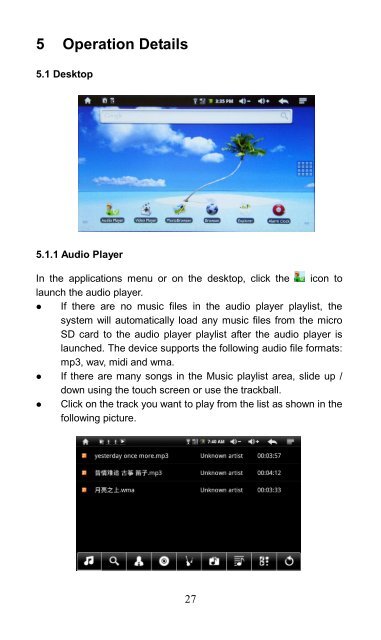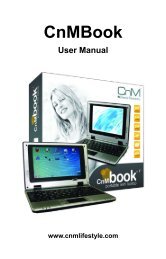CnM Touchpad II User Manual - KMS Components
CnM Touchpad II User Manual - KMS Components
CnM Touchpad II User Manual - KMS Components
You also want an ePaper? Increase the reach of your titles
YUMPU automatically turns print PDFs into web optimized ePapers that Google loves.
5 Operation Details<br />
5.1 Desktop<br />
5.1.1 Audio Player<br />
In the applications menu or on the desktop, click the icon to<br />
launch the audio player.<br />
� If there are no music files in the audio player playlist, the<br />
system will automatically load any music files from the micro<br />
SD card to the audio player playlist after the audio player is<br />
launched. The device supports the following audio file formats:<br />
mp3, wav, midi and wma.<br />
� If there are many songs in the Music playlist area, slide up /<br />
down using the touch screen or use the trackball.<br />
� Click on the track you want to play from the list as shown in the<br />
following picture.<br />
27