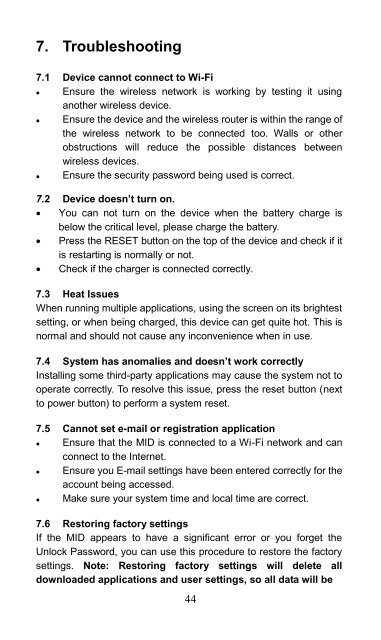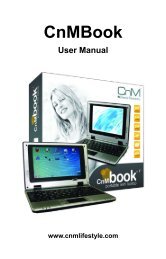CnM Touchpad II User Manual - KMS Components
CnM Touchpad II User Manual - KMS Components
CnM Touchpad II User Manual - KMS Components
Create successful ePaper yourself
Turn your PDF publications into a flip-book with our unique Google optimized e-Paper software.
7. Troubleshooting<br />
7.1 Device cannot connect to Wi-Fi<br />
� Ensure the wireless network is working by testing it using<br />
another wireless device.<br />
� Ensure the device and the wireless router is within the range of<br />
the wireless network to be connected too. Walls or other<br />
obstructions will reduce the possible distances between<br />
wireless devices.<br />
� Ensure the security password being used is correct.<br />
7.2 Device doesn’t turn on.<br />
� You can not turn on the device when the battery charge is<br />
below the critical level, please charge the battery.<br />
� Press the RESET button on the top of the device and check if it<br />
is restarting is normally or not.<br />
� Check if the charger is connected correctly.<br />
7.3 Heat Issues<br />
When running multiple applications, using the screen on its brightest<br />
setting, or when being charged, this device can get quite hot. This is<br />
normal and should not cause any inconvenience when in use.<br />
7.4 System has anomalies and doesn’t work correctly<br />
Installing some third-party applications may cause the system not to<br />
operate correctly. To resolve this issue, press the reset button (next<br />
to power button) to perform a system reset.<br />
7.5 Cannot set e-mail or registration application<br />
� Ensure that the MID is connected to a Wi-Fi network and can<br />
connect to the Internet.<br />
� Ensure you E-mail settings have been entered correctly for the<br />
account being accessed.<br />
� Make sure your system time and local time are correct.<br />
7.6 Restoring factory settings<br />
If the MID appears to have a significant error or you forget the<br />
Unlock Password, you can use this procedure to restore the factory<br />
settings. Note: Restoring factory settings will delete all<br />
downloaded applications and user settings, so all data will be<br />
44