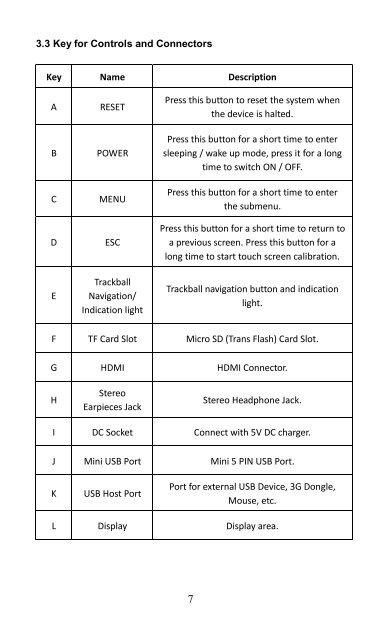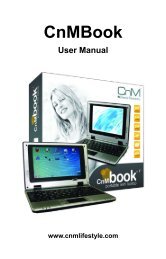CnM Touchpad II User Manual - KMS Components
CnM Touchpad II User Manual - KMS Components
CnM Touchpad II User Manual - KMS Components
Create successful ePaper yourself
Turn your PDF publications into a flip-book with our unique Google optimized e-Paper software.
3.3 Key for Controls and Connectors<br />
Key Name Description<br />
A RESET<br />
B POWER<br />
C MENU<br />
D ESC<br />
E<br />
Trackball<br />
Navigation/<br />
Indication light<br />
Press this button to reset the system when<br />
the device is halted.<br />
Press this button for a short time to enter<br />
sleeping / wake up mode, press it for a long<br />
time to switch ON / OFF.<br />
Press this button for a short time to enter<br />
the submenu.<br />
Press this button for a short time to return to<br />
a previous screen. Press this button for a<br />
long time to start touch screen calibration.<br />
Trackball navigation button and indication<br />
light.<br />
F TF Card Slot Micro SD (Trans Flash) Card Slot.<br />
G HDMI HDMI Connector.<br />
H<br />
Stereo<br />
Earpieces Jack<br />
7<br />
Stereo Headphone Jack.<br />
I DC Socket Connect with 5V DC charger.<br />
J Mini USB Port Mini 5 PIN USB Port.<br />
K USB Host Port<br />
Port for external USB Device, 3G Dongle,<br />
Mouse, etc.<br />
L Display Display area.