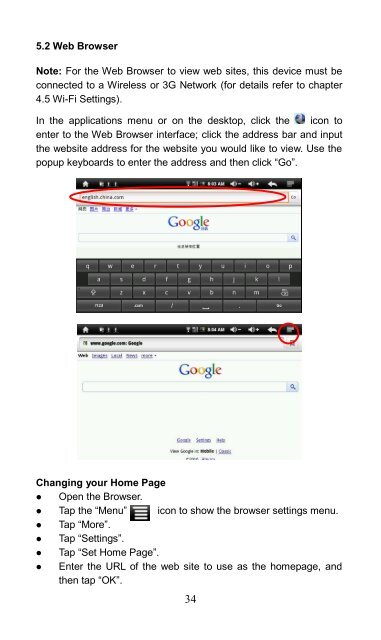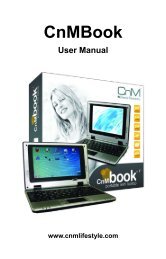CnM Touchpad II User Manual - KMS Components
CnM Touchpad II User Manual - KMS Components
CnM Touchpad II User Manual - KMS Components
You also want an ePaper? Increase the reach of your titles
YUMPU automatically turns print PDFs into web optimized ePapers that Google loves.
5.2 Web Browser<br />
Note: For the Web Browser to view web sites, this device must be<br />
connected to a Wireless or 3G Network (for details refer to chapter<br />
4.5 Wi-Fi Settings).<br />
In the applications menu or on the desktop, click the icon to<br />
enter to the Web Browser interface; click the address bar and input<br />
the website address for the website you would like to view. Use the<br />
popup keyboards to enter the address and then click “Go”.<br />
Changing your Home Page<br />
� Open the Browser.<br />
� Tap the “Menu” icon to show the browser settings menu.<br />
� Tap “More”.<br />
� Tap “Settings”.<br />
� Tap “Set Home Page”.<br />
� Enter the URL of the web site to use as the homepage, and<br />
then tap “OK”.<br />
34