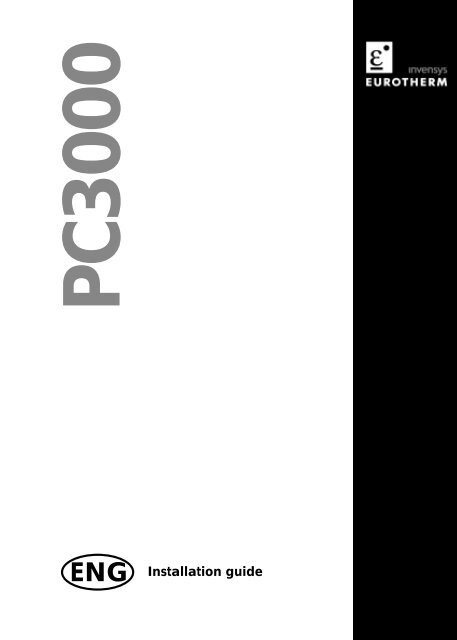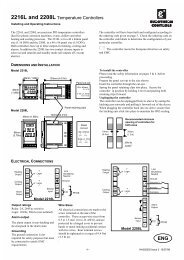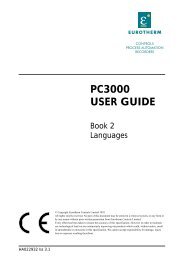PC3000 Complete Installation guide iss 12 - Elektro-Trading
PC3000 Complete Installation guide iss 12 - Elektro-Trading
PC3000 Complete Installation guide iss 12 - Elektro-Trading
You also want an ePaper? Increase the reach of your titles
YUMPU automatically turns print PDFs into web optimized ePapers that Google loves.
<strong>PC3000</strong><br />
ENG<br />
<strong>Installation</strong> <strong>guide</strong>
CONTENTS<br />
PREFACE<br />
SAFETY and EMC INFORMATION<br />
Chapter 1 INTRODUCTION<br />
Chapter 2 <strong>PC3000</strong> SYSTEM<br />
Chapter 3 THE RACKING SYSTEM<br />
Chapter 4 THE POWER SUPPLY<br />
Chapter 5 LOCAL CONTROLLER MODULE<br />
Chapter 6 LOCAL CONTROLLER PLUS MODULE<br />
Chapter 7 RACK INTERFACE MODULE<br />
Chapter 8 I/O MODULE TYPES<br />
Chapter 9 FOUR CHANNEL ANALOGUE INPUT MODULE<br />
Chapter 10 FOUR CHANNEL ANALOGUE OUTPUT MODULE<br />
Chapter 11 DIGITAL INPUT (LOW DC) MODULE<br />
Chapter <strong>12</strong> DIGITAL INPUT (LOW AC) MODULE<br />
Chapter 13 DIGITAL INPUT (CONTACT CLOSURE) MODULE<br />
Chapter 14 DIGITAL INPUT (HIGH AC) MODULE<br />
Chapter 15 PULSE INPUT MODULE<br />
Chapter 16 RELAY OUTPUT MODULE<br />
Chapter 17 LOGIC OUTPUT MODULE<br />
Chapter 18 INTELLIGENT COMMUNICATIONS MODULE<br />
Chapter 19 PROFIBUS MASTER FIELDBUS CARD<br />
Chapter 20 DEVICENET SLAVE FIELDBUS CARD<br />
Chapter 21 OPERATOR PANELS<br />
Chapter 22 CABLING AND DEVICES<br />
APPENDIX A GUIDELINES FOR SAFE USE OF ELECTRONIC EQUIPMENT<br />
<strong>PC3000</strong> <strong>Installation</strong> Guide HA022231 Issue <strong>12</strong>
<strong>PC3000</strong> - <strong>Installation</strong> Guide<br />
PREFACE<br />
This handbook provides detailed information on the <strong>PC3000</strong> Hardware.<br />
The handbook is primarily intended for use by those involved with installation and<br />
comm<strong>iss</strong>ioning but will also be of use to maintenance personnel and <strong>PC3000</strong> configurers.<br />
The information provided will allow you to understand:<br />
· The function and purpose of each hardware component<br />
· How to configure and install modules<br />
· How to wire modules to the plant<br />
· How to calibrate analogue I/O modules<br />
· How to install operator panels and interfaces to computers<br />
For further information refer to the <strong>PC3000</strong> reference documents:<br />
<strong>PC3000</strong> <strong>Installation</strong> Supplement - provides installation details for Version 1 format<br />
modules and racks. Part No. HA023808.<br />
<strong>PC3000</strong> Real Time Operating System Reference - provides detailed information<br />
on <strong>PC3000</strong> Real Time operation including user program execution and memory<br />
organisation. Part No. HA022918.<br />
<strong>PC3000</strong> Functions Reference - describes all the functions that can be called within<br />
the structured Text (ST) language. Part No.HA022916.<br />
<strong>PC3000</strong> Function Block Reference - describes the numerous function blocks<br />
available to be incorporated into your control program for PID control, Ramps,<br />
Counters, Filters, Timers etc. Part No. HA022917.<br />
Preface
SAFETY and EMC INFORMATION<br />
Please read this section carefully before installing the <strong>PC3000</strong><br />
The <strong>PC3000</strong> meets the requirements of the European Directives on Safety and EMC, however, it is the<br />
responsibility of the installer to ensure the safety and EMC compliance of any particular installation.<br />
Safety<br />
This <strong>PC3000</strong> complies with the European Low Voltage Directive 72/23/EEC, amended by 93/68/EEC,<br />
by the application of the safety standard EN 61010.<br />
Electromagnetic compatibility<br />
This <strong>PC3000</strong> conforms with the essential protection requirements of the EMC Directive 89/336/EEC,<br />
amended by the application of a Technical Construction File.<br />
Equipment ratings<br />
Power Supply Module<br />
Supply voltage: 85 to 132V a.c. ~ with link fitted<br />
176 to 264V a.c. ~ without link.<br />
Supply frequency: 48 to 62Hz a.c. ~.<br />
Power consumption: 50 Watts. Integral 1.6A IEC <strong>12</strong>7 time-lag type fuse.<br />
Relay Module<br />
Relay output: Maximum of 264V a.c. ~. Minimum 30V a.c. or d.c.<br />
Maximum current, 1A resistive.<br />
Leakage current: The leakage current through relay contact suppression components is less than 2mA<br />
at 264V a.c., 50Hz.<br />
Protection: External over-current protection devices are required and should match the wiring<br />
of the installation. Use independent fuses for each relay output. Suitable fuses are<br />
T type, (IEC <strong>12</strong>7 time-lag type) for relay output : 1A (T).<br />
Digital Input High Level Module: 264 V max, input current 5.5mA.<br />
Low level i/o: All other input and output connections are intended for low level signals less<br />
than 42V.<br />
Environmental ratings<br />
Enclosure rating: <strong>PC3000</strong> is intended to be mounted inside an enclosure.<br />
The rack offers a rating of IP20 (EN60529).<br />
Operating temperature: 0 to 50°C. Ensure the enclosure provides adequate ventilation and that 3U<br />
spacing is provided between adjacent racks.<br />
Relative humidity: 5 to 95%, non condensing.<br />
Atmosphere: The instrument is not suitable for use above 2000m or in explosive or<br />
corrosive atmospheres.<br />
Electrical safety EN 61010 (93), <strong>Installation</strong> category II, pollution degree 2.<br />
<strong>Installation</strong> category II: Voltage transients on any mains power connected to the instrument must<br />
not exceed 2.5kV.<br />
Pollution degree 2: Conductive pollution must be excluded from the cabinet in which the<br />
equipment is mounted.<br />
Isolation: All inputs and outputs have a reinforced insulation from the system which<br />
provides protection against electric shock. Channel to channel insulation is<br />
module type dependent.<br />
Safety Symbols<br />
Various symbols are used on the instrument, they have the following meaning:<br />
Caution, (refer to the<br />
accompanying documents)<br />
Protective conductor<br />
terminal<br />
A functional earth is provided for a purpose other than safety such as grounding EMC filters.<br />
Functional earth<br />
(ground) terminal<br />
<strong>PC3000</strong> - <strong>Installation</strong> Guide Safety i
<strong>Installation</strong> Safety Requirements<br />
For safe operation Eurotherm Controls products must be correctly installed in a suitable<br />
environment. The following installation <strong>guide</strong>lines should be carefully considered before operating the<br />
equipment;<br />
• Personnel. <strong>Installation</strong> must only be carried out by qualified personnel.<br />
• Wiring installations should comply with all local wiring regulations.<br />
• A safety earth connection is essential before connecting the supply. This equipment may have a high<br />
earth leakage current. The safety earth connection is to the bolt on the rack marked with the protective<br />
conductor symbol.<br />
• The installation must include a power isolating switch or circuit breaker. This device should be in<br />
close proximity to the <strong>PC3000</strong>, within easy reach of the operator and marked as the disconnecting device<br />
for the equipment.<br />
• The <strong>PC3000</strong> must not be wired to a three phase supply with an unearthed star connection. This is<br />
because under fault conditions the supply voltage can rise above 264Vac with respect to earth.<br />
The product will not be safe under these conditions.<br />
• Voltage rating.<br />
The maximum continuous voltage applied between any of the following terminals must not exceed<br />
264Vac:<br />
Line or neutral to any other connection;<br />
Relay output to logic I/O, analogue I/O, or sensor input connections:<br />
Any connection to ground.<br />
Voltage transients across the power supply connections, and between the power supply and ground, must<br />
not exceed 2.5kV. Where occasional voltage transients over 2.5kV are expected or measured, the power<br />
installation to both <strong>PC3000</strong> and its load circuits should include a transient limiting device.<br />
These units will typically include gas discharge tubes and metal oxide varistors that limit and control<br />
voltage transients on the supply line due to lightning strikes or inductive load switching. Devices are<br />
available in a range of energy ratings and should be selected to suit conditions at the installation.<br />
• Caution: Live sensors<br />
All <strong>PC3000</strong> plant I/O is provided with reinforced insulation to the system and other modules which<br />
provides protection against electric shock. However, there may only be functional insulation between the<br />
channels of a <strong>PC3000</strong> module. (See individual module specifications for details). Functional insulation is<br />
provided to enable the proper functioning of the equipment, but does not provide protection against<br />
electric shock.<br />
Where one channel is live, (e.g. a thermocouple input connected to a live electrical heating<br />
element) the installer must ensure that any other functionally insulated channel is not accessible to service<br />
personnel while it is live. The installer must also ensure that this situation will not damage other<br />
connected equipment. All cables, connectors and switches for connecting external equipment to an I/O<br />
point that may be at live potential, must be mains rated.<br />
• Conductive pollution must be excluded from the <strong>PC3000</strong> enclosure. Carbon dust is a conducting<br />
pollution, but even particles that are normally non conducting may become conductive with condensation.<br />
To secure a suitable atmosphere in conditions of conductive pollution, fit a filter to the air intake of the<br />
cabinet. Where condensation is likely, for example in low temperatures, include a thermostatically<br />
controlled heater in the cabinet.<br />
Safety ii<br />
<strong>PC3000</strong> - <strong>Installation</strong> Guide
Independent Policeman/Watchdog Protection<br />
When designing a control system, it is essential to consider what will happen if any part of the system should<br />
fail. In process control applications, failure of the intended control strategy may cause a hazardous situation.<br />
In temperature control applications for example , the primary danger may be that the heating will remain<br />
constantly on. Apart from spoiling the product, this could damage any process machinery being controlled, or<br />
even cause a fire, or explosion.<br />
Considering the heating example, there are many reasons why the heating might remain constantly on which<br />
include:<br />
• the temperature sensor becoming detached from the process.<br />
• thermocouple or thermocouple wiring becoming short circuit.<br />
• the controller failing with its heating output constantly on.<br />
• an external valve or contactor sticking in the heating condition<br />
• the controller setpoint set too high<br />
Where damage or injury is possible, we recommend fitting a separate policeman, or watchdog protection unit,<br />
with an independent sensor. This unit should be able to implement a safe shutdown strategy independent of<br />
the <strong>PC3000</strong>.<br />
Please note that the alarm relays within the <strong>PC3000</strong> will not give protection under all failure conditions.<br />
Cleaning<br />
Isopropyl alcohol may be used to clean the labels, do not use water or water based products or they will<br />
become illegible.<br />
A mild soap solution may be used to clean the exterior surfaces or this product.<br />
<strong>Installation</strong> Requirements for EMC<br />
To ensure compliance with the European EMC directive certain installation precautions are<br />
necessary as follows:<br />
• For general guidance refer to Eurotherm Controls EMC <strong>Installation</strong> Guide, HA025464.<br />
• For compliance the front cover MUST be fitted securely to the rack.<br />
• When using relay outputs it may be necessary to fit a filter to suppress the em<strong>iss</strong>ions. For<br />
typical applications we would recommend Schaffner FN321 or FN6<strong>12</strong>, but the filter<br />
requirements will depend on the type of load.<br />
<strong>PC3000</strong> - <strong>Installation</strong> Guide Safety iiii
Safety iv<br />
<strong>PC3000</strong> - <strong>Installation</strong> Guide
Chapter 1<br />
INTRODUCTION<br />
Contents<br />
BEFORE YOU BEGIN . . . . . . . . . . . . . . . . . . . . . . . . . . . . . . . .1-1<br />
Unpacking the system . . . . . . . . . . . . . . . . . . . . . . . . . . . . . . . . .1-1<br />
Unpacking the rack . . . . . . . . . . . . . . . . . . . . . . . . . . . . . .1-1<br />
Unpacking the modules . . . . . . . . . . . . . . . . . . . . . . . . . . .1-2<br />
Unpacking the terminals . . . . . . . . . . . . . . . . . . . . . . . . . .1-2<br />
ASSEMBLING THE <strong>PC3000</strong> . . . . . . . . . . . . . . . . . . . . . . . . . . .1-3<br />
Racks . . . . . . . . . . . . . . . . . . . . . . . . . . . . . . . . . . . . . . . . . . . . .1-3<br />
Power Supply . . . . . . . . . . . . . . . . . . . . . . . . . . . . . . . . . . . . . . .1-3<br />
Local Controller Module/or Local Controller Module-Plus . . . . . .1-3<br />
Rack Interface Module . . . . . . . . . . . . . . . . . . . . . . . . . . . . . . . .1-4<br />
Intelligent Communication Module . . . . . . . . . . . . . . . . . . . . . . .1-4<br />
Communications Cables . . . . . . . . . . . . . . . . . . . . . . . . . . . . . . .1-4<br />
Analogue Input . . . . . . . . . . . . . . . . . . . . . . . . . . . . . . . . . . . . . .1-5<br />
Analogue Output . . . . . . . . . . . . . . . . . . . . . . . . . . . . . . . . . . . . .1-5<br />
<strong>PC3000</strong> - <strong>Installation</strong> Guide Cont i
BEFORE YOU BEGIN<br />
Before installing the <strong>PC3000</strong> system hardware ensure that:<br />
• All modules are of the correct type for the application.<br />
Check advice note and/or module label for module identities.<br />
<strong>PC3000</strong> <strong>Installation</strong> Guide<br />
Introduction<br />
• The Local Controller Module is fitted with the correct version of system<br />
firmware and that it is compatible with the associated Function Block<br />
Library in the PC based Programming Station.<br />
Refer to Chapter 5 LCM for compatability details.<br />
Refer to Chapter 6 LCM-Plus for compatability details.<br />
• The location and wiring requirements for each module is understood.<br />
Refer to the chapters covering installation for each of the system<br />
hardware components.<br />
Unpacking the system<br />
All <strong>PC3000</strong> racks and modules are packaged in shipping containers designed to<br />
withstand reasonable transit shocks. It is suggested that each item be unpacked<br />
carefully and the contents inspected for damage. The original packaging should be<br />
retained if re-shipment is required.<br />
If there is evidence of shipping damage, please notify Eurotherm or the carrier within<br />
72 hours. The packaging should be retained for inspection by a Eurotherm representative<br />
and/or carrier.<br />
All packaging contains anti-static materials to prevent the build up of static which<br />
can damage electronic assemblies.<br />
Unpacking the rack<br />
The <strong>PC3000</strong> rack packaging includes an insert intended to retain the card <strong>guide</strong>s<br />
during transit. The rack fascia should be removed and the polystyrene insert removed<br />
from the rack and discarded unless re-shipment is required.<br />
1-1
Introduction<br />
Unpacking the modules<br />
1-2<br />
All modules are boxed individually. Packaging contains anti-static foam to protect<br />
the electronic assemblies. All packaging must be retained if subsequent re-shipment<br />
is required.<br />
Each module is provided with a plastic peg in order to ‘polarise’ the field wiring<br />
connector to one of <strong>12</strong> corresponding positions in the rack. The peg should be<br />
retained for use during installation.<br />
Retain any installation, wiring or other data provided with each module for future<br />
reference.<br />
Unpacking the terminals<br />
Refer to documentation supplied with each terminal.<br />
<strong>PC3000</strong> <strong>Installation</strong> Guide
ASSEMBLING THE <strong>PC3000</strong><br />
<strong>PC3000</strong> <strong>Installation</strong> Guide<br />
Introduction<br />
It is recommended that this check list is used when assembling a <strong>PC3000</strong> system.<br />
Details of the various module types and operations may be found in the relevant<br />
chapters of this handbook. Page references are given alongside the topics covered by<br />
this chapter.<br />
Racks<br />
Main and Extension racks are physically identical.<br />
Racks MUST be earthed.<br />
There are no switches or links to be set up on the rack or backplane.<br />
Allow 3U spacing between racks.<br />
Allow sufficient slack on the field wiring to permit module header removal.<br />
Power Supply<br />
This module is plugged into the first slot of the racks.<br />
Before applying power, check the wiring suits the voltage being supplied. The link<br />
between terminals 10 and 11 is fitted for low voltage supplies (85 to 132V ac). See<br />
label on connector.<br />
If the 'watchdog' relay is to be used check the position of the links which determine<br />
the action of the watchdog relay (Immediate action or activate after 1s hold off) and<br />
the relay contact protection for normally open or normally closed contact pair. Page<br />
4-5 describes the link positions and operation.<br />
Local Controller Module/or Local Controller Module-Plus<br />
Before fitting the Local Controller Module (LCM) to the rack check:<br />
1. That the Group Identifier (GID) switch is set correctly. It should match the setting<br />
on the Programming Station used to program the <strong>PC3000</strong> or the address defined<br />
by the supervisory computer e.g. ESP. See page 5-4. Default address is 7.<br />
2. That the Baud Rate for the 'default' EI Bisync communications between the<br />
<strong>PC3000</strong> and the PC is set correctly. The factory default is 9600 Baud. See page<br />
5-4.<br />
3. If the <strong>PC3000</strong> is used in a multi-drop configuration (e.g. one of several slaves to<br />
another <strong>PC3000</strong>) check the termination resistors are correctly fitted. The factory<br />
default is to supply the LCM with receive termination resistors fitted.<br />
See pages 5-6 to 5-8 for LCM information, 6-5, 6-6, 6-9 to 6-<strong>12</strong> for LCM-Plus<br />
information, 20-17 for cabling.<br />
Notes:<br />
1. Only port C of the LCM supports multi-drop communications as a slave.<br />
Avoid using Port C as a Master.<br />
2. Ports A, B and C of the LCM-Plus support multi-drop communications.<br />
4. That the correct amount of RAM is fitted and that the cards are fitted in the correct<br />
slots. (See page 5-10 for LCM, 6-15 for LCM-Plus).<br />
1-3
Introduction<br />
Rack Interface Module<br />
1-4<br />
This is used in the LCM slot of extension racks.<br />
Before fitting the RIM check:<br />
1. That the Rack address is set to the correct extension rack number; first extension<br />
rack takes address 1, second 2 etc. (Page 7-3).<br />
2. That the termination impedance for the extension cable is correct. The module is<br />
supplied with the termination impedance fitted which is correct for the final RIM<br />
in a multi-rack system. Thus for a system with three or more RIMs the links 8 and<br />
9 must be removed from the RIMs on all extension racks except the final one.<br />
(Page 7-3).<br />
3. The special manufactured extension rack cable must be used between the LCM<br />
and the RIMs.<br />
Intelligent Communications Module<br />
This may only be used on the main rack with the LCM and must use slots 1 to 5,<br />
starting with slot 1 and without leaving any spaces. Thus in a system with 1 ICM it<br />
must be in slot 1; in a system with 2 ICMs they must be in slots 1 and 2 etc.<br />
Before fitting the ICM check:<br />
1. That the termination impedances on Ports A, B C (RS485) are correctly fitted/<br />
omitted to suit the application (Page 18-4, 5).<br />
2. That the base address is correctly set. (Page 18-3)<br />
Communications Cables<br />
Note that the extension rack cables cannot be used directly for communications<br />
between 2 <strong>PC3000</strong> system. If it is required to connect 2 <strong>PC3000</strong> ports together<br />
(using, say, EI Bisync) an extension rack cable must first be cut and then the red<br />
connected to black, black to red, green to blue, blue to green and the grey and white<br />
connected to grey and white. Brown and orange are unused.<br />
<strong>PC3000</strong> <strong>Installation</strong> Guide
Analogue Input<br />
<strong>PC3000</strong> <strong>Installation</strong> Guide<br />
Introduction<br />
There are 5 types of module: Quad mV, Quad Volt and Quad PT100 and 2<br />
application specific versions, see page 9-2.<br />
The mA version is the same as the mV version except that 5 ohm burden resistors are<br />
fitted to the module header.<br />
The HiZ has a +10V to -2V high I/P impedance input on channel 1 and ordinary<br />
thermocouple millivolt inputs for the other three channels, for Zirconia probes.<br />
F−V variant has frequency to voltage convertors at the front of channels 1 and 3 for<br />
use with tachogenerators and low speed encoders. Channels 2 and 4 are configured as<br />
normal Voltage input channels (+/-10V).<br />
Before fitting the Analogue Input Module check that the module is the correct type.<br />
Analogue Output<br />
This is one type of module and each channel may be configured for mA or volt<br />
output.<br />
Before fitting check that the mode of each output is correctly set (page 10-3).<br />
1-5
Introduction<br />
1-6<br />
<strong>PC3000</strong> <strong>Installation</strong> Guide
Chapter 2<br />
THE <strong>PC3000</strong> SYSTEM<br />
Contents<br />
MAJOR PRODUCT FEATURES . . . . . . . . . . . . . . . . . . . . . . . . .2-1<br />
System components . . . . . . . . . . . . . . . . . . . . . . . . . . . . . . . . . .2-2<br />
Rack . . . . . . . . . . . . . . . . . . . . . . . . . . . . . . . . . . . . . . . . .2-2<br />
Power supply . . . . . . . . . . . . . . . . . . . . . . . . . . . . . . . . . . .2-2<br />
Local controller module (LCM) . . . . . . . . . . . . . . . . . . . . .2-2<br />
Rack interface module (RIM) . . . . . . . . . . . . . . . . . . . . . .2-2<br />
I/O modules . . . . . . . . . . . . . . . . . . . . . . . . . . . . . . . . . . . .2-2<br />
Communications modules . . . . . . . . . . . . . . . . . . . . . . . . .2-2<br />
Operator panels . . . . . . . . . . . . . . . . . . . . . . . . . . . . . . . .2-3<br />
<strong>PC3000</strong> - <strong>Installation</strong> Guide Cont i
MAJOR PRODUCT FEATURES<br />
<strong>PC3000</strong> <strong>Installation</strong> Guide<br />
The <strong>PC3000</strong> System<br />
The <strong>PC3000</strong> Production Process Controller offers the following major features:<br />
• Precision Analogue Control<br />
Direct sensor inputs with over 40 tables<br />
Highly configurable PID<br />
Self tune and Least Squares Adaptive tuning<br />
• Digital Control<br />
Boolean and combinational logic functions<br />
• Sequential Control<br />
Using Sequential Function Charts as described in the International<br />
Standard, IEC 1131/3<br />
• Statistical Control<br />
On-line calculation of SPC variables, standard deviation, mean, upper and<br />
lower control limits etc.<br />
• Communications<br />
Two RS422 plus one RS485 port as standard<br />
Expandable to 23 channels total<br />
Many protocols:-<br />
Eurotherm EI Bisync<br />
Modbus/Siemens 3964R/Toshiba EX<br />
Simple DIY driver for printers, gauges etc.<br />
<strong>PC3000</strong> brings all of these features together into a single control system product.<br />
Configuration is by means of a PC based, high productivity programming toolkit<br />
which uses a unified configuration methodology.<br />
2-1
The <strong>PC3000</strong> System<br />
System components<br />
The <strong>PC3000</strong> hardware is modular, allowing system size, I/O type and number and<br />
communications facilities to be tailored to your application.<br />
The major components within the <strong>PC3000</strong> hardware are:<br />
Rack<br />
The rack forms the basic chassis into which all modules are fitted. There are no<br />
address switches or backplane polarisation combs to be set. In the main, modules<br />
may be installed in any posistion. Racks may be panel or bulkhead mounted.<br />
Power supply<br />
Every rack requires a power supply. This is a universal design permitting operation<br />
over a wide range of international supply voltages. It provides the power for the<br />
Local Controller Module or the Rack Interface Module, plus up to <strong>12</strong> I/O modules.<br />
Local controller module (LCM)<br />
This provides the ‘core’ of the <strong>PC3000</strong> hardware. The Local Controller runs, in real<br />
time, the control program which has been defined ‘off-line’ on the PC based<br />
Programming Station. It is responsible for the control of all I/O, PID control,<br />
communications, operator interfaces and time sequenced events.<br />
Rack interface module (RIM)<br />
This provides a means of expanding the I/O count of a <strong>PC3000</strong> system by allowing<br />
additional racks to be fitted. It handles the messages to the I/O modules under the<br />
control of the Local Controller.<br />
I/O modules<br />
I/O modules provide the interface to the plant. A wide range of modules are available<br />
permitting direct transducer interface, connections to a wide range of sensors and<br />
actuators plus digital I/O for alarms, switches and interlocks.<br />
Communications modules<br />
Communication modules may be used to increase the number of serial ports on a<br />
<strong>PC3000</strong>.<br />
A wide range of communications protocols allow interfaces to PLC’s, remote<br />
instruments, etc. A high speed network module is in development, which will allow<br />
rapid real time data exchange between multiple <strong>PC3000</strong> systems or between <strong>PC3000</strong><br />
and a supervisory production control computer.<br />
2-2<br />
<strong>PC3000</strong> <strong>Installation</strong> Guide
<strong>PC3000</strong> <strong>Installation</strong> Guide<br />
The <strong>PC3000</strong> System<br />
Operator panels<br />
Panels provide the run time interface to the process operators. Important process<br />
parameters may be monitored and displayed and operator entry of data is supported.<br />
Panels range from 2 line, 40 character displays through to PC based supervisory<br />
systems.<br />
2-3
The <strong>PC3000</strong> System<br />
2-4<br />
<strong>PC3000</strong> <strong>Installation</strong> Guide
Chapter 3<br />
THE RACKING SYSTEM<br />
Contents<br />
RACK INSTALLATION . . . . . . . . . . . . . . . . . . . . . . . . . . . . . . . .3-1<br />
Rack orientation . . . . . . . . . . . . . . . . . . . . . . . . . . . . . . . . . . . . .3-1<br />
Cleaning . . . . . . . . . . . . . . . . . . . . . . . . . . . . . . . . . . . . . . . . . . .3-1<br />
Front/panel mounting . . . . . . . . . . . . . . . . . . . . . . . . . . . . . . . . .3-2<br />
Rear/bulkhead mounting . . . . . . . . . . . . . . . . . . . . . . . . . . . . . . .3-3<br />
Extension racks and multi-rack systems . . . . . . . . . . . . . . . . . . .3-3<br />
MODULE INSTALLATION . . . . . . . . . . . . . . . . . . . . . . . . . . . . . .3-6<br />
Module removal and connector/fascia assembly removal . . . . .3-6<br />
Cable . . . . . . . . . . . . . . . . . . . . . . . . . . . . . . . . . . . . . . . . . . . . .3-7<br />
Rack earthing . . . . . . . . . . . . . . . . . . . . . . . . . . . . . . . . . . . . . . .3-7<br />
Polarisation/connector coding . . . . . . . . . . . . . . . . . . . . . . . . . . .3-8<br />
<strong>PC3000</strong> - <strong>Installation</strong> Guide Cont i
RACK INSTALLATION<br />
<strong>PC3000</strong> - <strong>Installation</strong> Guide <strong>iss</strong>. 2.3<br />
The Racking System<br />
· Racks may be panel or bulkhead (rear) mounted.<br />
· A single <strong>PC3000</strong> system may comprise 1 main rack and up to 7 extension racks.<br />
· Main and Extension racks are physically identical.<br />
· The maximum total length of the serial communications link between the<br />
Local Controller Module and the last extension rack is 200m.<br />
Rack orientation<br />
Cleaning<br />
135 57<br />
EUROTHERM CONTROLS<br />
483<br />
465<br />
<strong>PC3000</strong><br />
Front View Side View<br />
Panel Cut-out<br />
451 x 136<br />
324<br />
256<br />
All dimensions are in mm<br />
Note: 136 dimensions should be<br />
increased to 180 if it is desired to<br />
route cables back through the<br />
panel (permits 1U clearance).<br />
For optimum operation of the<br />
<strong>PC3000</strong>, it is recommended that the<br />
rack be mounted between the 0°<br />
(horizontal) and 45°positions.<br />
Isopropyl alcohol may be used to clean the labels, do not use water or water based<br />
products or they will become illegible.<br />
A mild soap solution may be used to clean the exterior surfaces of this product.<br />
68<br />
153<br />
3-1
The Racking System<br />
Front/panel mounting<br />
3-2<br />
The front mounting racks product code is :<br />
Type Code<br />
Primary rack Note (1)<br />
<strong>PC3000</strong>/RACK/VERSION3/MAIN/FRONT<br />
Extension rack Note (1)<br />
<strong>PC3000</strong>/RACK/VERSION3/EXT/FRONT<br />
Note (1) For this version these two types are the same.<br />
The rack is mounted by means of pre-drilled holes in the front mounting brackets.<br />
Two alternative fixing centres are provided:<br />
‘A’ M5 fixing on <strong>12</strong>2.5 centres<br />
‘B’ M6 fixing on 57.15 centres<br />
The ‘B’ centres comply with industry standard fixing for 19" rack mounted<br />
equipment.<br />
It is recommended that these fixing centres are used wherever possible.<br />
All dimensions in mm.<br />
465.<strong>12</strong><br />
'A', M5 fixing centres<br />
or 'B' fixing centres<br />
Minimum panel cut-out size is 451 by 136.<br />
The panel cut-out height should be increased from 136 to 180 if it is required to route<br />
cables back through the panel. This permits 1U clearance. Whilst a panel cut-out of<br />
451 by 180 will provide adequate clearance, the following cut-out may be used to<br />
ensure that cabling or cut-out is not visible at the lower corners of the rack.<br />
This cut-out should be used if the rack is mounted at head height.<br />
Minimum clearance required behind panel is 260mm.<br />
180 136<br />
180<br />
20<br />
A 38<br />
B<br />
57.15<br />
B<br />
A<br />
451<br />
<strong>PC3000</strong> - <strong>Installation</strong> Guide<br />
6<br />
<strong>12</strong>2.5
Rear/bulkhead mounting<br />
The rear/bulkhead mounting rack's product code is:<br />
Type Code<br />
Primary rack Note (1)<br />
<strong>PC3000</strong>/RACK/VERSION3/MAIN/REAR<br />
Extension rack Note (1)<br />
<strong>PC3000</strong>/RACK/VERSION3/EXT/REAR<br />
Note (1) For this version two types are the same.<br />
<strong>PC3000</strong> - <strong>Installation</strong> Guide<br />
The Racking System<br />
The M5 ‘A’ fixing centres are recommended for use in bulkhead (rear) mounting<br />
applications in order to distribute the cantilever load over a wider area. They may<br />
also be used in conjunction with the ‘B’ fixings to provide additional security.<br />
The diagram below shows the ‘footprint’ of the rack on its’ mounting surface. The<br />
rack backplane is covered by a metal shield and the brackets provide adequate<br />
clearance.<br />
Use 'A'. M5 fixing centres<br />
or alternative 'B' fixing<br />
centres<br />
A<br />
B<br />
135 57.15<br />
482.6<br />
465.<strong>12</strong><br />
Minimum clearance required in front of bulkhead is 330mm.<br />
It is recommended that screws penetrate the nut or other threaded medium by at least<br />
one diameter (i.e 5 or 6mm)<br />
Extension racks and multi-rack systems<br />
A multi-rack system comprises one main rack<br />
plus 1 to 7 extension racks.<br />
In order for the <strong>PC3000</strong> racks to operate<br />
without risk of over-heating, it is<br />
recommended that racks, when stacked<br />
vertically, be positioned at least<br />
3U (133mm) apart.<br />
When mounted adjacent to one another,<br />
no spacing is required. It is also recommended<br />
that the cabinet is vented and force cooled.<br />
EUROTHERM CONTROLS<br />
First rack<br />
B<br />
A<br />
<strong>PC3000</strong><br />
A 6<br />
B<br />
<strong>12</strong>2.5<br />
B<br />
A<br />
EUROTHERM CONTROLS<br />
3U (133.35mm) Min.<br />
The Racking System<br />
3-4<br />
The maximum number of racks that can be linked together is 8. The maximum<br />
distance racks can be mounted from each other is 200m. Note, however this<br />
represents the total cable length on the 'extension rack' communication link. Therefore<br />
8 racks each separated by 25m would be equivalent to 2 racks separated by<br />
200m.<br />
Standard inter-rack cables are provided for separations of 1.5, 4 and 6m. Where<br />
greater separation is required a cable assembly with the inter-rack connector on one<br />
end and a standard 9 way 'male' 'D' connector is available. This should be used in<br />
conjunction with a DIN rail mounted unit which converts from 'D' connector to a<br />
terminal block which is also available from Eurotherm Controls. Connections to the<br />
converter should be made via 4 core screened twisted pair cable; suitable types<br />
include Belden 9729 and 9829.<br />
Inter-rack cables (order codes)<br />
<strong>PC3000</strong>/CABLE/COMM/COMM/6.0M - 6m length<br />
<strong>PC3000</strong>/CABLE/COMM/COMM/4.0M - 4m length<br />
<strong>PC3000</strong>/CABLE/COMM/COMM/1,5M - 1.5m length<br />
<strong>PC3000</strong> - Installaion Guide
EUROTHERM CONTROLS<br />
DIN Rail Converter (order code)<br />
<strong>PC3000</strong>/CONV/TERBLK/9PIN<br />
Rack to DIN rail converter cable (order code)<br />
<strong>PC3000</strong>/CABLE/COMM/9PIN/3.0M - 3m length<br />
EUROTHERM CONTROLS<br />
<strong>PC3000</strong> - <strong>Installation</strong> Guide<br />
Main Rack Extension Rack<br />
<strong>PC3000</strong><br />
<strong>PC3000</strong>/CABLE/COMM/COMM/6.0M<br />
<strong>PC3000</strong>/CABLE/COMM/COMM/4.0M<br />
<strong>PC3000</strong>/CABLE/COMM/COMM/1.5M<br />
EUROTHERM CONTROLS<br />
Rack separation up to 6M<br />
Main Rack Extension Rack 1<br />
<strong>PC3000</strong><br />
User supplied<br />
cabling<br />
<strong>PC3000</strong>/CONV/TERMBLK/9PIN<br />
<strong>PC3000</strong>/CABLE/COMM/9PIN/3.0M<br />
EUROTHERM CONTROLS<br />
<strong>PC3000</strong>/CABLE/COMM/COMM/6.0M<br />
<strong>PC3000</strong>/CABLE/COMM/COMM/4.0M<br />
<strong>PC3000</strong>/CABLE/COMM/COMM/1.5M<br />
Extending rack separation beyond 6M<br />
The Racking System<br />
Multiple rack <strong>PC3000</strong> systems in a single installation of more than four racks<br />
may cause radio interference unless special mitigation measures are employed.<br />
Please consult Eurotherm Controls Ltd for EMC Guidance before installing and<br />
operating such systems.<br />
For connection information see:<br />
Local Controller Module (LCM) ..................... chapter 5<br />
Local Controller-Plus Module (LCM-Plus) ..... chapter 6<br />
Rack Interface Module (RIM) ......................... chapter 7<br />
EUROTHERM CONTROLS<br />
<strong>PC3000</strong><br />
<strong>PC3000</strong><br />
Extension Rack 2 etc<br />
<strong>PC3000</strong><br />
3-5
The Racking System<br />
MODULE INSTALLATION<br />
3-6<br />
· The Power Supply Unit resides in the first ‘slot’ in every rack.<br />
· The second ‘slot’ contains the Local Controller Module, in the case of the main<br />
rack, or the Rack Interface Module in extension racks.<br />
· Always ensure the module is fully home before fitting connectors.<br />
Module removal and connector/fascia assembly removal<br />
To remove the connector/fascia assembly from the module and remove the module<br />
from the rack:<br />
1<br />
2<br />
3<br />
4<br />
5<br />
6<br />
7<br />
8<br />
9<br />
10<br />
11<br />
<strong>12</strong><br />
Card Protector Cover<br />
Module PCB<br />
Connector/Fascia Assembly<br />
Cable Tie Location<br />
Figure A<br />
<strong>12</strong> Polarisation<br />
Peg Positions<br />
Module Edge<br />
Connector Positions<br />
(1) Remove power to the system including I/O.<br />
(2) Remove the rack cover.<br />
(3) Remove the front cable comb, (3 screws underneath)<br />
(4) Remove the connector/fascia assembly from the module. Initially, pull the<br />
bottom of the front cover and then pull the top to disengage from the rail groove.<br />
(5) A module extraction tool is provided to aid removal of the module from the rack.<br />
The peg on the tool is designed to locate in any one of the polarising peg<br />
positions.<br />
<strong>PC3000</strong> - <strong>Installation</strong> Guide
<strong>PC3000</strong> - <strong>Installation</strong> Guide<br />
The Racking System<br />
Caution<br />
Special care should be taken when removing or fitting connectors to<br />
Analogue Input modules. These modules have temperature sensors<br />
which are located at the edge of the modules’ circuit board. Always<br />
ensure that the connector is aligned correctly and is parallel to the<br />
circuit board before pushing fully home. Failure to observe caution<br />
could result in damage to the temperature sensors.<br />
Cable<br />
Wiring to the <strong>PC3000</strong> is by means of captive screws within the detachable connector<br />
and module fascia. The wiring capacity is:<br />
1 x 2.0mm2 (14 awg)<br />
or2 x 1.3mm2 (16 awg)<br />
Minimum cable size is 0.2mm2 (24 awg). The recommended conductor size is 1mm2 .<br />
All wiring may be fixed (strain-relieved) to the connector/fascia assembly by the<br />
cable tie fixing points provided.<br />
Rack earthing<br />
Caution<br />
Excessive force to clamp wires is not necessary. Maximum torque is<br />
0.4Nm.<br />
Left hand side<br />
of rack<br />
Cubicle or panel<br />
safety earth point<br />
Power supply<br />
earthed to same<br />
point<br />
3-7
The Racking System<br />
3-8<br />
The rack should be connected to the safety earth in the cubicle or panel. The use of<br />
earth braid is recommended to ensure a low impedance connection. The earth<br />
connection should be made using a suitable crimped ring terminal.<br />
The earth connection to the power supply module should also be taken to the same<br />
star point.<br />
All module ‘slots’ within the rack include an earthing clip which is fitted to each<br />
module <strong>guide</strong>. This is used to provide an earth return path for noise filters provided<br />
in each module. The connection to earth is made via the rack earthing screw.<br />
WARNING<br />
An ac leakage current will flow through the earth connection if the<br />
thermocouple or other input/output signals are elevated to mains<br />
potential. This should be taken into account when selecting earth<br />
leakage breakers and designing wiring systems.<br />
Polarisation/connector coding<br />
The connector/fascia assembly features a twelve position 'comb'; the top cover of the<br />
module has twelve corresponding holes labelled 1-<strong>12</strong>. Each module is provided with<br />
a loose plastic peg which may be used to 'polarise' the module fascia in order that it<br />
may be plugged onto one module only. The appropriate position on the comb should<br />
be removed with a pair of side cutters and trimmed, if necessary, with a knife. The<br />
peg should be placed in the corresponding hole.<br />
Note that the positions 1 and <strong>12</strong> are pre-set at the factory for millivolt input modules.<br />
This is to help ensure correct insertion and removal of the header, to protect the CJC<br />
sensors.<br />
Two methods of coding are possible:<br />
Method 1<br />
Assign each module's connector a code which matches the slot in which it is fitted.<br />
As an example, a module fitted in slot 5 would have the peg fitted to position 5 and<br />
the matching comb position removed.<br />
Method 2<br />
Assign each module type a unique connector code as the following table suggests:<br />
<strong>PC3000</strong> - <strong>Installation</strong> Guide
<strong>PC3000</strong> - <strong>Installation</strong> Guide<br />
The Racking System<br />
Product Code Module Type<br />
Peg &<br />
cut out<br />
positions<br />
<strong>PC3000</strong>/AI/VERSION3/mV4 Analogue Input, 4 ch, mV, TC 1, <strong>12</strong><br />
<strong>PC3000</strong>/AI/VERSION3/mV3/HiZ1 Analogue Input, 3 ch, mV + 1ch high 1, 3, <strong>12</strong><br />
impedance suitable for Zirconia probe<br />
<strong>PC3000</strong>/AI/VERSION3/mA4 Analogue Input, 4 ch, mA 2, <strong>12</strong><br />
<strong>PC3000</strong>/AI/VERSION3/V4 Analogue Input, 4 ch,V 4, <strong>12</strong><br />
<strong>PC3000</strong>/AI/VERSION3/RT4 Analogue Input , 4 ch, RT 5, <strong>12</strong><br />
<strong>PC3000</strong>/AI/VERSION3/V2/FV2 Analogue Input, 2 ch, for frequency inputs,<br />
2 ch, V 6, <strong>12</strong><br />
<strong>PC3000</strong>/AO/VERSION3/V4 Analogue Output, 4 ch, V 7, <strong>12</strong><br />
<strong>PC3000</strong>/AO/VERSION3/mA4 Analogue Output, 4 ch, mA 8, <strong>12</strong><br />
<strong>PC3000</strong>/DO/VERSION3/RLYSTD<strong>12</strong> Digital Output, <strong>12</strong> ch, Relay<br />
(normally open)<br />
2, 11<br />
<strong>PC3000</strong>/DO/VERSION3/RLYFS11 Digital Output, <strong>12</strong> ch, 2 Relay n/o +<br />
'Health' Relay<br />
3, 11<br />
<strong>PC3000</strong>/DO/VERSION3/LGC<strong>12</strong> Digital Output, <strong>12</strong> ch, Logic, Open<br />
Collector NPN<br />
4, 11<br />
<strong>PC3000</strong>/DI/VERSION3/5LL14 Digital Input, 14 ch, 5V DC 5, 11<br />
<strong>PC3000</strong>/DI/VERSION3/24LL14 Digital Input, 14 ch, 24V DC 6, 11<br />
<strong>PC3000</strong>/DI/VERSION3/ACLL14 Digital Input, 14 ch, 24V AC 7, 11<br />
<strong>PC3000</strong>/DI/VERSION3/HL14 Digital Input, 14 ch, 85-264V AC 8, 11<br />
<strong>PC3000</strong>/DI/VERSION3/CC14 Digital Input, 14 ch, Contact Closure 9, 11<br />
3-9
The Racking System<br />
3-10<br />
e.g.<br />
Product Code Module Type Recommended Connection<br />
Coding Scheme<br />
<strong>PC3000</strong>/AI/VERSION3/mV4 Analogue Input...<br />
<strong>PC3000</strong> - <strong>Installation</strong> Guide
<strong>PC3000</strong> <strong>Installation</strong> Guide<br />
Chapter 4<br />
THE POWER SUPPLY<br />
Contents<br />
Version compatibility...................................................... 4-1<br />
Description.................................................................... 4-1<br />
Cleaning ....................................................................... 4-1<br />
Module identification ..................................................... 4-2<br />
Connections .................................................................. 4-2<br />
Location ........................................................................ 4-3<br />
Specification .................................................................. 4-3<br />
Link operation ............................................................... 4-3<br />
CONFIGURATION OPTIONS ......................................... 4-4<br />
Removing the metal sleeve ............................................. 4-4<br />
Setting the watchdog relay operation .............................. 4-5<br />
Setting the watchdog relay snubber potection .................. 4-6<br />
Fuse replacement .......................................................... 4-6<br />
DIAGNOSTICS .............................................................. 4-7<br />
Status indication ............................................................ 4-7<br />
Cont i
Version compatibility<br />
<strong>PC3000</strong> - <strong>Installation</strong> Guide <strong>iss</strong>. 5.2<br />
The Power Supply<br />
This module is Version 3 and introduces a new style connector header.<br />
Version 3 modules may be used in the old Version 2 rack together with the enclosed<br />
new connector header.<br />
Note: Version 1 racks require an original Version 1 Power Supply Unit.<br />
Description<br />
Each rack requires a Power Supply Unit; this provides the supply for the Local<br />
Controller Module, or in the case of the extension rack, the Rack Interface Module<br />
plus up to <strong>12</strong> I/O modules. The Power Supply is a universal design permitting<br />
operation over a wide range of international supply voltages.<br />
The Power Supply Unit (PSU) occupies the extreme left hand position in a rack and<br />
includes indication of the status of the 24V and 5V supply rails. Absence of illumination<br />
of either indicator implies a failure of the corresponding supply rail.<br />
The PSU is configured for operation on two supply ranges. Linking 10 and 11<br />
enables the power supply to operate on lower line voltages.<br />
The PSU has a metal cover to provide shielding of electromagnetic interference to<br />
the adjacent system modules.<br />
The PSU includes a 'health' relay suitable for use in an external failsafe strategy.<br />
Cleaning<br />
Isopropyl alcohol may be used to clean the labels, do not use water or water based<br />
products or they will become illegible.<br />
A mild soap solution may be used to clean the exterior surfaces of this product.<br />
4-1
The Power Supply<br />
Module identification<br />
4-2<br />
Module may be identified by means of a label visible through the top of the detachable<br />
fascia carrying the text PSU.<br />
Additionally, a label fitted to the side of the module carries details of serial number<br />
etc. The module's product code is included and reads:<br />
<strong>PC3000</strong>/PSU/VERSION3/HAC/NONE - universal mains operation<br />
Note: The 24V auxilary supply board is no longer available in Version 3 PSU.<br />
����<br />
POWER SUPPLY<br />
Connections<br />
Plant<br />
Control<br />
+<br />
Application<br />
External<br />
Relay<br />
n/c<br />
Note:<br />
'Health' contact closed during RUN. External<br />
relay is latched only when n/o push button is<br />
closed.<br />
n/o<br />
PRODUCT CODE: ����������<br />
EUROTHERM<br />
PRODUCT CODE: ����������<br />
��������<br />
SERIAL NUMBER: ����������<br />
��������<br />
��������<br />
SERIAL NUMBER: ����������<br />
�������� �<br />
Eurotherm Limited<br />
Faraday Close ����������<br />
Faraday ���<br />
Close. Durrington,<br />
Durrington, Worthing �� Worthing, ���<br />
� West West Sussex Sussex BN13 BN13 3PL 3PL ε<br />
England<br />
����������<br />
Tel: (0903) 268500<br />
Fax: (0903) 265982<br />
EUROTHERM<br />
CONTROLS<br />
����������<br />
Label Function Terminal<br />
C<br />
nc<br />
Common<br />
N/O Normally Open 'Health<br />
N/C Normally Closed Relay'<br />
nc<br />
nc<br />
Lk Link for<br />
Lk 85-132V operation<br />
nc<br />
L<br />
Live<br />
N Neutral<br />
Functional Earth<br />
1<br />
2<br />
3<br />
4<br />
5<br />
6<br />
7<br />
8<br />
9<br />
10<br />
11<br />
<strong>12</strong><br />
13<br />
14<br />
15<br />
The "Health" relay contacts have reinforced insulation to the line inputs,<br />
the"System", and to other modules.<br />
Reinforced<br />
Insulation<br />
Reinforced<br />
Insulation<br />
<strong>PC3000</strong> - <strong>Installation</strong> Guide
Location<br />
Specification<br />
Supply voltage: 85-132Vac<br />
176-264Vac<br />
Link selectable on wiring connections<br />
Supply frequency: 48-62Hz<br />
Outputs: 24Vdc @ 1.6A max<br />
5Vdc @ 2.5A max<br />
Protection: 1.6A IEC <strong>12</strong>7 T Type<br />
Inrush current: 25A cold start<br />
VA requirement: 130VA max.<br />
Link operation<br />
PSU LCM<br />
or<br />
RIM<br />
<strong>PC3000</strong> - <strong>Installation</strong> Guide <strong>iss</strong>. 5.2<br />
1 2 3 4 5 6 7 8 9 10 11 <strong>12</strong><br />
��10 � 10<br />
Link<br />
11<br />
11<br />
nc �� <strong>12</strong><br />
nc �� <strong>12</strong><br />
Live 13 Live 13<br />
Neutral<br />
Neutral �� ��14<br />
�� 14<br />
Earth 15<br />
Earth 15<br />
��<br />
176 - 264V ac �85<br />
-132V ac<br />
Operation<br />
Operation<br />
The Power Supply<br />
4-3
The Power Supply<br />
CONFIGURATION OPTIONS<br />
4-4<br />
The following items must be checked prior to installing the module in the rack:<br />
· Ensure that the watchdog or health relay operation is set:<br />
(1) To activate after repeated watchdog errors and 1s delay following<br />
detection of the first occurrence (Holdoff).<br />
(2) To activate immediately following detection of first error. See page 4-5<br />
'Setting the Watchdog Relay Operation'.<br />
WARNING<br />
Ensure that the selected voltage range is correct before applying the<br />
mains supply.<br />
Removing the metal sleeve<br />
Caution<br />
The module contains static sensitive components and care must be<br />
taken to ensure that the surface onto which the printed circuit board<br />
assemblies are to be placed and the user are at the same potential.<br />
Standard anti-static precautions should be observed.<br />
If full anti-static precautions cannot be observed, personal grounding<br />
may be achieved by touching an earthed metal chassis or component<br />
prior to handling the module.<br />
The metal sleeve must be removed in order to gain access to the motherboard:<br />
(1) Remove the M3 screw and shakeproof washer which retains the printed circuit<br />
board earthing block to the sleeve, from the lower left hand side of the metal<br />
sleeve.<br />
<strong>PC3000</strong> <strong>Installation</strong>
FRONT<br />
<strong>PC3000</strong> <strong>Installation</strong><br />
PCB Earth<br />
Block and<br />
M3 Screw<br />
Bottom of PSU Sleeve<br />
PCB Locates<br />
BELOW these<br />
Metal Tabs<br />
PCB Locates<br />
ABOVE these<br />
Metal Tabs<br />
M2·5 Heatsink to<br />
sleeve screw<br />
Earth Clip Contact<br />
Module Guide<br />
BACK<br />
The Power Supply<br />
Backplane Connector<br />
Printed Circuit<br />
Board<br />
M2·5 PCB to Sleeve<br />
Retaining Nut<br />
(2) Remove the two M2.5 screws that secure the main heatsink to the sleeve.<br />
(3) Loosen the two M2.5 nuts retaining the backplane end of the motherboard to the<br />
sleeve.<br />
(4) Slide the motherboard out of the metal sleeve towards the back of the sleeve.<br />
(5) Fitment is the reversal of the process. However, care should be taken to ensure<br />
that the motherboard is located correctly within the metal tabs inside the sleeve<br />
(earlier versions only) and that the daughterboard retainer is fitted and aligned<br />
with the screw holes before tightening any fixing.<br />
Setting the watchdog relay operation<br />
The module includes a ‘health’ relay which is driven by the Local Controller or Rack<br />
Interface Modules’ reset signal. At system start up, or following a fault which causes<br />
the modules’ watchdog to generate a reset signal, the relay contacts will open for a<br />
minimum period of 100ms. The relay is non-latching and is intended to be used in<br />
conjunction with an external latching relay as part of an external ‘failsafe’ strategy.<br />
The status of the relay is indicated on the front of the power supply module. The<br />
status indicator is lit when the relay is closed i.e. the system is healthy.<br />
The activation of the relay may be delayed by means of a link fitted to the power<br />
supply motherboard. This is used to ignore a single watchdog reset, but to take action<br />
if repeated resets occur.<br />
This is an exceptional condition and the relay may be used as part of an external<br />
failsafe, or recovery strategy in order to ensure controlled recovery in the event of<br />
faults.<br />
4-5
The Power Supply<br />
4-6<br />
Link 2 selects the mode of operation.<br />
LK1<br />
LK2<br />
NO 'HOLDOFF'<br />
'HOLDOFF' for 1s<br />
The module is supplied with the link fitted in the 'NO HOLDOFF' position.<br />
Setting the watchdog relay snubber protection<br />
A resistor-capacitor combination is<br />
provided for contact protection. It may<br />
be connected across normally open or<br />
closed contacts. Link 1 selects the position.<br />
The snubber is connected across the<br />
normally open contact when the link is<br />
fitted in the position closest to the front of the pcb.<br />
LK1<br />
Snubber<br />
Protection Link<br />
Fuse replacement<br />
The only maintenance operation possible on<br />
Fuse<br />
the <strong>PC3000</strong> Power Supply is fuse replacement.<br />
The fuse is located on the printed circuit board.<br />
To gain access the module must be removed from<br />
the rack as described previously. The fuse may be<br />
accessed through the side of the modules’ metal sleeve.<br />
A suitable replacement fuse is a glass 20mm, 1.6A time lag type (EN60<strong>12</strong>7 type T)<br />
(Eurotherm part number:CH510162).<br />
N/O<br />
N/C<br />
<strong>PC3000</strong> <strong>Installation</strong>
DIAGNOSTICS<br />
Status indication<br />
The following status indicators are provided:<br />
<strong>PC3000</strong> <strong>Installation</strong><br />
24V 5V<br />
SYSTEM<br />
'Health' Relay<br />
Activated (Run)<br />
AUXILIARY SUPPLY<br />
Auxiliary Supply<br />
fitted and voltage<br />
present<br />
The Power Supply<br />
The indicators are connected directly to the power supply outputs and indicate the<br />
presence of a voltage; there is a comparator function provided, which checks that the<br />
voltage rails are greater than the minimum value.The voltage rail indicators<br />
illuminate when the 24V rail exceeds 20V and the 5V rail exceeds 4.5V.<br />
Procedure in the Event of Faults<br />
(1) In the event of a flashing supply rail indicator check the following:<br />
Is one of the voltage rails short circuit ?<br />
Unplug modules until the fault is eliminated.<br />
Can the fault be repeated with the module on the bench with no load connected ?<br />
Is the supply selection link set for the correct mains voltage ?<br />
(2) One or both supply rail indicators are off.<br />
Is the mains input supply correct ?<br />
Check and replace input fuse and cubicle main circuit breaker.<br />
Check the voltage rails at the back of the module.<br />
4-7
Chapter 5<br />
LOCAL CONTROLLER MODULE<br />
Contents<br />
Version compatibility . . . . . . . . . . . . . . . . . . . . . . . . . . . . . . . . . .5-1<br />
Description . . . . . . . . . . . . . . . . . . . . . . . . . . . . . . . . . . . . . . . . .5-1<br />
Cleaning . . . . . . . . . . . . . . . . . . . . . . . . . . . . . . . . . . . . . . . . . . .5-1<br />
Module identification . . . . . . . . . . . . . . . . . . . . . . . . . . . . . . . . . .5-1<br />
Connections to serial port . . . . . . . . . . . . . . . . . . . . . . . . . . . . . .5-2<br />
Location . . . . . . . . . . . . . . . . . . . . . . . . . . . . . . . . . . . . . . . . . . .5-3<br />
Specification . . . . . . . . . . . . . . . . . . . . . . . . . . . . . . . . . . . . . . . .5-3<br />
CONFIGURATION OPTIONS . . . . . . . . . . . . . . . . . . . . . . . . . . .5-3<br />
Setting the group identifier . . . . . . . . . . . . . . . . . . . . . . . . . . . . .5-4<br />
Setting the Baud rate . . . . . . . . . . . . . . . . . . . . . . . . . . . . . . . . .5-4<br />
Types of communication . . . . . . . . . . . . . . . . . . . . . . . . . . . . . . .5-5<br />
Removing the metal sleeve . . . . . . . . . . . . . . . . . . . . . . . . . . . . .5-6<br />
Selecting the termination impedance on port C . . . . . . . . . . . . .5-7<br />
Other links . . . . . . . . . . . . . . . . . . . . . . . . . . . . . . . . . . . . . . . . . .5-8<br />
Battery . . . . . . . . . . . . . . . . . . . . . . . . . . . . . . . . . . . . . . . . . . . . .5-8<br />
Caution . . . . . . . . . . . . . . . . . . . . . . . . . . . . . . . . . . . . . . . . . . . .5-8<br />
Battery life . . . . . . . . . . . . . . . . . . . . . . . . . . . . . . . . . . . . . . . . . .5-8<br />
Battery replacement . . . . . . . . . . . . . . . . . . . . . . . . . . . . . . . . . .5-8<br />
Battery condition . . . . . . . . . . . . . . . . . . . . . . . . . . . . . . . . . . . . .5-9<br />
UPGRADING HARDWARE . . . . . . . . . . . . . . . . . . . . . . . . . . .5-10<br />
Adding additional RAM cards . . . . . . . . . . . . . . . . . . . . . . . . . .5-10<br />
Identification of RAM cards . . . . . . . . . . . . . . . . . . . . . . . . . . . .5-10<br />
Identification of firmware version . . . . . . . . . . . . . . . . . . . . . . . .5-11<br />
Version compatibility . . . . . . . . . . . . . . . . . . . . . . . . . . . . . . . . .5-11<br />
DIAGNOSTICS . . . . . . . . . . . . . . . . . . . . . . . . . . . . . . . . . . . . .5-<strong>12</strong><br />
Status indication . . . . . . . . . . . . . . . . . . . . . . . . . . . . . . . . . . . .5-<strong>12</strong><br />
Procedure in the event of faults . . . . . . . . . . . . . . . . . . . . . . . .5-14<br />
<strong>PC3000</strong> - <strong>Installation</strong> Guide Cont i
Version compatibility<br />
<strong>PC3000</strong> - <strong>Installation</strong> Guide<br />
Local Controller Module<br />
This module is Version 3 and introduces a new style connector header.<br />
Version 3 modules may be used in the old Version 2 or Version 1 rack together with<br />
the enclosed new connector header.<br />
Description<br />
The Local Controller Module (LCM) is the central processor of the system and only<br />
resides in a slot within the master rack of a system. Subsequently slave racks use a<br />
Rack Interface Module (RIM) in place of the LCM and these occupy the LCM slot in<br />
these racks.<br />
The LCM or RIM's occupy the slot immediately to the right of the PSU.<br />
The LCM provides 3 x RS422 ports for communications with operator panels etc.<br />
The lower socket is provided for communication with extension racks.<br />
Ports A and B support point-to-point communications only. Port C may be used in<br />
point-to-point or multidrop applications where multiple LCM's may be slave to a<br />
single master e.g. a supervisory computer.<br />
Module identification<br />
A<br />
B<br />
C<br />
���<br />
Ext.<br />
Rack<br />
���������<br />
EUROTHERM<br />
PRODUCT CODE:<br />
���������<br />
��������<br />
��������<br />
���������<br />
��������<br />
SERIAL NUMBER:<br />
���������<br />
����������<br />
Eurotherm Limited<br />
Faraday Close<br />
Durrington, Worthing<br />
West Sussex BN13 3PL ���������<br />
England<br />
���������<br />
A label on the side of the module carries a serial number and product code in the<br />
form:<br />
<strong>PC3000</strong>/LCM/VERSION2/slot1/slot2<br />
slot1 and 2 refer to the expansion slots provided in the LCM. The contents of each<br />
will vary according to LCM configuration. The LCM includes 256K RAM as<br />
standard. Slot 1 may be fitted with RAM if larger application program memory is<br />
required. Slot 2 is reserved for special functions such as custom Function Block<br />
Libraries or application program source. Consult your local Eurotherm Controls<br />
5-1
Local Controller Module<br />
5-2<br />
office for advice. Valid configurations are:<br />
slot1 - NOMEM, <strong>12</strong>8KRAM, 5<strong>12</strong>KRAM<br />
slot2 - NOMEM, <strong>12</strong>8KRAM only<br />
Examples are shown on the following page.<br />
Type Code<br />
Local Controller <strong>PC3000</strong>/LCM/VERSION2/NOMEM/NOMEM<br />
fitted with 256K of RAM.<br />
Local Controller <strong>PC3000</strong>/LCM/VERSION2/5<strong>12</strong>KRAM/NOMEM<br />
fitted with 768K of RAM.<br />
Local Controller <strong>PC3000</strong>/LCM/VERSION2/NOMEM/<strong>12</strong>8KRAM<br />
fitted with 256K<br />
plus <strong>12</strong>8K for storage<br />
of source program<br />
Connections to serial ports<br />
All serial communication connections including the extension rack interface are<br />
made via high density, latching, shielded connectors.<br />
LCM serial ports A, B or C and extension<br />
rack connector<br />
PIN 1:<br />
2:<br />
3: TX-<br />
4: TX+<br />
5: RX-<br />
6: RX+<br />
7: 0V<br />
8: 0V<br />
8<br />
7<br />
6<br />
5<br />
4<br />
3<br />
2<br />
1<br />
�� �<br />
��<br />
��<br />
�<br />
��<br />
��<br />
��<br />
�<br />
��<br />
��<br />
�<br />
��<br />
��<br />
��<br />
���<br />
���<br />
��<br />
�� �� ��<br />
��<br />
A<br />
B<br />
C<br />
EXT<br />
RACK<br />
<strong>PC3000</strong> - <strong>Installation</strong> Guide
<strong>PC3000</strong> - <strong>Installation</strong> Guide<br />
Local Controller Module<br />
A range of cable assemblies are available from Eurotherm Controls to allow direct<br />
connection to a variety of standard devices. A list of available cable types may be<br />
found in the <strong>PC3000</strong> Technical Summary (HA022230)<br />
All serial ports, A, B and C support EI Bisync slave protocol at 9600 Baud by default<br />
with no program running. This provides direct compatibility with the PC based<br />
Programming Station. Other protocols may be selected from a range of supporting<br />
Function Blocks including JBus/Modbus, Toshiba EX, Siemens 3964R or a simple<br />
DIY-driver for custom protocols. Other protocols are under development. Consult<br />
your Eurotherm Controls contact for details.<br />
I/O communication via the extension rack interface is by means of a proprietry<br />
Eurotherm Controls high speed protocol.<br />
Location<br />
Specification<br />
PSU LCM<br />
1<br />
2<br />
3<br />
4<br />
5<br />
6<br />
7<br />
9 10 11 <strong>12</strong><br />
Port A: EI BiSynch (Slave) protocol at 9,600 baud<br />
Port B: EI BiSynch (Slave) protocol at 9,600 baud Default configuration<br />
Port C: EI BiSynch (Slave) protocol at 9,600 baud following power on<br />
Ext: SI-BUS<br />
For alternative port baud rates consult the <strong>PC3000</strong> Function Block Manual.<br />
CONFIGURATION OPTIONS<br />
The following items must be configured prior to installing the module in the rack:<br />
(1) The communications base address or Group Identifier (GID)<br />
(2) The baud rate setting. This is used by the default EI BiSynch communications<br />
to the computer used for programming the <strong>PC3000</strong>.<br />
(3) Receiver termination impedance on port C<br />
Additional checks should include;<br />
Are the correct number and type of RAM cards fitted?<br />
Is the correct version of system and IOC firmware fitted ?<br />
8<br />
5-3
Local Controller Module<br />
Setting the group identifier<br />
5-4<br />
Screwdriver Slot<br />
Group Identifier Switch<br />
Baud Rate Switch<br />
SW1<br />
0<br />
E 2<br />
C 4<br />
A 6<br />
8<br />
GID<br />
0<br />
E 2<br />
C 4<br />
A 6<br />
8<br />
Arrow indicates<br />
current setting e.g. 7<br />
SW2<br />
C<br />
E<br />
A<br />
0<br />
8<br />
2<br />
4<br />
6<br />
Intermediate settings 1,<br />
3 etc. indicated by I<br />
It is necessary to set the group identifier (GID), or<br />
base address, in order to be able to communicate<br />
with the PC based Programming Station.<br />
The GID is defined by the Eurotherm EI Bisync<br />
communications protocol used between the<br />
Programming Station and the <strong>PC3000</strong>.<br />
The GID may also be necessary for use on other<br />
LCM serial ports using Bisync protocol.<br />
A rotary switch located at the top of the module<br />
should be set by means of a screwdriver. It is<br />
accessed via the right hand side of the module. It<br />
may be set to any address in the range 0 to F.<br />
The module must be removed from the rack for this operation or the adjacent I/O<br />
module slots in the rack must be empty so that sufficient space to insert a screwdriver<br />
is available. There is no requirement to remove the metal sleeve.<br />
The position of the rotary switch is reflected in the Function Block parameter<br />
'HW_Links'. This parameter is an output from the PcsSTATE Function Block.<br />
For further details of the PcsSTATE Function Block see the Function Block<br />
reference HA022917.<br />
Note: The module is supplied with the switch set to position 7. This<br />
ensures compatibility with all late <strong>iss</strong>ue 'Version 1' format Local<br />
Controller Modules. These modules are fitted with links to set the<br />
GID and the factory despatches with all links fitted, setting GID to 7.<br />
Setting the Baud rate<br />
The right hand switch, SW2, sets the baud rate for communications between <strong>PC3000</strong><br />
and the computer used for programming. This baud rate setting only applies to the<br />
'default' EI BiSynch communications link. It has no effect on the baud rate of other<br />
ports, which may be assigned to other protocols and different baud rates by the user<br />
program.<br />
Baud Rate Baud Rate Selected Baud Rate Selected<br />
Switch<br />
Setting<br />
Port A and Port B Port C<br />
0 <strong>12</strong>00 Baud <strong>12</strong>00 Baud<br />
1 2400 Baud 2400 Baud<br />
2 4800 Baud 4800 Baud<br />
3 9600 Baud (Note a) 9600 Baud<br />
4 19200 Baud (Note b) 19200 Baud<br />
5 38400 Baud (Note b) 38400 Baud<br />
6 38400 Baud 57600 Baud (Note c)<br />
<strong>PC3000</strong> - <strong>Installation</strong> Guide
<strong>PC3000</strong> - <strong>Installation</strong> Guide<br />
Local Controller Module<br />
Notes:<br />
a. The highlighted row represents the default setting as supplied by the factory. A<br />
change to any other setting must be accompanied by a corresponding change on<br />
the PC based Programming Station. Refer to the <strong>PC3000</strong> User Guide - Book 1<br />
Programming for details of editing "Device Configuration".<br />
b. If 19200 baud is selected as the default baud rate then ports A and B on the LCM<br />
cannot run at 38400 baud with user program comms drivers. Similarly if the<br />
default is set to 38400 then 19200 will be reflected on drivers running on ports A<br />
or B of the LCM.<br />
c. Experience gained with the use of these higher baud rates (above 38400), has<br />
shown that most PC's tend to become unreliable in terms of their response to<br />
communications messages. Whilst the Programming Software has built in retry<br />
mechanisms for communications errors, the use of rates above 38400 is not<br />
recommended and performance cannot be guaranteed.<br />
Types of communication<br />
Point-to-point communications (RS422)<br />
Only one master. The master has its transmitter permanently enabled. Ports A and B<br />
behave in this way on the LCM. On early LCM's port C also only operated in this<br />
mode. This restriction means that Port A and B cannot be used in situations where a<br />
<strong>PC3000</strong> must share a comms link with other <strong>PC3000</strong>'s, instruments etc. e.g. a link to<br />
ESP. Ports A and B have the electrical characteristics of RS422 which permits up to<br />
10 slave devices.<br />
Master<br />
e.g. Port A LCM<br />
Slave 1<br />
e.g. 900EPC<br />
Enable<br />
Slave 2<br />
Enable<br />
e.g. 580 Drive<br />
5-5
Local Controller Module<br />
5-6<br />
Multi-drop communications (RS422/RS485)<br />
Only one master. Note that here the <strong>PC3000</strong>'s are multi-dropped because port C<br />
provides a transmit enable line. This connection still uses the 4 wire interface. Port C<br />
has the electrical characteristics of RS485 but only supports the 4 wire configuration.<br />
This permits up to 31 slave devices.<br />
Master<br />
e.g. ESP<br />
or similar<br />
Note: These diagrams are shown<br />
using a 'bussed' structure for ease of<br />
drawing. In practice the racks<br />
would be wired together in a<br />
'daisy chain' e.g.<br />
Port C<br />
Port C<br />
Enable Enable<br />
<strong>PC3000</strong> (1) <strong>PC3000</strong> (2)<br />
Master<br />
Slaves...<br />
Daisy chained wiring<br />
Removing the metal sleeve<br />
The metal sleeve must be removed for the following operations:<br />
· Fitment of additional RAM cards<br />
· Selection of termination impedance on communications port C.<br />
Caution<br />
The module contains static sensitive components and care must be<br />
taken to ensure that the surface onto which the printed circuit board<br />
assemblies are to be placed and the user are at the same potential.<br />
Standard anti-static precautions should be observed.<br />
If full anti-static precautions cannot be observed, personal grounding<br />
may be achieved by touching an earthed metal chassis or component<br />
prior to handling the module.<br />
<strong>PC3000</strong> - <strong>Installation</strong> Guide
<strong>PC3000</strong> - <strong>Installation</strong> Guide<br />
Local Controller Module<br />
The metal sleeve must be removed in order to gain access to the motherboard.<br />
(1) Remove the M3 screw and shakeproof washer which retains the printed<br />
circuit board earthing block to the sleeve, from the lower left hand side of<br />
the metal sleeve.<br />
(2) Loosen the two M2.5 nuts retaining the backplane end of the motherboard<br />
to the sleeve.<br />
FRONT<br />
Extension Rack<br />
Communications<br />
Connector<br />
PCB Earth<br />
Block and<br />
M3 Screw<br />
Bottom of LCM Sleeve<br />
PCB Locates<br />
BELOW these<br />
Metal Tabs<br />
PCB Locates<br />
ABOVE these<br />
Metal Tabs<br />
Earth Clip Contact<br />
Module Guide<br />
BACK<br />
Backplane Connector<br />
Printed Circuit<br />
Board<br />
M2.5 PCB to Sleeve<br />
Retaining Nut<br />
(3) Slide the motherboard out of the metal sleeve towards the back of the<br />
sleeve.<br />
(4) Fitment is the reversal of the process. However, care should be taken to ensure<br />
that the motherboard is located correctly within the metal tabs inside the sleeve<br />
before tightening any fixing.<br />
0<br />
E 2<br />
C 4<br />
A 6<br />
8<br />
0<br />
E 2<br />
C 4<br />
A 6<br />
8<br />
Link 3<br />
Link 4<br />
Selecting the termination impedance<br />
on port C<br />
Links are provided to select termination<br />
impedance for both transmit and receive<br />
channels. The links are located behind the port C<br />
serial connector on the motherboard. The metal<br />
sleeve must be removed in order to carry out this<br />
operation. The module is supplied with both<br />
links fitted. This is intended for point-to-point<br />
use.<br />
Link 3 may be fitted for 100 R termination on<br />
the receive pair.<br />
Link 4 may be fitted for 100 R termination on<br />
the receive pair.<br />
In multi-drop applications care should be taken<br />
to ensure that the receive pair is terminated at<br />
one point only to avoid excessive loading.<br />
5-7
Local Controller Module<br />
5-8<br />
It is recommended that the <strong>PC3000</strong> furthest from the master carries the termination.<br />
Note: The internal termination resistors are intended for use on a point-to-point<br />
link. In multi-drop applications it is recommended that both link 3 and 4 are omitted<br />
and that all <strong>PC3000</strong>'s or instruments are terminated externally. This eases spares<br />
holding since all units may be identically configured (refer to diagram on 21-19).<br />
Other links<br />
Default Function<br />
Link 1 Not fitted (note 1) Hardware Bus Error handling enabled when<br />
removed<br />
Link 2 Not fitted (note 2) Power fail generates a non-maskable<br />
interrupt if fitted<br />
Note 1. From July 1993 the LCM is supplied with Version 2.27 firmware. This<br />
link MUST be removed for use with this version.<br />
Earlier versions e.g. 2.09 require that the link is fitted.<br />
Note 2. Provided for future development - do not fit<br />
Battery replacement<br />
Battery life is determined by a number of factors; the number of RAM cards fitted,<br />
the 'utilisation' of the <strong>PC3000</strong> and the operating temperature. Whilst it is not<br />
J11<br />
Battery Clip<br />
0<br />
E 2<br />
C 4<br />
A 6<br />
8<br />
0<br />
E<br />
C<br />
A<br />
8<br />
J<strong>12</strong><br />
2<br />
4<br />
6<br />
J11<br />
Red<br />
Black<br />
Insert flat bladed<br />
screwdriver<br />
Not used<br />
<strong>PC3000</strong> - <strong>Installation</strong> Guide
<strong>PC3000</strong> - <strong>Installation</strong> Guide<br />
Local Controller Module<br />
uncommon for batteries to operate over a 5 year period, Eurotherm Controls recommend<br />
batteries are replaced every year.<br />
The module is fitted with dual battery connectors. The program and the real time<br />
clock may be maintained if a second battery is connected on the second connector<br />
before the original battery is disconnected.<br />
Whilst not recommended practice the battery may be replaced with the module in situ<br />
and with power providing suitable care is taken to ensure that the power supply is not<br />
shorted, which will result in lost application program.<br />
The Lithium cell may be replaced whilst the module is on the bench by removing the<br />
connector from J11 and the battery from the retaining clip located on the metal<br />
sleeve. Replacement is the reversal of replacement. It should be noted that both<br />
program and real time clock will be lost as a result, in the event that an error results<br />
in program corruption.<br />
WARNING<br />
Lithium cells contain corrosive materials that ultimately decompose<br />
and form harmless substances. However, in small quantities Lithium<br />
batteries may be disposed of on landfill sites because they do not<br />
contain heavy metals, organic poisons, or other non-volatile toxic<br />
agents. The reaction products are inorganic and do not represent a<br />
danger to the environment.<br />
Batteries must not be disposed of by incineration or crushing. It is<br />
recommended that spent cells are packed suitably for transit to<br />
landfill sites, by removal or by isolation of the terminals and<br />
inclosing individual batteries in polythene bags.<br />
Note: Storage of spare batteries; the storage life of a Lithium cell is<br />
largely determined by temperature. Life will be maximised if spares<br />
are maintained below 25°C.<br />
A new battery has a terminal voltage of 3.6V. The <strong>PC3000</strong> Function Block Library<br />
contains a Function Block, PcsSTATE, which includes a parameter for<br />
'Battery_Cond', which reports the state of the battery. The following states are<br />
reported:<br />
Voltage 'Battery_Cond'<br />
3.6->3.0V GOOD<br />
3.0->2.8V LOW<br />
Local Controller Module<br />
5-10<br />
Note: Because of micro-amp leakage currents into the battery the<br />
'Battery_Cond' parameter should be examined within 30 seconds of<br />
power-up, for an accurate indication of the battery condition.<br />
UPGRADING HARDWARE<br />
Adding additional RAM cards<br />
In the event of an installed <strong>PC3000</strong> application being extended to provide additional<br />
control features it may be necessary to fit additional, or larger capacity, RAM cards.<br />
The metal sleeve should be removed as described previously.<br />
With the motherboard on a suitable anti-static surface remove the retainers by<br />
unscrewing the self-tapping screws. The RAM card may be replaced by unplugging<br />
and removing the card and plugging in the replacement, taking care to ensure that the<br />
sockets are aligned correctly and that the RAM card sits squarely on the motherboard.<br />
Refit daughterboard retainer and sleeve in the reverse order.<br />
Note: The second RAM board slot may only be fitted with the <strong>12</strong>8K<br />
byte RAM card.<br />
0<br />
E 2<br />
C 4<br />
A 6<br />
8<br />
0<br />
E<br />
2<br />
C 4<br />
A 6<br />
8<br />
Retainers<br />
Identification of RAM card type<br />
<strong>12</strong>8K: Part No. 021724<br />
ROM RAM RAM<br />
<strong>12</strong>8K<br />
5<strong>12</strong>K<br />
<strong>12</strong>8K only<br />
<strong>PC3000</strong> - <strong>Installation</strong> Guide
5<strong>12</strong>K card: Part No. 024297<br />
Identification of firmware version<br />
<strong>PC3000</strong> - <strong>Installation</strong> Guide<br />
Note wider bodied devices than <strong>12</strong>8K card<br />
Local Controller Module<br />
The system firmware is recorded on a label fitted to the plug-in EPROM card. It may<br />
be viewed through the gap between the extension rack connector and the case. The<br />
label reads:<br />
RD023577UXXX where XXX refers to the version number e.g. 209 = V2.09<br />
The I/O Concentrator (IOC) firmware version is recorded on a label fitted to the<br />
EPROM. It may be viewed through the back of the sleeve. The label reads:<br />
RD023576UXXX where XXX refers to the version number e.g. 102=V1.02<br />
Version compatibility<br />
The table shows the major interfaces. In general, I/O modules are compatible with<br />
one another and all interfaces listed in the table. However, Eurotherm Controls<br />
operates a policy of continuous product development, adding new features and<br />
modules to subsequent releases. If in doubt, please contact your local Eurotherm<br />
Controls office.<br />
*Aug 1993 Nov 1991on<br />
Aug 1993<br />
System 2.27 2.09 1.08<br />
IOC 1.02 1.02 1.01<br />
Intelligent Comms 2.01 1.00 1.00<br />
Module 1.02 1.02<br />
Function Blocks 2.27 1.10<br />
PS 1.03/x 1.03/x 1.02/x<br />
Microcell ** 1.64 -<br />
* At the time of publication (March 1994), a new release of System Firmware,<br />
Function Blocks and PS is scheduled for release in April 1994. Compatibility will be<br />
5-11
Local Controller Module<br />
5-<strong>12</strong><br />
detailed in the accompanying release notes.<br />
** Please contact Eurotherm Controls Inc.U.S.A. (Address and telephone on back of<br />
handbook)<br />
DIAGNOSTICS<br />
Status indication<br />
The LCM has a set of status indicators which are visible through the rack fascia. The<br />
primary functions and positions are shown above.<br />
Fault indicators will be illuminated during initialisation and during reset. During<br />
normal operation the two green status indicators will be illuminated.<br />
SYSTEM IOC<br />
STATUS STATUS<br />
F R F R<br />
1 2 3 4<br />
A B C D<br />
Serial channel<br />
communications<br />
DIAGNOSTICS<br />
COMMUNICATIONS<br />
Extension rack<br />
communication activity<br />
F = Fault<br />
R = Run<br />
The upper group of four indicators are:<br />
Function Colour Notes<br />
System Run Green System passed all power on tests and ‘healthy’<br />
System Fault Red System watchdog or reset has occurred<br />
I/O Processor Green IOC power on confidence tests passed and<br />
Run 'healthy'<br />
I/O Processor<br />
Fault<br />
Red IOC watchdog or reset has occurred<br />
The system fault indicator is used to encode any fault condition detected during the<br />
power on confidence tests by means of a 'morse' code dot-dash indication. There is a<br />
pause of approximately 1 second between repetitions of the morse code.<br />
The IOC 'Run' indicator will normally be illuminated under these conditions.<br />
<strong>PC3000</strong> - <strong>Installation</strong> Guide
<strong>PC3000</strong> - <strong>Installation</strong> Guide<br />
Local Controller Module<br />
Main processor 'Fault' codes<br />
Fault Indicator Morse Code Diagnostic Indicators Fault<br />
Off None Off Off Off Off No fault<br />
On None Off Off Off Off Off No or badly fitted<br />
EPROM card<br />
On dot,dot,dot,dash Off Off Off On EPROM card not<br />
properly fitted<br />
On dot,dot,dash,dot Off Off On Off Motherboard RAM<br />
Failure<br />
On dot,dot,dash,dash Off Off On On RAM board slot 2<br />
failure<br />
On dot, dash, dot,dot Off On Off Off RAM board slot 3<br />
failure<br />
On dot,dash,dot,dash Off On Off On Floating Point Unit<br />
failure<br />
On dot,dash,dash,dot Off On On Off Watchdog recovery<br />
failure<br />
Main processor 'Fault' codes (continued)<br />
Fault Indicator Morse Code Diagnostic Indicators Fault<br />
On dot, dash, dash, dash Off On On On Reserved<br />
On dash,dot,dot,dot On Off Off Off Reserved<br />
On dash,dot,dot,dash On Off Off On Reserved<br />
On dash,dot,dash,dot On Off On Off Real-Time clock<br />
failure<br />
On dash,dot,dash,dash On Off On On Port A comms failure<br />
On dash,dash,dot,dot On On Off Off Port B comms failure<br />
On dash,dash,dot,dash On On Off On Port C comms failure<br />
On dash,dash,dash,dot On On On Off (Reserved)<br />
On dash,dash,dash,dash On On On On Recurrent spurious<br />
interrupt<br />
The Diagnostic Indicators listed above refer to the middle row of yellow indicators<br />
on the Version 2 LCM. They are only driven by V2-27 firmware or later; earlier<br />
firmware versions indicate a fault by means of the morse indication.<br />
The lower row of indicators provide a monitor of communications channel activity:<br />
Function Colour<br />
Port A Yellow Transmit/Receive on port A<br />
Port B Yellow Transmit/Receive on port B<br />
Port C Yellow Transmit/Receive on port C<br />
Ext Rack Yellow Transmit/Receive on Ext Rack<br />
5-13
Local Controller Module<br />
Procedure in the event of faults<br />
5-14<br />
(1) In the event of a flashing system fault indicator after power on check the<br />
following:<br />
Can the 'morse' be identified and matched to the table above?<br />
Are the RAM and EPROM boards correctly and securely fitted?<br />
Are the Programming Station, System Firmware and Function Block <strong>iss</strong>ues<br />
compatible with one another?<br />
Are special modules such as the communications modules or the eight channel<br />
analogue input/output module (i.e. modules located in the first five slots of the<br />
main rack) correctly fitted?<br />
(2) Program lost on power down or failure for program to restart.<br />
Is the battery voltage low?<br />
Check PcsSTATE Function Block and replace battery.<br />
Has the start up strategy been selected correctly?<br />
Check the PcsSTATE Function Block.<br />
Check the contents of the system error log. Refer to error codes in the<br />
<strong>PC3000</strong> Real Time Operating System Reference (HA022918).<br />
(3) Failure during program download.<br />
Is the RAM fitted to the LCM large enough to accommodate the program?<br />
Is <strong>PC3000</strong>ORG set correctly on the Programming Station for this <strong>iss</strong>ue of system<br />
firmware? Refer to the <strong>PC3000</strong> User Guide Book 1, Programming, for details of<br />
<strong>PC3000</strong>ORG, and Appendix C in this handbook.<br />
If the program includes a downloadable Function Block library, is a <strong>12</strong>8K RAM<br />
card fitted in slot 2?<br />
Is the GID set correctly?<br />
Is the <strong>PC3000</strong> in the correct mode to download?<br />
<strong>PC3000</strong> - <strong>Installation</strong> Guide
<strong>PC3000</strong> <strong>Installation</strong> Guide<br />
Chapter 6<br />
LOCAL CONTROLLER PLUS<br />
MODULE<br />
Contents<br />
Description.................................................................... 6-1<br />
Cleaning ....................................................................... 6-1<br />
Module identification ..................................................... 6-1<br />
Connections to serial port .............................................. 6-2<br />
Location ........................................................................ 6-3<br />
CONFIGURATION OPTIONS ......................................... 6-3<br />
Setting the group identifier ............................................. 6-3<br />
Setting the Baud rate ..................................................... 6-4<br />
Types of communication ................................................ 6-5<br />
Removing the metal sleeve ............................................. 6-8<br />
Communication configuration links ................................ 6-9<br />
Battery ........................................................................ 6-13<br />
Caution ................................................................. 6-13<br />
Battery life ............................................................. 6-13<br />
Battery replacement ................................................ 6-13<br />
Battery condition .................................................... 6-14<br />
UPGRADING HARDWARE ............................................ 6-15<br />
Adding additional RAM cards ....................................... 6-15<br />
Identification of RAM card type ..................................... 6-16<br />
Daughter card configuration information ...................... 6-16<br />
Identification of firmware version .................................. 6-17<br />
Version compatibility.................................................... 6-18<br />
DIAGNOSTICS ............................................................ 6-18<br />
Status indication .......................................................... 6-18<br />
Procedure in the event of faults..................................... 6-20<br />
Cont i
Description<br />
<strong>PC3000</strong> - <strong>Installation</strong> Guide<br />
Local Controller Plus Module<br />
The Local Controller Plus Module is an enhanced version of the standard Local<br />
Controller Module (LCM). It is the central processor of the system and only resides<br />
in a slot within the master rack of a system. Subsequent slave racks use a Rack<br />
Interface Module (RIM) in place of the LCM and these occupy the LCM slot in these<br />
racks.<br />
The LCM-Plus or RIM's occupy the slot immediately to the right of the PSU.<br />
The LCM-Plus provides 2 x RS232/422/485 + 1 x RS422/485 for communications<br />
with operator panels etc. The lower socket is provided for communication with<br />
extension racks ONLY.<br />
Ports A, B and C may be used in point-to-point or multidrop applications where<br />
multiple LCM's may be slave to a single master e.g. a supervisory computer.<br />
Cleaning<br />
Isopropyl alcohol may be used to clean the labels, do not use water or water based<br />
products or they will become illegible.<br />
A mild soap solution may be used to clean the exterior surfaces or this product.<br />
Module identification<br />
A<br />
B<br />
C<br />
Ext.<br />
Rack<br />
PRODUCT CODE:<br />
PRODUCT CODE:<br />
SERIAL NUMBER:<br />
SERIAL NUMBER:<br />
Eurotherm Limited<br />
Faraday Faraday Close, Durrington, Close Worthing<br />
West Sussex Durrington, BN13 3PL Worthing<br />
West Sussex BN13 3PL<br />
Tel: (01903) England 268500<br />
Fax: (01903) 265982<br />
EUROTHERM<br />
A label on the side of the module carries a serial number and product code in the<br />
form:<br />
<strong>PC3000</strong>/LCMPLUS/VERSION3/slot1/slot2<br />
Slot 1 - expansion memory for applications<br />
Slot 2 - further expansion and memory for downloadable function blocks<br />
Valid configurations are:<br />
slot1 - NOMEM, <strong>12</strong>8KRAM, 5<strong>12</strong>KRAM, user Eprom<br />
slot2 - NOMEM, <strong>12</strong>8KRAM, 5<strong>12</strong>KRAM<br />
Examples are shown on the following page.<br />
6-1
Local Controller Plus Module<br />
6-2<br />
Type Code<br />
Local Controller Module <strong>PC3000</strong>/LCM-PLUS/VERSION3/NOMEM/NOMEM/3<strong>12</strong><br />
Plus fitted with 5<strong>12</strong>K of<br />
RAM.<br />
Local Controller Module <strong>PC3000</strong>/LCM-PLUS/VERSION3/5<strong>12</strong>KRAM/5<strong>12</strong>KRAM/3<strong>12</strong><br />
Plus fitted with 1536K of<br />
RAM.<br />
Local Controller Module <strong>PC3000</strong>/LCM-PLUS/VERSION3/NOMEM/<strong>12</strong>8KRAM/3<strong>12</strong><br />
Plus fitted with 5<strong>12</strong>K<br />
plus <strong>12</strong>8K for storage<br />
of source program<br />
Connections to serial ports<br />
All serial communication connections including the extension rack interface are<br />
made via high density, latching, shielded connectors.<br />
LCM serial ports A, B or C and extension<br />
rack connector<br />
Pin Number RS232<br />
Operating Mode<br />
RS485 RS485<br />
2-wire 4-wire<br />
1 Rx N/A N/A<br />
2 Tx N/A N/A<br />
3 N/A Rx/Tx- Tx-<br />
4 N/A Rx/Tx+ Tx+<br />
5 N/A N/A Rx-<br />
6 N/A N/A Rx+<br />
7 0V 0V 0V<br />
8 0V 0V 0V<br />
Cable screen Rack earth Rack earth Rack earth<br />
8<br />
7<br />
6<br />
5<br />
Notes<br />
1. The RS232 connections on the<br />
LCM-Plus differ from those on the version 2 ICMs.<br />
2. RS232 is not available on Port C, as there are no connections to Port C's pins 1 and 2.<br />
3. The connection system automatically connects the cable screen to the LCM's case, and<br />
hence to the rack.<br />
4. In 4-wire RS485 mode the receive pair may be exchanged with the transmit pair on<br />
Port A using links on the PCB.<br />
A range of cable assemblies is available from Eurotherm Controls to allow direct connection<br />
to a variety of standard devices. A list of available cable types may be found in the <strong>PC3000</strong><br />
Technical Summary (HA022230)<br />
4<br />
3<br />
2<br />
1<br />
A<br />
B<br />
C<br />
EXT<br />
RACK<br />
<strong>PC3000</strong> - <strong>Installation</strong> Guide
Location<br />
<strong>PC3000</strong> - <strong>Installation</strong> Guide<br />
Local Controller Plus Module<br />
All serial ports, A, B and C support EI Bisync slave protocol the baud rate set by<br />
SW2, by default with no program running. This provides direct compatibility with<br />
the PC based Programming Station. Other protocols may be selected from a range of<br />
supporting Function Blocks including JBus/Modbus, Toshiba EX, Siemens 3964R or<br />
a simple DIY-driver for custom protocols.<br />
I/O communication via the extension rack interface is by means of a proprietary<br />
Eurotherm Controls high speed protocol.<br />
CONFIGURATION OPTIONS<br />
The following items must be configured prior to installing the module in the rack:<br />
(1) The communications base address or Group Identifier (GID)<br />
(2) The default baud rate setting. This is used by the default EI BiSynch<br />
communications to the computer used for programming the <strong>PC3000</strong>.<br />
(3) Communications standard on ports A, B and C.<br />
(4) Receiver termination impedance port A, B and C.<br />
Additional checks should include;<br />
Are the correct number and type of RAM cards fitted?<br />
Is the correct version of system and IOC firmware fitted ?<br />
Setting the group identifier<br />
It is necessary to set the group identifier (GID), or<br />
Group Identifier Switch<br />
Baud Rate Switch base address, in order to be able to communicate with<br />
the PC based Programming Station.<br />
0<br />
E 2<br />
C 4<br />
0<br />
E 2<br />
C 4<br />
The GID is defined by the Eurotherm EI Bisync<br />
A 6<br />
6<br />
8<br />
GID<br />
A<br />
8<br />
communications protocol used between the Programming<br />
Station and the <strong>PC3000</strong>.<br />
The GID may also be necessary for use on other<br />
E<br />
0<br />
2<br />
LCM-Plus serial ports using Bisync protocol.<br />
C<br />
4<br />
A<br />
8<br />
6<br />
A rotary switch located at the top of the module<br />
Screwdriver Slot<br />
should be set by means of a screwdriver. It is<br />
Arrow indicates<br />
accessed via the right hand side of the module. It may<br />
current setting e.g. 7 Intermediate settings 1,<br />
3 etc. indicated by I be set to any address in the range 0 to F.<br />
SW1<br />
PSU LCM<br />
or<br />
RIM<br />
SW2<br />
1 2<br />
3<br />
4<br />
5<br />
6<br />
7<br />
8<br />
9<br />
10 11 <strong>12</strong><br />
6-3
Local Controller Plus Module<br />
The module must be removed from the rack for this operation or the adjacent I/O<br />
module slots in the rack must be empty so that sufficient space to insert a screwdriver<br />
is available. There is no requirement to remove the metal sleeve.<br />
The position of the rotary switch is reflected in the Function Block parameter<br />
'HW_Links'. This parameter is an output from the PcsSTATE Function Block.<br />
For further details of the PcsSTATE Function Block see the Function Block<br />
reference HA022917.<br />
Note: The module is supplied with the switch set to position 7. This<br />
ensures compatibility with all late <strong>iss</strong>ue 'Version 1' format Local<br />
Controller Modules. These modules are fitted with links to set the<br />
GID and the factory despatches with all links fitted, setting GID to 7.<br />
Setting the Baud rate<br />
The right hand switch, SW2, sets the baud rate for communications between <strong>PC3000</strong><br />
and the computer used for programming. This baud rate setting only applies to the<br />
'default' EI BiSynch communications link. It has no effect on the baud rate of other<br />
ports, which may be assigned to other protocols and different baud rates by the user<br />
program.<br />
Baud Rate Baud Rate Selected Baud Rate Selected<br />
Switch Port A and Port B Port C<br />
Setting<br />
0 <strong>12</strong>00 Baud <strong>12</strong>00 Baud<br />
1 2400 Baud 2400 Baud<br />
2 4800 Baud 4800 Baud<br />
3 9600 Baud (Note a) 9600 Baud<br />
4 19200 Baud (Note b) 19200 Baud<br />
5 38400 Baud (Note c) 38400 Baud<br />
6 38400 Baud 57600 Baud (Note c)<br />
Notes:<br />
a. The highlighted row represents the default setting as supplied by the factory. A<br />
change to any other setting must be accompanied by a corresponding change on<br />
the PC based Programming Station. Refer to the <strong>PC3000</strong> User Guide - Book 1<br />
Programming for details of editing "Device Configuration".<br />
b. If 19200 baud is selected as the default baud rate then ports A and B on the<br />
LCM-Plus cannot run at 38400 baud with user program comms drivers. Similarly<br />
if the default is set to 38400 then 19200 will be rejected on drivers running on<br />
ports A or B of the LCM-Plus.<br />
c. Experience gained with the use of these higher baud rates (above 38400), has<br />
shown that most PC's tend to become unreliable in terms of their response to<br />
communications messages. Whilst the Programming Software has built in retry<br />
mechanisms for communications errors, the use of rates above 38400 is not<br />
recommended and performance cannot be guaranteed.<br />
6-4<br />
<strong>PC3000</strong> - <strong>Installation</strong> Guide
Types of communication<br />
<strong>PC3000</strong> - <strong>Installation</strong> Guide<br />
Local Controller Plus Module<br />
Point-to-point communications<br />
RS232 can only be used for point-to-point communications such as the programming<br />
tools communicating with one LCM-Plus. RS485 may also be used for this type of<br />
communication where an increased level of noise immunity and connection distance<br />
is required.<br />
Note: The RS232<br />
Tx<br />
RS232<br />
Tx<br />
connections on the LCM-<br />
Plus differ from those on<br />
Rx Rx<br />
the version 2 ICM.<br />
Version 3 ICM will work<br />
PS<br />
<strong>PC3000</strong> with either cable.<br />
All communication channels have functional insulation (50V) from the system, but<br />
share a common ground - 0V. Care is therefore required when mixing RS232 and<br />
RS485 communications which may well require insulation between them.<br />
Multi-drop communications<br />
In multi-drop communications one master is connected to many slaves. Multi-drop<br />
communications requires the ports to be RS485.<br />
Master<br />
<strong>PC3000</strong><br />
Tx+<br />
Tx-<br />
4-wire RS485<br />
Rx+ Rx+<br />
Rx-<br />
Termination<br />
Resistor<br />
Termination<br />
Resistor<br />
Tx+<br />
Tx-<br />
Rx-<br />
Tx+<br />
Tx-<br />
Rx+<br />
Rx-<br />
Tx+<br />
Tx-<br />
Rx+<br />
Rx-<br />
Slave<br />
<strong>PC3000</strong><br />
Slave<br />
900EPC<br />
Slave<br />
584/590 Drive<br />
6-5
Local Controller Plus Module<br />
6-6<br />
With 4-wire RS485 connection the transmit pair from the communications master are<br />
connected to the receive pair of all the slaves. Correspondingly the transmit pairs<br />
from all the slaves are connected to the receive pair of the master. An RS485 link of<br />
this type uses two connections for each direction making a total of four wires plus<br />
one ground.<br />
Notes:<br />
1.Note position of termination resistors<br />
2.Keep spur lengths very short.<br />
With the 2-wire RS485 communication standard two wires are used for both<br />
directions of communication. This communications standard will not be suitable for<br />
Master-Slave protocols which allow a reply to begin before the request has been<br />
completed (known as FULL DUPLEX protocols).<br />
Master<br />
e.g. PS<br />
Tx+/Rx+<br />
Tx-/Rx-<br />
Termination<br />
Resistor<br />
RS485<br />
Tx+/Rx+<br />
Tx-/Rx-<br />
Tx+/Rx+<br />
Tx-/Rx-<br />
Tx+/Rx+<br />
Tx-/Rx-<br />
Termination<br />
Resistor<br />
Slave<br />
<strong>PC3000</strong> (1)<br />
Slave<br />
<strong>PC3000</strong> (2)<br />
Slave<br />
<strong>PC3000</strong> (3)<br />
The above diagrams show the specific connections for multi-drop communications.<br />
In practice the racks would be wired together in a ‘daisy chain’. The two ends of the<br />
daisy chain should be terminated either by using link options on the LCM-Plus or by<br />
fitting external <strong>12</strong>0Ω resistors. Termination is particularly important where cable<br />
lengths are long or baud rates are high.<br />
<strong>PC3000</strong> - <strong>Installation</strong> Guide
<strong>PC3000</strong> - <strong>Installation</strong> Guide<br />
Local Controller Plus Module<br />
More detail on how to connect termination resistors is shown in the section on communication<br />
configuration links.<br />
��������<br />
Master Slaves............<br />
Short drop<br />
connection to<br />
the trunk wiring<br />
Daisy chained wiring<br />
✔<br />
Multi-drop communications should not be connected together in a star or other non chain<br />
configuration.<br />
�����<br />
������<br />
���<br />
✖<br />
�����<br />
������<br />
���<br />
��<br />
����<br />
Master<br />
Slaves............<br />
6-7
Local Controller Plus Module<br />
Removing the metal sleeve<br />
6-8<br />
The metal sleeve must be removed for the following operations:<br />
· Fitment of additional RAM cards<br />
· Selection of communication standard for ports A, B and C.<br />
· Selection of termination impedance on communications ports A, B and C.<br />
Caution<br />
The module contains static sensitive components and care must be<br />
taken to ensure that the surface onto which the printed circuit board<br />
assemblies are to be placed and the user are at the same potential.<br />
Standard anti-static precautions should be observed.<br />
If full anti-static precautions cannot be observed, personal grounding<br />
may be achieved by touching an earthed metal chassis or component<br />
prior to handling the module.<br />
The metal sleeve must be removed in order to gain access to the motherboard.<br />
(1) Remove the M3 screw and shakeproof washer which retains the printed<br />
circuit board earthing block to the sleeve, from the lower left hand side of<br />
the metal sleeve.<br />
(2) Loosen the two M2.5 nuts retaining the backplane end of the motherboard<br />
to the sleeve.<br />
FRONT<br />
Extension Rack<br />
Communications<br />
Connector<br />
PCB Earth<br />
Block and<br />
M3 Screw<br />
Bottom of LCM Sleeve<br />
Earth Clip Contact<br />
Module Guide<br />
BACK<br />
Backplane Connector<br />
Printed Circuit<br />
Board<br />
Insulation sheet<br />
M2.5 PCB to Sleeve<br />
Retaining Nut<br />
(3) Slide the motherboard out of the metal sleeve towards the back of the<br />
sleeve.<br />
(4) Fitment is the reversal of the process. However, care should be taken to ensure<br />
that the motherboard is located correctly within the metal tabs inside the sleeve<br />
before tightening any fixing.<br />
<strong>PC3000</strong> - <strong>Installation</strong> Guide
Communication configuration links<br />
<strong>PC3000</strong> - <strong>Installation</strong> Guide<br />
Local Controller Plus Module<br />
(The following refers to LCM-Plus modules Issue 5 onwards.)<br />
Links are provided to select termination, transmitter and receiver enable, 2 or 4 wire<br />
operation and Tx/Rx swap for RS485 communications. The links are located behind<br />
the serial connectors on the front of the motherboard. The metal sleeve must be<br />
removed in order to change the serial port links.<br />
A<br />
B<br />
C<br />
X<br />
GID BAUD<br />
0<br />
E 2<br />
C 4<br />
A 6<br />
8<br />
LKA1<br />
LKB1<br />
0<br />
E 2<br />
C 4<br />
A 6<br />
8<br />
LKA5<br />
LKA6<br />
LKA7<br />
SW2<br />
LKA8<br />
LKA3<br />
LKA4<br />
LKA2<br />
LKB3<br />
LKB4<br />
LKB2<br />
LKC3<br />
LKC4<br />
LKC1 LKC2<br />
ISSUE 5<br />
6-9
Local Controller Plus Module<br />
6-10<br />
LKA1-8 configure port A, LKB1-4 configure port B and LKC1-4 configure port C.<br />
The links have the following functions -<br />
3 pin links may have the shorting link fitted in the forward position (towards the front<br />
of the LCM-Plus), the rear position (towards the rear of the LCM-Plus) or not fitted<br />
at all. When not fitted the shorting link may be ‘parked’ by hanging it off one pin.<br />
Links Forward position Rear position Not fitted<br />
LKA1 <strong>12</strong>0Ω termination Not terminated Not terminated<br />
LKB1<br />
LKC1<br />
on receiver (default)<br />
LKA2 Transmitter Transmitter disabled Transmitter disabled<br />
LKB2 permanently enabled when not transmitting when not transmitting<br />
LKC2 Receiver permanently Receiver disabled when Receiver always<br />
enabled (default) transmitter enabled enabled<br />
2 pin links may be fitted or not fitted with a shorting link. When not fitted the<br />
shorting link may be ‘parked’ by hanging it off one of the pins.<br />
Links Fitted Not fitted<br />
LKA3 & 4 Transmit and receive Transmit and receive<br />
LKB3 & 4<br />
LKC3 & 4<br />
shorted (2-wire) separate (4-wire) (default)<br />
Swap links may be fitted with all four vertical or all four horizontal. The swap links<br />
(LKA5-LKA8) are only available on channel A of the LCM-Plus and permit simple<br />
swapping of the transmit and receive pairs.<br />
Links Vertical - Horizontal -<br />
LKA5-LKA8 Swapped Normal (default)<br />
RS232 is chosen by selection of appropriate wiring of the connectors. The configuration<br />
links have no effect for RS232. RS232 is not available on port C of the LCM-<br />
Plus.<br />
<strong>PC3000</strong> - <strong>Installation</strong> Guide
<strong>PC3000</strong> - <strong>Installation</strong> Guide<br />
Local Controller Plus Module<br />
It is not possible to cover all possible uses of the communication links to and from an<br />
LCM-Plus but the following table shows how the links would be set for some of the<br />
typical uses. In the table link LK*1 refers to LKA1 for channel A, LKB1 for channel<br />
B and LKC1 for channel C etc.<br />
Requirement Links Comments<br />
RS232 not applicable The links are ignored<br />
Point to point for RS232 connection<br />
RS485 LK*1 forward position Receiver terminated<br />
Point to point LK*2 forward position Tx and Rx permanently enabled<br />
4-Wire LK*3 & 4 not fitted Tx and Rx separate<br />
LKA5-8 as required Optional swap if not<br />
(port A only) in cable (Note 1)<br />
RS485 LK*1 forward position Receiver terminated<br />
Point to point LK*2 rear position Tx disabled when not transmitting,<br />
2-wire Rx disabled when transmitting<br />
(Suitable for half LK*3 & 4 fitted Tx and Rx shorted<br />
duplex protocols only) LKA5-8 horizontal<br />
(port A only)<br />
Swap not required<br />
RS485 LK*1 as required Optional receiver termination (Note 2)<br />
Master LK*2 forward position Tx and Rx permanently enabled<br />
4-wire LK*3 & 4 not fitted Tx and Rx separate<br />
LKA5-8 vertical<br />
(port A only)<br />
Swapped (Note 1)<br />
RS485 LK*1 as required Optional receiver termination (Note 2)<br />
Master LK*2 rear position Tx disabled when not transmitting,<br />
2-wire Rx disabled when transmitting<br />
(Suitable for half LK*3 & 4 fitted Tx and Rx shorted<br />
duplex protocols LKA5-8 horizontal Not swapped<br />
only) (port A only)<br />
RS485 LK*1 as required Optional receiver termination (Note 2)<br />
Slave LK*2 not fitted Tx disable when not transmitting,<br />
4-wire Rx permanently enabled<br />
LK*3 & 4 not fitted Tx and Rx separate<br />
LKA5-8 horizontal<br />
(port A only)<br />
Not swapped<br />
RS485 LK*1 as required Optional receiver termination (Note 2)<br />
Slave LK*2 rear position Tx disabled when not transmitting,<br />
2-wire Rx disabled when transmitting<br />
(Suitable for half LK*3 & 4 fitted Tx and Rx shorted<br />
duplex protocols only) LKA5-8 horizontal<br />
(port A only)<br />
Not swapped<br />
6-11
Local Controller Plus Module<br />
6-<strong>12</strong><br />
Notes:<br />
1. <strong>PC3000</strong> cables supplied by Eurotherm do not swap the receive and<br />
transmit pairs. Where these cables are used to connect from one<br />
<strong>PC3000</strong> to another it will be necessary to introduce a swap on one end<br />
of point to point connections or the master connection of Master-Slave<br />
connections. This can be done either by using links LKA5-8 (port A<br />
only) or external to the LCM-Plus on terminal block assemblies. For<br />
further details of cabling options please refer to the section on cabling<br />
in the <strong>PC3000</strong> installation handbook.<br />
2. Termination resistor(s) should be fitted to both ends of the cable used<br />
for RS485 connections. All other connections to the cable should not<br />
be terminated. Correct termination is particularly important when<br />
cable lengths are long. A ‘4-wire’ cable can be terminated by<br />
connecting a <strong>12</strong>0Ω resistor between the Rx+ and Rx- for each end. A<br />
‘2-wire’ cable can be terminated by connecting a single <strong>12</strong>0Ω resistor<br />
between Rx/Tx+ and Rx/Tx-. A single link selectable termination<br />
resistor is provided on the LCM-Plus between Rx+ and Rx- (Rx/Tx+<br />
& Rx/Tx- when Tx and Rx are shorted by LK*3 & 4). This link can<br />
be used to provide the required termination in some configurations but<br />
other configurations will require external termination resistors.<br />
<strong>PC3000</strong> - <strong>Installation</strong> Guide
<strong>PC3000</strong> - <strong>Installation</strong> Guide<br />
Local Controller Plus Module<br />
Battery<br />
Caution<br />
The battery used in this device may present a risk of fire or chemical burn if<br />
mistreated. Do not recharge, disassemble, heat above 100°C, or incenerate.<br />
Only replace battery assembly with Eurotherm part,<br />
SUB3K/SPARE/LCM/VERSION3/BATT.<br />
Use of another battery may present a risk of fire or explosion.<br />
Battery life<br />
Battery life is determined by a number of factors; the number of RAM cards fitted,<br />
the 'utilisation' of the <strong>PC3000</strong> and the operating temperature. Whilst it is not<br />
uncommon for batteries to operate over a 5 year period, Eurotherm Controls<br />
recommend batteries are replaced every year.<br />
Note: Storage of spare batteries; the storage life of a Lithium cell is<br />
largely determined by temperature. Life will be maximised if spares<br />
are maintained below 25°C.<br />
Battery replacement<br />
The Lithium cell may be replaced whilst the module is on the bench by removing the<br />
battery from the retaining clip located on the metal sleeve and then removing the<br />
battery connector. Refitting is the reversal of replacement.<br />
The module is fitted with dual battery connectors. The program and the real time<br />
clock may be maintained if a second battery is connected on the second connector<br />
before the original battery is disconnected.<br />
J3<br />
J0<br />
J2<br />
J4<br />
SW1<br />
0<br />
E 2<br />
C 4<br />
A 6<br />
8<br />
GID<br />
Battery Clip<br />
J11<br />
0<br />
E 2<br />
C 4<br />
A 6<br />
8<br />
J<strong>12</strong><br />
SW2<br />
J11 Red Black<br />
Insert flat bladed<br />
screwdriver<br />
Not used<br />
6-13
Local Controller Plus Module<br />
6-14<br />
Lithium cells contain corrosive materials that ultimately decompose and form<br />
harmless substances. The reaction products are inorganic and do not represent a<br />
danger to the environment once the decomposition process has terminated.<br />
Dispose of used batteries promptly. Keep away from children. Do not disassemble<br />
and do not dispose of in fire.<br />
Battery condition<br />
A new battery has a terminal voltage of 3.6V. The <strong>PC3000</strong> Function Block Library<br />
contains a Function Block, PcsSTATE, which includes a parameter for<br />
'Battery_Cond', which reports the state of the battery. The following states are<br />
reported:<br />
Voltage 'Battery_Cond'<br />
3.6->3.0V GOOD<br />
3.0->2.8V LOW<br />
<strong>PC3000</strong> - <strong>Installation</strong> Guide<br />
Local Controller Plus Module<br />
UPGRADING HARDWARE<br />
Adding additional RAM cards<br />
In the event of an installed <strong>PC3000</strong> application being extended to provide additional<br />
control features it may be necessary to fit additional, or larger capacity, RAM cards.<br />
The metal sleeve should be removed as described previously.<br />
With the motherboard on a suitable anti-static surface remove the retainers by<br />
unscrewing the self-tapping screws. The RAM card may be replaced by unplugging<br />
and removing the card and plugging in the replacement, taking care to ensure that the<br />
sockets are aligned correctly and that the RAM card sits squarely on the motherboard.<br />
Refit daughterboard retainer and sleeve in the reverse order.<br />
E<br />
C<br />
A<br />
0 2<br />
4<br />
6<br />
8<br />
E<br />
C<br />
A<br />
0 2<br />
4<br />
6<br />
8<br />
Retainers<br />
RAM only<br />
RAM/User program EPROM (Slot 2)<br />
(Slot 1)<br />
Firmware EPROM<br />
6-15
Local Controller Plus Module<br />
Identification of RAM card type<br />
6-16<br />
<strong>12</strong>8K: Part No. 021724<br />
5<strong>12</strong>K card: Part No. 024297<br />
Note wider bodied devices than <strong>12</strong>8K card<br />
Daughter Card Configuration Information<br />
The base board contains 5<strong>12</strong>k of RAM. The front slot may be fitted with a <strong>12</strong>8k or<br />
5<strong>12</strong> RAM card in order to extend the memory available for the user program.<br />
If downloadable function block libraries are required then a <strong>12</strong>8k RAM card should<br />
be fitted in the rear slot.<br />
When the front slot is fitted with a 5<strong>12</strong>k RAM card the rear slot can be fitted with a<br />
5<strong>12</strong>k RAM card, <strong>12</strong>8k of which will provide space for downloadable function block<br />
libraries and the remaining 384k will be available for the user program.<br />
For EPROM based User Programs, 256k or 5<strong>12</strong>k EPROM boards should be fitted<br />
into the front slot. In these cases the user program size is limited to the EPROM size<br />
for the code + the on-board RAM for data.<br />
<strong>PC3000</strong> - <strong>Installation</strong> Guide
The options are summarised below:<br />
<strong>PC3000</strong> - <strong>Installation</strong> Guide<br />
Local Controller Plus Module<br />
Front Slot Rear Slot Max. User Program Max. Downloadable<br />
(kbytes) (kbytes) Size total / code+data Function Block Library<br />
Size (bytes)<br />
None None 475134 0<br />
None <strong>12</strong>8 RAM 475134 131070<br />
<strong>12</strong>8 RAM None 606206 0<br />
<strong>12</strong>8 RAM <strong>12</strong>8 RAM 606206 131070<br />
5<strong>12</strong> RAM None 999422 0<br />
5<strong>12</strong> RAM <strong>12</strong>8 RAM 999422 131070<br />
5<strong>12</strong> RAM 5<strong>12</strong> RAM 1392638 131070<br />
256 EPROM None 262140+475134 0<br />
256 EPROM <strong>12</strong>8 RAM 262140+475134 131070<br />
5<strong>12</strong> EPROM None 524284+475134 0<br />
5<strong>12</strong> EPROM <strong>12</strong>8 RAM 524284+475134 131070<br />
Identification of firmware version<br />
The system firmware is recorded on a label fitted to the plug-in EPROM card. It may<br />
be viewed through the gap between the extension rack connector and the case if<br />
additional RAM is not fitted. The label reads:<br />
RD024883UXXX where XXX refers to the version number e.g. 3<strong>12</strong> = V3.<strong>12</strong><br />
The I/O Concentrator (IOC) firmware version is recorded on a label fitted to the<br />
EPROM. It may be viewed through the back of the sleeve. The label reads:<br />
RD023576UXXX where XXX refers to the version number e.g. 106=V1.06<br />
6-17
Local Controller Plus Module<br />
Version compatibility<br />
6-18<br />
The table shows the major firmware releases. In general, I/O modules are compatible<br />
with one another and the releases listed in the table. However, Eurotherm Controls<br />
operates a policy of continuous product development, adding new features and<br />
modules to subsequent releases. If in doubt, please contact your local Eurotherm<br />
Controls office.<br />
Aug 1995<br />
onward<br />
System 3.<strong>12</strong> A<br />
IOC 1.06<br />
Intelligent Comms 3.<strong>12</strong><br />
Module<br />
Function Blocks 3.<strong>12</strong><br />
PS 3.<strong>12</strong>/x<br />
Microcell *<br />
* Please contact Eurotherm Controls Inc.U.S.A. (Address and telephone on back of<br />
handbook)<br />
DIAGNOSTICS<br />
Status indication<br />
The LCM-Plus has a set of status indicators which are visible through the rack fascia.<br />
The primary functions and positions are shown below.<br />
Fault indicators will be illuminated during initialisation and during reset. During<br />
normal operation the two green status indicators will be illuminated.<br />
SYSTEM IOC<br />
STATUS STATUS<br />
F R F R<br />
1 2 3 4<br />
A B C D<br />
Serial channel<br />
communications<br />
DIAGNOSTICS<br />
COMMUNICATIONS<br />
Extension rack<br />
communication activity<br />
F = = Fualt Fault<br />
R = = Run<br />
Run<br />
<strong>PC3000</strong> - <strong>Installation</strong> Guide
<strong>PC3000</strong> - <strong>Installation</strong> Guide<br />
Local Controller Plus Module<br />
The upper group of four indicators are:<br />
Function Colour Notes<br />
System Run Green System passed all power on tests and ‘healthy’<br />
System Fault Red System watchdog or reset has occurred<br />
I/O Processor Green IOC power on confidence tests passed and<br />
Run 'healthy'<br />
I/O Processor<br />
Fault<br />
Red IOC watchdog or reset has occurred<br />
The yellow diagnostic indicators are used to encode any fault condition detected during<br />
the power on confidence tests.<br />
The IOC 'Run' indicator will normally be illuminated under these conditions.<br />
System Fault Indicator Diagnostic Indicators Fault<br />
Off Off Off Off Off No fault<br />
On Off Off Off Off No or badly fitted<br />
EPROM card<br />
Flashing Off Off Off On EPROM card not<br />
properly fitted<br />
Flashing Off Off On Off Motherboard RAM<br />
Failure<br />
Flashing Off Off On On Failure of RAM board<br />
nearest front of LCM-Plus<br />
Flashing Off On Off Off Failure of RAM board<br />
nearest back of LCM-Plus<br />
Flashing Off On Off On Floating Point Unit<br />
failure<br />
Flashing Off On On Off Watchdog recovery<br />
failure<br />
Flashing Off On On On Reserved<br />
Flashing On Off Off Off Reserved<br />
Flashing On Off Off On Reserved<br />
Flashing On Off On Off Real-Time clock failure<br />
Flashing On Off On On Port A comms failure<br />
Flashing On On Off Off Port B comms failure<br />
Flashing On On Off On Port C comms failure<br />
Flashing On On On Off (Reserved)<br />
Flashing On On On On Recurrent spurious interrupt<br />
The Diagnostic Indicators listed above refer to the middle row of yellow indicators on<br />
the LCM-Plus.<br />
Note that the flashing of the System Fault Indictor reflects the state of the diagnostic<br />
indicators in morse code for use in older systems where diagnostic indicators were not<br />
fitted.<br />
6-19
Local Controller Plus Module<br />
6-20<br />
The lower row of indicators provide a monitor of communications channel activity:<br />
Function Colour<br />
Port A Yellow Transmit/Receive on port A<br />
Port B Yellow Transmit/Receive on port B<br />
Port C Yellow Transmit/Receive on port C<br />
Ext Rack Yellow Transmit/Receive on Ext Rack<br />
Procedure in the event of faults<br />
(1) In the event of a flashing system fault indicator after power on check the<br />
following:<br />
Can the diagnostic LED's be matched to the table above?<br />
Are the RAM and EPROM boards correctly and securely fitted?<br />
Are the Programming Station, System Firmware and Function Block <strong>iss</strong>ues<br />
compatible with one another?<br />
Are special modules such as the communications modules or the eight channel<br />
analogue input/output module (i.e. modules located in the first five slots of the<br />
main rack) correctly fitted?<br />
Is there a battery fitted and is the battery voltage sufficient?<br />
(2) Program lost on power down or failure for program to restart.<br />
Is the battery voltage low?<br />
Check PcsSTATE Function Block and replace battery.<br />
Has the start up strategy been selected correctly?<br />
Check the PcsSTATE Function Block.<br />
Check the contents of the system error log. Refer to error codes in the<br />
<strong>PC3000</strong> Real Time Operating System Reference (HA022918).<br />
(3) Failure during program download.<br />
Is the RAM fitted to the LCM-Plus large enough to accommodate the program?<br />
If the program includes a downloadable Function Block library, is a RAM<br />
card fitted in the slot nearest the back of the LCM?<br />
Is the GID set correctly?<br />
Is the <strong>PC3000</strong> in the correct mode to download?<br />
Has the programming Software LCM-Plus Supplementory Disc been<br />
appropriately installed?<br />
<strong>PC3000</strong> - <strong>Installation</strong> Guide
Chapter 7<br />
RACK INTERFACE MODULE<br />
Contents<br />
Version compatibility . . . . . . . . . . . . . . . . . . . . . . . . . . . . . . . . . .7-1<br />
Description . . . . . . . . . . . . . . . . . . . . . . . . . . . . . . . . . . . . . . . . .7-1<br />
Cleaning . . . . . . . . . . . . . . . . . . . . . . . . . . . . . . . . . . . . . . . . . . .7-1<br />
Module identification . . . . . . . . . . . . . . . . . . . . . . . . . . . . . . . . . .7-1<br />
Connections . . . . . . . . . . . . . . . . . . . . . . . . . . . . . . . . . . . . . . . .7-2<br />
Location . . . . . . . . . . . . . . . . . . . . . . . . . . . . . . . . . . . . . . . . . . .7-2<br />
Specification . . . . . . . . . . . . . . . . . . . . . . . . . . . . . . . . . . . . . . . .7-2<br />
CONFIGURATION OPTIONS . . . . . . . . . . . . . . . . . . . . . . . . . . .7-3<br />
Setting the rack address . . . . . . . . . . . . . . . . . . . . . . . . . . . . . . .7-3<br />
Selecting the terminal impedance . . . . . . . . . . . . . . . . . . . . . . . .7-3<br />
Removing the metal sleeve . . . . . . . . . . . . . . . . . . . . . . . . . . . . .7-4<br />
DIAGNOSTICS . . . . . . . . . . . . . . . . . . . . . . . . . . . . . . . . . . . . . .7-5<br />
Status indication . . . . . . . . . . . . . . . . . . . . . . . . . . . . . . . . . . . . .7-5<br />
Procedure inthe event of faults . . . . . . . . . . . . . . . . . . . . . . . . . .7-5<br />
<strong>PC3000</strong> CE Approval<br />
Multiple rack <strong>PC3000</strong> systems in a single installation of more than four racks may<br />
cause radio interference unless special mitigation measures are employed.<br />
Please consult Eurotherm Controls Limited for EMC Guidance before installing<br />
and operating such systems.<br />
<strong>PC3000</strong> - <strong>Installation</strong> Guide Cont i
Version compatibility<br />
<strong>PC3000</strong> - <strong>Installation</strong> Guide <strong>iss</strong>. 3<br />
Rack Interface Module<br />
This module is Version 3 and introduces a new style connector header.<br />
Version 3 modules may be used in the old Version 2 or Version 1 rack together with<br />
the enclosed new connector header.<br />
Description<br />
The Rack Interface Module serves as an intelligent I/O communications handler. It<br />
interprets and acts upon messages passed by the Local Controller Module in the main<br />
rack and controls the update of I/O modules installed in the extension rack. Each<br />
extension rack requires a Rack Interface Module. The Rack Interface Module<br />
communicates with the Local Controller Module via a high speed serial link. A<br />
system may contain up to 7 Rack Interface Modules. Racks may be distributed,<br />
allowing I/O to be grouped with specific processes or machines. The Rack Interface<br />
Module provides a facility for ‘daisy-chaining’ racks together simplifying installation.<br />
Cleaning<br />
Isopropyl alcohol may be used to clean the labels, do not use water or water based<br />
products or they will become illegible.<br />
A mild soap solution may be used to clean the exterior surfaces of this product.<br />
Module identification<br />
A label fitted to the side of the module carries a serial number and product code in<br />
the form:<br />
<strong>PC3000</strong>/RIM/VERSION3<br />
��<br />
Inter<br />
Rack<br />
RACK INTERFACE<br />
MODULE<br />
PRODUCT CODE: ����������<br />
EUROTHERM<br />
PRODUCT CODE: ����������<br />
��������<br />
SERIAL NUMBER: ����������<br />
��������<br />
��������<br />
SERIAL NUMBER: ����������<br />
��� ����� �<br />
Eurotherm Limited<br />
Faraday Close. Close Durrington, Worthing,<br />
����������<br />
���<br />
Durrington, Worthing �����<br />
� West Sussex BN13 3PL<br />
West Sussex BN13 3PL ε<br />
England<br />
Tel: (0903) 268500 ����������<br />
Fax: (0903) 265982<br />
EUROTHERM<br />
CONTROLS<br />
����������<br />
7-1
Rack Interface Module<br />
Connections<br />
Location<br />
Specification<br />
7-2<br />
Inter-rack<br />
ports<br />
PIN 1:<br />
2:<br />
3: RX-<br />
4: RX+<br />
5: TX-<br />
6: TX+<br />
7: 0V<br />
8: 0V<br />
PSU RIM<br />
1<br />
2<br />
8<br />
7<br />
6<br />
5<br />
3<br />
4<br />
3<br />
2<br />
1<br />
4<br />
10 11 <strong>12</strong><br />
Serial comms input from previous rack (LCM or RIM).<br />
SI-BUS @ 375K Baud.<br />
Serial comms output to next extension rack (RIM).<br />
SI-BUS @ 375K Baud.<br />
Note: Use only extension rack inter-connection cables supplied by Eurotherm<br />
Controls to connect <strong>PC3000</strong> racks together.<br />
5<br />
Multiple rack <strong>PC3000</strong> systems in a single installation of more than four racks<br />
may cause radio interference unless special mitigation measures are employed.<br />
Please consult Eurotherm Controls Limited for EMC Guidance before<br />
installing and operating such systems.<br />
6<br />
7<br />
8<br />
9<br />
<strong>PC3000</strong> - <strong>Installation</strong> Guide
CONFIGURATION OPTIONS<br />
Setting the rack address<br />
<strong>PC3000</strong> - <strong>Installation</strong> Guide <strong>iss</strong>. 3<br />
Rack Interface Module<br />
The Rack Address for the rack in which the RIM will be fitted is set by means of a<br />
rotary switch.<br />
It is located at the front of the module, above the inter-rack serial ports and should be<br />
set by means of a screwdriver. It can be accessed without removing the module from<br />
the rack. It should be set to any address in the range 1 to 7. (address 0 is used as a<br />
diagnostic position and is also the address taken by the Local Controller Module<br />
located in the main rack).<br />
9<br />
0 1<br />
2<br />
8<br />
7<br />
6 5 4<br />
3<br />
Set pointer to indicate<br />
correct extension rack<br />
number 1 to 7<br />
Link 8<br />
Link 9<br />
Selecting the termination<br />
impedance<br />
A link selects the termination impedance on<br />
the receive pair. The module is supplied with<br />
the link fitted. The metal sleeve must be<br />
removed in order to carry out this operation.<br />
Link 8 terminates the transmit pair with 100R.<br />
Link 9 terminates the receive pair.<br />
Only the last extension rack in the chain<br />
should have the termination resistors fitted.<br />
7-3
Rack Interface Module<br />
Removing the metal sleeve<br />
7-4<br />
Caution<br />
The module contains static sensitive components and care must be<br />
taken to ensure that the surface onto which the printed circuit board<br />
assemblies are to be placed and the user are at the same potential.<br />
Standard anti-static precautions should be observed.<br />
If full anti-static precautions can not be observed, personal grounding<br />
may be achieved by touching an earthed metal chassis or component<br />
prior to handling the module.<br />
The metal sleeve must be removed in order to gain access to the motherboard.<br />
(1) Remove the M3 screw and shakeproof washer which retains the printed<br />
circuit board earthing block to the sleeve, from the lower left hand side of<br />
the metal sleeve.<br />
(2) Loosen the two M2.5 nuts retaining the backplane end of the motherboard<br />
to the sleeve.<br />
(3) Slide the motherboard out of the metal sleeve towards the back of the<br />
sleeve.<br />
(4) Fitment is the reversal of the process. However, care should be taken to<br />
ensure that the motherboard is located correctly within the metal tabs (earlier<br />
versions only) inside the sleeve before tightening any fixing.<br />
FRONT<br />
Extension Rack<br />
Communications<br />
Connector<br />
PCB Earth<br />
Block and<br />
M3 Screw<br />
Bottom of RIM Sleeve<br />
Earth Clip Contact<br />
Module Guide<br />
Backplane Connector<br />
Printed Circuit Board<br />
M2.5 PCB to Sleeve<br />
Retaining Nut<br />
<strong>PC3000</strong> - <strong>Installation</strong> Guide
DIAGNOSTICS<br />
Status indication<br />
RACK<br />
INTERFACE COMMUNICATIONS<br />
F R C S<br />
4 2 1 EXT. RACK NUMBER<br />
<strong>PC3000</strong> - <strong>Installation</strong> Guide <strong>iss</strong>. 3<br />
F = Fault<br />
R = Run<br />
C = Extension Rack Communication activity<br />
S = Reserved for future development<br />
Ext rack<br />
eg. rack 6 = 4 2 1<br />
Rack Interface Module<br />
The RIM has a set of status indicators which are visible through the rack fascia. The<br />
primary functions and positions are shown above.<br />
Fault indicators will be illuminated during initialisation and during reset. During<br />
normal operation the two green status indicators will be illuminated.<br />
The upper group of four indicators are:<br />
Function Colour Notes<br />
System Run Green System passed all power on tests and ‘healthy’<br />
System Fault Red System watchdog or reset has occurred<br />
Comms active Green Power on confidence tests passed and 'healthy'<br />
Swap Green Reserved for future development<br />
Procedure in the event of faults<br />
(1) Is the rack address set correctly ?<br />
Check that two racks do not share the same address.<br />
(2) Failure to communicate with the modules in the extension rack.<br />
Are any of the I/O modules registered as 'Actual Module' on the Hardware<br />
Definition screen ?<br />
Are analogue input or output modules listed on the screen but no digital I/O ?<br />
Is the inter-rack cable sound ?<br />
Are the modules fitted in the extension rack of the correct type (i.e. any module<br />
except communication or combined analogue input or output) ?<br />
(3) Is the communications link terminated correctly?<br />
Ensure that LK 8 and 9 are fitted to the LAST rack only.<br />
7-5
Chapter 8<br />
I/O MODULES<br />
Contents<br />
General form/module identification . . . . . . . . . . . . . . . . . . . . . . .8-1<br />
Cleaning . . . . . . . . . . . . . . . . . . . . . . . . . . . . . . . . . . . . . . . . . . .8-1<br />
Removing the plastic PCB covers . . . . . . . . . . . . . . . . . . . . . . . .8-1<br />
<strong>PC3000</strong> - <strong>Installation</strong> Guide Cont i
General form/module identification<br />
F C 1 2<br />
3 4 5 6<br />
7 8 9 10<br />
11 <strong>12</strong> 13 14<br />
1<br />
2<br />
3<br />
4<br />
5<br />
6<br />
7<br />
8<br />
9<br />
10<br />
11<br />
<strong>12</strong><br />
13<br />
14<br />
15<br />
Cleaning<br />
<strong>PC3000</strong> <strong>Installation</strong> Guide<br />
PRODUCTCODE<br />
SERIAL NUMBER<br />
Faraday Close, Durrington, Worthing<br />
West Sussex BN13 3PL<br />
Tel (01903) 268500<br />
I/O Module Types<br />
Module Identification Label eg. RL<strong>12</strong><br />
Product Code Identifies Type<br />
Righthand Top Cover<br />
<strong>12</strong> Polarisation Peg Positions<br />
Connector/Fascia Assembly<br />
Cable Tie Location<br />
Status Indicator Numbers<br />
Isopropyl alcohol may be used to clean the labels, do not use water or water based<br />
products or they will become illegible.<br />
A mild soap solution may be used to clean the exterior surfaces or this product.<br />
Removing the plastic PCB covers<br />
In order to set a channel’s configuration, the top and bottom plastic pcb covers must<br />
be removed:<br />
Caution<br />
The module contains static sensitive components and care must be<br />
taken to ensure that the surface onto which the printed circuit board<br />
assemblies are to be placed and the user are at the same potential.<br />
Standard anti-static precautions should be observed.<br />
8-1
I/O Module Types<br />
8-2<br />
If full anti-static precautions cannot be observed, personal grounding may be<br />
achieved by touching an earthed metal chassis or component prior to handling the<br />
module.<br />
(1) Remove the connector/fascia assembly by pulling it squarely off the module.<br />
(2) Turn the module over such that the thinner, bottom cover faces upward.<br />
(3) Lift the cover clear of the retaining plastic pegs adjacent to the backplane<br />
connector.<br />
(4) Unhook the cover from its’ top fixing.<br />
Top<br />
Pin<br />
Fixing<br />
Backplane<br />
Connector<br />
Pin<br />
(5) Remove the top cover.<br />
PRODUCTCODE<br />
SERIAL NUMBER<br />
Faraday Close, Durrington, Worthing<br />
West Sussex BN13 3PL<br />
Tel (01903) 268500<br />
Bottom cover<br />
Pin<br />
Backplane<br />
Connector<br />
<strong>PC3000</strong> <strong>Installation</strong> Guide
<strong>PC3000</strong> <strong>Installation</strong> Guide<br />
Chapter 9<br />
4 CHANNEL ANALOGUE INPUT<br />
MODULE<br />
Contents<br />
Version compatibility...................................................... 9-1<br />
Safety instructions .......................................................... 9-1<br />
Caution live sensors....................................................... 9-1<br />
Cleaning ....................................................................... 9-1<br />
Description.................................................................... 9-1<br />
Module identification ..................................................... 9-2<br />
Connections .................................................................. 9-3<br />
Thermocouple and millivolt level inputs ..................... 9-4<br />
Resistance thermometer ............................................ 9-4<br />
Process level voltage inputs ....................................... 9-5<br />
Current inputs .......................................................... 9-5<br />
Zirconia probe input ................................................. 9-6<br />
Frequency inputs ...................................................... 9-6<br />
Filter earth connections and signal screens ................ 9-6<br />
Upscale break/RT current source .................................... 9-7<br />
Range selection ............................................................. 9-8<br />
Location ........................................................................ 9-9<br />
Specification .................................................................. 9-9<br />
DIAGNOSTICS ............................................................ 9-10<br />
Status indication .......................................................... 9-10<br />
MAINTENANCE/CALIBRATION .................................... 9-10<br />
General ...................................................................... 9-11<br />
Calibration overview .................................................... 9-11<br />
General calibration scheme .................................... 9-<strong>12</strong><br />
Step-by-step calibration <strong>guide</strong> ................................. 9-13<br />
Millivolt level inputs ................................................ 9-13<br />
Calibration of the cold junction sensor .................... 9-15<br />
Calibration of the high level inputs .......................... 9-16<br />
Calibration of resistance inputs ............................... 9-18<br />
Calibration dates on the Analogue In function block 9-21<br />
Other parameters associated with calibration .......... 9-22<br />
Cont i
Version compatibility<br />
<strong>PC3000</strong> - <strong>Installation</strong> Guide <strong>iss</strong>ue 4.3<br />
4 Channel Analogue Input Module<br />
This module is Version 3 and introduces a new style connector header.<br />
Version 3 modules may be used in the old Version 2 or Version 1 rack together with<br />
the enclosed new connector header.<br />
Safety instructions<br />
· All input channels have reinforced insulation to the "System".<br />
· Channels 1 and 2 have reinforced insulation to channels 3 and 4.<br />
· Channel 1 has functional insulation to channel 2.<br />
· Channel 3 has functional insulation to channel 4.<br />
Caution live sensors<br />
All <strong>PC3000</strong> plant I/O is provided with reinforced insulation to the system and other<br />
modules which provides protection against electric shock. Functional insulation is<br />
provided to enable the proper functioning of the equipment, but does not provide<br />
protection against electric shock.<br />
Where one channel may be live, (e.g. a thermocouple input connected to a live<br />
electrical heating element) the installer must ensure that any adjacent functionally<br />
insulated channel is not accessible to service personnel while it is live. The installer<br />
must also ensure that this situation will not damage other connected equipment. All<br />
cables, connectors and switches for connecting external equipment to an I/O point<br />
that may be at live potential, must be mains rated.<br />
Cleaning<br />
Isopropyl alcohol may be used to clean the labels, do not use water or water based<br />
products or they will become illegible.<br />
A mild soap solution may be used to clean the exterior surfaces of this product.<br />
Description<br />
The 4 Channel Analogue Input Module provides four channels suitable for direct<br />
connection to a wide range of input sources.<br />
Modules are offered in six variants normally providing four identically configured<br />
channels. Range, sensor type etc. are user configurable per channel via the supporting<br />
Function Block and the PC based Programming Station.<br />
The millivolt input variant supports a wide range of thermocouples, pyrometers and<br />
other millivolt level sources.<br />
9-1
4 Channel Analogue Input Module<br />
9-2<br />
The resistance input variant may be used with two or three wire transducers.<br />
Automatic compensation for lead resistance is provided when used with three wire<br />
sources.<br />
The process level input variant permits direct connection of high level (up to 10v)<br />
signals, without the need for external attenuation.<br />
Current inputs are handled by means of an external burden resistor fitted to the<br />
detachable connector assembly. A 5 ohm burden permits the 50mV linear range to<br />
represent 10mA full scale. For 20mA inputs the range should be set to 100mV.<br />
The .../mV3/HiZ1 variant is hardware configured to give one channel of high input<br />
impedance for high level (up to 10V) and three standard mV/thermocouple inputs.<br />
The ...V2/FV2 variant is hardware configured to give two channels of frequency<br />
measurement for tachogenerators or low speed encoders, and two channels of high<br />
level (up to 10V) signal measurement.<br />
All channel configurations are user configurable via the supporting Function Block<br />
and the PC based Programming Station.<br />
All modules offer four ranges. Range selection is made via the supporting Function<br />
Block and the PC based Programming Station. Refer to the '<strong>PC3000</strong> Function Block<br />
Manual' for further details.<br />
Module identification<br />
Module may be identified by means of a label visible through the top of the detachable<br />
fascia carrying the text AI 4.<br />
Additionally, a label fitted to the side of the module carries details of serial number<br />
etc. The modules product code is included and should read:<br />
<strong>PC3000</strong>/AI/VERSION3/mV4 for millivolt inputs<br />
<strong>PC3000</strong>/AI/VERSION3/mA4 for current inputs (includes burdens)<br />
<strong>PC3000</strong>/AI/VERSION3/V4 for process level inputs<br />
<strong>PC3000</strong>/AI/VERSION3/RT4 for resistance thermometers<br />
<strong>PC3000</strong>/AI/VERSION3/mV3/HiZ1 for Zirconia probes<br />
<strong>PC3000</strong>/AI/VERSION3/V2/FV2 for frequency inputs (0-10kHz)<br />
<strong>PC3000</strong> - <strong>Installation</strong> Guide
Connections<br />
<strong>PC3000</strong> - <strong>Installation</strong> Guide <strong>iss</strong>ue 4.3<br />
4 Channel Analogue Input Module<br />
Connection by means of a detachable 15 way connector and fascia assembly. The<br />
following terminal assignment applies:<br />
Millivolt, current and voltage variants<br />
Reinforced<br />
Insulation Label Function Terminal<br />
S<br />
Y<br />
S<br />
T<br />
E<br />
M<br />
CH 1<br />
CH 2<br />
CH 3<br />
CH 4<br />
1+<br />
1-<br />
2+<br />
2-<br />
3+<br />
3-<br />
4+<br />
4-<br />
Note: .../mV3/HiZ1 channel 1 is high Z input.<br />
Note: .../V2/FV2 channels 1 and 3 are frequency inputs.<br />
Resistance thermometer variant<br />
Reinforced<br />
Insulation<br />
S<br />
Y<br />
S<br />
T<br />
E<br />
M<br />
CH 1<br />
CH 2<br />
CH 3<br />
CH 4<br />
2+<br />
2L 2-<br />
3+<br />
3L 3-<br />
4+<br />
4L 4-<br />
Filter Earth 1,2<br />
1TC+ V+<br />
1TC- V-<br />
2TC+ V+<br />
2TC- V-<br />
3TC+ V+<br />
3TC- V-<br />
4TC+ V+<br />
4TC- V-<br />
Filter Earth 3,4<br />
1RT+<br />
1RT LEAD<br />
1RT-<br />
2RT+<br />
2RT LEAD<br />
2RT-<br />
3RT+<br />
3RT LEAD<br />
3RT-<br />
4RT+<br />
4RT LEAD<br />
4RT-<br />
Filter Earth 3,4<br />
1<br />
2<br />
3<br />
4<br />
5<br />
6<br />
7<br />
8<br />
9<br />
10<br />
11<br />
<strong>12</strong><br />
13<br />
14<br />
15<br />
Label Function Terminal<br />
1+<br />
1L 1-<br />
Filter Earth 1,2 1<br />
2<br />
3<br />
4<br />
5<br />
6<br />
7<br />
8<br />
9<br />
10<br />
11<br />
<strong>12</strong><br />
13<br />
14<br />
15<br />
Functional<br />
Insulation<br />
Reinforced<br />
Insulation<br />
Functional<br />
Insulation<br />
Functional<br />
Insulation<br />
Reinforced<br />
Insulation<br />
Functional<br />
Insulation<br />
9-3
4 Channel Analogue Input Module<br />
9-4<br />
The usage depends upon input type:<br />
Thermocouple and millivolt level inputs<br />
If internal cold junction compensation is to be employed, compensating cable of the<br />
correct type for the thermocouple used or the thermocouple itself must be wired to<br />
the terminals. Copper wire must NOT be used. If external compensation is required,<br />
copper wires must be used to connect the cold junction reference to the module.<br />
Sensor<br />
(TC or mV source) <strong>PC3000</strong> Analogue<br />
Input Module<br />
Resistance thermometer<br />
For these wire connections, lead lengths must be equal for the effects of lead<br />
resistance to be minimised.<br />
2 Wire Version<br />
Sensor<br />
3 Wire Version<br />
Sensor<br />
-ve Sense<br />
Link<br />
nc<br />
<strong>PC3000</strong> Analogue<br />
Input Module<br />
<strong>PC3000</strong> Analogue<br />
Input Module<br />
Terminal Number<br />
Function CH1 CH2 CH3 CH4<br />
TC+ 2 5 9 <strong>12</strong><br />
CJC Sensor 3 6 10 13<br />
TC- 4 7 11 14<br />
Terminal Number<br />
Function CH1 CH2 CH3 CH4<br />
RT+ 2 5 9 <strong>12</strong><br />
RT LEAD 3 6 10 13<br />
RT- 4 7 11 14<br />
Terminal Number<br />
Function CH1 CH2 CH3 CH4<br />
RT+ 2 5 9 <strong>12</strong><br />
RT LEAD 3 6 10 13<br />
RT- 4 7 11 14<br />
<strong>PC3000</strong> - <strong>Installation</strong> Guide
Process level voltage inputs<br />
<strong>PC3000</strong> - <strong>Installation</strong> Guide <strong>iss</strong>ue 4.3<br />
4 Channel Analogue Input Module<br />
An input is provided on each channel to permit direct connection of process level<br />
voltages. Offset ranges 1-5V etc. are selected via the Programming Station.<br />
+<br />
Sensor<br />
Current inputs<br />
Terminal Number<br />
Function CH1 CH2 CH3 CH4<br />
V+ 2 5 9 <strong>12</strong><br />
For use with current inputs, an external, terminal block mounted burden resistor<br />
should be fitted. A 5 ohm burden is available to permit the 50mV range to be<br />
configured for 0-10mA; similarly the 100mV range can accomodate 0-20mA inputs.<br />
Offset ranges 4-20mA etc. are selected via the Programming Station.<br />
Sensor<br />
Burden<br />
nc<br />
NC 3 6 10 13<br />
V- 4 7 11 14<br />
<strong>PC3000</strong> Analogue<br />
Input Module<br />
nc<br />
<strong>PC3000</strong> Analogue<br />
Input Module<br />
Terminal Number<br />
Function CH1 CH2 CH3 CH4<br />
I+ 2 5 9 <strong>12</strong><br />
NC 3 6 10 13<br />
I- 4 7 11 14<br />
9-5
4 Channel Analogue Input Module<br />
Zirconia probe input<br />
9-6<br />
The ../mV3/HiZ1 variant allows direct connection of a high impedance source such<br />
as an oxygen probe channel 1 should be set on the 2V range (Range_2). All other<br />
inputs are millivolt level.<br />
Frequency inputs<br />
The ../V2/FV2 variant supports frequncy inputs in the range 0-10kHz. Typical<br />
sources include tachogenerators and low speed encoders. Channels 1 and 3 support<br />
frequency inputs. All other channels are process level voltage inputs.<br />
nc<br />
Function<br />
F+<br />
NC<br />
F-<br />
Filter earth connections and signal screens<br />
Each channel is fitted with an LC input filter to provide rejection of high frequency<br />
noise spikes on the input signal. The return for this filter is connected to earth by<br />
means of a spring clip fitted to the rack pcb <strong>guide</strong> and the rack earth connection.<br />
nc<br />
nc<br />
Function<br />
HiZ+<br />
NC<br />
HiZ-<br />
Function<br />
TC+<br />
CJSensor<br />
TC-<br />
CH1<br />
CH3, 4 connections as standard<br />
CH1<br />
2<br />
NC<br />
4<br />
2<br />
3<br />
4<br />
CH3<br />
9<br />
NC<br />
Note: CH 2 and 4 connections as standard voltage inputs<br />
Notes<br />
1. Frequency scaling of frequency input is 1V ≡1k Hz<br />
2. CH 2 and 4 connections as standard voltage inputs.<br />
11<br />
CH2<br />
5<br />
6<br />
7<br />
<strong>PC3000</strong> - <strong>Installation</strong> Guide
Use of screened cables on thermocouples and other signals:<br />
Internal analogue input signal connections:<br />
Upscale break/RT current source<br />
<strong>PC3000</strong> <strong>Installation</strong><br />
PLANT CUBICLE DIN RAIL<br />
MOUNTED TERMINAL<br />
BLOCK<br />
Screened thermocouple<br />
or signal lead<br />
TC+<br />
TC-<br />
Filter Earth<br />
Thermocouple<br />
extended lead<br />
To cubicle earth or<br />
earthing bar<br />
(recommended)<br />
4 Channel Analogue Input Module<br />
The module provides upscale break as standard. Four links, LK101, LK201, LK301<br />
and LK401 are fitted by the factory. This results in a small (250nA) input bias<br />
current which can lead to measurement errors in certain applications.<br />
The RT variant uses the same four links for connecting the current source to the RT+<br />
terminal.<br />
The links should be removed:<br />
(1) During input calibration if the output impedance<br />
of the millivolt source is significent.<br />
(2) In applications involving strain gauge bridges with<br />
external excitation.<br />
(3) To use the RT variant for measuring millivolt level<br />
signals.<br />
CUBICLE<br />
TC+<br />
TC-<br />
Filter Earth<br />
Maintain screen continuity<br />
within cubicle in high noise<br />
environment and connect to<br />
filter earth (alternative)<br />
TO INPUT CIRCUITS<br />
PCB makes connection to earth<br />
in Version 2 and 3 racks via<br />
wiring earth clip mon PCB <strong>guide</strong><br />
and rack earth connection<br />
Link<br />
removed<br />
LK101<br />
9-7
4 Channel Analogue Input Module<br />
Range selection<br />
9-8<br />
The input range is set by means of a parameter {Input_Type}on the Analog_In/<br />
Analog_In_R Function Block. The parameter may be changed via the PC based<br />
programming station. The input range is considered to be the normal maximum<br />
working range of the input. In practice there is approximately 20-25% headroom<br />
above the maximum range setting after which the input channel will declare a<br />
hardware overrange condition. This parameter is not automatically linked to thermocouple<br />
type or maximum and minimum sensor range; these must be set independently<br />
selecting the linearisation type {Lin_Type}, the maximum expected temperature<br />
or input value {PV_Max} and the minimum input value {PV_Min}.<br />
The 4 channel modules come in 4 different derivatives. The setting depends upon the<br />
module type:<br />
Module Type: <strong>PC3000</strong>/AI/VERSION3/MV4<br />
Range Hardware Range<br />
Range_1 -10 to 10mV<br />
Range_2 -10 to 20mV<br />
Range_3 -10 to 50mV<br />
Range_4 -10 to 100mV<br />
Range_5 NA<br />
Range_6 NA<br />
Module Type: <strong>PC3000</strong>/AI/VERSION3/MA4<br />
Assumes module is fitted with 5R burden resistors<br />
Range Hardware Range<br />
Range_1 0 to 2mA (Not used)<br />
Range_2 0 to 4mA (Not used)<br />
Range_3 0 to 10mA<br />
Range_4 0 to 20mA<br />
Range_5 NA<br />
Range_6 NA<br />
Module Type: <strong>PC3000</strong>/AI/VERSION3/V4<br />
Note bipolar input range<br />
Range Hardware Range<br />
Range_1 -1 to 1V<br />
Range_2 -2 to 2V<br />
Range_3 -5 to 5V<br />
Range_4 -10 to 10V<br />
Range_5 NA<br />
Range_6 NA<br />
<strong>PC3000</strong> <strong>Installation</strong>
Location<br />
Module Type: <strong>PC3000</strong>/AI/VERSION3/RT4<br />
Range Hardware Range<br />
Range_1 0 to 50 Ohms<br />
Range_2 0 to 100 Ohms<br />
Range_3 0 to 250 Ohms<br />
Range_4 0 to 500 Ohms<br />
Range_5 NA<br />
Range_6 NA<br />
Specification<br />
<strong>PC3000</strong> <strong>Installation</strong><br />
PSU LCM<br />
or<br />
RIM<br />
1<br />
2<br />
3<br />
4<br />
5<br />
4 Channel Analogue Input Module<br />
9 10 11 <strong>12</strong><br />
Permitted positions<br />
for this module<br />
Channels: 4 Input Characteristic<br />
Millivolt Input -10mV to 10mV upscale break current
4 Channel Analogue Input Module<br />
DIAGNOSTICS<br />
Status indication<br />
9-10<br />
Output, 'health' and communications status indication are provided by means of<br />
indicators visible through the detachable connector fascia assembly. The following<br />
assignment applies.<br />
Indicator Number Function Colour<br />
1 Fault Red<br />
2 Comms active Green<br />
3 Run Green<br />
4 Reserved for diagnostics Green<br />
5 - 16 Not used<br />
MAINTENANCE /CALIBRATION<br />
It is recommended that channels are calibrated annually.<br />
Equipment required:<br />
• A <strong>PC3000</strong> rack, power supply and Local Controller Module (LCM) together with<br />
module to be calibrated<br />
• A Programming Station PC which is compatible with the chosen <strong>PC3000</strong><br />
Programming Software.<br />
Refer to the ‘<strong>PC3000</strong> User Guide - Part 1 Programming’ or the ‘Microcell User<br />
Guide’ for details of PC hardware requirements.<br />
• A Eurotherm Controls 261 serial converter (or similar 232/422 converter)<br />
• A Eurotherm Controls 239 temperature compensated millivolt source or suitable<br />
equivalent<br />
• A precision decade resistance box capable of resolving 0.01 ohms and offering<br />
accuracy of 0.1%. (Cropico RBB5 is a suitable reference). Alternatively precision<br />
resistors 50 ohms and 450ohms 0.1%.<br />
<strong>PC3000</strong> <strong>Installation</strong>
General<br />
<strong>PC3000</strong> <strong>Installation</strong><br />
4 Channel Analogue Input Module<br />
The module to be calibrated should be installed in the <strong>PC3000</strong> rack and allowed at<br />
least 30 minutes of warm up time prior to calibration. It is recommended that the<br />
module be orientated vertically and the rack mounted flat (i.e not at an angle) if<br />
application permits. This will minimize the potential for temperature gradients across<br />
the module.<br />
The module should be located away from heat sources such as thyristor units and<br />
solid state relays. Draughts should also be avoided.<br />
The use of copper cable is recommended for all calibrations unless otherwise stated.<br />
Lead length should be minimized in order to reduce the effects of input bias current<br />
flowing back into the calibration input source (Approximately 250mA); if long leads<br />
are unavoidable, calibration accuracy may be improved by measuring the true<br />
applied voltage at the input terminals of the input module and using this value as the<br />
calibration reference rather than the value as set at source.<br />
Calibration overview<br />
The purpose of calibration is to eliminate or reduce inherent errors associated with<br />
the modules hardware. As an example, the voltage references used for the analog/<br />
digital converter have an initial tolerance; calibration serves to reduce or eliminate<br />
this error such that the measurand reflects the true value more closely. Additionally<br />
errors in calibration occur over time as electronic components age, requiring that<br />
routine calibration is carried out at regular intervals.<br />
It is not suggested that calibration is used as a means of correcting for errors associated<br />
with the sensor; this type of error should be eliminated by use of the prelinearisation<br />
scaler and offset parameters provided on the Analog_In Function Block.<br />
The PC 3000 analog input module employs a two point calibration scheme in order<br />
to correct for both gain and zero offset errors. The two arbitrary calibration points<br />
may be calibrated independently and the resultant calibration data stored. However,<br />
it is recommended that both points are calibrated during the same calibration<br />
session.<br />
Calibration is performed on the currently selected range and configuration e.g.<br />
50mV linear, 0 to 5V etc. Each range/configuration has separate calibration data<br />
associated with it. All ranges/configurations are calibrated when the module is<br />
despatched from the factory.<br />
Calibration data is stored in EEPROM in the input module.<br />
A channel requiring calibration due to corrupted data or a ‘raw’ channel which has<br />
no calibration data will declare the state No_Cal ( 4) via the Analog_In function<br />
block parameter, Status_Info.<br />
9-11
4 Channel Analogue Input Module<br />
General calibration scheme<br />
9-<strong>12</strong><br />
All parameters associated with calibration are included in the Analog Input Module<br />
function block (Analog_In or Analog_In_R).<br />
Ensure that the displayed resolution on the Programming Station is adequate for the<br />
range being calibrated. The ‘<strong>PC3000</strong> User Guide - Part 1 Programming’ describes<br />
the use of the FORMAT key to alter displayed resolution. As a general recommendation<br />
set displayed resolution to 3 decimal places when carrying out calibration. Note<br />
that display resolution may only be altered as part of the off-line configuration and<br />
must be set prior to compiling the program.<br />
The parameters associated with calibration are as follows:<br />
Cal_Lo_P the lower of the two calibration input values e.g 5mV on the<br />
50mV range<br />
Cal_Hi_P the upper of the two calibration input values e.g 45mV on the<br />
50mV range<br />
Cal_CJC_P the calibration reference point for the cold junction sensor<br />
Cal_Mode the mode of operation for the channel.<br />
Normally, channel is in the Run state.<br />
During calibration the states I/P_Hi and I/P_Lo<br />
followed by Save are selected from the list<br />
The parameter Input_Type is used to select the input range for which calibration is<br />
required. The channel is calibrated when the calibration mode is changed from Run<br />
(0) to I/P_Hi (2) or I/P_Lo (3).<br />
Note: This is different to the calibration scheme for the 2 channel<br />
card in which the change of calibration point causes calibration to<br />
take place.<br />
The input is averaged over 80 cycles and the input must be stable following a change<br />
of calibration mode from Run (0) to I/P_Hi (2) or I/P_Lo(3).<br />
It is recommended that the input is allowed to settle for a minimum of 5s following a<br />
change in applied input voltage. Reset the pre and post-linearisation scalers and<br />
offsets to 1 and 0 set Lin_Type to Linear (0) prior to calibration. The measured value<br />
is displayed in units consistant with selected configuration, mV, V etc. Several<br />
calibration dates appear within the Function Block parameter list; these are associated<br />
with the date of calibration of each confioguration, low level, RTD and high<br />
level.<br />
Note: At the present time calibration dates are not supported.<br />
If Input_Type is changed following calibration but prior to saving the new calibration<br />
data, the calibration data which existed prior to the start of the calibration session will<br />
be restored. (Aborted calibration - may be used as a means of leaving the calibration<br />
process in the event of an error).<br />
<strong>PC3000</strong> <strong>Installation</strong>
Step-by-step calibration <strong>guide</strong><br />
<strong>PC3000</strong> <strong>Installation</strong><br />
4 Channel Analogue Input Module<br />
The following sections describe the actions which should be performed for calibration<br />
of a specific input type. These steps are described in terms of the Function Block<br />
parameters associated with calibration and are intended to be independent of the<br />
Programming Station used to perform the calibration.<br />
Millivolt level inputs<br />
This applies to module variants:<br />
<strong>PC3000</strong>/AI/VERSION3/mV4<br />
<strong>PC3000</strong>/AI/VERSION3/mA4<br />
There are four ranges to be calibrated; 10mV, 20mV, 50mV and 100mV. Each range<br />
is calibrated in a similar fashion.<br />
The parameter Input_Type must be set to the appropriate range prior to calibration.<br />
The millivolt reference source should be connected to the input module as detailed<br />
below:<br />
10mV, 20mV and 50mV range<br />
Terminal Number<br />
100mV range<br />
<strong>12</strong><br />
v<br />
9.999<br />
v<br />
Zer<br />
o<br />
Zero<br />
+<br />
-<br />
0<br />
v<br />
EUROTHERM<br />
239<br />
xxx<br />
xxxxxxxxx<br />
xxxxxxxxx<br />
xxxxxxx<br />
xxxxxxx<br />
xxxxxxx<br />
+ m -<br />
V<br />
+<br />
-<br />
EUROTHERM 239<br />
xxx<br />
xxxxxxxxx<br />
xxxxxxxxx<br />
xxxxxxx<br />
xxxxxxx<br />
xxxxxxx<br />
<strong>12</strong>v 9.999v 0v + mV -<br />
<strong>12</strong><br />
v<br />
9.999<br />
v<br />
Zer<br />
o<br />
0<br />
v<br />
EUROTHERM<br />
239<br />
+<br />
xxx<br />
xxxxxxxxx<br />
Function<br />
TC +<br />
- xxxxxxxxx<br />
xxxxxxx<br />
xxxxxxx<br />
xxxxxxx<br />
+ m -<br />
nc CJ Sensor<br />
V<br />
TC -<br />
Terminal Number<br />
CH1 CH2 CH3 CH4<br />
2 5 29 <strong>12</strong><br />
The calibration input voltages are arbitrary but the following points are suggested for<br />
each of the ranges:<br />
Input Range Low cal point High cal point<br />
10mV 1mV 9mV<br />
20mV 2mV 18mV<br />
50mV 5mV 45mV<br />
100mV 10mV 90mV<br />
nc<br />
Function<br />
TC +<br />
CJ Sensor<br />
TC -<br />
CH1 CH2<br />
2 5<br />
3<br />
4<br />
3<br />
4<br />
6<br />
7<br />
CH13 CH4<br />
6<br />
7<br />
9 <strong>12</strong><br />
10<br />
11<br />
10<br />
11<br />
13<br />
14<br />
13<br />
14<br />
9-13
4 Channel Analogue Input Module<br />
9-14<br />
Separate modes exist for calibration of the low and high point. Prior to calibration<br />
ensure that the following parameters are reset to their default values:<br />
Parameter Value Parameter Value<br />
Filter_Time 0s Post_Scaler 1<br />
Pre_Scaler 1 Post_Offset 0<br />
Pre_Offset 0<br />
Procedure for calibration is:<br />
(1) Set parameter Lin_Type to 'Linear'. Set Input_Type to select desired range.<br />
(2) Set up high calibration point on calibration source e.g. 239. Set input to 90% of<br />
full scale e.g. 90mV.<br />
(3) Enter this value into Cal_Hi_P.<br />
(4) Allow at least 5 seconds for the input to settle following a change in value<br />
before performing step 5.<br />
(5) Change Cal_Mode from 'Run(0)' to 'I/P_Hi(2)'. Mode will revert to 'Run'<br />
automatically following calibration.<br />
(6) Set millivolt input to low calibration.<br />
(7) Enter this value into Cal_Lo_P.<br />
(8) Allow at least 5 seconds for the input to settle following a change in value<br />
before performing step 9.<br />
(9) Change Cal_Mode from 'Run(0)' to 'I/P_Lo(3)'. Mode will revert to 'Run(0)'<br />
automatically following calibration.<br />
(10) To save calibration data, change Cal_Mode from 'Run(0)' to 'Save(1)'. Mode<br />
will revert to 'Run(0)' automatically following save and Status_Info will<br />
indicate OK(1). To abort calibration either recalibrate as steps 1 to 9 or<br />
change range without saving.<br />
(11) Repeat for all ranges or 100mV range plus required range only. Both the<br />
CJC scaling and main input are calibrated.<br />
(<strong>12</strong>) In the event of an error occuring whilst calibrating e.g. entering the wrong<br />
value for the applied millivolt input, the calibration procedure may be aborted<br />
by changing the Input_Type parameter to a different range and then back to<br />
its' original value. The calibration data that existed prior to the session will<br />
be restored.<br />
Note: That current inputs require an externally mounted burden resistor and<br />
should be configured as 50mV (0-10mA range) or 100mV (0-20mA) range.<br />
There is no separate calibration required for current inputs; calibration of a<br />
current input using a current source is not recommended since the accuracy of<br />
most current sources is lower than voltage sources. If required, check the burden<br />
resistor with an Ohmeter with a measurement accuracy of better than 0.05%.<br />
Check that the burden resistor is within 0.1% of stated value.<br />
<strong>PC3000</strong> <strong>Installation</strong>
Calibration of the cold junction sensor<br />
<strong>PC3000</strong> <strong>Installation</strong><br />
4 Channel Analogue Input Module<br />
The Cold Junction Sensor is calibrated on one range only, normally the 10mV range.<br />
The millivolt input must have been calibrated prior to this process.<br />
Zero<br />
+<br />
-<br />
<strong>12</strong>v 9.999v 0v + mV -<br />
EUROTHERM 239<br />
xxx<br />
xxxxxxxxx<br />
xxxxxxxxx<br />
xxxxxxx<br />
xxxxxxx<br />
xxxxxxx<br />
��<br />
Extension Cable<br />
��<br />
A reference thermocouple or a temperature compensated millivolt source may be<br />
used to provide a known ‘hot junction’ temperature. This data is then used to<br />
compute the cold junction sensor calibration data. The parameter Lin_Type must be<br />
set to match the required thermocouple type and the parameter Input_Type should be<br />
set to the appropriate millivolt range prior to calibration. It is calibrated in the factory<br />
using type ‘K’ thermocouple. It is recommended that calibration is performed using<br />
this sensor type, although other sensor types may be selected as required.<br />
If a temperature compensated source such as the Eurotherm Controls 239 is<br />
employed, this must be connected to the wiring terminals using thermocouple<br />
extension cable appropriate to the sensor type selected on the 239. Ensure that both<br />
the extension cable and the sensor type selected on the 239 match the Lin_Type<br />
selected for the module.<br />
The procedure is as follows:<br />
(1) Ensure that the following parameters are reset to their default values:<br />
Parameter Value<br />
Filter_Time 0s<br />
Pre_Scaler 1<br />
Pre_Offset 0<br />
Post_Scaler 1<br />
Post_Offset 0<br />
(2) Set the 239 to the correct number of millivolts for the equivalent hot junction<br />
temperature e.g 60°C. Alternatively an ice cell may be used.<br />
(3) Enter the temperature of the ice cell or 239 equivalent millivolt signal into the<br />
parameter, Cal_CJC_P.<br />
(4) Allow 15 seconds for the input voltage to be averaged. Note that if the prescribed<br />
time is not allowed, and the next step is performed before the input has been<br />
averaged, the resultant calibration may be in error.<br />
nc<br />
Terminal Number<br />
Function CH1 CH2 CH3 CH4<br />
I+ 2 5 9 <strong>12</strong><br />
NC 3 6 10 13<br />
I- 4 7 11 14<br />
9-15
4 Channel Analogue Input Module<br />
9-16<br />
(5) Change the parameter Cal_Mode from Run ( 0) to CJC (4) in order to commence<br />
calibration. The mode will revert back to Run ( 0) on completion of calibration.<br />
(6) The value read by the CJC_Val will be the temperatue of the CJC sensor i.e.<br />
approximately the temperature of the module.<br />
(7) Change the parameter Cal_Mode from Run ( 0) to Save ( 1) in order to store the<br />
new calibration data. On completion of the save operation the Cal_Mode will<br />
automatically revert to Run ( 0) and Status_Info will indicate Ok ( 1)<br />
(8) In the event of an error occurring whilst calibrating e.g.entering the wrong value<br />
for the applied millivolt input, the calibration procedure may be aborted by<br />
changing Input_Type to a different range and then back to its’ original value. The<br />
calibration data that existed prior to the session will be restored.<br />
Calibration of high level inputs<br />
This applies to module variant:<br />
<strong>PC3000</strong>/AI/VERSION3/V4<br />
There are four ranges to be calibrated; 1V, 2V, 5V, and 10V. Each range is calibrated<br />
in a similar fashion. Ranges are bi-polar i.e. -1V to 1V etc.The parameter Input_Type<br />
must be set to the appropriate range prior to calibration.The millivolt reference<br />
source should be connected to the input module as detailed.<br />
Zero<br />
+<br />
-<br />
<strong>12</strong>v 9.999v 0v + mV -<br />
EUROTHERM 239<br />
xxx<br />
xxxxxxxxx<br />
xxxxxxxxx<br />
xxxxxxx<br />
xxxxxxx<br />
xxxxxxx<br />
The calibration input voltages are arbitrary but the following points are suggested for<br />
each of the ranges:<br />
Input Range Low cal point High cal point<br />
1V -0.9V 0.9V<br />
2V -1.8V 1.8V<br />
5V -4.5V 4.5V<br />
10V -9.0V 9.0V<br />
nc<br />
Function<br />
V+<br />
V-<br />
CH1 CH2<br />
2 5<br />
3<br />
4<br />
Terminal Number<br />
6<br />
7<br />
CH3 CH4<br />
9 <strong>12</strong><br />
10<br />
11<br />
13<br />
14<br />
<strong>PC3000</strong> <strong>Installation</strong>
<strong>PC3000</strong> <strong>Installation</strong><br />
4 Channel Analogue Input Module<br />
Separate modes exist for calibration of the low and high point. Prior to calibration<br />
ensure that the following parameters are reset to their default values:<br />
Parameter Value<br />
Filter_Time 0s<br />
Pre_Scaler 1<br />
Pre_Offset 0<br />
Post_Scaler 1<br />
Post_Offset 0<br />
Procedure for calibration is:<br />
(1) Set parameter Lin_Type to 'Linear(0)'. Set Input_Type to select desired range.<br />
(2) Set up high calibration point on calibration source e.g. 239. Set input to 90% of<br />
full scale e.g. 9V.<br />
(3) Enter this value into Cal_Hi_P.<br />
(4) Allow at least 5 seconds for the input to settle following a change in value<br />
before performing step 5.<br />
(5) Change Cal_Mode from 'Run(0)' to 'I/P_Hi(2)'. Mode will revert to 'Run(0)'<br />
automatically following calibration.<br />
(6) Set up low calibration point, e.g.-9V.<br />
(7) Enter this value into Cal_Lo_P.<br />
(8) Allow at least 5 seconds for the input to settle following a change in value<br />
before performing step 9.<br />
(9) Change Cal_Mode from 'Run(0)' to 'I/P_Lo(3)'. Mode will revert to 'Run(0)'<br />
automatically following calibration.<br />
(10) To save calibration data, change Cal_Mode from 'Run(0)' to 'Save(1)'. Mode<br />
will revert to 'Run' automatically following save and Status_Info will indicate<br />
OK (1). To abort calibration either recalibrate as steps 1 to 9 or change range<br />
without saving.<br />
(11) Repeat for all required ranges.<br />
(<strong>12</strong>) In the event of an error occuring whilst calibrating e.g. entering the wrong<br />
value for the applied input, the calibration procedure may be aborted<br />
by changing the Input_Type parameter to a different range and then back to its'<br />
original value. The calibration data that existed prior to the session will be<br />
restored.<br />
9-17
4 Channel Analogue Input Module<br />
Calibration of resistance inputs<br />
9-18<br />
This applies to module variant:<br />
<strong>PC3000</strong>/AI/VERSION3/RT4<br />
This module use the Function Block, Analog_In_R. The block provides the following<br />
parameters:<br />
Input_Type 50_Ohm (0) ; 0 to 50 Ohm (-10 to 10mV)<br />
100_Ohm (1) ; 0 to 100 Ohm (-10 to 20mV)<br />
250_Ohm (2) ; 0 to 250 Ohm (-10 to 50mV)<br />
500_Ohm (3) ; 0 to 500 Ohm (-10 to 100mV)<br />
Lin_Type Lin_mV (0) ; Linear mV ranges as above<br />
Lin_Ohm (1) ; Linear Ohm ranges as above<br />
Pt_100 (2) ; Platinum resistance therm.<br />
Cal_Mode Run (0) ; Normal mode<br />
Save (1) ; Save calibration data<br />
mV_Hi (2) ; Calibrate mV (high point)<br />
mV_Lo (3) ; Calibrate mV (Low point)<br />
Res (4) ; Single point resistance cal.<br />
Cal_Hi_Pt fixed units of mV Cal point data entry<br />
Cal_Lo_Pt fixed units of mV Cal point data entry<br />
Cal_Res_P fixed units of Ohm Cal point data entry<br />
C_Cal_Hi_P fixed units of mV Stored cal data<br />
C_Cal_Lo_P fixed units of mV Stored cal data<br />
C_Cal_Res_P fixed units of Ohm Stored cal data<br />
Lead_Val fixed units of mV Diagnostic used during calibration.<br />
Voltage across lead.<br />
All other parameters identical to the Analog_In Function Block template.<br />
The calibration process has two stages:<br />
(1) Millivolt calibration<br />
(2) Resistance calibration<br />
During millivolt calibration, the sense lead input 1 ,2 , etc. must be connected to the<br />
L L<br />
respective positive input 1+, 2+ etc. by a short external wire link.<br />
Remove the links fitted to the pcb, LK101, LK201, LK301, LK401 (only 4 links on<br />
board) prior to millivolt calibration. (Prevents offset caused by sensor bias current<br />
through input filter). Access to the links requires that the plastic pcb covers are<br />
removed. Observe Static Handling procedures.<br />
There are four ranges to be calibrated; 50 ohm, 100 ohm, 250 ohm and 500 ohm.<br />
Each range is calibrated in a similar fashion.<br />
The parameter Input_Type must be set to the appropriate range prior to calibration.<br />
<strong>PC3000</strong> <strong>Installation</strong>
<strong>PC3000</strong> <strong>Installation</strong><br />
4 Channel Analogue Input Module<br />
The millivolt reference source should be connected to the input module as detailed<br />
below:<br />
50 ohm, 100 ohm and 250 ohm range<br />
Terminal Number<br />
Function CH1 CH2 CH3 CH4<br />
500 ohm range<br />
<strong>12</strong><br />
v<br />
9.999<br />
v<br />
Zer<br />
o<br />
Zero<br />
<strong>12</strong>v 9.999v 0v + mV -<br />
+<br />
-<br />
0<br />
v<br />
EUROTHERM<br />
239<br />
xxx<br />
xxxxxxxxx<br />
xxxxxxxxx<br />
xxxxxxx<br />
xxxxxxx<br />
xxxxxxx<br />
+ m -<br />
V<br />
+<br />
-<br />
EUROTHERM 239<br />
xxx<br />
xxxxxxxxx<br />
xxxxxxxxx<br />
xxxxxxx<br />
xxxxxxx<br />
xxxxxxx<br />
<strong>12</strong><br />
v<br />
9.999<br />
v<br />
Zer<br />
o<br />
+<br />
-<br />
0<br />
v<br />
EUROTHERM<br />
239<br />
xxx<br />
xxxxxxxxx<br />
xxxxxxxxx<br />
xxxxxxx<br />
xxxxxxx<br />
xxxxxxx<br />
+ m -<br />
V<br />
RT+ 2 5 9 <strong>12</strong><br />
RT lead 3 6 10 13<br />
RT- 4 7 11 14<br />
Terminal Number<br />
Function CH1 CH2 CH3 CH4<br />
RT+ 2 5 9 <strong>12</strong><br />
nc<br />
RT lead 3 6 10 13<br />
RT- 4 7 11 14<br />
The calibration input voltages are arbitrary but the following points are suggested for<br />
each of the ranges:<br />
Input Range Low cal point High cal point<br />
50 ohm 1mV 9mV<br />
100 ohm 2mV 18mV<br />
250 ohm 5mV 45mV<br />
500 ohm 10mV 90mV<br />
Always calibrate the 10mV range. This is used for the sense lead input calibration.<br />
Separate modes exist for calibration of the low and high point. Prior to calibration<br />
ensure that the following parameters are reset to their default values:<br />
Parameter Value Parameter Value<br />
Filter_Time 0s Post_Scaler 1<br />
Pre_Scaler 1 Post_Offset 0<br />
Pre_Offset 0<br />
nc<br />
9-19
4 Channel Analogue Input Module<br />
9-20<br />
Procedure for calibration is:<br />
(1) Set parameter Lin_Type to ‘Lin_mV’. Set Input_Type to select desired range.<br />
(2) Set up high calibration point on calibration source e.g. 239. Set input to 90% full<br />
scale e.g. 90mV.<br />
(3) Enter this value into Cal_Hi_P.<br />
(4) Allow at least 5 seconds for this input to settle following a change in value<br />
before performing step 5.<br />
(5) Change Cal_Mode from ‘Run’ to ‘mV_Hi’. Mode will revert to ‘Run’<br />
automatically following calibration.<br />
(6) Set millivolt input to low calibration point.<br />
(7) Enter this value into Cal_Lo_P.<br />
(8) Allow at least 5 seconds for this input to settle following a change in value<br />
before performing step 9.<br />
(9) Change Cal_Mode from ‘Run’ to ‘mV_Lo’. Mode will revert to ‘Run’<br />
automatically following calibration.<br />
(10) To save calibration data, change Cal_Mode from ‘Run’ to ‘Save’. Mode will<br />
revert to ‘Run’ automatically following save. To abort calibration either<br />
recalibrate as steps 1 to 9 or change range without saving.<br />
(11) Repeat for all ranges or 10mV range plus required range only. Millivolt<br />
calibration is complete. Both the sense and main inputs are calibrated.<br />
(<strong>12</strong>) In the event of an error ocurring whilst calibrating e.g. entering the wrong<br />
value for the applied millivolt input, the calibration procedure may be aborted<br />
by changing the Input_Type parameter to a different range and then back to its'<br />
original value. The calibration data that existed prior to the session will be<br />
restored.<br />
During Resistance calibration, the link between the sense lead input 1 ,2 , etc. and<br />
L L<br />
the respective positive input 1+, 2+ etc. must now be removed. Connect the sense<br />
input to the decade resistance box or calibration resistor using the three wire<br />
configuration.<br />
Fit the links, LK101, LK201, LK301, LK401 prior to Resistance calibration.<br />
The calibration resistances are arbitrary but the following points are suggested for<br />
each of the ranges:<br />
Input Range Resistance cal point<br />
50 Ohm 45 Ohm<br />
100 Ohm 90 Ohm<br />
250 Ohm 225 Ohm<br />
500 Ohm 450 Ohm<br />
<strong>PC3000</strong> <strong>Installation</strong>
<strong>PC3000</strong> <strong>Installation</strong><br />
5 5 5 5 5<br />
4 6 4 6 4 6 4 6 4 6<br />
3 7 3 7 3 7 3 7 3 7<br />
2 8 2 8 2 8 2 8 2 8<br />
1 9 1 9 1 9 1 9 1 9<br />
0 10 0 10 0 10 0 10 0 10<br />
X100 X10 X1 X0.1 X0.01<br />
4 Channel Analogue Input Module<br />
Terminal Number<br />
Function CH1 CH2 CH3 CH4<br />
RT+ 2 5 9 <strong>12</strong><br />
RT sense 3 6 10 13<br />
RT- 4 7 11 14<br />
Procedure for calibration is:<br />
(1) Set parameter Lin_Type to ‘Lin_Ohm’. Set Input_Type to select desired range.<br />
(2) Set up resistance input on calibration source.e.g Croster RBB5 Set input to 90%<br />
of full scale e.g 45 Ohms.<br />
(3) Enter this value into Cal_Res_P.<br />
(4) Change Cal_Mode from ‘Run’ to ‘Res’. Mode will revert to ‘Run’ automatically<br />
following calibration.<br />
(5) To save calibration data, change Cal_Mode from ‘Run’ to ‘Save’. Mode will<br />
revert to ‘Run’ automatically following save. To abort calibration either<br />
recalibrate as steps 1 to 4 or change range without saving.<br />
(6) Repeat for all ranges or required range only.<br />
This completes the calibration of both the sense and main inputs.<br />
Calibration dates on the Analog In function block<br />
The Analog_In function block provides four calibration dates:<br />
Cal_Hi_Date<br />
Cal_Lo_Date<br />
Cal_CJC_Date<br />
Cal_RT_Date<br />
These dates represent the date of calibration for the four input types.<br />
Note: At the present time calibration dates are not supported. There is<br />
no method for entering a date into the parameters. Future releases<br />
will provide a facility to permit this. Calibration dates should be<br />
ignored.<br />
9-21
4 Channel Analogue Input Module<br />
9-22<br />
Other parameters associated with calibration<br />
The Analog_In function block provides three calibration point ‘outputs’:<br />
C_Cal_Hi_P<br />
C_Cal_Lo_P<br />
C_Cal_CJC_P<br />
This is the data read from the module at initialization and represents the value of the<br />
calibration points used on the last calibration of the currently selected range.<br />
<strong>PC3000</strong> <strong>Installation</strong>
Chapter 10<br />
4 CHANNEL ANALOGUE OUTPUT MODULE<br />
Contents<br />
Version compatibility . . . . . . . . . . . . . . . . . . . . . . . . . . . . . . . . .10-1<br />
Description . . . . . . . . . . . . . . . . . . . . . . . . . . . . . . . . . . . . . . . .10-1<br />
Caution live connections . . . . . . . . . . . . . . . . . . . . . . . . . . . . . .10-1<br />
Cleaning . . . . . . . . . . . . . . . . . . . . . . . . . . . . . . . . . . . . . . . . . .10-1<br />
Module identification . . . . . . . . . . . . . . . . . . . . . . . . . . . . . . . . .10-1<br />
Connections . . . . . . . . . . . . . . . . . . . . . . . . . . . . . . . . . . . . . . .10-2<br />
Location . . . . . . . . . . . . . . . . . . . . . . . . . . . . . . . . . . . . . . . . . .10-2<br />
Specification . . . . . . . . . . . . . . . . . . . . . . . . . . . . . . . . . . . . . . .10-2<br />
CONFIGURATION OPTIONS . . . . . . . . . . . . . . . . . . . . . . . . . .10-3<br />
DIAGNOSTICS . . . . . . . . . . . . . . . . . . . . . . . . . . . . . . . . . . . . .10-3<br />
Status indication . . . . . . . . . . . . . . . . . . . . . . . . . . . . . . . . . . . .10-3<br />
MAINTENANCE/CALIBRATION . . . . . . . . . . . . . . . . . . . . . . . .10-3<br />
General . . . . . . . . . . . . . . . . . . . . . . . . . . . . . . . . . . . . . . . . . . .10-4<br />
Calibration overview . . . . . . . . . . . . . . . . . . . . . . . . . . . . . . . . .10-4<br />
General calibration scheme . . . . . . . . . . . . . . . . . . . . . . . . . . .10-5<br />
Step-by-step calibration <strong>guide</strong> . . . . . . . . . . . . . . . . . . . . . . . . .10-5<br />
Calibration dates on the Analogue Out function block . . . . . . .10-7<br />
Other parameters associated with calibration . . . . . . . . . . . . . .10-7<br />
Transducer calibration . . . . . . . . . . . . . . . . . . . . . . . . . . . . . . .10-7<br />
Transducer calibration scheme . . . . . . . . . . . . . . . . . . . . . . . . .10-8<br />
<strong>PC3000</strong> - <strong>Installation</strong> Guide Cont i
Version compatibility<br />
<strong>PC3000</strong> - <strong>Installation</strong> Guide <strong>iss</strong>. 5<br />
4 Channel Analogue Output Module<br />
This module is Version 3 and introduces a new style of connector header.<br />
Version 3 modules may be used in the old Version 2 or Version 1 rack together with<br />
the enclosed new connector header.<br />
Description<br />
The outputs are * bipolar, i.e. -10V to +10V, or -20mA to +20mA with a resolution<br />
of +/- 4000 divisions. The channels can be individually calibrated, with the calibration<br />
correction values stored in EEPROM in the module. There is also the capability<br />
within the Analogue Output Module’s function block for transducer calibration, in<br />
order to overcome individual transducer errors.<br />
* For versions of system firmware up to and including 2.27 and for analogue output<br />
modules fitted with firmware prior to version 1.06 this module can provide unipolar<br />
outputs only.<br />
The available ranges are fullyu defined in the <strong>PC3000</strong> Function Block reference<br />
(HA022917 <strong>iss</strong>ue 2), but are summarized in the following table.<br />
Range LCM Firmware V2.xx LCM Firmware V3.xx<br />
0 to 100% -100% to 100%<br />
mA_20 (0) 0 to 20mA @ <strong>12</strong>V -20 to 20mA @ <strong>12</strong>V<br />
mA4_20 (1) 4 to 20mA @ <strong>12</strong>V -<strong>12</strong> to 20mA @ <strong>12</strong>V<br />
V_10 (2) 0 to 10V @20mA -10 to 10V @ 20mA<br />
V2_10 (3) 2 to 10V @ 20mA -6 to 10V @ 20mA<br />
V_5 (4) 0 to 5V @ 20mA -5 to 5V @ 20mA<br />
V1_5 (5) 1 to 5V @ 20mA -3 to 5V @ 20mA<br />
The outputs have reinforced insulation to the "System" and the other modules.<br />
There is no inter-channel isolation.<br />
Caution live connections<br />
Where one channel may be live, the installer must ensure that any other channel in<br />
the same module is not accessible to service personnel while it is live. The installer<br />
must also ensure that this situation will not damage other connected equipment. All<br />
cables, connectors and switches for connecting external equipment to an I/O point<br />
that may be at live potential, must be mains rated.<br />
Cleaning<br />
Isopropyl alcohol may be used to clean the labels, do not use water or water based<br />
products or they will become illegible.<br />
A mild soap solution may be used to clean the exterior surfaces of this product.<br />
10-1
4 Channel Analogue Output Module<br />
Module identification<br />
The module is identified by a label which is visible through the top of the detachable<br />
fascia carrying the text, AO 4<br />
Additionally, a label on the side of the module’s plastic cover carries details of the<br />
serial number.<br />
The module’s product code is included:<br />
<strong>PC3000</strong>/AO/VERSION3/mA4 For the current output variant<br />
<strong>PC3000</strong>/AO/VERSION3/V4 For the voltage output variant<br />
These two variants are the same module with different default link settings.<br />
Connections<br />
Label Function Terminal<br />
1+ 1 Output<br />
1<br />
1- 1 Return<br />
2<br />
3<br />
2+ 2 Output<br />
4<br />
2- 2 Return<br />
5<br />
6<br />
3+ 3 Output<br />
7<br />
3- 3 Return<br />
8<br />
9<br />
4+ 4 Output<br />
10<br />
4- 4 Return<br />
11<br />
<strong>12</strong><br />
13<br />
14<br />
Filter Earth<br />
15<br />
Notes:<br />
(1) All outputs share a common power supply return. This does not mean that the<br />
negative connection for each of the outputs are all common. In voltage mode<br />
they are connected via separate common mode chokes. In current mode there is a<br />
current sensing resistor between the negative output and the common return.<br />
Separate returns for each output channel must always be employed.<br />
(2) In voltage mode, channels will current limit with loads in excess of 20mA.<br />
(3) In current output mode, the output headroom is limited to 13 volts.<br />
(4) If there is a module fault associated with communications with the LCM, the<br />
outputs are forced to zero. This should be taken into account in applications<br />
where an offset range is specified (e.g 1 to 5V or 4-20mA).<br />
10-2<br />
<strong>PC3000</strong> - <strong>Installation</strong> Guide
Location<br />
Specification<br />
PSU LCM<br />
or<br />
RIM<br />
Channels: 4<br />
Range (V): -10V to +10V @ 20mA<br />
Range (mA): -20mA to + 20mA @ <strong>12</strong>V<br />
Protection: Outputs short circuit proof<br />
Insulation: Module to module<br />
<strong>PC3000</strong> - <strong>Installation</strong> Guide <strong>iss</strong>. 5<br />
1 2 3 4 5 6 7 8 9 10 11 <strong>12</strong><br />
4 Channel Analogue Output Module<br />
CONFIGURATION OPTIONS<br />
The module is supplied with jumpers fitted that determine the output configuration as<br />
being voltage mode or current mode. Modules leaving the factory are supplied with<br />
these links fitted in the appropriate position with respect to the product code.<br />
However, channels may be configured for voltage or current output on a per channel<br />
basis by changing the link position. The links may only be altered having first<br />
removed the pcb covers as described in chapter 7.<br />
Links may be set:<br />
CH1<br />
V I<br />
CH2<br />
V I<br />
CH3<br />
V I<br />
Permitted positions<br />
for this module<br />
CH4<br />
V I<br />
Ensure that all links are fitted securely, aligned correctly and that channels are set as<br />
desired before refitting covers following the reverse sequence.<br />
Although the channel configuration may be verified by means of the Programming<br />
Station it is good practice to mark the side label of the module following any<br />
changes. This will assist other personnel and Eurotherm Controls service staff.<br />
10-3
4 Channel Analogue Output Module<br />
DIAGNOSTICS<br />
Status indication<br />
10-4<br />
Indicator number Function Colour<br />
1 Fault Red<br />
2 Comms active Green<br />
3 Run Green<br />
4 - 16 Not used<br />
MAINTENANCE/CALIBRATION<br />
It is recommended that the module is re-calibrated on an annual basis.<br />
Equipment required:<br />
A <strong>PC3000</strong> rack, power supply and Local Controller Module (LCM) together with<br />
module to be calibrated.<br />
A Programming Station PC which is compatible with the chosen <strong>PC3000</strong><br />
Programming Software. Refer to the ‘<strong>PC3000</strong> User Guide Part 1 'Programming'’<br />
for details of PC hardware requirements.<br />
A Eurotherm 261 serial converter (or similar 232/422 converter)(not essential<br />
with LCM Plus)<br />
A precision (better than (0.05%) voltage meter, such as a Fluke 8840. The<br />
selected meter should be capable of resolving 0.1mV on voltage ranges and 1µA<br />
on current ranges.<br />
General<br />
The means of selecting the appropriate parameters will depend upon the Programming<br />
Station used. The following detail, outlines the required steps in order to<br />
perform the full module calibration. A two point calibration is required on each<br />
channel, for each mode of operation.<br />
Calibration need only be performed in the mode in which a channel is used, however<br />
the voltage calibration will have no effect upon the current calibration, and visa<br />
versa.<br />
Calibration overview<br />
The purpose of calibration is to eliminate or reduce inherent errors associated with<br />
the modules' hardware. As an example, the voltage references used for the digital/<br />
analogue converter have an initial tolerance; calibration serves to reduce or eliminate<br />
this error such that the output value reflects the requested value more closely.<br />
Additionally errors in calibration occur over time as electronic components age,<br />
requiring that routine calibration is carried out at regular intervals.<br />
It is not suggested that calibration is used as a means of correcting for errors associated<br />
with the actuator; this type of error should be eliminated by use of the transducer<br />
<strong>PC3000</strong> - <strong>Installation</strong> Guide
<strong>PC3000</strong> - <strong>Installation</strong> Guide <strong>iss</strong>. 5<br />
4 Channel Analogue Output Module<br />
calibration parameters provided on the Analog_Out Function Block.<br />
The PC 3000 analog output module employs a two point calibration scheme in order<br />
to correct for both gain and zero offset errors. The two arbitrary calibration points<br />
may be calibrated independently and the resultant calibration data stored. However,<br />
it is recommended that both points are calibrated during the same calibration<br />
session.<br />
Calibration is performed on the currently selected range and configuration e.g. -10V<br />
to +10V, -20mA to +20mA etc. Each range/configuration has separate calibration<br />
data associated with it. All ranges/configurations are calibrated when the module is<br />
despatched from the factory. For routine calibration it is only necessary to calibrate<br />
the configured mode, voltage or current.<br />
Calibration data is stored in EEPROM in the output module.<br />
A channel requiring calibration due to corrupted data or a ‘raw’ channel which has<br />
no calibration data will declare the state No_Cal (6) via the Analog_Out function<br />
block parameter, Status_Info.<br />
General calibration scheme<br />
All parameters associated with calibration are included in the Analog Output Module<br />
function block (Analog_Out).<br />
HW_Cal_Lo_P the lower of the two calibration input values e.g 0.5V<br />
on the 10V range<br />
HW_Cal_Hi_P the upper of the two calibration input values e.g 9.5V<br />
on the 10V range<br />
HW_Cal_V the value read from the Voltmeter and converted into<br />
a percentage of fullscale.<br />
Cal_Mode the mode of operation for the channel.<br />
Normally, the channel is in the Run state. During calibration<br />
the states Hcal_Hi and Hcal_Lo followed by Save are<br />
selected from the list.<br />
The parameter Output_Type is used to select the output type e.g millamp, or voltage,<br />
for which calibration is required.<br />
Note 1: Calibration data is only sent from the <strong>PC3000</strong> Local<br />
Controller Module to the module under calibration when the data<br />
changes value. All calibration parameters are classed as ‘unsolicited’<br />
type messages. Refer to the ‘<strong>PC3000</strong> Real Time Operating System<br />
Reference’ chapter covering the ‘I/O sub-system’ for a full description<br />
of ‘unsolicited’ parameters.<br />
Note 2: From Analogue Output module firmware version 1.01<br />
(February 1993) onwards, entering calibration mode (Hcal_Lo or<br />
HCal_Hi) will cause the output to be set according to the default<br />
calibration values.<br />
10-5
4 Channel Analogue Output Module<br />
10-6<br />
As an example, say that it is required to recalibrate an output at 9.5V (95% on 10V<br />
range). The parameter Hw_Cal_Hi_P will already contain the value, 95. If this value<br />
is re-entered calibration will not occur. The value must be changed to say 95.1 and<br />
then changed back to 95 in order for the data to be transmitted to the module. All<br />
calibration data must be treated accordingly.<br />
Step-by-step calibration <strong>guide</strong><br />
The actions which should be performed for calibration are described. They are<br />
described in terms of the Function Block parameters associated with calibration and<br />
are intended to be independent of the Programming Station used to perform the<br />
calibration.<br />
Outputs are calibrated on the full scale ranges (-10V to +10V and -20mA to +20mA)<br />
only.<br />
The following calibration values are recommended:<br />
Output range Low point High point<br />
-10V to +10V -90% (-9V) 90% (9V)<br />
-20mA to +20mA -90% (-18mA) 90% (18mA)<br />
(1) Select Output_type for the current or voltage mode to be calibrated.<br />
(2) Change the parameter Cal_Mode from Run ( 0) to HCal_Lo ( 4).<br />
(3) Select Hw_Cal_Lo_P, and enter a value at or near zero corresponding to the<br />
percentage of full scale required for the low calibration point e.g. -90%. The<br />
module will output its value corresponding to the percentage entered as the<br />
Hw_Cal_Lo_P<br />
(4) Read the value displayed by the DVM and record this value. As an<br />
example, assume the meter reads -8.97 at the calibration point -90%.<br />
Convert this to the percentage of full scale, in this case, -89.7%. Enter this<br />
as the value of the Hw_Cal_V. The voltage read on the meter will now<br />
equal the requested value e.g. -9.0V.<br />
(5) Change the parameter Cal_Mode from Run to HCal_Hi (5).<br />
(6) Select Hw_Cal_Hi_P, and enter a value at or near full scale corresponding to<br />
the percentage of full scale required for the high calibration point e.g. 90%. The<br />
module will output its value corresponding to the percentage entered as the<br />
Hw_Cal_Hi_P<br />
(7) Read the value displayed by the DVM and record this value. As an example,<br />
assume the meter reads 9.03 at the calibration point 90%. Convert this to the<br />
percentage of full scale, in this case, 90.3%. Enter this as the value of the<br />
Hw_Cal_V. The voltage read on the meter will now equal the requested value<br />
e.g. 9.0V.<br />
<strong>PC3000</strong> - <strong>Installation</strong> Guide
<strong>PC3000</strong> - <strong>Installation</strong> Guide <strong>iss</strong>. 5<br />
4 Channel Analogue Output Module<br />
(8) Change the parameter Cal_Mode from HCal_Hi to (Save) in order to store<br />
the new calibration data. On completion of the save operation the Cal_Mode will<br />
automatically revert to Run and Status_Info will indicate Ok.<br />
(9) In the event of an error occurring whilst calibrating e.g.entering the wrong value<br />
for the measured voltage, the calibration procedure may be aborted by changing<br />
Cal_Mode from HCal_Hi or HCal_Lo to Run. The calibration data that existed<br />
prior to the session will be restored.<br />
The examples given assume that the channel being calibrated is in voltage mode.<br />
Current channels may be calibrated in a similar fashion. As an example say a 0 to<br />
20mA output channel produces 3mA in response to a request for 10% (2mA). A<br />
reading of 3mA corresponds to 15% and this value should be entered into the<br />
parameter Hw_Cal_V. (Tip: halve the value read from the meter and multiply by 10<br />
to get percentage of full scale)<br />
This procedure must be repeated for each channel. Note that there only need be one<br />
calibration in voltage mode, and one in current mode, as the alternative ranges are<br />
subsets and use the same calibration values.<br />
Calibration dates on the Analog Out function block<br />
The Analog_Out function block provides a calibration date:<br />
Hw_Cal_Date<br />
This represents the date of last hardware calibration for the currently selected<br />
configuration (Voltage or Current)<br />
Note: From Fb V3.00 words calibration dates are not supported.<br />
There is no method for entering a date into the parameters. Future<br />
releases will provide a facility to permit this. Calibration dates on<br />
older versions should be ignored.<br />
Other parameters associated with calibration<br />
The Analog_Out function block provides two calibration point ‘outputs’:<br />
C_Hw_Cal_Hi<br />
C_Hw_Cal_Lo<br />
This is the data read from the module at initialization and represents the value of the<br />
calibration points used on the last calibration of the currently selected range.<br />
Transducer calibration<br />
Transducer calibration provides a method of scaling and offsetting non-standard<br />
output ranges. It also provides a means for correcting actuator errors e.g. 100% or<br />
10V output does not correspond to valve fully open due to valve inaccuracy.<br />
The PC 3000 analog output module uses a two point transducer calibration scheme in<br />
10-7
4 Channel Analogue Output Module<br />
10-8<br />
order to correct for both gain and zero offset errors. Two arbitrary calibration points<br />
may be specified.<br />
Transducer calibration is performed on the currently selected configuration type e.g.<br />
-10V to 10V, -20mA to 20mA etc. Each configuration type has separate calibration<br />
data associated with it.<br />
Transducer calibration data is stored in LCMs’ memory not in the module. This<br />
ensures that spare modules will be compatible; the transducer calibration data is<br />
downloaded to the module when the <strong>PC3000</strong> is placed in the Run state.<br />
Transducer calibration scheme<br />
All parameters associated with transducer calibration are included in the Analog<br />
Output Module function block (Analog_Out).<br />
The parameters associated with calibration are as follows:<br />
Tr_Cal_Lo_P the lower of the two calibration inputvalues e.g 0%<br />
Tr_Cal_Hi_P the upper of the two calibration inputvalues e.g 100%<br />
Tr_Cal_Lo_V the actual output value required to achieve the low<br />
calibration point value e.g -0.1% results in valve fully shut<br />
Tr_Cal_Hi_V the actual output value required to achieve the high calibration<br />
point value e.g 100.2% results in valve fully open<br />
Cal_Mode the mode of operation for the channel. Normally, the channel<br />
is in the Run state. During calibration the states TCal_Hi and<br />
TCal_Lo are selected from the list<br />
The actions which should be performed for transducer calibration are described.<br />
They are described in terms of the Function Block parameters associated with<br />
calibration and are intended to be independent of the Programming Station used to<br />
perform the calibration.<br />
(1) Change the parameter Cal_Mode from Run to TCal_Lo.<br />
(2) Select Tr_Cal_Lo_P, and enter a value at or near zero corresponding to the<br />
percentage of full scale required for the low calibration point. The module will<br />
output its value corresponding to the percentage entered as the Tr_Cal_Lo_P.<br />
(3) Enter the required output value for a requested output of Tr_Cal_Lo_P. As the<br />
example given earlier, if it is required that the output is trimmed to produce<br />
-0.1% at zero, enter -0.1 via the parameter, Tr_Cal_Lo_V. The analogue ouput<br />
will take on this value.<br />
(4) Change the parameter Cal_Mode from TCal_Lo to TCal_Hi.<br />
(5) Select Tr_Cal_Hi_P, and enter a value at or near full scale corresponding to the<br />
percentage of full scale required for the high calibration point. The module will<br />
output its value corresponding to the percentage entered as the Tr_Cal_Hi_P.<br />
<strong>PC3000</strong> - <strong>Installation</strong> Guide
<strong>PC3000</strong> - <strong>Installation</strong> Guide <strong>iss</strong>. 5<br />
4 Channel Analogue Output Module<br />
(6) Enter the required output value for a requested output of Tr_Cal_Hi_P. As the<br />
example given earlier, if it is required that the output is trimmed to produce<br />
100.2% at full scale, enter 100.2 via the parameter, Tr_Cal_Hi_V. The analogue<br />
ouput will take on this value.<br />
(7) Change the parameter Cal_Mode from TCal_Hi to Run in order to store the new<br />
calibration data.<br />
(8) In the event of an error occuring whilst calibrating e.g.entering the wrong value<br />
for the desired output level, simply re-enter the value via Tr_Cal_Hi_V or<br />
Tr_Cal_Lo_V.<br />
10-9
Chapter 11<br />
DIGITAL INPUT (LOW DC) MODULE<br />
Contents<br />
Version compatibility . . . . . . . . . . . . . . . . . . . . . . . . . . . . . . . . .11-1<br />
Description . . . . . . . . . . . . . . . . . . . . . . . . . . . . . . . . . . . . . . . .11-1<br />
Caution live connections . . . . . . . . . . . . . . . . . . . . . . . . . . . . . .11-1<br />
Cleaning . . . . . . . . . . . . . . . . . . . . . . . . . . . . . . . . . . . . . . . . . .11-1<br />
Module identification . . . . . . . . . . . . . . . . . . . . . . . . . . . . . . . . .11-1<br />
Connections . . . . . . . . . . . . . . . . . . . . . . . . . . . . . . . . . . . . . . .11-2<br />
Location . . . . . . . . . . . . . . . . . . . . . . . . . . . . . . . . . . . . . . . . . . .11-2<br />
Specification . . . . . . . . . . . . . . . . . . . . . . . . . . . . . . . . . . . . . . .11-2<br />
Status indication . . . . . . . . . . . . . . . . . . . . . . . . . . . . . . . . . . . .11-3<br />
<strong>PC3000</strong> - <strong>Installation</strong> Guide Cont i
Version compatibility<br />
<strong>PC3000</strong> - <strong>Installation</strong> Guide <strong>iss</strong>ue 6.2<br />
Digital Input (Low DC) Module<br />
This module is Version 3 and introduces a new style connector header and a change<br />
to the numbering of the Status Indicator Leds.<br />
Version 3 modules may be used in the old Version 2 or Version 1 rack together with<br />
the enclosed new connector header.<br />
Description<br />
Provides fourteen channels of low voltage dc digital input.<br />
The inputs have reinforced insulation to the "System" and other modules.<br />
There is no inter-channel isolation.<br />
Caution live connections<br />
Where one channel may be live, the installer must ensure that any other channel in<br />
the same module, is not accessible to service personnel while it is live. The installer<br />
must also ensure that this situation will not damage other connected equipment. All<br />
cables, connectors and switches for connecting external equipment to an I/O point<br />
that may be at live potential, must be mains rated.<br />
Cleaning<br />
Isopropyl alcohol may be used to clean the labels, do not use water or water based<br />
products or they will become illegible.<br />
A mild soap solution may be used to clean the exterior surfaces of this product.<br />
Module identification<br />
Module may be identified by means of a label visible through the top of the detachable<br />
fascia carrying the text DI 14.<br />
Additionally, a label fitted to the side of the module carries details of serial number<br />
etc. The module's product code is included and should read:<br />
<strong>PC3000</strong>/DI/VERSION3/5LL14 for the 5v dc input<br />
<strong>PC3000</strong>/DI/VERSION3/24LL14 for the 24v dc input<br />
11-1
Digital Input (Low DC) Module<br />
Connections<br />
Location<br />
11-2<br />
Connection by means of a detachable 15 way connector and fascia assembly.<br />
The following terminal assignment applies:<br />
PSU LCM<br />
or<br />
RIM<br />
Specification<br />
1<br />
2<br />
Label<br />
1<br />
2<br />
3<br />
4<br />
5<br />
6<br />
7<br />
8<br />
9<br />
10<br />
11<br />
<strong>12</strong><br />
13<br />
14<br />
C<br />
3<br />
4<br />
5<br />
Function Terminal<br />
Input 1<br />
Input 2<br />
Input 3<br />
Input 4<br />
Input 5<br />
Input 6<br />
Input 7<br />
Input 8<br />
Input 9<br />
Input 10<br />
Input 11<br />
Input <strong>12</strong><br />
Input 13<br />
Input 14<br />
Input 15<br />
6<br />
7<br />
9 10 11 <strong>12</strong><br />
Permitted positions<br />
for this module<br />
Channels: 14<br />
Range: 0-5V dc<br />
0-24V dc<br />
Depending on type (Note 1)<br />
Thresholds: 'On' typically 70% range<br />
'Off' typically 30% range<br />
Insulation: Module to Module<br />
8<br />
Note 1: A link is provided on the pcb for changing range. It is labelled '5V/24V'.<br />
1<br />
2<br />
3<br />
4<br />
5<br />
6<br />
7<br />
8<br />
9<br />
10<br />
11<br />
<strong>12</strong><br />
13<br />
14<br />
15<br />
<strong>PC3000</strong> - <strong>Installation</strong> Guide
Status indication<br />
<strong>PC3000</strong> - <strong>Installation</strong> Guide <strong>iss</strong>ue 6.2<br />
Digital Input (Low DC) Module<br />
Input and communications status indication are provided by means of indicators<br />
visible through the detachable connector fascia assembly. The following assignment<br />
applies:<br />
Version 3 has introduced a change in the numbering of the Status Indication LED's<br />
Indicator Number Function Colour<br />
Version 2 Version 3<br />
1 F Fault Red<br />
2 C Comms Green<br />
3 1 Dig In 1 Yellow<br />
4 2 Dig In 2 Yellow<br />
5 3 Dig In 3 Yellow<br />
6 4 Dig In 4 Yellow<br />
7 5 Dig In 5 Yellow<br />
8 6 Dig In 6 Yellow<br />
9 7 Dig In 7 Yellow<br />
10 8 Dig In 8 Yellow<br />
11 9 Dig In 9 Yellow<br />
<strong>12</strong> 10 Dig In 10 Yellow<br />
13 11 Dig In 11 Yellow<br />
14 <strong>12</strong> Dig In <strong>12</strong> Yellow<br />
15 13 Dig In 13 Yellow<br />
16 14 Dig In 14 Yellow<br />
VERSION 2 VERSION 3<br />
1 2 3 4 F C 1 2<br />
5 6 7 8 3 4 5 6<br />
9 10 11 <strong>12</strong> 7 8 9 10<br />
13 14 15 16 11 <strong>12</strong> 13 14<br />
11-3
Digital Input (Low DC) Module<br />
11-4<br />
<strong>PC3000</strong> - <strong>Installation</strong> Guide
Chapter <strong>12</strong><br />
DIGITAL INPUT (LOW AC) MODULE<br />
Contents<br />
Version compatibility . . . . . . . . . . . . . . . . . . . . . . . . . . . . . . . . .<strong>12</strong>-1<br />
Description . . . . . . . . . . . . . . . . . . . . . . . . . . . . . . . . . . . . . . . .<strong>12</strong>-1<br />
Caution live connections . . . . . . . . . . . . . . . . . . . . . . . . . . . . . .<strong>12</strong>-1<br />
Cleaning . . . . . . . . . . . . . . . . . . . . . . . . . . . . . . . . . . . . . . . . . .<strong>12</strong>-1<br />
Module identification . . . . . . . . . . . . . . . . . . . . . . . . . . . . . . . . .<strong>12</strong>-1<br />
Connections . . . . . . . . . . . . . . . . . . . . . . . . . . . . . . . . . . . . . . .<strong>12</strong>-2<br />
Location . . . . . . . . . . . . . . . . . . . . . . . . . . . . . . . . . . . . . . . . . .<strong>12</strong>-2<br />
Specification . . . . . . . . . . . . . . . . . . . . . . . . . . . . . . . . . . . . . . .<strong>12</strong>-2<br />
Status indication . . . . . . . . . . . . . . . . . . . . . . . . . . . . . . . . . . . .<strong>12</strong>-3<br />
<strong>PC3000</strong> - <strong>Installation</strong> Guide Cont i
Version compatibility<br />
<strong>PC3000</strong> - <strong>Installation</strong> Guide <strong>iss</strong>. 2<br />
Digital Input (Low AC) Module<br />
This module is Version 3 and introduces a new style connector header and a change<br />
to the numbering of the Status Indicator Leds.<br />
Version 3 modules may be used in the old Version 2 or Version 1 rack together with<br />
the enclosed new connector header.<br />
Description<br />
Provides fourteen channels of low voltage ac digital input. The inputs have reinforced<br />
isolation to the "System" and other modules.<br />
There is no inter-channel isolation.<br />
Caution live connections<br />
Where one channel may be live, the installer must ensure that any other channel in<br />
the same module, is not accessible to service personnel whilst it is live. The installer<br />
must also ensure that this situation will not damage other connected equipment. All<br />
cables, connectors and switches for connecting external equipment to an I/O pointthat<br />
may be at live potential, must be mains rated.<br />
Cleaning<br />
Isopropyl alcohol may be used to clean the labels, do not use water or water based<br />
products or they will become illegible.<br />
A mild soap solution may be used to clean the exterior surfaces of this product.<br />
Module identification<br />
Module may be identified by means of a label visible through the top of the detachable<br />
fascia carrying the text DI 14. Additionally, a label fitted to the side of the<br />
module carries details of serial number etc. The module's product code is included<br />
and should read:<br />
<strong>PC3000</strong>/DI/VERSION3/ACLL14<br />
<strong>12</strong>-1
Digital Input (AC) Module<br />
Connections<br />
Location<br />
Specification<br />
<strong>12</strong>-2<br />
Label Function Terminal<br />
1<br />
2<br />
3<br />
4<br />
5<br />
6<br />
7<br />
8<br />
9<br />
10<br />
11<br />
<strong>12</strong><br />
13<br />
14<br />
C<br />
PSU LCM<br />
or<br />
RIM<br />
Input 1<br />
Input 2<br />
Input 3<br />
Input 4<br />
Input 5<br />
Input 6<br />
Input 7<br />
Input 8<br />
Input 9<br />
Input 10<br />
Input 11<br />
Input <strong>12</strong><br />
Input 13<br />
Input 14<br />
Common<br />
Channels: 14<br />
Range: 0-24V ac<br />
Threshold: 'On' typical 70% range<br />
'Off' typically 30% range<br />
Isolation: Module to module<br />
1<br />
2<br />
3<br />
4<br />
5<br />
6<br />
7<br />
8<br />
1<br />
2<br />
3<br />
4<br />
5<br />
6<br />
7<br />
8<br />
9<br />
10<br />
11<br />
<strong>12</strong><br />
13<br />
14<br />
15<br />
9 10 11 <strong>12</strong><br />
Permitted positions<br />
for this module<br />
<strong>PC3000</strong> - <strong>Installation</strong> Guide
Status indication<br />
<strong>PC3000</strong> - <strong>Installation</strong> Guide <strong>iss</strong>. 2<br />
Digital Input (Low AC) Module<br />
Input and communications status indication are provided by means of indicators<br />
visible through the detachable connector fascia assembly. The following assignment<br />
applies:<br />
Version 3 has introduced a change in the numbering of the Status Indication LED's<br />
Indicator Number Function Colour<br />
Version 2 Version 3<br />
1 F Fault Red<br />
2 C Comms Green<br />
3 1 Dig In 1 Yellow<br />
4 2 Dig In 2 Yellow<br />
5 3 Dig In 3 Yellow<br />
6 4 Dig In 4 Yellow<br />
7 5 Dig In 5 Yellow<br />
8 6 Dig In 6 Yellow<br />
9 7 Dig In 7 Yellow<br />
10 8 Dig In 8 Yellow<br />
11 9 Dig In 9 Yellow<br />
<strong>12</strong> 10 Dig In 10 Yellow<br />
13 11 Dig In 11 Yellow<br />
14 <strong>12</strong> Dig In <strong>12</strong> Yellow<br />
15 13 Dig In 13 Yellow<br />
16 14 Dig In 14 Yellow<br />
VERSION 2 VERSION 3<br />
1 2 3 4 F C 1 2<br />
5 6 7 8 3 4 5 6<br />
9 10 11 <strong>12</strong> 7 8 9 10<br />
13 14 15 16 11 <strong>12</strong> 13 14<br />
<strong>12</strong>-3
Chapter 13<br />
DIGITAL INPUT (CONTACT CLOSURE) MODULE<br />
Contents<br />
Version compatibility . . . . . . . . . . . . . . . . . . . . . . . . . . . . . . . . .13-1<br />
Description . . . . . . . . . . . . . . . . . . . . . . . . . . . . . . . . . . . . . . . .13-1<br />
Caution live connections . . . . . . . . . . . . . . . . . . . . . . . . . . . . . .13-1<br />
Cleaning . . . . . . . . . . . . . . . . . . . . . . . . . . . . . . . . . . . . . . . . . .13-1<br />
Module identification . . . . . . . . . . . . . . . . . . . . . . . . . . . . . . . . .13-1<br />
Connections . . . . . . . . . . . . . . . . . . . . . . . . . . . . . . . . . . . . . . .13-2<br />
Location . . . . . . . . . . . . . . . . . . . . . . . . . . . . . . . . . . . . . . . . . .13-2<br />
Specification . . . . . . . . . . . . . . . . . . . . . . . . . . . . . . . . . . . . . . .13-2<br />
Status indication . . . . . . . . . . . . . . . . . . . . . . . . . . . . . . . . . . . .13-3<br />
<strong>PC3000</strong> - <strong>Installation</strong> Guide Cont i
Version compatibility<br />
<strong>PC3000</strong> - <strong>Installation</strong> Guide <strong>iss</strong>. 5<br />
Digital Input (Contact Closure) Module<br />
This module is Version 3 that introduces a new style connector header and a change<br />
to the numbering of the Status Indicator Leds.<br />
Version 3 modules may be used in the old Version 2 or Version 1 rack together with<br />
the enclosed new connector header.<br />
Description<br />
Provides fourteen channels of digital input suitable for connection to dry contacts.<br />
The inputs have reinforced insulation to the "System" and other modules.<br />
There is no inter-channel isolation.<br />
Caution live connections<br />
Cleaning<br />
Where one channel may be live, the installer must ensure that any other channel in<br />
the same module, is not accessible to service personnel while it is live. The installer<br />
must also ensure that this situation will not damage other connected equipment. All<br />
cables, connectors and switches for connecting external equipment to an I/O point<br />
that may be at live potential, must be mains rated.<br />
Isopropyl alcohol may be used to clean the labels, do not use water or water based<br />
products or they will become illegible.<br />
A mild soap solution may be used to clean the exterior surfaces of this product.<br />
Module identification<br />
The module may be identified by means of a label visible through the top of the<br />
detachable fascia carrying the text DI 14. Additionally, a label fitted to the side of the<br />
module carries details of serial number etc. The module's product code is included<br />
and should read:<br />
<strong>PC3000</strong>/DI/VERSION3/CC14<br />
13-1
Digital Input (Contact Closure) Module<br />
Connections<br />
Location<br />
Specification<br />
13-2<br />
Label Function Terminal<br />
1<br />
2<br />
3<br />
4<br />
5<br />
6<br />
7<br />
8<br />
9<br />
10<br />
11<br />
<strong>12</strong><br />
13<br />
14<br />
C<br />
PSU LCM<br />
or<br />
RIM<br />
Input 1<br />
Input 2<br />
Input 3<br />
Input 4<br />
Input 5<br />
Input 6<br />
Input 7<br />
Input 8<br />
Input 9<br />
Input 10<br />
Input 11<br />
Input <strong>12</strong><br />
Input 13<br />
Input 14<br />
Common<br />
1 2 3 4 5 6 7 8 9 10 11 <strong>12</strong><br />
Channels: 14<br />
Range: 2.5mA/channel<br />
Threshold: 'On' typical 950 ohms<br />
'Off' typically 9.5k ohms<br />
Insulation: Module to module<br />
Permitted positions<br />
for this module<br />
Note: This module is intended for use with low level type contacts i.e. gold flash<br />
(14V, 2.5mA wetting supply).<br />
1<br />
2<br />
3<br />
4<br />
5<br />
6<br />
7<br />
8<br />
9<br />
10<br />
11<br />
<strong>12</strong><br />
13<br />
14<br />
15<br />
+<br />
<strong>PC3000</strong> - <strong>Installation</strong> Guide
Status indication<br />
<strong>PC3000</strong> - <strong>Installation</strong> Guide <strong>iss</strong>. 5<br />
Digital Input (Contact Closure) Module<br />
Input and communications status indication are provided by means of indicators<br />
visible through the detachable connector fascia assembly. The following assignment<br />
applies:<br />
Version 3 has introduced a change in the numbering of the Status Indication LED's<br />
Indicator Number Function Colour<br />
Version 2 Version 3<br />
1 F Fault Red<br />
2 C Comms Green<br />
3 1 Dig In 1 Yellow<br />
4 2 Dig In 2 Yellow<br />
5 3 Dig In 3 Yellow<br />
6 4 Dig In 4 Yellow<br />
7 5 Dig In 5 Yellow<br />
8 6 Dig In 6 Yellow<br />
9 7 Dig In 7 Yellow<br />
10 8 Dig In 8 Yellow<br />
11 9 Dig In 9 Yellow<br />
<strong>12</strong> 10 Dig In 10 Yellow<br />
13 11 Dig In 11 Yellow<br />
14 <strong>12</strong> Dig In <strong>12</strong> Yellow<br />
15 13 Dig In 13 Yellow<br />
16 14 Dig In 14 Yellow<br />
VERSION 2 VERSION 3<br />
1 2 3 4 F C 1 2<br />
5 6 7 8 3 4 5 6<br />
9 10 11 <strong>12</strong> 7 8 9 10<br />
13 14 15 16 11 <strong>12</strong> 13 14<br />
13-3
Chapter 14<br />
DIGITAL INPUT (HIGH AC) MODULE<br />
Contents<br />
Version compatibility . . . . . . . . . . . . . . . . . . . . . . . . . . . . . . . . .14-1<br />
Description . . . . . . . . . . . . . . . . . . . . . . . . . . . . . . . . . . . . . . . .14-1<br />
Caution live connections . . . . . . . . . . . . . . . . . . . . . . . . . . . . . .14-1<br />
Cleaning . . . . . . . . . . . . . . . . . . . . . . . . . . . . . . . . . . . . . . . . . .14-1<br />
Module identification . . . . . . . . . . . . . . . . . . . . . . . . . . . . . . . . .14-1<br />
Connections . . . . . . . . . . . . . . . . . . . . . . . . . . . . . . . . . . . . . . .14-2<br />
Location . . . . . . . . . . . . . . . . . . . . . . . . . . . . . . . . . . . . . . . . . .14-2<br />
Specification . . . . . . . . . . . . . . . . . . . . . . . . . . . . . . . . . . . . . . .14-2<br />
Status indication . . . . . . . . . . . . . . . . . . . . . . . . . . . . . . . . . . . .14-3<br />
<strong>PC3000</strong> - <strong>Installation</strong> Guide Cont i
Version compatibility<br />
<strong>PC3000</strong> - <strong>Installation</strong> Guide <strong>iss</strong>. 3<br />
Digital Input (High AC) Module<br />
This module is Version 3 and introduces a new style connector header and a change<br />
to the numbering of the Status Indicator Leds.<br />
Version 3 modules may be used in the old Version 2 or Version 1 rack together with<br />
the enclosed new connector header.<br />
Description<br />
Provides fourteen channels of high level ac (up to 250V ac) digital input. The inputs<br />
have reinforced insulation to the "System" and other modules.<br />
There is no inter-channel isolation.<br />
Caution live connections<br />
Where one channel may be live, the installer must ensure that any other channel in<br />
the same module, is not accessible to service personnel while it is live. The installer<br />
must also ensure that this situation will not damage other connected equipment. All<br />
cables, connectors and switches for connecting external equipment to an I/O point<br />
that may be at live potential, must be mains rated.<br />
Cleaning<br />
Isopropyl alcohol may be used to clean the labels, do not use water or water based<br />
products or they will become illegible.<br />
A mild soap solution may be used to clean the exterior surfaces of this product.<br />
Module identification<br />
Module may be identified by means of a label visible through the top of the<br />
detachable fascia carrying the text DI 14. Additionally, a label fitted to the side of the<br />
module carries details of serial number etc. The module's product code is included<br />
and should read:<br />
<strong>PC3000</strong>/DI/VERSION3/HL14<br />
14-1
Digital Input (High AC) Module<br />
Connections<br />
Location<br />
Specification<br />
14-2<br />
PSU LCM<br />
or<br />
RIM<br />
Label Function Terminal<br />
1<br />
2<br />
3<br />
4<br />
5<br />
6<br />
7<br />
8<br />
9<br />
10<br />
11<br />
<strong>12</strong><br />
13<br />
14<br />
C<br />
1<br />
2<br />
Input 1<br />
Input 2<br />
Input 3<br />
Input 4<br />
Input 5<br />
Input 6<br />
Input 7<br />
Input 8<br />
Input 9<br />
Input 10<br />
Input 11<br />
Input <strong>12</strong><br />
Input 13<br />
Input 14<br />
Common<br />
1<br />
2<br />
3<br />
4<br />
5<br />
6<br />
7<br />
8<br />
9<br />
10<br />
11<br />
<strong>12</strong><br />
13<br />
14<br />
15<br />
Channels: 14<br />
Range: 85-264V ac<br />
Threshold: 'On' typical 70% range of 85V<br />
'Off' typically 30% range of 85V<br />
Insulation: Module to module<br />
3<br />
4<br />
5<br />
6<br />
7<br />
8<br />
9 10 11 <strong>12</strong><br />
Permitted positions<br />
for this module<br />
<strong>PC3000</strong> - <strong>Installation</strong> Guide
Status indication<br />
<strong>PC3000</strong> - <strong>Installation</strong> Guide <strong>iss</strong>. 3<br />
Digital Input (High AC) Module<br />
Input and communications status indication are provided by means of indicators<br />
visible through the detachable connector fascia assembly. The following assignment<br />
applies:<br />
Version 3 has introduced a change in the numbering of the Status Indication LED's<br />
Indicator Number Function Colour<br />
Version 2 Version 3<br />
1 F Fault Red<br />
2 C Comms Green<br />
3 1 Dig In 1 Yellow<br />
4 2 Dig In 2 Yellow<br />
5 3 Dig In 3 Yellow<br />
6 4 Dig In 4 Yellow<br />
7 5 Dig In 5 Yellow<br />
8 6 Dig In 6 Yellow<br />
9 7 Dig In 7 Yellow<br />
10 8 Dig In 8 Yellow<br />
11 9 Dig In 9 Yellow<br />
<strong>12</strong> 10 Dig In 10 Yellow<br />
13 11 Dig In 11 Yellow<br />
14 <strong>12</strong> Dig In <strong>12</strong> Yellow<br />
15 13 Dig In 13 Yellow<br />
16 14 Dig In 14 Yellow<br />
VERSION 2 VERSION 3<br />
1 2 3 4 F C 1 2<br />
5 6 7 8 3 4 5 6<br />
9 10 11 <strong>12</strong> 7 8 9 10<br />
13 14 15 16 11 <strong>12</strong> 13 14<br />
14-3
Chapter 15<br />
PULSE INPUT MODULE<br />
Contents<br />
Version compatibility . . . . . . . . . . . . . . . . . . . . . . . . . . . . . . . . .15-1<br />
Description . . . . . . . . . . . . . . . . . . . . . . . . . . . . . . . . . . . . . . . .15-1<br />
Caution live sensors . . . . . . . . . . . . . . . . . . . . . . . . . . . . . . . . .15-1<br />
Cleaning . . . . . . . . . . . . . . . . . . . . . . . . . . . . . . . . . . . . . . . . . .15-1<br />
Module identification . . . . . . . . . . . . . . . . . . . . . . . . . . . . . . . . .15-1<br />
Connections . . . . . . . . . . . . . . . . . . . . . . . . . . . . . . . . . . . . . . .15-2<br />
Count channel 1 . . . . . . . . . . . . . . . . . . . . . . . . . . . . . . . . . . . .15-2<br />
Count channel 2 . . . . . . . . . . . . . . . . . . . . . . . . . . . . . . . . . . . .15-2<br />
Encoder supply . . . . . . . . . . . . . . . . . . . . . . . . . . . . . . . . . . . . .15-3<br />
<strong>12</strong>V/5V Configuration . . . . . . . . . . . . . . . . . . . . . . . . . . . . . . . .15-3<br />
Location . . . . . . . . . . . . . . . . . . . . . . . . . . . . . . . . . . . . . . . . . .15-3<br />
Specification . . . . . . . . . . . . . . . . . . . . . . . . . . . . . . . . . . . . . . .15-3<br />
Status indication . . . . . . . . . . . . . . . . . . . . . . . . . . . . . . . . . . . .15-4<br />
Compatibility . . . . . . . . . . . . . . . . . . . . . . . . . . . . . . . . . . . . . . .15-4<br />
User programming hints . . . . . . . . . . . . . . . . . . . . . . . . . . . . . .15-5<br />
<strong>PC3000</strong> - <strong>Installation</strong> Guide Cont i
Version compatibility<br />
<strong>PC3000</strong> - <strong>Installation</strong> Guide <strong>iss</strong>. 4<br />
Pulse Input Module<br />
This module is Version 3 and introduces a new style connector header.<br />
Version 3 modules may be used in the old Version 2 or Version 1 rack together with<br />
the enclosed new connector header.<br />
Description<br />
This module provides 2 channels for general purpose high speed counting and<br />
totalising applications, and a supply for powering encoders.<br />
A variant of this module permits decoding of quadrature encoders.<br />
The module can handle pulse inputs up to 200kHz.<br />
All data in this chapter refers to the later 'Mk 2' pulse input module.<br />
The inputs have reinforced insulation to the "System" and other modules.<br />
There is no inter-channel isolation.<br />
Caution live sensors<br />
Where one channel may be live, the installer must ensure that the other channel in the<br />
same module, is not accessible to service personnel while it is live. The installer must<br />
also ensure that this situation will not damage other connected equipment. All cables,<br />
connectors and switches for connecting external equipment to an I/O point that may<br />
be at live potential, must be mains rated.<br />
Cleaning<br />
Isopropyl alcohol may be used to clean the labels, do not use water or water based<br />
products or they will become illegible.<br />
A mild soap solution may be used to clean the exterior surfaces of this product.<br />
Module identification<br />
A label fitted to the side of the module carries details of serial number etc. Product<br />
identification is:<br />
<strong>PC3000</strong>/PI/Version2/5P2 2 channels, 5Volt input, up counter<br />
<strong>PC3000</strong>/PI/Version2/<strong>12</strong>P2 2 channels, <strong>12</strong>Volt input, up counter<br />
<strong>PC3000</strong>/PI/Version2/5Q2 2 channels, 5Volt input, quadrature counter<br />
<strong>PC3000</strong>/PI/Version2/<strong>12</strong>Q2 2 channels, <strong>12</strong>Volt input, quadrature counter<br />
Note: Different module firmware is required for modules type P and Q.<br />
Please consult your local Eurotherm office for further information.<br />
15-1
Pulse Input Module<br />
Connections<br />
15-2<br />
Connection by means of a detachable 15 way connector and fascia assembly. The<br />
following terminal assignment applies:<br />
Reinforced<br />
Insulation<br />
S<br />
Y<br />
S<br />
T<br />
E<br />
M<br />
CH1<br />
CH2<br />
Label Function Terminal<br />
1<br />
Ch1 Count input<br />
1<br />
D1 Ch1 phase B count input in quadrature mode 2<br />
R1<br />
3<br />
E1<br />
4<br />
C1<br />
5<br />
O1<br />
6<br />
0V<br />
Ch1 Common<br />
7<br />
2<br />
Ch2 Count input<br />
8<br />
D2 Ch2 phase B count input in quadrature mode 9<br />
R2<br />
10<br />
E2<br />
11<br />
C2<br />
<strong>12</strong><br />
O2<br />
13<br />
0V<br />
Ch2 Common<br />
14<br />
V+<br />
Encoder Supply<br />
15<br />
Count channel 1<br />
· ↑1 Count Input when in up-counter mode. Input phase A when in quadrature<br />
count mode<br />
· D1 Not used when in up-counter mode, Input phase B when in quadrature count<br />
mode<br />
· 0V Common<br />
The other input terminals have no function in either mode. No connections should be<br />
made to these terminals.<br />
Count channel 2<br />
· ↑2 Count Input when in up-counter mode. Input phase A when in quadrature<br />
count mode.<br />
· D2 Not used when in up-counter mode. Input phase B count when in quadrature<br />
count mode.<br />
· 0V Common<br />
The other input terminals have no function in either mode. No connections should be<br />
made to these terminals.<br />
<strong>PC3000</strong> - <strong>Installation</strong> Guide
Encoder supply<br />
<strong>PC3000</strong> - <strong>Installation</strong> Guide <strong>iss</strong>. 4<br />
Pulse Input Module<br />
· V+ Encoder Supply with <strong>12</strong>V @ 150mA or 5V @ 500mA capability,<br />
including short-circuit protection.<br />
<strong>12</strong>V/5V Configuration<br />
All inputs have switching levels of 30% and 70% of the encoder supply voltage,<br />
which in turn depends on the position of the user-selectable jumper LK2 which is<br />
located at the front of the bottom edge of the card. This link should be closed to<br />
operate the inputs at <strong>12</strong> Volt levels and should be open to operate at 5 Volt levels.<br />
Both channels of the board operate at the same voltage levels.<br />
Isolation<br />
In common with other module types, the input channels are isolated from the<br />
processor and the rest of the <strong>PC3000</strong> system. The two channels of this module share<br />
the same common connections so there is no inter-channel isolation.<br />
Location<br />
PSU LCM<br />
or<br />
RIM<br />
Specification<br />
1<br />
2<br />
3<br />
4<br />
9 10 11 <strong>12</strong><br />
Permitted positions<br />
for this module<br />
Channels: 2<br />
Frequency: 0-200kHz (800kHz 4 x quadrature encoder)<br />
5<br />
6<br />
7<br />
8<br />
15-3
Pulse Input Module<br />
Status indication<br />
15-4<br />
There are sixteen LEDs at the front of the PIM, arranged as part of the normal 4 x 4<br />
matrix used on other <strong>PC3000</strong> modules.<br />
Assuming that LED 1 is top left when the board is in a rack, and working from left to<br />
right, and from top to bottom, the LED functions are as follows:<br />
LED Function Colour<br />
1 Module fault indication Red<br />
2 SIBUS communications active Green<br />
3 Module run indication Green<br />
4 Diagnostic LED Green<br />
5 Channel 1 count input active Yellow<br />
6 Channel 1 Phase B count input<br />
active (Quadrature mode) Yellow<br />
7 Channel 2 count input active Yellow<br />
8 Channel 2 Phase B count input<br />
active (Quadrature mode) Yellow<br />
9 No operation Yellow<br />
10 No operation Yellow<br />
11 No operation Yellow<br />
<strong>12</strong> No operation Yellow<br />
13 No operation Yellow<br />
14 No operation Yellow<br />
15 No operation Yellow<br />
16 No operation Yellow<br />
Note that the LED is on if the logic level at the I/O connector is high, i.e. the default<br />
inactive state. Thus these modules, if nothing is connected to them, will have all the<br />
LEDs illuminated.<br />
Compatibility<br />
Modules must be fitted with firmware E103 or later. They will not work with any<br />
earlier versions which are only compatible with earlier versions of hardware.<br />
The module may be used with IOC firmware version V1.02 or later version.<br />
<strong>PC3000</strong> - <strong>Installation</strong> Guide
User programming hints<br />
<strong>PC3000</strong> - <strong>Installation</strong> Guide <strong>iss</strong>. 4<br />
Pulse Input Module<br />
Do NOT request a PIM in the "Required Module" section of the Hardware Definition<br />
Screen. Instead, create an instance of the PIM2 function block (to be found under<br />
MODULES in the function block "Class List").<br />
The address must be set to the address of the module, for example a PIM in slot 5 of<br />
rack 3 will have the address 3:5. This address is NOT generated automatically as it is<br />
with many other <strong>PC3000</strong> module types.<br />
Create an instance of a PI_Smpl_Ctr for each required counter channel. This is found<br />
under INPUTS in the Class List. The address for each channel must again be<br />
explicitly entered, this with either a :1 or :2 appended to the module address,<br />
dependent on the channel. For example, channel 2 of a PIM in slot 4 rack 1 would<br />
have an address 1:4:2.<br />
Set the Capt_Period parameter for each channel, preferably to at lest 2 times the task<br />
assigned to the PI_Simpl_Ctr function block. Under no circumstances should this<br />
parameter be set to equal the task time as this will cause malfunctioning of the<br />
function block, which shows up as an incorrect Delta_Count value.<br />
When the Mode parameter is set to RUN the Total_Count parameter value will<br />
contain the total number of pulses received and the Delta_Count parameter value will<br />
be updated at intervals of the Capt_Period with the change in Total_Count during<br />
that period.<br />
Non-Valid Delta_Counts will be seen under certain circumstances:<br />
When the Total_Count parameter wraps around (at 16777215) to 0 a large<br />
Delta_Count will be generated. The user program can overcome this by detecting that<br />
the overflow has occurred and adding 16777216 to get the correct value.<br />
If the <strong>PC3000</strong> warm starts, the first Delta_Count will be invalid.<br />
If the Sample_Period is changed whilst the program is running the first Delta_Count<br />
will be invalid.<br />
15-5
Chapter 16<br />
RELAY OUTPUT MODULE<br />
Contents<br />
Version compatibility . . . . . . . . . . . . . . . . . . . . . . . . . . . . . . . . .16-1<br />
Description . . . . . . . . . . . . . . . . . . . . . . . . . . . . . . . . . . . . . . . .16-1<br />
Caution live connections . . . . . . . . . . . . . . . . . . . . . . . . . . . . . .16-1<br />
Cleaning . . . . . . . . . . . . . . . . . . . . . . . . . . . . . . . . . . . . . . . . . .16-1<br />
Module identification . . . . . . . . . . . . . . . . . . . . . . . . . . . . . . . . .16-1<br />
Connections . . . . . . . . . . . . . . . . . . . . . . . . . . . . . . . . . . . . . . .16-2<br />
Location . . . . . . . . . . . . . . . . . . . . . . . . . . . . . . . . . . . . . . . . . .16-2<br />
Specification . . . . . . . . . . . . . . . . . . . . . . . . . . . . . . . . . . . . . . .16-2<br />
Status indication . . . . . . . . . . . . . . . . . . . . . . . . . . . . . . . . . . . .16-3<br />
Fusing . . . . . . . . . . . . . . . . . . . . . . . . . . . . . . . . . . . . . . . . . . . .16-5<br />
<strong>PC3000</strong> - <strong>Installation</strong> Guide Cont i
Version compatibility<br />
<strong>PC3000</strong> - <strong>Installation</strong> Guide <strong>iss</strong>. 5.1<br />
Relay Output Module<br />
This module is version 3 that introduces a new style connector header and a change<br />
to the numbering of the Status Indicator Leds.<br />
Version 3 modules may be used in the old Version 2 or Version 1 rack together with<br />
the enclosed new connector header.<br />
Description<br />
Provides twelve channels of relay output with form A (normally open) contacts.<br />
Relay outputs are grouped as three groups of four channels, each group having a<br />
separate common terminal.<br />
The relay outputs have reinforced insulation to the "System" and other modules.<br />
Reinforced insulation is NOT provided between the separate relay groups.<br />
Relays are provided with contact suppression and are rated at 1A, 264V ac<br />
maximum.<br />
A variant of this module, provides eleven directly addressable outputs and the last<br />
output is driven by the system watchdog in order to provide a link to an external<br />
'failsafe' strategy. The watchdog relay is non-latching.<br />
Caution live connections<br />
Where one channel may be live, (e.g. a relay driving a mains powered contactor) the<br />
installer must ensure that any other channel in the same module, is not accessible to<br />
service personnel while it is live. The installer must also ensure that this situation will<br />
not damage other connected equipment. All cables, connectors and switches for<br />
connecting external equipment to an I/O point that may be at live potential, must be<br />
mains rated.<br />
Cleaning<br />
Isopropyl alcohol may be used to clean the labels, do not use water or water based<br />
products or they will become illegible.<br />
A mild soap solution may be used to clean the exterior surfaces of this product.<br />
Module identification<br />
The module may be identified by means of a label visible through the top of the<br />
detachable fascia carrying the text RL <strong>12</strong>.<br />
Additionally, a label fitted to the side of the module carries details of serial number<br />
etc. The module's product code is included and should read:<br />
<strong>PC3000</strong>/DO/VERSION3/RLYSTD<strong>12</strong> or .../RLYFS11 in the case of the 'failsafe'<br />
variant.<br />
16-1
Relay Output Module<br />
Connections<br />
Location<br />
16-2<br />
Connection by means of a detachable 15 way connector and fascia assembly.<br />
The following terminal assignment applies:<br />
Specification<br />
Reinforced<br />
Insulation<br />
S<br />
Y<br />
S<br />
T<br />
E<br />
M<br />
Label Function<br />
1 Output 1<br />
2 Output 2<br />
3 Output 3<br />
4 Output 4<br />
C 1 Common 1-4<br />
5 Output 5<br />
6 Output 6<br />
7 Output 7<br />
8 Output 8<br />
C 2 Common 5-8<br />
9 Output 9<br />
10 Output 10<br />
11 Output 11<br />
<strong>12</strong> Output <strong>12</strong><br />
C 3 Common 9-<strong>12</strong><br />
Termina Terminal<br />
l<br />
Note: Output <strong>12</strong> becomes System Watchdog on ../RLYFS11<br />
PSU LCM<br />
or<br />
RIM<br />
1<br />
2<br />
3<br />
4<br />
5<br />
Channels: <strong>12</strong><br />
Contact life: > 500K operations at 1 amp resistive load<br />
Mechanical life > 50M operations<br />
Max Voltage: 264V ac 50/60Hz<br />
Max Current: 1A per channel<br />
Protection: Contacts protected by RC network<br />
(Off leakage current = 2mA @ 264V ac)<br />
Insulation: Insulated as 3 groups - Ch1-4, 5-8, 9-<strong>12</strong><br />
Functional insulation Channel group to Channel group.<br />
Reinforced insulation Module to Module.<br />
6<br />
7<br />
8<br />
9<br />
1<br />
2<br />
3<br />
4<br />
5<br />
6<br />
7<br />
8<br />
9<br />
10<br />
11<br />
<strong>12</strong><br />
13<br />
14<br />
15<br />
10 11 <strong>12</strong><br />
Permitted positions for this module<br />
Functional<br />
Insulation<br />
Functional<br />
Insulation<br />
<strong>PC3000</strong> - <strong>Installation</strong> Guide
Status indication<br />
<strong>PC3000</strong> - <strong>Installation</strong> Guide <strong>iss</strong>. 5.1<br />
Relay Output Module<br />
Output, 'health' and communications status indication are provided by means of<br />
indicators visible through the detachable connector/fascia assembly. The following<br />
assignment applies:<br />
RLY<strong>12</strong> Version 3 has introducted a change to the numbering of the Status Indication<br />
LED's.<br />
Indicator Number Function Colour<br />
Version 2 Version 3<br />
1 F Fault Red<br />
2 C Comms Green<br />
3 R Run Green<br />
4 N/A<br />
5 1 Output 1 status Yellow<br />
6 2 Output 2 status Yellow<br />
7 3 Output 3 status Yellow<br />
8 4 Output 4 status Yellow<br />
9 5 Output 5 status Yellow<br />
10 6 Output 6 status Yellow<br />
11 7 Output 7 status Yellow<br />
<strong>12</strong> 8 Output 8 status Yellow<br />
13 9 Output 9 status Yellow<br />
14 10 Output 10 status Yellow<br />
15 11 Output 11 status Yellow<br />
16 <strong>12</strong> Output <strong>12</strong> status Yellow<br />
VERSION 2 VERSION 3<br />
1 2 3 4 F C R<br />
5 6 7 8 1 2 3 4<br />
9 10 11 <strong>12</strong> 5 6 7 8<br />
13 14 15 16 9 10 11 <strong>12</strong><br />
Note:<br />
The Relay Output module will indicate a fault under the following conditions:<br />
1. When the <strong>PC3000</strong> is in the reset mode i.e. program not running. It will clear<br />
when the <strong>PC3000</strong> is placed in the run state.<br />
2. If the module is placed in a slot which is not referenced by the <strong>PC3000</strong> program.<br />
3. A hardware fault.<br />
16-3
Relay Output Module<br />
16-4<br />
Caution<br />
The relay module is fitted with an RC snubber network to protect the<br />
relay contacts when switching full load current. However, with very<br />
low current loads such as small ac solenoids, the leakage current that<br />
flows through the snubber can 'hold' the solenoid in the on state. There<br />
are 2 solutions to this problem:<br />
1. Remove the 100R resistor with a pair of cutters from each affected<br />
channel.<br />
In this case care must be taken to replace any module that has been<br />
modified with a module which has been similarly modified. If in<br />
doubt please contact your local Eurotherm Controls' office.<br />
2. Increase the load current demand by connecting additional<br />
resistance in parallel with the solenoid. The value may be calculated<br />
from the drop-out characteristic of the solenoid.<br />
<strong>PC3000</strong> - <strong>Installation</strong> Guide
Fusing<br />
<strong>PC3000</strong> - <strong>Installation</strong> Guide <strong>iss</strong>. 5.1<br />
Relay Output Module<br />
Each channel is fitted with a fuse to protect the PCB from damage. They are not<br />
intended to protect the external wiring or plant. These fuses are 1.25 amp IEC <strong>12</strong>7<br />
type T rating. Wickman Part No. 1.24A No. 19372K. They are available as a spares<br />
item from Eurotherm, Eurotherm part number CS022078.<br />
CH2 CH1<br />
CH3 CH4<br />
ALL FUSES 1.25 AMP IEC <strong>12</strong>7 TYPE T<br />
CH6 CH5<br />
CH7 CH8<br />
ALL FUSES 1.25 AMP IEC <strong>12</strong>7 TYPE T<br />
CH10 CH9<br />
CH11 CH<strong>12</strong><br />
Spare Spare<br />
Note:<br />
For convenience, 2 spare fuses have been provided, at the other end of the board.<br />
The user should fit, externally, appropriate fusing for protecting the wiring and plant,<br />
for details consult your local wiring standards. A minimum requirement is a 4 amp<br />
IEC <strong>12</strong>7 Type T fuse in each of the three Common lines, terminals 5, 10 and 15.<br />
16-5
Chapter 17<br />
LOGIC OUTPUT MODULE<br />
Contents<br />
Version compatibility . . . . . . . . . . . . . . . . . . . . . . . . . . . . . . . . .17-1<br />
Description . . . . . . . . . . . . . . . . . . . . . . . . . . . . . . . . . . . . . . . .17-1<br />
Caution live connections . . . . . . . . . . . . . . . . . . . . . . . . . . . . . .17-1<br />
Cleaning . . . . . . . . . . . . . . . . . . . . . . . . . . . . . . . . . . . . . . . . . .17-1<br />
Module identification . . . . . . . . . . . . . . . . . . . . . . . . . . . . . . . . .17-1<br />
Connections . . . . . . . . . . . . . . . . . . . . . . . . . . . . . . . . . . . . . . .17-2<br />
Location . . . . . . . . . . . . . . . . . . . . . . . . . . . . . . . . . . . . . . . . . .17-2<br />
Specification . . . . . . . . . . . . . . . . . . . . . . . . . . . . . . . . . . . . . . .17-2<br />
Status indication . . . . . . . . . . . . . . . . . . . . . . . . . . . . . . . . . . . .17-3<br />
<strong>PC3000</strong> - <strong>Installation</strong> Guide Cont i
Version compatibility<br />
<strong>PC3000</strong> - <strong>Installation</strong> Guide<br />
Logic Output Module<br />
This module is Version 3 and introdues a new style connector header and a change to<br />
the numbering of the Status Indicator Leds.<br />
Version 3 modules may be used in the old Version 2 or Version 1 rack together with<br />
the enclosed new connector header.<br />
Description<br />
Provides twelve channels of Logic output (open collector, npn). Outputs are grouped<br />
in group of four channels, each group having a separate common terminal.<br />
The logic outputs have reinforced insulation to the "System" and other modules.<br />
Reinforced insolation is NOT provided between the separate groups.<br />
Caution live connections<br />
Where one channel may be live, the installer must ensure that any other channel in<br />
the same module, is not accessible to service personnel while it is live. The installer<br />
must also ensure that this situation will not damage other connected equipment. All<br />
cables, connectors and switches for connecting external equipment to an I/O point<br />
that may be at live potential, must be mains rated.<br />
Cleaning<br />
Isopropyl alcohol may be used to clean the labels, do not use water or water based<br />
products or they will become illegible.<br />
A mild soap solution may be used to clean the exterior surfaces of this product.<br />
Module identification<br />
Module may be identified by means of a label visible through the top of the detachable<br />
fascia carrying the text LGC <strong>12</strong>.<br />
Additionally, a label fitted to the side of the module carries details of serial number<br />
etc. The module's product code is included and should read:<br />
<strong>PC3000</strong>/DO/VERSION3/LGC<strong>12</strong><br />
17-1
Logic Output Module<br />
Connections<br />
Location<br />
17-2<br />
Connection by means of a detachable 15 way connector and fascia assembly. The<br />
following terminal assignment applies:<br />
Specification<br />
Reinforced<br />
Insulation<br />
S<br />
Y<br />
S<br />
T<br />
E<br />
M<br />
PSU LCM<br />
or<br />
RIM<br />
Label Function<br />
1 Output 1<br />
2 Output 2<br />
3 Output 3<br />
4 Output 4<br />
C 1 Common 1-4<br />
5 Output 5<br />
6 Output 6<br />
7 Output 7<br />
8 Output 8<br />
C 2 Common 5-8<br />
9 Output 9<br />
10 Output 10<br />
11 Output 11<br />
<strong>12</strong> Output <strong>12</strong><br />
C 3 Common 9-<strong>12</strong><br />
1 2 3 4 5 6 7 8 9 10 11 <strong>12</strong><br />
Permitted positions<br />
for this module<br />
Termina<br />
l<br />
Channels: <strong>12</strong> open collector, NPN<br />
Max Voltage: 30V dc<br />
Max Current: 100mA per channel<br />
Insulation: Insulated as 3 groups - Ch1-4, 5-8, 9-<strong>12</strong><br />
Functional insulation Channel group to Channel group.<br />
Reinforced insulation Module to Module.<br />
1<br />
2<br />
3<br />
4<br />
5<br />
6<br />
7<br />
8<br />
9<br />
10<br />
11<br />
<strong>12</strong><br />
13<br />
14<br />
15<br />
Functional<br />
Insulation<br />
Functional<br />
Insulation<br />
<strong>PC3000</strong> - <strong>Installation</strong> Guide
Status indication<br />
<strong>PC3000</strong> - <strong>Installation</strong> Guide<br />
Logic Output Module<br />
Output, 'health' and communications status indication are provided by means of<br />
indicators visible through the detachable connector/fascia assembly. The following<br />
assignment applies:<br />
Version 3 has introduced a change in the numbering of the Status Indication LED's<br />
Indicator Number Function Colour<br />
Version 2 Version 3<br />
1 F Fault Red<br />
2 C Comms Green<br />
3 R Run Green<br />
4 n/a<br />
5 1 Logic 1 Yellow<br />
6 2 Logic 2 Yellow<br />
7 3 Logic 3 Yellow<br />
8 4 Logic 4 Yellow<br />
9 5 Logic 5 Yellow<br />
10 6 Logic 6 Yellow<br />
11 7 Logic 7 Yellow<br />
<strong>12</strong> 8 Logic 8 Yellow<br />
13 9 Logic 9 Yellow<br />
14 10 Logic 10 Yellow<br />
15 11 Logic 11 Yellow<br />
16 <strong>12</strong> Logic <strong>12</strong> Yellow<br />
VERSION 2 VERSION 3<br />
1 2 3 4 F C R<br />
5 6 7 8 1 2 3 4<br />
9 10 11 <strong>12</strong> 5 6 7 8<br />
13 14 15 16 9 10 11 <strong>12</strong><br />
Note:<br />
The Logic Output module will indicate a fault under the following conditions:<br />
1. When the <strong>PC3000</strong> is in the reset mode i.e. program not running. It will clear<br />
when the <strong>PC3000</strong> is placed in the run state.<br />
2. If the module is placed in a slot which is not referenced by the <strong>PC3000</strong> program.<br />
3. A hardware fault.<br />
17-3
Chapter 18<br />
INTELLIGENT COMMUNICATIONS MODULE<br />
Contents<br />
Version compatibility . . . . . . . . . . . . . . . . . . . . . . . . . . . . . . . . .18-1<br />
Description . . . . . . . . . . . . . . . . . . . . . . . . . . . . . . . . . . . . . . . .18-1<br />
Cleaning . . . . . . . . . . . . . . . . . . . . . . . . . . . . . . . . . . . . . . . . . .18-1<br />
Module identification . . . . . . . . . . . . . . . . . . . . . . . . . . . . . . . . .18-1<br />
Connections . . . . . . . . . . . . . . . . . . . . . . . . . . . . . . . . . . . . . . .18-1<br />
CONFIGURATION OPTIONS . . . . . . . . . . . . . . . . . . . . . . . . . .18-3<br />
Setting the base address (Group Identifier) . . . . . . . . . . . . . . .18-3<br />
Communications configuration jumpers . . . . . . . . . . . . . . . . . .18-4<br />
Location . . . . . . . . . . . . . . . . . . . . . . . . . . . . . . . . . . . . . . . . . .18-8<br />
Specification . . . . . . . . . . . . . . . . . . . . . . . . . . . . . . . . . . . . . . .18-8<br />
Cables . . . . . . . . . . . . . . . . . . . . . . . . . . . . . . . . . . . . . . . . . . . .18-9<br />
DIAGNOSTICS . . . . . . . . . . . . . . . . . . . . . . . . . . . . . . . . . . . . .18-9<br />
Status indication . . . . . . . . . . . . . . . . . . . . . . . . . . . . . . . . . . . .18-9<br />
<strong>PC3000</strong> - <strong>Installation</strong> Guide Cont i
Version compatibility<br />
<strong>PC3000</strong> - <strong>Installation</strong> Guide <strong>iss</strong>. 3.2<br />
Intelligent Communications Module<br />
This module is Version 3 and introduces a new style connector. Version 3 modules<br />
may be used in the old Version 2 or Version 1 rack together with the enclosed new<br />
connector header.<br />
The following information applies to Issue 4 PCBs onwards, the <strong>iss</strong>ue can be found<br />
on the top-side of the PCB.<br />
For earlier Issues refer to the <strong>Installation</strong> <strong>guide</strong> HA023824 Issue 1, as supplied with<br />
those modules.<br />
Description<br />
The <strong>PC3000</strong> Intelligent Communications Module or ICM, provides four insulated<br />
communications channels. Ports A, B and C are RS485. Port D is RS232.<br />
Ports are functionally insulated from each other and other comms ports.<br />
The <strong>PC3000</strong> insulation strategy guarantees that all comms ports have reinforced<br />
insulation to all plant I/O.<br />
Cleaning<br />
Isopropyl alcohol may be used to clean the labels, do not use water or water based<br />
products or they will become illegible.<br />
A mild soap solution may be used to clean the exterior surfaces of this product.<br />
Module identification<br />
Module may be identified by means of a label visible through the top of the detachable<br />
fascia carrying the text COM.<br />
Additionally, a label fitted to the side of the module carries details of serial number<br />
etc. The module's product code is included and should read:<br />
Note (1)<br />
<strong>PC3000</strong>/COMM/VERSION3/PORTS4/NOMEM/320A<br />
Note (1) Required firmware, must be the same as LCM.<br />
Connections<br />
Connection is via four eight way<br />
'Telephone' style connectors. RS485<br />
Pin-out is identical to ports A, B and C<br />
A<br />
on the Local Controller Module. The<br />
following port assignments apply. The S<br />
configuration of the ports depends upon<br />
Y B<br />
S<br />
the configuration of links described on<br />
T<br />
page 18-2. The table headings used<br />
C<br />
E<br />
here refer to mode of operation.<br />
M<br />
D<br />
Isolation Port<br />
8<br />
7<br />
6<br />
5<br />
8<br />
7<br />
6<br />
5<br />
8<br />
7<br />
6<br />
5<br />
8<br />
7<br />
6<br />
5<br />
A<br />
B<br />
C<br />
D<br />
4<br />
3<br />
2<br />
1<br />
4<br />
3<br />
2<br />
1<br />
4<br />
3<br />
2<br />
1<br />
4<br />
3<br />
2<br />
1<br />
18-1
Intelligent Communications Module<br />
18-2<br />
Port A Connections<br />
Pin Number 4Wire 4 Wire 2 Wire 2 Wire<br />
(Standard) (Swapped) (Standard) (Swapped)<br />
1 nc nc nc nc<br />
2 nc nc nc nc<br />
3 Tx- Rx- Tx-/Rx- 3 Tx-/Rx- 3<br />
4 Tx+ Rx+ Tx+/Rx+ 4 Tx+/Rx+ 4<br />
5 Rx- Tx- Tx-/Rx- 3 Tx-/Rx- 3<br />
6 Rx+ Tx+ Tx+/Rx+ 4 Tx+/Rx+ 4<br />
7 Common Common Common Common<br />
8 Common Common Common Common<br />
9 Cable Screen Cable Screen Cable Screen Cable Screen<br />
10 Cable Screen Cable Screen Cable Screen Cable Screen<br />
11 Cable Screen Cable Screen Cable Screen Cable Screen<br />
<strong>12</strong> Cable Screen Cable Screen Cable Screen Cable Screen<br />
Port B and C Connections<br />
Pin Number 4 Wire (Standard) 2 Wire<br />
1 nc nc<br />
2 nc nc<br />
3 Tx- Tx-/Rx-3 4 Tx+ Tx+/Rx+ 4<br />
5 Rx- Tx-/Rx-3 6 Rx+ Tx+/Rx+ 4<br />
7 Common Common<br />
8 Common Common<br />
9 Cable Screen Cable Screen<br />
10 Cable Screen Cable Screen<br />
11 Cable Screen Cable Screen<br />
<strong>12</strong> Cable Screen Cable Screen<br />
Notes:<br />
1 Pins 7 and 8 are connected together and then to the isolated areas OV, via 1MΩ<br />
2 The voltage levels are appropriate for 485, not 422.<br />
Note that the Driver can be tri-stated, so it is not restricted to point to point<br />
communications.<br />
3 RS485 2 wire mode, the Tx- connection is physically shorted to the Rxconnection.<br />
4 RS485 2 wire mode, the Tx+ connection is physically shorted to the Rx+<br />
connection.<br />
<strong>PC3000</strong> - <strong>Installation</strong> Guide
There are no hardware configuration options on port D.<br />
Port D Connections<br />
Pin Number RS232 (Standard)<br />
1 Rx1 2 Tx<br />
3 Rx<br />
4 RTS<br />
5 CTS<br />
6 nc<br />
7 Common<br />
8 Common<br />
9 Cable Screen<br />
10 Cable Screen<br />
11 Cable Screen<br />
<strong>12</strong> Cable Screen<br />
<strong>PC3000</strong> - <strong>Installation</strong> Guide <strong>iss</strong>. 3.2<br />
Intelligent Communications Module<br />
Note:<br />
1 RS232 on Port D the Rx connection is doubled up to terminals 1 and 3 to<br />
provide compatibility with the LCM-Plus V3, ports A & B, where Rx is on<br />
terminal 1. (Tx for ICM port D and LCM-Plus ports A & B are all on Pin 2. The<br />
LCM-Plus does not provide RTS and CTS).<br />
CONFIGURATION OPTIONS<br />
Setting the base address (Group Identifier)<br />
A rotary switch accessible through the side cover of the module should be set by<br />
screwdriver. It may be set in the range 0-9. Refer to '<strong>PC3000</strong> Function Block<br />
Manual' (HA022917), section 'Communications' for further details.<br />
Position of address switch - underside of module.<br />
Front<br />
PCB Switch<br />
Back<br />
18-3
Intelligent Communications Module<br />
Communications Configuration Jumpers<br />
18-4<br />
The communication configuration jumpers function in a very similar manner to those<br />
on the LCM_Plus, although their layout is rather different.<br />
A<br />
B<br />
C<br />
X<br />
LKA3<br />
LKB3<br />
LKC3<br />
LKA4<br />
LKB4<br />
LKC4<br />
LKA7<br />
LKA1 LKA2<br />
LKB1 LKB2<br />
LKC1 LKC2<br />
LKA1-8 configure port A, LKB1-4 configure port B and LKC1-4 configure port C.<br />
The links have the following functions -<br />
3 pin links may have the shorting link fitted in the forward position (towards the front<br />
of the LCM-Plus), the rear position (towards the rear of the LCM-Plus) or not fitted<br />
at all. When not fitted the shorting link may be ‘parked’ by hanging it off one pin.<br />
LKA5<br />
LKA6<br />
LKA8<br />
<strong>PC3000</strong> - <strong>Installation</strong> Guide
<strong>PC3000</strong> - <strong>Installation</strong> Guide <strong>iss</strong>. 3.2<br />
Intelligent Communications Module<br />
Links Forward position Rear position Not fitted<br />
LKA1 <strong>12</strong>0Ω termination Not terminated Not terminated<br />
LKB1<br />
LKC1<br />
on receiver (default)<br />
LKA2 Transmitter Transmitter disabled Transmitter disabled<br />
LKB2 permanently enabled when not transmitting when not transmitting<br />
LKC2 Receiver permanently Receiver disabled when Receiver always<br />
enabled (default) transmitter enabled enabled<br />
2 pin links may be fitted or not fitted with a shorting link. When not fitted the<br />
shorting link may be ‘parked’ by hanging it off one of the pins.<br />
Links Fitted Not fitted<br />
LKA3 & 4 Transmit and receive Transmit and receive<br />
LKB3 & 4<br />
LKC3 & 4<br />
shorted (2-wire) separate (4-wire) (default)<br />
Swap links may be fitted with all four vertical or all four horizontal. The swap links<br />
(LKA5-LKA8) are only available on channel A of the ICM and permit simple<br />
swapping of the transmit and receive pairs.<br />
Links Vertical - Horizontal -<br />
LKA5-LKA8 Swapped Normal (default)<br />
18-5
Intelligent Communications Module<br />
18-6<br />
It is not possible to cover all possible uses of the communication links to and from an<br />
ICM but the following table shows how the links would be set for some of the typical<br />
uses. In the table link LK*1 refers to LKA1 for channel A, LKB1 for channel B and<br />
LKC1 for channel C etc.<br />
Requirement Links Comments<br />
RS232 not applicable The links are ignored<br />
Point to point for RS232 connection (Port D only)<br />
RS485 LK*1 forward position Receiver terminated<br />
Point to point LK*2 forward position Tx and Rx permanently enabled<br />
4-Wire LK*3 & 4 not fitted Tx and Rx separate<br />
LKA5-8 as required Optional swap if not<br />
(port A only) in cable (Note 1)<br />
RS485 LK*1 forward position Receiver terminated<br />
Point to point LK*2 rear position Tx disabled when not transmitting,<br />
2-wire Rx disabled when transmitting<br />
(Suitable for half LK*3 & 4 fitted Tx and Rx shorted<br />
duplex protocols only) LKA5-8 horizontal<br />
(port A only)<br />
Swap not required<br />
RS485 LK*1 as required Optional receiver termination (Note 2)<br />
Master LK*2 forward position Tx and Rx permanently enabled<br />
4-wire LK*3 & 4 not fitted Tx and Rx separate<br />
LKA5-8 vertical<br />
(port A only)<br />
Swapped (Note 1)<br />
RS485 LK*1 as required Optional receiver termination (Note 2)<br />
Master LK*2 rear position Tx disabled when not transmitting,<br />
2-wire Rx disabled when transmitting<br />
(Suitable for half LK*3 & 4 fitted Tx and Rx shorted<br />
duplex protocols LKA5-8 horizontal Swap not required<br />
only) (port A only)<br />
RS485 LK*1 as required Optional receiver termination (Note 2)<br />
Slave LK*2 not fitted Tx disable when not transmitting,<br />
4-wire Rx permanently enabled<br />
LK*3 & 4 not fitted Tx and Rx separate<br />
LKA5-8 horizontal<br />
(port A only)<br />
Not swapped<br />
RS485 LK*1 as required Optional receiver termination (Note 2)<br />
Slave LK*2 rear position Tx disabled when not transmitting,<br />
2-wire Rx disabled when transmitting<br />
(Suitable for half LK*3 & 4 fitted Tx and Rx shorted<br />
duplex protocols only) LKA5-8 horizontal<br />
(port A only)<br />
Swap not required<br />
<strong>PC3000</strong> - <strong>Installation</strong> Guide
Notes:<br />
<strong>PC3000</strong> - <strong>Installation</strong> Guide <strong>iss</strong>. 3.2<br />
Intelligent Communications Module<br />
1. All <strong>PC3000</strong> cables supplied by Eurotherm do not swap the receive<br />
and transmit pairs. Where these cables are used to connect from one<br />
<strong>PC3000</strong> to another it will be necessary to introduce a swap on one end<br />
of point to point connections or the master connection of Master-Slave<br />
connections. This can be done either by using links LKA5-8 (port A<br />
only) or external to the ICM on terminal block assemblies. For further<br />
details of cabling options please refer to the section on cabling in the<br />
<strong>PC3000</strong> installation handbook.<br />
2. Termination resistor(s) should be fitted to both ends of the cable used<br />
for RS485 connections. All other connections to the cable should not<br />
be terminated. Correct termination is particularly important when<br />
cable lengths are long. A ‘4-wire’ cable can be terminated by<br />
connecting a <strong>12</strong>0Ω resistor between Rx+ and Rx- for each end.<br />
A ‘2-wire’ cable can be terminated by connecting a <strong>12</strong>0Ω resistor<br />
between Rx/Tx+ and Rx/Tx- at each end.<br />
More detail on how to connect termination resistors is shown in the section on<br />
communication configuration links.<br />
Multi-drop communications should not be connected together in a star or other non<br />
chain configuration.<br />
Master<br />
✔<br />
Daisy chained wiring<br />
Short drop<br />
connection to<br />
the trunk wiring<br />
Master Slaves............<br />
Slaves............<br />
✖<br />
18-7
Intelligent Communications Module<br />
Location<br />
18-8<br />
PSU LCM<br />
1<br />
2<br />
3<br />
10 11 <strong>12</strong><br />
Note: Communications Module must be fitted in contiguous locations<br />
with the LCM i.e. if only one unit is required, locate adjacent to<br />
LCM; if two are required fit in slots 1 and 2 etc.<br />
Specification<br />
Consult '<strong>PC3000</strong> Function Block Reference' for details of protocol selection.<br />
Port A,B,C: 300-115·2K baud - Protocol user definable RS485<br />
Port D: 75-19·2K Baud - Protocol user definable RS232<br />
Insulation: Channel to Channel and Module to Module<br />
4<br />
5<br />
6<br />
7<br />
8<br />
Permitted positions for this module<br />
9<br />
<strong>PC3000</strong> - <strong>Installation</strong> Guide
Cables<br />
<strong>PC3000</strong> - <strong>Installation</strong> Guide <strong>iss</strong>. 3.2<br />
Intelligent Communications Module<br />
A range of cables for ports A, B and C are available for connection to a variety of<br />
communicating devices. Cables providing a <strong>PC3000</strong> 'telephone' style connector at<br />
one end and a 9 or 25 pin 'D' type at the other is available for use with Port D. Order<br />
number:<br />
<strong>PC3000</strong>/CABLE/COMM232/9PIN/3·0M<br />
<strong>PC3000</strong>/CABLE/COMM232/25PIN/3·0M<br />
DIAGNOSTICS<br />
Status indication<br />
The module provides eight status indicators. The following status indicators are<br />
assigned:<br />
Indicator Number Function Colour<br />
1 Fault Red<br />
2 Run Green<br />
3 Diag 1 Green<br />
4 Diag 0 Green<br />
5 A Yellow<br />
6 B Yellow<br />
7 C Yellow<br />
8 D Yellow<br />
9 - 16 not used<br />
Notes:<br />
Diag 0, Diag 1, refer to diagnostics.<br />
Error code indicates errors detected at power up.<br />
An error will be indicated by Fault plus the appropriate error code.<br />
A, B, C, D refer to communications port activity. A refers to port A etc.<br />
18-9
<strong>PC3000</strong> <strong>Installation</strong> Guide<br />
Chapter 19<br />
PROFIBUS MASTER FIELDBUS<br />
CARD<br />
Contents<br />
Version compatibility.................................................... 19-1<br />
Description.................................................................. 19-1<br />
Cleaning ..................................................................... 19-1<br />
Module identification ................................................... 19-2<br />
Connection ................................................................. 19-2<br />
Configuration options .................................................... 9-3<br />
Location ...................................................................... 19-3<br />
Specification ................................................................ 19-3<br />
Tecnical data .............................................................. 19-3<br />
Cables ........................................................................ 19-4<br />
DIAGNOSTICS ............................................................ 19-5<br />
Hardware requirement................................................. 19-5<br />
Software requirement .................................................. 19-5<br />
Cont i
Version compatibility<br />
<strong>PC3000</strong> - <strong>Installation</strong> Guide<br />
Profibus Master Fieldbus Card<br />
The module is Version 3 but may be used in existing Version 2 and Version 1 racks.<br />
It is designed to be used with the LCM-PLUS and firmware version 3.20 or higher.<br />
It is not possible to use the library with earlier versions of the firmware<br />
or with a simple LCM.<br />
Description<br />
The <strong>PC3000</strong> Profibus DP Master module provides one isolated communications<br />
channel. It can be used in any of the first five slots in a <strong>PC3000</strong> main rack. More than<br />
one module can be mounted in the rack and the only limitation is that they must be<br />
mounted to the right (higher slot address) of any ICM, or other Lbus modules.<br />
The module comprises a motherboard that carries a plug-on COM-DPM Profibus<br />
module. The motherboard provides:-<br />
· physical mounting for the module, connectors and diagnostics LEDs<br />
· power supply<br />
· Lbus interface to the DPM module's dual port memory<br />
Standard ICM header<br />
Diagnostic LEDs<br />
for function and<br />
comms activity<br />
RS232 port to<br />
download configuration<br />
and for diagnostics<br />
RS485 Profibus port<br />
for device level<br />
communication at<br />
selectable baud rates<br />
Plug-on<br />
comms module<br />
Figure 1 Module layout<br />
Carrier card with Lbus interface logic,<br />
memory mapping,connectors and LED<br />
diagnostics.<br />
Accepts standard ICM side covers<br />
Hilscher<br />
COM-DPM<br />
module<br />
Bus interface logic<br />
and power<br />
Cleaning<br />
Isopropyl alcohol may be used to clean the labels, do not use water or water based<br />
products or they will become illegible.<br />
A mild soap solution may be used to clean the exterior surfaces of this product.<br />
LBus Interface to<br />
<strong>PC3000</strong> backplane<br />
19-1
Profibus Master Fieldbus Card<br />
Module identification<br />
19-2<br />
Module may be identified by means of a label visible through the top of the<br />
detachable fascia carrying the text COM.<br />
Additionally, a label fitted to the side of the module carries details of the serial<br />
number etc. The product code is included and should read:-<br />
<strong>PC3000</strong>/COMM/VERSION3/PROFIDP/MASTER<br />
The COM-DPM card is the 2K varient, which describes the size of the dual port<br />
RAM.<br />
Connections<br />
User connection to the module is via two 9 way, D-type connectors at the front of the<br />
module.<br />
Configuration port<br />
The top connector is a male and is an unisolated RS232 configuration port. It is for<br />
connection to a computer running the configuration software for download and<br />
diagnostics.<br />
Pin No. Function<br />
2<br />
3<br />
5<br />
Tx<br />
Rx<br />
Common<br />
Table 1 Configuration port connections<br />
Profibus port<br />
The bottom connector is a female and is the isolated RS485 Profibus port. The actual<br />
network connection to remote instruments via a twisted pair cable and the D-type<br />
connector header should contain a terminator network as shown in the diagram.<br />
Pin No. Function<br />
6<br />
3<br />
8<br />
5<br />
5V<br />
Rx/Tx +ve<br />
Rx/Tx -ve<br />
0V<br />
6<br />
3<br />
8<br />
5<br />
390R<br />
220R<br />
390R<br />
Table 2 Profibus port connections<br />
Rx/Tx +ve<br />
Rx/Tx -ve<br />
<strong>PC3000</strong> - <strong>Installation</strong> Guide
Configuration options<br />
<strong>PC3000</strong> - <strong>Installation</strong> Guide<br />
Profibus Master Fieldbus Card<br />
There is no hardware configuration necessary on this module. There are jumpers on<br />
the mother board for setting interrupt levels and test features but the module is<br />
shipped with the necessary jumpers fitted and these should not be altered.<br />
Location<br />
The module must be located in the main rack in one of the first five I/O positions<br />
starting on the left. It must also be fitted to the right of any standard COM/PORTS4<br />
modules.<br />
PSU LCM<br />
PLUS<br />
1 2 3 4 5 6 7 8 9 10 11 <strong>12</strong><br />
Permitted positions for this module<br />
Module must be fitted to the right of any ICM modules<br />
Figure 2 Module location<br />
Specification<br />
This card performs the functions of a Profibus DP Master and includes surport for<br />
Demand Data.<br />
Technical data<br />
· PROFIBUS-DP connection Potential-free RS485 interface<br />
· Transm<strong>iss</strong>ion rates Max <strong>12</strong> Mbaud<br />
· Configuration connection Potential-linked RS232 interface<br />
· Host interface 2 kByte dual port memory<br />
· Input data 5<strong>12</strong>bytes<br />
· Output data 5<strong>12</strong>bytes<br />
· Diagnostics LED's and via RS232 port<br />
· Operating temperature 0-50 degrees<br />
19-3
Profibus Master Fieldbus Card<br />
Cables<br />
19-4<br />
An RS232 9way D-type female to 9way D-type female cable is available for<br />
configuration. The Hilscher part number is KAB-SRV. The cable details are as<br />
follows:<br />
5<br />
1<br />
9<br />
6<br />
Figure 3 Cable details<br />
The Profibus port is a standard configuration and any standard Profibus cable will<br />
also contain the termination network. For field wiring, either of the two cable types<br />
shown below can be used. Type_A cable is recommended because it allows higher<br />
speed and longer cable lengths.<br />
Type A cable Type B cable<br />
Characteristic<br />
impedance<br />
135 to 165Ω at 3 to 20 MHz 135 to 165Ω at >100 kHz<br />
Cable capacitance
DIAGNOSTICS<br />
<strong>PC3000</strong> - <strong>Installation</strong> Guide<br />
Profibus Master Fieldbus Card<br />
There are four LEDs on the front of the module to provide information about the<br />
module operations. These are as follows. In normal operation, R, 1 and 0 will be<br />
steady and F will be off.<br />
Label Colour Function<br />
F Red Error<br />
R Green Run<br />
1 Green Ready<br />
0 Green Status<br />
Table 5 Diagnostic indication<br />
Hardware requirement<br />
The software support for the Profibus module requires the installation of a <strong>12</strong>8K<br />
RAM card in the second RAM slot of the LCM-PLUS. This is the rearmost position<br />
behind the EPROM card.<br />
IMPORTANT<br />
The downloadable function blocks require a <strong>12</strong>8K<br />
RAM card installed in the LCM-PLUS.<br />
Software requirement<br />
The <strong>PC3000</strong> function blocks that support this module for the DOS PS tool come in<br />
the form of a downloadable function block library on a single 31/2" diskette. The<br />
files supplied on the diskette must be copied to the relevant directories on the<br />
computer running the DOS version of <strong>PC3000</strong> programming software. The Windows<br />
version of the tool WinPS already has the necessary FIELDBUS library to support<br />
this module.<br />
19-5
Profibus Master Fieldbus Card<br />
19-6<br />
<strong>PC3000</strong> - <strong>Installation</strong> Guide
<strong>PC3000</strong> <strong>Installation</strong> Guide<br />
Chapter 20<br />
DEVICENET SLAVE FIELDBUS<br />
CARD<br />
Contents<br />
Version compatibility.................................................... 20-1<br />
Description.................................................................. 20-1<br />
Cleaning ..................................................................... 20-1<br />
Module identification ................................................... 20-2<br />
Connections ................................................................ 20-2<br />
Configuration options .................................................. 20-3<br />
Location ...................................................................... 20-3<br />
Specification ................................................................ 20-3<br />
Technical data ............................................................. 20-3<br />
Connectors and cables ................................................ 20-4<br />
DIAGNOSTICS ............................................................ 20-4<br />
Hardware requirement................................................. 20-5<br />
Deliverables ................................................................ 20-5<br />
Cont i
Version compatibility<br />
<strong>PC3000</strong> - <strong>Installation</strong> Guide<br />
DeviceNet Slave Fieldbus Card<br />
The module is Version 3 but may be used in existing Version 2 and Version 1 racks.<br />
It is designed to be used with the LCM-PLUS and firmware version 3.20 or higher.<br />
It is not possible to use the library with earlier versions of the firmware<br />
or with a simple LCM.<br />
Description<br />
The <strong>PC3000</strong> DeviceNet Slave module provides one isolated communications<br />
channel. It can be used in any of the first five slots in a <strong>PC3000</strong> main rack. More than<br />
one module can be mounted in the rack and the only limitation is that they must be<br />
mounted to the right (higher slot address) of any ICM, or other Lbus modules.<br />
The module comprises a motherboard that carries a plug-on COM-DNS DeviceNet.<br />
The motherboard provides:-<br />
· physical mounting for the module, connectors and diagnostics LEDs<br />
· power supply<br />
· Lbus interface to the DNS module's dual port memory<br />
Standard ICM header<br />
Diagnostic LEDs<br />
for function and<br />
comms activity<br />
RS232 port to<br />
download configuration<br />
and for diagnostics<br />
ISO 11898 DeviceNet<br />
port for device level<br />
communication at<br />
selectable baud rates<br />
Plug-on<br />
Hilscher COM<br />
module<br />
Hilscher<br />
COM-DNS<br />
module<br />
Figure 1 Module layout<br />
Carrier card Lbus interface logic,<br />
memory mapping, connectors and LED<br />
diagnostics. Accepts standard ICM<br />
side covers<br />
Bus interface logic<br />
and power<br />
Cleaning<br />
Isopropyl alcohol may be used to clean the labels, do not use water or water based<br />
products or they will become illegible.<br />
A mild soap solution may be used to clean the exterior surfaces of this product.<br />
LBus Interface to<br />
<strong>PC3000</strong> backplane<br />
20-1
DeviceNet Slave Fieldbus Card<br />
Module identification<br />
20-2<br />
Module may be identified by means of a label visible through the top of the<br />
detachable fascia carrying the text COM.<br />
Additionally, a label fitted to the side of the module carries details of the serial<br />
number etc. The product code is included and should read:-<br />
<strong>PC3000</strong>/COMM/VERSION3/DEVICENET/SLAVE<br />
Connections<br />
User connection to the module is via two connectors at the front of the module. A 9<br />
way D-type for configuration and diagnostics and a 5 way CombiCon connector for<br />
the DeviceNet network.<br />
Configuration port<br />
The top connector is a male and is an unisolated RS232 configuration port. It is for<br />
connection to a computer running the configuration software for download and<br />
diagnostics.<br />
Table 1 Configuration port connections<br />
DeviceNet port<br />
The bottom connector is a 5 way CombiCon connector and is the isolated ISO 11898<br />
DeviceNet port. The actual network connection to remote instruments is via standard<br />
DeviceNet cable, which contains both the signal and the power.<br />
Pin No. Function<br />
1<br />
2<br />
3<br />
4<br />
5<br />
Pin No. Function<br />
2<br />
3<br />
5<br />
0V external power<br />
CANL - data line low<br />
Shield<br />
CANH - data line high<br />
24V external power<br />
Tx<br />
Rx<br />
Common<br />
External termination,<br />
at last unit = <strong>12</strong>4Ω<br />
Table 2 DeviceNet port connections<br />
<strong>PC3000</strong> - <strong>Installation</strong> Guide
Configuration options<br />
<strong>PC3000</strong> - <strong>Installation</strong> Guide<br />
DeviceNet Slave Fieldbus Card<br />
There is no hardware configuration necessary on this module. There are jumpers on<br />
the mother board for setting interrupt levels and test features but the module is<br />
shipped with the necessary jumpers fitted and these should not be altered.<br />
Location<br />
The module must be located in the main rack in one of the first five I/O positions<br />
starting on the left. It must also be fitted to the right of any standard COM/PORTS4<br />
modules.<br />
Specification<br />
Main rack only<br />
PSU LCM<br />
PLUS<br />
1 2 3 4 5 6 7 8 9 10 11 <strong>12</strong><br />
Figure 2 Module location<br />
This card performs the function of a DeviceNet Slave.<br />
Technical data<br />
· DeviceNet Slave connection Potential-free ISO 11898 interface<br />
· Transm<strong>iss</strong>ion rates Max 500 Kbaud<br />
· Configuration connection Potential-linked RS232 interface<br />
· Host interface 510 byte dual port memory<br />
· Consumed data 255bytes<br />
· Produced data 255bytes<br />
· Diagnostics LED's and via RS232 port<br />
· Operating temperature 0-55 degrees<br />
20-3
DeviceNet Slave Fieldbus Card<br />
Connectors and Cables<br />
Configuration and Diagnostics<br />
An RS232 9way D-type female to 9 way D-type female cable is available for<br />
configuration and dignostics. The Hilscher part number is KAB-SRV. The wiring<br />
details are shown in Figure 3.<br />
20-4<br />
D9 female<br />
from rear<br />
5<br />
1<br />
9<br />
6<br />
D9 female<br />
from rear<br />
Figure 3 Configuration/diagnostic cable<br />
DeviceNet<br />
The DeviceNet connection is via a five-way 5.08 pitch male CombiCon connector<br />
mounted on the PCB. The cable, therefore, terminates in a matching female connector.<br />
A wide variety of such connectors are available with screw-less terminals, spring<br />
leaf and rising clamp terminals. They are also available with strain relief features and<br />
with cables entering at the side or at the rear. A typical simple connector with screw<br />
clamp terminals would be the Weidmuller product, part number BLZ 5.08/5.<br />
The cables are specified by the Open DeviceNet Vendor Association (ODVA). A<br />
suitable cable for trunk lines is belden type 3082A and, for drop lines, is Belden type<br />
3084A.<br />
DIAGNOSTICS<br />
There are four LED's on the front of the module to provide information about the<br />
module operations. These are shown in Table 3.<br />
Note: With the current release of this module, the LED's do not conform to the<br />
DeviceNet standard and the differences are shown in Table 5.<br />
Label Colour Function<br />
F Red NET See Table 5<br />
R Green RUN On Communication running<br />
Flashing non-cyclic Parameter error<br />
Off Communication stopped<br />
1 Green RDY On COM ready<br />
Flashing cyclic Bootstrap loader active<br />
Flashing non-cyclic Hardware or system error<br />
Off Hardware error<br />
0 Green MOD See Table 5<br />
Table 3 Diagnostic LED's<br />
5<br />
1<br />
9<br />
6<br />
<strong>PC3000</strong> - <strong>Installation</strong> Guide
<strong>PC3000</strong> - <strong>Installation</strong> Guide<br />
DeviceNet Slave Fieldbus Card<br />
DeviceNet Specification <strong>PC3000</strong> Implementation<br />
Function Colour State Explanation<br />
NET Red On Critical link failure Red LED F On<br />
Flashing Connection time out Red LED F flashing<br />
Off Device not powered Red LED F Off<br />
Green On On-line, link ok Red LED F Off<br />
Flashing On-line, not connected Red LED F Off<br />
Off Device not powered Red LED F Off<br />
MOD Red On Unrecoverable fault Green LED 0 off<br />
Flashing Minor fault Green LED 0 Off<br />
Off No power Green LED 0 Off<br />
Green On Normal operation Green LED 0 On<br />
Flashing Configuration failure Green LED 0 flashing<br />
Off No power Green LED 0 Off<br />
Hardware requirement<br />
Table 4 LED non-conformance details<br />
The software support for the DeviceNet module requires the installation of a <strong>12</strong>8K<br />
RAM card in the second RAM slot of the LCM-PLUS. This is the rearmost position<br />
behind the EPROM card.<br />
IMPORTANT<br />
The downloadable function blocks require a <strong>12</strong>8K<br />
RAM card installed in the LCM-PLUS.<br />
Deliverables<br />
The <strong>PC3000</strong> function blocks that support this module for the DOS PS tool come in<br />
the form of a downloadable function block library on a single 31/2" diskette. The<br />
files supplied on the diskette must be copied to the relevant directories on the<br />
computer running the DOS version of <strong>PC3000</strong> programming software. The Windows<br />
version of the tool WinPS already has the necessary FIELDBUS library to support<br />
this module.<br />
20-5
DeviceNet Slave Fieldbus Card<br />
20-6<br />
<strong>PC3000</strong> - <strong>Installation</strong> Guide
<strong>PC3000</strong> <strong>Installation</strong> Guide<br />
Chapter 21<br />
OPERATOR PANELS<br />
Contents<br />
EUROPANEL 2L X 40C................................................. 21-1<br />
Description.................................................................. 21-1<br />
Cleaning ..................................................................... 21-1<br />
Identification ............................................................... 21-1<br />
Specification ................................................................ 21-1<br />
<strong>Installation</strong> .................................................................. 21-1<br />
Connections ................................................................ 21-3<br />
Euro Panel to LCM ................................................. 21-3<br />
Cont i
EUROPANEL 2L X 40C<br />
Description<br />
<strong>PC3000</strong> <strong>Installation</strong> Guide<br />
Operator Panels<br />
Two line by 40 character vacuum fluorescent display with 23 key membrane key-pad<br />
including numeric, three function keys and scroll keys. The unit may be mounted in<br />
a control panel using the brackets provided<br />
Cleaning<br />
Isopropyl alcohol may be used to clean the labels, do not use water or water based<br />
products or they will become illegible.<br />
A mild soap solution may be used to clean the exterior surfaces of this product.<br />
Identification<br />
Panel identification by label fitted to top, right hand side of display bezel carrying the<br />
text 'Eurotherm <strong>PC3000</strong>'.<br />
Additionally, a label is provided on the rear of the panel carrying details of product<br />
code, and serial number. The product code reads:<br />
<strong>PC3000</strong>/PANEL/VERSION3/EP2X40/PANELMNT or<br />
<strong>PC3000</strong>/PANEL/VERSION3/EP2X40/SURFACEMNT<br />
Specification<br />
Communications RS422 (Point-to-Point only)<br />
Supply Requirements 24V dc ±5%, 300mA<br />
<strong>Installation</strong><br />
All dimensions in mm<br />
<strong>PC3000</strong>/PANEL/VERSION3/EP2X40/SURFACEMNT<br />
49·5<br />
<strong>12</strong>7<br />
TOP VIEW<br />
365<br />
FRONT VIEW SIDE VIEW<br />
f1 f2 f3<br />
50 259<br />
309<br />
6<br />
20<br />
21-1
Operator Panels<br />
21-2<br />
All dimensions in mm<br />
<strong>PC3000</strong>/PANEL/VERSION3/EP2X40/PANELMNT<br />
41<br />
5<br />
85<br />
89<br />
TOP VIEW<br />
359<br />
FRONT VIEW SIDE VIEW<br />
f1 f2 f3<br />
Cut-out<br />
365<br />
360·5 ±0·5<br />
80·0 ±0·5<br />
75<br />
25<br />
Note the height of the cut-out is<br />
greater than the height of the<br />
panel, to allow the cable clamp to<br />
pass through.<br />
<strong>PC3000</strong> <strong>Installation</strong> Guide
Connections<br />
<strong>PC3000</strong> <strong>Installation</strong> Guide<br />
Operator Panels<br />
A cable for connecting the panel to a <strong>PC3000</strong> Local Control Module or Intelligent<br />
Communication Module:<br />
<strong>PC3000</strong>/CABLE/COMM/EP2X40/3.0M<br />
The cable includes a spur for connection to an external power supply unit.<br />
Note: An external supply, smoothed and capable of supplying<br />
300mA must be provided. It is recommended that the supply is also<br />
isolated to reduce the possibility of multiple earth connections.<br />
Euro Panel to LCM/LCM-Plus<br />
The following cable arrangement is advised in applications where a Euro Panel is<br />
connected to an LCM serial port and a second unisolated communicating device is<br />
connected to a second port. All ports on the LCM share a common 0V which is also<br />
connected to the cable screens on the LCM motherboard.<br />
0V<br />
<strong>PC3000</strong><br />
LCM-PLUS �<br />
Eg Port A<br />
Common<br />
100R Screen<br />
Rack<br />
(Earth)<br />
LCM/ICM Port A, B or C<br />
Eg Port B<br />
Common<br />
100R Screen<br />
0V<br />
Rack<br />
(Earth)<br />
<strong>PC3000</strong><br />
LCM �<br />
� �24V<br />
TX 2<br />
�Eg<br />
Port A�<br />
���<br />
��<br />
RX 2<br />
Common 2<br />
����<br />
�Screen<br />
��� ��<br />
��<br />
��<br />
���<br />
0V � � ��<br />
�<br />
TX 2<br />
�Eg<br />
Port B�<br />
���<br />
��<br />
RX 2<br />
Common<br />
2<br />
����<br />
�Screen<br />
��� ��<br />
�������<br />
0V �(As<br />
port A) �<br />
�<br />
24V dc Power Supply<br />
+ -<br />
Red Black<br />
Connecting Cable<br />
100R<br />
100R<br />
�� �24V<br />
TX �� ������<br />
��<br />
RX<br />
0V<br />
�� �� ������<br />
��<br />
����<br />
����<br />
�<br />
��To<br />
other<br />
device �� �� ��<br />
0V 24V<br />
CONNECTOR<br />
OR<br />
BREAKOUT BOX<br />
<strong>PC3000</strong>/PANEL/EP2X40<br />
Screen<br />
2<br />
2<br />
PANEL<br />
�� ������Stray only<br />
Earth stud<br />
2 =Two wires<br />
21-3
Operator Panels<br />
21-4<br />
Earth loops may occur when the panel and another connected device are both<br />
earthed. 100 Ohms 1/4W carbon resistors may be inserted in the common and screen<br />
lines to minimise circulatory currents.<br />
Alternatively a Eurotherm Controls 261 converter may be used to isolate the second<br />
device.<br />
<strong>PC3000</strong> <strong>Installation</strong> Guide
<strong>PC3000</strong> <strong>Installation</strong> Guide<br />
Chapter 22<br />
CABLING AND DEVICES<br />
Contents<br />
<strong>PC3000</strong> CABLING....................................................... 22-1<br />
Inter-rack cables .......................................................... 22-1<br />
Cables for connecting 261 Serial Converter to <strong>PC3000</strong> . 22-2<br />
Cables for use with terminal block assemblies ............... 22-4<br />
Cables for use with operator panels ............................. 22-8<br />
EuroPanel 2L x 40C ................................................ 22-8<br />
Cables for connecting the PC to the<br />
261 Serial Converter ................................................... 22-9<br />
Other cables ............................................................. 22-10<br />
Recommended cable types for <strong>PC3000</strong><br />
communication links .................................................. 22-11<br />
Recommendations for connection of screened cables .. 22-<strong>12</strong><br />
Extension racks .................................................... 22-<strong>12</strong><br />
LCM comms channels .......................................... 22-<strong>12</strong><br />
LCM TO COMPUTER CONNECTION ......................... 22-13<br />
Direct RS232 connection ............................................ 22-13<br />
Use of 261 Serial Interface Unit.................................. 22-14<br />
Multi-drop cable arrangements ............................. 22-16<br />
Cont i
<strong>PC3000</strong> CABLING<br />
<strong>PC3000</strong> <strong>Installation</strong> Guide<br />
Cabling and Devices<br />
Although standard cables are available from Eurotherm Controls for all common<br />
<strong>PC3000</strong> interfaces it is recognised that every application is different. This section<br />
provides details for all <strong>PC3000</strong> interfaces.<br />
Inter-rack cables<br />
The following standard cables are available:<br />
<strong>PC3000</strong>/CABLE/COMM/COMM/1.5M<br />
<strong>PC3000</strong>/CABLE/COMM/COMM/4.0M<br />
<strong>PC3000</strong>/CABLE/COMM/COMM/6.0M<br />
Usage: For connecting the <strong>PC3000</strong> Rack Interface Module to the extension rack<br />
connections on the Local Controller Module. The same cable should be used to<br />
‘daisy-chain’ further extension racks off the first.<br />
Pin numbering, function and wire colours are as follows. Connections are all one-toone<br />
i.e pin 2 connects to pin 2, pin 3 to pin 3 etc.<br />
PIN 1:<br />
2:<br />
3: TX-<br />
4: TX+<br />
5: RX-<br />
6: RX+<br />
7: 0V<br />
8: 0V<br />
Pin Number Function Wire Colour<br />
1 nc Brown<br />
2 nc Orange<br />
3 Tx- Red<br />
4 Tx+ Black<br />
5 Rx- Green<br />
6 Rx+ Blue<br />
7 Common Grey<br />
8 Common White<br />
8<br />
7<br />
6<br />
5<br />
4<br />
3<br />
2<br />
1<br />
Extension Rack<br />
Port on LCM<br />
22-1
Cabling and Devices<br />
22-2<br />
Notes:<br />
(1) The screen is connected to the metal band around the outside of the 8 pin plug<br />
(2) The screen is connected directly to the Rack as a Safety and RFI Ground, via the<br />
module's front earth clip.<br />
Cables for connecting 261 Serial Converter to <strong>PC3000</strong><br />
The following cables are available:<br />
<strong>PC3000</strong>/CABLE/COMM/261/3.0M<br />
Usage: For connecting a <strong>PC3000</strong> RS-422 Serial Port to a 261 converter. May be used<br />
with Local Controller Module ports A, B or C and Intelligent Communications<br />
Module ports A, B and C only.<br />
Pin numbering, function and wire colours are as follows.<br />
LCM Port Function 261 Port Function Wire Colour<br />
Pin Pin<br />
1 nc nc Brown<br />
2 nc nc Orange<br />
3 Tx- 16 Rx- Red<br />
4 Tx+ 3 Rx+ Black<br />
5 Rx- 13 Tx- Green<br />
6 Rx+ <strong>12</strong> Tx+ Blue<br />
7 Common 7 Common Grey<br />
8 Common 7 Common White<br />
Note 1, 2 & 3 Screen (1) Note 4<br />
Notes:<br />
(1) The screen is connected to the metal band around the outside of the 8 pin plug<br />
(2) The screen is connected to 0v on the Local Controller Module printed circuit<br />
board via the three spring contacts in the socket.<br />
(3) LCM-Plus and ICM version 3, the screen is taken via the module earth clips, to<br />
the Rack, as a Safety and RFI Ground.<br />
(4) The screen is connected to pin 1 on the 25 pin D connector. This is provided in<br />
order that screen continuity can be maintained if cables are extended.This pin<br />
has no function on the 261.<br />
<strong>PC3000</strong> <strong>Installation</strong> Guide
<strong>PC3000</strong>/CABLE/COMM232/261/3.0M<br />
<strong>PC3000</strong> <strong>Installation</strong> Guide<br />
Cabling and Devices<br />
Usage: For connecting the <strong>PC3000</strong> Intelligent Communications Module RS-232 port<br />
to a 261 converter. For use with port D only. The cable is functionally identical to<br />
<strong>PC3000</strong>/CABLE/COMM232/25PIN/3.0M<br />
Pin numbering, function and wire colours are as follows.<br />
ICM Port Function 261 Port Function Wire Colour<br />
Pin Pin<br />
1 nc nc Brown<br />
2 Tx 3 Rx Orange<br />
3 Rx 2 Tx Red<br />
4 RTS (4) Note 3 Black<br />
5 CTS (5) Note 3 Green<br />
6 nc <strong>12</strong> nc Blue<br />
7 Common 7 Common Grey<br />
8 Common 7 Common White<br />
Note 1 & 2 Screen (1) Note 4<br />
Notes:<br />
(1) The screen is connected to the metal band around the outside of the 8 pin plug<br />
(2) The screen is connected directly to the Rack as a Safety and RFI Ground, via the<br />
module's front earth clip.<br />
(3) The RTS/CTS connections have no function on the 261. They are included to<br />
allow cable extension if required.<br />
(4) The screen is connected to pin 1 on the 25 pin D connector. This is provided in<br />
order that screen continuity can be maintained if cables are extended. This pin<br />
has no function on the 261.<br />
22-3
Cabling and Devices<br />
Cables for use with terminal block assemblies<br />
22-4<br />
In many applications it is convenient to bring all communications connections out to<br />
conventional screw terminals. This allows terminal blocks to be mounted using<br />
standard DIN rail type fittings and permits easy extension of communications cabling<br />
using standard communications cables.<br />
Two terminal block assemblies are available from Eurotherm Controls. Each<br />
provides a multi-pin female D socket and a row of screw terminals. The assemblies<br />
may be mounted on an industry standard DIN rail. All pins are connected one-to-one.<br />
<strong>PC3000</strong>/CONV/TERMBLK/9PIN - fitted with 9 pin D socket<br />
<strong>PC3000</strong>/CONV/TERMBLK/25PIN - fitted with 25 pin D socket<br />
Each of the assemblies should be used in conjunction with the following cable<br />
assemblies.<br />
<strong>PC3000</strong>/CABLE/COMM/25PIN/3.0M<br />
Usage: For connecting a <strong>PC3000</strong> RS-485 Serial Port to a terminal block assembly as<br />
described above. May be used with Local Controller Module ports A, B or C and<br />
Intelligent Communications Module ports A, B and C only.<br />
May be used to extend separation between the 261 port B (RS-485 connection) and<br />
the <strong>PC3000</strong> or for any <strong>PC3000</strong> communications interface which requires screw<br />
terminal connections.<br />
Pin numbering, function and wire colours are as follows.<br />
LCM/ICM Port Function 25 way D Wire Colour<br />
Pin Pin<br />
1 nc Brown<br />
2 nc Orange<br />
3 Tx- 16 Red<br />
4 Tx+ 3 Black<br />
5 Rx- 13 Green<br />
6 Rx+ <strong>12</strong> Blue<br />
7 Common 7 Grey<br />
8 Common 7 White<br />
Note 1 & 2 Screen (1)<br />
Notes:<br />
(1) The screen is connected to the metal band around the outside of the 8 pin plug<br />
(2) The screen is connected directly to the Rack as a Safety and RFI Ground, via the<br />
module's front earth clip, in Version 3 ICMs and LCM-Plus.<br />
(3) The screen is connected to pin 1 on the 25 pin D connector. This is provided in<br />
order that screen continuity can be maintained if cables are extended.<br />
<strong>PC3000</strong> <strong>Installation</strong> Guide
<strong>PC3000</strong>/CABLE/COMM/9PIN/3.0M<br />
<strong>PC3000</strong> <strong>Installation</strong> Guide<br />
Cabling and Devices<br />
Usage: For connecting a <strong>PC3000</strong> RS-485 Serial Port to a terminal block assembly as<br />
described above. May be used with Local Controller Module ports A, B or C and<br />
Intelligent Communications Module ports A, B and C only.<br />
May be used for extending cables where the smaller space taken up by the 9 way<br />
terminal blocks may be important.<br />
Pin numbering, function and wire colours are as follows.<br />
LCM/ICM Port Function 9 way D Wire Colour<br />
Pin Pin<br />
1 nc Brown<br />
2 nc Orange<br />
3 Tx- 3 Red<br />
4 Tx+ 4 Black<br />
5 Rx- 5 Green<br />
6 Rx+ 6 Blue<br />
7 Common 7 Grey<br />
8 Common 7 White<br />
Note 1 & 2 Screen 9<br />
Notes:<br />
(1) The screen is connected to the metal band around the outside of the 8 pin plug<br />
(2) The screen is connected directly to the Rack as a Safety and RFI Ground, via the<br />
module's front earth clip, in Version 3 ICMs and LCM-Plus.<br />
(3) The screen is connected to pin 9 on the 9 pin D connector. This is provided in<br />
order that screen continuity can be maintained if cables are extended.<br />
22-5
Cabling and Devices<br />
22-6<br />
<strong>PC3000</strong>/CABLE/COMM232/25PIN/3.0M<br />
Usage: For connecting a <strong>PC3000</strong> RS-232 Serial Port to a terminal block assembly as<br />
described above. For use with Intelligent Communications Module port D only.<br />
The cable is functionally identical to <strong>PC3000</strong>/CABLE/COMM232/261/3.0M<br />
Pin numbering, function and wire colours are as follows.<br />
ICM Port Function 25 way D Wire Colour<br />
Pin Pin<br />
1 nc Brown<br />
2 Tx 3 Orange<br />
3 Rx 2 Red<br />
4 RTS 4 Black<br />
5 CTS 5 Green<br />
6 Blue<br />
7 Common 7 Grey<br />
8 Common 7 White<br />
Note 1 & 2 Screen 1 Note 3<br />
Notes:<br />
(1) The screen is connected to the metal band around the outside of the 8 pin plug<br />
(2) The screen is connected directly to the Rack as a Safety and RFI Ground, via the<br />
module's front earth clip, in Version 3 ICMs.<br />
(3) The screen is connected to pin 1 on the 25 pin D connector. This is provided in<br />
order that screen continuity can be maintained if cables are extended.<br />
<strong>PC3000</strong> <strong>Installation</strong> Guide
<strong>PC3000</strong>/CABLE/25PIN/261/3.0M<br />
<strong>PC3000</strong> <strong>Installation</strong> Guide<br />
Cabling and Devices<br />
Usage: To extend separation between 261 converter and the <strong>PC3000</strong>. Cable assembly<br />
fitted with two male 25 pin D connectors.<br />
Pin numbering, function and wire colours are as follows.<br />
261 Function 25 way D Function Wire Colour<br />
16 Tx- 16 Tx- Red<br />
3 Tx+ 3 Tx+ Black<br />
13 Rx- 13 Rx- Green<br />
<strong>12</strong> Rx+ <strong>12</strong> Rx+ Blue<br />
7 Common 7 Common Screen<br />
Grey/White<br />
Brown/Orange<br />
Not used<br />
22-7
Cabling and Devices<br />
Cables for use with operator panels<br />
EuroPanel 2L x 40C<br />
<strong>PC3000</strong>/CABLE/COMM/EP2X40/3.0M<br />
22-8<br />
Usage: Used to connect <strong>PC3000</strong> RS-422 port (Local Controller Module A, B or C<br />
and Intelligent Communications Module A, B and C only) to the two line by 40<br />
character Euro Panel display.<br />
The cable includes a spur for connection to a dc power supply for powering the<br />
panel.<br />
Pin numbering, function and wire colours are as follows.<br />
LCM/ICM Port Function Panel Function Wire Colour<br />
Pin 25 way<br />
1 nc nc Brown<br />
2 nc nc Orange<br />
3 Tx- 2 Rx- Red<br />
4 Tx+ 3 Rx+ Black<br />
5 Rx- 4 Tx- Green<br />
6 Rx+ 5 Tx+ Blue<br />
7 Common 1 Common Grey<br />
8 Common 1 Common White<br />
Note 2 Screen Note 1<br />
18 24v Red<br />
25 0v Black<br />
Notes:<br />
(1) The screen is connected to the metal band around the outside of the 8 pin plug.<br />
There is no connection on the 25 way connector.<br />
(2) The screen is connected directly to the Rack as a Safety and RFI Ground, via the<br />
module's front earth clip, in Version 3 ICMs and LCM-Plus.<br />
(3) Observe 24v dc power supply connections.<br />
<strong>PC3000</strong> <strong>Installation</strong> Guide
<strong>PC3000</strong> <strong>Installation</strong> Guide<br />
Cabling and Devices<br />
Cables for connecting the PC to the 261 Serial Converter<br />
<strong>PC3000</strong>/CABLE/9PIN/261/3.0M<br />
Usage: A cable fitted with a 9 pin D type female suitable for connecting the PC to a<br />
261 serial converter.<br />
Pin numbering, function and wire colours are as follows.<br />
PC COMM Function Terminal Function Wire Colour<br />
Port Pin 25 way<br />
3 Tx 3 Rx Clear<br />
2 Rx 2 Tx Black<br />
1 RSLD<br />
4 DTR Link<br />
6 DSR<br />
7 RTS Link<br />
8 CTS<br />
5 Common 7 Common Screen<br />
Cable is functionally identical to <strong>PC3000</strong>/CABLE/9PIN/CRT<strong>12</strong>C/3.0M<br />
22-9
Cabling and Devices<br />
Other cables<br />
22-10<br />
<strong>PC3000</strong>/CABLE/COMM232/9PIN/3.0M<br />
Usage: For connecting a <strong>PC3000</strong> RS-232 Serial Port to a standard PC Comm port.<br />
For use with Intelligent Communications Module port D only. Fitted with 9 way<br />
Female 'D' type.<br />
Pin numbering, function and wire colours are as follows.<br />
ICM Port Function 9 way D Function Wire Colour<br />
Pin<br />
1 nc Brown<br />
2 Tx 2 Rx Orange<br />
3 Rx 3 Tx Red<br />
4 RTS 7 RTS Black<br />
5 CTS 8 CTS Green<br />
6 Blue<br />
7 Common 5 Common Grey<br />
8 Common 5 Common White<br />
Note 1 & 2 Screen 9 Note 3<br />
Notes:<br />
(1) The screen is connected to the metal band around the outside of the 8 pin plug<br />
(2) The screen is connected directly to the Rack as a Safety and RFI Ground, via the<br />
module's front earth clip, in Version 3 ICMs.<br />
(3) Although not a standard 9 way D RS-232 pin function the screen is connected to<br />
pin 9 to allow screen continuity. This connection must be cut if original pin<br />
function is required.<br />
<strong>PC3000</strong> <strong>Installation</strong> Guide
<strong>PC3000</strong> <strong>Installation</strong> Guide<br />
Cabling and Devices<br />
Recommended cable types for <strong>PC3000</strong> communication links<br />
Cable meeting the following specification and type should be used for all applications<br />
where the standard cables are extended.<br />
Cabling should be dual screened twisted pair suitable for use in RS-422/485 applications.<br />
Suitable cables should ensure a nominal characteristic impedance of the order<br />
of 100 ohms to frequencies not greater than 100kHz and a dc series loop resistance<br />
not exceeding 240 ohms. Typical cables are:<br />
Belden 9729 - 7/0.2mm (24awg) twisted pair, screened with overall aluminised tape<br />
and PVC sheath.<br />
Belden 9829 - 7/0.2mm (24awg) twisted pair, overall aluminised tape and overall<br />
screening braid. PVC sheath.<br />
For the best performance the following cable is recommended:<br />
Belden 9730 or Brand-Rex BE-57730 -7/0.2mm (24awg) 3 x twisted pair and screen.<br />
This allows the third twisted pair to be used to connect the common of the two<br />
communicating devices together. The screen may then be used for signal screening<br />
only. The screen must only be connected to earth at one end.<br />
The RS-422 specification recommends that the receive line is terminated with 100<br />
ohms to avoid possibility of reflections on the line.<br />
Belden 8761 is a suitable cable for RS-232 cables.<br />
22-11
Cabling and Devices<br />
Recommendations for connection of screened cables<br />
Extension racks<br />
On the LCM, the serial port for the extension racks is not isolated, but connects the<br />
screen of the cable to 0v. There is a 10M ohm impedance between the 0v connection<br />
and the chasis earth. The RIM's serial port connection is isolated and requires the<br />
screen of the cable to be connected, in order to provide an earth connection via the<br />
LCM.<br />
(For other communications cables it is recommended that the screen is connected to<br />
Ground wherever possible)<br />
LCM comms channels<br />
The LCM's and LCM-Plus' three serial channels, Ports A, B and C, all share a<br />
common connection. They have functional insulation from the 0V of the 'system', but<br />
there is no interport isolation. Where there is a mixing of RS232 and RS485 connections<br />
as in the LCM-Plus, to un-isolated equipment, problems may arise with the<br />
RS232 side, because of its lower common mode input voltage range.<br />
On connections which are made direct to <strong>PC3000</strong> Local Controller communications<br />
port, the screen is connected to the isolated 0V, by means of the spring contacts<br />
within the 8 pin sockets. On connections made to Version 3 ICMs, and the LCM-<br />
Plus, the screen is taken via the spring contacts direct to the rack earth. On these<br />
modules, functional, but not reinforced insulation, is provided to the system, and in<br />
the ICM, between channels.<br />
This means that any connected equipment which connects the screen to chassis earth,<br />
will connect all Local Controller ports to earth. Therefore, when using a standard<br />
LCM, if the connected equipment does NOT provide a connection to mains earth<br />
than a single connection should be made. This is to prevent the possibility of static<br />
build up on the screen which could cause potential damage. Similarly, on earlier<br />
versions of the ICM, where no ground connection is made to the screen, one must be<br />
provided externally.<br />
In communication links which make use on the 261 serial convertor it is recommended<br />
that the screen is connected to the ground of the equipment connected on the<br />
RS422 side.<br />
In the case of the RS232 links the screen is always used for the common connection.<br />
22-<strong>12</strong><br />
<strong>PC3000</strong> <strong>Installation</strong> Guide
<strong>PC3000</strong> <strong>Installation</strong> Guide<br />
Cabling and Devices<br />
LCM TO COMPUTER CONNECTION<br />
Direct RS232 connection<br />
Where the Computer is sited close to the <strong>PC3000</strong> system, and the cable can be less<br />
then 15 metres the computer's RS232 Port may be coupled directly to the LCM-Plus.<br />
For details of acceptable distances, cabling, and baud rates refer to the RS232<br />
standard.<br />
Both 9 pin and 25 pin formats are available.<br />
The connections between the PC and <strong>PC3000</strong> are tabulated below:<br />
PC (9 way) LCM-Plus Port Wire Colour<br />
Tx 3 Rx 1 Brown<br />
Rx 2 Tx 2 Orange<br />
RTS<br />
CTS<br />
7<br />
8<br />
Link<br />
DSR 6<br />
RSLD 1 Link<br />
DTR 4<br />
Comm 5 Comm 7 & 8 Grey & White<br />
Screen 9 Screen<br />
Note that the screen connected to pin 9 on the 9 pin D connector. This is provided in<br />
order that screen continuity can be maintained if cables are extended.<br />
Order code:<br />
<strong>PC3000</strong>/CABLE/LCM232/9PIN/3.0M<br />
PC (25 way) LCM-Plus Port Wire Colour<br />
Tx 2 Rx 1 Brown<br />
Rx 3 Tx 2 Orange<br />
RTS<br />
CTS<br />
4<br />
5<br />
Link<br />
DSR 6<br />
RSLD 8 Link<br />
DTR 20<br />
Comm 7 Comm 7 & 8 Grey & White<br />
Screen 1 Screen<br />
Note that the screen connected to pin 1 on the 25 pin D connector. This is provided in<br />
order that screen continuity can be maintained if cables are extended.<br />
Order code:<br />
<strong>PC3000</strong>/CABLE/LCM232/25PIN/3.0M<br />
Note that either of these cables will also work with Port D of the ICM. The module's<br />
Rx connection is doubled up on the ICM to both pins 1 and 3 for this purpose. Their<br />
cables, <strong>PC3000</strong>/CABLE/COMM232/25PIN/3.0M and <strong>PC3000</strong>/CABLE/COMM232/<br />
261/3.0M will NOT work with the LCM-Plus.<br />
22-13
Cabling and Devices<br />
Use of 261 Serial Interface Unit<br />
The 261 is a universal serial interface providing 232/422 conversion order codes:<br />
261/230 220V-240V operation<br />
261/115 110V-<strong>12</strong>0V operation<br />
22-14<br />
Computer<br />
261<br />
EUROTHERM CONTROLS<br />
<strong>PC3000</strong><br />
<strong>PC3000</strong><br />
The connections between the PC, 261 and <strong>PC3000</strong> are tabulated below:<br />
PC (9 way) 261 Port A (RS232) PC to 261 Comms Connections<br />
Tx 3 Rx 3<br />
Rx 2 Tx 2<br />
RTS<br />
CTS<br />
7<br />
8<br />
Link<br />
DSR 6<br />
RSLD 1 Link<br />
DTR 4<br />
Comm 5 Comm 7<br />
PC (25 way) 261 Port A (RS232) PC to 261 Comms Connections<br />
Tx 2 Rx 3<br />
Rx 3 Tx 2<br />
RTS<br />
CTS<br />
4<br />
5<br />
Link<br />
DSR<br />
RSLD<br />
6<br />
8 Link<br />
DTR 20<br />
Comm 7 Comm 7<br />
<strong>PC3000</strong> <strong>Installation</strong> Guide
<strong>PC3000</strong> <strong>Installation</strong> Guide<br />
Cabling and Devices<br />
261 Port B (RS422) LCM Port Wire Colour 261 to <strong>PC3000</strong><br />
Rx- 16 Tx- 3 Red Comms Connections<br />
Rx+ 3 Tx+ 4 Black<br />
Tx- 13 Rx- 5 Green<br />
Tx+ <strong>12</strong> Rx+ 6 Blue<br />
Comm 7 Comm 7 Grey<br />
Comm 7 Comm 8 White<br />
The cable between the computer and the 261 is available in 9 pin format only as an<br />
optional item. Order code:<br />
<strong>PC3000</strong>/CABLE/9PIN/261/3.0M<br />
Connections are as defined above.<br />
The <strong>PC3000</strong> may be connected to the 261 using cables available from Eurotherm:<br />
<strong>PC3000</strong>/CABLE/COMM/261/3·0M<br />
where separation of greater than 3m is required between 261 and <strong>PC3000</strong> the<br />
following configuration is suggested.<br />
<strong>PC3000</strong>/CABLE/9PIN/261/3·0M<br />
Order Code for 261<br />
261/230<br />
261/115<br />
User supplied<br />
cabling<br />
(refer to section 6.7)<br />
<strong>PC3000</strong>/CABLE/25PIN/261/3·0M<br />
<strong>PC3000</strong>/CONV/TERMBLK/25PIN<br />
<strong>PC3000</strong>/CABLE/COMM/25PIN/3·0M<br />
EUROTHERM CONTROLS<br />
<strong>PC3000</strong><br />
<strong>PC3000</strong><br />
22-15
Cabling and Devices<br />
Multi-drop cable arrangements<br />
22-16<br />
In applications where several <strong>PC3000</strong>'s are multi-dropped from a single supervisory<br />
computer or from other <strong>PC3000</strong>'s the following arrangement may be used.<br />
Termination and ground current limit resistors should be fitted to the terminal block.<br />
Only terminate at the LAST <strong>PC3000</strong> in the chain.<br />
261 Interface unit<br />
A B<br />
1 3 5 7 9 11 13 15 17 19 21 23 25<br />
2 4 6 8 10 <strong>12</strong> 14 16 18 20 22 24<br />
Rx- Rx+ Tx- Tx+ Comm<br />
16 3 13 <strong>12</strong> 7<br />
<strong>PC3000</strong>/CABLE/25PIN/261/3·0M<br />
�������<br />
�<br />
Screen<br />
To 261 connections<br />
<strong>12</strong>0R 100R<br />
2 x between:<br />
3, 16 (receive)<br />
13, <strong>12</strong> (transmit)<br />
Leads should be<br />
sleeved as<br />
necessary<br />
7 9<br />
To 'clean'<br />
ground<br />
(see note)<br />
Between 7, 9<br />
(limits ground current)<br />
All resistors are 1/4w carbon composition<br />
Notes:<br />
All resistors are 1/4W carbon composition.<br />
Care should be taken when earthing the screens since all LCM ports share a common<br />
isolated ground.<br />
The screen is connected to this ground at each LCM and earth loops may result if<br />
other equipment connected to LCM ports earth the screen indirectly via the common<br />
ground.<br />
For Baud rates above 5600 the stub length from <strong>PC3000</strong> to the DIN rail should be<br />
reduced to 1metre.<br />
<strong>PC3000</strong> <strong>Installation</strong> Guide
<strong>PC3000</strong><br />
<strong>PC3000</strong><br />
<strong>PC3000</strong><br />
EUROTHERM CONTROLS<br />
EUROTHERM CONTROLS<br />
EUROTHERM CONTROLS<br />
<strong>PC3000</strong>/CABLE/COMM/9PIN/3·0M<br />
<strong>PC3000</strong>/CONV/TERMBLK/9PIN 9 Pin D female<br />
<strong>PC3000</strong> <strong>Installation</strong> Guide<br />
�� ��<br />
���<br />
��<br />
�� �� �� �� ��� ���<br />
���<br />
���� ���<br />
DIN Rail<br />
3 5 7 9<br />
1<br />
3 5 7 9<br />
1<br />
3 5 7 9<br />
1<br />
4 6 8<br />
��<br />
�� �<br />
2<br />
4 6 8<br />
2<br />
4 6 8<br />
2<br />
<strong>12</strong>0R<br />
Screen<br />
<strong>12</strong>0R<br />
User supplied<br />
cabling<br />
<strong>12</strong>0R<br />
User supplied<br />
cabling<br />
Between 1 and 9<br />
(limits ground<br />
current)<br />
2 x between:<br />
3, 4 (transmit)<br />
5, 6 (receive)<br />
OR<br />
Between 1 and 9<br />
(limits ground<br />
current)<br />
��� ��� �� ���<br />
�� ��<br />
16 3 13 <strong>12</strong> 7<br />
Rx- Rx+ Tx- Tx+ Comm<br />
Links:<br />
Fit LK3 (transmit)<br />
Fit LK3 (receive)<br />
261 Connections<br />
<strong>12</strong>0R<br />
Between 1 and 9<br />
(limits ground<br />
current)<br />
Cabling and Devices<br />
Notes:<br />
All resistors are 1/4w carbon composition<br />
Care should be taken when earthing the screens since all LCM ports share a common<br />
functionally insulated ground connection.<br />
The screen is connected to this ground at each LCM and earth loops may result if other<br />
equipment connected to LCM ports earth the screen indirectly via the common ground.<br />
For Baud rates above 5600 the stub length from <strong>PC3000</strong> to the DIN rail should be reduced<br />
to 1m.<br />
22-17
Cabling and Devices<br />
22-18<br />
<strong>PC3000</strong> <strong>Installation</strong> Guide
GUIDELINES FOR SAFE USE OF ELECTRONIC EQUIPMENT<br />
<strong>PC3000</strong> <strong>Installation</strong> Guide<br />
Appendix A<br />
Before installing, operating or servicing the <strong>PC3000</strong> or any of its modules, please<br />
read the following instructions for its SAFE USE.<br />
These instructions indicate good and safe practice, however, if <strong>PC3000</strong> is used in a<br />
manner not specified the protection provided may be impaired.<br />
All Eurotherm Controls equipment is designed to operate in harsh industrial environments<br />
and is thoroughly tested. These <strong>guide</strong>lines represent good engineering<br />
principles for safe and trouble-free operation and are recommended for all control<br />
equipment, whether from Eurotherm Controls or any other supplier.<br />
They should be used in conjunction with local regulations.<br />
Overcurrent protection<br />
It is recommended that AC supplies to individual PC 3000 racks be protected by<br />
fuses or automatic circuit breakers rated at not more than 5 Amperes, and must be<br />
separated from any load current circuits.<br />
Voltage ratings<br />
Care must be taken to ensure that maximum voltage ratings are not exceeded.<br />
Unless otherwise stated in the specification of any particular unit, the maximum<br />
voltage which may be applied between any two isolated circuits, or between any<br />
isolated circuit and earth, is limited to the highest rated supply voltage for that unit.<br />
Take particular care not to connect AC supplies to low voltage control inputs, such<br />
as, sensor inputs, logic inputs and outputs.<br />
On modules where inter-channel isolation is offered e.g. Relay Output, care should<br />
be taken to ensure that all channels are associated with the same phase in order to<br />
avoid line voltage between adjacent channel groups. Separate modules should be<br />
used where different phases are to be driven/monitored. Refer to diagram for twelve<br />
channel relay module usage.<br />
LOAD 1<br />
L<br />
1<br />
N<br />
RL1<br />
L2<br />
3<br />
L<br />
LOAD <strong>12</strong><br />
RL<strong>12</strong><br />
OTHER<br />
LOADS<br />
OTHER<br />
LOADS<br />
Note: RL1, RL<strong>12</strong> on same module<br />
OTHER<br />
LOADS<br />
LOAD 1<br />
L 1<br />
RL1<br />
N<br />
LOAD <strong>12</strong><br />
OTHER<br />
LOADS<br />
OTHER<br />
LOADS<br />
OTHER<br />
LOADS<br />
2 RL<strong>12</strong><br />
L<br />
L3<br />
Note: RL1, RL<strong>12</strong> on same module<br />
App.A-1<br />
Appendices
Appendix A<br />
Enclosure of live parts<br />
Metal parts of certain types of equipment can become electrically “live” under<br />
normal operating conditions.<br />
Unless clearly intended to be panel mounted and accessible during normal operation,<br />
all units should be installed inside a suitable earthed metal enclosure to prevent live<br />
parts being accessible to human hands and metal tools.<br />
Wiring<br />
It is important to connect all equipment correctly in accordance with the installation<br />
data provided for each type of unit.<br />
Most connections to equipment require correct polarity to be maintained and due<br />
attention must be given to ensure this.<br />
Unlabelled terminals must not be used as “tie points” for other wires.<br />
Conductors should be commensurate with voltage and current ratings of the units,<br />
and should conform to appropriate standards of good practice and local codes and<br />
regulations.<br />
Screened cables<br />
In installations where high electrical noise cannot be avoided, twisted pairs or<br />
screened cables are recommended as below:<br />
Thermocouple Inputs Use screened compensating cable<br />
Resistance Thermometers Use screened cable<br />
Logic Inputs/Outputs Use screened twisted conductors<br />
Analogue Control Outputs Use screened twisted pairs<br />
Logic Control Outputs Use twisted pairs<br />
Retransm<strong>iss</strong>ion Signals Use twisted pairs<br />
Relay Outputs Use standard cable<br />
Where screened twisted pairs are used the screen must be earthed at one end only,<br />
preferably at the instrument.<br />
Routing of wiring<br />
Care should be taken to ensure maximum separation between low current or signal<br />
wiring and power wiring.<br />
Control wiring refers to those connections to the input of the <strong>PC3000</strong> system,<br />
analogue or logic outputs, digital inputs, remote setpoint inputs and relays switching<br />
control signals .<br />
Power wiring refers to those connections to relay or triac AC supplies, and wiring<br />
associated with external devices such as contactors, alarm relays or motor speed<br />
drives etc.<br />
This requires that the mechanical design must take into account all the different<br />
items to be included and the type of wiring involved. The design layout should<br />
App. A-2<br />
<strong>PC3000</strong> <strong>Installation</strong> Guide
<strong>PC3000</strong> <strong>Installation</strong> Guide<br />
Appendix A<br />
include the separation described above.<br />
The AC supply to all the modules fitted to the rack, should be taken from as close to<br />
the in-coming source as possible and should not under any circumstances be “daisy<br />
chained” from other equipment, especially if it is likely to generate supply borne,<br />
electrical noise.<br />
For digital communications, it is strongly recommended that screened cable is used<br />
and that only one end of the screen is earthed at the “cleanest” end, usually at the<br />
computer. The screened cable should be routed with the control wiring. Do not use<br />
‘spare’ wires in the cable for other signals.<br />
It is essential that communications, control and power wiring are routed separately<br />
through the cabinets and plant.<br />
Earthing<br />
All earth terminals must be securely connected directly to a good local earth by<br />
conductors appropriate to the current ratings of the modules.<br />
Any Input/Output module provided with a filter return connection must be connected<br />
to a low impedance earth point conforming to local wiring standards. Connections<br />
must not be routed to earth via the rack chassis and earth stud connection.<br />
Before switching on <strong>PC3000</strong>, the protective earth terminal, located on the left hand<br />
side of the rack, must be connected to a protective conductor i.e. a low impedance<br />
earth point.<br />
WARNING<br />
Any interruption of the protective conductor inside or outside<br />
<strong>PC3000</strong> or disconnection of the protective earth terminal could<br />
potentially make the apparatus dangerous. Intentional interruption is<br />
prohibited.<br />
Most Eurotherm Controls instruments have internal circuits which are<br />
isolated or “floating”. This is necessary to prevent the occurrence of<br />
an “earth loop” in signal circuits. To avoid possible shock hazards in<br />
the event of an internal fault causing breakdown of insulation, it is<br />
recommended that all equipment connected to any PC 3000 module<br />
be enclosed in an earthed metal enclosure. Sheaths of thermocouples<br />
(or other sensors) should be properly earthed by a separate conductor<br />
(instead of being dependent on earthing via the machine framework).<br />
The top and bottom covers together with the rear cover on the<br />
<strong>PC3000</strong> rack, form an integral part of the earthing system and should<br />
not be removed. Additionally, the rack fascia fixings must be<br />
quarter-turn tightened following replacement.<br />
App.A-3<br />
Appendices
Appendix A<br />
Supply isolators<br />
Every electrical system should be provided with means for isolating the system from<br />
the AC supply to allow safe working during repair and maintenance.<br />
Thyristors and triacs are not adequate means of isolating the supply and should<br />
always be backed by a suitable mechanical isolator.<br />
Fuses<br />
It is essential that only fuses with the required rated current and of the specified type<br />
are used for replacement. The use of makeshift fuses and the short circuiting of fuse<br />
holders is prohibited.<br />
Supply impedance<br />
Control cabinets and equipment should be sited as close to the incoming supply as<br />
possible. In all cases, both inside and outside the cabinet, long supply cables should<br />
be avoided. If they are unavoidable, conductors of an adequate rating must be used.<br />
Avoid running instruments from a supply which has shared wiring with high current<br />
circuits, particularly if these are switched by contactors or thyristors.<br />
Module/channel insulation<br />
The plant I/O on all <strong>PC3000</strong> modules has reinforced insulation to the <strong>PC3000</strong> system<br />
circuitry and all other <strong>PC3000</strong> modules. Certain modules do not provide channel to<br />
channel isolation.<br />
Static<br />
All modules within the <strong>PC3000</strong> contain static sensitive<br />
devices and when handling, extreme caution should be<br />
taken.<br />
Plant and personnel protection<br />
In control applications it is essential to consider what will happen if any individual<br />
part of the system malfunctions. Where excessive deviation of a controlled parameter<br />
due to equipment failure could cause damage to machinery or materials, or<br />
injury to personnel, it is recommended that an additional separate unit, such as the<br />
Eurotherm Controls 92, with its own separate sensor, be used to give alarm indication<br />
or to shut down the process or both, as may be appropriate.<br />
App. A-4<br />
EUROTHERM CONTROLS<br />
�����<br />
�����<br />
Thyristor unit �����<br />
if fitted<br />
�����<br />
�����<br />
�����<br />
<strong>PC3000</strong><br />
<strong>PC3000</strong><br />
Furnace<br />
92<br />
Policeman<br />
Isolator<br />
<strong>PC3000</strong> <strong>Installation</strong> Guide
<strong>PC3000</strong> <strong>Installation</strong> Guide<br />
Appendix A<br />
Note: Outputs designated as “Alarm outputs” within the <strong>PC3000</strong><br />
itself may not give sufficient protection in all possible circumstances.<br />
When “alarm outputs” are used they should be checked for correct<br />
operation and calibration at regular intervals.<br />
Hazardous atmospheres<br />
No product should be connected to a circuit which passed into or through a hazardous<br />
area unless appropriate precautions are taken (even though the instrument itself<br />
may be located in a safe area). Such an installation should conform to the requirements<br />
of the relevant local regulations.<br />
Unless categorically stated in the published specification of any particular unit, it<br />
should be assumed they are not suitable for direct use in area subject to hazardous<br />
atmospheres.<br />
Procedure in the event of trouble<br />
When <strong>PC3000</strong> is connected to its supply, terminals may be 'live' and the opening of<br />
covers or removal of parts is likely to expose live parts. <strong>PC3000</strong> should be disconnected<br />
from all voltage sources and isolated before it is opened for any adjustment,<br />
replacement, maintenance or repair. Units suspected of being faulty should be<br />
disconnected and removed to a properly equipped workshop for testing or returned to<br />
the manufacturer for repair. Any attempt to troubleshoot while installed could be<br />
hazardous to personnel and equipment.<br />
The preferred route in the event of a fault occurring within a module is to replace the<br />
entire module. Suspect units should be returned to your nearest Eurotherm office.<br />
If you have any questions regarding any aspect of installing, operating or servicing<br />
your Eurotherm equipment, please contact your nearest Eurotherm Sales or Service<br />
engineer.<br />
Non-volatile memory<br />
The <strong>PC3000</strong> Local Controller Module contains a lithium battery. The user's application<br />
programme resides in battery backed RAM. Battery replacement is covered in<br />
chapters 5 and 6.<br />
App.A-5<br />
Appendices
Appendix A<br />
App. A-6<br />
<strong>PC3000</strong> <strong>Installation</strong> Guide
INTERNATIONAL SALES AND SERVICE<br />
AUSTRALIA<br />
Eurotherm Pty. Ltd.<br />
Telephone Sydney (+61 2) 96348444<br />
Fax (+61 2) 96348555<br />
AUSTRIA<br />
Eurotherm GmbH<br />
Telephone Vienna (+43 1) 7987601<br />
Fax (+43 1) 7987605<br />
BELGIUM<br />
Eurotherm B.V.<br />
Telephone Antwerp (+32 ) 85 274080<br />
Fax (+32 ) 85 274081<br />
BRAZIL<br />
Ero Electronic do Brasil Ind. e Com Ltda.<br />
Telephone (+19) 3237 3413<br />
Fax (+19) 3234 7050<br />
DENMARK<br />
Eurotherm Danmark A/S<br />
Telephone Copenhagen (+45 70) 234670<br />
Fax (+45 70) 234660<br />
FRANCE<br />
Eurotherm Automation SA<br />
Telephone Lyon (+33 478) 664500<br />
Fax (+33 478) 352490<br />
GERMANY<br />
Eurotherm Deutschland GmbH<br />
Telephone Limburg (+49 6431) 2980<br />
Fax (+49 6431) 298119<br />
Also regional offices<br />
HONG KONG<br />
Eurotherm Limited<br />
Telephone Hong Kong (+852) 28733826<br />
Fax (+852) 28700148<br />
Telex 0802 69257 EIFEL HX<br />
INDIA<br />
Eurotherm India Limited<br />
Telephone Chennai (+9144) 4961<strong>12</strong>9<br />
Fax (+9144) 4961831<br />
IRELAND<br />
Eurotherm Ireland Limited<br />
Telephone Naas (+353 45) 879937<br />
Fax (+353 45) 875<strong>12</strong>3<br />
ITALY<br />
Eurotherm SpA<br />
Telephone Como (+39 31) 975111<br />
Fax (+39 31) 9775<strong>12</strong><br />
Telex 380893 EUROTH I<br />
JAPAN<br />
Densei-Lamda K.K.<br />
Eurotherm Division<br />
Telephone Tokyo (+81 3) 5714 0620<br />
Fax (+81 3) 5714 0621<br />
KOREA<br />
Eurotherm Korea Limited<br />
Telephone Seoul (+82 2) 4788507<br />
Fax (+82 2) 4888508<br />
NETHERLANDS<br />
Eurotherm B.V.<br />
Telephone Alphen a/d Ryn (+31 172) 411752<br />
Fax (+31 172) 417260<br />
NORWAY<br />
Eurotherm A/S<br />
Telephone Oslo (+47 67) 592170<br />
Fax (+47 67) 118301<br />
SPAIN<br />
Eurotherm España SA<br />
Telephone (+34 91) 6616001<br />
Fax (+34 91) 6619093<br />
SWEDEN<br />
Eurotherm AB<br />
Telephone Malmo (+46 40) 384500<br />
Fax (+46 40) 384545<br />
SWITZERLAND<br />
Eurotherm Produkte (Schweiz) AG<br />
Telephone (+41 55) 4154400<br />
Fax (+41 55) 4154415<br />
UNITED KINGDOM<br />
Eurotherm Limited<br />
CONTROLS and DATA MANAGEMENT<br />
Telephone Worthing (+44 1903) 695888<br />
Fax (+44 1903) 695666<br />
PROCESS AUTOMATION<br />
Telephone Worthing (+44 1903) 205277<br />
Fax (+44 1903) 236465<br />
© Copyright Eurotherm Limited 2002<br />
All rights strictly reserved. No part of this document may be reproduced, modified or transmitted in any form by<br />
any means, nor may it be stored in a retrieval system other than for the purpose to act as an aid in operating the<br />
equipment to which the document relates, without the prior written perm<strong>iss</strong>ion of Eurotherm Limited.<br />
Eurotherm Limited pursues a policy of continuous development and product improvement. The specifications<br />
in this document may therefore be charged without notice. The information in this document is given in good<br />
faith, but is intended for guidance only. Eurotherm Limited will accept no responsibility for any losses from<br />
errors in this document.<br />
U.S.A<br />
Eurotherm Inc.<br />
Telephone Leesburg (+1 703) 443 0000<br />
Fax (+1 703) 669 1300<br />
Web www.eurotherm.com ED 26<br />
http://www.eurotherm.co.uk<br />
ENG<br />
HA022231 <strong>iss</strong>ue <strong>12</strong>