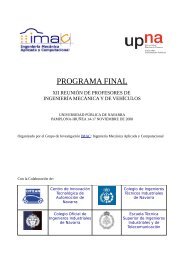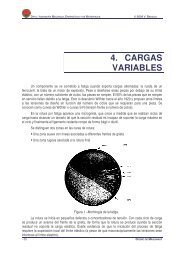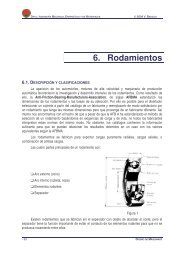OpenFOAM postprocessing and advanced running options
OpenFOAM postprocessing and advanced running options
OpenFOAM postprocessing and advanced running options
Create successful ePaper yourself
Turn your PDF publications into a flip-book with our unique Google optimized e-Paper software.
POLITECNICO DI MILANO CHALMERS<br />
Viewing the mesh<br />
The mesh can be viewed only in paraFoam since there is no pre-processing tool to<br />
view the mesh<br />
We shall start with the pitzDaily case of the simpleFoam tutorial:<br />
paraFoam $FOAM RUN/ pitzDaily<br />
Click the Accept button which will bring up an image of the case geometry in the image<br />
display window.<br />
In the parameters panel it is possible to choose what you can visualize:<br />
the time step<br />
the region<br />
the vol field<br />
the point field if exists<br />
To visualize the mesh make sure that all the regions are toggled on<br />
Gianluca Montenegro/ <strong>OpenFOAM</strong> <strong>postprocessing</strong> <strong>and</strong> <strong>advanced</strong> <strong>running</strong> <strong>options</strong>