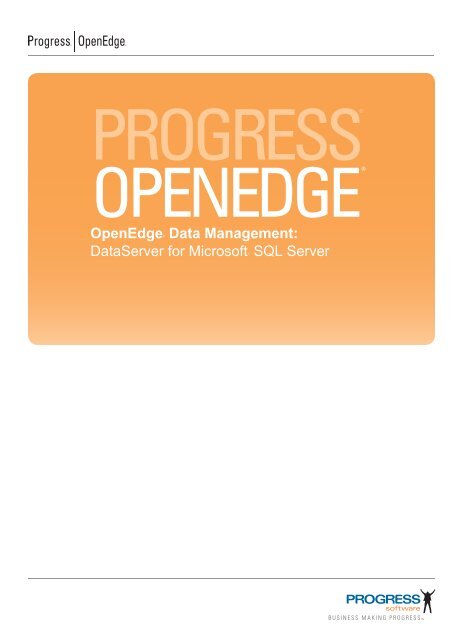OpenEdge Data Management: DataServer for Microsoft SQL Server
OpenEdge Data Management: DataServer for Microsoft SQL Server
OpenEdge Data Management: DataServer for Microsoft SQL Server
You also want an ePaper? Increase the reach of your titles
YUMPU automatically turns print PDFs into web optimized ePapers that Google loves.
®<br />
®<br />
PROGRESS®<br />
OPENEDGE®<br />
<strong>OpenEdge</strong>® <strong>Data</strong> <strong>Management</strong>:<br />
<strong>Data</strong><strong>Server</strong> <strong>for</strong> <strong>Microsoft</strong>® <strong>SQL</strong> <strong>Server</strong>
© 2011 Progress Software Corporation and/or its subsidiaries or affiliates. All rights reserved.<br />
These materials and all Progress ® software products are copyrighted and all rights are reserved by Progress Software Corporation. The<br />
in<strong>for</strong>mation in these materials is subject to change without notice, and Progress Software Corporation assumes no responsibility <strong>for</strong> any errors<br />
that may appear therein. The references in these materials to specific plat<strong>for</strong>ms supported are subject to change.<br />
Actional, Apama, Artix, Business Empowerment, Business Making Progress, <strong>Data</strong>Direct (and design), <strong>Data</strong>Direct Connect, <strong>Data</strong>Direct<br />
Connect64, <strong>Data</strong>Direct Technologies, <strong>Data</strong>Direct XML Converters, <strong>Data</strong>Direct XQuery, <strong>Data</strong>Xtend, Dynamic Routing Architecture,<br />
EdgeXtend, Empowerment Center, Fathom, Fuse Mediation Router, Fuse Message Broker, Fuse Services Framework, IntelliStream, IONA,<br />
Making Software Work Together, Mindreef, ObjectStore, <strong>OpenEdge</strong>, Orbix, PeerDirect, POSSENET, Powered by Progress, PowerTier,<br />
Progress, Progress <strong>Data</strong>Xtend, Progress Dynamics, Progress Business Empowerment, Progress Empowerment Center, Progress<br />
Empowerment Program, Progress <strong>OpenEdge</strong>, Progress Profiles, Progress Results, Progress Software Business Making Progress, Progress<br />
Software Developers Network, Progress Sonic, ProVision, PS Select, Savvion, SequeLink, Shadow, SOAPscope, SOAPStation, Sonic, Sonic<br />
ESB, SonicMQ, Sonic Orchestration <strong>Server</strong>, SpeedScript, Stylus Studio, Technical Empowerment, WebSpeed, Xcalia (and design), and Your<br />
Software, Our Technology–Experience the Connection are registered trademarks of Progress Software Corporation or one of its affiliates or<br />
subsidiaries in the U.S. and/or other countries. AccelEvent, Apama Dashboard Studio, Apama Event Manager, Apama Event Modeler,<br />
Apama Event Store, Apama Risk Firewall, AppsAlive, App<strong>Server</strong>, ASPen, ASP-in-a-Box, BusinessEdge, Cache-Forward, CloudEdge,<br />
<strong>Data</strong>Direct Spy, <strong>Data</strong>Direct SupportLink, Fuse, FuseSource, Future Proof, GVAC, High Per<strong>for</strong>mance Integration, ObjectStore Inspector,<br />
ObjectStore Per<strong>for</strong>mance Expert, OpenAccess, Orbacus, Pantero, POSSE, Pro<strong>Data</strong>Set, Progress Arcade, Progress CloudEdge, Progress<br />
Control Tower, Progress ESP Event Manager, Progress ESP Event Modeler, Progress Event Engine, Progress RFID, Progress RPM, PSE<br />
Pro, SectorAlliance, SeeThinkAct, Shadow z/Services, Shadow z/Direct, Shadow z/Events, Shadow z/Presentation, Shadow Studio,<br />
SmartBrowser, SmartComponent, Smart<strong>Data</strong>Browser, Smart<strong>Data</strong>Objects, Smart<strong>Data</strong>View, SmartDialog, SmartFolder, SmartFrame,<br />
SmartObjects, SmartPanel, SmartQuery, SmartViewer, SmartWindow, Sonic Business Integration Suite, Sonic Process Manager, Sonic<br />
Collaboration <strong>Server</strong>, Sonic Continuous Availability Architecture, Sonic <strong>Data</strong>base Service, Sonic Workbench, Sonic XML <strong>Server</strong>, The Brains<br />
Behind BAM, WebClient, and Who Makes Progress are trademarks or service marks of Progress Software Corporation and/or its subsidiaries<br />
or affiliates in the U.S. and other countries. Java is a registered trademark of Oracle and/or its affiliates. Any other marks contained herein<br />
may be trademarks of their respective owners.<br />
Third party acknowledgements — See the “Third party acknowledgements” section on page 22.<br />
December 2011<br />
Last updated with new content: Release 11.0.0 Product Code: 4496; R11.0.0<br />
For the latest documentation updates see <strong>OpenEdge</strong> Product Documentation on PSDN (http://communities.progress.com/pcom/<br />
docs/DOC-16074).
Contents<br />
Preface . . . . . . . . . . . . . . . . . . . . . . . . . . . . . . . . . . . . . . . . . . . . . . . . . . . . . . . . . . . . . . . 13<br />
1. Introduction . . . . . . . . . . . . . . . . . . . . . . . . . . . . . . . . . . . . . . . . . . . . . . . . . . . . . . . 35<br />
MS <strong>SQL</strong> <strong>Server</strong> <strong>Data</strong><strong>Server</strong> overview . . . . . . . . . . . . . . . . . . . . . . . . . . . . . . . . . . . 36<br />
<strong>Data</strong><strong>Server</strong> components . . . . . . . . . . . . . . . . . . . . . . . . . . . . . . . . . . . . . . . . . . . . . . 37<br />
<strong>Data</strong><strong>Server</strong> <strong>for</strong> MS <strong>SQL</strong> <strong>Server</strong> logic . . . . . . . . . . . . . . . . . . . . . . . . . . . . 39<br />
Schema holder . . . . . . . . . . . . . . . . . . . . . . . . . . . . . . . . . . . . . . . . . . . . . . 40<br />
Security . . . . . . . . . . . . . . . . . . . . . . . . . . . . . . . . . . . . . . . . . . . . . . . . . . . 41<br />
<strong>Data</strong><strong>Server</strong> utilities . . . . . . . . . . . . . . . . . . . . . . . . . . . . . . . . . . . . . . . . . . . . . . . . . . 43<br />
<strong>Data</strong><strong>Server</strong> demonstration databases . . . . . . . . . . . . . . . . . . . . . . . . . . . . . . . . . . . 44<br />
<strong>Data</strong><strong>Server</strong> configurations . . . . . . . . . . . . . . . . . . . . . . . . . . . . . . . . . . . . . . . . . . . . 45<br />
The local <strong>Data</strong><strong>Server</strong> configuration . . . . . . . . . . . . . . . . . . . . . . . . . . . . . . 46<br />
The remote <strong>Data</strong><strong>Server</strong> configuration . . . . . . . . . . . . . . . . . . . . . . . . . . . . 47<br />
Configuring distributed <strong>Data</strong><strong>Server</strong> applications using ProBroker . . . . . . 48<br />
Configuring distributed <strong>Data</strong><strong>Server</strong> applications<br />
using the Unified Broker Framework . . . . . . . . . . . . . . . . . . . . . . . . . 49<br />
Software requirements . . . . . . . . . . . . . . . . . . . . . . . . . . . . . . . . . . . . . . . . . . . . . . . 51<br />
Guidelines <strong>for</strong> using the <strong>Data</strong><strong>Server</strong> . . . . . . . . . . . . . . . . . . . . . . . . . . . . . . . . . . . . . 52<br />
Some functionality highlights . . . . . . . . . . . . . . . . . . . . . . . . . . . . . . . . . . . 52<br />
Using the <strong>Data</strong><strong>Server</strong> <strong>for</strong> MS <strong>SQL</strong> <strong>Server</strong> <strong>for</strong> the first time . . . . . . . . . . . . 52<br />
Migrating an <strong>OpenEdge</strong> database to an MS <strong>SQL</strong> <strong>Server</strong> data source . . . 53<br />
Documentation resources . . . . . . . . . . . . . . . . . . . . . . . . . . . . . . . . . . . . . . . . . . . . . 54<br />
2. Initial Programming Considerations . . . . . . . . . . . . . . . . . . . . . . . . . . . . . . . . . . . 55<br />
<strong>Data</strong>base design issues . . . . . . . . . . . . . . . . . . . . . . . . . . . . . . . . . . . . . . . . . . . . . . 57<br />
<strong>OpenEdge</strong> database objects and MS <strong>SQL</strong> <strong>Server</strong> database objects. . . . . 57<br />
Naming conventions . . . . . . . . . . . . . . . . . . . . . . . . . . . . . . . . . . . . . . . . . 58<br />
MS <strong>SQL</strong> <strong>Server</strong> <strong>Data</strong><strong>Server</strong> data source limits . . . . . . . . . . . . . . . . . . . . . 59<br />
Code pages . . . . . . . . . . . . . . . . . . . . . . . . . . . . . . . . . . . . . . . . . . . . . . . . 59<br />
Support <strong>for</strong> Unicode . . . . . . . . . . . . . . . . . . . . . . . . . . . . . . . . . . . . . . . . . 63<br />
Indexes and sorting . . . . . . . . . . . . . . . . . . . . . . . . . . . . . . . . . . . . . . . . . . 65<br />
Case sensitivity . . . . . . . . . . . . . . . . . . . . . . . . . . . . . . . . . . . . . . . . . . . . . 67<br />
Interaction of code page, collation, and case sensitivity . . . . . . . . . . . . . . 67<br />
MS <strong>SQL</strong> <strong>Server</strong> data source views . . . . . . . . . . . . . . . . . . . . . . . . . . . . . . 68<br />
<strong>OpenEdge</strong> <strong>Data</strong> <strong>Management</strong>: <strong>Data</strong><strong>Server</strong> <strong>for</strong> <strong>Microsoft</strong> <strong>SQL</strong> <strong>Server</strong> 3
Contents<br />
Triggers . . . . . . . . . . . . . . . . . . . . . . . . . . . . . . . . . . . . . . . . . . . . . . . . . . . 69<br />
<strong>OpenEdge</strong> sequences . . . . . . . . . . . . . . . . . . . . . . . . . . . . . . . . . . . . . . . . 69<br />
<strong>Data</strong> types . . . . . . . . . . . . . . . . . . . . . . . . . . . . . . . . . . . . . . . . . . . . . . . . . . . . . . . . . 71<br />
Working with unsupported data types. . . . . . . . . . . . . . . . . . . . . . . . . . . . . 74<br />
Working with non-updatable data types . . . . . . . . . . . . . . . . . . . . . . . . . . . 74<br />
Processing considerations <strong>for</strong> 32-bit and 64-bit data types . . . . . . . . . . . . 74<br />
<strong>Data</strong><strong>Server</strong> <strong>for</strong> MS <strong>SQL</strong> <strong>Server</strong> support <strong>for</strong> datetime data types . . . . . . . . 76<br />
Using datetime data types in a WHERE clause . . . . . . . . . . . . . . . . . . . . . 86<br />
Support <strong>for</strong> <strong>OpenEdge</strong> ABL CLOB data type . . . . . . . . . . . . . . . . . . . . . . . 86<br />
Support <strong>for</strong> <strong>OpenEdge</strong> ABL BLOB data type . . . . . . . . . . . . . . . . . . . . . . . 87<br />
User-defined data types . . . . . . . . . . . . . . . . . . . . . . . . . . . . . . . . . . . . . . . 88<br />
Arrays . . . . . . . . . . . . . . . . . . . . . . . . . . . . . . . . . . . . . . . . . . . . . . . . . . . . . 88<br />
Unknown value (?) . . . . . . . . . . . . . . . . . . . . . . . . . . . . . . . . . . . . . . . . . . . 89<br />
Zero-length character strings . . . . . . . . . . . . . . . . . . . . . . . . . . . . . . . . . . . 89<br />
Record creation . . . . . . . . . . . . . . . . . . . . . . . . . . . . . . . . . . . . . . . . . . . . . . . . . . . . . 90<br />
<strong>Data</strong> source record locking . . . . . . . . . . . . . . . . . . . . . . . . . . . . . . . . . . . . . . . . . . . . 93<br />
Share locks . . . . . . . . . . . . . . . . . . . . . . . . . . . . . . . . . . . . . . . . . . . . . . . . . 94<br />
Exclusive locks . . . . . . . . . . . . . . . . . . . . . . . . . . . . . . . . . . . . . . . . . . . . . . 94<br />
Handling lock timeouts . . . . . . . . . . . . . . . . . . . . . . . . . . . . . . . . . . . . . . . . 95<br />
Additional record locking details . . . . . . . . . . . . . . . . . . . . . . . . . . . . . . . . . 96<br />
NO–LOCK. . . . . . . . . . . . . . . . . . . . . . . . . . . . . . . . . . . . . . . . . . . . . . . . . . 96<br />
Locking impact on queries . . . . . . . . . . . . . . . . . . . . . . . . . . . . . . . . . . . . . 97<br />
Locking examples . . . . . . . . . . . . . . . . . . . . . . . . . . . . . . . . . . . . . . . . . . . . 97<br />
The NO–WAIT option . . . . . . . . . . . . . . . . . . . . . . . . . . . . . . . . . . . . . . . . . 99<br />
Transactions . . . . . . . . . . . . . . . . . . . . . . . . . . . . . . . . . . . . . . . . . . . . . . . . . . . . . . . 100<br />
Transaction scoping and buffer management. . . . . . . . . . . . . . . . . . . . . . . 100<br />
Error handling . . . . . . . . . . . . . . . . . . . . . . . . . . . . . . . . . . . . . . . . . . . . . . . . . . . . . . 102<br />
Overflow checking . . . . . . . . . . . . . . . . . . . . . . . . . . . . . . . . . . . . . . . . . . . 104<br />
Cursors . . . . . . . . . . . . . . . . . . . . . . . . . . . . . . . . . . . . . . . . . . . . . . . . . . . . . . . . . . . 105<br />
Forward and backward scrolling . . . . . . . . . . . . . . . . . . . . . . . . . . . . . . . . . 105<br />
Block cursors . . . . . . . . . . . . . . . . . . . . . . . . . . . . . . . . . . . . . . . . . . . . . . . 106<br />
ABL issues . . . . . . . . . . . . . . . . . . . . . . . . . . . . . . . . . . . . . . . . . . . . . . . . . . . . . . . . 110<br />
ROWID function . . . . . . . . . . . . . . . . . . . . . . . . . . . . . . . . . . . . . . . . . . . . . 110<br />
RECID function . . . . . . . . . . . . . . . . . . . . . . . . . . . . . . . . . . . . . . . . . . . . . . 111<br />
DEFINE BROWSE statement. . . . . . . . . . . . . . . . . . . . . . . . . . . . . . . . . . . 112<br />
Field lists. . . . . . . . . . . . . . . . . . . . . . . . . . . . . . . . . . . . . . . . . . . . . . . . . . . 112<br />
FIND statements. . . . . . . . . . . . . . . . . . . . . . . . . . . . . . . . . . . . . . . . . . . . . 114<br />
Compiling <strong>OpenEdge</strong> procedures. . . . . . . . . . . . . . . . . . . . . . . . . . . . . . . . 115<br />
FOR statements . . . . . . . . . . . . . . . . . . . . . . . . . . . . . . . . . . . . . . . . . . . . . 116<br />
Features and language differences . . . . . . . . . . . . . . . . . . . . . . . . . . . . . . 116<br />
RDBMS stored procedures . . . . . . . . . . . . . . . . . . . . . . . . . . . . . . . . . . . . . . . . . . . . 118<br />
3. RDBMS Stored Procedure Details . . . . . . . . . . . . . . . . . . . . . . . . . . . . . . . . . . . . . 119<br />
Overview . . . . . . . . . . . . . . . . . . . . . . . . . . . . . . . . . . . . . . . . . . . . . . . . . . . . . . . . . . 120<br />
Defining native stored procedures to ABL . . . . . . . . . . . . . . . . . . . . . . . . . 120<br />
RDBMS stored procedure basics . . . . . . . . . . . . . . . . . . . . . . . . . . . . . . . . . . . . . . . 121<br />
Run Stored-Procedure details . . . . . . . . . . . . . . . . . . . . . . . . . . . . . . . . . . . . . . . . . . 124<br />
Complete syntax reference <strong>for</strong> Run Stored-Procedure. . . . . . . . . . . . . . . . 124<br />
Run Stored-Procedure statement . . . . . . . . . . . . . . . . . . . . . . . . . . . . . . . . 125<br />
Closed Stored-Procedure statement. . . . . . . . . . . . . . . . . . . . . . . . . . . . . . 127<br />
Run Stored-Proc statement execution<br />
without the LOAD-RESULT-INTO phrase . . . . . . . . . . . . . . . . . . . . . 128<br />
Run Stored-Proc statement execution<br />
with the LOAD-RESULT-INTO phrase . . . . . . . . . . . . . . . . . . . . . . . 129<br />
Run Stored-Proc statement execution<br />
using the send-sql-statement option. . . . . . . . . . . . . . . . . . . . . . . . . . 129<br />
4 <strong>OpenEdge</strong> <strong>Data</strong> <strong>Management</strong>: <strong>Data</strong><strong>Server</strong> <strong>for</strong> <strong>Microsoft</strong> <strong>SQL</strong> <strong>Server</strong>
Contents<br />
<strong>Data</strong> output and retrieval options . . . . . . . . . . . . . . . . . . . . . . . . . . . . . . . . . . . . . . . 132<br />
Return codes . . . . . . . . . . . . . . . . . . . . . . . . . . . . . . . . . . . . . . . . . . . . . . . 132<br />
Values of output parameters defined when creating a procedure . . . . . . . 132<br />
Results retrieved from a database . . . . . . . . . . . . . . . . . . . . . . . . . . . . . . . 132<br />
Loading results into a temp-table . . . . . . . . . . . . . . . . . . . . . . . . . . . . . . . 133<br />
Interfacing with RDBMS stored procedures . . . . . . . . . . . . . . . . . . . . . . . . . . . . . . . 134<br />
Retrieving return codes . . . . . . . . . . . . . . . . . . . . . . . . . . . . . . . . . . . . . . . 135<br />
Retrieving output parameter values . . . . . . . . . . . . . . . . . . . . . . . . . . . . . . 135<br />
Retrieving result sets using proc-text-buffer. . . . . . . . . . . . . . . . . . . . . . . . 136<br />
Defining a view to use as a buffer . . . . . . . . . . . . . . . . . . . . . . . . . . . . . . . 137<br />
Loading result sets into temp-tables . . . . . . . . . . . . . . . . . . . . . . . . . . . . . 141<br />
Handling errors . . . . . . . . . . . . . . . . . . . . . . . . . . . . . . . . . . . . . . . . . . . . . . . . . . . . . 151<br />
Trapping errors when using Load-Result-Into . . . . . . . . . . . . . . . . . . . . . . 151<br />
Error messages related to using the Load-Result-Into phrase . . . . . . . . . 152<br />
ROWID Support . . . . . . . . . . . . . . . . . . . . . . . . . . . . . . . . . . . . . . . . . . . . . . . . . . . . 153<br />
Understanding the ROWID implementation . . . . . . . . . . . . . . . . . . . . . . . . 153<br />
ROWID characteristics . . . . . . . . . . . . . . . . . . . . . . . . . . . . . . . . . . . . . . . . 153<br />
Using ROWID with RUN STORED-PROCEDURE<br />
and LOAD-RESULT-INTO . . . . . . . . . . . . . . . . . . . . . . . . . . . . . . . . . 154<br />
Additional Pro<strong>Data</strong>Set support . . . . . . . . . . . . . . . . . . . . . . . . . . . . . . . . . . 157<br />
4. Additional Features to Enhance <strong>Data</strong><strong>Server</strong> Per<strong>for</strong>mance . . . . . . . . . . . . . . . . . 159<br />
Enhancements overview . . . . . . . . . . . . . . . . . . . . . . . . . . . . . . . . . . . . . . . . . . . . . 160<br />
Connection pooling . . . . . . . . . . . . . . . . . . . . . . . . . . . . . . . . . . . . . . . . . . . . . . . . . . 161<br />
Main components . . . . . . . . . . . . . . . . . . . . . . . . . . . . . . . . . . . . . . . . . . . . 161<br />
ODBC Connection Pooling. . . . . . . . . . . . . . . . . . . . . . . . . . . . . . . . . . . . . 162<br />
<strong>Data</strong><strong>Server</strong> connection management . . . . . . . . . . . . . . . . . . . . . . . . . . . . 163<br />
Firehose and Fast Forward-Only Cursors . . . . . . . . . . . . . . . . . . . . . . . . . 164<br />
Monitoring cursor and connection use . . . . . . . . . . . . . . . . . . . . . . . . . . . . 165<br />
<strong>OpenEdge</strong> query types . . . . . . . . . . . . . . . . . . . . . . . . . . . . . . . . . . . . . . . . . . . . . . . 168<br />
Query tuning . . . . . . . . . . . . . . . . . . . . . . . . . . . . . . . . . . . . . . . . . . . . . . . . . . . . . . . 169<br />
Caching records . . . . . . . . . . . . . . . . . . . . . . . . . . . . . . . . . . . . . . . . . . . . . . . . . . . . 174<br />
Join by <strong>SQL</strong>DB . . . . . . . . . . . . . . . . . . . . . . . . . . . . . . . . . . . . . . . . . . . . . . . . . . . . . 175<br />
Writing queries <strong>for</strong> per<strong>for</strong>mance . . . . . . . . . . . . . . . . . . . . . . . . . . . . . . . . . . . . . . . . 178<br />
Modifying the run-time schema check . . . . . . . . . . . . . . . . . . . . . . . . . . . . . . . . . . . 179<br />
Skip schema verification. . . . . . . . . . . . . . . . . . . . . . . . . . . . . . . . . . . . . . . 179<br />
Replacing FIND FIRST <strong>for</strong> per<strong>for</strong>mance . . . . . . . . . . . . . . . . . . . . . . . . . . . . . . . . . 180<br />
5. Configuring the <strong>Data</strong><strong>Server</strong> . . . . . . . . . . . . . . . . . . . . . . . . . . . . . . . . . . . . . . . . . . 181<br />
<strong>Data</strong><strong>Server</strong> components . . . . . . . . . . . . . . . . . . . . . . . . . . . . . . . . . . . . . . . . . . . . . . 182<br />
<strong>Data</strong><strong>Server</strong> configuration prerequisites . . . . . . . . . . . . . . . . . . . . . . . . . . . 182<br />
Configuring an ODBC driver and registering the data source . . . . . . . . . . . . . . . . . 184<br />
Configuring the ODBC driver . . . . . . . . . . . . . . . . . . . . . . . . . . . . . . . . . . . 184<br />
Registering your data source . . . . . . . . . . . . . . . . . . . . . . . . . . . . . . . . . . . 184<br />
Configuring a local <strong>Data</strong><strong>Server</strong> . . . . . . . . . . . . . . . . . . . . . . . . . . . . . . . . . . . . . . . . . 185<br />
Configuring a remote <strong>Data</strong><strong>Server</strong> . . . . . . . . . . . . . . . . . . . . . . . . . . . . . . . . . . . . . . . 186<br />
Configuring with <strong>OpenEdge</strong> <strong>Management</strong> or <strong>OpenEdge</strong> Explorer. . . . . . . 186<br />
Configuring from the command line . . . . . . . . . . . . . . . . . . . . . . . . . . . . . . 189<br />
Creating a schema holder . . . . . . . . . . . . . . . . . . . . . . . . . . . . . . . . . . . . . . . . . . . . 197<br />
Be<strong>for</strong>e you begin . . . . . . . . . . . . . . . . . . . . . . . . . . . . . . . . . . . . . . . . . . . . 197<br />
Permission requirements . . . . . . . . . . . . . . . . . . . . . . . . . . . . . . . . . . . . . . 197<br />
Preparing to create the schema holder . . . . . . . . . . . . . . . . . . . . . . . . . . . 198<br />
Creating a new empty <strong>OpenEdge</strong> database . . . . . . . . . . . . . . . . . . . . . . . 199<br />
Creating a schema holder . . . . . . . . . . . . . . . . . . . . . . . . . . . . . . . . . . . . . 200<br />
Maintaining a schema holder . . . . . . . . . . . . . . . . . . . . . . . . . . . . . . . . . . . . . . . . . . 204<br />
Updating a deployed schema holder . . . . . . . . . . . . . . . . . . . . . . . . . . . . . 204<br />
<strong>OpenEdge</strong> <strong>Data</strong> <strong>Management</strong>: <strong>Data</strong><strong>Server</strong> <strong>for</strong> <strong>Microsoft</strong> <strong>SQL</strong> <strong>Server</strong> 5
Contents<br />
Typical configuration <strong>for</strong> a remote client to connect to a remote <strong>Data</strong><strong>Server</strong> . . . . . . 205<br />
Configuring an ODBC data source . . . . . . . . . . . . . . . . . . . . . . . . . . . . . . . 205<br />
Starting a broker . . . . . . . . . . . . . . . . . . . . . . . . . . . . . . . . . . . . . . . . . . . . . 205<br />
Starting the schema holder to accept remote client connections . . . . . . . . 206<br />
Connecting remote clients to the MS <strong>SQL</strong> <strong>Server</strong> <strong>Data</strong><strong>Server</strong> broker . . . . 207<br />
6. Connecting the <strong>Data</strong><strong>Server</strong>. . . . . . . . . . . . . . . . . . . . . . . . . . . . . . . . . . . . . . . . . . . 209<br />
Starting a local <strong>Data</strong><strong>Server</strong> . . . . . . . . . . . . . . . . . . . . . . . . . . . . . . . . . . . . . . . . . . . . 210<br />
Starting a remote <strong>Data</strong><strong>Server</strong> . . . . . . . . . . . . . . . . . . . . . . . . . . . . . . . . . . . . . . . . . . 211<br />
Starting and stopping a broker process from<br />
<strong>OpenEdge</strong> <strong>Management</strong>/<strong>OpenEdge</strong> Explorer and connecting a client 211<br />
Starting and stopping a broker process using MSSMAN . . . . . . . . . . . . . . 214<br />
Starting and stopping a broker process from the command line . . . . . . . . 215<br />
Starting the Windows client process . . . . . . . . . . . . . . . . . . . . . . . . . . . . . 216<br />
Starting the UNIX client process. . . . . . . . . . . . . . . . . . . . . . . . . . . . . . . . . 216<br />
Connection guidelines . . . . . . . . . . . . . . . . . . . . . . . . . . . . . . . . . . . . . . . . . . . . . . . . 217<br />
Connections and security in Windows . . . . . . . . . . . . . . . . . . . . . . . . . . . . 217<br />
Connecting a schema holder . . . . . . . . . . . . . . . . . . . . . . . . . . . . . . . . . . . . . . . . . . 218<br />
Connecting a schema holder at startup . . . . . . . . . . . . . . . . . . . . . . . . . . . 219<br />
Unsupported connection parameters . . . . . . . . . . . . . . . . . . . . . . . . . . . . . 224<br />
Special connection issues. . . . . . . . . . . . . . . . . . . . . . . . . . . . . . . . . . . . . . 224<br />
Binding with connection and startup parameters . . . . . . . . . . . . . . . . . . . . 226<br />
Query tuning with connection and startup parameters . . . . . . . . . . . . . . . . 227<br />
Analyzing application execution with Enhanced Logger . . . . . . . . . . . . . . 230<br />
Local schema caching . . . . . . . . . . . . . . . . . . . . . . . . . . . . . . . . . . . . . . . . 242<br />
Connection failures and <strong>OpenEdge</strong> responses . . . . . . . . . . . . . . . . . . . . . . . . . . . . 243<br />
Connection troubleshooting . . . . . . . . . . . . . . . . . . . . . . . . . . . . . . . . . . . . 244<br />
Managing connections to an MS <strong>SQL</strong> <strong>Server</strong> database. . . . . . . . . . . . . . . 244<br />
Accessing the <strong>Data</strong><strong>Server</strong> log. . . . . . . . . . . . . . . . . . . . . . . . . . . . . . . . . . . 245<br />
7. The <strong>Data</strong><strong>Server</strong> Tutorial . . . . . . . . . . . . . . . . . . . . . . . . . . . . . . . . . . . . . . . . . . . . . 249<br />
Demonstration databases <strong>for</strong> <strong>Data</strong><strong>Server</strong> <strong>for</strong> MS <strong>SQL</strong> <strong>Server</strong> . . . . . . . . . . . . . . . . . 251<br />
Preparing to create demonstration databases . . . . . . . . . . . . . . . . . . . . . . . . . . . . . 252<br />
<strong>Data</strong><strong>Server</strong> utilities . . . . . . . . . . . . . . . . . . . . . . . . . . . . . . . . . . . . . . . . . . . . . . . . . . 258<br />
Prime to ROWID identification . . . . . . . . . . . . . . . . . . . . . . . . . . . . . . . . . . . . . . . . . 260<br />
ROWID sub-section of MS <strong>SQL</strong> <strong>Server</strong> Conversion . . . . . . . . . . . . . . . . . 261<br />
Recommendation <strong>for</strong> choosing best clustered index . . . . . . . . . . . . . . . . . 264<br />
Creating a schema holder . . . . . . . . . . . . . . . . . . . . . . . . . . . . . . . . . . . . . . . . . . . . . 265<br />
Updating a schema holder . . . . . . . . . . . . . . . . . . . . . . . . . . . . . . . . . . . . . . . . . . . . 269<br />
Verifying a schema holder . . . . . . . . . . . . . . . . . . . . . . . . . . . . . . . . . . . . . . . . . . . . 271<br />
Changing connection in<strong>for</strong>mation in a schema holder . . . . . . . . . . . . . . . . . . . . . . . 275<br />
Changing a code page in a schema holder . . . . . . . . . . . . . . . . . . . . . . . . . . . . . . . 276<br />
Deleting a schema holder . . . . . . . . . . . . . . . . . . . . . . . . . . . . . . . . . . . . . . . . . . . . . 277<br />
Managing server attributes . . . . . . . . . . . . . . . . . . . . . . . . . . . . . . . . . . . . . . . . . . . . 278<br />
Overview of <strong>for</strong>eign database constraint definitions . . . . . . . . . . . . . . . . . 280<br />
Constraint definition names . . . . . . . . . . . . . . . . . . . . . . . . . . . . . . . . . . . . 280<br />
Defining constraint definitions in <strong>Data</strong> Administration . . . . . . . . . . . . . . . . 281<br />
Defining a primary key constraint definition . . . . . . . . . . . . . . . . . . . . . . . . 281<br />
Defining a unique key constraint definition . . . . . . . . . . . . . . . . . . . . . . . . . 283<br />
Defining a <strong>for</strong>eign key constraint definition . . . . . . . . . . . . . . . . . . . . . . . . . 284<br />
Defining a check constraint definition . . . . . . . . . . . . . . . . . . . . . . . . . . . . . 285<br />
Defining a default constraint definition . . . . . . . . . . . . . . . . . . . . . . . . . . . . 287<br />
Modifying an existing constraint definition . . . . . . . . . . . . . . . . . . . . . . . . . 288<br />
Activating or deactivating a class of existing constraint definitions. . . . . . . 289<br />
Deleting an existing constraint definition . . . . . . . . . . . . . . . . . . . . . . . . . . 290<br />
Generating constraint definitions from ROWID. . . . . . . . . . . . . . . . . . . . . . 290<br />
6 <strong>OpenEdge</strong> <strong>Data</strong> <strong>Management</strong>: <strong>Data</strong><strong>Server</strong> <strong>for</strong> <strong>Microsoft</strong> <strong>SQL</strong> <strong>Server</strong>
Contents<br />
Migrating an <strong>OpenEdge</strong> database to MS <strong>SQL</strong> <strong>Server</strong> . . . . . . . . . . . . . . . . . . . . . . . 293<br />
Preparing a data source <strong>for</strong> the utility. . . . . . . . . . . . . . . . . . . . . . . . . . . . . 293<br />
Migrating defined constraint definitions to your <strong>for</strong>eign data source . . . . . 293<br />
Running the <strong>OpenEdge</strong> DB to MS <strong>SQL</strong> <strong>Server</strong> utility . . . . . . . . . . . . . . . . 294<br />
Adjust schema utility . . . . . . . . . . . . . . . . . . . . . . . . . . . . . . . . . . . . . . . . . . . . . . . . . 302<br />
Delta df to MS <strong>SQL</strong> <strong>Server</strong> Incremental Schema Migration utility . . . . . . . . . . . . . . 303<br />
Updating the MS <strong>SQL</strong> <strong>Server</strong> database . . . . . . . . . . . . . . . . . . . . . . . . . . . 307<br />
Modifying a schema holder . . . . . . . . . . . . . . . . . . . . . . . . . . . . . . . . . . . . . . . . . . . . 308<br />
Modifying table-level in<strong>for</strong>mation . . . . . . . . . . . . . . . . . . . . . . . . . . . . . . . . 308<br />
Modifying field-level in<strong>for</strong>mation . . . . . . . . . . . . . . . . . . . . . . . . . . . . . . . . 309<br />
Defining the ROWID . . . . . . . . . . . . . . . . . . . . . . . . . . . . . . . . . . . . . . . . . 311<br />
Adding extended ABL support . . . . . . . . . . . . . . . . . . . . . . . . . . . . . . . . . . . . . . . . . 313<br />
Modifying tables to support arrays . . . . . . . . . . . . . . . . . . . . . . . . . . . . . . . 313<br />
Using triggers to enable PROGRESS_RECID<br />
support of the ROWID function . . . . . . . . . . . . . . . . . . . . . . . . . . . . . 313<br />
Using computed columns to enable PROGRESS_RECID<br />
support of the ROWID function . . . . . . . . . . . . . . . . . . . . . . . . . . . . . 316<br />
Migrating RECID-trigger mechanism to RECID<br />
computed column mechanism . . . . . . . . . . . . . . . . . . . . . . . . . . . . . . 316<br />
8. Troubleshooting . . . . . . . . . . . . . . . . . . . . . . . . . . . . . . . . . . . . . . . . . . . . . . . . . . . 319<br />
Tuning your environment with the –Dsrv startup parameter . . . . . . . . . . . . . . . . . . . 320<br />
ODBC options . . . . . . . . . . . . . . . . . . . . . . . . . . . . . . . . . . . . . . . . . . . . . . . . . . . . . . 321<br />
<strong>Data</strong><strong>Server</strong> options . . . . . . . . . . . . . . . . . . . . . . . . . . . . . . . . . . . . . . . . . . 322<br />
Using MS <strong>SQL</strong> <strong>Server</strong> and <strong>Data</strong><strong>Server</strong> options . . . . . . . . . . . . . . . . . . . . 325<br />
Using the block cursor switches . . . . . . . . . . . . . . . . . . . . . . . . . . . . . . . . 331<br />
ODBC driver problems . . . . . . . . . . . . . . . . . . . . . . . . . . . . . . . . . . . . . . . . 332<br />
A. Migration Issues . . . . . . . . . . . . . . . . . . . . . . . . . . . . . . . . . . . . . . . . . . . . . . . . . . . 333<br />
Creating a schema holder . . . . . . . . . . . . . . . . . . . . . . . . . . . . . . . . . . . . . . . . . . . . 334<br />
Modifying your application . . . . . . . . . . . . . . . . . . . . . . . . . . . . . . . . . . . . . . . . . . . . 335<br />
Modifying your insert trigger . . . . . . . . . . . . . . . . . . . . . . . . . . . . . . . . . . . . . . . . . . . 336<br />
B. <strong>Server</strong> Related Command Line Utilities and Startup Parameters. . . . . . . . . . . . 339<br />
<strong>OpenEdge</strong> <strong>Management</strong> or <strong>OpenEdge</strong> Explorer<br />
command line utilities <strong>for</strong> the <strong>Data</strong><strong>Server</strong> . . . . . . . . . . . . . . . . . . . . . . . . . . . . 340<br />
MSSCONFIG utility . . . . . . . . . . . . . . . . . . . . . . . . . . . . . . . . . . . . . . . . . . 340<br />
MSSMAN utility . . . . . . . . . . . . . . . . . . . . . . . . . . . . . . . . . . . . . . . . . . . . . 342<br />
NSCONFIG utility . . . . . . . . . . . . . . . . . . . . . . . . . . . . . . . . . . . . . . . . . . . 344<br />
NSMAN utility . . . . . . . . . . . . . . . . . . . . . . . . . . . . . . . . . . . . . . . . . . . . . . 346<br />
Other command line utilities <strong>for</strong> the <strong>Data</strong><strong>Server</strong> . . . . . . . . . . . . . . . . . . . . . . . . . . . . 348<br />
PROBRKR command . . . . . . . . . . . . . . . . . . . . . . . . . . . . . . . . . . . . . . . . 349<br />
PROSHUT command . . . . . . . . . . . . . . . . . . . . . . . . . . . . . . . . . . . . . . . . 350<br />
<strong>Data</strong><strong>Server</strong> startup parameters . . . . . . . . . . . . . . . . . . . . . . . . . . . . . . . . . 350<br />
C. <strong>Data</strong> Type Details. . . . . . . . . . . . . . . . . . . . . . . . . . . . . . . . . . . . . . . . . . . . . . . . . . . 353<br />
<strong>Data</strong> type conversion details . . . . . . . . . . . . . . . . . . . . . . . . . . . . . . . . . . . . . . . . . . 354<br />
D. Using qt_debug to Analyze Per<strong>for</strong>mance . . . . . . . . . . . . . . . . . . . . . . . . . . . . . . . 357<br />
Using qt_debug to analyze per<strong>for</strong>mance . . . . . . . . . . . . . . . . . . . . . . . . . . . . . . . . . 358<br />
Index . . . . . . . . . . . . . . . . . . . . . . . . . . . . . . . . . . . . . . . . . . . . . . . . . . . . . . . . . . . . . . . . . 361<br />
<strong>OpenEdge</strong> <strong>Data</strong> <strong>Management</strong>: <strong>Data</strong><strong>Server</strong> <strong>for</strong> <strong>Microsoft</strong> <strong>SQL</strong> <strong>Server</strong> 7
Contents<br />
Figures<br />
Figure 1: Architecture <strong>for</strong> <strong>Data</strong><strong>Server</strong> <strong>for</strong> MS <strong>SQL</strong> <strong>Server</strong> . . . . . . . . . . . . . . . . . . . . . . 38<br />
Figure 2: <strong>Data</strong><strong>Server</strong> logic . . . . . . . . . . . . . . . . . . . . . . . . . . . . . . . . . . . . . . . . . . . . . . 39<br />
Figure 3: The schema-loading process . . . . . . . . . . . . . . . . . . . . . . . . . . . . . . . . . . . . 41<br />
Figure 4: The local <strong>Data</strong><strong>Server</strong> <strong>for</strong> MS <strong>SQL</strong> <strong>Server</strong> . . . . . . . . . . . . . . . . . . . . . . . . . . . 46<br />
Figure 5: The remote <strong>Data</strong><strong>Server</strong> <strong>for</strong> MS <strong>SQL</strong> <strong>Server</strong> . . . . . . . . . . . . . . . . . . . . . . . . . 47<br />
Figure 6: The distributed <strong>Data</strong><strong>Server</strong> <strong>for</strong> MS <strong>SQL</strong> <strong>Server</strong> using ProBroker . . . . . . . . . 48<br />
Figure 7: <strong>Data</strong><strong>Server</strong> processes and code pages . . . . . . . . . . . . . . . . . . . . . . . . . . . . 59<br />
Figure 8: User ID and Password dialog box . . . . . . . . . . . . . . . . . . . . . . . . . . . . . . . . . 198<br />
Figure 9: ROWID sub-section . . . . . . . . . . . . . . . . . . . . . . . . . . . . . . . . . . . . . . . . . . . 261<br />
Figure 10: <strong>Server</strong> Attributes submenu . . . . . . . . . . . . . . . . . . . . . . . . . . . . . . . . . . . . . . 278<br />
Figure 11: View/Maintain Foreign Constraint Definitions dialog box . . . . . . . . . . . . . . . 278<br />
Figure 12: Activate/Deactivate Constraint Definitions dialog box . . . . . . . . . . . . . . . . . . 279<br />
Figure 13: Delete Constraint Definitions dialog box . . . . . . . . . . . . . . . . . . . . . . . . . . . . 279<br />
Figure 14: Generate Constraint from ROWID dialog box . . . . . . . . . . . . . . . . . . . . . . . . 279<br />
Figure 15: Index properties . . . . . . . . . . . . . . . . . . . . . . . . . . . . . . . . . . . . . . . . . . . . . . 281<br />
Figure 16: Create Foreign Constraint Definitions <strong>for</strong> tablename dialog box . . . . . . . . . 282<br />
Figure 17: Create Foreign Constraint Definitions <strong>for</strong> tablename dialog box<br />
<strong>for</strong> unique constraint definitions . . . . . . . . . . . . . . . . . . . . . . . . . . . . . . . . 283<br />
Figure 18: Create Foreign Constraint Definitions <strong>for</strong> tablename dialog box<br />
<strong>for</strong> <strong>for</strong>eign key constraint definitions . . . . . . . . . . . . . . . . . . . . . . . . . . . . 284<br />
Figure 19: Create Foreign Constraint Definitions <strong>for</strong> tablename dialog box<br />
<strong>for</strong> check constraint definitions . . . . . . . . . . . . . . . . . . . . . . . . . . . . . . . . 286<br />
Figure 20: Create Foreign Constraint Definitions <strong>for</strong> tablename dialog box<br />
<strong>for</strong> default constraint definitions . . . . . . . . . . . . . . . . . . . . . . . . . . . . . . . . 287<br />
Figure 21: Activate/Deactivate Constraint Definitions dialog box . . . . . . . . . . . . . . . . . . 289<br />
Figure 22: Delete Constraint Definitions dialog box . . . . . . . . . . . . . . . . . . . . . . . . . . . . 290<br />
Figure 23: Generate Constraints from ROWID dialog box . . . . . . . . . . . . . . . . . . . . . . . 292<br />
Figure 24: <strong>OpenEdge</strong> to MS <strong>SQL</strong> <strong>Server</strong> Conversion dialog box . . . . . . . . . . . . . . . . . 294<br />
Figure 25: <strong>OpenEdge</strong> DB to MS <strong>SQL</strong> <strong>Server</strong> Conversion Advanced Options . . . . . . . . 296<br />
8 <strong>OpenEdge</strong> <strong>Data</strong> <strong>Management</strong>: <strong>Data</strong><strong>Server</strong> <strong>for</strong> <strong>Microsoft</strong> <strong>SQL</strong> <strong>Server</strong>
Tables<br />
Contents<br />
Table 1: <strong>Data</strong><strong>Server</strong> architecture components . . . . . . . . . . . . . . . . . . . . . . . . . . . . . . 37<br />
Table 2: Supported configurations . . . . . . . . . . . . . . . . . . . . . . . . . . . . . . . . . . . . . . . . 47<br />
Table 3: How to use this manual . . . . . . . . . . . . . . . . . . . . . . . . . . . . . . . . . . . . . . . . . 54<br />
Table 4: <strong>Data</strong><strong>Server</strong>-related topics . . . . . . . . . . . . . . . . . . . . . . . . . . . . . . . . . . . . . . . 54<br />
Table 5: <strong>OpenEdge</strong> <strong>Data</strong>base objects and MS <strong>SQL</strong> <strong>Server</strong> database objects . . . . . . 57<br />
Table 6: <strong>Data</strong>base naming restrictions . . . . . . . . . . . . . . . . . . . . . . . . . . . . . . . . . . . . 58<br />
Table 7: Case sensitivity interactions . . . . . . . . . . . . . . . . . . . . . . . . . . . . . . . . . . . . . 62<br />
Table 8: Supported Unicode data types in MS <strong>SQL</strong> <strong>Server</strong> . . . . . . . . . . . . . . . . . . . . 64<br />
Table 9: MS <strong>SQL</strong> <strong>Server</strong> data type equivalents in <strong>OpenEdge</strong> . . . . . . . . . . . . . . . . . . . 71<br />
Table 10: MS <strong>SQL</strong> <strong>Server</strong> 2000 and 2005 datetime data types . . . . . . . . . . . . . . . . . . 76<br />
Table 11: MS <strong>SQL</strong> <strong>Server</strong> 2008 datetime data types . . . . . . . . . . . . . . . . . . . . . . . . . . 77<br />
Table 12: ABL datetime data types . . . . . . . . . . . . . . . . . . . . . . . . . . . . . . . . . . . . . . . . 78<br />
Table 13: Converting ABL datetime types to MS <strong>SQL</strong> <strong>Server</strong> data types . . . . . . . . . . . 79<br />
Table 14: Converting ABL datetime types to MS <strong>SQL</strong> <strong>Server</strong> data types . . . . . . . . . . . 80<br />
Table 15: CLOB data type in schema pull . . . . . . . . . . . . . . . . . . . . . . . . . . . . . . . . . . . 87<br />
Table 16: BLOB data type in schema pull . . . . . . . . . . . . . . . . . . . . . . . . . . . . . . . . . . . 88<br />
Table 17: <strong>OpenEdge</strong> database and data source locking . . . . . . . . . . . . . . . . . . . . . . . . 93<br />
Table 18: TXN_ISOLATION values in the –Dsrv parameter . . . . . . . . . . . . . . . . . . . . . 94<br />
Table 19: ABL differences between <strong>OpenEdge</strong> <strong>Data</strong>bases<br />
and MS <strong>SQL</strong> <strong>Server</strong> data sources . . . . . . . . . . . . . . . . . . . . . . . . . . . . . 117<br />
Table 20: Stored procedure language elements . . . . . . . . . . . . . . . . . . . . . . . . . . . . . . 121<br />
Table 21: Argument data types <strong>for</strong> stored procedures . . . . . . . . . . . . . . . . . . . . . . . . . 122<br />
Table 22: Returning result sets and loading the data into temp-tables . . . . . . . . . . . . . 143<br />
Table 23: Options to plan the temp-table layout <strong>for</strong> result sets . . . . . . . . . . . . . . . . . . . 145<br />
Table 24: Query-tuning options . . . . . . . . . . . . . . . . . . . . . . . . . . . . . . . . . . . . . . . . . . . 170<br />
Table 25: Controlling join by <strong>SQL</strong>DB behavior . . . . . . . . . . . . . . . . . . . . . . . . . . . . . . . 177<br />
Table 26: Installing the <strong>Data</strong><strong>Server</strong> components . . . . . . . . . . . . . . . . . . . . . . . . . . . . . . 182<br />
Table 27: Environment variables <strong>for</strong> the remote <strong>Data</strong><strong>Server</strong> . . . . . . . . . . . . . . . . . . . . . 190<br />
Table 28: <strong>Data</strong><strong>Server</strong> <strong>for</strong> MS <strong>SQL</strong> <strong>Server</strong> sections of the ubroker.properties file . . . . . 191<br />
Table 29: MS <strong>SQL</strong> <strong>Server</strong> and <strong>OpenEdge</strong> code pages . . . . . . . . . . . . . . . . . . . . . . . . . 201<br />
Table 30: <strong>Data</strong><strong>Server</strong> connection parameters . . . . . . . . . . . . . . . . . . . . . . . . . . . . . . . . 219<br />
Table 31: Connection BINDING options . . . . . . . . . . . . . . . . . . . . . . . . . . . . . . . . . . . . 227<br />
Table 32: Connection query-tuning options . . . . . . . . . . . . . . . . . . . . . . . . . . . . . . . . . . 228<br />
Table 33: LOG-MANAGER system handle attributes . . . . . . . . . . . . . . . . . . . . . . . . . . 230<br />
Table 34: LOG-MANAGER system handle methods . . . . . . . . . . . . . . . . . . . . . . . . . . . 231<br />
Table 35: DSLOG-MANAGER system handle attributes . . . . . . . . . . . . . . . . . . . . . . . . 232<br />
Table 36: DSLOG-MANAGER system handle methods . . . . . . . . . . . . . . . . . . . . . . . . 233<br />
Table 37: <strong>Data</strong><strong>Server</strong> Log entry types (Client context) . . . . . . . . . . . . . . . . . . . . . . . . . 234<br />
Table 38: <strong>Data</strong><strong>Server</strong> Log entry types (<strong>Server</strong> context) . . . . . . . . . . . . . . . . . . . . . . . . 235<br />
Table 39: Setting logging levels and log entry types . . . . . . . . . . . . . . . . . . . . . . . . . . . 236<br />
Table 40: Logging levels . . . . . . . . . . . . . . . . . . . . . . . . . . . . . . . . . . . . . . . . . . . . . . . . 237<br />
Table 41: PRGRS_LOG_ABL connect option values . . . . . . . . . . . . . . . . . . . . . . . . . . 239<br />
Table 42: Failure responses . . . . . . . . . . . . . . . . . . . . . . . . . . . . . . . . . . . . . . . . . . . . . 243<br />
Table 43: <strong>OpenEdge</strong>-to-MS <strong>SQL</strong> <strong>Server</strong> Conversion utility . . . . . . . . . . . . . . . . . . . . . . 253<br />
Table 44: <strong>OpenEdge</strong> DB to MS <strong>SQL</strong> <strong>Server</strong> Conversion Advanced Options . . . . . . . . 255<br />
Table 45: <strong>Data</strong><strong>Server</strong> utilities . . . . . . . . . . . . . . . . . . . . . . . . . . . . . . . . . . . . . . . . . . . . . 258<br />
Table 46: Best index ranking criteria . . . . . . . . . . . . . . . . . . . . . . . . . . . . . . . . . . . . . . . 264<br />
Table 47: MS <strong>SQL</strong> <strong>Server</strong> and <strong>OpenEdge</strong> code pages . . . . . . . . . . . . . . . . . . . . . . . . . 266<br />
Table 48: Verify utility report . . . . . . . . . . . . . . . . . . . . . . . . . . . . . . . . . . . . . . . . . . . . . 271<br />
Table 49: Default constraint definition names . . . . . . . . . . . . . . . . . . . . . . . . . . . . . . . . 280<br />
Table 50: <strong>OpenEdge</strong>-to-MS <strong>SQL</strong> <strong>Server</strong> Conversion utility . . . . . . . . . . . . . . . . . . . . . . 295<br />
Table 51: <strong>OpenEdge</strong> DB to MS <strong>SQL</strong> <strong>Server</strong> Conversion Advanced Options . . . . . . . . 297<br />
Table 52: <strong>OpenEdge</strong>-to-MS <strong>SQL</strong> <strong>Server</strong> Conversion utility batch parameters . . . . . . . 299<br />
Table 53: Generate Delta.sql <strong>OpenEdge</strong> to MSS utility . . . . . . . . . . . . . . . . . . . . . . . . . 304<br />
Table 54: MS <strong>SQL</strong> <strong>Server</strong> equivalents of <strong>OpenEdge</strong> objects . . . . . . . . . . . . . . . . . . . . 307<br />
<strong>OpenEdge</strong> <strong>Data</strong> <strong>Management</strong>: <strong>Data</strong><strong>Server</strong> <strong>for</strong> <strong>Microsoft</strong> <strong>SQL</strong> <strong>Server</strong> 9
Contents<br />
Table 55: ODBC options . . . . . . . . . . . . . . . . . . . . . . . . . . . . . . . . . . . . . . . . . . . . . . . . 321<br />
Table 56: <strong>Data</strong><strong>Server</strong> options . . . . . . . . . . . . . . . . . . . . . . . . . . . . . . . . . . . . . . . . . . . . 322<br />
Table 57: <strong>Data</strong><strong>Server</strong> parameters . . . . . . . . . . . . . . . . . . . . . . . . . . . . . . . . . . . . . . . . . 350<br />
Table 58: MS <strong>SQL</strong> <strong>Server</strong> data type details . . . . . . . . . . . . . . . . . . . . . . . . . . . . . . . . . . 354<br />
Table 59: Diagnostic options . . . . . . . . . . . . . . . . . . . . . . . . . . . . . . . . . . . . . . . . . . . . . 358<br />
10 <strong>OpenEdge</strong> <strong>Data</strong> <strong>Management</strong>: <strong>Data</strong><strong>Server</strong> <strong>for</strong> <strong>Microsoft</strong> <strong>SQL</strong> <strong>Server</strong>
Examples<br />
Contents<br />
Example 1: Passing a SELECT statement as a parameter . . . . . . . . . . . . . . . . . . . . 130<br />
Example 2: Using the send-sql-statement with the LOAD-RESULT-INTO option . . . 130<br />
Example 3: A stored procedure with multiple result sets,<br />
output parameters, and a single return value . . . . . . . . . . . . . . . . . . . . . 134<br />
Example 4: Return status example . . . . . . . . . . . . . . . . . . . . . . . . . . . . . . . . . . . . . . 135<br />
Example 5: Passing parameters by name using the PARAM option . . . . . . . . . . . . . 135<br />
Example 6: pcust stored procedure . . . . . . . . . . . . . . . . . . . . . . . . . . . . . . . . . . . . . . 136<br />
Example 7: Returning database results into the proc-text-buffer<br />
and results conversion . . . . . . . . . . . . . . . . . . . . . . . . . . . . . . . . . . . . . . 136<br />
Example 8: First view created in your MS <strong>SQL</strong> <strong>Server</strong> data source . . . . . . . . . . . . . 138<br />
Example 9: Second view created in your MS <strong>SQL</strong> <strong>Server</strong> data source . . . . . . . . . . . 138<br />
Example 10: Result set of pcust - typed buffers . . . . . . . . . . . . . . . . . . . . . . . . . . . . . . 139<br />
Example 11: Procedure handles . . . . . . . . . . . . . . . . . . . . . . . . . . . . . . . . . . . . . . . . . 140<br />
Example 12: Joining stored procedure results with other database tables . . . . . . . . . 140<br />
Example 13: RUN STORED-PROC statement with<br />
the LOAD-RESULT-INTO phrase . . . . . . . . . . . . . . . . . . . . . . . . . . . . . . 142<br />
Example 14: Multiple temp-tables in a prepared state . . . . . . . . . . . . . . . . . . . . . . . . . 146<br />
Example 15: Temp-table code technique . . . . . . . . . . . . . . . . . . . . . . . . . . . . . . . . . . . 147<br />
Example 16: Basic execution of a stored procedure<br />
using LOAD-RESULT-INTO functionality . . . . . . . . . . . . . . . . . . . . . . . . 147<br />
Example 17: Using an existing dynamic temp-table<br />
without the TEMP-TABLE-PREPARE ( ) method . . . . . . . . . . . . . . . . . . 147<br />
Example 18: Using an existing dynamic temp-table<br />
with the TEMP-TABLE-PREPARE ( ) method . . . . . . . . . . . . . . . . . . . . 148<br />
Example 19: Calling a stored procedure and using the EXTENT phrase . . . . . . . . . . 149<br />
Example 20: Calling an enhanced stored procedure<br />
with a single temp table and the send-sql-statement . . . . . . . . . . . . . . . 149<br />
Example 21: Use of a PROC-STATUS phrase . . . . . . . . . . . . . . . . . . . . . . . . . . . . . . 150<br />
Example 22: Trapping errors within a procedure . . . . . . . . . . . . . . . . . . . . . . . . . . . . . 151<br />
Example 23: Trapping errors using LOAD-RESULT-INTO . . . . . . . . . . . . . . . . . . . . . 151<br />
Example 24: Expected ABL behavior—ROWID value of a temp-table buffer . . . . . . . 154<br />
Example 25: ABL Query filling a Pro<strong>Data</strong>Set temp-table . . . . . . . . . . . . . . . . . . . . . . . 155<br />
Example 26: Using the LOAD-RESULT-INTO technique<br />
to populate the underlying Temp-Table of a Pro<strong>Data</strong>Set . . . . . . . . . . . . 156<br />
Example 27: Use the LOAD-RESULT-INTO technique<br />
with BEFORE-FILL method to fill the temp-table(s) of a Pro<strong>Data</strong>Set . . . 158<br />
Example 28: Using PRGRS_LOG_ABL switch to log ABL to <strong>SQL</strong> correlation . . . . . . 241<br />
<strong>OpenEdge</strong> <strong>Data</strong> <strong>Management</strong>: <strong>Data</strong><strong>Server</strong> <strong>for</strong> <strong>Microsoft</strong> <strong>SQL</strong> <strong>Server</strong> 11
Contents<br />
12 <strong>OpenEdge</strong> <strong>Data</strong> <strong>Management</strong>: <strong>Data</strong><strong>Server</strong> <strong>for</strong> <strong>Microsoft</strong> <strong>SQL</strong> <strong>Server</strong>
Preface<br />
This Preface contains the following sections:<br />
• Purpose<br />
• Audience<br />
• Organization<br />
• Using this manual<br />
• Be<strong>for</strong>e you begin<br />
• Examples of syntax descriptions<br />
• <strong>OpenEdge</strong> messages<br />
• Third party acknowledgements<br />
<strong>OpenEdge</strong> <strong>Data</strong> <strong>Management</strong>: <strong>Data</strong><strong>Server</strong> <strong>for</strong> <strong>Microsoft</strong> <strong>SQL</strong> <strong>Server</strong> 13
Preface<br />
Purpose<br />
Audience<br />
Organization<br />
This manual explains how to use the <strong>OpenEdge</strong>® <strong>Data</strong><strong>Server</strong> <strong>for</strong> <strong>Microsoft</strong> <strong>SQL</strong><br />
<strong>Server</strong>. It provides startup instructions and a brief tutorial that introduces the utilities<br />
that support the <strong>Data</strong><strong>Server</strong>. Additionally, it discusses database design and<br />
programming issues to consider when creating applications that access the <strong>OpenEdge</strong><br />
and MS <strong>SQL</strong> <strong>Server</strong> database management systems, and provides tuning and<br />
troubleshooting in<strong>for</strong>mation.<br />
Note: In this manual, any reference to the term MSS or data source in the text, screen<br />
captures, or code examples presented refers to the MS <strong>SQL</strong> <strong>Server</strong> database.<br />
This book is intended <strong>for</strong> programmers who want to develop <strong>OpenEdge</strong> applications<br />
that run with <strong>SQL</strong> <strong>Server</strong> databases. It assumes a fundamental knowledge of<br />
<strong>OpenEdge</strong> and MS <strong>SQL</strong> <strong>Server</strong>.<br />
Chapter 1, “Introduction”<br />
Describes the <strong>Data</strong><strong>Server</strong> architecture (components and configurations) and<br />
software requirements, and provides guidelines <strong>for</strong> using the <strong>Data</strong><strong>Server</strong>.<br />
Chapter 2, “Initial Programming Considerations”<br />
Discusses the differences between the <strong>OpenEdge</strong> database and MS <strong>SQL</strong> <strong>Server</strong><br />
and the <strong>Data</strong><strong>Server</strong> strategies <strong>for</strong> resolving these differences. Includes database<br />
design issues and application issues.<br />
Chapter 3, “RDBMS Stored Procedure Details”<br />
Defines relational database management system (RDBMS) stored procedures<br />
and describes how to create and implement them in an <strong>OpenEdge</strong> environment.<br />
It discusses various techniques to execute RDBMS stored procedures and Send<br />
<strong>SQL</strong> statements on the MS <strong>SQL</strong> server and load results sets directly into<br />
temp-tables. Pro<strong>Data</strong>Set functionality, available through the use of temp-tables, is<br />
also briefly discussed.<br />
Chapter 4, “Additional Features to Enhance <strong>Data</strong><strong>Server</strong> Per<strong>for</strong>mance”<br />
Presents various <strong>Data</strong><strong>Server</strong> per<strong>for</strong>mance enhancement techniques you can use,<br />
including connection pooling.<br />
14 <strong>OpenEdge</strong> <strong>Data</strong> <strong>Management</strong>: <strong>Data</strong><strong>Server</strong> <strong>for</strong> <strong>Microsoft</strong> <strong>SQL</strong> <strong>Server</strong>
Chapter 5, “Configuring the <strong>Data</strong><strong>Server</strong>”<br />
Preface<br />
Presents instructions <strong>for</strong> configuring the <strong>Data</strong><strong>Server</strong> and <strong>for</strong> creating, maintaining,<br />
and deploying a schema holder.<br />
Chapter 6, “Connecting the <strong>Data</strong><strong>Server</strong>”<br />
Presents various methods <strong>for</strong> starting and connecting the <strong>Data</strong><strong>Server</strong> and<br />
describes connecting a schema holder. In addition, it provides connection<br />
guidelines and lists connection failures and <strong>OpenEdge</strong> responses.<br />
Chapter 7, “The <strong>Data</strong><strong>Server</strong> Tutorial”<br />
Provides an overview of the demonstration databases and the opportunity to work<br />
with the <strong>Data</strong><strong>Server</strong> utilities <strong>for</strong> maintaining a schema holder. In addition, it<br />
describes the <strong>OpenEdge</strong> DB to MS <strong>SQL</strong> <strong>Server</strong> migration utility.<br />
Chapter 8, “Troubleshooting”<br />
Using this manual<br />
Describes common problems and how to work around them, including tuning your<br />
environment and resolving ODBC driver problems.<br />
Appendix A, “Migration Issues””<br />
Provides in<strong>for</strong>mation on how to migrate from the <strong>Data</strong><strong>Server</strong> <strong>for</strong> ODBC to the<br />
<strong>Data</strong><strong>Server</strong> <strong>for</strong> MS <strong>SQL</strong> <strong>Server</strong>, and in<strong>for</strong>mation on issues migrating from the<br />
Version 9.1 <strong>Data</strong><strong>Server</strong> <strong>for</strong> MS <strong>SQL</strong> <strong>Server</strong>.<br />
Appendix B, “<strong>Server</strong> Related Command Line Utilities and Startup Parameters”<br />
Describes the utilities you use to configure, manage, start, and stop the<br />
<strong>Data</strong><strong>Server</strong> host and client.<br />
Appendix C, “<strong>Data</strong> Type Details”<br />
Presents a detailed, comprehensive list of the MS <strong>SQL</strong> <strong>Server</strong> data types and their<br />
associated <strong>OpenEdge</strong>-data type equivalencies.<br />
Appendix D, “Using qt_debug to Analyze Per<strong>for</strong>mance,”<br />
The qt_debug option of the <strong>Data</strong><strong>Server</strong> (-Dsrv) startup parameter can be used as<br />
a supplement to the <strong>OpenEdge</strong> Enhanced Logger to provide you with the means<br />
to per<strong>for</strong>m diagnostics.<br />
Chapter 1, “Introduction” introduces you to the <strong>Data</strong><strong>Server</strong> <strong>for</strong> MS <strong>SQL</strong> <strong>Server</strong> and<br />
discuss how <strong>OpenEdge</strong> and WebSpeed applications work with it to access data<br />
sources through the ODBC standard.<br />
Subsequent chapters provide additional in<strong>for</strong>mation about using the <strong>Data</strong><strong>Server</strong>. If you<br />
are using the <strong>Data</strong><strong>Server</strong> with WebSpeed and with applications written in Progress®<br />
SpeedScript®, all in<strong>for</strong>mation regarding ABL applies to your application.<br />
<strong>OpenEdge</strong> <strong>Data</strong> <strong>Management</strong>: <strong>Data</strong><strong>Server</strong> <strong>for</strong> <strong>Microsoft</strong> <strong>SQL</strong> <strong>Server</strong> 15
Preface<br />
For the latest documentation updates see the <strong>OpenEdge</strong> Product Documentation<br />
Overview page on PSDN:<br />
http://communities.progress.com/pcom/docs/DOC-16074.<br />
References to ABL compiler and run-time features<br />
ABL is both a compiled and an interpreted language that executes in a run-time engine.<br />
The documentation refers to this run-time engine as the ABL Virtual Machine (AVM).<br />
When the documentation refers to ABL source code compilation, it specifies ABL or the<br />
compiler as the actor that manages compile-time features of the language. When the<br />
documentation refers to run-time behavior in an executing ABL program, it specifies the<br />
AVM as the actor that manages the specified run-time behavior in the program.<br />
For example, these sentences refer to the ABL compiler’s allowance <strong>for</strong> parameter<br />
passing and the AVM’s possible response to that parameter passing at run time: “ABL<br />
allows you to pass a dynamic temp-table handle as a static temp-table parameter of a<br />
method. However, if at run time the passed dynamic temp-table schema does not<br />
match the schema of the static temp-table parameter, the AVM raises an error.” The<br />
following sentence refers to run-time actions that the AVM can per<strong>for</strong>m using a<br />
particular ABL feature: “The ABL socket object handle allows the AVM to connect with<br />
other ABL and non-ABL sessions using TCP/IP sockets.”<br />
References to ABL data types<br />
ABL provides built-in data types, built-in class data types, and user-defined class data<br />
types. References to built-in data types follow these rules:<br />
• Like most other keywords, references to specific built-in data types appear in all<br />
UPPERCASE, using a font that is appropriate to the context. No uppercase reference<br />
ever includes or implies any data type other than itself.<br />
• Wherever integer appears, this is a reference to the INTEGER or INT64 data type.<br />
• Wherever character appears, this is a reference to the CHARACTER, LONGCHAR , or<br />
CLOB data type.<br />
• Wherever decimal appears, this is a reference to the DECIMAL data type.<br />
• Wherever numeric appears, this is a reference to the INTEGER, INT64, or DECIMAL<br />
data type.<br />
References to built-in class data types appear in mixed case with initial caps, <strong>for</strong><br />
example, Progress.Lang.Object. References to user-defined class data types<br />
appear in mixed case, as specified <strong>for</strong> a given application example.<br />
16 <strong>OpenEdge</strong> <strong>Data</strong> <strong>Management</strong>: <strong>Data</strong><strong>Server</strong> <strong>for</strong> <strong>Microsoft</strong> <strong>SQL</strong> <strong>Server</strong>
Be<strong>for</strong>e you begin<br />
Preface<br />
Be<strong>for</strong>e attempting to use the MS <strong>SQL</strong> <strong>Server</strong> <strong>Data</strong><strong>Server</strong>, first read the programming<br />
guidelines in Chapter 2, “Initial Programming Considerations.” Also, be sure to follow<br />
the step-by-step instructions in Chapter 5, “Configuring the <strong>Data</strong><strong>Server</strong>,” and Chapter<br />
6, “Connecting the <strong>Data</strong><strong>Server</strong>,” <strong>for</strong> installing, configuring, and connecting to a data<br />
source.<br />
See the “Documentation resources” section on page 1–54 <strong>for</strong> additional in<strong>for</strong>mation.<br />
Typographical conventions<br />
This manual uses the following typographical conventions:<br />
Convention Description<br />
Bold Bold typeface indicates commands or characters the user<br />
types, provides emphasis, or the names of user interface<br />
elements.<br />
Italic Italic typeface indicates the title of a document, or signifies<br />
new terms.<br />
SMALL, BOLD<br />
CAPITAL LETTERS<br />
Small, bold capital letters indicate <strong>OpenEdge</strong> key functions<br />
and generic keyboard keys; <strong>for</strong> example, GET and CTRL.<br />
KEY1+KEY2 A plus sign between key names indicates a simultaneous<br />
key sequence: you press and hold down the first key while<br />
pressing the second key. For example, CTRL+X.<br />
KEY1 KEY2 A space between key names indicates a sequential key<br />
sequence: you press and release the first key, then press<br />
another key. For example, ESCAPE H.<br />
Syntax:<br />
Fixed width A fixed-width font is used in syntax statements, code<br />
examples, system output, and filenames.<br />
Fixed-width<br />
italics<br />
Fixed-width italics indicate variables in syntax statements.<br />
Fixed-width bold Fixed-width bold indicates variables with special emphasis.<br />
UPPERCASE<br />
fixed width<br />
Uppercase words are ABL keywords. Although these are<br />
always shown in uppercase, you can type them in either<br />
uppercase or lowercase in a procedure.<br />
This icon (three arrows) introduces a multi-step procedure.<br />
This icon (one arrow) introduces a single-step procedure.<br />
<strong>OpenEdge</strong> <strong>Data</strong> <strong>Management</strong>: <strong>Data</strong><strong>Server</strong> <strong>for</strong> <strong>Microsoft</strong> <strong>SQL</strong> <strong>Server</strong> 17
Preface<br />
Period (.)<br />
or<br />
colon (:)<br />
[ ]<br />
Examples of syntax descriptions<br />
All statements except DO, FOR, FUNCTION, PROCEDURE, and<br />
REPEAT end with a period. DO, FOR, FUNCTION, PROCEDURE,<br />
and REPEAT statements can end with either a period or a<br />
colon.<br />
Large brackets indicate the items within them are optional.<br />
[ ] Small brackets are part of the ABL.<br />
{ }<br />
Large braces indicate the items within them are required.<br />
They are used to simplify complex syntax diagrams.<br />
{ } Small braces are part of the ABL. For example, a called<br />
external procedure must use braces when referencing<br />
arguments passed by a calling procedure.<br />
|<br />
...<br />
A vertical bar indicates a choice.<br />
Ellipses indicate repetition: you can choose one or more of<br />
the preceding items.<br />
lowercase Lowercase words are source language elements that are<br />
not <strong>SQL</strong> keywords.<br />
[ ]<br />
{ }<br />
|<br />
...<br />
Large brackets indicate the items within them are optional.<br />
Large braces indicate the items within them are required.<br />
They are used to simplify complex syntax diagrams.<br />
In this example, ACCUM is a keyword, and aggregate and expression are variables:<br />
Syntax<br />
Convention Description<br />
ACCUM aggregate expression<br />
A vertical bar indicates a choice.<br />
Ellipses indicate repetition: you can choose one or more of<br />
the preceding items.<br />
FOR is one of the statements that can end with either a period or a colon, as in this<br />
example:<br />
FOR EACH Customer:<br />
DISPLAY Name.<br />
END.<br />
18 <strong>OpenEdge</strong> <strong>Data</strong> <strong>Management</strong>: <strong>Data</strong><strong>Server</strong> <strong>for</strong> <strong>Microsoft</strong> <strong>SQL</strong> <strong>Server</strong>
In this example, STREAM stream, UNLESS-HIDDEN, and NO-ERROR are optional:<br />
Syntax<br />
DISPLAY [ STREAM stream ] [ UNLESS-HIDDEN ] [ NO-ERROR ]<br />
In this example, the outer (small) brackets are part of the language, and the inner<br />
(large) brackets denote an optional item:<br />
Syntax<br />
INITIAL [ constant [ , constant ] ]<br />
A called external procedure must use braces when referencing compile-time<br />
arguments passed by a calling procedure, as shown in this example:<br />
Syntax<br />
{ &argument-name }<br />
Preface<br />
In this example, EACH, FIRST, and LAST are optional, but you can choose only one of<br />
them:<br />
Syntax<br />
PRESELECT [ EACH | FIRST | LAST ] record-phrase<br />
In this example, you must include two expressions, and optionally you can include<br />
more. Multiple expressions are separated by commas:<br />
Syntax<br />
MAXIMUM ( expression , expression [ , expression ] ... )<br />
In this example, you must specify MESSAGE and at least one expression or SKIP [ (n)<br />
], and any number of additional expression or SKIP [ ( n ) ] is allowed:<br />
Syntax<br />
MESSAGE { expression | SKIP [ ( n ) ] } ...<br />
In this example, you must specify {include-file, then optionally any number of<br />
argument or &argument-name = "argument-value", and then terminate with}:<br />
Syntax<br />
{ include-file<br />
[ argument | &argument-name = "argument-value" ] ... }<br />
<strong>OpenEdge</strong> <strong>Data</strong> <strong>Management</strong>: <strong>Data</strong><strong>Server</strong> <strong>for</strong> <strong>Microsoft</strong> <strong>SQL</strong> <strong>Server</strong> 19
Preface<br />
Long syntax descriptions split across lines<br />
Some syntax descriptions are too long to fit on one line. When syntax descriptions are<br />
split across multiple lines, groups of optional and groups of required items are kept<br />
together in the required order.<br />
In this example, WITH is followed by six optional items:<br />
Syntax<br />
WITH [ ACCUM max-length ] [ expression DOWN ]<br />
[ CENTERED ] [ n COLUMNS ] [ SIDE-LABELS ]<br />
[ STREAM-IO ]<br />
Complex syntax descriptions with both required and<br />
optional elements<br />
Some syntax descriptions are too complex to distinguish required and optional<br />
elements by bracketing only the optional elements. For such syntax, the descriptions<br />
include both braces (<strong>for</strong> required elements) and brackets (<strong>for</strong> optional elements).<br />
In this example, ASSIGN requires either one or more field entries or one record.<br />
Options available with field or record are grouped with braces and brackets:<br />
Syntax<br />
ASSIGN {[ FRAME frame ] { field [ = expression ] }<br />
[ WHEN expression ] } ...<br />
|{ record [ EXCEPT field ... ] }<br />
<strong>OpenEdge</strong> messages<br />
<strong>OpenEdge</strong> displays several types of messages to in<strong>for</strong>m you of routine and unusual<br />
occurrences:<br />
• Execution messages in<strong>for</strong>m you of errors encountered while <strong>OpenEdge</strong> is<br />
running a procedure; <strong>for</strong> example, if <strong>OpenEdge</strong> cannot find a record with a<br />
specified index field value.<br />
• Compile messages in<strong>for</strong>m you of errors found while <strong>OpenEdge</strong> is reading and<br />
analyzing a procedure be<strong>for</strong>e running it; <strong>for</strong> example, if a procedure references a<br />
table name that is not defined in the database.<br />
• Startup messages in<strong>for</strong>m you of unusual conditions detected while <strong>OpenEdge</strong> is<br />
getting ready to execute; <strong>for</strong> example, if you entered an invalid startup parameter.<br />
20 <strong>OpenEdge</strong> <strong>Data</strong> <strong>Management</strong>: <strong>Data</strong><strong>Server</strong> <strong>for</strong> <strong>Microsoft</strong> <strong>SQL</strong> <strong>Server</strong>
After displaying a message, <strong>OpenEdge</strong> proceeds in one of several ways:<br />
Preface<br />
• Continues execution, subject to the error-processing actions that you specify or<br />
that are assumed as part of the procedure. This is the most common action taken<br />
after execution messages.<br />
• Returns to the Procedure Editor, so you can correct an error in a procedure. This<br />
is the usual action taken after compiler messages.<br />
• Halts processing of a procedure and returns immediately to the Procedure Editor.<br />
This does not happen often.<br />
• Terminates the current session.<br />
<strong>OpenEdge</strong> messages end with a message number in parentheses. In this example, the<br />
message number is 200:<br />
** Unknown table name table. (200)<br />
If you encounter an error that terminates <strong>OpenEdge</strong>, note the message number be<strong>for</strong>e<br />
restarting.<br />
Obtaining more in<strong>for</strong>mation about <strong>OpenEdge</strong> messages<br />
In Windows plat<strong>for</strong>ms, use <strong>OpenEdge</strong> online help to obtain more in<strong>for</strong>mation about<br />
<strong>OpenEdge</strong> messages. Many <strong>OpenEdge</strong> tools include the following Help menu options<br />
to provide in<strong>for</strong>mation about messages:<br />
• Choose Help→ Recent Messages to display detailed descriptions of the most<br />
recent <strong>OpenEdge</strong> message and all other messages returned in the current<br />
session.<br />
• Choose Help→ Messages and then type the message number to display a<br />
description of a specific <strong>OpenEdge</strong> message.<br />
• In the <strong>OpenEdge</strong> Procedure Editor, press the HELP key or F1.<br />
On UNIX plat<strong>for</strong>ms, use the <strong>OpenEdge</strong> pro command to start a single-user mode<br />
character <strong>OpenEdge</strong> client session and view a brief description of a message by<br />
providing its number.<br />
To use the pro command to obtain a message description by message number:<br />
1. Start the Procedure Editor:<br />
<strong>OpenEdge</strong>-install-dir/dlc/bin/pro<br />
2. Press F3 to access the menu bar, then choose Help→ Messages.<br />
3. Type the message number and press ENTER. Details about that message number<br />
appear.<br />
<strong>OpenEdge</strong> <strong>Data</strong> <strong>Management</strong>: <strong>Data</strong><strong>Server</strong> <strong>for</strong> <strong>Microsoft</strong> <strong>SQL</strong> <strong>Server</strong> 21
Preface<br />
4. Press F4 to close the message, press F3 to access the Procedure Editor menu,<br />
and choose File→ Exit.<br />
Third party acknowledgements<br />
Progress <strong>OpenEdge</strong> v11.0 may incorporate ANT v1.5.4. Such technology is subject to<br />
the following terms and conditions: The Apache Software License, Version 1.1, applies<br />
to all versions of up to ant 1.6.0 included. The Apache Software License, Version 1.1 -<br />
Copyright (C) 2000-2003 The Apache Software Foundation. All rights reserved.<br />
Redistribution and use in source and binary <strong>for</strong>ms, with or without modification, are<br />
permitted provided that the following conditions are met: 1. Redistributions of source<br />
code must retain the above copyright notice, this list of conditions and the following<br />
disclaimer. 2. Redistributions in binary <strong>for</strong>m must reproduce the above copyright notice,<br />
this list of conditions and the following disclaimer in the documentation and/or other<br />
materials provided with the distribution. 3. The end-user documentation included with<br />
the redistribution, if any, must include the following acknowledgment: "This product<br />
includes software developed by the Apache Software Foundation<br />
(http://www.apache.org/)." Alternately, this acknowledgment may appear in the<br />
software itself, if and wherever such third-party acknowledgments normally appear. 4.<br />
The names "Ant" and "Apache Software Foundation" must not be used to endorse or<br />
promote products derived from this software without prior written permission. For<br />
written permission, please contact apache@apache.org 5. Products derived from this<br />
software may not be called "Apache", nor may "Apache" appear in their name, without<br />
prior written permission of the Apache Software Foundation. THIS SOFTWARE IS<br />
PROVIDED ``AS IS'' AND ANY EXPRESSED OR IMPLIED WARRANTIES,<br />
INCLUDING, BUT NOT LIMITED TO, THE IMPLIED WARRANTIES OF<br />
MERCHANTABILITY AND FITNESS FOR A PARTICULAR PURPOSE ARE<br />
DISCLAIMED. IN NO EVENT SHALL THE APACHE SOFTWARE FOUNDATION OR<br />
ITS CONTRIBUTORS BE LIABLE FOR ANY DIRECT, INDIRECT, INCIDENTAL,<br />
SPECIAL, EXEMPLARY, OR CONSEQUENTIAL DAMAGES (INCLUDING, BUT NOT<br />
LIMITED TO, PROCUREMENT OF SUBSTITUTE GOODS OR SERVICES; LOSS OF<br />
USE, DATA, OR PROFITS; OR BUSINESS INTERRUPTION) HOWEVER CAUSED<br />
AND ON ANY THEORY OF LIABILITY, WHETHER IN CONTRACT, STRICT<br />
LIABILITY, OR TORT (INCLUDING NEGLIGENCE OR OTHERWISE) ARISING IN<br />
ANY WAY OUT OF THE USE OF THIS SOFTWARE, EVEN IF ADVISED OF THE<br />
POSSIBILITY OF SUCH DAMAGE. This software consists of voluntary contributions<br />
made by many individuals on behalf of the Apache Software Foundation. For more<br />
in<strong>for</strong>mation on the Apache Software Foundation, please see<br />
.<br />
Progress <strong>OpenEdge</strong> v11.0 may incorporate Xalan XSLT Processor v2.5.1 and Xerces<br />
XML Parser Java v2.6.2. Such technology is subject to the following terms and<br />
conditions: The Apache Software License, Version 1.1 Copyright (c) 1999 The Apache<br />
Software Foundation. All rights reserved. Redistribution and use in source and binary<br />
<strong>for</strong>ms, with or without modification, are permitted provided that the following conditions<br />
are met: 1. Redistributions of source code must retain the above copyright notice, this<br />
list of conditions and the following disclaimer. 2. Redistributions in binary <strong>for</strong>m must<br />
reproduce the above copyright notice, this list of conditions and the following disclaimer<br />
in the documentation and/or other materials provided with the distribution. 3. The<br />
end-user documentation included with the redistribution, if any, must include the<br />
following acknowledgment: "This product includes software developed by the Apache<br />
22 <strong>OpenEdge</strong> <strong>Data</strong> <strong>Management</strong>: <strong>Data</strong><strong>Server</strong> <strong>for</strong> <strong>Microsoft</strong> <strong>SQL</strong> <strong>Server</strong>
Preface<br />
Software Foundation (http://www.apache.org/)." Alternately, this acknowledgment<br />
may appear in the software itself, if and wherever such third-party acknowledgments<br />
normally appear. 4. The names "Xerces" and "Apache Software Foundation" must not<br />
be used to endorse or promote products derived from this software without prior written<br />
permission. For written permission, please contact apache@apache.org. 5. Products<br />
derived from this software may not be called "Apache", nor may "Apache" appear in<br />
their name, without prior written permission of the Apache Software Foundation. THIS<br />
SOFTWARE IS PROVIDED ``AS IS'' AND ANY EXPRESSED OR IMPLIED<br />
WARRANTIES, INCLUDING, BUT NOT LIMITED TO, THE IMPLIED WARRANTIES<br />
OF MERCHANTABILITY AND FITNESS FOR A PARTICULAR PURPOSE ARE<br />
DISCLAIMED. IN NO EVENT SHALL THE APACHE SOFTWARE FOUNDATION OR<br />
ITS CONTRIBUTORS BE LIABLE FOR ANY DIRECT, INDIRECT, INCIDENTAL,<br />
SPECIAL, EXEMPLARY, OR CONSEQUENTIAL DAMAGES (INCLUDING, BUT NOT<br />
LIMITED TO, PROCUREMENT OF SUBSTITUTE GOODS OR SERVICES; LOSS OF<br />
USE, DATA, OR PROFITS; OR BUSINESS INTERRUPTION) HOWEVER CAUSED<br />
AND ON ANY THEORY OF LIABILITY, WHETHER IN CONTRACT, STRICT<br />
LIABILITY, OR TORT (INCLUDING NEGLIGENCE OR OTHERWISE) ARISING IN<br />
ANY WAY OUT OF THE USE OF THIS SOFTWARE, EVEN IF ADVISED OF THE<br />
POSSIBILITY OF SUCH DAMAGE. This software consists of voluntary contributions<br />
made by many individuals on behalf of the Apache Software Foundation and was<br />
originally based on software copyright (c) 1999, International Business Machines, Inc.,<br />
http://www.ibm.com. For more in<strong>for</strong>mation on the Apache Software Foundation,<br />
please see .<br />
Progress <strong>OpenEdge</strong> v11.0 may incorporate Jakarta Commons Logging v1.0.3. Such<br />
technology is subject to the following terms and conditions: The Apache Software<br />
License, Version 1.1 - Copyright (c) 1999-2003 The Apache Software Foundation. All<br />
rights reserved. Redistribution and use in source and binary <strong>for</strong>ms, with or without<br />
modification, are permitted provided that the following conditions are met: 1.<br />
Redistributions of source code must retain the above copyright notice, this list of<br />
conditions and the following disclaimer. 2. Redistributions in binary <strong>for</strong>m must<br />
reproduce the above copyright notice, this list of conditions and the following disclaimer<br />
in the documentation and/or other materials provided with the distribution. 3. The<br />
end-user documentation included with the redistribution, if any, must include the<br />
following acknowlegement: "This product includes software developed by the Apache<br />
Software Foundation (http://www.apache.org/)." Alternately, this acknowlegement<br />
may appear in the software itself, if and wherever such third-party acknowlegements<br />
normally appear. 4. The names "The Jakarta Project", "Commons", and "Apache<br />
Software Foundation" must not be used to endorse or promote products derived from<br />
this software without prior written permission. For written permission, please contact<br />
apache@apache.org. 5. Products derived from this software may not be called<br />
"Apache" nor may "Apache" appear in their names without prior written permission of<br />
the Apache Group. THIS SOFTWARE IS PROVIDED ``AS IS'' AND ANY<br />
EXPRESSED OR IMPLIED WARRANTIES, INCLUDING, BUT NOT LIMITED TO,<br />
THE IMPLIED WARRANTIES OF MERCHANTABILITY AND FITNESS FOR A<br />
PARTICULAR PURPOSE ARE DISCLAIMED. IN NO EVENT SHALL THE APACHE<br />
SOFTWARE FOUNDATION OR ITS CONTRIBUTORS BE LIABLE FOR ANY<br />
DIRECT, INDIRECT, INCIDENTAL, SPECIAL, EXEMPLARY, OR CONSEQUENTIAL<br />
DAMAGES (INCLUDING, BUT NOT LIMITED TO, PROCUREMENT OF<br />
SUBSTITUTE GOODS OR SERVICES; LOSS OF USE, DATA, OR PROFITS; OR<br />
BUSINESS INTERRUPTION) HOWEVER CAUSED AND ON ANY THEORY OF<br />
LIABILITY, WHETHER IN CONTRACT, STRICT LIABILITY, OR TORT (INCLUDING<br />
NEGLIGENCE OR OTHERWISE) ARISING IN ANY WAY OUT OF THE USE OF THIS<br />
<strong>OpenEdge</strong> <strong>Data</strong> <strong>Management</strong>: <strong>Data</strong><strong>Server</strong> <strong>for</strong> <strong>Microsoft</strong> <strong>SQL</strong> <strong>Server</strong> 23
Preface<br />
SOFTWARE, EVEN IF ADVISED OF THE POSSIBILITY OF SUCH DAMAGE. This<br />
software consists of voluntary contributions made by many individuals on behalf of the<br />
Apache Software Foundation. For more in<strong>for</strong>mation on the Apache Software<br />
Foundation, please see .<br />
Progress <strong>OpenEdge</strong> v11.0 may incorporate ANTLR (Another Tool <strong>for</strong> Language<br />
Recognition) v2.7.6. Such technology is subject to the following terms and conditions:<br />
ANTLR 3 License [The BSD License] Copyright (c) 2003-2006, Terence Parr All rights<br />
reserved. Redistribution and use in source and binary <strong>for</strong>ms, with or without<br />
modification, are permitted provided that the following conditions are met:<br />
Redistributions of source code must retain the above copyright notice, this list of<br />
conditions and the following disclaimer. Redistributions in binary <strong>for</strong>m must reproduce<br />
the above copyright notice, this list of conditions and the following disclaimer in the<br />
documentation and/or other materials provided with the distribution. Neither the name<br />
of the author nor the names of its contributors may be used to endorse or promote<br />
products derived from this software without specific prior written permission. THIS<br />
SOFTWARE IS PROVIDED BY THE COPYRIGHT HOLDERS AND CONTRIBUTORS<br />
"AS IS" AND ANY EXPRESS OR IMPLIED WARRANTIES, INCLUDING, BUT NOT<br />
LIMITED TO, THE IMPLIED WARRANTIES OF MERCHANTABILITY AND FITNESS<br />
FOR A PARTICULAR PURPOSE ARE DISCLAIMED. IN NO EVENT SHALL THE<br />
COPYRIGHT OWNER OR CONTRIBUTORS BE LIABLE FOR ANY DIRECT,<br />
INDIRECT, INCIDENTAL, SPECIAL, EXEMPLARY, OR CONSEQUENTIAL<br />
DAMAGES (INCLUDING, BUT NOT LIMITED TO, PROCUREMENT OF<br />
SUBSTITUTE GOODS OR SERVICES; LOSS OF USE, DATA, OR PROFITS; OR<br />
BUSINESS INTERRUPTION) HOWEVER CAUSED AND ON ANY THEORY OF<br />
LIABILITY, WHETHER IN CONTRACT, STRICT LIABILITY, OR TORT (INCLUDING<br />
NEGLIGENCE OR OTHERWISE) ARISING IN ANY WAY OUT OF THE USE OF THIS<br />
SOFTWARE, EVEN IF ADVISED OF THE POSSIBILITY OF SUCH DAMAGE.<br />
Progress <strong>OpenEdge</strong> v11.0 may incorporate Decimal Conversion Code (dtoa.c;<br />
g_fmt.c; rnd_prod.s; decstrod.c; decstrtof.c; dmisc.c; gdtoa.c; gdtoa.h; gdtoaimp.h;<br />
gethex.c; gmisc.c; hd_init.c; misc.c; smisc.c; strtodg.c; strtord.c; sum.c; ulp.c). Such<br />
technologies are subject to the following terms and conditions: dtoa.c License: The<br />
author of this software is David M. Gay. Copyright (c) 1991, 2000, 2001 by Lucent<br />
Technologies. Permission to use, copy, modify, and distribute this software <strong>for</strong> any<br />
purpose without fee is hereby granted, provided that this entire notice is included in all<br />
copies of any software which is or includes a copy or modification of this software and<br />
in all copies of the supporting documentation <strong>for</strong> such software. THIS SOFTWARE IS<br />
BEING PROVIDED "AS IS", WITHOUT ANY EXPRESS OR IMPLIED WARRANTY.<br />
IN PARTICULAR, NEITHER THE AUTHOR NOR LUCENT MAKES ANY<br />
REPRESENTATION OR WARRANTY OF ANY KIND CONCERNING THE<br />
MERCHANTABILITY OF THIS SOFTWARE OR ITS FITNESS FOR ANY<br />
PARTICULAR PURPOSE. g_fmt.c License: The author of this software is David M.<br />
Gay. Copyright (c) 1991, 1996 by Lucent Technologies. Permission to use, copy,<br />
modify, and distribute this software <strong>for</strong> any purpose without fee is hereby granted,<br />
provided that this entire notice is included in all copies of any software which is or<br />
includes a copy or modification of this software and in all copies of the supporting<br />
documentation <strong>for</strong> such software. THIS SOFTWARE IS BEING PROVIDED "AS IS",<br />
WITHOUT ANY EXPRESS OR IMPLIED WARRANTY. IN PARTICULAR, NEITHER<br />
THE AUTHOR NOR LUCENT MAKES ANY REPRESENTATION OR WARRANTY OF<br />
ANY KIND CONCERNING THE MERCHANTABILITY OF THIS SOFTWARE OR ITS<br />
FITNESS FOR ANY PARTICULAR PURPOSE. rnd_prod.s License: The author of this<br />
software is David M. Gay. Copyright (c) 1991 by Lucent Technologies. Permission to<br />
24 <strong>OpenEdge</strong> <strong>Data</strong> <strong>Management</strong>: <strong>Data</strong><strong>Server</strong> <strong>for</strong> <strong>Microsoft</strong> <strong>SQL</strong> <strong>Server</strong>
Preface<br />
use, copy, modify, and distribute this software <strong>for</strong> any purpose without fee is hereby<br />
granted, provided that this entire notice is included in all copies of any software which<br />
is or includes a copy or modification of this software and in all copies of the supporting<br />
documentation <strong>for</strong> such software. THIS SOFTWARE IS BEING PROVIDED "AS IS",<br />
WITHOUT ANY EXPRESS OR IMPLIED WARRANTY. IN PARTICULAR, NEITHER<br />
THE AUTHOR NOR LUCENT MAKES ANY REPRESENTATION OR WARRANTY OF<br />
ANY KIND CONCERNING THE MERCHANTABILITY OF THIS SOFTWARE OR ITS<br />
FITNESS FOR ANY PARTICULAR PURPOSE. decstrtod.c License: The author of this<br />
software is David M. Gay. Copyright (C) 1998-2001 by Lucent Technologies All Rights<br />
Reserved Permission to use, copy, modify, and distribute this software and its<br />
documentation <strong>for</strong> any purpose and without fee is hereby granted, provided that the<br />
above copyright notice appear in all copies and that both that the copyright notice and<br />
this permission notice and warranty disclaimer appear in supporting documentation,<br />
and that the name of Lucent or any of its entities not be used in advertising or publicity<br />
pertaining to distribution of the software without specific, written prior permission.<br />
LUCENT DISCLAIMS ALL WARRANTIES WITH REGARD TO THIS SOFTWARE,<br />
INCLUDING ALL IMPLIED WARRANTIES OF MERCHANTABILITY AND FITNESS.<br />
IN NO EVENT SHALL LUCENT OR ANY OF ITS ENTITIES BE LIABLE FOR ANY<br />
SPECIAL, INDIRECT OR CONSEQUENTIAL DAMAGES OR ANY DAMAGES<br />
WHATSOEVER RESULTING FROM LOSS OF USE, DATA OR PROFITS,<br />
WHETHER IN AN ACTION OF CONTRACT, NEGLIGENCE OR OTHER TORTIOUS<br />
ACTION, ARISING OUT OF OR IN CONNECTION WITH THE USE OR<br />
PERFORMANCE OF THIS SOFTWARE. decstrtof.c License: The author of this<br />
software is David M. Gay. Copyright (C) 1998, 2000 by Lucent Technologies All Rights<br />
Reserved Permission to use, copy, modify, and distribute this software and its<br />
documentation <strong>for</strong> any purpose and without fee is hereby granted, provided that the<br />
above copyright notice appear in all copies and that both that the copyright notice and<br />
this permission notice and warranty disclaimer appear in supporting documentation,<br />
and that the name of Lucent or any of its entities not be used in advertising or publicity<br />
pertaining to distribution of the software without specific, written prior permission.<br />
LUCENT DISCLAIMS ALL WARRANTIES WITH REGARD TO THIS SOFTWARE,<br />
INCLUDING ALL IMPLIED WARRANTIES OF MERCHANTABILITY AND FITNESS.<br />
IN NO EVENT SHALL LUCENT OR ANY OF ITS ENTITIES BE LIABLE FOR ANY<br />
SPECIAL, INDIRECT OR CONSEQUENTIAL DAMAGES OR ANY DAMAGES<br />
WHATSOEVER RESULTING FROM LOSS OF USE, DATA OR PROFITS,<br />
WHETHER IN AN ACTION OF CONTRACT, NEGLIGENCE OR OTHER TORTIOUS<br />
ACTION, ARISING OUT OF OR IN CONNECTION WITH THE USE OR<br />
PERFORMANCE OF THIS SOFTWARE. dmisc.c License: The author of this software<br />
is David M. Gay. Copyright (C) 1998 by Lucent Technologies All Rights Reserved<br />
Permission to use, copy, modify, and distribute this software and its documentation <strong>for</strong><br />
any purpose and without fee is hereby granted, provided that the above copyright<br />
notice appear in all copies and that both that the copyright notice and this permission<br />
notice and warranty disclaimer appear in supporting documentation, and that the name<br />
of Lucent or any of its entities not be used in advertising or publicity pertaining to<br />
distribution of the software without specific, written prior permission. LUCENT<br />
DISCLAIMS ALL WARRANTIES WITH REGARD TO THIS SOFTWARE, INCLUDING<br />
ALL IMPLIED WARRANTIES OF MERCHANTABILITY AND FITNESS. IN NO EVENT<br />
SHALL LUCENT OR ANY OF ITS ENTITIES BE LIABLE FOR ANY SPECIAL,<br />
INDIRECT OR CONSEQUENTIAL DAMAGES OR ANY DAMAGES WHATSOEVER<br />
RESULTING FROM LOSS OF USE, DATA OR PROFITS, WHETHER IN AN ACTION<br />
OF CONTRACT, NEGLIGENCE OR OTHER TORTIOUS ACTION, ARISING OUT OF<br />
OR IN CONNECTION WITH THE USE OR PERFORMANCE OF THIS SOFTWARE.<br />
<strong>OpenEdge</strong> <strong>Data</strong> <strong>Management</strong>: <strong>Data</strong><strong>Server</strong> <strong>for</strong> <strong>Microsoft</strong> <strong>SQL</strong> <strong>Server</strong> 25
Preface<br />
gdtoa.c License: The author of this software is David M. Gay. Copyright (C) 1998, 1999<br />
by Lucent Technologies All Rights Reserved Permission to use, copy, modify, and<br />
distribute this software and its documentation <strong>for</strong> any purpose and without fee is hereby<br />
granted, provided that the above copyright notice appear in all copies and that both that<br />
the copyright notice and this permission notice and warranty disclaimer appear in<br />
supporting documentation, and that the name of Lucent or any of its entities not be<br />
used in advertising or publicity pertaining to distribution of the software without specific,<br />
written prior permission. LUCENT DISCLAIMS ALL WARRANTIES WITH REGARD<br />
TO THIS SOFTWARE, INCLUDING ALL IMPLIED WARRANTIES OF<br />
MERCHANTABILITY AND FITNESS. IN NO EVENT SHALL LUCENT OR ANY OF ITS<br />
ENTITIES BE LIABLE FOR ANY SPECIAL, INDIRECT OR CONSEQUENTIAL<br />
DAMAGES OR ANY DAMAGES WHATSOEVER RESULTING FROM LOSS OF USE,<br />
DATA OR PROFITS, WHETHER IN AN ACTION OF CONTRACT, NEGLIGENCE OR<br />
OTHER TORTIOUS ACTION, ARISING OUT OF OR IN CONNECTION WITH THE<br />
USE OR PERFORMANCE OF THIS SOFTWARE. gdtoa.h License: The author of this<br />
software is David M. Gay. Copyright (C) 1998 by Lucent Technologies All Rights<br />
Reserved Permission to use, copy, modify, and distribute this software and its<br />
documentation <strong>for</strong> any purpose and without fee is hereby granted, provided that the<br />
above copyright notice appear in all copies and that both that the copyright notice and<br />
this permission notice and warranty disclaimer appear in supporting documentation,<br />
and that the name of Lucent or any of its entities not be used in advertising or publicity<br />
pertaining to distribution of the software without specific, written prior permission.<br />
LUCENT DISCLAIMS ALL WARRANTIES WITH REGARD TO THIS SOFTWARE,<br />
INCLUDING ALL IMPLIED WARRANTIES OF MERCHANTABILITY AND FITNESS.<br />
IN NO EVENT SHALL LUCENT OR ANY OF ITS ENTITIES BE LIABLE FOR ANY<br />
SPECIAL, INDIRECT OR CONSEQUENTIAL DAMAGES OR ANY DAMAGES<br />
WHATSOEVER RESULTING FROM LOSS OF USE, DATA OR PROFITS,<br />
WHETHER IN AN ACTION OF CONTRACT, NEGLIGENCE OR OTHER TORTIOUS<br />
ACTION, ARISING OUT OF OR IN CONNECTION WITH THE USE OR<br />
PERFORMANCE OF THIS SOFTWARE. gdtoaimp.h License: The author of this<br />
software is David M. Gay. Copyright (C) 1998-2000 by Lucent Technologies All Rights<br />
Reserved Permission to use, copy, modify, and distribute this software and its<br />
documentation <strong>for</strong> any purpose and without fee is hereby granted, provided that the<br />
above copyright notice appear in all copies and that both that the copyright notice and<br />
this permission notice and warranty disclaimer appear in supporting documentation,<br />
and that the name of Lucent or any of its entities not be used in advertising or publicity<br />
pertaining to distribution of the software without specific, written prior permission.<br />
LUCENT DISCLAIMS ALL WARRANTIES WITH REGARD TO THIS SOFTWARE,<br />
INCLUDING ALL IMPLIED WARRANTIES OF MERCHANTABILITY AND FITNESS.<br />
IN NO EVENT SHALL LUCENT OR ANY OF ITS ENTITIES BE LIABLE FOR ANY<br />
SPECIAL, INDIRECT OR CONSEQUENTIAL DAMAGES OR ANY DAMAGES<br />
WHATSOEVER RESULTING FROM LOSS OF USE, DATA OR PROFITS,<br />
WHETHER IN AN ACTION OF CONTRACT, NEGLIGENCE OR OTHER TORTIOUS<br />
ACTION, ARISING OUT OF OR IN CONNECTION WITH THE USE OR<br />
PERFORMANCE OF THIS SOFTWARE. gethex.c License: The author of this software<br />
is David M. Gay. Copyright (C) 1998 by Lucent Technologies All Rights Reserved<br />
Permission to use, copy, modify, and distribute this software and its documentation <strong>for</strong><br />
any purpose and without fee is hereby granted, provided that the above copyright<br />
notice appear in all copies and that both that the copyright notice and this permission<br />
notice and warranty disclaimer appear in supporting documentation, and that the name<br />
of Lucent or any of its entities not be used in advertising or publicity pertaining to<br />
distribution of the software without specific, written prior permission. LUCENT<br />
26 <strong>OpenEdge</strong> <strong>Data</strong> <strong>Management</strong>: <strong>Data</strong><strong>Server</strong> <strong>for</strong> <strong>Microsoft</strong> <strong>SQL</strong> <strong>Server</strong>
Preface<br />
DISCLAIMS ALL WARRANTIES WITH REGARD TO THIS SOFTWARE, INCLUDING<br />
ALL IMPLIED WARRANTIES OF MERCHANTABILITY AND FITNESS. IN NO EVENT<br />
SHALL LUCENT OR ANY OF ITS ENTITIES BE LIABLE FOR ANY SPECIAL,<br />
INDIRECT OR CONSEQUENTIAL DAMAGES OR ANY DAMAGES WHATSOEVER<br />
RESULTING FROM LOSS OF USE, DATA OR PROFITS, WHETHER IN AN ACTION<br />
OF CONTRACT, NEGLIGENCE OR OTHER TORTIOUS ACTION, ARISING OUT OF<br />
OR IN CONNECTION WITH THE USE OR PERFORMANCE OF THIS SOFTWARE.<br />
gmisc.c License: The author of this software is David M. Gay. Copyright (C) 1998 by<br />
Lucent Technologies All Rights Reserved Permission to use, copy, modify, and<br />
distribute this software and its documentation <strong>for</strong> any purpose and without fee is hereby<br />
granted, provided that the above copyright notice appear in all copies and that both that<br />
the copyright notice and this permission notice and warranty disclaimer appear in<br />
supporting documentation, and that the name of Lucent or any of its entities not be<br />
used in advertising or publicity pertaining to distribution of the software without specific,<br />
written prior permission. LUCENT DISCLAIMS ALL WARRANTIES WITH REGARD<br />
TO THIS SOFTWARE, INCLUDING ALL IMPLIED WARRANTIES OF<br />
MERCHANTABILITY AND FITNESS. IN NO EVENT SHALL LUCENT OR ANY OF ITS<br />
ENTITIES BE LIABLE FOR ANY SPECIAL, INDIRECT OR CONSEQUENTIAL<br />
DAMAGES OR ANY DAMAGES WHATSOEVER RESULTING FROM LOSS OF USE,<br />
DATA OR PROFITS, WHETHER IN AN ACTION OF CONTRACT, NEGLIGENCE OR<br />
OTHER TORTIOUS ACTION, ARISING OUT OF OR IN CONNECTION WITH THE<br />
USE OR PERFORMANCE OF THIS SOFTWARE. hd_init.c License: The author of this<br />
software is David M. Gay. Copyright (C) 2000 by Lucent Technologies All Rights<br />
Reserved Permission to use, copy, modify, and distribute this software and its<br />
documentation <strong>for</strong> any purpose and without fee is hereby granted, provided that the<br />
above copyright notice appear in all copies and that both that the copyright notice and<br />
this permission notice and warranty disclaimer appear in supporting documentation,<br />
and that the name of Lucent or any of its entities not be used in advertising or publicity<br />
pertaining to distribution of the software without specific, written prior permission.<br />
LUCENT DISCLAIMS ALL WARRANTIES WITH REGARD TO THIS SOFTWARE,<br />
INCLUDING ALL IMPLIED WARRANTIES OF MERCHANTABILITY AND FITNESS.<br />
IN NO EVENT SHALL LUCENT OR ANY OF ITS ENTITIES BE LIABLE FOR ANY<br />
SPECIAL, INDIRECT OR CONSEQUENTIAL DAMAGES OR ANY DAMAGES<br />
WHATSOEVER RESULTING FROM LOSS OF USE, DATA OR PROFITS,<br />
WHETHER IN AN ACTION OF CONTRACT, NEGLIGENCE OR OTHER TORTIOUS<br />
ACTION, ARISING OUT OF OR IN CONNECTION WITH THE USE OR<br />
PERFORMANCE OF THIS SOFTWARE. misc.c License: The author of this software<br />
is David M. Gay. Copyright (C) 1998, 1999 by Lucent Technologies All Rights<br />
Reserved Permission to use, copy, modify, and distribute this software and its<br />
documentation <strong>for</strong> any purpose and without fee is hereby granted, provided that the<br />
above copyright notice appear in all copies and that both that the copyright notice and<br />
this permission notice and warranty disclaimer appear in supporting documentation,<br />
and that the name of Lucent or any of its entities not be used in advertising or publicity<br />
pertaining to distribution of the software without specific, written prior permission.<br />
LUCENT DISCLAIMS ALL WARRANTIES WITH REGARD TO THIS SOFTWARE,<br />
INCLUDING ALL IMPLIED WARRANTIES OF MERCHANTABILITY AND FITNESS.<br />
IN NO EVENT SHALL LUCENT OR ANY OF ITS ENTITIES BE LIABLE FOR ANY<br />
SPECIAL, INDIRECT OR CONSEQUENTIAL DAMAGES OR ANY DAMAGES<br />
WHATSOEVER RESULTING FROM LOSS OF USE, DATA OR PROFITS,<br />
WHETHER IN AN ACTION OF CONTRACT, NEGLIGENCE OR OTHER TORTIOUS<br />
ACTION, ARISING OUT OF OR IN CONNECTION WITH THE USE OR<br />
PERFORMANCE OF THIS SOFTWARE. smisc.c License: The author of this software<br />
<strong>OpenEdge</strong> <strong>Data</strong> <strong>Management</strong>: <strong>Data</strong><strong>Server</strong> <strong>for</strong> <strong>Microsoft</strong> <strong>SQL</strong> <strong>Server</strong> 27
Preface<br />
is David M. Gay. Copyright (C) 1998, 1999 by Lucent Technologies All Rights<br />
Reserved Permission to use, copy, modify, and distribute this software and its<br />
documentation <strong>for</strong> any purpose and without fee is hereby granted, provided that the<br />
above copyright notice appear in all copies and that both that the copyright notice and<br />
this permission notice and warranty disclaimer appear in supporting documentation,<br />
and that the name of Lucent or any of its entities not be used in advertising or publicity<br />
pertaining to distribution of the software without specific, written prior permission.<br />
LUCENT DISCLAIMS ALL WARRANTIES WITH REGARD TO THIS SOFTWARE,<br />
INCLUDING ALL IMPLIED WARRANTIES OF MERCHANTABILITY AND FITNESS.<br />
IN NO EVENT SHALL LUCENT OR ANY OF ITS ENTITIES BE LIABLE FOR ANY<br />
SPECIAL, INDIRECT OR CONSEQUENTIAL DAMAGES OR ANY DAMAGES<br />
WHATSOEVER RESULTING FROM LOSS OF USE, DATA OR PROFITS,<br />
WHETHER IN AN ACTION OF CONTRACT, NEGLIGENCE OR OTHER TORTIOUS<br />
ACTION, ARISING OUT OF OR IN CONNECTION WITH THE USE OR<br />
PERFORMANCE OF THIS SOFTWARE. strtodg.c License: The author of this software<br />
is David M. Gay. Copyright (C) 1998-2001 by Lucent Technologies All Rights Reserved<br />
Permission to use, copy, modify, and distribute this software and its documentation <strong>for</strong><br />
any purpose and without fee is hereby granted, provided that the above copyright<br />
notice appear in all copies and that both that the copyright notice and this permission<br />
notice and warranty disclaimer appear in supporting documentation, and that the name<br />
of Lucent or any of its entities not be used in advertising or publicity pertaining to<br />
distribution of the software without specific, written prior permission. LUCENT<br />
DISCLAIMS ALL WARRANTIES WITH REGARD TO THIS SOFTWARE, INCLUDING<br />
ALL IMPLIED WARRANTIES OF MERCHANTABILITY AND FITNESS. IN NO EVENT<br />
SHALL LUCENT OR ANY OF ITS ENTITIES BE LIABLE FOR ANY SPECIAL,<br />
INDIRECT OR CONSEQUENTIAL DAMAGES OR ANY DAMAGES WHATSOEVER<br />
RESULTING FROM LOSS OF USE, DATA OR PROFITS, WHETHER IN AN ACTION<br />
OF CONTRACT, NEGLIGENCE OR OTHER TORTIOUS ACTION, ARISING OUT OF<br />
OR IN CONNECTION WITH THE USE OR PERFORMANCE OF THIS SOFTWARE.<br />
strtord.c License: The author of this software is David M. Gay. Copyright (C) 1998,<br />
2000 by Lucent Technologies All Rights Reserved Permission to use, copy, modify,<br />
and distribute this software and its documentation <strong>for</strong> any purpose and without fee is<br />
hereby granted, provided that the above copyright notice appear in all copies and that<br />
both that the copyright notice and this permission notice and warranty disclaimer<br />
appear in supporting documentation, and that the name of Lucent or any of its entities<br />
not be used in advertising or publicity pertaining to distribution of the software without<br />
specific, written prior permission. LUCENT DISCLAIMS ALL WARRANTIES WITH<br />
REGARD TO THIS SOFTWARE, INCLUDING ALL IMPLIED WARRANTIES OF<br />
MERCHANTABILITY AND FITNESS. IN NO EVENT SHALL LUCENT OR ANY OF ITS<br />
ENTITIES BE LIABLE FOR ANY SPECIAL, INDIRECT OR CONSEQUENTIAL<br />
DAMAGES OR ANY DAMAGES WHATSOEVER RESULTING FROM LOSS OF USE,<br />
DATA OR PROFITS, WHETHER IN AN ACTION OF CONTRACT, NEGLIGENCE OR<br />
OTHER TORTIOUS ACTION, ARISING OUT OF OR IN CONNECTION WITH THE<br />
USE OR PERFORMANCE OF THIS SOFTWARE. sum.c License: The author of this<br />
software is David M. Gay. Copyright (C) 1998 by Lucent Technologies All Rights<br />
Reserved Permission to use, copy, modify, and distribute this software and its<br />
documentation <strong>for</strong> any purpose and without fee is hereby granted, provided that the<br />
above copyright notice appear in all copies and that both that the copyright notice and<br />
this permission notice and warranty disclaimer appear in supporting documentation,<br />
and that the name of Lucent or any of its entities not be used in advertising or publicity<br />
pertaining to distribution of the software without specific, written prior permission.<br />
LUCENT DISCLAIMS ALL WARRANTIES WITH REGARD TO THIS SOFTWARE,<br />
28 <strong>OpenEdge</strong> <strong>Data</strong> <strong>Management</strong>: <strong>Data</strong><strong>Server</strong> <strong>for</strong> <strong>Microsoft</strong> <strong>SQL</strong> <strong>Server</strong>
Preface<br />
INCLUDING ALL IMPLIED WARRANTIES OF MERCHANTABILITY AND FITNESS.<br />
IN NO EVENT SHALL LUCENT OR ANY OF ITS ENTITIES BE LIABLE FOR ANY<br />
SPECIAL, INDIRECT OR CONSEQUENTIAL DAMAGES OR ANY DAMAGES<br />
WHATSOEVER RESULTING FROM LOSS OF USE, DATA OR PROFITS,<br />
WHETHER IN AN ACTION OF CONTRACT, NEGLIGENCE OR OTHER TORTIOUS<br />
ACTION, ARISING OUT OF OR IN CONNECTION WITH THE USE OR<br />
PERFORMANCE OF THIS SOFTWARE. ulp.c License: The author of this software is<br />
David M. Gay. Copyright (C) 1998, 1999 by Lucent Technologies All Rights Reserved<br />
Permission to use, copy, modify, and distribute this software and its documentation <strong>for</strong><br />
any purpose and without fee is hereby granted, provided that the above copyright<br />
notice appear in all copies and that both that the copyright notice and this permission<br />
notice and warranty disclaimer appear in supporting documentation, and that the name<br />
of Lucent or any of its entities not be used in advertising or publicity pertaining to<br />
distribution of the software without specific, written prior permission. LUCENT<br />
DISCLAIMS ALL WARRANTIES WITH REGARD TO THIS SOFTWARE, INCLUDING<br />
ALL IMPLIED WARRANTIES OF MERCHANTABILITY AND FITNESS. IN NO EVENT<br />
SHALL LUCENT OR ANY OF ITS ENTITIES BE LIABLE FOR ANY SPECIAL,<br />
INDIRECT OR CONSEQUENTIAL DAMAGES OR ANY DAMAGES WHATSOEVER<br />
RESULTING FROM LOSS OF USE, DATA OR PROFITS, WHETHER IN AN ACTION<br />
OF CONTRACT, NEGLIGENCE OR OTHER TORTIOUS ACTION, ARISING OUT OF<br />
OR IN CONNECTION WITH THE USE OR PERFORMANCE OF THIS SOFTWARE.<br />
Progress <strong>OpenEdge</strong> v11.0 may incorporate JSTL v1.0 from Sun Microsystems, Inc.<br />
Such technologies are subject to the following terms and conditions: Code sample<br />
License Copyright 1994-2006 Sun Microsystems, Inc. All Rights Reserved.<br />
Redistribution and use in source and binary <strong>for</strong>ms, with or without modification, are<br />
permitted provided that the following conditions are met: Redistribution of source code<br />
must retain the above copyright notice, this list of conditions and the following<br />
disclaimer. Redistribution in binary <strong>for</strong>m must reproduce the above copyright notice,<br />
this list of conditions and the following disclaimer in the documentation and/or other<br />
materials provided with the distribution. Neither the name of Sun Microsystems, Inc. or<br />
the names of contributors may be used to endorse or promote products derived from<br />
this software without specific prior written permission. This software is provided "AS<br />
IS," without a warranty of any kind. ALL EXPRESS OR IMPLIED CONDITIONS,<br />
REPRESENTATIONS AND WARRANTIES, INCLUDING ANY IMPLIED WARRANTY<br />
OF MERCHANTABILITY, FITNESS FOR A PARTICULAR PURPOSE OR<br />
NON-INFRINGEMENT, ARE HEREBY EXCLUDED. SUN MICROSYSTEMS, INC.<br />
("SUN") AND ITS LICENSORS SHALL NOT BE LIABLE FOR ANY DAMAGES<br />
SUFFERED BY LICENSEE AS A RESULT OF USING, MODIFYING OR<br />
DISTRIBUTING THIS SOFTWARE OR ITS DERIVATIVES. IN NO EVENT WILL SUN<br />
OR ITS LICENSORS BE LIABLE FOR ANY LOST REVENUE, PROFIT OR DATA, OR<br />
FOR DIRECT, INDIRECT, SPECIAL, CONSEQUENTIAL, INCIDENTAL OR<br />
PUNITIVE DAMAGES, HOWEVER CAUSED AND REGARDLESS OF THE THEORY<br />
OF LIABILITY, ARISING OUT OF THE USE OF OR INABILITY TO USE THIS<br />
SOFTWARE, EVEN IF SUN HAS BEEN ADVISED OF THE POSSIBILITY OF SUCH<br />
DAMAGES. You acknowledge that this software is not designed, licensed or intended<br />
<strong>for</strong> use in the design, construction, operation or maintenance of any nuclear facility.<br />
Progress <strong>OpenEdge</strong> v11.0 may incorporate Quartz Enterprise Job Scheduler v1.3.2<br />
from James House. Such technologies are subject to the following terms and<br />
conditions: Copyright James House (c) 2001-2003 All rights reserved. Redistribution<br />
and use in source and binary <strong>for</strong>ms, with or without modification, are permitted<br />
provided that the following conditions are met: 1. Redistributions of source code must<br />
<strong>OpenEdge</strong> <strong>Data</strong> <strong>Management</strong>: <strong>Data</strong><strong>Server</strong> <strong>for</strong> <strong>Microsoft</strong> <strong>SQL</strong> <strong>Server</strong> 29
Preface<br />
retain the above copyright notice, this list of conditions and the following disclaimer. 2.<br />
Redistributions in binary <strong>for</strong>m must reproduce the above copyright notice, this list of<br />
conditions and the following disclaimer in the documentation and/or other materials<br />
provided with the distribution. THIS SOFTWARE IS PROVIDED BY THE AUTHOR<br />
AND CONTRIBUTORS ``AS IS'' AND ANY EXPRESS OR IMPLIED WARRANTIES,<br />
INCLUDING, BUT NOT LIMITED TO, THE IMPLIED WARRANTIES OF<br />
MERCHANTABILITY AND FITNESS FOR A PARTICULAR PURPOSE ARE<br />
DISCLAIMED. IN NO EVENT SHALL THE AUTHOR OR CONTRIBUTORS BE<br />
LIABLE FOR ANY DIRECT, INDIRECT, INCIDENTAL, SPECIAL, EXEMPLARY, OR<br />
CONSEQUENTIAL DAMAGES (INCLUDING, BUT NOT LIMITED TO,<br />
PROCUREMENT OF SUBSTITUTE GOODS OR SERVICES; LOSS OF USE, DATA,<br />
OR PROFITS; OR BUSINESS INTERRUPTION). HOWEVER CAUSED AND ON<br />
ANY THEORY OF LIABILITY, WHETHER IN CONTRACT, STRICT LIABILITY, OR<br />
TORT (INCLUDING NEGLIGENCE OR OTHERWISE) ARISING IN ANY WAY OUT<br />
OF THE USE OF THIS SOFTWARE, EVEN IF ADVISED OF THE POSSIBILITY OF<br />
SUCH DAMAGE. This product uses and includes within its distribution, software<br />
developed by the Apache Software Foundation (http://www.apache.org/).<br />
Progress <strong>OpenEdge</strong> v11.0 may incorporate YAJL v0.4.0 from Lloyd Hilaiel. Such<br />
technology is subject to the following terms and conditions: Copyright 2007, Lloyd<br />
Hilaiel. Redistribution and use in source and binary <strong>for</strong>ms, with or without modification,<br />
are permitted provided that the following conditions are met: 1. Redistributions of<br />
source code must retain the above copyright notice, this list of conditions and the<br />
following disclaimer. 2. Redistributions in binary <strong>for</strong>m must reproduce the above<br />
copyright notice, this list of conditions and the following disclaimer in the documentation<br />
and/or other materials provided with the distribution. 3. Neither the name of Lloyd<br />
Hilaiel nor the names of its contributors may be used to endorse or promote products<br />
derived from this software without specific prior written permission. THIS SOFTWARE<br />
IS PROVIDED BY THE AUTHOR ``AS IS'' AND ANY EXPRESS OR IMPLIED<br />
WARRANTIES, INCLUDING, BUT NOT LIMITED TO, THE IMPLIED WARRANTIES<br />
OF MERCHANTABILITY AND FITNESS FOR A PARTICULAR PURPOSE ARE<br />
DISCLAIMED. IN NO EVENT SHALL THE AUTHOR BE LIABLE FOR ANY DIRECT,<br />
INDIRECT, INCIDENTAL, SPECIAL, EXEMPLARY, OR CONSEQUENTIAL<br />
DAMAGES (INCLUDING, BUT NOT LIMITED TO, PROCUREMENT OF<br />
SUBSTITUTE GOODS OR SERVICES; LOSS OF USE, DATA, OR PROFITS; OR<br />
BUSINESS INTERRUPTION) HOWEVER CAUSED AND ON ANY THEORY OF<br />
LIABILITY, WHETHER IN CONTRACT, STRICT LIABILITY, OR TORT (INCLUDING<br />
NEGLIGENCE OR OTHERWISE) ARISING IN ANY WAY OUT OF THE USE OF THIS<br />
SOFTWARE, EVEN IF ADVISED OF THE POSSIBILITY OF SUCH DAMAGE.<br />
Progress <strong>OpenEdge</strong> v11.0 may incorporate zlib v1.2.3 from ComponentAce. Such<br />
technology is subject to the following terms and conditions: Copyright (c) 2006-2007,<br />
ComponentAce http://www.componentace.com All rights reserved. Redistribution<br />
and use in source and binary <strong>for</strong>ms, with or without modification, are permitted<br />
provided that the following conditions are met: Redistributions of source code must<br />
retain the above copyright notice, this list of conditions and the following disclaimer.<br />
Redistributions in binary <strong>for</strong>m must reproduce the above copyright notice, this list of<br />
conditions and the following disclaimer in the documentation and/or other materials<br />
provided with the distribution. Neither the name of ComponentAce nor the names of its<br />
contributors may be used to endorse or promote products derived from this software<br />
without specific prior written permission. THIS SOFTWARE IS PROVIDED BY THE<br />
COPYRIGHT HOLDERS AND CONTRIBUTORS "AS IS" AND ANY EXPRESS OR<br />
IMPLIED WARRANTIES, INCLUDING, BUT NOT LIMITED TO, THE IMPLIED<br />
30 <strong>OpenEdge</strong> <strong>Data</strong> <strong>Management</strong>: <strong>Data</strong><strong>Server</strong> <strong>for</strong> <strong>Microsoft</strong> <strong>SQL</strong> <strong>Server</strong>
Preface<br />
WARRANTIES OF MERCHANTABILITY AND FITNESS FOR A PARTICULAR<br />
PURPOSE ARE DISCLAIMED. IN NO EVENT SHALL THE COPYRIGHT OWNER OR<br />
CONTRIBUTORS BE LIABLE FOR ANY DIRECT, INDIRECT, INCIDENTAL,<br />
SPECIAL, EXEMPLARY, OR CONSEQUENTIAL DAMAGES (INCLUDING, BUT NOT<br />
LIMITED TO, PROCUREMENT OF SUBSTITUTE GOODS OR SERVICES; LOSS OF<br />
USE, DATA, OR PROFITS; OR BUSINESS INTERRUPTION) HOWEVER CAUSED<br />
AND ON ANY THEORY OF LIABILITY, WHETHER IN CONTRACT, STRICT<br />
LIABILITY, OR TORT (INCLUDING NEGLIGENCE OR OTHERWISE) ARISING IN<br />
ANY WAY OUT OF THE USE OF THIS SOFTWARE, EVEN IF ADVISED OF THE<br />
POSSIBILITY OF SUCH DAMAGE.<br />
Progress <strong>OpenEdge</strong> v11.0 may incorporate International Classes <strong>for</strong> Unicode<br />
(International Components <strong>for</strong> Unicode) v2.4. Such technology is subject to the<br />
following terms and conditions: ICU License - The ICU project is licensed under the X<br />
License (see also the x.org original), which is compatible with GPL but non-copyleft.<br />
The license allows ICU to be incorporated into a wide variety of software projects using<br />
the GPL license. The X license is compatible with the GPL, while also allowing ICU to<br />
be incorporated into non-open source products. License ICU License - ICU 1.8.1 and<br />
later COPYRIGHT AND PERMISSION NOTICE Copyright (c) 1995-2003 International<br />
Business Machines Corporation and others All rights reserved. Permission is hereby<br />
granted, free of charge, to any person obtaining a copy of this software and associated<br />
documentation files (the "Software"), to deal in the Software without restriction,<br />
including without limitation the rights to use, copy, modify, merge, publish, distribute,<br />
and/or sell copies of the Software, and to permit persons to whom the Software is<br />
furnished to do so, provided that the above copyright notice(s) and this permission<br />
notice appear in all copies of the Software and that both the above copyright notice(s)<br />
and this permission notice appear in supporting documentation. THE SOFTWARE IS<br />
PROVIDED "AS IS", WITHOUT WARRANTY OF ANY KIND, EXPRESS OR IMPLIED,<br />
INCLUDING BUT NOT LIMITED TO THE WARRANTIES OF MERCHANTABILITY,<br />
FITNESS FOR A PARTICULAR PURPOSE AND NONINFRINGEMENT OF THIRD<br />
PARTY RIGHTS. IN NO EVENT SHALL THE COPYRIGHT HOLDER OR HOLDERS<br />
INCLUDED IN THIS NOTICE BE LIABLE FOR ANY CLAIM, OR ANY SPECIAL<br />
INDIRECT OR CONSEQUENTIAL DAMAGES, OR ANY DAMAGES WHATSOEVER<br />
RESULTING FROM LOSS OF USE, DATA OR PROFITS, WHETHER IN AN ACTION<br />
OF CONTRACT, NEGLIGENCE OR OTHER TORTIOUS ACTION, ARISING OUT OF<br />
OR IN CONNECTION WITH THE USE OR PERFORMANCE OF THIS SOFTWARE.<br />
Except as contained in this notice, the name of a copyright holder shall not be used in<br />
advertising or otherwise to promote the sale, use or other dealings in this Software<br />
without prior written authorization of the copyright holder.<br />
-------------------------------------------------------------------------------- All trademarks and<br />
registered trademarks mentioned herein are the property of their respective owners.<br />
Progress <strong>OpenEdge</strong> v11.0 may incorporate International Components <strong>for</strong> Unicode<br />
v4.0.1. Such technology is subject to the following terms and conditions: ICU License<br />
- ICU 1.8.1 and later COPYRIGHT AND PERMISSION NOTICE Copyright (c)<br />
1995-2008 International Business Machines Corporation and others All rights<br />
reserved. Permission is hereby granted, free of charge, to any person obtaining a copy<br />
of this software and associated documentation files (the "Software"), to deal in the<br />
Software without restriction, including without limitation the rights to use, copy, modify,<br />
merge, publish, distribute, and/or sell copies of the Software, and to permit persons to<br />
whom the Software is furnished to do so, provided that the above copyright notice(s)<br />
and this permission notice appear in all copies of the Software and that both the above<br />
copyright notice(s) and this permission notice appear in supporting documentation.<br />
<strong>OpenEdge</strong> <strong>Data</strong> <strong>Management</strong>: <strong>Data</strong><strong>Server</strong> <strong>for</strong> <strong>Microsoft</strong> <strong>SQL</strong> <strong>Server</strong> 31
Preface<br />
THE SOFTWARE IS PROVIDED "AS IS", WITHOUT WARRANTY OF ANY KIND,<br />
EXPRESS OR IMPLIED, INCLUDING BUT NOT LIMITED TO THE WARRANTIES OF<br />
MERCHANTABILITY, FITNESS FOR A PARTICULAR PURPOSE AND<br />
NONINFRINGEMENT OF THIRD PARTY RIGHTS. IN NO EVENT SHALL THE<br />
COPYRIGHT HOLDER OR HOLDERS INCLUDED IN THIS NOTICE BE LIABLE FOR<br />
ANY CLAIM, OR ANY SPECIAL INDIRECT OR CONSEQUENTIAL DAMAGES, OR<br />
ANY DAMAGES WHATSOEVER RESULTING FROM LOSS OF USE, DATA OR<br />
PROFITS, WHETHER IN AN ACTION OF CONTRACT, NEGLIGENCE OR OTHER<br />
TORTIOUS ACTION, ARISING OUT OF OR IN CONNECTION WITH THE USE OR<br />
PERFORMANCE OF THIS SOFTWARE. Except as contained in this notice, the name<br />
of a copyright holder shall not be used in advertising or otherwise to promote the sale,<br />
use or other dealings in this Software without prior written authorization of the copyright<br />
holder. All trademarks and registered trademarks mentioned herein are the property<br />
of their respective owners.<br />
Progress <strong>OpenEdge</strong> v11.0 may incorporate http package from w3c v5.4.0. Such<br />
technologies are subject to the following terms and conditions: W3C® SOFTWARE<br />
NOTICE AND LICENSE<br />
http://www.w3.org/Consortium/Legal/2002/copyright-software-20021231<br />
This work (and included software, documentation such as READMEs, or other related<br />
items) is being provided by the copyright holders under the following license. By<br />
obtaining, using and/or copying this work, you (the licensee) agree that you have read,<br />
understood, and will comply with the following terms and conditions. Permission to<br />
copy, modify, and distribute this software and its documentation, with or without<br />
modification, <strong>for</strong> any purpose and without fee or royalty is hereby granted, provided that<br />
you include the following on ALL copies of the software and documentation or portions<br />
thereof, including modifications: 1. The full text of this NOTICE in a location viewable<br />
to users of the redistributed or derivative work. 2. Any pre-existing intellectual property<br />
disclaimers, notices, or terms and conditions. If none exist, the W3C Software Short<br />
Notice should be included (hypertext is preferred, text is permitted) within the body of<br />
any redistributed or derivative code. 3. Notice of any changes or modifications to the<br />
files, including the date changes were made. (We recommend you provide URIs to the<br />
location from which the code is derived.) THIS SOFTWARE AND DOCUMENTATION<br />
IS PROVIDED "AS IS," AND COPYRIGHT HOLDERS MAKE NO<br />
REPRESENTATIONS OR WARRANTIES, EXPRESS OR IMPLIED, INCLUDING BUT<br />
NOT LIMITED TO, WARRANTIES OF MERCHANTABILITY OR FITNESS FOR ANY<br />
PARTICULAR PURPOSE OR THAT THE USE OF THE SOFTWARE OR<br />
DOCUMENTATION WILL NOT INFRINGE ANY THIRD PARTY PATENTS,<br />
COPYRIGHTS, TRADEMARKS OR OTHER RIGHTS. COPYRIGHT HOLDERS WILL<br />
NOT BE LIABLE FOR ANY DIRECT, INDIRECT, SPECIAL OR CONSEQUENTIAL<br />
DAMAGES ARISING OUT OF ANY USE OF THE SOFTWARE OR<br />
DOCUMENTATION. The name and trademarks of copyright holders may NOT be used<br />
in advertising or publicity pertaining to the software without specific, written prior<br />
permission. Title to copyright in this software and any associated documentation will at<br />
all times remain with copyright holders. ______________ This <strong>for</strong>mulation of W3C's<br />
notice and license became active on December 31 2002. This version removes the<br />
copyright ownership notice such that this license can be used with materials other than<br />
those owned by the W3C, reflects that ERCIM is now a host of the W3C, includes<br />
references to this specific dated version of the license, and removes the ambiguous<br />
grant of "use". Otherwise, this version is the same as the previous version and is written<br />
so as to preserve the Free Software Foundation's assessment of GPL compatibility and<br />
OSI's certification under the Open Source Definition. Please see our Copyright FAQ <strong>for</strong><br />
common questions about using materials from our site, including specific terms and<br />
32 <strong>OpenEdge</strong> <strong>Data</strong> <strong>Management</strong>: <strong>Data</strong><strong>Server</strong> <strong>for</strong> <strong>Microsoft</strong> <strong>SQL</strong> <strong>Server</strong>
Preface<br />
conditions <strong>for</strong> packages like libwww, Amaya, and Jigsaw. Other questions about this<br />
notice can be directed to site-policy@w3.org. Joseph Reagle<br />
Preface<br />
34 <strong>OpenEdge</strong> <strong>Data</strong> <strong>Management</strong>: <strong>Data</strong><strong>Server</strong> <strong>for</strong> <strong>Microsoft</strong> <strong>SQL</strong> <strong>Server</strong>
Introduction<br />
<strong>OpenEdge</strong> <strong>Data</strong> <strong>Management</strong>: <strong>Data</strong><strong>Server</strong> <strong>for</strong> <strong>Microsoft</strong> <strong>SQL</strong> <strong>Server</strong> 35<br />
1<br />
The <strong>OpenEdge</strong>® <strong>Data</strong><strong>Server</strong> <strong>for</strong> <strong>Microsoft</strong> <strong>SQL</strong> <strong>Server</strong> allows you to develop and<br />
deploy ABL (Advanced Business Language) or WebSpeed® applications that access<br />
a <strong>Microsoft</strong> <strong>SQL</strong> <strong>Server</strong> database. These applications use ABL specifically designed to<br />
translate knowledge about business operations into software.<br />
The <strong>Data</strong><strong>Server</strong> <strong>for</strong> MS <strong>SQL</strong> <strong>Server</strong> supports <strong>Microsoft</strong> <strong>SQL</strong> <strong>Server</strong> Versions 7 and<br />
later. The <strong>Data</strong><strong>Server</strong> itself is fully ODBC-2.0 compliant. It also complies partially with<br />
the ODBC 3.0 standard by supporting extensions <strong>for</strong> running stored procedures.<br />
This chapter introduces you to the <strong>Data</strong><strong>Server</strong> <strong>for</strong> MS <strong>SQL</strong> <strong>Server</strong> and discusses how<br />
<strong>OpenEdge</strong> and WebSpeed applications work with it to access data sources through the<br />
ODBC standard. This chapter contains the following sections:<br />
• MS <strong>SQL</strong> <strong>Server</strong> <strong>Data</strong><strong>Server</strong> overview<br />
• <strong>Data</strong><strong>Server</strong> components<br />
• <strong>Data</strong><strong>Server</strong> utilities<br />
• <strong>Data</strong><strong>Server</strong> demonstration databases<br />
• <strong>Data</strong><strong>Server</strong> configurations<br />
• Software requirements<br />
• Guidelines <strong>for</strong> using the <strong>Data</strong><strong>Server</strong><br />
• Documentation resources
Chapter 1: Introduction<br />
MS <strong>SQL</strong> <strong>Server</strong> <strong>Data</strong><strong>Server</strong> overview<br />
The <strong>OpenEdge</strong> <strong>Data</strong><strong>Server</strong> <strong>for</strong> MS <strong>SQL</strong> <strong>Server</strong> allows you to access your MS <strong>SQL</strong><br />
<strong>Server</strong> data source with the ABL and develop applications within the <strong>OpenEdge</strong>®<br />
Studio. The <strong>OpenEdge</strong> Studio is a set of tools that helps you maintain data sources and<br />
develop applications with graphical user interfaces. When you develop applications<br />
with the <strong>OpenEdge</strong> Studio, you can design a separation of your user interface,<br />
business logic, and data sources. <strong>OpenEdge</strong> Studio provides user interface<br />
independence, whether you need a character UI, a Graphical Windows UI, or a Web<br />
interface. When you incorporate a <strong>Data</strong><strong>Server</strong> with <strong>OpenEdge</strong> Studio, you are enabling<br />
the use of your ABL business logic to access a <strong>for</strong>eign data source.<br />
<strong>OpenEdge</strong> provides you to develop, deploy, manage, and integrate your application.<br />
The <strong>Data</strong><strong>Server</strong> allows you to implement the <strong>OpenEdge</strong> features and ABL expansions<br />
in applications that run with the supported data sources.<br />
Some of these tools and features are:<br />
• <strong>OpenEdge</strong>® Application <strong>Server</strong> — Use to partition your application across<br />
multiple servers.<br />
• Progress Dynamics® — Use to design and develop a repository-based<br />
application.<br />
• <strong>Data</strong> Dictionary — Use to modify database schema; create indexes; and define<br />
database triggers, validation expressions, and help messages.<br />
• <strong>Data</strong> Administration tool — Use to manage database data and per<strong>for</strong>m<br />
<strong>Data</strong><strong>Server</strong> tasks.<br />
• <strong>Data</strong>base triggers — Use to fire a block of ABL code whenever a specific data<br />
source event occurs; <strong>for</strong> example, when creating or deleting a record or assigning<br />
a value to a field.<br />
Note that using the <strong>Data</strong><strong>Server</strong> to access a MS <strong>SQL</strong> <strong>Server</strong> data source does not<br />
provide you with access to all ABL, WebSpeed, and database features. For details, see<br />
Chapter 2, “Initial Programming Considerations.”<br />
The <strong>OpenEdge</strong>® <strong>Data</strong><strong>Server</strong> <strong>for</strong> MS <strong>SQL</strong> <strong>Server</strong> is a fully featured <strong>Data</strong><strong>Server</strong> with a<br />
wide range of deployment flexibility and scalability. Its features include the following:<br />
• It is available <strong>for</strong> use by multiple users.<br />
• It can be configured on remote servers.<br />
• The ODBC driver <strong>for</strong> the data source is bundled with the product.<br />
Note: To install and use an ODBC driver successfully, your system must meet the<br />
driver system requirements <strong>for</strong> connecting to data sources. For more<br />
in<strong>for</strong>mation, see the appropriate <strong>Data</strong>Direct product documentation at<br />
http://web.datadirect.com/support/product-info/documentation/in<br />
dex.html.<br />
36 <strong>OpenEdge</strong> <strong>Data</strong> <strong>Management</strong>: <strong>Data</strong><strong>Server</strong> <strong>for</strong> <strong>Microsoft</strong> <strong>SQL</strong> <strong>Server</strong>
<strong>Data</strong><strong>Server</strong> components<br />
<strong>Data</strong><strong>Server</strong> components<br />
The <strong>Data</strong><strong>Server</strong> is a set of software components that allows <strong>OpenEdge</strong> and WebSpeed<br />
applications to access data in the data source. The <strong>Data</strong><strong>Server</strong> enables access by<br />
translating ABL and WebSpeed code into calls appropriate to the data source. The<br />
application can thus manipulate the data as though it were <strong>OpenEdge</strong>-based data.<br />
The <strong>Data</strong><strong>Server</strong> consists of the components described in Table 1.<br />
Table 1: <strong>Data</strong><strong>Server</strong> architecture components<br />
Component Description<br />
<strong>Data</strong><strong>Server</strong> <strong>for</strong> MS <strong>SQL</strong><br />
<strong>Server</strong><br />
(Windows plat<strong>for</strong>ms only)<br />
ODBC Driver Manager<br />
(Windows plat<strong>for</strong>ms only)<br />
An <strong>OpenEdge</strong> software module that allows you to<br />
use ABL or WebSpeed Speedscript.<br />
A software module that manages the connection<br />
between an application and ODBC drivers. It is<br />
implemented in Windows by default as a<br />
<strong>Microsoft</strong>-supplied dynamic link library (DLL)<br />
module.<br />
Schema holder A repository <strong>for</strong> <strong>for</strong>eign data definitions.<br />
ODBC driver<br />
(Windows plat<strong>for</strong>ms only)<br />
ODBC data source<br />
(Windows plat<strong>for</strong>ms only)<br />
ODBC Administrator<br />
(Windows plat<strong>for</strong>ms only)<br />
<strong>Data</strong><strong>Server</strong> utilities <strong>for</strong> MS<br />
<strong>SQL</strong> <strong>Server</strong><br />
A software module that implements the ODBC<br />
Application Programming Interface (API)<br />
specification. The driver interfaces between the<br />
ODBC Driver Manager and the data source.<br />
A name that identifies a specific set of data and<br />
how to obtain it. You must register a MS <strong>SQL</strong><br />
<strong>Server</strong> database as an ODBC data source.<br />
A <strong>Microsoft</strong> program <strong>for</strong> registering and<br />
configuring data sources. You register a data<br />
source by providing in<strong>for</strong>mation that the ODBC<br />
driver needs through the ODBC Administrator.<br />
Note that this registration method is used only in<br />
Windows plat<strong>for</strong>ms.<br />
A set of utilities that allows you to per<strong>for</strong>m certain<br />
tasks related to the MS <strong>SQL</strong> <strong>Server</strong> <strong>Data</strong><strong>Server</strong>.<br />
You access them from either the <strong>Data</strong><br />
Administration or the <strong>Data</strong> Dictionary.<br />
<strong>OpenEdge</strong> <strong>Data</strong> <strong>Management</strong>: <strong>Data</strong><strong>Server</strong> <strong>for</strong> <strong>Microsoft</strong> <strong>SQL</strong> <strong>Server</strong> 37
Chapter 1: Introduction<br />
Figure 1 illustrates how the <strong>Data</strong><strong>Server</strong> components are organized.<br />
Selfservice<br />
MSS<br />
client<br />
ODBC<br />
driver<br />
<strong>Data</strong> source manager<br />
<strong>Data</strong> source<br />
<strong>OpenEdge</strong> or Webspeed<br />
application<br />
<strong>OpenEdge</strong> <strong>Data</strong><strong>Server</strong><br />
<strong>for</strong> <strong>SQL</strong> server<br />
ODBC driver manager<br />
ODBC<br />
driver<br />
<strong>Data</strong> source manager<br />
<strong>Data</strong> source<br />
Figure 1: Architecture <strong>for</strong> <strong>Data</strong><strong>Server</strong> <strong>for</strong> MS <strong>SQL</strong> <strong>Server</strong><br />
Client-<strong>Server</strong><br />
MSS<br />
client<br />
Client-<br />
<strong>Server</strong> MSS<br />
server<br />
As shown in Figure 1, the components <strong>for</strong> the self-service <strong>Data</strong><strong>Server</strong> <strong>for</strong> MS <strong>SQL</strong><br />
<strong>Server</strong> are organized similarly to the client-server configuration except that the<br />
<strong>Data</strong><strong>Server</strong> is embedded in the client rather than executing separately. With a<br />
client-server configuration, the components can be deployed so that the <strong>Data</strong><strong>Server</strong><br />
resides on the same machine as the client (loop back), on the server <strong>for</strong> efficiency and<br />
close proximity to the database, or distributed to a separate third tier.<br />
The ODBC driver manager must reside on the same machine as the <strong>Data</strong><strong>Server</strong><br />
“server.” To ODBC, the “server” half of a client-server configuration, or the self-service<br />
<strong>Data</strong><strong>Server</strong> appears as an ODBC client. In either case, an <strong>OpenEdge</strong> or WebSpeed<br />
application uses the <strong>Data</strong><strong>Server</strong> to work with the ODBC Driver Manager, which<br />
accesses the desired ODBC driver. The driver then accesses the MS <strong>SQL</strong> <strong>Server</strong><br />
database.<br />
Some of the <strong>Data</strong><strong>Server</strong> components are linked with elements of the standard<br />
<strong>OpenEdge</strong> architecture, as described in the “<strong>Data</strong><strong>Server</strong> configurations” section on<br />
page 45.<br />
38 <strong>OpenEdge</strong> <strong>Data</strong> <strong>Management</strong>: <strong>Data</strong><strong>Server</strong> <strong>for</strong> <strong>Microsoft</strong> <strong>SQL</strong> <strong>Server</strong>
<strong>Data</strong><strong>Server</strong> <strong>for</strong> MS <strong>SQL</strong> <strong>Server</strong> logic<br />
The flow chart in Figure 2 illustrates the <strong>Data</strong><strong>Server</strong>’s internal logic.<br />
1<br />
The user runs an <strong>OpenEdge</strong><br />
or WebSpeed application .<br />
2<br />
FOR EACH customer:<br />
DISPLAY name.<br />
END.<br />
The <strong>Data</strong><strong>Server</strong><br />
translates a statement<br />
into <strong>SQL</strong>.<br />
SELECT name<br />
FROM customer.<br />
3<br />
The data source manager<br />
receives the <strong>SQL</strong> statements<br />
from the <strong>Data</strong><strong>Server</strong> .<br />
SELECT name<br />
FROM customer.<br />
Figure 2: <strong>Data</strong><strong>Server</strong> logic<br />
ODBC API<br />
<strong>Data</strong><strong>Server</strong> components<br />
5<br />
The client displays the<br />
returned results .<br />
Name<br />
_______________<br />
Second Skin Scuba<br />
Match Point Tennis<br />
Off The Wall<br />
Pedal Power Cycles<br />
The data source manager<br />
compiles the request and<br />
returns the results to the<br />
client.<br />
"Second Skin Scuba"<br />
"Match Point Tennis"<br />
"Off The Wall"<br />
"Pedal Power Cycles"<br />
As shown in Figure 2, when you execute an application that accesses a MS <strong>SQL</strong><br />
<strong>Server</strong> database, the compiler translates ABL or SpeedScript statements into their <strong>SQL</strong><br />
equivalents. The <strong>Data</strong><strong>Server</strong> then issues the <strong>SQL</strong> statements to the ODBC driver<br />
through the ODBC API. The driver, which provides the software mechanisms <strong>for</strong><br />
accessing and controlling the data source, processes the <strong>SQL</strong> statements, transfers<br />
them to the data source manager, and returns the results to <strong>OpenEdge</strong> through the<br />
ODBC API.<br />
<strong>OpenEdge</strong> <strong>Data</strong> <strong>Management</strong>: <strong>Data</strong><strong>Server</strong> <strong>for</strong> <strong>Microsoft</strong> <strong>SQL</strong> <strong>Server</strong> 39<br />
4
Chapter 1: Introduction<br />
Note: The <strong>SQL</strong> presented in Figure 2 has been simplified <strong>for</strong> the purpose of focusing<br />
on the data flow.<br />
To facilitate the flow of statements between client and server, the <strong>Data</strong><strong>Server</strong> places<br />
<strong>OpenEdge</strong> equivalents <strong>for</strong> data definitions from a supported data source into a schema<br />
holder (a repository <strong>for</strong> data definitions <strong>for</strong> one or more MS <strong>SQL</strong> <strong>Server</strong> data sources).<br />
When the <strong>OpenEdge</strong> client or WebSpeed Agent executes statements and retrieves<br />
in<strong>for</strong>mation from the data source, it relies on data definitions in the schema holder.<br />
Schema holder<br />
As noted in the previous section, a schema holder contains in<strong>for</strong>mation about the MS<br />
<strong>SQL</strong> <strong>Server</strong> data sources. This in<strong>for</strong>mation, called the schema of the data source, is a<br />
description of its structure, its tables, the fields within its tables, and its indexes.<br />
<strong>OpenEdge</strong> accesses the schema holder only when it compiles procedures and at the<br />
beginning of a runtime session <strong>for</strong> schema caching (the loading of data definitions into<br />
memory). Typically, the schema holder is not accessed during a runtime session after<br />
the initial schema caching.<br />
Be<strong>for</strong>e an <strong>OpenEdge</strong> client can access data in the MS <strong>SQL</strong> <strong>Server</strong> data source, you<br />
must create a schema holder and load the required data source definitions into the<br />
schema holder. You can then use the <strong>Data</strong> Dictionary to add <strong>OpenEdge</strong> database<br />
features such as validation expressions and messages.<br />
40 <strong>OpenEdge</strong> <strong>Data</strong> <strong>Management</strong>: <strong>Data</strong><strong>Server</strong> <strong>for</strong> <strong>Microsoft</strong> <strong>SQL</strong> <strong>Server</strong>
Figure 3 illustrates the schema-loading process.<br />
Figure 3: The schema-loading process<br />
<strong>Data</strong><strong>Server</strong> components<br />
If you plan to use the <strong>Data</strong><strong>Server</strong> to send <strong>SQL</strong> statements directly to the data source<br />
using only the RUN STORED–PROCEDURE syntax and you do not expect returned data, you<br />
need not load data definitions into the schema holder. However, you must do the<br />
following:<br />
• Load the stored procedure into the schema holder.<br />
• Connect to an empty data source.<br />
However, the RDBMS stored procedures also supports s and Pro<strong>Data</strong>Set functionality<br />
which does support returning data to the <strong>for</strong>eign data source. For in<strong>for</strong>mation on using<br />
RUN STORED–PROCEDURE, see Chapter 3, “RDBMS Stored Procedure Details.”<br />
Security<br />
<strong>OpenEdge</strong> schema holder<br />
Using the <strong>Data</strong><strong>Server</strong> <strong>for</strong> MS <strong>SQL</strong> <strong>Server</strong> involves following the security guidelines<br />
required by both the <strong>OpenEdge</strong> database and the MS <strong>SQL</strong> <strong>Server</strong> data source. By<br />
default, <strong>OpenEdge</strong> security allows unrestricted access to data sources, so at a<br />
minimum, you should follow the guidelines that the data source requires <strong>for</strong> your<br />
applications.<br />
<strong>OpenEdge</strong> security<br />
Cust_num INTEGER<br />
Name CHARACTER<br />
Max_credit DECIMAL<br />
The <strong>OpenEdge</strong> database management system has no minimum security<br />
requirements. You can, however, impose security features on any <strong>OpenEdge</strong><br />
database or schema holder. There are four levels of application security that you can<br />
impose:<br />
• <strong>Data</strong>base-connection security<br />
• Schema security<br />
• Compile-time security<br />
• Runtime security<br />
<strong>Data</strong> source<br />
data definitions<br />
Cust_nm INT<br />
Name VARCHAR<br />
Max_credit DECIMAL<br />
For more in<strong>for</strong>mation about compile-time and run-time security, see <strong>OpenEdge</strong><br />
Deployment: Managing ABL Applications. For general in<strong>for</strong>mation about <strong>OpenEdge</strong><br />
security, see <strong>OpenEdge</strong> Getting Started: Core Business Services - Security and<br />
Auditing.<br />
<strong>OpenEdge</strong> <strong>Data</strong> <strong>Management</strong>: <strong>Data</strong><strong>Server</strong> <strong>for</strong> <strong>Microsoft</strong> <strong>SQL</strong> <strong>Server</strong> 41
Chapter 1: Introduction<br />
MS <strong>SQL</strong> <strong>Server</strong> database security<br />
As noted previously, you should follow the security guidelines that your MS <strong>SQL</strong> <strong>Server</strong><br />
data source has established <strong>for</strong> your applications. The MS <strong>SQL</strong> <strong>Server</strong> database might<br />
require that all users supply a valid login name and password to access it. <strong>Data</strong> source<br />
access security typically has four levels:<br />
• System administrator — Grants or revokes permissions to other users to create<br />
or own a wide type of objects; <strong>for</strong> example, databases<br />
• <strong>Data</strong>base owner — Grants other users permission to access or modify a<br />
database or its objects<br />
• <strong>Data</strong>base object owner — Defines a user who can be the owner of objects in a<br />
database owned by another user<br />
• Public owner — Allows access to public database objects by any users without<br />
restriction<br />
Additional security considerations<br />
Note the following additional security points:<br />
• The <strong>Data</strong><strong>Server</strong> <strong>for</strong> MS <strong>SQL</strong> <strong>Server</strong> will allow you to use either the Windows or<br />
MS <strong>SQL</strong> <strong>Server</strong> authentication model <strong>for</strong> your connection to the MS <strong>SQL</strong> <strong>Server</strong><br />
data source. For more in<strong>for</strong>mation on database security, see <strong>Microsoft</strong>’s <strong>SQL</strong><br />
<strong>Server</strong> documentation.<br />
• There are specific security requirements <strong>for</strong> accessing data with the <strong>Data</strong><strong>Server</strong><br />
that relate to creating a schema holder. For details, see the “Creating a schema<br />
holder” section on page 197.<br />
42 <strong>OpenEdge</strong> <strong>Data</strong> <strong>Management</strong>: <strong>Data</strong><strong>Server</strong> <strong>for</strong> <strong>Microsoft</strong> <strong>SQL</strong> <strong>Server</strong>
<strong>Data</strong><strong>Server</strong> utilities<br />
<strong>Data</strong><strong>Server</strong> utilities<br />
Progress Software Corporation provides a set of utilities that allows you to per<strong>for</strong>m<br />
certain tasks related to the <strong>Data</strong><strong>Server</strong>. There are utilities <strong>for</strong>:<br />
• Creating a schema holder<br />
• Updating a schema holder<br />
• Verifying that the definitions in the schema holder match the current data source<br />
in<strong>for</strong>mation<br />
• Editing connection in<strong>for</strong>mation <strong>for</strong> a schema holder<br />
• Changing the code page <strong>for</strong> a schema holder<br />
• Deleting the schema<br />
• Migrating an existing <strong>OpenEdge</strong> database to a MS <strong>SQL</strong> <strong>Server</strong> database,<br />
generating delta <strong>SQL</strong> files to update your MS <strong>SQL</strong> <strong>Server</strong> data source, and<br />
adjusting a pulled schema to match an existing <strong>OpenEdge</strong> database<br />
• Adjusting the pulled schema to match an existing <strong>OpenEdge</strong> database<br />
In addition, you can use the <strong>Data</strong> Dictionary to modify data definitions at the field level;<br />
<strong>for</strong> example, to change display <strong>for</strong>mats, add help messages, or add validation<br />
expressions. You can also use the <strong>Data</strong> Administration to manipulate data definition<br />
files <strong>for</strong> the schema holder.<br />
<strong>OpenEdge</strong> <strong>Data</strong> <strong>Management</strong>: <strong>Data</strong><strong>Server</strong> <strong>for</strong> <strong>Microsoft</strong> <strong>SQL</strong> <strong>Server</strong> 43
Chapter 1: Introduction<br />
<strong>Data</strong><strong>Server</strong> demonstration databases<br />
As part of the <strong>Data</strong><strong>Server</strong> product, Progress Software Corporation provides you with<br />
the ability to create demonstration data that you can use to experiment with the<br />
<strong>Data</strong><strong>Server</strong>. Note that you do not install the demonstration databases as part of the<br />
<strong>OpenEdge</strong> Installation media. Instead, you create them by running the <strong>OpenEdge</strong> DB<br />
to MS <strong>SQL</strong> <strong>Server</strong> utility, which migrates the Sports database—objects and data—to<br />
your MS <strong>SQL</strong> <strong>Server</strong> data source. For instructions, see the “Demonstration databases<br />
<strong>for</strong> <strong>Data</strong><strong>Server</strong> <strong>for</strong> MS <strong>SQL</strong> <strong>Server</strong>” section on page 251.<br />
44 <strong>OpenEdge</strong> <strong>Data</strong> <strong>Management</strong>: <strong>Data</strong><strong>Server</strong> <strong>for</strong> <strong>Microsoft</strong> <strong>SQL</strong> <strong>Server</strong>
<strong>Data</strong><strong>Server</strong> configurations<br />
<strong>Data</strong><strong>Server</strong> configurations<br />
The <strong>Data</strong><strong>Server</strong> <strong>for</strong> MS <strong>SQL</strong> <strong>Server</strong> can run in a variety of configurations. Depending<br />
on its configuration, it is either a single <strong>OpenEdge</strong> executable or a set of <strong>OpenEdge</strong><br />
executables that you can distribute across operating systems. There are two general<br />
types of configurations—local and remote—with variations on each type:<br />
• Local <strong>Data</strong><strong>Server</strong> — All of the <strong>Data</strong><strong>Server</strong> software components, the schema<br />
holder, the ODBC software, and MS <strong>SQL</strong> <strong>Server</strong> client software run on one<br />
machine.<br />
• Remote <strong>Data</strong><strong>Server</strong> — The <strong>Data</strong><strong>Server</strong> software components run on different<br />
machines. Typically, the <strong>OpenEdge</strong> client component runs on one machine, while<br />
the <strong>OpenEdge</strong> server component runs on another machine called the host<br />
machine. Note that the ODBC software and any data source client software<br />
required run on the same machine as the <strong>Data</strong><strong>Server</strong> software modules. In the<br />
remote <strong>Data</strong><strong>Server</strong> configuration, this is the host machine. The host machine and<br />
the machine on which the client runs communicate through TCP/IP networking. A<br />
remote configuration exists within the framework of a distributed application,<br />
whereby <strong>Data</strong><strong>Server</strong>s are spawned on the host machine using the ProBroker<br />
executable or broker in the Unified Broker framework.<br />
<strong>OpenEdge</strong> <strong>Data</strong> <strong>Management</strong>: <strong>Data</strong><strong>Server</strong> <strong>for</strong> <strong>Microsoft</strong> <strong>SQL</strong> <strong>Server</strong> 45
Chapter 1: Introduction<br />
The local <strong>Data</strong><strong>Server</strong> configuration<br />
Figure 4 shows the local <strong>Data</strong><strong>Server</strong> configuration.<br />
Schema<br />
holder<br />
<strong>OpenEdge</strong> client<br />
<strong>Data</strong><strong>Server</strong><br />
ODBC driver<br />
<strong>Data</strong>-source client software<br />
Figure 4: The local <strong>Data</strong><strong>Server</strong> <strong>for</strong> MS <strong>SQL</strong> <strong>Server</strong><br />
<strong>Data</strong><br />
source<br />
In the local <strong>Data</strong><strong>Server</strong> configuration, all of the <strong>Data</strong><strong>Server</strong> software components, the<br />
schema holder, and data source client software run on the same machine. Depending<br />
on the ODBC and data source client software implementation, the actual target<br />
database can be local or remote to the machine where the local <strong>OpenEdge</strong> <strong>Data</strong><strong>Server</strong><br />
<strong>for</strong> MS <strong>SQL</strong> <strong>Server</strong> executes.<br />
With the MS <strong>SQL</strong> <strong>Server</strong> client software-supplied modules that manage networked<br />
database communications, a remote database configuration is possible. The<br />
<strong>Data</strong><strong>Server</strong> cares only about the local MS <strong>SQL</strong> <strong>Server</strong> data source definition. Remote<br />
database access is transparent to the <strong>Data</strong><strong>Server</strong>.<br />
46 <strong>OpenEdge</strong> <strong>Data</strong> <strong>Management</strong>: <strong>Data</strong><strong>Server</strong> <strong>for</strong> <strong>Microsoft</strong> <strong>SQL</strong> <strong>Server</strong>
The remote <strong>Data</strong><strong>Server</strong> configuration<br />
Figure 5 shows the remote <strong>Data</strong><strong>Server</strong> configuration.<br />
Schema<br />
holder<br />
Figure 5: The remote <strong>Data</strong><strong>Server</strong> <strong>for</strong> MS <strong>SQL</strong> <strong>Server</strong><br />
<strong>Data</strong><strong>Server</strong> configurations<br />
In the remote configuration, the <strong>OpenEdge</strong> client and schema holder run on a client<br />
machine and the <strong>OpenEdge</strong> server components and any MS <strong>SQL</strong> <strong>Server</strong> client<br />
software run on a remote server machine. The actual target database can be local or<br />
remote to the machine where the <strong>OpenEdge</strong> <strong>Data</strong><strong>Server</strong> <strong>for</strong> MS <strong>SQL</strong> <strong>Server</strong> executes.<br />
With the MS <strong>SQL</strong> <strong>Server</strong> client software supplied modules that manage networked<br />
database communications, a remote database configuration is possible. The<br />
<strong>Data</strong><strong>Server</strong> cares only about the data source definition on its machine. Remote<br />
database access is transparent to the <strong>Data</strong><strong>Server</strong>.<br />
In remote <strong>Data</strong><strong>Server</strong> configurations, <strong>OpenEdge</strong> handles the communication between<br />
the client and the server. The client and server processes that make up the <strong>Data</strong><strong>Server</strong><br />
adapt to a variety of network configurations.<br />
Table 2 lists the supported configurations <strong>for</strong> setting up a remote <strong>Data</strong><strong>Server</strong>. It<br />
contains possible client-server combinations and networking options.<br />
Table 2: Supported configurations<br />
Client Networking <strong>Server</strong><br />
<strong>OpenEdge</strong> client in<br />
Windows<br />
<strong>OpenEdge</strong> client in<br />
Windows or on UNIX<br />
<strong>OpenEdge</strong><br />
client<br />
<strong>OpenEdge</strong><br />
networking<br />
<strong>Data</strong><strong>Server</strong><br />
ODBC driver<br />
data-source<br />
client software<br />
<strong>Server</strong> components<br />
<strong>Data</strong><br />
source<br />
None The server, client, ODBC client, and<br />
data source are on the same<br />
machine.<br />
<strong>OpenEdge</strong> The client can reside in Windows or<br />
on UNIX. The server, ODBC driver,<br />
and data source are on a Windows<br />
server machine.<br />
<strong>OpenEdge</strong> <strong>Data</strong> <strong>Management</strong>: <strong>Data</strong><strong>Server</strong> <strong>for</strong> <strong>Microsoft</strong> <strong>SQL</strong> <strong>Server</strong> 47
Chapter 1: Introduction<br />
Configuring distributed <strong>Data</strong><strong>Server</strong> applications using<br />
ProBroker<br />
Figure 6 shows an example of a distributed <strong>Data</strong><strong>Server</strong> configuration that uses<br />
ProBroker. The figure illustrates how to combine clients and servers that run on<br />
different plat<strong>for</strong>ms.<br />
OE Mgmt/<br />
OE<br />
Explorer<br />
Schema<br />
holder<br />
<strong>Server</strong><br />
Host (-H)<br />
<strong>Data</strong><br />
source<br />
<strong>OpenEdge</strong><br />
<strong>Data</strong><strong>Server</strong><br />
client<br />
ProBroker<br />
<strong>Data</strong><strong>Server</strong><br />
server-n<br />
Figure 6: The distributed <strong>Data</strong><strong>Server</strong> <strong>for</strong> MS <strong>SQL</strong> <strong>Server</strong> using ProBroker<br />
In Figure 6, the <strong>OpenEdge</strong> client runs on a client machine (either in Windows or on<br />
UNIX) and can access a remote Windows server. Multiple brokers can be running<br />
simultaneously on one server machine. The client connects initially to the ProBroker<br />
executable by locating the host and port of the executing broker. It is then automatically<br />
reconnected to a <strong>Data</strong><strong>Server</strong> established <strong>for</strong> it by the broker. Each executing broker<br />
can spawn a multitude of <strong>Data</strong><strong>Server</strong> processes. A spawned <strong>Data</strong><strong>Server</strong> process uses<br />
the ODBC driver to locate and connect to the data source. The actual target database<br />
might be either local or remote to the host machine. Note that in this example, the<br />
schema holder also runs on the Windows client; however, you can optionally locate it<br />
on any host that is accessible on your network. Each spawned <strong>Data</strong><strong>Server</strong> can service<br />
database requests <strong>for</strong> the same database or <strong>for</strong> a different database than those of<br />
other spawned servers.<br />
In remote <strong>Data</strong><strong>Server</strong> configurations, <strong>OpenEdge</strong> handles the communication between<br />
the client and the server. The client and server processes that make up the <strong>Data</strong><strong>Server</strong><br />
adapt to a variety of network configurations.<br />
48 <strong>OpenEdge</strong> <strong>Data</strong> <strong>Management</strong>: <strong>Data</strong><strong>Server</strong> <strong>for</strong> <strong>Microsoft</strong> <strong>SQL</strong> <strong>Server</strong>
<strong>Data</strong><strong>Server</strong> configurations<br />
Configuring distributed <strong>Data</strong><strong>Server</strong> applications using<br />
the Unified Broker Framework<br />
The Unified Broker Framework is a system administration framework that provides a<br />
consistent interface in which specific <strong>OpenEdge</strong> products such as the <strong>Data</strong><strong>Server</strong> <strong>for</strong><br />
MS <strong>SQL</strong> <strong>Server</strong> can be managed. It supports elements that allow you to per<strong>for</strong>m such<br />
common administrative tasks as<br />
• Starting and stopping processes<br />
• Managing, configuring, and validating property files<br />
These elements include the <strong>OpenEdge</strong> <strong>Management</strong>/<strong>OpenEdge</strong> Explorer<br />
configuration tool, mergeprop utility, and command-line utilities.<br />
The framework also facilities activities that are fundamental to the MS <strong>SQL</strong> <strong>Server</strong><br />
<strong>Data</strong><strong>Server</strong>’s broker-based technology. For example, the AdminService, the<br />
framework’s central element, enables supported products like the <strong>Data</strong><strong>Server</strong> <strong>for</strong> MS<br />
<strong>SQL</strong> <strong>Server</strong> in managing an application’s resources.<br />
For details about the Unified Broker Framework, its elements, and the <strong>OpenEdge</strong><br />
products that employ its features, see <strong>OpenEdge</strong> Getting Started: Installation and<br />
Configuration.<br />
A closer look at the <strong>OpenEdge</strong> <strong>Management</strong> or <strong>OpenEdge</strong> Explorer interface<br />
<strong>OpenEdge</strong> <strong>Management</strong> or <strong>OpenEdge</strong> Explorer is a graphical user interface that<br />
provides an easy way <strong>for</strong> you to manage <strong>OpenEdge</strong> servers. This interface runs as a<br />
Windows client and works with another administration component, the AdminService,<br />
to provide a client/server framework <strong>for</strong> managing the following <strong>OpenEdge</strong> servers.<br />
Using <strong>OpenEdge</strong> <strong>Management</strong> or <strong>OpenEdge</strong> Explorer, you can:<br />
• Create new instances of <strong>OpenEdge</strong> servers and configure their property settings<br />
• Modify property settings of existing <strong>OpenEdge</strong> server instances<br />
• Start and stop <strong>OpenEdge</strong> servers<br />
• Monitor the status of <strong>OpenEdge</strong> servers<br />
For more in<strong>for</strong>mation about working with <strong>OpenEdge</strong> <strong>Management</strong> or <strong>OpenEdge</strong><br />
Explorer, see <strong>OpenEdge</strong> <strong>Management</strong> or <strong>OpenEdge</strong> Explorer online help.<br />
Using the mergeprop utility<br />
The mergeprop utility is a command-line utility that supports functionality similar to that<br />
supported by the <strong>OpenEdge</strong> <strong>Management</strong> or <strong>OpenEdge</strong> Explorer configuration tool. It<br />
is an alternative approach to configuring and managing the content of the <strong>OpenEdge</strong><br />
property files. Property files, such as the ubroker.properties file used by the<br />
<strong>Data</strong><strong>Server</strong>, store configuration in<strong>for</strong>mation that specifies and controls the behavior of<br />
various components.<br />
<strong>OpenEdge</strong> <strong>Data</strong> <strong>Management</strong>: <strong>Data</strong><strong>Server</strong> <strong>for</strong> <strong>Microsoft</strong> <strong>SQL</strong> <strong>Server</strong> 49
Chapter 1: Introduction<br />
Typical configuration scenarios<br />
In a distributed client-server configuration, the <strong>OpenEdge</strong> client runs on a client<br />
machine (either in Windows or on UNIX) and accesses a remote server on a Windows<br />
server where the broker <strong>for</strong> the <strong>Data</strong><strong>Server</strong> <strong>for</strong> MS <strong>SQL</strong> <strong>Server</strong> is running.<br />
Multiple Name<strong>Server</strong>s and/or brokers can be running simultaneously on one server<br />
machine. The <strong>Data</strong><strong>Server</strong> client connects to a broker <strong>for</strong> <strong>OpenEdge</strong> <strong>Management</strong> or<br />
<strong>OpenEdge</strong> Explorer either directly or through a controlling Name<strong>Server</strong>. (See the<br />
important caution that follows.) It is then automatically reconnected to a <strong>Data</strong><strong>Server</strong><br />
established <strong>for</strong> it by the broker. Each executing broker can spawn a multitude of<br />
<strong>Data</strong><strong>Server</strong> processes. A spawned <strong>Data</strong><strong>Server</strong> process uses the ODBC driver to locate<br />
and connect to the data source. The actual target database might be either local or<br />
remote to the host machine. The schema holder can run on the client or you can locate<br />
it on any host that is accessible on your network. Each spawned <strong>Data</strong><strong>Server</strong> can<br />
service database requests <strong>for</strong> the same database or <strong>for</strong> a different database than those<br />
of other spawned servers.<br />
In remote <strong>Data</strong><strong>Server</strong> configurations, <strong>OpenEdge</strong> handles the communication between<br />
the client and the server. <strong>OpenEdge</strong> <strong>Management</strong> or <strong>OpenEdge</strong> Explorer supports only<br />
the TCP/IP network configuration.<br />
Caution: In a run-time configuration, all <strong>Data</strong><strong>Server</strong> clients should attach consistently<br />
either to a set of Name<strong>Server</strong>s or to a set of brokers. Do not run brokers<br />
under controlling Name<strong>Server</strong>s <strong>for</strong> one client while another client<br />
simultaneously attaches directly to a broker.<br />
For more in<strong>for</strong>mation, about configuring and connecting the <strong>Data</strong><strong>Server</strong>, see:<br />
• The “Configuring with <strong>OpenEdge</strong> <strong>Management</strong> or <strong>OpenEdge</strong> Explorer” section on<br />
page 186<br />
• The “Starting and stopping a broker process from <strong>OpenEdge</strong><br />
<strong>Management</strong>/<strong>OpenEdge</strong> Explorer and connecting a client” section on page 211<br />
For more in<strong>for</strong>mation about the Unified Broker Framework, its elements, and how<br />
Unified Broker products such as the <strong>Data</strong><strong>Server</strong> <strong>for</strong> MS <strong>SQL</strong> <strong>Server</strong> work within the<br />
framework, see <strong>OpenEdge</strong> Getting Started: Installation and Configuration.<br />
50 <strong>OpenEdge</strong> <strong>Data</strong> <strong>Management</strong>: <strong>Data</strong><strong>Server</strong> <strong>for</strong> <strong>Microsoft</strong> <strong>SQL</strong> <strong>Server</strong>
Software requirements<br />
Software requirements<br />
The following list describes the software requirements <strong>for</strong> using the <strong>Data</strong><strong>Server</strong>.<br />
• <strong>OpenEdge</strong>-supplied software<br />
Your installation must have:<br />
– <strong>Data</strong><strong>Server</strong> <strong>for</strong> MS <strong>SQL</strong> <strong>Server</strong><br />
– WebSpeed Transaction <strong>Server</strong> Release 10 or later, or <strong>OpenEdge</strong> Release<br />
10 or later<br />
• <strong>Data</strong>-source server software<br />
Your installation must have:<br />
– <strong>Microsoft</strong> <strong>SQL</strong> <strong>Server</strong> Version 7.0 or higher<br />
• <strong>Data</strong> source client software<br />
Your installation must have:<br />
– Client connectivity component software from your <strong>SQL</strong> <strong>Server</strong> installation.<br />
For in<strong>for</strong>mation on exact client software compatibilities with <strong>Microsoft</strong> <strong>SQL</strong><br />
<strong>Server</strong> Version 7 or later, see the <strong>Microsoft</strong> Web Site at<br />
http://www.microsoft.com.<br />
• ODBC software<br />
Your installation might have:<br />
– An ODBC Driver <strong>for</strong> the version of <strong>Microsoft</strong> <strong>SQL</strong> <strong>Server</strong> you are using.<br />
(optional)<br />
For in<strong>for</strong>mation on exact driver version compatibilities with the <strong>Microsoft</strong> <strong>SQL</strong><br />
<strong>Server</strong> client and server data source software, see the <strong>Microsoft</strong> Web Site at<br />
http://www.microsoft.com.<br />
– Progress Software Corporation supplies the <strong>Data</strong>Direct ODBC driver, which<br />
is automatically installed when you install the <strong>Data</strong><strong>Server</strong> <strong>for</strong> MS <strong>SQL</strong> <strong>Server</strong>.<br />
For additional in<strong>for</strong>mation, see the <strong>Data</strong>Direct Web site at:<br />
http://web.datadirect.com/products/odbc/.<br />
<strong>OpenEdge</strong> <strong>Data</strong> <strong>Management</strong>: <strong>Data</strong><strong>Server</strong> <strong>for</strong> <strong>Microsoft</strong> <strong>SQL</strong> <strong>Server</strong> 51
Chapter 1: Introduction<br />
Guidelines <strong>for</strong> using the <strong>Data</strong><strong>Server</strong><br />
<strong>OpenEdge</strong> database management system supports many capabilities not found in<br />
other database management systems, such as backward scrolling cursors and the<br />
ability to find the previous or last record in a table. The <strong>Data</strong><strong>Server</strong> supports these and<br />
other programming and database features to ensure that your applications work with<br />
both <strong>OpenEdge</strong> databases and MS <strong>SQL</strong> <strong>Server</strong> databases.<br />
Some functionality highlights<br />
The <strong>Data</strong><strong>Server</strong> allows you to use ABL features as extensions to your data source.<br />
Some of the <strong>OpenEdge</strong> programming and database design techniques that you can<br />
implement on your MS <strong>SQL</strong> <strong>Server</strong> data source using the <strong>Data</strong><strong>Server</strong> are:<br />
• ROWID function<br />
• Arrays<br />
For access to some of these features, you might have to make minor modifications to<br />
how your MS <strong>SQL</strong> <strong>Server</strong> data-source or application is organized. For a discussion of<br />
these issues and instructions <strong>for</strong> modifying your data source, see Chapter 2, “Initial<br />
Programming Considerations.”<br />
If you create a MS <strong>SQL</strong> <strong>Server</strong> data source from an existing <strong>OpenEdge</strong> database with<br />
the <strong>OpenEdge</strong> DB to MS <strong>SQL</strong> <strong>Server</strong> migration utility and select the Create RECID<br />
Field option, you can use the FIND PREV/LAST statements in addition to taking<br />
advantage of <strong>OpenEdge</strong>-like cursor behavior.<br />
How you use the <strong>Data</strong><strong>Server</strong> depends on whether you plan to access in<strong>for</strong>mation in a<br />
data source through an <strong>OpenEdge</strong> application or migrate an <strong>OpenEdge</strong> database to a<br />
MS <strong>SQL</strong> <strong>Server</strong> data source. The following sections summarize.<br />
Using the <strong>Data</strong><strong>Server</strong> <strong>for</strong> MS <strong>SQL</strong> <strong>Server</strong> <strong>for</strong> the first time<br />
Be<strong>for</strong>e using the <strong>Data</strong><strong>Server</strong>, you must:<br />
1. Install the <strong>Data</strong><strong>Server</strong> modules on the machines your configuration requires.<br />
2. If you chose not to use the bundled ODBC driver, purchase and install the ODBC<br />
driver software on the machine that will execute the server component.<br />
3. Verify connectivity between ODBC and the MS <strong>SQL</strong> <strong>Server</strong> database.<br />
4. Create a local schema holder on the client or server machine, as appropriate.<br />
Schema holders cannot be transferred between different host machines.<br />
Chapter 3, “RDBMS Stored Procedure Details,” provides in<strong>for</strong>mation about where to<br />
install <strong>Data</strong><strong>Server</strong> modules and how to create a schema holder.<br />
52 <strong>OpenEdge</strong> <strong>Data</strong> <strong>Management</strong>: <strong>Data</strong><strong>Server</strong> <strong>for</strong> <strong>Microsoft</strong> <strong>SQL</strong> <strong>Server</strong>
Guidelines <strong>for</strong> using the <strong>Data</strong><strong>Server</strong><br />
Migrating an <strong>OpenEdge</strong> database to an MS <strong>SQL</strong> <strong>Server</strong><br />
data source<br />
You can migrate an <strong>OpenEdge</strong> database to an MS <strong>SQL</strong> <strong>Server</strong> data source.<br />
To set up and use the <strong>Data</strong><strong>Server</strong>:<br />
1. Install the <strong>Data</strong><strong>Server</strong> components on the machines that your configuration<br />
requires.<br />
2. If you chose not to use the bundled ODBC driver, purchase and install the ODBC<br />
driver software on the machine that will execute the server component.<br />
3. Verify connectivity between ODBC and the MS <strong>SQL</strong> <strong>Server</strong> database.<br />
4. Run the <strong>OpenEdge</strong> DB to MS <strong>SQL</strong> <strong>Server</strong> migration utility.<br />
See the “Migrating an <strong>OpenEdge</strong> database to MS <strong>SQL</strong> <strong>Server</strong>” section on page 293 <strong>for</strong><br />
specific instructions.<br />
<strong>OpenEdge</strong> <strong>Data</strong> <strong>Management</strong>: <strong>Data</strong><strong>Server</strong> <strong>for</strong> <strong>Microsoft</strong> <strong>SQL</strong> <strong>Server</strong> 53
Chapter 1: Introduction<br />
Documentation resources<br />
Table 3 shows reference sites in this manual that explain different approaches to using<br />
the <strong>Data</strong><strong>Server</strong> <strong>for</strong> MS <strong>SQL</strong> <strong>Server</strong>.<br />
Table 3: How to use this manual<br />
If you are . . . Refer to this in<strong>for</strong>mation . . .<br />
New to the <strong>Data</strong><strong>Server</strong> <strong>for</strong> MS<br />
<strong>SQL</strong> <strong>Server</strong><br />
Migrating an <strong>OpenEdge</strong><br />
database to a MS <strong>SQL</strong> <strong>Server</strong><br />
data source<br />
Upgrading from an earlier<br />
version of MS <strong>SQL</strong> <strong>Server</strong><br />
Chapter 2, “Initial Programming Considerations”<br />
Chapter 5, “Configuring the <strong>Data</strong><strong>Server</strong>”<br />
Chapter 6, “Connecting the <strong>Data</strong><strong>Server</strong>”<br />
Chapter 7, “The <strong>Data</strong><strong>Server</strong> Tutorial”<br />
The “Running the <strong>OpenEdge</strong> DB to MS <strong>SQL</strong><br />
<strong>Server</strong> utility” section on page 294<br />
Chapter 2, “Initial Programming Considerations”<br />
Chapter 5, “Configuring the <strong>Data</strong><strong>Server</strong>”<br />
Chapter 6, “Connecting the <strong>Data</strong><strong>Server</strong>”<br />
Appendix A, “Migration Issues”<br />
Chapter 5, “Configuring the <strong>Data</strong><strong>Server</strong>”<br />
Table 4 lists manuals from the <strong>OpenEdge</strong> documentation set that contain useful<br />
in<strong>for</strong>mation on different aspects of <strong>Data</strong><strong>Server</strong> usage.<br />
Table 4: <strong>Data</strong><strong>Server</strong>-related topics<br />
Topic <strong>OpenEdge</strong> manuals<br />
Starting and setting up<br />
<strong>OpenEdge</strong> products<br />
<strong>OpenEdge</strong> Getting Started: Installation and<br />
Configuration<br />
Using the <strong>Data</strong> Dictionary <strong>OpenEdge</strong> Getting Started: ABL Essentials<br />
Defining security <strong>for</strong> an<br />
<strong>OpenEdge</strong> database<br />
Writing applications in the<br />
ABL<br />
Connecting your data<br />
source with WebSpeed<br />
Writing WebSpeed<br />
applications<br />
<strong>OpenEdge</strong> <strong>Data</strong> <strong>Management</strong>: <strong>Data</strong>base<br />
Administration<br />
<strong>OpenEdge</strong> Development: ADM and SmartObjects<br />
<strong>OpenEdge</strong> Getting Started: ABL Essentials<br />
<strong>OpenEdge</strong> Getting Started: Installation and<br />
Configuration<br />
<strong>OpenEdge</strong> Application <strong>Server</strong>: Developing WebSpeed<br />
Applications<br />
54 <strong>OpenEdge</strong> <strong>Data</strong> <strong>Management</strong>: <strong>Data</strong><strong>Server</strong> <strong>for</strong> <strong>Microsoft</strong> <strong>SQL</strong> <strong>Server</strong>
Initial Programming Considerations<br />
<strong>OpenEdge</strong> <strong>Data</strong> <strong>Management</strong>: <strong>Data</strong><strong>Server</strong> <strong>for</strong> <strong>Microsoft</strong> <strong>SQL</strong> <strong>Server</strong> 55<br />
2<br />
An application developed in the <strong>OpenEdge</strong> Studio can use the <strong>Data</strong><strong>Server</strong> <strong>for</strong> MS <strong>SQL</strong><br />
<strong>Server</strong> to access data from multiple sources transparently. With the <strong>Data</strong><strong>Server</strong>, your<br />
applications can access in<strong>for</strong>mation in both <strong>OpenEdge</strong> databases and MS <strong>SQL</strong> <strong>Server</strong><br />
databases.<br />
This chapter discusses fundamental considerations you need to know to plan your<br />
applications and design your databases. For example, you need to know the<br />
differences between <strong>OpenEdge</strong> databases and MS <strong>SQL</strong> <strong>Server</strong> databases, as well as<br />
the <strong>Data</strong><strong>Server</strong> strategies <strong>for</strong> resolving these differences, which your application might<br />
need to accommodate. Specifically, it discusses the topics in the following sections:<br />
• <strong>Data</strong>base design issues<br />
• <strong>Data</strong> types<br />
• Record creation<br />
• <strong>Data</strong> source record locking<br />
• Transactions<br />
• Error handling<br />
• Cursors<br />
• ABL issues<br />
• RDBMS stored procedures<br />
Follow these initial guidelines carefully when you develop your application to ensure<br />
that it can access <strong>OpenEdge</strong> databases and MS <strong>SQL</strong> <strong>Server</strong> databases transparently.<br />
Once you are com<strong>for</strong>table with this in<strong>for</strong>mation, refer to the stored procedure details<br />
presented in Chapter 3, “RDBMS Stored Procedure Details,” and the advanced<br />
guidelines in Chapter 4, “Additional Features to Enhance <strong>Data</strong><strong>Server</strong> Per<strong>for</strong>mance.”
Chapter 2: Initial Programming Considerations<br />
Note: The material in this chapter is also of interest to users who plan to migrate an<br />
<strong>OpenEdge</strong> database to a MS <strong>SQL</strong> <strong>Server</strong> data source. However, such a<br />
migration raises additional issues that you must consider when designing your<br />
application. For details, see the “Running the <strong>OpenEdge</strong> DB to MS <strong>SQL</strong> <strong>Server</strong><br />
utility” section on page 294.<br />
56 <strong>OpenEdge</strong> <strong>Data</strong> <strong>Management</strong>: <strong>Data</strong><strong>Server</strong> <strong>for</strong> <strong>Microsoft</strong> <strong>SQL</strong> <strong>Server</strong>
<strong>Data</strong>base design issues<br />
<strong>Data</strong>base design issues<br />
When you create or modify the <strong>OpenEdge</strong> databases or MS <strong>SQL</strong> <strong>Server</strong> databases<br />
that your applications access, you must consider general database design issues such<br />
as <strong>OpenEdge</strong> and MS <strong>SQL</strong> <strong>Server</strong> database objects, naming conventions, code<br />
pages, indexes, and data types. The following sections describe how <strong>OpenEdge</strong><br />
databases and MS <strong>SQL</strong> <strong>Server</strong> databases differ in such areas and how the <strong>Data</strong><strong>Server</strong><br />
resolves the differences.<br />
<strong>OpenEdge</strong> database objects and MS <strong>SQL</strong> <strong>Server</strong><br />
database objects<br />
The <strong>OpenEdge</strong> database and the MS <strong>SQL</strong> <strong>Server</strong> database share the structural<br />
elements common to relational databases, but each system has its own elements.<br />
These elements, called database or data source objects, are components of the<br />
<strong>OpenEdge</strong> database or MS <strong>SQL</strong> <strong>Server</strong> databases’s logical structure. Table 5 lists<br />
<strong>OpenEdge</strong> database objects and the MS <strong>SQL</strong> <strong>Server</strong> database equivalents.<br />
Table 5: <strong>OpenEdge</strong> <strong>Data</strong>base objects and MS <strong>SQL</strong> <strong>Server</strong> database<br />
objects<br />
<strong>OpenEdge</strong> MS <strong>SQL</strong> <strong>Server</strong><br />
Table/File Table<br />
Field Column<br />
Record Row<br />
Index Index<br />
Unique index Primary key<br />
Nonunique index Foreign key<br />
Sequences Native equivalent 1<br />
Validation expression Integrity constraint<br />
Validation message No equivalent<br />
Initial value Default<br />
View View.<br />
No equivalent to stored procedures Stored procedure.<br />
Schema Trigger Trigger<br />
1. The <strong>Data</strong><strong>Server</strong> supports <strong>OpenEdge</strong> sequences through native stored procedures and triggers.<br />
<strong>OpenEdge</strong> <strong>Data</strong> <strong>Management</strong>: <strong>Data</strong><strong>Server</strong> <strong>for</strong> <strong>Microsoft</strong> <strong>SQL</strong> <strong>Server</strong> 57
Chapter 2: Initial Programming Considerations<br />
Naming conventions<br />
When planning <strong>for</strong> maximum transparency across <strong>OpenEdge</strong> databases and MS <strong>SQL</strong><br />
<strong>Server</strong> data sources, be sure to consider the restrictions that each places on naming<br />
data source objects when you per<strong>for</strong>m a <strong>OpenEdge</strong> DB to MS <strong>SQL</strong> <strong>Server</strong> conversion.<br />
Table 6 describes these restrictions, and the notes that follow discuss how the<br />
<strong>Data</strong><strong>Server</strong> resolves differences between <strong>OpenEdge</strong> and MS <strong>SQL</strong> <strong>Server</strong> database<br />
naming conventions.<br />
Table 6: <strong>Data</strong>base naming restrictions<br />
Alphanumeric<br />
characters<br />
Category <strong>OpenEdge</strong> MS <strong>SQL</strong> <strong>Server</strong><br />
A–Z or a–z<br />
0–9<br />
Special characters Allows $, &, #, %, –,<br />
and _ 1<br />
All alphanumeric characters<br />
from the character set that you<br />
defined <strong>for</strong> your MS <strong>SQL</strong><br />
<strong>Server</strong><br />
Allows @, $, #, _, ¥, and £ 2<br />
Initial character Alphabetic only Alphabetic only<br />
Maximum length of<br />
object name<br />
Keywords Not allowed 4<br />
Unique table names Required 5<br />
32 characters 24 characters 3<br />
Not allowed 4<br />
Required 6<br />
1. Although <strong>OpenEdge</strong> allows you to use the ampersand (&) in database-object names, the <strong>OpenEdge</strong><br />
development tools use this character internally to denote preprocessor directives.<br />
2. When the <strong>Data</strong><strong>Server</strong> encounters characters not supported by <strong>OpenEdge</strong> in a sequence, table, index, or<br />
field name, it converts them to underscores ( _ ) in the data source. For example, the data source table<br />
name emp@status becomes emp_status in the schema holder. If the unsupported character is at the<br />
beginning of an object name, the <strong>Data</strong><strong>Server</strong> substitutes a lowercase z. Also, the <strong>Data</strong><strong>Server</strong> strips @<br />
symbols from stored procedure parameter names.<br />
3. Object names are limited to 32 characters. When you use the <strong>OpenEdge</strong> DB to MS <strong>SQL</strong> <strong>Server</strong> utility to<br />
per<strong>for</strong>m a database conversion, however, the utility truncates object names to 24 characters in order to<br />
accommodate the suffix characters that it appends when it finds nonunique names, reused <strong>OpenEdge</strong><br />
keywords, array fields, sequences, triggers, and so <strong>for</strong>th. If you intend to use the <strong>OpenEdge</strong> DB to MS<br />
<strong>SQL</strong> <strong>Server</strong> utility, be sure to limit object names to 24 characters to accommodate this name resolution<br />
during conversion.<br />
4. <strong>OpenEdge</strong> and MS <strong>SQL</strong> <strong>Server</strong> databases contain restrictions against using keywords as database object<br />
names. If a data source object name consists of an <strong>OpenEdge</strong> keyword, the <strong>Data</strong><strong>Server</strong> appends an<br />
underscore character ( _ ) to the name. For example, an object named “each” becomes “each_”<br />
5. MS <strong>SQL</strong> <strong>Server</strong> qualifies nonunique table names to make them unique (see your data source<br />
documentation <strong>for</strong> details); however, <strong>OpenEdge</strong> still regards these qualified names as nonunique. The<br />
<strong>Data</strong><strong>Server</strong> resolves nonunique table names <strong>for</strong> you as follows: when <strong>OpenEdge</strong> encounters matching<br />
table names while creating or updating a schema holder, it names the second and subsequent tables<br />
table-1, table-2, etc. For example, if <strong>OpenEdge</strong> encounters a table named lee.employee (the employee<br />
table owned by the user lee) that is the second instance of the name in the data source, it names the<br />
corresponding table in the schema holder employee-1. Keep in mind that when resolving naming<br />
conventions, the <strong>Data</strong><strong>Server</strong> can append up to three characters to an object name: two in the case of a<br />
nonunique name and one in the case of an <strong>OpenEdge</strong> keyword. There<strong>for</strong>e, you should limit your object<br />
names to 29 characters so that you do not exceed the <strong>OpenEdge</strong> 32-character limit <strong>for</strong> object names in<br />
the schema holder.<br />
6. MS <strong>SQL</strong> <strong>Server</strong> allows you to qualify an object name by adding the database name, the owner’s name,<br />
or the table name (<strong>for</strong> columns).<br />
58 <strong>OpenEdge</strong> <strong>Data</strong> <strong>Management</strong>: <strong>Data</strong><strong>Server</strong> <strong>for</strong> <strong>Microsoft</strong> <strong>SQL</strong> <strong>Server</strong>
MS <strong>SQL</strong> <strong>Server</strong> <strong>Data</strong><strong>Server</strong> data source limits<br />
<strong>Data</strong>base design issues<br />
A MS <strong>SQL</strong> <strong>Server</strong> data source has upper limits on various components; <strong>for</strong> example,<br />
the number of columns per table, the number of columns per SELECT statement in a<br />
view, the maximum size of a data row, and the maximum length of character data<br />
types. These restrictions might affect how <strong>OpenEdge</strong> applications run. See your<br />
<strong>Microsoft</strong> <strong>SQL</strong> <strong>Server</strong> documentation <strong>for</strong> full details.<br />
Code pages<br />
Flexibility in managing code pages, also called character sets, is critical <strong>for</strong><br />
international applications. When you access a MS <strong>SQL</strong> <strong>Server</strong> data source through the<br />
<strong>Data</strong><strong>Server</strong>, the <strong>Data</strong><strong>Server</strong> retrieves character data as determined by the code page<br />
that the data source uses. For <strong>OpenEdge</strong> databases, the default code page is<br />
iso8859–1; however, the <strong>OpenEdge</strong> model allows you to designate code pages <strong>for</strong> the<br />
data source and <strong>for</strong> the client.<br />
Figure 7 shows a possible configuration of code pages <strong>for</strong> the <strong>Data</strong><strong>Server</strong> components<br />
and processes.<br />
<strong>Data</strong><br />
source<br />
<strong>Data</strong> source<br />
iso_1<br />
Native<br />
data<br />
source<br />
interface<br />
ODBC<br />
Indicates that a<br />
code-page conversion<br />
can occur at this<br />
location<br />
<strong>Data</strong><br />
<strong>Server</strong><br />
SH<br />
iso8859-1<br />
Figure 7: <strong>Data</strong><strong>Server</strong> processes and code pages<br />
GUI monitor<br />
and<br />
keyboard<br />
Client<br />
iso8859-1<br />
In the configuration shown in Figure 7, all components use the same code page. The<br />
<strong>OpenEdge</strong> iso8859–1 code page is a subset of the iso_1 code page used by the default<br />
installation of MS <strong>SQL</strong> <strong>Server</strong>. For in<strong>for</strong>mation on setting character sets <strong>for</strong> your data<br />
source, see the administration guide supplied by the vendor. On the <strong>OpenEdge</strong> side, if<br />
the client and the schema holder use different code pages, a conversion takes place<br />
between them.<br />
<strong>OpenEdge</strong> <strong>Data</strong> <strong>Management</strong>: <strong>Data</strong><strong>Server</strong> <strong>for</strong> <strong>Microsoft</strong> <strong>SQL</strong> <strong>Server</strong> 59
Chapter 2: Initial Programming Considerations<br />
In order <strong>for</strong> <strong>Data</strong><strong>Server</strong> applications to manipulate data from a MS <strong>SQL</strong> <strong>Server</strong> data<br />
source accurately, you must specify the correct code page and collation in the schema<br />
holder. For <strong>OpenEdge</strong> applications accessing the <strong>Data</strong><strong>Server</strong>, the schema holder<br />
identifies the code page of the character data. The <strong>Data</strong><strong>Server</strong> sends the data source<br />
name <strong>for</strong> the code page to the data source to indicate the character set <strong>for</strong> the data that<br />
the data source returns.<br />
Be sure to set the code page in the schema holder to match a code page that the MS<br />
<strong>SQL</strong> <strong>Server</strong> data source supports. To minimize the number of translations, specify the<br />
default code page that the data source uses. If <strong>OpenEdge</strong> does not support the code<br />
page, you can specify instead a compatible code page that is available <strong>for</strong> your data<br />
source. The directory %DLC%\prolang\convmap contains conversion tables <strong>for</strong> all of<br />
the code pages that <strong>OpenEdge</strong> supports. Check to see whether any of them match<br />
your code page.<br />
The default code page setting in the schema holder is iso8859–1. You can specify a<br />
different code page <strong>for</strong> the schema holder at the following times:<br />
• When you create the <strong>Data</strong><strong>Server</strong> schema <strong>for</strong> the MS <strong>SQL</strong> <strong>Server</strong> data source.<br />
• When you load a new schema with a specified code page into an existing schema<br />
holder. In this case, the newly loaded schema’s code page overrides the schema<br />
holder’s original code page.<br />
Note: It is possible to change the code page at other times. However, because<br />
changing the code page does not affect the data already in the database,<br />
writing new data to your database using a different code page can corrupt the<br />
data in your database. You cannot use the PROUTIL utility to change the code<br />
page used by the <strong>Data</strong><strong>Server</strong>.<br />
Keep in mind that your MS <strong>SQL</strong> <strong>Server</strong> software configuration might have local<br />
requirements <strong>for</strong> defining the proper language interface between the ODBC drivers and<br />
the data source. See your <strong>Microsoft</strong> <strong>SQL</strong> <strong>Server</strong> database documentation <strong>for</strong> details.<br />
60 <strong>OpenEdge</strong> <strong>Data</strong> <strong>Management</strong>: <strong>Data</strong><strong>Server</strong> <strong>for</strong> <strong>Microsoft</strong> <strong>SQL</strong> <strong>Server</strong>
Client code page<br />
<strong>Data</strong>base design issues<br />
The Internal Code Page (-cpinternal) startup parameter determines the code page that<br />
the <strong>OpenEdge</strong> client uses when it manipulates data in memory. If the <strong>OpenEdge</strong> client<br />
uses a different code page from the code page set in the schema holder, the<br />
<strong>Data</strong><strong>Server</strong> translates between the two code pages, so you must verify that the<br />
convmap.cp file contains a conversion table <strong>for</strong> the client and the code page setting in<br />
the schema holder. Suppose, <strong>for</strong> example, that you set the schema holder to code<br />
page ibm850 and the client uses code page iso8859–1. The convmap.cp file must<br />
include a table that converts from ibm850 to iso8859–1 and from iso8859–1 to ibm850.<br />
If convmap.cp does not include the appropriate table, you can define your own<br />
conversion table.<br />
<strong>OpenEdge</strong> also allows you to define your own collation tables; however, customized<br />
collation tables only take effect after data source collation when you use the<br />
<strong>Data</strong><strong>Server</strong> to access a MS <strong>SQL</strong> <strong>Server</strong> data source. The data source collation tables,<br />
not the <strong>OpenEdge</strong> collation tables, have first priority when you per<strong>for</strong>m comparisons<br />
and sorts. After per<strong>for</strong>ming comparisons and sorts, the <strong>OpenEdge</strong> client may sort out<br />
records that do not con<strong>for</strong>m to the requirements of your customized collation tables.<br />
For example, if you use the default code page 1252 and the default case insensitive<br />
sort ordering with a MS <strong>SQL</strong> <strong>Server</strong> data source, collation of the tilde character (~),<br />
which is ASCII character 126, sorts be<strong>for</strong>e all the alphanumeric characters (0–9, a–z).<br />
If you were to select data from a character column name with the following:<br />
select * from table where name =CHR(126)<br />
MS <strong>SQL</strong> <strong>Server</strong> returns records with columns that begin with a tilde character followed<br />
by all that begin with alphanumeric characters. However, the default <strong>OpenEdge</strong><br />
collation, which sorts the tilde higher than all the alphanumeric characters, would omit<br />
records beginning with alphanumeric characters and only return records beginning with<br />
the tilde character.<br />
To get the full result set returned from MS <strong>SQL</strong> <strong>Server</strong> from the <strong>OpenEdge</strong> client would<br />
require modifying the collation table associated with the <strong>OpenEdge</strong> code page and<br />
weighting it to match the MS <strong>SQL</strong> <strong>Server</strong> sort order.<br />
For a complete discussion of how <strong>OpenEdge</strong> handles code-page issues, see<br />
<strong>OpenEdge</strong> Development: Internationalizing Applications.<br />
<strong>OpenEdge</strong> <strong>Data</strong> <strong>Management</strong>: <strong>Data</strong><strong>Server</strong> <strong>for</strong> <strong>Microsoft</strong> <strong>SQL</strong> <strong>Server</strong> 61
Chapter 2: Initial Programming Considerations<br />
Code page, collation, and case conflicts<br />
How you specify code page, case sensitivity, and shadow column usage can lead to<br />
conflict between the attributes. It is best to establish the settings on these attributes<br />
prior to schema creation, and allow the schema pull to manage the integration into the<br />
schema image. Table 7 describes the behavior of the combinations.<br />
Table 7: Case sensitivity interactions<br />
Code Page 1<br />
Shadow<br />
Columns<br />
Case Sensitive<br />
Field Attribute Result<br />
CS Yes Off Shadow column<br />
provides case<br />
insensitivity<br />
CS No Off UPPER() function<br />
provides case<br />
insensitivity 2<br />
CS Yes On Code page<br />
provides case<br />
sensitivity<br />
CS No On Code page<br />
provides case<br />
sensitivity<br />
CI Yes Off 3<br />
(Is<br />
case-insensitive)<br />
CI No Off<br />
(Is<br />
case-insensitive)<br />
1. The MS <strong>SQL</strong> <strong>Server</strong> code page is either Case Sensitive (CS) or Case Insensitive (CI).<br />
Shadow column<br />
provides case<br />
insensitivity 4<br />
Code page<br />
provides case<br />
insensitivity<br />
CI Yes On Code page<br />
provides case<br />
insensitivity 5<br />
CI No On Code page<br />
provides case<br />
insensitivity 6<br />
2. Be aware that relying on the UPPER() function can have a negative per<strong>for</strong>mance impact.<br />
3. This combination is not recommended. Don’t use shadow columns if the MS <strong>SQL</strong> <strong>Server</strong> code page can<br />
handle case-insensitivity instead.<br />
4. This combination is not recommended. Use a code page to support case insensitivity by identifying the<br />
code page as case insensitive on a schema pull. Fields will be marked case insensitive on the pull.<br />
5. Shadow columns are present, but play no role.<br />
6. Case sensitivity cannot be supported by <strong>OpenEdge</strong>. The client will throw out any results not returned in<br />
case insensitive order.<br />
62 <strong>OpenEdge</strong> <strong>Data</strong> <strong>Management</strong>: <strong>Data</strong><strong>Server</strong> <strong>for</strong> <strong>Microsoft</strong> <strong>SQL</strong> <strong>Server</strong>
Support <strong>for</strong> Unicode<br />
<strong>Data</strong>base design issues<br />
Enabling Unicode support in the <strong>Data</strong><strong>Server</strong> <strong>for</strong> MS <strong>SQL</strong> <strong>Server</strong> provides the following<br />
functionality:<br />
• Completes the connection between UTF-8 support in the <strong>OpenEdge</strong> Advanced<br />
Business Language (ABL) client and UCS-2 support in MS <strong>SQL</strong> <strong>Server</strong><br />
• Allows Unicode data to be passed to and from MS <strong>SQL</strong> <strong>Server</strong> data sources<br />
• Provides a migration path <strong>for</strong> Unicode character data type definitions in ABL to MS<br />
<strong>SQL</strong> <strong>Server</strong>, and vice versa<br />
The result is that <strong>OpenEdge</strong> <strong>Data</strong><strong>Server</strong> <strong>for</strong> MS <strong>SQL</strong> <strong>Server</strong> applications can be<br />
developed and deployed without significant language or country restrictions.<br />
For general Unicode in<strong>for</strong>mation, see <strong>OpenEdge</strong> Development: Internationalizing<br />
Applications.<br />
Unicode support in the <strong>Data</strong><strong>Server</strong> <strong>for</strong> MS <strong>SQL</strong> <strong>Server</strong> is enabled while migrating an<br />
<strong>OpenEdge</strong> database to MS <strong>SQL</strong> <strong>Server</strong>. For details see Chapter 7, “The <strong>Data</strong><strong>Server</strong><br />
Tutorial.”<br />
Configuration requirements<br />
In order to use Unicode in the <strong>OpenEdge</strong> <strong>Data</strong><strong>Server</strong> <strong>for</strong> MS <strong>SQL</strong> <strong>Server</strong>, you must use<br />
<strong>Microsoft</strong> <strong>SQL</strong> <strong>Server</strong> 2005 or later. All MS <strong>SQL</strong> server drivers, including the <strong>Data</strong>Direct<br />
Connect ODBC driver <strong>for</strong> MS <strong>SQL</strong> <strong>Server</strong>, Version 5.1 or later, support Unicode.<br />
Additionally, you must per<strong>for</strong>m the following prerequisite tasks:<br />
• Prepare your Unicode Schema Holder — If you create a new <strong>OpenEdge</strong><br />
application to be Unicode-enabled <strong>for</strong> migration to an ORACLE <strong>Data</strong><strong>Server</strong>,<br />
ensure that you create the database from a Unicode source. A copy of the empty<br />
<strong>OpenEdge</strong> UTF-8 database can be obtained from $DLC/prolang/utf/empty. If<br />
you use the Create <strong>Data</strong><strong>Server</strong> Schema ORACLE <strong>Data</strong><strong>Server</strong> utility to create a<br />
<strong>Data</strong><strong>Server</strong> schema and you plan to set the schema holder’s code page to UTF-8,<br />
the schema holder must also be derived from a copy of the empty UTF-8 database<br />
located at $DLC/prolang/utf/empty.<br />
Note: The migration process derives a schema holder this way automatically if<br />
you set the code page of your migration to UTF-8.<br />
The following command creates an empty <strong>OpenEdge</strong> database named “empty”<br />
that can be used to describe a Unicode-enabled <strong>for</strong>eign data source:<br />
Prodb $DLC/prolong/utf/empty<br />
Note: The best way to ensure that the database path is correct <strong>for</strong> utilities that<br />
create a Unicode-enabled database is to set the $DLCDB environment<br />
variable to $DLC/prolong/utf. This ensures that databases will be<br />
constructed with Unicode enablement. If you do not set $DLCDB, you will<br />
need to reference the $DLC/prolong/utf directory explicitly whenever you<br />
want to create a Unicode-enabled database.<br />
<strong>OpenEdge</strong> <strong>Data</strong> <strong>Management</strong>: <strong>Data</strong><strong>Server</strong> <strong>for</strong> <strong>Microsoft</strong> <strong>SQL</strong> <strong>Server</strong> 63
Chapter 2: Initial Programming Considerations<br />
• Use appropriate startup parameters — To process Unicode data in your client<br />
application, set your cpinternal client code page to utf-8. If you are executing<br />
file I/O against your Unicode data, set your client’s cpstream code page to utf-8.<br />
You also may consider several other available client code page settings <strong>for</strong><br />
Unicode. For more in<strong>for</strong>mation, see <strong>OpenEdge</strong> Development: Internationalizing<br />
Applications.<br />
• Prepare <strong>OpenEdge</strong> databases <strong>for</strong> Unicode — Your <strong>OpenEdge</strong> database does<br />
not need to be Unicode-enabled in order to be migrated to an ORACLE<br />
<strong>Data</strong><strong>Server</strong>. The migration process will convert data from any ANSI code page to<br />
Unicode as part of the migration if you chose to move data during a migration and<br />
have specified a Unicode destination. If you have existing data in an <strong>OpenEdge</strong><br />
database that you wish to convert to Unicode prior to migration, you can convert<br />
your non-Unicode data using one of two conversion utilities:<br />
– <strong>Data</strong> Administration dump and load utility<br />
– PROUTIL CONVCHAR character conversion utility<br />
For more in<strong>for</strong>mation on these utilities, see <strong>OpenEdge</strong> Development:<br />
Internationalizing Applications.<br />
<strong>Data</strong> type support<br />
Unicode data and data types can be migrated to a MS <strong>SQL</strong> <strong>Server</strong> data source and<br />
pulled into a MS <strong>SQL</strong> <strong>Server</strong> <strong>Data</strong><strong>Server</strong> schema holder. Table 8 defines the supported<br />
MS <strong>SQL</strong> <strong>Server</strong> data types and their maximum sizes.<br />
Table 8: Supported Unicode data types in MS <strong>SQL</strong> <strong>Server</strong><br />
<strong>Data</strong> type Maximum size<br />
NCHAR 4000 characters<br />
NVARCHAR 4000 characters<br />
NVARCHAR(MAX) 2 30-1 characters<br />
NTEXT 2 30-1 characters<br />
MS <strong>SQL</strong> <strong>Server</strong> limits the size of CHAR and VARCHAR data types to 8000 bytes. When<br />
server data is represented by a single-byte ANSI code page, CHAR and VARCHAR data<br />
types can store 8000 characters. When <strong>SQL</strong> <strong>Server</strong> stores UCS-2 data in double-byte<br />
<strong>for</strong>mat, it restricts CHAR and VARCHAR data types to only 4000 characters. There<strong>for</strong>e,<br />
when a non-Unicode <strong>OpenEdge</strong> database is migrated to MS <strong>SQL</strong> <strong>Server</strong> 2005 (or<br />
greater), the Maximum Varchar Length threshold is set to 8000 by default. Character<br />
data sized smaller than this threshold (which the user can configure lower) is converted<br />
to the VARCHAR native type. Character columns with widths greater than 8000<br />
characters continue to be converted to the TEXT data type, MS <strong>SQL</strong> <strong>Server</strong>'s legacy<br />
CLOB equivalent data type. However, when a Unicode <strong>OpenEdge</strong> database is migrated<br />
to MS <strong>SQL</strong> <strong>Server</strong> 2005 (or greater), the Maximum Varchar Length threshold is set<br />
to 4000 by default and cannot be set any higher. Character columns with widths greater<br />
than 4000 characters are converted to the NVARCHAR(max) data type (MS <strong>SQL</strong> <strong>Server</strong>'s<br />
Unicode CLOB-equivalent data type).<br />
64 <strong>OpenEdge</strong> <strong>Data</strong> <strong>Management</strong>: <strong>Data</strong><strong>Server</strong> <strong>for</strong> <strong>Microsoft</strong> <strong>SQL</strong> <strong>Server</strong>
Indexes and sorting<br />
<strong>Data</strong>base design issues<br />
You create and maintain all indexes from within the MS <strong>SQL</strong> <strong>Server</strong> data source using<br />
native tools, rather than with the <strong>Data</strong> Dictionary. A data source index uses a logical<br />
pointer to the physical locations of table rows in order to sequence data access. You<br />
can add and drop indexes but you cannot use their names in queries. The data source<br />
alone ultimately decides when and how to use indexes; its decisions are not affected<br />
by the <strong>Data</strong><strong>Server</strong>.<br />
Give careful consideration to benefit and cost of creating indexes. Having indexes <strong>for</strong><br />
frequently executed queries can greatly improve record retrieval per<strong>for</strong>mance. An<br />
abundance of unused or infrequently used indexes can have a negative impact on<br />
per<strong>for</strong>mance due to the overhead cost of maintaining the indexes.<br />
Using index definitions in the MS <strong>SQL</strong> <strong>Server</strong> data source, the <strong>Data</strong><strong>Server</strong> builds index<br />
in<strong>for</strong>mation in the schema holder. <strong>OpenEdge</strong> index definitions <strong>for</strong> the data source<br />
schema serve two purposes:<br />
1. They allow you to use the OF option in ABL with the FOR EACH and FIND<br />
statements. Using the OF option improves the readability of your code. The OF<br />
keyword is equivalent to the <strong>SQL</strong> WHERE clause. You can use OF only when you<br />
have a field of the same name in two tables and the field is an index in at least one<br />
of the tables. There<strong>for</strong>e, since the custnum field is common to both the order and<br />
customer tables, you could write the following statement:<br />
FOR EACH order OF customer:<br />
2. They translate USE–INDEX to <strong>SQL</strong> ORDER BY <strong>for</strong> <strong>Data</strong><strong>Server</strong> operations. A MS <strong>SQL</strong><br />
<strong>Server</strong> data source uses the ORDER BY clause to assist in selecting the optimal<br />
index <strong>for</strong> the query. For example, if you define city-dept as a MS <strong>SQL</strong> <strong>Server</strong><br />
data source primary key on the city and department fields, it is a unique index<br />
in the schema holder. In this case, the following <strong>OpenEdge</strong> statements are<br />
equivalent when accessing the data source:<br />
FOR EACH employee USE-INDEX city-dept:<br />
FOR EACH employee BY city BY department:<br />
Note: If you do not specify a USE-INDEX or BY clause, your query will return<br />
records in an unpredictable order. If your application requires a predictable<br />
order, use include a USE-INDEX or BY clause.<br />
<strong>OpenEdge</strong> <strong>Data</strong> <strong>Management</strong>: <strong>Data</strong><strong>Server</strong> <strong>for</strong> <strong>Microsoft</strong> <strong>SQL</strong> <strong>Server</strong> 65
Chapter 2: Initial Programming Considerations<br />
USE-INDEX and BY clause considerations<br />
The BY clause offers greater programming flexibility than the USE-INDEX clause, and<br />
should be used in most cases. If indexes are added or deleted, applications coded with<br />
the BY clause only require a recompile to adjust to the index changes. Applications<br />
coded with the USE-INDEX clause require code modifications to be current with the<br />
index changes. If the index specified by a USE-INDEX clause is dropped, the code will<br />
fail to compile until the code is modified. If there is a more efficient index than the one<br />
specified in the USE-INDEX clause, it will not be selected by ABL and it is unlikely to be<br />
used in the data source’s query plan.<br />
Dummy indexes <strong>for</strong> sort order<br />
You can add dummy index definitions to your schema holder independent of the actual<br />
index definitions in your MS <strong>SQL</strong> <strong>Server</strong> data source to provide a sort order. These<br />
dummy indexes can improve the readability of your ABL code. An index in the schema<br />
holder need not match an index in the MS <strong>SQL</strong> <strong>Server</strong> data source. However, the<br />
absence of an index definition in the data source can impact per<strong>for</strong>mance when you<br />
retrieve data with selection on the dummy indexes.<br />
Unique indexes<br />
If your MS <strong>SQL</strong> <strong>Server</strong> data source tables have at least one unique index, they can be<br />
used to support operations such as backward and <strong>for</strong>ward scrolling and accurate<br />
cursor positioning through the FIND CURRENT, PREV, and LAST statements. If a table<br />
does not have a unique index, you can only scroll <strong>for</strong>ward through its data.<br />
If a MS <strong>SQL</strong> <strong>Server</strong> data source table does not have a unique index, you can designate<br />
an index to serve as the unique index <strong>for</strong> the schema holder. An index that you<br />
designate as unique in the schema holder must be unique with respect to the data in<br />
the data source, otherwise you receive runtime errors. See Chapter 7, “The <strong>Data</strong><strong>Server</strong><br />
Tutorial,” <strong>for</strong> instructions on using the <strong>Data</strong> Dictionary to designate unique indexes.<br />
MS <strong>SQL</strong> <strong>Server</strong> data source views and result sets from stored procedures do not have<br />
unique indexes. Just as <strong>for</strong> tables, you can use the <strong>Data</strong> Dictionary to create a unique<br />
index in the schema holder based on fields in a view or result set so that you can<br />
browse data accessed through views or stored procedures. For more in<strong>for</strong>mation about<br />
views, see the “MS <strong>SQL</strong> <strong>Server</strong> data source views” section on page 68.<br />
Note: Do not change the designated ROWID key of a record while an application is<br />
running. Suppose, <strong>for</strong> example, that custnum is a unique key and has been<br />
designated the <strong>OpenEdge</strong> ROWID. If a user changes the value of custnum <strong>for</strong> a<br />
customer from 1 to 111, other users receive an error message when they try<br />
to access the record <strong>for</strong> customer 1.<br />
Large key entry support<br />
Updates in the <strong>OpenEdge</strong> database enable existing index key limits, currently set at<br />
approximately 200 bytes, to be widened. For example, this enhancement will enable<br />
databases with a block size of 4K or 8K to support a maximum index key of<br />
approximately 2000 bytes. Also, the index key width expansion extends the maximum<br />
key size supported in the <strong>OpenEdge</strong> client that can be used with databases exported<br />
to <strong>for</strong>eign data sources.<br />
When you are migrating <strong>OpenEdge</strong> keys to a <strong>for</strong>eign data source, the key sizes cannot<br />
be larger than those supported by the <strong>for</strong>eign data source. Because the maximum<br />
<strong>OpenEdge</strong> key size is data-source dependent, you should consider your target data<br />
66 <strong>OpenEdge</strong> <strong>Data</strong> <strong>Management</strong>: <strong>Data</strong><strong>Server</strong> <strong>for</strong> <strong>Microsoft</strong> <strong>SQL</strong> <strong>Server</strong>
<strong>Data</strong>base design issues<br />
source’s capacity with respect to the maximum <strong>OpenEdge</strong> key-size capacity be<strong>for</strong>e<br />
you per<strong>for</strong>m a migration.<br />
For example, migrating data to a MS <strong>SQL</strong> <strong>Server</strong> 2000 database will need to be limited<br />
to a wide key capacity of 900 bytes due to the 900-byte key restriction imposed by the<br />
<strong>for</strong>eign data source.<br />
Case sensitivity<br />
By default, an <strong>OpenEdge</strong> database is case insensitive. An MS <strong>SQL</strong> <strong>Server</strong> database<br />
is also case insensitive by default. Using case insensitivity in both <strong>OpenEdge</strong> and MS<br />
<strong>SQL</strong> <strong>Server</strong> enables seamless compatibility between the two, and provides the best<br />
per<strong>for</strong>mance, and least maintenance. However, you can set the attributes of a field to<br />
define it as either case sensitive or case insensitive. If you intend to use case<br />
sensitivity, consider the following:<br />
• Pattern-matching literals in data source access statements retrieve case-sensitive<br />
data.<br />
• The <strong>OpenEdge</strong> database considers the user ID and password submitted at<br />
connection time to be case sensitive.<br />
If an indexed field is case insensitive, an <strong>OpenEdge</strong> database does not distinguish<br />
between uppercase and lowercase letters <strong>for</strong> that index when sorting or matching data.<br />
In general, this flexibility in an application makes data entry easier <strong>for</strong> end users<br />
because they can enter lowercase or uppercase versions of an index. However, if you<br />
want to en<strong>for</strong>ce an uppercase/lowercase distinction in your applications, set the<br />
attribute to case sensitive.<br />
If you are using a case sensitive code page, the <strong>Data</strong><strong>Server</strong> can make this feature<br />
compatible across <strong>OpenEdge</strong> and MS <strong>SQL</strong> <strong>Server</strong> data sources. To support case<br />
insensitivity with a case sensitive code page, an extra column, known as a shadow<br />
column, must be added to the data source immediately be<strong>for</strong>e the indexed column.<br />
This column is named _S#_column. See the “Migrating an <strong>OpenEdge</strong> database to MS<br />
<strong>SQL</strong> <strong>Server</strong>” section on page 293 <strong>for</strong> instructions on adding this column automatically<br />
with the <strong>OpenEdge</strong> DB to MS <strong>SQL</strong> <strong>Server</strong> utility.<br />
Note: By default, sort order in MS <strong>SQL</strong> <strong>Server</strong> is not case sensitive.<br />
Interaction of code page, collation, and case sensitivity<br />
Properly setting code page, collation, and case sensitivity values such that they<br />
compliment each other, will yield the best scenarios <strong>for</strong> data access. To avoid conflict<br />
between code page, collation, and case sensitivity, set these characteristics at schema<br />
creation, and allow a schema pull to manage the <strong>Data</strong><strong>Server</strong> integration. If any of these<br />
settings are changed, the schema holder should be regenerated. Table 7 describes the<br />
interaction between code page, collation, and case sensitivity.<br />
<strong>OpenEdge</strong> <strong>Data</strong> <strong>Management</strong>: <strong>Data</strong><strong>Server</strong> <strong>for</strong> <strong>Microsoft</strong> <strong>SQL</strong> <strong>Server</strong> 67
Chapter 2: Initial Programming Considerations<br />
MS <strong>SQL</strong> <strong>Server</strong> data source views<br />
MS <strong>SQL</strong> <strong>Server</strong> data source schema objects include views. A view is a presentation of<br />
data in one or more tables. Views appear as tables, not as views, in the <strong>Data</strong><br />
Dictionary’s table list <strong>for</strong> the schema holder. In addition, the schema holder contains no<br />
unique index in<strong>for</strong>mation <strong>for</strong> views. Because views do not have unique indexes, you<br />
cannot modify any of the data that a view contains; however, you can access a view<br />
with the FOR EACH, FIND NEXT, and GET NEXT <strong>OpenEdge</strong> statements. Furthermore,<br />
because views do not have index definitions, the <strong>Data</strong><strong>Server</strong> cannot reposition the<br />
cursor to retrieve individual records. Thus, you must be sure to get all of the data that<br />
you need in a single database request.<br />
The following ABL code example retrieves data from a view:<br />
OPEN QUERY query-name FOR EACH view-name.<br />
REPEAT:<br />
GET NEXT query-name.<br />
DISPLAY view-name.<br />
. . .<br />
END.<br />
If a view has a unique combination of columns, you can simulate a unique index using<br />
the <strong>Data</strong> Dictionary. You can then access a view that has a simulated unique index just<br />
as you do a table; that is, you can scroll backward and <strong>for</strong>ward, and update, create, and<br />
delete data. See the “Modifying field-level in<strong>for</strong>mation” section on page 309 <strong>for</strong><br />
in<strong>for</strong>mation on how to do this.<br />
Some views are the results of joins and contain data from more than one table. You<br />
can also provide unique index in<strong>for</strong>mation <strong>for</strong> these views if they have a unique<br />
combination of columns. You can then scroll backward and <strong>for</strong>ward, but the MS <strong>SQL</strong><br />
<strong>Server</strong> data source does not allow you to create or delete data in a multi-table view.<br />
You can, however, update data in some views.<br />
The <strong>Data</strong><strong>Server</strong> does not support access to columns in views that are the results of<br />
aggregates or computations unless the calculated column has a name associated with<br />
it. You assign a specific name to a calculated column when you define a data source<br />
view. For example, the following <strong>SQL</strong> statement names a computed column in a view<br />
definition:<br />
create view view-name as select cc = count(cust_num) from customer<br />
You can also access those views by using the RUN STORED–PROC send–sql–statement<br />
option to send a <strong>SQL</strong> statement to select the data from the view. In this case, you can<br />
access the view without adding index definitions <strong>for</strong> the view to the schema holder.<br />
Although the schema holder contains your views, the <strong>Data</strong> Dictionary’s <strong>SQL</strong> View<br />
Report does not list them, nor can you access them through the PRO/<strong>SQL</strong> menu<br />
functions.<br />
68 <strong>OpenEdge</strong> <strong>Data</strong> <strong>Management</strong>: <strong>Data</strong><strong>Server</strong> <strong>for</strong> <strong>Microsoft</strong> <strong>SQL</strong> <strong>Server</strong>
Triggers<br />
<strong>Data</strong>base design issues<br />
Triggers are code that an application associates with a data source object and an<br />
action. For example, writing a record might cause code associated with that object or<br />
action to execute. The <strong>Data</strong><strong>Server</strong> allows an application to execute triggers <strong>for</strong> both<br />
<strong>OpenEdge</strong> databases (including the schema holder) and MS <strong>SQL</strong> <strong>Server</strong> data sources.<br />
In an application that executes both types, the <strong>OpenEdge</strong> trigger (CREATE, FIND,<br />
UPDATE, DELETE) executes first. If processing an <strong>OpenEdge</strong> trigger results in a data<br />
source request, the <strong>Data</strong><strong>Server</strong> passes the request to the MS <strong>SQL</strong> <strong>Server</strong> data source<br />
and the operation (INSERT, UPDATE, DELETE) executes.<br />
Triggers <strong>for</strong> <strong>OpenEdge</strong> databases and MS <strong>SQL</strong> <strong>Server</strong> data sources are independent<br />
of each other. A data source trigger that rolls back does not affect <strong>OpenEdge</strong> triggers.<br />
Defining a trigger in <strong>OpenEdge</strong> does not create a data source trigger definition. An<br />
<strong>OpenEdge</strong> trigger that rolls back does so independently of the data source’s<br />
transaction scope. Note, however, that although triggers <strong>for</strong> <strong>OpenEdge</strong> databases and<br />
MS <strong>SQL</strong> <strong>Server</strong> data sources are independent, they might affect each other based on<br />
the kind of transaction your application is executing. For example, ensure that triggers<br />
running in both <strong>OpenEdge</strong> and at the data source do not dead lock on the same record<br />
access.<br />
<strong>OpenEdge</strong> sequences<br />
A sequence generator is a database object that provides incremental values within any<br />
integer range. (You can specify any positive or negative increment.) During an<br />
<strong>OpenEdge</strong> DB to MS <strong>SQL</strong> <strong>Server</strong> migration, the <strong>Data</strong><strong>Server</strong> internally simulates<br />
support <strong>for</strong> <strong>OpenEdge</strong> sequences using native MS <strong>SQL</strong> <strong>Server</strong> stored procedures and<br />
a sequence table. You cannot create sequences <strong>for</strong> MS <strong>SQL</strong> <strong>Server</strong> tables directly<br />
through the <strong>Data</strong> Dictionary.<br />
The <strong>Data</strong><strong>Server</strong> <strong>for</strong> MS <strong>SQL</strong> <strong>Server</strong> offers both a revised and a legacy version of the<br />
sequence generator. Each legacy sequence has one stored procedure and one table<br />
object associated with it whose names are prefixed with _SEQP_ and _SEQT_<br />
respectively. The same objects in the new sequence generator are prefixed with<br />
SEQP_REV_ and SEQT_REV respectively and include a single common table object<br />
named SEQT_REV_SEQTMGR. When a sequence is migrated to MS <strong>SQL</strong> <strong>Server</strong>, the new<br />
sequence generator is used if the Use revised sequence generator option is checked<br />
in the migration dialog. If you remigrate with the same option turned off, the sequences<br />
will revert to the legacy model in the <strong>for</strong>eign database and the schema holder. Only one<br />
sequence generator is implemented <strong>for</strong> the <strong>Data</strong><strong>Server</strong> at a given time. If you elect to<br />
use the revised sequence generator and the legacy version already exists, the legacy<br />
version is replaced, and visa versa. It is also possible to change the sequence version<br />
using the delta.sql utility by setting or unsetting the Use revised sequence generator<br />
option.<br />
The sequence procedures all run in separate connections from your ABL transactions.<br />
In that connection, a different transaction is established to handle modifications to the<br />
sequence table rows. With all the sequence requests made against the legacy<br />
sequence generator, if a sequence is being actively modified when another user<br />
attempts to access the sequence record, the second user must wait <strong>for</strong> a lock. Under<br />
heavy use, it is possible <strong>for</strong> a lock timeout to occur on a sequence. To avoid any<br />
probability of sequence timeouts, sequence retry logic in the <strong>Data</strong><strong>Server</strong> attempts to<br />
handle concurrency automatically. In the remote instance of a sequence lock timeout<br />
that is not resolved internally, the user is given the option to continue to wait and retry<br />
or to cancel the retries and abandon the sequence request. Setting a non-zero value<br />
<strong>for</strong> the –Dsrv switch PRGRS_NATIVE_LOCKWAIT may further reduce any possibility of an<br />
<strong>OpenEdge</strong> <strong>Data</strong> <strong>Management</strong>: <strong>Data</strong><strong>Server</strong> <strong>for</strong> <strong>Microsoft</strong> <strong>SQL</strong> <strong>Server</strong> 69
Chapter 2: Initial Programming Considerations<br />
unmanaged sequence timeout. For more in<strong>for</strong>mation on setting the<br />
PRGRS_NATIVE_LOCKWAIT value, refer to the “Handling lock timeouts” section on<br />
page 95 or “<strong>Data</strong><strong>Server</strong> options” section on page 322.<br />
The revised version of the sequence generator eliminates lock contention when using<br />
the commonly utilized NEXT-VALUE sequence function. Lock contention is also greatly<br />
minimized <strong>for</strong> the GET-VALUE function. Lock contention <strong>for</strong> SET-VALUE function is not<br />
reduced and may not be a better choice over the legacy sequence generator <strong>for</strong> this<br />
function. If your particular application is atypical in the sense that it uses the SET-VALUE<br />
function frequently as compared to your use of NEXT-VALUE and GET-VALUE, then the<br />
previous version of the sequence generator may provide an advantage.<br />
Note: When using the revised sequence generator, your first next-value operation<br />
produces a value that is equal to the initial value specified <strong>for</strong> the sequence<br />
generator. By comparison, the first value produced <strong>for</strong> the legacy sequence<br />
generator is equal to the initial value plus the increment value.<br />
The bit size of the legacy database sequences can be either 32-bit INTEGER or 64-bit<br />
INT64. The revised sequence generator was introduced after the <strong>Data</strong><strong>Server</strong> had<br />
already transitioned to 64-bit values. There<strong>for</strong>e all revised sequence generators are<br />
64-bit. The following section highlights changes regarding 64-bit sequences.<br />
Support <strong>for</strong> 64-bit sequences<br />
The MS <strong>SQL</strong> <strong>Server</strong> <strong>Data</strong><strong>Server</strong> supports the following changes <strong>for</strong> 64-bit sequences:<br />
• An existing database sequence will remain defined as a 32-bit INTEGER and<br />
migrate as 32-bit, unless you explicitly choose to define a sequence as 64-bit<br />
INT64.<br />
• The MS <strong>SQL</strong> <strong>Server</strong> <strong>Data</strong><strong>Server</strong> can invoke a sequence function to process INT64<br />
values through a standard implementation. That is, use GET, NEXT, and SET<br />
sequence functions to get or set an INT64 value.<br />
• Starting with <strong>OpenEdge</strong> Release 10.1B, an <strong>OpenEdge</strong> database, by default,<br />
defines a Sequence field in the schema as an INT64 data type. There<strong>for</strong>e,<br />
sequences migrated from a new <strong>OpenEdge</strong> database will automatically expand to<br />
support INT64 data types whereas previously they returned INTEGER values. You<br />
can override the INT64 return value using the INTEGER function. However, note<br />
that there is a potential <strong>for</strong> an overflow condition to occur if the target functionality<br />
expects an INTEGER value.<br />
• When the MS <strong>SQL</strong> <strong>Server</strong> is the target database, and the sequence’s upper limit<br />
is defined as the Unknown value (?) in the source database, the migration utility<br />
will specify the sequence’s upper limit value as 922337203685775807. However,<br />
if support <strong>for</strong> large sequences is not enabled <strong>for</strong> an <strong>OpenEdge</strong> database, the<br />
sequence’s upper limit value is specified as 2147483647.<br />
• An overflow condition can occur and subsequently an error message can appear<br />
on a client machine when a sequence generator is defined as a 64-bit value, but<br />
the value loaded into a client is <strong>OpenEdge</strong> Release 10.1A or earlier.<br />
70 <strong>OpenEdge</strong> <strong>Data</strong> <strong>Management</strong>: <strong>Data</strong><strong>Server</strong> <strong>for</strong> <strong>Microsoft</strong> <strong>SQL</strong> <strong>Server</strong>
<strong>Data</strong> types<br />
<strong>Data</strong> types<br />
MS <strong>SQL</strong> <strong>Server</strong> data types differ from <strong>OpenEdge</strong> data types. However, each data type<br />
supported by the <strong>Data</strong><strong>Server</strong> has at least one <strong>OpenEdge</strong> equivalent.<br />
The <strong>Data</strong><strong>Server</strong> translates MS <strong>SQL</strong> <strong>Server</strong> data types into <strong>OpenEdge</strong> equivalents and<br />
places the mapping into the schema holder. You can access this mapping in<strong>for</strong>mation<br />
using the <strong>Data</strong> Dictionary. For example, the <strong>Data</strong> Dictionary lists the MS <strong>SQL</strong> <strong>Server</strong><br />
datetime and smalldatetime data types as timestamp, which is the equivalent<br />
ODBC <strong>SQL</strong> data type and not the MS <strong>SQL</strong> <strong>Server</strong> timestamp data type. There can<br />
also be some restrictions in data source compatibility with <strong>OpenEdge</strong>.<br />
You can also modify these definitions using the <strong>Data</strong> Dictionary. For example, the<br />
<strong>Data</strong><strong>Server</strong> maps the MS <strong>SQL</strong> <strong>Server</strong> tinyint data type to the <strong>OpenEdge</strong> equivalent,<br />
INTEGER. Suppose, however, that your application uses the tinyint field in such a way<br />
that the LOGICAL data type is a more suitable equivalent. In this case, you would<br />
change the data type from INTEGER to LOGICAL in the schema holder. If you do change<br />
a data type mapping, be sure to select a data type that accommodates the data in the<br />
column, otherwise conversion errors might occur at run time. Also, remember to specify<br />
a display <strong>for</strong>mat that is appropriate <strong>for</strong> the new data type. See the “Modifying a schema<br />
holder” section on page 308 <strong>for</strong> an explanation of how to use the <strong>Data</strong> Dictionary to<br />
change <strong>OpenEdge</strong> data types in the schema holder.<br />
Table 9 lists these data types and their default <strong>OpenEdge</strong> equivalents. The data types<br />
in parentheses are alternative data types that you can specify in the schema holder <strong>for</strong><br />
your MS <strong>SQL</strong> <strong>Server</strong> data source. See Chapter C, “<strong>Data</strong> Type Details” <strong>for</strong> more details<br />
about each MS <strong>SQL</strong> <strong>Server</strong> data type, its ODBC <strong>SQL</strong> equivalent, and <strong>OpenEdge</strong> data<br />
type equivalent.<br />
Table 9: MS <strong>SQL</strong> <strong>Server</strong> data type equivalents in <strong>OpenEdge</strong> (1 of 3)<br />
MS <strong>SQL</strong> <strong>Server</strong> data type <strong>OpenEdge</strong> data type equivalent 1<br />
integer INTEGER<br />
(DECIMAL)<br />
(LOGICAL)<br />
(INT64)<br />
bigint INT64<br />
(DECIMAL)<br />
(INTEGER)<br />
smallint INTEGER<br />
(DECIMAL)<br />
(LOGICAL)<br />
(INT64)<br />
tinyint INTEGER<br />
(DECIMAL)<br />
(LOGICAL)<br />
(INT64)<br />
decimal DECIMAL<br />
(INTEGER)<br />
(INT64)<br />
numeric DECIMAL<br />
(INTEGER)<br />
(INT64)<br />
<strong>OpenEdge</strong> <strong>Data</strong> <strong>Management</strong>: <strong>Data</strong><strong>Server</strong> <strong>for</strong> <strong>Microsoft</strong> <strong>SQL</strong> <strong>Server</strong> 71
Chapter 2: Initial Programming Considerations<br />
Table 9: MS <strong>SQL</strong> <strong>Server</strong> data type equivalents in <strong>OpenEdge</strong> (2 of 3)<br />
MS <strong>SQL</strong> <strong>Server</strong> data type <strong>OpenEdge</strong> data type equivalent 1<br />
float DECIMAL<br />
(INTEGER)<br />
(INT64)<br />
double precision DECIMAL<br />
(INTEGER)<br />
(INT64)<br />
real DECIMAL<br />
(INTEGER)<br />
(INT64)<br />
char CHARACTER<br />
nchar CHARACTER<br />
varchar CHARACTER<br />
nvarchar CHARACTER<br />
text 2 CHARACTER<br />
CLOB 3<br />
varchar(max) CHARACTER<br />
CLOB 3<br />
ntext 2 CHARACTER<br />
CLOB3 nvarchar(max) CHARACTER<br />
CLOB 3<br />
money DECIMAL<br />
(INTEGER)<br />
smallmoney DECIMAL<br />
(INTEGER)<br />
date 4 DATE<br />
(DATETIME)<br />
(DATETIME-TZ)<br />
(CHARACTER)<br />
time 4 CHARACTER<br />
(DATETIME)<br />
datetime DATE<br />
(CHARACTER)<br />
datetime2 4 DATETIME<br />
(DATE)<br />
(DATETIME-TZ)<br />
(CHARACTER)<br />
smalldatetime DATE<br />
(CHARACTER )<br />
72 <strong>OpenEdge</strong> <strong>Data</strong> <strong>Management</strong>: <strong>Data</strong><strong>Server</strong> <strong>for</strong> <strong>Microsoft</strong> <strong>SQL</strong> <strong>Server</strong>
Table 9: MS <strong>SQL</strong> <strong>Server</strong> data type equivalents in <strong>OpenEdge</strong> (3 of 3)<br />
datetimeoffset 4 DATETIME-TZ<br />
(DATETIME)<br />
(DATE)<br />
(CHARACTER)<br />
binary CHARACTER<br />
varbinary CHARACTER<br />
varbinary(max) 5 CHARACTER<br />
BLOB 6<br />
image 2 CHARACTER<br />
BLOB 6<br />
bit LOGICAL<br />
timestamp CHARACTER 7<br />
identity 8<br />
uniqueidentifier CHARACTER 7<br />
Depends on underlying type 7<br />
computed columns Depends on underlying type 7<br />
cursor Not supported 9<br />
sql_variant Not supported 9<br />
geometry Not supported 9<br />
geography Not supported 9<br />
hierarchyid Not supported 9<br />
<strong>Data</strong> types<br />
MS <strong>SQL</strong> <strong>Server</strong> data type <strong>OpenEdge</strong> data type equivalent 1<br />
1. The initial entry identifies the default data type. <strong>Data</strong> types in parentheses identify supported options.<br />
2. Starting in MS <strong>SQL</strong> <strong>Server</strong> 2005, legacy "image" and "text" LOB types on the server can be expressed<br />
as BLOB and CLOB types respectively. While still supported, Progress recommends legacy LOB types be<br />
converted to varbinary(max) and varchar(max) types <strong>for</strong> better <strong>for</strong>ward compatibility.<br />
3. The default CHARACTER mapping <strong>for</strong> binary LOB server types can be changed to <strong>OpenEdge</strong> CLOB by<br />
selecting the CLOBs checkbox on the Default to <strong>OpenEdge</strong> LOB <strong>for</strong> option during object selection on<br />
schema pull. Changing the mapping from <strong>OpenEdge</strong> character to <strong>OpenEdge</strong> LOB may require code<br />
changes. However, Progress recommends mapping MSS character LOB types to <strong>OpenEdge</strong> CLOBs <strong>for</strong><br />
better scalability.<br />
4. Starting in MS <strong>SQL</strong> <strong>Server</strong> 2008 using native drivers, these data types can be pulled into an <strong>OpenEdge</strong><br />
schema holder <strong>for</strong> MS <strong>SQL</strong> <strong>Server</strong>.<br />
5. The FILESTREAM variant of varbinary(max) data type is also supported.<br />
6. The default CHARACTER mapping <strong>for</strong> binary LOB server types can be changed to <strong>OpenEdge</strong> BLOB by<br />
selecting the BLOBs checkbox on the Default to <strong>OpenEdge</strong> LOB <strong>for</strong> option during object selection on<br />
schema pull. Changing the mapping from <strong>OpenEdge</strong> character to <strong>OpenEdge</strong> LOB may require code<br />
changes. However, Progress recommends mapping MSS binary LOB types to <strong>OpenEdge</strong> BLOBs <strong>for</strong><br />
better scalability.<br />
7. These non-updatable columns can be mapped into an MSS <strong>Data</strong><strong>Server</strong> schema holder but cannot be<br />
written to on the server.<br />
8. You can add an identity data type to a table if you have not already set the PROGRESS_RECID<br />
column to the table's identity column. You can only use the PROGRESS_RECID identity column if you<br />
want to set an identity column <strong>for</strong> ROWID designation in your <strong>OpenEdge</strong> file schema. identity<br />
columns created by the user cannot be designated <strong>for</strong> <strong>OpenEdge</strong> ROWID or used as part of an index<br />
composite that designates ROWID.<br />
<strong>OpenEdge</strong> <strong>Data</strong> <strong>Management</strong>: <strong>Data</strong><strong>Server</strong> <strong>for</strong> <strong>Microsoft</strong> <strong>SQL</strong> <strong>Server</strong> 73
Chapter 2: Initial Programming Considerations<br />
9. For more in<strong>for</strong>mation on unsupported data types, see the “Working with unsupported data types” section<br />
on page 74.<br />
Working with unsupported data types<br />
You can read data from tables containing unsupported data types by using two<br />
possible workarounds – first, by creating a view or, secondly, by using a stored<br />
procedure.<br />
To use the first workaround, create a view in the <strong>SQL</strong> <strong>Server</strong> database that excludes<br />
the unsupported column so that only supported data types are available. For more<br />
in<strong>for</strong>mation on views, see the “MS <strong>SQL</strong> <strong>Server</strong> data source views” section on page 68.<br />
To use the second workaround, write your own stored procedure with the RUN STORED<br />
PROCEDURE statement or write <strong>SQL</strong> into a SEND-<strong>SQL</strong>-STATEMENT stored procedure call<br />
that expresses <strong>Data</strong> Manipulation Language (DML) adequate to handle the table object<br />
without the unsupported types. You can omit the unsupported data type in your DML<br />
statements such that they are not returned in the result set or are CAST to data types<br />
that are supported. For more in<strong>for</strong>mation on stored procedures, see Chapter 3,<br />
“RDBMS Stored Procedure Details.”<br />
Working with non-updatable data types<br />
Because non-updatable columns can be read, they can also be dumped to a .d data<br />
file. But, these .d data files cannot be loaded with the load .d utility because of their<br />
non-updatable column status. The non-updatable values are applied by the server and<br />
there<strong>for</strong>e cannot be retained from the client. Use <strong>for</strong>eign database tools to dump and<br />
load tables with non-updatable columns that are controlled by the server. Alternatively,<br />
write a program to read data from your .d data file with non-updatable types into a<br />
temp table omitting the non-updatable columns using the EXCEPT phrase when you<br />
write them.<br />
Processing considerations <strong>for</strong> 32-bit and 64-bit data<br />
types<br />
Starting with <strong>OpenEdge</strong> Release 10.1B, <strong>Data</strong><strong>Server</strong> <strong>for</strong> MS <strong>SQL</strong> <strong>Server</strong> supports an<br />
existing or new 32-bit INTEGER data type defined in ABL. However, the internal bit size<br />
<strong>for</strong> an INTEGER data type and ROWID will automatically expand from a 32-bit field size to<br />
a 64-bit field size to accommodate larger values. In most situations, this expansion also<br />
supports the option to convert a database column from a 32-bit INTEGER to a 64-bit<br />
INT64 without per<strong>for</strong>ming a dump and load. For more details about ROWIDs, see the<br />
“ROWID function” section on page 110. Also, refer to the following sources <strong>for</strong><br />
additional language details about INT64 and ROWID:<br />
• Release 10 4GL <strong>Data</strong> Types Web paper available at the Web paper category of<br />
the PSDN Web site located at<br />
http://communities.progress.com/pcom/community/psdn.<br />
• <strong>OpenEdge</strong> Development: ABL Reference<br />
74 <strong>OpenEdge</strong> <strong>Data</strong> <strong>Management</strong>: <strong>Data</strong><strong>Server</strong> <strong>for</strong> <strong>Microsoft</strong> <strong>SQL</strong> <strong>Server</strong>
Processing activities that require additional action<br />
<strong>Data</strong> types<br />
The following processing activities require the defined action to successfully convert<br />
existing 32-bit INTEGER columns to 64-bit INT64 columns:<br />
• When existing r-code references a column’s original 32-bit INTEGER definition,<br />
you must recompile the code and check the table’s Cycle Redundancy Check<br />
(CRC).<br />
• Contrast the actions required to per<strong>for</strong>m the following data definition changes:<br />
– If you change data definitions in your original <strong>OpenEdge</strong> database from<br />
INTEGER to INT64 and you had previously migrated your database to either<br />
a MS <strong>SQL</strong> <strong>Server</strong> or an ODBC <strong>Data</strong><strong>Server</strong>, you must repeat the migration<br />
step to change the field’s physical storage on the <strong>for</strong>eign data source.<br />
– If you change data definitions in your original <strong>OpenEdge</strong> database from<br />
INT64 to INTEGER and you had previously migrated your database to either<br />
a MS <strong>SQL</strong> <strong>Server</strong> or an ODBC <strong>Data</strong><strong>Server</strong>, you must repeat the migration<br />
step to change the field’s physical storage on the <strong>for</strong>eign data source, and<br />
then dump and reload the field’s data.<br />
• If you changed your native definition to include a bigint data type, it is<br />
recommended that you repeat the step to pull the table into your schema holder.<br />
Otherwise, a conversion from the native bigint data type might occur at run-time<br />
if your schema holder defines a different data type. Also, if the schema holder<br />
definition of the native bigint is INTEGER, an overflow condition might occur when<br />
accessing data in the <strong>for</strong>eign data source.<br />
Determining your application needs<br />
Determine your application needs and goals be<strong>for</strong>e changing INTEGER data types to<br />
INT64 data types in applications. Not all INTEGER data types will necessarily require the<br />
additional bit size, nor will wholesale changes in data types necessarily work efficiently<br />
with other interfaces to ABL. For more in<strong>for</strong>mation about determining when to use<br />
INT64 versus INTEGER, refer to the Release 10 ABL <strong>Data</strong> Types Web paper available<br />
at the Web paper category of the PSDN Web site located at<br />
http://communities.progress.com/pcom/community/psdn.<br />
<strong>OpenEdge</strong> <strong>Data</strong> <strong>Management</strong>: <strong>Data</strong><strong>Server</strong> <strong>for</strong> <strong>Microsoft</strong> <strong>SQL</strong> <strong>Server</strong> 75
Chapter 2: Initial Programming Considerations<br />
<strong>Data</strong><strong>Server</strong> <strong>for</strong> MS <strong>SQL</strong> <strong>Server</strong> support <strong>for</strong> datetime data<br />
types<br />
<strong>OpenEdge</strong> <strong>Data</strong><strong>Server</strong> <strong>for</strong> MS <strong>SQL</strong> <strong>Server</strong> supports DATETIME data types in MS <strong>SQL</strong><br />
<strong>Server</strong> up to <strong>SQL</strong> <strong>Server</strong> 2008 with full support <strong>for</strong> the ABL DATETIME-TZ data type.<br />
Working with MS <strong>SQL</strong> <strong>Server</strong> and ABL datetime data types<br />
Table 10 defines the MS <strong>SQL</strong> <strong>Server</strong> 2000, 2005 and 2008 data types and identifies<br />
compatible ABL data types.<br />
Table 10: MS <strong>SQL</strong> <strong>Server</strong> 2000 and 2005 datetime data types<br />
MS <strong>SQL</strong> <strong>Server</strong> data<br />
type Description<br />
DATETIME Provides date and time data to an<br />
accuracy of one three-hundredth of<br />
a second (equivalent to 3.33<br />
milliseconds or 0.00333 seconds).<br />
Values are rounded to increments of<br />
.000, .003, or .007.<br />
SMALLDATETIME<br />
Provides date and time data with<br />
accuracy to the minute.<br />
Compatible<br />
<strong>OpenEdge</strong> data<br />
types<br />
DATE 1<br />
CHAR<br />
DATETIME 2,3<br />
DATETIME-TZ 3<br />
DATE 1<br />
CHAR<br />
DATETIME 2,4<br />
DATETIME-TZ 4<br />
1. Default, compatible data type to which the native type can be converted.<br />
2. Check the Default to <strong>OpenEdge</strong> DATETIME option from Pre-Selection Criteria For Schema Pull on<br />
the Update/Add Table Definitions dialog to get this data type instead of the default.<br />
3. When converting <strong>OpenEdge</strong> DateTime/TZ data types to the legacy MS <strong>SQL</strong> <strong>Server</strong> DateTime data<br />
type, the same 3.33 millisecond accuracy that <strong>SQL</strong> <strong>Server</strong> uses is applied to <strong>OpenEdge</strong> values with<br />
millisecond precision. This means that .989, .990 and .991 round to .990, .992, .993 and .994 round to<br />
.993, .995, .996, .997 and .998 round to .997 and .999 rounds up to 1.000.<br />
4. When converting <strong>OpenEdge</strong> DateTime/TZ data types to the legacy MS <strong>SQL</strong> <strong>Server</strong> SmallDateTime<br />
data type, the same minute accuracy that <strong>SQL</strong> <strong>Server</strong> uses is applied to <strong>OpenEdge</strong> values to with<br />
second or greater precision. This means that seconds values up to 29.998 seconds will round down to<br />
zero and values from 29.999 seconds and up will round up to the next minute.<br />
Beginning in <strong>OpenEdge</strong> Release 10.2B, the <strong>Data</strong><strong>Server</strong> <strong>for</strong> MS <strong>SQL</strong> <strong>Server</strong> supports<br />
mappings of MS <strong>SQL</strong> <strong>Server</strong> datetime data types DATETIME and SMALLDATETIME to<br />
<strong>OpenEdge</strong> data type DATETIME-TZ along with the compatible <strong>OpenEdge</strong> types listed in<br />
Table 9.<br />
MS <strong>SQL</strong> <strong>Server</strong> 2008 offers the DATETIMEOFFSET data type to support time zones in a<br />
datetime column as well as three other datetime data types. Table 11 defines the MS<br />
<strong>SQL</strong> 2008 data types and identifies compatible ABL data types.<br />
76 <strong>OpenEdge</strong> <strong>Data</strong> <strong>Management</strong>: <strong>Data</strong><strong>Server</strong> <strong>for</strong> <strong>Microsoft</strong> <strong>SQL</strong> <strong>Server</strong>
Table 11: MS <strong>SQL</strong> <strong>Server</strong> 2008 datetime data types<br />
MS <strong>SQL</strong> <strong>Server</strong> data<br />
type Description<br />
DATE Provides day of the year based on<br />
the Gregorian calendar.<br />
TIME Provides time of day based on<br />
24-hour clock.<br />
DATETIME2 Provides variable precision of up to<br />
100 nanoseconds.<br />
DATETIMEOFFSET Provides date and time data with<br />
time zone offset and variable<br />
precision of up to 100 nanoseconds.<br />
<strong>Data</strong> types<br />
Compatible<br />
<strong>OpenEdge</strong> data<br />
types<br />
DATE1 CHAR<br />
DATETIME 1,2<br />
DATETIME-TZ 2<br />
CHAR 1<br />
DATETIME 2<br />
DATE<br />
CHAR<br />
DATETIME1,2,3 DATETIME-TZ 2,3<br />
DATE<br />
CHAR<br />
DATETIME2,3 DATETIME-TZ 1,2,<br />
3<br />
1. Default data type mapping <strong>for</strong> this MS <strong>SQL</strong> <strong>Server</strong> data type.<br />
2. New MSS data types with a time component support fractional accuracy up to 100 nanoseconds.<br />
Hence, when we receive any time data from an <strong>OpenEdge</strong> datetime data type with a time component,<br />
the fractional portion of the time value greater than millisecond accuracy is dropped in the conversion.<br />
For example, a time value ‘12:00:00.1235678’ in MS <strong>SQL</strong> <strong>Server</strong> would yield a resultant value of<br />
’12:00:00.123’ in an <strong>OpenEdge</strong> DATETIME column. NOTE: The time component is truncated rather than<br />
rounded in order to be consistent with MS <strong>SQL</strong> <strong>Server</strong> which also truncates the value when converting<br />
between two datetime data types defined with inconsistent fractional accuracy.<br />
3. ABL data type limits MSS data type accuracy to millisecond precision.<br />
Note: Date time related data types of MS <strong>SQL</strong> <strong>Server</strong> 2008 will work only with the<br />
<strong>SQL</strong> Native Client 2008 (SNAC 10.0) driver and not with earlier native and<br />
non-native drivers, as earlier version drivers will not support 2008 date time<br />
data types.<br />
<strong>OpenEdge</strong> <strong>Data</strong> <strong>Management</strong>: <strong>Data</strong><strong>Server</strong> <strong>for</strong> <strong>Microsoft</strong> <strong>SQL</strong> <strong>Server</strong> 77
Chapter 2: Initial Programming Considerations<br />
The ABL DATETIME and DATETIME-TZ data types are compatible with datetime data<br />
types supported by MS <strong>SQL</strong> <strong>Server</strong>. Table 12 provides details on compatibility:<br />
Table 12: ABL datetime data types<br />
ABL <strong>Data</strong> Type Definition<br />
DATE ABL date DATE 1<br />
DATETIME 3<br />
DATETIME-TZ 5<br />
The DATETIME data type<br />
consists of two parts, one an<br />
ABL date and one an ABL time.<br />
The unit of time is milliseconds<br />
from midnight.<br />
Variation of DATETIME data type<br />
with time zone offset.<br />
MS <strong>SQL</strong> <strong>Server</strong><br />
compatible data type<br />
SMALLDATETIME<br />
DATETIME 2<br />
DATETIME2<br />
DATETIMEOFFSET<br />
DATE 4<br />
TIME<br />
SMALLDATETIME 4<br />
DATETIME2,4 DATETIME21,4 DATETIMEOFFSET 4<br />
DATE 4<br />
SMALLDATETIME 4<br />
DATETIME 2,4<br />
DATETIME2 4<br />
DATETIMEOFFSET 1,4<br />
1. Default data type mapping on an <strong>OpenEdge</strong> migration to the MS <strong>SQL</strong> <strong>Server</strong> <strong>Data</strong><strong>Server</strong> when Map to<br />
MSS Datetime Type check box is checked.<br />
2. Default data type mapping on an <strong>OpenEdge</strong> migration to the MS <strong>SQL</strong> <strong>Server</strong> <strong>Data</strong><strong>Server</strong> when the Map<br />
to MSS Datetime Type check box is unchecked. NOTE: You should only uncheck this box when your<br />
target database is MS <strong>SQL</strong> <strong>Server</strong> 2008 or later.<br />
3. Compatible with MS <strong>SQL</strong> <strong>Server</strong>s 2000 and later.<br />
4. Since the valid date range <strong>for</strong> <strong>OpenEdge</strong> date and datetime data types with a date component is wider<br />
than the range available to MS <strong>SQL</strong> <strong>Server</strong> data types with a date component, it is recommended that a<br />
validation expressions be applied to fields in the schema holder mapped to MS <strong>SQL</strong> <strong>Server</strong> datetime<br />
types with a narrower date range. This would ensure that the client first blocked out-of-range dates<br />
be<strong>for</strong>e they were invalidated by server operations.<br />
5. Compatible with MS <strong>SQL</strong> <strong>Server</strong> 2008 and later.<br />
78 <strong>OpenEdge</strong> <strong>Data</strong> <strong>Management</strong>: <strong>Data</strong><strong>Server</strong> <strong>for</strong> <strong>Microsoft</strong> <strong>SQL</strong> <strong>Server</strong>
Per<strong>for</strong>ming data type conversions<br />
<strong>Data</strong> types<br />
Making changes between ABL and MS <strong>SQL</strong> <strong>Server</strong> data types will affect how the data<br />
is stored. The following tables describe the effects of changing one data type to<br />
another.<br />
Table 13 provides details on converting ABL DATETIME data types and MS <strong>SQL</strong> <strong>Server</strong><br />
data types:<br />
Table 13: Converting ABL datetime types to MS <strong>SQL</strong> <strong>Server</strong> data types (1 of<br />
2)<br />
Source<br />
(<strong>OpenEdge</strong>)<br />
Target<br />
(MSS) Default Conversion<br />
DATE DATE Straight copy of date portion.<br />
DATE DATETIME<br />
DATETIME2<br />
Straight copy of date portion. Time set<br />
to midnight up to millisecond precision<br />
(00:00:00.000).<br />
DATE SMALLDATETIME Straight copy of date portion. Time set<br />
to midnight up to 1 minute of<br />
accuracy.<br />
DATE DATETIMEOFFSET Straight copy of date portion. Time set<br />
to midnight up to millisecond precision<br />
(00:00:00.000). Time zone set to the<br />
<strong>OpenEdge</strong> client session time zone<br />
context.<br />
DATETIME DATE Straight copy of date portion of<br />
DATETIME value. Time and time zone<br />
portion are dropped.<br />
DATETIME DATETIME<br />
DATETIME2<br />
Straight copy of the datetime portion<br />
up to millisecond precision.<br />
DATETIME SMALLDATETIME Straight copy of the datetime portion<br />
up to a minute of precision.<br />
DATETIME TIME Straight copy of time portion up to<br />
millisecond precision. Date portion is<br />
dropped.<br />
DATETIME DATETIMEOFFSET Straight copy of the datetime portion.<br />
Time zone set to the <strong>OpenEdge</strong> client<br />
time zone.<br />
DATETIME-TZ DATETIME<br />
DATETIME2<br />
Straight copy of the datetime portion<br />
of DATETIME-TZ value (in client<br />
time-zone context) up to millisecond<br />
precision. Time zone portion is<br />
dropped.<br />
<strong>OpenEdge</strong> <strong>Data</strong> <strong>Management</strong>: <strong>Data</strong><strong>Server</strong> <strong>for</strong> <strong>Microsoft</strong> <strong>SQL</strong> <strong>Server</strong> 79
Chapter 2: Initial Programming Considerations<br />
Table 13: Converting ABL datetime types to MS <strong>SQL</strong> <strong>Server</strong> data types (2 of<br />
2)<br />
Source<br />
(<strong>OpenEdge</strong>)<br />
DATETIME-TZ SMALLDATETIME Straight copy of the datetime portion<br />
of DATETIME-TZ value (in client<br />
time-zone context) up to 1 minute of<br />
precision. Second and millisecond<br />
portion is dropped. Time zone portion<br />
is dropped.<br />
DATETIME-TZ DATETIMEOFFSET Straight copy with millisecond<br />
precision.<br />
DATETIME-TZ DATE Straight copy of date portion of<br />
DATETIME-TZ value (in client<br />
time-zone context). Time and time<br />
zone portion are dropped.<br />
Table 14 provides details on converting ABL DATETIME data types and MS <strong>SQL</strong> <strong>Server</strong><br />
data types:<br />
Table 14: Converting ABL datetime types to MS <strong>SQL</strong> <strong>Server</strong> data types<br />
(1 of 2)<br />
Source<br />
(MSS)<br />
Target<br />
(<strong>OpenEdge</strong>) Default Conversion<br />
DATE DATE Straight copy of date portion.<br />
SMALLDATETIME<br />
DATETIME<br />
DATETIME2<br />
DATE Straight copy of date portion. Time<br />
portion is dropped.<br />
DATETIMEOFFSET DATE Receives MSS DATETIMEOFFSET<br />
(with time zone context from the<br />
database). <strong>Data</strong><strong>Server</strong> converts to<br />
OE client time zone context. Date<br />
portion of converted timestamp is<br />
copied. Time and time zone portions<br />
are dropped.<br />
DATE DATETIME Straight copy of the date portion into<br />
the DATETIME. Time portion is set to<br />
00:00:00<br />
DATETIME<br />
DATETIME2<br />
Target<br />
(MSS) Default Conversion<br />
DATETIME Straight copy of datetime portion up<br />
to millisecond level accuracy.<br />
SMALLDATETIME DATETIME Straight copy of datetime portion up 1<br />
minute of accuracy. Second and<br />
millisecond portion set to 0.<br />
DATETIME DATETIME Straight copy with millisecond<br />
accuracy.<br />
80 <strong>OpenEdge</strong> <strong>Data</strong> <strong>Management</strong>: <strong>Data</strong><strong>Server</strong> <strong>for</strong> <strong>Microsoft</strong> <strong>SQL</strong> <strong>Server</strong>
Enabling Datetime data types using the <strong>Data</strong> Administration tool<br />
<strong>Data</strong> types<br />
Table 14: Converting ABL datetime types to MS <strong>SQL</strong> <strong>Server</strong> data types<br />
(2 of 2)<br />
Source<br />
(MSS)<br />
DATETIMEOFFSET DATETIME Receives MSS DATETIMEOFFSET with<br />
stored time zone context.<br />
<strong>Data</strong><strong>Server</strong> converts to OE client<br />
time zone context. Timestamp<br />
portion (in client time) is copied with<br />
millisecond accuracy. Time zone<br />
portion is dropped.<br />
TIME DATETIME Straight copy of TIME portion up to<br />
millisecond accuracy. Date portion is<br />
set to TODAY based on client time<br />
zone context. 1<br />
DATE DATETIME-TZ Straight copy of the date portion into<br />
the DATETIME-TZ. Time portion is set<br />
to 00:00:00. Time zone will be set to<br />
client time zone context.<br />
DATETIME<br />
DATETIME2<br />
The <strong>OpenEdge</strong> <strong>Data</strong> Administration tool provides utilities <strong>for</strong> migrating an <strong>OpenEdge</strong><br />
database to a MS <strong>SQL</strong> <strong>Server</strong> data source and <strong>for</strong> pulling definitions from an MS <strong>SQL</strong><br />
<strong>Server</strong> data source into an <strong>OpenEdge</strong> database, referred to as a schema holder. In<br />
doing so, <strong>OpenEdge</strong> applications use the <strong>Data</strong><strong>Server</strong> to access and update data stored<br />
in MS <strong>SQL</strong> <strong>Server</strong> data sources.<br />
The <strong>Data</strong> Administration tool ensures that utilities can recognize and handle date time<br />
data types supported in starting in MS <strong>SQL</strong> <strong>Server</strong> 2008 and later. Those utilities<br />
include:<br />
• Update/Add Table Definitions<br />
• Verify Table Definitions<br />
• Schema Migration > <strong>OpenEdge</strong> DB to MS <strong>SQL</strong> <strong>Server</strong><br />
• Adjust Schema<br />
Target<br />
(<strong>OpenEdge</strong>) Default Conversion<br />
DATETIME-TZ Straight copy of the date and time<br />
portions into the DATETIME-TZ up to<br />
millisecond of accuracy. Time zone<br />
will be set to client time zone context.<br />
SMALLDATETIME DATETIME-TZ Straight copy of the date and time<br />
portions of the MSS SMALLDATETIME<br />
with 1 minute accuracy. Time zone<br />
will be set to client time zone context.<br />
DATETIMEOFFSET DATETIME-TZ Straight copy with millisecond<br />
accuracy.<br />
1. When a TIME data type in MS <strong>SQL</strong> <strong>Server</strong> is mapped to an <strong>OpenEdge</strong> Datetime data type, the date<br />
portion defaults to TODAY's date unless a valid date is specified <strong>for</strong> the -Dsrv<br />
PRGRS_DATEPART_OVERRIDE switch at connection time. This switch allows the user to set a date <strong>for</strong><br />
this conversion other than TODAY's date.<br />
<strong>OpenEdge</strong> <strong>Data</strong> <strong>Management</strong>: <strong>Data</strong><strong>Server</strong> <strong>for</strong> <strong>Microsoft</strong> <strong>SQL</strong> <strong>Server</strong> 81
Chapter 2: Initial Programming Considerations<br />
• Generate Delta.sql <strong>OpenEdge</strong> to MS <strong>SQL</strong> <strong>Server</strong><br />
• Dump as Create Table Statement<br />
Update/Add Table definitions utility<br />
The Update/Add Table Definitions utility allows you to pull definitions from a table in a<br />
<strong>for</strong>eign data source. The table may be new or already exist in the schema holder, in<br />
which case you can add definitions or update definitions that are outdated. By default,<br />
MS <strong>SQL</strong> <strong>Server</strong> DATETIME and SMALLDATETIME data types are mapped to the<br />
<strong>OpenEdge</strong> DATE data type. The utility allows you to change the mapping to <strong>OpenEdge</strong><br />
DATETIME.<br />
Note: Since time zone support is new in 10.2B, any DATETIMEOFFSET column pulled<br />
from an MSS <strong>SQL</strong> <strong>Server</strong> 2008 or later database is automatically mapped to<br />
DATETIME-TZ by default.<br />
Schema Migration > <strong>OpenEdge</strong> DB to MS <strong>SQL</strong> <strong>Server</strong><br />
By default, ABL DATE and DATETIME data types were mapped to MS <strong>SQL</strong> <strong>Server</strong><br />
DATETIME data types. However, the migration tool provides you with the option of<br />
selecting the following datetime data type mapping:<br />
<strong>OpenEdge</strong> <strong>Data</strong> Type MSS <strong>Data</strong> Type<br />
DATE DATE<br />
DATETIME DATETIME2<br />
DATETIME-TZ DATETIMEOFFSET<br />
To override the default mapping and choose a mapping to the data types supported by<br />
MS <strong>SQL</strong> <strong>Server</strong> 2008, uncheck the Map to MSS ‘Datetime’ Type option in the<br />
<strong>OpenEdge</strong> to MS <strong>SQL</strong> <strong>Server</strong> Conversion Advanced Options dialog (You can open<br />
this dialog by clicking the Advanced button on the Figure 24.)<br />
Note: Do not uncheck the Map to MSS ‘Datetime’ Type option if your migration<br />
target is not an MS <strong>SQL</strong> <strong>Server</strong> 2008 database or above.You will receive an<br />
error message if you try to connect to a version of MS <strong>SQL</strong> <strong>Server</strong> prior to<br />
82 <strong>OpenEdge</strong> <strong>Data</strong> <strong>Management</strong>: <strong>Data</strong><strong>Server</strong> <strong>for</strong> <strong>Microsoft</strong> <strong>SQL</strong> <strong>Server</strong>
2008, or if you use a native driver lower than SNAC-10, or if you use a<br />
non-native driver to connect.<br />
Verify Table Definitions and Adjust Schema utilities<br />
<strong>Data</strong> types<br />
The Verify Table Definitions utility enables you to verify that the definitions in the<br />
schema holder match the definition of objects in the <strong>for</strong>eign database. The Adjust<br />
Schema utility compares the connected <strong>OpenEdge</strong> database to the schema image in<br />
the connected schema holder and updates the <strong>OpenEdge</strong> attributes necessary <strong>for</strong> your<br />
ABL code to run against both data sources. Both utilities are updated to work with<br />
datetime data types.<br />
Generate delta.sql <strong>OpenEdge</strong> to MS <strong>SQL</strong> <strong>Server</strong> utility<br />
The Generate delta.sql utility allows you to migrate schema changes from an<br />
<strong>OpenEdge</strong> database to an MS <strong>SQL</strong> <strong>Server</strong> database. The utility reads a delta.df file<br />
that has been created using the incremental dump procedure and creates a new file<br />
containing <strong>SQL</strong> DDL <strong>for</strong> updating the .df file which can then be used to complete the<br />
migration process.<br />
By default, the Map to MSS Datetime Type option is checked. Uncheck the box to map<br />
MS <strong>SQL</strong> <strong>Server</strong> 2008 data types to ABL DATE, DATETIME, and DATETIME-TZ data<br />
types:<br />
<strong>OpenEdge</strong> <strong>Data</strong> <strong>Management</strong>: <strong>Data</strong><strong>Server</strong> <strong>for</strong> <strong>Microsoft</strong> <strong>SQL</strong> <strong>Server</strong> 83
Chapter 2: Initial Programming Considerations<br />
Dump as Create Table Statement<br />
The Dump as Create Table Statement utility allows you to select one or all tables of<br />
the working database and generate scripts <strong>for</strong> MS <strong>SQL</strong> <strong>Server</strong> that contain statements<br />
equivalent to those originally used to define selected tables in the <strong>for</strong>eign data source.<br />
By default, the Map to MSS Datetime Type option is selected. Uncheck the option to<br />
generate columns with datetime data types available in MS <strong>SQL</strong> <strong>Server</strong> 2008.<br />
84 <strong>OpenEdge</strong> <strong>Data</strong> <strong>Management</strong>: <strong>Data</strong><strong>Server</strong> <strong>for</strong> <strong>Microsoft</strong> <strong>SQL</strong> <strong>Server</strong>
Default and Special Datetime Default Values<br />
<strong>Data</strong> types<br />
When a DATETIME or a DATETIME-TZ value is defined to a table in the <strong>Data</strong><strong>Server</strong><br />
schema without a default value, its initial value is automatically set to “?” (the Unknown<br />
value). An option <strong>for</strong> setting the initial value is to use the ABL NOW function. It initializes<br />
both date and time parts of the current date and time and the time zone portion <strong>for</strong><br />
DATETIME-TZ columns. Using NOW <strong>for</strong> initialization sets the date, time, and time zone<br />
based on SESSION:TIME-SOURCE.<br />
Using Datetime <strong>Data</strong> Types with Stored Procedures<br />
Beginning in <strong>OpenEdge</strong> Release 10.2B, DATETIME-TZ is included as a parameter type<br />
that can be passed to and received from stored procedures.<br />
The DATETIME-TZ data types are definable in both static and dynamic temp tables.<br />
There<strong>for</strong>e, along with parameterization, SEND<strong>SQL</strong> and stored procedure result sets can<br />
convert DATETIME-TZ data types when using LOAD-RESULT-INTO.<br />
If query results derived from a stored procedure are defined by <strong>for</strong>eign data types that<br />
require special mapping in order to retain their value or a portion of their value, they<br />
should be CAST to a type that can handle them. For instance, a TIME data type in a<br />
stored procedure result set should be CAST to a datetime data type that can receive the<br />
time component since <strong>OpenEdge</strong> does not support a TIME data type directly. The CAST<br />
should be done as part of the result set be<strong>for</strong>e it is received into a <strong>SQL</strong> View or<br />
LOAD-RESULT-INTO temp tables. Similarly, an MS <strong>SQL</strong> <strong>Server</strong> datetime data type with<br />
time precision greater than <strong>OpenEdge</strong> should be CAST to a native datetime data type<br />
with the same or less precision than <strong>OpenEdge</strong> be<strong>for</strong>e it is returned in the result set so<br />
it can be properly received. Or, you could CAST a more precise value to a VARCHAR<br />
column in advance and preserve the precision in the alphanumeric <strong>for</strong>m of an<br />
<strong>OpenEdge</strong> CHARACTER field.<br />
Datetime index components<br />
Indexing of DATETIME and DATETIME-TZ columns is supported in schema holders.<br />
Using DATETIME-TZ fields in an index is particularly useful since the date and time<br />
value is stored in UTC and there<strong>for</strong>e will display results in absolute time.<br />
<strong>OpenEdge</strong> <strong>Data</strong> <strong>Management</strong>: <strong>Data</strong><strong>Server</strong> <strong>for</strong> <strong>Microsoft</strong> <strong>SQL</strong> <strong>Server</strong> 85
Chapter 2: Initial Programming Considerations<br />
Using datetime data types in a WHERE clause<br />
Mixing DATE, DATETIME, DATETIME-TZ in a WHERE clause or in other comparisons will<br />
cause compile time errors and are not valid comparisons.<br />
Support <strong>for</strong> <strong>OpenEdge</strong> ABL CLOB data type<br />
The <strong>Data</strong><strong>Server</strong> provides support <strong>for</strong> the <strong>OpenEdge</strong> ABL CLOB (Character Large<br />
Object) data type by mapping it to the equivalent data types in the MS <strong>SQL</strong> <strong>Server</strong>. This<br />
support is limited to MS <strong>SQL</strong> <strong>Server</strong> 2005 and later versions. The existing default and<br />
legacy mappings of server CLOB to the <strong>OpenEdge</strong> CHARACTER data type can be<br />
optionally replaced with <strong>OpenEdge</strong> CLOB mapping. <strong>OpenEdge</strong> CLOB mapping provides<br />
additional support <strong>for</strong> CLOB server types that are unavailable with CHARACTER<br />
mapping.You must keep in mind that CHAR-mapped columns that are replaced with<br />
CLOB mappings requires that the table in which the CLOB resides has a ROWID index<br />
designation.<br />
The ability to map to an <strong>OpenEdge</strong> CLOB data type enables you to:<br />
• Migrate an <strong>OpenEdge</strong> database with CLOB data type to an MS <strong>SQL</strong> <strong>Server</strong><br />
database as VARCHAR(MAX) or NVARCHAR(MAX) and to pull data back as a CLOB<br />
date type into the schema holder. For more in<strong>for</strong>mation on enabling the CLOB data<br />
type during a schema migration, see the “Migrating an <strong>OpenEdge</strong> database to MS<br />
<strong>SQL</strong> <strong>Server</strong>” section on page 293.<br />
• Pull MS <strong>SQL</strong> <strong>Server</strong> VARCHAR(MAX), NVARCHAR(MAX),TEXT, or NTEXT data types<br />
as an <strong>OpenEdge</strong> CLOB data type into the schema holder by using the Default to<br />
<strong>OpenEdge</strong> LOB option.<br />
• Read and write LOB data of any encoding, including UNICODE, from or to an MS<br />
<strong>SQL</strong> <strong>Server</strong> database that is CLOB-enabled by using <strong>OpenEdge</strong> ABL ASSIGN or<br />
COPY-LOB operations.<br />
• Pass a CLOB as an INPUT or an OUTPUT parameter to the stored procedure. You<br />
can use the <strong>OpenEdge</strong> MEMPTR and LONGCHAR data types as parameters to RUN<br />
STORED-PROCEDURE operation to map BLOB and CLOB server types,<br />
respectively. For more in<strong>for</strong>mation on RDBMS Stored Procedure Details, see<br />
Chapter 3, “RDBMS Stored Procedure Details”.<br />
Note: RUN STORED-PROCEDURE is not referred as an RDBMS transaction. It<br />
is a part of a transaction but is not in itself inherently a transaction. The<br />
ability to pass LOB parameters does not give you the ability to run stored<br />
procedures.<br />
Note: <strong>OpenEdge</strong> provides partial read/write capability to BLOB and CLOB data types<br />
using STARTING AT, FOR, and OVERLAY AT operations. This capability does not<br />
extend to the MS <strong>SQL</strong> <strong>Server</strong> legacy native data types, TEXT and IMAGE.<br />
For more in<strong>for</strong>mation, on using the ASSIGN and COPY-LOB statements, see <strong>OpenEdge</strong><br />
Development: ABL Reference.<br />
86 <strong>OpenEdge</strong> <strong>Data</strong> <strong>Management</strong>: <strong>Data</strong><strong>Server</strong> <strong>for</strong> <strong>Microsoft</strong> <strong>SQL</strong> <strong>Server</strong>
ABL-to-MS <strong>SQL</strong> <strong>Server</strong> data type mapping<br />
<strong>Data</strong> types<br />
The Map to MSS Datetime Type <strong>for</strong> option is disabled by default <strong>for</strong> BLOBs in order<br />
to provide backward compatibility, which means that the default behavior is to use the<br />
behavior from the previous release, mapping to the DATETIME data type, and not the<br />
new data types.<br />
Table 15: CLOB data type in schema pull<br />
MS <strong>SQL</strong> <strong>Server</strong> <strong>Data</strong> Type <strong>OpenEdge</strong> <strong>Data</strong> Type<br />
MSS 2005 MSS 2008 Prior to 11.0 11.0 and later<br />
VARBINARY(MAX) VARBINARY(MAX) CHAR CHAR, CLOB<br />
IMAGE IMAGE CHAR CHAR, CLOB<br />
For more in<strong>for</strong>mation on ABL-to-MS <strong>SQL</strong> <strong>Server</strong> data type mapping, see Table 9.<br />
Support <strong>for</strong> <strong>OpenEdge</strong> ABL BLOB data type<br />
The <strong>Data</strong><strong>Server</strong> provides support <strong>for</strong> the <strong>OpenEdge</strong> ABL BLOB (Binary Large Object)<br />
data type by mapping to equivalent data types in the MS <strong>SQL</strong> <strong>Server</strong>. This support is<br />
limited to MS <strong>SQL</strong> <strong>Server</strong> 2005 and later versions. The ability to map to an <strong>OpenEdge</strong><br />
BLOB data type enables you to:<br />
• Migrate to an <strong>OpenEdge</strong> database with BLOB data types to an MS <strong>SQL</strong> <strong>Server</strong><br />
database as VARBINARY(MAX) and to pull the server types back as a BLOB date<br />
types into the schema holder. For more in<strong>for</strong>mation on enabling the BLOB data<br />
type during a schema migration, see the “Migrating an <strong>OpenEdge</strong> database to MS<br />
<strong>SQL</strong> <strong>Server</strong>” section on page 293<br />
• Pull MS <strong>SQL</strong> <strong>Server</strong> VARBINARY(MAX), IMAGE, or VARBINARY(MAX) FILESTREAM<br />
as <strong>OpenEdge</strong> BLOB data type into the schema holder by using the Default to<br />
<strong>OpenEdge</strong> LOB option.<br />
• Read and write data to and from an MS <strong>SQL</strong> <strong>Server</strong> database that is BLOB-enabled<br />
by using ABL ASSIGN and COPY-LOB operations.<br />
• Pass a BLOB as an INPUT or an OUTPUT parameter to the stored procedure. You<br />
can use the <strong>OpenEdge</strong> MEMPTR and LONGCHAR data types as parameters to RUN<br />
STORED-PROCEDURE to map BLOB and CLOB server types, respectively. For<br />
more in<strong>for</strong>mation on RDBMS Stored Procedure Details, see Chapter 3, “RDBMS<br />
Stored Procedure Details”.<br />
Note: Do not refer to RUN STORED-PROCEDURE as an RDBMS transaction. It<br />
is a part of a transaction but is not in itself inherently a transaction. The<br />
ability to pass LOB parameters does not give you the ability to run stored<br />
procedures.<br />
<strong>OpenEdge</strong> <strong>Data</strong> <strong>Management</strong>: <strong>Data</strong><strong>Server</strong> <strong>for</strong> <strong>Microsoft</strong> <strong>SQL</strong> <strong>Server</strong> 87
Chapter 2: Initial Programming Considerations<br />
Note: MS <strong>SQL</strong> provides partial read/write capability to BLOB and CLOB data types<br />
using STARTING AT, FOR, and OVERLAY AT operation. This capability does not<br />
extend to the <strong>SQL</strong> server legacy native data types, TEXT and IMAGE.<br />
For more in<strong>for</strong>mation, on using the ASSIGN and COPY-LOB statements, see <strong>OpenEdge</strong><br />
Development: ABL Reference.<br />
ABL-to-MS <strong>SQL</strong> <strong>Server</strong> data type mapping<br />
The Map to MSS Datetime Type <strong>for</strong> option is disabled by default <strong>for</strong> BLOBs in order<br />
to provide backward compatibility, which means that the default behavior is to use the<br />
behavior from the previous release, mapping to the DATETIME data type, and not the<br />
new data types.<br />
Table 16 depicts mapping between the ABL BLOB data type and its MS <strong>SQL</strong> <strong>Server</strong><br />
equivalent during a schema pull.<br />
Table 16: BLOB data type in schema pull<br />
For more in<strong>for</strong>mation on ABL-to-MS <strong>SQL</strong> <strong>Server</strong> data type mapping, see Table 9.<br />
User-defined data types<br />
MS <strong>SQL</strong> <strong>Server</strong> allows you to define your own data types that map to native MS <strong>SQL</strong><br />
<strong>Server</strong> data types. When the <strong>Data</strong><strong>Server</strong> reads the schema in<strong>for</strong>mation <strong>for</strong> a<br />
user-defined data type, it reads the MS <strong>SQL</strong> <strong>Server</strong> base data type and maps it to the<br />
equivalent <strong>OpenEdge</strong> data type. Suppose, <strong>for</strong> example, that you create a data type<br />
named phone_number and map it to the char data type. In the schema holder, the<br />
<strong>Data</strong><strong>Server</strong> represents your phone_number data type as a CHARACTER data type. If you<br />
make any changes to a user-defined data type, you must update the schema holder to<br />
reflect those changes.<br />
Arrays<br />
MS <strong>SQL</strong> <strong>Server</strong> <strong>Data</strong> Type <strong>OpenEdge</strong> <strong>Data</strong> Type<br />
MSS 2005 MSS 2008 Prior to 11.0 11.0 and later<br />
VARBINARY(MAX) VARBINARY(MAX) CHAR CHAR, BLOB<br />
IMAGE IMAGE CHAR CHAR, BLOB<br />
VARBINARY(MAX)<br />
FILESTREAM<br />
Non-applicable BLOB<br />
The <strong>OpenEdge</strong> database allows you to define fields as arrays, also called field extents.<br />
The <strong>Data</strong><strong>Server</strong> interprets specially named data source columns of the same data type<br />
as an <strong>OpenEdge</strong> field with the same number of array elements. You name the data<br />
source columns column_name##1, column_name##2, and so <strong>for</strong>th, to correspond to an<br />
<strong>OpenEdge</strong> array named colunm_name. The <strong>Data</strong><strong>Server</strong> creates a single field definition<br />
in the schema holder <strong>for</strong> the field extents. See the “Migrating an <strong>OpenEdge</strong> database<br />
to MS <strong>SQL</strong> <strong>Server</strong>” section on page 293 <strong>for</strong> instructions on adding these columns<br />
automatically with the <strong>OpenEdge</strong> DB to MS <strong>SQL</strong> <strong>Server</strong> utility.<br />
88 <strong>OpenEdge</strong> <strong>Data</strong> <strong>Management</strong>: <strong>Data</strong><strong>Server</strong> <strong>for</strong> <strong>Microsoft</strong> <strong>SQL</strong> <strong>Server</strong>
Unknown value (?)<br />
<strong>Data</strong> types<br />
The <strong>Data</strong><strong>Server</strong> supports null values. Procedures that use a null value behave exactly<br />
as they do when accessing an Unknown value (?) in an <strong>OpenEdge</strong> database, except<br />
<strong>for</strong> one difference—you cannot compare a field to the Unknown value (?) if the field is<br />
not allowed to hold the Unknown value (?) (i.e., is not null-capable). For example, if the<br />
custnum field is not null-capable, the following statement fails at run time:<br />
FIND customer WHERE customer.custnum NE ?<br />
A column that is not null-capable is marked “mandatory” in the schema holder.<br />
In a <strong>Data</strong><strong>Server</strong> application, you assign the Unknown value (?) to a column by using<br />
the question mark operator (?), which the <strong>Data</strong><strong>Server</strong> translates to the appropriate<br />
null-value representation. For example, the following procedure assigns the Unknown<br />
value (?) to the address2 field of the customer table:<br />
FIND FIRST customer.<br />
customer.address2 = ?.<br />
Zero-length character strings<br />
When you use the Unknown value (?) in a WHERE clause with the <strong>Data</strong><strong>Server</strong>, the<br />
Unknown value (?) satisfies only the equals (=) or not equal () operator. You can also<br />
use a zero-length character string in a WHERE clause. The Unknown value (?) and<br />
zero-length character string are not the same. The Unknown value (?) translates to a<br />
NULL, which is a special marker in a data source that supports NULLs used to represent<br />
missing in<strong>for</strong>mation. On the other hand, zero-length strings and blank columns contain<br />
actual values. Both of the following statements find the first customer record with a<br />
zero-length string in the address2 field. Notice the space between the quotation marks<br />
in the first statement:<br />
FIND FIRST customer WHERE customer.address2 EQ " ".<br />
FIND FIRST customer WHERE customer.address2 EQ "".<br />
Although “” and “ ” evaluate the same way in a WHERE clause, they have different results<br />
when you use them with the BEGINS function. For example, the following statement<br />
retrieves all customer names except those that have the Unknown value (?):<br />
FOR EACH customer WHERE customer.name BEGINS "":<br />
The following statement uses "" to retrieve only those names that begin with a space:<br />
FOR EACH customer WHERE customer.name BEGINS " ":<br />
<strong>OpenEdge</strong> <strong>Data</strong> <strong>Management</strong>: <strong>Data</strong><strong>Server</strong> <strong>for</strong> <strong>Microsoft</strong> <strong>SQL</strong> <strong>Server</strong> 89
Chapter 2: Initial Programming Considerations<br />
Record creation<br />
Record creation is handled differently <strong>for</strong> <strong>OpenEdge</strong> databases and MS <strong>SQL</strong> <strong>Server</strong><br />
data sources accessed through the <strong>Data</strong><strong>Server</strong>. The difference occurs because ABL<br />
code run against an <strong>OpenEdge</strong> database follows different record-scoping rules than<br />
ABL code run against a MS <strong>SQL</strong> <strong>Server</strong> data source.<br />
Records are scoped to the outermost block in which they are used, or the smallest<br />
enclosing block that encompasses all references to a record. In the absence of<br />
enclosing blocks, a record is scoped to the procedure block. Outside of record scope,<br />
a buffer associated with a record is cleared by ABL.<br />
The <strong>OpenEdge</strong> database writes a record to the database after all its indexed columns<br />
are assigned. The MS <strong>SQL</strong> <strong>Server</strong> <strong>Data</strong><strong>Server</strong> writes records or record changes out to<br />
the database at the end of record scope or at the end of a transaction boundary within<br />
that record scope. For this reason, the duration of record locks can vary between<br />
<strong>OpenEdge</strong> and a MS <strong>SQL</strong> <strong>Server</strong> data source since the record lock will be held from<br />
the time of the write until the end of a transaction.<br />
While both <strong>OpenEdge</strong> and MS <strong>SQL</strong> <strong>Server</strong> data sources both commit changes at a<br />
transaction boundary, <strong>OpenEdge</strong> is capable of downgrading the lock on a record within<br />
scope after a commit boundary has been traversed. A MS <strong>SQL</strong> <strong>Server</strong> data source<br />
drops all record locks at the end of a transaction. See the “Transaction scoping and<br />
buffer management” section on page 100 <strong>for</strong> more in<strong>for</strong>mation.<br />
The following ABL statements will <strong>for</strong>ce a physical database write to a MS <strong>SQL</strong> <strong>Server</strong><br />
data source be<strong>for</strong>e the end of a transaction block or the end of record scope:<br />
• RELEASE<br />
• VALIDATE<br />
• RECID/ROWID<br />
While these statements can change lock status and <strong>for</strong>ce a write, they have no affect<br />
on transaction scope. Locks will be held from the time of the write until the time of a<br />
commit or rollback. For the RELEASE statement, the record is released from its buffer<br />
but is inaccessible and still locked awaiting a transaction boundary. After a RELEASE, a<br />
record would need to be reread in order to refill buffer content. The <strong>OpenEdge</strong><br />
database waits <strong>for</strong> all the key values to be assigned or <strong>for</strong> the end of record scope to<br />
write a record regardless of the outcome of a VALIDATE statement. The MS <strong>SQL</strong> <strong>Server</strong><br />
<strong>Data</strong><strong>Server</strong> writes a record at the time of the VALIDATE since a write is required in order<br />
to resolve the integrity of a record within the MS <strong>SQL</strong> <strong>Server</strong> data source. <strong>OpenEdge</strong><br />
can assign a RECID or ROWID without writing a record. For a MS <strong>SQL</strong> <strong>Server</strong> data<br />
source, the generation of RECID and ROWID are contingent on a record write in order to<br />
produce its value.<br />
The availability of database changes is dependent on when the record is written. The<br />
user writing the record can read back the in-memory copy of the record as soon as it<br />
has been written out to the database. Another user trying to access the same record<br />
may or may not see the changes written to the database, depending on the transaction<br />
isolation level of the <strong>for</strong>eign data source. While <strong>OpenEdge</strong> will show other users<br />
records modified but not yet committed, a MS <strong>SQL</strong> <strong>Server</strong> data source will not report<br />
on the state of record content until a transaction boundary has been traversed.<br />
There<strong>for</strong>e, while <strong>OpenEdge</strong> might indicate that a record already exists or has certain<br />
content be<strong>for</strong>e another user has committed such changes, a MS <strong>SQL</strong> <strong>Server</strong> data<br />
source will report that the record is in use and block access until the transaction is<br />
complete. The code fragments in this section illustrate these differences.<br />
90 <strong>OpenEdge</strong> <strong>Data</strong> <strong>Management</strong>: <strong>Data</strong><strong>Server</strong> <strong>for</strong> <strong>Microsoft</strong> <strong>SQL</strong> <strong>Server</strong>
Record creation<br />
Suppose that you have a table called customer with a field called custnum that is<br />
defined as an indexed field, and you write the following procedure:<br />
DO TRANSACTION:<br />
CREATE customer.<br />
ASSIGN<br />
customer.name = "SMITH"<br />
customer.custnum = 10<br />
customer.address = "1 Main St".<br />
END.<br />
When you run this procedure:<br />
• The <strong>OpenEdge</strong> database does not create the record at the CREATE statement.<br />
Instead, it writes it to the database at the end of the record scope or when the<br />
index in<strong>for</strong>mation is supplied, whichever occurs first. In this example, the<br />
<strong>OpenEdge</strong> database writes the record after executing the statement custnum =<br />
10.<br />
• The <strong>Data</strong><strong>Server</strong> writes the record later, at the end of the record scope. In this<br />
example, it writes the record after executing the statement END.<br />
The following procedure, which uses multiple buffers <strong>for</strong> the same record, illustrates the<br />
differences between the <strong>OpenEdge</strong> database and <strong>Data</strong><strong>Server</strong> record creation:<br />
DEFINE BUFFER xcust FOR customer.<br />
CREATE customer.<br />
customer.custnum = 111.<br />
FIND xcust WHERE xcust.custnum EQ 111.<br />
DISPLAY xcust.<br />
In this procedure, the code creates a customer, sets custnum equal to 111, then finds<br />
and displays the customer record using custnum (the unique index). In this case:<br />
• The <strong>OpenEdge</strong> database displays the customer 111 record.<br />
• The <strong>Data</strong><strong>Server</strong> fails to find customer 111 because it has not yet written the record<br />
<strong>for</strong> customer 111 to the data source.<br />
To get a consistent response from the <strong>Data</strong><strong>Server</strong>, use this procedure instead:<br />
DEFINE BUFFER xcust FOR customer.<br />
CREATE customer.<br />
customer.custnum = 111.<br />
VALIDATE customer. /* or RELEASE customer. */<br />
FIND xcust WHERE xcust.custnum EQ 111.<br />
DISPLAY xcust.<br />
<strong>OpenEdge</strong> <strong>Data</strong> <strong>Management</strong>: <strong>Data</strong><strong>Server</strong> <strong>for</strong> <strong>Microsoft</strong> <strong>SQL</strong> <strong>Server</strong> 91
Chapter 2: Initial Programming Considerations<br />
The VALIDATE or RELEASE statement causes the <strong>Data</strong><strong>Server</strong> to write the customer 111<br />
record to the database be<strong>for</strong>e the FIND statement occurs. Using the VALIDATE or<br />
RELEASE statements <strong>for</strong>ces a write to the data source even if the transaction has not<br />
yet completed. This makes the record available in the local database cache and it will<br />
be found if the record must be re-read be<strong>for</strong>e the end of the transaction.<br />
Note: If you set the default value when creating a record, you must change the value<br />
be<strong>for</strong>e you create another record with the default value if the field is part of a<br />
unique key. Otherwise, the second record will cause a duplicate key error.<br />
Record updates are handled similarly to record creation. A record is updated in a MS<br />
<strong>SQL</strong> <strong>Server</strong> data source at the end of record scope or at the end of a transaction,<br />
whichever comes first. For example, when you run the following procedure, the newly<br />
updated record is not found:<br />
FIND customer WHERE customer.custnum EQ 12.<br />
DO TRANSACTION.<br />
ASSIGN customer.address = "14 Oak Park".<br />
FIND customer WHERE customer.address EQ "14 Oak Park".<br />
END.<br />
To send the record to the data source sooner, use the VALIDATE statement, as follows:<br />
FIND customer WHERE customer.custnum EQ 12.<br />
DO TRANSACTION:<br />
ASSIGN customer.address = "14 Oak Park".<br />
VALIDATE customer.<br />
FIND customer WHERE customer.address EQ "14 Oak Park".<br />
END.<br />
For more in<strong>for</strong>mation about record scoping and transaction behavior, see <strong>OpenEdge</strong><br />
Getting Started: ABL Essentials.<br />
92 <strong>OpenEdge</strong> <strong>Data</strong> <strong>Management</strong>: <strong>Data</strong><strong>Server</strong> <strong>for</strong> <strong>Microsoft</strong> <strong>SQL</strong> <strong>Server</strong>
<strong>Data</strong> source record locking<br />
<strong>Data</strong> source record locking<br />
In a <strong>Data</strong><strong>Server</strong> application, MS <strong>SQL</strong> <strong>Server</strong> handles all of its own locking issues. ABL<br />
locking rules are modified when you access in<strong>for</strong>mation from a MS <strong>SQL</strong> <strong>Server</strong> data<br />
source. As a result, the <strong>OpenEdge</strong> phrases NO–LOCK and SHARE–LOCK have<br />
isolation-level dependencies. The EXCLUSIVE-LOCK behaves the same in MS <strong>SQL</strong><br />
<strong>Server</strong> as in an <strong>OpenEdge</strong> database.<br />
Table 17 provides data source specific comparisons.<br />
Table 17: <strong>OpenEdge</strong> database and data source locking<br />
<strong>OpenEdge</strong> <strong>Data</strong> source<br />
NO–LOCK Supports the NO–LOCK option in a manner consistent with the<br />
<strong>OpenEdge</strong> database when transaction isolation level is set<br />
to read uncommitted.<br />
SHARE–LOCK Supports shared locks at the table, page, and record level.<br />
However, the scope and duration of the <strong>OpenEdge</strong><br />
database vs. MS <strong>SQL</strong> <strong>Server</strong> shared locks can differ<br />
depending on how data source cursors behave at a<br />
transaction boundary and how isolation levels are set. The<br />
repeatable read isolation level emulates the <strong>OpenEdge</strong><br />
database SHARE-LOCK behavior most closely. For more<br />
in<strong>for</strong>mation, see your MS <strong>SQL</strong> <strong>Server</strong> documentation.<br />
EXCLUSIVE–LOCK Supports the EXCLUSIVE-LOCK option in a manner<br />
consistent with the <strong>OpenEdge</strong> database using any available<br />
isolation level. However, the MS <strong>SQL</strong> <strong>Server</strong> optimizer<br />
might produce locks at either the table, page, or the record<br />
level.<br />
The <strong>Data</strong>Direct drivers provide four transaction isolation levels in the following order<br />
from least to most restrictive: read uncommitted, read committed, repeatable read, and<br />
serializable. In a multi-user configuration, you can isolate users from each other in your<br />
data source by setting the isolation level. In your <strong>OpenEdge</strong> schema holder, use the<br />
–Dsrv TXN_ISOLATION,n connection parameter (where n = 1, 2, 4, or 8) to set the<br />
isolation level in ODBC. See <strong>Microsoft</strong> documentation and the MS <strong>SQL</strong> <strong>Server</strong><br />
documentation <strong>for</strong> more in<strong>for</strong>mation.<br />
Note: MS <strong>SQL</strong> <strong>Server</strong> might use page-level or table-level locking rather than<br />
record-level locking, if its optimizer determines this is the best choice. This can<br />
affect data access when two or more users attempt to read or update different<br />
records that are on the same page. See your MS <strong>SQL</strong> <strong>Server</strong> documentation<br />
<strong>for</strong> details.<br />
<strong>OpenEdge</strong> <strong>Data</strong> <strong>Management</strong>: <strong>Data</strong><strong>Server</strong> <strong>for</strong> <strong>Microsoft</strong> <strong>SQL</strong> <strong>Server</strong> 93
Chapter 2: Initial Programming Considerations<br />
Table 18 shows the possible –Dsrv TXN_ISOLATION,n values with the respective<br />
meaning.<br />
Table 18: TXN_ISOLATION values in the –Dsrv parameter<br />
Share locks<br />
The default isolation level <strong>for</strong> the MS <strong>SQL</strong> <strong>Server</strong> <strong>Data</strong><strong>Server</strong> is read uncommitted. At<br />
this level, a SHARE-LOCK and NO-LOCK are identical from the perspective of the<br />
<strong>Data</strong><strong>Server</strong> and the MS <strong>SQL</strong> <strong>Server</strong> data source. The higher isolation levels will<br />
determine what kind of share locks will take effect. In MS <strong>SQL</strong> <strong>Server</strong>, a repeatable<br />
read and serializable isolation level are synonymous.<br />
The MS <strong>SQL</strong> <strong>Server</strong> <strong>Data</strong><strong>Server</strong> ignores ABL SHARE–LOCK option when used in ABL<br />
statements. Instead, share locks are governed by the data source and the available<br />
ODBC isolation levels. If you wish to change the share lock behavior, you may be able<br />
to do so by changing the isolation level at connection time using the -Dsrv parameter.<br />
When you read records with an ABL statement, regardless of whether you include the<br />
SHARE–LOCK option, the MS <strong>SQL</strong> <strong>Server</strong> data source typically per<strong>for</strong>ms as follows:<br />
• It puts some <strong>for</strong>m of share lock on the record, page, or table if the ODBC isolation<br />
level is anything other than read uncommitted. This occurs regardless of whether<br />
the share lock is specified in an ABL statement.<br />
• After the data source reads the record, it releases the share lock if the isolation<br />
level is read uncommitted or read committed. It may hold share locks until the<br />
completion of a transaction if the isolation level is repeatable read or serializable.<br />
If you hold a record with a share lock, other users can usually access that record and<br />
apply a share lock, but this is dependent on the isolation level they have selected. Refer<br />
to the transaction and locking references in the <strong>Microsoft</strong> documentation that<br />
addresses ODBC programming or data source reference manuals <strong>for</strong> more<br />
in<strong>for</strong>mation.<br />
Exclusive locks<br />
Value Meaning<br />
1 Read uncommitted (default)<br />
2 Read committed<br />
4 Repeatable read<br />
8 Serializable<br />
When you update, delete, or create a record, MS <strong>SQL</strong> <strong>Server</strong> puts an exclusive lock<br />
on the record; however, the data source does not apply the exclusive lock to a record<br />
until all share locks on it are released. There<strong>for</strong>e, you cannot per<strong>for</strong>m an update on a<br />
record until other users release it. If a record has an exclusive lock on it, no other user<br />
can access it until it is released at the end of a transaction. In a <strong>OpenEdge</strong> transaction<br />
block, the data source always holds an exclusive lock until the end of a transaction’s<br />
scope if the data source driver supports commitment control boundaries and the ODBC<br />
AUTOCOMMIT feature is not turned on.<br />
94 <strong>OpenEdge</strong> <strong>Data</strong> <strong>Management</strong>: <strong>Data</strong><strong>Server</strong> <strong>for</strong> <strong>Microsoft</strong> <strong>SQL</strong> <strong>Server</strong>
Handling lock timeouts<br />
<strong>Data</strong> source record locking<br />
The default behavior <strong>for</strong> handling a lock timeout condition in the <strong>OpenEdge</strong><br />
<strong>Data</strong><strong>Server</strong>s is to return control immediately to the <strong>OpenEdge</strong> client. There<strong>for</strong>e, the<br />
lock wait timeout at the data source is set to zero at the beginning of a client session<br />
when using the <strong>OpenEdge</strong> <strong>Data</strong><strong>Server</strong> <strong>for</strong> MS <strong>SQL</strong> <strong>Server</strong>. This is desirable behavior<br />
<strong>for</strong> clients that want immediate control over lock handling. The client application can<br />
choose to handle the lock timeout directly using the NO-WAIT and NO-ERROR keywords.<br />
Then, when a record cannot be accessed because it is locked by another user, the<br />
application can test <strong>for</strong> the server timeout condition by testing <strong>for</strong> TRUE returned from<br />
the LOCKED function. The application consumes the timeout condition in this case and<br />
is free to per<strong>for</strong>m whatever action is deemed necessary.<br />
If the client application does not specify NO-WAIT, then the application automatically<br />
loops back to the server in an internal wait mode and retries record access. It continues<br />
to do so until the Lock Timeout period set on the client (–lkwtmo parameter specified<br />
in seconds) is exceeded. If this wait period is exceeded without being able to<br />
successfully access the server resource, the process times out, the wait is canceled<br />
and the client raises a stop condition.<br />
When NO-WAIT is unspecified, the client consistently returns to the server to retry<br />
access to the locked resource. If NO-ERROR is also unspecified, then during the Lock<br />
Timeout period (-lkwtmo) a resource wait dialog box continues to be displayed to the<br />
user. It allows the user to select cancel from the dialog to end the wait period. If the<br />
user does not cancel and the –lkwtmo period has not been exceeded, the client<br />
per<strong>for</strong>ms constant retries and multiple round trips to the server. This constant<br />
re-cycling, especially during a period of high resource contention, can be normalized<br />
by setting a small timeout period on the server in which to handle lock conditions be<strong>for</strong>e<br />
returning timeouts to the client application. The server wait period is set through the<br />
PRGRS_NATIVE_LOCKWAIT –Dsrv connection parameter. The disadvantage to setting<br />
this parameter to a non-zero value is that the client application is blocked <strong>for</strong> the<br />
timeout period set on the server. This may produce some amount of server-bound<br />
latency that should be considered when setting the number of milliseconds <strong>for</strong> this<br />
option. However, if the server is able to complete the resource request in the server<br />
timeout period, the resource is returned to the client immediately and the application<br />
unblocks. There<strong>for</strong>e, the advantage of setting a non-zero server timeout is that the<br />
server is given the opportunity to resolve record access without further round trips from<br />
the client repeatedly request the same resource. A nonzero value may be especially<br />
useful during periods of high contention and may increase the overall efficiency of the<br />
<strong>Data</strong><strong>Server</strong> application. Progress recommends a nominal but non-zero setting <strong>for</strong> the<br />
number of milliseconds in most cases. Evaluate your average contention <strong>for</strong> resources<br />
in setting this value <strong>for</strong> your own application.<br />
The PRGRS_NATIVE_LOCKWAIT –Dsrv option permits an application to set a maximum<br />
time threshold that the server will block the application waiting to fulfill a resource<br />
request that is locked. When the server waits <strong>for</strong> the resource longer than the<br />
PRGRS_NATIVE_LOCKWAIT number of milliseconds, control is returned to the client<br />
application which then handles the lock condition as described earlier. As the<br />
PRGRS_NATIVE_LOCKWAIT time is increased, the number of retries from the client within<br />
the –lkwtmo period is decreased (assuming NO-WAIT is unspecified).<br />
The PRGRS_NATIVE_LOCKWAIT setting will affect all transactions <strong>for</strong> all connections to<br />
the <strong>for</strong>eign data source <strong>for</strong> a given application session. This includes read-only<br />
connections, stored-procedure connections, and transactions on the sequences<br />
connection.<br />
<strong>OpenEdge</strong> <strong>Data</strong> <strong>Management</strong>: <strong>Data</strong><strong>Server</strong> <strong>for</strong> <strong>Microsoft</strong> <strong>SQL</strong> <strong>Server</strong> 95
Chapter 2: Initial Programming Considerations<br />
Note: Setting the PRGRS_NATIVE_LOCKWAIT is equivalent to setting the<br />
“LOCK_TIMEOUT” value natively in MS <strong>SQL</strong> <strong>Server</strong>.<br />
Additional record locking details<br />
In MS <strong>SQL</strong> <strong>Server</strong>, if transactions are scoped within other transactions, nested or<br />
embedded, all commit/rollback operations on the nested transactions are ignored by<br />
<strong>SQL</strong> server. Not until the transaction nesting levels are reduced to zero are all the<br />
nested levels actually committed or rolled back. This is a restriction of the data source<br />
with ramifications illustrated by the following code:<br />
DO TRANSACTION:<br />
RUN STORED-PROC SP.<br />
CLOSE STORED-PROC SP.<br />
UPDATE record 2.<br />
ASSIGN fld2 = X.<br />
END.<br />
If the stored procedure SP has a commit or rollback statement within its T<strong>SQL</strong>, the<br />
commit or rollback isn’t actually executed until the END statement in ABL, when the<br />
transaction level returns to zero. If record 2 is also updated by SP, then record 2 will<br />
be locked out to an ABL transaction that’s also trying to update it. SP will continue to<br />
hold record 2 and lock out an ABL update even if SP explicitly commits the update<br />
inside the stored procedure. To avoid this problem, it is necessary to recode the<br />
example as follows:<br />
DO TRANSACTION:<br />
RUN STORED-PROC SP.<br />
CLOSE STORED-PROC SP.<br />
END.<br />
DO TRANSACTION:<br />
UPDATE Record 2.<br />
ASSIGN fld2 = X.<br />
END.<br />
NO–LOCK<br />
The <strong>Data</strong><strong>Server</strong> can emulate the <strong>OpenEdge</strong> NO–LOCK behavior if the isolation level is<br />
set to read uncommitted at connection time and you specify the NO–LOCK syntax in your<br />
ABL statement.<br />
96 <strong>OpenEdge</strong> <strong>Data</strong> <strong>Management</strong>: <strong>Data</strong><strong>Server</strong> <strong>for</strong> <strong>Microsoft</strong> <strong>SQL</strong> <strong>Server</strong>
Locking impact on queries<br />
<strong>Data</strong> source record locking<br />
The <strong>Data</strong><strong>Server</strong> processes query statements marked with SHARE-LOCK and<br />
EXCLUSIVE-LOCK queries very differently from NO-LOCK queries.<br />
Note: There is an exception to the previous statement; queries marked SHARE-LOCK<br />
when the record isolation level is read uncommitted are treated like a NO-LOCK.<br />
The records of a NO-LOCK query are pre-fetched, which means that changes to the<br />
result set after the query has been executed are unknown. Records modified in the<br />
database after the query is established will not be reflected in the result set.<br />
SHARE-LOCK and EXCLUSIVE-LOCK queries do not pre-fetch records, but do preselect<br />
record keys. The query behavior is that of a “keyset-driven” cursor. Since the record<br />
keys are stored at the time an ABL query is first executed, new records added to the<br />
database since the key list was established are not included in the query result set.<br />
However, records that have been deleted or modified in the database will be reflected<br />
in the query results as records are accessed by the application.<br />
Locking examples<br />
The following example illustrates how the end of a transaction affects <strong>OpenEdge</strong> and<br />
MS <strong>SQL</strong> <strong>Server</strong> data source locks differently:<br />
DO TRANSACTION:<br />
FIND customer WHERE customer.custnum EQ 10.<br />
UPDATE customer.<br />
END.<br />
Note the following points:<br />
• When you access an <strong>OpenEdge</strong> database with this procedure, the customer<br />
record is share-locked when the first transaction ends.<br />
• When you access a MS <strong>SQL</strong> <strong>Server</strong> data source with the <strong>Data</strong><strong>Server</strong>, the<br />
customer record is released when the first transaction ends.<br />
<strong>OpenEdge</strong> <strong>Data</strong> <strong>Management</strong>: <strong>Data</strong><strong>Server</strong> <strong>for</strong> <strong>Microsoft</strong> <strong>SQL</strong> <strong>Server</strong> 97
Chapter 2: Initial Programming Considerations<br />
This example illustrates how <strong>OpenEdge</strong> and MS <strong>SQL</strong> <strong>Server</strong> data source share locks<br />
differ in scope and duration:<br />
FIND customer WHERE customer.custnum EQ 10 SHARE-LOCK NO-WAIT NO-ERROR.<br />
IF AVAILABLE customer THEN DO:<br />
DISPLAY customer.<br />
PROMPT-FOR customer.<br />
tx:<br />
DO TRANSACTION ON ERROR UNDO tx, RETRY tx:<br />
FIND customer WHERE customer.custnum EQ 10<br />
EXCLUSIVE-LOCK NO-WAIT NO-ERROR.<br />
IF LOCKED customer THEN DO:<br />
MESSAGE "customer locked - retrying".<br />
UNDO tx, RETRY tx.<br />
END.<br />
ELSE<br />
ASSIGN customer.<br />
END.<br />
END.<br />
In this example, the first record is only share-locked within the MS <strong>SQL</strong> <strong>Server</strong> data<br />
source if the isolation level setting requires it. (Recall that a SHARE–LOCK specified in an<br />
ABL statement is ignored by the <strong>Data</strong><strong>Server</strong>.) As a result, if the isolation level is read<br />
uncommitted or read committed, the record might be updated by another client be<strong>for</strong>e<br />
the second FIND statement executes. This could cause the record that the second FIND<br />
statement fetches to be different from the record fetched by the first FIND statement.<br />
This procedure might cause updated in<strong>for</strong>mation to be lost because the procedure<br />
applies updates based on the first find of the record, and these updates will overwrite<br />
the values from the second find of the record.<br />
Using the <strong>Data</strong><strong>Server</strong> to access a MS <strong>SQL</strong> <strong>Server</strong> database ensures that locks are<br />
upgraded in the data source in the same way as in an <strong>OpenEdge</strong> database. For<br />
example, the following procedure causes the same behavior whether you access an<br />
<strong>OpenEdge</strong> database or a MS <strong>SQL</strong> <strong>Server</strong> data source:<br />
FIND customer WHERE customer.custnum EQ 10.<br />
DISPLAY customer.<br />
PROMPT-FOR customer.<br />
DO TRANSACTION:<br />
ASSIGN customer.<br />
END.<br />
The record is share-locked when it is fetched. The <strong>Data</strong><strong>Server</strong> upgrades the share lock<br />
to an exclusive lock inside the transaction by locking the record, reading it, and<br />
checking whether the record has changed since it was first fetched. If it has changed,<br />
the lock upgrade fails and you receive an error message.<br />
You might have to wait to access a record under the following circumstances:<br />
• You try to update a record when another user is reading it (it is share-locked). This<br />
also depends on the isolation level.<br />
• You try to read or update a record when another user is updating it (it is<br />
exclusive-locked).<br />
98 <strong>OpenEdge</strong> <strong>Data</strong> <strong>Management</strong>: <strong>Data</strong><strong>Server</strong> <strong>for</strong> <strong>Microsoft</strong> <strong>SQL</strong> <strong>Server</strong>
<strong>Data</strong> source record locking<br />
When this happens, <strong>OpenEdge</strong> uses a time-out loop, checking periodically to see<br />
whether the record is available. You can choose Cancel at any time to abort the<br />
request.<br />
The MS <strong>SQL</strong> <strong>Server</strong> data source notifies the <strong>Data</strong><strong>Server</strong> if it cannot per<strong>for</strong>m a<br />
requested operation within a given period of time. Under unusual system or network<br />
loads, the <strong>Data</strong><strong>Server</strong> might receive notification that a request has not been completed.<br />
In this case, it returns a message that the record the request was accessing is locked,<br />
even though no other user has a lock on the record.<br />
One type of locking behavior that you might encounter is a deadlock, or “deadly<br />
embrace.” A deadlock occurs when two users want to access each other’s table, page,<br />
or record, and the table, page, or record that they want either has an exclusive lock on<br />
it, or one of the users needs to put an exclusive lock on it. Neither table, page, or record<br />
will give up its lock until the other table, page, or record is available. When a MS <strong>SQL</strong><br />
<strong>Server</strong> data source detects this situation:<br />
• The data source kills the transaction that has accumulated the least amount of<br />
CPU time and releases the table, page, or record <strong>for</strong> the other user.<br />
• The ABL displays a message that the transaction was killed.<br />
• The system responds as if you had chosen Cancel.<br />
For details on how <strong>OpenEdge</strong> database locks work, see <strong>OpenEdge</strong> Getting Started:<br />
ABL Essentials. See ODBC and MS <strong>SQL</strong> <strong>Server</strong> documentation <strong>for</strong> more in<strong>for</strong>mation<br />
about locks in MS <strong>SQL</strong> <strong>Server</strong>.<br />
The NO–WAIT option<br />
The NO–WAIT option works <strong>for</strong> <strong>Data</strong><strong>Server</strong> applications in the same way that it works<br />
<strong>for</strong> <strong>OpenEdge</strong> applications: the <strong>Data</strong><strong>Server</strong> uses a time-out mechanism. If MS <strong>SQL</strong><br />
<strong>Server</strong> does not return a record, the <strong>Data</strong><strong>Server</strong> considers the record to be locked. It<br />
then cancels the request to the MS <strong>SQL</strong> <strong>Server</strong> and sets the “locked” and “not<br />
available” conditions.<br />
During a period of heavy demand, you might encounter situations where the “not<br />
available” condition is set although the record is not currently locked by a user. In this<br />
case, you might want to increase the time-out interval by using the -Dsrv<br />
RESP_TIMEOUT parameter.<br />
<strong>OpenEdge</strong> <strong>Data</strong> <strong>Management</strong>: <strong>Data</strong><strong>Server</strong> <strong>for</strong> <strong>Microsoft</strong> <strong>SQL</strong> <strong>Server</strong> 99
Chapter 2: Initial Programming Considerations<br />
Transactions<br />
With <strong>Data</strong><strong>Server</strong> operations, a MS <strong>SQL</strong> <strong>Server</strong> data source handles its own transaction<br />
roll back and recovery operations. However, the <strong>OpenEdge</strong> transaction scoping rules<br />
apply: a transaction ends when the code exits the outermost block that per<strong>for</strong>ms an<br />
update. With the <strong>Data</strong><strong>Server</strong>, ABL per<strong>for</strong>ms as follows:<br />
• Sends a COMMIT to the data source, when a transaction that updates a MS <strong>SQL</strong><br />
<strong>Server</strong> data source ends successfully.c<br />
• Sends a ROLLBACK to the data source if you interrupt the transaction.<br />
See <strong>OpenEdge</strong> Getting Started: ABL Essentials <strong>for</strong> details on how ABL handles<br />
transactions and error conditions.<br />
Transaction scoping and buffer management<br />
The <strong>Data</strong><strong>Server</strong> and an <strong>OpenEdge</strong> database hold locks differently at transaction<br />
boundaries. The <strong>OpenEdge</strong> database will hold a lock past the transaction boundary<br />
where the <strong>Data</strong><strong>Server</strong> will not. This causes different behavior in the use of buffers.<br />
Consider the following example:<br />
DEFINE BUFFER st_buf1 FOR state.<br />
DEFINE BUFFER st_buf2 FOR state.<br />
DO TRANSACTION: /* Transaction 1 */<br />
FIND st_buf1 WHERE st_buf1.state EQ "NH" EXCLUSIVE-LOCK.<br />
DISPLAY st_buf1.state-name. /* state-name = "New Hampshire" */<br />
END.<br />
/* During this pause, state-name is changed from "New Hampshire" to "Granite<br />
State" by an external user */<br />
PAUSE MESSAGE " state.state-name ".<br />
DO TRANSACTION: /* Transaction 2 */<br />
FIND st_buf2 WHERE st_buf2.state EQ "NH" EXCLUSIVE-LOCK.<br />
DISPLAY st_buf1.state-name st_buf2.state-name.<br />
END.<br />
Executing the above code against an <strong>OpenEdge</strong> database will downgrade the<br />
EXCLUSIVE-LOCK in Transaction 1 to a SHARE-LOCK. This occurs at the end of<br />
Transaction 1 and remains in effect at the time of the PAUSE statement and prior to the<br />
start of Transaction 2. This SHARE-LOCK prevents another user from modifying the<br />
state-name value between the transactions. As an optimization, when Transaction 2<br />
is executed, the client does not refresh the st_buf1 buffer since the SHARE-LOCK<br />
prevented its contents from becoming stale between transactions. Also, since st_buf2<br />
will have the same data integrity as st_buf1, they share the same buffer content.<br />
Executing the above code against the <strong>Data</strong><strong>Server</strong> will have different results because<br />
the <strong>Data</strong><strong>Server</strong> does not retain any lock conditions beyond the scope of the transaction<br />
boundary. The <strong>Data</strong><strong>Server</strong> will release the EXCLUSIVE-LOCK on the record at the END<br />
statement of Transaction 1. This leaves the record exposed to modification by another<br />
client during the PAUSE statement. If another client modifies the state-name value to<br />
“Granite State” during the PAUSE, Transaction 2 will read the updated value during the<br />
FIND statement. However, because of <strong>OpenEdge</strong> buffering rules and record scoping,<br />
neither buffer is refreshed with the updated value and the DISPLAY statement displays<br />
“New Hampshire New Hampshire.”<br />
100 <strong>OpenEdge</strong> <strong>Data</strong> <strong>Management</strong>: <strong>Data</strong><strong>Server</strong> <strong>for</strong> <strong>Microsoft</strong> <strong>SQL</strong> <strong>Server</strong>
To avoid this type of problem, the following workarounds are available:<br />
Transactions<br />
• Change the lock status in Transaction 1 to NO-LOCK if an EXCLUSIVE-LOCK is not<br />
required. The lock upgrade in Transaction 2 will <strong>for</strong>ce the buffer to be updated in<br />
this transaction.<br />
• If the lock can not be changed in Transaction 1, release the first buffer be<strong>for</strong>e the<br />
start of Transaction 2 with the statement “RELEASE st_buf1.” The RELEASE<br />
statement will <strong>for</strong>ce a refresh of the data when the FIND in Transaction 2 executes.<br />
<strong>OpenEdge</strong> <strong>Data</strong> <strong>Management</strong>: <strong>Data</strong><strong>Server</strong> <strong>for</strong> <strong>Microsoft</strong> <strong>SQL</strong> <strong>Server</strong> 101
Chapter 2: Initial Programming Considerations<br />
Error handling<br />
One common data entry error is attempting to add a duplicate record; that is, trying to<br />
create a record using a unique key that already exists in the database. Suppose, <strong>for</strong><br />
example, that a user tries to add a customer with custnum = 1 (where custnum is a<br />
unique key), but a customer record with this custnum value already exists. The attempt<br />
fails and an error is generated.<br />
When this type of error occurs, ABL run time engine tries to resolve it by working back<br />
through the procedure, looking at each block header until the closest block with the<br />
error-handling property is found, and then undoing and retrying the block. (See<br />
<strong>OpenEdge</strong> Getting Started: ABL Essentials <strong>for</strong> more in<strong>for</strong>mation about error handling.)<br />
However, because the <strong>Data</strong><strong>Server</strong> is accessing a non-<strong>OpenEdge</strong> data source,<br />
duplicate-key errors can not be detected until the end of a transaction block. There<strong>for</strong>e,<br />
if an error occurs in a subtransaction, it is not detected until the end of the entire<br />
transaction block and default error handling must be per<strong>for</strong>med <strong>for</strong> the entire<br />
transaction block.<br />
The following example illustrates <strong>OpenEdge</strong> database and <strong>Data</strong><strong>Server</strong> error handling:<br />
rep-blk:<br />
REPEAT:<br />
PROMPT-FOR customer.custnum. /* User input */<br />
FIND customer USING custnum NO-ERROR.<br />
IF AVAILABLE customer THEN<br />
UPDATE customer.custnum customer.name customer.state. /* User input */<br />
do-blk:<br />
DO ON ERROR UNDO do-blk, RETRY do-blk:<br />
FIND state WHERE st.state EQ customer.state.<br />
DISPLAY state.<br />
SET state. /* User input */<br />
END.<br />
END.<br />
This procedure displays the following screen, in which the user is prompted to enter<br />
data into the custnum field and then the state field:<br />
The<br />
<strong>OpenEdge</strong><br />
database<br />
prompts <strong>for</strong><br />
the state<br />
abbreviation<br />
Suppose that the user enters an existing state (<strong>for</strong> example, NH) while ABL is<br />
processing the DO block. When this duplicate-key entry occurs <strong>for</strong> an <strong>OpenEdge</strong><br />
database, ABL returns control to the DO block, displays a message that the record<br />
exists, and reprompts the user <strong>for</strong> a state abbreviation.<br />
However, with the <strong>Data</strong><strong>Server</strong>, if a duplicate key entry occurs in the DO block, ABL<br />
returns control to the REPEAT block rather than the DO block. As a result, the procedure<br />
reprompts the user <strong>for</strong> a customer number after the inner transaction completes:<br />
102 <strong>OpenEdge</strong> <strong>Data</strong> <strong>Management</strong>: <strong>Data</strong><strong>Server</strong> <strong>for</strong> <strong>Microsoft</strong> <strong>SQL</strong> <strong>Server</strong>
Error handling<br />
If you use NO–ERROR to do your own error handling, you must account <strong>for</strong> the fact that<br />
a MS <strong>SQL</strong> <strong>Server</strong> data source creates or updates a record later than an <strong>OpenEdge</strong><br />
database does. For example, the following code does not trap data source errors,<br />
because the requests to per<strong>for</strong>m the operations have not yet been sent to the data<br />
source:<br />
CREATE customer NO-ERROR.<br />
ASSIGN customer.custnum = 45 NO-ERROR.<br />
ASSIGN customer.name = "Smith" NO-ERROR.<br />
The VALIDATE statement causes the <strong>Data</strong><strong>Server</strong> to send requests to your MS <strong>SQL</strong><br />
<strong>Server</strong> data source, so incorporate it into your error-handling technique, as in the<br />
following example:<br />
DEFINE VAR jx AS INTEGER.<br />
DO TRANSACTION:<br />
CREATE customer NO-ERROR.<br />
ASSIGN customer.custnum = 45 NO-ERROR.<br />
VALIDATE customer.<br />
IF ERROR-STATUS:ERROR THEN DO:<br />
MESSAGE "error: number of messages = " ERROR-STATUS:NUM-MESSAGES.<br />
DO jx = 1 TO ERROR-STATUS:NUM-MESSAGES:<br />
MESSAGE "error" ERROR-STATUS:GET-NUMBER(j)<br />
ERROR-STATUS:GET-MESSAGE (jx).<br />
END.<br />
UNDO, LEAVE.<br />
END.<br />
ASSIGN customer.name = "Smith" NO-ERROR.<br />
VALIDATE customer.<br />
IF ERROR-STATUS:ERROR THEN . . .<br />
END.<br />
This code returns data-source errors after the VALIDATE statement.<br />
The<br />
<strong>Data</strong><strong>Server</strong><br />
prompts <strong>for</strong><br />
the<br />
customer<br />
number.<br />
Another difference in behavior occurs when two users simultaneously attempt to create<br />
records with duplicate <strong>OpenEdge</strong> keys. An <strong>OpenEdge</strong> database raises an error<br />
immediately, but the data source raises an error after the first transaction commits and<br />
only if the second transaction does not roll back. To avoid this difference, either change<br />
the scope of the transaction so that it completes more quickly or make the key<br />
nonunique and en<strong>for</strong>ce uniqueness at the application level. Another technique is to use<br />
a RELEASE or VALIDATE statement when you check <strong>for</strong> the key’s uniqueness.<br />
<strong>OpenEdge</strong> <strong>Data</strong> <strong>Management</strong>: <strong>Data</strong><strong>Server</strong> <strong>for</strong> <strong>Microsoft</strong> <strong>SQL</strong> <strong>Server</strong> 103
Chapter 2: Initial Programming Considerations<br />
Overflow checking<br />
Overflow checking is a process by which the <strong>Data</strong><strong>Server</strong> evaluates whether the value<br />
defined <strong>for</strong> a data type exceeds the data type’s capacity. If the value is greater than the<br />
bit size defined <strong>for</strong> a data type, an error message occurs.<br />
Beginning with <strong>OpenEdge</strong> Release 10.1B, all in-memory operations on INTEGER and<br />
INT64 data types are now 64-bit, promoting potential conflicts when data is exchanged<br />
between <strong>OpenEdge</strong> Release 10.1A and earlier <strong>OpenEdge</strong> clients, and 10.1B MS <strong>SQL</strong><br />
<strong>Server</strong> <strong>Data</strong><strong>Server</strong>s. For example, if a networked 10.1B <strong>Data</strong><strong>Server</strong> produces an<br />
INT64 data type that is sent to a pre-10.1B client, and the INT64 data type is mapped<br />
to a 32-bit data type that exceeds 32-bits of data storage, the MS <strong>SQL</strong> <strong>Server</strong> will detect<br />
an overflow condition and an error message appears on the client machine.<br />
104 <strong>OpenEdge</strong> <strong>Data</strong> <strong>Management</strong>: <strong>Data</strong><strong>Server</strong> <strong>for</strong> <strong>Microsoft</strong> <strong>SQL</strong> <strong>Server</strong>
Cursors<br />
Cursors<br />
A cursor is like a pointer that points to consecutive records in a table. The ABL uses<br />
cursors to keep track of where it is in a table; <strong>for</strong> example, when it processes FOR EACH<br />
statements. Suppose that you are reading records from the customer table using the<br />
custnum index, and your current record is customer number 50. This means that ABL<br />
has a cursor positioned at custnum 50. Note that ABL maintains cursor positioning<br />
across queries.<br />
The <strong>Data</strong><strong>Server</strong> allows applications that access MS <strong>SQL</strong> <strong>Server</strong> data sources to imitate<br />
<strong>OpenEdge</strong> cursor behavior <strong>for</strong> FIND cursors. FOR EACH and OPEN QUERY statements do<br />
not retain cursor position across other queries or against a FIND statement.<br />
This section discusses the following cursor-related activities:<br />
• Forward and backward scrolling<br />
• Block cursors<br />
For details about firehose and fast <strong>for</strong>ward-only cursors, see the “Firehose and Fast<br />
Forward-Only Cursors” section on page 164.<br />
Forward and backward scrolling<br />
A query is scrolling if you specify SCROLLING in the DEFINE QUERY statement or if you<br />
define a browse <strong>for</strong> the query. You can use the REPOSITION statement to change your<br />
current position with the result set. For a non-scrolling query, the <strong>Data</strong><strong>Server</strong> allows<br />
you to only move sequentially <strong>for</strong>ward through the rows by using the FIRST and options<br />
of the GET statement. Scrolling basically means that the result set is cached on the<br />
client <strong>for</strong> backward and <strong>for</strong>ward scrolling.<br />
With the <strong>Data</strong><strong>Server</strong>, <strong>for</strong>ward and backward scrolling works with a MS <strong>SQL</strong> <strong>Server</strong> just<br />
as it does with an <strong>OpenEdge</strong> database except when the data source fails to find a<br />
record. In ABL, the cursor position can change after a failed search; however, with the<br />
<strong>Data</strong><strong>Server</strong>, a failed search does not affect the cursor. For example, if a cursor is<br />
positioned at custnum 50 and a request <strong>for</strong> the next customer from an <strong>OpenEdge</strong> table<br />
fails, the cursor moves to the next sequential record beyond custnum 50. The same<br />
failed request from a data source leaves the cursor at custnum 50. Your <strong>Data</strong><strong>Server</strong><br />
applications should not assume a certain cursor position after a failed find.<br />
You can, however, still use the AVAILABLE function to determine whether a record is<br />
available. The AVAILABLE function behaves consistently whether it accesses an<br />
<strong>OpenEdge</strong> database or a MS <strong>SQL</strong> <strong>Server</strong> data source.<br />
<strong>OpenEdge</strong> <strong>Data</strong> <strong>Management</strong>: <strong>Data</strong><strong>Server</strong> <strong>for</strong> <strong>Microsoft</strong> <strong>SQL</strong> <strong>Server</strong> 105
Chapter 2: Initial Programming Considerations<br />
Impact of MAX-ROWS<br />
The MAX-ROWS qualifier on a query determines the number of rows returned. The<br />
MAX-ROWS calculation is applied be<strong>for</strong>e any sorting is applied to the query, causing the<br />
results to be random. Consider the following example:<br />
DEFINE QUERY x FOR customer SCROLLING.<br />
OPEN QUERY x FOR EACH customer MAX-R0WS 15.<br />
GET LAST x.<br />
DISPLAY customer.custnum.<br />
REPEAT:<br />
GET PREV x.<br />
DISPLAY customer.custnum.<br />
END.<br />
When this example is run with the <strong>OpenEdge</strong> sports database, the first record return<br />
has custnum 54, and the repeat loop displays other custnums in descending order from<br />
there. When this example is run with the sports database migrated to MS <strong>SQL</strong> <strong>Server</strong>,<br />
the first record returned has custnum 15, and the repeat loop displays values in<br />
descending order from there. This difference in results is a caused by the MAX-ROWS<br />
being applied prior to the sorting.<br />
Block cursors<br />
Block cursors are available as a per<strong>for</strong>mance enhancement. They allow blocks of<br />
records to be bound and fetched together from a single database request, thus<br />
reducing the network overhead and minimizing record copies <strong>for</strong> ABL queries and<br />
finds, and minimizing record copies.<br />
Considering block cursors and firehose cursors<br />
Block cursors are the default behavior replacing look-ahead cursors <strong>for</strong> NO-LOCK<br />
queries that are processed on the server side. A NO-LOCK query is one that executes<br />
with the NO-LOCK lock condition attached to its ABL statement.<br />
Block cursors are the preferred choice to process NO-LOCK queries on the server side.<br />
However, server-side cursor processing is not the primary choice overall. Firehose<br />
cursors, providing optimum per<strong>for</strong>mance <strong>for</strong> NO-LOCK queries, surpasses the benefits<br />
of block cursors because they are client-based. For an in depth presentation of firehose<br />
cursors, see the “Firehose and Fast Forward-Only Cursors” section on page 164.<br />
Additional details about block cursor behavior<br />
<strong>Data</strong><strong>Server</strong> connections that run at the read uncommitted isolation level will also<br />
execute queries that specify the SHARE-LOCK condition as NO-LOCK queries and will<br />
also utilize block cursors <strong>for</strong> their result sets. You can shut off block cursor behavior<br />
and revert back to look-ahead cursors <strong>for</strong> NO-LOCK queries by setting the -Dsrv<br />
PRGRS_BLOCK_CURS,0. If you leave block cursors on but wish to turn off the block and/or<br />
look-ahead cursor optimizations <strong>for</strong> a specific query, you can set the QUERY-TUNING<br />
option QUERY-TUNING(NO-LOOKAHEAD) on your ABL statement.<br />
While block cursors increase efficiency, they might also require more memory than<br />
look-ahead cursors. Block cursors will try to reuse memory from previous result sets<br />
whenever possible. You can adjust the memory available to block cursors according to<br />
106 <strong>OpenEdge</strong> <strong>Data</strong> <strong>Management</strong>: <strong>Data</strong><strong>Server</strong> <strong>for</strong> <strong>Microsoft</strong> <strong>SQL</strong> <strong>Server</strong>
Cursors<br />
your specifications. Adjust the cache size of an individual block with the same<br />
connection-level parameter you used to set the look-ahead cache size. The -Dsrv<br />
QT_CACHE_SIZE option allows you to specify at connect time how large the block cache<br />
should be <strong>for</strong> individual query results. When block cursors are active, the default<br />
QT_CACHE_SIZE is set to 10,000 bytes. When look-ahead cursors are active, this size<br />
defaults to 30,000 bytes.<br />
You can override the connection-level QT_CACHE_SIZE at the statement level by setting<br />
the QUERY-TUNING option called CACHE-SIZE on the query itself. Determining the<br />
proper block size should be based on the maximum length of your returned records<br />
multiplied by the expected number of resultant rows and then compared to your<br />
available memory. Whenever an existing block is not reused, the block of memory<br />
allocated <strong>for</strong> the query will be adjusted downward to an exact multiple of the number of<br />
rows that can fit into the allocated area.<br />
To prevent large applications from potentially overutilizing memory <strong>for</strong> block cursors,<br />
two other settings can be adjusted to limit the amount of memory available to block<br />
cursors. The first is the maximum block memory usage per table. If you have multiple<br />
queries open against the same table simultaneously, each query uses its own query<br />
block. The -Dsrv PRGRS_TABLE_BLOCKSIZE option puts an upper limit on the total<br />
memory available to query blocks of an individual table. This number should normally<br />
be set larger than the QT_CACHE_SIZE value. It can be set as high as two or three times<br />
the QT_CACHE_SIZE. If the maximum block memory available to the table will be<br />
exceeded by allocating space <strong>for</strong> the current NO-LOCK query in your ABL, the query is<br />
instead executed with a look-ahead cursor. The default maximum block memory area<br />
per table is set at 65,000 bytes.<br />
The second adjustment switch available is the -Dsrv PRGRS_MAX_BLOCKSIZE option.<br />
This value sets an upper limit to the overall memory provided to block cursors,<br />
irrespective of per table allocations. The default maximum is 1048576 bytes (or 1MB).<br />
Your accumulated total memory allocated <strong>for</strong> block cursors will not exceed this value.<br />
If allocating block cursor memory <strong>for</strong> a NO-LOCK query in your ABL will cause this limit<br />
to be exceeded, the query would instead be executed with a look-ahead cursor. The<br />
PRGRS_MAX_BLOCKSIZE value should be set with respect to the amount of memory<br />
available on your machine. If you are running in client-server mode, the number should<br />
be set with respect to both the available memory on the server machine as well as the<br />
number of clients that will be connecting.<br />
The following example uses the state table in the demo database, which has a<br />
maximum record size of 84 bytes:<br />
FOR EACH state NO-LOCK QUERY-TUNING(CACHE-SIZE 850):<br />
DISPLAY state.<br />
END.<br />
In this example, the QUERY-TUNING CACHE-SIZE value overrides the -Dsrv<br />
QT_CACHE_SIZE query block size default of 10,000 bytes. Ten records at 84 bytes per<br />
record totals 840 bytes in the query block. If a previously established block is located<br />
<strong>for</strong> that table that is greater than or equal to the requested size, it will be reused.<br />
However, if a new block is established instead, its memory allocation will be adjusted<br />
downward to 840 bytes in order to fit an exact multiple of rows in the block. Then, if the<br />
result set contains 30 records, the query block will get refilled three times be<strong>for</strong>e the<br />
end of the result set if read sequentially.<br />
<strong>OpenEdge</strong> <strong>Data</strong> <strong>Management</strong>: <strong>Data</strong><strong>Server</strong> <strong>for</strong> <strong>Microsoft</strong> <strong>SQL</strong> <strong>Server</strong> 107
Chapter 2: Initial Programming Considerations<br />
Block cursors on versus off<br />
Block cursors are the default over lookahead cursors when PRGRS_BLOCK_CURS is<br />
enabled and a server-side cursor is needed. The switch -Dsrv PRGRS_BLOCK_CURS,0<br />
will turn off block cursors in MS <strong>SQL</strong> <strong>Server</strong> if you want to turn off the feature <strong>for</strong> this<br />
connection. You can always disable block cursors <strong>for</strong> a specific query by disabling<br />
lookahead with a query tuning option: QUERY-TUNING(NO-LOOKAHEAD). Block cursors<br />
is not a one size fits all feature. There are application environments where the default<br />
values <strong>for</strong> block allocation sizes can result in either under-utilization or over-utilization<br />
of memory. See the “Using the block cursor switches” section on page 331 <strong>for</strong><br />
in<strong>for</strong>mation on tuning the amount of memory that block cursors utilizes.<br />
For any given query, the use of a block cursor or a lookahead cursor is mutually<br />
exclusive. In certain circumstances, block cursors will downgrade to lookahead. These<br />
are the criteria:<br />
• When -Dsrv BINDING,0 is set. When binding is off, block cursors are disabled.<br />
• Predictable single record result sets—FOR FIRST/FOR LAST or dynamic find<br />
operations.<br />
• The PRGRS_TABLE_BLOCKSIZE has been exceeded and all existing block table<br />
space is in-use by open cursors.<br />
• The accumulation of memory allocated to all block cursors has reached<br />
PRGRS_MAX_BLOCKSIZE.<br />
• The QT_CACHE_SIZE query-tuning (CACHE-SIZE) value is not larger than 2 times<br />
the maximum row size. At least 2 rows need to fit in the result block to use a block<br />
cursor.<br />
Note: The macro BLOCKBUF_AVAILABLE can be used to determine if the current query<br />
is or is not using a block cursor.<br />
Block versus lookahead cursors<br />
Block cursors and lookahead cursors are both associated with NO-LOCK queries. These<br />
are queries where the lock status has been explicitly set to NO-LOCK or where the lock<br />
status has been explicitly set to SHARE-LOCK and the transaction isolation level is set to<br />
read-uncommitted. Block cursors and lookahead cursors are mutually exclusive.<br />
Block cursors are more efficient than lookahead cursors <strong>for</strong> the following reasons:<br />
• The results of a query are bound directly to the area from which they are copied<br />
into the record buffer on the client. Lookahead cursors copy out of a common bind<br />
area into the lookahead cache and then are copied into client record buffer<br />
resulting in multiple copies of the data.<br />
• The fetch process used by block cursors fetches multiple rows at a time, reducing<br />
the number of driver calls and potentially reducing the total number of network<br />
round trips to the server.<br />
• Block cursor memory is preallocated prior to fetching a result set, whereas<br />
lookahead cursors post allocate memory as records are fetched from the result<br />
set.<br />
108 <strong>OpenEdge</strong> <strong>Data</strong> <strong>Management</strong>: <strong>Data</strong><strong>Server</strong> <strong>for</strong> <strong>Microsoft</strong> <strong>SQL</strong> <strong>Server</strong>
• Block cursors are directly linked to the result set binding feature whereas<br />
lookahead cursors have no particular dependency on whether binding or<br />
late-binding is active.<br />
Cursors<br />
<strong>OpenEdge</strong> <strong>Data</strong> <strong>Management</strong>: <strong>Data</strong><strong>Server</strong> <strong>for</strong> <strong>Microsoft</strong> <strong>SQL</strong> <strong>Server</strong> 109
Chapter 2: Initial Programming Considerations<br />
ABL issues<br />
The following sections describe how to use various ABL statements in <strong>Data</strong><strong>Server</strong><br />
applications and list which ABL statements and functions the <strong>Data</strong><strong>Server</strong> does not<br />
support.<br />
ROWID function<br />
The ROWID data type provides a unique record identifier that is compatible across<br />
<strong>OpenEdge</strong> and MS <strong>SQL</strong> <strong>Server</strong> databases. Applications that use the ROWID function<br />
behave in the same way whether they access records in an <strong>OpenEdge</strong> databases or<br />
in a MS <strong>SQL</strong> <strong>Server</strong> data source. The ROWID function is more consistent than RECID<br />
across data sources, since RECID cannot guarantee uniqueness. Progress Software<br />
Corporation recommends that you replace the RECID function with ROWID in existing<br />
applications.<br />
The <strong>Data</strong><strong>Server</strong> supports the ROWID function <strong>for</strong> MS <strong>SQL</strong> <strong>Server</strong> data source tables that<br />
have a unique index. The <strong>Data</strong><strong>Server</strong> utilities use an index that meets this criterion to<br />
provide values <strong>for</strong> the ROWID function. If you build your schema holder using the<br />
<strong>OpenEdge</strong> DB to MS <strong>SQL</strong> <strong>Server</strong> utility and you select the Create RECID field option,<br />
it is automatically designated as the ROWID index. However, if you do not create the<br />
RECID field, you can select a unique index to support ROWID. See the “Defining the<br />
ROWID” section on page 311 <strong>for</strong> instructions.<br />
Note: Starting with <strong>OpenEdge</strong> Release 10.1B, the default external representation of<br />
ROWID enables the MS <strong>SQL</strong> <strong>Server</strong> <strong>Data</strong>server to use a 64-bit integer value <strong>for</strong><br />
ROWID. Using an integer value to define ROWID is not required, but rather an<br />
option to efficiently represent ROWID as a numeric binary value. The MS <strong>SQL</strong><br />
<strong>Server</strong> <strong>Data</strong><strong>Server</strong> supports the INT64 data type to emulate ROWID expansion<br />
support in this use.<br />
The ROWID value in a MS <strong>SQL</strong> <strong>Server</strong> data source differs from the ROWID value in an<br />
<strong>OpenEdge</strong> database if you use the unique index method in the following ways:<br />
• In an <strong>OpenEdge</strong> database, you can create a ROWID without creating a record. In<br />
<strong>Data</strong><strong>Server</strong> applications, creating a ROWID creates a record. The following<br />
statement illustrates the difference in behavior:<br />
CREATE customer.<br />
a = ROWID(customer).<br />
The <strong>Data</strong><strong>Server</strong> creates a customer record using default values.<br />
• The ROWID changes if the value of the unique keys in the designated index<br />
changes.<br />
• The <strong>Data</strong><strong>Server</strong> considers a single instance of the Unknown value (?) to be<br />
unique, so it is possible to have a ROWID with the Unknown value (?). However, the<br />
<strong>OpenEdge</strong> ROWID function fails if you search <strong>for</strong> an Unknown value (?), because<br />
an <strong>OpenEdge</strong> ROWID will never have the Unknown value (?). For example, the<br />
following FIND statement fails even if there is a row with the Unknown value (?) in<br />
the designated column:<br />
110 <strong>OpenEdge</strong> <strong>Data</strong> <strong>Management</strong>: <strong>Data</strong><strong>Server</strong> <strong>for</strong> <strong>Microsoft</strong> <strong>SQL</strong> <strong>Server</strong>
FIND customer WHERE ROWID(customer) EQ ?.<br />
ABL issues<br />
• If you <strong>for</strong>ce the creation of a record be<strong>for</strong>e entering the value <strong>for</strong> the designated<br />
column (<strong>for</strong> example, by committing a transaction or releasing or validating a<br />
record), the creation fails if the column cannot have NULL values. If the column can<br />
have NULL values, the <strong>Data</strong><strong>Server</strong> assigns the new record a ROWID of NULL.<br />
However, if the column has an initial value, the <strong>Data</strong><strong>Server</strong> creates the row with<br />
that initial value as the ROWID.<br />
Follow these guidelines when using ROWID in applications that you want to deploy<br />
across multiple <strong>OpenEdge</strong> databases and/or MS <strong>SQL</strong> <strong>Server</strong> data sources:<br />
• Do not try to get a record’s ROWID value be<strong>for</strong>e the user assigns values to the<br />
unique keys of the record.<br />
• Refresh the ROWID value if a value of a unique key might have changed.<br />
Refresh the ROWID value after you undo a DELETE. The ROWID value might be<br />
different after the record is recreated.<br />
• ROWID values are stable <strong>for</strong> a session, but you cannot rely on them to be the same<br />
across sessions.<br />
Note: Reposition functions such as REPOSITION-BACKWARDS and<br />
REPOSITION-TO-ROW typically use ROWID to identify records. Functions of this<br />
type require integer expressions, which can be either INTEGER or INT64.<br />
For a complete description of the ROWID function, see its reference entry in <strong>OpenEdge</strong><br />
Development: ABL Reference.<br />
RECID function<br />
For backward compatibility, the <strong>Data</strong><strong>Server</strong> supports the RECID function <strong>for</strong> MS <strong>SQL</strong><br />
<strong>Server</strong> data source tables that have a unique 4-byte integer column defined as the key<br />
<strong>for</strong> the ROWID/RECID index of a given table in the schema holder. Whenever the ROWID<br />
index selection <strong>for</strong> a schema holder table in the Dictionary has multi-component key<br />
composite or is a single-component key but not a single unique integer component, the<br />
RECID function is not supported and the compiler will disallow the use of the RECID<br />
function in a WHERE clause.<br />
Note: The ROWID function does not have this same restriction and is the<br />
recommended alternative <strong>for</strong> this limitation.<br />
When the Create RECID Field option is selected, the <strong>OpenEdge</strong> DB to MS <strong>SQL</strong> <strong>Server</strong><br />
migration utility creates an indexed column with unique values <strong>for</strong> each row called<br />
PROGRESS_RECID. Starting with <strong>OpenEdge</strong> Release 10.1B, the field is defined as<br />
bigint and in Release 10.1A or earlier, the field is defined as integer. You can also<br />
add this column to tables manually if you are using an existing MS <strong>SQL</strong> <strong>Server</strong><br />
database or if you ported an <strong>OpenEdge</strong> database without the Create RECID Field<br />
option selected.<br />
<strong>OpenEdge</strong> <strong>Data</strong> <strong>Management</strong>: <strong>Data</strong><strong>Server</strong> <strong>for</strong> <strong>Microsoft</strong> <strong>SQL</strong> <strong>Server</strong> 111
Chapter 2: Initial Programming Considerations<br />
If the PROGRESS_RECID field does not exist in the table, the <strong>Data</strong><strong>Server</strong> utility<br />
automatically designates the index that meets the unique key criteria. For a complete<br />
description of the RECID function, see its reference entry in <strong>OpenEdge</strong> Development:<br />
ABL Reference.<br />
RECID values can be stored in an INTEGER data type. The internal bit size <strong>for</strong> the<br />
INTEGER data type is not expanded from 32-bit to a 64-bit field size. If the RECID value<br />
stored in the INTEGER data type does exceed 32 bits however, an overflow condition<br />
occurs. See the “Overflow checking” section on page 104.<br />
You can make an existing application that includes RECID behave more consistently<br />
across data sources by replacing RECID with ROWID. See the “ROWID function” section<br />
on page 110 <strong>for</strong> more in<strong>for</strong>mation.<br />
DEFINE BROWSE statement<br />
The DEFINE BROWSE statement relies on a unique record identifier <strong>for</strong> <strong>for</strong>ward and<br />
backward scrolling. If your MS <strong>SQL</strong> <strong>Server</strong> data source table does not support the<br />
<strong>OpenEdge</strong> ROWID function (through either a PROGRESS_RECID column or an indexed<br />
column with unique values, defined as bigint in <strong>OpenEdge</strong> Release 10.1B and later<br />
or as integer in Release 10.A or earlier), you can write code that explicitly requests<br />
the default <strong>OpenEdge</strong> browse scrolling behavior, similar to this:<br />
DEFINE VARIABLE iRow AS INTEGER NO-UNDO.<br />
DEFINE QUERY q FOR customer FIELDS (custnum name address) SCROLLING NO-LOCK.<br />
DEFINE BROWSE b QUERY q DISPLAY custnum name address WITH 10 DOWN.<br />
DEFINE BUTTON upd.<br />
OPEN QUERY q FOR EACH customer NO-LOCK.<br />
ENABLE upd b WITH FRAME x.<br />
ON CHOOSE OF upd DO:<br />
iRow = CURRENT-RESULT-ROW("q").<br />
GET PREV q.<br />
GET NEXT q EXCLUSIVE-LOCK.<br />
IF CURRENT-RESULT-ROW("q") EQ iRow THEN<br />
UPDATE customer.address WITH FRAME z VIEW-AS DIALOG-BOX.<br />
/* else, indicate that an error occurred: the record was deleted in<br />
the meantime. */<br />
DISPLAY customer.address WITH BROWSE b.<br />
END.<br />
WAIT-FOR WINDOW-CLOSE OF CURRENT-WINDOW.<br />
Field lists<br />
The <strong>Data</strong><strong>Server</strong> fully supports the use of field lists in queries (DEFINE QUERY, FOR EACH,<br />
PRESELECT, and <strong>SQL</strong> SELECT statements). Using FIELD and EXCEPT clauses can<br />
greatly improve per<strong>for</strong>mance <strong>for</strong> NO-LOCK queries, particularly if the <strong>Data</strong><strong>Server</strong> is a<br />
remote configuration where the query results must be passed over a network. When a<br />
field list is used, unneeded data is not returned. The field list does not guarantee that it<br />
will restrict the data to the specified fields. It can be necessary to return additional fields<br />
such as those required to accommodate the values of a selected index.<br />
112 <strong>OpenEdge</strong> <strong>Data</strong> <strong>Management</strong>: <strong>Data</strong><strong>Server</strong> <strong>for</strong> <strong>Microsoft</strong> <strong>SQL</strong> <strong>Server</strong>
For example, the following statement returns the same results <strong>for</strong> an <strong>OpenEdge</strong><br />
database and a MS <strong>SQL</strong> <strong>Server</strong> data source:<br />
DEFINE QUERY myquery FOR customer FIELDS (custnum name) SCROLLING.<br />
OPEN QUERY myquery FOR EACH customer NO-LOCK WHERE custnum LT 6<br />
BY customer.name.<br />
ABL issues<br />
Include the SCROLLING option to enable GET PREVIOUS. You must include the NO–LOCK<br />
option when you open queries that are defined with field lists.<br />
Similarly, you must include the NO–LOCK option in FOR EACH statements that include field<br />
lists, as in the following example:<br />
FOR EACH customer FIELDS (cust_num name) NO-LOCK:<br />
Field lists are effective only when you also specify the NO–LOCK option. This option<br />
ensures that the <strong>Data</strong><strong>Server</strong> does not have to refetch rows, which can slow<br />
per<strong>for</strong>mance. If a lock upgrade is required, the field list is ignored and all fields are<br />
retrieved.<br />
Use field lists to retrieve only those fields that your application requires. For<br />
per<strong>for</strong>mance reasons, the <strong>Data</strong><strong>Server</strong> retrieves the first index field even if you do not<br />
include it in the field list. In cases where the <strong>Data</strong><strong>Server</strong> can predict that a query will<br />
require a refetch, it retrieves the entire record. The <strong>Data</strong><strong>Server</strong> allocates memory<br />
based on the maximum size defined <strong>for</strong> a field in a record. Omitting larger fields from a<br />
query can enhance per<strong>for</strong>mance. In addition, combining lookahead cursors and field<br />
lists greatly improves a query’s per<strong>for</strong>mance.<br />
When you specify a field that has an extent, the query returns the entire array.<br />
When the <strong>Data</strong><strong>Server</strong> processes a query with a field list, it caches the fields that are<br />
part of the field list and any other fields that the query specified, which you can then<br />
access without making another call to the data source. For example, the <strong>Data</strong><strong>Server</strong><br />
fetches the name and the postalcode field to process the following query:<br />
FOR EACH customer FIELDS (name) WHERE customer.postalcode EQ 01730 NO-LOCK:<br />
Note: Cached fields might have per<strong>for</strong>mance implications if you modify the record<br />
later, as the <strong>Data</strong><strong>Server</strong> must refetch the record to place a lock on it.<br />
If you specify a field list in a join, you might have to adjust the cache size <strong>for</strong> lookahead<br />
cursors, either with the CACHE–SIZE option in a QUERY–TUNING phrase or at the session<br />
level with the -Dsrv qt_cache_size startup parameter.<br />
Any per<strong>for</strong>mance gained through field lists is lost if you use nonlookahead cursors.<br />
Lookahead and block cursors gain per<strong>for</strong>mance by prebinding the fields of your result<br />
set. For maximum efficiency, any text or image fields should be explicitly excluded from<br />
your field list if possible because MS <strong>SQL</strong> <strong>Server</strong> does not allow those fields to be<br />
pre-bound.<br />
<strong>OpenEdge</strong> <strong>Data</strong> <strong>Management</strong>: <strong>Data</strong><strong>Server</strong> <strong>for</strong> <strong>Microsoft</strong> <strong>SQL</strong> <strong>Server</strong> 113
Chapter 2: Initial Programming Considerations<br />
Programmers are responsible <strong>for</strong> coding their applications to restrict the use of their<br />
query buffers to the fields specified by the field list. References to fields outside the field<br />
list are not caught by a compile time error. Sometimes such a reference will return a<br />
run time error, but that is not guaranteed. The following code will return a run time error<br />
reporting that the st field is missing from the customer buffer:<br />
FOR EACH customer FIELDS (custnum name)<br />
WHERE customer.name EQ "Off the Wall" NO-LOCK:<br />
FIND FIRST order WHERE order.st EQ customer.st NO-LOCK.<br />
END.<br />
The following code will not return a run time error because the CAN-FIND expression<br />
resolves to FALSE, masking the fact that there was in fact no customer.st value to<br />
compare:<br />
FOR EACH customer FIELDS (custnum name)<br />
WHERE customer.name EQ "Off the Wall" NO-LOCK:<br />
CAN-FIND(FIRST order WHERE order.st = customer.st NO-LOCK).<br />
END.<br />
See the “Record Phrase” entry in <strong>OpenEdge</strong> Development: ABL Reference <strong>for</strong> more<br />
in<strong>for</strong>mation on the FIELDS option.<br />
FIND statements<br />
The <strong>Data</strong><strong>Server</strong> fully supports the FIND FIRST, CURRENT, LAST, PREV, and NEXT<br />
statements <strong>for</strong> MS <strong>SQL</strong> <strong>Server</strong> data source tables that have unique indexes. If a table<br />
has no unique index, only the FIND FIRST and FIND NEXT statements are available <strong>for</strong><br />
that table. The following section provides additional in<strong>for</strong>mation about specific FIND<br />
statements.<br />
FIND NEXT statement<br />
The FIND NEXT statement can generate different results with the <strong>Data</strong><strong>Server</strong> when<br />
compared to the same statement executed against an <strong>OpenEdge</strong> database. A FIND<br />
NEXT statement refers to a previous FIND statement only if the WHERE clauses of each<br />
statement are identical. If the WHERE clauses are different, or if one of the statements<br />
does not have a WHERE clause, the FIND NEXT will behave like a FIND FIRST statement.<br />
FIND PREV and FIND LAST statements<br />
Applications that use the FIND PREV or FIND LAST statements work on tables in a<br />
manner consistent with the <strong>OpenEdge</strong> database. The only exception occurs when the<br />
FIND PREV or FIND LAST statement fails. In <strong>OpenEdge</strong>, the cursor is located after the<br />
last record that was scanned. In the MS <strong>SQL</strong> <strong>Server</strong> data source, the cursor behaves<br />
as if the failed FIND had never occurred. To support these statements, a table must<br />
include support <strong>for</strong> the <strong>OpenEdge</strong> ROWID function (through either a PROGRESS_RECID<br />
column or an indexed NUMBER column with unique values). See the “ROWID function”<br />
section on page 110 <strong>for</strong> more in<strong>for</strong>mation.<br />
For example, the procedure find.p accesses <strong>OpenEdge</strong> and MS <strong>SQL</strong> <strong>Server</strong><br />
databases using the same FIND and FIND PREV statements in each case, as shown:<br />
114 <strong>OpenEdge</strong> <strong>Data</strong> <strong>Management</strong>: <strong>Data</strong><strong>Server</strong> <strong>for</strong> <strong>Microsoft</strong> <strong>SQL</strong> <strong>Server</strong>
find.p<br />
/* This code accesses an <strong>OpenEdge</strong> database. */<br />
FIND demo.customer WHERE demo.customer.custnum EQ 3.<br />
FIND PREV demo.customer.<br />
DISPLAY demo.customer.custnum<br />
LABEL "PROGRESS DATABASE RESULT" WITH FRAME new-frame.<br />
/* This code accesses a MS <strong>SQL</strong> <strong>Server</strong> data source.*/<br />
FIND mssdemo.customer WHERE mssdemo.customer.custnum EQ 3.<br />
FIND PREV mssdemo.customer.<br />
DISPLAY mssdemo.customer.custnum<br />
LABEL "MSS DATA SOURCE RESULT" WITH COL 29.<br />
ABL issues<br />
When you run find.p with an <strong>OpenEdge</strong> table and a MS <strong>SQL</strong> <strong>Server</strong> table, you get<br />
the following results (assuming that the database has records <strong>for</strong> customer numbers 1<br />
through 4):<br />
OPENEDGE DATABASE RESULT<br />
If the FIND PREV statement fails, the cursor remains located after customer.custnum 3<br />
in the <strong>OpenEdge</strong> table, which was the last record scanned. In the data source table,<br />
the cursor is positioned at custnum 2. Failed finds do not affect cursor position in data<br />
source tables.<br />
Compiling <strong>OpenEdge</strong> procedures<br />
The COMPILE statement lets you compile ABL procedures and save the compilations to<br />
disk. This speeds up your application execution time since the application does not<br />
have to recompile it every time you want to run a procedure.<br />
To compile procedures that access a MS <strong>SQL</strong> <strong>Server</strong> data source, start up an<br />
<strong>OpenEdge</strong> session and connect to the schema holder using the schema holder’s<br />
logical database name, then use the COMPILE statement. If you change the name of the<br />
schema holder after you compile a procedure, you must connect to the renamed<br />
schema holder and recompile the procedure. For more in<strong>for</strong>mation, see the “COMPILE<br />
Statement” reference entry in <strong>OpenEdge</strong> Development: ABL Reference.<br />
Note: You do not have to connect to the MS <strong>SQL</strong> <strong>Server</strong> database to compile a<br />
procedure. The schema holder contains all the in<strong>for</strong>mation that the compiler<br />
requires.<br />
<strong>OpenEdge</strong> <strong>Data</strong> <strong>Management</strong>: <strong>Data</strong><strong>Server</strong> <strong>for</strong> <strong>Microsoft</strong> <strong>SQL</strong> <strong>Server</strong> 115<br />
2<br />
MSS DATA SOURCE<br />
RESULT<br />
2
Chapter 2: Initial Programming Considerations<br />
r-code<br />
r-code is generated when an ABL procedure is compiled. The compiled r-code is<br />
portable across user interfaces. For example, r-code that you compile on Sun Solaris<br />
can run on any other UNIX system (character user interface).<br />
r-code is not portable across Window systems; that is, r-code compiled <strong>for</strong> a character<br />
application will not run on Windows and r-code compiled <strong>for</strong> Windows will not run on a<br />
character user interface.<br />
r-code is also not portable among database management systems. ABL generates<br />
calls that are specific to a database. For example:<br />
• Code that you compile <strong>for</strong> a database named sports will not run with a database<br />
named mysports.<br />
• Code that you compile <strong>for</strong> MS <strong>SQL</strong> <strong>Server</strong> will not run on an <strong>OpenEdge</strong> database.<br />
Prior to <strong>OpenEdge</strong> Version 11, r-code stored the physical position of a database<br />
column. r-code was not compatible with the server schema if the position of a column<br />
changed on the server. In Version 11, r-code stores a logical identifier <strong>for</strong> the physical<br />
position of a database column. There<strong>for</strong>e, in <strong>OpenEdge</strong> 11, column positions in the<br />
server table can be rearranged without the need to recompile.<br />
See <strong>OpenEdge</strong> Deployment: Managing ABL Applications <strong>for</strong> more details on r-code<br />
portability.<br />
The size of r-code grows significantly when you compile procedures against a MS <strong>SQL</strong><br />
<strong>Server</strong> data source as compared to compiling against an <strong>OpenEdge</strong> database. The<br />
r-code <strong>for</strong> a <strong>Data</strong><strong>Server</strong> application contains as text portions of <strong>SQL</strong> statements that<br />
the <strong>Data</strong><strong>Server</strong> passes to the data source.<br />
FOR statements<br />
FOR FIRST and FOR LAST statements that cause the <strong>Data</strong><strong>Server</strong> to sort data be<strong>for</strong>e<br />
returning it to the client behave differently when returning data from a MS <strong>SQL</strong> <strong>Server</strong><br />
data source than when returning data from an <strong>OpenEdge</strong> database. The data source<br />
might not sort data like the <strong>OpenEdge</strong> database does, so the order in which records<br />
return might differ. In addition, the server-side result set is limited to a single record to<br />
improve per<strong>for</strong>mance.<br />
Features and language differences<br />
The <strong>Data</strong><strong>Server</strong> supplies you with complete ABL functionality when accessing MS <strong>SQL</strong><br />
<strong>Server</strong> data sources. Many ABL language elements (statements, functions, and so<br />
<strong>for</strong>th) and <strong>Data</strong> Dictionary features work the same whether your application accesses<br />
a data source through the <strong>Data</strong><strong>Server</strong> or an <strong>OpenEdge</strong> database.<br />
Use the DBRESTRICTIONS function to find out which <strong>OpenEdge</strong> features your MS <strong>SQL</strong><br />
<strong>Server</strong> data source does not support. For the <strong>Data</strong><strong>Server</strong> <strong>for</strong> MS <strong>SQL</strong> <strong>Server</strong>,<br />
DBRESTRICTIONS can return SETUSERID and COUNT–OF. In certain circumstances, it can<br />
return additional values. For example, it can return READ–ONLY if you connect to the<br />
schema holder in read-only mode. See the “DBRESTRICTIONS function” reference<br />
entry in <strong>OpenEdge</strong> Development: ABL Reference <strong>for</strong> in<strong>for</strong>mation on syntax.<br />
116 <strong>OpenEdge</strong> <strong>Data</strong> <strong>Management</strong>: <strong>Data</strong><strong>Server</strong> <strong>for</strong> <strong>Microsoft</strong> <strong>SQL</strong> <strong>Server</strong>
ABL issues<br />
Table 19 summarizes ABL differences between <strong>OpenEdge</strong> databases and MS <strong>SQL</strong><br />
<strong>Server</strong> data sources.<br />
Table 19: ABL differences between <strong>OpenEdge</strong> <strong>Data</strong>bases and MS <strong>SQL</strong><br />
<strong>Server</strong> data sources<br />
<strong>OpenEdge</strong> feature MS <strong>SQL</strong> <strong>Server</strong> data source difference<br />
CONTAINS operator This operator relates to word indexing, which<br />
the <strong>Data</strong><strong>Server</strong> does not support.<br />
COUNT–OF function The <strong>Data</strong><strong>Server</strong> does not support this<br />
function.<br />
CREATE statement Records that you create after opening a<br />
cursor might be invisible to that cursor.<br />
FIND statements<br />
FOR EACH statements<br />
OPEN QUERY statement<br />
MATCHES function<br />
BEGINS function<br />
NO–LOCK option 1<br />
SHARE–LOCK option<br />
EXCLUSIVE–LOCK option<br />
To reduce the number of records included in<br />
the results set, qualify your FIND statements<br />
and queries with a WHERE clause.<br />
The <strong>Data</strong><strong>Server</strong> does not support using the<br />
percent (%) or underscore (_) character with<br />
the MATCHES and BEGINS functions. Do not<br />
use these functions with a pattern that is not<br />
an expression.<br />
Note: It is theoretically possible to do this with<br />
an <strong>OpenEdge</strong> database, but using this kind of<br />
criteria results in poor per<strong>for</strong>mance.<br />
An <strong>OpenEdge</strong> EXCLUSIVE–LOCK is emulated<br />
in the <strong>Data</strong><strong>Server</strong>. An <strong>OpenEdge</strong> NO-LOCK<br />
can be emulated in the MS <strong>SQL</strong> <strong>Server</strong><br />
database when the isolation level is set to<br />
read-uncommitted.<br />
SHARE-LOCK behavior is data source and<br />
isolation- level dependent. See the “<strong>Data</strong><br />
source record locking” section on page 93 <strong>for</strong><br />
more in<strong>for</strong>mation.<br />
NULL MS <strong>SQL</strong> <strong>Server</strong> NULL = Unknown value (?)<br />
<strong>OpenEdge</strong> empty string ("") = a one space<br />
string in MS <strong>SQL</strong> <strong>Server</strong>.<br />
Record creation A record is created at the end of a record’s<br />
scope and not when the required index<br />
in<strong>for</strong>mation becomes available.<br />
SESSION:TIME-SOURCE handle This system handle returns the MS <strong>SQL</strong><br />
<strong>Server</strong>’s server time in<strong>for</strong>mation.<br />
SETUSERID function You cannot use this function to change the<br />
login name and password.<br />
1. For more in<strong>for</strong>mation, see the “<strong>Data</strong> source record locking” section on page 93.<br />
<strong>OpenEdge</strong> <strong>Data</strong> <strong>Management</strong>: <strong>Data</strong><strong>Server</strong> <strong>for</strong> <strong>Microsoft</strong> <strong>SQL</strong> <strong>Server</strong> 117
Chapter 2: Initial Programming Considerations<br />
RDBMS stored procedures<br />
Relational database management system (RDBMS) stored procedures can be an<br />
efficient, productive approach to obtain data from a <strong>for</strong>eign data source. In general,<br />
using stored procedures can help reduce network traffic, promote better per<strong>for</strong>mance,<br />
and improve response time because the server-side processing of the stored<br />
procedure can be accomplished without communicating with the client; once this<br />
processing is completed, the server returns only the data results to the requesting<br />
client.<br />
See Chapter 3, “RDBMS Stored Procedure Details,”<strong>for</strong> a complete discussion of<br />
various RDBMS stored procedure and send-sql- statement techniques and<br />
enhancements you can use to run against the MS <strong>SQL</strong> <strong>Server</strong> <strong>Data</strong><strong>Server</strong>.<br />
118 <strong>OpenEdge</strong> <strong>Data</strong> <strong>Management</strong>: <strong>Data</strong><strong>Server</strong> <strong>for</strong> <strong>Microsoft</strong> <strong>SQL</strong> <strong>Server</strong>
RDBMS Stored Procedure Details<br />
<strong>OpenEdge</strong> <strong>Data</strong> <strong>Management</strong>: <strong>Data</strong><strong>Server</strong> <strong>for</strong> <strong>Microsoft</strong> <strong>SQL</strong> <strong>Server</strong> 119<br />
3<br />
This chapter defines relational database management system (RDBMS) stored<br />
procedures and describes how to create and implement them in the <strong>OpenEdge</strong><br />
environment. It discusses various RDBMS stored procedure and<br />
send-sql-statement techniques you can employ. It also details how to execute an<br />
RDBMS stored procedure or send-sql-statement against a MS <strong>SQL</strong> <strong>Server</strong> and load its<br />
result sets directly into temp-tables.<br />
This chapter contains the following sections:<br />
• Overview<br />
• RDBMS stored procedure basics<br />
• Run Stored-Procedure details<br />
• <strong>Data</strong> output and retrieval options<br />
• Interfacing with RDBMS stored procedures<br />
• Handling errors<br />
• ROWID Support
Chapter 3: RDBMS Stored Procedure Details<br />
Overview<br />
From the viewpoint of an ODBC-compliant data source, a stored procedure is a<br />
predefined procedure or set of statements or program that is defined <strong>for</strong> a specific data<br />
source according to that data source’s rules. By executing the stored procedure, you<br />
execute these statements or programs without having to enter their individual<br />
statements or code at each execution.<br />
Note: This chapter uses the phrase RDBMS stored procedure and stored procedure<br />
interchangeably.<br />
Enhancements to stored procedure techniques also allow you to extend your code in<br />
new ways and effectively employ more ABL features and functionality. For example,<br />
you can retrieve data from a <strong>for</strong>eign data source through a stored procedure and load<br />
this result set into a temp-table. Also, this technique is especially useful if you elect to<br />
further manage and manipulate your result set using Pro<strong>Data</strong>Set capabilities.<br />
Stored procedures can allow you to improve your dataserver’s per<strong>for</strong>mance because<br />
they utilize the <strong>for</strong>eign data source’s native capabilities. Stored procedures can be an<br />
efficient, productive approach to obtain data from a <strong>for</strong>eign data source or execute<br />
native business rules and procedures. In general, using stored procedures can help<br />
reduce network traffic, promote better per<strong>for</strong>mance, and improve response time<br />
because the server-side processing of the stored procedure can be accomplished<br />
without sustained communication with the client; once this processing is completed, the<br />
server returns the data results to the requesting client.<br />
The first task to effectively employ any stored procedure technique or approach is to<br />
determine what in<strong>for</strong>mation you want to receive or process you want to run. Once you<br />
know your data requirements, you can proceed to define the stored procedure details.<br />
Note: A complete discussion of creating and using native stored procedures is<br />
beyond the scope of this chapter. For this type of in<strong>for</strong>mation, see your<br />
<strong>Microsoft</strong> <strong>SQL</strong> <strong>Server</strong> documentation.<br />
Defining native stored procedures to ABL<br />
The first time you run a stored procedure, the data-source management system<br />
creates an execution plan <strong>for</strong> it and stores the plan in the database. The next time you<br />
run the stored procedure, it runs the precompiled procedure, assuming it is still cached<br />
in the database. This makes access to the database quicker and more efficient than<br />
when you access it with new queries each time.<br />
The <strong>Data</strong><strong>Server</strong> allows you to use ABL to run native MS <strong>SQL</strong> <strong>Server</strong> stored<br />
procedures. All pre-defined stored procedures initiated on behalf of the MS <strong>SQL</strong> <strong>Server</strong><br />
are executed from within ABL, using the RUN STORED-PROCEDURE statement. You<br />
define specific ABL language elements to the RUN STORED-PROCEDURE statement to<br />
match the profile or signature of your native stored procedure. You can also provide<br />
additional ABL statements subsequent to the RUN STORED-PROCEDURE statement to<br />
handle result sets from stored procedures.<br />
120 <strong>OpenEdge</strong> <strong>Data</strong> <strong>Management</strong>: <strong>Data</strong><strong>Server</strong> <strong>for</strong> <strong>Microsoft</strong> <strong>SQL</strong> <strong>Server</strong>
RDBMS stored procedure basics<br />
RDBMS stored procedure basics<br />
In the <strong>OpenEdge</strong> environment, you can think of a stored procedure definition as having<br />
two basic, interrelated parts:<br />
• Execution controls to run and close a store procedure — Comprises the<br />
in<strong>for</strong>mation needed to execute a stored procedure request against the MS S data<br />
source. At a minimum, all stored procedures discussed in this guide are<br />
assessable using the RUN STORED-PROCEDURE statement.<br />
• Language elements that enable access to specific data results — Qualifies<br />
the retrieved data, or result sets, that the stored procedure’s execution returns.<br />
Various keywords, phrases, statements, and syntax elements support different<br />
retrieval options <strong>for</strong> stored procedure output. This part of the stored procedure<br />
implementation reflects your analysis of your data needs; based on this analysis,<br />
you determine the additional syntax elements you need to define the output<br />
elements and data results you want retrieved.<br />
Table 20 identifies and briefly introduces the elements that comprise a stored<br />
procedure definition; each of these elements is also more fully discussed later in this<br />
chapter.<br />
Table 20: Stored procedure language elements<br />
ABL language element Description<br />
RUN STORED–PROCEDURE statement Executes a stored procedure<br />
PROC–HANDLE phrase Allows you to specify a handle to<br />
identify a stored procedure<br />
PROC–STATUS phrase Reads the return value<br />
LOAD-RESULT-INTO phrase Allows data from a result set that is<br />
returned <strong>for</strong> a <strong>for</strong>eign data source to be<br />
put into one or more temp-tables<br />
PARAM phrase Identifies run-time parameters to be<br />
passed to and/or from the stored<br />
procedure<br />
CLOSE STORED–PROCEDURE statement Enables the values to be retrieved<br />
from the output parameters that you<br />
defined <strong>for</strong> the stored procedure,<br />
finalizes result sets data processing,<br />
and tells <strong>OpenEdge</strong> that the stored<br />
procedure has ended<br />
Note: You can substitute the abbreviations RUN STORED–PROC and CLOSE<br />
STORED–PROC <strong>for</strong> the full names RUN STORED–PROCEDURE and CLOSE<br />
STORED–PROCEDURE, respectively. The remainder of this guide generally uses<br />
the abbreviated <strong>for</strong>m.<br />
See the “Run Stored-Procedure details” section on page 124 <strong>for</strong> more details about the<br />
reference entries presented in Table 20.<br />
<strong>OpenEdge</strong> <strong>Data</strong> <strong>Management</strong>: <strong>Data</strong><strong>Server</strong> <strong>for</strong> <strong>Microsoft</strong> <strong>SQL</strong> <strong>Server</strong> 121
Chapter 3: RDBMS Stored Procedure Details<br />
As previously noted in Table 20, you can pass data types in the RUN<br />
STORED-PROCEDURE statement using the PARAM phrase. Table 21 lists issues that occur<br />
when you pass certain data types as parameters.<br />
Table 21: Argument data types <strong>for</strong> stored procedures<br />
<strong>OpenEdge</strong> MS <strong>SQL</strong> <strong>Server</strong> data source<br />
DECIMAL<br />
INTEGER<br />
INT64<br />
Note these stored procedure points:<br />
The <strong>Data</strong><strong>Server</strong> converts each of these data types in the<br />
schema image to the equivalent default <strong>OpenEdge</strong> data type as<br />
follows:<br />
• DECIMAL=DECIMAL(default), or Float<br />
• INTEGER=INTEGER<br />
• INT64=BIGINT<br />
However, you can use the <strong>Data</strong> Dictionary to update the data<br />
type and <strong>for</strong>mat in<strong>for</strong>mation in the field property sheet <strong>for</strong> the<br />
parameter.<br />
CHAR The data source represents this type as a VARCHAR parameter.<br />
Its size cannot exceed the VARCHAR size limit <strong>for</strong> the associated<br />
data source. If the VARCHAR parameter exceeds this limit, it<br />
causes an error.<br />
DATE If you pass a DATE data type as an input parameter and use it<br />
in an equality test, the test might fail. In this case, use<br />
DATEPART() or DATEDIFF() in the Transact-<strong>SQL</strong> of your native<br />
stored procedure to isolate parts of the date structure <strong>for</strong> which<br />
you might want to test.<br />
DATETIME You can specify a DATETIME data type in a temp table used to<br />
receive results from a stored procedure using the<br />
LOAD-RESULT-INTO phrase.<br />
MEMPTR You can specify a MEMPTR data type in a Param phrase as an<br />
INPUT or an OUTPUT parameter to receive results from a<br />
corresponding BLOB data type parameter to or from a RUN<br />
STORED-PROCEDURE statement.<br />
LONGCHAR You can specify a LONGCHAR data type in a Param phrase as an<br />
INPUT or an OUTPUT parameter to receive results from a<br />
corresponding CLOB data type parameter to or from a RUN<br />
STORED-PROCEDURE statement.<br />
• Input and output parameters are displayed as fields.<br />
• Stored procedures called from within <strong>OpenEdge</strong> applications cannot return<br />
Boolean values to LOGICAL data types.<br />
• If you are running several stored procedures, run them serially and process all the<br />
results from one stored procedure and close the procedure be<strong>for</strong>e you run a<br />
second one. By default, the <strong>Data</strong><strong>Server</strong> allows one active request <strong>for</strong> running a<br />
stored procedure. It is not necessary to specify the PROC-HANDLE phrase when<br />
procedures are run serially.<br />
122 <strong>OpenEdge</strong> <strong>Data</strong> <strong>Management</strong>: <strong>Data</strong><strong>Server</strong> <strong>for</strong> <strong>Microsoft</strong> <strong>SQL</strong> <strong>Server</strong>
RDBMS stored procedure basics<br />
When you run stored procedures concurrently, the <strong>Data</strong><strong>Server</strong> uses one connection to<br />
the data source per procedure. If different stored procedures attempt to update the<br />
same record from a single client’s requests, the connections could block each other or<br />
a deadlock might occur.<br />
Notes: You must define a PROC-HANDLE phrase <strong>for</strong> each stored procedure phrase that<br />
is simultaneously active. This technique provides a CLOSE STORED-PROC<br />
statement that can identify the targeted open procedure and close it.<br />
In contrast, since a stored procedure executed with the LOAD-RESULT-INTO<br />
phrase implicitly closes the procedure once the execution ends and the data<br />
retrieved is placed into temp tables, it essentially runs serially and has no use<br />
<strong>for</strong> a PROC-HANDLE.<br />
• When you create or update your schema image, the stored procedures appear in<br />
the list of accessible objects along with tables, view, and sequences. <strong>OpenEdge</strong><br />
allows you to run the stored procedures that you create in data sources using the<br />
procedure definitions in your schema image. See your <strong>Microsoft</strong> <strong>SQL</strong> <strong>Server</strong><br />
documentation <strong>for</strong> complete in<strong>for</strong>mation about creating and using stored<br />
procedures.<br />
• If the ABL that executes a stored procedure is already within a transaction block,<br />
the stored procedure becomes an extension of that transaction and will not<br />
commit to the database until the ABL transaction is completed. However, because<br />
the stored procedure does not execute as part of ABL client process, it cannot be<br />
rolled back by ABL.<br />
• The <strong>Data</strong><strong>Server</strong> cannot roll back sub-transactions in the stored-procedure context<br />
since it has no control over what the stored procedure executes.<br />
The following section expands on the use of the RUN STORED-PROC statement.<br />
<strong>OpenEdge</strong> <strong>Data</strong> <strong>Management</strong>: <strong>Data</strong><strong>Server</strong> <strong>for</strong> <strong>Microsoft</strong> <strong>SQL</strong> <strong>Server</strong> 123
Chapter 3: RDBMS Stored Procedure Details<br />
Run Stored-Procedure details<br />
This section provides:<br />
• A complete, detailed reference <strong>for</strong> all the syntax expressions and options you can<br />
use to define the RUN STORED-PROCEDURE and the associated language elements<br />
that comprise a stored procedure definition.<br />
• Syntax to use the RUN STORED-PROCEDURE statement with and without the<br />
LOAD-RESULT-INTO phrase.<br />
• Detailed in<strong>for</strong>mation about using the RUN STORED-PROCEDURE statement with the<br />
send-sql option. Examples to use the RUN STORED-PROCEDURE statement with and<br />
without the LOAD-RESULT-INTO phrase are provided.<br />
Complete syntax reference <strong>for</strong> Run Stored-Procedure<br />
The following syntax shows the RUN STORED-PROC statement and all options that can<br />
be used with the statement:<br />
Syntax<br />
RUN STORED-PROCEDURE procedure-name<br />
[[LOAD-RESULT-INTO [ = PROC-STATUS]] |<br />
[ = PROC-HANDLE]]<br />
[ NO-ERROR ]<br />
[([INPUT|OUTPUT|INPUT OUTPUT] [PARAM parameter-name =]expression, ...<br />
[INPUT|OUTPUT|INPUT OUTPUT] [PARAM parameter-name =]expression )]<br />
However, keep in mind that not all options shown can be used simultaneously.<br />
Note: In the RUN STORED-PROCEDURE syntax, note that the is either a pure<br />
handle or a handle that points to a temp-table. For more in<strong>for</strong>mation about the<br />
use of temp-table handle with the LOAD-RESULT-INTO phrase, see the<br />
“LOAD-RESULT-INTO phrase” section on page 125.<br />
Syntax<br />
CLOSE STORED-PROCEDURE procedure-name<br />
[ integer-field = PROC-STATUS ]<br />
[ WHERE PROC-HANDLE = integer-field ]<br />
The CLOSE STORED-PROCEDURE is not used when the LOAD-RESULT-INTO keyword is used<br />
with the RUN-STORED-PROCEDURE statement. See the “Closed Stored-Procedure<br />
statement” section on page 127.<br />
For valid combinations and usage of these syntax elements see the:<br />
• “Run Stored-Proc statement execution without the LOAD-RESULT-INTO phrase”<br />
section on page 128<br />
124 <strong>OpenEdge</strong> <strong>Data</strong> <strong>Management</strong>: <strong>Data</strong><strong>Server</strong> <strong>for</strong> <strong>Microsoft</strong> <strong>SQL</strong> <strong>Server</strong>
Run Stored-Procedure details<br />
• “Run Stored-Proc statement execution with the LOAD-RESULT-INTO phrase”<br />
section on page 129.<br />
• “Run Stored-Proc statement execution using the send-sql-statement option”<br />
section on page 129.<br />
The following sections describe the syntax elements and options in detail. This section<br />
also presents examples that describe typical situations in which you might use the<br />
various options that the RUN STORED-PROC statement supports.<br />
Run Stored-Procedure statement<br />
The RUN STORED-PROC statement runs a RDBMS stored procedure or allows you to<br />
send Transact-<strong>SQL</strong> to a MS <strong>SQL</strong> <strong>Server</strong> based data source using an <strong>OpenEdge</strong><br />
<strong>Data</strong><strong>Server</strong>. It contains a procedure-name which is either the:<br />
• Name of the RDBMS stored procedure that you want to run<br />
• <strong>OpenEdge</strong> built-in procedure name, send–sql–statement, to send<br />
Transact-<strong>SQL</strong> to a MS <strong>SQL</strong> <strong>Server</strong> based data source<br />
Note: If your ABL procedure is in a transaction block when a RUN<br />
STORED–PROCEDURE statement is executed, the RDBMS stored procedure<br />
runs within the same RDBMS transaction, even if your stored procedure<br />
declares its own transaction levels.<br />
LOAD-RESULT-INTO phrase<br />
The LOAD-RESULT-INTO function loads the result sets into a temp-table which is<br />
represented by a handle variable. Note that handle can also be defined as extent to<br />
enable you to pass more than one temp-table handle in those instances where <strong>SQL</strong><br />
statement(s) are defined to return more than one result set.<br />
When used with the RUN STORED-PROC statement or stored procedure to load result<br />
sets into temp-tables, this function carries an implicit CLOSE-STORED PROCEDURE<br />
statement.<br />
Note: The compiler issues an error at runtime if the variable of type handle with the<br />
LOAD-RESULT-INTO function does not point to a temp-table.<br />
For additional details about using the LOAD-RESULT-INTO phrase with the temp-table<br />
handle, see the “Loading result sets into temp-tables” section on page 141.<br />
When used with the LOAD-RESULT-INTO phrase, the temp-table handle identifies the<br />
temp-table to which the result set will be loaded.<br />
You can specify an array of one or more temp-table handle elements to retrieve stored<br />
procedure result sets and have the <strong>Data</strong><strong>Server</strong> load the result set data directly into the<br />
associated temp-table(s). This approach allows you to have direct ABL access to the<br />
fields defined in the temp-table.<br />
<strong>OpenEdge</strong> <strong>Data</strong> <strong>Management</strong>: <strong>Data</strong><strong>Server</strong> <strong>for</strong> <strong>Microsoft</strong> <strong>SQL</strong> <strong>Server</strong> 125
Chapter 3: RDBMS Stored Procedure Details<br />
The following types of temp-tables can support result sets:<br />
• Static — A temp-table whose schema is defined at compile time.<br />
• Dynamic — A temp-table whose schema is defined at run time. There are two<br />
types of dynamic temp-tables: dynamic-prepared and dynamic-unprepared.<br />
For additional details about using the LOAD-RESULT-INTO phrase with the temp-table<br />
handle, see the “Loading result sets into temp-tables” section on page 141.<br />
PROC-STATUS phrase<br />
The PROC-STATUS phase returns the return status from a MS <strong>SQL</strong> <strong>Server</strong> stored<br />
procedure. The return status is an integer value that typically indicates whether a<br />
stored procedure succeeded or failed; if a stored procedure fails, a code indicates why<br />
it failed. See your <strong>Microsoft</strong> <strong>SQL</strong> <strong>Server</strong> documentation <strong>for</strong> descriptions of the possible<br />
values <strong>for</strong> the return status.<br />
PROC-HANDLE phrase<br />
The PROC-HANDLE phrase allows you to specify a handle to act as a unique identifier <strong>for</strong><br />
a MS <strong>SQL</strong> <strong>Data</strong><strong>Server</strong> stored procedure. For example, the PROC-HANDLE assigns a<br />
value to the specified integer field or variable (integer–field) that uniquely identifies<br />
the stored procedure that is returning results from MS <strong>SQL</strong> <strong>Server</strong>.<br />
Note these additional points about the PROC-HANDLE:<br />
• Progress Software Corporation recommends that you specify a procedure handle<br />
<strong>for</strong> each stored procedure that you run.<br />
• You do not have to specify a handle if there is only one active stored procedure<br />
and you do not include <strong>SQL</strong> statements in the <strong>OpenEdge</strong> application.<br />
NO-ERROR option<br />
The NO-ERROR option specifies that any ERROR condition that the RUN<br />
STORED–PROCEDURE statement produces is suppressed. Be<strong>for</strong>e you close a stored<br />
procedure, check the ERROR–STATUS handle <strong>for</strong> in<strong>for</strong>mation on any errors that<br />
occurred. You receive an error when you attempt to close a stored procedure that did<br />
not start.<br />
Note: This option must appear be<strong>for</strong>e any runtime parameter list.<br />
PARAM phrase<br />
The Param phrase identifies a run-time parameter to be passed to the stored<br />
procedure. A parameter has the following syntax:<br />
Syntax<br />
[( [INPUT|OUTPUT|INPUT-OUTPUT ] [ PARAM parameter-name = ] expression, ...<br />
[INPUT|OUTPUT|INPUT-OUTPUT ][ PARAM parameter-name = ] expression )]<br />
126 <strong>OpenEdge</strong> <strong>Data</strong> <strong>Management</strong>: <strong>Data</strong><strong>Server</strong> <strong>for</strong> <strong>Microsoft</strong> <strong>SQL</strong> <strong>Server</strong>
Run Stored-Procedure details<br />
An expression is a constant, field name, variable name, or expression. INPUT is the<br />
default. OUTPUT and INPUT–OUTPUT parameters must be record fields or program<br />
variables.<br />
Note: When you run send–sql–statement <strong>for</strong> a MS <strong>SQL</strong>-based data source, it<br />
passes a single character expression parameter containing the <strong>SQL</strong><br />
statement you want the data source to execute.<br />
If you do not specify parameter–name (the name of a keyword parameter defined by<br />
the stored procedure), you must supply all of the parameters in correct order. If you do<br />
specify parameter–name, you must precede your assignment statement with the<br />
keyword PARAM. If you do not supply a required parameter, and no default is specified<br />
in the stored procedure, you receive a run-time error.<br />
Closed Stored-Procedure statement<br />
For a RDBMS stored procedure, a PROC-STATUS received value indicates that the<br />
procedure has completed execution and makes available the return code value and<br />
any output parameters. For a send–sql–statement stored procedure, CLOSE<br />
STORED–PROCEDURE closes the <strong>SQL</strong> cursor used by the procedure, as shown:<br />
Syntax<br />
CLOSE STORED-PROCEDURE procedure-name<br />
[ integer-field = PROC-STATUS ]<br />
[ WHERE PROC-HANDLE = integer-field ]<br />
procedure<br />
The name of the stored procedure that you want to close or the built-in procedure<br />
name, send–sql–statement.<br />
integer–field = PROC–STATUS<br />
Assigns the return value from a stored procedure to the specified integer field or<br />
variable (integer–field).<br />
WHERE PROC–HANDLE = integer–field<br />
An integer field or variable whose value uniquely identifies the stored procedure<br />
that produces the results returned from the data source or the <strong>SQL</strong> cursor of a<br />
send–sql–statement stored procedure.<br />
Consider these points concerning the CLOSED STORED-PROCEDURE statement:<br />
• If you specified a PROC–HANDLE when you ran a stored procedure, you must<br />
specify the PROC–HANDLE when you close the stored procedure.<br />
• If you do not specify a PROC–HANDLE, the CLOSE STORED–PROCEDURE statement<br />
closes the procedure if there is only one stored procedure running. If there is more<br />
than one stored procedure running, an error is returned.<br />
<strong>OpenEdge</strong> <strong>Data</strong> <strong>Management</strong>: <strong>Data</strong><strong>Server</strong> <strong>for</strong> <strong>Microsoft</strong> <strong>SQL</strong> <strong>Server</strong> 127
Chapter 3: RDBMS Stored Procedure Details<br />
Run Stored-Proc statement execution without the<br />
LOAD-RESULT-INTO phrase<br />
To implement most data retrieval options associated with a stored procedure,<br />
(excluding those that involve loading retrieved data into temp-tables) you must define<br />
the RUN STORED-PROC statement and explicitly end the stored procedure using the<br />
CLOSE STORED-PROC statement.<br />
You must define the RUN STORED-PROC and explicitly complete access to the stored<br />
procedure OUTPUT with the CLOSE STORED-PROC syntax expressions <strong>for</strong> a stored<br />
procedure implementation that retrieves the following types of data from the <strong>for</strong>eign<br />
data source:<br />
• proc-text-buffer<br />
• user-defined views<br />
For more in<strong>for</strong>mation about these data retrieval options, see the “<strong>Data</strong> output and<br />
retrieval options” section on page 132.<br />
Note: You can also implicitly or explicitly close a stored procedure to retrieve these<br />
types of data: return code or output parameters. For more in<strong>for</strong>mation about<br />
each of these data retrieval options, see the “<strong>Data</strong> output and retrieval options”<br />
section on page 132.<br />
The syntax details presented in this section describe how to run and close a stored<br />
procedure in the MS <strong>SQL</strong> <strong>Server</strong> data source.<br />
This is the syntax <strong>for</strong> the RUN STORED-PROC statement to execute an RDBMS stored<br />
procedure without the LOAD-RESULT-INTO phrase:<br />
Syntax<br />
RUN STORED-PROC procedure [ = PROC-HANDLE]<br />
[ NO-ERROR ]<br />
[([INPUT|OUTPUT|INPUT OUTPUT] [PARAM parameter-name =]expression, ...<br />
[INPUT|OUTPUT|INPUT OUTPUT] [PARAM parameter-name =]expression )]<br />
This type of syntax expression requires the explicit CLOSE STORED–PROC statement.<br />
This is the partial syntax <strong>for</strong> the CLOSE STORED–PROC statement:<br />
Syntax<br />
CLOSE STORED-PROC procedure<br />
[ integer-field = PROC-STATUS ]<br />
[ WHERE PROC-HANDLE = integer-field ]<br />
128 <strong>OpenEdge</strong> <strong>Data</strong> <strong>Management</strong>: <strong>Data</strong><strong>Server</strong> <strong>for</strong> <strong>Microsoft</strong> <strong>SQL</strong> <strong>Server</strong>
Run Stored-Proc statement execution with the<br />
LOAD-RESULT-INTO phrase<br />
Run Stored-Procedure details<br />
You can also execute a stored procedure implementation to obtain result sets and load<br />
the results into temp-tables. You must define result set(s) target as part of the RUN<br />
STORED-PROC statement. You do not explicitly close a STORED-PROC defined this way<br />
as you do with buffer methods of retrieving result sets; the LOAD-RESULT-INTO function<br />
achieves this goal implicitly.<br />
This is the syntax <strong>for</strong> the RUN STORED–PROC statement implementation when loading<br />
result sets to temp-tables:<br />
Syntax<br />
RUN STORED-PROC procedure-name<br />
[[LOAD-RESULT-INTO [ = PROC-STATUS]]<br />
[NO-ERROR]<br />
[([INPUT|OUTPUT|INPUT OUTPUT] [PARAM parameter-name =]expression, ...<br />
[INPUT|OUTPUT|INPUT OUTPUT] [PARAM parameter-name =]expression)]<br />
The RUN STORED-PROC statement sets up the execution of the stored-procedure,<br />
retrieves the result set(s), and loads it into the temp-table(s) provided you use the<br />
LOAD-RESULT-INTO function. The CLOSE STORED-PROC statement is automatically<br />
applied when the result set(s) is loaded into temp-tables because using temp-tables<br />
must consume all result sets of the procedure.<br />
Run Stored-Proc statement execution using the<br />
send-sql-statement option<br />
ABL also allows you to use stored-procedure syntax to send <strong>SQL</strong> statements and their<br />
native language extensions directly to a data source. The <strong>Data</strong><strong>Server</strong> uses the RUN<br />
STORED–PROCEDURE statement with the send–sql–statement option to pass <strong>SQL</strong><br />
statements to the data source. This option gives you access to Transact–<strong>SQL</strong>,<br />
providing you access to business logic <strong>for</strong> MS <strong>SQL</strong> <strong>Server</strong>. For example, you can issue<br />
<strong>Data</strong> Definition Language (DDL) statements from within <strong>OpenEdge</strong> procedures. You<br />
can send multiple <strong>SQL</strong> statements by concatenating them and passing the string as a<br />
single parameter to the send–sql–statement option.<br />
Like the option to define a RUN STORED-PROC statement either with or without the<br />
LOAD-RESULT-INTO options, you can define a send-sql-statement with or without the<br />
LOAD-RESULT-INTO option. The following section presents and briefly describes a<br />
sample use of each technique.<br />
<strong>OpenEdge</strong> <strong>Data</strong> <strong>Management</strong>: <strong>Data</strong><strong>Server</strong> <strong>for</strong> <strong>Microsoft</strong> <strong>SQL</strong> <strong>Server</strong> 129
Chapter 3: RDBMS Stored Procedure Details<br />
Without the Load-Result-Into option<br />
You use the RUN STORED–PROC statement with the send–sql–statement option and<br />
pass the Transact-<strong>SQL</strong> statements as a parameter. The syntax of the statement must<br />
be valid Transact-<strong>SQL</strong> syntax. Example 1 shows how this code passes a SELECT<br />
statement as a parameter.<br />
Note: The <strong>SQL</strong> statement(s) passed to the send-sql-statement stored procedure<br />
is not limited to the 32,000 bytes of a <strong>OpenEdge</strong> CHARACTER field. To pass<br />
<strong>SQL</strong> of greater size, store the <strong>SQL</strong> text in a LONGCHAR field and pass that as a<br />
parameter to the send-sql-statement stored procedure.<br />
DEFINE VARIABLE handle1 AS INTEGER NO-UNDO.<br />
RUN STORED-PROC send-sql-statement handle1 = PROC-HANDLE<br />
("SELECT name, address, city, state, postal_code<br />
FROM customer WHERE credit_limit >= 500").<br />
FOR EACH proc-text-buffer WHERE PROC-HANDLE = handle1:<br />
DISPLAY proc-text-buffer.<br />
END.<br />
CLOSE STORED-PROC send-sql-statement WHERE PROC-HANDLE = handle1.<br />
Example 1: Passing a SELECT statement as a parameter<br />
Example 1 returns the name, address, city, state, and postal_code <strong>for</strong> all<br />
customers whose max–credit is greater than or equal to $500. You must read the<br />
results into a buffer as you would with a stored procedure called by an <strong>OpenEdge</strong><br />
procedure. You can read the results into the proc–text–buffer defined by <strong>OpenEdge</strong><br />
as shown in the example above. Alternatively, you can define your own buffer from<br />
within your data source that can accept other data types as well as the CHARACTER data<br />
type.<br />
With the Load-Result-Into option<br />
Example 2 shows how to use the send-sql-statement with the LOAD-RESULT-INTO<br />
option. It also shows that the PROC-STATUS phrase must be defined as part of the RUN<br />
STORED-PROC statement because of the implicit CLOSE STORED-PROC that is associated<br />
with the LOAD-RESULT-INTO phrase.<br />
DEFINE VARIABLE res AS INTEGER NO-UNDO.<br />
DEFINE VARIABLE tthndl AS HANDLE NO-UNDO.<br />
CREATE TEMP-TABLE tthndl.<br />
RUN STORED-PROCEDURE send-sql-statement LOAD-RESULT-INTO tthndl<br />
res = PROC-STATUS (“SELECT * FROM customer”).<br />
IF res THEN<br />
DISPLAY “succeeded”.<br />
DISPLAY stat.<br />
Example 2: Using the send-sql-statement with the LOAD-RESULT-INTO<br />
option<br />
130 <strong>OpenEdge</strong> <strong>Data</strong> <strong>Management</strong>: <strong>Data</strong><strong>Server</strong> <strong>for</strong> <strong>Microsoft</strong> <strong>SQL</strong> <strong>Server</strong>
Run Stored-Procedure details<br />
Also note in Example 2 that the PROC-STATUS phrase does not need an associated<br />
PROC-HANDLE phrase to close the associated procedure because it is retrieved using<br />
the RUN STORED-PROC statement; although the PROC-HANDLE is typically used after the<br />
execution of the RUN STORED-PROC statement, it is not needed in this context because<br />
of the implicit procedure close.<br />
<strong>OpenEdge</strong> <strong>Data</strong> <strong>Management</strong>: <strong>Data</strong><strong>Server</strong> <strong>for</strong> <strong>Microsoft</strong> <strong>SQL</strong> <strong>Server</strong> 131
Chapter 3: RDBMS Stored Procedure Details<br />
<strong>Data</strong> output and retrieval options<br />
This section briefly highlights the data retrieval options that you can initiate through the<br />
execution of a stored procedure. See the “Interfacing with RDBMS stored procedures”<br />
section on page 134 <strong>for</strong> more in<strong>for</strong>mation and examples of each option.<br />
Return codes<br />
This value might be a success code or a value returned by the stored procedure (as<br />
defined by the data source).<br />
Values of output parameters defined when creating a<br />
procedure<br />
When you call a stored procedure, you can specify the ordered list of positional<br />
parameters, or you can name them individually. To retrieve output parameter values<br />
from a stored procedure, request them with the keyword OUTPUT or INPUT-OUTPUT<br />
when you execute the procedure; your selected INPUT and OUTPUT parameter options<br />
must match the corresponding signature of the stored procedure at the data source.<br />
Results retrieved from a database<br />
This section identifies and briefly defines three coding techniques that ABL supports to<br />
retrieve data source results. In general, you can think of these techniques as handling<br />
complex query results <strong>for</strong> which each technique has its own purpose and benefits.<br />
Using the <strong>OpenEdge</strong>-supplied proc-text-buffer <strong>for</strong> row results<br />
This technique:<br />
• Allows you to access result sets available through a pseudo table <strong>for</strong> which each<br />
row is a long character string<br />
• Requires you to parse each long string to access specific fields<br />
The Proc-text-buffer is part of the schema holder, making this result set option<br />
independent of the <strong>for</strong>eign data source.<br />
Defining a special view on the MS <strong>SQL</strong> <strong>Server</strong> data source to use as a buffer <strong>for</strong><br />
row results<br />
This technique allows you to:<br />
• Define views within the <strong>for</strong>eign data source<br />
• Use the result set buffer configuration of the view to access the data returned by<br />
the stored procedure<br />
Defining of a special view involves some administration on the <strong>for</strong>eign datasource and<br />
there<strong>for</strong>e is considered a result set option that is dependent on the <strong>for</strong>eign data source.<br />
132 <strong>OpenEdge</strong> <strong>Data</strong> <strong>Management</strong>: <strong>Data</strong><strong>Server</strong> <strong>for</strong> <strong>Microsoft</strong> <strong>SQL</strong> <strong>Server</strong>
Loading results into a temp-table<br />
This technique allows you to:<br />
<strong>Data</strong> output and retrieval options<br />
• Specify one or more temp-table handle elements to retrieve stored procedure<br />
result sets and have the <strong>Data</strong><strong>Server</strong> load the result set data directly into the<br />
associated temp-tables<br />
• Have direct access to the fields defined in the temp-table<br />
The temp-table approach maintains some separation between the data and the <strong>for</strong>eign<br />
data source which allows you to process the result sets quite independent of its<br />
database origin. Also, the result set definition is not contained within the schema<br />
holder.<br />
Unless you pass unprepared dynamic temp-table handles into which the result sets are<br />
to be loaded, you still need to ensure that the temp-table record definition matches that<br />
of the stored procedures result set(s).<br />
Passing empty temp-tables with the LOAD-RESULT-INTO phrase generates temp-table<br />
definitions dynamically based on a default mapping of data types. This method<br />
provides a data retrieval method completely independent of the <strong>for</strong>eign data source.<br />
The LOAD-RESULT-INTO method represents a highly efficient means to transfer stored<br />
procedure result sets into temp-tables and provides significant per<strong>for</strong>mance gains over<br />
other techniques used to accomplish this same goal.<br />
Note: The proc-text-buffer and the special native views techniques use the basic<br />
RUN STORED-PROC statement and are backward compatible to earlier versions<br />
of ABL. The LOAD-RESULT-INTO phrase provides a new technique to populate<br />
temp-tables directly in ABL.<br />
<strong>OpenEdge</strong> <strong>Data</strong> <strong>Management</strong>: <strong>Data</strong><strong>Server</strong> <strong>for</strong> <strong>Microsoft</strong> <strong>SQL</strong> <strong>Server</strong> 133
Chapter 3: RDBMS Stored Procedure Details<br />
Interfacing with RDBMS stored procedures<br />
As previously mentioned, the RUN STORED-PROCEDURE statement is the initial statement<br />
required <strong>for</strong> the execution of all stored procedures you define and initiate through<br />
<strong>OpenEdge</strong>. It can run an RDBMS stored procedure bound by the data source, or allow<br />
you to send <strong>SQL</strong> to a MS <strong>SQL</strong> <strong>Server</strong> data source using an <strong>OpenEdge</strong> <strong>Data</strong><strong>Server</strong>.<br />
The specific, additional keywords and elements you must include in a stored procedure<br />
or define <strong>for</strong> a send-sql-statement depend on the stored procedure characteristics<br />
including its signature, data results, and methods chosen to retrieve output to an ABL<br />
procedure.<br />
This section identifies and describes the syntax elements, keywords, and other<br />
requirements associated with obtaining stored procedure output from a stored<br />
procedure data request.<br />
Example 3 shows a stored procedure with multiple result sets, output parameters, and<br />
a return value.<br />
/* pcust stored procedure*/<br />
CREATE PROCEDURE pcust (@num INT, @orders INT OUT, @states INT OUT) AS<br />
BEGIN<br />
SELECT customer.cust_num, customer.name, order_num FROM customer, order_<br />
WHERE customer.cust_num = order_.cust_num AND customer.cust_num > @num<br />
SELECT @orders = @@rowcount<br />
SELECT cust_num, state.state FROM customer, state WHERE<br />
customer.state = state.state AND customer.cust_num > @num<br />
SELECT @states = @@rowcount<br />
END<br />
RETURN 0<br />
Example 3: A stored procedure with multiple result sets, output parameters,<br />
and a single return value<br />
This Transact-<strong>SQL</strong> code creates the stored procedure pcust and defines three<br />
parameters: num, which is an input parameter (the default parameter type), and orders<br />
and states, which are output parameters. The procedure returns values <strong>for</strong> the output<br />
parameters to the caller after processing the results of the pcust SELECT statements.<br />
You can think of output parameters as temporary fields associated with a record buffer<br />
defined by the procedure definition in the <strong>OpenEdge</strong> schema image; that is, you can<br />
access the data in these columns using the standard notation of<br />
tablename.fieldname. (Note that although pcust is a stored procedure, it is stored as<br />
a table definition.) For example, you can access the data in the orders and states fields<br />
by specifying pcust.orders and pcust.states. All the parameters in the example<br />
have an INTEGER data type.<br />
134 <strong>OpenEdge</strong> <strong>Data</strong> <strong>Management</strong>: <strong>Data</strong><strong>Server</strong> <strong>for</strong> <strong>Microsoft</strong> <strong>SQL</strong> <strong>Server</strong>
Retrieving return codes<br />
Interfacing with RDBMS stored procedures<br />
You can create a stored procedure that provides return code in<strong>for</strong>mation. For example,<br />
it might indicate whether the stored procedure was successful or whether it<br />
encountered an error condition.<br />
Example 4 shows how ABL code runs the stored procedure pcust. It uses the<br />
PROC–STATUS function and the CLOSE STORED–PROC statement to retrieve the return<br />
code and assign the value to the variable stat. The meaning of this return code is<br />
defined by the underlying data source.<br />
/* Return status */<br />
DEFINE VARIABLE handle1 AS INTEGER NO-UNDO.<br />
DEFINE VARIABLE stat AS INTEGER NO-UNDO.<br />
RUN STORED-PROCEDURE pcust handle1 = PROC-HANDLE (20, output 0, output 0).<br />
CLOSE STORED-PROC pcust stat = PROC-STATUS WHERE PROC-HANDLE = handle1.<br />
IF stat = 0 THEN<br />
DISPLAY “procedure succeeded”.<br />
Example 4: Return status example<br />
Retrieving output parameter values<br />
When you call a stored procedure, you can specify the ordered list of positional<br />
parameters or you can name them individually. To retrieve output parameter values<br />
from a stored procedure, request them with the keyword OUTPUT or INPUT–OUTPUT<br />
when you execute the procedure. When you run a stored procedure in a <strong>Data</strong><strong>Server</strong><br />
application, the parameters are supplied and passed using <strong>OpenEdge</strong> data types.<br />
Example 5, an ABL procedure, uses the second option <strong>for</strong> passing parameters—it<br />
passes them by name with the PARAM option.<br />
/* Parameters by name */<br />
RUN STORED-PROC pcust (PARAM num = 20, OUTPUT PARAM states = 0,<br />
OUTPUT PARAM orders = 0).<br />
CLOSE STORED-PROC pcust.<br />
DISPLAY pcust.orders pcust.states.<br />
Example 5: Passing parameters by name using the PARAM option<br />
When you use PARAM to specify parameter names, you do not have to specify all<br />
parameters <strong>for</strong> the stored procedure. Instead, you can include only those parameters<br />
you want to use, in any order you choose. If the stored procedure names a default value<br />
<strong>for</strong> the parameter, you do not have to name that parameter at run time. However, you<br />
must explicitly name parameters that do not have defaults or name them when you<br />
want to pass values that are different from the default.<br />
<strong>OpenEdge</strong> <strong>Data</strong> <strong>Management</strong>: <strong>Data</strong><strong>Server</strong> <strong>for</strong> <strong>Microsoft</strong> <strong>SQL</strong> <strong>Server</strong> 135
Chapter 3: RDBMS Stored Procedure Details<br />
Retrieving result sets using proc-text-buffer<br />
The proc–text–buffer technique offers one approach to access results returned<br />
from a data source. The following is the partial syntax <strong>for</strong> the DEFINE BUFFER statement<br />
that you use to create a buffer with the same characteristics of the proc–text–buffer:<br />
Syntax<br />
DEFINE BUFFER buffer-name FOR proc-text-buffer<br />
For a complete description, see the reference entry that discusses the DEFINE<br />
BUFFER statement in <strong>OpenEdge</strong> Development: ABL Reference.<br />
Technique to use proc-text-buffer<br />
Example 6 shows the results of the first ABL stored procedure, pcust, which is<br />
Example 3 as presented earlier in this section.<br />
/* pcust stored procedure */<br />
DEFINE BUFFER cust-state-join-buffer FOR proc-text-buffer.<br />
RUN STORED-PROC pcust (20, output 0, output 0).<br />
FOR EACH cust-state-join-buffer:<br />
DISPLAY cust-state-join-buffer.<br />
END.<br />
CLOSE STORED-PROC pcust.<br />
DISPLAY pcust.orders pcust.states.<br />
Example 6: pcust stored procedure<br />
The <strong>OpenEdge</strong>-defined buffer, proc–text–buffer, has one character field named<br />
proc–text. The buffer accepts the returned database results, converts them to<br />
CHARACTER data type, and concatenates them into one string.<br />
Example 7 illustrates returning database results into the proc–text-buffer and<br />
converting the results to the INTEGER data type.<br />
DEFINE VARIABLE handle1 AS INTEGER NO-UNDO.<br />
DEFINE VARIABLE iMax as INTEGER NO-UNDO.<br />
RUN STORED-PROC send-sql-statement handle1 = PROC-HANDLE<br />
("SELECT max (cust_num) FROM customer").<br />
FOR EACH proc-text-buffer:<br />
iMax = INTEGER(SUBSTRING(proc-text, 1, 3)).<br />
DISPLAY iMax.<br />
END.<br />
CLOSE STORED-PROC send-sql-statement WHERE PROC-HANDLE = handle1.<br />
Example 7: Returning database results into the proc-text-buffer and results<br />
conversion<br />
The <strong>Data</strong><strong>Server</strong> passes the <strong>SQL</strong> statement directly to the MS <strong>SQL</strong> data source. The<br />
ABL does not process it, so errors occur only at run time and not when you compile a<br />
procedure.<br />
136 <strong>OpenEdge</strong> <strong>Data</strong> <strong>Management</strong>: <strong>Data</strong><strong>Server</strong> <strong>for</strong> <strong>Microsoft</strong> <strong>SQL</strong> <strong>Server</strong>
Interfacing with RDBMS stored procedures<br />
Note: The ABL QUOTER function can be useful <strong>for</strong> quoting values or handling<br />
embedded quotes when building <strong>SQL</strong> statements that will be passed into<br />
stored procedures with the send-sql-statement option.<br />
Assessing result sets obtained from the proc-text-buffer technique<br />
The advantage of using the proc–text–buffer is that you do not have to worry about<br />
what kind of data the procedure returns. The buffer accepts any type of data, in any<br />
order, and converts it to the character equivalent. Another benefit of the<br />
proc–text–buffer is that it can be used to hold the results from all of the <strong>SQL</strong><br />
statements included in a stored procedure. However, a buffer that you create can hold<br />
the results of only one results set record <strong>for</strong>m one result set at a time.<br />
However, a disadvantage in using the proc-text-buffer technique is that it is much<br />
more difficult to manipulate the data after you receive it as it requires parsing the data.<br />
To act on anything but CHARACTER data, you must extract the data from the buffer and<br />
convert it to its original data type be<strong>for</strong>e you can use it.<br />
Defining a view to use as a buffer<br />
As an alternative to using the <strong>OpenEdge</strong> buffer proc–text–buffer definition, you can<br />
define a view in the data source that can serve as a buffer allowing you to retrieve<br />
database results in their original data types. However, keep in mind that using views<br />
creates a database dependency beyond the stored procedure itself.<br />
Technique to define a view to use as a buffer<br />
While a stored procedure can include multiple <strong>SQL</strong> statements, a buffer that you define<br />
contains the <strong>for</strong>mat of only a single results set. You need to define multiple views to<br />
accommodate multiple results sets.<br />
To define a buffer:<br />
1. Define a view in the MS <strong>SQL</strong> <strong>Server</strong> data source with the following characteristics:<br />
• The naming convention _BUFFER_buffername<br />
• The same number of columns and data types that the stored procedure<br />
returns in the results set<br />
• The columns in the order that the stored procedure returns them<br />
For example, to return two columns with two types of values, an integer and a<br />
character string, use a <strong>SQL</strong> utility to define the following view in the data source:<br />
CREATE VIEW _BUFFER_custlist AS SELECT customer.cust_num,<br />
customer.name FROM customer WHERE 1 = 0<br />
GO<br />
Notice that these views are defined to ensure that they never return any results.<br />
This helps to indicate that the purpose of the view is its buffer content and not its<br />
<strong>SQL</strong> capabilities. It is not necessary to define views that you will use as buffers<br />
this way, but it does allow you to distinguish quickly between views and buffers.<br />
<strong>OpenEdge</strong> <strong>Data</strong> <strong>Management</strong>: <strong>Data</strong><strong>Server</strong> <strong>for</strong> <strong>Microsoft</strong> <strong>SQL</strong> <strong>Server</strong> 137
Chapter 3: RDBMS Stored Procedure Details<br />
2. Update your schema image using the Update/Add Table Definitions <strong>Data</strong><strong>Server</strong><br />
utility. The utility adds the view to the list of accessible objects in the schema<br />
holder. The <strong>Data</strong><strong>Server</strong> defines the view as a buffer that <strong>OpenEdge</strong> can use. (See<br />
the “Updating a schema holder” section on page 269 <strong>for</strong> instructions on using this<br />
utility.)<br />
Assessing result sets obtained by defining a view as buffer technique<br />
The buffer in the previous procedure defines two returned values <strong>for</strong> a stored<br />
procedure—an INTEGER and a CHARACTER value—in that order. If the data types do not<br />
match those returned by the stored procedure, the procedure returns more than two<br />
values, or returns the values in a different order than you specified, you receive a<br />
run-time error.<br />
The easiest way to create a buffer that accepts data from stored procedures is to use<br />
the text of the <strong>SQL</strong> SELECT statement from the stored procedure. This ensures that you<br />
define your data types correctly and in the correct order. Use a native process such as<br />
sp_helptext to view the stored procedure from a MS <strong>SQL</strong> <strong>Server</strong>, or view procedures<br />
in the system tables.<br />
The examples in this section do not use the supplied proc-text-buffer buffer.<br />
Instead, they show how to define <strong>for</strong>matted buffers by creating views in the data<br />
source, using the following syntax:<br />
Syntax<br />
CREATE VIEW _BUFFER_buffer-name<br />
Example 8 and Example 9 show the views created in your MS <strong>SQL</strong> <strong>Server</strong> data source<br />
that you can use as buffers to store the results from the stored procedure pcust.<br />
CREATE VIEW _BUFFER_pcust_orders AS SELECT customer.cust_num,<br />
customer.name, order_num FROM customer, order_ WHERE 1 = 0<br />
GO<br />
Example 8: First view created in your MS <strong>SQL</strong> <strong>Server</strong> data source<br />
CREATE VIEW _BUFFER_pcust_states AS SELECT cust_num, state.state<br />
FROM customer, state WHERE 1 = 0<br />
GO<br />
Example 9: Second view created in your MS <strong>SQL</strong> <strong>Server</strong> data source<br />
138 <strong>OpenEdge</strong> <strong>Data</strong> <strong>Management</strong>: <strong>Data</strong><strong>Server</strong> <strong>for</strong> <strong>Microsoft</strong> <strong>SQL</strong> <strong>Server</strong>
Interfacing with RDBMS stored procedures<br />
Example 10 shows ABL procedure results of the previous stored procedure pcust as<br />
it is written into the new buffers pcust_orders and pcust_states.<br />
/* Results of the first two example code examples - Typed buffers */<br />
RUN STORED-PROC pcust (20, output 0, output 0).<br />
FOR EACH pcust_orders:<br />
DISPLAY pcust_orders.<br />
END.<br />
FOR EACH pcust_states:<br />
DISPLAY pcust_states.<br />
END.<br />
CLOSE STORED-PROC pcust.<br />
DISPLAY pcust.orders pcust.states.<br />
Example 10: Result set of pcust - typed buffers<br />
Because two different buffers have been defined, the returned values maintain their<br />
data types instead of being converted to character strings and stored in the<br />
<strong>OpenEdge</strong>-defined buffer proc–text–buffer. You can then use the returned values<br />
in calculations without first converting them back to their original data types. In addition,<br />
the two separate buffers make your output look cleaner, allowing ABL to build a new<br />
default frame <strong>for</strong> the two different types of output. Reading your results into an explicitly<br />
defined buffer also allows you to manipulate the data just as you would manipulate data<br />
from an <strong>OpenEdge</strong> database; <strong>for</strong> example, with Frame phrases and FORM statements.<br />
<strong>OpenEdge</strong> <strong>Data</strong> <strong>Management</strong>: <strong>Data</strong><strong>Server</strong> <strong>for</strong> <strong>Microsoft</strong> <strong>SQL</strong> <strong>Server</strong> 139
Chapter 3: RDBMS Stored Procedure Details<br />
Example 11 accesses the stored procedure pcust twice; procedure handles (through<br />
the PROC–HANDLE function) identify the different results from your data source.<br />
/* Procedure handles */<br />
DEFINE VARIABLE handle1 AS INTEGER NO-UNDO.<br />
DEFINE VARIABLE handle2 AS INTEGER NO-UNDO.<br />
RUN STORED-PROCEDURE pcust handle1 = PROC-HANDLE (20, output 0, output 0).<br />
RUN STORED-PROCEDURE pcust handle2 = PROC-HANDLE (20, output 0, output 0).<br />
FOR EACH pcust_orders WHERE PROC-HANDLE = handle1:<br />
DISPLAY pcust_orders.<br />
END.<br />
FOR EACH pcust_states WHERE PROC-HANDLE = handle1:<br />
DISPLAY pcust_states.<br />
END.<br />
FOR EACH pcust_orders WHERE PROC-HANDLE = handle2:<br />
DISPLAY pcust_orders.<br />
END.<br />
FOR EACH pcust_states WHERE PROC-HANDLE = handle2:<br />
DISPLAY pcust_states.<br />
END.<br />
CLOSE STORED-PROC pcust WHERE PROC-HANDLE = handle1.<br />
CLOSE STORED-PROC pcust WHERE PROC-HANDLE = handle2.<br />
Example 11: Procedure handles<br />
The results look the same as in the first two examples. However, because you are<br />
running a stored procedure twice, ABL uses the procedure handles to identify the<br />
different instances. If you have more than one stored procedure open simultaneously<br />
in your application, you must explicitly define procedure handles <strong>for</strong> each.<br />
Example 12 shows how to use standard <strong>OpenEdge</strong> syntax to join the results from a<br />
stored procedure with other tables in the database.<br />
/* Join with procedure results */<br />
RUN STORED-PROC pcust (20, output 0, output 0).<br />
FOR EACH pcust_orders, EACH orderline<br />
WHERE pcust_orders.ordernum EQ orderline.ordernum:<br />
DISPLAY orderline.ordernum orderline.itemnum.<br />
END.<br />
FOR EACH pcust_states:<br />
DISPLAY pcust_states.<br />
END.<br />
CLOSE STORED-PROC pcust.<br />
Example 12: Joining stored procedure results with other database tables<br />
Example 12 joins the order in<strong>for</strong>mation returned from the stored procedure with the<br />
orderline in<strong>for</strong>mation in the same database.<br />
140 <strong>OpenEdge</strong> <strong>Data</strong> <strong>Management</strong>: <strong>Data</strong><strong>Server</strong> <strong>for</strong> <strong>Microsoft</strong> <strong>SQL</strong> <strong>Server</strong>
Loading result sets into temp-tables<br />
Interfacing with RDBMS stored procedures<br />
Enhancements implemented through changes to the RUN STORED-PROC statement<br />
allow you to retrieve result sets from a <strong>for</strong>eign data source and load each result set, <strong>for</strong><br />
which a temp-table handle is defined, into its own temp-table. The LOAD_RESULT-INTO<br />
function enables data retrieved to be loaded into temp-tables where the data can then<br />
be manipulated, employing all characteristics inherent to temp-tables. The capability to<br />
load result sets into temp-tables is not limited by the parsing requirements associated<br />
with the proc-text-buffer nor the database dependencies associated with views.<br />
Temp-tables can provide data management capabilities associated with ABL directly<br />
to the result sets of a stored procedure, but completely independent of the <strong>for</strong>eign data<br />
source from which it was populated and/or derived. Temporary tables are effectively<br />
database tables in which <strong>OpenEdge</strong> stores data temporarily. Because temp-tables<br />
have the same support features that actual <strong>OpenEdge</strong> databases use, you can take<br />
advantage of almost all the <strong>OpenEdge</strong> database features that do not require data<br />
persistence and multi-user access. For example, you can define indexes <strong>for</strong> fields in<br />
the temp-table. For more in<strong>for</strong>mation about temp-tables, see <strong>OpenEdge</strong> Getting<br />
Started: ABL Essentials.<br />
<strong>OpenEdge</strong> <strong>Data</strong> <strong>Management</strong>: <strong>Data</strong><strong>Server</strong> <strong>for</strong> <strong>Microsoft</strong> <strong>SQL</strong> <strong>Server</strong> 141
Chapter 3: RDBMS Stored Procedure Details<br />
Example 13 shows how to use the RUN STORED-PROC statement with the<br />
LOAD-RESULT-INTO phrase with a single dynamic temp-table. It highlights the coding<br />
techniques discussed in the “Run Stored-Proc statement execution using the<br />
send-sql-statement option” section on page 129 and it introduces the dynamic<br />
temp-table topic further discussed in this section.<br />
DEFINE VARIABLE bhCustomer AS HANDLE NO-UNDO.<br />
DEFINE VARIABLE hBrowse AS HANDLE NO-UNDO.<br />
DEFINE VARIABLE hQuery AS HANDLE NO-UNDO.<br />
DEFINE VARIABLE ttCustomer AS HANDLE NO-UNDO.<br />
DEFINE FRAME BrowseFrame WITH SIZE 80 BY 10.<br />
CREATE TEMP-TABLE ttCustomer.<br />
RUN STORED-PROC send-sql-statement LOAD-RESULT-INTO ttCustomer<br />
(“SELECT * from CUSTOMER”).<br />
bhCustomer = ttCustomer:DEFAULT-BUFFER-HANDLE.<br />
CREATE QUERY hQuery.<br />
hQuery:SET-BUFFERS (bhCustomer).<br />
DISPLAY ttCustomer:Name.<br />
hQuery:QUERY-PREPARE(“FOR EACH” + ttCustomer:Name).<br />
hQuery:QUERY-OPEN.<br />
CREATE BROWSE hBrowse ASSIGN<br />
ROW = 1<br />
COL = 1<br />
WIDTH = 79<br />
DOWN = 10<br />
FRAME = FRAME BrowseFrame:HANDLE<br />
QUERY = hQuery<br />
SENSITIVE = TRUE<br />
SEPARATORS = TRUE<br />
ROW-MARKERS = FALSE<br />
VISIBLE = TRUE.<br />
hBrowse:ADD-COLUMNS-FROM(bhCustomer).<br />
ENABLE ALL WITH FRAME BrowseFrame.<br />
WAIT-FOR CLOSE OF CURRENT-WINDOW.<br />
Example 13: RUN STORED-PROC statement with the LOAD-RESULT-INTO<br />
phrase<br />
Getting started<br />
If you are using static temp-tables, you must define the temp-table layout in your<br />
program to accommodate a specific stored procedure result set be<strong>for</strong>e attempting to<br />
populate these tables. Once this prerequisite task is done, however, temp-tables can<br />
also be automatically populated, offering a potential per<strong>for</strong>mance gain in most<br />
instances.<br />
Unlike the proc-text-buffer technique, you do not have to parse the strings from the<br />
proc-text-buffer pseudo table buffer where each row is a character string. Similarly, you<br />
do not need to per<strong>for</strong>m any administration to maintain views in the <strong>for</strong>eign data source<br />
or their definitions in the schema holder. For more details about planning your<br />
temp-table layout, see the “Creating a temp-table layout plan” section on page 144.<br />
142 <strong>OpenEdge</strong> <strong>Data</strong> <strong>Management</strong>: <strong>Data</strong><strong>Server</strong> <strong>for</strong> <strong>Microsoft</strong> <strong>SQL</strong> <strong>Server</strong>
Employing additional enhancements<br />
Interfacing with RDBMS stored procedures<br />
The temp-table technique offers even greater programming benefits as it extends both<br />
send-sql-statement and stored procedures through the result processing techniques<br />
previously described in this chapter. For example, by mapping the PROGRESS_RECID to<br />
the ROWID field in temp- tables, you can easily support KEY definitions required by the<br />
<strong>Data</strong>Set (commonly referred to as a Pro<strong>Data</strong>Sets) to ensure that your data mappings<br />
between the <strong>for</strong>eign data source and the temp-table are accurate. Accurate data<br />
mappings are essential <strong>for</strong> sending data back from the temp-table to the data source.<br />
Non-ROWID key definitions can also be described with a unique key.<br />
Pro<strong>Data</strong>Sets functionality is based on one or more temp-tables that share and extend<br />
basic temp-table functionality. For more in<strong>for</strong>mation about ROWID field, see the “ROWID<br />
Support” section on page 153. For in depth discussion of temp-tables and more<br />
in<strong>for</strong>mation about Pro<strong>Data</strong>Sets, see <strong>OpenEdge</strong> Development: Pro<strong>Data</strong>Sets.<br />
Table 22 highlights additional language elements you can use with the stored<br />
procedure and the send-sql-statement language to use ROWID.<br />
Table 22: Returning result sets and loading the data into temp-tables<br />
ABL Description<br />
RUN STORED–PROCEDURE statement Executes the stored procedure or<br />
send-sql- statement and tells<br />
<strong>OpenEdge</strong> that the stored procedure<br />
has ended.<br />
LOAD-RESULT-INTO phrase Allows data from a result set that is<br />
returned <strong>for</strong> a <strong>for</strong>eign data source<br />
either through a stored procedure or a<br />
send-sql- statement to be put into one<br />
or more temp-tables. Static,<br />
unprepared dynamic, and prepared<br />
dynamic temp-tables are supported.<br />
Pass as many temp-tables as result<br />
set instances are returned by <strong>SQL</strong><br />
statements in your Send-<strong>SQL</strong> or RUN<br />
STORED-PROC definition.<br />
Note: When using <strong>SQL</strong> statement(s)<br />
through a send-sql-statement or<br />
stored procedure to load result sets<br />
into temp-tables, RUN STORED-PROC<br />
carries an implicit RUN CLOSE-PROC<br />
statement. (The stored procedure’s<br />
output parameters are available after<br />
the RUN STORED-PROC executes and<br />
closes the procedure.)<br />
PROC-STATUS phrase Reads the return value (optional).<br />
Note: To optimize enhanced stored procedure calls, it is recommended that you use<br />
firehose cursor functionality. Use of firehose cursors provided through the<br />
connection pooling functionality supports the fastest way to read and return a<br />
result set. For details about connection pooling and firehose cursors, see the<br />
“Connection pooling” section on page 161.<br />
<strong>OpenEdge</strong> <strong>Data</strong> <strong>Management</strong>: <strong>Data</strong><strong>Server</strong> <strong>for</strong> <strong>Microsoft</strong> <strong>SQL</strong> <strong>Server</strong> 143
Chapter 3: RDBMS Stored Procedure Details<br />
Creating a temp-table layout plan<br />
When using static or prepared dynamic temp-tables, you must define the temp-table<br />
layout in your application program to accommodate specific result sets be<strong>for</strong>e you<br />
attempt to populate the temp-tables with data. If a <strong>SQL</strong> statement retrieves more than<br />
one results set, you must define multiple temp-tables to be able to retrieve all the data.<br />
There<strong>for</strong>e, the success of this approach depends to a large extent on your:<br />
• Understanding of the specific data your <strong>for</strong>eign data source is providing you<br />
through a given stored procedure<br />
• Ability to correctly define temp-tables<br />
The following types of temp-tables can support results sets:<br />
• Static — A temp-table whose schema is defined at compile time.<br />
• Dynamic — A temp-table whose schema is defined at run time. There are two<br />
types of dynamic temp-tables: dynamic-prepared and dynamic-unprepared.<br />
Keep in mind that you can pass handles of temp-tables that contain a mixed array. A<br />
mixed array is one in which some of the temp-table handle elements can be static while<br />
others can be dynamic. Also, note that a stored procedure supports the use of an<br />
INT64 data type in static and dynamic temp tables when the LOAD-RESULT-INTO<br />
phrase processes the procedure’s result set on the RUN-STORED-PROC statement.<br />
Using a temp-table handle with an unprepared dynamic temp-table<br />
When a temp-table handle points to an unprepared dynamic temp-table, the MS <strong>SQL</strong><br />
<strong>Server</strong> <strong>Data</strong><strong>Server</strong> defines the temp-table schema in the <strong>for</strong>m of the result sets record<br />
structure which is passed back to the <strong>Data</strong><strong>Server</strong> from the <strong>for</strong>eign data source. The<br />
data types defined <strong>for</strong> the temp-table schema are determined based on the default data<br />
type mapping that exists between the <strong>SQL</strong> data type and its equivalent <strong>OpenEdge</strong><br />
default data type. Once the temp-table schema is dynamically established by the<br />
<strong>Data</strong><strong>Server</strong>, the result set begins to populate it.<br />
Recognize that there is the possibility of a small per<strong>for</strong>mance price to be paid when you<br />
build dynamic temp-tables. However, considering the database independence that this<br />
technique af<strong>for</strong>ds over building static temp-tables, you might consider the price of<br />
dynamically built temp-tables to be a small, reasonable one.<br />
Table 23 identifies the temp-table options <strong>for</strong> which you can plan and the requirements<br />
you must fulfill <strong>for</strong> each option.<br />
144 <strong>OpenEdge</strong> <strong>Data</strong> <strong>Management</strong>: <strong>Data</strong><strong>Server</strong> <strong>for</strong> <strong>Microsoft</strong> <strong>SQL</strong> <strong>Server</strong>
Interfacing with RDBMS stored procedures<br />
Table 23: Options to plan the temp-table layout <strong>for</strong> result sets<br />
To return a result set to this<br />
type of temp-table . . . Then the layout definition is . . .<br />
Static<br />
Dynamic-prepared state<br />
Note: Once the data is loaded into the temp-table, any updates made to the records<br />
in the temp-table are not propagated back to the <strong>for</strong>eign database. Result sets<br />
are available through temp-tables <strong>for</strong> the purpose of obtaining a snapshot of<br />
the data. For example, you can use this technique to populate a browser from<br />
a temp-table. You must re-read the record using the proper lock mechanism to<br />
actually update the record.<br />
Details about a dynamic temp-table in an unprepared state<br />
A dynamic temp-table is considered to be in an unprepared state after the first<br />
definitional method is called until the temp-table is prepared. If a clear dynamic<br />
temp-table handle is passed, the <strong>Data</strong><strong>Server</strong> populates the temp-table schema based<br />
on the result-set schema and prepares the temp-table. A clear dynamic temp-table is<br />
a table that is in an unprepared state where definitional methods have not yet been<br />
called. The <strong>Data</strong><strong>Server</strong> then executes the temp-table handle: ADD-NEW-FIELD (field<br />
name, data type) internally <strong>for</strong> each one of the columns of the result set. If a column in<br />
the result set from the <strong>for</strong>eign schema does not have a name (<strong>for</strong> example, an array<br />
element field or a <strong>SQL</strong>-derived field), the <strong>Data</strong><strong>Server</strong> assigns a name to it based on the<br />
column position on the row.<br />
For example, if you run the following statement, then the temp-table contains these<br />
columns:<br />
• Column 1<br />
• Cust_num<br />
• Name<br />
• Column 4<br />
Defined by you; you must base the layout on the<br />
expected fields to be returned and each of these<br />
fields’ data types so that the first field defined in<br />
the temp-table corresponds to the first column of<br />
the result set. This column matching and data<br />
type matching must be repeated successfully <strong>for</strong><br />
each temp-table and its corresponding result set.<br />
Dynamic - unprepared state Not defined by you; the schema of the temp-table<br />
is based on the result-set schema and a mapping<br />
of default <strong>OpenEdge</strong> data types <strong>for</strong> each <strong>SQL</strong><br />
type. For more details, see the “Details about a<br />
dynamic temp-table in an unprepared state”<br />
section on page 145.<br />
/* */<br />
SELECT “mytag,” cust_num, name, (salary * 0.10) FROM <br />
<strong>OpenEdge</strong> <strong>Data</strong> <strong>Management</strong>: <strong>Data</strong><strong>Server</strong> <strong>for</strong> <strong>Microsoft</strong> <strong>SQL</strong> <strong>Server</strong> 145
Chapter 3: RDBMS Stored Procedure Details<br />
The data type associated with each column follows the mapping rules that exist<br />
between <strong>OpenEdge</strong> and the <strong>for</strong>eign data source’s data types. For more in<strong>for</strong>mation<br />
about data types and default mapping, see Chapter 2, “Initial Programming<br />
Considerations.”<br />
Note: Since a stored procedure can return multiple result sets, the <strong>Data</strong><strong>Server</strong><br />
prepares the temp-table as “result” where is the result-set sequence<br />
number that corresponds to its element position in the temp table handle array,<br />
starting with 1. There<strong>for</strong>e, if there are 3 result sets and 3 clear dynamic<br />
temp-tables are passed, the temp-tables are called result1, result2, and<br />
result3.<br />
Note the following error conditions as they specifically apply to a dynamic temp-table:<br />
• If an error occurs during the schema population or during the prepare of a<br />
temp-table, the <strong>Data</strong><strong>Server</strong> raises an error condition.<br />
• The dynamic temp-table must be either already prepared or clear with no defined<br />
fields in it. If fields have already been added to a dynamic temp-table be<strong>for</strong>e the<br />
RUN STORED-PROC statement is executed and the temp-table is not prepared, the<br />
<strong>Data</strong>Sever raises an error condition due to the invalid state of the temp-table.<br />
Details about a dynamic temp-table in a prepared state<br />
Example 14 shows multiple dynamic temp-tables in a prepared state. The temp tables,<br />
tt1 and tt2, are prepared in the code just be<strong>for</strong>e the RUN STORED-PROC statement is<br />
called and the temp-tables are passed. The temp-table definition is considered<br />
prepared because of the explicit inclusion of each field name and associated data type.<br />
/* example - Multiple dynamic temp-tables in a prepared state*/<br />
DEFINE VARIABLE tt1 AS HANDLE NO-UNDO.<br />
DEFINE VARIABLE tt2 AS HANDLE NO-UNDO.<br />
DEFINE VARIABLE tt-array AS HANDLE NO-UNDO EXTENT 2.<br />
CREATE TEMP-TABLE tt1.<br />
tt1:ADD-NEW-FIELD(“custnum”, “integer”).<br />
tt1:ADD-NEW-FIELD(“name”, “character”).<br />
/*no more fields will be added */<br />
tt1:TEMP-TABLE-PREPARE (“ordx1”).<br />
CREATE TEMP-TABLE tt2.<br />
tt2:ADD-NEW-FIELD(“ordernum”, “integer”).<br />
tt2:ADD-NEW-FIELD(“orderdate”, “date”).<br />
/*no more fields will be added */<br />
tt2:TEMP-TABLE-PREPARE (“ordx2”).<br />
ASSIGN<br />
tt-array[1] = tt1<br />
tt-array[2] = tt2.<br />
RUN STORED-PROC myproc LOAD-RESULT-INTO tt-array (INPUT 10, INPUT “order”).<br />
Example 14: Multiple temp-tables in a prepared state<br />
In the previous dynamic temp-table example, note that the temp-table definitions must<br />
match the result set that the send-sql- statement returns. For example, the number of<br />
fields and the data type of each field in the result must have a corresponding field<br />
146 <strong>OpenEdge</strong> <strong>Data</strong> <strong>Management</strong>: <strong>Data</strong><strong>Server</strong> <strong>for</strong> <strong>Microsoft</strong> <strong>SQL</strong> <strong>Server</strong>
Interfacing with RDBMS stored procedures<br />
defined in the temp-table that will receive the result set. No mapping exists between the<br />
result set and the temp-table. There<strong>for</strong>e, the first field defined in the temp-table<br />
corresponds to the first column of the result set and so <strong>for</strong>th.<br />
Additional temp-table examples<br />
This section presents more examples that show various techniques to code<br />
temp-tables.<br />
Example 15 follows this initial explanation; the stored procedure myProc is comprised<br />
of two fields—one is an integer and the other is a character, and a result set.<br />
SELECT “myProc,” cust_num, cust_name FROM <br />
Example 15: Temp-table code technique<br />
Example 16 shows the basics of executing a call to a stored procedure using the<br />
LOAD-RESULT-INTO functionality. Note that in this example, PROC-STATUS function is<br />
not specified. There<strong>for</strong>e, there is no possibility of a return value.<br />
/* Calling a stored procedure, using the LOAD-RESULT-INTO phrase*/<br />
DEFINE VARIABLE res AS INTEGER NO-UNDO.<br />
DEFINE VARIABLE ttHndl AS HANDLE NO-UNDO.<br />
DEFINE TEMP-TABLE ttl<br />
FIELD f1 AS INTEGER<br />
FIELD f2 AS CHARACTER.<br />
ttHndl = TEMP-TABLE tt:HANDLE.<br />
RUN STORED-PROC myProc LOAD-RESULT-INTO ttHndl (INPUT 1, OUTPUT res).<br />
Example 16: Basic execution of a stored procedure using<br />
LOAD-RESULT-INTO functionality<br />
Example 17 shows the basics of using an existing dynamic temp-table without the<br />
TEMP-TABLE-PREPARE () method. In this instance, send-sql-statement is used<br />
rather than a predefined stored proc. In contrast, the third example code that appears<br />
later in this section shows the same approach, but explicitly defines the existing<br />
dynamic temp-table with the TEMP-TABLE-PREPARE() method.<br />
/* Calling a stored procedure, using an existing temp-table without temp table<br />
prepare */<br />
DEFINE VARIABLE ttHndl AS HANDLE NO-UNDO.<br />
CREATE TEMP-TABLE ttHndl.<br />
RUN STORED-PROC send-sql-statement LOAD-RESULT-INTO ttHndl<br />
(“select * from customer”).<br />
Example 17: Using an existing dynamic temp-table without the<br />
TEMP-TABLE-PREPARE ( ) method<br />
<strong>OpenEdge</strong> <strong>Data</strong> <strong>Management</strong>: <strong>Data</strong><strong>Server</strong> <strong>for</strong> <strong>Microsoft</strong> <strong>SQL</strong> <strong>Server</strong> 147
Chapter 3: RDBMS Stored Procedure Details<br />
Example 18 shows the basics of using an existing dynamic temp-table with the<br />
TEMP-TABLE-PREPARE() method.<br />
/* Calling a stored procedure, using an existing temp-table with temp table<br />
prepare*/<br />
DEFINE VARIABLE ttHndl AS HANDLE NO-UNDO.<br />
CREATE TEMP-TABLE tt1Hndl.<br />
ttHndl:ADD-NEW-FIELD(“custNum”, ”integer”).<br />
ttHndl:ADD-NEW-FIELD(“name”, ”character”).<br />
ttHndl:TEMP-TABLE-PREPARE(“ordX”).<br />
RUN STORED-PROC send-sql-statement LOAD-RESULT-INTO ttHndl<br />
(“select custNum,name from myDB.customer”).<br />
Example 18: Using an existing dynamic temp-table with the<br />
TEMP-TABLE-PREPARE ( ) method<br />
Note the following points as they relate to Example 18:<br />
• As a prerequisite <strong>for</strong> creating the code shown, the developer would need to define<br />
the schema <strong>for</strong> the table.<br />
• Once the temp-table schema begins preparation from the clear state, the<br />
temp-table must be defined to the exact specifications <strong>for</strong> the result sets as<br />
generated by the RUN STORED-PROC statement or send-sql-statement.<br />
Otherwise, the RUN STORED-PROC will end in failure. Also, note the<br />
TEMP-TABLE-PREPARE must be called at the completion of the temp-table<br />
definition associated with the stored procedure results.<br />
148 <strong>OpenEdge</strong> <strong>Data</strong> <strong>Management</strong>: <strong>Data</strong><strong>Server</strong> <strong>for</strong> <strong>Microsoft</strong> <strong>SQL</strong> <strong>Server</strong>
Interfacing with RDBMS stored procedures<br />
Example 19 shows passing the handles of empty dynamic temp-tables to enable a MS<br />
<strong>SQL</strong> <strong>Server</strong> <strong>Data</strong><strong>Server</strong> to create schema based on the result-set schema.<br />
/ *Calling a stored procedure, and using the EXTENT phrase to pass handles of<br />
empty temp-tables to enable the MS <strong>SQL</strong> <strong>Data</strong><strong>Server</strong> to create schema holder<br />
definitions based on each temp-table’s result-set schema. */<br />
DEFINE VARIABLE ttCustomer AS HANDLE NO-UNDO.<br />
DEFINE VARIABLE ttHandle AS HANDLE NO-UNDO EXTENT 2.<br />
DEFINE VARIABLE ttOrder AS HANDLE NO-UNDO.<br />
CREATE TEMP-TABLE ttCustomer.<br />
CREATE TEMP-TABLE ttOrder.<br />
ttHand1e[1] = ttCustomer.<br />
ttHand1e[2] = ttOrder.<br />
RUN STORED-PROC send-sql-statement LOAD-RESULT-INTO ttHandle<br />
(“Select * from customer; select * from order”).<br />
Example 19: Calling a stored procedure and using the EXTENT phrase<br />
Example 20 shows how to use the enhanced stored procedure syntax with a single<br />
static temp-table and the send-sql-statement.<br />
/* Calling an enhance stored procedure with a single temp table and the<br />
send-sql-statement */<br />
DEFINE VARIABLE ttHandle AS HANDLE NO-UNDO.<br />
DEFINE TEMP-TABLE ttHandle<br />
FIELD f1 AS INTEGER<br />
FIELD f2 AS CHARACTER.<br />
ttHandle = TEMP-TABLE ttHandle:HANDLE.<br />
RUN STORED-PROC send-sql-statement LOAD-RESULT-INTO ttHandle<br />
(“Select cust_num,name from customer”).<br />
Example 20: Calling an enhanced stored procedure with a single temp table<br />
and the send-sql-statement<br />
<strong>OpenEdge</strong> <strong>Data</strong> <strong>Management</strong>: <strong>Data</strong><strong>Server</strong> <strong>for</strong> <strong>Microsoft</strong> <strong>SQL</strong> <strong>Server</strong> 149
Chapter 3: RDBMS Stored Procedure Details<br />
Example 21 shows the use of a PROC-STATUS phrase. The PROC-STATUS phrase must<br />
be defined as part of the RUN-STORED-PROC statement because of the implicit CLOSE<br />
STORED-PROC that is associated with the LOAD-RESULT-INTO phrase.<br />
/* Sixth example - Example of the implicit close stored-proc and use of<br />
LOAD-RESULT-INTO */<br />
DEFINE VARIABLE iStat AS INTEGER NO-UNDO.<br />
DEFINE VARIABLE ttHandle AS HANDLE NO-UNDO.<br />
CREATE TEMP-TABLE ttHandle.<br />
RUN STORED-PROCEDURE pcust LOAD-RESULT-INTO ttHandle<br />
iStat = PROC-STATUS (20, output 0, output 0).<br />
DISPLAY iStat.<br />
Example 21: Use of a PROC-STATUS phrase<br />
In Example 21, note that the PROC-STATUS phrase does not need a PROC-HANDLE<br />
phrase because it is retrieved using the RUN STORED-PROC statement and not after this<br />
statement’s execution as it typically is used.<br />
150 <strong>OpenEdge</strong> <strong>Data</strong> <strong>Management</strong>: <strong>Data</strong><strong>Server</strong> <strong>for</strong> <strong>Microsoft</strong> <strong>SQL</strong> <strong>Server</strong>
Handling errors<br />
Handling errors<br />
The RUN STORED–PROC statement supports the NO–ERROR option. Example 22 shows<br />
how to trap errors within a procedure.<br />
DEFINE VARIABLE ix AS INTEGER NO-UNDO.<br />
RUN STORED-PROC send-sql-statement NO-ERROR<br />
("select count (*) from xxx.customer where name between ’A’ and ’Z’ ").<br />
IF ERROR-STATUS:ERROR THEN DO:<br />
DO ix = 1 TO ERROR-STATUS:NUM-MESSAGES:<br />
MESSAGE "error" ERROR-STATUS:GET-NUMBER(j)<br />
ERROR-STATUS:GET-MESSAGE(j).<br />
END.<br />
END.<br />
CLOSE STORED-PROC send-sql-statement.<br />
Example 22: Trapping errors within a procedure<br />
Trapping errors when using Load-Result-Into<br />
By properly positioning the NO-ERROR in the RUN statement, error in<strong>for</strong>mation can also<br />
be retrieved from attempted <strong>SQL</strong> execution at the data source when using<br />
LOAD-RESULT-INTO. Example 23 shows how errors are trapped after<br />
LOAD-RESULT-INTO stored procedure execution.<br />
DEFINE VARIABLE hTables AS HANDLE EXTENT 1 NO-UNDO.<br />
RUN STORED-PROC send-sql-statement LOAD-RESULT-INTO hTables NO-ERROR<br />
("Invalid <strong>SQL</strong> Statement").<br />
IF ERROR-STATUS:ERROR THEN<br />
MESSAGE ERROR-STATUS:GET-MESSAGE(1) VIEW-AS ALERT-BOX.<br />
ELSE<br />
MESSAGE "<strong>SQL</strong> call was successful." VIEW-AS ALERT-BOX.<br />
Example 23: Trapping errors using LOAD-RESULT-INTO<br />
<strong>OpenEdge</strong> <strong>Data</strong> <strong>Management</strong>: <strong>Data</strong><strong>Server</strong> <strong>for</strong> <strong>Microsoft</strong> <strong>SQL</strong> <strong>Server</strong> 151
Chapter 3: RDBMS Stored Procedure Details<br />
Error messages related to using the Load-Result-Into<br />
phrase<br />
Note the following situations in which error conditions related to the use of<br />
LOAD-RESULT-INTO are reported:<br />
• The compiler issues an error if you try to specify PROC-HANDLE and<br />
LOAD-RESULT-INTO on the same Run STORED-PROC statement.<br />
• The compiler issues an error if you use PROC-STATUS without specifying the<br />
LOAD-RESULT-INTO function.<br />
• If you try to execute the CLOSE STORED-PROC statement after the Run<br />
STORED-PROC statement <strong>for</strong> which you have defined the LOAD-RESULT-INTO<br />
function, the following error message appears:<br />
– Error “No active stored procedures. (2101)” — This error message occurs<br />
when no handle is specified in the statement.<br />
– Error “No active procedure <strong>for</strong> specified proc-handle. (2475)” — This<br />
error message occurs when a handle is specified in the statement.<br />
The system generates either of the previous error messages as it assumes a<br />
second CLOSE STORED-PROC statement has been incorrectly executed in the<br />
current implementation.<br />
For more in<strong>for</strong>mation about the enhanced store procedure functions and statements,<br />
see Table 22.<br />
152 <strong>OpenEdge</strong> <strong>Data</strong> <strong>Management</strong>: <strong>Data</strong><strong>Server</strong> <strong>for</strong> <strong>Microsoft</strong> <strong>SQL</strong> <strong>Server</strong>
ROWID Support<br />
This section presents details about ROWID function, focusing on:<br />
• Understanding the ROWID implementation<br />
ROWID Support<br />
• Using ROWID with RUN STORED-PROCEDURE and LOAD-RESULT-INTO<br />
• Additional Pro<strong>Data</strong>Set support<br />
Understanding the ROWID implementation<br />
The <strong>OpenEdge</strong> ROWID function returns the unique internal identifier of the database<br />
record currently associated with the record buffer you name. This internal identifier has<br />
the data type ROWID, which is supported <strong>for</strong> <strong>OpenEdge</strong> and all other <strong>Data</strong>Sever<br />
databases.<br />
ROWID characteristics<br />
The ROWID value is not stored directly in the MS <strong>SQL</strong> <strong>Server</strong> data source, but it is<br />
represented by a unique index key in your database. If you migrated your database to<br />
a MS <strong>SQL</strong> <strong>Server</strong> and elected to use the Create RECID Field option during the<br />
migration, a unique 8-byte integer column named PROGRESS_RECID and a<br />
corresponding seed column named PROGRESS_RECID_IDENT will have been<br />
automatically generated in your database tables along with a corresponding Index<br />
containing the PROGRESS_RECID value as its key.<br />
Note: While the PROGRESS_RECID_IDENT column is not used to resolve the ROWID<br />
value, it is important to recognize the presence of this column <strong>for</strong> purposes of<br />
the following discussion. (This point is especially significant because its<br />
physical presence is unknown to the schema holder definition that represents<br />
this table to the client.)<br />
<strong>Data</strong>bases that are only pulled from the native environment or are migrated without the<br />
Create RECID Field option must choose a unique index key from each table to<br />
represent the PROGRESS_RECID to support the RECID and ROWID functions, and <strong>for</strong>ward<br />
and backward scrolling within their ABL sessions. ABL will internally map the selected<br />
unique key to the Progress RECID and ROWID functions.<br />
Note: Reposition functions such as REPOSITION-BACKWARDS and<br />
REPOSITION-TO-ROW typically use ROWID to identify records and functions of<br />
this type require integer expressions which, beginning with <strong>OpenEdge</strong><br />
Release 10.1B, can be either INTEGER or INT64.<br />
It is important to note that the unique index key used to derive the Progress ROWID must<br />
be a single component index <strong>for</strong> it to map to the ROWID of a temp-table as described in<br />
the following discussion. For more details, see the ROWID function discussion in<br />
Chapter 2, “Initial Programming Considerations.”<br />
<strong>OpenEdge</strong> <strong>Data</strong> <strong>Management</strong>: <strong>Data</strong><strong>Server</strong> <strong>for</strong> <strong>Microsoft</strong> <strong>SQL</strong> <strong>Server</strong> 153
Chapter 3: RDBMS Stored Procedure Details<br />
Starting in <strong>OpenEdge</strong> Release 10.1B, the default external representation of ROWID<br />
enables the MS <strong>SQL</strong> <strong>Server</strong> <strong>Data</strong><strong>Server</strong> to use a 64-bit integer value <strong>for</strong> ROWID. Also,<br />
be<strong>for</strong>e discussing ROWID as it relates to the RUN STORED-PROC statement, it is important<br />
to understand an important property of the <strong>OpenEdge</strong> ROWID. The “ROWID—Standard<br />
ABL behavior” section on page 154 presents this in<strong>for</strong>mation.<br />
ROWID—Standard ABL behavior<br />
The ROWID value of a temp-table buffer will be different than the ROWID value of a record<br />
BUFFER even if the underlying data is identical. This difference exists because the<br />
ROWID function relies on the record buffer name. Example 24 shows the standard,<br />
expected ABL behavior.<br />
DEFINE VARIABLE rid-1 AS ROWID NO-UNDO.<br />
DEFINE VARIABLE rid-2 AS ROWID NO-UNDO.<br />
DEFINE VARIABLE ttHandle AS HANDLE NO-UNDO EXTENT 1.<br />
DEFINE TEMP-TABLE ttCustomer LIKE Sports2000.Customer<br />
FIELD tRecid AS INTEGER<br />
FIELD tRECID_ident AS INTEGER.<br />
ttHandle[1] = TEMP-TABLE ttCustomer:HANDLE.<br />
FIND FIRST Customer WHERE Customer.CustNum = 1 NO-LOCK.<br />
rid-1 = ROWID(Customer).<br />
RUN STORED-PROC send-sql-statement<br />
LOAD-RESULT-INTO ttHandle (“select * from customer where custnum = 1”).<br />
rid-2 = ROWID(ttCustomer).<br />
IF rid-1 NE rid-2 THEN<br />
MESSAGE “The same record but different ROWID’s”.<br />
Example 24: Expected ABL behavior—ROWID value of a temp-table buffer<br />
The following sections illustrate the differences between the ROWID value of a<br />
temp-table buffer and the ROWID value of a record BUFFER so that you can best<br />
understand, program <strong>for</strong>, and leverage the use of the ROWID function with the<br />
LOAD-RESULT-INTO clause of the RUN STORED-PROCEDURE command.<br />
Using ROWID with RUN STORED-PROCEDURE and<br />
LOAD-RESULT-INTO<br />
In the previous section, Example 24 assumes you migrated your database to MS <strong>SQL</strong><br />
<strong>Server</strong> using the Create RECID Field option, as discussed in the “ROWID<br />
characteristics” section on page 153. Example 3-24 and all subsequent examples in<br />
this section show ROWID as being represented by the 8-byte integer value of the<br />
PROGRESS_RECID column as opposed to some other unique single-component index<br />
designated in your database to be the PROGRESS_RECID.<br />
Note: If you used a different single-component index to load the ROWID of a<br />
temp-table, you would need to map the column accordingly, just as the<br />
example maps PROGRESS_RECID.<br />
154 <strong>OpenEdge</strong> <strong>Data</strong> <strong>Management</strong>: <strong>Data</strong><strong>Server</strong> <strong>for</strong> <strong>Microsoft</strong> <strong>SQL</strong> <strong>Server</strong>
ROWID Support<br />
The RUN STORED-PROC command has no native awareness that the MS <strong>SQL</strong> <strong>Server</strong><br />
<strong>Data</strong>base table is being queried <strong>for</strong> the result set(s) it generates. There<strong>for</strong>e, to allow<br />
<strong>Data</strong><strong>Server</strong> technology to convert the stored PROGRESS_RECID value into a native<br />
<strong>OpenEdge</strong> ROWID value, the physical name of the target database table needs to be<br />
known. To achieve this bond, the temp-table that the stored procedure will populate<br />
must be associated with an <strong>OpenEdge</strong> Pro<strong>Data</strong>Set object.<br />
Example 25 shows an ABL query filling the temp tables of a Pro<strong>Data</strong>Set. It will be used<br />
as the baseline code which will be referenced throughout the remainder of this section.<br />
DEFINE VARIABLE ph<strong>Data</strong>Set AS HANDLE NO-UNDO.<br />
DEFINE TEMP-TABLE ttCustomer LIKE Sports2000.Customer<br />
FIELD tRecid AS INTEGER<br />
FIELD tRECID_ident AS INTEGER.<br />
DEFINE DATASET dsCustomer FOR ttCustomer.<br />
DEFINE QUERY qCustomer FOR Customer.<br />
ph<strong>Data</strong>Set=DATASET dsCustomer:HANDLE.<br />
DEFINE DATA-SOURCE srcCustomer FOR QUERY qCustomer.<br />
BUFFER ttCustomer:HANDLE:ATTACH-DATA-SOURCE<br />
(DATA-SOURCE srcCustomer:HANDLE,?,?,?).<br />
QUERY qCustomer:QUERY-PREPARE (“FOR EACH Customer”).<br />
DATASET dsCustomer:FILL().<br />
FOR EACH ttCustomer:<br />
DISPLAY ttCustomer.name ttCustomer.tRecid.<br />
END.<br />
Example 25: ABL Query filling a Pro<strong>Data</strong>Set temp-table<br />
If the table uses computed-column PROGRESS_RECID option, then ttCustomer<br />
temp-table definition should be:<br />
DEFINE TEMP-TABLE ttCustomer LIKE Sports.Customer<br />
FIELD tRecid AS ROWID /* Must be changed to ROWID type */<br />
FIELD tRECID_ident AS INT64<br />
FIELD tRECID_alt as INT64.<br />
<strong>OpenEdge</strong> <strong>Data</strong> <strong>Management</strong>: <strong>Data</strong><strong>Server</strong> <strong>for</strong> <strong>Microsoft</strong> <strong>SQL</strong> <strong>Server</strong> 155
Chapter 3: RDBMS Stored Procedure Details<br />
Example 26 combines code from Example 24 and Example 25 by applying the results<br />
of the RUN STORED-PROC [LOAD-RESULT-INTO] technique, rather than an ABL query,<br />
to fill the TEMP-TABLE associated with a Pro<strong>Data</strong>Set.<br />
DEFINE VARIABLE hSend<strong>SQL</strong> AS HANDLE NO-UNDO EXTENT 1.<br />
DEFINE VARIABLE ph<strong>Data</strong>Set AS HANDLE NO-UNDO.<br />
DEFINE VARIABLE rid-1 AS ROWID NO-UNDO.<br />
DEFINE VARIABLE rid-2 AS ROWID NO-UNDO.<br />
DEFINE TEMP-TABLE ttCustomer LIKE Sports.Customer<br />
FIELD tRecid AS ROWID /* Must be changed to ROWID type */<br />
FIELD tRECID_ident AS INT64.<br />
hSend<strong>SQL</strong>[1] = TEMP-TABLE ttCust:HANDLE.<br />
DEFINE DATASET dsCustomer FOR ttCustomer.<br />
DEFINE QUERY qCustomer FOR Customer.<br />
ph<strong>Data</strong>Set=DATASET dsCust:HANDLE.<br />
DEFINE DATA-SOURCE srcCustomer FOR QUERY qCust.<br />
BUFFER ttCustomer:HANDLE:ATTACH-DATA-SOURCE<br />
(DATA-SOURCE srcCustomer:HANDLE,?,?,?).<br />
FIND FIRST Customer WHERE Customer.CustNum = 1 NO_LOCK.<br />
rid-1 = ROWID(Customer).<br />
/* Populate the ttCustomer Temp-Table */<br />
RUN STORED-PROC send-sql-statement<br />
LOAD-RESULT-INTO hSend<strong>SQL</strong> (“select * from customer”).<br />
FIND FIRST ttCustomer WHERE ttCustomer.CustNum = 1 NO-LOCK.<br />
rid-2 = ttCustomer.tRecid.<br />
If rid-1 NE rid-2 THEN<br />
MESSAGE “The same record but different ROWID’s”.<br />
IF rid-1 = rid-2 THEN<br />
MESSAGE “Congratulations - we have the same ROWID’s”.<br />
MESSAGE STRING(ttCustomer.tRecid) VIEW-AS ALERT-BOX.<br />
Example 26: Using the LOAD-RESULT-INTO technique to populate the<br />
underlying Temp-Table of a Pro<strong>Data</strong>Set<br />
Keep the following key points in mind regarding Example 26:<br />
• The TEMP-TABLE field that is mapped to the PROGRESS_RECID column should be<br />
changed from its standard definition of INTEGER to ROWID.<br />
In Example 26, the result column location where PROGRESS_RECID is being<br />
returned has been named tRecid in the temp-table. The PROGRESS_RECID_IDENT<br />
has been renamed tRECID_ident. This renaming occurs in Example 3-26<br />
because of the following line:<br />
FIELD tRecid AS ROWID /* must be changed to ROWID type */<br />
FIELD tRECID_ident AS INTEGER.<br />
156 <strong>OpenEdge</strong> <strong>Data</strong> <strong>Management</strong>: <strong>Data</strong><strong>Server</strong> <strong>for</strong> <strong>Microsoft</strong> <strong>SQL</strong> <strong>Server</strong>
ROWID Support<br />
If the table uses computed-column PROGRESS_RECID option, then ttCustomer<br />
temp-table definition should be:<br />
DEFINE TEMP-TABLE ttCustomer LIKE Sports.Customer<br />
FIELD tRecid AS ROWID /* Must be changed to ROWID type */<br />
FIELD tRECID_ident AS INT64<br />
FIELD tRECID_alt as INT64.<br />
• The TEMP-TABLE must be defined to the Pro<strong>Data</strong>Set. The following line excerpted<br />
from Example 26 shows this definition:<br />
DEFINE DATASET dsCustomer FOR ttCustomer.<br />
• The technique, demonstrated in Example 26, does not change the default<br />
behavior of the ROWID function, but provides a mechanism <strong>for</strong> the ROWID value to<br />
be stored along side its corresponding result rows; there<strong>for</strong>e, using the ROWID<br />
value to access database rows is unconventional with respect to the normal, or<br />
more typical, association between ROWID and a database table row. The following<br />
code demonstrates this difference.<br />
Default use of ROWID function on a record buffer, as excerpted from Example 26:<br />
FIND FIRST Customer WHERE Customer.CustNum = 1 NO-LOCK.<br />
rid-1 = ROWID(Customer).<br />
In contrast, the following code excerpt from Example 26, demonstrates an<br />
alternative use of the ROWID value with a temp-table:<br />
FIND FIRST Customer WHERE Customer.CustNum = 1 NO-LOCK.<br />
rid-2 = ttCustomer.tRecid.<br />
Additional Pro<strong>Data</strong>Set support<br />
As previously demonstrated in Example 26, the LOAD-RESULT-INTO functionality<br />
provides a very fast and efficient way to populate the temp-table(s) of a Pro<strong>Data</strong>Set<br />
Object.<br />
Example 27, a two-part example, builds on the techniques demonstrated in<br />
Example 26, but shows the Pro<strong>Data</strong>Set object BEFORE-FILL procedure can be<br />
modified to provide a single Pro<strong>Data</strong>Set data access object that can be used against<br />
native <strong>OpenEdge</strong> or against MS <strong>SQL</strong> <strong>Server</strong> and other <strong>Data</strong><strong>Server</strong> data sources.<br />
<strong>OpenEdge</strong> <strong>Data</strong> <strong>Management</strong>: <strong>Data</strong><strong>Server</strong> <strong>for</strong> <strong>Microsoft</strong> <strong>SQL</strong> <strong>Server</strong> 157
Chapter 3: RDBMS Stored Procedure Details<br />
DEFINE VARIABLE hSend<strong>SQL</strong> AS HANDLE NO-UNDO EXTENT 1.<br />
DEFINE VARIABLE ph<strong>Data</strong>Set AS HANDLE NO-UNDO.<br />
DEFINE VARIABLE rid-1 AS ROWID NO-UNDO.<br />
DEFINE VARIABLE rdi-2 AS ROWID NO-UNDO.<br />
DEFINE TEMP-TABLE ttCustomer LIKE Sports.Customer<br />
FIELD tRecid AS ROWID<br />
FIELD tRECID_ident AS INTEGER.<br />
hSend<strong>SQL</strong>[1] = TEMP-TABLE ttCustomer:HANDLE.<br />
DEFINE DATASET dsCustomer FOR ttCustomer.<br />
DEFINE QUERY qCustomer FOR Customer.<br />
ph<strong>Data</strong>Set = DATASET dsCustomer:HANDLE.<br />
ph<strong>Data</strong>Set:SET-CALLBACK-PROCEDURE<br />
(“BEFORE-FILL”, “pre<strong>Data</strong>SetFill”, THIS-PROCEDURE).<br />
DEFINE DATA-SOURCE srcCustomer FOR QUERY qCustomer.<br />
BUFFER ttCustomer:HANDLE:ATTACH-DATA-SOURCE<br />
(DATA-SOURCE srcCustomer:HANDLE,?,?,?).<br />
DATASET dsCustomer:FILL().<br />
FIND FIRST Customer WHERE Customer.CustNum = 1 NO-LOCK.<br />
rid-1 = ROWID(Customer).<br />
FIND FIRST ttCustomer WHERE ttCustomer.CustNum = 1 NO-LOCK.<br />
rid-2 = ttCustomer.tRecid.<br />
IF rid-1 NE rid-2 THEN<br />
MESSAGE “The same record but different ROWID’s”.<br />
IF rid-1 EQ rid-2 THEN<br />
MESSAGE “Congratulations - we have the same ROWID’s”.<br />
MESSAGE STRING(ttCustomer.tRecid) VIEW-AS ALERT-BOX.<br />
PROCEDURE pre<strong>Data</strong>SetFill:<br />
DEFINE INPUT PARAMETER DATASET FOR dsCustomer.<br />
DEFINE VARIABLE handle1 AS INTEGER NO-UNDO.<br />
DEFINE VARIABLE hSend<strong>SQL</strong> AS HANDLE NO-UNDO EXTENT 1.<br />
hSend<strong>SQL</strong>[1] = TEMP-TABLE ttCustomer:HANDLE.<br />
IF DBTYPE(NUM-DBS) NE ”PROGRESS” THEN DO:<br />
DISPLAY “<strong>Data</strong><strong>Server</strong> FILL using SEND-<strong>SQL</strong>”.<br />
BUFFER ttCustomer:HANDLE:FILL-MODE = ”NO-FILL”.<br />
RUN STORED-PROC send-sql-statement LOAD-RESULT-INTO hSend<strong>SQL</strong><br />
(“select * from customer”).<br />
END.<br />
ELSE DO: /* normal OpenEddge FILL procedure */<br />
DISPLAY “Native Progress FILL”.<br />
QUERY qCustomer:QUERY-PREPARE(“FOR EACH Customer”).<br />
END.<br />
END PROCEDURE. /* pre<strong>Data</strong>SetFill */<br />
Example 27: Use the LOAD-RESULT-INTO technique with BEFORE-FILL<br />
method to fill the temp-table(s) of a Pro<strong>Data</strong>Set<br />
158 <strong>OpenEdge</strong> <strong>Data</strong> <strong>Management</strong>: <strong>Data</strong><strong>Server</strong> <strong>for</strong> <strong>Microsoft</strong> <strong>SQL</strong> <strong>Server</strong>
Additional Features to Enhance<br />
<strong>Data</strong><strong>Server</strong> Per<strong>for</strong>mance<br />
There are a variety of additional <strong>Data</strong><strong>Server</strong>-related features you can employ to<br />
enhance your <strong>Data</strong><strong>Server</strong>’s per<strong>for</strong>mance, as described in the following sections:<br />
• Enhancements overview<br />
• Connection pooling<br />
• <strong>OpenEdge</strong> query types<br />
• Query tuning<br />
• Caching records<br />
• Join by <strong>SQL</strong>DB<br />
• Writing queries <strong>for</strong> per<strong>for</strong>mance<br />
• Modifying the run-time schema check<br />
• Replacing FIND FIRST <strong>for</strong> per<strong>for</strong>mance<br />
<strong>OpenEdge</strong> <strong>Data</strong> <strong>Management</strong>: <strong>Data</strong><strong>Server</strong> <strong>for</strong> <strong>Microsoft</strong> <strong>SQL</strong> <strong>Server</strong> 159<br />
4
Chapter 4: Additional Features to Enhance <strong>Data</strong><strong>Server</strong> Per<strong>for</strong>mance<br />
Enhancements overview<br />
When you develop a <strong>Data</strong><strong>Server</strong> application, you can design it either to emphasize<br />
portability across data sources or to optimize the strengths of the <strong>Data</strong><strong>Server</strong>’s<br />
interaction with a MS <strong>SQL</strong> <strong>Server</strong> database. For example, you might write a query that<br />
gives you consistent results across databases or one that takes advantage of MS <strong>SQL</strong><br />
<strong>Server</strong>’s cursor management functionality.<br />
In addition to influencing how <strong>Data</strong><strong>Server</strong> applications per<strong>for</strong>m through queries, you<br />
can control how the <strong>Data</strong><strong>Server</strong> processes queries on a statement-by-statement basis.<br />
Some of the <strong>Data</strong><strong>Server</strong>’s default behavior might not be optimal <strong>for</strong> the application you<br />
are designing. The QUERY–TUNING phrase and startup and connection parameters give<br />
you the ability to control query processing.<br />
In<strong>for</strong>mation on query tuning appears in the following locations:<br />
• The remaining sections of this chapter document the QUERY–TUNING phrase.<br />
• For in<strong>for</strong>mation on tuning queries at compile time and run time, see the “Query<br />
tuning with connection and startup parameters” section on page 227.<br />
160 <strong>OpenEdge</strong> <strong>Data</strong> <strong>Management</strong>: <strong>Data</strong><strong>Server</strong> <strong>for</strong> <strong>Microsoft</strong> <strong>SQL</strong> <strong>Server</strong>
Connection pooling<br />
Connection pooling<br />
The <strong>Data</strong><strong>Server</strong> <strong>for</strong> <strong>Microsoft</strong> <strong>SQL</strong> <strong>Server</strong> is enhanced with the ability to <strong>for</strong>m a<br />
connection pool. A connection pool is a set of database connections that are available<br />
<strong>for</strong> an application to use and reuse without having to be reestablished. Connection<br />
pooling significantly improves the cursor management associated with no-lock queries,<br />
particularly multi-table joins. Creating and tearing down connections can be resource<br />
intensive. Using a pooled connection to keep existing connections alive results in<br />
significant per<strong>for</strong>mance gains because the <strong>Data</strong><strong>Server</strong> avoids the overhead of making<br />
a connection <strong>for</strong> each request. ABL applications that open multiple no-lock queries and<br />
handle their results simultaneously experience the best cumulative per<strong>for</strong>mance gains<br />
from connection pooling.<br />
Main components<br />
Connection pooling <strong>for</strong> the <strong>Data</strong><strong>Server</strong> <strong>for</strong> <strong>Microsoft</strong> <strong>SQL</strong> <strong>Server</strong> is a combination of<br />
ODBC connection pooling and <strong>Data</strong><strong>Server</strong> connection management. These<br />
connection components can be used as follows:<br />
• Individually, ODBC connection pooling or <strong>Data</strong><strong>Server</strong> connection management<br />
provides the foundation required <strong>for</strong> firehose cursors, but enabling both provides<br />
the best per<strong>for</strong>mance. For more in<strong>for</strong>mation on firehose cursors, see the “Firehose<br />
and Fast Forward-Only Cursors” section on page 164.<br />
Without a connection pool, firehose cursors would block an application until a full<br />
result set is retrieved. Because of this, when connection pooling is disabled,<br />
firehose cursors are also disabled. By maintaining multiple connections and one<br />
cursor per connection, read-only requests only block the connection on which they<br />
retrieve results, freeing ABL applications to continue processing data on the other<br />
connections.<br />
• ODBC connection pooling and <strong>Data</strong><strong>Server</strong> connection management provide the<br />
highest per<strong>for</strong>mance improvements when enabled together, but they can also be<br />
enabled independent of one another.<br />
For installations where the number of ODBC connections is limited, you might<br />
decide to enable only the <strong>Data</strong><strong>Server</strong> connection management. For deployments<br />
in which memory constraints are a concern, enabling only the ODBC connection<br />
pool provides on-demand connections, with optimized resource efficiency. If both<br />
an ODBC connection pool and managed connections coexist in the same<br />
<strong>Data</strong><strong>Server</strong> process, the managed connections will come from the ODBC<br />
connection pool. The managed connections are distinguished from the connection<br />
pool connections in that they are never released back to the pool <strong>for</strong> the life of an<br />
ABL session.<br />
<strong>OpenEdge</strong> <strong>Data</strong> <strong>Management</strong>: <strong>Data</strong><strong>Server</strong> <strong>for</strong> <strong>Microsoft</strong> <strong>SQL</strong> <strong>Server</strong> 161
Chapter 4: Additional Features to Enhance <strong>Data</strong><strong>Server</strong> Per<strong>for</strong>mance<br />
Considerations when using ODBC connection pooling and <strong>Data</strong><strong>Server</strong><br />
connection management<br />
When both ODBC connection pooling and <strong>Data</strong><strong>Server</strong> connection management are<br />
enabled, set the number of managed connections to a value that covers the required<br />
number of connections <strong>for</strong> a typical application. Reuse of the managed connections<br />
takes precedence over ODBC connection pool connections. The ODBC connection<br />
pool is then an overflow handler <strong>for</strong> connections required beyond the capacity of the<br />
managed connections. This configuration ensures that there is little risk of having a<br />
negative impact on per<strong>for</strong>mance by downgrading to a Fast Forward-Only server-side<br />
cursor in the mainline transaction-oriented connection. For more in<strong>for</strong>mation on<br />
monitoring the per<strong>for</strong>mance of your connection pool, see the “Monitoring cursor and<br />
connection use” section on page 165.<br />
ODBC Connection Pooling<br />
ODBC connection pooling is managed by the ODBC driver manager, external to the<br />
<strong>Data</strong><strong>Server</strong>. The size of the pool grows and contracts dynamically based on demand<br />
and time-out intervals. The upper limit to the pool size is limited only by memory and<br />
other server resource constraints. The <strong>Data</strong><strong>Server</strong> retrieves connections out of the<br />
externally managed pool. ODBC connection pooling is maintained with the<br />
CONNECTION_POOLING option to the -Dsrv connection parameter. ODBC connection<br />
pooling is enabled by default.<br />
Disable ODBC connection pooling with the following syntax:<br />
Syntax<br />
-Dsrv CONNECTION_POOLING,0<br />
Note: To take advantage of ODBC connection pooling in the <strong>Data</strong><strong>Server</strong>, you must<br />
rebuild your schema holder. However, if your schema holder was built be<strong>for</strong>e<br />
<strong>OpenEdge</strong> Version 10.0B, contact Technical Support <strong>for</strong> in<strong>for</strong>mation about<br />
how to proceed.<br />
162 <strong>OpenEdge</strong> <strong>Data</strong> <strong>Management</strong>: <strong>Data</strong><strong>Server</strong> <strong>for</strong> <strong>Microsoft</strong> <strong>SQL</strong> <strong>Server</strong>
<strong>Data</strong><strong>Server</strong> connection management<br />
Connection pooling<br />
When an ABL session is established, the <strong>Data</strong><strong>Server</strong> <strong>for</strong> <strong>Microsoft</strong> <strong>SQL</strong> <strong>Server</strong> opens<br />
the number of read-only connections specified in the PRGRS_CACHE_CONN value. The<br />
<strong>Data</strong><strong>Server</strong> maintains these connections <strong>for</strong> the duration of an ABL session, reusing<br />
them <strong>for</strong> subsequent queries.<br />
Enabling connection management<br />
<strong>Data</strong><strong>Server</strong> connection management is enabled and tuned with the<br />
PRGRS_CACHE_CONN option to the -Dsrv connection parameter. Connection<br />
management is enabled by default, and the default number of managed connections is<br />
5. Change the number of connections using the following syntax:<br />
Syntax<br />
-Dsrv PRGRS_CACHE_CONN,n<br />
Where n is the number of managed connections.<br />
Disabling connection management<br />
<strong>Data</strong><strong>Server</strong> connection management is disabled by setting the number of managed<br />
connections to zero, as shown:<br />
-Dsrv PRGRS_CACHE_CONN,0<br />
Connections exclusively <strong>for</strong> stored procedures<br />
When <strong>Data</strong><strong>Server</strong> connection management is enabled, connections <strong>for</strong> stored<br />
procedures are allocated from the managed connections. If your stored procedures<br />
modify the connection environment or attributes, allocate a set of managed<br />
connections exclusively <strong>for</strong> stored procedures to prevent the modified connections<br />
from being reallocated <strong>for</strong> general use.<br />
Allocate managed connections exclusively <strong>for</strong> stored procedures with the following<br />
syntax:<br />
Syntax<br />
-Dsrv PRGRS_SP_CACHE_CONN,n<br />
Where n is the number of managed connections allocated to stored procedures. Set n<br />
to a value large enough to handle the largest number of stored procedures you can run<br />
simultaneously. If you exceed n, the connection will be allocated from the ODBC<br />
connection pool, if enabled, making the modified connection available <strong>for</strong> general<br />
reuse.<br />
Note: This switch is off by default, and is only needed <strong>for</strong> applications that modify the<br />
connection environment or attributes within stored procedures.<br />
<strong>OpenEdge</strong> <strong>Data</strong> <strong>Management</strong>: <strong>Data</strong><strong>Server</strong> <strong>for</strong> <strong>Microsoft</strong> <strong>SQL</strong> <strong>Server</strong> 163
Chapter 4: Additional Features to Enhance <strong>Data</strong><strong>Server</strong> Per<strong>for</strong>mance<br />
Impact on commits in stored procedures<br />
Running a stored procedure in a separate connection changes the timing of changes<br />
being committed to the data source. When a stored procedure is run in a separate<br />
connection, changes not explicitly committed during the execution of the stored<br />
procedure are committed at the time the procedure handle is closed and the connection<br />
is recycled.<br />
Firehose and Fast Forward-Only Cursors<br />
Firehose cursors deliver a streamlined, unmanaged, client-side cursor-processing<br />
mechanism <strong>for</strong> handling result sets from a <strong>Data</strong><strong>Server</strong> query. When connection pooling<br />
is enabled, firehose cursors are the default mechanism <strong>for</strong> handling read-only results.<br />
If a firehose cursor is denied to an application, the <strong>Data</strong><strong>Server</strong> first attempts to<br />
substitute a Fast Forward-Only (FFO) server-side cursor with Auto-Fetch and<br />
Auto-Close attributes in its place. If the query cannot be handled by a FFO cursor, the<br />
cursor is further downgraded.<br />
Firehose cursors<br />
Firehose cursors are identified in <strong>Microsoft</strong> <strong>SQL</strong> <strong>Server</strong> as the default result set. A<br />
default result set is generated when the statement attributes of a cursor are left<br />
unchanged from their standard MS <strong>SQL</strong> defaults. The default result set allows rows<br />
from a query result to be pulled without locks in <strong>for</strong>ward-only sequence into a client-side<br />
cache. The default result set is referred to as a firehose cursor because it can “flood”<br />
the client with results. It is unencumbered by the cursor management necessary with<br />
server-side cursors.<br />
The following <strong>Data</strong><strong>Server</strong> operations are eligible <strong>for</strong> the firehose cursor<br />
implementation:<br />
• All NO-LOCK queries.<br />
• All SHARE-LOCK queries with transaction isolation level set to<br />
read-uncommitted.<br />
• Internal no-lock queries that populate the key cache <strong>for</strong> transaction-oriented<br />
operations.<br />
• All stored procedure result sets.<br />
• All send-sql-statement result sets.<br />
• Queries written with the QUERY-TUNING(SEPARATE-CONNECTION) keyword. When<br />
connection pooling is enabled, the QUERY-TUNING(SEPARATE-CONNECTION) is<br />
redundant.<br />
Note: Prepared statements associated with firehose cursors are now cached on a<br />
statement cache that is associated with the managed connection. Statement<br />
reuse may decrease based on the recycling of managed connections. To<br />
completely disable the prepared statement cache, use the following<br />
connection switch: “-Dsrv PRGRS_PREPCACHE,0”. For in<strong>for</strong>mation on<br />
monitoring the statement cache reuse, see the “Monitoring cursor and<br />
connection use” section on page 165.<br />
164 <strong>OpenEdge</strong> <strong>Data</strong> <strong>Management</strong>: <strong>Data</strong><strong>Server</strong> <strong>for</strong> <strong>Microsoft</strong> <strong>SQL</strong> <strong>Server</strong>
Firehose exclusions<br />
Connection pooling<br />
Certain statements and fields automatically exclude a query from consideration <strong>for</strong> a<br />
firehose cursor. Two examples are:<br />
• FOR FIRST and FOR LAST statements. Because these statements return at most<br />
one row, they are optimized with the Transact-<strong>SQL</strong> keyword TOP, which renders<br />
them ineligible <strong>for</strong> a firehose cursor.<br />
• Queries that include text or image fields that translate to <strong>SQL</strong> LONGVARCHAR and<br />
LONGVARBINARY data types. If possible, use field lists to exclude these fields from<br />
your result set.<br />
Fast Forward-Only cursors<br />
In the event that a firehose cursor cannot be used, the <strong>Data</strong><strong>Server</strong> attempts to use a<br />
Fast Forward-Only (FFO) cursor with Auto-Fetch and Auto-Close attributes. FFO<br />
cursors are the server-side equivalent of firehose cursors. FFO cursors have special<br />
optimization characteristics that distinguish them from other server-side cursors. They<br />
require a minimum of server-side resources and are capable of minimizing round trips<br />
to the server. FFO cursors are an extension to the ODBC specification and are unique<br />
to ODBC drivers that con<strong>for</strong>m to <strong>Microsoft</strong> <strong>SQL</strong> <strong>Server</strong> driver requirements. The<br />
Auto-Fetch attribute directs the server to return the initial block of results in the same<br />
network message that provided the <strong>SQL</strong> request to be executed by the server. The<br />
Auto-close attribute directs the server to automatically close the cursor on the same<br />
round trip in which the last query result is received by the client.<br />
Note: Result sets that include text or image columns cause an implicit conversion<br />
from an FFO to a dynamic cursor type. These are columns that translate<br />
through ODBC to <strong>SQL</strong> LONGVARCHAR and LONGVARBINARY data types.<br />
Monitoring cursor and connection use<br />
Monitor the use of your managed connections to tune the number of connections you<br />
allocate. If you regularly exceed your allocation, consider increasing the number of<br />
managed connections. If you never use your total allocation, consider decreasing the<br />
number of managed connections.<br />
You can monitor connections either through using <strong>OpenEdge</strong> logging or by enabling<br />
logging using the “-Dsrv qt_debug,cursor” switch.<br />
Note: The <strong>OpenEdge</strong> logging infrastructure offers more extensive reporting<br />
capabilities than qt_debug. For details on enhanced logging, see “Analyzing<br />
application execution with Enhanced Logger” section on page 230.<br />
<strong>OpenEdge</strong> <strong>Data</strong> <strong>Management</strong>: <strong>Data</strong><strong>Server</strong> <strong>for</strong> <strong>Microsoft</strong> <strong>SQL</strong> <strong>Server</strong> 165
Chapter 4: Additional Features to Enhance <strong>Data</strong><strong>Server</strong> Per<strong>for</strong>mance<br />
Monitoring connections with qt_debug<br />
The <strong>Data</strong><strong>Server</strong> log contains messages indicating the status of connections. At startup,<br />
the number of managed connections initialized is written to the log file. If connections<br />
are rejected, this is also logged. If a connection from the ODBC connection pool cannot<br />
be reused, the ODBC driver issues the message DEAD Connection which is written<br />
to the log file.<br />
At the end of a session, the <strong>Data</strong><strong>Server</strong> writes summary in<strong>for</strong>mation about cursor use.<br />
The summary contains the following in<strong>for</strong>mation:<br />
• Needed connections — The number of connections actually used during a<br />
session<br />
• Peak connections — The maximum number of connections used simultaneously<br />
during a session<br />
When debug logging is enabled with the “-Dsrv qt_debug,cursor” switch, a summary<br />
of connection activity is written to the log file. This summary contains:<br />
• Number of connections (defaults to 5)<br />
• Number of peak connections (defaults to 5)<br />
• Highest connection value<br />
• Lowest connection value<br />
• Number of connections pulled out of pool<br />
• Number of connections placed in the pool<br />
• Total sum of active connections<br />
The following excerpt from a dataserv.lg file shows the summary of the managed<br />
connection activity written when the “-Dsrv qt_debug,cursor” switch is used, plus<br />
the standard messages:<br />
16:32:09 : Standard secondary connection:<br />
16:32:09 : Connection chain 0xbc6e64: num_conns 1<br />
16:32:09 : Connection chain 0xbc6e64: peak_conns 1<br />
16:32:09 : Connection chain 0xbc6e64: high_conns 1<br />
16:32:09 : Connection chain 0xbc6e64: low_conns 0<br />
16:32:09 : Connection chain 0xbc6e64: num_off_conns 1<br />
16:32:09 : Connection chain 0xbc6e64: num_on_conns 1<br />
16:32:09 : Connection chain 0xbc6e64: sum_active 1<br />
16:32:09 : Connection chain 0xbc6e64: Needed Connections: 1, (Needed 4 less<br />
than requested)<br />
16:32:09 : Connection chain 0xbc6e64: Peak Connections: 1, (Peaked at 4 less<br />
than requested)<br />
16:32:09 : Connect: 0x1012398 Stmt: 0x1b95f80 Handle: 0x1011d98 Crc:<br />
1613 Proprty: Statement dropped<br />
16:32:09 : Statement cache (-Dsrv PRGRS_PREPCACHE setting) reuse ratio is 0.<br />
For more in<strong>for</strong>mation on using the qt_debug option to the -Dsrv switch, see<br />
Appendix B, “<strong>Server</strong> Related Command Line Utilities and Startup Parameters.”<br />
166 <strong>OpenEdge</strong> <strong>Data</strong> <strong>Management</strong>: <strong>Data</strong><strong>Server</strong> <strong>for</strong> <strong>Microsoft</strong> <strong>SQL</strong> <strong>Server</strong>
Cursor downgrades<br />
Connection pooling<br />
Cursor downgrades are monitored by the <strong>Data</strong><strong>Server</strong>, according to the type of cursors<br />
in use:<br />
• For firehose cursors, the <strong>Data</strong><strong>Server</strong> counts the number of times a cursor is<br />
downgraded, and writes the count to the log file at the end of the session.<br />
Consider increasing the number of <strong>Data</strong><strong>Server</strong> managed connections if firehose<br />
cursors are frequently downgraded.<br />
• For downgrades of Fast Forward-Only cursors, a message is written to the log file<br />
when the downgrade occurs.<br />
Statement cache<br />
The reuse of the statement cache is calculated as a ratio. Firehose cursors decrease<br />
the probability of a statement being reused. A reuse ratio of 3 indicates that statements<br />
are reused an average of 3 times. Reuse ratios of 3 or higher indicate good utilization<br />
of the statement cache. Reuse ratios less than 1 indicate poor utilization of the<br />
statement cache. If your ratio is less than 1, consider disabling the statement cache<br />
with “-Dsrv PRGRS_PREPCACHE,0”. For more in<strong>for</strong>mation on the PRGRS_PREPCACHE<br />
option to the -Dsrv switch, see Appendix B, “<strong>Server</strong> Related Command Line Utilities<br />
and Startup Parameters.”<br />
<strong>OpenEdge</strong> <strong>Data</strong> <strong>Management</strong>: <strong>Data</strong><strong>Server</strong> <strong>for</strong> <strong>Microsoft</strong> <strong>SQL</strong> <strong>Server</strong> 167
Chapter 4: Additional Features to Enhance <strong>Data</strong><strong>Server</strong> Per<strong>for</strong>mance<br />
<strong>OpenEdge</strong> query types<br />
The <strong>Data</strong><strong>Server</strong> provides several ways to submit an <strong>OpenEdge</strong> query to a MS <strong>SQL</strong><br />
<strong>Server</strong> data source:<br />
• ABL — This approach applies to the DEFINE QUERY and FOR EACH statements. The<br />
<strong>Data</strong><strong>Server</strong> generates <strong>SQL</strong> <strong>for</strong> each of these statements. You can use the<br />
QUERY–TUNING option to customize the queries that the <strong>Data</strong><strong>Server</strong> passes to<br />
ODBC.<br />
• <strong>OpenEdge</strong> <strong>SQL</strong> SELECT — This approach applies to the <strong>SQL</strong> SELECT statement.<br />
When you use this statement in an <strong>OpenEdge</strong> procedure, the <strong>Data</strong><strong>Server</strong> passes<br />
the <strong>SQL</strong> directly to the data source. This can improve per<strong>for</strong>mance, especially<br />
when counting records, and can also allow you to access certain types of data<br />
more effectively, such as aggregates.<br />
• Vendor-specific <strong>SQL</strong> — This approach applies to RDBMS stored procedures. If<br />
you want to use specialized query syntax supported only by Transact-<strong>SQL</strong><br />
extensions, you can use RUN–STORED–PROC send–sql–statement to send the<br />
syntax to MS <strong>SQL</strong> <strong>Server</strong>. You might use a stored procedure to include BEGINS as<br />
a search criterion; this <strong>SQL</strong> query can result in better per<strong>for</strong>mance. For more<br />
in<strong>for</strong>mation, see Chapter 3, “RDBMS Stored Procedure Details.”<br />
Whether your application can take advantage of the strengths of a particular approach<br />
depends on the kind of query you are writing and the kind of data you are accessing.<br />
Another factor to keep in mind when you decide which technique to use <strong>for</strong> issuing<br />
queries is whether a query is better served by being processed by the client or by the<br />
server. ABL queries are processed by the client (except in the cases of most joins);<br />
<strong>SQL</strong> SELECT statements and Transact-<strong>SQL</strong> extensions are processed by the server.<br />
168 <strong>OpenEdge</strong> <strong>Data</strong> <strong>Management</strong>: <strong>Data</strong><strong>Server</strong> <strong>for</strong> <strong>Microsoft</strong> <strong>SQL</strong> <strong>Server</strong>
Query tuning<br />
Query tuning<br />
How you structure a query determines how efficiently you access a database. Using<br />
your MS <strong>SQL</strong> <strong>Server</strong> data source efficiently enhances the per<strong>for</strong>mance of <strong>Data</strong><strong>Server</strong><br />
applications. The standard approach to enhancement is using selection criteria to<br />
refine access to data, but you can further optimize the <strong>Data</strong><strong>Server</strong>’s execution of a<br />
query by specifying the <strong>OpenEdge</strong> QUERY–TUNING phrase.<br />
You can include the QUERY–TUNING phrase in these <strong>OpenEdge</strong> statements:<br />
• FOR EACH<br />
Syntax<br />
FOR EACH table QUERY-TUNING(query-tuning-option<br />
query-tuning-option...)<br />
• OPEN QUERY<br />
Syntax<br />
OPEN QUERY query QUERY-TUNING(query-tuning-option<br />
query-tuning-option...)<br />
• DO PRESELECT<br />
Syntax<br />
DO PRESELECT table QUERY-TUNING(query-tuning-option<br />
query-tuning-option...)<br />
• REPEAT PRESELECT<br />
Syntax<br />
REPEAT PRESELECT table QUERY-TUNING(query-tuning-option<br />
query-tuning-option...)<br />
You must place the QUERY–TUNING phrase after the last record phrase. For example,<br />
place it near the end of the statement where you also place block modifier phrases such<br />
as BREAK, ON ERROR, and TRANSACTION.<br />
You can include multiple query-tuning options in a single statement; simply separate<br />
each option from the previous one by a single space.<br />
<strong>OpenEdge</strong> <strong>Data</strong> <strong>Management</strong>: <strong>Data</strong><strong>Server</strong> <strong>for</strong> <strong>Microsoft</strong> <strong>SQL</strong> <strong>Server</strong> 169
Chapter 4: Additional Features to Enhance <strong>Data</strong><strong>Server</strong> Per<strong>for</strong>mance<br />
Table 24 describes the query-tuning options.<br />
Table 24: Query-tuning options (1 of 4)<br />
ARRAY–MESSAGE<br />
NO–ARRAY–MESSAGE<br />
Option Description<br />
Specifies whether the <strong>Data</strong><strong>Server</strong> sends multiple<br />
result rows in a single logical network message,<br />
thereby reducing network traffic.<br />
Default: ARRAY–MESSAGE, if the query uses a<br />
lookahead cursor.<br />
CACHE–SIZE integer Specifies the size in bytes of the cache used by<br />
lookahead cursors. A larger cache size can<br />
improve per<strong>for</strong>mance <strong>for</strong> queries that return a<br />
large number of records because the <strong>Data</strong><strong>Server</strong><br />
might need fewer <strong>SQL</strong> statements to get the<br />
results. This value will override a cache size<br />
specified with -Dsrv QT_CACHE_SIZE.<br />
Minimum: The <strong>Data</strong><strong>Server</strong> always caches at<br />
least one record.<br />
Maximum: None.<br />
Default: 30000.<br />
DEBUG EXTENDED<br />
DEBUG <strong>SQL</strong><br />
NO–DEBUG<br />
JOIN–BY–<strong>SQL</strong>DB<br />
NO–JOIN–BY–<strong>SQL</strong>DB<br />
Specifies whether the <strong>Data</strong><strong>Server</strong> should print to<br />
the dataserv.lg file the debugging in<strong>for</strong>mation<br />
that it generates <strong>for</strong> a query.<br />
Specify DEBUG <strong>SQL</strong> to print only the <strong>SQL</strong> that the<br />
<strong>Data</strong><strong>Server</strong> executes against the ODBC data<br />
source.<br />
Specify DEBUG EXTENDED to print additional<br />
in<strong>for</strong>mation, such as cursor statistics.<br />
Specify DEBUG option to override the NO–DEBUG<br />
default.<br />
Default: NO–DEBUG.<br />
Specifies whether the <strong>Data</strong><strong>Server</strong> allows its data<br />
source to per<strong>for</strong>m a join (this usually improves<br />
per<strong>for</strong>mance). JOIN–BY–<strong>SQL</strong>DB implies<br />
SEPARATE–CONNECTION queries that include<br />
joins.<br />
Default: JOIN–BY–<strong>SQL</strong>DB.<br />
JOIN–BY–<strong>SQL</strong>DB is a compile-time option. A query<br />
must be compiled to use or not use this option.<br />
You can turn off the JOIN–BY–<strong>SQL</strong>DB default<br />
globally at compile time by specifying the <strong>Server</strong><br />
Join (-nojoinbysqldb) startup parameter when<br />
you start an <strong>OpenEdge</strong> session. This parameter<br />
does not override the explicit use of<br />
JOIN–BY–<strong>SQL</strong>DB in the QUERY–TUNING phrase.<br />
170 <strong>OpenEdge</strong> <strong>Data</strong> <strong>Management</strong>: <strong>Data</strong><strong>Server</strong> <strong>for</strong> <strong>Microsoft</strong> <strong>SQL</strong> <strong>Server</strong>
LOOKAHEAD<br />
NO–LOOKAHEAD<br />
SEPARATE–CONNECTION<br />
NO–SEPARATE–CONNECTION<br />
Query tuning<br />
Table 24: Query-tuning options (2 of 4)<br />
Option Description<br />
Specifies whether the <strong>Data</strong><strong>Server</strong> uses<br />
lookahead or standard cursors. Lookahead<br />
cursors fetch as many records as fit in the<br />
allocated cache (see the CACHE–SIZE entry in this<br />
table). This reduces the number of <strong>SQL</strong><br />
statements and network messages that are<br />
required, thereby improving per<strong>for</strong>mance.<br />
Using lookahead cursors results in behavior that<br />
is different from an <strong>OpenEdge</strong> database because<br />
changes made to the records in the cache might<br />
not be immediately visible. Specify<br />
NO–LOOKAHEAD <strong>for</strong> behavior that is consistent with<br />
<strong>OpenEdge</strong>.<br />
Default: LOOKAHEAD, when statements use<br />
NO-LOCK or when statements use SHARE-LOCK<br />
with TXN_ISOLATION level set to 1 (read<br />
uncommitted.)<br />
Specifies whether each cursor should use a<br />
separate database connection. Executing<br />
cursors in separate connections might improve<br />
per<strong>for</strong>mance because the <strong>Data</strong><strong>Server</strong> does not<br />
have to restart the cursors and sort the results.<br />
Do not specify SEPARATE–CONNECTION if you<br />
require behavior that is consistent with<br />
<strong>OpenEdge</strong>.<br />
Default: NO–SEPARATE–CONNECTION except in<br />
certain cases. For details, see the “Managing<br />
connections to an MS <strong>SQL</strong> <strong>Server</strong> database”<br />
section on page 244.<br />
NO-QUERY-ORDER-ADDED Specifies that <strong>OpenEdge</strong> should not choose an<br />
index in the absence of a USE-INDEX or BY clause<br />
in the query request. <strong>OpenEdge</strong> may otherwise<br />
select an index if it is needed to provide ABL<br />
language compatibility.<br />
Note: If you elect to use this option to omit index<br />
selection on the query, you may see better<br />
per<strong>for</strong>mance using the optimizer’s sort<br />
selections. However, compatibility with<br />
<strong>OpenEdge</strong> <strong>for</strong>ward/backward scrolling and<br />
reposition capability may be lost. Only use this<br />
option when compatibility is not required and can<br />
be overlooked <strong>for</strong> the sake of better per<strong>for</strong>mance.<br />
<strong>OpenEdge</strong> <strong>Data</strong> <strong>Management</strong>: <strong>Data</strong><strong>Server</strong> <strong>for</strong> <strong>Microsoft</strong> <strong>SQL</strong> <strong>Server</strong> 171
Chapter 4: Additional Features to Enhance <strong>Data</strong><strong>Server</strong> Per<strong>for</strong>mance<br />
Table 24: Query-tuning options (3 of 4)<br />
Option Description<br />
NO-QUERY-UNIQUE-ADDED Specifies that <strong>OpenEdge</strong> should omit the record<br />
identifier from the end of the query’s generated<br />
ORDER BY clause when trying to obtain record<br />
uniqueness from a selected non-unique index. A<br />
sort order that is modified to derive uniqueness<br />
may produce a query that can’t find a useful index<br />
to per<strong>for</strong>m sorting thus impacting query<br />
per<strong>for</strong>mance.<br />
Note: If you elect to use this option, the query<br />
may find an index match to provide better<br />
per<strong>for</strong>mance. However, turning off uniqueness in<br />
a query where scrolling is required may result in<br />
behavior that is incompatible with the <strong>OpenEdge</strong><br />
ABL. Only use this option when compatibility is<br />
not required and can be overlooked <strong>for</strong> the sake<br />
of better per<strong>for</strong>mance.<br />
FIREHOSE-CURSOR Specifies at the query level that the firehose<br />
cursor type should be considered to satisfy the<br />
query when the NO-LOCK phrase is used.<br />
Note: This query-level option overrides the<br />
connection-level -Dsrv options, QT_FIREHOSE<br />
and QT_NO_FIREHOSE that determine if firehose<br />
cursors should be considered <strong>for</strong> the <strong>Data</strong><strong>Server</strong><br />
connection.<br />
NO-FIREHOSE-CURSOR Specifies at the query level that the firehose<br />
cursor type should not be considered to satisfy<br />
the query when the NO-LOCK phrase is used.<br />
Notes:This query-level option overrides the<br />
connection-level -Dsrv options, QT_FIREHOSE<br />
and QT-NO-FIREHOSE that determine if firehose<br />
cursors should be considered <strong>for</strong> the <strong>Data</strong><strong>Server</strong><br />
connection.<br />
By default, firehose cursors are available to<br />
satisfy NO-LOCK queries during a <strong>Data</strong><strong>Server</strong><br />
session. It is generally recommended this default<br />
use be retained and overridden by<br />
QT-NO-FIREHOSE on an individual query basis in<br />
the event that slow query per<strong>for</strong>mance is<br />
observed on a very large result set.<br />
172 <strong>OpenEdge</strong> <strong>Data</strong> <strong>Management</strong>: <strong>Data</strong><strong>Server</strong> <strong>for</strong> <strong>Microsoft</strong> <strong>SQL</strong> <strong>Server</strong>
Query tuning<br />
Table 24: Query-tuning options (4 of 4)<br />
Option Description<br />
SELECT-ON-JOIN When per<strong>for</strong>ming an outer join operation,<br />
SELECT-ON-JOIN specifies that any search<br />
condition separate from the join predicate be<br />
bracketed after the join is per<strong>for</strong>med. This option<br />
eliminates all the records with NULL values<br />
contained in the non-matching results, if the<br />
columns with the NULL values appear in the join<br />
search criteria.<br />
JOIN-ON-SELECT When per<strong>for</strong>ming an outer join operation,<br />
JOIN-ON-SELECT specifies that any search<br />
condition separate from the join predicate be<br />
bracketed be<strong>for</strong>e the join is per<strong>for</strong>med. This<br />
option includes all the records with NULL values<br />
contained in the non-matching results and<br />
causes records that join on NULL to be included<br />
in the results of an OUTER-JOIN which is<br />
consistent with <strong>OpenEdge</strong> join handling of the<br />
unknown value.<br />
Note: JOIN-ON-SELECT is the default behavior<br />
<strong>for</strong> outer join operations.<br />
All but two of the QUERY–TUNING options take effect at both compile time and run time.<br />
The exceptions are JOIN–BY–<strong>SQL</strong>DB and NO–JOIN–BY–<strong>SQL</strong>DB, which apply only at<br />
compile time. You can override query-tuning defaults (except JOIN–BY–<strong>SQL</strong>DB) at<br />
run-time by specifying the appropriate startup parameters.<br />
The following example shows how to use the QUERY–TUNING phrase to enhance<br />
per<strong>for</strong>mance. It includes a join, JOIN-BY-<strong>SQL</strong>DB, that the <strong>Data</strong><strong>Server</strong> instructs the MS<br />
<strong>SQL</strong> <strong>Server</strong> data source to per<strong>for</strong>m by default, as shown:<br />
FOR EACH customer, EACH order OF customer WHERE order.ordernum GT 20<br />
BY customer.custnum QUERY-TUNING (JOIN-BY-<strong>SQL</strong>DB)<br />
The QUERY–TUNING options in this example specifies the following:<br />
• Lookahead cursors are not used (the NO–LOOKAHEAD option)<br />
• The <strong>Data</strong><strong>Server</strong> writes an extended report on the <strong>SQL</strong> statements that it executes<br />
(the DEBUG EXTENDED option)<br />
When the <strong>Data</strong><strong>Server</strong> constructs queries <strong>for</strong> a MS <strong>SQL</strong> <strong>Server</strong> data source, it uses the<br />
QUERY–TUNING options that you specify as guidelines. This is because there might be<br />
syntax considerations that prevent the <strong>Data</strong><strong>Server</strong> from applying the QUERY–TUNING<br />
options as specified. In such a case, the <strong>Data</strong><strong>Server</strong> executes the query using the most<br />
appropriate options.<br />
Note: The <strong>Data</strong><strong>Server</strong> does not issue errors or warnings if it does not apply the<br />
QUERY–TUNING options that you specify.<br />
<strong>OpenEdge</strong> <strong>Data</strong> <strong>Management</strong>: <strong>Data</strong><strong>Server</strong> <strong>for</strong> <strong>Microsoft</strong> <strong>SQL</strong> <strong>Server</strong> 173
Chapter 4: Additional Features to Enhance <strong>Data</strong><strong>Server</strong> Per<strong>for</strong>mance<br />
Caching records<br />
The <strong>Data</strong><strong>Server</strong> caches results sets from a MS <strong>SQL</strong> <strong>Server</strong> data source to enhance<br />
per<strong>for</strong>mance when using block cursors. It caches as much data as fits in its allocated<br />
cache size. When using firehose and/or lookahead calls, the allocations are made to fit<br />
the size of the result set. Depending on what kind of cursor a query is using, the<br />
<strong>Data</strong><strong>Server</strong> caches row identifiers or records:<br />
• Standard cursors — The <strong>Data</strong><strong>Server</strong> caches row identifiers (PROGRESS_RECID<br />
column or other unique index) <strong>for</strong> the results set. If you use the PROGRESS_RECID,<br />
each identifier requires 4 bytes of cache, there<strong>for</strong>e, a results set of 100 records<br />
requires 400 bytes of cache. If you do not use the PROGRESS_RECID field, the<br />
cache size might be greater if the selected unique index has a greater length than<br />
this field.<br />
• Lookahead cursors — The <strong>Data</strong><strong>Server</strong> caches complete records or partial<br />
records as specified by a field list. It uses the maximum length allowed <strong>for</strong> a row<br />
as defined in the MS <strong>SQL</strong> <strong>Server</strong> data source to calculate the record length, not<br />
the actual contents of the record. In addition to the defined row length, the record<br />
consists of a row identifier field; there<strong>for</strong>e, a row with a defined maximum length<br />
of 100 bytes requires 104 bytes of cache. If a column is longer than 256 bytes, the<br />
<strong>Data</strong><strong>Server</strong> refetches it.<br />
In the case of joins, each record in the cache is a result of the fields selected in the join.<br />
In addition to the record, there is a row identifier field (4 bytes) <strong>for</strong> each table involved<br />
in the join. For example, a three-way join adds 12 bytes to the cache <strong>for</strong> each record.<br />
You can affect the per<strong>for</strong>mance of a query by controlling the size of the cache when<br />
lookahead cursors are used. As queries generate different results, they benefit from<br />
different cache sizes. Generally, the larger the cache, the faster the per<strong>for</strong>mance.<br />
However, you must balance cache size against other memory requirements <strong>for</strong> your<br />
system. Consider also that continually adjusting cache size in an application might<br />
decrease per<strong>for</strong>mance as each adjustment requires the <strong>Data</strong><strong>Server</strong> to make several<br />
calls to the data source.<br />
To determine the optimal cache size <strong>for</strong> a query, experiment with different values <strong>for</strong><br />
CACHE–SIZE and use DEBUG EXTENDED to generate cursor statistics in the dataserv.lg<br />
file that you can examine. Aim <strong>for</strong> minimal cursor activity. The following example sets<br />
an optimal cache size <strong>for</strong> a particular query against the sports database:<br />
FOR EACH customer, EACH order OF customer WHERE order.ordnum GT 20<br />
QUERY-TUNING(CACHE-SIZE 20 DEBUG EXTENDED):<br />
174 <strong>OpenEdge</strong> <strong>Data</strong> <strong>Management</strong>: <strong>Data</strong><strong>Server</strong> <strong>for</strong> <strong>Microsoft</strong> <strong>SQL</strong> <strong>Server</strong>
Join by <strong>SQL</strong>DB<br />
Join by <strong>SQL</strong>DB<br />
For queries that include joins issued in FOR EACH and OPEN QUERY statements, the<br />
<strong>Data</strong><strong>Server</strong> evaluates the queries and in some cases instructs the MS <strong>SQL</strong> <strong>Server</strong> data<br />
source to per<strong>for</strong>m the joins. A join per<strong>for</strong>med by the data source, called a join by<br />
<strong>SQL</strong>DB, can improve per<strong>for</strong>mance; however, you receive the associated query results<br />
in an order consistent with the data source, not with the <strong>OpenEdge</strong> database. To get<br />
results that are consistent with the <strong>OpenEdge</strong> database, turn off JOIN–BY–<strong>SQL</strong>DB,<br />
either with the QUERY–TUNING phrase at the query level or with the <strong>Server</strong> Join<br />
(-nojoinbysqldb) startup parameter when you compile. If the order of returned<br />
records is important to your application, specify a sort order on the query.<br />
For each join, the <strong>Data</strong><strong>Server</strong> evaluates whether the MS <strong>SQL</strong> <strong>Server</strong> data source can<br />
per<strong>for</strong>m it and estimates whether doing so improves per<strong>for</strong>mance. To determine<br />
whether a join by <strong>SQL</strong>DB is possible, the <strong>Data</strong><strong>Server</strong> assesses whether the following<br />
criteria are true:<br />
• All tables in the join are in the same logical <strong>OpenEdge</strong> database; that is, they are<br />
contained in the same <strong>Data</strong><strong>Server</strong> schema.<br />
• Every table, except the innermost one, has a unique record identifier (ROWID or<br />
RECID support).<br />
• The query does not include a USING phrase <strong>for</strong> any of the inner tables. For<br />
example, a join by <strong>SQL</strong>DB will not occur <strong>for</strong> this query:<br />
FOR EACH customer, EACH order OF customer USING order.ordernum:<br />
• The query does not include a BY phrase that contains expressions or array fields.<br />
• The query does not include a request <strong>for</strong> an EXCLUSIVE-LOCK on any of the tables<br />
in the join.<br />
• There is no nested FOR block in any of the tables in the join.<br />
• The join does not exceed 10 levels.<br />
To estimate whether per<strong>for</strong>ming a join by the data source might improve per<strong>for</strong>mance,<br />
the <strong>Data</strong><strong>Server</strong> assesses whether these additional criteria are true:<br />
• The join uses an OF clause or a WHERE clause <strong>for</strong> each of the inner table loops. For<br />
example, the following query requires a field-to-field correspondence between two<br />
tables:<br />
FOR EACH customer, EACH order OF customer:<br />
• The WHERE clause includes either an operator or the AND option. The following<br />
example includes the equals (=) operator:<br />
FOR EACH customer, EACH order<br />
WHERE customer.custnum = order.custnum:<br />
<strong>OpenEdge</strong> <strong>Data</strong> <strong>Management</strong>: <strong>Data</strong><strong>Server</strong> <strong>for</strong> <strong>Microsoft</strong> <strong>SQL</strong> <strong>Server</strong> 175
Chapter 4: Additional Features to Enhance <strong>Data</strong><strong>Server</strong> Per<strong>for</strong>mance<br />
The <strong>Data</strong><strong>Server</strong> also per<strong>for</strong>ms a join by <strong>SQL</strong>DB <strong>for</strong> the following query:<br />
FOR EACH customer, EACH order<br />
WHERE customer.custnum = order.custnum AND customer.custnum GT 100:<br />
However, <strong>for</strong> the following query, the <strong>Data</strong><strong>Server</strong> instructs the client to per<strong>for</strong>m the<br />
join because of the OR option:<br />
FOR EACH customer, EACH order<br />
WHERE customer.custnum = order.custnum OR customer.custnum GT 100:<br />
Note: By default, the dynamic joins, the inner joins, and the outer joins are per<strong>for</strong>med<br />
by the MS <strong>SQL</strong> database server, provided the criteria set by the <strong>Data</strong><strong>Server</strong> is<br />
fulfilled. For more in<strong>for</strong>mation on joins, see <strong>OpenEdge</strong> <strong>Data</strong> <strong>Management</strong>:<br />
<strong>SQL</strong> Development.<br />
By default, the <strong>Data</strong><strong>Server</strong> instructs a MS <strong>SQL</strong> <strong>Server</strong> data source to per<strong>for</strong>m a join<br />
when possible and when desirable. However, you can control the default behavior by<br />
using either the QUERY–TUNING NO–JOIN–BY–<strong>SQL</strong>DB phrase or the <strong>Server</strong> Join<br />
(-nojoinbysqldb) startup parameter. The QUERY–TUNING phrase controls the behavior<br />
<strong>for</strong> a single query. The -nojoinbysqldb parameter controls it at the session level. The<br />
query-level setting overrides the session-level setting.<br />
176 <strong>OpenEdge</strong> <strong>Data</strong> <strong>Management</strong>: <strong>Data</strong><strong>Server</strong> <strong>for</strong> <strong>Microsoft</strong> <strong>SQL</strong> <strong>Server</strong>
Table 25 describes how these controls interact and affect the behavior.<br />
Table 25: Controlling join by <strong>SQL</strong>DB behavior<br />
QUERY–TUNING Startup Parameter Behavior<br />
Join by <strong>SQL</strong>DB<br />
JOIN–BY–<strong>SQL</strong>DB -nojoinbysqldb The MS <strong>SQL</strong> <strong>Server</strong> data source<br />
per<strong>for</strong>ms the join if possible.<br />
JOIN–BY–<strong>SQL</strong>DB None The MS <strong>SQL</strong> <strong>Server</strong> data source<br />
per<strong>for</strong>ms the join if possible.<br />
NO–JOIN–BY–<strong>SQL</strong>DB -nojoinbysqldb The client per<strong>for</strong>ms the join.<br />
NO–JOIN–BY–<strong>SQL</strong>DB None The client per<strong>for</strong>ms the join.<br />
None -nojoinbysqldb The client per<strong>for</strong>ms the join.<br />
None None The MS <strong>SQL</strong> <strong>Server</strong> data source<br />
per<strong>for</strong>ms the join if possible and<br />
the join contains the selection<br />
criteria described previously.<br />
A join by <strong>SQL</strong>DB does not occur by default <strong>for</strong> the following query because the<br />
<strong>Data</strong><strong>Server</strong> determines that it does not increase per<strong>for</strong>mance:<br />
FOR EACH customer, EACH order:<br />
You receive a warning if you specify JOIN–BY–<strong>SQL</strong>DB when the MS <strong>SQL</strong> <strong>Server</strong> data<br />
source cannot per<strong>for</strong>m the join and the <strong>Data</strong><strong>Server</strong> per<strong>for</strong>ms the join instead. You<br />
receive a warning at compile time if you specify JOIN–BY–<strong>SQL</strong>DB when the data source<br />
can per<strong>for</strong>m the join but it is not optimal <strong>for</strong> it to do so.<br />
<strong>OpenEdge</strong> <strong>Data</strong> <strong>Management</strong>: <strong>Data</strong><strong>Server</strong> <strong>for</strong> <strong>Microsoft</strong> <strong>SQL</strong> <strong>Server</strong> 177
Chapter 4: Additional Features to Enhance <strong>Data</strong><strong>Server</strong> Per<strong>for</strong>mance<br />
Writing queries <strong>for</strong> per<strong>for</strong>mance<br />
This section provides a collection of tips and guidelines to follow when writing queries.<br />
For example, a query that processes a large number of rows per<strong>for</strong>ms best if it uses<br />
NO–LOCK, lookahead cursors, a large cache size, and a small field list.<br />
These tips and guidelines might improve the per<strong>for</strong>mance of your <strong>Data</strong><strong>Server</strong><br />
applications. To assess the usefulness of a particular suggestion, apply it, then use the<br />
DEBUG diagnostic options to gather statistics on how your application runs:<br />
• Use FOR EACH, GET, and OPEN QUERY statements rather than FIND statements,<br />
which generally per<strong>for</strong>m more slowly. Consider using the FOR FIRST statement<br />
instead of FIND FIRST.<br />
The only exception is that FIND LAST is faster than GET LAST. This is because GET<br />
LAST causes the client to process all of the records; the FIND LAST statement<br />
allows the server to retrieve the last record.<br />
• Use field lists.<br />
• Use the QUERY–TUNING options.<br />
• Use lookahead cursors.<br />
• Use NO–LOCK where possible.<br />
• Avoid specifying lock upgrades. Instead, allow the <strong>Data</strong><strong>Server</strong> and the MS <strong>SQL</strong><br />
<strong>Server</strong> data source to handle lock upgrades.<br />
• Do not ask <strong>for</strong> a particular ordering of results with USE–INDEX or BY clauses unless<br />
your application requires it. Instead, allow the <strong>Data</strong><strong>Server</strong> and the MS <strong>SQL</strong> <strong>Server</strong><br />
data source to determine the most efficient index (if any) <strong>for</strong> processing a query<br />
and avoid the overhead of sorting results.<br />
• If you use a BY clause that will sort a large amount of data, make sure a<br />
corresponding index exists in your data source to make sorting efficient. In some<br />
cases it may also be desirable to have indexes over columns used in WHERE clause<br />
selection criteria.<br />
• For aggregates, use either the RUN–STORED–PROCEDURE send–sql–statement<br />
syntax or an <strong>OpenEdge</strong> <strong>SQL</strong> statement. If you use an <strong>OpenEdge</strong> <strong>SQL</strong> statement<br />
with a cursor, declare the cursor read-only.<br />
• When you test <strong>for</strong> the existence of a record, use the CAN–FIND FIRST function,<br />
which does not retrieve the record if the <strong>Data</strong><strong>Server</strong> passes the entire WHERE<br />
clause to the MS <strong>SQL</strong> <strong>Server</strong> data source <strong>for</strong> processing. However, avoid nesting<br />
CAN–FIND functions.<br />
• Avoid using the RECID function. Instead, use the ROWID function.<br />
178 <strong>OpenEdge</strong> <strong>Data</strong> <strong>Management</strong>: <strong>Data</strong><strong>Server</strong> <strong>for</strong> <strong>Microsoft</strong> <strong>SQL</strong> <strong>Server</strong>
Modifying the run-time schema check<br />
Modifying the run-time schema check<br />
At runtime, the <strong>Data</strong><strong>Server</strong> <strong>for</strong> MS <strong>SQL</strong> <strong>Server</strong> per<strong>for</strong>ms a schema check to match a<br />
table definition in the data source against the schema image in the schema holder. It<br />
per<strong>for</strong>ms this task once <strong>for</strong> each table utilized in a <strong>OpenEdge</strong> procedure. In order to<br />
retrieve table attributes without having to access data, the <strong>Data</strong><strong>Server</strong> executes the<br />
following <strong>SQL</strong> statement against the data source:<br />
SELECT * FROM table-name WHERE 1 = 2.<br />
Skip schema verification<br />
When r-code runs (each time a table, view, or buffer is opened), the <strong>Data</strong><strong>Server</strong> checks<br />
the data definitions of the MS <strong>SQL</strong> <strong>Server</strong> data source to ensure the data definitions<br />
match the schema definitions in the schema holder. If the definitions do not match, the<br />
<strong>Data</strong><strong>Server</strong> returns an error.<br />
Unmatched definitions can cause corruption of data. For this reason, checking the<br />
integrity of data definitions at run time ensures the data corruption due to unmatched<br />
definitions will not occur. The skip schema check feature can be used to bypass this<br />
check at run time. Because definition verification is time consuming in a production<br />
environment, you might consider using the -Dsrv skip_schema_check startup<br />
parameter if your environment allows. You might consider using this option to increase<br />
per<strong>for</strong>mance, but only if you are certain that the data definitions in the data source<br />
match your schema holder definitions.<br />
Note: The dataserv.lg log file denotes when the <strong>Data</strong><strong>Server</strong> skips the schema<br />
check.<br />
The following example shows how to use the -Dsrv parameter with the skip schema<br />
check option in the CONNECT statement:<br />
CONNECT data-source-name -ld logical-name -dt MSS<br />
-Dsrv skip_schema_check<br />
Caution: If you use the skip schema check option, the <strong>Data</strong><strong>Server</strong> skips the schema<br />
check and does not detect discrepancies between the schema definitions<br />
and the data definitions. If there are discrepancies and the <strong>Data</strong><strong>Server</strong><br />
continues to process queries, inserts, and deletions, your data can become<br />
corrupted. Progress Software Corporation recommends that you weigh<br />
carefully the per<strong>for</strong>mance benefit against the risk to your database be<strong>for</strong>e<br />
deciding to use -Dsrv skip_schema_check.<br />
<strong>OpenEdge</strong> <strong>Data</strong> <strong>Management</strong>: <strong>Data</strong><strong>Server</strong> <strong>for</strong> <strong>Microsoft</strong> <strong>SQL</strong> <strong>Server</strong> 179
Chapter 4: Additional Features to Enhance <strong>Data</strong><strong>Server</strong> Per<strong>for</strong>mance<br />
Replacing FIND FIRST <strong>for</strong> per<strong>for</strong>mance<br />
When coding ABL applications <strong>for</strong> the <strong>Data</strong><strong>Server</strong>, FIND FIRST statements can often<br />
be replaced with other ABL statements to greatly improve per<strong>for</strong>mance. OPEN QUERYs<br />
and dynamic FINDs are significantly more efficient. Likewise, using FOR FIRST in place<br />
of FIND FIRST can improve per<strong>for</strong>mance when retrieving a single record with NO-LOCK.<br />
For example, if your application uses the following FIND FIRST code:<br />
FIND FIRST tablename WHERE where-clause NO-LOCK.<br />
The code can be replaced with the following <strong>for</strong> significant per<strong>for</strong>mance gains:<br />
FOR FIRST tablename WHERE where-clause NO-LOCK:<br />
END.<br />
In the case of the FOR FIRST, the record is not reliably available beyond the end of the<br />
FOR FIRST loop unless a LEAVE is specified. Similar per<strong>for</strong>mance advantages can be<br />
gained when retrieving last record as well.<br />
180 <strong>OpenEdge</strong> <strong>Data</strong> <strong>Management</strong>: <strong>Data</strong><strong>Server</strong> <strong>for</strong> <strong>Microsoft</strong> <strong>SQL</strong> <strong>Server</strong>
Configuring the <strong>Data</strong><strong>Server</strong><br />
Configuring the <strong>Data</strong><strong>Server</strong> <strong>for</strong> MS <strong>SQL</strong> <strong>Server</strong> involves starting executables <strong>for</strong><br />
several processes. This chapter provides step-by-step instructions <strong>for</strong> initially setting<br />
up the <strong>Data</strong><strong>Server</strong>, as described in the following sections:<br />
• <strong>Data</strong><strong>Server</strong> components<br />
• Configuring an ODBC driver and registering the data source<br />
• Configuring a local <strong>Data</strong><strong>Server</strong><br />
• Configuring a remote <strong>Data</strong><strong>Server</strong><br />
• Creating a schema holder<br />
• Maintaining a schema holder<br />
• Typical configuration <strong>for</strong> a remote client to connect to a remote <strong>Data</strong><strong>Server</strong><br />
Be<strong>for</strong>e you configure a <strong>Data</strong><strong>Server</strong>, make sure that you have installed all of the<br />
required software. For details, see the “Software requirements” section on page 51.<br />
<strong>OpenEdge</strong> <strong>Data</strong> <strong>Management</strong>: <strong>Data</strong><strong>Server</strong> <strong>for</strong> <strong>Microsoft</strong> <strong>SQL</strong> <strong>Server</strong> 181<br />
5
Chapter 5: Configuring the <strong>Data</strong><strong>Server</strong><br />
<strong>Data</strong><strong>Server</strong> components<br />
The <strong>Data</strong><strong>Server</strong> <strong>for</strong> MS <strong>SQL</strong> <strong>Server</strong> can run in a variety of configurations. Some<br />
configurations involve a single process running on one machine. Others involve<br />
multiple processes running on different machines across multiple plat<strong>for</strong>ms.<br />
<strong>Data</strong><strong>Server</strong> configuration prerequisites<br />
Be<strong>for</strong>e you configure a <strong>Data</strong><strong>Server</strong>, you must:<br />
• Register your MS <strong>SQL</strong> <strong>Server</strong> database as an ODBC data source. For details, see<br />
the “Registering your data source” section on page 184.<br />
• Determine which components you need on which plat<strong>for</strong>ms and then set up the<br />
appropriate executables on those plat<strong>for</strong>ms.<br />
Table 26 lists the possible combinations and describes which executables you<br />
must set up on each machine. In this table, the term local indicates that the<br />
<strong>Data</strong><strong>Server</strong> component runs on the same machine as the client, while the term<br />
remote indicates that the component runs on a different machine than the client.<br />
Table 26: Installing the <strong>Data</strong><strong>Server</strong> components (1 of 2)<br />
Client <strong>Data</strong><strong>Server</strong><br />
Installing and<br />
configuring<br />
Windows Local Windows Use the default<br />
<strong>OpenEdge</strong> client<br />
executable<br />
(prowin32.exe). The<br />
server component is<br />
embedded in the client<br />
executable.<br />
182 <strong>OpenEdge</strong> <strong>Data</strong> <strong>Management</strong>: <strong>Data</strong><strong>Server</strong> <strong>for</strong> <strong>Microsoft</strong> <strong>SQL</strong> <strong>Server</strong>
<strong>Data</strong><strong>Server</strong> components<br />
Table 26: Installing the <strong>Data</strong><strong>Server</strong> components (2 of 2)<br />
Client <strong>Data</strong><strong>Server</strong><br />
Installing and<br />
configuring<br />
Windows Remote Windows On the client machine,<br />
use the default<br />
<strong>OpenEdge</strong> client<br />
executable<br />
(prowin32.exe).<br />
On the host machine,<br />
to make a connection to<br />
the default <strong>Data</strong><strong>Server</strong><br />
executable<br />
(_msssrv.exe), use the<br />
default broker<br />
executable<br />
(_probrkr.exe) or<br />
configure a broker using<br />
<strong>OpenEdge</strong><br />
<strong>Management</strong> or<br />
<strong>OpenEdge</strong> Explorer.<br />
UNIX Remote Windows On the client machine,<br />
use the default<br />
<strong>OpenEdge</strong> client<br />
executable (_progres).<br />
On the host machine,<br />
to make a connection to<br />
the default <strong>Data</strong><strong>Server</strong><br />
executable<br />
(_msssrv.exe), use the<br />
default broker<br />
executable<br />
(_probrkr.exe) or<br />
configure a broker using<br />
<strong>OpenEdge</strong><br />
<strong>Management</strong> or<br />
<strong>OpenEdge</strong> Explorer.<br />
For instructions on setting up your <strong>Data</strong><strong>Server</strong> configuration, see the sections that<br />
apply to the plat<strong>for</strong>ms that you will use. For example, if you are configuring a local<br />
<strong>Data</strong><strong>Server</strong>, see the “Configuring a local <strong>Data</strong><strong>Server</strong>” section on page 185. If you are<br />
building a remote <strong>Data</strong><strong>Server</strong> configuration host, see the “Configuring a remote<br />
<strong>Data</strong><strong>Server</strong>” section on page 186.<br />
<strong>OpenEdge</strong> <strong>Data</strong> <strong>Management</strong>: <strong>Data</strong><strong>Server</strong> <strong>for</strong> <strong>Microsoft</strong> <strong>SQL</strong> <strong>Server</strong> 183
Chapter 5: Configuring the <strong>Data</strong><strong>Server</strong><br />
Configuring an ODBC driver and registering the data source<br />
Be<strong>for</strong>e you can configure the <strong>Data</strong><strong>Server</strong> you must:<br />
• Install your ODBC drivers and the client connectivity component from MS <strong>SQL</strong><br />
<strong>Server</strong><br />
• Set up your data sources<br />
When you install the <strong>Data</strong><strong>Server</strong> <strong>for</strong> MS <strong>SQL</strong> <strong>Server</strong>, the <strong>Data</strong>Direct ODBC driver <strong>for</strong><br />
MS <strong>SQL</strong> <strong>Server</strong> is bundled in and installed automatically. If you prefer to use a different<br />
driver, you must obtain the drivers from the vendor and install them separately.<br />
Configuring the ODBC driver<br />
The <strong>Data</strong><strong>Server</strong> relies on the ODBC driver to complete the connection to the data<br />
source, so it is important that you configure the driver as specified by the vendor.<br />
For <strong>Data</strong>Direct ODBC Driver in<strong>for</strong>mation, see the <strong>Data</strong>Direct Web site at:<br />
http://web.datadirect.com/products/odbc/.<br />
For any alternate driver, refer to the configuration in<strong>for</strong>mation provided by your ODBC<br />
driver vendor.<br />
Registering your data source<br />
In Windows, be<strong>for</strong>e you can use your data source with the <strong>Data</strong><strong>Server</strong> <strong>for</strong> MS <strong>SQL</strong><br />
<strong>Server</strong>, you must register it as an ODBC data source using the ODBC administration<br />
tool.<br />
To register a data source:<br />
1. Start the ODBC administration tool <strong>for</strong> your data source. This can be either the<br />
administration tool provided by <strong>Microsoft</strong> or a repackaging of that tool by a<br />
non-<strong>OpenEdge</strong> data source vendor. Also, some vendors might provide a similar<br />
administration tool.<br />
2. Select the appropriate ODBC driver.<br />
3. Select your MS <strong>SQL</strong> <strong>Server</strong> database.<br />
4. Specify a name <strong>for</strong> your data source.<br />
5. Set other configuration options required or optionally allowed through the driver<br />
vendor’s configuration utilities against the target database.<br />
6. Test connect.<br />
7. Exit the ODBC administration tool.<br />
You can now configure the <strong>Data</strong><strong>Server</strong>, as described in the following sections.<br />
184 <strong>OpenEdge</strong> <strong>Data</strong> <strong>Management</strong>: <strong>Data</strong><strong>Server</strong> <strong>for</strong> <strong>Microsoft</strong> <strong>SQL</strong> <strong>Server</strong>
Configuring a local <strong>Data</strong><strong>Server</strong><br />
Configuring a local <strong>Data</strong><strong>Server</strong><br />
In a local configuration, all <strong>Data</strong><strong>Server</strong> components—client and server—run on the<br />
same machine. (The server component is embedded in the client executable.)<br />
To configure a local <strong>Data</strong><strong>Server</strong> in Windows:<br />
1. Install the ODBC software and the client software on the system where your local<br />
<strong>Data</strong><strong>Server</strong> resides.<br />
2. Make sure that you registered the data source with the ODBC driver correctly on<br />
the appropriate machine.<br />
Once you have set up your environment, you can build a schema holder <strong>for</strong> your MS<br />
<strong>SQL</strong> <strong>Server</strong> database and connect using the client executable. See the “Creating a<br />
schema holder” section on page 197 <strong>for</strong> instructions.<br />
<strong>OpenEdge</strong> <strong>Data</strong> <strong>Management</strong>: <strong>Data</strong><strong>Server</strong> <strong>for</strong> <strong>Microsoft</strong> <strong>SQL</strong> <strong>Server</strong> 185
Chapter 5: Configuring the <strong>Data</strong><strong>Server</strong><br />
Configuring a remote <strong>Data</strong><strong>Server</strong><br />
In configurations that include a remote host, two <strong>Data</strong><strong>Server</strong> processes run on the host<br />
machine:<br />
• Broker — The <strong>Data</strong><strong>Server</strong> broker (_probrkr.exe) or the broker <strong>for</strong> <strong>OpenEdge</strong><br />
<strong>Management</strong> or <strong>OpenEdge</strong> Explorer on the host machine determines the types of<br />
requests coming over the network and starts (spawns) the appropriate <strong>Data</strong><strong>Server</strong><br />
(_msssrv.exe) <strong>for</strong> the client process.<br />
• <strong>Data</strong><strong>Server</strong> — The <strong>Data</strong><strong>Server</strong> (_msssrv.exe) on the host machine accesses the<br />
MS <strong>SQL</strong> <strong>Server</strong> database and communicates with the client process.<br />
Note: The <strong>OpenEdge</strong> MS <strong>SQL</strong> <strong>Server</strong> <strong>Data</strong><strong>Server</strong> component is an ODBC client<br />
with respect to the MS <strong>SQL</strong> <strong>Server</strong> database configuration even though from<br />
the <strong>OpenEdge</strong> point-of-view it resides on the server machine. As a result, your<br />
MS <strong>SQL</strong> <strong>Server</strong> client software must reside on the machine from which the<br />
<strong>Data</strong><strong>Server</strong> and the broker processes will execute. In the remote <strong>Data</strong><strong>Server</strong><br />
configuration, the <strong>OpenEdge</strong> client component requires no special software or<br />
configuration; it only requires a standalone <strong>OpenEdge</strong> Windows or UNIX client.<br />
There are no <strong>OpenEdge</strong> restrictions regarding the location of the actual MS<br />
<strong>SQL</strong> <strong>Server</strong> database.<br />
Be<strong>for</strong>e you can run the server components, you must configure the <strong>Data</strong><strong>Server</strong> by<br />
setting the required environment variables on the host machine. In Windows, you<br />
configure the <strong>Data</strong><strong>Server</strong> using <strong>OpenEdge</strong> <strong>Management</strong> or <strong>OpenEdge</strong> Explorer. See<br />
the “Configuring with <strong>OpenEdge</strong> <strong>Management</strong> or <strong>OpenEdge</strong> Explorer” section on<br />
page 186 <strong>for</strong> details.<br />
Configuring with <strong>OpenEdge</strong> <strong>Management</strong> or <strong>OpenEdge</strong><br />
Explorer<br />
You can use <strong>OpenEdge</strong> <strong>Management</strong> or <strong>OpenEdge</strong> Explorer to configure the<br />
<strong>Data</strong><strong>Server</strong> <strong>for</strong> MS <strong>SQL</strong> <strong>Server</strong>.<br />
Note: This section primarily focuses on how to access <strong>OpenEdge</strong> <strong>Management</strong> or<br />
<strong>OpenEdge</strong> Explorer to configure the <strong>Data</strong><strong>Server</strong> <strong>for</strong> MS <strong>SQL</strong> <strong>Server</strong>. It briefly<br />
presents a few examples about how to connect the <strong>Data</strong><strong>Server</strong>. However, <strong>for</strong><br />
more complete connection instructions, see the “Starting and stopping a broker<br />
process from <strong>OpenEdge</strong> <strong>Management</strong>/<strong>OpenEdge</strong> Explorer and connecting a<br />
client” section on page 211. For in<strong>for</strong>mation about <strong>OpenEdge</strong> <strong>Management</strong> or<br />
<strong>OpenEdge</strong> Explorer, see the <strong>OpenEdge</strong> <strong>Management</strong> or <strong>OpenEdge</strong> Explorer<br />
online help.<br />
To access <strong>OpenEdge</strong> <strong>Management</strong> or <strong>OpenEdge</strong> Explorer in Windows:<br />
1. Make sure that the AdminService is running.<br />
2. Start the <strong>OpenEdge</strong> <strong>Management</strong> or <strong>OpenEdge</strong> Explorer. Choose Start→<br />
Programs (or All Programs)→ Progress→ <strong>OpenEdge</strong>→ <strong>Management</strong><br />
Console or <strong>OpenEdge</strong> Explorer.<br />
3. Connect to localhost and log in.<br />
186 <strong>OpenEdge</strong> <strong>Data</strong> <strong>Management</strong>: <strong>Data</strong><strong>Server</strong> <strong>for</strong> <strong>Microsoft</strong> <strong>SQL</strong> <strong>Server</strong>
Configuring a remote <strong>Data</strong><strong>Server</strong><br />
4. From the console’s left pane, select the MSS <strong>Data</strong><strong>Server</strong> folder and<br />
double-click. The list of existing <strong>Data</strong><strong>Server</strong> brokers <strong>for</strong> MS <strong>SQL</strong> <strong>Server</strong> appears<br />
in the right pane.<br />
5. Select the <strong>Data</strong><strong>Server</strong> instance whose properties you want to create or edit, and<br />
click Configuration so that the <strong>Data</strong><strong>Server</strong> properties appear.<br />
6. Click Edit.<br />
Note: The <strong>Data</strong><strong>Server</strong> <strong>for</strong> MS <strong>SQL</strong> <strong>Server</strong> installation provides one predefined<br />
<strong>Data</strong><strong>Server</strong> Broker (mssbroker1) and one predefined Name<strong>Server</strong> (NS1).<br />
(The Name<strong>Server</strong> is located in the Name<strong>Server</strong> folder.) Each broker is<br />
referred to as an instance. See the <strong>OpenEdge</strong> <strong>Management</strong> or <strong>OpenEdge</strong><br />
Explorer online help <strong>for</strong> more in<strong>for</strong>mation. You can use these predefined<br />
components as a starting point <strong>for</strong> creating and configuring additional<br />
<strong>Data</strong><strong>Server</strong> Brokers, and, if needed, Name<strong>Server</strong>s. (See <strong>OpenEdge</strong><br />
Getting Started: Installation and Configuration <strong>for</strong> in<strong>for</strong>mation about the<br />
Name<strong>Server</strong>’s role in a configuration.).<br />
7. Configure the <strong>Data</strong><strong>Server</strong> broker by setting the Broker properties, <strong>Server</strong><br />
properties and Environment Variables. For details on these settings, see the<br />
<strong>OpenEdge</strong> <strong>Management</strong> or <strong>OpenEdge</strong> Explorer online help.<br />
Proceed to Step a to use the <strong>Data</strong><strong>Server</strong> <strong>for</strong> MS <strong>SQL</strong> <strong>Server</strong> broker instance with<br />
a controlling Name<strong>Server</strong> (as provided by a default <strong>Data</strong> Service). Otherwise,<br />
proceed to Step b to use the broker instances or without the Name<strong>Server</strong> (using<br />
the -DirectConnect parameter option):<br />
a. To use the controlling Name<strong>Server</strong> to manage your broker instances, use the<br />
<strong>Data</strong> Service (This is the default and recommended option. For syntax and<br />
examples, see the “Connecting to a MS <strong>SQL</strong> <strong>Server</strong> <strong>Data</strong><strong>Server</strong> broker using<br />
the Name<strong>Server</strong>” section on page 188.). As a result, the <strong>Data</strong><strong>Server</strong> client’s<br />
initial connection is to the Name<strong>Server</strong>.<br />
b. To connect the <strong>Data</strong><strong>Server</strong> directly to the broker instance, do one of the<br />
following:<br />
• Set the -<strong>Data</strong>Service value to none in the connection parameters of<br />
your schema holder.<br />
If you plan to always use a -<strong>Data</strong>Service value of none, remove the<br />
controlling Name<strong>Server</strong> from your broker instance definition.<br />
• Add the -DirectConnect parameter to override your -<strong>Data</strong>Service<br />
parameter.<br />
See the “Starting and stopping a broker process from <strong>OpenEdge</strong><br />
<strong>Management</strong>/<strong>OpenEdge</strong> Explorer and connecting a client” section on page 211<br />
<strong>for</strong> more in<strong>for</strong>mation about connecting the <strong>Data</strong><strong>Server</strong> to the Name<strong>Server</strong> and the<br />
broker.<br />
<strong>OpenEdge</strong> <strong>Data</strong> <strong>Management</strong>: <strong>Data</strong><strong>Server</strong> <strong>for</strong> <strong>Microsoft</strong> <strong>SQL</strong> <strong>Server</strong> 187
Chapter 5: Configuring the <strong>Data</strong><strong>Server</strong><br />
Connecting to a MS <strong>SQL</strong> <strong>Server</strong> <strong>Data</strong><strong>Server</strong> broker using the Name<strong>Server</strong><br />
This section presents an example of how to connect to a MS <strong>SQL</strong> <strong>Server</strong> <strong>Data</strong><strong>Server</strong><br />
using the Name<strong>Server</strong>.<br />
To connect to a MS <strong>SQL</strong> <strong>Server</strong> <strong>Data</strong><strong>Server</strong> using the Name<strong>Server</strong>:<br />
1. Create a schema holder.<br />
2. Set your MS <strong>SQL</strong> <strong>Server</strong> instance username (-U) and password (-P) connection<br />
parameters <strong>for</strong> the schema holder.<br />
Progress Software Corporation recommends that you use the -U and -P<br />
convention to establish the username and password.<br />
3. Set up your connection, using parameters to run the schema holder. This step<br />
shows examples from which you can model your connection:<br />
a. The following example shows how to set up the connection in Windows in a<br />
single-user mode:<br />
prowin32 f:\wrk\holder -1 -RO -db MSS_DB_DSN -ld MSS_DB_INS -dt MSS<br />
-H MSS_DSRV_Host -S 5162 -<strong>Data</strong>Service mssbroker1 -Dsrv SVUB,1<br />
Note that although the schema holder is defined as a single-user mode,<br />
access to the MS <strong>SQL</strong> <strong>Server</strong> instance is in multi-user mode.<br />
b. The following example shows how to set up the connection in Windows in a<br />
multi-user mode:<br />
prowin32 holder -H MSS_DSRV_Host -S Holder_Service -db MSS_DB_DSN -ld<br />
MSS_DB_INS -dt MSS -H MSS_DSRV_Host -S 5162 -<strong>Data</strong>Service mssbroker1<br />
-Dsrv SVUB,1<br />
c. The following example shows how to set up the connection on UNIX:<br />
mpro holder -H MSS_DSRV_Host -S Holder_Service -db MSS_DB_DSN -ld<br />
MSS_DB_INS -dt MSS -H MSS_DSRV_Host -S 5162 -<strong>Data</strong>Service mssbroker1<br />
-Dsrv SVUB,1<br />
The following list identifies the values used in the examples shown in Step 3:<br />
MSS_DB_DSN<br />
Identifies the ODBC <strong>Data</strong> Source name.<br />
MSS_DB_INS<br />
Identifies the MS <strong>SQL</strong> <strong>Server</strong> instance name.<br />
MSS_Dsrv_host<br />
Identifies the name of the MSS <strong>Data</strong><strong>Server</strong> broker host.<br />
188 <strong>OpenEdge</strong> <strong>Data</strong> <strong>Management</strong>: <strong>Data</strong><strong>Server</strong> <strong>for</strong> <strong>Microsoft</strong> <strong>SQL</strong> <strong>Server</strong>
5162<br />
Configuring a remote <strong>Data</strong><strong>Server</strong><br />
Identifies the NS1 Name<strong>Server</strong> default port where the MSS broker is<br />
registered.<br />
Holder_Service<br />
Identifies the service name used to server the database holder; however, it<br />
can also be a port number.<br />
For details about the database connection parameters noted in each example in<br />
Step 3 of this procedure, see the “Connecting a schema holder at startup” section<br />
on page 219.<br />
Caution: Do not simultaneously run some <strong>Data</strong><strong>Server</strong>s <strong>for</strong> MS <strong>SQL</strong> <strong>Server</strong> under<br />
brokers with controlling Name<strong>Server</strong>s and others directly under brokers (that<br />
is, without controlling Name<strong>Server</strong>s). This defeats the purpose of using a<br />
Name<strong>Server</strong> to control brokers. If you do this, the benefits of the Name<strong>Server</strong><br />
are lost and load balancing is ineffective. Progress Software Corporation<br />
(PSC) recommends that you always use a Name<strong>Server</strong>, with one exception:<br />
you can choose initially to connect directly to a broker to simplify confirming<br />
an initial connection. Once you establish a connection, PSC recommends<br />
that you reintroduce the Name<strong>Server</strong> into your configuration.<br />
Once you have completely set up your environment, you can build the schema holder<br />
<strong>for</strong> your MS <strong>SQL</strong> <strong>Server</strong> database. See the “Creating a schema holder” section on<br />
page 197 <strong>for</strong> instructions.<br />
Configuring from the command line<br />
You can configure a remote <strong>Data</strong><strong>Server</strong> broker process from the command line. You<br />
can use the _probrkr.exe executable or use the mssman.bat utility within <strong>OpenEdge</strong><br />
<strong>Management</strong> or <strong>OpenEdge</strong> Explorer, the command line equivalent of using <strong>OpenEdge</strong><br />
<strong>Management</strong> or <strong>OpenEdge</strong> Explorer.<br />
Be<strong>for</strong>e you start the configuration tasks, make sure that you have installed your ODBC<br />
software and any data source-specific client software on your host machine. Also make<br />
sure that you have registered all of your data sources. See the “Configuring an ODBC<br />
driver and registering the data source” section on page 184 <strong>for</strong> details.<br />
To configure from the command line:<br />
• When using the <strong>OpenEdge</strong> broker (_probrkr.exe), you set the environment<br />
variables described in this section from the command line using<br />
environment-variable commands at the DOS shell prompt.<br />
• When using the mssman.bat utility within <strong>OpenEdge</strong> <strong>Management</strong> or <strong>OpenEdge</strong><br />
Explorer, set the environment variables described in this section in the<br />
environment section of your broker properties file <strong>for</strong> the specific broker instance<br />
definition.<br />
• You must set your environment variables in the same environment (DOS shell)<br />
from which you plan to run the <strong>Data</strong><strong>Server</strong>.<br />
<strong>OpenEdge</strong> <strong>Data</strong> <strong>Management</strong>: <strong>Data</strong><strong>Server</strong> <strong>for</strong> <strong>Microsoft</strong> <strong>SQL</strong> <strong>Server</strong> 189
Chapter 5: Configuring the <strong>Data</strong><strong>Server</strong><br />
Table 27 describes the environment variables that you must set.<br />
Table 27: Environment variables <strong>for</strong> the remote <strong>Data</strong><strong>Server</strong><br />
DSLOGDIR<br />
(Optional)<br />
Variable Description<br />
The pathname of the log file that <strong>OpenEdge</strong> uses to<br />
keep track of <strong>Data</strong><strong>Server</strong> processes and error<br />
messages. By default, <strong>OpenEdge</strong> writes to<br />
%DSLOGDIR%\dataserv.lg where %DSLOGDIR% is<br />
resolved to directory path of the log file dataserv.lg.<br />
MSSSRV The pathname of the <strong>OpenEdge</strong> server executable.<br />
This variable is required only when the <strong>Data</strong><strong>Server</strong> is<br />
spawned using the <strong>OpenEdge</strong> broker<br />
(_probrkr.exe). When using mssman, this setting is<br />
satisfied by the srvrExecFile setting in the broker<br />
properties file.<br />
PROBRKR<br />
(Optional)<br />
The pathname of the broker executable. When using<br />
the <strong>OpenEdge</strong> broker (_probrkr.exe), set this<br />
variable on the host machine to the broker executable<br />
name. When using mssman.bat, this setting is<br />
satisfied by the broker instance definition in the broker<br />
properties file.<br />
PROSTARTUP The pathname of your default <strong>OpenEdge</strong> startup (.pf)<br />
file.<br />
To set the Message Buffer Size (-Mm) startup<br />
parameter <strong>for</strong> the broker to a value different from the<br />
1024 default buffer size, you must set the<br />
PROSTARTUP environment variable equal to the path<br />
and name of the .pf file that contains the -Mm<br />
parameter.<br />
This approach ensures that your value is recognized<br />
and there<strong>for</strong>e used by the broker when it starts. Only<br />
Windows clients must use this technique.<br />
Note: If you use the command line utility and intend<br />
to set the -Mm startup parameter to a value other than<br />
1024, you must use the .pf file with the PROSTARTUP<br />
variable set.<br />
UNIQUE_DSLOG Used to generate unique log file name on the server<br />
with dataserv_.lg, where pid is the process-id of<br />
server. When set, the designated <strong>Data</strong><strong>Server</strong>log log<br />
file name becomes a root name. Can be disabled by<br />
unsetting the environment variable.<br />
Once you have completely set up your environment, you can build the schema holder<br />
<strong>for</strong> your MS <strong>SQL</strong> <strong>Server</strong> database and connect using the client executable. See the<br />
“Creating a schema holder” section on page 197 <strong>for</strong> instructions.<br />
190 <strong>OpenEdge</strong> <strong>Data</strong> <strong>Management</strong>: <strong>Data</strong><strong>Server</strong> <strong>for</strong> <strong>Microsoft</strong> <strong>SQL</strong> <strong>Server</strong>
The ubroker.properties file<br />
Configuring a remote <strong>Data</strong><strong>Server</strong><br />
When using the Unified Broker framework, you configure the <strong>Data</strong><strong>Server</strong> <strong>for</strong> MS <strong>SQL</strong><br />
<strong>Server</strong> by editing the <strong>OpenEdge</strong>-install-dir\properties\ubroker.properties<br />
file. This file stores configuration definitions <strong>for</strong> instances of many <strong>OpenEdge</strong> products.<br />
For a complete list of products and a detailed discussion of the Unified Broker<br />
Framework, see <strong>OpenEdge</strong> Getting Started: Installation and Configuration.<br />
When you use this file to configure the <strong>Data</strong><strong>Server</strong> <strong>for</strong> MS <strong>SQL</strong> <strong>Server</strong>, you provide<br />
in<strong>for</strong>mation that enables the host to start a broker that spawns the appropriate<br />
<strong>Data</strong><strong>Server</strong> process (_msssrv.exe).<br />
Each configuration definition contains the environment variable and property settings<br />
<strong>for</strong> a broker instance. The command-line utilities use this file to store, validate, and<br />
manage the configurations <strong>for</strong> these brokers. A single copy of this file maintains all<br />
supported broker configurations <strong>for</strong> each <strong>OpenEdge</strong> installation.<br />
Editing the ubroker.properties file<br />
The simplest way to make configuration changes to the ubroker.properties file is to<br />
copy an existing broker or Name<strong>Server</strong> definition and then modify the copied values as<br />
required <strong>for</strong> your configuration. You must ensure that all related properties and sections<br />
of the file are properly specified <strong>for</strong> each broker or Name<strong>Server</strong> instance.<br />
Note: Be sure to preserve the original %DLC%\properties\ubroker.properties<br />
file. Rename the original file and work with a copy of the file. You must name<br />
the copy of the file ubroker.properties.<br />
Table 28 describes the sections in the ubroker.properties file that apply to the<br />
<strong>Data</strong><strong>Server</strong> <strong>for</strong> MS <strong>SQL</strong> <strong>Server</strong>. The file configures a default Name<strong>Server</strong> named<br />
Name<strong>Server</strong>.NS1 and a default broker named mssbroker1, which you can use either<br />
without editing or as templates <strong>for</strong> your own configuration specifications.<br />
Table 28: <strong>Data</strong><strong>Server</strong> <strong>for</strong> MS <strong>SQL</strong> <strong>Server</strong> sections of the ubroker.properties<br />
file (1 of 4)<br />
Product Section Description<br />
All products ParentGroup Defines the name of each<br />
Name<strong>Server</strong> and product broker<br />
parent entity.<br />
Environment Default environment variable<br />
settings <strong>for</strong> all Name<strong>Server</strong>s and<br />
product brokers.<br />
UBroker Defines default property settings<br />
<strong>for</strong> all product brokers.<br />
<strong>OpenEdge</strong> <strong>Data</strong> <strong>Management</strong>: <strong>Data</strong><strong>Server</strong> <strong>for</strong> <strong>Microsoft</strong> <strong>SQL</strong> <strong>Server</strong> 191
Chapter 5: Configuring the <strong>Data</strong><strong>Server</strong><br />
Table 28: <strong>Data</strong><strong>Server</strong> <strong>for</strong> MS <strong>SQL</strong> <strong>Server</strong> sections of the ubroker.properties<br />
file (2 of 4)<br />
Product Section Description<br />
Name<strong>Server</strong> Name<strong>Server</strong> The parent entity of Name<strong>Server</strong>s.<br />
It defines default property settings<br />
<strong>for</strong> all Name<strong>Server</strong> instances.<br />
Name<strong>Server</strong>.NS1 A sample property entity of a<br />
Name<strong>Server</strong> instance. It defines<br />
property settings <strong>for</strong> this<br />
Name<strong>Server</strong> instance.<br />
Environment.NS1 A sample environment entity of a<br />
Name<strong>Server</strong> instance. It defines<br />
environment variable settings <strong>for</strong><br />
this Name<strong>Server</strong> instance.<br />
<strong>Data</strong><strong>Server</strong> UBroker.MS The parent entity of <strong>Data</strong><strong>Server</strong><br />
<strong>for</strong> MS <strong>SQL</strong> <strong>Server</strong> brokers. It<br />
defines default property settings<br />
<strong>for</strong> all of these broker instances.<br />
192 <strong>OpenEdge</strong> <strong>Data</strong> <strong>Management</strong>: <strong>Data</strong><strong>Server</strong> <strong>for</strong> <strong>Microsoft</strong> <strong>SQL</strong> <strong>Server</strong>
Configuring a remote <strong>Data</strong><strong>Server</strong><br />
Table 28: <strong>Data</strong><strong>Server</strong> <strong>for</strong> MS <strong>SQL</strong> <strong>Server</strong> sections of the ubroker.properties<br />
file (3 of 4)<br />
Product Section Description<br />
<strong>Data</strong><strong>Server</strong> UBroker.MS.mssbroker1 A sample property entity of a<br />
<strong>Data</strong><strong>Server</strong> <strong>for</strong> MS <strong>SQL</strong> <strong>Server</strong><br />
broker instance. It defines default<br />
property settings <strong>for</strong> the broker<br />
instance named mssbroker1.<br />
Note that although many of the<br />
settings in this section can work in<br />
your environment, some of them<br />
are <strong>for</strong> demonstration purposes<br />
only. You must specify the<br />
appropriate settings <strong>for</strong> the<br />
following:<br />
• srvrExecFile: Specify the<br />
pathname of the <strong>Data</strong><strong>Server</strong><br />
executable that the broker<br />
runs.<br />
• @{Startup\DLC}\bin\_msssrv.exe<br />
, the default, which runs the<br />
default <strong>Data</strong><strong>Server</strong> from your<br />
<strong>OpenEdge</strong> install path.<br />
• srvrStartupParam: Specify<br />
the <strong>OpenEdge</strong> startup<br />
parameters <strong>for</strong> the<br />
<strong>Data</strong><strong>Server</strong>. Do not modify<br />
the default parameters,<br />
although you can add<br />
parameters if necessary. The<br />
-svub switch is required <strong>for</strong> a<br />
broker connection in the<br />
Unified Broker framework.<br />
• srvrDSLogfile: To specify<br />
the name of dataserver log<br />
file. If not specified default<br />
name as dataserv.lg used.<br />
• srvrminport: To specify<br />
maximum port number <strong>for</strong><br />
server.<br />
• srvrmaxport: To specify<br />
minimum port number <strong>for</strong><br />
server.<br />
<strong>OpenEdge</strong> <strong>Data</strong> <strong>Management</strong>: <strong>Data</strong><strong>Server</strong> <strong>for</strong> <strong>Microsoft</strong> <strong>SQL</strong> <strong>Server</strong> 193
Chapter 5: Configuring the <strong>Data</strong><strong>Server</strong><br />
Table 28: <strong>Data</strong><strong>Server</strong> <strong>for</strong> MS <strong>SQL</strong> <strong>Server</strong> sections of the ubroker.properties<br />
file (4 of 4)<br />
Product Section Description<br />
<strong>Data</strong><strong>Server</strong> Environment.mssbroker1 A sample environment entity of a<br />
<strong>Data</strong><strong>Server</strong> <strong>for</strong> MS <strong>SQL</strong> <strong>Server</strong><br />
broker instance. It defines<br />
environment variable settings that<br />
apply to the broker instance<br />
named mssbroker1.<br />
Be sure to set the variables to the<br />
appropriate values; the values in<br />
the file are <strong>for</strong> demonstration<br />
purposes only. Add to this section<br />
any environment variables that<br />
you want to apply to the<br />
<strong>Data</strong><strong>Server</strong>’s environment. See<br />
the “Configuring a remote<br />
<strong>Data</strong><strong>Server</strong>” section on page 186<br />
<strong>for</strong> the environment variable<br />
settings required to configure the<br />
<strong>Data</strong><strong>Server</strong> <strong>for</strong> MS <strong>SQL</strong> <strong>Server</strong>.<br />
194 <strong>OpenEdge</strong> <strong>Data</strong> <strong>Management</strong>: <strong>Data</strong><strong>Server</strong> <strong>for</strong> <strong>Microsoft</strong> <strong>SQL</strong> <strong>Server</strong>
Configuring a remote <strong>Data</strong><strong>Server</strong><br />
The following example illustrates the <strong>Data</strong><strong>Server</strong> sections of the ubroker.properties<br />
file:<br />
#<br />
# Default properties <strong>for</strong> broker instances serving MSS <strong>Data</strong><strong>Server</strong>s<br />
#<br />
[UBroker.MS]<br />
srvrExecFile="@{Startup\DLC}\bin\_msssrv.exe"<br />
srvrStartupParam=-svub -S X -N TCP -U X -P X -hs 0 -s 40<br />
operatingMode=State-aware<br />
classMain=com.progress.ubroker.broker.ubroker<br />
portNumber=4446<br />
defaultService=0<br />
initialSrvrInstance=0<br />
minSrvrInstance=0<br />
maxSrvrInstance=256<br />
brkrLoggingLevel=3<br />
description=MSS <strong>Data</strong><strong>Server</strong> Broker<br />
#<br />
# Sample MSS <strong>Data</strong><strong>Server</strong> Broker definition<br />
#<br />
[UBroker.MS.mssbroker1]<br />
srvrExecFile="@{Startup\DLC}\bin\_msssrv.exe"<br />
srvrStartupParam=-svub -S X -N TCP -U X -P X -hs 0 -s 40<br />
srvrLogFile=@{WorkPath}\mssbroker1.server.log<br />
brokerLogFile=@{WorkPath}\mssbroker1.broker.log<br />
portNumber=4446<br />
defaultService=1<br />
appserviceNameList=mssbroker1<br />
controllingName<strong>Server</strong>=NS1<br />
environment=mssbroker1<br />
uuid=172.18.103.53:32:e031b1e7bc:-7d29<br />
description=A sample MSS <strong>Data</strong><strong>Server</strong> Broker<br />
#<br />
# Environment <strong>for</strong> MSS <strong>Data</strong>server Broker: mssbroker1<br />
#<br />
[Environment.mssbroker1]<br />
DSLOGDIR=@{WorkPath}<br />
For a complete description of the parameters included in each of these sections, see<br />
the comments in the %DLC%\properties\ubroker.properties.README file.<br />
The ubroker.properties file is read on startup of the AdminService process. For<br />
changes in any used environment variables to take effect, the AdminService must be<br />
restarted.<br />
Validating ubroker.properties content<br />
Whenever you create your own version of the ubroker.properties file, you should<br />
use the relevant validation utility to validate your changes and make sure that there are<br />
no syntax errors or conflicts. When configuring the <strong>Data</strong><strong>Server</strong> <strong>for</strong> MS <strong>SQL</strong> <strong>Server</strong>, you<br />
can validate the file by using the mssconfig.bat utility or the mergeprop utility. For<br />
more in<strong>for</strong>mation about the MSSCONFIG utility, see Appendix B, “<strong>Server</strong> Related<br />
Command Line Utilities and Startup Parameters.” For details about the mergeprop<br />
utility, see <strong>OpenEdge</strong> Getting Started: Installation and Configuration.<br />
<strong>OpenEdge</strong> <strong>Data</strong> <strong>Management</strong>: <strong>Data</strong><strong>Server</strong> <strong>for</strong> <strong>Microsoft</strong> <strong>SQL</strong> <strong>Server</strong> 195
Chapter 5: Configuring the <strong>Data</strong><strong>Server</strong><br />
Configuring multiple brokers<br />
You can configure multiple brokers by adding more UBroker.MS.broker–name and<br />
Environment.broker–name sections. Each broker instance must have a unique<br />
name. The broker instances inherit the properties that you define in the UBroker.MS<br />
(parent entity) section, but can override them.<br />
If you want to access multiple MS <strong>SQL</strong> <strong>Server</strong> databases and configure one or more<br />
brokers, each broker must run in a separate directory and a distinct environment.<br />
Using the Name<strong>Server</strong><br />
By default, your <strong>Data</strong><strong>Server</strong> <strong>for</strong> MS <strong>SQL</strong> <strong>Server</strong> broker instances are defined with a<br />
controlling Name<strong>Server</strong> and are provided with a default <strong>Data</strong> Service. Progress<br />
Software Corporation recommends using a Name<strong>Server</strong> configuration at all times. In<br />
such cases, the <strong>Data</strong><strong>Server</strong> client’s initial connection is to the Name<strong>Server</strong>. However,<br />
you can alternatively connect the <strong>Data</strong><strong>Server</strong> directly to the broker instance by setting<br />
the -<strong>Data</strong>Service value to none in the connection parameters of your schema holder.<br />
If you will always use a -<strong>Data</strong>Service value of none, you should remove the<br />
controlling Name<strong>Server</strong> from your broker instance definition. See the “Starting and<br />
stopping a broker process from <strong>OpenEdge</strong> <strong>Management</strong>/<strong>OpenEdge</strong> Explorer and<br />
connecting a client” section on page 211 <strong>for</strong> more in<strong>for</strong>mation about connecting the<br />
<strong>Data</strong><strong>Server</strong> to the Name<strong>Server</strong> and the broker. See <strong>OpenEdge</strong> Getting Started:<br />
Installation and Configuration <strong>for</strong> more in<strong>for</strong>mation about the Name<strong>Server</strong>’s role in a<br />
configuration.<br />
Note: Do not simultaneously run some <strong>Data</strong><strong>Server</strong>s <strong>for</strong> MS <strong>SQL</strong> <strong>Server</strong> under<br />
brokers with controlling Name<strong>Server</strong>s and others directly under brokers (that<br />
is, without controlling Name<strong>Server</strong>s). This defeats the purpose of using a<br />
Name<strong>Server</strong> to control brokers. If you do this, the benefits of the Name<strong>Server</strong><br />
are lost and load balancing is ineffective. Progress Software Corporation<br />
(PSC) recommends that you always use a Name<strong>Server</strong>, with one exception:<br />
you can choose initially to connect directly to a broker to simplify confirming an<br />
initial connection. Once you establish a connection, PSC recommends that you<br />
reintroduce the Name<strong>Server</strong> into your configuration.<br />
196 <strong>OpenEdge</strong> <strong>Data</strong> <strong>Management</strong>: <strong>Data</strong><strong>Server</strong> <strong>for</strong> <strong>Microsoft</strong> <strong>SQL</strong> <strong>Server</strong>
Creating a schema holder<br />
Creating a schema holder<br />
A schema holder contains a schema image of the MS <strong>SQL</strong> <strong>Server</strong> database that your<br />
<strong>Data</strong><strong>Server</strong> application accesses. The schema image contains the schema <strong>for</strong> your<br />
data source—that is, its data definitions—in an <strong>OpenEdge</strong> <strong>for</strong>mat. Although <strong>OpenEdge</strong><br />
applications can access a data source directly by sending <strong>SQL</strong> statements through the<br />
<strong>Data</strong><strong>Server</strong>, they cannot directly access its data definitions and must use the<br />
schema-image in<strong>for</strong>mation instead.<br />
Be<strong>for</strong>e you begin<br />
Consider your business needs and deployment strategy when you decide where to<br />
build your schema holder. The schema holder can reside on the client machine or on<br />
any host in an enterprise configuration. Client schema holders improve per<strong>for</strong>mance<br />
<strong>for</strong> some applications. Host schema holders give you the flexibility of having them run<br />
as Windows services. Additionally, host schema holders might be easier to maintain.<br />
In a WebSpeed configuration, placing the schema holder on the Transaction <strong>Server</strong><br />
machine optimizes per<strong>for</strong>mance.<br />
General schema holder creation tasks<br />
In general, you must do the following to create a schema holder:<br />
1. Establish the appropriate server permissions needed <strong>for</strong> pulling the schema<br />
image into the schema holder.<br />
2. Per<strong>for</strong>m some preparatory steps.<br />
3. Create and then connect an empty <strong>OpenEdge</strong> database. This database becomes<br />
your schema holder and contains your schema image.<br />
4. Create the schema holder, which involves specifying connection parameters and<br />
pulling the schema from the data source.<br />
The following sections describe these steps in detail.<br />
Permission requirements<br />
When you use the <strong>Data</strong><strong>Server</strong> to create a schema image in a schema holder, it<br />
accesses the associated MS <strong>SQL</strong> <strong>Server</strong> database. This section describes the data<br />
source permissions required when you create, update, or connect to a schema image.<br />
Permissions <strong>for</strong> creating or updating a schema holder<br />
You must have privileges to use the SELECT statement on certain data source objects<br />
to per<strong>for</strong>m certain tasks. In this chapter, these privileges are referred to as SELECT<br />
privileges.<br />
<strong>OpenEdge</strong> <strong>Data</strong> <strong>Management</strong>: <strong>Data</strong><strong>Server</strong> <strong>for</strong> <strong>Microsoft</strong> <strong>SQL</strong> <strong>Server</strong> 197
Chapter 5: Configuring the <strong>Data</strong><strong>Server</strong><br />
Permissions <strong>for</strong> connecting a schema holder<br />
When you connect to a schema holder, you can also choose to connect to your MS<br />
<strong>SQL</strong> <strong>Server</strong> database. To connect to the data source, you must provide a valid login<br />
name and password combination. Use the User ID (-U) parameter to provide the user<br />
ID and the Password (-P) parameter to provide the password. Figure 8 shows an<br />
example of the User ID and Password dialog box.<br />
Figure 8: User ID and Password dialog box<br />
Note that value xxxxxx that appears in Figure 8 is only a placeholder <strong>for</strong> the actual MS<br />
<strong>SQL</strong> <strong>Server</strong> database name to which you intend to connect.<br />
Application-specific permissions<br />
In addition to the MS <strong>SQL</strong> <strong>Server</strong> database permissions required by the <strong>Data</strong><strong>Server</strong>,<br />
the required permissions <strong>for</strong> users depend on the applications that they are using. For<br />
example, a user who is running an <strong>OpenEdge</strong> application that queries but does not<br />
update the employee table in the data source must connect to the data source with a<br />
login name and password combination that provides at least SELECT privileges <strong>for</strong> the<br />
employee table. For users who will manipulate data at runtime, the appropriate select,<br />
insert, update, and delete permissions must be granted as administered by the <strong>for</strong>eign<br />
(target) data source.<br />
In summary, the login name (or user ID) and password combination required to run a<br />
particular application depends on the following:<br />
• The tables that the application accesses<br />
• The type of access required to those tables<br />
Preparing to create the schema holder<br />
This section addresses the steps required to create the schema holder.<br />
To prepare to create the schema holder:<br />
1. Verify that your MS <strong>SQL</strong> <strong>Server</strong> database is accessible and that you can connect<br />
to it. Transact-<strong>SQL</strong> and the MS <strong>SQL</strong> <strong>Server</strong> Query Analyzer can serve as a test<br />
<strong>for</strong> connectivity.<br />
2. Verify that you have installed the ODBC drivers.<br />
3. Once you have configured your data source (DSN), make sure that you can<br />
establish a connection independent of using the <strong>Data</strong><strong>Server</strong>. From your DSN<br />
198 <strong>OpenEdge</strong> <strong>Data</strong> <strong>Management</strong>: <strong>Data</strong><strong>Server</strong> <strong>for</strong> <strong>Microsoft</strong> <strong>SQL</strong> <strong>Server</strong>
Creating a schema holder<br />
configuration, select to test the connection to MS <strong>SQL</strong> <strong>Server</strong> using the ODBC<br />
interface.<br />
4. Start the <strong>Data</strong><strong>Server</strong> as described in either the “Starting a local <strong>Data</strong><strong>Server</strong>”<br />
section on page 210 or the “Starting a remote <strong>Data</strong><strong>Server</strong>” section on page 211.<br />
5. Open the <strong>Data</strong> Administration or the character <strong>Data</strong> Dictionary.<br />
Creating a new empty <strong>OpenEdge</strong> database<br />
The <strong>Data</strong><strong>Server</strong> uses the empty <strong>OpenEdge</strong> database as a holder <strong>for</strong> the schema <strong>for</strong><br />
your MS <strong>SQL</strong> <strong>Server</strong> database. The simplest way to create an empty <strong>OpenEdge</strong><br />
database is to do it from the <strong>Data</strong> Administration, as described in this section. For<br />
in<strong>for</strong>mation on other ways to create an empty <strong>OpenEdge</strong> database, see <strong>OpenEdge</strong><br />
<strong>Data</strong> <strong>Management</strong>: <strong>Data</strong>base Administration.<br />
If you create a new <strong>OpenEdge</strong> application to be Unicode-enabled, ensure that you<br />
create the database from a Unicode source. A copy of the empty <strong>OpenEdge</strong> UTF-8<br />
database can be obtained from $DLC/prolang/utf/empty. If you choose UTF-8 as<br />
your schema image code page, your schema holder’s code page must also be UTF-8.<br />
If you create a new <strong>OpenEdge</strong> application to be Unicode-enabled, ensure that you<br />
create the database from a Unicode source. A copy of the empty <strong>OpenEdge</strong> UTF-8<br />
database can be obtained from $DLC/prolang/utf/empty. If you choose UTF-8 as<br />
your schema image code page, your schema holder’s code page must also be UTF-8.<br />
To create and connect an empty <strong>OpenEdge</strong> database from the <strong>OpenEdge</strong> <strong>Data</strong><br />
Administration tool:<br />
1. Start the <strong>Data</strong> Administration.<br />
2. Select the <strong>Data</strong>base→ Create option. The Create <strong>Data</strong>base dialog box appears:<br />
3. Type the schema-holder name (<strong>for</strong> example, mssholder) in the New Physical<br />
<strong>Data</strong>base Name field.<br />
4. Select the An EMPTY <strong>Data</strong>base option.<br />
<strong>OpenEdge</strong> <strong>Data</strong> <strong>Management</strong>: <strong>Data</strong><strong>Server</strong> <strong>for</strong> <strong>Microsoft</strong> <strong>SQL</strong> <strong>Server</strong> 199
Chapter 5: Configuring the <strong>Data</strong><strong>Server</strong><br />
5. Choose OK. The following dialog box appears. By default, the name of the newly<br />
created data source appears in the Physical Name field, as shown:<br />
You do not have to provide any additional connection in<strong>for</strong>mation. You can add<br />
connection parameters when you create the data source or edit connection<br />
in<strong>for</strong>mation later. See the online help <strong>for</strong> a complete description of the Connect<br />
<strong>Data</strong>base dialog box.<br />
6. Choose OK to connect the empty <strong>OpenEdge</strong> database and return to the <strong>Data</strong><br />
Administration main window.<br />
Creating a schema holder<br />
This section addresses the steps needed to create a schema holder.<br />
To create the schema holder:<br />
1. From the <strong>Data</strong> Administration main menu, select <strong>Data</strong><strong>Server</strong>→ MS <strong>SQL</strong> <strong>Server</strong><br />
Utilities→ Create <strong>Data</strong><strong>Server</strong> Schema. The following dialog box appears:<br />
2. In the Logical <strong>Data</strong>base Name field, type the name that you will use to connect<br />
to your data source and refer to it in your programming applications. This name<br />
must be different from the schema holder name. For more in<strong>for</strong>mation on<br />
database names, see the database access chapter in <strong>OpenEdge</strong> Getting Started:<br />
ABL Essentials.<br />
Note: If you place the schema from a second MS <strong>SQL</strong> <strong>Server</strong> database into a<br />
schema holder, the second schema must have a different logical database<br />
name from the first schema. The schema holder has one physical name,<br />
but each schema that it contains must have a different logical name.<br />
200 <strong>OpenEdge</strong> <strong>Data</strong> <strong>Management</strong>: <strong>Data</strong><strong>Server</strong> <strong>for</strong> <strong>Microsoft</strong> <strong>SQL</strong> <strong>Server</strong>
Creating a schema holder<br />
3. In the Code Page field, type the name of the code page <strong>for</strong> the schema holder.<br />
The name must be the <strong>OpenEdge</strong> name <strong>for</strong> the code page that the data source<br />
uses. The default is iso8859–1. If you choose UTF-8 as your schema image code<br />
page, your schema holder’s code page must also be UTF-8.<br />
Table 29 lists the most common MS <strong>SQL</strong> <strong>Server</strong> database code pages and the<br />
equivalent <strong>OpenEdge</strong> names.<br />
Table 29: MS <strong>SQL</strong> <strong>Server</strong> and <strong>OpenEdge</strong> code pages<br />
MS <strong>SQL</strong> <strong>Server</strong> Code page <strong>OpenEdge</strong> equivalent<br />
iso_1 iso8859–1<br />
(default schema-holder code page)<br />
cp850 ibm850<br />
If you use a code page that <strong>OpenEdge</strong> does not support, you must supply a<br />
conversion table that translates between the <strong>OpenEdge</strong> client code page and the<br />
code page that your data source uses. For a complete discussion of code pages,<br />
see <strong>OpenEdge</strong> Development: Internationalizing Applications.<br />
4. In the Collation field, enter the name of the collation rule to use. The default is<br />
Basic. See the “Code pages” section on page 59 <strong>for</strong> a discussion of collation<br />
issues to consider.<br />
5. In the Case Insensitive field, the default value yes indicates that MS <strong>SQL</strong><br />
<strong>Server</strong>’s case insensitivity feature is in use. To change this value, type no.<br />
6. Type the connection parameters in the Connection Parameters field.<br />
See Chapter 6, “Connecting the <strong>Data</strong><strong>Server</strong>,” <strong>for</strong> a description of the required and<br />
optional connection parameters.<br />
7. In the ODBC <strong>Data</strong> Source Name field, type the name that you used when you<br />
registered the data source with the ODBC administration tool.<br />
8. Choose OK. The utility prompts you <strong>for</strong> your data source user ID and password.<br />
If they are required by the MS <strong>SQL</strong> <strong>Server</strong> data source and you did not provide<br />
the user ID and password in the Connection Parameters field (see Step 6), enter<br />
a valid data-source user ID and password combination now. For more in<strong>for</strong>mation,<br />
see the “Permission requirements” section on page 197.<br />
<strong>OpenEdge</strong> <strong>Data</strong> <strong>Management</strong>: <strong>Data</strong><strong>Server</strong> <strong>for</strong> <strong>Microsoft</strong> <strong>SQL</strong> <strong>Server</strong> 201
Chapter 5: Configuring the <strong>Data</strong><strong>Server</strong><br />
9. Choose OK. When the <strong>Data</strong><strong>Server</strong> connects to the MS <strong>SQL</strong> <strong>Server</strong> database, it<br />
reads in<strong>for</strong>mation about data source objects. The following dialog box appears:<br />
You can select tables based on the object name, owner/library in<strong>for</strong>mation, and<br />
qualifier. For example, you can specify A* in the Object Name field to list all the<br />
tables whose names begin with A or a.<br />
Note: Progress Software Corporation recommends that you do not specify an<br />
entry that consists exclusively of wild cards <strong>for</strong> each of the three entry fields<br />
in the dialog box. An entry that consists exclusively of wild cards might<br />
degrade the per<strong>for</strong>mance of the database when you per<strong>for</strong>m a schema pull.<br />
(It will include system catalog files from the data source not typically<br />
included in user databases.)<br />
Check Default to <strong>OpenEdge</strong> DATETIME to automatically map MS <strong>SQL</strong> <strong>Server</strong><br />
data types to the associated <strong>OpenEdge</strong> data type. If you have modified your client<br />
application to handle LOB data types, check Default to <strong>OpenEdge</strong> LOB <strong>for</strong>:<br />
CLOBs and/or BLOBs to map the <strong>OpenEdge</strong> LOB data type to MS <strong>SQL</strong> <strong>Server</strong><br />
VARBINARY (MAX), IMAGE and FILESTREAM data types. For more in<strong>for</strong>mation on<br />
mapping <strong>OpenEdge</strong> and MS <strong>SQL</strong> <strong>Server</strong> data types, see“Support <strong>for</strong> <strong>OpenEdge</strong><br />
ABL BLOB data type” section on page 87. If you select Designate<br />
Primary/Clustered index as ROWID, you will get the warning “Existing ROWID<br />
designations may be overwritten by selecting this option”. If selected, and a given<br />
table has a clustered index and does not have the _PROGRESS_RECID field defined<br />
<strong>for</strong> it, it will be used as ROWID if it qualifies <strong>for</strong> ROWID selection. Qualification<br />
requires that the index be unique. This designation <strong>for</strong> ROWID takes precedence<br />
over any other options selected <strong>for</strong> the schema pull operation but does not<br />
overwrite a ROWID designation that is based on the presence of<br />
_PROGRESS_RECID. When the Select ‘Best’ ROWID Index is selected, this option<br />
provides a legacy option <strong>for</strong> selecting ROWID when the _PROGRESS_RECID<br />
column is not present in the table. When selected in conjunction with new process<br />
flow options <strong>for</strong> ROWID migration, this option plays a secondary role in the<br />
designation of ROWID indexes deferring to the Designate Primary/Clustered<br />
index as ROWID option as the first choice. This option searches <strong>for</strong> a viable index<br />
<strong>for</strong> ROWID when an _PROGRESS_RECID column does not exist and other process<br />
flow options do not render a viable index.<br />
For more in<strong>for</strong>mation on mapping <strong>OpenEdge</strong> and MS <strong>SQL</strong> <strong>Server</strong> data types, see<br />
the “Support <strong>for</strong> <strong>OpenEdge</strong> ABL BLOB data type” section on page 87 and the<br />
“Support <strong>for</strong> <strong>OpenEdge</strong> ABL CLOB data type” section on page 86.<br />
202 <strong>OpenEdge</strong> <strong>Data</strong> <strong>Management</strong>: <strong>Data</strong><strong>Server</strong> <strong>for</strong> <strong>Microsoft</strong> <strong>SQL</strong> <strong>Server</strong>
Creating a schema holder<br />
10. Choose OK. <strong>OpenEdge</strong> displays a list of the data source objects that you can<br />
include in the schema holder, as shown:<br />
If you specified all wild cards as your table-selection criteria, the list might also<br />
include system-owned objects, which you do not have to include in the schema<br />
holder.<br />
11. Click the option appropriate to the action you want to per<strong>for</strong>m:<br />
• Select Some — Displays the Select by Pattern Match dialog box on which<br />
you can specify object in<strong>for</strong>mation used to select objects.<br />
• Deselect Some — Displays the Deselect by Pattern Match dialog box on<br />
which you can specify object in<strong>for</strong>mation used to deselect objects.<br />
You can also elect to select and deselect individual objects by clicking and<br />
double-clicking on an object. An asterisk appears next to an object that has been<br />
selected; double-click an object to remove the asterisk and identify that the object<br />
is now deselected.<br />
12. Choose OK after you have identified all the objects you want to include in the<br />
schema holder. The <strong>Data</strong><strong>Server</strong> reads in<strong>for</strong>mation about the objects that you<br />
select and loads their data definitions into the schema holder. The time that this<br />
process takes depends on the size and number of objects that you select.<br />
For each table selected, the <strong>Data</strong><strong>Server</strong> attempts to select an index to support the<br />
<strong>OpenEdge</strong> ROWID. If an appropriate index does not exist, the <strong>Data</strong><strong>Server</strong> issues<br />
the warning, Please check errors, warnings and messages in the file<br />
ds_upd.e. The ds_upd.e file lists the objects that do not support ROWID. You can<br />
change the <strong>Data</strong><strong>Server</strong>’s selection of an index to support ROWID by using the <strong>Data</strong><br />
Dictionary. See the “Defining the ROWID” section on page 311 <strong>for</strong> instructions.<br />
For additional in<strong>for</strong>mation, see the “Indexes and sorting” section on page 65.<br />
<strong>OpenEdge</strong> <strong>Data</strong> <strong>Management</strong>: <strong>Data</strong><strong>Server</strong> <strong>for</strong> <strong>Microsoft</strong> <strong>SQL</strong> <strong>Server</strong> 203
Chapter 5: Configuring the <strong>Data</strong><strong>Server</strong><br />
Maintaining a schema holder<br />
The <strong>Data</strong> Administration provides a set of <strong>Data</strong><strong>Server</strong> utilities that you can use to<br />
maintain a schema holder. Chapter 7, “The <strong>Data</strong><strong>Server</strong> Tutorial,” describes these<br />
utilities.<br />
Note: Keep in mind that you must have SELECT privileges on certain data source<br />
objects to update a schema holder. See the “Permission requirements” section<br />
on page 197 <strong>for</strong> details.<br />
If you make changes to a MS <strong>SQL</strong> <strong>Server</strong> database, make sure to update the<br />
associated schema holder to reflect those changes if you want them to be accessible<br />
to a <strong>Data</strong><strong>Server</strong> application. Note that you do not need to update the schema holder if<br />
the application will never access data objects affected by the change. For example, if<br />
you add a table object that a <strong>Data</strong><strong>Server</strong> application will never access, you do not need<br />
to update the schema holder.<br />
Each time that you update the schema holder, you must recompile your <strong>Data</strong><strong>Server</strong><br />
application (.p and .w files) to generate new r-code.<br />
Updating a deployed schema holder<br />
The guidelines and techniques that apply to deploying an <strong>OpenEdge</strong> database also<br />
apply to deploying a schema holder <strong>for</strong> a MS <strong>SQL</strong> <strong>Server</strong> database. However, if you<br />
make any changes to the data source schema, make sure to update its schema holder.<br />
There are two techniques <strong>for</strong> updating a deployed schema holder:<br />
• Allow your users to use the <strong>Data</strong><strong>Server</strong> Update/Add Table Definitions utility.<br />
• Send a new data definition file <strong>for</strong> the schema holder. Your users can use the<br />
<strong>Data</strong><strong>Server</strong> Delete Schema utility to empty the original schema holder. They can<br />
then load the new data-definition file into the schema holder.<br />
To update a deployed <strong>Data</strong><strong>Server</strong> application:<br />
1. Run an <strong>SQL</strong> script to make changes to the MS <strong>SQL</strong> <strong>Server</strong> database.<br />
2. Run the Update/Add Table Definitions utility on one schema holder.<br />
3. Recompile code against the updated schema holder to build new r-code.<br />
4. Send out copies of the new .r files to your users.<br />
5. Distribute copies of the new schema holder .db and .bi files to your users. You<br />
must use the PROCOPY utility to distribute them.<br />
204 <strong>OpenEdge</strong> <strong>Data</strong> <strong>Management</strong>: <strong>Data</strong><strong>Server</strong> <strong>for</strong> <strong>Microsoft</strong> <strong>SQL</strong> <strong>Server</strong>
Typical configuration <strong>for</strong> a remote client to connect to a remote <strong>Data</strong><strong>Server</strong><br />
Typical configuration <strong>for</strong> a remote client to connect to a<br />
remote <strong>Data</strong><strong>Server</strong><br />
A typical configuration to connect a remote client to a remote <strong>Data</strong><strong>Server</strong> requires the<br />
following general tasks:<br />
• Configuring an ODBC data source<br />
• Starting a broker<br />
• Starting the schema holder to accept remote client connections<br />
• Connecting remote clients to the MS <strong>SQL</strong> <strong>Server</strong> <strong>Data</strong><strong>Server</strong> broker<br />
This section highlights the basic procedure associated with each of these tasks.<br />
Configuring an ODBC data source<br />
An ODBC data source allows you to store in<strong>for</strong>mation about how to connect to a data<br />
provider. You use the ODBC <strong>Data</strong> Source Administrator to configure an ODBC source.<br />
Note that the <strong>Data</strong><strong>Server</strong> license must be installed on the machine where the ODBC<br />
data source is configured.<br />
To configure an ODBC data source:<br />
1. In Windows, choose Start→ Control Panel→ Administrative Tools→ <strong>Data</strong><br />
sources (ODBC) and select Systems DSN. The System DSN <strong>Data</strong> Source<br />
Administrator appears.<br />
2. Choose Add to add a data source with either the MS <strong>SQL</strong> <strong>Server</strong> driver or an<br />
<strong>OpenEdge</strong> branded ODBC Wire Protocol driver <strong>for</strong> MS <strong>SQL</strong> <strong>Server</strong>. Proceed<br />
through the windows as they are presented to configure the data source, ensuring<br />
that the final test connection is successful.<br />
Starting a broker<br />
You can start the <strong>Data</strong><strong>Server</strong> broker, using various methods supported by the Unified<br />
Broker Framework, including:<br />
• <strong>OpenEdge</strong> <strong>Management</strong>/<strong>OpenEdge</strong> Explorer or mergeprop utility (<strong>for</strong> a Unified<br />
Broker)<br />
• The command line (<strong>for</strong> a probroker)<br />
The following example shows how to per<strong>for</strong>m this step from the command line. For<br />
in<strong>for</strong>mation about using the mergeprop utility, see <strong>OpenEdge</strong> Getting Started:<br />
Installation and Configuration. For in<strong>for</strong>mation about using <strong>OpenEdge</strong> <strong>Management</strong> or<br />
<strong>OpenEdge</strong> Explorer, see the “Starting and stopping a broker process from <strong>OpenEdge</strong><br />
<strong>Management</strong>/<strong>OpenEdge</strong> Explorer and connecting a client” section on page 211, and<br />
see <strong>OpenEdge</strong> Getting Started: Installation and Configuration.<br />
<strong>OpenEdge</strong> <strong>Data</strong> <strong>Management</strong>: <strong>Data</strong><strong>Server</strong> <strong>for</strong> <strong>Microsoft</strong> <strong>SQL</strong> <strong>Server</strong> 205
Chapter 5: Configuring the <strong>Data</strong><strong>Server</strong><br />
To start a <strong>Data</strong><strong>Server</strong> broker from the command:<br />
1. Choose All Programs→ <strong>OpenEdge</strong>→ Proenv. The proenv prompt appears.<br />
2. Type the following example command line to start the <strong>Data</strong><strong>Server</strong> broker:<br />
_probrkr -H hostname -S brokerservice -N tcp<br />
The values <strong>for</strong> _probrkr and brokerservice must be unique.<br />
For more details about using either <strong>OpenEdge</strong> <strong>Management</strong>/<strong>OpenEdge</strong> Explorer<br />
or the command line to start a unified broker process <strong>for</strong> the <strong>Data</strong><strong>Server</strong>, see the<br />
“Configuring a remote <strong>Data</strong><strong>Server</strong>” section on page 186.<br />
Starting the schema holder to accept remote client<br />
connections<br />
The connection between the schema holder and a remote client allows you to access<br />
data definitions stored in the schema holder. The following example shows how to<br />
service the schema holder to accept a remote client connection.<br />
Using the same Progress PROENV shell as you did in Step 4 of the “Starting a broker”<br />
section on page 205, type the following example command line to start the <strong>Data</strong><strong>Server</strong><br />
connection:<br />
proserve schemaholdername -H hostname -S databaseservice -N tcp<br />
The value <strong>for</strong> databaseservice must be unique to the connection you are making to the<br />
schema holder.<br />
206 <strong>OpenEdge</strong> <strong>Data</strong> <strong>Management</strong>: <strong>Data</strong><strong>Server</strong> <strong>for</strong> <strong>Microsoft</strong> <strong>SQL</strong> <strong>Server</strong>
Typical configuration <strong>for</strong> a remote client to connect to a remote <strong>Data</strong><strong>Server</strong><br />
Connecting remote clients to the MS <strong>SQL</strong> <strong>Server</strong><br />
<strong>Data</strong><strong>Server</strong> broker<br />
The activity described in this section concludes setting up a typical configuration <strong>for</strong> a<br />
remote client to connect to a remote <strong>Data</strong><strong>Server</strong>.<br />
Note: For a description of each parameter identified in this section, see Table 30.<br />
Type the following command line entries <strong>for</strong> a remote Character or a remote UNIX<br />
client machine:<br />
_progres schemaholdername -H hostname -S databaseservice -N tcp -db dsn_name<br />
-dt MSS -ld logical-datasrc-name -H hostname -S brokerservice -N tcp -U userID<br />
-P password<br />
Type the following command line entries <strong>for</strong> a remote GUI client machine:<br />
prowin32 schemaholdername -H hostname -S databaseservice -N tcp -db dsn_name<br />
-dt MSS -ld logical-datasrc-name -H hostname -S brokerserice -N tcp -U userID<br />
-P password<br />
For details about the database connection parameters noted in each example in this<br />
procedure, see the “Connecting a schema holder at startup” section on page 219.<br />
<strong>OpenEdge</strong> <strong>Data</strong> <strong>Management</strong>: <strong>Data</strong><strong>Server</strong> <strong>for</strong> <strong>Microsoft</strong> <strong>SQL</strong> <strong>Server</strong> 207
Chapter 5: Configuring the <strong>Data</strong><strong>Server</strong><br />
208 <strong>OpenEdge</strong> <strong>Data</strong> <strong>Management</strong>: <strong>Data</strong><strong>Server</strong> <strong>for</strong> <strong>Microsoft</strong> <strong>SQL</strong> <strong>Server</strong>
Connecting the <strong>Data</strong><strong>Server</strong><br />
You can start and connect a <strong>Data</strong><strong>Server</strong> using the following methods:<br />
<strong>OpenEdge</strong> <strong>Data</strong> <strong>Management</strong>: <strong>Data</strong><strong>Server</strong> <strong>for</strong> <strong>Microsoft</strong> <strong>SQL</strong> <strong>Server</strong> 209<br />
6<br />
• <strong>OpenEdge</strong> <strong>Management</strong> or <strong>OpenEdge</strong> Explorer (in Windows and UNIX plat<strong>for</strong>ms)<br />
• Mergeprop utilities (command-line alternative to <strong>OpenEdge</strong> <strong>Management</strong> or<br />
<strong>OpenEdge</strong> Explorer)<br />
• <strong>OpenEdge</strong> <strong>Management</strong> or <strong>OpenEdge</strong> Explorer Command line utilities (MSSMAN<br />
and MSSCONFIG)<br />
• Command line statements (_probrkr.exe)<br />
This chapter describes how to connect the <strong>Data</strong><strong>Server</strong> using these methods, as<br />
detailed in the following sections:<br />
• Starting a local <strong>Data</strong><strong>Server</strong><br />
• Starting a remote <strong>Data</strong><strong>Server</strong><br />
• Connection guidelines<br />
• Connecting a schema holder<br />
• Connection failures and <strong>OpenEdge</strong> responses
Chapter 6: Connecting the <strong>Data</strong><strong>Server</strong><br />
Starting a local <strong>Data</strong><strong>Server</strong><br />
This section describes how to start a local <strong>Data</strong><strong>Server</strong> <strong>for</strong> MS <strong>SQL</strong> <strong>Server</strong> from the<br />
startup command.<br />
Starting the <strong>OpenEdge</strong> client starts the local <strong>Data</strong><strong>Server</strong>. You include in<strong>for</strong>mation<br />
about the ODBC data source, user ID, and password in the startup command.<br />
To start the client:<br />
1. Make sure that your ODBC drivers are installed and configured properly.<br />
2. Start your MS <strong>SQL</strong> <strong>Server</strong> database.<br />
3. Set any environment variables required <strong>for</strong> your configuration as described in the<br />
relevant section of Chapter 5, “Configuring the <strong>Data</strong><strong>Server</strong>” (<strong>for</strong> example,<br />
DSLOGDIR). You must set them in the environment from which you are starting the<br />
<strong>Data</strong><strong>Server</strong>.<br />
Note: If you change the values of any environment variables, you must shut down<br />
the <strong>Data</strong><strong>Server</strong> processes and restart them.<br />
4. Enter the following command:<br />
prowin32 schema-holder-name -db datasrc-name -dt MSS<br />
-ld mss-logical-db-name -U userID -P password<br />
For example, the following command starts <strong>OpenEdge</strong> with the local <strong>Data</strong><strong>Server</strong>,<br />
connects a local schema holder named mssholder in single-user mode, and<br />
connects the MS <strong>SQL</strong> <strong>Server</strong> demo data source with the user bob whose<br />
password is bobpass:<br />
prowin32 -1 mssholder -db demo -dt MSS -ld demo -U bob -P bobpass<br />
210 <strong>OpenEdge</strong> <strong>Data</strong> <strong>Management</strong>: <strong>Data</strong><strong>Server</strong> <strong>for</strong> <strong>Microsoft</strong> <strong>SQL</strong> <strong>Server</strong>
Starting a remote <strong>Data</strong><strong>Server</strong><br />
Starting a remote <strong>Data</strong><strong>Server</strong><br />
This section describes how to start and stop a remote <strong>Data</strong><strong>Server</strong> <strong>for</strong> MS <strong>SQL</strong> <strong>Server</strong>.<br />
Starting a remote <strong>Data</strong><strong>Server</strong> involves starting the processes that make up the remote<br />
<strong>Data</strong><strong>Server</strong>.<br />
To start a remote <strong>Data</strong><strong>Server</strong>:<br />
1. Start the <strong>Data</strong><strong>Server</strong> broker process on your host machine. For details, see:<br />
• The “Starting and stopping a broker process from the command line” section<br />
on page 215<br />
• The “Starting and stopping a broker process from <strong>OpenEdge</strong><br />
<strong>Management</strong>/<strong>OpenEdge</strong> Explorer and connecting a client” section on<br />
page 211<br />
2. Start an <strong>OpenEdge</strong> client process on a UNIX machine or in a PC running Windows<br />
that connects to the schema holder and the MS <strong>SQL</strong> <strong>Server</strong> database.<br />
Starting and stopping a broker process from <strong>OpenEdge</strong><br />
<strong>Management</strong>/<strong>OpenEdge</strong> Explorer and connecting a client<br />
You can use <strong>OpenEdge</strong> <strong>Management</strong> or <strong>OpenEdge</strong> Explorer to administer the server<br />
module (_msssrv.exe) of the <strong>Data</strong><strong>Server</strong> in Windows and UNIX.<br />
Per<strong>for</strong>ming from the Windows host<br />
Be<strong>for</strong>e you attempt to start the <strong>Data</strong><strong>Server</strong> in the <strong>OpenEdge</strong> <strong>Management</strong> or<br />
<strong>OpenEdge</strong> Explorer, be sure that you have configured it completely. After starting the<br />
broker from <strong>OpenEdge</strong> <strong>Management</strong> or <strong>OpenEdge</strong> Explorer, you start your <strong>OpenEdge</strong><br />
client as you would in any remote <strong>Data</strong><strong>Server</strong> configuration.<br />
To start and stop the <strong>Data</strong><strong>Server</strong> from <strong>OpenEdge</strong> <strong>Management</strong> or <strong>OpenEdge</strong> Explorer,<br />
see the <strong>OpenEdge</strong> <strong>Management</strong> or <strong>OpenEdge</strong> Explorer online help.<br />
<strong>OpenEdge</strong> <strong>Data</strong> <strong>Management</strong>: <strong>Data</strong><strong>Server</strong> <strong>for</strong> <strong>Microsoft</strong> <strong>SQL</strong> <strong>Server</strong> 211
Chapter 6: Connecting the <strong>Data</strong><strong>Server</strong><br />
Per<strong>for</strong>ming on the client<br />
After you start the broker on the host machine from <strong>OpenEdge</strong> <strong>Management</strong> or<br />
<strong>OpenEdge</strong> Explorer, you can connect your UNIX or Windows client. Use the same<br />
parameters that you would use to connect to the schema holder and MS <strong>SQL</strong> <strong>Server</strong><br />
database in a standard ProBroker configuration. In addition:<br />
• Include the -Dsrv SVUB,1 parameter. This parameter allows you to connect to the<br />
broker administered by <strong>OpenEdge</strong> <strong>Management</strong> or <strong>OpenEdge</strong> Explorer.<br />
• Include the -<strong>Data</strong>Service data–service parameter to connect through a<br />
Name<strong>Server</strong> to the broker. The value <strong>for</strong> data–service must specify a valid name<br />
from the <strong>Data</strong>Service list registered to this Name<strong>Server</strong> as defined by your<br />
appServiceNameList entry in the broker properties file. If a default <strong>Data</strong>Service<br />
has been defined <strong>for</strong> your broker instance, you can omit this parameter and<br />
connect using the default service.<br />
For diagnostic purposes only, it is acceptable to bypass the Name<strong>Server</strong><br />
connection and connect directly to the broker instance. To do this, specify the<br />
reserved <strong>Data</strong>Service name none or add the -DirectConnect parameter as<br />
follows:<br />
Or<br />
-<strong>Data</strong>Service none<br />
-DirectConnect<br />
• Set the -S parameter to one of the following:<br />
– The port number assigned to the controlling Name<strong>Server</strong> (when the<br />
-<strong>Data</strong>Service value is not none) or the port number of the broker instance<br />
that you started in <strong>OpenEdge</strong> <strong>Management</strong> or <strong>OpenEdge</strong> Explorer (when the<br />
-<strong>Data</strong>Service value is none)<br />
– The service name in your services file whose associated port matches the<br />
port of the controlling Name<strong>Server</strong> (when the -<strong>Data</strong>Service value is not<br />
none) or the broker instance that you started in <strong>OpenEdge</strong> <strong>Management</strong> or<br />
<strong>OpenEdge</strong> Explorer (when the -<strong>Data</strong>Service value is none)<br />
• Set the -H parameter to the name of the machine where the Name<strong>Server</strong> and/or<br />
broker instance are running.<br />
212 <strong>OpenEdge</strong> <strong>Data</strong> <strong>Management</strong>: <strong>Data</strong><strong>Server</strong> <strong>for</strong> <strong>Microsoft</strong> <strong>SQL</strong> <strong>Server</strong>
Starting a remote <strong>Data</strong><strong>Server</strong><br />
If you do not set the required -Dsrv SVUB,1 and optional -<strong>Data</strong>Service data–service<br />
connection parameters as described in this section, the client is assumed to be<br />
configured <strong>for</strong> a standard <strong>OpenEdge</strong> broker and the -H and -S parameters are used to<br />
locate a ProBroker executable on the appropriate host machine. By setting the SVUB<br />
parameter on, you redirect the -H and -S parameters to locate the appropriate<br />
Name<strong>Server</strong> and/or broker on the host machine. The following example illustrates how<br />
to use these connection parameters <strong>for</strong> a client that connects to a Name<strong>Server</strong>:<br />
CONNECT mssholder -db mssdemo -dt MSS -U bob -P bobpass -H host1<br />
-S mssport -<strong>Data</strong>Service mssbroker1 -Dsrv SVUB,1.<br />
<strong>OpenEdge</strong> <strong>Data</strong> <strong>Management</strong>: <strong>Data</strong><strong>Server</strong> <strong>for</strong> <strong>Microsoft</strong> <strong>SQL</strong> <strong>Server</strong> 213
Chapter 6: Connecting the <strong>Data</strong><strong>Server</strong><br />
Starting and stopping a broker process using MSSMAN<br />
You can use the MSSMAN utility to start a <strong>Data</strong><strong>Server</strong> broker on a Windows host. Prior<br />
to using MSSMAN, verify that the AdminService is running.<br />
To start and shut down the <strong>Data</strong><strong>Server</strong>:<br />
1. To start the <strong>Data</strong><strong>Server</strong> broker, enter this command at the system prompt on the<br />
machine where the broker will run:<br />
mssman -name broker-name -start<br />
In this command, broker–name is the name that you specified <strong>for</strong> the broker when<br />
you configured it. Optionally, you can indicate a user account by specifying<br />
-user user–name.<br />
If you want to run the broker from a remote machine, you must specify additional<br />
options that identify the remote host, as follows:<br />
mssman -name broker-name -start -host host-name -user user-name<br />
In this command:<br />
• broker–name is the name that you specified <strong>for</strong> your <strong>Data</strong><strong>Server</strong> broker<br />
instance when you configured your ubroker.properties file.<br />
• host–name is the name of the host machine on which you want the broker to<br />
run.<br />
• user–name is the user ID of the system account under which the broker will<br />
run.<br />
2. To stop the <strong>Data</strong><strong>Server</strong> broker, enter this command at the system prompt on the<br />
machine where the broker will run:<br />
mssman -name broker-name -stop<br />
You can stop a broker on a remote machine by adding the -host and -user<br />
options.<br />
For more in<strong>for</strong>mation about the MSSMAN utility and a description of all the command<br />
options, see Appendix B, “<strong>Server</strong> Related Command Line Utilities and Startup<br />
Parameters.”<br />
214 <strong>OpenEdge</strong> <strong>Data</strong> <strong>Management</strong>: <strong>Data</strong><strong>Server</strong> <strong>for</strong> <strong>Microsoft</strong> <strong>SQL</strong> <strong>Server</strong>
Starting a remote <strong>Data</strong><strong>Server</strong><br />
Starting and stopping a broker process from the<br />
command line<br />
This section addresses how you can start and stop a broker process from the<br />
command line.<br />
To start and stop a broker process from the command line:<br />
1. Set the environment variable MSSSRV to the name of the executable (including the<br />
path) of the <strong>Data</strong><strong>Server</strong> <strong>for</strong> MS <strong>SQL</strong> <strong>Server</strong>. Be sure to set this variable on the host<br />
machine.<br />
2. To start the <strong>Data</strong><strong>Server</strong> broker process, enter the following command at the<br />
system prompt on your Windows host machine. Select a value <strong>for</strong> service–name<br />
from the list of available services in your<br />
\<strong>OpenEdge</strong>-install-dir\system32\drivers\etc\services file:<br />
brokername -H host-name -S service-name<br />
For example, the following command uses the default broker executable. The<br />
service name demosv is a service listed in that file:<br />
_probrkr -H paris -S demosv<br />
3. To stop the broker process, enter this command:<br />
proshut -Gw -H host-name -S service-name<br />
After you start the Windows broker process, you are ready to start an <strong>OpenEdge</strong> client<br />
on a PC running in Windows or on a UNIX machine. See the “Starting the Windows<br />
client process” section on page 216 or the “Starting the UNIX client process” section<br />
on page 216 <strong>for</strong> instructions.<br />
<strong>OpenEdge</strong> <strong>Data</strong> <strong>Management</strong>: <strong>Data</strong><strong>Server</strong> <strong>for</strong> <strong>Microsoft</strong> <strong>SQL</strong> <strong>Server</strong> 215
Chapter 6: Connecting the <strong>Data</strong><strong>Server</strong><br />
Starting the Windows client process<br />
Start the <strong>OpenEdge</strong> client process on your Windows machine by running the<br />
prowin32.exe executable. The Windows executable includes support <strong>for</strong> the<br />
<strong>Data</strong><strong>Server</strong>.<br />
You can create a program icon <strong>for</strong> the <strong>OpenEdge</strong> client process. On the command line<br />
<strong>for</strong> the program icon, enter the following in<strong>for</strong>mation:<br />
1. The executable<br />
2. The schema holder name<br />
3. The connection parameters required by the remote <strong>Data</strong><strong>Server</strong> configuration<br />
For example, a command line <strong>for</strong> an <strong>OpenEdge</strong> client process that you use to access<br />
an MS <strong>SQL</strong> <strong>Server</strong> database might look like this:<br />
prowin32 mssholder -RO -db demo -dt MSS -ld demo -H host1 -S oserviceA<br />
-U bob -P bobpass<br />
Create a program icon <strong>for</strong> each unique set of connection parameters. See the<br />
“Connecting a schema holder at startup” section on page 219 <strong>for</strong> command-line<br />
in<strong>for</strong>mation and more examples.<br />
Starting the UNIX client process<br />
After starting the remote broker, you start the <strong>OpenEdge</strong> client process on a UNIX<br />
machine by running this executable:<br />
pro<br />
You can supply the connection parameters required by the <strong>Data</strong><strong>Server</strong> when you start<br />
the client process, or you can include them in the Connection Parameters field when<br />
you create a schema holder.<br />
For example, this command starts the <strong>OpenEdge</strong> client, connects a read-only schema<br />
holder named mssholder, and connects the MS <strong>SQL</strong> <strong>Server</strong> demo database using the<br />
mssdemo DSN with the user bob whose password is bobpass:<br />
pro mssholder -RO -db demo -dt MSS -ld mssdemo -H host1 -S oserviceA<br />
-U bob -P bobpass<br />
See the “Connecting a schema holder at startup” section on page 219 <strong>for</strong> descriptions<br />
of the required command line.<br />
216 <strong>OpenEdge</strong> <strong>Data</strong> <strong>Management</strong>: <strong>Data</strong><strong>Server</strong> <strong>for</strong> <strong>Microsoft</strong> <strong>SQL</strong> <strong>Server</strong>
Connection guidelines<br />
Connection guidelines<br />
When you create a schema holder, you specify certain connection in<strong>for</strong>mation, such as<br />
the physical and logical names <strong>for</strong> your MS <strong>SQL</strong> <strong>Server</strong> database and the user and<br />
password in<strong>for</strong>mation. <strong>OpenEdge</strong> stores this in<strong>for</strong>mation so that you do not have to<br />
provide it each time you connect. After you consider your security requirements,<br />
proceed to connect the schema holder and then the data source.<br />
Connections and security in Windows<br />
When you configure an ODBC data source in Windows, you can choose one of three<br />
levels of security:<br />
• Standard — Requires that a client pass a user ID and password that the MS <strong>SQL</strong><br />
<strong>Server</strong> database validates against the list of users in the syslogins table. The<br />
request typically comes from a nontrusted connection, such as through TCP/IP.<br />
The <strong>OpenEdge</strong> client or WebSpeed agent passes this in<strong>for</strong>mation with the User<br />
ID (-U) and Password (-P) connection parameters.<br />
• Integrated — Relies on the Windows operating system to validate user<br />
in<strong>for</strong>mation. The MS <strong>SQL</strong> <strong>Server</strong> database accepts user in<strong>for</strong>mation from the<br />
process that requests a connection. The request must come from a trusted<br />
connection, such as one using Named Pipes. The MS <strong>SQL</strong> <strong>Server</strong> database<br />
per<strong>for</strong>ms no additional validation.<br />
• Mixed — Accepts requests from trusted or nontrusted connections:<br />
– If the connection is trusted and the client provides no user ID, a user ID that<br />
consists entirely of spaces, or a user ID that matches the user that started the<br />
process, the MS <strong>SQL</strong> <strong>Server</strong> database accepts the connection.<br />
– If the connection is nontrusted, the <strong>OpenEdge</strong> client must provide the user ID<br />
and password.<br />
Progress Software Corporation recommends the following guidelines <strong>for</strong> working with<br />
a MS <strong>SQL</strong> <strong>Server</strong> database and Windows security:<br />
• Configure a MS <strong>SQL</strong> <strong>Server</strong> database to use standard or mixed security if you are<br />
using remote <strong>OpenEdge</strong> clients.<br />
• If you are using mixed security, always have the clients specify the -U and -P<br />
connection parameters.<br />
<strong>OpenEdge</strong> <strong>Data</strong> <strong>Management</strong>: <strong>Data</strong><strong>Server</strong> <strong>for</strong> <strong>Microsoft</strong> <strong>SQL</strong> <strong>Server</strong> 217
Chapter 6: Connecting the <strong>Data</strong><strong>Server</strong><br />
Connecting a schema holder<br />
As described previously, connection can take place automatically using the in<strong>for</strong>mation<br />
that you enter when you create a schema holder. In addition, <strong>OpenEdge</strong> provides the<br />
following techniques <strong>for</strong> connecting to a schema holder:<br />
• Use the <strong>Data</strong> Dictionary or <strong>Data</strong> Administration. From the main menu, select<br />
<strong>Data</strong>base→ Connect and supply the schema holder’s physical name and the<br />
appropriate connection parameters. You can then select your MS <strong>SQL</strong> <strong>Server</strong><br />
database as your working database and connect to it. You cannot use the<br />
Utilities→ Edit <strong>OpenEdge</strong> Auto–Connect option to connect to a MS <strong>SQL</strong> <strong>Server</strong><br />
data source.<br />
• Use the ABL CONNECT statement (see its reference entry in <strong>OpenEdge</strong><br />
Development: ABL Reference). A CONNECT statement must first list the schema<br />
holder and related connection parameters, then the MS <strong>SQL</strong> <strong>Server</strong> database and<br />
related parameters.<br />
This command connects a schema holder named mssholder and MS <strong>SQL</strong> <strong>Server</strong><br />
database named mssdemo:<br />
CONNECT mssholder -1 -db mssdemo -dt MSS<br />
-Dsrv qt_debug,EXTENDED<br />
• Use connection parameters when you start <strong>OpenEdge</strong>. You can include these<br />
parameters on the program item command line or in a parameter file that you<br />
specify when you start <strong>OpenEdge</strong>. A parameter file is portable and easy to<br />
maintain. For in<strong>for</strong>mation on creating a parameter file, see <strong>OpenEdge</strong><br />
Deployment: Startup Command and Parameter Reference.<br />
You can use combinations of different connection techniques. For example, you can<br />
connect the schema holder at startup, then connect to the <strong>Data</strong><strong>Server</strong> using the<br />
<strong>OpenEdge</strong> CONNECT statement. If the proper connect in<strong>for</strong>mation is stored in the<br />
schema holder, referencing a table in the MS <strong>SQL</strong> <strong>Server</strong> database will cause the<br />
<strong>Data</strong><strong>Server</strong> to issue the connect statement automatically. Any combination of<br />
connection techniques works, as long as you first connect to the schema holder and<br />
then the MS <strong>SQL</strong> <strong>Server</strong> data source.<br />
If you are not updating the schema holder, you can specify the Read-only (-RO)<br />
connection parameter to enhance <strong>Data</strong><strong>Server</strong> per<strong>for</strong>mance.<br />
If you connect to the schema holder and the MS <strong>SQL</strong> <strong>Server</strong> database in a single<br />
startup command or connection statement, be sure to specify parameters that affect<br />
the schema holder be<strong>for</strong>e the <strong>Data</strong>base Name (-db) parameter. Specify only those<br />
parameters that affect the MS <strong>SQL</strong> <strong>Server</strong> database connection after the -db<br />
parameter.<br />
The following section explains how to connect both a schema holder and a MS <strong>SQL</strong><br />
<strong>Server</strong> database when you start up <strong>OpenEdge</strong>.<br />
218 <strong>OpenEdge</strong> <strong>Data</strong> <strong>Management</strong>: <strong>Data</strong><strong>Server</strong> <strong>for</strong> <strong>Microsoft</strong> <strong>SQL</strong> <strong>Server</strong>
Connecting a schema holder at startup<br />
Connecting a schema holder<br />
<strong>OpenEdge</strong> supports connection parameters that you can use to connect both the<br />
<strong>OpenEdge</strong> schema holder and a MS <strong>SQL</strong> <strong>Server</strong> database at startup. These<br />
parameters control how your system connects to a database. If the <strong>Data</strong><strong>Server</strong> runs in<br />
a remote configuration, your startup command or parameter file always includes<br />
parameters that control networking options.<br />
Table 30 describes the database connection parameters that you use when you<br />
connect to a schema holder and a MS <strong>SQL</strong> <strong>Server</strong> database through the <strong>Data</strong><strong>Server</strong>.<br />
Table 30: <strong>Data</strong><strong>Server</strong> connection parameters (1 of 3)<br />
Parameter Status Description<br />
<strong>Data</strong>base Type<br />
MSS<br />
(-dt MSS)<br />
Physical <strong>Data</strong>base<br />
Name<br />
(-db)<br />
Logical <strong>Data</strong>base<br />
Name<br />
(-ld)<br />
Host Name<br />
(-H)<br />
Optional Specifies that the type of the target data<br />
source is MS <strong>SQL</strong> <strong>Server</strong>.<br />
If not specified, the server will resolve<br />
the database type.<br />
Required Indicates the name by which <strong>OpenEdge</strong><br />
recognizes the MS <strong>SQL</strong> <strong>Server</strong><br />
database to which you want to connect.<br />
This name must match the name that<br />
you used when you registered the data<br />
source as a MS <strong>SQL</strong> <strong>Server</strong> database.<br />
Optional Specifies the logical name of the MS<br />
<strong>SQL</strong> <strong>Server</strong> database. This is the name<br />
that you use to refer to the data source<br />
in your applications. You must use this<br />
parameter only when the logical data<br />
source name differs from its physical<br />
name. This name should match the<br />
logical database name that you defined<br />
in your schema holder.<br />
For example, your applications might<br />
refer to the MS <strong>SQL</strong> <strong>Server</strong> demo<br />
database as mydemo. In this case, the<br />
physical name is demo, and the logical<br />
name is mydemo.<br />
If not specified, the logical database<br />
name is assumed to be the same as the<br />
physical name. An error will be<br />
generated if the physical name and<br />
logical name do not match when this<br />
parameter is omitted.<br />
Required <strong>for</strong><br />
remote<br />
<strong>Data</strong><strong>Server</strong><br />
Indicates the name of the Windows host<br />
machine in the network.<br />
<strong>OpenEdge</strong> <strong>Data</strong> <strong>Management</strong>: <strong>Data</strong><strong>Server</strong> <strong>for</strong> <strong>Microsoft</strong> <strong>SQL</strong> <strong>Server</strong> 219
Chapter 6: Connecting the <strong>Data</strong><strong>Server</strong><br />
Table 30: <strong>Data</strong><strong>Server</strong> connection parameters (2 of 3)<br />
Parameter Status Description<br />
Service Name<br />
(-S)<br />
User ID<br />
(-U)<br />
Explorer<br />
Redirection<br />
(-Dsrv SVUB,1)<br />
<strong>Data</strong> Service<br />
(-<strong>Data</strong>Service)<br />
Direct Connect<br />
(-DirectConnect)<br />
Password<br />
(-P)<br />
Required <strong>for</strong><br />
remote<br />
<strong>Data</strong><strong>Server</strong><br />
Indicates the name of the service you<br />
are calling. If you use Name<strong>Server</strong> with<br />
<strong>OpenEdge</strong> <strong>Management</strong> or <strong>OpenEdge</strong><br />
Explorer, specify the service name or<br />
port number on the host machine where<br />
the Name<strong>Server</strong> resides. If you are<br />
using ProBroker or <strong>OpenEdge</strong><br />
<strong>Management</strong>/<strong>OpenEdge</strong> Explorer<br />
without a Name<strong>Server</strong>, specify the<br />
service name or port number on the host<br />
machine where the broker resides.<br />
Required Supplies the login name that the<br />
<strong>Data</strong><strong>Server</strong> uses to log into the MS <strong>SQL</strong><br />
<strong>Server</strong> database.<br />
Required <strong>for</strong><br />
<strong>OpenEdge</strong><br />
<strong>Management</strong> or<br />
<strong>OpenEdge</strong><br />
Explorer<br />
connections<br />
Required <strong>for</strong><br />
<strong>OpenEdge</strong><br />
<strong>Management</strong> or<br />
<strong>OpenEdge</strong><br />
Explorer<br />
connections<br />
Optional. For<br />
use with<br />
<strong>OpenEdge</strong><br />
<strong>Management</strong> or<br />
<strong>OpenEdge</strong><br />
Explorer<br />
connections<br />
Redirects connection logic to<br />
<strong>OpenEdge</strong> <strong>Management</strong> or <strong>OpenEdge</strong><br />
Explorer instead of ProBroker. This<br />
parameter must be set if the<br />
-<strong>Data</strong>Service connection parameter is<br />
to also be used <strong>for</strong> connectivity. For<br />
more in<strong>for</strong>mation see the “Starting and<br />
stopping a broker process from<br />
<strong>OpenEdge</strong> <strong>Management</strong>/<strong>OpenEdge</strong><br />
Explorer and connecting a client”<br />
section on page 211. Also refer to the<br />
“Using MS <strong>SQL</strong> <strong>Server</strong> and <strong>Data</strong><strong>Server</strong><br />
options” section on page 325.<br />
Specifies the data service the<br />
Name<strong>Server</strong> uses. For more<br />
in<strong>for</strong>mation, see the “Starting and<br />
stopping a broker process from<br />
<strong>OpenEdge</strong> <strong>Management</strong>/<strong>OpenEdge</strong><br />
Explorer and connecting a client”<br />
section on page 211.<br />
Instructs the client to bypass the<br />
controlling Name<strong>Server</strong> and connect<br />
directly to the MS <strong>SQL</strong> <strong>Server</strong><br />
<strong>Data</strong><strong>Server</strong> Broker.<br />
If not specified, the connection is made<br />
through the Name<strong>Server</strong>.<br />
Required Supplies the password that the<br />
<strong>Data</strong><strong>Server</strong> uses to log into the MS <strong>SQL</strong><br />
<strong>Server</strong> database. Different login name<br />
and password combinations allow <strong>for</strong><br />
different levels of user privileges.<br />
220 <strong>OpenEdge</strong> <strong>Data</strong> <strong>Management</strong>: <strong>Data</strong><strong>Server</strong> <strong>for</strong> <strong>Microsoft</strong> <strong>SQL</strong> <strong>Server</strong>
Single–User Mode<br />
(-1)<br />
Read-Only<br />
(-RO)<br />
Local Cache<br />
(-cache)<br />
Connecting a schema holder<br />
Table 30: <strong>Data</strong><strong>Server</strong> connection parameters (3 of 3)<br />
Parameter Status Description<br />
<strong>Data</strong><strong>Server</strong><br />
(-Dsrv)<br />
<strong>Server</strong> Join<br />
(-nojoinbysqldb)<br />
Optional Specifies that a schema holder is used<br />
in single-user mode. Single–User Mode<br />
is the default unless a server is started<br />
<strong>for</strong> the schema holder.<br />
If not specified, -RO or remote<br />
connection parameters are required.<br />
Optional Specifies that a schema holder is<br />
read-only. Connecting a schema holder<br />
as read-only increases processing<br />
speed at client startup time. It also<br />
allows multiple client processes on the<br />
same machine to access the schema<br />
holder without starting additional server<br />
processes.<br />
If not specified, the database is opened<br />
<strong>for</strong> update as well as read access.<br />
Optional Specifies that you are using a local<br />
cache file <strong>for</strong> the schema holder. Create<br />
the cache file with the SAVE CACHE<br />
COMPLETE statement.<br />
If not specified, no cache file is used.<br />
See note Specifies options with which you control<br />
your ODBC Driver and <strong>Data</strong><strong>Server</strong><br />
environment. See the “<strong>Data</strong><strong>Server</strong><br />
options” section on page 322 and the<br />
“Using MS <strong>SQL</strong> <strong>Server</strong> and <strong>Data</strong><strong>Server</strong><br />
options” section on page 325 <strong>for</strong> more<br />
in<strong>for</strong>mation.<br />
Note: When you specify a list of -Dsrv<br />
parameters, be sure not to include any<br />
spaces anywhere in this list.<br />
Optional Specifies that the client evaluates and<br />
per<strong>for</strong>ms queries that have joins. This<br />
might slow per<strong>for</strong>mance, but it provides<br />
results that are consistent with the query<br />
of an <strong>OpenEdge</strong> database.<br />
Use -nojoinbysqldb at startup time.<br />
If not specified, the server will per<strong>for</strong>m<br />
joins, but results may not be consistent<br />
with identical joins run against an<br />
<strong>OpenEdge</strong> database.<br />
<strong>OpenEdge</strong> <strong>Data</strong> <strong>Management</strong>: <strong>Data</strong><strong>Server</strong> <strong>for</strong> <strong>Microsoft</strong> <strong>SQL</strong> <strong>Server</strong> 221
Chapter 6: Connecting the <strong>Data</strong><strong>Server</strong><br />
You can create a parameter file <strong>for</strong> each database:<br />
• For a local <strong>Data</strong><strong>Server</strong>, the parameter file must contain the -db parameter and can<br />
optionally contain the -Dsrv, -U, and -P connection parameters, depending on the<br />
requirements of the data service.<br />
• For a remote <strong>Data</strong><strong>Server</strong>, the same parameter conditions apply as <strong>for</strong> a local<br />
<strong>Data</strong><strong>Server</strong>. In addition, a remote connection must contain the -H and -S<br />
connection parameters.<br />
You can add more startup and connection parameters than the ones listed—these are<br />
the typical parameters. For a complete list of parameters and <strong>for</strong> in<strong>for</strong>mation on how to<br />
create a parameter file, see <strong>OpenEdge</strong> Deployment: Startup Command and Parameter<br />
Reference.<br />
Using a local <strong>Data</strong><strong>Server</strong> configuration<br />
Use the following general command syntax to start <strong>OpenEdge</strong>:<br />
• In single-user mode<br />
• In a local <strong>Data</strong><strong>Server</strong> configuration<br />
• With a local schema holder connected<br />
• With a MS <strong>SQL</strong> <strong>Server</strong> database connected<br />
prowin32 schema-holder-name -1 -db datasrc-name -dt MSS<br />
-ld mss-logical-dbname -U userID -P password -Dsrv<br />
qt_debug,EXTENDED<br />
You can type these commands on the command line of a program item property box.<br />
The following examples start <strong>OpenEdge</strong> in a local <strong>Data</strong><strong>Server</strong> configuration:<br />
• The schema holder’s physical name is mssholder and it is read-only.<br />
• The physical data source name and the MS <strong>SQL</strong> <strong>Server</strong> database name is<br />
sports.<br />
• The data source type is MSS (<strong>Microsoft</strong> <strong>SQL</strong> <strong>Server</strong>).<br />
• The logical database name is mysport.<br />
• The user ID is bob.<br />
• The password is bobpass.<br />
• Assorted -Dsrv options are specified.<br />
prowin32 mssholder -RO -db sports -dt MSS -ld mysport -U bob -P bobpass<br />
-Dsrv qt_debug,EXTENDED<br />
222 <strong>OpenEdge</strong> <strong>Data</strong> <strong>Management</strong>: <strong>Data</strong><strong>Server</strong> <strong>for</strong> <strong>Microsoft</strong> <strong>SQL</strong> <strong>Server</strong>
Using a remote <strong>Data</strong><strong>Server</strong> configuration<br />
Connecting a schema holder<br />
The examples in the first part of this section show how to use specific command syntax<br />
to start <strong>OpenEdge</strong> in the following modes:<br />
• In single-user mode<br />
• In a remote-<strong>Data</strong><strong>Server</strong> configuration<br />
• With a local schema holder connected<br />
• With a MS <strong>SQL</strong> <strong>Server</strong> database connected<br />
Note the following command syntax used in a Windows client:<br />
Syntax<br />
prowin32 schema-holder-name -1 -db datasrc-name -dt MSS<br />
-ld logical-datasrc-name -H hostname -S service-name<br />
-U userID -P password -Dsrv qt_debug,EXTENDED<br />
Note the following command used on a UNIX client:<br />
Syntax<br />
pro schema-holder-name -db datasrc-name -dt MSS<br />
-ld logical-datasrc-name -H hostname -S service-name<br />
-U userID -P password -Dsrv qt_debug,EXTENDED<br />
The examples in the second part of this section allow you to start <strong>OpenEdge</strong> in a<br />
remote <strong>Data</strong><strong>Server</strong> configuration:<br />
• The schema holder’s physical name is mssholder and it is read-only.<br />
• The data-source name is sports.<br />
• The data source type is MSS (<strong>Microsoft</strong> <strong>SQL</strong> <strong>Server</strong>).<br />
• The logical data source name is mydemo.<br />
• The host name is host1.<br />
• The service name is mssport.<br />
• The user ID is bob.<br />
• The password is bobpass.<br />
<strong>OpenEdge</strong> <strong>Data</strong> <strong>Management</strong>: <strong>Data</strong><strong>Server</strong> <strong>for</strong> <strong>Microsoft</strong> <strong>SQL</strong> <strong>Server</strong> 223
Chapter 6: Connecting the <strong>Data</strong><strong>Server</strong><br />
Note the following command used in a Windows client:<br />
prowin32 mssholder -RO -db sports -dt MSS -ld mydemo -H host1<br />
-S mssport -U bob -P bobpass -Dsrv qt_debug,EXTENDED<br />
Note the following command used on a UNIX client:<br />
pro mssholder -RO -db sports -dt MSS -ld mydemo -H host1<br />
-S mssport -U bob -P bobpass -Dsrv qt_debug,EXTENDED<br />
Unsupported connection parameters<br />
You cannot use the following <strong>OpenEdge</strong> connection parameters when connecting to a<br />
MS <strong>SQL</strong> <strong>Server</strong> database through the <strong>Data</strong><strong>Server</strong>. If you do specify them, <strong>OpenEdge</strong><br />
and WebSpeed ignore them:<br />
• Blocks in <strong>Data</strong>base Buffers (-B)<br />
• Be<strong>for</strong>e–image Filename (-g)<br />
• Lock-table Entries (-L)<br />
• Number of Users (-n)<br />
• Buffered I/O—UNIX only (-r)<br />
• Version 6 Query (-v6q)<br />
• Raw I/O (-R)<br />
Special connection issues<br />
The <strong>Data</strong><strong>Server</strong> (-Dsrv) parameter uses the PRGRS_CONNECT option to allow you to<br />
pass ODBC-specific in<strong>for</strong>mation to the ODBC driver. A <strong>Data</strong><strong>Server</strong> connection string<br />
contains all of the in<strong>for</strong>mation needed to establish a connection. It consists of a series<br />
of keywords/value pairs separated by semicolons. The <strong>Data</strong><strong>Server</strong> <strong>for</strong> MS <strong>SQL</strong> <strong>Server</strong><br />
passes the connection string specified by the PRGRS_CONNECT option directly through<br />
to the ODBC driver without modification. For more in<strong>for</strong>mation and a complete list of<br />
keywords, refer to the <strong>Microsoft</strong> ODBC programming reference documentation. The<br />
parameter has the following syntax:<br />
Syntax<br />
-Dsrv PRGRS_CONNECT,connection-string;<br />
ODBC-specific connection in<strong>for</strong>mation is passed in connection–string. The<br />
connection string is separated from the option by a comma (,) and ends with a<br />
semicolon (;). There can be no spaces within connection-string. If any of the<br />
name/value pairs does include a space, substitute the value &^ <strong>for</strong> the space.<br />
224 <strong>OpenEdge</strong> <strong>Data</strong> <strong>Management</strong>: <strong>Data</strong><strong>Server</strong> <strong>for</strong> <strong>Microsoft</strong> <strong>SQL</strong> <strong>Server</strong>
Value pairs within the connect string are delimited by a semicolon (;).<br />
Note: PRGRS_CO is a valid abbreviation <strong>for</strong> PRGRS_CONNECT.<br />
Use the PRGRS_CONNECT parameter in the following cases:<br />
Connecting a schema holder<br />
• To establish complex connections that require more than the Physical <strong>Data</strong>base<br />
Name (-db), User ID (-U), and Password (-P) parameters, as follows:<br />
CONNECT datasrc-name -ld logical-datasrc-name -dt MSS<br />
-Dsrv<br />
PRGRS_CO,DSN=datasrc-name;server=servername;UID=name;PWD=password;.<br />
For datasrc–name, supply the name of the MS <strong>SQL</strong> <strong>Server</strong> database. <strong>Server</strong> is<br />
a driver-specific keyword. The -Dsrv connection string is passed directly to the<br />
data source. The <strong>Data</strong><strong>Server</strong> does not modify this value.<br />
• To connect to a MS <strong>SQL</strong> <strong>Server</strong> database whose name has a blank space, which<br />
is not allowed by <strong>OpenEdge</strong>, substitute the characters &^ <strong>for</strong> the illegal characters<br />
in the data source name. <strong>OpenEdge</strong> ignores datasrc–name when you use<br />
PRGRS_CONNECT; however, you must supply it to pass syntax validation. Supply the<br />
name as part of the connection string <strong>for</strong> PRGRS_CONNECT, as follows:<br />
CONNECT datasrc-name -ld logical-database-name -dt MSS<br />
-Dsrv PRGRS_CO,data-&^source&^name;.<br />
• To connect to the MS <strong>SQL</strong> <strong>Server</strong> database using the ODBC driver as a guide,<br />
specify an empty PRGRS_CONNECT, which tells the ODBC driver to handle the entire<br />
connection process interactively. For example:<br />
CONNECT datasrc-name -ld logical-name -dt MSS<br />
-Dsrv PRGRS_CO,;.<br />
To simplify your PRGRS_CONNECT string, you can specify a File DSN. When you<br />
configure access to your MS <strong>SQL</strong> <strong>Server</strong> database, specify a File DSN and then<br />
reference that file in your connect string. For example:<br />
CONNECT datasrc-name -ld logical-name -dt MSS<br />
-Dsrv PRGRS_CO,FILEDSN=dsn-filename;.<br />
<strong>OpenEdge</strong> <strong>Data</strong> <strong>Management</strong>: <strong>Data</strong><strong>Server</strong> <strong>for</strong> <strong>Microsoft</strong> <strong>SQL</strong> <strong>Server</strong> 225
Chapter 6: Connecting the <strong>Data</strong><strong>Server</strong><br />
Binding with connection and startup parameters<br />
Binding settings determine how data is pulled from the data source by the <strong>Data</strong><strong>Server</strong>.<br />
When binding is turned on, query results are copied directly into the <strong>Data</strong><strong>Server</strong>’s<br />
memory, eliminating the need to do post-query calls to retrieve the data. When binding<br />
is not enabled, queries run independent of the data retrieval, and subsequent calls to<br />
the data source are required to retrieve the data.<br />
The default setting is to use binding <strong>for</strong> both NO-LOCK and EXCLUSIVE-LOCK queries.<br />
You can override the default using the -Dsrv BINDING,n connection parameter. The<br />
syntax is:<br />
Syntax<br />
-Dsrv BINDING,n;<br />
226 <strong>OpenEdge</strong> <strong>Data</strong> <strong>Management</strong>: <strong>Data</strong><strong>Server</strong> <strong>for</strong> <strong>Microsoft</strong> <strong>SQL</strong> <strong>Server</strong>
Connecting a schema holder<br />
Table 31 describes the BINDING options that you can specify with the -Dsrv parameter.<br />
Table 31: Connection BINDING options<br />
Query tuning with connection and startup parameters<br />
You can control aspects of <strong>Data</strong><strong>Server</strong> query handling not only programmatically within<br />
ABL statements, but also through startup and connection parameter options as<br />
described in this section.<br />
Note: Startup and connection parameters override query-tuning defaults. However,<br />
options set in the QUERY–TUNING phrase take precedence over startup and<br />
connection parameters. For example, if you specify NO–DEBUG <strong>for</strong> a query<br />
within your application, specifying qt_debug,<strong>SQL</strong> at connection time overrides<br />
the default application behavior but does not override the NO–DEBUG option that<br />
you specified <strong>for</strong> the query. See the “Query tuning” section on page 169 <strong>for</strong><br />
more in<strong>for</strong>mation.<br />
You override query-tuning defaults with the <strong>Data</strong><strong>Server</strong> (-Dsrv) connection parameter<br />
when you connect to a MS <strong>SQL</strong> <strong>Server</strong> database. The syntax is:<br />
Syntax<br />
BINDING value Description<br />
0 Indicates that binding is not enabled at all.<br />
1 Use binding <strong>for</strong> NO-LOCK queries only.<br />
2 Use binding <strong>for</strong> EXCLUSIVE-LOCK queries<br />
only.<br />
3 Use binding <strong>for</strong> both NO-LOCK and<br />
EXCLUSIVE-LOCK queries. This is the default<br />
value.<br />
CONNECT data-source-name -dt MSS<br />
-Dsrv query-tuning-option1,value1<br />
-Dsrv query-tuning-option2,value2.<br />
An alternate syntax <strong>for</strong> the -Dsrv parameter is as follows:<br />
Syntax<br />
CONNECT data-source-name -dt MSS -Dsrv<br />
query-tuning-option1,value1,query-tuning-option2,value2.<br />
Table 32 describes the query-tuning options that you can specify with the -Dsrv<br />
parameter.<br />
<strong>OpenEdge</strong> <strong>Data</strong> <strong>Management</strong>: <strong>Data</strong><strong>Server</strong> <strong>for</strong> <strong>Microsoft</strong> <strong>SQL</strong> <strong>Server</strong> 227
Chapter 6: Connecting the <strong>Data</strong><strong>Server</strong><br />
Table 32: Connection query-tuning options (1 of 2)<br />
qt_no_debug<br />
qt_debug,<strong>SQL</strong><br />
qt_debug,EXTENDED<br />
qt_debug,CURSOR<br />
qt_debug,PERFORMANCE<br />
qt_debug,CALL_SUMMARY<br />
qt_debug,VERBOSE<br />
qt_lookahead<br />
qt_no_lookahead<br />
Option Description<br />
Specifies whether the <strong>Data</strong><strong>Server</strong> prints<br />
debugging in<strong>for</strong>mation that it generates <strong>for</strong><br />
the query to the dataserv.lg file. The<br />
default is qt_no_debug, to supply no<br />
debugging in<strong>for</strong>mation. To override the<br />
default, specify qt_debug,option as follows:<br />
• Specify qt_debug,<strong>SQL</strong> to record the<br />
<strong>SQL</strong> sent to the ODBC driver in the<br />
dataserv.lg file. Note that this <strong>SQL</strong><br />
contains place holders <strong>for</strong> values which<br />
will be bound to the statement when<br />
sent to the data source<br />
• Specify qt_debug,EXTENDED to print<br />
in<strong>for</strong>mation such as cursor statistics in<br />
addition to the <strong>SQL</strong> statements<br />
executed by the <strong>Data</strong><strong>Server</strong><br />
• Specify qt_debug,CURSOR to print<br />
in<strong>for</strong>mation about the cursors that the<br />
<strong>Data</strong><strong>Server</strong> uses <strong>for</strong> internal calls and<br />
<strong>for</strong> opening queries<br />
• Specify qt_debug,PERFORMANCE to print<br />
in<strong>for</strong>mation on the amount of time that<br />
certain operations take<br />
• Specify qt_debug,CALL_SUMMARY to<br />
print in<strong>for</strong>mation on cursors and timing<br />
• Specify qt_debug,VERBOSE to print all<br />
of the in<strong>for</strong>mation gathered by the other<br />
qt_debug options<br />
For more detailed descriptions of these<br />
options, see the Appendix D, “Using<br />
qt_debug to Analyze Per<strong>for</strong>mance.” For<br />
in<strong>for</strong>mation on Enhanced Logger options that<br />
replace the qt_debug options, see<br />
“Analyzing application execution with<br />
Enhanced Logger” section on page 230.<br />
Specifies whether the <strong>Data</strong><strong>Server</strong> uses<br />
lookahead or standard cursors. To generate<br />
efficient queries, qt_lookahead is the<br />
default in the following cases:<br />
• Statements that use NO-LOCK<br />
• Statements that use SHARE-LOCK with<br />
transaction isolation level set to read<br />
uncommitted<br />
Specify qt_no_lookahead <strong>for</strong> query<br />
behavior that is consistent with an<br />
<strong>OpenEdge</strong> database.<br />
228 <strong>OpenEdge</strong> <strong>Data</strong> <strong>Management</strong>: <strong>Data</strong><strong>Server</strong> <strong>for</strong> <strong>Microsoft</strong> <strong>SQL</strong> <strong>Server</strong>
qt_separate_connection<br />
qt_no_separate_connection<br />
Connecting a schema holder<br />
Table 32: Connection query-tuning options (2 of 2)<br />
Option Description<br />
Specifies whether each cursor should use a<br />
separate connection to the MS <strong>SQL</strong> <strong>Server</strong><br />
database. The default is<br />
qt_no_separate_connection, which<br />
provides behavior that is consistent with an<br />
<strong>OpenEdge</strong> database. Specify<br />
qt_separate_connection to use a separate<br />
connection. Executing cursors in separate<br />
connections can improve per<strong>for</strong>mance<br />
because the <strong>Data</strong><strong>Server</strong> does not have to<br />
restart the cursors.<br />
qt_cache_size,integer Specifies the size in bytes of the cache used<br />
by lookahead cursors. A larger cache size<br />
can improve per<strong>for</strong>mance <strong>for</strong> queries that<br />
return a large number of records because the<br />
<strong>Data</strong><strong>Server</strong> might need fewer <strong>SQL</strong><br />
statements to get the results.<br />
Minimum: The <strong>Data</strong><strong>Server</strong> always caches at<br />
least one record.<br />
Maximum: None<br />
Default: 10,000 when block cursors are<br />
enabled (the default). 30,000 when block<br />
cursors are disabled.<br />
The following example shows how to use the query-tuning options to enhance<br />
per<strong>for</strong>mance. The <strong>Data</strong><strong>Server</strong> opens a separate connection to MSS (<strong>Microsoft</strong> <strong>SQL</strong><br />
<strong>Server</strong>) <strong>for</strong> each cursor and writes an extended report on the <strong>SQL</strong> statements it<br />
executes, as shown:<br />
CONNECT holder -db infdb -dt MSS -ld demo -U user -P password -Dsrv<br />
qt_separate_connection,qt_debug,EXTENDED.<br />
<strong>OpenEdge</strong> provides a startup parameter called <strong>Server</strong> Join (-nojoinbysqldb) that<br />
controls the default JOIN–BY–<strong>SQL</strong>DB behavior. You specify this parameter in the startup<br />
command <strong>for</strong> your <strong>OpenEdge</strong> session. It overrides the JOIN–BY–<strong>SQL</strong>DB default so that<br />
the client evaluates and per<strong>for</strong>ms joins. Using this parameter might slow per<strong>for</strong>mance,<br />
but it provides results that are consistent with queries run against an <strong>OpenEdge</strong><br />
database. See Chapter 2, “Initial Programming Considerations,” <strong>for</strong> more in<strong>for</strong>mation.<br />
<strong>OpenEdge</strong> <strong>Data</strong> <strong>Management</strong>: <strong>Data</strong><strong>Server</strong> <strong>for</strong> <strong>Microsoft</strong> <strong>SQL</strong> <strong>Server</strong> 229
Chapter 6: Connecting the <strong>Data</strong><strong>Server</strong><br />
Analyzing application execution with Enhanced Logger<br />
The Enhanced Logger provides a means <strong>for</strong> either standard reporting of runtime<br />
activity or logging diagnostic data <strong>for</strong> troubleshooting problems based on a set of<br />
logging characteristics. The <strong>Data</strong><strong>Server</strong> can be configured to write in<strong>for</strong>mation to a log<br />
file. You control the type and the degree of detail logged using a combination of log<br />
entry types and logging levels. Log entry types are categories of in<strong>for</strong>mation written to<br />
the log file. Logging levels control the degree of logging detail <strong>for</strong> any given log entry<br />
type.<br />
The legacy qt_debug logging infrastructure only logged server in<strong>for</strong>mation but the<br />
Enhanced Logger framework <strong>for</strong> <strong>Data</strong><strong>Server</strong>s offers two logging contexts:<br />
• <strong>Server</strong> context <strong>for</strong> <strong>Server</strong>-specific log entries<br />
• Client context, which shares logging in<strong>for</strong>mation with <strong>OpenEdge</strong> clients and<br />
App<strong>Server</strong> agents.<br />
Note: Both the server and the client contexts <strong>for</strong> <strong>Data</strong><strong>Server</strong>s include some log entry<br />
types that work in concert with one another. You can yield a detailed<br />
understanding of the <strong>Data</strong><strong>Server</strong> operations by merging the contexts into one<br />
view of <strong>Data</strong><strong>Server</strong> log activity.<br />
LOG-MANAGER system handle attributes and methods<br />
The LOG-MANAGER system handle controls logging settings <strong>for</strong> the <strong>OpenEdge</strong> client and<br />
<strong>Data</strong><strong>Server</strong> client contexts. The LOG-MANAGER attributes and methods allow you to<br />
programmatically control the logging levels and log entry types during the execution of<br />
your program.<br />
Table 33 lists the function of each LOG-MANAGER system handle attribute.<br />
Table 33: LOG-MANAGER system handle attributes (1 of 2)<br />
Attribute Access Function<br />
ENTRY-TYPES-LIST Readable Returns a list of all valid entry types.<br />
LOG-ENTRY-TYPES Readable/Writable Returns/Writes a list of one or more<br />
types of log entries.<br />
LOGFILE-NAME Readable/Writable Returns/Writes the name of the log<br />
file.<br />
LOGGING-LEVEL Readable/Writable Returns/Writes the level at which log<br />
entries are written.<br />
LOG-THRESHOLD Readable Returns the file size threshold of log<br />
files. When the current log file<br />
becomes equal to or greater than the<br />
specified size, <strong>OpenEdge</strong> renames<br />
and saves the log file and creates a<br />
new log file.<br />
230 <strong>OpenEdge</strong> <strong>Data</strong> <strong>Management</strong>: <strong>Data</strong><strong>Server</strong> <strong>for</strong> <strong>Microsoft</strong> <strong>SQL</strong> <strong>Server</strong>
Connecting a schema holder<br />
Table 33: LOG-MANAGER system handle attributes (2 of 2)<br />
Attribute Access Function<br />
NUM-LOG-FILES Readable Returns the number of rolled over log<br />
files to keep on disk at any one time,<br />
<strong>for</strong> <strong>OpenEdge</strong> session, including the<br />
current log file.<br />
HANDLE Readable Returns a handle.<br />
INSTANTIATING-<br />
PROCEDURE<br />
Readable Returns a procedure handle <strong>for</strong> the<br />
first, or instantiating, procedure.<br />
TYPE Readable Returns the type of handle.<br />
Table 34 lists the function of each LOG-MANAGER system handle method.<br />
Table 34: LOG-MANAGER system handle methods<br />
Method Function<br />
CLEAR-LOG( ) Clears all messages existing in the current client log file and<br />
leaves the file open <strong>for</strong> writing<br />
WRITE-MESSAGE( ) Writes user messages to the current log file<br />
CLOSE-LOG( ) Stops an interactive or batch <strong>OpenEdge</strong> client from writing<br />
messages to the current client log file and closes the log file<br />
Note: The CLOSE-LOG( ) method is valid only <strong>for</strong> interactive and batch clients.<br />
WebSpeed agents and App<strong>Server</strong> servers write a message to the server log<br />
file indicating that it is invalid to use the CLOSE-LOG( ) method to close a<br />
WebSpeed or App<strong>Server</strong> server log file. <strong>Data</strong><strong>Server</strong> connections established<br />
by Webspeed or App<strong>Server</strong> agents all share the same server log file. So, you<br />
cannot execute the CLOSE-LOG( ) method unless there is only one agent with<br />
an open <strong>Data</strong><strong>Server</strong> connection. In this case, the method returns FALSE.<br />
For more in<strong>for</strong>mation on the LOG-MANAGER system handle or its attributes and methods,<br />
see the LOG-MANAGER system handle reference entry in <strong>OpenEdge</strong> Development: ABL<br />
Reference.<br />
DSLOG-MANAGER system handle attributes and methods<br />
The DSLOG-MANAGER system handle is similar to the LOG-MANAGER system handle. Is is<br />
used to control the logging settings <strong>for</strong> the server context of the <strong>OpenEdge</strong> <strong>Data</strong><strong>Server</strong><br />
logging infrastructure, while the LOG-MANAGER controls logging settings <strong>for</strong> <strong>OpenEdge</strong><br />
Client and <strong>Data</strong><strong>Server</strong> client context. Although both provide attributes and methods <strong>for</strong><br />
enabling, disabling, and changing logging capabilities, the DSLOG-MANAGER applies only<br />
to <strong>Data</strong><strong>Server</strong> components.<br />
The DB-CONTEXT attribute must be set be<strong>for</strong>e any other DSLOG-MANAGER attribute can<br />
be accessed.<br />
<strong>OpenEdge</strong> <strong>Data</strong> <strong>Management</strong>: <strong>Data</strong><strong>Server</strong> <strong>for</strong> <strong>Microsoft</strong> <strong>SQL</strong> <strong>Server</strong> 231
Chapter 6: Connecting the <strong>Data</strong><strong>Server</strong><br />
Table 35 lists the DSLOG-MANAGER system handle attributes.<br />
Table 35: DSLOG-MANAGER system handle attributes<br />
Attribute Access Function<br />
DB-CONTEXT 1 Readable/<br />
Writable<br />
Specifies the logical database name of a valid<br />
and connected data source <strong>for</strong> a supported<br />
db-type. It set the system handle to a specific<br />
server context to enable access to other<br />
DSLOG-MANAGE attributes and methods. You<br />
can also set it to the alias of a connected data<br />
source.<br />
ENTRY-TYPES-LIST Readable Returns a list of all valid entry types.<br />
LOG-ENTRY-TYPES Readable/<br />
Writable<br />
Returns/Writes a list of one or more types of<br />
log entries. The default value returned by the<br />
LOG-ENTRY-TYPES attribute are the<br />
logentrytypes specified in the -Dsrv<br />
parameter when the <strong>for</strong>eign data source was<br />
connected.<br />
LOGFILE-NAME 2 Readable Returns the name of the log file. By default,<br />
the DSLOG-MANAGER uses the dataserv.lg<br />
log file. You can change the file name by<br />
using the -dslog startup parameter from the<br />
<strong>OpenEdge</strong> client or the srvrDSLogFile<br />
UBROKER property from the <strong>Data</strong><strong>Server</strong> broker<br />
instance. The server context cannot work<br />
without a log file opened so it cannot be<br />
changed at runtime. This would risk having<br />
no log file opened in the event that the new<br />
log file name failed to open.<br />
LOGGING-LEVEL Readable/<br />
Writable<br />
Returns/Writes the level at which log entries<br />
are written. The default value returned by the<br />
LOGGING-LEVEL attribute is the<br />
logginglevel specified in the -Dsrv<br />
parameter when the <strong>for</strong>eign data source was<br />
connected.<br />
LOG-THRESHOLD 3 Readable Returns the file size threshold of log files.<br />
When the current log file becomes equal to or<br />
greater than the specified size, <strong>OpenEdge</strong><br />
renames and saves the log file and creates a<br />
new log file.<br />
NUM-LOG-FILES 4 Readable Returns the number of rolled over log files to<br />
keep on disk at any one time, <strong>for</strong> <strong>OpenEdge</strong><br />
session, including the current log file.<br />
HANDLE Readable Returns a handle.<br />
INSTANTIATING-<br />
PROCEDURE<br />
Readable Returns a procedure handle <strong>for</strong> the first, or<br />
instantiating, procedure.<br />
TYPE Readable Returns the type of handle.<br />
232 <strong>OpenEdge</strong> <strong>Data</strong> <strong>Management</strong>: <strong>Data</strong><strong>Server</strong> <strong>for</strong> <strong>Microsoft</strong> <strong>SQL</strong> <strong>Server</strong>
Connecting a schema holder<br />
1. Each connection to a <strong>Data</strong><strong>Server</strong> is its own entity. The DB-CONTEXT attribute enables you to provide<br />
different logging settings <strong>for</strong> each data source connection. The DB-CONTEXT attribute must be set to the<br />
logical database name or alias which is currently connected, prior to setting any other attributes. The<br />
attribute defaults to the unknown value. If DB-CONTEXT does not contain the value of a valid logical<br />
database name, any attempt to access other attributes of DSLOG-MANAGER fails.<br />
2. The value returned by the LOGFILE-NAME is the default name dataserv.lg or; the name specified by the<br />
-dslog client startup parameter <strong>for</strong> self-service clients; the name specified by the -dslog startup<br />
parameter when ProBroker is started; the name specified by the srvrDSLogFile attribute in the<br />
ubroker.properties file when a Unified Broker instance is started <strong>for</strong> <strong>Data</strong><strong>Server</strong> connections.<br />
3. The value returned by the LOG-THRESHOLD is one of the following:the name specified by the<br />
-logthreshold client startup parameter <strong>for</strong> self-service clients; the name specified by the<br />
-logthreshold startup parameter when ProBroker is started; the name specified by the<br />
srvrLogThreshold attribute in the ubroker.properties file when a Unified Broker instance is started <strong>for</strong><br />
<strong>Data</strong><strong>Server</strong> connections.<br />
4. The value returned by the NUM-LOG-FILES is one of the following: the name specified by the<br />
-numlogfiles client startup parameter <strong>for</strong> self-service clients; the name specified by the<br />
-numlogfiles startup parameter when ProBroker is started; the name specified by the<br />
srvrNumLogFiles attribute in the ubroker.properties file when a Unified Broker instance is started <strong>for</strong><br />
<strong>Data</strong><strong>Server</strong> connections.<br />
By default, the DSLOG-MANAGER uses the dataserv.lg log file. You can change the file<br />
name by using the -dslog startup parameter from the <strong>OpenEdge</strong> client or the<br />
srvrDSLogFile UBROKER property from the <strong>Data</strong><strong>Server</strong> broker instance.<br />
The following example tests <strong>for</strong> an active connection be<strong>for</strong>e setting the DSLOG-MANAGER<br />
to that connected <strong>Data</strong><strong>Server</strong> context and getting a list of log entry types and setting a<br />
specific message inside the application at runtime.<br />
IF CONNECTED(“mymss”) THEN DO:<br />
DSLOG-MANAGER:DB-CONTEXT = ‘mymss’.<br />
MESSAGE DS-LOGMANAGER:LOG-ENTRY-TYPES.<br />
DSLOG-MANAGER:WRITE-MESSAGE (“Some message after connection”).<br />
END.<br />
For more in<strong>for</strong>mation on the DSLOG-MANAGER system handle or its attributes, see the<br />
DSLOG-MANAGER system handle reference entry in <strong>OpenEdge</strong> Development: ABL<br />
Reference.<br />
Table 36 lists the function of each DSLOG-MANAGER system handle method.<br />
Table 36: DSLOG-MANAGER system handle methods<br />
Method Function<br />
CLEAR-LOG( ) Clears all messages existing in the current client log file and<br />
leaves the file open <strong>for</strong> writing<br />
WRITE-MESSAGE( ) Writes user messages to the current log file<br />
Note: The CLOSE-LOG( ) is not a supported DSLOG-MANAGER system handle method.<br />
You cannot execute the CLOSE-LOG( ) method unless there is only one<br />
brokered <strong>Data</strong><strong>Server</strong> server spawned by the Unified Broker or by ProBroker.<br />
<strong>OpenEdge</strong> <strong>Data</strong> <strong>Management</strong>: <strong>Data</strong><strong>Server</strong> <strong>for</strong> <strong>Microsoft</strong> <strong>SQL</strong> <strong>Server</strong> 233
Chapter 6: Connecting the <strong>Data</strong><strong>Server</strong><br />
Log entry types<br />
Log entry types represent categories of in<strong>for</strong>mation you can write to a log file. You can<br />
categorize the in<strong>for</strong>mation into server and client contexts. The log entry types in the<br />
client context are applicable to <strong>Data</strong><strong>Server</strong> clients, ABL clients, App<strong>Server</strong> agents and<br />
WebSpeed agents. However, the log entry types in the server context are applicable<br />
only to <strong>Data</strong><strong>Server</strong> brokers.<br />
The degree of detail written to the log file is determined by the logging level. For more<br />
in<strong>for</strong>mation on logging levels, see the “Logging levels” section on page 237.<br />
Table 37 lists the <strong>Data</strong><strong>Server</strong> log entry types in the client context.<br />
Table 37: <strong>Data</strong><strong>Server</strong> Log entry types (Client context)<br />
Log entry type Description<br />
DS.QryInfo Logs messages about client processing <strong>for</strong> <strong>SQL</strong> queries.<br />
By default, setting the DS.QryInfo log entry type in the<br />
client context will automatically set the <strong>SQL</strong> log entry type<br />
in the server context.<br />
DS.Cursor Logs client-side cursor details. By default, setting the<br />
DS.Cursor log entry type in the client context will<br />
automatically set the Cursor log entry type in the server<br />
context.<br />
4GLTrans Logs client-side transaction details. Level 4 of the entry<br />
type writes client context in<strong>for</strong>mation to the log file<br />
specific to <strong>Data</strong><strong>Server</strong>s. Output from the 4GLTrans log<br />
entry type can supplement output of the TRANS log entry<br />
type in the server context.<br />
DB.Connects Logs client-side connection details. Level 3 of this log<br />
entry type logs the -Dsrv connection switch values in the<br />
server context.<br />
DS.Per<strong>for</strong>mance Logs client-side per<strong>for</strong>mance details. Levels 2,3, and 4 of<br />
the per<strong>for</strong>mance entry type generate log outputs at the<br />
session level, connection level, and individual round trip<br />
levels respectively.<br />
For more detail on log entry types of the <strong>Data</strong><strong>Server</strong> client context and other log entry<br />
types specific to the client context, refer to <strong>OpenEdge</strong> Development: Debugging and<br />
Troubleshooting.<br />
234 <strong>OpenEdge</strong> <strong>Data</strong> <strong>Management</strong>: <strong>Data</strong><strong>Server</strong> <strong>for</strong> <strong>Microsoft</strong> <strong>SQL</strong> <strong>Server</strong>
Table 38 lists the <strong>Data</strong><strong>Server</strong> log entry types in the server context.<br />
Table 38: <strong>Data</strong><strong>Server</strong> Log entry types (<strong>Server</strong> context)<br />
Log entry type Description<br />
Connecting a schema holder<br />
<strong>SQL</strong> Logs in<strong>for</strong>mation about <strong>SQL</strong> queries. Similar to the<br />
legacy qt_debug,<strong>SQL</strong> option.<br />
• Level 2 (Basic) — Logs details of <strong>SQL</strong> query<br />
preparation and execution.<br />
• Level 3 (Verbose) — Adds bound values when<br />
prepared and/or executes <strong>SQL</strong> utilize bind<br />
parameters.<br />
Cursor Logs in<strong>for</strong>mation about cursor details. Similar to the<br />
legacy qt_debug,Cursor option.<br />
• Level 2 (Basic) — Logs basic cursor details such as<br />
table number, client and server cursor identifiers.<br />
Trans Logs in<strong>for</strong>mation about transaction details.<br />
• Level 2 (Basic) — Logs messages when a <strong>SQL</strong><br />
transaction begins or ends on the server or when a<br />
transaction is undone against the MS <strong>SQL</strong> <strong>Server</strong><br />
and Oracle database.<br />
• Level 3 (Verbose) — Adds messages <strong>for</strong> the<br />
beginning and ending of sub-transactions and when<br />
a transaction is undone.<br />
• Level 4 (Extended) — Logs details about records<br />
locked in a transaction including the type of lock,<br />
lock upgrades, etc.<br />
Connects Logs details of connection attributes and related<br />
in<strong>for</strong>mation. Mapped to the connection in<strong>for</strong>mation<br />
<strong>for</strong>merly output with legacy qt_debug,<strong>SQL</strong> and<br />
qt_debug,Cursor.<br />
• Level 2 (Basic) — Logs details about connection<br />
parameters set be<strong>for</strong>e and after connection. Logs<br />
connection pooling in<strong>for</strong>mation <strong>for</strong> firehose cursors.<br />
Assigns a connection ID <strong>for</strong> connection identification<br />
in the log file.<br />
Per<strong>for</strong>mance Logs per<strong>for</strong>mance details in the server context.<br />
<strong>OpenEdge</strong> <strong>Data</strong> <strong>Management</strong>: <strong>Data</strong><strong>Server</strong> <strong>for</strong> <strong>Microsoft</strong> <strong>SQL</strong> <strong>Server</strong> 235
Chapter 6: Connecting the <strong>Data</strong><strong>Server</strong><br />
Table 39 identifies the logging levels and entry types <strong>for</strong> client and server contexts.<br />
Table 39: Setting logging levels and log entry types<br />
Operation<br />
Mode Logging Option OE Client<br />
Startup /<br />
connection<br />
Runtime<br />
setting<br />
Logging level -logginglevel,<br />
parameter<br />
Log entry types -logentrytypes,<br />
parameter<br />
ubroker.properties<br />
1,2<br />
-logginglevel,<br />
parameter<br />
-logentrytypes,<br />
parameter<br />
Logging level LOG-MANAGER:<br />
LOGGING-LEVEL<br />
attribute<br />
Logging level LOG-MANAGER:<br />
LOG-ENTRY-TYPES<br />
attribute<br />
MSS <strong>Data</strong><strong>Server</strong><br />
<strong>Server</strong><br />
-Dsrv logginglevel,<br />
parameter<br />
-Dsrv<br />
logentrytypes,<br />
parameter<br />
1. logginglevel and logentrytypes specified in the ubroker properties file are <strong>for</strong> App<strong>Server</strong><br />
agents in the client context only.<br />
2. To specify logginglevel and logentrytypes at startup <strong>for</strong> the <strong>Data</strong><strong>Server</strong>'s server context, continue to<br />
use the -Dsrv Startup/connection options. logginglevel and logentrytypes specified in the<br />
ubroker properties file <strong>for</strong> a <strong>Data</strong><strong>Server</strong> broker instance are ignored. Specifying the -Dsrv options<br />
within the srvrStartupParam of a <strong>Data</strong><strong>Server</strong> broker instance is also ignored.<br />
The following code example shows how logging levels and log entry types are set using<br />
the client startup switch:<br />
-logentrytypes DS.Cursor:3<br />
-logentrytypes DS.Cursor –logginglevel 3<br />
-Dsrv logginglevel<br />
-Dsrv logentrytype<br />
In the following example, logging levels and the log entry type are set using the<br />
LOG-MANAGER system handle:<br />
LOG-MANAGER:LOG-ENTRY-TYPES = "DS.Cursor:3"<br />
DSLOG-MANAGER:<br />
LOGGING-LEVEL<br />
attribute<br />
DSLOG-MANAGER:<br />
LOG-ENTRY-TYPES<br />
attribute<br />
In the next example, the logging level and log entry types are defined using the -Dsrv<br />
switch.<br />
-Dsrv logentrytypes,<strong>SQL</strong>:3<br />
-Dsrv logentrytypes,<strong>SQL</strong>,logginglevel,3<br />
The following example demonstrates the use of a DSLOG-MANAGER system handle with<br />
a <strong>Data</strong><strong>Server</strong> DB-CONTEXT attribute.<br />
DSLOG-MANAGER:LOG-ENTRY-TYPES = "<strong>SQL</strong>:3"<br />
236 <strong>OpenEdge</strong> <strong>Data</strong> <strong>Management</strong>: <strong>Data</strong><strong>Server</strong> <strong>for</strong> <strong>Microsoft</strong> <strong>SQL</strong> <strong>Server</strong>
Logging levels<br />
You can choose one of five logging levels, as shown in Table 40.<br />
Table 40: Logging levels<br />
Logging<br />
level Description<br />
Setting the <strong>Data</strong><strong>Server</strong> logging levels and log entry types<br />
Client context log settings can be set using:<br />
• Start-up parameters at client startup<br />
• LOG-MANAGER system handles in client applications<br />
<strong>Server</strong> context settings can be set using:<br />
Connecting a schema holder<br />
0 (None) Logs no entries. This is equivalent to turning logging off.<br />
1 (Errors) Logs <strong>OpenEdge</strong> error messages. This includes all error messages<br />
and is unrelated to the entry types specified. Errors continue to be<br />
logged at all higher levels.<br />
2 (Basic) Log entry type determines the logged in<strong>for</strong>mation. Each log entry<br />
type generates at least some output. This is the default.<br />
3 (Verbose) Log entry type determines the logged in<strong>for</strong>mation.<br />
4 (Extended) Log entry type determines the logged in<strong>for</strong>mation.<br />
• The -Dsrv switch at client startup or during a database connection.<br />
• DSLOG-MANAGER system handle in client applications<br />
Setting all other <strong>Data</strong><strong>Server</strong> log settings (clientlog, dslog, numlogfiles,<br />
logthreshold and logappend)<br />
• Start-up parameters at client startup. These settings are shared with the server<br />
context when <strong>Data</strong><strong>Server</strong>s are connected self-service.<br />
Note: Of these, -dslog is not shared but simply passed onto the server.<br />
• Ubroker.properties specified <strong>for</strong> agents at App<strong>Server</strong> startup.<br />
Note: App<strong>Server</strong> client context does not include the ability to <strong>for</strong>ward a<br />
<strong>Data</strong><strong>Server</strong> log file name onto the server context.<br />
• LOG-MANAGER system handles in client applications<br />
Note: Client context does not include the ability to <strong>for</strong>ward a <strong>Data</strong><strong>Server</strong> log file<br />
name onto the server context)<br />
<strong>OpenEdge</strong> <strong>Data</strong> <strong>Management</strong>: <strong>Data</strong><strong>Server</strong> <strong>for</strong> <strong>Microsoft</strong> <strong>SQL</strong> <strong>Server</strong> 237
Chapter 6: Connecting the <strong>Data</strong><strong>Server</strong><br />
<strong>Server</strong> context settings can be set using:<br />
• ProBroker startup parameters (-dslog, -numlogfiles, -logthreshold,<br />
-logappend)<br />
• Unified-Broker <strong>Data</strong><strong>Server</strong> instance attributes (srvrDSLogFile,<br />
srvrNumLogFiles, srvrLogThreshold, srvrLogAppend)<br />
Note: DSLOG-MANAGER system handle can be used in client applications to return<br />
the above settings but cannot modify them.<br />
For a details on LOG-MANAGER and DSLOG-MANAGER startup parameters, refer to the<br />
LOG-MANAGER and DSLOG-MANAGER entries in <strong>OpenEdge</strong> Development: ABL<br />
Reference and <strong>OpenEdge</strong> Development: Debugging and Troubleshooting.<br />
<strong>Server</strong> Context Log File Naming<br />
When no log file name is specified <strong>for</strong> the server context, its default name continues to<br />
be dataserv.lg in the working directory, just as it was using the legacy qt_debug<br />
logging options.<br />
<strong>OpenEdge</strong> client startup and ProBroker startup both allow the server context log file to<br />
be specified with the -dslog parameter. For a <strong>Data</strong><strong>Server</strong> broker instance specified to<br />
the Unified Broker, the srvrDSLogFile attribute in the ubroker.properties file<br />
specifies the server context log file name.<br />
If the server context log file name is specified without any path, it is placed in the<br />
working directory. If it is specified with a relative path name, it searches <strong>for</strong> that relative<br />
path under the absolute path of the working directory unless the $DSLOGDIR<br />
environment variable is set. When $DSLOGDIR is set, it overrides the working directory<br />
as the root path <strong>for</strong> placing the server log file. The relative path name of the specified<br />
log name is combined with this absolute path to place the server context file. If you<br />
specify a full absolute path <strong>for</strong> the server context log file name, it is used exclusively to<br />
set the log file path.<br />
Creating a unique log file per connected client<br />
By default the log file started in the server context is shared by all client/server<br />
connections started under a specific broker.<br />
You can optionally set another environment variable at startup called $UNIQUE_DSLOG<br />
if you wish to have a unique log file name <strong>for</strong> each client session.<br />
When the $UNIQUE_DSLOG environment variable is set on, the log file name starts with<br />
ds_ followed by the log file name specified <strong>for</strong> the server context followed by the<br />
server's process ID number. The file extension continues to be .lg. The full name<br />
syntax is as follows:<br />
Syntax<br />
ds__.lg.<br />
238 <strong>OpenEdge</strong> <strong>Data</strong> <strong>Management</strong>: <strong>Data</strong><strong>Server</strong> <strong>for</strong> <strong>Microsoft</strong> <strong>SQL</strong> <strong>Server</strong>
Enabling ABL to <strong>SQL</strong> Correlation in Logging<br />
Connecting a schema holder<br />
The Enhanced Logger allows ABL to <strong>SQL</strong> correlation so that you can compare ABL<br />
database requests with <strong>SQL</strong> directives that are executed on the server.<br />
In the <strong>Data</strong><strong>Server</strong> log file, ABL to <strong>SQL</strong> correlation includes in<strong>for</strong>mation from the client<br />
context, the ABL module and line number, along with the server context <strong>SQL</strong> that was<br />
generated based on the ABL code and run against the <strong>for</strong>eign data source. The<br />
correlation is enabled using the -Dsrv PRGRS_LOG_ABL,n switch where n ranges from<br />
0 to 2, as demonstrated in the following example:<br />
-Dsrv logentrytypes,<strong>SQL</strong>:2,PRGRS_LOG_ABL,2<br />
For a <strong>Data</strong><strong>Server</strong> broker instance, the <strong>SQL</strong> log entry type can be set by using the -Dsrv<br />
logentrytypes,<strong>SQL</strong> switch in the ‘srvrStartupParam’ property under the<br />
UBroker.MS section in <strong>OpenEdge</strong> <strong>Management</strong>/<strong>OpenEdge</strong> Explorer or<br />
ubroker.properties files or using the parameter file .pf.<br />
Table 41 describes the PRGRS_LOG_ABL connect option values:<br />
Table 41: PRGRS_LOG_ABL connect option values<br />
Option Value Description<br />
0 Disables the ABL to <strong>SQL</strong> correlation feature. No correlation<br />
in<strong>for</strong>mation will be logged.<br />
1 Enables the ABL to <strong>SQL</strong> correlation feature <strong>for</strong> <strong>SQL</strong>-related log<br />
entry types. Every <strong>SQL</strong> request derived from the log entry type<br />
output is preceded by ABL filename and line number which can<br />
be correlated to a compiled listings file.<br />
2 Enables a superset of value 1 which, along with correlation<br />
in<strong>for</strong>mation, includes visual delimiters marking the start and<br />
end of each ABL file module.<br />
Note: The <strong>SQL</strong> log entry type is specifically designed to output <strong>SQL</strong>-related logging<br />
in<strong>for</strong>mation and there<strong>for</strong>e would be used most commonly in conjunction with<br />
the PRGRS_LOG_ABL -Dsrv switch. However, the PRGRS_LOG_ABL switch can<br />
be enabled to acquire module and line number in<strong>for</strong>mation with any log entry<br />
type that writes <strong>SQL</strong> request in<strong>for</strong>mation to the log.<br />
The ABL to <strong>SQL</strong> correlation is logged in the dataserv.lg file where the log entries will<br />
contain the ABL module and the line number where the ABL procedure started. It will<br />
also contain in<strong>for</strong>mation about the <strong>SQL</strong> query executed on the <strong>for</strong>eign data source and<br />
the visual delimiters.<br />
<strong>OpenEdge</strong> <strong>Data</strong> <strong>Management</strong>: <strong>Data</strong><strong>Server</strong> <strong>for</strong> <strong>Microsoft</strong> <strong>SQL</strong> <strong>Server</strong> 239
Chapter 6: Connecting the <strong>Data</strong><strong>Server</strong><br />
The following ABL constructs log <strong>SQL</strong> query in<strong>for</strong>mation:<br />
• FIND statements<br />
• FIND FIRST<br />
• FIND NEXT<br />
• FIND LAST<br />
• FIND PREV<br />
• FIND CURRENT<br />
• FIND rid<br />
• Dynamic FIND statements<br />
• FIND-BY-ROWID<br />
• FIND-CURRENT<br />
• FIND-FIRST<br />
• FIND-LAST<br />
• FIND-UNIQUE<br />
• FOR statements<br />
• FOR EACH<br />
• FOR FIRST<br />
• FOR LAST<br />
• QUERY statements<br />
• OPEN<br />
• GET-LAST<br />
• GET-NEXT<br />
• GET-PREV<br />
• GET-FIRST<br />
• REPOSITION-TO-ROWID<br />
• REPOSITION-BACKWARD<br />
• REPOSITION-FORWARD<br />
• REPOSITION-TO-ROW<br />
• QUERY-OPEN method<br />
• CREATE statement<br />
• UPDATE statement<br />
• DELETE statement<br />
• IMPORT statement<br />
• EXPORT statement<br />
• RUN STORED-PROCEDURE<br />
statement<br />
• <strong>SQL</strong> Pass-thru statements<br />
• RELEASE statement<br />
• VALIDATE statement<br />
• ASSIGN statement<br />
• END statement<br />
• CURRENT-VALUE statement<br />
• NEXT-VALUE statement<br />
• SET-VALUE statement<br />
• DYNAMIC-CURRENT-VALUE<br />
statement<br />
• DYNAMIC-NEXT-VALUE<br />
statement<br />
• CAN-FIND function<br />
• RECID function<br />
• ROWID function<br />
• Pro<strong>Data</strong>Set FILL,<br />
SAVE-ROW-CHANGES,<br />
MERGE-CHANGES methods.<br />
• DO Transaction<br />
240 <strong>OpenEdge</strong> <strong>Data</strong> <strong>Management</strong>: <strong>Data</strong><strong>Server</strong> <strong>for</strong> <strong>Microsoft</strong> <strong>SQL</strong> <strong>Server</strong>
Connecting a schema holder<br />
Example 28 shows how the ABL to <strong>SQL</strong> correlation is logged in the dataserv.lg file,<br />
when the FOR EACH statement is compiled.<br />
FOR EACH Customer:<br />
DISP NAME.<br />
END.<br />
Example 28: Using PRGRS_LOG_ABL switch to log ABL to <strong>SQL</strong> correlation<br />
The log output shown below, includes the ABL module name and the line number<br />
where the ABL procedure started in correlation to the <strong>SQL</strong> queries executed on the<br />
<strong>for</strong>eign data source. Visual delimiters are also logged <strong>for</strong> clarity in the log files.<br />
[11/10/27@04:53:27.462-0400] P-007852 T-015312 1 MSS -- MSS version:<br />
<strong>Microsoft</strong> <strong>SQL</strong> <strong>Server</strong> 10.00.1600 (4203)<br />
[11/10/27@04:53:27.712-0400] P-007852 T-015312 2 MSS <strong>SQL</strong><br />
--------->{START} [abl2sql.p]<br />
[11/10/27@04:53:27.712-0400] P-007852 T-015312 2 MSS <strong>SQL</strong><br />
-------------------------------------------------------<br />
[11/10/27@04:53:27.728-0400] P-007852 T-015312 2 MSS <strong>SQL</strong> ABL statement<br />
reference: abl2sql.p line 0 (15223)<br />
[11/10/27@04:53:27.728-0400] P-007852 T-015312 2 MSS <strong>SQL</strong> SELECT *<br />
FROM "vp"."vp"."customer" WHERE 1 = 2<br />
[11/10/27@04:53:27.728-0400] P-007852 T-015312 2 MSS <strong>SQL</strong> Execute on<br />
0x1151348 Master Connection direct: SELECT * FROM "vp"."vp"."customer" WHERE<br />
1 = 2 (15069)<br />
[11/10/27@04:53:27.759-0400] P-007852 T-015312 2 MSS <strong>SQL</strong> ABL statement<br />
reference: abl2sql.p line 2 (15223)<br />
[11/10/27@04:53:27.759-0400] P-007852 T-015312 2 MSS <strong>SQL</strong> SELECT<br />
"custnum", "country", "name", "address", "address2", "city", "state",<br />
"postalcode", "contact", "phone", "salesrep", "creditlimit", "balance",<br />
"terms", "discount", "comments", "fax", "emailaddress", PROGRESS_RECID,<br />
PROGRESS_RECID_IDENT_ FROM "vp"."vp"."customer" ORDER BY "custnum"<br />
[11/10/27@04:53:27.759-0400] P-007852 T-015312 2 MSS <strong>SQL</strong> Execute on<br />
0x11522a8 Firehose Connection Level 1 new: SELECT "custnum", "country",<br />
"name", "address", "address2", "city", "state", "postalcode", "contact",<br />
"phone", "salesrep", "creditlimit", "balance", "terms", "discount",<br />
"comments", "fax", "emailaddress", PROGRESS_RECID, PROGRESS_RECID_IDENT_ FROM<br />
"vp"."vp"."customer" ORDER BY "custnum" (15069)<br />
[11/10/27@04:53:27.821-0400] P-007852 T-015312 2 MSS <strong>SQL</strong><br />
Chapter 6: Connecting the <strong>Data</strong><strong>Server</strong><br />
Local schema caching<br />
By using a local file to store schema definitions, you can access them more quickly.<br />
Running <strong>Data</strong><strong>Server</strong> applications with a local schema cache can result in better<br />
per<strong>for</strong>mance in networked environments.<br />
The ABL SAVE CACHE COMPLETE statement creates a binary file that contains the entire<br />
schema <strong>for</strong> an <strong>OpenEdge</strong> database. Use this statement to create a cache file <strong>for</strong> a<br />
connected schema holder:<br />
SAVE CACHE COMPLETE schema-holder-name TO filename.<br />
For example, the following statement creates a cache file named sqlcache <strong>for</strong> the<br />
sqlhold schema holder:<br />
SAVE CACHE COMPLETE sqlhold TO sqlcache.<br />
To use the cache file specify the Schema Cache File (-cache) startup parameter and<br />
the cache filename when you connect to the schema holder. For example, the following<br />
CONNECT statement connects a MS <strong>SQL</strong> <strong>Server</strong> database whose data source name is<br />
sqlbdb with the schema sqlhold and tells <strong>OpenEdge</strong> to use the cache file sqlcache:<br />
CONNECT sqlhold -RO -cache sqlcache -db sqlbdb -dt MSS -ld sqldemo -U bob -P<br />
bobpass-Dsrv qt_debug,EXTENDED.<br />
If you make any changes to a schema holder, you must create a new cache file <strong>for</strong> it.<br />
For more in<strong>for</strong>mation, see the “SAVE CACHE Statement” reference entry in <strong>OpenEdge</strong><br />
Development: ABL Reference.<br />
242 <strong>OpenEdge</strong> <strong>Data</strong> <strong>Management</strong>: <strong>Data</strong><strong>Server</strong> <strong>for</strong> <strong>Microsoft</strong> <strong>SQL</strong> <strong>Server</strong>
Connection failures and <strong>OpenEdge</strong> responses<br />
Connection failures and <strong>OpenEdge</strong> responses<br />
Table 42 lists circumstances under which a connection might fail and describes how<br />
<strong>OpenEdge</strong> responds.<br />
Table 42: Failure responses<br />
Failure circumstance Result<br />
During startup The system displays an error message and<br />
returns to the operating system prompt.<br />
During a CONNECT statement The system aborts the remainder of the<br />
CONNECT statement as though the remainder<br />
never existed, and a run-time error condition<br />
occurs. Any connections that you made prior<br />
to the failed connection remain in effect. You<br />
can use the NO–ERROR option with the CONNECT<br />
statement to trap run-time errors. If you use<br />
the NO–ERROR option and it fails, you see the<br />
same failure behavior as you do with an<br />
unsuccessful CONNECT statement. However,<br />
run-time error conditions do not occur.<br />
During an attempted auto-connect The system aborts the remainder of the<br />
connect as though the remainder never<br />
existed, and a run-time error condition occurs.<br />
Any connections that you made prior to the<br />
failed connection remain in effect. You cannot<br />
trap auto-connect run-time error conditions.<br />
During an attempt to connect<br />
using the <strong>Data</strong> Dictionary<br />
During an attempt to connect a<br />
connected MS <strong>SQL</strong> <strong>Server</strong><br />
database with a different logical<br />
name<br />
During an attempt to connect a<br />
connected MS <strong>SQL</strong> <strong>Server</strong><br />
database with the same logical<br />
name<br />
During an attempt to connect an<br />
unconnected MS <strong>SQL</strong> <strong>Server</strong><br />
database whose logical name is<br />
already in use by a connected MS<br />
<strong>SQL</strong> <strong>Server</strong> database<br />
The <strong>Data</strong> Dictionary displays an error<br />
message and returns to the main window.<br />
The system responds with a run-time error<br />
condition but you can continue. You can use<br />
the NO–ERROR option to suppress the error.<br />
The system responds with a warning but you<br />
can continue. You can use the NO–ERROR<br />
option to suppress the warning.<br />
The system responds with a run-time error<br />
condition and you cannot connect to the<br />
second database.<br />
<strong>OpenEdge</strong> <strong>Data</strong> <strong>Management</strong>: <strong>Data</strong><strong>Server</strong> <strong>for</strong> <strong>Microsoft</strong> <strong>SQL</strong> <strong>Server</strong> 243
Chapter 6: Connecting the <strong>Data</strong><strong>Server</strong><br />
Connection troubleshooting<br />
Here are some reasons why a connection attempt to an MS <strong>SQL</strong> <strong>Server</strong> database<br />
might fail:<br />
• The schema holder is not connected.<br />
• The <strong>OpenEdge</strong> or MS <strong>SQL</strong> <strong>Server</strong> required environment variables are not set<br />
correctly when using the <strong>Data</strong><strong>Server</strong> and a broker. For environment-variable<br />
in<strong>for</strong>mation, see Chapter 5, “Configuring the <strong>Data</strong><strong>Server</strong>.”<br />
• The data source is not registered properly <strong>for</strong> ODBC client connectivity. See your<br />
<strong>Microsoft</strong> <strong>SQL</strong> <strong>Server</strong> documentation <strong>for</strong> in<strong>for</strong>mation on configuring a user,<br />
system, or file DSN to properly connect to your data source.<br />
• You have an outdated version of an ODBC DLL; <strong>for</strong> example, ODBC16.DLL, which<br />
runs on 16-bit machines only. This prevents <strong>OpenEdge</strong> from accessing the data<br />
source, though you might still be able to access the data source through your<br />
ODBC driver using another product, such as Query Analyzer.<br />
• The data source has not been started or is not running correctly. Use the data<br />
source utilities to check the status of the data source and the ability to connect to it.<br />
• The login name and password combination that you provided during connection<br />
is invalid <strong>for</strong> the data source.<br />
• You specified an incorrect ODBC data source name when you created the<br />
schema holder.<br />
For more in<strong>for</strong>mation, see Chapter 8, “Troubleshooting.”<br />
Managing connections to an MS <strong>SQL</strong> <strong>Server</strong> database<br />
Typically, the <strong>Data</strong><strong>Server</strong> maintains one connection to an MS <strong>SQL</strong> <strong>Server</strong> data source.<br />
In some instances, such as <strong>for</strong> joins and catalog queries, the <strong>Data</strong><strong>Server</strong> automatically<br />
starts separate connections. However, there are circumstances in which a <strong>Data</strong><strong>Server</strong><br />
application might require more than one connection. For example, the <strong>Data</strong><strong>Server</strong><br />
cannot send a query to a data source while a stored procedure is still open unless you<br />
specify that the <strong>Data</strong><strong>Server</strong> uses separate connections <strong>for</strong> each request. Depending<br />
on the capabilities of the ODBC driver being used, the following cases may be<br />
candidates <strong>for</strong> using additional connections to accommodate additional cursors:<br />
• Running multiple stored procedures<br />
• Running a stored procedure and a send–sql–statement simultaneously<br />
• Per<strong>for</strong>ming a join on the server<br />
• Creating or updating the schema image <strong>for</strong> the data source<br />
In the first case, additional connections are necessary only if your application executes<br />
additional database requests while a cursor on a stored procedure is still open.<br />
244 <strong>OpenEdge</strong> <strong>Data</strong> <strong>Management</strong>: <strong>Data</strong><strong>Server</strong> <strong>for</strong> <strong>Microsoft</strong> <strong>SQL</strong> <strong>Server</strong>
Connection failures and <strong>OpenEdge</strong> responses<br />
You can use the -Dsrv qt_separate_connection parameter or the corresponding<br />
QUERY–TUNING (SEPARATE–CONNECTION) option to specify that the <strong>Data</strong><strong>Server</strong> uses a<br />
separate connection <strong>for</strong> each statement that requires a cursor. However, if you want to<br />
use the main connection when per<strong>for</strong>ming joins on the server, use the -Dsrv<br />
qt_no_separate_connection parameter when you connect. Note that using a<br />
separate connection allows only read-only access to the database. You must issue<br />
transactions that require update access to your database from your main connection.<br />
For example, the following statement specifies that the <strong>Data</strong><strong>Server</strong> use a separate<br />
connection <strong>for</strong> the FOR EACH Customer query:<br />
FOR EACH Customer QUERY-TUNING (SEPARATE-CONNECTION):<br />
DISPLAY Customer.<br />
END.<br />
Accessing the <strong>Data</strong><strong>Server</strong> log<br />
<strong>OpenEdge</strong> supports a log file named dataserv.lg that is dedicated to tracking<br />
in<strong>for</strong>mation related to <strong>Data</strong><strong>Server</strong>s. This single file contains in<strong>for</strong>mation about the<br />
processes <strong>for</strong> all <strong>Data</strong><strong>Server</strong>s operating on your host machine. It provides a useful<br />
record of connection and disconnection processes and error messages that you can<br />
use to diagnose problems or failures. Each new connection to the same log file<br />
appends to the end of the existing file. If you output a detailed log over multiple<br />
connections that do a lot of database I/O, the log can quickly take up disk space.<br />
Naming the log file<br />
The <strong>Data</strong><strong>Server</strong> log file name, the number of log files, the log threshold, and the log<br />
append switch settings are derived from their respective client startup switches:<br />
–dslog, –numlogfiles, –logthreshold, and –logappend. For example:<br />
• In self-service mode, -dslog, -numlogfiles, -logthreshold, and -logappend<br />
startup switches apply to both client and <strong>Data</strong><strong>Server</strong> log files<br />
• In client-server mode, the -dslog, -numlogfiles, -logthreshold, and<br />
-logappend settings are derived from the broker startup<br />
• In ProBroker, these are the –dslog, –numlogfiles, –logthreshold, and<br />
–logappend startup parameters from the _probrkr command line<br />
• In the Unified Broker, these are srvrDSLogFile, srvrNumLogFiles,<br />
srvrLogThreshold, and srvrLogAppend ubroker properties<br />
All the above attributes are static in nature. They are set at startup and cannot be<br />
modified once established. They are read-only attributes when requested from the<br />
DSLOG-MANAGER runtime system handle.<br />
Use the -dslog client startup parameter to specify the <strong>Data</strong><strong>Server</strong> log file name. If<br />
-dslog is not specified, then the <strong>Data</strong><strong>Server</strong> chooses the default log file name of<br />
dataserv.lg.<br />
<strong>OpenEdge</strong> <strong>Data</strong> <strong>Management</strong>: <strong>Data</strong><strong>Server</strong> <strong>for</strong> <strong>Microsoft</strong> <strong>SQL</strong> <strong>Server</strong> 245
Chapter 6: Connecting the <strong>Data</strong><strong>Server</strong><br />
Setting the log file location<br />
You can specify the absolute path of the log file name with –dslog startup switch to set<br />
the location of the log file. The absolute path is obtained from the $DSLOGDIR<br />
environment variable. So <strong>for</strong> example, setting $DSLOGDIR="C:\OE\Wrk\logs" and<br />
setting -dslog to mydatasrv.lg, yields the target server log file name of<br />
C:\OE\Wrk\logs\mydatasrv.lg. If $DSLOGDIR is not set and just the log file name is<br />
specified, then the log file is created in the directory where the <strong>OpenEdge</strong> session<br />
(client or agent) is started.<br />
The path <strong>for</strong> the log file name is derived in the following order of preference.<br />
1. Usage precedence is <strong>for</strong> –dslog with an absolute path name.<br />
2. On specifying –dslog with relative path then path name, the –dslog specified is<br />
relative to the $DSLOGDIR path.<br />
3. If –dslog is a relative path and no value has been specified <strong>for</strong> $DSLOGDIR, then<br />
the log file will located in the working directory where the <strong>Data</strong><strong>Server</strong> server<br />
component is started. This can be:<br />
a. The current directory where the <strong>OpenEdge</strong> client is started, if using an<br />
<strong>OpenEdge</strong> client with a self-service <strong>Data</strong><strong>Server</strong>.<br />
b. The working directory of your App<strong>Server</strong> broker instance when using a<br />
self-service <strong>Data</strong><strong>Server</strong> in the Unified Broker framework.<br />
c. The working directory of your <strong>Data</strong><strong>Server</strong> broker instance when using a<br />
client-server <strong>Data</strong><strong>Server</strong> in the Unified Broker framework.<br />
d. The current directory where you started your traditional broker using a<br />
client-server <strong>Data</strong><strong>Server</strong> with ProBroker.<br />
If neither –dslog nor $DSLOGDIR are specified, the default log file name dataserv.lg<br />
is used with the same directory path order of precedence as previously mentioned.<br />
Handling log file creation errors<br />
If creation of the <strong>Data</strong><strong>Server</strong> log file fails <strong>for</strong> any reason, an error is reported and the<br />
<strong>Data</strong><strong>Server</strong> continues to execute. If an error occurs, the <strong>Data</strong><strong>Server</strong> will derive its log<br />
file name as ds_.lg where pid is the process id of the server process. The<br />
<strong>Data</strong><strong>Server</strong> continues to write log messages to ds_.lg log file. For example, if<br />
you don’t have write privilege on the $DSLOGDIR directory, the ds_.lg file is<br />
created in the directory where the client or broker agent is started. This behavior is<br />
optionally available by default by setting environment variable $UNIQUE_DSLOG at<br />
startup.<br />
Restrictions on dynamic changes to log file<br />
When the client and server share the same log file in self-service mode, the<br />
LOG-MANAGER system handle is available to allow the log file to be managed. However,<br />
when self-service <strong>Data</strong><strong>Server</strong>s don’t share the same log file with the client, or if the<br />
<strong>Data</strong><strong>Server</strong> is run in client-server mode, the server log file is likely to exist among other<br />
servers writing to the same log simultaneously. For this reason, dynamic changes to<br />
the log file, such as renaming or closing the log file, are restricted <strong>for</strong> all server log file<br />
contexts. The one exception is the CLEAR-LOG(_) function which is allowed only if no<br />
other process than the one initiating the CLEAR-LOG(_) is writing to the log file<br />
simultaneously.<br />
246 <strong>OpenEdge</strong> <strong>Data</strong> <strong>Management</strong>: <strong>Data</strong><strong>Server</strong> <strong>for</strong> <strong>Microsoft</strong> <strong>SQL</strong> <strong>Server</strong>
Using the $UNIQUE_DSLOG environment variable<br />
Connection failures and <strong>OpenEdge</strong> responses<br />
You can use the $UNIQUE_DSLOG environment variable to isolate the log output of a<br />
given server instance and prevent the sharing of log files resources. When the<br />
$UNIQUE_DSLOG variable is set, the designated <strong>Data</strong><strong>Server</strong> log file name becomes<br />
a root name. Specifically, it becomes the prefix of a log file name that is followed by the<br />
process ID of the running server process – which is then suffixed with the familiar<br />
.lg extension if the server name is dataserv. This feature can be disabled by<br />
unsetting the UNIQUELOG environment variable.<br />
With a unique name, the server executable can manage its own log file copy. However,<br />
the DSLOG-MANAGER system handle continues to disallow changes to the log file name<br />
or closing of the file at runtime. This restriction ensures that the <strong>Data</strong><strong>Server</strong> always has<br />
an open log file to which it can write in<strong>for</strong>mation. The legacy qt_debug logging<br />
mechanism relies on this being the case.<br />
For in<strong>for</strong>mation on managing log settings, see the “Analyzing application execution with<br />
Enhanced Logger” section on page 230.<br />
To obtain access to the <strong>Data</strong><strong>Server</strong> log file using the host machine:<br />
1. Be<strong>for</strong>e starting up the broker process, set the DSLOGDIR environment variable to<br />
the name of the directory where you want to place the log file.<br />
If you set the environment variable, <strong>OpenEdge</strong> writes the in<strong>for</strong>mation to the<br />
dataserv.lg file. If <strong>OpenEdge</strong> cannot open this file or %DSLOGDIR% is unset, it<br />
writes the in<strong>for</strong>mation to the dataserv.lg file in the process’ current directory,<br />
and appends to it with each subsequent process that uses it.<br />
2. Open the dataserv.lg file to read the <strong>Data</strong><strong>Server</strong> log.<br />
<strong>OpenEdge</strong> <strong>Data</strong> <strong>Management</strong>: <strong>Data</strong><strong>Server</strong> <strong>for</strong> <strong>Microsoft</strong> <strong>SQL</strong> <strong>Server</strong> 247
Chapter 6: Connecting the <strong>Data</strong><strong>Server</strong><br />
248 <strong>OpenEdge</strong> <strong>Data</strong> <strong>Management</strong>: <strong>Data</strong><strong>Server</strong> <strong>for</strong> <strong>Microsoft</strong> <strong>SQL</strong> <strong>Server</strong>
The <strong>Data</strong><strong>Server</strong> Tutorial<br />
<strong>OpenEdge</strong> <strong>Data</strong> <strong>Management</strong>: <strong>Data</strong><strong>Server</strong> <strong>for</strong> <strong>Microsoft</strong> <strong>SQL</strong> <strong>Server</strong> 249<br />
7<br />
This chapter presents step-by-step instructions <strong>for</strong> tasks associated with the<br />
<strong>Data</strong><strong>Server</strong>. Some of these exercises relate to maintaining the schema holder. After<br />
providing an overview of the <strong>Data</strong><strong>Server</strong> <strong>for</strong> MS <strong>SQL</strong> <strong>Server</strong> demonstration databases,<br />
the tutorial describes how to per<strong>for</strong>m the tasks outlined in the following sections:<br />
• Demonstration databases <strong>for</strong> <strong>Data</strong><strong>Server</strong> <strong>for</strong> MS <strong>SQL</strong> <strong>Server</strong><br />
• Preparing to create demonstration databases<br />
• <strong>Data</strong><strong>Server</strong> utilities<br />
• Prime to ROWID identification<br />
• Creating a schema holder<br />
• Updating a schema holder<br />
• Verifying a schema holder<br />
• Changing connection in<strong>for</strong>mation in a schema holder<br />
• Changing a code page in a schema holder<br />
• Deleting a schema holder<br />
• Managing server attributes<br />
• Migrating an <strong>OpenEdge</strong> database to MS <strong>SQL</strong> <strong>Server</strong><br />
• Adjust schema utility<br />
• Delta df to MS <strong>SQL</strong> <strong>Server</strong> Incremental Schema Migration utility<br />
• Modifying a schema holder
Chapter 7: The <strong>Data</strong><strong>Server</strong> Tutorial<br />
• Adding extended ABL support<br />
250 <strong>OpenEdge</strong> <strong>Data</strong> <strong>Management</strong>: <strong>Data</strong><strong>Server</strong> <strong>for</strong> <strong>Microsoft</strong> <strong>SQL</strong> <strong>Server</strong>
Demonstration databases <strong>for</strong> <strong>Data</strong><strong>Server</strong> <strong>for</strong> MS <strong>SQL</strong> <strong>Server</strong><br />
Demonstration databases <strong>for</strong> <strong>Data</strong><strong>Server</strong> <strong>for</strong> MS <strong>SQL</strong> <strong>Server</strong><br />
The demonstration databases <strong>for</strong> the <strong>Data</strong><strong>Server</strong> <strong>for</strong> MS <strong>SQL</strong> <strong>Server</strong> allow you to run<br />
the tutorials from this chapter, code examples, or your own procedures.<br />
The demonstration databases are not part of the <strong>OpenEdge</strong> installation media. To<br />
create and initialize a demonstration data source, you run the <strong>OpenEdge</strong> DB to MS<br />
<strong>SQL</strong> <strong>Server</strong> utility, which migrates the sports database to your data source and then<br />
creates a schema holder. (See the “Preparing to create demonstration databases”<br />
section on page 252 <strong>for</strong> detailed instructions.). After you do this, you are ready to run<br />
the tutorial exercises or your own applications against the data source.<br />
Be<strong>for</strong>e you create a demonstration database, be sure that your system meets the<br />
following prerequisites:<br />
• Sufficient privileges to create a database, add users, and create tables<br />
• Sufficient disk space <strong>for</strong> your database<br />
<strong>OpenEdge</strong> <strong>Data</strong> <strong>Management</strong>: <strong>Data</strong><strong>Server</strong> <strong>for</strong> <strong>Microsoft</strong> <strong>SQL</strong> <strong>Server</strong> 251
Chapter 7: The <strong>Data</strong><strong>Server</strong> Tutorial<br />
Preparing to create demonstration databases<br />
Subsequent sections contain tutorials that illustrate using the <strong>Data</strong><strong>Server</strong> utilities to<br />
maintain your schema holder. Be<strong>for</strong>e you use these tutorials, you must per<strong>for</strong>m some<br />
preparatory steps, including creating the demonstration database and schema holder<br />
and accessing the <strong>Data</strong><strong>Server</strong>’s MS <strong>SQL</strong> <strong>Server</strong> Utilities menu.<br />
The following lists identifies the basic preliminary steps you must complete to create<br />
demonstration databases:<br />
• Install and start your data source. This specific step depends on your unique<br />
environment. As necessary, refer to your data source documentation.<br />
• Install your <strong>Data</strong><strong>Server</strong> drivers.<br />
• Install the <strong>OpenEdge</strong> client. As necessary, refer to the <strong>OpenEdge</strong> client-related<br />
documentation.<br />
To create the demonstration database and schema holder using the <strong>OpenEdge</strong><br />
DB to MS <strong>SQL</strong> <strong>Server</strong> utility:<br />
1. Start the ODBC <strong>Data</strong> Source Administrator tool <strong>for</strong> your data source. Refer to the<br />
“Configuring an ODBC driver and registering the data source” section on<br />
page 184.<br />
2. Select the appropriate ODBC driver <strong>for</strong> the schema holder.<br />
3. Select the target ODBC data source <strong>for</strong> the schema holder. Refer to the<br />
“Configuring a local <strong>Data</strong><strong>Server</strong>” section on page 185 and the “Configuring a<br />
remote <strong>Data</strong><strong>Server</strong>” section on page 186.<br />
4. Make any additional selections required by your data source.<br />
5. Specify mysport as the data source name. <strong>OpenEdge</strong> recognizes the name that<br />
you use to register a data source.<br />
You are not required to specify the data source name as mysport. However,<br />
identifying the data source name, using this suggested data source name or<br />
another one you choose, can help you to distinguish your tutorial data source from<br />
all other data sources you set up.<br />
6. From the Start menu on the task bar, select <strong>OpenEdge</strong> and select the specific<br />
product you want to use to begin your <strong>OpenEdge</strong> session or type the following<br />
command line in Windows:<br />
install-path\dlc\bin\prowin32<br />
Note: Starting a local <strong>OpenEdge</strong> session also automatically starts the local<br />
<strong>Data</strong><strong>Server</strong>.<br />
7. Access the <strong>Data</strong> Administration. Create a copy of the sports database and<br />
connect to it.<br />
252 <strong>OpenEdge</strong> <strong>Data</strong> <strong>Management</strong>: <strong>Data</strong><strong>Server</strong> <strong>for</strong> <strong>Microsoft</strong> <strong>SQL</strong> <strong>Server</strong>
Preparing to create demonstration databases<br />
8. Select <strong>Data</strong><strong>Server</strong>→ MS <strong>SQL</strong> <strong>Server</strong> Utilities→ Schema Migration Tools→<br />
<strong>OpenEdge</strong> DB to MS <strong>SQL</strong> <strong>Server</strong> to start the <strong>OpenEdge</strong> DB to MS <strong>SQL</strong> <strong>Server</strong><br />
utility.<br />
9. Specify <strong>OpenEdge</strong> DB to MS <strong>SQL</strong> <strong>Server</strong> parameter values as noted in Table 43.<br />
Table 43: <strong>OpenEdge</strong>-to-MS <strong>SQL</strong> <strong>Server</strong> Conversion utility (1 of 2)<br />
Interface element Description<br />
Original <strong>OpenEdge</strong><br />
<strong>Data</strong>base<br />
Connect parameters <strong>for</strong><br />
<strong>OpenEdge</strong><br />
Name of Schema holder<br />
<strong>Data</strong>base<br />
Accept the default value; it is the name of the<br />
connected data source. For example, if you<br />
copied the sports database to create a<br />
demonstration database, the default value<br />
sports displays.<br />
Accept the default value, which specifies the<br />
current working database.<br />
Type myholder, or another schema holder<br />
name of your choice.<br />
Logical <strong>Data</strong>base Name Type the name that <strong>OpenEdge</strong> uses to identify<br />
the MS <strong>SQL</strong> <strong>Server</strong> database.<br />
ODBC <strong>Data</strong> Source Name Type the name you used when registering the<br />
data source. For example, if you accepted the<br />
ODBC <strong>Data</strong> Source Name suggested earlier<br />
in the “Preparing to create demonstration<br />
databases” section on page 252, type<br />
mysports. Otherwise, type the ODBC <strong>Data</strong><br />
Source name you previously set up.<br />
Username Type the user ID <strong>for</strong> MS <strong>SQL</strong> <strong>Server</strong>.<br />
User’s Password Type the password of the user.<br />
Connect parameters See Chapter 6, “Connecting the <strong>Data</strong><strong>Server</strong>,”<br />
<strong>for</strong> connection parameters.<br />
<strong>OpenEdge</strong> <strong>Data</strong> <strong>Management</strong>: <strong>Data</strong><strong>Server</strong> <strong>for</strong> <strong>Microsoft</strong> <strong>SQL</strong> <strong>Server</strong> 253
Chapter 7: The <strong>Data</strong><strong>Server</strong> Tutorial<br />
Table 43: <strong>OpenEdge</strong>-to-MS <strong>SQL</strong> <strong>Server</strong> Conversion utility (2 of 2)<br />
Interface element Description<br />
MaximumVarchar Length 8000 characters. The server LOB data types<br />
(text and varchar(max)) can be greater than<br />
8000 bytes. If you are using a single byte<br />
character set and your character field display<br />
<strong>for</strong>mat or <strong>SQL</strong> width is less than 8000, a<br />
VARCHAR data type will be used. If the value<br />
is greater than 8000, then a server LOB type<br />
will be used.<br />
NOTE: When Use Unicode Types is<br />
selected, the Unicode variable character type,<br />
NVARCHAR, is used when the maximum length<br />
is 4000 or less. The maximum length must<br />
now be set at 4000, the adjusted default, or<br />
less. If your character field display <strong>for</strong>mat or<br />
<strong>SQL</strong> width is greater than 4000, then a<br />
Unicode server LOB data type is used. Keep in<br />
mind that because UTF-8 character encoding<br />
can be up to four bytes, only 2000 characters<br />
are guaranteed to fit in a Unicode field.<br />
Codepage Accept the default code page value.<br />
Collation Accept the default value.<br />
Insensitive Accept the default value to retain<br />
case-insensitivity.<br />
Load <strong>SQL</strong> This check box is select by default, to specify<br />
that the generated <strong>SQL</strong> script loads into the<br />
data source. Leave it selected.<br />
Move <strong>Data</strong> Select the check box to dump and load data<br />
from <strong>OpenEdge</strong> to MS <strong>SQL</strong> <strong>Server</strong>.<br />
Advanced Click Advanced to open the <strong>OpenEdge</strong> DB<br />
to MS <strong>SQL</strong> <strong>Server</strong> Conversion Advanced<br />
Options dialog box. The purpose of this<br />
dialog box is to reduce clutter on the main<br />
dialog box and provide logical grouping of<br />
fields on it. See the Table 44 <strong>for</strong> the details<br />
you are prompted to enter.<br />
254 <strong>OpenEdge</strong> <strong>Data</strong> <strong>Management</strong>: <strong>Data</strong><strong>Server</strong> <strong>for</strong> <strong>Microsoft</strong> <strong>SQL</strong> <strong>Server</strong>
Preparing to create demonstration databases<br />
Table 44: <strong>OpenEdge</strong> DB to MS <strong>SQL</strong> <strong>Server</strong> Conversion Advanced Options<br />
(1 of 2)<br />
Interface Elements Description<br />
Migrate Constraints By default, the Migrate Constraints<br />
option is selected. This enables you to<br />
migrate constraint definitions defined<br />
using the procedures defined in the<br />
“Overview of <strong>for</strong>eign database constraint<br />
definitions” section on page 280.<br />
ROWID sub-section The ROWID sub-section groups<br />
selections <strong>for</strong> specifying ROWID and<br />
RECID. See the “ROWID sub-section of<br />
MS <strong>SQL</strong> <strong>Server</strong> Conversion” section on<br />
page 261 <strong>for</strong> more in<strong>for</strong>mation.<br />
Map to MSS Datetime Type Selected by default. Uncheck box to<br />
map to datetime data types with time<br />
zone components. For details, see<br />
“<strong>Data</strong><strong>Server</strong> <strong>for</strong> MS <strong>SQL</strong> <strong>Server</strong> support<br />
<strong>for</strong> datetime data types” section on<br />
page 76.<br />
Create Shadow Columns MS <strong>SQL</strong> <strong>Server</strong> is case-insensitive by<br />
default and, when used with a<br />
case-insensitive code page, this box is<br />
unmodifiable. When <strong>SQL</strong> <strong>Server</strong> is<br />
configured with a case-sensitive code<br />
page, this box is available <strong>for</strong> selection.<br />
Selecting it provides case-insensitivity<br />
compatible with the behavior of an<br />
<strong>OpenEdge</strong> database.<br />
Use revised sequence generator Select to enable revised generator and<br />
to prevent lock timeouts. Clear this<br />
option to retain older sequence<br />
generator, particularly if SET-VALUE<br />
sequence statement is used extensively<br />
in your program.<br />
Use Unicode Types Changes default code page to UTF-8<br />
and directs the schema migration to<br />
convert all character data types in<br />
<strong>OpenEdge</strong> database to Unicode data<br />
types.<br />
Expand width (utf-8) Doubles the size of character fields<br />
based on specified field width criteria.<br />
<strong>OpenEdge</strong> <strong>Data</strong> <strong>Management</strong>: <strong>Data</strong><strong>Server</strong> <strong>for</strong> <strong>Microsoft</strong> <strong>SQL</strong> <strong>Server</strong> 255
Chapter 7: The <strong>Data</strong><strong>Server</strong> Tutorial<br />
Table 44: <strong>OpenEdge</strong> DB to MS <strong>SQL</strong> <strong>Server</strong> Conversion Advanced Options<br />
(2 of 2)<br />
Interface Elements Description<br />
For field widths use: When pushing fields to a <strong>for</strong>eign data<br />
source, you can select one of two<br />
primary field <strong>for</strong>mat options:<br />
• Width — Uses the value of the<br />
_width field in the _field record.<br />
• 4GL Format — Compiles with the<br />
current default width specified.<br />
(default)<br />
If you select the 4GL Format option,<br />
you have an additional setting to<br />
define:<br />
• Expand x(8) to 30 — This option is<br />
selected on by default to indicate<br />
that the <strong>for</strong>mat <strong>for</strong> the character<br />
fields defined as x(8) will be created<br />
as 30 characters.<br />
Note: You cannot use the Expand x(8)<br />
to 30 setting with the Width option.<br />
Apply Uniqueness as The Apply Uniqueness as option<br />
allows to you specify how uniqueness is<br />
defined. The default, Indexes, provides<br />
backward compatibility. The<br />
constraints option defines constraint<br />
definitions <strong>for</strong> uniqueness, but existing<br />
constraint definitions always take<br />
precedence over any constraint<br />
definition generation from this migration<br />
option.<br />
For Create RECID use Select either Trigger or Computed<br />
Column. Trigger is selected by default.<br />
Computed Column is preferred as it<br />
offers greater reliability, but is only<br />
available <strong>for</strong> MS <strong>SQL</strong> <strong>Server</strong> 2005 and<br />
later. It comes with the restriction that<br />
you cannot place a server-based INSERT<br />
trigger on the table where the computed<br />
column option has been selected.<br />
Include Defaults The Include Defaults includes an<br />
Apply Default as option that allows you<br />
to specify if you want your defaults<br />
defined as Field Attributes (default) or<br />
constraints. The Field Attributes<br />
option provides backward compatibility.<br />
The Constraints option only defines<br />
constraint definitions if a constraint<br />
definition doesn't already exist. If you<br />
select Constraints, then after the<br />
migration, all the initial values defined <strong>for</strong><br />
migration become default constraint<br />
definitions on the server.<br />
256 <strong>OpenEdge</strong> <strong>Data</strong> <strong>Management</strong>: <strong>Data</strong><strong>Server</strong> <strong>for</strong> <strong>Microsoft</strong> <strong>SQL</strong> <strong>Server</strong>
Preparing to create demonstration databases<br />
Note: For a complete description <strong>for</strong> running while in batch mode, see the<br />
“Running the <strong>OpenEdge</strong> DB to MS <strong>SQL</strong> <strong>Server</strong> utility” section on page 294.<br />
1. Running the utility creates and connects a schema holder and the MS <strong>SQL</strong> <strong>Server</strong><br />
database. It operates as follows:<br />
a. <strong>SQL</strong> script is generated.<br />
b. <strong>SQL</strong> that creates the schema is sent to the MS <strong>SQL</strong> <strong>Server</strong> data manager.<br />
c. The schema is pulled back to the schema holder.<br />
d. The schema holder and the <strong>OpenEdge</strong> database are compared and all<br />
in<strong>for</strong>mation needed by <strong>OpenEdge</strong> is applied to the schema holder.<br />
e. <strong>Data</strong> is loaded if selected.<br />
f. The schema holder is disconnected.<br />
g. A message is displayed that tells the user which startup procedure to use to<br />
connect. Additionally, the entered connect in<strong>for</strong>mation is also stored in the db<br />
record which the <strong>Data</strong><strong>Server</strong> can use to automatically connect.<br />
<strong>OpenEdge</strong> <strong>Data</strong> <strong>Management</strong>: <strong>Data</strong><strong>Server</strong> <strong>for</strong> <strong>Microsoft</strong> <strong>SQL</strong> <strong>Server</strong> 257
Chapter 7: The <strong>Data</strong><strong>Server</strong> Tutorial<br />
<strong>Data</strong><strong>Server</strong> utilities<br />
<strong>OpenEdge</strong> supports a number of utilities that allow you to create and maintain a MS<br />
<strong>SQL</strong> <strong>Data</strong><strong>Server</strong>.<br />
To see all available <strong>Data</strong><strong>Server</strong> utilities, choose <strong>Data</strong><strong>Server</strong>→ MS <strong>SQL</strong> <strong>Server</strong><br />
Utilities. Table 45 describes the <strong>Data</strong><strong>Server</strong> utilities.<br />
Table 45: <strong>Data</strong><strong>Server</strong> utilities<br />
Utility Description<br />
Create <strong>Data</strong><strong>Server</strong><br />
Schema...<br />
Update/Add Table<br />
Definitions...<br />
Verify Table<br />
Definition...<br />
Edit Connection<br />
In<strong>for</strong>mation...<br />
Change <strong>Data</strong><strong>Server</strong><br />
Schema Code Page...<br />
Creates a schema image in the schema holder <strong>for</strong> the MS<br />
<strong>SQL</strong> <strong>Server</strong> database<br />
Updates the schema holder to reflect any changes that<br />
you make to data definitions<br />
Makes sure that the data definitions in the schema holder<br />
match your data source data definitions<br />
Changes connection in<strong>for</strong>mation or the logical database<br />
name <strong>for</strong> a MS <strong>SQL</strong> <strong>Server</strong> database<br />
Changes the code page in the schema holder associated<br />
with the MS <strong>SQL</strong> <strong>Server</strong> database<br />
<strong>Server</strong> Attributes Provides an interface to create, view, and maintain server<br />
attributes, and define constraint definitions in your<br />
<strong>OpenEdge</strong> database that can be migrated to the server.<br />
Constraint definitions are applied to the columns and<br />
indexes of the <strong>for</strong>eign database during migration and<br />
become metadata in your <strong>OpenEdge</strong> schema holder<br />
Delete <strong>Data</strong><strong>Server</strong><br />
Schema...<br />
Schema Migration<br />
Tools<br />
Deletes a schema image from the schema holder<br />
Accesses utilities <strong>for</strong> migrating an <strong>OpenEdge</strong> database to<br />
a MS <strong>SQL</strong> <strong>Server</strong> database, <strong>for</strong> incrementally migrating a<br />
schema to MS <strong>SQL</strong> <strong>Server</strong>, and adjusting the schema<br />
image<br />
258 <strong>OpenEdge</strong> <strong>Data</strong> <strong>Management</strong>: <strong>Data</strong><strong>Server</strong> <strong>for</strong> <strong>Microsoft</strong> <strong>SQL</strong> <strong>Server</strong>
<strong>Data</strong><strong>Server</strong> utilities<br />
When you access a <strong>Data</strong><strong>Server</strong> utility (as you will do in the tutorials that follow this<br />
section), the following dialog box might appear be<strong>for</strong>e the utility opens:<br />
To accept the user ID and password combination that you supplied in the User ID and<br />
Password dialog box, choose OK. If you want to change them, or they were never<br />
specified, enter a user ID and password with the privileges required <strong>for</strong> creating and<br />
updating a schema holder. See the “Permission requirements” section on page 197 <strong>for</strong><br />
in<strong>for</strong>mation on privileges.<br />
Note that the value msssports that appears in the previous User ID and Password<br />
dialog box identifies the MS <strong>SQL</strong> <strong>Server</strong> database to which a connection will be<br />
attempted. The actual database name that appears will depend on the specific MS <strong>SQL</strong><br />
<strong>Server</strong> database to which you are trying to connect.<br />
<strong>OpenEdge</strong> <strong>Data</strong> <strong>Management</strong>: <strong>Data</strong><strong>Server</strong> <strong>for</strong> <strong>Microsoft</strong> <strong>SQL</strong> <strong>Server</strong> 259
Chapter 7: The <strong>Data</strong><strong>Server</strong> Tutorial<br />
Prime to ROWID identification<br />
New migration capabilities help control database construction with respect to ROWID.<br />
The goal is to improve on ROWID per<strong>for</strong>mance by providing a direct, more naturalized,<br />
database-centric, approach to ROWID selection that reduces overhead to the<br />
database and can improve on overall transactional per<strong>for</strong>mance.<br />
Based on inputs during migration, a processing algorithm attempts to generate<br />
purposed, intelligent selections <strong>for</strong> the primary, clustered, and ROWID indexes, in that<br />
order.<br />
In this process, a primary key is typically “elected”, the clustered index is “derived” out<br />
of the “push” phase of the migration, and the ROWID index is “derived” out of the “pull”<br />
phase of the migration. Through a combination of migration options and defaulting<br />
schemes, a best alternative <strong>for</strong> ROWID is chosen and loaded into the schema image<br />
and is then used at run-time to optimize server access <strong>for</strong> <strong>Data</strong><strong>Server</strong> applications.<br />
Ideally, the chosen ROWID index provides <strong>for</strong> the best overall application per<strong>for</strong>mance.<br />
While any unique index can make a good ROWID selection, as long as it contains the<br />
right properties and is a good “natural” key selection <strong>for</strong> your <strong>Data</strong><strong>Server</strong> application's<br />
query criteria, some choices are better than others.<br />
This criterion gives deference to natural key selection over the use of a surrogate key,<br />
since greater potential synergy can be gained between the ROWID index and the<br />
<strong>Data</strong><strong>Server</strong> if the selected key also has business meaning. Progress recognizes that<br />
wide, highly mutable, excessively propagated natural key, or a key lacking significant<br />
business meaning cannot be a better alternative than a surrogate key. The ultimate<br />
decision on the best selection should go to those who understand their database<br />
objectives or have tested the overall application per<strong>for</strong>mance that any specific key<br />
selections can yield.<br />
The following list identifies a general selection preference order <strong>for</strong> ROWID index<br />
criteria, in decreasing order of preference:<br />
• A ROWID generated from a selected unique and mandatory index whose<br />
clustered and primary indexes are explicitly or implicitly that same and whose<br />
characteristics closely resemble the clustered index guidelines in the<br />
“Recommendation <strong>for</strong> choosing best clustered index” section on page 264.<br />
• A ROWID generated from a selected unique and mandatory index whose<br />
clustered and primary indexes are explicitly or implicitly that same.<br />
• A ROWID generated from a selected index with uniqueness, but without<br />
mandatory components that would otherwise supply a <strong>SQL</strong> primary.<br />
• A ROWID generated from a selected index whose uniqueness is appended to<br />
create ROWID candidacy.<br />
• A ROWID generated from a generated IDENTITY or from choosing Select Best<br />
whose index can be made clustered.<br />
• A ROWID generated from a generated IDENTITY or from choosing Select Best.<br />
260 <strong>OpenEdge</strong> <strong>Data</strong> <strong>Management</strong>: <strong>Data</strong><strong>Server</strong> <strong>for</strong> <strong>Microsoft</strong> <strong>SQL</strong> <strong>Server</strong>
Prime to ROWID identification<br />
ROWID sub-section of MS <strong>SQL</strong> <strong>Server</strong> Conversion<br />
Figure 9 shows the sub-section of the <strong>OpenEdge</strong> to MS <strong>SQL</strong> <strong>Server</strong> conversion dialog<br />
boxes.<br />
Note: When you select the Create Constraints option above the ROWID<br />
sub-section and you define a primary constraint definition or clustered mock<br />
constraint definition, or both <strong>for</strong> a migrated table, Create Constraints takes<br />
precedence over any selection made in the ROWID sub-section <strong>for</strong> ROWID<br />
designation.<br />
Figure 9: ROWID sub-section<br />
The behavior resulting from selecting the various elements of Figure 9 is as follows:<br />
• Try Primary <strong>for</strong> ROWID<br />
– Unselected (default) — Don't use the primary index mapping of this feature.<br />
Left unselected, this option is backward compatible, or you can choose other<br />
options to determine index selections and ROWID designation.<br />
– Selected — Whenever available, use the <strong>OpenEdge</strong> primary index to<br />
establish index selections <strong>for</strong> primary and/or clustered index and attempt to<br />
make the ROWID designation from the same index if uniqueness can be<br />
obtained from the key. This option takes precedence, when you select this<br />
option along with other options in the ROWID sub-section.<br />
• Make Clustered Explicit<br />
– Unselected (default) — Do not make explicit clustered indexes from the<br />
primary index. Assuming no mock clustered constraint definition overrides<br />
the primary index, the primary index becomes a clustered index implicitly by<br />
the server.<br />
– Selected — Whenever a primary index is designated <strong>for</strong> the <strong>for</strong>eign data<br />
source, the clustered index selection will be made explicitly, rather than<br />
implicitly (which the <strong>for</strong>eign data source does if a primary index is defined and<br />
no alternative clustered index is designated). Only when an existing mock<br />
clustered constraint definition overrides this explicit designation is the<br />
designated primary not made the clustered index also.<br />
• Create RECID Field using<br />
This option is selected by default. Select this option <strong>for</strong> backward compatibility<br />
with the defaults from previous <strong>OpenEdge</strong> releases. This option is disabled when<br />
the Select 'Best' ROWID Index option is selected as the two options are<br />
mutually exclusive.<br />
<strong>OpenEdge</strong> <strong>Data</strong> <strong>Management</strong>: <strong>Data</strong><strong>Server</strong> <strong>for</strong> <strong>Microsoft</strong> <strong>SQL</strong> <strong>Server</strong> 261
Chapter 7: The <strong>Data</strong><strong>Server</strong> Tutorial<br />
– Trigger (default) — Create PROGRESS_RECID using the legacy trigger<br />
mechanism. Select this option <strong>for</strong> backward compatibility.<br />
– Computed Column — Create PROGRESS_RECID using a computed column.<br />
This is preferred method <strong>for</strong> creating PROGRESS_RECID <strong>for</strong> producing index<br />
uniqueness and ROWID capability, but comes with the restriction that no<br />
server-based INSERT trigger can exist on the table.<br />
• Create RECID For<br />
Selected by default, this option is disabled when the Create RECID For ROWID<br />
Uniqueness is selected. The two options are mutually exclusive.<br />
Also, when this option is unselected, the legacy process of generating the<br />
PROGRESS_RECID field and assigning it to ROWID is removed.<br />
– ROWID (default) — When selected without the Migrate Constraints and the<br />
Try Primary <strong>for</strong> ROWID options selected, this option per<strong>for</strong>ms the legacy<br />
task of the Create RECID Field option from previous releases.<br />
When selected in conjunction with Migrate Constraints and/or the Try<br />
Primary <strong>for</strong> ROWID options, this option becomes a secondary solution <strong>for</strong><br />
generating ROWID <strong>for</strong> non-unique primary and/or clustered indexes that<br />
could not be designated <strong>for</strong> ROWID.<br />
– Prime ROWID — When selected without the Migrate Constraints and the<br />
Try Primary <strong>for</strong> ROWID options selected, this option per<strong>for</strong>ms the legacy<br />
task of the Create RECID Field option from previous releases, but also<br />
optimizes their use by designating the ROWID index as both the primary (and<br />
implicit or explicit clustered index as well depending on whether the Make<br />
Clustered Explicit option is selected).<br />
When selected in conjunction with Migrate Constraints and/or the Try<br />
Primary <strong>for</strong> ROWID options, this option becomes a secondary solution <strong>for</strong><br />
generating ROWID <strong>for</strong> non-unique primary and/or clustered indexes that<br />
could not be designated <strong>for</strong> ROWID. The ROWID index is optimized by<br />
designating the index as the primary and clustered as well.<br />
• Create RECID For ROWID Uniqueness<br />
Unselected by default, this option is enabled when Create RECID For is<br />
unselected. The two options are mutually exclusive.<br />
– Unselected (default) — Do not make primary/clustered selections unique.<br />
This requires any non-unique designations <strong>for</strong> primary and/or clustered index<br />
find an alternative method <strong>for</strong> generating ROWID; <strong>for</strong> example, using the<br />
‘Best’ ROWID INDEX algorithm.<br />
– Selected — Whenever the targeted primary and/or clustered index is<br />
non-unique and there<strong>for</strong>e cannot be designated <strong>for</strong> the ROWID index,<br />
generate the IDENTITY column and append it as the last index component<br />
of the ROWID composite in order to create uniqueness. Effectively, this<br />
provides a <strong>Data</strong><strong>Server</strong> replacement <strong>for</strong> the 4-byte internal RID that MS <strong>SQL</strong><br />
<strong>Server</strong> otherwise requires on the primary and/or clustered indexes (but is<br />
262 <strong>OpenEdge</strong> <strong>Data</strong> <strong>Management</strong>: <strong>Data</strong><strong>Server</strong> <strong>for</strong> <strong>Microsoft</strong> <strong>SQL</strong> <strong>Server</strong>
Prime to ROWID identification<br />
inaccessible to <strong>Data</strong><strong>Server</strong>s). It also makes the designated primary and/or<br />
clustered index now eligible <strong>for</strong> ROWID candidacy during migration.<br />
Note: When the RECID field is used in this way, it is named<br />
PROGRESS_RECID_UNIQUE, and not _PROGRESS_RECID. The name<br />
change allows it to be utilized by the trigger and/or computed column,<br />
and be populated on CREATE, but the name uniqueness prevents it<br />
from being identified as a ROWID candidate by itself from the<br />
dictionary utilities.<br />
• Select ‘Best’ ROWID INDEX<br />
Unselected by default, this option is mutually exclusive with the Create RECID<br />
Field For options. If the Create RECID Field For options are unselected, this<br />
option becomes mandatory.<br />
When selected and used in conjunction with Migrate Constraints and/or Try<br />
Primary <strong>for</strong> ROWID, it becomes a secondary path in the search <strong>for</strong> the<br />
designated ROWID index. The primary and clustered selections associated with<br />
those options will take priority in ROWID selection.<br />
Note: This is a schema “pull” option, not a database “push” option and is there<strong>for</strong>e<br />
unaffected by the Create RECID Field - For ROWID Uniqueness when<br />
that option is selected.<br />
– Using OE Schema (default) — Locate an existing index to use as ROWID,<br />
if it qualifies, according to the requirements of the OE Schema. The criteria<br />
of the OE Schema is described in the “Best index selection” section on<br />
page 263. If a Best index selection can be found in the OE Schema, it is<br />
designated as ROWID. Selecting this option provides backward compatibility<br />
with earlier releases when those legacy migrations had the Create RECID<br />
Field unselected.<br />
– Using Foreign schema — Locate an existing index to use as ROWID from<br />
the ODBC API that evaluates best index on the server. If a Best Index<br />
selection can be found through the ODBC API, it is designated as ROWID.<br />
Best index selection<br />
The best index algorithm is used in the pull criteria when a primary index has not been<br />
found to support ROWID through both dictionary and <strong>Data</strong><strong>Server</strong> methodologies that<br />
examine indexes in search of the optimal ROWID. The best index selection algorithm<br />
takes place during schema pull after all the server objects are created. Prior to<br />
Progress Version 7.3, a unique index with a single mandatory integer column was<br />
required to set RECID/ROWID. From Version 7.3 until <strong>OpenEdge</strong> Release 11.0, a<br />
single column index may be selected automatically if one or many columns exist that<br />
meet the criteria of being mandatory and unique.<br />
<strong>OpenEdge</strong> <strong>Data</strong> <strong>Management</strong>: <strong>Data</strong><strong>Server</strong> <strong>for</strong> <strong>Microsoft</strong> <strong>SQL</strong> <strong>Server</strong> 263
Chapter 7: The <strong>Data</strong><strong>Server</strong> Tutorial<br />
The ranking protocol used to choose the first/best RECID/ROWID index is shown<br />
inTable 46.<br />
Table 46: Best index ranking criteria<br />
Rank<br />
Mandatory<br />
Unique Single-<br />
Component 1<br />
1. Automatically selectable<br />
2. Issues sorting date fields, decreases rank<br />
Integer Date 2<br />
3. Issues with equality in WHERE clauses, decreases rank<br />
Float 3<br />
Recommendation <strong>for</strong> choosing best clustered index<br />
When selecting an index as the clustered index, consider the following guidelines:<br />
• Choose a frequently searched index <strong>for</strong> query resolution, particularly by large<br />
queries, or as a <strong>for</strong>eign key on join relations (JOIN), or <strong>for</strong> sorting (GROUP BY,<br />
ORDER BY, etc.) and/or ROWID positioning inside the <strong>Data</strong><strong>Server</strong>. For<br />
composite clustered keys, the first component column should be the most<br />
searched column of the key.<br />
• Choose an index with a high degree of uniqueness.<br />
V7.3<br />
Compatible<br />
ROWID<br />
Autoselected<br />
ROWID<br />
1 ✓ ✓ — — ✓ ✓<br />
2 ✓ — — — — ✓<br />
3 ✓ — ✓ — — ✓<br />
4 ✓ — ✓ ✓ — ✓<br />
5 — ✓ — — ✓ —<br />
6 — — — — — —<br />
7 — — ✓ — — —<br />
8 — — ✓ ✓ — —<br />
• Choose an index that can be utilized in range queries to produce bracketed<br />
results.<br />
• Choose an index that is often accessed sequentially. Rows are stored in the<br />
sorted order of this key, and the clustered index can act as a “covering” index,<br />
allowing data to be read out of the index itself rather than retrieving additional<br />
pages in a lookup operation to get the desired data values.<br />
• Choose an index that is monotonic, incremental, and unique, such as an<br />
IDENTITY column, particularly if it is also meaningful to the application table<br />
content. An IDENTITY column is guaranteed to be incremental, and unique and<br />
the MS <strong>SQL</strong> <strong>Server</strong> optimizer can provide additional optimizations when an<br />
IDENTITY column is also the clustered index.<br />
264 <strong>OpenEdge</strong> <strong>Data</strong> <strong>Management</strong>: <strong>Data</strong><strong>Server</strong> <strong>for</strong> <strong>Microsoft</strong> <strong>SQL</strong> <strong>Server</strong>
Creating a schema holder<br />
• Choose an index that has a narrowly sized key and preferably a single column,<br />
especially since non-clustered indexes use the clustered index to locate rows and<br />
hold the clustered key in their B-tree structure. A composite clustered key can<br />
provide benefits because the part of the table that is also the clustered index does<br />
not need additional space to create the clustered columns and its index.Choose<br />
an index that is reasonably static and does not undergo frequent changes. The<br />
primary key is a good clustered index candidate.<br />
Creating a schema holder<br />
To create the schema holder:<br />
1. From the <strong>Data</strong> Administration main menu, select <strong>Data</strong><strong>Server</strong>→ MS <strong>SQL</strong> <strong>Server</strong><br />
Utilities→ Create <strong>Data</strong><strong>Server</strong> Schema. The following dialog box appears:<br />
2. In the Logical <strong>Data</strong>base Name field, type the name that you will use to connect<br />
to your data source and refer to it in your programming applications. This name<br />
must be different from the schema holder name. For more in<strong>for</strong>mation on<br />
database names, see the database access chapter in <strong>OpenEdge</strong> Getting Started:<br />
ABL Essentials.<br />
Note: If you place the schema from a second MS <strong>SQL</strong> <strong>Server</strong> database into a<br />
schema holder, the second schema must have a different logical database<br />
name from the first schema. The schema holder has one physical name,<br />
but each schema that it contains must have a different logical name.<br />
3. In the Code Page field, type the name of the code page <strong>for</strong> the schema holder.<br />
The name must be the <strong>OpenEdge</strong> name <strong>for</strong> the code page that the data source<br />
uses. The default is iso8859–1. If you choose UTF-8 as your schema image code<br />
page, your schema holder’s code page must also be UTF-8.<br />
<strong>OpenEdge</strong> <strong>Data</strong> <strong>Management</strong>: <strong>Data</strong><strong>Server</strong> <strong>for</strong> <strong>Microsoft</strong> <strong>SQL</strong> <strong>Server</strong> 265
Chapter 7: The <strong>Data</strong><strong>Server</strong> Tutorial<br />
Table 47 lists the most common MS <strong>SQL</strong> <strong>Server</strong> database code pages and the<br />
equivalent <strong>OpenEdge</strong> names.<br />
Table 47: MS <strong>SQL</strong> <strong>Server</strong> and <strong>OpenEdge</strong> code pages<br />
MS <strong>SQL</strong> <strong>Server</strong> Code page <strong>OpenEdge</strong> equivalent<br />
iso_1 iso8859–1<br />
(default schema-holder code page)<br />
cp850 ibm850<br />
If you use a code page that <strong>OpenEdge</strong> does not support, you must supply a<br />
conversion table that translates between the <strong>OpenEdge</strong> client code page and the<br />
code page that your data source uses. For a complete discussion of code pages,<br />
see <strong>OpenEdge</strong> Development: Internationalizing Applications.<br />
4. In the Collation field, enter the name of the collation rule to use. The default is<br />
Basic. See the “Code pages” section on page 59 <strong>for</strong> a discussion of collation<br />
issues to consider.<br />
5. In the Case Insensitive field, the default value yes indicates that MS <strong>SQL</strong><br />
<strong>Server</strong>’s case insensitivity feature is in use. To change this value, type no.<br />
6. Type the connection parameters in the Connection Parameters field.<br />
7. See Chapter 6, “Connecting the <strong>Data</strong><strong>Server</strong>,” <strong>for</strong> a description of the required and<br />
optional connection parameters.In the ODBC <strong>Data</strong> Source Name field, type the<br />
name that you used when you registered the data source with the ODBC<br />
administration tool.<br />
8. Choose OK. The utility prompts you <strong>for</strong> your data source user ID and password.<br />
If they are required by the MS <strong>SQL</strong> <strong>Server</strong> data source and you did not provide<br />
them in the Connection Parameters field (see Step 6), enter a data-source user<br />
ID and password combination that has SELECT privileges <strong>for</strong> the system objects<br />
listed in the “Permission requirements” section on page 197 and read access to<br />
other database objects that the schema holder will include.<br />
9. Choose OK. When the <strong>Data</strong><strong>Server</strong> connects to the MS <strong>SQL</strong> <strong>Server</strong> database, it<br />
reads in<strong>for</strong>mation about data source objects. The following dialog box appears:<br />
266 <strong>OpenEdge</strong> <strong>Data</strong> <strong>Management</strong>: <strong>Data</strong><strong>Server</strong> <strong>for</strong> <strong>Microsoft</strong> <strong>SQL</strong> <strong>Server</strong>
Creating a schema holder<br />
You can select tables based on the object name, owner in<strong>for</strong>mation, and qualifier.<br />
For example, you can specify A* in the Object Name field to list all the tables<br />
whose names begin with A or a.<br />
Note: You should not specify an entry that consists exclusively of wild cards <strong>for</strong><br />
each of the three entry fields in the dialog box. An entry that consists<br />
exclusively of wild cards might degrade the per<strong>for</strong>mance of the database<br />
when you per<strong>for</strong>m a schema pull. (It will include system catalog files from<br />
the data source not typically included in user databases.)<br />
Check Default to <strong>OpenEdge</strong> DATETIME to automatically map MS <strong>SQL</strong> <strong>Server</strong><br />
data types to the associated <strong>OpenEdge</strong> data type. If you have modified your client<br />
application to handle LOB data types, check Default to <strong>OpenEdge</strong> LOB <strong>for</strong>:<br />
CLOBs and/or BLOBs to map the <strong>OpenEdge</strong> LOB data type to MS <strong>SQL</strong> <strong>Server</strong><br />
VARBINARY(MAX), IMAGE and FILESTREAM data types. For more in<strong>for</strong>mation on<br />
mapping <strong>OpenEdge</strong> and MS <strong>SQL</strong> <strong>Server</strong> data types, see“Support <strong>for</strong> <strong>OpenEdge</strong><br />
ABL BLOB data type” section on page 87. If you select Designate<br />
Primary/Clustered index as ROWID, you will get the warning “Existing ROWID<br />
designations may be overwritten by selecting this option”. If selected, and a given<br />
table has a clustered index and does not have the _PROGRESS_RECID field defined<br />
<strong>for</strong> it, it will be used as ROWID if it qualifies <strong>for</strong> ROWID selection. Qualification<br />
requires that the index be unique. This designation <strong>for</strong> ROWID takes precedence<br />
over any other options selected <strong>for</strong> the schema pull operation but does not<br />
overwrite a legacy ROWID designation that is based on the presence of<br />
_PROGRESS_RECID. When the Select ‘Best’ ROWID Index is selected during<br />
migration, this option provides the legacy equivalent of ROWID designation<br />
behavior in prior versions where the PROGRESS_RECID column was not present in<br />
a table. When selected in conjunction with new process flow options <strong>for</strong> ROWID<br />
migration, this option plays a secondary role in the designation of ROWID indexes<br />
deferring to the Designate Primary/Clustered index as ROWID option as the<br />
first choice. This option searches <strong>for</strong> a viable index <strong>for</strong> ROWID when an<br />
_PROGRESS_RECID column does not exist and other process flow options that take<br />
precedence do not render a viable index.<br />
Note: The Designate Primary/Clustered index as ROWID option may produce<br />
some or all of the “natural” key selections available from the <strong>for</strong>eign table's<br />
indexes. These can be considered alternatives to the PROGRESS_RECID column<br />
or other ROWIDs previously designated.<br />
OESchema allows you to locate as ROWID if it meets the requirements of the OE<br />
Schema. The OE Schema criteria is described in the “Best index selection”<br />
section on page 263. If a Best index selection can be found in the OE Schema, it<br />
is designated as ROWID. When this option is used in conjunction with the<br />
Designate Primary/Clustered index as ROWID option, this option specifies a<br />
secondary path in the search <strong>for</strong> the designated ROWID index. The primary and<br />
clustered selections associated with those options will take priority in ROWID<br />
selection as does the presence of a _PROGRESS_RECID column. Select Foreign<br />
Schema option to locate an existing index to use as ROWID from the ODBC API<br />
that evaluates best index on the server. If a Best Index selection can be found<br />
through the ODBC API, it is designated as ROWID. When selected, this option<br />
warns you that “Existing ROWID designations may be overwritten by selecting this<br />
option”. If this option is selected in conjunction with the Designate<br />
<strong>OpenEdge</strong> <strong>Data</strong> <strong>Management</strong>: <strong>Data</strong><strong>Server</strong> <strong>for</strong> <strong>Microsoft</strong> <strong>SQL</strong> <strong>Server</strong> 267
Chapter 7: The <strong>Data</strong><strong>Server</strong> Tutorial<br />
Primary/Clustered index as ROWID option, then one warning is generated with<br />
respect to both options. When both options are selected, this option becomes a<br />
secondary path in the search <strong>for</strong> the designated ROWID index. The primary and<br />
clustered selections associated with those options will take priority in ROWID<br />
selection as will the presence of a _PROGRESS_RECID column.<br />
10. Choose OK. <strong>OpenEdge</strong> displays a list of the data source objects that you can<br />
include in the schema holder, as shown:<br />
If you specified all wild cards as your table-selection criteria, the list might also<br />
include system-owned objects, which you do not have to include in the schema<br />
holder.<br />
11. Click the option appropriate to the action you want to per<strong>for</strong>m:<br />
• Select Some — Displays the Select by Pattern Match dialog box on which<br />
you can specify object in<strong>for</strong>mation used to select objects<br />
• Deselect Some — Displays the Deselect by Pattern Match dialog box on<br />
which you can specify object in<strong>for</strong>mation used to deselect objects<br />
You can also elect to select and deselect individual objects by clicking and<br />
double-clicking on an object. An asterisk appears next to an object that has been<br />
selected; double-click an object to remove the asterisk and identify that the object<br />
is now deselected.<br />
12. Choose OK after you have identified all the objects you want to include in the<br />
schema holder. The <strong>Data</strong><strong>Server</strong> reads in<strong>for</strong>mation about the objects that you<br />
select and loads their data definitions into the schema holder. The time that this<br />
process takes depends on the size and number of objects that you select.<br />
For each table, the <strong>Data</strong><strong>Server</strong> attempts to select an index to support the<br />
<strong>OpenEdge</strong> ROWID. If an appropriate index does not exist, the <strong>Data</strong><strong>Server</strong> issues<br />
the warning, Please check errors, warnings and messages in the file<br />
ds_upd.e. The ds_upd.e file lists the objects that do not support ROWID. You can<br />
change the <strong>Data</strong><strong>Server</strong>’s selection of an index to support ROWID by using the <strong>Data</strong><br />
Dictionary. See the “Defining the ROWID” section on page 311 <strong>for</strong> instructions.<br />
For additional in<strong>for</strong>mation, see the “Indexes and sorting” section on page 65.<br />
268 <strong>OpenEdge</strong> <strong>Data</strong> <strong>Management</strong>: <strong>Data</strong><strong>Server</strong> <strong>for</strong> <strong>Microsoft</strong> <strong>SQL</strong> <strong>Server</strong>
Updating a schema holder<br />
Updating a schema holder<br />
The Update/Add Table Definitions utility allows you to update a schema holder to<br />
reflect changes that you make to the data definitions in your data source.<br />
Note: Using this utility to update the schema holder is the only way to make sure that<br />
your applications can access modifications or additions to a data source.<br />
The Update/Add Table Definitions utility allows you to:<br />
• Add object definitions from the data source to a schema holder. Use this option if<br />
you add a new table, stored procedure, or view to the data source data definitions<br />
and want the schema holder to reflect the change.<br />
• Update existing object definitions in a schema holder to reflect a change in the<br />
supporting data-source object definitions. For example, an integer data type that<br />
is pulled from a MS <strong>SQL</strong> <strong>Server</strong> data source can be mapped to any of the following<br />
<strong>OpenEdge</strong> data types: INTEGER, DECIMAL, LOGICAL, or INT64. See the “<strong>Data</strong><br />
types” section on page 71 <strong>for</strong> more in<strong>for</strong>mation about support <strong>for</strong> MS <strong>SQL</strong> <strong>Server</strong><br />
data types and their equivalent <strong>OpenEdge</strong> data type mapping options.<br />
To update a schema holder from the <strong>Data</strong> Administration tool:<br />
1. Access the <strong>Data</strong> Administration, if you are not already there, and select<br />
<strong>Data</strong><strong>Server</strong>→ MS <strong>SQL</strong> <strong>Server</strong> Utilities→ Update/Add Table Definitions. The<br />
following dialog box appears:<br />
2. Type preselection criteria values into the fields and select data type options as<br />
required. These values preselect the data source objects that the utility uses to<br />
update the schema holder. By default, the wild card symbol (*) appears; it<br />
specifies that the utility uses all of the objects in the data source. For more<br />
in<strong>for</strong>mation on data type options,<br />
Note: You should not specify an entry that consists exclusively of wild cards <strong>for</strong> each<br />
of the three entry fields in the dialog box. An entry that consists exclusively of<br />
wild cards might degrade the per<strong>for</strong>mance of the database when you per<strong>for</strong>m<br />
a schema pull. (It will include system catalog files from the data source not<br />
typically included in user databases.)<br />
<strong>OpenEdge</strong> <strong>Data</strong> <strong>Management</strong>: <strong>Data</strong><strong>Server</strong> <strong>for</strong> <strong>Microsoft</strong> <strong>SQL</strong> <strong>Server</strong> 269
Chapter 7: The <strong>Data</strong><strong>Server</strong> Tutorial<br />
Note: Consider whether you will choose to per<strong>for</strong>m a schema pull that consists<br />
only of wild cards. Doing so might degrade your database’s per<strong>for</strong>mance as<br />
the activity will include system catalog files that are not typically included in<br />
a user database.<br />
Check Default to <strong>OpenEdge</strong> DATETIME to automatically map MS <strong>SQL</strong> <strong>Server</strong><br />
data types to the associated <strong>OpenEdge</strong> data type. If you have modified your client<br />
application to handle LOB data types, check Default to <strong>OpenEdge</strong> LOB to map<br />
the <strong>OpenEdge</strong> LOB data type to MS <strong>SQL</strong> <strong>Server</strong> equivalent of BLOB, or CLOB data<br />
types. For more in<strong>for</strong>mation on mapping <strong>OpenEdge</strong> and MS <strong>SQL</strong> <strong>Server</strong> data<br />
types, see the “Support <strong>for</strong> <strong>OpenEdge</strong> ABL BLOB data type” section on page 87<br />
and the “Support <strong>for</strong> <strong>OpenEdge</strong> ABL CLOB data type” section on page 86.<br />
3. Choose OK. A dialog box like the following example lists the objects and table<br />
in<strong>for</strong>mation that you have preselected:<br />
4. Select the objects that you want to update, then choose OK. When the update<br />
completes, you return to the <strong>Data</strong> Administration main window.<br />
When the update completes, you are reminded to check the ds_upd.e file. This file<br />
contains in<strong>for</strong>mation about the tables that did not support record IDs as well as other<br />
warnings.<br />
When you update a definition, <strong>OpenEdge</strong> overwrites the old definition with the new one<br />
based on the current data source object. It also preserves the <strong>OpenEdge</strong>-specific table<br />
in<strong>for</strong>mation. As a result, if you want to add a new column to a table in your data source<br />
and then update the definition, you do not have to re-enter all of the <strong>OpenEdge</strong>-specific<br />
in<strong>for</strong>mation <strong>for</strong> the previously existing columns (fields) in the definition.<br />
Note: When you update a table in the schema holder with the Update/Add Table<br />
Definitions utility, the in<strong>for</strong>mation <strong>for</strong> the user-defined ROWID is lost. You must<br />
reselect an index to support the ROWID.<br />
270 <strong>OpenEdge</strong> <strong>Data</strong> <strong>Management</strong>: <strong>Data</strong><strong>Server</strong> <strong>for</strong> <strong>Microsoft</strong> <strong>SQL</strong> <strong>Server</strong>
Verifying a schema holder<br />
Verifying a schema holder<br />
The Verify Table Definition utility allows you to verify that the schema holder <strong>for</strong> your<br />
data source matches the data definitions in the data source. For example, if you delete<br />
the customer table from the data source but not from the schema holder, this utility<br />
reports that the schema holder contains an orphaned object. You can verify the<br />
schema in<strong>for</strong>mation in a single table or from multiple tables, and then choose to update<br />
the tables so that the schema in<strong>for</strong>mation matches the data source definitions.<br />
The Verify Table Definition utility reads the definitions in the data source and compares<br />
them to the in<strong>for</strong>mation in the schema holder. It reports the differences that it finds and<br />
their degree of severity. These are the categories of differences and how they impact<br />
your database applications:<br />
• Minor — These differences have no impact on the usability of your application.<br />
• Retained — These differences cannot be corrected by the Update/Add utility,<br />
hence the term “retained.” You must determine how severely they impact your<br />
application and change the data definitions either in the schema holder using the<br />
<strong>Data</strong> Dictionary or in the data source.<br />
• Severe — These differences might cause your application to malfunction. When<br />
the Verify utility detects severe differences, it automatically updates the schema<br />
holder to solve the discrepancies by adjusting the schema-image in<strong>for</strong>mation in<br />
the schema holder to match the data source definitions. Severe differences in<br />
definitions that the <strong>Data</strong><strong>Server</strong> uses internally also cause the schema holder to be<br />
updated.<br />
Table 48 lists the differences that the Verify Table Definition utility detects.<br />
Table 48: Verify utility report (1 of 2)<br />
<strong>Data</strong>base object Difference Category<br />
Table Description Retained<br />
Table Foreign type Severe<br />
Table Name in <strong>OpenEdge</strong> Retained<br />
Table ROWID index Retained<br />
Index Active Minor<br />
Index Description Retained<br />
Index Name in <strong>OpenEdge</strong> Retained<br />
Index Unique Retained 1<br />
Index field Abbreviated Minor<br />
Index field Ascending Severe<br />
Index field Order Severe<br />
Field Case sensitivity Retained<br />
<strong>OpenEdge</strong> <strong>Data</strong> <strong>Management</strong>: <strong>Data</strong><strong>Server</strong> <strong>for</strong> <strong>Microsoft</strong> <strong>SQL</strong> <strong>Server</strong> 271
Chapter 7: The <strong>Data</strong><strong>Server</strong> Tutorial<br />
Table 48: Verify utility report (2 of 2)<br />
<strong>Data</strong>base object Difference Category<br />
Field Decimals Retained 2<br />
Field Description Retained<br />
Field Extent Severe<br />
Field Initial value Retained 2<br />
Field Mandatory Retained<br />
Field Name in <strong>OpenEdge</strong> Retained<br />
Field Order Retained<br />
Field <strong>OpenEdge</strong> data type Retained 2<br />
Field <strong>OpenEdge</strong> <strong>for</strong>mat Retained 2<br />
Field Shadow-column Name Severe<br />
1. When you update an index, it is identified as unique if it was defined as unique in the data source or the<br />
schema holder.<br />
2. If the corresponding in<strong>for</strong>mation in the data source is incompatible with the in<strong>for</strong>mation in the schema<br />
holder, the affected fields are not updated. For example, if the data source data type is decimal and the<br />
<strong>OpenEdge</strong> data type is CHARACTER, the data type in<strong>for</strong>mation is not updated.<br />
To verify a table from the <strong>Data</strong> Administration tool:<br />
1. Access the <strong>Data</strong> Administration, if you are not already there, and select<br />
<strong>Data</strong><strong>Server</strong>→ MS <strong>SQL</strong> <strong>Server</strong> Utilities→ Verify Table Definition. The following<br />
dialog box appears:<br />
Note: You should not specify an entry that consists exclusively of wild cards <strong>for</strong> each<br />
of the three entry fields in the dialog box. An entry that consists exclusively of<br />
wild cards might degrade the per<strong>for</strong>mance of the database when you per<strong>for</strong>m<br />
a schema pull. (It will include system catalog files from the data source not<br />
typically included in user databases.)<br />
272 <strong>OpenEdge</strong> <strong>Data</strong> <strong>Management</strong>: <strong>Data</strong><strong>Server</strong> <strong>for</strong> <strong>Microsoft</strong> <strong>SQL</strong> <strong>Server</strong>
Verifying a schema holder<br />
2. Type preselection criteria values into the fields if desired. These values preselect<br />
the data source objects that the utility uses to update the schema holder. By<br />
default, the wild card symbol (*) appears; it specifies that the utility uses all of the<br />
objects in the data source.<br />
3. By default, the utility verifies objects in the schema holder that match objects in<br />
the data source. To check whether there are objects in the data source that are<br />
not represented in the schema holder, deselect the check box Verify only objects<br />
that currently exist in the schema holder.<br />
4. There is a 32K limit on the contents of the verify report. Select Output differences<br />
to file if you anticipate a large volume of differences, or wish to save the report.<br />
The file that is produced will be named, +.vfy and will be written to the<br />
working directory.<br />
5. Choose OK. A dialog box like the following example lists the objects and table<br />
in<strong>for</strong>mation that you preselected:<br />
6. Select the objects that you want to update, then choose OK.<br />
7. To select tables by matching a pattern, choose Select Some. The following dialog<br />
box appears:<br />
Note that you can also choose Deselect Some to deselect objects, using the<br />
identical matching a pattern options to deselect objects so they are not included<br />
in the schema holder.<br />
<strong>OpenEdge</strong> <strong>Data</strong> <strong>Management</strong>: <strong>Data</strong><strong>Server</strong> <strong>for</strong> <strong>Microsoft</strong> <strong>SQL</strong> <strong>Server</strong> 273
Chapter 7: The <strong>Data</strong><strong>Server</strong> Tutorial<br />
8. Type the pattern that you want to match, then choose OK to start the verification.<br />
If you did not choose to output the differences to a file, dialog boxes that list the<br />
objects and the verification results appears:<br />
9. When reading the text of the report, SH indicates the value in the schema image;<br />
NS indicated the value in the MS <strong>SQL</strong> <strong>Server</strong> database. For example:<br />
10. Choose Close to return to the Schema Verify dialog box.<br />
11. The utility automatically selects objects with severe differences <strong>for</strong> updating. You<br />
can select or deselect all other objects as you wish. Note that you must resolve<br />
retained differences manually. Retained differences appear in subsequent reports<br />
until you resolve them.<br />
12. Choose OK to start the update or Cancel to quit the utility without updating the<br />
schema holder.<br />
274 <strong>OpenEdge</strong> <strong>Data</strong> <strong>Management</strong>: <strong>Data</strong><strong>Server</strong> <strong>for</strong> <strong>Microsoft</strong> <strong>SQL</strong> <strong>Server</strong>
Changing connection in<strong>for</strong>mation in a schema holder<br />
Changing connection in<strong>for</strong>mation in a schema holder<br />
The Edit Connection In<strong>for</strong>mation utility allows you to change a MS <strong>SQL</strong> <strong>Server</strong><br />
database’s connection in<strong>for</strong>mation or logical name in the associated schema.<br />
To change connection in<strong>for</strong>mation <strong>for</strong> a schema holder from the <strong>Data</strong><br />
Administration tool:<br />
1. Access the <strong>Data</strong> Administration, if you are not already there, and select<br />
<strong>Data</strong><strong>Server</strong>→ MSS <strong>SQL</strong> <strong>Server</strong> Utilities→ Edit Connection In<strong>for</strong>mation. The<br />
following dialog box appears:<br />
2. Make changes to the Connection Parameters fields as required. When you are<br />
done, choose OK to return to the <strong>Data</strong> Administration main window.<br />
The changes do not take effect until you disconnect and reconnect the schema holder.<br />
When you reconnect, <strong>OpenEdge</strong> uses the new connection parameters.<br />
For details on connection parameters, see Chapter 6, “Connecting the <strong>Data</strong><strong>Server</strong>,”<br />
and <strong>OpenEdge</strong> Deployment: Startup Command and Parameter Reference.<br />
Note: If you change the ODBC <strong>Data</strong> Source Name (DSN), do not select a DSN that<br />
uses a different ODBC driver than the original DSN. Configuration switches<br />
residing in the schema holder are dependent on the driver name. You will<br />
receive only a warning if you use a different driver, but the schema holder<br />
configuration may no longer match the characteristics of the driver and could<br />
cause unpredictable run-time results.<br />
<strong>OpenEdge</strong> <strong>Data</strong> <strong>Management</strong>: <strong>Data</strong><strong>Server</strong> <strong>for</strong> <strong>Microsoft</strong> <strong>SQL</strong> <strong>Server</strong> 275
Chapter 7: The <strong>Data</strong><strong>Server</strong> Tutorial<br />
Changing a code page in a schema holder<br />
Using the Change <strong>Data</strong><strong>Server</strong> Schema Code Page utility, you can change the code<br />
page in a schema holder at any time. As a result, you can create a schema holder even<br />
if you do not have the correct code page in<strong>for</strong>mation; you can add or correct the code<br />
page in<strong>for</strong>mation at a later date. However, if you have been writing 8-bit character data<br />
to your data source with the <strong>Data</strong><strong>Server</strong> and then you change the code page, the data<br />
is unaffected by the code page change. Note that your database might be corrupted if<br />
you start writing data with the <strong>Data</strong><strong>Server</strong> and a schema holder that uses a new code<br />
page.<br />
To change a code page in a schema holder from the <strong>Data</strong> Administration tool:<br />
1. Access the <strong>Data</strong> Administration, if you are not already there, and select<br />
<strong>Data</strong><strong>Server</strong>→ MSS <strong>SQL</strong> <strong>Server</strong> Utilities→ Change <strong>Data</strong><strong>Server</strong> Schema Code<br />
Page. The utility displays a message about the possibility of corrupting your<br />
database by using the wrong code page.<br />
2. Choose OK to continue. The following dialog box appears:<br />
3. Either accept the current value or type the data source code page that the data<br />
source supports. If you choose UTF-8 as your schema image code page, your<br />
schema holder’s code page must also be UTF-8.<br />
See <strong>OpenEdge</strong> Development: Internationalizing Applications <strong>for</strong> a complete list of<br />
code pages that <strong>OpenEdge</strong> supports. If you are using an unsupported code page,<br />
you are allowed to create your own conversion tables.<br />
4. Choose OK to change the code page and return to the <strong>Data</strong> Administration main<br />
window.<br />
If you were connected to the schema holder and the data source when you chose<br />
to change the code page, <strong>OpenEdge</strong> disconnects you to make the change. The<br />
Connect <strong>Data</strong>base dialog box appears to allow you to reconnect.<br />
276 <strong>OpenEdge</strong> <strong>Data</strong> <strong>Management</strong>: <strong>Data</strong><strong>Server</strong> <strong>for</strong> <strong>Microsoft</strong> <strong>SQL</strong> <strong>Server</strong>
Deleting a schema holder<br />
Deleting a schema holder<br />
The Delete <strong>Data</strong><strong>Server</strong> Schema utility allows you to delete the schema holder of a data<br />
source.<br />
To delete a schema holder from the <strong>Data</strong> Administration tool:<br />
1. Access the <strong>Data</strong> Administration and select <strong>Data</strong><strong>Server</strong>→ MS <strong>SQL</strong> <strong>Server</strong><br />
Utilities→ Delete <strong>Data</strong><strong>Server</strong> Schema. A dialog box appears, prompting you to<br />
verify the deletion.<br />
2. Choose Yes to verify your selection. After the schema holder is deleted, a<br />
confirmation message is displayed.<br />
3. Choose OK to return to the <strong>Data</strong> Administration main window.<br />
<strong>OpenEdge</strong> <strong>Data</strong> <strong>Management</strong>: <strong>Data</strong><strong>Server</strong> <strong>for</strong> <strong>Microsoft</strong> <strong>SQL</strong> <strong>Server</strong> 277
Chapter 7: The <strong>Data</strong><strong>Server</strong> Tutorial<br />
Managing server attributes<br />
In <strong>OpenEdge</strong> Release 11, the <strong>Data</strong><strong>Server</strong> <strong>for</strong> <strong>Microsoft</strong> <strong>SQL</strong> <strong>Server</strong> is enhanced to<br />
enable you to define <strong>for</strong>eign RDBMS constraint definitions within the meta schema of<br />
your <strong>OpenEdge</strong> database <strong>for</strong> use in migrating your database to a <strong>for</strong>eign data source.<br />
Once migrated to the <strong>for</strong>eign data source, constraint definitions can be pulled back into<br />
your <strong>OpenEdge</strong> schema holder.<br />
To achieve this, <strong>OpenEdge</strong> provides a submenu <strong>for</strong> the MS <strong>SQL</strong> <strong>Server</strong> Utilities <strong>for</strong><br />
creating constraint definitions. Figure 10 shows the <strong>Server</strong> Attributes submenu.<br />
Figure 10: <strong>Server</strong> Attributes submenu<br />
From the <strong>Server</strong> Attributes submenu, you can access dialog boxes that provide an<br />
interface to create, view, and maintain server attributes, and define constraint<br />
definitions applied to the data and indexes of the <strong>for</strong>eign database within your<br />
<strong>OpenEdge</strong> schema holder. The dialog boxes accessed from the <strong>Server</strong> Attributes<br />
submenu are as follows:<br />
• View/Maintain Foreign constraint definitions — Use the View/Maintain<br />
Foreign Constraint Definitions dialog box, shown in Figure 11, to define and<br />
delete constraint definitions as well as view constraint definition properties.<br />
Figure 11: View/Maintain Foreign Constraint Definitions dialog box<br />
278 <strong>OpenEdge</strong> <strong>Data</strong> <strong>Management</strong>: <strong>Data</strong><strong>Server</strong> <strong>for</strong> <strong>Microsoft</strong> <strong>SQL</strong> <strong>Server</strong>
Managing server attributes<br />
See the “Defining constraint definitions in <strong>Data</strong> Administration” section on<br />
page 281 <strong>for</strong> details on how to define constraint definitions. See the “Modifying an<br />
existing constraint definition” section on page 288 <strong>for</strong> details on how to maintain<br />
constraint definitions.<br />
• Activate/Deactivate constraint definitions — Use the Activate/Deactivate<br />
Constraint Definitions dialog box, shown in Figure 12, to activate or deactivate<br />
constraint definitions you defined.<br />
Figure 12: Activate/Deactivate Constraint Definitions dialog box<br />
See the “Activating or deactivating a class of existing constraint definitions”<br />
section on page 289 <strong>for</strong> details on how to activate and deactivate constraint<br />
definitions.<br />
• Delete constraint definitions — Use the Delete Constraint Definitions dialog<br />
box, shown in Figure 13, to delete defined constraint definitions.<br />
Figure 13: Delete Constraint Definitions dialog box<br />
See the “Deleting an existing constraint definition” section on page 290 <strong>for</strong> details<br />
on how to delete constraint definitions.<br />
• Generate constraint definitions from ROWID — Use the Generate<br />
Constraints from ROWID dialog box, shown in Figure 14, to generate constraint<br />
definitions in an <strong>OpenEdge</strong> database from the ROWID designations that exist in<br />
the schema image of a connected schema holder database.<br />
Figure 14: Generate Constraint from ROWID dialog box<br />
<strong>OpenEdge</strong> <strong>Data</strong> <strong>Management</strong>: <strong>Data</strong><strong>Server</strong> <strong>for</strong> <strong>Microsoft</strong> <strong>SQL</strong> <strong>Server</strong> 279
Chapter 7: The <strong>Data</strong><strong>Server</strong> Tutorial<br />
Overview of <strong>for</strong>eign database constraint definitions<br />
A constraint definition is a property assigned to one column or a set of columns to<br />
guarantee data consistency and integrity. You can define the following constraint<br />
definitions in your <strong>OpenEdge</strong> meta schema which you want to migrate to a <strong>for</strong>eign data<br />
source:<br />
• Primary key constraint definition — Ensures that each row in a table is uniquely<br />
identifiable. Primary keys require a value that is not NULL or NULL-capable. There<br />
can only be one primary key, and one primary key constraint definition per table.<br />
• Unique key constraint definition — En<strong>for</strong>ces uniqueness in a column or set of<br />
columns. You can have multiple unique key constraint definitions per table.<br />
• Foreign key constraint definition — Prevents record updates that break <strong>for</strong>eign<br />
key relationships between tables.<br />
• Check constraint definition — Defines an evaluation expression <strong>for</strong> data<br />
validation during an update to a field or insertion of a new row.<br />
• Default constraint definition — Defines an initial value <strong>for</strong> a field.<br />
• Clustered index “mock” constraint definition — Defines the index that orders<br />
the way records are physically stored in the database. There can be only one<br />
clustered index constraint definition per table.This is not an actual constraint<br />
definition, and so it is termed a “mock” constraint definition that the definition of the<br />
clustered index is migrated to the MS <strong>SQL</strong> <strong>Server</strong> database like the other<br />
constraint definitions.<br />
Constraint definition names<br />
Within <strong>Data</strong> Administration, constraint definitions are given default names as defined<br />
in Table 49.<br />
Table 49: Default constraint definition names<br />
Constraint definition type Default constraint definition name<br />
Primary key _PKC_table-name-index-name-idx<br />
Unique key _UKC_table-name-index-name-idx<br />
Foreign key _FKC_parent-index-child index-idx<br />
Check _CC_table-name-field-name-idx<br />
Default _DC_table-name-field-name-idx<br />
Clustered index _CKC_table-name-index-name-idx<br />
280 <strong>OpenEdge</strong> <strong>Data</strong> <strong>Management</strong>: <strong>Data</strong><strong>Server</strong> <strong>for</strong> <strong>Microsoft</strong> <strong>SQL</strong> <strong>Server</strong>
Managing server attributes<br />
Defining constraint definitions in <strong>Data</strong> Administration<br />
Use the procedures described in the following sections to define constraint definitions<br />
in <strong>Data</strong> Administration:<br />
• Defining a primary key constraint definition<br />
• Defining a unique key constraint definition<br />
• Defining a <strong>for</strong>eign key constraint definition<br />
• Defining a check constraint definition<br />
• Defining a default constraint definition<br />
The dialog boxes <strong>for</strong> defining primary, unique, and clustered index constraint<br />
definitions contain a common section that displays current settings <strong>for</strong> both <strong>OpenEdge</strong><br />
properties and defined constraint definitions, a sample of which is shown in Figure 15.<br />
Figure 15: Index properties<br />
Possible values <strong>for</strong> each field are:<br />
• C — A C in a column indicates that a constraint definition of this type is currently<br />
defined. The constraint definition can be created in the <strong>for</strong>eign database if you<br />
configure your migration to migrate constraint definitions.<br />
• I — An I indicates that the property is currently defined your <strong>OpenEdge</strong> database.<br />
Defining a primary key constraint definition<br />
The following procedure describes how to define a primary key constraint definition.<br />
To define a primary key constraint definition:<br />
1. Start <strong>Data</strong> Administration and connect to the <strong>OpenEdge</strong> database you are<br />
migrating.<br />
2. Select <strong>Data</strong><strong>Server</strong>→ MS <strong>SQL</strong> <strong>Server</strong> Utilities→ <strong>Server</strong> Attributes→<br />
View/Maintain Foreign Constraints. The View/Maintain Foreign Constraint<br />
Definitions dialog box appears.<br />
<strong>OpenEdge</strong> <strong>Data</strong> <strong>Management</strong>: <strong>Data</strong><strong>Server</strong> <strong>for</strong> <strong>Microsoft</strong> <strong>SQL</strong> <strong>Server</strong> 281
Chapter 7: The <strong>Data</strong><strong>Server</strong> Tutorial<br />
3. Select the table <strong>for</strong> which you are defining a primary key constraint definition and<br />
click Create Constraints. The Create Foreign Constraint Definitions <strong>for</strong><br />
tablename dialog box appears, as shown in Figure 16.<br />
Figure 16: Create Foreign Constraint Definitions <strong>for</strong> tablename dialog<br />
box<br />
4. Accept the default constraint definition name, or enter a new one.<br />
5. Select an index <strong>for</strong> the primary key constraint definition. Only indexes with an I in<br />
the All Columns Mandatory column are recommended <strong>for</strong> the primary key<br />
constraint definition. As long a column is unique, you can select as the primary<br />
constraint. Note, however, that the columns designated as the primary constraint<br />
are migrated as NOT NULL capable. That is, if you store many records in your<br />
<strong>OpenEdge</strong> database with the unknown value, they cannot be migrated to the<br />
<strong>for</strong>eign data source, given the defined primary constraint on that server object.<br />
6. By default, the primary key constraint definition has the Active check box<br />
selected. Leave this box selected if you want the constraint definition you are<br />
defining to be available <strong>for</strong> migration.<br />
7. For the <strong>Data</strong><strong>Server</strong> <strong>for</strong> MS <strong>SQL</strong> <strong>Server</strong>, if no clustered index constraint definition<br />
is currently defined, the Clustered check box is selected. Leave selected if you<br />
want the clustered index constraint definition to also be applied to the index you<br />
are selecting <strong>for</strong> the primary key constraint definition.<br />
Note: Progress Software Corporation recommends defining primary and<br />
clustered constraint definitions <strong>for</strong> the same index whenever possible.<br />
8. Optionally, add a description of the constraint definition in the Description box.<br />
9. Click OK to save the constraint definition and exit the dialog box.<br />
10. Click Create to save the constraint definition and remain in the dialog box and<br />
continue defining constraint definitions <strong>for</strong> the selected table.<br />
282 <strong>OpenEdge</strong> <strong>Data</strong> <strong>Management</strong>: <strong>Data</strong><strong>Server</strong> <strong>for</strong> <strong>Microsoft</strong> <strong>SQL</strong> <strong>Server</strong>
Managing server attributes<br />
If the primary constraint definition is incorrectly defined, a message is displayed<br />
and the constraint definition is not created.<br />
The system fails to generate a constraint definition when an index is not defined<br />
as unique by the presence of either an <strong>OpenEdge</strong> unique attribute (indicated by<br />
an I) or by a unique constraint definition (indicated by a C) in the Unique column.<br />
Defining a unique key constraint definition<br />
The following procedure describes how to define a unique key constraint definition.<br />
Alternately, you can define unique constraint definitions during migration.<br />
To define a unique key constraint definition:<br />
1. Start <strong>Data</strong> Administration and connect to the <strong>OpenEdge</strong> database you are<br />
migrating.<br />
2. Select <strong>Data</strong><strong>Server</strong>→ MS <strong>SQL</strong> <strong>Server</strong> Utilities→ <strong>Server</strong> Attributes→<br />
View/Maintain Foreign Constraints. The View/Maintain Foreign Constraint<br />
Definitions dialog box appears.<br />
3. Select the table <strong>for</strong> which you are defining a unique key constraint definition and<br />
click Create Constraints. The Create Foreign Constraint Definitions <strong>for</strong><br />
tablename dialog box appears, as shown in Figure 16.<br />
4. Select UNIQUE from Constraint Type. The appearance of the Create Foreign<br />
Constraint Definitions <strong>for</strong> tablename <strong>for</strong> a unique key dialog box, appears as<br />
shown in Figure 17.<br />
Figure 17: Create Foreign Constraint Definitions <strong>for</strong> tablename dialog<br />
box <strong>for</strong> unique constraint definitions<br />
5. Accept the default constraint definition name, or enter a new one.<br />
6. Select an index <strong>for</strong> the unique key constraint definition.<br />
<strong>OpenEdge</strong> <strong>Data</strong> <strong>Management</strong>: <strong>Data</strong><strong>Server</strong> <strong>for</strong> <strong>Microsoft</strong> <strong>SQL</strong> <strong>Server</strong> 283
Chapter 7: The <strong>Data</strong><strong>Server</strong> Tutorial<br />
7. By default, the unique key constraint definition has the Active check box selected.<br />
Leave this box selected if you want the constraint definition you are defining to be<br />
available <strong>for</strong> migration.<br />
8. Optionally, add a description of the constraint definition in the Description box.<br />
9. Click OK to save the constraint definition and exit the dialog box.<br />
10. Click Create to save the constraint definition and remain in the dialog box to define<br />
more constraint definitions <strong>for</strong> the selected table.<br />
Defining a <strong>for</strong>eign key constraint definition<br />
The following procedure describes how to define a <strong>for</strong>eign key constraint definition.<br />
To define a <strong>for</strong>eign key constraint definition:<br />
1. Start <strong>Data</strong> Administration and connect to the <strong>OpenEdge</strong> database you are<br />
migrating.<br />
2. Select <strong>Data</strong><strong>Server</strong>→ MS <strong>SQL</strong> <strong>Server</strong> Utilities→ <strong>Server</strong> Attributes→<br />
View/Maintain Foreign Constraints. The View/Maintain Foreign Constraint<br />
Definitions dialog box appears.<br />
3. Select the table <strong>for</strong> which you are defining a <strong>for</strong>eign key constraint definition and<br />
click Create Constraints. The Create Foreign Constraint Definitions <strong>for</strong><br />
tablename dialog box appears, as shown in Figure 16.<br />
4. Select FOREIGN KEY from Constraint Type. The appearance of the Create<br />
Foreign Constraint Definitions <strong>for</strong> tablename dialog box, appears as shown in<br />
Figure 18.<br />
Figure 18: Create Foreign Constraint Definitions <strong>for</strong> tablename dialog<br />
box <strong>for</strong> <strong>for</strong>eign key constraint definitions<br />
5. Accept the generated default constraint definition name, or enter a new one.<br />
284 <strong>OpenEdge</strong> <strong>Data</strong> <strong>Management</strong>: <strong>Data</strong><strong>Server</strong> <strong>for</strong> <strong>Microsoft</strong> <strong>SQL</strong> <strong>Server</strong>
Managing server attributes<br />
6. The Parent Table/Parent Index lists the indexes from all of the other tables<br />
defined in the <strong>OpenEdge</strong> database, available <strong>for</strong> selection. For the <strong>Data</strong><strong>Server</strong> <strong>for</strong><br />
MS <strong>SQL</strong> <strong>Server</strong>, the list shows primary and unique indexes. Below the parent<br />
index in<strong>for</strong>mation is the Child Index list. The Child Index list shows the available<br />
indexes <strong>for</strong> the selected table. For both parent and child indexes, the Index Key<br />
Composite Fields shows the columns that comprise the indexes. Select an index<br />
from the parent and child lists with matching composite fields.<br />
7. By default, the <strong>for</strong>eign key constraint definition has the Active check box selected.<br />
Leave this box selected if you want the constraint definition you are defining to be<br />
available <strong>for</strong> migration.<br />
8. Select an appropriate action item from the Constraint Action.<br />
Constraint actions can be NONE, CASCADE, SET NULL, or SET DEFAULT. A<br />
typical constraint definition action ensures that the data integrity, in case you need<br />
to delete data in the rows of a referenced table.<br />
The NONE constraint action ensures data is not deleted from a row which exists<br />
in a <strong>for</strong>eign key table that references the value in the referenced table.<br />
The CASCADE constraint action ensures that whenever you delete rows in the<br />
master (referenced) table, the respective rows of the child (referencing) table with<br />
a matching <strong>for</strong>eign key column is deleted.<br />
The SET NULL constraint action ensures that the <strong>for</strong>eign key values in the<br />
referencing row are set to NULL when the referenced row is deleted.<br />
The SET DEFAULT constraint action ensures that <strong>for</strong>eign key values in the<br />
referencing row are set to the column default when the referenced row is deleted.<br />
9. Add a description of the constraint definition in the Description fill-in, if desired.<br />
10. Click OK to save the constraint definition and exit the dialog box. Click Create to<br />
save the constraint definition and remain in the dialog box and continue defining<br />
constraint definitions <strong>for</strong> the selected table.<br />
Defining a check constraint definition<br />
A check constraint definition is a server-side validation. The following steps<br />
demonstrate how to define a check constraint definition.<br />
To define a check constraint definition:<br />
1. Start <strong>Data</strong> Administration and connect to the <strong>OpenEdge</strong> database you are<br />
migrating.<br />
2. Select <strong>Data</strong><strong>Server</strong>→ MS <strong>SQL</strong> <strong>Server</strong> Utilities→ <strong>Server</strong> Attributes→<br />
View/Maintain Foreign Constraints. The View/Maintain Foreign Constraint<br />
Definitions dialog box appears.<br />
3. Select the table <strong>for</strong> which you are defining a check constraint definition and click<br />
Create Constraints. The Create Foreign Constraint Definitions <strong>for</strong> tablename<br />
dialog box appears, as shown in Figure 16.<br />
<strong>OpenEdge</strong> <strong>Data</strong> <strong>Management</strong>: <strong>Data</strong><strong>Server</strong> <strong>for</strong> <strong>Microsoft</strong> <strong>SQL</strong> <strong>Server</strong> 285
Chapter 7: The <strong>Data</strong><strong>Server</strong> Tutorial<br />
4. Select CHECK from Constraint Type. The Create Foreign Constraint<br />
Definitions <strong>for</strong> tablename <strong>for</strong> a dialog box, appears as shown in Figure 19.<br />
Figure 19: Create Foreign Constraint Definitions <strong>for</strong> tablename dialog<br />
box <strong>for</strong> check constraint definitions<br />
5. Accept the default check constraint definition name, or enter a new one.<br />
6. Select a field from the Field list.<br />
7. By default, the check constraint definition has the Active check box selected.<br />
Leave this box selected if you want the constraint definition you are defining to be<br />
available <strong>for</strong> migration.<br />
8. Enter an expression <strong>for</strong> server-side validation in the Constraint Expression field.<br />
Caution: The expressions entered <strong>for</strong> are not checked <strong>for</strong> correct syntax. If the<br />
expression is not valid on the server, the check constraint definition is<br />
rejected when building server check constraint definition objects on the<br />
server.<br />
9. A validation expression is a client-side validation check that con<strong>for</strong>ms to<br />
<strong>OpenEdge</strong> syntax requirements and only takes place during interactive screen<br />
I/O. This is in contrast to a check constraint, which is tied to the actual database<br />
column, not the screen dialog.<br />
Caution: The validation expression is a read-only value <strong>for</strong> reference. Use the<br />
Field Properties dialog box of the <strong>Data</strong> Dictionary to maintain<br />
validation expressions.<br />
10. Optionally, add a description of the constraint definition in the Expression<br />
Description box.<br />
11. Click OK to save the constraint definition and exit the dialog box. Click Create to<br />
save the constraint definition and remain in the dialog box and to define more<br />
constraint definitions <strong>for</strong> the selected table.<br />
286 <strong>OpenEdge</strong> <strong>Data</strong> <strong>Management</strong>: <strong>Data</strong><strong>Server</strong> <strong>for</strong> <strong>Microsoft</strong> <strong>SQL</strong> <strong>Server</strong>
Defining a default constraint definition<br />
Managing server attributes<br />
The following procedure describes how to define a default constraint definition.<br />
Alternately, you can define default constraint definitions during migration.<br />
To define a default constraint definition:<br />
1. Start <strong>Data</strong> Administration and connect to the <strong>OpenEdge</strong> database you are<br />
migrating.<br />
2. Select <strong>Data</strong><strong>Server</strong>→ MS <strong>SQL</strong> <strong>Server</strong> Utilities→ <strong>Server</strong> Attributes→<br />
View/Maintain Foreign Constraints. The View/Maintain Foreign Constraint<br />
Definitions dialog box appears.<br />
3. Select the table where you are defining a default constraint definition and click<br />
Create Constraints. The Create Foreign Constraint Definitions <strong>for</strong> tablename<br />
dialog box appears, as shown in Figure 16.<br />
4. Select DEFAULT from Constraint Type. The appearance of the Create Foreign<br />
Constraint Definitions <strong>for</strong> tablename dialog box, is modified as shown in<br />
Figure 20.<br />
Figure 20: Create Foreign Constraint Definitions <strong>for</strong> tablename dialog<br />
box <strong>for</strong> default constraint definitions<br />
5. Accept the default constraint definition name, or enter a new one.<br />
6. Select a field from the Field list.<br />
7. By default, the default constraint definition has the Active check box selected.<br />
Leave this box selected if you want the constraint definition you are defining to be<br />
available <strong>for</strong> migration.<br />
8. A default constraint definition is a server-side validation. Enter a value <strong>for</strong><br />
server-side population of the field in the Constraint Expression, making sure that<br />
it con<strong>for</strong>ms to the expression syntax required by the <strong>for</strong>eign data source.<br />
<strong>OpenEdge</strong> <strong>Data</strong> <strong>Management</strong>: <strong>Data</strong><strong>Server</strong> <strong>for</strong> <strong>Microsoft</strong> <strong>SQL</strong> <strong>Server</strong> 287
Chapter 7: The <strong>Data</strong><strong>Server</strong> Tutorial<br />
Caution: The values entered <strong>for</strong> are unchecked <strong>for</strong> correctness against the<br />
defined data type.<br />
For fields with an Initial Value, the Constraint Expression is populated with the<br />
initial value. The Constraint Expression value <strong>for</strong> the Default constraint definition<br />
is not required to match the Initial Value, however, they should normally match<br />
as there may otherwise be conflicts regarding what value to use as the default<br />
when creating a server record. The initial value is used in a client-side template<br />
record when new records are created, and overrides default constraint definitions<br />
on the server side when records are created in an <strong>OpenEdge</strong> application. The<br />
default constraint definition is applied only when an initial value is not supplied by<br />
the template record of an <strong>OpenEdge</strong> application and the column is also left blank<br />
by the user when the record is created.<br />
Note: Since default constraints are tied to the server column, non-<strong>OpenEdge</strong><br />
applications will get their defaults from the constraint migrated from the default<br />
constraint definition.<br />
9. Optionally, add a description of the constraint definition in the Description box.<br />
10. Click OK to save the constraint definition and exit the dialog box. Click Create to<br />
save the constraint definition and remain in the dialog box and continue defining<br />
constraint definitions <strong>for</strong> the selected table.<br />
Modifying an existing constraint definition<br />
Once you have defined a constraint definition, you can change a subset of a constraint<br />
definition’s properties. The following steps demonstrate how to modify a constraint<br />
definition.<br />
To modify a constraint definition:<br />
1. Start <strong>Data</strong> Administration and connect to the <strong>OpenEdge</strong> database you are<br />
migrating.<br />
2. Select <strong>Data</strong><strong>Server</strong>→ MS <strong>SQL</strong> <strong>Server</strong> Utilities→ <strong>Server</strong> Attributes→<br />
View/Maintain Foreign Constraint Definitions. The View/Maintain Foreign<br />
Constraint Definitions dialog box appears.<br />
3. Select the table and constraint definition you want to modify, and click Constraint<br />
Properties. The Modify Foreign Constraint Definitions <strong>for</strong> tablename dialog<br />
box appears.<br />
4. The Modify Foreign Constraints <strong>for</strong> tablename dialog box is very similar to the<br />
Create Foreign Constraint Definitions <strong>for</strong> tablename dialog box, with the<br />
exception being that only modifiable fields are active. Modify your constraint<br />
definition as required.<br />
Note: If the constraint definition property you want to change is not modifiable,<br />
you can delete the existing constraint definition and define a new one.<br />
288 <strong>OpenEdge</strong> <strong>Data</strong> <strong>Management</strong>: <strong>Data</strong><strong>Server</strong> <strong>for</strong> <strong>Microsoft</strong> <strong>SQL</strong> <strong>Server</strong>
Managing server attributes<br />
5. Click OK to save the changes to the constraint definition and exit the dialog box.<br />
Click Create to save the changes to the constraint definition and remain in the<br />
dialog box.<br />
Activating or deactivating a class of existing constraint<br />
definitions<br />
Once you have defined constraint definitions, you can activate or deactivate a whole<br />
class of constraint definitions at once. When a constraint definition is deactivated, it is<br />
unidentified and disabled during a subsequent migration.<br />
The following steps demonstrate how to activate or deactivate a class of constraint<br />
definitions.<br />
To activate a class of constraint definitions:<br />
1. Start <strong>Data</strong> Administration and connect to the <strong>OpenEdge</strong> database you are<br />
migrating.<br />
2. Select <strong>Data</strong><strong>Server</strong>→ MS <strong>SQL</strong> <strong>Server</strong> Utilities→ <strong>Server</strong> Attributes→<br />
Activate/Deactivate Constraints. The Activate/Deactivate Constraint<br />
Definitions dialog box appears, as shown in Figure 21.<br />
Figure 21: Activate/Deactivate Constraint Definitions dialog box<br />
3. Chose the Activate or Deactivate toggle.<br />
4. Select a constraint definition type or ALL.<br />
5. Click OK to activate or deactivate constraint definitions and exit the dialog box, or<br />
click Cancel to exit without changing the state of the constraint definitions.<br />
<strong>OpenEdge</strong> <strong>Data</strong> <strong>Management</strong>: <strong>Data</strong><strong>Server</strong> <strong>for</strong> <strong>Microsoft</strong> <strong>SQL</strong> <strong>Server</strong> 289
Chapter 7: The <strong>Data</strong><strong>Server</strong> Tutorial<br />
Deleting an existing constraint definition<br />
Once you have defined a constraint definition, you can delete it. The following<br />
procedures demonstrate how to delete all constraint definitions or one class of<br />
constraint definitions.<br />
To delete one constraint definition:<br />
1. Start <strong>Data</strong> Administration and connect to the <strong>OpenEdge</strong> database you are<br />
migrating.<br />
2. Select <strong>Data</strong><strong>Server</strong>→ MS <strong>SQL</strong> <strong>Server</strong> Utilities→ <strong>Server</strong> Attributes→<br />
View/Maintain Foreign Constraints. The View/Maintain Foreign Constraint<br />
Definitions dialog box appears.<br />
3. Select the table and constraint definition you want to delete.<br />
4. Click Delete Constraints to delete the selected constraint definition.<br />
To delete all constraint definitions or all of a particular type of constraint<br />
definition:<br />
1. Start <strong>Data</strong> Administration and connect to the <strong>OpenEdge</strong> database you are<br />
migrating.<br />
2. Select <strong>Data</strong><strong>Server</strong>→ MS <strong>SQL</strong> <strong>Server</strong> Utilities→ <strong>Server</strong> Attributes→ Delete<br />
Constraints. The Delete Constraints dialog box appears, as shown in Figure 22.<br />
Figure 22: Delete Constraint Definitions dialog box<br />
3. Select the Constraint type, either ALL or a specific sub-set.<br />
4. Click OK to delete the constraint definitions. You are prompted to confirm your<br />
decision. Click Yes to delete the constraint definitions or Cancel to exit without<br />
deleting the constraint definitions.<br />
Generating constraint definitions from ROWID<br />
During the pull phase of a schema migration, choosing Select ‘Best’ ROWID Index<br />
with Foreign Schema, defers to the server API to determine the “best” index choice.<br />
The best index choice is based on many factors specific to the server and may provide<br />
insight into the server benefits of a particular index selection <strong>for</strong> ROWID.<br />
You can choose to re-migrate your <strong>OpenEdge</strong> schema based on the previously derived<br />
ROWID designations, by using one of the following:<br />
290 <strong>OpenEdge</strong> <strong>Data</strong> <strong>Management</strong>: <strong>Data</strong><strong>Server</strong> <strong>for</strong> <strong>Microsoft</strong> <strong>SQL</strong> <strong>Server</strong>
Managing server attributes<br />
• Results of the Select ‘Best’ ROWID Index migration option from your schema pull<br />
• Results of other ROWID sub-section migration options from your schema pull<br />
• Results of the Designate Primary/Clustered index as ROWID option from your<br />
schema pull<br />
Choosing, the Select ‘Best’ ROWID Index option might remove the legacy<br />
PROGRESS_RECID columns from <strong>for</strong>eign tables of the schema and enable new ROWID<br />
designation possibilities.<br />
<strong>OpenEdge</strong> <strong>Data</strong> <strong>Management</strong>: <strong>Data</strong><strong>Server</strong> <strong>for</strong> <strong>Microsoft</strong> <strong>SQL</strong> <strong>Server</strong> 291
Chapter 7: The <strong>Data</strong><strong>Server</strong> Tutorial<br />
To harness the per<strong>for</strong>mance benefits of wise ROWID choices, you must import back<br />
primary and clustered key constraint definitions from your current schema holder into<br />
your original <strong>OpenEdge</strong> database in the <strong>for</strong>m of constraint definitions. The wise<br />
ROWID choices are derived either from one of the previous ROWID designations from<br />
previous migrations or from pull exercises, which also designate a primary or clustered<br />
key index.<br />
The per<strong>for</strong>mance benefits are accomplished by using the Generate constraints <strong>for</strong><br />
ROWID option. Once the constraint definitions are back into the original <strong>OpenEdge</strong><br />
database, they can be used <strong>for</strong> remigration to the server by using the Migrate<br />
Constraints option in the Advanced Options migration box. By doing so, the<br />
accumulation of designated primary and clustered indexes are repeated in the<br />
remigration, as constraint definitions always take priority over other ROWID<br />
designation options. Wherever the primary and clustered constraint definitions are<br />
found during the remigration, they are used to designate ROWID.<br />
To generate constraint definitions from ROWID:<br />
1. Start <strong>Data</strong> Administration and connect to the <strong>OpenEdge</strong> database you are<br />
migrating.<br />
2. Choose <strong>Data</strong><strong>Server</strong>→ MS <strong>SQL</strong> <strong>Server</strong> Utilities→ <strong>Server</strong> Attributes→<br />
Generate Constraints from ROWID. The following dialog box appears, as shown<br />
in Figure 23:<br />
Figure 23: Generate Constraints from ROWID dialog box<br />
3. Specify your <strong>OpenEdge</strong> database name.<br />
4. If you want to override any existing constraint definitions, check Overwrite<br />
existing constraint definitions.<br />
5. Click OK to generate primary and mock clustered index constraint definitions from<br />
designated ROWID wherever primary and mock clustered index constraint<br />
definitions do not exist (or overwrites existing constraint definitions).<br />
In this scenario, your original <strong>OpenEdge</strong> database is populated with primary and<br />
clustered constraint definitions based on the ROWID designations of the current<br />
schema image. The selecting the overwrite option indicates that it is permissible to<br />
replace existing constraint definitions with the definition derived in the schema holder.<br />
After choosing to generate the constraint definitions based on ROWID, you can then<br />
consider a re-migrating to get the primary and clustered indexes constructed in the<br />
<strong>for</strong>eign schema by setting on the Migrate Constraints option on the re-migration,<br />
noting that you may need to clear existing ROWID designations in order to assign new<br />
ones.<br />
292 <strong>OpenEdge</strong> <strong>Data</strong> <strong>Management</strong>: <strong>Data</strong><strong>Server</strong> <strong>for</strong> <strong>Microsoft</strong> <strong>SQL</strong> <strong>Server</strong>
Migrating an <strong>OpenEdge</strong> database to MS <strong>SQL</strong> <strong>Server</strong><br />
Migrating an <strong>OpenEdge</strong> database to MS <strong>SQL</strong> <strong>Server</strong><br />
The <strong>Data</strong><strong>Server</strong> <strong>for</strong> MS <strong>SQL</strong> <strong>Server</strong> supports the <strong>OpenEdge</strong> DB to MS <strong>SQL</strong> <strong>Server</strong><br />
utility that allows you to migrate an <strong>OpenEdge</strong> database to a <strong>for</strong>eign data source<br />
through the use of the MS <strong>SQL</strong> <strong>Server</strong> <strong>Data</strong><strong>Server</strong>. While the <strong>Data</strong><strong>Server</strong> makes a data<br />
source con<strong>for</strong>m to an <strong>OpenEdge</strong> database, this utility provides compatibility in the<br />
opposite direction. It copies an existing <strong>OpenEdge</strong> database schema into a target data<br />
source.<br />
The <strong>OpenEdge</strong> DB to MS <strong>SQL</strong> <strong>Server</strong> utility per<strong>for</strong>ms the following tasks:<br />
• Creates objects in the target data source<br />
• Creates the schema holder and schema image<br />
• Optionally populates the data source by dumping and loading the data from the<br />
<strong>OpenEdge</strong> database<br />
The MS <strong>SQL</strong> <strong>Server</strong> data source that you create with this utility is a basis <strong>for</strong> an<br />
application database. Be<strong>for</strong>e deploying your new data source, you might want to make<br />
manual adjustments to take advantage of additional MS <strong>SQL</strong> <strong>Server</strong> features that are<br />
not supported by the migration utility.<br />
The <strong>OpenEdge</strong> DB to MS <strong>SQL</strong> <strong>Server</strong> utility requires a local <strong>OpenEdge</strong> database.<br />
Preparing a data source <strong>for</strong> the utility<br />
The <strong>OpenEdge</strong> DB to MS <strong>SQL</strong> <strong>Server</strong> migration utility translates definitions <strong>for</strong><br />
<strong>OpenEdge</strong> objects into an <strong>SQL</strong> DDL script that loads into your target data source. It<br />
automatically makes adjustments in the target data source in order to provide the<br />
functionality of the <strong>OpenEdge</strong> and target systems.<br />
When you use the <strong>OpenEdge</strong> DB to MS <strong>SQL</strong> <strong>Server</strong> utility to make a MS <strong>SQL</strong> <strong>Server</strong><br />
database compatible, it converts arrays by using one column in the MS <strong>SQL</strong> <strong>Server</strong><br />
database <strong>for</strong> each extent of the <strong>OpenEdge</strong> array. The utility generates names <strong>for</strong> the<br />
columns that it adds to a table in a target data source using the <strong>for</strong>mat<br />
field–name##extent–number. For example, an <strong>OpenEdge</strong> field called<br />
monthly–amount with an extent of 12 will have 12 columns in the data source with<br />
names such as MONTHLY_AMOUNT##1 through MONTHLY_AMOUNT##12.<br />
Migrating defined constraint definitions to your <strong>for</strong>eign<br />
data source<br />
Once your constraint definitions are defined in your <strong>OpenEdge</strong> database, you need to<br />
migrate them to your <strong>for</strong>eign data source. This migration is accomplished with the<br />
Schema push utilities, <strong>OpenEdge</strong> DB to MS <strong>SQL</strong> <strong>Server</strong>. constraint definition migration<br />
is enabled by default, so execution of a schema push will automatically migrate any<br />
constraint definitions. If you do not wish your constraint definitions to be migrated,<br />
uncheck the Migrate Constraints check box on the Advanced migration dialog box,<br />
or deactivate them prior to starting the migration. See the “Activating or deactivating a<br />
class of existing constraint definitions” section on page 289 <strong>for</strong> in<strong>for</strong>mation on<br />
deactivating constraint definitions. The user interface of the schema push utilities has<br />
changed.<br />
<strong>OpenEdge</strong> <strong>Data</strong> <strong>Management</strong>: <strong>Data</strong><strong>Server</strong> <strong>for</strong> <strong>Microsoft</strong> <strong>SQL</strong> <strong>Server</strong> 293
Chapter 7: The <strong>Data</strong><strong>Server</strong> Tutorial<br />
Constraint definitions first defined in your <strong>for</strong>eign data source can be added to your<br />
<strong>OpenEdge</strong> schema holder during a schema pull, but are read only. To extract the<br />
read-only constraints into your <strong>OpenEdge</strong> database <strong>for</strong> reusing on subsequent<br />
migrations, use the Generating Constraints from ROWID option. See the<br />
“Generating constraint definitions from ROWID” section on page 290 <strong>for</strong> in<strong>for</strong>mation on<br />
generating constraint definitions from ROWID.<br />
Running the <strong>OpenEdge</strong> DB to MS <strong>SQL</strong> <strong>Server</strong> utility<br />
The <strong>OpenEdge</strong> DB to MS <strong>SQL</strong> <strong>Server</strong> utility runs in Windows with a <strong>Data</strong><strong>Server</strong><br />
accessing MS <strong>SQL</strong> <strong>Server</strong> through an ODBC driver.<br />
You can run the utility interactively from Windows or UNIX, or in batch mode.<br />
To run the <strong>OpenEdge</strong> DB to MS <strong>SQL</strong> <strong>Server</strong> utility interactively:<br />
1. Create a target MS <strong>SQL</strong> <strong>Server</strong>. You must use an empty target data source when<br />
you run the <strong>OpenEdge</strong> DB to MS <strong>SQL</strong> <strong>Server</strong> utility.<br />
2. Configure your ODBC driver to connect to your new target data source.<br />
3. Start the <strong>OpenEdge</strong> client and connect to the <strong>OpenEdge</strong> database that you want<br />
to migrate to the target data source.<br />
Note: For a DBE (double-byte enabled) <strong>Data</strong><strong>Server</strong> application, you must specify<br />
the Internal Code Page (-cpinternal) and Stream Code Page<br />
(-cpstream) parameters when you start the <strong>OpenEdge</strong> client. The values<br />
that you specify <strong>for</strong> these parameters must match the code page that the<br />
target data source uses.<br />
4. From the <strong>Data</strong> Administration, choose <strong>Data</strong><strong>Server</strong>→ MS <strong>SQL</strong> <strong>Server</strong><br />
Utilities→ Schema Migration Tools→ <strong>OpenEdge</strong> DB to MS <strong>SQL</strong> <strong>Server</strong>. The<br />
following screen appears:<br />
Figure 24: <strong>OpenEdge</strong> to MS <strong>SQL</strong> <strong>Server</strong> Conversion dialog box<br />
294 <strong>OpenEdge</strong> <strong>Data</strong> <strong>Management</strong>: <strong>Data</strong><strong>Server</strong> <strong>for</strong> <strong>Microsoft</strong> <strong>SQL</strong> <strong>Server</strong>
Migrating an <strong>OpenEdge</strong> database to MS <strong>SQL</strong> <strong>Server</strong><br />
Table 50 describes the in<strong>for</strong>mation <strong>for</strong> which you are prompted to enter.<br />
Table 50: <strong>OpenEdge</strong>-to-MS <strong>SQL</strong> <strong>Server</strong> Conversion utility (1 of 2)<br />
Interface element Description<br />
Original <strong>OpenEdge</strong><br />
<strong>Data</strong>base<br />
Connect parameters <strong>for</strong><br />
<strong>OpenEdge</strong><br />
Name of Schema holder<br />
<strong>Data</strong>base<br />
Accept the default value. If you are using<br />
suggested <strong>OpenEdge</strong> database name, the<br />
default is sports.<br />
Accept the default value, which specifies the<br />
current working database.<br />
Type myholder, or another schema holder<br />
name of your choice.<br />
Logical <strong>Data</strong>base Name Type the name that <strong>OpenEdge</strong> will use to<br />
identify the MS <strong>SQL</strong> <strong>Server</strong> database.<br />
ODBC <strong>Data</strong> Source Name Type the ODBC <strong>Data</strong> Source Name you used<br />
when registering the data source.<br />
Username Type the user ID <strong>for</strong> MS <strong>SQL</strong> <strong>Server</strong>.<br />
User’s Password Type the password of the user.<br />
Connect parameters See Chapter 6, “Connecting the <strong>Data</strong><strong>Server</strong>,”<br />
<strong>for</strong> connection parameters.<br />
MaximumVarchar Length By default, the maximum size of the VARCHAR<br />
data type is 8000. The text data type is<br />
greater than 8000. If you enter a value that is<br />
less than 8000, the text data type will be<br />
used when a character field display <strong>for</strong>mat or<br />
width is greater than the value you have<br />
entered. NOTE: When Use Unicode Types is<br />
selected, NVARCHAR maximum length is 4000<br />
by default. For UTF-8, because characters<br />
can use up to four bytes, only 2000 characters<br />
are guaranteed to fit.<br />
Codepage Must be the <strong>OpenEdge</strong> name <strong>for</strong> the code<br />
page that the data source uses. Use UTF-8 if<br />
Unicode support is desired.<br />
Collation Accept the default value.<br />
Insensitive Accept the default value to retain case<br />
insensitivity.<br />
Load <strong>SQL</strong> Leave this box selected to have the generated<br />
<strong>SQL</strong> script loaded into the data source.<br />
<strong>OpenEdge</strong> <strong>Data</strong> <strong>Management</strong>: <strong>Data</strong><strong>Server</strong> <strong>for</strong> <strong>Microsoft</strong> <strong>SQL</strong> <strong>Server</strong> 295
Chapter 7: The <strong>Data</strong><strong>Server</strong> Tutorial<br />
Table 50: <strong>OpenEdge</strong>-to-MS <strong>SQL</strong> <strong>Server</strong> Conversion utility (2 of 2)<br />
Interface element Description<br />
Move <strong>Data</strong> Select this check box to dump and load data<br />
from <strong>OpenEdge</strong> to MS <strong>SQL</strong> <strong>Server</strong>. When<br />
Use Unicode Types is selected, the data is<br />
translated as it is moved through the use of a<br />
conversion file.<br />
Advanced Click Advanced to open the <strong>OpenEdge</strong> DB<br />
to MS <strong>SQL</strong> <strong>Server</strong> Conversion Advanced<br />
Options dialog box The purpose of this dialog<br />
box is to reduce clutter on the main dialog box<br />
and provide logical grouping of fields on it.<br />
See the Table 51 <strong>for</strong> the details you must<br />
enter.<br />
5. To display the <strong>OpenEdge</strong> DB to MS <strong>SQL</strong> <strong>Server</strong> Conversion Advanced<br />
Options dialog box, you click Advanced on the <strong>OpenEdge</strong> DB to MS <strong>SQL</strong> <strong>Server</strong><br />
Conversion dialog box.<br />
Figure 25: <strong>OpenEdge</strong> DB to MS <strong>SQL</strong> <strong>Server</strong> Conversion Advanced Options<br />
296 <strong>OpenEdge</strong> <strong>Data</strong> <strong>Management</strong>: <strong>Data</strong><strong>Server</strong> <strong>for</strong> <strong>Microsoft</strong> <strong>SQL</strong> <strong>Server</strong>
Migrating an <strong>OpenEdge</strong> database to MS <strong>SQL</strong> <strong>Server</strong><br />
Table 51 describes the in<strong>for</strong>mation <strong>for</strong> which you are prompted to enter.<br />
Table 51: <strong>OpenEdge</strong> DB to MS <strong>SQL</strong> <strong>Server</strong> Conversion Advanced Options<br />
(1 of 2)<br />
Interface Elements Description<br />
Migrate Constraints The Migrate Constraints box is<br />
selected by default to migrate any<br />
constraint definitions defined using the<br />
procedures defined in the “Overview of<br />
<strong>for</strong>eign database constraint definitions”<br />
section on page 280.<br />
ROWID sub-section Select to specify ROWID and RECID.<br />
See the “ROWID sub-section of MS <strong>SQL</strong><br />
<strong>Server</strong> Conversion” section on page 261<br />
<strong>for</strong> more in<strong>for</strong>mation.<br />
Map to MSS Datetime Type Selected by default. Uncheck box to<br />
map to datetime data types with time<br />
zone components. For details, see<br />
“<strong>Data</strong><strong>Server</strong> <strong>for</strong> MS <strong>SQL</strong> <strong>Server</strong> support<br />
<strong>for</strong> datetime data types” section on<br />
page 76.<br />
Create Shadow Columns MS <strong>SQL</strong> <strong>Server</strong> is case insensitive by<br />
default and this box is unmodifiable.<br />
When <strong>SQL</strong> <strong>Server</strong> is configured with a<br />
case sensitive code page, this box is<br />
available <strong>for</strong> selection. Selecting it<br />
provides case insensitivity compatible<br />
with the behavior of an <strong>OpenEdge</strong><br />
database.<br />
Use revised sequence generator Selected by default. Enables revised<br />
generator and to prevent lock timeouts.<br />
Unselect to retain older sequence<br />
generator, particularly if SET-VALUE<br />
sequence statement is used extensively<br />
in your program.<br />
Use Unicode Types Changes default code page to UTF-8<br />
and directs the schema migration to<br />
convert all character data types in<br />
<strong>OpenEdge</strong> database to Unicode data<br />
types.<br />
Expand width (utf-8) Doubles the size of character fields<br />
based on specified field width criteria.<br />
<strong>OpenEdge</strong> <strong>Data</strong> <strong>Management</strong>: <strong>Data</strong><strong>Server</strong> <strong>for</strong> <strong>Microsoft</strong> <strong>SQL</strong> <strong>Server</strong> 297
Chapter 7: The <strong>Data</strong><strong>Server</strong> Tutorial<br />
Table 51: <strong>OpenEdge</strong> DB to MS <strong>SQL</strong> <strong>Server</strong> Conversion Advanced Options<br />
(2 of 2)<br />
Interface Elements Description<br />
For field widths use: When pushing fields to a <strong>for</strong>eign data<br />
source, you can select one of two<br />
primary field <strong>for</strong>mat options:<br />
• Width — Uses the value of the<br />
_width field in the _field record.<br />
• 4GL Format — Compiles with the<br />
current default width specified.<br />
(default)<br />
If you select the 4GL Format option,<br />
you have an additional setting to<br />
define:<br />
• Expand x(8) to 30 — This setting is<br />
on by default to indicate that the<br />
<strong>for</strong>mat <strong>for</strong> the character fields<br />
defined as x(8) will be created as 30<br />
characters.<br />
Note: You cannot use the Expand x(8)<br />
to 30 setting with the Width option.<br />
Apply Uniqueness as The Apply Uniqueness as allows to<br />
you specify how uniqueness is defined.<br />
The default, Indexes, provides<br />
backward compatibility. The<br />
Constraints option defines constraint<br />
definitions <strong>for</strong> uniqueness, but existing<br />
constraint definitions always take<br />
precedence over any constraint<br />
definition generation from this migration<br />
option.<br />
For Create RECID use: Select either Trigger or Computed<br />
Column. Trigger is selected by default.<br />
Computed Column is preferred as it<br />
offers greater reliability, but is only<br />
available <strong>for</strong> MS <strong>SQL</strong> <strong>Server</strong> 2005 and<br />
later.<br />
Include Defaults The Include Defaults check box is<br />
enhanced with an Apply Default as<br />
radio set that allows you to specify if you<br />
want your defaults defined as Field<br />
Attributes (default) or Constraints. The<br />
Field Attributes option provides<br />
backward compatibility. The<br />
Constraints option only defines<br />
constraint definitions if a constraint<br />
definition doesn't already exist. If the<br />
user selects Constraints, then after the<br />
migration, all the initial values defined <strong>for</strong><br />
migration become named default<br />
constraint definitions on the server.<br />
298 <strong>OpenEdge</strong> <strong>Data</strong> <strong>Management</strong>: <strong>Data</strong><strong>Server</strong> <strong>for</strong> <strong>Microsoft</strong> <strong>SQL</strong> <strong>Server</strong>
Migrating an <strong>OpenEdge</strong> database to MS <strong>SQL</strong> <strong>Server</strong><br />
To per<strong>for</strong>m a complete migration of your <strong>OpenEdge</strong> database to a target data source,<br />
you must enter in<strong>for</strong>mation in all appropriate fields and select all appropriate check<br />
boxes.<br />
The utility creates a schema holder, updates the empty target data source that you<br />
created to contain the objects stored in your <strong>OpenEdge</strong> database, and creates a<br />
startup procedure that you can use to connect your schema holder. The startup<br />
procedure derives its name from the logical name <strong>for</strong> your target database. For<br />
example, if you specified “sports” as the logical data source name, the utility creates<br />
the csports.p startup procedure.<br />
To run the <strong>OpenEdge</strong>-to-MS <strong>SQL</strong> <strong>Server</strong> Conversion utility in batch mode:<br />
1. Create a target MS <strong>SQL</strong> <strong>Server</strong> database. You must use an empty target data<br />
source when you run the <strong>OpenEdge</strong> DB to MS <strong>SQL</strong> <strong>Server</strong> utility.<br />
2. Configure your ODBC driver to connect to your new target data source.<br />
3. On your client machine, pass parameters to the utility by setting the environment<br />
variables listed in Table 52.<br />
Table 52: <strong>OpenEdge</strong>-to-MS <strong>SQL</strong> <strong>Server</strong> Conversion utility batch<br />
parameters (1 of 3)<br />
Environment<br />
variable Description<br />
PRODBNAME Specify the source <strong>OpenEdge</strong> database name.<br />
PROCONPARMS Specify parameters <strong>for</strong> the connection to the source<br />
<strong>OpenEdge</strong> database.<br />
SHDBNAME Specify the new schema-holder name.<br />
MSSDBNAME Specify ODBC data source name.<br />
MSSPDBNAME Specify logical database name.<br />
MSSUSERNAME Specify the user name <strong>for</strong> the target data source.<br />
MSSPASSWORDnote Specify the password of the user <strong>for</strong> the target data<br />
source.<br />
MSSCONPARMS Specify additional connection parameters <strong>for</strong> the schema<br />
holder.<br />
MSSCODEPAGE Specify the <strong>OpenEdge</strong> name <strong>for</strong> the code page that the<br />
ODBC data source uses. By default, the code page <strong>for</strong> a<br />
schema holder is ibm850. You can leave this unset and<br />
use the Change <strong>Data</strong><strong>Server</strong> Schema Code Page utility to<br />
add the code page in<strong>for</strong>mation <strong>for</strong> the schema holder<br />
later.<br />
MSSCOLLNAME Collation name.<br />
MSSCASESEN Yes or No <strong>for</strong> Code Page case sensitive.<br />
COMPATIBLE Create arrays and RECID. Set to 2 <strong>for</strong> using a computed<br />
column and 1 or Yes <strong>for</strong> using a trigger.<br />
<strong>OpenEdge</strong> <strong>Data</strong> <strong>Management</strong>: <strong>Data</strong><strong>Server</strong> <strong>for</strong> <strong>Microsoft</strong> <strong>SQL</strong> <strong>Server</strong> 299
Chapter 7: The <strong>Data</strong><strong>Server</strong> Tutorial<br />
Table 52: <strong>OpenEdge</strong>-to-MS <strong>SQL</strong> <strong>Server</strong> Conversion utility batch<br />
parameters (2 of 3)<br />
Environment<br />
variable Description<br />
MAPSMSSDATETIME Specify if new date and time data types should be used<br />
(set on only <strong>for</strong> MS <strong>SQL</strong> <strong>Server</strong> 2008 or above).<br />
VARLENGTH Total number of characters a VARCHAR can have. Any<br />
field whose <strong>for</strong>mat is greater that will be defined as a text<br />
field. Maximum is 8000.<br />
<strong>SQL</strong>WIDTH If present, use the <strong>OpenEdge</strong> file _WIDTH field size<br />
instead of calculating length by using the display <strong>for</strong>mat.<br />
LOAD<strong>SQL</strong> Allows you to specify whether you want the utility to<br />
create the schema in your empty MS <strong>SQL</strong> <strong>Server</strong><br />
database. Specify YES to enable this behavior.<br />
MOVEDATA Allows you to specify whether to populate the database.<br />
Specify YES to dump and load data or NO to not<br />
populate the database. For example, you might specify<br />
NO if your database is large, and you want to dump and<br />
load data at a more convenient time. The default is NO.<br />
UNICODETYPES Sets to YES to use Unicode types, and NO otherwise.<br />
The default is NO.<br />
UNICODE_EXPAND Set to YES to double the length of fields on conversion,<br />
and NO otherwise. The default is NO.<br />
MIGRATECONSTR Migrates constraint definitions from the OE database<br />
definitions to the <strong>for</strong>eign data source and schema image.<br />
MAPOEPRIMARY Determines whether the OE primary will be mapped to<br />
<strong>SQL</strong> <strong>Server</strong> and utilized <strong>for</strong> the clustered index and<br />
ROWID defaulting scheme.<br />
EXPLICITCLUSTERED Determines if the migration should be explicit or implicit<br />
while trying to produce a clustered index be<strong>for</strong>e it targets<br />
the ROWID candidate.<br />
GENROWID<br />
or<br />
COMPATIBLE<br />
Determines if the migration should attempt to generate<br />
table definitions that provide compatibility with<br />
<strong>OpenEdge</strong> ROWID. Previously, the ROWID was<br />
resolved by adding table definitions (when<br />
COMPATIBILE=YES) or by using a "best index" selection<br />
algorithm (when COMPATIBLE=NO).<br />
GENRECID/COMPATIBLE extends the options,<br />
MAPOEPRIMARY and EXPLICITCLUSTERED to generate a<br />
<strong>OpenEdge</strong> compatible ROWID solution irrespective of<br />
the way <strong>OpenEdge</strong> primary indexes map to tables<br />
processed by the migration.<br />
This option is active by default. If you use COMPATIBLE<br />
the new changes are fully consistent with the old<br />
migration option and do not result in change in the old<br />
default behavior.<br />
300 <strong>OpenEdge</strong> <strong>Data</strong> <strong>Management</strong>: <strong>Data</strong><strong>Server</strong> <strong>for</strong> <strong>Microsoft</strong> <strong>SQL</strong> <strong>Server</strong>
Migrating an <strong>OpenEdge</strong> database to MS <strong>SQL</strong> <strong>Server</strong><br />
Table 52: <strong>OpenEdge</strong>-to-MS <strong>SQL</strong> <strong>Server</strong> Conversion utility batch<br />
parameters (3 of 3)<br />
Environment<br />
variable Description<br />
GENPRIMEROWID Generates the PROGRESS_RECID column <strong>for</strong> tables and<br />
make it the MSS primary. This option attaches<br />
PROGRESS_RECID to the end of the index component<br />
sequence to achieve the uniqueness and the ROWID<br />
designation.<br />
GENUNIQROWID Generates the PROGRESS_RECID column <strong>for</strong> tables whose<br />
clustered index selection does not qualify <strong>for</strong> ROWID<br />
designation because it lacks uniqueness. This option<br />
attaches PROGRESS_RECID to the end of the index<br />
component sequence so that uniqueness and ROWID<br />
designation are achieved.<br />
4. Enter the following commands to set and export environment variables at the<br />
system prompt:<br />
5. Run protomss.p.<br />
If you set the option to either GENROWID or<br />
GENPRIMEROWID, then the system will ignore this setting.<br />
If you do not set the option to either MIGRATE CONSTR and<br />
MAPOEPRIMARY, then the system will ignore this setting<br />
GETBESTOEROWID Selects the best ROWID index using the OE ROWID<br />
selection criteria established in previous releases. As in<br />
previous releases, GETBESTOEROWID selection process is<br />
mutually to the GENROWID or COMPATIBLE options of the<br />
past. In 11.0, the GETBESTOEROWID selection is mutually<br />
exclusive with the GENROWID and GENPRIMEROWID<br />
options. If either one of these is set, the GETBESTOEROWID<br />
option is ignored.<br />
GETBESTFORROWID Selects the best ROWID index using the <strong>for</strong>eign schema<br />
selection criteria through a database API to establish the<br />
best ROWID selection.<br />
PRODBNAME=db-name; export PRODBNAME<br />
PROCONPARMS="-1 -i"<br />
SHDBNAME=schema-holder-name; export SHDBNAME<br />
.<br />
.<br />
.<br />
pro -b -p prodict/mss/protomss.p<br />
The GETBESTFORROWID selection is mutually exclusive<br />
with the GENROWID and GENPRIMEROWID options. If either<br />
one of these is set, the GETBESTFORROWID option is<br />
ignored.<br />
<strong>OpenEdge</strong> <strong>Data</strong> <strong>Management</strong>: <strong>Data</strong><strong>Server</strong> <strong>for</strong> <strong>Microsoft</strong> <strong>SQL</strong> <strong>Server</strong> 301
Chapter 7: The <strong>Data</strong><strong>Server</strong> Tutorial<br />
Adjust schema utility<br />
The Adjust Schema utility allows you to compare your MS <strong>SQL</strong> <strong>Server</strong> Schema holder<br />
in<strong>for</strong>mation with the original <strong>OpenEdge</strong> database, updating any <strong>OpenEdge</strong> Attributes<br />
in the schema holder. These attributes include field names, labels, help, validation<br />
expressions and messages. You must be connected to the <strong>OpenEdge</strong> database and<br />
the schema holder that you want to compare to be<strong>for</strong>e running this utility.<br />
To adjust your schema:<br />
1. Select the utility from the <strong>Data</strong> Admin Tool→ <strong>Data</strong><strong>Server</strong>→ MS <strong>SQL</strong> <strong>Server</strong><br />
Utilities→ Schema Migration Tools→ Adjust Schema. The following screen<br />
appears:<br />
If you leave the **all** in the Files To Compare section, all objects are compared<br />
and the changes are made. If you only want to compare certain objects, you must<br />
enter the in<strong>for</strong>mation in the following <strong>for</strong>mat:<br />
;;<br />
For example:<br />
customer,order;next-order-num,next-cust-num;custview,ordview<br />
2. Select OK.<br />
All of the objects that are compared will be displayed on screen as they are<br />
processed.<br />
302 <strong>OpenEdge</strong> <strong>Data</strong> <strong>Management</strong>: <strong>Data</strong><strong>Server</strong> <strong>for</strong> <strong>Microsoft</strong> <strong>SQL</strong> <strong>Server</strong>
Delta df to MS <strong>SQL</strong> <strong>Server</strong> Incremental Schema Migration utility<br />
Delta df to MS <strong>SQL</strong> <strong>Server</strong> Incremental Schema Migration<br />
utility<br />
The Incremental Schema Migration utility allows you to migrate schema changes from<br />
<strong>OpenEdge</strong> to a MS <strong>SQL</strong> <strong>Server</strong> database. For example, in the process of developing<br />
an application in ABL that you will migrate to MS <strong>SQL</strong> <strong>Server</strong>, you might want to make<br />
and test schema changes in the <strong>OpenEdge</strong> database that you want reflected in the MS<br />
<strong>SQL</strong> <strong>Server</strong> database. The utility reads an <strong>OpenEdge</strong> delta.df file that has been<br />
created using the standard incremental dump procedure. and creates a delta.sql file<br />
that contains the <strong>SQL</strong> DDL <strong>for</strong> making the changes and a delta.df file. You can then<br />
load the delta.df file into the schema holder. You can then apply the delta.sql file<br />
to the MS <strong>SQL</strong> <strong>Server</strong> database to complete the migration process.<br />
Note: You do not make schema changes directly in the schema holder, which must<br />
remain synchronized with the MS <strong>SQL</strong> <strong>Server</strong> database. The utility uses the<br />
schema holder to determine what the MS <strong>SQL</strong> <strong>Server</strong> definitions are.<br />
To run the Incremental Schema Migration utility:<br />
1. From the <strong>Data</strong> Admin main menu, choose <strong>Data</strong><strong>Server</strong>s→ MS <strong>SQL</strong> <strong>Server</strong><br />
Utilities→ Schema Migration Tools→ Generate Delta.sql <strong>OpenEdge</strong> to MSS.<br />
The following dialog box appears:<br />
<strong>OpenEdge</strong> <strong>Data</strong> <strong>Management</strong>: <strong>Data</strong><strong>Server</strong> <strong>for</strong> <strong>Microsoft</strong> <strong>SQL</strong> <strong>Server</strong> 303
Chapter 7: The <strong>Data</strong><strong>Server</strong> Tutorial<br />
2. Provide the in<strong>for</strong>mation described in Table 53.<br />
Table 53: Generate Delta.sql <strong>OpenEdge</strong> to MSS utility (1 of 3)<br />
Interface element Description<br />
Delta DF File The name of the delta.df file that<br />
was created when you ran the<br />
incremental dump routine against two<br />
<strong>OpenEdge</strong> databases. You can<br />
browse <strong>for</strong> the file name by choosing<br />
the Files button.<br />
Schema Holder <strong>Data</strong>base The name of the schema holder. The<br />
schema in<strong>for</strong>mation must match the<br />
schema of the MS <strong>SQL</strong> <strong>Server</strong><br />
database to be updated. Progress<br />
Software Corporation recommends<br />
that you are connected to the schema<br />
holder.<br />
Connect parameters <strong>for</strong> Schema Specify these parameters to connect<br />
to the schema holder if you are not<br />
already connected.<br />
Logical name <strong>for</strong> MSS <strong>Data</strong>base Specify the MS <strong>SQL</strong> <strong>Server</strong> database<br />
logical name, that is, the name by<br />
which you refer to the MS <strong>SQL</strong> <strong>Server</strong><br />
database in your application.<br />
MSS Object Owner Name Specify the name of the MSS<br />
database object owner.<br />
Maximum Varchar Length By default, the maximum size of the<br />
VARCHAR data type is 8000. The text<br />
data type is greater than 8000. If you<br />
enter a value that is less than 8000,<br />
the text data type will be used when<br />
a character field display <strong>for</strong>mat or<br />
width is greater than the value you<br />
have entered.<br />
Create RECID field Leave this check box selected to<br />
obtain the cursor scrolling capability.<br />
Include Default Select this check box if you want the<br />
<strong>OpenEdge</strong> initial value used as the<br />
default <strong>SQL</strong> script.<br />
Create Shadow Columns MS <strong>SQL</strong> <strong>Server</strong> is case insensitive by<br />
default, and this box is unmodifiable.<br />
When <strong>SQL</strong> <strong>Server</strong> is configured with a<br />
case sensitive code page, this box is<br />
available <strong>for</strong> selection. Selecting it<br />
provides case insensitivity compatible<br />
with the behavior of an <strong>OpenEdge</strong><br />
database.<br />
304 <strong>OpenEdge</strong> <strong>Data</strong> <strong>Management</strong>: <strong>Data</strong><strong>Server</strong> <strong>for</strong> <strong>Microsoft</strong> <strong>SQL</strong> <strong>Server</strong>
Delta df to MS <strong>SQL</strong> <strong>Server</strong> Incremental Schema Migration utility<br />
Table 53: Generate Delta.sql <strong>OpenEdge</strong> to MSS utility (2 of 3)<br />
Interface element Description<br />
Create schema holder delta df Select this check box if you want the<br />
utility to generate a .df file that<br />
includes the incremental schema<br />
in<strong>for</strong>mation. You can then load this<br />
.df file into the schema holder. By<br />
default, this check box is selected.<br />
Use Unicode Types Maps character fields to Unicode data<br />
types. Only applies if schema image’s<br />
code page is UTF-8.<br />
Use revised sequence generator Select to enable revised generator<br />
and to prevent lock timeouts. Leave<br />
unselected to retain older sequence<br />
generator, particularly if SET-VALUE<br />
sequence statement is used<br />
extensively in your program.<br />
Map to MSS Datetime Type Selected by default. Uncheck box to<br />
map to datetime data types with time<br />
zone components. For details, see<br />
“<strong>Data</strong><strong>Server</strong> <strong>for</strong> MS <strong>SQL</strong> <strong>Server</strong><br />
support <strong>for</strong> datetime data types”<br />
section on page 76.<br />
Expand width (utf-8) Doubles the size of character fields<br />
based on specified field width criteria.<br />
<strong>OpenEdge</strong> <strong>Data</strong> <strong>Management</strong>: <strong>Data</strong><strong>Server</strong> <strong>for</strong> <strong>Microsoft</strong> <strong>SQL</strong> <strong>Server</strong> 305
Chapter 7: The <strong>Data</strong><strong>Server</strong> Tutorial<br />
Table 53: Generate Delta.sql <strong>OpenEdge</strong> to MSS utility (3 of 3)<br />
Interface element Description<br />
For field widths use: When pushing fields to a <strong>for</strong>eign data<br />
source, you can select one of two<br />
primary field <strong>for</strong>mat options:<br />
• Width — Uses the value of the<br />
_width field in the _field record.<br />
• 4GL Format — Use the value of<br />
the _<strong>for</strong>mat field in the _field<br />
record. (default)<br />
If you select the 4GL Format<br />
option, you have an additional<br />
setting to define:<br />
• Expand x(8) to 30 —This setting<br />
is on by default to indicate that<br />
the <strong>for</strong>mat <strong>for</strong> the character fields<br />
defined as x(8) will be created as<br />
30 characters.<br />
Note: You cannot use the Expand<br />
x(8) to 30 setting with the Width<br />
option.<br />
For Create RECID use: Select either Trigger or Computed<br />
Column. Trigger is selected by<br />
default. Computed Column is<br />
preferred as it offers greater reliability,<br />
but is only available <strong>for</strong> MS <strong>SQL</strong><br />
<strong>Server</strong> 2005 and later.<br />
3. Choose OK. The utility generates a delta.sql file and, optionally, a delta.df<br />
file.<br />
When this step is per<strong>for</strong>med <strong>for</strong> an MS <strong>SQL</strong> <strong>Server</strong> <strong>Data</strong><strong>Server</strong>, and the<br />
incremental update procedure includes changing an existing field from INTEGER to<br />
INT64 in the schema holder, the <strong>Data</strong><strong>Server</strong> supports the update process through<br />
the ALTER TABLE ALTER COLUMN statement. If a column is part of an index, the<br />
incremental schema migration utility generates a script to drop any indexes that<br />
contain the column, change the column’s data type to BIGINT, and then re-adds<br />
the indexes. During this process, the utility uses the index definitions defined in<br />
the schema holder.<br />
4. After running the utility, you must apply the <strong>SQL</strong> that the utility generates to the<br />
MS <strong>SQL</strong> <strong>Server</strong> database and load the new delta.df file into the original schema<br />
holder so that it is synchronized with the modified MS <strong>SQL</strong> <strong>Server</strong> database.<br />
Note that if you updated an existing field from INTEGER to INT64 as described in<br />
Step 3 of this procedure, you also must confirm that none of the data is lost.<br />
306 <strong>OpenEdge</strong> <strong>Data</strong> <strong>Management</strong>: <strong>Data</strong><strong>Server</strong> <strong>for</strong> <strong>Microsoft</strong> <strong>SQL</strong> <strong>Server</strong>
Delta df to MS <strong>SQL</strong> <strong>Server</strong> Incremental Schema Migration utility<br />
The Incremental Schema Migration utility generates <strong>SQL</strong> that will create objects in the<br />
MS <strong>SQL</strong> <strong>Server</strong> database that are compatible with <strong>OpenEdge</strong>. Table 54 shows that the<br />
utility creates the same objects as the <strong>OpenEdge</strong> DB to MS <strong>SQL</strong> <strong>Server</strong> migration<br />
utility.<br />
Table 54: MS <strong>SQL</strong> <strong>Server</strong> equivalents of <strong>OpenEdge</strong> objects<br />
<strong>OpenEdge</strong> object MS <strong>SQL</strong> <strong>Server</strong> equivalents<br />
Array One column <strong>for</strong> each extent of the<br />
<strong>OpenEdge</strong> array.<br />
Table For new tables, if the Create RECID<br />
Field option was selected, a<br />
PROGRESS_RECID column and<br />
associated triggers are created. This<br />
indexed column provides a unique key<br />
on the MS <strong>SQL</strong> <strong>Server</strong> table.<br />
The utility ensures that the migrated objects have names that are unique to the MS <strong>SQL</strong><br />
<strong>Server</strong> database. If you have given the object a name that is not unique, it drops<br />
characters from the end of the name and appends numbers until it creates a unique<br />
name.<br />
Since MS <strong>SQL</strong> <strong>Server</strong> requires that index names be unique to the database, the utility<br />
appends the table name to the indexed column name to create a unique name.<br />
Updating the MS <strong>SQL</strong> <strong>Server</strong> database<br />
You should review, and modify if necessary, the delta.sql file that the utility<br />
generates be<strong>for</strong>e applying it. You can apply the delta.sql file to the MS <strong>SQL</strong> <strong>Server</strong><br />
database through <strong>SQL</strong>-based tools.<br />
After applying the delta.sql file to the MS <strong>SQL</strong> <strong>Server</strong> database, you must update the<br />
original schema holder by loading the new delta.df file into the original schema holder<br />
so that the original schema holder reflects the modifications you made to the MS <strong>SQL</strong><br />
<strong>Server</strong> database.<br />
<strong>OpenEdge</strong> <strong>Data</strong> <strong>Management</strong>: <strong>Data</strong><strong>Server</strong> <strong>for</strong> <strong>Microsoft</strong> <strong>SQL</strong> <strong>Server</strong> 307
Chapter 7: The <strong>Data</strong><strong>Server</strong> Tutorial<br />
Modifying a schema holder<br />
You can begin using the <strong>Data</strong><strong>Server</strong> as soon as you load your data source data<br />
definitions into the schema holder. However, you might want to use <strong>OpenEdge</strong> features<br />
such as labels, validation expressions, or validation messages. You also might want to<br />
change the default data type provided <strong>for</strong> fields in the schema-image tables.<br />
You can define <strong>OpenEdge</strong> in<strong>for</strong>mation at the table and field levels in the schema<br />
holder. The following sections describe how to enter <strong>OpenEdge</strong> in<strong>for</strong>mation at both<br />
levels. An additional section describes how to select an index to support the ROWID<br />
function.<br />
Modifying table-level in<strong>for</strong>mation<br />
You can modify table-level in<strong>for</strong>mation.<br />
To modify in<strong>for</strong>mation in the schema holder at the table level:<br />
1. Access the <strong>Data</strong> Dictionary.<br />
2. Select a table from the Tables list; <strong>for</strong> example, the customer table.<br />
3. Choose the Table Properties button. The following dialog box appears:<br />
4. Choose Validation. The Table Validation dialog box appears. You can change<br />
either the validation expression or the message by typing new text in the fields.<br />
5. Choose OK to return to the Table Properties dialog box.<br />
6. Choose OK to return to the <strong>Data</strong> Dictionary main window.<br />
308 <strong>OpenEdge</strong> <strong>Data</strong> <strong>Management</strong>: <strong>Data</strong><strong>Server</strong> <strong>for</strong> <strong>Microsoft</strong> <strong>SQL</strong> <strong>Server</strong>
Modifying field-level in<strong>for</strong>mation<br />
You can modify field-level in<strong>for</strong>mation.<br />
To modify in<strong>for</strong>mation in the schema holder at the field level:<br />
Modifying a schema holder<br />
1. Access the <strong>Data</strong> Dictionary, if it is not already showing. Choose Fields. The<br />
following Fields list appears:<br />
2. Select a table from the Tables list.<br />
3. Select a field from the Fields list.<br />
4. Choose the Field Properties button. The following dialog box appears:<br />
You can enter in<strong>for</strong>mation at the field level, such as a validation expression or a<br />
validation message.<br />
<strong>OpenEdge</strong> <strong>Data</strong> <strong>Management</strong>: <strong>Data</strong><strong>Server</strong> <strong>for</strong> <strong>Microsoft</strong> <strong>SQL</strong> <strong>Server</strong> 309
Chapter 7: The <strong>Data</strong><strong>Server</strong> Tutorial<br />
The <strong>Data</strong> Dictionary displays the standard MS <strong>SQL</strong> <strong>Server</strong> names <strong>for</strong> data types<br />
and not the native ODBC data source names. Using the <strong>Data</strong> Dictionary, you can<br />
make the following changes:<br />
• Change the data type or the <strong>for</strong>mat in which <strong>OpenEdge</strong> displays the data. For<br />
example, choose the MS <strong>SQL</strong> <strong>Server</strong> decimal data type, which in turn<br />
defaults to the <strong>OpenEdge</strong> INTEGER data type mapping. However, you can<br />
change the decimal mapping to either the <strong>OpenEdge</strong> INTEGER or INT64<br />
data type instead. (The previous Field Properties dialog box shows the<br />
DECIMAL data type with the INT64 data type option selected.) For more<br />
in<strong>for</strong>mation about optional settings <strong>for</strong> data types, see the “<strong>Data</strong> types”<br />
section on page 71 and Appendix C, “<strong>Data</strong> Type Details.”<br />
• For CHARACTER fields that are not indexed, you can change the case<br />
sensitivity.<br />
Note: You cannot create fields or add mandatory or extent properties to them.<br />
5. Choose <strong>Data</strong><strong>Server</strong> to view the field name and position as stored in the data<br />
source. A dialog box similar to the following appears:<br />
Note: You cannot change data source in<strong>for</strong>mation using the <strong>Data</strong> Dictionary. For<br />
example, the total_paid field is named total_paid in the database.<br />
6. Choose OK.<br />
7. When you are done making changes, choose OK to return to the <strong>Data</strong> Dictionary<br />
main window.<br />
Note: You can override field-level validation expressions in your application by<br />
including the appropriate ABL statement.<br />
310 <strong>OpenEdge</strong> <strong>Data</strong> <strong>Management</strong>: <strong>Data</strong><strong>Server</strong> <strong>for</strong> <strong>Microsoft</strong> <strong>SQL</strong> <strong>Server</strong>
Defining the ROWID<br />
Modifying a schema holder<br />
When you create or update a schema holder, the <strong>Data</strong><strong>Server</strong> uses the following<br />
guidelines to select a column in a data source table to support the ROWID function:<br />
• If the data source table has a PROGRESS_RECID column, the <strong>Data</strong><strong>Server</strong> selects<br />
that column. A column of this type provides optimal support <strong>for</strong> the ROWID function;<br />
you cannot select an alternative to it. To create a PROGRESS_RECID column, see<br />
the “Using triggers to enable PROGRESS_RECID support of the ROWID<br />
function” section on page 313.<br />
• If the data source table does not have a PROGRESS_RECID column, the <strong>Data</strong><strong>Server</strong><br />
evaluates the available indexes and selects one according to the following criteria:<br />
– The index must be defined as unique.<br />
– The index must be defined as mandatory, or at least treated as such by your<br />
application.<br />
The index selection process proceeds, according to the following order:<br />
1. If you select an index, then you must select a qualified index.<br />
2. If you do not select an index, the MS <strong>SQL</strong> <strong>Server</strong> <strong>Data</strong><strong>Server</strong> selects a qualified<br />
index based on a single-component integer.<br />
However, if the <strong>Data</strong><strong>Server</strong> determines that more than one qualified index meets<br />
the additional criterion as a single-component integer, the <strong>Data</strong><strong>Server</strong> selects the<br />
first index that fulfills the complete criteria.<br />
3. If the MS <strong>SQL</strong> <strong>Server</strong> <strong>Data</strong><strong>Server</strong> cannot find a qualified index based on a<br />
single-component integer, it seeks a qualified index that is multi-component<br />
and/or non-integer.<br />
However, if the <strong>Data</strong><strong>Server</strong> determines that more than one qualified index meets<br />
the additional criterion as multi-component and/or non-integer, the <strong>Data</strong><strong>Server</strong><br />
selects the first index that fulfills the complete criteria.<br />
4. If the MS <strong>SQL</strong> <strong>Server</strong> <strong>Data</strong><strong>Server</strong> cannot find a qualified index that is a<br />
multi-component and/or non-integer, the task cannot be completed and ROWID<br />
support is not provided. The table will not be able to uniquely identify any records.<br />
As a result, implementing FIND statements and per<strong>for</strong>ming queries could lead to<br />
inaccuracies in locating records.<br />
Note that the indexes in this class are not mandatory; there<strong>for</strong>e, it is essential that you<br />
en<strong>for</strong>ce the column supporting ROWID as mandatory at least through code if not through<br />
definitions.<br />
The <strong>Data</strong><strong>Server</strong> allocates a buffer to hold the key in<strong>for</strong>mation <strong>for</strong> the selected RECID<br />
index. The buffer is 245 bytes by default. If the index you select <strong>for</strong> the RECID is a<br />
multi-component index, this may be inadequate. The size of the buffer can be modified<br />
with the -Dsrv ZPRGRS_RECID_BUF_SIZE,n option. See the “RECID Buffer size—the<br />
ZPRGRS_RECID_BUF_SIZE,nnn Option” section on page 329 <strong>for</strong> more in<strong>for</strong>mation<br />
on setting this option.<br />
<strong>OpenEdge</strong> <strong>Data</strong> <strong>Management</strong>: <strong>Data</strong><strong>Server</strong> <strong>for</strong> <strong>Microsoft</strong> <strong>SQL</strong> <strong>Server</strong> 311
Chapter 7: The <strong>Data</strong><strong>Server</strong> Tutorial<br />
Note: An index that you select as a ROWID must be defined as a unique index. It must<br />
also be mandatory, if not by definition, then by means of the application code.<br />
To select an index to support the ROWID function, use the following procedure in the<br />
<strong>Data</strong> Dictionary with the schema holder connected (you do not have to connect to the<br />
MS <strong>SQL</strong> <strong>Server</strong> database).<br />
To select an index to support the ROWID function:<br />
1. Choose Tables mode.<br />
2. Select the table whose ROWID you want to modify.<br />
3. Choose Table Properties.<br />
4. Choose <strong>Data</strong><strong>Server</strong>. The following dialog box appears:<br />
5. Double-click an index name listed in the Name field to display detailed<br />
in<strong>for</strong>mation about its attributes. The following dialog box appears:<br />
6. Choose OK to return to the ROWID Choices dialog box.<br />
7. Select the index you want to use to support ROWID.<br />
8. Choose OK to return to the Table Properties dialog box.<br />
312 <strong>OpenEdge</strong> <strong>Data</strong> <strong>Management</strong>: <strong>Data</strong><strong>Server</strong> <strong>for</strong> <strong>Microsoft</strong> <strong>SQL</strong> <strong>Server</strong>
Adding extended ABL support<br />
Adding extended ABL support<br />
The <strong>Data</strong><strong>Server</strong> provides support <strong>for</strong> arrays and the RECID/ROWID function when certain<br />
objects exist in a data source. You can modify your data source to enable support <strong>for</strong><br />
these extended features. You can also add support when you create new tables.<br />
The <strong>Data</strong><strong>Server</strong> maintains the columns that you add to your data source tables to<br />
support the RECID/ROWID function. If non-<strong>OpenEdge</strong> applications are updating those<br />
data source tables, the applications must recognize the additional columns and update<br />
them appropriately. You can enable tables either through the use of triggers or through<br />
the use of computed columns. The use of computed columns is the preferred method<br />
as it offers greater efficiency and reliability, however it is only available when using MS<br />
<strong>SQL</strong> <strong>Server</strong> 2005 or later versions.<br />
The following sections describe how to modify an existing data source so that it<br />
supports arrays, and <strong>OpenEdge</strong> record identifiers. See the “ROWID function” section<br />
on page 110 <strong>for</strong> alternate ways to support this function.<br />
Modifying tables to support arrays<br />
The <strong>Data</strong><strong>Server</strong> allows you to extend <strong>OpenEdge</strong>’s ability to support database arrays to<br />
your data source. To have access to this functionality, you must make changes to your<br />
data source table.<br />
To modify a table to support arrays:<br />
1. Name the columns of a data source table that you want the <strong>Data</strong><strong>Server</strong> to roll into<br />
an array column##1, column##2, etc. The columns must be adjacent and in<br />
sequence.<br />
2. Make sure that these columns are of the same data type and size. For example,<br />
if you want the schema holder to include an array named MONTH with 12 elements,<br />
the data source table must have 12 adjacent columns of the same data type<br />
named month##1, month##2, month##3, and so <strong>for</strong>th. <strong>OpenEdge</strong> names the<br />
corresponding field in the schema holder month. In your applications, refer to each<br />
element of the array as month[1], month[2], month[3], and so <strong>for</strong>th.<br />
3. If you have already created your schema holder, update it to reflect your changes<br />
to the data source table.<br />
Using triggers to enable PROGRESS_RECID support of<br />
the ROWID function<br />
If you want to use the ROWID function with a data source, you must select an index to<br />
associate with this function. Adding a new integer column named PROGRESS_RECID and<br />
defining it as a single-component index is the preferred method. This method can only<br />
be applied to a table that does not currently have an identity column defined. If your<br />
table already has an identity column, you can support ROWID by selecting an existing<br />
index. See the “Defining the ROWID” section on page 311 <strong>for</strong> instructions on selecting<br />
an existing index. The following procedure describes how to create the<br />
PROGRESS_RECID column to support ROWID. To use the ROWID function with a MS <strong>SQL</strong><br />
<strong>Server</strong> database, you must make changes to your data source table.<br />
<strong>OpenEdge</strong> <strong>Data</strong> <strong>Management</strong>: <strong>Data</strong><strong>Server</strong> <strong>for</strong> <strong>Microsoft</strong> <strong>SQL</strong> <strong>Server</strong> 313
Chapter 7: The <strong>Data</strong><strong>Server</strong> Tutorial<br />
Note: Starting in <strong>OpenEdge</strong> Release 10.1B, the default PROGRESS_RECID recognizes<br />
an INT64 value <strong>for</strong> a MS <strong>SQL</strong> <strong>Server</strong> <strong>Data</strong><strong>Server</strong>. The unique key value in the<br />
PROGRESS_RECID will be derived by default from a 64-bit value. (For prior<br />
releases, the value was derived, by default, from the 32-bit INTEGER.)<br />
To modify a table to support the ROWID function:<br />
1. Per<strong>for</strong>m these tasks:<br />
a. Add a column of the integer data type named PROGRESS_RECID. The new<br />
column must be able to contain null, as shown:<br />
alter table table<br />
add PROGRESS_RECID integer null<br />
b. Add a column with identity characteristics named PROGRESS_RECID_IDENT_.<br />
The new column must have the integer data type, as shown:<br />
alter table table<br />
add PROGRESS_RECID_IDENT_<br />
integer identity<br />
2. Create a trigger to maintain the PROGRESS_RECID column:<br />
create trigger _TI_table ON table <strong>for</strong> insert as<br />
RAISERROR ('PSC-init',0,1)<br />
SET XACT_ABORT ON<br />
SET LOCK_TIMEOUT -1<br />
if ( select PROGRESS_RECID from inserted) is NULL<br />
begin<br />
update t set PROGRESS_RECID = i.IDENTITYCOL<br />
from customer t JOIN inserted i ON<br />
t.PROGRESS_RECID_IDENT_ = i.PROGRESS_RECID_IDENT_<br />
select convert (bigint, @@identity)<br />
end<br />
SET XACT_ABORT OFF<br />
3. Create a non-unique index <strong>for</strong> the PROGRESS_RECID and a unique index <strong>for</strong> the<br />
PROGRESS_RECID_IDENT, respectively:<br />
create index #_#progress_recid on (PROGRESS_RECID)<br />
create unique index #_#progress_recid_ident_on <br />
(PROGRESS_RECID_IDENT_)<br />
314 <strong>OpenEdge</strong> <strong>Data</strong> <strong>Management</strong>: <strong>Data</strong><strong>Server</strong> <strong>for</strong> <strong>Microsoft</strong> <strong>SQL</strong> <strong>Server</strong>
Adding extended ABL support<br />
4. Change the nonunique indexes so that they include a PROGRESS_RECID column as<br />
the last component, as shown:<br />
create index #_# on table (column, PROGRESS_RECID)<br />
5. If you have already created your schema holder, delete and recreate it.<br />
<strong>OpenEdge</strong> <strong>Data</strong> <strong>Management</strong>: <strong>Data</strong><strong>Server</strong> <strong>for</strong> <strong>Microsoft</strong> <strong>SQL</strong> <strong>Server</strong> 315
Chapter 7: The <strong>Data</strong><strong>Server</strong> Tutorial<br />
Using computed columns to enable PROGRESS_RECID<br />
support of the ROWID function<br />
Use the following procedures to create PROGRESS_RECID to support the ROWID<br />
function. Note that computed column technology is available only in MS <strong>SQL</strong> <strong>Server</strong><br />
2005 and later versions.<br />
To modify a table to support the ROWID function using a computed column:<br />
1. Add new columns PROGRESS_RECID, PROGRESS_RECID_IDENT_, and<br />
PROGRESS_RECID_ALT_, as shown:<br />
ALTER TABLE table ADD PROGRESS_RECID AS<br />
CASE WHEN PROGRESS_RECID_ALT_ is NULL<br />
THEN PROGRESS_RECID_IDENT_<br />
ELSE PROGRESS_RECID_ALT_<br />
END PERSISTED NOT NULL,<br />
PROGRESS_RECID_IDENT_ bigint identity,<br />
PROGRESS_RECID_ALT_ bigint null default NULL,<br />
CONSTRAINT table#_#table progress_recid UNIQUE(PROGRESS_RECID)<br />
2. If you have already created your schema holder, delete and recreate it.<br />
Migrating RECID-trigger mechanism to RECID computed<br />
column mechanism<br />
Use the following procedure to convert a table that supports the ROWID function from<br />
one that is trigger-enabled to the more reliable computed column-enabled. Computed<br />
column enablement is available only through MS <strong>SQL</strong> <strong>Server</strong> 2005 and later.<br />
Note: Prior to per<strong>for</strong>ming the following steps, ensure you have backed up the tables<br />
with which you will be working.<br />
To adopt a table to support the ROWID function using computed column from<br />
trigger mechanism:<br />
1. Drop the trigger on INSERT <strong>for</strong> PROGRESS_RECID column as:<br />
DROP TRIGGER _TI_tbl-name<br />
GO<br />
2. Store the current identity value on the table as follows:<br />
select ident_current('') as old_identity_value<br />
go<br />
316 <strong>OpenEdge</strong> <strong>Data</strong> <strong>Management</strong>: <strong>Data</strong><strong>Server</strong> <strong>for</strong> <strong>Microsoft</strong> <strong>SQL</strong> <strong>Server</strong>
Adding extended ABL support<br />
3. Drop the indexes on PROGRESS_RECID, PROGRESS_REID_IDENT_ columns as:<br />
drop index #_#progress_recid on <br />
drop index #_#progress_recid_ident_on <br />
4. Drop the other indexes which include PROGRESS_RECID column as:<br />
drop index #_# on <br />
5. Rename the PROGRESS_RECID column to PROGRESS_RECID_bkp as:<br />
EXEC sp_rename '
Chapter 7: The <strong>Data</strong><strong>Server</strong> Tutorial<br />
10. Drop the PROGRESS_RECID_BKP column as:<br />
alter table drop column PROGRESS_RECID_BKP<br />
go<br />
11. Re-create the dropped indexes during Step 4 as:<br />
create index #_# on (column, PROGRESS_RECID)<br />
go<br />
12. If you have already created your schema holder, delete and recreate it.<br />
Note: It is recommended that you back-up database tables be<strong>for</strong>e following the steps<br />
to adopt a new computed column mechanism.<br />
318 <strong>OpenEdge</strong> <strong>Data</strong> <strong>Management</strong>: <strong>Data</strong><strong>Server</strong> <strong>for</strong> <strong>Microsoft</strong> <strong>SQL</strong> <strong>Server</strong>
Troubleshooting<br />
This chapter describes common problems and how to work around them. Specifically,<br />
it explains troubleshooting techniques <strong>for</strong>:<br />
• Tuning your environment with the –Dsrv startup parameter<br />
• ODBC driver problems<br />
For in<strong>for</strong>mation on troubleshooting <strong>Data</strong><strong>Server</strong> connections, see the “Connection<br />
failures and <strong>OpenEdge</strong> responses” section on page 243, and the “Accessing the<br />
<strong>Data</strong><strong>Server</strong> log” section on page 245.<br />
<strong>OpenEdge</strong> <strong>Data</strong> <strong>Management</strong>: <strong>Data</strong><strong>Server</strong> <strong>for</strong> <strong>Microsoft</strong> <strong>SQL</strong> <strong>Server</strong> 319<br />
8
Chapter 8: Troubleshooting<br />
Tuning your environment with the –Dsrv startup parameter<br />
The <strong>Data</strong><strong>Server</strong> (–Dsrv) startup parameter allows you to use special <strong>Data</strong><strong>Server</strong><br />
options to tune your environment. You pass these options as arguments to –Dsrv when<br />
connecting to a MS <strong>SQL</strong> <strong>Server</strong> database.<br />
There are two versions of the syntax, as follows:<br />
Syntax<br />
CONNECT data-source-name -ld logical-name -dt MSS<br />
-Dsrv arg1,val1 -Dsrv arg2,val2 -Dsrv arg3,val3...<br />
Syntax<br />
CONNECT data-source-name -ld logical-name -dt MSS<br />
-Dsrv arg1,val1,arg2,val2,arg3,val3...<br />
In this syntax:<br />
• The schema holder is already connected.<br />
• The data–source–name argument is the name of the data source and the<br />
logical–name argument is its logical name, which is defined when you create<br />
your schema image.<br />
• You pass the options as the argn,valn pairs.<br />
Here is an example of how to use the CONNECT statement with the –Dsrv parameter:<br />
CONNECT mssql_db -ld mydb -U x -P y<br />
-Dsrv qt_debug,EXTENDED<br />
-Dsrv PRGRS_IDBUF,100<br />
-Dsrv PRGRS_MINBUF,10000<br />
-Dsrv MAX_R,10000.<br />
Note that MAX_R is an abbreviation of MAX_ROWS. You can abbreviate option names as<br />
long as they identify parameters uniquely.<br />
Both the syntax statements and the example show the use of the –Dsrv startup<br />
parameter in CONNECT statements. You can also specify –Dsrv options in a parameter<br />
file, on a program item command line, or in the Connection Parameters field in the<br />
<strong>Data</strong>base Connect dialog box.<br />
320 <strong>OpenEdge</strong> <strong>Data</strong> <strong>Management</strong>: <strong>Data</strong><strong>Server</strong> <strong>for</strong> <strong>Microsoft</strong> <strong>SQL</strong> <strong>Server</strong>
ODBC options<br />
ODBC options<br />
The <strong>Data</strong><strong>Server</strong> allows access to selected options defined in the ODBC interface by<br />
providing corresponding options that you can use with the -Dsrv startup parameter.<br />
Each <strong>OpenEdge</strong>-supplied ODBC option has a name of the <strong>for</strong>m option–name and<br />
corresponds with a startup option in the ODBC interface having the name<br />
<strong>SQL</strong>_option–name. Table 55 lists the <strong>OpenEdge</strong>-supplied ODBC startup options and<br />
the corresponding startup options defined in the ODBC interface.<br />
Table 55: ODBC options<br />
<strong>OpenEdge</strong>-supplied option ODBC-defined option 1<br />
ACCESS_MODE <strong>SQL</strong>_ACCESS_MODE<br />
ASYNC_ENABLE <strong>SQL</strong>_ASYNC_ENABLE<br />
AUTOCOMMIT <strong>SQL</strong>_AUTOCOMMIT<br />
LOGIN_TIMEOUT <strong>SQL</strong>_LOGIN_TIMEOUT<br />
MAX_LENGTH <strong>SQL</strong>_MAX_LENGTH<br />
MAX_ROWS <strong>SQL</strong>_MAX_ROWS<br />
MSS_PRESERVE_CURS <strong>SQL</strong>_MSS_PRESERVE_CURS 2<br />
NOSCAN <strong>SQL</strong>_NOSCAN<br />
OPT_TRACE <strong>SQL</strong>_OPT_TRACE<br />
PACKET_SIZE <strong>SQL</strong>_PACKET_SIZE<br />
QUERY_TIMEOUT <strong>SQL</strong>_QUERY_TIMEOUT<br />
RESP_POLLCT <strong>SQL</strong>_RESP_POLLCT<br />
RESP_TIMEOUT <strong>SQL</strong>_RESP_TIMEOUT<br />
TXN_ISOLATION <strong>SQL</strong>_TXN_ISOLATION<br />
1. Refer to an ODBC application developer’s guide <strong>for</strong> in<strong>for</strong>mation on the ODBC-defined options.<br />
2. Cursor preservation allows server side cursors to be preserved beyond the transaction boundary. See the<br />
“Preserve cursors—the -Dsrv MSS_PRESERVE_CURS,1 option” section on page 329 <strong>for</strong> in<strong>for</strong>mation<br />
and warnings.<br />
When you specify an <strong>OpenEdge</strong>-supplied ODBC option with the -Dsrv startup<br />
parameter, the <strong>Data</strong><strong>Server</strong> sends the option to the ODBC driver <strong>for</strong> processing by the<br />
ODBC interface.<br />
The following example of the -Dsrv startup parameter tells the ODBC driver to return<br />
no more than 1,000 rows to the <strong>OpenEdge</strong> application:<br />
-Dsrv MAX_ROWS,1000<br />
Note: The <strong>Data</strong><strong>Server</strong> generally sets the correct value automatically. There<strong>for</strong>e, you<br />
should reserve use of the ODBC options <strong>for</strong> troubleshooting and fine-tuning<br />
purposes only.<br />
<strong>OpenEdge</strong> <strong>Data</strong> <strong>Management</strong>: <strong>Data</strong><strong>Server</strong> <strong>for</strong> <strong>Microsoft</strong> <strong>SQL</strong> <strong>Server</strong> 321
Chapter 8: Troubleshooting<br />
<strong>Data</strong><strong>Server</strong> options<br />
In addition to the ODBC-defined options, the <strong>Data</strong><strong>Server</strong> provides a number of -Dsrv<br />
options that are defined on the <strong>Data</strong><strong>Server</strong> side of a connection. Each <strong>Data</strong><strong>Server</strong><br />
option has a name of the <strong>for</strong>m PRGRS_option–name, to reflect its origin. Table 56 lists<br />
and describes these options.<br />
Table 56: <strong>Data</strong><strong>Server</strong> options (1 of 3)<br />
Option Description<br />
PRGRS_ALWAYS_INDEX Specifies if the <strong>Data</strong><strong>Server</strong> should<br />
always order result sets. The value is<br />
either 1 <strong>for</strong> YES or 0 <strong>for</strong> NO. If this option<br />
is set off, then results that do not<br />
explicitly describe a desired ordering<br />
and/or that do not require ordering will<br />
be returned unordered. (The default<br />
setting is 0.)<br />
Note: The driver and data source need<br />
to have the capability to preserve<br />
cursors beyond a transaction boundary<br />
in order <strong>for</strong> the PRGRS_ALWAYS_INDEX<br />
option to be available.<br />
PRGRS_BLOCK_CURS Specified if the <strong>Data</strong><strong>Server</strong> should use<br />
block cursors <strong>for</strong> NO-LOCK queries. The<br />
value is either 1 <strong>for</strong> YES or 0 <strong>for</strong> NO. This<br />
option is set to 1 by default.<br />
PRGRS_CACHE_CONN Specifies a maximum value to indicate<br />
the number of ODBC connections that<br />
can be cached without having to close<br />
existing connections. The default is 5.<br />
PRGRS_CONNECT Passes a connection string to the ODBC<br />
driver.<br />
PRGRS_DATEPART_OVERRIDE Specifies the date component used to<br />
override the current date when an MSS<br />
Time column is converted to an<br />
<strong>OpenEdge</strong> DATETIME data type.<br />
PRGRS_IDBUF Specifies the number of keys in the<br />
scrolling buffer. The value must be<br />
greater than 0. The default value is 25<br />
keys. This parameter applies to all<br />
nonlookahead cursors.<br />
PRGRS_LOCK_ERRORS Specifies that when an application gets<br />
the stated error message, standard ABL<br />
error-handling behavior occurs (that is,<br />
<strong>OpenEdge</strong> waits and retries rather than<br />
halting). Valid values are native ODBC<br />
data source error message numbers.<br />
322 <strong>OpenEdge</strong> <strong>Data</strong> <strong>Management</strong>: <strong>Data</strong><strong>Server</strong> <strong>for</strong> <strong>Microsoft</strong> <strong>SQL</strong> <strong>Server</strong>
ODBC options<br />
Table 56: <strong>Data</strong><strong>Server</strong> options (2 of 3)<br />
Option Description<br />
LOGGINGLEVEL Specifies the level at which log entries<br />
are written. For more in<strong>for</strong>mation, see<br />
the “Analyzing application execution<br />
with Enhanced Logger” section on<br />
page 230.<br />
LOGENTRYTYPES Specifies one or more types of log<br />
entries. For more in<strong>for</strong>mation, see the<br />
“Analyzing application execution with<br />
Enhanced Logger” section on page 230.<br />
PRGRS_MAX_BLOCKSIZE Specifies the size in bytes of the total<br />
allowable memory <strong>for</strong> all block cursors.<br />
By default, this value is set to<br />
ODBC_DEF_MAXBLOCKSZ, or 1MB.<br />
PRGRS_MINBUF Specifies the minimum size of the buffer<br />
used to get data from the <strong>Data</strong><strong>Server</strong>.<br />
Use this keyword only with drivers that<br />
fail to fetch large records. The default<br />
value is 500 bytes. If you specify a value<br />
smaller than the default, <strong>OpenEdge</strong><br />
uses the default value.<br />
The optimal setting <strong>for</strong> PRGRS_MINBUF is<br />
the size of the largest record data size<br />
plus 500 bytes. This can prevent<br />
run-time record expansion during the<br />
retrieval of query results.<br />
Note: Do not use this option when the<br />
-Dsrv BINDING switch is set to 3. With<br />
the binding set to 3, the size of the data<br />
is known, and this switch will cause the<br />
allocation of unneeded additional<br />
memory.<br />
PRGRS_NATIVE_LOCKWAIT Specifies the server-based wait period in<br />
which the server will block wait <strong>for</strong><br />
access to a locked resource be<strong>for</strong>e<br />
returning to a MSS <strong>Data</strong><strong>Server</strong> client<br />
application. The default value is zero,<br />
meaning that control is returned to the<br />
client immediately upon receiving a lock<br />
condition from the server.<br />
Note: A number of milliseconds is<br />
recommended at startup <strong>for</strong><br />
transactional applications that anticipate<br />
a higher contention <strong>for</strong> server resources.<br />
The optimal value is application-specific.<br />
PRGRS_NO_INDEX Suppresses index creation at schema<br />
import time. If you specify a value of 1 <strong>for</strong><br />
-Dsrv PRGRS_NO_INDEX, you must<br />
create the indexes manually in the<br />
schema holder.<br />
<strong>OpenEdge</strong> <strong>Data</strong> <strong>Management</strong>: <strong>Data</strong><strong>Server</strong> <strong>for</strong> <strong>Microsoft</strong> <strong>SQL</strong> <strong>Server</strong> 323
Chapter 8: Troubleshooting<br />
Table 56: <strong>Data</strong><strong>Server</strong> options (3 of 3)<br />
PRGRS_PREPCACHE Specifies the maximum number of<br />
prepared statements to be kept in cache.<br />
The default value is 20 statements.<br />
PRGRS_TABLE_BLOCKSIZE Specifies the total amount of memory<br />
allowed <strong>for</strong> block cursor use per table.<br />
The default value is<br />
ODBC_DEF_TABBLOCKSZ, 65,000<br />
bytes.<br />
PRGRS_PROC_TRAN The value is either 1 <strong>for</strong> ON or 0 <strong>for</strong> OFF.<br />
Allows a stored procedure to run in a<br />
separate connection. This allows<br />
<strong>OpenEdge</strong> to issue concurrent, active<br />
requests <strong>for</strong> running a stored procedure.<br />
PRGRS_STABLE_CURS The value is either 1 <strong>for</strong> ON or 0 <strong>for</strong> OFF.<br />
Enabling this option <strong>for</strong>ces the<br />
<strong>Data</strong><strong>Server</strong> to act as though cursors<br />
have stability across transaction<br />
boundaries.<br />
Note: This option can cause<br />
unpredictable query results if not used<br />
properly. See the “Cursor<br />
characteristics—the<br />
PRGRS_STABLE_CURS option”<br />
section on page 328 <strong>for</strong> details on the<br />
restrictions.<br />
PRGRS_WAIT_DELAY Specifies the number of seconds to wait<br />
<strong>for</strong> a lock response from the driver when<br />
using the driver in asynchronous mode<br />
and NO–WAIT has been specified in an<br />
ABL statement that requires a database<br />
lock.<br />
The default value is 2.<br />
Note: This option has no affect when<br />
running in synchronous mode.<br />
The following example of the -Dsrv startup parameter sets the number of keys in the<br />
nonlookahead scrolling buffer to 100:<br />
-Dsrv PRGRS_IDBUF,100<br />
Option Description<br />
See the “Using MS <strong>SQL</strong> <strong>Server</strong> and <strong>Data</strong><strong>Server</strong> options” section on page 325 <strong>for</strong><br />
in<strong>for</strong>mation on when and how to use these options.<br />
324 <strong>OpenEdge</strong> <strong>Data</strong> <strong>Management</strong>: <strong>Data</strong><strong>Server</strong> <strong>for</strong> <strong>Microsoft</strong> <strong>SQL</strong> <strong>Server</strong>
Using MS <strong>SQL</strong> <strong>Server</strong> and <strong>Data</strong><strong>Server</strong> options<br />
ODBC options<br />
This section provides in<strong>for</strong>mation on using various ODBC and <strong>Data</strong><strong>Server</strong> options.<br />
Transaction <strong>Management</strong>: the AUTOCOMMIT option<br />
To avoid using the MS <strong>SQL</strong> <strong>Server</strong> transaction manager, specify -Dsrv AUTOCOMMIT,1.<br />
This option exercises the <strong>OpenEdge</strong> client’s local be<strong>for</strong>e-image mechanism to manage<br />
transactions. This creates a transaction from each <strong>SQL</strong> statement that the <strong>Data</strong><strong>Server</strong><br />
issues. <strong>OpenEdge</strong> emulates the logical transaction on behalf of the application using<br />
the local be<strong>for</strong>e-image mechanism. This connection technique is useful in<br />
multi-database applications.<br />
Note: <strong>OpenEdge</strong> does not guarantee crash recovery when it uses the local<br />
be<strong>for</strong>e-image mechanism to emulate transactions.<br />
Query Result Order—the PRGRS_ALWAYS_INDEX option<br />
Some queries can gain a per<strong>for</strong>mance advantage when the result set from the query<br />
does not use an index to order the results. In older versions of the <strong>Data</strong><strong>Server</strong> <strong>for</strong><br />
<strong>Microsoft</strong> <strong>SQL</strong> <strong>Server</strong>, results sets were always indexed because queries and their<br />
results were gathered in segments with new cursors being generated <strong>for</strong> each query<br />
segment. However, most advanced drivers and data sources now allow a single cursor<br />
to be retained <strong>for</strong> the life of a given query, even across a transaction boundary. Drivers<br />
that can preserve cursors are allowed to execute unindexed queries if the<br />
PRGRS_ALWAYS_INDEX option is set to 0 (off). When this option is off and the user does<br />
not specify an index or BY clause <strong>for</strong> the results of their ABL statement and the<br />
particular ABL being executed does not require scrolling capability in the <strong>OpenEdge</strong><br />
client, the query result will remain unindexed by the <strong>Data</strong><strong>Server</strong>.<br />
Note: In an unindexed query, the <strong>Data</strong><strong>Server</strong> will not send an ORDER BY clause to the<br />
data source. However, the <strong>Data</strong><strong>Server</strong> has no control over whether or not the<br />
actual data source utilizes an index in order to generate a result set.<br />
Concurrent query execution—the PRGRS_CACHE_CONN option<br />
It is possible to run read-only queries in separate connections through the driver to the<br />
MS <strong>SQL</strong> <strong>Server</strong>. Opening a separate connection to run a query or stored procedure<br />
can provide better per<strong>for</strong>mance, although this is not guaranteed. Having too many<br />
open connections can degrade per<strong>for</strong>mance. The PRGRS_CACHE_CONN option allows<br />
you to set a limit <strong>for</strong> the maximum number of server connections available in the<br />
<strong>Data</strong><strong>Server</strong> session. If the session attempts to exceed the maximum threshold, the<br />
session will need to wait <strong>for</strong> an existing connection to complete be<strong>for</strong>e an additional<br />
connection can be made.<br />
Connection problems—the PRGRS_CONNECT option<br />
The PRGRS_CONNECT option allows you to pass ODBC-specific in<strong>for</strong>mation to the ODBC<br />
driver. This option has the following syntax:<br />
Syntax<br />
-Dsrv PRGRS_CONNECT,connection-string;<br />
<strong>OpenEdge</strong> <strong>Data</strong> <strong>Management</strong>: <strong>Data</strong><strong>Server</strong> <strong>for</strong> <strong>Microsoft</strong> <strong>SQL</strong> <strong>Server</strong> 325
Chapter 8: Troubleshooting<br />
The connection string is separated from the option by a comma (,) and ends with a<br />
semicolon (;).<br />
Use the PRGRS_CONNECT option in the following cases:<br />
• To connect to a data source whose name is not allowed by <strong>OpenEdge</strong>; <strong>for</strong><br />
example, a name that includes blank spaces, ampersands (&), commas (,), and/or<br />
carets (^). In the connection string, pass the following characters rather than the<br />
unallowed characters. The driver resolves the passed characters to the unallowed<br />
character:<br />
– Pass the ampersand (&) character as two ampersand (&&) characters<br />
– Pass the caret (^) character as two caret (^^) characters<br />
– Pass the blank space character as an ampersand and a caret (&^)<br />
– Pass the comma (,) character as a caret and ampersand (^&)<br />
• To establish complex connections that require more than the Physical <strong>Data</strong>base<br />
Name (-db), User ID (-U), and Password (-P) parameters. In all cases, the values<br />
must not be space delimited and must be passed in a single connection string.<br />
For example, the following connection string sets the user ID and password <strong>for</strong> the<br />
server and user ID and password <strong>for</strong> the data source:<br />
DSN=sports;UID=engine-login-name;PWD=engine-login-pass;UIDDBMS=dblogin;<br />
PWDDBMS=dblogin-pass<br />
For more in<strong>for</strong>mation and syntax examples, see the “Special connection issues”<br />
section on page 224.<br />
Key-buffer size—the PRGRS_IDBUF option<br />
The PRGRS_IDBUF option sets the size of the keys buffer. Generally, a default of 25 keys<br />
is sufficient. If the ODBC driver being used to access the MS <strong>SQL</strong> <strong>Server</strong> database has<br />
preserved cursors enabled across a transaction boundary, the keys buffer is used with<br />
all non-lookahead cursors. If the driver does have preserved cursors enabled, the<br />
PROGRS_IDBUF value and the keys buffer are unused.<br />
Locking error messages—the PRGRS_LOCK_ERRORS option<br />
<strong>Data</strong><strong>Server</strong> <strong>for</strong> MS <strong>SQL</strong> <strong>Server</strong> identifies and handles conditions and errors. However,<br />
the PRGRS_LOCK_ERROR option lets you control how your application reacts if it<br />
encounters an error that is actually a lock problem when accessing a data source. Use<br />
this option to pass the native error number to the <strong>Data</strong><strong>Server</strong> so that it handles this error<br />
as it would an <strong>OpenEdge</strong> database lock problem; that is, the <strong>Data</strong><strong>Server</strong> waits and<br />
retries, rather than halting the application:<br />
CONNECT data-source-name -ld logical-name -dt mss<br />
-Dsrv PRGRS_LOCK_ERRORS,error-number1,error-number2.<br />
326 <strong>OpenEdge</strong> <strong>Data</strong> <strong>Management</strong>: <strong>Data</strong><strong>Server</strong> <strong>for</strong> <strong>Microsoft</strong> <strong>SQL</strong> <strong>Server</strong>
Large rows—the PRGRS_MINBUF option<br />
ODBC options<br />
Some data rows can be very large; <strong>for</strong> example, in a MS <strong>SQL</strong> <strong>Server</strong> database, rows<br />
often have large fields such as IMAGE and MEMO. The ODBC protocol specifies a<br />
dynamic buffer allocation process <strong>for</strong> handling large rows that do not initially fit into<br />
clients’ buffers; however, some drivers do not yet follow the correct ODBC protocol and<br />
do not handle these large rows correctly. Use the -Dsrv PRGRS_MINBUF,size option to<br />
<strong>for</strong>ce a minimum buffer size. For example, -Dsrv PRGRS_MINBUF,15000 enables the<br />
<strong>Data</strong><strong>Server</strong> to handle 15K rows even with drivers that fail to follow the ODBC protocol.<br />
The optimal setting <strong>for</strong> PRGRS_MINBUF is the size of the largest record data size plus<br />
500 bytes. This can prevent run-time record expansion during the retrieval of query<br />
results.<br />
Notes: Do not use this option when the -Dsrv BINDING switch is set to 3. With the<br />
binding set to 3, the size of the data is known, and this switch will cause the<br />
allocation of unneeded additional memory.<br />
It is often difficult to determine when there is a buffer size problem and how to<br />
choose the correct value <strong>for</strong> PRGRS_MINBUF. Be careful when using this option.<br />
<strong>OpenEdge</strong> <strong>Data</strong> <strong>Management</strong>: <strong>Data</strong><strong>Server</strong> <strong>for</strong> <strong>Microsoft</strong> <strong>SQL</strong> <strong>Server</strong> 327
Chapter 8: Troubleshooting<br />
<strong>SQL</strong> statements cache—the PRGRS_PREPCACHE option<br />
The <strong>Data</strong><strong>Server</strong> keeps a cache of prepared <strong>SQL</strong> statements that it reuses with new<br />
parameters. This mechanism improves the <strong>Data</strong><strong>Server</strong> per<strong>for</strong>mance. You can use the<br />
PRGRS_PREPCACHE option to manage this cache in two ways:<br />
• The MS <strong>SQL</strong> <strong>Server</strong> drivers are capable of re-using prepared statements and<br />
should do so whenever possible. However, using -Dsrv PRGRS_PREPCACHE,0<br />
instructs the <strong>Data</strong><strong>Server</strong> to re-prepare each <strong>SQL</strong> statement.<br />
• Use the PRGRS_PREPCACHE option to control the size of the cache. The default<br />
cache size is 20 statements. You can increase the size <strong>for</strong> large applications that<br />
reuse many queries. The maximum size depends on the amount of resources you<br />
have available.<br />
Concurrent procedure results—the PRGRS_PROC_TRAN option<br />
The <strong>Data</strong><strong>Server</strong> allows only one active request <strong>for</strong> running a stored procedure.<br />
However, you can process results <strong>for</strong>m several stored procedures concurrently if you<br />
set the PRGRS_PROC_TRAN switch to 1 (ON.) When switched on, this option will cause a<br />
separate connection to be used <strong>for</strong> each stored procedure request, up to the maximum<br />
number of connections specified by the PRGRS_CACHE_CONN option.<br />
Caution: When procedures run in separate connections of the same <strong>Data</strong><strong>Server</strong><br />
session, the scope of their respective transactions is isolated from one<br />
another. If one active procedure attempts to update the same record used by<br />
another active procedure in the same session, a lock timeout or even a<br />
deadlock could occur.<br />
Cursor characteristics—the PRGRS_STABLE_CURS option<br />
Enabling this switch indicates to the <strong>Data</strong><strong>Server</strong> that it should assume that all cursors<br />
are stable. Normally, the ODBC driver and MS <strong>SQL</strong> <strong>Server</strong> determines whether a<br />
cursor is stable during the commit or rollback of a transaction and if the cursor can<br />
persist beyond a single transaction scope. The <strong>Data</strong><strong>Server</strong> normally resolves cursor<br />
characteristics by interrogating the driver and setting the run-time environment<br />
accordingly.<br />
Progress Software Corporation does not recommend bypassing normal operation<br />
under most circumstances, but under very limited circumstances, you can improve<br />
per<strong>for</strong>mance by overriding the derived cursor setting by setting the<br />
PRGRS_STABLE_CURS option to 1 (ON). Your application must comply to one of the<br />
following restrictions to safely enable this option:<br />
• All ABL run in your <strong>Data</strong><strong>Server</strong> session is without transactions.<br />
• ABL run in your <strong>Data</strong><strong>Server</strong> session has transactions, but all ABL queries and<br />
resultant data sets are fully processed on one side of any existing transaction<br />
boundary.<br />
Note: This is a session-level switch, which means that all ABL run in the session must<br />
comply with the listed restrictions.<br />
328 <strong>OpenEdge</strong> <strong>Data</strong> <strong>Management</strong>: <strong>Data</strong><strong>Server</strong> <strong>for</strong> <strong>Microsoft</strong> <strong>SQL</strong> <strong>Server</strong>
ODBC options<br />
Wait time <strong>for</strong> asynchronous connections—the PRGRS_WAIT_DELAY option<br />
The PRGRS_WAIT_DELAY switch allows you to determine the number of seconds you will<br />
allow the <strong>Data</strong><strong>Server</strong> to delay further execution while waiting <strong>for</strong> the ODBC driver to<br />
respond to a request that may initiate a lock on a database resource. The delay is<br />
initiated when the NO-WAIT option is used in your ABL and the <strong>Data</strong><strong>Server</strong> is awaiting<br />
a response to a database request made through the ODBC driver to MS <strong>SQL</strong> <strong>Server</strong>.<br />
The PRGRS_WAIT_DELAY switch is ignored unless you are running in ODBC<br />
asynchronous mode. Check your driver and <strong>OpenEdge</strong> connection requirements to<br />
determine if you are allowed to run in asynchronous mode.<br />
Preserve cursors—the -Dsrv MSS_PRESERVE_CURS,1 option<br />
The -Dsrv MSS_PRESERVE_CURS,1 startup option allows server side cursors in<br />
<strong>Microsoft</strong> <strong>SQL</strong> <strong>Server</strong> to be preserved beyond a transaction boundary. Under many<br />
circumstances, preserved cursors can result in a significant per<strong>for</strong>mance improvement.<br />
Enabling this feature can result in enhanced per<strong>for</strong>mance, but per<strong>for</strong>mance gains are<br />
not guaranteed and in limited circumstances per<strong>for</strong>mance degrades. For this reason,<br />
this option is disabled by default. To test if preserve cursors benefit your application,<br />
enable this option by toggling the switch on with -Dsrv MSS_PRESERVE_CURS,1.<br />
RECID Buffer size—the ZPRGRS_RECID_BUF_SIZE,nnn Option<br />
The <strong>Data</strong><strong>Server</strong> <strong>for</strong> MS <strong>SQL</strong> <strong>Server</strong> tries to select a unique index over each table<br />
defined in your schema holder to support the Progress RECID/ROWID functions. RECID<br />
functionality enables backward and <strong>for</strong>ward scrolling in the <strong>Data</strong><strong>Server</strong> product. The<br />
RECID buffer is used to sort key in<strong>for</strong>mation about the unique index selected to support<br />
RECID. The default RECID buffer size is 245 bytes. The space is used dynamically to<br />
allocate the RECID buffer <strong>for</strong> a given record. The RECID buffer size needs to be large<br />
enough to contain all the key in<strong>for</strong>mation regarding the unique index. If the unique<br />
index selected is a composite of many columns or contains large column names, the<br />
RECID key in<strong>for</strong>mation might exceed the RECID buffer size and issue error message<br />
2090. If you exceed the RECID buffer limit, Progress Software Corporation first<br />
recommends that you try to find an alternative unique index with a smaller number of<br />
key fields. This should help to improve per<strong>for</strong>mance during record access as well. You<br />
can change the RECID index in the <strong>Data</strong> Dictionary by selecting the <strong>Data</strong><strong>Server</strong> button<br />
from the Table Properties of the table in your schema holder.<br />
If it is not possible to change the selected RECID unique index <strong>for</strong> the table that is<br />
causing the buffer overflow, you can expand the area by setting the startup option as<br />
follows:<br />
-Dsrv ZPRGRS_RECID_BUF_SIZE,nnn<br />
Where nnn is the new size of the area in bytes. The range limits <strong>for</strong> nnn are inclusive<br />
of values between 44 to 1024.<br />
<strong>OpenEdge</strong> <strong>Data</strong> <strong>Management</strong>: <strong>Data</strong><strong>Server</strong> <strong>for</strong> <strong>Microsoft</strong> <strong>SQL</strong> <strong>Server</strong> 329
Chapter 8: Troubleshooting<br />
You can expand the RECID buffer size to a maximum of 1000 bytes. The minimum size<br />
is 44 bytes. The algorithm to determine minimum adjusted size is as follows:<br />
• 9 + Length of first Index column name + Length of first column data + 17<br />
• + Length of second Index column name + Length of second column data + 22<br />
• + Length of third Index column name + Length of third column data + 22<br />
• + ...<br />
SVUB,x—the Unified Broker <strong>Server</strong> Option<br />
When x=0 (or when this parameter is unspecified) and the <strong>Data</strong><strong>Server</strong> is connected<br />
client/server (i.e., the -S and/or -H parameters are specific), the client attempts to<br />
connect to a <strong>Data</strong><strong>Server</strong> server through the traditional ProBroker brokering<br />
environment.<br />
When x=1 and the <strong>Data</strong><strong>Server</strong> is connected client/server (i.e., the -S and/or -H<br />
parameters are specific), the client's broker connection is redirected away from the<br />
traditional PROBRKR broker environment. Instead the client adopts the protocol used by<br />
the Unified Broker framework to make the broker connection. You must ensure that you<br />
have started a <strong>Data</strong><strong>Server</strong> broker instance in the <strong>OpenEdge</strong> <strong>Management</strong> or<br />
<strong>OpenEdge</strong> Explorer (or via the ubroker.properties files) be<strong>for</strong>e attempting to connect a<br />
client with the -Dsrv SVUB,1 parameter. There are additional configuration parameters<br />
to also consider <strong>for</strong> connectivity in the Unified Broker framework. See Table 30 <strong>for</strong><br />
<strong>Data</strong><strong>Server</strong> connection parameters and see the “Starting and stopping a broker<br />
process from <strong>OpenEdge</strong> <strong>Management</strong>/<strong>OpenEdge</strong> Explorer and connecting a client”<br />
section on page 211 <strong>for</strong> additional connectivity in<strong>for</strong>mation.<br />
Logging options<br />
When connecting to a client with the -Dsrv switch, you can specify logging options. Use<br />
logginglevel to define the granularity of your log reports, and use logentrytypes to<br />
specify the types of entries to be included in the log. For more in<strong>for</strong>mation on logging,<br />
see the “Analyzing application execution with Enhanced Logger” section on page 230.<br />
The following example demonstrates the use of the logginglevel parameter:<br />
CONNECT data-source-name -ld logical-name -dt mss<br />
-Dsrv logginglevel,3.<br />
This next example demonstrates the use of the logentrytypes parameter:<br />
CONNECT data-source-name -ld logical-name -dt mss<br />
-Dsrv logentrytypes,<strong>SQL</strong>:3,Cursor:4,Trans.<br />
In the above example, the Trans log entry type inherits the default logging level of 2<br />
unless the logginglevel -Dsrv switch is also specified as a startup parameter - in which<br />
case that logging level would be set generically <strong>for</strong> all log entry types: <strong>SQL</strong>, Cursor and<br />
Trans.<br />
330 <strong>OpenEdge</strong> <strong>Data</strong> <strong>Management</strong>: <strong>Data</strong><strong>Server</strong> <strong>for</strong> <strong>Microsoft</strong> <strong>SQL</strong> <strong>Server</strong>
Using the block cursor switches<br />
ODBC options<br />
The <strong>Data</strong><strong>Server</strong> provides one switch to enable or disable block cursors, and two<br />
switches to regulate memory consumption by block cursors. Block cursors also interact<br />
with the query tuning cache size allocations.<br />
Block cursors—the -Dsrv PRGRS_BLOCK_CURS,1 option<br />
Block cursors are ON (1) by default. To disable block cursors <strong>for</strong> the entire connection,<br />
set this option to OFF (0). The connection-level setting can be overridden <strong>for</strong> a specific<br />
query with the query-tuning option: QUERY-TUNING(NO-LOOKAHEAD).<br />
Block cursor allocation by table—the -Dsrv PRGRS_TABLE_BLOCKSIZE,nnn<br />
option<br />
The -Dsrv PRGRS_TABLE_BLOCKSIZE,nnn option where nnn is the size in bytes,<br />
indicates the total allowable memory available to cursors of a given table. This value<br />
puts a cap on the amount of memory all the open cursors against a given table can<br />
consume. It does not determine an amount to be allocated. This upper limit on memory<br />
allocation ensures that memory is not overutilized.<br />
ODBC_DEF_TABBLOCKSZ is the default value <strong>for</strong> PRGRS_TABLE_BLOCKSIZE. It is currently<br />
set at 65,000 bytes. At this rate approximately 18 tables open and utilizing all available<br />
cursor space <strong>for</strong> block cusrors would utilize just 1 MB of memory. If record sizes are<br />
large or the typical row count of your result sets is large and you have plenty of avilable<br />
memory and your open table count is not too large, you might consider increasing this<br />
size. If you are using served <strong>OpenEdge</strong> clients, keep in mind that the memory<br />
requirments of the <strong>Data</strong><strong>Server</strong> server executable on the server machine are<br />
compounded by the number of users attached to the database through the same<br />
broker.<br />
Total Block cursor allocation—the -Dsrv PRGRS_MAX_BLOCKSIZE,nnn option<br />
The -Dsrv PRGRS_MAX_BLOCKSIZE,nnn option where nnn is the size in bytes, indicates<br />
the total allowable memory available to all cursors established as block cursors. This<br />
value limits the total memory available to all block cursors irrespective of the table to<br />
which it is allocated. ODBC_DEF_MAXBLOCKSZ sets the default size which is currently<br />
1MB. The overall memory allocated to block cursors by the <strong>Data</strong><strong>Server</strong> connection<br />
cannot exceed the value set <strong>for</strong> PRGRS_MAX_BLOCKSIZE. Any block cursor that will place<br />
memory consumption over this threshold will be rejected as a block cursor and instead<br />
be established as a lookahead cursor.<br />
Impact of block cursors on cache size—the -Dsrv QT_CACHE_SIZE,nnn option<br />
The -Dsrv QT_CACHE_SIZE,nnn where nnn is the size in bytes of the cache to be<br />
allocated <strong>for</strong> a cursor’s result set. This is a connection level default that can be<br />
overridden at the query level. If the connection level cache size is not overridden at the<br />
query level, then the query cache size times the number of open cursors cannot exceed<br />
the maximum block areas <strong>for</strong> the table set by the -Dsrv PRGRS_TABLE_BLOCKSIZE<br />
switch at any given time. The accumulation of query cache sizes from each block<br />
cursor that has been allocated cannot exceed the total maximum block areas available<br />
to block cursors as set by the -Dsrv PRGRS_MAX_BLOCKSIZE switch. If either block<br />
cursor limit is reached, cursors will downgrade to lookahead cursoring. There is no<br />
minimum <strong>for</strong> this value, however if two or more records cannot be returned to the<br />
established block, a lookahead cursor is used. The query tuning cache size should be<br />
set higher than the maximum record size times two to prevent cursor downgrades.<br />
<strong>OpenEdge</strong> <strong>Data</strong> <strong>Management</strong>: <strong>Data</strong><strong>Server</strong> <strong>for</strong> <strong>Microsoft</strong> <strong>SQL</strong> <strong>Server</strong> 331
Chapter 8: Troubleshooting<br />
ODBC_DEF_BLKCACHESZ is the default value <strong>for</strong> QT_CACHE_SIZE when block cursors are<br />
enabled. This value is currently set to 10,000 bytes.<br />
ODBC_DEF_LHDCACHESZ is the default value of QT_CACHE_SIZE when lookahead cursors<br />
are enabled. It is currently set at 30,000 bytes.<br />
The value of QT_CACHE_SIZE represents an upper limit <strong>for</strong> the row space available to<br />
the lookahead cache, not the amount of space a lookahead cache will actually use.<br />
This highlights a key distinction between block and lookahead cursors. The “cache<br />
size” <strong>for</strong> block cursors is preallocated be<strong>for</strong>e results are retrieved so this value<br />
represents an actual allocated amount. For lookahead cursors, memory is accrued as<br />
rows are read back from the result set and added to the cache. So the “cache size”<br />
specifies an upper limit on the number of cached rows allowable, not an exact amount<br />
of space that will be allocated as is the case with block cursors.<br />
Adjusting values<br />
With the default size, approximately 6.5 open cursors and result sets per table can be<br />
established at a given time be<strong>for</strong>e the maximum block memory area<br />
(PRGRS_TABLE_BLOCKSIZE) is exceeded. At 10,000 bytes, 104 new block allocations<br />
can be established be<strong>for</strong>e the maximum block memory (PRGRS_MAX_MBLOCKSIZE) is<br />
exceeded. If record sizes are large or the typical row counts <strong>for</strong> your results sets are<br />
large, you can consider increasing one or both of these sizes. Conversely, if record<br />
sizes are small or the typical row counts <strong>for</strong> your results are small, you can consider<br />
decreasing theses sizes. Consider setting these tuning parameters based on your<br />
typical requirements and then override them <strong>for</strong> specific queries that are the exceptions<br />
using the query tuning option.<br />
ODBC driver problems<br />
The ODBC drivers use the <strong>Microsoft</strong> Windows DLL technology. A driver problem can<br />
leave the driver’s DLL in an unstable state. In this case, the next attempt to connect to<br />
the driver might fail with a GPF or with an unexpected error message. If this occurs,<br />
you might need to unload the driver’s DLL by using Windows utilities or by restarting<br />
Windows.<br />
In addition, drivers utilized by ODBC can get overlaid with incompatible DLL versions<br />
as other products are installed on your system. You might need to reinstall ODBC<br />
drivers and products if such incompatibilities occur.<br />
332 <strong>OpenEdge</strong> <strong>Data</strong> <strong>Management</strong>: <strong>Data</strong><strong>Server</strong> <strong>for</strong> <strong>Microsoft</strong> <strong>SQL</strong> <strong>Server</strong>
Migration Issues<br />
This appendix discusses migration issues. It explains how to migrate from the<br />
<strong>Data</strong><strong>Server</strong> <strong>for</strong> ODBC to the <strong>Data</strong><strong>Server</strong> <strong>for</strong> MS <strong>SQL</strong> <strong>Server</strong>, and also discusses a<br />
trigger issue with upgrades from Version 9.1 of the MS <strong>SQL</strong> <strong>Server</strong> <strong>Data</strong><strong>Server</strong>.<br />
Specifically, this appendix documents the topics outlined in the following sections:<br />
• Creating a schema holder<br />
• Modifying your application<br />
• Modifying your insert trigger<br />
A<br />
<strong>OpenEdge</strong> <strong>Data</strong> <strong>Management</strong>: <strong>Data</strong><strong>Server</strong> <strong>for</strong> <strong>Microsoft</strong> <strong>SQL</strong> <strong>Server</strong> 333
Appendix A: Migration Issues<br />
Creating a schema holder<br />
The MS <strong>SQL</strong> <strong>Server</strong> Utilities are located under the <strong>Data</strong><strong>Server</strong> menu option in the <strong>Data</strong><br />
Administration. Progress Software Corporation recommends that you use the Create<br />
<strong>Data</strong><strong>Server</strong> Schema option to pull in all the objects that your application needs. This<br />
will create the schema in<strong>for</strong>mation as a database type of MS <strong>SQL</strong> <strong>Server</strong> instead of<br />
ODBC. After completing the schema pull, the schema needs to be adjusted to con<strong>for</strong>m<br />
to <strong>OpenEdge</strong> behavior.<br />
To adjust the schema after completing the pull:<br />
1. Connect to the original <strong>OpenEdge</strong> database.<br />
2. Select the <strong>Data</strong><strong>Server</strong>→ MS <strong>SQL</strong> <strong>Server</strong> Utilities→ Schema Migration Tools→<br />
Adjust Schema option to fix the <strong>OpenEdge</strong> attributes needed <strong>for</strong> your application<br />
to run. You can specify the entire schema holder or specific objects.<br />
334 <strong>OpenEdge</strong> <strong>Data</strong> <strong>Management</strong>: <strong>Data</strong><strong>Server</strong> <strong>for</strong> <strong>Microsoft</strong> <strong>SQL</strong> <strong>Server</strong>
Modifying your application<br />
Note the following considerations and plan, as needed:<br />
Modifying your application<br />
• The <strong>Data</strong><strong>Server</strong> <strong>for</strong> MS <strong>SQL</strong> <strong>Server</strong> supports the same functionality as the<br />
<strong>Data</strong><strong>Server</strong> <strong>for</strong> ODBC. There<strong>for</strong>e, you do not have to change your application.<br />
However, if you used any reference to DBTYPE as ODBC, you will have to change<br />
these to MS <strong>SQL</strong> <strong>Server</strong>.<br />
• Determine your application needs and goals be<strong>for</strong>e changing INTEGER data types<br />
to INT64 data types in applications. Not all INTEGER data types will necessarily<br />
require the additional bit size, nor will wholesale changes in data types necessarily<br />
work efficiently with other interfaces to ABL. To review additional considerations<br />
about determining when to use INT64 versus INTEGER, see Release 10 ABL <strong>Data</strong><br />
Types Web paper available at the Web paper category of the PSDN Web site<br />
located at http://communities.progress.com/pcom/community/psdn.<br />
<strong>OpenEdge</strong> <strong>Data</strong> <strong>Management</strong>: <strong>Data</strong><strong>Server</strong> <strong>for</strong> <strong>Microsoft</strong> <strong>SQL</strong> <strong>Server</strong> 335
Appendix A: Migration Issues<br />
Modifying your insert trigger<br />
Progress Version 9.1D modified the insert trigger that it places on a table in the <strong>for</strong>eign<br />
database when the PROGRESS_RECID support is selected. The modification reduces the<br />
level of contention between multiple users per<strong>for</strong>ming inserts simultaneously. The<br />
reduction in contention can produce per<strong>for</strong>mance improvement.<br />
If your database was created using the <strong>OpenEdge</strong> DB to MS <strong>SQL</strong> <strong>Server</strong> utility and<br />
PROGRESS_RECID support is enabled, Progress Software Corporation recommends that<br />
you re-create your database by dumping your data, executing the <strong>OpenEdge</strong> DB to MS<br />
<strong>SQL</strong> <strong>Server</strong> migration again, and then reloading your data. If this is not possible, then<br />
you can manually change your existing MS <strong>SQL</strong> <strong>Server</strong> database by doing the<br />
following on each table that has been defined with PROGRESS_RECID support from your<br />
MS <strong>SQL</strong> <strong>Server</strong> Migration:<br />
1. Drop the unique index created over the PROGRESS_RECID field. There should be<br />
one index <strong>for</strong> each table created during the initial migration. The syntax is:<br />
Syntax<br />
DROP index ..#_#progress_recid.<br />
2. Drop the old insert trigger. The name typically looks like _TI_. The<br />
syntax is:<br />
Syntax<br />
DROP trigger .
Sample code <strong>for</strong> the db.owner.Customer table is:<br />
SET XACT_ABORT ON<br />
SET LOCK_TIMEOUT -1<br />
if ( select PROGRESS_RECID from inserted) is NULL<br />
begin<br />
update t set PROGRESS_RECID = i.IDENTITYCOL<br />
from customer t JOIN inserted i ON<br />
t.PROGRESS_RECID_IDENT_ = i.PROGRESS_RECID_IDENT_<br />
select convert (bigint, @@identity)<br />
end<br />
SET XACT_ABORT OFF<br />
RAISERROR ('PSC-end',0,1)<br />
Modifying your insert trigger<br />
4. Create a new nonunique index <strong>for</strong> each table naming the new index the same<br />
name as was dropped earlier in Step 1. Make sure it is not unique. The syntax is:<br />
Syntax<br />
CREATE INDEX ..#_#progress_recid ON<br />
(PROGRESS_RECID)<br />
A second index must be created <strong>for</strong> the PROGRESS_RECID_IDENT field. This index<br />
must be created as unique and named #_#progress_recid_ident.<br />
The syntax is:<br />
Syntax<br />
CREATE UNIQUE INDEX #_#progress_recid_ident_ ON<br />
(PROGRESS_RECID_IDENT_<br />
An example of the two indices that must be created <strong>for</strong> the customer table is as<br />
follows:<br />
CREATE INDEX customer#_#progress_recid ON CUSTOMER (PROGRESS_RECID)<br />
CREATE UNIQUE INDEX customer#_#progress_recid_ident_ ON<br />
CUSTOMER(PROGRESS_RECID_IDENT_)<br />
<strong>OpenEdge</strong> <strong>Data</strong> <strong>Management</strong>: <strong>Data</strong><strong>Server</strong> <strong>for</strong> <strong>Microsoft</strong> <strong>SQL</strong> <strong>Server</strong> 337
Appendix A: Migration Issues<br />
338 <strong>OpenEdge</strong> <strong>Data</strong> <strong>Management</strong>: <strong>Data</strong><strong>Server</strong> <strong>for</strong> <strong>Microsoft</strong> <strong>SQL</strong> <strong>Server</strong>
<strong>Server</strong> Related Command Line Utilities<br />
and Startup Parameters<br />
B<br />
This appendix describes the following utilities and parameters that you use to<br />
configure, manage, start, and stop the <strong>Data</strong><strong>Server</strong> host and client, as outlined in the<br />
following sections:<br />
• <strong>OpenEdge</strong> <strong>Management</strong> or <strong>OpenEdge</strong> Explorer command line utilities <strong>for</strong> the<br />
<strong>Data</strong><strong>Server</strong><br />
• Other command line utilities <strong>for</strong> the <strong>Data</strong><strong>Server</strong><br />
See <strong>OpenEdge</strong> Getting Started: Installation and Configuration <strong>for</strong> additional<br />
in<strong>for</strong>mation about the utilities and their role and relationship to other system<br />
administration facilities. See <strong>OpenEdge</strong> Deployment: Startup Command and<br />
Parameter Reference <strong>for</strong> additional in<strong>for</strong>mation about syntax and usage.<br />
<strong>OpenEdge</strong> <strong>Data</strong> <strong>Management</strong>: <strong>Data</strong><strong>Server</strong> <strong>for</strong> <strong>Microsoft</strong> <strong>SQL</strong> <strong>Server</strong> 339
Appendix B: <strong>Server</strong> Related Command Line Utilities and Startup Parameters<br />
<strong>OpenEdge</strong> <strong>Management</strong> or <strong>OpenEdge</strong> Explorer command<br />
line utilities <strong>for</strong> the <strong>Data</strong><strong>Server</strong><br />
Syntax<br />
This section describes the utilities you use to configure, manage, start, and stop a<br />
<strong>Data</strong><strong>Server</strong>. It discusses the purpose, syntax, and primary parameters <strong>for</strong> each<br />
operating system.The utilities are presented in alphabetical order. The utilities are:<br />
• MSSCONFIG utility<br />
• MSSMAN utility<br />
• NSCONFIG utility<br />
• NSMAN utility<br />
MSSCONFIG utility<br />
Use the MSSCONFIG utility to help you debug existing <strong>Data</strong><strong>Server</strong> <strong>for</strong> MS <strong>SQL</strong> <strong>Server</strong><br />
configurations defined in a properties file, such as the ubroker.properties file. This<br />
utility displays the property settings associated with a <strong>Data</strong><strong>Server</strong> <strong>for</strong> MS <strong>SQL</strong> <strong>Server</strong><br />
configuration, and checks that the syntax and values are valid.<br />
The MSSCONFIG utility runs locally, on the machine on which the AdminService is<br />
running. The utility does not run across the network.<br />
Operating<br />
system Syntax<br />
Windows<br />
Parameters -name <strong>Data</strong><strong>Server</strong>–name<br />
mssconfig<br />
[<br />
[<br />
[ -name <strong>Data</strong><strong>Server</strong>-name ]<br />
[ -propfile path-to-properties-file ]<br />
[ -validate ]<br />
]<br />
| -help<br />
]<br />
Specifies which existing configuration to examine. The name must match the<br />
name of an existing <strong>Data</strong><strong>Server</strong> <strong>for</strong> MS <strong>SQL</strong> <strong>Server</strong> configuration defined in the<br />
specified properties file. If you do not specify a <strong>Data</strong><strong>Server</strong> by name, the<br />
MSSCONFIG utility analyzes all <strong>Data</strong><strong>Server</strong> <strong>for</strong> MS <strong>SQL</strong> <strong>Server</strong> configurations<br />
defined in the properties file specified by the -propfile parameter.<br />
-propfile path–to–properties–file<br />
Specifies a filename or pathname to a file that contains the property settings to be<br />
validated, <strong>for</strong> example test.properties. If a filename or pathname is not<br />
specified, it defaults to the installation version of the ubroker.properties file,<br />
such as %DLC%\properties\ubroker.properties.<br />
340 <strong>OpenEdge</strong> <strong>Data</strong> <strong>Management</strong>: <strong>Data</strong><strong>Server</strong> <strong>for</strong> <strong>Microsoft</strong> <strong>SQL</strong> <strong>Server</strong>
<strong>OpenEdge</strong> <strong>Management</strong> or <strong>OpenEdge</strong> Explorer command line utilities <strong>for</strong> the <strong>Data</strong><strong>Server</strong><br />
-validate<br />
-help<br />
Checks the syntax and values of property settings defined in the specified<br />
properties file.<br />
Displays command line help.<br />
Notes • The ubroker.properties file stores all the configuration definitions <strong>for</strong> each<br />
instance of the Name<strong>Server</strong>, App<strong>Server</strong>, <strong>Data</strong><strong>Server</strong> and WebSpeed Transaction<br />
<strong>Server</strong> products. Each configuration definition contains environment variables,<br />
registry entries if Windows, and property settings <strong>for</strong> each product instance.<br />
<strong>OpenEdge</strong> <strong>Management</strong>/<strong>OpenEdge</strong> Explorer and certain command line utilities<br />
such as MSSCONFIG, use this file to store, validate and manage the<br />
configurations <strong>for</strong> the products.<br />
• The ubroker.properties file is installed in the properties subdirectory of the<br />
<strong>OpenEdge</strong> installation directory. For example,<br />
%DLC%\properties\ubroker.properties in Windows.<br />
• The file consists of a hierarchical structure of configuration entities, where parent<br />
entities provide configuration in<strong>for</strong>mation that you can override or extend in each<br />
child entity. Each configuration entity has a name that begins the entity definition,<br />
and the definition contains configuration settings <strong>for</strong> one or more product<br />
instances.<br />
For example, the <strong>Data</strong><strong>Server</strong> <strong>for</strong> MS <strong>SQL</strong> <strong>Server</strong> configurations in<br />
ubroker.properties can include:<br />
Configuration entity name Configuration entity function<br />
[UBroker] Defines default property settings <strong>for</strong><br />
all Name<strong>Server</strong>, App<strong>Server</strong>,<br />
<strong>Data</strong><strong>Server</strong>, and WebSpeed<br />
Transaction <strong>Server</strong> brokers.<br />
[UBroker.MS] Defines default property settings <strong>for</strong><br />
all instances of <strong>Data</strong><strong>Server</strong>s <strong>for</strong> MS<br />
<strong>SQL</strong> <strong>Server</strong>.<br />
[UBroker.MS.product–instance–name] Defines property settings <strong>for</strong> this<br />
instance of a <strong>Data</strong><strong>Server</strong> <strong>for</strong> MS <strong>SQL</strong><br />
<strong>Server</strong>. The ubroker.properties file<br />
can contain several of these entities<br />
each with a unique<br />
product–instance–name.<br />
• Parent entities provide default values <strong>for</strong> all of their child entities. For example, the<br />
parent [UBroker] contains a set of definitions that can be inherited by its child<br />
[UBroker.MS], and then again by its child<br />
[UBroker.MS.product–instance–name]. However, at any child level, a<br />
redefinition of any value supersedes the default value of its parent. All children<br />
from the redefinition level down inherit this new value.<br />
<strong>OpenEdge</strong> <strong>Data</strong> <strong>Management</strong>: <strong>Data</strong><strong>Server</strong> <strong>for</strong> <strong>Microsoft</strong> <strong>SQL</strong> <strong>Server</strong> 341
Appendix B: <strong>Server</strong> Related Command Line Utilities and Startup Parameters<br />
Syntax<br />
• Optionally, you can edit the ubroker.properties file using a text editor such as<br />
Notepad. If you want to manually edit this file to create or modify a product<br />
configuration, begin by making a backup copy from the installed<br />
ubroker.properties file (and naming it <strong>for</strong> example, test.properties). Once<br />
you edit the properties file, use the relevant validation utility such as MSSCONFIG<br />
to validate the changes and make sure there are no syntax errors or conflicts.<br />
MSSMAN utility<br />
Use the MSSMAN utility to control the operation of a configured <strong>Data</strong><strong>Server</strong> <strong>for</strong> MS<br />
<strong>SQL</strong> <strong>Server</strong>. The utility allows you to start a broker, query its status, start and stop<br />
additional <strong>Data</strong><strong>Server</strong> servers, and shut down the broker.<br />
Operating<br />
system Syntax<br />
Parameters -name <strong>Data</strong><strong>Server</strong>–name<br />
-kill<br />
-start<br />
-stop<br />
Windows<br />
mssman<br />
{<br />
{ -name <strong>Data</strong><strong>Server</strong>-name<br />
{<br />
-kill<br />
| -start<br />
| -stop<br />
| -query<br />
}<br />
[<br />
-host host-name -user user-name<br />
| -user user-name<br />
]<br />
[ -port port-number ]<br />
}<br />
| -help<br />
}<br />
Specifies the name of a broker. This parameter is required.<br />
Stops and removes the <strong>Data</strong><strong>Server</strong> broker from memory, no matter what it is<br />
doing.<br />
Starts the <strong>Data</strong><strong>Server</strong> broker.<br />
Tells the <strong>Data</strong><strong>Server</strong> broker to stop itself.<br />
342 <strong>OpenEdge</strong> <strong>Data</strong> <strong>Management</strong>: <strong>Data</strong><strong>Server</strong> <strong>for</strong> <strong>Microsoft</strong> <strong>SQL</strong> <strong>Server</strong>
<strong>OpenEdge</strong> <strong>Management</strong> or <strong>OpenEdge</strong> Explorer command line utilities <strong>for</strong> the <strong>Data</strong><strong>Server</strong><br />
-query<br />
Queries the <strong>Data</strong><strong>Server</strong> brokers and servers <strong>for</strong> status.<br />
-host host–name<br />
Specifies the name of the machine where the AdminService is running. If a host<br />
name is not specified, it defaults to the local host name.<br />
-user user–name<br />
Specifies a user name and prompts <strong>for</strong> a password. A user name and password<br />
are required only when you use the -host parameter and specify a remote host<br />
name. If you specify a remote host name with the -host parameter, but do not<br />
specify a user name with the -user parameter, you receive a prompt <strong>for</strong> a<br />
username and password.<br />
-port port–number<br />
-help<br />
Specifies the port number of the machine on which the AdminService is running.<br />
If a port number is not specified, it defaults to 20931.<br />
Displays command line help.<br />
Note When you specify a user name with the -user parameter, Windows supports three<br />
different <strong>for</strong>mats:<br />
• A user name as a simple text string, such as “mary,” implies a local user whose<br />
user account is defined on the local Windows server machine, which is the same<br />
machine that runs the AdminService.<br />
• A user name as an explicit local user name, in which the user account is defined<br />
on the same machine that runs the AdminService except the user name explicitly<br />
references the local machine domain, <strong>for</strong> example “.\mary”.<br />
• A user name as a user account on a specific Windows domain. The general <strong>for</strong>mat<br />
is Domain\User, in which the User is a valid user account defined within the<br />
domain and the Domain is any valid Windows <strong>Server</strong>, including the one where the<br />
AdminService is running.<br />
<strong>OpenEdge</strong> <strong>Data</strong> <strong>Management</strong>: <strong>Data</strong><strong>Server</strong> <strong>for</strong> <strong>Microsoft</strong> <strong>SQL</strong> <strong>Server</strong> 343
Appendix B: <strong>Server</strong> Related Command Line Utilities and Startup Parameters<br />
Syntax<br />
NSCONFIG utility<br />
Use the NSCONFIG utility to help you debug existing Name<strong>Server</strong> configurations<br />
defined in a properties file, such as the ubroker.properties file. This utility displays<br />
the property settings associated with a Name<strong>Server</strong> configuration, and checks that the<br />
syntax and values are valid.<br />
The NSCONFIG utility runs locally, on the machine on which the AdminService is<br />
running. The utility does not run across the network.<br />
Parameters -name name–server<br />
Operating<br />
system Syntax<br />
Specifies which existing Name<strong>Server</strong> configuration to examine. The name must<br />
match the name of an existing Name<strong>Server</strong> configuration in the specified<br />
properties file. If you do not specify a Name<strong>Server</strong>, the NSCONFIG utility analyzes<br />
all Name<strong>Server</strong> configurations defined in the properties file specified by the<br />
-propfile parameter.<br />
-propfile path–to–properties–file<br />
Specifies a filename or pathname to a file that contains the property settings to be<br />
validated, <strong>for</strong> example test.properties. If a filename or pathname is not<br />
specified, it defaults to the installation version of the ubroker.properties file,<br />
such as:<br />
– %DLC%\properties\ubroker.properties in Windows<br />
– $DLC/properties/ubroker.properties on UNIX<br />
-validate<br />
-help<br />
Windows<br />
nsconfig<br />
[<br />
[<br />
]<br />
]<br />
| -help<br />
Checks the syntax and values of property settings defined in the specified<br />
properties file.<br />
Displays command-line help.<br />
[ -name name-server ]<br />
[ -propfile path-to-properties-file ]<br />
[ -validate ]<br />
344 <strong>OpenEdge</strong> <strong>Data</strong> <strong>Management</strong>: <strong>Data</strong><strong>Server</strong> <strong>for</strong> <strong>Microsoft</strong> <strong>SQL</strong> <strong>Server</strong>
<strong>OpenEdge</strong> <strong>Management</strong> or <strong>OpenEdge</strong> Explorer command line utilities <strong>for</strong> the <strong>Data</strong><strong>Server</strong><br />
Notes • A single Name<strong>Server</strong> can simultaneously support all of the App<strong>Server</strong>,<br />
WebSpeed and <strong>Data</strong><strong>Server</strong> products using <strong>OpenEdge</strong> <strong>Management</strong> or<br />
<strong>OpenEdge</strong> Explorer.<br />
• The ubroker.properties file stores all the configuration definitions <strong>for</strong> each<br />
instance of the Name<strong>Server</strong>, App<strong>Server</strong>, <strong>Data</strong><strong>Server</strong> and WebSpeed Transaction<br />
<strong>Server</strong> products. Each configuration definition contains environment variables,<br />
registry entries if Windows, and property settings <strong>for</strong> each product instance.<br />
<strong>OpenEdge</strong> <strong>Management</strong>/<strong>OpenEdge</strong> Explorer and certain command-line utilities,<br />
such as NSCONFIG, use this file to store, validate and manage the configurations<br />
<strong>for</strong> the products.<br />
The ubroker.properties file is installed in the properties subdirectory of the<br />
<strong>OpenEdge</strong> installation directory. For example,<br />
%DLC%\properties\ubroker.properties in Windows.<br />
The file consists of a hierarchical structure of configuration entities, where parent<br />
entities provide configuration in<strong>for</strong>mation that you can override or extend in each<br />
child entity. Each configuration entity has a name that begins the entity definition,<br />
and the definition contains configuration settings <strong>for</strong> one or more product<br />
instances.<br />
The Name<strong>Server</strong> configurations in ubroker.properties can include:<br />
Configuration entity<br />
name<br />
Configuration entity<br />
function<br />
[UBroker] Defines default property settings <strong>for</strong><br />
all Name<strong>Server</strong>, App<strong>Server</strong>,<br />
<strong>Data</strong><strong>Server</strong>, and WebSpeed<br />
Transaction <strong>Server</strong> brokers.<br />
[Name<strong>Server</strong>] Defines default property settings <strong>for</strong><br />
all instances of a Name<strong>Server</strong>.<br />
[Name<strong>Server</strong>.product–instance–name] Defines property settings <strong>for</strong> this<br />
instance of a Name<strong>Server</strong>. The<br />
ubroker.properties file can contain<br />
several of these entities each with a<br />
unique product–instance–name.<br />
Parent entities provide default values <strong>for</strong> all of their child entities. For example, the<br />
parent [UBroker] contains a set of definitions that can be inherited by its child<br />
[Name<strong>Server</strong>], and then again by its child<br />
[Name<strong>Server</strong>.product–instance–name]. However, at any child level, a<br />
redefinition of any value supersedes the default value of its parent. All children<br />
from the redefinition level down inherit this new value.<br />
Optionally, you can edit the ubroker.properties file using a text editor such as<br />
Notepad. If you want to manually edit this file to create or modify a product<br />
configuration, begin by making a backup copy from the installed<br />
ubroker.properties file (and naming it <strong>for</strong> example, test.properties). Once<br />
you edit the properties file, use the relevant validation utility such as NSCONFIG<br />
to validate the changes and make sure there are no syntax errors or conflicts.<br />
<strong>OpenEdge</strong> <strong>Data</strong> <strong>Management</strong>: <strong>Data</strong><strong>Server</strong> <strong>for</strong> <strong>Microsoft</strong> <strong>SQL</strong> <strong>Server</strong> 345
Appendix B: <strong>Server</strong> Related Command Line Utilities and Startup Parameters<br />
Syntax<br />
NSMAN utility<br />
Use the NSMAN utility to control the operation of a configured Name<strong>Server</strong>. The utility<br />
allows you to start a Name<strong>Server</strong>, query its status, and shut down a Name<strong>Server</strong>.<br />
Unlike <strong>OpenEdge</strong> <strong>Management</strong> or <strong>OpenEdge</strong> Explorer, the NSMAN utility does not<br />
support a means to view log files or delete configured Name<strong>Server</strong> instances.<br />
Parameters -name name–server<br />
Operating<br />
system Syntax<br />
-kill<br />
-start<br />
-stop<br />
Windows<br />
-query<br />
Specifies the name of the Name<strong>Server</strong>. This parameter is required.<br />
Stops and removes the Name<strong>Server</strong> from memory, no matter what it is doing.<br />
Starts the Name<strong>Server</strong>.<br />
Tells the Name<strong>Server</strong> to stop itself.<br />
Queries the Name<strong>Server</strong> <strong>for</strong> its status.<br />
-host host–name<br />
nsman<br />
{<br />
}<br />
{ -name name-server<br />
{<br />
-kill<br />
| -start<br />
| -stop<br />
| -query<br />
}<br />
[<br />
-host host-name -user user-name<br />
| -user user-name<br />
]<br />
[ -port port-number ]<br />
}<br />
| -help<br />
Specifies the name of the machine where the AdminService is running. If a host<br />
name is not specified, it defaults to the local host name.<br />
346 <strong>OpenEdge</strong> <strong>Data</strong> <strong>Management</strong>: <strong>Data</strong><strong>Server</strong> <strong>for</strong> <strong>Microsoft</strong> <strong>SQL</strong> <strong>Server</strong>
<strong>OpenEdge</strong> <strong>Management</strong> or <strong>OpenEdge</strong> Explorer command line utilities <strong>for</strong> the <strong>Data</strong><strong>Server</strong><br />
-user user–name<br />
Specifies a user name and prompts <strong>for</strong> a password. A user name and password<br />
are required only when you use the -host parameter and specify a remote host<br />
name. If you specify a remote host name with the -host parameter, but do not<br />
specify a user name with the -user parameter, you receive a prompt <strong>for</strong> a<br />
user–name and password.<br />
-port port–number<br />
-help<br />
Specifies the port number of the machine on which the AdminService is running.<br />
If a port number is not specified, it defaults to 20931.<br />
Displays command line help.<br />
Notes • A single Name<strong>Server</strong> can simultaneously support all of the App<strong>Server</strong>,<br />
WebSpeed and <strong>Data</strong><strong>Server</strong> products.<br />
• When you specify a user name with the -user parameter, Windows supports<br />
three different <strong>for</strong>mats:<br />
– A user name as a simple text string, such as “mary,” implies a local user<br />
whose user account is defined on the local Windows server machine, which<br />
is the same machine that runs the AdminService.<br />
– A user name as an explicit local user name, in which the user account is<br />
defined on the same machine that runs the AdminService except the user<br />
name explicitly references the local machine domain, <strong>for</strong> example “.\mary”.<br />
– A user name as a user account on a specific Windows domain. The general<br />
<strong>for</strong>mat is Domain\User, in which the User is a valid user account defined<br />
within the domain and the Domain is any valid Windows <strong>Server</strong>, including the<br />
one where the AdminService is running.<br />
<strong>OpenEdge</strong> <strong>Data</strong> <strong>Management</strong>: <strong>Data</strong><strong>Server</strong> <strong>for</strong> <strong>Microsoft</strong> <strong>SQL</strong> <strong>Server</strong> 347
Appendix B: <strong>Server</strong> Related Command Line Utilities and Startup Parameters<br />
Other command line utilities <strong>for</strong> the <strong>Data</strong><strong>Server</strong><br />
This section describes the command line utilities you use to start and stop a<br />
<strong>Data</strong><strong>Server</strong> that are not related to <strong>OpenEdge</strong> <strong>Management</strong> or <strong>OpenEdge</strong> Explorer. It<br />
discusses the purpose, syntax, and primary parameters <strong>for</strong> each operating system.<br />
The utilities are presented in alphabetical order. The utilities are:<br />
• PROBRKR command<br />
• PROSHUT command<br />
• <strong>Data</strong><strong>Server</strong> startup parameters<br />
348 <strong>OpenEdge</strong> <strong>Data</strong> <strong>Management</strong>: <strong>Data</strong><strong>Server</strong> <strong>for</strong> <strong>Microsoft</strong> <strong>SQL</strong> <strong>Server</strong>
Syntax<br />
Parameters service–name<br />
PROBRKR command<br />
Other command line utilities <strong>for</strong> the <strong>Data</strong><strong>Server</strong><br />
Starts the <strong>Data</strong><strong>Server</strong> broker. To use the <strong>Data</strong><strong>Server</strong> from a remote client, you must<br />
first start the broker. Once you start the broker, it can receive the client requests and<br />
spawn the <strong>Data</strong><strong>Server</strong>.<br />
Operating<br />
system Syntax<br />
Windows _probrkr.exe -S service-name [ -H host-name ]<br />
Specifies the name of the broker process service on the host machine.<br />
host–name<br />
Specifies the name of the machine where the <strong>Data</strong><strong>Server</strong> broker is installed. The<br />
default value is the local host.<br />
Notes • See <strong>OpenEdge</strong> Deployment: Startup Command and Parameter Reference <strong>for</strong><br />
more details on the <strong>Server</strong> Name (-S), Host Name (-H) startup parameters.<br />
• You can use any of the startup parameters with the PROBRKR command. See<br />
<strong>OpenEdge</strong> Deployment: Startup Command and Parameter Reference <strong>for</strong> details.<br />
• You must start the remote broker in the same machine where your ODBC data<br />
source names (DSNs) are defined because the servers spawned by the broker<br />
inherit the setup of the environment from the broker. For example, set the<br />
environment variable MSSSRV to the name of the executable (including the path) of<br />
the <strong>Data</strong><strong>Server</strong> <strong>for</strong> MS <strong>SQL</strong> <strong>Server</strong>. Be sure to set this variable on the host<br />
machine. Also, in the same environment, make sure you have set all MS <strong>SQL</strong><br />
<strong>Server</strong> environment variables required to connect to the data source. See<br />
Chapter 5, “Configuring the <strong>Data</strong><strong>Server</strong>,” <strong>for</strong> examples of required variables.<br />
• To set the Message Buffer Size (-Mm) startup parameter <strong>for</strong> the broker to a value<br />
different from the default buffer size of 1024, you must set the PROSTARTUP<br />
environment variable equal to the path and name of the .pf file that contains the<br />
-Mm parameter and value that you are passing be<strong>for</strong>e you start the broker. This<br />
approach ensures that your value is recognized and there<strong>for</strong>e used by the broker<br />
when it starts. Only Windows clients must use this technique.<br />
• Start the broker on a server that is locally connected to the disk containing the data<br />
source.<br />
<strong>OpenEdge</strong> <strong>Data</strong> <strong>Management</strong>: <strong>Data</strong><strong>Server</strong> <strong>for</strong> <strong>Microsoft</strong> <strong>SQL</strong> <strong>Server</strong> 349
Appendix B: <strong>Server</strong> Related Command Line Utilities and Startup Parameters<br />
Syntax<br />
Parameters db–name<br />
PROSHUT command<br />
Shuts down the <strong>OpenEdge</strong> database server and individual <strong>OpenEdge</strong> processes.<br />
Be<strong>for</strong>e you shut down the server, have all application users quit their <strong>OpenEdge</strong><br />
sessions. If necessary, you can disconnect users by using the PROSHUT command’s<br />
Disconnect a User or Unconditional Shutdown parameters.<br />
-Gw<br />
Operating<br />
system Syntax<br />
Windows proshut { db-name | -Gw -name } [ -S service-name ]<br />
Specify the name of the schema holder to shut down its server, if it was started in<br />
multi-user mode.<br />
For <strong>Data</strong><strong>Server</strong>s, specifies that the <strong>Data</strong><strong>Server</strong> broker is to be shut down.<br />
-S service–name<br />
Specifies the database server or broker process. You must specify the service<br />
name if you issue the shutdown command from a machine other than the host.<br />
Note For a complete listing of PROSHUT parameters and their functions, see <strong>OpenEdge</strong><br />
<strong>Data</strong> <strong>Management</strong>: <strong>Data</strong>base Administration.<br />
<strong>Data</strong><strong>Server</strong> startup parameters<br />
Table 57 lists the parameters that you use with the command line utilities to start a<br />
<strong>Data</strong><strong>Server</strong> <strong>for</strong> MS <strong>SQL</strong> <strong>Server</strong>.<br />
Table 57: <strong>Data</strong><strong>Server</strong> parameters (1 of 2)<br />
Parameter Syntax<br />
<strong>Data</strong><strong>Server</strong> Logging -dslog filename<br />
<strong>Data</strong><strong>Server</strong> -Dsrv keyword,value<br />
<strong>Data</strong><strong>Server</strong> minimum port number -dsminport port-num<br />
<strong>Data</strong><strong>Server</strong> maximum port<br />
number<br />
-dsmaxport port-num<br />
<strong>Data</strong>base Type -dt db–type<br />
Host Name -H host–name<br />
Service name -S service–name<br />
<strong>Data</strong> Source User Name -U user–name<br />
350 <strong>OpenEdge</strong> <strong>Data</strong> <strong>Management</strong>: <strong>Data</strong><strong>Server</strong> <strong>for</strong> <strong>Microsoft</strong> <strong>SQL</strong> <strong>Server</strong>
Other command line utilities <strong>for</strong> the <strong>Data</strong><strong>Server</strong><br />
Table 57: <strong>Data</strong><strong>Server</strong> parameters (2 of 2)<br />
Parameter Syntax<br />
<strong>Data</strong> Source User Name<br />
Password<br />
-P password<br />
<strong>Server</strong> Join -nojoinbysqldb<br />
<strong>OpenEdge</strong> <strong>Data</strong> <strong>Management</strong>: <strong>Data</strong><strong>Server</strong> <strong>for</strong> <strong>Microsoft</strong> <strong>SQL</strong> <strong>Server</strong> 351
Appendix B: <strong>Server</strong> Related Command Line Utilities and Startup Parameters<br />
352 <strong>OpenEdge</strong> <strong>Data</strong> <strong>Management</strong>: <strong>Data</strong><strong>Server</strong> <strong>for</strong> <strong>Microsoft</strong> <strong>SQL</strong> <strong>Server</strong>
<strong>Data</strong> Type Details<br />
C<br />
This appendix supplements the data type in<strong>for</strong>mation presented in the “<strong>Data</strong> types”<br />
section on page 71. Specifically, this appendix presents each supported MS <strong>SQL</strong><br />
<strong>Server</strong> data type, its <strong>OpenEdge</strong> data type equivalences, and any notes related to using<br />
each data type, as described in this section:<br />
• <strong>Data</strong> type conversion details<br />
<strong>OpenEdge</strong> <strong>Data</strong> <strong>Management</strong>: <strong>Data</strong><strong>Server</strong> <strong>for</strong> <strong>Microsoft</strong> <strong>SQL</strong> <strong>Server</strong> 353
Appendix C: <strong>Data</strong> Type Details<br />
<strong>Data</strong> type conversion details<br />
Table 58 identifies each supported <strong>Data</strong><strong>Server</strong> <strong>for</strong> MS <strong>SQL</strong> <strong>Server</strong> data type, its<br />
<strong>SQL</strong>-ODBC equivalent data type, and its supported <strong>OpenEdge</strong> equivalent data types.<br />
In the <strong>OpenEdge</strong> -equivalent data types column, the initial data type identified is the<br />
default. The data types in parentheses are alternative data types that you can specify<br />
in the schema holder <strong>for</strong> your MS <strong>SQL</strong> <strong>Server</strong> data source.<br />
Note that the <strong>SQL</strong>-ODBC data types are presented as in<strong>for</strong>mation only; you do not<br />
need to know nor use the <strong>SQL</strong>-ODBC data types to work with the <strong>Data</strong><strong>Server</strong> <strong>for</strong> MS<br />
<strong>SQL</strong> <strong>Server</strong>.<br />
Table 58: MS <strong>SQL</strong> <strong>Server</strong> data type details (1 of 2)<br />
MS <strong>SQL</strong> <strong>Server</strong> data<br />
type<br />
<strong>SQL</strong>-ODBC 1<br />
data type<br />
integer <strong>SQL</strong>_INTEGER INTEGER 2<br />
(DECIMAL)<br />
(INT64) 3<br />
bigint <strong>SQL</strong>_BIGINT INT64 4<br />
<strong>OpenEdge</strong>-equivalent<br />
data types<br />
smallint <strong>SQL</strong>_SMALLINT INTEGER<br />
(DECIMAL or LOGICAL)<br />
tinyint <strong>SQL</strong>_TINYINT INTEGER<br />
(DECIMAL or LOGICAL)<br />
decimal <strong>SQL</strong>_DECIMAL DECIMAL<br />
(INTEGER)<br />
(INT64) 3<br />
numeric 5 <strong>SQL</strong>_DECIMAL DECIMAL<br />
(INTEGER)<br />
(INT64) 3<br />
float 6 <strong>SQL</strong>_FLOAT DECIMAL<br />
(INTEGER)<br />
(INT64) 3<br />
double precision <strong>SQL</strong>_DOUBLE DECIMAL<br />
(INTEGER)<br />
(INT64) 3<br />
real <strong>SQL</strong>_REAL DECIMAL<br />
(INTEGER)<br />
(INT64) 3<br />
char 7,8 <strong>SQL</strong>_CHAR CHARACTER<br />
nchar 7,8 <strong>SQL</strong>_NCHAR CHARACTER<br />
varchar 7,8 <strong>SQL</strong>_VARCHAR CHARACTER<br />
varchar(max) <strong>SQL</strong>_VARCHAR<br />
<strong>SQL</strong>_LONGVARCHAR<br />
CHARACTER<br />
CLOB<br />
354 <strong>OpenEdge</strong> <strong>Data</strong> <strong>Management</strong>: <strong>Data</strong><strong>Server</strong> <strong>for</strong> <strong>Microsoft</strong> <strong>SQL</strong> <strong>Server</strong>
nvarchar 8 <strong>SQL</strong>_NVARCHAR CHARACTER<br />
text 9 <strong>SQL</strong>_LONGVARCHAR CHARACTER<br />
CLOB<br />
ntext <strong>SQL</strong>_LONGVARCHAR CHARACTER<br />
CLOB<br />
nvarchar(max) <strong>SQL</strong>_VARCHAR CHARACTER<br />
CLOB<br />
money <strong>SQL</strong>_DECIMAL DECIMAL<br />
(INTEGER)<br />
smallmoney <strong>SQL</strong>_DECIMAL DECIMAL<br />
(INTEGER)<br />
<strong>Data</strong> type conversion details<br />
Table 58: MS <strong>SQL</strong> <strong>Server</strong> data type details (2 of 2)<br />
MS <strong>SQL</strong> <strong>Server</strong> data<br />
type<br />
<strong>SQL</strong>-ODBC 1<br />
data type<br />
datetime <strong>SQL</strong>_TIMESTAMP CHARACTER 10<br />
(DATE 11 )<br />
smalldatetime <strong>SQL</strong>_TIMESTAMP CHARACTER11 (DATE 12 )<br />
binary 7 <strong>SQL</strong>_BINARY CHARACTER<br />
varbinary <strong>SQL</strong>_VARBINARY CHARACTER<br />
varbinary(max) <strong>SQL</strong>_VARBINARY<br />
<strong>SQL</strong>_LONGVARBINARY<br />
CHARACTER<br />
BLOB<br />
image <strong>SQL</strong>_LONGVARBINARY CHARACTER 11<br />
<strong>OpenEdge</strong> <strong>Data</strong> <strong>Management</strong>: <strong>Data</strong><strong>Server</strong> <strong>for</strong> <strong>Microsoft</strong> <strong>SQL</strong> <strong>Server</strong> 355<br />
BLOB<br />
bit <strong>SQL</strong>_BIT LOGICAL<br />
timestamp 12 <strong>SQL</strong>_VARBINARY CHARACTER<br />
identity 13,12 Depends on underlying<br />
type<br />
uniqueidentifier 12 <strong>SQL</strong>_VARBINARY CHARACTER<br />
compounded columns 12 Depends on underlying<br />
type<br />
<strong>OpenEdge</strong>-equivalent<br />
data types<br />
Depends on underlying<br />
type<br />
Depends on underlying<br />
type<br />
1. The <strong>SQL</strong>-ODBC data types demonstrate the mapping of native MS <strong>SQL</strong> <strong>Server</strong> data types to the ODBC<br />
standard.<br />
2. Existing or new 32-bit INTEGER data types have a maximum internal field size of 64-bits. The internal field<br />
expansion supports larger values defined as INTEGER data types.<br />
3. Numeric expressions supported include DECIMAL, INTEGER, and INT64.<br />
4. The <strong>OpenEdge</strong> INT64 data type enables the MS <strong>SQL</strong> <strong>Server</strong> <strong>Data</strong><strong>Server</strong> BIGINT data type to be<br />
successfully pulled into a schema holder.<br />
5. The <strong>Data</strong><strong>Server</strong> truncates values in MS <strong>SQL</strong> <strong>Server</strong> decimal or numeric columns defined with a scale<br />
greater than 10. In the case of float columns, it reliably translates up to 10 places only.<br />
6. Do not use the FLOAT or REAL data types in joins, in primary keys, or with the equality operator.
Appendix C: <strong>Data</strong> Type Details<br />
7. When you define a binary or char column to allow nulls, MSS stores the data type definitions as<br />
varbinary and varchar respectively. This does not affect how the <strong>Data</strong><strong>Server</strong> maps the MSS data<br />
types to <strong>OpenEdge</strong> data types.<br />
8. When migrating an <strong>OpenEdge</strong> database to <strong>SQL</strong> <strong>Server</strong>, character fields whose <strong>for</strong>mat is less than x(8000)<br />
are defined as VARCHAR by default if “ABL <strong>for</strong>mat” is used <strong>for</strong> field widths during migration. Fields whose<br />
<strong>SQL</strong> widths are less than 8000 are defined as varchar by default if “width” is used <strong>for</strong> fields widths during<br />
migration, and larger character fields are defined as VARCHAR(MAX). When the database uses unicode<br />
data types, the 800 byte record limit in <strong>SQL</strong> <strong>Server</strong> must be expressed in 4000 characters, so the above<br />
limits are halved <strong>for</strong> unicode data.<br />
If there are several large character fields in one record that each individually fall under the maximum size<br />
limits so as to be defined as varchar, but in sum, exceed the maximum record size <strong>for</strong> <strong>SQL</strong> server, it will<br />
be necessary to define the fields as a server CLOB type, such as varchar(max) in order to successfully<br />
create the records.<br />
The default server type mapping <strong>for</strong> character data that exceeds the <strong>SQL</strong> <strong>Server</strong> record size limit is<br />
changed from Text/ntext to varchar(max)/nvarchar(max) in <strong>SQL</strong> <strong>Server</strong> 2005 and later.<br />
9. The amount of data that can be accessed in a field defined to be CHARACTER by an <strong>OpenEdge</strong> application<br />
is limited by the maximum size of a record that can be passed to the client. The maximum record size <strong>for</strong><br />
<strong>Data</strong><strong>Server</strong> applications is 30,000 bytes. Keep this in mind if you decide to map server CLOB type to<br />
CHARACTER rather than CLOB. If you map server LOB data to CHARACTER data types but you don’t<br />
process the data in these fields on the returned records, it is recommended that you construct field lists<br />
to exclude them from your query results.<br />
10. By default, the initial value of a MS <strong>SQL</strong> <strong>Server</strong> datetime or smalldatetime column is the Unknown value<br />
(?). The default initial values <strong>for</strong> binary and varbinary are also the Unknown value (?). The MS <strong>SQL</strong><br />
<strong>Server</strong> datetime and smalldatetime data types contain both date and time in<strong>for</strong>mation. The <strong>Data</strong><strong>Server</strong><br />
maps these to the <strong>OpenEdge</strong> DATE data type; however, you can change the DATE data type to<br />
CHARACTER in the schema holder. If you do this, remember to change the <strong>for</strong>mat to match the new data<br />
type. For example, if you change the data type to CHARACTER, specify a character <strong>for</strong>mat, such as x(26).<br />
11. When mapping of the MS <strong>SQL</strong> <strong>Server</strong> datetime or smalldatetime data types is to the <strong>OpenEdge</strong> DATE<br />
data type, <strong>OpenEdge</strong> truncates the time portion of the date.<br />
12. The <strong>Data</strong><strong>Server</strong> considers this data type to be a hidden value. Its value is set by the server rather than<br />
the application. However, you can still access a MS <strong>SQL</strong> <strong>Server</strong> table that contains this type of column.<br />
13. Identity columns are limited by <strong>SQL</strong> <strong>Server</strong> to one per table. The PROGRESS_RECID identity column<br />
can be auto-generated in a migrated table in order to represent ROWID <strong>for</strong> <strong>OpenEdge</strong> <strong>for</strong> that table. Your<br />
<strong>SQL</strong> <strong>Server</strong> table can define an alternative identity column but a user-defined identity column cannot be<br />
used like PROGRESS_RECID to represent ROWID. See the “ROWID function” section on page 121 <strong>for</strong><br />
more in<strong>for</strong>mation.<br />
356 <strong>OpenEdge</strong> <strong>Data</strong> <strong>Management</strong>: <strong>Data</strong><strong>Server</strong> <strong>for</strong> <strong>Microsoft</strong> <strong>SQL</strong> <strong>Server</strong>
Using qt_debug to Analyze Per<strong>for</strong>mance<br />
D<br />
The qt_debug option of the <strong>Data</strong><strong>Server</strong> (-Dsrv) startup parameter can be used as a<br />
supplement to the <strong>OpenEdge</strong> Enhanced Logger to provide you with the means to<br />
per<strong>for</strong>m diagnostics. In<strong>for</strong>mation in this appendix describes options used to enable<br />
logging with the qt_debug option. For in<strong>for</strong>mation on using the Enhanced Logger as an<br />
alternative to analyzing application activity and per<strong>for</strong>mance, see “Analyzing<br />
application execution with Enhanced Logger” section on page 230 and <strong>OpenEdge</strong><br />
Development: Debugging and Troubleshooting.<br />
<strong>OpenEdge</strong> <strong>Data</strong> <strong>Management</strong>: <strong>Data</strong><strong>Server</strong> <strong>for</strong> <strong>Microsoft</strong> <strong>SQL</strong> <strong>Server</strong> 357
Appendix D: Using qt_debug to Analyze Per<strong>for</strong>mance<br />
Using qt_debug to analyze per<strong>for</strong>mance<br />
The qt_debug option of the <strong>Data</strong><strong>Server</strong> (-Dsrv) startup parameter (and the<br />
QUERY–TUNING DEBUG phrase) instructs the <strong>Data</strong><strong>Server</strong> to print in<strong>for</strong>mation on the<br />
queries it generates to the dataserv.lg log file. The qt_debug option provides<br />
extended diagnostic capabilities that you can use to determine which parts of your<br />
application might be causing additional network traffic or extra processing by the MS<br />
<strong>SQL</strong> <strong>Server</strong> database. Table 59 lists the diagnostic capabilities of qt_debug.<br />
Table 59: Diagnostic options<br />
Option Description<br />
qt_no_debug Supplies no debug in<strong>for</strong>mation. This is the default.<br />
qt_debug,<strong>SQL</strong> Prints the <strong>SQL</strong> statements that the <strong>Data</strong><strong>Server</strong><br />
executes.<br />
qt_debug,EXTENDED Prints the <strong>SQL</strong> statements that the <strong>Data</strong><strong>Server</strong><br />
executes plus additional in<strong>for</strong>mation such as cursor<br />
statistics.<br />
qt_debug,CURSOR Prints in<strong>for</strong>mation about the cursors that the<br />
<strong>Data</strong><strong>Server</strong> uses <strong>for</strong> internal calls and <strong>for</strong> opening<br />
queries. It tracks when cursors open and close and<br />
when the <strong>Data</strong><strong>Server</strong> reuses them. It also<br />
summarizes each cursor’s activity. These<br />
diagnostics are especially helpful when determining<br />
<strong>OpenEdge</strong> maximum cursor settings or cursor<br />
“leaks” that your application might have.<br />
qt_debug,PERFORMANCE Prints in<strong>for</strong>mation on the amount of time that certain<br />
operations take. These statistics are available only<br />
<strong>for</strong> some plat<strong>for</strong>ms. Note that any time differences<br />
between what the <strong>Data</strong><strong>Server</strong> and data source<br />
report might be due to network per<strong>for</strong>mance issues<br />
rather than to <strong>Data</strong><strong>Server</strong> or data source behavior.<br />
qt_debug,CALL_SUMMARY Prints in<strong>for</strong>mation on cursors and timing. This<br />
in<strong>for</strong>mation is supplied in summary <strong>for</strong>m as an<br />
<strong>OpenEdge</strong> data (.d) file. Contact Progress Software<br />
Corporation <strong>for</strong> assistance with this file.<br />
Note: This option is not available as a<br />
QUERY–TUNING phrase option.<br />
qt_debug,VERBOSE Prints all of the in<strong>for</strong>mation gathered by the other<br />
qt_debug options.<br />
Note: This option generates a very large log file. Be<br />
sure to clear your log file be<strong>for</strong>e using this option to<br />
test a procedure.<br />
Note: Turning on debugging options decreases <strong>Data</strong><strong>Server</strong> per<strong>for</strong>mance. Be sure to<br />
turn off debugging options when you run <strong>Data</strong><strong>Server</strong> applications in production<br />
mode.<br />
358 <strong>OpenEdge</strong> <strong>Data</strong> <strong>Management</strong>: <strong>Data</strong><strong>Server</strong> <strong>for</strong> <strong>Microsoft</strong> <strong>SQL</strong> <strong>Server</strong>
Using qt_debug to analyze per<strong>for</strong>mance<br />
This connection statement causes the <strong>Data</strong><strong>Server</strong> to report on the time that ODBC<br />
operations take to run:<br />
CONNECT msscdb -Dsrv qt_cache_size,32000,qt_debug,PERFORMANCE.<br />
<strong>OpenEdge</strong> <strong>Data</strong> <strong>Management</strong>: <strong>Data</strong><strong>Server</strong> <strong>for</strong> <strong>Microsoft</strong> <strong>SQL</strong> <strong>Server</strong> 359
Appendix D: Using qt_debug to Analyze Per<strong>for</strong>mance<br />
360 <strong>OpenEdge</strong> <strong>Data</strong> <strong>Management</strong>: <strong>Data</strong><strong>Server</strong> <strong>for</strong> <strong>Microsoft</strong> <strong>SQL</strong> <strong>Server</strong>
Index<br />
Numbers<br />
4GLTrans log entry type 234<br />
64-bit sequences<br />
support <strong>for</strong> 70<br />
A<br />
ABL differences<br />
<strong>OpenEdge</strong> databases and MS <strong>SQL</strong><br />
<strong>Server</strong> data sources 117<br />
ABL to <strong>SQL</strong> Correlation 239<br />
PRGRS_LOG_ABL switch 239<br />
ABL transaction logging<br />
log entry types 234<br />
Aggregates<br />
in views 68<br />
Arrays 88<br />
in joins 174<br />
manually creating support 312<br />
supporting in data source 312<br />
Auto-commit 325<br />
Auto-connect<br />
failure response 243<br />
B<br />
BEGINS function 117<br />
Binding 226<br />
Brokers<br />
<strong>Data</strong><strong>Server</strong> 349<br />
starting from MS-DOS 189, 215<br />
Unified Broker 205<br />
Buffers<br />
allocating dynamically 327<br />
defining <strong>for</strong> stored procedures 137<br />
BY option<br />
FOR EACH statement 65<br />
joins 174<br />
<strong>OpenEdge</strong> <strong>Data</strong> <strong>Management</strong>: <strong>Data</strong><strong>Server</strong> <strong>for</strong> <strong>Microsoft</strong> <strong>SQL</strong> <strong>Server</strong> 361<br />
C<br />
Cache files<br />
changes to schema holders 242<br />
creating 221<br />
local schema cache 242<br />
Caching<br />
schema 40<br />
Case-insensitive indexes<br />
supporting in data source 312<br />
Case-sensitive indexes 67<br />
Character sets 59<br />
changing in a schema holder 275<br />
character sets<br />
defined 59<br />
Clear dynamic temp-table<br />
defined 145<br />
CLOSED STORED-PROCEDURE<br />
statement
Index<br />
complete syntax reference 124<br />
description 121, 127<br />
retrieving parameter values 135<br />
Code pages 59<br />
changing in a schema holder 275<br />
collation table 61<br />
conversion table 61<br />
setting in schema holder 201, 264<br />
COMPILE statement 115<br />
Configuration examples<br />
local <strong>Data</strong><strong>Server</strong> 222<br />
remote <strong>Data</strong><strong>Server</strong> 223<br />
CONNECT statement<br />
failure response 243<br />
NO-ERROR option 243<br />
Connecting schema holders 218<br />
at startup 219<br />
Connection BINDING Options 227<br />
Connection pool<br />
defined 160<br />
Connection pooling 160<br />
considerations 161<br />
disabling 162<br />
enabling 162<br />
impact on commits 163<br />
ODBC 161<br />
Connection to data source<br />
blank space in data source name 225<br />
<strong>Data</strong><strong>Server</strong> opens multiple<br />
connections 244<br />
failure response due to existing<br />
connection 243<br />
failure response due to logical name<br />
243<br />
failures with <strong>SQL</strong> <strong>Server</strong> 243<br />
guidelines 217<br />
interactive connection 225<br />
non-standard connections 225<br />
security on NT 217<br />
troubleshooting 244, 325<br />
Connection-string<br />
defined 224<br />
Connects log entry type 235<br />
CONTAINS operator 117<br />
COUNT-OF function 117<br />
CREATE statement 91, 117<br />
Creating a temp-table layout plan 144<br />
dynamic temp-table in an prepared<br />
state 146<br />
dynamic temp-table in an unprepared<br />
state 145<br />
options 145<br />
Creating <strong>OpenEdge</strong> databases 199<br />
Cursor<br />
defined 105<br />
Cursor log entry type 235<br />
Cursors 105<br />
cursor downgrades 166<br />
monitoring cursor and connection use<br />
164<br />
multiple 244<br />
statement cache 166<br />
362 <strong>OpenEdge</strong> <strong>Data</strong> <strong>Management</strong>: <strong>Data</strong><strong>Server</strong> <strong>for</strong> <strong>Microsoft</strong> <strong>SQL</strong> <strong>Server</strong><br />
D<br />
<strong>Data</strong> Dictionary<br />
changing data types 309<br />
connection failure response 243<br />
modifying schema holders 307<br />
<strong>Data</strong> output and retrieval options<br />
results retrieved from a database 132<br />
defining a special view on the MSS<br />
data source 132<br />
<strong>OpenEdge</strong>-supplied<br />
proc-text-buffer 132<br />
return codes 132<br />
values of output parameters you<br />
define when creating a procedure<br />
132<br />
data source<br />
defined 57<br />
<strong>Data</strong> sources 37<br />
adding objects to schema holder 203,<br />
267<br />
code page 201, 264<br />
data types 71<br />
database objects 57<br />
keys 65<br />
locking behavior 93<br />
logical name 200, 264<br />
login name 117, 198<br />
naming conventions 58<br />
null value 89<br />
password 117, 198<br />
permissions 197<br />
physical name 201, 265<br />
registering 184<br />
security levels 42<br />
triggers 69<br />
views 68<br />
zero-length character strings 89<br />
<strong>Data</strong> types 71, 353<br />
changing 309<br />
conversion details 354
display <strong>for</strong>mat 309<br />
overflow checking 104<br />
stored procedures 122<br />
INT64 in static and dynamic temp<br />
tables 144<br />
support <strong>for</strong> INT64 122<br />
supported by <strong>Data</strong><strong>Server</strong> 71<br />
user-defined 88<br />
<strong>Data</strong>base conversion<br />
<strong>OpenEdge</strong>-to-MS <strong>SQL</strong> <strong>Server</strong> utility<br />
293<br />
<strong>Data</strong>base Type (-dt) startup parameter<br />
219<br />
<strong>Data</strong>bases<br />
<strong>OpenEdge</strong> objects 57<br />
<strong>SQL</strong> <strong>Server</strong> data-source objects 57<br />
triggers 69<br />
<strong>Data</strong><strong>Server</strong><br />
$UNIQUE_DSLOG environment<br />
variable 247<br />
architecture 38<br />
architecture components 37<br />
broker<br />
on host machine 186<br />
compiling applications 115<br />
components 182<br />
configurations 45<br />
configuring <strong>for</strong> distributed<br />
applications<br />
using probrkr 48<br />
configuring with <strong>OpenEdge</strong><br />
<strong>Management</strong> or <strong>OpenEdge</strong><br />
Explorer on NT 186<br />
connection failure 243<br />
creating schema holders 200, 264<br />
diagnostic options 358<br />
error handling 102<br />
internal logic 40<br />
local configuration 46<br />
log file 190, 245<br />
log file creation error handling 246<br />
log file location setting 246<br />
logging level and log entry types<br />
setting 237<br />
MS <strong>SQL</strong> <strong>Server</strong> utilities 37<br />
Naming log file 245<br />
on host machine 186<br />
options 322<br />
record creation 90<br />
remote configuration 47<br />
Restrictions on changes to log file<br />
246<br />
scrolling 105<br />
security considerations 41<br />
<strong>Server</strong> context log file naming 238<br />
starting<br />
UNIX client 216<br />
Windows client 216<br />
starting in <strong>OpenEdge</strong> <strong>Management</strong> or<br />
<strong>OpenEdge</strong> Explorer 211<br />
utilities 43<br />
<strong>Data</strong><strong>Server</strong> (-Dsrv) startup parameter<br />
221<br />
alternate syntax 227<br />
<strong>Data</strong><strong>Server</strong> options 324<br />
ODBC options 321<br />
PRGRS_CONNECT option 224<br />
qt_debug option 228<br />
qt_lookahead option 228<br />
qt_no debug option 228<br />
qt_no_lookahead option 228<br />
qt_no_separate_connection option<br />
229<br />
qt_separate_connection option 229<br />
query-tuning 227<br />
stored procedures 123<br />
tuning your environment 320<br />
<strong>Data</strong><strong>Server</strong> <strong>for</strong> <strong>SQL</strong> <strong>Server</strong> 37<br />
<strong>Data</strong><strong>Server</strong>s<br />
starting a broker 349<br />
DB.Connects log entry type 234<br />
DBE <strong>Data</strong><strong>Server</strong><br />
startup parameters 293<br />
DBRESTRICTIONS function 116<br />
Deadlock 99<br />
defined 99<br />
stored procedures 123<br />
Default result set<br />
defined 163<br />
DEFINE BROWSE statement 112<br />
DEFINE BUFFER statement 136<br />
Defining a view to use as a buffer 137<br />
Defining Constraint<br />
unique key constraint definition 282<br />
Defining constraints 280<br />
activating or deactivating constraint<br />
288<br />
check constraint definition 284<br />
default constraint definition 286<br />
deleting constraint 289<br />
<strong>for</strong>eign key constraint definition 283<br />
modifying constraint 287<br />
primary key constraint definition 280<br />
Deleting schema holders 276<br />
Demonstration databases 44, 250<br />
requirements <strong>for</strong> use 250<br />
Diagnostic options<br />
Index<br />
<strong>OpenEdge</strong> <strong>Data</strong> <strong>Management</strong>: <strong>Data</strong><strong>Server</strong> <strong>for</strong> <strong>Microsoft</strong> <strong>SQL</strong> <strong>Server</strong> 363
Index<br />
qt_debug 358<br />
Display <strong>for</strong>mats 309<br />
Distributed <strong>Data</strong><strong>Server</strong><br />
configured using probrkr 48<br />
Documentation<br />
suggested reading list 54<br />
DS.Cursor log entry type 234<br />
DS.Per<strong>for</strong>mance log entry type 234<br />
DS.QryInfo log entry type 234<br />
DSLOGDIR environment variable 190,<br />
245<br />
DSLOG-MANAGER system handle<br />
attributes and methods 231<br />
Dummy indexes<br />
<strong>for</strong> non-indexed data sources 66<br />
Dynamic temp-table 126<br />
error conditions 146<br />
E<br />
Enhanced Logger 230<br />
Log entry types 234<br />
Logging levels 237<br />
Enterprise <strong>Data</strong><strong>Server</strong> <strong>for</strong> <strong>SQL</strong> <strong>Server</strong><br />
36, 182<br />
Environment variables<br />
DSLOGDIR 190<br />
MSSSRV 190<br />
PROBRKR 190<br />
Error handling 102<br />
Error messages<br />
connection failures 243<br />
locking problems 326<br />
Error messages related to using the<br />
LOAD-RESULT-INTO phrase 152<br />
Exclusive locks 94, 96<br />
EXCLUSIVE-LOCK option 117<br />
in joins 174<br />
record locking 93<br />
expression<br />
defined 127<br />
Extended 4GL<br />
adding support to data source 312<br />
supported features 52<br />
364 <strong>OpenEdge</strong> <strong>Data</strong> <strong>Management</strong>: <strong>Data</strong><strong>Server</strong> <strong>for</strong> <strong>Microsoft</strong> <strong>SQL</strong> <strong>Server</strong><br />
F<br />
Fast Forward-Only cursors 164<br />
field extends<br />
defined 88<br />
Field extents 88<br />
Field <strong>for</strong>mats 309<br />
Field lists 112<br />
Field properties<br />
modifying 308<br />
FIELDS option 112<br />
FIND statement 65, 114, 117<br />
LAST option 114<br />
PREV option 114<br />
Firehose cursors 163<br />
FOR statement 116<br />
EACH option 65, 117<br />
Foreign keys 65<br />
H<br />
Handling errors 151<br />
Error messages related to using the<br />
LOAD-RESULT-INTO phrase 152<br />
Holding locks 94<br />
Host Name (-H) startup parameter 219<br />
I<br />
Incremental schema changes<br />
support <strong>for</strong> changing INTEGER to<br />
INT64 using ALTER TABLE ALTER<br />
COLUMN statement 305<br />
Indexes 65<br />
case-sensitive 67<br />
dummy 66<br />
<strong>for</strong> stored procedure results 68<br />
<strong>for</strong> views 68<br />
problems importing 327<br />
selecting <strong>for</strong> views 66<br />
simulated 66<br />
support <strong>for</strong> large key entries 66<br />
unique 66<br />
FIND statements 66<br />
<strong>for</strong> browsing 66<br />
INPUT option<br />
stored procedures 127
INPUT-OUTPUT option<br />
retrieving parameter values 135<br />
stored procedures 127<br />
INT64 data type<br />
MS <strong>SQL</strong> <strong>Server</strong> data type equivalents<br />
354<br />
Internal Code Page (-cpinternal) startup<br />
parameter 61<br />
<strong>OpenEdge</strong>-to-MS <strong>SQL</strong> <strong>Server</strong> utility<br />
293<br />
Isolation levels 94<br />
J<br />
Join by <strong>SQL</strong>DB<br />
defined 174<br />
option 174<br />
JOIN-BY-<strong>SQL</strong>DB option 176<br />
Joins 68<br />
controlling by <strong>SQL</strong>DB behavior 176<br />
K<br />
Key buffer<br />
troubleshooting 326<br />
Keys<br />
<strong>for</strong>eign 65<br />
primary 65<br />
L<br />
Loading result sets into temp-tables 141<br />
creating a temp-table layout plan 141<br />
Using a temp-table handle with an<br />
unprepared dynamic temp-table<br />
144<br />
LOAD-RESULT-INTO phrase 121<br />
description 125<br />
Local <strong>Data</strong><strong>Server</strong> 46<br />
starting 210<br />
LocalCache (-cache) startup parameter<br />
221<br />
Locks<br />
deadlock 99<br />
page-level 94<br />
record locking 93<br />
stored procedures 123<br />
table-level 94<br />
upgrading 94<br />
Log entry types 234<br />
4GLTrans 234<br />
Connects 235<br />
Cursor 235<br />
DB.Connects 234<br />
DS.Cursor 234<br />
DS.Per<strong>for</strong>mance 234<br />
DS.QryInfo 234<br />
Per<strong>for</strong>mance 235<br />
<strong>SQL</strong> 235<br />
Trans 235<br />
Log files 190<br />
accessing 245<br />
Logical database name 200, 264<br />
changing 274<br />
Logical <strong>Data</strong>base Name (-ld) startup<br />
parameter 219<br />
Login names 198, 220, 244<br />
SETUSERID function 117<br />
LOG-MANAGER handle<br />
attributes and methods 230<br />
Index<br />
<strong>OpenEdge</strong> <strong>Data</strong> <strong>Management</strong>: <strong>Data</strong><strong>Server</strong> <strong>for</strong> <strong>Microsoft</strong> <strong>SQL</strong> <strong>Server</strong> 365<br />
M<br />
Maintaining schema holders 251<br />
recompiling code 204<br />
Managing server attributes 277<br />
Foreign database constraints 279<br />
MATCHES function 117<br />
mergeprop utility 49<br />
<strong>Microsoft</strong> <strong>SQL</strong> <strong>Server</strong><br />
data types 71<br />
Mixed array<br />
defined 144<br />
Modifying schema holders 307<br />
MSSCONFIG Utility 340<br />
MSSMAN Utility 342<br />
<strong>Data</strong><strong>Server</strong> processes on UNIX 214<br />
MSSSRV environment variable 190<br />
N<br />
Naming conventions 58<br />
keywords in object names 58<br />
non-unique table names 58<br />
NO-ERROR option 151<br />
description 126<br />
NO-JOIN-BY-<strong>SQL</strong>DB option 174
Index<br />
NO-LOCK option 117<br />
record locking 93<br />
Non-unique table names 58<br />
NO-WAIT option 99<br />
NSCONFIG 344<br />
NSMAN 346<br />
NULL search condition 117<br />
Null value<br />
in query 89<br />
ROWID 111<br />
O<br />
ODBC<br />
Application Programming Interface<br />
(API) 39<br />
compliance 35<br />
data source 37<br />
driver 37<br />
interactive connections 225<br />
NT 184<br />
troubleshooting 332<br />
unstable DLLs 332<br />
Windows 184<br />
Driver Manager 37<br />
options 320<br />
ODBC connection pooling 161<br />
OF option<br />
FIND statement 65<br />
FOR EACH statement 65<br />
OPEN QUERY statement 117<br />
<strong>OpenEdge</strong><br />
data types 71<br />
database objects 57<br />
database security levels 41<br />
locking behavior 93<br />
naming conventions 58<br />
triggers 69<br />
Unknown value (?) 89<br />
zero-length character strings 89<br />
<strong>OpenEdge</strong> <strong>Management</strong> or <strong>OpenEdge</strong><br />
Explorer<br />
configuring the <strong>Data</strong><strong>Server</strong> on NT<br />
186<br />
definition 49<br />
starting <strong>Data</strong><strong>Server</strong> on NT 211<br />
stopping <strong>Data</strong><strong>Server</strong> on UNIX 214<br />
<strong>OpenEdge</strong> sequences<br />
64-bit sequences 70<br />
<strong>OpenEdge</strong>-to-MS <strong>SQL</strong> <strong>Server</strong> utility 300<br />
migrating <strong>OpenEdge</strong> database to<br />
<strong>SQL</strong> <strong>Server</strong> data source 292<br />
parameters 254, 270, 294, 296<br />
running in batch mode 293<br />
running interactively 293<br />
OUTPUT option<br />
retrieving parameter values 135<br />
stored procedures 127<br />
Overflow checking<br />
defined 104<br />
potential conflicts 104<br />
366 <strong>OpenEdge</strong> <strong>Data</strong> <strong>Management</strong>: <strong>Data</strong><strong>Server</strong> <strong>for</strong> <strong>Microsoft</strong> <strong>SQL</strong> <strong>Server</strong><br />
P<br />
PARAM option<br />
retrieving parameter values 135<br />
stored procedures 127<br />
PARAM phrase<br />
description 121, 126<br />
Param phrase<br />
defined 122, 126<br />
Parameter (.pf) files<br />
connection requirements <strong>for</strong><br />
<strong>Data</strong><strong>Server</strong> 222<br />
Parameters<br />
abbreviating names 320<br />
Passing ODBC-specific in<strong>for</strong>mation<br />
PRGRS_CONNECT option 224<br />
Password (-P) startup parameter 220<br />
Passwords 198, 244<br />
SETUSERID function 117<br />
Per<strong>for</strong>mance<br />
caching records 173<br />
joins 174<br />
modifying run-time schema check<br />
178<br />
<strong>OpenEdge</strong> query tips 167<br />
query tuning 168<br />
writing queries 177<br />
Per<strong>for</strong>mance log entry type 235<br />
Permissions<br />
data source security 42<br />
establishing 197<br />
requirements 197<br />
Physical database name 201, 265<br />
Physical <strong>Data</strong>base Name (-db) startup<br />
parameter 219<br />
PRGRS_CONNECT option
<strong>Data</strong><strong>Server</strong> (-Dsrv) startup parameter<br />
325<br />
PRGRS_IDBUF option<br />
<strong>Data</strong><strong>Server</strong> (-Dsrv) startup parameter<br />
326<br />
PRGRS_LOCK_ERROR option<br />
<strong>Data</strong><strong>Server</strong> (-Dsrv) startup parameter<br />
326<br />
PRGRS_MNBUF option<br />
<strong>Data</strong><strong>Server</strong> (-Dsrv) startup option 327<br />
PRGRS_PREPCACHE option<br />
<strong>Data</strong><strong>Server</strong> (-Dsrv) option 328<br />
Primary keys 65<br />
Prime to ROWID 259<br />
Best index selection 262<br />
Create RECID Field using 260<br />
Create RECID For 261<br />
Create RECID For ROWID<br />
Uniqueness 261<br />
Make Clustered Explicit 260<br />
Select ‘Best’ ROWID INDEX 262<br />
Try Primary <strong>for</strong> ROWID 260<br />
pro executable<br />
UNIX example 216<br />
PROBRKR command 349<br />
PROBRKR environment variable 190<br />
Procedures<br />
compiling 115<br />
Processing considerations<br />
32-bit and 64-bit data types 74<br />
caution in changing INTEGER data<br />
types 75<br />
requiring additional action 75<br />
bigint data type and pulling a table<br />
75<br />
data definition changes 75<br />
r-code references 75<br />
PROC-HANDLE function 140<br />
PROC-HANDLE phrase<br />
description 121, 126<br />
PROC-STATUS function 135<br />
PROC-STATUS phrase<br />
description 121, 126<br />
Pro<strong>Data</strong>Set support 157<br />
PROGRESS_RECID<br />
and INT64 data type 313<br />
PROSHUT command 350<br />
Index<br />
<strong>OpenEdge</strong> <strong>Data</strong> <strong>Management</strong>: <strong>Data</strong><strong>Server</strong> <strong>for</strong> <strong>Microsoft</strong> <strong>SQL</strong> <strong>Server</strong> 367<br />
Q<br />
qt_debug<br />
CALL_SUMMARY option<br />
<strong>Data</strong><strong>Server</strong> (-Dsrv) startup<br />
parameter 228<br />
CURSOR option<br />
<strong>Data</strong><strong>Server</strong> (-Dsrv) startup<br />
parameter 228<br />
EXTENDED option<br />
<strong>Data</strong><strong>Server</strong> (-Dsrv) startup<br />
parameter 228<br />
PERFORMANCE option<br />
<strong>Data</strong><strong>Server</strong> (-Dsrv) startup<br />
parameter 228<br />
<strong>SQL</strong> option<br />
<strong>Data</strong><strong>Server</strong> (-Dsrv) startup<br />
parameter 228<br />
VERBOSE option<br />
<strong>Data</strong><strong>Server</strong> (-Dsrv) startup<br />
parameter 228<br />
qt_debug option<br />
CALL SUMMARY option 358<br />
CURSOR option 358<br />
EXTENDED option 358<br />
PERFORMANCE option 358<br />
<strong>SQL</strong> option 358<br />
VERBOSE option 358<br />
qt_lookahead option<br />
<strong>Data</strong><strong>Server</strong> (-Dsrv) startup parameter<br />
228<br />
qt_no_debug option 358<br />
<strong>Data</strong><strong>Server</strong> (-Dsrv) startup parameter<br />
228<br />
qt_no_lookahead option<br />
<strong>Data</strong><strong>Server</strong> (-Dsrv) startup parameter<br />
228<br />
qt_no_separate_connection option<br />
<strong>Data</strong><strong>Server</strong> (-Dsrv) startup parameter<br />
229<br />
managing data sources 245<br />
qt_separate_connection option<br />
<strong>Data</strong><strong>Server</strong> (-Dsrv) startup parameter<br />
229<br />
managing data sources 245<br />
Query tuning<br />
precedence of methods 227<br />
startup parameters 227, 229<br />
Query-tuning options 169<br />
ARRAY-MESSAGE 169<br />
CACHE-SIZE 169<br />
DEBUG <strong>SQL</strong> 169<br />
DEBUG-EXTENDED 169<br />
JOIN-BY-<strong>SQL</strong>DB 169<br />
LOOKAHEAD 170
Index<br />
NO-ARRAY-MESSAGE 169<br />
NO-DEBUG 169<br />
NO-JOIN-BY-<strong>SQL</strong>DB 169<br />
NO-LOOKAHEAD 170<br />
NO-SEPARATE-CONNECTION 170<br />
SEPARATE-CONNECTION 170<br />
QUERY-TUNING phrase 168<br />
R<br />
R-code 116<br />
size 116<br />
RDBMS stored procedure basics 121<br />
Read-only (-RO) startup parameter 218,<br />
221<br />
Read-only schema holders 221<br />
RECID function 111<br />
replacing with ROWID 111<br />
Recompiling code<br />
schema changes 204<br />
Record caching<br />
lookahead cursors 173<br />
standard cursors 173<br />
Record creation 90, 117<br />
Record locking<br />
data sources 93<br />
exclusive locks 94, 96<br />
EXCLUSIVE-LOCK option 93<br />
NO-LOCK option 93<br />
shared locks 94<br />
SHARE-LOCK option 93<br />
Recovery<br />
on data sources 100<br />
Register<br />
defined 37<br />
Registering<br />
data sources 184<br />
RELEASE statement 92<br />
Remote databases<br />
starting a <strong>Data</strong><strong>Server</strong> broker 349<br />
Remote <strong>Data</strong><strong>Server</strong> 47<br />
starting 211<br />
Requirements<br />
software 51<br />
result 121<br />
Result set<br />
definition 121<br />
Retrieving output parameter values 135<br />
Retrieving result sets using<br />
proc-text-buffer 136<br />
Retrieving return codes 135<br />
Roll back<br />
on data sources 100<br />
ROWID characteristics 153<br />
ROWID function 110<br />
defining supporting index 310<br />
listing objects not supported 203, 267<br />
manually creating support 312<br />
reposition functions, INTEGER data<br />
type, and INT64 data type 111<br />
supporting in data source 312<br />
ROWID support 153<br />
additional Pro<strong>Data</strong>Set support 157<br />
ROWID characteristics 153<br />
using ROWID with RUN<br />
STORED-PROCEDURE and<br />
LOAD-RESULT-INTO 153<br />
Rows<br />
troubleshooting large rows 327<br />
RUN STORED-PROCEDURE<br />
statement<br />
complete syntax reference 124<br />
description 121<br />
retrieving parameter values 135<br />
send-sql-statement option<br />
with LOAD-RESULT-INTO option<br />
130<br />
without LOAD-RESULT-INTO<br />
option 130<br />
using the send-sql statement option<br />
129<br />
with LOAD-RESULT-INTO phrase<br />
129<br />
with LOAD-RESULT-INTO phrase<br />
syntax 129<br />
without LOAD-RESULT-INTO phrase<br />
syntax 128<br />
Run Stored-Procedure statement<br />
details 125<br />
handling errors 151<br />
without LOAD-RESULT-INTO phrase<br />
128<br />
368 <strong>OpenEdge</strong> <strong>Data</strong> <strong>Management</strong>: <strong>Data</strong><strong>Server</strong> <strong>for</strong> <strong>Microsoft</strong> <strong>SQL</strong> <strong>Server</strong><br />
S<br />
-S shutdown parameter<br />
PROSHUT command 350<br />
SAVE CACHE COMPLETE statement
221, 242, 359<br />
Schema<br />
defined 40<br />
loading process 41<br />
Schema caching<br />
defined 40<br />
Schema holder<br />
be<strong>for</strong>e you begin 197<br />
defined 40<br />
Schema holders 37, 40<br />
changing logical name 274<br />
connecting 218<br />
connection failure 243<br />
connection permissions 198<br />
creating 197<br />
deleting 276<br />
maintaining 204, 251<br />
modifying 307<br />
setting code page 201, 264<br />
system administration permissions<br />
258<br />
updating 204, 268<br />
verifying 270<br />
where best to build 197<br />
Schema images<br />
security 197<br />
Scrolling<br />
backward 105<br />
<strong>for</strong>ward 105<br />
Security<br />
guideline considerations 41<br />
send-sql-statement option<br />
RUN-STORED-PROCEDURE<br />
statement 130<br />
Sequence generator 69<br />
defined 69<br />
<strong>Server</strong> Join (-nojoinbysqldb) startup<br />
parameter 169, 174, 229<br />
Service Name (-S) shutdown parameter<br />
PROSHUT 350<br />
Service Name (-S) startup parameter<br />
220<br />
SETUSERID function 117<br />
Shared locks 94<br />
SHARE-LOCK option 117<br />
record locking 93<br />
Shutdown commands 350<br />
Simulated indexes<br />
<strong>for</strong> nonindexed data sources 66<br />
Single-user Mode (-1) startup<br />
parameter 221<br />
Skip schema verification 178<br />
smalldatetime data type<br />
on <strong>Microsoft</strong> <strong>SQL</strong> <strong>Server</strong> 71, 356<br />
Software requirements 51<br />
<strong>SQL</strong> log entry type 235<br />
<strong>SQL</strong> ORDER BY option<br />
<strong>OpenEdge</strong> USE-INDEX option 65<br />
<strong>SQL</strong> <strong>Server</strong><br />
Administrator 37<br />
creating schema holders 200, 264<br />
<strong>SQL</strong> statement cache<br />
troubleshooting 328<br />
Starting a <strong>Data</strong><strong>Server</strong> broker 349<br />
Startup parameters<br />
<strong>Data</strong>base Type (-dt) 219<br />
<strong>Data</strong><strong>Server</strong> (-Dsrv) 221, 227<br />
Host Name (-H) 219<br />
Internal Code Page (-cpinternal) 59<br />
LocalCache (-cache) 221<br />
Logical <strong>Data</strong>base Name (-ld) 219<br />
Password (-P) 220<br />
Physical <strong>Data</strong>base Name (-db) 219<br />
Read-only (-RO) 218, 221<br />
<strong>Server</strong> Join (-nojoinbysqldb) 221, 229<br />
Service Name (-S) 220<br />
Single-user Mode (-1) 221<br />
unsupported 224<br />
User ID (-U) 220<br />
Static temp-table 126<br />
Stored procedure<br />
defined 120<br />
implementing and running points 122<br />
language elements 121<br />
Stored procedures<br />
and dataserver per<strong>for</strong>mance<br />
improvement 120<br />
basics 121<br />
browsing results 66<br />
data types 122<br />
defining buffers 137<br />
INPUT option 127<br />
INPUT-OUTPUT option 127<br />
joining database results 140<br />
OUTPUT option 127<br />
PARAM option 127<br />
returning status values 127<br />
unique indexes <strong>for</strong> results 66<br />
Index<br />
<strong>OpenEdge</strong> <strong>Data</strong> <strong>Management</strong>: <strong>Data</strong><strong>Server</strong> <strong>for</strong> <strong>Microsoft</strong> <strong>SQL</strong> <strong>Server</strong> 369
Index<br />
Stream Code Page (-cpstream) startup<br />
parameter 293<br />
T<br />
Table properties<br />
modifying 307<br />
ROWID 311<br />
Table validation 307<br />
Temp-table<br />
and INT64 data type 144<br />
dynamic 126<br />
loading results into using the<br />
LOAD-RESULT-INTO phrase 133<br />
static 126<br />
that support result sets 126<br />
Terminology<br />
differences between data sources 57<br />
Trans log entry type 235<br />
Transaction scoping<br />
<strong>OpenEdge</strong> 100<br />
Transactions 100<br />
Triggers 69<br />
defined 69<br />
Troubleshooting 319<br />
U<br />
ubroker.properties file 191<br />
hierarchy 341, 345<br />
Unicode<br />
support <strong>for</strong> 63<br />
Unified Broker Framework 205<br />
and the mergeprop utility 49<br />
configuring <strong>Data</strong><strong>Server</strong> applications<br />
49<br />
using the mergeprop utility 205<br />
using the tool 205<br />
Using the Unified Broker Framework<br />
49<br />
Unique indexes 66<br />
stored procedures results 66<br />
Unknown value (?)<br />
in query 89<br />
ROWID 110<br />
Unsupported 4GL statements 116<br />
Updating schema holders 268<br />
USE-INDEX option<br />
FOR EACH statement 65<br />
User ID 198<br />
SETUSERID function 117<br />
startup parameter (-U) 220<br />
User-defined data types 88<br />
USING phrase<br />
joins 174<br />
370 <strong>OpenEdge</strong> <strong>Data</strong> <strong>Management</strong>: <strong>Data</strong><strong>Server</strong> <strong>for</strong> <strong>Microsoft</strong> <strong>SQL</strong> <strong>Server</strong><br />
V<br />
VALIDATE statement 92<br />
Validation<br />
expressions 307, 309<br />
messages 307<br />
Verifying schema holders 270<br />
View<br />
defined 68<br />
Views 68<br />
aggregates 68<br />
browsing 68<br />
W<br />
Word index<br />
CONTAINS operator 117<br />
Z<br />
Zero-length character strings 89