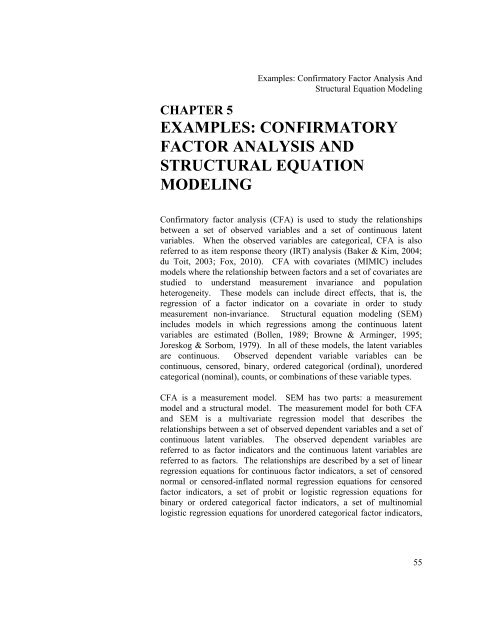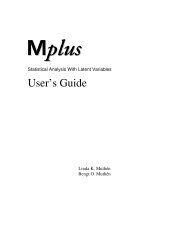Chapter 5 examples
Chapter 5 examples
Chapter 5 examples
Create successful ePaper yourself
Turn your PDF publications into a flip-book with our unique Google optimized e-Paper software.
Examples: Confirmatory Factor Analysis And<br />
Structural Equation Modeling<br />
CHAPTER 5<br />
EXAMPLES: CONFIRMATORY<br />
FACTOR ANALYSIS AND<br />
STRUCTURAL EQUATION<br />
MODELING<br />
Confirmatory factor analysis (CFA) is used to study the relationships<br />
between a set of observed variables and a set of continuous latent<br />
variables. When the observed variables are categorical, CFA is also<br />
referred to as item response theory (IRT) analysis (Baker & Kim, 2004;<br />
du Toit, 2003; Fox, 2010). CFA with covariates (MIMIC) includes<br />
models where the relationship between factors and a set of covariates are<br />
studied to understand measurement invariance and population<br />
heterogeneity. These models can include direct effects, that is, the<br />
regression of a factor indicator on a covariate in order to study<br />
measurement non-invariance. Structural equation modeling (SEM)<br />
includes models in which regressions among the continuous latent<br />
variables are estimated (Bollen, 1989; Browne & Arminger, 1995;<br />
Joreskog & Sorbom, 1979). In all of these models, the latent variables<br />
are continuous. Observed dependent variable variables can be<br />
continuous, censored, binary, ordered categorical (ordinal), unordered<br />
categorical (nominal), counts, or combinations of these variable types.<br />
CFA is a measurement model. SEM has two parts: a measurement<br />
model and a structural model. The measurement model for both CFA<br />
and SEM is a multivariate regression model that describes the<br />
relationships between a set of observed dependent variables and a set of<br />
continuous latent variables. The observed dependent variables are<br />
referred to as factor indicators and the continuous latent variables are<br />
referred to as factors. The relationships are described by a set of linear<br />
regression equations for continuous factor indicators, a set of censored<br />
normal or censored-inflated normal regression equations for censored<br />
factor indicators, a set of probit or logistic regression equations for<br />
binary or ordered categorical factor indicators, a set of multinomial<br />
logistic regression equations for unordered categorical factor indicators,<br />
55
CHAPTER 5<br />
56<br />
and a set of Poisson or zero-inflated Poisson regression equations for<br />
count factor indicators.<br />
The structural model describes three types of relationships in one set of<br />
multivariate regression equations: the relationships among factors, the<br />
relationships among observed variables, and the relationships between<br />
factors and observed variables that are not factor indicators. These<br />
relationships are described by a set of linear regression equations for the<br />
factors that are dependent variables and for continuous observed<br />
dependent variables, a set of censored normal or censored-inflated<br />
normal regression equations for censored observed dependent variables,<br />
a set of probit or logistic regression equations for binary or ordered<br />
categorical observed dependent variables, a set of multinomial logistic<br />
regression equations for unordered categorical observed dependent<br />
variables, and a set of Poisson or zero-inflated Poisson regression<br />
equations for count observed dependent variables. For logistic<br />
regression, ordered categorical variables are modeled using the<br />
proportional odds specification. Both maximum likelihood and weighted<br />
least squares estimators are available.<br />
All CFA, MIMIC and SEM models can be estimated using the following<br />
special features:<br />
� Single or multiple group analysis<br />
� Missing data<br />
� Complex survey data<br />
� Latent variable interactions and non-linear factor analysis using<br />
maximum likelihood<br />
� Random slopes<br />
� Linear and non-linear parameter constraints<br />
� Indirect effects including specific paths<br />
� Maximum likelihood estimation for all outcome types<br />
� Bootstrap standard errors and confidence intervals<br />
� Wald chi-square test of parameter equalities<br />
For continuous, censored with weighted least squares estimation, binary,<br />
and ordered categorical (ordinal) outcomes, multiple group analysis is<br />
specified by using the GROUPING option of the VARIABLE command<br />
for individual data or the NGROUPS option of the DATA command for<br />
summary data. For censored with maximum likelihood estimation,<br />
unordered categorical (nominal), and count outcomes, multiple group
Examples: Confirmatory Factor Analysis And<br />
Structural Equation Modeling<br />
analysis is specified using the KNOWNCLASS option of the<br />
VARIABLE command in conjunction with the TYPE=MIXTURE<br />
option of the ANALYSIS command. The default is to estimate the<br />
model under missing data theory using all available data. The<br />
LISTWISE option of the DATA command can be used to delete all<br />
observations from the analysis that have missing values on one or more<br />
of the analysis variables. Corrections to the standard errors and chisquare<br />
test of model fit that take into account stratification, nonindependence<br />
of observations, and unequal probability of selection are<br />
obtained by using the TYPE=COMPLEX option of the ANALYSIS<br />
command in conjunction with the STRATIFICATION, CLUSTER, and<br />
WEIGHT options of the VARIABLE command. The<br />
SUBPOPULATION option is used to select observations for an analysis<br />
when a subpopulation (domain) is analyzed. Latent variable interactions<br />
are specified by using the | symbol of the MODEL command in<br />
conjunction with the XWITH option of the MODEL command. Random<br />
slopes are specified by using the | symbol of the MODEL command in<br />
conjunction with the ON option of the MODEL command. Linear and<br />
non-linear parameter constraints are specified by using the MODEL<br />
CONSTRAINT command. Indirect effects are specified by using the<br />
MODEL INDIRECT command. Maximum likelihood estimation is<br />
specified by using the ESTIMATOR option of the ANALYSIS<br />
command. Bootstrap standard errors are obtained by using the<br />
BOOTSTRAP option of the ANALYSIS command. Bootstrap<br />
confidence intervals are obtained by using the BOOTSTRAP option of<br />
the ANALYSIS command in conjunction with the CINTERVAL option<br />
of the OUTPUT command. The MODEL TEST command is used to test<br />
linear restrictions on the parameters in the MODEL and MODEL<br />
CONSTRAINT commands using the Wald chi-square test.<br />
Graphical displays of observed data and analysis results can be obtained<br />
using the PLOT command in conjunction with a post-processing<br />
graphics module. The PLOT command provides histograms,<br />
scatterplots, plots of individual observed and estimated values, plots of<br />
sample and estimated means and proportions/probabilities, and plots of<br />
item characteristic curves and information curves. These are available<br />
for the total sample, by group, by class, and adjusted for covariates. The<br />
PLOT command includes a display showing a set of descriptive statistics<br />
for each variable. The graphical displays can be edited and exported as a<br />
DIB, EMF, or JPEG file. In addition, the data for each graphical display<br />
can be saved in an external file for use by another graphics program.<br />
57
CHAPTER 5<br />
58<br />
Following is the set of CFA <strong>examples</strong> included in this chapter:<br />
� 5.1: CFA with continuous factor indicators<br />
� 5.2: CFA with categorical factor indicators<br />
� 5.3: CFA with continuous and categorical factor indicators<br />
� 5.4: CFA with censored and count factor indicators*<br />
� 5.5: Two-parameter logistic item response theory (IRT) model*<br />
� 5.6: Second-order factor analysis<br />
� 5.7: Non-linear CFA*<br />
� 5.8: CFA with covariates (MIMIC) with continuous factor<br />
indicators<br />
� 5.9: Mean structure CFA for continuous factor indicators<br />
� 5.10: Threshold structure CFA for categorical factor indicators<br />
Following is the set of SEM <strong>examples</strong> included in this chapter:<br />
� 5.11: SEM with continuous factor indicators<br />
� 5.12: SEM with continuous factor indicators and an indirect effect<br />
for factors<br />
� 5.13: SEM with continuous factor indicators and an interaction<br />
between two factors*<br />
Following is the set of multiple group <strong>examples</strong> included in this chapter:<br />
� 5.14: Multiple group CFA with covariates (MIMIC) with<br />
continuous factor indicators and no mean structure<br />
� 5.15: Multiple group CFA with covariates (MIMIC) with<br />
continuous factor indicators and a mean structure<br />
� 5.16: Multiple group CFA with covariates (MIMIC) with<br />
categorical factor indicators and a threshold structure<br />
� 5.17: Multiple group CFA with covariates (MIMIC) with<br />
categorical factor indicators and a threshold structure using the<br />
Theta parameterization<br />
� 5.18: Two-group twin model for continuous outcomes where factors<br />
represent the ACE components<br />
� 5.19: Two-group twin model for categorical outcomes where factors<br />
represent the ACE components
Examples: Confirmatory Factor Analysis And<br />
Structural Equation Modeling<br />
Following is the set of <strong>examples</strong> included in this chapter that estimate<br />
models with parameter constraints:<br />
� 5.20: CFA with parameter constraints<br />
� 5.21: Two-group twin model for continuous outcomes using<br />
parameter constraints<br />
� 5.22: Two-group twin model for categorical outcomes using<br />
parameter constraints<br />
� 5.23: QTL sibling model for a continuous outcome using parameter<br />
constraints<br />
Following is the set of exploratory structural equation modeling (ESEM)<br />
<strong>examples</strong> included in this chapter:<br />
� 5.24: EFA with covariates (MIMIC) with continuous factor<br />
indicators and direct effects<br />
� 5.25: SEM with EFA and CFA factors with continuous factor<br />
indicators<br />
� 5.26: EFA at two time points with factor loading invariance and<br />
correlated residuals across time<br />
� 5.27: Multiple-group EFA with continuous factor indicators<br />
� 5.28: EFA with residual variances constrained to be greater than<br />
zero<br />
� 5.29: Bi-factor EFA using ESEM<br />
� 5.30: Bi-factor EFA with two items loading on only the general<br />
factor<br />
� 5.31: Bayesian bi-factor CFA with two items loading on only the<br />
general factor and cross-loadings with zero-mean and small-variance<br />
priors<br />
� 5.32: Bayesian MIMIC model with cross-loadings and direct effects<br />
with zero-mean and small-variance priors<br />
� 5.33: Bayesian multiple group model with approximate<br />
measurement invariance using zero-mean and small-variance priors<br />
� Example uses numerical integration in the estimation of the model.<br />
This can be computationally demanding depending on the size of the<br />
problem.<br />
59
CHAPTER 5<br />
EXAMPLE 5.1: CFA WITH CONTINUOUS FACTOR<br />
INDICATORS<br />
60<br />
TITLE: this is an example of a CFA with<br />
continuous factor indicators<br />
DATA: FILE IS ex5.1.dat;<br />
VARIABLE: NAMES ARE y1-y6;<br />
MODEL: f1 BY y1-y3;<br />
f2 BY y4-y6;<br />
In this example, the confirmatory factor analysis (CFA) model with<br />
continuous factor indicators shown in the picture above is estimated.<br />
The model has two correlated factors that are each measured by three<br />
continuous factor indicators.
Examples: Confirmatory Factor Analysis And<br />
Structural Equation Modeling<br />
TITLE: this is an example of a CFA with<br />
continuous factor indicators<br />
The TITLE command is used to provide a title for the analysis. The title<br />
is printed in the output just before the Summary of Analysis.<br />
DATA: FILE IS ex5.1.dat;<br />
The DATA command is used to provide information about the data set<br />
to be analyzed. The FILE option is used to specify the name of the file<br />
that contains the data to be analyzed, ex5.1.dat. Because the data set is<br />
in free format, the default, a FORMAT statement is not required.<br />
VARIABLE: NAMES ARE y1-y6;<br />
The VARIABLE command is used to provide information about the<br />
variables in the data set to be analyzed. The NAMES option is used to<br />
assign names to the variables in the data set. The data set in this<br />
example contains six variables: y1, y2, y3, y4, y5, y6. Note that the<br />
hyphen can be used as a convenience feature in order to generate a list of<br />
names.<br />
MODEL: f1 BY y1-y3;<br />
f2 BY y4-y6;<br />
The MODEL command is used to describe the model to be estimated.<br />
Here the two BY statements specify that f1 is measured by y1, y2, and<br />
y3, and f2 is measured by y4, y5, and y6. The metric of the factors is set<br />
automatically by the program by fixing the first factor loading in each<br />
BY statement to 1. This option can be overridden. The intercepts and<br />
residual variances of the factor indicators are estimated and the residuals<br />
are not correlated as the default. The variances of the factors are<br />
estimated as the default. The factors are correlated as the default<br />
because they are independent (exogenous) variables. The default<br />
estimator for this type of analysis is maximum likelihood. The<br />
ESTIMATOR option of the ANALYSIS command can be used to select<br />
a different estimator.<br />
61
CHAPTER 5<br />
EXAMPLE 5.2: CFA WITH CATEGORICAL FACTOR<br />
INDICATORS<br />
62<br />
TITLE: this is an example of a CFA with<br />
categorical factor indicators<br />
DATA: FILE IS ex5.2.dat;<br />
VARIABLE: NAMES ARE u1-u6;<br />
CATEGORICAL ARE u1-u6;<br />
MODEL: f1 BY u1-u3;<br />
f2 BY u4-u6;<br />
The difference between this example and Example 5.1 is that the factor<br />
indicators are binary or ordered categorical (ordinal) variables instead of<br />
continuous variables. The CATEGORICAL option is used to specify<br />
which dependent variables are treated as binary or ordered categorical<br />
(ordinal) variables in the model and its estimation. In the example<br />
above, all six factor indicators are binary or ordered categorical<br />
variables. The program determines the number of categories for each<br />
factor indicator. The default estimator for this type of analysis is a<br />
robust weighted least squares estimator (Muthén, 1984; Muthén, du Toit,<br />
& Spisic, 1997). With this estimator, probit regressions for the factor<br />
indicators regressed on the factors are estimated. The ESTIMATOR<br />
option of the ANALYSIS command can be used to select a different<br />
estimator. An explanation of the other commands can be found in<br />
Example 5.1.<br />
With maximum likelihood estimation, logistic regressions for the factor<br />
indicators regressed on the factors are estimated using a numerical<br />
integration algorithm. This is shown in Example 5.5. Note that<br />
numerical integration becomes increasingly more computationally<br />
demanding as the number of factors and the sample size increase.
EXAMPLE 5.3: CFA WITH CONTINUOUS AND<br />
CATEGORICAL FACTOR INDICATORS<br />
Examples: Confirmatory Factor Analysis And<br />
Structural Equation Modeling<br />
TITLE: this is an example of a CFA with<br />
continuous and categorical factor<br />
indicators<br />
DATA: FILE IS ex5.3.dat;<br />
VARIABLE: NAMES ARE u1-u3 y4-y6;<br />
CATEGORICAL ARE u1 u2 u3;<br />
MODEL: f1 BY u1-u3;<br />
f2 BY y4-y6;<br />
The difference between this example and Example 5.1 is that the factor<br />
indicators are a combination of binary or ordered categorical (ordinal)<br />
and continuous variables instead of all continuous variables. The<br />
CATEGORICAL option is used to specify which dependent variables<br />
are treated as binary or ordered categorical (ordinal) variables in the<br />
model and its estimation. In the example above, the factor indicators u1,<br />
u2, and u3 are binary or ordered categorical variables whereas the factor<br />
indicators y4, y5, and y6 are continuous variables. The program<br />
determines the number of categories for each factor indicator. The<br />
default estimator for this type of analysis is a robust weighted least<br />
squares estimator. With this estimator, probit regressions are estimated<br />
for the categorical factor indicators, and linear regressions are estimated<br />
for the continuous factor indicators. The ESTIMATOR option of the<br />
ANALYSIS command can be used to select a different estimator. With<br />
maximum likelihood estimation, logistic regressions are estimated for<br />
the categorical dependent variables using a numerical integration<br />
algorithm. Note that numerical integration becomes increasingly more<br />
computationally demanding as the number of factors and the sample size<br />
increase. An explanation of the other commands can be found in<br />
Example 5.1.<br />
63
CHAPTER 5<br />
EXAMPLE 5.4: CFA WITH CENSORED AND COUNT FACTOR<br />
INDICATORS<br />
64<br />
TITLE: this is an example of a CFA with censored<br />
and count factor indicators<br />
DATA: FILE IS ex5.4.dat;<br />
VARIABLE: NAMES ARE y1-y3 u4-u6;<br />
CENSORED ARE y1-y3 (a);<br />
COUNT ARE u4-u6;<br />
MODEL: f1 BY y1-y3;<br />
f2 BY u4-u6;<br />
OUTPUT: TECH1 TECH8;<br />
The difference between this example and Example 5.1 is that the factor<br />
indicators are a combination of censored and count variables instead of<br />
all continuous variables. The CENSORED option is used to specify<br />
which dependent variables are treated as censored variables in the model<br />
and its estimation, whether they are censored from above or below, and<br />
whether a censored or censored-inflated model will be estimated. In the<br />
example above, y1, y2, and y3 are censored variables. The a in<br />
parentheses following y1-y3 indicates that y1, y2, and y3 are censored<br />
from above, that is, have ceiling effects, and that the model is a censored<br />
regression model. The censoring limit is determined from the data. The<br />
COUNT option is used to specify which dependent variables are treated<br />
as count variables in the model and its estimation and whether a Poisson<br />
or zero-inflated Poisson model will be estimated. In the example above,<br />
u4, u5, and u6 are count variables. Poisson regressions are estimated for<br />
the count dependent variables and censored regressions are estimated for<br />
the censored dependent variables.<br />
The default estimator for this type of analysis is maximum likelihood<br />
with robust standard errors using a numerical integration algorithm.<br />
Note that numerical integration becomes increasingly more<br />
computationally demanding as the number of factors and the sample size<br />
increase. In this example, two dimensions of integration are used with a<br />
total of 225 integration points. The ESTIMATOR option of the<br />
ANALYSIS command can be used to select a different estimator. The<br />
OUTPUT command is used to request additional output not included as<br />
the default. The TECH1 option is used to request the arrays containing<br />
parameter specifications and starting values for all free parameters in the<br />
model. The TECH8 option is used to request that the optimization
Examples: Confirmatory Factor Analysis And<br />
Structural Equation Modeling<br />
history in estimating the model be printed in the output. TECH8 is<br />
printed to the screen during the computations as the default. TECH8<br />
screen printing is useful for determining how long the analysis takes. An<br />
explanation of the other commands can be found in Example 5.1.<br />
EXAMPLE 5.5: TWO-PARAMETER LOGISTIC ITEM<br />
RESPONSE THEORY (IRT) MODEL<br />
TITLE: this is an example of a two-parameter<br />
logistic item response theory (IRT) model<br />
DATA: FILE IS ex5.5.dat;<br />
VARIABLE: NAMES ARE u1-u20;<br />
CATEGORICAL ARE u1-u20;<br />
ANALYSIS: ESTIMATOR = MLR;<br />
MODEL: f BY u1-u20*;<br />
f@1;<br />
OUTPUT: TECH1 TECH8;<br />
PLOT: TYPE = PLOT3;<br />
In this example, a logistic IRT model is estimated. With binary factor<br />
indicators, this is referred to as a two-parameter logistic model. With<br />
ordered categorical (ordinal) factor indicators, this is referred to as<br />
Samejima’s graded response model (Baker & Kim, 2004; du Toit, 2003).<br />
A single continuous factor is measured by 20 categorical factor<br />
indicators.<br />
The CATEGORICAL option is used to specify which dependent<br />
variables are treated as binary or ordered categorical (ordinal) variables<br />
in the model and its estimation. In the example above, the factor<br />
indicators u1 through u20 are binary or ordered categorical variables.<br />
The program determines the number of categories for each factor<br />
indicator. By specifying ESTIMATOR=MLR, a maximum likelihood<br />
estimator with robust standard errors using a numerical integration<br />
algorithm will be used. Note that numerical integration becomes<br />
increasingly more computationally demanding as the number of factors<br />
and the sample size increase. In this example, one dimension of<br />
integration is used with 15 integration points. The ESTIMATOR option<br />
of the ANALYSIS command can be used to select a different estimator.<br />
In the MODEL command, the BY statement specifies that f is measured<br />
by u1 through u20. The asterisk (*) frees the first factor loading which<br />
65
CHAPTER 5<br />
66<br />
is fixed at one as the default to define the metric of the factor. Instead<br />
the metric of the factor is defined by fixing the factor variance at one in<br />
line with IRT. For one-factor models with no covariates, results are<br />
presented both in a factor model parameterization and in a conventional<br />
IRT parameterization. The OUTPUT command is used to request<br />
additional output not included as the default. The TECH1 option is used<br />
to request the arrays containing parameter specifications and starting<br />
values for all free parameters in the model. The TECH8 option is used<br />
to request that the optimization history in estimating the model be<br />
printed in the output. TECH8 is printed to the screen during the<br />
computations as the default. TECH8 screen printing is useful for<br />
determining how long the analysis takes. The PLOT command is used to<br />
request graphical displays of observed data and analysis results. These<br />
graphical displays can be viewed after the analysis is completed using a<br />
post-processing graphics module. Item characteristic curves and<br />
information curves are available. When covariates are included in the<br />
model with direct effects on one or more factor indicators, item<br />
characteristic curves can be plotted for each value of the covariate to<br />
show differential item functioning (DIF). An explanation of the other<br />
commands can be found in Example 5.1.<br />
EXAMPLE 5.6: SECOND-ORDER FACTOR ANALYSIS<br />
TITLE: this is an example of a second-order<br />
factor analysis<br />
DATA: FILE IS ex5.6.dat;<br />
VARIABLE: NAMES ARE y1-y12;<br />
MODEL: f1 BY y1-y3;<br />
f2 BY y4-y6;<br />
f3 BY y7-y9;<br />
f4 BY y10-y12;<br />
f5 BY f1-f4;
Examples: Confirmatory Factor Analysis And<br />
Structural Equation Modeling<br />
In this example, the second-order factor analysis model shown in the<br />
figure above is estimated. The factor indicators of the first-order factors<br />
f1, f2, f3, and f4 are continuous. The first-order factors are indicators of<br />
the second-order factor f5.<br />
The first four BY statements specify that f1 is measured by y1, y2, and<br />
y3; f2 is measured by y4, y5, and y6; f3 is measured by y7, y8, and y9;<br />
and f4 is measured by y10, y11, and y12. The fifth BY statement<br />
specifies that the second-order factor f5 is measured by f1, f2, f3, and f4.<br />
The metrics of the first- and second-order factors are set automatically<br />
by the program by fixing the first factor loading in each BY statement to<br />
1. This option can be overridden. The intercepts and residual variances<br />
of the first-order factor indicators are estimated and the residuals are not<br />
correlated as the default. The residual variances of the first-order factors<br />
are estimated as the default. The residuals of the first-order factors are<br />
not correlated as the default. The variance of the second-order factor is<br />
estimated as the default. The default estimator for this type of analysis<br />
is maximum likelihood. The ESTIMATOR option of the ANALYSIS<br />
command can be used to select a different estimator. An explanation of<br />
the other commands can be found in Example 5.1.<br />
67
CHAPTER 5<br />
EXAMPLE 5.7: NON-LINEAR CFA<br />
68<br />
TITLE: this is an example of a non-linear CFA<br />
DATA: FILE IS ex5.7.dat;<br />
VARIABLE: NAMES ARE y1-y5;<br />
ANALYSIS: TYPE = RANDOM;<br />
ALGORITHM = INTEGRATION;<br />
MODEL: f BY y1-y5;<br />
fxf | f XWITH f;<br />
y1-y5 ON fxf;<br />
OUTPUT: TECH1 TECH8;<br />
In this example, a non-linear CFA model is estimated (McDonald, 1967).<br />
The factor indicators are quadratic functions of the factor. The TYPE<br />
option is used to describe the type of analysis that is to be performed.<br />
By selecting RANDOM, a model with a random effect will be estimated.<br />
By specifying ALGORITHM=INTEGRATION, a maximum likelihood<br />
estimator with robust standard errors using a numerical integration<br />
algorithm will be used. Note that numerical integration becomes<br />
increasingly more computationally demanding as the number of factors<br />
and the sample size increase. In this example, one dimension of<br />
integration is used with 15 integration points. The ESTIMATOR option<br />
of the ANALYSIS command can be used to select a different estimator.<br />
The BY statement specifies that f is measured by y1 through y5. This<br />
specifies the linear part of the quadratic function. The | statement in<br />
conjunction with the XWITH option of the MODEL command is used to<br />
define the quadratic factor term. The name on the left-hand side of the |<br />
symbol names the quadratic factor term. The XWITH statement on the<br />
right-hand side of the | symbol defines the quadratic factor term fxf. The<br />
ON statement specifies the quadratic part of the quadratic function. The<br />
OUTPUT command is used to request additional output not included as<br />
the default. The TECH1 option is used to request the arrays containing<br />
parameter specifications and starting values for all free parameters in the<br />
model. The TECH8 option is used to request that the optimization<br />
history in estimating the model be printed in the output. TECH8 is<br />
printed to the screen during the computations as the default. TECH8<br />
screen printing is useful for determining how long the analysis takes. An<br />
explanation of the other commands can be found in Example 5.1.
Examples: Confirmatory Factor Analysis And<br />
Structural Equation Modeling<br />
EXAMPLE 5.8: CFA WITH COVARIATES (MIMIC) WITH<br />
CONTINUOUS FACTOR INDICATORS<br />
TITLE: this is an example of a CFA with<br />
covariates (MIMIC) with continuous factor<br />
indicators<br />
DATA: FILE IS ex5.8.dat;<br />
VARIABLE: NAMES ARE y1-y6 x1-x3;<br />
MODEL: f1 BY y1-y3;<br />
f2 BY y4-y6;<br />
f1 f2 ON x1-x3;<br />
In this example, the CFA model with covariates (MIMIC) shown in the<br />
figure above is estimated. The two factors are regressed on three<br />
covariates.<br />
69
CHAPTER 5<br />
70<br />
The first BY statement specifies that f1 is measured by y1, y2, and y3.<br />
The second BY statement specifies that f2 is measured by y4, y5, and y6.<br />
The metric of the factors is set automatically by the program by fixing<br />
the first factor loading in each BY statement to 1. This option can be<br />
overridden. The intercepts and residual variances of the factor<br />
indicators are estimated and the residuals are not correlated as the<br />
default. The residual variances of the factors are estimated as the<br />
default. The residuals of the factors are correlated as the default because<br />
residuals are correlated for latent variables that do not influence any<br />
other variable in the model except their own indicators. The ON<br />
statement describes the linear regressions of f1 and f2 on the covariates<br />
x1, x2, and x3. The ESTIMATOR option of the ANALYSIS command<br />
can be used to select a different estimator. An explanation of the other<br />
commands can be found in Example 5.1.<br />
EXAMPLE 5.9: MEAN STRUCTURE CFA FOR CONTINUOUS<br />
FACTOR INDICATORS<br />
TITLE: this is an example of a mean structure CFA<br />
for continuous factor indicators<br />
DATA: FILE IS ex5.9.dat;<br />
VARIABLE: NAMES ARE y1a-y1c y2a-y2c;<br />
MODEL: f1 BY y1a y1b@1 y1c@1;<br />
f2 BY y2a y2b@1 y2c@1;<br />
[y1a y1b y1c] (1);<br />
[y2a y2b y2c] (2);
Examples: Confirmatory Factor Analysis And<br />
Structural Equation Modeling<br />
In this example, the CFA model in which two factors are measured by<br />
three equivalent tests forms shown in the picture above is estimated.<br />
The three equivalent test forms are referred to as a, b, and c.<br />
The first BY statement specifies that f1 is measured by y1a, y1b, and<br />
y1c. The second BY statement specifies that f2 is measured by y2a, y2b,<br />
and y2c. The letters a, b, and c are used to represent three equivalent test<br />
forms, and 1 and 2 represent two different topics. The metric of the<br />
factors is set automatically by the program by fixing the first factor<br />
loading in each BY statement to 1. This option can be overridden. The<br />
second and third factor loadings for both factors are fixed at one using<br />
the @ option to reflect the hypothesis that the two test forms are<br />
equivalent. The intercepts and residual variances of the factor indicators<br />
are estimated and the residuals are not correlated as the default. The<br />
variances of the factors are estimated as the default. The covariance<br />
between f1 and f2 is estimated as the default because f1 and f2 are<br />
independent (exogenous) variables.<br />
To reflect the hypothesis that the three test forms are equivalent with<br />
respect to their measurement intercepts, the first bracket statement<br />
specifies that the intercepts for y1a, y1b, and y1c are equal and the<br />
71
CHAPTER 5<br />
72<br />
second bracket statement specifies that the intercepts for y2a, y2b, and<br />
y2c are equal. Equalities are designated by a number in parentheses. All<br />
parameters in a statement followed by the same number in parentheses<br />
are held equal. The means of the two factors are fixed at zero as the<br />
default. The default estimator for this type of analysis is maximum<br />
likelihood. The ESTIMATOR option of the ANALYSIS command can<br />
be used to select a different estimator. An explanation of the other<br />
commands can be found in Example 5.1.<br />
EXAMPLE 5.10: THRESHOLD STRUCTURE CFA FOR<br />
CATEGORICAL FACTOR INDICATORS<br />
TITLE: this is an example of a threshold<br />
structure CFA for categorical factor<br />
indicators<br />
DATA: FILE IS ex5.10.dat;<br />
VARIABLE: NAMES ARE u1a-u1c u2a-u2c;<br />
CATEGORICAL ARE u1a-u1c u2a-u2c;<br />
MODEL: f1 BY u1a u1b@1 u1c@1;<br />
f2 BY u2a u2b@1 u2c@1;<br />
[u1a$1 u1b$1 u1c$1] (1);<br />
[u2a$1 u2b$1 u2c$1] (2);<br />
The difference between this example and Example 5.9 is that the factor<br />
indicators are binary or ordered categorical (ordinal) variables instead of<br />
continuous variables. The CATEGORICAL option is used to specify<br />
which dependent variables are treated as binary or ordered categorical<br />
(ordinal) variables in the model and its estimation. In the example<br />
above, all six factor indicators are binary or ordered categorical<br />
variables. The program determines the number of categories for each<br />
factor indicator. In this example, it is assumed that the factor indicators<br />
are binary variables with one threshold each.<br />
For binary and ordered categorical factor indicators, thresholds are<br />
modeled rather than intercepts or means. The number of thresholds for a<br />
categorical variable is equal to the number of categories minus one. In<br />
the example above, the categorical variables are binary so they have one<br />
threshold. Thresholds are referred to by adding to the variable name a $<br />
followed by a number. The thresholds of the factor indicators are<br />
referred to as u1a$1, u1b$1, u1c$1, u2a$1, u2b$1, and u2c$1.<br />
Thresholds are referred to in square brackets. To reflect the hypothesis
Examples: Confirmatory Factor Analysis And<br />
Structural Equation Modeling<br />
that the three test forms are equivalent with respect to their measurement<br />
thresholds, the (1) after the first bracket statement specifies that the<br />
thresholds for u1a, u1b, and u1c are constrained to be equal and the (2)<br />
after the second bracket statement specifies that the thresholds for u2a,<br />
u2b, and u2c are constrained to be equal. The default estimator for this<br />
type of analysis is a robust weighted least squares estimator. The<br />
ESTIMATOR option of the ANALYSIS command can be used to select<br />
a different estimator. With maximum likelihood, logistic regressions are<br />
estimated using a numerical integration algorithm. Note that numerical<br />
integration becomes increasingly more computationally demanding as<br />
the number of factors and the sample size increase. An explanation of<br />
the other commands can be found in Examples 5.1 and 5.9.<br />
EXAMPLE 5.11: SEM WITH CONTINUOUS FACTOR<br />
INDICATORS<br />
TITLE: this is an example of a SEM with<br />
continuous factor indicators<br />
DATA: FILE IS ex5.11.dat;<br />
VARIABLE: NAMES ARE y1-y12;<br />
MODEL: f1 BY y1-y3;<br />
f2 BY y4-y6;<br />
f3 BY y7-y9;<br />
f4 BY y10-y12;<br />
f4 ON f3;<br />
f3 ON f1 f2;<br />
73
CHAPTER 5<br />
74<br />
In this example, the SEM model with four continuous latent variables<br />
shown in the picture above is estimated. The factor indicators are<br />
continuous variables.<br />
The first BY statement specifies that f1 is measured by y1, y2 and y3.<br />
The second BY statement specifies that f2 is measured by y4, y5, and y6.<br />
The third BY statement specifies that f3 is measured by y7, y8, and y9.<br />
The fourth BY statement specifies that f4 is measured by y10, y11, and<br />
y12. The metric of the factors is set automatically by the program by<br />
fixing the first factor loading in each BY statement to 1. This option can<br />
be overridden. The intercepts and residual variances of the factor<br />
indicators are estimated and the residuals are not correlated as the<br />
default. The variances of the factors are estimated as the default. The<br />
covariance between f1 and f2 is estimated as the default because f1 and<br />
f2 are independent (exogenous) variables. The other factor covariances<br />
are not estimated as the default.<br />
The first ON statement describes the linear regression of f4 on f3. The<br />
second ON statement describes the linear regression of f3 on f1 and f2.<br />
The default estimator for this type of analysis is maximum likelihood.<br />
The ESTIMATOR option of the ANALYSIS command can be used to<br />
select a different estimator. An explanation of the other commands can<br />
be found in Example 5.1.
Examples: Confirmatory Factor Analysis And<br />
Structural Equation Modeling<br />
EXAMPLE 5.12: SEM WITH CONTINUOUS FACTOR<br />
INDICATORS AND AN INDIRECT EFFECT FOR FACTORS<br />
TITLE: this is an example of a SEM with<br />
continuous factor indicators and an<br />
indirect effect for factors<br />
DATA: FILE IS ex5.12.dat;<br />
VARIABLE: NAMES ARE y1-y12;<br />
MODEL: f1 BY y1-y3;<br />
f2 BY y4-y6;<br />
f3 BY y7-y9;<br />
f4 BY y10-y12;<br />
f4 ON f3;<br />
f3 ON f1 f2;<br />
MODEL INDIRECT:<br />
f4 IND f3 f1;<br />
The difference between this example and Example 5.11 is that an<br />
indirect effect is estimated. Indirect effects and their standard errors can<br />
be requested using the MODEL INDIRECT command. Total indirect,<br />
specific indirect, and total effects are specified by using the IND and<br />
VIA statements. Total effects include all indirect effects and the direct<br />
effect. The IND statement is used to request a specific indirect effect or<br />
set of indirect effects. The VIA statement is used to request a set of<br />
indirect effects that include specific mediators.<br />
In the IND statement above, the variable on the left-hand side of IND is<br />
the dependent variable. The last variable on the right-hand side of IND<br />
is the independent variable. Other variables on the right-hand side of<br />
IND are mediating variables. The IND statement requests the specific<br />
indirect effect from f1 to f3 to f4. The default estimator for this type of<br />
analysis is maximum likelihood. The ESTIMATOR option of the<br />
ANALYSIS command can be used to select a different estimator. An<br />
explanation of the other commands can be found in Examples 5.1 and<br />
5.11.<br />
75
CHAPTER 5<br />
EXAMPLE 5.13: SEM WITH CONTINUOUS FACTOR<br />
INDICATORS AND AN INTERACTION BETWEEN TWO<br />
LATENT VARIABLES<br />
76<br />
TITLE: this is an example of a SEM with<br />
continuous factor indicators and an<br />
interaction between two latent variables<br />
DATA: FILE IS ex5.13.dat;<br />
VARIABLE: NAMES ARE y1-y12;<br />
ANALYSIS: TYPE = RANDOM;<br />
ALGORITHM = INTEGRATION;<br />
MODEL: f1 BY y1-y3;<br />
f2 BY y4-y6;<br />
f3 BY y7-y9;<br />
f4 BY y10-y12;<br />
f4 ON f3;<br />
f3 ON f1 f2;<br />
f1xf2 | f1 XWITH f2;<br />
f3 ON f1xf2;<br />
OUTPUT: TECH1 TECH8;<br />
The difference between this example and Example 5.11 is that an<br />
interaction between two latent variables is included in the model. The
Examples: Confirmatory Factor Analysis And<br />
Structural Equation Modeling<br />
interaction is shown in the picture above as a filled circle. The model is<br />
estimated using maximum likelihood (Klein & Moosbrugger, 2000).<br />
The TYPE option is used to describe the type of analysis that is to be<br />
performed. By selecting RANDOM, a model with a random effect will<br />
be estimated. By specifying ALGORITHM=INTEGRATION, a<br />
maximum likelihood estimator with robust standard errors using a<br />
numerical integration algorithm will be used. Note that numerical<br />
integration becomes increasingly more computationally demanding as<br />
the number of factors and the sample size increase. In this example, two<br />
dimensions of integration are used with a total of 225 integration points.<br />
The ESTIMATOR option of the ANALYSIS command can be used to<br />
select a different estimator.<br />
Latent variable interactions are specified by using the | statement in<br />
conjunction with the XWITH option of the MODEL command. The<br />
name on the left-hand side of the | symbol names the latent variable<br />
interaction. The XWITH statement on the right-hand side of the |<br />
symbol defines the latent variable interaction. The latent variable f1xf2<br />
is the interaction between f1 and f2. The last ON statement uses the<br />
latent variable interaction as an independent variable. The OUTPUT<br />
command is used to request additional output not included as the default.<br />
The TECH1 option is used to request the arrays containing parameter<br />
specifications and starting values for all free parameters in the model.<br />
The TECH8 option is used to request that the optimization history in<br />
estimating the model be printed in the output. TECH8 is printed to the<br />
screen during the computations as the default. TECH8 screen printing is<br />
useful for determining how long the analysis takes. An explanation of<br />
the other commands can be found in Examples 5.1 and 5.11.<br />
77
CHAPTER 5<br />
EXAMPLE 5.14: MULTIPLE GROUP CFA WITH<br />
COVARIATES (MIMIC) WITH CONTINUOUS FACTOR<br />
INDICATORS AND NO MEAN STRUCTURE<br />
78<br />
TITLE: this is an example of a multiple group CFA<br />
with covariates (MIMIC) with continuous<br />
factor indicators and no mean structure<br />
DATA: FILE IS ex5.14.dat;<br />
VARIABLE: NAMES ARE y1-y6 x1-x3 g;<br />
GROUPING IS g (1 = male 2 = female);<br />
ANALYSIS: MODEL = NOMEANSTRUCTURE;<br />
INFORMATION = EXPECTED;<br />
MODEL: f1 BY y1-y3;<br />
f2 BY y4-y6;<br />
f1 f2 ON x1-x3;<br />
MODEL female:<br />
f1 BY y3;<br />
The difference between this example and Example 5.8 is that this is a<br />
multiple group rather than a single group analysis. The GROUPING<br />
option is used to identify the variable in the data set that contains<br />
information on group membership when the data for all groups are<br />
stored in a single data set. The information in parentheses after the<br />
grouping variable name assigns labels to the values of the grouping<br />
variable found in the data set. In the example above, observations with g<br />
equal to 1 are assigned the label male, and individuals with g equal to 2<br />
are assigned the label female. These labels are used in conjunction with<br />
the MODEL command to specify model statements specific to each<br />
group.<br />
The NOMEANSTRUCTURE setting for the MODEL option of the<br />
ANALYSIS command is used with TYPE=GENERAL to specify that<br />
means, intercepts, and thresholds are not included in the analysis model.<br />
As a result, a covariance structure model is estimated. The<br />
INFORMATION option is used to select the estimator of the information<br />
matrix to be used in computing standard errors when the ML or MLR<br />
estimators are used for analysis. The default is the observed information<br />
matrix. In this example, the expected information matrix is used in line<br />
with conventional covariance structure analysis.
Examples: Confirmatory Factor Analysis And<br />
Structural Equation Modeling<br />
In multiple group analysis, two variations of the MODEL command are<br />
used. They are MODEL and MODEL followed by a label. MODEL<br />
describes the overall model to be estimated for each group. The factor<br />
loading measurement parameters are held equal across groups as the<br />
default to specify measurement invariance. MODEL followed by a label<br />
describes differences between the overall model and the model for the<br />
group designated by the label. In the group-specific MODEL command<br />
for females, the factor loading for variable y3 and factor f1 is specified<br />
to be free and not equal to the same factor loading for males. The<br />
default estimator for this type of analysis is maximum likelihood. The<br />
ESTIMATOR option of the ANALYSIS command can be used to select<br />
a different estimator. An explanation of the other commands can be<br />
found in Examples 5.1 and 5.8.<br />
EXAMPLE 5.15: MULTIPLE GROUP CFA WITH<br />
COVARIATES (MIMIC) WITH CONTINUOUS FACTOR<br />
INDICATORS AND A MEAN STRUCTURE<br />
TITLE: this is an example of a multiple group CFA<br />
with covariates (MIMIC) with continuous<br />
factor indicators and a mean structure<br />
DATA: FILE IS ex5.15.dat;<br />
VARIABLE: NAMES ARE y1-y6 x1-x3 g;<br />
GROUPING IS g (1 = male 2 = female);<br />
MODEL: f1 BY y1-y3;<br />
f2 BY y4-y6;<br />
f1 f2 ON x1-x3;<br />
MODEL female:<br />
f1 BY y3;<br />
[y3];<br />
The difference between this example and Example 5.14 is that means are<br />
included in the model. In multiple group analysis, when a model<br />
includes a mean structure, both the intercepts and factor loadings of the<br />
continuous factor indicators are held equal across groups as the default<br />
to specify measurement invariance. The intercepts of the factors are<br />
fixed at zero in the first group and are free to be estimated in the other<br />
groups as the default. The group-specific MODEL command for<br />
females specifies that the intercept of y3 for females is free and not<br />
equal to the intercept for males. Intercepts are referred to by using<br />
square brackets. The default estimator for this type of analysis is<br />
79
CHAPTER 5<br />
80<br />
maximum likelihood. The ESTIMATOR option of the ANALYSIS<br />
command can be used to select a different estimator. An explanation of<br />
the other commands can be found in Examples 5.1, 5.8, and 5.14.<br />
EXAMPLE 5.16: MULTIPLE GROUP CFA WITH<br />
COVARIATES (MIMIC) WITH CATEGORICAL FACTOR<br />
INDICATORS AND A THRESHOLD STRUCTURE<br />
TITLE: this is an example of a multiple group CFA<br />
with covariates (MIMIC) with categorical<br />
factor indicators and a threshold<br />
structure<br />
DATA: FILE IS ex5.16.dat;<br />
VARIABLE: NAMES ARE u1-u6 x1-x3 g;<br />
CATEGORICAL ARE u1-u6;<br />
GROUPING IS g (1 = male 2 = female);<br />
MODEL: f1 BY u1-u3;<br />
f2 BY u4-u6;<br />
f1 f2 ON x1-x3;<br />
MODEL female:<br />
f1 BY u3;<br />
[u3$1];<br />
{u3@1};<br />
The difference between this example and Example 5.15 is that the factor<br />
indicators are binary or ordered categorical (ordinal) variables instead of<br />
continuous variables. For multiple-group CFA with categorical factor<br />
indicators, see Muthén and Christoffersson (1981) and Muthén and<br />
Asparouhov (2002).<br />
The CATEGORICAL option is used to specify which dependent<br />
variables are treated as binary or ordered categorical (ordinal) variables<br />
in the model and its estimation. In the example above, all six factor<br />
indicators are binary or ordered categorical variables. The program<br />
determines the number of categories for each factor indicator.<br />
For binary and ordered categorical factor indicators, thresholds are<br />
modeled rather than intercepts or means. The number of thresholds for a<br />
categorical variable is equal to the number of categories minus one. In<br />
the above example, u3 is a binary variable with two categories.<br />
Thresholds are referred to by adding to the variable name a $ followed<br />
by a number. The threshold for u3 is u3$1. Thresholds are referred to in
Examples: Confirmatory Factor Analysis And<br />
Structural Equation Modeling<br />
square brackets. When a model includes a mean structure, the<br />
thresholds of the factor indicators are held equal across groups as the<br />
default to specify measurement invariance. In the group-specific<br />
MODEL command for females, the threshold and factor loading of u3<br />
for females are specified to be free and not equal to the threshold and<br />
factor loading for males.<br />
Because the factor indicators are categorical, scale factors are required<br />
for multiple group analysis when the default Delta parameterization is<br />
used. Scale factors are referred to using curly brackets ({}). By default,<br />
scale factors are fixed at one in the first group and are free to be<br />
estimated in the other groups. When a threshold and a factor loading for<br />
a categorical factor indicator are free across groups, the scale factor for<br />
that variable must be fixed at one in all groups for identification<br />
purposes. Therefore, the scale factor for u3 is fixed at one for females.<br />
The default estimator for this type of analysis is a robust weighted least<br />
squares estimator. The ESTIMATOR option of the ANALYSIS<br />
command can be used to select a different estimator. With maximum<br />
likelihood, logistic regressions are estimated using a numerical<br />
integration algorithm. Note that numerical integration becomes<br />
increasingly more computationally demanding as the number of factors<br />
and the sample size increase. An explanation of the other commands can<br />
be found in Examples 5.1, 5.8, 5.14, and 5.15.<br />
81
CHAPTER 5<br />
EXAMPLE 5.17: MULTIPLE GROUP CFA WITH<br />
COVARIATES (MIMIC) WITH CATEGORICAL FACTOR<br />
INDICATORS AND A THRESHOLD STRUCTURE USING THE<br />
THETA PARAMETERIZATION<br />
82<br />
TITLE: this is an example of a multiple group CFA<br />
with covariates (MIMIC) with categorical<br />
factor indicators and a threshold<br />
structure using the Theta parameterization<br />
DATA: FILE IS ex5.17.dat;<br />
VARIABLE: NAMES ARE u1-u6 x1-x3 g;<br />
CATEGORICAL ARE u1-u6;<br />
GROUPING IS g (1 = male 2 = female);<br />
ANALYSIS: PARAMETERIZATION = THETA;<br />
MODEL: f1 BY u1-u3;<br />
f2 BY u4-u6;<br />
f1 f2 ON x1-x3;<br />
MODEL female:<br />
f1 BY u3;<br />
[u3$1];<br />
u3@1;<br />
The difference between this example and Example 5.16 is that the Theta<br />
parameterization is used instead of the Delta parameterization. In the<br />
Delta parameterization, scale factors are allowed to be parameters in the<br />
model, but residual variances for latent response variables of observed<br />
categorical dependent variables are not. In the alternative Theta<br />
parameterization, residual variances for latent response variables are<br />
allowed to be parameters in the model but scale factors are not. The<br />
Theta parameterization is selected by specifying<br />
PARAMETERIZATION=THETA in the ANALYSIS command.<br />
When the Theta parameterization is used, the residual variances for the<br />
latent response variables of the observed categorical dependent variables<br />
are fixed at one in the first group and are free to be estimated in the other<br />
groups as the default. When a threshold and a factor loading for a<br />
categorical factor indicator are free across groups, the residual variance<br />
for the variable must be fixed at one in these groups for identification<br />
purposes. In the group-specific MODEL command for females, the<br />
residual variance for u3 is fixed at one. An explanation of the other<br />
commands can be found in Examples 5.1, 5.8, 5.14, 5.15, and 5.16.
Examples: Confirmatory Factor Analysis And<br />
Structural Equation Modeling<br />
EXAMPLE 5.18: TWO-GROUP TWIN MODEL FOR<br />
CONTINUOUS OUTCOMES WHERE FACTORS REPRESENT<br />
THE ACE COMPONENTS<br />
TITLE: this is an example of a two-group twin<br />
model for continuous outcomes where<br />
factors represent the ACE components<br />
DATA: FILE = ex5.18.dat;<br />
VARIABLE: NAMES = y1 y2 g;<br />
GROUPING = g (1 = mz 2 = dz);<br />
ANALYSIS: MODEL = NOCOVARIANCES;<br />
MODEL: [y1-y2] (1);<br />
y1-y2@0;<br />
a1 BY y1* (2);<br />
a2 BY y2* (2);<br />
c1 BY y1* (3);<br />
c2 BY y2* (3);<br />
e1 BY y1* (4);<br />
e2 BY y2* (4);<br />
a1-e2@1;<br />
[a1-e2@0];<br />
a1 WITH a2@1;<br />
c1 WITH c2@1;<br />
MODEL dz: a1 WITH a2@.5;<br />
In this example, the univariate twin model shown in the picture above is<br />
estimated. This is a two-group twin model for a continuous outcome<br />
where factors represent the ACE components (Neale & Cardon, 1992).<br />
83
CHAPTER 5<br />
84<br />
The variables y1 and y2 represent a univariate outcome for each member<br />
of the twin pair. The A factors represent the additive genetic<br />
components which correlate 1.0 for monozygotic twin pairs and 0.5 for<br />
dizygotic twin pairs. The C factors represent common environmental<br />
effects which correlate 1.0 for all twin pairs. The E factors represent<br />
uncorrelated environmental effects. A simpler alternative way of<br />
specifying this model is shown in Example 5.21 where parameter<br />
constraints are used instead of the A, C, and E factors.<br />
Exogenous factors are correlated as the default. By specifying<br />
MODEL=NOCOVARIANCES in the ANALYSIS command, all<br />
covariances in the model are fixed at zero. The WITH option of the<br />
MODEL command can be used to override the default for selected<br />
covariances as shown in the three WITH statements. In the MODEL<br />
command, the (1) following the first bracket statement specifies that the<br />
intercepts of y1 and y2 are held equal across twins. The second<br />
statement fixes the residual variances of y1 and y2 to zero. The residual<br />
variances of y1 and y2 are instead captured by the loadings of the E<br />
factors. The six BY statements are used to define the six factors. The<br />
asterisk (*) is used to free the factor loadings because the default is that<br />
the factor loading for the first factor indicator is fixed at one. The<br />
loadings for the A, C, and E factors are held equal across twins by<br />
placing (2) following the two BY statements for the A factors, (3)<br />
following the two BY statements for the C factors, and (4) following the<br />
two BY statements for the E factors. In the next two statements, the A,<br />
C, and E factor variances are fixed at one and the A, C, and E factor<br />
means are fixed at zero. Because the factor means are fixed at zero, the<br />
intercepts of y1 and y2 are their means.<br />
The WITH statement for the A factors is used to fix the covariance<br />
(correlation) between the A factors to 1.0 for monozygotic twin pairs.<br />
The group-specific MODEL command is used to fix the covariance<br />
between the A factors to 0.5 for the dizygotic twin pairs. The WITH<br />
statement for the C factors is used to fix the covariance between the C<br />
factors to 1. The default estimator for this type of analysis is maximum<br />
likelihood. The ESTIMATOR option of the ANALYSIS command can<br />
be used to select a different estimator. An explanation of the other<br />
commands can be found in Examples 5.1 and 5.14.
Examples: Confirmatory Factor Analysis And<br />
Structural Equation Modeling<br />
EXAMPLE 5.19: TWO-GROUP TWIN MODEL FOR<br />
CATEGORICAL OUTCOMES WHERE FACTORS<br />
REPRESENT THE ACE COMPONENTS<br />
TITLE: this is an example of a two-group twin<br />
model for categorical outcomes where<br />
factors represent the ACE components<br />
DATA: FILE = ex5.19.dat;<br />
VARIABLE: NAMES = u1 u2 g;<br />
CATEGORICAL = u1-u2;<br />
GROUPING = g (1 = mz 2 = dz);<br />
ANALYSIS: MODEL = NOCOVARIANCES;<br />
MODEL: [u1$1-u2$1] (1);<br />
a1 BY u1* (2);<br />
a2 BY u2* (2);<br />
c1 BY u1* (3);<br />
c2 BY u2* (3);<br />
a1-c2@1;<br />
[a1-c2@0];<br />
a1 WITH a2@1;<br />
c1 WITH c2@1;<br />
MODEL dz: a1 WITH a2@.5;<br />
{u1-u2@1};<br />
The difference between this example and Example 5.18 is that the<br />
outcomes are binary or ordered categorical instead of continuous<br />
variables. Because of this, the outcomes have no freely estimated<br />
residual variances and therefore the E factors are not part of the model.<br />
With categorical outcomes, the twin model is formulated for normallydistributed<br />
latent response variables underlying the categorical outcomes<br />
which are also called liabilities. This model is referred to as the<br />
threshold model for liabilities (Neale & Cardon, 1992). More complex<br />
<strong>examples</strong> of such models are given in Prescott (2004). A simpler<br />
alternative way of specifying this model is shown in Example 5.22<br />
where parameter constraints are used instead of the A and C factors.<br />
The CATEGORICAL option is used to specify which dependent<br />
variables are treated as binary or ordered categorical (ordinal) variables<br />
in the model and its estimation. In the example above, u1 and u2 are<br />
binary or ordered categorical variables. The program determines the<br />
number of categories for each variable.<br />
85
CHAPTER 5<br />
86<br />
For binary and ordered categorical outcomes, thresholds are modeled<br />
rather than intercepts or means. The number of thresholds for a<br />
categorical variable is equal to the number of categories minus one. In<br />
the example above, the categorical variables are binary so they have one<br />
threshold. Thresholds are referred to by adding to the variable name a $<br />
followed by a number. The thresholds of u1 and u2 are referred to as<br />
u1$1 and u2$1. Thresholds are referred to in square brackets. The (1)<br />
after the first bracket statement specifies that the thresholds for u1$1 and<br />
u2$1 are constrained to be equal.<br />
Because the outcomes are categorical, scale factors are required for<br />
multiple group analysis when the default Delta parameterization is used.<br />
Scale factors are referred to using curly brackets ({}). By default, scale<br />
factors are fixed at one in the first group and are free to be estimated in<br />
the other groups. In this model where the variance contributions from<br />
the A and C factors are assumed equal across the two groups, the scale<br />
factors are fixed at one in both groups to represent the equality of<br />
variance for latent response variables underlying u1 and u2. The<br />
statement in curly brackets in the group-specific MODEL command<br />
specifies that the scale factors are fixed at one. The variance<br />
contribution from the E factor is a remainder obtained by subtracting the<br />
variance contributions of the A and C factors from the unit variance of<br />
the latent response variables underlying u1 and u2. These are obtained<br />
as part of the STANDARDIZED option of the OUTPUT command.<br />
The default estimator for this type of analysis is a robust weighted least<br />
squares estimator. The ESTIMATOR option of the ANALYSIS<br />
command can be used to select a different estimator. With maximum<br />
likelihood and categorical factor indicators, numerical integration is<br />
required. Note that numerical integration becomes increasingly more<br />
computationally demanding as the number of factors and the sample size<br />
increase. An explanation of the other commands can be found in<br />
Examples 5.1, 5.14, and 5.18.
Examples: Confirmatory Factor Analysis And<br />
Structural Equation Modeling<br />
EXAMPLE 5.20: CFA WITH PARAMETER CONSTRAINTS<br />
TITLE: this is an example of a CFA with parameter<br />
constraints<br />
DATA: FILE = ex5.20.dat;<br />
VARIABLE: NAMES = y1-y6;<br />
MODEL: f1 BY y1<br />
y2-y3(lam2-lam3);<br />
f2 BY y4<br />
y5-y6(lam5-lam6);<br />
f1 (vf1);<br />
f2 (vf2);<br />
y1-y3 (ve1-ve3);<br />
y4-y6 (ve4-ve6);<br />
MODEL CONSTRAINT:<br />
NEW(rel2 rel5 stan3 stan6);<br />
rel2 = lam2**2*vf1/(lam2**2*vf1 + ve2);<br />
rel5 = lam5**2*vf2/(lam5**2*vf2 + ve5);<br />
rel5 = rel2;<br />
stan3 = lam3*SQRT(vf1)/SQRT(lam3**2*vf1 +<br />
ve3);<br />
stan6 = lam6*SQRT(vf2)/SQRT(lam6**2*vf2 +<br />
ve6);<br />
0 = stan6 - stan3;<br />
ve2 > ve5;<br />
ve4 > 0;<br />
OUTPUT: STANDARDIZED;<br />
In this example, parameter constraints are used to estimate reliabilities,<br />
estimate standardized coefficients, constrain functions of parameters to<br />
be equal, and constrain parameters to be greater than a value. This<br />
example uses the model from Example 5.1.<br />
The MODEL CONSTRAINT command specifies parameter constraints<br />
using labels defined for parameters in the MODEL command, labels<br />
defined for parameters not in the MODEL command using the NEW<br />
option of the MODEL CONSTRAINT command, and names of observed<br />
variables that are identified using the CONSTRAINT option of the<br />
VARIABLE command. This example illustrates constraints using labels<br />
defined for parameters in the MODEL command and labels defined<br />
using the NEW option. The NEW option is used to assign labels and<br />
starting values to parameters not in the analysis model. Parameters in<br />
the analysis model are given labels by placing a name in parentheses<br />
after the parameter in the MODEL command.<br />
87
CHAPTER 5<br />
88<br />
In the MODEL command, labels are defined for twelve parameters. The<br />
list function can be used when assigning labels to a list of parameters.<br />
The labels lam2, lam3, lam5, and lam6 are assigned to the factor<br />
loadings for y2, y3, y5, and y6. The labels vf1 and vf2 are assigned to<br />
the factor variances for f1 and f2. The labels ve1, ve2, ve3, ve4, ve5,<br />
and ve6 are assigned to the residual variances of y1, y2, y3, y4, y5, and<br />
y6.<br />
In the MODEL CONSTRAINT command, the NEW option is used to<br />
assign labels to four parameters that are not in the analysis model: rel2,<br />
rel5, stan3, and stan6. The parameters rel2 and rel6 estimate the<br />
reliability of y2 and y6 where reliability is defined as variance explained<br />
divided by total variance. The parameters stan3 and stan6 estimate the<br />
standardized coefficients for y3 and y6 using conventional<br />
standardization formulas. In the statement that begins 0=, two<br />
parameters are held equal to each other by defining their difference as<br />
zero. In the last two statements, the residual variance of y2 is<br />
constrained to be greater than the residual variance of y5, and the<br />
residual variance of y4 is constrained to be greater than zero. The<br />
STANDARDIZED option of the OUTPUT command is requested to<br />
illustrate that the R-square values found in the output are the same as the<br />
estimated reliabilities, and the standardized values found in the output<br />
are the same as the estimated standardized values. Standard errors for<br />
parameters named using the NEW option are given. The default<br />
estimator for this type of analysis is maximum likelihood. The<br />
ESTIMATOR option of the ANALYSIS command can be used to select<br />
a different estimator. An explanation of the other commands can be<br />
found in Example 5.1.
Examples: Confirmatory Factor Analysis And<br />
Structural Equation Modeling<br />
EXAMPLE 5.21: TWO-GROUP TWIN MODEL FOR<br />
CONTINUOUS OUTCOMES USING PARAMETER<br />
CONSTRAINTS<br />
TITLE: this is an example of a two-group twin<br />
model for continuous outcomes using<br />
parameter constraints<br />
DATA: FILE = ex5.21.dat;<br />
VARIABLE: NAMES = y1 y2 g;<br />
GROUPING = g(1 = mz 2 = dz);<br />
MODEL: [y1-y2] (1);<br />
y1-y2 (var);<br />
y1 WITH y2 (covmz);<br />
MODEL dz: y1 WITH y2 (covdz);<br />
MODEL CONSTRAINT:<br />
NEW(a c e h);<br />
var = a**2 + c**2 + e**2;<br />
covmz = a**2 + c**2;<br />
covdz = 0.5*a**2 + c**2;<br />
h = a**2/(a**2 + c**2 + e**2);<br />
In this example, the model shown in the picture above is estimated using<br />
parameter constraints. The model estimated is the same as the model in<br />
Example 5.18.<br />
In the MODEL command, labels are defined for three parameters. The<br />
label var is assigned to the variances of y1 and y2. Because they are<br />
given the same label, these parameters are held equal. In the overall<br />
MODEL command, the label covmz is assigned to the covariance<br />
between y1 and y2 for the monozygotic twins. In the group-specific<br />
MODEL command, the label covdz is assigned to the covariance<br />
between y1 and y2 for the dizygotic twins.<br />
In the MODEL CONSTRAINT command, the NEW option is used to<br />
assign labels to four parameters that are not in the analysis model: a, c,<br />
89
CHAPTER 5<br />
90<br />
e, and h. The three parameters a, c, and e are used to decompose the<br />
variances and covariances of y1 and y2 into genetic and environmental<br />
components. The parameter h does not impose restrictions on the model<br />
parameters but is used to compute the heritability estimate and its<br />
standard error. The default estimator for this type of analysis is<br />
maximum likelihood. The ESTIMATOR option of the ANALYSIS<br />
command can be used to select a different estimator. An explanation of<br />
the other commands can be found in Examples 5.1, 5.14, 5.18, and 5.20.<br />
EXAMPLE 5.22: TWO-GROUP TWIN MODEL FOR<br />
CATEGORICAL OUTCOMES USING PARAMETER<br />
CONSTRAINTS<br />
TITLE: this is an example of a two-group twin<br />
model for categorical outcomes using<br />
parameter constraints<br />
DATA: FILE = ex5.22.dat;<br />
VARIABLE: NAMES = u1 u2 g;<br />
GROUPING = g(1 = mz 2 = dz);<br />
CATEGORICAL = u1 u2;<br />
MODEL: [u1$1-u2$1](1);<br />
u1 WITH u2(covmz);<br />
MODEL dz: u1 WITH u2(covdz);<br />
MODEL CONSTRAINT:<br />
NEW(a c e h);<br />
covmz = a**2 + c**2;<br />
covdz = 0.5*a**2 + c**2;<br />
e = 1 - (a**2 + c**2);<br />
h = a**2/1;<br />
The difference between this example and Example 5.21 is that the<br />
outcomes are binary or ordered categorical instead of continuous<br />
variables. Because of this, the outcomes have no freely estimated<br />
residual variances. The ACE variance and covariance restrictions are<br />
placed on normally-distributed latent response variables underlying the<br />
categorical outcomes which are also called liabilities. This model is<br />
referred to as the threshold model for liabilities (Neale & Cardon, 1992).<br />
The model estimated is the same as the model in Example 5.19.<br />
The variance contribution from the E factor is not a freely estimated<br />
parameter with categorical outcomes. It is a remainder obtained by<br />
subtracting the variance contributions of the A and C factors from the
Examples: Confirmatory Factor Analysis And<br />
Structural Equation Modeling<br />
unit variance of the latent response variables underlying u1 and u2 as<br />
shown in the MODEL CONSTRAINT command. The denominator for<br />
the heritability estimate is one with categorical outcomes because the<br />
latent response variables have unit variances.<br />
The default estimator for this type of analysis is a robust weighted least<br />
squares estimator. The ESTIMATOR option of the ANALYSIS<br />
command can be used to select a different estimator. With maximum<br />
likelihood, logistic or probit regressions are estimated using a numerical<br />
integration algorithm. Note that numerical integration becomes<br />
increasingly more computationally demanding as the number of factors<br />
and the sample size increase. An explanation of the other commands can<br />
be found in Examples 5.1, 5.14, 5.19 and 5.21.<br />
EXAMPLE 5.23: QTL SIBLING MODEL FOR A CONTINUOUS<br />
OUTCOME USING PARAMETER CONSTRAINTS<br />
TITLE: this is an example of a QTL sibling model<br />
for a continuous outcome using parameter<br />
constraints<br />
DATA: FILE = ex5.23.dat;<br />
VARIABLE: NAMES = y1 y2 pihat;<br />
USEVARIABLES = y1 y2;<br />
CONSTRAINT = pihat;<br />
MODEL: [y1-y2] (1);<br />
y1-y2 (var);<br />
y1 WITH y2 (cov);<br />
MODEL CONSTRAINT:<br />
NEW(a e q);<br />
var = a**2 + e**2 + q**2;<br />
cov = 0.5*a**2 + pihat*q**2;<br />
91
CHAPTER 5<br />
92<br />
In this example, the model shown in the picture above is estimated. This<br />
is a QTL model for two siblings (Marlow et al. 2003; Posthuma et al.<br />
2004) for continuous outcomes where parameter constraints are used to<br />
represent the A, E, and Q components. The A component represents the<br />
additive genetic effects which correlate 0.5 for siblings. The E<br />
component represents uncorrelated environmental effects. The Q<br />
component represents a quantitative trait locus (QTL). The observed<br />
variable pihat contains the estimated proportion alleles shared identityby-descent<br />
(IBD) by the siblings and moderates the effect of the Q<br />
component on the covariance between the outcomes.<br />
The CONSTRAINT option in the VARIABLE command is used to<br />
identify the variables that can be used in the MODEL CONSTRAINT<br />
command. These can be not only variables used in the MODEL<br />
command but also other variables. In this example, the variable pihat is<br />
used in the MODEL CONSTRAINT command although it is not used in<br />
the MODEL command.<br />
In the MODEL command, the (1) following the first bracket statement<br />
specifies that the intercepts of y1 and y2 are held equal across the two<br />
siblings. In addition, labels are defined for two parameters. The label<br />
var is assigned to the variances of y1 and y2. Because they are given the<br />
same label, these parameters are held equal. The label cov is assigned to<br />
the covariance between y1 and y2.<br />
In the MODEL CONSTRAINT command, the NEW option is used to<br />
assign labels to three parameters that are not in the analysis model: a, e,<br />
and q. The three parameters a, e, and q and the variable pihat are used to<br />
decompose the variances and covariances of y1 and y2 into genetic,<br />
environmental, and QTL components. The default estimator for this<br />
type of analysis is maximum likelihood. The ESTIMATOR option of<br />
the ANALYSIS command can be used to select a different estimator.<br />
An explanation of the other commands can be found in Examples 5.1<br />
and 5.20.
Examples: Confirmatory Factor Analysis And<br />
Structural Equation Modeling<br />
EXAMPLE 5.24: EFA WITH COVARIATES (MIMIC) WITH<br />
CONTINUOUS FACTOR INDICATORS AND DIRECT<br />
EFFECTS<br />
TITLE: this is an example of an EFA with<br />
covariates (MIMIC) with continuous factor<br />
indicators and direct effects<br />
DATA: FILE IS ex5.24.dat;<br />
VARIABLE: NAMES ARE y1-y8 x1 x2;<br />
MODEL: f1-f2 BY y1-y8(*1);<br />
f1-f2 ON x1-x2;<br />
y1 ON x1;<br />
y8 ON x2;<br />
OUTPUT: TECH1;<br />
In this example, the EFA with covariates (MIMIC) with continuous<br />
factor indicators and direct effects shown in the picture above is<br />
93
CHAPTER 5<br />
94<br />
estimated. This is an exploratory structural equation model (ESEM;<br />
Asparouhov & Muthén, 2009a). The factors f1 and f2 are EFA factors<br />
which have the same factor indicators. Unlike CFA, no factor loadings<br />
are fixed at zero. Instead, the four restrictions on the factor loadings,<br />
factor variances, and factor covariances necessary for identification are<br />
imposed by rotating the factor loading matrix and fixing the factor<br />
residual variances at one.<br />
In the MODEL command, the BY statement specifies that the factors f1<br />
and f2 are measured by the continuous factor indicators y1 through y8.<br />
The label 1 following an asterisk (*) in parentheses following the BY<br />
statement is used to indicate that f1 and f2 are a set of EFA factors.<br />
When no rotation is specified using the ROTATION option of the<br />
ANALYSIS command, the default oblique GEOMIN rotation is used.<br />
The intercepts and residual variances of the factor indicators are<br />
estimated and the residuals are not correlated as the default. The<br />
residual variances of the factors are fixed at one as the default. The<br />
residuals of the factors are correlated under the default oblique<br />
GEOMIN rotation. The first ON statement describes the linear<br />
regressions of f1 and f2 on the covariates x1 and x2. The second and<br />
third ON statements describe the linear regressions of y1 on x1 and y8<br />
on x2. These regressions represent direct effects used to test for<br />
measurement non-invariance.<br />
The default estimator for this type of analysis is maximum likelihood.<br />
The ESTIMATOR option of the ANALYSIS command can be used to<br />
select a different estimator. An explanation of the other commands can<br />
be found in Example 5.1.
Examples: Confirmatory Factor Analysis And<br />
Structural Equation Modeling<br />
EXAMPLE 5.25: SEM WITH EFA AND CFA FACTORS WITH<br />
CONTINUOUS FACTOR INDICATORS<br />
TITLE: this is an example of a SEM with EFA and<br />
CFA factors with continuous factor<br />
indicators<br />
DATA: FILE IS ex5.25.dat;<br />
VARIABLE: NAMES ARE y1-y12;<br />
MODEL: f1-f2 BY y1-y6 (*1);<br />
f3 BY y7-y9;<br />
f4 BY y10-y12;<br />
f3 ON f1-f2;<br />
f4 ON f3;<br />
In this example, the SEM with EFA and CFA factors with continuous<br />
factor indicators shown in the picture above is estimated. This is an<br />
exploratory structural equation model (ESEM; Asparouhov & Muthén,<br />
2009a). The factors f1 and f2 are EFA factors which have the same<br />
factor indicators. Unlike CFA, no factor loadings are fixed at zero.<br />
Instead, the four restrictions on the factor loadings, factor variances, and<br />
factor covariances necessary for identification are imposed by rotating<br />
95
CHAPTER 5<br />
96<br />
the factor loading matrix and fixing the factor variances at one. The<br />
factors f3 and f4 are CFA factors.<br />
In the MODEL command, the first BY statement specifies that the<br />
factors f1 and f2 are measured by the continuous factor indicators y1<br />
through y6. The label 1 following an asterisk (*) in parentheses<br />
following the BY statement is used to indicate that f1 and f2 are a set of<br />
EFA factors. When no rotation is specified using the ROTATION<br />
option of the ANALYSIS command, the default oblique GEOMIN<br />
rotation is used. For EFA factors, the intercepts and residual variances<br />
of the factor indicators are estimated and the residuals are not correlated<br />
as the default. The variances of the factors are fixed at one as the<br />
default. The factors are correlated under the default oblique GEOMIN<br />
rotation. The second BY statement specifies that f3 is measured by y7,<br />
y8, and y9. The third BY statement specifies that f4 is measured by y10,<br />
y11, and y12. The metric of the factors is set automatically by the<br />
program by fixing the first factor loading in each BY statement to 1.<br />
This option can be overridden. The intercepts and residual variances of<br />
the factor indicators are estimated and the residual are not correlated as<br />
the default. The residual variances of the factors are estimated as the<br />
default.<br />
The first ON statement describes the linear regression of f3 on the set of<br />
EFA factors f1 and f2. The second ON statement describes the linear<br />
regression of f4 on f3. The default estimator for this type of analysis is<br />
maximum likelihood. The ESTIMATOR option of the ANALYSIS<br />
command can be used to select a different estimator. An explanation of<br />
the other commands can be found in Example 5.1.
Examples: Confirmatory Factor Analysis And<br />
Structural Equation Modeling<br />
EXAMPLE 5.26: EFA AT TWO TIME POINTS WITH FACTOR<br />
LOADING INVARIANCE AND CORRELATED RESIDUALS<br />
ACROSS TIME<br />
TITLE: this is an example of an EFA at two time<br />
points with factor loading invariance and<br />
correlated residuals across time<br />
DATA: FILE IS ex5.26.dat;<br />
VARIABLE: NAMES ARE y1-y12;<br />
MODEL: f1-f2 BY y1-y6 (*t1 1);<br />
f3-f4 BY y7-y12 (*t2 1);<br />
y1-y6 PWITH y7-y12;<br />
OUTPUT: TECH1 STANDARDIZED;<br />
In this example, the EFA at two time points with factor loading<br />
invariance and correlated residuals across time shown in the picture<br />
above is estimated. This is an exploratory structural equation model<br />
(ESEM; Asparouhov & Muthén, 2009a). The factor indicators y1<br />
through y6 and y7 through y12 are the same variables measured at two<br />
time points. The factors f1 and f2 are one set of EFA factors which have<br />
the same factor indicators and the factors f3 and f4 are a second set of<br />
EFA factors which have the same factor indicators. Unlike CFA, no<br />
factor loadings are fixed at zero in either set. Instead, for each set, the<br />
four restrictions on the factor loadings, factor variances, and factor<br />
covariances necessary for identification are imposed by rotating the<br />
factor loading matrix and fixing the factor variances at one at the first<br />
time point. For the other time point, factor variances are free to be<br />
97
CHAPTER 5<br />
98<br />
estimated as the default when factor loadings are constrained to be equal<br />
across time.<br />
In the MODEL command, the first BY statement specifies that the<br />
factors f1 and f2 are measured by the continuous factor indicators y1<br />
through y6. The label t1 following an asterisk (*) in parentheses<br />
following the BY statement is used to indicate that f1 and f2 are a set of<br />
EFA factors. The second BY statement specifies that the factors f3 and<br />
f4 are measured by the continuous factor indicators y7 through y12. The<br />
label t2 following an asterisk (*) in parentheses following the BY<br />
statement is used to indicate that f3 and f4 are a set of EFA factors. The<br />
number 1 following the labels t1 and t2 specifies that the factor loadings<br />
matrices for the two sets of EFA factors are constrained to be equal.<br />
When no rotation is specified using the ROTATION option of the<br />
ANALYSIS command, the default oblique GEOMIN rotation is used.<br />
For EFA factors, the intercepts and residual variances of the factor<br />
indicators are estimated and the residuals are not correlated as the<br />
default. The intercepts are not held equal across time as the default.<br />
The means of the factors are fixed at zero at both time points and the<br />
variances of the factors are fixed at one as the default. In this example<br />
because the factor loadings are constrained to be equal across time, the<br />
factor variances are fixed at one at the first time point and are free to be<br />
estimated at the other time point. The factors are correlated as the<br />
default under the oblique GEOMIN rotation. The PWITH statement<br />
specifies that the residuals for each factor indicator are correlated over<br />
time. The default estimator for this type of analysis is maximum<br />
likelihood. The ESTIMATOR option of the ANALYSIS command can<br />
be used to select a different estimator. An explanation of the other<br />
commands can be found in Example 5.1.
Examples: Confirmatory Factor Analysis And<br />
Structural Equation Modeling<br />
EXAMPLE 5.27: MULTIPLE-GROUP EFA WITH<br />
CONTINUOUS FACTOR INDICATORS<br />
TITLE: this is an example of multiple-group EFA<br />
with continuous factor indicators with no<br />
measurement invariance<br />
DATA: FILE IS ex5.27.dat;<br />
VARIABLE: NAMES ARE y1-y10 group;<br />
GROUPING IS group (1 = g1 2 = g2);<br />
MODEL: f1-f2 BY y1-y10 (*1);<br />
[f1-f2@0];<br />
MODEL g2: f1-f2 BY y1-y10 (*1);<br />
[y1-y10];<br />
OUTPUT: TECH1;<br />
In this example, the multiple-group EFA with continuous indicators<br />
shown in the picture above is estimated. This is an exploratory<br />
structural equation model (ESEM; Asparouhov & Muthén, 2009a). The<br />
factors f1 and f2 are EFA factors which have the same factor indicators.<br />
Unlike CFA, no factor loadings are fixed at zero. Instead, for the first<br />
group the four restrictions on the factor loadings, factor variances, and<br />
factor covariances necessary for model identification are imposed by<br />
rotating the factor loading matrix and fixing the factor variances at one<br />
in one group. For the other group, factor variances are free to be<br />
estimated. The first model in this example imposes no equality<br />
constraints on the model parameters across the two groups. Four<br />
subsequent models impose varying degrees of invariance on the model<br />
parameters.<br />
99
CHAPTER 5<br />
100<br />
In the MODEL command, the BY statement specifies that the factors f1<br />
and f2 are measured by the continuous factor indicators y1 through y10.<br />
The label 1 following an asterisk (*) in parentheses following the BY<br />
statement is used to indicate that f1 and f2 are a set of EFA factors.<br />
When no rotation is specified using the ROTATION option of the<br />
ANALYSIS command, the default oblique GEOMIN rotation is used.<br />
The intercepts and residual variances of the factor indicators are<br />
estimated and the residuals are not correlated as the default. The<br />
variances of the factors are fixed at one in both groups. The factors are<br />
correlated under the default oblique GEOMIN rotation. The bracket<br />
statement specifies that the factor means are fixed at zero in both groups<br />
to override the default of the factor means being fixed at zero in the first<br />
group and being free in the other group.<br />
In the group-specific MODEL command for g2, the BY statement<br />
relaxes the default equality constraint on the factor loading matrices in<br />
the two groups. The bracket statement relaxes the default equality<br />
constraint on the intercepts of the factor indicators y1 through y10 in the<br />
two groups. The default estimator for this type of analysis is maximum<br />
likelihood. The ESTIMATOR option of the ANALYSIS command can<br />
be used to select a different estimator. An explanation of the other<br />
commands can be found in Example 5.1<br />
Following is the second part of the example where equality of factor<br />
loading matrices across the two groups is imposed. The variances of the<br />
factors are fixed at one in the first group and are free to be estimated in<br />
the other group.<br />
MODEL: f1-f2 BY y1-y10 (*1);<br />
[f1-f2@0];<br />
MODEL g2: [y1-y10];<br />
Equality of factor loading matrices is accomplished by removing the BY<br />
statement from the group-specific MODEL command for g2. Equality<br />
of factor loading matrices is the default.<br />
Following is the third part of the example where equality of factor<br />
loading matrices and intercepts of the factor indicators across the two<br />
groups is imposed.
MODEL: f1-f2 by y1-y10 (*1);<br />
Examples: Confirmatory Factor Analysis And<br />
Structural Equation Modeling<br />
Equality of factor indicator intercepts is accomplished by removing the<br />
bracket statement for y1 through y10 from the group-specific MODEL<br />
command for g2. Equality of factor indicator intercepts is the default.<br />
This specification is the default setting in multiple group analysis,<br />
specifying measurement invariance of the intercepts of the factor<br />
indicators and the factor loading matrices. The factor means are fixed at<br />
zero in the first group and are free to be estimated in the other group as<br />
the default.<br />
Following is the fourth part of the example where equality of factor<br />
variances and the factor covariance is imposed in addition to<br />
measurement invariance of the intercepts and factor loading matrices.<br />
MODEL: f1-f2 by y1-y10 (*1);<br />
f1 WITH f2 (1);<br />
f1-f2@1;<br />
In the MODEL command, the number one in parentheses following the<br />
WITH statement specifies that the covariance between f1 and f2 is held<br />
equal across the two groups. The default in multiple group EFA when<br />
factor loading matrices are held equal across groups is that the factor<br />
variances are fixed to one in the first group and are free to be estimated<br />
in the other group. The third statement in the MODEL command<br />
overrides this default by specifing that the factor variances are fixed at<br />
one in both groups.<br />
Following is the fifth part of the example where in addition to equality<br />
of factor variances and the factor covariance, equality of the factor<br />
means is imposed in addition to measurement invariance of the<br />
intercepts and factor loading matrices.<br />
MODEL: f1-f2 by y1-y10 (*1);<br />
f1 WITH f2 (1);<br />
f1-f2@1;<br />
[f1-f2@0];<br />
The default in multiple group EFA is that the factor means are fixed to<br />
zero in the first group and are free to be estimated in the other groups.<br />
The bracket statement in the MODEL command specifies that the factor<br />
means are fixed at zero in both groups.<br />
101
CHAPTER 5<br />
EXAMPLE 5.28: EFA WITH RESIDUAL VARIANCES<br />
CONSTRAINED TO BE GREATER THAN ZERO<br />
102<br />
TITLE: this is an example of an EFA with residual<br />
variances constrained to be greater than<br />
zero<br />
DATA: FILE = ex5.28.dat;<br />
VARIABLE: NAMES = y1-y10;<br />
ANALYSIS: ROTATION = GEOMIN;<br />
MODEL: f1-f2 BY y1-y10 (*1);<br />
y1-y10 (v1-v10);<br />
MODEL CONSTRAINT:<br />
DO(1,10) v#>0;<br />
OUTPUT: STDY;<br />
In this example, an exploratory factor analysis with residual variances<br />
constrained to be greater than zero is carried out using a Geomin<br />
rotation. This is an exploratory structural equation model (ESEM;<br />
Asparouhov & Muthén, 2009a). The factors f1 and f2 are EFA factors<br />
which have the same factor indicators. By specifying GEOMIN, an EFA<br />
will be carried out using the Geomin rotation. The default is an oblique<br />
rotation. An orthogonal rotation can be obtained by specifying<br />
ROTATION=GEOMIN(ORTHOGONAL). The ROTATION option can<br />
be used to specify other rotations.<br />
In the MODEL command, the BY statement specifies that the factors f1<br />
and f2 are measured by the continuous factor indicators y1 through y10.<br />
The label 1 following an asterisk (*) in parentheses following the BY<br />
statement is used to indicate that f1 and f2 are a set of EFA factors. The<br />
intercepts and residual variances of the factor indicators are estimated<br />
and the residuals are not correlated as the default. The variances of the<br />
factors are fixed at one as the default. The DO option of the MODEL<br />
CONSTRAINT command is used to constrain the residual variances of<br />
the factor indicators to be greater than zero. The DO option provides a<br />
do loop to facilitate specifying the same expression for a set of<br />
parameters. The parameters are given labels in the MODEL command.<br />
In the DO option, the numbers in parentheses give the range of values<br />
for the do loop. The number sign (#) is replaced by these values during<br />
the execution of the do loop. In the OUTPUT command, the STDY<br />
option is chosen for standardization with respect to y. This puts the<br />
results in the metric of an EFA. The default estimator for this type of
Examples: Confirmatory Factor Analysis And<br />
Structural Equation Modeling<br />
analysis is maximum likelihood. The ESTIMATOR option of the<br />
ANALYSIS command can be used to select a different estimator. An<br />
explanation of the other commands can be found in Examples 5.1.<br />
EXAMPLE 5.29: BI-FACTOR EFA USING ESEM<br />
TITLE: this is an example of a bi-factor EFA<br />
using ESEM<br />
DATA: FILE = ex5.29.dat;<br />
VARIABLE: NAMES = y1-y10;<br />
ANALYSIS: ROTATION = BI-GEOMIN;<br />
MODEL: fg f1 f2 BY y1-y10 (*1);<br />
OUTPUT: STDY;<br />
In this example, a bi-factor exploratory factor analysis (Jennrich &<br />
Bentler, 2011, 2012) using ESEM with continuous factor indicators is<br />
carried out using a bi-factor Geomin rotation. This is an exploratory<br />
structural equation model (ESEM; Asparouhov & Muthén, 2009a). The<br />
factors fg, f1, and f2 are EFA factors which have the same factor<br />
indicators. By specifying BI-GEOMIN, a bi-factor EFA will be carried<br />
out using a bi-factor Geomin rotation. The default is an oblique solution<br />
where the specific factors are correlated with the general factor and are<br />
correlated with each other. In the orthogonal solution, the specific<br />
factors are uncorrelated with the general factor and are uncorrelated with<br />
each other. An orthogonal rotation is obtained by specifying<br />
ROTATION=BI-GEOMIN(ORTHOGONAL). An alternative bi-factor<br />
rotation can be obtained using the BI-CF-QUARTIMAX setting of the<br />
ROTATION option.<br />
In the MODEL command, the BY statement specifies that the factors fg,<br />
f1, and f2 are measured by the continuous factor indicators y1 through<br />
y10. The factor fg is a general factor and f1 and f2 are specific factors.<br />
The label 1 following an asterisk (*) in parentheses following the BY<br />
statement is used to indicate that fg, f1, and f2 are a set of EFA factors.<br />
The intercepts and residual variances of the factor indicators are<br />
estimated and the residuals are not correlated as the default. The<br />
variances of the factors are fixed at one as the default. In the OUTPUT<br />
command, the STDY option is chosen for standardization with respect to<br />
y. This puts the results in the metric of an EFA. The default estimator<br />
for this type of analysis is maximum likelihood. The ESTIMATOR<br />
option of the ANALYSIS command can be used to select a different<br />
103
CHAPTER 5<br />
104<br />
estimator. An explanation of the other commands can be found in<br />
Example 5.1.<br />
EXAMPLE 5.30: BI-FACTOR EFA WITH TWO ITEMS<br />
LOADING ON ONLY THE GENERAL FACTOR<br />
TITLE: this is an example of bi-factor EFA with<br />
two items loading on only the general<br />
factor<br />
DATA: FILE = ex5.30.dat;<br />
VARIABLE: NAMES = y1-y10;<br />
ANALYSIS: ROTATION = GEOMIN;<br />
MODEL: fg BY y1-y10*;<br />
fg@1;<br />
f1-f2 BY y1-y8 (*1);<br />
fg WITH f1-f2@0;<br />
OUTPUT: STDY;<br />
In this example, a bi-factor exploratory factor analysis with continuous<br />
factor indicators is carried out using a Geomin rotation. This is an<br />
exploratory structural equation model (ESEM; Asparouhov & Muthén,<br />
2009a). The general factor fg is a CFA factor. The specific factors f1<br />
and f2 are EFA factors which have the same factor indicators. Only the<br />
specific factors are rotated. By specifying GEOMIN, an EFA will be<br />
carried out using the Geomin rotation for the specific factors. The<br />
default is an oblique rotation. An orthogonal rotation can be obtained by<br />
specifying ROTATION=GEOMIN(ORTHOGONAL). The ROTATION<br />
option can be used to specify other rotations.<br />
In the MODEL command, the first BY statement specifies that the<br />
general factor fg is measured by y1 through y10. The asterisk (*) frees<br />
the first factor loading which is fixed at one as the default to define the<br />
metric of the factor. Instead the metric of the factor is defined by fixing<br />
the factor variance at one. The second BY statement specifies that the<br />
specific factors f1 and f2 are measured by the continuous factor<br />
indicators y1 through y8. The label following an asterisk (*) in<br />
parentheses following the BY statement is used to indicate that f1 and f2<br />
are a set of EFA factors. The variances of the factors are fixed at one as<br />
the default. The specific factors are correlated under the oblique<br />
Geomin rotation. The WITH statement specifies that the general and<br />
specific factors are not correlated. The intercepts and residual variances
Examples: Confirmatory Factor Analysis And<br />
Structural Equation Modeling<br />
of the factor indicators are estimated and the residuals are not correlated<br />
as the default. In the OUTPUT command, the STDY option is chosen<br />
for standardization with respect to y. This puts the results in the metric<br />
of an EFA. The default estimator for this type of analysis is maximum<br />
likelihood. The ESTIMATOR option of the ANALYSIS command can<br />
be used to select a different estimator. An explanation of the other<br />
commands can be found in Example 5.1.<br />
EXAMPLE 5.31: BAYESIAN BI-FACTOR CFA WITH TWO<br />
ITEMS LOADING ON ONLY THE GENERAL FACTOR AND<br />
CROSS-LOADINGS WITH ZERO-MEAN AND SMALL-<br />
VARIANCE PRIORS<br />
TITLE: this is an example of a Bayesian bi-factor<br />
CFA with two items loading on only the<br />
general factor and cross-loadings with<br />
zero-mean and small-variance priors<br />
DATA: FILE = ex5.31.dat;<br />
VARIABLE: NAMES = y1-y10;<br />
ANALYSIS: ESTIMATOR = BAYES;<br />
PROCESSORS = 2;<br />
MODEL: fg BY y1-y10*;<br />
fg@1;<br />
f1 BY y1-y4<br />
y5-y10 (f1xlam5-f1xlam10);<br />
f2 BY y5-y8<br />
y1-y4 y9-y10(f2xlam1-f2xlam6);<br />
fg WITH f1-f2@0;<br />
MODEL PRIORS:<br />
f1xlam5-f2xlam6~N(0,0.01);<br />
PLOT: TYPE = PLOT2;<br />
In this example, a bi-factor CFA with two items loading on only the<br />
general factor and cross-loadings with zero-mean and small-variance<br />
priors is carried out using the Bayes estimator. This is a Bayesian<br />
structural equation model (BSEM; Muthén & Asparouhov, 2012). By<br />
specifying ESTIMATOR=BAYES, a Bayesian analysis will be carried<br />
out. In Bayesian estimation, the default is to use two independent<br />
Markov chain Monte Carlo (MCMC) chains. If multiple processors are<br />
available, using PROCESSORS=2 will speed up computations.<br />
105
CHAPTER 5<br />
106<br />
In the MODEL command, the first BY statement specifies that the<br />
general factor, fg, is measured by the continuous factor indicators y1<br />
through y10. The asterisk (*) frees the first factor loading which is fixed<br />
at one as the default to define the metric of the factor. Instead the metric<br />
of the factor is defined by fixing the factor variance at one. The second<br />
and third BY statements specify that the specific factors, f1 and f2, are<br />
measured by y1 through y10. The first factor loadings are fixed at one to<br />
set the metric of the factors. The first line of each BY statement shows<br />
the major loadings for each factor. The second line shows the crossloadings<br />
which are assigned labels. For f1, labels are assigned to crossloadings<br />
for y5 through y10. For f2, labels are assigned to crossloadings<br />
for y1 through y4, y9, and y10. The WITH statement specifies<br />
that the general and specific factors are not correlated. The intercepts<br />
and residual variances of the factor indicators are estimated and the<br />
residuals are not correlated as the default. In MODEL PRIORS, the<br />
labels assigned in the MODEL command are used to assign zero-mean<br />
and small-variance priors to the cross-loadings. By specifying<br />
TYPE=PLOT2 in the PLOT command, the following plots are available:<br />
posterior parameter distributions, posterior parameter trace plots,<br />
autocorrelation plots, posterior predictive checking scatterplots, and<br />
posterior predictive checking distribution plots. An explanation of the<br />
other commands can be found in Example 5.1.
Examples: Confirmatory Factor Analysis And<br />
Structural Equation Modeling<br />
EXAMPLE 5.32: BAYESIAN MIMIC MODEL WITH CROSS-<br />
LOADINGS AND DIRECT EFFECTS WITH ZERO-MEAN AND<br />
SMALL-VARIANCE PRIORS<br />
TITLE: this is an example of a Bayesian MIMIC<br />
model with cross-loadings and direct<br />
effects with zero-mean and small-variance<br />
priors<br />
DATA: FILE = ex5.32.dat;<br />
VARIABLE: NAMES = y1-y6 x1-x3;<br />
ANALYSIS: ESTIMATOR = BAYES;<br />
PROCESSORS = 2;<br />
MODEL: f1 BY y1-y3<br />
y4-y6 (xload4-xload6);<br />
f2 BY y4-y6<br />
y1-y3 (xload1-xload3);<br />
f1-f2 ON x1-x3;<br />
y1-y6 ON x1-x3 (dir1-dir18);<br />
MODEL PRIORS:<br />
xload1-xload6~N(0,0.01);<br />
dir1-dir18~N(0,0.01);<br />
PLOT: TYPE = PLOT2;<br />
In this example, a MIMIC model with cross-loadings and direct effects<br />
with zero-mean and small-variance priors is carried out using the Bayes<br />
estimator. This is a Bayesian structural equation model (BSEM; Muthén<br />
& Asparouhov, 2012).<br />
In the MODEL command, the first BY statement specifies that f1 is<br />
measured by the continuous factor indicators y1 through y6. The second<br />
BY statements specifies that f2 is measured by the continuous factor<br />
indicators y1 through y6. The first factor loadings are fixed at one to set<br />
the metric of the factors. The first line of each BY statement shows the<br />
major loadings for each factor. The second line shows the crossloadings<br />
which are assigned labels. For f1, labels are assigned to y4<br />
through y6. For f2, labels are assigned to y1 through y3. The intercepts<br />
and residual variances of the factor indicators are estimated and the<br />
residuals are not correlated as the default. In MODEL PRIORS, the<br />
labels assigned in the MODEL command are used to assign zero-mean<br />
and small-variance priors to the factor loadings. The first ON statement<br />
describes the linear regressions of f1 and f2 on the covariates x1, x2, and<br />
x3. The residual variances of f1 and f2 are estimated and the residuals<br />
107
CHAPTER 5<br />
108<br />
are correlated as the default. The second ON statement describes the<br />
linear regressions of y1 through y6 on the covariates x1, x2, and x3.<br />
These are direct effects which are assumed to be small. Labels are<br />
assigned to these regression coefficients. In MODEL PRIORS, the<br />
labels assigned in the MODEL command are used to assign zero-mean<br />
and small-variance priors to the factor loadings and regression<br />
coefficients. By specifying TYPE=PLOT2 in the PLOT command, the<br />
following plots are available: posterior parameter distributions,<br />
posterior parameter trace plots, autocorrelation plots, posterior<br />
predictive checking scatterplots, and posterior predictive checking<br />
distribution plots. An explanation of the other commands can be found<br />
in Examples 5.1 and 5.31.<br />
EXAMPLE 5.33: BAYESIAN MULTIPLE GROUP MODEL<br />
WITH APPROXIMATE MEASUREMENT INVARIANCE<br />
USING ZERO-MEAN AND SMALL-VARIANCE PRIORS<br />
TITLE: this is an example of a Bayesian<br />
multiple group model with approximate<br />
measurement invariance using zero-mean and<br />
small-variance priors<br />
DATA: FILE = ex5.33.dat;<br />
VARIABLE: NAMES = u y1-y6 group;<br />
USEVARIABLES = y1-y6 group;<br />
CLASSES = c(10);<br />
KNOWNCLASS = c(group = 1-10);<br />
ANALYSIS: TYPE = MIXTURE;<br />
ESTIMATOR = BAYES;<br />
PROCESSORS = 2;<br />
MODEL = ALLFREE;<br />
MODEL: %OVERALL%<br />
f1 BY y1-y3* (lam#_1-lam#_3);<br />
f2 BY y4-y6* (lam#_4-lam#_6);<br />
[y1-y6] (nu#_1-nu#_6);<br />
%c#10%<br />
f1-f2@1;<br />
[f1-f2@0];<br />
MODEL PRIORS:<br />
DO(1,6) DIFF(lam1_#-lam10_#)~N(0,0.01);<br />
DO(1,6) DIFF(nu1_#-nu10_#)~N(0,0.01);<br />
PLOT: TYPE = PLOT2;<br />
OUTPUT: TECH1 TECH8;
Examples: Confirmatory Factor Analysis And<br />
Structural Equation Modeling<br />
In this example, a multiple group model with approximate measurement<br />
invariance using zero-mean and small-variance priors is carried out using<br />
the Bayes estimator. This is a Bayesian structural equation model<br />
(BSEM; Muthén & Asparouhov, 2012). In Bayesian estimation,<br />
multiple group analysis is carried out using the CLASSES and<br />
KNOWNCLASS options and TYPE=MIXTURE. The CLASSES option<br />
is used to assign names to the categorical latent variables in the model<br />
and to specify the number of latent classes in the model for each<br />
categorical latent variable. In the example above, there is one<br />
categorical latent variable c that has ten latent classes. The<br />
KNOWNCLASS option identifies c as the categorical latent variable for<br />
which latent class membership is known. The information in<br />
parentheses following the categorical latent variable name defines the<br />
known classes using an observed variable. In this example, the observed<br />
variable group is used to define the known classes. The first class<br />
consists of individuals with the value 1 on the variable group. The<br />
second class consists of individuals with the value 2 on the variable<br />
group etc.<br />
MODEL=ALLFREE is used with TYPE=MIXTURE, the<br />
KNOWNCLASS option, ESTIMATOR=BAYES, and a special labeling<br />
function to assign zero-mean and small-variance priors to differences in<br />
intercepts, thresholds, and factor loadings across groups. By specifying<br />
MODEL=ALLFREE, factor means, variances, and covariances are free<br />
across groups except for factor means in the last group which are fixed<br />
at zero. In addition, intercepts, thresholds, factor loadings, and residual<br />
variances of the factor indicators are free across the groups.<br />
In the overall model, the first BY statement specifies that f1 is measured<br />
by the continuous factor indicators y1 through y3. The second BY<br />
statement specifies that f2 is measured by the continuous factor<br />
indicators y4 through y6. In both BY statements the asterisk (*) frees<br />
the first factor loadings which are fixed at one as the default to set the<br />
metric of the factors. The metric of the factors is set instead by fixing<br />
the factor variances to one in class 10. The residual variances of the<br />
factor indicators are estimated and the residuals are not correlated as the<br />
default.<br />
In the overall part of the model, labels are assigned to the factor loadings<br />
and the intercepts using automatic labeling for groups. The labels must<br />
include the number sign (#) followed by the underscore (_) symbol<br />
109
CHAPTER 5<br />
110<br />
followed by a number. The number sign (#) refers to a group and the<br />
number refers to a parameter. The label lam#_1 is assigned to the factor<br />
loading for y1; the label lam#_2 is assigned to the factor loading for y2;<br />
and the label lam#_3 is assigned to the factor loading for y3. These<br />
labels are expanded to include group information. For example, the<br />
label for parameter 1 is expanded across the ten groups to give labels<br />
lam1_1, lam2_1 through lam10_1. In MODEL PRIORS, these expanded<br />
labels are used to assign zero-mean and small-variance priors to the<br />
differences across groups of the factor loadings and intercepts using the<br />
DO and DIFFERENCE options. They can be used together to simplify<br />
the assignment of priors to a large set of difference parameters for<br />
models with multiple groups and multiple time points. For the DO<br />
option, the numbers in parentheses give the range of values for the do<br />
loop. The number sign (#) is replaced by these values during the<br />
execution of the do loop. The numbers refer to the six factor indicators.<br />
By specifying TYPE=PLOT2 in the PLOT command, the following<br />
plots are available: posterior parameter distributions, posterior<br />
parameter trace plots, autocorrelation plots, posterior predictive<br />
checking scatterplots, and posterior predictive checking distribution<br />
plots. An explanation of the other commands can be found in Example<br />
5.1 and 5.31.