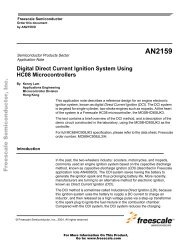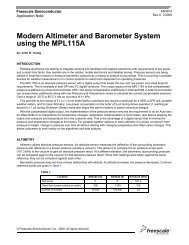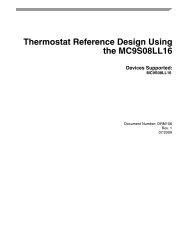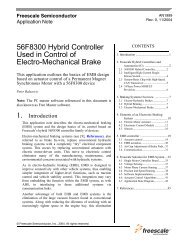KIT912F634EVME - Freescale Semiconductor
KIT912F634EVME - Freescale Semiconductor
KIT912F634EVME - Freescale Semiconductor
Create successful ePaper yourself
Turn your PDF publications into a flip-book with our unique Google optimized e-Paper software.
<strong>Freescale</strong> <strong>Semiconductor</strong><br />
User’s Guide<br />
<strong>KIT912F634EVME</strong> User’s Guide<br />
Table of Contents<br />
* This document contains certain information on a product under development.<br />
<strong>Freescale</strong> reserves the right to change or discontinue this product without notice.<br />
© <strong>Freescale</strong> <strong>Semiconductor</strong>, Inc., 2011. All rights reserved.<br />
Figure 1. <strong>KIT912F634EVME</strong> Evaluation Board<br />
Document Number: KT912F634UG<br />
Rev 1.0, 2/2011<br />
1 Kit Contents / Packing List . . . . . . . . . . . . . . . . . . . . . . . . . . . . . . . . . . . . . . . . . . . . . . . . . . . . . . . . . . . . . . . . . . . . . . . . . . .2<br />
2 Important Notice . . . . . . . . . . . . . . . . . . . . . . . . . . . . . . . . . . . . . . . . . . . . . . . . . . . . . . . . . . . . . . . . . . . . . . . . . . . . . . . . . . .3<br />
3 <strong>KIT912F634EVME</strong> Introduction . . . . . . . . . . . . . . . . . . . . . . . . . . . . . . . . . . . . . . . . . . . . . . . . . . . . . . . . . . . . . . . . . . . . . . .4<br />
4 Required Equipment . . . . . . . . . . . . . . . . . . . . . . . . . . . . . . . . . . . . . . . . . . . . . . . . . . . . . . . . . . . . . . . . . . . . . . . . . . . . . . .6<br />
5 Setup Guide . . . . . . . . . . . . . . . . . . . . . . . . . . . . . . . . . . . . . . . . . . . . . . . . . . . . . . . . . . . . . . . . . . . . . . . . . . . . . . . . . . . . . .7<br />
6 Hardware Description . . . . . . . . . . . . . . . . . . . . . . . . . . . . . . . . . . . . . . . . . . . . . . . . . . . . . . . . . . . . . . . . . . . . . . . . . . . . . .9<br />
7 Software Description . . . . . . . . . . . . . . . . . . . . . . . . . . . . . . . . . . . . . . . . . . . . . . . . . . . . . . . . . . . . . . . . . . . . . . . . . . . . . .17<br />
8 Schematics . . . . . . . . . . . . . . . . . . . . . . . . . . . . . . . . . . . . . . . . . . . . . . . . . . . . . . . . . . . . . . . . . . . . . . . . . . . . . . . . . . . . .33<br />
9 Board Layout . . . . . . . . . . . . . . . . . . . . . . . . . . . . . . . . . . . . . . . . . . . . . . . . . . . . . . . . . . . . . . . . . . . . . . . . . . . . . . . . . . . .35<br />
10 Bill of Materials . . . . . . . . . . . . . . . . . . . . . . . . . . . . . . . . . . . . . . . . . . . . . . . . . . . . . . . . . . . . . . . . . . . . . . . . . . . . . . . . . .39
Kit Contents / Packing List<br />
1 Kit Contents / Packing List<br />
• MM912F634 Evaluation Board (EVB)<br />
• Cable, 6FT. USB2.0 A-M to B-M<br />
• Warranty Card, <strong>Freescale</strong><br />
• CD912F634 - Contains Freemaster and CodeWarrior software<br />
<strong>KIT912F634EVME</strong> User’s Guide, Rev. 1.0<br />
2 <strong>Freescale</strong> <strong>Semiconductor</strong>
2 Important Notice<br />
<strong>Freescale</strong> provides the enclosed product(s) under the following conditions:<br />
Important Notice<br />
This evaluation kit is intended for use of ENGINEERING DEVELOPMENT OR EVALUATION PURPOSES ONLY. It<br />
is provided as a sample IC pre-soldered to a printed circuit board to make it easier to access inputs, outputs, and<br />
supply terminals. This EVB may be used with any development system or other source of I/O signals by simply<br />
connecting it to the host MCU or computer board via off-the-shelf cables. This EVB is not a Reference Design and is<br />
not intended to represent a final design recommendation for any particular application. Final device in an application<br />
will be heavily dependent on proper printed circuit board layout and heat sinking design as well as attention to supply<br />
filtering, transient suppression, and I/O signal quality.<br />
The goods provided may not be complete in terms of required design, marketing, and or manufacturing related<br />
protective considerations, including product safety measures typically found in the end product incorporating the<br />
goods. Due to the open construction of the product, it is the user's responsibility to take any and all appropriate<br />
precautions with regard to electrostatic discharge. In order to minimize risks associated with the customers<br />
applications, adequate design and operating safeguards must be provided by the customer to minimize inherent or<br />
procedural hazards. For any safety concerns, contact <strong>Freescale</strong> sales and technical support services.<br />
Should this evaluation kit not meet the specifications indicated in the kit, it may be returned within 30 days from the<br />
date of delivery and will be replaced by a new kit.<br />
<strong>Freescale</strong> reserves the right to make changes without further notice to any products herein. <strong>Freescale</strong> makes no<br />
warranty, representation or guarantee regarding the suitability of its products for any particular purpose, nor does<br />
<strong>Freescale</strong> assume any liability arising out of the application or use of any product or circuit, and specifically disclaims<br />
any and all liability, including without limitation consequential or incidental damages. “Typical” parameters can and<br />
do vary in different applications and actual performance may vary over time. All operating parameters, including<br />
“Typical”, must be validated for each customer application by customer’s technical experts.<br />
<strong>Freescale</strong> does not convey any license under its patent rights nor the rights of others. <strong>Freescale</strong> products are not<br />
designed, intended, or authorized for use as components in systems intended for surgical implant into the body, or<br />
other applications intended to support or sustain life, or for any other application in which the failure of the <strong>Freescale</strong><br />
product could create a situation where personal injury or death may occur.<br />
Should Buyer purchase or use <strong>Freescale</strong> products for any such unintended or unauthorized application, Buyer shall<br />
indemnify and hold <strong>Freescale</strong> and its officers, employees, subsidiaries, affiliates, and distributors harmless against<br />
all claims, costs, damages, and expenses, and reasonable attorney fees arising out of, directly or indirectly, any claim<br />
of personal injury or death associated with such unintended or unauthorized use, even if such claim alleges that<br />
<strong>Freescale</strong> was negligent regarding the design or manufacture of the part.<strong>Freescale</strong> and the <strong>Freescale</strong> logo are<br />
trademarks of <strong>Freescale</strong> <strong>Semiconductor</strong>, Inc. All other product or service names are the property of their respective<br />
owners. © <strong>Freescale</strong> <strong>Semiconductor</strong>, Inc. 2010<br />
<strong>KIT912F634EVME</strong> User’s Guide, Rev. 1.0<br />
<strong>Freescale</strong> <strong>Semiconductor</strong> 3
<strong>KIT912F634EVME</strong> Introduction<br />
3 <strong>KIT912F634EVME</strong> Introduction<br />
<strong>Freescale</strong> <strong>Semiconductor</strong>’s <strong>KIT912F634EVME</strong> is a system solution which gives the user the capability to easily evaluate most<br />
of the features provided by the MM912F634 - Integrated Dual Low Side and Dual High Side Switch with Embedded MCU and<br />
LIN Transceiver for Relay Drivers. The 912F634 features 2 die in a single package. The 16-bit core and the analog die are<br />
connected by means of the Die to Die interface that provides direct address access to the registers on the analog die. The analog<br />
die contains HS and LS switches, as well as a PWM module, ADC module, timer module, SCI module, LIN physical interface,<br />
and other general registers. All external signals are accessible via header connectors, and most of the signals can also be<br />
checked via test points. The evaluation module board also includes the TBDML programming/debugging interface, so no external<br />
interface is needed. The board can be powered either from two 4.0 mm banana connectors or from the LIN connector. For quick<br />
familiarization with the device, a graphical user interface, based on FreeMASTER software, is provided together with the module.<br />
Thanks to the GUI, the user can easy evaluate the peripheral modules, or directly access the registers on the analog die.<br />
3.1 MM912F634 Features<br />
• 16-Bit S12 CPU, 32 kByte FLASH, 2.0 kByte RAM<br />
• Background Debug (BDM) & Debug Module (DBG)<br />
• Die to Die bus interface for transparent memory mapping<br />
• On-chip oscillator & two independent watchdogs<br />
• LIN 2.1 Physical Layer Interface with integrated SCI<br />
• Six digital MCU GPIOs shared with SPI (PA5…0)<br />
• 10-Bit, 15 Channel - Analog to Digital Converter (ADC)<br />
• 16-Bit, 4 Channel - Timer Module (TIM16B4C)<br />
• 8-Bit, 2 Channel - Pulse width modulation module (PWM)<br />
• Six high voltage / Wake-up inputs (L5.0)<br />
• Three low voltage GPIOs (PB2.0)<br />
• Low Power Modes with cyclic sense & forced wake-up<br />
• Current Sense Module with selectable gain<br />
• Reverse Battery protected Voltage Sense Module<br />
• Two protected low side outputs to drive inductive loads<br />
• Two protected high side outputs<br />
• Chip temperature sensor<br />
• Hall sensor supply<br />
• Integrated voltage regulator(s)<br />
<strong>KIT912F634EVME</strong> User’s Guide, Rev. 1.0<br />
4 <strong>Freescale</strong> <strong>Semiconductor</strong>
3.2 Warnings<br />
<strong>KIT912F634EVME</strong> Introduction<br />
1. When working with the kit, always use an isolated laboratory power supply.<br />
2. Keep in mind all ESD rules when handling the board. Avoid touching the connector pins, they are directly connected to the<br />
device pins. Even though the device pins are ESD protected, this protection has its limits. Some EDS events can destroy<br />
or damage the device, or cause its malfunction.<br />
3.3 Acronyms<br />
Acronym Explanation Acronym Explanation<br />
D2D Die to Die bus interface MCU<br />
Microcontroller Unit<br />
BDM Background Debug Module HS<br />
High Side (switch)<br />
EVB Evaluation Board LED<br />
Light Emitting Diode<br />
EVM Evaluation Module LIN<br />
Local Interconnect Network<br />
Electrostatic Discharge,<br />
Low Side (switch)<br />
ESD Electrostatic Sensitive<br />
Device<br />
LS<br />
GND<br />
In this document: main<br />
supply ground<br />
PWM<br />
Pulse Width Modulation<br />
GPIO<br />
General Purpose<br />
Input/Output<br />
SCI<br />
Serial Communication<br />
Interface<br />
GUI Graphical User Interface TBDML<br />
Turbo BDM Lite<br />
ADC Analog to Digital Converter<br />
<strong>KIT912F634EVME</strong> User’s Guide, Rev. 1.0<br />
<strong>Freescale</strong> <strong>Semiconductor</strong> 5
Required Equipment<br />
4 Required Equipment<br />
• PC Computer running Windows XP or higher<br />
• 12V Power Supply<br />
• USB Cable (supplied)<br />
<strong>KIT912F634EVME</strong> User’s Guide, Rev. 1.0<br />
6 <strong>Freescale</strong> <strong>Semiconductor</strong>
5 Setup Guide<br />
5.1 Hardware Setup<br />
Setup Guide<br />
Setup and connections for the <strong>KIT912F634EVME</strong> are straightforward.<br />
The <strong>KIT912F634EVME</strong> requires a connection to the power supply and a connection to the PC or notebook via the USB cable.<br />
Figure 1 depicts a complete setup.<br />
Follow these steps to set up the board:<br />
1. Plug the USB cable into the connector J101 and connect the other end of the cable to the PC or notebook.<br />
2. A basic jumper configuration is required to be able to use the <strong>KIT912F634EVME</strong>. See Table 1 for details. Table 2 provides<br />
a complete index of jumper settings.<br />
3. Connect a laboratory power supply via banana connectors to the board, using J2 (V_S supply) and J3 (GND).<br />
Alternatively, the LIN connector can be used for powering the board. The supply voltage has to be in the range of 8.0 to<br />
18 V. When power is applied to the <strong>KIT912F634EVME</strong>, the green power-on LEDs D6 (+5.0 V), D7 (supply), and D8<br />
(+2.5 V) are lit when power is present and the corresponding jumpers JP4, JP8, JP9 are closed.<br />
Table 1. <strong>KIT912F634EVME</strong>Jumper Options for Basic Functionality<br />
# Function Connections<br />
JP1<br />
Supplying of the device logic (VDDX regulator) and hall sensor supply regulator<br />
enabled<br />
Supplying of the device logic (VDDX regulator) and hall sensor supply regulator<br />
disabled<br />
<strong>KIT912F634EVME</strong> User’s Guide, Rev. 1.0<br />
<strong>Freescale</strong> <strong>Semiconductor</strong> 7<br />
closed<br />
JP2 Supplying of the HS drivers enabled closed<br />
open<br />
Supplying of the HS drivers disabled open<br />
JP14 BDM signal from TBDML interface enabled closed<br />
BDM signal from TBDML interface disabled, external BDM interface can be<br />
used (connected to J4)<br />
JP15 RST signal from TBDML interface enabled closed<br />
RST signal from TBDML interface disabled, external BDM interface can be used<br />
(connected to J4)<br />
open<br />
open
Setup Guide<br />
USB<br />
Power Supply<br />
GND V_SUP<br />
Figure 1. <strong>KIT912F634EVME</strong>Basic Hardware Setup<br />
(+12 V)<br />
Optional<br />
LIN Connector<br />
Power<br />
<strong>KIT912F634EVME</strong> User’s Guide, Rev. 1.0<br />
8 <strong>Freescale</strong> <strong>Semiconductor</strong>
6 Hardware Description<br />
6.1 Board Description<br />
Hardware Description<br />
Figure 2 is a snapshot of the EVM with key component and connector locations. The following list corresponds with the<br />
numbers listed on the picture.<br />
1. LEDs to indicate of HS and LS switching<br />
2. Input power connectors<br />
3. Prototype area<br />
4. TBDML interface<br />
5. LIN connector<br />
6. Wake-up button<br />
7. Reset button<br />
8. BDM connector for external programming/debugging BDM interface<br />
9. MM912F634CV1AE<br />
The board is protected against reverse battery voltage by diode D10, which can withstand up to 3.0 A continuous current. The<br />
board operation is straightforward. As well as the TDBML interface (See TBDML on page 10), the board contains the passive<br />
components required for proper operation of the 912F634. Connectors provide access to all device pins and test points for<br />
important signals.<br />
There are fifteen jumpers on the board. Power to the LEDs is provided through jumpers JP4, JP8, JP10, JP11, JP12, and<br />
JP13. Removing these jumpers allows low power mode current consumption to be demonstrated. JP6 supplies power to zener<br />
diode D11.<br />
Two push buttons are included: SW1 resets the MCU, and SW2 allows wake-up from one of the low power modes.<br />
A small prototype area allows fast connection of additional components. Key power and ground vias are located around the<br />
prototype area.<br />
The EVM has three different grounds: LIN ground, main supply ground (also referred to as GND), and analog ground. All<br />
grounds are connected together at a single point on the board, located under the 912F634. The bottom copper layer of the EVM<br />
and copper areas on the top surface are both assigned to GND.<br />
3<br />
4<br />
7<br />
1<br />
Figure 2. Evaluation Module Board<br />
<strong>KIT912F634EVME</strong> User’s Guide, Rev. 1.0<br />
<strong>Freescale</strong> <strong>Semiconductor</strong> 9<br />
8<br />
2<br />
9<br />
5<br />
6
Hardware Description<br />
6.1.1 MCU<br />
The 912F634 is a single package solution that integrates an HCS12 microcontroller with a SMARTMOS analog control IC,<br />
interfacing via the new high performance Die-to-Die Interface (D2D). The D2D controlled analog die combines system basis chip<br />
and application specific functions, including a Local Interconnect Network (LIN) transceiver.<br />
The D2D Interface realizes the advantage of a seamless MCU register map, integrating the analog die registers, while<br />
providing faster access than SPI based systems. The HCS12 includes 32 k of flash memory, 2.0 k of RAM, and a special<br />
Die-to-Die Interface, serial peripheral interface (SPI), real time interrupt (RTI), computer operating properly (COP), and an<br />
internal clock generator module. The analog die provides two high side and two low side outputs with diagnostic functions,<br />
voltage regulators for a 5.0 V and 2.5 V MCU supply, window watchdog, current sense amplifier, four channel timer (TIM), two<br />
channel pulse width modulation (PWM) capability, 10 bit analog to digital converter (ADC), battery voltage sense (VSENSE), and<br />
local interconnect network (LIN).<br />
The 912F634 has three main operating modes: Normal (all functions available); Sleep (VDD off, Wake-up via LIN, Wake-up<br />
inputs (L0-L5), Cyclic Sense, and Forced Wake-up) and Stop (VDD on with limited current capability, Wake-up via LIN bus,<br />
Wake-up inputs (L0-L5), Cyclic Sense, forced Wake-up, and external reset).<br />
6.1.2 TBDML<br />
The Turbo BDM Light interface is a programming and debugging tool, and constitutes an interface between a PC and the BDM<br />
debugging port of <strong>Freescale</strong> microcontrollers. It enables the debugger and other SW tools to communicate with the<br />
microcontroller, and download code into its on-chip flash, etc. Among the benefits of using the TBDML on the EVM is a much<br />
higher communication speed than other USB/BDM interfaces. It is also not necessary to connect external devices to the EVM<br />
when programming/debugging is needed.<br />
A BDM connector (J4) is placed on the EVM to allow the connection of another BDM tool. In this case, the jumpers JP14 and<br />
JP15 should be removed to disable the TBDML interface.<br />
<strong>KIT912F634EVME</strong> User’s Guide, Rev. 1.0<br />
10 <strong>Freescale</strong> <strong>Semiconductor</strong>
6.2 Jumper Settings<br />
In Figure 3 is the picture of the EVM with location of all jumpers. Table 2 summarizes the jumper settings.<br />
JP11<br />
JP10<br />
JP12<br />
JP13<br />
JP14<br />
JP15<br />
JP1 JP2<br />
JP6 JP7 JP5 JP4 JP9 JP8<br />
Figure 3. Position of Jumpers on the EVM<br />
Table 2. Jumper Setting<br />
Hardware Description<br />
# Function Connections<br />
JP1 Supplying of the device logic (VDDX regulator) and hall sensor supply regulator enabled closed<br />
Supplying of the device logic (VDDX regulator) and hall sensor supply regulator disabled open<br />
JP2 Supplying of the HS drivers enabled closed<br />
Supplying of the HS drivers disabled open<br />
JP3 Wake-up pin L0 connected to HS1 output 1-2<br />
Wake-up pin L0 connected to wake-up button SW2 2-3<br />
JP4 VDDX output voltage (+5.0 V) connected to LED D6 closed<br />
VDDX output voltage (+5.0 V) not connected to LED D6 open<br />
JP5 BKGD/MODC pin connected to +5.0 V via a 3.0 k pull-up resistor 1-2<br />
BKGD/MODC pin connected to GND 2-3<br />
JP6 Supply voltage is connected to Zener diode D11 closed<br />
Supply voltage is not connected to zener diode D11 (when the current consumption of the device in low power<br />
modes is demonstrated).<br />
<strong>KIT912F634EVME</strong> User’s Guide, Rev. 1.0<br />
<strong>Freescale</strong> <strong>Semiconductor</strong> 11<br />
JP3<br />
open
Hardware Description<br />
JP7<br />
Table 2. Jumper Setting<br />
# Function Connections<br />
TCLK pin (#44) is connected to 8.0 V (also jumper JP6 has to be inserted and the board has to be powered<br />
at least with 8.0 V) to disable of the watchdog.<br />
TCLK pin (#44) is connected to GND 2-3<br />
JP8 Supply voltage (+5.0 to 18 V) is connected to LED D8 closed<br />
Supply voltage (+5.0 to 18 V) is not connected to LED D8 open<br />
JP9 VDD output voltage (+2.5 V) is connected to LED D8 closed<br />
VDD output voltage (+2.5 V) is not connected to LED D8 open<br />
JP10 Diode D2 is connected to output HS2 closed<br />
Diode D2 is not connected to output HS2 open<br />
JP11 Diode D1 is connected to output HS1 closed<br />
Diode D1 is not connected to output HS1 open<br />
JP12 Diode D3 is connected to output LS1 closed<br />
Diode D3 is not connected to output LS1 open<br />
JP13 Diode D4 is connected to output LS2 closed<br />
Diode D4 is not connected to output LS2 open<br />
JP14 BDM signal from TBDML interface enabled closed<br />
BDM signal from TBDML interface disabled, external BDM interface can be used (connected to J4) open<br />
JP15 RST signal from TBDML interface enabled closed<br />
RST signal from TBDML interface disabled, external BDM interface can be used (connected to J4) open<br />
<strong>KIT912F634EVME</strong> User’s Guide, Rev. 1.0<br />
12 <strong>Freescale</strong> <strong>Semiconductor</strong><br />
1-2
6.3 Connector Description<br />
Hardware Description<br />
There are 10 connectors on the EVM. A list of the connector and pin assignments are in the following paragraphs.<br />
In the following tables, the “Supply voltage” is meant to supply a voltage protected against a reverse polarity by diode D10.<br />
6.3.1<br />
USB (J101)<br />
BDM Programming (J102)<br />
Connectors<br />
Signal (J8)<br />
Signal (J5)<br />
BDM (J4)<br />
Signal (J6)<br />
Figure 4. Connectors<br />
Signal (J7)<br />
Connector Location<br />
LIN Connector J1<br />
Power Connector J2 & J3<br />
BDM Connector J4<br />
Signal Connectors J5, J6, J7 &J8<br />
USB Connector J101<br />
BDM J102<br />
Power (J2 & J3)<br />
LIN (J1)<br />
<strong>KIT912F634EVME</strong> User’s Guide, Rev. 1.0<br />
<strong>Freescale</strong> <strong>Semiconductor</strong> 13
Hardware Description<br />
6.3.2 LIN Connector J1<br />
The LIN connector allows a connection to the LIN bus, and provides alternate power to the board. It is a MOLEX multi-pole<br />
connector 39-30-3035 (4.20 mm pitch, right angle), and its mating part is MOLEX 39-01-4030.<br />
Table 3. LIN Connector J1<br />
Pin # Description<br />
1 LIN GND<br />
2 Supply voltage<br />
3 LIN bus<br />
6.3.3 Power Connectors J2, J3<br />
Power connectors J2 (positive supply - red) and J3 (ground - black) are sockets for widely used 4.0 mm banana jacks.<br />
6.3.4 BDM Connector J4<br />
A standard BDM connector (header 2x3, 2.54 mm (0.1”) pitch) is placed on the EVB, to provide the user an external BDM<br />
programming/debugging interface connection. The pin assignment is listed in Table 4.<br />
Table 4. BDM Connector<br />
Pin # Description<br />
1 BKGD<br />
2 GND<br />
3 -<br />
4 /RESET<br />
5 -<br />
6.3.5 Signal Connector J5<br />
6 +5.0 V<br />
Connector J5 is the header type 3x2, 2.54 mm (0.1”) pitch. Table 5 shows the pin assignments.<br />
Table 5. Signal Connector J5<br />
Pin # Description<br />
1 HS1 output<br />
2 HS2 output<br />
3 GND<br />
4 LS1 output<br />
5 LS2 output<br />
6 Supply voltage<br />
<strong>KIT912F634EVME</strong> User’s Guide, Rev. 1.0<br />
14 <strong>Freescale</strong> <strong>Semiconductor</strong>
6.3.6 Signal Connector J6<br />
The connector type is header 2x5 pins, 2.54 mm pitch. Pin assignment is listed in Table 6.<br />
Table 6. Signal Connector J6<br />
1 HS1 output<br />
2 Wake-up/analog input L0<br />
3 Wake-up/analog input L1<br />
4 Wake-up/analog input L2<br />
5 Wake-up/analog input L3<br />
6 Wake-up/analog input L4<br />
7 Wake-up/analog input L5<br />
8 Supply voltage<br />
9 GND<br />
6.3.7 Signal Connector J7<br />
10 Analog ground<br />
Hardware Description<br />
Signal connector J7 contains the ports PTA and PTB, and the output of the Hall sensor supply regulator. Supply voltage, VDDX<br />
regulator output (+5.0 V), analog and main supply ground are connected as well. Physically, the connector J7 has 2 rows of pins,<br />
with 0.1” pitch.<br />
Table 7. Signal Connector J7<br />
1 Hall sensor supply regulator output<br />
2 GND<br />
3 PA0<br />
4 PA1<br />
5 PA2<br />
6 PA3<br />
7 PA4<br />
8 PA5<br />
9 PTB1<br />
10 Analog ground<br />
11 PTB2<br />
12 Supply voltage<br />
13 VDDX (+5V)<br />
14 GND<br />
15 PTB0<br />
16 PTB1<br />
17 PTB2<br />
18 Analog ground<br />
<strong>KIT912F634EVME</strong> User’s Guide, Rev. 1.0<br />
<strong>Freescale</strong> <strong>Semiconductor</strong> 15
Hardware Description<br />
6.3.8 Signal Connector J8<br />
The J8 connector is header type 2x2, 0.1” (2.54 mm) pitch.<br />
6.3.9 USB Connector J101<br />
Table 8. Signal Connector J8<br />
Pin # Description<br />
1 ISENSE low<br />
2 Analog ground<br />
3 ISENSE high<br />
4 Analog ground<br />
Connector J101 is a standard USB connector type B. It enables connection of the EVM to a PC or notebook.<br />
Table 9. USB Connector J9<br />
Pin # Description<br />
1 +5.0 V<br />
2 USBDM<br />
3 USBDP<br />
4 GND<br />
6.3.10 TBDML Programming Connector J102<br />
Connector J102 enables programming of the TBDML firmware in EVM production.<br />
6.4 Test Points<br />
27 test points are on the EVM. The schematic is marked with reference numbers, as well as signal names. The board is only<br />
marked with signal names. The following Table 10 summarizes the test points.<br />
Table 10. Test Points<br />
Reference designator Signal name Reference designator Signal name<br />
TP1 HS1 TP14 V _SUPP<br />
TP2 HS2 TP15 +5.0 V (VDDX out)<br />
TP3 LS1 TP16 LIN<br />
TP4 LS2 TP18 AD0<br />
TP5 ISENSE_H TP19 AD1<br />
TP6 ISENSE_L TP20 AD2<br />
TP7 Hall SUP TP21 2.5 V (VDD out)<br />
TP8 L0 TP22 +5.0 V (VDDX out)<br />
TP9 L1 TP23 GND<br />
TP10 L2 TP24 AN_GND<br />
TP11 L3 TP25 GND<br />
TP12 L4 TP26 GND<br />
TP13 L5 TP27 GND<br />
<strong>KIT912F634EVME</strong> User’s Guide, Rev. 1.0<br />
16 <strong>Freescale</strong> <strong>Semiconductor</strong>
7 Software Description<br />
7.1 Software Setup<br />
Software Description<br />
The <strong>KIT912F634EVME</strong> is designed to communicate with the PC or notebook (as the master) via the USB interface. The<br />
communication is bidirectional. The orders are sent from master, and the status information is sent from the slave (kit) to the<br />
master. The communication methods are described in Figure 5. In order to enable this communication, specific software has to<br />
be installed on the PC.<br />
PC with<br />
FreeMASTER<br />
software<br />
USB<br />
EVM Board<br />
J101<br />
TBDML<br />
interface<br />
912F634<br />
Figure 5. Communication Between the PC and the Target<br />
The software which enables the communication with the EVM, must be installed on the PC as FreeMASTER. More information<br />
about this software can be found in the FreeMASTER Graphical User Interface.<br />
7.1.1 FreeMASTER Software Installation<br />
Before first running the application, it is necessary to install the FreeMASTER software from the included CD on the PC or<br />
notebook.<br />
System Requirements - PC Side<br />
• Computer: 486DX/66 MHz or higher processor<br />
• Operating system: Microsoft Windows XP, Windows 2000, WindowsNT4 with SP6, Windows 98<br />
• Required software: Internet Explorer 4.0 or higher. For selected features (e.g. regular expression-based parsing), Internet<br />
Explorer 5.5 or higher is required<br />
• Hard drive space: 8.0 MB<br />
Since the control page requires large data transfer (especially to display the analog values in real time), it is advisable to use<br />
a computer with a more powerful processor.<br />
After the execution of the following file “fmaster13-9.exe”, the FreeMASTER application will install on the computer. Follow the<br />
installation instructions for successful installation.<br />
<strong>KIT912F634EVME</strong> User’s Guide, Rev. 1.0<br />
<strong>Freescale</strong> <strong>Semiconductor</strong> 17<br />
BDM
Software Description<br />
7.1.2 FreeMASTER Software Setup<br />
After the application installation, the program is ready for use. To run the program, double click on the<br />
MM912F634_master.pmp file (\CD\Quest_CD\BDM GUI). This file already contains all necessary settings. Ensure that the<br />
folder \src is placed in the same directory as the MM912F634_master.pmp file. The \src folder holds the HTML control page,<br />
java script file, and the binary file with the information on the project variables.<br />
NOTE: In order to run FreeMASTER with the MM912F634, the correct firmware must first be compiled and uploaded in the<br />
MM912F634 flash memory. The appropriate Code Warrior project is named 912F634_stationary.mcp, located in the \EMBSW<br />
folder. It can also be accessed via a hyper link on the CD Start Page.<br />
Code Warrior must be first be installed in order to open this file.<br />
7.2 Important Notes on Programming and Debugging of the Board<br />
7.2.1 Hardware Considerations<br />
There is a software watchdog on the analog die of the device. The watchdog must be cleared by software, writing certain<br />
values into the WDSR register (watchdog service register). Read more about the watchdog in the 912F634 datasheet. During<br />
device programming, the watchdog must be disabled, otherwise the programming will not run successfully. To disable the<br />
watchdog, a voltage between 7.5 and 10 V has to be applied on pin #44 (TCLK). This can be done by inserting a jumper on JP6<br />
and JP7 (1-2). The minimum supply voltage during the programming and debugging is 8.0 V. A zener diode (D11) on the board<br />
provides 8.1 V.<br />
7.2.2 Programming and Debugging Via the TBDML Interface<br />
A TBDML interface is placed on the kit board for programming/debugging of the board. It is necessary to install TBDML<br />
supporting files (USB driver, interface DLL, GDI DLL plug-in for the <strong>Freescale</strong>’s Hi-wave debugger) and implement modifications<br />
in the settings of the CodeWarrior Hi-wave debugger, in order to be able to program/debug the board. The enclosed CD contains<br />
documentation and complete source files to this open source tool. Read the tbdml_manual_15.pdf (user’s manual), mainly the<br />
3.2 Installing Windows Drivers section, and follow the listed instructions. Omit the jumper J2 settings. It refers to another board.<br />
Installation is easy and does not require any special skills.<br />
7.3 FreeMASTER Graphical User Interface<br />
The installation, application setup, and operating instructions were discussed in previous paragraphs. This section describes<br />
the software functionality.<br />
7.3.1 About the FreeMASTER Software<br />
FreeMASTER software (formerly known as PC Master software) is an off board driver supporting communication between the<br />
912F634 microcontroller and a PC. This tool allows the programmer to remotely control an application in a user-friendly graphical<br />
environment, running on a PC. It also provides the ability to view real-time application variables in both text and graphic form.<br />
FreeMASTER software is a versatile tool used for multipurpose algorithms and applications. It provides smart features, including:<br />
• View board application variables - either in the original format, or transformed into a more easily viewable format<br />
• Modify variable values (in the original or transformed format) to control the board application<br />
• Plot read variable value changes using the Scope feature<br />
• Plot fast events using the Recorder feature<br />
• Control the target application using application commands<br />
• Add HTML pages providing help, or descriptions for the target board application features, scopes and recorders, application<br />
control, etc.<br />
• Create a logical tree structure of blocks relating to the various board application functions, and assign their corresponding<br />
description pages<br />
<strong>KIT912F634EVME</strong> User’s Guide, Rev. 1.0<br />
18 <strong>Freescale</strong> <strong>Semiconductor</strong>
• Scope and recorder definitions, and watch grids<br />
• Add an HTML based Control page that can control the board application, using standard web tools.<br />
Software Description<br />
More about this tool can be found in application note AN2395 (by launching www.freescale.com and typing “AN2395” in the<br />
keyword search box).<br />
7.3.2 FreeMASTER Software on the Embedded Side<br />
7.3.2.1 General Outline<br />
The default communication interface between the PC and the target microcontroller is the SCI (UART). Beside this, several<br />
communication plug-ins were created and added to the FreeMASTER application:<br />
• JTAG/EOnCE (56F8xxx only)<br />
• BDM (HCS08, HCS12 only)<br />
• OSBDML (HC08, HCS12 only), included TBDML<br />
• CAN Calibration Protocol<br />
• Ethernet, TCP/IP<br />
In order to communicate over the SCI, the FreeMASTER software driver must be included in the CodeWarrior project. It is a<br />
set of files that can be downloaded from www.freescale.com for a particular microcontroller family (8-bit MCU S08, 16-bit MCU<br />
S12, 16-bit DSC - MC56F8000, 32-bit ColdFire, 32-bit Power Architecture).<br />
Then in the file freemaster_cfg.h, it is necessary to configure the FreeMASTER serial communication driver (to set the SCI<br />
module used (base address of the SCI module used), size of buffer, enable/disable recorder or scope, mode of operation<br />
(interrupt driven or periodic calling), etc.)<br />
7.3.2.2 FreeMASTER in KIT912F634<br />
Communication between the PC and the embedded application is via the BDM interface. There are several benefits offered<br />
by this solution:<br />
• It is not necessary to add the FreeMASTER source files to the embedded application<br />
• No need to have on-board hardware circuitry for SCI communication over the RS232 interface<br />
• Uses MCU pins dedicated for SCI module to another purpose, or uses the SCI module in the application (LIN communication).<br />
Of course, there are also some negatives. It is necessary to have BDM multi-link connected all the time to the board, and the<br />
data flow is slower compared to the UART communication. A constraint also occurs during run or wake-up from low-power<br />
modes. Because activity of the BDM affects the core behavior during transition from reset to normal mode, sometimes the device<br />
does not wake-up properly. For this reason, communication is interrupted by the JavaScript function before the device is put to<br />
STOP or SLEEP mode. This feature is emphasized in other places in this document. See sections dedicated to low power modes.<br />
7.3.3 FreeMASTER Software on the PC Side<br />
The MM912F634 EVM application uses only two of the FreeMASTER features - reading and writing a value to the variables<br />
on the embedded side. The information on the variable addresses is listed in the binary file Project.abs stored in the \src directory.<br />
It is one of the files generated by CodeWarrior during compilation of the embedded software project.<br />
7.3.4 Graphical User Interface<br />
Figure 6 is a screen shot of the FreeMASTER PC application, as seen by the user after the opening of the<br />
MM912F634_master.pmp file. It is the start page, where the user can choose an approach to the analog die registers. The first<br />
possibility is “Die Direct Register Access”, and the second is “Analog Die Modules Access”. Both control pages will be described<br />
in the following paragraphs.<br />
<strong>KIT912F634EVME</strong> User’s Guide, Rev. 1.0<br />
<strong>Freescale</strong> <strong>Semiconductor</strong> 19
Software Description<br />
.<br />
Figure 6. FreeMASTER Start Page<br />
7.3.4.1 Start of the GUI and Troubleshooting<br />
The MM912F634_master.pmp file contains information regarding communication with the slave, as well as the information on<br />
the variables and the resource files location. By default, the application starts to communicate with the slave (<strong>KIT912F634EVME</strong><br />
board) immediately at startup.<br />
• If the slave has no power (USB cable connected, but no supply applied), there is no special error message displayed. The<br />
board will be just not respond to the commands sent from the GUI.<br />
• If the following alert is displayed:<br />
The most likely cause is that the USB cable is not connected, either to the PC or to the KIT908F634EVME board. Connect the<br />
USB cable to the PC and the free end to the KIT board and click “OK”. Then press the “STOP” button in the FreeMASTER toolbar<br />
to restart the communication.<br />
<strong>KIT912F634EVME</strong> User’s Guide, Rev. 1.0<br />
20 <strong>Freescale</strong> <strong>Semiconductor</strong>
.<br />
If the USB cable is properly connected, the green LED D102 will be blinking.<br />
Software Description<br />
• If the green LED D102 lights permanently, no communication is currently running. To restore communication, press the<br />
“STOP” button in the FreeMASTER toolbar.<br />
• If this action does not help, click in the menu “Project/Options...”, and then in the dialog window select “Comm” tab. Check<br />
if the right communication way is selected:<br />
“FreeMASTER OSBDM Communication Plug-in” must be selected. Click the “Configure...” button to check if the additional<br />
setting is correct according to following dialog window:<br />
<strong>KIT912F634EVME</strong> User’s Guide, Rev. 1.0<br />
<strong>Freescale</strong> <strong>Semiconductor</strong> 21
Software Description<br />
• There can be an additional issue with the incorrect path to the source files. If the following alert displays:<br />
Click the “OK” button. The next window will appear.<br />
<strong>KIT912F634EVME</strong> User’s Guide, Rev. 1.0<br />
22 <strong>Freescale</strong> <strong>Semiconductor</strong>
Software Description<br />
Click the “Continue” button and check the correct path to the source files. Click on the menu “Project/Options...”, and then<br />
in the dialog window, select “MAP Files” tab. The “P&E_Multilink_CyclonePro.abs” file must be located in the “\src” directory<br />
together with the HTML files. Check the proper selection of the file format (“Binary ELF with DWARF1 or DWARF2 dbg<br />
format“).<br />
• If the start control page does not look the same as depicted in the Figure 6, but the following information appears on the<br />
screen, then there is a problem with the location of the source files.<br />
Click on the menu “Project/Options...”, then in the dialog window select the “HTML Pages” tab. Select the correct path to<br />
the “start.html” file. It should be located in the “\src” directory together with “*.abs” file and the other HTML pages:<br />
“modules.html” and “registers.html”.<br />
<strong>KIT912F634EVME</strong> User’s Guide, Rev. 1.0<br />
<strong>Freescale</strong> <strong>Semiconductor</strong> 23
Software Description<br />
7.3.4.2 FreeMASTER Direct Register Access Page<br />
Figure 7 shows the FreeMASTER Direct Register Access control page. The user can read the contents of all registers, as well<br />
as write allowable values to the registers. To enter the value, the user can either click on the button representing the register bit<br />
(with the bit name), or write the number in the edit box in any number format (dec, hex or bin). There are separate buttons for<br />
writing or reading each register. Some registers (mostly related to the ADC) allow only 16-bit access, therefore there is one big<br />
button for reading and writing high and low byte as single 16-bit value. There are also registers that cannot be modified. In such<br />
cases, the button “Write” is disabled. There are almost 100 registers. The registers are divided into 6 tabs, creating logical groups.<br />
On the right side of the control panel is a field with common functions. The “Read all registers” button is at the top. There is a<br />
group of three radio switches for selection of the number format in which the read values are displayed. The user can enter the<br />
register value in any format, regardless of the format selection. The last function in this field is a message box to view the entered<br />
number information. If the number is not in a supported format, or is greater than 0xFF, the message “Wrong number” will appear<br />
in this message box.<br />
At the top of the control page is a two-line message box showing the BDM protocol error messages.<br />
<strong>KIT912F634EVME</strong> User’s Guide, Rev. 1.0<br />
24 <strong>Freescale</strong> <strong>Semiconductor</strong>
2<br />
3<br />
1<br />
4<br />
Figure 7. FreeMASTER Direct Register Access Control Page<br />
Table 11. FreeMASTER Direct Register Access Control Page Description<br />
Item Name and Description<br />
1 Six tabs with registers<br />
2 Register address<br />
3 Register name<br />
4 Bit field - by clicking the button the bit value is toggled<br />
5 Numerical value of the register<br />
6 Read and Write buttons<br />
7 BDM communication error<br />
8 “Back” button to return to the start page<br />
9 “Read all Registers” button<br />
10 Selection of number format for all read register values<br />
11 Message box stating whether the correct register value was entered.<br />
<strong>KIT912F634EVME</strong> User’s Guide, Rev. 1.0<br />
<strong>Freescale</strong> <strong>Semiconductor</strong> 25<br />
7<br />
5<br />
6<br />
Software Description<br />
8<br />
9<br />
10<br />
11
Software Description<br />
NOTE<br />
Following a write command to the Mode Control Register, communication between the PC<br />
and the target over the BDM interface will be terminated. See Low Power Modes - STOP<br />
Mode and SLEEP Mode on page 29 for more details.<br />
7.3.4.3 FreeMASTER Analog Die Module Access Page<br />
Figure 8 shows a screen shot of the FreeMASTER control page dedicated to 912F634 analog die module access. This control<br />
page uses another strategy than previously discussed. The user controls the device by accessing the properties of the hardware<br />
on-chip modules. Each controlled module will be described in more detail.<br />
Table 12. FreeMASTER Modules Access Control Page Description<br />
Item Name and Description<br />
1 Status field with information about the last reset and wake-up event, as well as the voltage<br />
monitor and watchdog enabler<br />
2 LIN module<br />
3 High side, low side switches and PWM control<br />
4 ADC module<br />
5 Low power modes control<br />
6 BDM communication error<br />
7 “Back” button to return to the start page<br />
<strong>KIT912F634EVME</strong> User’s Guide, Rev. 1.0<br />
26 <strong>Freescale</strong> <strong>Semiconductor</strong>
2<br />
1<br />
7.3.4.4 Status Block<br />
3<br />
4<br />
Figure 8. FreeMASTER Modules Access Control Page<br />
Software Description<br />
6 7<br />
The status block describes the bit fields of the three status registers - Wake-up source register, Reset status register, and<br />
Voltage status register. Their description is in the 912F634 datasheet.<br />
Enabling the watchdog<br />
Figure 9. Status Block<br />
Voltage status register<br />
Reset status register<br />
Wake-up source register<br />
The watchdog is enabled after the reset. The user can disable the watchdog, causing the analog die to generate a core reset.<br />
The analog die watchdog can be disabled by applying 8.0 V to pin TCLK.<br />
<strong>KIT912F634EVME</strong> User’s Guide, Rev. 1.0<br />
<strong>Freescale</strong> <strong>Semiconductor</strong> 27<br />
5
Software Description<br />
7.3.4.5 LIN Module<br />
The control panel provides limited LIN functionality. The user can only enable the LIN module and view the received data.<br />
Since the baud rate, message ID, and message size are defined in the LIN slave driver before the code compilation, these<br />
parameters are already preset, and the user is not allowed to modify them. However, it is possible to change these parameters<br />
in the source code and recompile the embedded application.<br />
Figure 10. LIN Module Block<br />
7.3.4.6 High Side and Low Side Switch Control, and PWM Module<br />
The control panel allows full control of the HS and LS switches, in conjunction with the wide frequency range of the 2-channel<br />
PWM module. To turn any switch on, the user must click on one of the four green buttons on the upper part of the PWM module<br />
panel section. The PWM will have no effect on the HS and LS switching unless the switches are turned on. The PWM channels<br />
of the PWM module can be enabled separately by checking the tick box next to “Enable PWM Channel 0” or “Enable PWM<br />
Channel 0”, respectively. The frequency and the duty cycle are set by a pair of sliders. The PWM module allows setting a positive<br />
or negative duty cycle, chosen by a pair of radio buttons, right of the duty-cycle slider. The value of the PWM frequency is<br />
determined by the value of the frequency slider and the frequency range scroll-down box, positioned right of the frequency slider.<br />
The value of the frequency displayed above the slider is the percentage of the range. There is a pair of radio buttons named<br />
“Channel 0 Setting” and “Channel 1 Setting”. By toggling of these radio buttons, the user can set the frequency and the duty cycle<br />
for both channels. At the bottom of this frame, the user can enable the PWM for each HS and LS switch independently, as well<br />
as assign the PWM channel.<br />
Warning<br />
Even though the PWM module is capable of generating frequencies over 1.0 MHz, the HS<br />
and LS switches can be controlled by frequencies only up to 20 kHz. The user can test the<br />
PWM module at higher frequencies on the PTB2 output pin.<br />
HS/LS switches control<br />
Enabling the PWM channels<br />
Toggling the channels setting<br />
Duty-cycle slider<br />
Frequency slider<br />
Enabling the PWM on the switches<br />
Figure 11. HS and LS Switches Control, PWM Module<br />
<strong>KIT912F634EVME</strong> User’s Guide, Rev. 1.0<br />
28 <strong>Freescale</strong> <strong>Semiconductor</strong>
7.3.4.7 ADC Module Control Frame<br />
Software Description<br />
This frame covers the largest area on the control page, due to the graphical display of sensed analog values in the graph<br />
object. The x-axis represents the time and the y-axis is the numerical representation of the analog quantity. The y-scale on the<br />
left side of the graph area is fixed (0-2500 mV). It corresponds to the AD0, AD1, and AD2 inputs - these are 2.5 V analog inputs.<br />
The y-scale on the right side is changed based on the currently displayed quantity (input voltage, chip temperature, current, or<br />
value of Lx input). The values of analog inputs AD0, AD1, and AD2 can be displayed at the same time. The other quantities can<br />
only be displayed exclusively. Analog inputs L0-L5 are displayed exclusively, and the user can switch the range from between 0<br />
to 5.0 V and 0 to 18 V. The history of the sensed quantities is kept in the memory (200 points), so even if the value is currently<br />
not displayed, it is not lost.<br />
There is also a numerical value displayed for battery voltage, temperature, and load current. Since there is not a fixed value<br />
of the current sense resistor placed on the board, the value of the current is listed in raw ADC units, instead of amps. The<br />
amplification of the voltage over the current sense resistor is set to 7 times (this is the default value after reset). When there is<br />
no communication between the PC and the target, the ADC display is temporarily disabled. Figure 12 shows the ADC module<br />
frame.<br />
Visualization area<br />
Figure 12. ADC Module Frame<br />
7.3.4.8 Low Power Modes - STOP Mode and SLEEP Mode<br />
Control elements that<br />
allow quantity display<br />
The 912F634 allows two low power modes. While the device is in the SLEEP mode, the 5.0 V and 2.5 V regulators are<br />
disabled. All values from the registers and variables are cleared, because the device wakes up from the SLEEP mode<br />
transitioning the power-on reset. The STOP mode is the low power mode with higher current consumption than the SLEEP mode.<br />
In STOP mode, the 5.0 V and 2.5 V regulator are working with limited current capability. The jumpers JP4 and JP9 must be<br />
removed, otherwise, a reset will be triggered (caused by high current consumption of LEDs) and the device will be immediately<br />
awakened from the STOP mode.<br />
There are several options to wake-up the device from the low power modes, supported by the application:<br />
• Forced wake-up - there is a fixed time during which the device is in low power mode<br />
• Wake-up by LIN module<br />
• External reset (reset button SW1) - only from STOP mode<br />
<strong>KIT912F634EVME</strong> User’s Guide, Rev. 1.0<br />
<strong>Freescale</strong> <strong>Semiconductor</strong> 29
Software Description<br />
• Lx wake-up - the device is awakened when the logical state of any enabled input L0-L5 is detected. The state of the Lx inputs<br />
is checked continuously.<br />
• Cyclic sense wake-up - the same principle as the previous one, but the input Lx is sensed periodically. This allows lower power<br />
consumption during the SLEEP or STOP mode. The Lx inputs are fed by periodic switching of HS1 or HS2 switch with the<br />
corresponding detection of Lx state change.<br />
Figure 13 shows the low power modes frame of the FreeMASTER control page.<br />
Figure 13. Low Power Modes<br />
Action buttons for<br />
entering low power modes<br />
Forced wake-up option<br />
Lx and cyclic sense<br />
wake-up option<br />
The low power modes are entered by writing to the Mode Control Register (MCR) of the analog die. Anytime a write to the<br />
MCR register is performed, communication over the BDM interface between the PC and the target is terminated. The reason is<br />
that during wake-up, the device is transitioning from the reset to normal mode. The BDM interface can interrupt this transition,<br />
so the device cannot wake-up properly. After the device completes the wake-up sequence, the user must restore the BDM<br />
communication manually. The user must click twice on the “Stop” icon, placed on the toolbar of the FreeMASTER application, as<br />
shown in Figure 14.<br />
click click<br />
Figure 14. Re-enabling of the BDM Communication After Return from Low Power Modes<br />
7.4 Embedded Software<br />
7.4.1 Main Software Flow Chart<br />
The main embedded software flow chart is shown in Figure 15. After the device and the application initialization, the software<br />
runs in a continuous loop, checking the LIN communication (if enabled) and updating the analog die registers, based on the<br />
FreeMASTER variables and watchdog servicing (if enabled). Other than this, only one interrupt routine is implemented<br />
(D2D_ISR), which handles the SCI receive interrupt routine used by the LIN slave driver.<br />
<strong>KIT912F634EVME</strong> User’s Guide, Rev. 1.0<br />
30 <strong>Freescale</strong> <strong>Semiconductor</strong>
Continuous Loop<br />
Infinite loop<br />
Reset<br />
System and<br />
application init<br />
(LIN enabled) ?<br />
Update analog die<br />
registers based on<br />
the FMaster<br />
variables<br />
7.4.2 FreeMASTER Variables<br />
N<br />
Y<br />
+<br />
LIN<br />
communication<br />
servicing<br />
Y<br />
+<br />
(WD enabled) ? WD servicing<br />
N<br />
Figure 15. Embedded Software Flow Chart<br />
Software Description<br />
D2D_ISR<br />
LIN_ISR_SCI()<br />
Clearing the flag<br />
The variables used for the application control have the prefix “fm_”. There is one structure with the name “fm_register”.<br />
The variables of this structure are:<br />
• *fm_address - contains address of the 8-bit register<br />
• fm_data - contains data of the 8-bit register<br />
• *fm_address_16 - contains address of the 16-bit register<br />
• fm_data_16 - contains data of the 16-bit register<br />
• fm_read_write - information on the action - reading or writing to the register<br />
• fm_status - information on the action completion<br />
• fm_size - information on the size of the register (8-bit or 16-bit). The address and data are put in corresponding variables.<br />
7.4.2.1 Performing the FreeMASTER Variables Update<br />
In the continuous loop, first the value of “fm_status“ is checked. It can have two enumerated values: ”pending” or “done”. If the<br />
value is set to “pending”, then there is a request from the FreeMASTER control panel to read or write the register value.<br />
The value of “fm_read_write“ is then checked to see, if a write or read command is requested.<br />
The value of the variable “fm_size” is evaluated next, to determine if the data is 8 or 16-bit size.<br />
<strong>KIT912F634EVME</strong> User’s Guide, Rev. 1.0<br />
<strong>Freescale</strong> <strong>Semiconductor</strong> 31<br />
RTI
Software Description<br />
The variables “*fm_address“ (pointer to char) or “*fm_address_16“(pointer to int) have information on the register addresses<br />
being accessed. If the write command was requested, the values from “fm_data“ or “fm_data_16“are written to the address listed<br />
in the “*fm_address“ or “*fm_address_16“variables.<br />
Finally, the variable “fm_status“ is set to “done”. The FreeMASTER then knows that the data was updated.<br />
This code section is also checked if there was a request to enter the STOP mode (if fm_address == 0x216 and fm_data ==<br />
0x1), because first the analog die has to be put in low power mode by writing 0x1 to the Mode Control Register. The STOP<br />
instruction is then executed.<br />
7.4.3 LIN Communication<br />
7.4.3.1 Change of the LIN Communication Parameters<br />
As previously mentioned, LIN communication parameters (baud rate, messages size, messages ID) are set before code<br />
compilation in the LIN software driver. The baud rate can be changed in the file “slave.cfg“. The baud rate is defined by the<br />
following formula:<br />
SciBaudRate =<br />
BUSCLK<br />
------------------------<br />
16 ⋅ BR<br />
SciBaudRate is the value written to the SCI baud rate register and BR is the real baud rate value (9600 or 19200).<br />
The size of the messages and the ID of the messages can be changed or added in the file “slave.id“. The ID shall be assigned,<br />
based on the LIN 1.3 protocol specification.<br />
<strong>KIT912F634EVME</strong> User’s Guide, Rev. 1.0<br />
32 <strong>Freescale</strong> <strong>Semiconductor</strong>
8 Schematics<br />
5<br />
1<br />
2<br />
3<br />
4<br />
JP14<br />
HDR 1X2<br />
+ C3<br />
JP1<br />
JP2<br />
330UF<br />
BDM<br />
TBDM<br />
HDR 1X2<br />
HDR 1X2<br />
TP14<br />
V_supp<br />
2 1<br />
BDM_RST<br />
TBDM_RST<br />
1 2<br />
D D<br />
C2<br />
C1<br />
GND<br />
JP15<br />
HDR 1X2<br />
0.1UF<br />
0.1UF<br />
V_D_supp<br />
D10<br />
V_supp<br />
V_D_supp<br />
Off-page<br />
2 1<br />
R6 10K<br />
connectors<br />
U1<br />
JP11<br />
HDR 1X2<br />
TP16<br />
MBRS340T3G<br />
TP1<br />
Green<br />
J1<br />
LIN<br />
HS1<br />
R1 1K D1<br />
JP10<br />
3<br />
HS1<br />
2 1<br />
HDR 1X2<br />
2<br />
LIN<br />
TP2<br />
Green<br />
1<br />
HS2<br />
R2 1K D2<br />
HS2<br />
2 1<br />
C10<br />
TP3<br />
39-30-3035<br />
39-30-3035<br />
68pF<br />
C4<br />
LS1<br />
Yellow R3 1K<br />
V_D_supp<br />
J2<br />
0.1UF<br />
LS1 1 D3 2<br />
TP4<br />
LS2<br />
Yellow R4 1K<br />
2p5V<br />
LS2 1 D4 2<br />
TP5<br />
ISENSE_H<br />
JP12<br />
J3<br />
BANANA RED<br />
ISENSE_H<br />
HDR 1X2<br />
TP15<br />
C9<br />
+ C8 5V 5V<br />
TP6<br />
JP13<br />
C C7<br />
ISENSE_L<br />
HDR HDR 1X2 1X2<br />
V_D_supp<br />
C<br />
0.1UF<br />
4.7UF<br />
+ C6<br />
ISENSE_L<br />
0.1UF<br />
4.7UF<br />
LGR971<br />
J5<br />
BANANA BLACK<br />
R10 1K D5<br />
HS1 1 2<br />
HS2<br />
HSUP<br />
2 1<br />
LS1<br />
5V<br />
JP3<br />
3 4<br />
LS2<br />
5 6<br />
R5 3.3K<br />
1<br />
TBDM_RST<br />
R7 3.3K<br />
PTB0 TP18<br />
+ C5<br />
2<br />
HDR 2X3<br />
AD0<br />
10UF<br />
3<br />
PTB1<br />
TP19<br />
V_D_supp<br />
J4<br />
HDR_1X3<br />
SW1 B3S-1000<br />
AD1<br />
R9<br />
HDR_1X3<br />
PTB2 TP20<br />
J6<br />
5 6<br />
1K<br />
1<br />
3 4<br />
1 4<br />
AD2<br />
TP8<br />
SW2 B3S-1000<br />
HS1<br />
1 2<br />
L0<br />
2<br />
1 2<br />
3 L0 R8 33K<br />
L1 3 4<br />
L2<br />
XTAL<br />
3<br />
L0<br />
1 4<br />
L3<br />
5 6<br />
L4<br />
2 3<br />
L0<br />
31<br />
L5<br />
HDR 2X3<br />
7 8<br />
JP5<br />
L1<br />
TP9<br />
9 10<br />
L1<br />
2 3<br />
L2<br />
TP10<br />
CON_2X5<br />
PA0<br />
L2<br />
PA1<br />
L3<br />
TP11<br />
PA2<br />
L3<br />
J7<br />
TBDM<br />
PA3<br />
L4<br />
TP12<br />
HSUP<br />
1 2<br />
PA4<br />
L4<br />
PA0<br />
3 4<br />
PA1<br />
PA5<br />
5<br />
L5<br />
TP13<br />
PA2 5 6<br />
PA3<br />
JP6 HDR 1X2<br />
PA5<br />
L5<br />
PA4 7 8<br />
PA5<br />
HDR_1X3<br />
PTB0 9 10<br />
PTB1<br />
V_D_supp<br />
R14 820<br />
TP21<br />
5V PTB2<br />
11 12<br />
1<br />
MM912F634AVAM<br />
2p5V<br />
2p5V TP23 TP24<br />
13 14<br />
B PTB0 PTB1<br />
B<br />
2<br />
GND AN_GND<br />
15 16<br />
3<br />
PTB2<br />
17 18<br />
D11<br />
TP25<br />
MMSZ8V2T1G<br />
JP7<br />
TP22<br />
GND<br />
HDR 2X9<br />
5V<br />
5V<br />
SH2<br />
SH3<br />
TP26 TP27<br />
GND GND<br />
EXTAL<br />
HS2<br />
22<br />
LS1<br />
37<br />
15<br />
VDD<br />
46<br />
RESET<br />
45<br />
RESET_A<br />
2<br />
4<br />
TEST<br />
L1<br />
32<br />
L2<br />
33<br />
9<br />
PA1/MOSI<br />
L3<br />
34<br />
PA0/MISO<br />
HS1<br />
21<br />
14<br />
EVDD<br />
ISENSEH<br />
44<br />
TCK<br />
10<br />
8<br />
PA2/SCK<br />
7<br />
PA3/SS<br />
L4<br />
35<br />
6<br />
PA4<br />
L5<br />
36<br />
41<br />
24<br />
LIN<br />
25<br />
LGND<br />
30<br />
AGND<br />
LS2<br />
39<br />
ISENSEL<br />
40<br />
HSUP<br />
PTB0/AD0/RX/TIM0CH0<br />
26<br />
PTB1/AD1/TX/TIM0CH1<br />
27<br />
47<br />
BKGD/MODC<br />
PTB2/AD2/PWM/TIM0CH2<br />
28<br />
43<br />
TEST_A<br />
23<br />
1<br />
NC<br />
48<br />
NC2<br />
42<br />
NC(VFUSE)<br />
29<br />
ADC2p5<br />
16<br />
VDDX<br />
12<br />
EVDDX<br />
TP7<br />
17<br />
HSUP<br />
DGND<br />
13<br />
EVSS<br />
11<br />
EVSSX<br />
1<br />
2<br />
2<br />
1<br />
20<br />
VS2<br />
1<br />
2<br />
VSENSE 18<br />
19<br />
VS1<br />
1<br />
2<br />
2<br />
1<br />
2<br />
1<br />
1<br />
2<br />
1<br />
2<br />
PGND<br />
EPAD<br />
38<br />
49<br />
1<br />
2<br />
2 1<br />
HDR 2X2<br />
ISENSE_H<br />
D9<br />
3 4<br />
1 2<br />
1<br />
LIN<br />
ISENSE_L<br />
J8<br />
3<br />
JP4 HDR 1X2<br />
NUP1105L<br />
109<br />
5V<br />
Green<br />
109<br />
110<br />
1<br />
1<br />
R11 200R<br />
110<br />
D6<br />
111<br />
5V<br />
111<br />
2<br />
2<br />
2 1<br />
112<br />
112<br />
3<br />
3<br />
113<br />
113<br />
4<br />
4<br />
A 114<br />
5<br />
5<br />
A<br />
JP8 HDR 1X2<br />
114<br />
115<br />
Green<br />
2p5V<br />
115<br />
6<br />
6<br />
116<br />
V_D_supp<br />
R12 1K<br />
116<br />
7<br />
7<br />
D7<br />
117<br />
117<br />
8<br />
8<br />
2 1<br />
118<br />
ICAP Classification: FCP: ___ FIUO: X PUBI: ___<br />
118<br />
9<br />
9<br />
119<br />
Drawing Title:<br />
119<br />
10<br />
10<br />
120<br />
JP9 HDR 1X2<br />
120<br />
11<br />
11<br />
Quest EVB<br />
12<br />
12<br />
Green<br />
Page Title:<br />
2p5V<br />
R13 100<br />
D8<br />
U2<br />
Quest<br />
2 1<br />
Size Document Number Rev<br />
prototype area<br />
A3<br />
SCH-00355 PDF: SPF-XXXXX 1.2<br />
Date: Tuesday, January 13, 2009<br />
Sheet 1 of 2<br />
5<br />
4<br />
3<br />
2<br />
1<br />
<strong>KIT912F634EVME</strong> User’s Guide, Rev. 1.0<br />
<strong>Freescale</strong> <strong>Semiconductor</strong> 33<br />
V_D_supp<br />
2<br />
108<br />
107<br />
106<br />
105<br />
104<br />
103<br />
102<br />
101<br />
100<br />
99<br />
98<br />
97<br />
75<br />
74<br />
73<br />
72<br />
71<br />
69<br />
68<br />
67<br />
66<br />
61<br />
59<br />
58<br />
56<br />
53<br />
51<br />
48<br />
43<br />
46<br />
42<br />
41<br />
40<br />
39<br />
38<br />
36<br />
44<br />
34<br />
23<br />
27<br />
21<br />
20<br />
19<br />
18<br />
17<br />
16<br />
15<br />
14<br />
108<br />
107<br />
106<br />
105<br />
104<br />
103<br />
102<br />
101<br />
100<br />
99<br />
98<br />
97<br />
75<br />
74<br />
73<br />
72<br />
71<br />
69<br />
68<br />
67<br />
66<br />
61<br />
59<br />
58<br />
56<br />
53<br />
51<br />
48<br />
43<br />
46<br />
42<br />
41<br />
40<br />
39<br />
38<br />
36<br />
44<br />
34<br />
23<br />
27<br />
21<br />
20<br />
19<br />
18<br />
17<br />
16<br />
15<br />
14<br />
1<br />
2<br />
1<br />
2<br />
94<br />
95<br />
96<br />
93<br />
92<br />
91<br />
90<br />
89<br />
88<br />
87<br />
86<br />
85<br />
84<br />
83<br />
82<br />
81<br />
80<br />
79<br />
78<br />
77<br />
76<br />
45<br />
22<br />
50<br />
52<br />
54<br />
37<br />
55<br />
57<br />
60<br />
62<br />
63<br />
64<br />
65<br />
70<br />
49<br />
47<br />
35<br />
30<br />
33<br />
32<br />
31<br />
29<br />
28<br />
26<br />
25<br />
24<br />
13<br />
94<br />
95<br />
96<br />
93<br />
92<br />
91<br />
90<br />
89<br />
88<br />
87<br />
86<br />
85<br />
84<br />
83<br />
82<br />
81<br />
80<br />
79<br />
78<br />
77<br />
76<br />
45<br />
22<br />
50<br />
52<br />
54<br />
37<br />
55<br />
57<br />
60<br />
62<br />
63<br />
64<br />
65<br />
70<br />
49<br />
47<br />
35<br />
30<br />
33<br />
32<br />
31<br />
29<br />
28<br />
26<br />
25<br />
24<br />
13<br />
1<br />
2<br />
Schematics
Schematics<br />
5<br />
1<br />
2<br />
3<br />
4<br />
+3.3V<br />
For programming<br />
+5V<br />
of the HC908 device.<br />
Connect to the<br />
external MAX3232.<br />
+3.3V<br />
U101<br />
D D<br />
+5V<br />
MONITOR<br />
R1OUT<br />
T1IN<br />
+5V IRQ<br />
BDM_IN MONITOR<br />
+10V for IRQ high voltage during programming<br />
USBDP 8 RST_OUT<br />
+5V for supply of standalone MAX3232<br />
USBDM<br />
PTE3/D+<br />
GND<br />
BDM_DRV<br />
BDM_DRV<br />
RST_IN<br />
IRQ<br />
BDM_IN<br />
GND<br />
BDM_OUT<br />
PTE1/TCH0<br />
R106 R107 R108<br />
C101<br />
10K 10K 10K<br />
D101<br />
1N4148WS<br />
4<br />
VREG<br />
OSC2<br />
3<br />
Y101<br />
22PF<br />
R112 R112<br />
D102<br />
OSC1<br />
2<br />
R101<br />
J102<br />
6.0MHz<br />
2 1<br />
2 1<br />
6<br />
10M<br />
PTD0/1<br />
1<br />
RESET<br />
20<br />
C102<br />
2<br />
HSMY-C170<br />
330 330<br />
3<br />
7<br />
PTA0/KBA0<br />
19<br />
4<br />
PTA1/KBA1<br />
18<br />
5<br />
9<br />
PTE4/D- PTA2/KBA2<br />
17<br />
22PF<br />
PTA3/KBA3<br />
16<br />
HDR_1X5<br />
10<br />
PTC0 PTA4/KBA4<br />
15<br />
PTA5/KBA5<br />
14<br />
11<br />
IRQ PTA6/KBA6<br />
13<br />
PTA7/KBA7<br />
12<br />
1 2<br />
VDD 5<br />
908JB8 HC125<br />
VSS<br />
BDM<br />
+5V +3.3V +5V<br />
R109<br />
10K<br />
MC908JB8JDWE<br />
BDM<br />
1<br />
<br />
BDM_RST<br />
BDM_RST<br />
C107<br />
0.1uF<br />
+ C106<br />
100UF<br />
C105<br />
0.1uF<br />
C104<br />
0.1uF<br />
Off-page<br />
connectors<br />
C C<br />
BDM DRIVER<br />
BDM_DRV RST_OUT<br />
+5V<br />
U102D<br />
R105<br />
13<br />
BDM_RST<br />
12 11<br />
BDM<br />
BDM_OUT<br />
MC74HC125ADG<br />
U102A<br />
R104<br />
VCC<br />
2 3<br />
GND<br />
47<br />
MC74HC125ADG<br />
1<br />
14<br />
47<br />
7<br />
+3.3V +3.3V<br />
R102<br />
R103 U102C<br />
1.8K<br />
1.8K<br />
B B<br />
10<br />
4<br />
9<br />
8<br />
BDM_IN 6<br />
5<br />
RST_IN<br />
MC74HC125ADG<br />
U102B<br />
MC74HC125ADG<br />
USB INTERFACE<br />
USB_TYPE_B<br />
+5V<br />
S2<br />
R110 27<br />
2<br />
USBDM<br />
-D<br />
+D 3<br />
+5V<br />
+ C103<br />
G 4<br />
100UF<br />
V 1<br />
S1<br />
R111 27<br />
USBDP<br />
A J101<br />
A<br />
3 4<br />
2 1<br />
ICAP Classification: FCP: ___ FIUO: X PUBI: ___<br />
Drawing Title:<br />
Quest EVB<br />
Page Title:<br />
TBDML interface<br />
<strong>KIT912F634EVME</strong> User’s Guide, Rev. 1.0<br />
34 <strong>Freescale</strong> <strong>Semiconductor</strong><br />
Size Document Number Rev<br />
A3<br />
SCH-XXXXX PDF: SPF-XXXXX 1.2<br />
Date: Tuesday, January 13, 2009<br />
Sheet 2 of 2<br />
1<br />
2<br />
3<br />
4<br />
5
9 Board Layout<br />
Figure 16. Top Copper Layer<br />
Board Layout<br />
<strong>KIT912F634EVME</strong> User’s Guide, Rev. 1.0<br />
<strong>Freescale</strong> <strong>Semiconductor</strong> 35
Board Layout<br />
Figure 17. Bottom Copper Layer (from bottom)<br />
<strong>KIT912F634EVME</strong> User’s Guide, Rev. 1.0<br />
36 <strong>Freescale</strong> <strong>Semiconductor</strong>
Figure 18. Top Silk-screen Layer<br />
Board Layout<br />
<strong>KIT912F634EVME</strong> User’s Guide, Rev. 1.0<br />
<strong>Freescale</strong> <strong>Semiconductor</strong> 37
Board Layout<br />
Figure 19. Bottom Silk-screen Layer (from bottom)<br />
<strong>KIT912F634EVME</strong> User’s Guide, Rev. 1.0<br />
38 <strong>Freescale</strong> <strong>Semiconductor</strong>
10 Bill of Materials<br />
Bill of Materials<br />
Qty. Reference Part Value Description Mfg. Mfg. Part No.<br />
8<br />
C1, C2, C4, C7, C9, C104,<br />
C105, C107<br />
100 nF/50 V Ceramic capacitor, 0805,<br />
100 nF/50 V<br />
1 C3 330 μF/35 V Electrolytic Capacitor SMD,<br />
330 μF/35 V<br />
1 C5 10 μF/16 V Electrolytic Capacitor SMD,<br />
10 μF/16 V<br />
2 C6, C8 47 μF/50 V Electrolytic Capacitor SMD,<br />
47 μF/25 V<br />
1 C10 68 pF/50 V Ceramic capacitor, 0805,<br />
68 pF/50 V<br />
2 C101, C102 22 pF/100 V Ceramic capacitor, 0805,<br />
22 pF/100 V<br />
1 C106 100 μF/6.3 V Electrolytic capacitor, SMD,<br />
100 μF/6.3 V<br />
1 C103 100 μF/20 V Electrolytic capacitor, SMD,<br />
100 μF/20 V<br />
7<br />
D1, D2, D5, D6, D7, D8,<br />
D102<br />
Kemet 08055C104KAT2A<br />
Panasonic EEEFK1V331AP<br />
Panasonic EEE1CA100SR<br />
Panasonic EEE1EA4R7SR<br />
Kemet C1206C475K3PAC<br />
Kemet C0805C220J1GAC<br />
Panasonic EEEFKJ101UAR<br />
Nichicon PCF1D101MCL1GS<br />
SMD LED Green LED, green, 0805 KINGBRIGHT KP-2012MGC<br />
2 D3, D4 SMD LED Yellow LED, yellow, 0805 KINGBRIGHT KP-2012SYC<br />
1 D9 NUP1105L Single Line CAN/LIN Bus<br />
Protector<br />
On Semi NUP1105L<br />
1 D10 MBRS340T3G 3.0 A, 40 V Schottky Rectifier On Semi MBRS340T3G<br />
1 D11 MMSZ8V2T1G Zener Diode 500 mW, 8.2 V On Semi MMSZ8V2T1G<br />
1 D101 1N4148WS DIODE, HIGH SPEED,<br />
100 V, 150 mA<br />
12<br />
JP1, JP2, JP4, JP6, JP8,<br />
JP9, JP10, JP11, JP12,<br />
JP13, JP14, JP15<br />
MULTICOMP 1N4148WS<br />
Header 2.54 mm, 2x1 Header 2.54 mm, 2x1 Molex 90120-0762<br />
3 JP3, JP5, JP7 Header 2.54 mm, 3x1 Header 2.54 mm, 3x1 Molex 90120-0763<br />
1 J1 Connector 1x3<br />
shrouded, right angle<br />
Connector 1x3, 4.20 mm<br />
pitch, right angle<br />
1 J2 Banana RED SOCKET, 4.0 mm, PCB,<br />
RED<br />
Molex 39-30-3035<br />
Hirschman PB4RED<br />
1 J3 Banana BLACK SOCKET, 4.0 mm, BLACK Hirschman PB4BLACK<br />
1 J4,J5 Header 2.54 mm, 3x2 Header 2.54 mm, 3x2 Molex 90131-0763<br />
1 J6 Header 2.54 mm, 5x2 Header 2.54 mm, 5x2 Molex 90131-0765<br />
1 J7 Header 2.54 mm, 9x2 Header 2.54 mm, 9x2 Molex 90131-0769<br />
1 J8 Header 2.54 mm, 2x2 Header 2.54 mm, 2x2 Molex 90131-0762<br />
<strong>KIT912F634EVME</strong> User’s Guide, Rev. 1.0<br />
<strong>Freescale</strong> <strong>Semiconductor</strong> 39
Bill of Materials<br />
Qty. Reference Part Value Description Mfg. Mfg. Part No.<br />
1 J101 USB B USB TYP B WRCOM 4 PINS WUERTH<br />
ELEKTRONIK<br />
61400416121<br />
1 J102 Header 2.54 mm, 1x5 Header 2.54 mm, 1x5 Molex 90120-0765<br />
7<br />
R1, R2, R3, R4, R9, R10,<br />
R12<br />
1.0 k Resistor 1.0 kΩ, 5%, 0805 Multicomp MC 0.1W 0805 5% 1K<br />
2 R5, R7 3.3 k Resistor 3.3 kΩ, 5%, 0805 Multicomp MC 0.1W 0805 5% 3K3<br />
5 R6,R106, R107, R108, R109 10 k Resistor 10 kΩ, 5%, 0805 Multicomp MC 0.1W 0805 5% 10K<br />
1 R8 33 k Resistor 33 kΩ, 5%, 0805 Multicomp MC 0.1W 0805 5% 33K<br />
1 R11 200 Resistor 200Ω, 5%, 0805 Multicomp MC 0.1W 0805 5% 200R<br />
1 R13 100 Resistor 100Ω, 5%, 0805 Multicomp MC 0.1W 0805 5% 100R<br />
1 R14 820 Resistor 820Ω, 5%, 0805 Multicomp MC 0.1W 0805 5% 820R<br />
1 R101 10 M Resistor 10 MΩ, 5%, 0805 PHYCOMP<br />
(YAGEO)<br />
232273061106<br />
2 R102, R103 1.8 K Resistor 1.8 kΩ, 5%, 0805 Multicomp MC 0.1W 0805 5% 1K8<br />
2 R104, R1054 47 Resistor 47 Ω, 5%, 0805 Multicomp MC 0.1W 0805 5% 47R<br />
2 R110, R111 27 Resistor 27 Ω, 5%, 0805 Multicomp MC 0.1W 0805 5% 27R<br />
1 R112 330 Resistor 300 Ω, 5%, 0805 Multicomp MC 0.1W 0805 5% 300R<br />
2 SW1, SW2 B3S-1000 Switch SMD OMRON<br />
ELECTRONIC<br />
COMPONENTS<br />
1 U1 MM912F634 <strong>Freescale</strong><br />
<strong>Semiconductor</strong><br />
1 U101 MC908JB8 8-bit MCU <strong>Freescale</strong><br />
<strong>Semiconductor</strong><br />
1 U102 MC74HC125AD Quad Noninverting Buffer, 3<br />
State<br />
B3S-1000<br />
MM912F634CV1AE<br />
MC908JB8JDWE<br />
On Semi MC74HC125ADG<br />
1 Y101 6.0 MHz Crystal, 6.0 MHz, SMD Vishay Dale XT49M-206M<br />
26<br />
TP1, TP2, TP3, TP4, TP5,<br />
TP6, TP7, TP8, TP9, TP10,<br />
TP11, TP12, TP13, TP14,<br />
TP15, TP16, TP18, TP19,<br />
TP20, TP21, TP22, TP23,<br />
TP24, TP25, TP26. TP27<br />
HS1, HS2, LS1, LS2,<br />
ISENSE_H,<br />
ISENSE_L, HSUP,<br />
L0, L1, L2, L3, L4, L5,<br />
V_D_supp, 5V, LIN,<br />
AD0, AD1, AD2,<br />
2.5V, 5V, GND,<br />
AN_GND, GND,<br />
GND, GND<br />
Test points Keystone 5002<br />
<strong>Freescale</strong> does not assume liability, endorse, or warrant components from external manufacturers that are referenced in circuit drawings or tables. While <strong>Freescale</strong> offers component recommendations<br />
in this configuration, it is the customer’s responsibility to validate their application<br />
<strong>KIT912F634EVME</strong> User’s Guide, Rev. 1.0<br />
40 <strong>Freescale</strong> <strong>Semiconductor</strong>
11 References<br />
References<br />
Following are URLs where you can obtain information on other <strong>Freescale</strong> products and application<br />
solutions:<br />
Products Links<br />
Data Sheet MM912F634 www.freescale.com/files/analog/doc/data_sheet/MM912F634.pdf<br />
<strong>Freescale</strong>’s Web Site www.freescale.com<br />
<strong>Freescale</strong>’s Analog Web Site www.freescale.com/analog<br />
<strong>Freescale</strong>’s Power Management Web Site www.freescale.com/powermanagement<br />
<strong>KIT912F634EVME</strong> User’s Guide, Rev. 1.0<br />
<strong>Freescale</strong> <strong>Semiconductor</strong> 41
Revision History<br />
12 Revision History<br />
REVISION DATE DESCRIPTION OF CHANGES<br />
1.0<br />
11/2010 • Initial Release<br />
<strong>KIT912F634EVME</strong> User’s Guide, Rev. 1.0<br />
42 <strong>Freescale</strong> <strong>Semiconductor</strong>
How to Reach Us:<br />
Home Page:<br />
www.freescale.com<br />
Web Support:<br />
http://www.freescale.com/support<br />
USA/Europe or Locations Not Listed:<br />
<strong>Freescale</strong> <strong>Semiconductor</strong>, Inc.<br />
Technical Information Center, EL516<br />
2100 East Elliot Road<br />
Tempe, Arizona 85284<br />
1-800-521-6274 or +1-480-768-2130<br />
www.freescale.com/support<br />
Europe, Middle East, and Africa:<br />
<strong>Freescale</strong> Halbleiter Deutschland GmbH<br />
Technical Information Center<br />
Schatzbogen 7<br />
81829 Muenchen, Germany<br />
+44 1296 380 456 (English)<br />
+46 8 52200080 (English)<br />
+49 89 92103 559 (German)<br />
+33 1 69 35 48 48 (French)<br />
www.freescale.com/support<br />
Japan:<br />
<strong>Freescale</strong> <strong>Semiconductor</strong> Japan Ltd.<br />
Headquarters<br />
ARCO Tower 15F<br />
1-8-1, Shimo-Meguro, Meguro-ku,<br />
Tokyo 153-0064<br />
Japan<br />
0120 191014 or +81 3 5437 9125<br />
support.japan@freescale.com<br />
Asia/Pacific:<br />
<strong>Freescale</strong> <strong>Semiconductor</strong> China Ltd.<br />
Exchange Building 23F<br />
No. 118 Jianguo Road<br />
Chaoyang District<br />
Beijing 100022<br />
China<br />
+86 10 5879 8000<br />
support.asia@freescale.com<br />
For Literature Requests Only:<br />
<strong>Freescale</strong> <strong>Semiconductor</strong> Literature Distribution Center<br />
P.O. Box 5405<br />
Denver, Colorado 80217<br />
1-800-441-2447 or +1-303-675-2140<br />
Fax: +1-303-675-2150<br />
LDCFor<strong>Freescale</strong><strong>Semiconductor</strong>@hibbertgroup.com<br />
Information in this document is provided solely to enable system and<br />
software implementers to use <strong>Freescale</strong> <strong>Semiconductor</strong> products. There are<br />
no express or implied copyright licenses granted hereunder to design or<br />
fabricate any integrated circuits or integrated circuits based on the<br />
information in this document.<br />
<strong>Freescale</strong> <strong>Semiconductor</strong> reserves the right to make changes without further<br />
notice to any products herein. <strong>Freescale</strong> <strong>Semiconductor</strong> makes no warranty,<br />
representation or guarantee regarding the suitability of its products for any<br />
particular purpose, nor does <strong>Freescale</strong> <strong>Semiconductor</strong> assume any liability<br />
arising out of the application or use of any product or circuit, and specifically<br />
disclaims any and all liability, including without limitation consequential or<br />
incidental damages. “Typical” parameters that may be provided in <strong>Freescale</strong><br />
<strong>Semiconductor</strong> data sheets and/or specifications can and do vary in different<br />
applications and actual performance may vary over time. All operating<br />
parameters, including “Typicals”, must be validated for each customer<br />
application by customer’s technical experts. <strong>Freescale</strong> <strong>Semiconductor</strong> does<br />
not convey any license under its patent rights nor the rights of others.<br />
<strong>Freescale</strong> <strong>Semiconductor</strong> products are not designed, intended, or authorized<br />
for use as components in systems intended for surgical implant into the body,<br />
or other applications intended to support or sustain life, or for any other<br />
application in which the failure of the <strong>Freescale</strong> <strong>Semiconductor</strong> product could<br />
create a situation where personal injury or death may occur. Should the<br />
Buyer purchase or use <strong>Freescale</strong> <strong>Semiconductor</strong> products for any such<br />
unintended or unauthorized application, the Buyer shall indemnify and hold<br />
<strong>Freescale</strong> <strong>Semiconductor</strong> and its officers, employees, subsidiaries, affiliates,<br />
and distributors harmless against all claims, costs, damages, and expenses,<br />
and reasonable attorney fees arising out of, directly or indirectly, any claim of<br />
personal injury or death associated with such unintended or unauthorized<br />
use, even if such claim alleges that <strong>Freescale</strong> <strong>Semiconductor</strong> was negligent<br />
regarding the design or manufacture of the part.<br />
<strong>Freescale</strong> and the <strong>Freescale</strong> logo are trademarks of <strong>Freescale</strong><br />
<strong>Semiconductor</strong>, Inc. All other product or service names are the property<br />
of their respective owners. The ARM POWERED logo is a registered<br />
trademark of ARM Limited. ARM7TDMI-S is a trademark of ARM Limited.<br />
Java and all other Java-based marks are trademarks or registered<br />
trademarks of Sun Microsystems, Inc. in the U.S. and other countries.<br />
The Bluetooth trademarks are owned by their proprietor and used by<br />
<strong>Freescale</strong> <strong>Semiconductor</strong>, Inc. under license.<br />
© <strong>Freescale</strong> <strong>Semiconductor</strong>, Inc., 2011. All rights reserved.<br />
KT912F634UG<br />
Rev 1.0<br />
2/2011