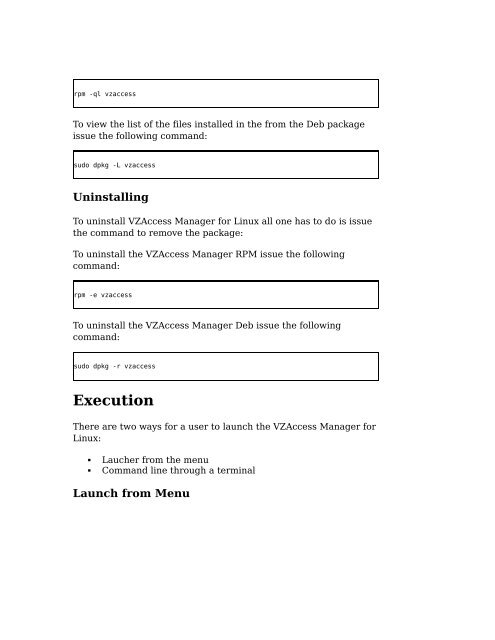VZAccess Manager Linux - John Meister
VZAccess Manager Linux - John Meister
VZAccess Manager Linux - John Meister
Create successful ePaper yourself
Turn your PDF publications into a flip-book with our unique Google optimized e-Paper software.
pm -ql vzaccess<br />
To view the list of the files installed in the from the Deb package<br />
issue the following command:<br />
sudo dpkg -L vzaccess<br />
Uninstalling<br />
To uninstall <strong>VZAccess</strong> <strong>Manager</strong> for <strong>Linux</strong> all one has to do is issue<br />
the command to remove the package:<br />
To uninstall the <strong>VZAccess</strong> <strong>Manager</strong> RPM issue the following<br />
command:<br />
rpm -e vzaccess<br />
To uninstall the <strong>VZAccess</strong> <strong>Manager</strong> Deb issue the following<br />
command:<br />
sudo dpkg -r vzaccess<br />
Execution<br />
There are two ways for a user to launch the <strong>VZAccess</strong> <strong>Manager</strong> for<br />
<strong>Linux</strong>:<br />
� Laucher from the menu<br />
� Command line through a terminal<br />
Launch from Menu