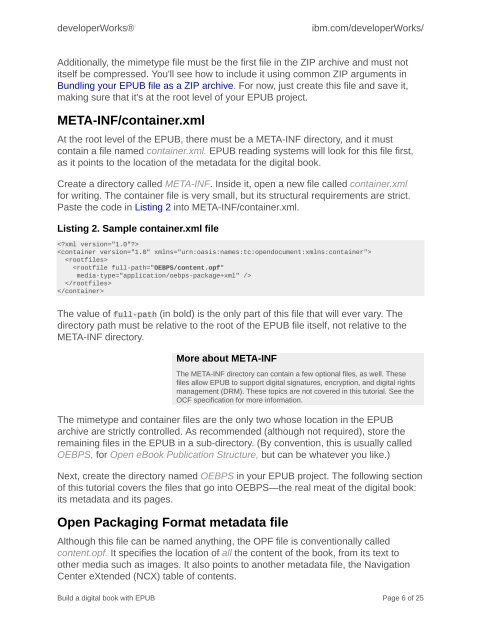Build a digital book with EPUB The open - IBM
Build a digital book with EPUB The open - IBM
Build a digital book with EPUB The open - IBM
Create successful ePaper yourself
Turn your PDF publications into a flip-book with our unique Google optimized e-Paper software.
developerWorks® ibm.com/developerWorks/<br />
Additionally, the mimetype file must be the first file in the ZIP archive and must not<br />
itself be compressed. You'll see how to include it using common ZIP arguments in<br />
Bundling your <strong>EPUB</strong> file as a ZIP archive. For now, just create this file and save it,<br />
making sure that it's at the root level of your <strong>EPUB</strong> project.<br />
META-INF/container.xml<br />
At the root level of the <strong>EPUB</strong>, there must be a META-INF directory, and it must<br />
contain a file named container.xml. <strong>EPUB</strong> reading systems will look for this file first,<br />
as it points to the location of the metadata for the <strong>digital</strong> <strong>book</strong>.<br />
Create a directory called META-INF. Inside it, <strong>open</strong> a new file called container.xml<br />
for writing. <strong>The</strong> container file is very small, but its structural requirements are strict.<br />
Paste the code in Listing 2 into META-INF/container.xml.<br />
Listing 2. Sample container.xml file<br />
<br />
<br />
<br />
<br />
<br />
<br />
<strong>The</strong> value of full-path (in bold) is the only part of this file that will ever vary. <strong>The</strong><br />
directory path must be relative to the root of the <strong>EPUB</strong> file itself, not relative to the<br />
META-INF directory.<br />
More about META-INF<br />
<strong>The</strong> META-INF directory can contain a few optional files, as well. <strong>The</strong>se<br />
files allow <strong>EPUB</strong> to support <strong>digital</strong> signatures, encryption, and <strong>digital</strong> rights<br />
management (DRM). <strong>The</strong>se topics are not covered in this tutorial. See the<br />
OCF specification for more information.<br />
<strong>The</strong> mimetype and container files are the only two whose location in the <strong>EPUB</strong><br />
archive are strictly controlled. As recommended (although not required), store the<br />
remaining files in the <strong>EPUB</strong> in a sub-directory. (By convention, this is usually called<br />
OEBPS, for Open eBook Publication Structure, but can be whatever you like.)<br />
Next, create the directory named OEBPS in your <strong>EPUB</strong> project. <strong>The</strong> following section<br />
of this tutorial covers the files that go into OEBPS—the real meat of the <strong>digital</strong> <strong>book</strong>:<br />
its metadata and its pages.<br />
Open Packaging Format metadata file<br />
Although this file can be named anything, the OPF file is conventionally called<br />
content.opf. It specifies the location of all the content of the <strong>book</strong>, from its text to<br />
other media such as images. It also points to another metadata file, the Navigation<br />
Center eXtended (NCX) table of contents.<br />
<strong>Build</strong> a <strong>digital</strong> <strong>book</strong> <strong>with</strong> <strong>EPUB</strong> Page 6 of 25