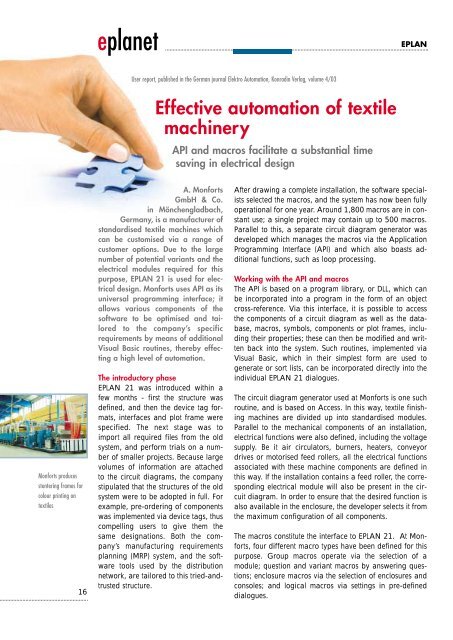racing - Eplan
racing - Eplan
racing - Eplan
Create successful ePaper yourself
Turn your PDF publications into a flip-book with our unique Google optimized e-Paper software.
Monforts produces<br />
stentering frames for<br />
colour printing on<br />
textiles<br />
16<br />
eplanet<br />
User report, published in the German journal Elektro Automation, Konradin Verlag, volume 4/03<br />
Effective automation of textile<br />
machinery<br />
A. Monforts<br />
GmbH & Co.<br />
in Mönchengladbach,<br />
Germany, is a manufacturer of<br />
standardised textile machines which<br />
can be customised via a range of<br />
customer options. Due to the large<br />
number of potential variants and the<br />
electrical modules required for this<br />
purpose, EPLAN 21 is used for electrical<br />
design. Monforts uses API as its<br />
universal programming interface; it<br />
allows various components of the<br />
software to be optimised and tailored<br />
to the company’s specific<br />
requirements by means of additional<br />
Visual Basic routines, thereby effecting<br />
a high level of automation.<br />
The introductory phase<br />
EPLAN 21 was introduced within a<br />
few months - first the structure was<br />
defined, and then the device tag formats,<br />
interfaces and plot frame were<br />
specified. The next stage was to<br />
import all required files from the old<br />
system, and perform trials on a number<br />
of smaller projects. Because large<br />
volumes of information are attached<br />
to the circuit diagrams, the company<br />
stipulated that the structures of the old<br />
system were to be adopted in full. For<br />
example, pre-ordering of components<br />
was implemented via device tags, thus<br />
compelling users to give them the<br />
same designations. Both the company’s<br />
manufacturing requirements<br />
planning (MRP) system, and the software<br />
tools used by the distribution<br />
network, are tailored to this tried-andtrusted<br />
structure.<br />
API and macros facilitate a substantial time<br />
saving in electrical design<br />
EPLAN<br />
After drawing a complete installation, the software specialists<br />
selected the macros, and the system has now been fully<br />
operational for one year. Around 1,800 macros are in constant<br />
use; a single project may contain up to 500 macros.<br />
Parallel to this, a separate circuit diagram generator was<br />
developed which manages the macros via the Application<br />
Programming Interface (API) and which also boasts additional<br />
functions, such as loop processing.<br />
Working with the API and macros<br />
The API is based on a program library, or DLL, which can<br />
be incorporated into a program in the form of an object<br />
cross-reference. Via this interface, it is possible to access<br />
the components of a circuit diagram as well as the database,<br />
macros, symbols, components or plot frames, including<br />
their properties; these can then be modified and written<br />
back into the system. Such routines, implemented via<br />
Visual Basic, which in their simplest form are used to<br />
generate or sort lists, can be incorporated directly into the<br />
individual EPLAN 21 dialogues.<br />
The circuit diagram generator used at Monforts is one such<br />
routine, and is based on Access. In this way, textile finishing<br />
machines are divided up into standardised modules.<br />
Parallel to the mechanical components of an installation,<br />
electrical functions were also defined, including the voltage<br />
supply. Be it air circulators, burners, heaters, conveyor<br />
drives or motorised feed rollers, all the electrical functions<br />
associated with these machine components are defined in<br />
this way. If the installation contains a feed roller, the corresponding<br />
electrical module will also be present in the circuit<br />
diagram. In order to ensure that the desired function is<br />
also available in the enclosure, the developer selects it from<br />
the maximum configuration of all components.<br />
The macros constitute the interface to EPLAN 21. At Monforts,<br />
four different macro types have been defined for this<br />
purpose. Group macros operate via the selection of a<br />
module; question and variant macros by answering questions;<br />
enclosure macros via the selection of enclosures and<br />
consoles; and logical macros via settings in pre-defined<br />
dialogues.