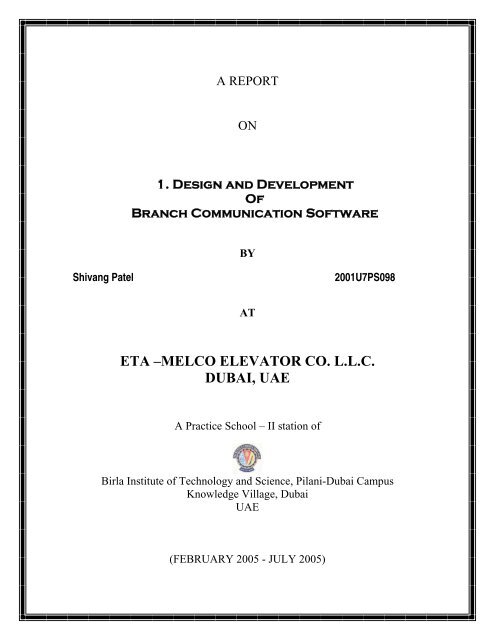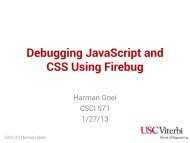eta -melco elevator co. l.l.c. dubai, uae
eta -melco elevator co. l.l.c. dubai, uae
eta -melco elevator co. l.l.c. dubai, uae
You also want an ePaper? Increase the reach of your titles
YUMPU automatically turns print PDFs into web optimized ePapers that Google loves.
A REPORT<br />
ON<br />
1. Design and Development<br />
Of<br />
Branch Communication Software<br />
Shivang Patel 2001U7PS098<br />
BY<br />
AT<br />
ETA –MELCO ELEVATOR CO. L.L.C.<br />
DUBAI, UAE<br />
A Practice School – II station of<br />
Birla Institute of Technology and Science, Pilani-Dubai Campus<br />
Knowledge Village, Dubai<br />
UAE<br />
(FEBRUARY 2005 - JULY 2005)
Chapter 1<br />
Chapter 2<br />
Chapter 3<br />
TABLE OF CONTENTS<br />
Acknowledgements I<br />
Abstract II<br />
Summary IV<br />
1.1 About ETA Mel<strong>co</strong> 1<br />
1.2 Introduction to the Project 7<br />
1.3 S<strong>co</strong>pe and Purpose 8<br />
1.4 Limitations of DDBCS 10<br />
2.1 Data Collection 12<br />
2.2 System Requirements 13<br />
2.3 Application Used 14<br />
3.1 Methodology 17<br />
3.2 Layout of DDBCS 19<br />
3.3 Update Status 20<br />
3.4 Create, Edit and Delete Re<strong>co</strong>rd 22<br />
3.4.1 Create Contract 23<br />
3.4.2 Create Unit 26<br />
3.4.3 Edit Contract 28<br />
3.4.4 Edit Unit 30<br />
3.4.5 Delete Contract 33<br />
3.4.6 Delete Unit 35
Chapter 4<br />
4.1 Results 37<br />
4.2 Re<strong>co</strong>mmendation for Further Improvement 38<br />
4.3 Conclusion 39<br />
References 41<br />
Appendix 43
ACKNOWLEDGEMENTS<br />
We are highly grateful to the following people who have<br />
spent their valuable time and effort in helping us to<br />
successfully <strong>co</strong>mplete the project:-<br />
� Mr. V.R. Kumar ED,ETA-Mel<strong>co</strong><br />
� Mr. A.S.A. Basheer GM,ETA-Mel<strong>co</strong><br />
� Mr. V. Devarajan AGM, Maintenance,ETA-Mel<strong>co</strong><br />
� Mr. Shankaran AGM,Service Sales,ETA-Mel<strong>co</strong><br />
� Mr. Ramanujam IT Coordinator,ETA-Mel<strong>co</strong><br />
� Mr. Fareed IT Coordinator,ETA-Mel<strong>co</strong><br />
� Mr. Malaikannn Material Engineer(Stores),ETA-Mel<strong>co</strong><br />
� Prof. Dr. Ramachandran Director, BITS-Pilani Dubai Campus<br />
� Dr. Nagendra Parashar PS-2 Coordinator, BITS-Pilani Dubai<br />
� Mrs. Mubeena Rahman PS-2 Faculty, BITS-Pilani Dubai Campus<br />
� Mrs. Sujala Shetty PS-2 Mentor, BITS-Pilani Dubai Campus<br />
� Dr. Vadivel PS-2 Faculty,BITS-Pilani Dubai Campus<br />
Also I would like to thank all the staff of ETA-MELCO and my<br />
fellow friends for <strong>co</strong>-operating and supporting throughout the<br />
project<br />
I
A REPORT<br />
ON<br />
Design and development<br />
Of<br />
Branch Communication Software<br />
Shivang Patel 2001U7PS098 CS<br />
BY<br />
Prepared in Partial Fulfillment of the<br />
Practice School –II Course<br />
AT<br />
ETA –MELCO ELEVATOR CO. L.L.C.<br />
DUBAI, UAE<br />
A Practice School – II station of<br />
Birla Institute of Technology and Science, Pilani-Dubai Campus<br />
Knowledge Village, Dubai<br />
UAE<br />
II
(FEBRUARY 2005 - JULY 2005)<br />
Birla Institute of Technology and Science, Pilani-Dubai Campus<br />
Knowledge Village, Dubai<br />
Station: ETA- MELCO Centre: DUBAI<br />
Duration: 01.02.2005 – 14.07.2005 Date of Start: 01.02.2005<br />
Date of Submission: 10.07.2005<br />
Title of the Project: 1. Design and Development Of<br />
Branch Communication Software<br />
ID No. / Name of the student: 2001U7PS098 / Shivang Patel<br />
Discipline of Student: B.E (Hons) Computer Science<br />
Name(s) and Designation(s) of the Expert(s):<br />
Mr. Ramanujam, IT Coordinator<br />
Mr. A.S.A Basheer, General Manager<br />
Name of the PS Faculty: Mrs. Mubeena Rahman / Dr. Vadivel<br />
Key Words: 1.Maintenance and Installation<br />
Project Area(s): F.O.D. (Field Operation Department) & IT Department<br />
Abstract:<br />
• The Design and Implementation of Branch Communication Software at ETA<br />
Mel<strong>co</strong> is developed in VB.Net to enable capturing and editing of information for<br />
all the existing as well as new <strong>co</strong>ntracts .The changes made will be directed to the<br />
Mel<strong>co</strong> database without any redundancy.<br />
III
Signature of Student Signature of PS Faculty<br />
Date: Date:<br />
SUMMARY<br />
DDBCS (Design and Development of Branch Communication Software) is<br />
standalone software developed for easy and reliable data entry process for the<br />
installation and maintenance department of ETA Mel<strong>co</strong>. The software has been<br />
designed in Visual Basic.Net. The application has been designed using Microsoft<br />
Visual Studio .NET Framework 2003, enterprise edition. The software was designed<br />
based on the working procedure of both the Installation and Maintenance department<br />
of ETA Mel<strong>co</strong>.The main function of DDBCS is to enable the user to enter the<br />
<strong>co</strong>ntract d<strong>eta</strong>ils in a systematic way, starting from the d<strong>eta</strong>ils of the <strong>co</strong>ntract and then<br />
further going on to the units under that particular <strong>co</strong>ntract. The Software also provides<br />
the provision of editing the d<strong>eta</strong>ils of an existing <strong>co</strong>ntract in a structured way, thus<br />
saving time as well as avoids errors in data entry. Using DDBCS, the d<strong>eta</strong>ils of any<br />
<strong>co</strong>ntract can be viewed and updated at any point of time avoiding the hassles to<br />
search for d<strong>eta</strong>ils in the entire database.<br />
IV
CHAPTER<br />
I
1.1 ABOUT ETA-MELCO<br />
ETA-MELCO Elevator Co. L.L.C., was formed as a joint venture between Emirates<br />
Trading Agency, Dubai and Mitsubishi Electric Corporation, Japan. ETA-MELCO<br />
started its operations in 1975 in Dubai and expanded its operations to 13 <strong>co</strong>untries<br />
including the U.A.E., the State of Qatar, Sri Lanka, the<br />
Sultanate of Oman, Kuwait, Turkey, Maldives, India,<br />
Bangladesh, Azerbaijan, Kyrgyzstan, Kazakhstan and<br />
Turkmenistan. They have grown to be market leaders in the<br />
region and earned the tile "Elevator People" of the Gulf.<br />
There has been a steady growth of ETA MELCO who has<br />
installed <strong>elevator</strong>s in the most prestigious projects which<br />
includes:<br />
� Fastest Passenger Elevator in the whole of Middle East & Europe with a speed of<br />
7M/Sec. In the world's tallest hotel (321 Meters) "Burj Al Arab", Dubai.<br />
� Fastest passenger <strong>elevator</strong> with a speed of 7M/Sec in the world's 9th tallest<br />
building (350 Meters) "Emirates Towers", Dubai.<br />
� Installed the maximum number of 121 units (35 <strong>elevator</strong>s, 30 moving walks<br />
and 56 escalators) at Dubai International Airport.<br />
� Sold more than 14,000 units including 10,000 units alone in the U.A.E.<br />
� Having more than 1600 employees in the <strong>co</strong>mpany which is the largest of its kind in<br />
the Middle East.<br />
- 1 -
� Obtained the prestigious ISO-9001 Certificate in 1999.<br />
ETA - MELCO follows a no-<strong>co</strong>mpromise on quality and service policy, which is<br />
synonymous to both parent <strong>co</strong>mpanies - The ETA Group and Mitsubishi Electric<br />
Corporation. ETA MELCO assures that their <strong>elevator</strong>s provide absolute safety and<br />
optimum reliability. Every individual member of the staff is trained to give utmost care to<br />
the quality of their work.<br />
Over the last century, Mitsubishi has <strong>co</strong>me to signify quality and cutting edge<br />
technology in all of its diverse range of products, be it industrial, electric, auto-mobile<br />
or domestic. MELCO (Mitsubishi Electric) was formed<br />
in 1920's to target primarily at the fast growing <strong>elevator</strong><br />
market. In due <strong>co</strong>urse of time, it went on to be<strong>co</strong>me one of<br />
the world’s leading makers of <strong>elevator</strong>s, escalators and<br />
other hoisting devices. Today, Mitsubishi Electric has<br />
earned a reputation as one of the most advanced <strong>elevator</strong><br />
and escalator manufacturers in the world, offering many<br />
'Firsts', in the Technology, including:<br />
• The pioneers in introduction of Variable Voltage<br />
Variable Frequency (VVVF) Technology in the field<br />
of <strong>elevator</strong>s.<br />
• The world's fastest passenger <strong>elevator</strong> with a speed of 45 kms per hour, which has<br />
earned them a place in the 'Guinness Book of World Re<strong>co</strong>rds'.<br />
• The only manufacturer in the world offering state-of-the-art technology with its<br />
Spiral Escalator <strong>co</strong>nsidered an engineering genius in the industry.<br />
• The First 'Zigzag' Elevators manufactured in the world.<br />
• Created MELART II, a full <strong>co</strong>lor graphic painting finish to create works of art for<br />
the artistic designs applied for passenger <strong>elevator</strong>s.<br />
- 2 -
• Supplied more than 320,000 units with latest production technology of delivering<br />
12,000 units annually.<br />
• Has a labor force of 117,000 with 120 facilities in 34 <strong>co</strong>untries worldwide.<br />
About the time when MELCO was celebrating its 50th anniversary, there was an<br />
unprecedented <strong>co</strong>nstruction boom in the Middle East. The Al Ghurairs saw a vast<br />
untapped market in the <strong>co</strong>nstruction segment. Thus<br />
came into existence the Emirates Trading Agency<br />
(E T A). Where high rise buildings on a ‘rise’, there<br />
was tremendous s<strong>co</strong>pe for high quality and easily<br />
available <strong>elevator</strong>s. Thus ETA proposed to be sole<br />
agents for Mitsubishi Electric Corporation of Japan,<br />
and launched Mitsubishi Elevators and Escalators in<br />
the UAE Market. In its initial stages of development,<br />
Western suppliers dominated the UAE market and<br />
the majority of equipment then was of Conventional<br />
type.<br />
Based on initial success achieved in the UAE market, in 1980, the ETA-MELCO<br />
Elevator Co. LLC was formed as a joint venture between Emirates Trading Agency,<br />
Dubai and Mitsubishi Electric Corporation of Japan. Since then, the <strong>co</strong>mpany has been<br />
carrying out Marketing, Selling, Design & Engineering, Installation and Maintenance of<br />
Mitsubishi’s Vertical Transportation Equipment. With the growth of the operations in the<br />
UAE market, ETA-MELCO expanded its operations in other <strong>co</strong>untries Viz. State of<br />
Qatar, Sultanate of Oman, Kuwait, Turkey, Sri Lanka, Maldives, India, Bangladesh and<br />
the CIS <strong>co</strong>untries.<br />
Presently ETA - MELCO has grown to be the market specialists in the region and<br />
enjoys 55% of the <strong>elevator</strong> market and has earned the title, Elevator People of the Gulf.<br />
- 3 -
1.1.1 DEPARTEMENTS OF ETA MELCO<br />
SALES AND MARKETING:-<br />
The purpose of this department is the promotion of products through marketing and sales<br />
by targeting premium segment. The activities that take place in sales are presale, enquiry<br />
and quotation, negotiation and finalizing and post <strong>co</strong>ntract. The activities that take place<br />
in marketing are exhibitions, advertisements, catalogues, presentation tools and factory<br />
visits.<br />
DESIGN DEPARTMENT:-<br />
This department supports all the activities related to layout drawing preparation and<br />
processing of the design to all the 14 branches. We are fully <strong>co</strong>mputerized with all the<br />
latest equipments. The design engineers are trained at our factory in Japan from time to<br />
time in order to acquaint themselves to the latest technology.<br />
They have executed major projects like Dubai International Airport, Al Ghurair Centre,<br />
Burjuman Centre, Burj Al Arab, Emirates Tower Hotel, Dubai and Baynunah Hilton<br />
Tower, Etisalat Headquarters, Abu Dhabi Trade Centre, Abu Dhabi Investment Authority<br />
HQ., and Conference Palace Hotel At Abu Dhabi. They have installed spiral escalators at<br />
Abu Dhabi New Gold Souq.<br />
SERVICE SALES:-<br />
The Service Sales Department of ETA Mel<strong>co</strong> is basically responsible for the maintenance<br />
of <strong>co</strong>ntracts of the equipments after the defects liability period. It also includes renewal of<br />
maintenance <strong>co</strong>ntract as and when they fall due. It also involves itself in re<strong>co</strong>very of<br />
maintenance <strong>co</strong>ntract from <strong>co</strong>mpetitors. Some of the other activities of the service sales<br />
department include Repair Orders, Spare Parts Order, and Maintain customer<br />
relationship.<br />
- 4 -
INSTALLATION DEPARTMENT:-<br />
The department deals with the <strong>co</strong>mplete installation, testing and <strong>co</strong>mmissioning of the<br />
<strong>elevator</strong>s, escalators and moving walks from the handover of the <strong>co</strong>ntracts from the sales<br />
department to the final handover of the units to the maintenance department.<br />
It also has an Internal Quality Control Section, which ensures the quality of the<br />
<strong>elevator</strong>s, escalators and moving walks are as per the requirements laid in the quality<br />
assurance plan. It also ensures that the checks and audits are <strong>co</strong>nducted and checks list<br />
are maintained for each project as per the requirement of ISO 9001:2000.It also ensures<br />
that site safety requirements are enforced in the project sites and regular toolbox talks are<br />
<strong>co</strong>nducted to create safety awareness at site. It also <strong>co</strong>ordinates with the site safety team<br />
to give a safe working environment.<br />
MAINTENANCE DEPARTMENT:-<br />
This department is responsible for the maintenance of <strong>elevator</strong>s, escalators, moving<br />
walks, and dumb waiters installed in various buildings. In addition to the regular<br />
maintenance, it also carries out repair works and attends to breakdown calls 24 hours a<br />
day throughout the year.<br />
CREDIT CONTROL DEPARTEMENT:-<br />
This department essentially receives money for the <strong>co</strong>mpany. The department generates<br />
invoices for the <strong>co</strong>mnay.Once the <strong>co</strong>ntract is signed and the bank guarantee is given, the<br />
sales department hands over the <strong>co</strong>ntrol to the Credit Control Department.<br />
- 5 -
COMMERCIAL & SHIPPING DEPARTEMENT:-<br />
Commercial and Shipping Department deals in the preparation of purchase order,<br />
maintenance of shipping d<strong>eta</strong>ils of <strong>co</strong>ntracts, payment of custom duty, clearing and deals<br />
with all <strong>co</strong>mmercial aspects.<br />
STORES:-<br />
The Stores Department works in <strong>co</strong>njunction with the maintenance and installation<br />
departments. About 80% of the inventory at stores is maintenance spare parts. The<br />
activity at stores is directly monitored by the maintenance department by means of an<br />
Oracle Database System called ORBITS. The store department directly reports to the<br />
head office.<br />
PERSONAL DEPARTEMENT:-<br />
It caters to the need of the workmen and is the driving force behind the performance of<br />
the firm. They ensure optimum <strong>co</strong>ordination amongst the workforce and offers s<strong>co</strong>pe for<br />
individual development and healthy <strong>co</strong>mpetition. They also deal with administrative<br />
issues, transport related issues, office management, workmen ac<strong>co</strong>mmodation and<br />
arranging travel and tours.<br />
- 6 -
1.2 INTRODUCTION TO THE PROJECT<br />
The project, DDBCS (Design and Development of Branch Communication Software), is<br />
developed to meet the reporting and database requirements of the various departments in<br />
ETA Mel<strong>co</strong>.<br />
We started with the development of a module for the FOD (Fields Operation Division)<br />
which <strong>co</strong>vers working of installation and maintenance. The module requires the official<br />
to enter the d<strong>eta</strong>ils of the <strong>co</strong>ntract and its status along with all the d<strong>eta</strong>ils of unit under a<br />
particular <strong>co</strong>ntract. The software provides a <strong>co</strong>mmon format for maintaining the<br />
information across branches and departments.<br />
The BCS software was developed keeping in mind all the above-mentioned problems<br />
faced in the <strong>co</strong>mpany for <strong>co</strong>ntract d<strong>eta</strong>ils.<br />
- 7 -
1.3 SCOPE AND PURPOSE<br />
The main objective of the BCS software is to allow easy and systematic data entry of<br />
the <strong>co</strong>ntract d<strong>eta</strong>ils into the BCS Database.<br />
The purpose of DDBCS is:<br />
� To speed up the data entry process. The <strong>co</strong>ntract d<strong>eta</strong>ils will be entered in a<br />
uniform way, starting from the d<strong>eta</strong>ils of the <strong>co</strong>ntract and then further going on to<br />
the jobs which are included in the <strong>co</strong>ntract. The Software also provides the<br />
provision of editing the d<strong>eta</strong>ils of an existing <strong>co</strong>ntract in a structured way, thus<br />
saving time. Using BCS, the d<strong>eta</strong>ils of any <strong>co</strong>ntract can be viewed and updated.<br />
Saving time spent on searching through a bulk of re<strong>co</strong>rds in the database.<br />
� The software also prevents redundant entries for the same <strong>co</strong>ntract. For<br />
example, if a particular <strong>co</strong>ntract already exists in the Mel<strong>co</strong> Database, no other<br />
<strong>co</strong>ntract can have the same <strong>co</strong>ntract number. The software will prompt a message<br />
to warn the user about it.<br />
� The software also has a search field which allows the user to search for a<br />
particular <strong>co</strong>ntract including all the sub d<strong>eta</strong>ils of the <strong>co</strong>ntract in a very interactive<br />
way. The user does not have to search the whole database on its own and then<br />
find the re<strong>co</strong>rds, which can be time <strong>co</strong>nsuming sometimes if the database is really<br />
huge .Thus it saves the precious time of the user and provides accurate<br />
information.<br />
� To reduce <strong>co</strong>st. Man hours spent on entering and editing d<strong>eta</strong>ils of a <strong>co</strong>ntract can<br />
sometimes be very expensive. The software through its interactive user interface<br />
allows the user to enter or edit information easily and quickly, thus saving a lot of<br />
man-hours and in turn reducing man hour <strong>co</strong>sts<br />
- 8 -
1.4 LIMITATIONS OF BCS-FOD Module<br />
All software’s have certain drawbacks. Similarly the BCS-FOD Module has the<br />
following limitations:<br />
� Module for only one department has been <strong>co</strong>mpleted as of now. Modules for other<br />
nine departments will have to be desingned to reap full benefits.<br />
� The Program cannot generate crystal reports as of now this service <strong>co</strong>mponent<br />
will have to be added<br />
� The d<strong>eta</strong>ils of a unit have to be deleted before deleting the <strong>co</strong>ntract as a whole.<br />
Thus making the delete operation pretty time <strong>co</strong>nsuming but can be regarded as a<br />
blessing in disuise<br />
- 9 -
CHAPTER II<br />
- 10 -
2.1 DATA COLLECTION<br />
The data <strong>co</strong>llection process involved the following:-<br />
� The guidelines given by the Installation Department regarding the procedure that<br />
is followed when a new <strong>co</strong>ntract is signed and the follow up procedures.<br />
� Flow charts depicting the systematic flow of <strong>co</strong>ntrol between various departments<br />
of ETA Mel<strong>co</strong><br />
� Manual for the FOD Department was a great source of information .Based on the<br />
guidelines mentioned in the Manual; the BCS Software was designed to match its<br />
requirements.<br />
� The time ticket database which <strong>co</strong>ntained information about all the <strong>co</strong>ntracts,<br />
their jobs, <strong>co</strong>ntract type and maintenance service requirements.(<strong>mel<strong>co</strong></strong>.mdb)<br />
� The format in which the forms had to be generated was also gathered along with<br />
the information about the key fields to be included in the software.<br />
- 11 -
2.2 SYSTEM REQUIREMENTS<br />
The software requirements for DDBCS are:-<br />
� Microsoft XP Professional/Server 2003<br />
� Microsoft Access<br />
� Microsoft Visual Basic .Net Framework 1.0 or greater<br />
The system should have all of the above-mentioned software to successfully execute<br />
BCS.<br />
The database for BCS is created in Microsoft Access that <strong>co</strong>nsists of tables – areas, job<br />
d<strong>eta</strong>ils, unitsd<strong>eta</strong>ils, status, status of units, unit type.<br />
- 12 -
2.3 APPLICATION USED<br />
The BCS is designed and developed in Microsoft Visual Basic .Net framework 2003,<br />
Microsoft Access with SQL Commands.<br />
Microsoft Visual Basic .Net is a language rapid application development environment<br />
that gives fast, easy, and intuitive tools to quickly develop Windows applications. Using<br />
Visual Basic, simple utilities or sophisticated applications can be developed. Data access<br />
features allow creating databases, front-end applications, and scalable server-side<br />
<strong>co</strong>mponents for most popular database formats. ActiveX technologies allow using the<br />
functionality provided by other applications, and even automate applications and objects<br />
created using the Professional or Enterprise editions of Visual Basic.Net.<br />
VB is an event-driven, hybrid development environment <strong>co</strong>nsisting of an integrated<br />
development environment (IDE) and a language based loosely on the original BASIC<br />
programming language. The IDE <strong>co</strong>nsists of a menu, a Forms window, a Toolbox, a<br />
Properties window (that changes <strong>co</strong>ntext based on the windows object that is selected), a<br />
Form positioning window, a Code window, and an advanced Debugger window. VB<br />
allows the programmer to work in a "visual workshop" where the programmer can drag<br />
and drop different window elements into their programs before defining their meaning<br />
with the aid of a few drop down boxes.<br />
- 13 -
The following are the reasons for developing the BCS in Visual Basic.NET<br />
Framework:-<br />
� The structure of the Basic programming language is very user friendly, particularly as<br />
to the executable <strong>co</strong>de.<br />
� VB.Net is not only a language but also primarily an integrated, interactive<br />
development environment ("IDE").<br />
� The VB-IDE has been highly optimized to support rapid application development<br />
("RAD"). It is particularly easy to develop graphical user interfaces and to <strong>co</strong>nnect<br />
them to handler functions provided by the application.<br />
� The graphical user interface of the VB-IDE provides intuitively appealing views for<br />
the management of the program structure in the large and the various types of entities<br />
(classes, modules, procedures, forms ...).<br />
� VB.Net provides a <strong>co</strong>mprehensive interactive and <strong>co</strong>ntext-sensitive online help<br />
system.<br />
� When editing program texts the "IntelliSense" technology informs you in a little<br />
popup window about the types of <strong>co</strong>nstructs that may be entered at the current cursor<br />
location.<br />
� VB.Net is a <strong>co</strong>mponent integration language which is attuned to Microsoft's<br />
Component Object Model ("COM").<br />
� COM <strong>co</strong>mponents can be written in different languages and then integrated using<br />
VB.Net.<br />
� Interfaces of COM <strong>co</strong>mponents can be easily called remotely via Distributed COM<br />
("DCOM"), which makes it easy to <strong>co</strong>nstruct distributed applications.<br />
� COM <strong>co</strong>mponents can be embedded in / linked to your application's user interface<br />
and also in/to stored documents (Object Linking and Embedding "OLE", "Compound<br />
Documents").<br />
� There is a wealth of readily available COM <strong>co</strong>mponents for many different purposes.<br />
- 14 -
CHAPTER III<br />
- 15 -
3.1 METHODOLOGY<br />
The software was designed based on the working procedure of both the Installation and<br />
Maintenance department of ETA Mel<strong>co</strong>.The approach that was followed to develop and<br />
design the software is strictly based on the guidelines given by both the departments.<br />
Working Procedure followed by the Installation Department:-<br />
� The installation takes over from the sales department. The installation department<br />
actually steps in once the order is placed with the principal by the processing<br />
department.<br />
� Installation is done only after the structure is <strong>co</strong>mpleted. Except in some rare<br />
cases where a two stage installation is carried out.<br />
� At every stage the credit <strong>co</strong>ntrol department is informed for the <strong>co</strong>llection of the<br />
payment.<br />
� Atleast 80% of the total money has to be <strong>co</strong>llected before the installation<br />
department hands over the project to the client.<br />
� Third party <strong>co</strong>nsultants are employed at times.<br />
Working Procedure followed by the Maintenance Department:-<br />
� Information is received from the installation department once the unit is handed<br />
over.<br />
� Joint Inspection is carried out with the installation engineer.<br />
� The customer acceptance is received and a maintenance file is opened.<br />
� Job is allotted to a specific route.<br />
� Any job from installation is checked for snags and cleared and the list of units for<br />
which the free maintenance is expiring is sent to the service sales on a monthly<br />
basis.<br />
- 16 -
� For execution of free and paid maintenance, the job to be services is identified.<br />
� Required spare parts are received and replacement is carried out.<br />
� The checklist is filled up and the weekly checked time is forwarded to the<br />
ac<strong>co</strong>unts department.<br />
� For repair work (annual repairs/ received from service sales), the <strong>co</strong>ntent of repair<br />
work to be carried out is determined.<br />
� Manpower requirement is determined and required spares and tools are arranged<br />
� The repair work is carried out and is re<strong>co</strong>rded.<br />
� In case of a break down call from the client, d<strong>eta</strong>ils are re<strong>co</strong>rded in daily CBS<br />
re<strong>co</strong>rd and the specific route technician is informed.<br />
� The break down is attended to and the call back report is made.<br />
- 17 -
3.2 Layout of BCS-FOD Module<br />
Main Page of BCS – FOD Module:-<br />
The form given below is the main page of BCS-FOD Module, which has two tab pages at<br />
the top left <strong>co</strong>rner of the form. The Tab pages are:-<br />
1. Update Status.<br />
2. Create, Edit and Delete Re<strong>co</strong>rds.<br />
Fig. 3.1<br />
- 18 -
3.3 UPDATE STATUS<br />
Clicking on the first tab on the form which is update status, displays the following page:-<br />
Fig. 3.2<br />
- 19 -
The options that are available on the update status form are:-<br />
1. Search Re<strong>co</strong>rds: - The search field provides the user with the privilege to search<br />
for a particular <strong>co</strong>ntract based on the <strong>co</strong>ntract number entered by the user. Once<br />
the search button is clicked, every information related to the project is displayed<br />
on the form .All the jobs that are <strong>co</strong>ntained in a particular <strong>co</strong>ntract are also listed<br />
in the left side of the form. The information or d<strong>eta</strong>ils of each of the jobs can also<br />
be further viewed along with the status if each job as well as of the <strong>co</strong>ntract as a<br />
whole.<br />
2. Unit D<strong>eta</strong>ils:-This group box enables the user to get information related to the<br />
technical specifications of a particular <strong>elevator</strong> design. It displays the information<br />
which is <strong>co</strong>ntained in job unit specifications under a particular <strong>co</strong>ntact number.<br />
a) Control<br />
b) Speed<br />
c) No of Stops<br />
d) Base Hours<br />
e) Capacity<br />
3. Present Status:-This group box includes the status date and the current status of<br />
the <strong>co</strong>ntract and the jobs under it. After the search button is pressed, all the<br />
<strong>co</strong>ntracts along with their status are displayed in this group box.<br />
It also has an Edit Status button which shows the date on which the status was<br />
changed along with the current status of the job. Using it the current status of the<br />
job can be changed to extended free maintenance or paid maintenance. Once the<br />
edit button is clicked another group box is displayed on the form which allows the<br />
user to change the status of the job.<br />
- 20 -
3.4 CREATE, EDIT AND DELETE RECORD:-<br />
This is the tab page which is displayed on the BCS FOD Module form. It can further be<br />
categorized into three different forms, i.e. Create Form, Edit Form, and Delete Re<strong>co</strong>rds<br />
Form.<br />
Fig. 3.3<br />
- 21 -
3.4.1 CREATE CONTRACT<br />
This is the form that is used when a new <strong>co</strong>ntract has to be added into the database along<br />
with the jobs that are <strong>co</strong>ntained in the <strong>co</strong>ntract. This form has a lot more functions in it.<br />
Fig. 3.4(a)<br />
- 22 -
• The <strong>co</strong>ntract is created by entering the <strong>co</strong>ntract number, project number, start<br />
date, location, and status and project d<strong>eta</strong>ils.<br />
Fields <strong>co</strong>ntained in the new <strong>co</strong>ntract form:-<br />
1. Contract number<br />
2. Project number<br />
3. Start date<br />
4. Location<br />
5. Status<br />
6. Project d<strong>eta</strong>ils<br />
NOTE: -<br />
If any one of the above mentioned d<strong>eta</strong>ils are missing, the software will give<br />
an error stating the user to enter <strong>co</strong>mplete and unambiguous information.<br />
Moreover, if the database already <strong>co</strong>ntains a <strong>co</strong>ntract with the same <strong>co</strong>ntact<br />
number, then again an error message will be popped up on the screen, probing<br />
the user to re check its values.<br />
- 23 -
Fig. 3.4(b)<br />
- 24 -
3.4.2 CREATE UNIT<br />
Once the <strong>co</strong>ntact has been created, the user can now enter the d<strong>eta</strong>ils of the jobs that<br />
are included in the <strong>co</strong>ntract along with all the d<strong>eta</strong>ils of the job.<br />
Fig. 3.5<br />
- 25 -
The fields that are included in the create unit form are:-<br />
1. Contract Number<br />
2. Unit Number<br />
3. Unit Id<br />
4. Date<br />
5. Status<br />
6. Type<br />
7. Control<br />
8. Speed<br />
9. Number of Stops<br />
10. Base hours<br />
11. Capacity<br />
Once all the information is entered in the form, a new unit will be created under that<br />
particular <strong>co</strong>ntract name as entered by the user. The changes made in the form will be<br />
updated directly in the Mel<strong>co</strong> database.<br />
NOTE: - Based on the type of design selected by the user from the drop down <strong>co</strong>mbo<br />
box, the speed as well as the <strong>co</strong>ntrol type of the <strong>elevator</strong> will be automatically<br />
displayed on the form.<br />
- 26 -
3.4.3 EDIT CONTRACT<br />
Similarly, the <strong>co</strong>ntract d<strong>eta</strong>ils can also be updated or edited based on the selection made<br />
by the user.<br />
Fig. 3.6<br />
- 27 -
First of all, the user can search for a particular <strong>co</strong>ntact based on either the <strong>co</strong>ntract<br />
number or the project number. Once the search results are displayed the user can edit the<br />
d<strong>eta</strong>ils of the <strong>co</strong>ntract. The fields that are displayed on the <strong>co</strong>ntract edit form are:-<br />
1. Contract Number: - This cannot be edited by the user directly. In such a case the<br />
user will have to <strong>co</strong>mpletely remove the <strong>co</strong>ntract and all its d<strong>eta</strong>ils and even the<br />
job d<strong>eta</strong>ils and then submit the <strong>co</strong>mplete d<strong>eta</strong>ils of the <strong>co</strong>ntract as a new <strong>co</strong>ntract.<br />
This can be ac<strong>co</strong>mplished with the create <strong>co</strong>ntract form which has been explained<br />
before.<br />
2. Project Name<br />
3. Start Date<br />
4. Location<br />
5. Status<br />
6. Project D<strong>eta</strong>ils<br />
• Once all the changes are made, the moment user clicks the SUBMIT CHANGES<br />
button; the changes will be made directly into the database. These changes can<br />
again be verified by the user by searching for that particular <strong>co</strong>ntract number in<br />
the search <strong>co</strong>ntract field of the form.<br />
- 28 -
3.4.4 EDIT UNIT<br />
Fig. 3.7(a)<br />
- 29 -
Since each <strong>co</strong>ntract will have numerous jobs inside it. The procedure that is followed to<br />
edit job unit d<strong>eta</strong>ils is as follows:<br />
• Search is made based on the <strong>co</strong>ntract number or project number of a particular<br />
project.<br />
• Search results are displayed in the left <strong>co</strong>rner of the form.<br />
• Based on the user’s choice, the unit is selected.<br />
• All the d<strong>eta</strong>ils that are relevant to the unit are displayed in their respective fields<br />
on the form.<br />
• The d<strong>eta</strong>ils of a unit can be modified by clicking on the EDIT button in the<br />
respective group box.<br />
• After the changes are made, the user clicks on the SUBMIT CHANGES button<br />
and again the changes are directed to the database without any redundancy.<br />
• And similarly changes can be in<strong>co</strong>rporated to all the units under a particular<br />
<strong>co</strong>ntact.<br />
NOTE: -<br />
1. The user will not be able to change any of the d<strong>eta</strong>ils until and unless the<br />
EDIT button on the form is pressed.<br />
2. The form will also not allow the user to submit in<strong>co</strong>mplete d<strong>eta</strong>ils about the<br />
unit and an error message will be displayed on the screen prompting the user<br />
to enter the d<strong>eta</strong>ils properly.<br />
3. Incase there are no re<strong>co</strong>rds under a particular <strong>co</strong>ntact number or project<br />
number, an error message will be popped up informing the user that the<br />
particular <strong>co</strong>ntract number has no units in it.<br />
4. Please enter another <strong>co</strong>ntract number to proceed.<br />
- 30 -
Fig. 3.7(b)<br />
- 31 -
3.4.5 DELETE CONTRACT<br />
The delete <strong>co</strong>ntract form also works on the same principal as explained earlier. Search is<br />
made based on the <strong>co</strong>ntract number or the project number and all the results are displayed<br />
on the form.<br />
Fig 3.8<br />
- 32 -
NOTE: - The <strong>co</strong>ntract d<strong>eta</strong>ils cannot be deleted until and unless the units that are<br />
<strong>co</strong>ntained in a particular <strong>co</strong>ntract are deleted. By doing so, possibility of deleting the<br />
re<strong>co</strong>rds by mistake is removed.<br />
The user will have to remove all the units one by one and only after all the jobs under the<br />
<strong>co</strong>ntract are deleted, the user can delete the <strong>co</strong>ntract.<br />
- 33 -
3.4.6 DELETE UNIT<br />
The delete unit form also works on the same principal as explained earlier. Search is<br />
made based on the <strong>co</strong>ntract number or the project number and all the results are displayed<br />
on the form with all the d<strong>eta</strong>ils pertaining to the unit.<br />
Fig. 3.9<br />
- 34 -
CHAPTER IV<br />
- 35 -
4.1 RESULTS<br />
Speed Up Data Entry Process For Installation and Maintenance Department of<br />
ETA Mel<strong>co</strong><br />
As Mentioned earlier, with the use of the software the <strong>co</strong>ntract d<strong>eta</strong>ils will be entered<br />
and updated in a uniform way, reducing the possibility of any error during the<br />
process. The software takes care of all the Referential Integrity issues because of<br />
proper definition of primary and foreign keys.<br />
The Error Reporting Mechanism has been fully developed in order to warn the user<br />
for any mistakes in manipulation of data. Also errors in data entry such as null fields<br />
are also avoided by Proper Error Messages.<br />
The deletion of accidental re<strong>co</strong>rds by the user is also avoided by prompting user<br />
Confirmation Messages before the actual submission of data into the database.<br />
The software does not allow the user to enter d<strong>eta</strong>ils of the <strong>co</strong>ntract which has already<br />
been entered in the database. A message is prompted by the software and thus<br />
preventing redundant entries into the database.<br />
- 36 -
4.2 RECOMMENDATION FOR FURTHER IMPROVEMENT<br />
If required the following improvements can be established into the DDIBCS<br />
Software:-<br />
An Additional Crystal Report Generation service Module can be added on to the<br />
software to facilitate automatic generation of monthly reports for the maintenance<br />
and installation department of ETA Mel<strong>co</strong>.<br />
The program has been designed only for one department (FOD) whereas ETA<br />
Mel<strong>co</strong> has nine departments. Further changes can be in<strong>co</strong>rporated into the BCS<br />
Software to cater to the needs of all the departments of ETA Mel<strong>co</strong> along with<br />
report generation facilities.<br />
- 37 -
4.3 CONCLUSION<br />
The DDBCS (Design and Development of Branch Communication Software) is surely a<br />
boon to the <strong>co</strong>mpany’s procedure for the data entry process and follow up by the<br />
maintenance department. The projects undertaken will go a long way in reducing the<br />
response time of each department .The implementation of the software is a step in the<br />
right direction to in<strong>co</strong>rporate various changes in the current work environment of ETA<br />
Mel<strong>co</strong>.<br />
Implementation of BCS in the organization will make the task of the <strong>co</strong>ncerned officials<br />
less tedious, thus saving a <strong>co</strong>nsiderable amount of time and <strong>co</strong>st for the organization.<br />
It will not only make work flow more streamlined but also emphasizes on quality work,<br />
efficiency and excellence. The BCS will play a major role in being an indispensable asset<br />
for the organization and its employees.<br />
- 38 -
REFERENCES<br />
- 39 -
• TEXTBOOK REFRENCES<br />
WEBSITES<br />
Nagendra Parashar & RK Mittal, (2003) Elements of Manufacturing Processes, 1 st<br />
Edition, pp 7-13, Prentice Hall of India, New Delhi.<br />
o Wrox - Beginning Visual Basic .NET Database Programming<br />
o Sams - A Programmers Introduction to Visual Basic.NET<br />
o OReilly's Visual Basic .NET Language in a Nutshell<br />
o Wrox - Professional ADO.NET<br />
o MS Press - Microsoft ADO.NET Step by Step<br />
o Sybex - Mastering Visual Basic .NET<br />
o Visual Studio .NET Understanding Visual Basic Syntax and Structure<br />
• WEBSITE REFRENCES<br />
o www.msdn.microsoft.<strong>co</strong>m/vbasic/<br />
o www.visualbasic.about.<strong>co</strong>m/<br />
o www.programmersheaven.<strong>co</strong>m<br />
o www.vb<strong>co</strong>de.<strong>co</strong>m<br />
o www.vbnet.mvps.org/<br />
o www.a1vb<strong>co</strong>de.<strong>co</strong>m<br />
o www.vbdotnetheaven.<strong>co</strong>m<br />
o www.vbaccelerator.<strong>co</strong>m<br />
o www.extreme-vb.net<br />
o www.<strong>co</strong>deproject.<strong>co</strong>m/vb/net/<br />
o www.developers.net<br />
o www.experts-exchange.<strong>co</strong>m/Programming<br />
- 40 -
APPENDIX<br />
- 41 -
PROGRAMMING CODE<br />
SOURCE CODE FOR BCS-FOD Module<br />
Imports System<br />
Imports System.Data.OleDb<br />
Imports System.IO<br />
Imports System.Data<br />
Public Class Form3<br />
Inherits System.Windows.Forms.Form<br />
Dim str(30) As String<br />
Dim date11 As Date<br />
Dim objcurrencymanager As CurrencyManager<br />
Dim ocm As CurrencyManager<br />
Dim ocm1 As CurrencyManager<br />
WINDOWS GENERATED CODE NOT INCLUDED<br />
Private Sub Form3_Load(ByVal sender As System.Object, ByVal e As<br />
System.EventArgs) Handles MyBase.Load<br />
objcurrencymanager = CType(Me.BindingContext(ds1.Tables(0)),<br />
CurrencyManager)<br />
ocm = CType(Me.BindingContext(dsp.jobunits), CurrencyManager)<br />
ocm1 = CType(Me.BindingContext(dsp1.jobunits), CurrencyManager)<br />
menu1.ExpandAll()<br />
'loads all the list boxes<br />
loadstatus()<br />
loadtype()<br />
- 42 -
End Sub<br />
load<strong>co</strong>ntrol(addunit2.SelectedValue)<br />
loadspeed(addunit2.SelectedValue, addunit3.SelectedValue)<br />
Private Sub insertunits()<br />
Dim str As String<br />
Dim sql<strong>co</strong>mmand2 As New OleDbCommand<br />
' parameters for sql<strong>co</strong>mmand2 used to insert units under a job<br />
sql<strong>co</strong>mmand2.Parameters.Add("@unit_no", OleDbType.VarChar, 50)<br />
sql<strong>co</strong>mmand2.Parameters.Add("@job_no", OleDbType.VarChar, 50)<br />
sql<strong>co</strong>mmand2.Parameters.Add("@type", OleDbType.VarChar, 50)<br />
sql<strong>co</strong>mmand2.Parameters.Add("@stop", OleDbType.Integer)<br />
sql<strong>co</strong>mmand2.Parameters.Add("@speed", OleDbType.Integer)<br />
sql<strong>co</strong>mmand2.Parameters.Add("@capacity", OleDbType.Integer)<br />
sql<strong>co</strong>mmand2.Parameters.Add("@base_hours", OleDbType.Integer)<br />
sql<strong>co</strong>mmand2.Parameters.Add("@status", OleDbType.VarChar, 50)<br />
sql<strong>co</strong>mmand2.Parameters.Add("@statusdate", OleDbType.VarChar)<br />
sql<strong>co</strong>mmand2.Parameters.Add("@JobUnitId", OleDbType.Integer)<br />
sql<strong>co</strong>mmand2.Parameters.Add("@<strong>co</strong>ntrol", OleDbType.VarChar, 50)<br />
' <strong>co</strong>mmand text of the sql <strong>co</strong>mmand<br />
sql<strong>co</strong>mmand2.CommandText = "INSERT INTO jobunits<br />
(unit_no,job_no,type,stop,speed,capacity,base_hours,status,statusDate,J<br />
obUnitId,<strong>co</strong>ntrol) Values(?,?,?,?,?,?,?,?,?,?,?)"<br />
' <strong>co</strong>nnection to be used by the sql<strong>co</strong>mmand<br />
sql<strong>co</strong>mmand2.Connection = cn1<br />
' values of the paramters in the sql<strong>co</strong>mmand<br />
sql<strong>co</strong>mmand2.Parameters(0).Value = addunit1.Text<br />
sql<strong>co</strong>mmand2.Parameters(1).Value = TextBox17.Text<br />
sql<strong>co</strong>mmand2.Parameters(2).Value = addunit2.Text<br />
sql<strong>co</strong>mmand2.Parameters(3).Value = addunit6.Text<br />
sql<strong>co</strong>mmand2.Parameters(4).Value = addunit5.Text<br />
- 43 -
sql<strong>co</strong>mmand2.Parameters(5).Value = addunit7.Text<br />
sql<strong>co</strong>mmand2.Parameters(6).Value = addunit8.Text<br />
sql<strong>co</strong>mmand2.Parameters(7).Value = addunit10.Text<br />
sql<strong>co</strong>mmand2.Parameters(8).Value = d22.Value.ToShortDateString<br />
sql<strong>co</strong>mmand2.Parameters(9).Value = addunit4.Text<br />
sql<strong>co</strong>mmand2.Parameters(10).Value = addunit3.Text<br />
Try<br />
cn1.Open()<br />
sql<strong>co</strong>mmand2.ExecuteNonQuery()<br />
cn1.Close()<br />
Catch ex As Exception<br />
End Try<br />
MessageBox.Show(ex.ToString)<br />
If str = Nothing Then<br />
MessageBox.Show("Contract Was Successfully Created",<br />
"Success", MessageBoxButtons.OK, MessageBoxI<strong>co</strong>n.Information)<br />
Else<br />
TextBox17.Clear()<br />
addunit1.Clear()<br />
addunit4.Clear()<br />
d22.ResetText()<br />
addunit10.ResetText()<br />
addunit2.ResetText()<br />
addunit3.ResetText()<br />
addunit5.ResetText()<br />
addunit6.ResetText()<br />
addunit8.ResetText()<br />
addunit7.ResetText()<br />
MessageBox.Show(str & _<br />
ControlChars.NewLine & _<br />
" Please Correct the error and try again", "ERROR",<br />
MessageBoxButtons.OK, MessageBoxI<strong>co</strong>n.Error)<br />
End Sub<br />
End If<br />
- 44 -
Private Sub insertjob()<br />
' this is used to create a new unit<br />
Dim sql<strong>co</strong>mmand1 As New OleDbCommand<br />
Dim str As String<br />
sql<strong>co</strong>mmand1.Connection = cn1<br />
sql<strong>co</strong>mmand1.CommandText = "INSERT INTO jobd<strong>eta</strong>ils<br />
(job_no,job_start_date,project_name,project_d<strong>eta</strong>ils,location,status,are<br />
aid) Values (?,?,?,?,?,?,?)"<br />
sql<strong>co</strong>mmand1.Parameters.Add("@job_no", OleDbType.VarChar, 50)<br />
sql<strong>co</strong>mmand1.Parameters.Add("@job_start_date",<br />
OleDbType.VarChar, 50)<br />
sql<strong>co</strong>mmand1.Parameters.Add("@project_name", OleDbType.VarChar,<br />
255)<br />
sql<strong>co</strong>mmand1.Parameters.Add("@project_d<strong>eta</strong>ils",<br />
OleDbType.VarChar)<br />
sql<strong>co</strong>mmand1.Parameters.Add("@location", OleDbType.VarChar, 50)<br />
sql<strong>co</strong>mmand1.Parameters.Add("@status", OleDbType.VarChar, 50)<br />
sql<strong>co</strong>mmand1.Parameters.Add("@areaid", OleDbType.Integer)<br />
sql<strong>co</strong>mmand1.Parameters(0).Value = TextBox2.Text ' job no<br />
sql<strong>co</strong>mmand1.Parameters(1).Value = d11.Value.ToShortDateString '<br />
start date<br />
sql<strong>co</strong>mmand1.Parameters(2).Value = TextBox1.Text ' Project name<br />
sql<strong>co</strong>mmand1.Parameters(3).Value = TextBox5.Text ' project<br />
d<strong>eta</strong>ils<br />
sql<strong>co</strong>mmand1.Parameters(4).Value = ComboBox1.Text ' location<br />
sql<strong>co</strong>mmand1.Parameters(5).Value = ComboBox2.Text ' status<br />
sql<strong>co</strong>mmand1.Parameters(6).Value = ComboBox1.SelectedValue<br />
cn1.Open()<br />
Try<br />
sql<strong>co</strong>mmand1.ExecuteNonQuery()<br />
Catch ex As Exception<br />
MessageBox.Show(ex.Message)<br />
str = ex.ToString<br />
End Try<br />
cn1.Close()<br />
If str = Nothing Then<br />
MessageBox.Show("Contract Was Successfully Created",<br />
"Success", MessageBoxButtons.OK, MessageBoxI<strong>co</strong>n.Information)<br />
TextBox2.Clear()<br />
TextBox1.Clear()<br />
- 45 -
d11.ResetText()<br />
ComboBox1.ResetText()<br />
ComboBox2.ResetText()<br />
TextBox5.Clear()<br />
Else<br />
MessageBox.Show("Re<strong>co</strong>rd With This Job Number already Exits<br />
, Please try with another number", "ERROR", MessageBoxButtons.OK,<br />
MessageBoxI<strong>co</strong>n.Asterisk)<br />
End If<br />
End Sub<br />
Private Sub rec_search()<br />
' this is usedto search most of the re<strong>co</strong>rds in all the panels<br />
OleDbSelectCommand6.CommandText = "SELECT job_no,<br />
job_start_date, project_name, project_d<strong>eta</strong>ils, location, status, areaid<br />
FROM jobd<strong>eta</strong>ils WHERE (job_no = ?)"<br />
OleDbSelectCommand6.Parameters(0).Value = TextBox4.Text<br />
Try<br />
searchadapter.Fill(ds1.Tables(1))<br />
Catch ex As Exception<br />
End Try<br />
MessageBox.Show(ex.ToString)<br />
OleDbSelectCommand6.CommandText = "SELECT unit_no, JobUnitId,<br />
type, <strong>co</strong>ntrol, speed, capacity, stop, base_hours, statusDate, status<br />
FROM jobunits WHERE (job_no = ?)"<br />
End Sub<br />
searchadapter.Fill(ds1.Tables(0))<br />
showposition(Label73, objcurrencymanager)<br />
Private Sub Button9_Click_1(ByVal sender As System.Object, ByVal e<br />
As System.EventArgs) Handles Button9.Click<br />
End Sub<br />
' tabpage1 moves the current re<strong>co</strong>rd to the last position<br />
objcurrencymanager.Position = objcurrencymanager.Count - 1<br />
ListBox1.SelectedIndex = objcurrencymanager.Position<br />
showposition(Label73, objcurrencymanager)<br />
- 46 -
Private Sub Button10_Click_1(ByVal sender As System.Object, ByVal e<br />
As System.EventArgs) Handles Button10.Click<br />
End Sub<br />
'tabpage1 moves the current re<strong>co</strong>rd one forward<br />
objcurrencymanager.Position += 1<br />
ListBox1.SelectedIndex = objcurrencymanager.Position<br />
showposition(Label73, objcurrencymanager)<br />
Private Sub Button8_Click_1(ByVal sender As System.Object, ByVal e<br />
As System.EventArgs) Handles Button8.Click<br />
'tabpage1 moves the current re<strong>co</strong>rd one back<br />
End Sub<br />
objcurrencymanager.Position -= 1<br />
ListBox1.SelectedIndex = objcurrencymanager.Position<br />
showposition(Label73, objcurrencymanager)<br />
Private Sub Button3_Click_1(ByVal sender As System.Object, ByVal e<br />
As System.EventArgs) Handles Button3.Click<br />
End Sub<br />
'tabpage 1 moves the re<strong>co</strong>rd to the first position<br />
objcurrencymanager.Position = 0<br />
ListBox1.SelectedIndex = objcurrencymanager.Position<br />
showposition(Label73, objcurrencymanager)<br />
Private Sub Button6_Click_1(ByVal sender As System.Object, ByVal e<br />
As System.EventArgs) Handles Button6.Click<br />
' serch button of tabpage1<br />
' ds1.Tables(0).Reset()<br />
ds1.Tables(1).Clear()<br />
ds1.Tables(0).Clear()<br />
clearbindings()<br />
bindings()<br />
rec_search()<br />
End Sub<br />
Private Sub showposition(ByVal lb As Label, ByVal ob As<br />
CurrencyManager)<br />
' this funtion is used by all pages to diaply the position of<br />
the re<strong>co</strong>rds u need to pass the label and the currecy manager<br />
lb.Text = ob.Position + 1 & _<br />
" of " & ob.Count()<br />
- 47 -
End Sub<br />
Private Sub bindings()<br />
' bindings of tab page 1 loaded when the search button is hit<br />
Label58.DataBindings.Add("text", ds1.Tables(1), "job_no")<br />
Label59.DataBindings.Add("text", ds1.Tables(1), "project_name")<br />
Label60.DataBindings.Add("text", ds1.Tables(1),<br />
"job_start_date")<br />
Label61.DataBindings.Add("text", ds1.Tables(1), "location")<br />
Label62.DataBindings.Add("text", ds1.Tables(1), "status")<br />
Label119.DataBindings.Add("text", ds1.Tables(0), "unit_no")<br />
Label120.DataBindings.Add("text", ds1.Tables(0), "JobUnitId")<br />
Label116.DataBindings.Add("text", ds1.Tables(0), "Type")<br />
Label68.DataBindings.Add("text", ds1.Tables(0), "<strong>co</strong>ntrol")<br />
Label69.DataBindings.Add("text", ds1.Tables(0), "speed")<br />
Label72.DataBindings.Add("text", ds1.Tables(0), "capacity")<br />
Label70.DataBindings.Add("text", ds1.Tables(0), "stop")<br />
Label71.DataBindings.Add("text", ds1.Tables(0), "base_hours")<br />
Label102.DataBindings.Add("text", ds1.Tables(0), "statusDate")<br />
Label66.DataBindings.Add("text", ds1.Tables(0), "status")<br />
End Sub<br />
Private Sub clearbindings()<br />
End Sub<br />
' clears the bindings of tab page 1<br />
Label58.DataBindings.Clear()<br />
Label59.DataBindings.Clear()<br />
Label60.DataBindings.Clear()<br />
Label61.DataBindings.Clear()<br />
Label62.DataBindings.Clear()<br />
Label119.DataBindings.Clear()<br />
Label120.DataBindings.Clear()<br />
Label66.DataBindings.Clear()<br />
Label116.DataBindings.Clear()<br />
Label68.DataBindings.Clear()<br />
Label69.DataBindings.Clear()<br />
Label70.DataBindings.Clear()<br />
Label71.DataBindings.Clear()<br />
Label72.DataBindings.Clear()<br />
Label102.DataBindings.Clear()<br />
Private Sub ListBox1_SelectedIndexChanged(ByVal sender As<br />
System.Object, ByVal e As System.EventArgs) Handles<br />
ListBox1.SelectedIndexChanged<br />
' moves the currency manager when the reo<strong>co</strong>d is seleted from<br />
the listbox<br />
'tabpage1<br />
- 48 -
End Sub<br />
objcurrencymanager.Position = ListBox1.SelectedIndex<br />
showposition(Label73, objcurrencymanager)<br />
Private Sub loadstatus()<br />
End Sub<br />
' loads all the <strong>co</strong>mboboxes showing the status<br />
lc(ComboBox2, "SELECT status FROM status", 3)<br />
lc(addunit10, "SELECT status FROM status", 3)<br />
lc(ComboBox7, "SELECT status FROM status", 3)<br />
lc(ComboBox4, "SELECT status FROM status", 3)<br />
Private Sub lc(ByVal cb As ComboBox, ByVal ct As String, ByVal i As<br />
Integer)<br />
Dim temprow As DataRow<br />
' need to pass a <strong>co</strong>mbobox bobe loaded and a <strong>co</strong>mmandtext<br />
' loads different listboxes list box<br />
ds2.Tables(i).Clear()<br />
OleDbSelectCommand4.CommandText = ct<br />
adapter1.Fill(ds2.Tables(i))<br />
For Each temprow In ds2.Tables(i).Rows<br />
Next<br />
End Sub<br />
cb.Items.Add(temprow.Item(0))<br />
Private Sub load<strong>co</strong>ntrol(ByVal x As String)<br />
'function is used by edit and create unit panels<br />
'loads the <strong>co</strong>ntrol list box<br />
ds2.Tables(1).Clear()<br />
OleDbSelectCommand4.CommandText = "SELECT DISTINCT <strong>co</strong>ntrol FROM<br />
Unittype WHERE type = @type"<br />
OleDbSelectCommand4.Parameters.Clear()<br />
- 49 -
50)<br />
End Sub<br />
OleDbSelectCommand4.Parameters.Add("@type", OleDbType.VarChar,<br />
OleDbSelectCommand4.Parameters(0).Value = x<br />
adapter1.Fill(ds2.Tables(1))<br />
Private Sub loadspeed(ByVal x As String, ByVal y As String)<br />
'loads the speed list box<br />
ds2.Tables(2).Clear()<br />
OleDbSelectCommand4.CommandText = "SELECT DISTINCT speed FROM<br />
Unittype WHERE (type = @type) AND (<strong>co</strong>ntrol = @<strong>co</strong>ntrol)"<br />
50)<br />
OleDbSelectCommand4.Parameters.Clear()<br />
OleDbSelectCommand4.Parameters.Add("@type", OleDbType.VarChar,<br />
OleDbSelectCommand4.Parameters.Add("@<strong>co</strong>ntrol",<br />
OleDbType.VarChar, 50)<br />
OleDbSelectCommand4.Parameters(0).Value = x<br />
OleDbSelectCommand4.Parameters(1).Value = y<br />
adapter1.Fill(ds2.Tables(2))<br />
End Sub<br />
Private Sub newstatus()<br />
Dim i As Integer<br />
Dim sql<strong>co</strong>mmand3 As OleDbCommand<br />
Dim sql<strong>co</strong>mmand4 As OleDbCommand<br />
sql<strong>co</strong>mmand3.Connection = cn1<br />
sql<strong>co</strong>mmand4.Connection = cn1<br />
' is used to change the status of the unit under a <strong>co</strong>ntract<br />
TRANSCATION<br />
sql<strong>co</strong>mmand3.CommandText = "INSERT INTO statusofunits<br />
(<strong>co</strong>ntractno,unitno,statusdate,status) Values (?,?,?,?)"<br />
sql<strong>co</strong>mmand4.CommandText = "UPDATE jobunits SET statusDate = ? ,<br />
status= ? WHERE job_no = ? AND unit_no = ?"<br />
i = objcurrencymanager.Position<br />
date11 = DateTimePicker1.Value<br />
str(20) = date11.ToShortDateString<br />
- 50 -
' paramter <strong>co</strong>llections for the sql<strong>co</strong>mmand <strong>co</strong>mmand<br />
' parameters for sql<strong>co</strong>mmand3 used to insert new status in teh<br />
statusofunits table<br />
sql<strong>co</strong>mmand3.Parameters.Add("@job_no", OleDbType.VarChar, 50)<br />
sql<strong>co</strong>mmand3.Parameters.Add("@unit_no", OleDbType.Integer)<br />
sql<strong>co</strong>mmand3.Parameters.Add("@date", OleDbType.Date)<br />
sql<strong>co</strong>mmand3.Parameters.Add("@status", OleDbType.VarChar, 50)<br />
' parameters for sql<strong>co</strong>mmand4 used to update the status in the<br />
jobunits table<br />
End Sub<br />
sql<strong>co</strong>mmand4.Parameters.Add("@statusDate", OleDbType.Date)<br />
sql<strong>co</strong>mmand4.Parameters.Add("@status", OleDbType.VarChar, 50)<br />
sql<strong>co</strong>mmand4.Parameters.Add("@job_no", OleDbType.VarChar, 50)<br />
sql<strong>co</strong>mmand4.Parameters.Add("@unit_no", OleDbType.VarChar, 50)<br />
'values of the paramters<br />
sql<strong>co</strong>mmand3.Parameters(0).Value = Label58.Text<br />
sql<strong>co</strong>mmand3.Parameters(1).Value = Label119.Text<br />
sql<strong>co</strong>mmand3.Parameters(2).Value = str(20)<br />
sql<strong>co</strong>mmand3.Parameters(3).Value = ComboBox3.Text<br />
sql<strong>co</strong>mmand4.Parameters(0).Value = str(20)<br />
sql<strong>co</strong>mmand4.Parameters(1).Value = ComboBox3.Text<br />
sql<strong>co</strong>mmand4.Parameters(2).Value = Label120.Text<br />
sql<strong>co</strong>mmand4.Parameters(3).Value = Label119.Text<br />
cn1.Open()<br />
Try<br />
sql<strong>co</strong>mmand3.ExecuteNonQuery()<br />
Catch ex As Exception<br />
MessageBox.Show(ex.ToString)<br />
End Try<br />
Try<br />
sql<strong>co</strong>mmand4.ExecuteNonQuery()<br />
Catch ex1 As Exception<br />
MessageBox.Show(ex1.ToString)<br />
End Try<br />
cn1.Close()<br />
rec_search()<br />
objcurrencymanager.Position = i<br />
showposition(Label73, objcurrencymanager)<br />
Private Sub Button4_Click(ByVal sender As System.Object, ByVal e As<br />
System.EventArgs) Handles Button4.Click<br />
newstatus()<br />
End Sub<br />
- 51 -
Private Sub Button2_Click(ByVal sender As System.Object, ByVal e As<br />
System.EventArgs) Handles Button2.Click<br />
End Sub<br />
panel2nullcheck()<br />
Private Sub Button7_Click_1(ByVal sender As System.Object, ByVal e<br />
As System.EventArgs) Handles Button7.Click<br />
panel3nullcheck()<br />
End Sub<br />
Private Sub menu1_AfterSelect(ByVal sender As System.Object, ByVal<br />
e As System.Windows.Forms.TreeViewEventArgs) Handles menu1.AfterSelect<br />
str(5) = menu1.SelectedNode.Text<br />
' this is the <strong>co</strong>de which drives the menu of the create edit and<br />
delete tabpage<br />
Select Case str(5)<br />
Case "New Contract"<br />
Panel4.Visible = False<br />
Panel1.Visible = False<br />
Panel3.Visible = False<br />
Panel5.Visible = False<br />
Panel6.Visible = False<br />
Panel2.Visible = True<br />
area1.Clear()<br />
area.Fill(area1, "areas")<br />
Case "New Unit"<br />
Panel4.Visible = False<br />
Panel1.Visible = False<br />
Panel2.Visible = False<br />
Panel5.Visible = False<br />
Panel6.Visible = False<br />
Panel3.Visible = True<br />
Case "Edit Contract D<strong>eta</strong>ils"<br />
Panel4.Visible = False<br />
Panel2.Visible = False<br />
Panel3.Visible = False<br />
Panel5.Visible = False<br />
Panel6.Visible = False<br />
Panel1.Visible = True<br />
area1.Clear()<br />
area.Fill(area1, "areas")<br />
ComboBox6.SelectedIndex = 0<br />
OleDbSelectCommand1.CommandText = "SELECT job_no,<br />
project_name, job_start_date, location, status FROM jobd<strong>eta</strong>ils WHERE<br />
(job_no = ?)"<br />
Case "Edit Unit D<strong>eta</strong>ils"<br />
Panel2.Visible = False<br />
- 52 -
Panel3.Visible = False<br />
Panel1.Visible = False<br />
Panel5.Visible = False<br />
Panel6.Visible = False<br />
Panel4.Visible = True<br />
ComboBox11.SelectedIndex = 0<br />
OleDbSelectCommand1.CommandText = "SELECT<br />
unit_no,JobUnitId,type,<strong>co</strong>ntrol,speed, capacity, stop, base_hours,<br />
statusDate, status,job_no FROM jobunits WHERE (job_no = ?)"<br />
Case "Delete Contract"<br />
Panel2.Visible = False<br />
Panel3.Visible = False<br />
Panel1.Visible = False<br />
Panel4.Visible = False<br />
Panel6.Visible = False<br />
Panel5.Visible = True<br />
ComboBox12.SelectedIndex = 0<br />
OleDbSelectCommand1.CommandText = "SELECT job_no,<br />
job_start_date, project_name, location, status FROM jobd<strong>eta</strong>ils WHERE<br />
(job_no = ?)"<br />
Case "Delete Unit"<br />
Panel2.Visible = False<br />
Panel3.Visible = False<br />
Panel1.Visible = False<br />
Panel4.Visible = False<br />
Panel5.Visible = False<br />
Panel6.Visible = True<br />
ComboBox13.SelectedIndex = 0<br />
OleDbSelectCommand1.CommandText = "SELECT<br />
unit_no,JobUnitId,type,<strong>co</strong>ntrol,speed, capacity, stop, base_hours,<br />
statusDate, status,job_no FROM jobunits WHERE (job_no = ?)"<br />
End Select<br />
End Sub<br />
Private Sub ComboBox13_SelectedIndexChanged(ByVal sender As<br />
System.Object, ByVal e As System.EventArgs) Handles<br />
ComboBox13.SelectedIndexChanged<br />
str(13) = ComboBox13.SelectedItem<br />
Select Case str(13)<br />
Case "CONTRACT NUMBER"<br />
OleDbSelectCommand1.CommandText = "SELECT<br />
unit_no,JobUnitId,type,<strong>co</strong>ntrol,speed, capacity, stop, base_hours,<br />
statusDate, status,job_no FROM jobunits WHERE (job_no = ?)"<br />
Case "UNIT ID"<br />
- 53 -
OleDbSelectCommand1.CommandText = "SELECT<br />
unit_no,JobUnitId,type,<strong>co</strong>ntrol,speed, capacity, stop, base_hours,<br />
statusDate, status,job_no FROM jobunits WHERE (JobUnitId = ?)"<br />
End Sub<br />
End Select<br />
Private Sub Button23_Click(ByVal sender As System.Object, ByVal e<br />
As System.EventArgs) Handles Button23.Click<br />
End Sub<br />
panel6search()<br />
Private Sub Panel6_Visiblechanged(ByVal sender As Object, ByVal e<br />
As System.EventArgs) Handles Panel6.VisibleChanged<br />
If Panel6.Visible = True Then<br />
End Sub<br />
End If<br />
panel6bindingsclear()<br />
dsp1.jobunits.Clear()<br />
panel6bindings()<br />
Label92.ResetText()<br />
Label93.ResetText()<br />
Label96.ResetText()<br />
Label97.ResetText()<br />
Label98.ResetText()<br />
Label101.ResetText()<br />
Label99.ResetText()<br />
Label100.ResetText()<br />
Label94.ResetText()<br />
Label95.ResetText()<br />
showposition(Label80, ocm1)<br />
If Panel6.Visible = False Then<br />
panel6bindingsclear()<br />
dsp1.jobunits.Clear()<br />
End If<br />
Private Sub panel6bindings()<br />
Label92.DataBindings.Add("text", dsp1.jobunits, "unit_no")<br />
Label93.DataBindings.Add("text", dsp1.jobunits, "JobUnitId")<br />
Label96.DataBindings.Add("text", dsp1.jobunits, "type")<br />
Label97.DataBindings.Add("text", dsp1.jobunits, "<strong>co</strong>ntrol")<br />
Label98.DataBindings.Add("text", dsp1.jobunits, "speed")<br />
Label101.DataBindings.Add("text", dsp1.jobunits, "capacity")<br />
Label99.DataBindings.Add("text", dsp1.jobunits, "stop")<br />
Label100.DataBindings.Add("text", dsp1.jobunits, "base_hours")<br />
Label94.DataBindings.Add("text", dsp1.jobunits, "statusDate")<br />
- 54 -
End Sub<br />
Label95.DataBindings.Add("text", dsp1.jobunits, "status")<br />
Private Sub Button21_Click(ByVal sender As System.Object, ByVal e<br />
As System.EventArgs) Handles Button21.Click<br />
ocm1.Position = 0<br />
ListBox2.SelectedIndex = ocm1.Position<br />
showposition(Label73, ocm1)<br />
End Sub<br />
Private Sub Button20_Click(ByVal sender As System.Object, ByVal e<br />
As System.EventArgs) Handles Button20.Click<br />
ocm1.Position -= 1<br />
ListBox2.SelectedIndex = ocm1.Position<br />
showposition(Label80, ocm1)<br />
End Sub<br />
Private Sub Button19_Click(ByVal sender As System.Object, ByVal e<br />
As System.EventArgs) Handles Button19.Click<br />
ocm1.Position += 1<br />
ListBox2.SelectedIndex = ocm1.Position<br />
showposition(Label80, ocm1)<br />
End Sub<br />
Private Sub Button18_Click(ByVal sender As System.Object, ByVal e<br />
As System.EventArgs) Handles Button18.Click<br />
ocm1.Position = ocm1.Count - 1<br />
ListBox2.SelectedIndex = ocm1.Position<br />
showposition(Label80, ocm1)<br />
End Sub<br />
Private Sub ListBox2_SelectedIndexChanged(ByVal sender As<br />
System.Object, ByVal e As System.EventArgs) Handles<br />
ListBox2.SelectedIndexChanged<br />
ocm1.Position = ListBox2.SelectedIndex<br />
showposition(Label80, ocm1)<br />
End Sub<br />
Private Sub panel6bindingsclear()<br />
'clears all the bindings on panel6<br />
Label92.DataBindings.Clear()<br />
Label93.DataBindings.Clear()<br />
Label94.DataBindings.Clear()<br />
Label95.DataBindings.Clear()<br />
Label96.DataBindings.Clear()<br />
Label97.DataBindings.Clear()<br />
Label98.DataBindings.Clear()<br />
Label99.DataBindings.Clear()<br />
Label100.DataBindings.Clear()<br />
Label101.DataBindings.Clear()<br />
- 55 -
End Sub<br />
Private Sub panel5bindings()<br />
'assigns all bidngins on panel 5<br />
Label65.DataBindings.Add("text", dsp.jobd<strong>eta</strong>ils, "job_no")<br />
Label35.DataBindings.Add("text", dsp.jobd<strong>eta</strong>ils,<br />
"project_name")<br />
Label34.DataBindings.Add("text", dsp.jobd<strong>eta</strong>ils,<br />
"job_start_date")<br />
Label33.DataBindings.Add("text", dsp.jobd<strong>eta</strong>ils, "location")<br />
Label32.DataBindings.Add("text", dsp.jobd<strong>eta</strong>ils, "status")<br />
End Sub<br />
Private Sub panel5bindingsclear()<br />
End Sub<br />
'clears all the bindings on panel 5<br />
Label65.DataBindings.Clear()<br />
Label35.DataBindings.Clear()<br />
Label34.DataBindings.Clear()<br />
Label33.DataBindings.Clear()<br />
Label32.DataBindings.Clear()<br />
Private Sub ComboBox12_SelectedIndexChanged(ByVal sender As<br />
System.Object, ByVal e As System.EventArgs) Handles<br />
ComboBox12.SelectedIndexChanged<br />
'changes the search criteria<br />
str(13) = ComboBox12.SelectedItem<br />
Select Case str(13)<br />
Case "CONTRACT NUMBER"<br />
OleDbSelectCommand1.CommandText = "SELECT job_no,<br />
job_start_date, project_name, location, status FROM jobd<strong>eta</strong>ils WHERE<br />
(job_no = ?)"<br />
Case "PROJECT NAME"<br />
OleDbSelectCommand1.CommandText = "SELECT job_no,<br />
job_start_date, project_name, location, status FROM jobd<strong>eta</strong>ils WHERE<br />
(project_name = ?)"<br />
End Sub<br />
End Select<br />
- 56 -
Private Sub Button5_Click(ByVal sender As System.Object, ByVal e As<br />
System.EventArgs) Handles Button5.Click<br />
End Sub<br />
panel5search()<br />
Private Sub Panel5_VisibleChanged(ByVal sender As Object, ByVal e<br />
As System.EventArgs) Handles Panel5.VisibleChanged<br />
End Sub<br />
If Panel5.Visible = True Then<br />
panel5bindingsclear()<br />
panel5bindings()<br />
dsp.jobd<strong>eta</strong>ils.Clear()<br />
End If<br />
Private Sub Panel1_VisibleChanged(ByVal sender As Object, ByVal e<br />
As System.EventArgs) Handles Panel1.VisibleChanged<br />
End Sub<br />
If Panel1.Visible = True Then<br />
End If<br />
panel1bindingsclear()<br />
bindingspanel1()<br />
dsp.jobd<strong>eta</strong>ils.Clear()<br />
Private Sub bindingspanel1()<br />
'activates bindings of panel 1<br />
Label105.DataBindings.Add("text", dsp.jobd<strong>eta</strong>ils, "job_no")<br />
TextBox6.DataBindings.Add("text", dsp.jobd<strong>eta</strong>ils,<br />
"project_name")<br />
d99.DataBindings.Add("text", dsp.jobd<strong>eta</strong>ils, "job_start_date")<br />
ComboBox5.DataBindings.Add("text", dsp.jobd<strong>eta</strong>ils, "location")<br />
ComboBox4.DataBindings.Add("text", dsp.jobd<strong>eta</strong>ils, "status")<br />
End Sub<br />
Private Sub panel1bindingsclear()<br />
'clear bindings of panel 1<br />
- 57 -
End Sub<br />
Label105.DataBindings.Clear()<br />
TextBox6.DataBindings.Clear()<br />
d99.DataBindings.Clear()<br />
ComboBox5.DataBindings.Clear()<br />
ComboBox4.DataBindings.Clear()<br />
Private Sub panel1search()<br />
Try again")<br />
'<strong>co</strong>de which drives the search function of the panel1<br />
Dim dr As DialogResult<br />
If TextBox8.Text = Nothing Then<br />
End If<br />
textboxnullcheck(TextBox8, "Search Filed is Empty, Plesase<br />
Return<br />
dsp.jobd<strong>eta</strong>ils.Clear()<br />
'add the parameter to the <strong>co</strong>llection<br />
OleDbSelectCommand1.Parameters.Add("@reader",<br />
OleDbType.VarChar, 50)<br />
'define the value for the paramter<br />
OleDbSelectCommand1.Parameters(0).Value = TextBox8.Text<br />
paneladapter.Fill(dsp.jobd<strong>eta</strong>ils)<br />
If dsp.jobd<strong>eta</strong>ils.Rows.Count = 0 Then<br />
dr = MessageBox.Show("No re<strong>co</strong>rds were found for " &<br />
ComboBox6.Text & ":" & TextBox8.Text & _<br />
ControlChars.NewLine & _<br />
"Please enter another <strong>co</strong>ntract number and try again",<br />
"ERROR", MessageBoxButtons.OK, MessageBoxI<strong>co</strong>n.Stop)<br />
End If<br />
Select Case dr<br />
Case DialogResult.OK<br />
End Select<br />
Button1.Focus()<br />
- 58 -
End Sub<br />
Private Sub Button1_Click(ByVal sender As System.Object, ByVal e As<br />
System.EventArgs) Handles Button1.Click<br />
End Sub<br />
panel1search()<br />
Private Sub ComboBox6_SelectedIndexChanged(ByVal sender As<br />
System.Object, ByVal e As System.EventArgs) Handles<br />
ComboBox6.SelectedIndexChanged<br />
'changes search criteria<br />
str(13) = ComboBox6.SelectedItem<br />
Select Case str(13)<br />
Case "CONTRACT NUMBER"<br />
OleDbSelectCommand1.CommandText = "SELECT job_no,<br />
project_name, job_start_date, location, status FROM jobd<strong>eta</strong>ils WHERE<br />
(job_no = ?)"<br />
Case "PROJECT NAME"<br />
OleDbSelectCommand1.CommandText = "SELECT job_no,<br />
project_name, job_start_date, location, status FROM jobd<strong>eta</strong>ils WHERE<br />
(project_name = ?)"<br />
End Sub<br />
End Select<br />
Private Sub Panel4_VisibleChanged(ByVal sender As Object, ByVal e<br />
As System.EventArgs) Handles Panel4.VisibleChanged<br />
If Panel4.Visible = True Then<br />
panel4bindingsclear()<br />
dsp.jobunits.Clear()<br />
panel4bindings()<br />
TextBox11.ResetText()<br />
TextBox10.ResetText()<br />
ComboBox10.ResetText()<br />
ComboBox9.ResetText()<br />
ComboBox8.ResetText()<br />
TextBox9.ResetText()<br />
TextBox13.ResetText()<br />
TextBox12.ResetText()<br />
- 59 -
End Sub<br />
d88.ResetText()<br />
ComboBox7.ResetText()<br />
Label106.ResetText()<br />
showposition(Label31, ocm)<br />
End If<br />
If Panel4.Visible = False Then<br />
panel4bindingsclear()<br />
dsp.jobunits.Clear()<br />
End If<br />
Private Sub ComboBox11_SelectedIndexChanged(ByVal sender As<br />
System.Object, ByVal e As System.EventArgs) Handles<br />
ComboBox11.SelectedIndexChanged<br />
str(13) = ComboBox11.SelectedItem<br />
Select Case str(13)<br />
Case "CONTRACT NUMBER"<br />
OleDbSelectCommand1.CommandText = "SELECT<br />
unit_no,JobUnitId,type,<strong>co</strong>ntrol,speed, capacity, stop, base_hours,<br />
statusDate, status,job_no FROM jobunits WHERE (job_no = ?)"<br />
Case "UNIT ID"<br />
OleDbSelectCommand1.CommandText = "SELECT SELECT<br />
unit_no,JobUnitId,type,<strong>co</strong>ntrol,speed, capacity, stop, base_hours,<br />
statusDate, status, job_no FROM jobunits WHERE (JobUnitId = ?)"<br />
End Sub<br />
End Select<br />
Private Sub SEARCH_Click(ByVal sender As System.Object, ByVal e As<br />
System.EventArgs) Handles SEARCH.Click<br />
End Sub<br />
panel4search()<br />
Private Sub panel4bindings()<br />
'activates bindings for panel 4<br />
TextBox11.DataBindings.Add("text", dsp.jobunits, "unit_no")<br />
TextBox10.DataBindings.Add("text", dsp.jobunits, "JobUnitId")<br />
Label109.DataBindings.Add("text", dsp.jobunits, "type")<br />
Label110.DataBindings.Add("text", dsp.jobunits, "<strong>co</strong>ntrol")<br />
Label111.DataBindings.Add("text", dsp.jobunits, "speed")<br />
TextBox9.DataBindings.Add("text", dsp.jobunits, "capacity")<br />
- 60 -
End Sub<br />
TextBox13.DataBindings.Add("text", dsp.jobunits, "stop")<br />
TextBox12.DataBindings.Add("text", dsp.jobunits, "base_hours")<br />
Label107.DataBindings.Add("text", dsp.jobunits, "statusDate")<br />
Label108.DataBindings.Add("text", dsp.jobunits, "status")<br />
Label106.DataBindings.Add("text", dsp.jobunits, "job_no")<br />
Private Sub panel4bindingsclear()<br />
End Sub<br />
'clears the bindings for panel 4<br />
Label106.DataBindings.Clear()<br />
TextBox11.DataBindings.Clear()<br />
TextBox10.DataBindings.Clear()<br />
Label107.DataBindings.Clear()<br />
Label108.DataBindings.Clear()<br />
Label109.DataBindings.Clear()<br />
Label110.DataBindings.Clear()<br />
Label111.DataBindings.Clear()<br />
TextBox13.DataBindings.Clear()<br />
TextBox12.DataBindings.Clear()<br />
TextBox9.DataBindings.Clear()<br />
Private Sub Button17_Click(ByVal sender As System.Object, ByVal e<br />
As System.EventArgs) Handles Button17.Click<br />
End Sub<br />
ocm.Position = 0<br />
ListBox3.SelectedIndex = ocm.Position<br />
showposition(Label31, ocm)<br />
Private Sub Button16_Click(ByVal sender As System.Object, ByVal e<br />
As System.EventArgs) Handles Button16.Click<br />
End Sub<br />
ocm.Position -= 1<br />
ListBox3.SelectedIndex = ocm.Position<br />
showposition(Label31, ocm)<br />
Private Sub Button15_Click(ByVal sender As System.Object, ByVal e<br />
As System.EventArgs) Handles Button15.Click<br />
ocm.Position += 1<br />
- 61 -
End Sub<br />
ListBox3.SelectedIndex = ocm.Position<br />
showposition(Label31, ocm)<br />
Private Sub Button13_Click(ByVal sender As System.Object, ByVal e<br />
As System.EventArgs) Handles Button13.Click<br />
End Sub<br />
ocm.Position = ocm.Count<br />
ListBox3.SelectedIndex = ocm.Position<br />
showposition(Label31, ocm)<br />
Private Sub ListBox3_SelectedIndexChanged(ByVal sender As<br />
System.Object, ByVal e As System.EventArgs) Handles<br />
ListBox3.SelectedIndexChanged<br />
End Sub<br />
ocm.Position = ListBox3.SelectedIndex<br />
panel4reset()<br />
Private Sub addunit2_SelectedIndexChanged(ByVal sender As<br />
System.Object, ByVal e As System.EventArgs) Handles<br />
addunit2.SelectedIndexChanged<br />
End Sub<br />
're loads the <strong>co</strong>ntrol list box<br />
ds2.Tables(1).Clear()<br />
load<strong>co</strong>ntrol(addunit2.SelectedValue)<br />
're loads the speed list box<br />
ds2.Tables(2).Clear()<br />
loadspeed(addunit2.SelectedValue, addunit3.SelectedValue)<br />
Private Sub ComboBox10_SelectedIndexChanged(ByVal sender As<br />
System.Object, ByVal e As System.EventArgs) Handles<br />
ComboBox10.SelectedIndexChanged<br />
End Sub<br />
load<strong>co</strong>ntrol(ComboBox10.SelectedValue)<br />
Label109.Text = ComboBox10.Text<br />
- 62 -
Private Sub addunit3_SelectedIndexChanged(ByVal sender As<br />
System.Object, ByVal e As System.EventArgs) Handles<br />
addunit3.SelectedIndexChanged<br />
End Sub<br />
'refreshes the speed list box when <strong>co</strong>ntrol is changed<br />
loadspeed(addunit2.SelectedValue, addunit3.SelectedValue)<br />
Private Sub Button14_Click(ByVal sender As System.Object, ByVal e<br />
As System.EventArgs) Handles Button14.Click<br />
End Sub<br />
panel4nullcheck()<br />
Private Sub Button12_Click(ByVal sender As System.Object, ByVal e<br />
As System.EventArgs) Handles Button12.Click<br />
End Sub<br />
panel1nullcheck()<br />
Private Sub Button22_Click(ByVal sender As System.Object, ByVal e<br />
As System.EventArgs) Handles Button22.Click<br />
Dim dr As DialogResult<br />
dr = MessageBox.Show("You are about to delete a unit from<br />
Contract: " & TextBox16.Text & _<br />
ControlChars.NewLine & _<br />
"Having Unit Id : " & Label93.Text & _<br />
ControlChars.NewLine & _<br />
"Do you want to proceed ?", "Warning", MessageBoxButtons.YesNo,<br />
MessageBoxI<strong>co</strong>n.Question)<br />
End Sub<br />
Select Case dr<br />
Case DialogResult.Yes<br />
unitdelete()<br />
Case DialogResult.No<br />
End Select<br />
Button23.Focus()<br />
Private Sub loadtype()<br />
ds2.Tables(0).Clear()<br />
- 63 -
OleDbSelectCommand4.CommandText = "SELECT DISTINCT type FROM<br />
Unittype"<br />
End Sub<br />
OleDbSelectCommand4.Parameters.Clear()<br />
adapter1.Fill(ds2.Tables(0))<br />
Private Sub Button11_Click(ByVal sender As System.Object, ByVal e<br />
As System.EventArgs) Handles Button11.Click<br />
End Sub<br />
GroupBox1.Visible = True<br />
GroupBox1.Enabled = True<br />
lc(ComboBox3, "SELECT status FROM status", 3)<br />
Private Sub panel2nullcheck()<br />
Dim dr As DialogResult<br />
Dim dr1 As DialogResult<br />
Dim str As String<br />
If TextBox2.Text = Nothing Then<br />
dr = MessageBox.Show("Please Enter The Contract Number<br />
First and then proceed", "INCOMPLETE", MessageBoxButtons.OK,<br />
MessageBoxI<strong>co</strong>n.Warning)<br />
Select Case dr<br />
Case DialogResult.OK<br />
TextBox2.Focus()<br />
End Select<br />
Return<br />
End If<br />
If TextBox1.Text = Nothing Then<br />
dr = MessageBox.Show("Please Enter The name of the project<br />
and then proceed", "INCOMPLETE", MessageBoxButtons.OK,<br />
MessageBoxI<strong>co</strong>n.Warning)<br />
Select Case dr<br />
Case DialogResult.OK<br />
TextBox1.Focus()<br />
End Select<br />
Return<br />
End If<br />
If ComboBox1.SelectedValue = Nothing Then<br />
dr = MessageBox.Show("Please Select the location of the<br />
Project and Proceed", "INCOMPLETE", MessageBoxButtons.OK,<br />
MessageBoxI<strong>co</strong>n.Warning)<br />
Select Case dr<br />
Case DialogResult.OK<br />
ComboBox1.Focus()<br />
End Select<br />
- 64 -
Return<br />
End If<br />
If ComboBox2.SelectedItem = Nothing Then<br />
dr = MessageBox.Show("Plesage Select the status of <strong>co</strong>ntract<br />
and proceed", "INCOMPLETE", MessageBoxButtons.OK,<br />
MessageBoxI<strong>co</strong>n.Warning)<br />
Select Case dr<br />
Case DialogResult.OK<br />
ComboBox2.Focus()<br />
End Select<br />
Return<br />
End If<br />
dr1 = MessageBox.Show("You are about to create a new <strong>co</strong>ntract<br />
with the following d<strong>eta</strong>is :" & _<br />
ControlChars.NewLine & _<br />
"Contract NO. : " & TextBox2.Text & _<br />
ControlChars.NewLine & _<br />
"Project Name : " & TextBox1.Text & _<br />
ControlChars.NewLine & _<br />
"Start Date : " & d11.Value.ToShortDateString & _<br />
ControlChars.NewLine & _<br />
"Location : " & ComboBox1.Text & _<br />
ControlChars.NewLine & _<br />
"Status : " & ComboBox2.Text & _<br />
ControlChars.NewLine & _<br />
" Do you want to create the <strong>co</strong>ntract ?", "WARNING",<br />
MessageBoxButtons.YesNo, MessageBoxI<strong>co</strong>n.Question)<br />
End Sub<br />
Select Case dr1<br />
Case DialogResult.Yes<br />
insertjob()<br />
Case DialogResult.No<br />
TextBox2.Focus()<br />
End Select<br />
Private Sub panel1nullcheck()<br />
Dim dr As DialogResult<br />
Dim dr1 As DialogResult<br />
If TextBox6.Text = Nothing Then<br />
textboxnullcheck(TextBox6, "Please Enter The name of the<br />
project and then proceed")<br />
End If<br />
Return<br />
If ComboBox5.Text = Nothing Then<br />
- 65 -
<strong>co</strong>mboboxnullcheck(ComboBox5, "Please Select the location of<br />
the Project and Proceed")<br />
End If<br />
Return<br />
If ComboBox4.Text = Nothing Then<br />
<strong>co</strong>mboboxnullcheck(ComboBox4, "Plesage Select the status of<br />
<strong>co</strong>ntract and proceed")<br />
End If<br />
Return<br />
dr1 = MessageBox.Show("Submit the following changes to <strong>co</strong>ntract<br />
NO :" & Label105.Text & _<br />
ControlChars.NewLine & _<br />
"Project Name :" & TextBox6.Text & _<br />
ControlChars.NewLine & _<br />
"Start date :" & d99.Value.ToShortDateString & _<br />
ControlChars.NewLine & _<br />
"Location : " & ComboBox5.Text & _<br />
ControlChars.NewLine & _<br />
"Status : " & ComboBox4.Text & _<br />
ControlChars.NewLine & _<br />
"Do u want to submit the changes ? ", "WARNING",<br />
MessageBoxButtons.YesNo, MessageBoxI<strong>co</strong>n.Question)<br />
End Sub<br />
Select Case dr1<br />
Case DialogResult.Yes<br />
edit<strong>co</strong>ntract()<br />
Case DialogResult.No<br />
End Select<br />
Button1.Focus()<br />
Private Sub edit<strong>co</strong>ntract()<br />
Dim <strong>co</strong>ntractupdate<strong>co</strong>mmand As New OleDbCommand<br />
Dim str As String<br />
<strong>co</strong>ntractupdate<strong>co</strong>mmand.Connection = cn1<br />
' <strong>co</strong>ntractupdate<strong>co</strong>mmand <strong>co</strong>mmand text<br />
- 66 -
<strong>co</strong>ntractupdate<strong>co</strong>mmand.CommandText = "UPDATE jobd<strong>eta</strong>ils SET<br />
job_no=?,project_name=?,job_start_date=?,location=?,status=?,project_de<br />
tails=? WHERE job_no=?"<br />
'parameters for <strong>co</strong>ntract edit panel<br />
<strong>co</strong>ntractupdate<strong>co</strong>mmand.Parameters.Add("@job_no",<br />
OleDbType.VarChar, 50)<br />
<strong>co</strong>ntractupdate<strong>co</strong>mmand.Parameters.Add("@project_name",<br />
OleDbType.VarChar, 50)<br />
<strong>co</strong>ntractupdate<strong>co</strong>mmand.Parameters.Add("@job_start_date",<br />
OleDbType.VarChar, 50)<br />
<strong>co</strong>ntractupdate<strong>co</strong>mmand.Parameters.Add("@location",<br />
OleDbType.VarChar, 50)<br />
<strong>co</strong>ntractupdate<strong>co</strong>mmand.Parameters.Add("@status",<br />
OleDbType.VarChar, 50)<br />
<strong>co</strong>ntractupdate<strong>co</strong>mmand.Parameters.Add("@project_d<strong>eta</strong>ils",<br />
OleDbType.VarChar, 255)<br />
<strong>co</strong>ntractupdate<strong>co</strong>mmand.Parameters.Add("@search",<br />
OleDbType.VarChar, 50)<br />
' <strong>co</strong>ntractupdate<strong>co</strong>mmand parameter values<br />
<strong>co</strong>ntractupdate<strong>co</strong>mmand.Parameters(0).Value = Label105.Text<br />
<strong>co</strong>ntractupdate<strong>co</strong>mmand.Parameters(1).Value = TextBox6.Text<br />
<strong>co</strong>ntractupdate<strong>co</strong>mmand.Parameters(2).Value =<br />
d99.Value.ToShortDateString<br />
<strong>co</strong>ntractupdate<strong>co</strong>mmand.Parameters(3).Value = ComboBox5.Text<br />
<strong>co</strong>ntractupdate<strong>co</strong>mmand.Parameters(4).Value = ComboBox4.Text<br />
<strong>co</strong>ntractupdate<strong>co</strong>mmand.Parameters(5).Value = TextBox7.Text<br />
<strong>co</strong>ntractupdate<strong>co</strong>mmand.Parameters(6).Value = TextBox8.Text<br />
Try<br />
cn1.Open()<br />
<strong>co</strong>ntractupdate<strong>co</strong>mmand.ExecuteNonQuery()<br />
cn1.Close()<br />
Catch ex As Exception<br />
End Try<br />
str = ex.Message<br />
If str = Nothing Then<br />
MessageBox.Show("Changes Have Been Affected", "Changes<br />
Made", MessageBoxButtons.OK, MessageBoxI<strong>co</strong>n.Information)<br />
panel1search()<br />
Else<br />
MessageBox.Show(str & _<br />
ControlChars.NewLine & _<br />
" Please Correct the error and try again", "ERROR",<br />
MessageBoxButtons.OK, MessageBoxI<strong>co</strong>n.Error)<br />
Return<br />
- 67 -
End Sub<br />
End If<br />
Private Sub panel4nullcheck()<br />
Dim dr As DialogResult<br />
Dim dr1 As DialogResult<br />
If TextBox11.Text = Nothing Then<br />
textboxnullcheck(TextBox11, "Please Enter The Unit NO. and<br />
then proceed")<br />
Return<br />
End If<br />
If TextBox10.Text = Nothing Then<br />
textboxnullcheck(TextBox10, "Please Enter The Unit ID and<br />
then proceed")<br />
Return<br />
End If<br />
If ComboBox7.Text = Nothing Then<br />
<strong>co</strong>mboboxnullcheck(ComboBox7, "Please Select The Status and<br />
than proceed")<br />
Return<br />
End If<br />
If ComboBox10.Text = Nothing Then<br />
<strong>co</strong>mboboxnullcheck(ComboBox10, "Please Select The Status<br />
and than proceed")<br />
Return<br />
End If<br />
If ComboBox9.Text = Nothing Then<br />
<strong>co</strong>mboboxnullcheck(ComboBox9, "Please Enter the Control type<br />
and proceed")<br />
Return<br />
End If<br />
If ComboBox8.Text = Nothing Then<br />
<strong>co</strong>mboboxnullcheck(ComboBox8, "Please Enter the Speed of the<br />
unit and proceed")<br />
Return<br />
End If<br />
If TextBox13.Text = Nothing Then<br />
textboxnullcheck(TextBox13, "Plesase Enter the No of Stops<br />
for the Unit and Proceed")<br />
Return<br />
End If<br />
- 68 -
If TextBox12.Text = Nothing Then<br />
textboxnullcheck(TextBox12, "Please Enter the Base Hours<br />
fort the Unit and Proceed")<br />
Return<br />
End If<br />
If TextBox9.Text = Nothing Then<br />
textboxnullcheck(TextBox9, "Please Enter the Capacity for<br />
the Unit and Proceed")<br />
Return<br />
End If<br />
dr1 = MessageBox.Show("SUBMIT THE FOLLOWING:" & _<br />
ControlChars.NewLine & _<br />
"Unit NO: " & TextBox11.Text & _<br />
ControlChars.NewLine & _<br />
"Unit ID: " & TextBox10.Text & _<br />
ControlChars.NewLine & _<br />
"Date : " & d88.Value.ToShortDateString & _<br />
ControlChars.NewLine & _<br />
"Status : " & ComboBox7.Text & _<br />
ControlChars.NewLine & _<br />
"Type : " & ComboBox10.Text & _<br />
ControlChars.NewLine & _<br />
"Control : " & ComboBox9.Text & _<br />
ControlChars.NewLine & _<br />
"Speed : " & ComboBox8.Text & _<br />
ControlChars.NewLine & _<br />
"No of Stops : " & TextBox13.Text & _<br />
ControlChars.NewLine & _<br />
"Base Hours : " & TextBox12.Text & _<br />
ControlChars.NewLine & _<br />
"Capacity : " & TextBox9.Text & _<br />
ControlChars.NewLine & _<br />
"Proceed ?", "WARNING", MessageBoxButtons.YesNo,<br />
MessageBoxI<strong>co</strong>n.Question)<br />
End Sub<br />
Select Case dr1<br />
Case DialogResult.Yes<br />
unitedit()<br />
Case DialogResult.No<br />
SEARCH.Focus()<br />
End Select<br />
Private Sub textboxnullcheck(ByVal tt As TextBox, ByVal msg As<br />
String)<br />
Dim dr As DialogResult<br />
- 69 -
dr = MessageBox.Show(msg, "INCOMPLETE", MessageBoxButtons.OK,<br />
MessageBoxI<strong>co</strong>n.Warning)<br />
End Sub<br />
Select Case dr<br />
Case DialogResult.OK<br />
tt.Focus()<br />
End Select<br />
Private Sub <strong>co</strong>mboboxnullcheck(ByVal cb As ComboBox, ByVal msg As<br />
String)<br />
Dim dr As DialogResult<br />
dr = MessageBox.Show(msg, "INCOMPLETE", MessageBoxButtons.OK,<br />
MessageBoxI<strong>co</strong>n.Warning)<br />
End Sub<br />
Select Case dr<br />
Case DialogResult.OK<br />
cb.Focus()<br />
End Select<br />
Private Sub unitedit()<br />
Dim unitupdate<strong>co</strong>mmand As New OleDbCommand<br />
Dim str As String<br />
unitupdate<strong>co</strong>mmand.Connection = cn1<br />
unitupdate<strong>co</strong>mmand.CommandText = "UPDATE jobunits SET<br />
job_no=?,unit_no=?,JobUnitId=?,statusDate=?,status=?,type=?,<strong>co</strong>ntrol=?,s<br />
peed=?,stop=?,base_hours=?,capacity=? WHERE JobUnitId=?"<br />
' parameters for unit edit panel<br />
unitupdate<strong>co</strong>mmand.Parameters.Add("@job_no", OleDbType.VarChar,<br />
50)<br />
unitupdate<strong>co</strong>mmand.Parameters.Add("@unit_no", OleDbType.VarChar,<br />
50)<br />
unitupdate<strong>co</strong>mmand.Parameters.Add("@unit_id", OleDbType.VarChar,<br />
50)<br />
unitupdate<strong>co</strong>mmand.Parameters.Add("@statusdate",<br />
OleDbType.VarChar, 50)<br />
unitupdate<strong>co</strong>mmand.Parameters.Add("@status", OleDbType.VarChar,<br />
50)<br />
unitupdate<strong>co</strong>mmand.Parameters.Add("@type", OleDbType.VarChar,<br />
50)<br />
unitupdate<strong>co</strong>mmand.Parameters.Add("@<strong>co</strong>ntrol", OleDbType.VarChar,<br />
50)<br />
unitupdate<strong>co</strong>mmand.Parameters.Add("@speed", OleDbType.VarChar,<br />
50)<br />
unitupdate<strong>co</strong>mmand.Parameters.Add("@stop", OleDbType.VarChar,<br />
50)<br />
- 70 -
unitupdate<strong>co</strong>mmand.Parameters.Add("@base_hours",<br />
OleDbType.VarChar, 50)<br />
unitupdate<strong>co</strong>mmand.Parameters.Add("@capacity",<br />
OleDbType.VarChar, 50)<br />
unitupdate<strong>co</strong>mmand.Parameters.Add("@search", OleDbType.VarChar,<br />
50)<br />
' values of the paramters<br />
unitupdate<strong>co</strong>mmand.Parameters(0).Value = Label106.Text<br />
unitupdate<strong>co</strong>mmand.Parameters(1).Value = TextBox11.Text<br />
unitupdate<strong>co</strong>mmand.Parameters(2).Value = TextBox10.Text<br />
unitupdate<strong>co</strong>mmand.Parameters(3).Value = Label107.Text<br />
unitupdate<strong>co</strong>mmand.Parameters(4).Value = Label108.Text<br />
unitupdate<strong>co</strong>mmand.Parameters(5).Value = Label109.Text<br />
unitupdate<strong>co</strong>mmand.Parameters(6).Value = Label110.Text<br />
unitupdate<strong>co</strong>mmand.Parameters(7).Value = Label111.Text<br />
unitupdate<strong>co</strong>mmand.Parameters(8).Value = TextBox13.Text<br />
unitupdate<strong>co</strong>mmand.Parameters(9).Value = TextBox12.Text<br />
unitupdate<strong>co</strong>mmand.Parameters(10).Value = TextBox9.Text<br />
unitupdate<strong>co</strong>mmand.Parameters(11).Value = TextBox10.Text<br />
Try<br />
cn1.Open()<br />
unitupdate<strong>co</strong>mmand.ExecuteNonQuery()<br />
cn1.Close()<br />
Catch ex As Exception<br />
str = ex.Message<br />
End Try<br />
If str = Nothing Then<br />
MessageBox.Show("Requested changes have been affected",<br />
"Changes Made", MessageBoxButtons.OK, MessageBoxI<strong>co</strong>n.Information)<br />
panel4search()<br />
panel4reset()<br />
Else<br />
MessageBox.Show(str & ",Please Correct the error and try<br />
again", "ERROR", MessageBoxButtons.OK, MessageBoxI<strong>co</strong>n.Error)<br />
Return<br />
End If<br />
End Sub<br />
Private Sub panel6search()<br />
Try again")<br />
If TextBox16.Text = Nothing Then<br />
End If<br />
textboxnullcheck(TextBox16, "Search Filed is Empty, Plesase<br />
Return<br />
' add the paramter to the <strong>co</strong>llection<br />
- 71 -
50)<br />
End Sub<br />
OleDbSelectCommand1.Parameters.Add("@value", OleDbType.VarChar,<br />
' clear the dataset of earlier values if any<br />
dsp1.jobunits.Clear()<br />
'define the value for the paramter<br />
OleDbSelectCommand1.Parameters(0).Value = TextBox16.Text<br />
paneladapter.Fill(dsp1.jobunits)<br />
showposition(Label80, ocm1)<br />
Private Sub panel5search()<br />
If TextBox15.Text = Nothing Then<br />
textboxnullcheck(TextBox15, "Search Filed is Empty, Plesase<br />
Try again")<br />
Return<br />
End If<br />
'add the parameter to the <strong>co</strong>llection<br />
OleDbSelectCommand1.Parameters.Add("@value5",<br />
OleDbType.VarChar, 50)<br />
End Sub<br />
'clear the dataset of any earlier values<br />
dsp.Clear()<br />
'define the value for the paramter<br />
OleDbSelectCommand1.Parameters(0).Value = TextBox15.Text<br />
paneladapter.Fill(dsp.jobd<strong>eta</strong>ils)<br />
Private Sub panel4search()<br />
Dim dr As DialogResult<br />
Dim row As DataRow<br />
If TextBox14.Text = Nothing Then<br />
textboxnullcheck(TextBox14, "Search Filed is Empty, Plesase<br />
Try again")<br />
Return<br />
End If<br />
panel4bindingsclear()<br />
dsp.jobunits.Clear()<br />
panel4bindings()<br />
'add the parameter to the <strong>co</strong>llection<br />
- 72 -
50)<br />
OleDbSelectCommand1.Parameters.Add("@xyz", OleDbType.VarChar,<br />
'define the value for the parameter<br />
OleDbSelectCommand1.Parameters(0).Value = TextBox14.Text<br />
dsp.jobunits.BeginLoadData()<br />
Try<br />
paneladapter.Fill(dsp.jobunits)<br />
Catch ex As Exception<br />
MessageBox.Show(ex.ToString)<br />
End Try<br />
dsp.jobunits.EndLoadData()<br />
showposition(Label31, ocm)<br />
If dsp.jobunits.Rows.Count = 0 Then<br />
dr = MessageBox.Show("No re<strong>co</strong>rds were found for " &<br />
ComboBox11.Text & ":" & TextBox14.Text & _<br />
ControlChars.NewLine & _<br />
"Please enter another <strong>co</strong>ntract number and try<br />
again", "ERROR", MessageBoxButtons.OK, MessageBoxI<strong>co</strong>n.Stop)<br />
End If<br />
End Sub<br />
Select Case dr<br />
Case DialogResult.OK<br />
SEARCH.Focus()<br />
End Select<br />
Private Sub panel3nullcheck()<br />
Dim dr As DialogResult<br />
Dim dr1 As DialogResult<br />
If TextBox17.Text = Nothing Then<br />
textboxnullcheck(addunit1, "Please Enter The Unit NO. and<br />
then proceed")<br />
Return<br />
End If<br />
If addunit1.Text = Nothing Then<br />
textboxnullcheck(addunit1, "Please Enter The Unit NO. and<br />
then proceed")<br />
Return<br />
End If<br />
If addunit4.Text = Nothing Then<br />
textboxnullcheck(addunit4, "Please Enter The Unit ID and<br />
then proceed")<br />
Return<br />
End If<br />
- 73 -
If addunit10.Text = Nothing Then<br />
<strong>co</strong>mboboxnullcheck(addunit10, "Please Select The Status and<br />
than proceed")<br />
Return<br />
End If<br />
If addunit2.Text = Nothing Then<br />
<strong>co</strong>mboboxnullcheck(addunit2, "Please Select The Status and<br />
than proceed")<br />
Return<br />
End If<br />
If addunit3.Text = Nothing Then<br />
<strong>co</strong>mboboxnullcheck(addunit3, "Please Enter the Control type<br />
and proceed")<br />
Return<br />
End If<br />
If addunit5.Text = Nothing Then<br />
<strong>co</strong>mboboxnullcheck(addunit5, "Please Enter the Speed of the<br />
unit and proceed")<br />
Return<br />
End If<br />
If addunit6.Text = Nothing Then<br />
textboxnullcheck(addunit6, "Plesase Enter the No of Stops<br />
for the Unit and Proceed")<br />
Return<br />
End If<br />
If addunit8.Text = Nothing Then<br />
textboxnullcheck(addunit8, "Please Enter the Base Hours<br />
fort the Unit and Proceed")<br />
Return<br />
End If<br />
If addunit7.Text = Nothing Then<br />
textboxnullcheck(addunit7, "Please Enter the Capacity for<br />
the Unit and Proceed")<br />
Return<br />
End If<br />
& _<br />
dr1 = MessageBox.Show("Create a Unit with following d<strong>eta</strong>ils :"<br />
ControlChars.NewLine & _<br />
"Contract No. : " & TextBox17.Text & _<br />
ControlChars.NewLine & _<br />
"Unit NO: " & addunit1.Text & _<br />
ControlChars.NewLine & _<br />
"Unit ID: " & addunit4.Text & _<br />
ControlChars.NewLine & _<br />
"Date : " & d22.Value.ToShortDateString & _<br />
ControlChars.NewLine & _<br />
- 74 -
"Status : " & addunit10.Text & _<br />
ControlChars.NewLine & _<br />
"Type : " & addunit2.Text & _<br />
ControlChars.NewLine & _<br />
"Control : " & addunit3.Text & _<br />
ControlChars.NewLine & _<br />
"Speed : " & addunit5.Text & _<br />
ControlChars.NewLine & _<br />
"No of Stops : " & addunit6.Text & _<br />
ControlChars.NewLine & _<br />
"Base Hours : " & addunit8.Text & _<br />
ControlChars.NewLine & _<br />
"Capacity : " & addunit7.Text & _<br />
ControlChars.NewLine & _<br />
"Proceed ?", "WARNING", MessageBoxButtons.YesNo,<br />
MessageBoxI<strong>co</strong>n.Question)<br />
End Sub<br />
Select Case dr1<br />
Case DialogResult.Yes<br />
insertunits()<br />
Case DialogResult.No<br />
Button7.Focus()<br />
End Select<br />
Private Sub unitdelete()<br />
Dim unitdelete<strong>co</strong>mmand As New OleDbCommand<br />
Dim str As String<br />
unitdelete<strong>co</strong>mmand.CommandText = "DELETE jobunits.* FROM<br />
jobunits WHERE JobUnitId=?"<br />
50)<br />
' unit <strong>co</strong>nnection<br />
unitdelete<strong>co</strong>mmand.Connection = cn1<br />
' parameters for deleting a unit<br />
unitdelete<strong>co</strong>mmand.Parameters.Add("@search", OleDbType.VarChar,<br />
'paramter value<br />
unitdelete<strong>co</strong>mmand.Parameters(0).Value = Label93.Text<br />
cn1.Open()<br />
Try<br />
unitdelete<strong>co</strong>mmand.ExecuteNonQuery()<br />
Catch ex As Exception<br />
str = ex.Message<br />
End Try<br />
cn1.Close()<br />
If str = Nothing Then<br />
MessageBox.Show("The Unit was Deleted successfully",<br />
"Successfully Deleted", MessageBoxButtons.OK,<br />
MessageBoxI<strong>co</strong>n.Information)<br />
panel6search()<br />
- 75 -
Else<br />
MessageBox.Show(str & "Please Correct the error and try<br />
again", "ERROR", MessageBoxButtons.OK, MessageBoxI<strong>co</strong>n.Error)<br />
Return<br />
End If<br />
End Sub<br />
Private Sub <strong>co</strong>ntractdelete()<br />
Dim checkunit As New OleDbCommand<br />
Dim <strong>co</strong>ntractdelete<strong>co</strong>mmand As New OleDbCommand<br />
Dim rd As OleDbDataReader<br />
Dim str As String<br />
Dim i As Integer<br />
<strong>co</strong>ntractdelete<strong>co</strong>mmand.Connection = cn1<br />
checkunit.Connection = cn1<br />
<strong>co</strong>ntractdelete<strong>co</strong>mmand.CommandText = "DELETE jobd<strong>eta</strong>ils.* FROM<br />
jobd<strong>eta</strong>ils WHERE job_no=?"<br />
checkunit.CommandText = "SELECT jobunits.* FROM jobunits WHERE<br />
job_no=?"<br />
'paramters for deleteing a <strong>co</strong>ntract<br />
<strong>co</strong>ntractdelete<strong>co</strong>mmand.Parameters.Add("@search",<br />
OleDbType.VarChar, 50)<br />
'parameters for deleting all units under a <strong>co</strong>ntract<br />
checkunit.Parameters.Add("@search", OleDbType.VarChar, 50)<br />
'values of the parameters<br />
checkunit.Parameters(0).Value = Label65.Text<br />
<strong>co</strong>ntractdelete<strong>co</strong>mmand.Parameters(0).Value = Label65.Text<br />
i = 0<br />
Try<br />
cn1.Open()<br />
rd = checkunit.ExecuteReader()<br />
While rd.Read<br />
i += 1<br />
End While<br />
rd.Close()<br />
cn1.Close()<br />
If i 0 Then<br />
MessageBox.Show("Please Delete The units under this<br />
<strong>co</strong>ntract first and than try again", "Message", MessageBoxButtons.OK,<br />
MessageBoxI<strong>co</strong>n.Error)<br />
Return<br />
Else<br />
cn1.Open()<br />
<strong>co</strong>ntractdelete<strong>co</strong>mmand.ExecuteNonQuery()<br />
cn1.Close()<br />
- 76 -
End If<br />
Catch ex As Exception<br />
str = ex.Message<br />
End Try<br />
If str = Nothing Then<br />
MessageBox.Show("Contract Deleted", "Operation Complete",<br />
MessageBoxButtons.OK, MessageBoxI<strong>co</strong>n.Information)<br />
TextBox15.Clear()<br />
Label65.ResetText()<br />
Label35.ResetText()<br />
Label34.ResetText()<br />
Label33.ResetText()<br />
Label32.ResetText()<br />
Else<br />
MessageBox.Show(str & ",Please Correct the error and try<br />
again", "ERROR", MessageBoxButtons.OK, MessageBoxI<strong>co</strong>n.Error)<br />
End If<br />
End Sub<br />
Private Sub DELETE_Click(ByVal sender As System.Object, ByVal e As<br />
System.EventArgs) Handles DELETE.Click<br />
Dim dr As DialogResult<br />
dr = MessageBox.Show("You are about to delete the Contract : "<br />
& Label65.Text & _<br />
ControlChars.NewLine & _<br />
"Do you want to proceed ?", "WARNING", MessageBoxButtons.YesNo,<br />
MessageBoxI<strong>co</strong>n.Question)<br />
End Sub<br />
Select Case dr<br />
Case DialogResult.Yes<br />
<strong>co</strong>ntractdelete()<br />
Case DialogResult.No<br />
Button5.Focus()<br />
End Select<br />
Private Sub d88_ValueChanged(ByVal sender As System.Object, ByVal e<br />
As System.EventArgs) Handles d88.ValueChanged<br />
- 77 -
End Sub<br />
Label107.Text = d88.Value.ToShortDateString<br />
Private Sub ComboBox7_SelectedIndexChanged(ByVal sender As<br />
System.Object, ByVal e As System.EventArgs) Handles<br />
ComboBox7.SelectedIndexChanged<br />
End Sub<br />
Label108.Text = ComboBox7.Text<br />
Private Sub ComboBox9_SelectedIndexChanged(ByVal sender As<br />
System.Object, ByVal e As System.EventArgs) Handles<br />
ComboBox9.SelectedIndexChanged<br />
End Sub<br />
Label110.Text = ComboBox9.Text<br />
Private Sub ComboBox8_SelectedIndexChanged(ByVal sender As<br />
System.Object, ByVal e As System.EventArgs) Handles<br />
ComboBox8.SelectedIndexChanged<br />
End Sub<br />
Label111.Text = ComboBox8.Text<br />
Private Sub Button25_Click(ByVal sender As System.Object, ByVal e<br />
As System.EventArgs) Handles Button25.Click<br />
End Sub<br />
d88.Visible = True<br />
ComboBox7.Visible = True<br />
ComboBox10.Visible = True<br />
ComboBox9.Visible = True<br />
ComboBox8.Visible = True<br />
Private Sub Button24_Click(ByVal sender As System.Object, ByVal e<br />
As System.EventArgs) Handles Button24.Click<br />
TextBox11.ReadOnly = False<br />
TextBox10.ReadOnly = False<br />
TextBox11.BackColor = Color.White<br />
TextBox10.BackColor = Color.White<br />
End Sub<br />
Private Sub Button26_Click(ByVal sender As System.Object, ByVal e<br />
As System.EventArgs) Handles Button26.Click<br />
TextBox13.ReadOnly = False<br />
TextBox12.ReadOnly = False<br />
TextBox9.ReadOnly = False<br />
TextBox13.BackColor = Color.White<br />
TextBox12.BackColor = Color.White<br />
TextBox9.BackColor = Color.White<br />
- 78 -
End Sub<br />
Private Sub panel4reset()<br />
d88.Visible = False<br />
ComboBox7.Visible = False<br />
ComboBox10.Visible = False<br />
ComboBox9.Visible = False<br />
ComboBox8.Visible = False<br />
TextBox11.ReadOnly = True<br />
TextBox10.ReadOnly = True<br />
TextBox13.ReadOnly = True<br />
TextBox12.ReadOnly = True<br />
TextBox9.ReadOnly = True<br />
End Sub<br />
Private Sub TabControl1_DrawItem(ByVal sender As Object, ByVal e As<br />
System.Windows.Forms.DrawItemEventArgs) Handles TabControl1.DrawItem<br />
'Firstly we'll define some parameters.<br />
Dim CurrentTab As TabPage = TabControl1.TabPages(e.Index)<br />
Dim ItemRect As Rectangle = TabControl1.GetTabRect(e.Index)<br />
Dim FillBrush As New SolidBrush(Color.SkyBlue)<br />
Dim TextBrush As New SolidBrush(Color.Black)<br />
Dim sf As New StringFormat<br />
sf.Alignment = StringAlignment.Center<br />
sf.LineAlignment = StringAlignment.Center<br />
'If we are currently painting the Selected TabItem we'll<br />
'change the brush <strong>co</strong>lors and inflate the rectangle.<br />
If CBool(e.State And DrawItemState.Selected) Then<br />
FillBrush.Color = Color.Red<br />
TextBrush.Color = Color.Black<br />
ItemRect.Inflate(2, 2)<br />
End If<br />
'Set up rotation for left and right aligned tabs<br />
If TabControl1.Alignment = TabAlignment.Left Or<br />
TabControl1.Alignment = TabAlignment.Right Then<br />
Dim RotateAngle As Single = 90<br />
If TabControl1.Alignment = TabAlignment.Left Then<br />
RotateAngle = 270<br />
Dim cp As New PointF(ItemRect.Left + (ItemRect.Width \ 2),<br />
ItemRect.Top + (ItemRect.Height \ 2))<br />
e.Graphics.TranslateTransform(cp.X, cp.Y)<br />
e.Graphics.RotateTransform(RotateAngle)<br />
ItemRect = New Rectangle(-(ItemRect.Height \ 2), -<br />
(ItemRect.Width \ 2), ItemRect.Height, ItemRect.Width)<br />
End If<br />
'Next we'll paint the TabItem with our Fill Brush<br />
- 79 -
e.Graphics.FillRectangle(FillBrush, ItemRect)<br />
'Now draw the text.<br />
e.Graphics.DrawString(CurrentTab.Text, e.Font, TextBrush,<br />
RectangleF.op_Implicit(ItemRect), sf)<br />
End Sub<br />
End Class<br />
'Reset any Graphics rotation<br />
e.Graphics.ResetTransform()<br />
'Finally, we should Dispose of our brushes.<br />
FillBrush.Dispose()<br />
TextBrush.Dispose()<br />
- 80 -