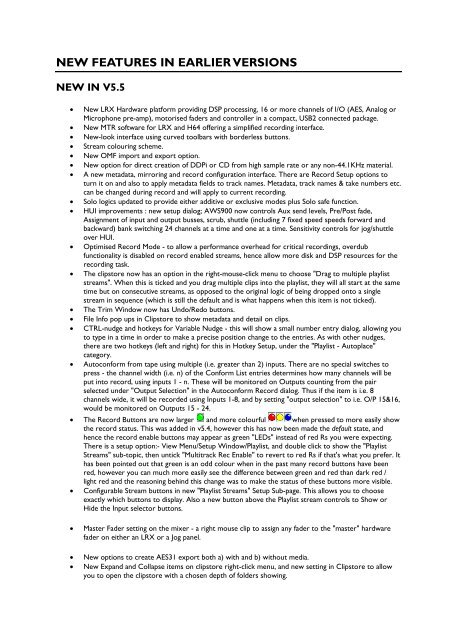You also want an ePaper? Increase the reach of your titles
YUMPU automatically turns print PDFs into web optimized ePapers that Google loves.
NEW FEATURES IN EARLIER VERSIONS<br />
NEW IN V5.5<br />
� New LRX Hardware platform providing DSP processing, 16 or more channels of I/O (AES, Analog or<br />
Microphone pre-amp), motorised faders and controller in a compact, USB2 connected package.<br />
� New MTR software for LRX and H64 offering a simplified recording interface.<br />
� New-look interface using curved toolbars with borderless buttons.<br />
� Stream colouring scheme.<br />
� New OMF import and export option.<br />
� New option for direct creation of DDPi or CD from high sample rate or any non-44.1KHz material.<br />
� A new metadata, mirroring and record configuration interface. There are Record Setup options to<br />
turn it on and also to apply metadata fields to track names. Metadata, track names & take numbers etc.<br />
can be changed during record and will apply to current recording.<br />
� Solo logics updated to provide either additive or exclusive modes plus Solo safe function.<br />
� HUI improvements : new setup dialog; AWS900 now controls Aux send levels, Pre/Post fade,<br />
Assignment of input and output busses, scrub, shuttle (including 7 fixed speed speeds forward and<br />
backward) bank switching 24 channels at a time and one at a time. Sensitivity controls for jog/shuttle<br />
over HUI.<br />
� Optimised Record Mode - to allow a performance overhead for critical recordings, overdub<br />
functionality is disabled on record enabled streams, hence allow more disk and DSP resources for the<br />
recording task.<br />
� The clipstore now has an option in the right-mouse-click menu to choose "Drag to multiple playlist<br />
streams". When this is ticked and you drag multiple clips into the playlist, they will all start at the same<br />
time but on consecutive streams, as opposed to the original logic of being dropped onto a single<br />
stream in sequence (which is still the default and is what happens when this item is not ticked).<br />
� The Trim Window now has Undo/Redo buttons.<br />
� File Info pop ups in Clipstore to show metadata and detail on clips.<br />
� CTRL-nudge and hotkeys for Variable Nudge - this will show a small number entry dialog, allowing you<br />
to type in a time in order to make a precise position change to the entries. As with other nudges,<br />
there are two hotkeys (left and right) for this in Hotkey Setup, under the "Playlist - Autoplace"<br />
category.<br />
� Autoconform from tape using multiple (i.e. greater than 2) inputs. There are no special switches to<br />
press - the channel width (i.e. n) of the Conform List entries determines how many channels will be<br />
put into record, using inputs 1 - n. These will be monitored on Outputs counting from the pair<br />
selected under "Output Selection" in the Autoconform Record dialog. Thus if the item is i.e. 8<br />
channels wide, it will be recorded using Inputs 1-8, and by setting "output selection" to i.e. O/P 15&16,<br />
would be monitored on Outputs 15 - 24.<br />
� The Record Buttons are now larger and more colourful when pressed to more easily show<br />
the record status. This was added in v5.4, however this has now been made the default state, and<br />
hence the record enable buttons may appear as green "LEDs" instead of red Rs you were expecting.<br />
There is a setup option:- View Menu/Setup Window/Playlist, and double click to show the "Playlist<br />
Streams" sub-topic, then untick "Multitrack Rec Enable" to revert to red Rs if that's what you prefer. It<br />
has been pointed out that green is an odd colour when in the past many record buttons have been<br />
red, however you can much more easily see the difference between green and red than dark red /<br />
light red and the reasoning behind this change was to make the status of these buttons more visible.<br />
� Configurable Stream buttons in new "Playlist Streams" Setup Sub-page. This allows you to choose<br />
exactly which buttons to display. Also a new button above the Playlist stream controls to Show or<br />
Hide the Input selector buttons.<br />
� Master Fader setting on the mixer - a right mouse clip to assign any fader to the "master" hardware<br />
fader on either an LRX or a Jog panel.<br />
� New options to create AES31 export both a) with and b) without media.<br />
� New Expand and Collapse items on clipstore right-click menu, and new setting in Clipstore to allow<br />
you to open the clipstore with a chosen depth of folders showing.