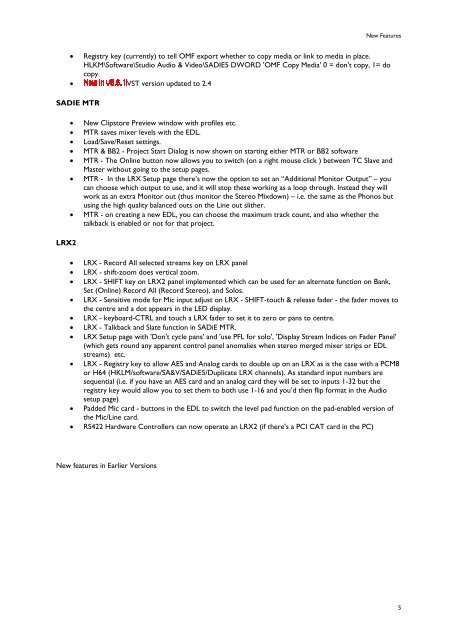Create successful ePaper yourself
Turn your PDF publications into a flip-book with our unique Google optimized e-Paper software.
New Features<br />
� Registry key (currently) to tell OMF export whether to copy media or link to media in place.<br />
HLKM\Software\Studio Audio & Video\SADIE5 DWORD 'OMF Copy Media' 0 = don't copy, 1= do<br />
copy.<br />
� VST version updated to 2.4<br />
SADIE MTR<br />
LRX2<br />
� New Clipstore Preview window with profiles etc.<br />
� MTR saves mixer levels with the EDL.<br />
� Load/Save/Reset settings.<br />
� MTR & BB2 - Project Start Dialog is now shown on starting either MTR or BB2 software<br />
� MTR - The Online button now allows you to switch (on a right mouse click ) between TC Slave and<br />
Master without going to the setup pages.<br />
� MTR - In the LRX Setup page there’s now the option to set an “Additional Monitor Output” – you<br />
can choose which output to use, and it will stop these working as a loop through. Instead they will<br />
work as an extra Monitor out (thus monitor the Stereo Mixdown) – i.e. the same as the Phonos but<br />
using the high quality balanced outs on the Line out slither.<br />
� MTR - on creating a new EDL, you can choose the maximum track count, and also whether the<br />
talkback is enabled or not for that project.<br />
� LRX - Record All selected streams key on LRX panel<br />
� LRX - shift-zoom does vertical zoom.<br />
� LRX - SHIFT key on LRX2 panel implemented which can be used for an alternate function on Bank,<br />
Set (Online) Record All (Record Stereo), and Solos.<br />
� LRX - Sensitive mode for Mic input adjust on LRX - SHIFT-touch & <strong>release</strong> fader - the fader moves to<br />
the centre and a dot appears in the LED display.<br />
� LRX - keyboard-CTRL and touch a LRX fader to set it to zero or pans to centre.<br />
� LRX - Talkback and Slate function in <strong>SADiE</strong> MTR.<br />
� LRX Setup page with 'Don't cycle pans' and 'use PFL for solo', 'Display Stream Indices on Fader Panel'<br />
(which gets round any apparent control panel anomalies when stereo merged mixer strips or EDL<br />
streams) etc.<br />
� LRX - Registry key to allow AES and Analog cards to double up on an LRX as is the case with a PCM8<br />
or H64 (HKLM/software/SA&V/<strong>SADiE</strong>5/Duplicate LRX channels). As standard input numbers are<br />
sequential (i.e. if you have an AES card and an analog card they will be set to inputs 1-32 but the<br />
registry key would allow you to set them to both use 1-16 and you’d then flip format in the Audio<br />
setup page)<br />
� Padded Mic card - buttons in the EDL to switch the level pad function on the pad-enabled version of<br />
the Mic/Line card.<br />
� RS422 Hardware Controllers can now operate an LRX2 (if there's a PCI CAT card in the PC)<br />
New features in Earlier Versions<br />
5