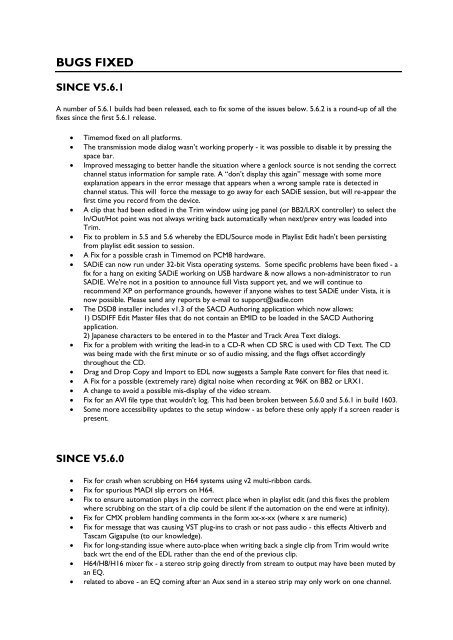You also want an ePaper? Increase the reach of your titles
YUMPU automatically turns print PDFs into web optimized ePapers that Google loves.
BUGS FIXED<br />
SINCE V5.6.1<br />
A number of 5.6.1 builds had been <strong>release</strong>d, each to fix some of the issues below. 5.6.2 is a round-up of all the<br />
fixes since the first 5.6.1 <strong>release</strong>.<br />
� Timemod fixed on all platforms.<br />
� The transmission mode dialog wasn’t working properly - it was possible to disable it by pressing the<br />
space bar.<br />
� Improved messaging to better handle the situation where a genlock source is not sending the correct<br />
channel status information for sample rate. A “don’t display this again” message with some more<br />
explanation appears in the error message that appears when a wrong sample rate is detected in<br />
channel status. This will force the message to go away for each <strong>SADiE</strong> session, but will re-appear the<br />
first time you record from the device.<br />
� A clip that had been edited in the Trim window using jog panel (or BB2/LRX controller) to select the<br />
In/Out/Hot point was not always writing back automatically when next/prev entry was loaded into<br />
Trim.<br />
� Fix to problem in 5.5 and 5.6 whereby the EDL/Source mode in Playlist Edit hadn't been persisting<br />
from playlist edit session to session.<br />
� A Fix for a possible crash in Timemod on PCM8 hardware.<br />
� <strong>SADiE</strong> can now run under 32-bit Vista operating systems. Some specific problems have been fixed - a<br />
fix for a hang on exiting <strong>SADiE</strong> working on USB hardware & now allows a non-administrator to run<br />
SADIE. We're not in a position to announce full Vista support yet, and we will continue to<br />
recommend XP on performance grounds, however if anyone wishes to test <strong>SADiE</strong> under Vista, it is<br />
now possible. Please send any reports by e-mail to support@sadie.com<br />
� The DSD8 installer includes v1.3 of the SACD Authoring application which now allows:<br />
1) DSDIFF Edit Master files that do not contain an EMID to be loaded in the SACD Authoring<br />
application.<br />
2) Japanese characters to be entered in to the Master and Track Area Text dialogs.<br />
� Fix for a problem with writing the lead-in to a CD-R when CD SRC is used with CD Text. The CD<br />
was being made with the first minute or so of audio missing, and the flags offset accordingly<br />
throughout the CD.<br />
� Drag and Drop Copy and Import to EDL now suggests a Sample Rate convert for files that need it.<br />
� A Fix for a possible (extremely rare) digital noise when recording at 96K on BB2 or LRX1.<br />
� A change to avoid a possible mis-display of the video stream.<br />
� Fix for an AVI file type that wouldn't log. This had been broken between 5.6.0 and 5.6.1 in build 1603.<br />
� Some more accessibility updates to the setup window - as before these only apply if a screen reader is<br />
present.<br />
SINCE V5.6.0<br />
� Fix for crash when scrubbing on H64 systems using v2 multi-ribbon cards.<br />
� Fix for spurious MADI slip errors on H64.<br />
� Fix to ensure automation plays in the correct place when in playlist edit (and this fixes the problem<br />
where scrubbing on the start of a clip could be silent if the automation on the end were at infinity).<br />
� Fix for CMX problem handling comments in the form xx-x-xx (where x are numeric)<br />
� Fix for message that was causing VST plug-ins to crash or not pass audio - this effects Altiverb and<br />
Tascam Gigapulse (to our knowledge).<br />
� Fix for long-standing issue where auto-place when writing back a single clip from Trim would write<br />
back wrt the end of the EDL rather than the end of the previous clip.<br />
� H64/H8/H16 mixer fix - a stereo strip going directly from stream to output may have been muted by<br />
an EQ.<br />
� related to above - an EQ coming after an Aux send in a stereo strip may only work on one channel.