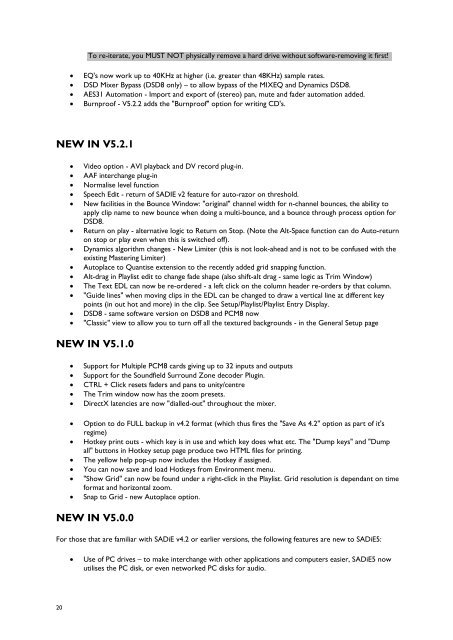You also want an ePaper? Increase the reach of your titles
YUMPU automatically turns print PDFs into web optimized ePapers that Google loves.
20<br />
To re-iterate, you MUST NOT physically remove a hard drive without software-removing it first!<br />
� EQ's now work up to 40KHz at higher (i.e. greater than 48KHz) sample rates.<br />
� DSD Mixer Bypass (DSD8 only) – to allow bypass of the MIXEQ and Dynamics DSD8.<br />
� AES31 Automation - Import and export of (stereo) pan, mute and fader automation added.<br />
� Burnproof - V5.2.2 adds the "Burnproof" option for writing CD's.<br />
NEW IN V5.2.1<br />
� Video option - AVI playback and DV record plug-in.<br />
� AAF interchange plug-in<br />
� Normalise level function<br />
� Speech Edit - return of SADIE v2 feature for auto-razor on threshold.<br />
� New facilities in the Bounce Window: "original" channel width for n-channel bounces, the ability to<br />
apply clip name to new bounce when doing a multi-bounce, and a bounce through process option for<br />
DSD8.<br />
� Return on play - alternative logic to Return on Stop. (Note the Alt-Space function can do Auto-return<br />
on stop or play even when this is switched off).<br />
� Dynamics algorithm changes - New Limiter (this is not look-ahead and is not to be confused with the<br />
existing Mastering Limiter)<br />
� Autoplace to Quantise extension to the recently added grid snapping function.<br />
� Alt-drag in Playlist edit to change fade shape (also shift-alt drag - same logic as Trim Window)<br />
� The Text EDL can now be re-ordered - a left click on the column header re-orders by that column.<br />
� "Guide lines" when moving clips in the EDL can be changed to draw a vertical line at different key<br />
points (in out hot and more) in the clip. See Setup/Playlist/Playlist Entry Display.<br />
� DSD8 - same software version on DSD8 and PCM8 now<br />
� "Classic" view to allow you to turn off all the textured backgrounds - in the General Setup page<br />
NEW IN V5.1.0<br />
� Support for Multiple PCM8 cards giving up to 32 inputs and outputs<br />
� Support for the Soundfield Surround Zone decoder Plugin.<br />
� CTRL + Click resets faders and pans to unity/centre<br />
� The Trim window now has the zoom presets.<br />
� DirectX latencies are now "dialled-out" throughout the mixer.<br />
� Option to do FULL backup in v4.2 format (which thus fires the "Save As 4.2" option as part of it's<br />
regime)<br />
� Hotkey print outs - which key is in use and which key does what etc. The "Dump keys" and "Dump<br />
all" buttons in Hotkey setup page produce two HTML files for printing.<br />
� The yellow help pop-up now includes the Hotkey if assigned.<br />
� You can now save and load Hotkeys from Environment menu.<br />
� "Show Grid" can now be found under a right-click in the Playlist. Grid resolution is dependant on time<br />
format and horizontal zoom.<br />
� Snap to Grid - new Autoplace option.<br />
NEW IN V5.0.0<br />
For those that are familiar with <strong>SADiE</strong> v4.2 or earlier versions, the following features are new to <strong>SADiE</strong>5:<br />
� Use of PC drives – to make interchange with other applications and computers easier, <strong>SADiE</strong>5 now<br />
utilises the PC disk, or even networked PC disks for audio.