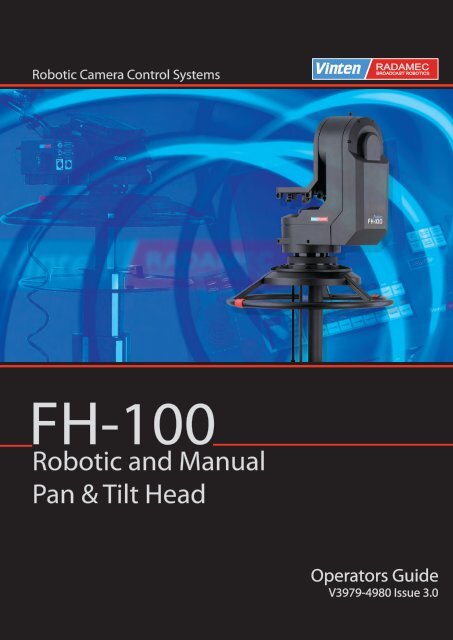Robotic and Manual Pan & Tilt Head - Vinten Radamec
Robotic and Manual Pan & Tilt Head - Vinten Radamec
Robotic and Manual Pan & Tilt Head - Vinten Radamec
Create successful ePaper yourself
Turn your PDF publications into a flip-book with our unique Google optimized e-Paper software.
<strong>Robotic</strong> Camera Control Systems <strong>Vinten</strong> RADAMEC<br />
BROADCAST ROBOTICS<br />
FH-100<br />
<strong>Robotic</strong> <strong>and</strong> <strong>Manual</strong><br />
<strong>Pan</strong> & <strong>Tilt</strong> <strong>Head</strong><br />
Operators Guide<br />
V3979-4980 Issue 3.0
Fusion FH-100<br />
<strong>Robotic</strong> <strong>and</strong> <strong>Manual</strong><br />
<strong>Pan</strong> & <strong>Tilt</strong> <strong>Head</strong><br />
Operators Guide<br />
Publication Part No. V3979-4980<br />
Issue 3.0
Copyright © Vitec Group plc 2009<br />
All rights reserved throughout the world. No part of this<br />
document may be stored in a retrieval system.<br />
transmitted, copied or reproduced in any way including,<br />
but not limited to, photocopy, photograph, magnetic or<br />
other record without the prior agreement <strong>and</strong> permission<br />
in writing of Vitec Group plc.<br />
Trademarks<br />
<strong>Vinten</strong> <strong>Radamec</strong>® <strong>and</strong> <strong>Vinten</strong>® are registered<br />
trademarks of the Vitec Group plc.<br />
Important information about this document<br />
Information contained in this document is subject to<br />
change. Camera Dynamics Limited reserves the right,<br />
without notice, to make changes in equipment design or<br />
performance as progress in engineering, manufacturing<br />
or technology may warrant.
Contents<br />
European Union Regulations . . . . . . . . . . . . . . . . . . . . . . . . . . . . . . . . . . . . . . . iii<br />
Safety Guidelines . . . . . . . . . . . . . . . . . . . . . . . . . . . . . . . . . . . . . . . . . . . . . . . . . . v<br />
Technical Data . . . . . . . . . . . . . . . . . . . . . . . . . . . . . . . . . . . . . . . . . . . . . . . . . . . vii<br />
Features <strong>and</strong> Controls . . . . . . . . . . . . . . . . . . . . . . . . . . . . . . . . . . . . . . . . . . . . viii<br />
Installation Instructions . . . . . . . . . . . . . . . . . . . . . . . . . . . . . . . . . . . . . . . . . . . . . 1<br />
Out of the box . . . . . . . . . . . . . . . . . . . . . . . . . . . . . . . . . . . . . . . . . . . . . . . . . . . . . . . . . . 1<br />
Accessories. . . . . . . . . . . . . . . . . . . . . . . . . . . . . . . . . . . . . . . . . . . . . . . . . . . . . . . . . . . . 1<br />
Mounting the head . . . . . . . . . . . . . . . . . . . . . . . . . . . . . . . . . . . . . . . . . . . . . . . . . . . . . . 2<br />
Cabling . . . . . . . . . . . . . . . . . . . . . . . . . . . . . . . . . . . . . . . . . . . . . . . . . . . . . . . . . . . . . . . 4<br />
Balancing the <strong>Head</strong> <strong>and</strong> payload . . . . . . . . . . . . . . . . . . . . . . . . . . . . . . . . . . . . . . . . . . . 7<br />
Operating instructions . . . . . . . . . . . . . . . . . . . . . . . . . . . . . . . . . . . . . . . . . . . . . 13<br />
Powering up . . . . . . . . . . . . . . . . . . . . . . . . . . . . . . . . . . . . . . . . . . . . . . . . . . . . . . . . . . 13<br />
Locking the camera cradle . . . . . . . . . . . . . . . . . . . . . . . . . . . . . . . . . . . . . . . . . . . . . . . 13<br />
Operating the <strong>Head</strong> in <strong>Robotic</strong> mode . . . . . . . . . . . . . . . . . . . . . . . . . . . . . . . . . . . . . . . 14<br />
Centre of Gravity height adjustment . . . . . . . . . . . . . . . . . . . . . . . . . . . . . . . . . . . . . . 9<br />
Setting the camera number . . . . . . . . . . . . . . . . . . . . . . . . . . . . . . . . . . . . . . . . . . . . 14<br />
Switching to <strong>Robotic</strong> mode . . . . . . . . . . . . . . . . . . . . . . . . . . . . . . . . . . . . . . . . . . . . 14<br />
Operating the <strong>Head</strong> remotely from the <strong>Vinten</strong> <strong>Radamec</strong> Control <strong>Pan</strong>el . . . . . . . . . . 15<br />
Operating the <strong>Head</strong> in <strong>Manual</strong> mode . . . . . . . . . . . . . . . . . . . . . . . . . . . . . . . . . . . . . . . 16<br />
Switching to <strong>Manual</strong> mode . . . . . . . . . . . . . . . . . . . . . . . . . . . . . . . . . . . . . . . . . . . . 16<br />
Adjusting the pan <strong>and</strong> tilt drag . . . . . . . . . . . . . . . . . . . . . . . . . . . . . . . . . . . . . . . . . . 17<br />
Maintenance . . . . . . . . . . . . . . . . . . . . . . . . . . . . . . . . . . . . . . . . . . . . . . . . . . . . . 18<br />
Routine checks . . . . . . . . . . . . . . . . . . . . . . . . . . . . . . . . . . . . . . . . . . . . . . . . . . . . . . . . 18<br />
Regular cleaning . . . . . . . . . . . . . . . . . . . . . . . . . . . . . . . . . . . . . . . . . . . . . . . . . . . . . . . 18<br />
Changing the fuse . . . . . . . . . . . . . . . . . . . . . . . . . . . . . . . . . . . . . . . . . . . . . . . . . . . . . . 19<br />
Adjusting the drag control dials . . . . . . . . . . . . . . . . . . . . . . . . . . . . . . . . . . . . . . . . . . . . 19<br />
Troubleshooting . . . . . . . . . . . . . . . . . . . . . . . . . . . . . . . . . . . . . . . . . . . . . . . . . . 20<br />
Parts List . . . . . . . . . . . . . . . . . . . . . . . . . . . . . . . . . . . . . . . . . . . . . . . . . . . . . . . . 21<br />
Index . . . . . . . . . . . . . . . . . . . . . . . . . . . . . . . . . . . . . . . . . . . . . . . . . . . . . . . . . . A-1<br />
i
List of Figures<br />
Figure 1 St<strong>and</strong>ard Accessories . . . . . . . . . . . . . . . . . . . . . . . . . . . . . . . . . . . . .1<br />
Figure 2 <strong>Vinten</strong> Heavy-duty Quickfix Adaptor. . . . . . . . . . . . . . . . . . . . . . . . . . .2<br />
Figure 4 Fusion Pedestal to <strong>Head</strong> Power & EPL Connections . . . . . . . . . . . . . .6<br />
Figure 5 Fusion Height Drive to <strong>Head</strong> Power & EPL Connections . . . . . . . . . . .7<br />
Figure 6 <strong>Vinten</strong> Fusion Robot Control window . . . . . . . . . . . . . . . . . . . . . . . . .10<br />
Figure 7 Set pan, tilt & height limits dialog box. . . . . . . . . . . . . . . . . . . . . . . . .11<br />
Figure 8 Angles of travel on the pan <strong>and</strong> tilt axes. . . . . . . . . . . . . . . . . . . . . . .11<br />
Figure 9 Engaging <strong>and</strong> releasing the tilt lock . . . . . . . . . . . . . . . . . . . . . . . . . .13<br />
Figure 10 Controlling pan movements using a joystick. . . . . . . . . . . . . . . . . . . .15<br />
Figure 11 Controlling tilt movements using the joystick . . . . . . . . . . . . . . . . . . .15<br />
Figure 14 Fuse compartment . . . . . . . . . . . . . . . . . . . . . . . . . . . . . . . . . . . . . . .19<br />
ii
European Union Regulations<br />
English<br />
The original instructions presented in this operators guide were<br />
written in English, <strong>and</strong> subsequently translated into other<br />
languages. If you are unable to underst<strong>and</strong> these instructions,<br />
contact <strong>Vinten</strong> <strong>Radamec</strong> or your distributor to obtain a<br />
translation of the original instructions (EU Countries).<br />
БЪЛГАРСКИ<br />
Оригиналните инструкции, представени в настоящото<br />
ръководство на производителя, бяха написани на<br />
английски език, а след това - преведени на други езици. Ако<br />
не разбирате тези езици, свържете се с <strong>Vinten</strong> или с Вашия<br />
дистрибутор, за да получите оригиналните инструкции (за<br />
страните от Европейския съюз).<br />
Česky<br />
Pokyny uvedené v této operátorské příručce byly původně<br />
napsány anglicky a následně byly přelo_eny do ostatních<br />
jazyků. Nerozumíte-li těmto pokynům, kontaktujte společnost<br />
<strong>Vinten</strong> nebo svého distributora, abyste získali překlad<br />
originálních pokynů (členské státy EU).<br />
Danish<br />
De originale instruktioner, der præsenteres i denne<br />
betjeningsvejledning, er skrevet på engelsk og derefter oversat<br />
til <strong>and</strong>re sprog. Hvis du ikke forstår disse instruktioner bedes du<br />
kontakte <strong>Vinten</strong> eller vor forh<strong>and</strong>ler for at få en oversættelse af<br />
de originale instruktioner (EU-l<strong>and</strong>e).<br />
Deutsch<br />
Die Originalanleitung in diesem Bedienungsh<strong>and</strong>buch wurde<br />
auf Englisch verfasst und anschließend in <strong>and</strong>ere Sprachen<br />
übersetzt. Bei Verständnisproblemen in einer der übersetzten<br />
Sprachen kontaktieren Sie bitte <strong>Vinten</strong> <strong>Radamec</strong> oder Ihren<br />
Fachhändler; dort erhalten Sie eine Übersetzung der<br />
ursprünglichen Anleitung (EU-Staaten).<br />
Eesti<br />
Käesoleva kasutajajuhendi algtekst on koostatud inglise keeles<br />
ning seejärel tõlgitud teistesse keeltesse. Kui juhend osutub<br />
teie jaoks arusaamatuks, võtke juhendi emakeelse tõlke<br />
hankimiseks ühendust <strong>Vinten</strong>i või kohaliku esindajaga<br />
(Euroopa Liidu riigid).<br />
Ελληνικά<br />
Οι αρχικές οδηγίες αυτού του οδηγού για το χειριστή<br />
συντάχθηκαν στα Αγγλικά και μεταφράστηκαν στη συνέχεια σε<br />
άλλες γλώσσες. Εάν δυσκολεύεστε να καταλάβετε αυτές τις<br />
οδηγίες, επικοινωνήστε με τη <strong>Vinten</strong> ή το διανομέα σας για να<br />
λάβετε μια μετάφραση των αρχικών οδηγιών (Χώρες ΕΕ).<br />
Español<br />
Las instrucciones originales que se indican en esta guía del<br />
operador se han redactado en inglés y posteriormente se han<br />
traducido a otros idiomas. Si no entiende estas instrucciones,<br />
póngase en contacto con <strong>Vinten</strong> <strong>Radamec</strong> o con su distribuidor<br />
para obtener una traducción de las instrucciones originales<br />
(para países de la UE).<br />
Français<br />
Les instructions originales présentées dans ce guide<br />
d'utilisation ont été écrites en anglais puis traduites dans<br />
d'autres langues. Si vous ne comprenez pas ces instructions,<br />
contactez <strong>Vinten</strong> <strong>Radamec</strong> ou votre revendeur pour obtenir une<br />
traduction des instructions originales (pour les pays de l'UE).<br />
Gaeilge<br />
Scríobhadh na treoracha bunaidh don treoirleabhar oibritheora<br />
seo as Béarla, agus aistríodh iad go teangacha eile ina dhiaidh<br />
sin. Mura bhfuil tú in ann na treoracha seo a thuiscint, téigh i<br />
dteagmháil le <strong>Vinten</strong> nó le do dháileoir, chun aistriúchán de na<br />
treoracha bunaidh a fháil (Tíortha an AE).<br />
Italiano<br />
Le istruzioni originali presentate in questa guida per l'operatore<br />
sono in lingua inglese e successivamente tradotte nelle altre<br />
lingue. Qualora le istruzioni non fossero disponibili nella lingua<br />
desiderata, potete contattare <strong>Vinten</strong> <strong>Radamec</strong> o il vostro<br />
distributore per ricevere la traduzione delle istruzioni originali<br />
(Paesi UE).<br />
Latviešu<br />
Šajā operatora rokasgrāmatā iekļautie norādījumi sākotnēji tika<br />
sarakstīti angļu valodā un pēc tam pārtulkoti citās valodās. Ja<br />
nesaprotat šos norādījumus svešvalodā, sazinieties ar <strong>Vinten</strong><br />
vai tirgotāju, lai saņemtu norādījumu tulkojumu (kādā no ES<br />
dalībvalstu valodām).<br />
Lietuvių<br />
Šiame operatoriaus vadove pristatomos pirminės instrukcijos<br />
parašytos anglų kalba ir vėliau išverstos į kitas kalbas. Jei šių<br />
instrukcijų nesuprantate, susisiekite su „<strong>Vinten</strong>“ arba savo<br />
platintoju ir gaukite pirminių instrukcijų vertimą (ES šalies<br />
kalba).<br />
Magyar<br />
A kezeloi útmutatóban található utasítások angol nyelven<br />
íródtak, és utólag fordították azokat más nyelvekre. Ha nem érti<br />
ezen utasításokat, kérjük, vegye fel a kapcsolatot a <strong>Vinten</strong>nel<br />
vagy a helyi képviselettel, és igényelje az eredeti utasítások<br />
fordítását (EU országok).<br />
Malti<br />
L-istruzzjonijiet originali ippreżentati f'din il-gwida ta' operaturi<br />
kienu miktuba bl-Ingliż, u sussegwentement maqluba fl-lingwi<br />
ohra. Jekk ma tistax tifhem dawn l-istruzzjonijiet, ikkuntattja lil<br />
<strong>Vinten</strong> jew id-distributur tieghek biex tikseb traduzzjoni ta' listruzzjonijiet<br />
originali (Pajjiżi ta' UE).<br />
Nederl<strong>and</strong>s<br />
De oorspronkelijke instructies in deze bedieningsh<strong>and</strong>leiding<br />
zijn geschreven in het Engels en vervolgens in <strong>and</strong>ere talen<br />
vertaald. Als het onmogelijk is deze instructies te begrijpen,<br />
neemt u contact op met <strong>Vinten</strong> <strong>Radamec</strong> of met uw distributeur<br />
om een vertaling te bemachtigen van de oorspronkelijke<br />
instructies (EG-l<strong>and</strong>en).<br />
Polski<br />
Oryginalne instrukcje zamieszczone w niniejszym podręczniku<br />
operatora zostały napisane w języku angielskim, a następnie<br />
przetłumaczone na inne języki. Jeśli nie rozumieją Państwo<br />
tych instrukcji, prosimy skontaktować się z siedzibą lub<br />
dystrybutorem <strong>Vinten</strong>, aby uzyskać tłumaczenie oryginalnych<br />
instrukcji (kraje UE).<br />
Português<br />
As instruções originais apresentadas no guia do operador<br />
foram escritas em Inglês e traduzidas para outros idiomas. Se<br />
não conseguir compreender estas instruções contacte a <strong>Vinten</strong><br />
<strong>Radamec</strong> ou o seu distribuidor para obter a tradução das<br />
instruções originais (Países da UE).<br />
Română<br />
Instrucţiunile originale prezentate în acest ghid pentru operatori<br />
au fost scrise în limba engleză, şi traduse ulterior în alte limbi.<br />
În cazul în care nu înţelegeţi aceste instrucţiuni, contactaţi<br />
<strong>Vinten</strong> sau distribuitorul dumneavoastră pentru a obţine o<br />
traducere a instrucţiunilor originale (Ţările UE).<br />
Slovensky<br />
Pôvodné pokyny, uvedené v tomto návode na obsluhu, boli<br />
napísané v anglictine a následne preložené do iných jazykov.<br />
Ak nerozumiete týmto pokynom, obrátte sa na spolocnost<br />
<strong>Vinten</strong> alebo vášho distribútora, aby vám zaslal preklad<br />
originálnych pokynov (krajiny EÚ).<br />
Slovenščina<br />
Originalno besedilo teh navodil za uporabo je bilo napisano v<br />
angleščini in prevedeno v ostale jezike. Če ne razumete teh<br />
navodil, se obrnite na podjetje <strong>Vinten</strong> ali lokalnega zastopnika,<br />
ki vam bo posredoval originalna navodila (velja za dr_ave EU).<br />
Suomi<br />
Tähän käyttäjän oppaaseen sisältyvät ohjeet on kirjoitettu alun<br />
perin englanniksi ja käännetty sitten muille kielille. Ellet<br />
ymmärrä näitä ohjeita, ota yhteyttä <strong>Vinten</strong>iin tai jälleenmyyjään<br />
ja pyydä alkuperäisten ohjeiden käännöstä (EU-maat).<br />
Svenska<br />
Instruktionerna i denna h<strong>and</strong>bok skrevs ursprungligen på<br />
engelska och har sedan översatts till flera språk. Om du inte<br />
förstår dessa instruktioner, kontakta <strong>Vinten</strong> eller din<br />
återförsäljare för en ny översättning av originalinstruktionerna<br />
(EU-länder).<br />
iii
Disposing of old electronic equipment<br />
Certification<br />
iv<br />
This symbol on the product or on its packaging<br />
indicates that this product must not be treated as<br />
household waste (applicable in the European<br />
Union <strong>and</strong> European countries with separate<br />
collection systems). It shall be h<strong>and</strong>ed over to the<br />
applicable collection point for the recycling of<br />
electrical <strong>and</strong> electronic equipment. By ensuring<br />
this product is disposed of correctly, you will help<br />
prevent potentially negative consequences for the<br />
environment <strong>and</strong> human health, <strong>and</strong> help<br />
conserve natural resources.<br />
For more information about disposing of this<br />
product, visit:<br />
www.vintenradamec.com/support/WEEE<br />
This product conforms to the following European Directives:<br />
2006/42/EC (CE Marking Directive)<br />
98/37/EC (Machinery Directive)<br />
73/23/EEC (Low Voltage Directive)<br />
2004/108/EC (Electromagnetic Compatibility<br />
Directive)<br />
This product has been tested <strong>and</strong> found compliant to the<br />
following test st<strong>and</strong>ards:<br />
EMC:<br />
EN 61000-6-4:2001<br />
EN 61000-6-2:2001<br />
EN 61000-3-2:2000<br />
EN 61000-3-3:1995 (+A1)
Safety Guidelines<br />
Please read this manual carefully before attempting to operate<br />
the product. Retain this operators guide for future reference. This<br />
manual should be read in conjunction with Operating Guides for<br />
the Fusion Pedestal, Fusion Height Drive <strong>and</strong> the <strong>Vinten</strong><br />
<strong>Radamec</strong> Controller when accompanying the installation of the<br />
Fusion FHR-120 <strong>Robotic</strong> <strong>Head</strong>.<br />
Safety when working with the product<br />
!<br />
IMPORTANT<br />
Take heed of warnings <strong>and</strong> instructions<br />
You should read all of the safety instructions in this<br />
Operators Guide before attempting to operate the<br />
equipment. Adhere to all warnings in this guide <strong>and</strong><br />
on the equipment. Do not attempt to operate this<br />
equipment if you do not underst<strong>and</strong> how to operate<br />
it.<br />
Usage statement<br />
This product is designed for use within television<br />
studios to support <strong>and</strong> balance a camera together<br />
with accessory equipment, allowing Operators to<br />
remotely <strong>and</strong> manually control camera zoom <strong>and</strong><br />
focus, <strong>and</strong> movements about the pan <strong>and</strong> tilt axes.<br />
The Fusion FH-100 <strong>Head</strong> can be operated in<br />
robotic <strong>and</strong> manual modes. The total payload must<br />
not be exceeded. The product is intended for use by<br />
television camera operators, trained to use <strong>Vinten</strong><br />
<strong>Radamec</strong> robotic equipment. Do not use this<br />
product for any other purpose other than that<br />
specified in this usage statement.<br />
Water, moisture <strong>and</strong> dust<br />
Protect the product from water, moisture <strong>and</strong> dust.<br />
The presence of electricity near water can be<br />
dangerous. Do not use the product near water <strong>and</strong><br />
take care that liquids are not spilled onto the<br />
equipment.<br />
Operating environment<br />
The product should not be used outside the<br />
operating temperature limits. To prevent risk of<br />
overheating, ventilate the product correctly. Refer to<br />
the Technical Data section of this guide for the<br />
operating limits for the product.<br />
Power sources<br />
Connect the product to a power supply of the type<br />
<strong>and</strong> voltage rating described in the Technical Data<br />
section of this Guide or as marked on the product.<br />
For an emergency power-down, ensure all<br />
personnel are aware of the location of the power<br />
switch on the product <strong>and</strong> associated equipment<br />
<strong>and</strong> power supplies.<br />
OFF<br />
Servicing<br />
Do not attempt to service this product. Opening <strong>and</strong><br />
removing covers may expose you to dangerous<br />
voltages or other hazards. Refer all servicing to<br />
trained service personnel. Contact Camera<br />
Dynamics Ltd or your local distributor to arrange<br />
servicing of this product.<br />
Connections<br />
Turn OFF before connecting or disconnecting any<br />
equipment or making any adjustments to the camera<br />
or associated equipment.<br />
Warning symbols in this operators guide<br />
!<br />
CAUTION<br />
finger trap<br />
WARNING! Where there is a risk of personal injury<br />
or injury to others, comments appear supported by<br />
the warning triangle symbol. Where there is a risk of<br />
damage to the product, associated equipment,<br />
process or surroundings, comments appear<br />
supported by the word ‘caution’.<br />
ELECTRIC SHOCK Where there is a risk of electric<br />
shock, comments appear supported by the<br />
hazardous voltage warning triangle symbol.<br />
FINGER TRAP Where there is a risk of trapping<br />
fingers within parts of the product or other<br />
equipment mounted to the product, comments<br />
appear supported by the finger trap symbol.<br />
Warning symbols on the product<br />
!<br />
On encountering the warning triangle <strong>and</strong> open<br />
book symbols it is important that you read this<br />
operators guide before using this product or<br />
attempting any adjustment or repair.<br />
Where there is a risk of electric shock, comments<br />
appear supported by the hazardous voltage warning<br />
triangle symbol.<br />
v
Safety when working with <strong>Robotic</strong> equipment<br />
Safe working environment<br />
In normal operation, remote controlled <strong>Head</strong>s <strong>and</strong> Pedestals can<br />
move suddenly <strong>and</strong> without warning. Since audible warnings are<br />
not suitable for use within the studio environment, it is<br />
recommended that only trained personnel be allowed to work in<br />
the active areas where remote controlled <strong>Head</strong>s <strong>and</strong> Pedestals<br />
are located.<br />
Personnel should be made aware of the potential hazards of<br />
working in a robotic environment.<br />
To avoid personnel injury, personnel should always exercise<br />
caution when working in the vicinity of robotic equipment. The<br />
forces are sufficient to cause personal injury or injury to others<br />
<strong>and</strong> therefore caution is essential.<br />
Safe operating zone<br />
The safe operating zone for personnel is a minimum of 1 m (3<br />
feet) outside of the footprint of the pan/tilt <strong>Head</strong>. In most<br />
installations, the teleprompter (if installed) is mounted on to the<br />
<strong>Head</strong> <strong>and</strong> protrudes the furthest beyond the base of the <strong>Head</strong>.<br />
The footprint must take into account the overhang of the<br />
teleprompter <strong>and</strong>/or other payload equipment as the <strong>Head</strong><br />
moves about the pan axis.<br />
Personnel need to be trained <strong>and</strong> aware of how far the <strong>Head</strong> <strong>and</strong><br />
Pedestal can move, the speeds involved <strong>and</strong> the need to stay<br />
clear of robotic equipment at all times.<br />
Warning Signs<br />
Warning signs should be displayed prominently in the workplace,<br />
alerting personnel that robotic equipment is in use <strong>and</strong> may<br />
move suddenly without warning.<br />
If personnel are working on robotic or associated equipment,<br />
ensure a warning sign is placed at the Controller (control panel)<br />
to alert Operators that work is being carried out.<br />
Safety notes for Operators<br />
Each remote controlled <strong>Head</strong> <strong>and</strong>/or Pedestal in the system<br />
should remain within the view of the Operator at all times. Do not<br />
operate a <strong>Head</strong> <strong>and</strong>/or Pedestal if it cannot be seen.<br />
Before <strong>and</strong> during remote operation, the Operator must verify<br />
visually that the active area is clear of hazards <strong>and</strong> personnel. If<br />
personnel are too close to a <strong>Head</strong> or Pedestal that is about to<br />
move, the Operator should prevent the motion from starting or<br />
stop the motion after it has started.<br />
Operators must familiarise themselves with the working footprint<br />
of the robotic <strong>Head</strong> including all associated equipment (lens,<br />
zoom <strong>and</strong> focus controls, viewfinder, prompter etc.), to prevent<br />
inadvertent collisions or injury to personnel.<br />
vi
Technical Data<br />
Physical<br />
Weight............................................................. 24.5 kg (54.0 lbs)<br />
Height to wedge adaptor<br />
mounting face ...............25.7 cm to 36.6 cm (10.1 in. to 14.4 in.)<br />
Height ............................................................. 51.9 cm (20.4 in.)<br />
Length............................................................... 22.5 cm (8.9 in.)<br />
Width............................................................... 40.4 cm (15.9 in.)<br />
Maximum payload................................................. 55 kg (121 lb)<br />
Environment<br />
Operating Temperature.......................................... 0° C to 50° C<br />
Motor noise .....................................................................Minimal<br />
Performance<br />
<strong>Tilt</strong> range..............................................................................±90°<br />
<strong>Pan</strong> range ...........................................................................359°<br />
Angular velocity (max) .............................................. 60°/second<br />
Angular velocity (min)) ............................................. 0.1°/second<br />
Angular acceleration ...................................120°/second/second<br />
Response time....................................................... 4 x per frame<br />
Accuracy .................................................................3 mins of arc<br />
Repeatability ........................................ 3 minutes of arc or 0.05°<br />
<strong>Robotic</strong> operation...................................................................Yes<br />
<strong>Manual</strong> operation ...................................................................Yes<br />
Electrical<br />
Power consumption peak...................................................250W<br />
Power input ......................... Autoranging 110-240V AC 50/60Hz<br />
System fuse .......................................................................T6.3A<br />
WARNING!<br />
This product has basic insulation only (Class 1).<br />
The product requires an earth connection<br />
Mounting<br />
Pedestal/tripod fixing ..................................... four-hole flat base<br />
Quickfix base...................................heavy-duty Quickfix adaptor<br />
Direct to Canon or Fujinon broadcast lenses. A range of cables<br />
are available to suit both Canon <strong>and</strong> Fujinon lenses.<br />
FCC, CE, RoHS compliant<br />
Camera Lens Control<br />
Certifications<br />
IMPORTANT NOTE: Technical data is subject to change<br />
without notice. <strong>Vinten</strong> <strong>Radamec</strong> reserves the right, without<br />
notice, to make changes in equipment design or performance<br />
vii
Features <strong>and</strong> Controls<br />
Camera cradle clamp with 3 fixing screws . . . . . . . . . . . . . . . . . . . . . . . . . . . . . . . . . . . . . . . . . . . . . . . . . . . . 1<br />
Camera cradle with camera mounting slots . . . . . . . . . . . . . . . . . . . . . . . . . . . . . . . . . . . . . . . . . . . . . . . . . . . 2<br />
Teleprompter mounting holes . . . . . . . . . . . . . . . . . . . . . . . . . . . . . . . . . . . . . . . . . . . . . . . . . . . . . . . . . . . . . . 3<br />
Vanity mirror mounting holes (optional). . . . . . . . . . . . . . . . . . . . . . . . . . . . . . . . . . . . . . . . . . . . . . . . . . . . . . . 4<br />
<strong>Pan</strong> drag adjustment dial . . . . . . . . . . . . . . . . . . . . . . . . . . . . . . . . . . . . . . . . . . . . . . . . . . . . . . . . . . . . . . . . . 5<br />
Teleprompter mounting clamp. . . . . . . . . . . . . . . . . . . . . . . . . . . . . . . . . . . . . . . . . . . . . . . . . . . . . . . . . . . . . . 6<br />
<strong>Pan</strong> bar mounting . . . . . . . . . . . . . . . . . . . . . . . . . . . . . . . . . . . . . . . . . . . . . . . . . . . . . . . . . . . . . . . . . . . . . . . 7<br />
<strong>Tilt</strong> lock . . . . . . . . . . . . . . . . . . . . . . . . . . . . . . . . . . . . . . . . . . . . . . . . . . . . . . . . . . . . . . . . . . . . . . . . . . . . . . . 8<br />
viii<br />
7<br />
6<br />
5<br />
7<br />
8<br />
4<br />
1<br />
2<br />
3
20<br />
19<br />
18<br />
17<br />
16<br />
21<br />
15<br />
14<br />
13<br />
<strong>Tilt</strong> robotic/manual mode rotary switch . . . . . . . . . . . . . . . . . . . . . . . . . . . . . . . . . . . . . . . . . . . . . . . . . . . . . . . 9<br />
Telescopic pan bar . . . . . . . . . . . . . . . . . . . . . . . . . . . . . . . . . . . . . . . . . . . . . . . . . . . . . . . . . . . . . . . . . . . . . 10<br />
<strong>Pan</strong> robotic/manual mode rotary switch . . . . . . . . . . . . . . . . . . . . . . . . . . . . . . . . . . . . . . . . . . . . . . . . . . . . . 11<br />
Zoom Port (Analogue Lens) . . . . . . . . . . . . . . . . . . . . . . . . . . . . . . . . . . . . . . . . . . . . . . . . . . . . . . . . . . . . . . 12<br />
Focus/Digital Port (combined Analogue Lens focus port <strong>and</strong> Digital Lens RS232 port) . . . . . . . . . . . . . . . . . 13<br />
Cable restraint. . . . . . . . . . . . . . . . . . . . . . . . . . . . . . . . . . . . . . . . . . . . . . . . . . . . . . . . . . . . . . . . . . . . . . . . . 14<br />
USB Port (used for configuration <strong>and</strong> diagnostics) . . . . . . . . . . . . . . . . . . . . . . . . . . . . . . . . . . . . . . . . . . . . . 15<br />
Power Input socket . . . . . . . . . . . . . . . . . . . . . . . . . . . . . . . . . . . . . . . . . . . . . . . . . . . . . . . . . . . . . . . . . . . . . 16<br />
Fuses . . . . . . . . . . . . . . . . . . . . . . . . . . . . . . . . . . . . . . . . . . . . . . . . . . . . . . . . . . . . . . . . . . . . . . . . . . . . . . . 17<br />
Power ON/OFF switch . . . . . . . . . . . . . . . . . . . . . . . . . . . . . . . . . . . . . . . . . . . . . . . . . . . . . . . . . . . . . . . . . . 18<br />
Power ON LED . . . . . . . . . . . . . . . . . . . . . . . . . . . . . . . . . . . . . . . . . . . . . . . . . . . . . . . . . . . . . . . . . . . . . . . . 19<br />
EPL Port . . . . . . . . . . . . . . . . . . . . . . . . . . . . . . . . . . . . . . . . . . . . . . . . . . . . . . . . . . . . . . . . . . . . . . . . . . . . . 20<br />
<strong>Tilt</strong> drag adjustment dial . . . . . . . . . . . . . . . . . . . . . . . . . . . . . . . . . . . . . . . . . . . . . . . . . . . . . . . . . . . . . . . . . 21<br />
9<br />
12<br />
11<br />
10<br />
ix
Four-hole mounting plate with Quickfix base . . . . . . . . . . . . . . . . . . . . . . . . . . . . . . . . . . . . . . . . . . . . . . . . . 22<br />
Mounting plate fixing holes (4 off) . . . . . . . . . . . . . . . . . . . . . . . . . . . . . . . . . . . . . . . . . . . . . . . . . . . . . . . . . . 23<br />
WEEE label. . . . . . . . . . . . . . . . . . . . . . . . . . . . . . . . . . . . . . . . . . . . . . . . . . . . . . . . . . . . . . . . . . . . . . . . . . . 24<br />
Serial Number, revision <strong>and</strong> part number information. . . . . . . . . . . . . . . . . . . . . . . . . . . . . . . . . . . . . . . . . . . 25<br />
x<br />
25<br />
22<br />
23<br />
24
Installation Instructions<br />
Out of the box<br />
Before unpacking the <strong>Head</strong>, always inspect the shipping container for evidence of damage <strong>and</strong> report any<br />
damage immediately. Always place the shipping container in the upright position as marked on the packaging.<br />
Remove the <strong>Head</strong> from the packaging, ensuring that all transport packing <strong>and</strong> retaining fixings are removed.<br />
Inspect the <strong>Head</strong> for any damage that may have occurred during shipping. Report any damage immediately to<br />
<strong>Vinten</strong> <strong>Radamec</strong> or the local distributor.<br />
Accessories<br />
!<br />
Warning!<br />
Heavy 24.5 kgs (54.0 lbs)<br />
Do not lift the <strong>Head</strong> by the camera cradle.<br />
The <strong>Head</strong> is supplied with st<strong>and</strong>ard accessories (Figure 1) including four fixing bolts <strong>and</strong> washers used when<br />
mounting the <strong>Head</strong> onto a tripod or pedestal mounting plate, a <strong>Vinten</strong> spanner <strong>and</strong> two telescopic pan bars for<br />
use when the <strong>Head</strong> is operated manually.<br />
<strong>Vinten</strong> spanner<br />
Part No. J551-001<br />
Washers (4 off)<br />
Part No. L602-122<br />
<strong>Head</strong> fixing bolt (4 off)<br />
Part No. L054-714<br />
Figure 1 St<strong>and</strong>ard Accessories<br />
24.5 kg<br />
54.0 lbs<br />
Telescopic pan bar (2 off)<br />
Part No. 3219-91<br />
Optional accessories include a <strong>Vinten</strong> heavy-duty Quickfix adaptor (Part No. 3490-3) that allows operators to<br />
easily <strong>and</strong> quickly mount <strong>and</strong> remove the <strong>Head</strong> from a pedestal or tripod, <strong>and</strong> an Intermediate Plate (Part No.<br />
3384-11) used to raise the camera on the camera cradle, thereby adjusting the camera centre of gravity.<br />
1
Mounting the head<br />
The <strong>Head</strong> has a st<strong>and</strong>ard <strong>Vinten</strong> four-hole mounting plate with a Quickfix base. The <strong>Head</strong> can be mounted onto<br />
a pedestal, typically the Fusion FP-188 pedestal, or onto a <strong>Vinten</strong> Heavy-duty tripod.<br />
Place the <strong>Head</strong> onto the pedestal or tripod mounting plate <strong>and</strong>, ensuring that the <strong>Head</strong> will not fall, secure using<br />
the four fixing bolts <strong>and</strong> washers supplied. Use the supplied <strong>Vinten</strong> spanner to tighten the fixing bolts.<br />
Mounting the <strong>Head</strong> onto a Quickfix adaptor<br />
In situations where <strong>Head</strong>s are often interchanged on pedetsals <strong>and</strong> tripods, it is recommended that a <strong>Vinten</strong><br />
heavy-duty Quickfix adaptor (Part No. 3490-3) is used. The adaptor provides an easier <strong>and</strong> quicker method of<br />
mounting <strong>and</strong> removing <strong>Head</strong>s from a pedestal or tripod. Mount the adaptor onto the pedestal or tripod<br />
mounting plate <strong>and</strong> secure into position following the installation instructions in the Operators Guide supplied<br />
with the adaptor. The Quickfix adaptor has a safety latch mechanism that is used to secure the <strong>Head</strong> into<br />
position about the Quickfix base. (Figure 2).<br />
To mount the <strong>Head</strong> onto a Quickfix adaptor:<br />
1. Push up the red safety latch <strong>and</strong> unlock the adaptor by pulling the lever fully outwards <strong>and</strong> to the left.<br />
2. Position the <strong>Head</strong> in the adaptor, ensuring that it seats correctly in the recess <strong>and</strong> the safety button is<br />
depressed.<br />
3. Lock the <strong>Head</strong> in the adaptor by pushing the lever fully inwards to the right until the red safety latch<br />
operates.<br />
To dismount the <strong>Head</strong> from the Quickfix adaptor:<br />
1. Push up the red safety latch <strong>and</strong> unlock the adaptor by pulling the lever fully outwards <strong>and</strong> to the left.<br />
2. Whilst preventing the <strong>Head</strong> from suddenly falling away, safely remove the <strong>Head</strong> from the adaptor.<br />
2<br />
CAUTION! Hold a fixing bolt in position through the mounting plate <strong>and</strong> ensure that the threaded end does<br />
not project more than 12 mm (15/32 in.) above the mounting plate face.<br />
CAUTION! Risk of damage to the product—do not overtighten the fixing bolts.<br />
Safety<br />
Button<br />
UNLOCKED<br />
Red Safety<br />
Latch<br />
LOCKED<br />
Figure 2 <strong>Vinten</strong> Heavy-duty Quickfix Adaptor
Mounting the camera <strong>and</strong> payload<br />
!<br />
Fitting the camera<br />
The <strong>Head</strong> is designed to allow the camera <strong>and</strong> payload to swing about its own centre of gravity (C of G), as<br />
opposed to balancing with the use of springs or cams. The camera <strong>and</strong> payload are mounted on to the camera<br />
cradle so the resulting centre of gravity aligns with the tilt-axis pivot point, providing true balance. Depending<br />
on the camera configuration, it may be necessary to use an Intermediate Plate (Part No. 3384-11) to raise the<br />
centre of gravity sufficiently to align with the tilt axis (see Balancing the <strong>Head</strong> <strong>and</strong> payload on page 7). To fit<br />
the camera:<br />
1. Switch OFF the power (if power is connected to the <strong>Head</strong>).<br />
2. Position the camera cradle horizontally <strong>and</strong> engage the tilt lock (see Locking the camera cradle).<br />
3. Using a 5 mm Hex allen key or Hex bit, loosen the three screws securing the camera cradle to the tilt<br />
drive. Carefully lower the camera cradle to its lowest position <strong>and</strong> then secure into position. Setting the<br />
camera cradle in this way will aid subsequent balancing of the camera <strong>and</strong> payload.<br />
4. Place the camera onto the camera cradle <strong>and</strong> secure into position, using the fixing bolts supplied with<br />
the camera mounting plate, from the underside of the camera cradle through the mounting slots.<br />
Mounting the payload<br />
When the camera is installed, the remaining payload, including viewfinder, pan bars <strong>and</strong> teleprompter, can be<br />
attached to the <strong>Head</strong>.<br />
Fitting a teleprompter<br />
A teleprompter can be fitted to the <strong>Head</strong> using the mounting bracket supplied with the teleprompter. The<br />
bracket is fitted into the teleprompter mounting holes on the front of the <strong>Head</strong> <strong>and</strong> secured into position using<br />
the teleprompter mounting clamps.<br />
Fitting the pan bars<br />
Warning!<br />
Do not exceed maximum total payload<br />
weight of 55 kg (121 lb)<br />
55 kg<br />
121 lbs<br />
NOTE: An Intermediate Plate (Part No. 3384-11) may be fitted under the camera mounting plate to<br />
raise the camera centre of gravity to align with the tilt axis. See Balancing the <strong>Head</strong> <strong>and</strong> payload<br />
on page 7.<br />
Two telescopic pan bars are supplied with the <strong>Head</strong> to allow camera operators to manually operate the <strong>Head</strong>.<br />
<strong>Pan</strong> bar mounting points are located at the back of the <strong>Head</strong>, on either side of the camera cradle. Fit the pan<br />
bars on to the pan bar mountings <strong>and</strong> adjust the position of each pan bar before tightening the clamps. Adjust<br />
the length of the telescopic pan bar as required. If lens h<strong>and</strong>-controls are required for manual operation, these<br />
must be mounted to the pan bars before balancing the <strong>Head</strong>.<br />
3
Fitting a vanity mirror<br />
A vanity monitor can be fixed to the front of the <strong>Head</strong> using the vanity monitor mounts. It is recommended that<br />
the vanity mirror is removed when operating the <strong>Head</strong> in robotic mode.<br />
Fitting a h<strong>and</strong>-control unit<br />
<strong>Vinten</strong> <strong>Radamec</strong> can supply a range of h<strong>and</strong>-control units designed to automate the switching of camera lens<br />
control (Canon or Fujinon) between robotic control <strong>and</strong> manual h<strong>and</strong>-controls. These units are mounted to the<br />
<strong>Head</strong>, either to the underside of the camera cradle or attached to the side of the <strong>Head</strong>, <strong>and</strong> connect to the<br />
Zoom <strong>and</strong> Focus/Digital ports.<br />
Cabling<br />
All external ports are located at the back of the <strong>Head</strong> (see Features <strong>and</strong> Controls on page viii). When installing<br />
cabling, it is important that all cables are ‘dressed’ <strong>and</strong> secured to prevent any interference with the pan <strong>and</strong><br />
tilt movements of the <strong>Head</strong>. Cables can be secured using the cable restraint located on the back of the <strong>Head</strong>.<br />
USB connection<br />
The <strong>Vinten</strong> <strong>Radamec</strong> Fusion Setup & Test software tool, called Vincon, is used to configure <strong>and</strong> set the <strong>Pan</strong><br />
<strong>and</strong> <strong>Tilt</strong> limits of the <strong>Head</strong>. The software tool is also used by Service Personnel for diagnostic purposes. The<br />
software is installed onto a laptop or server/PC (usually running the Control software). The laptop or server/ PC<br />
is connected to the USB port on the <strong>Head</strong> using a USB System Configuration cable (Part No. D200-103).<br />
Camera lens cabling<br />
The <strong>Head</strong> has an integral lens drive capability that can directly drive any full servo digital Canon or Fujinon<br />
broadcast lens. A lens cable, to suit a Canon or Fujinon lens, can be supplied to connect to the camera lens to<br />
the <strong>Head</strong>.<br />
A digital camera lens requires a single RS232 focus <strong>and</strong> zoom cable connected from the lens to the focus/<br />
digital port on the <strong>Head</strong>. Analogue lenses require both zoom <strong>and</strong> focus cables be connected from the lens to<br />
the <strong>Head</strong>. The analogue lens zoom cable connects to the zoom port <strong>and</strong> the analogue lens focus cable to the<br />
focus/digital port on the <strong>Head</strong>.<br />
It is important that all cables are connected to the camera <strong>and</strong> payload including the camera lens, <strong>and</strong> dressed<br />
to impose minimum drag <strong>and</strong> allow full movement about the tilt axis. The weight of the cables should also be<br />
balanced about the tilt axis. Cables can be neatly secured to the <strong>Head</strong> by attaching a cable tie to the cable<br />
restraint.<br />
4<br />
Notes:<br />
1. A digital lens may have analogue zoom <strong>and</strong> focus h<strong>and</strong>-controls connected simultaneously with a<br />
RS232 digital zoom/focus cable. However, the analogue h<strong>and</strong>-controls will not function until the<br />
digital cable connection is removed either at the <strong>Head</strong> or the lens.<br />
2. A separate h<strong>and</strong> control unit is available to automate the switching of camera lens control (Canon<br />
or Fujinon) between robotic lens control <strong>and</strong> manual h<strong>and</strong>-controls—depending on the operating<br />
mode of the robotic head.
Connecting to the Fusion H<strong>and</strong> Control Interface<br />
The Fusion H<strong>and</strong> Control Interface is mounted on to the underside of the camera cradle <strong>and</strong> is supplied with a<br />
single zoom/focus control cable that provides connection between the <strong>Head</strong> Zoom <strong>and</strong> Focus/Digital ports<br />
<strong>and</strong> the Zoom/focus control input port on the H<strong>and</strong> Control Interface unit. The unit is also supplied with the<br />
appropriate cables for connection to the pan bar h<strong>and</strong>-controls <strong>and</strong> camera lens. Figure 3 shows the<br />
connection between the <strong>Vinten</strong> <strong>Radamec</strong> Fusion H<strong>and</strong> Control Interface <strong>and</strong> the <strong>Head</strong>.<br />
Power <strong>and</strong> EPL connections<br />
The <strong>Head</strong> has an internal power supply unit that allows for mains power to be supplied to the <strong>Head</strong> from a<br />
Fusion pedestal or Fusion Height Drive or directly from the Studio supply. Power <strong>and</strong> EPL cables are usually<br />
combined into a single shielded cable. A Studio Floor cable can be used to connect the <strong>Head</strong> to the studio<br />
power <strong>and</strong> EPL data communications. A shortened combined cable, called the <strong>Head</strong> Communication cable, is<br />
supplied with the Fusion Pedestal <strong>and</strong> Fusion Height Drive to provide direct connection between the Pedestal<br />
or Height Drive <strong>and</strong> the <strong>Head</strong>.<br />
!<br />
Connecting the <strong>Head</strong> to a Fusion pedestal<br />
Figure 3 Fusion H<strong>and</strong> Control Interface to <strong>Head</strong> Lens ports connection<br />
READ INSTRUCTIONS<br />
Always read the installation instructions.<br />
Read the Operators Guides supplied with the<br />
Fusion Pedestal <strong>and</strong> Fusion Height Drive.<br />
When mounted onto a Fusion Pedestal (FP-145 <strong>and</strong> FP-188), the power <strong>and</strong> EPL supply to the <strong>Head</strong> can be<br />
obtained directly from the Pedestal using the <strong>Head</strong> Communication cable, thereby reducing the number of floor<br />
cables about the studio floor. The Pedestal control panel has two power output sockets <strong>and</strong> a single power inlet<br />
socket that is connected to the studio power supply. The <strong>Head</strong> Power Output socket is used to supply power<br />
to the <strong>Head</strong>. Note that the <strong>Head</strong> Power Output socket is controlled by the Pedestal <strong>and</strong> therefore it is switched,<br />
fused <strong>and</strong> isolated on activation of the emergency stop button on the Pedestal.<br />
5
There are two EPL ports on the Pedestal control panel. One port is used to connect the Pedestal to the Control<br />
<strong>Pan</strong>el via an EPL Node <strong>and</strong> the other port can be used to provide the EPL data communications to the <strong>Head</strong>.<br />
Although the <strong>Head</strong> <strong>and</strong> EPL Node can be connected to either of the ports, it is recommended that the <strong>Head</strong> is<br />
connected to the upper port, with the EPL Node connected to the lower port, to prevent the <strong>Head</strong><br />
Communication cable from being dislodged by the Studio Floor cable as the pedestal moves around the studio.<br />
The power <strong>and</strong> EPL connections from the Fusion Pedestal (FP-145/FP-188) to the <strong>Head</strong> are shown in Figure 4.<br />
Connecting the <strong>Head</strong> to a Fusion Height Drive<br />
When the <strong>Head</strong> is mounted onto a manual only pedestal, a Fusion Height Drive (FBH-175) can be installed to<br />
remotely operate the height of the pedestal from a <strong>Vinten</strong> <strong>Radamec</strong> Control <strong>Pan</strong>el.<br />
The Height Drive has two power output sockets <strong>and</strong> a single power inlet socket that is connected to the studio<br />
supply. The <strong>Head</strong> Power Output socket is used to supply power to the <strong>Head</strong>. Note that the <strong>Head</strong> Power<br />
Output socket is controlled by the Height Drive <strong>and</strong> therefore it is switched, fused <strong>and</strong> isolated on activation of<br />
the emergency stop button on the Height Drive. Each power connector on the Height Drive is fitted with a<br />
connector retaining clip to prevent the cable becoming dislodged causing accidental loss of power. Always<br />
ensure that the retaining clip is fastened.<br />
EPL connection to the <strong>Head</strong> is supplied by the EPL Out port on the Height Drive. The EPL In port connects to<br />
the <strong>Vinten</strong> <strong>Radamec</strong> Control <strong>Pan</strong>el via the EPL Node. The Height Drive is supplied with a <strong>Head</strong> Communication<br />
cable that can be used to connect the Height Drive to the <strong>Head</strong>.<br />
The power <strong>and</strong> EPL connections from the Fusion Height Drive to the <strong>Head</strong> are shown in Figure 5.<br />
6<br />
<strong>Head</strong> Power<br />
Output socket<br />
<strong>Head</strong> EPL port<br />
<strong>Head</strong><br />
Communication<br />
cable<br />
Figure 4 Fusion Pedestal to <strong>Head</strong> Power & EPL Connections
<strong>Head</strong> EPL<br />
port<br />
Balancing the <strong>Head</strong> <strong>and</strong> payload<br />
Ensure that the <strong>Head</strong> <strong>and</strong> camera cradle are level before balancing. When the <strong>Head</strong> is correctly balanced, the<br />
robotic drives will need the minimum amount of even effort to move the <strong>Head</strong>. A correctly balanced <strong>Head</strong> <strong>and</strong><br />
payload can be set to any tilt position <strong>and</strong> the <strong>Head</strong> will maintain that position h<strong>and</strong>’s off.<br />
!<br />
!<br />
CAUTION<br />
finger trap<br />
<strong>Head</strong> Power<br />
Output socket<br />
<strong>Head</strong><br />
Communication<br />
cable<br />
Figure 5 Fusion Height Drive to <strong>Head</strong> Power & EPL Connections<br />
Warning!<br />
The total camera payload can reach 55 kg (121 lb).<br />
Take the necessary precautions to safely h<strong>and</strong>le<br />
this weight before loosening the camera cradle<br />
fixing screws.<br />
Switch OFF before attempting to balance the <strong>Head</strong><br />
or making any adjustments to the camera <strong>and</strong><br />
accessory equipment.<br />
Do NOT remove the camera cradle fixing screws<br />
when the camera cradle is loaded.<br />
Risk of finger trap in moving parts.<br />
Be prepared to prevent the <strong>Head</strong> falling suddenly.<br />
55 kg<br />
121 lbs<br />
It is important that the camera <strong>and</strong> payload (lens, viewfinder, teleprompter, pan bars <strong>and</strong> so on) including<br />
cables are fitted in their operational positions before balancing the <strong>Head</strong>. Any equipment fitted or adjusted later<br />
can unbalance the <strong>Head</strong>.<br />
7
Setting fore <strong>and</strong> aft balance<br />
When positioning the payload it is important to be aware of the potential danger of an unbalanced payload<br />
falling away suddenly. Always be prepared for this by maintaining a firm hold on the payload until the balance<br />
has been set correctly.<br />
To set the fore <strong>and</strong> aft balance:<br />
1. Hold <strong>and</strong> steady the camera cradle, <strong>and</strong> disengage the tilt lock (see Locking the camera cradle).<br />
Carefully release the camera cradle <strong>and</strong> observe how it moves <strong>and</strong> comes to rest.<br />
2. If the camera cradle tilts forward (points downwards) then the camera must be moved towards the rear<br />
of the <strong>Head</strong>.<br />
3. If the camera cradle tilts backwards (points upward) then the camera must be moved towards the front<br />
of the head.<br />
4. Reposition the camera as required on the camera cradle <strong>and</strong> secure in position. The horizontal balance<br />
is correct when the camera cradle comes to rest in a horizontal position.<br />
5. If there is insufficient movement within the camera cradle slots to achieve horizontal balance, reposition<br />
the mounting plate (supplied with the camera) on the camera as required, <strong>and</strong> re-fit to the camera cradle.<br />
6. If a teleprompter is attached to the mounting holes, it may be necessary to attach counter balance<br />
weights to the teleprompter extension arms.<br />
Centre of Gravity height adjustment<br />
Fore <strong>and</strong> aft balance must be set before adjusting the payload centre of gravity (C of G) vertically to the tilt axis.<br />
To set the centre of gravity height adjustment:<br />
1. Switch OFF power to the <strong>Head</strong> <strong>and</strong> engage the tilt lock.<br />
2. Loosen the three screws securing the camera cradle to the tilt drive, <strong>and</strong> raise the camera cradle to<br />
vertically align the camera assembly centre of gravity with the tilt axis.<br />
3. Tighten the three screws to secure the camera cradle into position.<br />
4. Select <strong>Robotic</strong> mode by rotating the tilt robotic/manual mode rotary switch fully counter-clockwise.<br />
5. Disengage the tilt lock.<br />
6. <strong>Tilt</strong> the camera cradle through positive <strong>and</strong> negative angles of travel, checking that the <strong>Head</strong> remains at<br />
any angle of tilt unsupported.<br />
7. If the camera cradle angle tends to fall toward horizontal when unsupported, then raise the camera<br />
cradle. If the camera cradle angle tends to rise toward vertical when unsupported, then lower the camera<br />
cradle. Re-position <strong>and</strong> secure the camera cradle vertically as required until balance is achieved.<br />
8. After adjusting the centre of gravity height, it may be necessary to check that the fore <strong>and</strong> aft balance<br />
remains satisfactory. Re-adjust the position of the camera horizontally on the camera cradle as required.<br />
8<br />
Note: Depending on the camera configuration, it may be necessary to use an Intermediate Plate<br />
(Part No. 3384-11) to raise the centre of gravity sufficiently to align with the tilt axis (see Balancing<br />
the <strong>Head</strong> <strong>and</strong> payload on page 7).
9. After balancing, exercise the <strong>Head</strong> through both axes to confirm that it operates smoothly.<br />
Note: Care should be taken when removing or repositioning any accessory equipment mounted to<br />
the camera cradle to ensure that the <strong>Head</strong> remains balanced—this includes repositioning the pan<br />
bar h<strong>and</strong>les.<br />
Setting pan <strong>and</strong> tilt movement limits<br />
When the <strong>Head</strong> is first installed, or periodically there after, it is necessary to set the limits of movement for both<br />
pan <strong>and</strong> tilt axes to prevent accidental collision with permanent obstacles or to keep undesirable areas of the<br />
studio out of shot.<br />
Note: The setting of the pan <strong>and</strong> tilt movement limits is only necessary when the <strong>Head</strong> is used in<br />
robotic mode <strong>and</strong> operated remotely from the Control <strong>Pan</strong>el.<br />
Before the limits can be set the <strong>Vinten</strong> <strong>Radamec</strong> Fusion Configuration software tool must be installed onto<br />
either a laptop for localized use within the studio or onto a PC or server, typically also running the <strong>Vinten</strong><br />
<strong>Radamec</strong> Controller software.<br />
!<br />
To set the pan <strong>and</strong> tilt movement limits:<br />
Warning!<br />
Switch OFF before attempting to disconnect/<br />
connect cables on the <strong>Head</strong>.<br />
1. Switch OFF the power to the <strong>Head</strong>.<br />
2. Disconnect the EPL cable from the <strong>Head</strong> EPL port.<br />
3. Connect the laptop or PC running the configuration software tool to the USB port on the <strong>Head</strong> using a<br />
USB System Configuration cable.<br />
4. Ensure that the <strong>Head</strong> is in automatic mode.<br />
5. Align the pan <strong>and</strong> tilt axes to zero position (the camera cradle should be aligned horizontally <strong>and</strong><br />
vertically to the <strong>Head</strong>).<br />
6. Switch ON the power to the <strong>Head</strong>.<br />
7. On the laptop or PC, double-click the Fusion Setup & Test icon on the desktop to launch the<br />
configuration software tool. The <strong>Vinten</strong> Fusion Robot Control window appears as shown in Figure 6.<br />
Note: The Configuration software tool is often referred to as Vincon.<br />
8. In the Robot Type section, select the <strong>Head</strong> option.<br />
9. In the Machine Version section, select the options for the installed <strong>Head</strong>. The options should default as<br />
shown in Figure 6. The Machine Version default settings should default to PreProduction in the drop<br />
list, <strong>and</strong> the option 2048 Line Encoder selected.<br />
10. Click ZERO PAN AND TILT to set the current <strong>Head</strong> position as the ‘zero datum’ in the software. Note<br />
that the button becomes unavailable (greyed out) during processing of the datum. The ZERO PAN AND<br />
TILT button becomes selectable again when processing is complete.<br />
9
11. Click SET PAN,TILT, X/Y AND HEIGHT LIMITS to set the limits for the pan <strong>and</strong> tilt axes. The Set pan,<br />
tilt & height limits dialog box appears as shown in Figure 7.<br />
10<br />
e<br />
Figure 6 <strong>Vinten</strong> Fusion Robot Control window<br />
(a) Robot Type section (b) Machine Version section (c) Zero <strong>Pan</strong> <strong>and</strong> <strong>Tilt</strong> button<br />
(d) Set <strong>Pan</strong>, <strong>Tilt</strong> X/Y <strong>and</strong> Height Limits button (e) Processor Reset button<br />
c<br />
a<br />
b<br />
d
f<br />
Figure 7 Set pan, tilt & height limits dialog box<br />
(f) <strong>Pan</strong> maximum <strong>and</strong> minimum limits (g) <strong>Tilt</strong> maximum <strong>and</strong> minimum limits<br />
12. Enter the angle of travel (in degrees) either side of the zero datum position for both pan <strong>and</strong> tilt axes.<br />
The positive direction of travel on the pan axis is in a clockwise direction when the <strong>Head</strong> is viewed from<br />
above, <strong>and</strong> the positive direction of travel for the tilt axis is in a clockwise direction when viewed from the<br />
left-h<strong>and</strong> side of the camera cradle as shown in Figure 8.<br />
Positive angle of<br />
travel on the tilt<br />
axis.<br />
Positive angle of<br />
travel on the pan<br />
axis.<br />
Figure 8 Angles of travel on the pan <strong>and</strong> tilt axes<br />
13. When done, click Apply <strong>and</strong> then OK to close the dialog box.<br />
14. Click OK to close the <strong>Vinten</strong> Fusion Robot Control window (Figure 6).<br />
15. Switch OFF the power to the <strong>Head</strong>.<br />
16. Disconnect the lead from the USB port <strong>and</strong> reconnect the EPL cable.<br />
17. Switch ON the power to the <strong>Head</strong>.<br />
g<br />
Negative angle of<br />
travel on the<br />
tilt axis.<br />
Negative angle of<br />
travel on the pan<br />
axis.<br />
11
From the Control <strong>Pan</strong>el, carefully drive the <strong>Head</strong> to its limits in both pan <strong>and</strong> tilt axes using the joystick to<br />
determine if the limits have been correctly set.<br />
12<br />
!<br />
Warning!<br />
Closely observe the camera movement while<br />
checking the software axis limits to avoid potential<br />
personal injury or damage to the equipment.
Operating instructions<br />
Powering up<br />
!<br />
When the system is ready, ensure that all external cable connections are complete <strong>and</strong> the tilt lock is<br />
disengaged before switching the power ON. The <strong>Head</strong> should not move when power is switched ON, but zoom<br />
<strong>and</strong> focus will take up dem<strong>and</strong>ed positions on analogue lenses. The pan <strong>and</strong> tilt movements of the <strong>Head</strong> are<br />
controlled using the control panel joystick.<br />
Locking the camera cradle<br />
Before making an adjustments to the payload or camera, the tilt lock must be engaged. The tilt lock prevents<br />
the camera cradle from moving on the tilt axis. The tilt lock mechanism is operated by a button located on the<br />
top of the <strong>Head</strong> as shown in Figure 9.<br />
To engage the tilt lock:<br />
Warning!<br />
Ensure that all personnel <strong>and</strong> hazards are clear of<br />
<strong>Robotic</strong> equipment before switching the power ON.<br />
Pull button upward to<br />
engage the <strong>Tilt</strong> lock.<br />
Figure 9 Engaging <strong>and</strong> releasing the tilt lock<br />
Push button downward to<br />
release the <strong>Tilt</strong> lock.<br />
1. Steady <strong>and</strong> hold the camera cradle in the horizontal position.<br />
2. Lift the tilt lock button upward whilst gentle rocking the camera cradle side to side until the button latches.<br />
To release the tilt lock:<br />
1. Gently rock the camera cradle side to side whilst pushing down on the tilt lock button.<br />
13
Operating the <strong>Head</strong> in <strong>Robotic</strong> mode<br />
Before operating the <strong>Head</strong> in robotic mode, it is recommended that any unnecessary equipment be removed<br />
from the payload, such as a vanity mirror. The <strong>Head</strong> must be re-balanced whenever equipment is removed or<br />
the pan bar h<strong>and</strong>les adjusted. See Balancing the <strong>Head</strong> <strong>and</strong> payload.<br />
Setting the camera number<br />
Each head in a system is uniquely identified so that when a camera channel is selected on the control panel,<br />
communication is established with the correct channel. This identification is configured at the factory, but may<br />
be re-assigned later if required.<br />
Switching to <strong>Robotic</strong> mode<br />
The <strong>Head</strong> can only be switched to <strong>Robotic</strong> mode (‘auto’) remotely from the control panel. When robotic mode<br />
is selected from the control panel, the pan <strong>and</strong> tilt robotic/manual rotary switches set to ‘man’ will automatically<br />
rotate counter-clockwise to the ‘auto’ setting.<br />
To select robotic mode from a <strong>Vinten</strong> <strong>Radamec</strong> Control <strong>Pan</strong>el:<br />
When a <strong>Head</strong> is set to manual operation, the Camera button on the Control <strong>Pan</strong>el appears grey in colour. To<br />
bring the camera online, it must be enabled from the Control <strong>Pan</strong>el before the camera can be controlled.<br />
1. Select the camera on the control panel.<br />
2. Select OPTS>ENABLE to bring the camera online.<br />
3. Check that the pan <strong>and</strong> tilt robotic/manual rotary switches on the <strong>Head</strong> rotate to ‘auto’ setting. There is<br />
an audible ‘click’ when the switch rotates between settings.<br />
4. The camera button on the Control <strong>Pan</strong>el changes to white in colour when the <strong>Head</strong> has switched to<br />
robotic mode (‘auto’) <strong>and</strong> is ready for selection.<br />
Operating the <strong>Head</strong> remotely from the <strong>Vinten</strong> <strong>Radamec</strong> Control <strong>Pan</strong>el<br />
When operating the <strong>Head</strong> remotely in robotic mode from the Control <strong>Pan</strong>el, the <strong>Pan</strong>/<strong>Tilt</strong>/Zoom joystick on the<br />
Control <strong>Pan</strong>el is used to move the camera about the pan <strong>and</strong> tilt axes <strong>and</strong> control the camera lens focus <strong>and</strong><br />
zoom. The camera must be selected on the Control <strong>Pan</strong>el before the <strong>Head</strong> can be operated using the<br />
joystick. The control of the pan movements using the joystick are shown in Figure 10 <strong>and</strong> tilt movements shown<br />
in Figure 11.<br />
14<br />
!<br />
Warning!<br />
Ensure that the <strong>Head</strong> is in view <strong>and</strong> clear from<br />
personnel <strong>and</strong> hazards before attempting to<br />
operate the equipment.<br />
CAUTION! Do not attempt to manually switch the robotic/manual rotary switches to ‘auto’. <strong>Robotic</strong> mode<br />
must be selected from the Control <strong>Pan</strong>el.
<strong>Pan</strong> left<br />
Move joystick to the<br />
left to pan left.<br />
Move joystick<br />
backward to tilt the<br />
camera upward.<br />
Figure 10 Controlling pan movements using a joystick<br />
Zero <strong>Pan</strong> <strong>Pan</strong> right<br />
Move joystick<br />
forward to tilt the<br />
camera downward.<br />
Figure 11 Controlling tilt movements using the joystick<br />
Move joystick to the<br />
right to pan right.<br />
15
Operating the <strong>Head</strong> in <strong>Manual</strong> mode<br />
The <strong>Head</strong> can be operated manually by a camera operator using the bars to control the pan <strong>and</strong> tilt movements.<br />
H<strong>and</strong>-controls can be fitted to the pan bar h<strong>and</strong>les to control the camera lens <strong>and</strong> additionally a H<strong>and</strong>-control<br />
unit may be installed to automate switching between remote <strong>and</strong> manual lens controls. The <strong>Head</strong> must be rebalanced<br />
whenever equipment is removed or the pan bar h<strong>and</strong>les adjusted. See Balancing the <strong>Head</strong> <strong>and</strong><br />
payload page 7.<br />
Switching to <strong>Manual</strong> mode<br />
<strong>Manual</strong> mode disengages the robotic drives <strong>and</strong> engages drag modules, allowing the camera operator to<br />
smoothly control the camera using the pan bars. <strong>Pan</strong> <strong>and</strong> tilt axes can be independently set to manual mode<br />
by turning the appropriate pan or tilt robotic/manual rotary switch fully clockwise <strong>and</strong> then rotating the axis until<br />
the drag module engages.<br />
16<br />
!<br />
Warning!<br />
The FH-100 <strong>Head</strong> can be used remotely from a<br />
Control <strong>Pan</strong>el. Ensure that the Control <strong>Pan</strong>el<br />
Operator does not attempt to select the camera<br />
whilst a Camera Operator is operating the <strong>Head</strong><br />
manually.<br />
Note: A <strong>Head</strong> mounted on a pedestal can be switched to manual (‘man’) mode without any need for<br />
re-targeting the pedestal.<br />
Figure 12 Setting the pan & tilt robotic/manual rotary switches to manual mode
Adjusting the pan <strong>and</strong> tilt drag<br />
Both the pan <strong>and</strong> tilt mechanisms on the <strong>Head</strong> incorporate the patented <strong>Vinten</strong> lubricated friction (LF) system<br />
to ensure smooth movement of the camera about these axes <strong>and</strong> are fitted with dials to adjust the drag setting.<br />
The drag adjustment dials are mounted directly on each axis. The pan drag adjustment dial is located<br />
beneath the camera cradle, <strong>and</strong> the tilt drag adjustment dial is positioned above the connections on the side<br />
of the <strong>Head</strong> (see Features <strong>and</strong> Controls on page viii).<br />
Note: The whip-pan facility is not affected by the pan drag setting.<br />
To increase drag, turn the dial clockwise <strong>and</strong> to decrease drag, turn the dial counter-clockwise as shown in<br />
Figure 13.<br />
-<br />
+<br />
Turn the dial in<br />
the + direction to<br />
increase drag.<br />
Turn the dial in<br />
the - direction to<br />
decrease drag<br />
Figure 13 Adjusting the pan & tilt drag<br />
+<br />
-<br />
Turn the dial in<br />
the + direction to<br />
increase drag.<br />
Turn the dial in<br />
the - direction to<br />
decrease drag<br />
17
Maintenance<br />
Routine checks<br />
During use, check the following:<br />
• Check the balance of the head. Re-balance as necessary.<br />
• Check the data communication with the control panel. Re-fit cables if necessary.<br />
• Check lens zoom <strong>and</strong> focus communication with the <strong>Head</strong>. Re-fit cables if necessary.<br />
No further routine maintenance is required.<br />
Regular cleaning<br />
We encourage regular cleaning of the product.<br />
• Do not use oil or grease on any exposed part of the equipment. This is unnecessary <strong>and</strong> traps dirt which<br />
acts as an abrasive.<br />
• Do not use solvent or oil based cleaners, abrasives or wire brushes to remove accumulations of dirt as<br />
these damage the protective surfaces. To clean mechanical surfaces, use only detergent based cleaners.<br />
• External electrical connection ports should only be cleaned with a semi-stiff brush or a vacuum cleaner.<br />
During normal use the only cleaning required should be a regular wipe over with a lint-free cloth. Dirt<br />
accumulated during storage or periods of disuse may be removed with a semi-stiff brush. Particular attention<br />
should be paid to the four-hole mounting <strong>and</strong> camera mounting faces, along with all the connection ports.<br />
18<br />
!<br />
Warning!<br />
To reduce the risk of electric shock, do not remove<br />
the cover. No user-serviceable parts inside. Refer<br />
to qualified service personnel.<br />
CAUTION! 1. Do NOT use oil or grease on any exposed part of the product. This is unnecessary <strong>and</strong> traps<br />
dirt which acts as an abrasive.<br />
2. DO NOT use solvent- or oil-based cleaners, abrasives or wire brushes to remove<br />
accumulations of dirt as these damage the protective surfaces. To clean mechanical surfaces,<br />
use only detergent-based cleaners.<br />
3. External electrical connection ports should only be cleaned with a semi-stiff brush or a<br />
vacuum cleaner.
Changing the fuse<br />
To replace a fuse:<br />
1. Switch OFF power to the <strong>Head</strong>.<br />
2. Carefully insert a small blunt screwdriver or similar tool into the side of the fuse compartment <strong>and</strong> lever<br />
out.<br />
3. Lift out the fuse compartment (Figure 14).<br />
4. Replace the failed fuse <strong>and</strong> then replace the fuse compartment, pushing firmly into place.<br />
5. Switch ON power to the <strong>Head</strong>.<br />
Adjusting the drag control dials<br />
Figure 14 Fuse compartment<br />
The pan <strong>and</strong> tilt drag control dials may require adjustment after prolonged use. These adjustments must be<br />
carried out by competent persons. Contact <strong>Vinten</strong> <strong>Radamec</strong> for servicing the FH-100 pan & tilt <strong>Head</strong>.<br />
19
Troubleshooting<br />
20<br />
Fault Check Read<br />
Power supplied but the<br />
camera cradle is not moving.<br />
Check that the camera cradle tilt lock is<br />
disengaged.<br />
<strong>Head</strong> not operating. Check that the power switch is ON. Powering up<br />
Camera <strong>and</strong> payload moving<br />
to far on the pan <strong>and</strong> tilt axis<br />
in robotic operation.<br />
Camera Operator unable to<br />
move the <strong>Head</strong> about the pan<br />
<strong>and</strong> tilt axis.<br />
Camera <strong>and</strong> payload falling<br />
away when the camera cradle<br />
is tilted.<br />
Ensure that the power <strong>and</strong> EPL cables<br />
are connected <strong>and</strong> secure.<br />
Check the power supply to the <strong>Head</strong>.<br />
Check that power is being supplied from<br />
the Pedestal or Height Drive or studio<br />
supply.<br />
If operating the <strong>Head</strong> remotely, check that<br />
the camera is enabled on the Control<br />
<strong>Pan</strong>el. The camera button appears white<br />
when the camera is online, <strong>and</strong> grey<br />
when the camera is offline <strong>and</strong> the <strong>Head</strong><br />
set to manual operation.<br />
Check the <strong>Head</strong> fuses <strong>and</strong> replace as<br />
necessary. The <strong>Head</strong> requires two T6.3A<br />
fuses.<br />
Check the pan <strong>and</strong> tilt limits using the<br />
Fusion Setup & Test configuration<br />
software tool.<br />
Check that the pan <strong>and</strong> tilt axis are<br />
switched to manual operation. The pan<br />
<strong>and</strong> tilt robotic/manual rotary switches<br />
must be set to ‘man’.<br />
Check that the <strong>Head</strong> <strong>and</strong> payload is<br />
correctly balanced.<br />
Locking the camera cradle<br />
Power <strong>and</strong> EPL<br />
connections<br />
Switching to <strong>Robotic</strong> mode<br />
Changing the fuse<br />
Setting pan <strong>and</strong> tilt<br />
movement limits<br />
Switching to <strong>Manual</strong> mode<br />
Balancing the <strong>Head</strong> <strong>and</strong><br />
payload
Parts List<br />
Main assemblies<br />
Part Number<br />
Fusion FH-100 robotic & manual pan <strong>and</strong> tilt <strong>Head</strong> . . . . . . . . . . . . . . . . . . . . . . . . . . . . . . . . . . . . V3979-0001<br />
St<strong>and</strong>ard accessories<br />
Fixing bolt . . . . . . . . . . . . . . . . . . . . . . . . . . . . . . . . . . . . . . . . . . . . . . . . . . . . . . . . . . . . . . . . . . . . . . L054-714<br />
Washer - for fixing bolt . . . . . . . . . . . . . . . . . . . . . . . . . . . . . . . . . . . . . . . . . . . . . . . . . . . . . . . . . . . . L602-122<br />
Spanner - used with fixing bolts . . . . . . . . . . . . . . . . . . . . . . . . . . . . . . . . . . . . . . . . . . . . . . . . . . . . . J551-001<br />
Telescopic pan bar . . . . . . . . . . . . . . . . . . . . . . . . . . . . . . . . . . . . . . . . . . . . . . . . . . . . . . . . . . . . . . . . 3219-91<br />
Optional accessories<br />
<strong>Vinten</strong> Heavy-duty Quickfix adaptor . . . . . . . . . . . . . . . . . . . . . . . . . . . . . . . . . . . . . . . . . . . . . . . . . . . . 3490-3<br />
<strong>Vinten</strong> Intermediate plate . . . . . . . . . . . . . . . . . . . . . . . . . . . . . . . . . . . . . . . . . . . . . . . . . . . . . . . . . . . 3384-11<br />
<strong>Vinten</strong> <strong>Radamec</strong> H<strong>and</strong>-control Interface (optional)<br />
<strong>Vinten</strong> <strong>Radamec</strong> Canon analogue H<strong>and</strong> Control Interface, analogue servo lens. . . . . . . . . . . . . . V4050-0001<br />
<strong>Vinten</strong> <strong>Radamec</strong> Canon digital H<strong>and</strong> Control Interface, digital servo lens . . . . . . . . . . . . . . . . . . . V4050-0002<br />
<strong>Vinten</strong> <strong>Radamec</strong> Fujinon analogue H<strong>and</strong> Control Interface, analogue servo lens . . . . . . . . . . . . . V4050-0003<br />
<strong>Vinten</strong> <strong>Radamec</strong> Fujinon digital H<strong>and</strong> Control Interface, digital servo lens . . . . . . . . . . . . . . . . . . V4050-0004<br />
<strong>Vinten</strong> <strong>Radamec</strong> Canon analogue H<strong>and</strong> Control Interface, digital servo lens . . . . . . . . . . . . . . . . V4050-0005<br />
Spares<br />
Fuse 6.3/AT ceramic time delay . . . . . . . . . . . . . . . . . . . . . . . . . . . . . . . . . . . . . . . . . . . . . . . . . . 21-0168-0020<br />
Configuration Tools<br />
USB system configuration cable . . . . . . . . . . . . . . . . . . . . . . . . . . . . . . . . . . . . . . . . . . . . . . . . . . . . . D200-103<br />
System configuration software (Vincon) . . . . . . . . . . . . . . . . . . . . . . . . . . . . . . . . . . . . . . . . . . . . . V3952-8000<br />
Cabling<br />
Contact <strong>Vinten</strong> <strong>Radamec</strong> or your local Distributor for information about our range of studio floor cables,<br />
camera lens cables for use with the Fusion <strong>Head</strong> <strong>and</strong> <strong>Head</strong> Communication cable to allow direct connection to<br />
a Fusion Pedestal or Height Drive.<br />
21
Index<br />
abrasives 17<br />
accessories, Optional 20<br />
accessories, optional 1<br />
accessories, st<strong>and</strong>ard 1, 20<br />
A<br />
B<br />
balance, check 19<br />
balance, horizontal 8<br />
balance, setting fore <strong>and</strong> aft 8<br />
Balancing the head <strong>and</strong> payload 8<br />
C<br />
cable restraint 7<br />
cable, analogue focus 7<br />
cable, analogue zoom 7<br />
cable, ethernet 12<br />
cable, <strong>Head</strong> Communication 5<br />
cable, RS232 focus <strong>and</strong> zoom 7<br />
cable, Studio Floor 5<br />
cable, USB System Configuration 7<br />
cables, camera lens 7<br />
cables, dressed 5<br />
Cables, Power <strong>and</strong> Ethernet 5<br />
cables, power <strong>and</strong> ethernet, check 19<br />
cables, re-fit 17<br />
Cabling 20<br />
camera cradle 3, 8<br />
camera cradle, check 19<br />
camera lens cabling 7<br />
camera number, setting 16<br />
camera online 14<br />
camera, fitting of 3<br />
cleaners 17<br />
Configuration Tools 20<br />
Connecting the <strong>Head</strong> to a Fusion Height Drive 6<br />
Connecting, <strong>Head</strong> to a Fusion pedestal 5<br />
connection ports 17<br />
Control <strong>Pan</strong>el 5<br />
Control <strong>Pan</strong>el, selecting robotic mode 14<br />
D<br />
drag adjustment dials 16<br />
drag control dials, adjusting 18<br />
E<br />
electrical connection 17<br />
emergency stop button, pedestal 5<br />
EPL cables 5<br />
EPL Node 5<br />
EPL Output port, Height Drive 5<br />
Ethernet ports 5<br />
external ports 5<br />
F<br />
fixing bolts, st<strong>and</strong>ard accessory 2<br />
focus/digital port 7<br />
fuse compartment 18<br />
fuse, changing 18<br />
fuses, check 19<br />
Fusion Height Drive 5<br />
Fusion Pedestal 5<br />
Fusion Robot Control window 12<br />
Fusion Setup & Test icon 10<br />
Fusion Setup & Test software tool 7<br />
Height Drive 5<br />
Intermediate Plate 3<br />
lens 8<br />
lens drive 7<br />
main assemblies 20<br />
Maintenance 17<br />
mounting plate, four-hole 2<br />
mounting plate, reposition 8<br />
operating, not 19<br />
Optional accessories 20<br />
H<br />
I<br />
L<br />
M<br />
O<br />
P<br />
packaging, shipping container 1<br />
pan <strong>and</strong> tilt axes, limits 12<br />
pan <strong>and</strong> tilt drag, adjusting 16<br />
pan <strong>and</strong> tilt limits, check 19<br />
pan axis 12<br />
pan drag adjustment dial 16<br />
payload 3<br />
Pedestal 5<br />
pedestal 5<br />
positive direction of travel 12<br />
A-1
power connector, Height Drive 5<br />
power inlet socket, Height drive 5<br />
Power Output socket, <strong>Head</strong> 5<br />
Power Output socket, Height drive 5<br />
power supply unit, internal 5<br />
power supply, studio 5<br />
power, check supply 19<br />
protective surfaces 17<br />
A-2<br />
Q<br />
Quickfix adaptor, mounting 2<br />
Quickfix adaptor, releasing 2<br />
Quickfix adaptor, <strong>Vinten</strong> heavy-duty 2<br />
Quickfix base 2<br />
R<br />
Regular cleaning 17<br />
<strong>Robotic</strong> mode 14<br />
robotic/manual rotary switches 14<br />
Routine checks 17<br />
Spares 20<br />
teleprompter 3, 8<br />
teleprompter, balance 8<br />
tilt axis 12<br />
tilt drag adjustment dial 16<br />
tilt lock 3, 8<br />
tripod, <strong>Vinten</strong> heavy-duty 2<br />
Troubleshooting 19<br />
S<br />
T<br />
U<br />
unbalanced payload 8<br />
unpacking, the <strong>Head</strong> 1<br />
USB port 7, 12<br />
USB System Configuration 10<br />
viewfinder 3, 8<br />
Vincon 7, 10<br />
<strong>Vinten</strong> lubricated friction 16<br />
<strong>Vinten</strong> spanner 2<br />
zero datum position 12<br />
zoom port 7<br />
V<br />
W-X-Y-Z
CHINA<br />
The Vitec Group plc China<br />
Rm 706, Tower B<br />
Derun Building<br />
YongAn Dongli A No. 8<br />
Jianwai Ave, Chaoyang District,<br />
Beijing, China 100022<br />
Tel. +86 10 8528 8748<br />
Fax. +86 10 8528 8749<br />
FRANCE<br />
Camera Dynamics Sarl<br />
171 Avenue des Grésillons<br />
92635 GENNEVILLIERS Cedex<br />
France<br />
Tel. +33 820 821 336<br />
Fax. +33 825 826 181<br />
GERMANY<br />
Camera Dynamics GmbH<br />
Gebäude 16<br />
Planiger Straße 34<br />
55543 Bad Kreuznach<br />
Germany<br />
Tel. +49 671/483 43 30<br />
Fax. +49 671/483 43 50<br />
Camera Dynamics GmbH<br />
Erfurter Straße 16<br />
85386 Eching<br />
Germany<br />
Tel. +49 89/321 58 200<br />
Fax. +49 89/321 58 227<br />
JAPAN<br />
<strong>Vinten</strong> Japan KK<br />
P.A. Bldg. 5F<br />
3-12-6 Aobadai<br />
Meguro-ku Tokyo 153-0042<br />
Japan<br />
Tel. +81 3 5456 4155<br />
Fax. +81 3 5456 4156<br />
FH-100 <strong>Robotic</strong> <strong>and</strong> <strong>Manual</strong><br />
<strong>Pan</strong> & <strong>Tilt</strong> <strong>Head</strong><br />
Publication Part No. V3979-4980<br />
Issue 3.0<br />
<strong>Vinten</strong> RADAMEC<br />
BROADCAST ROBOTICS<br />
SINGAPORE<br />
Camera Dynamics Pte Ltd<br />
6 New Industrial Road<br />
#02-02 Hoe Huat Industrial Building,<br />
Singapore 536199<br />
Tel. +65 6297 5776<br />
Fax. +65 6297 5778<br />
UK<br />
Camera Dynamics Ltd<br />
William <strong>Vinten</strong> Building<br />
Western Way<br />
Bury St Edmunds<br />
Suffolk IP33 3TB<br />
Tel. +44 1284 752 121<br />
Fax. +44 1284 750 560<br />
Sales Fax. +44 1284 757 929<br />
USA<br />
Camera Dynamics Inc.<br />
709 Executive Blvd<br />
Valley Cottage<br />
NY 10989<br />
USA<br />
Tel. +1 845 268 0100<br />
Fax. +1 845 268 0113<br />
Toll Free Sales: +1 888 2 <strong>Vinten</strong><br />
www.vintenradamec.com