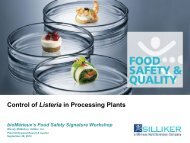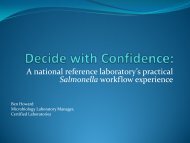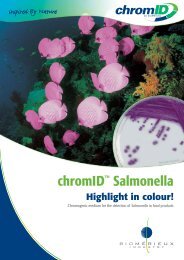Welcome to the Vitek 2 Compact online training course - bioMerieux
Welcome to the Vitek 2 Compact online training course - bioMerieux
Welcome to the Vitek 2 Compact online training course - bioMerieux
Create successful ePaper yourself
Turn your PDF publications into a flip-book with our unique Google optimized e-Paper software.
12. Using <strong>the</strong> icon, determine <strong>the</strong> reports that can be printed from<br />
<strong>the</strong> „View and Maintain Isolate Results‟ screen. Place an “X” in <strong>the</strong><br />
space provided in front of reports that CANNOT be printed.<br />
____ Labora<strong>to</strong>ry Report ____ Isolate Audit Report<br />
____ Chart Report ____ Detailed AES Report<br />
____ Detailed Card<br />
Report<br />
____ ID Summary and/or<br />
AST Details<br />
____ HIPAA Report<br />
13. In what field would a user find a message describing how well <strong>the</strong><br />
observed reactions compare <strong>to</strong> typical reactions of <strong>the</strong> organism?<br />
A. Show All<br />
B. ID Confidence<br />
C. To Be Approved<br />
____ QC Cumulative Report<br />
____ Patient Information Report,<br />
if enabled<br />
14. Antibiotics can be suppressed in two ways. One way <strong>to</strong> suppress<br />
<strong>the</strong>m is <strong>to</strong> by checking <strong>the</strong> box beside <strong>the</strong> name on <strong>the</strong> View and<br />
Maintain screen. Select <strong>the</strong> 2 nd way from <strong>the</strong> choices below.<br />
A. During <strong>the</strong> AST configuration process at <strong>the</strong> Antibiotics <strong>to</strong><br />
Suppress tab<br />
B. During <strong>the</strong> general configuration process at <strong>the</strong> Results Step tab<br />
C. During <strong>the</strong> advanced configuration process at <strong>the</strong> Detailed Card<br />
Report tab<br />
VITEK ® 2 On-line Workbook<br />
� bioMérieux, Inc., Cus<strong>to</strong>mer Education<br />
Chapter 3, Page 5 of 7