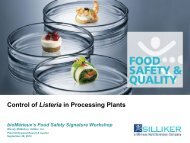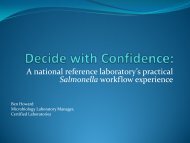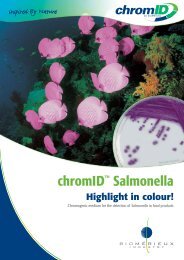Welcome to the Vitek 2 Compact online training course - bioMerieux
Welcome to the Vitek 2 Compact online training course - bioMerieux
Welcome to the Vitek 2 Compact online training course - bioMerieux
Create successful ePaper yourself
Turn your PDF publications into a flip-book with our unique Google optimized e-Paper software.
Place a Check (√ ) in <strong>the</strong> boxes containing <strong>the</strong> appropriate icons.<br />
18. The user must select this icon in order <strong>to</strong> go <strong>to</strong> <strong>the</strong> View and Maintain<br />
Isolates Results screen:<br />
19. When an isolate is complete, <strong>the</strong> result may be sent <strong>to</strong> OBSERVA ®<br />
and <strong>the</strong> LIS au<strong>to</strong>matically, if configured, or manually. The user would<br />
select this icon <strong>to</strong> send isolate data manually:<br />
20. Electing <strong>to</strong> export and save data <strong>to</strong> a CD for backup or troubleshooting<br />
are options. The user would select this icon <strong>to</strong> export and save data <strong>to</strong><br />
a CD:<br />
VITEK ® 2 On-line Workbook<br />
� bioMérieux, Inc., Cus<strong>to</strong>mer Education<br />
Chapter 3, Page 7 of 7