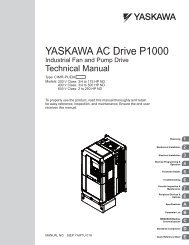Banner SI-QM100 Series Locking Style Machine Safety Switches
Banner SI-QM100 Series Locking Style Machine Safety Switches
Banner SI-QM100 Series Locking Style Machine Safety Switches
You also want an ePaper? Increase the reach of your titles
YUMPU automatically turns print PDFs into web optimized ePapers that Google loves.
Spring Lock,<br />
Solenoid Unlock<br />
Spring Unlock,<br />
Solenoid Lock<br />
<strong>Machine</strong> <strong>Safety</strong> Switch – <strong>SI</strong>-<strong>QM100</strong> <strong>Series</strong>, <strong>Locking</strong> <strong>Style</strong><br />
Overview<br />
Spring Lock, Solenoid Unlock (Models <strong>SI</strong>-<strong>QM100</strong>DMSG and <strong>SI</strong>-<strong>QM100</strong>AMSG)<br />
The actuator is mechanically locked when it is fully inserted into the actuator head. The<br />
actuator is unlocked by applying voltage to the solenoid.<br />
Solenoid Lock, Spring Unlock (Models <strong>SI</strong>-<strong>QM100</strong>DMMG and <strong>SI</strong>-<strong>QM100</strong>AMMG)<br />
The fully inserted actuator is locked when voltage is applied to the solenoid. The actuator is<br />
unlocked when voltage is removed from the solenoid.<br />
Mechanical Installation<br />
The actuator head may be rotated, if desired, to any of four 90 degree positions. To reposition<br />
the actuator head, unscrew the four mounting bolts, turn the head to the desired position, and<br />
re-tighten the bolts (see the drawing at left).<br />
IMPORTANT: Be certain that the actuator is fully engaged before removing the actuator head<br />
screws during the rotation process.<br />
All mounting hardware is supplied by the user. The fasteners must be of sufficient strength to<br />
avoid incidental breakage. Use of permanent fasteners or locking hardware is recommended<br />
to prevent loosening or displacement of the actuator and switch body.<br />
The mounting holes in the switch body accept M5 (#10) screws. There are three holes on<br />
a standard limit switch mounting pattern of 30 x 60 mm. The two mounting holes on the<br />
actuator are spaced 20 mm apart. The grommet and sleeve design allows a small amount<br />
of movement (i. e., misalignment) when the actuator engages the switch body. The sleeves<br />
accept M4.5 (#8) screws.<br />
Position the switch, with its actuator fully engaged, in the mounting location and mark the<br />
mounting holes. Fasten the switch body and the actuator in place. The non-adjustable in-line<br />
actuator includes floating sleeves in the mounting holes to allow some forgiveness for switchto-actuator<br />
alignment. Take care to not over-tighten the actuator fasteners so as to allow this<br />
movement. After the mounting hardware is secure, check the actuator/switch engagement for<br />
misalignment and binding.<br />
IMPORTANT: A safety switch must be installed in a manner which discourages<br />
tampering or defeat. Mount each switch to prevent bypassing of the switching function<br />
at the terminal chamber. A switch and its actuator must never be used as a mechanical<br />
stop.<br />
Clearwater Tech - Phone: 800.894.0412 - Fax: 208.368.0415 - Web: www.clrwtr.com - Email: info@clrwtr.com