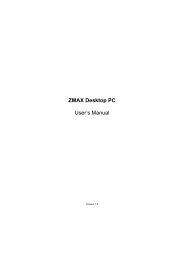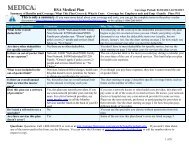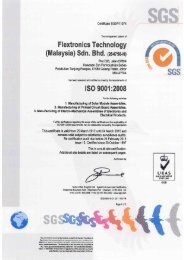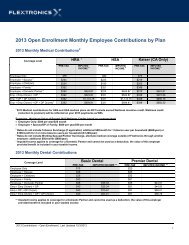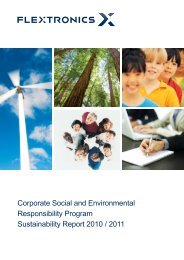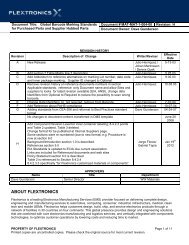IWILL DN800-SATA/DN800-L Motherboard User's ... - Flextronics
IWILL DN800-SATA/DN800-L Motherboard User's ... - Flextronics
IWILL DN800-SATA/DN800-L Motherboard User's ... - Flextronics
You also want an ePaper? Increase the reach of your titles
YUMPU automatically turns print PDFs into web optimized ePapers that Google loves.
<strong>DN800</strong>-<strong>SATA</strong>/-L <strong>Motherboard</strong> <strong>IWILL</strong><br />
Power On Switch<br />
This switch connects to the system’s Power button allowing you to<br />
power on and off the system. You can configure the system to use the<br />
keyboard or mouse to power-on the system. You can also configure<br />
the system to respond to power restoration after a power outage occurs.<br />
These functions can be configured by making appropriate settings in<br />
the Integrated Peripherals submenu (“Super IO Device” field) of the<br />
BIOS.<br />
Speaker Connector<br />
This connects to the PC speaker installed in the system chassis.<br />
Power LED Connector<br />
This connector connects to the system’s Power LED. When the<br />
system’s power is on, this LED will light.<br />
22 <strong>IWILL</strong> <strong>DN800</strong>-<strong>SATA</strong>/-L Series