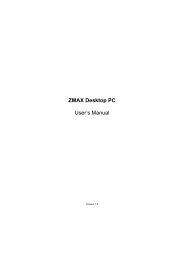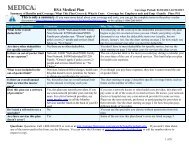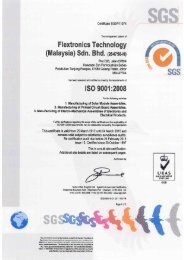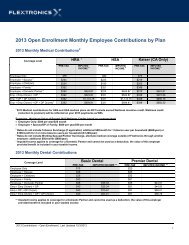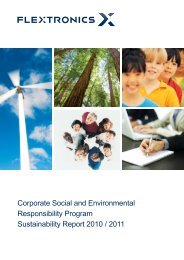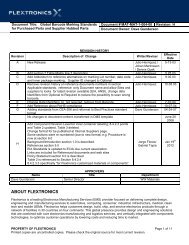IWILL DN800-SATA/DN800-L Motherboard User's ... - Flextronics
IWILL DN800-SATA/DN800-L Motherboard User's ... - Flextronics
IWILL DN800-SATA/DN800-L Motherboard User's ... - Flextronics
Create successful ePaper yourself
Turn your PDF publications into a flip-book with our unique Google optimized e-Paper software.
<strong>DN800</strong>-<strong>SATA</strong>/-L <strong>Motherboard</strong> <strong>IWILL</strong><br />
PRIMARY IDE CONNECTORS<br />
IDE and Floppy Connectors<br />
The two 40-pin IDE connectors (primary and secondary channels) support 80-conductor<br />
IDE ribbon cables. Connect the single connector end to the Mainboard. Then, connect the<br />
two connectors at the other end to your IDE device(s). If you connect two hard disks to<br />
the same cable, you must set the second drive as a Slave through its jumper settings.<br />
Refer to the IDE device's documentation for the specific jumper settings. (Pin 20 is<br />
removed to prevent the connector from being inserted in the wrong orientation when<br />
using ribbon cables with pin 20 plugged in). The BIOS supports Ultra DMA 33/66/100.<br />
IMPORTANT<br />
Ribbon cables should always be connected with the red<br />
stripe on the Pin 1 side of the connector. IDE ribbon<br />
cables must be less than 46 cm (18 inches) long, with the<br />
second drive connector no more than 15 cm (6 inches)<br />
away from the first connector.<br />
FLOPPY DISK DRIVE CONNECTOR<br />
Pin1<br />
This 34-pin connector supports the standard floppy disk drive ribbon cable. Connect the<br />
single connector end to the Mainboard. Then, plug the other end of the ribbon into the<br />
floppy drive. Make sure you align the Pin 1 on the connector with the Pin 1 alignments<br />
on the Mainboard and the floppy drive.<br />
30 <strong>IWILL</strong> <strong>DN800</strong>-<strong>SATA</strong>/-L Series