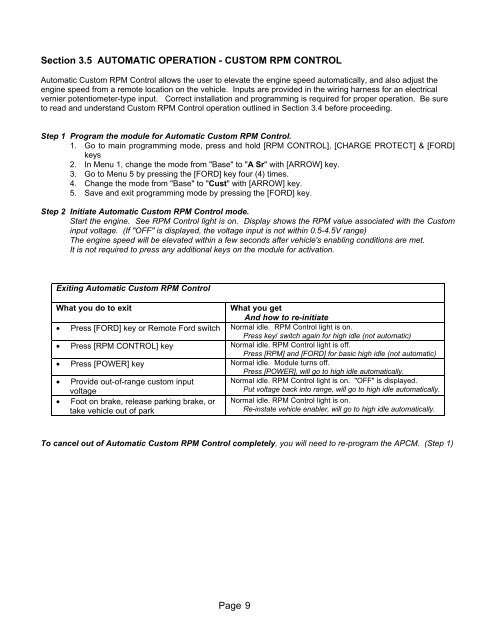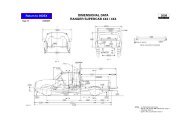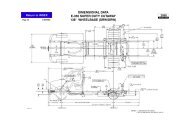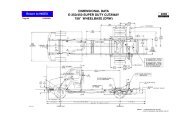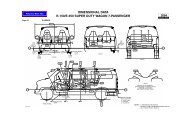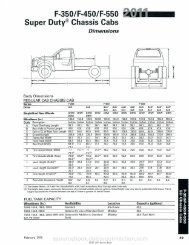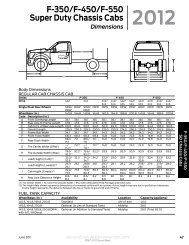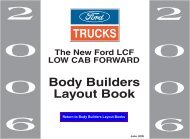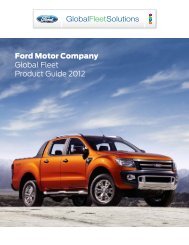Operating Instructions For The Auxiliary Idle Control ... - Ford Fleet
Operating Instructions For The Auxiliary Idle Control ... - Ford Fleet
Operating Instructions For The Auxiliary Idle Control ... - Ford Fleet
Create successful ePaper yourself
Turn your PDF publications into a flip-book with our unique Google optimized e-Paper software.
Section 3.5 AUTOMATIC OPERATION - CUSTOM RPM CONTROL<br />
Automatic Custom RPM <strong>Control</strong> allows the user to elevate the engine speed automatically, and also adjust the<br />
engine speed from a remote location on the vehicle. Inputs are provided in the wiring harness for an electrical<br />
vernier potentiometer-type input. Correct installation and programming is required for proper operation. Be sure<br />
to read and understand Custom RPM <strong>Control</strong> operation outlined in Section 3.4 before proceeding.<br />
Step 1 Program the module for Automatic Custom RPM <strong>Control</strong>.<br />
1. Go to main programming mode, press and hold [RPM CONTROL], [CHARGE PROTECT] & [FORD]<br />
keys<br />
2. In Menu 1, change the mode from "Base" to "A Sr" with [ARROW] key.<br />
3. Go to Menu 5 by pressing the [FORD] key four (4) times.<br />
4. Change the mode from "Base" to "Cust" with [ARROW] key.<br />
5. Save and exit programming mode by pressing the [FORD] key.<br />
Step 2 Initiate Automatic Custom RPM <strong>Control</strong> mode.<br />
Start the engine. See RPM <strong>Control</strong> light is on. Display shows the RPM value associated with the Custom<br />
input voltage. (If "OFF" is displayed, the voltage input is not within 0.5-4.5V range)<br />
<strong>The</strong> engine speed will be elevated within a few seconds after vehicle's enabling conditions are met.<br />
It is not required to press any additional keys on the module for activation.<br />
Exiting Automatic Custom RPM <strong>Control</strong><br />
What you do to exit What you get<br />
And how to re-initiate<br />
• Press [FORD] key or Remote <strong>For</strong>d switch Normal idle. RPM <strong>Control</strong> light is on.<br />
Press key/ switch again for high idle (not automatic)<br />
• Press [RPM CONTROL] key Normal idle. RPM <strong>Control</strong> light is off.<br />
Press [RPM] and [FORD] for basic high idle (not automatic)<br />
• Press [POWER] key Normal idle. Module turns off.<br />
Press [POWER], will go to high idle automatically.<br />
• Provide out-of-range custom input Normal idle. RPM <strong>Control</strong> light is on. "OFF" is displayed.<br />
voltage<br />
Put voltage back into range, will go to high idle automatically.<br />
• Foot on brake, release parking brake, or<br />
take vehicle out of park<br />
Normal idle. RPM <strong>Control</strong> light is on.<br />
Re-instate vehicle enabler, will go to high idle automatically.<br />
To cancel out of Automatic Custom RPM <strong>Control</strong> completely, you will need to re-program the APCM. (Step 1)<br />
Page 9