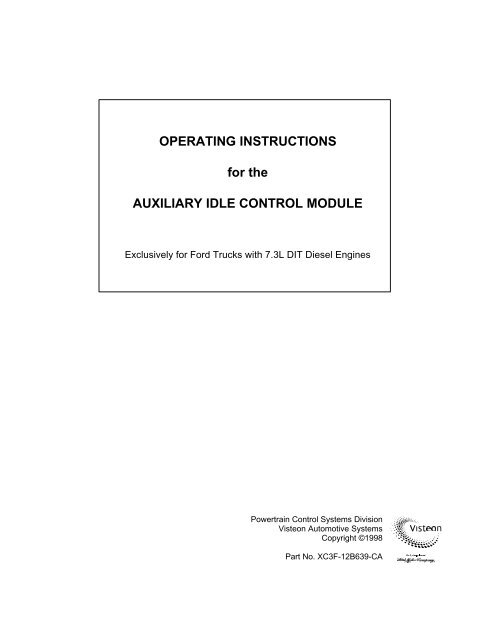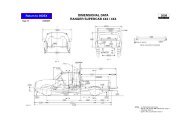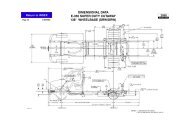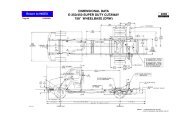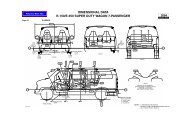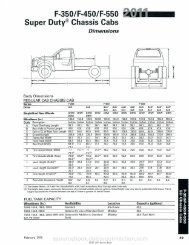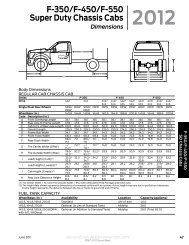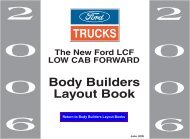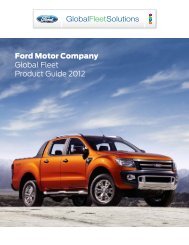Operating Instructions For The Auxiliary Idle Control ... - Ford Fleet
Operating Instructions For The Auxiliary Idle Control ... - Ford Fleet
Operating Instructions For The Auxiliary Idle Control ... - Ford Fleet
Create successful ePaper yourself
Turn your PDF publications into a flip-book with our unique Google optimized e-Paper software.
OPERATING INSTRUCTIONS<br />
for the<br />
AUXILIARY IDLE CONTROL MODULE<br />
Exclusively for <strong>For</strong>d Trucks with 7.3L DIT Diesel Engines<br />
Powertrain <strong>Control</strong> Systems Division<br />
Visteon Automotive Systems<br />
Copyright ©1998<br />
Part No. XC3F-12B639-CA
TABLE OF CONTENTS<br />
Subject Description Pages<br />
1. System Description …………………………………………………. 2-3<br />
1.1 Key and Display Description ………………………………. . 2<br />
1.2 Guide through the Instruction Manual ……………………. . 3<br />
2. Charge Protection Mode …………………………………………… 4-5<br />
2.1 Basic Operation ……………………………………………… 4<br />
2.2 Automatic Operation ………………………………………… 4<br />
2.3 Remote Usage ……………………………………………….. 5<br />
3. RPM <strong>Control</strong> Mode ………………………………………………….. 6-9<br />
3.1 Basic Operation ……………………………………………… 6<br />
3.2 Automatic Operation ………………………………………… 7<br />
3.3 Remote Usage ……………………………………………….. 7<br />
3.4 Custom RPM Remote Usage ………………………………. 8<br />
3.5 Automatic Operation - Custom RPM ………………………. 9<br />
4. PTO <strong>Control</strong> Mode …………………………………………………… 10-14<br />
4.1 Basic Operation ………………….……………………………. 10<br />
4.2 PTO Lower Limit (Engagement)……………………………… 11<br />
4.3 PTO Upper Limit (Overspeed)..……………………………… 12<br />
4.4 PTO Linked with RPM <strong>Control</strong> ……………………………… 13<br />
4.5 PTO Linked with Custom RPM <strong>Control</strong> …………………….. 14<br />
5. Programming the APCM Module …………………………………… 15-17<br />
5.1 Description and Default Settings …………………………….. 15<br />
5.2 Main Programming Mode …………………………………….. 16<br />
5.3 RPM Programming Mode …………………………………….. 17<br />
6. Installation ……………………………………………………………… 18-20<br />
6.1 Remote Switches ……………………………………………… 18<br />
6.2 Wiring Harness Pin-Out ………………………………………. 20<br />
7. Diagnostics and Troubleshooting ………………………………….. 21<br />
8. Functional Summary …………………………………………………... 22<br />
9. Specifications …………………………………………………………… 23-24<br />
9.1 Custom Input Voltage to Output Speed …………………….. 23<br />
9.2 Module Harness Connectors ………………………………. … 23<br />
9.3 Engine Speed Rate of Change Tables ……………………… 23<br />
9.4 PTO <strong>Control</strong> High Side Driver Output ……………………….. 24<br />
Page 1
Section 1 SYSTEM DESCRIPTION<br />
<strong>The</strong> <strong>Auxiliary</strong> <strong>Idle</strong> <strong>Control</strong> Module, also called <strong>Auxiliary</strong> Powertrain <strong>Control</strong> Module (APCM), is for use in Light<br />
Trucks equipped with 7.3L DIT Diesel engines. Each kit includes an <strong>Auxiliary</strong> <strong>Idle</strong> <strong>Control</strong> module, wiring harness,<br />
mounting bracket and hardware, operator's card, and this instruction booklet.<br />
<strong>The</strong> APCM can be used to:<br />
• Maintain battery charge<br />
• Elevate engine speed for increased power output at idle<br />
• Power up an auxiliary PTO with optional upper and lower speed limits<br />
• <strong>Control</strong> engine speed from a remote location on the vehicle<br />
• Elevate idle speed or maintain charge automatically, without additional driver input<br />
Section 1.1 KEY AND DISPLAY DESCRIPTION<br />
CHARGE PROTECTION<br />
Charge Protection is used for<br />
maintaining battery charge.<br />
In Charge Protection mode, the<br />
battery voltage is monitored and<br />
the engine idle speed is increased<br />
so the battery charge is maintained<br />
as required.<br />
Charge Protection can be activated<br />
from in-cab, from a remote<br />
location, and can be programmed<br />
to activate automatically on engine<br />
start-up.<br />
RPM CONTROL<br />
RPM <strong>Control</strong> is used for elevating<br />
idle speed.<br />
RPM <strong>Control</strong> mode can be activated<br />
from in-cab, from a remote location,<br />
and can be programmed to activate<br />
automatically on engine start-up.<br />
<strong>The</strong> programmable speed presets<br />
range from 1200 to 2500 RPM.<br />
PTO CONTROL<br />
PTO <strong>Control</strong> is used for electrically<br />
actuating a 12V PTO solenoid.<br />
<strong>The</strong> output is a high-side 12V DC signal to<br />
drive an auxiliary load, such as a PTO or clutch<br />
solenoid.<br />
RPM<br />
CONTROL<br />
PTO<br />
CONTROL<br />
CHARGE<br />
PROTECT<br />
POWER<br />
LIMITS FOR PTO CONTROL<br />
An overspeed limit can be<br />
programmed to disable PTO<br />
operation when the upper limit is<br />
exceeded.<br />
A lower enabling limit can be<br />
programmed which allows<br />
actuation of the PTO only when<br />
the engine speed is below the<br />
lower limit, for maximum clutch<br />
engagement speed.<br />
Page 2<br />
RPM Memory keys and<br />
Manual RPM Adjustment<br />
Arrows<br />
Each arrow key contains a preset<br />
speed allowing four (4)<br />
programmable RPM settings.<br />
<strong>The</strong> arrow keys are also used to<br />
manually increase or decrease<br />
the engine speed at a faster or<br />
slower rate.<br />
LCD screen displays current<br />
engine speed or battery<br />
voltage.<br />
CUSTOM REMOTE<br />
<strong>For</strong> adjusting engine speed from a remote location<br />
on the vehicle. <strong>The</strong> speed can be adjusted<br />
remotely from 1200 to 2500 RPM. Connect<br />
potentiometer to supplied inputs and program<br />
module as required.<br />
LINK PTO AND RPM CONTROL<br />
<strong>For</strong> actuating PTO system and elevating<br />
engine speed in one operator step.
Section 1.2 GUIDE THROUGH THE INSTRUCTION MANUAL<br />
Refer to the following diagram as a guide through the manual.<br />
Each APCM function is listed along with the appropriate Section(s) where detailed information can be found.<br />
RPM CONTROL MODE<br />
Section 3<br />
PTO & RPM CONTROL LINKED<br />
Section 4.4<br />
Custom RPM: Section 4.5<br />
PTO CONTROL<br />
Section 4<br />
V<br />
E<br />
H<br />
I<br />
C<br />
L<br />
E<br />
W<br />
I<br />
R<br />
I<br />
N<br />
G<br />
MODULE<br />
INSTALLATION<br />
IN VEHICLE<br />
Section 6<br />
R<br />
E<br />
M<br />
O<br />
T<br />
E<br />
W<br />
I<br />
R<br />
I<br />
N<br />
G<br />
CHARGE PROTECTION<br />
Section 2<br />
RPM<br />
CONTROL<br />
PTO<br />
CONTROL<br />
CHARGE<br />
PROTECT<br />
Page 3<br />
POWER<br />
Module Power<br />
On/Off<br />
REMOTE RPM CONTROL SWITCH<br />
Operation: Section 3<br />
Installation: Section 6<br />
REMOTE CHARGE PROTECT SWITCH<br />
Operation: Section 2<br />
Installation: Section 6<br />
CUSTOM RPM CONTROL INPUT<br />
Operation: Section 3<br />
Installation: Section 6<br />
PTO CONTROL 12V OUTPUT<br />
Operation: Section 4<br />
Installation: Section 6<br />
SIGNAL REF 5V OUTPUT<br />
and SIGNAL RETURN<br />
Installation: Section 6<br />
RPM CONTROL ACTIVATION<br />
Section 3<br />
PTO Link: Section 4.4, 4.5<br />
MANUAL RPM<br />
CONTROL<br />
Operation: Section 3<br />
Rates: Section 9<br />
RPM MEMORY<br />
PRESETS<br />
Section 5
Section 2 CHARGE PROTECTION MODE<br />
Charge Protection is used for maintaining system voltage.<br />
In Charge Protection mode, the system (battery) voltage is monitored and the engine speed, in RPM, is increased<br />
so the voltage is maintained and battery charged as required. Charge Protection mode can be activated from incab,<br />
remotely, and can be programmed to activate automatically on engine start-up. Charge Protection mode can<br />
only be activated with all vehicle interlock conditions met, the APCM is for stationary use only.<br />
Section 2.1 BASIC OPERATION - CHARGE PROTECTION<br />
Step 1 Ensure all vehicle enabling conditions are met.<br />
1. Set parking brake<br />
2. <strong>For</strong> Manual Transmission, foot off clutch pedal<br />
3. <strong>For</strong> Automatic Transmission, put gear shift lever in PARK<br />
4. Foot off service brake<br />
5. Foot off accelerator pedal<br />
6. Vehicle is stationary<br />
7. Engine is started and at idle<br />
Step 2 Activate Charge Protection.<br />
• Press [CHARGE PROTECT] key /A<br />
» Charge Protect Light will flash<br />
» Engine speed will increase to a variable RPM dependent on the battery voltage requirement<br />
» Nominal system voltage will be displayed on screen<br />
Exiting Charge Protection<br />
ANY ONE of the following will exit Charge Protection and return engine to idle.<br />
• Press [CHARGE PROTECT] key /A<br />
• Press [FORD] key<br />
• Press [POWER] key<br />
• Press brake or clutch pedal, take vehicle out of park, or release parking brake<br />
/A Or a remotely installed Charge Protect switch<br />
Section 2.2 AUTOMATIC OPERATION - CHARGE PROTECTION<br />
Note that Automatic Operation functions only in vehicles equipped with Automatic Transmissions.<br />
With Automatic Charge Protection programmed, the engine speed will be elevated within a few seconds after the<br />
vehicle's enabling conditions are met.<br />
Step 1 Program the module for Automatic Charge Protection.<br />
1. Go to main programming mode, press and hold [RPM CONTROL], [CHARGE PROTECT] & [FORD]<br />
keys<br />
2. In Menu 1, change the mode from "Base" to "A CP" with [ARROW] key.<br />
3. Save and exit programming mode by pressing the [FORD] key.<br />
Page 4<br />
CHARGE<br />
PROTECT
Step 2 Activate Automatic Charge Protection Mode.<br />
With Automatic Charge Protection programmed, the engine speed will be elevated within a few seconds after<br />
programming is exited and the vehicle's enabling conditions are met. It is not required to press any additional<br />
keys on the module for activation.<br />
To deactivate Automatic Charge Protection (until key off and key back on)<br />
ANY ONE of the following will exit Automatic Charge Protection and return engine to normal idle.<br />
• Press [CHARGE PROTECT] key /A<br />
• Press [FORD] key<br />
• Press [POWER] key *<br />
• Press brake *<br />
• Take vehicle out of PARK *<br />
• Release parking brake *<br />
* If these are toggled again, the vehicle will re-enter Automatic Charge Protection mode. <strong>The</strong> others require<br />
a key off/restart cycle to restore Automatic or "Power Up" functionality. Keep in mind that Charge Protection<br />
can be activated at any time by pressing the [CHARGE PROTECT] key.<br />
To cancel Automatic Charge Protection completely, you will need to re-program the APCM. (Step 1)<br />
Section 2.3 REMOTE USAGE - CHARGE PROTECTION<br />
<strong>For</strong> this module, an input is available to allow remote activation and deactivation of Charge Protection.<br />
<strong>The</strong> remote switch functions the same as the [CHARGE PROTECT] key on the module.<br />
No programming is required for Remote Charge Protection, however the installation of a remote switch is<br />
required. <strong>The</strong> switch is not included in the kit. Follow the instructions given in Section 6, "Remote Switch<br />
Installation and Usage" for the proper installation of the remote switch.<br />
PLEASE NOTE FOR VEHICLES EQUIPPED WITH AFTERMARKET ALTERNATORS<br />
<strong>The</strong> adaptive Charge Protection mode for 1999 MY E-Series (Econoline) is calibrated to optimize the voltage<br />
regulator output of <strong>For</strong>d alternators. Vehicles with non-<strong>For</strong>d alternators in Charge Protection Mode may<br />
experience battery undercharging or engine speeds that seem excessive.<br />
<strong>The</strong> recommendation is to use Charge Protection mode with <strong>For</strong>d alternators. Otherwise, use RPM <strong>Control</strong> mode<br />
to control engine speed and charge the battery.<br />
Page 5<br />
CHARGE<br />
PROTECT
Section 3 RPM CONTROL MODE<br />
RPM <strong>Control</strong> is used for elevating idle speed.<br />
In RPM <strong>Control</strong> mode, the engine speed can be controlled between 1200 and 2500 RPM. <strong>The</strong>re are four (4) RPM<br />
memory settings, manual (up/down) RPM <strong>Control</strong>, and "Power Up" or Automatic RPM <strong>Control</strong>.<br />
<strong>The</strong>re are also two remote inputs available for on/off RPM <strong>Control</strong> and adjustable vernier RPM <strong>Control</strong>.<br />
Section 3.1 BASIC OPERATION - RPM CONTROL<br />
Step 1 Ensure all vehicle enabling conditions are met.<br />
1. Parking brake is set<br />
2. <strong>For</strong> Manual Transmission, foot is off clutch pedal<br />
3. <strong>For</strong> Automatic Transmission, gear shift lever is in PARK<br />
4. Foot is off service brake<br />
5. Foot is off accelerator pedal<br />
6. Vehicle is stationary<br />
7. Engine is started and idling<br />
Step 2 Initiate RPM <strong>Control</strong> Mode.<br />
• Press [RPM CONTROL] key on module.<br />
» RPM <strong>Control</strong> Light will turn on<br />
» RPM value stored in Memory #1 is displayed<br />
• If desired, select another RPM memory setting by pressing any [ARROW] key<br />
» RPM value stored in the Memory # selected is displayed<br />
Step 3 Activate RPM <strong>Control</strong> Mode.<br />
• Press [FORD] key /B to activate RPM <strong>Control</strong> mode<br />
» RPM <strong>Control</strong> Light will flash<br />
» Engine speed will increase to the desired RPM<br />
» Current engine speed is displayed<br />
Step 4 As desired, adjust RPM manually.<br />
• Use the [ARROW] keys to adjust engine speed up or down.<br />
<strong>The</strong> double arrow keys increase or decrease the engine speed at a faster rate.<br />
<strong>The</strong> single arrow keys increase or decrease the engine speed at a slower rate.<br />
Exiting RPM <strong>Control</strong><br />
ANY ONE of the following will exit RPM <strong>Control</strong> mode and return the engine to normal idle.<br />
• Press [FORD] key /B<br />
• Press [RPM CONTROL] key<br />
• Press [POWER] key<br />
• Press brake or clutch pedal, take vehicle out of park, or release parking brake<br />
/B Or a remotely installed FORD switch<br />
Page 6<br />
RPM<br />
CONTROL
Section 3.2 AUTOMATIC OPERATION - RPM CONTROL<br />
Note that Automatic or "Power-up" operation can function only in vehicles equipped with Automatic Transmissions.<br />
With Automatic RPM <strong>Control</strong> programmed, the engine speed will be elevated to Memory #1 within a few seconds<br />
after the vehicle's enabling conditions are met.<br />
Step 1 Program the module for Automatic RPM <strong>Control</strong>.<br />
1. Go to main programming mode, press and hold [RPM CONTROL], [CHARGE PROTECT] & [FORD]<br />
keys<br />
2. In Menu 1, change the mode from "Base" to "A Sr" with ARROW key (press twice).<br />
3. Save by pressing the [FORD] key until programming mode is exited.<br />
Step 2 Activate Automatic RPM <strong>Control</strong> Mode.<br />
With Automatic RPM <strong>Control</strong> programmed, the engine speed will be elevated to Memory #1 within a few seconds<br />
after the vehicle's enabling conditions are met. It is not required to press any additional keys on the module for<br />
activation.<br />
To deactivate Automatic RPM <strong>Control</strong><br />
ANY ONE of the following will exit Automatic Charge Protection and return engine to normal idle.<br />
• Press [FORD] key /B<br />
• Press [RPM CONTROL] key<br />
• Press [POWER] key *<br />
• Press brake pedal, take vehicle out of park, or release parking brake*<br />
* If toggled again, the vehicle will re-enter Automatic RPM <strong>Control</strong> mode. <strong>The</strong> others require a key<br />
off/restart cycle to restore Automatic or "Power Up" functionality. Keep in mind that RPM <strong>Control</strong> can be<br />
activated at any time by pressing the [RPM CONTROL] key followed by the [FORD] key.<br />
To cancel Automatic Charge Protection completely, you will need to re-program the APCM. (Step 1)<br />
Section 3.3 REMOTE USAGE - RPM CONTROL<br />
<strong>For</strong> this module, an input is available to allow remote activation and deactivation of RPM <strong>Control</strong>.<br />
<strong>The</strong> remote switch will function the same as the [FORD] key on the module.<br />
No programming is required for Remote RPM <strong>Control</strong>, however installation of a remote switch is required.<br />
Follow the instructions in Section 6 for the proper installation of the remote switch.<br />
<strong>The</strong> Remote <strong>For</strong>d switch works nicely with the Custom RPM <strong>Control</strong> feature discussed in the next section. This<br />
allows complete control of the idle speed from a remote location on the vehicle.<br />
Page 7<br />
RPM<br />
CONTROL
Section 3.4 CUSTOM RPM CONTROL<br />
Custom RPM <strong>Control</strong> allows the user to elevate and adjust the engine speed from a remote location on the<br />
vehicle.<br />
Inputs are provided in the wiring harness for an electrical vernier potentiometer-type input. Correct installation<br />
and programming is required for proper operation. Before beginning Custom RPM <strong>Control</strong>, follow the instructions<br />
given in Section 6, "Remote Switch Installation and Usage" for the proper installation of the remote switches.<br />
Also read and understand the specifications in Section 9, for the proper transfer function for custom input voltage<br />
to engine speed RPM output. <strong>For</strong> additional programming options, refer to Section 5 of this manual.<br />
Step 1 Program the module for Custom RPM <strong>Control</strong>.<br />
1. Go to main programming mode, press and hold [RPM CONTROL], [CHARGE PROTECT] & [FORD]<br />
keys<br />
2. Go to Menu 5 by pressing the [FORD] key four (4) times.<br />
3. Change the mode from "Base" to "Cust" by pressing any [ARROW] key.<br />
4. Save and exit programming mode by pressing the [FORD] key.<br />
Step 2 Initiate Custom RPM <strong>Control</strong>.<br />
• <strong>The</strong> RPM <strong>Control</strong> light will turn on steady when Custom RPM <strong>Control</strong> mode is programmed.<br />
» RPM value associated with the Custom Input Voltage is displayed<br />
⇒ If within range (0.5 to 4.5 Volts), display shows value of engine speed for input<br />
voltage.<br />
⇒ If input is above or below voltage range, display shows OFF<br />
Step 3 Activate Custom RPM <strong>Control</strong>.<br />
• Press [FORD] key or installed Remote FORD switch to activate Custom RPM <strong>Control</strong> mode<br />
» RPM <strong>Control</strong> Light will flash<br />
» Engine idle is elevated to the RPM value associated with input voltage<br />
» Current engine speed is displayed<br />
Step 4 As desired, adjust idle speed manually.<br />
• As input voltage is adjusted, engine speed value adjusts accordingly.<br />
Exiting Custom RPM <strong>Control</strong><br />
ANY ONE of the following will exit Custom RPM <strong>Control</strong> and return engine to normal idle.<br />
• Press Remote FORD switch *<br />
• Press [FORD] key *<br />
• Press [POWER] key<br />
• Press [RPM CONTROL] key **<br />
• Out-of-Range Custom Voltage Input (4.5V)<br />
• Press brake or clutch pedal, take vehicle out of park, or release parking brake<br />
* If [FORD] keys are pressed again, the vehicle will re-enter Custom RPM <strong>Control</strong> mode.<br />
** Pressing the [RPM CONTROL] key will return to Basic RPM <strong>Control</strong> mode (Section 3.1) until next run cycle.<br />
Page 8
Section 3.5 AUTOMATIC OPERATION - CUSTOM RPM CONTROL<br />
Automatic Custom RPM <strong>Control</strong> allows the user to elevate the engine speed automatically, and also adjust the<br />
engine speed from a remote location on the vehicle. Inputs are provided in the wiring harness for an electrical<br />
vernier potentiometer-type input. Correct installation and programming is required for proper operation. Be sure<br />
to read and understand Custom RPM <strong>Control</strong> operation outlined in Section 3.4 before proceeding.<br />
Step 1 Program the module for Automatic Custom RPM <strong>Control</strong>.<br />
1. Go to main programming mode, press and hold [RPM CONTROL], [CHARGE PROTECT] & [FORD]<br />
keys<br />
2. In Menu 1, change the mode from "Base" to "A Sr" with [ARROW] key.<br />
3. Go to Menu 5 by pressing the [FORD] key four (4) times.<br />
4. Change the mode from "Base" to "Cust" with [ARROW] key.<br />
5. Save and exit programming mode by pressing the [FORD] key.<br />
Step 2 Initiate Automatic Custom RPM <strong>Control</strong> mode.<br />
Start the engine. See RPM <strong>Control</strong> light is on. Display shows the RPM value associated with the Custom<br />
input voltage. (If "OFF" is displayed, the voltage input is not within 0.5-4.5V range)<br />
<strong>The</strong> engine speed will be elevated within a few seconds after vehicle's enabling conditions are met.<br />
It is not required to press any additional keys on the module for activation.<br />
Exiting Automatic Custom RPM <strong>Control</strong><br />
What you do to exit What you get<br />
And how to re-initiate<br />
• Press [FORD] key or Remote <strong>For</strong>d switch Normal idle. RPM <strong>Control</strong> light is on.<br />
Press key/ switch again for high idle (not automatic)<br />
• Press [RPM CONTROL] key Normal idle. RPM <strong>Control</strong> light is off.<br />
Press [RPM] and [FORD] for basic high idle (not automatic)<br />
• Press [POWER] key Normal idle. Module turns off.<br />
Press [POWER], will go to high idle automatically.<br />
• Provide out-of-range custom input Normal idle. RPM <strong>Control</strong> light is on. "OFF" is displayed.<br />
voltage<br />
Put voltage back into range, will go to high idle automatically.<br />
• Foot on brake, release parking brake, or<br />
take vehicle out of park<br />
Normal idle. RPM <strong>Control</strong> light is on.<br />
Re-instate vehicle enabler, will go to high idle automatically.<br />
To cancel out of Automatic Custom RPM <strong>Control</strong> completely, you will need to re-program the APCM. (Step 1)<br />
Page 9
Section 4 PTO CONTROL MODE<br />
PTO <strong>Control</strong> is used for electrically actuating a 12V PTO solenoid.<br />
<strong>The</strong> PTO <strong>Control</strong> key activates a discrete high side driver in the APCM to power up an auxiliary load, such as a<br />
Power Take-Off, electric clutch, or other implement.<br />
When the application requires the PTO to turn on and run at an elevated engine speed, there is an option to do this<br />
called PTO/RPM LINKED. With PTO <strong>Control</strong> and RPM <strong>Control</strong> linked, the PTO driver will turn on and engine<br />
speed will increase to the desired engine speed. This feature requires programming. Read about PTO/RPM<br />
LINKED operation in Section 4.4.<br />
<strong>The</strong>re are also programmable options for lower and upper limits.<br />
<strong>The</strong> PTO lower limit works as "maximum PTO clutch engagement protection" by allowing the PTO output<br />
driver to turn on only if engine speed is below the programmed lower limit.<br />
<strong>The</strong> PTO upper limit works as "PTO overspeed protection" by turning off the PTO output driver whenever the<br />
engine speed exceeds the programmed upper limit.<br />
<strong>The</strong> following diagram shows how the upper and lower PTO speed limits function when programmed.<br />
Typical <strong>Idle</strong><br />
Speed<br />
650 RPM<br />
PTO Lower Limit<br />
for ENGAGEMENT<br />
Default: 1000 RPM<br />
Can Activate<br />
PTO in this<br />
RPM range<br />
Min RPM for<br />
PTO Operation<br />
1200 RPM<br />
2000 RPM<br />
Can Operate PTO<br />
Cannot Activate PTO<br />
in this RPM range<br />
Section 4.1 BASIC OPERATION OF PTO CONTROL<br />
<strong>The</strong> [PTO CONTROL] key works like a on/off switch. Press the key once to turn on the 12V PTO <strong>Control</strong> high side<br />
driver, and press the key again to turn off.<br />
<strong>The</strong> PTO output wire must be installed correctly for proper operation. Be sure to read and follow the installation<br />
instructions given in Section 6 and the PTO output specifications in Section 9 before proceeding.<br />
Step 1 Activate the PTO <strong>Control</strong> output.<br />
• Start engine and power up APCM<br />
• Press [PTO CONTROL] key on the module<br />
» Light next to PTO <strong>Control</strong> key turns on<br />
» PTO output to the auxiliary load turns on<br />
Exiting PTO <strong>Control</strong> mode<br />
• Press [PTO CONTROL] key to de-activate<br />
OR<br />
• Press [POWER] key to de-activate<br />
» Light next to PTO <strong>Control</strong> key turns off<br />
» PTO output to the auxiliary load turns off<br />
Max RPM for<br />
PTO Operation<br />
2000 RPM<br />
Page 10<br />
PTO Upper Limit<br />
for OVERSPEED<br />
Default: 3400 RPM<br />
Cannot Operate<br />
PTO in this<br />
RPM range<br />
Engine Speed<br />
(RPM)<br />
PTO<br />
CONTROL
Section 4.2 PTO CONTROL WITH MAXIMUM ENGAGEMENT PROTECTION<br />
"Maximum PTO clutch engagement protection" can be achieved by utilizing the PTO lower limit on the APCM.<br />
<strong>The</strong> PTO output driver will not be allowed to turn on whenever the actual engine speed exceeds the programmed<br />
lower limit. <strong>The</strong> default is 1000 RPM. Keep in mind the RPM values are engine speeds and proper conversion to<br />
PTO speed is necessary (refer to table below for 4R100 applications). If the lower limit is programmed below<br />
normal engine idle speed (~650 RPM), the PTO output will not function.<br />
Step 1 Program the PTO lower limit.<br />
1. Go to main programming mode, press and hold [RPM CONTROL], [CHARGE PROTECT] & [FORD]<br />
keys<br />
2. Go to the Menu 3 by pressing the [FORD] key twice. "RPM" blinks in the lower left hand corner.<br />
3. Adjust the RPM value with the [ARROW] keys to the desired maximum engagement speed for PTO<br />
mode.<br />
4. Save and exit programming mode by pressing the [FORD] key.<br />
Step 2 Activate the PTO <strong>Control</strong> output.<br />
• Press [PTO CONTROL] key on the module<br />
» Light next to PTO <strong>Control</strong> key turns on<br />
» PTO output driver turns on (connected to auxiliary load)<br />
(PTO <strong>Control</strong> will not activate unless the current engine speed is less than the PTO lower limit.)<br />
Exiting PTO <strong>Control</strong> mode<br />
PTO <strong>Control</strong> mode can always be exited by pressing the [PTO CONTROL] OR [POWER] keys.<br />
PTO <strong>Control</strong> mode will also be exited if the engine speed exceeds the programmed upper limit.<br />
Typical maximum PTO clutch engagement speeds for F-Series with 4R100 PTO Provision<br />
. <strong>For</strong>mula: 4R100 PTO Speed ÷ PTO Ratio = Engine Speed<br />
PTO Type Maximum PTO PTO Lower Limit<br />
Engagement Speed Gear Ratio (Engine Speed)<br />
Chelsea 242 or 244 1500 1.52 987<br />
Muncie FA Series 1335 1.335 1000<br />
<strong>The</strong>se values are provided for convenience. Refer to the Power Take-Off manufacturer's owners guide for latest specifications.<br />
Page 11
Section 4.3 PTO CONTROL WITH OVERSPEED PROTECTION<br />
"PTO overspeed protection" can be achieved by using the upper disabling engine limit on the APCM. <strong>The</strong> PTO<br />
output driver will be turned off whenever the actual engine RPM exceeds programmed upper limit. Keep in mind<br />
the RPM values are engine speeds and proper conversion to PTO speed is necessary (refer to table below). If the<br />
upper limit is programmed below normal engine idle speed (~650 RPM), the PTO output will not function.<br />
Step 1 Program the PTO upper limit.<br />
1. Go to main programming mode, press and hold [RPM CONTROL], [CHARGE PROTECT] & [FORD]<br />
keys<br />
2. Go to the Menu 4 by pressing the [FORD] key 3 times. "RPM" blinks in the upper right hand corner.<br />
3. Adjust the RPM value with [ARROW] keys to the desired maximum allowable engine speed for PTO<br />
mode.<br />
4. Save and exit programming mode by pressing the [FORD] key twice.<br />
Step 2 Activate the PTO <strong>Control</strong> output.<br />
• Press [PTO CONTROL] key on the module<br />
» Light next to PTO <strong>Control</strong> key turns on<br />
» PTO output driver turns on (connected to auxiliary load)<br />
Exiting PTO <strong>Control</strong> mode<br />
PTO <strong>Control</strong> mode will be exited if the engine speed exceeds the programmed upper limit.<br />
PTO <strong>Control</strong> mode can always be exited by pressing the [PTO CONTROL] OR [POWER] keys.<br />
Recommended maximum PTO operational speeds for F-Series with 4R100 PTO Provision<br />
<strong>For</strong>mula: 4R100 PTO Speed ÷ PTO Ratio = Engine Speed<br />
PTO Type Maximum PTO PTO Gear Upper Limit<br />
Operation Speed Ratio (Engine Speed)<br />
Chelsea 242 or 244 3000 1.52 1974<br />
Muncie FA Series 3337 1.335 2500<br />
<strong>The</strong>se values are provided for convenience. Refer to the Power Take-Off manufacturer's owners guide for latest specifications.<br />
Page 12<br />
PTO<br />
CONTROL
Section 4.4 PTO LINKED WITH RPM CONTROL<br />
When PTO <strong>Control</strong> is linked with RPM <strong>Control</strong> (PTO/RPM LINKED), the PTO output is activated and engine speed<br />
is elevated in conjunction with each other. When the RPM <strong>Control</strong> is commanded off, the PTO output will also turn<br />
off. Conversely, when the PTO output is commanded off, the RPM <strong>Control</strong> is also turned off and the engine<br />
returns to normal idle speed. This feature requires programming.<br />
With PTO/RPM LINKED, the operator can disable both the PTO and the elevated RPM from a remote location on<br />
the vehicle. This requires that a remote switch is installed, which is described in Section 6.<br />
Step 1 Program the module for PTO Linked with RPM CONTROL.<br />
1. Go to main programming mode, press and hold [RPM CONTROL], [CHARGE PROTECT] & [FORD]<br />
keys<br />
2. Menu 1 should be set to "BASE" mode.*<br />
3. Go to Menu 2 by pressing the [FORD] key. See "RPM" and "PTO" on the right hand side.<br />
4. Change the mode from "no" to "YES" by pressing any [ARROW] key.<br />
5. Press [<strong>For</strong>d] key. Menu 3 shows the programmed PTO Lower Limit.<br />
6. Press [<strong>For</strong>d] key. Menu 4 shows the programmed PTO Upper Limit.<br />
7. Menu 5 should be set to "BASE" mode. Press [<strong>For</strong>d] key to exit.<br />
* NOTE: Automatic RPM <strong>Control</strong> is not available with PTO/RPM LINKED.<br />
Step 2 Initiate PTO Linked with RPM CONTROL mode.<br />
• Press [RPM CONTROL] key on module.<br />
» RPM <strong>Control</strong> Light will turn on<br />
» RPM value stored in Memory #1 is displayed<br />
If desired, select another RPM preset with the [ARROW] keys<br />
» RPM value stored in the Memory selected is displayed<br />
Step 3 Activate the RPM <strong>Control</strong> mode. PTO output will also activate.<br />
• Press [FORD] key /B to activate RPM control mode<br />
» RPM <strong>Control</strong> Light will flash<br />
» PTO <strong>Control</strong> Light will turn on.<br />
» Engine speed will increase to the desired RPM<br />
» Current engine speed is displayed<br />
» PTO output turns on and activates the auxiliary load (PTO).<br />
Exiting PTO/RPM LINKED mode<br />
ANY ONE of the following will exit RPM and PTO <strong>Control</strong> Linked mode and return the engine to idle.<br />
• Press [FORD] key /B<br />
• Press [RPM CONTROL] key<br />
• Press [PTO CONTROL] key<br />
• Press [POWER] key<br />
• Press brake or clutch pedal, take vehicle out of park, or release parking brake<br />
/B Or installed Remote <strong>For</strong>d switch<br />
Page 13
Section 4.5 PTO LINKED WITH CUSTOM RPM CONTROL<br />
When PTO <strong>Control</strong> is linked with Custom RPM <strong>Control</strong> (PTO/CUSTOM RPM LINKED), the PTO and Custom RPM<br />
<strong>Control</strong> operate together. This feature requires programming and remote switch installation.<br />
This feature is useful for applications when it's necessary to turn on the PTO and elevate idle from a<br />
remote location on the vehicle. Additionally, with this function programmed, you can turn off the PTO, adjust the<br />
idle speed, and return to normal idle. This function is possible because it is not necessary to press the [RPM<br />
CONTROL] key or the [PTO CONTROL] key on the module inside the cab.<br />
Step 1 Program the module for PTO Linked with CUSTOM RPM CONTROL.<br />
1. Go to main programming mode, press and hold [RPM CONTROL], [CHARGE PROTECT] & [FORD]<br />
keys<br />
2. Menu 1 should be set to "BASE" mode.<br />
3. Go to Menu 2 by pressing the [FORD] key. See "RPM" and "PTO" on the right hand side.<br />
4. Change the mode from "no" to "Yes" by pressing any [ARROW] key.<br />
5. Press [<strong>For</strong>d] key. Menu 3 shows the programmed PTO Lower Limit.<br />
6. Press [<strong>For</strong>d] key. Menu 4 shows the programmed PTO Upper Limit.<br />
7. Menu 5 should be set to "CUSt" mode. Press [<strong>For</strong>d] key to exit.<br />
NOTE: Automatic RPM <strong>Control</strong> is not available with PTO/RPM LINKED.<br />
Step 2 Initiate PTO Linked with CUSTOM RPM CONTROL mode.<br />
• <strong>The</strong> RPM <strong>Control</strong> light will turn on steady automatically when Custom RPM <strong>Control</strong> mode is<br />
programmed.<br />
» RPM value associated with the Custom Input Voltage is displayed<br />
⇒ If within range (0.5 to 4.5 Volts), display shows value of engine speed according to<br />
voltage input<br />
⇒ If input is below or above voltage range, display shows "OFF"<br />
Step 3 Activate the Custom RPM <strong>Control</strong> mode. PTO output will also be activated.<br />
• Press [FORD] key or installed Remote FORD switch to activate RPM <strong>Control</strong> mode<br />
» RPM <strong>Control</strong> Light will flash<br />
» Engine idle is elevated to the RPM value associated with input voltage<br />
» Current engine speed is displayed<br />
Exiting PTO/CUSTOM RPM LINKED<br />
ANY ONE of the following will exit Custom RPM <strong>Control</strong> and return engine to normal idle.<br />
• Press Remote FORD switch *<br />
• Press [FORD] key *<br />
• Press [PTO CONTROL] key<br />
• Out-of-range Custom Voltage Input (4.5V)<br />
• Press [POWER] key<br />
• Press [RPM CONTROL] key **<br />
• Press brake or clutch pedal, take vehicle out of park, or release parking brake<br />
* Press [FORD] key to re-activate PTO/Custom RPM <strong>Control</strong> mode.<br />
** Pressing the [RPM CONTROL] key will exit Custom RPM mode until the next key off/key on cycle.<br />
PTO/RPM <strong>Control</strong> mode (Section 4.4) can be activated by pressing the [RPM CONTROL] then [FORD] key.<br />
Page 14
Section 5 PROGRAMMING THE APCM<br />
This section describes how the <strong>Auxiliary</strong> Powertrain <strong>Control</strong> Module can be programmed.<br />
Section 5.1 DESCRIPTION AND DEFAULT SETTINGS<br />
DEFAULT SETTINGS<br />
<strong>The</strong> unit is shipped with the following settings pre-programmed:<br />
• RPM Memory Settings are: (1) 1787 (2) 1300 (3) 2100 (4) 2500 RPM<br />
• Automatic Charge Protection is OFF<br />
• Automatic RPM <strong>Control</strong> is OFF<br />
• PTO and RPM <strong>Control</strong> is NOT LINKED<br />
• Enabling Lower Limit is 1000 (PTO clutch will engage whenever the PTO button is pressed)<br />
• Disabling Upper Limit is 3400 (PTO clutch will not disengage at high engine speeds)<br />
• Custom Remote RPM <strong>Control</strong> is OFF<br />
• Initial Ramp Rate is set to 500 RPM/second (displays 88 on screen)<br />
Section 5.2 APCM MAIN PROGRAMMING MODE<br />
<strong>The</strong> required programming steps for each of the module functions is covered in each respective section.<br />
<strong>The</strong> diagram on the following page provides an graphical overview of the main programming mode.<br />
<strong>The</strong> table below summarizes the required programming for each APCM function.<br />
APCM Function Automatic<br />
<strong>Idle</strong><br />
<strong>Control</strong><br />
PTO/RP<br />
M Linked<br />
Page 15<br />
PTO<br />
Lower<br />
Limit<br />
PTO<br />
Upper<br />
Limit<br />
Custom<br />
RPM<br />
<strong>Control</strong><br />
Menu 1 Menu 2 Menu 3 Menu 4 Menu 5<br />
Default BASE no 1000 3400 BASE<br />
Charge Protection<br />
RPM <strong>Control</strong><br />
PTO <strong>Control</strong><br />
BASE no #### #### BASE<br />
Automatic Charge<br />
Protection<br />
A CP n/a n/a n/a n/a<br />
Automatic RPM <strong>Control</strong> A Sr no n/a n/a BASE<br />
Custom RPM <strong>Control</strong> BASE no n/a n/a CUST<br />
PTO/RPM Linked BASE YES #### #### BASE<br />
PTO/Custom RPM Linked BASE YES #### #### CUST
S T A R T<br />
Press & Hold<br />
3 seconds<br />
APCM MAIN PROGRAMMING MODE DIAGRAM<br />
• Press [RPM CONTROL], [CHARGE PROTECT], and [FORD] keys simultaneously for three (3) seconds to start programming<br />
• Press [FORD] key to save and move to the next Menu<br />
• Press any [ARROW] key to select options in each Menu<br />
• To exit programming mode, complete all menus OR press and hold the [RPM CONTROL], [CHARGE PROTECT], and [FORD] keys for 3<br />
seconds<br />
RPM<br />
CONTROL<br />
"CHARGE"<br />
"RPM"<br />
CHARGE<br />
PROTECT<br />
MENU 1 MENU 2 MENU 3 MENU 4 MENU 5<br />
AUTOMATIC<br />
CAPABILITY<br />
S A V E<br />
and<br />
E X I T<br />
LINK RPM CONTROL<br />
WITH PTO CONTROL<br />
RPM "V"<br />
PTO<br />
RPM "V"<br />
PTO<br />
PTO ENABLING<br />
LOWER LIMIT<br />
"RPM"<br />
PTO<br />
PTO DISABLING<br />
UPPER LIMIT<br />
"RPM"<br />
PTO<br />
REMOTE CUSTOM<br />
RPM CONTROL<br />
"RPM"<br />
"RPM"<br />
"RPM"<br />
E X I T
Section 5.3 RPM PROGRAMMING MODE<br />
Programmable engine speed ranges from a minimum of 1200 RPM to a maximum of 2500 RPM.<br />
<strong>The</strong> four RPM memories are preset at four intermediate values within the operating range.<br />
<strong>The</strong>se memory presets can be changed in RPM Programming mode or while RPM <strong>Control</strong> is activated.<br />
Section 5.3.1 MENU OVERVIEW FOR RPM PROGRAMMING MODE<br />
RPM<br />
CONTROL<br />
S T A R T<br />
MENU A<br />
Adjust RPM<br />
Memory Value<br />
RPM<br />
MENU B<br />
Adjust Up<br />
Ramp Rate<br />
To start programming, press the [RPM CONTROL] and [FORD] keys simultaneously for 3 seconds.<br />
You'll see 2 lights blink, and the engine speed stored in Memory #1 is displayed. (This is Menu A.)<br />
If you want to change the RPM memory values, Menu A matters to you:<br />
1. <strong>The</strong> current saved value for Memory #1 is displayed on the screen.<br />
2. To select another memory location, press [FORD] and the [ARROW] key simultaneously.<br />
3. Use [ARROW] keys to adjust the speed until the desired RPM is reached.<br />
4. Press [FORD] key to enter and save new engine speed.<br />
5. Press [FORD] key twice to return to Menu 1 and select another memory location. (Go back to Step 1)<br />
To Exit the RPM Programming Mode<br />
• Press the [RPM CONTROL] and [FORD] key simultaneously for 3 seconds<br />
• OR Press the [POWER] key.<br />
^ RMP<br />
MENU C<br />
Adjust Down<br />
Ramp Rate<br />
If you want to change how fast the engine speed ramps up, Menu B matters to you.<br />
(for example, a slow rate of increase for clutch durability, or a fast rate for time efficiency)<br />
<strong>The</strong> second menu allows the initial ramp up rate to be modified. <strong>The</strong> up ramp rate is how fast the engine ramps up<br />
to the desired speed. <strong>The</strong> default value is displayed as "88", meaning it ramps up to the desired elevated idle at a<br />
rate of 500 RPM/second. This default value is adequate for most applications. Refer to Section 9 "Engine Speed<br />
Ramp Rate Table" for specific rate values.<br />
<strong>The</strong> initial ramp up rate is modifiable with the [ARROW] keys. To save the new ramp up rate modifications, the<br />
[FORD] key must be pressed to enter and save the changes.<br />
Menu C should not be reprogrammed:<br />
<strong>The</strong> third step in RPM programming mode is to adjust the down ramp rate. <strong>The</strong> down ramp rate is used to help<br />
correct overshoots in engine RPM. Because overshoots are best corrected with the Powertrain <strong>Control</strong> Module,<br />
this value should not be re-programmed, and should be left at "I" level or lower.<br />
Any RPM memory preset can be also changed while in RPM CONTROL is activated.<br />
After adjusting to the desired RPM value with the ARROW keys, press and hold the [FORD] key and the<br />
[TOP ARROW] key simultaneously for three (3) seconds to save the new preset value.<br />
RPM<br />
V RMP<br />
RPM<br />
RPM<br />
CONTROL<br />
E X I T
Section 6 INSTALLATION<br />
This section describes the installation procedure for the additional remote circuits available on the<br />
<strong>Auxiliary</strong> <strong>Idle</strong> <strong>Control</strong> Module.<br />
<strong>The</strong> Installation Instruction sheet in the kit describes the set-up of this module to the vehicle, including mounting<br />
bracket. Locate the mating 4-pin connector under the driver's side instrument panel and connect. See Section<br />
9.2 for connector pin-out.<br />
NOTE:<br />
1) DO NOT CUT THE WIRING HARNESS to extend or shorten the harness length.<br />
Cutting the harness can damage the twisted pair communication lines and result in a non-functional system.<br />
2) It is highly recommended that APCM IS MOUNTED IN-CAB ONLY.<br />
Install remote switches for all exterior applications.<br />
Section 6.1 REMOTE INPUT SWITCHES<br />
Section 6.1.1 Remote Switch Installation<br />
<strong>For</strong> Remote RPM <strong>Control</strong> & Remote Charge Protection, use Momentary Contact (push button) switches with<br />
Normally Open contacts. <strong>The</strong> switches selected should be able to handle a 5VDC, 20mA nominal signal.<br />
Quality industrial switches with gold contacts are recommended for contact durability due to the low current.<br />
<strong>For</strong> Remote Charge Protection:<br />
Connect switch to red VREF output wire and orange CHG input wire. <strong>The</strong> Remote Charge Protect switch<br />
will function the same as the [CHARGE PROTECT] key on the module.<br />
Mom/NO Switch<br />
Red<br />
Orange<br />
<strong>For</strong> Remote RPM <strong>Control</strong>:<br />
Connect switch to red VREF output and gray RPM MC input. <strong>The</strong> Remote <strong>For</strong>d switch will function the<br />
same as the [FORD] key on the module for RPM <strong>Control</strong> activation<br />
Mom/NO Switch<br />
Red<br />
Gray<br />
Page 18<br />
VREF 5V<br />
APCM<br />
CHG<br />
VREF 5V<br />
APCM<br />
RPM MC
Section 6.1.2 Custom Switch Installation<br />
Custom Remote RPM <strong>Control</strong> requires a potentiometer type input. <strong>The</strong> potentiometer or other type of resistor<br />
network, is used to adjust the engine speed by providing a voltage between 0.5V and 4.5V to the module. <strong>For</strong><br />
remote activation, it is recommended that a Remote FORD switch is installed as described above to activate and<br />
deactivate Custom RPM <strong>Control</strong>.<br />
Quality UL recognized industrial switches with gold contacts are recommended for contact durability due to the<br />
low current.<br />
Programming is required to use the custom switch.<br />
<strong>For</strong> information on what engine speed (RPM) value corresponds to what custom input voltage (V), refer to Section<br />
9.<br />
<strong>For</strong> Remote Custom RPM <strong>Control</strong>:<br />
Connect potentiometer to red VREF output, black SIG RTN, pink CUSTOM input.<br />
<strong>The</strong> Custom Input Voltage should sweep between 0 and 5V. A 5-10kΩ potentiometer is recommended.<br />
Section 6.1.3 PTO <strong>Control</strong> Installation<br />
<strong>For</strong> 4R100 PTO usage:<br />
Connect the yellow PTO output to the 12V PTO solenoid AND PTO input circuit to the PCM.<br />
Refer to <strong>For</strong>d Body Builders Manual for latest Power Take-Off installation information.<br />
<strong>For</strong> other electrical loads:<br />
Connect the yellow PTO output to an external 12V electrical load.<br />
Refer to Section 9 for specifications for the PTO driver output source.<br />
PTO Solenoid<br />
- Dana Corp.<br />
- Muncie Inc.<br />
PTO Circuit<br />
- #322 PTO Input<br />
Red<br />
VREF 5V<br />
Potentiometer Pink<br />
CUSTOM<br />
12V<br />
PCM PTO<br />
Black<br />
Yellow PTO (VBAT)<br />
Page 19<br />
SIG RTN<br />
APCM<br />
APCM
Section 6.2 WIRING HARNESS PIN-OUT TABLE<br />
Connector<br />
Position<br />
Wire Color Signal Description Notes<br />
1 Red Signal Reference Voltage 5Vdc Use for source to remote inputs<br />
2 Orange Remote Charge Protection Input Use for Remote CP signal on/off<br />
3 Pink Remote Custom RPM Input Use for Remote RPM signal on/off<br />
4 White/Purple SCP Bus (-) Twisted Pair Connects to Vehicle<br />
5 Black Signal Return Use for Remote Custom Input<br />
6 Black Ground Connects to Vehicle<br />
7 Gray Remote RPM <strong>Control</strong> Input Use for Remote RPM Input<br />
8 Plugged<br />
9 Red/Blue SCP Bus (+) Twisted Pair Connects to Vehicle<br />
10 Plugged<br />
11 Yellow Power Take-Off Output 12V Source Use for PTO solenoid and EEC<br />
12 Tan/Red Ignition Source Power (VPWR) Connects to Vehicle<br />
13-18 Plugged<br />
Section 6.2.1 18-Pin Connector Pin-Out Diagram<br />
NO CONNECTION<br />
Page 20
Section 7 DIAGNOSTICS AND TROUBLESHOOTING<br />
PROBLEM OR SYMPTOM ACTION<br />
1) No backlight on [FORD] key or [POWER] key Check power and ground lines.<br />
2) When trying to enter a mode, light next to<br />
RPM <strong>Control</strong> key or Charge Protect key blinks<br />
briefly but does not stay lit.<br />
3) Display reads CErr for 5 seconds before<br />
normal display activation<br />
Ensure that ALL of the enabling conditions are met:<br />
a) Parking brake set<br />
b) Clutch engaged (foot off) or transmission in PARK<br />
c) Foot off accelerator<br />
d) Brake lights connected and functional<br />
With APCM turned off, use NGS Tester to determine if there<br />
are any brake or clutch pedal fault codes.<br />
Check communication lines for one open or shorted.<br />
4) Display reads CErr Check communication lines.<br />
5) Display reads CrSd Check communication lines.<br />
Check vehicle model year. APCM will not function on vehicles<br />
prior to 1995 model year.<br />
Cut SCP wires can cause this error. Replace wiring harness.<br />
If communication lines are ok, replace APCM<br />
6) Display reads EErr APCM component defective, replace APCM<br />
7) Display reads AErr APCM component defective, replace APCM<br />
8) Must press remote switch twice to activate<br />
RPM <strong>Control</strong><br />
May have installed wrong type switch. Ensure it's a<br />
momentary contact switch, not a single pull/single throw<br />
switch. It should be connected to a normally open contact.<br />
9) Remote switch doesn't work at all. Check for input signal and source voltage lines. Refer to<br />
Section 6.1 for proper wiring of remote switches.<br />
10) RPM <strong>Control</strong> Memories do not work Check if Custom RPM <strong>Control</strong> is programmed. If so, in Menu<br />
1 reprogram for Base RPM <strong>Control</strong> mode (Section 5.2).<br />
11) PTO <strong>Control</strong> output does not work Check PTO Lower Limit, if programmed below normal engine<br />
idle speed (~650 RPM), PTO will not activate at all.<br />
Check PTO Upper Limit, if set too low, PTO will turn off too<br />
soon or not activate at all.<br />
12) Display reads "OFF" Custom RPM <strong>Control</strong> is programmed and input voltage is less<br />
than 0.5 Volts or greater than 4.5 Volts. Check custom input<br />
circuit power. Check custom input circuit for opens and shorts.<br />
Reprogram module if Custom RPM <strong>Control</strong> is not desired.<br />
Page 21
Section 8 FUNCTIONAL SUMMARY<br />
VEHICLE REQUIREMENTS<br />
Enablers required to activate high-idle modes - Parking brake engaged<br />
- Clutch engaged (foot off) or vehicle in PARK<br />
- Service brake off<br />
- Foot off accelerator<br />
- Brake lights connected and functional<br />
Disablers allowing multiple ways of returning to idle - Press brake or clutch pedal<br />
- Release parking brake<br />
- Take vehicle out of PARK<br />
- Deselect APCM function<br />
- Turn off power to APCM<br />
CHARGE PROTECTION MODE<br />
Adaptive "Charge Protection" - System voltage displayed on LCD screen<br />
- Remote activation - Use momentary contact switch<br />
- Programmable automatic activation - Automatic transmission is required<br />
Minimum RPM for Charge Protection - 1100 RPM (1998 MY Econoline)<br />
- 1200 RPM (1999 MY F-Series)<br />
- 1300 RPM (All previous Model Years for E/F-<br />
Series)<br />
Maximum charge rate - 2500 RPM<br />
RPM CONTROL MODE<br />
Selectable high idle operation with closed-loop - System RPM displayed on LCD screen<br />
engine speed control<br />
Programmable RPM memories - 4 presets<br />
Minimum programmable RPM - 1200 RPM<br />
Maximum programmable RPM - 2500 RPM<br />
Manual RPM <strong>Control</strong> - Slow and fast up and down arrow keys<br />
Remote RPM <strong>Control</strong> - On-off to RPM Preset #1<br />
Custom Remote RPM <strong>Control</strong> - Adjustable from 1200 to 2500 RPM<br />
PTO CONTROL MODE<br />
PTO Linked operation with RPM <strong>Control</strong> - Activate PTO output and high-idle concurrently<br />
Programmable PTO Overspeed Protection - Disabling upper limit (full RPM range)<br />
Programmable Clutch Engagement Speed Protection - Enabling lower limit (full RPM range)<br />
Section 9 SPECIFICATIONS<br />
Page 22
Section 9.1 CUSTOM INPUT VOLTAGE TO OUTPUT SPEED<br />
Table 9.1.1: Custom Voltage to RPM Function<br />
Input Voltage (V) Engine Speed (RPM)<br />
4.5V (normal idle)<br />
V = (RPM - 1037.5) / 325 RPM = 325 x V + 1037.5<br />
3000<br />
2000<br />
1000<br />
0<br />
RPM VS. VOLTAGE<br />
0 1 2 Vin 3 4 5<br />
Section 9.2 APCM MODULE HARNESS CONNECTORS<br />
Vehicle Side: <strong>For</strong>d Part No. E8EB-14A464-BZA<br />
BUS - (PINK/LIGHT BLUE)<br />
BUS+ (TAN/ORANGE)<br />
GROUND (BLACK)<br />
KEY POWER F-Series (RED/YELLOW) E-Series (RED/LIGHT GREEN)<br />
Module Side: <strong>For</strong>d Part No. F3LB-12624-ZB<br />
KEY POWER (TAN/RED)<br />
GROUND (BLACK)<br />
BUS+ (RED/BLUE)<br />
BUS - (WHITE/PURPLE)<br />
Section 9.3 ENGINE SPEED RATE OF CHANGE TABLES<br />
In RPM <strong>Control</strong> mode, the engine speed is manually adjustable with the [ARROW] keys.<br />
Table 9.3.1 indicates the rate of change in engine speed for the up/down [ARROW] keys. <strong>The</strong>se are not<br />
adjustable.<br />
Table 9.3.1: Manual RPM Rates<br />
[ARROW] key Symbol RPM/second<br />
"Fast" up ∧∧ 400<br />
"Slow" up ∧ 60<br />
"Slow" down ∨ -60<br />
"Fast" down ∨∨ -400<br />
Page 23
RPM programming mode allows the user to adjust two ramp rates. <strong>The</strong> default settings are appropriate for most<br />
idle control applications. Table 9.3.2 shows the rate of change in RPM for both ramp rates.<br />
<strong>The</strong> first is the initial ramp up rate (∧RMP), which is how fast the engine ramps up to the desired speed. <strong>For</strong> PTO<br />
applications, a slower initial ramp up rate may be beneficial for clutch durability. <strong>The</strong> default value is displayed as<br />
"88", meaning it ramps up to the desired elevated idle at a rate of 500 RPM/second.<br />
<strong>The</strong> down ramp rate (∨RMP) should remain at "I" (100 RPM/sec) or lower.<br />
Table 9.3.2: Engine Speed Ramp Rates<br />
Ramp Rate Setting Ramp Rate<br />
LCD Display RPM/Second<br />
Minimum (None) 25<br />
I 100<br />
E 150<br />
8 240<br />
8I 320<br />
8E 400<br />
88 500<br />
88I 560<br />
88E 650<br />
888 725<br />
888I 800<br />
888E 900<br />
Maximum (8888) 1000<br />
Section 9.4 PTO CONTROL HIGH SIDE DRIVER OUTPUT<br />
PTO <strong>Control</strong> driver output specification:<br />
Voltage output = 13.5 V nominal (based on vehicle system voltage, VPWR)<br />
Load Current (ISO) = 1.8 A<br />
Current Limitation = 1.5 A<br />
• Reverse battery protection<br />
• Inductive overvoltage output clamp<br />
• Overload protection<br />
• Short circuit protection<br />
Page 24