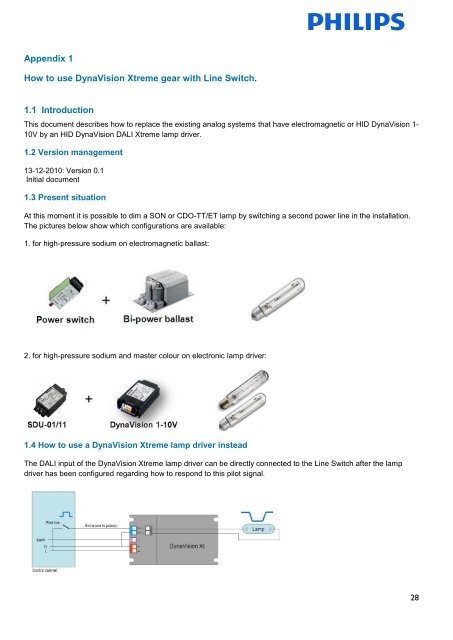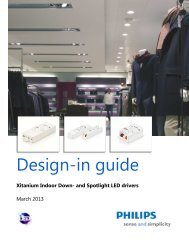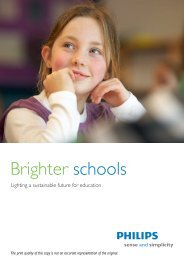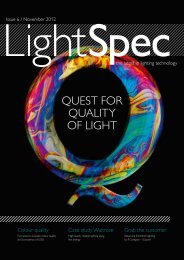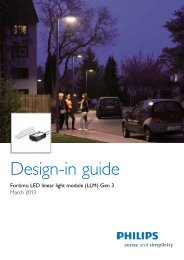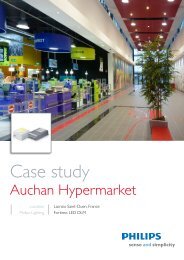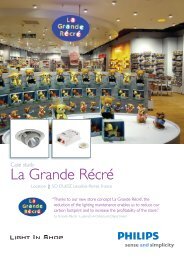Design-in Guide for Xtreme drivers low wattage - Philips Lighting
Design-in Guide for Xtreme drivers low wattage - Philips Lighting
Design-in Guide for Xtreme drivers low wattage - Philips Lighting
You also want an ePaper? Increase the reach of your titles
YUMPU automatically turns print PDFs into web optimized ePapers that Google loves.
Appendix 1<br />
How to use DynaVision <strong>Xtreme</strong> gear with L<strong>in</strong>e Switch.<br />
1.1 Introduction<br />
This document describes how to replace the exist<strong>in</strong>g analog systems that have electromagnetic or HID DynaVision 1-<br />
10V by an HID DynaVision DALI <strong>Xtreme</strong> lamp driver.<br />
1.2 Version management<br />
13-12-2010: Version 0.1<br />
Initial document<br />
1.3 Present situation<br />
At this moment it is possible to dim a SON or CDO-TT/ET lamp by switch<strong>in</strong>g a second power l<strong>in</strong>e <strong>in</strong> the <strong>in</strong>stallation.<br />
The pictures be<strong>low</strong> show which configurations are available:<br />
1. <strong>for</strong> high-pressure sodium on electromagnetic ballast:<br />
2. <strong>for</strong> high-pressure sodium and master colour on electronic lamp driver:<br />
1.4 How to use a DynaVision <strong>Xtreme</strong> lamp driver <strong>in</strong>stead<br />
The DALI <strong>in</strong>put of the DynaVision <strong>Xtreme</strong> lamp driver can be directly connected to the L<strong>in</strong>e Switch after the lamp<br />
driver has been configured regard<strong>in</strong>g how to respond to this pilot signal.<br />
28