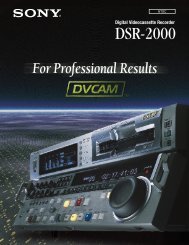Sony SRW-5800 Manual (PDF) - Westside Media Group
Sony SRW-5800 Manual (PDF) - Westside Media Group
Sony SRW-5800 Manual (PDF) - Westside Media Group
You also want an ePaper? Increase the reach of your titles
YUMPU automatically turns print PDFs into web optimized ePapers that Google loves.
1-11-8. Checking Saved System Bank Data in<br />
Detail<br />
The data stored in the system bank is the settings of the<br />
SYSTEM menu, META DATA SETUP menu, and<br />
PHASE SET menu.<br />
Details of the settings and the current system settings of<br />
the unit can be checked in the following procedure.<br />
n<br />
Refer to the following for the setting of each menu.<br />
. SYSTEM menu: Section 1-11-1<br />
. META DATA SETUP menu: Section 1-11-3<br />
. PHASE SET menu: Section 1-11-4<br />
(1) Display the SYSTEM BANK menu or SYSTEM<br />
CARD BANK menu.<br />
(2) Position at the item to be checked in detail using the<br />
[&]/[*]/[(]/[)] keys.<br />
(3) Press the [F4] (DATA DETAIL) key to display details<br />
of the selected system bank data.<br />
Setting items different from the current system settings<br />
of the unit are displayed with yellow characters.<br />
Further, setting items that cannot be loaded to the<br />
current system settings due to options are displayed<br />
with red characters.<br />
n<br />
The system bank data including setting item with red<br />
characters cannot be loaded to the current system<br />
settings, but can be copied (between Memory Stick<br />
and system bank of the unit).<br />
F1<br />
F2<br />
F3<br />
F4<br />
DIAG<br />
FORMAT<br />
CARD<br />
DATA<br />
DETAIL<br />
: (Preset)<br />
SYSTEM : 1080 23.98PsF 422 YPbPr<br />
FC FORMAT : 422 1080 59.94i<br />
ACTIVE LINE : OFF<br />
HDCAM-SR META (1080) : 09/19/20<br />
HDCAM-SR META (720) : 09/19/20<br />
HDCAM META ANC1 : 000/000/00/00<br />
HDCAM META ANC2 : 000/000/00/00<br />
HDCAM META ANC3 : 000/000/00/00<br />
F4 : NEXT PAGE<br />
EDIT<br />
TITLE<br />
SELECT<br />
ALL<br />
DIREC-<br />
TION<br />
COPY<br />
EXIT<br />
ALT F5 F6 F7 F8 F9 F10<br />
(4) Press the [F4] (DATA DETAIL) key continuously to<br />
display further detailed data and to return to the<br />
SYSTEM BANK menu or SYSTEM CARD BANK<br />
menu.<br />
1-11-9. Compatibility of System Bank Data<br />
The data saved in a Memory Stick on the unit is also<br />
available for other <strong>SRW</strong>-<strong>5800</strong>.<br />
However, the data cannot be loaded to the current settings<br />
of another unit in some cases due to options or other<br />
reasons.<br />
If the data cannot be read, check the details of the system<br />
bank data of the unit from which the data is read.<br />
(Refer to Section 1-11-8.)<br />
n<br />
The system bank data of <strong>SRW</strong>-5000/5500 is not compatible<br />
with that of <strong>SRW</strong>-<strong>5800</strong>.<br />
1-32 (E) <strong>SRW</strong>-<strong>5800</strong>