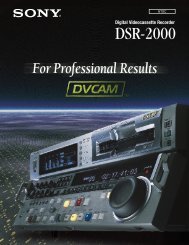Sony SRW-5800 Manual (PDF) - Westside Media Group
Sony SRW-5800 Manual (PDF) - Westside Media Group
Sony SRW-5800 Manual (PDF) - Westside Media Group
Create successful ePaper yourself
Turn your PDF publications into a flip-book with our unique Google optimized e-Paper software.
Connector panel<br />
Switch Factory setting Setting<br />
Reference video input 1 75 Z ON [||] ON [||] OFF<br />
Reference video input 2 75 Z ON [||] ON [||] OFF<br />
Upper control panel<br />
Switch Factory setting Setting<br />
REMOTE 1 (9P) LOCAL [||] Lighting (REMOTE) [||] OFF (LOCAL)<br />
REMOTE 2 (50P) LOCAL [||] Lighting (REMOTE) [||] OFF (LOCAL)<br />
Switches on the board<br />
n<br />
Never change the setting of Factory use switches.<br />
Board Name Channel Switch No. Factory setting Setting<br />
(\ : knob position)<br />
AE-31 HEAD TUNE switch CH1 S100 Factory use —<br />
CH2 S200 Factory use —<br />
APR-81 Monitor output level/ L S2201 Factory use *1 —<br />
output headroom<br />
R S2202 Factory use *1 —<br />
CUE-13 CUE audio output level — S101<br />
*1: Setting at shipping vary with the circuit board.<br />
1<br />
2<br />
3<br />
4<br />
+4 dBm/600 Z ( dBm/600 Z)<br />
Setting Check Sheet<br />
A-2 (E) <strong>SRW</strong>-<strong>5800</strong><br />
O N<br />
O N<br />
1<br />
2<br />
3<br />
4