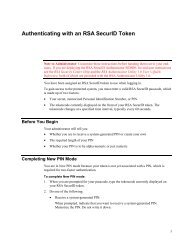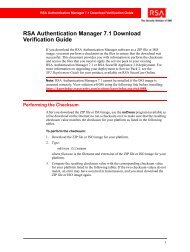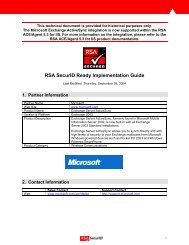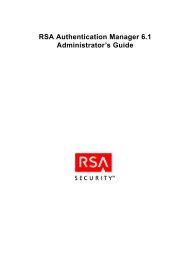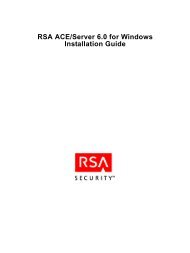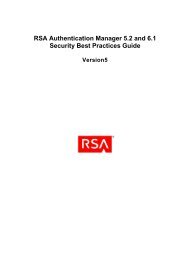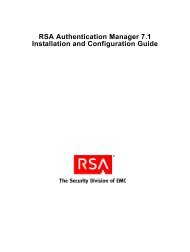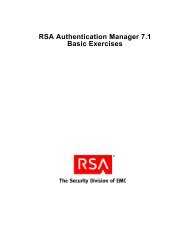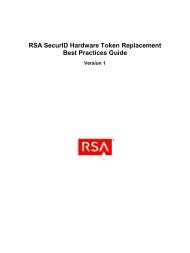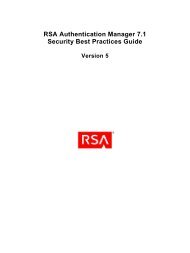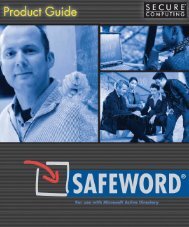RSA Authentication Manager 6.1 Administration Toolkit ... - The Ether
RSA Authentication Manager 6.1 Administration Toolkit ... - The Ether
RSA Authentication Manager 6.1 Administration Toolkit ... - The Ether
Create successful ePaper yourself
Turn your PDF publications into a flip-book with our unique Google optimized e-Paper software.
<strong>RSA</strong> <strong>Authentication</strong> <strong>Manager</strong> <strong>6.1</strong><br />
<strong>Administration</strong> <strong>Toolkit</strong> Reference Guide
Contact Information<br />
See our Web sites for regional Customer Support telephone and fax numbers.<br />
<strong>RSA</strong> Security Inc. <strong>RSA</strong> Security Ireland Limited<br />
www.rsasecurity.com www.rsasecurity.ie<br />
Trademarks<br />
ACE/Agent, ACE/Server, Because Knowledge is Security, BSAFE, ClearTrust, Confidence Inspired, e-Titlement,<br />
IntelliAccess, Keon, RC2, RC4, RC5, <strong>RSA</strong>, the <strong>RSA</strong> logo, <strong>RSA</strong> Secured, the <strong>RSA</strong> Secured logo, <strong>RSA</strong> Security, SecurCare,<br />
SecurID, SecurWorld, Smart Rules, <strong>The</strong> Most Trusted Name in e-Security, Transaction Authority, and Virtual Business Units<br />
are either registered trademarks or trademarks of <strong>RSA</strong> Security Inc. in the United States and/or other countries. All other<br />
goods and/or services mentioned are trademarks of their respective companies.<br />
License agreement<br />
This software and the associated documentation are proprietary and confidential to <strong>RSA</strong> Security, are furnished under license,<br />
and may be used and copied only in accordance with the terms of such license and with the inclusion of the copyright below.<br />
This software and any copies thereof may not be provided or otherwise made available to any other person.<br />
Neither this software nor any copies thereof may be provided to or otherwise made available to any third party. No title to or<br />
ownership of the software or any intellectual property rights thereto is hereby transferred. Any unauthorized use or<br />
reproduction of this software may be subject to civil and/or criminal liability.<br />
This software is subject to change without notice and should not be construed as a commitment by <strong>RSA</strong> Security.<br />
Note on encryption technologies<br />
This product may contain encryption technology. Many countries prohibit or restrict the use, import, or export of encryption<br />
technologies, and current use, import, and export regulations should be followed when exporting this product.<br />
Distribution<br />
Limit distribution of this document to trusted personnel.<br />
<strong>RSA</strong> notice<br />
Protected by U.S. Patent #4,720,860, #4,885,778, #4,856,062, and other foreign patents.<br />
<strong>The</strong> RC5 Block Encryption Algorithm With Data-Dependent Rotations is protected by U.S. Patent #5,724,428 and<br />
#5,835,600.<br />
© 1992 - 2005 <strong>RSA</strong> Security Inc. All rights reserved.<br />
First printing: September 2005
<strong>RSA</strong> <strong>Authentication</strong> <strong>Manager</strong> <strong>6.1</strong> <strong>Administration</strong> <strong>Toolkit</strong> Reference Guide<br />
Contents<br />
Preface................................................................................................................................... 9<br />
About this Guide ................................................................................................................. 9<br />
Getting Support and Service ............................................................................................... 9<br />
Before You Call for Customer Support ....................................................................... 9<br />
<strong>RSA</strong> <strong>Authentication</strong> <strong>Manager</strong> <strong>Administration</strong> <strong>Toolkit</strong> ............................11<br />
Contents .............................................................................................................................11<br />
Thread-Safe <strong>Administration</strong> <strong>Toolkit</strong>................................................................................. 13<br />
Building the Thread-Safe Sample Application.......................................................... 14<br />
Configuring the apidemon ................................................................................................ 14<br />
Directory Requirements............................................................................................. 17<br />
C Applications ........................................................................................................... 17<br />
Tcl Scripts .................................................................................................................. 17<br />
Running Tcl Scripts ................................................................................................... 19<br />
Testing the <strong>Toolkit</strong>..................................................................................................... 19<br />
Database Connections................................................................................................ 20<br />
Known Issues............................................................................................................. 20<br />
Error Codes and Messages......................................................................................... 21<br />
Function Descriptions ....................................................................................................... 21<br />
Sd_AddAgentHost..................................................................................................... 23<br />
Sd_AddAttributeToProfile......................................................................................... 25<br />
Sd_AddClient............................................................................................................. 26<br />
Sd_AddClientExtension............................................................................................. 28<br />
Sd_AddGroup ............................................................................................................ 29<br />
Sd_AddGroupExtension ............................................................................................ 30<br />
Sd_AddLoginToGroup .............................................................................................. 31<br />
Sd_AddProfile ........................................................................................................... 32<br />
Sd_AddSecondaryNode............................................................................................. 33<br />
Sd_AddSite ................................................................................................................ 34<br />
Sd_AddSiteExtension ................................................................................................ 35<br />
Sd_AddSysExtension................................................................................................. 36<br />
Sd_AddTokenExtension ............................................................................................ 37<br />
Sd_AddUser............................................................................................................... 38<br />
Sd_AddUserExtension............................................................................................... 39<br />
Sd_AdmContinueLogin............................................................................................. 40<br />
Sd_AdmLogin............................................................................................................ 41<br />
Sd_ApiEnd................................................................................................................. 42<br />
Sd_ApiInit.................................................................................................................. 43<br />
Sd_ApiInitSingle ....................................................................................................... 45<br />
Sd_ApiRev................................................................................................................. 47<br />
Sd_ApplyPassword.................................................................................................... 48<br />
Sd_AssignAnotherToken........................................................................................... 50<br />
Contents 3
<strong>RSA</strong> <strong>Authentication</strong> <strong>Manager</strong> <strong>6.1</strong> <strong>Administration</strong> <strong>Toolkit</strong> Reference Guide<br />
Sd_AssignNewToken ................................................................................................ 51<br />
Sd_AssignPassword................................................................................................... 52<br />
Sd_AssignProfile ....................................................................................................... 53<br />
Sd_AssignToken........................................................................................................ 54<br />
Sd_ChangeAuthWith ................................................................................................. 55<br />
Sd_CloseSessionTS ................................................................................................... 56<br />
Sd_ContinueLogin..................................................................................................... 57<br />
Sd_CreateSessionTS.................................................................................................. 58<br />
Sd_DelClientExtension.............................................................................................. 59<br />
Sd_DeleteAttributeFromProfile................................................................................. 60<br />
Sd_DeleteClient ......................................................................................................... 61<br />
Sd_DeleteGroup......................................................................................................... 62<br />
Sd_DeleteProfile........................................................................................................ 63<br />
Sd_DeleteSecondaryNode ......................................................................................... 64<br />
Sd_DeleteSite............................................................................................................. 65<br />
Sd_DeleteToken......................................................................................................... 66<br />
Sd_DeleteUser ........................................................................................................... 67<br />
Sd_DelGroupExtension ............................................................................................. 68<br />
Sd_DelLoginFromClient ........................................................................................... 69<br />
Sd_DelLoginFromGroup........................................................................................... 70<br />
Sd_DelSiteExtension ................................................................................................. 71<br />
Sd_DelSysExtension.................................................................................................. 72<br />
Sd_DelTokenExtension ............................................................................................. 73<br />
Sd_DelUserExtension................................................................................................ 74<br />
Sd_DeployToken ....................................................................................................... 75<br />
Sd_DisableGroupOnClient ........................................................................................ 78<br />
Sd_DisableToken....................................................................................................... 79<br />
Sd_DumpHistory ....................................................................................................... 80<br />
Sd_DynamicSelect..................................................................................................... 83<br />
Sd_EditAttributeInProfile.......................................................................................... 85<br />
Sd_EmergencyAccessFixed....................................................................................... 86<br />
Sd_EmergencyAccessFixedExt ................................................................................. 87<br />
Sd_EmergencyAccessOff .......................................................................................... 89<br />
Sd_EmergencyAccessOTP ........................................................................................ 90<br />
Sd_EmergencyAccessOn........................................................................................... 92<br />
Sd_EnableGroupOnClient ......................................................................................... 94<br />
Sd_EnableLoginOnClient.......................................................................................... 95<br />
Sd_EnableToken........................................................................................................ 96<br />
Sd_ExportTokens...................................................................................................... 97<br />
Sd_FinalizeTS............................................................................................................ 99<br />
Sd_GetAdminLevel ................................................................................................. 100<br />
Sd_GetClientInfo ..................................................................................................... 101<br />
Sd_GetGroupOAData.............................................................................................. 103<br />
Sd_GetLastError ...................................................................................................... 104<br />
4 Contents
<strong>RSA</strong> <strong>Authentication</strong> <strong>Manager</strong> <strong>6.1</strong> <strong>Administration</strong> <strong>Toolkit</strong> Reference Guide<br />
Sd_GetLDAPData ................................................................................................... 105<br />
Sd_GetAgentHostRADIUSInfo............................................................................... 106<br />
Sd_GetReplacementStatus....................................................................................... 107<br />
Sd_GetSerialByLogin.............................................................................................. 108<br />
Sd_HexMD5 ............................................................................................................ 109<br />
Sd_ImportToken .......................................................................................................110<br />
Sd_ImportTokenFile.................................................................................................111<br />
Sd_ImportTokenFileExt ...........................................................................................114<br />
Sd_InitializeTS .........................................................................................................116<br />
Sd_IsEmergencyAccess............................................................................................117<br />
Sd_LastErrorMode....................................................................................................118<br />
Sd_ListAdministrators ..............................................................................................119<br />
Sd_ListAgentHostInfo............................................................................................. 120<br />
Sd_ListAssignedTokens .......................................................................................... 122<br />
Sd_ListAttributes ..................................................................................................... 123<br />
Sd_ListAttributesInProfile....................................................................................... 124<br />
Sd_ListClientActivations......................................................................................... 125<br />
Sd_ListClientExtension ........................................................................................... 127<br />
Sd_ListClients.......................................................................................................... 128<br />
Sd_ListClientsBySite............................................................................................... 129<br />
Sd_ListClientsForGroup.......................................................................................... 130<br />
Sd_ListClientType................................................................................................... 131<br />
Sd_ListExtensionsForClient .................................................................................... 132<br />
Sd_ListExtensionsForGroup.................................................................................... 133<br />
Sd_ListExtensionsForSite........................................................................................ 134<br />
Sd_ListExtensionsForSys ........................................................................................ 135<br />
Sd_ListExtensionsForToken.................................................................................... 136<br />
Sd_ListExtensionsForUser ...................................................................................... 137<br />
Sd_ListGroupExtension........................................................................................... 139<br />
Sd_ListGroupMembership....................................................................................... 140<br />
Sd_ListGroups ......................................................................................................... 142<br />
Sd_ListGroupsByClient........................................................................................... 143<br />
Sd_ListGroupsBySite .............................................................................................. 144<br />
Sd_ListHistory......................................................................................................... 145<br />
Sd_ListJob ............................................................................................................... 148<br />
Sd_ListJobInfo......................................................................................................... 149<br />
Sd_ListProfiles......................................................................................................... 151<br />
Sd_ListReplicas ....................................................................................................... 152<br />
Sd_ListSecondaryNodes.......................................................................................... 153<br />
Sd_ListSerialByLogin ............................................................................................. 154<br />
Sd_ListSerialByName ............................................................................................. 156<br />
Sd_ListSiteExtension............................................................................................... 157<br />
Sd_ListSites ............................................................................................................. 158<br />
Sd_ListSysExtension ............................................................................................... 159<br />
Contents 5
<strong>RSA</strong> <strong>Authentication</strong> <strong>Manager</strong> <strong>6.1</strong> <strong>Administration</strong> <strong>Toolkit</strong> Reference Guide<br />
Sd_ListTaskLists ..................................................................................................... 160<br />
Sd_ListTokensByField ............................................................................................ 161<br />
Sd_ListTokenExtension........................................................................................... 165<br />
Sd_ListTokenInfo .................................................................................................... 166<br />
Sd_ListTokenInfoExt............................................................................................... 169<br />
Sd_ListTokens ......................................................................................................... 172<br />
Sd_ListUnassignedTokens....................................................................................... 173<br />
Sd_ListUserByClient ............................................................................................... 174<br />
Sd_ListUserByGroup............................................................................................... 176<br />
Sd_ListUserExtension ............................................................................................. 178<br />
Sd_ListUserInfo....................................................................................................... 179<br />
Sd_ListUserInfoExt ................................................................................................. 181<br />
Sd_ListUsersByField ............................................................................................... 183<br />
Sd_ListValuesForAttribute...................................................................................... 188<br />
Sd_Login.................................................................................................................. 189<br />
Sd_MakeUserRemote .............................................................................................. 190<br />
Sd_MkSoftIDExt ..................................................................................................... 191<br />
Sd_MonitorHistory .................................................................................................. 194<br />
Sd_NewPin .............................................................................................................. 196<br />
Sd_RemoveAdminPrivileges................................................................................... 197<br />
Sd_ReplaceToken .................................................................................................... 198<br />
Sd_RescindToken .................................................................................................... 199<br />
Sd_ResetEmergencyAccessTokenCode .................................................................. 200<br />
Sd_ResetLastError................................................................................................... 201<br />
Sd_ResetToken ........................................................................................................ 202<br />
Sd_ResetUserEmergencyPasscode.......................................................................... 203<br />
Sd_Resync ............................................................................................................... 204<br />
Sd_SetAgentFlags.................................................................................................... 205<br />
Sd_SetAgentHost..................................................................................................... 206<br />
Sd_SetAgentHostRADIUSInfo ............................................................................... 209<br />
Sd_SetClient ............................................................................................................ 210<br />
Sd_SetClientExtension ............................................................................................ 212<br />
Sd_SetClientSite ...................................................................................................... 213<br />
Sd_SetCreatePin ...................................................................................................... 214<br />
Sd_SetGroup............................................................................................................ 215<br />
Sd_SetGroupExtension............................................................................................ 216<br />
Sd_SetGroupOAData............................................................................................... 217<br />
Sd_SetGroupSite...................................................................................................... 219<br />
Sd_SetLDAPData .................................................................................................... 220<br />
Sd_SetLoggingOff................................................................................................... 221<br />
Sd_SetLoggingOn.................................................................................................... 222<br />
Sd_SetPin................................................................................................................. 223<br />
Sd_SetPinToNTC .................................................................................................... 225<br />
Sd_SetProfileName.................................................................................................. 227<br />
6 Contents
<strong>RSA</strong> <strong>Authentication</strong> <strong>Manager</strong> <strong>6.1</strong> <strong>Administration</strong> <strong>Toolkit</strong> Reference Guide<br />
Sd_SetSite................................................................................................................ 228<br />
Sd_SetSiteExtension................................................................................................ 229<br />
Sd_SetSymbols ........................................................................................................ 230<br />
Sd_SetSysExtension ................................................................................................ 232<br />
Sd_SetTempUser ..................................................................................................... 233<br />
Sd_SetTokenExtension............................................................................................ 235<br />
Sd_SetUser............................................................................................................... 236<br />
Sd_SetUserOAWindowsPW ................................................................................... 237<br />
Sd_SetUserExtension............................................................................................... 238<br />
Sd_SortOrder ........................................................................................................... 239<br />
Sd_TaskListDetails.................................................................................................. 241<br />
Sd_Time................................................................................................................... 242<br />
Sd_UnassignProfile ................................................................................................. 243<br />
Sd_UnassignToken .................................................................................................. 244<br />
<strong>RSA</strong> <strong>Authentication</strong> <strong>Manager</strong> <strong>Administration</strong> <strong>Toolkit</strong> Executables............................... 245<br />
emergency................................................................................................................ 246<br />
repltok ...................................................................................................................... 248<br />
resync ....................................................................................................................... 249<br />
setpin........................................................................................................................ 250<br />
Database Schema....................................................................................................... 251<br />
<strong>Authentication</strong> <strong>Manager</strong> Tables ...................................................................................... 252<br />
CustClientExtension ................................................................................................ 253<br />
CustGroupExtension................................................................................................ 253<br />
CustRealmExtension................................................................................................ 253<br />
CustSiteExtension.................................................................................................... 254<br />
CustSystemExtension .............................................................................................. 254<br />
CustTokenExtension................................................................................................ 254<br />
CustUserExtension................................................................................................... 255<br />
SDAdministrativeRole............................................................................................. 255<br />
SDAdministrator...................................................................................................... 256<br />
SDAttribute.............................................................................................................. 256<br />
SDAttributeValue .................................................................................................... 257<br />
SDClient................................................................................................................... 257<br />
SDClientType .......................................................................................................... 259<br />
SDCredentialPepper................................................................................................. 260<br />
SDEnabledGroup ..................................................................................................... 260<br />
SDEnabledUser........................................................................................................ 261<br />
SDGroup .................................................................................................................. 262<br />
SDGroupMember..................................................................................................... 263<br />
SDOneTimePassword.............................................................................................. 263<br />
SDProfile ................................................................................................................. 264<br />
SDRealm.................................................................................................................. 264<br />
SDRealmEnabledGroup........................................................................................... 265<br />
SDRealmEnabledUser ............................................................................................. 265<br />
Contents 7
<strong>RSA</strong> <strong>Authentication</strong> <strong>Manager</strong> <strong>6.1</strong> <strong>Administration</strong> <strong>Toolkit</strong> Reference Guide<br />
SDReplica ................................................................................................................ 266<br />
SDSchedJob............................................................................................................. 267<br />
SDSecondaryNode................................................................................................... 268<br />
SDSite ...................................................................................................................... 268<br />
SDSubTask .............................................................................................................. 269<br />
SDSystem................................................................................................................. 269<br />
SDTask..................................................................................................................... 276<br />
SDTaskCategory...................................................................................................... 276<br />
SDTaskList .............................................................................................................. 277<br />
SDTaskListItem....................................................................................................... 277<br />
SDToken .................................................................................................................. 278<br />
SDUser..................................................................................................................... 281<br />
SDUserScope ........................................................................................................... 283<br />
SDValue................................................................................................................... 283<br />
Log Tables....................................................................................................................... 284<br />
CustLogExtension.................................................................................................... 284<br />
SDAALMTbl ........................................................................................................... 284<br />
SDLogEntry............................................................................................................. 288<br />
SDLogMessage........................................................................................................ 289<br />
SDLogReportFormat ............................................................................................... 289<br />
SDSysLogCriteria.................................................................................................... 290<br />
Error Messages and Codes.............................................................................................. 291<br />
8 Contents
<strong>RSA</strong> <strong>Authentication</strong> <strong>Manager</strong> <strong>6.1</strong> <strong>Administration</strong> <strong>Toolkit</strong> Reference Guide<br />
Preface<br />
About this Guide<br />
This guide describes the <strong>RSA</strong> <strong>Authentication</strong> <strong>Manager</strong> <strong>Administration</strong> <strong>Toolkit</strong><br />
function calls and the <strong>RSA</strong> <strong>Authentication</strong> <strong>Manager</strong> databases. To use the toolkit, you<br />
must have C or Tcl programming experience.<br />
This reference guide is meant only for security administrators and trusted personnel.<br />
Do not make it available to the general user population. <strong>The</strong> guide is divided into two<br />
sections.<br />
<strong>The</strong> “<strong>RSA</strong> <strong>Authentication</strong> <strong>Manager</strong> <strong>Administration</strong> <strong>Toolkit</strong>” section contains<br />
information about:<br />
• <strong>Toolkit</strong> installation contents<br />
• <strong>The</strong> apidemon.ini file<br />
• <strong>Toolkit</strong> function calls<br />
<strong>The</strong> “Database Schema” section is provided for reference purposes. It describes each<br />
table in the <strong>RSA</strong> <strong>Authentication</strong> <strong>Manager</strong> databases (sdserv and sdlog), and indicates<br />
the fields to which your programs can write, as well as those fields that are read-only.<br />
Getting Support and Service<br />
<strong>RSA</strong> SecurCare Online https://knowledge.rsasecurity.com<br />
Customer Support Information www.rsasecurity.com/support<br />
Before You Call for Customer Support<br />
Make sure you have direct access to the computer running the <strong>RSA</strong> <strong>Authentication</strong><br />
<strong>Manager</strong> software.<br />
Please have the following information available when you call:<br />
� Your <strong>RSA</strong> Security Customer/License ID. You can find this number on the license<br />
distribution medium or by running the Configuration Management application on<br />
Windows platforms, or by typing ‘sdinfo’ on any UNIX platform.<br />
� <strong>RSA</strong> <strong>Authentication</strong> <strong>Manager</strong> software version number.<br />
� <strong>The</strong> make and model of the machine on which the problem occurs.<br />
� <strong>The</strong> name and version of the operating system under which the problem occurs.<br />
Preface 9
<strong>RSA</strong> <strong>Authentication</strong> <strong>Manager</strong> <strong>6.1</strong> <strong>Administration</strong> <strong>Toolkit</strong> Reference Guide<br />
<strong>RSA</strong> <strong>Authentication</strong> <strong>Manager</strong> <strong>Administration</strong> <strong>Toolkit</strong><br />
Contents<br />
<strong>The</strong> <strong>RSA</strong> <strong>Authentication</strong> <strong>Manager</strong> <strong>Administration</strong> <strong>Toolkit</strong> is installed as part of<br />
<strong>RSA</strong> <strong>Authentication</strong> <strong>Manager</strong>. <strong>The</strong> following table lists the toolkit directories that are<br />
installed, and describes the contents of each directory.<br />
Directory Contents Description<br />
ace\utils\oldutil PIN and token utilities<br />
ace\utils\tcl\bin<br />
(Windows)<br />
ace\utils\tcl\bin<br />
(UNIX)<br />
repltok.exe (Windows),<br />
repltok (UNIX)<br />
resync.exe (Windows),<br />
resync (UNIX)<br />
setpin.exe (Windows),<br />
setpin (UNIX)<br />
emergency.exe (Windows),<br />
emergency (UNIX)<br />
Replaces a token.<br />
Resynchronizes a token.<br />
Assigns a new PIN to a token.<br />
Sets, clears, or queries information pertaining to lost token<br />
status and emergency access mode.<br />
Windows binary files<br />
tcl-sd.exe <strong>The</strong> Tcl application.<br />
tcl76.dll <strong>The</strong> .dll for the Visual Tcl application.<br />
test.tcl A Tcl test script.<br />
wish-sd.exe <strong>The</strong> Visual Tcl application.<br />
sdtask.txt A list of <strong>RSA</strong> <strong>Authentication</strong> <strong>Manager</strong> administrative tasks.<br />
tk42.dll <strong>The</strong> .dll for the Visual C application.<br />
UNIX binary files<br />
sdtask.txt A list of <strong>RSA</strong> <strong>Authentication</strong> <strong>Manager</strong> administrative tasks.<br />
tcl-sd <strong>The</strong> Tcl application.<br />
test.tcl A Tcl test script.<br />
wish-sd <strong>The</strong> Visual Tcl application.<br />
admenv (UNIX) Lists the environment variables that you need to set.<br />
<strong>RSA</strong> <strong>Authentication</strong> <strong>Manager</strong> <strong>Administration</strong> <strong>Toolkit</strong> 11
<strong>RSA</strong> <strong>Authentication</strong> <strong>Manager</strong> <strong>6.1</strong> <strong>Administration</strong> <strong>Toolkit</strong> Reference Guide<br />
Directory Contents Description<br />
ace\utils\toolkit Library files, makefiles, header files, and utilities.<br />
ace_api.lib (Windows)<br />
acert_api.lib (Windows;<br />
compiled with /MD flag)<br />
ace_api.a (UNIX)<br />
ace_apits.a (thread-safe<br />
version for UNIX)<br />
ace_apits.lib (thread-safe<br />
version for Windows)<br />
acert_apits.lib (thread-safe<br />
version for Windows;<br />
compiled with /MD flag)<br />
<strong>The</strong> API library. All applications that use toolkit functions<br />
must link to this library.<br />
Note: A .dll replacement for ace_api.lib is available on<br />
request from <strong>RSA</strong> Security.<br />
<strong>The</strong> Thread-Safe API library. All applications that use<br />
thread-safe toolkit functions must link to this library.<br />
admexamp.c Contains sample C code that shows the use of toolkit<br />
functions.<br />
admexamp.mak <strong>The</strong> toolkit makefile. This file runs on Windows, HP, AIX,<br />
and Solaris. You need to properly configure<br />
admexamp.mak for your platform. Refer to the<br />
introductory comments at the beginning of the file.<br />
api_errors.h Contains strings that map to messages defined in message.h.<br />
api_msgs.h Contains error messages specific to each toolkit function.<br />
apidemon.exe Processes all toolkit function calls.<br />
apiuser.h<br />
apiuserts.h (thread-safe<br />
version)<br />
dumpsamusers.exe<br />
(Windows only)<br />
loadsamusers.exe (Windows)<br />
loadsamusers (UNIX)<br />
Supports functions that are defined in toolkit library. You<br />
must include this file in your application.<br />
Reads user records from one or more SAM databases and<br />
writes them to a comma-separated text file. Each record<br />
contains the login, first name, and last name of a single user.<br />
Reads and parses a text file generated by<br />
dumpsamusers.exe. For each user in the file, a record is<br />
created in the <strong>RSA</strong> <strong>Authentication</strong> <strong>Manager</strong> database<br />
containing the login, first name, and last name for that user.<br />
message.h Contains error messages that pertain to communication<br />
between the apidemon and the toolkit library.<br />
prompt_api.h Contains coded authentication prompts and error messages.<br />
prompt_api.lib A static library containing authentication prompts.<br />
12 <strong>RSA</strong> <strong>Authentication</strong> <strong>Manager</strong> <strong>Administration</strong> <strong>Toolkit</strong>
<strong>RSA</strong> <strong>Authentication</strong> <strong>Manager</strong> <strong>6.1</strong> <strong>Administration</strong> <strong>Toolkit</strong> Reference Guide<br />
Directory Contents Description<br />
prompt_api_dll.dll <strong>The</strong> .dll to which your application must be linked in order to<br />
use the prompts in prompt_api.lib.<br />
prompt_api_dll.lib An import library used by C applications for internal linking<br />
to the prompt_api.dll file.<br />
sdtask.txt A list of <strong>RSA</strong> <strong>Authentication</strong> <strong>Manager</strong> administrative tasks.<br />
Thread-Safe <strong>Administration</strong> <strong>Toolkit</strong><br />
<strong>The</strong> <strong>RSA</strong> <strong>Authentication</strong> <strong>Manager</strong> Thread-Safe <strong>Administration</strong> <strong>Toolkit</strong> provides<br />
thread-safe versions of all <strong>RSA</strong> <strong>Authentication</strong> <strong>Manager</strong> <strong>Administration</strong> <strong>Toolkit</strong> APIs.<br />
<strong>The</strong> thread-safe versions of the standard API calls are differentiated by:<br />
• <strong>The</strong> TS at the end of the function name. For example, the thread-safe version of<br />
Sd_ListTokens is Sd_ListTokensTS.<br />
• An additional parameter, SdSession, which is a session handle.<br />
For example, the function prototype for Sd_ListTokens is<br />
extern int Sd_ListTokens(char *closeOpt,char *msgBuf,int<br />
bufSize);<br />
<strong>The</strong> thread-safe version, Sd_ListTokensTS, has the following function prototype:<br />
extern int Sd_ListTokensTS(SD_SESSION sdSession,char<br />
*closeOpt,char *msgBuf,int bufSize);<br />
<strong>The</strong> Thread-Safe <strong>Administration</strong> <strong>Toolkit</strong> also contains the following required APIs for<br />
initializing and finalizing the library and creating and destroying sessions:<br />
Sd_InitializeTS. This function initializes internal synchronization primitives used<br />
later in the session allocation.<br />
Sd_FinalizeTS. This function is called before the process exits to free resources<br />
allocated by Sd_InitializeTS.<br />
Sd_CreateSessionTS. This function allocates the session handle.<br />
Sd_CloseSessionTS. This function destroys the session handle allocated by<br />
Sd_CreateSessionTS.<br />
<strong>The</strong>se functions are exclusive to the Thread-Safe <strong>Administration</strong> <strong>Toolkit</strong>. For more<br />
information, see the section “Function Descriptions” on page 21.<br />
Note: In case of error, all thread-safe functions return an error message that contains<br />
the name of the non-thread-safe version. For example, an error message for<br />
Sd_ApiInitTS might return the message “Sd_ApiInit error: user is not an<br />
<strong>RSA</strong> <strong>Authentication</strong> <strong>Manager</strong> Administrator.”<br />
<strong>RSA</strong> <strong>Authentication</strong> <strong>Manager</strong> <strong>Administration</strong> <strong>Toolkit</strong> 13
<strong>RSA</strong> <strong>Authentication</strong> <strong>Manager</strong> <strong>6.1</strong> <strong>Administration</strong> <strong>Toolkit</strong> Reference Guide<br />
Building the Thread-Safe Sample Application<br />
To build the thread-safe sample, use the standard flags and libraries that multithreaded<br />
applications require, per your platform.<br />
On UNIX:<br />
Add -lthread and -lpthread to the link option.<br />
On Windows:<br />
Add /FORCE to the link option.<br />
Note: If you get the error message “Broken Pipe” when you attempt to start the<br />
application, either your environment variables are not properly set or the ace_apits<br />
version does not match the <strong>Authentication</strong> <strong>Manager</strong> version.<br />
Configuring the apidemon<br />
You can configure certain parameters in the apidemon by creating a text file called<br />
apidemon.ini. You must place this file in the same directory as your application. If<br />
you make subsequent changes to the file while the apidemon is running, you need to<br />
restart the apidemon for the changes to take effect.<br />
Note: If you use the default apidemon configuration settings, you do not need to<br />
create the apidemon.ini file.<br />
<strong>The</strong> apidemon.ini file must have one or more text lines that define each parameter.<br />
<strong>The</strong> definitions must be expressed in the following form:<br />
[space]Key[space]Value[space]<br />
[space] Any combination of spaces, equals signs (=), and/or tab characters.<br />
This component is optional, however at least one character (space,<br />
tab, or equals sign) is required between Key and Value.<br />
Key <strong>The</strong> name that identifies a parameter to the apidemon. If the name is<br />
not recognized, the line is ignored.<br />
Value <strong>The</strong> value assigned to the parameter.<br />
A character sequence that begins a new line. No line can exceed 255<br />
characters.<br />
14 <strong>RSA</strong> <strong>Authentication</strong> <strong>Manager</strong> <strong>Administration</strong> <strong>Toolkit</strong>
<strong>RSA</strong> <strong>Authentication</strong> <strong>Manager</strong> <strong>6.1</strong> <strong>Administration</strong> <strong>Toolkit</strong> Reference Guide<br />
Parameters<br />
<strong>The</strong> following table lists definable parameters in apidemon.ini and shows their<br />
acceptable values.<br />
Important: TRUE and FALSE values are case-sensitive.<br />
Parameter Description<br />
EXITDELAY <strong>The</strong> number of milliseconds the Sd_ApiEnd function waits before<br />
disconnecting from the database when the last internal commit operation<br />
has been performed.<br />
Default: 3000<br />
Note: 3000 is the minimum required in systems that frequently connect<br />
and disconnect from the database. If this is not a factor in your<br />
environment you can lower the default, but do not use a value below 300.<br />
USESITE Determines criteria for processing an argument that contains a group<br />
name.<br />
FALSE: <strong>The</strong> entire string is read as a group name.<br />
TRUE: <strong>The</strong> string is split into a group name and a site name.<br />
By default, the @ symbol is recognized as the separator between the<br />
group and site name. However, the <strong>RSA</strong> <strong>Authentication</strong> <strong>Manager</strong> accepts<br />
group and site names containing this character. If your group or site<br />
names contain the @ symbol, use Sd_SetSymbols to define a different<br />
separator.<br />
Note: If you set the flag to FALSE, you can still create sites in your<br />
database and associate groups with those sites. <strong>The</strong> flag does not affect<br />
the functionality of sites.<br />
Default: TRUE<br />
NOWAIT Determines the actions taken by the apidemon in situations when two or<br />
more instances of the program simultaneously lock the same record.<br />
FALSE: <strong>The</strong> apidemon waits until the conflict is resolved.<br />
TRUE: <strong>The</strong> apidemon returns an error immediately.<br />
Note: If the value is FALSE, it is possible for the apidemon to halt<br />
indefinitely while it waits for a signal. You can eliminate this problem by<br />
using the TERMWAIT key to set an appropriate timeout limit.<br />
Default: TRUE<br />
TERMWAIT <strong>The</strong> number of seconds before the apidemon shuts down if it has halted<br />
indefinitely. This value must be positive and greater than 30 seconds,<br />
which is the minimum required to prevent a shutdown during an<br />
operation.<br />
Default: 300<br />
Note: This setting does not affect Sd_DumpHistory, Sd_ExportTokens,<br />
or Sd_ImportTokens. <strong>The</strong>se functions can take an unpredictable amount<br />
of time depending on the size of the log database.<br />
<strong>RSA</strong> <strong>Authentication</strong> <strong>Manager</strong> <strong>Administration</strong> <strong>Toolkit</strong> 15
<strong>RSA</strong> <strong>Authentication</strong> <strong>Manager</strong> <strong>6.1</strong> <strong>Administration</strong> <strong>Toolkit</strong> Reference Guide<br />
Parameter Description<br />
REQAUTH Determines if authentication is required before the function Sd_ApiInit<br />
is called to establish a database connection.<br />
FALSE: <strong>Authentication</strong> is not required.<br />
TRUE: <strong>Authentication</strong> is required. Sd_Admlogin and<br />
Sd_AdmContinueLogin must be called to initiate the authentication<br />
process before you call Sd_ApiInit. Without proper authentication,<br />
Sd_ApiInit fails.<br />
Default: FALSE<br />
Note: Do not set this flag to TRUE if you are running scripts and<br />
applications that connect to the database in single-user mode.<br />
PROMPTMODE Specifies the type of authentication prompts that are returned when any of<br />
the following login functions are called:<br />
• Sd_Login<br />
• Sd_ContinueLogin<br />
• Sd_AdmLogin<br />
• Sd_AdmContinueLogin<br />
For a list of defined prompts, refer to the header file prompt_api.h in the<br />
\ace\utils\toolkit directory.<br />
Acceptable values:<br />
“0” (Compatibility Mode): Sd_Login and Sd_ContinueLogin return<br />
hard coded messages. Sd_AdmLogin and Sd_AdmContinueLogin<br />
return the coded prompts defined in prompt_api.h. This setting is the<br />
default for Tcl. It is also maintained for backward compatibility.<br />
“1” (Abstract Mode): All four functions return the coded prompts defined<br />
in promt_api.h.<br />
“2” (Determined Mode): All four functions return the coded prompts you<br />
build using the prompt_api library.<br />
“3” (Mixed Mode): Sd_AdmLogin and Sd_AdmContinueLogin<br />
function as specified in “Determined Mode.” Sd_Login and<br />
Sd_ContinueLogin function as specified in “Compatibility Mode.”<br />
SCOPE Uses administrative scope to filter data that is returned with any of these<br />
functions:<br />
• Sd_ListTokenInfo<br />
• Sd_ListTokenInfoExt<br />
• Sd_ListGroupMembership<br />
• Sd_ListUsersbyField<br />
• Sd_ListTokensbyField<br />
FALSE: All data is returned regardless of administrative scope.<br />
TRUE: Data that is out of an administrator’s scope is NOT returned.<br />
Default: FALSE<br />
16 <strong>RSA</strong> <strong>Authentication</strong> <strong>Manager</strong> <strong>Administration</strong> <strong>Toolkit</strong>
<strong>RSA</strong> <strong>Authentication</strong> <strong>Manager</strong> <strong>6.1</strong> <strong>Administration</strong> <strong>Toolkit</strong> Reference Guide<br />
Directory Requirements<br />
C Applications<br />
Tcl Scripts<br />
Parameter Description<br />
RETRYDELAY In the case of a locking error, the amount of time an update function must<br />
wait before executing again.<br />
<strong>The</strong> default is 2000 milliseconds.<br />
RETRIES In the case of a locking error, the number of times an update function<br />
should attempt to execute.<br />
<strong>The</strong> default is 5 attempts.<br />
A user must have write access to the directory containing your application, apidemon,<br />
and apidemon.ini when he or she<br />
• Starts the application.<br />
• Uses the toolkit to write a new application.<br />
In addition, the <strong>RSA</strong> <strong>Authentication</strong> <strong>Manager</strong> uses this directory for temporary disk<br />
storage, which also requires write access. You can add an entry to the startup.pf file<br />
that specifies the directory. Type:<br />
-T dirname<br />
where dirname is the path and name of the directory.<br />
<strong>The</strong> size of the message buffer passed to any API function must be at least 4097 bytes.<br />
This value is defined in apiuser.h as MAX_RESULT_MSG_SIZE. Be sure to use<br />
this constant in your code for future compatibility.<br />
<strong>The</strong> ace_api library is NOT multithreaded on Windows. Administrative calls can be<br />
used only from a single thread inside a multithreaded application. Note the following:<br />
• When linking to a single-threaded application, be sure to set the<br />
/NODEFAULTLIB flag to the value libcmt.lib as in admexamp.mak.<br />
• When a multithreaded application is linked with the library, do not call the printf<br />
function in your application before you call Sd_ApiInit.<br />
Running Tcl procedures. In previous versions of the Admin <strong>Toolkit</strong>, to run a Tcl<br />
procedure, you would type:<br />
tcl-sd <br />
For example,<br />
tcl-sd addagents.tcl ADD<br />
In <strong>6.1</strong>, you must type the following command:<br />
c:\program files\rsa security\rsa authentication<br />
manager\utils\tcl\bin\tcl-sd" addagents.tcl ADD<br />
<strong>RSA</strong> <strong>Authentication</strong> <strong>Manager</strong> <strong>Administration</strong> <strong>Toolkit</strong> 17
<strong>RSA</strong> <strong>Authentication</strong> <strong>Manager</strong> <strong>6.1</strong> <strong>Administration</strong> <strong>Toolkit</strong> Reference Guide<br />
Sd_ApiInit function and Tcl exec statement. When a Tcl script contains an<br />
executable statement before a call to Sd_ApiInit, a problem can occur that prevents<br />
the apidemon from being properly initialized. This causes the function call to fail. If<br />
you encounter this problem, edit the script so that it executes the auto_reset command<br />
before calling Sd_ApiInit. This clears internal structures and enables Sd_ApiInit to<br />
successfully start the daemon.<br />
Catching return values. When a Tcl script calls any function, the function call should<br />
be evaluated by a statement that catches the return value (1 or 0). If the function<br />
returns 1 (failure) and this value is not caught, the execution of the Tcl script halts<br />
midway, and efforts to start it again may cause errors. For information on the catch<br />
command, refer to your Tcl manual.<br />
Optional new parameters. Tcl function calls are completely backward-compatible.<br />
New parameters are optional and can be omitted. However, if you use optional<br />
parameters, you must specify them in the correct order. For example, for Sd_ListJob,<br />
to close the database search by calling the function with the closeOpt argument -c, the<br />
correct call is<br />
Sd_ListJob "" -c<br />
Specifying Empty Strings. If you do not specify a value for arguments that expect<br />
integers or data that can be interpreted as an integer, the function interprets the empty<br />
string as valid input of 0. For example, for Sd_ExportTokens, if the mode value is 8,<br />
the parameter should be a date or number of days. If you do not specify a parameter,<br />
the function interprets the empty string as 0.<br />
18 <strong>RSA</strong> <strong>Authentication</strong> <strong>Manager</strong> <strong>Administration</strong> <strong>Toolkit</strong>
<strong>RSA</strong> <strong>Authentication</strong> <strong>Manager</strong> <strong>6.1</strong> <strong>Administration</strong> <strong>Toolkit</strong> Reference Guide<br />
Running Tcl Scripts<br />
Testing the <strong>Toolkit</strong><br />
To run a Tcl script:<br />
1. (UNIX only) In the ace/utils/tcl/bin directory, run the admenv script. This script<br />
lists the path you should set as the value for each environment variable needed to<br />
run Tcl scripts<br />
2. Verify that you are an administrator in the <strong>RSA</strong> <strong>Authentication</strong> <strong>Manager</strong> database,<br />
and that permissions allow you to administer the application you are running. If<br />
the application is started with an account that does not have administrative status,<br />
pass authentication using Sd_AdmLogin or Sd_AdmContinueLogin to connect<br />
to the database.<br />
Note: If an authentication is successful, the Sd_ApiInit function verifies the<br />
administrative status of the user. If the user is not an administrator,<br />
Sd_ApiInit fails.<br />
3. Do one of the following:<br />
• On UNIX, in the utils/tcl/bin directory, run tcl-sd to enter the Tcl<br />
environment. An error message appears if the Tcl environment variables are<br />
not properly set.<br />
• On Windows, in the utils\tcl\bin directory, run tcl-sd.exe to enter the Tcl<br />
environment. An error message appears if the Tcl environment variables are<br />
not properly set.<br />
4. Create several test Agent Hosts in the <strong>RSA</strong> <strong>Authentication</strong> <strong>Manager</strong> database.<br />
5. In the Tcl environment, run the test.tcl script. This script lists all Agent Hosts in<br />
the <strong>RSA</strong> <strong>Authentication</strong> <strong>Manager</strong> database. Verify that:<br />
• <strong>The</strong> user running the Tcl scripts is an administrator.<br />
• <strong>The</strong> <strong>RSA</strong> <strong>Authentication</strong> <strong>Manager</strong> processes are running properly.<br />
• (UNIX Only) <strong>The</strong> X-Windows System is functioning properly on the<br />
workstation. In the Tcl/Tk GUI environment, run wish-sd. In the shell<br />
window, the % prompt appears, and a second X window is displayed.<br />
You should set up a test environment to ensure that your compiled executable can run<br />
successfully.<br />
To test the toolkit:<br />
1. Stop the <strong>RSA</strong> <strong>Authentication</strong> <strong>Manager</strong> database brokers.<br />
2. Create a new database by running sdnewdb.<br />
3. Add a Primary by running sdrepmgmt.<br />
4. Add a realm administrator by running sdcreadm.<br />
5. Start the <strong>RSA</strong> <strong>Authentication</strong> <strong>Manager</strong> database brokers.<br />
6. Run the sdadmin utility.<br />
<strong>RSA</strong> <strong>Authentication</strong> <strong>Manager</strong> <strong>Administration</strong> <strong>Toolkit</strong> 19
Database Connections<br />
Known Issues<br />
<strong>RSA</strong> <strong>Authentication</strong> <strong>Manager</strong> <strong>6.1</strong> <strong>Administration</strong> <strong>Toolkit</strong> Reference Guide<br />
7. Import at least 20 tokens.<br />
8. Add the Primary as an Agent Host, plus two or three additional Agent Hosts.<br />
9. Assign a valid token or password to the administrator. Verify that he or she is<br />
enabled on an Agent Host.<br />
10. To be sure that everything is set up properly, authenticate on the <strong>Authentication</strong><br />
<strong>Manager</strong> as the administrative user.<br />
To see how the logging function Sd_MonitorHistory works, start admexamp in one<br />
window program using the monitor option on the command line. Without closing the<br />
monitor, start admexamp in another window with no command line parameters. As<br />
the program executes, you will see the log messages generated at each step appearing<br />
in the monitor window.<br />
• Sd_ApiInit is the only function that starts the apidemon and establishes a<br />
connection with the database. Sd_AdminLogin, Sd_Login, Sd_ApiRev,<br />
Sd_HexMD5, Sd_Time, and Sd_SetSymbols only start the apidemon. <strong>The</strong>y do<br />
not establish a connection with the database.<br />
• All toolkit functions are available on a Primary, including those that make changes<br />
to the database. On a Replica, you can use only those functions that list or view<br />
information. When you call any function that produces a change to the database<br />
on a Replica, the error message “Function can’t be called in read only mode.” is<br />
returned.<br />
• On UNIX platforms you may receive the error message “Sd_ApiInit error: user is<br />
not an <strong>RSA</strong> <strong>Authentication</strong> <strong>Manager</strong> administrator” even though the user is an<br />
administrator. Check that the propath environmental variable includes the path to<br />
the ace/prog/proapi directory.<br />
• Tcl programmers should be aware of a potential error that does not generate a<br />
message. This error can affect any parameter in the argument list that is declared<br />
as an integer. <strong>The</strong> string provided in the Tcl function call is converted to an integer<br />
through the atoi function, which eliminates all characters that are not digits. If the<br />
string value includes no digits and cannot be converted to an integer, it is<br />
converted to zero. Ensure that your script provides appropriate values for all “int”<br />
parameters.<br />
• Parameters with long strings are usually truncated to the length of the database<br />
field. <strong>The</strong> default limitation for all fields is 1024 bytes.<br />
• For administrative ease, <strong>RSA</strong> Security recommends that you use a unique name<br />
for each extension data key. Do not use the same name twice for two different keys.<br />
• Most functions that are made from inside an existing loop should execute<br />
properly. However if you plan to use looping functions, you should test all of them<br />
to ensure that they do not return any errors.<br />
20 <strong>RSA</strong> <strong>Authentication</strong> <strong>Manager</strong> <strong>Administration</strong> <strong>Toolkit</strong>
<strong>RSA</strong> <strong>Authentication</strong> <strong>Manager</strong> <strong>6.1</strong> <strong>Administration</strong> <strong>Toolkit</strong> Reference Guide<br />
Error Codes and Messages<br />
Function calls can return error codes contained in the header file api_errors.h.<br />
If your applications were built with a version earlier than 5.1 and you are linking them<br />
to the API library contained in this version, you can suppress error codes so that your<br />
functions return only the following backward-compatible values.<br />
• “0”: Success<br />
• “1”: An error condition<br />
To suppress error codes:<br />
1. Create the following global variable. Type:<br />
int iSuppressIfNonZero<br />
2. Set the value to “1”. Type:<br />
Function Descriptions<br />
iSuppressIfNonZero = 1<br />
<strong>Toolkit</strong> functions are listed alphabetically by name. Function descriptions contain the<br />
following headings:<br />
Function Prototype. Lists the types, names, and appropriate order of all parameters.<br />
Tcl Function Call. Lists the names and appropriate order of Tcl parameters. If a<br />
parameter is shown in brackets, you can either omit it, or pass it as an empty string.<br />
Description. Provides a detailed description of the function.<br />
Parameters. Lists and defines all allowable parameters. All C versions of the API<br />
functions documented have the following two parameters that are included in the<br />
prototype, but not defined as parameters:<br />
• msgBuf: A buffer that the user supplies. Return text is copied into this buffer as an<br />
empty terminated character string.<br />
• bufSize: <strong>The</strong> number of bytes allocated for msgBuf. To ensure successful<br />
operation, this parameter must be defined as “MAX_RESULT_MSG_SIZE”, or<br />
given the value of 4097.<br />
Note: All thread-safe APIs also have the SdSession parameter, which functions as the<br />
session handle.<br />
Return Values. Function calls return one of the following:<br />
• Backward-compatible codes (“0” for success, “1” for failure). You can suppress<br />
error codes to maintain backward compatibility. For more information, see “Error<br />
Codes and Messages” on page 21.<br />
• Error codes defined in api_errors.h<br />
<strong>RSA</strong> <strong>Authentication</strong> <strong>Manager</strong> <strong>Administration</strong> <strong>Toolkit</strong> 21
<strong>RSA</strong> <strong>Authentication</strong> <strong>Manager</strong> <strong>6.1</strong> <strong>Administration</strong> <strong>Toolkit</strong> Reference Guide<br />
Return Values. Values returned for standard functions are 0 upon successful<br />
completion of function and ERROR CODE (value 1 for Tcl functions) if an error<br />
condition exists.<br />
Error codes are available in api_error.h, and error messages are available in<br />
api_msgs.h.<br />
22 <strong>RSA</strong> <strong>Authentication</strong> <strong>Manager</strong> <strong>Administration</strong> <strong>Toolkit</strong>
<strong>RSA</strong> <strong>Authentication</strong> <strong>Manager</strong> <strong>6.1</strong> <strong>Administration</strong> <strong>Toolkit</strong> Reference Guide<br />
Sd_AddAgentHost<br />
Function Prototype<br />
int Sd_AddAgentHost(char *agentHostName, char *agentHostAddr, char *siteName,<br />
int agentHostType, int encryptionType, int agentHostFlags, char *actingMaster, char<br />
*actingSlave, char *sharedSecret, char *msgBuf, int bufSize)<br />
Tcl Function Call<br />
Sd_AddAgentHost agentHostName agentHostAddr siteName agentHostType<br />
encryptionType agentHostFlags actingMaster actingSlave sharedSecret<br />
Description<br />
Creates a new Agent Host record in the database, assigns it to a specified site, and sets<br />
the Agent Host type, encryption type, and Agent Host flags.<br />
Parameters<br />
agentHostName Name of the new Agent Host: either the full version of the name<br />
as in the <strong>RSA</strong> <strong>Authentication</strong> <strong>Manager</strong> database (for example,<br />
pc_agenthost.server.com) or the short version (for example,<br />
pc_agenthost). Maximum 48 characters.<br />
agentHostAddr <strong>The</strong> IP address of the new Agent Host.<br />
siteName An existing site to which the Agent Host can be assigned. If you<br />
do not want to assign the Agent Host to an existing site, pass an<br />
empty string (“”).<br />
agentHostType 0 UNIX agenthost<br />
encryption Type 0 SDI<br />
1 Communication server<br />
2 Single-transaction communication server<br />
3 Net OS server<br />
4 NetSP server<br />
1 DES<br />
<strong>RSA</strong> <strong>Authentication</strong> <strong>Manager</strong> <strong>Administration</strong> <strong>Toolkit</strong> 23
<strong>RSA</strong> <strong>Authentication</strong> <strong>Manager</strong> <strong>6.1</strong> <strong>Administration</strong> <strong>Toolkit</strong> Reference Guide<br />
agentHostFlags <strong>The</strong> numeric values and names listed below for this parameter<br />
are defined as constants in the header file.<br />
Return Values<br />
Values returned are 0 upon successful completion of function and ERROR CODE<br />
(value 1) if an error condition exists.<br />
Logged Events<br />
ADDED_CLIENT<br />
CLIENT_SEND_NODE (= 1), CLIENT_OPEN_TOALL (=<br />
2), CLIENT_REMOTE_SEARCH (= 4),<br />
CLIENT_NAME_LOCK (= 8), CLIENT_ALLOW_OA (=16),<br />
CLIENT_ALLOW_WINDOWSPW (=32).<br />
Pipe notation can be used (C function calls only) as in the<br />
following example:<br />
agentHostFlags = CLIENT_OPEN_TOALL |<br />
CLIENT_REMOTE_SEARCH<br />
Note the following:<br />
• You can pass numeric values individually, or you can add a<br />
combination of values together and pass the total.<br />
• “Sent Node Secret” should be set to FALSE. It cannot be set<br />
to TRUE with this function because the Agent Host has no<br />
prior existence in the database.<br />
actingMaster <strong>The</strong> name and IP address of the Acting Master.<br />
actingSlave <strong>The</strong> name and IP address of the ActingSlave.<br />
sharedsecret <strong>The</strong> encryption key used to establish a connection between the<br />
RADIUS Server and the Agent Host.<br />
24 <strong>RSA</strong> <strong>Authentication</strong> <strong>Manager</strong> <strong>Administration</strong> <strong>Toolkit</strong>
<strong>RSA</strong> <strong>Authentication</strong> <strong>Manager</strong> <strong>6.1</strong> <strong>Administration</strong> <strong>Toolkit</strong> Reference Guide<br />
Sd_AddAttributeToProfile<br />
Function Prototype<br />
int Sd_AddAttributeToProfile(char *profileName, int attributeNum,<br />
char *attributeValue, int valueFormat, char msgBuf, int bufSize);<br />
Tcl Function Call<br />
Sd_AddAttributeToProfile profileName attributeNum value [valueFormat]<br />
Description<br />
Sd_AddAttributeToProfile is a deprecated function. .<br />
Return Values<br />
API_ERROR_OBSOLETE (1016)<br />
Return Text<br />
Function is obsolete<br />
<strong>RSA</strong> <strong>Authentication</strong> <strong>Manager</strong> <strong>Administration</strong> <strong>Toolkit</strong> 25
Sd_AddClient<br />
<strong>RSA</strong> <strong>Authentication</strong> <strong>Manager</strong> <strong>6.1</strong> <strong>Administration</strong> <strong>Toolkit</strong> Reference Guide<br />
Function Prototype<br />
int Sd_AddClient(char *clientName, char *siteName, int clientType,<br />
int encryptionType, int clientFlags, char *msgBuf, int bufSize);<br />
Tcl Function Call<br />
Sd_AddClient clientName siteName clientType encryptionType clientFlags<br />
Description<br />
Creates a new Agent Host record in the database, assigns the Agent Host to specified<br />
site, and sets the Agent type, encryption type, and Agent Host flags.<br />
Note: This function is maintained for backward compatibility with prior versions of<br />
the <strong>RSA</strong> <strong>Authentication</strong> <strong>Manager</strong>. For <strong>6.1</strong> administration, call the function<br />
Sd_AddAgentHost.<br />
Parameters<br />
clientName Name of the new Agent Host: either the full version of the<br />
name as in the <strong>RSA</strong> <strong>Authentication</strong> <strong>Manager</strong> database (for<br />
example, pc_client.server.com) or the short version (for<br />
example, pc_client). Maximum 48 characters.<br />
siteName An existing site to which the Agent Host can be assigned. If<br />
you do not want to assign the Agent Host to an existing site,<br />
pass an empty string (“”). Maximum 48 characters.<br />
clientType 0: A UNIX Agent<br />
1: A communication server<br />
2: A single-transaction communications server<br />
3: A Net OS server<br />
4: A Net SP server<br />
encryptionType 0: SDI<br />
1: DES<br />
26 <strong>RSA</strong> <strong>Authentication</strong> <strong>Manager</strong> <strong>Administration</strong> <strong>Toolkit</strong>
<strong>RSA</strong> <strong>Authentication</strong> <strong>Manager</strong> <strong>6.1</strong> <strong>Administration</strong> <strong>Toolkit</strong> Reference Guide<br />
clientFlags <strong>The</strong> numeric values and names listed below for this parameter<br />
are defined as constants in the header file.<br />
Return Values<br />
Values returned are 0 upon successful completion of function and ERROR CODE<br />
(value 1) if an error condition exists.<br />
Logged Events<br />
ADDED_CLIENT<br />
CLIENT_SEND_NODE (= 1), CLIENT_OPEN_TOALL (=<br />
2), CLIENT_REMOTE_SEARCH (= 4),<br />
CLIENT_NAME_LOCK (= 8).<br />
Pipe notation can be used (C function calls only) as in the<br />
following example:<br />
clientFlags = CLIENT_OPEN_TOALL |<br />
CLIENT_REMOTE_SEARCH<br />
Note the following:<br />
• You can pass numeric values individually, or you can add<br />
a combination of values together and pass the total.<br />
• “Sent Node Secret” should be set to FALSE. It cannot be<br />
set to TRUE with this function because the Agent Host<br />
has no prior existence in the database.<br />
<strong>RSA</strong> <strong>Authentication</strong> <strong>Manager</strong> <strong>Administration</strong> <strong>Toolkit</strong> 27
Sd_AddClientExtension<br />
<strong>RSA</strong> <strong>Authentication</strong> <strong>Manager</strong> <strong>6.1</strong> <strong>Administration</strong> <strong>Toolkit</strong> Reference Guide<br />
Function Prototype<br />
int Sd_AddClientExtension(char *key, char *data, char *clientName, char *msgBuf,<br />
int bufSize);<br />
Tcl Function Call<br />
Sd_AddClientExtension key data clientName<br />
Description<br />
Adds an extension field to an Agent Host record and updates data (maximum 80<br />
characters). <strong>The</strong> function call must include a key (maximum 48 characters) that<br />
uniquely identifies this extension field.<br />
Parameters<br />
key Unique key used to identify the field. Maximum 48 characters.<br />
data Data contents for the field. Maximum 80 characters.<br />
clientName <strong>The</strong> full name of the Agent Host as recorded in the<br />
<strong>RSA</strong> <strong>Authentication</strong> <strong>Manager</strong> database. For example,<br />
pc_client.server.com. Maximum 48 characters.<br />
Return Values<br />
Values returned are 0 upon successful completion of function and ERROR CODE<br />
(value 1) if an error condition exists.<br />
Logged Events<br />
EDITED_CLIENT<br />
28 <strong>RSA</strong> <strong>Authentication</strong> <strong>Manager</strong> <strong>Administration</strong> <strong>Toolkit</strong>
<strong>RSA</strong> <strong>Authentication</strong> <strong>Manager</strong> <strong>6.1</strong> <strong>Administration</strong> <strong>Toolkit</strong> Reference Guide<br />
Sd_AddGroup<br />
Function Prototype<br />
int Sd_AddGroup(char *groupName, char *msgBuf, int bufSize);<br />
Tcl Function Call<br />
Sd_AddGroup groupName<br />
Description<br />
Creates a record in the database for a group specified by name. <strong>The</strong> groupName<br />
argument can include a site name separated from the group name by @ (or a different<br />
group/site separator established through Sd_SetSymbols) — for example,<br />
ourgroup@oursite. For more information on defining separators, see “USESITE” on<br />
page 15.<br />
Parameters<br />
groupName <strong>The</strong> name of the group (optionally with a site name suffixed).<br />
Return Values<br />
Values returned are 0 upon successful completion of function and ERROR CODE<br />
(value 1) if an error condition exists.<br />
Logged Events<br />
ADDED_GROUP<br />
<strong>RSA</strong> <strong>Authentication</strong> <strong>Manager</strong> <strong>Administration</strong> <strong>Toolkit</strong> 29
Sd_AddGroupExtension<br />
<strong>RSA</strong> <strong>Authentication</strong> <strong>Manager</strong> <strong>6.1</strong> <strong>Administration</strong> <strong>Toolkit</strong> Reference Guide<br />
Function Prototype<br />
int Sd_AddGroupExtension(char *key, char *data, char *groupName, *msgBuf,<br />
int bufSize);<br />
Tcl Function Call<br />
Sd_AddGroupExtension key data groupName<br />
Description<br />
Adds an extension field to a group record and inserts data (maximum 80 characters).<br />
<strong>The</strong> groupName argument can include a site name separated from the group name by<br />
@ (or a different group/site separator established through Sd_SetSymbols)— for<br />
example, ourgroup@oursite. <strong>The</strong> function call must include a key (maximum 48<br />
characters) that uniquely identifies this extension field.<br />
Parameters<br />
key Unique key used to identify the field. Maximum 48 characters.<br />
data Data contents for the field. Maximum 80 characters.<br />
groupName <strong>The</strong> name of the group (optionally with a site name suffixed).<br />
Return Values<br />
Values returned are 0 upon successful completion of function and ERROR CODE<br />
(value 1) if an error condition exists.<br />
Logged Events<br />
EDITED_GROUP<br />
30 <strong>RSA</strong> <strong>Authentication</strong> <strong>Manager</strong> <strong>Administration</strong> <strong>Toolkit</strong>
<strong>RSA</strong> <strong>Authentication</strong> <strong>Manager</strong> <strong>6.1</strong> <strong>Administration</strong> <strong>Toolkit</strong> Reference Guide<br />
Sd_AddLoginToGroup<br />
Function Prototype<br />
int Sd_AddLoginToGroup(char *groupLogin, char *groupName, char *groupShell,<br />
char *tokenSerialOrLogin, char *msgBuf, int bufSize);<br />
Tcl Function Call<br />
Sd_AddLoginToGroup groupLogin groupName groupShell tokenSerialOrLogin<br />
Description<br />
Makes a user, specified by token serial number or by login (with prefix), a member of<br />
an existing group in the database. <strong>The</strong> login, which must be unique within the group,<br />
can be the user’s default login or a special login used for the group. To specify the<br />
user’s default login and shell, pass groupLogin and groupShell as empty strings (“”).<br />
<strong>The</strong> groupName argument can include a site name separated from the group name by<br />
@ (or a different group/site separator established through Sd_SetSymbols)— for<br />
example, ourgroup@oursite.<br />
Parameters<br />
groupLogin Group login. May be user’s default login or a special login<br />
to be used for the group. Maximum 48 characters.<br />
groupName Name of the group of which to add the user (optionally<br />
including a suffixed site name.)<br />
groupShell Group shell (256 characters maximum). May be user’s<br />
default shell or a different shell to be used for the group.<br />
tokenSerialOrLogin When this argument has the login prefix - (minus sign), it is<br />
interpreted as the user’s default login. Without the prefix, it<br />
is interpreted as a token serial number assigned to the user.<br />
<strong>The</strong> serial number must have 12 characters. Insert leading<br />
zeros to meet this requirement, for example, 000000123456.<br />
Note: By default, the login prefix is a minus sign (-), but a different character can be<br />
assigned through the Sd_SetSymbols function. If the prefix is present, the argument is<br />
parsed as a login. If not, it is parsed as a token serial number.<br />
Return Values<br />
Values returned are 0 upon successful completion of function and ERROR CODE<br />
(value 1) if an error condition exists.<br />
Logged Events<br />
ADD_MBR_TO_GROUP<br />
<strong>RSA</strong> <strong>Authentication</strong> <strong>Manager</strong> <strong>Administration</strong> <strong>Toolkit</strong> 31
Sd_AddProfile<br />
<strong>RSA</strong> <strong>Authentication</strong> <strong>Manager</strong> <strong>6.1</strong> <strong>Administration</strong> <strong>Toolkit</strong> Reference Guide<br />
Function Prototype<br />
int Sd_AddProfile (char *profileName,char *msgBuf, int bufSize)<br />
Tcl Function Call<br />
Sd_AddProfile profileName<br />
Description<br />
Creates a new reference in the database to a profile.<br />
Parameters<br />
profileName <strong>The</strong> name of the profile. Maximum 48 characters.<br />
Return Values<br />
Values returned are 0 upon successful completion of function and ERROR CODE<br />
(value 1) if an error condition exists.<br />
Logged Events<br />
ADDED_PROFILE<br />
32 <strong>RSA</strong> <strong>Authentication</strong> <strong>Manager</strong> <strong>Administration</strong> <strong>Toolkit</strong>
<strong>RSA</strong> <strong>Authentication</strong> <strong>Manager</strong> <strong>6.1</strong> <strong>Administration</strong> <strong>Toolkit</strong> Reference Guide<br />
Sd_AddSecondaryNode<br />
Function Prototype<br />
int Sd_AddSecondaryNode(char *agentHostName, char *secondaryNodeName, char*<br />
secondaryNodeAddress, char* msgBuf int bufSize)<br />
Tcl Function Call<br />
Sd_AddSecondaryNode agentHostMane secondaryNodeName<br />
secondaryNodeAddress<br />
Description<br />
Creates a new secondary node record in the database, for the specifed Agent Host.<br />
Parameters<br />
agentHostName <strong>The</strong> full name of the Agent Host as recorded in<br />
<strong>RSA</strong> <strong>Authentication</strong> <strong>Manager</strong> database. For example,<br />
pc_client.server.com. Maximum 48 characters.<br />
SecondaryNodeName <strong>The</strong> secondary node name to be resolved by the<br />
secondary node address, pass an empty string (“”).<br />
SecondaryNodeAddress <strong>The</strong> secondary node address to be added to the Agent<br />
Host. If you want the secondary node name to be<br />
resolved by the secondary node name, pass an empty<br />
string (“”).<br />
Return Values<br />
Values returned are 0 upon successful completion of function and ERROR CODE<br />
(value 1) if an error condition exists.<br />
Logged Events<br />
ADD_CLIENT_SEC_NODE<br />
Note: Both the secondaryNodeName and<br />
secondaryNodeAddress cannot be empty strings.<br />
<strong>RSA</strong> <strong>Authentication</strong> <strong>Manager</strong> <strong>Administration</strong> <strong>Toolkit</strong> 33
Sd_AddSite<br />
<strong>RSA</strong> <strong>Authentication</strong> <strong>Manager</strong> <strong>6.1</strong> <strong>Administration</strong> <strong>Toolkit</strong> Reference Guide<br />
Function Prototype<br />
int Sd_AddSite(char *siteName, char *msgBuf, int bufSize);<br />
Tcl Function Call<br />
Sd_AddSite siteName<br />
Description<br />
Creates a new record for a site specified by name and adds it to the database.<br />
Parameters<br />
siteName Name of the site. Maximum 48 characters.<br />
Return Values<br />
Values returned are 0 upon successful completion of function and ERROR CODE<br />
(value 1) if an error condition exists.<br />
Logged Events<br />
ADDED_SITE<br />
34 <strong>RSA</strong> <strong>Authentication</strong> <strong>Manager</strong> <strong>Administration</strong> <strong>Toolkit</strong>
<strong>RSA</strong> <strong>Authentication</strong> <strong>Manager</strong> <strong>6.1</strong> <strong>Administration</strong> <strong>Toolkit</strong> Reference Guide<br />
Sd_AddSiteExtension<br />
Function Prototype<br />
int Sd_ AddSiteExtension(char *key, char *data, char *siteName, char *msgBuf,<br />
int bufSize);<br />
Tcl Function Call<br />
Sd_AddSiteExtension key data siteName<br />
Description<br />
Adds an extension field to a site record and inserts data (maximum 80 characters). <strong>The</strong><br />
function call must include a key (maximum 48 characters) that uniquely identifies this<br />
extension field.<br />
Parameters<br />
key Unique key used to identify the field. Maximum 48 characters.<br />
data Data contents for the field. Maximum 80 characters.<br />
siteName Name of the site. Maximum 48 characters.<br />
Return Values<br />
Values returned are 0 upon successful completion of function and ERROR CODE<br />
(value 1) if an error condition exists.<br />
Logged Events<br />
EDITED_SITE<br />
<strong>RSA</strong> <strong>Authentication</strong> <strong>Manager</strong> <strong>Administration</strong> <strong>Toolkit</strong> 35
Sd_AddSysExtension<br />
<strong>RSA</strong> <strong>Authentication</strong> <strong>Manager</strong> <strong>6.1</strong> <strong>Administration</strong> <strong>Toolkit</strong> Reference Guide<br />
Function Prototype<br />
int Sd_AddSysExtension(char *key, char *data, char *msgBuf, int bufSize);<br />
Tcl Function Call<br />
Sd_AddSysExtension key data<br />
Description<br />
Adds an extension field to the system record and inserts data. <strong>The</strong> function call must<br />
include a key that uniquely identifies this extension field.<br />
Parameters<br />
key Unique key used to identify the field. Maximum 48 characters.<br />
data Data contents for the field. Maximum 80 characters.<br />
Return Values<br />
Values returned are 0 upon successful completion of function and ERROR CODE<br />
(value 1) if an error condition exists.<br />
Logged Events<br />
ENTER_EDIT_SYSTEM_TEXT<br />
36 <strong>RSA</strong> <strong>Authentication</strong> <strong>Manager</strong> <strong>Administration</strong> <strong>Toolkit</strong>
<strong>RSA</strong> <strong>Authentication</strong> <strong>Manager</strong> <strong>6.1</strong> <strong>Administration</strong> <strong>Toolkit</strong> Reference Guide<br />
Sd_AddTokenExtension<br />
Function Prototype<br />
int Sd_ AddTokenExtension(char *key, char *data, char *tokenSerialNumber,<br />
char *msgBuf, int bufSize);<br />
Tcl Function Call<br />
Sd_AddTokenExtension key data tokenSerialNumber<br />
Description<br />
Adds an extension field to a token record and inserts data. <strong>The</strong> function call must<br />
include a key that uniquely identifies this extension field.<br />
Parameters<br />
key Unique key used to identify the field. Maximum 48<br />
characters.<br />
data Data contents for the field Maximum 80 characters.<br />
tokenSerialNumber A token serial number must have 12 characters. Insert<br />
leading zeros as needed to meet this requirement. For<br />
example, 000000123456.<br />
Return Values<br />
Values returned are 0 upon successful completion of function and ERROR CODE<br />
(value 1) if an error condition exists.<br />
Logged Events<br />
EDITED_TOKEN<br />
<strong>RSA</strong> <strong>Authentication</strong> <strong>Manager</strong> <strong>Administration</strong> <strong>Toolkit</strong> 37
Sd_AddUser<br />
<strong>RSA</strong> <strong>Authentication</strong> <strong>Manager</strong> <strong>6.1</strong> <strong>Administration</strong> <strong>Toolkit</strong> Reference Guide<br />
Function Prototype<br />
int Sd_ AddUser(char *lastName, char *firstName, char *defaultLogin,<br />
char *defaultShell, char *msgBuf, int bufSize);<br />
Tcl Function Call<br />
Sd_AddUser lastName firstName defaultLogin defaultShell<br />
Description<br />
Creates a new user record including name, login, and shell. All other fields in the<br />
record are set to the default values.<br />
Parameters<br />
lastName User’s last name. Maximum 24 characters.<br />
firstName User’s first name. Maximum 24 characters.<br />
defaultLogin User’s default login. Maximum 48 characters.<br />
defaultShell User’s default shell. Maximum 256 characters.<br />
Return Values<br />
Values returned are 0 upon successful completion of function and ERROR CODE<br />
(value 1) if an error condition exists.<br />
Logged Events<br />
ADDED_USER<br />
38 <strong>RSA</strong> <strong>Authentication</strong> <strong>Manager</strong> <strong>Administration</strong> <strong>Toolkit</strong>
<strong>RSA</strong> <strong>Authentication</strong> <strong>Manager</strong> <strong>6.1</strong> <strong>Administration</strong> <strong>Toolkit</strong> Reference Guide<br />
Sd_AddUserExtension<br />
Function Prototype<br />
int Sd_AddUserExtension(char *key, char *data, char *tokenSerialOrLogin,<br />
char *msgBuf, int bufSize);<br />
Tcl Function Call<br />
Sd_AddUserExtension key data tokenSerialOrLogin<br />
Description<br />
Adds a user extension record, specifying the user by token serial number or by login<br />
(with prefix), and inserts data. <strong>The</strong> function call must include a key that uniquely<br />
identifies this extension field.<br />
Parameters<br />
key Unique key used to identify the field. Maximum 48<br />
characters.<br />
data Data contents for the field. Maximum 80 characters.<br />
tokenSerialOrLogin When this argument has the login prefix - (minus sign), it is<br />
interpreted as the user’s default login. Without the prefix, it<br />
is interpreted as a token serial number assigned to the user.<br />
<strong>The</strong> serial number must have 12 characters. Insert leading<br />
zeros to meet this requirement, for example,<br />
000000123456.<br />
Note: By default, the login prefix is a minus sign (-), but a different character can be<br />
assigned through the Sd_SetSymbols function. If the prefix is present, the argument is<br />
parsed as a login. If not, it is parsed as a token serial number.<br />
Return Values<br />
Values returned are 0 upon successful completion of function and ERROR CODE<br />
(value 1) if an error condition exists.<br />
Logged Events<br />
EDITED_USER<br />
<strong>RSA</strong> <strong>Authentication</strong> <strong>Manager</strong> <strong>Administration</strong> <strong>Toolkit</strong> 39
Sd_AdmContinueLogin<br />
<strong>RSA</strong> <strong>Authentication</strong> <strong>Manager</strong> <strong>6.1</strong> <strong>Administration</strong> <strong>Toolkit</strong> Reference Guide<br />
Function Prototype<br />
int Sd_AdmContinueLogin (char *response, char *msgBuf, int bufSize);<br />
Tcl Function Call<br />
Sd_AdmContinueLogin response<br />
Description<br />
<strong>The</strong> Sd_AdmLogin function is used to initiate the authentication procedure for a<br />
specified administrative user, whose default login is valid in the <strong>RSA</strong> <strong>Authentication</strong><br />
<strong>Manager</strong> database. Sd_AdmContinueLogin, which can be called as many times as<br />
necessary, is used to supply the responses requested by the system, such as a<br />
tokencode, next tokencode, or PIN.<br />
Parameters<br />
response Any response requested by the <strong>RSA</strong> <strong>Authentication</strong><br />
<strong>Manager</strong> during the authentication procedure.<br />
Return Values<br />
Values returned are 0 upon successful completion of function, ERROR CODE<br />
(value 1) if an error condition exists, and REPEAT (value 2) if another call is required<br />
because it could not be determined whether the user authenticated successfully.<br />
Return Text<br />
<strong>The</strong> return text depends on the PROMPTMODE setting and the type of response the<br />
system requests, such as a tokencode, next tokencode, or PIN. For more information<br />
about the PROMPTMODE setting, see “Configuring the apidemon” on page 14.<br />
Logged Events<br />
Any message that can be logged during the authentication process. Logging is done by<br />
administrative server, not by the API.<br />
40 <strong>RSA</strong> <strong>Authentication</strong> <strong>Manager</strong> <strong>Administration</strong> <strong>Toolkit</strong>
<strong>RSA</strong> <strong>Authentication</strong> <strong>Manager</strong> <strong>6.1</strong> <strong>Administration</strong> <strong>Toolkit</strong> Reference Guide<br />
Sd_AdmLogin<br />
Function Prototype<br />
int Sd_AdmLogin (char *login, char *msgBuf, int bufSize);<br />
Tcl Function Call<br />
Sd_AdmLogin<br />
Description<br />
Starts the authentication procedure for a specified adminstrator.<br />
Sd_AdmContinueLogin, which can be called as many times as necessary, is used to<br />
supply the responses requested by the system, such as a tokencode, next tokencode, or<br />
PIN. In instances where Sd_AdmLogin and Sd_AdmContinueLogin are used, and<br />
Sd_ApiInit is called immediately afterwards, the toolkit is designed to initialize the<br />
apidaemon with the user ID of authenticated user. For Sd_AdmLogin and<br />
Sd_AdmContinueLogin to be complete successfully, the user must have<br />
administrative status in the <strong>RSA</strong> <strong>Authentication</strong> <strong>Manager</strong> database.<br />
Parameters<br />
login Login of the administrative user to authenticate.<br />
Return Values<br />
Values returned are 0 upon successful completion of function and ERROR CODE<br />
(value 1) if an error condition exists.<br />
Return Text<br />
<strong>The</strong> return text depends on the PROMPTMODE setting and the type of response the<br />
system requests, such as a tokencode, next tokencode, or PIN. For more information<br />
about the PROMPTMODE setting, see “Configuring the apidemon” on page 14.<br />
Logged Events<br />
None.<br />
<strong>RSA</strong> <strong>Authentication</strong> <strong>Manager</strong> <strong>Administration</strong> <strong>Toolkit</strong> 41
Sd_ApiEnd<br />
<strong>RSA</strong> <strong>Authentication</strong> <strong>Manager</strong> <strong>6.1</strong> <strong>Administration</strong> <strong>Toolkit</strong> Reference Guide<br />
Function Prototype<br />
int Sd_ApiEnd(char *msgBuf, int bufSize);<br />
Tcl Function Call<br />
Sd_ApiEnd<br />
Description<br />
Shuts down the apidemon and logs out of the <strong>RSA</strong> <strong>Authentication</strong> <strong>Manager</strong> database<br />
if a connection currently exists. (<strong>The</strong> daemon may be running without a database<br />
connection if the program or script has called a function such as Sd_Time or<br />
Sd_Login, but has not yet called Sd_ApiInit.) Sd_ApiEnd is the only proper way to<br />
terminate the database connection, which can be re-established by calling Sd_ApiInit.<br />
Every program or script should call Sd_ApiEnd just before ending. <strong>The</strong> apidemon<br />
shuts down automatically as soon as it detects that the calling application has<br />
terminated (within two minutes), but you are not advised to rely on this feature.<br />
Terminating the database connection and the daemon with Sd_ApiEnd is the best way<br />
to avoid errors.<br />
Return Values<br />
Values returned are 0 upon successful completion of function and ERROR CODE<br />
(value 1) if an error condition exists.<br />
Logged Events<br />
SDADMIN_TERMINATED (only if Sd_ApiInit has been called previously)<br />
42 <strong>RSA</strong> <strong>Authentication</strong> <strong>Manager</strong> <strong>Administration</strong> <strong>Toolkit</strong>
<strong>RSA</strong> <strong>Authentication</strong> <strong>Manager</strong> <strong>6.1</strong> <strong>Administration</strong> <strong>Toolkit</strong> Reference Guide<br />
Sd_ApiInit<br />
Function Prototype<br />
int Sd_ApiInit(char *serverDb, char *logDb, char *mode, char *msgBuf, int bufSize);<br />
Tcl Function Call<br />
Sd_ApiInit serverDB logDB mode<br />
Description<br />
Initializes and connects to the <strong>Authentication</strong> <strong>Manager</strong> databases in multi-user mode.<br />
Checks for license compliance and returns a warning message or an error message<br />
under the following conditions:<br />
• <strong>The</strong> evaluation license has expired. In this case, an attempt to connect to the<br />
database fails.<br />
• <strong>The</strong> number of users or Replicas has exceeded the number allowed by temporary<br />
upgrade license. In this case, a connection can be established with the database,<br />
however a warning message is displayed indicating that the <strong>RSA</strong> <strong>Authentication</strong><br />
<strong>Manager</strong> is being used in license violation.<br />
• <strong>The</strong> number of users in the database exceeds the number allowed. In this case, a<br />
connection to the database is established, however the following functions are<br />
disabled due to the fact that they can directly or indirectly add to the number of<br />
users in the database: Sd_AddUser, Sd_AssignPassword, Sd_AssignToken,<br />
Sd_ImportTokenFile, and Sd_ImportTokenFileExt.<br />
• <strong>The</strong> number of Replicas in the database exceeds the number allowed.<br />
This function must be called before any other function that performs database<br />
operations. To connect successfully, the user must be an <strong>RSA</strong> <strong>Authentication</strong> <strong>Manager</strong><br />
administrator. <strong>The</strong> database commit mode is always “automatic,” meaning that each<br />
API function call is a separate database transaction.<br />
Note: If the REQAUTH definable key is set to TRUE, additional authentication<br />
information is required. See the description of REQAUTH under “Parameters” on<br />
page 16.<br />
Parameters<br />
serverDB Path and filename of the <strong>Authentication</strong> <strong>Manager</strong> database file.<br />
May be passed as an empty string if VAR_ACE and USR_ACE<br />
are set correctly.<br />
logDB Path and filename of the Log database file. May be passed as an<br />
empty string if VAR_ACE and USR_ACE are set correctly.<br />
mode Any nonzero value for automatic commit mode. Manual<br />
commit mode (value 0) is not supported in the current version<br />
and causes an error.<br />
<strong>RSA</strong> <strong>Authentication</strong> <strong>Manager</strong> <strong>Administration</strong> <strong>Toolkit</strong> 43
<strong>RSA</strong> <strong>Authentication</strong> <strong>Manager</strong> <strong>6.1</strong> <strong>Administration</strong> <strong>Toolkit</strong> Reference Guide<br />
Return Values<br />
Values returned are 0 upon successful completion of function and ERROR CODE<br />
(value 1) if an error condition exists.<br />
Return Text<br />
Connected User: UserName on Host: HostName<br />
Logged Events<br />
SDADMIN_UNAUTHORIZED or SDADMIN_STARTED<br />
44 <strong>RSA</strong> <strong>Authentication</strong> <strong>Manager</strong> <strong>Administration</strong> <strong>Toolkit</strong>
<strong>RSA</strong> <strong>Authentication</strong> <strong>Manager</strong> <strong>6.1</strong> <strong>Administration</strong> <strong>Toolkit</strong> Reference Guide<br />
Sd_ApiInitSingle<br />
Function Prototype<br />
int Sd_ ApiInitSingle(char *serverDb, char *logDb, char *mode, char* msgBuf,<br />
int bufSize);<br />
Tcl Function Call<br />
Sd_ApiInitSingle serverDb logDb mode<br />
Description<br />
Initializes and connects to the <strong>Authentication</strong> <strong>Manager</strong> databases in single-user mode.<br />
Checks for license compliance and returns a warning message or an error message<br />
under the following conditions:<br />
• <strong>The</strong> evaluation license has expired. In this case, an attempt to connect to the<br />
database fails.<br />
• <strong>The</strong> number of users or Replicas has exceeded the number allowed by temporary<br />
upgrade license. In this case, a connection can be established with the database,<br />
however a warning message is displayed indicating that the <strong>RSA</strong> <strong>Authentication</strong><br />
<strong>Manager</strong> is being used in license violation.<br />
• <strong>The</strong> number of users in the database exceeds the number allowed. In this case, a<br />
connection to the database is established, however the following functions are<br />
disabled due to the fact that they can directly or indirectly add to the number of<br />
users in the database: Sd_AddUser, Sd_AssignPassword, Sd_AssignToken,<br />
Sd_ImportTokenFile, and Sd_ImportTokenFileExt.<br />
• <strong>The</strong> number of Replicas in the database exceeds the number allowed.<br />
Either this function or Sd_ApiInit must be called before any function that performs<br />
database operations. To connect successfully, the user must be an <strong>RSA</strong> <strong>Authentication</strong><br />
<strong>Manager</strong> administrator. <strong>The</strong> database commit mode is always “automatic,” meaning<br />
that each API function call is a separate database transaction. This function will fail if<br />
the REQAUTH defineable key is set to TRUE.<br />
Parameters<br />
serverDB Filename of the <strong>Authentication</strong> <strong>Manager</strong> database file. May be<br />
passed as an empty string if VAR_ACE and USR_ACE are set<br />
correctly.<br />
logDB Filename of the Log database file. May be passed as an empty<br />
string if VAR_ACE and USR_ACE are set correctly.<br />
mode Any nonzero value for automatic commit mode. Manual<br />
commit mode (value 0) is not supported in the current version<br />
and causes an error.<br />
<strong>RSA</strong> <strong>Authentication</strong> <strong>Manager</strong> <strong>Administration</strong> <strong>Toolkit</strong> 45
<strong>RSA</strong> <strong>Authentication</strong> <strong>Manager</strong> <strong>6.1</strong> <strong>Administration</strong> <strong>Toolkit</strong> Reference Guide<br />
Return Values<br />
Values returned are 0 upon successful completion of function and ERROR CODE<br />
(value 1) if an error condition exists.<br />
Return Text<br />
Connected User: UserName on Host: HostName.<br />
Logged Events<br />
SDADMIN_UNAUTHORIZED or SDADMIN_STARTED<br />
46 <strong>RSA</strong> <strong>Authentication</strong> <strong>Manager</strong> <strong>Administration</strong> <strong>Toolkit</strong>
<strong>RSA</strong> <strong>Authentication</strong> <strong>Manager</strong> <strong>6.1</strong> <strong>Administration</strong> <strong>Toolkit</strong> Reference Guide<br />
Sd_ApiRev<br />
Function Prototype<br />
int Sd_ApiRev(char *msgBuf, int bufSize);<br />
Tcl Function Call<br />
Sd_ApiRev<br />
Description<br />
Returns the revision number and build date of the API.<br />
Return Values<br />
Values returned are 0 upon successful completion of function and ERROR CODE<br />
(value 1) if an error condition exists.<br />
Return Text<br />
Date and time of build, internal build revision number.<br />
Logged Events<br />
None.<br />
<strong>RSA</strong> <strong>Authentication</strong> <strong>Manager</strong> <strong>Administration</strong> <strong>Toolkit</strong> 47
Sd_ApplyPassword<br />
<strong>RSA</strong> <strong>Authentication</strong> <strong>Manager</strong> <strong>6.1</strong> <strong>Administration</strong> <strong>Toolkit</strong> Reference Guide<br />
Function Prototype<br />
int Sd_ApplyPassword(char *tokenSerialOrLogin, char *passWord, int days,<br />
int hours, char *msgBuf, int bufSize);<br />
Tcl Function Call<br />
Sd_ApplyPassword tokenSerialOrLogin passWord days hours<br />
Description<br />
Assigns the password specified in the function call to an existing user identified by<br />
login or token serial number. <strong>The</strong> password is valid only for the number of days and<br />
hours specified in the call. Its expiration can be determined by adding the specified<br />
days and hours to the current date and time. (This is inconsistent with the way<br />
password expirations are specified in <strong>RSA</strong> <strong>Authentication</strong> <strong>Manager</strong> administration,<br />
but it is left unchanged for backward compatibility).<br />
Note: Only one password is allowed per user.<br />
Parameters<br />
tokenSerialOrLogin When this argument has the login prefix - (minus sign), it is<br />
interpreted as the user’s default login. Without the prefix, it<br />
is interpreted as a token serial number assigned to the user.<br />
<strong>The</strong> serial number must have 12 characters. Insert leading<br />
zeros to meet this requirement, for example, 000000123456.<br />
Note: By default, the login prefix is a minus sign (-), but a different character can be<br />
assigned through the Sd_SetSymbols function. If the prefix is present, the argument is<br />
parsed as a login. If not, it is parsed as a token serial number.<br />
passWord Temporary password to assign to the user. <strong>The</strong> password<br />
must conform to system-defined standards for number of<br />
characters and whether the characters are numeric or<br />
alphanumeric.<br />
days Number of days password is valid.<br />
hours Number of hours that the password is valid (this time is<br />
added to number of days, and has a maximum value of 23<br />
hours).<br />
Example: Password valid for 36 hours: days = 1, hours = 12<br />
Return Values<br />
Values returned are 0 upon successful completion of function and ERROR CODE<br />
(value 1) if an error condition exists.<br />
48 <strong>RSA</strong> <strong>Authentication</strong> <strong>Manager</strong> <strong>Administration</strong> <strong>Toolkit</strong>
<strong>RSA</strong> <strong>Authentication</strong> <strong>Manager</strong> <strong>6.1</strong> <strong>Administration</strong> <strong>Toolkit</strong> Reference Guide<br />
Return Text<br />
<strong>The</strong> serial number of the token that contains the password. A user password is<br />
implemented as a special token of which the password is the PIN.<br />
Logged Events<br />
CREATE_PW_TOKEN, EDITED_USER<br />
<strong>RSA</strong> <strong>Authentication</strong> <strong>Manager</strong> <strong>Administration</strong> <strong>Toolkit</strong> 49
Sd_AssignAnotherToken<br />
<strong>RSA</strong> <strong>Authentication</strong> <strong>Manager</strong> <strong>6.1</strong> <strong>Administration</strong> <strong>Toolkit</strong> Reference Guide<br />
Function Prototype<br />
int Sd_AssignAnotherToken(char *TokenSerialOrLogin,<br />
char *newTokenSerialNumber, char *msgBuf, int bufSize);<br />
Tcl Function Call<br />
Sd_AssignAnotherToken TokenSerialOrLogin newTokenSerialNumber<br />
Description<br />
Assigns a new token to a user identified by token serial number or login. (Users can be<br />
assigned a maximum of three tokens.) User information is not changed.<br />
Parameters<br />
tokenSerialOrLogin When this argument has the login prefix - (minus sign),<br />
it is interpreted as the user’s default login. Without the<br />
prefix, it is interpreted as a token serial number assigned<br />
to the user. <strong>The</strong> serial number must have 12 characters.<br />
Insert leading zeros to meet this requirement, for<br />
example, 000000123456.<br />
Note: By default, the login prefix is a minus sign (-), but a different character can be<br />
assigned through the Sd_SetSymbols function. If the prefix is present, the argument is<br />
parsed as a login. If not, it is parsed as a token serial number.<br />
newTokenSerialNumber Serial number of new token to assign to user.<br />
Return Values<br />
Values returned are 0 upon successful completion of function and ERROR CODE<br />
(value 1) if an error condition exists.<br />
Logged Events<br />
ASSIGN_TOKEN<br />
50 <strong>RSA</strong> <strong>Authentication</strong> <strong>Manager</strong> <strong>Administration</strong> <strong>Toolkit</strong>
<strong>RSA</strong> <strong>Authentication</strong> <strong>Manager</strong> <strong>6.1</strong> <strong>Administration</strong> <strong>Toolkit</strong> Reference Guide<br />
Sd_AssignNewToken<br />
Function Prototype<br />
int Sd_AssignNewToken(char *oldTokenSerialNumber,<br />
char *newTokenSerialNumber, char *msgBuf, int bufSize);<br />
Tcl Function Call<br />
Sd_AssignNewToken oldTokenSerialNumber newTokenSerialNumber<br />
Description<br />
Assigns a new token to a user. <strong>The</strong> user’s information is preserved, and the PIN that<br />
was assigned to the old token is now assigned to the new token.<br />
Note: This function, reflecting former <strong>RSA</strong> <strong>Authentication</strong> <strong>Manager</strong> usage, does not<br />
organize a replacement pair. For a replacement function that operates according to<br />
current standards, use Sd_ReplaceToken.<br />
Parameters<br />
oldTokenSerialNumber Serial number of user’s current token. Must be 12<br />
characters. Insert leading zeros as needed, for example,<br />
000000123456.<br />
newTokenSerialNumber Serial number of new token to assign to user.<br />
Return Values<br />
Values returned are 0 upon successful completion of function and ERROR CODE<br />
(value 1) if an error condition exists. ts.<br />
Logged Events<br />
UNASSIGN_TOKEN, ASSIGN_TOKEN<br />
<strong>RSA</strong> <strong>Authentication</strong> <strong>Manager</strong> <strong>Administration</strong> <strong>Toolkit</strong> 51
Sd_AssignPassword<br />
<strong>RSA</strong> <strong>Authentication</strong> <strong>Manager</strong> <strong>6.1</strong> <strong>Administration</strong> <strong>Toolkit</strong> Reference Guide<br />
Function Prototype<br />
int Sd_AssignPassword(char *lastName, char *firstName, char *defaultLogin,<br />
char *defaultShell, char *passWord, int days, int hours, char *msgBuf, int bufSize);<br />
Tcl Function Call<br />
Sd_AssignPassword lastName firstName defaultLogin defaultShell passWord days<br />
hours<br />
Description<br />
Adds a new user to the <strong>RSA</strong> <strong>Authentication</strong> <strong>Manager</strong> database, assigning a password<br />
valid for the number of days and hours specified in the function call. (<strong>The</strong> expiration<br />
of the password can be determined by adding the specified days and hours to the<br />
current date and time).<br />
Parameters<br />
lastName Last name of user. Maximum 24 characters.<br />
firstName First name of user. Maximum 24 characters.<br />
defaultLogin Default login of user. Maximum 48 characters.<br />
defaultShell Default shell of user. Maximum 256 characters.<br />
passWord User’s initial password. It must conform to system-defined<br />
standards for number of characters and whether the characters<br />
are numeric or alphanumeric.<br />
days Number of days password is valid.<br />
hours Number of hours that the password is valid (this time is added<br />
to number of days, and has a maximum value of 23 hours).<br />
Example: Password valid for 36 hours: days = 1, hours = 12<br />
Return Values<br />
Values returned are 0 upon successful completion of function and ERROR CODE<br />
(value 1) if an error condition exists.<br />
Return Text<br />
<strong>The</strong> serial number of the token that contains the password. A user password is<br />
implemented as a special token of which the password is the PIN.<br />
Logged Events<br />
CREATE_PW_TOKEN and ADDED_USER<br />
52 <strong>RSA</strong> <strong>Authentication</strong> <strong>Manager</strong> <strong>Administration</strong> <strong>Toolkit</strong>
<strong>RSA</strong> <strong>Authentication</strong> <strong>Manager</strong> <strong>6.1</strong> <strong>Administration</strong> <strong>Toolkit</strong> Reference Guide<br />
Sd_AssignProfile<br />
Function Prototype<br />
int Sd_AssignProfile(char *tokenSerialOrLogin, char *profileName, char *msgBuf,<br />
int bufSize);<br />
Tcl Function Call<br />
Sd_AssignProfile tokenSerialOrLogin profileName<br />
Description<br />
Assigns the reference to a profile specified by profileName to a user specified by<br />
tokenSerialOrLogin.<br />
Parameters<br />
tokenSerialOrLogin When this argument has the login prefix - (minus sign), it is<br />
interpreted as the user’s default login. Without the prefix, it<br />
is interpreted as a token serial number assigned to the user.<br />
<strong>The</strong> serial number must have 12 characters. Insert leading<br />
zeros to meet this requirement, for example, 000000123456.<br />
profileName <strong>The</strong> reference to the profile.<br />
Return Values<br />
Values returned are 0 upon successful completion of function and ERROR CODE<br />
(value 1) if an error condition exists.<br />
Logged Events<br />
ADDED_PROFILE_TO_USER<br />
<strong>RSA</strong> <strong>Authentication</strong> <strong>Manager</strong> <strong>Administration</strong> <strong>Toolkit</strong> 53
Sd_AssignToken<br />
<strong>RSA</strong> <strong>Authentication</strong> <strong>Manager</strong> <strong>6.1</strong> <strong>Administration</strong> <strong>Toolkit</strong> Reference Guide<br />
Function Prototype<br />
int Sd_AssignToken(char *lastName, char *firstName, char *defaultLogin,<br />
char *defaultShell, char *tokenSerialNumber, char *msgBuf, int bufSize);<br />
Tcl Function Call<br />
Sd_AssignToken lastName firstName defaultLogin defaultShell tokenSerialNumber<br />
Description<br />
Adds a user to the <strong>RSA</strong> <strong>Authentication</strong> <strong>Manager</strong> database and assigns the token<br />
specified by tokenSerialNumber. <strong>The</strong> token is enabled, the PIN is cleared, and both<br />
BadTokenCodes and BadPINs are set to zero. Whether the user is allowed to create a<br />
new PIN, required to create a new PIN, or issued a system-generated PIN depends on<br />
the policy defined for the system.<br />
Parameters<br />
lastName Last name of user. Maximum 24 characters.<br />
firstName First name of user. Maximum 24 characters.<br />
defaultLogin Default login of user. Maximum 48 characters.<br />
defaultShell Default shell of user. Maximum 256 characters.<br />
tokenSerialNumber A token serial number must have 12 characters. Insert<br />
leading zeros as needed to meet this requirement. For<br />
example, 000000123456.<br />
Return Values<br />
Values returned are 0 upon successful completion of function and ERROR CODE<br />
(value 1) if an error condition exists.<br />
Logged Events<br />
ADDED_USER, ASSIGN_TOKEN, and ENABLE_TOKEN<br />
54 <strong>RSA</strong> <strong>Authentication</strong> <strong>Manager</strong> <strong>Administration</strong> <strong>Toolkit</strong>
<strong>RSA</strong> <strong>Authentication</strong> <strong>Manager</strong> <strong>6.1</strong> <strong>Administration</strong> <strong>Toolkit</strong> Reference Guide<br />
Sd_ChangeAuthWith<br />
Function Prototype<br />
int Sd_ChangeAuthWith(int tknAuthWith, char *tokenSerialNumber, char *msgBuf,<br />
int bufSize);<br />
Tcl Function Call<br />
Sd_ChangeAuthWith tknAuthWith chTokenSerial<br />
Description<br />
Sets the token to require a PIN, meaning the user must enter the PIN followed by the<br />
tokencode when authenticating, or to not require a PIN, meaning the user enters just<br />
the tokencode when authenticating.<br />
Parameters<br />
tknAuthWith 0 indicates the token requires a PIN; 1 indicates the token<br />
does not require a PIN.<br />
tokenSerialNumber A token serial number must have 12 characters. Insert<br />
leading zeros as needed to meet this requirement. For<br />
example, 000000123456.<br />
Return Values<br />
Values returned are 0 upon successful completion of function and ERROR CODE<br />
(value 1) if an error condition exists.<br />
Logged Events<br />
CHANGED_PIN_TYPE<br />
<strong>RSA</strong> <strong>Authentication</strong> <strong>Manager</strong> <strong>Administration</strong> <strong>Toolkit</strong> 55
Sd_CloseSessionTS<br />
<strong>RSA</strong> <strong>Authentication</strong> <strong>Manager</strong> <strong>6.1</strong> <strong>Administration</strong> <strong>Toolkit</strong> Reference Guide<br />
Function Prototype<br />
int Sd_CloseSessionTS(SD_SESSION sdSession);<br />
Description<br />
<strong>The</strong> Sd_CloseSessionTS function destroys the session handle that<br />
Sd_CreateSessionTS allocates. You must call Sd_ApiEnd before calling<br />
Sd_CloseSessionTS, or the function fails. Once the session handle is destroyed, the<br />
connection is closed and the session data is released, meaning you cannot make any<br />
other calls with that session handle.<br />
Note: When you call Sd_CloseSessionTS, make sure no other threads are executing<br />
functions in the same session context.<br />
Parameters<br />
sdSession <strong>The</strong> session handle.<br />
Return Values<br />
Values returned are 0 upon successful completion of function and ERROR CODE<br />
(value 1) if an error condition exists.<br />
Logged Events<br />
None<br />
56 <strong>RSA</strong> <strong>Authentication</strong> <strong>Manager</strong> <strong>Administration</strong> <strong>Toolkit</strong>
<strong>RSA</strong> <strong>Authentication</strong> <strong>Manager</strong> <strong>6.1</strong> <strong>Administration</strong> <strong>Toolkit</strong> Reference Guide<br />
Sd_ContinueLogin<br />
Function Prototype<br />
int Sd_ContinueLogin(char *response, char *msgBuf, int bufSize);<br />
Tcl Function Call<br />
Sd_ContinueLogin response<br />
Description<br />
<strong>The</strong> Sd_Login function is used to initiate the authentication procedure for a specified<br />
user. Sd_ContinueLogin, which can be called as many times as necessary, is used to<br />
supply the responses requested by the system, such as a tokencode, next tokencode, or<br />
PIN.<br />
Parameters<br />
response Any response requested by the system during the authentication<br />
procedure.<br />
Return Values<br />
Values returned are 0 upon successful completion of function, ERROR CODE<br />
(value 1) if an error condition exists, and REPEAT (value 2) if another call is required<br />
because it could not be determined whether the user authenticated successfully.<br />
Return Text<br />
System response to the value passed in the function call. For more information, see<br />
“Configuring the apidemon” on page 14.<br />
Logged Events<br />
Any message that can be logged during the authentication process. Logging is done by<br />
the <strong>RSA</strong> <strong>Authentication</strong> <strong>Manager</strong>, not by the API.<br />
<strong>RSA</strong> <strong>Authentication</strong> <strong>Manager</strong> <strong>Administration</strong> <strong>Toolkit</strong> 57
Sd_CreateSessionTS<br />
<strong>RSA</strong> <strong>Authentication</strong> <strong>Manager</strong> <strong>6.1</strong> <strong>Administration</strong> <strong>Toolkit</strong> Reference Guide<br />
Function Prototype<br />
int Sd_CreateSessionTS(SD_SESSION *psdSession,void *pUserData int dataSize);<br />
Description<br />
<strong>The</strong> Sd_CreateSessionTS function allocates the session handle. All other functions<br />
accept this handle as a parameter and execute their operations in the context of the<br />
current session. Once the session handle is allocated, the internal synchronization<br />
structures synchronize access to the DEMON. You can call this function from any<br />
thread.<br />
Parameters<br />
psdSession <strong>The</strong> pointer to the session handle. Set this parameter to NULL.<br />
pUserData <strong>The</strong> pointer to User Data.<br />
dataSize Size of user data.<br />
Note: pUserData and dataSize are reserved for future use.<br />
Return Values<br />
Values returned are 0 upon successful completion of function and ERROR CODE<br />
(value 1) if an error condition exists.<br />
Logged Events<br />
None<br />
58 <strong>RSA</strong> <strong>Authentication</strong> <strong>Manager</strong> <strong>Administration</strong> <strong>Toolkit</strong>
<strong>RSA</strong> <strong>Authentication</strong> <strong>Manager</strong> <strong>6.1</strong> <strong>Administration</strong> <strong>Toolkit</strong> Reference Guide<br />
Sd_DelClientExtension<br />
Function Prototype<br />
int Sd_DelClientExtension(char *key, char *clientName, char *msgBuf, int bufSize);<br />
Tcl Function Call<br />
Sd_DelClientExtension key clientName<br />
Description<br />
Deletes an extension field with its data from an Agent Host record in the database. <strong>The</strong><br />
field is identified by the key specified in the function call.<br />
Note: This function assumes that key names are unique. If more than one Agent Host<br />
extension key has the same name, a function call deletes only the first. For more<br />
information, see “Known Issues” on page 20.<br />
Parameters<br />
key Key that identifies the field to be deleted. To delete the first<br />
extension field encountered, set the argument value to “*” (used<br />
in repeated calls to delete all extension fields for the specified<br />
Agent Host).<br />
clientName <strong>The</strong> full name of the Agent Host as recorded in the<br />
<strong>RSA</strong> <strong>Authentication</strong> <strong>Manager</strong> database. For example,<br />
pc_client.server.com. Maximum 48 characters.<br />
Return Values<br />
Values returned are 0 upon successful completion of function and ERROR CODE<br />
(value 1) if an error condition exists.<br />
Logged Events<br />
EDITED_CLIENT<br />
<strong>RSA</strong> <strong>Authentication</strong> <strong>Manager</strong> <strong>Administration</strong> <strong>Toolkit</strong> 59
Sd_DeleteAttributeFromProfile<br />
<strong>RSA</strong> <strong>Authentication</strong> <strong>Manager</strong> <strong>6.1</strong> <strong>Administration</strong> <strong>Toolkit</strong> Reference Guide<br />
Function Prototype<br />
int Sd_DeleteAttributeFromProfile(char * profileName, int attributeNum,<br />
int sequenceNum, char *msgBuf, int bufSize);<br />
Tcl Function Call<br />
Sd_DeleteAttributeFromProfile profileName attributeNum [sequenceNum]<br />
Description<br />
Sd_DeleteAttributeFromProfile is a deprecated function.<br />
Return Values<br />
API_ERROR_OBSOLETE (1016)<br />
Return Text<br />
Function is obsolete<br />
60 <strong>RSA</strong> <strong>Authentication</strong> <strong>Manager</strong> <strong>Administration</strong> <strong>Toolkit</strong>
<strong>RSA</strong> <strong>Authentication</strong> <strong>Manager</strong> <strong>6.1</strong> <strong>Administration</strong> <strong>Toolkit</strong> Reference Guide<br />
Sd_DeleteClient<br />
Function Prototype<br />
int Sd_DeleteClient(char *clientName, char *msgBuf, int bufSize);<br />
Tcl Function Call<br />
Sd_DeleteClient clientName<br />
Description<br />
Deletes a specified Agent Host record from the database. For the deletion to succeed,<br />
all users or groups must be disabled on this Agent Host, and all dependent records<br />
such as extensions must be deleted, before the function is called.<br />
Parameters<br />
clientName Name of the Agent Host to delete: must be the full version of<br />
the name stored in the <strong>Authentication</strong> <strong>Manager</strong> database, for<br />
example, pc_client.server.com.<br />
Return Values<br />
Values returned are 0 upon successful completion of function and ERROR CODE<br />
(value 1) if an error condition exists.<br />
Logged Events<br />
DELETED_CLIENT<br />
<strong>RSA</strong> <strong>Authentication</strong> <strong>Manager</strong> <strong>Administration</strong> <strong>Toolkit</strong> 61
Sd_DeleteGroup<br />
<strong>RSA</strong> <strong>Authentication</strong> <strong>Manager</strong> <strong>6.1</strong> <strong>Administration</strong> <strong>Toolkit</strong> Reference Guide<br />
Function Prototype<br />
int Sd_DeleteGroup(char *groupName, char *msgBuf, int bufSize);<br />
Tcl Function Call<br />
Sd_DeleteGroup groupName<br />
Description<br />
Deletes a specified group record from the database. For the deletion to succeed, all<br />
users must be removed from the group, and all dependent records such as extensions<br />
must be deleted, before this function is called. A group that has a group administrator<br />
cannot be deleted until the administrator is removed. (This can be done through the<br />
sdadmin utility.)<br />
<strong>The</strong> groupName argument can include a site name separated from the group name by<br />
@ (or a different group/site separator established through Sd_SetSymbols)— for<br />
example, ourgroup@oursite. For more information on defining separators, see<br />
“USESITE” on page 15.<br />
Parameters<br />
groupName Name of the group to delete (optionally including a suffixed<br />
site name).<br />
Return Values<br />
Values returned are 0 upon successful completion of function and ERROR CODE<br />
(value 1) if an error condition exists.<br />
Logged Events<br />
DELETED_GROUP<br />
62 <strong>RSA</strong> <strong>Authentication</strong> <strong>Manager</strong> <strong>Administration</strong> <strong>Toolkit</strong>
<strong>RSA</strong> <strong>Authentication</strong> <strong>Manager</strong> <strong>6.1</strong> <strong>Administration</strong> <strong>Toolkit</strong> Reference Guide<br />
Sd_DeleteProfile<br />
Function Prototype<br />
int Sd_DeleteProfile (char *profileName, char *msgBuf, int bufSize);<br />
Tcl Function Call<br />
Sd_DeleteProfile profileName<br />
Description<br />
Deletes a specified profile record from the database. For the deletion to succeed, the<br />
profile should be unassigned from all users.<br />
Parameters<br />
profile name <strong>The</strong> name of the profile. Maximum 48 characters.<br />
Return Values<br />
Values returned are 0 upon successful completion of function and ERROR CODE<br />
(value 1) if an error condition exists.<br />
Logged Events<br />
DELETED_PROFILE<br />
<strong>RSA</strong> <strong>Authentication</strong> <strong>Manager</strong> <strong>Administration</strong> <strong>Toolkit</strong> 63
Sd_DeleteSecondaryNode<br />
<strong>RSA</strong> <strong>Authentication</strong> <strong>Manager</strong> <strong>6.1</strong> <strong>Administration</strong> <strong>Toolkit</strong> Reference Guide<br />
Function Prototype<br />
int Sd_DeleteSecondaryNode(char *agentHostName, char *secondaryNodeName,<br />
char* secondaryNodeAddress, char* msgBuf int bufSize)<br />
Tcl Function Call<br />
Sd_DeleteSecondaryNode agentHostName secondaryNodeName<br />
secondaryNodeAddress<br />
Description<br />
Deletes the specified secondary node record from the database. For the deletion to<br />
succeed, both the Agent Host and the secondary node must be valid. <strong>The</strong> secondary<br />
node must be associated with the specified Agent Host.<br />
Parameters<br />
agentHostName Name of the Agent Host whose secondary node to<br />
delete: must be the full version of the name stored in<br />
the <strong>RSA</strong> <strong>Authentication</strong> <strong>Manager</strong> database (for<br />
example, pc_client.server.com).<br />
secondaryNodeName Name of the secondary node to be deleted: must be<br />
the full version of the name stored in the<br />
<strong>RSA</strong> <strong>Authentication</strong> <strong>Manager</strong> database (for example,<br />
pc_secondarynode.server.com).<br />
Return Values<br />
Values returned are 0 upon successful completion of function and ERROR CODE<br />
(value 1) if an error condition exists.<br />
Logged Events<br />
DEL_CLIENT_SEC_NODE<br />
64 <strong>RSA</strong> <strong>Authentication</strong> <strong>Manager</strong> <strong>Administration</strong> <strong>Toolkit</strong>
<strong>RSA</strong> <strong>Authentication</strong> <strong>Manager</strong> <strong>6.1</strong> <strong>Administration</strong> <strong>Toolkit</strong> Reference Guide<br />
Sd_DeleteSite<br />
Function Prototype<br />
int Sd_DeleteSite(char *siteName, char *msgBuf, int bufSize);<br />
Tcl Function Call<br />
Sd_DeleteSite siteName<br />
Description<br />
Deletes a specified site record from the database. For the deletion to succeed, all<br />
associated groups and Agent Hosts must be removed, or unassigned from the site, and<br />
all dependent records such as extensions must be deleted, before the function is called.<br />
A site that has a site administrator cannot be deleted.<br />
Parameters<br />
siteName Name of the site to delete.<br />
Return Values<br />
Values returned are 0 upon successful completion of function and ERROR CODE<br />
(value 1) if an error condition exists.<br />
Logged Events<br />
DELETED_SITE<br />
<strong>RSA</strong> <strong>Authentication</strong> <strong>Manager</strong> <strong>Administration</strong> <strong>Toolkit</strong> 65
Sd_DeleteToken<br />
<strong>RSA</strong> <strong>Authentication</strong> <strong>Manager</strong> <strong>6.1</strong> <strong>Administration</strong> <strong>Toolkit</strong> Reference Guide<br />
Function Prototype<br />
int Sd_DeleteToken(char * tokenSerialNumber char *msgBuf, int bufSize);<br />
Tcl Function Call<br />
Sd_DeleteToken tokenSerialNumber<br />
Description<br />
Deletes from the database the record of an unassigned token identified by the specified<br />
serial number. For the deletion to succeed, any extension records dependent on the<br />
token record must first be deleted.<br />
Parameters<br />
tokenSerialNumber A token serial number must have 12 characters. Insert<br />
leading zeros as needed to meet this requirement. For<br />
example, 000000123456.<br />
Return Values<br />
Values returned are 0 upon successful completion of function and ERROR CODE<br />
(value 1) if an error condition exists.<br />
Logged Events<br />
TOKEN_DELETED<br />
66 <strong>RSA</strong> <strong>Authentication</strong> <strong>Manager</strong> <strong>Administration</strong> <strong>Toolkit</strong>
<strong>RSA</strong> <strong>Authentication</strong> <strong>Manager</strong> <strong>6.1</strong> <strong>Administration</strong> <strong>Toolkit</strong> Reference Guide<br />
Sd_DeleteUser<br />
Function Prototype<br />
int Sd_DeleteUser(char *tokenSerialOrLogin, char *msgBuf, int bufSize);<br />
Tcl Function Call<br />
Sd_DeleteUser tokenSerialOrLogin<br />
Description<br />
Deletes a user record from the database. <strong>The</strong> user is specified in the function call by<br />
the serial number of an associated token or by login (with prefix). This function<br />
unassigns the user’s token or tokens and removes references to the user from related<br />
tables.<br />
Note: Administrators cannot be deleted.<br />
Parameters<br />
tokenSerialOrLogin When this argument has the login prefix - (minus sign), it is<br />
interpreted as the user’s default login. Without the prefix, it<br />
is interpreted as a token serial number assigned to the user.<br />
<strong>The</strong> serial number must have 12 characters. Insert leading<br />
zeros to meet this requirement, for example, 000000123456.<br />
Note: By default, the login prefix is a minus sign (-), but a different character can be<br />
assigned through the Sd_SetSymbols function. If the prefix is present, the argument is<br />
parsed as a login. If not, it is parsed as a token serial number.<br />
Return Values<br />
Values returned are 0 upon successful completion of function and ERROR CODE<br />
(value 1) if an error condition exists.<br />
Logged Events<br />
DELETED_USER<br />
<strong>RSA</strong> <strong>Authentication</strong> <strong>Manager</strong> <strong>Administration</strong> <strong>Toolkit</strong> 67
Sd_DelGroupExtension<br />
<strong>RSA</strong> <strong>Authentication</strong> <strong>Manager</strong> <strong>6.1</strong> <strong>Administration</strong> <strong>Toolkit</strong> Reference Guide<br />
Function Prototype<br />
int Sd_DelGroupExtension(char *key, char *groupName, char *msgBuf, int bufSize);<br />
Tcl Function Call<br />
Sd_DelGroupExtension key groupName<br />
Description<br />
Deletes an extension field with its data from a group record in the database. <strong>The</strong> field<br />
is identified by the key specified in the function call. <strong>The</strong> groupName argument can<br />
include a site name separated from the group name by @ (or a different group/site<br />
separator established through Sd_SetSymbols) — for example, ourgroup@oursite.<br />
For more information on defining separators, see “USESITE” on page 15.<br />
Note: This function assumes that key names are unique. If more than one group<br />
extension key has the same name, a function call deletes only the first. For more<br />
information, see “Known Issues” on page 20.<br />
Parameters<br />
key Key that identifies the field to be deleted. To delete the first<br />
extension field encountered, set the argument value to “*” (used<br />
in repeated calls to delete all extension fields for the group).<br />
groupName <strong>The</strong> name of the group (optionally with a site name suffixed).<br />
Return Values<br />
Values returned are 0 upon successful completion of function and ERROR CODE<br />
(value 1) if an error condition exists.<br />
Logged Events<br />
EDITED_GROUP<br />
68 <strong>RSA</strong> <strong>Authentication</strong> <strong>Manager</strong> <strong>Administration</strong> <strong>Toolkit</strong>
<strong>RSA</strong> <strong>Authentication</strong> <strong>Manager</strong> <strong>6.1</strong> <strong>Administration</strong> <strong>Toolkit</strong> Reference Guide<br />
Sd_DelLoginFromClient<br />
Function Prototype<br />
int Sd_DelLoginFromClient(char *clientLogin, char *clientName, char *msgBuf,<br />
int bufSize);<br />
Tcl Function Call<br />
Sd_DelLoginFromClient clientLogin clientName<br />
Description<br />
Deletes the login with which a user is enabled on a specified Agent Host, preventing<br />
the user from logging in on that Agent Host.<br />
Parameters<br />
clientLogin Login with which the user is enabled on the Agent Host<br />
clientName <strong>The</strong> full name of the Agent Host as recorded in the<br />
<strong>RSA</strong> <strong>Authentication</strong> <strong>Manager</strong> database. For example,<br />
pc_client.server.com. Maximum 48 characters.<br />
Return Values<br />
Values returned are 0 upon successful completion of function and ERROR CODE<br />
(value 1) if an error condition exists.<br />
Logged Events<br />
REM_USER_FROM_CLIENT<br />
<strong>RSA</strong> <strong>Authentication</strong> <strong>Manager</strong> <strong>Administration</strong> <strong>Toolkit</strong> 69
Sd_DelLoginFromGroup<br />
<strong>RSA</strong> <strong>Authentication</strong> <strong>Manager</strong> <strong>6.1</strong> <strong>Administration</strong> <strong>Toolkit</strong> Reference Guide<br />
Function Prototype<br />
int Sd_DelLoginFromGroup(char *groupLogin, char *groupName, char *msgBuf,<br />
int bufSize);<br />
Tcl Function Call<br />
Sd_DelLoginFromGroup groupLogin groupName<br />
Description<br />
Deletes the login with which a user is enabled in a specified group, preventing the user<br />
from logging in as a member of that group. <strong>The</strong> groupName argument can include a<br />
site name separated from the group name by @ (or a different group/site separator<br />
established through Sd_SetSymbols) — for example, ourgroup@oursite. For more<br />
information on defining separators, see “USESITE” on page 15.<br />
Parameters<br />
groupLogin Login with which the user is enabled in the group.<br />
groupName <strong>The</strong> name of the group (optionally with a site name suffixed).<br />
Return Values<br />
Values returned are 0 upon successful completion of function and ERROR CODE<br />
(value 1) if an error condition exists.<br />
Logged Events<br />
DEL_MBR_FROM_GROUP<br />
70 <strong>RSA</strong> <strong>Authentication</strong> <strong>Manager</strong> <strong>Administration</strong> <strong>Toolkit</strong>
<strong>RSA</strong> <strong>Authentication</strong> <strong>Manager</strong> <strong>6.1</strong> <strong>Administration</strong> <strong>Toolkit</strong> Reference Guide<br />
Sd_DelSiteExtension<br />
Function Prototype<br />
int Sd_DelSiteExtension(char *key, char *siteName, char *msgBuf, int bufSize);<br />
Tcl Function Call<br />
Sd_DelSiteExtension key siteName<br />
Description<br />
Deletes an extension field with its data from a site record in the database. <strong>The</strong> field is<br />
identified by the key specified in the function call.<br />
Note: This function assumes that key names are unique. If more than one site<br />
extension key has the same name, a function call deletes only the first. For more<br />
information, see “Known Issues” on page 20.<br />
Parameters<br />
key Key that identifies the field to be deleted. To delete the first<br />
extension field encountered, set the argument value to “*” (used<br />
in repeated calls to delete all extension fields for the site).<br />
siteName Name of the site.<br />
Return Values<br />
Values returned are 0 upon successful completion of function and ERROR CODE<br />
(value 1) if an error condition exists.<br />
Logged Events<br />
EDITED_SITE<br />
<strong>RSA</strong> <strong>Authentication</strong> <strong>Manager</strong> <strong>Administration</strong> <strong>Toolkit</strong> 71
Sd_DelSysExtension<br />
<strong>RSA</strong> <strong>Authentication</strong> <strong>Manager</strong> <strong>6.1</strong> <strong>Administration</strong> <strong>Toolkit</strong> Reference Guide<br />
Function Prototype<br />
int Sd_DelSysExtension(char *key, char *msgBuf, int bufSize);<br />
Tcl Function Call<br />
Sd_DelSysExtension key<br />
Description<br />
Deletes an extension field with its data from the system record in the database. <strong>The</strong><br />
field is identified by the key specified in the function call.<br />
Note: This function assumes that key names are unique. If more than one system<br />
extension key has the same name, a function call deletes only the first. For more<br />
information, see “Known Issues” on page 20.<br />
Parameters<br />
key A key that identifies the field to be deleted. To delete the first<br />
extension field encountered, set the argument value to “*” (used<br />
in repeated calls to delete all extension fields for the system).<br />
Return Values<br />
Values returned are 0 upon successful completion of function and ERROR CODE<br />
(value 1) if an error condition exists.<br />
Logged Events<br />
ENTER_EDIT_SYSTEM_TEXT<br />
72 <strong>RSA</strong> <strong>Authentication</strong> <strong>Manager</strong> <strong>Administration</strong> <strong>Toolkit</strong>
<strong>RSA</strong> <strong>Authentication</strong> <strong>Manager</strong> <strong>6.1</strong> <strong>Administration</strong> <strong>Toolkit</strong> Reference Guide<br />
Sd_DelTokenExtension<br />
Function Prototype<br />
int Sd_DelTokenExtension(char *key, char *tokenSerialNumber, char *msgBuf,<br />
int bufSize);<br />
Tcl Function Call<br />
Sd_DelTokenExtension key tokenSerialNumber<br />
Description<br />
Deletes an extension field with its data from a token record in the database. <strong>The</strong> field<br />
is identified by the key specified in the function call.<br />
Note: This function assumes that key names are unique. If more than one token<br />
extension key has the same name, a function call deletes only the first. For more<br />
information, see “Known Issues” on page 20.<br />
Parameters<br />
key Key that identifies the field to be deleted. To delete the first<br />
extension field encountered, set the argument value to “*”<br />
(used in repeated calls to delete all extension fields for the<br />
token).<br />
tokenSerialNumber A token serial number must have 12 characters. Insert<br />
leading zeros as needed to meet this requirement. For<br />
example, 000000123456.<br />
Return Values<br />
Values returned are 0 upon successful completion of function and ERROR CODE<br />
(value 1) if an error condition exists.<br />
Logged Events<br />
EDITED_TOKEN<br />
<strong>RSA</strong> <strong>Authentication</strong> <strong>Manager</strong> <strong>Administration</strong> <strong>Toolkit</strong> 73
Sd_DelUserExtension<br />
<strong>RSA</strong> <strong>Authentication</strong> <strong>Manager</strong> <strong>6.1</strong> <strong>Administration</strong> <strong>Toolkit</strong> Reference Guide<br />
Function Prototype<br />
int Sd_DelUserExtension(char *key, char *tokenSerialOrLogin, char *msgBuf,<br />
int bufSize);<br />
Tcl Function Call<br />
Sd_DelUserExtension key tokenSerialOrLogin<br />
Description<br />
Deletes an extension field with its data from a user record in the database. <strong>The</strong> user<br />
record may be identified by login or by a token serial number assigned to the user. <strong>The</strong><br />
extension field is identified by the key specified in the function call.<br />
Note: This function assumes that key names are unique. If more than one user<br />
extension key has the same name, a function call deletes only the first. For more<br />
information, see “Known Issues” on page 20.<br />
Parameters<br />
key Key that identifies the extension to be deleted. To delete the<br />
first extension encountered, set the argument value to “*”<br />
(used in repeated calls to delete all extensions for the<br />
specified user).<br />
tokenSerialOrLogin When this argument has the login prefix - (minus sign), it is<br />
interpreted as the user’s default login. Without the prefix, it<br />
is interpreted as a token serial number assigned to the user.<br />
<strong>The</strong> serial number must have 12 characters. Insert leading<br />
zeros to meet this requirement, for example, 000000123456.<br />
Note: By default, the login prefix is a minus sign (-), but a different character can be<br />
assigned through the Sd_SetSymbols function. If the prefix is present, the argument is<br />
parsed as a login. If not, it is parsed as a token serial number.<br />
Return Values<br />
Values returned are 0 upon successful completion of function and ERROR CODE<br />
(value 1) if an error condition exists.<br />
Logged Events<br />
EDITED_USER<br />
74 <strong>RSA</strong> <strong>Authentication</strong> <strong>Manager</strong> <strong>Administration</strong> <strong>Toolkit</strong>
<strong>RSA</strong> <strong>Authentication</strong> <strong>Manager</strong> <strong>6.1</strong> <strong>Administration</strong> <strong>Toolkit</strong> Reference Guide<br />
Sd_DeployToken<br />
Function Prototype<br />
int Sd_DeployToken (int rangeMode, char *startRange, char *endRange,<br />
char *passWord, char *fileOrPoolName, int copyProtect, int overOption,<br />
char *logFile, char *closeOption, char *msgBuf, int bufSize);<br />
Tcl Function Call<br />
Sd_DeployToken rangeMode startRange endRange passWord fileOrPoolName<br />
[copyProtect] [overOption] [logFile] [closeOption]<br />
Description<br />
Specifies a range of software tokens and deploys them to assigned users. Prior to<br />
calling this function, all users must be in the <strong>RSA</strong> <strong>Authentication</strong> <strong>Manager</strong> database,<br />
and all software tokens included in the range must be assigned to a user. <strong>The</strong> tokens<br />
can be deployed to users as specified by serial number, or default login. <strong>The</strong> following<br />
table lists acceptable values for use with rangeMode, the affect each value has on<br />
subsequent parameters, and the action taken when the function is called.<br />
rangeMode startRange endRange Action Taken<br />
0 token serial<br />
number<br />
Ignored Deploys one assigned software token<br />
specified by the serial number in the<br />
startRange parameter.<br />
1 Ignored Ignored Deploys all assigned software tokens.<br />
2 token serial<br />
number<br />
3 User default<br />
login<br />
4 User default<br />
login<br />
token serial<br />
number<br />
Deploys all assigned software tokens<br />
within the specified range of serial<br />
numbers.<br />
Ignored Deploys all software tokens that are<br />
assigned to a user with the default login<br />
specified in startRange.<br />
User default<br />
login<br />
Deploys all software tokens that are<br />
assigned to a range of users specified by a<br />
default login provided with startRange<br />
and endRange.<br />
<strong>RSA</strong> <strong>Authentication</strong> <strong>Manager</strong> <strong>Administration</strong> <strong>Toolkit</strong> 75
<strong>RSA</strong> <strong>Authentication</strong> <strong>Manager</strong> <strong>6.1</strong> <strong>Administration</strong> <strong>Toolkit</strong> Reference Guide<br />
rangeMode startRange endRange Action Taken<br />
5 token serial<br />
number<br />
Parameters<br />
“same” or “” Deploys one assigned software token<br />
(even if the token was previously<br />
deployed) specified by the serial number<br />
in the startRange parameter. <strong>The</strong><br />
endrange parameter values are as<br />
follows:<br />
• “same” retains the token information<br />
• “” does not retain the token<br />
information<br />
All other values return ERROR.<br />
rangeMode Specifies criteria used to deploy assigned software tokens<br />
either by serial number or user default login. See the table<br />
under “Description” for details.<br />
startRange <strong>The</strong> beginning software token serial number or user default<br />
login in a range. If rangeMode is set to “1”, this argument<br />
is ignored. See the table under “Description” for details.<br />
endRange <strong>The</strong> ending software token serial number or user default<br />
login in a range. If rangeMode is set to either “0”, “1”, or<br />
“3”, this argument is ignored. See the table under<br />
“Description” for details.<br />
passWord Specifies that a password be provided by an administrator in<br />
order to access an <strong>RSA</strong> SecurID software token XML file.<br />
If there is no password associated with the file, an empty<br />
string may be passed.<br />
fileOrPoolName <strong>The</strong> name of an output file.<br />
Note: Pooling capability is not supported in this release.<br />
copyProtect Specifies whether the copy protection is enabled for the<br />
software tokens in the XML file. If copy protection is<br />
enabled, the Software Token record cannot be removed<br />
from the directory in which it is installed on a user’s<br />
computer. If “0”, copy protection is disabled; if any other<br />
value, copy protection is enabled.<br />
overOption Overwrites the output of a previously generated XML file.<br />
If any value other than “0”, the file is overwritten; if “0” is<br />
used, and a previous version of the file exists, an error is<br />
returned.<br />
logfile <strong>The</strong> name of a log file containing the status of the<br />
deployment operation.<br />
76 <strong>RSA</strong> <strong>Authentication</strong> <strong>Manager</strong> <strong>Administration</strong> <strong>Toolkit</strong>
<strong>RSA</strong> <strong>Authentication</strong> <strong>Manager</strong> <strong>6.1</strong> <strong>Administration</strong> <strong>Toolkit</strong> Reference Guide<br />
CloseOption Use one of these values when calling the function once, or<br />
repeatedly:<br />
-a: adds ranges of software tokens to an XML file resulting<br />
from each instance of the function being called repeatedly.<br />
<strong>The</strong> file is kept open and updated with each range of<br />
software tokens.<br />
-c: when the function is called once, software tokens are<br />
NOT added to an XML file, and the file is closed when the<br />
function completes.<br />
Return Values<br />
Values returned are 0 upon successful completion of function or ERROR (value “1”,<br />
“2”, “3” or “5”) if an error condition exists.<br />
Return Text<br />
A status string indicating success or failure.<br />
• “1”: An invalid range of software tokens was passed.<br />
• “2”: An empty range of software tokens was passed.<br />
• “3”: <strong>The</strong> function completed, but not all specified software tokens were added to<br />
the .XML file<br />
• “5”: <strong>The</strong> function completed, but only one specified software token was added to<br />
the .XML file.<br />
Refer to the <strong>RSA</strong> <strong>Authentication</strong> <strong>Manager</strong> database log for details.<br />
Logged Events<br />
DEPLOY_XML<br />
If the function is called once and an empty string is passed,<br />
the resulting range of software tokens are added to an XML<br />
file, and the file is closed when the function completes.<br />
<strong>RSA</strong> <strong>Authentication</strong> <strong>Manager</strong> <strong>Administration</strong> <strong>Toolkit</strong> 77
Sd_DisableGroupOnClient<br />
<strong>RSA</strong> <strong>Authentication</strong> <strong>Manager</strong> <strong>6.1</strong> <strong>Administration</strong> <strong>Toolkit</strong> Reference Guide<br />
Function Prototype<br />
int Sd_DisableGroupOnClient(char *groupName, char *clientName, char *msgBuf,<br />
int bufSize);<br />
Tcl Function Call<br />
Sd_DisableGroupOnClient groupName clientName<br />
Description<br />
Disables a group on a specified Agent Host so that members of the group cannot<br />
authenticate on that Agent Host.<br />
<strong>The</strong> groupName argument can include a site name separated from the group name by<br />
@ (or a different group/site separator established through Sd_SetSymbols) — for<br />
example, ourgroup@oursite. For more information on defining separators, see<br />
“USESITE” on page 15.<br />
Parameters<br />
groupName Name of the group to be disabled (optionally including a<br />
suffixed site name).<br />
clientName <strong>The</strong> full name of the Agent Host as recorded in the<br />
<strong>RSA</strong> <strong>Authentication</strong> <strong>Manager</strong> database. For example,<br />
pc_client.server.com. Maximum 48 characters.<br />
Return Values<br />
Values returned are 0 upon successful completion of function and ERROR CODE<br />
(value 1) if an error condition exists.<br />
Logged Events<br />
DEL_GROUP_FROM_CLIENT<br />
78 <strong>RSA</strong> <strong>Authentication</strong> <strong>Manager</strong> <strong>Administration</strong> <strong>Toolkit</strong>
<strong>RSA</strong> <strong>Authentication</strong> <strong>Manager</strong> <strong>6.1</strong> <strong>Administration</strong> <strong>Toolkit</strong> Reference Guide<br />
Sd_DisableToken<br />
Function Prototype<br />
int Sd_DisableToken(char *tokenSerialNumber, char *msgBuf, int bufSize);<br />
Tcl Function Call<br />
Sd_DisableToken tokenSerialNumber<br />
Description<br />
Disables the specified token so that it cannot be used to authenticate.<br />
Parameters<br />
tokenSerialNumber A token serial number must have 12 characters. Insert<br />
leading zeros as needed to meet this requirement. For<br />
example, 000000123456.<br />
Return Values<br />
Values returned are 0 upon successful completion of function and ERROR CODE<br />
(value 1) if an error condition exists.<br />
Logged Events<br />
DISABLE_TOKEN<br />
<strong>RSA</strong> <strong>Authentication</strong> <strong>Manager</strong> <strong>Administration</strong> <strong>Toolkit</strong> 79
Sd_DumpHistory<br />
<strong>RSA</strong> <strong>Authentication</strong> <strong>Manager</strong> <strong>6.1</strong> <strong>Administration</strong> <strong>Toolkit</strong> Reference Guide<br />
Function Prototype<br />
int Sd_DumpHistory (int month, int day, int year, int daysHistory, char * fileName,<br />
int truncateOpt, int burstSize, char *msgBuf, int bufSize);<br />
Tcl Function Call<br />
Sd_DumpHistory month day year daysHistory [-f fileName] [-b burstSize]<br />
[truncateOpt]<br />
Description<br />
Dumps events in the <strong>RSA</strong> <strong>Authentication</strong> <strong>Manager</strong> log from the beginning to a<br />
specified date. <strong>The</strong> events can be dumped to a file, truncated (removed) from the log,<br />
or both. <strong>The</strong>re are two ways to specify the date:<br />
• Absolutely, using the month, day, and year parameters.<br />
• Relatively, using the daysHistory argument to specify a number of days prior to<br />
but not including the current date. If this argument is zero or an empty string (“”),<br />
month, day, and year are used. If its value is greater than zero, month, day, and<br />
year are ignored.<br />
Note the following:<br />
• <strong>The</strong> events dumped include all those from the beginning of the log up to but not<br />
including the specified date.<br />
• <strong>The</strong> current date is not included in the calculation.<br />
To ensure that all the data is dumped for a given time period, be sure to add an extra<br />
day to the number of days you specify with the daysHistory argument. Or, if you use<br />
the month, day, and year parameters, specify a date that includes one extra day added<br />
on to the specified day.<br />
You can dump the log events of the current day by using month, day, and year to<br />
specify a future date. This leaves the log empty except for the single<br />
DEL_LOG_BY_DATE entry placed there by this function call.<br />
80 <strong>RSA</strong> <strong>Authentication</strong> <strong>Manager</strong> <strong>Administration</strong> <strong>Toolkit</strong>
<strong>RSA</strong> <strong>Authentication</strong> <strong>Manager</strong> <strong>6.1</strong> <strong>Administration</strong> <strong>Toolkit</strong> Reference Guide<br />
<strong>The</strong> following table shows how the fileName and truncateOpt parameters are used to<br />
determine whether log entries are written only, written and deleted, or deleted only.<br />
Value of fileName<br />
• A value greater than zero for truncateOpt removes the specified events<br />
permanently from the log. It does not eliminate them from the dump file.<br />
• You must either use the fileName argument to dump events to a file, use the<br />
truncateOpt argument to remove events from the log, or do both. If you do<br />
neither, the function call results in an error.<br />
• Depending on the number of records being truncated, the operation of<br />
Sd_DumpHistory can take a long time to complete. To prevent problems that<br />
might otherwise occur, this function is coded with an infinite timeout interval.<br />
Parameters<br />
Value of<br />
truncateOpt<br />
myfile.log 0 Copied to myfile.log.<br />
Action taken on specified log entries<br />
myfile.log Greater than 0 Written to myfile.log and deleted from the log.<br />
“” Greater than 0 Deleted from the log.<br />
“” 0 No action. Function call returns an error.<br />
month Two-digit number representing the month. <strong>The</strong> date is the first<br />
date to be exempted from the dump operation. All dates prior<br />
to it will be affected.<br />
day Two-digit number representing the day.<br />
year Four-digit number representing the year.<br />
daysHistory Number of days prior to the current date to exempt from the<br />
dump operation. For example, if the value is 3, events prior to<br />
the date three days before the current date are dumped. If this<br />
argument has a value greater than zero, month, day, and year<br />
parameters are disregarded.<br />
fileName If not an empty string (“”), the selected log entries are dumped<br />
in text format to a file that is given the name specified in this<br />
argument. If fileName is an empty string, truncateOpt must<br />
have a value greater than zero.<br />
<strong>RSA</strong> <strong>Authentication</strong> <strong>Manager</strong> <strong>Administration</strong> <strong>Toolkit</strong> 81
<strong>RSA</strong> <strong>Authentication</strong> <strong>Manager</strong> <strong>6.1</strong> <strong>Administration</strong> <strong>Toolkit</strong> Reference Guide<br />
truncateOpt If the value is greater than zero, the selected entries are deleted<br />
permanently from the log. If the value is zero, nothing is<br />
deleted, but fileName must specify a file to which the log<br />
entries are to be written.<br />
burstSize This value controls the number of entries accumulated before<br />
they are removed from the log table when the truncateOpt<br />
argument is used. Value is an integer and does not include -b as<br />
in the Tcl function call. Increasing burstSize from its default of<br />
100 to reduce the number of deletion operations can improve<br />
performance. <strong>The</strong> maximum value is 5000.<br />
Input Parameters: Tcl<br />
All input parameters except fileName, burstSize and truncateOpt are identical to the<br />
corresponding C input parameters. Note that the order of these two parameters is<br />
different: in a C function call, truncateOpt comes first. In a Tcl function call,<br />
burstSize comes first.<br />
fileName Value must be either of -f followed by a file name to have the<br />
selected log entries saved to that file, or an empty string (“”) to<br />
have the entries removed without being saved. If fileName is<br />
“”, truncateOpt must be -t.<br />
burstSize This value controls the number of entries accumulated before<br />
they are removed from the log table (when the truncateOpt<br />
argument is used). Value is -b followed by a number, for<br />
example, -b 500. See the description of the C input argument for<br />
additional details.<br />
truncateOpt Value must be -t. If this argument is present, the selected log<br />
entries are deleted. If this argument is omitted, fileName must<br />
specify a file.<br />
Return Values<br />
Values returned are 0 upon successful completion of function and ERROR CODE<br />
(value 1) if an error condition exists.<br />
Logged Events<br />
DEL_LOG_BY_DATE<br />
82 <strong>RSA</strong> <strong>Authentication</strong> <strong>Manager</strong> <strong>Administration</strong> <strong>Toolkit</strong>
<strong>RSA</strong> <strong>Authentication</strong> <strong>Manager</strong> <strong>6.1</strong> <strong>Administration</strong> <strong>Toolkit</strong> Reference Guide<br />
Sd_DynamicSelect<br />
Function Prototype<br />
int Sd_DynamicSelect(char *fileOrPoolName, int iFormat, int iHeader, int<br />
iNumRecors, int iParseData, char *szColumnAlias, char * szExtender, char *szSQL1,<br />
char *szSQL2, char *szSQL3, char *szSQL4, char *msgBuf,int bufSize);<br />
Tcl Function Call<br />
Sd_DynamicSelect fileOrPoolName iFormat iHeader iNumRecords iParseData<br />
szColumnAlias szExtender szSQL1 [szSQL2] [szSQL3] [szSQL4]<br />
Description<br />
Creates customized queries of <strong>RSA</strong> <strong>Authentication</strong> <strong>Manager</strong> database information.<br />
Query statements are formatted in SQL (Structure Query Language). Refer to the<br />
description of this function in admexamp.c which contains an example SQL<br />
statement.<br />
Note: When formatting SQL statements in Tcl, you must place backslashes<br />
immediately before any instances of double quotes within your SQL statement. In<br />
addition, use either of the following formats to specify a date:<br />
mm.dd.yyyy or DATE(\"mm/dd/yyyy\")<br />
where mm is the month, dd is the day, and yyyy is the year.<br />
Parameters<br />
fileOrPoolName <strong>The</strong> name of an output file.<br />
Note: Pooling capability is not supported in this release.<br />
iFormat Determines the format of output file. <strong>The</strong> value of this argument<br />
supersedes any extension to a name you provide with<br />
fileOrPoolName.<br />
0: CSV<br />
1: XML<br />
2: HTML<br />
iHeader Specifies criteria for column headings in an output file.<br />
0: Do not include column headings.<br />
1: Include column headings. When you use this value with<br />
XML files, column names are used as XML tags.<br />
iNumRecords Specifies the maximum number of records to include in an<br />
output file. If you use zero or any negative number, all records<br />
are included.<br />
iParseData Determines criteria for parsing any special characters which are<br />
invalid for the output format. You can use any value to parse<br />
special characters. If you use “0”, special characters are not<br />
parsed.<br />
<strong>RSA</strong> <strong>Authentication</strong> <strong>Manager</strong> <strong>Administration</strong> <strong>Toolkit</strong> 83
<strong>RSA</strong> <strong>Authentication</strong> <strong>Manager</strong> <strong>6.1</strong> <strong>Administration</strong> <strong>Toolkit</strong> Reference Guide<br />
szColumnAlias Specifies the character that separates column names in the<br />
output data.<br />
szExtender <strong>The</strong> value of this parameter is based on the file format you<br />
specify in the iFormat parameter.<br />
• In CSV files: A string in which the first byte is treated as a<br />
field separator and the second byte as a text qualifier. If you<br />
pass an empty string, a comma (,) is used as the default<br />
value for field separators, and double quotes (“”) are used as<br />
the default value for text qualifiers.<br />
• In HTML files: <strong>The</strong> title of the HTML output page.<br />
• In XML files: <strong>The</strong> name of a global XML tag specified in<br />
the output file.<br />
szSQL1 An SQL SELECT statement. <strong>The</strong> maximum length of this<br />
parameter is 1024 bytes. If you exceed this limit, you can<br />
concatenate the statement with additional parameters (szSQL2,<br />
szSQL3, and szSQL4.) If you do not exceed this limit, pass<br />
empty strings for szSQL2, szSQL3, and SQL4.<br />
Return Values<br />
Values returned are 0 upon successful completion of function and ERROR CODE<br />
(value 1) if an error condition exists.<br />
Logged Events<br />
None.<br />
Note: Tcl Select statements should include backslashes to<br />
terminate double quotes.<br />
84 <strong>RSA</strong> <strong>Authentication</strong> <strong>Manager</strong> <strong>Administration</strong> <strong>Toolkit</strong>
<strong>RSA</strong> <strong>Authentication</strong> <strong>Manager</strong> <strong>6.1</strong> <strong>Administration</strong> <strong>Toolkit</strong> Reference Guide<br />
Sd_EditAttributeInProfile<br />
Function Prototype<br />
int Sd_EditAttributeinProfile(char * profileName, int attributeNum,<br />
int sequenceNum, char *value, int valueFormat, char *msgBuf, int bufSize);<br />
Tcl Function Call<br />
Sd_EditAttributeInProfile profileName attributeNum sequenceNum value<br />
[valueFormat]<br />
Description<br />
Sd_EditAttributeInProfile is a deprecated function.<br />
Return Values<br />
API_ERROR_OBSOLETE (1016)<br />
Return Text<br />
Function is obsolete<br />
<strong>RSA</strong> <strong>Authentication</strong> <strong>Manager</strong> <strong>Administration</strong> <strong>Toolkit</strong> 85
Sd_EmergencyAccessFixed<br />
<strong>RSA</strong> <strong>Authentication</strong> <strong>Manager</strong> <strong>6.1</strong> <strong>Administration</strong> <strong>Toolkit</strong> Reference Guide<br />
Function Prototype<br />
int Sd_EmergencyAccessFixed (char tokenSerial, char *lostPassword,<br />
char *dateExpire, int hourExpire, int lifeTime, char *msgBuf, int bufSize);<br />
Tcl Function Call<br />
Sd_EmergencyAccessFixed tokenSerial lostPassword [dateExpire hourExpire]<br />
[lifeTime]<br />
Description<br />
Sets the status of token (identified by a token serial number) to “Fixed” and assigns a<br />
fixed password. <strong>The</strong> lifetime of the fixed password can be defined in local time by<br />
using either the dateExpire, hourExpire, or lifeTime parameters.<br />
Note: <strong>The</strong> lifetime of the fixed password must comply with the lost token fixed<br />
password policy, as set in System > System Configuration > Edit Token, Pin, and<br />
Password Parameters.<br />
Parameters<br />
tokenSerial A token serial number must have 12 characters. Insert leading<br />
zeros as needed to meet this requirement. For example,<br />
000000123456.<br />
lostPassword Specifies a fixed password for the token.<br />
dateExpire Expiration date of the fixed password.<br />
hourExpire Hour in which the fixed password expires.<br />
lifeTime Number of hours until emergency access mode expires. If the<br />
lifeTime argument is greater than 0, dateExpire and<br />
hourExpire are ignored.<br />
Return Values<br />
Values returned are 0 upon successful completion of function and ERROR CODE<br />
(value 1) if an error condition exists.<br />
Logged Events<br />
LOST_TOKEN<br />
86 <strong>RSA</strong> <strong>Authentication</strong> <strong>Manager</strong> <strong>Administration</strong> <strong>Toolkit</strong>
<strong>RSA</strong> <strong>Authentication</strong> <strong>Manager</strong> <strong>6.1</strong> <strong>Administration</strong> <strong>Toolkit</strong> Reference Guide<br />
Sd_EmergencyAccessFixedExt<br />
Function Prototype<br />
int Sd_EmergencyAccessFixedExt (char tokenSerial, char *lostPassword,<br />
int autoNotLost, int lifetime, char *dateExpire, int hourExpire, char *msgBuf,<br />
int bufSize);<br />
Tcl Function Call<br />
Sd_EmergencyAccessFixedExt tokenSerial lostPassword autoNotLost [dateExpire<br />
hourExpire] [lifeTime]<br />
Description<br />
Sets the status of token (identified by a token serial number) to “Fixed” and assigns a<br />
fixed password. <strong>The</strong> lifetime of the fixed password can be defined in local time by<br />
using either the dateExpire, hourExpire, or lifeTime parameters. If you do not<br />
define the dateExpire, hourExpire, or lifeTime parameters, or you set them all to 0,<br />
the default lifetime is 7 days.<br />
Note: <strong>The</strong> lifetime of the fixed password must comply with the lost token fixed<br />
password policy, as set in System > System Configuration > Edit Token, Pin, and<br />
Password Parameters.<br />
Parameters<br />
tokenSerial A token serial number must have 12 characters. Insert leading<br />
zeros as needed to meet this requirement. For example,<br />
000000123456.<br />
lostPassword Specifies a fixed password for the token.<br />
autoNotLost Determines if an emergency password assigned to a user is<br />
automatically deleted when that user successfully authenticates.<br />
“0”: Emergency access passcodes are not deleted<br />
“1”: Emergency access passcodes are deleted<br />
lifeTime Number of hours until emergency access mode expires. If the<br />
lifeTime argument is greater than 0, dateExpire and<br />
hourExpire are ignored. This parameter is optional.<br />
dateExpire Expiration date of the fixed password. This parameter is<br />
optional.<br />
hourExpire Hour in which the fixed password expires.This parameter is<br />
optional.<br />
<strong>RSA</strong> <strong>Authentication</strong> <strong>Manager</strong> <strong>Administration</strong> <strong>Toolkit</strong> 87
<strong>RSA</strong> <strong>Authentication</strong> <strong>Manager</strong> <strong>6.1</strong> <strong>Administration</strong> <strong>Toolkit</strong> Reference Guide<br />
Return Values<br />
Values returned are 0 upon successful completion of function and ERROR CODE<br />
(value 1) if an error condition exists.<br />
Logged Events<br />
LOST_TOKEN<br />
88 <strong>RSA</strong> <strong>Authentication</strong> <strong>Manager</strong> <strong>Administration</strong> <strong>Toolkit</strong>
<strong>RSA</strong> <strong>Authentication</strong> <strong>Manager</strong> <strong>6.1</strong> <strong>Administration</strong> <strong>Toolkit</strong> Reference Guide<br />
Sd_EmergencyAccessOff<br />
Function Prototype<br />
int Sd_EmergencyAccessOff(char *tokenSerialNumber, char *msgBuf, int bufSize);<br />
Tcl Function Call<br />
Sd_EmergencyAccessOff tokenSerialNumber<br />
Description<br />
Switches off emergency access mode for the specified token. <strong>The</strong> user’s one-time<br />
password is destroyed and the status of the original token is changed from Lost to Not<br />
Lost.<br />
Parameters<br />
tokenSerialNumber A token serial number must have 12 characters. Insert<br />
leading zeros as needed to meet this requirement. For<br />
example, 000000123456.<br />
Return Values<br />
Values returned are 0 upon successful completion of function and ERROR CODE<br />
(value 1) if an error condition exists.<br />
Logged Events<br />
FOUND_TOKEN<br />
<strong>RSA</strong> <strong>Authentication</strong> <strong>Manager</strong> <strong>Administration</strong> <strong>Toolkit</strong> 89
Sd_EmergencyAccessOTP<br />
<strong>RSA</strong> <strong>Authentication</strong> <strong>Manager</strong> <strong>6.1</strong> <strong>Administration</strong> <strong>Toolkit</strong> Reference Guide<br />
Function Prototype<br />
int Sd_EmergencyAccessOTP(char *tokenSerialNumber, int number, int digits, int<br />
flags, int lifetime, char *dateExpire, int hourExpire,char *msgBuf ,int bufSize);.<br />
Tcl Function Call<br />
Sd_EmergencyAccessOTP tokenSerial [number] [digits] [flags] [lifeTime]<br />
[dateExpire hourExpire]<br />
Description<br />
Sets the status of a token (identified by a token serial number) to “lost” and generates<br />
a set of one-time passwords for the token. By default, this function returns a set of two<br />
one-time passwords (default 6 digits). You can specify a larger number of passwords.<br />
<strong>The</strong>se are given to the user and can be used for authentication. <strong>The</strong> lifetime of the<br />
one-time password can be defined in local time by using either the dateExpire,<br />
hourExpire, or lifeTime parameters. (You cannot use Sd_EmergencyAccessOn to<br />
generate fixed passwords for lost tokens. It generates one-time passwords only.)<br />
Note: <strong>The</strong> lifetime of the fixed password must comply with the lost token fixed<br />
password policy, as set in System > System Configuration > Edit Token, Pin, and<br />
Password Parameters.<br />
You can specify a greater number of one-time passwords to be generated, provided the<br />
maximum of 50 such passwords on file for a single user is not exceeded. If you<br />
request a number that will raise the total above 50, the request is automatically<br />
reduced to a smaller number. To clear tokencodes generated through<br />
Sd_EmergencyAccessOTP, call the Sd_EmergencyAccessOff function. To generate<br />
new tokencodes to replace the ones you have cleared, call<br />
Sd_EmergencyAccessOTP again.<br />
Parameters<br />
tokenSerial Token serial number: must be 12 characters. Insert leading zeros<br />
as needed to meet this requirement, for example,<br />
000000123456.<br />
number Number of tokencodes to generate, (default is 2).<br />
length Length of the one-time password. <strong>The</strong> range is 4-8, and the<br />
default is 6.<br />
90 <strong>RSA</strong> <strong>Authentication</strong> <strong>Manager</strong> <strong>Administration</strong> <strong>Toolkit</strong>
<strong>RSA</strong> <strong>Authentication</strong> <strong>Manager</strong> <strong>6.1</strong> <strong>Administration</strong> <strong>Toolkit</strong> Reference Guide<br />
flags Settings for the following flags:<br />
Return Values<br />
Values returned are 0 upon successful completion of function and ERROR CODE<br />
(value 1) if an error condition exists.<br />
Logged Events<br />
LOST_TOKEN<br />
1 digits only<br />
2 letters only<br />
3 digits and characters only<br />
4 punctuation only<br />
5 digits and symbols only<br />
6 letters and symbols only<br />
7 letters, integers and symbols<br />
lifeTime Number of hours until emergency access mode expires. If the<br />
lifeTime argument is greater than 0, dateExpire and<br />
hourExpire are ignored.<br />
dateExpire Expiration date of the one-time password.<br />
hourExpire Hour of expiration.<br />
<strong>RSA</strong> <strong>Authentication</strong> <strong>Manager</strong> <strong>Administration</strong> <strong>Toolkit</strong> 91
Sd_EmergencyAccessOn<br />
<strong>RSA</strong> <strong>Authentication</strong> <strong>Manager</strong> <strong>6.1</strong> <strong>Administration</strong> <strong>Toolkit</strong> Reference Guide<br />
Function Prototype<br />
int Sd_EmergencyAccessOn(char *tokenSerialNumber, int number, int lifetime,<br />
int digits, char *msgBuf, int bufSize);<br />
Tcl Function Call<br />
Sd_EmergencyAccessOn tokenSerialNumber number lifetime digits<br />
Description<br />
Sets the status of a token (identified by a token serial number) to Lost and puts the<br />
token in emergency access mode for the number of hours specified in the lifetime<br />
argument.<br />
By default, this function returns a set of two one-time passwords (default 6 digits).<br />
You can specify a larger number of passwords. <strong>The</strong>se are given to the user and can be<br />
used for authentication. (You cannot use Sd_EmergencyAccessOn to generate fixed<br />
passwords for lost tokens. It generates one-time passwords only.)<br />
This action does not affect other tokens, if any, assigned to the same user. Once a<br />
token is in emergency access mode, subsequent calls to this function specifying the<br />
same token generate additional sets of different one-time passwords.<br />
Note: <strong>The</strong> lifetime of the fixed password must comply with the lost token fixed<br />
password policy, as set in System > System Configuration > Edit Token, Pin, and<br />
Password Parameters.<br />
This function is retained for backward compatibility with prior versions of the<br />
<strong>RSA</strong> <strong>Authentication</strong> <strong>Manager</strong>. Use the function Sd_EmergencyAccessOTP.<br />
You can specify a greater number of one-time passwords to be generated, provided the<br />
maximum of 50 such passwords on file for a single token is not exceeded. If you<br />
request a number that will raise the total above 50, the request is automatically<br />
reduced to a smaller number.<br />
Note: To clear tokencodes generated through Sd_EmergencyAccessOn, call the<br />
Sd_EmergencyAccessOff function. To generate new tokencodes to replace the ones<br />
you have cleared, call Sd_EmergencyAccessOn again.<br />
Parameters<br />
tokenSerialNumber A token serial number must have 12 characters. Insert<br />
leading zeros as needed to meet this requirement. For<br />
example, 000000123456.<br />
number Number of tokencodes to generate (default 2).<br />
lifetime Number of hours until emergency access mode expires.<br />
digits Number of digits in tokencode to be generated.<br />
92 <strong>RSA</strong> <strong>Authentication</strong> <strong>Manager</strong> <strong>Administration</strong> <strong>Toolkit</strong>
<strong>RSA</strong> <strong>Authentication</strong> <strong>Manager</strong> <strong>6.1</strong> <strong>Administration</strong> <strong>Toolkit</strong> Reference Guide<br />
Return Values<br />
Values returned are 0 upon successful completion of function and ERROR CODE<br />
(value 1) if an error condition exists.<br />
Return Text<br />
Comma-separated list of tokencodes (two by default) to be given to the user for<br />
authentication while in emergency access mode.<br />
Logged Events<br />
LOST_TOKEN<br />
<strong>RSA</strong> <strong>Authentication</strong> <strong>Manager</strong> <strong>Administration</strong> <strong>Toolkit</strong> 93
Sd_EnableGroupOnClient<br />
<strong>RSA</strong> <strong>Authentication</strong> <strong>Manager</strong> <strong>6.1</strong> <strong>Administration</strong> <strong>Toolkit</strong> Reference Guide<br />
Function Prototype<br />
int Sd_EnableGroupOnClient(char *groupName, char *clientName, char *msgBuf,<br />
int bufSize);<br />
Tcl Function Call<br />
Sd_EnableGroupOnClient groupName clientName<br />
Description<br />
Enables a group of users on an Agent Host so that all members of the group can<br />
authenticate on that Agent Host. <strong>The</strong> function call must specify an existing group and<br />
Agent Host.<br />
<strong>The</strong> groupName argument can include a site name separated from the group name by<br />
@ (or a different group/site separator established through Sd_SetSymbols) — for<br />
example, ourgroup@oursite.<br />
Parameters<br />
groupName Name of the group to be enabled (optionally including a<br />
suffixed site name).<br />
clientName <strong>The</strong> full name of the Agent Host as recorded in the<br />
<strong>RSA</strong> <strong>Authentication</strong> <strong>Manager</strong> database. For example,<br />
pc_client.server.com. Maximum 48 characters.<br />
Return Values<br />
Values returned are 0 upon successful completion of function and ERROR CODE<br />
(value 1) if an error condition exists.<br />
Logged Events<br />
ADD_GROUP_TO_CLIENT<br />
94 <strong>RSA</strong> <strong>Authentication</strong> <strong>Manager</strong> <strong>Administration</strong> <strong>Toolkit</strong>
<strong>RSA</strong> <strong>Authentication</strong> <strong>Manager</strong> <strong>6.1</strong> <strong>Administration</strong> <strong>Toolkit</strong> Reference Guide<br />
Sd_EnableLoginOnClient<br />
Function Prototype<br />
int Sd_EnableLoginOnClient(char *clientLogin, char *clientName, char *clientShell,<br />
char *tokenSerialOrLogin, char *msgBuf, int bufSize);<br />
Tcl Function Call<br />
Sd_EnableLoginOnClient clientLogin clientName clientShell tokenSerialOrLogin<br />
Description<br />
Enables a user identified by login or by token serial number on an Agent Host. A<br />
special login and shell for the Agent Host can be specified.<br />
Parameters<br />
clientLogin Agent Host login (48 characters maximum). If value is an<br />
empty string (“”), the user’s default login is used.<br />
clientName <strong>The</strong> full name of the Agent Host as recorded in the<br />
<strong>RSA</strong> <strong>Authentication</strong> <strong>Manager</strong> database. For example,<br />
pc_client.server.com. Maximum 48 characters.<br />
clientShell Agent Host shell. If value is an empty string (“”), the user’s<br />
default shell is used. Maximum 256 characters.<br />
tokenSerialOrLogin When this argument has the login prefix - (minus sign), it is<br />
interpreted as the user’s default login. Without the prefix, it<br />
is interpreted as a token serial number assigned to the user.<br />
<strong>The</strong> serial number must have 12 characters. Insert leading<br />
zeros to meet this requirement, for example, 000000123456.<br />
Note: By default, the login prefix is a minus sign (-), but a different character can be<br />
assigned through the Sd_SetSymbols function. If the prefix is present, the argument is<br />
parsed as a login. If not, it is parsed as a token serial number.<br />
Return Values<br />
Values returned are 0 upon successful completion of function and ERROR CODE<br />
(value 1) if an error condition exists.<br />
Logged Events<br />
ADD_USER_TO_CLIENT<br />
<strong>RSA</strong> <strong>Authentication</strong> <strong>Manager</strong> <strong>Administration</strong> <strong>Toolkit</strong> 95
Sd_EnableToken<br />
<strong>RSA</strong> <strong>Authentication</strong> <strong>Manager</strong> <strong>6.1</strong> <strong>Administration</strong> <strong>Toolkit</strong> Reference Guide<br />
Function Prototype<br />
int Sd_EnableToken(char *tokenSerialNumber, char *msgBuf, int bufSize);<br />
Tcl Function Call<br />
Sd_EnableToken tokenSerialNumber<br />
Description<br />
Enables the specified token so that the user can authenticate on Agent Hosts where he<br />
or she is enabled.<br />
Note: Any attempt to enable a token that is already enabled with not generate an error<br />
message.<br />
Parameters<br />
tokenSerialNumber A token serial number must have 12 characters. Insert<br />
leading zeros as needed to meet this requirement. For<br />
example, 000000123456.<br />
Return Values<br />
Values returned are 0 upon successful completion of function and ERROR CODE<br />
(value 1) if an error condition exists.<br />
Logged Events<br />
ENABLE_TOKEN<br />
96 <strong>RSA</strong> <strong>Authentication</strong> <strong>Manager</strong> <strong>Administration</strong> <strong>Toolkit</strong>
<strong>RSA</strong> <strong>Authentication</strong> <strong>Manager</strong> <strong>6.1</strong> <strong>Administration</strong> <strong>Toolkit</strong> Reference Guide<br />
Sd_ExportTokens<br />
Function Prototype<br />
int Sd_ExportTokens(char *filename, int ExportMode, char *param1, char *param2,<br />
OutputFormat char *msgBuf, int bufSize);<br />
Tcl Function Call<br />
Sd_ExportTokens filename ExportMode param1 param2 OutputFormat<br />
Description<br />
Exports a category of tokens and user records to a specified file. <strong>The</strong> following table<br />
shows the tokens that are exported when each listed value is used with the<br />
ExportMode argument, and the required input for param1 and param2.<br />
Mode<br />
value<br />
Tokens exported param1 param2<br />
0 all tokens Ignored Ignored<br />
1 one token Serial number Ignored<br />
2 all assigned tokens Ignored Ignored<br />
3 all unassigned tokens Ignored Ignored<br />
4 all available tokens Ignored Ignored<br />
5 all enabled tokens Ignored Ignored<br />
6 all assigned disabled tokens Ignored Ignored<br />
7 all lost tokens Ignored Ignored<br />
8 a range of tokens by expiration Date or number of<br />
days<br />
9 a range of tokens by expiration,<br />
and all tokens that have expired<br />
10 a range of tokens by serial number;<br />
Note: the serial numbers provided<br />
for param1 and param2 should be<br />
in ascending order<br />
Date or number of<br />
days<br />
Ignored<br />
Ignored<br />
serial number serial number<br />
<strong>RSA</strong> <strong>Authentication</strong> <strong>Manager</strong> <strong>Administration</strong> <strong>Toolkit</strong> 97
<strong>RSA</strong> <strong>Authentication</strong> <strong>Manager</strong> <strong>6.1</strong> <strong>Administration</strong> <strong>Toolkit</strong> Reference Guide<br />
Parameters<br />
filename File where the exported tokens are sent.<br />
ExportMode Specifies the category of tokens to export.<br />
param1 Sets criteria for the category of tokens selected with the mode<br />
argument. If expressed in the form mm/dd/yyyy, a date;<br />
otherwise, a number of days, or a serial number (see table under<br />
“Description”).<br />
param2 Sets criteria for the category of tokens selected with the mode<br />
argument, when it is set to “10”. In all other instances, this<br />
argument is ignored (see table under “Description”).<br />
OutputFormat Determines the output format. If 0, exports tokens in ASCII<br />
format (.ASC). If any other numeric value, the dump format is<br />
used (.DMP).<br />
Return Values<br />
Values returned are 0 upon successful completion of function and ERROR CODE<br />
(value 1) if an error condition exists.<br />
Logged Events<br />
EXPORT_ALL_TOKENS<br />
EXPORT_ONE_TOKEN<br />
EXPORT_ASSIGNED_TOKENS<br />
EXPORT_UNASSIGNED_TOKENS<br />
EXPORT_AVAILABLE_TOKENS<br />
EXPORT_ENABLED_TOKENS<br />
EXPORT_DISABLED_TOKENS<br />
EXPORT_LOST_TOKENS<br />
EXPORT_EXPIRE_TOKENS<br />
EXPORT_RANGE_TOKENS<br />
98 <strong>RSA</strong> <strong>Authentication</strong> <strong>Manager</strong> <strong>Administration</strong> <strong>Toolkit</strong>
<strong>RSA</strong> <strong>Authentication</strong> <strong>Manager</strong> <strong>6.1</strong> <strong>Administration</strong> <strong>Toolkit</strong> Reference Guide<br />
Sd_FinalizeTS<br />
Function Prototype<br />
int Sd_FinalizeTS();<br />
Tcl Function Call<br />
Description<br />
You must call the Sd_FinalizeTS function before the process exits to free resources<br />
allocated by the Sd_InitializeTS function. You cannot create another session after you<br />
call Sd_FinalizeTS.<br />
Parameters<br />
None<br />
Return Values<br />
Values returned are 0 upon successful completion of function and ERROR CODE<br />
(value 1) if an error condition exists.<br />
Logged Events<br />
None<br />
<strong>RSA</strong> <strong>Authentication</strong> <strong>Manager</strong> <strong>Administration</strong> <strong>Toolkit</strong> 99
Sd_GetAdminLevel<br />
<strong>RSA</strong> <strong>Authentication</strong> <strong>Manager</strong> <strong>6.1</strong> <strong>Administration</strong> <strong>Toolkit</strong> Reference Guide<br />
Function Prototype<br />
int Sd_GetAdminLevel (char tokenSerialOrLogin, char msgBugf, int bufSize)<br />
Tcl Function Call<br />
Sd_GetAdminLevel [tokenSerialOrLogin]<br />
Description<br />
Retrieves scope information about a specified administrator. If tokenSerialOrLogin<br />
is omitted (Tcl), or is an empty string, the privileges of the current logged<br />
administrator are reported.<br />
Information Meaning<br />
Administrative level realm, site, group<br />
Task list name Name of the administrator's assigned task list.<br />
Site name Name of the site the administrator is able to administer.<br />
Group name Name of the group the administrator is able to administer.<br />
Parameters<br />
tokenSerialOrLogin When this argument has the login prefix - (minus sign), it is<br />
interpreted as the user’s default login. Without the prefix, it<br />
is interpreted as a token serial number assigned to the user.<br />
<strong>The</strong> serial number must have 12 characters. Insert leading<br />
zeros to meet this requirement, for example, 000000123456.<br />
Return Values<br />
Values returned are 0 upon successful completion of function and ERROR CODE<br />
(value 1) if an error condition exists.<br />
Return Text<br />
Retrieved information, comma-delimited. See “Description” of this function for<br />
details.<br />
Logged Events<br />
LIST_ADMIN_USERS<br />
100 <strong>RSA</strong> <strong>Authentication</strong> <strong>Manager</strong> <strong>Administration</strong> <strong>Toolkit</strong>
<strong>RSA</strong> <strong>Authentication</strong> <strong>Manager</strong> <strong>6.1</strong> <strong>Administration</strong> <strong>Toolkit</strong> Reference Guide<br />
Sd_GetClientInfo<br />
Function Prototype<br />
int Sd_GetClientInfo(char *clientName, char *msgBuf, int bufSize);<br />
Tcl Function Call<br />
Sd_GetClientInfo clientName<br />
Description<br />
Note: This function is retained for backward compatibility. Use the function<br />
Sd_ListAgentHost.<br />
Retrieves the following information about the specified Agent Host.<br />
Information Value Meaning<br />
Agent Host name None <strong>The</strong> name of the Agent Host.<br />
Agent Host network address None <strong>The</strong> network IP address of the Agent Host.<br />
Site (if assigned to a site) None <strong>The</strong> name of a site (or sites) to which the Agent<br />
Host is assigned.<br />
Agent type 0<br />
1<br />
2<br />
3<br />
4<br />
7<br />
Encryption type 0<br />
1<br />
Create Node Secret? 0<br />
1<br />
Open to all? 0<br />
1<br />
Can search remote realms? 0<br />
1<br />
UNIX Agent<br />
Communication server<br />
Single-transaction communication <strong>Authentication</strong><br />
<strong>Manager</strong><br />
Net OS Agent<br />
NetSP Agent<br />
RADIUS Server<br />
SDI<br />
DES<br />
FALSE<br />
TRUE<br />
FALSE<br />
TRUE<br />
FALSE<br />
TRUE<br />
<strong>RSA</strong> <strong>Authentication</strong> <strong>Manager</strong> <strong>Administration</strong> <strong>Toolkit</strong> 101
<strong>RSA</strong> <strong>Authentication</strong> <strong>Manager</strong> <strong>6.1</strong> <strong>Administration</strong> <strong>Toolkit</strong> Reference Guide<br />
Parameters<br />
clientName Name of the Agent Host for which information is to be<br />
retrieved: must be the full version of the name stored in the<br />
<strong>RSA</strong> <strong>Authentication</strong> <strong>Manager</strong> database, for example,<br />
pc_client.server.com. Maximum 48 characters.<br />
Return Values<br />
Values returned are 0 upon successful completion of function and ERROR CODE<br />
(value 1) if an error condition exists.<br />
Return Text<br />
Retrieved information, comma-delimited. See “Description” of this function for<br />
details.<br />
Logged Events<br />
LIST_ONE_CLIENT<br />
102 <strong>RSA</strong> <strong>Authentication</strong> <strong>Manager</strong> <strong>Administration</strong> <strong>Toolkit</strong>
<strong>RSA</strong> <strong>Authentication</strong> <strong>Manager</strong> <strong>6.1</strong> <strong>Administration</strong> <strong>Toolkit</strong> Reference Guide<br />
Sd_GetGroupOAData<br />
Function Prototype<br />
int Sd_GetGroupOAData (char *groupName, char *msgBuf, int bufSize);<br />
Tcl Function Call<br />
Sd_GetGroupOAData groupName<br />
Description<br />
Retrieves the following information about groups configured for offline<br />
authentication.<br />
Information Value Meaning<br />
enableLoginPassword True<br />
False<br />
enableOffLine<strong>Authentication</strong> True<br />
False<br />
Parameters<br />
Return Values<br />
Values returned are 0 upon successful completion of function and ERROR CODE<br />
(value 1) if an error condition exists.<br />
Return Text<br />
Retrieved information, comma-delimited. See “Description” of this function for<br />
details.<br />
Logged Events<br />
LIST_ONE_GROUP<br />
<strong>The</strong> name of the Agent Host.<br />
<strong>The</strong> network IP address of the Agent Host.<br />
numberOffline<strong>Authentication</strong>Days Integer <strong>The</strong> name of a site (or sites) to which the<br />
Agent Host is assigned.<br />
groupName <strong>The</strong> full name of the group as recorded in the<br />
<strong>RSA</strong> <strong>Authentication</strong> <strong>Manager</strong> database. <strong>The</strong> name must include<br />
a site name separated from the group name by @ (or a different<br />
group/site separator established through Sd_SetSymbols). For<br />
example, ourgroup@oursite. For more information on defining<br />
separators, see “USESITE” on page 15.<br />
<strong>RSA</strong> <strong>Authentication</strong> <strong>Manager</strong> <strong>Administration</strong> <strong>Toolkit</strong> 103
Sd_GetLastError<br />
<strong>RSA</strong> <strong>Authentication</strong> <strong>Manager</strong> <strong>6.1</strong> <strong>Administration</strong> <strong>Toolkit</strong> Reference Guide<br />
Function Prototype<br />
int Sd_GetLastError (int mode, char *msgBuf, int bufSize);<br />
Tcl Function Call<br />
Sd_GetLastError [mode]<br />
Description<br />
This function retrieves an error code returned from the last function that was called (if<br />
the function failed). Use one of the values listed in the following table with the mode<br />
argument to specify the output format of the retrieved error information.<br />
Mode value Output Information<br />
0 An error code indicating failure.<br />
1 An error message indicating failure.<br />
2 <strong>The</strong> name of the function that failed.<br />
Parameters<br />
mode Determines the output format of error information. See the table<br />
under “Description” for details.<br />
Return Values<br />
Values returned are 0 upon successful completion of function and ERROR CODE<br />
(value 1) if an error condition exists.<br />
Return Text<br />
<strong>The</strong> error code, message, or function name.<br />
Logged Events<br />
None.<br />
104 <strong>RSA</strong> <strong>Authentication</strong> <strong>Manager</strong> <strong>Administration</strong> <strong>Toolkit</strong>
<strong>RSA</strong> <strong>Authentication</strong> <strong>Manager</strong> <strong>6.1</strong> <strong>Administration</strong> <strong>Toolkit</strong> Reference Guide<br />
Sd_GetLDAPData<br />
Function Prototype<br />
int Sd_GetLDAPData(char *tokenSerialOrLogin,char *msgBuf, int bufSize);<br />
Tcl Function Call<br />
Sd_GetLDAPData tokenSerialOrLogin<br />
Description<br />
Uses either the user’s login or a token serial number assigned to the user to retrieve an<br />
LDAP source field.<br />
Parameters<br />
tokenSerialOrLogin When this argument has the login prefix - (minus sign), it is<br />
interpreted as the user’s default login. Without the prefix, it<br />
is interpreted as a token serial number assigned to the user.<br />
<strong>The</strong> serial number must have 12 characters. Insert leading<br />
zeros to meet this requirement, for example, 000000123456.<br />
Return Values<br />
Values returned are 0 upon successful completion of function and ERROR CODE<br />
(value 1) if an error condition exists.<br />
Return Text<br />
LDAP data field.<br />
Logged Events<br />
LISTED_LDAP_INFO<br />
<strong>RSA</strong> <strong>Authentication</strong> <strong>Manager</strong> <strong>Administration</strong> <strong>Toolkit</strong> 105
Sd_GetAgentHostRADIUSInfo<br />
<strong>RSA</strong> <strong>Authentication</strong> <strong>Manager</strong> <strong>6.1</strong> <strong>Administration</strong> <strong>Toolkit</strong> Reference Guide<br />
Function Prototype<br />
int Sd_GetAgentHostRADIUSInfo (char *agentName, char *msgBuf, int bufSize);<br />
TCL function call<br />
Sd_GetAgentHostRADIUSInfo agentName<br />
Description<br />
Takes agent host name as a parameter. Returns comma delimited Radius agent host<br />
information.<br />
Return fields:<br />
1.If this agent host could be administered (flag)<br />
2.Agent host connection port<br />
3.Agent host IP alias 1<br />
4.Agent host IP alias 2<br />
5.Agent host IP alias 3<br />
Parameters<br />
agentName <strong>The</strong> name of the Agent Host. <strong>The</strong> name must be fully-qualified<br />
and must match the entry stored in the <strong>Authentication</strong> <strong>Manager</strong><br />
database. For example, pc_client.server.com.<br />
<strong>The</strong> maximum number of characters is 48.<br />
Return values<br />
Values returned are 0 upon successful completion of function and ERROR CODE<br />
(value 1) if an error condition exists.<br />
Return Text<br />
Retrieved information is comma-delimited. See Description section for details.<br />
Logged Events<br />
LIST_ONE_CLIENT<br />
106 <strong>RSA</strong> <strong>Authentication</strong> <strong>Manager</strong> <strong>Administration</strong> <strong>Toolkit</strong>
<strong>RSA</strong> <strong>Authentication</strong> <strong>Manager</strong> <strong>6.1</strong> <strong>Administration</strong> <strong>Toolkit</strong> Reference Guide<br />
Sd_GetReplacementStatus<br />
Function Prototype<br />
int Sd_GetReplacementStatus(char *tokenSerialNumber, char *msgBuf, int bufSize);<br />
Tcl Function Call<br />
Sd_GetReplacementStatus tokenSerialNumber<br />
Description<br />
Identifies the specified token as the original or the replacement within a replacement<br />
pair, and reports the serial number of the other member of the pair.<br />
Parameters<br />
tokenSerialNumber A token serial number must have 12 characters. Insert<br />
leading zeros as needed to meet this requirement. For<br />
example, 000000123456.<br />
Return Values<br />
Values returned are 0 upon successful completion of function and ERROR CODE<br />
(value 1) if an error condition exists.<br />
Return Text<br />
If the token is an original: “O nnnnnnnnnnnn”<br />
where nnnnnnnnnnnn is the serial number of the original token. If the token is not a<br />
member or a replacement pair: “Token Not In Pair.”<br />
Logged Events<br />
LIST_ONE_TOKEN<br />
<strong>RSA</strong> <strong>Authentication</strong> <strong>Manager</strong> <strong>Administration</strong> <strong>Toolkit</strong> 107
Sd_GetSerialByLogin<br />
<strong>RSA</strong> <strong>Authentication</strong> <strong>Manager</strong> <strong>6.1</strong> <strong>Administration</strong> <strong>Toolkit</strong> Reference Guide<br />
Function Prototype<br />
int Sd_GetSerialByLogin(char *defaultLogin, char *number, char *msgBuf,<br />
int bufSize);<br />
Tcl Function Call<br />
Sd_GetSerialByLogin defaultLogin [number]<br />
Description<br />
Since a user is uniquely identified by a token serial number, most API functions use<br />
the token serial number to specify the user. When this number is not known, this<br />
function provides a way to look up token serial numbers by the user’s default login<br />
name. Sd_GetSerialByLogin returns the serial numbers of all tokens assigned to the<br />
specified user.<br />
Note: <strong>The</strong> older function Sd_ListSerialByLogin is retained for backward<br />
compatibility.<br />
Parameters<br />
number Number of token serial numbers listed as specified by the<br />
defaultLogin argument. For all tokens assigned to the user, set<br />
the value to “0”.<br />
defaultLogin Default login of the user for whom token serial numbers are to<br />
be retrieved.<br />
Return Values<br />
Values returned are 0 upon successful completion of function and ERROR CODE<br />
(value 1) if an error condition exists.<br />
Return Text<br />
Token serial number or numbers assigned to the user, comma-delimited. If none are<br />
assigned, the default list terminator Done (or another string specified through<br />
Sd_SetSymbols).<br />
Logged Events<br />
LIST_RANGE_TOKENS<br />
108 <strong>RSA</strong> <strong>Authentication</strong> <strong>Manager</strong> <strong>Administration</strong> <strong>Toolkit</strong>
<strong>RSA</strong> <strong>Authentication</strong> <strong>Manager</strong> <strong>6.1</strong> <strong>Administration</strong> <strong>Toolkit</strong> Reference Guide<br />
Sd_HexMD5<br />
Function Prototype<br />
int Sd_HexMD5(char *text, char *msgBuf, int bufSize);<br />
Tcl Function Call<br />
Sd_HexMD5 text<br />
Description<br />
Reads a text string passed in the function call, creates an MD5 digest of the string, and<br />
returns its value in hexadecimal notation.<br />
Parameters<br />
text Any text string.<br />
Return Values<br />
Values returned are 0 upon successful completion of function and ERROR CODE<br />
(value 1) if an error condition exists.<br />
Return Text<br />
Hexadecimal value of the MD5 digest.<br />
Logged Events<br />
None.<br />
<strong>RSA</strong> <strong>Authentication</strong> <strong>Manager</strong> <strong>Administration</strong> <strong>Toolkit</strong> 109
Sd_ImportToken<br />
<strong>RSA</strong> <strong>Authentication</strong> <strong>Manager</strong> <strong>6.1</strong> <strong>Administration</strong> <strong>Toolkit</strong> Reference Guide<br />
Function Prototype<br />
int Sd_ImportToken (char tokenSerialNumber, char *ascFilePath, char*msgBuf, int<br />
bufSize);<br />
Tcl Function Call<br />
Sd_ImportToken tokenSerialNumber ascFilePath<br />
Description<br />
Extracts a token record identified by serial number from a specified token (ASCII) file<br />
and imports it into the <strong>RSA</strong> <strong>Authentication</strong> <strong>Manager</strong> database. If there is any user data<br />
associated with the token in the ASCII file, the data is discarded during import. If the<br />
token previously exists in the <strong>Authentication</strong> <strong>Manager</strong> database, the import operation<br />
will fail.<br />
Parameters<br />
tokenSerialNumber A token serial number must have 12 characters. Insert<br />
leading zeros as needed to meet this requirement. For<br />
example, 000000123456.<br />
ascFilePath File specification of the token record file (ASCII) from<br />
which the token is to be extracted. For example:<br />
c:/ace/prog/examples. This file must be accessible from<br />
the <strong>RSA</strong> <strong>Authentication</strong> <strong>Manager</strong> machine.<br />
Input Parameters: Tcl<br />
Identical to C input parameters. For ascFilePath, path and fileName must be specified<br />
using forward slashes.<br />
Return Values<br />
Values returned are 0 upon successful completion of function and ERROR CODE<br />
(value 1) if an error condition exists.<br />
Logged Events<br />
IMPORT_TOKENS<br />
110 <strong>RSA</strong> <strong>Authentication</strong> <strong>Manager</strong> <strong>Administration</strong> <strong>Toolkit</strong>
<strong>RSA</strong> <strong>Authentication</strong> <strong>Manager</strong> <strong>6.1</strong> <strong>Administration</strong> <strong>Toolkit</strong> Reference Guide<br />
Sd_ImportTokenFile<br />
Function Prototype<br />
int Sd_ImportTokenFile(char *fileName, int importMode, char *reportFile, char<br />
*msgBuf, int bufSize);<br />
Tcl Function Call<br />
Sd_ImportTokenFile fileName importMode [reportFile]<br />
Description<br />
Imports a token record identified by its serial number from a file into the<br />
<strong>RSA</strong> <strong>Authentication</strong> <strong>Manager</strong> database. <strong>The</strong> import operation performed is specified by<br />
applied flags.<br />
Mode<br />
Value<br />
Import Operation Performed/Status in <strong>Authentication</strong> <strong>Manager</strong><br />
Database<br />
0 All tokens not found in the database are imported with no associated user data.<br />
1 All tokens are imported with no associated user data, and are unassigned in the<br />
database. Pre-existing tokens not belonging to an administrator are overwritten<br />
and unassigned. Pre-existing tokens belonging to an administrator remain<br />
assigned to the administrator.<br />
2 All tokens, except those pre-existing in the database, are imported with<br />
associated user data. <strong>The</strong> following conditions apply when a token is assigned in<br />
an ASCII file:<br />
When the user and token are not in the database already, the token is imported, a<br />
user record is created, and the token is assigned to the user.<br />
When the user is in the database already with the same login as found in the<br />
ASCII file, and the token is not in the database, the existing user record is not<br />
overwritten, and the token is imported as unassigned if:<br />
• <strong>The</strong> user is an administrator.<br />
• <strong>The</strong> user is a remote user.<br />
Otherwise, if the user has not reached the limit of three assigned tokens, imports<br />
token and assigns it to the user without overwriting the user record.<br />
When the token already exists in the database, the token is not imported.<br />
When the user and token are in database already, the token is not imported.<br />
When the user and token are in the database already, but the token is unassigned,<br />
the token is not imported.<br />
When the user and token are in the database already, but the token is not<br />
unassigned in the database, the user and token records are not overwritten, and<br />
the token is not assigned to the user.<br />
When a token is already in the database, but the token assignment in the database<br />
is different from the ASCII file assignment, the token is not imported.<br />
<strong>RSA</strong> <strong>Authentication</strong> <strong>Manager</strong> <strong>Administration</strong> <strong>Toolkit</strong> 111
<strong>RSA</strong> <strong>Authentication</strong> <strong>Manager</strong> <strong>6.1</strong> <strong>Administration</strong> <strong>Toolkit</strong> Reference Guide<br />
Mode<br />
Value<br />
3 Imports tokens with associated user data, and overwrites any duplicate records. If<br />
you specify IMPORT_PRESERVE, the function does not overwrite any existing<br />
RADIUS profile or LDAP information for the user. <strong>The</strong> following six conditions<br />
apply when a token is assigned in an ASCII file:<br />
When the user and token are not in the database already, imports token, creates<br />
user record for user and assigns token to user.<br />
When the user is in the database already and the token is not in the database,<br />
overwrites the existing user record, imports token and assigns token to user if:<br />
• Last names are the same.<br />
• <strong>The</strong> user is not an administrator.<br />
• <strong>The</strong> user is not a remote user.<br />
• <strong>The</strong> user has not reached the limit of three assigned tokens.<br />
Otherwise, retains existing user record, imports token as unassigned.<br />
When the user is not in the database already, and the token is in the database,<br />
creates a user record and assigns token to user. Does not import token if:<br />
• <strong>The</strong> token is assigned to an administrator already.<br />
• <strong>The</strong> token is a replacement token.<br />
• <strong>The</strong> token has an assigned replacement token.<br />
When the user and token are in database already, and the token is assigned to the<br />
user, overwrites token and user. Does not import token or overwrite user record if:<br />
• <strong>The</strong> token is assigned to an administrator already.<br />
• <strong>The</strong> token is a replacement token.<br />
• <strong>The</strong> token has an assigned replacement token.<br />
Otherwise, overwrites the token record as unassigned.<br />
Parameters<br />
Import Operation Performed/Status in <strong>Authentication</strong> <strong>Manager</strong><br />
Database<br />
fileName Complete file specification (path and file name using<br />
forward slashes) of the token record file (ASCII) from<br />
which the token is to be extracted. For example:<br />
c:/ace/prog/examples. This file must be accessible from<br />
the <strong>RSA</strong> <strong>Authentication</strong> <strong>Manager</strong> machine.<br />
importMode Determines the import operation performed (a combination<br />
of the following flag settings). See table under<br />
“Description” for details of each mode of the import<br />
operation.<br />
Flag 1: Overwrite all token records previously existing in<br />
the database.<br />
Flag 2: Import all user data associated with each token<br />
record.<br />
112 <strong>RSA</strong> <strong>Authentication</strong> <strong>Manager</strong> <strong>Administration</strong> <strong>Toolkit</strong>
<strong>RSA</strong> <strong>Authentication</strong> <strong>Manager</strong> <strong>6.1</strong> <strong>Administration</strong> <strong>Toolkit</strong> Reference Guide<br />
Note: Because the importMode flags are defined as constants in the header file, pipe<br />
notation can be used in C function calls with these constant names: IMPORT_OVER (= 1),<br />
IMPORT_USERS (= 2), IMPORT_PRESERVE (= 4), IMPORT_COMMIT (= 8). For<br />
example, to set all flags to TRUE, use the following argument:<br />
“Mode = IMPORT_OVER | IMPORT_USERS | IMPORT_PRESERVE |<br />
IMPORT_COMMIT.”<br />
When importing a large token record file, <strong>RSA</strong> Security recommends that you specify<br />
IMPORT_COMMIT so that each token record can be committed to the database<br />
individually during the import process.<br />
Input Parameters: Tcl<br />
Identical to C input parameters. For fileName, path and file name must be specified<br />
using forward slashes.<br />
Return Values<br />
Values returned are 0 upon successful completion of function and ERROR CODE<br />
(value 1) if an error condition exists.<br />
Logged Events<br />
IMPORT_TOKENS<br />
Flag 3: Maintain all LDAP data and user profile<br />
information for a user already existing in the <strong>Authentication</strong><br />
<strong>Manager</strong> database.<br />
Flag 4: Commit all import operations specified by flags 1, 2,<br />
and 3 to the <strong>RSA</strong> <strong>Authentication</strong> <strong>Manager</strong> database.<br />
reportFile File containing the results of the import file.<br />
<strong>RSA</strong> <strong>Authentication</strong> <strong>Manager</strong> <strong>Administration</strong> <strong>Toolkit</strong> 113
Sd_ImportTokenFileExt<br />
<strong>RSA</strong> <strong>Authentication</strong> <strong>Manager</strong> <strong>6.1</strong> <strong>Administration</strong> <strong>Toolkit</strong> Reference Guide<br />
Function Prototype<br />
int Sd_ImportTokenFileExt(char *fileOrPoolName, int importMode, char *passWord,<br />
char *certOrLicenseName, char *reportFile, char *reportFile, char *msgBuf,<br />
int bufsize)<br />
Tcl Function Prototype<br />
Sd_ImportTokenFileExt fileOrPoolName importMode [passWord]<br />
[certOrLicenseName][reportFile]<br />
Description<br />
Imports all tokens from either an ASCII, XML, or DMP file into the<br />
<strong>RSA</strong> <strong>Authentication</strong> <strong>Manager</strong> database. <strong>The</strong> import operation performed is specified<br />
by applied flags.<br />
Note: <strong>The</strong> flags used are identical to those used with Sd_ImportTokenFile. For details,<br />
see “Description” under “Sd_ImportTokenFile” on page 111.<br />
Parameters<br />
fileOrPoolName Complete file specification (path and file name using<br />
forward slashes) of the token record file from which the<br />
token is to be extracted. For example:<br />
c:/ace/prog/examples. This file must be accessible from<br />
the <strong>RSA</strong> <strong>Authentication</strong> <strong>Manager</strong> machine.<br />
importMode Determines the import operation performed (a combination<br />
of the following flag settings).<br />
Flag 1 Overwrite all token records previously existing in the<br />
database.<br />
Flag 2 Import all user data associated with each token<br />
record.<br />
Flag 3 Maintain all LDAP data and user profile information<br />
for a user already existing in the <strong>Authentication</strong> <strong>Manager</strong><br />
database.<br />
Flag 4 Commit all import operations specified by flags 1,2,<br />
and 3 to the <strong>RSA</strong> <strong>Authentication</strong> <strong>Manager</strong> database.<br />
passWord <strong>The</strong> password (if any) associated with the token file. If the<br />
XML file containing the tokens was purchased from<br />
<strong>RSA</strong> Security and a password is required to access the file,<br />
this argument must be used.<br />
114 <strong>RSA</strong> <strong>Authentication</strong> <strong>Manager</strong> <strong>Administration</strong> <strong>Toolkit</strong>
<strong>RSA</strong> <strong>Authentication</strong> <strong>Manager</strong> <strong>6.1</strong> <strong>Administration</strong> <strong>Toolkit</strong> Reference Guide<br />
certOrLicenseName <strong>The</strong> name of a license record (when importing a .DMP file.)<br />
For this release, a certificate file is not required; the<br />
argument is named as such for future implementation.<br />
reportFile <strong>The</strong> name of a report file generated from the import<br />
operation.<br />
Return Values<br />
Values returned are 0 upon successful completion of function and ERROR CODE<br />
(value 1) if an error condition exists.<br />
Logged Events<br />
IMPORT_TOKENS<br />
<strong>RSA</strong> <strong>Authentication</strong> <strong>Manager</strong> <strong>Administration</strong> <strong>Toolkit</strong> 115
Sd_InitializeTS<br />
<strong>RSA</strong> <strong>Authentication</strong> <strong>Manager</strong> <strong>6.1</strong> <strong>Administration</strong> <strong>Toolkit</strong> Reference Guide<br />
Function Prototype<br />
int Sd_InitializeTS(void *pContext, int contextSize);<br />
Tcl Function Call<br />
Description<br />
You must call the Sd_InitializeTS function before any other thread-safe ATK<br />
function. This function initializes internal synchronization primitives that are used<br />
later in the session allocation. <strong>RSA</strong> Security recommends that you call<br />
Sd_InitializeTS from your main thread before you start any additional threads.<br />
Parameters<br />
pContext <strong>The</strong> context for the initialized section.<br />
contextSize <strong>The</strong> size of the context.<br />
Note: pContext and contextSize are reserved for future use.<br />
Return Values<br />
Values returned are 0 upon successful completion of function and ERROR CODE<br />
(value 1) if an error condition exists.<br />
Logged Events<br />
None<br />
116 <strong>RSA</strong> <strong>Authentication</strong> <strong>Manager</strong> <strong>Administration</strong> <strong>Toolkit</strong>
<strong>RSA</strong> <strong>Authentication</strong> <strong>Manager</strong> <strong>6.1</strong> <strong>Administration</strong> <strong>Toolkit</strong> Reference Guide<br />
Sd_IsEmergencyAccess<br />
Function Prototype<br />
int Sd_IsEmergencyAccess (char *tokenSerialNumber, char *msgBuf, int bufSize);<br />
Tcl Function Call<br />
Sd_IsEmergencyAccess tokenSerialNumber<br />
Description<br />
Checks a token for emergency access mode, and returns TRUE if the result is positive<br />
or FALSE if it is negative.<br />
Parameters<br />
tokenSerialNumber A token serial number must have 12 characters. Insert<br />
leading zeros as needed to meet this requirement. For<br />
example, 000000123456.<br />
Return Values<br />
Values returned are 0 upon successful completion of function and ERROR CODE<br />
(value 1) if an error condition exists.<br />
Return Text<br />
TRUE (the specified token is in emergency access mode) or FALSE (the token is not<br />
in emergency access mode).<br />
Logged Events<br />
LIST_ONE_TOKEN<br />
<strong>RSA</strong> <strong>Authentication</strong> <strong>Manager</strong> <strong>Administration</strong> <strong>Toolkit</strong> 117
Sd_LastErrorMode<br />
<strong>RSA</strong> <strong>Authentication</strong> <strong>Manager</strong> <strong>6.1</strong> <strong>Administration</strong> <strong>Toolkit</strong> Reference Guide<br />
Function Prototype<br />
int Sd_LastErrorMode (int mode, char *msgBuf, int bufSize);<br />
Tcl Function Call<br />
Sd_LastErrorMode Mode<br />
Description<br />
This function determines how the error information (code, error message, and function<br />
name) of the last failed function is stored and maintained in the database.<br />
Parameters<br />
Mode Values can be either “0” or any non-zero integer. Use “0” to<br />
clear the error information upon successful completion of any<br />
function other than Sd_LastErrorMode or Sd_GetLastError.<br />
Use any non-zero integer to maintain the last failed function<br />
error information in the database upon successful completion of<br />
any subsequent function.<br />
Return Values<br />
Values returned are 0 upon successful completion of function and ERROR CODE<br />
(value 1) if an error condition exists.<br />
Logged Events<br />
None.<br />
118 <strong>RSA</strong> <strong>Authentication</strong> <strong>Manager</strong> <strong>Administration</strong> <strong>Toolkit</strong>
<strong>RSA</strong> <strong>Authentication</strong> <strong>Manager</strong> <strong>6.1</strong> <strong>Administration</strong> <strong>Toolkit</strong> Reference Guide<br />
Sd_ListAdministrators<br />
Function Prototype<br />
int Sd_ListAdministrators(char *closeOpt, char *msgBuf, int bufSize);<br />
Tcl Function Call<br />
Sd_ListAdministrators [closeOpt]<br />
Description<br />
Lists the default login for each administrator. This function must be called repeatedly<br />
to get all administrator logins, and the database search must be closed in either of the<br />
following ways:<br />
• Call the function repeatedly until the list terminator (the default Done or a custom<br />
string defined through the Sd_SetSymbols function) is returned.<br />
• Call the function with the closeOpt argument: -c.<br />
Failure to close the search properly causes subsequent calls to this and other functions<br />
to fail.<br />
Parameters<br />
closeOpt <strong>The</strong> value must be -c ("close the database search"). Use this<br />
argument only when calling the function after all the items you<br />
were seeking have been retrieved. (If closeOpt is never used,<br />
the call must be repeated until the list terminator string is<br />
returned.)<br />
Return Values<br />
Values returned are 0 upon successful completion of function and ERROR CODE<br />
(value 1) if an error condition exists.<br />
Return Text<br />
Administrator’s default login. <strong>The</strong> list terminator string is returned when no more<br />
administrators are found.<br />
Logged Events<br />
LIST_ALL_ADMIN_USERS<br />
<strong>RSA</strong> <strong>Authentication</strong> <strong>Manager</strong> <strong>Administration</strong> <strong>Toolkit</strong> 119
Sd_ListAgentHostInfo<br />
<strong>RSA</strong> <strong>Authentication</strong> <strong>Manager</strong> <strong>6.1</strong> <strong>Administration</strong> <strong>Toolkit</strong> Reference Guide<br />
Function Prototype<br />
int Sd_ListAgentHostInfo (char *agentHostName, int outputFormat, char *msgBuf,<br />
int bufSize);<br />
Tcl Function Call<br />
Sd_ListAgentHostInfo AgentHostName [outputFormat]<br />
Description<br />
Retrieves information about the specified Agent Host when each of the following<br />
values are used with the output format argument.<br />
Value Returned Fields Meaning<br />
0 Agent Host name<br />
Agent Host’s network address<br />
Site Name<br />
Agent Host type<br />
Encryption type<br />
Create Node Secret?<br />
Open to all?<br />
Can search remote realms<br />
Require Name Lock<br />
1 All fields returned with “0”, plus:<br />
Acting Master name<br />
Acting Master IP address<br />
Acting Slave name<br />
Acting Slave IP address<br />
<strong>The</strong> name of the Agent Host machine<br />
<strong>The</strong> IP address of the Agent Host<br />
machine.<br />
<strong>The</strong> name of a site to which the Agent<br />
Host belongs.<br />
UNIX Agent Host<br />
Communication server<br />
Single-transaction communication<br />
server<br />
Net OS Agent Host<br />
NetSP Agent Host<br />
SDI<br />
DES<br />
FALSE<br />
TRUE<br />
FALSE<br />
TRUE<br />
FALSE<br />
TRUE<br />
FALSE<br />
TRUE<br />
Name of an Acting Master<br />
IP address of an Acting Master.<br />
Name of an Acting Slave<br />
IP address of an Acting Slave.<br />
2 All fields returned with “0”, plus:<br />
Shared secret <strong>The</strong> encryption key established<br />
between the Agent Host and RADIUS<br />
Server.<br />
120 <strong>RSA</strong> <strong>Authentication</strong> <strong>Manager</strong> <strong>Administration</strong> <strong>Toolkit</strong>
<strong>RSA</strong> <strong>Authentication</strong> <strong>Manager</strong> <strong>6.1</strong> <strong>Administration</strong> <strong>Toolkit</strong> Reference Guide<br />
Value Returned Fields Meaning<br />
3 All fields returned with “0”, plus:<br />
Acting Master IP address<br />
Acting Slave IP address<br />
Shared secret<br />
4 Acting Master (name and IP address)<br />
Acting Slave (name and IP address)<br />
5 Shared secret only<br />
6 All fields returned with “0”, “1”, and “2”,<br />
plus:<br />
Allow Offline <strong>Authentication</strong><br />
Parameters<br />
Allow Windows Password Integration<br />
Return Values<br />
Values returned are 0 upon successful completion of function and ERROR CODE<br />
(value 1) if an error condition exists.<br />
Return Text<br />
Retrieved information, comma-delimited. See “Description” of this function for<br />
details.<br />
Logged Events<br />
LIST_ONE_CLIENT<br />
Offline <strong>Authentication</strong> is allowed on<br />
this Agent Host.<br />
Windows Password Integration is<br />
allowed on this Agent Host.<br />
agentHostName <strong>The</strong> full name of the Agent Host as recorded in<br />
<strong>RSA</strong> <strong>Authentication</strong> <strong>Manager</strong> database. For example,<br />
pc_client.server.com. Maximum 48 characters.<br />
outputFormat Specifies fields to be retrieved. See table under “Description” for<br />
details.<br />
<strong>RSA</strong> <strong>Authentication</strong> <strong>Manager</strong> <strong>Administration</strong> <strong>Toolkit</strong> 121
Sd_ListAssignedTokens<br />
<strong>RSA</strong> <strong>Authentication</strong> <strong>Manager</strong> <strong>6.1</strong> <strong>Administration</strong> <strong>Toolkit</strong> Reference Guide<br />
Function Prototype<br />
int Sd_ListAssignedTokens(char *closeOpt, char *msgBuf, int bufSize);<br />
Tcl Function Call<br />
Sd_ListAssignedTokens [closeOpt]<br />
Description<br />
Lists the serial numbers of assigned tokens in the <strong>RSA</strong> <strong>Authentication</strong> <strong>Manager</strong><br />
database. <strong>The</strong> function returns one token each time it is called and must be called<br />
repeatedly to list others. <strong>The</strong> database search must be closed in either of the following<br />
ways:<br />
• Call the function repeatedly until the list terminator (the default Done or a custom<br />
string defined through the Sd_SetSymbols function) is returned.<br />
• Call the function with the closeOpt argument: -c.<br />
Failure to close the search properly causes subsequent calls to this and other functions<br />
to fail.<br />
Parameters<br />
closeOpt <strong>The</strong> value must be -c ("close the database search"). Use this<br />
argument only when calling the function after all the items you<br />
were seeking have been retrieved. (If closeOpt is never used,<br />
the call must be repeated until the list terminator string is<br />
returned.)<br />
Return Values<br />
Values returned are 0 upon successful completion of function and ERROR CODE<br />
(value 1) if an error condition exists.<br />
Return Text<br />
Token serial number. When all assigned tokens have been listed or the function is<br />
called with the closeOpt argument, the list terminator string is returned.<br />
Logged Events<br />
LIST_ALL_TOKENS<br />
122 <strong>RSA</strong> <strong>Authentication</strong> <strong>Manager</strong> <strong>Administration</strong> <strong>Toolkit</strong>
<strong>RSA</strong> <strong>Authentication</strong> <strong>Manager</strong> <strong>6.1</strong> <strong>Administration</strong> <strong>Toolkit</strong> Reference Guide<br />
Sd_ListAttributes<br />
Function Prototype<br />
int Sd_ListAttributes(char *closeOpt, char *msgBuf, int bufSize);<br />
Tcl Function Call<br />
Sd_ListAttributes [closeOpt]<br />
Description<br />
Lists all attributes in the database. <strong>The</strong> function returns one attribute each time it is<br />
called and must be called repeatedly to list others. <strong>The</strong> database search must be closed<br />
in either of the following ways:<br />
• Call the function repeatedly until the list terminator (the default Done or a custom<br />
string defined through the Sd_SetSymbols function) is returned.<br />
• Call the function with the closeOpt argument: -c.<br />
Failure to close the search properly causes subsequent calls to this and other functions<br />
to fail.<br />
Parameters<br />
CloseOpt <strong>The</strong> value must be -c ("close the database search"). Use this<br />
argument only when calling the function after all the items you<br />
were seeking have been retrieved. (If closeOpt is never used,<br />
the call must be repeated until the list terminator string is<br />
returned.)<br />
Return Values<br />
Values returned are 0 upon successful completion of function and ERROR CODE<br />
(value 1) if an error condition exists.<br />
Return Text<br />
AttributeNum, AttributeName, Type, Multiple instances, User Configurable Where<br />
type is: string | integer | date | ipaddr<br />
Multiple instances – 0 or 1<br />
User Configurable – 0 or 1<br />
Logged Events<br />
LIST_DICTIONARY<br />
<strong>RSA</strong> <strong>Authentication</strong> <strong>Manager</strong> <strong>Administration</strong> <strong>Toolkit</strong> 123
Sd_ListAttributesInProfile<br />
<strong>RSA</strong> <strong>Authentication</strong> <strong>Manager</strong> <strong>6.1</strong> <strong>Administration</strong> <strong>Toolkit</strong> Reference Guide<br />
Function Prototype<br />
int Sd_ListAttributesInProfile(char * profileName, int attributeNum, char *closeOpt,<br />
char *msgBuf, int bufSize);<br />
Tcl Function Call<br />
Sd_ListAttributesInProfile profileName [attributeNum] [closeOpt]<br />
Description<br />
Lists attribute values for a profile specified by profileName. If a valid attribute<br />
number is used with the attributeNum argument, the function lists only values for<br />
that particular attribute in the profile. If an invalid number is used, all attributes in the<br />
profile are listed.<br />
Parameters<br />
profileName Name of the profile in the database.<br />
attributeNum Number of the attribute in the database.<br />
closeOpt <strong>The</strong> value must be -c ("close the database search"). Use this<br />
argument only when calling the function after all the items you<br />
were seeking have been retrieved. (If closeOpt is never used,<br />
the call must be repeated until the list terminator string is<br />
returned.)<br />
Return Values<br />
Values returned are 0 upon successful completion of function and ERROR CODE<br />
(value 1) if an error condition exists.<br />
Return Text<br />
AttributeNum, screenValue, sequenceNum where the screenValue is the same value<br />
one will see in the sdadmin profile administration.<br />
Logged Events<br />
LIST_ONE_PROFILE<br />
124 <strong>RSA</strong> <strong>Authentication</strong> <strong>Manager</strong> <strong>Administration</strong> <strong>Toolkit</strong>
<strong>RSA</strong> <strong>Authentication</strong> <strong>Manager</strong> <strong>6.1</strong> <strong>Administration</strong> <strong>Toolkit</strong> Reference Guide<br />
Sd_ListClientActivations<br />
Function Prototype<br />
int Sd_ListClientActivations(char *tokenSerialOrLogin, char *closeOpt,<br />
char *msgBuf, int bufSize);<br />
Tcl Function Call<br />
Sd_ListClientActivations tokenSerialOrLogin [closeOpt]<br />
Description<br />
Lists the Agent Hosts on which a user (identified either by login or by token serial<br />
number) is activated. <strong>The</strong> function returns one Agent Host each time it is called and<br />
must be called repeatedly to list others. <strong>The</strong> database search must be closed in either of<br />
the following ways:<br />
• Call the function repeatedly until the list terminator (the default Done or a custom<br />
string defined through the Sd_SetSymbols function) is returned.<br />
• Call the function with the closeOpt argument: -c.<br />
Failure to close the search properly causes subsequent calls to this and other functions<br />
to fail.<br />
Parameters<br />
tokenSerialOrLogin When this argument has the login prefix - (minus sign), it is<br />
interpreted as the user’s default login. Without the prefix, it<br />
is interpreted as a token serial number assigned to the user.<br />
<strong>The</strong> serial number must have 12 characters. Insert leading<br />
zeros to meet this requirement, for example, 000000123456.<br />
Note: By default, the login prefix is a minus sign (-), but a different character can be<br />
assigned through the Sd_SetSymbols function. If the prefix is present, the argument is<br />
parsed as a login. If not, it is parsed as a token serial number.<br />
closeOpt <strong>The</strong> value must be -c ("close the database search"). Use this<br />
argument only when calling the function after all the items<br />
you were seeking have been retrieved. (If closeOpt is never<br />
used, the call must be repeated until the list terminator string<br />
is returned.)<br />
Return Values<br />
Values returned are 0 upon successful completion of function and ERROR CODE<br />
(value 1) if an error condition exists.<br />
<strong>RSA</strong> <strong>Authentication</strong> <strong>Manager</strong> <strong>Administration</strong> <strong>Toolkit</strong> 125
<strong>RSA</strong> <strong>Authentication</strong> <strong>Manager</strong> <strong>6.1</strong> <strong>Administration</strong> <strong>Toolkit</strong> Reference Guide<br />
Return Text<br />
<strong>The</strong> text output for each Agent Host consists of the Agent Host login, Agent Host<br />
shell, Agent Host name, and site name. This output is comma-delimited. When all<br />
Agent Hosts on which the user is activated have been listed or the function is called<br />
with the closeOpt argument, the list terminator string is returned.<br />
Logged Events<br />
LIST_RANGE_CLIENTS<br />
126 <strong>RSA</strong> <strong>Authentication</strong> <strong>Manager</strong> <strong>Administration</strong> <strong>Toolkit</strong>
<strong>RSA</strong> <strong>Authentication</strong> <strong>Manager</strong> <strong>6.1</strong> <strong>Administration</strong> <strong>Toolkit</strong> Reference Guide<br />
Sd_ListClientExtension<br />
Function Prototype<br />
int Sd_ListClientExtension(char *key, char *clientName, char *msgBuf, int bufSize);<br />
Tcl Function Call<br />
Sd_ListClientExtension key clientName<br />
Description<br />
Lists the contents of one extension field, identified by key, from the record of the<br />
specified Agent Host.<br />
Note: This function assumes that key names are unique. If more than one Agent Host<br />
extension key has the same name, a function call retrieves only the first. For more<br />
information, see “Known Issues” on page 20.<br />
Parameters<br />
key Unique key used to identify the field. Maximum 48 characters.<br />
clientName <strong>The</strong> full name of the Agent Host as recorded in the<br />
<strong>RSA</strong> <strong>Authentication</strong> <strong>Manager</strong> database. For example,<br />
pc_client.server.com. Maximum 48 characters.<br />
Return Values<br />
Values returned are 0 upon successful completion of function and ERROR CODE<br />
(value 1) if an error condition exists.<br />
Return Text<br />
Extension field data.<br />
Logged Events<br />
EDITED_CLIENT<br />
<strong>RSA</strong> <strong>Authentication</strong> <strong>Manager</strong> <strong>Administration</strong> <strong>Toolkit</strong> 127
Sd_ListClients<br />
<strong>RSA</strong> <strong>Authentication</strong> <strong>Manager</strong> <strong>6.1</strong> <strong>Administration</strong> <strong>Toolkit</strong> Reference Guide<br />
Function Prototype<br />
int Sd_ListClients(char *closeOpt, char *msgBuf, int bufSize);<br />
Tcl Function Call<br />
Sd_ListClients [closeOpt]<br />
Description<br />
Lists the Agent Hosts in the <strong>RSA</strong> <strong>Authentication</strong> <strong>Manager</strong> database. <strong>The</strong> function<br />
returns one Agent Host each time it is called and must be called repeatedly to list<br />
others. <strong>The</strong> database search must be closed in either of the following ways:<br />
• Call the function repeatedly until the list terminator (the default Done or a custom<br />
string defined through the Sd_SetSymbols function) is returned.<br />
• Call the function with the closeOpt argument: -c.<br />
Failure to close the search properly causes subsequent calls to this and other functions<br />
to fail.<br />
Parameters<br />
closeOpt <strong>The</strong> value must be -c ("close the database search"). Use this<br />
argument only when calling the function after all the items you<br />
were seeking have been retrieved. (If closeOpt is never used,<br />
the call must be repeated until the list terminator string is<br />
returned.)<br />
Return Values<br />
Values returned are 0 upon successful completion of function and ERROR CODE<br />
(value 1) if an error condition exists.<br />
Return Text<br />
<strong>The</strong> text output consists of the Agent Host name and site name, comma-delimited.<br />
When all Agent Hosts have been listed or the function is called with the closeOpt<br />
argument, the list terminator string is returned.<br />
Logged Events<br />
LIST_ALL_CLIENTS<br />
128 <strong>RSA</strong> <strong>Authentication</strong> <strong>Manager</strong> <strong>Administration</strong> <strong>Toolkit</strong>
<strong>RSA</strong> <strong>Authentication</strong> <strong>Manager</strong> <strong>6.1</strong> <strong>Administration</strong> <strong>Toolkit</strong> Reference Guide<br />
Sd_ListClientsBySite<br />
Function Prototype<br />
int Sd_ListClientsBySite(char *siteName, char *closeOpt, char *msgBuf,<br />
int bufSize);<br />
Tcl Function Call<br />
Sd_ListClientsBySite siteName closeOpt<br />
Description<br />
Lists all Agent Hosts associated with the specified site. <strong>The</strong> function returns one<br />
Agent Host each time it is called and must be called repeatedly to list others. <strong>The</strong><br />
database search must be closed in either of the following ways:<br />
• Call the function repeatedly until the list terminator (the default Done or a custom<br />
string defined through the Sd_SetSymbols function) is returned.<br />
• Call the function with the closeOpt argument: -c.<br />
Failure to close the search properly causes subsequent calls to this and other functions<br />
to fail.<br />
Parameters<br />
siteName Name of the site for which Agent Hosts are to be listed<br />
closeOpt <strong>The</strong> value must be -c ("close the database search"). Use this<br />
argument only when calling the function after all the items you<br />
were seeking have been retrieved. (If closeOpt is never used,<br />
the call must be repeated until the list terminator string is<br />
returned.)<br />
Return Values<br />
Values returned are 0 upon successful completion of function and ERROR CODE<br />
(value 1) if an error condition exists.<br />
Return Text<br />
Agent Host name and site name. When all Agent Hosts have been listed, or the<br />
function is called with the closeOpt argument, the list terminator string is returned.<br />
Logged Events<br />
LIST_CLIENTS_IN_SITE<br />
<strong>RSA</strong> <strong>Authentication</strong> <strong>Manager</strong> <strong>Administration</strong> <strong>Toolkit</strong> 129
Sd_ListClientsForGroup<br />
<strong>RSA</strong> <strong>Authentication</strong> <strong>Manager</strong> <strong>6.1</strong> <strong>Administration</strong> <strong>Toolkit</strong> Reference Guide<br />
Function Prototype<br />
int Sd_ListClientsForGroup(char *groupName, char *closeOpt, char *msgBuf,<br />
int bufSize);<br />
Tcl Function Call<br />
Sd_ListClientsForGroup groupName [closeOpt]<br />
Description<br />
Lists the Agent Hosts on which a specified group is enabled. <strong>The</strong> function returns one<br />
Agent Host each time it is called and must be called repeatedly to list others. <strong>The</strong><br />
database search must be closed in either of the following ways:<br />
• Call the function repeatedly until the list terminator (the default Done or a custom<br />
string defined through the Sd_SetSymbols function) is returned.<br />
• Call the function with the closeOpt argument: -c.<br />
Failure to close the search properly causes subsequent calls to this and other functions<br />
to fail.<br />
<strong>The</strong> groupName argument can include a site name separated from the group name<br />
by @ (or a different group/site separator established through Sd_SetSymbols) — for<br />
example, ourgroup@oursite.<br />
Parameters<br />
groupName Name of the group for which Agent Hosts are to be listed<br />
(optionally including a suffixed site name).<br />
closeOpt <strong>The</strong> value must be -c ("close the database search"). Use this<br />
argument only when calling the function after all the items you<br />
were seeking have been retrieved. (If closeOpt is never used,<br />
the call must be repeated until the list terminator string is<br />
returned.)<br />
Return Values<br />
Values returned are 0 upon successful completion of function and ERROR CODE<br />
(value 1) if an error condition exists.<br />
Return Text<br />
Agent Host name and site name. When all Agent Hosts on which the group is enabled<br />
have been listed or the function is called with the closeOpt argument, the list<br />
terminator string is returned.<br />
Logged Events<br />
LIST_RANGE_CLIENTS<br />
130 <strong>RSA</strong> <strong>Authentication</strong> <strong>Manager</strong> <strong>Administration</strong> <strong>Toolkit</strong>
<strong>RSA</strong> <strong>Authentication</strong> <strong>Manager</strong> <strong>6.1</strong> <strong>Administration</strong> <strong>Toolkit</strong> Reference Guide<br />
Sd_ListClientType<br />
Function Prototype<br />
int Sd_ListClientType(char *clientName, char *msgBuf, int bufSize);<br />
Tcl Function Call<br />
Sd_ListClientType clientName<br />
Description<br />
Retrieves from the Agent Host record and returns the type of the specified Agent Host:<br />
UNIX Agent, Communication server, Single-transaction communication server, Net<br />
OS Agent, or NetSP Agent. Use Sd_GetClientInfo to retrieve all other information<br />
about an Agent Host.<br />
Parameters<br />
clientName Name of the Agent Host whose type is to be returned: must be<br />
the full version of the name stored in the <strong>RSA</strong> <strong>Authentication</strong><br />
<strong>Manager</strong> database, for example, pc_client.server.com.<br />
Maximum 48 characters.<br />
Return Values<br />
Values returned are 0 upon successful completion of function and ERROR CODE<br />
(value 1) if an error condition exists.<br />
Return Text<br />
Code indicating whether Next Token Code mode is available on the Agent Host<br />
(0 = not available, 1 = available), followed by the Agent type: UNIX Agent,<br />
communications server, single-transaction communication server, net OS Agent, or<br />
NetSP Agent.<br />
Logged Events<br />
LIST_AH_TYPE<br />
<strong>RSA</strong> <strong>Authentication</strong> <strong>Manager</strong> <strong>Administration</strong> <strong>Toolkit</strong> 131
Sd_ListExtensionsForClient<br />
<strong>RSA</strong> <strong>Authentication</strong> <strong>Manager</strong> <strong>6.1</strong> <strong>Administration</strong> <strong>Toolkit</strong> Reference Guide<br />
Function Prototype<br />
int Sd_ListExtensionsForClient(char *clientName, char *closeOpt, char *msgBuf,<br />
int bufSize);<br />
Tcl Function Call<br />
Sd_ListExtensionsForClient clientName [closeOpt]<br />
Description<br />
Lists extension fields, with their data, from the record of the specified Agent Host.<br />
<strong>The</strong> function returns one field each time it is called and must be called repeatedly to<br />
list others. <strong>The</strong> database search must be closed in either of the following ways:<br />
• Call the function repeatedly until the list terminator (the default Done or a custom<br />
string defined through the Sd_SetSymbols function) is returned.<br />
• Call the function with the closeOpt argument: -c.<br />
Failure to close the search properly causes subsequent calls to this and other functions<br />
to fail.<br />
Parameters<br />
clientName <strong>The</strong> full name of the Agent Host as recorded in the<br />
<strong>RSA</strong> <strong>Authentication</strong> <strong>Manager</strong> database. For example,<br />
pc_client.server.com. Maximum 48 characters.<br />
closeOpt <strong>The</strong> value must be -c ("close the database search"). Use this<br />
argument only when calling the function after all the items you<br />
were seeking have been retrieved. (If closeOpt is never used,<br />
the call must be repeated until the list terminator string is<br />
returned.)<br />
Return Values<br />
Values returned are 0 upon successful completion of function and ERROR CODE<br />
(value 1) if an error condition exists.<br />
Return Text<br />
Consists of the key name and data for one extension field per function call. When all<br />
extension fields in the record have been listed, or the function is called with the<br />
closeOpt argument, the list terminator string is returned.<br />
Logged Events<br />
EDITED_CLIENT<br />
132 <strong>RSA</strong> <strong>Authentication</strong> <strong>Manager</strong> <strong>Administration</strong> <strong>Toolkit</strong>
<strong>RSA</strong> <strong>Authentication</strong> <strong>Manager</strong> <strong>6.1</strong> <strong>Administration</strong> <strong>Toolkit</strong> Reference Guide<br />
Sd_ListExtensionsForGroup<br />
Function Prototype<br />
int Sd_ListExtensionsforGroup(char *groupName, char *closeOpt, char *msgBuf,<br />
int bufSize);<br />
Tcl Function Call<br />
Sd_ListExtensionsforGroup groupName [closeOpt]<br />
Description<br />
Lists extension fields, with their data, from the record of the specified group. <strong>The</strong><br />
function returns one field each time it is called and must be called repeatedly to list<br />
others. <strong>The</strong> database search must be closed in either of the following ways:<br />
• Call the function repeatedly until the list terminator (the default Done or a custom<br />
string defined through the Sd_SetSymbols function) is returned.<br />
• Call the function with the closeOpt argument: -c.<br />
Failure to close the search properly causes subsequent calls to this and other functions<br />
to fail.<br />
<strong>The</strong> groupName argument can include a site name separated from the group name by<br />
@ (or a different group/site separator established through Sd_SetSymbols)— for<br />
example, ourgroup@oursite.<br />
Parameters<br />
groupName Name of the group for which to list extension fields (optionally<br />
including a suffixed site name).<br />
closeOpt <strong>The</strong> value must be -c ("close the database search"). Use this<br />
argument only when calling the function after all the items you<br />
were seeking have been retrieved. (If closeOpt is never used,<br />
the call must be repeated until the list terminator string is<br />
returned.)<br />
Return Values<br />
Values returned are 0 upon successful completion of function and ERROR CODE<br />
(value 1) if an error condition exists.<br />
Return Text<br />
Consists of the key name and data for one extension field per function call. When all<br />
extension fields in the record have been listed, or the function is called with the<br />
closeOpt argument, the list terminator string is returned.<br />
Logged Events<br />
EDITED_GROUP<br />
<strong>RSA</strong> <strong>Authentication</strong> <strong>Manager</strong> <strong>Administration</strong> <strong>Toolkit</strong> 133
Sd_ListExtensionsForSite<br />
<strong>RSA</strong> <strong>Authentication</strong> <strong>Manager</strong> <strong>6.1</strong> <strong>Administration</strong> <strong>Toolkit</strong> Reference Guide<br />
Function Prototype<br />
int Sd_ListExtensionsForSite(char *siteName, char *closeOpt, char *msgBuf,<br />
int bufSize);<br />
Tcl Function Call<br />
Sd_ListExtensionsForSite siteName [closeOpt]<br />
Description<br />
Lists extension fields, with their data, from the record of the specified site. <strong>The</strong><br />
function returns one field each time it is called and must be called repeatedly to list<br />
others. <strong>The</strong> database search must be closed in either of the following ways:<br />
• Call the function repeatedly until the list terminator (the default Done or a custom<br />
string defined through the Sd_SetSymbols function) is returned.<br />
• Call the function with the closeOpt argument: -c.<br />
Failure to close the search properly causes subsequent calls to this and other functions<br />
to fail.<br />
Parameters<br />
siteName Name of the site for which to list extension fields.<br />
closeOpt <strong>The</strong> value must be -c ("close the database search"). Use this<br />
argument only when calling the function after all the items you<br />
were seeking have been retrieved. (If closeOpt is never used,<br />
the call must be repeated until the list terminator string is<br />
returned.)<br />
Return Values<br />
Values returned are 0 upon successful completion of function and ERROR CODE<br />
(value 1) if an error condition exists.<br />
Return Text<br />
Consists of the key name and data for one extension field per function call. When all<br />
extension fields in the record have been listed, or the function is called with the<br />
closeOpt argument, the list terminator string is returned.<br />
Logged Events<br />
EDITED_SITE<br />
134 <strong>RSA</strong> <strong>Authentication</strong> <strong>Manager</strong> <strong>Administration</strong> <strong>Toolkit</strong>
<strong>RSA</strong> <strong>Authentication</strong> <strong>Manager</strong> <strong>6.1</strong> <strong>Administration</strong> <strong>Toolkit</strong> Reference Guide<br />
Sd_ListExtensionsForSys<br />
Function Prototype<br />
int Sd_ListExtensionsForSys(char *closeOpt, char *msgBuf, int bufSize);<br />
Tcl Function Call<br />
Sd_ListExtensionsForSys [closeOpt]<br />
Description<br />
Lists extension fields, with their data, from the system record. <strong>The</strong> function returns<br />
one field each time it is called and must be called repeatedly to list others. <strong>The</strong><br />
database search must be closed in either of the following ways:<br />
• Call the function repeatedly until the list terminator (the default Done or a custom<br />
string defined through the Sd_SetSymbols function) is returned.<br />
• Call the function with the closeOpt argument: -c.<br />
Failure to close the search properly causes subsequent calls to this and other functions<br />
to fail.<br />
Parameters<br />
closeOpt <strong>The</strong> value must be -c ("close the database search"). Use this<br />
argument only when calling the function after all the items you<br />
were seeking have been retrieved. (If closeOpt is never used,<br />
the call must be repeated until the list terminator string is<br />
returned.)<br />
Return Values<br />
Values returned are 0 upon successful completion of function and ERROR CODE<br />
(value 1) if an error condition exists.<br />
Return Text<br />
Key name and data for one extension field per function call. When all extension fields<br />
in the record have been listed or the function is called with the closeOpt argument, the<br />
list terminator string is returned.<br />
Logged Events<br />
ENTER_EDIT_SYSTEM_TEXT<br />
<strong>RSA</strong> <strong>Authentication</strong> <strong>Manager</strong> <strong>Administration</strong> <strong>Toolkit</strong> 135
Sd_ListExtensionsForToken<br />
<strong>RSA</strong> <strong>Authentication</strong> <strong>Manager</strong> <strong>6.1</strong> <strong>Administration</strong> <strong>Toolkit</strong> Reference Guide<br />
Function Prototype<br />
int Sd_ListExtensionsForToken(char *tokenSerialNumber, char *closeOpt,<br />
char *msgBuf, int bufSize);<br />
Tcl Function Call<br />
Sd_ListExtensionsForToken tokenSerialNumber [closeOpt]<br />
Description<br />
Lists extension fields, with their data, from the record of the specified token. <strong>The</strong><br />
function returns one field each time it is called and must be called repeatedly to list<br />
others. <strong>The</strong> database search must be closed in either of the following ways:<br />
• Call the function repeatedly until the list terminator (the default Done or a custom<br />
string defined through the Sd_SetSymbols function) is returned.<br />
• Call the function with the closeOpt argument: -c.<br />
Failure to close the search properly causes subsequent calls to this and other functions<br />
to fail.<br />
Parameters<br />
tokenSerialNumber A token serial number must have 12 characters. Insert<br />
leading zeros as needed to meet this requirement. For<br />
example, 000000123456.<br />
closeOpt <strong>The</strong> value must be -c ("close the database search"). Use this<br />
argument only when calling the function after all the items<br />
you were seeking have been retrieved. (If closeOpt is never<br />
used, the call must be repeated until the list terminator<br />
string is returned.)<br />
Return Values<br />
Values returned are 0 upon successful completion of function and ERROR CODE<br />
(value 1) if an error condition exists.<br />
Return Text<br />
Key name and data for each extension field. When all extension fields in the record<br />
have been listed, or the function is called with the closeOpt argument, the list<br />
terminator string is returned.<br />
Logged Events<br />
EDITED_TOKEN<br />
136 <strong>RSA</strong> <strong>Authentication</strong> <strong>Manager</strong> <strong>Administration</strong> <strong>Toolkit</strong>
<strong>RSA</strong> <strong>Authentication</strong> <strong>Manager</strong> <strong>6.1</strong> <strong>Administration</strong> <strong>Toolkit</strong> Reference Guide<br />
Sd_ListExtensionsForUser<br />
Function Prototype<br />
int Sd_ListExtensionsForUser(char *tokenSerialOrLogin, char *closeOpt,<br />
char *msgBuf, int bufSize);<br />
Tcl Function Call<br />
Sd_ListExtensionsForUser tokenSerialOrLogin [closeOpt]<br />
Description<br />
Lists extension fields, with their data, from the record of the specified user, identified<br />
by login or by token serial number. <strong>The</strong> function returns one field each time it is called<br />
and must be called repeatedly to list others. <strong>The</strong> database search must be closed in<br />
either of the following ways:<br />
• Call the function repeatedly until the list terminator (the default Done or a custom<br />
string defined through the Sd_SetSymbols function) is returned.<br />
• Call the function with the closeOpt argument: -c.<br />
Failure to close the search properly causes subsequent calls to this and other functions<br />
to fail.<br />
Parameters<br />
tokenSerialOrLogin When this argument has the login prefix - (minus sign), it is<br />
interpreted as the user’s default login. Without the prefix, it<br />
is interpreted as a token serial number assigned to the user.<br />
<strong>The</strong> serial number must have 12 characters. Insert leading<br />
zeros to meet this requirement, for example, 000000123456.<br />
Note: By default, the login prefix is a minus sign (-), but a different character can be<br />
assigned through the Sd_SetSymbols function. If the prefix is present, the argument is<br />
parsed as a login. If not, it is parsed as a token serial number.<br />
closeOpt <strong>The</strong> value must be -c ("close the database search"). Use this<br />
argument only when calling the function after all the items<br />
you were seeking have been retrieved. (If closeOpt is never<br />
used, the call must be repeated until the list terminator<br />
string is returned.)<br />
<strong>RSA</strong> <strong>Authentication</strong> <strong>Manager</strong> <strong>Administration</strong> <strong>Toolkit</strong> 137
<strong>RSA</strong> <strong>Authentication</strong> <strong>Manager</strong> <strong>6.1</strong> <strong>Administration</strong> <strong>Toolkit</strong> Reference Guide<br />
Return Values<br />
Values returned are 0 upon successful completion of function and ERROR CODE<br />
(value 1) if an error condition exists.<br />
Return Text<br />
Key name and data for one extension field per function call. When all extension fields<br />
in the record have been listed or the function is called with the closeOpt argument, the<br />
list terminator string is returned.<br />
Logged Events<br />
EDITED_USER<br />
138 <strong>RSA</strong> <strong>Authentication</strong> <strong>Manager</strong> <strong>Administration</strong> <strong>Toolkit</strong>
<strong>RSA</strong> <strong>Authentication</strong> <strong>Manager</strong> <strong>6.1</strong> <strong>Administration</strong> <strong>Toolkit</strong> Reference Guide<br />
Sd_ListGroupExtension<br />
Function Prototype<br />
int Sd_ListGroupExtension(char *key, char *groupName, char *msgBuf, int bufSize);<br />
Tcl Function Call<br />
Sd_ListGroupExtension key groupName<br />
Description<br />
Lists the contents of one extension field, identified by key, from the record of the<br />
specified group.<br />
Note: This function assumes that key names are unique. If more than one group<br />
extension key has the same name, a function call retrieves only the first. For more<br />
information, see “Known Issues” on page 20.<br />
Parameters<br />
key Key that identifies the extension to list.<br />
groupName <strong>The</strong> name of the group (optionally with a site name suffixed).<br />
Return Values<br />
Values returned are 0 upon successful completion of function and ERROR CODE<br />
(value 1) if an error condition exists.<br />
Return Text<br />
Extension field data.<br />
Logged Events<br />
EDITED_GROUP<br />
<strong>RSA</strong> <strong>Authentication</strong> <strong>Manager</strong> <strong>Administration</strong> <strong>Toolkit</strong> 139
Sd_ListGroupMembership<br />
<strong>RSA</strong> <strong>Authentication</strong> <strong>Manager</strong> <strong>6.1</strong> <strong>Administration</strong> <strong>Toolkit</strong> Reference Guide<br />
Function Prototype<br />
int Sd_ListGroupMembership(char *tokenSerialOrLogin, char *closeOpt,<br />
char *msgBuf, int bufSize);<br />
Tcl Function Call<br />
Sd_ListGroupMembership tokenSerialOrLogin [closeOpt]<br />
Description<br />
Lists the groups of which a user, identified by login or by token serial number, is a<br />
member. <strong>The</strong> function returns one group each time it is called and must be called<br />
repeatedly to list others. <strong>The</strong> database search must be closed in either of the following<br />
ways:<br />
• Call the function repeatedly until the list terminator (the default Done or a custom<br />
string defined through the Sd_SetSymbols function) is returned.<br />
• Call the function with the closeOpt argument: -c.<br />
Failure to close the search properly causes subsequent calls to this and other functions<br />
to fail.<br />
Parameters<br />
tokenSerialOrLogin When this argument has the login prefix - (minus sign), it is<br />
interpreted as the user’s default login. Without the prefix, it<br />
is interpreted as a token serial number assigned to the user.<br />
<strong>The</strong> serial number must have 12 characters. Insert leading<br />
zeros to meet this requirement, for example, 000000123456.<br />
Note: By default, the login prefix is a minus sign (-), but a different character can be<br />
assigned through the Sd_SetSymbols function. If the prefix is present, the argument is<br />
parsed as a login. If not, it is parsed as a token serial number.<br />
closeOpt <strong>The</strong> value must be -c ("close the database search"). Use this<br />
argument only when calling the function after all the items<br />
you were seeking have been retrieved. (If closeOpt is never<br />
used, the call must be repeated until the list terminator<br />
string is returned.)<br />
Return Values<br />
Values returned are 0 upon successful completion of function and ERROR CODE<br />
(value 1) if an error condition exists.<br />
140 <strong>RSA</strong> <strong>Authentication</strong> <strong>Manager</strong> <strong>Administration</strong> <strong>Toolkit</strong>
<strong>RSA</strong> <strong>Authentication</strong> <strong>Manager</strong> <strong>6.1</strong> <strong>Administration</strong> <strong>Toolkit</strong> Reference Guide<br />
Return Text<br />
<strong>The</strong> text output for each group consists of the group login, shell, and name, and the<br />
site name. When all groups to which the user belongs have been listed or the function<br />
is called with the closeOpt argument, the list terminator string is returned.<br />
Logged Events<br />
ENTER_GROUP_MEMBER<br />
<strong>RSA</strong> <strong>Authentication</strong> <strong>Manager</strong> <strong>Administration</strong> <strong>Toolkit</strong> 141
Sd_ListGroups<br />
<strong>RSA</strong> <strong>Authentication</strong> <strong>Manager</strong> <strong>6.1</strong> <strong>Administration</strong> <strong>Toolkit</strong> Reference Guide<br />
Function Prototype<br />
int Sd_ListGroups(char *closeOpt, char *msgBuf, int bufSize);<br />
Tcl Function Call<br />
Sd_ListGroups [closeOpt]<br />
Description<br />
Lists all the groups in the <strong>RSA</strong> <strong>Authentication</strong> <strong>Manager</strong> database. <strong>The</strong> function returns<br />
one group each time it is called and must be called repeatedly to list others. <strong>The</strong><br />
database search must be closed in either of the following ways:<br />
• Call the function repeatedly until the list terminator (the default Done or a custom<br />
string defined through the Sd_SetSymbols function) is returned.<br />
• Call the function with the closeOpt argument: -c.<br />
Failure to close the search properly causes subsequent calls to this and other functions<br />
to fail.<br />
Parameters<br />
closeOpt <strong>The</strong> value must be -c ("close the database search"). Use this<br />
argument only when calling the function after all the items you<br />
were seeking have been retrieved. (If closeOpt is never used,<br />
the call must be repeated until the list terminator string is<br />
returned.)<br />
Return Values<br />
Values returned are 0 upon successful completion of function and ERROR CODE<br />
(value 1) if an error condition exists.<br />
Return Text<br />
<strong>The</strong> text output for each group consists of the group name and site name. When all<br />
groups have been listed or the function is called with the closeOpt argument, the list<br />
terminator string is returned.<br />
Logged Events<br />
LIST_ALL_GROUPS<br />
142 <strong>RSA</strong> <strong>Authentication</strong> <strong>Manager</strong> <strong>Administration</strong> <strong>Toolkit</strong>
<strong>RSA</strong> <strong>Authentication</strong> <strong>Manager</strong> <strong>6.1</strong> <strong>Administration</strong> <strong>Toolkit</strong> Reference Guide<br />
Sd_ListGroupsByClient<br />
Function Prototype<br />
int Sd_ListGroupsByClient(char *clientName, char *closeOpt, char *msgBuf,<br />
int bufSize);<br />
Tcl Function Call<br />
Sd_ListGroupsByClient clientName closeOpt<br />
Description<br />
Lists all groups enabled on a specified Agent Host. <strong>The</strong> function returns one group<br />
each time it is called and must be called repeatedly to list others. <strong>The</strong> database search<br />
must be closed in either of the following ways:<br />
• Call the function repeatedly until the list terminator (the default Done or a custom<br />
string defined through the Sd_SetSymbols function) is returned.<br />
• Call the function with the closeOpt argument: -c.<br />
Failure to close the search properly causes subsequent calls to this and other functions<br />
to fail.<br />
Parameters<br />
clientName <strong>The</strong> full name of the Agent Host as recorded in the<br />
<strong>RSA</strong> <strong>Authentication</strong> <strong>Manager</strong> database. For example,<br />
pc_client.server.com. Maximum 48 characters.<br />
closeOpt <strong>The</strong> value must be -c ("close the database search"). Use this<br />
argument only when calling the function after all the items you<br />
were seeking have been retrieved. (If closeOpt is never used, the<br />
call must be repeated until the list terminator string is returned.)<br />
Return Values<br />
Values returned are 0 upon successful completion of function and ERROR CODE<br />
(value 1) if an error condition exists.<br />
Return Text<br />
<strong>The</strong> text output for each group consists of the group and site name, separated by a<br />
comma. When all groups have been listed, or the function is called with the closeOpt<br />
argument, the list terminator string is returned.<br />
Logged Events<br />
LIST_GROUPS_IN_CLIENT<br />
<strong>RSA</strong> <strong>Authentication</strong> <strong>Manager</strong> <strong>Administration</strong> <strong>Toolkit</strong> 143
Sd_ListGroupsBySite<br />
<strong>RSA</strong> <strong>Authentication</strong> <strong>Manager</strong> <strong>6.1</strong> <strong>Administration</strong> <strong>Toolkit</strong> Reference Guide<br />
Function Prototype<br />
int Sd_ListGroupsBySite(char *siteName, char *closeOpt, char *msgBuf,<br />
int bufSize);<br />
Tcl Function Call<br />
Sd_ListGroupsBySite siteName [closeOpt]<br />
Description<br />
Lists all groups assigned to a specified site. <strong>The</strong> function returns one group each time<br />
it is called and must be called repeatedly to list others. <strong>The</strong> database search must be<br />
closed in either of the following ways:<br />
• Call the function repeatedly until the list terminator (the default Done or a custom<br />
string defined through the Sd_SetSymbols function) is returned.<br />
• Call the function with the closeOpt argument: -c.<br />
Failure to close the search properly causes subsequent calls to this and other functions<br />
to fail.<br />
Parameters<br />
siteName Name of the site for which to list groups.<br />
closeOpt <strong>The</strong> value must be -c ("close the database search"). Use this<br />
argument only when calling the function after all the items you<br />
were seeking have been retrieved. (If closeOpt is never used,<br />
the call must be repeated until the list terminator string is<br />
returned.)<br />
Return Values<br />
Values returned are 0 upon successful completion of function and ERROR CODE<br />
(value 1) if an error condition exists.<br />
Return Text<br />
<strong>The</strong> text output for each group consists of the group name. When all groups have been<br />
listed, or the function is called with the closeOpt argument, the list terminator string is<br />
returned.<br />
Logged Events<br />
LIST_GROUPS_IN_SITE<br />
144 <strong>RSA</strong> <strong>Authentication</strong> <strong>Manager</strong> <strong>Administration</strong> <strong>Toolkit</strong>
<strong>RSA</strong> <strong>Authentication</strong> <strong>Manager</strong> <strong>6.1</strong> <strong>Administration</strong> <strong>Toolkit</strong> Reference Guide<br />
Sd_ListHistory<br />
Function Prototype<br />
int Sd_ListHistory(char *daysHistory, char *tokenSerialOrLogin, char *outputOpt,<br />
char *filterOpt, char *msgBuf, int bufSize);<br />
Tcl Function Call<br />
Sd_ListHistory daysHistory tokenSerialOrLogin [-o outputOpt] [-f filterOpt]<br />
Description<br />
Lists the events in the activity log relating to the user (identified by login or by token<br />
serial number) that occurred between a date n days in the past (where n is the value of<br />
the daysHistory argument) and the current date. <strong>The</strong> function returns one event each<br />
time it is called and must be called repeatedly to list others. <strong>The</strong> database search must<br />
be closed in either of the following ways:<br />
• Call the function repeatedly until the list terminator (the default Done or a custom<br />
string defined through the Sd_SetSymbols function) is returned.<br />
• Call the function with the outputOpt argument set to -c. (Note that there is no<br />
closeOpt argument as with other functions of this type.)<br />
Failure to close the search properly causes subsequent calls to this and other functions<br />
to fail.<br />
Note: When the user is specified by login, only records with the login passed in the<br />
argument are returned. Some users may have multiple logins. For example, special<br />
group or Agent Host logins that differ from the default login. <strong>The</strong> only way to be sure<br />
of retrieving all log records for such users is to set up a listing loop for each of these<br />
logins.<br />
Note: You can use this function to list all log events for the specified period,<br />
regardless of user, if you set the value of tokenSerialOrLogin to the wildcard symbol<br />
“*” (asterisk). <strong>The</strong> symbol must be the only value of the argument; partial wildcards<br />
such as “abc*” or “*123” are not accepted. This feature can make Sd_ListHistory a<br />
convenient means for capturing recent history, because (unlike Sd_DumpHistory) the<br />
period it covers is specified by counting back from the current date rather than forward<br />
from the beginning of the log.<br />
<strong>RSA</strong> <strong>Authentication</strong> <strong>Manager</strong> <strong>Administration</strong> <strong>Toolkit</strong> 145
<strong>RSA</strong> <strong>Authentication</strong> <strong>Manager</strong> <strong>6.1</strong> <strong>Administration</strong> <strong>Toolkit</strong> Reference Guide<br />
Parameters<br />
daysHistory Number of days before today’s date to list.<br />
tokenSerialOrLogin When this argument has the login prefix - (minus sign), it is<br />
interpreted as the user’s default login. Without the prefix, it<br />
is interpreted as a token serial number assigned to the user.<br />
<strong>The</strong> serial number must have 12 characters. Insert leading<br />
zeros to meet this requirement, for example, 000000123456.<br />
Use the asterisk (*) value to list all log events regardless of<br />
user (see the note in the “Description” of this function). <strong>The</strong><br />
filterOpt option is ignored.<br />
Note: By default, the login prefix is a minus sign (-), but a different character can be<br />
assigned through the Sd_SetSymbols function. If the prefix is present, the argument is<br />
parsed as a login. If not, it is parsed as a token serial number.<br />
outputOpt Set the value to pretty to have output returned in columns<br />
instead of being separated by commas. To close the search<br />
before the list terminator is returned, set the value to -c or<br />
close after all the events sought have been returned.<br />
filterOpt Filter option: if value is no_admin, most events performed<br />
by administrators are filtered out, making it easier to view<br />
authentication events. If the value is an empty string (“”), all<br />
events are listed without filtering.<br />
Parameters: Tcl<br />
Only the option values are different for Tcl. <strong>The</strong> first two parameters, daysHistory<br />
and TokenSerialOrLogin, are identical to the C input parameters.<br />
outputOpt Set the value to -o pretty to have output returned in columns<br />
instead of being separated by commas. To close the search<br />
before the list terminator is returned, set the value to -c after<br />
all the events sought have been returned.<br />
filterOpt Filter option: if value is -f no_admin, most events performed<br />
by administrators are filtered out, making it easier to view<br />
authentication events. If the argument is omitted, all events<br />
are listed without filtering.<br />
Return Values<br />
Values returned are 0 upon successful completion of function and ERROR CODE<br />
(value 1) if an error condition exists.<br />
146 <strong>RSA</strong> <strong>Authentication</strong> <strong>Manager</strong> <strong>Administration</strong> <strong>Toolkit</strong>
<strong>RSA</strong> <strong>Authentication</strong> <strong>Manager</strong> <strong>6.1</strong> <strong>Administration</strong> <strong>Toolkit</strong> Reference Guide<br />
Return Text<br />
For each event, output consists of the following information from the log (byte<br />
limitations are listed in parentheses): Event name (34), local date (10), local time (8),<br />
user login (48), affected user name (49), token serial number (12), group (48), Agent<br />
Host (48), site (48), and <strong>Authentication</strong> <strong>Manager</strong> server host names (48), message<br />
number (6-prefaced with zeros if less than 6). This output is comma-delimited by<br />
default, but is column-aligned if the function call includes the -o pretty option.<br />
Logged Events<br />
DLOAD_ALL_LOGS<br />
<strong>RSA</strong> <strong>Authentication</strong> <strong>Manager</strong> <strong>Administration</strong> <strong>Toolkit</strong> 147
Sd_ListJob<br />
<strong>RSA</strong> <strong>Authentication</strong> <strong>Manager</strong> <strong>6.1</strong> <strong>Administration</strong> <strong>Toolkit</strong> Reference Guide<br />
Function Prototype<br />
int Sd_ListJob(char *jobClass, char *closeOpt, char *msgBuf, int bufSize);<br />
Tcl Function Call<br />
Sd_ListJob[jobClass] [closeOpt]<br />
Description<br />
<strong>The</strong> function returns one job each time it is called and must be called repeatedly to list<br />
others. <strong>The</strong> database search must be closed in either of the following ways:<br />
• Call the function repeatedly until the list terminator (the default Done or a custom<br />
string defined through the Sd_SetSymbols function) is returned.<br />
• Call the function with the closeOpt argument: -c.<br />
Parameters<br />
jobClass <strong>The</strong> type of LDAP job. <strong>The</strong> only input option for this<br />
argument is “ldapsync.” If an empty value is passed, the<br />
function assumes it is ldapsync.<br />
closeOpt <strong>The</strong> value must be -c ("close the database search"). Use this<br />
argument only when calling the function after all the items<br />
you were seeking have been retrieved. (If closeOpt is never<br />
used, the call must be repeated until the list terminator string<br />
is returned.)<br />
Return Values<br />
Values returned are 0 upon successful completion of function and ERROR CODE<br />
(value 1) if an error condition exists.<br />
Return Text<br />
<strong>The</strong> name and class of each job (comma-separated.)<br />
Logged Events<br />
LIST_RANGE_JOBS<br />
148 <strong>RSA</strong> <strong>Authentication</strong> <strong>Manager</strong> <strong>Administration</strong> <strong>Toolkit</strong>
<strong>RSA</strong> <strong>Authentication</strong> <strong>Manager</strong> <strong>6.1</strong> <strong>Administration</strong> <strong>Toolkit</strong> Reference Guide<br />
Sd_ListJobInfo<br />
Function Prototype<br />
int Sd_ListJobInfo(int *outputFormat, char *jobName, char *jobClass, char *msgbuf<br />
int bufSize);<br />
Tcl Function Call<br />
Sd_ListJobInfo outputFormat jobName [jobClass]<br />
Description<br />
Lists configuration data for an LDAP synchronization job based on the following<br />
allowable values used with the outputFormat argument.<br />
Value Returned Fields<br />
0 Job Number, JobName, Job Class, Enabled flag, Run once flag, date of initial<br />
start (UTC), time of initial start (UTC), Job run interval, Name of the<br />
executable, working directory of the executable, block of parameter data, date<br />
the job was last time started (UTC), time when the job was last time started<br />
(UTC), date the job last time completed (UTC), time when the job last time<br />
completed (UTC), exit status, summary line, state.<br />
1 <strong>The</strong> state of the job. 0: idle, 1: running, 2: has yet to run, 3: in the process of<br />
being deleted.<br />
2 Summary: details how the job affected the database (number of users added,<br />
deleted, and updated).<br />
3 <strong>The</strong> most recent date and time that the job was run, and the most recent date and<br />
time that the job was run and completed.<br />
4 Exit Status: Status returned from the last time the job was run. One of the<br />
following:<br />
0: Ran successfully<br />
0x7FFFFFFF: Currently running<br />
0x5FFFFFFF: Deleted<br />
Parameters<br />
outputFormat Specifies the level of detail of the data listed. See table<br />
under “Description” for details.<br />
jobName <strong>The</strong> name of the sychronization job.<br />
jobClass <strong>The</strong> type of LDAP job. <strong>The</strong> only input option for this<br />
argument is “ldapsync.” If an empty value is passed, the<br />
function assumes it is ldapsync.<br />
<strong>RSA</strong> <strong>Authentication</strong> <strong>Manager</strong> <strong>Administration</strong> <strong>Toolkit</strong> 149
<strong>RSA</strong> <strong>Authentication</strong> <strong>Manager</strong> <strong>6.1</strong> <strong>Administration</strong> <strong>Toolkit</strong> Reference Guide<br />
Return Values<br />
Values returned are 0 upon successful completion of function and ERROR CODE<br />
(value 1) if an error condition exists.<br />
Logged Events<br />
LIST_ONE_JOB<br />
150 <strong>RSA</strong> <strong>Authentication</strong> <strong>Manager</strong> <strong>Administration</strong> <strong>Toolkit</strong>
<strong>RSA</strong> <strong>Authentication</strong> <strong>Manager</strong> <strong>6.1</strong> <strong>Administration</strong> <strong>Toolkit</strong> Reference Guide<br />
Sd_ListProfiles<br />
Function Prototype<br />
int Sd_ListProfiles (char *closeOpt, char *msgBuf, int bufSize);<br />
Tcl Function Call<br />
Sd_ListProfiles [closeOpt]<br />
Description<br />
Lists the profiles in the <strong>RSA</strong> <strong>Authentication</strong> <strong>Manager</strong> database. <strong>The</strong> function returns<br />
one profile each time it is called and must be called repeatedly to list others. <strong>The</strong><br />
database search must be closed in either of the following ways:<br />
• Call the function repeatedly until the list terminator (the default Done or a custom<br />
string defined through the Sd_SetSymbols function) is returned.<br />
• Call the function with the closeOpt argument: -c.<br />
Failure to close the search properly causes subsequent calls to this and other functions<br />
to fail.<br />
Parameters<br />
closeOpt <strong>The</strong> value must be -c ("close the database search"). Use this<br />
argument only when calling the function after all the items you<br />
were seeking have been retrieved. (If closeOpt is never used,<br />
the call must be repeated until the list terminator string is<br />
returned.)<br />
Return Values<br />
Values returned are 0 upon successful completion of function and ERROR CODE<br />
(value 1) if an error condition exists.<br />
Return Text<br />
<strong>The</strong> text output for each profile consists of the profile name. When all profiles have<br />
been listed, or the function is called with the closeOpt argument, the list terminator<br />
string is returned.<br />
Logged Events<br />
LIST_ALL_PROFILES<br />
<strong>RSA</strong> <strong>Authentication</strong> <strong>Manager</strong> <strong>Administration</strong> <strong>Toolkit</strong> 151
Sd_ListReplicas<br />
<strong>RSA</strong> <strong>Authentication</strong> <strong>Manager</strong> <strong>6.1</strong> <strong>Administration</strong> <strong>Toolkit</strong> Reference Guide<br />
Function Prototype<br />
int Sd_ListReplicas (char *closeOpt, char *msgBuf, int bufSize);<br />
Tcl Function Call<br />
Sd_ListReplicas [closeOpt]<br />
Description<br />
Lists the Replica <strong>Authentication</strong> <strong>Manager</strong>s in the <strong>RSA</strong> <strong>Authentication</strong> <strong>Manager</strong><br />
database. <strong>The</strong> function returns one Replica each time it is called and must be called<br />
repeatedly to list others. <strong>The</strong> database search must be closed in either of the following<br />
ways:<br />
• Call the function repeatedly until the list terminator (the default Done or a custom<br />
string defined through the Sd_SetSymbols function) is returned.<br />
• Call the function with the closeOpt argument: -c.<br />
Failure to close the search properly causes subsequent calls to this and other functions<br />
to fail.<br />
Parameters<br />
closeOpt <strong>The</strong> value must be -c ("close the database search"). Use this<br />
argument only when calling the function after all the items you<br />
were seeking have been retrieved. (If closeOpt is never used,<br />
the call must be repeated until the list terminator string is<br />
returned.)<br />
Return Values<br />
Values returned are 0 upon successful completion of function and ERROR CODE<br />
(value 1) if an error condition exists.<br />
Return Text<br />
<strong>The</strong> text output for each Replica consists of all information from the Replica table.<br />
When all Replicas have been listed, or the function is called with the closeOpt<br />
argument, the list terminator string is returned.<br />
Logged Events<br />
LISTED_REPLICAS<br />
152 <strong>RSA</strong> <strong>Authentication</strong> <strong>Manager</strong> <strong>Administration</strong> <strong>Toolkit</strong>
<strong>RSA</strong> <strong>Authentication</strong> <strong>Manager</strong> <strong>6.1</strong> <strong>Administration</strong> <strong>Toolkit</strong> Reference Guide<br />
Sd_ListSecondaryNodes<br />
Function Prototype<br />
int Sd_ListSecondaryNodes(char *agentHostName, char *closeOpt, char *msgBuf<br />
Tcl Function Call<br />
Sd_ListSecondaryNodes agentHostName closeOpt<br />
Description<br />
Lists all the secondary nodes associated with the specified Agent Host. <strong>The</strong> function<br />
returns one secondary node each time it is called and must be called repeatedly to list<br />
others. <strong>The</strong> database search must be closed in either of the following ways:<br />
• Call the function repeatedly until the list terminator (the default Done or a custom<br />
string defined through the Sd_SetSymbols function) is returned.<br />
• Call the function with the closeOpt argument: -c.<br />
Failure to close the search properly causes subsequent calls to this and other functions<br />
to fail.<br />
Parameters<br />
agentHostName Name of the Agent Host for which secondary nodes are to be<br />
listed<br />
closeOpt <strong>The</strong> value must be -c ("close the database search"). Use this<br />
argument only when calling the function after all the items you<br />
were seeking have been retrieved. (If closeOpt is never used,<br />
the call must be repeated until the list terminator string is<br />
returned.)<br />
Return Values<br />
Values returned are 0 upon successful completion of function and ERROR CODE<br />
(value 1) if an error condition exists.<br />
Return Text<br />
Secondary node name and secondary node address. When all the secondary nodes<br />
have been listed, or the function is called with the closeOpt argument, the list<br />
terminator string is returned.<br />
Logged Events<br />
LIST_SEC_NODE<br />
<strong>RSA</strong> <strong>Authentication</strong> <strong>Manager</strong> <strong>Administration</strong> <strong>Toolkit</strong> 153
Sd_ListSerialByLogin<br />
<strong>RSA</strong> <strong>Authentication</strong> <strong>Manager</strong> <strong>6.1</strong> <strong>Administration</strong> <strong>Toolkit</strong> Reference Guide<br />
Function Prototype<br />
int Sd_ListSerialByLogin(char *defaultLogin, char *count, char *msgBuf,<br />
int bufSize);<br />
Tcl Function Call<br />
Sd_ListSerialByLogin defaultLogin [count]<br />
Description<br />
Since a user is uniquely identified by a token serial number, most API functions use a<br />
token serial number to specify the user. When no serial number is known, this function<br />
provides a way to look up token serial numbers by the user’s default login name.<br />
<strong>The</strong>re is a better way to achieve the same purpose, however; see the following note.<br />
Note: Sd_ListSerialByLogin is an obsolete function whose behavior can cause<br />
confusion. It is retained for backward compatibility, but you are advised to use in its<br />
place the newer function Sd_GetSerialByLogin, which is not subject to the problem<br />
described here.<br />
Note: To close the list properly and ensure that subsequent calls to this and other<br />
functions do not fail, Sd_ListSerialByLogin must always be called until the list<br />
terminator (the default Done or a custom string defined through the Sd_SetSymbols<br />
function) is the only value returned.<br />
Note: This list function, unlike others, includes the list terminator string as part of the<br />
data it returns; the string is appended to each set of token serial numbers. To determine<br />
that a calling sequence is completed, the algorithm must require the list terminator to<br />
be returned alone and not at the end of a line of data. Calling the function twice in<br />
succession for the same login value has this effect: the second call returns only the list<br />
terminator.<br />
Parameters<br />
defaultLogin User’s default login string.<br />
count This argument, intended to designate one of several identical<br />
logins, is now obsolete because logins are required to be unique<br />
within the <strong>RSA</strong> <strong>Authentication</strong> <strong>Manager</strong> database. <strong>The</strong><br />
argument is retained for the sake of backward compatibility. To<br />
avoid errors, the value can now be any number.<br />
Return Values<br />
Values returned are 0 upon successful completion of function and ERROR CODE<br />
(value 1) if an error condition exists.<br />
154 <strong>RSA</strong> <strong>Authentication</strong> <strong>Manager</strong> <strong>Administration</strong> <strong>Toolkit</strong>
<strong>RSA</strong> <strong>Authentication</strong> <strong>Manager</strong> <strong>6.1</strong> <strong>Administration</strong> <strong>Toolkit</strong> Reference Guide<br />
Return Text<br />
Returns token serial numbers assigned to the user specified by the input parameters<br />
with the list terminator at the end of the line. If the user has no tokens assigned, returns<br />
0 and the list terminator. If there is no such user or if all users with the specified name<br />
have already been listed, returns the list terminator only.<br />
Logged Events<br />
LIST_RANGE_TOKENS<br />
<strong>RSA</strong> <strong>Authentication</strong> <strong>Manager</strong> <strong>Administration</strong> <strong>Toolkit</strong> 155
Sd_ListSerialByName<br />
<strong>RSA</strong> <strong>Authentication</strong> <strong>Manager</strong> <strong>6.1</strong> <strong>Administration</strong> <strong>Toolkit</strong> Reference Guide<br />
Function Prototype<br />
int Sd_ListSerialByName(char *lastName, char *firstName, char *msgBuf,<br />
int bufSize);<br />
Tcl Function Call<br />
Sd_ListSerialByName lastName [firstName]<br />
Description<br />
Since a user is uniquely identified by a token serial number, most API functions use<br />
the token serial number to specify the user. When this number is not known, this<br />
function provides a way to look up token serial numbers by the user’s default login<br />
name. <strong>The</strong> lastName argument can be specified using a partial string beginning with<br />
the first letter of the user’s last name. <strong>The</strong> search is not case-sensitive. In a database<br />
where multiple users have the same name, call Sd_ListSerialByName repeatedly to<br />
retrieve token serial numbers for all of them. <strong>The</strong> function must always be called until<br />
the list terminator (the default Done or a custom string defined through the<br />
Sd_SetSymbols function) is returned in order to close the list properly and ensure that<br />
subsequent calls to this and other functions do not fail.<br />
Parameters<br />
lastName Last name string used to search for the user. May be the full<br />
name or just the first part.<br />
firstName First name string; optional.<br />
Note: If you provide empty string values for the last and first names, the function<br />
returns a list of tokens assigned to each user in the database.<br />
Return Values<br />
Values returned are 0 upon successful completion of function and ERROR CODE<br />
(value 1) if an error condition exists.<br />
Return Text<br />
Returns token serial numbers assigned to the user specified by the input parameters<br />
with the list terminator at the end of the line. If the user has no tokens assigned, returns<br />
0 and the list terminator. If there is no such user or if all users with the specified name<br />
have already been listed, returns the list terminator only.<br />
Logged Events<br />
LIST_RANGE_TOKENS<br />
156 <strong>RSA</strong> <strong>Authentication</strong> <strong>Manager</strong> <strong>Administration</strong> <strong>Toolkit</strong>
<strong>RSA</strong> <strong>Authentication</strong> <strong>Manager</strong> <strong>6.1</strong> <strong>Administration</strong> <strong>Toolkit</strong> Reference Guide<br />
Sd_ListSiteExtension<br />
Function Prototype<br />
int Sd_ListSiteExtension(char *key, char *siteName, char *msgBuf, int bufSize);<br />
Tcl Function Call<br />
Sd_ListSiteExtension key siteName<br />
Description<br />
Lists the contents of one extension field, identified by key, from the record of the<br />
specified site.<br />
Note: This function assumes that key names are unique. If more than one site<br />
extension key has the same name, a function call retrieves only the first. For more<br />
information, see “Known Issues” on page 20.<br />
Parameters<br />
key Key that identifies the extension to list.<br />
siteName Name of the site.<br />
Return Values<br />
Values returned are 0 upon successful completion of function and ERROR CODE<br />
(value 1) if an error condition exists.<br />
Return Text<br />
Extension field data.<br />
Logged Events<br />
EDITED_SITE<br />
<strong>RSA</strong> <strong>Authentication</strong> <strong>Manager</strong> <strong>Administration</strong> <strong>Toolkit</strong> 157
Sd_ListSites<br />
<strong>RSA</strong> <strong>Authentication</strong> <strong>Manager</strong> <strong>6.1</strong> <strong>Administration</strong> <strong>Toolkit</strong> Reference Guide<br />
Function Prototype<br />
int Sd_ListSites(char *closeOpt, char *msgBuf, int bufSize);<br />
Tcl Function Call<br />
Sd_ListSites [closeOpt]<br />
Description<br />
Lists all the sites in the <strong>RSA</strong> <strong>Authentication</strong> <strong>Manager</strong> database. <strong>The</strong> function returns<br />
one site each time it is called and must be called repeatedly to list others. <strong>The</strong> database<br />
search must be closed in either of the following ways:<br />
• Call the function repeatedly until the list terminator (the default Done or a custom<br />
string defined through the Sd_SetSymbols function) is returned.<br />
• Call the function with the closeOpt argument: -c.<br />
Failure to close the search properly causes subsequent calls to this and other functions<br />
to fail.<br />
Parameters<br />
closeOpt <strong>The</strong> value must be -c ("close the database search"). Use this<br />
argument only when calling the function after all the items you<br />
were seeking have been retrieved. (If closeOpt is never used, the<br />
call must be repeated until the list terminator string is returned.)<br />
Return Values<br />
Values returned are 0 upon successful completion of function and ERROR CODE<br />
(value 1) if an error condition exists.<br />
Return Text<br />
<strong>The</strong> text output for each site consists of the site name. When all sites have been listed,<br />
or the function is called with the closeOpt argument, the list terminator string is<br />
returned.<br />
Logged Events<br />
LIST_ALL_SITES<br />
158 <strong>RSA</strong> <strong>Authentication</strong> <strong>Manager</strong> <strong>Administration</strong> <strong>Toolkit</strong>
<strong>RSA</strong> <strong>Authentication</strong> <strong>Manager</strong> <strong>6.1</strong> <strong>Administration</strong> <strong>Toolkit</strong> Reference Guide<br />
Sd_ListSysExtension<br />
Function Prototype<br />
int Sd_ListSysExtension(char *key, char *msgBuf, int bufSize);<br />
Tcl Function Call<br />
Sd_ListSysExtension key<br />
Description<br />
Lists the contents of one extension field, identified by key, from the system record.<br />
Note: This function assumes that key names are unique. If more than one system<br />
extension key has the same name, a function call retrieves only the first. For more<br />
information, see “Known Issues” on page 20.<br />
Parameters<br />
key Key that identifies the extension to list.<br />
Return Values<br />
Values returned are 0 upon successful completion of function and ERROR CODE<br />
(value 1) if an error condition exists.<br />
Return Text<br />
Extension field data.<br />
Logged Events<br />
ENTER_EDIT_SYSTEM_EXT<br />
<strong>RSA</strong> <strong>Authentication</strong> <strong>Manager</strong> <strong>Administration</strong> <strong>Toolkit</strong> 159
Sd_ListTaskLists<br />
<strong>RSA</strong> <strong>Authentication</strong> <strong>Manager</strong> <strong>6.1</strong> <strong>Administration</strong> <strong>Toolkit</strong> Reference Guide<br />
Function Prototype<br />
int Sd_ListTaskLists(char *closeOpt,char *msgBuf,int bufSize);<br />
Tcl Function Call<br />
Sd_ListTaskLists [closeOpt]<br />
Description<br />
Lists all the tsk lists in the <strong>RSA</strong> <strong>Authentication</strong> <strong>Manager</strong> database. <strong>The</strong> function<br />
returns one list each time it is called and must be called repeatedly to list others. <strong>The</strong><br />
database search must be closed in either of the following ways:<br />
• Call the function repeatedly until the list terminator (the default Done or a custom<br />
string defined through the Sd_SetSymbols function) is returned.<br />
• Call the function with the closeOpt argument: -c.<br />
Failure to close the search properly causes subsequent calls to this and other functions<br />
to fail.<br />
Parameters<br />
closeOpt <strong>The</strong> value must be -c ("close the database search"). Use this<br />
argument only when calling the function after all the items you<br />
were seeking have been retrieved. (If closeOpt is never used,<br />
the call must be repeated until the list terminator string is<br />
returned.)<br />
Return Values<br />
Values returned are 0 upon successful completion of function and ERROR CODE<br />
(value 1) if an error condition exists.<br />
Return Text<br />
<strong>The</strong> text output for each task list consists of the task list name. When all task lists have<br />
been listed, or the function is called with the closeOpt argument, the list terminator<br />
string is returned.<br />
Logged Events<br />
LIST_ALL_TASKLISTS<br />
160 <strong>RSA</strong> <strong>Authentication</strong> <strong>Manager</strong> <strong>Administration</strong> <strong>Toolkit</strong>
<strong>RSA</strong> <strong>Authentication</strong> <strong>Manager</strong> <strong>6.1</strong> <strong>Administration</strong> <strong>Toolkit</strong> Reference Guide<br />
Sd_ListTokensByField<br />
Function Prototype<br />
int Sd_ListTokensByField (int field, int compareType,char *value, char *closeOpt,<br />
char *msgBuf, int bufSize);<br />
Tcl Function Call<br />
Sd_ListTokensByField field compareType value [closeOpt]<br />
Description<br />
Lists all tokens in the database that have the same values in one or more specified<br />
fields. This function returns one token each time it is called and must be called<br />
repeatedly to list more. <strong>The</strong> database search must be closed in either of the following<br />
ways:<br />
• Call the function repeatedly until the list terminator (the default Done or a custom<br />
string defined through the Sd_SetSymbols function) is returned.<br />
• Call the function with the closeOpt argument: -c.<br />
Failure to close the search properly causes subsequent calls to this and other functions<br />
to fail.<br />
Fields and comparison type are specified as integers, using the values in the following<br />
table. <strong>The</strong> value of Field determines what field is compared; the value of<br />
compareType determines the type of comparison for some fields and supplies a value<br />
(making the value argument unnecessary) for others. <strong>The</strong> integer values in the table<br />
are associated with macro definitions in the header file apiuser.h, and it is<br />
recommended that you use these rather than hard-coded constants.<br />
Tokens to List Field compareType value<br />
All 0<br />
Any<br />
By assignment<br />
All assigned tokens<br />
All unassigned tokens<br />
By token type<br />
All assigned tokens of specific type<br />
All unassigned tokens of a specific type<br />
All tokens of specific type<br />
(both assigned and unassigned)<br />
By replacement<br />
All original tokens<br />
All replacement tokens<br />
All unassigned replacement tokens<br />
<strong>RSA</strong> <strong>Authentication</strong> <strong>Manager</strong> <strong>Administration</strong> <strong>Toolkit</strong> 161<br />
1<br />
2<br />
3<br />
Any<br />
0<br />
1<br />
2<br />
1<br />
2<br />
3<br />
1<br />
2<br />
3<br />
Ignored<br />
Ignored<br />
Ignored<br />
Ignored<br />
Token type<br />
Token type<br />
Token type<br />
Ignored<br />
Ignored<br />
Ignored
<strong>RSA</strong> <strong>Authentication</strong> <strong>Manager</strong> <strong>6.1</strong> <strong>Administration</strong> <strong>Toolkit</strong> Reference Guide<br />
Tokens to List Field compareType value<br />
By expiration<br />
All expired tokens<br />
All assigned tokens that have expired<br />
All expired tokens and tokens expiring<br />
within a given number of days<br />
All expired assigned tokens and assigned<br />
tokens expiring within a given number of<br />
days<br />
All tokens expiring within a given number<br />
of days.<br />
All assigned tokens expiring within a given<br />
number of days<br />
By Status<br />
All assigned and disabled<br />
All assigned and enabled<br />
All with cleared PINs<br />
All in new PIN mode<br />
All in next tokencode mode<br />
All lost tokens<br />
All with lost status expired<br />
All with lost status expired, or set to expire<br />
in a number of days<br />
All with lost status expiring in a number of<br />
days<br />
By Token extension<br />
All that have extension records<br />
All that do not have extension records<br />
All that have extension records with a<br />
provided key<br />
All that do not have extension records with<br />
the provided key.<br />
By Seed<br />
All assigned<br />
All unassigned<br />
All<br />
By Seed and Token Type<br />
All assigned<br />
All unassigned<br />
All<br />
162 <strong>RSA</strong> <strong>Authentication</strong> <strong>Manager</strong> <strong>Administration</strong> <strong>Toolkit</strong><br />
4<br />
5<br />
6<br />
7<br />
8<br />
1<br />
2<br />
3<br />
4<br />
5<br />
6<br />
1<br />
2<br />
3<br />
4<br />
5<br />
6<br />
7<br />
8<br />
9<br />
1<br />
2<br />
3<br />
4<br />
1<br />
2<br />
3<br />
1<br />
2<br />
3<br />
Ignored<br />
Ignored<br />
Number of days<br />
Number of days<br />
Number of days<br />
Number of days<br />
Ignored<br />
Ignored<br />
Ignored<br />
Ignored<br />
Ignored<br />
Ignored<br />
Ignored<br />
Number of days<br />
Number of days<br />
Ignored<br />
Ignored<br />
String<br />
String<br />
64 or 128<br />
64 or 128<br />
64 or 128<br />
x|y, where x =<br />
64 or 128 and y<br />
= token type
<strong>RSA</strong> <strong>Authentication</strong> <strong>Manager</strong> <strong>6.1</strong> <strong>Administration</strong> <strong>Toolkit</strong> Reference Guide<br />
Tokens to List Field compareType value<br />
By Deployment (SecurID Software Tokens<br />
only)<br />
Assigned and deployed more than the<br />
specified number of times<br />
Assigned and deployed equal to the<br />
specified number of times<br />
Assigned and deployed less than the<br />
specified number of times<br />
Unassigned and deployed<br />
Assigned but not deployed<br />
By Assignment Date<br />
All token types<br />
All tokens with a password<br />
All tokens without a password<br />
By Tokens that Authenticate with a Given<br />
PIN Type<br />
Assigned<br />
Unassigned<br />
All<br />
By Tokens that Authenticate with a Given<br />
PIN Type and Token Type<br />
Assigned<br />
Unassigned<br />
All<br />
<strong>RSA</strong> <strong>Authentication</strong> <strong>Manager</strong> <strong>Administration</strong> <strong>Toolkit</strong> 163<br />
9<br />
10<br />
11<br />
12<br />
1<br />
2<br />
3<br />
4<br />
5<br />
1<br />
2<br />
3<br />
1<br />
2<br />
3<br />
1<br />
2<br />
3<br />
Number<br />
Number<br />
Number<br />
Ignored<br />
Ignored<br />
x|y, where x is<br />
the start date<br />
and y is the end<br />
date, in<br />
mm/dd/yy<br />
form.<br />
0 or 1, where 0<br />
indicates that<br />
the token<br />
requires a PIN,<br />
and 1 indicates<br />
that the token<br />
does not require<br />
a PIN<br />
x|y, where x = 0<br />
or 1 (0 indicates<br />
that the token<br />
requires a PIN;<br />
and 1 indicates<br />
that the token<br />
does not require<br />
a PIN), and y =<br />
token type
<strong>RSA</strong> <strong>Authentication</strong> <strong>Manager</strong> <strong>6.1</strong> <strong>Administration</strong> <strong>Toolkit</strong> Reference Guide<br />
Parameters<br />
field Specifies a category of tokens.<br />
compareType Specifies a subcategory of tokens.<br />
value One of several parameters (either “Number of days”, “Token<br />
type”, or “bit size”) for use with the compareType argument<br />
defining the scope of a subcategory (see the table under<br />
“Description”).<br />
Return Values<br />
Values returned are 0 upon successful completion of function and ERROR CODE<br />
(value 1) if an error condition exists.<br />
Return Text<br />
<strong>The</strong> token serial number.<br />
Logged Events<br />
LISTED_RANGE_TOKENS<br />
164 <strong>RSA</strong> <strong>Authentication</strong> <strong>Manager</strong> <strong>Administration</strong> <strong>Toolkit</strong>
<strong>RSA</strong> <strong>Authentication</strong> <strong>Manager</strong> <strong>6.1</strong> <strong>Administration</strong> <strong>Toolkit</strong> Reference Guide<br />
Sd_ListTokenExtension<br />
Function Prototype<br />
int Sd_ListTokenExtension(char *key, char *tokenSerialNumber, char *msgBuf,<br />
int bufSize);<br />
Tcl Function Call<br />
Sd_ListTokenExtension key tokenSerialNumber<br />
Description<br />
Lists the contents of one extension field, identified by key, from the record of the<br />
specified token.<br />
Note: This function assumes that key names are unique. If more than one token<br />
extension key has the same name, a function call retrieves only the first. For more<br />
information, see “Known Issues” on page 20.<br />
Parameters<br />
key Key that identifies the extension to list.<br />
tokenSerialNumber A token serial number must have 12 characters. Insert<br />
leading zeros as needed to meet this requirement. For<br />
example, 000000123456..<br />
Return Values<br />
Values returned are 0 upon successful completion of function and ERROR CODE<br />
(value 1) if an error condition exists.<br />
Return Text<br />
Extension field data.<br />
Logged Events<br />
EDITED_TOKEN<br />
<strong>RSA</strong> <strong>Authentication</strong> <strong>Manager</strong> <strong>Administration</strong> <strong>Toolkit</strong> 165
Sd_ListTokenInfo<br />
<strong>RSA</strong> <strong>Authentication</strong> <strong>Manager</strong> <strong>6.1</strong> <strong>Administration</strong> <strong>Toolkit</strong> Reference Guide<br />
Function Prototype<br />
int Sd_ListTokenInfo(char *tokenSerialNumber, char *msgBuf, int bufSize);<br />
Tcl Function Call<br />
Sd_ListTokenInfo tokenSerialNumber<br />
Description<br />
Uses a token serial number to retrieve the following fields from the SDToken table in<br />
the database (see page 278). Output is comma-delimited. Where applicable, date and<br />
time is expressed in UTC (Coordinated Universal Time).<br />
Field Description<br />
chSerialNum Token serial number<br />
PINClear PIN status:<br />
0 No PIN associated with token (old PIN, if any, cleared)<br />
1 Token has a PIN associated with it<br />
iNumDigits Number of digits in the token display<br />
iInterval Number of seconds between display changes<br />
dateBirth Date the token was activated<br />
todBirth Time (in seconds) the token was activated<br />
dateDeath Date the token will shut down<br />
todDeath Time (in seconds) the token will shut down<br />
dateLastLogin Date of the last login with this token<br />
todLastLogin Time (in seconds) of the last login<br />
iType Token type:<br />
“0”: <strong>RSA</strong> SecurID Standard Card<br />
“1”: <strong>RSA</strong> SecurID PINPad<br />
“2”: <strong>RSA</strong> SecurID Key Fob<br />
“4”: <strong>RSA</strong> SecurID Software Token<br />
“6”: <strong>RSA</strong> SecurID modem<br />
bHex Whether the display is hexadecimal (TRUE/FALSE)<br />
166 <strong>RSA</strong> <strong>Authentication</strong> <strong>Manager</strong> <strong>Administration</strong> <strong>Toolkit</strong>
<strong>RSA</strong> <strong>Authentication</strong> <strong>Manager</strong> <strong>6.1</strong> <strong>Administration</strong> <strong>Toolkit</strong> Reference Guide<br />
Field Description<br />
bEnabled Whether the token is enabled (TRUE/FALSE)<br />
bNewPINMode Whether the token is in New PIN mode (TRUE/FALSE)<br />
iUserNum Number of user to whom token is assigned<br />
iNextCodeStatus Next tokencode status:<br />
0 Not in next tokencode mode<br />
1 Awaiting one more good tokencode, no PIN<br />
2 Awaiting two good tokencodes, no PIN<br />
iBadTokenCodes Number of bad tokencodes entered<br />
iBadPINs Number of bad PINs entered<br />
datePIN Date PIN was last changed<br />
todPIN Time (in seconds) PIN was last changed<br />
dateEnabled Date token was last enabled or disabled<br />
todEnabled Time (in seconds) token was enabled or disabled<br />
dateCountsLastModified Date token counts were last modified<br />
todCountsLastModified Time (in seconds) counts were last modified<br />
Note: <strong>The</strong> following fields apply to <strong>RSA</strong> SecurID Software Tokens only. For all other<br />
tokens, the first four fields are filled with zeros and the softPassword field is an<br />
empty string.<br />
Field Description<br />
bProtected Whether software token was copy-protected on last<br />
deployment:<br />
0 No<br />
1 Yes<br />
bDeployed Whether software token is currently deployed:<br />
0 No<br />
1 Yes<br />
iCount Number of times token has been deployed<br />
Reserved Always 0; reserved for future use.<br />
softPassword Password stored in the software inf file<br />
<strong>RSA</strong> <strong>Authentication</strong> <strong>Manager</strong> <strong>Administration</strong> <strong>Toolkit</strong> 167
<strong>RSA</strong> <strong>Authentication</strong> <strong>Manager</strong> <strong>6.1</strong> <strong>Administration</strong> <strong>Toolkit</strong> Reference Guide<br />
Parameters<br />
tokenSerialNumber A token serial number must have 12 characters.<br />
Insert leading zeros as needed to meet this<br />
requirement. For example, 000000123456.<br />
Return Values<br />
Values returned are 0 upon successful completion of function and ERROR CODE<br />
(value 1) if an error condition exists.<br />
Return Text<br />
Fields from the SDToken table in the database. See the Description of this function for<br />
a list.<br />
Logged Events<br />
LIST_ONE_TOKEN<br />
168 <strong>RSA</strong> <strong>Authentication</strong> <strong>Manager</strong> <strong>Administration</strong> <strong>Toolkit</strong>
<strong>RSA</strong> <strong>Authentication</strong> <strong>Manager</strong> <strong>6.1</strong> <strong>Administration</strong> <strong>Toolkit</strong> Reference Guide<br />
Sd_ListTokenInfoExt<br />
Function Prototype<br />
int Sd_ListTokenInfoExt (char *tokenSerialNumber, int *outputFormat,<br />
char *msgBuf, int bufSize);<br />
Tcl Function Call<br />
Sd_ListTokenInfoExt tokenSerialNumber [OutputFormat]<br />
Description<br />
Uses a token serial number to retrieve additional fields from SDToken. <strong>The</strong> following<br />
table describes the fields that are returned when you provide any of the listed values<br />
with the outputFormat parameter. Output is comma-delimited.<br />
Value Fields Retrieved<br />
0 All fields as with Sd_ListTokenInfo.<br />
1 All fields as with Sd_ListTokenInfo, plus:<br />
• Seed size: the size of the seed record.<br />
• bKeypad: applicable if the token has a keypad.<br />
• bLocalPin: applicable if the Pin is stored locally on a user’s computer.<br />
• TokenVersion: the version of the token algorithm.<br />
• Form Factor: this field is for future use.<br />
2 All fields as with Sd_ListTokenInfo and value 1, plus:<br />
• PINType: the code for a PIN type.<br />
• TokenAssignmentDate: if the token is assigned, the date on which it was<br />
assigned.<br />
• bFirstLogin: indicates if the user has successfully authenticated.<br />
• TokenAssignmentTime: if the token is assigned, the time at which it was<br />
assigned.<br />
Note: If the token is not assigned or token information is unavailable, the<br />
function returns either “none” or “undefined.”<br />
3 All fields as with Sd_ListTokenInfo, value 1, and value 2, plus:<br />
• dateEACExpires: the date on which an emergency token code expires.<br />
• todEACExpires: the time of day when an emergency token code expires.<br />
• dateLastDACode: the date on which the most recent offline<br />
authentication code was sent to the Agent Host.<br />
• todLastDACode: the time (expressed in 24 hour format) at which the<br />
most recent offline authentication code was sent to the Agent Host.<br />
Note: If the token is not assigned or token information is unavailable, the<br />
function returns either “none” or “undefined.”<br />
<strong>RSA</strong> <strong>Authentication</strong> <strong>Manager</strong> <strong>Administration</strong> <strong>Toolkit</strong> 169
<strong>RSA</strong> <strong>Authentication</strong> <strong>Manager</strong> <strong>6.1</strong> <strong>Administration</strong> <strong>Toolkit</strong> Reference Guide<br />
Value Fields Retrieved<br />
4 All fields as with Sd_ListTokenInfo, value 1, and value 2, plus:<br />
• dateLastDACode: the date on which the most recent offline<br />
authentication code was sent to the Agent Host.<br />
• todLastDACode: the time (expressed in 24 hour format) at which the<br />
most recent offline authentication code was sent to the Agent Host.<br />
• dateEACExpires: the date on which an emergency tokencode expires.<br />
• todEACExpires: the time of day when an emergency tokencode expires.<br />
• EACPasscode: the emergency access tokencode<br />
Note: If the token is not assigned or token information is unavailable, the<br />
function returns “undefined.”<br />
170 <strong>RSA</strong> <strong>Authentication</strong> <strong>Manager</strong> <strong>Administration</strong> <strong>Toolkit</strong>
<strong>RSA</strong> <strong>Authentication</strong> <strong>Manager</strong> <strong>6.1</strong> <strong>Administration</strong> <strong>Toolkit</strong> Reference Guide<br />
Parameters<br />
tokenSerialNumber A token serial number must have 12 characters.<br />
Insert leading zeros as needed to meet this<br />
requirement. For example, 000000123456.<br />
OutputFormat Determines the output format. If the value is zero, the<br />
function lists standard token information. If the value<br />
is either one, two, or three, the function lists<br />
additional token information.<br />
Return Values<br />
Values returned are 0 upon successful completion of function and ERROR CODE<br />
(value 1) if an error condition exists.<br />
Return Text<br />
Fields from the SDToken table in the database.<br />
Logged Events<br />
LIST_ONE_TOKEN<br />
<strong>RSA</strong> <strong>Authentication</strong> <strong>Manager</strong> <strong>Administration</strong> <strong>Toolkit</strong> 171
Sd_ListTokens<br />
<strong>RSA</strong> <strong>Authentication</strong> <strong>Manager</strong> <strong>6.1</strong> <strong>Administration</strong> <strong>Toolkit</strong> Reference Guide<br />
Function Prototype<br />
int Sd_ListTokens(char *closeOpt, char *msgBuf, int bufSize);<br />
Tcl Function Call<br />
Sd_ListTokens [closeOpt]<br />
Description<br />
Lists the serial numbers of all tokens, assigned and unassigned, in the<br />
<strong>RSA</strong> <strong>Authentication</strong> <strong>Manager</strong> database. <strong>The</strong> function returns one token each time it is<br />
called and must be called repeatedly to list others. <strong>The</strong> database search must be closed<br />
in either of the following ways:<br />
• Call the function repeatedly until the list terminator (the default Done or a custom<br />
string defined through the Sd_SetSymbols function) is returned.<br />
• Call the function with the closeOpt argument: -c.<br />
Failure to close the search properly causes subsequent calls to this and other functions<br />
to fail.<br />
Parameters<br />
closeOpt <strong>The</strong> value must be -c ("close the database search"). Use this<br />
argument only when calling the function after all the items you<br />
were seeking have been retrieved. (If closeOpt is never used,<br />
the call must be repeated until the list terminator string is<br />
returned.)<br />
Return Values<br />
Values returned are 0 upon successful completion of function and ERROR CODE<br />
(value 1) if an error condition exists.<br />
Return Text<br />
Token serial number. When all tokens have been listed or the function is called with<br />
the closeOpt argument, the list terminator string is returned.<br />
Logged Events<br />
LIST_ALL_TOKENS<br />
172 <strong>RSA</strong> <strong>Authentication</strong> <strong>Manager</strong> <strong>Administration</strong> <strong>Toolkit</strong>
<strong>RSA</strong> <strong>Authentication</strong> <strong>Manager</strong> <strong>6.1</strong> <strong>Administration</strong> <strong>Toolkit</strong> Reference Guide<br />
Sd_ListUnassignedTokens<br />
Function Prototype<br />
int Sd_ListUnassignedTokens(char *closeOpt, char *msgBuf, int bufSize);<br />
Tcl Function Call<br />
Sd_ListUnassignedTokens [closeOpt]<br />
Description<br />
Lists the serial numbers of unassigned tokens in the <strong>RSA</strong> <strong>Authentication</strong> <strong>Manager</strong><br />
database. <strong>The</strong> function returns one token each time it is called and must be called<br />
repeatedly to list others. <strong>The</strong> database search must be closed in either of the following<br />
ways:<br />
• Call the function repeatedly until the list terminator (the default Done or a custom<br />
string defined through the Sd_SetSymbols function) is returned.<br />
• Call the function with the closeOpt argument: -c.<br />
Failure to close the search properly causes subsequent calls to this and other functions<br />
to fail.<br />
Parameters<br />
closeOpt <strong>The</strong> value must be -c ("close the database search"). Use this<br />
argument only when calling the function after all the items you<br />
were seeking have been retrieved. (If closeOpt is never used,<br />
the call must be repeated until the list terminator string is<br />
returned.)<br />
Return Values<br />
Values returned are 0 upon successful completion of function and ERROR CODE<br />
(value 1) if an error condition exists.<br />
Return Text<br />
Token serial number. When all unassigned tokens have been listed or the function is<br />
called with the closeOpt argument, the list terminator string is returned.<br />
Logged Events<br />
LIST_ALL_TOKENS<br />
<strong>RSA</strong> <strong>Authentication</strong> <strong>Manager</strong> <strong>Administration</strong> <strong>Toolkit</strong> 173
Sd_ListUserByClient<br />
<strong>RSA</strong> <strong>Authentication</strong> <strong>Manager</strong> <strong>6.1</strong> <strong>Administration</strong> <strong>Toolkit</strong> Reference Guide<br />
Function Prototype<br />
int Sd_ListUserByClient(char *clientName, char *format, char *delim,<br />
char *closeOpt, char *msgBuf, int bufSize);<br />
Tcl Function Call<br />
Sd_ListUserByClient clientName [format delim] [closeOpt]<br />
Description<br />
Lists all users enabled on a specified Agent Host. <strong>The</strong> format argument specifies<br />
short format (default and Agent Host logins only) or long format, which returns the<br />
same fields as the Sd_ListUserInfo function. <strong>The</strong> delim argument specifies the<br />
delimiter to be inserted between fields. This function returns one user each time it is<br />
called and must be called repeatedly to list others. <strong>The</strong> database search must be closed<br />
in either of the following ways:<br />
• Call the function repeatedly until the list terminator (the default Done or a custom<br />
string defined through the Sd_SetSymbols function) is returned.<br />
• Call the function with the closeOpt argument: -c.<br />
Failure to close the search properly causes subsequent calls to this and other functions<br />
to fail.<br />
Parameters<br />
clientName <strong>The</strong> full name of the Agent Host as recorded in the<br />
<strong>RSA</strong> <strong>Authentication</strong> <strong>Manager</strong> database. For example,<br />
pc_client.server.com. Maximum 48 characters.<br />
format -s (“short”) to return the default login and Agent Host login; -l<br />
(“long”) to return the same data as the Sd_ListUserInfo<br />
function. If passed as an empty or invalid (“”), the default -s<br />
(short) is assumed.<br />
delim Character other than a comma to insert between fields in return<br />
text. If the argument is an empty string (“”), the default<br />
delimiter is a comma.<br />
closeOpt <strong>The</strong> value must be -c ("close the database search"). Use this<br />
argument only when calling the function after all the items you<br />
were seeking have been retrieved. (If closeOpt is never used,<br />
the call must be repeated until the list terminator string is<br />
returned.)<br />
174 <strong>RSA</strong> <strong>Authentication</strong> <strong>Manager</strong> <strong>Administration</strong> <strong>Toolkit</strong>
<strong>RSA</strong> <strong>Authentication</strong> <strong>Manager</strong> <strong>6.1</strong> <strong>Administration</strong> <strong>Toolkit</strong> Reference Guide<br />
Parameters: Tcl<br />
Identical to C input parameters, with two exceptions:<br />
delim Character other than a comma to insert between fields in return<br />
text. If the argument is an empty string, the default delimiter is a<br />
comma.<br />
Return Values<br />
Values returned are 0 upon successful completion of function and ERROR CODE<br />
(value 1) if an error condition exists.<br />
Return Text<br />
In short format, the user’s default login and Agent Host login. In long format, all<br />
information included with short format, as well as data from the user record (see<br />
“Sd_ListUserInfo” for the fields). Fields are delimited by commas or by the character<br />
specified in the delim argument. When all enabled users have been listed, or the<br />
function is called with the closeOpt argument, the list terminator string is returned.<br />
Logged Events<br />
LIST_CLIENT_USERS<br />
Position: if only two parameters are passed in the function call,<br />
they are assumed to be clientName and closeOpt. If there are<br />
three parameters, they are assumed to be clientName, format,<br />
and delim. <strong>The</strong> only way to pass closeOpt with either format<br />
or delim is to pass all four parameters.<br />
<strong>RSA</strong> <strong>Authentication</strong> <strong>Manager</strong> <strong>Administration</strong> <strong>Toolkit</strong> 175
Sd_ListUserByGroup<br />
<strong>RSA</strong> <strong>Authentication</strong> <strong>Manager</strong> <strong>6.1</strong> <strong>Administration</strong> <strong>Toolkit</strong> Reference Guide<br />
Function Prototype<br />
int Sd_ListUserByGroup(char *groupName, char *format, char *delim,<br />
char *closeOpt, char *msgBuf, int bufSize);<br />
Tcl Function Call<br />
Sd_ListUserByGroup groupName [format] [delim] [closeOpt]<br />
Description<br />
Lists all users that are members of a specified group. <strong>The</strong> format argument specifies<br />
short format (returns the default and group logins only) or long format, which returns<br />
the same fields as the Sd_ListUserInfo function. <strong>The</strong> delim argument specifies the<br />
delimiter to be inserted between fields. This function returns one user each time it is<br />
called and must be called repeatedly to list more. <strong>The</strong> database search must be closed<br />
in either of the following ways:<br />
• Call the function repeatedly until the list terminator (the default Done or a custom<br />
string defined through the Sd_SetSymbols function) is returned.<br />
• Call the function with the closeOpt argument: -c.<br />
Failure to close the search properly causes subsequent calls to this and other functions<br />
to fail.<br />
Parameters<br />
groupName Name of the group for which to list users<br />
format -s (“short”) to return the default login and group login; -l (“long”)<br />
to return the same data as the Sd_ListUserInfo function. If<br />
passed as an empty or invalid string (“”), the default -s is<br />
assumed.<br />
delim Character other than a comma to insert between fields in return<br />
text. If the argument is an empty or invalid (“”), the default<br />
delimiter is a comma.<br />
closeOpt <strong>The</strong> value must be -c ("close the database search"). Use this<br />
argument only when calling the function after all the items you<br />
were seeking have been retrieved. (If closeOpt is never used,<br />
the call must be repeated until the list terminator string is<br />
returned.)<br />
176 <strong>RSA</strong> <strong>Authentication</strong> <strong>Manager</strong> <strong>Administration</strong> <strong>Toolkit</strong>
<strong>RSA</strong> <strong>Authentication</strong> <strong>Manager</strong> <strong>6.1</strong> <strong>Administration</strong> <strong>Toolkit</strong> Reference Guide<br />
Parameters: Tcl<br />
Identical to C input parameters, with two exceptions:<br />
delim Character other than a comma to insert between fields in return<br />
text. If the argument is an empty string (“”), the default<br />
delimiter is a comma.<br />
Return Values<br />
Values returned are 0 upon successful completion of function and ERROR CODE<br />
(value 1) if an error condition exists.<br />
Return Text<br />
In short format, the user’s default login and group login. In long format, all<br />
information included with short format, as well as data from the user record (see<br />
“Sd_ListUserInfo” for the fields). Fields are delimited by commas or by the character<br />
specified in the delim argument. When all enabled users have been listed, or the<br />
function is called with the closeOpt argument, the list terminator string is returned.<br />
Logged Events<br />
LIST_GROUP_USERS<br />
Argument position: if only two parameters are passed in the<br />
function call, they are assumed to be clientName and closeOpt.<br />
If there are three parameters, they are assumed to be<br />
clientName, format, and delim. <strong>The</strong> only way to pass<br />
closeOpt with either format or delim is to pass all four<br />
parameters.<br />
<strong>RSA</strong> <strong>Authentication</strong> <strong>Manager</strong> <strong>Administration</strong> <strong>Toolkit</strong> 177
Sd_ListUserExtension<br />
<strong>RSA</strong> <strong>Authentication</strong> <strong>Manager</strong> <strong>6.1</strong> <strong>Administration</strong> <strong>Toolkit</strong> Reference Guide<br />
Function Prototype<br />
int Sd_ListUserExtension(char *key, char *tokenSerialOrLogin, char *msgBuf,<br />
int bufSize);<br />
Tcl Function Call<br />
Sd_ListUserExtension key tokenSerialOrLogin<br />
Description<br />
Lists the contents of one extension field, identified by key, from the record of a user<br />
specified by login or by token serial number.<br />
Note: This function assumes that key names are unique. If more than one user<br />
extension key has the same name, a function call retrieves only the first. For more<br />
information, see “Known Issues” on page 20.<br />
Parameters<br />
key Unique key used to identify the field. Maximum 48<br />
characters.<br />
tokenSerialOrLogin When this argument has the login prefix - (minus sign), it is<br />
interpreted as the user’s default login. Without the prefix, it<br />
is interpreted as a token serial number assigned to the user.<br />
<strong>The</strong> serial number must have 12 characters. Insert leading<br />
zeros to meet this requirement, for example,<br />
000000123456.<br />
Note: By default, the login prefix is a minus sign (-), but a different character can be<br />
assigned through the Sd_SetSymbols function. If the prefix is present, the argument is<br />
parsed as a login. If not, it is parsed as a token serial number.<br />
Return Values<br />
Values returned are 0 upon successful completion of function and ERROR CODE<br />
(value 1) if an error condition exists.<br />
Return Text<br />
Extension field data.<br />
Logged Events<br />
EDITED_USER<br />
178 <strong>RSA</strong> <strong>Authentication</strong> <strong>Manager</strong> <strong>Administration</strong> <strong>Toolkit</strong>
<strong>RSA</strong> <strong>Authentication</strong> <strong>Manager</strong> <strong>6.1</strong> <strong>Administration</strong> <strong>Toolkit</strong> Reference Guide<br />
Sd_ListUserInfo<br />
Function Prototype<br />
int Sd_ListUserInfo(char *tokenSerialOrLogin, char *delim, char *msgBuf,<br />
int bufSize);<br />
Tcl Function Call<br />
Sd_ListUserInfo tokenSerialOrLogin [-d character]<br />
Description<br />
Uses either the user’s login or a token serial number assigned to the user to retrieve the<br />
following fields from the SDUser table in the database (page 281). Output is<br />
comma-delimited.<br />
Field Description<br />
iUserNum Number used internally as a unique identifier for the<br />
user record<br />
chLastName User’s last name<br />
chFirstName User’s first name<br />
chDefaultLogin User’s default login<br />
bCreatePIN Whether user can create PIN (TRUE/FALSE)<br />
bMustCreatePIN Whether user must create PIN (TRUE/FALSE)<br />
chDefaultShell User’s default shell<br />
bTempUser Whether user is a temporary user (TRUE/FALSE)<br />
dateStart Start date for temporary user (stored as Coordinated<br />
Universal Time, or UTC, time)<br />
todStart Start time (in seconds) for temporary user (stored as<br />
Coordinated Universal Time, or UTC, time)<br />
dateEnd End date for temporary user (stored as Coordinated<br />
Universal Time, or UTC, time)<br />
todEnd End time (in seconds) for temporary user (stored as<br />
Coordinated Universal Time, or UTC, time)<br />
Note that the last four fields are significant only if bTempUser = TRUE.<br />
<strong>RSA</strong> <strong>Authentication</strong> <strong>Manager</strong> <strong>Administration</strong> <strong>Toolkit</strong> 179
<strong>RSA</strong> <strong>Authentication</strong> <strong>Manager</strong> <strong>6.1</strong> <strong>Administration</strong> <strong>Toolkit</strong> Reference Guide<br />
Parameters<br />
tokenSerialOrLogin When this argument has the login prefix - (minus sign), it<br />
is interpreted as the user’s default login. Without the<br />
prefix, it is interpreted as a token serial number assigned<br />
to the user. <strong>The</strong> serial number must have 12 characters.<br />
Insert leading zeros to meet this requirement, for<br />
example, 000000123456.<br />
Note: By default, the login prefix is a minus sign (-), but a different character can be<br />
assigned through the Sd_SetSymbols function. If the prefix is present, the argument is<br />
parsed as a login. If not, it is parsed as a token serial number.<br />
delim Specifies what character should be used as a delimiter<br />
instead of the default. Select a delimiter character that<br />
will not occur in field data. <strong>The</strong> pipe symbol ( | ) may<br />
be a good choice.<br />
Parameters: Tcl<br />
tokenSerialOrLogin When this argument has the login prefix - (minus<br />
sign), it is interpreted as the user’s default login.<br />
Without the prefix, it is interpreted as a token serial<br />
number assigned to the user. <strong>The</strong> serial number must<br />
have 12 characters. Insert leading zeros to meet this<br />
requirement, for example, 000000123456.<br />
Note: By default, the login prefix is a minus sign (-), but a different character can be<br />
assigned through the Sd_SetSymbols function. If the prefix is present, the argument is<br />
parsed as a login. If not, it is parsed as a token serial number.<br />
-d character Specifies that character should be used as a delimiter<br />
instead of the default. Select a delimiter character that<br />
will not occur in field data. <strong>The</strong> pipe symbol ( | ) may<br />
be a good choice.<br />
Return Values<br />
Values returned are 0 upon successful completion of function and ERROR CODE<br />
(value 1) if an error condition exists.<br />
Return Text<br />
Output consists of most of the information in the SDUser table. See the “Description”<br />
of this function for the fields. <strong>The</strong> output is comma-delimited by default.<br />
Logged Events<br />
LIST_ONE_USER<br />
180 <strong>RSA</strong> <strong>Authentication</strong> <strong>Manager</strong> <strong>Administration</strong> <strong>Toolkit</strong>
<strong>RSA</strong> <strong>Authentication</strong> <strong>Manager</strong> <strong>6.1</strong> <strong>Administration</strong> <strong>Toolkit</strong> Reference Guide<br />
Sd_ListUserInfoExt<br />
Function Prototype<br />
int Sd_ListUserInfoExt(char *tokenSerialOrLogin, int outputFormat, char *delim,<br />
char *msgBuf,int bufSize);<br />
Tcl Function Call<br />
Sd_ListUserInfoExt tokenSerialOrLogin [outputFormat] [delim]<br />
Description<br />
Uses either the user’s login or the user’s token serial number to retrieve user extended<br />
fields. Sd_ListUserInfoExt enhances the capability of Sd_ListUserInfo by<br />
retrieving additional fields from SDUser. <strong>The</strong> following table describes the fields that<br />
are returned when you provide each of the iFormat values. Output is<br />
comma-delimited.<br />
iFormat<br />
Value<br />
Fields Retrieved<br />
0 All fields retrieved with Sd_ListUserInfo.<br />
1 All fields retrieved with Sd_ListUserInfo, plus chLDAPSource.<br />
2 All fields retrieved with Sd_ListUserInfo, plus remote alias and iRealmNum.<br />
3 All fields retrieved with Sd_ListUserInfo, plus profileName.<br />
Note: <strong>The</strong> profile name is a reference to the RADIUS profiles stored in the<br />
<strong>RSA</strong> RADIUS database.<br />
4 All fields retrieved with Sd_ListUserInfo, plus chLDAPSource,<br />
chRmoteAlias, iRealmNum, and profileName.<br />
5 chLDAPSource only.<br />
6 chRemoteAlias and iRealmNum only.<br />
7 profileName only.<br />
8 JobName, JobClass, dateLastLDAPSynch, and timesynch.<br />
9 All fields as with 0 and 8.<br />
10 All fields as with 0, 5, 8, 6, and 7.<br />
11 All fields as 10, plus dateEACExpires, todEACExpires, if the information is<br />
available. Otherwise, none and 0.<br />
12 dateEACExpires and todEACExpires, if the information is available.<br />
Otherwise, undefined. Also, Emergency Access Passcode.<br />
13 All fields as with 4 and 12.<br />
Note: If a value greater than 13 is used, 0 is assumed.<br />
<strong>RSA</strong> <strong>Authentication</strong> <strong>Manager</strong> <strong>Administration</strong> <strong>Toolkit</strong> 181
<strong>RSA</strong> <strong>Authentication</strong> <strong>Manager</strong> <strong>6.1</strong> <strong>Administration</strong> <strong>Toolkit</strong> Reference Guide<br />
Parameters<br />
tokenSerialOrLogin When this argument has the login prefix - (minus<br />
sign), it is interpreted as the user’s default login.<br />
Without the prefix, it is interpreted as a token serial<br />
number assigned to the user. <strong>The</strong> serial number must<br />
have 12 characters. Insert leading zeros to meet this<br />
requirement, for example, 000000123456.<br />
Note: By default, the login prefix is a minus sign (-), but a different character can be<br />
assigned through the Sd_SetSymbols function. If the prefix is present, the argument is<br />
parsed as a login. If not, it is parsed as a token serial number.<br />
iFormat Specifies extension fields to be retrieved. See table<br />
under description.<br />
Return Values<br />
Values returned are 0 upon successful completion of function and ERROR CODE<br />
(value 1) if an error condition exists.<br />
Return Text<br />
Output consists of most of the information in the SDUser table; see the “Description”<br />
of this function for the fields.<br />
Logged Events<br />
LIST_ONE_USER<br />
182 <strong>RSA</strong> <strong>Authentication</strong> <strong>Manager</strong> <strong>Administration</strong> <strong>Toolkit</strong>
<strong>RSA</strong> <strong>Authentication</strong> <strong>Manager</strong> <strong>6.1</strong> <strong>Administration</strong> <strong>Toolkit</strong> Reference Guide<br />
Sd_ListUsersByField<br />
Function Prototype<br />
int Sd_ListUsersByField(int field, int compareType, char *value, char *closeOpt,<br />
char *msgBuf, int bufSize);<br />
Tcl Function Call<br />
Sd_ListUsersByField field compareType value [closeOpt]<br />
Description<br />
Lists all users in the database who have the same values in one or more specified<br />
fields. This function returns one user each time it is called and must be called<br />
repeatedly to list more. <strong>The</strong> database search must be closed in either of the following<br />
ways:<br />
• Call the function repeatedly until the list terminator (the default Done or a custom<br />
string defined through the Sd_SetSymbols function) is returned.<br />
• Call the function with the closeOpt argument: -c.<br />
Failure to close the search properly causes subsequent calls to this and other functions<br />
to fail.<br />
Fields and comparison type are specified as integers, using the values in the following<br />
tables. <strong>The</strong> value of field determines what field is compared; the value of<br />
compareType determines the type of comparison for some fields and supplies a value<br />
(making the value argument unnecessary) for others. <strong>The</strong> integer values in the table<br />
are associated with macro definitions in the header file, and it is recommended that<br />
you use these rather than hard-coded constants<br />
<strong>RSA</strong> <strong>Authentication</strong> <strong>Manager</strong> <strong>Administration</strong> <strong>Toolkit</strong> 183
<strong>RSA</strong> <strong>Authentication</strong> <strong>Manager</strong> <strong>6.1</strong> <strong>Administration</strong> <strong>Toolkit</strong> Reference Guide<br />
PIN Type and Token Type Values<br />
For PIN type, 0 indicates the token has a PIN, and 1 indicates the token does not have<br />
a PIN.<br />
For token type, the number indicates one of the following:<br />
“0”: <strong>RSA</strong> SecurID Standard Card<br />
“1”: <strong>RSA</strong> SecurID PINPad<br />
“2”: <strong>RSA</strong> SecurID Key Fob<br />
“4”: <strong>RSA</strong> SecurID Software Token<br />
“6”: <strong>RSA</strong> SecurID modem<br />
Users Listed field compareType value<br />
All 0<br />
Any<br />
By last name 1<br />
184 <strong>RSA</strong> <strong>Authentication</strong> <strong>Manager</strong> <strong>Administration</strong> <strong>Toolkit</strong><br />
Any<br />
0<br />
Ignored<br />
Ignored<br />
All beginning with 1 String<br />
All equal to 2 String<br />
All containing the provided string 3 String<br />
All without a value (empty)<br />
Note: Because Last Name is a required<br />
field, “All without a value” does not<br />
return a value.<br />
4 Ignored<br />
All with any value (not empty) 5 Ignored<br />
By first name<br />
All beginning with<br />
All matching<br />
All containing<br />
All without a value (empty)<br />
All with any value (not empty)<br />
By default login<br />
All beginning with<br />
All matching<br />
All containing<br />
All without a value (empty)<br />
Note: Because Default Login is a<br />
required field, “All without a value”<br />
does not return a value.<br />
All with any value (empty)<br />
2<br />
3<br />
1<br />
2<br />
3<br />
4<br />
5<br />
1<br />
2<br />
3<br />
4<br />
5<br />
String<br />
String<br />
String<br />
Ignored<br />
Ignored<br />
String<br />
String<br />
String<br />
Ignored<br />
Ignored
<strong>RSA</strong> <strong>Authentication</strong> <strong>Manager</strong> <strong>6.1</strong> <strong>Administration</strong> <strong>Toolkit</strong> Reference Guide<br />
Users Listed field compareType value<br />
By default shell<br />
All beginning with<br />
All matching<br />
All containing<br />
All without a value (empty)<br />
All with any value (empty)<br />
Local or remote<br />
All local<br />
All remote<br />
All remote by realmname<br />
All remote by realm IP address<br />
Permanent or temporary<br />
All permanent<br />
All temporary<br />
By tokens assigned<br />
All with specified number of tokens<br />
All with at least one replacement token<br />
pair<br />
All with passwords<br />
All with expired tokens<br />
All with lost tokens<br />
All with token type<br />
All with tokens that will expire in a<br />
number of days<br />
All with a given seed size<br />
All of a given seed size and token type<br />
All of a given PIN type<br />
All of a given PIN and token type<br />
<strong>RSA</strong> <strong>Authentication</strong> <strong>Manager</strong> <strong>Administration</strong> <strong>Toolkit</strong> 185<br />
4<br />
5<br />
6<br />
7<br />
1<br />
2<br />
3<br />
4<br />
5<br />
1<br />
2<br />
3<br />
4<br />
1<br />
2<br />
1<br />
2<br />
3<br />
4<br />
5<br />
6<br />
7<br />
8<br />
9<br />
10<br />
11<br />
String<br />
String<br />
String<br />
Ignored<br />
Ignored<br />
Ignored<br />
Ignored<br />
Realm name<br />
Realm IP address<br />
Ignored<br />
Ignored<br />
Number<br />
Ignored<br />
Ignored<br />
Ignored<br />
Ignored<br />
Number<br />
Number<br />
64/128<br />
x|y, where “x” is seed<br />
size, and “y” is token<br />
type<br />
PIN type<br />
PIN type|token type
<strong>RSA</strong> <strong>Authentication</strong> <strong>Manager</strong> <strong>6.1</strong> <strong>Administration</strong> <strong>Toolkit</strong> Reference Guide<br />
Users Listed field compareType value<br />
By LDAP data<br />
All beginning with<br />
All equal to<br />
All containing<br />
All without a value (empty)<br />
All with any value (not empty)<br />
By LDAP job<br />
By LDAP job time<br />
Note: To find out the start time of the<br />
job, do the following:<br />
1. Use Sd_ListJobInfo to list the jobs.<br />
2. Convert the start time, as shown in<br />
the first two fields of the job list<br />
output, to exact time.<br />
For example, the output from<br />
Sd_ListJobInfo is<br />
05/20/2005 , 53217 , 05/20/2005 ,<br />
53217<br />
Convert 53217 to 14:46:57. <strong>The</strong> result<br />
is<br />
Sd_ListUsersByField 8 7 "05/20/2005<br />
14:46:57<br />
By profile<br />
All with a profile<br />
All without a profile<br />
All with a named profile<br />
By user extension<br />
All with extensions<br />
All without extensions<br />
All with extension keys<br />
All without extension keys<br />
Note that, if either the field or the compareType argument is zero,<br />
Sd_ListUsersByField ignores other parameters and lists all users.<br />
186 <strong>RSA</strong> <strong>Authentication</strong> <strong>Manager</strong> <strong>Administration</strong> <strong>Toolkit</strong><br />
8<br />
9<br />
10<br />
1<br />
2<br />
3<br />
4<br />
5<br />
6<br />
7<br />
1<br />
2<br />
3<br />
1<br />
2<br />
3<br />
4<br />
String<br />
String<br />
String<br />
Ignored<br />
Ignored<br />
Job name<br />
Time the job started<br />
(m/d/yyyy h:m:s)<br />
Ignored<br />
Ignored<br />
String<br />
Ignored<br />
Ignored<br />
string<br />
string
<strong>RSA</strong> <strong>Authentication</strong> <strong>Manager</strong> <strong>6.1</strong> <strong>Administration</strong> <strong>Toolkit</strong> Reference Guide<br />
Parameters<br />
field Field to use for selection (see the table in “Description”.)<br />
compareType Type of filter to use in selecting user records (see the previous<br />
table.)<br />
value Value to use in comparing records. Not used for all comparisons<br />
(see the previous table.)<br />
closeOpt <strong>The</strong> value must be -c ("close the database search"). Use this<br />
argument only when calling the function after all the items you<br />
were seeking have been retrieved. (If closeOpt is never used,<br />
the call must be repeated until the list terminator string is<br />
returned.)<br />
Return Values<br />
Values returned are 0 upon successful completion of function and ERROR CODE<br />
(value 1) if an error condition exists.<br />
Return Text<br />
Default login of a selected user. When all users who meet the selection criteria have<br />
been listed, or the function is called with the closeOpt argument, the list terminator<br />
string is returned.<br />
Logged Events<br />
LIST_RANGE_USERS<br />
<strong>RSA</strong> <strong>Authentication</strong> <strong>Manager</strong> <strong>Administration</strong> <strong>Toolkit</strong> 187
Sd_ListValuesForAttribute<br />
<strong>RSA</strong> <strong>Authentication</strong> <strong>Manager</strong> <strong>6.1</strong> <strong>Administration</strong> <strong>Toolkit</strong> Reference Guide<br />
Function Prototype<br />
int Sd_ListValuesForAttribute(int attributeNum, char *closeOpt, char *msgBuf,<br />
int bufSize);<br />
Tcl Function Call<br />
Sd_ListValuesForAttribute attributeNum [closeOpt]<br />
Description<br />
Lists the predefined values for an attribute in the <strong>RSA</strong> <strong>Authentication</strong> <strong>Manager</strong><br />
database. <strong>The</strong> function returns one value each time it is called and must be called<br />
repeatedly to list others. <strong>The</strong> database search must be closed in either of the following<br />
ways:<br />
• Call the function repeatedly until the list terminator (the default Done or a custom<br />
string defined through the Sd_SetSymbols function) is returned.<br />
• Call the function with the closeOpt argument: -c.<br />
Parameters<br />
attributeNum An attribute number.<br />
closeOpt <strong>The</strong> value must be -c ("close the database search"). Use this<br />
argument only when calling the function after all the items you<br />
were seeking have been retrieved. (If closeOpt is never used,<br />
the call must be repeated until the list terminator string is<br />
returned.)<br />
Return Values<br />
Values returned are 0 upon successful completion of function and ERROR CODE<br />
(value 1) if an error condition exists.<br />
Return Text<br />
ValueName, ValueItself<br />
Logged Events<br />
LIST_VALUES<br />
188 <strong>RSA</strong> <strong>Authentication</strong> <strong>Manager</strong> <strong>Administration</strong> <strong>Toolkit</strong>
<strong>RSA</strong> <strong>Authentication</strong> <strong>Manager</strong> <strong>6.1</strong> <strong>Administration</strong> <strong>Toolkit</strong> Reference Guide<br />
Sd_Login<br />
Function Prototype<br />
int Sd_Login(char *login, char *msgBuf, int bufSize);<br />
Tcl Function Call<br />
Sd_Login login<br />
Description<br />
Starts the authentication process for the user with the specified login. If called before<br />
Sd_ApiInit, this function determines the owner of an administrative session. If this<br />
function is called at any time after Sd_ApiInit, it can be used for other administrative<br />
purposes, such as performing test authentications on behalf of any user who may<br />
require administrative assistance. In either case, this function must be followed by<br />
Sd_ContinueLogin to avoid an “<strong>Authentication</strong> process interrupted” error.<br />
Note: Users with administrative status in the <strong>RSA</strong> <strong>Authentication</strong> <strong>Manager</strong> database<br />
should authenticate by calling the functions Sd_AdmLogin, and<br />
Sd_ContinueAdmLogin.<br />
Parameters<br />
login Login of the user to authenticate.<br />
Return Values<br />
Values returned are 0 upon successful completion of function and ERROR CODE<br />
(value 1) if an error condition exists.<br />
Return Text<br />
<strong>The</strong> return text depends on the PROMPTMODE setting and the type of response the<br />
system requests, such as a tokencode, next tokencode, or PIN. For more information<br />
about the PROMPTMODE setting, see “Configuring the apidemon” on page 14.<br />
Logged Events<br />
None.<br />
<strong>RSA</strong> <strong>Authentication</strong> <strong>Manager</strong> <strong>Administration</strong> <strong>Toolkit</strong> 189
Sd_MakeUserRemote<br />
<strong>RSA</strong> <strong>Authentication</strong> <strong>Manager</strong> <strong>6.1</strong> <strong>Administration</strong> <strong>Toolkit</strong> Reference Guide<br />
Function Prototype<br />
int Sd_MakeUserRemote(char *defaultLogin, char *remoteAlias, char *realmName,<br />
char *msgBuf, int bufSize);<br />
Tcl Function Call<br />
Sd_MakeUserRemote defaultLogin remoteAlias realmName<br />
Description<br />
For an existing user, this function modifies the user record to indicate that he or she<br />
should be authenticated in the specified remote realm using the specified login name<br />
(remoteAlias). <strong>The</strong> function requires that the user already exist in the database, that<br />
they have no administrative privileges, and no assigned tokens.<br />
Note that this function only modifies an existing user, and does not create a new user.<br />
To create a new remote user, first call Sd_AddUser then Sd_MakeUserRemote. Also<br />
note that there is no contact with the <strong>RSA</strong> <strong>Authentication</strong> <strong>Manager</strong> in the remote<br />
realm. <strong>The</strong> only changes are made locally. <strong>The</strong> login name in the remote realm<br />
(remoteAlias) is not verified.<br />
Parameters<br />
defaultLogin <strong>The</strong> local login name for the user record to be modified. Do not<br />
include a minus sign prefix. (48 characters maximum)<br />
remoteAlias <strong>The</strong> user’s login name in his or her home realm. (48 characters<br />
maximum)<br />
realmName <strong>The</strong> name of the realm in which the user is local. (48 characters<br />
maximum)<br />
Return Values<br />
Values returned are 0 upon successful completion of function and ERROR CODE<br />
(value 1) if an error condition exists.<br />
Logged Events<br />
EDITED_USER<br />
190 <strong>RSA</strong> <strong>Authentication</strong> <strong>Manager</strong> <strong>Administration</strong> <strong>Toolkit</strong>
<strong>RSA</strong> <strong>Authentication</strong> <strong>Manager</strong> <strong>6.1</strong> <strong>Administration</strong> <strong>Toolkit</strong> Reference Guide<br />
Sd_MkSoftIDExt<br />
Function Prototype<br />
int Sd_MkSoftIDExt(char *tokenSerialNumber, char *fileName, int key, int protect,<br />
int method, char passWord, char *msgBuf, int bufSize);<br />
Tcl Function Call<br />
Sd_MkSoftIDExt tokenSerialNumber fileName [key] [protect] [method] [passWord]<br />
Description<br />
Makes an <strong>RSA</strong> SecurID Software Token database file, which can be used as the file<br />
setup.inf for <strong>RSA</strong> SecurID Software Token distribution. <strong>The</strong> database file fileName is<br />
created with the user and token information specified by the tokenSerialNumber<br />
argument. This extended version of the function provides for encryption, copy<br />
protection, and password settings.<br />
Note: Sd_MkSoftIDExt also differs from the earlier version in that it overwrites an<br />
existing file that has the same name. If you call this function iteratively, make sure that<br />
each file it creates (which contains one software token only) is named differently.<br />
Note: To produce a 128 bit SecurID Software Token database file, call the function<br />
Sd_DeployToken. Sd_MakeSoftIDExt functions with 64 bit tokens only.<br />
Parameters<br />
tokenSerialNumber Token serial number associated with the user for<br />
whom the <strong>RSA</strong> SecurID Software Token database file<br />
is to be created. Must be 12 characters. Insert leading<br />
zeros as needed to meet this requirement, for example,<br />
000000123456.<br />
fileName Name of database <strong>RSA</strong> SecurID Software Token file<br />
in which to save the user and token information. If a<br />
file with this name already exists, the function call<br />
overwrites it.<br />
key Encryption key type:<br />
protect Copy protection flag:<br />
“1”: <strong>RSA</strong> SecurID Software Token 2.x key<br />
“2”: <strong>RSA</strong> SecurID Software Token 2.x key with<br />
password<br />
“0”: Copy protection off<br />
“1”: Copy protection on<br />
<strong>RSA</strong> <strong>Authentication</strong> <strong>Manager</strong> <strong>Administration</strong> <strong>Toolkit</strong> 191
<strong>RSA</strong> <strong>Authentication</strong> <strong>Manager</strong> <strong>6.1</strong> <strong>Administration</strong> <strong>Toolkit</strong> Reference Guide<br />
method Password usage and interpretation method:<br />
“0”: No password<br />
“1”: Static password<br />
:2”: Default login<br />
“3”: Default login appended to static password<br />
passWord Password (maximum 8 characters — characters in<br />
excess of this limit are truncated).<br />
<strong>The</strong> following table illustrates the interaction of the key, method, and passWord<br />
parameter values. (Copy protection may be off or on for any of these combinations.)<br />
Key Method Password Action<br />
1 0 Any Creates inf file using <strong>RSA</strong> SecurID Software<br />
Token 2.x key without password protection.<br />
2 0 Any Invalid combination. Function returns error.<br />
0,1,2 1 Empty Invalid combination. Function returns error.<br />
1 1 Valid Creates inf file using <strong>RSA</strong> SecurID Software<br />
Token 2.x key with password protection.<br />
2 1 Valid Creates inf file using <strong>RSA</strong> SecurID Software<br />
Token 2.x key with password key protection.<br />
1 2 Any Creates inf file using <strong>RSA</strong> SecurID Software<br />
Token 2.x key with password protection. <strong>The</strong> first 8<br />
bytes of the user default login are used as a password;<br />
the passWord argument is ignored.<br />
2 2 Any Creates inf file using <strong>RSA</strong> SecurID Software<br />
Token 2.x key with password key protection. <strong>The</strong> first<br />
8 bytes of the user default login are used as a<br />
password; the passWord argument is ignored.<br />
1 3 Empty Creates inf file using <strong>RSA</strong> SecurID Software<br />
Token 2.x key with password protection. <strong>The</strong> first 8<br />
bytes of the user default login are used as a password.<br />
2 3 Empty Creates inf file using <strong>RSA</strong> SecurID Software<br />
Token 2.x key with password key protection. <strong>The</strong> first<br />
8 bytes of the user default login are used as a<br />
password.<br />
192 <strong>RSA</strong> <strong>Authentication</strong> <strong>Manager</strong> <strong>Administration</strong> <strong>Toolkit</strong>
<strong>RSA</strong> <strong>Authentication</strong> <strong>Manager</strong> <strong>6.1</strong> <strong>Administration</strong> <strong>Toolkit</strong> Reference Guide<br />
Key Method Password Action<br />
1 3 Valid Creates inf file using <strong>RSA</strong> SecurID Software Token<br />
2.x key with password protection. <strong>The</strong> user default<br />
login is appended to the entered password. <strong>The</strong><br />
resulting password is truncated to 8 bytes if longer.<br />
2 3 Valid Creates inf file using <strong>RSA</strong> SecurID Software<br />
Token 2.x key with password key protection. <strong>The</strong> user<br />
default login is appended to the entered password. <strong>The</strong><br />
resulting password is truncated to 8 bytes if longer.<br />
Return Values<br />
Values returned are 0 upon successful completion of function and ERROR CODE<br />
(value 1) if an error condition exists.<br />
Logged Events<br />
SOFTID_ISSUED<br />
<strong>RSA</strong> <strong>Authentication</strong> <strong>Manager</strong> <strong>Administration</strong> <strong>Toolkit</strong> 193
Sd_MonitorHistory<br />
<strong>RSA</strong> <strong>Authentication</strong> <strong>Manager</strong> <strong>6.1</strong> <strong>Administration</strong> <strong>Toolkit</strong> Reference Guide<br />
Function Prototype<br />
int Sd_MonitorHistory(char *outFile, char *closeOpt, char *msgBuf, int bufSize);<br />
Tcl Function Call<br />
Sd_MonitorHistory [-o outFile] [closeOpt]<br />
Description<br />
Returns activities that occurred since the last time the function was called during the<br />
current session; should be called periodically for an approximation of real-time<br />
monitoring of activities. This function returns one log event each time it is called and<br />
must be called repeatedly to list more. <strong>The</strong> database search must be closed in either of<br />
the following ways:<br />
• Call the function repeatedly until the list terminator (the default Done or a custom<br />
string defined through the Sd_SetSymbols function) is returned.<br />
• Call the function with the closeOpt argument: -c. (This is recommended in all<br />
circumstances.)<br />
Note: When something close to real-time monitoring is required (and justified by the<br />
cost in system resources), you can implement it in this way: begin a listing cycle every<br />
few seconds to list events that occurred during that interval. List to the end of the<br />
cycle—that is, until Done is returned. (See the next note.)<br />
Note: <strong>The</strong> first time it is called during a session, Sd_MonitorHistory initializes itself<br />
and returns only Done. Subsequent calls return events that occurred after this first call.<br />
<strong>The</strong>refore, when you use repeated calling sequences as described in the previous note,<br />
the first sequence terminates without returning any events. Event listing begins with<br />
the second calling sequence.<br />
Note: To prevent the generation of a large number of redundant log entries,<br />
Sd_MonitorHistory logs the DLOAD_ALL_LOGS event only when the closeOpt<br />
argument is set to -c. <strong>The</strong>refore, you should always call the function with this<br />
argument at the end of each monitoring session, even after Done has been returned, to<br />
ensure that the event is logged once.<br />
Parameters<br />
outFile This optional argument directs the output to a file rather than<br />
Return Text. <strong>The</strong> argument consists of the file name.<br />
closeOpt <strong>The</strong> value must be -c ("close the database search"). Use this<br />
argument only when calling the function after all the items you<br />
were seeking have been retrieved. (If closeOpt is never used,<br />
the call must be repeated until the list terminator string is<br />
returned.)<br />
194 <strong>RSA</strong> <strong>Authentication</strong> <strong>Manager</strong> <strong>Administration</strong> <strong>Toolkit</strong>
<strong>RSA</strong> <strong>Authentication</strong> <strong>Manager</strong> <strong>6.1</strong> <strong>Administration</strong> <strong>Toolkit</strong> Reference Guide<br />
Parameters: Tcl<br />
outFile If used, this argument must have the value o filename, where<br />
filename is the name of the file to which output is to be directed<br />
instead of to Return Text.<br />
closeOpt See C input parameters.<br />
Return Values<br />
Values returned are 0 upon successful completion of function and ERROR CODE<br />
(value 1) if an error condition exists.<br />
Return Text<br />
For each event, output consists of the following information, constituting one log<br />
entry: event name, local date, local time, users login, affected username, Agent Host,<br />
site, and <strong>Authentication</strong> <strong>Manager</strong> names, message number. When all log entries since<br />
this function was last called have been listed or the function is called with the<br />
closeOpt argument, the list terminator string is returned.<br />
Logged Events<br />
DLOAD_ALL_LOGS (logged only when closeOpt = -c; see notes under the<br />
“Description” of this function)<br />
<strong>RSA</strong> <strong>Authentication</strong> <strong>Manager</strong> <strong>Administration</strong> <strong>Toolkit</strong> 195
Sd_NewPin<br />
<strong>RSA</strong> <strong>Authentication</strong> <strong>Manager</strong> <strong>6.1</strong> <strong>Administration</strong> <strong>Toolkit</strong> Reference Guide<br />
Function Prototype<br />
int Sd_NewPin(char *tokenSerialNumber, char *msgBuf, int bufSize);<br />
Tcl Function Call<br />
Sd_NewPin tokenSerialNumber<br />
Description<br />
Puts the specified token in New PIN mode, where the user enters the old PIN and<br />
tokencode to authenticate and then enters the new PIN.<br />
Parameters<br />
tokenSerialNumber A token serial number must have 12 characters. Insert<br />
leading zeros as needed to meet this requirement. For<br />
example, 000000123456.<br />
Return Values<br />
Values returned are 0 upon successful completion of function and ERROR CODE<br />
(value 1) if an error condition exists.<br />
Logged Events<br />
ACM_GEN_PIN<br />
196 <strong>RSA</strong> <strong>Authentication</strong> <strong>Manager</strong> <strong>Administration</strong> <strong>Toolkit</strong>
<strong>RSA</strong> <strong>Authentication</strong> <strong>Manager</strong> <strong>6.1</strong> <strong>Administration</strong> <strong>Toolkit</strong> Reference Guide<br />
Sd_RemoveAdminPrivileges<br />
Function Prototype<br />
int Sd_RemoveAdminPriviliges(char *tokenSerialOrLogin, char *msgBuf,<br />
int bufSize);<br />
Tcl Function Call<br />
Sd_RemoveAdminPrivileges tokenSerialOrLogin<br />
Description<br />
Sets a user’s status and level as an administrator to None (that is, the user's User Type<br />
is changed to Regular User). This function is useful for resetting the status of users<br />
imported from external realms, whose administrator status is automatically imported<br />
as part of the user record. A user who is an administrator in the external realm can be<br />
made an ordinary user in the realm to which the record is imported.<br />
Parameters<br />
tokenSerialOrLogin When this argument has the login prefix - (minus sign),<br />
it is interpreted as the user’s default login. Without the<br />
prefix, it is interpreted as a token serial number<br />
assigned to the user. <strong>The</strong> serial number must have 12<br />
characters. Insert leading zeros to meet this<br />
requirement, for example, 000000123456.<br />
Return Values<br />
Values returned are 0 upon successful completion of function and ERROR CODE<br />
(value 1) if an error condition exists.<br />
Logged Events<br />
EDITED_USER<br />
<strong>RSA</strong> <strong>Authentication</strong> <strong>Manager</strong> <strong>Administration</strong> <strong>Toolkit</strong> 197
Sd_ReplaceToken<br />
<strong>RSA</strong> <strong>Authentication</strong> <strong>Manager</strong> <strong>6.1</strong> <strong>Administration</strong> <strong>Toolkit</strong> Reference Guide<br />
Function Prototype<br />
int Sd_ReplaceToken(char *oldTokenSerialNumber, char *newTokenSerialNumber,<br />
int pinFlag, char *msgBuf, int bufSize);<br />
Tcl Function Call<br />
Sd_ReplaceToken oldTokenSerialNumber newTokenSerialNumber [pinFlag]<br />
Description<br />
Replaces a user’s old token with a new token, creating a replacement pair. If the<br />
pinFlag argument is included with a value greater than zero, the PIN associated with<br />
the old token is cleared and the token is put in New PIN mode. If the pinFlag<br />
parameter is zero, the current PIN is copied from the old token to the new one.<br />
Parameters<br />
oldTokenSerialNumber Serial number of user’s current token. Must be 12<br />
characters. Insert leading zeros as needed to meet this<br />
requirement, for example, 000000123456.<br />
newTokenSerialNumber Serial number of new token to assign to user. Must be<br />
12 characters.<br />
pinFlag Set to a nonzero value to clear the user’s current PIN<br />
and put the new token in New PIN mode. Set to zero to<br />
have the current PIN apply to the new token.<br />
Parameters: Tcl<br />
Parameters other than pinFlag are identical to C input parameters.<br />
pinFlag Set to a nonzero value to clear the user’s current PIN<br />
and put the new token in New PIN mode. Set to zero<br />
or omit to have the current PIN apply to the new<br />
token.<br />
Return Values<br />
Values returned are 0 upon successful completion of function and ERROR CODE<br />
(value 1) if an error condition exists.<br />
Logged Events<br />
ASSIGN_REPLACEMENT_TOKEN<br />
198 <strong>RSA</strong> <strong>Authentication</strong> <strong>Manager</strong> <strong>Administration</strong> <strong>Toolkit</strong>
<strong>RSA</strong> <strong>Authentication</strong> <strong>Manager</strong> <strong>6.1</strong> <strong>Administration</strong> <strong>Toolkit</strong> Reference Guide<br />
Sd_RescindToken<br />
Function Prototype<br />
int Sd_RescindToken(char *tokenSerialNumber, int revoke, char *msgBuf,<br />
int bufSize);<br />
Tcl Function Call<br />
Sd_RescindToken tokenSerialNumber [revoke]<br />
Description<br />
Like Sd_UnassignToken, Sd_RescindToken unassigns an assigned token — but<br />
unlike that function Sd_RescindToken does not delete the user record when it is the<br />
user’s last token that is unassigned. This function also clears all fields in the token<br />
record, resetting the record to the condition of a new token. It is therefore useful with<br />
tokens that have previously been assigned and are now unassigned.<br />
Parameters<br />
tokenSerialNumber Serial number of the token to be reset. Must be 12<br />
characters. Insert leading zeros as needed to meet this<br />
requirement, for example, 000000123456.<br />
revoke Revoke flag; applies to software tokens only. If the<br />
value is nonzero, clears the deployment flag,<br />
password, and copy protection flag, regardless of<br />
whether the token is assigned. Ignored for tokens of<br />
other types.<br />
Return Values<br />
Values returned are 0 upon successful completion of function and ERROR CODE<br />
(value 1) if an error condition exists.<br />
Logged Events<br />
UNASSIGNED_TOKEN if the token was assigned; ENABLED_TOKEN if the token<br />
was not assigned.<br />
<strong>RSA</strong> <strong>Authentication</strong> <strong>Manager</strong> <strong>Administration</strong> <strong>Toolkit</strong> 199
<strong>RSA</strong> <strong>Authentication</strong> <strong>Manager</strong> <strong>6.1</strong> <strong>Administration</strong> <strong>Toolkit</strong> Reference Guide<br />
Sd_ResetEmergencyAccessTokenCode<br />
Function prototype<br />
int Sd_ResetEmergencyAccessTokenCode(char *tokenSerialNumber, char *msgBuf,<br />
int bufSize);<br />
TCL function call<br />
Sd_ResetEmergencyAccessTokenCode tokenSerialNumber<br />
Description<br />
Resets user's token serial number and user login name fields so that the<br />
<strong>RSA</strong> <strong>Authentication</strong> <strong>Manager</strong> regenerates the emergency passcode (EPC) the next<br />
time the day files are generated. <strong>The</strong> EPC, EPC expiration date, and time fields are all<br />
cleared.<br />
Parameters<br />
tokenSerialNumber Serial number of the token to be reset. <strong>The</strong> serial<br />
number must have 12 characters. Insert leading zeros<br />
to meet this requirement, for example, 000000123456.<br />
Return values<br />
Values returned are 0 upon successful completion of function and ERROR CODE<br />
(value 1) if an error condition exists.<br />
Logged Events<br />
EDITED_TOKEN<br />
200 <strong>RSA</strong> <strong>Authentication</strong> <strong>Manager</strong> <strong>Administration</strong> <strong>Toolkit</strong>
<strong>RSA</strong> <strong>Authentication</strong> <strong>Manager</strong> <strong>6.1</strong> <strong>Administration</strong> <strong>Toolkit</strong> Reference Guide<br />
Sd_ResetLastError<br />
Function Prototype<br />
int Sd_ResetError(char *msgBuf, intbufSize)<br />
Tcl Function Call<br />
Sd_ResetError<br />
Description<br />
Clears and resets the error code, error message, and function name of the last failed<br />
function that was called. <strong>The</strong>re are no parameters with this function.<br />
Return Values<br />
Values returned are 0 upon successful completion of function and ERROR CODE<br />
(value 1) if an error condition exists.<br />
Logged Events<br />
None.<br />
<strong>RSA</strong> <strong>Authentication</strong> <strong>Manager</strong> <strong>Administration</strong> <strong>Toolkit</strong> 201
Sd_ResetToken<br />
<strong>RSA</strong> <strong>Authentication</strong> <strong>Manager</strong> <strong>6.1</strong> <strong>Administration</strong> <strong>Toolkit</strong> Reference Guide<br />
Function Prototype<br />
int Sd_ResetToken(char *tokenSerialNumber, char *msgBuf, int bufSize);<br />
Tcl Function Call<br />
Sd_ResetToken tokenSerialNumber<br />
Description<br />
Resets the token status to a known state, so that (in the SDToken table in the database)<br />
the token is Enabled, and the nextCodeStatus, BadTokenCodes, and BadPINs fields<br />
are all zero. This should be done before assigning the token to a user. It can also be<br />
done to remedy token problems. (For a more complete resetting of an unassigned<br />
token’s values, use Sd_RescindToken.)<br />
Note: This function no longer affects New PIN mode, as it did in earlier versions of<br />
the API toolkit.<br />
Parameters<br />
tokenSerialNumber Serial number of the token to be reset. Must be 12<br />
characters. Insert leading zeros as needed to meet this<br />
requirement, for example, 000000123456.<br />
Return Values<br />
Values returned are 0 upon successful completion of function and ERROR CODE<br />
(value 1) if an error condition exists.<br />
Logged Events<br />
ENABLE_TOKEN, EDITED_TOKEN<br />
202 <strong>RSA</strong> <strong>Authentication</strong> <strong>Manager</strong> <strong>Administration</strong> <strong>Toolkit</strong>
<strong>RSA</strong> <strong>Authentication</strong> <strong>Manager</strong> <strong>6.1</strong> <strong>Administration</strong> <strong>Toolkit</strong> Reference Guide<br />
Sd_ResetUserEmergencyPasscode<br />
Function Prototype<br />
int Sd_ResetUserEmergencyPasscode(char *tokenSerialOrLogin, char *msgBuf, int<br />
bufSize);<br />
Tcl Function Call<br />
int Sd_ResetUserEmergencyPasscode(char *tokenSerialOrLogin, char *msgBuf, int<br />
bufSize);<br />
Description<br />
Resets user's token serial number and user login name fields so that the<br />
<strong>RSA</strong> <strong>Authentication</strong> <strong>Manager</strong> regenerates the emergency passcode (EPC) the next<br />
time the day files are generated. <strong>The</strong> EPC, EPC expiration date, and time fields are all<br />
cleared.<br />
Parameters<br />
tokenSerialOrLogin When this argument has the login prefix - (minus<br />
sign), it is interpreted as the user’s default login.<br />
Without the prefix, it is interpreted as a token serial<br />
number assigned to the user. <strong>The</strong> serial number must<br />
have 12 characters. Insert leading zeros to meet this<br />
requirement, for example, 000000123456.<br />
Return Values<br />
Values returned are 0 upon successful completion of function and ERROR CODE<br />
(value 1) if an error condition exists.<br />
Logged Events<br />
EDITED_USER<br />
<strong>RSA</strong> <strong>Authentication</strong> <strong>Manager</strong> <strong>Administration</strong> <strong>Toolkit</strong> 203
Sd_Resync<br />
<strong>RSA</strong> <strong>Authentication</strong> <strong>Manager</strong> <strong>6.1</strong> <strong>Administration</strong> <strong>Toolkit</strong> Reference Guide<br />
Function Prototype<br />
int Sd_Resync(char *firstTokenCode char *secondTokenCode,<br />
char *tokenSerialNumber, char *msgBuf, int bufSize);<br />
Tcl Function Call<br />
Sd_Resync firstTokenCode secondTokenCode tokenSerialNumber<br />
Description<br />
Resynchronizes a token identified by serial number with respect to the<br />
<strong>RSA</strong> <strong>Authentication</strong> <strong>Manager</strong>.<br />
Important: This function must always be called twice with sequential tokencodes. In<br />
the first call, pass firstTokenCode with the code currently displayed on the token;<br />
pass secondTokenCode as an empty or invalid (“”). In the second call, pass<br />
firstTokenCode with the same value as before, and secondTokenCode with the next<br />
sequential tokencode.<br />
Parameters<br />
firstTokenCode Code currently displayed on the token you are<br />
resynchronizing<br />
secondTokenCode Next code in the sequence to be displayed on the<br />
token. (This argument must be passed as an empty<br />
string the first time; see “Description”).<br />
tokenSerialNumber Serial number of the token to be resynchronized.<br />
Must be 12 characters. Insert leading zeros as needed<br />
to meet this requirement, for example,<br />
000000123456.<br />
Return Values<br />
Values returned are 0 upon successful completion of function and ERROR CODE<br />
(value 1) if an error condition exists.<br />
Logged Events<br />
RESYNC_TOKEN<br />
204 <strong>RSA</strong> <strong>Authentication</strong> <strong>Manager</strong> <strong>Administration</strong> <strong>Toolkit</strong>
<strong>RSA</strong> <strong>Authentication</strong> <strong>Manager</strong> <strong>6.1</strong> <strong>Administration</strong> <strong>Toolkit</strong> Reference Guide<br />
Sd_SetAgentFlags<br />
Function prototype<br />
nt Sd_SetAgentFlags (char* agentName, int whatToSet, int value, char *msgBuf, int<br />
bufSize);<br />
TCL function call<br />
Sd_SetAgentFlags agentName whatToSet value<br />
Description<br />
Sets Agent Host flags. <strong>The</strong> whatToSet parameter specifies the flag, and the value<br />
parameter (a bit-mask) gives an actual bit to set.<br />
Parameters<br />
agentName <strong>The</strong> name of the Agent Host.<br />
whatToSet, value <strong>The</strong> numeric values and names listed below for this<br />
parameter are defined as constants in the header file.<br />
CLIENT_SEND_NODE (= 1),<br />
CLIENT_OPEN_TOALL (=2),<br />
CLIENT_REMOTE_SEARCH (= 4),<br />
CLIENT_NAME_LOCK (= 8)<br />
CLIENT_ALLOW_OA (=16)<br />
CLIENT_ALLOW_WINDOWSP (=32)<br />
CLIENT_CREATE_VERIF_AUTH (=64)<br />
Pipe notation can be used (C function calls only) as in<br />
the following example:<br />
Return values<br />
Values returned are 0 upon successful completion of function and ERROR CODE<br />
(value 1) if an error condition exists.<br />
Logged Events<br />
EDITED_CLIENT<br />
whatToSet =<br />
CLIENT_OPEN_TOALL|CLIENT_REMOTE_SEARCH<br />
Note the following:<br />
• You can pass numeric values individually, or you<br />
can add a combination of values together and pass the<br />
total.<br />
• If you set “Sent Node Secret” to FALSE and it was<br />
previously TRUE, the node secret file (typically<br />
securid) must be deleted to enable successful<br />
authentication on the Agent Host.<br />
<strong>RSA</strong> <strong>Authentication</strong> <strong>Manager</strong> <strong>Administration</strong> <strong>Toolkit</strong> 205
Sd_SetAgentHost<br />
<strong>RSA</strong> <strong>Authentication</strong> <strong>Manager</strong> <strong>6.1</strong> <strong>Administration</strong> <strong>Toolkit</strong> Reference Guide<br />
Function Prototype<br />
int Sd_SetAgentHost(char *agentHostNameOrAddress, int whatInFirstParameter,<br />
int whatToSet, char *agentHostName, char *agentHostAddr, char *siteName,<br />
int agentHostType, int encryptionType, int agentHostFlags, char *actingMaster,<br />
char *actingSlave, char *sharedSecret, char *msgBuf, int bufSize);<br />
Tcl Function Call<br />
Sd_SetAgentHost agentHostNameOrAddress whatInFirstParameter whatToSet<br />
agentHostName agentHostAddr siteName agentHostType encryptionType<br />
agentHostFlags [actingMaster actingSlave] [sharedSecret]<br />
Description<br />
Sets field information for an Agent Host identified by Agent Host name or IP address<br />
in the <strong>Authentication</strong> <strong>Manager</strong> database. <strong>The</strong> Agent Host name, site, Agent Host type,<br />
encryption type, and several flags can be affected. See “whatToSet” under the<br />
parameters for a list of the fields that can be set.<br />
Parameters<br />
agentHostNameOrAddress <strong>The</strong> original name of the Agent Host or IP address as<br />
in the <strong>RSA</strong> <strong>Authentication</strong> <strong>Manager</strong> database.<br />
whatInFirstParameter Determines criteria to be used for identifying an<br />
Agent Host. If “1”, identifies the Agent Host by<br />
name. If “0” identifies the Agent Host by IP address.<br />
whatToSet Specifies a field to set with new Agent Host data.<br />
<strong>The</strong> following table lists the fields that can be set,<br />
and all acceptable parameters. To set information in a<br />
particular field, pass the value listed in the Value<br />
column.<br />
Argument and Applicable Field Value<br />
CHANGE_NAME<br />
chName<br />
CHANGE_TYPE<br />
iClientType<br />
CHANGE_ENCRYPTION<br />
iEncryptionType<br />
206 <strong>RSA</strong> <strong>Authentication</strong> <strong>Manager</strong> <strong>Administration</strong> <strong>Toolkit</strong><br />
1<br />
2<br />
4
<strong>RSA</strong> <strong>Authentication</strong> <strong>Manager</strong> <strong>6.1</strong> <strong>Administration</strong> <strong>Toolkit</strong> Reference Guide<br />
CHANGE_FLAGS<br />
bSentNodeSecret<br />
bOpenToAllUsers<br />
bRemoteUserSearch<br />
bNameLockRequired<br />
bAllowDisconnAuth<br />
bAllowLoginPassword<br />
CHANGE_SITE<br />
iSiteNum<br />
CHANGE_SECRET<br />
chSharedSecret<br />
CHANGE_MASTER<br />
chMasterName<br />
CHANGE_SLAVE<br />
chSlaveName<br />
Note: If the bit mask used does not provide a bit to change a particular field, but the<br />
field is not empty, the argument is ignored, and the field is not changed in the<br />
database. Because these flags are defined as constants in the header file, pipe notation<br />
can be used in C function calls with these constant names: CHANGE_NAME,<br />
CHANGE_TYPE, CHANGE_ENCRYPTION, CHANGE_FLAGS, CHANGE_SITE,<br />
CHANGE_SECRET, CHANGE_MASTER, CHANGE_SLAVE. For example, to set<br />
the name, type, and site of an Agent Host, use the following argument:<br />
“whatToSet = CHANGE_NAME | CHANGE_TYPE | CHANGE_SITE<br />
Note: If you set the bAllowDisconnAuth and the bAllowLoginPassword fields to<br />
TRUE, you must also enable these two features on the <strong>RSA</strong> <strong>Authentication</strong> <strong>Manager</strong>.,<br />
agentHostName Name of the new Agent Host.<br />
Argument and Applicable Field Value<br />
agentHostAddr IP address of the new Agent Host.<br />
siteName An existing site to which the Agent Host can be assigned. If the<br />
Agent Host is already assigned to a site, pass a empty string (“”)<br />
to leave it unchanged.<br />
<strong>RSA</strong> <strong>Authentication</strong> <strong>Manager</strong> <strong>Administration</strong> <strong>Toolkit</strong> 207<br />
8<br />
16<br />
32<br />
64<br />
128
<strong>RSA</strong> <strong>Authentication</strong> <strong>Manager</strong> <strong>6.1</strong> <strong>Administration</strong> <strong>Toolkit</strong> Reference Guide<br />
agentHostType 0 UNIX Agent<br />
Return Values<br />
Values returned are 0 upon successful completion of function and ERROR CODE<br />
(value 1) if an error condition exists.<br />
Logged Events<br />
EDITED_CLIENT<br />
1 Communication server<br />
2 Single-transaction communication server<br />
3 Net OS Agent<br />
4 NetSP Agent<br />
encryptionType 0: SDI<br />
1: DES<br />
agentHostFlags <strong>The</strong> numeric values and names listed below for this parameter<br />
are defined as constants in the header file.<br />
CLIENT_SEND_NODE (= 1)<br />
CLIENT_OPEN_TOALL (=2)<br />
CLIENT_REMOTE_SEARCH (= 4)<br />
CLIENT_NAME_LOCK (=8)<br />
CLIENT_ALLOW_OA (=16)<br />
CLIENT_ALLOW_WINDOWSPW (=32)<br />
Pipe notation can be used (C function calls only) as in the<br />
following example:<br />
agentHostFlags = CLIENT_OPEN_TOALL |<br />
CLIENT_REMOTE_SEARCH<br />
Note the following:<br />
• You can pass numeric values individually, or you can add a<br />
combination of values together and pass the total.<br />
• If you set “Sent Node Secret” to FALSE and it was<br />
previously TRUE, the node secret file (typically securid)<br />
must be deleted to enable successful authentication on the<br />
Agent Host.<br />
actingMaster Name of the Acting Master.<br />
actingSlave Name of the Acting Slave.<br />
sharedSecret A string of pseudorandom data known only to the RADIUS<br />
NAS Server and the <strong>RSA</strong> <strong>Authentication</strong> <strong>Manager</strong>.<br />
208 <strong>RSA</strong> <strong>Authentication</strong> <strong>Manager</strong> <strong>Administration</strong> <strong>Toolkit</strong>
<strong>RSA</strong> <strong>Authentication</strong> <strong>Manager</strong> <strong>6.1</strong> <strong>Administration</strong> <strong>Toolkit</strong> Reference Guide<br />
Sd_SetAgentHostRADIUSInfo<br />
Function Prototype<br />
int Sd_SetAgentHostRADIUSInfo(char *agentName, int canAdminister, int port,<br />
char* alias1, char* alias2, char* alias3, char *msgBuf, int bufSize);<br />
TCL function call<br />
Sd_SetAgentHostRADIUSInfo agentName canAdminister port [alias1] [alias2]<br />
[alias3]<br />
Description<br />
Enables you to change the default settings for the RADIUS Server Agent Host.<br />
3.Agent host IP alias 1<br />
4.Agent host IP alias 2<br />
5.Agent host IP alias 3<br />
Parameters<br />
agentName <strong>The</strong> name of the RADIUS Server Agent Host. <strong>The</strong><br />
name must be fully-qualified and must match the<br />
entry stored in the <strong>Authentication</strong> <strong>Manager</strong> database.<br />
For example, pc_client.server.com.<br />
<strong>The</strong> maximum number of characters is 48.<br />
canAdminister If set to 0, the RADIUS Server Agent Host is a<br />
Replica. <strong>The</strong> function ignores the port and IP address<br />
settings.<br />
If set to 1 (default), the RADIUS Server Agent Host<br />
is a Primary. If another RADIUS Server Agent Host<br />
is already marked as a Primary in the database, the<br />
function returns ERROR.<br />
port RADIUS Server Agent Host connection port. <strong>The</strong><br />
default is 1830.<br />
alias 1, 2, 3 RADIUS Server Agent Host IP aliases<br />
Return Values<br />
Values returned are 0 upon successful completion of function and ERROR CODE<br />
(value 1) if an error condition exists.<br />
Logged Events<br />
EDITED_CLIENT<br />
<strong>RSA</strong> <strong>Authentication</strong> <strong>Manager</strong> <strong>Administration</strong> <strong>Toolkit</strong> 209
Sd_SetClient<br />
<strong>RSA</strong> <strong>Authentication</strong> <strong>Manager</strong> <strong>6.1</strong> <strong>Administration</strong> <strong>Toolkit</strong> Reference Guide<br />
Function Prototype<br />
int Sd_ SetClient(char *clientName, char *siteName, int clientType,<br />
int encryptionType, int clientFlags, char *msgBuf, int bufSize);<br />
Tcl Function Call<br />
Sd_ SetClient clientName siteName clientType encryptionType clientFlags<br />
Description<br />
Sets values in the record of an Agent Host identified by Agent Host name. <strong>The</strong> site,<br />
Agent type, encryption type, and several flags can be affected. See the list of<br />
parameters.<br />
Note: This function is maintained for backward compatibility with prior versions of<br />
the <strong>RSA</strong> <strong>Authentication</strong> <strong>Manager</strong>. For <strong>6.1</strong> administration, call the function<br />
Sd_SetAgentHost.<br />
Parameters<br />
clientName Name of the Agent Host: either the full version of the name as<br />
in the <strong>RSA</strong> <strong>Authentication</strong> <strong>Manager</strong> database (for example,<br />
pc_client.server.com) or the short version (for example,<br />
pc_client).<br />
siteName An existing site to which the Agent Host can be assigned. If the<br />
Agent Host is already assigned to a site, pass a empty string (“”)<br />
to leave it unchanged.<br />
clientType 0: A UNIX Agent<br />
1: A communication server<br />
2: A single-transaction communications server<br />
3: A Net OS server<br />
4: A Net SP server<br />
encryptionType 0: SDI<br />
1: DES<br />
210 <strong>RSA</strong> <strong>Authentication</strong> <strong>Manager</strong> <strong>Administration</strong> <strong>Toolkit</strong>
<strong>RSA</strong> <strong>Authentication</strong> <strong>Manager</strong> <strong>6.1</strong> <strong>Administration</strong> <strong>Toolkit</strong> Reference Guide<br />
clientFlags <strong>The</strong> numeric values and names listed below for this parameter<br />
are defined as constants in the header file.<br />
Return Values<br />
Values returned are 0 upon successful completion of function and ERROR CODE<br />
(value 1) if an error condition exists.<br />
Logged Events<br />
EDITED_CLIENT<br />
CLIENT_SEND_NODE (= 1), CLIENT_OPEN_TOALL (=<br />
2), CLIENT_REMOTE_SEARCH (= 4),<br />
CLIENT_NAME_LOCK (= 8).<br />
Pipe notation can be used (C function calls only) as in the<br />
following example:<br />
clientFlags = CLIENT_OPEN_TOALL |<br />
CLIENT_REMOTE_SEARCH<br />
Note the following:<br />
• You can pass numeric values individually, or you can add a<br />
combination of values together and pass the total.<br />
• If you set “Sent Node Secret” to FALSE and it was<br />
previously TRUE, the node secret file (typically securid)<br />
must be deleted to enable successful authentication on the<br />
Agent Host.<br />
<strong>RSA</strong> <strong>Authentication</strong> <strong>Manager</strong> <strong>Administration</strong> <strong>Toolkit</strong> 211
Sd_SetClientExtension<br />
<strong>RSA</strong> <strong>Authentication</strong> <strong>Manager</strong> <strong>6.1</strong> <strong>Administration</strong> <strong>Toolkit</strong> Reference Guide<br />
Function Prototype<br />
int Sd_ SetClientExtension(char *key, char *data, char * clientName, char *msgBuf,<br />
int bufSize);<br />
Tcl Function Call<br />
Sd_ SetClientExtension key data clientName<br />
Description<br />
Updates data in an existing extension field (specified by key) in an Agent Host record.<br />
This new data replaces the previous contents of the field.<br />
Note: This function assumes that key names are unique. If more than one Agent Host<br />
extension key has the same name, a function call affects only the first. For more<br />
information, see “Known Issues” on page 20.<br />
Parameters<br />
key Unique key used to identify the field. Maximum 48 characters.<br />
data Data contents for the field. Maximum 80 characters.<br />
clientName <strong>The</strong> full name of the Agent Host as recorded in the<br />
<strong>RSA</strong> <strong>Authentication</strong> <strong>Manager</strong> database. For example,<br />
pc_client.server.com. Maximum 48 characters.<br />
Return Values<br />
Values returned are 0 upon successful completion of function and ERROR CODE<br />
(value 1) if an error condition exists.<br />
Logged Events<br />
EDITED_CLIENT<br />
212 <strong>RSA</strong> <strong>Authentication</strong> <strong>Manager</strong> <strong>Administration</strong> <strong>Toolkit</strong>
<strong>RSA</strong> <strong>Authentication</strong> <strong>Manager</strong> <strong>6.1</strong> <strong>Administration</strong> <strong>Toolkit</strong> Reference Guide<br />
Sd_SetClientSite<br />
Function Prototype<br />
int Sd_ SetClientSite(char *clientName, char *siteName, char *msgBuf, int bufSize);<br />
Tcl Function Call<br />
Sd_ SetClientSite clientName siteName<br />
Description<br />
Assigns the specified Agent Host to the specified site instead of its previous site, if<br />
any. You can also use this function to unassign an Agent Host from its current site by<br />
passing the siteName argument as an empty string.<br />
Parameters<br />
clientName <strong>The</strong> full name of the Agent Host as recorded in the<br />
<strong>RSA</strong> <strong>Authentication</strong> <strong>Manager</strong> database. For example,<br />
pc_client.server.com. Maximum 48 characters.<br />
siteName Site to which to assign the client. If passed as an empty string<br />
(“”), the Agent Host is no longer assigned to any site.<br />
Return Values<br />
Values returned are 0 upon successful completion of function and ERROR CODE<br />
(value 1) if an error condition exists.<br />
Logged Events<br />
EDITED_CLIENT<br />
<strong>RSA</strong> <strong>Authentication</strong> <strong>Manager</strong> <strong>Administration</strong> <strong>Toolkit</strong> 213
Sd_SetCreatePin<br />
<strong>RSA</strong> <strong>Authentication</strong> <strong>Manager</strong> <strong>6.1</strong> <strong>Administration</strong> <strong>Toolkit</strong> Reference Guide<br />
Function Prototype<br />
int Sd_SetCreatePin(char *mode, char *tokenSerialOrLogin, char *msgBuf,<br />
int bufSize);<br />
Tcl Function Call<br />
Sd_SetCreatePin mode tokenSerialOrLogin<br />
Description<br />
Sets the create PIN mode for the user identified by a login or a token serial number.<br />
You can use any of these three mode parameters:<br />
USER User must create own PIN.<br />
SYSTEM System must generate user’s PIN.<br />
EITHER User may create own PIN.<br />
Parameters<br />
mode One of USER, SYSTEM, or EITHER (see<br />
“Description”).<br />
tokenSerialOrLogin When this argument has the login prefix - (minus sign), it<br />
is interpreted as the user’s default login. Without the<br />
prefix, it is interpreted as a token serial number assigned<br />
to the user. <strong>The</strong> serial number must have 12 characters.<br />
Insert leading zeros to meet this requirement, for<br />
example, 000000123456.<br />
Note: By default, the login prefix is a minus sign (-), but a different character can be<br />
assigned through the Sd_SetSymbols function. If the prefix is present, the argument is<br />
parsed as a login. If not, it is parsed as a token serial number.<br />
Return Values<br />
Values returned are 0 upon successful completion of function and ERROR CODE<br />
(value 1) if an error condition exists.<br />
Logged Events<br />
One of the following combinations:<br />
• When mode = USER: USRCREATED_PIN_REQUIRED_ON and<br />
USR_CREATABLE_PIN_ON<br />
• When mode = SYSTEM: USRCREATED_PIN_REQUIRED_OFF and<br />
USR_CREATABLE_PIN_OFF<br />
• When mode = EITHER: USRCREATED_PIN_REQUIRED_OFF and<br />
USR_CREATABLE_PIN_ON<br />
214 <strong>RSA</strong> <strong>Authentication</strong> <strong>Manager</strong> <strong>Administration</strong> <strong>Toolkit</strong>
<strong>RSA</strong> <strong>Authentication</strong> <strong>Manager</strong> <strong>6.1</strong> <strong>Administration</strong> <strong>Toolkit</strong> Reference Guide<br />
Sd_SetGroup<br />
Function Prototype<br />
int Sd_ SetGroup(char *oldName, char *newName, char *msgBuf, int bufSize);<br />
Tcl Function Call<br />
Sd_SetGroup oldName newName<br />
Description<br />
Replaces the name of a specified group.<br />
<strong>The</strong> oldName and newName parameters can include a site name separated from the<br />
group name by @ (or a different group/site separator established through<br />
Sd_SetSymbols) — for example, ourgroup@oursite.<br />
Parameters<br />
oldName Original name of the group (optionally including a suffixed site<br />
name). Maximum 96 characters.<br />
newName New name to replace the original name (optionally with a site<br />
name suffixed). Maximum 96 characters.<br />
Return Values<br />
Values returned are 0 upon successful completion of function and ERROR CODE<br />
(value 1) if an error condition exists.<br />
Logged Events<br />
EDITED_GROUP<br />
<strong>RSA</strong> <strong>Authentication</strong> <strong>Manager</strong> <strong>Administration</strong> <strong>Toolkit</strong> 215
Sd_SetGroupExtension<br />
<strong>RSA</strong> <strong>Authentication</strong> <strong>Manager</strong> <strong>6.1</strong> <strong>Administration</strong> <strong>Toolkit</strong> Reference Guide<br />
Function Prototype<br />
int Sd_SetGroupExtension(char *key, char *data, char *groupName, char *msgBuf,<br />
int bufSize);<br />
Tcl Function Call<br />
Sd_SetGroupExtension key data groupName<br />
Description<br />
Updates data in an existing extension field (specified by key) in a group record. This<br />
new data replaces the previous contents of the field.<br />
Note: This function assumes that key names are unique. If more than one group<br />
extension has the same name, a function call affects only the first. For more<br />
information, see “Known Issues” on page 20.<br />
Parameters<br />
key Unique key used to identify the field. Maximum 48 characters.<br />
data Data contents for the field. Maximum 80 characters.<br />
groupName Name of the group. <strong>The</strong> groupName argument can include a<br />
site name separated from the group name by @ (or a different<br />
group/site separator established through Sd_SetSymbols) — for<br />
example, ourgroup@oursite.<br />
Return Values<br />
Values returned are 0 upon successful completion of function and ERROR CODE<br />
(value 1) if an error condition exists.<br />
Logged Events<br />
EDITED_GROUP<br />
216 <strong>RSA</strong> <strong>Authentication</strong> <strong>Manager</strong> <strong>Administration</strong> <strong>Toolkit</strong>
<strong>RSA</strong> <strong>Authentication</strong> <strong>Manager</strong> <strong>6.1</strong> <strong>Administration</strong> <strong>Toolkit</strong> Reference Guide<br />
Sd_SetGroupOAData<br />
Function Prototype<br />
int Sd_SetGroupOAData (char *groupName, int whatToSet,<br />
int enableLoginPassword, int enableOAAuth, int numDaysForOA, char *msgBuf, int<br />
bufSize)<br />
Tcl Function Call<br />
Sd_SetGroupOAData groupName, whatToSet, enableLoginPassword,<br />
enable OAAuth, numDaysForOA<br />
Description<br />
Sets offline authentication parameters for a group.<br />
Parameters<br />
groupName <strong>The</strong> full name of the group as recorded in the<br />
<strong>RSA</strong> <strong>Authentication</strong> <strong>Manager</strong> database. <strong>The</strong> name must<br />
include a site name separated from the group name by @<br />
(or a different group/site separator established through<br />
Sd_SetSymbols). For example, ourgroup@oursite. For<br />
more information on defining separators, see<br />
“USESITE” on page 15.<br />
whatToSet Specifies a field to set with new offline authentication<br />
data. <strong>The</strong> following table lists the arguments that can be<br />
set by passing the value listed in the Value column.<br />
Note: You can use pipe notation for C function calls. In<br />
addition, you can pass numeric values individually, or<br />
you can add a combination of values together and pass<br />
the total.<br />
Argument Value<br />
GROUP_LPI 1<br />
GROUP_OA 2<br />
GROUP_OADAYS 4<br />
<strong>RSA</strong> <strong>Authentication</strong> <strong>Manager</strong> <strong>Administration</strong> <strong>Toolkit</strong> 217
<strong>RSA</strong> <strong>Authentication</strong> <strong>Manager</strong> <strong>6.1</strong> <strong>Administration</strong> <strong>Toolkit</strong> Reference Guide<br />
enableLoginPassword Enables and disables Windows Password Integration. 0<br />
disables, and 1 enables.<br />
enableOAAuth Enables and disables offline authentication. 0 disables,<br />
and 1 enables.<br />
enableDaysforOA Specifies the number of days that offline data is<br />
available. 0 uses the system settings, and a non-zero<br />
integer indicates the number of days.<br />
Return Values<br />
Values returned are 0 upon successful completion of function and ERROR CODE<br />
(value 1) if an error condition exists.<br />
Logged Events<br />
EDITED_GROUP<br />
218 <strong>RSA</strong> <strong>Authentication</strong> <strong>Manager</strong> <strong>Administration</strong> <strong>Toolkit</strong>
<strong>RSA</strong> <strong>Authentication</strong> <strong>Manager</strong> <strong>6.1</strong> <strong>Administration</strong> <strong>Toolkit</strong> Reference Guide<br />
Sd_SetGroupSite<br />
Function Prototype<br />
int Sd_ SetGroupSite(char *groupName, char *siteName, char *msgBuf, int bufSize);<br />
Tcl Function Call<br />
Sd_ SetGroupSite groupName siteName<br />
Description<br />
Assigns a specified group to a specified site. You can also use this function to unassign<br />
a group from its current site by passing the siteName argument as an empty string.<br />
<strong>The</strong> groupName argument can include a site name separated from the group name by<br />
@ (or a different group/site separator established through Sd_SetSymbols)— for<br />
example, ourgroup@oursite.<br />
Parameters<br />
groupName Group to assign (optionally with a site name suffixed).<br />
siteName Site to which to assign group. If passed as an empty string (“”),<br />
the group is no longer assigned to any site.<br />
Return Values<br />
Values returned are 0 upon successful completion of function and ERROR CODE<br />
(value 1) if an error condition exists.<br />
Logged Events<br />
EDITED_GROUP<br />
<strong>RSA</strong> <strong>Authentication</strong> <strong>Manager</strong> <strong>Administration</strong> <strong>Toolkit</strong> 219
Sd_SetLDAPData<br />
<strong>RSA</strong> <strong>Authentication</strong> <strong>Manager</strong> <strong>6.1</strong> <strong>Administration</strong> <strong>Toolkit</strong> Reference Guide<br />
Function Prototype<br />
int Sd_SetLDAPData(char *tokenSerialOrLogin, char *LDAPData,char *msgBuf, int<br />
bufSize);<br />
Tcl Function Call<br />
Sd_SetLDAPData tokenSerialOrLogin LDAPData<br />
Description<br />
Sets LDAP data for the user specified by tokenSerialOrLogin. To clear LDAP data<br />
pass empty string in the “data” parameter.<br />
Parameters<br />
tokenSerialOrLogin When this argument has the login prefix - (minus<br />
sign), it is interpreted as the user’s default login.<br />
Without the prefix, it is interpreted as a token serial<br />
number assigned to the user. <strong>The</strong> serial number must<br />
have 12 characters. Insert leading zeros to meet this<br />
requirement, for example, 000000123456.<br />
LDAPData Data from an LDAP source.<br />
Return Values<br />
Values returned are 0 upon successful completion of function and ERROR CODE<br />
(value 1) if an error condition exists.<br />
Logged Events<br />
EDITED_USER<br />
220 <strong>RSA</strong> <strong>Authentication</strong> <strong>Manager</strong> <strong>Administration</strong> <strong>Toolkit</strong>
<strong>RSA</strong> <strong>Authentication</strong> <strong>Manager</strong> <strong>6.1</strong> <strong>Administration</strong> <strong>Toolkit</strong> Reference Guide<br />
Sd_SetLoggingOff<br />
Function Prototype<br />
int Sd_ SetLoggingOff(char *msgBuf, int bufSize);<br />
Tcl Function Call<br />
Sd_ SetLoggingOff<br />
Description<br />
Turns off the logging of administrator activity for the current session. After the call to<br />
this function, no event is logged until the next call to either Sd_ApiEnd or<br />
Sd_SetLoggingOn.<br />
Return Values<br />
Values returned are 0 upon successful completion of function and ERROR CODE<br />
(value 1) if an error condition exists.<br />
Logged Events<br />
EXIT_LOG_MON<br />
<strong>RSA</strong> <strong>Authentication</strong> <strong>Manager</strong> <strong>Administration</strong> <strong>Toolkit</strong> 221
Sd_SetLoggingOn<br />
<strong>RSA</strong> <strong>Authentication</strong> <strong>Manager</strong> <strong>6.1</strong> <strong>Administration</strong> <strong>Toolkit</strong> Reference Guide<br />
Function Prototype<br />
int Sd_ SetLoggingOn(char *msgBuf, int bufSize);<br />
Tcl Function Call<br />
Sd_ SetLoggingOn<br />
Description<br />
Turns on the logging of administrator activity for the current session. <strong>The</strong>re are no<br />
parameters with this function.<br />
Return Values<br />
Values returned are 0 upon successful completion of function and ERROR CODE<br />
(value 1) if an error condition exists.<br />
Logged Events<br />
ENTER_LOG_MON<br />
222 <strong>RSA</strong> <strong>Authentication</strong> <strong>Manager</strong> <strong>Administration</strong> <strong>Toolkit</strong>
<strong>RSA</strong> <strong>Authentication</strong> <strong>Manager</strong> <strong>6.1</strong> <strong>Administration</strong> <strong>Toolkit</strong> Reference Guide<br />
Sd_SetPin<br />
Function Prototype<br />
int Sd_SetPin(char *PIN, char *tokenSerialNumber, char *msgBuf, int bufSize);<br />
Tcl Function Call<br />
Sd_SetPin PIN tokenSerialNumber<br />
Description<br />
Sets a PIN for a specified token that is assigned to a user. <strong>The</strong> new PIN can be passed<br />
explicitly, or you can have the system create a random PIN. You can also use this<br />
function to clear the PIN and put the token in New PIN mode or to check the status of<br />
the current PIN.<br />
Parameters<br />
PIN Can be any of the following:<br />
New PIN (Enter literally)<br />
-1 Assign randomly generated PIN<br />
“” Clear PIN, set new PIN mode<br />
PIN Determine whether or not a PIN exists<br />
Note: Any value for this argument other than -1, “”, or PIN is treated as a new PIN<br />
and saved in the token record.<br />
Note: Sd_SetPin can be used to change user passwords assigned directly through the<br />
Sd_AssignPassword function. Passwords of this type (whose token serial numbers<br />
have the prefix UPW) cannot be cleared, thus passing an empty string as the PIN<br />
argument causes an error.<br />
tokenSerialNumber Serial number of the token for which to set the PIN. Must be<br />
12 characters. Insert leading zeros as needed to meet this<br />
requirement, for example, 000000123456.<br />
Return Values<br />
Values returned are 0 upon successful completion of function and ERROR CODE<br />
(value 1) if an error condition exists.<br />
<strong>RSA</strong> <strong>Authentication</strong> <strong>Manager</strong> <strong>Administration</strong> <strong>Toolkit</strong> 223
<strong>RSA</strong> <strong>Authentication</strong> <strong>Manager</strong> <strong>6.1</strong> <strong>Administration</strong> <strong>Toolkit</strong> Reference Guide<br />
Return Text<br />
When a new PIN is passed or generated, the new PIN value is returned. When the PIN<br />
is cleared, no text is returned. For a PIN status check, TRUE is returned if a current<br />
PIN exists, FALSE if there is no current PIN.<br />
Logged Events<br />
For a new or cleared PIN, PIN_SET _BY_ADM. For a status check,<br />
PIN_STATUS_CHECKED.<br />
224 <strong>RSA</strong> <strong>Authentication</strong> <strong>Manager</strong> <strong>Administration</strong> <strong>Toolkit</strong>
<strong>RSA</strong> <strong>Authentication</strong> <strong>Manager</strong> <strong>6.1</strong> <strong>Administration</strong> <strong>Toolkit</strong> Reference Guide<br />
Sd_SetPinToNTC<br />
Function Prototype<br />
int Sd_SetPinToNTC(char *tokenSerialNumber, char *currentCode, char *msgBuf,<br />
int bufSize);<br />
Tcl Function Call<br />
Sd_SetPinToNTC tokenSerialNumber currentCode<br />
Description<br />
Sets a PIN for a specified assigned token to next tokencode. <strong>The</strong> current tokencode is<br />
retrieved and a new PIN is generated based on the next tokencode that is displayed. If<br />
a token contains hexadecimal characters, or if the system is configured to allow<br />
alphanumeric PINs, all letters are converted to digits as follows:<br />
A=0, B=1, C=2, D=3, E=4, F=5... etc.<br />
If a user’s tokencode is longer than the allowed PIN length, the final digits of the code<br />
are ignored. For example, if the PIN can contain only 6 digits and the tokencode is<br />
78064657, the PIN is 780646. If the user’s <strong>RSA</strong> SecurID code is shorter than the<br />
system’s minimum PIN length, the first digits of the code are repeated until the PIN is<br />
long enough. For example, if the PIN must contain 7 digits, but the <strong>RSA</strong> SecurID code<br />
is 68450, the PIN is 6845068.<br />
<strong>The</strong> following applies to Software tokens and PINPads:<br />
• If the next tokencode begins with “0”, that code cannot be used as PIN. If it is, the<br />
operation fails and must be repeated.<br />
• PIN length is dynamically set to be the length of the next successive tokencode. If<br />
the number of digits in the tokencode is less than the configured minimum PIN<br />
length, the number of digits in the tokencode is used in determining the PIN<br />
length.<br />
Parameters<br />
tokenSerialNumber Serial number of the token for which to set the PIN.<br />
Must be 12 characters. Insert leading zeros as needed<br />
to meet this requirement, for example,<br />
000000123456.<br />
currentCode <strong>The</strong> current code generated in the <strong>Authentication</strong><br />
<strong>Manager</strong> database for the displayed token.<br />
Return Values<br />
Values returned are 0 upon successful completion of function and ERROR CODE<br />
(value 1) if an error condition exists.<br />
<strong>RSA</strong> <strong>Authentication</strong> <strong>Manager</strong> <strong>Administration</strong> <strong>Toolkit</strong> 225
<strong>RSA</strong> <strong>Authentication</strong> <strong>Manager</strong> <strong>6.1</strong> <strong>Administration</strong> <strong>Toolkit</strong> Reference Guide<br />
Return Text<br />
Number of digits to be used from the next code.<br />
Logged Events<br />
NEWPIN_NEXTPRN<br />
226 <strong>RSA</strong> <strong>Authentication</strong> <strong>Manager</strong> <strong>Administration</strong> <strong>Toolkit</strong>
<strong>RSA</strong> <strong>Authentication</strong> <strong>Manager</strong> <strong>6.1</strong> <strong>Administration</strong> <strong>Toolkit</strong> Reference Guide<br />
Sd_SetProfileName<br />
Function Prototype<br />
int Sd_SetProfileName (char * oldprofileName, char * newprofileName, char<br />
*msgBuf, int bufSize);<br />
Tcl Function Call<br />
Sd_SetProfileName oldprofileName newprofileName<br />
Description<br />
Changes a profile name designated by oldprofile.<br />
Note: Profile names are references to profiles stored in the <strong>RSA</strong> RADIUS database.<br />
Parameters<br />
oldprofileName Original name of the profile in the database.<br />
newprofileName New profile name. Maximum 48 characters.<br />
Return Values<br />
Values returned are 0 upon successful completion of function and ERROR CODE<br />
(value 1) if an error condition exists.<br />
Logged Events<br />
EDITED_PROFILE<br />
<strong>RSA</strong> <strong>Authentication</strong> <strong>Manager</strong> <strong>Administration</strong> <strong>Toolkit</strong> 227
Sd_SetSite<br />
<strong>RSA</strong> <strong>Authentication</strong> <strong>Manager</strong> <strong>6.1</strong> <strong>Administration</strong> <strong>Toolkit</strong> Reference Guide<br />
Function Prototype<br />
int Sd_SetSite(char *oldSite, char *newSite, char *msgBuf, int bufSize);<br />
Tcl Function Call<br />
Sd_SetSite oldSite newSite<br />
Description<br />
Changes the name of a site from the name passed by the oldSite argument to the name<br />
passed by the newSite argument.<br />
Parameters<br />
oldSite Name of the site before the change.<br />
newSite Name of the site after the change. Maximum 48 characters.<br />
Return Values<br />
Values returned are 0 upon successful completion of function and ERROR CODE<br />
(value 1) if an error condition exists.<br />
Logged Events<br />
EDITED_SITE<br />
228 <strong>RSA</strong> <strong>Authentication</strong> <strong>Manager</strong> <strong>Administration</strong> <strong>Toolkit</strong>
<strong>RSA</strong> <strong>Authentication</strong> <strong>Manager</strong> <strong>6.1</strong> <strong>Administration</strong> <strong>Toolkit</strong> Reference Guide<br />
Sd_SetSiteExtension<br />
Function Prototype<br />
int Sd_SetSiteExtension(char *key, char *data, char *siteName, char *msgBuf,<br />
int bufSize);<br />
Tcl Function Call<br />
Sd_SetSiteExtension key data siteName<br />
Description<br />
Updates data in an existing extension field (specified by key) in a site record. This<br />
new data replaces the previous contents of the field.<br />
Note: This function assumes that key names are unique. If more than one site<br />
extension key has the same name, a function call affects only the first. For more<br />
information, see “Known Issues” on page 20.<br />
Parameters<br />
key Unique key used to identify the field. Maximum 48 characters.<br />
data Data contents for the field. Maximum 80 characters.<br />
siteName Name of the site.<br />
Return Values<br />
Values returned are 0 upon successful completion of function and ERROR CODE<br />
(value 1) if an error condition exists.<br />
Logged Events<br />
EDITED_SITE<br />
<strong>RSA</strong> <strong>Authentication</strong> <strong>Manager</strong> <strong>Administration</strong> <strong>Toolkit</strong> 229
Sd_SetSymbols<br />
<strong>RSA</strong> <strong>Authentication</strong> <strong>Manager</strong> <strong>6.1</strong> <strong>Administration</strong> <strong>Toolkit</strong> Reference Guide<br />
Function Prototype<br />
int Sd_SetSymbols(char *setReadOpt, char *parameter, char *value, char *msgBuf,<br />
int bufSize);<br />
Tcl Function Call<br />
Sd_SetSymbols setReadOpt parameter value<br />
Description<br />
This function can retrieve the current value or set a new value for any of the<br />
following:<br />
List terminator <strong>The</strong> string value returned when all the items in a list have been<br />
retrieved. <strong>The</strong> default is Done.<br />
Login prefix <strong>The</strong> character prefixed to the value of the tokenSerialOrLogin<br />
argument to ensure that it is parsed as a login. <strong>The</strong> default is a<br />
minus sign (-).<br />
Group-site<br />
separator<br />
<strong>The</strong> character used to separate a group name from a suffixed<br />
site name in parameters that specify groups to <strong>Administration</strong><br />
<strong>Toolkit</strong> functions, for example, ourgroup@oursite. <strong>The</strong> default<br />
is an “at” sign (@). Change it if group or site names can include<br />
this character.<br />
Default separator <strong>The</strong> ASCII code of the symbol used to separate an extension<br />
key from its associated data in parameters that specify lists of<br />
extension information to <strong>Administration</strong> <strong>Toolkit</strong> functions,<br />
such as Sd_ListExtentsionsForGroup. <strong>The</strong> default is a<br />
comma ( , ). Change it if you want keys and associated<br />
extension data to be separated by a character other than this<br />
character.<br />
It is the programmer’s responsibility to be aware of conflicts with existing application<br />
code that may arise when any of these symbols is changed. If your application changes<br />
a symbol to handle a specific problem, take care that the code changes it back to the<br />
original value after the problem is dealt with, unless you are certain that no other code<br />
can be affected.<br />
230 <strong>RSA</strong> <strong>Authentication</strong> <strong>Manager</strong> <strong>Administration</strong> <strong>Toolkit</strong>
<strong>RSA</strong> <strong>Authentication</strong> <strong>Manager</strong> <strong>6.1</strong> <strong>Administration</strong> <strong>Toolkit</strong> Reference Guide<br />
Parameters<br />
setReadOpt Option flag that defines the operation:<br />
Return Values<br />
Values returned are 0 upon successful completion of function and ERROR CODE<br />
(value 1) if an error condition exists.<br />
Return Text<br />
<strong>The</strong> current value of the specified parameter, or of all three if the parameter argument<br />
is “” (default). When the option is -s, this is the value or values set by the current<br />
function call. Sample output, reporting the default values for all four parameters:<br />
Sd_SetSymbols Current value for List Terminator: Done, for<br />
Login Symbol: -, for Site Symbol: @, for default separator: 44<br />
Logged Events<br />
None.<br />
-s Set new value<br />
-r Return current value<br />
“” Default (return current value)<br />
parameter Flag that specifies the symbol to be read or set:<br />
1 List terminator<br />
2 Login prefix<br />
3 Group-site separator<br />
4 Default separator<br />
“” or 0 Default (all four)<br />
value New value to be assigned to the symbol when setReadOpt is<br />
-s. Ignored when setReadOpt has any other value. When<br />
parameter is 0 or “” and setReadOpt is -s, any value for this<br />
argument other than an empty string (“”) is ignored. An empty<br />
string sets the value to the default Done, minus sign (-), “at”<br />
character (@), or all four, depending on what is specified in the<br />
parameter argument.<br />
<strong>RSA</strong> <strong>Authentication</strong> <strong>Manager</strong> <strong>Administration</strong> <strong>Toolkit</strong> 231
Sd_SetSysExtension<br />
<strong>RSA</strong> <strong>Authentication</strong> <strong>Manager</strong> <strong>6.1</strong> <strong>Administration</strong> <strong>Toolkit</strong> Reference Guide<br />
Function Prototype<br />
int Sd_SetSysExtension(char *key, char *data, char *msgBuf, int bufSize);<br />
Tcl Function Call<br />
Sd_SetSysExtension key data<br />
Description<br />
Updates data in an existing extension field (specified by key) in the system record.<br />
This new data replaces the previous contents of the field.<br />
Note: This function assumes that key names are unique. If more than one system<br />
extension key has the same name, a function call affects only the first. For more<br />
information, see “Known Issues” on page 20.<br />
Parameters<br />
key Unique key used to identify the field. Maximum 48 characters.<br />
data Data contents for the field. Maximum 80 characters.<br />
Return Values<br />
Values returned are 0 upon successful completion of function and ERROR CODE<br />
(value 1) if an error condition exists.<br />
Logged Events<br />
ENTER_EDIT_SYSTEM_EXT<br />
232 <strong>RSA</strong> <strong>Authentication</strong> <strong>Manager</strong> <strong>Administration</strong> <strong>Toolkit</strong>
<strong>RSA</strong> <strong>Authentication</strong> <strong>Manager</strong> <strong>6.1</strong> <strong>Administration</strong> <strong>Toolkit</strong> Reference Guide<br />
Sd_SetTempUser<br />
Function Prototype<br />
int Sd_SetTempUser(char *startDate, char startHour, char *endDate, char *endHour,<br />
char *tokenSerialOrLogin, char *msgBuf, int bufSize);<br />
Tcl Function Call<br />
Sd_SetTempUser [[startDate startHour] endDate endHour] tokenSerialOrLogin<br />
Description<br />
Puts a user (identified by token serial number or login) in temporary mode. You can<br />
set both starting and ending times, or you can set only an ending time (“temporary<br />
mode lasts from now until this time”). Both date and hour must be specified for<br />
starting and ending times.<br />
Parameters<br />
startDate Date when temporary mode begins.<br />
startHour Hour in local time, when temporary mode begins.<br />
endDate Date when temporary mode ends.<br />
endHour Hour in local time, when temporary mode ends.<br />
To take the specified user out of temporary mode, pass startDate, startHour,<br />
endDate, and endHour as empty strings (“”).<br />
Note: Although you use local time when adding the temporary user, the user is stored<br />
in the database with UTC time. <strong>The</strong>refore, if you use Sd_ListUserInfo to view the<br />
user’s information, the start and end hours are in UTC time.<br />
tokenSerialOrLogin When this argument has the login prefix - (minus<br />
sign), it is interpreted as the user’s default login.<br />
Without the prefix, it is interpreted as a token serial<br />
number assigned to the user. <strong>The</strong> serial number must<br />
have 12 characters. Insert leading zeros to meet this<br />
requirement, for example, 000000123456.<br />
Note: By default, the login prefix is a minus sign (-), but a different character can be<br />
assigned through the Sd_SetSymbols function. If the prefix is present, the argument is<br />
parsed as a login. If not, it is parsed as a token serial number.<br />
<strong>RSA</strong> <strong>Authentication</strong> <strong>Manager</strong> <strong>Administration</strong> <strong>Toolkit</strong> 233
<strong>RSA</strong> <strong>Authentication</strong> <strong>Manager</strong> <strong>6.1</strong> <strong>Administration</strong> <strong>Toolkit</strong> Reference Guide<br />
Return Values<br />
Values returned are 0 upon successful completion of function and ERROR CODE<br />
(value 1) if an error condition exists.<br />
Logged Events<br />
EDITED_USER<br />
234 <strong>RSA</strong> <strong>Authentication</strong> <strong>Manager</strong> <strong>Administration</strong> <strong>Toolkit</strong>
<strong>RSA</strong> <strong>Authentication</strong> <strong>Manager</strong> <strong>6.1</strong> <strong>Administration</strong> <strong>Toolkit</strong> Reference Guide<br />
Sd_SetTokenExtension<br />
Function Prototype<br />
int Sd_SetTokenExtension(char *key, char *data, char *tokenSerialNumber,<br />
char *msgBuf, int bufSize);<br />
Tcl Function Call<br />
Sd_SetTokenExtension key data tokenSerialNumber<br />
Description<br />
Updates data in an existing extension field (specified by key) in a token record. This<br />
new data replaces the previous contents of the field.<br />
Note: This function assumes that key names are unique. If more than one token<br />
extension key has the same name, a function call affects only the first. For more<br />
information, see “Known Issues” on page 20.<br />
Parameters<br />
key Unique key used to identify the field. Maximum 48<br />
characters.<br />
data Data contents for the field. Maximum 80 characters.<br />
tokenSerialNumber A token serial number must have 12 characters. Insert<br />
leading zeros as needed to meet this requirement. For<br />
example, 000000123456.<br />
Return Values<br />
Values returned are 0 upon successful completion of function and ERROR CODE<br />
(value 1) if an error condition exists.<br />
Logged Events<br />
EDITED_TOKEN<br />
<strong>RSA</strong> <strong>Authentication</strong> <strong>Manager</strong> <strong>Administration</strong> <strong>Toolkit</strong> 235
Sd_SetUser<br />
<strong>RSA</strong> <strong>Authentication</strong> <strong>Manager</strong> <strong>6.1</strong> <strong>Administration</strong> <strong>Toolkit</strong> Reference Guide<br />
Function Prototype<br />
int Sd_SetUser(char *lastName, char *firstName, char *defaultLogin,<br />
char *defaultShell, char *tokenSerialOrLogin, char *msgBuf, int bufSize);<br />
Tcl Function Call<br />
Sd_SetUser lastName firstName defaultLogin defaultShell tokenSerialOrLogin<br />
Description<br />
Updates information contained in the first four input parameters into the record of a<br />
user identified by login or by token serial number.<br />
Parameters<br />
lastName Last name of user. Maximum 24 characters.<br />
firstName First name of user. Maximum 24 characters.<br />
defaultLogin New default login of user. Maximum 48 characters.<br />
defaultShell New default shell of user. Maximum 256 characters.<br />
tokenSerialOrLogin When this argument has the login prefix - (minus<br />
sign), it is interpreted as the user’s default login.<br />
Without the prefix, it is interpreted as a token serial<br />
number assigned to the user. <strong>The</strong> serial number must<br />
have 12 characters. Insert leading zeros to meet this<br />
requirement, for example, 000000123456.<br />
Note: By default, the login prefix is a minus sign (-), but a different character can be<br />
assigned through the Sd_SetSymbols function. If the prefix is present, the argument is<br />
parsed as a login. If not, it is parsed as a token serial number.<br />
Return Values<br />
Values returned are 0 upon successful completion of function and ERROR CODE<br />
(value 1) if an error condition exists.<br />
Logged Events<br />
CHG_USER_NAME, CHG_USER_SHELL, CHG_LOGIN_ID<br />
236 <strong>RSA</strong> <strong>Authentication</strong> <strong>Manager</strong> <strong>Administration</strong> <strong>Toolkit</strong>
<strong>RSA</strong> <strong>Authentication</strong> <strong>Manager</strong> <strong>6.1</strong> <strong>Administration</strong> <strong>Toolkit</strong> Reference Guide<br />
Sd_SetUserOAWindowsPW<br />
Function Prototype<br />
int Sd_SetUserOAWindowsPW(char *LoginPW, char *tokenSerialOrLogin,<br />
char *msgBuf, int bufSize);<br />
Tcl Function Call<br />
Sd_SetUserOAWindows LoginPW tokenSerialOrLogin<br />
Description<br />
Creates or updates a password used by the Windows Password Integration feature.<br />
<strong>The</strong> user record is identified by a Windows password or token serial number.<br />
Parameters<br />
LoginPW A Windows password.<br />
To set an empty Windows password in the database,<br />
use “EMPTY_WINDOWS_PASSWORD,” which the<br />
<strong>Authentication</strong> <strong>Manager</strong> database recognizes as an<br />
empty password stored in the database.<br />
If you pass an empty string (“”), the<br />
<strong>Authentication</strong> <strong>Manager</strong> clears any existing password<br />
from the database, meaning the <strong>Authentication</strong><br />
<strong>Manager</strong> will prompt the user for one.<br />
tokenSerialOrLogin When this argument has the login prefix - (minus<br />
sign), it is interpreted as the user’s default login.<br />
Without the prefix, it is interpreted as a token serial<br />
number assigned to the user. <strong>The</strong> serial number must<br />
have 12 characters. Insert leading zeros to meet this<br />
requirement, for example, 000000123456.<br />
Note: By default, the login prefix is a minus sign (-), but a different character can be<br />
assigned through the Sd_SetSymbols function. If the prefix is present, the argument is<br />
parsed as a login. If not, it is parsed as a token serial number.<br />
Return Values<br />
Values returned are 0 upon successful completion of function and ERROR CODE<br />
(value 1) if an error condition exists.<br />
Logged Events<br />
EDITED_USER<br />
<strong>RSA</strong> <strong>Authentication</strong> <strong>Manager</strong> <strong>Administration</strong> <strong>Toolkit</strong> 237
Sd_SetUserExtension<br />
<strong>RSA</strong> <strong>Authentication</strong> <strong>Manager</strong> <strong>6.1</strong> <strong>Administration</strong> <strong>Toolkit</strong> Reference Guide<br />
Function Prototype<br />
int Sd_SetUserExtension(char* key, char *data, char *tokenSerialOrLogin,<br />
char *msgBuf, int bufSize);<br />
Tcl Function Call<br />
Sd_SetUserExtension key data tokenSerialOrLogin.<br />
Description<br />
Updates data in an existing extension field (specified by key) in a user record. <strong>The</strong><br />
user can be identified by login or by token serial number. <strong>The</strong> new data replaces the<br />
previous contents of the field.<br />
Note: This function assumes that key names are unique. If more than one user<br />
extension key has the same name, a function call affects only the first. For more<br />
information, see “Known Issues” on page 20.<br />
Parameters<br />
key Unique key used to identify the field. Maximum 48<br />
characters.<br />
data Data contents for the field. Maximum 80 characters.<br />
tokenSerialOrLogin When this argument has the login prefix - (minus<br />
sign), it is interpreted as the user’s default login.<br />
Without the prefix, it is interpreted as a token serial<br />
number assigned to the user. <strong>The</strong> serial number must<br />
have 12 characters. Insert leading zeros to meet this<br />
requirement, for example, 000000123456.<br />
Note: By default, the login prefix is a minus sign (-), but a different character can be<br />
assigned through the Sd_SetSymbols function. If the prefix is present, the argument is<br />
parsed as a login. If not, it is parsed as a token serial number.<br />
Return Values<br />
Values returned are 0 upon successful completion of function and ERROR CODE<br />
(value 1) if an error condition exists.<br />
Logged Events<br />
EDITED_USER<br />
238 <strong>RSA</strong> <strong>Authentication</strong> <strong>Manager</strong> <strong>Administration</strong> <strong>Toolkit</strong>
<strong>RSA</strong> <strong>Authentication</strong> <strong>Manager</strong> <strong>6.1</strong> <strong>Administration</strong> <strong>Toolkit</strong> Reference Guide<br />
Sd_SortOrder<br />
Function Prototype<br />
int Sd_SortOrder(char *sortMode, char *msgBuf, int bufSize)<br />
Tcl Function Call<br />
Sd_SortOrder sortMode<br />
Description<br />
Sets criteria for sorting of database tables that is performed when any listing function<br />
is called (Sd_ListToken, for example) to list the contents of these tables: SDToken,<br />
SDUser, SDClient (Agent Host), SDGroup, SDSite, SDProfile, SDSecondaryNode,<br />
SDSharedJob. By default the <strong>RSA</strong> <strong>Authentication</strong> <strong>Manager</strong> database sorts and lists the<br />
contents of these tables in chronological order according the time that each database<br />
record was created.<br />
Depending on the value that is passed with the sortMode argument ( “0”, “1”, or “2”),<br />
the function either maintains the default sorting, or sorts by alphabetical or numerical<br />
order. See the table below for details. To view the current sorting method used with a<br />
database table, use “echo” with sortMode. To clear current sorting for a database<br />
table, use “clear” or “default” with sortMode.<br />
Note: When specifying a database table, use its mnemonic name. In the C example<br />
below, sorting of the database tables SDClient and SDProfile are set to sort<br />
alphabetically by the name of the Agent Host, and the name of the group.<br />
Sd_SortOrder (“AgentHost=1 ; group=1” msgBuf; sizeof(bufSize));<br />
Database Table<br />
Mnemonic<br />
Name<br />
SDToken Token 0<br />
1<br />
SDUser User 0<br />
1<br />
SDClient Agent Host 0<br />
1<br />
SDGroup Group 0<br />
1<br />
Value Type of Database Sorting<br />
Default<br />
Numerical order by token serial number<br />
<strong>RSA</strong> <strong>Authentication</strong> <strong>Manager</strong> <strong>Administration</strong> <strong>Toolkit</strong> 239<br />
2<br />
Default<br />
Alphabetical order by the user’s last<br />
name<br />
Alphabetical order by the user’s default<br />
login<br />
Default<br />
Alphabetical order by client name<br />
Default<br />
Alphabetical order by group name
<strong>RSA</strong> <strong>Authentication</strong> <strong>Manager</strong> <strong>6.1</strong> <strong>Administration</strong> <strong>Toolkit</strong> Reference Guide<br />
Database Table<br />
SDSite Site 0<br />
1<br />
Parameters<br />
Return Values<br />
Values returned are 0 upon successful completion of function and ERROR CODE<br />
(value 1) if an error condition exists.<br />
Logged Events<br />
None.<br />
Mnemonic<br />
Name<br />
SDProfile Profile 0<br />
1<br />
SDSecondaryNode Node 0<br />
1<br />
SDSharedJob Job 0<br />
1<br />
Value Type of Database Sorting<br />
Default<br />
Alphabetical order by site name<br />
Default<br />
Alphabetical order by profile name<br />
Default<br />
Alphabetical order by node name<br />
Default<br />
Numerical order by job name<br />
sortMode Sets sorting criteria for the database tables mentioned<br />
under “Description.” See the table under<br />
“Description” for applicable values, and the types of<br />
sorting performed by the <strong>RSA</strong> <strong>Authentication</strong><br />
<strong>Manager</strong>.<br />
240 <strong>RSA</strong> <strong>Authentication</strong> <strong>Manager</strong> <strong>Administration</strong> <strong>Toolkit</strong>
<strong>RSA</strong> <strong>Authentication</strong> <strong>Manager</strong> <strong>6.1</strong> <strong>Administration</strong> <strong>Toolkit</strong> Reference Guide<br />
Sd_TaskListDetails<br />
Function Prototype<br />
int Sd_TaskListDetails(char *taskListName, char *closeOpt, char *msgBuf, int<br />
bufSize)<br />
Tcl Function Call<br />
Sd_TaskListDetails taskListName CloseOpt<br />
Description<br />
Lists each task number for a specific task list. This function should be called<br />
repeatedly to retrieve each task number in the list. For a list of names associated with<br />
each task number, refer to the file sd_task.txt located in the \ace\utils\toolkit<br />
directory. <strong>The</strong> database search must be closed in either of the following ways:<br />
• Call the function repeatedly until the list terminator (the default Done or a custom<br />
string defined through the Sd_SetSymbols function) is returned.<br />
• Call the function with the closeOpt argument: -c.<br />
Failure to close the search properly causes subsequent calls to this and other functions<br />
to fail.<br />
Parameters<br />
taskListName Name of the task list in the database.<br />
closeOpt <strong>The</strong> value must be -c ("close the database search"). Use this<br />
argument only when calling the function after all the items you<br />
were seeking have been retrieved. (If closeOpt is never used,<br />
the call must be repeated until the list terminator string is<br />
returned.)<br />
Return Values<br />
Values returned are 0 upon successful completion of function and ERROR CODE<br />
(value 1) if an error condition exists.<br />
Return Text<br />
LIST_ONE_TASKLIST<br />
<strong>RSA</strong> <strong>Authentication</strong> <strong>Manager</strong> <strong>Administration</strong> <strong>Toolkit</strong> 241
Sd_Time<br />
<strong>RSA</strong> <strong>Authentication</strong> <strong>Manager</strong> <strong>6.1</strong> <strong>Administration</strong> <strong>Toolkit</strong> Reference Guide<br />
Function Prototype<br />
int Sd_Time (char *msgBuf, int bufSize);<br />
Tcl Function Call<br />
Sd_Time<br />
Description<br />
Returns Coordinated Universal Time date and number of seconds since midnight.<br />
<strong>The</strong>re are no parameters with this function.<br />
Return Values<br />
Values returned are 0 upon successful completion of function and ERROR CODE<br />
(value 1) if an error condition exists.<br />
Return Text<br />
Date and number of seconds, for example, 04/29/01 , 73587.<br />
Logged Events<br />
None.<br />
242 <strong>RSA</strong> <strong>Authentication</strong> <strong>Manager</strong> <strong>Administration</strong> <strong>Toolkit</strong>
<strong>RSA</strong> <strong>Authentication</strong> <strong>Manager</strong> <strong>6.1</strong> <strong>Administration</strong> <strong>Toolkit</strong> Reference Guide<br />
Sd_UnassignProfile<br />
Function Prototype<br />
int Sd_UnassignProfile (char *tokenSerialOrLogin, char *msgBuf, int bufSize);<br />
Tcl Function Call<br />
Sd_UnassignProfile tokenSerialOrLogin<br />
Description<br />
Unassigns a profile name from a user specified by tokenSerialOrLogin.<br />
Note: Profile names are references to profiles stored in the <strong>RSA</strong> RADIUS database.<br />
Parameters<br />
tokenSerialOrLogin When this argument has the login prefix - (minus<br />
sign), it is interpreted as the user’s default login.<br />
Without the prefix, it is interpreted as a token serial<br />
number assigned to the user. <strong>The</strong> serial number must<br />
have 12 characters. Insert leading zeros to meet this<br />
requirement, for example, 000000123456.<br />
Note: By default, the login prefix is a minus sign (-), but a different character can be<br />
assigned through the Sd_SetSymbols function. If the prefix is present, the argument is<br />
parsed as a login. If not, it is parsed as a token serial number.<br />
Return Values<br />
Values returned are 0 upon successful completion of function and ERROR CODE<br />
(value 1) if an error condition exists.<br />
Logged Events<br />
DELETED_PROFILE_FROM_USER<br />
<strong>RSA</strong> <strong>Authentication</strong> <strong>Manager</strong> <strong>Administration</strong> <strong>Toolkit</strong> 243
Sd_UnassignToken<br />
<strong>RSA</strong> <strong>Authentication</strong> <strong>Manager</strong> <strong>6.1</strong> <strong>Administration</strong> <strong>Toolkit</strong> Reference Guide<br />
Function Prototype<br />
int Sd_UnassignToken(char *tokenSerialNumber, char *msgBuf, int bufSize);<br />
Tcl Function Call<br />
Sd_UnassignToken tokenSerialNumber<br />
Description<br />
Unassigns a token from a user. If the user has no other tokens, this function also<br />
deletes the user record from the database, provided that<br />
• <strong>The</strong> user is not an administrator.<br />
• <strong>The</strong> user is not enabled on any Agent Host.<br />
• <strong>The</strong> user does not belong to any group.<br />
• <strong>The</strong> user record has no extension fields.<br />
Unless all of these requirements are met, the token is not unassigned nor is the user<br />
deleted.<br />
Parameters<br />
tokenSerialOrLogin When this argument has the login prefix - (minus<br />
sign), it is interpreted as the user’s default login.<br />
Without the prefix, it is interpreted as a token serial<br />
number assigned to the user. <strong>The</strong> serial number must<br />
have 12 characters. Insert leading zeros to meet this<br />
requirement, for example, 000000123456.<br />
Return Values<br />
Values returned are 0 upon successful completion of function and ERROR CODE<br />
(value 1) if an error condition exists.<br />
Logged Events<br />
UNASSIGN_TOKEN and, if user record is deleted, DELETED_USER<br />
244 <strong>RSA</strong> <strong>Authentication</strong> <strong>Manager</strong> <strong>Administration</strong> <strong>Toolkit</strong>
<strong>RSA</strong> <strong>Authentication</strong> <strong>Manager</strong> <strong>6.1</strong> <strong>Administration</strong> <strong>Toolkit</strong> Reference Guide<br />
<strong>RSA</strong> <strong>Authentication</strong> <strong>Manager</strong> <strong>Administration</strong> <strong>Toolkit</strong> Executables<br />
<strong>The</strong> four toolkit executables described in the following table are maintained for<br />
backward compatibility. <strong>RSA</strong> Security recommends that you use the functions listed<br />
in the table.<br />
Executable Replaced by<br />
emergency Sd_EmergencyAccessOn<br />
Sd_EmergencyAccessOff<br />
Sd_IsEmergencyAccess<br />
repltok Sd_AssignNewToken<br />
Sd_ReplaceToken<br />
resync Sd_Resync<br />
setpin Sd_SetPin<br />
For the sake of compatibility with existing code, the executables are distributed as part<br />
of the <strong>Toolkit</strong>. <strong>The</strong>y reside in the oldutils subdirectory.<br />
<strong>The</strong> executables are described here in alphabetical order. Each description has the<br />
following parts:<br />
Invocation. Shows how the executable is invoked in a C program statement, with the<br />
types, names, and order of parameters.<br />
Description. More detailed indication of what the executable does.<br />
Parameters. List of input parameters with definitions.<br />
Return Values. All executables return 0 on successful completion or 1 if an error<br />
condition exists. This is briefly noted.<br />
Return Text. An inventory of text information returned by the executable. When an<br />
error occurs, all executables return text that identifies the type of error.<br />
Logged Events. Entry or entries, if any, made in the event log as a result of executable<br />
operation.<br />
<strong>RSA</strong> <strong>Authentication</strong> <strong>Manager</strong> <strong>Administration</strong> <strong>Toolkit</strong> 245
emergency<br />
<strong>RSA</strong> <strong>Authentication</strong> <strong>Manager</strong> <strong>6.1</strong> <strong>Administration</strong> <strong>Toolkit</strong> Reference Guide<br />
Invocation<br />
system(“emergency [-s | -o | -n | -l | -d] tokenSerialNumber”);<br />
Description<br />
To put a token in emergency access mode, invoke emergency without optional<br />
parameters or with -n, -l, and/or -d. By default (when executed without optional<br />
parameters), this executable changes the status of the specified token to Lost, putting it<br />
in emergency access mode, and provides two 6-digit one-time tokencodes to be used<br />
with the user’s PIN for authentication. (<strong>The</strong> second tokencode is used if the<br />
<strong>RSA</strong> <strong>Authentication</strong> <strong>Manager</strong> requests a second tokencode. Otherwise, it can be used<br />
to authenticate a second time. <strong>The</strong>se tokencodes apply to an artificial or phantom<br />
token created when emergency is executed.) Once a token is in emergency access<br />
mode, subsequent invocations of this program with the same tokenSerialNumber<br />
generate different artificial tokens and associated tokencodes.<br />
When putting a token in emergency access mode, you can specify the following<br />
parameters as optional parameters:<br />
• Number of one-time tokencodes to generate (default is 2)<br />
Note: You can specify a greater number of tokencodes to be generated,<br />
provided the maximum of 50 tokencodes on file for a single user is not<br />
exceeded. If you request a number that will raise this total above 50, the<br />
request is automatically reduced to a smaller number.<br />
• Lifetime: number of hours from the present system time until emergency access<br />
mode expires (default is 24)<br />
• Digits: number of digits in each generated tokencode (default 6)<br />
To remove a token from emergency access mode (resetting its status to Not Lost),<br />
invoke emergency with -o as the only input argument.<br />
To determine whether or not a token is in emergency access mode, invoke emergency<br />
with -s as the only input argument.<br />
Parameters<br />
tokenSerialNumber Serial number of token to act on (not optional).<br />
-s Requests the status of the token (Lost or Not Lost). Use<br />
without other parameters.<br />
-o Removes the token from emergency access mode by<br />
resetting its status from Lost to Not Lost. Use without<br />
other parameters.<br />
-n nn Number of tokencodes to generate; default is 2.<br />
246 <strong>RSA</strong> <strong>Authentication</strong> <strong>Manager</strong> <strong>Administration</strong> <strong>Toolkit</strong>
<strong>RSA</strong> <strong>Authentication</strong> <strong>Manager</strong> <strong>6.1</strong> <strong>Administration</strong> <strong>Toolkit</strong> Reference Guide<br />
-l nn Number of hours from the current time until emergency<br />
access mode expires.<br />
-d n Number of digits in each tokencode (4 to 8; default is 6).<br />
Return Values<br />
Values returned are 0 upon successful completion of function and ERROR CODE<br />
(value 1) if an error condition exists.<br />
Return Text<br />
• When token is put into emergency access mode, tokencodes to be given to the user<br />
to authenticate during the lifetime of the mode.<br />
• When token is removed from emergency access mode, none.<br />
• When token’s emergency access status is requested, TRUE or FALSE.<br />
Logged Events<br />
TOKEN_LOST, TOKEN_FOUND<br />
<strong>RSA</strong> <strong>Authentication</strong> <strong>Manager</strong> <strong>Administration</strong> <strong>Toolkit</strong> 247
epltok<br />
<strong>RSA</strong> <strong>Authentication</strong> <strong>Manager</strong> <strong>6.1</strong> <strong>Administration</strong> <strong>Toolkit</strong> Reference Guide<br />
Invocation<br />
system(“repltok oldTokenSerialNumber newTokenSerialNumber”);<br />
Description<br />
Unassigns a token (oldTokenSerialNumber) currently assigned to a user and assigns<br />
a different token (newTokenSerialNumber) to the same user. All user information is<br />
preserved and the PIN that applied to the old token now applies to the new one.<br />
Parameters<br />
oldTokenSerialNumber Serial number of a token currently assigned to the<br />
user (“the old token”).<br />
newTokenSerialNumber Serial number of an unassigned token to assign in<br />
place of the old token.<br />
Return Values<br />
Values returned are 0 upon successful completion of function and ERROR CODE<br />
(value 1) if an error condition exists.<br />
Logged Events<br />
UNASSIGN_TOKEN, ASSIGN_TOKEN<br />
248 <strong>RSA</strong> <strong>Authentication</strong> <strong>Manager</strong> <strong>Administration</strong> <strong>Toolkit</strong>
<strong>RSA</strong> <strong>Authentication</strong> <strong>Manager</strong> <strong>6.1</strong> <strong>Administration</strong> <strong>Toolkit</strong> Reference Guide<br />
resync<br />
Invocation<br />
system(resync tokenSerialNumber);<br />
Description<br />
Resynchronizes the specified token with respect to the <strong>RSA</strong> <strong>Authentication</strong> <strong>Manager</strong>.<br />
When resync is executed, it prompts the user to enter two sequential tokencodes.<br />
When resynchronization is successfully done, the time of last login is updated and<br />
Next Token Code status is cleared.<br />
Parameters<br />
tokenSerialNumber A token serial number must have 12 characters. Insert<br />
leading zeros as needed to meet this requirement. For<br />
example, 000000123456.<br />
Return Values<br />
Values returned are 0 upon successful completion of function and ERROR CODE<br />
(value 1) if an error condition exists.<br />
Logged Events<br />
RESYNC_TOKEN<br />
<strong>RSA</strong> <strong>Authentication</strong> <strong>Manager</strong> <strong>Administration</strong> <strong>Toolkit</strong> 249
setpin<br />
<strong>RSA</strong> <strong>Authentication</strong> <strong>Manager</strong> <strong>6.1</strong> <strong>Administration</strong> <strong>Toolkit</strong> Reference Guide<br />
Invocation<br />
system(“setpin [-p pinValue | -c | -s] tokenSerialNumber”);<br />
Description<br />
To set a PIN, invoke setpin with the p pinValue argument. <strong>The</strong> value should be either<br />
the new PIN or -1 to have the PIN generated by the system.<br />
To clear a PIN, invoke setpin with the c argument. <strong>The</strong> value of p pinValue must be 0<br />
or an empty string (“”). <strong>The</strong> token is put into new PIN mode.<br />
To query a PIN status, invoke setpin with the -s argument.<br />
Parameters<br />
-p pinValue Can be any of the following:<br />
New PIN (Enter literally)<br />
–1 Assign randomly generated PIN<br />
0 or “” Clear PIN, set new PIN mode<br />
-c Clear PIN and put token into new PIN mode.<br />
tokenSerialNumber A token serial number must have 12 characters. Insert<br />
leading zeros as needed to meet this requirement. For<br />
example, 000000123456.<br />
Return Values<br />
Values returned are 0 upon successful completion of function and ERROR CODE<br />
(value 1) if an error condition exists.<br />
Return Text<br />
• When a new PIN is passed or generated, the new PIN value is returned.<br />
• When the PIN is cleared, no text is returned.<br />
• For a PIN status check, TRUE is returned if a current PIN exists, FALSE if there<br />
is no current PIN.<br />
Logged Events<br />
PIN_CLEARED, PIN_STATUS_CHECKED, PIN_SET_BY_ADM<br />
250 <strong>RSA</strong> <strong>Authentication</strong> <strong>Manager</strong> <strong>Administration</strong> <strong>Toolkit</strong>
<strong>RSA</strong> <strong>Authentication</strong> <strong>Manager</strong> <strong>6.1</strong> <strong>Administration</strong> <strong>Toolkit</strong> Reference Guide<br />
Database Schema<br />
This section describes the <strong>RSA</strong> <strong>Authentication</strong> <strong>Manager</strong> and Log databases. Field<br />
types are indicated by one of the prefixes listed below.<br />
Prefix Data Type<br />
i, tod Integer<br />
ch Character<br />
b Boolean<br />
d Date<br />
Note: <strong>RSA</strong> Security recommends that you do not modify any field marked with an<br />
asterisk (*).<br />
Database Schema 251
<strong>RSA</strong> <strong>Authentication</strong> <strong>Manager</strong> <strong>6.1</strong> <strong>Administration</strong> <strong>Toolkit</strong> Reference Guide<br />
<strong>Authentication</strong> <strong>Manager</strong> Tables<br />
<strong>Authentication</strong> <strong>Manager</strong> tables contain data pertaining to:<br />
• Administrative tasks<br />
• Users<br />
• Groups<br />
• Sites<br />
• Realms<br />
• Authenticators<br />
<strong>The</strong> following diagram shows how <strong>Authentication</strong> <strong>Manager</strong> tables are related to each<br />
other in the database schema.<br />
Note: Tables that are not connected to any other table contain static information.<br />
SDClient<br />
CustSiteExtension<br />
SDClientType<br />
SDSite<br />
CustClientExtension<br />
SDSecondaryNode<br />
SDEnabledGroup<br />
CustGroupExtension<br />
SD<strong>Administration</strong>Role<br />
SDGroup<br />
SDRealm<br />
SDTaskListItem SDSubTask<br />
SDTaskList SDTask<br />
SDGroupMember<br />
SDEnabledUser<br />
CustUserExtension<br />
SDAdministrator<br />
252 Database Schema<br />
SDProfile<br />
SDAttributeValue<br />
SDAttribute<br />
SDValue<br />
SDUser<br />
SDTaskCategory<br />
SDOneTimePassword<br />
SDToken<br />
CustTokenExtension<br />
CustSystemExtension<br />
SDSystem<br />
SDCredentialPepper<br />
SDJob
<strong>RSA</strong> <strong>Authentication</strong> <strong>Manager</strong> <strong>6.1</strong> <strong>Administration</strong> <strong>Toolkit</strong> Reference Guide<br />
CustClientExtension<br />
CustGroupExtension<br />
CustRealmExtension<br />
<strong>The</strong> customer Agent Host extension table contains Agent Host-related data defined by<br />
the application developer.<br />
Field Name Description<br />
iClientNum Agent Host to which this data is related.<br />
iSequence Used to order records for the same Agent Host.<br />
chKey Customer defined.<br />
chData Customer defined.<br />
Primary unique key: iClientNum (asc), iSequence (asc)<br />
Secondary key: chKey (asc)<br />
Related to: SDClient By field: iClientNum Relationship: many to one<br />
<strong>The</strong> customer group extension table contains group-related data defined by the<br />
application developer.<br />
Field Name Description<br />
iGroupNum Group to which this data is related.<br />
iSequence Used to order records for the same group.<br />
chKey Customer defined. Limited to 48 characters.<br />
chData Customer defined. Limited to 80 characters.<br />
Primary unique key: iGroupNum (asc), iSequence (asc)<br />
Secondary key: chKey (asc)<br />
Related to: SDGroup By field: iGroupNum Relationship: many to one<br />
<strong>The</strong> customer realm extension table contains customer-defined data about realms.<br />
Field Name Description<br />
iSequence Sequence number, used to order records for same realm.<br />
iRealmNum Realm Number.<br />
chKey Customer defined. Limited to 48 characters.<br />
chData Customer defined. Limited to 80 characters.<br />
Primary unique key: iRealmNum(asc), iSequence(asc)<br />
Secondary key: chKey(asc)<br />
Related to: SDRealm By Field: iRealmNum Relationship: many to one<br />
Database Schema 253
CustSiteExtension<br />
CustSystemExtension<br />
CustTokenExtension<br />
<strong>RSA</strong> <strong>Authentication</strong> <strong>Manager</strong> <strong>6.1</strong> <strong>Administration</strong> <strong>Toolkit</strong> Reference Guide<br />
<strong>The</strong> customer site extension table contains site-related data defined by the application<br />
developer.<br />
Field Name Description<br />
iSiteNum Site to which this data is related.<br />
iSequence Used to order records for the same site.<br />
chKey Customer defined. Limited to 48 characters.<br />
chData Customer defined. Limited to 80 characters.<br />
Primary unique key: iSiteNum (asc), iSequence (asc)<br />
Secondary key: chKey (asc)<br />
Related to: SDSite By field: iSiteNum Relationship: many to one<br />
<strong>The</strong> customer system extension table is defined by the application developer and<br />
contains data related to the <strong>RSA</strong> <strong>Authentication</strong> <strong>Manager</strong> system.<br />
Field Name Description<br />
iSequence Used to order records for the system.<br />
chKey Customer defined. Limited to 48 characters.<br />
chData Customer defined. Limited to 80 characters.<br />
Primary unique key: iSequence (asc)<br />
Secondary key: chKey (asc)<br />
<strong>The</strong> customer token extension table contains token-related data defined by the<br />
application developer.<br />
Field Name Description<br />
iTokenNum Token to which this data is related.<br />
iSequence Used to order records for the same token.<br />
chKey Customer defined. Limited to 48 characters.<br />
chData Customer defined. Limited to 80 characters.<br />
Primary unique key: iTokenNum (asc), iSequence (asc)<br />
Secondary key: chKey (asc)<br />
Related to: SDToken By field: iTokenNum Relationship: many to one<br />
254 Database Schema
<strong>RSA</strong> <strong>Authentication</strong> <strong>Manager</strong> <strong>6.1</strong> <strong>Administration</strong> <strong>Toolkit</strong> Reference Guide<br />
CustUserExtension<br />
SDAdministrativeRole<br />
<strong>The</strong> customer user extension table contains user-related data defined by the<br />
application developer.<br />
Field Name Description<br />
iUserNum User to whom this data is related.<br />
iSequence Used to order records for the same user.<br />
chKey Customer defined. Limited to 48 characters.<br />
chData Customer defined. Limited to 80 characters.<br />
Primary unique key: iUserNum (asc), iSequence (asc)<br />
Secondary key: chKey (asc)<br />
Related to: SDUser By field: iUserNum Relationship: many to one<br />
This table contains information about a user’s administrative role.<br />
Field Name Description<br />
*iUserName User to whom this role is associated.<br />
iListNum Task list related to this role.<br />
iRealmNum Realm number for this role.<br />
Default = 0 indicating the local realm.<br />
iSiteNum Site number if this user is scoped to a site; 0 if the user is not limited to<br />
a specific site.<br />
iGroupNum Group number if this user is scoped to a group; 0 if the user is not<br />
limited to a specific group.<br />
bFilterData If TRUE, the user can only list users, groups, and Agent Hosts based<br />
on the values in iSiteNum and iGroupNum.<br />
Primary unique key: iUserNum (asc)<br />
Related to: SDUser By field: iUserNum Relationship: many to one<br />
Related to: SDTaskList By field: iListNum Relationship: many to one<br />
Related to: SDSite By field: iSiteNum Relationship: many to one<br />
Related to: SDGroup By field: iGroupNum Relationship: many to one<br />
Related to: SDRealm By field: iRealmNum Relationship: many to one.<br />
Database Schema 255
SDAdministrator<br />
SDAttribute<br />
<strong>RSA</strong> <strong>Authentication</strong> <strong>Manager</strong> <strong>6.1</strong> <strong>Administration</strong> <strong>Toolkit</strong> Reference Guide<br />
SDAdministrator contains <strong>RSA</strong> <strong>Authentication</strong> <strong>Manager</strong> administrators.<br />
Field Name Description<br />
iUserNum User number of the administrator.<br />
iAdmType Type of administrator: Always = 0.<br />
iAdmDomain Always = 0.<br />
Primary unique key: iUserNum (asc)<br />
Related to: SDUser By field: iUserNum Relationship: many to one<br />
<strong>The</strong> attribute table contains information about the available attributes.<br />
Field Name Description<br />
iRadiusAttributeID RADIUS encoding of the attribute name as an integer.<br />
chAttributeName Name of attribute. Limited to 32 characters.<br />
iDataType Integer encoding of the data type.<br />
0: String<br />
1: Integer<br />
2: IP address<br />
3: Date<br />
bMultipleInstance If TRUE, multiple instances of this attribute are allowed. Default =<br />
FALSE.<br />
bUserConfigurable If TRUE, a user can assign a value to this attribute. Default =<br />
FALSE.<br />
Primary unique key: iRadiusAttribute (asc), chAttributeName (asc)<br />
Secondary unique key: chAttributeName(asc)<br />
Related to: SDAttributeValue By field: iRadiusAttributeID Relationship: many to one<br />
Related to: SDValue By field: iRadiusAttributeID Relationship: one to many<br />
256 Database Schema
<strong>RSA</strong> <strong>Authentication</strong> <strong>Manager</strong> <strong>6.1</strong> <strong>Administration</strong> <strong>Toolkit</strong> Reference Guide<br />
SDAttributeValue<br />
SDClient<br />
<strong>The</strong> attribute value table contains information about available attributes.<br />
Field Name Description<br />
iRadiusAttributeID RADIUS encoding of the attribute name as an integer.<br />
chValue Stored profile value as set by the user. Limited to 253 characters.<br />
iProfileNum Index to corresponding profile in SDProfile table. If 0, none.<br />
iSequenceNum Order to apply multiply-defined attributes.<br />
Primary unique key: iProfileNum (asc), iRadiusAttribute (asc), iSequenceNum (asc)<br />
Related to: SDAttribute By field: iRadiusAttributeID Relationship: one to many<br />
Related to: SDProfile By field: iProfileNum Relationship: many to one<br />
<strong>The</strong> SDClient table holds data associated with an Agent Host.<br />
Field Name Description<br />
*iClientNum Allows the Agent Host to be renamed without changing other<br />
references to it.<br />
chName Host name of the Agent Host. Limited to 48 characters.<br />
bSentNodeSecret If TRUE, the node secret has been sent to the Agent Host.<br />
iSiteNum Number of the site to which this Agent Host belongs. 0 if the Agent<br />
Host does not belong to any site.<br />
iClientType Type of Agent<br />
1: UNIX Agent<br />
2: Communication Server<br />
3: Single Transaction Server<br />
4: Net OS Agent<br />
5: Net SP Agent<br />
chNetAddresss IP address of the Agent Host. Limited to 48 characters.<br />
iProtocol Network protocol for which the network address is used:<br />
1: Novell<br />
2: Internet<br />
3: SNA<br />
*chSecurityBlock Encrypted security information used by the <strong>RSA</strong> <strong>Authentication</strong><br />
<strong>Manager</strong> software. Limited to 256 characters.<br />
Database Schema 257
<strong>RSA</strong> <strong>Authentication</strong> <strong>Manager</strong> <strong>6.1</strong> <strong>Administration</strong> <strong>Toolkit</strong> Reference Guide<br />
Field Name Description<br />
*dateLastModified Date the Agent Host was last modified.<br />
*todLastModified Time of day in seconds the Agent Host was last modified.<br />
iEncryptionType Type of encryption used for Agent Host-<strong>Authentication</strong> <strong>Manager</strong><br />
communications with this Agent Host.<br />
0: SDI<br />
1: DES<br />
bRemoteUserSearch If TRUE, Agent Host is allowed to search remote realms for users.<br />
Default = FALSE.<br />
bOpenToAllUsers If TRUE, all locally known users are allowed on the Agent Host.<br />
Default = FALSE.<br />
dateAutoCreated Date Agent Host was automatically created.<br />
todAutoCreated Time of day Agent Host was automatically created.<br />
iUCTAutoUpdated Time of last automatic update.<br />
chMasterName <strong>The</strong> name of an Acting Master. Limited to 48 characters.<br />
chMasterNetAddress <strong>The</strong> IP address of an Acting Master. Limited to 48 characters.<br />
chSlaveName <strong>The</strong> name of an Acting Slave. Limited to 48 characters.<br />
chSlaveNetAddress <strong>The</strong> IP address of an Acting Slave. Limited to 48 characters.<br />
bMasterAssigned If TRUE, the Agent Host has been assigned to an Acting Master.<br />
Default = FALSE.<br />
bSlaveAssigned If TRUE, the Agent Host is assigned to an Acting slave.<br />
Default = FALSE.<br />
bNameLockRequired If TRUE, the Agent Host uses two-step authentication. <strong>The</strong><br />
<strong>Authentication</strong> <strong>Manager</strong> first locks the user record for the user<br />
attempting to authenticate, then accepts the PASSCODE from the<br />
Agent Host. Only <strong>RSA</strong> ACE/Agent 5.0 or later is capable of using<br />
two-step authentication.<br />
Default = FALSE<br />
bDARefreshRequired If TRUE, either the PIN or the token status has changed. In these<br />
instances, the new token data is sent to the desktop when the user<br />
authenticates to the <strong>RSA</strong> <strong>Authentication</strong> <strong>Manager</strong>.<br />
bAllowDisconnAuth If TRUE, offline authentication is enabled.<br />
258 Database Schema
<strong>RSA</strong> <strong>Authentication</strong> <strong>Manager</strong> <strong>6.1</strong> <strong>Administration</strong> <strong>Toolkit</strong> Reference Guide<br />
SDClientType<br />
Field Name Description<br />
bAllowLoginPassword If TRUE, the login password integration feature is enabled.<br />
iPepperValue Encrypted security information that the <strong>RSA</strong> <strong>Authentication</strong><br />
<strong>Manager</strong> software uses.<br />
bRADIUSPrimary Indicates that the RADIUS Server is a primary.<br />
Note: You can administer only a primary RADIUS Server. You<br />
cannot administer a replica RADIUS Server.<br />
dateRADIUSPrimary Indicates the date of the last replication pass for bRADIUSPrimary.<br />
todRADIUSPrimary Indicates the time of the last replication pass for<br />
bRADIUSPrimary.<br />
iRADIUSPort <strong>The</strong> administrative port that the RADIUS Server listens to for<br />
incoming administrative connections.<br />
chAlias1 Alias IP Address 1 for RADIUS Server administration.<br />
chAlias2 Alias IP Address 2 for RADIUS Server administration.<br />
chAlias3 Alias IP Address 3 for RADIUS Server administration.<br />
Primary unique key: iClientNum (asc)<br />
Secondary unique key: chName (asc), iProtocol (asc)<br />
Secondary unique key: chNetAddress(asc), iProtocol (asc)<br />
Related to: SDSite By field: iSiteNum Relationship: many to zero or one<br />
Related to: SDSecondaryNode By field: iClientNum Relationship: one to zero or many<br />
Related to: SDEnabledGroup By field: iClientNum Relationship: one to zero or many<br />
Related to: SDEnabledUser By field: iClientNum Relationship: one to zero or many<br />
Related to: SDClientType By field: iClientType Relationship: many to one<br />
Related to: CustClientExtension By field: iClientNum Relationship: one to zero or many<br />
<strong>The</strong> SDClient table holds data associated with an Agent type.<br />
Field Name Description<br />
iClientType Type of Agent Host.<br />
chName Agent type name. Limited to 48 characters.<br />
bNextTCodeAllowed If TRUE, Agent type supports Next Tokencode and New PIN<br />
modes.<br />
Default = FALSE.<br />
Primary unique key: iClientType (asc)<br />
Related to: SDClient By field: iClientType Relationship: one to zero or many<br />
Database Schema 259
SDCredentialPepper<br />
SDEnabledGroup<br />
<strong>RSA</strong> <strong>Authentication</strong> <strong>Manager</strong> <strong>6.1</strong> <strong>Administration</strong> <strong>Toolkit</strong> Reference Guide<br />
<strong>The</strong> SDCredentialPepper table holds data associated with pepper storage for credential<br />
authentications.<br />
Field Name Description<br />
iPepperNum <strong>The</strong> pepper’s unique identifier.<br />
iUserNum <strong>The</strong> user associated with the pepper.<br />
todPepperCreated <strong>The</strong> time of day the pepper was created.<br />
datePepperCreated <strong>The</strong> date that the pepper was created.<br />
chSecurityBlock Encrypted security information used by the <strong>RSA</strong> <strong>Authentication</strong><br />
<strong>Manager</strong> software. Limited to 256 characters.<br />
Primary unique key: iPepperNum (asc)<br />
Secondary key: iUserNum (asc)<br />
Secondary key: datePepperCreated (asc), todPepperCreated (asc)<br />
Related to: SDUser By field: iUserNum Relationship: many to one<br />
SDEnabledGroup is a cross-reference table for the “many-to-many” relationship<br />
between SDGroup and SDClient.<br />
Field Name Description<br />
iGroupNum Group number.<br />
iClientNum Agent Host on which the group is activated.<br />
Primary unique key: iGroupNum (asc), iClientNum (asc)<br />
Secondary key: iClientNum (asc)<br />
Related to: SDGroup By field: iGroupNum Relationship: many to one<br />
Related to: SDClient By field: iClientNum Relationship: many to one<br />
260 Database Schema
<strong>RSA</strong> <strong>Authentication</strong> <strong>Manager</strong> <strong>6.1</strong> <strong>Administration</strong> <strong>Toolkit</strong> Reference Guide<br />
SDEnabledUser<br />
SDEnabledUser is a cross-reference table for the “many-to-many” relationship<br />
between SDUser and SDClient.<br />
A record is inserted to activate a user directly on an Agent Host, and a record is<br />
deleted to deactivate a user from an Agent Host.<br />
Field Name Description<br />
iUserNum User number.<br />
iClientNum Agent Host on which the user is directly activated.<br />
chLogin Login ID of this user on this Agent Host. Limited to 48 characters.<br />
chShell Shell to use when authenticated for this Agent Host. Limited to 256<br />
characters.<br />
Primary unique key: iClientNum (asc), chLogin (asc)<br />
Secondary key: iUserNum (asc)<br />
Related to: SDUser By field: iUserNum Relationship: many to one<br />
Related to: SDClient By field: iClientNum Relationship: many to one<br />
Database Schema 261
SDGroup<br />
<strong>RSA</strong> <strong>Authentication</strong> <strong>Manager</strong> <strong>6.1</strong> <strong>Administration</strong> <strong>Toolkit</strong> Reference Guide<br />
SDGroup allows you to group users together for administration operations, such as<br />
activating a group of users on an Agent Host.<br />
Field Name Description<br />
*iGroupNum Allows the group to be renamed without changing other references<br />
to it.<br />
chName Group name. Limited to 48 characters.<br />
iSiteNum Site number of site to which this group belongs; 0 if it does not<br />
belong to a site.<br />
chAccessTimeArray Array of access times. Limited to 168 characters.<br />
IEnableDAuth Enables group offline authentication<br />
iEnableLoginPasswd Enables group login password integration<br />
iEnableDAuth Set to 1 if the group allows disconnected authentication.<br />
iEnableLoginPassword Set to 1 if the Agent allows login password integration.<br />
iDADays Number of days of disconnected authentication data downloaded to<br />
an Agent.<br />
Primary unique key: iGroupNum (asc)<br />
Secondary unique key: iSiteNum (asc), chName (asc)<br />
Related to: SDSite By field: iSiteNum Relationship: many to zero or one<br />
Related to: SDGroupMember By field: iGroupNum Relationship: one to zero or many<br />
Related to: SDEnabledGroup By field: iGroupNum Relationship: one to zero or many<br />
Related to: CustGroupExtension By field: iGroupNum Relationship: one to zero or many<br />
Related to: SDRealmEnabledGroup By field: iGroupNum Relationship: one to zero or many<br />
262 Database Schema
<strong>RSA</strong> <strong>Authentication</strong> <strong>Manager</strong> <strong>6.1</strong> <strong>Administration</strong> <strong>Toolkit</strong> Reference Guide<br />
SDGroupMember<br />
SDOneTimePassword<br />
SDGroupMember is a cross-reference table for the “many-to-many” relationship<br />
between SDUser and SDGroup. A record is inserted to add a user to a group, and a<br />
record is deleted to remove a user from a group.<br />
Field Name Description<br />
iGroupNum Group of which the user is a member.<br />
iUserNum User number.<br />
chLogin Login ID of this user when logged in under this group’s authority. If a<br />
group login ID is not defined, the user’s regular default login is used.<br />
Limited to 48 characters.<br />
chShell <strong>The</strong> shell to use when logged in under this group’s authority. Limited<br />
to 256 characters.<br />
Primary unique key: iGroupNum (asc), chLogin (asc)<br />
Secondary key: iUserNum (asc)<br />
Related to: SDGroup By field: iGroupNum Relationship: many to one<br />
Related to: SDUser By field: iUserNum Relationship: many to one<br />
<strong>The</strong> one-time-password table contains information about emergency access<br />
passwords.<br />
Field Name Description<br />
iUserNum User number of the user who owns the one time password.<br />
iTokenNum Token number associated with the one time password. If 0, one time<br />
password associated only with user.<br />
chOTPasswordsSB Encrypted password information used by the <strong>RSA</strong> <strong>Authentication</strong><br />
<strong>Manager</strong> software. Limited to 256 characters.<br />
datePWExpires Date password expires.<br />
todPWExpires Time of day password expires.<br />
*iPasswordNum Sequence in which passwords are presented to user.<br />
iPasswordSetNum Password set sequence number.<br />
Primary unique key: iPasswordNum(asc)<br />
Secondary key: iUserNum(asc), iTokenNum(asc), iPasswordNum(asc)<br />
Related to: SDUser By Field: iUserNum Relationship: many to one<br />
Related to: SDToken By Field: iTokenNum Relationship: many to one<br />
Database Schema 263
SDProfile<br />
SDRealm<br />
<strong>RSA</strong> <strong>Authentication</strong> <strong>Manager</strong> <strong>6.1</strong> <strong>Administration</strong> <strong>Toolkit</strong> Reference Guide<br />
<strong>The</strong> profile table contains information about profiles of RADIUS users.<br />
Field Name Description<br />
iProfileNum Profile index number of corresponding profile.<br />
chName Profile name. Limited to 56 characters.<br />
Primary unique key: iProfileNum (asc)<br />
Secondary key: chName (asc)<br />
Related to: SDAttributeValue By field: iProfileNum Relationship: one to many<br />
Related to: SDUser By field: iProfileNum Relationship: one to many<br />
<strong>The</strong> realm table contains information about remote realms used in cross-realm<br />
authentication.<br />
Field Name Description<br />
*iRealmNum Realm number.<br />
chComment Comment. Limited to 80 characters.<br />
chMasterName <strong>The</strong> name of the Preferred <strong>Authentication</strong> <strong>Manager</strong> in the remote<br />
realm. Limited to 48 characters.<br />
chMasterAddr <strong>The</strong> IP address of the Preferred <strong>Authentication</strong> <strong>Manager</strong> in the<br />
remote realm. Limited to 48 characters.<br />
chSlaveName <strong>The</strong> name of the Failover <strong>Authentication</strong> <strong>Manager</strong> in the remote<br />
realm. Limited to 48 characters.<br />
chSlaveAddr <strong>The</strong> IP address of the Failover <strong>Authentication</strong> <strong>Manager</strong> in the<br />
remote realm. Limited to 48 characters.<br />
iProtocol Protocol number. This field is for internal use only.<br />
iPeerProtocol Protocol of peer server. This field is for internal use only.<br />
iTrustStatust Is realm secret established?<br />
0: Not established<br />
1: Established manually<br />
2: Established automatically<br />
chRealmSecBlk Realm table security block. Limited to 256 characters.<br />
chFromMasterName <strong>The</strong> name of the Preferred <strong>Authentication</strong> <strong>Manager</strong> in the local<br />
realm. Limited to 50 characters.<br />
chFromMasterAddr <strong>The</strong> IP address of the Preferred <strong>Authentication</strong> <strong>Manager</strong> in the local<br />
realm. Limited to 16 characters.<br />
chFromSlaveName <strong>The</strong> name of the Failover <strong>Authentication</strong> <strong>Manager</strong> in the local<br />
realm. Limited to 50 characters.<br />
264 Database Schema
<strong>RSA</strong> <strong>Authentication</strong> <strong>Manager</strong> <strong>6.1</strong> <strong>Administration</strong> <strong>Toolkit</strong> Reference Guide<br />
SDRealmEnabledGroup<br />
SDRealmEnabledUser<br />
Field Name Description<br />
chFromSlaveAdr <strong>The</strong> IP address of the Failover <strong>Authentication</strong> <strong>Manager</strong> in the local<br />
realm. Limited to 16 characters.<br />
chPrimaryName <strong>The</strong> name of the Primary in the remote realm. Limited to 48<br />
characters.<br />
chPrimaryAddr <strong>The</strong> IP address of the Primary in the remote realm. Limited to 16<br />
characters.<br />
Primary unique key: iRealmNum(asc)<br />
Secondary unique key: chMasterAddr(asc), iProtocol(asc)<br />
Secondary unique key: chMasterName(asc), iProtocol(asc)<br />
Secondary unique key: chPrimaryAddr (asc), iProtocol(asc)<br />
Secondary unique key: chPrimaryName(asc), iProtocol(asc)<br />
Secondary key: chSlaveName(asc), iProtocol(asc)<br />
Secondary key: chSlaveAddr(asc), iProtocol(asc)<br />
Related to: SDRealmEnabledGroup By field: iRealmNum Relationship: one to many<br />
Related to: SDRealmEnabledUser By field: iRealmNum Relationship: one to many<br />
Related to: CustRealmExtension By field: iRealmNum Relationship: one to many<br />
<strong>The</strong> realm-enabled group table contains groups enabled on a realm.<br />
Field Name Description<br />
iGroupNum Group Number.<br />
iRealmNum Realm Number of realm on which group is enabled.<br />
Primary unique key: iRealmNum(asc), iGroupNum(asc)<br />
Secondary key: iRealmNum(asc)<br />
Related to: SDGroup By Field: iGroupNum Relationship: many to one<br />
Related to: SDRealm By Field: iRealmNum Relationship: many to one<br />
<strong>The</strong> realm-enabled user table contains users enabled on a realm.<br />
Field Name Description<br />
iUserNum User Number.<br />
iRealmNum Realm Number of the realm in which the user is directly enabled.<br />
Primary unique key: iRealmNum(asc), iUserNum(asc)<br />
Secondary key: iUserNum(asc)<br />
Related to: SDUser By Field: iUserNum Relationship: many to one<br />
Related to: SDRealm By Field: iRealmNum Relationship: many to one<br />
Database Schema 265
SDReplica<br />
<strong>RSA</strong> <strong>Authentication</strong> <strong>Manager</strong> <strong>6.1</strong> <strong>Administration</strong> <strong>Toolkit</strong> Reference Guide<br />
<strong>The</strong> Replica table contains information about the Replica.<br />
Field Name Description<br />
iReplicaNum <strong>Authentication</strong> <strong>Manager</strong> number.<br />
chFullyQualifiedName <strong>The</strong> fully qualified domain name of the Replica. Limited to 48<br />
characters.<br />
chNetAddress <strong>The</strong> IP address of the Replica database. Limited to 48 characters.<br />
iPortNumber <strong>The</strong> port number used by this Replica to communicate with the<br />
Primary.<br />
iStartupDelayInterval <strong>The</strong> number of seconds after the Primary starts up that the<br />
replication service starts.<br />
iReplicationInterval How often database changes are replicated, in seconds.<br />
benabled If TRUE, allows deltas to be generated. Default = FALSE.<br />
chReplicaServiceName <strong>The</strong> service name that the Replica and the Primary use for<br />
communication.<br />
bdbconnected If TRUE, the Replica has established initial contact with the<br />
Primary when the Replica package is installed.<br />
Default = FALSE.<br />
bDBPushNeeded If TRUE, allows for dbpush at next replication pass.<br />
iDBRepSequenceNum <strong>The</strong> Replica Sequence Number is used to ensure that the correct<br />
database is being used by the Primary and the Replica.<br />
chAlias1 <strong>The</strong> first alias IP address of a Replica.<br />
chAlias2 <strong>The</strong> second alias IP address of a Replica.<br />
chAlias3 <strong>The</strong> third alias IP address of a Replica.<br />
bIsPrimary If TRUE, one Replica record is also the Primary.<br />
Primary unique key: iRealmNum(asc), iUserNum(asc), iReplicaNum(asc), iPortNumber,<br />
chReplicaServiceName<br />
Secondary key: iUserNum(asc)<br />
Related to: SDUser By Field: iUserNum Relationship: many to one<br />
Related to: SDRealm By Field: iRealmNum Relationship: many to one<br />
266 Database Schema
<strong>RSA</strong> <strong>Authentication</strong> <strong>Manager</strong> <strong>6.1</strong> <strong>Administration</strong> <strong>Toolkit</strong> Reference Guide<br />
SDSchedJob<br />
This table lists information about the license verification job, and all LDAP<br />
sychronization jobs.<br />
Field Name Description<br />
iJobNum A numeric identifier.<br />
chJobName <strong>The</strong> name of the job. Limited to 48 characters.<br />
chJobClass <strong>The</strong> job classification. Limited to 24 characters.<br />
bEnabled If TRUE, the job is enabled in the database. Default = TRUE.<br />
bRunOnce Indicates that the job is configured to run only once.<br />
Default = FALSE.<br />
todInitialStart <strong>The</strong> time of day (calculated in seconds) that the initial run of the<br />
job occurred.<br />
dateInitialStart <strong>The</strong> date that the initial run of the job occurred.<br />
iRunIntervalSecs <strong>The</strong> number of seconds between each job.<br />
chExecutable <strong>The</strong> executable used to run LDAP synchronization jobs and<br />
license check jobs. sdldapsync for synchronization jobs, and<br />
rsalicutil for license checks.<br />
chDirectory <strong>The</strong> working directory.<br />
chParamData <strong>The</strong> parameters used by the executable at the time that the job is<br />
run.<br />
todStarted Date the last run was started.<br />
dateStarted <strong>The</strong> most recent date on which the job was started.<br />
todCompleted Time of day the last run was completed.<br />
dateCompleted <strong>The</strong> date that the last run was completed.<br />
iExitStatus An integer representing the job’s status. <strong>The</strong> status is described in<br />
the chSummary field.<br />
chSummary <strong>The</strong> summary of the last time the job was run.<br />
chNotificationData Reserved for future use.<br />
iNotifictationKind Reserved for future use.<br />
iKeepInterval Reserved for future use.<br />
chDefaultLogin Reserved for future use.<br />
bSchedulable Reserved for future use.<br />
Primary unique key: iJobNum<br />
Secondary key: cJobName, chJobClass<br />
Database Schema 267
SDSecondaryNode<br />
SDSite<br />
<strong>RSA</strong> <strong>Authentication</strong> <strong>Manager</strong> <strong>6.1</strong> <strong>Administration</strong> <strong>Toolkit</strong> Reference Guide<br />
SDSecondaryNode allows an Agent Host to have more than one network address.<br />
Field Name Description<br />
iClientNum Agent Host number.<br />
iProtocol Network protocol of the network address:<br />
1 Novell<br />
2 Internet<br />
3 SNA<br />
chName Secondary node name. Limited to 48 characters.<br />
chNetAddress Secondary node network address. Limited to 48 characters.<br />
Primary unique key: chNetAddress (asc), iProtocol(asc)<br />
Secondary key: iClientNum (asc)<br />
Secondary unique key: chName (asc), iProtocol (asc)<br />
Related to: SDClient By field: iClientNum Relationship: many to one<br />
Field Name Description<br />
*iSiteNum Allows the site to be renamed without changing other references<br />
to it.<br />
chName Name of the site. Limited to 48 characters.<br />
Primary unique key: iSiteNum (asc)<br />
Secondary unique key: chName (asc)<br />
Related to: SDClient By field: iSiteNum Relationship: zero or one to zero or many<br />
Related to: SDGroup By field: iSiteNum Relationship: zero or one to zero or many<br />
Related to: SDAdministrativeRole By field: iSiteNum Relationship: one to zero or many<br />
Related to: CustSiteExtension By field: iSiteNum Relationship: one to zero or many<br />
268 Database Schema
<strong>RSA</strong> <strong>Authentication</strong> <strong>Manager</strong> <strong>6.1</strong> <strong>Administration</strong> <strong>Toolkit</strong> Reference Guide<br />
SDSubTask<br />
SDSystem<br />
This table contains information about tasks that should be enabled when another task<br />
is provided. For example, if an administrator can Edit User, then he or she should be<br />
provided with appropriate subtasks, such as Assign Token and Change Administrative<br />
Role.<br />
Field Name Description<br />
*iTaskNum <strong>The</strong> task number of the task.<br />
*iEnabledSubtaskNum <strong>The</strong> task number of the subtask that should be enabled if the<br />
task associated with iTaskNum is provided.<br />
Primary unique key: iTaskNum (asc)<br />
Primary unique key: iEnabledSubtaskNum (asc)<br />
Primary unique key: iTaskNum (asc), iEnabledSubtaskNum (asc)<br />
Related to: SDTask By field: iTaskNum Relationship: many to one<br />
Related to: SDTaskListItem By field: iTaskNum Relationship: many to many<br />
This table contains <strong>RSA</strong> <strong>Authentication</strong> <strong>Manager</strong> system status fields. You cannot<br />
modify the settings for any of these fields.<br />
Field Name Description<br />
*chDBVersion Version of this database. Limited to 8 characters.<br />
*iServerClkCorr <strong>The</strong> number of seconds the system clock varies from UTC.<br />
This number is added to the <strong>Authentication</strong> <strong>Manager</strong> clock.<br />
Adjust this number if you cannot calibrate the<br />
<strong>Authentication</strong> <strong>Manager</strong> clock to tokens or other<br />
<strong>Authentication</strong> <strong>Manager</strong>s.<br />
*iMinPINLen Minimum length of a PIN.<br />
*iMaxPINLen Maximum length of a PIN.<br />
*bUserCreatedPINAllowed If TRUE, users can create their own PINs.<br />
*bUserCreatedPINRequired If TRUE, users must create their own PINs.<br />
*bAlphanumericPINAllowed If TRUE, users can create alphanumeric PINs.<br />
*chSecurityBlock Encrypted security information used by the<br />
<strong>RSA</strong> <strong>Authentication</strong> <strong>Manager</strong> software. Limited to 256<br />
characters.<br />
*dateLastModified Date the system record was last modified.<br />
*todLastModified Time of day in seconds the system record was last modified.<br />
Database Schema 269
<strong>RSA</strong> <strong>Authentication</strong> <strong>Manager</strong> <strong>6.1</strong> <strong>Administration</strong> <strong>Toolkit</strong> Reference Guide<br />
Field Name Description<br />
*dateServerStart Date <strong>Authentication</strong> <strong>Manager</strong> was last started.<br />
*todServerStart Time of day in seconds the <strong>Authentication</strong> <strong>Manager</strong> was last<br />
started.<br />
bSlaveNeedsPush Does Slave need a push? Default = FALSE<br />
bCriteriaChgFlag Has system log criteria changed since the last time it was<br />
checked?<br />
Default = FALSE<br />
bRemoteUserSearch If TRUE, this <strong>Authentication</strong> <strong>Manager</strong> is allowed to send<br />
cross-realm requests.<br />
bAllUserRemote If TRUE, all users are allowed to authenticate from trusted<br />
realms.<br />
iUserAgeLimit Maximum age in days for remote user to exist without<br />
active log in.<br />
bAllowAutoClientRegistration If TRUE, automatic Agent Host registration is possible on<br />
this <strong>Authentication</strong> <strong>Manager</strong>. Default = FALSE.<br />
iValidPeriod Valid period of user password.<br />
bAllowAutomaticRealmMana<br />
gement<br />
bSDAuthorization Not currently used.<br />
If TRUE, Automatic Realm Management is allowed.<br />
bExtAuthorization If TRUE, external authorization is allowed.<br />
bExtAuthorizationHomeData If TRUE, external remote authorization is allowed.<br />
bAllowOtherRealmAdm If TRUE, administrators of other realms are allowed access<br />
to this database when they present the proper credentials. If<br />
FALSE, no external administrators are allowed.<br />
iAdmCertLifetime Certificate Lifetime for <strong>Administration</strong>.<br />
iCertsAllowed Accept <strong>RSA</strong> Security and Custom Certificates or only<br />
Custom Certificates. This field is for internal use only.<br />
bAllowRemoteAdm If TRUE, remote administration is allowed.<br />
bAllowSecurID If TRUE, administrator may authenticate with<br />
<strong>RSA</strong> SecurID. Default = TRUE.<br />
bAllowTBSmartCard If TRUE, administrator may authenticate with smart cards.<br />
Default = FALSE.<br />
270 Database Schema
<strong>RSA</strong> <strong>Authentication</strong> <strong>Manager</strong> <strong>6.1</strong> <strong>Administration</strong> <strong>Toolkit</strong> Reference Guide<br />
Field Name Description<br />
*dateServerStart Date <strong>Authentication</strong> <strong>Manager</strong> was last started.<br />
*todServerStart Time of day in seconds the <strong>Authentication</strong> <strong>Manager</strong> was last<br />
started.<br />
bSlaveNeedsPush Does Slave need a push? Default = FALSE<br />
bCriteriaChgFlag Has system log criteria changed since the last time it was<br />
checked?<br />
Default = FALSE<br />
bRemoteUserSearch If TRUE, this <strong>Authentication</strong> <strong>Manager</strong> is allowed to send<br />
cross-realm requests.<br />
bAllUserRemote If TRUE, all users are allowed to authenticate from trusted<br />
realms.<br />
iUserAgeLimit Maximum age in days for remote user to exist without<br />
active log in.<br />
bAllowAutoClientRegistration If TRUE, automatic Agent Host registration is possible on<br />
this <strong>Authentication</strong> <strong>Manager</strong>. Default = FALSE.<br />
iValidPeriod Valid period of user password.<br />
bAllowAutomaticRealmMana<br />
gement<br />
bSDAuthorization Not currently used.<br />
If TRUE, Automatic Realm Management is allowed.<br />
bExtAuthorization If TRUE, external authorization is allowed.<br />
bExtAuthorizationHomeData If TRUE, external remote authorization is allowed.<br />
bAllowOtherRealmAdm If TRUE, administrators of other realms are allowed access<br />
to this database when they present the proper credentials. If<br />
FALSE, no external administrators are allowed.<br />
iAdmCertLifetime Certificate Lifetime for <strong>Administration</strong>.<br />
iCertsAllowed Accept <strong>RSA</strong> Security and Custom Certificates or only<br />
Custom Certificates. This field is for internal use only.<br />
bAllowRemoteAdm If TRUE, remote administration is allowed.<br />
bAllowSecurID If TRUE, administrator may authenticate with<br />
<strong>RSA</strong> SecurID. Default = TRUE.<br />
bAllowTBSmartCard If TRUE, administrator may authenticate with smart cards.<br />
Default = FALSE.<br />
Database Schema 271
<strong>RSA</strong> <strong>Authentication</strong> <strong>Manager</strong> <strong>6.1</strong> <strong>Administration</strong> <strong>Toolkit</strong> Reference Guide<br />
Field Name Description<br />
*dateServerStart Date <strong>Authentication</strong> <strong>Manager</strong> was last started.<br />
*todServerStart Time of day in seconds the <strong>Authentication</strong> <strong>Manager</strong> was last<br />
started.<br />
bSlaveNeedsPush Does Slave need a push? Default = FALSE<br />
bCriteriaChgFlag Has system log criteria changed since the last time it was<br />
checked?<br />
Default = FALSE<br />
bRemoteUserSearch If TRUE, this <strong>Authentication</strong> <strong>Manager</strong> is allowed to send<br />
cross-realm requests.<br />
bAllUserRemote If TRUE, all users are allowed to authenticate from trusted<br />
realms.<br />
iUserAgeLimit Maximum age in days for remote user to exist without<br />
active log in.<br />
bAllowAutoClientRegistration If TRUE, automatic Agent Host registration is possible on<br />
this <strong>Authentication</strong> <strong>Manager</strong>. Default = FALSE.<br />
iValidPeriod Valid period of user password.<br />
bAllowAutomaticRealmMana<br />
gement<br />
bSDAuthorization Not currently used.<br />
If TRUE, Automatic Realm Management is allowed.<br />
bExtAuthorization If TRUE, external authorization is allowed.<br />
bExtAuthorizationHomeData If TRUE, external remote authorization is allowed.<br />
bAllowOtherRealmAdm If TRUE, administrators of other realms are allowed access<br />
to this database when they present the proper credentials. If<br />
FALSE, no external administrators are allowed.<br />
iAdmCertLifetime Certificate Lifetime for <strong>Administration</strong>.<br />
iCertsAllowed Accept <strong>RSA</strong> Security and Custom Certificates or only<br />
Custom Certificates. This field is for internal use only.<br />
bAllowRemoteAdm If TRUE, remote administration is allowed.<br />
bAllowSecurID If TRUE, administrator may authenticate with<br />
<strong>RSA</strong> SecurID. Default = TRUE.<br />
bAllowTBSmartCard If TRUE, administrator may authenticate with smart cards.<br />
Default = FALSE.<br />
272 Database Schema
<strong>RSA</strong> <strong>Authentication</strong> <strong>Manager</strong> <strong>6.1</strong> <strong>Administration</strong> <strong>Toolkit</strong> Reference Guide<br />
Field Name Description<br />
bAllowSoftID If TRUE, administrator may authenticate with an<br />
<strong>RSA</strong> SecurID Software Token. Default = FALSE.<br />
bAllowLTPassword If TRUE, administrator may authenticate with a lost token<br />
password. Default = FALSE.<br />
bAllowUserPassword If TRUE, administrator may authenticate with a user<br />
password. Default = FALSE.<br />
bAutoDeleteReplacedToken If TRUE, automatically deletes a token record the first time<br />
its replacement is used.<br />
bDBPushEnabled If TRUE, enables a database to be pushed to a disabled<br />
Replica once the Replica has been recovered. Default =<br />
TRUE.<br />
iDBRepNextSwquenceNum If TRUE, the time of the last login is stored in the token<br />
records.<br />
bAllowHWMark If TRUE, the time of last login is stored in token records.<br />
todServerListLastUpdate <strong>The</strong> most recent time the <strong>Authentication</strong> <strong>Manager</strong> list was<br />
updated.<br />
dateServerListLastUpdate <strong>The</strong> most recent date on which the <strong>Authentication</strong> <strong>Manager</strong><br />
list was updated.<br />
dateNominated <strong>The</strong> date that a Replica is nominated to Primary.<br />
todNominated <strong>The</strong> total number of seconds (calculated from 12:00a.m.)<br />
since the most recent nomination of a Replica to a Primary.<br />
bDisconnAuthEnabled If TRUE, offline authentication is enabled.<br />
bLoginPasswordEnabled If TRUE, the Windows Password Integration feature is<br />
enabled.<br />
iDADays <strong>The</strong> total number of days (maximum 14) that offline<br />
authentication data is valid on an Agent Host.<br />
iDAWarningDays <strong>The</strong> number of days remaining until the offline<br />
authentication data expires on an Agent Host. When this<br />
value is reached, a warning message is displayed to the end<br />
user.<br />
bEAEnabled If TRUE, emergency access is enabled.<br />
iEADays <strong>The</strong> total number of days that an emergency tokencode is<br />
valid on an Agent Host.<br />
bAllowEATokencode If TRUE, emergency tokencodes are allowed.<br />
Database Schema 273
<strong>RSA</strong> <strong>Authentication</strong> <strong>Manager</strong> <strong>6.1</strong> <strong>Administration</strong> <strong>Toolkit</strong> Reference Guide<br />
Field Name Description<br />
bAllowEAPasscode If TRUE, emergency passcodes are allowed.<br />
bEAContainsNum If TRUE, numbers are allowed in emergency access<br />
passcodes generated by the <strong>RSA</strong> <strong>Authentication</strong> <strong>Manager</strong>.<br />
bEAContainsPunc If TRUE, special characters are allowed in emergency<br />
access passcodes generated by the <strong>RSA</strong> <strong>Authentication</strong><br />
<strong>Manager</strong>.<br />
bEAContainsChars If TRUE, characters are allowed in emergency access<br />
passcodes generated by the <strong>RSA</strong> <strong>Authentication</strong> <strong>Manager</strong>.<br />
bDAAllowPasswords If TRUE, password tokens used during normal<br />
authentication can have tokencodes generated for offline<br />
authentication.<br />
bDAAllowPINLess If TRUE, offline authentication tokencodes can be<br />
generated for tokens that do not have PINs.<br />
bDAAllowPINPAD If TRUE, offline authentication tokencodes can be<br />
generated for PINPads.<br />
iDAPINPRNLength <strong>The</strong> minimum length of PINs and tokencodes required for<br />
generation and transmission of offline authentication data.<br />
Limited to 12 characters.<br />
iDAConnectionWaitTime <strong>The</strong> maximum amount of time (expressed in seconds) in<br />
which the <strong>RSA</strong> <strong>Authentication</strong> <strong>Manager</strong> maintains valid<br />
offline authentication data. If the Agent Host does not<br />
retrieve the data within this allotted amount of time, an end<br />
user must re-authenticate so that new offline authentication<br />
data can be sent to the Agent Host.<br />
iDAFailedAuthLimit <strong>The</strong> total number of consecutive failed offline<br />
authentication attempts allowed before an end user is<br />
required to enter an emergency access password.<br />
Default = 20<br />
bDADetailedLogging If TRUE, offline authentication events are logged in verbose<br />
mode.<br />
Default = FALSE<br />
iMinLostDays Minimum number of days the token can have lost status.<br />
iMaxLostDays Maximum number of days the token can have lost status.<br />
iCredPepperLife Number of days before the pepper value becomes invalid.<br />
274 Database Schema
<strong>RSA</strong> <strong>Authentication</strong> <strong>Manager</strong> <strong>6.1</strong> <strong>Administration</strong> <strong>Toolkit</strong> Reference Guide<br />
Field Name Description<br />
iCredPepperRefresh Number of days before pepper becomes invalid, at which<br />
point the <strong>Authentication</strong> <strong>Manager</strong> sends a new pepper to the<br />
Agent.<br />
iMinPepperLen Minimum initial pepper length that the <strong>Authentication</strong><br />
<strong>Manager</strong> accepts.<br />
Note: <strong>The</strong> pepper length is dynamic.<br />
iMaxPepperLen Maximum initial pepper length that the <strong>Authentication</strong><br />
<strong>Manager</strong> accepts.<br />
Note: <strong>The</strong> pepper length is dynamic.<br />
iMinIterationCount <strong>The</strong> minimum number of iterations the the <strong>Authentication</strong><br />
<strong>Manager</strong> can handle when it processes an EAP-protected<br />
OTP credential.<br />
iMaxIterationCount <strong>The</strong> maximum number of iterations the the <strong>Authentication</strong><br />
<strong>Manager</strong> can handle when it processes an EAP-protected<br />
OTP credential.<br />
chRealmID This universally unique identifier (UUID) is derived from<br />
the IP address of the server, the time, a database sequence<br />
number, and random information, all of which is MD5- hashed<br />
and base 64-encoded.<br />
<strong>The</strong> UUID is a unique string generated by the Primary<br />
Server during installation for EAP-protected OTP<br />
authentication.<br />
iUserExtensionFormat Defines the format of the user extension data sent for<br />
RADIUS authentication.<br />
bSendUserExtensions If TRUE, the <strong>Authentication</strong> <strong>Manager</strong> processes user<br />
extensions for RADIUS authentication.<br />
iEAP32Reconnect Specifies number of days after which the session cannot be<br />
resumed.<br />
Primary unique key: chDBVersion (asc)<br />
Database Schema 275
SDTask<br />
SDTaskCategory<br />
<strong>RSA</strong> <strong>Authentication</strong> <strong>Manager</strong> <strong>6.1</strong> <strong>Administration</strong> <strong>Toolkit</strong> Reference Guide<br />
This table contains information about tasks that can be performed in the administrative<br />
interface.<br />
Field Name Description<br />
chTaskName Name of the task. Limited to 64 characters.<br />
iTaskNum Task number.<br />
iTaskCategoryNum Task category number.<br />
Primary unique key: iTaskNum (asc)<br />
Secondary unique key: chTaskName (asc)<br />
Related to: SDTaskListItem By field: iTaskNum Relationship: one to many<br />
Related to: SDSubTask By field: iTaskNum Relationship: one to many<br />
Related to: SDTaskCategory By field: iTaskCategoryNum Relationship: many to one<br />
This table contains information about task categories and subcategories. Task<br />
categories are primarily used by the user interface.<br />
Field Name Description<br />
*chCategoryName Name of the category. Limited to 32 characters.<br />
*iCategoryNum Number of the category.<br />
*iParentCategoryNum Upper-level category number if this category is a<br />
subcategory.<br />
Primary unique key: iCategoryNum (asc)<br />
Secondary unique key: chCategoryName (asc)<br />
Related to: SDTask By field: iCategoryNum Relationship: one to many<br />
Related to: SDTaskCategory By field: iParentCategoryNum Relationship: many to one<br />
276 Database Schema
<strong>RSA</strong> <strong>Authentication</strong> <strong>Manager</strong> <strong>6.1</strong> <strong>Administration</strong> <strong>Toolkit</strong> Reference Guide<br />
SDTaskList<br />
SDTaskListItem<br />
This table contains information about each available task list. User defined task lists<br />
are assigned:<br />
• A number beginning with 101.<br />
• A default value of FALSE in the “bSDITaskList” field.<br />
Field Name Description<br />
chListName Name of the task list. Limited to 64 characters.<br />
iListNum Number of the task list.<br />
bSDITaskList If TRUE, the task list is built in to the database and cannot<br />
be altered or deleted.<br />
Primary unique key: iListNum (asc)<br />
Related to: SDRole By field: iListNum Relationship: one to many<br />
Related to: SDTaskListItem By field: iListNum Relationship: one to many<br />
This table contains information about the tasks available in a specific task list.<br />
Field Name Description<br />
iListNum Number of the task list.<br />
iTaskNum Number of the task.<br />
Primary unique key: iListNum (asc)<br />
Primary unique key: iTaskNum (asc)<br />
Related to: SDTaskList By field: iListNum Relationship: many to one<br />
Related to: SDTask By field: iTaskNum Relationship: many to one<br />
Related to: SDSubTask By field: iTaskNum Relationship: many to many<br />
Database Schema 277
SDToken<br />
<strong>RSA</strong> <strong>Authentication</strong> <strong>Manager</strong> <strong>6.1</strong> <strong>Administration</strong> <strong>Toolkit</strong> Reference Guide<br />
Field Name Description<br />
*iTokenNum Saves time when comparing, since the serial number is a<br />
character field; also saves space in indexes and other tables.<br />
*chSerialNum Serial number with leading zeros. Limited to 12 characters.<br />
*chSecurityBlock Encrypted security information used by the<br />
<strong>RSA</strong> <strong>Authentication</strong> <strong>Manager</strong> software. Limited to 256<br />
characters.<br />
*iNumDigits Number of digits in the token display.<br />
*iInterval Display change interval in seconds.<br />
*dateBirth Date the token was activated.<br />
*todBirth Time of day in seconds the token was activated.<br />
*dateDeath Date the token will shut down.<br />
*todDeath Time of day in seconds the token will shut down.<br />
*dateLastLogin <strong>The</strong> date of the last login.<br />
*todLastLogin Time of day in seconds of the last login.<br />
*iType Token type:<br />
0: <strong>RSA</strong> SecurID Standard Card<br />
1: <strong>RSA</strong> SecurID PINPad<br />
2: <strong>RSA</strong> SecurID Key Fob<br />
3: reserved for future use<br />
4: <strong>RSA</strong> SecurID Software Token<br />
5: reserved for future us|<br />
6: <strong>RSA</strong> SecurID Modem<br />
7: reserved for future use<br />
*bHex If TRUE, the token has a hexadecimal display.<br />
bEnabled If TRUE, the token has been enabled.<br />
*bNewPINMode (can be set<br />
but not cleared)<br />
If TRUE, the user is in New PIN mode for this token.<br />
iSeedSizeType Stores the algorithm type.<br />
64: SID, 128: AES, 1: Password<br />
bkeypad If TRUE, the token has a keypad.<br />
bLocalPin If TRUE, a PIN is stored locally on a user’s computer.<br />
Default = FALSE.<br />
278 Database Schema
<strong>RSA</strong> <strong>Authentication</strong> <strong>Manager</strong> <strong>6.1</strong> <strong>Administration</strong> <strong>Toolkit</strong> Reference Guide<br />
Field Name Description<br />
iFormFactor Bitmask for form factors.<br />
iTokenVersion <strong>The</strong> version of the token algorithm<br />
*iNextTCodeStatus Next tokencode status:<br />
0: Not in next tokencode mode.<br />
1: Waiting for one more good tokencode, no PIN.<br />
2: Waiting for two good tokencodes, no PIN.<br />
*iBadTokenCodes Count of bad tokencodes.<br />
*iBadPINs Count of bad PINs.<br />
*datePIN Date the PIN was modified.<br />
*todPIN Time of day in seconds the PIN was modified.<br />
iPinType Code for a PIN type.<br />
*dateEnabled Date the token was enabled or disabled.<br />
*todEnabled Time of day the token was enabled or disabled.<br />
iUserNum User to whom the token has been assigned.<br />
*dateCountsLastModified Date token counts last modified. This field applies to fixed<br />
passwords only.<br />
dateTokenAssignment Date on which the token is assigned. This field applies to<br />
fixed passwords only.<br />
*todCountsLastModified Time of day the token counts were last modified.<br />
todTokenAssignment Time of day that the token is assigned.<br />
bLost Defines the token as lost.<br />
Default = NOT LOST.<br />
dateLostStatusExpires <strong>The</strong> date on which a lost token’s fixed password expires.<br />
todLostStatusExpires Time of day token loses lost status.<br />
iLostAuthMethod <strong>The</strong> method by which a lost token authenticates.<br />
0: <strong>The</strong> token is NOT lost.<br />
1: <strong>The</strong> token is assigned a fixed password.<br />
2: <strong>The</strong> token is assigned a one time password.<br />
iReplacingTokenNum Used to store the token number of the replaced token.<br />
iReplacedByTokenNum Used to store the token number of the replacement token.<br />
Database Schema 279
<strong>RSA</strong> <strong>Authentication</strong> <strong>Manager</strong> <strong>6.1</strong> <strong>Administration</strong> <strong>Toolkit</strong> Reference Guide<br />
Field Name Description<br />
bSoftID_CopyProtected If TRUE, copy protection is on. If FALSE, copy protection<br />
is off.<br />
bSoftID_Deployed If TRUE, the software token has been issued. If FALSE, the<br />
software token has not been issued.<br />
iSoftID_Count <strong>The</strong> number of times the software token has been issued<br />
(maximum 5).<br />
iSoftID_Type <strong>The</strong> type of software token.<br />
0: No type defined<br />
1: PC<br />
2: Palm computing platform<br />
3: Other<br />
bFirstLogin Used for tokens that do not have PINs.<br />
If TRUE, the assigned user has not yet used the token for a<br />
successful login.<br />
bDADataDownloaded If TRUE, offline authentication data has been downloaded<br />
to an Agent Host.<br />
dateEACExpires <strong>The</strong> expiration date of an emergency tokencode.<br />
todEACExpires <strong>The</strong> time of day when an emergency tokencode expires.<br />
dateLastDACode <strong>The</strong> expiration date of the most recent offline authentication<br />
code sent to the Agent Host.<br />
todLastDACode <strong>The</strong> expiration time of the most recent offline authentication<br />
code sent to the Agent Host.<br />
bReenableLostToken If TRUE, lost status is automatically removed from the<br />
token upon the next successful authentication.<br />
todLostChange <strong>The</strong> time when lost token status changed.<br />
dateLostChange <strong>The</strong> date when lost token status changed.<br />
Primary unique key: iTokenNum (asc)<br />
Secondary unique key: chSerialNum (asc)<br />
Secondary key: iTokenNum (asc), iUserNum (asc), iType (asc), iSeedSizeType (asc)<br />
Secondary key: iUserNum (asc)<br />
Secondary key: dateDeath (asc)<br />
Related to: CustTokenExtenstion By field: iTokenNum Relationship: one to zero or many<br />
Related to: SDUser By field: iUserNum Relationship: many to one<br />
Related to: SDOneTimePassword By field: iTokenNum Relationship: one to zero or many<br />
280 Database Schema
<strong>RSA</strong> <strong>Authentication</strong> <strong>Manager</strong> <strong>6.1</strong> <strong>Administration</strong> <strong>Toolkit</strong> Reference Guide<br />
SDUser<br />
Field Name Description<br />
*iUserNum Allows user to be renamed without changing other<br />
references to it.<br />
chLastName <strong>The</strong> user’s last name. Limited to 24 characters.<br />
chFirstName <strong>The</strong> user’s first name. Limited to 24 characters.<br />
chDefaultLogin Default login ID. Limited to 48 characters.<br />
bCreatePIN If TRUE, users can create their own PINs.<br />
bMustCreatePIN If TRUE, users must create their own PINs.<br />
chDefaultShell Default shell. Limited to 256 characters.<br />
bTempUser If TRUE, then the user is a temporary user and the fields<br />
dateStart, todStart, dateEnd, and todEnd apply to this user.<br />
dateStart If temp user, then start date for this user.<br />
todStart If temp user, then start time of day in seconds for this user.<br />
dateEnd If temp user, then expiration date for this user.<br />
todEnd If temp user, then expiration time of day in seconds for this<br />
user.<br />
iRealmNum Home realm number, 0 for local users.<br />
iLocation <strong>The</strong> user’s location.<br />
0=local, 1=remote, 2=unknown remote<br />
chAccessTimeArray Array of access times. Limited to 168 characters.<br />
dateAutoCreated <strong>The</strong> date on which the record was automatically created.<br />
todAutoCreated Time of day the record was automatically created for remote<br />
users.<br />
chProfileName <strong>The</strong> name of the profile assigned to the user.<br />
iProfileNum <strong>The</strong> profile number of the profile assigned to the user (from<br />
SDProfile).<br />
0 = no profile.<br />
dateLastRemoteContact Date of last contact with user's home realm.<br />
todLastRemoteContact Time of day of last contact with user's home realm.<br />
Database Schema 281
<strong>RSA</strong> <strong>Authentication</strong> <strong>Manager</strong> <strong>6.1</strong> <strong>Administration</strong> <strong>Toolkit</strong> Reference Guide<br />
Field Name Description<br />
chRemoteAlias User's login name in the home realm. Limited to 48<br />
characters.<br />
*iAuthReservation <strong>The</strong> software that processes authentication sets this value to<br />
a non-zero integer when an authentication has been started.<br />
chLDAPSource User's location as specified in an LDAP directory. Limited<br />
to 1024 characters.<br />
iJobNum <strong>The</strong> number of the LDAP synchronization job used to<br />
update this user in the <strong>Authentication</strong> <strong>Manager</strong> database.<br />
dateLastLDAPSynch <strong>The</strong> date of the most recent synchronization with the LDAP<br />
Server.<br />
todLastLDAPSynch <strong>The</strong> time of the most recent sychronization with the LDAP<br />
Server.<br />
chSecurityBlock Encrypted security information used by the<br />
<strong>RSA</strong> <strong>Authentication</strong> <strong>Manager</strong> software. Limited to 256<br />
characters.<br />
iDADataVersion This field indicates that the user’s offline authentication data<br />
needs to be updated. <strong>The</strong> latest offline authentication data is<br />
sent to the desktop when the user authenticates to the<br />
<strong>RSA</strong> <strong>Authentication</strong> <strong>Manager</strong>.<br />
todLPW <strong>The</strong> time that the login password for login password<br />
integration was set or changed.<br />
dateLPW <strong>The</strong> date that the login password for login password<br />
integration was set or changed.<br />
dateLastUserSecretSet <strong>The</strong> date that the most recent user secret was created.<br />
todLastUserSecretSet <strong>The</strong> time that the most recent user secret was created.<br />
Primary unique key: iUserNum (asc)<br />
Secondary unique key: chDefaultLogin (asc)<br />
Secondary key: chLastName (asc), chFirstName (asc)<br />
Secondary key: iUserNum (asc), chLastName (asc), iRealNum (asc)<br />
Related to: SDToken By field: iUserNum Relationship: one to zero or many<br />
Related to: SDGroupMember By field: iUserNum Relationship: one to zero or many<br />
Related to: SDEnabledUser By field: iUserNum Relationship: one to zero or many<br />
Related to: CustUserExtension By field: iUserNum Relationship: one to zero or many<br />
Related to: SDProfile By field: iProfileNum Relationship: many to one<br />
Related to: SDOneTimePassword By field: iUserNum Relationship: one to zero or many<br />
Related to: SDRealmEnabledUser By field: iUserNum Relationship: one to zero or many<br />
282 Database Schema
<strong>RSA</strong> <strong>Authentication</strong> <strong>Manager</strong> <strong>6.1</strong> <strong>Administration</strong> <strong>Toolkit</strong> Reference Guide<br />
SDUserScope<br />
SDValue<br />
<strong>The</strong> SDUserScope table is maintained with triggers and should never be modified<br />
using 4GL or ESQL. This table tracks a user’s membership in groups, and a user’s<br />
assignment to sites by their membership in groups. <strong>The</strong> information in this table is<br />
modified when the Last Name, First Name or Login of a user is modified, when a user<br />
is added to or deleted from a group, and when a group is assigned to or unassigned<br />
from a site.<br />
A record is created for each group in which a user is a member. An additional record is<br />
created for each assignment of the group to a site.<br />
<strong>The</strong> value table contains the RADIUS dictionary.<br />
Field Name Description<br />
chValue Value name. Limited to 32 characters.<br />
iRadiusAttributeID RADIUS encoding of the attribute name as an integer.<br />
iRadiusValueID RADIUS encoding of the value name as an integer.<br />
Primary unique key: iRadiusAttribute (asc), chValue (asc)<br />
Related to: SDAttribute By field: iRadiusAttributeID Relationship: many to one<br />
Database Schema 283
Log Tables<br />
CustLogExtension<br />
SDAALMTbl<br />
<strong>RSA</strong> <strong>Authentication</strong> <strong>Manager</strong> <strong>6.1</strong> <strong>Administration</strong> <strong>Toolkit</strong> Reference Guide<br />
Log tables contain data about events logged in <strong>RSA</strong> <strong>Authentication</strong> <strong>Manager</strong> log<br />
database.<br />
SDLogMessage<br />
SDLogEntry<br />
<strong>The</strong> customer log extension table contains log-entry-related data defined by the<br />
application developer.<br />
Field Name Description<br />
CustLogExtension SDLogReportFormat<br />
SD AALMTbl<br />
SDSysLogCriteria<br />
iLogEntryNum Log entry to which this data is related.<br />
iSequence Used to order records for the same entry.<br />
chKey Customer defined. Limited to 48 characters.<br />
chData Customer defined. Limited to 80 characters.<br />
Primary unique key: iLogEntryNum (asc), iSequence (asc)<br />
Secondary key: chKey (asc)<br />
Related to: SDLogEntry By field: iLogEntryNum Relationship: many to one<br />
SDAALMTbl contains information about Unattended Log Management.<br />
Field Description<br />
bEnable Flags whether or not the scheduled maintenance is enabled.<br />
iDeleteActionType Specifies Delete action type:<br />
1: Delete All<br />
2: Delete Selected<br />
iArchActionType Specifies Archive action type:<br />
1: Archive All<br />
2: Archive Selected<br />
3: Do Not Archive<br />
284 Database Schema
<strong>RSA</strong> <strong>Authentication</strong> <strong>Manager</strong> <strong>6.1</strong> <strong>Administration</strong> <strong>Toolkit</strong> Reference Guide<br />
Field Description<br />
iArchiveMethod Specifies Archive method:<br />
1: Replace Files<br />
2: Append to Files<br />
szArchiveFileName Name of the archive file. Limited to 256 characters.<br />
iMaxArchiveFiles Specifies the maximum number of archive files.<br />
iTOD Time of day (in seconds) of the scheduled maintenance.<br />
iFrequency Frequency of the maintenance:<br />
1: Once<br />
2: Hourly<br />
3: Daily<br />
4: Weekly<br />
5: Monthly<br />
dateOnce Date maintenance should be performed if iFrequency is once. This<br />
date should not be earlier than the current date.<br />
iHourlyInterval Number of hours until the next scheduled hourly maintenance.<br />
iDailyInterval Number of days until the next scheduled daily maintenance.<br />
iWeeklyInterval Number of weeks until the next scheduled weekly maintenance.<br />
iDayOfWeek Day of the week the scheduled weekly maintenance should be<br />
performed:<br />
1: Sunday<br />
2: Monday<br />
3: Tuesday<br />
4: Wednesday<br />
5: Thursday<br />
6: Friday<br />
7: Saturday<br />
iMonthly Specifies one of the two monthly choices:<br />
1: Numeric day (between 1 and 31)<br />
2: Combination of specific week (First through Fourth) and day of<br />
the week (Sunday through Saturday)<br />
iDayOfMonth Day of the month the scheduled monthly maintenance should be<br />
performed. If the specified number is larger than the last day of the<br />
month, maintenance is performed on the last day of the month.<br />
Database Schema 285
<strong>RSA</strong> <strong>Authentication</strong> <strong>Manager</strong> <strong>6.1</strong> <strong>Administration</strong> <strong>Toolkit</strong> Reference Guide<br />
Field Description<br />
iArchiveMethod Specifies Archive method:<br />
1: Replace Files<br />
2: Append to Files<br />
szArchiveFileName Name of the archive file. Limited to 256 characters.<br />
iMaxArchiveFiles Specifies the maximum number of archive files.<br />
iTOD Time of day (in seconds) of the scheduled maintenance.<br />
iFrequency Frequency of the maintenance:<br />
1: Once<br />
2: Hourly<br />
3: Daily<br />
4: Weekly<br />
5: Monthly<br />
dateOnce Date maintenance should be performed if iFrequency is once. This<br />
date should not be earlier than the current date.<br />
iHourlyInterval Number of hours until the next scheduled hourly maintenance.<br />
iDailyInterval Number of days until the next scheduled daily maintenance.<br />
iWeeklyInterval Number of weeks until the next scheduled weekly maintenance.<br />
iDayOfWeek Day of the week the scheduled weekly maintenance should be<br />
performed:<br />
1: Sunday<br />
2: Monday<br />
3: Tuesday<br />
4: Wednesday<br />
5: Thursday<br />
6: Friday<br />
7: Saturday<br />
iMonthly Specifies one of the two monthly choices:<br />
1: Numeric day (between 1 and 31)<br />
2: Combination of specific week (First through Fourth) and day of<br />
the week (Sunday through Saturday)<br />
iDayOfMonth Day of the month the scheduled monthly maintenance should be<br />
performed. If the specified number is larger than the last day of the<br />
month, maintenance is performed on the last day of the month.<br />
286 Database Schema
<strong>RSA</strong> <strong>Authentication</strong> <strong>Manager</strong> <strong>6.1</strong> <strong>Administration</strong> <strong>Toolkit</strong> Reference Guide<br />
Field Description<br />
iWeekOfMonth Week of the month the scheduled monthly maintenance should be<br />
performed:<br />
1: First<br />
2: Second<br />
3: Third<br />
4: Fourth<br />
5: Last<br />
iDayOfWeekMonthly Day of the specified week (in iDayOfWeekMonthly) the<br />
scheduled monthly maintenance should be performed:<br />
1: Sunday<br />
2: Monday<br />
3: Tuesday<br />
4: Wednesday<br />
5: Thursday<br />
6: Friday<br />
7: Saturday<br />
iAmountCalcMethod Calculation method used in choosing the amount of the audit log<br />
record:<br />
1: By Percentage (in iPercentage)<br />
2: By Number of Records (in iNumRecords)<br />
3: By Number of Days, Weeks, or Months (in iUnitAmount)<br />
4: By This Date (in dateOnOrBeforeDate)<br />
iPercentage Percentage of the audit log record affected by maintenance.<br />
iNumRecords Number of audit log records affected by maintenance.<br />
iUnitChoice Unit choice among Days, Weeks, and Months:<br />
1: Days<br />
2: Weeks<br />
3: Months<br />
iUnitAmount Amount of the unit choice. <strong>The</strong> maximum number can vary<br />
depending on the unit selected; the following values are<br />
suggested: 365 days, 52 weeks, 12 months.<br />
dateOnOrBeforeDate Date of the audit log records on which the action should be<br />
performed. This date should be no later than the current date.<br />
iLastSchdMaint Number of seconds from January 1, 1970 to the date that the last<br />
scheduled maintenance occurred.<br />
bTestBusy A flag to be set by the test program. When set, this flag tells you<br />
the test program is still in the verification state. This flag is<br />
checked by the Audit Log Maintenance Daemon/Service to see if<br />
it should start the next scheduled maintenance when it's due.<br />
Database Schema 287
SDLogEntry<br />
<strong>RSA</strong> <strong>Authentication</strong> <strong>Manager</strong> <strong>6.1</strong> <strong>Administration</strong> <strong>Toolkit</strong> Reference Guide<br />
Field Description<br />
iTimeDelta Amount of time, in seconds, added to the current system time in<br />
order to advance the system clock to the time when the<br />
maintenance should be carried out. During the test, this field<br />
should contain a value greater than 0. This method is used as an<br />
alternative to altering the system clock.<br />
bDaemonBusy A flag to be set by the Audit Log Maintenance Daemon/Service<br />
just before starting the maintenance work. This flag is monitored<br />
by the test program before it verifies the result for the correctness.<br />
SDLogEntry holds log entries. <strong>The</strong> actual messages are stored in SDLogMessage.<br />
Field Name Description<br />
*iLogEntryNum Used to relate to customer extension records.<br />
dtGMTDate UTC date the event occurred.<br />
tGMTTOD UTC time of day in seconds of when the event occurred.<br />
dtLocalDate Local date when the event occurred.<br />
tLocalTOD Local time of day in seconds when the event occurred.<br />
iMessageNum What event happened.<br />
chUserName User name. Limited to 48 characters.<br />
chLogin Login ID. Limited to 48 characters.<br />
chAffectedUserName Affected user name. Limited to 48 characters.<br />
chTokenSerialNum Affected user token serial number. Limited to 12 characters.<br />
chSiteName Site name. Limited to 48 characters.<br />
chGroupName Group name. Limited to 96 characters.<br />
chClientName Agent Host name. Limited to 48 characters.<br />
chServerName <strong>Authentication</strong> <strong>Manager</strong> name. Limited to 48 characters.<br />
iPID Process ID.<br />
iMinorError Minor error number.<br />
Primary unique key: iLogEntryNum (asc)<br />
Secondary key: dtGMTDate (asc), tGMTTOD (asc)<br />
Secondary key: iLogEntryNum (asc), iMessageNum (asc), iSeverity (asc)<br />
Related to: SDLogMessage By field: iMessageNum Relationship: many to one<br />
Related to: CustLogExtension By field: iLogEntryNum Relationship: one to zero or many<br />
288 Database Schema
<strong>RSA</strong> <strong>Authentication</strong> <strong>Manager</strong> <strong>6.1</strong> <strong>Administration</strong> <strong>Toolkit</strong> Reference Guide<br />
SDLogMessage<br />
SDLogReportFormat<br />
SDLogMessage translates message numbers to text.<br />
Field Name Description<br />
iMessageNum Message number, messages above 10,000 customer messages.<br />
chShortMessage Short message text. Limited to 33 characters.<br />
chLongMessage Long message text. Limited to 256 characters.<br />
iSeverity Severity level:<br />
0: informational<br />
1: non-critical error<br />
2: critical, needs immediate attention<br />
iIncidentSearchCount Number of records to search back.<br />
iIncidentMatchCount Number of records to match.<br />
iIncidentEvent Precursor events to search. 4 (does this mean a limit of 4?)<br />
bSysLogFlag Flag for system log inclusion.<br />
Default = FALSE.<br />
Primary unique key: iMessageNum (asc)<br />
Secondary key: iSeverity (asc), iMessageNum (asc)<br />
Related to: SDLogEntry By field: iMessageNum Relationship: one to zero or many<br />
SDLogReportFormat has only one record. It contains report format parameters.<br />
Field Name Description<br />
iTermOrFile Output report to screen or to file.<br />
1 Screen<br />
2 File<br />
chRepFileName <strong>The</strong> default filename to store report output. Limited to 256 characters.<br />
bPrintHeader Should the report header be included?<br />
Default: TRUE<br />
bPageBreak Should there be page breaks between pages?<br />
Default: TRUE<br />
ILinesPerPage Number of lines per page for reports that are sent to a file. Limited to<br />
24 lines.<br />
Database Schema 289
SDSysLogCriteria<br />
<strong>RSA</strong> <strong>Authentication</strong> <strong>Manager</strong> <strong>6.1</strong> <strong>Administration</strong> <strong>Toolkit</strong> Reference Guide<br />
Field Name Description<br />
iTokenIdentifier Should reports show the affected username, token serial number, or<br />
both?<br />
1: Both<br />
2: Token serial number<br />
3: Username<br />
chActRepTitle Default Activity report title. Limited to 30 characters.<br />
chExcRepTitle Default Exception report title. Limited to 30 characters.<br />
chIncRepTitle Default Incident report title. Limited to 30 characters.<br />
chUsageSumTitle Default Usage Summary title. Limited to 30 characters.<br />
chMonRepTitle Default Monitor report title. Limited to 30 characters.<br />
bFullNames If TRUE, log reports will display full usernames. Default = FALSE.<br />
<strong>The</strong> system log criteria table contains information for filtering audit log messages for<br />
system log inclusion.<br />
Field Name Description<br />
bSysLogFlag If TRUE, send certain messages to the system log.<br />
Default = FALSE.<br />
chCompareStr Compare string ( | ) pipe delimited.<br />
Default = “’’. Limited to 256 characters.<br />
chCurrentLogin Current login. Limited to 49 characters.<br />
chAffectedUserNum Affected user. Limited to 49 characters.<br />
chAffectedToken Affected token. Limited to 13 characters.<br />
chClientName Agent Host name. Limited to 50 characters.<br />
chServerName <strong>Authentication</strong> <strong>Manager</strong> name. Limited to 48 characters.<br />
290 Database Schema
<strong>RSA</strong> <strong>Authentication</strong> <strong>Manager</strong> <strong>6.1</strong> <strong>Administration</strong> <strong>Toolkit</strong> Reference Guide<br />
Error Messages and Codes<br />
<strong>Toolkit</strong> functions return two types of error messages:<br />
Function error messages. <strong>The</strong>se messages indicate that a function has failed to<br />
accomplish its task in the database. <strong>The</strong>se messages are not critical and do not require<br />
that you restart your C application or Tcl script.<br />
Function errors are defined in api_errors.h. Each defined error is linked to a<br />
corresponding error message contained in api_msgs.h.<br />
Communication error messages. <strong>The</strong>se messages indicate that there is a<br />
communication problem between your C application or Tcl shell and the apidemon.<br />
When a communication error message is returned, <strong>RSA</strong> Security strongly<br />
recommends that you restart your application or shell.<br />
Communication error messages are contained in the header file message.h, and are<br />
described in the following list.<br />
Parameter xxx… is too long.<br />
Severity: High. Causes the apidemon to shutdown.<br />
Meaning: You are passing a string parameter that exceeds the internal buffer which is<br />
limited to 1024 bytes.<br />
Solution: Shorten the string to 1024 bytes or less before calling the function again.<br />
Output buffer is too short.<br />
Severity: High. Causes the apidemon to shutdown.<br />
Meaning: <strong>The</strong> output of the function is larger than the output buffer. Because no<br />
function has an output greater than 4097 bytes, the message might appear for either of<br />
two reasons:<br />
• You decreased the size of MAX_RESULT_MSG_SIZE in the header file<br />
apiuser.h.<br />
• Your memory has become corrupted.<br />
Solution: Redefine MAX_RESULT_MSG_SIZE. For memory problems, verify<br />
your source code and reboot your system.<br />
Database connection is not established!<br />
Severity: Medium. Does not cause the apidemon to shutdown.<br />
Meaning: <strong>The</strong> function you are calling attempts to work with the database, but the<br />
apidemon either is not running or is not connected to the database.<br />
Solution: Start the apidemon (if necessary) and restore the connection to the database<br />
by calling Sd_ApiInit.<br />
Database Schema 291
<strong>RSA</strong> <strong>Authentication</strong> <strong>Manager</strong> <strong>6.1</strong> <strong>Administration</strong> <strong>Toolkit</strong> Reference Guide<br />
Interprocess communication failed!<br />
Severity: Medium. Causes the apidemon to shutdown.<br />
Meaning: <strong>The</strong> application or script has lost its connection with the apidemon.<br />
Solution: Restart the application or Tcl shell and restart the apidemon with a call to<br />
one of the following functions: Sd_ApiInit, Sd_ApiRev, or Sd_HexMD5. Check<br />
resources such as memory and disk space.<br />
Interprocess communication timeout!<br />
Severity: Medium. Causes the apidemon to shutdown.<br />
Meaning: <strong>The</strong>re was no response from the apidemon within five minutes after it<br />
began the specified task. Five minutes is a default time limit. This setting can be<br />
changed in the apidemon.ini file.<br />
Solution: Restart the application or Tcl shell and restart the apidemon with a call to<br />
one of the following functions: Sd_ApiInit, Sd_ApiRev, or Sd_HexMD5. Avoid<br />
having several processes that simultaneously perform an API task.<br />
Failed to init demon!<br />
Severity: Medium. This message indicates that the apidemon is not running.<br />
Meaning: <strong>The</strong> apidemon cannot be found in the toolkit directory.<br />
Solution: Check the environment variables listed in admenv.<br />
Function can’t be called in this state!<br />
Severity: Low. Does not cause the apidemon to shutdown.<br />
Meaning: <strong>The</strong> function that you just called cannot be executed due to the current state<br />
of the apidemon. For example, if Sd_ApiInit is called twice, the second call returns<br />
this message because the apidemon is already running.<br />
Solution: This message can be ignored until execution of the program or script is<br />
completed. To avoid future occurrences, debug the program or script to eliminate<br />
redundant function calls.<br />
Demon/Library or Demon/TCL mismatch!<br />
Severity: High. Causes the apidemon to shutdown.<br />
Meaning: <strong>The</strong> version of the apidemon you are running does not match the library<br />
version.<br />
Solution: Download matching versions of the apidemon and the library (available<br />
upon request from <strong>RSA</strong> Security). If you are using C, rebuild your application with<br />
the new version of the library.<br />
292 Database Schema