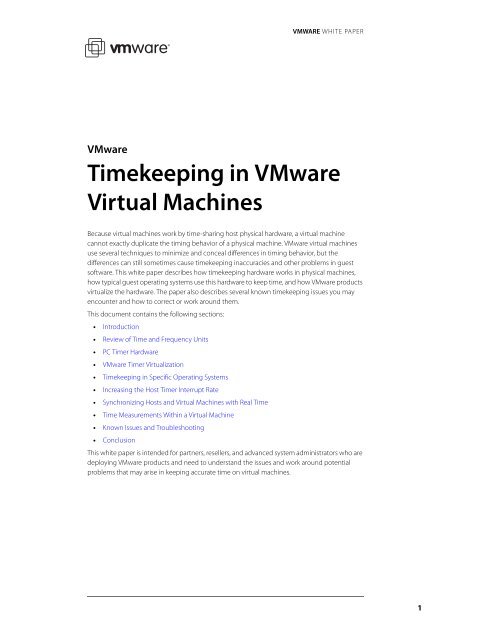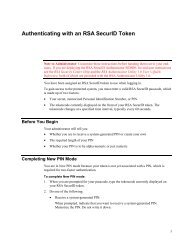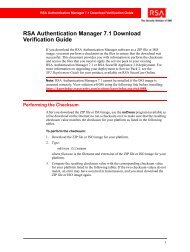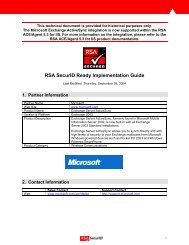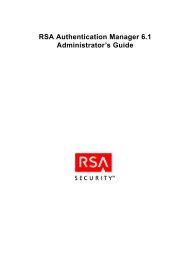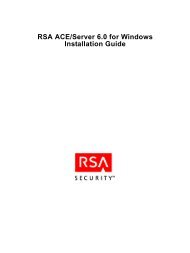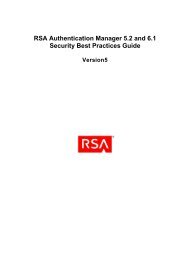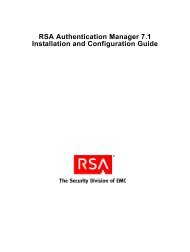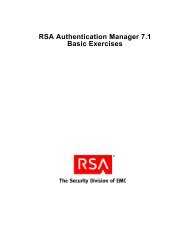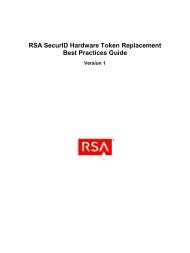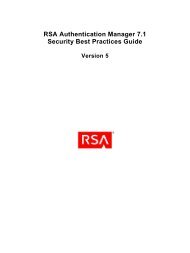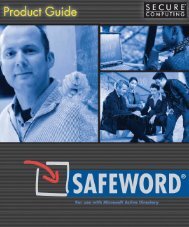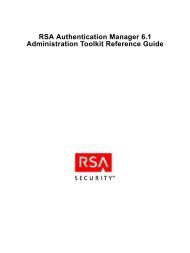Timekeeping in VMware Virtual Machines
Timekeeping in VMware Virtual Machines
Timekeeping in VMware Virtual Machines
Create successful ePaper yourself
Turn your PDF publications into a flip-book with our unique Google optimized e-Paper software.
VMWARE WHITE PAPER<br />
<strong>VMware</strong><br />
<strong>Timekeep<strong>in</strong>g</strong> <strong>in</strong> <strong>VMware</strong><br />
<strong>Virtual</strong> Mach<strong>in</strong>es<br />
Because virtual mach<strong>in</strong>es work by time-shar<strong>in</strong>g host physical hardware, a virtual mach<strong>in</strong>e<br />
cannot exactly duplicate the tim<strong>in</strong>g behavior of a physical mach<strong>in</strong>e. <strong>VMware</strong> virtual mach<strong>in</strong>es<br />
use several techniques to m<strong>in</strong>imize and conceal differences <strong>in</strong> tim<strong>in</strong>g behavior, but the<br />
differences can still sometimes cause timekeep<strong>in</strong>g <strong>in</strong>accuracies and other problems <strong>in</strong> guest<br />
software. This white paper describes how timekeep<strong>in</strong>g hardware works <strong>in</strong> physical mach<strong>in</strong>es,<br />
how typical guest operat<strong>in</strong>g systems use this hardware to keep time, and how <strong>VMware</strong> products<br />
virtualize the hardware. The paper also describes several known timekeep<strong>in</strong>g issues you may<br />
encounter and how to correct or work around them.<br />
This document conta<strong>in</strong>s the follow<strong>in</strong>g sections:<br />
• Introduction<br />
• Review of Time and Frequency Units<br />
• PC Timer Hardware<br />
• <strong>VMware</strong> Timer <strong>Virtual</strong>ization<br />
• <strong>Timekeep<strong>in</strong>g</strong> <strong>in</strong> Specific Operat<strong>in</strong>g Systems<br />
• Increas<strong>in</strong>g the Host Timer Interrupt Rate<br />
• Synchroniz<strong>in</strong>g Hosts and <strong>Virtual</strong> Mach<strong>in</strong>es with Real Time<br />
• Time Measurements With<strong>in</strong> a <strong>Virtual</strong> Mach<strong>in</strong>e<br />
• Known Issues and Troubleshoot<strong>in</strong>g<br />
• Conclusion<br />
This white paper is <strong>in</strong>tended for partners, resellers, and advanced system adm<strong>in</strong>istrators who are<br />
deploy<strong>in</strong>g <strong>VMware</strong> products and need to understand the issues and work around potential<br />
problems that may arise <strong>in</strong> keep<strong>in</strong>g accurate time on virtual mach<strong>in</strong>es.<br />
1
<strong>Timekeep<strong>in</strong>g</strong> <strong>in</strong> <strong>VMware</strong> <strong>Virtual</strong> Mach<strong>in</strong>es<br />
Introduction<br />
Generally speak<strong>in</strong>g, PC-based operat<strong>in</strong>g systems keep track of time by count<strong>in</strong>g timer <strong>in</strong>terrupts<br />
or ticks. When the operat<strong>in</strong>g system starts up, it reads the current time to the nearest second<br />
from the computer's battery-backed (CMOS) real time clock or queries a network time server to<br />
obta<strong>in</strong> a more precise time. To update the time from that po<strong>in</strong>t on, the operat<strong>in</strong>g system sets up<br />
one of the computer's hardware timekeep<strong>in</strong>g devices to <strong>in</strong>terrupt periodically at a known rate<br />
(say, 100 or 1000 times per second). The operat<strong>in</strong>g system then fields these <strong>in</strong>terrupts and keeps<br />
a count to determ<strong>in</strong>e how much time has passed.<br />
Support<strong>in</strong>g this form of timekeep<strong>in</strong>g accurately <strong>in</strong> a virtual mach<strong>in</strong>e is difficult. <strong>Virtual</strong> mach<strong>in</strong>es<br />
share their underly<strong>in</strong>g hardware with the host operat<strong>in</strong>g system (or on <strong>VMware</strong> ESX Server, the<br />
VMkernel). Other applications and other virtual mach<strong>in</strong>es may also be runn<strong>in</strong>g on the same host<br />
mach<strong>in</strong>e. Thus, at the moment a virtual mach<strong>in</strong>e should generate a virtual timer <strong>in</strong>terrupt, it may<br />
not actually be runn<strong>in</strong>g. In fact, the virtual mach<strong>in</strong>e may not get a chance to run aga<strong>in</strong> until it<br />
has accumulated a backlog of many timer <strong>in</strong>terrupts. In addition, even if a virtual mach<strong>in</strong>e is<br />
runn<strong>in</strong>g at the moment when one of its virtual timer <strong>in</strong>terrupts is due, the virtual mach<strong>in</strong>e may<br />
not check for the <strong>in</strong>terrupt at that moment and deliver it to the guest operat<strong>in</strong>g system on time.<br />
Constantly check<strong>in</strong>g for pend<strong>in</strong>g virtual timer <strong>in</strong>terrupts would <strong>in</strong>troduce a substantial<br />
overhead, slow<strong>in</strong>g down all virtual mach<strong>in</strong>es, so the <strong>VMware</strong> timekeep<strong>in</strong>g implementation<br />
checks for virtual timer <strong>in</strong>terrupts only occasionally — often not until the next real <strong>in</strong>terrupt<br />
occurs on the host mach<strong>in</strong>e.<br />
Because the guest operat<strong>in</strong>g system keeps time by count<strong>in</strong>g <strong>in</strong>terrupts, time as measured by<br />
the guest operat<strong>in</strong>g system falls beh<strong>in</strong>d real time whenever there is a timer <strong>in</strong>terrupt backlog. A<br />
<strong>VMware</strong> virtual mach<strong>in</strong>e deals with this problem by keep<strong>in</strong>g track of the current timer <strong>in</strong>terrupt<br />
backlog and deliver<strong>in</strong>g timer <strong>in</strong>terrupts at a higher rate whenever the backlog gets too large, <strong>in</strong><br />
order to catch up. Catch<strong>in</strong>g up is made more difficult by the fact that a new timer <strong>in</strong>terrupt<br />
should not be generated until the guest operat<strong>in</strong>g system has fully handled the previous one;<br />
otherwise the guest operat<strong>in</strong>g system may fail to see the next <strong>in</strong>terrupt as a separate event and<br />
miss count<strong>in</strong>g it. This phenomenon is called a lost tick.<br />
If the guest is runn<strong>in</strong>g too slowly, perhaps due to competition for CPU time from other virtual<br />
mach<strong>in</strong>es or processes runn<strong>in</strong>g on the host mach<strong>in</strong>e, it may be impossible to feed the guest<br />
enough <strong>in</strong>terrupts to keep up with real time. In current <strong>VMware</strong> products, if the backlog of<br />
<strong>in</strong>terrupts grows beyond 60 seconds, the virtual mach<strong>in</strong>e gives up on catch<strong>in</strong>g up, simply<br />
sett<strong>in</strong>g its record of the backlog to zero. After this happens, if <strong>VMware</strong> Tools is <strong>in</strong>stalled <strong>in</strong> the<br />
guest and the time synchronization feature is enabled, the tools correct the clock read<strong>in</strong>g <strong>in</strong> the<br />
guest operat<strong>in</strong>g system sometime with<strong>in</strong> the next m<strong>in</strong>ute by synchroniz<strong>in</strong>g the guest operat<strong>in</strong>g<br />
time to match the host mach<strong>in</strong>e's clock. The virtual mach<strong>in</strong>e then resumes keep<strong>in</strong>g track of its<br />
backlog and catch<strong>in</strong>g up any new backlog that accumulates.<br />
Another problem with timer <strong>in</strong>terrupts is that they cause a scalability issue as more and more<br />
virtual mach<strong>in</strong>es are run on the same physical mach<strong>in</strong>e. Even when a virtual mach<strong>in</strong>e is<br />
otherwise completely idle, it must run briefly each time it receives a timer <strong>in</strong>terrupt. If a virtual<br />
mach<strong>in</strong>e is request<strong>in</strong>g 100 <strong>in</strong>terrupts per second, it thus becomes ready to run at least 100 times<br />
per second, at evenly spaced <strong>in</strong>tervals. So roughly speak<strong>in</strong>g, if N virtual mach<strong>in</strong>es are runn<strong>in</strong>g,<br />
process<strong>in</strong>g the <strong>in</strong>terrupts imposes a background load of 100*N context switches per second<br />
(even if all the virtual mach<strong>in</strong>es are idle). <strong>Virtual</strong> mach<strong>in</strong>es that request 1000 <strong>in</strong>terrupts per<br />
second create ten times the context switch<strong>in</strong>g load. (<strong>Virtual</strong> mach<strong>in</strong>es runn<strong>in</strong>g Microsoft<br />
W<strong>in</strong>dows request 1000 <strong>in</strong>terrupts per second if they are runn<strong>in</strong>g certa<strong>in</strong> applications that make<br />
use of the Microsoft W<strong>in</strong>dows multimedia timer service. L<strong>in</strong>ux virtual mach<strong>in</strong>es runn<strong>in</strong>g<br />
2
<strong>Timekeep<strong>in</strong>g</strong> <strong>in</strong> <strong>VMware</strong> <strong>Virtual</strong> Mach<strong>in</strong>es<br />
kernel 2.6, or versions of kernel 2.4 with certa<strong>in</strong> vendor patches, do so as well, and they request<br />
even higher rates if runn<strong>in</strong>g SMP-enabled kernels.)<br />
Besides gett<strong>in</strong>g the correct <strong>in</strong>itial time when the virtual mach<strong>in</strong>e is powered on and keep<strong>in</strong>g<br />
track of the passage of time accurately after that, a virtual mach<strong>in</strong>e also needs to have its clock<br />
updated when it resumes operation after be<strong>in</strong>g suspended or when it reverts to a snapshot. In<br />
those cases, the virtual mach<strong>in</strong>e must be able to get the time updates it needs from the host,<br />
but must not be required to run <strong>in</strong> the host's time zone. For special applications, it must also be<br />
possible for a virtual mach<strong>in</strong>e to have its clock set to a fictitious time different from the time kept<br />
on the host.<br />
The follow<strong>in</strong>g sections provide more detail on what the timekeep<strong>in</strong>g devices <strong>in</strong> a PC do, how<br />
standard operat<strong>in</strong>g systems use these devices, how <strong>VMware</strong> products virtualize the devices and<br />
support the special requirements discussed <strong>in</strong> this section, and how you can diagnose and deal<br />
with common timekeep<strong>in</strong>g problems.<br />
Review of Time and Frequency Units<br />
The follow<strong>in</strong>g table provides a quick review and summary of units <strong>in</strong> which time or frequency<br />
are measured:<br />
Unit Abbreviation<br />
s<br />
ms<br />
us<br />
ns<br />
ps<br />
Hz<br />
kHz<br />
MHz<br />
GHz<br />
Time Measurement<br />
Seconds<br />
Milliseconds (1/1000 second)<br />
Microseconds (10 -6 seconds)<br />
Nanoseconds (10 -9 seconds)<br />
Picoseconds (10 -12 seconds)<br />
Frequency (cycles or other events per second)<br />
Kilohertz (1000 cycles or events per second)<br />
Megahertz (1,000,000 cycles or events per second)<br />
Gigahertz (10 9 cycles or events per second).<br />
PC Timer Hardware<br />
For historical reasons, PCs conta<strong>in</strong> several different devices that can be used to keep track of<br />
time. Different guest operat<strong>in</strong>g systems make different choices about which of these devices to<br />
use and how to use them. Us<strong>in</strong>g several of the devices <strong>in</strong> comb<strong>in</strong>ation is important <strong>in</strong> many<br />
guest operat<strong>in</strong>g systems. Sometimes, one device that runs at a known speed is used to measure<br />
the speed of another device; sometimes a f<strong>in</strong>e-gra<strong>in</strong>ed tim<strong>in</strong>g device is used to add additional<br />
precision to the time read from a more coarse-gra<strong>in</strong>ed tim<strong>in</strong>g device. Thus, it is necessary to<br />
support all these devices <strong>in</strong> a virtual mach<strong>in</strong>e, and the times read from different devices must<br />
appear to be consistent with one another, even when they are somewhat <strong>in</strong>consistent with real<br />
time.<br />
All PC timer devices can be described us<strong>in</strong>g roughly the same block diagram, as shown <strong>in</strong><br />
Figure 1. Not all the devices have all the features shown, and some have additional features, but<br />
the diagram still is a useful abstraction.<br />
3
<strong>Timekeep<strong>in</strong>g</strong> <strong>in</strong> <strong>VMware</strong> <strong>Virtual</strong> Mach<strong>in</strong>es<br />
Oscillator<br />
Counter<br />
= 0<br />
Counter <strong>in</strong>put<br />
Interrupt<br />
Figure 1: Block diagram of a timer device<br />
The oscillator provides a fixed <strong>in</strong>put frequency to the timer device. The frequency may be<br />
specified, or the operat<strong>in</strong>g system may have to measure it at startup time. The counter may be<br />
readable or writable by software. The counter counts down one unit for each cycle of the<br />
oscillator. When the counter reaches zero, it generates an output signal that may <strong>in</strong>terrupt the<br />
processor. At this po<strong>in</strong>t, if the timer is set to one-shot mode, it stops; if set to periodic mode, it<br />
cont<strong>in</strong>ues count<strong>in</strong>g. There may also be a counter <strong>in</strong>put register whose value is loaded <strong>in</strong>to the<br />
counter when it reaches zero; this register allows software to control the timer period. (Some<br />
real timer devices count up <strong>in</strong>stead of down and have a register whose value is compared with<br />
the counter to determ<strong>in</strong>e when to <strong>in</strong>terrupt and restart the count at zero, but both count-up<br />
and count-down timer designs provide equivalent functionality.)<br />
PIT (Programmable Interval Timer)<br />
The PIT is the oldest PC timer device. It uses a crystal-controlled 1.193182MHz <strong>in</strong>put oscillator<br />
and has 16-bit counter and counter <strong>in</strong>put registers. The oscillator frequency was not chosen for<br />
convenient timekeep<strong>in</strong>g; it was simply a handy frequency available when the first PC was<br />
designed. (The oscillator frequency is one-third of the standard NTSC television color burst<br />
frequency.) The PIT device actually conta<strong>in</strong>s three identical timers that are connected <strong>in</strong> different<br />
ways to the rest of the computer. Timer 0 can generate an <strong>in</strong>terrupt and is suitable for system<br />
timekeep<strong>in</strong>g. Timer 1 was historically used for RAM refresh and is typically programmed for a<br />
15 microsecond period by the PC BIOS. Timer 2 is wired to the PC speaker for tone generation.<br />
L<strong>in</strong>ux and most uniprocessor versions of Microsoft W<strong>in</strong>dows use PIT 0 as the ma<strong>in</strong> system timer.<br />
4
<strong>Timekeep<strong>in</strong>g</strong> <strong>in</strong> <strong>VMware</strong> <strong>Virtual</strong> Mach<strong>in</strong>es<br />
CMOS RTC (Real Time Clock)<br />
The CMOS RTC is part of the battery-backed memory device that keeps a PC's BIOS sett<strong>in</strong>gs<br />
stable while the PC is powered off. The name CMOS comes from the low-power <strong>in</strong>tegrated<br />
circuit technology <strong>in</strong> which this device was orig<strong>in</strong>ally implemented. There are two ma<strong>in</strong> timerelated<br />
features <strong>in</strong> the RTC. First, there is a cont<strong>in</strong>uously runn<strong>in</strong>g time of day (TOD) clock that<br />
keeps time <strong>in</strong> year/month/day hour:m<strong>in</strong>ute:second format. This clock can be read only to the<br />
nearest second.<br />
There is also a timer that can generate periodic <strong>in</strong>terrupts at any power-of-two rate from 2Hz to<br />
8192Hz. This timer fits the block diagram model <strong>in</strong> Figure 1, with the restriction that the counter<br />
cannot be read or written, and the counter <strong>in</strong>put can be set only to a power of two.<br />
Multiprocessor and ACPI-capable versions of Microsoft W<strong>in</strong>dows use the CMOS periodic timer<br />
as the ma<strong>in</strong> system timer.<br />
Two other <strong>in</strong>terrupts can also be enabled: the update <strong>in</strong>terrupt and the alarm <strong>in</strong>terrupt. The<br />
update <strong>in</strong>terrupt occurs once per second. It is supposed to signal the TOD clock turn<strong>in</strong>g over to<br />
the next second. The alarm <strong>in</strong>terrupt occurs when the time of day matches a specified value or<br />
pattern.<br />
Local APIC (Advanced Programmable Interrupt Controller) Timers<br />
The Local APIC is a part of the <strong>in</strong>terrupt rout<strong>in</strong>g logic <strong>in</strong> modern PCs. In a multiprocessor system,<br />
there is one local APIC per processor. On Pentium and later processors, the local APIC is<br />
<strong>in</strong>tegrated onto the processor chip. The Local APIC <strong>in</strong>cludes a timer device with 32-bit counter<br />
and counter <strong>in</strong>put registers. The <strong>in</strong>put frequency is generally the processor's base front-side<br />
memory bus frequency (before the multiplication by two or four for DDR or quad-pumped<br />
memory). Thus, this timer is much f<strong>in</strong>er-gra<strong>in</strong>ed and has a wider counter than the PIT or CMOS<br />
timers, but software does not have a reliable way to determ<strong>in</strong>e its frequency. Generally, the only<br />
way to determ<strong>in</strong>e the Local APIC timer's frequency is to measure it us<strong>in</strong>g the PIT or CMOS timer,<br />
which yields only an approximate result.<br />
ACPI (Advanced Configuration and Power Interface) or Chipset Timer<br />
The ACPI timer is an additional system timer that is required as part of the ACPI specification. It<br />
has a 24-bit counter that runs at 3.579545MHz (three times the PIT frequency). The timer can be<br />
programmed to generate an <strong>in</strong>terrupt when its high-order bit changes value. There is no<br />
counter <strong>in</strong>put register; the counter always rolls over. (That is, the counter turns back to zero after<br />
it reaches the maximum 24-bit b<strong>in</strong>ary value.) The ACPI timer cont<strong>in</strong>ues runn<strong>in</strong>g <strong>in</strong> some powersav<strong>in</strong>g<br />
modes <strong>in</strong> which other timers are stopped or slowed. Some versions of Microsoft<br />
W<strong>in</strong>dows read the ACPI timer to implement the QueryPerformanceCounter system call.<br />
L<strong>in</strong>ux kernel 2.6 can use the ACPI timer to <strong>in</strong>terpolate between PIT ticks.<br />
TSC (Time Stamp Counter)<br />
The TSC is a 64-bit cycle counter on Pentium CPUs and newer processors. The TSC runs off the<br />
CPU clock oscillator, typically 2GHz or more on current systems. (At current processor speeds it<br />
would take years to roll over.) The TSC cannot generate <strong>in</strong>terrupts and has no counter <strong>in</strong>put<br />
register. The TSC can be read by software <strong>in</strong> one <strong>in</strong>struction, although this <strong>in</strong>struction is<br />
surpris<strong>in</strong>gly slow on Pentium 4 chips. The <strong>in</strong>struction is normally available <strong>in</strong> user mode, but<br />
operat<strong>in</strong>g system software can choose to make it unavailable. The TSC is, by far, the f<strong>in</strong>estgra<strong>in</strong>ed,<br />
widest, and most convenient timer device to access. However, the TSC also has several<br />
drawbacks:<br />
5
<strong>Timekeep<strong>in</strong>g</strong> <strong>in</strong> <strong>VMware</strong> <strong>Virtual</strong> Mach<strong>in</strong>es<br />
• As with the local APIC timer, software does not have a reliable way to determ<strong>in</strong>e the TSC's<br />
<strong>in</strong>put frequency. Generally, the only way to determ<strong>in</strong>e the TSC's frequency is to measure it<br />
approximately us<strong>in</strong>g the PIT or CMOS timer.<br />
• Several forms of power management technology vary the processor's clock speed<br />
dynamically and thus change the TSC's <strong>in</strong>put oscillator rate with little or no notice.<br />
• On shared-bus SMP mach<strong>in</strong>es, all the TSCs run off a common clock oscillator, so they can<br />
generally be synchronized with each other at startup time and thereafter treated as a<br />
s<strong>in</strong>gle system-wide clock. This does not work on some NUMA (non-uniform memory<br />
access) multiprocessors, however, as different NUMA nodes often run off separate clock<br />
oscillators. Although the nom<strong>in</strong>al frequencies of the oscillators on each NUMA node may<br />
be the same, each oscillator is controlled by a separate crystal, and the crystal precision is<br />
typically no better than 20 parts per million. In fact, on some systems (such as the IBM<br />
x440/x445 family), these clock rates are <strong>in</strong>tentionally varied dynamically over a small range<br />
(2% or so) to reduce the effects of emitted RF (radio frequency) noise, a technique called<br />
spread-spectrum clock<strong>in</strong>g.<br />
Despite these drawbacks, both operat<strong>in</strong>g systems and application programs frequently use the<br />
TSC for timekeep<strong>in</strong>g. Some versions of the W<strong>in</strong>dows operat<strong>in</strong>g system read the TSC to<br />
implement the QueryPerformanceCounter system call. Many versions of L<strong>in</strong>ux use the<br />
TSC to generate additional bits of precision for the gettimeofday system call, beyond the<br />
count of timer <strong>in</strong>terrupts received. <strong>VMware</strong> products also use the hardware TSC for f<strong>in</strong>e-gra<strong>in</strong>ed<br />
timekeep<strong>in</strong>g.<br />
HPET (High Precision Event Timer)<br />
The HPET is a device available <strong>in</strong> some newer PCs. Most PC systems do not have this device and<br />
most operat<strong>in</strong>g systems do not use it. The HPET has one central up-counter that runs<br />
cont<strong>in</strong>uously (unless stopped by software). It is usually 64 bits wide, but 32-bit implementations<br />
are permitted by its specification. The counter's period can be read from a register. The HPET<br />
provides multiple timers (three or more), each consist<strong>in</strong>g of a register that is compared with the<br />
central counter. When a register value matches, the correspond<strong>in</strong>g timer fires. If the timer is set<br />
to be periodic, the HPET hardware automatically adds its period to the compare register, thus<br />
comput<strong>in</strong>g the next time for this timer to fire.<br />
<strong>VMware</strong> Timer <strong>Virtual</strong>ization<br />
<strong>VMware</strong> products use a patent-pend<strong>in</strong>g technique to allow the many timer devices <strong>in</strong> a virtual<br />
mach<strong>in</strong>e to fall beh<strong>in</strong>d real time and catch up as needed, yet rema<strong>in</strong> sufficiently consistent with<br />
one another that guest software is not disrupted by anomalous time read<strong>in</strong>gs. In <strong>VMware</strong><br />
term<strong>in</strong>ology, the time that is visible to guests on their timer devices is called apparent time.<br />
Generally, all timer devices <strong>in</strong> a virtual mach<strong>in</strong>e operate identically to the correspond<strong>in</strong>g timer<br />
devices <strong>in</strong> a physical mach<strong>in</strong>e, but they show apparent time <strong>in</strong>stead of real time. The follow<strong>in</strong>g<br />
sections note some exceptions to this rule and provide some additional details about each<br />
emulated timer device.<br />
<strong>Virtual</strong> PIT<br />
<strong>VMware</strong> products fully emulate the tim<strong>in</strong>g functions of all three timers <strong>in</strong> the PIT device. In<br />
addition, when the guest operat<strong>in</strong>g system programs the speaker timer to generate a sound,<br />
the virtual mach<strong>in</strong>e requests a beep sound from the host mach<strong>in</strong>e. (Note, however, that the host<br />
sound generated may not be the requested frequency or duration.)<br />
6
<strong>Timekeep<strong>in</strong>g</strong> <strong>in</strong> <strong>VMware</strong> <strong>Virtual</strong> Mach<strong>in</strong>es<br />
<strong>Virtual</strong> CMOS RTC<br />
Current <strong>VMware</strong> products emulate all the tim<strong>in</strong>g functions of the CMOS RTC, <strong>in</strong>clud<strong>in</strong>g the time<br />
of day (TOD) clock and the periodic, update, and alarm <strong>in</strong>terrupts that the CMOS RTC provides.<br />
There is one exception: The alarm <strong>in</strong>terrupt is not yet available <strong>in</strong> <strong>VMware</strong> ESX Server version 2.x,<br />
so attempts to set this <strong>in</strong>terrupt <strong>in</strong> that environment are ignored.<br />
Many guest operat<strong>in</strong>g systems use the CMOS periodic <strong>in</strong>terrupt as the ma<strong>in</strong> system timer, so<br />
<strong>VMware</strong> products run it <strong>in</strong> apparent time to be consistent with the other timer devices. Some<br />
guest operat<strong>in</strong>g systems use the CMOS update <strong>in</strong>terrupt to count off precisely one second to<br />
measure the CPU speed or the speed of other timer devices, so <strong>VMware</strong> products run the CMOS<br />
update <strong>in</strong>terrupt <strong>in</strong> apparent time as well.<br />
In contrast, <strong>VMware</strong> products base the virtual CMOS TOD clock directly on the real time as<br />
known to the host system, not on apparent time. This choice makes sense because guest<br />
operat<strong>in</strong>g systems generally read the CMOS TOD clock only to <strong>in</strong>itialize the system time at<br />
power on and occasionally to check the system time for correctness. Operat<strong>in</strong>g systems use the<br />
CMOS TOD clock this way because it provides time only to the nearest second, but is batterybacked<br />
and thus cont<strong>in</strong>ues to keep time even when the system loses power or is restarted.<br />
Specifically, the CMOS TOD clock provides a Coord<strong>in</strong>ated Universal Time (UTC) value plus an<br />
offset. (UTC values are approximately equal to GMT, or Greenwich Mean Time.) The offset from<br />
UTC is stored <strong>in</strong> the virtual mach<strong>in</strong>e's nvram file along with the rest of the virtual mach<strong>in</strong>e's<br />
CMOS nonvolatile memory contents. The offset is needed because many guest operat<strong>in</strong>g<br />
systems want the CMOS TOD clock to display local time <strong>in</strong> the current time zone, not <strong>in</strong> UTC.<br />
When you create a new virtual mach<strong>in</strong>e (or delete the nvram file of an exist<strong>in</strong>g virtual mach<strong>in</strong>e)<br />
and power it up, the offset is <strong>in</strong>itialized, by default, to the difference of the host operat<strong>in</strong>g<br />
system's local time zone from UTC. If the guest writes a new time to the CMOS RTC, <strong>VMware</strong><br />
software updates the offset.<br />
If you want, you can force the CMOS TOD clock's offset to be <strong>in</strong>itialized to a specific value at<br />
power on. To do so, set the option rtc.diffFromUTC <strong>in</strong> the virtual mach<strong>in</strong>e's .vmx<br />
configuration file to a value <strong>in</strong> seconds. For example, sett<strong>in</strong>g rtc.diffFromUTC = 0 sets<br />
the clock to UTC at power on, while sett<strong>in</strong>g rtc.diffFromUTC = -25200 sets it to Pacific<br />
Daylight Time, seven hours earlier than UTC. The guest operat<strong>in</strong>g system can still change the<br />
offset value after power on by writ<strong>in</strong>g directly to the CMOS RTC.<br />
You can also force the CMOS TOD clock to start at a specified time whenever the virtual mach<strong>in</strong>e<br />
is powered on, <strong>in</strong>dependent of the real time. To do this, set the configuration file option<br />
rtc.startTime. The value you specify is <strong>in</strong> seconds s<strong>in</strong>ce Jan 1, 1970 00:00 UTC, but it is<br />
converted to the local time zone of the host operat<strong>in</strong>g system before sett<strong>in</strong>g the TOD clock<br />
(under the assumption that the guest operat<strong>in</strong>g system wants the CMOS TOD clock to read <strong>in</strong><br />
local time). If your guest operat<strong>in</strong>g system is runn<strong>in</strong>g the CMOS TOD clock <strong>in</strong> UTC or some other<br />
time zone, you should correct for this when sett<strong>in</strong>g rtc.startTime.<br />
Because the alarm <strong>in</strong>terrupt is designed to be triggered when the CMOS TOD reaches a specific<br />
value, it also operates <strong>in</strong> real time, not apparent time.<br />
All these choices reflect the way guest operat<strong>in</strong>g systems commonly use the CMOS timer<br />
device. Guest operat<strong>in</strong>g systems typically have no difficulty with part of the device operat<strong>in</strong>g <strong>in</strong><br />
apparent time and other parts operat<strong>in</strong>g <strong>in</strong> real time. However, one unsupported guest<br />
operat<strong>in</strong>g system (USL Unix System V Release 4.21) is known to crash if it sees the CMOS device's<br />
update-<strong>in</strong>-progress bit set while start<strong>in</strong>g up. It is not known whether this crash would occur on<br />
real hardware or whether the guest operat<strong>in</strong>g system is confused by the fact that the update<br />
<strong>in</strong>terrupt, the update-<strong>in</strong>-progress (UIP) bit, and the rollover of the TOD clock to the next second<br />
7
<strong>Timekeep<strong>in</strong>g</strong> <strong>in</strong> <strong>VMware</strong> <strong>Virtual</strong> Mach<strong>in</strong>es<br />
do not all occur at the same moment, as they would on real hardware. In <strong>VMware</strong> products<br />
beg<strong>in</strong>n<strong>in</strong>g with <strong>VMware</strong> Workstation 5, you can work around this problem by sett<strong>in</strong>g<br />
rtc.doUIP = FALSE <strong>in</strong> the virtual mach<strong>in</strong>e's configuration file, which forces the UIP bit to<br />
always return 0.<br />
Note: Do not use the rtc.doUIP = FALSE sett<strong>in</strong>g unless you are runn<strong>in</strong>g an old version<br />
of USL Unix or Xenix that requires it. Sett<strong>in</strong>g this value for other guest operat<strong>in</strong>g systems may<br />
prevent timekeep<strong>in</strong>g from work<strong>in</strong>g correctly.<br />
<strong>Virtual</strong> Local APIC Timers<br />
<strong>VMware</strong> products fully emulate the local APIC timer on each virtual CPU. The timer runs <strong>in</strong><br />
apparent time, match<strong>in</strong>g the other timer devices. Currently, the virtual APIC timer's <strong>in</strong>put<br />
frequency is always 66.000MHz.<br />
<strong>Virtual</strong> ACPI Timer<br />
<strong>VMware</strong> products fully emulate a 24-bit ACPI timer. The timer runs <strong>in</strong> apparent time, match<strong>in</strong>g<br />
the other timer devices. It generates an <strong>in</strong>terrupt when the high-order bit changes value.<br />
<strong>Virtual</strong> TSC<br />
Current <strong>VMware</strong> products virtualize the TSC <strong>in</strong> apparent time. The virtual TSC matches the other<br />
timer devices visible <strong>in</strong> the virtual mach<strong>in</strong>e. Like those devices, the virtual TSC falls beh<strong>in</strong>d real<br />
time when there is a backlog of timer <strong>in</strong>terrupts and catches up as the backlog is cleared. Thus,<br />
the virtual TSC does not count cycles of code run on the virtual CPU — it advances even when<br />
the virtual CPU is not runn<strong>in</strong>g. The virtual TSC also does not match the TSC value on the host<br />
hardware. When a virtual mach<strong>in</strong>e is first powered on, its virtual TSC is set, by default, to run at<br />
the same rate as the host TSC, but if the virtual mach<strong>in</strong>e is moved to a different host with a<br />
different CPU speed (us<strong>in</strong>g VMotion, or by suspend<strong>in</strong>g on one host mach<strong>in</strong>e and resum<strong>in</strong>g on<br />
another), the virtual TSC cont<strong>in</strong>ues to run at its orig<strong>in</strong>al startup rate, not at the host TSC rate on<br />
the new host mach<strong>in</strong>e.<br />
You can force the virtual TSC's rate to a specific value N (<strong>in</strong> cycles per second or Hz) by add<strong>in</strong>g<br />
the sett<strong>in</strong>g timeTracker.apparentHz = N to the virtual mach<strong>in</strong>e's .vmx configuration<br />
file. This feature is rarely needed. One possible use is to test for bugs <strong>in</strong> guest operat<strong>in</strong>g systems;<br />
for example, L<strong>in</strong>ux 2.2 kernels will hang dur<strong>in</strong>g startup if the TSC runs faster than 4GHz. Note that<br />
this feature does not change the rate at which <strong>in</strong>structions are executed. In particular, you<br />
cannot make programs run more slowly by sett<strong>in</strong>g the virtual TSC's rate to a lower value.<br />
Runn<strong>in</strong>g the TSC <strong>in</strong> apparent time is necessary for some guest operat<strong>in</strong>g systems to start up and<br />
run properly, particularly SMP-enabled versions of both Microsoft W<strong>in</strong>dows and L<strong>in</strong>ux operat<strong>in</strong>g<br />
systems. However, there are some drawbacks. Read<strong>in</strong>g the TSC takes a s<strong>in</strong>gle <strong>in</strong>struction<br />
(rdtsc) and is fast on real hardware, but <strong>in</strong> a virtual mach<strong>in</strong>e this <strong>in</strong>struction <strong>in</strong>curs substantial<br />
virtualization overhead. Thus, software that reads the TSC very frequently may run more slowly<br />
<strong>in</strong> a virtual mach<strong>in</strong>e. Also, some software uses the TSC to measure performance, and such<br />
measurements are less accurate us<strong>in</strong>g apparent time than us<strong>in</strong>g real time.<br />
You can turn off virtualization of the TSC <strong>in</strong> a virtual mach<strong>in</strong>e. After you do this, read<strong>in</strong>g the TSC<br />
<strong>in</strong> the virtual mach<strong>in</strong>e returns the host mach<strong>in</strong>e's TSC value and <strong>in</strong>curs no virtualization<br />
overhead. To turn off TSC virtualization, add the follow<strong>in</strong>g sett<strong>in</strong>g to the virtual mach<strong>in</strong>e's<br />
configuration file:<br />
monitor_control.virtual_rdtsc = false<br />
Be aware that some guest operat<strong>in</strong>g systems may fail to start up if the virtual TSC is turned off. A<br />
possible workaround for this problem is to start up the guest operat<strong>in</strong>g system with the virtual<br />
8
<strong>Timekeep<strong>in</strong>g</strong> <strong>in</strong> <strong>VMware</strong> <strong>Virtual</strong> Mach<strong>in</strong>es<br />
TSC turned on, suspend the virtual mach<strong>in</strong>e and add the configuration sett<strong>in</strong>g to turn off the<br />
virtual TSC, then resume the virtual mach<strong>in</strong>e.<br />
It is also possible for the guest operat<strong>in</strong>g system to read the real TSC's value as a pseudoperformance<br />
counter us<strong>in</strong>g a <strong>VMware</strong> experimental feature (subject to change). This feature<br />
uses a trap to catch a mach<strong>in</strong>e <strong>in</strong>struction issued by the guest operat<strong>in</strong>g system and thus is<br />
slower than read<strong>in</strong>g the TSC directly, but it does permit the virtual TSC to cont<strong>in</strong>ue to show<br />
apparent time. To enable this feature, use the follow<strong>in</strong>g configuration file sett<strong>in</strong>g:<br />
monitor_control.pseudo_perfctr = true<br />
You can then issue the mach<strong>in</strong>e <strong>in</strong>struction rdpmc 0x10000 <strong>in</strong> the virtual mach<strong>in</strong>e to obta<strong>in</strong><br />
the host TSC. This <strong>in</strong>struction is privileged unless the PCE flag is set <strong>in</strong> the virtual mach<strong>in</strong>e's CR4<br />
control register, so you may have to modify the guest operat<strong>in</strong>g system (or write a driver) to turn<br />
on this bit before you use it.<br />
<strong>Virtual</strong> HPET<br />
Current <strong>VMware</strong> products do not provide a virtual HPET.<br />
Other Time-Dependent Devices<br />
Computer generation of sounds is also time-sensitive. The sounds a virtual mach<strong>in</strong>e generates<br />
are always played by the host mach<strong>in</strong>e's sound card at the correct sample rate, regardless of<br />
timer behavior <strong>in</strong> the virtual mach<strong>in</strong>e, so they always play at the proper pitch. Also, there is<br />
enough buffer<strong>in</strong>g between the virtual sound card of the virtual mach<strong>in</strong>e and the host mach<strong>in</strong>e's<br />
sound card so that sounds usually play cont<strong>in</strong>uously; however, there can be gaps or stutter<strong>in</strong>g if<br />
the virtual mach<strong>in</strong>e falls far enough beh<strong>in</strong>d to exhaust the supply of buffered sound <strong>in</strong>formation<br />
available to play. Another source of problems is that playback of MIDI sound (as well as many<br />
other forms of multimedia) requires software to provide delays for the correct amount of time<br />
between notes or other events. Thus, playback can slow down or speed up if the apparent time<br />
deviates too far from real time.<br />
VGA video cards produce vertical and horizontal blank<strong>in</strong>g signals that depend on a monitor's<br />
video scan rate. <strong>VMware</strong> virtual mach<strong>in</strong>es currently make no attempt to emulate these signals<br />
with accurate tim<strong>in</strong>g. There is very little software that uses these signals for tim<strong>in</strong>g, but a few<br />
games do use them. These games currently are not playable <strong>in</strong> a virtual mach<strong>in</strong>e.<br />
<strong>Timekeep<strong>in</strong>g</strong> <strong>in</strong> Specific Operat<strong>in</strong>g Systems<br />
This section details some of the peculiarities of specific operat<strong>in</strong>g systems that affect their<br />
timekeep<strong>in</strong>g performance when they are run as guests <strong>in</strong> virtual mach<strong>in</strong>es. A few of these issues<br />
also affect timekeep<strong>in</strong>g behavior when these operat<strong>in</strong>g systems are run as hosts for <strong>VMware</strong><br />
Workstation or <strong>VMware</strong> GSX Server.<br />
Microsoft W<strong>in</strong>dows<br />
Microsoft W<strong>in</strong>dows operat<strong>in</strong>g systems generally keep time by count<strong>in</strong>g timer <strong>in</strong>terrupts (ticks).<br />
System time of day is precise only to the nearest tick. The timer device used and the number of<br />
<strong>in</strong>terrupts generated per second vary depend<strong>in</strong>g on which specific version of Microsoft<br />
W<strong>in</strong>dows, and which W<strong>in</strong>dows HAL (hardware architecture layer), is <strong>in</strong>stalled. Most uniprocessor<br />
W<strong>in</strong>dows <strong>in</strong>stallations use the PIT as their ma<strong>in</strong> system timer, but multiprocessor HALs and some<br />
ACPI uniprocessor HALs use the CMOS periodic timer <strong>in</strong>stead. For systems us<strong>in</strong>g the PIT, the<br />
base <strong>in</strong>terrupt rate is usually 100Hz, although W<strong>in</strong>dows 98 uses 200Hz. For systems that use the<br />
CMOS timer, the base <strong>in</strong>terrupt rate is usually 64Hz.<br />
9
<strong>Timekeep<strong>in</strong>g</strong> <strong>in</strong> <strong>VMware</strong> <strong>Virtual</strong> Mach<strong>in</strong>es<br />
Microsoft W<strong>in</strong>dows also has a feature called the multimedia timer API that can raise the timer<br />
rate to as high as 1000Hz (or 1024Hz on systems that use the CMOS timer) when it is used. For<br />
example, if your virtual mach<strong>in</strong>e has the Apple QuickTime icon <strong>in</strong> the system tray, even if<br />
QuickTime is not play<strong>in</strong>g a movie, the guest operat<strong>in</strong>g system timer rate is raised to 1000Hz. This<br />
API is not used exclusively by multimedia applications. For example, the BEA WebLogic product<br />
and the Chameleon NFS client also raise the timer rate to 1000Hz.<br />
Microsoft W<strong>in</strong>dows has an additional time measurement feature accessed through the<br />
QueryPerformanceCounter system call. This name is a misnomer, s<strong>in</strong>ce the call never<br />
accesses the CPU's performance counter registers. Instead, it reads one of the timer devices that<br />
have a counter, allow<strong>in</strong>g time measurement with a f<strong>in</strong>er granularity than the <strong>in</strong>terrupt-count<strong>in</strong>g<br />
system time of day clock. Which timer device is used (the ACPI timer, the TSC, the PIT, or some<br />
other device) depends on the specific W<strong>in</strong>dows version and HAL <strong>in</strong> use.<br />
To <strong>in</strong>itialize the system time of day on startup, Microsoft W<strong>in</strong>dows reads the battery-backed<br />
CMOS TOD clock. Occasionally, W<strong>in</strong>dows also writes to this clock so that the time is<br />
approximately correct on the next startup.<br />
Microsoft W<strong>in</strong>dows has two built-<strong>in</strong> clock synchronization mechanisms that correct for<br />
problems such as lost ticks and off-frequency timer <strong>in</strong>put oscillators.<br />
1. A daemon present <strong>in</strong> W<strong>in</strong>dows NT-family systems (that is, W<strong>in</strong>dows NT 4.0 and later)<br />
checks the system time of day aga<strong>in</strong>st the CMOS TOD clock once per hour. If the system<br />
time is off by more than 60 seconds, it is reset to match the TOD clock. This behavior is<br />
mostly harmless <strong>in</strong> a virtual mach<strong>in</strong>e, but it can conflict with <strong>VMware</strong> Tools time<br />
synchronization <strong>in</strong> some rare cases. In addition, it is possible (though rare) for the daemon<br />
to set the clock too far ahead because it is not aware that the virtual mach<strong>in</strong>e is <strong>in</strong> the<br />
process of catch<strong>in</strong>g up to real time. W<strong>in</strong>dows provides a way for an application to disable<br />
this daemon, and it is planned that future versions of <strong>VMware</strong> Tools will do so when the<br />
time synchronization feature is turned on.<br />
2. The W<strong>in</strong>dows Time Service (W32Time), present <strong>in</strong> W<strong>in</strong>dows 2000 and later, implements a<br />
simple subset of the Network Time Protocol (NTP). The subset is called SNTP. W32Time<br />
allows you to synchronize a W<strong>in</strong>dows mach<strong>in</strong>e's clock <strong>in</strong> several different ways, each<br />
provid<strong>in</strong>g a different level of accuracy. Like the CMOS-based time daemon, W32Time is not<br />
aware of any attempts by a virtual mach<strong>in</strong>e to process timer <strong>in</strong>terrupt backlogs and catch<br />
up the virtual mach<strong>in</strong>e's clock to real time. So, W32Time can set the clock too far ahead or<br />
otherwise be confused by the clock behavior, and it can conflict with <strong>VMware</strong> Tools time<br />
synchronization. In most cases, it's recommended that you turn the W32Time service off <strong>in</strong><br />
virtual mach<strong>in</strong>es and run only <strong>VMware</strong> Tools time synchronization. (It is planned that future<br />
versions of <strong>VMware</strong> Tools will do this automatically. Also see <strong>VMware</strong> Knowledge Base article<br />
1318.) If you have a requirement to use W32Time, see Guest Clock Synchronization With<br />
Non-<strong>VMware</strong> Software on page 16.<br />
Some versions of W<strong>in</strong>dows, especially multiprocessor versions, set the TSC register to zero<br />
dur<strong>in</strong>g their startup sequence, <strong>in</strong> part to ensure that the TSCs of all the processors are<br />
synchronized. Microsoft W<strong>in</strong>dows also measures the speed of each processor by compar<strong>in</strong>g the<br />
TSC aga<strong>in</strong>st one of the other system timers dur<strong>in</strong>g startup, and this code also sets the TSC to<br />
zero <strong>in</strong> some cases. Because of these operations, some versions of W<strong>in</strong>dows will fail to start up <strong>in</strong><br />
a virtual mach<strong>in</strong>e if TSC virtualization is turned off, s<strong>in</strong>ce the virtual mach<strong>in</strong>e is not allowed to<br />
change the value of the host's TSC.<br />
10
<strong>Timekeep<strong>in</strong>g</strong> <strong>in</strong> <strong>VMware</strong> <strong>Virtual</strong> Mach<strong>in</strong>es<br />
Some multiprocessor versions of the W<strong>in</strong>dows operat<strong>in</strong>g system program the local APIC timers<br />
to generate one <strong>in</strong>terrupt per second, while other versions of W<strong>in</strong>dows do not use these timers<br />
at all.<br />
Some multiprocessor versions of W<strong>in</strong>dows route the ma<strong>in</strong> system timer <strong>in</strong>terrupt as a broadcast<br />
to all processors, while others route this <strong>in</strong>terrupt only to the primary processor and use<br />
<strong>in</strong>terprocessor <strong>in</strong>terrupts for scheduler time slic<strong>in</strong>g on secondary processors.<br />
L<strong>in</strong>ux<br />
Current versions of L<strong>in</strong>ux use periodic timer <strong>in</strong>terrupts for timekeep<strong>in</strong>g and schedul<strong>in</strong>g. L<strong>in</strong>ux<br />
kernels generally use PIT 0 as their ma<strong>in</strong> source of timer <strong>in</strong>terrupts. The <strong>in</strong>terrupt rate used<br />
depends on the kernel version. L<strong>in</strong>ux 2.4 and earlier kernels generally program the PIT 0 timer to<br />
deliver <strong>in</strong>terrupts at 100Hz. Some vendor patches to 2.4 kernels <strong>in</strong>crease this rate. In particular,<br />
the <strong>in</strong>itial release of Red Hat 8 and some updates to Red Hat 7 used 512Hz, but later updates<br />
reverted to the standard 100Hz rate. Novell SuSE Pro 9.0 uses 1000Hz when the desktop<br />
command l<strong>in</strong>e option is provided to the kernel, and the SuSE <strong>in</strong>stallation program sets this<br />
option by default. L<strong>in</strong>ux 2.6 kernels use a base rate of 1000Hz.<br />
In addition to the ma<strong>in</strong> PIT 0 timer <strong>in</strong>terrupts, SMP-capable kernels (as well as some UP kernels<br />
that are configured to enable the local APIC) also program the local APIC timer on each CPU to<br />
deliver <strong>in</strong>terrupts at approximately the same base rate as the PIT 0 timer. Thus, a one-CPU virtual<br />
mach<strong>in</strong>e runn<strong>in</strong>g an SMP L<strong>in</strong>ux 2.4 kernel requires a total of 200 timer <strong>in</strong>terrupts per second<br />
across all sources, while a two-CPU virtual mach<strong>in</strong>e requires 300 <strong>in</strong>terrupts per second. A one-<br />
CPU L<strong>in</strong>ux 2.6 kernel virtual mach<strong>in</strong>e that uses the local APIC requires a total of 2000 timer<br />
<strong>in</strong>terrupts per second, while a two-CPU virtual mach<strong>in</strong>e requires 3000 <strong>in</strong>terrupts per second.<br />
L<strong>in</strong>ux attempts to stagger these <strong>in</strong>terrupts so that taken together, the <strong>in</strong>terrupts from all the<br />
timers are evenly spaced. (S<strong>in</strong>ce the rates are not exactly the same, however, this stagger<strong>in</strong>g<br />
does not work; <strong>in</strong> fact, the PIT and local APIC timer <strong>in</strong>terrupts drift slowly <strong>in</strong> and out of phase<br />
with one another.) The L<strong>in</strong>ux scheduler uses local APIC timer <strong>in</strong>terrupts to time slice CPU<br />
resource usage among processes, but the <strong>in</strong>terrupts play no role <strong>in</strong> keep<strong>in</strong>g track of the time of<br />
day.<br />
User applications on L<strong>in</strong>ux can request additional timer <strong>in</strong>terrupts from the CMOS timer us<strong>in</strong>g<br />
the /dev/rtc device. This feature is used by some MIDI software such as MusE.<br />
Most L<strong>in</strong>ux distributions are set up to <strong>in</strong>itialize the system time from the battery-backed CMOS<br />
TOD clock at startup and to write the system time back to the CMOS TOD clock at shutdown. In<br />
some cases, L<strong>in</strong>ux kernels also write the system time to the CMOS TOD clock periodically (once<br />
every 11 m<strong>in</strong>utes). You can manually read or set the CMOS TOD clock us<strong>in</strong>g the /sb<strong>in</strong>/<br />
hwclock program.<br />
L<strong>in</strong>ux kernel 2.4 and earlier versions <strong>in</strong>terpolate the system time (as returned by the<br />
gettimeofday system call) between timer <strong>in</strong>terrupts us<strong>in</strong>g an algorithm that is somewhat<br />
prone to errors. First, the kernel counts PIT timer <strong>in</strong>terrupts to keep track of time to the nearest<br />
10 milliseconds. When a timer <strong>in</strong>terrupt is received, the kernel reads the PIT counter to measure<br />
and correct for the latency <strong>in</strong> handl<strong>in</strong>g the <strong>in</strong>terrupt. The kernel also reads and records the TSC<br />
at this po<strong>in</strong>t. On each call to gettimeofday, the kernel reads the TSC aga<strong>in</strong> and adds the<br />
change s<strong>in</strong>ce the last timer <strong>in</strong>terrupt was processed to compute the current time.<br />
Implementations of this algorithm have had various problems that result <strong>in</strong> <strong>in</strong>correct time<br />
read<strong>in</strong>gs be<strong>in</strong>g produced when certa<strong>in</strong> race conditions occur. These problems are fairly rare on<br />
real hardware, but are more frequent <strong>in</strong> a virtual mach<strong>in</strong>e. The algorithm is also sensitive to lost<br />
ticks (as described earlier), and these seem to occur more often <strong>in</strong> a virtual mach<strong>in</strong>e than on real<br />
hardware. As a result, if you run a program that loops call<strong>in</strong>g gettimeofday repeatedly, you<br />
11
<strong>Timekeep<strong>in</strong>g</strong> <strong>in</strong> <strong>VMware</strong> <strong>Virtual</strong> Mach<strong>in</strong>es<br />
may occasionally see the value go backward. This occurs both on real hardware and <strong>in</strong> a virtual<br />
mach<strong>in</strong>e, but is more frequent <strong>in</strong> a virtual mach<strong>in</strong>e.<br />
L<strong>in</strong>ux kernel 2.6 implements several different algorithms for <strong>in</strong>terpolat<strong>in</strong>g the system time and<br />
lets you choose between them with the clock= kernel command l<strong>in</strong>e option. Unfortunately,<br />
all the available options have some drawbacks. (Information presented here is current up to<br />
kernel version 2.6.8.1.)<br />
Two of the algorithms <strong>in</strong>corporate code that attempts to automatically detect lost ticks from<br />
non-processed timer <strong>in</strong>terrupts and add extra ticks to correct for the time loss. Unfortunately,<br />
these algorithms may add extra, spurious ticks to the operat<strong>in</strong>g system clock when timer<br />
<strong>in</strong>terrupt handl<strong>in</strong>g is delayed such that two <strong>in</strong>terrupts are handled <strong>in</strong> close succession, but<br />
neither is lost. Such bunch<strong>in</strong>g of <strong>in</strong>terrupts occurs occasionally on real hardware, usually due to a<br />
CPU that is busy handl<strong>in</strong>g other tasks while <strong>in</strong>terrupts are temporarily disabled. This problem<br />
occurs much more frequently <strong>in</strong> a virtual mach<strong>in</strong>e because of the virtual mach<strong>in</strong>e's need to<br />
share the real CPU with other processes. So, this problem can cause the clock to run too fast<br />
both on real hardware and <strong>in</strong> a virtual mach<strong>in</strong>e, but the effect is much more noticeable <strong>in</strong> a<br />
virtual mach<strong>in</strong>e. The follow<strong>in</strong>g paragraphs describe the L<strong>in</strong>ux kernel 2.6 algorithms for<br />
<strong>in</strong>terpolat<strong>in</strong>g time that can be used <strong>in</strong> a virtual mach<strong>in</strong>e:<br />
• Option clock=tsc selects an algorithm that makes use of the PIT counter and the TSC<br />
for time <strong>in</strong>terpolation. This algorithm is similar to that of L<strong>in</strong>ux kernel 2.4, but <strong>in</strong>corporates<br />
lost tick correction. As previously noted, the methods used to adjust time for lost ticks may<br />
overcorrect, mak<strong>in</strong>g the clock run too fast. Time ga<strong>in</strong>s of up to 10% have been observed<br />
when runn<strong>in</strong>g this algorithm <strong>in</strong> a virtual mach<strong>in</strong>e. When run <strong>in</strong> a <strong>VMware</strong> virtual mach<strong>in</strong>e,<br />
SuSE L<strong>in</strong>ux Enterprise Server version 9 (SLES9) uses this algorithm by default because of a<br />
SuSE-specific patch.<br />
• Option clock=pmtmr selects a simpler but more robust algorithm that makes use of the<br />
ACPI timer for <strong>in</strong>terpolation. This option also <strong>in</strong>cludes lost tick correction code that may<br />
cause time ga<strong>in</strong>s. However, when used <strong>in</strong> a virtual mach<strong>in</strong>e, time ga<strong>in</strong>s from us<strong>in</strong>g this<br />
option are much smaller. This option is usable <strong>in</strong> a virtual mach<strong>in</strong>e, if you can tolerate the<br />
small time ga<strong>in</strong>. An unpatched kernel uses this algorithm by default when run <strong>in</strong> a <strong>VMware</strong><br />
virtual mach<strong>in</strong>e.<br />
• Option clock=pit is the simplest and most robust of the available algorithms. It uses<br />
only the PIT counter for <strong>in</strong>terpolation. This option does not <strong>in</strong>clude lost tick correction<br />
code, so it does not ga<strong>in</strong> time, but it does lose time when a tick is actually lost. This option<br />
is recommended for use <strong>in</strong> <strong>VMware</strong> virtual mach<strong>in</strong>es, together with <strong>VMware</strong> Tools time<br />
synchronization, to correct for the occasional lost ticks.<br />
Other Operat<strong>in</strong>g Systems<br />
The Be Operat<strong>in</strong>g System (BeOS) version 5 system clock typically runs too fast <strong>in</strong> a virtual<br />
mach<strong>in</strong>e. BeOS 5 bases its clock on the TSC, after measur<strong>in</strong>g the TSC's speed aga<strong>in</strong>st the PIT<br />
timer. This measurement is taken over too short an <strong>in</strong>terval to achieve accuracy even on real<br />
hardware, and this deficiency is magnified <strong>in</strong> a virtual mach<strong>in</strong>e. Later versions of BeOS may have<br />
fixed this issue.<br />
12
<strong>Timekeep<strong>in</strong>g</strong> <strong>in</strong> <strong>VMware</strong> <strong>Virtual</strong> Mach<strong>in</strong>es<br />
Increas<strong>in</strong>g the Host Timer Interrupt Rate<br />
Generally, to keep up with the timer <strong>in</strong>terrupt rate requested by a guest operat<strong>in</strong>g system,<br />
<strong>VMware</strong> products require the host's timer <strong>in</strong>terrupt rate to be at least as high as the guest<br />
operat<strong>in</strong>g system's <strong>in</strong>terrupt rate. This is because guest code usually executes directly on the real<br />
processor. The virtual mach<strong>in</strong>e gets a chance to check whether the guest is due to receive a<br />
virtual timer <strong>in</strong>terrupt only when some event occurs on the real processor that causes it to trap<br />
out of direct execution. Only physical timer <strong>in</strong>terrupts can be relied on to occur regularly<br />
enough. It is sometimes helpful to make the host rate higher than the guest rate, as this provides<br />
more opportunities to catch up if the guest falls beh<strong>in</strong>d.<br />
As previously described, the W<strong>in</strong>dows multimedia timer service provides a way to <strong>in</strong>crease the<br />
host timer <strong>in</strong>terrupt rate, but only up to a maximum of 1000 or 1024Hz. Because of this limit,<br />
guest operat<strong>in</strong>g systems that use higher timer <strong>in</strong>terrupt rates — <strong>in</strong> particular, many L<strong>in</strong>ux 2.6<br />
configurations — generally fail to keep up with real time when run under <strong>VMware</strong> for W<strong>in</strong>dows.<br />
For workarounds to this problem, see <strong>VMware</strong> Knowledge Base article 1420.<br />
Also, as previously described, L<strong>in</strong>ux provides a way to generate additional timer <strong>in</strong>terrupts at up<br />
to 8192Hz us<strong>in</strong>g the /dev/rtc device. (<strong>VMware</strong> Workstation and GSX Server for L<strong>in</strong>ux use this<br />
mechanism when needed.) There are some cases where /dev/rtc <strong>in</strong>terrupts are unavailable,<br />
because another application is us<strong>in</strong>g the device, the device is not configured, or the device does<br />
not work <strong>in</strong> your specific L<strong>in</strong>ux kernel. For workarounds <strong>in</strong> these situations, see <strong>VMware</strong><br />
Knowledge Base article 892.<br />
<strong>VMware</strong> ESX Server can also <strong>in</strong>crease its host timer <strong>in</strong>terrupt rate as needed to service guest<br />
operat<strong>in</strong>g systems. <strong>VMware</strong> ESX Server 1.x versions dynamically vary the rate up to a maximum<br />
of 1000Hz per CPU. <strong>VMware</strong> ESX Server 2.x versions currently use a fixed rate of 1000Hz. As<br />
previously mentioned, this rate is not high enough for certa<strong>in</strong> guest operat<strong>in</strong>g systems (for<br />
example, many L<strong>in</strong>ux 2.6 guests), but <strong>in</strong> ESX Server 2.5 and later, you can manually <strong>in</strong>crease the<br />
<strong>in</strong>terrupt rate if needed. See <strong>VMware</strong> Knowledge Base article 1518 for <strong>in</strong>structions. On ESX Server<br />
3.x (future planned release), the default rate will be set higher and you will be able to <strong>in</strong>crease<br />
the rate further if necessary.<br />
Synchroniz<strong>in</strong>g Hosts and <strong>Virtual</strong> Mach<strong>in</strong>es<br />
with Real Time<br />
Because of the way that timer devices <strong>in</strong> a virtual mach<strong>in</strong>e may fall beh<strong>in</strong>d real time and then<br />
catch up later, standard clock synchronization software such as the W<strong>in</strong>dows Time Service<br />
(W32Time) or the Network Time Protocol (NTP) does not work well when run <strong>in</strong> a virtual<br />
mach<strong>in</strong>e. If the virtual mach<strong>in</strong>e is aware that it is beh<strong>in</strong>d real time and is already deliver<strong>in</strong>g timer<br />
<strong>in</strong>terrupts at a higher rate so that the guest clock can catch up to real time, runn<strong>in</strong>g non-<strong>VMware</strong><br />
clock synchronization software <strong>in</strong>side the guest at the same time may also advance the virtual<br />
mach<strong>in</strong>e's clock, caus<strong>in</strong>g it to end up ahead of real time. Also, the widely vary<strong>in</strong>g timer <strong>in</strong>terrupt<br />
rate of a virtual mach<strong>in</strong>e, as compared with real time, is likely to confuse algorithms <strong>in</strong> non-<br />
<strong>VMware</strong> clock synchronization software that attempt to detect the mach<strong>in</strong>e's exact timer<br />
oscillator <strong>in</strong>put frequency and correct for small variations from the specified frequency.<br />
Instead of runn<strong>in</strong>g non-<strong>VMware</strong> clock synchronization software <strong>in</strong> virtual mach<strong>in</strong>es, it is<br />
recommended that you run such software <strong>in</strong> the host operat<strong>in</strong>g system (for <strong>VMware</strong> hosted<br />
products) or the service console (for <strong>VMware</strong> ESX Server), then run <strong>VMware</strong> Tools <strong>in</strong> each guest<br />
operat<strong>in</strong>g system with the time synchronization option turned on. With this setup, your host<br />
receives the correct time from the network, and your virtual mach<strong>in</strong>es receive the correct time<br />
13
<strong>Timekeep<strong>in</strong>g</strong> <strong>in</strong> <strong>VMware</strong> <strong>Virtual</strong> Mach<strong>in</strong>es<br />
from the host operat<strong>in</strong>g system. Some customers may have requirements to run non-<strong>VMware</strong><br />
clock synchronization software <strong>in</strong> guest environments, however. See Guest Clock<br />
Synchronization With Non-<strong>VMware</strong> Software on page 16, if you have this requirement.<br />
Host Time Synchronization<br />
On Microsoft W<strong>in</strong>dows 2000 and later, the W<strong>in</strong>dows Time Service (W32Time) comes with the<br />
operat<strong>in</strong>g system. There are many ways to configure W32Time, some of which give more precise<br />
synchronization than others. See Microsoft's documentation for details. In addition to W32Time,<br />
there are also many other third-party clock synchronization programs available for W<strong>in</strong>dows.<br />
All L<strong>in</strong>ux distributions come with an NTP (network time protocol) daemon. The daemon is called<br />
ntpd on current distributions, xntpd on older ones. NTP is an excellent way to synchronize a<br />
L<strong>in</strong>ux host mach<strong>in</strong>e's time.<br />
<strong>VMware</strong> ESX Server also <strong>in</strong>cludes an NTP daemon for use on the service console. See <strong>VMware</strong><br />
Knowledge Base article 1339 for <strong>in</strong>structions on sett<strong>in</strong>g it up.<br />
Guest Time Synchronization With <strong>VMware</strong> Tools<br />
<strong>VMware</strong> Tools <strong>in</strong>cludes a time synchronization feature that periodically checks the guest<br />
operat<strong>in</strong>g system clock aga<strong>in</strong>st the host operat<strong>in</strong>g system clock and corrects the guest clock.<br />
Unlike non-<strong>VMware</strong> synchronization software, <strong>VMware</strong> Tools time synchronization works <strong>in</strong><br />
concert with the built-<strong>in</strong> catchup feature <strong>in</strong> <strong>VMware</strong> virtual mach<strong>in</strong>es and avoids turn<strong>in</strong>g the<br />
clock ahead too far.<br />
To enable <strong>VMware</strong> Tools time synchronization <strong>in</strong> a guest, first <strong>in</strong>stall <strong>VMware</strong> Tools <strong>in</strong> the guest<br />
operat<strong>in</strong>g system. Next, check that time synchronization is turned on. You can enable<br />
synchronization from the graphical <strong>VMware</strong> Toolbox application with<strong>in</strong> the guest. Alternatively,<br />
you can set the .vmx configuration file option tools.syncTime = true to enable time<br />
synchronization. Note that time synchronization <strong>in</strong> a L<strong>in</strong>ux guest works even if you are not<br />
runn<strong>in</strong>g the <strong>VMware</strong> Toolbox application. All that is necessary is that the <strong>VMware</strong> guestd<br />
process is runn<strong>in</strong>g <strong>in</strong> the guest and tools.syncTime is set to true.<br />
<strong>VMware</strong> Tools time synchronization is designed to be a second l<strong>in</strong>e of defense to deal with<br />
special cases where a guest operat<strong>in</strong>g system's clock falls beh<strong>in</strong>d real time despite the built-<strong>in</strong><br />
catchup mechanism provided <strong>in</strong> the virtual mach<strong>in</strong>e. It is normal for a guest's clock to be beh<strong>in</strong>d<br />
real time whenever the virtual mach<strong>in</strong>e is stopped for a while and then cont<strong>in</strong>ues runn<strong>in</strong>g; <strong>in</strong><br />
particular, after a suspend/resume, snapshot, disk shr<strong>in</strong>k, or VMotion operation. These are the<br />
ma<strong>in</strong> cases that <strong>VMware</strong> Tools time synchronization is meant to handle. The guest's clock may<br />
also fall beh<strong>in</strong>d <strong>in</strong> less common circumstances, such as under heavy load when the guest has<br />
not been able to get enough CPU time to handle all its timer <strong>in</strong>terrupts.<br />
The <strong>VMware</strong> Tools time synchronization daemon is quite simple and has a few limitations. The<br />
daemon checks the guest clock only once per m<strong>in</strong>ute. If the guest clock is much farther beh<strong>in</strong>d<br />
the host time than the virtual mach<strong>in</strong>e's built-<strong>in</strong> catchup mechanism expects it to be, the<br />
daemon resets the guest clock to host time and cancels any pend<strong>in</strong>g catchup. For most guest<br />
types, the daemon never turns the guest clock backward, even if the guest's clock time is<br />
runn<strong>in</strong>g ahead of real time. Turn<strong>in</strong>g the clock backward is seldom needed and can cause some<br />
guest software to become confused. If your guest's clock is runn<strong>in</strong>g ahead of real time, see<br />
Known Issues and Troubleshoot<strong>in</strong>g on page 18 for troubleshoot<strong>in</strong>g tips and potential solutions<br />
and workarounds.<br />
14
<strong>Timekeep<strong>in</strong>g</strong> <strong>in</strong> <strong>VMware</strong> <strong>Virtual</strong> Mach<strong>in</strong>es<br />
Note: Future <strong>VMware</strong> products (tentatively, Workstation 5.5, ESX Server 3.0, and GSX Server 4.0)<br />
will allow chang<strong>in</strong>g how often the tools daemon checks the guest time aga<strong>in</strong>st the host time.<br />
The default period between time checks is 60 seconds. To select a different period, set the<br />
configuration variable tools.syncTime.period to the desired time period (value<br />
specified <strong>in</strong> seconds).<br />
Keep<strong>in</strong>g a Fictitious Time In a Guest System<br />
Occasionally you may have a need to test a guest system with its clock set to some value other<br />
than real time. Some examples <strong>in</strong>clude sett<strong>in</strong>g a virtual mach<strong>in</strong>e's date to 1999 to work around<br />
Y2K problems <strong>in</strong> legacy software, or sett<strong>in</strong>g a virtual mach<strong>in</strong>e to various times to test date<br />
pr<strong>in</strong>t<strong>in</strong>g rout<strong>in</strong>es. You may want to have the virtual mach<strong>in</strong>e show the same time whenever it is<br />
powered on, to specify a constant offset from real time, or to synchronize a virtual mach<strong>in</strong>e with<br />
a Microsoft W<strong>in</strong>dows doma<strong>in</strong> controller whose time is out of sync with the host mach<strong>in</strong>e on<br />
which the virtual mach<strong>in</strong>e is runn<strong>in</strong>g.<br />
<strong>VMware</strong> Tools can synchronize guest operat<strong>in</strong>g systems only to the real time as ma<strong>in</strong>ta<strong>in</strong>ed by<br />
the host operat<strong>in</strong>g system, so you need to turn off <strong>VMware</strong> Tools time synchronization if you<br />
want to ma<strong>in</strong>ta<strong>in</strong> a fictitious time <strong>in</strong> a guest system.<br />
In addition, <strong>VMware</strong> Tools automatically updates the guest's time to match the host operat<strong>in</strong>g<br />
system's time <strong>in</strong> a few other cases where the guest can be expected to have lost a large amount<br />
of time (even if periodic time synchronization is turned off ). To ma<strong>in</strong>ta<strong>in</strong> a fictitious time, you<br />
need to set the follow<strong>in</strong>g options to false:<br />
tools.syncTime = FALSE<br />
time.synchronize.cont<strong>in</strong>ue = FALSE<br />
time.synchronize.restore = FALSE<br />
time.synchronize.resume.disk = FALSE<br />
time.synchronize.shr<strong>in</strong>k = FALSE<br />
Note: Information on these sett<strong>in</strong>gs is also available <strong>in</strong> <strong>VMware</strong> Knowledge Base article 1189.<br />
Here is what each option controls:<br />
• tools.syncTime — If set to TRUE, the time syncs periodically, as described above.<br />
• time.synchronize.cont<strong>in</strong>ue — If set to TRUE, the time syncs after tak<strong>in</strong>g a<br />
snapshot.<br />
• time.synchronize.restore — If set to TRUE, the time syncs after revert<strong>in</strong>g to a<br />
snapshot.<br />
• time.synchronize.resume.disk — If set to TRUE, the time syncs after resum<strong>in</strong>g<br />
from suspend.<br />
• time.synchronize.shr<strong>in</strong>k — If set to TRUE, the time syncs after defragment<strong>in</strong>g a<br />
virtual disk.<br />
S<strong>in</strong>ce guest operat<strong>in</strong>g systems generally get their time from the virtual CMOS TOD clock when<br />
they are powered on, you need to set this device to your fictitious time if you want the time to<br />
persist across guest restarts. If you want to start a guest with the same time on every startup, use<br />
the rtc.startTime option described <strong>in</strong> the earlier section <strong>Virtual</strong> CMOS RTC. If <strong>in</strong>stead you<br />
want the guest to have a constant offset from real time as ma<strong>in</strong>ta<strong>in</strong>ed by the host, you can use<br />
the rtc.diffFromUTC option, or simply set the CMOS TOD clock time from the virtual<br />
mach<strong>in</strong>e's BIOS setup screen or from with<strong>in</strong> the guest operat<strong>in</strong>g system. In Microsoft W<strong>in</strong>dows,<br />
sett<strong>in</strong>g the system time automatically updates the CMOS clock. In L<strong>in</strong>ux, you can use the<br />
15
<strong>Timekeep<strong>in</strong>g</strong> <strong>in</strong> <strong>VMware</strong> <strong>Virtual</strong> Mach<strong>in</strong>es<br />
/sb<strong>in</strong>/hwclock program to set the CMOS clock directly. Alternatively, as most L<strong>in</strong>ux<br />
distributions are configured to copy the system time <strong>in</strong>to the CMOS TOD clock dur<strong>in</strong>g system<br />
shutdown, you can simply set the system time and shut down the guest system before<br />
restart<strong>in</strong>g it aga<strong>in</strong>.<br />
Guest Clock Synchronization With Non-<strong>VMware</strong> Software<br />
If you must run non-<strong>VMware</strong> clock synchronization software (such as the W<strong>in</strong>dows time service<br />
W32Time) <strong>in</strong> a virtual mach<strong>in</strong>e, the built-<strong>in</strong> clock catchup that the virtual mach<strong>in</strong>e performs can<br />
confuse the non-<strong>VMware</strong> clock synchronization software. This confusion may cause time <strong>in</strong> the<br />
guest to get ahead of real time and generally may cause the clock synchronization software to<br />
have difficulty <strong>in</strong> track<strong>in</strong>g real time closely. Also, if <strong>VMware</strong> Tools time synchronization is enabled,<br />
both <strong>VMware</strong> Tools and the non-<strong>VMware</strong> clock synchronization software you are runn<strong>in</strong>g will try<br />
to correct the clock without knowledge of each other, caus<strong>in</strong>g similar problems.<br />
Some customers have a requirement to use a virtual mach<strong>in</strong>e as a primary doma<strong>in</strong> controller for<br />
a W<strong>in</strong>dows network. The primary doma<strong>in</strong> controller must run W32Time as a time server, to<br />
provide time to secondary doma<strong>in</strong> controllers and other hosts on the network. However, the<br />
doma<strong>in</strong> controller does not need to use W32Time's client functionality to receive time from<br />
another source and synchronize the virtual mach<strong>in</strong>e's own clock. So, you can use <strong>VMware</strong> Tools<br />
to synchronize the virtual mach<strong>in</strong>e's clock while still runn<strong>in</strong>g W32Time <strong>in</strong> a server-only mode.<br />
For <strong>in</strong>structions on sett<strong>in</strong>g up W32Time this way, refer to Microsoft documentation on the<br />
W<strong>in</strong>dows Time Service; specifically, the NoSync registry option.<br />
If this approach is not applicable to your situation and you must synchronize a virtual mach<strong>in</strong>e's<br />
clock us<strong>in</strong>g W32Time or other non-<strong>VMware</strong> software, you can take the follow<strong>in</strong>g actions to<br />
m<strong>in</strong>imize problems:<br />
1. Completely disable <strong>VMware</strong> Tools time synchronization, as described <strong>in</strong> Keep<strong>in</strong>g a<br />
Fictitious Time In a Guest System on page 15.<br />
2. In addition, if you still observe the virtual mach<strong>in</strong>e gett<strong>in</strong>g ahead of real time, you can try<br />
limit<strong>in</strong>g the built-<strong>in</strong> clock catchup. Normally, the built-<strong>in</strong> catchup is active whenever the<br />
guest is between 50 milliseconds and 60 seconds beh<strong>in</strong>d real time, and the guest clock<br />
attempts to run 200% faster than normal speed while catch<strong>in</strong>g up. You can modify this<br />
behavior by sett<strong>in</strong>g the follow<strong>in</strong>g options <strong>in</strong> the virtual mach<strong>in</strong>e's .vmx configuration file.<br />
timeTracker.catchupPercentage = 200<br />
timeTracker.catchupIfBeh<strong>in</strong>dByUsec = 50<br />
timeTracker.giveupIfBeh<strong>in</strong>dByUsec = 60000000<br />
Note: The option sett<strong>in</strong>gs shown <strong>in</strong> the example are the default values. Reduc<strong>in</strong>g the<br />
giveupIfBeh<strong>in</strong>dByUsec option value may help <strong>in</strong> limit<strong>in</strong>g the built-<strong>in</strong> catchup operation.<br />
Sett<strong>in</strong>g this option to a lower value makes the catchup give up more quickly if the virtual<br />
mach<strong>in</strong>e gets significantly beh<strong>in</strong>d real time, thereby lett<strong>in</strong>g the non-<strong>VMware</strong> clock<br />
synchronization software you are runn<strong>in</strong>g take care of synchroniz<strong>in</strong>g the clock. It is probably not<br />
a good idea to completely disable the built-<strong>in</strong> catchup, however, s<strong>in</strong>ce the virtual mach<strong>in</strong>e may<br />
then lose time faster than your operat<strong>in</strong>g system or application software expects to be possible<br />
<strong>in</strong> a real mach<strong>in</strong>e.<br />
16
<strong>Timekeep<strong>in</strong>g</strong> <strong>in</strong> <strong>VMware</strong> <strong>Virtual</strong> Mach<strong>in</strong>es<br />
Time Measurements With<strong>in</strong> a <strong>Virtual</strong> Mach<strong>in</strong>e<br />
Customers often ask how to measure the system CPU load from with<strong>in</strong> a virtual mach<strong>in</strong>e, or are<br />
puzzled about see<strong>in</strong>g anomalous read<strong>in</strong>gs from CPU usage measurement tools runn<strong>in</strong>g with<strong>in</strong><br />
a virtual mach<strong>in</strong>e. This is a difficult issue for two reasons.<br />
First, CPU load and usage measurement tools runn<strong>in</strong>g with<strong>in</strong> a virtual mach<strong>in</strong>e can observe<br />
activity only with<strong>in</strong> the virtual mach<strong>in</strong>e. But the virtual mach<strong>in</strong>e itself is a set of processes that<br />
are scheduled by the host operat<strong>in</strong>g system and receive only a vary<strong>in</strong>g fraction of the host CPU.<br />
Moreover, CPU load and usage measurement algorithms generally depend on precise time<br />
measurements, enough so that the distortion of time that takes place <strong>in</strong> a virtual mach<strong>in</strong>e can<br />
have a sizable effect.<br />
Second and more fundamentally, it is not even clear what it should mean to measure CPU load<br />
and usage with<strong>in</strong> a s<strong>in</strong>gle virtual mach<strong>in</strong>e. As a simple example, suppose a virtual mach<strong>in</strong>e is<br />
runn<strong>in</strong>g just one process that repeatedly computes for one second, then sleeps for one second.<br />
While the process is sleep<strong>in</strong>g, the guest operat<strong>in</strong>g system has noth<strong>in</strong>g to do (other than field<br />
timer <strong>in</strong>terrupts) and spends almost all of its time <strong>in</strong> a halted state. If this were a real mach<strong>in</strong>e,<br />
the process's CPU usage, as well as the total CPU load, obviously would be 50%. However, a<br />
virtual mach<strong>in</strong>e deschedules itself whenever the guest operat<strong>in</strong>g system halts and does not<br />
receive any physical CPU time until the halt state ends. Thus, the process receives 100% of the<br />
physical CPU time that is actually allocated to the virtual mach<strong>in</strong>e, though still only 50% of the<br />
time that could potentially have been allocated to it. The situation becomes more complicated<br />
if the host mach<strong>in</strong>e is heavily loaded. In that case the process may receive far less than 50% of a<br />
physical CPU.<br />
Because of these issues, CPU load or idle time measured from with<strong>in</strong> a virtual mach<strong>in</strong>e currently<br />
is not a very mean<strong>in</strong>gful number. If you are runn<strong>in</strong>g software <strong>in</strong> a virtual mach<strong>in</strong>e that measures<br />
and adapts to system load, you should experiment to f<strong>in</strong>d out how the software behaves, and<br />
you may f<strong>in</strong>d that you need to modify the software's measurement and adaptation algorithms.<br />
Experiments have shown that the relative CPU usage of different processes runn<strong>in</strong>g with<strong>in</strong> a<br />
virtual mach<strong>in</strong>e (as measured by the guest operat<strong>in</strong>g system) is usually approximately correct.<br />
However, these measurements can be biased if a particular process frequently causes the virtual<br />
mach<strong>in</strong>e to be descheduled and thus require timer <strong>in</strong>terrupt catchup when the virtual mach<strong>in</strong>e<br />
runs aga<strong>in</strong>. This bias arises because guest operat<strong>in</strong>g systems often use statistical sampl<strong>in</strong>g to<br />
determ<strong>in</strong>e CPU usage, with samples collected from the timer <strong>in</strong>terrupt handler.<br />
Similarly, because time <strong>in</strong> a virtual mach<strong>in</strong>e may frequently fall beh<strong>in</strong>d and catch up, measur<strong>in</strong>g<br />
short time <strong>in</strong>tervals with<strong>in</strong> a virtual mach<strong>in</strong>e tends to produce <strong>in</strong>accurate results. See <strong>Virtual</strong> TSC<br />
on page 8 for <strong>in</strong>formation on how to access the real TSC from with<strong>in</strong> a virtual mach<strong>in</strong>e.<br />
If possible, use host CPU (and other resource) usage statistics <strong>in</strong>stead of statistics measured<br />
<strong>in</strong>side a guest. For <strong>VMware</strong> ESX Server, see Knowledge Base article 1078. Statistics are also<br />
available from <strong>VMware</strong> <strong>Virtual</strong> Center.<br />
17
<strong>Timekeep<strong>in</strong>g</strong> <strong>in</strong> <strong>VMware</strong> <strong>Virtual</strong> Mach<strong>in</strong>es<br />
Known Issues and Troubleshoot<strong>in</strong>g<br />
This section describes some known timekeep<strong>in</strong>g issues and problems and discusses some<br />
workarounds and troubleshoot<strong>in</strong>g techniques. For additional <strong>in</strong>formation, search for "time" or<br />
"clock" <strong>in</strong> the <strong>VMware</strong> Knowledge Base.<br />
Gather<strong>in</strong>g Information<br />
The first step <strong>in</strong> deal<strong>in</strong>g with a timekeep<strong>in</strong>g problem is to observe your system behavior<br />
carefully and gather detailed <strong>in</strong>formation about the problem. Many different problems can have<br />
similar symptoms or can appear similar if not observed or described clearly. Some specific th<strong>in</strong>gs<br />
you can do are the follow<strong>in</strong>g:<br />
1. Check whether your host mach<strong>in</strong>e (or for <strong>VMware</strong> ESX Server, the Service Console) has the<br />
correct time and is runn<strong>in</strong>g proper clock synchronization software, as described <strong>in</strong> Host<br />
Time Synchronization on page 14. If not, correct this before go<strong>in</strong>g on.<br />
2. Check whether <strong>VMware</strong> Tools is <strong>in</strong>stalled <strong>in</strong> the guest systems that are hav<strong>in</strong>g timekeep<strong>in</strong>g<br />
problems, and whether <strong>VMware</strong> Tools time synchronization is turned on. (Of course, <strong>in</strong><br />
some cases you may have reason not to run <strong>VMware</strong> Tools time synchronization software;<br />
if so, check and verify that you are not runn<strong>in</strong>g it.)<br />
3. Note exactly how the guest time differs from real time, under what circumstances the<br />
timekeep<strong>in</strong>g problem appears, and how severe the problem is.<br />
4. If you are runn<strong>in</strong>g a L<strong>in</strong>ux guest, run the follow<strong>in</strong>g script <strong>in</strong> the guest:<br />
Note: You may have to run the script as root, as /sb<strong>in</strong>/hwclock requires root privilege with<br />
some L<strong>in</strong>ux distributions. When you run the script, capture the output to a file and <strong>in</strong>clude the<br />
output if you file a support request (SR) with <strong>VMware</strong>.<br />
cat /etc/issue<br />
uname -a<br />
date<br />
/sb<strong>in</strong>/hwclock<br />
date<br />
cat /proc/<strong>in</strong>terrupts<br />
sleep 10<br />
cat /proc/<strong>in</strong>terrupts<br />
date<br />
/sb<strong>in</strong>/hwclock<br />
date<br />
Us<strong>in</strong>g the output from the script, you can see which timer <strong>in</strong>terrupts are <strong>in</strong> use and the<br />
frequency with which <strong>in</strong>terrupts are generated. Check how much the values shown <strong>in</strong><br />
/proc/<strong>in</strong>terrupts change dur<strong>in</strong>g the 10 second sleep measured by the guest. The timer<br />
<strong>in</strong>terrupts most commonly used by L<strong>in</strong>ux are 0 or “timer” (the PIT) and LOC (the local APIC<br />
timer).<br />
This script also provides a rough way to observe any large difference <strong>in</strong> runn<strong>in</strong>g rate between<br />
the guest and host clocks. While the date command returns the guest operat<strong>in</strong>g system clock<br />
time, /sb<strong>in</strong>/hwclock returns the CMOS TOD clock time, which <strong>VMware</strong> virtualizes at a fixed<br />
offset from the host's clock.<br />
18
<strong>Timekeep<strong>in</strong>g</strong> <strong>in</strong> <strong>VMware</strong> <strong>Virtual</strong> Mach<strong>in</strong>es<br />
5. You can turn on additional logg<strong>in</strong>g of timekeep<strong>in</strong>g statistics <strong>in</strong> a virtual mach<strong>in</strong>e by add<strong>in</strong>g<br />
the follow<strong>in</strong>g l<strong>in</strong>es to its configuration file and restart<strong>in</strong>g the virtual mach<strong>in</strong>e:<br />
timeTracker.periodicStats = TRUE<br />
timeTracker.statInterval = 10<br />
The second l<strong>in</strong>e specifies the sampl<strong>in</strong>g period (<strong>in</strong> seconds); the default period is 60<br />
seconds. If you are plann<strong>in</strong>g to file a support request with <strong>VMware</strong>, please enable these<br />
sett<strong>in</strong>gs, do whatever is necessary to reproduce the problem, and run the affected virtual<br />
mach<strong>in</strong>e <strong>in</strong> its problematic state for about 30 m<strong>in</strong>utes. Include the result<strong>in</strong>g vmware.log<br />
file with your report.<br />
The follow<strong>in</strong>g list<strong>in</strong>g shows the output from a typical vmware.log file. Note that the<br />
format of this output is subject to change:<br />
Mar 21 17:17:36: vmx| TimeTrackerStats beh<strong>in</strong>d by 104218351<br />
cycles (43668 us); runn<strong>in</strong>g at 100%; 0 stops, 0 giveups<br />
Mar 21 17:17:36: vmx| TimeTrackerStats APIC0 9972 <strong>in</strong>ts, 997.40/<br />
sec, 1023.94 avg, 1000.49 req; 51188 tot, 50015 req; 59 loprg,<br />
60 rtry<br />
Mar 21 17:17:36: vmx| TimeTrackerStats timer0 9970 <strong>in</strong>ts, 997.20/<br />
sec, 1023.62 avg, 1000.15 req; 51172 tot, 49998 req; 1395 loprg,<br />
1400 rtry<br />
The phrase "beh<strong>in</strong>d by 104218351 cycles (43668 us)" means that the<br />
virtual mach<strong>in</strong>e's built-<strong>in</strong> time tracker knows that the guest's clock is slightly beh<strong>in</strong>d real<br />
time, by 43668 microseconds (=0.043668 seconds), or 104218351 CPU cycles on the guest<br />
TSC.<br />
The phrase "runn<strong>in</strong>g at 100%" <strong>in</strong>dicates that the virtual mach<strong>in</strong>e is currently runn<strong>in</strong>g<br />
the guest's clock at normal speed. 300% is another common speed you may see <strong>in</strong> the<br />
vmware.log file, used when the guest clock is far enough beh<strong>in</strong>d that it needs to be run<br />
faster to catch up.<br />
The phrase "0 stops" means that <strong>VMware</strong> Tools has not asked the time tracker to stop<br />
catchup s<strong>in</strong>ce the virtual mach<strong>in</strong>e was powered on. <strong>VMware</strong> Tools stops catchup<br />
whenever it detects that the guest's clock is significantly beh<strong>in</strong>d real time and turns the<br />
clock ahead.<br />
The phrase "0 giveups" means that the time tracker itself has not detected that the<br />
guest clock is too far beh<strong>in</strong>d to catch up.<br />
The "APIC0" l<strong>in</strong>e gives details for the local APIC timer on CPU 0, and the timer0 l<strong>in</strong>e for<br />
PIT timer 0. Other names that can appear on these l<strong>in</strong>es <strong>in</strong>clude CMOS-P and CMOS-U<br />
(the CMOS timer periodic and update <strong>in</strong>terrupts), and PIIX4PMTT (the ACPI timer).<br />
The phrase "9972 <strong>in</strong>ts, 997.40/sec" <strong>in</strong>dicates that there were 9972 virtual APIC0<br />
timer <strong>in</strong>terrupts delivered s<strong>in</strong>ce the last po<strong>in</strong>t when timeTracker statistics were output<br />
(roughly the specified statInterval, 10 seconds <strong>in</strong> this example), or 997.40 per<br />
second.<br />
The phrase "1023.94 avg, 1000.49 req" means that there was an average of<br />
1023.94 <strong>in</strong>terrupts per second over the <strong>in</strong>terval s<strong>in</strong>ce the guest last reprogrammed this<br />
timer to a different rate. The guest asked for 1000.49 <strong>in</strong>terrupts per second. In this case, the<br />
average is higher than requested, probably because the virtual mach<strong>in</strong>e was <strong>in</strong> catchup<br />
mode at the po<strong>in</strong>t when the guest last reprogrammed the timer, so it ran fast for a while.<br />
19
<strong>Timekeep<strong>in</strong>g</strong> <strong>in</strong> <strong>VMware</strong> <strong>Virtual</strong> Mach<strong>in</strong>es<br />
The phrase "51188 tot, 50015 req" <strong>in</strong>dicates there have been a total of 51188<br />
<strong>in</strong>terrupts s<strong>in</strong>ce the guest last reprogrammed the timer, while there should have been<br />
50015 at the nom<strong>in</strong>al, requested rate. Aga<strong>in</strong> the excess <strong>in</strong>terrupts are probably due to<br />
catchup mode.<br />
The phrase "59 loprg, 60 rtry" <strong>in</strong>dicates that on 59 occasions, when the virtual<br />
mach<strong>in</strong>e wanted to deliver a virtual <strong>in</strong>terrupt to the guest, it was not safe to do so<br />
because the guest had made too little progress runn<strong>in</strong>g code s<strong>in</strong>ce the last virtual<br />
<strong>in</strong>terrupt of this type. The time tracker did a total of 60 retries, so usually it was able to<br />
deliver the <strong>in</strong>terrupt on the first retry.<br />
6. With <strong>VMware</strong> ESX Server, you can f<strong>in</strong>d out what timer <strong>in</strong>terrupt rate a guest is request<strong>in</strong>g<br />
even when TimeTrackerStats are not enabled. Read the contents of the node /proc/<br />
vmware/timers <strong>in</strong> the Service Console file system and look for l<strong>in</strong>es conta<strong>in</strong><strong>in</strong>g the<br />
word "guest". Here is an example:<br />
deadl<strong>in</strong>eTS periodTS periodUS function data flags<br />
1686744858945268 747574 500 47415c 0 periodic<br />
1686744870510526 14951486 10000 47b250 9dccb8 one-shot<br />
1686744860003050 14951486 10000 47b250 9e8310 one-shot<br />
1686744867214924 14972418 10014 443ba4 b7 periodic, guest 183<br />
1686744869355698 14951486 10000 47b250 a02c88 one-shot<br />
1686744873607566 14951486 10000 47b250 a0a618 one-shot<br />
1686744859794360 1499634 1003 443ba4 ad periodic, guest 173<br />
1686744868798312 14972418 10014 443ba4 ab periodic, guest 171<br />
The l<strong>in</strong>e that ends "guest 183" <strong>in</strong>dicates that the guest that has a virtual CPU with<br />
VMkernel worldID 183 is request<strong>in</strong>g a timer <strong>in</strong>terrupt every 10014 microseconds; that is, at<br />
a frequency of 1000000/10014 = 99.86 Hz. This is a typical rate for a uniprocessor W<strong>in</strong>dows<br />
guest. The periodUS shown <strong>in</strong> this l<strong>in</strong>e reflects the aggregate <strong>in</strong>terrupt rate over all<br />
timers <strong>in</strong> the virtual mach<strong>in</strong>e; so, for example, an SMP L<strong>in</strong>ux 2.6 guest with two CPUs would<br />
show a periodUS of approximately 333 — because it requests 1000 PIT <strong>in</strong>terrupts per<br />
second, plus 1000 local APIC timer <strong>in</strong>terrupts per second per CPU. There are several ways to<br />
f<strong>in</strong>d which virtual mach<strong>in</strong>e corresponds to each specific worldID. First, the node /proc/<br />
vmware/sched/cpu conta<strong>in</strong>s a l<strong>in</strong>e for each active worldID, and for virtual mach<strong>in</strong>e<br />
worlds, the "name" column conta<strong>in</strong>s a short form of the virtual mach<strong>in</strong>e's name.<br />
Alternatively, you can look for a l<strong>in</strong>e with the correspond<strong>in</strong>g number <strong>in</strong> the vmware.log<br />
file for each of your virtual mach<strong>in</strong>es; for example:<br />
Apr 21 15:04:24: vcpu-0| VMMon_Start: vcpu-0: fd=15 worldID=183<br />
7. If you are submitt<strong>in</strong>g a support request (SR), <strong>VMware</strong> Support also asks you to run the<br />
vm-support script to gather additional <strong>in</strong>formation about your host system and virtual<br />
mach<strong>in</strong>es. On L<strong>in</strong>ux-hosted and <strong>VMware</strong> ESX Server systems, this script is named /usr/<br />
b<strong>in</strong>/vm-support. On W<strong>in</strong>dows-hosted systems, the script is named vmsupport.vbs<br />
and is located <strong>in</strong> the <strong>VMware</strong> <strong>in</strong>stallation directory. See the <strong>VMware</strong><br />
Support Web page for more <strong>in</strong>formation.<br />
20
<strong>Timekeep<strong>in</strong>g</strong> <strong>in</strong> <strong>VMware</strong> <strong>Virtual</strong> Mach<strong>in</strong>es<br />
Specific <strong>Timekeep<strong>in</strong>g</strong> Issues and Problems<br />
This section lists specific timekeep<strong>in</strong>g issues and problems along with suggested workarounds<br />
or solutions.<br />
Guest time is wrong but time runs correctly after you reset it<br />
If you see this issue, the possible causes and actions to take are the follow<strong>in</strong>g.<br />
1. Was the guest started <strong>in</strong> the wrong time zone Check that both host and guest are set to<br />
the time zone you want, correct the time manually, and check if the problem recurs. For<br />
L<strong>in</strong>ux guests, it is best to set the option <strong>in</strong> your L<strong>in</strong>ux distribution to keep the so-called<br />
"hardware" clock (actually the virtual CMOS TOD clock) <strong>in</strong> UTC, not local time. This avoids<br />
any confusion when your local time changes between standard and daylight sav<strong>in</strong>g time<br />
(<strong>in</strong> England, "summer time").<br />
2. Is <strong>VMware</strong> Tools <strong>in</strong>stalled and time synchronization enabled <strong>VMware</strong> Tools can correct the<br />
guest clock after a suspend/resume, disk shr<strong>in</strong>k, or migration operation.<br />
3. Could the guest have been started with its clock ahead of real time, or could it have been<br />
set ahead of real time manually or by some software runn<strong>in</strong>g <strong>in</strong> the guest <strong>VMware</strong> Tools<br />
for most guest operat<strong>in</strong>g systems currently does not turn the guest clock back because<br />
time go<strong>in</strong>g backward can confuse some software runn<strong>in</strong>g <strong>in</strong> guests. Correct the time<br />
manually and check if the problem recurs.<br />
Guest time runs slower than real time<br />
If you set the guest clock correctly, but it steadily falls beh<strong>in</strong>d aga<strong>in</strong> afterward, check the<br />
follow<strong>in</strong>g.<br />
1. Is <strong>VMware</strong> Tools <strong>in</strong>stalled and time synchronization enabled Guest time ideally should run<br />
at the correct rate even if <strong>VMware</strong> Tools time synchronization is not used, so even if turn<strong>in</strong>g<br />
it on helps, you may want to cont<strong>in</strong>ue down this checklist to further <strong>in</strong>vestigate the<br />
problem.<br />
2. Check for excessive load on the host. If your virtual mach<strong>in</strong>e is not gett<strong>in</strong>g enough CPU<br />
time to handle all the timer <strong>in</strong>terrupts it has requested, it will fall beh<strong>in</strong>d real time. In this<br />
case you may see a high value for "loprg" <strong>in</strong> the TimeTracker statistics described <strong>in</strong> the<br />
previous section Gather<strong>in</strong>g Information.<br />
3. In general, the faster the timer <strong>in</strong>terrupt rate the guest requests, the more overhead the<br />
<strong>in</strong>terrupts cause and the more difficult it is for the system to deliver the <strong>in</strong>terrupts rapidly<br />
enough for the guest to keep up with real time. If the guest requests a faster rate than the<br />
host operat<strong>in</strong>g system normally provides, <strong>VMware</strong> products attempt to <strong>in</strong>crease the host<br />
timer rate dynamically, but sometimes this is not possible. It is sometimes helpful to make<br />
the host rate higher than the guest rate, as this provides more opportunities to catch up if<br />
the guest falls beh<strong>in</strong>d.<br />
• On L<strong>in</strong>ux hosts, <strong>VMware</strong> products use the /dev/rtc device to request additional<br />
timer <strong>in</strong>terrupts when needed, but on some hosts /dev/rtc is not available or is not<br />
configured to be able to generate periodic <strong>in</strong>terrupts. In this case, if /dev/rtc is<br />
needed, you should see a h<strong>in</strong>t popup (if h<strong>in</strong>ts are enabled), and there should be a<br />
message <strong>in</strong> vmware.log stat<strong>in</strong>g that /dev/rtc was not available. See <strong>VMware</strong><br />
Knowledge Base article 892 for more <strong>in</strong>formation and workarounds.<br />
• On <strong>VMware</strong> ESX Server 2.x, the VMkernel hardware timer <strong>in</strong>terrupt rate is set to 1000Hz,<br />
by default. You can raise this rate to help deal with guests that need virtual timer<br />
<strong>in</strong>terrupts at 1000Hz or more. Sett<strong>in</strong>g the rate higher will <strong>in</strong>crease VMkernel overhead<br />
21
<strong>Timekeep<strong>in</strong>g</strong> <strong>in</strong> <strong>VMware</strong> <strong>Virtual</strong> Mach<strong>in</strong>es<br />
slightly, but is otherwise generally harmless. See <strong>VMware</strong> Knowledge Base article 1518. On<br />
ESX Server 3.x (future planned release), the default rate will be set higher and you will be<br />
able to <strong>in</strong>crease the rate further if necessary.<br />
• L<strong>in</strong>ux kernel 2.6 guests normally request 1000 PIT 0 timer <strong>in</strong>terrupts per second, plus, <strong>in</strong><br />
some cases, 1000 local APIC timer <strong>in</strong>terrupts on each virtual CPU. For s<strong>in</strong>gle processor<br />
guests, you can usually elim<strong>in</strong>ate the unneeded APIC timer <strong>in</strong>terrupts by <strong>in</strong>clud<strong>in</strong>g the<br />
kernel command l<strong>in</strong>e flags noapic nolapic nosmp. (All three flags may not be<br />
needed, depend<strong>in</strong>g on your exact kernel version, but it should be harmless to give all<br />
three.)<br />
In addition, you can recompile your guest L<strong>in</strong>ux kernel to reduce the base timer rate<br />
back to 100Hz; see <strong>VMware</strong> Knowledge Base article 1420 for more <strong>in</strong>formation.<br />
4. A known bug that is fixed <strong>in</strong> recent <strong>VMware</strong> releases can cause frequent lost ticks,<br />
especially at guest timer <strong>in</strong>terrupt rates of 1000Hz or higher. Upgrad<strong>in</strong>g to the latest release<br />
will help if you have this problem. The problem is fixed <strong>in</strong> <strong>VMware</strong> Workstation 5 and<br />
<strong>VMware</strong> ESX Server 2.5.1, and a fix is scheduled to appear <strong>in</strong> <strong>VMware</strong> GSX Server 3.2.<br />
5. Newer L<strong>in</strong>ux 2.6 kernels (beg<strong>in</strong>n<strong>in</strong>g at least as far back as 2.6.8.1) trigger another known<br />
bug that is fixed <strong>in</strong> recent <strong>VMware</strong> releases. This bug causes the guest operat<strong>in</strong>g system<br />
clock to run too slowly and disables catchup. Typically the clock runs at around 50% of<br />
normal speed. A fix is currently scheduled to appear <strong>in</strong> <strong>VMware</strong> Workstation 5.5, <strong>VMware</strong><br />
ESX Server 2.5.2, and <strong>VMware</strong> GSX Server 3.2.<br />
6. Your <strong>VMware</strong> Workstation or <strong>VMware</strong> GSX Server host system may have power-sav<strong>in</strong>g<br />
technology that varies the CPU clock speed. Such technology is most common on laptops,<br />
but it is com<strong>in</strong>g <strong>in</strong>to use on other types of host mach<strong>in</strong>es as well. A vary<strong>in</strong>g CPU clock<br />
speed can cause virtual mach<strong>in</strong>es to lose or ga<strong>in</strong> time. See <strong>VMware</strong> Knowledge Base<br />
articles 1227 (for W<strong>in</strong>dows hosts), 1591 and 916 (for L<strong>in</strong>ux hosts), and 708 (for other related<br />
tips and <strong>in</strong>formation).<br />
7. In rare cases, it may be possible for <strong>VMware</strong> hosted products to measure the host CPU<br />
speed <strong>in</strong>correctly at driver load time, even if the host mach<strong>in</strong>e does not have power-sav<strong>in</strong>g<br />
features. You can check the "KHZEstimate" l<strong>in</strong>e logged <strong>in</strong> the virtual mach<strong>in</strong>e's<br />
vmware.log file to see the estimated speed of your host, measured <strong>in</strong> KHz. In these<br />
cases, restart<strong>in</strong>g the host system should elim<strong>in</strong>ate the problem.<br />
Guest time runs faster than real time<br />
If you set your guest clock to the correct time but it steadily ga<strong>in</strong>s time thereafter, check the<br />
follow<strong>in</strong>g.<br />
Note: This problem is much less common than los<strong>in</strong>g time, but there are still a few possible<br />
causes.<br />
1. As described <strong>in</strong> the L<strong>in</strong>ux section of <strong>Timekeep<strong>in</strong>g</strong> <strong>in</strong> Specific Operat<strong>in</strong>g Systems on page 9,<br />
L<strong>in</strong>ux 2.6 kernels have code that tries to automatically detect lost ticks (from unprocessed<br />
timer <strong>in</strong>terrupts) and add extra ticks to correct for the time loss, but this code can<br />
overcorrect and cause a virtual mach<strong>in</strong>e's clock to run too fast. In some cases, the guest<br />
clock may run as much as 10% faster than real time. See <strong>VMware</strong> Knowledge Base article<br />
1420 for more <strong>in</strong>formation and workarounds for this problem.<br />
2. Try not to run more than one form of clock synchronization software <strong>in</strong> a guest system at<br />
the same time. As discussed <strong>in</strong> Synchroniz<strong>in</strong>g Hosts and <strong>Virtual</strong> Mach<strong>in</strong>es with Real Time<br />
on page 13, if you do this, when the clock falls beh<strong>in</strong>d, multiple clock synchronization<br />
programs may all turn it ahead, caus<strong>in</strong>g it to overshoot real time. In particular, this can<br />
22
<strong>Timekeep<strong>in</strong>g</strong> <strong>in</strong> <strong>VMware</strong> <strong>Virtual</strong> Mach<strong>in</strong>es<br />
occur if the W<strong>in</strong>dows time service (W32Time), the built-<strong>in</strong> W<strong>in</strong>dows time daemon, or some<br />
other third-party clock synchronization program is runn<strong>in</strong>g and turns the clock ahead<br />
while the virtual mach<strong>in</strong>e's built-<strong>in</strong> catchup is also runn<strong>in</strong>g. The built-<strong>in</strong> catchup cannot tell<br />
this has occurred, so it cont<strong>in</strong>ues to run the clock at high speed and eventually advances<br />
the clock time beyond real time. Similarly, if you have both <strong>VMware</strong> Tools time<br />
synchronization and a third-party clock synchronization program runn<strong>in</strong>g, they may both<br />
add time to the clock, caus<strong>in</strong>g it to get ahead of real time. However, also as discussed<br />
earlier, the built-<strong>in</strong> catchup <strong>in</strong> a virtual mach<strong>in</strong>e and <strong>VMware</strong> Tools are designed to work<br />
together to keep the clock correct.<br />
If you do need to run third-party clock synchronization software <strong>in</strong> a guest, refer to Guest<br />
Clock Synchronization With Non-<strong>VMware</strong> Software on page 16.<br />
3. If you run <strong>VMware</strong> GSX Server (or <strong>VMware</strong> Workstation) on a NUMA mach<strong>in</strong>e, such as an<br />
IBM x440, x445, or x460 with more than one CEC (NUMA node), several problems can arise<br />
because the hardware timestamp counters (TSCs) of the different NUMA nodes are not<br />
synchronized with each other. In fact, they run at substantially different speeds, vary<strong>in</strong>g by<br />
as much as 1.5%. See <strong>VMware</strong> Knowledge Base article 1236 for more <strong>in</strong>formation and<br />
workarounds for this situation. Note that this workaround is currently available only on<br />
Microsoft W<strong>in</strong>dows hosts <strong>in</strong> <strong>VMware</strong> GSX Server 3.1, but is scheduled for L<strong>in</strong>ux 2.6 hosts <strong>in</strong><br />
GSX Server 3.2. An automated form of the workaround is also <strong>in</strong> development.<br />
4. Your <strong>VMware</strong> Workstation or <strong>VMware</strong> GSX Server host system may have power-sav<strong>in</strong>g<br />
technology that varies the CPU clock speed, which can cause virtual mach<strong>in</strong>es to either<br />
lose or ga<strong>in</strong> time. This issue is most common on laptops, but can also arise on other types<br />
of hosts. See <strong>VMware</strong> Knowledge Base articles 1227 (for W<strong>in</strong>dows hosts), 1591 and 916 (for<br />
L<strong>in</strong>ux hosts), and 708 (for other related tips and <strong>in</strong>formation).<br />
5. In rare cases, it may be possible for <strong>VMware</strong> hosted products to measure the host CPU<br />
speed <strong>in</strong>correctly at driver load time even if the host does not have power-sav<strong>in</strong>g features.<br />
You can check the "KHZEstimate" l<strong>in</strong>e logged <strong>in</strong> the virtual mach<strong>in</strong>e's vmware.log<br />
file to see the estimated speed of your host, measured <strong>in</strong> kHz. In these cases, restart<strong>in</strong>g the<br />
host mach<strong>in</strong>e should elim<strong>in</strong>ate the problem.<br />
Second hand on clock applet <strong>in</strong> guest moves too fast or too slowly<br />
If you watch the clock applet runn<strong>in</strong>g <strong>in</strong> a virtual mach<strong>in</strong>e, you may see its second hand move<br />
more slowly than real time for a while, then move more quickly to catch up. In general, this<br />
behavior is normal and should not be considered a problem if the time is ma<strong>in</strong>ta<strong>in</strong>ed accurately<br />
over the long term. However, if the behavior is disruptive to your application, refer to the next<br />
troubleshoot<strong>in</strong>g item for remedies.<br />
MIDI (or other media) plays at vary<strong>in</strong>g rate<br />
When listen<strong>in</strong>g to MIDI music, or watch<strong>in</strong>g or listen<strong>in</strong>g to other multimedia content <strong>in</strong> a virtual<br />
mach<strong>in</strong>e, you may notice songs play<strong>in</strong>g too slowly for a while, then play<strong>in</strong>g faster to catch up.<br />
This phenomenon is typically caused by the virtual mach<strong>in</strong>e's clock fall<strong>in</strong>g beh<strong>in</strong>d and catch<strong>in</strong>g<br />
up, s<strong>in</strong>ce some media players (particularly MIDI players) use the guest operat<strong>in</strong>g system's clock<br />
to determ<strong>in</strong>e when to play notes. This issue is difficult to resolve completely; real time media is<br />
simply a difficult application to handle well <strong>in</strong> a virtual mach<strong>in</strong>e. There are a few th<strong>in</strong>gs, however,<br />
that you can try to improve the situation:<br />
1. Make sure your host system is not overloaded. Run the virtual mach<strong>in</strong>e on a faster host<br />
system if necessary.<br />
23
<strong>Timekeep<strong>in</strong>g</strong> <strong>in</strong> <strong>VMware</strong> <strong>Virtual</strong> Mach<strong>in</strong>es<br />
2. See the workarounds listed for the troubleshoot<strong>in</strong>g item Guest time runs slower than real<br />
time on page 21.<br />
3. Search for "sound" <strong>in</strong> the <strong>VMware</strong> Knowledge Base and read the correspond<strong>in</strong>g articles.<br />
4. You can experiment with the timeTracker parameters described <strong>in</strong> Guest Clock<br />
Synchronization With Non-<strong>VMware</strong> Software on page 16. In some cases <strong>in</strong>creas<strong>in</strong>g<br />
catchupPercentage (to make catchup faster) or reduc<strong>in</strong>g<br />
catchupIfBeh<strong>in</strong>dByUsec (to trigger catchup sooner) may help, but both options are<br />
a last resort.<br />
On a L<strong>in</strong>ux host, the vmware-rtc kernel thread uses too much CPU time<br />
When one or more of the virtual mach<strong>in</strong>es on a L<strong>in</strong>ux host mach<strong>in</strong>e requests timer <strong>in</strong>terrupts at<br />
a higher rate than the host's hardware timer <strong>in</strong>terrupt rate, <strong>VMware</strong> products attempt to use the<br />
/dev/rtc device to obta<strong>in</strong> additional timer <strong>in</strong>terrupts on the host mach<strong>in</strong>e. The vmware-rtc<br />
kernel thread fields these <strong>in</strong>terrupts and uses them to wake up virtual mach<strong>in</strong>es as needed. In<br />
some cases, this thread can consume considerable CPU time. There are several ways of deal<strong>in</strong>g<br />
with this issue.<br />
1. If the CPU consumption is not actually caus<strong>in</strong>g a performance problem on your host,<br />
simply ignore it.<br />
2. In some cases the guest timer <strong>in</strong>terrupt rate can be reduced. For L<strong>in</strong>ux kernel 2.6 guests,<br />
see the troubleshoot<strong>in</strong>g item Guest time runs slower than real time on page 21.<br />
3. See Increas<strong>in</strong>g the Host Timer Interrupt Rate on page 13 for a way to <strong>in</strong>crease the base host<br />
timer <strong>in</strong>terrupt rate, which may elim<strong>in</strong>ate the need for extra clock <strong>in</strong>terrupts from /dev/<br />
rtc.<br />
4. You can prevent /dev/rtc from be<strong>in</strong>g used. This will generally cause clocks to run slow<br />
<strong>in</strong> any virtual mach<strong>in</strong>es you have that need the additional <strong>in</strong>terrupts, but that may be<br />
acceptable to you, depend<strong>in</strong>g on your application. To do so, add the follow<strong>in</strong>g sett<strong>in</strong>g to<br />
each virtual mach<strong>in</strong>e's .vmx configuration file, or add the sett<strong>in</strong>g globally to the host's<br />
configuration file (/etc/vmware/config):<br />
host.useFastClock = FALSE<br />
This sett<strong>in</strong>g should work on all recent versions of <strong>VMware</strong> for L<strong>in</strong>ux, but if you have an older<br />
version on which it does not work, an alternative workaround is to remove the /dev/rtc<br />
node from your host filesystem. (That is, become root and run the command:<br />
rm /dev/rtc<br />
<strong>VMware</strong> is track<strong>in</strong>g this issue <strong>in</strong>ternally and we hope to reduce the CPU usage of the vmware-rtc<br />
thread <strong>in</strong> the future.<br />
L<strong>in</strong>ux error: "IO-APIC + timer doesn't work!"<br />
Occasionally a L<strong>in</strong>ux guest will fail to start up, display<strong>in</strong>g a garbled screen image or the follow<strong>in</strong>g<br />
error message:<br />
"IO-APIC + timer doesn't work! pester m<strong>in</strong>go@redhat.com"<br />
or<br />
"IO-APIC + timer doesn't work! Try us<strong>in</strong>g the 'noapic' kernel<br />
parameter"<br />
The virtual mach<strong>in</strong>e's vmware.log file also <strong>in</strong>cludes the message:<br />
"Possible PR 17486. Discard<strong>in</strong>g <strong>in</strong>terrupt".<br />
24
<strong>Timekeep<strong>in</strong>g</strong> <strong>in</strong> <strong>VMware</strong> <strong>Virtual</strong> Mach<strong>in</strong>es<br />
This problem occurs because of some extremely time-critical code <strong>in</strong> the L<strong>in</strong>ux startup<br />
sequence that is run if the L<strong>in</strong>ux kernel is configured to use the IO-APIC (advanced<br />
programmable <strong>in</strong>terrupt controller) hardware for <strong>in</strong>terrupt rout<strong>in</strong>g. This problem occurs only<br />
dur<strong>in</strong>g startup, not dur<strong>in</strong>g normal operation of the virtual mach<strong>in</strong>e.<br />
A simple workaround is to restart the virtual mach<strong>in</strong>e; the mach<strong>in</strong>e normally succeeds <strong>in</strong><br />
start<strong>in</strong>g up on the next try.<br />
Another workaround is to give the guest kernel the command l<strong>in</strong>e parameters noapic<br />
nolapic nosmp. All three flags may not be needed, depend<strong>in</strong>g on your exact kernel version,<br />
but it is safe to provide all three. Add<strong>in</strong>g kernel command l<strong>in</strong>e parameters is done by edit<strong>in</strong>g the<br />
guest's lilo.conf or grub.conf file as appropriate; see your L<strong>in</strong>ux distribution's<br />
documentation if you are not familiar with this process. This workaround cannot be used if your<br />
virtual mach<strong>in</strong>e is configured to have more than one virtual processor; that is, if it is an SMP<br />
virtual mach<strong>in</strong>e. Uniprocessor virtual mach<strong>in</strong>es runn<strong>in</strong>g on an SMP host or ESX Server system<br />
can use the workaround.<br />
Limited date range<br />
Various issues can arise <strong>in</strong> host operat<strong>in</strong>g systems, guest operat<strong>in</strong>g systems, the guest BIOS,<br />
<strong>VMware</strong> Tools, or the <strong>VMware</strong> application itself, if the host or guest date is set outside the range<br />
1981 to 2037. <strong>VMware</strong> is <strong>in</strong> the process of correct<strong>in</strong>g the upper limit values that are under our<br />
control; obviously we have no control over limitations <strong>in</strong> host and guest operat<strong>in</strong>g systems.<br />
Crashes runn<strong>in</strong>g hosted products on NUMA systems<br />
In addition to the guest clock speed problems previously described, hosted virtual mach<strong>in</strong>es<br />
may crash with various assertion failures if run on a NUMA system (such as IBM x440, x445, or<br />
x460) without apply<strong>in</strong>g the workarounds discussed <strong>in</strong> <strong>VMware</strong> Knowledge Base article 1236. This<br />
issue does not apply to <strong>VMware</strong> ESX Server.<br />
Conclusion<br />
<strong>Timekeep<strong>in</strong>g</strong> <strong>in</strong> virtual mach<strong>in</strong>es is a complex subject. We hope this white paper has provided<br />
<strong>in</strong>formation to help you understand more clearly the issues <strong>in</strong>volved, the problems that can<br />
arise, and the solutions that are currently available <strong>in</strong> <strong>VMware</strong> products.<br />
<strong>VMware</strong>, Inc. 3145 Porter Drive Palo Alto, CA 94304 www.vmware.com<br />
Copyright © 1998-2005 <strong>VMware</strong>, Inc. All rights reserved. Protected by one or more of U.S. Patent Nos. 6,397,242, 6,496,847,<br />
6,704,925, 6,711,672, 6,725,289, 6,735,601, 6,785,886, 6,789,156 and 6,795,966; patents pend<strong>in</strong>g. <strong>VMware</strong>, the <strong>VMware</strong> “boxes”<br />
logo and design, <strong>Virtual</strong> SMP and VMotion are registered trademarks or trademarks of <strong>VMware</strong>, Inc. <strong>in</strong> the United States and/or<br />
other jurisdictions. Microsoft, W<strong>in</strong>dows and W<strong>in</strong>dows NT are registered trademarks of Microsoft Corporation. L<strong>in</strong>ux is a<br />
registered trademark of L<strong>in</strong>us Torvalds. All other marks and names mentioned here<strong>in</strong> may be trademarks of their respective<br />
companies. Revision: 20050725 Item: NP-ENG-Q305-127<br />
25